华为FPGA加速云服务器用户指南
v4 fpga 手册

v4 fpga 手册《V4 FPGA手册》是关于V4 FPGA(现场可编程门阵列)的技术手册,提供了关于该硬件平台的详细信息和使用指南。
V4 FPGA是一种可编程逻辑设备,可以在硬件级别上实现各种功能和算法。
该手册包含了以下内容:1. V4 FPGA的概述,介绍了V4 FPGA的基本原理、架构和特性。
包括FPGA的组成部分、内部结构和连接方式等。
2. 设计流程,详细介绍了使用V4 FPGA进行设计的流程,包括设计环境的搭建、设计工具的使用和设计验证的方法等。
3. FPGA编程语言,介绍了常用的FPGA编程语言,如VHDL (VHSIC硬件描述语言)和Verilog。
解释了这些语言的基本语法和特性,以及如何使用它们进行FPGA设计。
4. FPGA设计技术,探讨了在FPGA设计中常用的技术和方法,如时序分析、布局布线、时钟管理和资源利用等。
还包括了一些优化技巧和调试方法。
5. FPGA应用案例,提供了一些实际的FPGA应用案例,展示了如何使用V4 FPGA来实现各种功能,如数字信号处理、图像处理、通信系统等。
6. 常见问题解答,列举了一些常见的问题和解答,帮助读者更好地理解和解决在FPGA设计中可能遇到的问题。
通过阅读《V4 FPGA手册》,读者可以全面了解V4 FPGA的基本知识和设计方法,掌握FPGA设计的基本技能,并能够应用于各种实际应用场景中。
总之,《V4 FPGA手册》是一本全面详细的技术手册,对于想要学习和应用V4 FPGA的人来说是一本非常有价值的参考资料。
它不仅提供了理论知识,还包含了实际应用案例,帮助读者更好地理解和运用所学知识。
华为XH628 V5服务器节点快速启动指南说明书
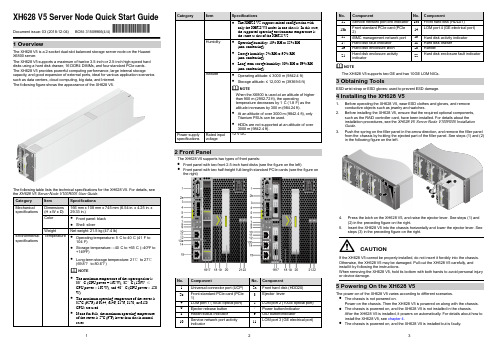
1 2 3XH628 V5 Server Node Quick Start GuideDocument issue: 03 (2018-12-04) BOM: 31509966(4/4)1 OverviewThe XH628 V5 is a 2-socket dual-slot balanced storage server node on the Huawei X6800 server.The XH628 V5 supports a maximum of twelve 3.5-inch or 2.5-inch high-speed hard disks using a hard disk drawer, 16 DDR4 DIMMs, and four standard PCIe cards. The XH628 V5 provides powerful computing performance, large internal storagecapacity, and good expansion of external ports, ideal for various application scenarios such as data centers, cloud computing, big data, and Internet. The following figure shows the appearance of the XH628 V5.The following table lists the technical specifications for the XH628 V5. For details, see 2 Front PanelThe XH628 V5 supports two types of front panels:● Front panel with two front 2.5-inch hard disks (see the figure on the left)● Front panel with two half-height full-length standard PCIe cards (see the figure onthe right)NOTEThe XH628 V5 supports two GE and two 10GE LOM NICs.3 Obtaining ToolsESD wrist strap or ESD gloves: used to prevent ESD damage.4 Installing the XH628 V51. Before operating the XH628 V5, wear ESD clothes and gloves, and remove conductive objects such as jewelry and watches.2.Before installing the XH628 V5, ensure that the required optional components, such as the RAID controller card, have been installed. For details about the installation procedures, see the XH628 V5 Server Node V100R005 Installation Guide .3.Push the spring on the filler panel in the arrow direction, and remove the filler panel from the chassis by holding the ejected part of the filler panel. See steps (1) and (2) in the following figure on the left.4. Press the latch on the XH628 V5, and raise the ejector lever. See steps (1) and (2) in the preceding figure on the right.5.Insert the XH628 V5 into the chassis horizontally and lower the ejector lever. See steps (3) in the preceding figure on the right.CAUTIONIf the XH628 V5 cannot be properly installed, do not insert it forcibly into the chassis. Otherwise, the XH628 V5 may be damaged. Pull out the XH628 V5 carefully, and install it by following the instructions.When removing the XH628 V5, hold its bottom with both hands to avoid personal injury or device damage.5 Powering On the XH628 V5The power-on of the XH628 V5 varies according to different scenarios. ● The chassis is not powered on.Power on the chassis. Then the XH628 V5 is powered on along with the chassis. ● The chassis is powered on, and the XH628 V5 is not installed in the chassis.After the XH628 V5 is installed, it powers on automatically. For details about how to install the XH628 V5, see chapter 4.● The chassis is powered on, and the XH628 V5 is installed but is faulty.4Hold down the power button on the front panel for 6 seconds until the XH628 V5 is powered off, and then press the power button again to power on the XH628 V5. If the power restore policy is set to Stay Off for the server, manually power on the server after the power supply is connected.If the XH628 V5 fails to power on, see the X6800 Server V100R005 Troubleshooting .6 Follow-up ProcedureAfter the XH628 V5 is properly installed in the rack and powered on, install an OS and drivers for the XH628 V5. For details, see the XH628 V5 Server Node V100R005 User Guide .Y ou can obtain more information from the following: ● Product documentation DVD-ROM shipped with thecabinet● Huawei support websites:For enterprises, visit For carriers, visit 。
华为云产品全系列介绍

华为云产品清单更新日期:2023年2月28日计算1.1裸金属服务器BMS裸金属服务器(Bare Metal Server)为您和您的企业提供专属的云上物理服务器,具备传统物理服务器高性能的同时,兼具云上高安全可靠、灵活快速发放等特点,助力企业在数据库、大数据、容器、高性能计算、AI等场景关键业务云上创新1.2GPU加速云服务器GACSGPU加速云服务器(GPU Accelerated Cloud Server, GACS)能够提供优秀的浮点计算能力,从容应对高实时、高并发的海量计算场景。
P系列适合于深度学习,科学计算,CAE等;G系列适合于3D动画渲染,CAD等1.3FPGA加速云服务器FACSFPGA加速云服务器(FPGA Accelerated Cloud Server, FACS)提供FPGA开发和使用的工具及环境,让用户方便地开发FPGA加速器和部署基于FPGA加速的业务,为您提供易用、经济、敏捷和安全的FPGA云服务1.4云耀云服务器HECS云耀云服务器(Hyper Elastic Cloud Server)是一种可以快速搭建且易于管理的新一代云服务器,提供从1核1G到8核32G的套餐并匹以相对的磁盘空间和公有云带宽,助力中小企业便捷高效的在云端构建电商网站、Web应用、小程序、APP和各类开发测试、学习环境,相比普通云服务器更加简单易用(3步即可完成购买),提供极简上云体验。
1.5弹性云服务器ECS弹性云服务器(Elastic Cloud Server, ECS)是一种云上可随时自助获取、可弹性伸缩的计算服务,可帮助您打造安全、可靠、灵活、高效的应用环境。
1.6弹性伸缩AS弹性伸缩(Auto Scaling, AS)可根据用户的业务需求和预设策略,自动调整计算资源的管理服务。
灵活的使用弹性伸缩可计算资源供应量随业务负载而变化,经济、便捷的保证业务平稳、健康运行。
1.7镜像服务IMS镜像是用于创建服务器或磁盘的模板。
___ Gen10 服务器用户指南
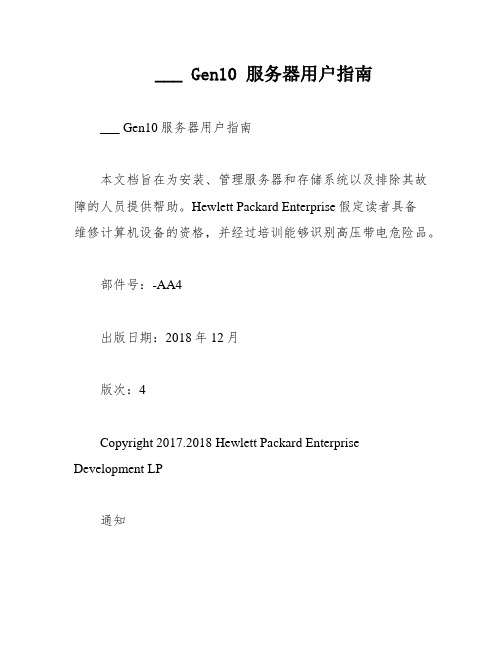
___ Gen10 服务器用户指南___ Gen10服务器用户指南本文档旨在为安装、管理服务器和存储系统以及排除其故障的人员提供帮助。
Hewlett Packard Enterprise假定读者具备维修计算机设备的资格,并经过培训能够识别高压带电危险品。
部件号:-AA4出版日期:2018年12月版次:4Copyright 2017.2018 Hewlett Packard Enterprise Development LP通知本文档中包含的信息如有更改,恕不另行通知。
___ Packard Enterprise产品和服务提供的明确保修声明中阐明了此类产品和服务的全部保修服务。
此处的任何内容都不应视作额外的担保信息。
对于本文档中包含的技术或编辑方面的错误或疏漏,___ Packard Enterprise不承担任何责任。
本软件为保密的计算机软件,必须具有Hewlett Packard Enterprise颁发的有效许可证,方可拥有、使用或复制本软件。
根据供应商的标准商业许可证授权美国政府使用商用计算机软件、计算机软件文档以及商业编号的技术数据。
点击指向第三方网站的链接将会离开___网站。
___ Packard Enterprise无法控制___ Packard Enterprise网站之外的信息,也不对这些信息承担任何责任。
目录组件标识前面板组件前面板LED指示灯和按钮在服务器的前面板上,有一排LED指示灯和若干个按钮。
这些指示灯和按钮可以用来监控和控制服务器的各种状态和功能。
LED指示灯通常用来显示服务器的电源状态、硬盘状态、网络状态等。
不同的服务器品牌和型号,LED指示灯的数量和功能也有所不同。
在使用服务器时,可以根据LED指示灯的状态来判断服务器是否正常工作。
按钮通常用来控制服务器的电源、重启服务器、进入BIOS设置等。
不同的服务器品牌和型号,按钮的数量和功能也有所不同。
在使用服务器时,可以根据按钮的功能来进行相应的操作。
华为云产品脑图

华为云计算计算弹性云服务器 ECS云耀云服务器 HECSG PU 加速云服务器 GACSF PGA 加速云服务器 FACS裸金属服务器 BMS云手机服务器 CPH专属主机 DeH镜像服务 IMS函数工作流 FunctionGraphH uawei Cloud EulerOS容器华为云UCS云容器实例 CCI云容器引擎 CCE容器镜像服务 SWR灵雀云企业级DevOps 协同平台存储对象存储服务 OBS云硬盘 EVS云备份 CBR数据工坊 DWR弹性文件服务 SFS专属分布式存储服务 DSS存储容灾服务 SDRS云硬盘备份 VBS云服务器备份 CSBS0.数据快递服务 DES1.专属企业存储服务 DESS2.云存储网关 CSG3.地图数据服务 MapDS网络虚拟私有云 VPC弹性公网IP EIP弹性负载均衡 ELB云专线 DC虚拟专用网络 VPN企业交换机 ESW云连接 CCN AT 网关 NATV PC 终端节点 VPCEP企业路由器 ER全球加速 GA企业连接 EC应用中间件微服务引擎 CSE分布式缓存服务Redis 版分布式缓存服务Memcached 版分布式消息服务 DMS分布式消息服务Kafka 版分布式消息服务RabbitMQ 版分布式消息服务RocketMQ 版A PI 网关 APIG多活高可用服务 MAS事件网格EGC DN 与智能边缘内容分发网络CDN全站加速 WSA智能边缘云 IEC智能边缘小站 IES智能边缘平台 IEF大数据大数据计算M apReduce 服务 MRS数据湖探索 DLI实时流计算服务 CS云数据仓库 GaussDB (DWS )表格存储服务 CloudTable可信智能计算服务 TICS大数据搜索与分析云搜索服务 CSS日志分析服务 Log数据可视化数据可视化 DLV大数据治理与开发数据治理中心 DataArts Studio湖仓构建 LakeFormation数据接入服务 DIS数据库关系型数据库非关系型数据库数据库生态工具&中间件开发运维软件开发生产线13应用运行应用管理与运维平台 ServiceStage云应用引擎 CAE性能测试 CodeArts PerfTest低代码平台 AstroA stro 轻应用 Astro Zero.低代码开发平台,积木式快速搭建应用研发安全.研发安全服务 DevSecurity安全合规【应用安全】管理您系统的安全态势安全云脑【统一监控平台】 态势感知威胁检测服务 漏洞扫描云审计服务日志服务LTSW eb 应用防火墙D DoS 防护云防火墙 CFW【运维安全】保护您的云工作负载企业主机安全HSS 【安装agent ,接近杀毒软件】容器安全服务CGS 云堡垒机云备份【数据安全】保护您数据资产数据安全中心【dsc 】数据加密【dew 】数据库安全【DBSS 】云证书管理【CCM 】S SL 证书管理云堡垒机应用身份管理服务OneAccess密钥管理数据湖治理中心。
华为命令大全(实验手册大全)

目录实验一以太网交换机基本配置 (1)实验二以太网端口配置实验 (7)实验三利用TFTP管理交换机配置 (13)实验四虚拟局域网VLAN (16)实验五生成树配置 (25)实验六802.1x和AAA配置 (38)实验七路由器基本配置 (445)实验八PPP配置 (51)实验九FR配置 (56)实验十静态路由协议配置 (64)实验十一RIP协议配置 (68)实验十二OSPF协议配置 (74)实验十三访问控制列表配置 (88)实验十四地址转换配置 (95)实验十五DHCP配置 (101)实验十六升级路由器或交换机的操作系统 (116)实验一以太网交换机基本配置一、交换机常用命令配置模式1 业务描述(1)Quidway系列产品的系统命令采用分级保护方式,命令被划分为参观级、监控级、配置级、管理级4个级别,简介如下:✧参观级:网络诊断工具命令(ping、tracert)、从本设备出发访问外部设备的命令(包括:Telnet客户端、RLogin)等,该级别命令不允许进行配置文件保存的操作。
✧监控级:用于系统维护、业务故障诊断等,包括display、debugging命令,该级别命令不允许进行配置文件保存的操作。
✧配置级:业务配置命令,包括路由、各个网络层次的命令,这些用于向用户提供直接网络服务。
✧管理级:关系到系统基本运行,系统支撑模块的命令,这些命令对业务提供支撑作用,包括文件系统、FTP、TFTP、XModem下载、配置文件切换命令、电源控制命令、备板控制命令、用户管理命令、命令级别设置命令、系统内部参数设置命令等。
(2)命令视图:系统将命令行接口划分为若干个命令视图,系统的所有命令都注册在某个(或某些)命令视图下,只有在相应的视图下才能执行该视图下的命令:各命令视图的功能特性、进入各视图的命令等的细则:◆命令视图功能特性列表2 配置参考命令(1)命令行在线帮助在任一命令视图下,键入“?”获取该命令视图下所有的命令及其简单描述。
华为Navigator使用说明书
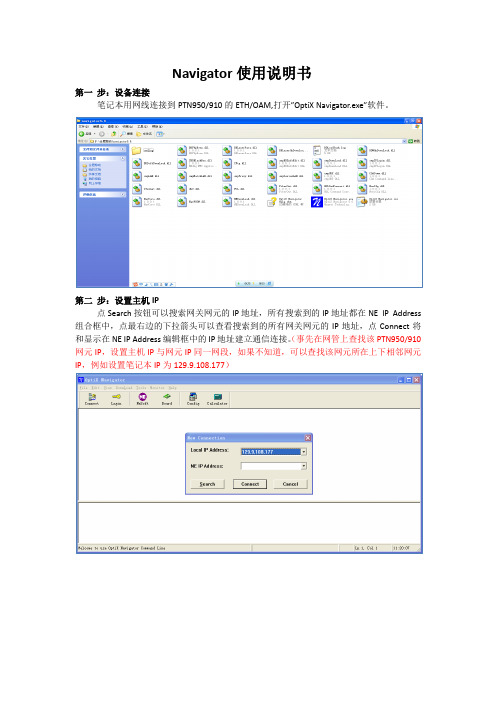
Navigator使用说明书第一步:设备连接笔记本用网线连接到PTN950/910的ETH/OAM,打开”OptiX Navigator.exe”软件。
第二步:设置主机IP点Search按钮可以搜索网关网元的IP地址,所有搜索到的IP地址都在NE IP Address 组合框中,点最右边的下拉箭头可以查看搜索到的所有网关网元的IP地址,点Connect将和显示在NE IP Address编辑框中的IP地址建立通信连接。
(事先在网管上查找该PTN950/910网元IP,设置主机IP与网元IP同一网段,如果不知道,可以查找该网元所在上下相邻网元IP,例如设置笔记本IP为129.9.108.177)第一栏是要登录的网元ID ,第二栏要登录的用户名,第三栏是要登录的密码,点击”OK”,进入配置界面。
如下图:显示网元ID,名称,当前时间等。
第三步:配置数据(下面全用会展中心2的EG3-1端口举例说明)1、查询当前DCN端口状态:输入命令“:cm-get-pppoeinfo;”回车键运行。
2、BID当前槽位号,SUBCARD默认255,PID为对应端口号,PPPOESTAT显示当前DCN端口状态,READY表示为使能状态,如果无该端口说明为禁止状态。
例如:会展中心2的3-1端口没有显示,说明该端口为禁止状态。
3、可以用“:dcn-cfg-get-dcnifen:3,255,1,0,ethdcnif;”命令查询当前端口状态,“disable”为禁止状态,“enable”为使能状态。
例如:会展中心3-1当前为“disable”为禁止状态。
4、输入“:dcn-cfg-set-dcnifen:3,255,1,0,ethdcnif,enable;”调整当前端口为使能状态,调整后用命令“:cm-get-pppoeinfo;”查询如下:3-1端口显示,说明该端口已经为使能状态。
5、再次输入“:dcn-cfg-get-dcnifen:3,255,1,0,ethdcnif;”命令查询当前端口状态。
客户端用户指南-HUAWEICLOUD

华为云会议客户端用户指南文档版本07发布日期2019-11-19版权所有 © 华为技术有限公司 2019。
保留一切权利。
非经本公司书面许可,任何单位和个人不得擅自摘抄、复制本文档内容的部分或全部,并不得以任何形式传播。
商标声明和其他华为商标均为华为技术有限公司的商标。
本文档提及的其他所有商标或注册商标,由各自的所有人拥有。
注意您购买的产品、服务或特性等应受华为公司商业合同和条款的约束,本文档中描述的全部或部分产品、服务或特性可能不在您的购买或使用范围之内。
除非合同另有约定,华为公司对本文档内容不做任何明示或默示的声明或保证。
由于产品版本升级或其他原因,本文档内容会不定期进行更新。
除非另有约定,本文档仅作为使用指导,本文档中的所有陈述、信息和建议不构成任何明示或暗示的担保。
客户端用户指南目录目录1 概览 (1)2 PC端 (3)2.1 下载登录 (3)2.2 创建会议 (4)2.3 进入会议 (9)2.4 会议控制 (12)2.5 共享和标注 (19)2.6 主持会议 (22)2.7 退出会议 (23)2.8 取消会议 (24)2.9 即时消息和群组 (24)3 移动端 (27)3.1 下载登录 (27)3.2 创建会议 (29)3.3 进入会议 (37)3.4 会议控制 (42)3.5 共享和标注 (50)3.6 退出会议 (51)3.7 取消会议 (52)3.8 即时消息和群组 (53)3.9 消息通知 (56)3.10 帮助与反馈 (57)1概览2 PC端2.1 下载登录请点击下载,下载并安装PC版客户端。
华为会议当前仅支持Windows 7及以上版本的32/64位操作系统。
您已经从企业的会议管理员那儿获取用户帐号了吗?快使用用户帐号登录CloudLink,开启会议之旅。
说明l PC客户端定位基于PC机使用,在会议室中不支持接入鹅颈麦克风、音箱等外设使用,该方式将会影响会议的音效质量。
华为服务器用户手册

华为服务器用户手册
华为服务器用户手册是指华为公司为其服务器用户提供的使用
指南,旨在帮助用户了解华为服务器的功能和使用方法,并提供操作和维护服务器的详细说明,以确保服务器的正常运行。
华为服务器用户手册包括以下内容:
1. 服务器基础知识介绍:该部分包括对服务器的基本定义、分类、组成部分的介绍,旨在让用户了解服务器的基本原理和组成结构。
2. 服务器操作指南:该部分详细阐述了服务器的开机、关机、重启等基本操作,以及如何通过远程管理工具对服务器进行操作。
此外,该部分还介绍了如何进行操作系统安装、配置网络、硬件管理等操作。
3. 服务器维护说明:该部分包括了服务器的定期检查、维护、升级等内容,以确保服务器的稳定运行。
4. 故障处理指南:该部分详细介绍了服务器故障的诊断与解决方法,包括硬件故障、软件故障等,以便用户能够快速解决问题。
5. 其他注意事项:该部分介绍了一些用户在使用服务器过程中需要注意的事项,例如如何保护服务器的安全、注意事项等。
总之,华为服务器用户手册不仅为用户提供了使用服务器的必要指南,还为用户提供了更加细致、全面的服务器知识,使用户能够更好地管理和维护服务器,确保服务器的可靠性和稳定性。
- 1 -。
华为云操作手册说明书

华为云操作手册-客户版v2.0目录一、注册华为云云平台 (2)二、应用场景 (3)三、明确项目相关信息 (3)四、提供项目ID (3)五、创建虚拟网关 (4)六、创建虚拟接口 (5)七、客户侧路由配置 (7)一、注册华为云云平台若您还未注册华为云云平台,请点击以下链接或扫描二维码进行注册链接如下:https:///obmgr/invitation/invitation.html?bpNa me=0000000100000002F3701AF7A8B07010F8C470230002E8C864D6E4F1DF98426D97 5486B4E075C67D797FE8C27B048BFF38FE970DE4A30B4233893D9ADC7C09D4E36F960 47A61E725&inviteCode=00000001000000026A7746EDD7C8ABD6215C46A6BB654151 01664D211D8CF6C84E94BF659C5BFD6C&bindType=1&isDefault=1二维码如下:二、应用场景云专线用于搭建用户本地数据中心/其他公有云与华为云云上VPC之间高速、低时延、稳定安全的专属连接通道。
下图为用户数据中心---华为云的示例。
三、明确项目相关信息1、连接A-Z端信息(如北京阿里云-广州华为云)2、带宽:*M/*G3、所需连接的两端的私有网段以及互联地址示例:北京阿里云私有网段10.0.0.0/24广州华为云私有网段172.16.0.0/24互联地址:阿里云侧192.168.100.1/30华为云侧192.168.100.2/30四、提供项目ID使用您的账号登录华为云云平台,点击用户名下的“我的凭证”,可看到相应区域的项目ID,提供本次所需区域项目ID给到专线提供商(凌云创想)五、创建虚拟网关提供所需连接区域的项目ID给到专线供应商后,专线供应商会为您创建一条云专线。
弹性云服务器
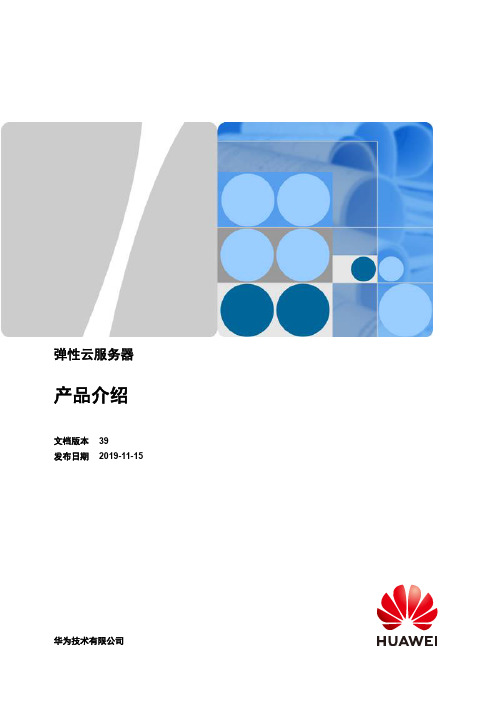
弹性云服务器产品介绍文档版本39发布日期2019-11-15版权所有 © 华为技术有限公司 2019。
保留一切权利。
非经本公司书面许可,任何单位和个人不得擅自摘抄、复制本文档内容的部分或全部,并不得以任何形式传播。
商标声明和其他华为商标均为华为技术有限公司的商标。
本文档提及的其他所有商标或注册商标,由各自的所有人拥有。
注意您购买的产品、服务或特性等应受华为公司商业合同和条款的约束,本文档中描述的全部或部分产品、服务或特性可能不在您的购买或使用范围之内。
除非合同另有约定,华为公司对本文档内容不做任何明示或默示的声明或保证。
由于产品版本升级或其他原因,本文档内容会不定期进行更新。
除非另有约定,本文档仅作为使用指导,本文档中的所有陈述、信息和建议不构成任何明示或暗示的担保。
目录1 什么是弹性云服务器? (1)2 弹性云服务器的优势 (4)3 弹性云服务器应用场景 (6)4 弹性云服务器使用须知 (8)5 实例 (10)5.1 实例概述 (10)5.2 实例生命周期 (10)5.3 实例类型 (12)5.4 规格清单 (13)5.5 通用计算型 (33)5.6 通用计算增强型 (38)5.7 通用入门型 (41)5.8 鲲鹏通用计算增强型 (42)5.9 鲲鹏内存优化型 (44)5.10 内存优化型 (45)5.11 超大内存型 (48)5.12 磁盘增强型 (50)5.13 超高I/O型 (55)5.14 高性能计算型 (57)5.15 超高性能计算型 (60)5.16 GPU加速型 (61)5.17 FPGA加速型 (76)5.18 AI加速型 (79)6 镜像 (82)7 云硬盘 (83)8 网络 (84)9 安全 (87)9.1 用户加密 (87)9.2 Cloud-init (89)9.3 项目和企业项目 (90)10 权限管理 (92)11 CPU积分计算方法 (97)12 区域和可用区 (100)13 弹性云服务器与其他服务的关系 (102)14 修订记录 (105)1什么是弹性云服务器?弹性云服务器(Elastic Cloud Server,ECS)是由CPU、内存、操作系统、云硬盘组成的最基础的计算组件。
华为云FPGA加速云服务器(FACS)用户指南

FPGA加速云服务器用户指南文档版本02发布日期2017-10-16版权所有 © 华为技术有限公司 2017。
保留一切权利。
非经本公司书面许可,任何单位和个人不得擅自摘抄、复制本文档内容的部分或全部,并不得以任何形式传播。
商标声明和其他华为商标均为华为技术有限公司的商标。
本文档提及的其他所有商标或注册商标,由各自的所有人拥有。
注意您购买的产品、服务或特性等应受华为公司商业合同和条款的约束,本文档中描述的全部或部分产品、服务或特性可能不在您的购买或使用范围之内。
除非合同另有约定,华为公司对本文档内容不做任何明示或默示的声明或保证。
由于产品版本升级或其他原因,本文档内容会不定期进行更新。
除非另有约定,本文档仅作为使用指导,本文档中的所有陈述、信息和建议不构成任何明示或暗示的担保。
华为技术有限公司地址:深圳市龙岗区坂田华为总部办公楼邮编:518129网址:客户服务邮箱:support@客户服务电话:4008302118前言本文主要介绍了基于FPGA加速云服务器(FACS)应用提供的FPGA开发、仿真套件,开发并应用AEI的操作方法。
用户手册主要涵盖在HDK和SDK环境中,开发、仿真、编译的命令执行步骤,又通过具体的样例来向用户说明如何使用硬件shell和软件驱动的接口,开发自己的AEI和对应的APP。
本文档主要适用于熟悉Linux操作系统和FPGA软件开发的使用者。
使用对象本文档主要适用于熟悉Linux操作系统和FPGA软件开发的使用者。
符号约定在本文中可能出现下列标志,它们所代表的含义如下。
修改记录目录前言 (ii)1 FPGA开发基础操作 (1)1.1 了解操作流程 (1)1.1.1 用户操作流程 (1)1.1.2 Example1操作流程 (4)1.1.3 Example2操作流程 (7)2 HDK入门指引概述 (10)2.1 配置开发环境 (10)2.2 创建用户工程 (10)2.3 进行FPGA开发 (10)2.4 进行FPGA仿真 (11)2.5 配置工程 (11)2.6 启动版本编译 (12)3 SDK入门指引概述 (13)3.1 配置开发环境 (13)3.2 编译securec (13)3.3 编译dpdk (13)3.4 编译app (14)4 注册FPGA镜像 (15)4.1 配置文件 (15)4.1.1 配置DNS (15)4.1.2 配置OS_AUTH_URL和OS_FIS_URL (18)4.1.3 配置OS_USER_ID和OS_TENANT_ID (19)4.1.4 配置OS_OBS_URL (20)4.1.5 配置文件/etc/cfg.file示例 (21)4.2 注册 (21)4.2.1 注册过程 (21)4.2.2 示例 (22)4.3 使用fisclient程序 (23)4.3.1 命令 (23)4.3.2 超时退出 (23)4.4 查询 (24)4.4.1 列表标题 (24)4.4.2 示例 (24)4.5 关联 (25)4.5.1 共享者操作 (25)4.5.2 被共享者操作 (28)4.6 删除 (30)4.6.1 删除确认 (31)4.6.2 示例 (31)5 加载FPGA镜像 (33)5.1 加载过程 (33)6 Example1使用说明 (35)6.1 功能描述 (35)6.2 HDK使用说明 (35)6.3 SDK使用说明 (36)7 Example2使用说明 (37)7.1 功能描述 (37)7.2 HDK使用说明 (37)7.3 SDK使用说明 (38)A 附录 (39)A.1 Fis命令详解 (39)A.1.1 查看帮助信息 (39)A.1.2 删除子命令 (40)A.1.3 关联子命令 (41)A.1.4 查询列表子命令 (43)A.2 AEI_Regsiter.sh工具FAQ (45)A.2.1 桶名不存在 (45)A.2.2 域名不正确 (45)A.2.3 Access_Key_Id未输入 (45)A.2.4 Access_Key_Id有误 (46)A.2.5 Secret_ Access_Key未输入 (46)A.2.6 Secret_ Access_Key有误 (46)A.2.7 单个文件大于500M (46)A.2.8 单个文件不能为空 (46)A.2.9 文件已存在,没有选择是否覆盖则自动退出 (46)A.3 FpgaCmdEntry工具说明 (47)A.3.1 查询虚拟机FPGA设备方法 (47)A.3.2 加载镜像到FPGA方法 (47)A.3.3 查询FPGA卡镜像状态方法 (48)A.3.4 查询虚拟点灯状态方法 (48)A.3.5 查询工具版本号方法 (49)A.4 SDK已知问题说明 (49)A.4.1 rte_eal_init失败解决方法 (49)A.4.1.1 大页分配失败 (49)A.4.1.2 hugepage mmap失败 (50)B 免责声明 (52)C 如何获取华为帮助 (53)C.1 联系华为前的准备 (53)C.2 联系华为技术支持 (53)C.3 做好必要的调试准备 (53)C.4 如何使用文档 (54)C.5 如何从网站获取帮助 (54)C.6 联系华为的方法 (55)1 FPGA开发基础操作1.1 了解操作流程FPGA HDK平台提供两种用户创建工程的方法。
华为云市场智能云网产品操作手册说明书
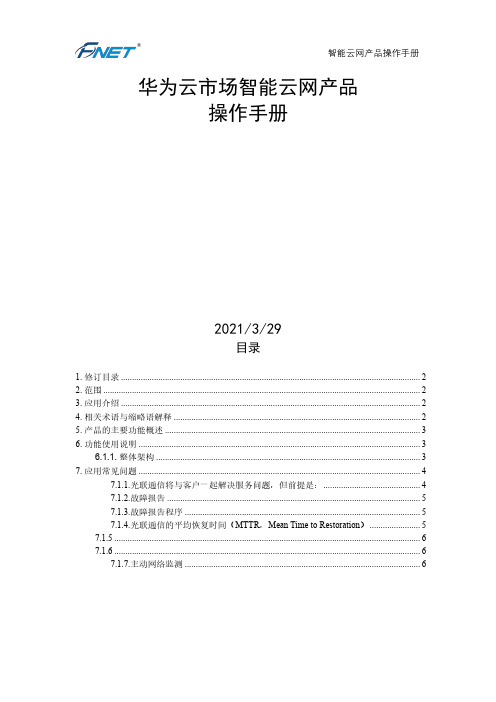
华为云市场智能云网产品操作手册2021/3/29目录1. 修订目录 (2)2. 范围 (2)3. 应用介绍 (2)4. 相关术语与缩略语解释 (2)5. 产品的主要功能概述 (3)6. 功能使用说明 (3)6.1.1. 整体架构 (3)7. 应用常见问题 (4)7.1.1.光联通信将与客户一起解决服务问题,但前提是: (4)7.1.2.故障报告 (5)7.1.3.故障报告程序 (5)7.1.4.光联通信的平均恢复时间(MTTR,Mean Time to Restoration) (5)7.1.5 (6)7.1.6 (6)7.1.7.主动网络监测 (6)1.修订目录本文档是智能云网产品在华为云市场平台操作手册。
3.应用介绍智能云网解决方案旨在为企业提供分支与分支、分支与数据中心、分支与云之间的全场景随需互联,并通过应用级智能选路与智能加速、智能运维,构建更好的业务体验,重塑企业专线全流程的业务体验。
4.相关术语与缩略语解释◆SI: Service Integrator,系统集成商◆WAN: Wide Area Network,广域网◆MPLS: Multi-Protocol Label Switching,多协议标记交换◆CLI: Command Line Interface,命令行接口◆CPE:Customer Premises Equipment,客户端设备◆ISP:Internet Service Provider,服务提供商◆SLA: Service Level Agreement,服务水平协议5.产品的主要功能概述针对企业网络当前面临的专线成本昂贵、业务体验难保障、业务部署慢和运维困难的问题,华为云网解决方案为企业提供分支与分支、分支与数据中心、分支与云之间提供全场景随需互联,并通过应用级智能选路与智能加速、智能运维,构建更好的业务体验,重塑企业专线全流程的业务体验。
6.功能使用说明6.1.1. 整体架构6.1.1.1. 模块功能介绍网络联接层分支、总部和公有云/ 私有云之间通过高性价比的CPE、vCPE 等设备,采用Overlay 技术,按需构建基于Internet、传统专线等任意链路的全网络联接。
华为云专线(DirectConnect) 8.2.1 用户指南说明书

云专线(DirectConnect) 8.2.1用户指南文档版本02发布日期2023-04-30版权所有 © 华为云计算技术有限公司 2023。
保留一切权利。
非经本公司书面许可,任何单位和个人不得擅自摘抄、复制本文档内容的部分或全部,并不得以任何形式传播。
商标声明和其他华为商标均为华为技术有限公司的商标。
本文档提及的其他所有商标或注册商标,由各自的所有人拥有。
注意您购买的产品、服务或特性等应受华为云计算技术有限公司商业合同和条款的约束,本文档中描述的全部或部分产品、服务或特性可能不在您的购买或使用范围之内。
除非合同另有约定,华为云计算技术有限公司对本文档内容不做任何明示或暗示的声明或保证。
由于产品版本升级或其他原因,本文档内容会不定期进行更新。
除非另有约定,本文档仅作为使用指导,本文档中的所有陈述、信息和建议不构成任何明示或暗示的担保。
华为云计算技术有限公司地址:贵州省贵安新区黔中大道交兴功路华为云数据中心邮编:550029网址:https:///目录1 简介 (1)1.1 什么是云专线 (1)1.2 应用场景 (2)1.3 与其他云服务的关系 (3)1.4 约束与限制 (4)1.5 特性清单 (4)1.6 访问和使用 (4)2 相关概念 (6)2.1 物理专线 (6)2.2 虚拟网关 (6)2.3 虚拟接口 (6)2.4 高可用组 (6)3 操作流程 (7)4 创建 (9)4.1 创建物理专线 (9)4.2 创建虚拟网关 (10)4.3 创建虚拟接口 (11)4.4 创建高可用组 (13)4.5 手动配置对端设备 (14)5 管理 (17)5.1 管理物理专线 (17)5.2 管理虚拟网关 (18)5.3 管理虚拟接口 (19)5.4 管理高可用组 (20)5.5 使用一条云专线访问多个VPC (20)6 常见问题 (25)6.1 云专线是否支持动态路由协议 (25)6.2 从运营商拉专线该怎么发起 (25)6.3 云专线接入前期要考虑的要素有哪些 (25)6.4 云专线预配置资源耗尽时如何添加预配置 (25)6.5 登录云专线服务页面 (26)6.6 登录Service OM上云专线界面 (26)6.7 VPN与云专线的区别是什么 (27)6.8 云专线虚拟接口状态异常处理建议 (27)6.9 检查高可用预配置 (28)1简介1.1 什么是云专线定义云专线(Direct Connect)是搭建在用户本地数据中心与云上虚拟私有云(VirtualPrivate Cloud,以下简称VPC)之间的高安全、高速度、低延迟、稳定可靠的专属连接通道。
PolarFire FPGA 50200943用户指南:CNN加速器用户指南说明书

UG0943User Guide CNN Accelerator for PolarFire FPGAMicrosemi HeadquartersOne Enterprise, Aliso Viejo,CA 92656 USAWithin the USA: +1 (800) 713-4113 Outside the USA: +1 (949) 380-6100 Sales: +1 (949) 380-6136Fax: +1 (949) 215-4996Email: *************************** ©2020 Microsemi, a wholly owned subsidiary of Microchip Technology Inc. All rights reserved. Microsemi and the Microsemi logo are registered trademarks of Microsemi Corporation. All other trademarks and service marks are the property of their respective owners. Microsemi makes no warranty, representation, or guarantee regarding the information contained herein or the suitability of its products and services for any particular purpose, nor does Microsemi assume any liability whatsoever arising out of the application or use of any product or circuit. The products sold hereunder and any other products sold by Microsemi have been subject to limited testing and should not be used in conjunction with mission-critical equipment or applications. Any performance specifications are believed to be reliable but are not verified, and Buyer must conduct and complete all performance and other testing of the products, alone and together with, or installed in, any end-products. Buyer shall not rely on any data and performance specifications or parameters provided by Microsemi. It is the Buyer’s responsibility to independently determine suitability of any products and to test and verify the same. The information provided by Microsemi hereunder is provided “as is, where is” and with all faults, and the entire risk associated with such information is entirely with the Buyer. Microsemi does not grant, explicitly or implicitly, to any party any patent rights, licenses, or any other IP rights, whether with regard to such information itself or anything described by such information. Information provided in this document is proprietary to Microsemi, and Microsemi reserves the right to make any changes to the information in this document or to any products and services at any time without notice.About MicrosemiMicrosemi, a wholly owned subsidiary of Microchip T echnology Inc. (Nasdaq: MCHP), offers a comprehensive portfolio of semiconductor and system solutions for aerospace & defense, communications, data center and industrial markets. Products include high-performance and radiation-hardened analog mixed-signal integrated circuits, FPGAs, SoCs and ASICs; power management products; timing and synchronization devices and precise time solutions, setting the world's standard for time; voice processing devices; RF solutions; discrete components; enterprise storage and communication solutions, security technologies and scalable anti-tamper products; Ethernet solutions; Power-over-Ethernet ICs andmidspans; as well as custom design capabilities and services. Learn more at .Contents1Revision History . . . . . . . . . . . . . . . . . . . . . . . . . . . . . . . . . . . . . . . . . . . . . . . . . . . . .11.1Revision 1.0 . . . . . . . . . . . . . . . . . . . . . . . . . . . . . . . . . . . . . . . . . . . . . . . . . . . . . . . . . . . . . . . . . . . . . . . 1 2Introduction . . . . . . . . . . . . . . . . . . . . . . . . . . . . . . . . . . . . . . . . . . . . . . . . . . . . . . . .2 3Hardware Implementation . . . . . . . . . . . . . . . . . . . . . . . . . . . . . . . . . . . . . . . . . . . . .33.1Design Description . . . . . . . . . . . . . . . . . . . . . . . . . . . . . . . . . . . . . . . . . . . . . . . . . . . . . . . . . . . . . . . . . . 33.2Memory Components . . . . . . . . . . . . . . . . . . . . . . . . . . . . . . . . . . . . . . . . . . . . . . . . . . . . . . . . . . . . . . . . 33.3Inputs and Outputs . . . . . . . . . . . . . . . . . . . . . . . . . . . . . . . . . . . . . . . . . . . . . . . . . . . . . . . . . . . . . . . . . . 43.4Configuration Parameters . . . . . . . . . . . . . . . . . . . . . . . . . . . . . . . . . . . . . . . . . . . . . . . . . . . . . . . . . . . . 53.5Timing Diagrams . . . . . . . . . . . . . . . . . . . . . . . . . . . . . . . . . . . . . . . . . . . . . . . . . . . . . . . . . . . . . . . . . . . 53.6Resource Utilizations . . . . . . . . . . . . . . . . . . . . . . . . . . . . . . . . . . . . . . . . . . . . . . . . . . . . . . . . . . . . . . . . 6FiguresFigure 1CNN Accelerator IP Block Diagram . . . . . . . . . . . . . . . . . . . . . . . . . . . . . . . . . . . . . . . . . . . . . . . . . 2 Figure 2CNN Accelerator IP Internal Structure . . . . . . . . . . . . . . . . . . . . . . . . . . . . . . . . . . . . . . . . . . . . . . . 3 Figure 3CNN Accelerator IP interface with Video arbiter . . . . . . . . . . . . . . . . . . . . . . . . . . . . . . . . . . . . . . . . 4 Figure 4Timing Diagram of Read Channel . . . . . . . . . . . . . . . . . . . . . . . . . . . . . . . . . . . . . . . . . . . . . . . . . . 5 Figure 5Timing Diagram of Write Channel . . . . . . . . . . . . . . . . . . . . . . . . . . . . . . . . . . . . . . . . . . . . . . . . . . . 5TablesTable 1Input and Output Ports of the CNN Accelerator IP . . . . . . . . . . . . . . . . . . . . . . . . . . . . . . . . . . . . . . 4 Table 2Configuration Parameters . . . . . . . . . . . . . . . . . . . . . . . . . . . . . . . . . . . . . . . . . . . . . . . . . . . . . . . . . 5 Table 3G_PW = 30, G_DWC = 1, G_MXP_EN = 1, G_GAVG_POOLING_EN = 1 . . . . . . . . . . . . . . . . . . . 6 Table 4G_PW = 25, G_DWC = 1, G_MXP_EN = 1, G_GAVG_POOLING_EN = 1 . . . . . . . . . . . . . . . . . . . 6 Table 5G_PW = 30, G_DWC = 0, G_MXP_EN = 1, G_GAVG_POOLING_EN = 1 . . . . . . . . . . . . . . . . . . . 6 Table 6G_PW = 30, G_DWC = 1, G_MXP_EN = 0, G_GAVG_POOLING_EN = 1 . . . . . . . . . . . . . . . . . . . 6 Table 7G_PW = 30, G_DWC = 1, G_MXP_EN = 1, G_GAVG_POOLING_EN = 0 . . . . . . . . . . . . . . . . . . . 7 Table 8Performance and Resource Utilization of the IP for Example Networks . . . . . . . . . . . . . . . . . . . . . . 7Revision History1Revision HistoryThe revision history describes the changes that were implemented in the document. The changes arelisted by revision, starting with the most current publication.1.1Revision 1.0The first publication of this document.Introduction2IntroductionThe CNN Accelerator IP provides hardware acceleration for inferencing Convolution Neural Networks(CNN) on PolarFire® FPGA. The CNN accelerator performs several DSP operations in a single clockcycle to achieve acceleration. A CNN consist of several types of layers connected in sequence likeConvolution, Maxpool, ReLU, Fully connected layer, etc. A convolution layer uses Kernels withcoefficients called as weights. The IP executes some of these layers sequentially and some of the layerssimultaneously. The output of each layer called activations is stored in DDR and used as input to the nextlayer. The weights of the CNN are stored in DDR and are read along with the input corresponding to aconvolution layer. The scheduler inside the CNN IP manages sequencing of a frame start, execution ofdifferent layers till the final output is computed.The CNN accelerator IP interfaces to a DDR arbiter that enables multiple reads and writes. The IP usestwo read channels, one to read the layer inputs and the other to read the network weights. One writechannel is used by the IP to write the activations to DDR. The IP expects the input image to be scaledand as per the network input required to be stored in DDR. The scheduler that sequences different layersis configured by the input pins. Typically, a Processor subsystem or UART can be used to generate thedata used for configuring the scheduler. The status output represents the number of the layer that theCNN IP is currently running.Figure 1 • CNN Accelerator IP Block DiagramCNN Accelerator Read1 reqRead1 start addr Read1 burst sizeRead2 req Read2 start addr Read2 burst sizeWrite reqWrite start addr Write burst size StatusRead1 ackRead1 doneRead2 ackRead2 doneWrite ackWrite done Sched data validSched dataCNN start3Hardware ImplementationThis section describes the implementation of the CNN Accelerator IP.3.1Design DescriptionThe two DDR read channels Image Read and Weights Read read the image data and the weights datastored in DDR at a clock frequency of the DDR interface. A CDC FIFO converts the data from the DDRinterface clock to the CNN system clock. The matrix frame frames the 3x3 matrix from the image datathat will be used for convolution. The matrix framer implements the zero padding and convolution stride.The weight framer loads the weights values of filters used for convolution. The output framer arrangesthe convolution output into activation maps and stores them in LSRAM. A 3x3 matrix framer frames thematrix with zero padding and stride according to the network layer. The maxpool module finds themaximum of the 3x3 matrix and generates the final output. If a network layer does not use maxpooloperation, the output can be directly selected from LSRAM through the multiplexer at the output. Figure 2 • CNN Accelerator IP Internal Structureprovides the DDR address to read the image and weights and address to write the final output of theengine. It also configures the matrix framer for zero padding and stride, the selection of final outputthrough mux. The convolution type - 2D convolution, Depth-wise convolution, and Point-wise convolutionare configured through the scheduler. The scheduler data is loaded through the inputs of the IPcorresponding to the scheduler.Types of layers supported by the CNN engine are as follows:•Convolution - stride1/stride2, Zero padding (5,5,5,5) or No zero padding•Kernel size - 3x3, 5x5, 7x7, 9x9•3x3 Max pooling - stride1/stride2 after convolution•Leaky relu after 3x3 convolution•Relu and Relu Max•3x3 Depth wise convolution - stride1/stride2 with zero padding•Pointwise convolution•Fully connected•Global average pooling -7x73.2Memory ComponentsThe CNN Accelerator IP requires the following components to run a network:•Network Data: This defines the structure of the CNN and the DDR memory map of network weights and activations.•Weights Data: This contains the data of weights, biases, scale factors, etc of all the layers of the network.•Weights Info: This contains the details of mapping SPI content of network weights to the DDR memory.The above three components are generated as a single hex file from the SDK tool flow that can beloaded into the SPI flash.3.3Inputs and OutputsThe following table shows the input and output ports of the CNN accelerator IP .The interface of the CNN IP with Video arbiter is shown in Figure 3.Figure 3 •CNN Accelerator IP interface with Video arbiterTable 1 •Input and Output Ports of the CNN Accelerator IPSignal Name Direction Width DescriptionRESETN_SYS_CLK_I Input -Active low synchronous reset signal to design with respect to SYS_CLK_I SYS_CLK_I Input -System clock DDR_CLK_I Input -DDR clock MiV_CLK_I Input -Mi-V clockCTRL_DATA_I Input 32 bits Control data input for schedulerCTRL_DATA_VALID_I Input -Valid signal for data input to schedulerSTART_CNN_IInput -Start signal to run CNN Accelerator for one frameDDR_READ_CHANNEL1Bus Read channel1 bus to be connected to video arbiter for DDR read operationDDR_READ_CHANNEL2Bus Read channel2 bus to be connected to video arbiter for DDR read operationSTATUS_OOutput7 bits Status register representing the number of the layer currently running in the CNN Accelerator. The rising edge ofSTATUS_O(7) denotes completion of one frame by CNN Accelerator.DDR_WRITE_CHANNEL_O Bus -Write channel bus to be connected to video arbiter for DDRwrite operation3.4Configuration ParametersThe following table shows the description of the configuration parameters used in the hardware implementation of CNN accelerator. These are generic parameters and can be varied as per the requirement of the application.3.5Timing DiagramsThe following figures show the timing diagrams of read and write channels.Figure 4 •Timing Diagram of Read ChannelFigure 5 • Timing Diagram of Write ChannelTable 2 •Configuration Parameters NameDescriptionG_PW Product width or convolution output bit width G_DWC Enable to support Depth wise convolution operation G_MXP_ENEnable to support Maxpool operationG_GAVG_POOLING_ENEnable to support Global average pooling operation3.6Resource UtilizationsThe CNN accelerator IP is implemented on PolarFire FPGA (MPF300T - 1FCG1152E package). Thefollowing tables show the resource utilization of CNN Accelerator IP.Table 3 • G_PW = 30, G_DWC = 1, G_MXP_EN = 1, G_GAVG_POOLING_EN = 1LUT37840DFF34832MATH152LSRAM116uSRAM45Table 4 • G_PW = 25, G_DWC = 1, G_MXP_EN = 1, G_GAVG_POOLING_EN = 1LUT36059DFF34434MATH152LSRAM114uSRAM45Table 5 • G_PW = 30, G_DWC = 0, G_MXP_EN = 1, G_GAVG_POOLING_EN = 1LUT30497DFF29856MATH152LSRAM116uSRAM45Table 6 • G_PW = 30, G_DWC = 1, G_MXP_EN = 0, G_GAVG_POOLING_EN = 1LUT34260DFF32338MATH152LSRAM95uSRAM45Note:The variation in the resource utilization is achieved by choosing optimal settings of the CNN IP for aparticular network. Network latency is 1/FPS; networks are run with a batch size of 1.Table 7 • G_PW = 30, G_DWC = 1, G_MXP_EN = 1, G_GAVG_POOLING_EN = 0LUT 36438DFF 34262MATH152LSRAM 116uSRAMTable 8 • Performance and Resource Utilization of the IP for Example NetworksFrames/sec @200 MHzTiny YOLO v2 COCOMobilenet v1Resnet5015.5 FPS 54 FPS7 FPSLUT 286423233036059DFF 291283179134434MATH 152152152LSRAM 11493114uSRAM4545。
华为云服务器教程
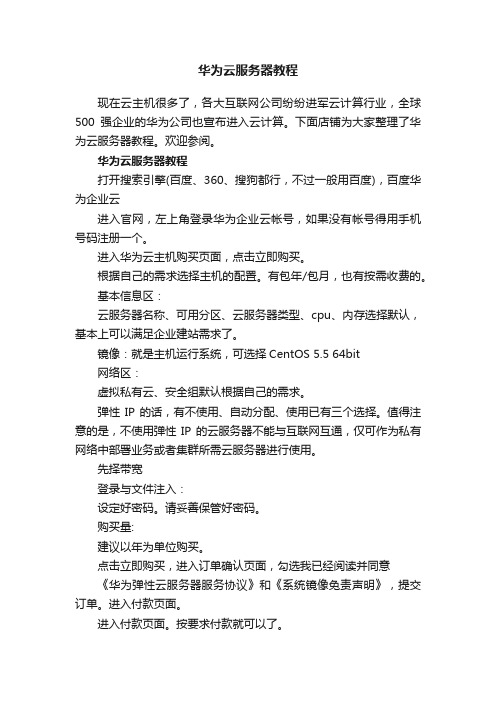
华为云服务器教程
现在云主机很多了,各大互联网公司纷纷进军云计算行业,全球500强企业的华为公司也宣布进入云计算。
下面店铺为大家整理了华为云服务器教程。
欢迎参阅。
华为云服务器教程
打开搜索引擎(百度、360、搜狗都行,不过一般用百度),百度华为企业云
进入官网,左上角登录华为企业云帐号,如果没有帐号得用手机号码注册一个。
进入华为云主机购买页面,点击立即购买。
根据自己的需求选择主机的配置。
有包年/包月,也有按需收费的。
基本信息区:
云服务器名称、可用分区、云服务器类型、cpu、内存选择默认,基本上可以满足企业建站需求了。
镜像:就是主机运行系统,可选择CentOS 5.5 64bit
网络区:
虚拟私有云、安全组默认根据自己的需求。
弹性IP的话,有不使用、自动分配、使用已有三个选择。
值得注意的是,不使用弹性IP的云服务器不能与互联网互通,仅可作为私有网络中部署业务或者集群所需云服务器进行使用。
先择带宽
登录与文件注入:
设定好密码。
请妥善保管好密码。
购买量:
建议以年为单位购买。
点击立即购买,进入订单确认页面,勾选我已经阅读并同意
《华为弹性云服务器服务协议》和《系统镜像免责声明》,提交订单。
进入付款页面。
进入付款页面。
按要求付款就可以了。
支付完成后,点击页面顶部的管理控制台。
直接点击弹性云服务器,即可查看刚刚购买成功的云主机了。
一般在购买几十秒后就能启动成功了。
启动后就可以用终端建站了。
- 1、下载文档前请自行甄别文档内容的完整性,平台不提供额外的编辑、内容补充、找答案等附加服务。
- 2、"仅部分预览"的文档,不可在线预览部分如存在完整性等问题,可反馈申请退款(可完整预览的文档不适用该条件!)。
- 3、如文档侵犯您的权益,请联系客服反馈,我们会尽快为您处理(人工客服工作时间:9:00-18:30)。
华为FPGA 加速云服务器用户指南
目录
1简介 (1)
2购买FPGA 加速云服务器 (3)
3使用前准备 (4)
3.1绑定弹性IP. (4)
3.2下载开发套件 (4)
3.3安装和配置fisclient 工具 (4)
4FPGA 开发和应用运行 (5)
A 修订记录 (6)
1简介
概述
FPGA加速云服务器(FPGA Accelerated Cloud Server, FACS)提供FPGA开发和使用的
工具及环境,让您可以更加方便地开发FPGA加速器和部署基于FPGA加速的业务,为
您提供易用、经济、敏捷和安全的FPGA云服务。
FPGA加速型弹性云服务器包括两
类:
l 高性能架构
基于DPDK的高性能交互框架,支持流计算模型,支持数据流并发,主要用于RTL
开发场景,满足用户高带宽低时延的要求。
l 通用型架构
基于SDAccel的通用型交互框架,支持块计算模块,支持Xilinx SGDMA数据传输
框架,主要用于高级语言开发或已有算法移植,满足用户快速上线的需求。
说明
FPGA加速云服务器当前处于公测阶段。
使用场景
使用FPGA加速云服务器提供硬件开发套件(HDK)和应用开发套件(SDK),可以进
行AEI(Accelerated Engine Image)的开发和应用。
FPGA加速云服务器提供现场可编程门阵列(FPGA)及较高的计算性能配置的实例,
可以适用于并行计算要求较高的应用,例如机器学习、搜索引擎、人工智能等场景。
基本概念
l 硬件开发套件(HDK):HDK包括加速器示例、编码环境、仿真平台、自动化编译工具、代码加密和调试工具包等必备工具。
l 应用开发套件(SDK):SDK包括应用示例、硬件抽象接口、加速器抽象接口、加速器驱动和runtime、版本管理工具等必备工具。
l 加速引擎镜像(AEI):用户采用华为云平台开发出来的加速实例。
l 现场可编程门阵列(FPGA):一种门级可编程的器件,通过硬件描述语言(Verilog或VHDL)所完成的电路设计,经过综合与布局,实现复杂的组合或者时
序逻辑功能。
l 镜像:弹性云服务镜像。
使用流程
FPGA加速云服务器提供了GitHub开源的Web化服务平台,便于用户将FPGA加速云服
务器集成到第三方系统,用于二次开发。
FPGA加速云服务器的使用流程如图1-1所示。
图1-1 FPGA 加速云服务器的使用流程
2
购买 FPGA 加速云服务器 概述 在开启您的FPGA 开发之旅前,您需要登录华为云页面,按照指引完成FPGA 加速云服 务器的购买,具体购买方法请参见《快速入门》中的“购买并登录Linux 弹性云服务器”章节。
1. 请您使用时申请新版本镜像:CentOS 7.3 64bit with sdx 2017.4.op 。
2. 若您需要使用或重装老版本,请选择该版本镜像:CentOS 7.3 64bit with sdx 。
使用场景
第一次使用或再次购买FPGA 加速云服务器。
关于登录
对于Linux 操作系统的FPGA 加速云服务器,登录时请以SSH 密码方式登录。
具体操作, 请参见密码方式登录Linux
弹性云服务器(SSH 方式)。
3使用前准备
3.1绑定弹性IP
用户在使用加速云服务器过程中,需要通过弹性IP下载相关的开发工具。
绑定弹性IP的
具体操作请参见为弹性云服务器申请和绑定弹性IP。
说明
如果加速云服务器在创建过程中已经绑定了弹性IP,则用户可以跳过本小节。
3.2下载开发套件
用户购买加速云服务器后需要获取或更新FPGA开发套件,通过GitHub开源平台可以获
取FPGA加速云服务器的FPGA开发套件,关于套件获取的具体操作请参见README中
的“开发套件的下载”。
说明
若您使用的镜像是CentOS 7.3 64bit with sdx,请下载带有V1.1.1tag的版本。
在弹性云服务器中执
行该指令:“git clone -b V1.1.1 https:///Huawei/huaweicloud-fpga.git”,即可完成下
载。
3.3安装和配置fisclient 工具
在进行AEI注册和AEI管理前,用户需要按照fisclient工具的README完成fisclient工具
的安装和配置。
fisclient工具的安装请参见“安装”章节。
fisclient工具的配置请参见“配置”章节。
4FPGA 开发和应用运行
FPGA加速云服务器提供硬件开发套件(HDK)和应用开发套件(SDK)。
HDK包括加速器示例、编码环境、仿真平台、自动化编译工具、代码加密和调试工具
包等必备工具。
您可以参照应用示例和用户开发指导手册,迅速开发和测试您的FPGA
硬件加速器。
SDK包括应用示例、硬件抽象接口、加速器抽象接口、加速器驱动和runtime、版本管
理工具等必备工具。
通过加速器抽象接口实现硬件加速器和驱动的透明化,您的应用
即可像调用软件函数库一样调用硬件加速器,让您方便快捷的开发基于硬件加速器的
高性能应用。
使用场景
使用开发套件进行FPGA开发。
FPGA 开发和应用运行
使用开发套件进行硬件和应用开发过程详细记录在开源套件的README中,请根据您
的开发需求,按照README中的描述开启的您开发之旅。
说明
若使用的镜像是CentOS 7.3 64bit with sdx,请参考V1.1.1版本的README。
A修订记录。
