蔡司手术显微镜PPT演示课件
手术显微镜

手术显微镜的新进展
• (1)智能化
• (2)多种控制方式 • (3)高亮度光源
三、使用注意事项及保养方法
1 注意事项
• (1) 光学仪器一般生产工艺复杂, 精密度较 • 高, 价格贵, 容易损坏且不易恢复, 使用不慎 极易造成很大损失。 • 所以仪器使用前必须弄清仪器构造, 掌握使 用方法, 切不可将仪器上的螺丝旋钮任意乱 转, 当旋转感到有异常时, 更不可用力硬旋, 否则易损坏螺丝弹簧等, 或是造成更严重的 破坏。
手术显微镜的特点
• 1 手术显微镜放大倍率(4至25倍) 为无极变 倍, 常用倍数5至9倍, 手术部位被放大, 能完 成过去用肉眼所不能完成的手术。
• 2 手术显微镜景深可调, 使手术操作准确。
• 3 眼科手术显微镜具有同轴照明, 可见红 光反射, 便于白内障人工晶体手术中辨认前 囊、皮质和后囊。
• (8) 控制调节 • 为了满足手术过程中对手术部位选择, 视野 大小, 清晰度的要求, 医生要调节位移, 光圈, 焦距。这些功能的调节都是通过微电机控 制的。调节时要轻动, 慢进, 到达极限位置 时, 要立即停止,超时空转会损坏电机而导致 调节失灵。
• (9) 平衡匹配 • 一般神经外科手术时间较长, 如果显微镜晃 • 动, 移位, 会严重影响手术效果。由于助手 镜位置改变, 加装照相机等会改变显微镜头 部重量, 造成平衡欠佳, 这时就需调节配重 砝码使系统处于平衡状态。
• 现在,手术显微镜已成为一种常规医疗设 备,主要供医院临床各科室进行手术与检 查使用。
Leica手术显微镜
ZEISS(蔡司)S7手术显微镜
神经外科手术显微镜
目乐手术显微镜
• • • • • •
目乐; 徕卡; 蔡司 日本高木 日本拓普康 巴西DFV公司
to dr _蔡司三焦点 ppt课件

Halo
Glare
07.07.2020
35
术后全程视力佳
远中近视力>1.0,0.8, 0.8,
2 5
2 European prospective clinical trial / 1 month follow-up 5 German multicentric clinical data collection / n = 60; 1 month follow up
R G B
diff. chromatic error adds to material dispersion
BGR
07.07.2020
14
全程、全天候、无镜优视力
无论白天还是黑夜 全天享受 优视力
近
中
远
近
白中天舒适自然远、中、远 近
近:优雅点餐 中:深情对视
远:安全夜驾驶
蔡司光学铸就卓越三焦点
07.07.2020
Grading from 1 to 6 ( one = best )
5
Reading distance
Interm. distance
Image qualiБайду номын сангаасy far
Image quality interm. Image quality near Total happiness
07.07.2020
三焦区奇偶相间提供中近焦
Carl Zeiss Meditec, En Gyung Kim
20
平滑微相位技术
• 更大光效 • 更少反射 • 更少光散 • 更小屈光参差
07.07.2020
21
蔡司光学工艺精密体现
Reflexes, refraction
显微镜的使用ppt课件

3.显微镜的使用
目镜放大倍数的选择 视度的调节 瞳距的调节
焦距的调节:粗调(眼高调节)、 微调
4.手术显微镜的维护和保养
显微外科手术器械
显微器械的要求
1)尖、细而稳定 2)轻便、易操作 3)不反光、去磁性
常用的显微器械
1)显微组织镊子: 2)显微剪刀 3)显微持针器 4)显微血管夹 5)显微血管钳 6)冲洗针头
组成: 光学系统、照明系统、支架系统
手术显微镜按其光学系统分为:
单人双目式 双人双目式 三人双目式
并配有连接示教镜筒、照相机、录 像机的分光镜筒
照明系统:
内光源 外光源 内外混合光源
支架及控制系统
显微镜按支架方式可分为: 台式、壁式、携带式、立式、悬吊式 立式应用最普及,由底座、立柱、横 臂及镜体组成。 支架系统的调节有手摇、液压、电动、 手轮旋转和混合升降等方式。
显微外科缝合针线
缝线的材料为尼龙线,以11-0 位例,针的直径为70um,线的 直径为13um.
实验动物的麻醉方法
挥发性麻醉剂 非挥发性麻醉剂
非挥发性麻醉剂
最常用的为巴比妥类的衍生物 戊巴比妥纳:以大白鼠为例, 药液浓度1%,药液用量 0.5ml/100g。
显微镜的使用
1.手术放大镜 2.手术显微镜 3.手术显微镜的使用
1.手术放大镜
镜筒式放大野直径2070mm,工作距离200-500mm。
优点:使用和携带方便,有一 定的放大倍数(2-6倍)
缺点:有一定重量,且依靠移 动头部调节焦距,放大倍率小, 视野小。
2.手术显微镜
蔡司 kinevo 900 手术显微镜使用说明书
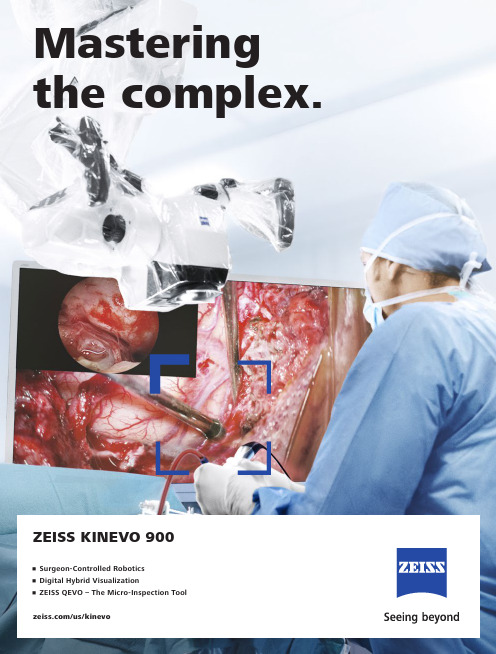
/us/kinevoZEISS KINEVO 900Mastering the complex.• Surgeon-Controlled Robotics • Digital Hybrid Visualization • ZEISS QEVO – The Micro-Inspection ToolZEISS KINEVO 900The Robotic Visualization SystemJust like you, we love challenging the status quo.The result? Over 100 innovations to perfect the already acclaimed surgical visualization platform. KINEVO® 900 from ZEISS is designed to deliver more functionalities than any surgical microscope today. ZEISS KINEVO 900 combines digital and optical visualization modalities, offers a unique Micro-Inspection Tool and will impress you with its Surgeon-Controlled Robotics. All to enable you to gain greater certainty in a virtually disruption-free workflow.Designed to meet real needs. To make a real difference!A lot more. And, a lot less too.When treating complex vascular conditions, you typically work at high magnification. Even the slightest vibrations can cause disruptions. And constant manual repositioning to better visualize structures or precisely approach deep-seated lesions can become extremely tedious. Not anymore! ZEISS KINEVO 900 delivers a lot more positioning precision with a lot less effort.PointLockSurgeon-Controlled Robotics adds a complete new level of ease to precise positioning. Imagine being able to focus and move around a structure to visualize the targeted anatomy – reducing any manual hassle. In addition, PointLock enables you to do a KeyHole movement to observe a larger area inside a cavity – a particular benefit in areas with narrow access. Simply put:Focus. Activate. Swivel.Active vibration dampingYou know the problems that can be created by the tiniest vibrations. The active damping provided by ZEISS KINEVO 900 minimizes collateral system vibrations, ensuring rock-solid stability. Enabling you to completely, and steadily, focus on what matters most: your treatment.Focus Activate Swivel5When you need it. Where you need it. The new navigation interface of ZEISS KINEVO 900 is designed to work in concert with your navigation device. When you require precise repositioning to reexamine previously visualized structures or when you need to align with a pre-mapped trajectory, making use of all six axes, the Robotic Visualization System® delivers precise positioning at the push of a button. Putting you exactly where you need to be – when you need to be there. PositionMemoryWhen working on a tumor case, you may already have identified regions of concern where you want to protect the functional structure. After storing these in PositionMemory, you can come back and visualize them at the exact same magnification, working distance and focus – without losing time for manual repositioning. In a nutshell:Save. Move. Recall.Image-guided surgeryMinimize time-consuming efforts in approaching challenging neurosurgical pathologies. Combine the Surgeon-Controlled Robotics of ZEISS KINEVO 900 with navigation interface to approach deep-seated pathologies in cranial surgery, brain stem or skull base tumor removals – right when you need it.Save Move RecallImage with Brainlab Microscope Navigation Software7New dimensions. Freedom of choice. Working through oculars at extreme angles can sometimes be a pain in the neck. Literally. With no way out, you might have to contend with uncomfortable working positions causing fatigue. Now, relief and revolutionary dimensions in visualization arein sight.The Digital Hybrid Visualization with integrated 4K technology of ZEISS KINEVO 900 welcomes you to a world of heads-up ocular-free surgery, giving you freedom of movement. And freedom of choice to use an optical setup, depending on the application need.Fully integrated 4K camera technologyDuring lateral lumbar or thoracic spine and posterior fossa approaches,ZEISS KINEVO 900’s integrated 4K visualization can be essential. It providesyou with multimodal visualization capabilities – the flexibility to decouple fromthe classic optical approach and to work with outstanding 4K picture qualityand clarity. Even when magnifying tiny details.What’s more… your assistant surgeon, OR staff and residents also benefit from the 4K visual clarity of ZEISS KINEVO 900. They share the same high-resolution, digital image to follow the procedure with comparable fidelity. Delivering indispensable education and training.9Critical challenge. Vital solution.Your challenge: When working from an external perspectiveof a surgical microscope, your visualization of the anatomy is limited to a straight line of sight – missing critical information behind tissue or corners. Efficient and effortless access to this comprehensive information is essential for treatment.Our solution: QEVO® from ZEISSThe unique, proprietary Micro-Inspection Tool from ZEISS complements intraoperative microsurgical visualization, enabling you to discover unexplored areas during the surgical intervention without additional footprint. You can look around corners and eliminate blind spots. And most importantly, you can gain greater insights – for better clinical decisions.To support your surgical workflow, ZEISS QEVO is engineered with an angled design – keeping your hands out of the lineof sight during insertion in the surgical field. And, it allowsfor an easy fit between the ZEISS KINEVO 900 and the situs, eliminating the need to reposition the head of the device. Greater insights, on demand.ZEISS QEVO enables you to inspect the perforator or examine the distal neck of the aneurysm to ensure the clip blades are fully extended.11Ease of use. Peace of mind.Surgical certainty is your imperative. Enabling you to achieve it is ours. That’s why, in the development of the Micro-Inspection Tool, we placed a high priority on its ease of use.ZEISS QEVO is truly integrated. You don’t have to plan for an additional device during surgery. Just plug it into your ZEISS KINEVO 900 for a seamless surgical workflow and to easily switch back and forth between views.ZEISS QEVO is fully autoclavable.So there’s no need forany additional draping. This is another attribute that makes ZEISS QEVO an indispensable tool – always available during surgery. On demand.ZEISS QEVO. Innovation in action.ZEISS QEVO in clinical use during a left mini-pterional approach for clipping an aneurysm.1314For the fluorescence distribution: The Intensity Map enables you to conveniently identify relative fluorescence levels reached during the INFRARED 800 observation period.For the speed of the flow: The Speed Map indicates how fast the fluorescence intensity increased during the observation period – indicating the speed of the blood flow.For the indicative time: The Delay Map (or Summary Map) provides quick information about the time when the fluorescent signal appeared for each image point in the map.1 P ZEISS BLUE 4001ZEISS YELLOW 5601Visualization of fluorescence-stained structures using BLUE 400 during surgery.Visualization of fluorescence-stained structures using YELLOW 560.For a complete picture: The Diagram Function outlines assessment of fluorescence intensity variation over time and fast access to the key indicators for further analysis.BeforeFor no compromises:After 15Setting new benchmarks. Shaping a new future. When we envisioned the all-new Robotic Visualization System,we conceived a design that can deliver so much more withoutlosing its familiarity. With ZEISS KINEVO 900, we continue tolive our vision of supporting you in becoming one with yourvisualization system – of delivering purposeful innovations.ones that matter the most for you.The Robotic Visualization System: The first of its kind.Surgeon-Controlled RoboticsDelivering precise positioning with a lotless effort – with motors in all axes.ZEISS QEVO – The Micro-Inspection ToolComplementing intraoperative microsurgicalvisualization to discover unexplored areasduring surgical intervention. Gain greaterinsight. On demand.16Digital Hybrid VisualizationProviding an opportunity for ocular-free surgery, with the freedom to use a traditional optical setup – depending on the application need.Integrated Intraoperative Fluorescence – The Power of Four.The redesigned intraoperative fluorescence technologies from ZEISS offer you the Power of Four – so you always have the tools you need.17Digital connectivity. Transforming OR’s.ZEISS ConnectZEISS Observe Neurosurgery, in particular, is a technologically intensivesurgical discipline. This has pushed us toward the edge oftransformation: to develop leading digital technologiesenabling you to expand the boundaries of surgical care –to the next level.ZEISS KINEVO 900 offers full digital connectivity.Manage surgical data wherever you are: ZEISS Connect Appenables you to access your surgical data from your iOS device,and also delivers dedicated functionalities for efficient work-flows.Take teaching to new heights: ZEISS Observe App enablesyou to virtually broadcast your procedure in the OR. Yourstudents can follow the live surgery directly on mobile screensor immerse themselves in a rich VR Experience.Gain value with new digital services: ZEISS Smart Servicesenables faster support for you and your team with remoteconnectivity. Benefit from the increased system availabilitypowered by a secure connection to your ZEISS KINEVO 900.18Connecting simplicity and innovation.ZEISS SMARTDRAPEYour visualization needs are paramount to us. And, soare the needs of your team. That’s why we gave a specialfocus to the OR preparation process in the developmentof ZEISS KINEVO 900.Being an integral part of the optical path, the SMARTDRAPEwith VisionGuard® from ZEISS is designed together withZEISS KINEVO 900 so you and your team can have thebenefits of a vivid view, and effective patient protection.At the same time – the new innovations make the drapingprocess simply simple!• Innovative folding: to eliminate guesswork and complexity.• Intuitive attachment: for an effortless and simple self-locking mechanism.• Integrated RFID chip: for easy activation of AutoDrape®.Designed for ZEISS KINEVO 900.Support whenever you need it.ZEISS OPTIMEIf you rely on high system availability, consider our ZEISSOPTIME service agreements, which are designed to ensurethe readiness of our medical equipment when you need it.ZEISS OPTIME service agreements for ZEISS KINEVO 900now come with connectivity for ZEISS Smart Services.19Technical DataKINEVO ®900 from ZEISS Technical DataRated Voltage 100 V – 240 VCurrent Consumption Max. 1.350 VARated Frequency 50 Hz – 60 HzElectrical Standard Complying with IEC 60601-1:2005/A1:2012Protection class I, degree of protection IP20Class 2 laser product as perIEC 60825-1:2007, IEC 60825-1:2014Weight Weight max. 395 kgWeight of system incl. transport container: T r a n s p or t d i r e c t io n 850 m mma x.c a .1760m m c a . 530 - 1635 m m-25° / +135°A x i s 4±45°A x i s 5-28° / +20°A x i s 3-A x i s M o n i t o r R o t a t e : ±125°T i l t :-20° / +5° (±3°) 360° c o n t i n u os A x i s1 25° / +225°A x i s 6T o le r a n c M in .M i n .M in .20Cable length: 5 mQEVO ® from ZEISS and QEVO ECUTechnical Data Direction of View 45° upwards Shaft Diameter 3.6 mm Shaft Length 120.0 ± 1.0 mm Total Diameter 13.0 mmField of View 100° +5°/-10° (ISO 8600-3:2019-08)Illumination20 – 35 lumen LED Weight (without cable)250 g Sterilization AutoclavableImage Resolution 1920 x 1080 pixel full HD Length of Cable5000 mmOperation Temperature +10 to +40 °C (500/1000 s intermittent use)QEVO ECU Dimensions Length = 265.0 ± 1 mm, height = 59.3 ± 1 mm and depth = 212.2 ± 1 mm Weight2.2 kgOperating Voltage 24V (+/- 10%) ADC Video OutputDVI-D full HD21Technical DataOptions VideoStereo video camera 3D HD, fully integrated, 2 x 3-chip HD, 1080p incl. 2nd HD 3D monitor 4K video camera, fully integrated 3-chip 4K, 2160p Stereo video camera 4K 3D, fully integrated, 2 x 3-chip 4K, 2160p, incl. 2nd HD 3D monitor Integrated HD video recording, withSmartRecording, low-Resolution recording, editing and streaming 2nd system monitor HD 2DAttachment for consumer (SLR) photo camera External 55" 4K 3D video monitor, with mobile cartIntraoperative FluorescenceBLUE 400INFRARED 800INFRARED 800 Compact INFRARED 800 with FLOW 800YELLOW 560Connectivity / Data Manage-mentDICOM module for image and video data transfer from / to PACS. Patient management by modality worklist management.Shared Network Data storage WLAN option, with WiFi Hotspot Navigation Interface Standard Navigation Interface ExtendedAccessoriesZEISS QEVO and QEVO ECU12.5x magnetic wide field eyepieces with integrated eyecups Stereo co-observation tubeFoldable Tube f170 / f260, including the PROMAG function for additional 50 % magnification and integrated rotate functionTiltable binocular tube, swivel range 180°, focal length f = 170 mm14-function, wired foot control panel 14-function, wireless foot control panel 2-function foot switch Mouth switch3-step magnification changerStandard Configuration Apochromatic OpticsMotorized focus; Varioskop ® with working distance 200 – 625 mmMotorized zoom; zoom ratio 1:6, magnification factor y = 0.4x – 2.4x10x magnetic wide field eyepieces with integrated eyecupsAutoFokus with 2 visible laser dots, automatic mode with magnetic brakesIllumination2 x 300 W Xenon, with automatic lamp exchange Automatic Iris Control for adjusting the illumination to the field of view Individual light threshold settingFocus Light Link: working distance controlled light intensityManual adjustment of diameter of field of illuminationAdditional illumination beam to brighten up shadows, motorizedSystem OperationMultifunctional programmable handgrips Magnetic clutches for all system axes Central user interface with full-screen video XY robotic movement in 6 axes (variable speed)Active dampingManual and motorized PointLock function with variable speedPositionMemory (with variable speed)Motorized XY lateral movement with variable speedMultiVision System (HD), with shutter controlSystem SetupAutoBalanceAutoDrape – air evacuation system 1Park Position Drape PositionVideoIntegrated 3-chip Full HD video camera, 1080p 24" HD video touchscreen on extendable arm, 16:9 aspect ratioIntegrated still image capturing both on HDD and USB-mediaConnectivity / Data Manage-ment Video-in for external HD video sources Remote diagnosis via internet / VPN Sterile DrapeZEISS SMARTDRAPE1Available with ZEISS SMARTDRAPE only.22Your needs. Our packages.Select a ZEISS KINEVO 900 built to fit your typical clinical use-cases. ZEISS KINEVO 900 comes with pre-defined packages giving you a head start in planning the most suitable configuration for your specific needs.Interested in digital visualization? Check out the digital package. That’s our commitment to cover you for tomorrow while keeping your present needs into focus.always included always included as INFRARED 800 only optional23e n -U S _30_010_0099I P r i n t e d i n t h e U n i t e d S t a t e s . C Z -V I I I /2021 I n t e r n a t i o n a l e d i t i o n : o n l yf o r s a l e i n s e l e c t e d c o u n t r i e s .T h e c o n t e n t s o f t h e b r o c h u r e m a y d i f f e r f r o m t h e c u r r e n t s t a t u s o f a p p r o v a l o f t h e p r o d u c t o r s e r v i c e o f f e r i ng i n y o u r c o u n t r y . P l e a s e c o n t a c t o u r r e g i o n a l r e p r e s e n t a t i v e s f o r m o r e i n f o r m a t i o n . S u b j e c t t o ch a n g e si n d e s i g n a n d s c o p e o f d e l i v e r y a n d d u e t o o n g o i n g t e c h n i c a l d e v e l o p m e n t . R o b o t i c V i s u a l i z a t i o n S y s t e m , K I N E V O , Q E V O , F L O W , A u t o D r a p e , V a r i o s k o p , S M A R T D R A P E a n d V i s i o n G u a r d a r e e i t h e r t r a d e m a r k s o r r e g i s t e r e d t r a d e m a r k s o f C a r l Z e i s s M e d i t e c A G o r o t h e r c o m p a n i e s o f t h e Z E I S S G r o u p i n G e r m a n y a n d /o r o t h e r c o u n t r i e s .© C a r l Z e i s s M e d i t e c A G , 2021. A l l r i g h t s r e s e r v e d .View onto cerebellum and lower cranial nerves. Image courtesy of Dr. Robert F. Spetzler, Barrow Neurological Institute, Phoenix, Arizona, USA. (Cover page) Front temporal area for STA-MCA bypass procedure. Image courtesy of Dr. Peter Nakaji, Barrow Neurological Institute, Phoenix, Arizona, USA (Cover page) Aneurysm clipping using ICG and overlay. Image courtesy of Prof. Dr. Andreas Raabe, Inselspital, University Hospital of Bern, Switzerland (Page 2 and 3) View onto optic nerve and internal carotid artery. Image courtesy of Dr. Peter Nakaji, Barrow Neurological Institute, Phoenix, Arizona, USA (Page 4)Image-guided surgery. Image courtesy of BrainLab AG (Page 6 and 7)View onto spinal cord dura. Image courtesy of Dr. Robert F. Spetzler, Barrow Neurological Institute, Phoenix, Arizona, USA (Page 8 and 9)Small view of the cerebellum through the Retrosigmoid Approach. Image courtesy of Dr. Peter Nakaji, Barrow Neurological Institute, Phoenix, Arizona, USA (Page 10)Left mini-pterional approach for clipping an aneurysm. Image courtesy of Dr. Peter Nakaji, Barrow Neurological Institute, Phoenix, Arizona, USA (Page 11 and 13)View onto corpus callosum and septum pellucidum. Image courtesy of Dr. Peter Nakaji, Barrow Neurological Institute, Phoenix, Arizona, USA (Page 12)Transnasal transspenoidal for re-exploration and excision of recurrent pituitary Macroadenoma with possible abdominal fat. Image courtesy of Dr. William White, Barrow Neurological Institute, Phoenix, Arizona, USA (Page 13)Hemmorrhage from right temporal AVM. Image courtesy of Dr. Gary K. Steinberg, MD PhD, Stanford University (Page 14)Right temporal Craniotomy for AVM. Image courtesy of Dr. Robert F. Spetzler, Barrow Neurological Institute, Phoenix, Arizona, USA (Page 15)Glioma surgery using BLUE 400. Image courtesy of Prof. Dr. Walter Stummer, University Clinic, Münster, Germany (Page 15)Left-temporal craniotomy for tumor resection with YELLOW 560. Image Courtesy of Dr. Peter Nakaji, Barrow Neurological Institute, Phoenix, Arizona, USA. (Page 15)Carl Zeiss Meditec AG Goeschwitzer Strasse 51–5207745 Jena Germany/med /kinevoCarl Zeiss Meditec USA, Inc.5300 Central Parkway Dublin, CA 94568USA/med/us。
蔡司手术显微镜课件

具备瞳距记忆功能,方便医生在不 同手术中快速切换。
照明系统
高亮度LED照明
采用高亮度LED照明系统,提供 均匀、稳定的照明。
可调照明角度
支持可调照明角度调节,满足不 同手术需求。
长寿命LED
采用长寿命LED,减少更换频率 和维护成本。
03
蔡司手术显微镜操作说 明
开箱检查
确保所有配件齐全
打开包装后,仔细检查显微镜及其配件,确保没有缺失。
检查外观是否有损坏
检查显微镜的外观是否完好,没有明显的刮痕或损坏。
核对规格和型号
确认显微镜的规格和型号与订购的一致,确保符合使用需求。
安装调试
按照说明书安装
01
参照显微镜的安装说明书,正确安装显微镜的各个部分。
调整显微镜高度和倾斜度
02
根据使用者的身高和使用习惯,适当调整显微镜的高度和倾斜
度。
连接电源和控制系统
03
确保显微镜正确连接电源,并按照要求连接控制系统,如电脑
或平板等。
操作步骤
开机准备
确认电源连接稳定,检 查控制系统是否正常工
作。
调整焦距
根据需要观察的物体, 调整显微镜的焦距,使
图像清晰。
观察操作
通过控制系统控制显微 镜的移动和旋转,以便 观察不同角度的物体。
记录数据
如需记录观察结果,可 通过控制系统将图像导
光学系统
01
02
Hale Waihona Puke 03光学设计采用复消色差光学设计, 确保图像清晰度和对比度 。
透镜材料
采用高质量的透镜材料, 确保图像稳定性和色彩还 原。
防尘防雾
具备防尘防雾功能,保证 在各种手术环境下都能获 得清晰的视野。
手术显微镜讲义

显微镜的基本原理和作用
六、检验标准:
GB11239-89《手术显微镜》 JJG245《光照度计检测规程序》
Neurosurgery
显微镜的基本原理和作用
七、主要生产厂家:
Neurosurgery
显微镜的基本原理和作用
八、包装和储运:
一般为纸箱包装,适合于长途运输,麦头、标 记(防潮、防震、向上等)印刷或张贴在 ?易 脱落和脱色。应在库房内储存。
Neurosurgery
显微镜的基本原理和作用
三、用途:
主要用于眼科及其他微细的外科手术。
Neurosurgery
显微镜的基本原理和作用
四、分类:
1、移动式:有立柱和夹持式两种。 2、固定式:有吊顶、墙式、桌式等。
Neurosurgery
显微镜的基本原理和作用
五、检验项目和方法:
1、手术显微镜成像清晰度检验,通过显微镜对 置于物面上的格值为0.5MM分划直尺。 2、分辨率的检验,用分辨率板比较。 3、总放大率检验:按GB11239-89进行。 4、……..共15项。
Neurosurgery
Neurosurgery
手术显微镜的 主要型号与分类
、耳鼻喉科(ENT) 3、骨科 4、眼科 5、实验室显微镜
手术显微镜的 主要型号与分类
二、按性能分:
1、固定焦距、机械支架: 2、连续变焦、分档变倍、阻尼平衡支架: 3、连续变焦、连续变倍、阻尼平衡支架: 4、连续变焦、连续变倍、半电磁支架: 5、连续变焦、连续变倍、全电磁平衡支架: 6、连续变焦、连续变倍、内置太空平衡支架: 7、连续变焦、连续变倍、外置太空平衡支架:
一、概述:
目前,世界各国在手术及诊断方面广泛使用显微镜 ,手术显微镜使医生能看清精细的无法做到的微细 手术,大大提高了手术成功率。
手术显微镜

• • 显微镜的两个观察系统 •
主刀显微镜 副刀显微镜
不同轴不对称
配置方式 不同轴对称
同轴
• 不同光轴不对称: 主刀视场清晰 副刀 两边视场不清晰
• 不同轴对称:主刀副刀视场清晰 度相同
• 同轴:主副刀视场清晰但像面照 度低于不同轴情况下。
照明系统
•
内照明
• 照明方式
•
外照明
• 内照明:照明光束来自显微镜本体内部, 适合于深部小孔照明和深部手术。
光学系统
•
• • 手术显 • 微镜光路
•
观察系统 照明系统
神经外科手术显微镜
观察系统
•
•
小物镜型
• 双目立体显微镜
•
大物镜型
• 小物镜型
• 优点:结构简单、设计方便、立体感强、 像质好。
• 缺点:工作距和倍率不易改变(可通过 更换目镜来实现)
小物镜手术显微镜光路的构成: 1、物镜 2、半五角棱镜 3、转象棱镜 4、目镜 5、光源 6、聚光灯 7、隔热玻璃 8 、直角棱镜 9、摄影物镜 10、棱镜 11、反射镜 12、底片
手术显微镜也可用于印模检查,以便及时发现一些 肉眼难以发现的缺陷。
手术显微镜在癌前期和恶性结膜肿瘤 的显微手术治疗的应用
• 对于结角膜的肿瘤过去常规手术为肉眼 下进行手术切除,不易彻底,易复发。
• 手术在手术显微镜下进行,严格避免用 器械接触肿瘤 ,一次性完整切除被肿物 浸润的结膜 、角膜和巩膜组织 。
• 外照明:安装于显微镜本体上,其照明 光路与观察光路不同轴。不适合做深部
照明
手术显微镜的临床应用
• 在癌前期和恶性结膜肿瘤的 • 显微手术治疗的应用
• 在牙髓治疗牙的修复的应用
显微镜使用、注意事项及保养ppt课件

蔡司显微镜NC4使用
4 连接显示器,输入病人信息,可以显示 手术图像,吸录像、照相保存资料。
蔡司显微镜NC4使用
5 撤显微镜 停 止录像,调节灯 亮至最暗,关灯 炮开关,镜头对 内将显微镜调至 休息状态,关闭 显微镜电源,断 电源线,套保护 套,移显微镜于 手术间一角,固 定显微镜底座。
Laica显微镜
蔡司显微镜NC4简介、使用、注意 事项及保养
自动对焦系统:雷射对焦设计,可快速找 到正确焦距。结合导 航系统可客观地定位 出正确的病灶位置。
蔡司显微镜NC4简介、使用、注意事 项及保养
完整高整合性的 手术显微镜 ( 结 合照相系统 , 影 像系统 , 录影系 统 , 立体定位导 航系统 ) 。
显微神经外科的现状与进展
我国的显微神经外科学建立于20世纪70年代,经 过20多年的努力取得了长足的发展,在治疗颅内 肿瘤、动脉瘤、动静脉畸形、脊髓肿瘤等方面积 累了大量临床经验。
一、显微神经外科学概念
显微神经外科学的正确概念,是指以近代影像学 为诊断基础,一整套与显微手术相匹配的手术设 备、显微神经外科手术器械为保证的,以颅内病 灶为中心的手术。
打开显微镜电源 开关,机器经过 3~4秒自检后, 打开臂锁,方可 上下左右移动镜 头
Laica显微镜
Laica显微镜
Laica显微镜
Laica显微镜
Laica显微镜
使用注意事项
1 手术显微镜是生产工艺复杂的光学仪器, 精密度高,价格昂贵,易损坏且不易恢复。所 以在使用前应先掌握显微镜的使用方法,有专 人指导。 2 注意保持显微镜的清洁,尤其是仪器上的 玻璃部分,如镜头等。当液体、油污、血渍污 染镜头时,切记不可用手、抹布、纸来擦拭镜 头。可用专业的清洁剂(无水酒精),擦镜纸 擦拭。 3 照明系统内装有极精细的装置,不可用手 指或其他物品伸入照明系统中。
莱卡显微镜的使用说明参考课件ppt
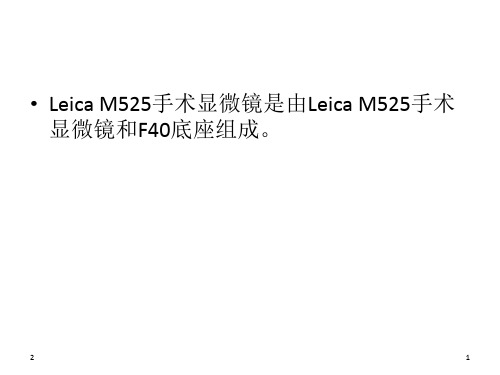
2
9
2
10
2
11
2
12
2
13
2
14
手术前准备
• 1.清洁光学配件 • 2.安装配件、平衡手术显微镜 • 3.设置目镜 • 4.配置控制单元 • 5.检查照明 • 6.检查手柄功能 • 7.无菌罩
2
15
显微镜的摆放位置
2
16
平衡手术显微镜
2
17
2
18
2
19
2
20
2
21
打开照明
• 3.当显微镜位于手术区域上方时绝对不能更 换配件或尝试调整显微镜平衡。
Hale Waihona Puke • 4.每次更换配件之后都要对显微镜进行平衡 调节。
• 5.在不平衡的状态下不要松开制动器。
• 6.按下全解锁按钮之前应牢牢抓住操作手柄
2
28
个人观点供参考,欢迎讨论
2
22
设定屈光度
选择最低放大倍率,将两个目镜调至+5,分别将两个目镜缓慢地朝-5 调节,直至测试物体出现清晰图像为止。
2
23
2
24
操作手柄的使用
2
25
2
26
2
27
注意事项
• 1.始终是推动手术显微镜,切勿拉动。
• 2.主照明和应急照明开启后的使用时间应不 少于5分钟,否则亮度会快速下降。
• Leica M525手术显微镜是由Leica M525手术 显微镜和F40底座组成。
2
1
显微镜概述
2
2
平衡系统和制动器
2
3
2
4
2
5
照明
2
6
- 1、下载文档前请自行甄别文档内容的完整性,平台不提供额外的编辑、内容补充、找答案等附加服务。
- 2、"仅部分预览"的文档,不可在线预览部分如存在完整性等问题,可反馈申请退款(可完整预览的文档不适用该条件!)。
- 3、如文档侵犯您的权益,请联系客服反馈,我们会尽快为您处理(人工客服工作时间:9:00-18:30)。
1:6无级变倍。最好的机械工艺 (保证长的使用寿命),目镜和 物镜最新采用超级防反光及超硬 镀膜(防止擦镜时对光学面的损 伤)。
脚控功能说明
减小亮度 XY反向 回中
变倍
亮度增加 XY平移
调焦
光源开关
光源开关
OPMI VISU150 / S7 System
附件
MEDILIVE插片式摄像头
电动型裂隙灯
OPMI VISU150 / S7 System
S7支架尺寸
OPMI VISU150 / S7 System
S7支架系统
OPMI VISU150 / S7 System
支架面板
参数显示 功能设定键 电源
OPMI VISU150 / S7 System
灯箱
电源灯箱(手术中灯泡坏,备用灯泡会 自动切换) 滤光片选择
OPMI VISU150 / S7 System
OPMI VISU150 / S7 System
蔡司手术显微镜中用来避免病人光损伤的设计
1.显微镜的通光量大大提高,用较低的亮度即可在目镜中看到明亮的图象 2.不可见(对医生视野颜色无影响)的UV紫外光滤光片 3.GG475滤光片滤掉所有波长475nm以下的有害光线。 4.冷光源:其反射曲面使红外光不能聚焦从而滤掉红外光。
OPMI VISU150 / S7 System
OPMI VISU150 / S7 System
OPMI VISU150 / S7 System
光学系统
1.最优的光学性能:独有的复消
色差和T*镀膜技术保证了最优的 清晰度和对比度,光路设计能保 证医生长时间手术眼睛不疲劳, 具有极好的景深和立体感。
OPMI VISU150 / S7 System
消色差
复消色差 , 当光线通过光学系统时会发生棱镜效应
传统的显微镜采用消色差光学 (achromatic) 来纠正色差,即使可见光谱中二个不同波长 的颜色光聚焦在一个平面上,但其余的波长 光并不同焦从而导致了色差和图象对比度下 降 复消色差光学采用多点波长纠正,从而彻底 纠正了色差并大大提高了对比度(尤其在图 象边缘)和清晰度。
