俄罗斯方块编程
《俄罗斯方块》程序编写超详细解释
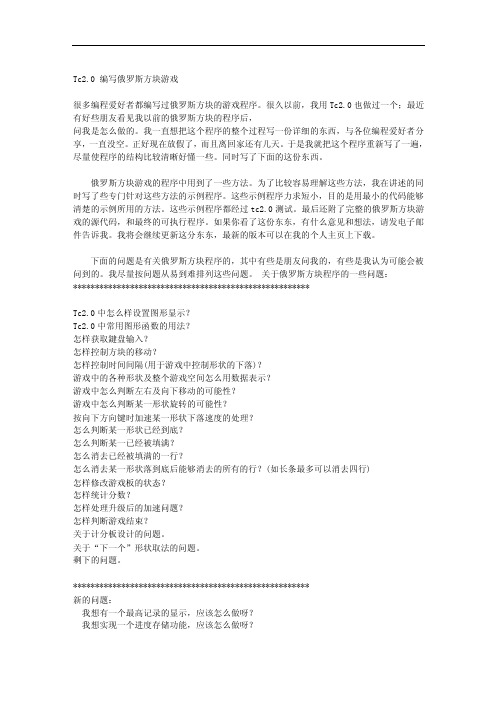
Tc2.0 编写俄罗斯方块游戏很多编程爱好者都编写过俄罗斯方块的游戏程序。
很久以前,我用Tc2.0也做过一个;最近有好些朋友看见我以前的俄罗斯方块的程序后,问我是怎么做的。
我一直想把这个程序的整个过程写一份详细的东西,与各位编程爱好者分享,一直没空。
正好现在放假了,而且离回家还有几天。
于是我就把这个程序重新写了一遍,尽量使程序的结构比较清晰好懂一些。
同时写了下面的这份东西。
俄罗斯方块游戏的程序中用到了一些方法。
为了比较容易理解这些方法,我在讲述的同时写了些专门针对这些方法的示例程序。
这些示例程序力求短小,目的是用最小的代码能够清楚的示例所用的方法。
这些示例程序都经过tc2.0测试。
最后还附了完整的俄罗斯方块游戏的源代码,和最终的可执行程序。
如果你看了这份东东,有什么意见和想法,请发电子邮件告诉我。
我将会继续更新这分东东,最新的版本可以在我的个人主页上下载。
下面的问题是有关俄罗斯方块程序的,其中有些是朋友问我的,有些是我认为可能会被问到的。
我尽量按问题从易到难排列这些问题。
关于俄罗斯方块程序的一些问题:******************************************************Tc2.0中怎么样设置图形显示?Tc2.0中常用图形函数的用法?怎样获取鍵盘输入?怎样控制方块的移动?怎样控制时间间隔(用于游戏中控制形状的下落)?游戏中的各种形状及整个游戏空间怎么用数据表示?游戏中怎么判断左右及向下移动的可能性?游戏中怎么判断某一形状旋转的可能性?按向下方向键时加速某一形状下落速度的处理?怎么判断某一形状已经到底?怎么判断某一已经被填满?怎么消去已经被填满的一行?怎么消去某一形状落到底后能够消去的所有的行?(如长条最多可以消去四行)怎样修改游戏板的状态?怎样统计分数?怎样处理升级后的加速问题?怎样判断游戏结束?关于计分板设计的问题。
关于“下一个”形状取法的问题。
剩下的问题。
俄罗斯方块 变形 c语言
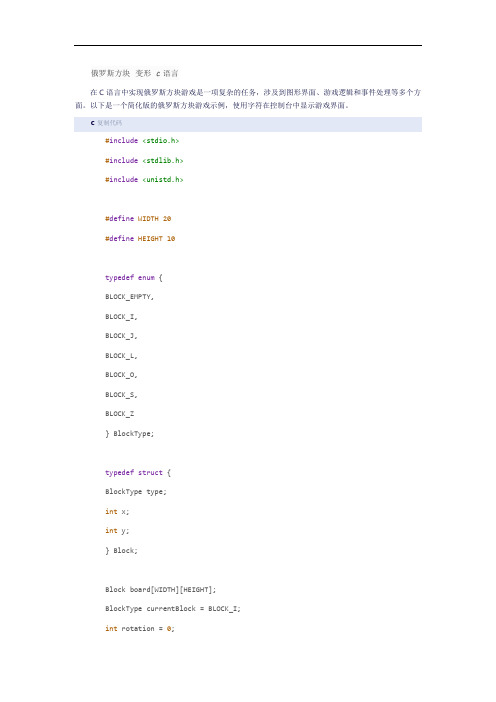
俄罗斯方块变形c语言在C语言中实现俄罗斯方块游戏是一项复杂的任务,涉及到图形界面、游戏逻辑和事件处理等多个方面。
以下是一个简化版的俄罗斯方块游戏示例,使用字符在控制台中显示游戏界面。
c复制代码#include<stdio.h>#include<stdlib.h>#include<unistd.h>#define WIDTH 20#define HEIGHT 10typedef enum {BLOCK_EMPTY,BLOCK_I,BLOCK_J,BLOCK_L,BLOCK_O,BLOCK_S,BLOCK_Z} BlockType;typedef struct {BlockType type;int x;int y;} Block;Block board[WIDTH][HEIGHT];BlockType currentBlock = BLOCK_I;int rotation = 0;int x = WIDTH / 2;int y = HEIGHT - 1;void drawBoard() {for (int i = 0; i < WIDTH; i++) { for (int j = 0; j < HEIGHT; j++) { char ch = ' ';switch (board[i][j].type) {case BLOCK_EMPTY:ch = '.';break;case BLOCK_I:ch = 'I';break;case BLOCK_J:ch = 'J';break;case BLOCK_L:ch = 'L';break;case BLOCK_O:ch = 'O';break;case BLOCK_S:ch = 'S';break;case BLOCK_Z:ch = 'Z';break;}printf("%c", ch);}printf("\n");}}void updateBoard() {for (int i = 0; i < WIDTH; i++) {for (int j = 0; j < HEIGHT; j++) {if (board[i][j].type != BLOCK_EMPTY) {board[i][j].y--; // Move block down one row.} else { // Place new block.switch (currentBlock) { // Place based on current block type.case BLOCK_I: // Place full I-block.board[i][j].type = BLOCK_I; // Column.j y row.i X -- column.j+1 y row.i X -- column.j y row.i+1 X -- column.j+1 y row.i+1 X -- column.j y row.i X -- column.j+1 y row.i X -- column.j y row.i+1 X -- column.j+1 y row.i+1 X -- column.j y row.i X -- column.j+1 y row.i X -- column.j y row.i+1 X -- column.j+1 y row.i+1 X -- column.j y row.i X -- column.j+1 y row.i X -- column.j y row.i+1 X -- column.j+1 y row.i+1 X -- column.j y row.i X -- column.j+1 y row.i X -- column.j y row.i+1 X -- column.j+1 y row.i+1 X -- column.j y row.i X -- column.j+1 y row.i X -- column.j y row.i+1 X -- column.j+1 y row.i+1 X -- column.j y row.i X -- column.j+1 y row.i X -- column.j y row.i+1 X -- column j Y n Row Y j Columns n - j 1 -- i 1 i - i j Row i Row i - 1 i Column Column Column Column Column Column Column Column Column Column Column Column Column Column Column Column Column Column Column Column Column Column Column Column Column Column Column Column Column Column Column Column Column Column Column Column Column Column Column Column Column Column Column Column Column n n n n n n n n n n n n n n n n n n n n n n n n n n n n n n n n n n n n i i i i i i i i i i i i i i i i i i i i i i i i i i i i i i i i i i i i i i - - - - - - - - - - - - - - -。
简单俄罗斯方块程序代码

简单俄罗斯方块程序代码俄罗斯方块是一款非常经典的游戏,它需要玩家通过操作方块来消除行,随着游戏的深入,难度越来越大。
我们可以用Python语言来编写俄罗斯方块程序,它可以让我们体验到这个经典游戏的乐趣。
首先,我们需要导入相关的模块:```pythonimport pygameimport random```其中,pygame模块可以让我们创建图形化界面,random模块可以用于生成随机数,方便我们随机生成方块。
接下来,我们需要定义一些常量和变量:```python# 定义常量WIDTH = 480HEIGHT = 640CELL_SIZE = 30# 定义变量board = [[0] * 10 for i in range(20)]score = 0ticks = 0fall_speed = 60next_block = random.randint(0, 6)block_pos = (0, 3)current_block = None```这里定义了几个常量:游戏窗口的宽度和高度,单元格的大小。
同时,我们还需要一个二维数组board来表示游戏画面上的格子状态,score来表示当前得分,ticks表示已经落下的方块数量,fall_speed表示方块下落的速度,next_block表示下一个方块的类型,block_pos表示当前方块的位置,current_block则表示当前正在下落的方块。
接下来,我们需要定义一些函数来实现游戏的各种功能。
首先是绘制游戏画面的函数:```pythondef draw_game():screen.fill((0, 0, 0))# 绘制已经落下的方块for i in range(20):for j in range(10):if board[i][j] != 0:pygame.draw.rect(screen, (255, 255, 255),(j * CELL_SIZE, i * CELL_SIZE, CELL_SIZE, CELL_SIZE))# 绘制正在下落的方块if current_block:for i in range(4):for j in range(4):if current_block[i][j] != 0:pygame.draw.rect(screen, (255, 255, 255),((block_pos[1] + j) * CELL_SIZE, (block_pos[0] + i) * CELL_SIZE, CELL_SIZE, CELL_SIZE))# 绘制下一个方块draw_next_block()# 绘制得分font = pygame.font.SysFont('SimHei', 20)text = font.render('得分:%d' % score, True, (255, 255, 255))screen.blit(text, (10, 10))pygame.display.flip()```这个函数会首先清空画面,然后遍历board数组,绘制已经落下的方块。
C语言编程俄罗斯方块的算法及源代码
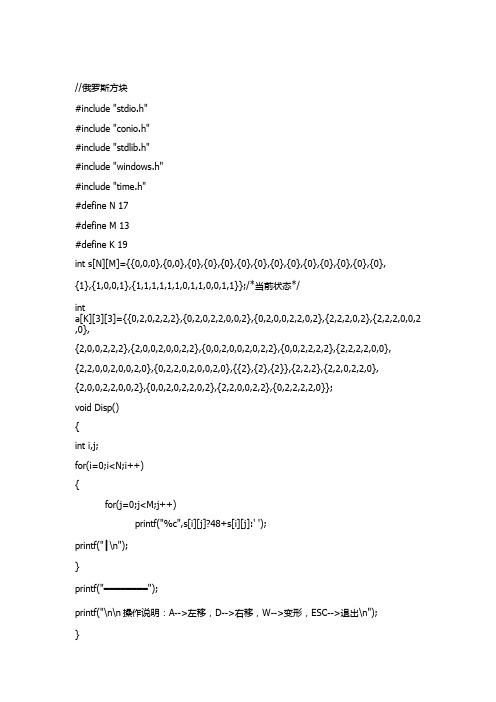
//俄罗斯方块#include "stdio.h"#include "conio.h"#include "stdlib.h"#include "windows.h"#include "time.h"#define N 17#define M 13#define K 19int s[N][M]={{0,0,0},{0,0},{0},{0},{0},{0},{0},{0},{0},{0},{0},{0},{0},{0}, {1},{1,0,0,1},{1,1,1,1,1,1,0,1,1,0,0,1,1}};/*当前状态*/inta[K][3][3]={{0,2,0,2,2,2},{0,2,0,2,2,0,0,2},{0,2,0,0,2,2,0,2},{2,2,2,0,2},{2,2,2,0,0,2 ,0},{2,0,0,2,2,2},{2,0,0,2,0,0,2,2},{0,0,2,0,0,2,0,2,2},{0,0,2,2,2,2},{2,2,2,2,0,0}, {2,2,0,0,2,0,0,2,0},{0,2,2,0,2,0,0,2,0},{{2},{2},{2}},{2,2,2},{2,2,0,2,2,0},{2,0,0,2,2,0,0,2},{0,0,2,0,2,2,0,2},{2,2,0,0,2,2},{0,2,2,2,2,0}};void Disp(){int i,j;for(i=0;i<N;i++){for(j=0;j<M;j++)printf("%c",s[i][j]?48+s[i][j]:' ');printf("┃\n");}printf("━━━━━━━━");printf("\n\n操作说明:A-->左移,D-->右移,W-->变形,ESC-->退出\n");}void Down(){int i,j,k;for(j=0;j<M;j++)if(s[N-1][j]==2)break;/*判断是否在下边界*/if(j<M)/*若方块在下边界则将方块由2变1;因为用两种不同的符号,容易判断方块是否“着陆”及左右移动时,是否碰壁*/{for(i=0;i<N;i++)for(j=0;j<M;j++)if(s[i][j]==2)s[i][j]=1;for(i=N-1;i>=0;i--){for(j=0;j<M;j++)//判断第i行是否有空格if(s[i][j]==0)break;if(j==M)/*若第i行没空格消去第i行*/for(k=i++-1;k>=0;k--)//?for(j=0;j<M;j++)s[k+1][j]=s[k][j];}return;}for(i=0;i<N-1;i++){for(j=0;j<M;j++)if(s[i][j]==2)if(s[i+1][j]!=0&&s[i+1][j]!=2)break;/*方块下方不空说明触到1了退出内循环*/ if(j<M)break;/*方块下方不空退出外循环*/}if(i<N-1||j<M){for(i=0;i<N;i++)//若已触到1则将方块由 2变1*/for(j=0;j<M;j++)if(s[i][j]==2)s[i][j]=1;for(i=N-1;i>=0;i--){for(j=0;j<M;j++)if(s[i][j]==0)break;//判断第i行是否有空格if(j==M)/*若第i行没空格消去第i行*/for(k=i++-1;k>=0;k--)for(j=0;j<M;j++)s[k+1][j]=s[k][j];}return;}for(i=N-1;i>=0;i--)for(j=0;j<M;j++)if(s[i][j]==2)s[i+1][j]=s[i][j],s[i][j]=0;/*方块下移*/}void Right(){int i,j;for(i=0;i<N;i++)if(s[i][M-1]==2)return;/* 已经在右边界退出 */for(i=0;i<N;i++)for(j=0;j<M-1;j++)if(s[i][j]==2)if(s[i][j+1]!=0&&s[i][j+1]!=2)return;/* 方块右方不空,即方块右边有1 退出 */ for(j=M-2;j>=0;j--)for(i=0;i<N;i++)if(s[i][j]==2)s[i][j+1]=s[i][j],s[i][j]=0;/* 方块右移 */}void Left(){int i,j;for(i=0;i<N;i++)if(s[i][0]==2)return;/* 已经在左边界退出 */for(i=0;i<N;i++)for(j=1;j<M;j++)if(s[i][j]==2)if(s[i][j-1]!=0&&s[i][j-1]!=2)return;/* 方块左方不空退出 */ for(j=1;j<M;j++)for(i=0;i<N;i++)if(s[i][j]==2)s[i][j-1]=s[i][j],s[i][j]=0;/* 方块左移 */}int Have()/*判断是否有可移动方块,没有返回1,否则返回0*/{int i,j;for(i=0;i<N;i++)for(j=1;j<M;j++)if(s[i][j]==2)return 0;return 1;}int Add()/*随机生成方块*/{int t,x;/*生成两随机数t和x分别作为第t种方块和第x位置出现*/int i,j;srand((unsigned int)time(NULL));t=rand()%K;x=rand()%(M-3);if(x<0) x=-x%(M-3);//?for(i=0;i<3;i++)for(j=x;j<x+3;j++)//把生成的方块存到初状态中s[i][j]=a[t][i][j-x];}void bianxing(int t,int n){int i,j,k,m,x,y;for(i=0;i<N;i++)//首先扫描是否有移动方块;及方块变形前的位置“行、列”{m=-1;for(j=0;j<M;j++)if(s[i][j]==2){m=i,x=j,y=i;break;//y,x记录所在行、列;并退出内循环}if(m!=-1)//m!=-1证明有移动方块break;//退出外循环}if(m!=-1)//m!=-1证明有移动方块{if(x+3>M||y+3>N) return;//判断是否有可变形空间,没有就返回for(i=y;i<y+3;i++)//判断是否有3*3的变形空间,没有就返回for(j=x;j<x+3;j++)if(s[i][j]==1) return;/*擦除当前移动方块;因为上面判断3*3的移动空间,是从上面开始扫描,遇到第一个小格子时,依他为基点向右下方扫描是否有3*3的空间;显然只进行下面的变形--存储是不行的;如:002002022-->2220020时,显然前面的方格倒数第二个2,留在了3*3变形空间的外面,输出图形将多一个格子,所以要在变形-->存储操作前进行擦除操作*/for(i=y;i<y+3;i++)for(j=0;j<M;j++)if(s[i][j]==2)s[i][j]=0;//变形并把它存储到当前状态中if(t<=3&&t>=0){static int h1;if(h1>n)h1=0;for(i=y;i<y+3;i++)//把方块存储到当前状态中for(j=x;j<x+3;j++)s[i][j]=a[h1][i-y][j-x];h1++;}else if(t<=11&&t>=4){static int h2=4;if(h2>n)h2=4;for(i=y;i<y+3;i++)//把方块存储到当前状态中for(j=x;j<x+3;j++)s[i][j]=a[h2][i-y][j-x];h2++;}else if(t<=13&&t>=12){static int h3=12;if(h3>n)h3=12;for(i=y;i<y+3;i++)//把方块存储到当前状态中for(j=x;j<x+3;j++)s[i][j]=a[h3][i-y][j-x];h3++;}else if(t<=18&&t>=15){static int h4=15;if(h4>n)h4=0;for(i=y;i<y+3;i++)//把方块存储到当前状态中for(j=x;j<x+3;j++)s[i][j]=a[h4][i-y][j-x];h4++;}}void main(){char c;int i=0,t;char str[][50]={" ((`'-\"``\"\"-'`))"," ) - - ( "," / (o _ o) \ "," \ ( 0 ) /"," _'-.._'='_..-'_ "," /`;#'#'#.-.#'#'#;`\ "," \_)) '#' ((_/ "," #. ☆ Game ☆ # "," '#. Over! .#' "," / '#. .#' \ "," _\ \'#. .#'/ /_"," (((___) '#' (___) ",""};system("color 0a");while(1)/*判断是否有按键,没有循环输出i,否则停,conio.h*/{if(!kbhit())/*kbhit用来判断是否有按键输入,若有按键返回非零值,否则返回零;没有按键时c被赋予一个“非操作键值”,它将一直下移;有按键是调用getch函数,读取键值*/c='2';elsec=getch();if(c=='p')//停止键;按任意键可解除停止getch();system("CLS");/*清屏,TC用clrscr();,VC用system("CLS");*/if(Have())//Have()判断是否有可移动方块,没有返回1,否则返回0t=Add();switch(c){case 'a':Left();break; /*左移*/case 'd':Right();break; /*右移*/case 27: system("pause");return; /*按Esc(=27)另存后退出*/default:;}//变形if(c=='w')if(t>=0&&t<=3) bianxing(t,3);else if(t>=4&&t<=11) bianxing(t,11);else if(t==12||t==13) bianxing(t,13);else if(t>=15&&t<=18) bianxing(t,18);c='2';Down();//判断方块的停、走和消除//判断顶层是否有1 有:游戏结束for(i=0;i<M;i++)if(s[0][i]==1){system("CLS");i=0;while(1){if(strlen(str[i])==0)break;printf("%s\n",str[i++]);}system("pause");exit(0);}Disp();//刷屏Sleep(500);/*睡眠ms,windows.h*/}}***********************************************************。
俄罗斯方块C语言代码
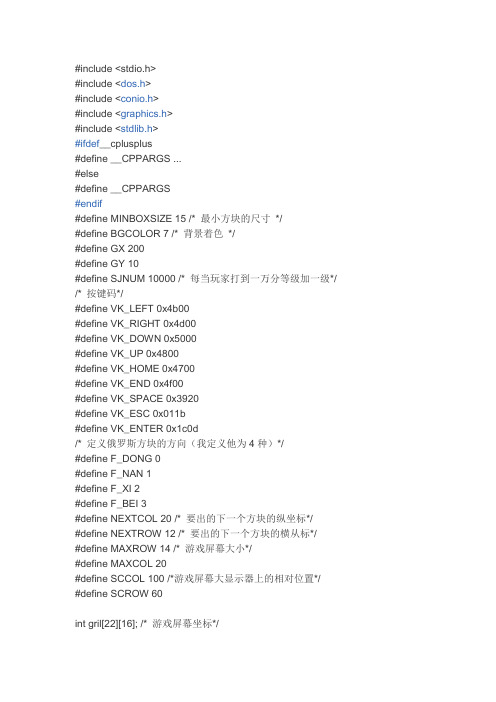
#include <stdio.h>#include <dos.h>#include <conio.h>#include <graphics.h>#include <stdlib.h>#ifdef__cplusplus#define __CPPARGS ...#else#define __CPPARGS#endif#define MINBOXSIZE 15 /* 最小方块的尺寸*/#define BGCOLOR 7 /* 背景着色*/#define GX 200#define GY 10#define SJNUM 10000 /* 每当玩家打到一万分等级加一级*/ /* 按键码*/#define VK_LEFT 0x4b00#define VK_RIGHT 0x4d00#define VK_DOWN 0x5000#define VK_UP 0x4800#define VK_HOME 0x4700#define VK_END 0x4f00#define VK_SPACE 0x3920#define VK_ESC 0x011b#define VK_ENTER 0x1c0d/* 定义俄罗斯方块的方向(我定义他为4种)*/#define F_DONG 0#define F_NAN 1#define F_XI 2#define F_BEI 3#define NEXTCOL 20 /* 要出的下一个方块的纵坐标*/#define NEXTROW 12 /* 要出的下一个方块的横从标*/#define MAXROW 14 /* 游戏屏幕大小*/#define MAXCOL 20#define SCCOL 100 /*游戏屏幕大显示器上的相对位置*/#define SCROW 60int gril[22][16]; /* 游戏屏幕坐标*/int col=1,row=7; /* 当前方块的横纵坐标*/int boxfx=0,boxgs=0; /* 当前寺块的形壮和方向*/int nextboxfx=0,nextboxgs=0,maxcol=22;/*下一个方块的形壮和方向*/ int minboxcolor=6,nextminboxcolor=6;int num=0; /*游戏分*/int dj=0,gamedj[10]={18,16,14,12,10,8,6,4,2,1};/* 游戏等级*//* 以下我用了一个3维数组来纪录方块的最初形状和方向*/int boxstr[7][4][16]={{{1,1,0,0,0,1,1,0,0,0,0,0,0,0,0,0},{0,1,0,0,1,1,0,0,1,0,0,0,0,0,0,0},{1,1,0,0,0,1,1,0,0,0,0,0,0,0,0,0},{0,1,0,0,1,1,0,0,1,0,0,0,0,0,0,0}},{{0,1,1,0,1,1,0,0,0,0,0,0,0,0,0,0},{1,0,0,0,1,1,0,0,0,1,0,0,0,0,0,0},{0,1,1,0,1,1,0,0,0,0,0,0,0,0,0,0},{1,0,0,0,1,1,0,0,0,1,0,0,0,0,0,0}},{{1,1,0,0,0,1,0,0,0,1,0,0,0,0,0,0},{1,1,1,0,1,0,0,0,0,0,0,0,0,0,0,0},{1,0,0,0,1,0,0,0,1,1,0,0,0,0,0,0},{0,0,1,0,1,1,1,0,0,0,0,0,0,0,0,0}},{{1,1,0,0,1,0,0,0,1,0,0,0,0,0,0,0},{1,0,0,0,1,1,1,0,0,0,0,0,0,0,0,0},{0,1,0,0,0,1,0,0,1,1,0,0,0,0,0,0},{1,1,1,0,0,0,1,0,0,0,0,0,0,0,0,0}},{{0,1,0,0,0,1,0,0,0,1,0,0,0,1,0,0},{0,0,0,0,1,1,1,1,0,0,0,0,0,0,0,0},{0,1,0,0,0,1,0,0,0,1,0,0,0,1,0,0},{0,0,0,0,1,1,1,1,0,0,0,0,0,0,0,0}},{{1,1,0,0,1,1,0,0,0,0,0,0.0,0,0,0},{1,1,0,0,1,1,0,0,0,0,0,0.0,0,0,0},{1,1,0,0,1,1,0,0,0,0,0,0.0,0,0,0},{1,1,0,0,1,1,0,0,0,0,0,0.0,0,0,0}},{{0,0,0,0,1,1,1,0,0,1,0,0,0,0,0,0},{1,0,0,0,1,1,0,0,1,0,0,0,0,0,0,0},{0,1,0,0,1,1,1,0,0,0,0,0.0,0,0,0},{0,1,0,0,1,1,0,0,0,1,0,0,0,0,0,0}}};/* 随机得到当前方块和下一个方块的形状和方向*/void boxrad(){minboxcolor=nextminboxcolor;boxgs=nextboxgs;boxfx=nextboxfx;nextminboxcolor=random(14)+1;if(nextminboxcolor==4||nextminboxcolor==7||nextminboxcolor==8) nextminboxcolor=9;nextboxfx=F_DONG;nextboxgs=random(7);}/*初始化图形模试*/void init(int gdrive,int gmode){int errorcode;initgraph(&gdrive,&gmode,"e:\\tc");errorcode=graphresult();if(errorcode!=grOk){printf("error of: %s",grapherrormsg(errorcode));exit(1);}}/* 在图形模式下的清屏*/void cls(){setfillstyle(SOLID_FILL,0);setcolor(0);bar(0,0,640,480);}/*在图形模式下的高级清屏*/void clscr(int a,int b,int c,int d,int color){setfillstyle(SOLID_FILL,color);setcolor(color);bar(a,b,c,d);}/*最小方块的绘制*/void minbox(int asc,int bsc,int color,int bdcolor){int a=0,b=0;a=SCCOL+asc;b=SCROW+bsc;clscr(a+1,b+1,a-1+MINBOXSIZE,b-1+MINBOXSIZE,color);if(color!=BGCOLOR){setcolor(bdcolor);line(a+1,b+1,a-1+MINBOXSIZE,b+1);line(a+1,b+1,a+1,b-1+MINBOXSIZE);line(a-1+MINBOXSIZE,b+1,a-1+MINBOXSIZE,b-1+MINBOXSIZE); line(a+1,b-1+MINBOXSIZE,a-1+MINBOXSIZE,b-1+MINBOXSIZE); }}/*游戏中出现的文字*/void txt(int a,int b,char *txt,int font,int color){setcolor(color);settextstyle(0,0,font);outtextxy(a,b,txt);}/*windows 绘制*/void win(int a,int b,int c,int d,int bgcolor,int bordercolor){clscr(a,b,c,d,bgcolor);setcolor(bordercolor);line(a,b,c,b);line(a,b,a,d);line(a,d,c,d);line(c,b,c,d);}/* 当前方块的绘制*/void funbox(int a,int b,int color,int bdcolor){int i,j;int boxz[4][4];for(i=0;i<16;i++)boxz[i/4][i%4]=boxstr[boxgs][boxfx][i];for(i=0;i<4;i++)for(j=0;j<4;j++)if(boxz[i][j]==1)minbox((j+row+a)*MINBOXSIZE,(i+col+b)*MINBOXSIZE,color,bdcolor); }/*下一个方块的绘制*/void nextfunbox(int a,int b,int color,int bdcolor){int i,j;int boxz[4][4];for(i=0;i<16;i++)boxz[i/4][i%4]=boxstr[nextboxgs][nextboxfx][i];for(i=0;i<4;i++)for(j=0;j<4;j++)if(boxz[i][j]==1)minbox((j+a)*MINBOXSIZE,(i+b)*MINBOXSIZE,color,bdcolor);}/*时间中断定义*/#define TIMER 0x1cint TimerCounter=0;void interrupt ( *oldhandler)(__CPPARGS);void interrupt newhandler(__CPPARGS){TimerCounter++;oldhandler();}void SetTimer(void interrupt (*IntProc)(__CPPARGS)){oldhandler=getvect(TIMER);disable();setvect(TIMER,IntProc);enable();}/*由于游戏的规则,消掉都有最小方块的一行*/void delcol(int a){int i,j;for(i=a;i>1;i--)for(j=1;j<15;j++){minbox(j*MINBOXSIZE,i*MINBOXSIZE,BGCOLOR,BGCOLOR);gril[i][j]=gril[i-1][j];if(gril[i][j]==1)minbox(j*MINBOXSIZE,i*MINBOXSIZE,minboxcolor,0);}/*消掉所有都有最小方块的行*/ void delete(){int i,j,zero,delgx=0;char *nm="00000";for(i=1;i<21;i++){zero=0;for(j=1;j<15;j++)if(gril[j]==0)zero=1;if(zero==0){delcol(i);delgx++;}}num=num+delgx*delgx*10;dj=num/10000;sprintf(nm,"%d",num);clscr(456,173,500,200,4);txt(456,173,"Number:",1,15);txt(456,193,nm,1,15);}/*时间中断结束*/void KillTimer(){disable();setvect(TIMER,oldhandler); enable();}/* 测试当前方块是否可以向下落*/ int downok(){int i,j,k=1,a[4][4];for(i=0;i<16;i++)a[i/4][i%4]=boxstr[boxgs][boxfx][i]; for(i=0;i<4;i++)for(j=0;j<4;j++)if(a[j] && gril[col+i+1][row+j])k=0;return(k);/* 测试当前方块是否可以向左行*/int leftok(){int i,j,k=1,a[4][4];for(i=0;i<16;i++)a[i/4][i%4]=boxstr[boxgs][boxfx][i];for(i=0;i<4;i++)for(j=0;j<4;j++)if(a[j] && gril[col+i][row+j-1])k=0;return(k);}/* 测试当前方块是否可以向右行*/int rightok(){int i,j,k=1,a[4][4];for(i=0;i<16;i++)a[i/4][i%4]=boxstr[boxgs][boxfx][i];for(i=0;i<4;i++)for(j=0;j<4;j++)if(a[j] && gril[col+i][row+j+1])k=0;return(k);}/* 测试当前方块是否可以变形*/int upok(){int i,j,k=1,a[4][4];for(i=0;i<4;i++)for(i=0;i<16;i++)a[i/4][i%4]=boxstr[boxgs][boxfx+1][i];for(i=3;i>=0;i--)for(j=3;j>=0;j--)if(a[j] && gril[col+i][row+j])k=0;return(k);}/*当前方块落下之后,给屏幕坐标作标记*/ void setgril(){int i,j,a[4][4];funbox(0,0,minboxcolor,0);for(i=0;i<16;i++)a[i/4][i%4]=boxstr[boxgs][boxfx][i];for(i=0;i<4;i++)for(j=0;j<4;j++)if(a[j])gril[col+i][row+j]=1;col=1;row=7;}/*游戏结束*/void gameover(){int i,j;for(i=20;i>0;i--)for(j=1;j<15;j++)minbox(j*MINBOXSIZE,i*MINBOXSIZE,2,0);txt(103,203,"Game Over",3,10);}/*按键的设置*/void call_key(int keyx){switch(keyx){case VK_DOWN: { /*下方向键,横坐标加一。
c语言怎样编写俄罗斯方块
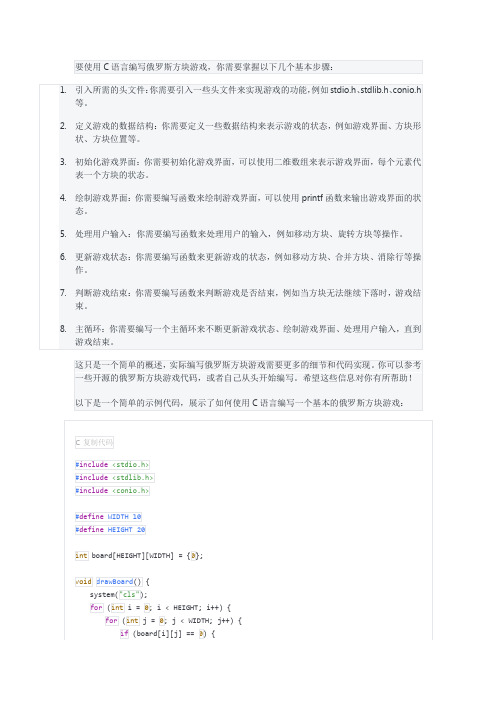
linesCleared++; for (int k = i; k > 0; k--) {
for (int j = 0; j < WIDTH; j++) { board[k][j] = board[k - 1][j];
} } for (int j = 0; j < WIDTH; j++) {
board[0][j] = 0; } } } printf("Lines cleared: %d\n", linesCleared); }
if (kbhit()) { char key = getch(); switch (key) { case 'a': if (!checkCollision(shapeX - 1, shapeY, shape)) { shapeX--; } break; case 'd': if (!checkCollision(shapeX + 1, shapeY, shape)) { shapeX++; } break; case 's': if (!checkCollision(shapeX, shapeY + 1, shape)) { shapeY++; } break; case 'w': int tempShape[4][4]; for (int i = 0; i < 4; i++) { for (int j = 0; j < 4; j++) { tempShape[i][j] = shape[i][j]; } } rotateShape(tempShape); if (!checkCollision(shapeX, shapeY, tempShape)) { rotateShape(shape); } break; case 'q': exit(0); }
俄罗斯方块C语言代码(计算机类)
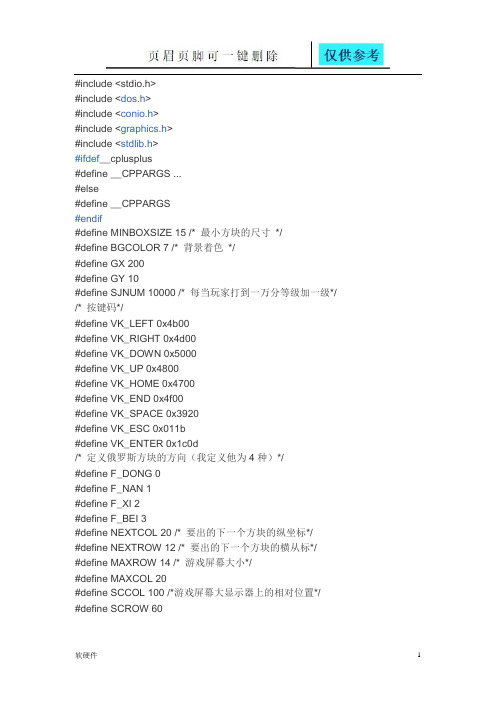
#include <stdio.h>#include <dos.h>#include <conio.h>#include <graphics.h>#include <stdlib.h>#ifdef__cplusplus#define __CPPARGS ...#else#define __CPPARGS#endif#define MINBOXSIZE 15 /* 最小方块的尺寸*/#define BGCOLOR 7 /* 背景着色*/#define GX 200#define GY 10#define SJNUM 10000 /* 每当玩家打到一万分等级加一级*/ /* 按键码*/#define VK_LEFT 0x4b00#define VK_RIGHT 0x4d00#define VK_DOWN 0x5000#define VK_UP 0x4800#define VK_HOME 0x4700#define VK_END 0x4f00#define VK_SPACE 0x3920#define VK_ESC 0x011b#define VK_ENTER 0x1c0d/* 定义俄罗斯方块的方向(我定义他为4种)*/#define F_DONG 0#define F_NAN 1#define F_XI 2#define F_BEI 3#define NEXTCOL 20 /* 要出的下一个方块的纵坐标*/#define NEXTROW 12 /* 要出的下一个方块的横从标*/#define MAXROW 14 /* 游戏屏幕大小*/#define MAXCOL 20#define SCCOL 100 /*游戏屏幕大显示器上的相对位置*/#define SCROW 60int gril[22][16]; /* 游戏屏幕坐标*/int col=1,row=7; /* 当前方块的横纵坐标*/int boxfx=0,boxgs=0; /* 当前寺块的形壮和方向*/int nextboxfx=0,nextboxgs=0,maxcol=22;/*下一个方块的形壮和方向*/ int minboxcolor=6,nextminboxcolor=6;int num=0; /*游戏分*/int dj=0,gamedj[10]={18,16,14,12,10,8,6,4,2,1};/* 游戏等级*//* 以下我用了一个3维数组来纪录方块的最初形状和方向*/int boxstr[7][4][16]={{{1,1,0,0,0,1,1,0,0,0,0,0,0,0,0,0},{0,1,0,0,1,1,0,0,1,0,0,0,0,0,0,0},{1,1,0,0,0,1,1,0,0,0,0,0,0,0,0,0},{0,1,0,0,1,1,0,0,1,0,0,0,0,0,0,0}},{{0,1,1,0,1,1,0,0,0,0,0,0,0,0,0,0},{1,0,0,0,1,1,0,0,0,1,0,0,0,0,0,0},{0,1,1,0,1,1,0,0,0,0,0,0,0,0,0,0},{1,0,0,0,1,1,0,0,0,1,0,0,0,0,0,0}},{{1,1,0,0,0,1,0,0,0,1,0,0,0,0,0,0},{1,1,1,0,1,0,0,0,0,0,0,0,0,0,0,0},{1,0,0,0,1,0,0,0,1,1,0,0,0,0,0,0},{0,0,1,0,1,1,1,0,0,0,0,0,0,0,0,0}},{{1,1,0,0,1,0,0,0,1,0,0,0,0,0,0,0},{1,0,0,0,1,1,1,0,0,0,0,0,0,0,0,0},{0,1,0,0,0,1,0,0,1,1,0,0,0,0,0,0},{1,1,1,0,0,0,1,0,0,0,0,0,0,0,0,0}},{{0,1,0,0,0,1,0,0,0,1,0,0,0,1,0,0},{0,0,0,0,1,1,1,1,0,0,0,0,0,0,0,0},{0,1,0,0,0,1,0,0,0,1,0,0,0,1,0,0},{0,0,0,0,1,1,1,1,0,0,0,0,0,0,0,0}},{{1,1,0,0,1,1,0,0,0,0,0,0.0,0,0,0},{1,1,0,0,1,1,0,0,0,0,0,0.0,0,0,0},{1,1,0,0,1,1,0,0,0,0,0,0.0,0,0,0},{1,1,0,0,1,1,0,0,0,0,0,0.0,0,0,0}},{{0,0,0,0,1,1,1,0,0,1,0,0,0,0,0,0},{1,0,0,0,1,1,0,0,1,0,0,0,0,0,0,0},{0,1,0,0,1,1,1,0,0,0,0,0.0,0,0,0},{0,1,0,0,1,1,0,0,0,1,0,0,0,0,0,0}}};/* 随机得到当前方块和下一个方块的形状和方向*/void boxrad(){minboxcolor=nextminboxcolor;boxgs=nextboxgs;boxfx=nextboxfx;nextminboxcolor=random(14)+1;if(nextminboxcolor==4||nextminboxcolor==7||nextminboxcolor==8) nextminboxcolor=9;nextboxfx=F_DONG;nextboxgs=random(7);}/*初始化图形模试*/void init(int gdrive,int gmode){int errorcode;initgraph(&gdrive,&gmode,"e:\\tc");errorcode=graphresult();if(errorcode!=grOk){printf("error of: %s",grapherrormsg(errorcode));exit(1);}}/* 在图形模式下的清屏*/void cls(){setfillstyle(SOLID_FILL,0);setcolor(0);bar(0,0,640,480);}/*在图形模式下的高级清屏*/void clscr(int a,int b,int c,int d,int color){setfillstyle(SOLID_FILL,color);setcolor(color);bar(a,b,c,d);}/*最小方块的绘制*/void minbox(int asc,int bsc,int color,int bdcolor){int a=0,b=0;a=SCCOL+asc;b=SCROW+bsc;clscr(a+1,b+1,a-1+MINBOXSIZE,b-1+MINBOXSIZE,color);if(color!=BGCOLOR){setcolor(bdcolor);line(a+1,b+1,a-1+MINBOXSIZE,b+1);line(a+1,b+1,a+1,b-1+MINBOXSIZE);line(a-1+MINBOXSIZE,b+1,a-1+MINBOXSIZE,b-1+MINBOXSIZE); line(a+1,b-1+MINBOXSIZE,a-1+MINBOXSIZE,b-1+MINBOXSIZE); }}/*游戏中出现的文字*/void txt(int a,int b,char *txt,int font,int color){setcolor(color);settextstyle(0,0,font);outtextxy(a,b,txt);}/*windows 绘制*/void win(int a,int b,int c,int d,int bgcolor,int bordercolor){clscr(a,b,c,d,bgcolor);setcolor(bordercolor);line(a,b,c,b);line(a,b,a,d);line(a,d,c,d);line(c,b,c,d);}/* 当前方块的绘制*/void funbox(int a,int b,int color,int bdcolor){int i,j;int boxz[4][4];for(i=0;i<16;i++)boxz[i/4][i%4]=boxstr[boxgs][boxfx][i];for(i=0;i<4;i++)for(j=0;j<4;j++)if(boxz[i][j]==1)minbox((j+row+a)*MINBOXSIZE,(i+col+b)*MINBOXSIZE,color,bdcolor); }/*下一个方块的绘制*/void nextfunbox(int a,int b,int color,int bdcolor){int i,j;int boxz[4][4];for(i=0;i<16;i++)boxz[i/4][i%4]=boxstr[nextboxgs][nextboxfx][i];for(i=0;i<4;i++)for(j=0;j<4;j++)if(boxz[i][j]==1)minbox((j+a)*MINBOXSIZE,(i+b)*MINBOXSIZE,color,bdcolor);}/*时间中断定义*/#define TIMER 0x1cint TimerCounter=0;void interrupt ( *oldhandler)(__CPPARGS);void interrupt newhandler(__CPPARGS){TimerCounter++;oldhandler();}void SetTimer(void interrupt (*IntProc)(__CPPARGS)){oldhandler=getvect(TIMER);disable();setvect(TIMER,IntProc);enable();}/*由于游戏的规则,消掉都有最小方块的一行*/void delcol(int a){int i,j;for(i=a;i>1;i--)for(j=1;j<15;j++){minbox(j*MINBOXSIZE,i*MINBOXSIZE,BGCOLOR,BGCOLOR); gril[i][j]=gril[i-1][j];if(gril[i][j]==1)minbox(j*MINBOXSIZE,i*MINBOXSIZE,minboxcolor,0);}}/*消掉所有都有最小方块的行*/void delete(){int i,j,zero,delgx=0;char *nm="00000";for(i=1;i<21;i++){zero=0;for(j=1;j<15;j++)if(gril[j]==0)zero=1;if(zero==0){delcol(i);delgx++;}}num=num+delgx*delgx*10;dj=num/10000;sprintf(nm,"%d",num);clscr(456,173,500,200,4);txt(456,173,"Number:",1,15);txt(456,193,nm,1,15);}/*时间中断结束*/void KillTimer(){disable();setvect(TIMER,oldhandler);enable();}/* 测试当前方块是否可以向下落*/int downok(){int i,j,k=1,a[4][4];for(i=0;i<16;i++)a[i/4][i%4]=boxstr[boxgs][boxfx][i]; for(i=0;i<4;i++)for(j=0;j<4;j++)if(a[j] && gril[col+i+1][row+j])k=0;return(k);}/* 测试当前方块是否可以向左行*/ int leftok(){int i,j,k=1,a[4][4];for(i=0;i<16;i++)a[i/4][i%4]=boxstr[boxgs][boxfx][i]; for(i=0;i<4;i++)for(j=0;j<4;j++)if(a[j] && gril[col+i][row+j-1])k=0;return(k);}/* 测试当前方块是否可以向右行*/ int rightok(){int i,j,k=1,a[4][4];for(i=0;i<16;i++)a[i/4][i%4]=boxstr[boxgs][boxfx][i]; for(i=0;i<4;i++)for(j=0;j<4;j++)if(a[j] && gril[col+i][row+j+1])k=0;return(k);}/* 测试当前方块是否可以变形*/int upok(){int i,j,k=1,a[4][4];for(i=0;i<4;i++)for(i=0;i<16;i++)a[i/4][i%4]=boxstr[boxgs][boxfx+1][i]; for(i=3;i>=0;i--)for(j=3;j>=0;j--)if(a[j] && gril[col+i][row+j])k=0;return(k);}/*当前方块落下之后,给屏幕坐标作标记*/void setgril(){int i,j,a[4][4];funbox(0,0,minboxcolor,0);for(i=0;i<16;i++)a[i/4][i%4]=boxstr[boxgs][boxfx][i];for(i=0;i<4;i++)for(j=0;j<4;j++)if(a[j])gril[col+i][row+j]=1;col=1;row=7;}/*游戏结束*/void gameover(){int i,j;for(i=20;i>0;i--)for(j=1;j<15;j++)minbox(j*MINBOXSIZE,i*MINBOXSIZE,2,0);txt(103,203,"Game Over",3,10);}/*按键的设置*/void call_key(int keyx){switch(keyx){case VK_DOWN: { /*下方向键,横坐标加一。
俄罗斯方块-C语言-完整代码
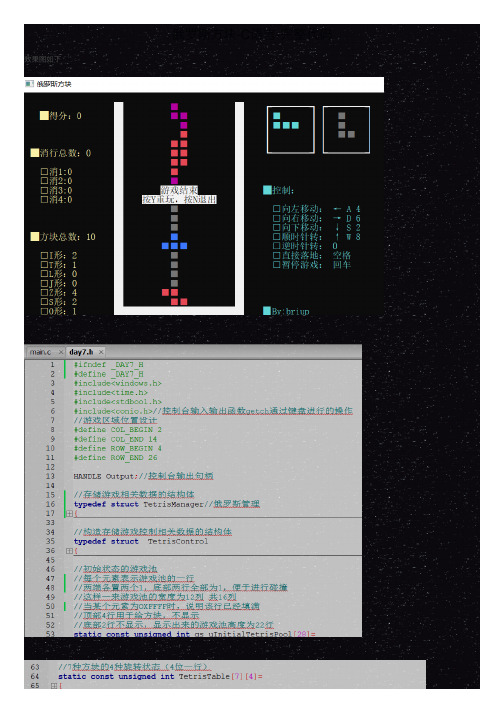
int y; SetConsoleTextAttribute(Output,0xf0);
for(y=4;y<26;y++) {
//两条纵线 gotoxyWithFullwidth(10,y-3);//鼠标定位
gotoxyWithFullwidth(10,y-3);//鼠标定位 printf("%2s"," "); gotoxyWithFullwidth(23,y-3);//鼠标定位 printf("%2s"," "); }
bool dead;//挂 }Manager;//结构体别名
//构造存储游戏控制相关数据的结构体 typedef struct TetrisControl {
bool pause;//暂停 bool clockwise;//旋转方向;顺时针方向为ture int direction;//移动方向:0向左移动 1向右移动 //游戏池内每格的颜色 //此版本是彩色的,仅用游戏池数据无法存储颜色 int color[28][16]; }Control;//Control是结构体别名
//初始状态的游戏池 //每个元素表示游戏池的一行 //两端各置两个1,底部两行全部为1,便于进行碰撞 //这样一来游戏池的宽度为12列 共16列 //当某个元素为OXFFFF时,说明该行已经填满 //顶部4行用于给方块,不显示 //底部2行不显示,显示出来的游戏池高度为22行 static const unsigned int gs_uInitialTetrisPool[28]= {
效果图如下
俄罗斯方块-C语言-完整代码
#ifndef _DAY7_H #define _DAY7_H #include<windows.h> #include<time.h> #include<stdbool.h> #include<conio.h>//控制台输入输出函数getch通过键盘进行的操作 //游戏区域位置设计 #define COL_BEGIN 2 #define COL_END 14 #define ROW_BEGIN 4 #define ROW_END 26
俄罗斯方块游戏编程
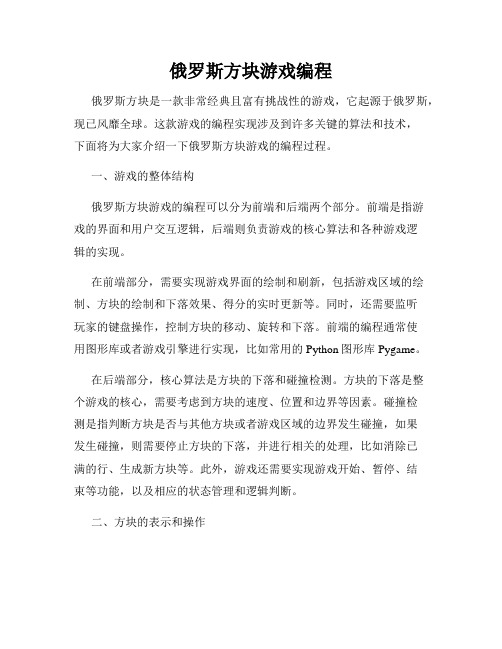
俄罗斯方块游戏编程俄罗斯方块是一款非常经典且富有挑战性的游戏,它起源于俄罗斯,现已风靡全球。
这款游戏的编程实现涉及到许多关键的算法和技术,下面将为大家介绍一下俄罗斯方块游戏的编程过程。
一、游戏的整体结构俄罗斯方块游戏的编程可以分为前端和后端两个部分。
前端是指游戏的界面和用户交互逻辑,后端则负责游戏的核心算法和各种游戏逻辑的实现。
在前端部分,需要实现游戏界面的绘制和刷新,包括游戏区域的绘制、方块的绘制和下落效果、得分的实时更新等。
同时,还需要监听玩家的键盘操作,控制方块的移动、旋转和下落。
前端的编程通常使用图形库或者游戏引擎进行实现,比如常用的Python图形库Pygame。
在后端部分,核心算法是方块的下落和碰撞检测。
方块的下落是整个游戏的核心,需要考虑到方块的速度、位置和边界等因素。
碰撞检测是指判断方块是否与其他方块或者游戏区域的边界发生碰撞,如果发生碰撞,则需要停止方块的下落,并进行相关的处理,比如消除已满的行、生成新方块等。
此外,游戏还需要实现游戏开始、暂停、结束等功能,以及相应的状态管理和逻辑判断。
二、方块的表示和操作在俄罗斯方块游戏的编程中,方块是整个游戏的基本组成单元。
方块通常使用二维数组来表示,数组中的每个元素代表方块的一个单元格。
通过对方块数组的操作,可以实现方块的移动、旋转等效果。
方块的移动可以通过改变方块数组中元素的位置来实现。
比如向左移动方块,只需要将方块数组中每个元素的列索引减一;向右移动方块,则将列索引加一。
类似地,对于方块的旋转,可以通过改变方块数组中元素的行列索引来实现。
需要注意的是,在改变方块的位置和形状时,要进行边界检测,以防止方块超出游戏区域或者与其他方块发生重叠。
三、碰撞检测和处理在俄罗斯方块游戏中,碰撞检测是一个非常关键的环节。
碰撞检测的主要目的是判断当前的方块是否与其他方块或者游戏区域的边界发生碰撞,从而决定方块是否需要停止下落,并进行相应的处理。
对于方块与其他方块的碰撞检测,可以通过比较方块数组和游戏区域数组中相应位置的元素来实现。
C++俄罗斯方块代码

#include <>#include <>#include <>#include <>#include <ctime>#include "" //老师的文件void begin(); //开始游戏void frame(); //边框设定int * getblocks(); //方块产生void move(int line); //移动void drawblocks(int line); //方块显示void clearsquare(int line); //方块擦出void turn(int line); //方块旋转bool isavailable(int line); //判断是否能下落void remember(int line); //记忆方块位置void deleteline(int line); //方块满一行消除bool ifgameover(); //判断是否游戏结束void end(); //游戏结束#define up 72#define down 80#define left 75#define right 77#define esc 27HANDLE handle;int a1[4][4]={{1},{1,1,1}}; //七种方块的二维数组int a2[4][4]={{0,1},{1,1,1}};int a3[4][4]={{1,1},{0,1,1}};int a4[4][4]={{0,0,1},{1,1,1}};int a5[4][4]={{0,1,1},{1,1}};int a6[4][4]={{1,1,1,1}};int a7[4][4]={{1,1},{1,1}};int row=0; //列数int score=0;int level=0;int * block1=NULL;int * block2=NULL;int * block3=NULL;int coordinate[12][18]={0}; //坐标数组,边框12*18(最后一行,两边边框计算在内)int judge=0;int scorex=0;int temp[4][4]={0};void main() //主函数{int t=1;handle = initiate();while(t){t=0;begin();sndPlaySound("",SND_LOOP|SND_ASYNC);frame();WORD wColors[1];wColors[0]=FOREGROUND_GREEN|FOREGROUND_RED|FOREGROUND_INTENSITY;for(int k=1;k<=999999;k++){if(ifgameover()) //判断是否结束{textout(handle,34,10,wColors,1,"Game Over");Sleep(800);end();}else{if(k==1)block2=getblocks();block3=block2; //block2指向将出现的方块地址block2=getblocks(); //获取下一个新的方块block1=block3;row=52;clearsquare(16); //擦除next的方块block1=block2;drawblocks(15); //在next显示下一块方块图形row=34;block1=block3;for(int i=4;i<=7;i++) //所构建的方块图形最多只有占有两排,所以只用4-7即可对应if(*(block1+i))textout(handle,26+i*2,4,wColors,1,"■"); //方块先露出下面部分}Sleep(500-50*level);for(int line=4;line<=22;line++) //方块自主下落,方块从第四排开始出现{if(isavailable(line)) //检验刚产生的方块是否碰壁,碰到已落方块{clearsquare(line); //消除方块先露初的下面分drawblocks(line); //产生完整的下落方块move(line);}else{remember(line); //落定后将这些位置对应的all数组中元素置1deleteline(line); //消行以及加分if(line==4)judge=1;break;}}}}}void begin(){int i=1;WORD wColors[1];wColors[0]=FOREGROUND_GREEN|FOREGROUND_INTENSITY;WORD wColors1[2];wColors1[0]=FOREGROUND_RED|FOREGROUND_GREEN|FOREGROUND_INTENSITY; wColors1[1]=FOREGROUND_RED|FOREGROUND_INTENSITY;textout(handle,18,4,wColors,1," ◢◣◢◣");textout(handle,18,5,wColors,1," ◢◎◣◢◎◣ ");textout(handle,18,6,wColors,1," ◢█████████◣");textout(handle,18,7,wColors,1," ██◤^^◥██");textout(handle,18,8,wColors,1," ████ ");textout(handle,18,9,wColors,1," ◢████◣");textout(handle,18,10,wColors,1," ██◤●●◥██");textout(handle,18,11,wColors,1," ██◎◎██");textout(handle,18,12,wColors,1," ◥█◣T◢█◤");textout(handle,18,13,wColors,1," ██◣◢██");textout(handle,18,14,wColors,1," ◥███████◤");textout(handle,18,15,wColors,1," ");textout(handle,18,16,wColors,1," 简单◥███████◤中等");textout(handle,18,17,wColors,1," 请按1 █请按2");textout(handle,18,18,wColors,1," █");textout(handle,18,19,wColors,1," ◢██◣");textout(handle,18,20,wColors,1," 困难请按 3");textout(handle,54,22,wColors,1,"MADE BY ");while(i){textout(handle,30,8,wColors1,2,"俄罗斯方块");Sleep(800);textout(handle,30,8,wColors1,2," ");Sleep(800);if (_kbhit()) //输入等级{switch(_getch()){case '1':{level=1;i=0; //跳出循环break;}case '2':{level=4;i=0;break;}case '3':{level=7;i=0;break;}}}}system("cls"); //清屏}void frame() //边框的设定{WORD wColors[1];wColors[0]=FOREGROUND_GREEN|FOREGROUND_BLUE|FOREGROUND_INTENSITY;WORD wColors1[1];wColors1[0]=FOREGROUND_RED|FOREGROUND_INTENSITY;for(int i=0;i<=11;i++)coordinate[i][17]=1; //底排边框定义为1for(int j=0;j<=17;j++){coordinate[0][j]=1; //两边边框定义为1coordinate[11][j]=1;}char string[5];textout(handle,59,5,wColors,1,itoa(level,string,10)); textout(handle,52,5,wColors,1,"level: ");textout(handle,52,9,wColors,1,"score: 0");textout(handle,52,13,wColors,1,"next:");textout(handle,10,6,wColors1,1,"暂停 SPACE");textout(handle,10,7,wColors1,1,"退出 ESC");textout(handle,10,8,wColors1,1,"翻转↑");textout(handle,10,9,wColors1,1,"向右→");textout(handle,10,10,wColors1,1,"向左←");textout(handle,10,11,wColors1,1,"加速↓");textout(handle,33,2,wColors,1,"来~战个痛");for(int m=13;m<=24;m++){textout(handle,2*m,3,wColors,1,"═"); //上边框}for(int n=4;n<=21;n++){textout(handle,26,n,wColors,1,"‖"); //左边框}for(int k=4;k<=21;k++){textout(handle,48,k,wColors,1,"‖"); //右边框}for(int l=13;l<=23;l++){textout(handle,2*l,21,wColors,1,"═"); //下边框}textout(handle,26,3,wColors,1,"◤");textout(handle,48,3,wColors,1,"◥");textout(handle,26,21,wColors,1,"◣");textout(handle,48,21,wColors,1,"◢");}int * getblocks() //随机方块生成{int * m=NULL;srand(time(NULL));int n=rand()%7;switch(n){case 0:m=&a1[0][0];break;case 1:m=&a2[0][0];break;case 2:m=&a3[0][0];break;case 3:m=&a4[0][0];break;case 4:m=&a5[0][0];break;case 5:m=&a6[0][0];break;case 6:m=&a7[0][0];break;}return m;}void drawblocks(int line) //出现方块{WORD wColors[1];wColors[0]=FOREGROUND_GREEN|FOREGROUND_RED|FOREGROUND_INTENSITY;for(int j=0;j<=15;j++){int temp;temp=j/4;if(*(block1+j))textout(handle,row+j*2-temp*8,line+temp,wColors,1,"■");}}void clearsquare(int line) //方块消失{WORD wColors[1];wColors[0]=FOREGROUND_BLUE|FOREGROUND_INTENSITY;if(line==4) //针对消除刚产生的下排{textout(handle,34,4,wColors,1," ");textout(handle,36,4,wColors,1," ");textout(handle,38,4,wColors,1," ");textout(handle,40,4,wColors,1," ");}else{for(int m=0;m<=15;m++){int temp;temp=m/4; //得0-3对应方块数组1-4行if(*(block1+m))textout(handle,row+m*2-temp*8,line-1+temp,wColors,1," ");}}}void move(int line) //方块的左右移动,加速下落,翻转等{int mid=0,speed=100-10*level;while(mid<speed){if (_kbhit()){switch(_getch()){case 72: //翻转{turn(line);break;}case 75: //左移{row=row-2; //纵坐标减2if(isavailable(line)) //判断是否能移动{row=row+2;clearsquare(line+1); //消除原来图案,line+1是避免line=4程序出错row=row-2;drawblocks(line); //出现新图案}elserow=row+2; //若不能移动则纵坐标不变break;}case 77: //右移{row=row+2;if(isavailable(line)){row=row-2;clearsquare(line+1);row=row+2;drawblocks(line);}elserow=row-2;break;}case 80: //加速下落,即直接跳除循环{mid=speed;break;}case 27: //终止游戏{end();break;}case 32: //暂停{int flag=1;while(flag){if (_kbhit()){if(_getch()==32)flag=0;break;}elseSleep(10);}}default:break;}}Sleep(8); //使方块延迟mid++;}}void turn(int line){clearsquare(line+1); //消除原来的图案int b[4][4]={0}; //保存旋转前的方块int num=0,l=0;for(int m=0;m<=3;m++){for(int n=0;n<=3;n++){b[m][n]=*(block1+m*4+n); //把b[4][4]全赋值为当前图形数组 temp[m][n]=0;}}for(int i=3;i>=0;i--) //按行从下向上扫描for(int j=0;j<4;j++) //按列从左向右扫描{if(b[i][j]) //如果为有效点,则进行90度旋转{temp[j][l]=b[i][j];num=1;}}if(num){l++;num=0;}}block1=&temp[0][0];if(isavailable(line))drawblocks(line);else{for(int p=0;p<=3;p++){for(int q=0;q<=3;q++)temp[p][q]=b[p][q];}block1=&temp[0][0];drawblocks(line);}bool isavailable(int line) //检验,即看方块即将存在位置是否已经有1{int x,y;for(int m=0;m<=15;m++){int temp;temp=m/4;x=row/2-13-4*temp+m; //边框左边已有13个位置y=line-4+temp; //上面已有4个位置if(*(block1+m)&&coordinate[x][y]) //相与为1则返回0,否则跳出并循环继续return 0;}}void remember(int line) //记忆{int x,y;for(int m=0;m<=15;m++){int temp;temp=m/4;x=row/2-13-temp*4+m;y=line-4+temp;if(*(block1+m)) //如果当前位置为1,则返回原位置,并设置为1coordinate[x][y-1]=1;}}void deleteline(int l) //消行{WORD wColors[1];wColors[0]=FOREGROUND_GREEN|FOREGROUND_RED|FOREGROUND_INTENSITY;int snum=0,b=0;for(int m=0;m<=16;m++) //从上向下消去方块{if(coordinate[1][m]==1&&coordinate[2][m]==1&&coordinate[3][m]==1&&coordinate[4] [m]==1&&coordinate[5][m]==1&&coordinate[6][m]==1&&coordinate[7][m]==1&&coordina te[8][m]==1&&coordinate[9][m]==1&&coordinate[10][m]==1){textout(handle,28,m+4,wColors,1,"﹌﹌﹌﹌good﹌﹌﹌﹌");Sleep(750);for(int n=1;n<=m;n++){for(int j=1;j<=10;j++)coordinate[j][m-n+1]=coordinate[j][m-n];}snum++;}}for(int n=1;n<=10;n++){for(int d=0;d<=16;d++){int x,y;x=n*2+26;y=d+4;textout(handle,x,y,wColors,1," ");if(coordinate[n][d]){textout(handle,x,y,wColors,1,"■");}}}score=score+(snum*(snum+1)/2);if((score-scorex)>=30) //每得到30分自动加速{level++;scorex=score;}char string[5];textout(handle,59,9,wColors,1,itoa(score,string,10));textout(handle,59,5,wColors,1,itoa(level,string,10)); }bool ifgameover() //终止游戏{if(judge==1){return 1;}elsereturn 0;}void end() //退出{WORD wColors[1];wColors[0]=FOREGROUND_GREEN|FOREGROUND_INTENSITY;textout(handle,28,22,wColors,1,"Press any key to exit");while(1){if (_kbhit()){exit(EXIT_SUCCESS);}}}。
俄罗斯方块python代码
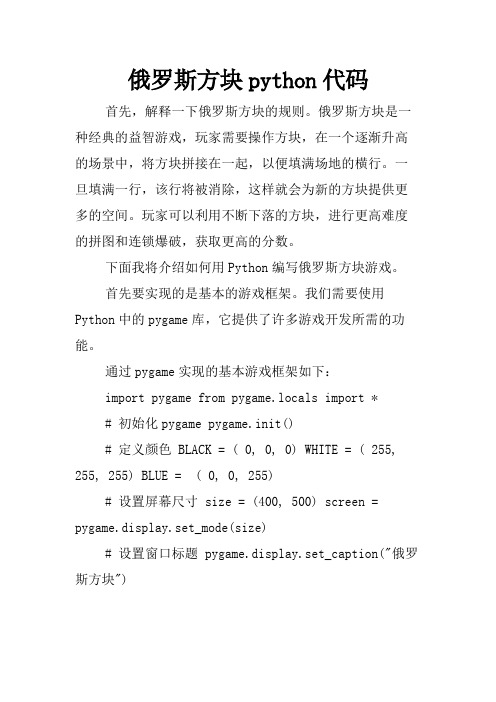
俄罗斯方块python代码首先,解释一下俄罗斯方块的规则。
俄罗斯方块是一种经典的益智游戏,玩家需要操作方块,在一个逐渐升高的场景中,将方块拼接在一起,以便填满场地的横行。
一旦填满一行,该行将被消除,这样就会为新的方块提供更多的空间。
玩家可以利用不断下落的方块,进行更高难度的拼图和连锁爆破,获取更高的分数。
下面我将介绍如何用Python编写俄罗斯方块游戏。
首先要实现的是基本的游戏框架。
我们需要使用Python中的pygame库,它提供了许多游戏开发所需的功能。
通过pygame实现的基本游戏框架如下:import pygame from pygame.locals import *# 初始化pygame pygame.init()# 定义颜色 BLACK = ( 0, 0, 0) WHITE = ( 255, 255, 255) BLUE = ( 0, 0, 255)# 设置屏幕尺寸 size = (400, 500) screen = pygame.display.set_mode(size)# 设置窗口标题 pygame.display.set_caption("俄罗斯方块")# 游戏主循环 done = False while not done: for event in pygame.event.get(): ifevent.type == pygame.QUIT: done = True # 界面绘制 screen.fill(WHITE)# 画出方块 pygame.draw.rect(screen, BLUE, [500, 0, 50, 50])# 将图像更新到屏幕上pygame.display.flip()# 退出游戏 pygame.quit()上述代码创建了一个窗口,准备开始游戏开发。
但是我们需要对其进行改进,以便创建一个完整的俄罗斯方块游戏。
接下来,我们需要定义方块的基本形状。
俄罗斯方块源代码全注释超精简版(完整程序+游戏截图)
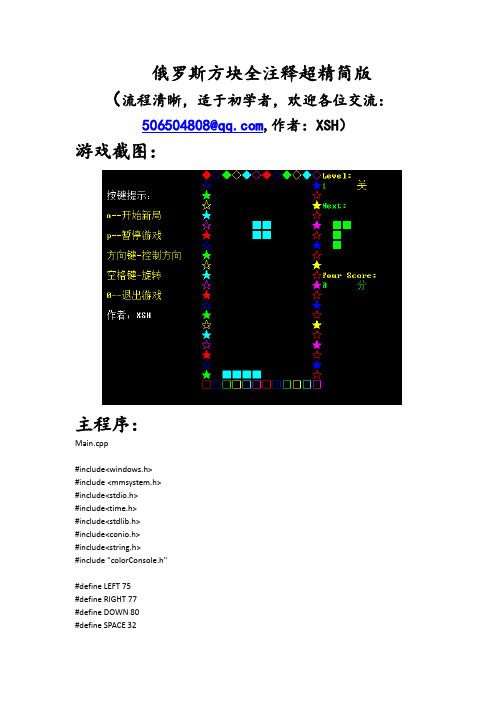
俄罗斯方块全注释超精简版(流程清晰,适于初学者,欢迎各位交流:****************,作者:XSH)游戏截图:主程序:Main.cpp#include<windows.h>#include <mmsystem.h>#include<stdio.h>#include<time.h>#include<stdlib.h>#include<conio.h>#include<string.h>#include "colorConsole.h"#define LEFT 75#define RIGHT 77#define DOWN 80#define SPACE 32//全局变量//屏幕#define m_W 12#define m_H 22 //屏幕高和宽bool map[100][100]; //界面数组//结构struct Cube //方块结构为4*4矩阵{bool c[4][4];};//得分int level; //关卡数int score; //分数//难度bool newGame; //检测是否需要重新开始游戏int dif; //速度//颜色HANDLE handle; //当前窗口句柄WORD wColors[8];//颜色WORD newColor; //绘制方块的颜色WORD nextColor; //下一方块颜色//位置int posx, posy; //当前方块(相对map)左上角坐标//方块Cube myCube; //游戏者所控制的方块Cube NextCube; //显示下一个方块Cube trCube; //旋转后的方块//样式int style; //方块样式int nextStyle;//下一个方块的样式Cube baseCube[15]={ //基本方块{0,0,0,0,0,0,1,0,0,1,1,0,0,0,1,0},//凸形{0,0,0,0,0,1,1,0,0,1,1,0,0,0,0,0},//方形{0,0,1,0,0,1,1,0,0,1,0,0,0,0,0,0},//Z1形{0,0,0,0,0,1,1,0,1,1,0,0,0,0,0,0},//Z2形{0,1,0,0,0,1,0,0,0,1,0,0,0,1,0,0},//条形{0,0,0,0,0,0,1,0,0,0,1,0,0,1,1,0},//L1形{0,0,0,0,1,1,1,0,1,0,0,0,0,0,0,0}//L2形};//功能函数//打印绘制图形void InitFrame();//边框初始化void draw_frame(); //打印边框void draw_map(WORD color); //以颜色color扫描打印界面//记录void Get(Cube cube); //获取当前方块的记录void redraw(); //擦去当前方块的记录//检测功能bool meet;bool check_meet(int x, int y, Cube cube);//检测在map中以x,y为左上角的cube是否遇到map 中对应方块bool gameOver;bool check_gameOver();//检测游戏是否结束void remove();//扫描检测并消去当前界面中满行//显示void showScore();//显示得分void showNext();//显示下一个方块//按键信息处理void goDown();void goLeft();void goRight();void transfer(int style); //按space键使方块顺时针旋转90度的算法void kh_Space();//主函数void main(){while(1){PlaySound("俄罗斯方块.wav",NULL,SND_LOOP|SND_ASYNC);handle = initiate(); //绘图初始化wColors[0]=FOREGROUND_RED|FOREGROUND_INTENSITY;//红色wColors[1]=FOREGROUND_BLUE|FOREGROUND_INTENSITY;//蓝色wColors[2]=FOREGROUND_GREEN|FOREGROUND_INTENSITY;//绿色wColors[3]=FOREGROUND_RED|FOREGROUND_GREEN|FOREGROUND_INTENSITY;//黄色wColors[4]=FOREGROUND_BLUE|FOREGROUND_GREEN|FOREGROUND_INTENSITY;//青色wColors[5]=FOREGROUND_BLUE|FOREGROUND_RED|FOREGROUND_INTENSITY;//紫色wColors[6]=FOREGROUND_RED|FOREGROUND_BLUE|FOREGROUND_GREEN|FOREGROUN D_INTENSITY;//白色wColors[7]=FOREGROUND_RED&FOREGROUND_BLUE&FOREGROUND_GREEN;//黑色newGame=false;memset(map,0,sizeof(map));//界面初始化if(gameOver) return;system("cls");//游戏变量初始化level=1; //关卡数初始化score=0; //分数初始化showScore();//显示分数,关卡数srand((unsigned)time(NULL)); //随机化种子InitFrame(); //界面边框初始化draw_frame(); //绘制边框nextColor=wColors[rand()%7];nextStyle=rand()%7;NextCube=baseCube[nextStyle];//游戏开始while(!newGame){posx=m_W/2-2; //初始坐标posy=1;meet=false;style=nextStyle;//获取样式newColor=nextColor;//获取颜色myCube=NextCube;//获取方块信息Get(myCube);draw_map(newColor);//绘制界面showScore();//获取下一个方块的信息并显示nextStyle=rand()%7;NextCube=baseCube[nextStyle]; nextColor=wColors[rand()%6]; showNext();//处理按键信息char key;while(1){//若没有按键且没到底,则一直下落while(!_kbhit()&&!meet){goDown();Sleep(500);}//若发生按键且没到底if (!meet){key=_getch();//接收按键switch(key){case DOWN: //下键goDown();break;case LEFT: //左键goLeft();break;case RIGHT: //右键goRight();break;case SPACE: //空格键kh_Space();break;case 'p': //暂停键_getch();break;case 'n': //新局键newGame=true;break;case '0' : //结束游戏return;default: break;}//switchif(newGame) break;}//若已经到底else{remove(); //扫描界面,消除满行showScore(); //显示得分if(check_gameOver()) return; //检查游戏是否结束break;}}//while(1)}//while(!newGame)}}//end of main()//各函数定义void InitFrame(){for(int i=0; i<m_W; i++){map[i][0]=1;map[i][m_H-1]=1;}for(int j=0; j<m_H; j++){map[0][j]=1;map[m_W-1][j]=1;}}//边框赋值初始化void Get(Cube cube){for(int i=0; i<4; i++)for(int j=0; j<4; j++)if(cube.c[i][j]==1&&map[posx+i][posy+j]==0)map[posx+i][posy+j]=1;}//获取当前方块void draw_map(WORD color){WORD c[1];c[0]=color;draw_frame();for(int j=1; j<m_H-1; j++)for(int i=1; i<m_W-1; i++)if(map[i][j]==1)textout(handle,20+i*2,j,c,1,"■");elsetextout(handle,20+i*2,j,c,1," ");}//以颜色color扫描打印界面中的方块void draw_frame(){WORD c[1],d[1];c[0]=wColors[rand()%7];d[0]=wColors[3];for(int i=0; i<m_W; i++){if(i%2==0){textout(handle,20+i*2,0,wColors+i%6,1,"◆");}else{textout(handle,20+i*2,0,wColors+i%6,1,"◇");}textout(handle,20+i*2,m_H-1,wColors+i%6,1,"□");}for(int j=1; j<m_H-1; j++){if(j%2==0){textout(handle,20,j,wColors+j%6,1,"★");textout(handle,20+(m_W-1)*2,j,wColors+i%6,1,"☆");}else{textout(handle,20,j,wColors+j%6,1,"☆");textout(handle,20+(m_W-1)*2,j,wColors+j%6,1,"★");}}textout(handle,1,2,c,1,"按键提示:");textout(handle,1,4,d,1,"n--开始新局");textout(handle,1,6,d,1,"p--暂停游戏");textout(handle,1,8,d,1,"方向键-控制方向");textout(handle,1,10,d,1,"空格键-旋转");textout(handle,1,12,d,1,"0--退出游戏");textout(handle,1,14,c,1,"作者:XSH ");}//打印边框void redraw(){for(int j=0; j<4; j++)for(int i=0; i<4; i++)if(myCube.c[i][j]==1)map[posx+i][posy+j]=0;}//擦去当前方块在map中的记录void remove(){int i,j,x,y;WORD c[1];c[0]=wColors[3];for(j=1; j<=m_H-2; j++){for(i=1; i<=m_W-2; i++)if(!map[i][j]) break;if(i>m_W-2){c[0]=wColors[rand()%7];for(int k1=1; k1<=m_W-2; k1++)textout(handle,20+k1*2,j,c,1,"■");Sleep(200);for(int k2=1; k2<m_W-1; k2++){textout(handle,20+k2*2,j,c,1," ");}Sleep(200);score=score+10;for(x=j-1; x>=1; x--){for(y=1; y<=m_W-2; y++){map[y][x+1]=map[y][x];}}draw_map(wColors[1]);}}}//扫描并消去当前界面中满行bool check_meet(int x, int y, Cube cube){for(int i=0; i<4; i++){for(int j=0; j<4; j++){if((cube.c[i][j]==1)&&(map[x+i][y+j]==1)){return true;}}}return false;}//检测在当前方块(map中以x,y为左上角的cube)是否遇到其他方块或墙壁(map中对应方块)bool check_gameOver(){char key;for(int i=1; i<=m_W-2; i++){if(map[i][1]==1){while(1){textout(handle,28,8,wColors+rand()%6,1,"GAME OVER!");textout(handle,15,9,wColors+rand()%6,1,"开始新局请按“n”结束游戏请按“0”");if(_kbhit()){key=_getch();if(key=='n') {newGame=true; return false;}if(key=='0') return true;}}}}return false;}//检测游戏是否结束void showScore(){char string[10];WORD c[1],d[1];c[0]=wColors[rand()%7];d[0]=wColors[rand()%7];for(int i=0; i<=1000; i++){if(score>=i*200&&score<(i+1)*200)break;}if(i!=level-1){level++;if(dif>=0){dif-=10;//每关加速}}textout(handle,20+m_W*2,10,c,1,"Your Score:");textout(handle,20+m_W*2,11,d,1,itoa(score,string,10));textout(handle,20+m_W*2+7,11,d,1,"分");textout(handle,20+m_W*2,0,c,1,"Level:");textout(handle,20+m_W*2,1,d,1,itoa(level,string,10));textout(handle,20+m_W*2+7,1,c,1,"关");}//显示当前分数,关卡数void showNext(){WORD d[1];d[0]=nextColor;textout(handle,20+m_W*2,3,d,1,"Next:");for(int i=0; i<4; i++){for(int j=0; j<4; j++){if(NextCube.c[i][j]==1)textout(handle,20+m_W*2+i*2,5+j,d,1,"■");elsetextout(handle,20+m_W*2+i*2,5+j,d,1," ");}}}//显示下一个方块void goDown(){redraw();if(!check_meet(posx,posy+1,myCube)){posy++;Get(myCube);draw_map(newColor);}else{Get(myCube);draw_map(newColor);meet=true;}}//下键void goLeft(){redraw();if(!check_meet(posx-1,posy,myCube)){posx--;Get(myCube);draw_map(newColor);}else goDown();}//左键void goRight(){redraw();if(!check_meet(posx+1,posy,myCube)){posx++;Get(myCube);draw_map(newColor);}else goDown();}//右键void transfer(int style){for(int i=0; i<4; i++)for(int j=0; j<4; j++)trCube.c[i][j]=myCube.c[j][3-i];} //按space键使方块顺时针旋转90度void kh_Space(){redraw();transfer(style);if(!check_meet(posx, posy, trCube)){myCube=trCube;Get(myCube);draw_map(newColor);}else goDown();}//空格键附件(可以用于任何游戏绘图):(注:附带声音文件俄罗斯方块.wav请自行下载,或发我邮箱~)ColorConsole.h#include <windows.h>#include <iostream.h>HANDLE initiate();BOOL textout(HANDLE hOutput,int x,int y,WORD wColors[],int nColors,LPTSTR lpszString);ColorConsole.cpp#include "colorConsole.h"HANDLE initiate(){HANDLE hOutput;hOutput = GetStdHandle(STD_OUTPUT_HANDLE);return hOutput;}BOOL textout(HANDLE hOutput,int x,int y,WORD wColors[],int nColors,LPTSTR lpszString) {DWORD cWritten;BOOL fSuccess;COORD coord;coord.X = x; // start at first cellcoord.Y = y; // of first rowfSuccess = WriteConsoleOutputCharacter(hOutput, // screen buffer handlelpszString, // pointer to source stringlstrlen(lpszString), // length of stringcoord, // first cell to write to&cWritten); // actual number writtenif (! fSuccess)cout<<"error:WriteConsoleOutputCharacter"<<endl;for (;fSuccess && coord.X < lstrlen(lpszString)+x; coord.X += nColors){fSuccess = WriteConsoleOutputAttribute(hOutput, // screen buffer handlewColors, // pointer to source stringnColors, // length of stringcoord, // first cell to write to&cWritten); // actual number written}if (! fSuccess)cout<<"error:WriteConsoleOutputAttribute"<<endl;return 0;}。
用C语言写俄罗斯方块 源代码
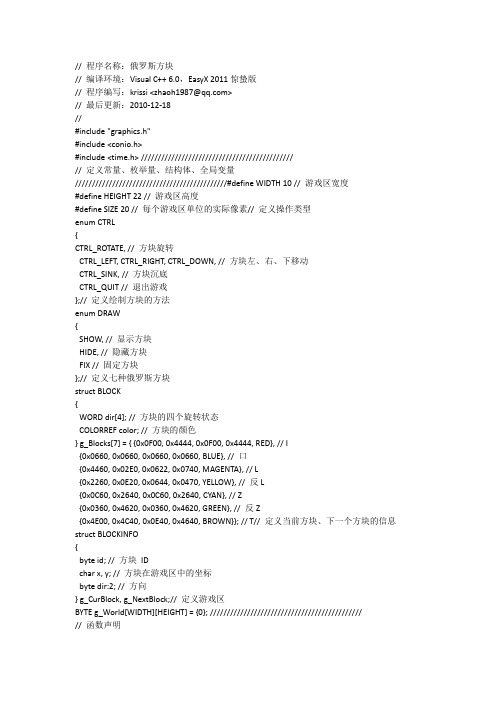
// 程序名称:俄罗斯方块// 编译环境:Visual C++ 6.0,EasyX 2011惊蛰版// 程序编写:krissi <zhaoh1987@>// 最后更新:2010-12-18//#include "graphics.h"#include <conio.h>#include <time.h> /////////////////////////////////////////////// 定义常量、枚举量、结构体、全局变量/////////////////////////////////////////////#define WIDTH 10 // 游戏区宽度#define HEIGHT 22 // 游戏区高度#define SIZE 20 // 每个游戏区单位的实际像素// 定义操作类型enum CTRL{CTRL_ROTATE, // 方块旋转CTRL_LEFT, CTRL_RIGHT, CTRL_DOWN, // 方块左、右、下移动CTRL_SINK, // 方块沉底CTRL_QUIT // 退出游戏};// 定义绘制方块的方法enum DRAW{SHOW, // 显示方块HIDE, // 隐藏方块FIX // 固定方块};// 定义七种俄罗斯方块struct BLOCK{WORD dir[4]; // 方块的四个旋转状态COLORREF color; // 方块的颜色} g_Blocks[7] = { {0x0F00, 0x4444, 0x0F00, 0x4444, RED}, // I{0x0660, 0x0660, 0x0660, 0x0660, BLUE}, // 口{0x4460, 0x02E0, 0x0622, 0x0740, MAGENTA}, // L{0x2260, 0x0E20, 0x0644, 0x0470, YELLOW}, // 反L{0x0C60, 0x2640, 0x0C60, 0x2640, CYAN}, // Z{0x0360, 0x4620, 0x0360, 0x4620, GREEN}, // 反Z{0x4E00, 0x4C40, 0x0E40, 0x4640, BROWN}}; // T// 定义当前方块、下一个方块的信息struct BLOCKINFO{byte id; // 方块IDchar x, y; // 方块在游戏区中的坐标byte dir:2; // 方向} g_CurBlock, g_NextBlock;// 定义游戏区BYTE g_World[WIDTH][HEIGHT] = {0}; /////////////////////////////////////////////// 函数声明/////////////////////////////////////////////void Init(); // 初始化游戏void Quit(); // 退出游戏void NewGame(); // 开始新游戏void GameOver(); // 结束游戏CTRL GetControl(bool _onlyresettimer = false); // 获取控制命令void DispatchControl(CTRL _ctrl); // 分发控制命令void NewBlock(); // 生成新的方块bool CheckBlock(BLOCKINFO _block); // 检测指定方块是否可以放下void DrawBlock(BLOCKINFO _block, DRAW _draw = SHOW); // 画方块void OnRotate(); // 旋转方块void OnLeft(); // 左移方块void OnRight(); // 右移方块void OnDown(); // 下移方块void OnSink(); // 沉底方块/////////////////////////////////////////////// 函数定义/////////////////////////////////////////////// 主函数void main(){Init(); CTRL c;while(true){c = GetControl();DispatchControl(c); // 按退出时,显示对话框咨询用户是否退出if (c == CTRL_QUIT){HWND wnd = GetHWnd();if (MessageBox(wnd, "您要退出游戏吗?", "提醒", MB_OKCANCEL | MB_ICONQUESTION) == IDOK)Quit();}}}// 初始化游戏void Init(){initgraph(640, 480);srand((unsigned)time(NULL)); // 显示操作说明setfont(14, 0, "宋体");outtextxy(20, 330, "操作说明");outtextxy(20, 350, "上:旋转");outtextxy(20, 370, "左:左移");outtextxy(20, 390, "右:右移");outtextxy(20, 410, "下:下移");outtextxy(20, 430, "空格:沉底");outtextxy(20, 450, "ESC:退出"); // 设置坐标原点setorigin(220, 20); // 绘制游戏区边界rectangle(-1, -1, WIDTH * SIZE, HEIGHT * SIZE);rectangle((WIDTH + 1) * SIZE - 1, -1, (WIDTH + 5) * SIZE, 4 * SIZE); // 开始新游戏NewGame();}// 退出游戏void Quit(){closegraph();exit(0);}// 开始新游戏void NewGame(){// 清空游戏区setfillstyle(BLACK);bar(0, 0, WIDTH * SIZE - 1, HEIGHT * SIZE - 1);ZeroMemory(g_World, WIDTH * HEIGHT); // 生成下一个方块g_NextBlock.id = rand() % 7;g_NextBlock.dir = rand() % 4;g_NextBlock.x = WIDTH + 1;g_NextBlock.y = HEIGHT - 1; // 获取新方块NewBlock();}// 结束游戏void GameOver(){HWND wnd = GetHWnd();if (MessageBox(wnd, "游戏结束。
原创Python编写俄罗斯方块游戏
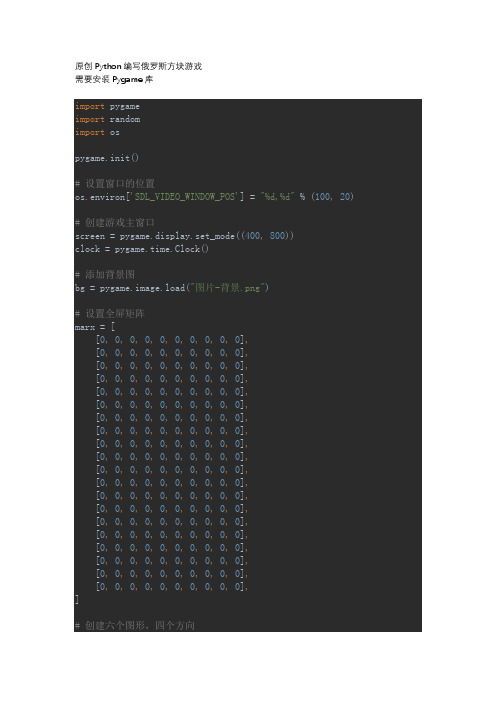
原创Python编写俄罗斯方块游戏需要安装Pygame库import pygameimport randomimport ospygame.init()# 设置窗口的位置os.environ['SDL_VIDEO_WINDOW_POS'] = "%d,%d" % (100, 20)# 创建游戏主窗口screen = pygame.display.set_mode((400, 800))clock = pygame.time.Clock()# 添加背景图bg = pygame.image.load("图片-背景.png")# 设置全屏矩阵marx = [[0, 0, 0, 0, 0, 0, 0, 0, 0, 0],[0, 0, 0, 0, 0, 0, 0, 0, 0, 0],[0, 0, 0, 0, 0, 0, 0, 0, 0, 0],[0, 0, 0, 0, 0, 0, 0, 0, 0, 0],[0, 0, 0, 0, 0, 0, 0, 0, 0, 0],[0, 0, 0, 0, 0, 0, 0, 0, 0, 0],[0, 0, 0, 0, 0, 0, 0, 0, 0, 0],[0, 0, 0, 0, 0, 0, 0, 0, 0, 0],[0, 0, 0, 0, 0, 0, 0, 0, 0, 0],[0, 0, 0, 0, 0, 0, 0, 0, 0, 0],[0, 0, 0, 0, 0, 0, 0, 0, 0, 0],[0, 0, 0, 0, 0, 0, 0, 0, 0, 0],[0, 0, 0, 0, 0, 0, 0, 0, 0, 0],[0, 0, 0, 0, 0, 0, 0, 0, 0, 0],[0, 0, 0, 0, 0, 0, 0, 0, 0, 0],[0, 0, 0, 0, 0, 0, 0, 0, 0, 0],[0, 0, 0, 0, 0, 0, 0, 0, 0, 0],[0, 0, 0, 0, 0, 0, 0, 0, 0, 0],[0, 0, 0, 0, 0, 0, 0, 0, 0, 0],[0, 0, 0, 0, 0, 0, 0, 0, 0, 0],]# 创建六个图形,四个方向# 图形0shape00 = [[(0, 0), (0, 1), (1, 0), (1, 1)],[(0, 0), (0, 1), (1, 0), (1, 1)],[(0, 0), (0, 1), (1, 0), (1, 1)],[(0, 0), (0, 1), (1, 0), (1, 1)]]shape01 = [[(0, 0), (1, 0), (1, 1), (2, 1)],[(1, 0), (0, 1), (1, 1), (0, 2)],[(0, 0), (1, 0), (1, 1), (2, 1)],[(1, 0), (0, 1), (1, 1), (0, 2)]]shape02 = [[(0, 1), (1, 1), (1, 0), (2, 0)],[(0, 0), (0, 1), (1, 1), (1, 2)],[(0, 1), (1, 1), (1, 0), (2, 0)],[(0, 0), (0, 1), (1, 1), (1, 2)]]shape03 = [[(0, 1), (1, 1), (2, 1), (3, 1)],[(1, 0), (1, 1), (1, 2), (1, 3)],[(0, 1), (1, 1), (2, 1), (3, 1)],[(1, 0), (1, 1), (1, 2), (1, 3)]]shape04 = [[(1, 0), (0, 1), (1, 1), (2, 1)],[(0, 0), (0, 1), (1, 1), (0, 2)],[(0, 0), (1, 0), (2, 0), (1, 1)],[(1, 1), (2, 0), (2, 1), (2, 2)]]shape05 = [[(2, 0), (0, 1), (1, 1), (2, 1)],[(0, 0), (0, 1), (1, 2), (0, 2)],[(0, 0), (1, 0), (2, 0), (0, 1)],[(1, 0), (2, 0), (2, 1), (2, 2)]]shapes = [shape00, shape01, shape02, shape03, shape04, shape05]chosed = Falsea = 0r = pygame.image.load("图片-方块00.png")shape, x, y = None, 0, 0# 形状的方向toward = 0# 加速freq = 60# 游戏循环while True:clock.tick(60)# 绘制在屏幕screen.blit(bg, (0, 0))# 记录上一次的XlastX = xfor event in pygame.event.get():if event.type == pygame.KEYDOWN:if event.key == pygame.K_a or event.key == pygame.K_LEFT: x -= 1elif event.key == pygame.K_d or event.key ==pygame.K_RIGHT:x += 1elif event.key == pygame.K_SPACE:# 修改方向toward += 1if toward == 4:toward = 0elif event.key == pygame.K_DOWN:freq = 1elif event.type == pygame.KEYUP:if event.key == pygame.K_DOWN:freq = 60if not chosed:shape = shapes[random.randint(0, 5)]x = 4y = -4chosed = True# 判断一下左右移动for s in shape[toward]:if x + s[0] < 0:x += 1if x + s[0] > 9:x -= 1if marx[y + s[1]][x + s[0]] == 1:x = lastXfor s in shape[toward]:if 0 <= x + s[0] <= 9 and 0 <= y + s[1] <= 19:screen.blit(r, ((x + s[0]) * 40, (y + s[1]) * 40))if y + s[1] == 19:chosed = False# 坐标添加到大矩阵for sh in shape[toward]:marx[y + sh[1]][x + sh[0]] = 1breakelif marx[y + s[1] + 1][x + s[0]] == 1:chosed = Falsefor sh in shape[toward]:marx[y + sh[1]][x + sh[0]] = 1breaka += 1if a % freq == 0:y += 1a = 0# 遍历大矩阵,绘制落地的图像for yy in range(0, 20):for xx in range(0, 10):if marx[yy][xx] == 1:screen.blit(r, (xx * 40, yy * 40))# 检测消除for yy in range(19, -1, -1):if marx[yy] == [1, 1, 1, 1, 1, 1, 1, 1, 1, 1]:for i in range(yy, 0, -1):marx[i] = marx[i - 1]# 更新显示pygame.display.update() pygame.quit()。
C语言课程设计俄罗斯方块源代码

函数和模块化编程
函数定义:C语言中的函数 是完成特定任务的独立代码
块
添加标题
函数参数:函数可以接受参 数,参数可以是变量、常量
或表达式
添加标题
模块化编程:将大型程序分 解为多个模块,每个模块完
成特定的任务
模块测试:对每个模块进行 单独测试,确保其正确性和
稳定性
添加标题Βιβλιοθήκη 添加标题添加标题添加标题
函数调用:通过函数名和参 数列表来调用函数
游戏界面:包括游戏区域、得分、等级、 下一块等元素
等级:使用全局变量记录,每消除一定 行增加一级
游戏区域:使用二维数组表示,每个元 素对应一个方块
下一块:使用数组表示,每次随机生成 一个新的方块
得分:使用全局变量记录,每次消除一 行增加一定分数
游戏结束:当游戏区域被填满时,游戏 结束,显示游戏结束界面
调试过程和方法
确定问题:找出俄罗斯方块游戏中存在的问题 定位问题:确定问题的具体位置和原因 修复问题:根据问题原因进行修复 测试修复:测试修复后的游戏是否正常运行 重复以上步骤,直到游戏运行正常 记录调试过程和方法,以便于后续维护和改进
测试结果的分析和总结
测试方法:单元测试、集成 测试、系统测试
游戏规则和玩法
游戏目标:消除方块,避免堆积到顶部 游戏操作:通过移动、旋转和下落方块来消除 游戏结束:当方块堆积到顶部时,游戏结束 游戏得分:根据消除的方块数量和难度来计算得分
游戏历史和发展
俄罗斯方块诞生于1984年,由苏联程序员阿列克谢·帕基特诺夫发明
1989年,俄罗斯方块被移植到任天堂Game Boy游戏机上,成为全球最畅 销的游戏之一
测试工具:JUnit、 TestNG、Se lenium 等
C语言小游戏源代《俄罗斯方块》
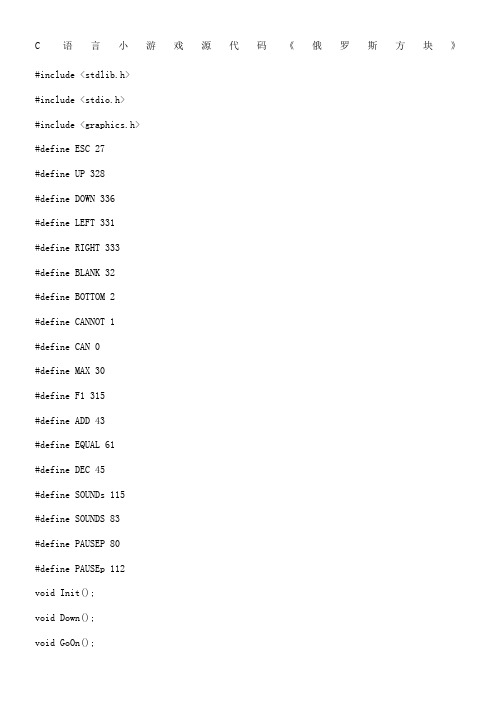
C语言小游戏源代码《俄罗斯方块》#include <stdlib.h>#include <stdio.h>#include <graphics.h>#define ESC 27#define UP 328#define DOWN 336#define LEFT 331#define RIGHT 333#define BLANK 32#define BOTTOM 2#define CANNOT 1#define CAN 0#define MAX 30#define F1 315#define ADD 43#define EQUAL 61#define DEC 45#define SOUNDs 115#define SOUNDS 83#define PAUSEP 80#define PAUSEp 112void Init();void Down();void GoOn();void ksdown();void Display(int color);void Give();int Touch(int x,int y,int dx,int dy);int GeyKey();void Select();void DetectFill();void GetScores();void Fail();void Help();void Quit();void DrawBox(int x,int y,int Color);void OutTextXY(int x,int y,char *String); void DispScore(int x,int y,char Ch);void DrawNext(int Color);int Heng=12,Shu=20; /*横竖*/int Position[MAX][MAX];int middle[MAX][MAX];int ActH,ActS;int Act,Staus;int i,j,k;int Wid=10;int NoPass=CAN;float Delays=15000;int BeginH=250,BeginS=7;float Seconds=0;int Scores=0;int flag=1;int Sounds=CAN;int PreAct,NextAct;int a[8][4][4][4]={{{1,0,0,0,1,0,0,0,1,0,0,0,1,0,0,0}, {1,1,1,1,0,0,0,0,0,0,0,0,0,0,0,0},{1,0,0,0,1,0,0,0,1,0,0,0,1,0,0,0},{1,1,1,1,0,0,0,0,0,0,0,0,0,0,0,0}},{{1,1,0,0,1,1,0,0,0,0,0,0,0,0,0,0},{1,1,0,0,1,1,0,0,0,0,0,0,0,0,0,0},{1,1,0,0,1,1,0,0,0,0,0,0,0,0,0,0},{1,1,0,0,1,1,0,0,0,0,0,0,0,0,0,0}},{{1,1,1,0,0,1,0,0,0,0,0,0,0,0,0,0},{0,1,0,0,1,1,0,0,0,1,0,0,0,0,0,0},{0,1,0,0,1,1,1,0,0,0,0,0,0,0,0,0},{1,0,0,0,1,1,0,0,1,0,0,0,0,0,0,0}},{{1,0,0,0,1,1,0,0,0,1,0,0,0,0,0,0},{0,1,1,0,1,1,0,0,0,0,0,0,0,0,0,0},{1,0,0,0,1,1,0,0,0,1,0,0,0,0,0,0},{0,1,1,0,1,1,0,0,0,0,0,0,0,0,0,0}},{{0,1,0,0,1,1,0,0,1,0,0,0,0,0,0,0},{1,1,0,0,0,1,1,0,0,0,0,0,0,0,0,0},{0,1,0,0,1,1,0,0,1,0,0,0,0,0,0,0},{1,1,0,0,0,1,1,0,0,0,0,0,0,0,0,0}},{{1,0,0,0,1,1,1,0,0,0,0,0,0,0,0,0},{1,1,0,0,1,0,0,0,1,0,0,0,0,0,0,0},{1,1,1,0,0,0,1,0,0,0,0,0,0,0,0,0}, {0,1,0,0,0,1,0,0,1,1,0,0,0,0,0,0}}, {{0,0,1,0,1,1,1,0,0,0,0,0,0,0,0,0}, {1,0,0,0,1,0,0,0,1,1,0,0,0,0,0,0}, {1,1,1,0,1,0,0,0,0,0,0,0,0,0,0,0}, {1,1,0,0,0,1,0,0,0,1,0,0,0,0,0,0}}, {{1,1,0,0,0,0,0,0,0,0,0,0,0,0,0,0}, {1,1,0,0,0,0,0,0,0,0,0,0,0,0,0,0}, {1,1,0,0,0,0,0,0,0,0,0,0,0,0,0,0}, {1,1,0,0,0,0,0,0,0,0,0,0,0,0,0,0}}}; int b[4][4];main(int argc,char *argv[]){if (argc!=1){if (argv[1]!="")Heng=atoi(argv[1]);if (argv[2]!="")Shu=atoi(argv[2]);}Init(); /*初始化界面*/PreAct=random(8); /*取得当前的方块*/ for(;;) /*以下是游戏流程*/{NextAct=random(8); /*取得下一个方块*/ DrawNext(1); /*画出下一个方块*/Act=PreAct;if (Heng%2==0) ActH=Heng/2;else ActH=(Heng-1)/2;ActS=0; /*方块开始从游戏空间的中间下落*/Staus=0; /*取开始的状态*/NoPass=CAN; /*物体可以下落*/Give(); /*取得当前的方块*/Display(Act+1); /*显示当前的方块,每种方块的颜色不同*/ GoOn(); /*游戏的算法精髓所在*/PreAct=NextAct; /*方块下落完毕,取得下一个方块*/ DrawNext(0);}}void Init(){int GraphDriver=DETECT,GraphMode;registerbgidriver(EGAVGA_driver);initgraph(&GraphDriver,&GraphMode,"");if (kbhit()) Sounds=CANNOT;setcolor(1);OutTextXY(10,10,"Tetris");OutTextXY(30,30,"Version 2.0");OutTextXY(10,120,"Help:");OutTextXY(20,140,"+ :Faster");OutTextXY(20,160,"- :Slower");OutTextXY(20,180,"Esc :Quit");OutTextXY(20,200,"F1 :Help");OutTextXY(10,310,"Copyright(c) 1998.2.22");OutTextXY(10,320,"By Mr. Unique");outtextxy(10,250,"Score: 00000");rectangle(BeginH-3,BeginS-3,BeginH+Heng*(Wid+2)+2,BeginS+Shu*(Wid+2)+2);rectangle(BeginH-5,BeginS-5,BeginH+Heng*(Wid+2)+4,BeginS+Shu*(Wid+2)+4);rectangle(BeginH+(Heng+4)*(Wid+2)-2,BeginS+10,BeginH+(Heng+8)*(Wid+2)+2,BeginS+12+4*( Wid+2));for (i=0;i<MAX;i++)for (j=0;j<MAX;j++){Position[i][j]=1;middle[i][j]=-1;}for (i=0;i<Heng;i++)for (j=0;j<Shu;j++)Position[i][j]=0;for (i=0;i<Heng;i++)for (j=0;j<Shu;j++)DrawBox(i,j,0);randomize();}void GoOn(){for(;;){Seconds+=0.2; /*控制方块的下落速度*/if (Seconds>=Delays){Down();Seconds=0;if (NoPass==BOTTOM){DetectFill();middle[ActH][ActS]=Act;if (ActS==0)Fail();return;}}if (kbhit())Select();}}void Down() /*方块下降*/{Display(0);if (Touch(ActH,ActS,0,1)==CAN) ActS++;elsemiddle[ActH][ActS]=Act; Display(Staus+1);}int Touch(int x,int y,int dx,int dy) {NoPass=CAN;for (i=0;i<4;i++)for (j=0;j<4;j++)Position[x+dx+i][y+dy+j]+=b[i][j];for (i=0;i<MAX;i++)for (j=0;j<MAX;j++)if (Position[i][j]>1)NoPass=CANNOT;for (i=0;i<4;i++)for (j=0;j<4;j++){Position[x+dx+i][y+dy+j]-=b[i][j]; middle[x+dx+i][y+dy+j]=Act;}if (NoPass==CANNOT && dx==0 && dy==1) {for (i=0;i<4;i++)for (j=0;j<4;j++)Position[x+i][y+j]+=b[i][j];NoPass=BOTTOM;}return NoPass;}int GetKey(void){int Ch,Low,Hig;Ch=bioskey(0);Low=Ch&0x00ff;Hig=(Ch&0xff00)>>8;return(Low==0?Hig+256:Low);}void Select(){int OldStaus,acts=ActS;switch(GetKey()){case ESC :Quit();break;case DOWN :Seconds+=14500;break;case LEFT :Display(0);if (ActH>0 && Touch(ActH,ActS,-1,0)==CAN) { ActH--;}Display(Act+1);break;case RIGHT :Display(0);if (ActH<Heng && Touch(ActH,ActS,1,0)==CAN) { ActH++;}Display(Act+1);break;case BLANK : Display(0);ksdown();Display(Act+1);break;case F1 :Help();break;case EQUAL :case ADD :if (Delays>300) Delays-=100;break; case DEC :if (Delays<3000) Delays+=100;break; case PAUSEP :case PAUSEp :getch();break;case SOUNDS :case SOUNDs :if (Sounds==CAN)Sounds=CANNOT;elseSounds=CAN;break;case UP :if(Act==7){while(acts<Shu-1&&Position[ActH][acts]!=1) acts++;Position[ActH][acts]=0;DrawBox(ActH,acts,0);acts=ActS;break;}else{Display(0);OldStaus=Staus;switch(Act){case 0:case 3:case 4:if (Staus==1) Staus=0;else Staus=1;break; case 1:break;case 2:case 5:case 6:if (Staus==3) Staus=0;else Staus++;break; }Give();if (Touch(ActH,ActS,0,0)==CANNOT){Staus=OldStaus;Give();}Display(Act+1);break;}}}void ksdown(){while(flag){if(Touch(ActH,ActS,0,0)==CAN){ActS++;}else {ActS--;flag=0;}}flag=1;}void Quit(){int ch,TopScore;FILE *fp;if ((fp=fopen("Russian.scr","r+"))!=NULL) {fscanf(fp,"%d",&TopScore);if (Scores>TopScore){setcolor(1);outtextxy(470,80,"Hello !");outtextxy(470,100,"In all the players,"); outtextxy(470,120,"You are the First !"); outtextxy(470,140,"And your score will"); outtextxy(470,160,"be the NEW RECORD !"); fseek(fp,0L,0);fprintf(fp,"%d",Scores);}fclose(fp);}setcolor(1);OutTextXY(470,220,"Are You Sure (Yes/no)?");ch=getch();if (ch=='y'||ch=='Y'){closegraph();delay(20);exit(0);}setcolor(0);outtextxy(470,220,"Are You Sure (Yes/no)?"); }void OutTextXY(int x,int y,char *String) {int i=0;char a[2];moveto(x,y);a[1]='\0';while (*(String+i)!='\0'){a[0]=*(String+i);outtext(a);if (Sounds==CAN && a[0]!=' '){sound(3000);delay(50);nosound();}i++;}}void Help(){unsigned Save;void *Buf;Save=imagesize(160,120,500,360);Buf=malloc(Save);getimage(160,120,500,360,Buf);setfillstyle(1,1);bar(160,120,500,280);setcolor(0);OutTextXY(170,130," About & Help");OutTextXY(170,150," # # # ########## # # # "); OutTextXY(170,160," # ## # # # # # # ###### ### "); OutTextXY(170,170," ########## ########## ## # # "); OutTextXY(170,180," # # # # # # # ## #### "); OutTextXY(170,190," # ## # #### ## # # # "); OutTextXY(170,200," # ## # # # # # ## # # # "); OutTextXY(170,210," # # # ## ## # ###### # # # "); OutTextXY(170,220," ## # ## # ## # # # # "); OutTextXY(170,230," # ## # #### # ## # "); OutTextXY(170,260," Good Luckly to You !!! ");getch();putimage(160,120,Buf,0);free(Buf);}void GetScores(){int Sec10000,Sec1000,Sec100,Sec10,Sec1; setfillstyle(0,1);bar(60,250,109,260);Sec1=Scores%10;Sec10=(Scores%100-Scores%10)/10;Sec100=(Scores%1000-Scores%100)/100;Sec1000=(Scores%10000-Scores%1000)/1000; Sec10000=(Scores%100000-Scores%10000)/10000; DispScore(60,250,'0'+Sec10000);DispScore(70,250,'0'+Sec1000);DispScore(80,250,'0'+Sec100);DispScore(90,250,'0'+Sec10);DispScore(100,250,'0'+Sec1);DispScore(110,250,'0');DispScore(120,250,'0');}void DispScore(int x,int y,char Ch){char a[2];a[1]='\0';a[0]=Ch;outtextxy(x,y,a);void Give(){for (i=0;i<4;i++)for (j=0;j<4;j++)b[i][j]=a[Act][Staus][i][j];}void Display(int color){for (i=0;i<4;i++)for (j=0;j<4;j++)if (b[i][j]==1) DrawBox(ActH+i,ActS+j,color); }void DrawBox(int x,int y,int Color){x=BeginH+x*(Wid+2);y=BeginS+y*(Wid+2);setfillstyle(1,Color);bar(x+2,y+2,x+Wid-1,y+Wid-1);if (Color==0)setcolor(9);elsesetcolor(Act+1);rectangle(x+4,y+4,x+Wid-4,y+Wid-4);}void DrawNext(int Color)for (i=0;i<4;i++)for (j=0;j<4;j++)if (a[NextAct][0][i][j]==1) DrawBox(Heng+4+i,1+j,Color); }void DetectFill(){int Number,Fall,FallTime=0;for (i=Shu-1;i>=0;i--){Number=0;for (j=0;j<Heng;j++)if (Position[j][i]==1) Number++;if (Number==Heng){FallTime++;if (Sounds==CAN){sound(500);delay(500);nosound();}for (Fall=i;Fall>0;Fall--)for (j=0;j<Heng;j++){Position[j][Fall]=Position[j][Fall-1];middle[j][Fall]=middle[j][Fall-1];if (Position[j][Fall]==0) DrawBox(j,Fall,0); else DrawBox(j,Fall,middle[j][Fall]+1);}i++;}}switch(FallTime){case 0:break;case 1:Scores+=1;break;case 2:Scores+=3;break;case 3:Scores+=6;break;case 4:Scores+=10;break;}if (FallTime!=0){GetScores();if (Scores%100==0) Delays-=100;}}void Fail(){if (Sounds==CAN){for (k=0;k<3;k++){sound(300);delay(200);nosound();}}setcolor(1);OutTextXY(440,200,"Game over!"); Quit();closegraph();exit(0);}。
小游戏代码编程

小游戏代码编程1. 俄罗斯方块```javascript// 俄罗斯方块// 定义一个游戏类class TetrisGame {constructor() {// 初始化游戏参数this.width = 10;this.height = 20;this.score = 0;this.level = 1;this.lines = 0;this.gameOver = false;this.gameBoard = [];this.currentBlock = null;this.nextBlock = null;this.init();}// 初始化游戏init() {// 初始化游戏板for (let i = 0; i < this.height; i++) {this.gameBoard[i] = new Array(this.width).fill(0); }// 生成下一个方块this.nextBlock = this.generateBlock();// 生成当前方块this.currentBlock = this.generateBlock();}// 生成方块generateBlock() {// 生成随机数,用来表示方块的类型let type = Math.floor(Math.random() * 7); let block = null;switch (type) {case 0:block = new IBlock();break;case 1:block = new JBlock();break;case 2:block = new LBlock();break;case 3:block = new OBlock();break;case 4:block = new SBlock();break;case 5:block = new TBlock();break;case 6:block = new ZBlock();break;}return block;}// 更新游戏update() {// 更新游戏板this.updateGameBoard();// 检测游戏是否结束this.checkGameOver();// 更新分数this.updateScore();// 更新关卡this.updateLevel();}// 更新游戏板updateGameBoard() {// 清除游戏板this.gameBoard.forEach(row => row.fill(0));// 将当前方块的位置更新到游戏板this.currentBlock.block.forEach((row, y) => {row.forEach((value, x) => {if (value !== 0) {this.gameBoard[y + this.currentBlock.y][x + this.currentBlock.x] = value;}});});}// 检测游戏是否结束checkGameOver() {// 如果当前方块的位置已经超出游戏板,则游戏结束if (this.currentBlock.y < 0) {this.gameOver = true;}}// 更新分数updateScore() {// 根据消除的行数更新分数this.score += this.lines * 10;}// 更新关卡updateLevel() {// 根据消除的行数更新关。
python俄罗斯方块小游戏代码
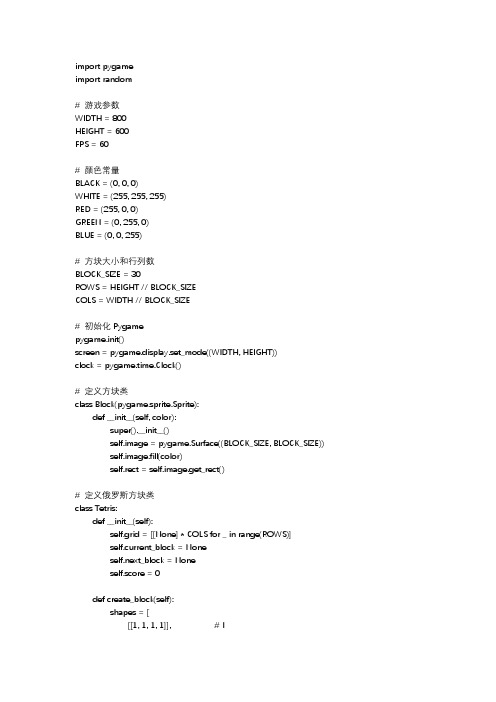
import pygameimport random# 游戏参数WIDTH = 800HEIGHT = 600FPS = 60# 颜色常量BLACK = (0, 0, 0)WHITE = (255, 255, 255)RED = (255, 0, 0)GREEN = (0, 255, 0)BLUE = (0, 0, 255)# 方块大小和行列数BLOCK_SIZE = 30ROWS = HEIGHT // BLOCK_SIZECOLS = WIDTH // BLOCK_SIZE# 初始化Pygamepygame.init()screen = pygame.display.set_mode((WIDTH, HEIGHT))clock = pygame.time.Clock()# 定义方块类class Block(pygame.sprite.Sprite):def __init__(self, color):super().__init__()self.image = pygame.Surface((BLOCK_SIZE, BLOCK_SIZE))self.image.fill(color)self.rect = self.image.get_rect()# 定义俄罗斯方块类class Tetris:def __init__(self):self.grid = [[None] * COLS for _ in range(ROWS)]self.current_block = Noneself.next_block = Noneself.score = 0def create_block(self):shapes = [[[1, 1, 1, 1]], # I[[1, 1], [1, 1]], # O[[1, 1, 0], [0, 1, 1]], # Z[[0, 1, 1], [1, 1, 0]], # S[[1, 1, 1], [0, 0, 1]], # J[[1, 1, 1], [1, 0, 0]], # L[[1, 1, 1], [0, 1, 0]] # T]shape = random.choice(shapes)color = random.choice([RED, GREEN, BLUE])block = pygame.sprite.Group()for r in range(len(shape)):for c in range(len(shape[r])):if shape[r][c] == 1:b = Block(color)b.rect.x = c * BLOCK_SIZEb.rect.y = r * BLOCK_SIZEblock.add(b)return blockdef check_collision(self):for block in self.current_block:if block.rect.bottom >= HEIGHT or \self.grid[block.rect.bottom // BLOCK_SIZE][block.rect.x // BLOCK_SIZE] is not None:return Truereturn Falsedef update_grid(self):for block in self.current_block:self.grid[block.rect.y // BLOCK_SIZE][block.rect.x // BLOCK_SIZE] = blockdef remove_completed_rows(self):completed_rows = []for r in range(ROWS):if None not in self.grid[r]:completed_rows.append(r)for row in completed_rows:for c in range(COLS):self.grid[row][c] = Nonefor r in range(row, 0, -1):for c in range(COLS):self.grid[r][c] = self.grid[r - 1][c]if self.grid[r][c] is not None:self.grid[r][c].rect.y += BLOCK_SIZEself.score += 10def draw_grid(self):for r in range(ROWS):for c in range(COLS):block = self.grid[r][c]if block is not None:screen.blit(block.image, block.rect)def draw_score(self):font = pygame.font.SysFont(None, 30)text = font.render(f"Score: {self.score}", True, WHITE)screen.blit(text, (10, 10))def game_over(self):font = pygame.font.SysFont(None, 60)text = font.render("Game Over", True, RED)screen.blit(text, (WIDTH/2 - text.get_width()/2, HEIGHT/2 - text.get_height()/2))pygame.display.flip()pygame.time.wait(3000)def run(self):self.current_block = self.create_block()self.next_block = self.create_block()running = Truewhile running:clock.tick(FPS)for event in pygame.event.get():if event.type == pygame.QUIT:running = Falseelif event.type == pygame.KEYDOWN:这是一个简单的俄罗斯方块小游戏的Python代码示例。
- 1、下载文档前请自行甄别文档内容的完整性,平台不提供额外的编辑、内容补充、找答案等附加服务。
- 2、"仅部分预览"的文档,不可在线预览部分如存在完整性等问题,可反馈申请退款(可完整预览的文档不适用该条件!)。
- 3、如文档侵犯您的权益,请联系客服反馈,我们会尽快为您处理(人工客服工作时间:9:00-18:30)。
//释放数据资源。
void ReleaseData();
//为数据分配资源。
void InitData(int width, int height);
//设置数据内容。
void SetData(int initValue);
//内存块拷贝。
//........高度。
int GetHeight() const;
//获取row行col列的格子的内容,两种值:R_EMPTY和R_BLOCK。
int GetAt(int row, int col) const;
//获取底盘数据到指针的destBuffer所指的空间。该空间至少要有GetWidth()*GetHeight()*sizeof(int)个字节大小。
的行则会消除它,同时顶部出现下一个随机形状。直到顶部出现的随机形状在刚出现时就与固定块重叠,表示游戏结束。
说的有点罗嗦,但是细细分析一下每隔tick之间发生事情的顺序对理清程序思路有好处。
接下来开始分析程序的设计了。
照理应该从大的设计一步一步往下细分的,但由于时间有限,我就反过来从小的往大的讲了,请谅解。我会尽量把问题说明白。
//设置该形状的左上角坐标。
void SetPos(int posX, int posY);
//旋转形状,众所周知,俄罗斯方块游戏中的形状是可以旋转的。默认就是顺时针的旋转。
void Rotate();
//取消前次旋转,这个函数有它的用处,代码读下去就会明白的。
//重新设置矩阵的尺寸。
void ResetSize(int width, int height);
//将左右元素设置为一个值。
void SetAll(int value);
//设置row行col列的元素值为value。
void SetAt(int row, int col, int value);
//将形状shape结合到底盘中,成为底盘的一部分。
void UniteShape(const CShape& shape);
//清除所有排满方块的行中的方块,并使这些行上面的方块们下落下来。
int ClearRows();
//获取底盘宽度。
int GetWidth() const;
//获取当前形状的类型ID,分别代表7种形状。(0~6)
int GetShapeType() const;
//获取当前形状的左上角坐标。
POINT GetPos() const;
//获取形状占用的宽度。
int GetWidth() const;
//获取矩阵宽度。
int GetWidth() const;
//获取矩阵高度。
int GetHeight() const;
//获取row行col列元素的值。
int GetAt(int row, int col) const;
//旋转矩阵,参数为是否顺时针。
protected:
//被封装的CMatrix对象。
CMatrix m_mat;
//形状的类型ID。
int m_type;
//一个比较微妙的值,暂时不解释,读代码会明白的。关系到形状的旋转,有些形状可以旋转出四种样子,但有些是由两种样子。
bool m_needJump;
CMatrix(int width, int height);
//根据构造函数参数创建指定大小的矩阵,并为矩阵的每个元素统一分配一个初始值。
CMatrix(int width, int height, int initValue);
virtual ~CMatrix();
class CBoard //此类其实也是对一个CMatrix的对象进行了封装。
{
public:
//构造函数时默认的底盘大小是10*20。
CBoard();
virtual ~CBoard();
//重新设置底盘的大小,并且底盘被清空。这个函数好像没用到。但是整个编写过程用的是面向对象的思想,所以在写这个类的时候我把外面可能会调用的方法都写成了公共接口。
void GetBoardData(int *destBuffer) const;
//独立性检查,检查形状shape是否独立。shape如果和底盘上的固定块有部分重叠则不独立返回false,否则独立返回true。
bool SingleTest(const CShape& shape) const;
//检查第index行是否全空。
bool IsRowEmpty(int index) const;
//检查第index行是否全X。当full为trye时X=满,否则X=空。此函数为上面两个函数服务。
bool IsRowInStatus(int index, bool full) const;
protected:
//被封装的矩阵对象。
CMatrix m_mat;
protected:
//这里都些私有的函数,都是被上面的公共函数所使用的。
//检查第index行是否全满。
bool IsRowFull(int index) const;
static void MemCopy(int *dest, int *src, int len);
};
接下来需要把下落的随机形状也封装成一个类,命名为CShape。
class CShape //该类实际上是把一个CMatrix类的对象封装了起来,并且组织了一些操作。
{
//边界检查,检查形状shape是否在边界内。在界内返回true,出界则返回false。
bool RangeTest(const CShape& shape) const;
//重载[]运算符。
const int* operator[](int index) const;
前阵子发过一个帖子,上传了自己写的俄罗斯方块。但是由于工作比较忙没时间写说明,现在补上。
俄罗斯方块写过好几次了,每次的感觉都不一样,都有新的收获。就像达芬奇画鸡蛋一样,虽然都是画同样的鸡蛋,但是每次都有不同的收获。
先来看看我们需要的是一个怎么样的程序。
首先要有2个大功能:1.开始游戏 2.退出游戏。其中要编程的主要工作都集中在“开始游戏”之后的过程中。俄罗斯方块的游戏规则相信大家一定都不陌生,
//..............高度。
int GetHeight() const;
//重载[]操作符。
const int* operator[](int row) const;
//重载等号,也可以写一个拷贝构造函数。
CShape& operator=(CShape& srcShape);
//状态检测,服务于SingleTest函数和RangeTest函数。
bool ShapeTest(const CShape& shape, bool coverTest) const;
};
现在有了形状类和底盘类,应该可以做游戏的逻辑部分了。我们把整个游戏逻辑封装在一个叫做CRussia的类中。
//清除第index行中的所有方块。
void ClearRow(int index);
//使所有漂浮在半空的固定块下落。
void FallDown();
//拷贝第srcRow行到第destRow行。
void CopyRow(int destRow, int srcRow);
它就会下落一格,直到它碰到矩形框的底部,然后再过一个tick它就会固定在矩形框的底部,成为固定块。接着再过一个tick顶部又会出现下一个随机形状,
同样每隔一个tick都会下落,直到接触到底部或者接触到下面的固定块时,再过一个tick它也会成为固定块,再过一个tick之后会进行检查,发现有充满方块
void RandRotate();
//旋转形状,参数表示是否顺时针。
void RotateShape(bool clockwise);
};
有了形状类之后,我们还需要一个底盘类,用来表示游戏中除了当前下落的形状之外的背景部分和已经固定的块。我们称这部分为底盘,类名为CBoard。
//左上角X坐标。
int m_posX;
//......Y....。
int m_posY;
protected:
//这里都些私有的函数,都是被上面的公共函数所使用的。
//随机创建一个形状。
void RandCreate();
//随机旋转几次。
void CancelRotate();
//使形状向下移动一格。
void MoveDown();
//使形状向上移动一格。
void MoveUp();
//左一格。
void MoveLeft();
//右一格。
void MoveRight();
bool Rotate(bool clockWise = true);
//获取第row行指针,调用者可以通过“(CMatrix对象)[行][列]”来获取或设置元素。
int* operator[](int row) const;
//重载等号运算符,其实也可以写拷贝构造函数。
void ResetSize(int width, int height);
//设置row行col列的值为value。value的取值为两个宏,R_EMPTY和R_BLOCK,分别表示“空”和“有方块”状态。
