ansys英文命令翻译
ANSYS菜单中英文对照(非常详细)
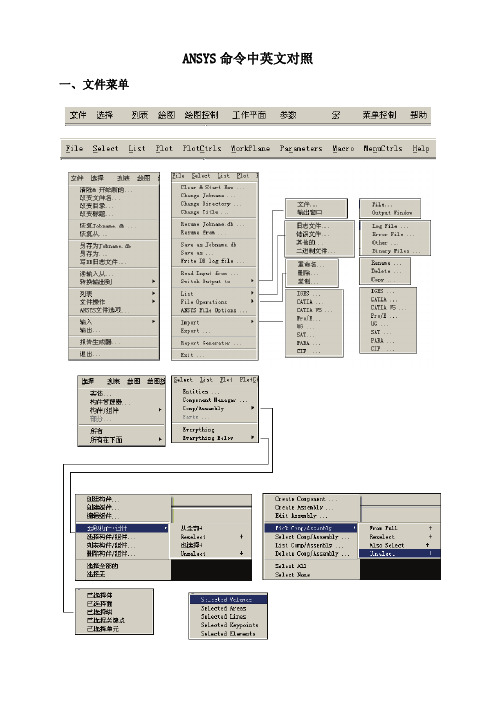
ANSYS命令中英文对照 一、文件菜单二、工具栏三、主菜单1、一级菜单2、二级菜单3、三级菜单4、四级菜单5、五级菜单1、ANSYS12.1 Workbench界面相关分析系统和组件说明【Analysis Systems】分析系统【Component Systems】组件系统【CustomSystems】自定义系统【Design Exploration】设计优化分析类型说明Electric (ANSYS) ANSYS电场分析Explicit Dynamics (ANSYS) ANSYS显式动力学分析Fluid Flow (CFX) CFX流体分析Fluid Flow (Fluent) FLUENT流体分析Hamonic Response (ANSYS) ANSYS谐响应分析Linear Buckling (ANSYS) ANSYS线性屈曲Magnetostatic (ANSYS) ANSYS静磁场分析Modal (ANSYS) ANSYS模态分析Random Vibration (ANSYS) ANSYS随机振动分析Response Spectrum (ANSYS) ANSYS响应谱分析Shape Optimization (ANSYS) ANSYS形状优化分析Static Structural (ANSYS) ANSYS结构静力分析Steady-State Thermal (ANSYS) ANSYS稳态热分析Thermal-Electric (ANSYS) ANSYS热电耦合分析Transient Structural(ANSYS) ANSYS结构瞬态分析Transient Structural(MBD) MBD 多体结构动力分析Transient Thermal(ANSYS) ANSYS瞬态热分析组件类型说明AUTODYN AUTODYN非线性显式动力分析BladeGen 涡轮机械叶片设计工具CFX CFX高端流体分析工具Engineering Data 工程数据工具Explicit Dynamic(LS-DYNA)LS-DYNA 显式动力分析Finite Element Modeler FEM有限元模型工具FLUNET FLUNET 流体分析Geometry 几何建模工具Mechanical APDL 机械APDL命令Mechanical Model 机械分析模型Mesh 网格划分工具Results 结果后处理工具TurboGrid 涡轮叶栅通道网格生成工具Vista TF 叶片二维性能评估工具2、主菜单【File】文件操作【View】窗口显示【Tools】提供工具【Units】单位制【Help】帮助信息3、基本工具条【New】新建文件【Open】打开文件【Save】保存文件【Save As】另存为文件【Import】导入模型【Compact Mode】紧凑视图模式【Shade Exterior and Edges】轮廓线显示【Wireframe】线框显示【Ruler】显示标尺【Legend】显示图例【Triad】显示坐标图示【Expand All】展开结构树【Collapse Environments】折叠结构树【Collapse Models】折叠结构树中的Models项【Named Selections】命名工具条【Unit Conversion】单位转换工具【Messages:Messages】信息窗口【Simulation Wizard】向导【Graphics Annotations】注释【Section Planes】截面信息窗口【Reset Layout】重新安排界面4、建模【Geometry】几何模型【New Geometry】新建几何模型【Details View】详细信息窗口【Graphics】图形窗口:显示当前模型状态【Extrude】拉伸【Revolve】旋转【Sweep】扫掠【Skin/Loft】蒙皮【Thin/Surface】抽壳: 【Thin】创建薄壁实体【Surface】创建简化壳【Face to Remove】删除面:所选面将从体中删除。
ANSYS命令翻译.doc

ANSYS命令翻译,每条加1-3分(已翻译365条)[free][color=red]常用命令,每条加1分(已翻译365条)[/color]A,P1,P2,........P18 连接点生成面P1-P18 生成面的点号(用键盘输入,最多18个),最少3个,如果p1=p,可以在图中拾取(仅在GUI中有效)注意: 点p1到p18一定按顺时针或逆时针方向沿面顺序输入,这个顺序也确定了面的法线正向(按右手法则)。
面包含相邻点间已生成的线,如果两点间不只存在一条线,将用最短的一条。
如果生成面的点大于4个,要求点和线在当前坐标系下坐标为常值(如面或柱)。
建议环形坐标系下实体建模不用此命令。
菜单:main>preprocessor>modeling>create>area>arbitrary>through KPs[color=red]在大家的共同努力下,已经翻译了[/color][color=blue]365条[/color][color=red]命令,整理在附件中.[/free][/color][[i] 本帖最后由雨人于2008-10-4 13:56 编辑[/i]]Re:ANSYS命令中文版,每条加3分既然版主带头,那小生我也献丑来一段BLC4,0,0,200,100 创建一个长方形BLC 就是block 的简写.BLC4 通过脚点创建一个四边形或者是长方体.BLC4 命令的完整写法是BLC4, XCORNER, YCORNER, WIDTH, HEIGHT, DEPTH= BLC4, X轴坐标值, Y轴坐标值, 四边形的宽度, 四边形的高度, 四边形的深度(创建长方体时用到)由此可得:本题命令流的意思是:创建一个左下脚点坐标值为(0,0),宽度为200,高度为100的长方形(深度为0).菜单: Preprocessor > Modeling > Create > Areas > Rectangle > By 2 Corners [color=red]翻译不够完整,每条命令都有NOTE的,很重要[/color]Re:ANSYS命令翻译,每条加3分我也响应号召。
ansys命令中英文对照(全)
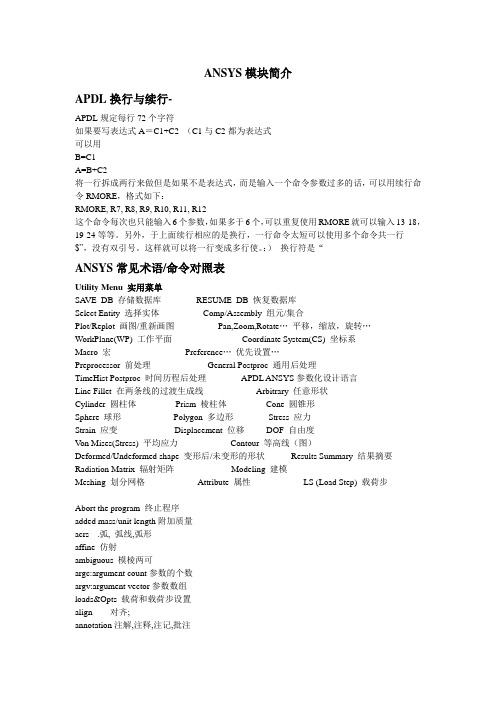
ANSYS模块简介APDL换行与续行-APDL规定每行72个字符如果要写表达式A=C1+C2 (C1与C2都为表达式可以用B=C1A=B+C2将一行拆成两行来做但是如果不是表达式,而是输入一个命令参数过多的话,可以用续行命令RMORE,格式如下:RMORE, R7, R8, R9, R10, R11, R12这个命令每次也只能输入6个参数,如果多于6个,可以重复使用RMORE就可以输入13-18,19-24等等。
另外,于上面续行相应的是换行,一行命令太短可以使用多个命令共一行$”,没有双引号。
这样就可以将一行变成多行使。
:)换行符是“ANSYS常见术语/命令对照表Utility Menu 实用菜单SA VE_DB 存储数据库RESUME_DB 恢复数据库Select Entity 选择实体Comp/Assembly 组元/集合Plot/Replot 画图/重新画图Pan,Zoom,Rotate…平移,缩放,旋转…WorkPlane(WP) 工作平面Coordinate System(CS) 坐标系Macro 宏Preference…优先设置…Preprocessor 前处理General Postproc 通用后处理TimeHist Postproc 时间历程后处理APDL ANSYS参数化设计语言Line Fillet 在两条线的过渡生成线Arbitrary 任意形状Cylinder 圆柱体Prism 棱柱体Cone 圆锥形Sphere 球形Polygon 多边形Stress 应力Strain 应变Displacement 位移DOF 自由度V on Mises(Stress) 平均应力Contour 等高线(图)Deformed/Undeformed shape 变形后/未变形的形状Results Summary 结果摘要Radiation Matrix 辐射矩阵Modeling 建模Meshing 划分网格Attribute 属性LS (Load Step) 载荷步Abort the program 终止程序added mass/unit length附加质量acrs .弧, 弧线,弧形affine 仿射ambiguous 模棱两可argc:argument count参数的个数argv:argument vector参数数组loads&Opts 载荷和载荷步设置align 对齐;annotation注解,注释,注记,批注annulus 环形antisoropic 各向异性apply u,rot on L图元拾取append 添加area moment of inertia 截面惯性矩arguments 实参base 基类body load 体载荷booleam 布尔boundary condition 边界条件bypass 绕过central china normal university 华中师范大学child 子类cone 圆锥contour 等高线cylinder 圆柱体DBCS double-byte character set双字节字符集deform 变形derived 派生类device context 设备描述表displacement 位移,约束displacement vector sum 合位移等值线图DOF:degrees of freedom 自由度elastic 弹性的EX 弹性模量existing table(在前处理阶段中输入的所有数据将构成ANSYS的集中式数据库,这个数据库由表构成,所以这时应该是已存在的表)exponentiate取幂指数化extension 扩展名extrude 突出,挤压F.E 有限元模型fillet倒圆角frame 帧identifier 标识符inertia 惯性,惯量initial strain初始应变integer 整数intersecting相交的isotropic 各向同性keypoint incrementmatrix 矩阵meshing划分网格MDI 多文档接口normal 正交;法线norm法向量ortho- 正直orthodox正统overlaid覆盖overload 重载pairwise 两两的parent 父类pentagon 五边形polygon 多边形,多角形polynomial 多项式plastic 塑性prism 棱柱projected location 预期位置PRXY 泊松比Query item查询的内容Rasterization 风格化Reaction 反作用reference number 参考编号scale factor 比例因子sbcs单字节字符集,只能表示西文字符,最大支持255个字符。
ansys操作中英文翻译
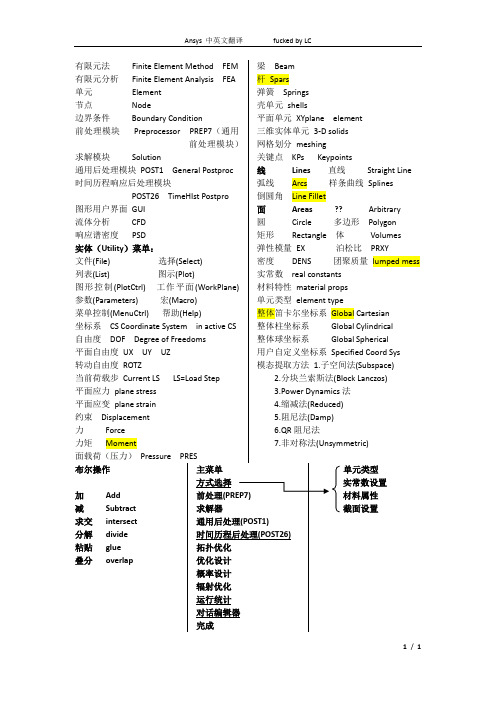
Ansys 中英文翻译 fucked by LC
1 / 1
有限元法
有限元分析 单元 Element 节点 Node 边界条件 前处理模块 Preprocessor 求解模块 Solution 通用后处理模块 POST1 时间历程响应后处理模块 POST26 图形用户界面 GUI 流体分析 CFD 响应谱密度 PSD 实体(Utility )菜单: 文件(File) 选择列表(List) 图示图形控制(PlotCtrl) 工作平面参数(Parameters) 宏菜单控制(MenuCtrl) 帮助坐标系 CS Coordinate System 自由度 DOF 平面自由度 UX UY UZ 转动自由度 ROTZ 当前荷载步 Current LS 平面应力 plane stress 平面应变 plane strain 约束 Displacement 力 Force 力矩 Moment 面载荷(压力) Pressure element
Straight Line Splines
?? Arbitrary 多边形 Polygon 体 Volumes 泊松比 PRXY
团聚质量 lumped mess
Global Cartesian Global Cylindrical Global Spherical Specified Coord Sys (Subspace) (Block Lanczos) 法
布尔操作 加 Add 减 Subtract 求交 intersect 分解 divide 粘贴 glue 叠分 overlap 单元类型
实常数设置 材料属性
截面设置。
ANSYS操作常用菜单中英文对照
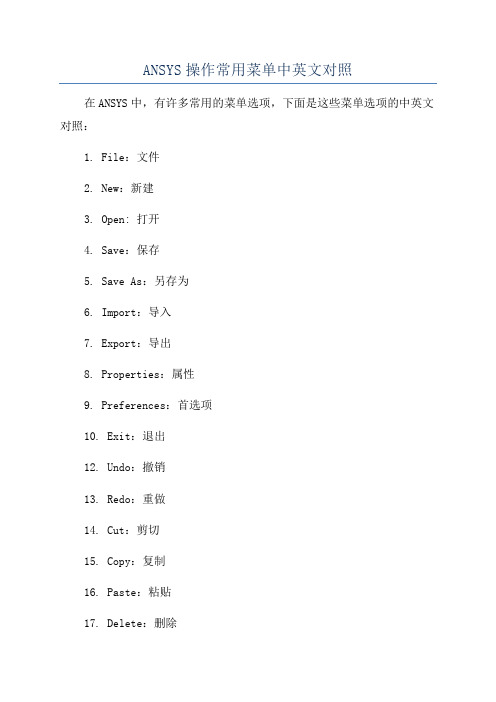
ANSYS操作常用菜单中英文对照在ANSYS中,有许多常用的菜单选项,下面是这些菜单选项的中英文对照:1. File:文件2. New:新建3. Open: 打开4. Save:保存5. Save As:另存为6. Import:导入7. Export:导出8. Properties:属性9. Preferences:首选项10. Exit:退出12. Undo:撤销13. Redo:重做14. Cut:剪切15. Copy:复制16. Paste:粘贴17. Delete:删除18. Select All:全选19. Find:查找20. Replace:替换21. View:视图22. Zoom In:放大23. Zoom Out:缩小24. Fit to Screen:适应屏幕25. Rotate:旋转26. Pan:平移27. Show/Hide Grid:显示/隐藏网格28. Show/Hide Axes:显示/隐藏坐标轴29. Show/Hide Legends:显示/隐藏图例30. Show/Hide 3D Geometry: 显示/隐藏三维几何31. Insert:插入32. Geometry:几何33. Mesh:网格34. Boundary Conditions:边界条件35. Loads:加载36. Analysis Settings:分析设置37. Solution:解决方案38. Results:结果39. Report:报告40. Help:帮助41. Contents:目录42. Search:43. Index:索引44. ANSYS Help Viewer:帮助查看器45. ANSYS Tutorials:ANSYS教程46. ANSYS Verification Manual: ANSYS验证手册47. Licensing Guide:许可指南48. Release Notes:释放说明49. About ANSYS:关于ANSYS50. ANSYS Customer Portal:ANSYS客户门户以上是ANSYS中常用的菜单选项及其中英文对照。
ansys英文命令汉语

面积(AREA)、惯性矩(IZZ)惯性矩是一个物理量,通常被用作述一个物体抵抗扭动,扭转的能力。
惯性矩的国际单位为千克乘以平方米(kg·m2)。
高度(HEIGHT)、剪切变形常数(SHEARZ)、初始应变(ISTRN)附加的单位长度质量(ADDMAS)。
弹性模量材料在弹性变形阶段,其应力和应变成正比例关系(即符合胡克定律),其比例系数称为弹性模量。
shear stress:剪向力剪向力:物体由于外因而变形时,在物体内各部分之间产生相互作用的内力,以抵抗这种外因的作用,并力图使物体从变形后的位置回复到变形前的位置。
在所考察的截面某一点单位面积上的内力称为应力。
同截面相切的称为剪应力也称为切应力.shear strain:剪应变剪应变:轴向拉伸或压缩的增量比原始量的极限是线应变,由于剪切里引起的错位的角度变化是剪应变 .在直角坐标中所取单元体为正六面体时,单元体的两条相互垂直的棱边,在变形后的直角改变量,定义为剪应变或角应变或切应变,用γ表示。
一点在x-y方向、y-z方向z-x方向的切应变,分加别为γxy、γyz、γzx。
切应变以直角减少为正,反之为负。
DMX=MAXIMUM DISPLACEMENT 最大位移SMX=MAXIMUM STRESS 最大应力ANSYS里面的DOF是自由度的意思了,是用于描述一个物理场的响应特性。
General Postproc---Plot Results---Contour Plot---Nodal Solu在弹出的对话框中选择Stress. 其中von mises是第四强度理论应力,stress intensity是第三强度理论应力。
不会分析去看材料力学。
Utility Menu 实用菜单SA VE_DB 存储数据库RESUME_DB 恢复数据库Select Entity 选择实体Comp/Assembly 组元/集合Plot/Replot 画图/重新画图Pan,Zoom,Rotate…平移,缩放,旋转…WorkPlane(WP) 工作平面Coordinate System(CS) 坐标系Macro 宏Preference… 优先设置…Preprocessor 前处理General Postproc 通用后处理TimeHist Postproc 时间历程后处理APDL ANSYS参数化设计语言Line Fillet 在两条线的过渡生成线Arbitrary 任意形状Cylinder 圆柱体Prism 棱柱体Cone 圆锥形Sphere 球形Polygon 多边形Stress 应力Strain 应变Displacement 位移DOF 自由度V on Mises(Stress) 平均应力Contour 等高线(图)Deformed/Undeformed shape 变形后/未变形的形状Results Summary 结果摘要Radiation Matrix 辐射矩阵Modeling 建模Meshing 划分网格Attribute 属性LS (Load Step) 载荷步谐单元(axi-har)ANSYS 的平面问题中,对于平面应力问题有两种类型,一是无限厚度情况,不必输入厚度,另一种是与厚度有关的情况(Plane strs W/thk),需要输入实常数plane thickness,即平面厚度,注意它与板厚度有所不同,不能承受面外的载荷。
ansys菜单中英文对照
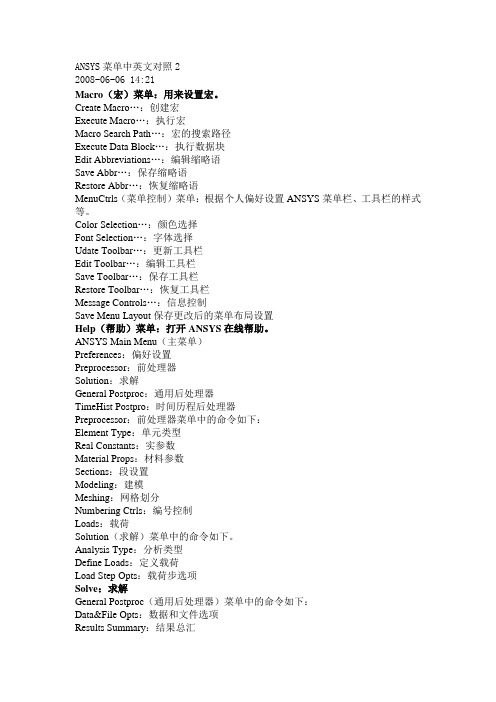
ANSYS菜单中英文对照22008-06-06 14:21Macro(宏)菜单:用来设置宏。
Create Macro…:创建宏Execute Macro…:执行宏Macro Search Path…:宏的搜索路径Execute Data Block…:执行数据块Edit Abbreviations…:编辑缩略语Save Abbr…:保存缩略语Restore Abbr…:恢复缩略语MenuCtrls(菜单控制)菜单:根据个人偏好设置ANSYS菜单栏、工具栏的样式等。
Color Selection…:颜色选择Font Selection…:字体选择Udate Toolbar…:更新工具栏Edit Toolbar…:编辑工具栏Save Toolbar…:保存工具栏Restore Toolbar…:恢复工具栏Message Controls…:信息控制Save Menu Layout保存更改后的菜单布局设置Help(帮助)菜单:打开ANSYS在线帮助。
ANSYS Main Menu(主菜单)Preferences:偏好设置Preprocessor:前处理器Solution:求解General Postproc:通用后处理器TimeHist Postpro:时间历程后处理器Preprocessor:前处理器菜单中的命令如下:Element Type:单元类型Real Constants:实参数Material Props:材料参数Sections:段设置Modeling:建模Meshing:网格划分Numbering Ctrls:编号控制Loads:载荷Solution(求解)菜单中的命令如下。
Analysis Type:分析类型Define Loads:定义载荷Load Step Opts:载荷步选项Solve:求解General Postproc(通用后处理器)菜单中的命令如下:Data&File Opts:数据和文件选项Results Summary:结果总汇Plot Results:绘制结果图List Results:列表显示结果Query Results:查询结果Options for Outp:输出选项Element Table:单元表Path Operations:路径操作Results Viewer:结果查看器TimeHist Postproc(时间历程后处理器)菜单中的命令如下。
ANSYS操作常用菜单中英文对照
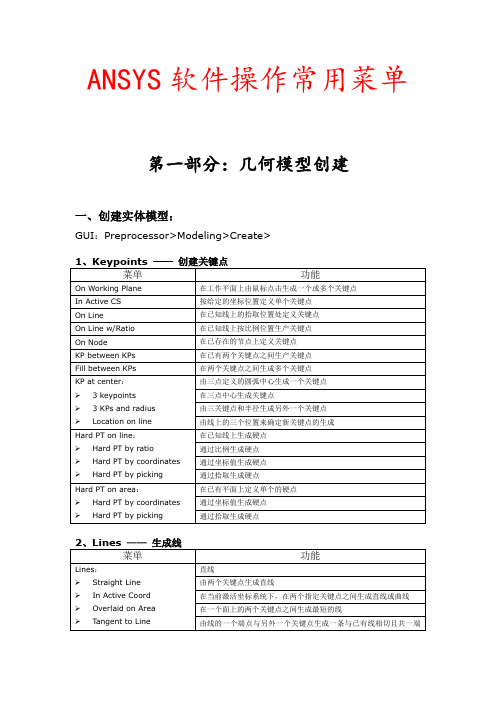
ANSYS软件操作常用菜单第一部分:几何模型创建一、创建实体模型:GUI:Preprocessor>Modeling>Create>二、组合运算操作:GUI:Preprocessor>Modeling>Operate>2、Extend Line ——线延伸功能:沿已有线的方向并在线上的一个端点上拉伸线的长度三、移动和修改:GUI:Preprocessor>Modeling>Move/Modify>四、复制:GUI:Preprocessor>Modeling>Copy>五、镜像:GUI:Preprocessor>Modeling>Reflect>六、检查几何模型:GUI:Preprocessor>Modeling>Check Geom>七、删除操作:GUI:Preprocessor>Modeling>Delete>八、更新几何模型:GUI:Preprocessor>Modeling>Update Geom>功能:将以前分析所得的节点位移加到现在的有限元模型的节点。
第二部分:网格划分技术一、给CAD实体䨡型分配属性:GUI:Preprgcessor>Meshing>Mesh AttriButes>二、网格划分工具:GUI:Preprocessor>Meshing>MeshTool>三、单元尺寸控制:GUI:Preprocessor>Meshing>Size Cntrls>四、划分器选项设置:GUI:Preprocessor>Meshing>Mesher Opts>五、连接操作:GUI:Preprocessor>Meshing>Concatenate>六、网格划分:GUI:Preprocessor>Meshing>Mesh>七、修改网格划分:GUI:Preprocessor>Meshing>Modify Mesh>八、检查网格:GUI:Preprocessor>Meshing>Check Mesh>九、清除网格:GUI:Preprocessor>Meshing>Clear>第三部分:施加载荷与求解过程一、分析类型:GUI:Preprocessor>Solution>Analysis Type>二、定义载荷:GUI:Preprocessor>Solution>Define Loads>1.载荷操作设置GUI:Preprocessor>Solution>Define Loads>Settings>2.施加结构载荷GUI:Preprocessor>Solution>Define Loads>Apply>Structural>3.删除载荷GUI:Preprocessor>Solution>Define Loads>Delete>4.载荷运算操作GUI:Preprocessor>Solution>Define Loads>Operate>三、求解计算:GUI:Preprocessor>Solution>Solve>第四部分:通用后处理器一、分析类型:GUI:Preprocessor>General Postproc>1.指定用于后处理的文件与结果数据GUI:Preprocessor> General Postproc >Data & File Opts> 2.查看结果文件包含的结果序列汇总信息GUI:Preprocessor> General Postproc >Results Summary> 3.读入用于后处理的结果序列GUI:Preprocessor> General Postproc >Read Results>4.显示结果GUI:Preprocessor> General Postproc >Plot Results>5.列表显示结果GUI:Preprocessor> General Postproc >List Results>6.查询节点与单元结果GUI:Preprocessor> General Postproc >Query Results>7.控制结果输出选项GUI:Preprocessor> General Postproc >Options for Outp> 8.结果观察器GUI:Preprocessor> General Postproc >Results Viewer> 9.生成PGR文件GUI:Preprocessor> General Postproc >Write PGR File> 10. 单元表处理单元结果GUI:Preprocessor> General Postproc >Element Table>11. 抓取结果显示图片GUI:Utility Menu> PlotCtrls >Capture Image> GUI:Utility Menu> PlotCtrls >Hard Copy>To file 12. 动画显示结果GUI:Utility Menu> PlotCtrls >Animate>。
Ansys常用命令功能以及英文全称
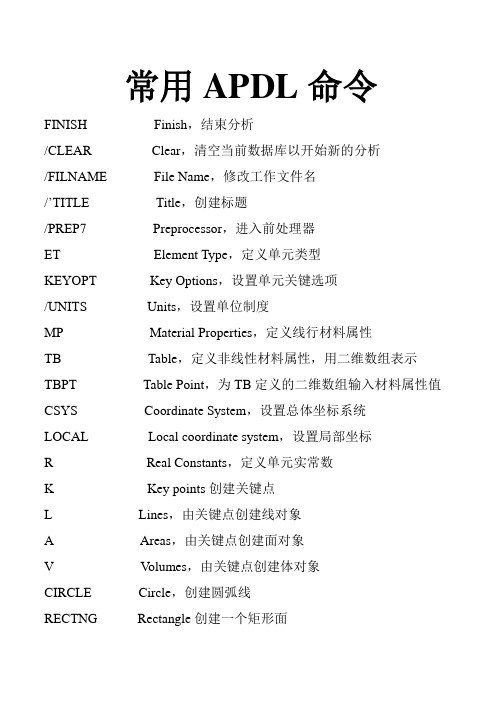
常用APDL命令FINISH Finish,结束分析/CLEAR Clear,清空当前数据库以开始新的分析/FILNAME File Name,修改工作文件名/’TITLE Title,创建标题/PREP7 Preprocessor,进入前处理器ET Element Type,定义单元类型KEYOPT Key Options,设置单元关键选项/UNITS Units,设置单位制度MP Material Properties,定义线行材料属性TB Table,定义非线性材料属性,用二维数组表示TBPT Table Point,为TB定义的二维数组输入材料属性值CSYS Coordinate System,设置总体坐标系统LOCAL Local coordinate system,设置局部坐标R Real Constants,定义单元实常数K Key points创建关键点L Lines,由关键点创建线对象A Areas,由关键点创建面对象V V olumes,由关键点创建体对象CIRCLE Circle,创建圆弧线RECTNG Rectangle创建一个矩形面CYL4 Cylinder,创建一个圆面或圆柱体PCIRC Point-circle,以工作平面远点为圆心创建一个圆形区域BLOCK Block,创建一个块体CYLND Cylinder,创建一个圆面或圆柱体VROTAT Volume Rotate,由面绕轴线旋转生成圆柱体VINV V olume Rotate,提对象的Intersect布尔运算AINA Areas Intersect Areas,面对象的Intersect布尔运算V ADD Volumes Add,提对象的Add布尔运算AADD Areas Add,面对象的Add布尔运算VGLUE V olumes Glue,提对象的Glue布尔运算AGLUE Areas Glue,面对象的Glue布尔运算VOVLAP V olumes Overlap,体对象的Overlap布尔运算AOVLAP Areas Overlap,面对象的Overlap布尔运算KPLOT Keypoints Plot,选择关键点LSEL Lines Select,选择线对象ASEL Areas Select,选择面对象VSEL V olumes select,选择体对象KILST Keypoints List,列表显示关键点信息LLIST Lines List,列表显示线信息ALIST Areas List,列表显示面信息VLIST V olumes List,列表显示体信息N Nodes,创建节点E Element,由节点创建单元NPLOT Nodes Select,绘制节点EPLOT Element Plot,绘制节点NSEL Nodes Select,绘制单元ESEL Element Select,选择单元NLIST Nodes List,列表显示节点信息ELIST Element List,列表显示单元信息/PUNM Plot Number,打开编号显示功能NUMCMP Number Compress,压缩对象的编号AATT Area Attribute,为面对象分配单元属性V ATT Volume Attributes,为体对象分配单元属性TYPE Type,默认方式分配单元实常数REAL Real Constants,默认方式分配材料属性MAT Material,默认方式分配材料属性ESYS Element Coordinate System,默认方式分配单元坐标ESIZE Element Size,设置单元尺寸LESIZE Line Size,设置线分割属性SMRTSIZE Smart Size,设置智能网格划分水平MSHKEY Meshing Key ,设置网格划分方式,自由还是映射划分MSHAPE Meshing Shape,设置映射划分时的单元形状AMESH Areas Mesh 划分面对象VMESH V olumes Mesh 划分体对象SA VE Save,保存数据库FINISH Finish,退出前处理器/SOLU Solution,进入求解器ANTYPE Analysis Type,设置求解类型D 为节点施加DOF约束DL 为线施加DOF约束DA 为面施加DOF约束DK 为关键点施加DOF约束F 在节点上施加集中力载荷FK 在关键点上施加集中力载荷FL 在线上施加集中力载荷BF 在节点上施加体载荷BFK 在关键点上施加体载荷BFL 在线上施加体载荷BFA 在面上施加体载荷BFV 在体上施加体载荷BFE 在单元上施加提载荷TIME Time,设置一个载荷步的总时间DELTIM Define LoadStep Time,设置时间步长KBC 设置加载方式为阶跃还是斜坡NSUBST Number of Subsets,设置子步数OUTERS Output Results,设置输出属性SOLVE Solve,求解有限元分析FINISH Finish 退出求解器/POST1 PostProcessor,进入通用后处理器SET Set,读取载荷步或者子载荷步PLDISP Plot Displaced Structure,绘制结果变形图PLF2D Plot Flux Lines,绘制磁力线PLNSOL Plot Nodal Solution绘制显示节点解的结果PRNSOL Print Nodal Solution列表显示节点解的结果ETABLE Element Table,创建单元表PLETAB Plot Element Table,绘制单元表中的结果PATH Path,定义路径PPATH 确定路径的起点和终点PDEF Path Define,将结果数据映射到路径PLPATH Plot Path,绘制路径图NSORT Nodes Sort,为节点排序FINISH 退出/POST1/POST26 进入时间历程后处理器NSOL Nodal Solution,将节点解的结果赋给变量PLTIME Plotting Time,指定时间变量曲线的时间范围PLV AR Plot Variable,绘制时间-变量曲线图。
ANSYS 操作菜单中英文对照
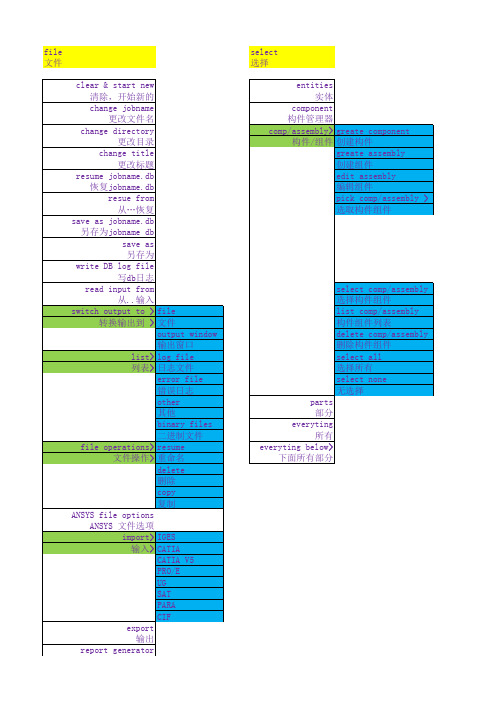
report generator
select 选择
entities 实体
component 构件管理器 comp/assembly> greate component 构件/组件 创建构件
attributes realconst 属性常量 attributes only 仅属性 layered elements 分层单元 components 构件 parts 部分 picked entities 选取实体 properties > element tupe
属性 单元类型
all real constants
specified entities> keypoints 指定实体 关键点 lines 线 areas 面 volumes 体 nodes 节点 elements 单元
layered enements 分层单元
materials 材料
data tables 数据表
array parameters 矩阵参数 result > deformed shape 结果 不成形的外形 control plot > 轮廓绘图
信息 全局信息
graphics > general
图形 通用
window 1
窗口1
window 2
窗口2
window 3
窗口3
window 4
窗口4
window 5
窗口5
working plane
ANSYS英文界面中文翻译
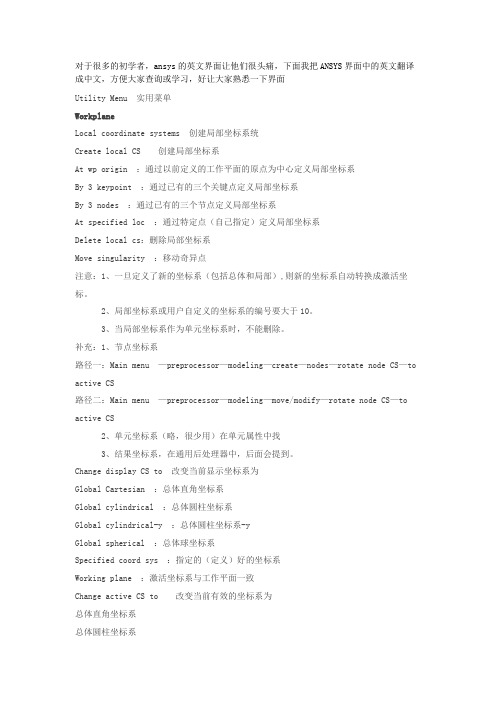
对于很多的初学者,ansys的英文界面让他们很头痛,下面我把ANSYS界面中的英文翻译成中文,方便大家查询或学习,好让大家熟悉一下界面Utility Menu 实用菜单WorkplaneLocal coordinate systems 创建局部坐标系统Create local CS 创建局部坐标系At wp origin :通过以前定义的工作平面的原点为中心定义局部坐标系By 3 keypoint :通过已有的三个关键点定义局部坐标系By 3 nodes :通过已有的三个节点定义局部坐标系At specified loc :通过特定点(自己指定)定义局部坐标系Delete local cs:删除局部坐标系Move singularity :移动奇异点注意:1、一旦定义了新的坐标系(包括总体和局部),则新的坐标系自动转换成激活坐标。
2、局部坐标系或用户自定义的坐标系的编号要大于10。
3、当局部坐标系作为单元坐标系时,不能删除。
补充:1、节点坐标系路径一:Main menu —preprocessor—modeling—create—nodes—rotate node CS—to active CS路径二:Main menu —preprocessor—modeling—move/modify—rotate node CS—to active CS2、单元坐标系(略,很少用)在单元属性中找3、结果坐标系,在通用后处理器中,后面会提到。
Change display CS to 改变当前显示坐标系为Global Cartesian :总体直角坐标系Global cylindrical :总体圆柱坐标系Global cylindrical-y :总体圆柱坐标系-yGlobal spherical :总体球坐标系Specified coord sys :指定的(定义)好的坐标系Working plane :激活坐标系与工作平面一致Change active CS to 改变当前有效的坐标系为总体直角坐标系总体圆柱坐标系总体圆柱坐标系-y总体极坐标系指定的(定义)好的坐标系工作平面Align wp with 用。
ANSYS命令中英文解释
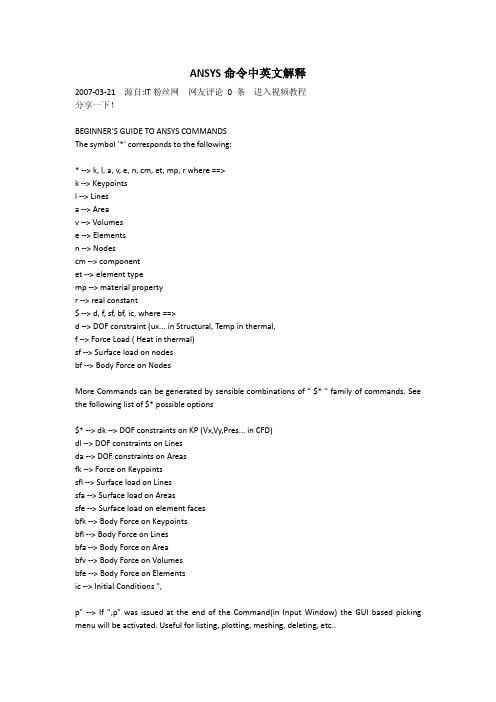
ANSYS命令中英文解释2007-03-21源自:IT粉丝网网友评论0 条进入视频教程分享一下!BEGINNER'S GUIDE TO ANSYS COMMANDSThe symbol '*' corresponds to the following:* --> k, l, a, v, e, n, cm, et, mp, r where ==>k --> Keypointsl --> Linesa --> Areav --> Volumese --> Elementsn --> Nodescm --> componentet --> element typemp --> material propertyr --> real constant$ --> d, f, sf, bf, ic, where ==>d --> DOF constraint (ux... in Structural, Temp in thermal,f --> Force Load ( Heat in thermal)sf --> Surface load on nodesbf --> Body Force on NodesMore Commands can be generated by sensible combinations of " $* " family of commands. See the following list of $* possible options$* --> dk --> DOF constraints on KP (Vx,Vy,Pres... in CFD)dl --> DOF constraints on Linesda --> DOF constraints on Areasfk --> Force on Keypointssfl --> Surface load on Linessfa --> Surface load on Areassfe --> Surface load on element facesbfk --> Body Force on Keypointsbfl --> Body Force on Linesbfa --> Body Force on Areabfv --> Body Force on Volumesbfe --> Body Force on Elementsic --> Initial Conditions ",p" --> If ",p" was issued at the end of the Command(in Input Window) the GUI based picking menu will be activated. Useful for listing, plotting, meshing, deleting, etc..**********************************************************1. Listing of picked Entities:COMMAND SYNTAX: *LIS,p & $*LIS,pA few Combinations of this command are:klis,p --> List KPllis,p --> Lists Linesalis,p --> Lists Areasvlis,p --> Lists Volumeselis,p --> Lists Elementsnlis,p --> Lists Nodescmlis,p --> Lists componentscslis,p --> Lists user created local co-ordinate systemsdlis,p --> Lists DOF constraints specfied on nodesdalis,p --> Lists DOF constraints applied on Areasflis,p --> Lists force on Nodessfllis,p --> Lists Surface Load on linesbfalis,p --> Lists body force load applied on Areasiclis,p --> Lists Initial condition on NodesIf ",p" was not issued, all entites currently selected will be listed.For certain commands ",p" cannot be issued. See the below mentioned commandsetlis --> Lists the different element types definedmplis --> Lists whatever Material propertiesrlis --> Lists whatever real constantscslis --> Lists all co-ordinate systemscmlis --> Lists all components*********************************************************2. Plotting of Entities: COMMAND SYNTAX: *plo KPLO / LPLO / APLO / VPLO / EPLO / NPLO / CMPLO /**********************************************************3. deleting of Entities:COMMAND SYNTAX: *DEL,p & $*DEL,pKDEL,p / LDEL,p / ADEL,p / VDEL,p / EDEL,p / NDEL,p / CMDEL,p / DDEL,p /DKDEL,p / DADEL,p / FDEL,p / SFDEL,p / SFEDEL,p / SFADEL,p / SFLDEL,p /BFADEL,p / ......The syntax for this command is very similar to LISTING command.**********************************************************4. distance between two entities:COMMAND SYNTAX: *DIS,pndis,p --> Distance between two nodeskdis,p --> Distance between two KPs**********************************************************5. Meshing of geometries:COMMAND SYNTAX: *MES,pKMES,p / LMES,p / AMES,p / VMES,p**********************************************************6. Size settings for Lines and Areas before meshing :COMMAND SYNTAX : *size,,p Lesiz,p / Aesize,p*********************************************************7. Clearing Meshes of already meshed geometries:COMMAND SYNTAX: *CLE,p KCLE,p / LCLE,p / ACLE,p / VCLE,p**********************************************************8. BOOLEAN Operations: IntersectCOMMAND SYNTAX : *IN* AINA,p / VINV,p / LINL,p / AINV,p / LINV,p / LINA,p**********************************************************9. BOOLEAN Operations: GLUECOMMAND SYNTAX : *GLUE VGLUE,p / AGLUE,p / LGLUE,p**********************************************************10. Boolean Operations: SUBTRACT/DIVIDE:COMMAND SYNTAX: *sb*,p See the following examples to understand how this works: asba,p --> Subtract Area from Areaasbl,p --> Divide Area by linevsba,p --> Divide volume by Arealsbw,p --> Divide line by Workplanevsbw,p --> Divide volume by Workplaneasbw,p --> Divide area by Workplanevsbv,p --> subtract Volume by another volumeMore combinations exist. The user needs to explore them for themselves --> forms a part of learning**********************************************************11. Boolean Operations: Overlap:COMMAND SYNTAX: *OVLAP,p AOVLAP,p / VOVLAP,p**********************************************************12. Concatenation of Lines / Areas --> for map meshingCOMMAND SYNTAX : *ccat,pLCCAT,p --> Concatenation of Lines for Map meshing AreaACCAT,p --> Concatenation of Areas for Map meshing Volume*********************************************************13. Dragging operationCOMMAND SYNTAX : *drag,pvdrag,p --> Drag areas along a line to create a new volumeadrag,p --> Drag line along a line to create a new arealdrag,p --> Drag KP along a line to create a new line**********************************************************14. Copy Geomtric entitiesCOMMAND SYNTAX : *GEN,,pKGEN,,p / LGEN,,p / AGEN,,p / VGEN,,pPlease note that *GEN commands are also used for MOVE operations. The difference lies in the value specified in the 10th field of these *GEN commands. By default it is 0 --> which does the COPY operation. If specfied as 1 --> it does the MOVE operation**********************************************************15. Bottom -to- Top modeling commands:COMMAND SYNTAX : *,p & **,pk,p ---> Allows user to pick KP in the Workplanel,p ---> Create lines from existing KPak,p ---> Create area from KPal,p ---> Create area from linesv,p ---> Create Volume from KPva,p ---> Create Volume from Arease,p ---> Create Elem from existing nodesen,p ---> Create Elem from nodes**********************************************************16. To apply common Boundary Conditions such as DOF constraint, Forces, Surface Loads, Bodyforce Loads and Initial conditions* --> is meant for the KLAVE entities only (KLAVEN stands for KP, Lines, Area, Volumes & ELem ) 16a. DOF constraint :COMMAND SYNTAX : $*,p ( Please Note: NOT all * are valid)See the valid combinations below:D,p --> To apply DOF on nodesDK,p --> To apply DOF on KeypointsDL,p --> Apply DOF on LinesDA,p --> Apply DOF on Areas ( symmetry or Anti-symmetry will be prompted)****************16b. FORCE Loading:COMMAND SYNTAX : $*,pSee the valid combinations below:f,p --> Forces on nodesfk,p --> Force on Keypoints(fa,p or FV,p or FL,p ----> Since force cannot be applied on Lines or Area & volumes... this command does not exist.)****************16c. Surface Loads:COMMAND SYNTAX : $*,pSee the valid combinations below:sf,p --> Surface Load on a set of Nodessfl,p --> Surface Load on Linessfa,p --> Surface Load on Areasfe,p --> Surface Load on Element(SFk,p and SFV,p do not exist since pressure cannot be applied on a single Kp and neither can it be applied on a volume)****************16d. BodyForce Load: COMMAND SYNTAX : bf*,pSee the valid combinations below:bf,p --> Bodyforce Load on a set of Nodesbfk,p --> Bodyforce Load on KPbfl,p --> Bodyforce Load on Linesbfa,p --> Bodyforce Load on Areasbfv,p --> Bodyforce Load on Volumesbfe,p --> Bodyforce Load on Element****************16e. Initial conditions:ic,p --> Initial Conditions on Nodes(P.S: Initial Conditions can be applied only to nodes. )***********************************************************17. To refine a mesh :COMMAND SYNTAX : *ref,pkREF,p / kREF,p / aREF,p / eREF,p / nREF,p***********************************************************18. To TRANsfer loads from the Solid model to the FE model:COMMAND SYNTAX : $TRANdtran / ftran / sftran / bftran & SBCTRAN(SBCTRAN --> Transfers all solid model loads to FE model)***********************************************************19. Writing / Reading information to a file (ASCII)COMMAND SYNTAX : *read, & *write,NWRITE / MPWRITE / ETWRITE / RWRITE / EWRITE / CDWRITENREAD / MPREAD / ETREAD / RREAD / EREAD / CDREAD / LDREAD(Some of these commands ETWRITE/ETREAD , RWRITE/RREAD are undocumented. But they do work) The Commands CDWRITE and CDREAD are used to write/read all FE model related info (w or w/o geometry to ASCII files) Its recommended the user read the online help on these two commands before using themThe LDREAD commands are used to read loads (LD) from other analysis types. For example: Temp from Thermal results file (*.rth) are applied onto Structural elements.好,我来补充一下楼上师兄的命令。
ANSYS中英文命令对比

拉力tensile force正应力normal stress切应力shear stress静水压力hydrostatic pressure集中力concentrated force分布力distributed force线性应力应变关系linear relationship between stress andstrain 弹性模量modulus of elasticity横向力lateral force transverse force轴向力axial force拉应力tensile stress压应力compressive stress平衡方程equilibrium equation静力学方程equations of static比例极限proportional limit应力应变曲线stress-strain curve拉伸实验tensile test‘屈服应力yield stress极限应力ultimate stress轴shaft梁beam纯剪切pure shear横截面积cross-sectional area挠度曲线deflection curve曲率半径radius of curvature曲率半径的倒数reciprocal of radius of curvature 纵轴longitudinal axis悬臂梁cantilever beam简支梁simply supported beam微分方程differential equation惯性矩moment of inertia静矩staticmoment扭矩torque moment弯矩bendingmoment弯矩对x的导数derivative of bending moment with respect to x弯矩对x的二阶导数the second derivative of bending moment with respect to x静定梁statically determinate beam静不定梁statically indeterminate beam相容方程compatibility equation补充方程complementary equation中性轴neutralaxis圆截面circular cross section两端作用扭矩twisted by couples at two ends 刚体rigid body扭转角twistangle静力等效statically equivalent相互垂直平面mutually perpendicular planes通过截面形心throughthe centroid of the cross section一端铰支pin support at one end一端固定fixed atone end弯矩图bending moment diagram剪力图shear force diagram剪力突变abrupt change in shear force、旋转和平移rotation and translation虎克定律hook’s law边界条件boundarycondition初始位置initialposition、力矩面积法moment-area method绕纵轴转动rotateabout a longitudinal axis横坐标abscissa扭转刚度torsional rigidity拉伸刚度tensile rigidity剪应力的合力resultant of shear stress正应力的大小magnitude of normal stress脆性破坏brittle fail对称平面symmetry plane刚体的平衡equilibrium of rigid body约束力constraint force重力gravitational force实际作用力actual force三维力系three-dimentional force system 合力矩resultant moment标量方程scalar equation、矢量方程vector equation张量方程tensor equation汇交力系cocurrent system of forces任意一点an arbitrary point合矢量resultant vector反作用力reaction force反作用力偶reaction couple转动约束restriction against rotation平动约束restriction against translation运动的趋势tendency of motion绕给定轴转动rotate about a specific axis沿一个方向运动movein a direction控制方程control equation共线力collinear forces平面力系planar force system一束光a beam of light未知反力unknown reaction forces参考框架frame ofreference大小和方向magnitude and direction几何约束geometric restriction刚性连接rigidlyconnected运动学关系kinematical relations运动的合成superposition of movement固定点fixed point平动的叠加superposition of translation刚体的角速度angular speed of a rigid body 质点动力学particle dynamics运动微分方程differential equation of motion 工程实际问题practical engineering problems 变化率rate of change动量守恒conservation of linear momentum 定性的描述qualitative description点线dotted line划线dashed line实线solidline矢量积vector product点积dot product极惯性矩polar moment of inertia 角速度angular velocity角加速度angular acceleration infinitesimal amount 无穷小量definite integral 定积分a certain interval of time 某一时间段kinetic energy 动能conservative force 保守力damping force 阻尼力coefficient of damping 阻尼系数free vibration 自由振动periodic disturbance 周期性扰动viscous force 粘性力forced vibration 强迫震动general solution 通解particular solution 特解transient solution 瞬态解steady state solution 稳态解second order partial differential equation 二阶偏微分方程external force 外力internal force 内力stress component 应力分量state of stress 应力状态coordinate axes 坐标系conditions of equilibrium 平衡条件body force 体力continuum mechanics 连续介质力学displacement component 位移分量additional restrictions 附加约束compatibility conditions 相容条件mathematical formulations 数学公式isotropic material 各向同性材料sufficient small 充分小state of strain 应变状态unit matrix单位矩阵dilatation strain 膨胀应变the first strain invariant 第一应变不变量deviator stress components 应力偏量分量the first invariant of stress tensor 应力张量的第一不变量bulk modulus 体积模量constitutive relations 本构关系linear elastic material 线弹性材料mathematical derivation 数学推导a state of static equilibrium 静力平衡状态Newton‘s first law of motion 牛顿第一运动定律directly proportional to 与……成正比stress concentration factor 应力集中系数state of loading 载荷状态st venant’principle 圣维南原理uniaxial tension 单轴拉伸cylindrical coordinates 柱坐标buckling of columns 柱的屈曲critical value 临界值stable equilibrium 稳态平衡unstable equilibrium condition 不稳定平衡条件critical load 临界载荷a slender column 细长杆fixed at the lower end 下端固定free at the upper end 上端自由critical buckling load 临界屈曲载荷potential energy 势能fixed at both ends 两端固定hinged at both ends 两端铰支tubular member 管型杆件transverse dimention 横向尺寸stability of column 柱的稳定axial force 轴向力elliptical hole 椭圆孔plane stress 平面应力nominal stress 名义应为principal stress directions 主应力方向axial compression 轴向压缩dynamic loading 动载荷dynamic problem 动力学问题inertia force 惯性力resonance vibration 谐振static states of stress 静态应力dynamic response 动力响应time of contact 接触时间length of wave 波长resonancefrequency 谐振频率。
ansysy常用菜单命令英译汉
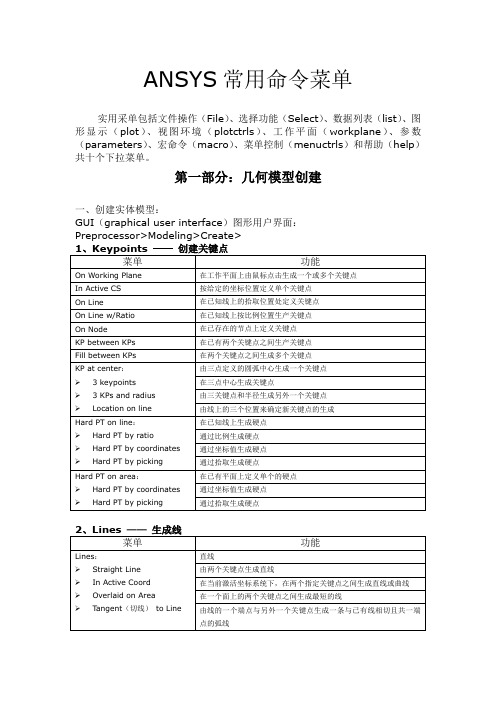
ANSYS常用命令菜单实用采单包括文件操作(File)、选择功能(Select)、数据列表(list)、图形显示(plot)、视图环境(plotctrls)、工作平面(workplane)、参数(parameters)、宏命令(macro)、菜单控制(menuctrls)和帮助(help)共十个下拉菜单。
第一部分:几何模型创建一、创建实体模型:GUI(graphical user interface)图形用户界面:Preprocessor>Modeling>Create>二、组合运算操作:GUI:Preprocessor>Modeling>Operate>2、Extend Line ——线延伸功能:沿已有线的方向并在线上的一个端点上拉伸线的长度三、移动和修改:GUI:Preprocessor>Modeling>Move/Modify>四、复制:GUI:Preprocessor>Modeling>Copy>五、镜像:GUI:Preprocessor>Modeling>Reflect>六、检查几何模型:GUI:Preprocessor>Modeling>Check Geom>七、删除操作:GUI:Preprocessor>Modeling>Delete>八、更新几何模型:GUI:Preprocessor>Modeling>Update Geom>功能:将以前分析所得的节点位移加到现在的有限元模型的节点ช第二部分:网格划分技术一、给CAD实体䨡型分配属性:GUI:Preprgcessor>Meshing>Mesh AttriButes>二、网格划分工具:GUI:Preprocessor>Meshing>MeshTool> 三、单元尺寸控制:GUI:Preprocessor>Meshing>Size Cntrls>四、划分器选项设置:GUI:Preprocessor>Meshing>Mesher Opts> 五、连接操作:GUI:Preprocessor>Meshing>Concatenate>六、网格划分:GUI:Preprocessor>Meshing>Mesh>七、修改网格划分:GUI :Preprocessor>Meshing>Modify Mesh>八、检查网格:GUI :Preprocessor>Meshing>Check Mesh>九、清除网格:GUI :Preprocessor>Meshing>Clear> 第三部分:施加载荷与求解过程一、分析类型:GUI :Preprocessor>Solution>Analysis Type>二、定义载荷:GUI:Preprocessor>Solution>Define Loads>1.载荷操作设置GUI:Preprocessor>Solution>Define Loads>Settings>2.施加结构载荷GUI:Preprocessor>Solution>Define Loads>Apply>Structural>3.删除载荷GUI:Preprocessor>Solution>Define Loads>Delete>4.载荷运算操作GUI:Preprocessor>Solution>Define Loads>Operate>三、求解计算:GUI:Preprocessor>Solution>Solve>第四部分:通用后处理器一、分析类型:GUI:Preprocessor>General Postproc>1.指定用于后处理的文件与结果数据GUI:Preprocessor> General Postproc >Data & File Opts> 2.查看结果文件包含的结果序列汇总信息GUI:Preprocessor> General Postproc >Results Summary> 3.读入用于后处理的结果序列GUI:Preprocessor> General Postproc >Read Results>4.显示结果GUI:Preprocessor> General Postproc >Plot Results>5.列表显示结果GUI:Preprocessor> General Postproc >List Results>6.查询节点与单元结果GUI:Preprocessor> General Postproc >Query Results>7.控制结果输出选项GUI:Preprocessor> General Postproc >Options for Outp> 8.结果观察器GUI:Preprocessor> General Postproc >Results Viewer> 9.生成PGR文件GUI:Preprocessor> General Postproc >Write PGR File> 10. 单元表处理单元结果GUI:Preprocessor> General Postproc >Element Table>11. 抓取结果显示图片GUI:Utility Menu> PlotCtrls >Capture Image> GUI:Utility Menu> PlotCtrls >Hard Copy>To file 12. 动画显示结果GUI:Utility Menu> PlotCtrls >Animate>。
Ansys部分命令中英文对照表

Ansys部分命令中英文对照表第一篇:Ansys 部分命令中英文对照表Ansys 有限元软件部分命令中英文对照表【File】文件管理菜单【Change Jobname】改变作业名【Change Title】改变标题【Preferences】进行菜单过滤操作,选择求解类型【preprocessor】前处理菜单【Element Type】选择单元类型【Add/Edit/Delete】添加、编辑,删除【Bean】横梁,杆件【Real Constants】设置实常数【Cross-secttional area】=AREA 横截面积【Area moment of inertia】=IZZ 面积惯性矩【Material props】设置材料性能数据【material model】材料模型【structural】结构【Linear】线型【Elastic】弹性的【Isotropic】同方向性的【EX】弹性模量【PRXY】泊松比【Modeling】创建几何模型【Create】创建,生成关键点、线、面,体【define table】定义表格【Contour Plot】用云图显示解【Clear】清除【Keypoint】关键点【In Active CS】【Lines】线,线性【Sraight Line】直线【Meshing】网格划分【Meshtool】网格划分工具【Size Cntrls】网格划分前尺寸设置【Manualsize】材料尺寸【Box】盒子,框选【Loads】施加边界条件、荷载等【solution】进入求解菜单【Define Loads】定义荷载【Settings】设置【Force】力、荷载、作用【Aplly】施加外界条件、荷载等【Current LS】用当前载荷步求解【moment】力矩【Nodes】节点【General postproc】进入通用后处理菜单【Plot Reaults】绘制结果数据【Deformed shape】变形形状【Def+undefonment】变形的和未变形的【Element】单元【SAVE-DB】存储工作文件【RESUM-DB】读取工作文件【QUIT】退出ANSYS第二篇:部分新闻专业术语中英文对照表客里空是指那些通过想象来写新闻,润色新闻的记者。
ANSYSWorkbench菜单中英文对照
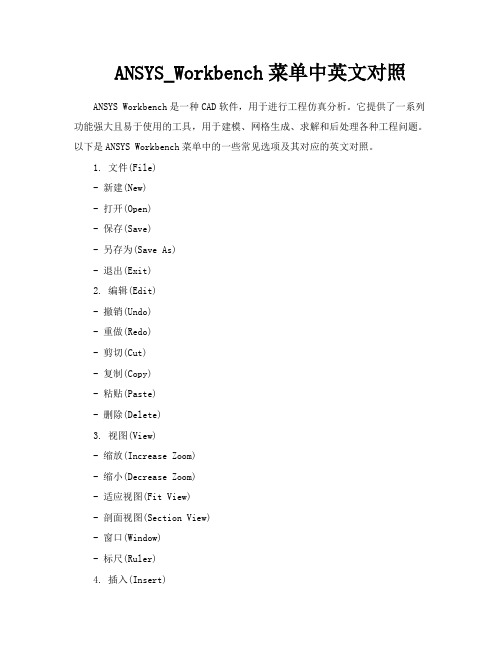
ANSYS_Workbench菜单中英文对照ANSYS Workbench是一种CAD软件,用于进行工程仿真分析。
它提供了一系列功能强大且易于使用的工具,用于建模、网格生成、求解和后处理各种工程问题。
以下是ANSYS Workbench菜单中的一些常见选项及其对应的英文对照。
1. 文件(File)- 新建(New)- 打开(Open)- 保存(Save)- 另存为(Save As)- 退出(Exit)2. 编辑(Edit)- 撤销(Undo)- 重做(Redo)- 剪切(Cut)- 复制(Copy)- 粘贴(Paste)- 删除(Delete)3. 视图(View)- 缩放(Increase Zoom)- 缩小(Decrease Zoom)- 适应视图(Fit View)- 剖面视图(Section View)- 窗口(Window)- 标尺(Ruler)4. 插入(Insert)- 几何体(Geometry)- 网格(Mesh)- 装配(Assembly)- 边界条件(Boundary Conditions) - 加载(Loads)- 材料(Materials)5. 模型(Model)- 几何体(Geometry)- 网格(Mesh)- 求解(Solve)- 后处理(Postprocessing)- 优化(Optimization)- 网络计算(CFD)6. 工具(Tools)- 设置(Options)- 命令(Command)- 定义(Definition)- 计算器(Calculator)- 脚本(Script)- 存档(Archive)7. 窗口(Window)- 图形(Graphics)- 网格(Meshing)- 场景(Scene)- 后处理(Postprocessing)- 信息(Information)- 动画(Animation)8. 帮助(Help)- ANSYS帮助(ANSYS Help)- 教程(Tutorial)- 论坛(Forum)- 联系技术支持(Contact Technical Support)- 关于(About)以上仅是ANSYS Workbench菜单中的一部分选项,还有其他选项和功能可以根据具体需求进行探索和使用。
ANSYS界面命令翻译大全
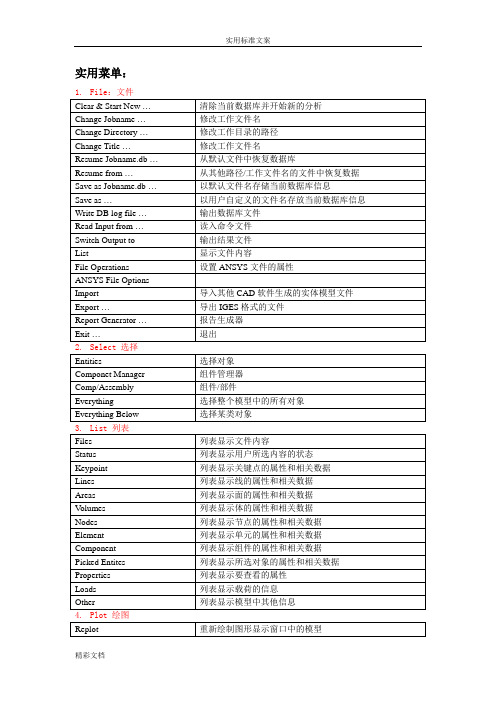
实用菜单:7.Parameters 参数8.Macro 宏10.Help 帮助ANSYS Toolbar工具条ANSYS Main Menu:ANSYS 主菜单1. Preferences 首选项/偏好设置2. Preprocessor 前处理器2.1 Element Type单元类型2.1.1 Add/Edit/Delete 添加/编辑/删除2.1.2 Switch Elem Type 转换单元类型2.1.3 Add DOF添加自由度2.1.4 Remove DOFs 移除自由度2.1.5 Elem Tech Control 类型的控制2.2 Real Constants实常数2.2.1 Add/Edit/Delete 添加/编辑/删除2.2.2 Thickness Func厚度函数2.3 Material Props材料属性/材料参数2.3.1 Material Library1. Library Path2. Lib Path Status3. Import Library4. Export Library5. Select Units2.2.2 Temperature Units2.2.3 Electromag Units2.2.4 Material Models 材料模型2.2.5 Convert ALPx2.2.6 Change Mat Num2.2.7 Write to File2.2.8 Read from File2.4 Sections截面2.4.1 Section Library1. Library Path2. Import Library2.4.2 Beam梁1. Common Sections2. Custom Sections1. Write From Areas2. Read Sect Mesh3. Edit/Built-up3. Taper Sections1. By XYZ Location2. By Picked Nodes4. Plot Sections5. Sect Control6. NL Generalized2.4.3 Shell壳1. Lay-up1. Add/Edit2. Plot Sections2. Pre-integrated2.4.4 Pretension预用力单元1. Pretensn Mesh1. Picked Elements2. Selected Elements3. Element in Line4. Element in Area5. Element in V olu6. With Options1. Divide at Node1. Picked Elements2. Selected Elements3. Element in Line4. Element in Area5. Element in V olu2. Divide at Valu2. Modify Name3. Modify Normal2.4.5 Joints角1. Add/Edit2.4.6 Reinforcing1. Add/Edit2. Display Options1. Normal2. Reinf + Model3. Reinf Only3. Plot Section2.4.7 List Sections2.4.8 Delete Section2.5 Modeling建模2.5.1 Create建立2.5.2 Operate操作1. Extrude2. Extend Line3. Booleans布尔运算3.1 Intersect 交运算3.1.1 Common 一般运算3.1.2 Pairwise 两两相交3.2 Add 加(并、连接、和)3.3 Subtract 减3.4 Divide 切割3.5 Glue 粘接3.6 Overlap 搭接3.7 Partition 分割3.8 Settings3.9 Show Degeneracy4. Scale5. Calc Geom Items2.5.3 Move/Modify移动/修改2.5.4 Copy拷贝2.5.5 Reflect对称映射2.5.6 Check Geom检查几何形状2.5.7 Delete删除2.5.8 Cyclic Sector2.5.9 CMS2.5.10 Genl plane strn2.5.11 Update Geom2.6 Meshing网格划分2.6.1 Mesh Attributes 属性/网格尺寸2.6.2 Mesh Tool网格划分工具2.6.3 Size Cntrls 尺寸控制2.6.4 Mesher Opts2.6.5 Concatenate 连接2.6.6 Mesh 划分网格2.6.7 Modify Mesh2.6.8 Check Mesh2.6.9 Clear2.7 Checking Ctrls单元形状检查控制2.8 Numbering Ctrls编号控制2.9 Archive Model激活模型2.10 Coupling/Ceqn耦合/模拟2.10.1 Couple DOFs 耦合自由度2.10.2 Cupl DOFs w/Mstr 耦合2.10.3 Gen w/Same Nodes 产生耦合2.10.4 Gen w/Same DOF2.10.5 Concident Nodes 连接节点2.10.6 Offset Nodes 偏移节点2.10.7 Del Coupled Sets 删除耦合号2.10.8 Constraint Eqn2.10.9 Gen w/Same DOF2.10.10 Modify ConstrEqn2.10.11 Adjacent Regions2.10.12 Shell/Solid Interface2.10.13 Rigid Region2.10.14 Del Constr Eqn2.11 FLOTRAN set up建立2.12 Multi-Field Set UP 多场设置2.13 Lodes载荷2.14 Physics物理学2.15 Path Operation路径操作3. Solution 求解器3.1 Analysis Type 分析类型3.1.1 New Analysis 为新的分析设定分析类型Static 静态分析Modal 模态分析Harmonic 谐振态分析Transient瞬态分析Spectrum 频谱分析Eigen Buckling 屈曲分析Substructuring 子结构分析3.1.2 Restart 重新启动分析过程3.1.3 Sol’n Controls 求解控制Basic 基本选项Transient 瞬态选项Sol’n Options 求解选项Nonlinear 非线性选项Advanced NL 其他高级非线性选项3.2 Define Loads 定义载荷3.2.1 Settings 施加载荷前的相关设置1. Uniform Temp 设置初始均布温度2. Reference Temp 设置参考温度3. For Surface Ld 设置面载荷梯度4. Replace vs Add 设置重复加载方式3.2.2 Apply 施加相应的载荷3.2.3 Delete 删除不需要的载荷1. All Load Data 所有载荷数据1. All Loads & Opts 删除所有载荷选项2. All SolidMod Lds 删除所有实体模型载荷3. All F.E. Loads 删除所有有限元载荷4. All Inertia Lds 删除所有惯性载荷5. All Section Lds 删除所有部分载荷6. All Constraint 选择性删除所有自由度约束7. All Forces选择性删除所有集中载荷8. All Surface Ld选择性删除所有面载荷9. All Body Loads选择性删除所有实体载荷3.2.4 Operate 载荷的相关操作1. Scale FE Loads 缩放已经施加的载荷大小2. Transfer to FE 将施加在实体模型上的载荷转换到相应的有限元模型上3. Delete Ls Files 删除载荷步文件3.3 Load Step Opts 设置载荷步控制选项3.3.1 Output Ctrls 输出控制1. Output Ctrls 求解打印输出控制2. Grph Solu Track3. DB/Results File 数据库/结果文件输出控制4. Show Status 显示载荷步设置的相关信息5. PGR File3.3.2 Time/Frequenc 时间/频率设置1. Time-Time Step 时间-时间步长设置2. Time and Substps 时间-子步设置3. Time Integration 时间积分设置3.3.3 Nonlinear 非线性设置3.3.2 Other 其他选项设置3.3.3 Stop Solution3.3.4 Reset Options 重设求解设置3.3.5 Read LS File 读入载荷步文件3.3.6 Write LS File 写载荷步文件3.3.7 Initial Stress 初始预应力设置3.4 SE Management (CMS)3.5 Results Tracking3.6 Solve 求解3.6.1 Current LS 从当前载荷步开始求解3.6.2 From LS Files 从特定的载荷步文件开始求解3.6.3 Partial Solu 部分求解3.6.4 Adaptive Mesh 自适应网格求解3.7 Manual Rezoning3.8 Multi-Field Set UP 多场设置3.9 Diagnostics3.10 Unabridged Menu4. General Postproc 通用后处理器4.1 Data &File Opts 数据和文件选项4.2 Results Summary 结果总汇4.3 Read Results 读入结果4.4 Plot Results 绘制结果图4.5 List Results列表显示结果4.6 Query Results查询结果4.7 Options for Outp 输出选项4.8 Results Viewer 结果查看器4.9 Element Table单元表4.10 Path Operations路径操作4.11 Load Case 载荷工况4.12 Check Elem Shape4.13 Write Results4.14 Rom Operations4.15 Fatigue4.16 Define / Modify4.17 Manual Rezoning5. TimeMist Postpro 时间历程后处理器5.1 Variable Viewer 变量观察器5.2 Settings 设置5.3 Store Data 存储数据5.4 Define Variables 定义变量5.5 Read LSDYNA Data5.6 List Variables 列表显示变量5.7 List Extremes5.8 Graph Variables 图形显示变量5.9 Math Operations 数学运算5.10 Table Operations5.11 Smooth Data5.12 Generate Spectrm5.13 Reset Postproc6. Topological Opt 拓扑优化7. ROM Tool8. DesignXplorer9. Design Opt10.Prob Design11.Radiation Opt12.Run-Time Stats13. Session Editor14. Finish 结束QUIT 退出图形对象拾取对话框Single 用鼠标左键单击拾取图形对象,一次只能拾取一个对象。
- 1、下载文档前请自行甄别文档内容的完整性,平台不提供额外的编辑、内容补充、找答案等附加服务。
- 2、"仅部分预览"的文档,不可在线预览部分如存在完整性等问题,可反馈申请退款(可完整预览的文档不适用该条件!)。
- 3、如文档侵犯您的权益,请联系客服反馈,我们会尽快为您处理(人工客服工作时间:9:00-18:30)。
/format fsum FVMESH get go gopr grid grtyp gsgdata gsum hfscat HPTCREATE HPTDELETE ic if inistate input inquire irlf isfill istress iswrite k kcenter kd kdele kdist kesize keyopt keyw kfill kgen kl kmodif kmove knode kplot kpscale ksel ksymm ktran KWPAVE l
l2ang l2tan lang larc laera latt
LCLEAR lcomb ldarg ldele ldiv lesize lextnd lfillt lgen lmesh lnsrch
local loverlop lovlap lreverse lrotat lsbl lsel lssolve lssove lstr lswrite ltan mat mfouri mfun midtol modopt moper mp mpdata mplib msdata msg mshape mshcopy mshkey MSPROP
a aadd aatt abbr abbres abbsav abs aclear accat adams adapt add adele adrag aesize afillt aflist afsurf afun ainv agen aglue al allsel amap amesh anorm ansys数学函数 antype aoffst aplot aptn areverse arotat arsym asba asbv asel ask askin asub autots avolap
prvar psearch /PSF /psf psmesh pstres r real rectng repeat rforce rpoly rpr4 rprism save sbctran secdata secnum secoffset secplot secread sectype sesymm set sf sfa SFBEAM sfgrad shpp smax smooth smin spline ssum sucr tb toper torus tread uis
axlab bfe blc4 blc5 block boptn bspline btol cdread ce ceintf cfclos cfopen cfwrite circle clear clocal cm cmgrp cmsel command con4 cone CP cpintf create crplim cs csdele cskp cslist csys cswpla cycle cyl4 cyl5 cylind czmesh d da ddele del desize
msspec n NFIELD nmodif nopr norl nplot nrotat nsla nsle nsol nsort numcmp numvar pcirc NREFINE nummrg opanl opclr oploop outrp output parres parsav path pbc pcirc pgwrite pldisp plesol pletab plf2d plls plnsol plopts plvar PLVECT pmacro pnum pred pretab prnsol prssol
dmpart dim /dist da dk dl dmpart *do *dowrite dscale dsym e edwrite egen eintf elist emid emodif *enddo ensys eplot eqslv esel eshape esize esln essolv esort esurf et etable exit exitopt f fc fcdele fdele fe filename fill fitem fk flst
UPGEOM v va
vabs vadd vcol vcum vdele
பைடு நூலகம்
vdrag vext vfact vgen vget vglue vimp vinp vinv vitrp vlen voffst vplot vread vrotat vsba vsbv vsbw vsel vsweep vsymm vwrite /wait window wpcsys wpoffs wprota wpstyl /XFRM XVAR XVAROPT yrange zoom
