Esage Cloud OS 3.6 Installation Guide 安装手册 v0.2修改版(1)
山石网科 LMS 3.6版本说明说明书

Version3.6版本说明《版本说明_LMS3.0》包含了LMS3.0版本以及后续版本的版本说明,主要介绍了各版本的新增功能、已知问题等内容。
l版本说明LMS_3.6l版本说明LMS_3.5l版本说明LMS_3.4l版本说明LMS_3.3l版本说明LMS_3.2版本说明LMS_3.6发布概述发布日期:2022年7月15日本次发布支持分发、管理、回收云·界的威胁情报许可证;支持对vBDS产品的许可证进行校验;支持配置自定义证书用于网元设备的认证;并支持在VMware平台部署vLMS。
版本发布相关信息:https:///show_bug.cgi?id=29013平台和系统文件新增功能已知问题浏览器兼容性以下浏览器通过了WebUI测试,推荐用户使用:l IE11l Chrome获得帮助Hillstone-LMS许可证管理系统配有以下手册,请访问https://进行下载。
l《LMS许可证管理系统WebUI用户手册》服务热线:400-828-6655官方网址:https://版本说明LMS_3.5发布概述发布日期:2022年3月21日本次发布新增支持分发、管理、回收云·界的SR-IOV吞吐控制许可证;支持对vRAS、vOSG产品的许可证进行自动下发和回收;支持被管理设备以HTTPS方式通过LMS进行特征库升级;支持对到期/失联的许可证进行二次确认后回收,并支持页面提醒管理员;公网LMS支持许可证黑名单功能,可阻断非法VSN 进行验证;另外还支持与天翼云平台对接,实现自动化授权等业务等。
版本发布相关信息:https:///show_bug.cgi?id=27236平台和系统文件新增功能无。
浏览器兼容性以下浏览器通过了WebUI测试,推荐用户使用:l IE11l Chrome获得帮助Hillstone-LMS许可证管理系统配有以下手册,请访问https://进行下载。
l《LMS许可证管理系统WebUI用户手册》服务热线:400-828-6655官方网址:https://版本说明LMS_3.4发布概述发布日期:2021年4月19日本次发布主要新增支持导入多层压缩的.tar或.zip格式的许可证文件;支持导出许可证列表;支持配置基于UUID和SN的许可证安装策略;DHCP客户端支持启用无类别静态路由;新增防克隆检查和克隆惩罚机制;新增点数模式平台许可证和虚拟化产品点数许可证,并支持使用点数模式对虚拟化产品许可证进行计费;支持对华为云定制型号vFW的许可证进行管理和自动下发。
HPE MEOS NAS 产品说明书

Photo courtesy MEOS™ NAS is fully compatible with MEOS™ Capture and MEOS™ Polar. Data can also be provided from other systems supporting (S)FTP.When arriving at MEOS™ NAS, the data files will be stored in catalogs corre sponding to file name s. Catalogs are created automatically as needed. Data files are by default under automatic storage management.The NAS storage is maintained automatically by the MEOS™ NAS:• Files older than a configurable age will be deleted (hard links removed) per FIFO scheme• The oldest files will be deleted when storage capacity limit is reachedStored data files can be retrieved by external clients using SLE (Offline RCF/RAF) per mission and time, or interactively using the embedded GUI (Graphical User Interface). Data files can also be retrieved via FTP.Re-distribution of particular ISP files can be done by manual selection of ISP files in the MEOS™ NAS GUI.MEOS™ NAS supports monitoring and control through a well-defined, socket based API, as well as through the embedded GUI. MEOS™ NAS will also generate reports upon data arrival and extraction.To ensure maximum reliability, MEOS™ NAS uses disks with RAID technology for data redundancy and dual power supplies. Cooling fan status and temperatures are monitored.This product is typically use d in ground systems requiring high availability and high reliability.MEOS™ NAS is MEOS™ Connect Ready for seamless integration under KSPT’s overall monitoring and control systems.MEOS™ NAS is a data storage accessible from the network. It provides scalable data storage and automatic data storage management, FTP based data input and output, and data distribution via the Space Link Extension (SLE) protocol. This product can also be used as an online rate buffer.© K S G S - M E O S -P A -K S P T -N A S -1672, I s s u e /r e v i s i o n 2/1, J a n u a r y 2021FEATURES• Diskbased and no consumables • Scalable data storage • VM or dedicated HW• Ideal for station cache • Input:Specifications subject to change without any further notice.MEOS™ is a registered trademark of Kongsberg Defence & Aerospace AS - in Norway and other countriesKONGSBERGSPACE GROUND SYSTEMSTelephone: +47 77 66 08 00E-mailsales:*********************spacetec.noMEOS™ NAS interfaces: • IP inThe MEOS™ NAS receives the real-time data through the ‘IP in’ interfaces, as ISPsand / or VCDUs. The data received is stored to file in the Online storage. •IP OutThe data from an ‘IP in’ interface is forwarded to the ‘IP out’ interface and distributed •(S)FTP(S) inCADU / VCDU / ISP data files are received via FTP / SFTP / FTPS and stored in the online storage•(S)FTP(S) outCADU / VCDU / ISP data files are sent via FTP / SFTP / FTPSSpace Link Extention (SLE) SLE support includes:• RAF (Return All Frames)• RCF (Return Channel Frames)• UIB (User Initiated Bind):- Data pull from an external system • PIB (Provider Initiated Bind):- Data push to an external systemMEOS™ NAS Hardware*• The MEOS™ NAS consists of the followinghardware: - HPE server- Disk Array Configurable 15-500 TB in one unit.• The MEOS™ NAS is configured with RAID6.• The storage capacity of the MEOS™ NAS can beincreased if needed, by adding additional disk storage units.• The online storage is a rolling archive,oldest files will be rolled out according to a configurable disk usage limit.* Available also as VM。
泛微OA系统安装、升级、重装手册(参考)

泛微协同办公系统(e-cology)系统安装、备份、升级、重装手册SUBMITTED BY WEAVER SOFTWARE目录1.前言 (2)2.系统安装和卸载 (3)2.1.安装前准备 (3)2.2.系统安装 (4)2.3.系统卸载 (13)3.系统备份 (14)3.1.备份程序文件 (14)3.2.备份文档、图片文件 (14)3.3.备份数据库文件 (14)4.系统升级 (15)4.1.停止RESIN服务 (15)4.2.备份程序文件夹 (15)4.3.备份数据库文件夹 (15)4.4.使用系统升级文件包 (15)4.5.启动resin服务 (15)4.6.升级失败后,系统恢复的方法 (15)5.系统重装 (16)5.1.拷贝备份的程序、文档图片文件夹 (16)5.2.安装resin服务 (16)5.3.修改配置文件 (16)1.前言本文档的主要内容是从技术角度对ecology系统的架构、产品安装、升级、重装等进行阐述,并从系统安全、性能和配置等方面对ecology系统的应用和实施提供依据和指导。
无论是较小型的应用场合,还是高可靠、高安全要求的大型应用场合,希望本文件给你提供有价值的内容。
2.系统安装和卸载2.1. 安装前准备在安装ecology前,需要先安装好数据库。
2.1.1.安装SQL-SERVER(支持版本2000和2005)①. SQL-SERVER的安装及管理请参照软件自带的帮助文档。
②.将SQL-SERVER安装为可交互式登录模式(即混合登陆模式),设置数据库管理员sa的密码,假定为 123456。
必须设定该密码!!!③.如果是使用SQL-SERVER2000请确认打了SP3或SP4的补丁包。
④.如果是使用SQL-SERVER2005请确认其TCP/IP协议已经启用(SQL2005安装完成之后TCP/IP协议默认是禁止的,启用方法下图所示:⑤.创建一个数据库,假定为ecology。
GuitarPro6安装使用教程

GuitarPro6安装使用教程第一篇:Guitar Pro 6安装使用教程开始1.Windows®XP/Vista/Win7,orUbuntu(官方支持的GNULinux 配置)安装A.系统最低配置取决你的操作系统最低配置要求(MIDI回放)•以Administrator登录系统;确保能联网激活产品•CPU:IntelPentium-4typeprocessor•内存:1GBRAM,硬盘自由空间256MB•声卡、DVD光驱RSE音色引擎最低配置要求•以Administrator登录系统;确保能联网激活产品•CPU:IntelCore2Duo2.4GHz•内存:2GBRAM,硬盘自由空间:2GB•声卡、DVD光驱*可能需要另外一台能联接互联网的电脑来激活产品2.苹果MacOSX10.4或更早的版本最低配置要求(MIDI回放)希望能有人制作视频教程.m1•CPU:Intelprocessor •以Administrator登录系统;确保能联网激活产品GuitarPro6使用教程•内存:1GBRAM,硬盘自由空间256MB•DVD光驱RSE音色引擎最低配置要求•以Administrator登录系统;确保能联网激活产品•CPU:IntelCore2Duo2.4GHz•内存:2GBRAM,硬盘自由空间:2GB•声卡、DVD光驱*可能需要另外一台能联接互联网的电脑来激活产品B.在Windows系统安装1.安装GuitarPro•放入GuitarProDVD安装光盘。
•如果你的安装程序没有自动运行,可以双击我的电脑,找到光驱的盘符,双击Windows/setup.exe文件,安装程序即可启动;安装过程中如果被提示接受使用许可,你应该参考安装手册中安装说明;这个安装程序会在桌面创建一个快捷方式,同时也会在Windows开始-程序菜单中创建GuitarPro6快捷方式2.开始运行GuitarPro通过双击桌面的GuitarPro快捷方式或通过开始-所有程序-GuitarPro6菜单来启动程序;3.卸载GuitarPro如果你希望卸载GuitarPro,请使用系统菜单:开始>所有程序>GuitarPro6>UninstallGuitarPro6来启动卸载程序C.在LinuxGNU中安装1.安装GuitarPro 希望能有人制作视频教程.m1•放入GuitarProDVD安装光盘。
ecology系统安装手册
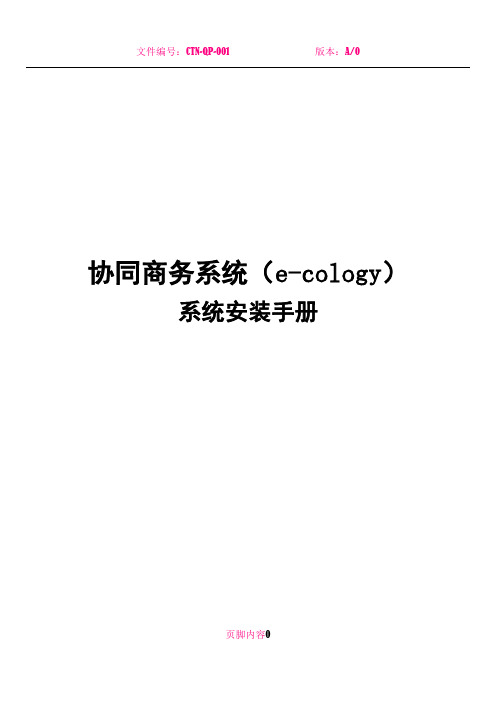
协同商务系统(e-cology)系统安装手册页脚内容0目录1. 前言 (3)2. 体系结构 (3)2.1. J2EE架构简介 (4)2.1.1. 简介J2EE (4)2.1.2. J2EE的优点 (4)2.2. ecology系统在J2EE架构下的实现 (5)2.2.1. 表示层 (6)2.2.2. 业务逻辑层 (6)2.2.3. 数据层 (7)3. 系统配置策略 (8)3.1. 基本系统配置 (8)页脚内容13.1.1. 客户端 (8)3.1.2. Web服务器 (9)3.1.3. 中间层 (10)3.1.4. 数据库 (12)3.1.5. 网络环境 (13)4. 系统安装和卸载 (15)4.1. 安装前准备 (15)4.1.1. 安装SQL-SERVER2000 (15)4.1.2. 安装ORACLE (15)4.2. 系统安装 (16)4.2.1. ecology系统安装 (16)4.2.2. 数据库初始化 (24)4.2.3. 运行系统 (25)页脚内容24.3. 系统卸载 (26)5. 问题 (26)1.前言本文档的主要内容是从技术角度对ecology系统的架构、产品安装、默认设置等进行阐述,并从系统安全、性能和配置等方面对ecology系统的应用和实施提供依据和指导。
无论是较小型的应用场合,还是高可靠、高安全要求的大型应用场合,希望本文件给你提供有价值的内容。
wEAver20052.体系结构e-cology系统是一个基于J2EE架构的大型分布式应用。
采用J2EE的三层架构体系。
可选择多种系统环境,满足不同类型、不同规模企业的需要。
企业可以根据自己的实际情况构建合适的应用环境。
结合操作系统、应用平台或第三方的产品,我们还可以构筑高安全、高性能、高可靠的应用环境。
页脚内容32.1.J2EE架构简介基于J2EE的企业应用技术已经成为许多企业电子商务环境的核心驱动引擎,泛微定位技术高端,全面采用J2EE技术规范,全面支持Enterprise JavaBeans标准。
NovaStor DataCenter 6 Installation Manual

Nova Stor®DataCenter 6Installation ManualCopyrightThe information in this publication is subject to change without notice and is provides “AS IS” WITHOUT WARRANTY OF ANY KIND. THE ENTIRE RISK ARISING OUT OF THE USE OF THIS INFORMATION REMAINS WITH RECIPIENT: IN NO EVENT SHALL NovaStor BE LIABLE FOR ANY DIRECT, CONSEQUENTIAL, INCIDENTAL, SPECIAL, PUNITIVE OR OTHER DAMAGES WHATSOEVER (INCLUDING WITHOUT LIMITATION, DAMAGES FOR LOSS OF BUSINESS PROFITS, BUSINESS INTERRUPTION OR LOSS OF BUSINESS INFORMATION), EVEN IF NovaStor HAS BEEN AD-VISED OF THE POSSIBILITY OF SUCH DAMAGES.Table of Contents1 Command Server-Installation 4 1.1 Linux pre-install check 5 1.2 Commandserver firewall rules 5 1.3 Installation in graphic mode 6 1.4 Installation in text mode 10 1.5 Commandserver services 13 1.6 Start/stop of UNIX/Linux service 131.6.1 Classic init 131.6.2 systemctl 141.6.3 upstart 141.7 Start/stop of Windows services 152 Client Installation 16 2.1 Linux pre-install check 17 2.2 Client firewall rules 17 2.3 Installation in graphic mode 17 2.4 Installation in text mode 21 2.5 Client service 24 2.6 Start/stop of UNIX/Linux service 242.6.1 Classic init 242.6.2 systemctl 252.6.3 upstart 25 2.7 Start/stop of Windows services 26 2.8 Silent install 261Command Server-InstallationDownload the installation program now. For each NB DataCenter version there is a dedicated FTP user account on NovaStor FTP server .You can get the credentials from NovaStor support sending a mail to***********************.The NB DataCenter installer packages are located in the sub-directory/dc_installer/.The file naming convention for the commandserver installers is:CmdSrv-DataCenter-version-OperatingSystemType-installer.[exe|run]Where OperatingSystemType can be one ofThe extension exe is used for OperatingSystemType == windows, all otherOperatingSystemType use the file extension run. Example for the Linux 32bit CS installer package name:CmdSrv-DataCenter-5.00.00-linux-installer.runAll commandserver installers bring a number of components and install it below the NB DataCenter install directory. The components are:Automation engine the schedulerEJB container the persistency layer for DB accessesDerby DB the central management DBDispatcher the commanderExecutor the command executorThe remainder of this section shows the GUI and the commandline installation of a CS on Linux system. The installation look-and-feel as well as the installation procedure is identical for all operating systems.The result of the installation is written to file installdir/DataCenter-installLog.log in any case.Linux pre-install checkSome Linux distributions (Ubuntu) do not contain a proper /bin/sh executable, instead a link to /bin/dash exists. In order to make the installation of the commandserver properly, replace the link by /bin/bashln –s /bin/bash /bin/shor use the Debian reconfigure commandsudo dpkg-reconfigure dashby answering the question if dash shall be installed as /bin/sh with No. Otherwise you may get problems in later parts of the installation process (set-up)and the EJB container will not be available.Commandserver firewall rulesFirewall rules:IncomingBaseport+0 (GUI) Baseport+1 (Executor) OutgoingBaseport+0 (GUI) Baseport+1 (Executor)1.1 1.2Installation in graphic modeTransfer the appropriate installer package into a directory of your proposed commandserver system.On Windows, you can start the installer right away, yet it is recommended to start the executable in admin mode (right-click the file, choose “run as admin”). On Linux/UNIX, pre-requisite is an appropriate X-display as you can set it withexport DISPLAY=$MyXDisplay:0.0. The installation screenshots following are taken from a Linux GUI installation. They are identical on Windows or UNIX.1.Double-click or commandline-start CmdSrv-DataCenter-5.00.00-linux-x64-installer.run (or CmdSrv-DataCenter-5.00.00-linux-installer.run on a 32bitLinux).2.Click [Forward].1.33.Specify an installation directory and click [Forward].4.The client node name is the system name in the central management data-base. Select a name and click [Forward].5.Specify either resolvable hostname (FQDN or short) or IP address for[Command Server] and the base network port for [Port]. The base network port defines the start of a range of ports which are used for the central man-agement communication to and from the commandserver.6.Click [Forward].7.Click [Forward].8.Check the settings in the pre-installation summary and correct the settings(navigate [Back] and change the settings) if necessary. Otherwise click [Forward].9.Click [Forward].⇨Intermediately, the above status screen will be shown. It indicates that the startup procedure of the EJB container may take up to 2 minutes.Once the EJB is started, the final installer screen appears:10.Click [Finish] to start the DataCenter GUI.Installation in text modeThe installer executable changes to text mode if a graphical display could not beopened.1.Enter the installation directory or choose the default.1.42.Enter 1 to choose the hostname of the system (the default).3.Specify either resolvable hostname (FQDN or short) or IP address for[Command Server] and the base network port for [Port]. The base network port defines the start of a range of ports which are used for the central man-agement communication to and from the commandserver.4.Enter y to install the data mover package.5.Enter to continue.6.Enter y to perform the install.7.To start the GUI on Linux, define a DISPLAY and start the GUI executable.Commandserver servicesThe names of the services installed on a commandserver are:derbythe central management DB openejb the DB communication layerautomation-engine the schedulerrcmd-dispatcherthe commander rcmd-executor the command executorStart/stop of UNIX/Linux serviceThe start/stop/status commands for the services differ depending on which InitDaemon is used (rc/classic, upstart or system).Classic initAn entry in /etc/inittab for the respective executable is made. The respawn op-tion is used to automatically restart the executable.Example /etc/inittab entry:0:2345:respawn:/opt/novastor/DataCenter/rcmd-executor/rcmd-executor runSpecial start/stop scripts are shipped which are located in the service respectivesubdirectories of the installation directory.1.5 1.6 1.6.1Command syntax example:$installdir/rcmd-executor/rcmd-executor stop$installdir/rcmd-executor/rcmd-executor startsystemctlThe systemctl config file location is/etc/systemd/system/{servicename}.serviceCommand syntax for systemctl:systemctl start {servicename}.servicesystemctl start {servicename}.servicesystemctl start {servicename}.serviceExample:systemctl status rcmd-executor.serviceupstartThe upstart config file location is/etc/init/{servicename}.confCommand syntax for upstart:start servicenamestart servicenamestop servicenameThe commands can be called interactively. Nevertheless they are called at eachsystem startup and start the NovaStor Datacenter service executables.1.6.2 1.6.3Example:status rcmd-executorStart/stop of Windows services1.7The service names on Windows areWhere port is the actual network port number of the service.The start/stop mechanisms for Windows services are either the sc command or the graphical service manager interface command (Start->services.msc).Examples the sc command (open a DOS box to run the command):Stop of DerbyDBsc stop DerbyDBStart of OpenEJB Serversc start OpenEJBServer2Client InstallationDownload the installation program now. For each NB DataCenter version there is a dedicated FTP user account on NovaStor FTP server .You can get the credentials from NovaStor support sending a mail to***********************.The NB DataCenter installer packages are located in the sub-directory/dc_installer/.The file naming convention for the client installers is:CmdSrv-DataCenter-version-OperatingSystemType-installer.[exe|run]Where OperatingSystemType can be one ofThe extension exe is used for OperatingSystemType == windows, all otherOperatingSystemType use the file extension run. Example for the Linux 32bit CS installer package name:Client-DataCenter-5.00.00-linux-installer.runAll client installers brings one component and install it below the NB DataCenter install directory. The component is the command executor (rcmd-executor).The result of the installation is written to file installdir/DataCenter-installLog.log in any case.Linux pre-install checkSome Linux distributions (Ubuntu) do not contain a proper /bin/sh executable, instead a link to /bin/dash exists. In order to make the installation of the commandserver properly, replace the link by /bin/bashln –s /bin/bash /bin/shor use the Debian reconfigure commandsudo dpkg-reconfigure dashby answering the question if dash shall be installed as /bin/sh with No.Otherwise you may get problems in later parts of the installation process.Client firewall rulesFirewall rules:IncomingBaseport+1 (Executor)OutgoingBaseport+0 (GUI)Baseport+1 (Executor)Installation in graphic modeTransfer the appropriate installer package into a directory of your proposed commandserver system.On Windows, you can start the installer right away, yet it is recommended to start the executable in admin mode (right-click the file, choose “run as admin”). On Linux/UNIX, pre-requisite is an appropriate X-display as you can set it withexport DISPLAY=$MyXDisplay:0.02.1 2.2 2.3. The installation screenshots following are taken from a Linux GUI installation. They are identical on Windows or UNIX.1.Double-click or commandline-start Client-DataCenter-5.00.00-linux-x64-installer.run (or Client-DataCenter-5.00.00-linux-installer.run on a 32bitLinux).2.Click [Forward].3.Specify an installation directory and click [Forward].4.The client node name is the system name in the central management data-base. Select a name and click [Forward].5.Specify either resolvable hostname (FQDN or short) or IP address for[Command Server] and the base network port for [Port]. The base network port defines the start of a range of ports which are used for the central man-agement communication to and from the commandserver.All clients working with one commandserver must use the same base port as the commandserver does. The base port determines the target ports used for the connection from the client to the commandserver, from clients to other clients and from commandserver to clients.On Windows will be opened for the respective ports optionally by the installer.6.Click [Forward].7.Click [Forward].8.Click [Forward].9.Click [Forward].10.The installation is complete. Click [Finish] to quit the installer.Installation in text modeIf no graphical environment is available, the installer works in interactivecommandline mode.1.Enter the installation directory or choose the default.2.42.Enter 1 to choose the hostname of the system (the default).3.Specify either resolvable hostname (FQDN or short) or IP address for[Command Server] and the base network port for [Port]. The base network port defines the start of a range of ports which are used for the central man-agement communication to and from the commandserver.4.Enter y to install the data mover package.5.Enter to continue.6.Enter y to perform the install.Client serviceThe name of the service installed on a client is rcmd-executor (the commandexecutor).Start/stop of UNIX/Linux serviceThe start/stop/status commands for the services differ depending on which InitDaemon is used (classic, upstart or system).Classic initAn entry in /etc/inittab for the respective executable is made. The respawn op-tion is used to automatically restart the executable.Example /etc/inittab entry:0:2345:respawn:/opt/novastor/DataCenter/rcmd-executor/rcmd-executor runSpecial start/stop scripts are shipped which are located in the service respectivesubdirectories of the installation directory.2.5 2.6 2.6.1Command syntax:$installdir/rcmd-executor/rcmd-executor stop$installdir/rcmd-executor/rcmd-executor startsystemctlThe systemctl config file location is/etc/systemd/system/{servicename}.serviceCommand syntax for systemctl:systemctl start {servicename}.servicesystemctl start {servicename}.servicesystemctl start {servicename}.serviceExample:systemctl status rcmd-executor.serviceupstartThe upstart config file location is/etc/init/{servicename}.confCommand syntax for upstart:start servicenamestart servicenamestop servicenameThe commands can be called interactively. Nevertheless they are called at eachsystem startup and start the NovaStor Datacenter service executables.2.6.2 2.6.3Example:status rcmd-executorStart/stop of Windows servicesThe service name on Windows isWhere port is the actual network port number of the service.The start/stop mechanisms for Windows services are either the sc command orthe graphical service manager interface command (Start->services.msc).Examples the sc command (open a DOS box to run the command):Stop of Command Executorsc stop rcmd-executor@port:32334Start of Command Executorsc start rcmd-executor@port:32334Silent installThe NovaStor DataCenter Client silent installation enables to install clients onUNIX, Linux and Windows without GUI intervention.Therefore installer is called from the commandline with the main option--mode unattended. Additional options to define the object of installation are--installDir <dirname>Installation DirectoryDefault Linux/UNIX: /opt/novastor/DataCenterDefault Windows: C:\Program Files\NovaStor\DataCenter2.7 2.8--RcmdClient <name>Remote Client name in commandserver DBDefault: Client hostname--commandServer <address>Command Server name or addressDefault: none--baseport <portnumber>Command Server Base PortDefault: 32325--installHiback [0|1]Install the new Datamover Software PackageDefault: 1--rcmdExecutorEnable [Yes|No]Enable Executor to receive commands from CommandServer through local firewall.(No) keeps current firewall settings,(Yes) creates incoming rule for baseport+1.Default: NoThese options can either be specified in a commandline call of the client installer or they can be put into one option file. The syntax of the option file is{optionname}={value}For examplemode=unattendedinstallDir=/home/novastor/MyDataCenterinstallHiback=1commandServer=192.168.1.9baseport=32333In this example it contains the directives to install an NovaStor DataCenter client in directory /home/novastor/MyDataCenter. This client shall be controlled by commandserver 192.168.1.9 working on base port 32333. Hiback Datamover shall be installed. If Hiback is already installed, the install directory of the existing Hiback installation will be taken, otherwise Hiback will be installed ininstallDir/Hiback.The LINUX command line call sequence for a silent install is./Client-DataCenter-5.00.00-linux-installer.run –-optionfile filenameWhere filename has to be substituted by the name of the file containing the op-tions settings.The Linux command line does not differ from the Windows equivalent except that the installer executable name differs. The result is written to fileinstallDir/DataCenter-installLog.log in any case.。
戴尔易安信OpenManage Ansible模块3.0.0安全配置指南说明书

Dell EMC OpenManage Ansible Modules 3.0.0 Security Configuration GuideNotes, cautions, and warningsA NOTE indicates important information that helps you make better use of your product.A CAUTION indicates either potential damage to hardware or loss of data and tells you how to avoidA WARNING indicates a potential for property damage, personal injury, or death.© 2018 - 2021 Dell Inc. or its subsidiaries. All rights reserved. Dell, EMC, and other trademarks are trademarks of Dell Inc. or its subsidiaries. Other trademarks may be trademarks of their respective owners.Chapter 1: Preface (4)Scope of the document (4)Document references (4)Chapter 2: Security Quick Reference (5)Deployment Model (5)Security Profiles (5)Chapter 3: Product and Subsystem Security (6)Security controls map (6)Authentication (6)Authentication with external systems (6)iDRAC authentication (7)OpenManage Enterprise Authentication (7)File server authentication (7)Data security (7)Serviceability (7)Security patches (7)Network security (7)Auditing and logging (8)Protecting sensitive data with 'no log' (8)Chapter 4: Miscellaneous configuration and management (9)OpenManage Ansible modules licensing (9)Protect authenticity and integrity (9)Ansible module security (9)Ansible vault (9)Contents3Preface Dell EMC OpenManage Ansible Modules(OMAM) allows data center and IT administrators to use RedHat Ansible to automate and orchestrate the configuration, deployment, and update of Dell EMC PowerEdge Servers and modular infrastructureby leveraging the management automation capabilities in-built into the Integrated Dell Remote Access Controller (iDRAC), OpenManage Enterprise, and OpenManage Enterprise Modular.OpenManage Ansible Modules simplifies and automates provisioning, deployment, and updates of PowerEdge servers and modular infrastructure. It allows system administrators and software developers to introduce the physical infrastructure provisioning into their software provisioning stack, integrate with existing DevOps pipelines and manage their infrastructure using version-controlled playbooks, server configuration profiles, and templates in line with the Infrastructure-as-Code (IaC) principles.As part of an effort to improve its product lines, Dell EMC periodically releases revisions of its software and hardware. Some functions that are described in this document might not be supported by all versions of the software or hardware currentlyin use. The product release notes provide the most up-to-date information about product features. Contact your Dell EMC technical support professional if a product does not function properly or does not function as described in this document.This document was accurate at publication time. To ensure that you are using the latest version of this document, go tohttps:///dell/dellemc-openmanage-ansible-modules/tree/devel.Topics:•Scope of the document•Document referencesScope of the documentThis document includes information about the security features and capabilities of OpenManage Ansible Modules (OMAM). Document referencesIn addition to this guide, you can access the associated OMAM guides available at https:///support:●OpenManage Ansible Modules Installation Guide●OpenManage Ansible Modules User's Guide.●OpenManage Ansible Modules Release Notes.4PrefaceSecurity Quick Reference Topics:•Deployment Model•Security ProfilesDeployment ModelOpenManage Ansible Modules release follows a monthly release cycle. Minor versions are released on the last week of each month and are posted to GitHub as well as to the Ansible-Galaxy (as collections). Once there are enough features, updates,and security fixes released over a series of minor releases and patches, a major version containing all these changes is eventually released to GitHub and Ansible Galaxy (as collections). To install the OMAM from Github or Ansible galaxy refer https:///dell/dellemc-openmanage-ansible-modules/tree/devel/guides.Security ProfilesOMAM has a default security profile for secure HTTP access.Security Quick Reference5Product and Subsystem Security Topics:•Security controls map•Authentication•Authentication with external systems•Data security•Serviceability•Network security•Auditing and loggingSecurity controls mapOpenManage Ansible Modules use Ansible Playbooks to run commands for interacting with iDRAC and Open Manage Enterprise. The system credentials are not stored by default. Some iDRAC modules use a file system to temporarily read and write files toa local Ansible control machine or a file server. The file server path is mounted on the Ansible control machine, and you must securely configure the file servers.iDRAC and OpenManage Enterprise communicate with Dell server for firmware updates over a HTTPS channel, facilitated by the Ansible control machine through modules and playbooks. The following figure displays the OMAM security controls map:AuthenticationAccess control settings provide protection of resources against unauthorized access. OMAM does not have any accesscontrol system of its own. It is dependent on the access control settings which are provided by Ansible, File Server, iDRAC, OpenManage Enterprise, and Redfish endpoints.For more information about the connection methods see the Ansible documentation.Authentication with external systemsThe OMAM modules communicate with iDRAC and OpenManage Enterprise over a secure HTTPS channel. OMAM supports session-based authentication for REST calls.Session-based authentication is used when issuing multiple Representational State Transfer (REST) requests.●Session login is initiated by accessing the Create session URI. The response to this request includes an X-Auth-Token headerwith a session token. Authentication for subsequent requests is made using the X-Auth-Token header.6Product and Subsystem Security●Session logout is performed by issuing a DELETE of the Session resource provided by the Login operation including theX-Auth-Token header.iDRAC authenticationThe Integrated Dell Remote Access Controller (iDRAC) is designed to make you more productive as a system administrator and improves the overall availability of Dell EMC servers. iDRAC alerts you on system issues, remotely manage your systems, and reduces the need for physical access to the system. See the latest iDRAC User Guide for more details on available methods of authentication.OMAM communicates with iDRAC using WSMan and REST. OMAM supports both session-based and basic authentication for iDRAC REST calls over HTTPS.OMAM supports standard Redfish endpoints as well. Both session-based and basic authentication are supported. OpenManage Enterprise AuthenticationOpenManage Enterprise is a simple-to-use, one-to-many systems management console. It is cost effective and facilitates comprehensive lifecycle management for Dell EMC PowerEdge servers through one console. OpenManage Enterprise supports basic authentication and X-Auth-Token Authentication for the REST calls. For more information, see the latest OpenManage Enterprise API guide.OMAM supports both session-based and basic authentication for OpenManage Enterprise over HTTPS.File server authenticationSome of the OMAM modules take the artifacts from CIFS or NFS shares as module parameters. These shares are accessed by iDRAC services to perform operations such as firmware update, system configuration exports or imports. It is recommended to configure the share folders securely with the required user access controls.Data securityOMAM does not store data. See Ansible Vault for details on securing credentials passed to external systems. ServiceabilityThe support website https:///support provides access to product documentation, advisories, downloads, and troubleshooting information. This information helps you to resolve a product issue before you contact the support team. Security patchesOMAM follows a monthly release cycle. On the last week of every month, the updated modules are posted on GitHub. The monthly OMAM releases include feature updates, defect fixes, and security only updates. Every major release is uploaded on the Dell support site. For a critical security issue, a security patch is released as soon as possible.Network securityOMAM uses HTTPS with a default security profile to communicate with OpenManage Enterprise and iDRAC. This release does not support SSL certificate validation.Product and Subsystem Security7Auditing and loggingOMAM does not have its own logging mechanism, and it depends on the default Ansible logging capability. By default, Ansible sends output about plays, tasks, and module arguments to your screen (STDOUT) on the control node see Logging Ansible Output for more details. Encryption with Ansible Vault only protects data at rest. Once the content is decrypted (data in use), play and plugin authors are responsible for avoiding any secret disclosure. For details on hiding output, see no_log. For security considerations on editors that you use with Ansible Vault, see Steps to secure your editor.Protecting sensitive data with 'no log'If you save Ansible output to a log, you expose any secret data in your Ansible output, such as passwords and usernames. To keep sensitive values out of your logs, mark tasks that expose them with the no_log: True attribute. However, the no_log attribute does not affect debugging output.8Product and Subsystem Security4Miscellaneous configuration andmanagement Topics:•OpenManage Ansible modules licensing•Protect authenticity and integrity•Ansible module securityOpenManage Ansible modules licensingOMAM is open source and licensed under the GNU General Public License v3.0+. For more details see COPYING.md. iDRAC and OpenManage Enterprise may require its own licenses for some functions in OMAM to work. Refer the User Guide for more details.Protect authenticity and integrityTo ensure the product integrity, the OMAM installation package is signed and uploaded to https:///support. The collection bundle uploaded to ansible-galaxy is also signed.Ansible module securityFor security guidelines for Ansible modules, see Module Best Practices. Any developer who wants to contribute to OMAM adhere to these guidelines, along with the UT and sanity requirements.Certain settings in Ansible are adjustable through a configuration file (ansible.cfg). The stock configuration should be sufficient for most users, but there may be reasons you would want to change them. Paths where the configuration file is searched are listed in the reference documentation.Ansible vaultAnsible Vault is a feature that allows users to encrypt values and data structures within the Ansible projects. This provides the ability to secure any sensitive data that is necessary to successfully run Ansible plays but should not be publicly visible, suchas passwords or private keys. Ansible automatically decrypts vault-encrypted content at runtime when the key is provided. See Vault documentation for more details.Miscellaneous configuration and management9。
泛微协同办公平台Ecology系统重装迁移指导手册
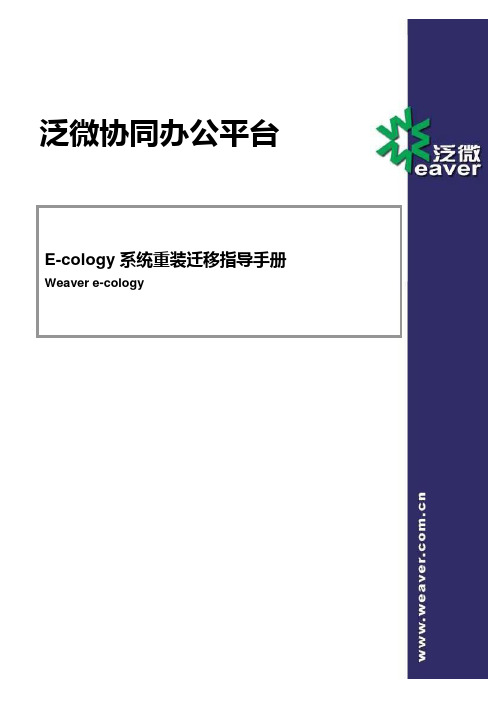
泛微协同办公平台E-cology 系统重装迁移指导手册Weaver e-cology目录目录 (2)第一部分E-COLOGY 系统迁移重装方法 (1)一. 准备工作 (1)二. 具体步骤 (1)1.程序文件恢复 (1)2.数据文件恢复 (1)3.数据库恢复 (2)4.Resin 服务恢复 (5)5.JDK 恢复 (5)6.集群环境共享目录恢复 (5)7.IP 地址变更的相关修改 (6)8.其他 (6)第二部分解决路径不同的问题 (9)一. R ESIN 配置文件的调整 (9)二. 数据库配置记录的调整 (10)1.【设置中心】→【参数设置】→【系统设置】中文档、图片、邮件副本、备份目录设置 (11)2.修改印章图片存储路径指向 (12)3.修改文档模板存储路径指向 (13)4.修改文档(镜像文件)存储路径指向 (14)5.修改合同模板表存储路径 (15)6.修改html 表单模板的路径 (17)7.修改邮件文件存放目录 (19)8.修改邮件副本文件存放目录 (19)9.修改全文检索的路径(若使用了此功能) (21)10.修改文档元素缩略图的路径 (21)11.修改表单建模的模板路径 (21)第一部分e-cology 系统迁移重装方法要还原一套 e-cology 系统必须具备以下条件,请在重装或迁移之前务必要准备好确保没有问题➢对应版本的 Resin、JDK(原环境或安装光盘中,如 D:\weaver\JDK 和 D:\weaver\Resin)➢e-cology 系统的程序文件(如 D:\weaver\ecology)➢e-cology 系统的文件数据:【系统设置】中设置的邮件副本存放目录、图片存放目录、文件存放目录、文件备份目录中的文件。
(如D:\weaver\ecology\filesystem,这是系统默认路径,如果设置到其他路径,就要根据实际路径去找,如 E:\filessystem)➢e-cology 数据库文件,即数据库的备份。
Ecology安装手册

Ecology安装手册——AIX篇联系人朱巍(Well)Weaver Software上海(总部):中国上海浦东软件园陆家嘴分园101号3层上海(总部)邮政编码:200127华南(深圳):广东省深圳市福田区景田路擎天华庭大厦B座32A华南(深圳)邮政编码:518034电话:+86 755 83144692-808上海泛微网络科技有限公司 1传真:+86 755 83144671文档版本历史上海泛微网络科技有限公司 2目录一、安装准备 (5)1. 本地环境准备 (5)1.1 服务器访问地址 (5)1.2 服务器开放端口 (5)1.3 需使用的工具 (5)2. 检查操作系统 (5)2.1 检查操作系统版本 (5)2.2 检查操作系统字符集 (6)3. 检查SDK是否安装 (6)3.1 根据操作系统版本下载SDK (6)3.2 安装SDK (6)3.3 检查SDK是否安装成功 (7)4. 确认HA划分目录 (7)5. 检查Oracle需使用的包 (8)二、安装Oralce (9)1. 检查Oracle安装所需要的环境参数 (9)1.1 内存 (9)1.2 SWAP (9)1.3 /tmp目录 (9)1.4 Oracle安装目录 (9)1.5 修改limits文件 (9)2. 安装补丁包 (10)2.1 确认补丁是否已打 (10)2.2 下载补丁包文件 (10)2.3 打包安装 (10)3. 准备Oracle安装 (11)3.1 上传文件 (11)3.2 解压gz包 (11)3.3 解压cpio包 (11)3.4 创建用户、组并授权对应目录 (11)3.5 修改oracle用户的环境变量 (12)3.6 root账户的准备 (13)4. 安装Oracle (13)4.1 使用oracle用户登录检查环境变量 (13)4.2 使用GUI安装数据库 (13)4.3 安装数据库实例 (14)4.4 创建数据库监听 (14)4.5 配置Oracle数据库自启动 (14)4.6 AIX下Oracle常用命令 (15)三、安装Ecology产品 (16)1. 上传文件 (16)上海泛微网络科技有限公司 32. 解压文件 (16)3. 配置resin (16)4. 创建用户并授权 (17)5. 完成 (17)上海泛微网络科技有限公司 4一、安装准备1.本地环境准备1.1服务器访问地址确认服务器的访问地址,保证本地与两台小型机之间能够正常访问。
Osprey 460e A V选项安装指南说明书

Installation Guide© 2014 Osprey by Variosystems. All rights reserved.Osprey® and SimulStream® are registered trademarks of Osprey Variosystems. Microsoft®, Windows® 7,Windows Server® 2003, AVStream®, DirectShow®, Intel® CoreDuo®, and Windows Media® Encoder aretrademarks or registered trademarks of Microsoft Corporation. Any other product names, trademarks, tradenames, service marks, or service names owned or registered by any other company and mentioned herein arethe property of their respective companies.No part of this specification may be reproduced, transcribed, transmitted or stored in a retrieval system in any part or by any means without the express written consent of Osprey by Variosystems. Osprey by Variosystems reserves the right to change any products herein at any time and without notice. Osprey by Variosystems makes no representations or warranties regarding the content of this document, and assumes no responsibility for any errors contained herein.UL StatementUnderwriters Laboratories Inc. has not tested the performance or reliability of the security or signaling aspects of this product. UL has only tested for fire, shock and casualty hazards as outlined in UL’s Standard for Safety UL 60950-1. UL Certification does not cover the performance or reliability of the security or signaling aspects of this product. UL MAKES NO REPRESENTATIONS, WARRANTIES OR CERTIFICATIONS WHATSOEVER REGARDING THE PERFORMANCE OR RELIABILITY OF ANY SECURITY OR SIGNALING RELATED FUNCTIONS OF THIS PRODUCT.To maintain UL compliance, this product is to be used only with UL Listed computers that include instructions for user-installed accessories.FCC NoticeWARNING: Connections between this device and peripherals must be made using shielded cables in order to maintain compliance with FCC radio emission limits.WARNING: Modifications to this device not approved by Osprey by Variosystems could void the authority granted to the user by the FCC to operate the device.The Osprey 460e video capture device has been tested and found to comply with the limits for a Class B digital device, pursuant to Part 15 of the FCC Rules. These limits are designed to provide reasonable protection against harmful interference in a residential installation. This equipment generates, uses and can radiate radio frequency energy and, if not installed and used in accordance with the instructions, may cause harmful interference to radio communications. However, there is no guarantee that interference will not occur in a particular installation. If this device does cause harmful interference to radio or television reception, the user is encouraged to try to correct the interference by one or more of the following measures: ∙Reorient or relocate the receiving antenna.∙Increase the separation between the equipment and receiver.∙Connect the computer into an outlet on a circuit different from that to which the receiver isconnected.∙Consult the dealer or an experienced radio/TV technician for help.If the above measures are unsuccessful, please consult the dealer or manufacturer of your radio or television receiver, or speak with an experienced radio/TV technician.Note: This reminder is provided to call to the CATV installer’s attention Section 820-40 of the NEC, which provides guidelines for proper grounding and, in particular, specifies that the cable ground shall be connected to the grounding system of the building, as close to the point of cable entry as practical. Shielded Cables: Connections between this device and peripherals must be made using shielded cables in order to maintain compliance with FCC radio emission limits.Modifications: Modifications to this device not approved by Osprey by Variosystems could void the authority granted to the user by the FCC to operate the device.Note t o CATV Installer: This reminder is provided to call to the CATV installer’s attention Section 820-40 of the NEC, which provides guidelines for proper grounding and, in particular, specifies that the cable ground shall be connected to the grounding system of the building, as close to the point of cable entry as practical.Product Disposal InformationDispose of this product in accordance with local and national disposal regulations (if any), including those governing the recovery andrecycling of waste electrical and electronic equipment (WEEE).RoHS Compliant: Osprey by Variosystems is committed to compliance with the European directive on the Restriction of the Use of Certain Hazardous Substances in Electrical and Electronic Equipment, Directive 2002/95/EC, the RoHS directive.For current RoHS statement, visit Osprey by Variosystems 901 S. Kimball Ave., Southlake, TX 76092 USAOsprey 460e A/V OptionThe Osprey 460e video capture card is a PCI® Express card designed to simultaneously capture four independent channels of analog video and unbalanced stereo audio signals and process them independently, minimizing internal PC space requirements. The Osprey® 460e audio/video (A/V) option includes additional internal video inputs and four additional balanced audio inputs that can be switched in as alternatives to the rear panel connectors. The internal video inputs include the selection of component or Y/C (S-Video) for each of the 4 channels or 3 additional composite inputs for a total of 12 composite inputs per video capture card.Osprey provides the following cable/panel options for the A/V option:∙95-00459 Osprey 460e A/V Option∙95-00460 Osprey 460e/440 Breakout Panel∙95-00462 Osprey 460e Balanced Audio Panel∙95-00463 Osprey 460e Component Video PanelThis guide lists the steps for installing an A/V option board to the Osprey 460e video capture cards.This installation requires the following actions:∙Connect the A/V option board.∙Configure the additional video and balanced audio inputs.Note: A grounding strap should be used when performing these actions.A/V Option Kit ContentsFigure 1. A/V Option Figure 2. Ribbon CablesThe Osprey 460e A/V Option kit contains the following:∙A/V Option Board∙ 2 ribbon cablesA/V Option BoardThe Osprey 460e A/V Option Board (Figure 3) has two connectors, an industry standard DB25 female connector and a DB15 male connector (see pinout tables). Balanced audio is provided on the DB25 connector and it is TASCAM DTRS compatible. Figure 3. A/V Option Board (Front View)DB25DB 25 Pinouts1 D Right + 14 D Right -2 D Right Shield 15 D Left +3 D Left - 16 D Left Shield4 C Right + 17 C Right -5 C Right Shield 18 C Left +6 C Left - 19 C Left Shield7 B Right + 20 B Right -8 B Right Shield 21 B Left +9 B Left - 22 B Left Shield 10 A Right + 23 A Right - 11 A Right Shield 24 A Left + 12 A Left - 25 A Left Shield13EmptyDB25DB15H = Hot C = Cold G = GroundDB15DB 15 Pinouts1 A4 A-Pr A-S-Chroma2 B3 B-Pb3 C2 C-Y C-S-Luma4 C4 C-Pr C-S-Chroma5 D3 D-Pb6 A3 A-Pb7 B2 B-Y B-S-Luma8 B4 B-Pr B-S-Chroma9 C3 C-Pb10 D2 D-Y D-S-Luma11 A2 A-Y A-S-Luma12 Shield/Gnd Shield/Gnd Shield/Gnd13 Shield/Gnd Shield/Gnd Shield/Gnd14 Shield/Gnd Shield/Gnd Shield/Gnd15 D4 D-Pr D-S-ChromaConnecting the A/V Option to the Osprey cardNote: It is best to use a grounding strap when performing these steps. To connect the A/V option: 1.Locate Audio pin 1 on the Osprey 460e card (Figure 4).Figure 4. Osprey 450e Video Capture Card2. An arrow is located at one end of the ribbon cable (Figure 5). Align the arrow to Audio pin 1.Figure 5. Ribbon Cable End3.Connect the ribbon cable by pressing down firmly.Video Pin 1Arrow4. Locate Audio pin 1 on the A/V option board (Figure 6).Figure 6. A/V Option Board5. Locate the arrow at the other end of the ribbon cable. Align this arrow to Audio pin 1 on the A/V option board.6. Connect the ribbon cable by pressing down firmly.7.Repeat steps 1 through 6 for video.Make sure the ribbons do not cross.Figure 7. Complete AssemblyNote: The recommended procedure is to install the driver software prior to installing the Ospreyvideo capture card in the computer. As soon as you install an Osprey card in the PC, the card and its drivers are detected automatically. 8. Install the driver and follow the prompted instructions.9.Turn off the computer and install the Osprey 460e or 450e and the A/V Option Card.WARNING!: Be sure to install the card in the PCI Express slot. This slot is usually black. Refer to Figure 8 as a guide. Placing the card in the wrong slot can damage the card.Video Pin 1Figure 8. PCI Express Slot10. Power up the computer. The OS will detect the newly present Osprey card, and begin toactivate the driver.11. When the installation is complete, reboot the system.Configuring the additional A/V inputsThe Osprey 460e and 450e have four independent channels which are denoted by A, B, C, and D.Each channel can support up to four composite inputs, a component input, and a Y/C input. With the addition of the A/V option and component panel, the Osprey AVStream Driver enables you to select any of these as physical inputs to each channel.As an example, the driver lists Osprey 460 Device 1A, 1B, 1C and 1D. The number “1” indi cates the first physical Osprey 460e card in a system. A second card is listed as Osprey 460 Device 2A, 2B, and so on.Figure 9. Property PageTo configure the A/V inputs:1. Select Video Filter on Device 1A (Figure 9). The Property page displays (Figure 10).Figure 10. Video Input Drop-Down List2. Click on the Video Input drop-down list to display all of the available video inputs for channelA, Composite1, Composite2, Composite3, Composite4, Y/C (S-Video) and Component.Note: The Osprey 460e can capture video from only one of the four composite video inputs at any given time.See the Osprey driver manual for information on changing the inputs.3. Click OK.Osprey 460e AV Option Installation GuideOsprey 9Connecting to the optional panelsThe optional panels include the cables that connect to the A/V option connectors or the Osprey 460e or 450e video capture card and a standard 19-inch rack panel. Cables are removable from the panels.Figure 11. 95-00463 Osprey 460e Component Video PanelOn the Component panel, Composite 2, Composite3 and Composite4 are indicated by A2, A3, and A4 for the A channel. Composite1 (A1) would be the physical input on the bracket of the Osprey 460e video capture card. Y/C (S-Video) is indicated by S-Luma and S-Chroma. Component is indicated by Y, Pb and Pr.Figure 12. 95-00462 Osprey 460e Balanced Audio PanelThe balanced audio panel brings out 4 stereo pairs of balanced audio from the A/V option DB25 connector.Figure 13. 95-00460 Osprey 460e/440 Breakout PanelThe Osprey 460e/440 breakout panel extends the connector on the Osprey 460e, 450e, or 440 video capture card to the panel. This includes the 4 composite video connectors (BNC) and the 4 pairs of unbalanced stereo audio (RCA) from the breakout cable.© 2014 Osprey by Variosystems. Osprey ® and SimulStream ® are registered trademarks of Osprey by Variosystems or its subsidiaries. All other trademarks are the property of their respective owners. Product specifications and availability may change without notice.40-05090-02-A。
Ecology_OA_for_Linux安装手册

Ecology OA for Linux安装手册目录一、Linux操作系统安装 (3)1、服务器硬件配置 (3)2、Linux操作系统安装步骤及注意事项 (3)二、安装Oracle 9i for Linux (5)(1)、安装软件包 (5)(2)、上传Oracle 9i for Linux安装源程序 (5)(3)、解压Oracle安装文件 (5)(4)、创建oracle用户组(dba、oinstall)和用户(oracle) (6)(5)、以oracle用户创建oracle的安装目录和数据库文件目录 (6)(6)、设置用户Oracle的环境变量 /home/oracle/.bash_profile (隐藏文件) (6)(7)修改 /etc/sysctl.conf 文件, 在文件末尾增加如下参数: (6)(8)设置编译器环境(在终端执行以下命令) (7)(9)DISPLAY设置 (7)(10) 安装oracle (7)(11)安装oracle补丁,修复oracle工具安装问题 [可选] (7)(12)重启服务器 (8)(13)启动oracle数据库 (8)(14)启动及登录oracle管理控制台,创建数据库表空间、数据库用户oaadmin (8)三、安装泛微OA ECOLOGY for Linux (9)(1)在/usr下创建目录weaver (9)(2)解压文件 (9)(3)配置/usr/weaver/resin-2.1.14/bin/httpd.sh文件 (9)(4)用vi修改/usr/weaver/resin-2.1.14/conf/resin.conf 文件 (9)(5)修改/usr/weaver/resin-2.1.14/bin/startresin.sh文件,修改为: (9)(6)修改/usr/weaver/resin-2.1.14/bin/stopresin.sh文件,修改为: (10)(7)查看/usr/weaver/ecology/WEB-INF/prop/weaver.properties文件 (10)(8)启用OA服务 (10)(9)从客户机上完成OA数据库创建 (10)(10)从客户机上注册OA软件,提交LISENCE文件。
爱数 备份软件 3.0 说明书

使用手册版权声明爱数软件有限公司©2009 版权所有,保留一切权利。
未经本公司书面许可,任何单位或个人不得以任何形式,复制、传播、摘抄本书内容的 部分或全部。
本手册内容上可能会有增删和修改,爱数软件会定期将修订后的内容纳入新版本中,如 有更改恕不另行通知。
2使用手册关于爱数爱数,直译爱护数据。
作为业界安全备份 的唯一倡导者和中国数据备份整体方案的领先提供商,我们立志于 通过自主创新为用户提供安全可靠的磁盘备份方案,专注于为用户提供全面、统一、安全的 整体网络备份方案和远程容灾服务。
目前,爱数的各项产品和服务在制造业、金融业、医疗业、教育业等大量行业用户中的 成功应用。
了解爱数软件更多信息请访问: 。
爱数软件有限公司地址:上海市闵行区联航路 1188 号浦江智谷 10 号楼 2 层 邮编:201 112 网址: 客户服务电话:021-******** 客户服务邮箱:support@3使用手册目录关于爱数 ................................................................................................................................................ 3爱数备份软件 3.0 简介 ..................................................................................................................... 81. 关于爱数备份软件 3.0..................................................................................................... 82. 爱数备份软件 3.0 的新增功能....................................................................................... 83. 爱数备份软件 3.0 的工作方式........................................................................................ 9 4. 产品组成 ............................................................................................................................ 9 5.基本模块构成与模块功能 ............................................................................................... 95.1 管理控制台 ............................................................................................................. 10 5.2 LDAP 助手.............................................................................................................. 11 5.3 介质服务器 ............................................................................................................. 12 5.4 Windows 客户端 .................................................................................................. 12 5.5 Linux 客户端.......................................................................................................... 13 5.6 系统恢复环境 ......................................................................................................... 13 安装与配置 .......................................................................................................................................... 131. 系统要求 .......................................................................................................................... 13 1.1 32 位管理控制台&介质服务器........................................................................... 13 1.2 64 位管理控制台&介质服务器........................................................................... 14 1.3 32 位 Windows 客户端..................................................................................... 14 1.4 64 位 Windows 客户端..................................................................................... 15 1.5 32 位 Linux 客户端.............................................................................................. 15 1.6 64 位 Linux 客户端.............................................................................................. 16 1.7 LDAP 助手.............................................................................................................. 162. 如何使用 AnySetup....................................................................................................... 16 2.1 检测环境 ................................................................................................................... 17 2.2 安装指导 ................................................................................................................... 18 2.3 查看自述文件 ........................................................................................................... 183. 软件安装管理 .................................................................................................................. 19 3.1 管理控制台安装、配置与卸载 .............................................................................. 19 3.2 介质服务器的安装、配置和卸载.......................................................................... 244使用手册3.3 Windows 客户端安装、配置与卸载.................................................................... 26 3.4 LDAP 助手的安装、配置和卸载 ........................................................................... 32 3.5 Linux 客户端的安装、配置和卸载 ....................................................................... 34 3.6 系统恢复环境的安装 ............................................................................................ 35爱数备份软件管理 ............................................................................................................................. 371. 登录管理控制台 ............................................................................................................ 37 2. 用户管理 ........................................................................................................................ 382.1 创建和管理用户.....................................................................................................38 2. 2 创建和管理用户组.................................................................................................. 38 2.3 用户权限设置 ........................................................................................................... 39 3. 客户端管理 ...................................................................................................................... 41 3.1 客户端(组)操作................................................................................................. 41 3.2 客户端配置 ............................................................................................................. 41 3.3 删除客户端 ............................................................................................................. 42 4. 双机/集群管理 ................................................................................................................ 42 5. 介质服务器 ...................................................................................................................... 43 5.1 介质操作 ................................................................................................................. 43 5.2 介质服务器操作.....................................................................................................44 6. 许可证管理 ...................................................................................................................... 45 6.1 添加和删除授权码................................................................................................... 45 6.2 激活授权码 ............................................................................................................. 45 6.3 许可证授权管理.....................................................................................................45 7. 系统设置........................................................................................................................... 46 8. 更新管理 .......................................................................................................................... 47 8.1 更新管理界面 ......................................................................................................... 47 8.2 更新管理操作 ........................................................................................................... 48基本功能操作...................................................................................................................................... 491. 基本功能操作 .................................................................................................................. 49 1.1 备份操作 ................................................................................................................... 49 1.2 创建任务和设置任务选项 ...................................................................................... 50 1.3 备份文档 ................................................................................................................... 52 1.4 备份操作系统 ........................................................................................................... 53 1.5 备份邮件数据 ........................................................................................................... 542. 恢复操作 .......................................................................................................................... 542.1 浏览恢复 ................................................................................................................... 55 2.2 下载恢复 ................................................................................................................... 55 2.3 搜索恢复 ................................................................................................................... 565使用手册3. 执行操作 .......................................................................................................................... 573.1 常规执行任务 ........................................................................................................... 57 3.2 历史清单 ................................................................................................................. 57 3.3 日志管理 ................................................................................................................... 58 3.4 报表管理 ................................................................................................................... 58 应用功能操作...................................................................................................................................... 591. SQL SERVER 备份与恢复............................................................................................... 591.1 功能介绍 ................................................................................................................. 59 1.2 备份注意事项 ......................................................................................................... 60 1.3 备份指导 ................................................................................................................. 60 1.4 恢复指导 ................................................................................................................. 63 1.5 常见问题总结 ......................................................................................................... 65 2. Oracle 备份与恢复.......................................................................................................... 672.1 功能介绍 ................................................................................................................... 67 2.2 备份注意事项 ........................................................................................................... 67 2.3 备份指导 ................................................................................................................... 68 2.4 恢复指导 ................................................................................................................. 71 2.5 常见问题 ................................................................................................................. 74 3. Exchange Server 备份与恢复....................................................................................... 773.1 功能介绍 ................................................................................................................... 77 3.2 备份指导 ................................................................................................................. 77 3.3 恢复指导 ................................................................................................................... 79 3.4 恢复后注意事项.....................................................................................................80 3.5 常见问题处理 ........................................................................................................... 81 4. Lotus Domino 备份与恢复 ........................................................................................... 844.1 功能介绍 ................................................................................................................... 84 4.2 备份注意事项 ........................................................................................................... 85 4.3 备份指导 ................................................................................................................. 86 4.4 恢复指导 ................................................................................................................. 88 4.5 常见问题 ................................................................................................................. 89 5. Sybase 备份与恢复 ......................................................................................................... 905.1 功能介绍 ................................................................................................................... 90 5.2 备份注意事项 ........................................................................................................... 906使用手册5.3 备份指导 ................................................................................................................... 90 5.4 恢复指导 ................................................................................................................... 93 5.5 常见问题 ................................................................................................................. 95 6. Active Directory 备份与恢复........................................................................................ 96 6.1 功能介绍 ................................................................................................................... 96 6.2 备份注意事项 ........................................................................................................... 96 6.3 备份指导 ................................................................................................................. 97 6.4 恢复指导 ................................................................................................................... 99 6.5 常见问题 ...............................................................................................................100 7. 实时备份 ........................................................................................................................ 101 7.1 功能介绍 ...............................................................................................................101 7.2 备份指导 ...............................................................................................................101 7.4 恢复指导 .................................................................................................................103 恢复系统 ............................................................................................................................................104 1.启动系统恢复环境 .......................................................................................................... 104 1.1 硬盘启动 ...............................................................................................................104 1.2 光盘启动 ...............................................................................................................104 1.3 USB 设备启动 ......................................................................................................104 2. 恢复系统 ........................................................................................................................ 105 2.1 手动恢复系统 .......................................................................................................105 2.2 自动恢复系统 .......................................................................................................106 2.3 裸机恢复 ...............................................................................................................106 技术支持 AnySupport ................................................................................................................108 FAQ.....................................................................................................................................................1087使用手册爱数备份软件 3.0 简介1. 关于爱数备份软件 3.0作为业界安全备份的唯一倡导者和国内数据备份整体方案的领导者,上海爱数软件有限 公司专注于备份软件的技术研究和产品开发,提供的解决方案涵盖企业级备份软件、软硬件 一体化方案、远程数据灾备平台、在线备份服务等,立志通过自主创新为用户提供整体网络 备份方案和远程容灾服务。
webLogic10.3.6安装、配置图解
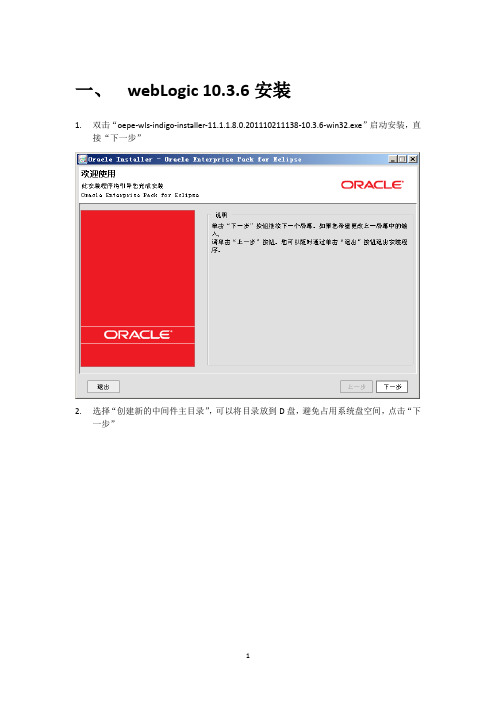
一、webLogic 10.3.6安装1.双击“oepe-wls-indigo-installer-11.1.1.8.0.201110211138-10.3.6-win32.exe”启动安装,直接“下一步”2.选择“创建新的中间件主目录”,可以将目录放到D盘,避免占用系统盘空间,点击“下一步”3.将红色区域内的复选框去掉,点击“下一步”4.默认选择“典型”安装,点击“下一步”5.默认产品安装目录,点击“下一步”6.选择“所有用户”,点击“下一步”7.查看安装概要,没有问题,点击“下一步”,显示安装进度8.如果需要直接创建weblogic域,选择“运行Quickstart”,点击“完成”按钮,进入快速启动页面;如果想要稍后再进行创建,取消“运行Quickstart”,点击“完成”按钮,安装完成9.点击“Ggetting started with WebLogic Server”,进入Fusion Middleware配置向导也可以通过开始菜单进入配置向导:10.选择“创建新的Weblogic域”,点击“下一步”11.直接点击“下一步”12.输入域的名称和位置,直接默认即可,点击“下一步”13.配置管理员用户名、密码,之后启动weblogic和登陆控制台需要用到,输入后点击“下一步”用户名:weblogic(默认)用户口令:Password123414.选择“生产模式”、JDK最好选择Weblogic自带jdk,点击“下一步”15.选择“管理服务器”、“受管服务器、集群和计算机”,点击“下一步”16.名称默认即可,选择本地监听地址(本机IP地址)端口号默认7001,点击“下一步”17.无需配置受管服务器,直接点击“下一步”18.无需配置集群,直接点击“下一步”19.无需配置结算机,直接点击“下一步”20.点击“创建”,显示创建进度21.点击“完成”,创建域完成二、webLogic 配置1.进入“D:\Oracle\Middleware\user_projects\domains\base_domain”,双击“startWebLogic.cmd”,启动webLogic2.输入前方配置的用户名、密码3.打开浏览器输入控制台url,进入控制台进行管理(http://82.XXX.XXX.XXX:7001/console),用户名密码输入之前配置的域用户名、密码4.点击“锁定并编辑”,选择:服务-数据源5.点击新建,选择“一般数据源”,JNDI名称和工程JNDI名称保持一致。
Momentus 安装指南说明书

Momentus Installation GuideST94011A, ST94811A, ST92011A, and ST92811AATA Interface Disc DrivesPublication Number: 100271723, Rev. B, April 2004The easiest way to install your driveMany of today’s mobile computers have been designed to make it possible for the end user to replace the hard drive. Refer to your system’s user man-ual for the location of the hard drive compartment and the specific instruc-tions regarding replacement.Some mobile systems are sealed and require specialized tools to gain access to the hard drive.Caution.Special training or tools may be needed to service some mobile computers. In some cases, opening the case may void your war-ranty. Consult your system documentation.Seagate recommends taking your system to an authorized service techni-cian to replace your hard drive.Refer to your system manufacturer’s support website for the most up-to-date information. Read and follow all instructions regarding the proper steps to be taken when replacing the systems hard drive.What you need• A Phillips screwdriver•Existing drive mounting screws (reuse)•Existing drive mounting framework, cage or tray (reuse)•A TA interface adapter (built into notebook and laptop systems) Handling precautions/electrostatic discharge protection •Disc drives are fragile. Do not drop or jar the drive. Handle the drive only by the edges or frame. Keep the drive in the electrostatic discharge (ESD) bag until you are ready to install it to minimize handling damage.•Drive electronics are extremely sensitive to static electricity. While installing the drive, wear a wrist strap and cable connected to ground.•T urn off the power to the host system during installation.•Do not disassemble the drive. Doing so voids the warranty. See the war-ranty information on page 2.•Do not apply pressure or attach labels to the circuit board or to the top of the drive.Drive characteristicsST94011A ST92011A Formatted capacity 40 Gbytes20 GbytesT otal number of sectors* 78,140,16039,070,080Cache size 2 Mbytes 2 MbytesST94811A ST92811A Formatted capacity 40 Gbytes20 GbytesT otal number of sectors* 78,140,16039,070,080Cache size8 Mbytes8 Mbytes*One sector equals 512 bytes.Replacing the existing hard driveEach system has its own unique hard drive compartment. Refer to your system manual to locate the hard drive compartment and for instructions on removing and replacing the hard drive.Warning.T urn off the computer. If you have a notebook or laptop com-puter, disconnect the power charger/adapter and remove thebattery before you open the case or touch any internal compo-nents.Note.This drive is designed for a host computer that supplies interface signals and +5V power through a single 44-pin connector. Most mobile computers have a fixed connector that attaches directly to the drive.Setting the jumpersRefer to the jumper settings in Figure 1 or on your drive label to configure the drive for your system. Jumper settings can also be accessed online from our web site at .Master or single drive: Use the options jumper block shown in Figure 1 to configure the drive for operation. This jumper block is the 4-pin header adjacent to pins 1 and 2 of the I/O signal pins.Note.For mobile system operation, use cable select (default) or master. Figure 1.Yfour screws in the bottom-mounting holes. See Figure 2 for drive mounting dimensions. Follow these important mounting precautions when mounting the drive:•Allow a minimum clearance of 0.030 inches (0.76 mm) around the entire perimeter of the drive for cooling.•Use only M3 UNC mounting screws. (Reusing the existing screws may be acceptable provided the maximum screw penetration depth of 0.098 inches is not exceeded.)•Gently tighten the mounting screws (maximum torque: 4.0 in-lb).•Four (4) threads (0.080 inches) minimum screw engagement recom-mended.Figure 2.Mounting dimensions—end, top, side, and bottom views Configuring the BIOSAfter completing the drive installation, restart your computer. Y our com-puter may automatically detect your new drive. If your computer does not automatically detect your new drive, follow the steps below.1.Restart your computer. While the computer restarts, run the systemsetup program (sometimes called BIOS or CMOS setup). This is usu-ally done by pressing a special key, such as DELETE, ESC, or F1 dur-ing the startup process.2.Within the system setup program, instruct the system to auto detectyour new drive.3.Save the settings and exit the setup program.When your computer restarts, it should recognize your new drive. If your system still doesn’t recognize your new drive, see the troubleshootingsection on this sheet.System manufacturer’s operating system restore CDRefer to your mobile system documentation for specific instructions on restoring the operating system on your newly installed hard drive. Many computers require the use of an operating system restore CD, originally shipped with the system, to reload the operating system on the hard drive. Microsoft operating system installation instructionsFor detailed information about installing a Microsoft operating system on your new Seagate drive, refer to the Microsoft Knowledgebase article refer-ences below. To locate an article, go to and enter the article number in any search box on the Microsoft web site. For example, to view the Knowledgebase article for installing Windows XP on your new Seagate drive:1.Open your browser.2.Go to .3.Enter 313348 in the Microsoft web site search box.4.Press Enter.The article is displayed on your screen.Operating system Microsoft Knowledgebase article numbers Windows XP313348Windows 2000/NT308209 (see also: 175761)Windows Me/98/95255867 (see also: 166172)Preparing the drive using DiscWizardWe recommend using DiscWizard Starter Edition to automatically partition and format your drive. DiscWizard software is available at and is free. T o run DiscWizard:1.Insert your bootable DiscWizard Starter Edition diskette or CD and fol-low the instructions. DiscWizard will guide you through the installation process.2.Boot your computer from the Windows operating system CD-ROM orfrom your system startup diskette with the Windows CD loaded. Follow the instructions provided on your screen.TroubleshootingIf your drive is not working properly, these troubleshooting tips may help solve the problem.1.Does the drive spin up? A spinning drive produces a faint whine andclicking noise. If your drive does not spin, check that the power con-nector and interface cable are securely attached.2.Does the computer recognize the drive? Verify that the drive isenabled in the system CMOS or setup program. If not, select the auto detect option and enable it. If your drive has a problem, it may not be recognized by the system. If the operating system does not recognize the drive, you need to load your host adapter drivers.3.Does FDISK detect the drive? Run the FDISK program located onyour Windows startup diskette. Type fdisk/status to verify that your hard drive is present and recognized by the system.4.I’m running Windows 98 and FDISK is not reporting the fullcapacity of my drive. Why? Y ou need to upgrade your version of FDISK if you are using the diskettes or CD that came with your original Windows 95 or 98 operating system. Microsoft provides a free down-loadable FDISK upgrade. See Microsoft Knowledgebase article num-ber: 263044 located at .5.Does ScanDisk find the drive defect-free? ScanDisk is a utilitylocated on your Windows startup diskette that scans the drive for defects. If defects are detected, this may be an indication of a problem.6.Why does my computer hang on startup? Verify that your system isA TA compatible. Y ou need either an A TA-compatible motherboard con-nector or AT A host adapter to use this drive.Note.If these tips do not answer your question or solve the problem, con-tact your dealer or visit to download SeaTools™ disc diagnostics software and more troubleshooting advice.Seagate support servicesFor online information about Seagate products, visit or e-mail your **************************************.If you need help installing your drive, consult your dealer first. If you need additional help, call a Seagate technical support specialist. Before calling, note your system configuration and drive model number.Africa+1-405-324-4714Netherlands00 800-47324283 Australia1800-14-7201New Zealand0800-443988Austria0 800-20 12 90Norway00 800-47324283 Belgium00 800-47324283Poland00 800-311 12 38 China*800-810-9668Spain00 800-47324283 Denmark00 800-47324283Sweden00 800-47324283 France00 800-47324283Switzerland00 800-47324283 Germany00 800-47324283Singapore800-1101-150Hong Kong800-90-0474Taiwan*00-800-0830-1730 Hong Kong†001-800-0830-1730Thailand001-800-11-0032165 India1-600-33-1104Turkey00 800-31 92 91 40 Indonesia001-803-1-003-2165United Kingdom00 800-47324283 Ireland00 800-47324283USA/Canada/1-800 SEAGATE or Italy00 800-47324283Latin America+1-405-324-4700 Japan0034 800 400 554Other EuropeanMalaysia1-800-80-2335countries+1-405-324-4714 Middle East+1-405-324-4714*Mandarin†CantoneseWarranty.T o determine the warranty status of your Seagate disc drive, contact your place of purchase or visit our web site at for more information. Return Merchandise Authorization (RMA). Run SeaT ools to diagnose your drive before requesting a return authorization. In addition, please verify that your drive is defective by following the troubleshooting checklist in this guide. Seagate offers com-prehensive customer support for all Seagate drives worldwide. Seagate customer service centers are the only facilities authorized to service Seagate drives. Drive return procedures vary depending on geographical location and are subject to current international trade regulations.Shipping the driveCaution.Back up the data before shipping. Seagate assumes no responsibility for data lost during shipping or service.Shipping drive in an unapproved container voids the warranty. Pack the drive with original box and packing materials. Use no other materials. This prevents electrical and physical damage in transit.Electromagnetic compliance for the European Union. This model complies with the European Union requirements of the Electromagnetic Compatibility Directive 89/ 336/EEC of 03 May 1989 as amended by Directive 92/31/EEC of 28 April 1992 and Directive 93/68/EEC of 22 July 1993. Compliance of this drive, as a system compo-nent, was confirmed with a test system. We cannot guarantee that your system will comply. The drive is not meant for external use (without properly designed enclosure, shielded I/O cable, etc.).Sicherheitsanleitung 1. Das Gerrät ist ein Einbaugerät, das für eine maximale Umgebungstempeatur von 60°C vorgesehen ist. 2. Zur Befestigung des Lufwerks werden 4 Schrauben 6-32 UNC-2A benötigt. Bei seitlicher Befestigung darf die maxi-male Länge der Schrauben im Chassis nicht merh als 3,3 mm und bei Befestigung an der Unterseite nicht mehr als 5,08 mm betragen. 3. Als Versorgungsspannugen wer-den benötigt: +5V +/- 5% 0,74A; +12V +/- 5% 2,8A 4. Die Versorgungsspannung muss SELV entsprechen. 5. Alle Arbeiten auf dem Festplattte dürfen nur von Ausgebi-letem Serciepersonal durchgeführt werden. Bitte entfernen Sie nicht die Aufschriften-schilder des Laufwerkes. 6. Der Einbau des Laufwerkes muss den Anforderungen gemäss DIN IEC 950 VDE 0805/05.90 entspreche.© 2003, 2004 Seagate Technology LLC. All rights reservedPublication number: 100271723, Rev. B, April 2004, Printed in U.S.A.Seagate, Seagate Technology, and the Seagate logo are registered trademarks or trademarks of Seagate Technology LLC. DiscWizard, Momentus, and SeaTools are trademarks of Seagate Technology LLC. Other product names are registered trade-marks or trademarks of their owners. Seagate reserves the right to change, without notice, product offerings or specifications.。
乐光商用广告版AP云平台操作指南

云平台的操作方法
• • • • • • • 1、将商家提供的账号绑定至AP。 2、登陆后台管理网站,查看AP是否在线。 3、AP管理栏分组。 4、添加SSID 。 5、广告配置。 6、广告投放。 7、测试覆盖效果。
内部资料 严禁转发
1、将商家提供的账号绑定至AP。
• 按照正确方式连线,修改电脑IP地址,在浏览器地址栏输 入AP的IP地址:http://192.168.1.110::8080 默认登陆账 号密码:admin • 如图绑定商家提供的账号至AP :
在WIFI管理---SSID配置---添加SSID按钮,添加SSID信息。
内部资料 严禁转发
4、添加SSID
内部资料 严禁转发
4-1、将SSID和AP绑定
在AP描述栏中点击描述,弹出的【配置AP参数】窗口,选择需要广播的SSID, 点击 【配置生效】
内部资料 严禁转发
4-1、将AP添加到分组
选中需要添加的AP,点击【分配分组】,选择需要添加到的分组,点 【确认】 注意:选择完分组后,务必重启服务。切记!!!
内部资料 严禁转发
5、广告配置。
营销管理---广告配置---添加广告
配置广告时,注意勾选广告所在的分组。
内部资料 严禁转发
6、广告投放。
如图,将AP分组、SSID、广告绑定到一起
内部资料 严禁转发
常见问题及处理方法
云平台搜不到AP?
1、检查AP接线是否正确,AP内帐号绑定是否成功,IP地址是否改成DHCP 2、检查路由器的dhcp列表中是否给AP成功下发了IP地址。 云平台能搜到AP显示在线,但是现场测试无SSID、无广告认证、无网络等?
乐光智能WIFI覆盖系统
商用广告系列
E-Message安装及使用说明手册

虹信OA项目E-MESSAGE安装及使用说明手册一、说明e-Message是泛微公司与OA系统ECOLOGY一起发布,配合OA使用的企业级即时通信工具。
e-Message拥有严谨的组织体系和权限体系,通过与泛微协同OA平台互通互联,实现工作信息的实时推送,同时让员工无需登录协同OA系统就可以进行一些便捷的操作。
二、环境准备及安装1.1 下载运行环境及e-message安装包其中AdobeAIRInstaller这个为运行环境,直接双击执行E-message为程序安装包,直接双击执行。
1.2 安装运行环境图1-2如图1-2所示,双击运行。
图1-3如图1-3所示,点击我同意。
图1-4如图1-4所示,双击完成。
这样我们的运行环境就安装完成了。
1.3 运行环境的更新Adobe AIR运行的环境会自动进行更新。
图1-5如图1-5所示,双击立即更新。
图1-6如图1-6所示,双击更新。
图1-7如图1-7所示,双击完成。
运行环境的版本的更新不影响软件的使用,建议大家更新。
1.4 E-message的安装图1-8如图1-8所示,双击安装。
图1-9如图1-9所示,双击继续。
安装完毕后桌面会出现一个E-Message的图标1.5 E-Message的登录输入OA地址:(OA系统的访问地址)输入用户名:031000xxxx(员工编号)输入密码:(OA系统的登录密码)勾选记住密码勾选自动登录图1-10如图1-10所示,双击登录。
二、E-message软件使用说明图2-1如图2-1所示,是E-Message登录后的界面,可以看到与我们常用的聊天软件很像,客户端界面分为了以下几个部分:1、头像、姓名、组织结构组成了个人信息区;2、客户端状态,用来显示用户当前的状态,有在线、离开,电话中,出差中,请勿打扰五种选择;3、搜索框,可以通过姓名或者登录名搜索用户;4、相关人员,除了搜索外系统还提供了4种联系人的查找方式,分别是最近、同部门、群组、组织:5、办公集成,系统提供了2个办公集成的地方,一个是在组织后面有个办公的标签,点击后可以看到里面集成的办公功能模块,如图3-6所示,另外一个就是在搜索栏上方有快捷按钮,同样可以进入对应的功能。
Dynon Avionics SkyView系列产品安装指南说明书

SkyView SE SkyView Classic SkyView Touch SkyView HDXSystem Installation GuideDocument 101320-039, Revision ANFor use with software version 16.5June 2023Contact InformationDynon Avionics, Inc.19825 141st Place NEWoodinville, WA 98072Technical SupportPhone: +1 (425) 224-6736, 8:00 AM – 5:00 PM (Pacific Time) Monday – FridayEmail: *****************SalesPhone: +1 (425) 650-1269, 8:00 AM – 5:00 PM (Pacific Time) Monday – FridayEmail: ***************Find Us on the Web– Dynon homepage/docs– Product documentation/download– Software updates for products/support– Support resources/register– Register your Dynon Avionics product–Dynon’s secure online storeStay in Touch/newsletter–Sign up to receive Dynon’s newsletter– Dynon-hosted forum for customers and pilots–Dynon’s blog/dynonavionics/dynonavionics/dynonVideos and Training/DynonAvionics– Training, events, and other videos on YouTubeCopyright©2023 Dynon Avionics, Inc. All rights reserved. No part of this manual may be reproduced, copied, transmitted, disseminated or stored in any storage medium, for any purpose without the express written permission of Dynon Avionics. Dynon Avionics hereby grants permission to download a single copy of this manual and of any revision to this manual onto a hard drive or other electronic storage medium to be viewed for personal use, provided that such electronic or printed copy of this manual or revision must contain the complete text of this copyright notice and provided further that any unauthorized commercial distribution of this manual or any revision hereto is strictly prohibited.Information in this document is subject to change without notice. Dynon Avionics reserves the right to change or improve its products and to make changes in the content without obligation to notify any person or organization of such changes. Visit the Dynon Avionics website () for current updates and supplemental information concerning the use and operation of this and other Dynon Avionics products.Limited WarrantyDynon Avionics warrants this product to be free from defects in materials and workmanship for three years from date of shipment. Dynon Avionics will, at its sole option, repair or replace any components that fail in normal use. Such repairs or replacement will be made at no charge to the customer for parts or labor performed by Dynon Avionics. The customer is, however, responsible for any transportation cost and any costs that are incurred while removing, reinstalling, or troubleshooting the product. This warranty does not cover failures due to abuse, misuse, accident, improper installation or unauthorized alteration or repairs.THE WARRANTIES AND REMEDIES CONTAINED HEREIN ARE EXCLUSIVE, AND IN LIEU OF ALL OTHER WARRANTIES EXPRESSED OR IMPLIED, INCLUDING ANY LIABILITY ARISING UNDER WARRANTY OF MERCHANTABILITY OR FITNESS FOR A PARTICULAR PURPOSE, STATUTORY OR OTHERWISE. THIS WARRANTY GIVES YOU SPECIFIC LEGAL RIGHTS, WHICH MAY VARY FROM STATE TO STATE AND IN COUNTRIES OTHER THAN THE USA.IN NO EVENT SHALL DYNON AVIONICS BE LIABLE FOR ANY INCIDENTAL, SPECIAL, INDIRECT OR CONSEQUENTIAL DAMAGES, WHETHER RESULTING FROM THE USE, MISUSE OR INABILITY TO USE THIS PRODUCT OR FROM DEFECTS IN THE PRODUCT. SOME STATES AND COUNTRIES DO NOT ALLOW THE EXCLUSION OF INCIDENTAL OR CONSEQUENTIAL DAMAGES, SO THE ABOVE LIMITATIONS MAY NOT APPLY TO YOU. Dynon Avionics retains the exclusive right to repair or replace the instrument or Software or offer a full refund of the purchase price at its sole discretion. SUCH REMEDY SHALL BE YOUR SOLE AND EXCLUSIVE REMEDY FOR ANY BREACH OF WARRANTY.These instruments are not intended for use in type certificated aircraft at this time. Dynon Avionics makes no claim as to the suitability of its products in connection with FAR 91.205.Dynon Avionics’ products incorporate a variety of precise, sensitive electronics. SkyView products do not contain any field/user-serviceable parts. Units found to have been taken apart may not be eligible for repair under warranty. Additionally, once a Dynon Avionics unit is opened up, it is not considered airworthy and must be serviced at the factory.Dynon Avionics Returns and Warranty web page can be found at /warranty.Table 1 – Changes in this Revision of SkyView Classic / SkyView SE / SkyView HDX System Installation GuideTable of Contents1.Introduction 1-1 Warning ...................................................................................................................................................................... 1-2 Dynon Avionics Product Registration ......................................................................................................................... 1-2 About this Guide ......................................................................................................................................................... 1-3 Semantics of “Firmware” vs “Software”..................................................................................................................... 1-4 SkyView Classic, SkyView Touch, SkyView SE, and SkyView HDX ............................................................................... 1-4 Special Light Sport Aircraft (S-LSA) Considerations with SkyView .............................................................................. 1-5 Getting Started ........................................................................................................................................................... 1-52.System Planning 2-1 SkyView units cannot / should not be mixed ............................................................................................................. 2-1 9-pin D9F and D9M Connectors are SkyView Network (not RS-232 Serial)................................................................ 2-2 SkyView Network is a “Party Line” ............................................................................................................................. 2-2 External Switches and Indicators ................................................................................................................................ 2-3 SkyView Display Resolution ........................................................................................................................................ 2-3 SkyView System Maximum Number of Displays ........................................................................................................ 2-3 Power Specifications ................................................................................................................................................... 2-4 Major Unit Physical Specifications .............................................................................................................................. 2-6 Temperature Specifications ........................................................................................................................................ 2-7 General System Installation Tips ................................................................................................................................ 2-8 SkyView System Can Be On During Engine Start ........................................................................................................ 2-8 Installing SkyView in an IFR-Equipped Aircraft ........................................................................................................... 2-8 Mounting Requirements........................................................................................................................................... 2-10 Installation Aids ........................................................................................................................................................ 2-10 Avionics Trays ................................................................................................................................................... 2-16 Module Stacking Kits ........................................................................................................................................ 2-24 Radio Stack Module Mounting Kit .................................................................................................................... 2-26 SkyView System Construction .................................................................................................................................. 2-30 Example SkyView Systems ........................................................................................................................................ 2-34 HSI Requirements ..................................................................................................................................................... 2-383.Basic SkyView Display Operation 3-1 Screen Synchronization .............................................................................................................................................. 3-1 Display Bezel Layout ................................................................................................................................................... 3-2 Joystick and Button Operation ................................................................................................................................... 3-3 SkyView Touch – Touch Interface Features Not Used in Setup Menus ...................................................................... 3-5 Menu Navigation ........................................................................................................................................................ 3-6 Basic Display Operation Procedures ........................................................................................................................... 3-7 In Flight Setup Menu .......................................................................................................................................... 3-9 SETUP MENU .................................................................................................................................................... 3-10 SYSTEM EVENT Menu ....................................................................................................................................... 3-10 SYSTEM SOFTWARE Menu ................................................................................................................................ 3-11 SYSTEM SETUP Menu ....................................................................................................................................... 3-12 LOCAL DISPLAY SETUP Menu ............................................................................................................................ 3-13 PFD SETUP Menu .............................................................................................................................................. 3-14 EMS SETUP Menu ............................................................................................................................................. 3-15 MAP SETUP Menu ............................................................................................................................................. 3-16 AUTOPILOT SETUP Menu .................................................................................................................................. 3-16 TRANSPONDER SETUP Menu ............................................................................................................................ 3-16 HARDWARE CALIBRATION Menu...................................................................................................................... 3-16Software Updates and File Operations ..................................................................................................................... 3-17 USB Flash Drive Considerations ........................................................................................................................ 3-17 How to Update Software .................................................................................................................................. 3-18 How to Export System Settings ........................................................................................................................ 3-19 How to Load and Delete Files ........................................................................................................................... 3-19 How to Export Data Logs and Waypoints ......................................................................................................... 3-19 4.SkyView Display Installation and Configuration 4-1 Physical Installation .................................................................................................................................................... 4-2 Location Requirements for SkyView Displays ..................................................................................................... 4-2 Electrical Installation ................................................................................................................................................ 4-11 Power Input ...................................................................................................................................................... 4-11 Grounding ......................................................................................................................................................... 4-11 Airplane Master Contactor / Relay Considerations .......................................................................................... 4-11 SV-BAT-320 Connection and Operation Rules .................................................................................................. 4-11 SkyView Network Connectors .......................................................................................................................... 4-12 Network Setup and Status ................................................................................................................................ 4-12 Ethernet Connection......................................................................................................................................... 4-15 Internal Time Keeping....................................................................................................................................... 4-15 RS-232 Serial Devices ........................................................................................................................................ 4-15 USB Usage and Accessibility ............................................................................................................................. 4-19 External Dim Control (Dimming) Connections .................................................................................................. 4-19 Contact Inputs .................................................................................................................................................. 4-22 Reserved Connections for Future Use .............................................................................................................. 4-22 Display Setup ............................................................................................................................................................ 4-22 How to Access Display Hardware Information ................................................................................................. 4-22 Serial Port Configuration .................................................................................................................................. 4-22 Brightness Setup ............................................................................................................................................... 4-24 Top Bar Setup ................................................................................................................................................... 4-25 Aircraft Information .......................................................................................................................................... 4-26 SkyView Classic, SkyView SE Screen Layout Setup ........................................................................................... 4-26 SkyView HDX Display Setup / Layout ................................................................................................................ 4-28 SkyView Classic and SkyView HDX Touch Setup ............................................................................................... 4-28 Glide Ring Setup ............................................................................................................................................... 4-29 Weight and Balance Setup ................................................................................................................................ 4-29 Maintenance Log Setup .................................................................................................................................... 4-30 5.SV-ADAHRS-200/201 Installation and Configuration 5-1 Optional Components for Easier Installation of your SV-ADAHRS-200/201............................................................... 5-2 Physical Installation .................................................................................................................................................... 5-5 SV-ADAHRS-200/201 Location Requirements ............................................................................................................ 5-5 SkyView Network Connection .................................................................................................................................. 5-10 Pneumatic Ports ....................................................................................................................................................... 5-10 Compass Calibration ................................................................................................................................................. 5-11 On-ground Compass Calibration Procedure: .................................................................................................... 5-12 In-flight Compass Calibration Procedure: ......................................................................................................... 5-13 SV-OAT-340 Location and Installation ...................................................................................................................... 5-15 PFD-Related Settings ................................................................................................................................................ 5-17 Other ADAHRS Calibrations ...................................................................................................................................... 5-19 Performing Pitot/Static Checks ................................................................................................................................. 5-20 6.SV-MAP-270 Navigation Mapping License Purchase and Setup 6-1 License Information .................................................................................................................................................... 6-1Databases ................................................................................................................................................................... 6-3 Viewing Information about Installed Databases ................................................................................................ 6-3 Terrain Database ................................................................................................................................................ 6-6 Aviation/Obstacle Databases.............................................................................................................................. 6-7 US SkyView Pilots – Stadium TFR Database ........................................................................................................ 6-8 Charts and Airport Diagrams .............................................................................................................................. 6-9 Loading Databases ............................................................................................................................................ 6-10 Using Wi-Fi to Download Seattle Avionics ChartData ...................................................................................... 6-11 Removing Databases ........................................................................................................................................ 6-12 7.SV-EMS-220/221 Installation and Configuration 7-1 Physical Installation .................................................................................................................................................... 7-2 SkyView Network Connection .................................................................................................................................... 7-4 SkyView EMS Sensor Definition and Configuration Files ............................................................................................ 7-4 Engine Sensor and Transducer Planning..................................................................................................................... 7-4 Example Engine Sensor and Transducer Installations .............................................................................................. 7-18 Lycoming/Continental 4-cylinder Carbureted .................................................................................................. 7-18 Lycoming/Continental 4-cylinder Fuel Injected ................................................................................................ 7-21 Lycoming/Continental 6-cylinder Carbureted .................................................................................................. 7-23 Lycoming/Continental 6-cylinder Fuel Injected ................................................................................................ 7-25 Jabiru 2200 ....................................................................................................................................................... 7-27 Jabiru 3300 ....................................................................................................................................................... 7-29 Rotax 912 ULS Carbureted ................................................................................................................................ 7-31 Rotax 912 iS / 915 iS (with CAN Bus) ................................................................................................................ 7-33 ULPower (with CAN Bus) .................................................................................................................................. 7-37 Example 9-cylinder Radial................................................................................................................................. 7-39 Twin-engine Support Using Dual SV-EMS-220/221 .................................................................................................. 7-42 Engine Sensor and Transducer Installation .............................................................................................................. 7-43 Engine Sensor Accuracy and Grounding ........................................................................................................... 7-43 Tools and Equipment Required ........................................................................................................................ 7-44 Voltmeter Inputs............................................................................................................................................... 7-44 Exhaust Gas Temperature (EGT) Sensors ......................................................................................................... 7-44 Cylinder Head Temperature (CHT) Sensors ...................................................................................................... 7-46 Tachometer ...................................................................................................................................................... 7-47 Manifold Pressure Sensor ................................................................................................................................. 7-49 Oil Pressure Sensors ......................................................................................................................................... 7-50 Oil Temperature Sensors .................................................................................................................................. 7-55 Fuel Pressure Sensors ....................................................................................................................................... 7-55 Fuel Flow Transducer ........................................................................................................................................ 7-60 Fuel Level Sensor .............................................................................................................................................. 7-62 Ammeter Shunt ................................................................................................................................................ 7-64 Rotax CHT Sensors ............................................................................................................................................ 7-68 Trim and Flaps Position Potentiometers .......................................................................................................... 7-68 Coolant & Other Fluid Pressure Sensors ........................................................................................................... 7-70 Coolant Temperature Sensor............................................................................................................................ 7-72 General Purpose Temperature Sensor ............................................................................................................. 7-73 Rotax 914 Air Box Temperature ....................................................................................................................... 7-73 Contacts ............................................................................................................................................................ 7-73 Carburetor Temperature Sensor ...................................................................................................................... 7-75 General Purpose Thermocouple ....................................................................................................................... 7-75 External EMS Warning Light ..................................................................................................................................... 7-76 Engine Information ................................................................................................................................................... 7-76 EMS Sensor Definitions, Mapping, and Settings ....................................................................................................... 7-78EMS Sensor Definitions ..................................................................................................................................... 7-78 EMS Sensor Input Mapping .............................................................................................................................. 7-79 EMS Sensor Settings ......................................................................................................................................... 7-80 EMS Sensor Calibration ............................................................................................................................................ 7-89 EMS Screen Layout Editor ......................................................................................................................................... 7-89 Example Widget Configuration ......................................................................................................................... 7-90 Specific Widget and Info Item Data Requirements .......................................................................................... 7-92 CHT and EGT Widgets ....................................................................................................................................... 7-92 Twin-engine Widgets ........................................................................................................................................ 7-92 Synchroscope .................................................................................................................................................... 7-93 Example Engine Page Layouts .......................................................................................................................... 7-94 8.SV-GPS-250/2020 GPS Receiver Installation and Configuration 8-1 WAAS Data Reception ................................................................................................................................................ 8-2 Use of the SV-GPS-2020 outside the US ..................................................................................................................... 8-3 Considerations for converting an SV-GPS-250 to an SV-GPS-2020 in Special Light Sport Aircraft (S-LSAs) ............... 8-3 Physical Installation .................................................................................................................................................... 8-4 Considerations for installing an SV-GPS-2020 in an aircraft with an installed SV-GPS-250........................................ 8-6 Serial Data Connection ............................................................................................................................................... 8-7 Configuration – SV-GPS-2020 only, Serial Port 5 ........................................................................................................ 8-9 Configuration – SV-GPS-2020 (Serial Port 5) and SV-GPS-250 (Serial Port 4) ............................................................. 8-9 Updating SV-GPS-2020 Software .............................................................................................................................. 8-10 Testing / troubleshooting installation of the SV-GPS-250 and/or SV-GPS-2020 ...................................................... 8-11 Part 1 – Basic Serial Port Functionality ............................................................................................................. 8-11 Part 2 – GPS Receive Performance ................................................................................................................... 8-12 US-Only – Configuration for SV-GPS-250 Required for Continued Reception of ADS-B Traffic ................................ 8-15 US-Only – Configuration Required for Compliance with FAA 2020 ADS-B Out Mandate ........................................ 8-15 Regions Where Higher SIL/SDA Levels are Disallowed –Configuration for SV-XPNDR-261/262 Required for Transmission of ADS-B Out. .................................................... 8-16 9.SV-BAT-320 Backup Battery Installation 9-1 Physical Installation .................................................................................................................................................... 9-2 SV-BAT-320 Location .......................................................................................................................................... 9-3 Electrical Connection .................................................................................................................................................. 9-3 Charging the SV-BAT-320 ............................................................................................................................................ 9-4 SV-BAT-320 is Automatically Charged in Flight .................................................................................................. 9-4 Charging the SV-BAT-320 on Ground or During Aircraft Construction ............................................................... 9-4 Battery Status Icon ..................................................................................................................................................... 9-5 Detailed Battery Status Check .................................................................................................................................... 9-5 Initial SV-BAT-320 Test ............................................................................................................................................... 9-6 In the Event of Initial SV-BAT-320 Test Failure … ............................................................................................... 9-8 SV-BAT-320 Specifications .......................................................................................................................................... 9-8 Returning an SV-BAT-320 to Dynon Avionics for Exchange (Warranty Replacement) ............................................... 9-8 10.AP Servo Installation, Configuration, and Calibration 10-1 Dynon Avionics Autopilot Servo Models .................................................................................................................. 10-3 Compass Calibration Requirement ........................................................................................................................... 10-3 Additional Resources ................................................................................................................................................ 10-3 Servo Mechanical Installation ................................................................................................................................... 10-4 Autopilot Servo Calibration and Test Procedures .................................................................................................. 10-16 Autopilot Servo Initial Setup ................................................................................................................................... 10-17 Autopilot In-Flight Tuning Procedures .................................................................................................................... 10-24 Lost Motion Compensation ............................................................................................................................ 10-25。
Sage 300c 2019 网页屏幕入门指南说明书

七月 2018这是一个Sage Software,Inc.的出版物©2016The Sage Group plc或其授权者。
保留所有权利。
此处提及的Sage,Sage标志,和Sage 产品及服务的名称均为The Sage Group plc或其授权者的商标。
所有其它商标的产权则属于其各自公司。
上一更新日期:七月26,2018目录探索Sage300c网页屏幕5主页5行政管理和用户管理5财务管理5运营管理6报表6常见问题7一般问题7产品特性9报告和智能10硬件和软件要求10自定义11 Sage300c网页屏幕入门13安装Sage300网页屏幕13在一个浏览器中登录到Sage300c14查找和了解有关特性15管理窗口和任务17自定义Sage300c网页屏幕和菜单19设置主页挂件19添加和管理报表快捷键20自定义导航菜单21自定义网页屏幕上的字段和控件22导入和管理网页屏幕的自定义24附录A:Sage300c网页屏幕清单27财务网页屏幕27营运网页屏幕37银行和税务网页屏幕48行政管理服务网页屏幕50提示和工具53数据录入工具53快捷键55操作明细录入表56导出时过滤数据56探索Sage300c网页屏幕Sage300c网页屏幕把Sage300的动力带入您的网页浏览器。
无论您是使用桌面电脑,笔记本电脑,还是平板电脑,现在您都可以输入交易,生成报表,管理公司财务,以及更多——随时,随地。
网页屏幕与经典的Sage300桌面屏幕平行运行,因此没有必要在桌面或网页之间做出选择。
您机构中的每个人都可以在无缝工作于一个单一共享的公司数据集的同时使用最适合他们需求的界面。
下面是一个Sage300c网页屏幕可以向您提供什么的简要概述:这里描述的某些特性可能在您的Sage300系统中不可用。
主页使用主页查找和打开程序特性和报表;审核关键业务信息;并寻求帮助和资源。
l查找和打开程序特性和报表。
在主页上,使用导航菜单找到并打开程序特性(“窗口”)和报表。
- 1、下载文档前请自行甄别文档内容的完整性,平台不提供额外的编辑、内容补充、找答案等附加服务。
- 2、"仅部分预览"的文档,不可在线预览部分如存在完整性等问题,可反馈申请退款(可完整预览的文档不适用该条件!)。
- 3、如文档侵犯您的权益,请联系客服反馈,我们会尽快为您处理(人工客服工作时间:9:00-18:30)。
Esage Cloud OSv3.6安装手册v0.2
一.管理平台的安装eCOS Platform Installation
1.安装准备Preparations
易思捷产品形式是ISO,名称如:unisphere-3.6-el7.2-20161224122648.iso
如果安装在PC上,可以通过:
(1)做成USB启动盘。
使用工具做成USB启动盘(可使用UltraISO来制作可启动U盘),把ISO拷进去,在BIOS里设置USB设备启动,开始安装。
(2)使用USB光驱。
把ISO刻成光盘,使用USB光驱,在BIOS里设置从光驱启动,开始安装。
如果安装在服务器上,除了上面两条,还可以通过:
(3)由服务器BMC IP进入BMC配置主页,使用BMC里虚拟光驱,将ISO挂载上去。
在BIOS 里设置成从光驱启动,开始安装。
Note:通过U盘启动时,可能会启动到dracut,提示/dev/root不存在。
解决方法:dracut:# cd /dev // 进入dev目录
dracut:# ls // 列出系统中所有硬盘设备,找到U盘对应的盘符,我这里是sda dracut:# reboot // 重启系统,按TAB进入centos安装路径配置,手动添加U盘到启动路径:将
vmlinuz initrd=initrd.img quiet 改为:vmlinuz initrd=initrd.img inst.stage2=hd:/dev/sda quiet
按回车键继续,进入易思捷eCOS安装界面。
这里注意了:网上很多文章都说这一步改成“>vmlinuz initrd=initrd.img inst.stage2=hd:/dev/sdb quiet”什么的,然后失败了再cd/dev命令查看U盘盘符啥的,别这样了,我就是在这里浪费了好多时间,把dev目录下的所有设备都试了几遍也没成功,主要是笔记本硬盘就有两个,再加上U盘,搞得我实在是不认识哪个设备是哪个啊。
所以这里我们直接将按TAB键之后出来的文字修改为:>vmlinuz initrd=initrd.img linux dd quiet。
改好之后回车,然后就会列出你的设备列表了,在这个列表里面,不懂Linux的我都能很清楚的辨认哪个是我们的物理设备。
继续重复上面的vmlinuz initrd=initrd.img quiet 改为:vmlinuz initrd=initrd.img inst.stage2=hd:/dev/sda quiet步骤直接进入系统安装界面
2.安装过程Installation process
第一步:语言Language
LANGUAGE SETUP
第二步:时区Time
INSTALLATION OPTIONS CONFIGURATION
配置LOCALIZATION 、SECURITY、SOFTWARE、SYSTEM四大项,点击右下角Begin Installation。
如果有某个图标上出现黄色感叹号,表示这一项配置未通过,不会激活Begin Installation按键。
选择Asia->Hong Kong时区。
第三步:安装组件Software SOFTWARE->SOFTWARE SELECTION
第四步:硬盘分区System Partition SYSTEM->INSTALLATION DESTINATION
第四步:网络配置Network Configuration
添加一个网卡,配置DHCP或者手动配置的IPv4地址(确保IP地址可用)。
第五步:用户名和密码USER/PASSWORD
用户名和密码
此处仅需要设置root密码,通用的root密码建议设置成小写password。
(USER CREATION可
以忽略)
3.安装完成Installation Completed
安装完成后,Reboot,通过root登陆,运行:
cat /etc/esage-installer
Installed Profiles: ['esage-allinone']
到这里就表示esage cloud allinone已经安装完成了。
4.完成后配置System Configuration
运行su admin配置admin用户。
NFS server IP。
API server: https://IP/api
Data center ID可以设为Default的。
Enable SSL可以设为yes。
通过浏览器访问管理平台:
https://192.168.1.104admin/kvmcloud
二.KVM Cloud Node的安装
KVM Cloud Node的安装和Platform All-in-one的安装步骤一致,除了组件选择”KVM Cloud Node”外。
