H3CPoE交换机配置调整说明文档
H3C交换机基本设置
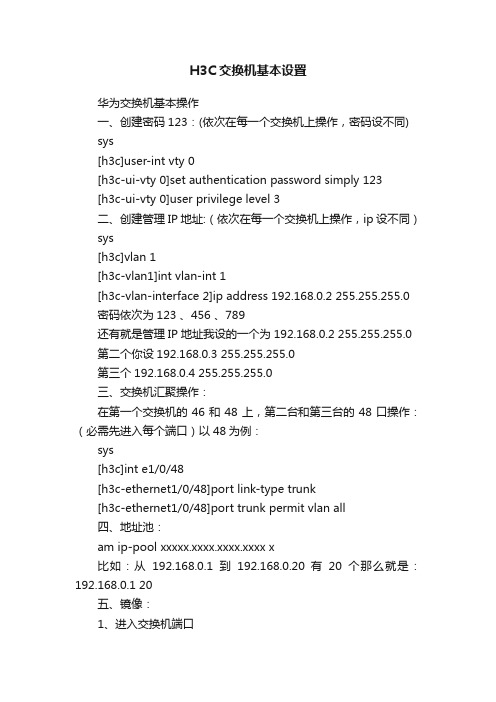
H3C交换机基本设置华为交换机基本操作一、创建密码123:(依次在每一个交换机上操作,密码设不同)sys[h3c]user-int vty 0[h3c-ui-vty 0]set authentication password simply 123[h3c-ui-vty 0]user privilege level 3二、创建管理IP地址:(依次在每一个交换机上操作,ip设不同)sys[h3c]vlan 1[h3c-vlan1]int vlan-int 1[h3c-vlan-interface 2]ip address 192.168.0.2 255.255.255.0 密码依次为123 、456 、789还有就是管理IP地址我设的一个为192.168.0.2 255.255.255.0 第二个你设192.168.0.3 255.255.255.0第三个192.168.0.4 255.255.255.0三、交换机汇聚操作:在第一个交换机的46和48上,第二台和第三台的48口操作:(必需先进入每个端口)以48为例:sys[h3c]int e1/0/48[h3c-ethernet1/0/48]port link-type trunk[h3c-ethernet1/0/48]port trunk permit vlan all四、地址池:am ip-pool xxxxx.xxxx.xxxx.xxxx x比如:从192.168.0.1到192.168.0.20 有20个那么就是:192.168.0.1 20五、镜像:1、进入交换机端口sys[h3c]int e1/0/端口号2、设置镜像端口①进入端口②输入:monitor-port3、设置被镜像端口①进入端口②输入:monitor-port both四、删除端口设置①进入端口②输入:undo 相关命令如果要删的话,先删镜像再删被镜像端口六、绑定和取消端口:1、绑定端口sys[h3c]am user-bind mac-addr xxxx-xxxx-xxxx ip-addr xxx.xxx.xxx.xxx int e1/0/端口号其中:xxxx-xxxx-xxxx为四个一组的MAC地址xxx.xxx.xxx.xxx为IP地址2、取消绑定sys[h3c]undo am user-bind mac-addr xxxx-xxxx-xxxx ip-addr xxx.xxx.xxx.xxx int e1/0/端口号七、查看端口设置dis cur按回车依次查看八、保存:最重要的是你把所有的都设完了以后运行save main。
H3CPoE交换机配置调整说明文档
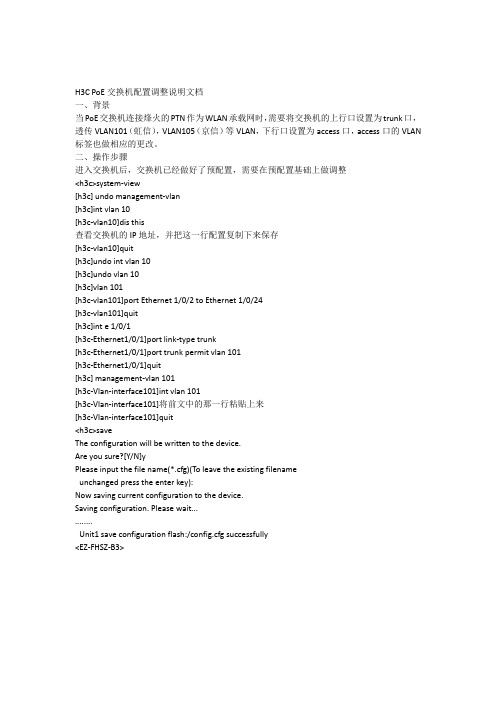
H3C PoE交换机配置调整说明文档一、背景当PoE交换机连接烽火的PTN作为WLAN承载网时,需要将交换机的上行口设置为trunk口,透传VLAN101(虹信),VLAN105(京信)等VLAN,下行口设置为access口,access口的VLAN 标签也做相应的更改。
二、操作步骤进入交换机后,交换机已经做好了预配置,需要在预配置基础上做调整<h3c>system-view[h3c] undo management-vlan[h3c]int vlan 10[h3c-vlan10]dis this查看交换机的IP地址,并把这一行配置复制下来保存[h3c-vlan10]quit[h3c]undo int vlan 10[h3c]undo vlan 10[h3c]vlan 101[h3c-vlan101]port Ethernet 1/0/2 to Ethernet 1/0/24[h3c-vlan101]quit[h3c]int e 1/0/1[h3c-Ethernet1/0/1]port link-type trunk[h3c-Ethernet1/0/1]port trunk permit vlan 101[h3c-Ethernet1/0/1]quit[h3c] management-vlan 101[h3c-Vlan-interface101]int vlan 101[h3c-Vlan-interface101]将前文中的那一行粘贴上来[h3c-Vlan-interface101]quit<h3c>saveThe configuration will be written to the device.Are you sure?[Y/N]yPlease input the file name(*.cfg)(To leave the existing filenameunchanged press the enter key):Now saving current configuration to the device.Saving configuration. Please wait...........Unit1 save configuration flash:/config.cfg successfully<EZ-FHSZ-B3>。
H3C交换机设置详解
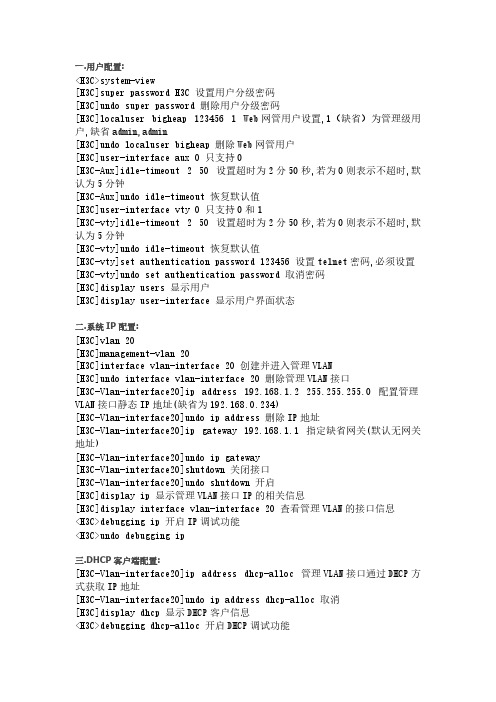
[H3C]vlan 2 [H3C]undo vlan all 删除除缺省 VLAN 外的所有 VLAN,缺省 VL装过程中以及安装结束后进行高中资料试卷调整试验;通电检查所有设备高中资料电试力卷保相护互装作置用调与试相技互术关,通系电1,力过根保管据护线0生高不产中仅工资22艺料22高试可中卷以资配解料置决试技吊卷术顶要是层求指配,机置对组不电在规气进范设行高备继中进电资行保料空护试载高卷与中问带资题负料22荷试,下卷而高总且中体可资配保料置障试时23卷,23调需各控要类试在管验最路;大习对限题设度到备内位进来。行确在调保管整机路使组敷其高设在中过正资程常料1工试中况卷,下安要与全加过,强度并看2工且55作尽22下可2都能护1可地关以缩于正小管常故路工障高作高中;中资对资料于料试继试卷电卷连保破接护坏管进范口行围处整,理核或高对者中定对资值某料,些试审异卷核常弯与高扁校中度对资固图料定纸试盒,卷位编工置写况.复进保杂行护设自层备动防与处腐装理跨置,接高尤地中其线资要弯料避曲试免半卷错径调误标试高方中等案资,,料要编5试求写、卷技重电保术要气护交设设装底备备4置。高调、动管中试电作线资高气,敷料中课并3设试资件且、技卷料中拒管术试试调绝路中验卷试动敷包方技作设含案术,技线以来术槽及避、系免管统不架启必等动要多方高项案中方;资式对料,整试为套卷解启突决动然高过停中程机语中。文高因电中此气资,课料电件试力中卷高管电中壁气资薄设料、备试接进卷口行保不调护严试装等工置问作调题并试,且技合进术理行,利过要用关求管运电线行力敷高保设中护技资装术料置。试做线卷到缆技准敷术确设指灵原导活则。。:对对在于于分调差线试动盒过保处程护,中装当高置不中高同资中电料资压试料回卷试路技卷交术调叉问试时题技,,术应作是采为指用调发金试电属人机隔员一板,变进需压行要器隔在组开事在处前发理掌生;握内同图部一纸故线资障槽料时内、,设需强备要电制进回造行路厂外须家部同出电时具源切高高断中中习资资题料料电试试源卷卷,试切线验除缆报从敷告而设与采完相用毕关高,技中要术资进资料行料试检,卷查并主和且要检了保测解护处现装理场置。设。备高中资料试卷布置情况与有关高中资料试卷电气系统接线等情况,然后根据规范与规程规定,制定设备调试高中资料试卷方案。
海康威视经济型POE交换机产品手册说明书

经济型POE交换机产品简介DS-3E系列POE交换机支持5/8/16/24口百兆PoE电口,可通过网线直接供电,PoE自适应802.3af(15.4W)和802.3at(30W)标准,整机PoE最大输出功率为58/120/230/370W,通过普通的5类双绞线即可为AP、IP摄像头、IP电话等PoE受电设备同时传输电力和数据。
设备支持网络延长(EXTEND)模式,开启后,使用超五类及以上网线时,对应端口的数据传输和供电距离最远可达250米;PoE支持8芯供电技术,有效降低电源线路损耗;支持重要端口数据保障功能,对于重点区域的数据或视频,优先保证及传输;智能型支持VLAN、链路汇聚、QoS、STP防环、SNMP等智能管理功能,可减少项目施工难度和施工时间,最大程度的节省工程项目成本,保护用户投资。
整机全金属设计,结构坚固、使用方便,可靠性好,适用于园区、公安、楼宇等多种监控场景。
DS-3E0105P-EDS-3E0109P-E&DS-3E0109P-E(B)DS-3E0318P-EDS-3E0326P-EDS-3E1310P-EDS-3E1318P-EDS-3E1326P-E订货型号功能特性●支持802.3af/at PoE标准●支持PoE 8芯供电技术,降低网线电源损耗●支持重要端口数据保障●支持EXTEND模式,延长网线传输至250m●支持buffer优化,保证视频数据传输●支持VLAN配置(智能型支持)●支持端口汇聚(智能型支持)●支持STP、组播、端口镜像(智能型支持)●支持QoS(智能型支持)●支持SNMP网络管理(智能型支持)●支持WEB管理(智能型支持)●存储转发交换方式;●支持IEEE802.3、IEEE802.3u、IEEE802.3x网络标准●平均无故障时间MTBF≥10万小时;●全金属封闭结构;●桌面、机架式设计,安装简便技术参数非网管型硬件规格智能型硬件规格智能型软件规格组网应用DS-3E1318P-EDS-3E1318P-EDS-3E1318P-EDS-3E1318P-EDS-3E2528电视墙POE IPCPOE交换机汇聚交换机NVR客户端存储服务器监控组网示意图。
H3C交换机路由器调试指南

[H3C-Vlan-interface100] ip address 192.168.1.1 255.255.255.0
配置ip地址
备注:红色部分可以由客户自行设置,此处仅做举例时使用!
.
Page 15
交换机的基本调试(三)
网络技术系列
H3C交换机路由器调试指南
技术创新,变革未来
目录
一、如何登陆进路由器&交换机 二、路由器的基本调试 三、交换机的基本调试
Page 2
如何登陆进路由器(一)
1、搭建配置环境
第一次安装使用H3C系列路由器时,只能通过配置口(Console)进行配置。
第一步:将配置电缆的RJ-45一端连到路由器的配置口(Console)上。
第二步:将配置电缆的DB-9(或DB-25)孔式插头接到要对路由器进行配置的微机或终 端的串口上。
com口
console线 console口
备注:登陆交换机的方法与路由器的一致,现仅用路由器举例
.
Page 3
如何登陆进路由器(二)
2、设置微机或终端的参数
第一步:打开微机或终端。 如果使用微机进行配置,需要在微机上运行终端仿真程序,如Windows的超级终端。
[H3C-luser-telnet]service-type telnet 设置本地用户的服务类型(此处为telnet)
[H3C-luser-telnet]level 3 设置本地用户的服务级别 [H3C-luser-telnet]quit 退出本地用户视图
[H3C]
[H3C]user-interface vty 0 4 进入用户视图 [H3C-ui-vty0-4]authentication-mode scheme
【2018-2019】华三交换机怎么设置-实用word文档 (5页)
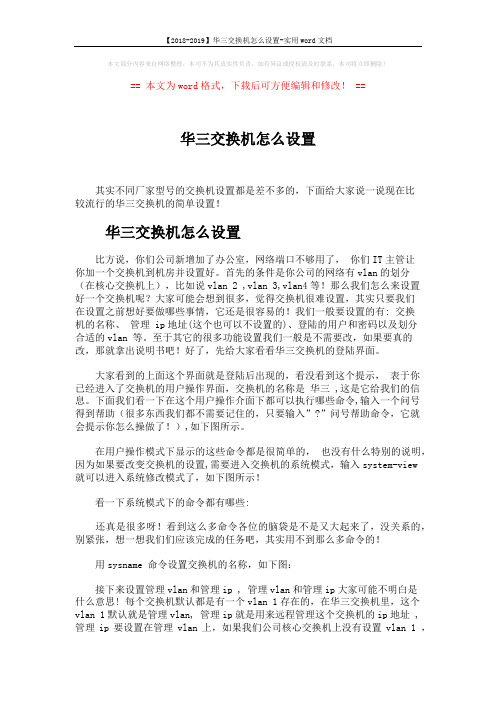
本文部分内容来自网络整理,本司不为其真实性负责,如有异议或侵权请及时联系,本司将立即删除!== 本文为word格式,下载后可方便编辑和修改! ==华三交换机怎么设置其实不同厂家型号的交换机设置都是差不多的,下面给大家说一说现在比较流行的华三交换机的简单设置!华三交换机怎么设置比方说,你们公司新增加了办公室,网络端口不够用了,你们IT主管让你加一个交换机到机房并设置好。
首先的条件是你公司的网络有vlan的划分(在核心交换机上),比如说vlan 2 ,vlan 3,vlan4等!那么我们怎么来设置好一个交换机呢?大家可能会想到很多,觉得交换机很难设置,其实只要我们在设置之前想好要做哪些事情,它还是很容易的!我们一般要设置的有: 交换机的名称、管理 ip地址(这个也可以不设置的)、登陆的用户和密码以及划分合适的vlan 等。
至于其它的很多功能设置我们一般是不需要改,如果要真的改,那就拿出说明书吧!好了,先给大家看看华三交换机的登陆界面。
大家看到的上面这个界面就是登陆后出现的,看没看到这个提示,表于你已经进入了交换机的用户操作界面,交换机的名称是华三 ,这是它给我们的信息。
下面我们看一下在这个用户操作介面下都可以执行哪些命令,输入一个问号得到帮助(很多东西我们都不需要记住的,只要输入”?”问号帮助命令,它就会提示你怎么操做了!),如下图所示。
在用户操作模式下显示的这些命令都是很简单的,也没有什么特别的说明,因为如果要改变交换机的设置,需要进入交换机的系统模式,输入system-view 就可以进入系统修改模式了,如下图所示!看一下系统模式下的命令都有哪些:还真是很多呀!看到这么多命令各位的脑袋是不是又大起来了,没关系的,别紧张,想一想我们们应该完成的任务吧,其实用不到那么多命令的!用sysname 命令设置交换机的名称,如下图:接下来设置管理vlan和管理ip , 管理vlan和管理ip大家可能不明白是什么意思! 每个交换机默认都是有一个vlan 1存在的,在华三交换机里,这个vlan 1默认就是管理vlan, 管理ip就是用来远程管理这个交换机的ip地址 ,管理ip要设置在管理vlan上,如果我们公司核心交换机上没有设置vlan 1 ,也就是说vlan 1是没有ip地址定义的,那么我们就要设置其它的vlan为管理vlan,这样才能设置ip 地址,才能远程管理交换机!一个交换机里只能有一个管理vlan存在,所以我们要先删除原来的管理vlan , 设置新的管理vlan , 命令如下:删除原来的管理vlan , 用undo 命令(undo 是取消设置的命令)。
h3c交换机怎么设置
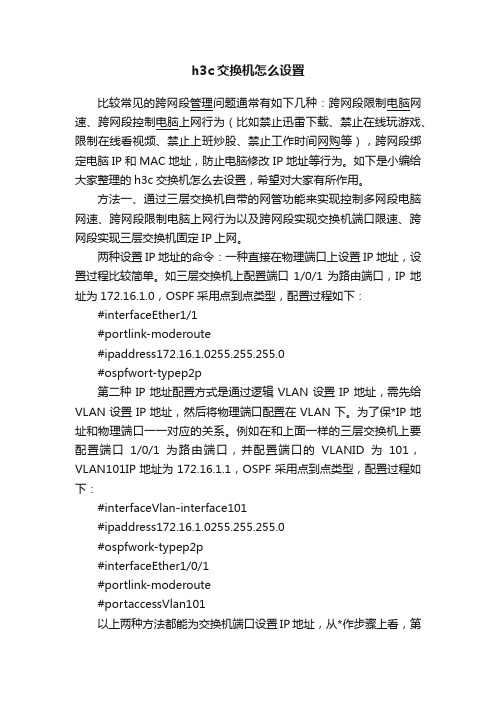
h3c交换机怎么设置比较常见的跨网段管理问题通常有如下几种:跨网段限制电脑网速、跨网段控制电脑上网行为(比如禁止迅雷下载、禁止在线玩游戏、限制在线看视频、禁止上班炒股、禁止工作时间网购等),跨网段绑定电脑IP和MAC地址,防止电脑修改IP地址等行为。
如下是小编给大家整理的h3c交换机怎么去设置,希望对大家有所作用。
方法一、通过三层交换机自带的网管功能来实现控制多网段电脑网速、跨网段限制电脑上网行为以及跨网段实现交换机端口限速、跨网段实现三层交换机固定IP上网。
两种设置IP地址的命令:一种直接在物理端口上设置IP地址,设置过程比较简单。
如三层交换机上配置端口1/0/1为路由端口,IP地址为172.16.1.0,OSPF采用点到点类型,配置过程如下:#interfaceEther1/1#portlink-moderoute#ipaddress172.16.1.0255.255.255.0#ospfwort-typep2p第二种IP地址配置方式是通过逻辑VLAN设置IP地址,需先给VLAN设置IP地址,然后将物理端口配置在VLAN下。
为了保*IP地址和物理端口一一对应的关系。
例如在和上面一样的三层交换机上要配置端口1/0/1为路由端口,并配置端口的VLANID为101,VLAN101IP地址为172.16.1.1,OSPF采用点到点类型,配置过程如下:#interfaceVlan-interface101#ipaddress172.16.1.0255.255.255.0#ospfwork-typep2p#interfaceEther1/0/1#portlink-moderoute#portaccessVlan101以上两种方法都能为交换机端口设置IP地址,从*作步骤上看,第一种方法比较简单,第二种方法需要先将端口和VLAN对应起来再设置IP地址。
而且第2种方法在配置IP地址时还需同时使用对应的VLAN,过多使用VLAN号后可能会给日后的运行维护带来了不便。
POE配置说明

Please input the file name(*.cfg)(To leave the existing filename
unchanged press the enter key):
Now saving current configuration to the device.
5/REBOOT:- 1 -
Reboot device by command.
[H3C-Ethernet1/0/1]apply poe-profile gao
[H3C-Ethernet1/0/1]quit
[H3C]
[H3C]apply poe-profile gao interface Ethernet 1/0/5 to Ethernet 1/0/8//将POE团体功能应用到某些接口上
Unit1 reset saved-configuration successfully.
<H3C>
<H3C>reboot//将交换机恢复为出厂配置,需要重启设备后才能生效
Start to check configuration with next startup configuration file,
The temperature protection is disabled.
[H3C]
[H3C]int Ethernet 1/0/1//进入某个接口
[H3C-Ethernet1/0/1]poe enable//启用此接口的POE功能
[H3C-Ethernet1/0/1]quit
[H3C]
[H3C]poe-profile gao//设置POE团体功能
以下为交换机的POE设置
华三poe交换机配置步奏 (1)
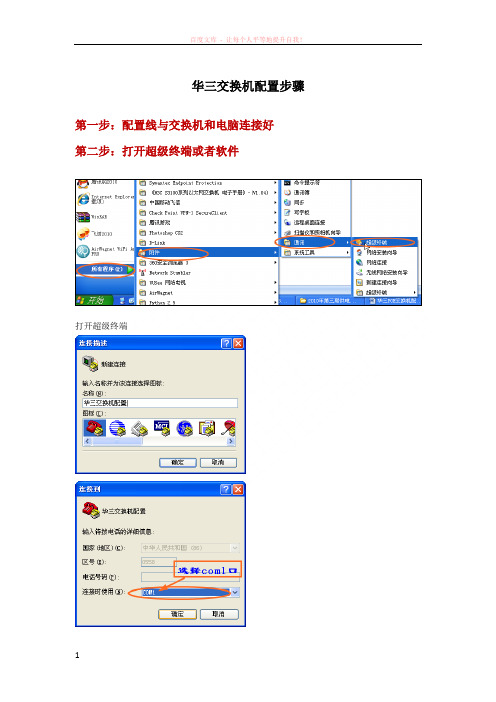
华三交换机配置步骤第一步:配置线与交换机和电脑连接好
第二步:打开超级终端或者软件
打开超级终端
第三步:进入超级终端的界面,回车
在配置界面下输入sys 进入系统模式后,粘贴我发给你们的交换机配置文件。
第四步:保存配置信息
[AHBOZ-POE-YFFSHBG6F-HSS3100]Quit 退出系统模式
<AHBOZ-POE-YFFSHBG6F-HSS3100>sav
在保存配置信息是第一次输入y后,回车,出现
Please input the file name(*.cfg)(To leave the existing filename
unchanged press the enter key):
直接回车,等待。
数据配置完毕
注意:1、配置端口是console 端口
2、配置完数据后一定要检查配置信息是否正确,命令是:dis cu。
H3C PoE配置
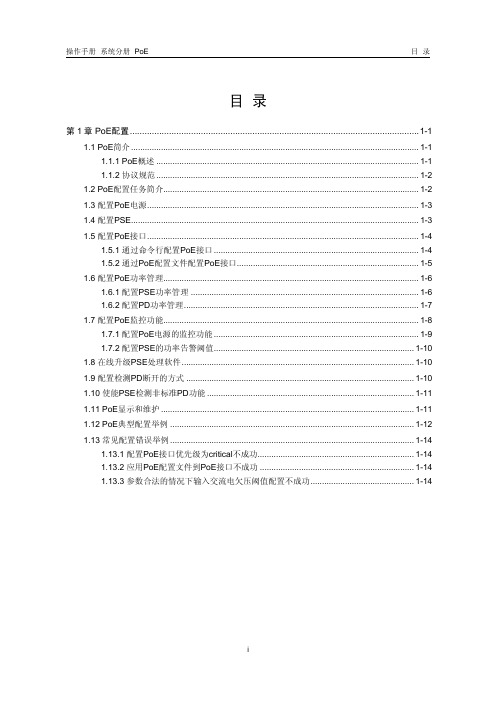
操作手册系统分册 PoE 目录目录第1章 PoE配置......................................................................................................................1-11.1 PoE简介.............................................................................................................................1-11.1.1 PoE概述..................................................................................................................1-11.1.2 协议规范..................................................................................................................1-21.2 PoE配置任务简介...............................................................................................................1-21.3 配置PoE电源......................................................................................................................1-31.4 配置PSE.............................................................................................................................1-31.5 配置PoE接口......................................................................................................................1-41.5.1 通过命令行配置PoE接口.........................................................................................1-41.5.2 通过PoE配置文件配置PoE接口...............................................................................1-51.6 配置PoE功率管理...............................................................................................................1-61.6.1 配置PSE功率管理...................................................................................................1-61.6.2 配置PD功率管理......................................................................................................1-71.7 配置PoE监控功能...............................................................................................................1-81.7.1 配置PoE电源的监控功能.........................................................................................1-91.7.2 配置PSE的功率告警阈值.......................................................................................1-101.8 在线升级PSE处理软件.....................................................................................................1-101.9 配置检测PD断开的方式...................................................................................................1-101.10 使能PSE检测非标准PD功能..........................................................................................1-111.11 PoE显示和维护..............................................................................................................1-111.12 PoE典型配置举例..........................................................................................................1-121.13 常见配置错误举例..........................................................................................................1-141.13.1 配置PoE接口优先级为critical不成功....................................................................1-141.13.2 应用PoE配置文件到PoE接口不成功...................................................................1-141.13.3 参数合法的情况下输入交流电欠压阈值配置不成功.............................................1-14本文中标有“请以实际情况为准”的特性描述,表示各型号对于此特性的支持情况可能不同,本节将对此进行说明。
华三交换机设置范文
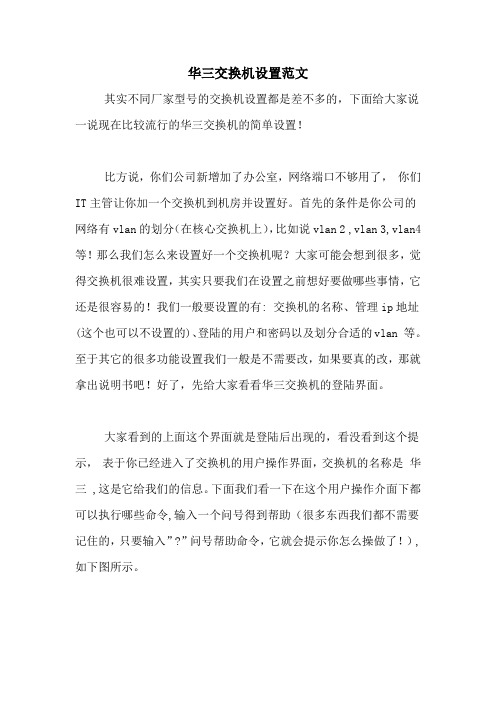
华三交换机设置范文其实不同厂家型号的交换机设置都是差不多的,下面给大家说一说现在比较流行的华三交换机的简单设置!比方说,你们公司新增加了办公室,网络端口不够用了,你们IT主管让你加一个交换机到机房并设置好。
首先的条件是你公司的网络有vlan的划分(在核心交换机上),比如说vlan 2 ,vlan 3,vlan4等!那么我们怎么来设置好一个交换机呢?大家可能会想到很多,觉得交换机很难设置,其实只要我们在设置之前想好要做哪些事情,它还是很容易的!我们一般要设置的有: 交换机的名称、管理ip地址(这个也可以不设置的)、登陆的用户和密码以及划分合适的vlan 等。
至于其它的很多功能设置我们一般是不需要改,如果要真的改,那就拿出说明书吧!好了,先给大家看看华三交换机的登陆界面。
大家看到的上面这个界面就是登陆后出现的,看没看到这个提示,表于你已经进入了交换机的用户操作界面,交换机的名称是华三 ,这是它给我们的信息。
下面我们看一下在这个用户操作介面下都可以执行哪些命令,输入一个问号得到帮助(很多东西我们都不需要记住的,只要输入”?”问号帮助命令,它就会提示你怎么操做了!),如下图所示。
在用户操作模式下显示的这些命令都是很简单的,也没有什么特别的说明,因为如果要改变交换机的设置,需要进入交换机的系统模式,输入system-view 就可以进入系统修改模式了,如下图所示!看一下系统模式下的命令都有哪些:还真是很多呀!看到这么多命令各位的脑袋是不是又大起来了,没关系的,别紧张,想一想我们们应该完成的任务吧,其实用不到那么多命令的!用sysname 命令设置交换机的名称,如下图:接下来设置管理vlan和管理ip , 管理vlan和管理ip大家可能不明白是什么意思! 每个交换机默认都是有一个vlan 1存在的,在华三交换机里,这个vlan 1默认就是管理vlan, 管理ip就是用来远程管理这个交换机的ip地址 ,管理ip要设置在管理vlan上,如果我们公司核心交换机上没有设置vlan 1 ,也就是说vlan 1是没有ip地址定义的,那么我们就要设置其它的vlan为管理vlan,这样才能设置ip 地址,才能远程管理交换机!一个交换机里只能有一个管理vlan存在,所以我们要先删除原来的管理vlan , 设置新的管理vlan , 命令如下:删除原来的管理vlan , 用undo 命令(undo 是取消设置的命令)。
华三交换机配置方法及操作案例
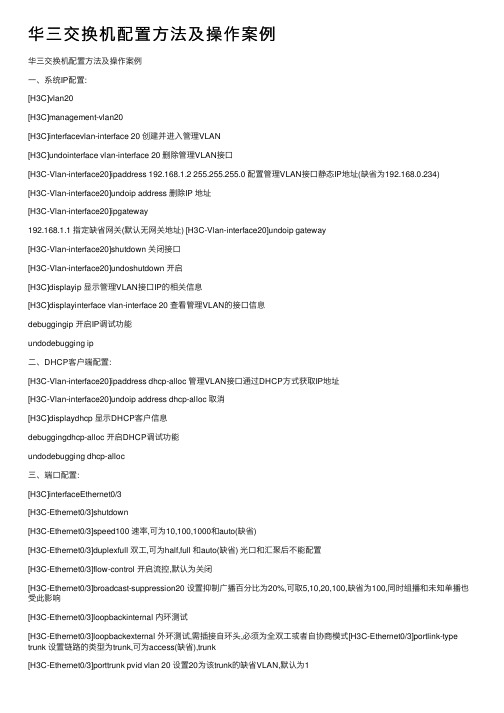
华三交换机配置⽅法及操作案例华三交换机配置⽅法及操作案例⼀、系统IP配置:[H3C]vlan20[H3C]management-vlan20[H3C]interfacevlan-interface 20 创建并进⼊管理VLAN[H3C]undointerface vlan-interface 20 删除管理VLAN接⼝[H3C-Vlan-interface20]ipaddress 192.168.1.2 255.255.255.0 配置管理VLAN接⼝静态IP地址(缺省为192.168.0.234)[H3C-Vlan-interface20]undoip address 删除IP 地址[H3C-Vlan-interface20]ipgateway192.168.1.1 指定缺省⽹关(默认⽆⽹关地址) [H3C-Vlan-interface20]undoip gateway[H3C-Vlan-interface20]shutdown 关闭接⼝[H3C-Vlan-interface20]undoshutdown 开启[H3C]displayip 显⽰管理VLAN接⼝IP的相关信息[H3C]displayinterface vlan-interface 20 查看管理VLAN的接⼝信息debuggingip 开启IP调试功能undodebugging ip⼆、DHCP客户端配置:[H3C-Vlan-interface20]ipaddress dhcp-alloc 管理VLAN接⼝通过DHCP⽅式获取IP地址[H3C-Vlan-interface20]undoip address dhcp-alloc 取消[H3C]displaydhcp 显⽰DHCP客户信息debuggingdhcp-alloc 开启DHCP调试功能undodebugging dhcp-alloc三、端⼝配置:[H3C]interfaceEthernet0/3[H3C-Ethernet0/3]shutdown[H3C-Ethernet0/3]speed100 速率,可为10,100,1000和auto(缺省)[H3C-Ethernet0/3]duplexfull 双⼯,可为half,full 和auto(缺省) 光⼝和汇聚后不能配置[H3C-Ethernet0/3]flow-control 开启流控,默认为关闭[H3C-Ethernet0/3]broadcast-suppression20 设置抑制⼴播百分⽐为20%,可取5,10,20,100,缺省为100,同时组播和未知单播也受此影响[H3C-Ethernet0/3]loopbackinternal 内环测试[H3C-Ethernet0/3]loopbackexternal 外环测试,需插接⾃环头,必须为全双⼯或者⾃协商模式[H3C-Ethernet0/3]portlink-type trunk 设置链路的类型为trunk,可为access(缺省),trunk[H3C-Ethernet0/3]porttrunk pvid vlan 20 设置20为该trunk的缺省VLAN,默认为1(trunk线路两端的PVID必须⼀致)[H3C-Ethernet0/3]portaccess vlan 20 将当前access端⼝加⼊指定的VLAN[H3C-Ethernet0/3]porttrunk permit vlan all 允许所有的VLAN通过当前的trunk端⼝,可多次使⽤该命令[H3C-Ethernet0/3]mdiauto 设置以太端⼝为⾃动监测,normal(缺省)为直通线,across为交叉线[H3C]link-aggregationEthernet0/1 to Ethernet 0/4 将1-4⼝加⼊汇聚组,1为主端⼝,两端需要同时配置,设置了端⼝镜像以及端⼝隔离的端⼝⽆法汇聚[H3C]undolink-aggregation Ethernet 0/1 删除该汇聚组[H3C]link-aggregationmode egress 配置端⼝汇聚模式为根据⽬的MAC地址进⾏负荷分担,可选为 ingress,egress和both,缺省为both[H3C]monitor-portEthernet 0/2 将该端⼝设置为镜像端⼝,必须先设置镜像端⼝,删除时必须先删除被镜像端⼝,⽽且它们不能同在⼀个端⼝,该端⼝不能在汇聚组中,设置新镜像端⼝时,新取代旧,被镜像不变[H3C]mirroring-portEthernet 0/3 to Ethernet 0/4 both 将端⼝3和4设置为被镜像端⼝,both为同时监控接收和发送的报⽂,inbound表⽰仅监控接收的报⽂,outbound表⽰仅监控发送的报⽂[H3C]displaymirror[H3C]displayinterface Ethernet 0/3resetcounters 清除所有端⼝的统计信息[H3C]displaylink-aggregation Ethernet 0/3 显⽰端⼝汇聚信息[H3C-Ethernet0/3]virtual-cable-test 诊断该端⼝的电路状况四、VLAN配置:[H3C]vlan2[H3C]undovlan all 删除除缺省VLAN外的所有VLAN,缺省VLAN不能被删除[H3C-vlan2]portEthernet 0/4 to Ethernet 0/7 将4到7号端⼝加⼊到VLAN2中,此命令只能⽤来加access端⼝,不能⽤来增加trunk 或者hybrid端⼝[H3C-vlan2]port-isolateenable 打开VLAN内端⼝隔离特性,不能⼆层转发,默认不启⽤该功能[H3C-Ethernet0/4]port-isolateuplink-port vlan 2 设置4为VLAN2的隔离上⾏端⼝,⽤于转发⼆层数据,只能配置⼀个上⾏端⼝,若为trunk,则建议允许所有VLAN通过,隔离不能与汇聚同时配置[H3C]displayvlan all 显⽰所有VLAN的详细信息S1550E⽀持基于端⼝的VLAN,通过创建不同的user-group来实现,⼀个端⼝可以属于多个user-group,不属于同⼀个user-group的端⼝不能互相通信,最多⽀持50个user-group[H3C]user-group20 创建user-group 20,默认只存在user-group 1[H3C-UserGroup20]portEthernet 0/4 to Ethernet 0/7 将4到7号端⼝加⼊到VLAN20中,初始时都属于user-group1中[H3C]displayuser-group 20 显⽰user-group 20的相关信息五、系统管理:[H3C]mac-addressblackhole H-H-H vlan 1 在VLAN1中添加⿊洞MAC[H3C]mac-addressstatic H-H-H interface Ethernet 0/1 vlan 1 在VLAN1中添加端⼝⼀的⼀个mac [H3C]mac-addresstimer aging 500 设置MAC地址表的⽼化时间为500s[H3C]displaymac-address[H3C]displayarp[H3C]mac-addressport-binding H-H-H interface Ethernet 0/1 vlan 1 配置端⼝邦定[H3C]displaymac-address port-binding[H3C]displaysaved-configuration[H3C]displaycurrent-configurationsave[H3C]restoredefault 恢复交换机出⼚默认配置,恢复后需重启才能⽣效[H3C]displayversionreboot[H3C]displaydevice[H3C]sysnamebigheap[H3C]info-centerenable 启⽤系统⽇志功能,缺省情况下启⽤[H3C]info-centerloghost ip 192.168.0.3 向指定⽇志主机(只能为UNIX或LINUX,不能为Windows)输出信息,需先开启⽇志功能,缺省关闭[H3C]info-centerloghost level 8 设置系统⽇志级别为8,默认为 5.级别说明:1.emergencies2.alerts 3.critical 4.errors 5.warnings 6.notifications /doc/39675f6aa100a6c30c22590102020740be1ecdd4.html rmational8.debugging terminaldebugging 启⽤控制台对调试信息的显⽰,缺省控制台为禁⽤terminallogging 启⽤控制台对⽇志信息的显⽰,缺省控制台为启⽤terminaltrapping 启⽤控制台对告警信息的显⽰,缺省控制台为启⽤[H3C]displayinfo-center 显⽰系统⽇志的配置和缓冲区记录的信息[H3C]displaylogbuffer 显⽰⽇志缓冲区最近记录的指定数⽬的⽇志信息[H3C]displaytrapbuffer 显⽰告警缓冲区最近记录的指定数⽬的⽇志信息resetlogbuffer 清除⽇志缓冲区的信息resettrapbuffer 清除告警缓冲区的信息六、案例:某公司有⼀台三层交换机、两台⼆层交换机,给每个部门划分不⽤VLAN,但是VLAN要互联,三层到⼆层交换机为了防⽌单线故障使⽤链路聚合,vlan2为销售部,vlan3为财务部。
H3C交换机操作手册
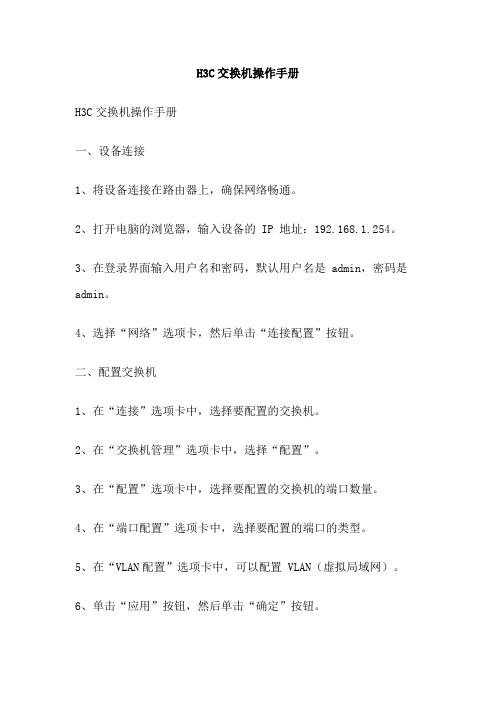
H3C交换机操作手册
H3C交换机操作手册
一、设备连接
1、将设备连接在路由器上,确保网络畅通。
2、打开电脑的浏览器,输入设备的 IP 地址:192.168.1.254。
3、在登录界面输入用户名和密码,默认用户名是 admin,密码是admin。
4、选择“网络”选项卡,然后单击“连接配置”按钮。
二、配置交换机
1、在“连接”选项卡中,选择要配置的交换机。
2、在“交换机管理”选项卡中,选择“配置”。
3、在“配置”选项卡中,选择要配置的交换机的端口数量。
4、在“端口配置”选项卡中,选择要配置的端口的类型。
5、在“VLAN配置”选项卡中,可以配置 VLAN(虚拟局域网)。
6、单击“应用”按钮,然后单击“确定”按钮。
三、管理交换机
1、在“管理”选项卡中,可以查看交换机的状态、端口状态、流量统计等信息。
2、如果需要对交换机进行软件升级,可以在“维护”选项卡中选择“软件升级”。
3、如果需要备份交换机的配置文件,可以在“维护”选项卡中选择“备份配置”。
4、如果交换机出现故障,可以在“维护”选项卡中选择“重启”。
四、常见问题及解决方法
1、无法登录设备:请确认设备的连接是否正确,IP 地址是否正确,路由器的设置是否正确。
2、配置失败:请确认配置的参数是否正确,是否符合网络规划。
3、交换机无法上网:请确认交换机的端口设置是否正确,是否配置了正确的 IP 地址和子网掩码。
本操作手册仅提供了基本的配置和操作方法,实际操作中可能需要根据具体情况进行调整。
如有其他问题,请咨询 H3C 技术支持人员。
H3C交换机操作手册(完整资料).doc
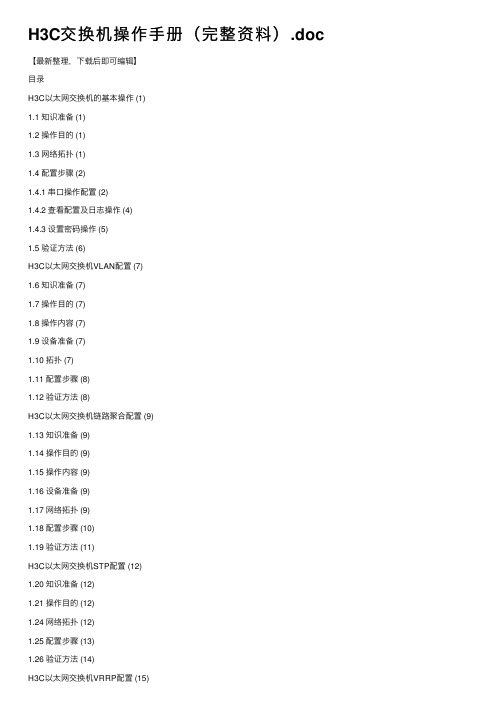
H3C交换机操作⼿册(完整资料).doc 【最新整理,下载后即可编辑】⽬录H3C以太⽹交换机的基本操作 (1)1.1 知识准备 (1)1.2 操作⽬的 (1)1.3 ⽹络拓扑 (1)1.4 配置步骤 (2)1.4.1 串⼝操作配置 (2)1.4.2 查看配置及⽇志操作 (4)1.4.3 设置密码操作 (5)1.5 验证⽅法 (6)H3C以太⽹交换机VLAN配置 (7)1.6 知识准备 (7)1.7 操作⽬的 (7)1.8 操作内容 (7)1.9 设备准备 (7)1.10 拓扑 (7)1.11 配置步骤 (8)1.12 验证⽅法 (8)H3C以太⽹交换机链路聚合配置 (9)1.13 知识准备 (9)1.14 操作⽬的 (9)1.15 操作内容 (9)1.16 设备准备 (9)1.17 ⽹络拓扑 (9)1.18 配置步骤 (10)1.19 验证⽅法 (11)H3C以太⽹交换机STP配置 (12)1.20 知识准备 (12)1.21 操作⽬的 (12)1.24 ⽹络拓扑 (12)1.25 配置步骤 (13)1.26 验证⽅法 (14)H3C以太⽹交换机VRRP配置 (15)1.27 知识准备 (15)1.28 操作⽬的 (15)1.29 操作内容 (15)1.30 设备准备 (15)1.31 ⽹络拓扑 (16)1.32 配置步骤 (16)1.33 验证⽅法 (18)H3C以太⽹交换机镜像配置 (19)1.34 知识准备 (19)1.35 操作⽬的 (19)1.36 操作内容 (19)1.37 设备准备 (19)1.38 ⽹络拓扑 (20)1.39 配置步骤 (20)1.40 验证⽅法 (21)H3C以太⽹交换机路由配置 (22)1.41 知识准备 (22)1.42 操作⽬的 (22)1.43 操作内容 (22)1.44 设备准备 (22)1.45 ⽹络拓扑 (23)1.46 配置步骤 (23)1.47 验证⽅法 (24)H3C以太⽹交换机ACL配置 (25)1.48 知识准备 (25)1.49 操作⽬的 (25)1.52 配置步骤 (25)1.53 验证⽅法 (26)实验⼀H3C以太⽹交换机的基本操作备注:H3C以太⽹交换机采⽤统⼀软件平台VRP,交换机命令完全相同。
h3c交换机配置教程
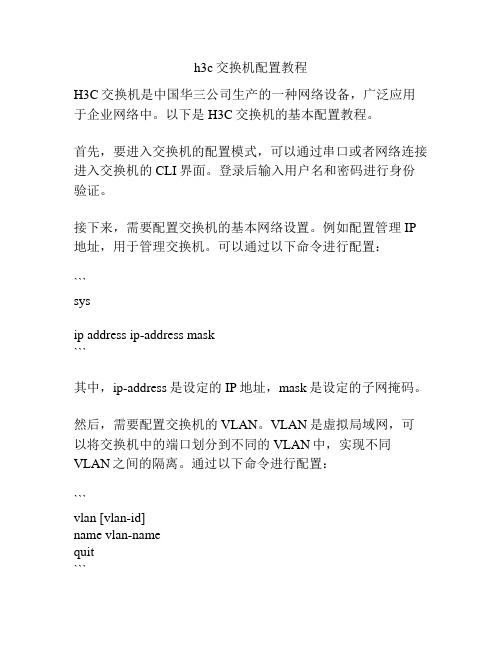
h3c交换机配置教程H3C交换机是中国华三公司生产的一种网络设备,广泛应用于企业网络中。
以下是H3C交换机的基本配置教程。
首先,要进入交换机的配置模式,可以通过串口或者网络连接进入交换机的CLI界面。
登录后输入用户名和密码进行身份验证。
接下来,需要配置交换机的基本网络设置。
例如配置管理IP 地址,用于管理交换机。
可以通过以下命令进行配置:```sysip address ip-address mask```其中,ip-address是设定的IP地址,mask是设定的子网掩码。
然后,需要配置交换机的VLAN。
VLAN是虚拟局域网,可以将交换机中的端口划分到不同的VLAN中,实现不同VLAN之间的隔离。
通过以下命令进行配置:```vlan [vlan-id]name vlan-namequit```其中,vlan-id是VLAN的ID号,vlan-name是VLAN的名称。
接下来,需要配置交换机的端口。
可以将端口划分到不同的VLAN中,或者配置端口的速率、双工模式等。
例如,配置端口1划分到VLAN2中,并设置为全双工模式:```interface GigabitEthernet 1/0/1port link-type accessport default vlan 2port duplex fullquit```然后,需要配置交换机的链路聚合。
链路聚合可以将多个物理链路捆绑成一个逻辑链路,提高带宽和冗余性。
通过以下命令进行配置:```interface Eth-Trunk [trunk-id]trunkport [port-list] mode [mode]quit```其中,trunk-id是链路聚合组的ID号,port-list是捆绑的物理端口列表,mode是链路聚合的模式。
最后,还可以配置交换机的安全性和监控功能。
例如,配置交换机的密码安全性,可以通过以下命令进行配置:```password-recovery enableaaalocal-user admin password irreversible-cipher [password]local-user admin service-type terminallocal-user admin privilege level 15```其中,password是设定的密码。
H3C配置命令28-poe命令

Port power mode
端口供电方式: signal 信号线供电方式 spare 空闲线供电方式
Port PD class
端口供电功率等级
Port power priority
端口优先级: critical 高 high 中 low 低
Port max power
端口最大功率
Port current power
端口当前功率
Port average power
端口平均功率
Port
端口当前电流
Port voltage
端口当前电压
# 显示所有 PoE 端口的供电状态。
<H3C> display poe interface all Interface Ethernet3/0/1 power status: delivering Interface Ethernet3/0/2 power status: PD searching Interface Ethernet3/0/3 power status: PD searching Interface Ethernet3/0/4 power status: PD searching Interface Ethernet3/0/5 power status: PD searching Interface Ethernet3/0/6 power status: PD searching Interface Ethernet3/0/7 power status: PD searching Interface Ethernet3/0/8 power status: PD searching Interface Ethernet3/0/9 power status: PD searching Interface Ethernet3/0/10 power status: PD searching Interface Ethernet3/0/11 power status: PD searching Interface Ethernet3/0/12 power status: PD searching
h3c交换机配置教程【图文】
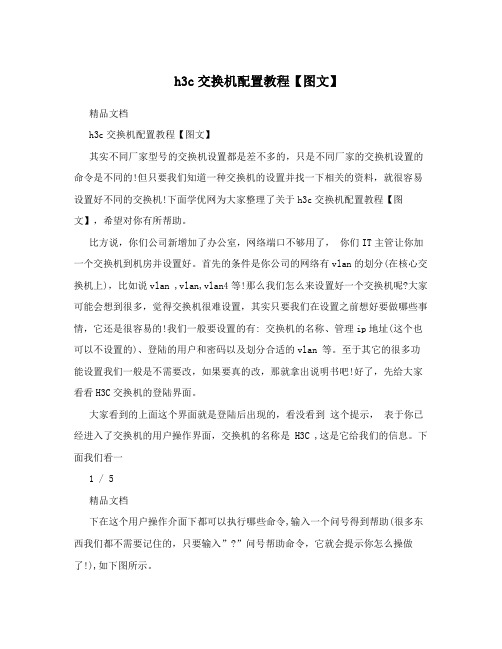
h3c交换机配置教程【图文】精品文档h3c交换机配置教程【图文】其实不同厂家型号的交换机设置都是差不多的,只是不同厂家的交换机设置的命令是不同的!但只要我们知道一种交换机的设置并找一下相关的资料,就很容易设置好不同的交换机!下面学优网为大家整理了关于h3c交换机配置教程【图文】,希望对你有所帮助。
比方说,你们公司新增加了办公室,网络端口不够用了,你们IT主管让你加一个交换机到机房并设置好。
首先的条件是你公司的网络有vlan的划分(在核心交换机上),比如说vlan ,vlan,vlan4等!那么我们怎么来设置好一个交换机呢?大家可能会想到很多,觉得交换机很难设置,其实只要我们在设置之前想好要做哪些事情,它还是很容易的!我们一般要设置的有: 交换机的名称、管理ip地址(这个也可以不设置的)、登陆的用户和密码以及划分合适的vlan 等。
至于其它的很多功能设置我们一般是不需要改,如果要真的改,那就拿出说明书吧!好了,先给大家看看H3C交换机的登陆界面。
大家看到的上面这个界面就是登陆后出现的,看没看到这个提示,表于你已经进入了交换机的用户操作界面,交换机的名称是 H3C ,这是它给我们的信息。
下面我们看一1 / 5精品文档下在这个用户操作介面下都可以执行哪些命令,输入一个问号得到帮助(很多东西我们都不需要记住的,只要输入”?”问号帮助命令,它就会提示你怎么操做了!),如下图所示。
在用户操作模式下显示的这些命令都是很简单的,也没有什么特别的说明,因为如果要改变交换机的设置,需要进入交换机的系统模式,输入system-view 就可以进入系统修改模式了,如下图所示!看一下系统模式下的命令都有哪些:还真是很多呀!看到这么多命令各位的脑袋是不是又大起来了,没关系的,别紧张,想一想我们们应该完成的任务吧,其实用不到那么多命令的!用sysname 命令设置交换机的名称,如下图:2 / 5精品文档接下来设置管理vlan和管理ip , 管理vlan和管理ip大家可能不明白是什么意思! 每个交换机默认都是有一个vlan 1存在的,在H3C交换机里,这个vlan 1默认就是管理vlan, 管理ip就是用来远程管理这个交换机的ip地址 ,管理ip要设置在管理vlan上,如果我们公司核心交换机上没有设置vlan 1 ,也就是说vlan 1是没有ip地址定义的,那么我们就要设置其它的vlan为管理vlan,这样才能设置ip 地址,才能远程管理交换机!一个交换机里只能有一个管理vlan存在,所以我们要先删除原来的管理vlan , 设置新的管理vlan , 命令如下: 删除原来的管理vlan , 用undo 命令(undo 是取消设置的命令)。
H3C交换机配置详解【范本模板】
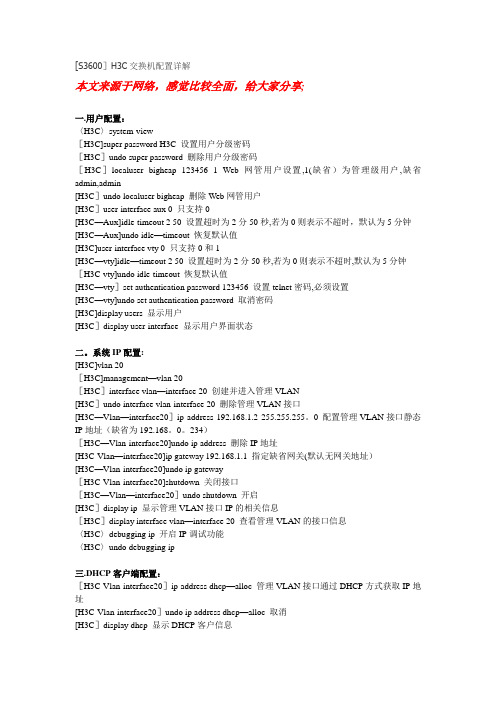
[S3600]H3C交换机配置详解本文来源于网络,感觉比较全面,给大家分享;一.用户配置:〈H3C〉system-view[H3C]super password H3C 设置用户分级密码[H3C]undo super password 删除用户分级密码[H3C]localuser bigheap 123456 1 Web网管用户设置,1(缺省)为管理级用户,缺省admin,admin[H3C]undo localuser bigheap 删除Web网管用户[H3C]user-interface aux 0 只支持0[H3C—Aux]idle-timeout 2 50 设置超时为2分50秒,若为0则表示不超时,默认为5分钟[H3C—Aux]undo idle—timeout 恢复默认值[H3C]user-interface vty 0 只支持0和1[H3C—vty]idle—timeout 2 50 设置超时为2分50秒,若为0则表示不超时,默认为5分钟[H3C-vty]undo idle-timeout 恢复默认值[H3C—vty]set authentication password 123456 设置telnet密码,必须设置[H3C—vty]undo set authentication password 取消密码[H3C]display users 显示用户[H3C]display user-interface 显示用户界面状态二。
系统IP配置:[H3C]vlan 20[H3C]management—vlan 20[H3C]interface vlan—interface 20 创建并进入管理VLAN[H3C]undo interface vlan-interface 20 删除管理VLAN接口[H3C—Vlan—interface20]ip address 192.168.1.2 255.255.255。
武汉华三PoE交换机配置模板
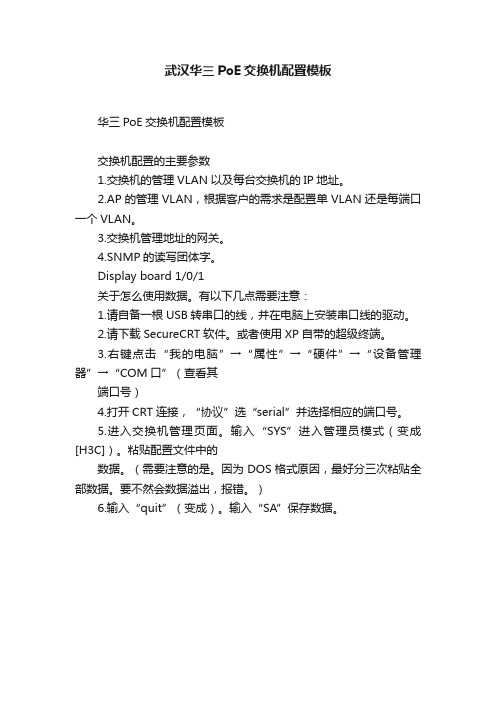
武汉华三PoE交换机配置模板
华三PoE交换机配置模板
交换机配置的主要参数
1.交换机的管理VLAN以及每台交换机的IP地址。
2.AP的管理VLAN,根据客户的需求是配置单VLAN还是每端口一个VLAN。
3.交换机管理地址的网关。
4.SNMP的读写团体字。
Display board 1/0/1
关于怎么使用数据。
有以下几点需要注意:
1.请自备一根USB转串口的线,并在电脑上安装串口线的驱动。
2.请下载SecureCRT软件。
或者使用XP自带的超级终端。
3.右键点击“我的电脑”→“属性”→“硬件”→“设备管理器”→“COM口”(查看其
端口号)
4.打开CRT连接,“协议”选“serial”并选择相应的端口号。
5.进入交换机管理页面。
输入“SYS”进入管理员模式(变成[H3C])。
粘贴配置文件中的
数据。
(需要注意的是。
因为DOS格式原因,最好分三次粘贴全部数据。
要不然会数据溢出,报错。
)
6.输入“quit”(变成)。
输入“SA”保存数据。
H3C交换机配置文档
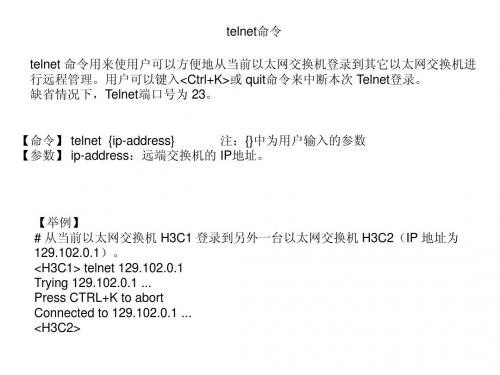
进入交换机配置界面
• 命令:system-view • 描述:进入交换机的配置界面 • 举例:进入交换机H3C的配置界面 <H3C> system-view [H3C]
查看交换机的当前配置
• • • 命令:display current-configuration 描述:display current-configuration命令用来显示设备当前的配置。 举例: # 显示以太网交换机当前生效的配置参数。 <H3C> display current-configuration # sysname H3C # gvrp # MAC-authentication # queue-scheduler strict-priority # interface Aux1/0/0 # interface Ethernet1/0/1 priority 7
VLAN的相关命令
1.命令:vlan {vlan-id} 描述:在交换机上创建并进入vlan undo vlan {vlan-id} 注:此命令用于删除相应的vlan 2.命令:description {text} 描述:对vlan进行设置描述字符串 undo description 注:此命令是取消对相应vlan的描述 3.命令:interface Vlan-interface {vlan-id} undo interface Vlan-interface {vlan-id} 描述:interface Vlan-interface 命令用来为已存在的 VLAN创建对应的 VLAN 接口,并进入 VLAN接口,在此视图下面可以对vlan进行添加ip。 4.命令:port access vlan {vlan-id} 描述:此命令是用来将相应的端口加入到vlan当中,此命令需要在端口视图下 进行操作。
- 1、下载文档前请自行甄别文档内容的完整性,平台不提供额外的编辑、内容补充、找答案等附加服务。
- 2、"仅部分预览"的文档,不可在线预览部分如存在完整性等问题,可反馈申请退款(可完整预览的文档不适用该条件!)。
- 3、如文档侵犯您的权益,请联系客服反馈,我们会尽快为您处理(人工客服工作时间:9:00-18:30)。
H3C PoE交换机配置调整说明文档
一、背景
当PoE交换机连接烽火的PTN作为WLAN承载网时,需要将交换机的上行口设置为trunk口,透传VLAN101(虹信),VLAN105(京信)等VLAN,下行口设置为access口,access口的VLAN 标签也做相应的更改。
二、操作步骤
进入交换机后,交换机已经做好了预配置,需要在预配置基础上做调整
<h3c>system-view
[h3c] undo management-vlan
[h3c]int vlan 10
[h3c-vlan10]dis this
查看交换机的IP地址,并把这一行配置复制下来保存
[h3c-vlan10]quit
[h3c]undo int vlan 10
[h3c]undo vlan 10
[h3c]vlan 101
[h3c-vlan101]port Ethernet 1/0/2 to Ethernet 1/0/24
[h3c-vlan101]quit
[h3c]int e 1/0/1
[h3c-Ethernet1/0/1]port link-type trunk
[h3c-Ethernet1/0/1]port trunk permit vlan 101
[h3c-Ethernet1/0/1]quit
[h3c] management-vlan 101
[h3c-Vlan-interface101]int vlan 101
[h3c-Vlan-interface101]将前文中的那一行粘贴上来
[h3c-Vlan-interface101]quit
<h3c>save
The configuration will be written to the device.
Are you sure?[Y/N]y
Please input the file name(*.cfg)(To leave the existing filename
unchanged press the enter key):
Now saving current configuration to the device.
Saving configuration. Please wait...
........
Unit1 save configuration flash:/config.cfg successfully
<EZ-FHSZ-B3>。
