HPM475dn彩色激光多功能一体机
HP LaserJet Pro 400 彩色 MFP M475 用户指南说明书
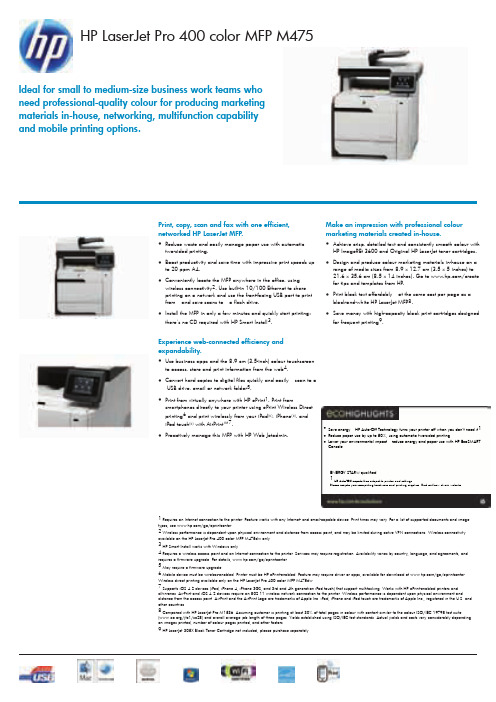
HP LaserJet Pro400color MFP M475Ideal for small to medium-size business work teams whoneed professional-quality colour for producing marketingmaterials in-house,networking,multifunction capabilityand mobile printing options.1Requires an Internet connection to the printer.Feature works with any Internet-and email-capable device.Print times may vary.For a list of supported documents and imagetypes,see /go/eprintcenter.2Wireless performance is dependent upon physical environment and distance from access point,and may be limited during active VPN connections.Wireless connectivityavailable on the HP LaserJet Pro400color MFP M475dw only.3HP Smart Install works with Windows only.4Requires a wireless access point and an Internet connection to the printer.Services may require registration.Availability varies by country,language,and agreements,andrequires a firmware upgrade.For details,/go/eprintcenter.5May require a firmware upgrade.6Mobile device must be wireless-enabled.Printer must be HP ePrint-enabled.Feature may require driver or apps,available for download at /go/eprintcenter.Wireless direct printing available only on the HP LaserJet Pro400color MFP M475dw.7Supports iOS4.2devices(iPad,iPhone4,iPhone3GS,and3rd and4th generation iPod touch)that support multitasking.Works with HP ePrint-enabled printers andall-in-ones.AirPrint and iOS4.2devices require an802.11wireless network connection to the printer.Wireless performance is dependent upon physical environment anddistance from the access point.AirPrint and the AirPrint Logo are trademarks of Apple Inc.iPad,iPhone and iPod touch are trademarks of Apple Inc.,registered in the U.S.andother countries.8Compared with HP LaserJet Pro M1536.Assuming customer is printing at least30%of total pages in colour with content similar to the colour ISO/IEC19798test suite(/jtc1/sc28)and overall average job length of three pages.Yields established using ISO/IEC test standards.Actual yields and costs vary considerably dependingon images printed,number of colour pages printed,and other factors.9HP LaserJet305X Black Toner Cartridge not included;please purchaseseparately.●Save energy–HP Auto-Off Technology turns your printer off when you don’t need it1.●Reduce paper use by up to50%,using automatic two-sided printing.●Lower your environmental impact–reduce energy and paper use with HP EcoSMARTConsole.ENERGY STAR®qualified1HP Auto-Off capabilities subject to printer and settings.Please recycle your computing hardware and printing supplies.Find out how at our website.Print,copy,scan and fax with one efficient,networked HP LaserJet MFP.●Reduce waste and easily manage paper use with automatictwo-sided printing.●Boost productivity and save time with impressive print speeds upto20ppm A4.●Conveniently locate the MFP anywhere in the office,usingwireless e built-in10/100Ethernet to shareprinting on a network and use the front-facing USB port to printfrom–and save scans to–a flash drive.●Install the MFP in only a few minutes and quickly start printing:there's no CD required with HP Smart Install3.Experience web-connected efficiency andexpandability.●Use business apps and the8.9cm(3.5-inch)colour touchscreento access,store and print information from the web4.●Convert hard copies to digital files quickly and easily–scan to aUSB drive,email or network folder5.●Print from virtually anywhere with HP ePrint1.Print fromsmartphones directly to your printer using ePrint Wireless Directprinting6and print wirelessly from your iPad®,iPhone®,andiPod touch®with AirPrint™7.●Proactively manage this MFP with HP Web Jetadmin.Make an impression with professional colourmarketing materials created in-house.●Achieve crisp,detailed text and consistently smooth colour withHP ImageREt3600and Original HP LaserJet toner cartridges.●Design and produce colour marketing materials in-house on arange of media sizes from8.9x12.7cm(3.5x5inches)to21.6x35.6cm(8.5x14inches).Go to /createfor tips and templates from HP.●Print black text affordably–at the same cost per page as ablack-and-white HP LaserJet MFP8.●Save money with high-capacity black print cartridges designedfor frequent printing9.HP LaserJet Pro400color MFP M475 TECHNICAL SPECIFICATIONSFunctions Print,copy,scan,faxStandard Printer Languages HP PCL6,HP PCL5c,HP Postscript Level3emulationPrint Resolution Black(best):Up to600x600dpi;Black(normal):Up to600x600dpiPrint Technology Resolution HP ImageREt3600Print Technology LaserPrint Speed Black(A4):Up to20ppm;First Page Out Black:As fast as17secColour(A4):Up to20ppm;First Page Out Colour:As fast as17secNumber Of Print Cartridges4(1each black,cyan,magenta,yellow)Printer Smart Software Features CE863A:HP ePrint,Apple AirPrint™,Smart Install,HP Auto-Off technology,Simplifiedcontrol panel,Compact design,Clear and sharp Chinese and India fonts(China and Indiaonly)CE864A:HP ePrint,Apple AirPrint™,Wireless Direct Print,Smart Install,HP Auto-Offtechnology,Simplified control panel,Compact design,Clear and sharp Chinese and Indiafonts(China and India only)Duty Cycle Monthly,A4:Up to40,000pagesRecommended Monthly Page Volume1000to2500Print margins top:4.2mm;left:4.2mm;bottom:4.2mm;right:4.2mmTwain Version Version1.9Color Scanning YesScan Type Flatbed,ADFScan Resolution Hardware:Up to1200x1200dpi(monochrome);Up to600x600dpi(colour);Optical:Up to1200dpi(monochrome);Up to600dpi(colour)Scan Speed Black(normal):Up to11.5ipm;Colour(normal):Up to4.5ipmGray Scale Levels/Bit Depth256;24-bitScan File Format PDF,searchable PDF,JPG,RTF,TXT,BMP,PNG,TIFFScan Input Modes From PC:Solution Center Lite(Windows Vista®,Windows®XP)or Device Stage(Windows®7);TWAIN-compliant or WIA-compliant softwareScan Size Maximum Flatbed:216x297mmCopy Resolution Black(text and graphics):Up to300x300dpi;Colour(text and graphics):Up to300x300dpiCopy Speed Black(A4):Up to20cpm;Colour(A4):Up to20cpmMaximum Number Of Copies Up to99copiesCopier Resize25to400%Control Panel CE863A:8.89cm intuitive touchscreen CGD(Colour Graphic Display);Buttons(Home,Cancel,Help,Right/Left Arrows,Back);LED indicator lights(Ready,Error,Wireless);CE864A:8.89cm intuitive touchscreen CGD(Colour Graphic Display);Buttons(Home,Cancel,Help,Right/Left Arrows,Back);LED indicator lights(Ready,Error,Wireless);Fax Resolution Black and White,Best Mode:Up to300x300dpi;Black and White,Standard Mode:203x98dpiFax Speed33.6kbpsFax Features Fax Memory(A4):Up to250pages;Auto Fax Reduction Supported:Yes;Auto-Redialing:Yes;Fax Delayed Sending:Yes;Distinctive Ring Detection Supported:Yes;Fax ForwardingSupported:Yes;Fax Polling Supported:Yes(receive only);Fax Telephone Mode Supported:Yes;Junk Barrier Supported:Yes;Maximum Speed Dialing Numbers:Up to120numbers;PC Interface Supported:Yes,PC fax send only;Remote Retrieval Capability Supported:No;Telephone Handset Supported:NoModem33.6kbpsStandard Connectivity CE863A:1Hi-Speed USB2.0port;1Host USB port(front-panel);1Fast Ethernet10/100Base-TX network port CE864A:1Hi-Speed USB2.0port;1Host USB port(front-panel);1Fast Ethernet10/100Base-TX network port;1WiFi802.11b/g/n Network Capabilities CE863A:Via built-in10/100Fast Ethernet;Network Ready:Standard(built-in FastEthernet)CE864A:Via built-in10/100Fast Ethernet;Wireless802.11b/g/n;NetworkReady:Standard(built-in Fast Ethernet;WiFi802.11b/g/n)Display8.89cm touchscreen CGD(Colour Graphic Display)Standard Memory192MBMemory Upgrade Expandable to448MB through1industry-standard DIMM slotProcessor Speed600MHzDuplex Print Options Automatic(standard)Media Type And Capacity,tray1ADF:Sheets:50;Tray1:Sheets:50;transparencies:50;envelopes:10Media Types Supported Paper(bond,brochure,coloured,glossy,letterhead,photo,plain,preprinted,prepunched,recycled,rough),postcards,transparencies,labels,envelopesMedia Sizes Supported Tray1,Tray2,optional Tray3:A4,A5,A6,B5(JIS),10x15cm,postcards(JIS single,JISdouble),envelopes(ISO DL,ISO C5,ISO B5);Automatic duplexer:A4,B5Media Weight ADF:60to90g/m²;Tray1:60to176g/m²(up to220g/m²with postcards and HPColor Laser glossy photo papers)Custom Media Sizes Tray1:76x127to216x356mm;Tray2,optional Tray3:100x148to216x356mm Auto Document Feeder Capacity Standard,50sheetsPrint Handling50-sheet multipurpose tray,250-sheet input tray,150-sheet output binInput Capacity:Up to550sheets(with optional250-sheet tray),Up to10envelopesOutput Capacity:Up to150sheets,Up to20envelopes,Up to50sheets transparencies Power Power Supply Type:Built-in power supplyPower Requirements:Input voltage:110to127VAC(+/-10%),60Hz(+/-3Hz);220to240VAC(+/-10%),50Hz(+/-3Hz)Power Consumption:465watts(printing),405watts(copying),18watts(ready),6.0watts(sleep),0.5watts(manual-off).Typical Electricity Consumption(TEC):1.880kWh/Week Software Included Windows®:HP Installer/Uninstaller,HP PCL6print driver,HP WIA Scan Driver,HPTWAIN Scan Driver,HP Scan,HP Fax Setup Wizard,HP Send Fax,HP Fax Print Driver,Status Alerts,HP Update,DXP,Readiris Software;Mac:HP Installer/Uninstaller,HPPostscript driver,HP Scan,HP Setup Assistant,HP Fax Print Driver,HP Utility,HP Alerts,HPFirmware Updater,Readiris Software What's In The Box CE863A:HP LaserJet Pro400color MFP M475dn;Four preinstalled introductory HPLaserJet toner cartridges(yield~1400pages);In-box documentation(Hardwareinstallation guide);Software drivers and documentation on CD-ROMs;Power cord;Telecom fax cable;Built-in Automatic duplexer for two-sided printing CE864A:HPLaserJet Pro400color MFP M475dw;Four preinstalled introductory HP LaserJet tonercartridges(yield~1400pages);In-box documentation(Hardware installation guide);Software drivers and documentation on CD-ROMs;Power cord;Telecom fax cable;Built-in Automatic duplexer for two-sided printing;Built-in Wireless card;USB cable Accessories CF106A HP LaserJet250-sheet Paper FeederCB423A HP256MB DDR2144-pin DIMMJ8021A HP Jetdirect ew2500802.11b/g Wireless Print ServerSupplies CE410A HP305A Black LaserJet Toner CartridgeAverage continuous Black Cartridge yield2200standard pages.Declared yield valuein accordance with ISO/IEC19798.CE410X HP305X Black LaserJet Toner CartridgeAverage continuous Black Cartridge yield4000standard pages.Declared yield valuein accordance with ISO/IEC19798.CE411A HP305A Cyan LaserJet Toner CartridgeAverage continuous composite Cyan/Yellow/Magenta Cartridge yield2600standardpages.Declared yield value in accordance with ISO/IEC19798.CE412A HP305A Yellow LaserJet Toner CartridgeAverage continuous composite Cyan/Yellow/Magenta Cartridge yield2600standardpages.Declared yield value in accordance with ISO/IEC19798.CE413A HP305A Magenta LaserJet Toner CartridgeAverage continuous composite Cyan/Yellow/Magenta Cartridge yield2600standardpages.Declared yield value in accordance with ISO/IEC19798.Compatible Operating Systems Full software installs supported on:Microsoft®Windows®732-bit and64-bit,Windows Vista®32-bit and64-bit,Windows®XP32-bit(SP2or higher);Driver onlyinstalls supported on:Microsoft®Windows®Server200832-bit and64-bit,Windows®Server200332-bit(SP3or higher);Mac OS X v10.5,v10.6;Linpus Linux(9.4,9.5),RED HAT Enterprise Linux5.0(supported with a pre-built package);SUSELinux(10.3,11.0,11,11.1,11.2),Fedora™(9,9.0,10,10.0,11.0,11,12,12.0),Ubuntu®(8.04,8.04.1,8.04.2,8.10,9.04,9.10,10.04),Debian(5.0,5.0.1,5.0.2,5.0.3)(supported by the automatic installer);HPUX11and Solaris®8/9 Minimum System Requirements PC:Microsoft®Windows®7(32-bit/64-bit),Windows Vista®(32-bit/64-bit):1GHz32-bit(x86)or64-bit(x64)processor,1GB RAM(32-bit)or2GB RAM(64-bit),400MB free hard disk space,CD/DVD-ROM or Internet,USB or Network port;Windows®XP(32-bit)SP2:Pentium®233MHz processor,512MB RAM400MB free hard diskspace,CD/DVD-ROM or Internet,USB or Network port;MAC:Mac OSX v10.5,v10.6;PowerPC G4,G5,or Intel®Core™Processor;500MBhard disk;CD-ROM/DVD-ROM or Internet;USB or Network portAcoustics Acoustic Power Emissions:6.5B(A)Acoustic Pressure Emissions:51dB(A)Operating Environment Operating Temperature Range:15to30ºCRecommended Operating Temperature:15to27ºCStorage Temperature Range:-20to40°CNon-Operating Humidity Range:10to95%RH(non-condensing)Operating Humidity Range:10to80%RH(non-condensing)Recommended Humidity Operating Range:20to70%RH(non-condensing) Product Certifications CISPR22:2005+A1/EN55022:2006+A1Class B,EN61000-3-2:2006+A1+A2,EN61000-3-3:2008,EN55024:1998+A1+A2,FCC Title47CFR,GB9254-2008,EMC Directive2004/108/EC with CE Marking(Europe),other EMC approvals asrequired by individual countries;Safety certifications:IEC60950-1(International),EN60950-1+A11(EU),IEC60825-1,GS License(Europe),EN60825-1(Class1Laser/LED Device),Low Voltage Directive2006/95/EC with CE Marking(Europe);other safety approvals as required by individual countries;ENERGY STAR:CE863A:Yes;CE864A:Yes;Product Dimensions w x d x h:420x483x500mmMaximum:420x693x500mmProduct Weight29.5kgWarranty One-year limited warranty.Warranty and support options vary by product,countryand local legal requirements.Country Of Origin Product of ChinaService And Support Options U1H64E-HP3year Next Business Day Color LaserJet M475Multifunction PrinterHardware SupportU1H66E-HP3year4hour13x5Color LaserJet M475Multifunction Printer HardwareSupportU1H74PE-HP1year Post Warranty Next Business Day Color LaserJet M475Multifunction Printer Hardware SupportU1H73PE-HP1year Post Warranty4Hour13x5Color LaserJet M475MultifunctionPrinter Hardware Support(U1H66E and U1H73PE:"4h"/Check availability at Countrylevel)Count on dependable support to create the best image possible.We can help you enhance your printing and imaging environment,protect your IT investment,and grow your business—with expert support that’s affordable,personal,and tailored to your needs through HP Care Pack Services.For more information,visit our website at HP LaserJet Pro400color MFP M475©Copyright2012Hewlett-Packard Development Company,L.P.The information contained herein is subject to change without notice.The only warranties for HP products and services are set forth in the express warranty statements accompanying such products and services.Nothing herein should be construed as constituting an additional warranty.HP shall not be liable for technical or editorial errors or omissions contained herein.All brand and product names are trademarks or registered trademarks of their respective companies.The information contained in this document is subject to change without notice. Published in EMEA January20124AA3-8546EEE。
惠普 PageWide Managed MFP P77740z 管理型彩色页宽复合机说明书

Affordable colour printing for every office Depend on lasting value. Get the results you expect for a game-changing low total cost of ownership.Print more pages and replace cartridges less often with optional high-yield cartridges.Print even faster—and save even more per page—by setting this printer to General Office mode.Help keep costs down—this HP PageWide MFP uses less energy than any laser competitor in its class.Minimal interruptions. Maximum uptime. Minimize interruptions with an HP PageWide MFP designed for the least maintenance in its class.Wait less, do more with best-in-class speeds—as fast as 60 ppm in colour and black-and-white.Print Microsoft® Word and PowerPoint® files with a USB port that quickly recognizes, formats, and prints.Equip this HP PageWide MFP with a variety of accessories to meet the needs of your office.Strong security designed to detect and stop attacks A suite of embedded security features help protect your printer from being an entry point for attacks.Help ensure the security of confidential information. Enter a PIN at the device to retrieve your print job.Easily set configuration policies and automatically validate settings for every HP printer in your fleet.Thwart potential attacks and take immediate action with instant notification of security issues.Designed with the environment in mind Conserve resources with HP PageWide—designed to use less energy than any laser MFP in its class.Certified for ISO class 5 cleanrooms—perfect for sensitive environments.Help reduce your impact. Count on easy cartridge recycling at no charge through HP Planet Partners.Affordable colour printing for every office Depend on lasting value. Get the results you expect for a game-changing low total cost of ownership.Print more pages and replace cartridges less often with optional high-yield cartridges.Print even faster—and save even more per page—by setting this printer to General Office mode.Help keep costs down—this HP PageWide MFP uses less energy than any laser competitor in its class.Minimal interruptions. Maximum uptime.Minimize interruptions with an HP PageWide MFP designed for the least maintenance in its class.Wait less, do more with best-in-class speeds—as fast as 60 ppm in colour and black-and-white.Print Microsoft® Word and PowerPoint® files with a USB port that quickly recognizes, formats, and prints.Equip this HP PageWide MFP with a variety of accessories to meet the needs of your office.Strong security designed to detect and stop attacksA suite of embedded security features help protect your printer from being an entry point for attacks. Help ensure the security of confidential information. Enter a PIN at the device to retrieve your print job.Easily set configuration policies and automatically validate settings for every HP printer in your fleet.Thwart potential attacks and take immediate action with instant notification of security issues.Designed with the environment in mind Conserve resources with HP PageWide—designed to use less energy than any laser MFP in its class.Certified for ISO class 5 cleanrooms—perfect for sensitive environments.Help reduce your impact. Count on easy cartridge recycling at no charge through HP Planet Partners.Energy claim based on all TEC data reported on as of November 2016. Data normalized to determine energy efficiency of in-class A3 colour laser printers with published speeds of 20 to 80 ppm, excluding other HP PageWide products. Subject to device settings. Actual results may vary.Total cost of ownership based on a combination of pages printed, cartridge yields, energy use, and acquisition costs for hardware and supplies. Learn more at High-yield cartridges are not included in printer purchase; purchase separately. Comparison is based on ISO 24711 cartridge yields for HP 990 series High Yield Original PageWideCartridges compared with HP 990 series Original PageWide Cartridges. Learn more at /go/learnaboutsuppliesFewer service parts claim based on BLI analysis of leading in-class A3 MFPs as of August 2016; calculations use publicly available and/or published manufacturer rated yieldsfor long-life consumables and assume 600,000 pages printed (using a 60% black/40% colour ratio); market share as reported by IDC as of Q3 2016. Learn more at Comparison based on manufacturers’ published specifications of fastest available colour mode of all A3 colour business printers $1,000-2,500 USD or €900-€2,300 Euros and MFPs $2,000–$5,000 USD or €2,000-€4,500 Euros as of August 2016, excluding other HP PageWide products, and products with 1% or lower market share using market shareas reported by IDC as of Q2 2016. HP PageWide speeds based on General Office mode and exclude first page. Learn more at Feature works with Microsoft® Word and PowerPoint® 2003 and later. Only Latin language fonts are /go/securitymanagerProgram availability varies. For more information, visit /recycle久耐用。
M775dn彩页
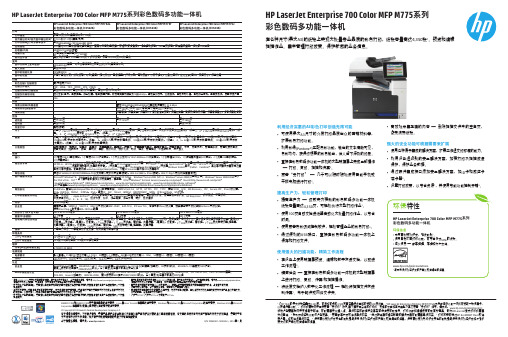
1 使用ISO/IEC 24734方法测试后得出的结果,第一组测试文档除外。欲了解更多信息,请访问 /go/printerclaims。 准确的速度依系统配置、软件应用、驱动程序和文档复杂性的不同而有所差异。
2 为了达到设备最佳性能,惠普建议每月图像输出的数量不要超过指定范围(根据耗材更换间隔时间与设备使用寿命以及扩展 担保期限)。
打印机智能软件特性
惠普“云打印”、Apple AirPrint™、开放式可延展平台、FutureSmart固件(聪明固件)、零秒预热技术、惠普自动关机技术、HP Easy Color、打印预览、双面打印、 多页拼合打印(2、4、6、9、16)、逐份分页、水印、作业存储、作业分隔、装订、逐份偏移
内存
1536 MB(标配)
语言及字体
HP PCL 6、HP PCL 5c(HP PCL 5c驱动程序仅可从网上下载)、HP Postscript Level 3仿真、本机PDF打印 (v1.4);Apple AirPrint™;内置105种HP PCL可缩放TrueType字体、92种HP postscript Level 3仿真可缩放字体(内置欧元符号);1种内置Unicode字体(Andale Mono WorldType);2种内置Windows Vista 8字体(Calibri、Cambria);其他字体解决方案可通过第 三方闪存卡提供;可登录网站 /go/laserjetfonts,下载HP LaserJet字体和IPDS仿真字体
测试的配置:彩色单面打印和复印。 * 仅限于M775f ^仅限于M775z # 不适用于M775dn
ENERGY STAR和ENERGY STAR标志是在美国的注册商标。Linux是Linus Torvalds在美国的注册商标。Windows和Windows XP是Microsoft Corporation的注册商标。Windows Vista是Microsoft Corporation在美国和/或其他国家或地区的商标或注册商标。
惠普PageWide Managed Color P75250dn彩色页宽打印机说明书
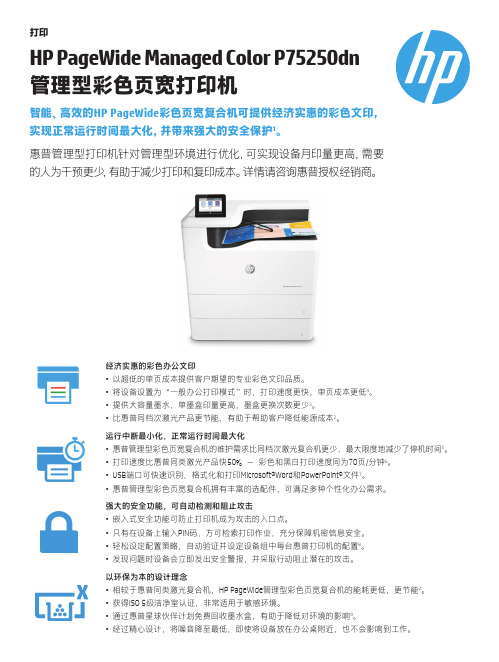
打印HP PageWide Managed Color P75250dn 管理型彩色页宽打印机智能、高效的HP PageWide 彩色页宽复合机可提供经济实惠的彩色文印,实现正常运行时间最大化,并带来强大的安全保护1。
惠普管理型打印机针对管理型环境进行优化,可实现设备月印量更高,需要 的人为干预更少,有助于减少打印和复印成本。
详情请咨询惠普授权经销商。
经济实惠的彩色办公文印• 以超低的单页成本提供客户期望的专业彩色文印品质。
• 将设备设置为“一般办公打印模式”时,打印速度更快,单页成本更低4。
• 提供大容量墨水,单墨盒印量更高,墨盒更换次数更少3。
• 比惠普同档次激光产品更节能,有助于帮助客户降低能源成本2。
运行中断最小化,正常运行时间最大化• 惠普管理型彩色页宽复合机的维护需求比同档次激光复合机更少,最大限度地减少了停机时间5。
• 打印速度比惠普同类激光产品快50%-彩色和黑白打印速度同为70页/分钟6。
• USB 端口可快速识别、格式化和打印Microsoft®Word 和PowerPoint®文件7。
• 惠普管理型彩色页宽复合机拥有丰富的选配件,可满足多种个性化办公需求。
强大的安全功能,可自动检测和阻止攻击• 嵌入式安全功能可防止打印机成为攻击的入口点。
• 只有在设备上输入PIN 码,方可检索打印作业,充分保障机密信息安全。
• 轻松设定配置策略,自动验证并设定设备组中每台惠普打印机的配置8。
• 发现问题时设备会立即发出安全警报,并采取行动阻止潜在的攻击。
以环保为本的设计理念• 相较于惠普同类激光复合机,HP PageWide 管理型彩色页宽复合机的能耗更低,更节能2。
• 获得ISO 5级洁净室认证,非常适用于敏感环境。
• 通过惠普星球伙伴计划免费回收墨水盒,有助于降低对环境的影响9。
• 经过精心设计,将噪音降至最低,即使将设备放在办公桌附近,也不会影响到工作。
ordetails.编号 Y3Z49A 描述 HP PageWide Managed Color P75250dn 管理型彩色页宽打印机耗材及维护套件编号 W1B43A W1B44A W1B45A W1B47A 描述HP PageWide 打印头刮墨片套件HP PageWide 保护液容器HP PageWide 进纸辊套件HP ADF 进纸辊更换套件配件 编号 B5L28A B5L31A E5K48A J8031A J8030A CC487A W1B49A P1V16A P1V17A P1V18A P1V19A 描述 惠普内置USB 端口惠普对外接口HP 1GB x32 144针(800 Mhz)DDR3 SODIMM HP Jetdirect 2900nw 打印服务器HP Jetdirect 3000w NFC/无线配件惠普激光复合机模拟传真配件500HP 128GB 内存模块HP PageWide Managed 550页纸盒HP PageWide Managed 550页纸盒与支架HP PageWide Managed 3x550页纸盒与支架HP PageWide Managed 4000页大容量纸盒与支架惠普金牌服务 编号 U9VX9E U9VY1E U9VY2E U9VY4E U9VY6E U9VY8E U9VY9PE U9VZ1PE U9VZ3PE 描述 惠普3年下一个工作日支持和硬盘不返还服务惠普5年下一个工作日支持和硬盘不返还服务惠普3年4小时响应9x5支持和硬盘不返还服务惠普5年4小时响应9x5支持和硬盘不返还服务惠普3年部件更换服务(仅限管理型部件)惠普5年部件更换服务(仅限管理型部件)惠普1年保修期后下一工作日支持和硬盘不返还服务惠普1年保修期后4小时响应9x5支持和硬盘不返还服务惠普1年保修期后部件更换服务(仅限管理型部件)使用惠普金牌服务保护您的投资。
夏普MX-M450N及MX-M系列复印一体机扫描设置
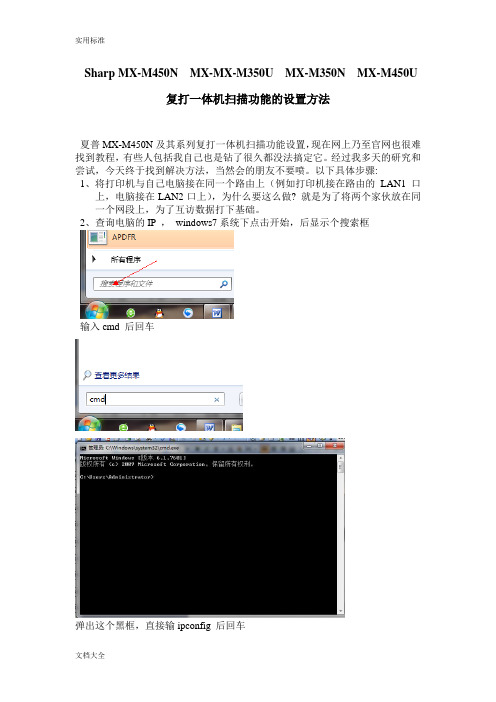
Sharp MX-M450N MX-MX-M350U MX-M350N MX-M450U复打一体机扫描功能的设置方法夏普MX-M450N及其系列复打一体机扫描功能设置,现在网上乃至官网也很难找到教程,有些人包括我自己也是钻了很久都没法搞定它。
经过我多天的研究和尝试,今天终于找到解决方法,当然会的朋友不要喷。
以下具体步骤:1、将打印机与自己电脑接在同一个路由上(例如打印机接在路由的LAN1口上,电脑接在LAN2口上),为什么要这么做? 就是为了将两个家伙放在同一个网段上,为了互访数据打下基础。
2、查询电脑的IP ,windows7系统下点击开始,后显示个搜索框输入cmd 后回车弹出这个黑框,直接输ipconfig 后回车找到描述局域网那项即,如图默认网关是192.168.0.1 (默认网关与后面设置打印机要一致),子网掩码一般为固定值:255.255.255.0 ,而IPv4就是电脑的IP 值了,这个值与默认网关192.168.0.1的不同之处,在于最后一组数。
由于电脑IPv4这个值,会随着电脑开关机后而改变,这一改变会造成打印机找不到电脑所在的IP值,进而无法传输后面所说的扫描图。
因此必须将电脑设成固定IP值,如下3、电脑IP设置,先打开电脑的“网络与共享中心”----点击“无线网络本地连接”(无线上网就选这项) 或“本地网络连接”(插网线的就选这项)点击属性—Internet协议版本4(TCP/IPv4)后进行如下设置,由于以上查得默认网关为192.168.0.1,那么IP值只需改变最后一组,数值在2—254之间,例如改为192.168.0.222,当然你们可以自主设置,设完后要记住自己的数值,为后面设置打印机使用。
设完电脑的值后点确定后退出,至此电脑的IP设置完成。
4、在电脑任意一个盘新建一个文件夹名叫:sm 当然你们名字可以随便起,但起完后以后也不要改,否则后面也会让扫描找不到电脑的。
以我为例,我在桌面上新建个文件夹叫sm右键sm文件夹---属性---共享---勾上共享此文件夹—权限点击权限后,点添加弹出后点高级点击立即查找后,找到Everyone,点确定。
办公自动化设备配置清单

办公自动化设备配置清单一、引言办公自动化设备是现代办公环境中必不可少的工具,能够提高办公效率,减少人力资源的浪费。
本文将详细介绍办公自动化设备的配置清单,包括设备名称、规格型号、数量以及相关说明。
二、设备配置清单1. 电脑设备- 设备名称:台式电脑- 规格型号:HP ProDesk 600 G5- 数量:30台- 说明:配置Intel Core i5处理器、8GB内存、256GB固态硬盘,支持Windows 10操作系统。
2. 打印设备- 设备名称:彩色激光打印机- 规格型号:HP Color LaserJet Pro MFP M281fdw- 数量:5台- 说明:支持彩色打印、扫描、复印和传真功能,打印速度高达22页/分钟,支持双面打印。
3. 多功能一体机- 设备名称:多功能一体机- 规格型号:Canon PIXMA TR8620- 数量:10台- 说明:支持打印、扫描、复印和传真功能,具备无线网络连接和自动双面打印功能。
4. 投影设备- 设备名称:投影仪- 规格型号:Epson VS355- 数量:3台- 说明:支持高清投影,亮度达到3300流明,投影距离范围广,适合于中小型会议室。
5. 电话设备- 设备名称:IP电话- 规格型号:Cisco IP Phone 8841- 数量:20台- 说明:支持高清语音通话、多路线扩展、可编程按键等功能,适合于办公室内部通信。
6. 影音设备- 设备名称:音响系统- 规格型号:Bose SoundTouch 300- 数量:1套- 说明:包括SoundTouch 300声音栏、Acoustimass 300低音炮和Virtually Invisible 300环绕音箱,支持无线连接和蓝牙音频传输。
7. 安全设备- 设备名称:监控摄像头- 规格型号:Hikvision DS-2CD2346G2-I- 数量:8台- 说明:支持高清视频监控、智能分析和远程访问功能,适合于办公室安全监控。
HP新产品命名规则
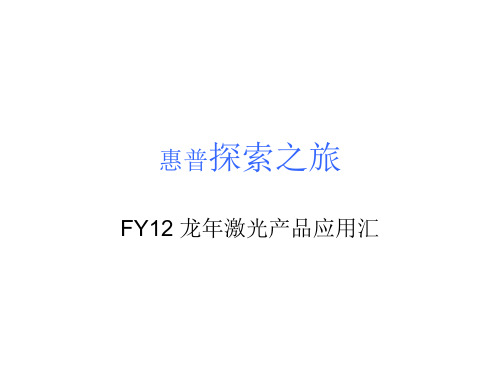
请说出惠普激光打印机M678nw的全部型号名称
HP LaserJet Eenterprise 600 color MFP M678nw
黑 白 一 体 机 黑 白 单 功 能
M1005 M1136 M425n/dw M1536dnf M1213nf M1216nfh M1319f 1020plus P1108 P1106 P1606dn P1566 P3015/d/dn/x M603n/dn P2035/n M401d/n M401dn M602n/dn/x M601n/dn
个人
小型工作组 3-5人
工作组 5-10人
部门级
惠普探索之旅
FY12 龙年激光产品应用汇
HP激光打印产品新命名规则—子品牌命名
HP LaserJet Pro 400 color MFP M475dn
Pro 个人及微 型工作组 级别 Hp 激光打印产品
Eenterprise
企业级别
100至200
1-2人使用个人级 别
Pro
300至400
3-5人使用微型工 作组级别
50-74 彩色激光打印机
75-99 彩色激光一体机
d n i f h t w a x
传真 基础 自动双面打印 读卡器插槽 无限网络连接 附加纸盒 d+t+n 硬盘 有线网络连接
d n i f h t w a x
传真 基础 自动双面打印 读卡器插槽 无限网络连接 附加纸盒 d+t+n 硬盘 有线网络连接
500
5-10人使用小 型工作组级别
600 Eenterprise
10人以上工作 组级别来自700海量输出并带有 A3幅面
有
彩色激光产品
HP LaserJet Pro 400和颜色MFP M475系列说明书

LASERJET PRO 400COLOR MFP M475 seriesBoost productivity and gain efficiency. Produce professional-quality, two-sided, color documents in-house. Easily print, scan directly to e-mail, copy and fax with a Web-connected, color laser MFP. Print from virtually anywhere with HP ePrint.4Print Speed 1: Up to 21 ppm black (letter), Up to 21 ppm color (letter) First Page Out : As fast as 17 sec (black) and 17 sec (color)Scan Resolution (Hardware): Up to 1200 x 1200 dpi (mono), Up to 600 x 600 dpi (color)Copy Resolution: Up to 300 x 300 dpi; Max No of Copies: Up to 99 copies Monthly Volume (Duty Cycle): Up to 40,000 pagesPaper Handling: Up to 300 sheets (standard), 50-sheet multipurpose tray, 250-sheet input tray 2, 250-sheet input tray 3 (optional)Measured using ISO/IEC 24734, excludes first set of test documents. For more information see /go/printerclaims . Exact speed varies depending on the system configuration, software application, driver, and document complexity. HP Smart Install works with Windows only. Requires a wireless access point and an Internet connection to the printer. Services may requireregistration. Availability varies by country, language, and agreements, and requires a firmware upgrade. For details, /go/eprintcenter . Requires an Internet connection to the printer. Feature works with any Internet- and e-mail-capable device. Print times may vary. For a list of supported documents and image types, see /go/eprintcenter . Compared with HPLaserJet Pro M1536. Assuming customer is printing at least 30% of total pages in color with content similar to the color ISO/IEC 19798 test suite (/jtc1/sc28) and overall average job length of three pages. Yields established using ISO/IEC test standards. Actual yields and costs vary considerably depending on images printed, number of color pages printed, and other factors. HP Auto-Off capabilities subject to printer and settings. Actual results may vary. Compared with products that use traditional fusing. Program availability varies. HP print cartridge return and recycling is currently available in more than 50 countries and territories around the world through the HP Planet Partners program. For more information, or to request return envelopes and bulk collection boxes, visit /recycle . Wireless performance is dependent upon physical environment and distance from access point, and may be limited during active VPN connections. Wireless connectivity available on the HP LaserJet Pro 400 color MFP M475dw only.Versatile investment, professional color•Achieve bold text and smooth color with HP ImageREt 3600 and Original HP LaserJet toner cartridges.•Produce color marketing materials in-house on a range of media sizes and use tips and templates from HP.•Print black text affordably—at the same cost per page as a black-and-white HP LaserJet printer.5Networked multifunction capability•Boost productivity and save time with print speeds up to 21 ppm (letter).1•Print on wireless 9,10 or Ethernet networks. Plus print from—and save to—flash drives.•Easily manage paper use with automatic two-sided printing.•Install in only a few minutes—there's no CD required with HP Smart Install.2Web-connected efficiency and expandability•Use business apps and the 3.5-inch (8.89 cm) colortouchscreen to access and print information from the web.3•Convert hard copies to digital files quickly andeasily—scan straight to a USB, e-mail, or network folder.•Print from virtually anywhere with HP ePrint.4•Proactively manage office printing with HP Web Jetadmin.Optimized energy savings•Reduce energy use with HP Auto-Off Technology.6 Also save with Instant-on Technology.7•Conserve resources and save paper, using automatic two-sided printing—get up to 50% paper-savings.•Get centralized, easy access to custom, energy-saving options and printer settings with HP EcoSMART Console.•Take advantage of free, easy recycling—cartridges returned through HP Planet Partners are recycled responsibly.8LASERJET PRO 400COLOR MFP M475 seriesHP LASERJET PRO 400 COLOR MFP M475 series Product Number: CE863A and CE864AENERGY STAR qualified models; see /go/energystar Measured using ISO/IEC 24734, excludes first set of test documents. For more information see /go/printerclaims . Exact speed varies depending on the system configuration, software application, driver, and document complexity. Exact speed varies depending on the system configuration, software application, driver and document complexity. Duty cycle is defined as the maximum number of pages per month of imaged output. This value provides a comparison of product robustness in relation to other HP LaserJet or HP Color LaserJet devices, and enables appropriate deployment of printers and MFPs to satisfy the demands of connected individuals or groups. HP recommends that the number of pages per month of imaged output be within the stated range for optimum device performance, based on factors including supplies replacement intervals and device life over an extended warranty period. While scanning to file from ADF. Exact speed varies depending on the system configuration and document complexity. From flatbed, exact speed varies depending on the system configuration and document complexity. Based on standard ITU-T test image #1 at standard resolution. More complicated pages or higher resolution will take longer and use more memory. Power requirements are based on the country/region where theprinter is sold. Do not convert operating voltages. This will damage the printer and void the product warranty. Values are subject to change. For current information see Product Support page at /support . Configuration tested for printing: simplex, mono and simplex, color. Configuration tested for copying: duplex, color. Introductory cartridges included; yields ~ 1,400 color composite (C/Y/M) and black pages. Actual yields vary considerably based on images printed and other factors. For details see /go/learnaboutsupplies . Ships with preinstalled introductory print cartridges (yield ~ 1,400 pages).©2011 Hewlett-Packard Development Company, L.P. HP is a registered trademark of the Hewlett Packard Company. ENERGY STAR and the ENERGY STAR logo are registered U.S. marks. All other trademarks are the property of their respective owners. Microsoft andWindows are registered trademarks of Microsoft Corporation. Adobe and Acrobat are trademarks of Adobe Systems Incorporated. This listing of non HP products does not constitute an endorsement by Hewlett Packard Company. The information contained herein is subject to change without notice and is provides "as is" without warranty of any kind. HP shall not be liable for technical or editorial errors or omissions contained herein. November 2011FOR MORE INFORMATION VISIT OUR WEBSITE AT TECHNICAL SPECIFICATIONSPRODUCT NUMBERCE863A: LaserJet Pro 400 color MFP 475dn CE864A: LaserJet Pro 400 color MFP 475dwFUNCTIONS Print, Copy, Scan, Fax AIO MULTITASKING SUPPORTEDYesDUPLEX PRINT OPTIONS Automatic (standard)STANDARD PRINTER LANGUAGESHP PCL 6, HP PCL 5c, HP postscript level 3 emulationPRINTER MANAGEMENT Windows: HP Device Toolbox, Status Alerts (default install), SNP Alerts (minimum network install), HP Web Jetadmin (download); Mac: HP UtilityPRINT SPEED Black (Letter): Up to 21 ppm; Color (Letter): Up to 21 ppm; First Page Out : As fast as 17 sec (black) and 17 sec (color)PRINT RESOLUTION Black (Best): Up to 600 x 600 dpi; Color (Best): Up to 600 x 600 dpi PRINT TECHNOLOGY RESOLUTION HP ImageREt 3600PRINT TECHNOLOGY LaserNUMBER OF PRINT CARTRIDGES4 (1 each black, cyan, magenta, yellow)PRINTER SMARTSOFTWARE FEATURES HP ePrint, Apple AirPrint™, Smart Install, HP Auto-Off technology, Simplified control panel, Compact design, Wireless direct print (M475dw only)HP ePrint CAPABILITY YesMOBILE PRINTING CAPABILITYHP ePrint, Apple AirPrint™, Business Applications, Wireless Direct print (M475dw only)DUTY CYCLE (MONTHLY)Up to 40,000 pagesRECOMMENDED MONTHLY PAGE VOLUME Up to 1,000 to 2,500 pages COLOR SCANNING Yes TWAIN VERSION Version 1.9SCAN TYPE Flatbed, ADFSCAN RESOLUTION Hardware: Up to 1200 x 1200 dpi (mono), Up to 600 x 600 dpi (color); Optical: Up to 1200 dpi (mono), Up to 600 dpi (color)SCAN SPEED Black (Normal): Up to 11.5 ipm; Color (Normal): Up to 4.5 ipm BIT DEPTH/GRAYSCALE LEVELS24-bit/256SCAN FILE FORMAT PDF, searchable PDF, JPG, RTF, TXT, BMP, PNG, TIFFSCAN INPUT MODES From PC: Solution Center Lite (Windows Vista , Windows XP) or Device Stage (Windows 7); TWAIN-compliant or WIA-compliant softwareSCAN SIZE MAXIMUM ADF: 8.5 x 14 in (216 x 356 mm); Flatbed: 8.5 x 11.7 in (216 x 297 mm)COPY RESOLUTION Black (Text and Graphics): Up to 300 x 300 dpi; Color (Text and Graphics): Up to 300 x 300 dpi COPY SPEEDBlack (Letter): Up to 21 cpm; Color (Letter): Up to 21 cpm; First Copy Out (Color): As fast as 21 sec; First Copy Out (Letter): As fas as 19 sec MAX NUMBER OF COPIES Up to 99 copies COPIER RESIZE AND ENLARGE 25 to 400%COPIER SETTINGS Number of copies, Reduce/Enlarge, Ligher/Darker, Optimize, Paper, Multi-page copy, Collation, Tray select, Two-sided, Draft mode, Image adjustment, Set as new defaults, Restore defaults FAX RESOLUTIONBlack (Best): Up to 300 x 300 dpi; Black (Standard): 203 x 98 dpi;Black and White (Fine): 203 x 196 dpi; Black and White (Superfine): 300 x 300 dpi (no halftone); Black Photo Grayscale: 300 x 300 dpi FAX SPEED 33.6 kbps; Letter: 3 sec per pageFAX FEATURESFax Memory (Letter): Up to 250 pages; Auto Fax Reduction Supported: Yes; Auto-Redialing: Yes; Fax Delayed Sending: Yes; Distinctive Ring Detection Supported: Yes; Fax Forwarding Supported: Yes; Fax Phone TAM Interface Supported: Yes; Fax Polling Supported: Yes (receive only); Fax Telephone Mode Supported: Yes; Junk Barrier Supported: Yes; Maximum Speed Dialing Numbers: Up to 120 numbers; PC Interface Supported: Yes, PC fax send only; Remote Retrieval Capability Supported: No; Telephone Handset Supported: NoFAX SMART SOFTWARE FEATURESPermanent fax memory backup, color faxing, auto fax reduction, auto redialing, delayed sending, fax forwarding, TAM interface, polling, junk barrier, distinctive ring detection, cover page wizard, block fax, billing codes, save and load, poll receive, fax activity reports, dial prefix setting, receive to PC (not available with Macintosh), print fax logSTANDARD CONNECTIVITY 1 Hi-Speed USB 2.0 port, 1 Host USB port (front-panel), 1 Fast Ethernet 10/100Base-TX network portM475dw: Plus 1 WiFi 802.11 b/g/n NETWORK CAPABILITIES Via built-in 10/100 Fast EthernetM475dw: Plus Wireless 802.11 b/g/n WIRELESS CAPABILITYM745dn: NoM475dnw: Yes, Built-in WiFi 802.11 b/g/nMODEM 33.6 kbpsCONTROL PANEL 3.5-in intuitive touchscreen control panel with color graphic display; Buttons (Home, Cancel, Help, Right/Left Arrows, Back); LED indicator lights (Ready, Error, Wireless)DISPLAY3.5" (8.89 cm) touchscreen, LCD (color graphics)MAXIMUM MEMORY 448 MBPROCESSOR TYPE/SPEED ARM1176/600 MHzMEDIA TYPE AND CAPACITY ADF: Sheets: 50; Tray 1: Sheets: 50, transparencies: 50; envelopes: 10; Tray 2: Sheets: 250, envelopes: 10; Tray 3 (optional): Sheets: 250, envelopes: 10MEDIA TYPES Paper (bond, brochure, colored, glossy, letterhead, photo, plain, preprinted, prepunched, recycled, rough), postcards, transparencies, labels, envelopesMEDIA WEIGHTADF: 60 to 90 g/m²; Tray 1: 60 to 176 g/m² (up to 220 g/m² with postcards and HP Color laser glossy photo papers); Tray 2: 60 to 163 g/m² (up to 176 g/m² with postcards); Tray 3 (optional): 60 to 163 g/m² (up to 176 g/m² with postcards)MEDIA SIZES CUSTOMTray 1: 3 x 5 to 8.5 x 14 in; Tray 2, Tray 3 (optional): 3.94 x 5.83 to 8.5 x 14 inAUTO DOCUMENT FEEDER CAPACITYStandard, 50 sheets FONTS AND TYPEFACES 84 scalable TrueType fontsPAPER HANDLING50-sheet multipurpose tray, 250-sheet input tray 2, 150-sheet output bin, Optional 250-sheet input tray 3;Input Capacity (Standard): Up to 300 sheets, Up to 10 envelopes Input Capacity (Maximum): Up to 550 sheets (with optional tray 3)Output Capacity: Up to 150 sheets, Up to 20 envelopes, Up to 50 sheets transparencies POWER Power Supply Type: Internal (Built-in) power supply;Power Requirements: Input voltage: 110 to 127 VAC (+/- 10%), 60 Hz (+/- 3 Hz) Typical Electricity Consumption (TEC) Number: 1.880 kWh/WeekSOFTWARE INCLUDEDWindows: HP Installer/Uninstaller, HP PCL 6 print driver, HP WIA Scan Driver, HP TWAIN Scan Driver, HP Scan, HP Fax Setup Wizard, HP Send Fax, HP Fax Print Driver, Status Alerts, HP Update, DXP, ReadIris Software;Mac: HP Installer/Uninstaller, HP Postscript driver, HP Scan, HP Setup Assistant, HP Fax Print Driver, HP Utility, HP Alerts, HP Firmware Updater, ReadIris SoftwareCOMPATIBLE OPERATING SYSTEMS Full software installs supported on: Microsoft Windows 7 32-bit and 64-bit, Windows Vista 32-bit and 64-bit, Windows XP 32-bit (SP2 or higher); Driver only installs supported on: MicrosoftWindows Server 2008 32-bit and 64-bit, Windows Server 2003 32-bit (SP3 or higher); Mac OS X v 10.5, v 10.6; Linpus Linux (9.4, 9.5), Red Hat Enterprise Linux 5.0 (supported with a pre-built package); SUSE Linux (10.3, 11.0, 11, 11.1, 11.2), Fedora (9, 9.0, 10, 10.0, 11.0, 11, 12, 12.0), Ubuntu (8.04, 8.04.1, 8.04.2, 8.10, 9.04, 9.10, 10.04), Debian (5.0, 5.0.1, 5.0.2, 5.0.3) (supported by the automatic installer); HPUX 11 and Solaris 8/9MINIMUM SYSTEM REQUIREMENTSPC: Microsoft Windows 7 (32-bit/64-bit), Windows Vista (32-bit/64-bit): 1 GHz 32-bit (x86) or 64-bit (x64) processor, 1 GB RAM (32-bit) or 2 GB RAM (64-bit), 400 MB free hard disk space, CD/DVD-ROM or Internet, USB or Network port, Windows XP (32-bit) SP2: Pentium 233 MHz processor, 512 MB RAM 400 MB free hard disk space, CD/DVD-ROM or Internet, USB or Network port;Mac: Mac OSX v 10.5, v 10.6, PowerPC G4, G5, or Intel Core™ Processor, 500 MB hard disk, CD-ROM/DVD-ROM or Internet, USB or Network portACOUSTIC Acoustic Power Emissions: 6.5 B(A);Acoustic Power Emissions (Ready): 4.2 B(A)Acoustic Pressure Emissions Bystander (Active, Printing): 51 dB(A) Acoustic Pressure Emissions Bystander (Ready): 29 dB(A)OPERATING ENVIRONMENTOperating Temperature Range: 59 to 86º F (15 to 30º C)Recommended Operating Temperature: 59 to 80.6º F (15 to 27º C) Storage Temperature Range: -4 to 104º F (-20 to 40º C)Non-Operating Humidity Range: 10 to 95% RH (non-condensing) Operating Humidity Range: 10 to 80% RH (non-condensing)Recommended Humidity Operating Range: 20 to 70% RH (non-condensing) PRODUCT DIMENSIONSW x D x H: 16.5 x 19.0 x 19.7 in (420 x 483 x 500 mm) Maximum: 16.5 x 27.3 x 19.7 in (420 x 693 x 500 mm)PRODUCT WEIGHT 65 lb (29.5 kg)WHAT’S IN THE BOXMultifunction printer, Four preinstalled introductory HP LaserJet toner cartridges (yield ~ 1,400pages), In-box documentation (Hardware installation guide), Software drivers and documentation on CD-ROMs, Power cord, Telecom fax cable, Built-in Automatic duplexer for two-sided printing, USB cable (M475dw only), Built-in Wireless card (M475dw only)WARRANTY One-year limited warrantyHP SERVICES AND SUPPORT OPTIONSHP 3y Nbd Color LasjerJet M475 MFP Supp, U1H64E HP 3y 4hr 9x5 Color LaserJt M475 MFP Supp, U1H65E HP 3y 4hr 13x5 Color LsrJt M475 MFP Supp, U1H66E HP 2y Nbd Color LaserJet M475MFP HW Supp, U1H75E HP 1y PW Nbd Color LasjerJt M475MFP Supp, U1H74PE HP NtwkInstall Inkjet/prsnl LaserJet SVC, H3110EREPLACEMENT CARTRIDGES HP 305A Black LaserJet Toner Cartridge (~ 2,200 pages), CE410A HP 305X Black LaserJet Toner Cartridge (~ 4,000 pages), CE410X HP 305A Cyan LaserJet Toner Cartridge (~ 2,600 pages), CE411A HP 305A Yellow LaserJet Toner Cartridge (~ 2,600 pages), CE412A HP 305A Magenta LaserJet Toner Cartridge (~ 2,600 pages), CE413A ACCESSORIESHP LaserJet 250-sheet Paper Feeder CF106A HP 256 MB DDR2 144-pin DIMM CB423A。
Color Laserjet Pro 100 MFP M175 系列打印机拆机手册

14
2. 向上抬起每个铰链以拆卸。 图1-18 拆卸扫描仪铰链(第2步,共2步)
顶门、后部顶盖和出纸盘(delivery cover)
在拆卸顶门、后部顶盖和出纸盘之前,请拆卸以下组件: 右盖。请参见右盖。 左盖。请参见左盖。 送纸器。请参见送纸器。 送纸器铰链。请参见送纸器铰链。
说明:在按下“自动打开/自动关闭(电源)”(Auto-On/Auto-Off)按钮后,控制面板上的 所有指示灯会立即短暂亮起(约2秒钟)。在这些灯亮起时您必须按下青色硒鼓按钮。 4. 产品初始化完成后,辊会旋转到拆卸位置。关闭产品。在拆卸任意组件之前将产品断 电。
说明:当辊位于拆卸位置时,纸张将已经拉入纸张路径约12毫米(5英寸)处。据此可 确认辊已经旋转到拆卸位置。
拆卸搓纸轮组件
1. 拧下四枚螺钉(插图1)和下方的固定件(插图2)。 图1-7 拆卸搓纸轮组件(第1步,共2步)
10
2. 松开两个拉手(tab)(插图1),拆下搓纸轮(插图2)。 图1-8 拆卸搓纸轮组件(第2步,共2步)
盖和送纸器
右盖
1. 2.
打开送纸器。 拧下一枚螺钉(插图1),然后自后部垂直边沿起松开六个拉手(插图2)并拆下右盖 。
零件拆卸顺序
图1-2. 零件拆卸顺序(底座)
组件 打印硒鼓 成像鼓 进纸盒 二级传送 辊 分离垫 搓纸轮
右盖组件 左盖组件 送纸器 送纸器铰 链 顶门、后盖 和出纸盘
拆卸
分离 垫 左盖 左盖 右盖
后门组件 后下盖 控制面板
右盖 右盖 右盖
左前盖
右盖
拆卸
右盖
送纸 器 左盖
左盖 左盖 左盖
拆卸 拆卸 拆卸 拆卸
惠普HPLaserJetProMFPM226dN激光多功能一体机
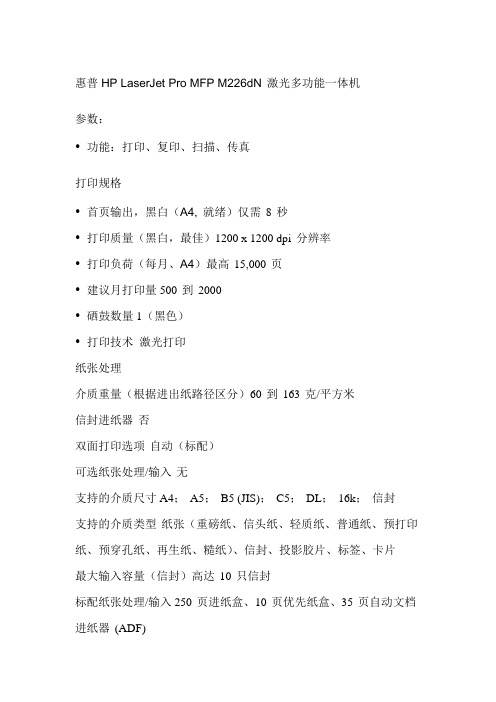
惠普HP LaserJet Pro MFP M226dN 激光多功能一体机参数:•功能:打印、复印、扫描、传真打印规格•首页输出,黑白(A4, 就绪)仅需8 秒•打印质量(黑白,最佳)1200 x 1200 dpi 分辨率•打印负荷(每月、A4)最高15,000 页•建议月打印量500 到2000•硒鼓数量1(黑色)•打印技术激光打印纸张处理介质重量(根据进出纸路径区分)60 到163 克/平方米信封进纸器否双面打印选项自动(标配)可选纸张处理/输入无支持的介质尺寸A4;A5;B5 (JIS);C5;DL;16k;信封支持的介质类型纸张(重磅纸、信头纸、轻质纸、普通纸、预打印纸、预穿孔纸、再生纸、糙纸)、信封、投影胶片、标签、卡片最大输入容量(信封)高达10 只信封标配纸张处理/输入250 页进纸盒、10 页优先纸盒、35 页自动文档进纸器(ADF)标配纸张处理/输出100 页出纸盒自定义介质尺寸优先纸盒:76 x 127 到216 x 356 毫米;250 页纸盒2: 76 x 187 到216 x 356 毫米其它规格标配打印机语言PCL5c、PCL6、PS、PCLm、PDF最大内存256MB处理器速度600 MHz硬盘容量密码保护的网络嵌入式Web 服务器;启用/禁用网络端口;SNMPv1 社区密码变更硬盘容量无扫描仪规格光学扫描分辨率高达300 dpi(彩色和黑白、ADF);高达600 dpi (彩色、平板);高达1200 dpi(黑白、平板)位深度24 位双面ADF 扫描否扫描类型平板式,ADF最大扫描尺寸(ADF) 216 x 356 毫米最大扫描尺寸(平板)216 x 297 毫米自动文档进纸器容量标准,35 页复印机规格复印分辨率(黑白文本)高达600 x 600 dpi复印缩放25% 到400%最大份数高达99 份传真规格双面ADF 扫描否传真速度3 秒/页内存中的A4 纸张数最高400 页分辨率(黑白、最佳模式)高达300 x 300 dpi(可用半色调)支持传真轮询是(仅轮询接收)广播位置119最大的快速拨号数多达120 个号码(119 个分组拨号)自动重拨有。
HP Color LaserJet Managed MFP E77422dn, E77428dn说明
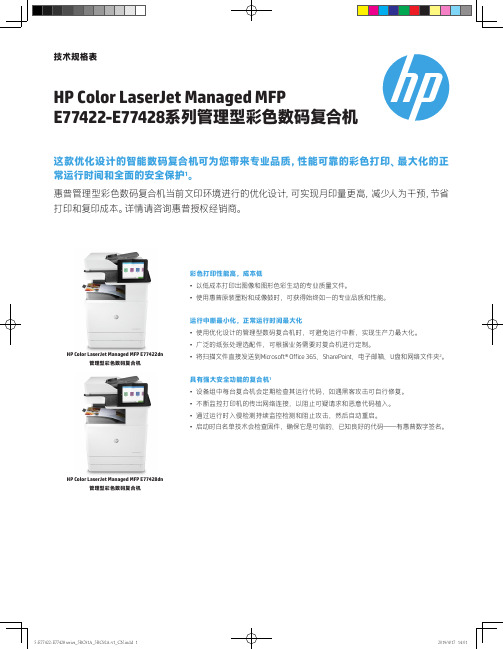
5-E77422-E77428 series_5RC91A_5RC92A-v1_CN.indd 1
2019/4/17 14:01
Data sheet | HP Color LaserJet Managed MFP E77422-E77428 series
PDartoa sdheuetc|tHPwCaololkr LaasreorJuetnMdanaged MFP E77422-E77428 series Product walkaround
H E77422dn
纸Tr盒ay33支, s持u最pp大orAt3m尺e寸dia sizes up to A3
HP Color LHasPeCroJleotrMLaasneargJeetdMMaFnPagEe7d7M4F2P2Ed7n7422dn管理型彩色数码复合机 如图所示
HP Managed MFPs and printers are optimized for managed environments. Offering increased monthly page
惠普管vo理lum型es彩an色d数few码e复r in合te机rve当nt前ion文s, 印this环p境ort进fol行io 的of 优pro化du设cts计c,an可h实elp现re月du印ce量pr更int高ing,a减nd少co人py为in干g c预ost,s节. S省ee 打印和yo复ur印HP成Au本th。o详rize情d 请Re咨sel询ler惠fo普r d授eta权ils经. 销商。
高速U2SBH2i-.S0p设e备edG端iUg口SaBb、it2千E.0t兆hHe以orsn太tept网op端rotrs口t, Hi-Speed USB 2.0 device port,
独具魅力HPLaser Jet Pro30 0Color MFP M375nW多功能一体机

都 在主页 面设 置 了独 立 的图标 ,几乎所 有 对一体机的操作都 能在触摸屏上完成 ,这种 设计 的好处不言而喻 ,不仅操作时很容易上
手 , 而 且按 键 的减 少 使 得 控 制 面板 的 占用 空
间更小,控制区域也更为集中。
■圃圆l
价格 8 蚋 元 广商Biblioteka 网址l 。
多功能一体机的职责不外乎是文档打
( i OS 系统还 可 使用Ap p l e A i r P r i n t 方式 ) 直 接
中嘲 饕 在 公
wv v ¨ [ 、C O n q c
电话 8 ∞ 8 2 0— 2 2 5 5
●
3 页E x c e l 圈表
0: 4 6( 酋 页 0: I 8 )
打 印无疑是惠普标 志性 的~项功能 ,与其相
印以及扫描 、复 印、传真 ,无论是哪 家厂商 生产 的机型 ,这些基本功能都 不会有什 么差 异,但通过优化控制方式却可以让这些功能
用 起 来 更 加 方便 ,甚 至 与 众 不 同 。eP r i n t 云
通 过点击屏幕上的 “ App s ”图标 ,便 可以访 问 ( 需要网络连接 )到各种特 色打 印 应用 ,它提供 了丰富的打印模板 ,如常用的 横格纸、 日程表、五线谱等都 能在办公室中 轻松制作出来。M3 7 5 n w还具有丰富的直接 打印功能 ,除了常见 的U 盘打 印外 ,当一体 机接入 网络后 ,连在 同一局域网中的智能手 机或平板 电脑还能使用惠普的移动打 印应用
量。当然 ,最具特 色的还是云打印和移动打 可以在任何可发送 电子邮件的设备上随时随
印 的 加 入 ,全 新 的 应 用 方 式 以 及 与 众 不 同 的
惠普m175nw打印机使用手册说明书
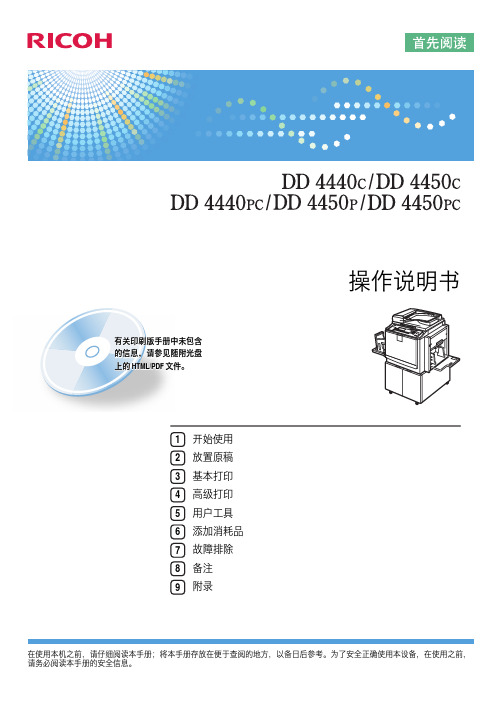
操作说明书
1 开始使用 2 放置原稿 3 基本打印 4 高级打印 5 用户工具 6 添加消耗品 7 故障排除 8 备注 9 附录
在使用本机之前,请仔细阅读本手册;将本手册存放在便于查阅的地方,以备日后参考。为了安全正确使用本设备,在使用之前, 请务必阅读本手册的安全信息。
1
目录
本机文件....................................................................................................................................................1 本机手册....................................................................................................................................................8 手册列表....................................................................................................................................................9 本机的功能.............................................................................................................................................10 如何阅读本手册.....................................................................................................................................14
惠普彩色激光多功能打印机用户指南说明书
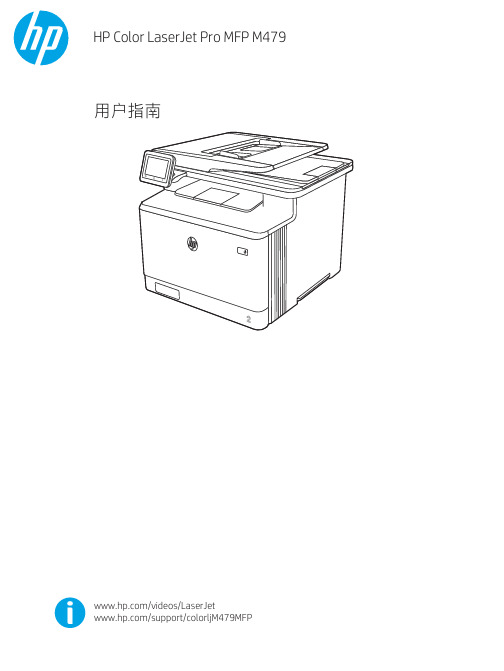
䐙ㄨㇸ≈
/videos/LaserJet /support/colorljM479MFP
HP Color LaserJet Pro M479 用户指南
版权与许可
© Copyright 2019 HP Development Company, L.P.
2 纸盘 .......................................................................................................................................................................................................... 17 简介 .......................................................................................................................................................................................... 17 将纸张装入纸盘 1 ................................................................................................................................................................ 18 简介 ..................................................................................................................................................................... 18 将纸张装入纸盘 1(多用途纸盘) ............................................................................................................ 18 纸盘 1 纸张方向 ............................................................................................................................................... 20 将纸张装入纸盘 2 ................................................................................................................................................................ 22 简介 ..................................................................................................................................................................... 22 将纸张装入纸盘 2 ........................................................................................................................................... 22 纸盘 2 纸张方向 ............................................................................................................................................... 24 将纸张装入纸盘 3 ................................................................................................................................................................ 26 简介 ..................................................................................................................................................................... 26Fra bibliotek商标说明
HP LaserJet Pro 300 Color MFP M375nw多功能一体机
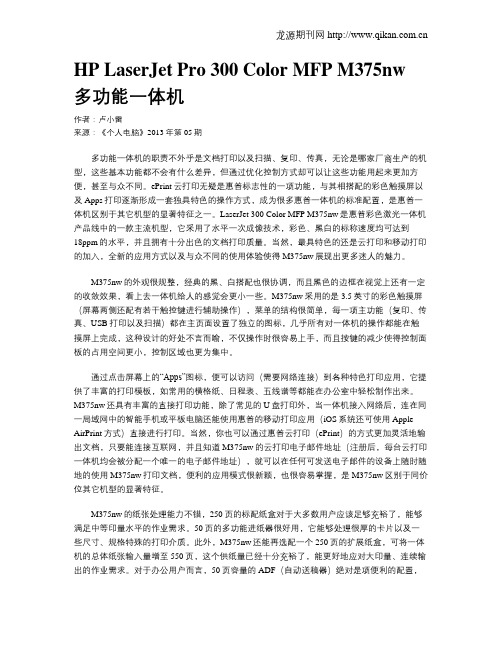
HP LaserJet Pro 300 Color MFP M375nw多功能一体机作者:卢小雷来源:《个人电脑》2013年第05期多功能一体机的职责不外乎是文档打印以及扫描、复印、传真,无论是哪家厂商生产的机型,这些基本功能都不会有什么差异,但通过优化控制方式却可以让这些功能用起来更加方便,甚至与众不同。
ePrint云打印无疑是惠普标志性的一项功能,与其相搭配的彩色触摸屏以及Apps打印逐渐形成一套独具特色的操作方式,成为很多惠普一体机的标准配置,是惠普一体机区别于其它机型的显著特征之一。
LaserJet 300 Color MFP M375nw是惠普彩色激光一体机产品线中的一款主流机型,它采用了水平一次成像技术,彩色、黑白的标称速度均可达到18ppm的水平,并且拥有十分出色的文档打印质量。
当然,最具特色的还是云打印和移动打印的加入,全新的应用方式以及与众不同的使用体验使得M375nw展现出更多迷人的魅力。
M375nw的外观很规整,经典的黑、白搭配也很协调,而且黑色的边框在视觉上还有一定的收敛效果,看上去一体机给人的感觉会更小一些。
M375nw采用的是3.5英寸的彩色触摸屏(屏幕两侧还配有若干触控键进行辅助操作),菜单的结构很简单,每一项主功能(复印、传真、USB打印以及扫描)都在主页面设置了独立的图标,几乎所有对一体机的操作都能在触摸屏上完成,这种设计的好处不言而喻,不仅操作时很容易上手,而且按键的减少使得控制面板的占用空间更小,控制区域也更为集中。
通过点击屏幕上的“Apps”图标,便可以访问(需要网络连接)到各种特色打印应用,它提供了丰富的打印模板,如常用的横格纸、日程表、五线谱等都能在办公室中轻松制作出来。
M375nw还具有丰富的直接打印功能,除了常见的U盘打印外,当一体机接入网络后,连在同一局域网中的智能手机或平板电脑还能使用惠普的移动打印应用(iOS系统还可使用Apple AirPrint方式)直接进行打印。
惠普 M451dn

谢谢观看
纸盒2/可选纸盒3: A4,A5,A6,B5(JIS),16K,10 x 15厘米,明信片(JIS单面,JIS双面),信封 (ISO DL,ISO C5,ISO B5)
纸张容量 50页多功能进纸器+150页出纸盒 耗材类型鼓粉一体 ·碳粉是什么 ·查看所有鼓粉一体激光打印机 耗材型号 HP 305A系列:黑色CE410A,青色CE411A,黄色CE412A,品红色CE413A 硒鼓寿命 305A黑色:2200页,305X黑色:4000页; 305A青/品红/黄色:2600页
打印参数
黑白打印速度 20ppm 彩色打印速度 20ppm 打印分辨率 600×600dpi
耗材参数
打印介质纸张(证券纸,宣传册纸,彩纸,光面纸,信头纸,相纸,普通纸,预打印纸,预穿孔纸,再生纸, 糙纸),明信片,投影胶片,标签,信封
介质尺寸纸盒1: A4,A5,A6,B5(JIS),16K,10 x 15厘米,明信片(JIS单面,JIS双面),信封 (ISO DL,ISO C5,ISO B5)
惠普 M451dn
惠普品牌的一款打印机
01 基本参数
03 耗材参数 05 外观参数
目录
02 打印参数 04 功耗参数 06 其它参数
惠普 M451dn是惠普品牌的一款打印机。
基本参数
用手机客户端查配置更方便 ·激光打印是什么 ·查看所有彩色激光打印机 双面打印自动双面打印 ·激光打印是什么 ·查看所有自动双面打印激光打印机 络打印有线络打印 ·激光打印是什么 ·查看所有有线络打印激光打印机 处理器 600MHz 标配内存 128M
功耗参数
电源 AC220-240V数
尺寸 405×454×322mm有奖找错 重量 22.7kg
Color Laserjet Pro 100 MFP M175 系列打印机拆机手册
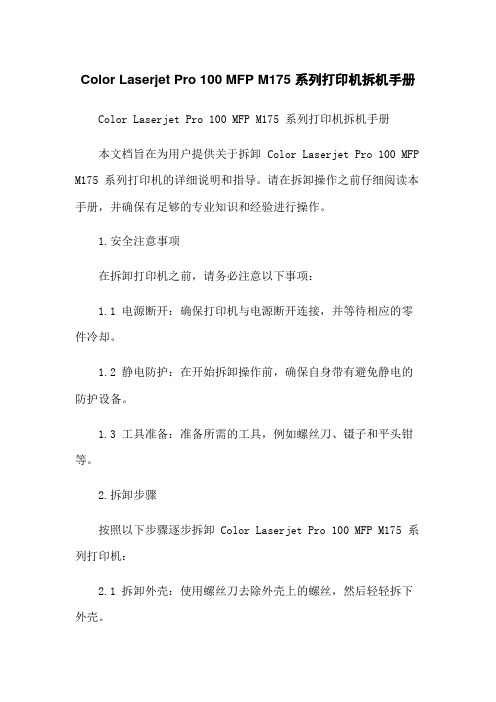
Color Laserjet Pro 100 MFP M175 系列打印机拆机手册Color Laserjet Pro 100 MFP M175 系列打印机拆机手册本文档旨在为用户提供关于拆卸 Color Laserjet Pro 100 MFP M175 系列打印机的详细说明和指导。
请在拆卸操作之前仔细阅读本手册,并确保有足够的专业知识和经验进行操作。
1.安全注意事项在拆卸打印机之前,请务必注意以下事项:1.1 电源断开:确保打印机与电源断开连接,并等待相应的零件冷却。
1.2 静电防护:在开始拆卸操作前,确保自身带有避免静电的防护设备。
1.3 工具准备:准备所需的工具,例如螺丝刀、镊子和平头钳等。
2.拆卸步骤按照以下步骤逐步拆卸 Color Laserjet Pro 100 MFP M175 系列打印机:2.1 拆卸外壳:使用螺丝刀去除外壳上的螺丝,然后轻轻拆下外壳。
2.2 拆卸打印头:依照说明书上的指导,先取消打印头与其他部件的连接,然后轻轻拆卸打印头。
2.3 拆卸墨盒:打开墨盒仓门,将墨盒从打印机中取出。
2.4 拆卸纸盘:打开纸盘仓门,取出任何纸张,并轻轻拆卸纸盘。
2.5 拆卸电路板:根据电路板的位置,按照说明书的指导逐一拆卸电路板。
2.6 拆卸其他部件:根据需要,可能还需要拆卸其他部件,如传动轮、电源模块等。
3.附件本文档涉及以下附件:附件1:Color Laserjet Pro 100 MFP M175 系列打印机用户手册附件2:拆卸工具清单请参考附件获取进一步信息和支持。
4.法律名词及注释4.1 电子废弃物:根据相关法律,电子废弃物指包括电子设备在内的废弃物,需经专门处理的。
4.2 静电防护:静电防护是指采取措施防止静电产生,并避免静电对电子设备造成损坏。
5.结束语拆机是一项复杂的操作,请确保具备足够的专业知识和经验,并遵循本文档中的操作步骤。
如在拆机过程中遇到问题,请参考附件1的用户手册或联系专业技术人员进行支持。
