日本加野A531智能风速仪说明书
风速风向仪说明书

推荐几个调试方法:
首先要确保设备接线正确,且严格合乎规范。
终端电阻法: 在最后一台485设备的485+和485-上并接420欧姆的终端电阻来改善通讯质量.注意:许多485布线文档推荐使用120终端匹配电阻、但是使用120欧电阻值太小,会导致功耗过大,且会拉低485+和485-之间的压差,影响信号的传输,因此我们推荐使用较大的几百欧的终端匹配电阻。
PH计算机风速软件用于读取PH风速风向仪测量的当前风速风向,下载风速风向仪里面记录存储的风速风向历史数据,并将历史数据保存在MS ACCESS数据库中,通过表格或曲线视图对数据进行分析,计算机软件还可以对风速风向仪的实时时钟、历史数据记录间隔等参数进行设置。
PH风速风向仪软件操作方法:
使用时请在软件设备种类种选择风速风向仪(ACPH-4),其它使用会在我公司软件光盘中详解。
报警设置:
当风速超过设定的风速上限时,继电器吸合蜂鸣器响报警,该功能为选配功能。
系统时间设定:
使用“↑”键更改系统时间,使用“↓”键光标向右移动,使用“确认”键保存设置并自动保存新的时间。
记录间隔:
用来设置风速风向历史记录时间间隔,1分钟—240分钟可调。如果间隔时间设为2分钟,则PH风速风向仪可以连续纪录天数为:57344/(30*24)=79.64天。
PH风速风向仪
PH3000功能
PH风速风向仪用于测量和记录风速风向,可以循环记录存储57344条风速风向历史纪录。液晶屏显示和键盘,使PH风速风向仪的操作简单方便;它还可以与计算机进行通讯,将记录的风速风向数据下载到计算机中,进行观察分析。
数字风速计使用说明书-HoldPeak

Scale
Resolution Accuracy
℃
0.0-45.0
0.1
±1.0℃
℉
32.0-113.0
0.1
±1.8℉
5 .工作环境:
温度
湿度
主机 风速传感器
0-50℃(32-122℉) 0-60℃(32-140℉)
≤80%RH
6. 储存环境:
温度
-10-60℃(14-140℉)
湿度
≤80%RH
7. 电源: 6F22 9V×1
PP 包装盒 ----------------------- 1pcs
特点和功能 风速/风温测量 风速/风温的单位转换 风速的最大值、最小值、平均值测量 数据的保持、存储、删除功能 低电指示功能 自动关机功能(按键无任何操作和风速传感器静止 5
分钟后将自动关机) 可记录 100 组数据 背光灯功能 按键音提示 大屏幕 LCD 显示 风速传感器手柄可以拉长 主要部件说明
数字风速计 使用说明书
感谢您购买本公司生产的数字风速风量计。 本手册提供如何使用风速计的相关信息和注意事项,
请作些简单的测量,确保测量功能正常。 为了发挥本产品的最佳使用效能,请在使用之前认真
得阅读本使用手册,并请妥善保管本手册,以便不时 之需。
1. 使用前须知 检查
打开您的包装盒,仔细地检查一下组件, 如有缺少所述 物品中任何一件或使用说明书出现缺页等严重影响阅读的 情况,请您尽快与当地经销商联系。
精度 ±3%±0.1
Ft/min 0.0-8800 0.01/0.1/1 60 ±3%±20
Knots 0.0-88.0 0.001/0.01 0.6 ±3%±0.2
Asahi America, Inc. 流量计说明书

MeasureMent and control technology.Flow Meter.Heat Requirement CalculationsAsahi/America, Inc.35 Green StreetMalden, MA 02148Phone: (800) 343-36184Float-typeflow meterFloat-type flow meterKey to symbols▲ PA (polyamide Trogamid)■ PSU (polysulphone)● PVC◆ PMMA (polymethylmethacrylate “Plexiglas”)Va 1.4571Tg Malleable cast iron5Flow meter M 335 / M 350Flow meter M 335 / M 350Measuring ranges 50 – 60,000 l/hFunction The FRANK flow meter M 335 / M 350 operates on the float principle and is used for flow rate measurements in closed pipelines. The medium flows through the vertically installed flow meter from bottom to top. This raises the float and shows the current flow rate on the scale on the measuring device. The read-off edge corresponds to the largest diameter of the float.FRANK M 335 / M350 flow meters come as standard with a water scale and a % scale, and two setpoint indicators.Special features:• Fracture-proof and corrosion-resistant • Radially removable• Special adhesive scales for liquid and gaseous media• Holder for accessories (limit value contacts)• Measuring tube carries the DN label, and also the measuring range and material • PVDF floats and stops as standard• Measuring ranges 50 – 60,000 l/h6Flow meterM 335 / M 350 Operating pressure: max. PN 10 at 20 °C* o nly with PVDF screw connectionFlow meter M 335 / M350Flow meter M 335 / M 3509Flow meter M 335 / M35010Flow meter M 335 / M 350Special scales as requested by the customer Details required: Medium, spec. weight in g/cm3, viscosity in cP or mPas, operating temperature in °C, desired measuring range in l/h.Application instructions for special scalesWhen applying special scales later, ensure that the marking ▼ on the scale corresponds with the one on the measuring tube.11Flow meter M 335 / M 350Accessories Limit value contact Z 40 min.Limit value contact Z 42 max.For further information, refer to the separate data sheets.Installation and assembly instructions • I nstall the flow meter into the pipeline system vertically and without tension.• P rovide an inlet and outlet section, Inlet approx. 10 x DN, outlet approx. 5 x DN.This table is used to correct values displayed for gases by the flow meter if the operating pressure deviates from the pressure used as a basis for the calibration. The values displayed on the flow meter are simply multiplied by the factor corresponding to the operating pressure.We supply special scales for operating pressures of between 1 and 8 bar (see Page 10).Notes on operation• A void pressure surges, as these can damage the unit.• E xercise caution when installing. The measuring tube must not come into contact with solvent.• B efore start-up, make sure that the connected parts are sufficiently tightened.• T he union nuts must not be mixed up on a measuring tube made from the material PVDF . The overall length also does not correspond to the dimensions table.We reserve the right to make technical changes in the interest of improvement.12Flow meter M 123Flow meter M 123Measuring ranges 15 – 1,000 l/h Function The FRANK M 123 flow meter works on the float principle and is used to measure the flow rate in closed pipelines. The medium flows through the vertically installed flow meter from bottom to top. This raises the float and shows the current flow rate on the scale on the measuring device. The read-off edge corresponds to the largest diameter of the float.FRANK M 123 flow meters have a water scale and 2 setpoint indicators as standard.Special features:• Fracture-proof and corrosion-resistant • Radially removable • A dhesive special scales, for liquid and gaseous media • Holder for accessories (limit value contacts)• Measuring tube carries the DN label, and also the measuring range and material • PVDF floats and stops as standard • Measuring ranges 1.5 – 1,000 l/h • Less space required thanks to short overall length13Flow meter M123Operating pressure: max. PN 10 at 20 °C14Flow meter M 123Screw connection with fusion spigot Screw connection with threaded socket15Flow meter M12316Flow meter M 123Special scales as requested by the customer Details required: Medium, spec. weight in g/cm3, viscosity in cP or mPas, operating temperature in °C, desired measuring range in l/h.Application instructions for special scalesWhen applying special scales later, ensure that the marking ▼ on the scale corresponds with the one on the measuring tube.AccessoriesLimit value contact Z 40Limit value contact Z 42Installation and assembly instructions• I nstall the flow meter into the pipeline system vertically and without tension.• P rovide an inlet and outlet section Inlet approx. 10 x DN, outlet approx. 5 x DN.Notes on operation• A void pressure surges, as these can damage the unit.• E xercise caution when installing. The measuring tube must not come into contact with solvent.• B efore start-up, make sure that the connected parts are sufficiently tightened.• T he union nuts must not be mixed up on a measuring tube made from the material PVDF. The overall length also does not correspond to the dimensions table.We reserve the right to make technical changes in the interest of improvement.17Limit value contact Z 40 min., Z 42 max.18Flow meterM 10 to M 13PMMA flow meter M 10 to M 13Measuring ranges 1.5 – 100 l/h H2OFunctionFRANK M 10 to M 13 flow meters work on the float principle and are used to measure the flow rate in closed pipelines. The medium flows through the vertically installed flow meter from bottom to top. This raises the float and shows the current flow rate on the scale on the measuring device. The read-off edge corresponds to the largest diameter of the float (ball).Operating pressure: max 10 bar at 20 °C Special features:• Compact and robust design• Short overall length• With needle valve (M10 and M 13), very fine adjustment19Flow meter M 10 to M13FRANK plastic AGHerbert-Frank-Straße 26D-72178 Waldachtal Telefon +49 (0) 7486 181 0Fax +49 (0) 7486 181 337 E-Mail info@frankplastic.de www.frankplastic.de。
AcuRite 00256 可移动风速计说明书

Questions? Contact Customer Support at(877) 221-1252 or visit www.AcuRite .com.CONTENTSUnpacking Instructions ...........2Package Contents ..................2Product Registration ...............2Features & Benefits .................3Setup ....................................4Using the Anemometer ...........5Altitude & Elevation . (5)Placement Guidelines .............6Troubleshooting .....................6Specifications .........................6FCC Information ....................6Customer Support ..................7Warranty. (7)Portable Anemometermodel 00256Congratulations on your new AcuRite product. To ensure the best possible product performance, please read this manual in its entirety and retain it for future reference.Unpacking InstructionsRemove the protective film that is applied to the LCD screen prior to using this product. Locate the tab and peel off to remove.Package Contents1. Anemometer2. Instruction ManualFeatures & Benefits1. Inspection LightAutomatically turns off after15 minutes.2. Wind Speed Anemometer Features extendable design(shown).3. ButtonPress to enable/disableinspection light.4. Current Wind Speed5. IndicatorIndicates inspection light is on.6. Average Wind SpeedAverage of all speeds over the past minute. 7.IndicatorIndicates an alarm is set for PEAKwind speed.8. AltitudeDisplays current altitude, change inaltitude, and elevation gains and losses since unit was powered on(see page 5).9. Integrated Hanger 10. Tripod MountFor compatible tripods with1/4” 20 thread fitting (notincluded).11. T and V ButtonsFor setup preferences andcycling through available modes. Activates momentary backlight for10 seconds.12. Low Battery Indicator13. Peak Wind SpeedHighest speed from the pastminute.14. / ENTER ButtonFor setup preferences. Activatesmomentary backlight for10 seconds.3245689101111231471batteries properly. Only batteries of the same or equivalent type as recommended are to be used. DO NOT incinerate used batteries. DO NOT dispose of batteries in fire, as batteries may explode or leak. DO NOT mix old and new batteries or types of batteries (alkaline/standard). DO NOT use rechargeable batteries. DO NOT recharge non-rechargeable batteries. DO NOT short-circuit the supply terminals.Install or Replace Batteries1. Unscrew and remove the battery compartment cover.2. Insert 3 x AAA alkaline batteries into the battery compartment, as shown. Follow the polarity (+/-) diagram in the battery compartment.3. Replace the battery compartment cover and screw.Power ON/OFFPress and release the “” button to power on the anemometer.Press and HOLD the “” button for 3 seconds to power off the anemometer.Alternatively, access the “POWER” screen using the “T “ or “V “ button, and then press and release the “” button.If there is no wind speed reading, no change in altitude greater than 5 feet, or no buttons are pressed within 1 hour, the anemometer will automatically power off.2Install Batteries 3 AAA alkaline batteriesRemoveBattery Cover1Using the AnemometerPress and release the “T“ or “V“ buttons to navigate through the anemometersub-menus. Press and release the “ENTER” button to enter or confirm the selection in each menu.To return to normal viewing mode, press and release the “ENTER” button while viewing the “EXIT” screen.1. Altitude CalibrationAccess the “CAL?” sub-menu to adjust the altitudereadings. Due to normal fluctuations in pressure,this unit must be calibrated to your current knownaltitude each time it is powered on.2. RESETAccess the “RESET” sub-menu to revert theanemometer back to factory defaults.3. ALARMAccess the “ALARM” sub-menu to set and editpeak wind speed alarm value. Press and releaseany button to silence a sounding alarm.4. SETUPAccess the “SETUP” sub-menu to selectmeasurement units.• Temperature (F or C)• Wind Speed (mph, km/h, knots, metersper second, feet per minute)• Altimeter (ft. or m)Display ModesWhile in normal viewing mode, using the “T“ or “V“ button to view the following additional readings:• Current Wind Speed • Peak Wind Speed • Current Altitude • Current Temperature • Current Humidity• High & Low Temperature/Humidity (since the unit was last powered on)• Wind Chill• Heat IndexAltitude and ElevationThis device features an altimeter to display the current altitude (distance above sea level). It also displays the change in altitude and elevation gain or loss since the unit was powered on. The display cycles through altitude and elevation data in the following order: CURRENT ALTITUDE: Distance above sea levelCHANGE IN ALTITUDE: Overall change in elevation since unit was powered on ELEVATION GAIN (ELV G): Increase in elevation since unit was powered on ELEVATION LOSS (ELV L): Decrease in elevation since unit was powered onPlacement GuidelinesFor the most accurate reading, extend the anemometer using the built-in extension arm. Extending the anemometer helps prevent surrounding objects from impacting the accuracy of the wind speed reading.SpecificationsTEMPERATURE RANGE -40ºF to 158ºF; -40ºC to 70ºC HUMIDITY RANGE 1% to 99%WIND SPEED RANGE 0 to 60 mph; 0 to 97 km/h; 0 to 52 knots ; 0 to 27 m/s;0 to 1990 ft/minPOWER3 x AAA alkaline batteries DATA REPORTINGTemperature: 30 second updates Humidity: 30 second updates Wind: 1 second updates Altitude: 5 second updatesFCC InformationThi s device complies with part 15 of FCC rules. Operation is subject to the following two conditions:1- This device may NOT cause harmful interference, and2- This device must accept any interference received, including interference that may cause undesired operation.WARNING: Changes or modifications to this unit not expressly approved by the party responsible for compliance could void the user’s authority to operate the equipment.NOTE: This equipment has been tested and found to comply with the limits for a Class B digital device, pursuant to Part 15 of the FCC rules.This device complies with Industry Canada license-exempt RSS standard(s).Operation is subject to the following two conditions:(1) This device may not cause interference, and(2) This device must accept any interference received, including interference that may cause undesired operation of the device.TroubleshootingProblem Possible SolutionDisplay screen not working•C heck that the batteries are installed correctly. Batteries may need to be replaced.•D isplay may need to be reset. See page 5 for instructions on how to reset the unit.Customer SupportAcuRite customer support is committed to providing you with best-in-class service. For assistance, please have the model number of this product available and contact us in any of the following ways:(877) 221-1252Visit us at ► Installation Videos ► Register your Product► Instruction Manuals ► Support User Forum► Replacement Parts ► Submit Feedback & Ideas©Chaney Instrument Co. All rights reserved. AcuRite is a registered trademark of the Chaney Instrument Co., Lake Geneva, WI 53147. All other trademarks and copy -rights are the property of their respective owners. AcuRite uses patented technology. Visit /patents for details.Printed in China00256M INST 011817It’s More than Accurate, it’sAcuRite offers an extensive assortment of precision instruments, designed to provide you with information you can depend on toPlan your day with confidence ™.www.AcuRite .comWeather Stations Temperature & Humidity Weather Alert RadioKitchen Thermometers & TimersClocks。
Va isala WIND30多通道风速测量系统说明书

Figure 2. The averaging multichannel wind measurement system over a long distance shows an installation where two wind sites are connected to the display chain. WAT12 analog wind transmitters are used to sample the wind sensors and send current loop signals to the display.
aisala’s WIND30
V Multichannel Wind Display is a more advanced version of the basic WIND20 model. The unit is designed for applications requiring wind data for everyday operations. Examples include forecasting, harbor operations and industrial applications.
Figure 1. Various wind sensors and wind transmitters can be connected to the display. An RS485 serial line is typically used to communicate with intelligent devices, including other displays, data loggers and PCs.
风向风速记录仪使用说明书
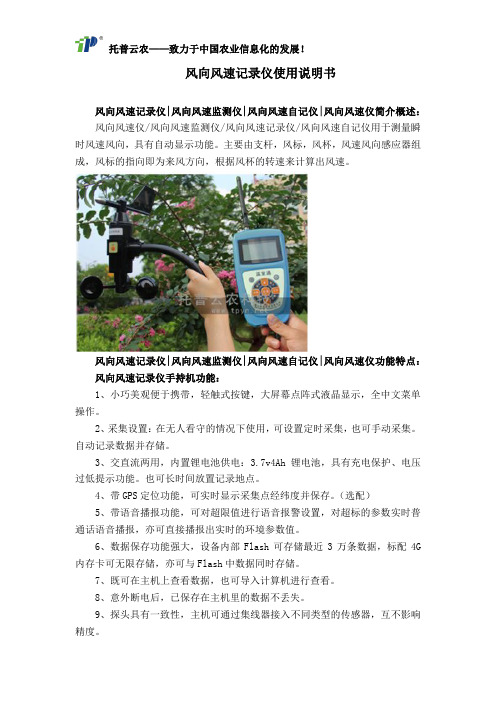
风向风速记录仪使用说明书风向风速记录仪|风向风速监测仪|风向风速自记仪|风向风速仪简介概述:风向风速仪/风向风速监测仪/风向风速记录仪/风向风速自记仪用于测量瞬时风速风向,具有自动显示功能。
主要由支杆,风标,风杯,风速风向感应器组成,风标的指向即为来风方向,根据风杯的转速来计算出风速。
风向风速记录仪|风向风速监测仪|风向风速自记仪|风向风速仪功能特点:风向风速记录仪手持机功能:1、小巧美观便于携带,轻触式按键,大屏幕点阵式液晶显示,全中文菜单操作。
2、采集设置:在无人看守的情况下使用,可设置定时采集,也可手动采集。
自动记录数据并存储。
3、交直流两用,内置锂电池供电:3.7v4Ah锂电池,具有充电保护、电压过低提示功能。
也可长时间放置记录地点。
4、带GPS定位功能,可实时显示采集点经纬度并保存。
(选配)5、带语音播报功能,可对超限值进行语音报警设置,对超标的参数实时普通话语音播报,亦可直接播报出实时的环境参数值。
6、数据保存功能强大,设备内部Flash可存储最近3万条数据,标配4G 内存卡可无限存储,亦可与Flash中数据同时存储。
7、既可在主机上查看数据,也可导入计算机进行查看。
8、意外断电后,已保存在主机里的数据不丢失。
9、探头具有一致性,主机可通过集线器接入不同类型的传感器,互不影响精度。
10、将传感器插入主机后便可手动搜索到多种不同类别的传感器(类似于U 盘和电脑相联接能自动感应)。
11、仪器具有32通道同时检测的扩展功能,可以实现多点同步检测,可按需要自行组合。
12、有线RS485通讯,传感器通讯电缆最远可以达到100米13、低功耗设计,增加系统监控和保护措施,防止电源短路或外部干扰而损坏,避免系统死机。
风向风速记录仪|风向风速监测仪|风向风速自记仪|风向风速仪上位机软件功能:1、显示每种参数过程曲线趋势,最大值、最小值、平均值显示查看,放大、缩小功能。
2、具有设置超限区域着色功能,显示更直观,为客户带来更多便捷。
风速测量仪说明书

仪器介绍
基本的8710型包括微压风速计主机,携行袋,18英寸长(46公分)皮托管,(2)静压探针,(2)8英尺长(2.4公尺)Norprene管,使用说明书,LogDatTM资料下载软件和RS-232接口电缆线,挂绳,内置镍氢电池充电器,(4)AA型镍氢电池,交流转换器,NIST校准证书。
TSI AccuBalance8710型增加了一个2英尺×2英尺(610毫米×610毫米)的风量罩,底座和有轮携行袋。多种选用的器械(如下)可符合你的测量需要。
单一采集测试模式………………………………………………………………………………43
运行平均采集测试模式…………………………………………………………………………43
背压补偿测试……………………………………………………………………………………44
显示错误…………………………………………………………………………………………44
标准器械
此节简单的描述了微压风速计的标准器械
皮托管
皮托管主要是用于风管内的空气风速,空气流量,和风速压力的测量。
静压探针
静压探针主要用于风管静压力的测量。
选用器械
此节简单的叙述了微压风速计可选用的器械。
风量罩
风速计的使用方法
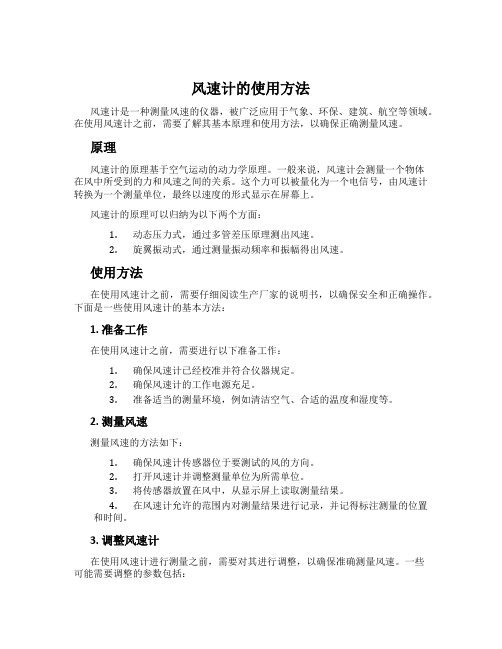
风速计的使用方法风速计是一种测量风速的仪器,被广泛应用于气象、环保、建筑、航空等领域。
在使用风速计之前,需要了解其基本原理和使用方法,以确保正确测量风速。
原理风速计的原理基于空气运动的动力学原理。
一般来说,风速计会测量一个物体在风中所受到的力和风速之间的关系。
这个力可以被量化为一个电信号,由风速计转换为一个测量单位,最终以速度的形式显示在屏幕上。
风速计的原理可以归纳为以下两个方面:1.动态压力式,通过多管差压原理测出风速。
2.旋翼振动式,通过测量振动频率和振幅得出风速。
使用方法在使用风速计之前,需要仔细阅读生产厂家的说明书,以确保安全和正确操作。
下面是一些使用风速计的基本方法:1. 准备工作在使用风速计之前,需要进行以下准备工作:1.确保风速计已经校准并符合仪器规定。
2.确保风速计的工作电源充足。
3.准备适当的测量环境,例如清洁空气、合适的温度和湿度等。
2. 测量风速测量风速的方法如下:1.确保风速计传感器位于要测试的风的方向。
2.打开风速计并调整测量单位为所需单位。
3.将传感器放置在风中,从显示屏上读取测量结果。
4.在风速计允许的范围内对测量结果进行记录,并记得标注测量的位置和时间。
3. 调整风速计在使用风速计进行测量之前,需要对其进行调整,以确保准确测量风速。
一些可能需要调整的参数包括:1.环境温度和湿度。
2.测量方向和传感器的位置。
3.常数和灵敏度等参数。
注意事项在使用风速计时,需要注意以下事项:1.避免潮湿和高温环境的使用。
2.避免磁性、电容和电磁场的干扰。
3.避免传感器受到冲击和震动。
4.避免在粉尘大的环境下长时间使用。
小结风速计是一种测量风速的仪器,应用广泛。
使用风速计需要了解其基本原理和使用方法,并注意一些使用中需要注意的事项,以保证测量结果的准确性和可靠性。
风向风速仪使用方法

风向风速仪使用方法一、预备工作1.熟悉风向风速仪的基本构造和工作原理,了解仪器的主要部件和操作面板。
2.查阅风向风速仪的使用说明书,了解具体的仪器型号、技术参数和使用方法。
3.选择合适的测量场地,确保周围环境干净、无遮挡物,尽量远离建筑物和树木等可能影响风向风速测量的物体。
二、仪器设置1.将风向风速仪放置在固定的测量架上,尽量保持仪器平稳。
2.根据实际需求,选择合适的测量范围和单位。
一般来说,测量风向的单位有角度、八个方位,测量风速的单位有米/秒、千米/小时等。
3.根据实际情况,选择合适的采样时间和采样间隔。
采样时间指一次测量所持续的时间,通常为数秒到几分钟不等;采样间隔指连续两次测量之间的时间间隔,通常为数秒到几十秒不等。
4.根据需要,选择合适的数据输出方式。
一些风向风速仪可以通过USB口或蓝牙等方式将数据传输到计算机或移动设备上。
三、数据读取1.打开风向风速仪的电源开关,启动仪器。
2.在操作面板上选择想要测量的参数,如风向或风速。
根据仪器的使用说明书,按相应的按钮或旋钮进行设置。
3.等待仪器进入测量状态。
在一些仪器上,可以通过指示灯或显示屏上的信息来确认仪器是否处于测量状态。
4.开始进行测量。
等待一段合适的时间后,根据仪器的设置,将会显示相应的测量结果。
可以根据需要,连续测量多次,并记录每次测量的结果。
四、常见问题解决1.风向风速仪无法启动:检查电池是否放置正确,是否电池已经用完或电源是否正常。
2.测量结果异常:检查测量时是否有其他物体遮挡仪器,是否有外界干扰(如雷暴天气),是否仪器是否需要校准。
3.数据传输失败:检查数据输出方式是否选择正确,是否连接稳定,是否计算机或移动设备上的软件设置正确。
4.仪器维护:定期对仪器进行清洁和校准,确保仪器的正常工作。
在不使用时,尽量放置在干燥、通风的地方。
Zephyrus风速计说明书
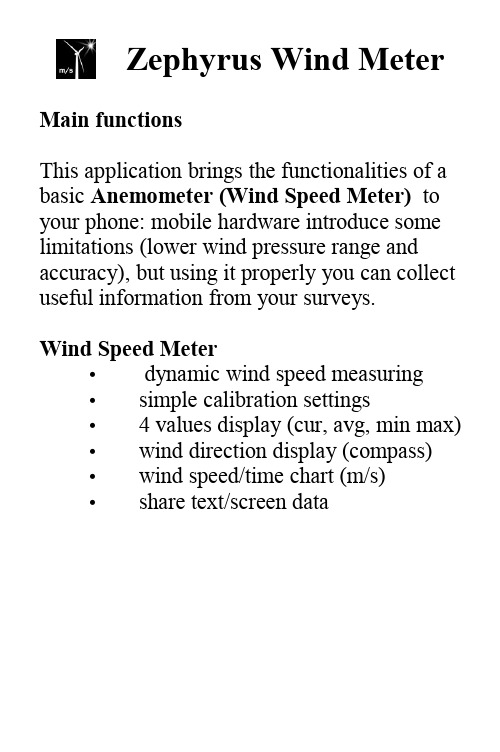
Zephyrus Wind Meter Main functionsThis application brings the functionalities of a basic Anemometer (Wind Speed Meter) to your phone: mobile hardware introduce some limitations (lower wind pressure range and accuracy), but using it properly you can collect useful information from your surveys.Wind Speed Meter• dynamic wind speed measuring•simple calibration settings• 4 values display (cur, avg, min max)•wind direction display (compass)•wind speed/time chart (m/s)•share text/screen dataQuick Start1.Calibration (only the first time):check/set the calibration values ofyour mobile (see the settings pageand the calibration page)2.Check that the mobile microphonedoes not have any "wind shield"(such as a cover or label)3.avoid measurement in presence ofloud noises (heavy traffic,motorbikes, trucks, loud talking,shots)4.keep your fingers away from themobile microphone (hold it by thetop) and keep it in vertical position5.orient the back of the phone upwind(keeping the display in front of you)6.click the Wind meter button7. A long click on the decibel numberresets the current measurement8. A click on the pause button stopsthe measurement, a click on theplay button restarts the measureStart Page1.Button functions:1.Dynamic: this mode (100ms) is useful tomeasure a steady state wind (smallfluctuations) or to plot and view on achart the details of a dynamic wind.Minimum value, maximum value andAverage value of the entire observationperiod are also provided. In this mode itis possible (menu functions) to set aninstantaneous threshold (if exceeded itchanges the max value color to red), toshare text/screen data2.Help: User guideMenu functions:1.HELP: it shows the app user guide2.SETTINGS: app settings page3.HELP US: email link to our serviceSettings PageThis page allows to personalize all the app settings (access from the Start Page menu):1.Wallpapers: it is possible to select thefavorite wallpaper (default: sky)2.Maximum SPL*: it is possible to specifythe microphone maximum SPL in dB(default 90, suitable for most mobiles)3.Noise level *: it is possible to specify thebackground noise level (default 4);sometimes this level needs acalibration (see the calibration page formore details)*Remember that a wrong setting will effect the accuracy of your measurements.If you do not have the correct information of your mobile leave the default values or see the calibration section.CalibrationThe default calibration values are suitable for most smart phones. Some mobiles are automatically calibrated in the first installation phase (Samsung GT-I9000, GT-9300, GT-S5570). If necessary it is possible to change the calibration parameters in the settings page. For a perfect calibration you need a professional anemometer, but you can get a fair calibration with the following:1.Noise level: in the settings page set thenoise level to 0; start the dynamicfunction (in m/s) in a silent room (noexternal noises like in a library or abedroom), read after 10 seconds theaverage value (fix) : if >0, set the noiselevel to the fix rounding up to the nearestinteger (in the settings page) .2.Specify the Maximum SPL of yourmobile : it is possible to specify themicrophone maximum SPL in dB in thesettings page (default 90, suitable formost mobiles)Troubleshooting1.Wrong SPL maximum value: all yourmeasurement are higher or lower thanexpected. Enter in the settings menu andselect the correct SPL maximum value2.Attenuation on mobile microphone:your measurements never reach themaximum possible wind speed (thethreshold blue line, see next item) evenwith a high wind (or just with a strongblow on the mic): restart android3.No signals detected below 1 m/s or over20 m/s: The smart phone microphonesdo not work under/over a specificpressure. In the threshold menu you candisplay the blue line of the maximumwind speed (Mic Maximum) that can bedetected by your microphone with thecurrent calibration. For instance asmartphone with a microphone with amaximum SPL of 90db without anyspecial windshields cannot measure windspeeds greater than 16 m/s: thebackground noise level on your signalcan introduce a further reduction.。
风速计使用说明

风速计使用说明风速计是测量空气流速的仪器。
它的种类较多,气象台站最常用的为风杯风速计,它由3个互成120°固定在支架上的抛物锥空杯组成感应部分,空杯的凹面都顺向一个方向。
整个感应部分安装在一根垂直旋转轴上,在风力的作用下,风杯绕轴以正比于风速的转速旋转。
另一种旋转式风速计为旋桨式风速计,由一个三叶或四叶螺旋桨组成感应部分,将其安装在一个风向标的前端,使它随时对准风的来向。
桨叶绕水平轴以正比于风速的转速旋转。
原理风速计其基本原理是将一根细的金属丝放在流体中,通电流加热金属丝,使其温度高于流体的温度,因此将金属丝风速计称为“热线”。
当流体沿垂直方向流过金属丝时,将带走金属丝的一部分热量,使金属丝温度下降。
根据强迫对流热交换理论,可导出热线散失的热量Q与流体的速度v之间存在关系式。
标准的热线探头由两根支架张紧一根短而细的金属丝组成,如图2.1所示。
金属丝通常用铂、铑、钨等熔点高、延展性好的金属制成。
常用的丝直径为5μm,长为2 mm;最小的探头直径仅1μm,长为0.2 mm。
根据不同的用途,热线探头还做成双丝、三丝、斜丝及V形、X形等。
为了增加强度,有时用金属膜代替金属丝,通常在一热绝缘的基体上喷镀一层薄金属膜,称为热膜探头。
热线探头在使用前必须进行校准。
静态校准是在专门的标准风洞里进行的,测量流速与输出电压之间的关系并画成标准曲线;动态校准是在已知的脉动流场中进行的,或在风速仪加热电路中加上一脉动电信号,校验热线风速仪的频率响应,若频率响应不佳可用相应的补偿线路加以改善。
0至100m/s的流速测量范围可以分为三个区段:低速:0至5m/s;中速:5至40m/s;高速:40至100m/s。
风速仪的热敏式探头用于0至5m/s的精确测量;风速仪的转轮式探头测量5至40m/s的流速效果最理想;而利用皮托管则可在高速范围内得到最佳结果。
正确选择风速仪的流速探头的一个附加标准是温度,通常风速仪的热敏式传感器的使用温度约达+-70C。
风速计使用方法说明书
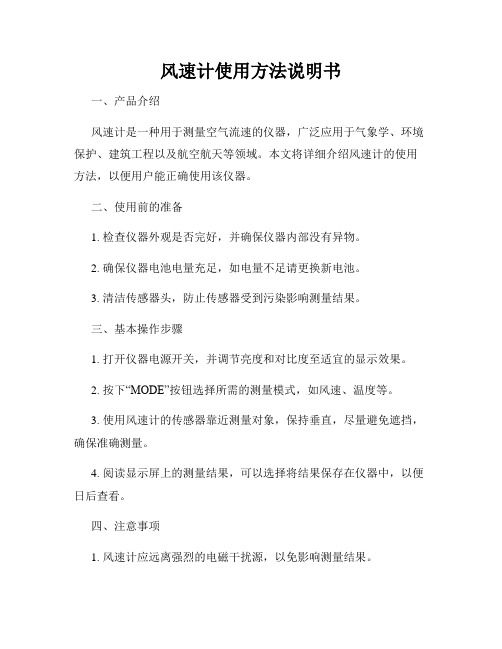
风速计使用方法说明书一、产品介绍风速计是一种用于测量空气流速的仪器,广泛应用于气象学、环境保护、建筑工程以及航空航天等领域。
本文将详细介绍风速计的使用方法,以便用户能正确使用该仪器。
二、使用前的准备1. 检查仪器外观是否完好,并确保仪器内部没有异物。
2. 确保仪器电池电量充足,如电量不足请更换新电池。
3. 清洁传感器头,防止传感器受到污染影响测量结果。
三、基本操作步骤1. 打开仪器电源开关,并调节亮度和对比度至适宜的显示效果。
2. 按下“MODE”按钮选择所需的测量模式,如风速、温度等。
3. 使用风速计的传感器靠近测量对象,保持垂直,尽量避免遮挡,确保准确测量。
4. 阅读显示屏上的测量结果,可以选择将结果保存在仪器中,以便日后查看。
四、注意事项1. 风速计应远离强烈的电磁干扰源,以免影响测量结果。
2. 在测量过程中,应保持手持稳定,并等待数秒钟以确保获得准确的测量结果。
3. 请勿将风速计浸入水中或暴露在极端温度环境下,以免损坏仪器。
4. 定期检查风速计的传感器,如有污损需进行清洗,保持传感器的灵敏度。
5. 风速计需要定期进行校准,以确保测量结果的准确性。
具体的校准方法可参考产品说明书。
五、故障排除1. 若仪器无法正常使用,请检查是否是电池电量不足导致的,如是,请更换新电池。
2. 若仪器无法开机,请检查是否是电池安装不正确,或者电池接触不良,将电池放置正确并确保接触良好。
3. 若仪器测量结果异常,请检查是否是传感器受到污染或损坏,如是,请清洁或更换传感器。
六、保养与存储1. 风速计在使用完毕后,请按照说明书的要求进行正确保养。
2. 存放风速计时,请将其放置在干燥、阴凉处,避免阳光直接暴晒。
3. 风速计长期不使用时,请及时取出电池,以免电池漏液导致仪器损坏。
七、技术支持与售后服务如您在使用过程中遇到任何问题,请随时联系我们的售后服务热线,我们将竭诚为您提供技术支持和解决方案。
以上是对风速计使用方法的详细说明,希望能对您有所帮助。
数字风速计使用说明书-HoldPeak

例如:
(1) 测量风速最大值时,LCD 屏幕上方显示“MAX”字
样,如图 4:
图4 (2) 测量风速最小值时,LCD 屏幕上方显示“MIN”字
样,如图 5:
2. 操作说明
-2-
图5
(3) 测量风速平均值时,LCD 屏幕上方显示“AVG”字 样,如图 6:
图6
数据的保持、存储、读取及清除 数据保持:
保养和保修 1). 保养: 电池的更换和产品的保养
a 当您长时间不使用本机时,请将电池仓内电池取 出,以免电池漏液后腐蚀电池盒及电池极片。
b 开机后,LCD 上显示 " " 符号时,请您及时更 换电池,打开电池门,取出旧电池,换上新的 9V 电池(注意电池极性),然后扣合电池门。
机壳清洗 不能使用酒精、稀释液等清洗机壳,会对 LCD 屏幕 有腐蚀作用,所以清洗机壳只需用少量清水轻轻擦拭 即可。
Scale
Resolution Accuracy
℃
0.0-45.0
0.1
±1.0℃
℉
32.0-113.0
0.1
±1.8℉
5 .工作环境:
温度
湿度
主机 风速传感器
0-50℃(32-122℉) 0-60℃(32-140℉)
≤80%RH
6. 储存环境:
温度
-10-60℃(14-140℉)
湿度
≤80%RH
7. 电源: 6F22 9V×1
:大风叶符号,表示测量风速,风量状态并
且测量时会随风速,风量转动。
:风速值和风量值显示区域
:平均值测量
、
: 最小、最大值显示
:读取记录数据时此符号显示
: 数据保持符号
Met One Instruments, Inc. 气象站一操作手册说明书

Met Station One Operation ManualMet One Instruments, Inc1600 Washington Blvd.Grants Pass, Oregon 97526 Telephone 541-471-7111Facsimile 541-471-7116 Regional Service 3206 Main St. Suite 106 Rowlett, Texas 75088 Telephone 972-412-4715 Facsimile 972-412-4716M ET S TATION O NEO PERATION M ANUALCopyright NoticeMet Station One Operation Manual© Copyright 2001 Met One Instruments, Inc. All Rights Reserved Worldwide. No part of this publication may be reproduced, transmitted, transcribed, stored in a retrieval system, or translated into any other language in any form by any means without the express written permission of Met One Instruments, Inc.Technical SupportShould you require support, please consult your printed documentation to resolve your problem. If you are still experiencing difficulty, you may contact a Technical Service representative during normal business hours—7:30 a.m. to 4:00 p.m. Pacific Standard Time, Monday through Friday.Voice: (541)471-7111471-7116Fax: (541)E-Mail:******************Mail: Technical Services DepartmentMet One Instruments, Inc.1600 Washington BoulevardGrants Pass, OR 97526Page 2 Met Station One Operation Manual MSO-9801 Rev ATable of Contents1. Measurements (4)1.1. Wind Speed and Wind Direction (4)1.2. Temperature and Humidity (4)1.3. Barometric Pressure (4)1.4. External Rain Gauge Input (4)2. INSTALLATION (See FIGURE 2-1) (4)2.1. SENSOR INSTALLATION ON HORIZONTAL BOOM/ARM (5)2.2. SENSOR INSTALLATION ON VERTICAL MAST (picture) (6)2.3. LIGHTNING AND TRANSIENT PROTECTION (6)2.4. WIRING (7)3. Simple Serial Connections (8)3.1. MSO-232 provides RS-232 and SDI-12 outputs. (8)3.2. MSO-485 provides RS-485 and SDI-12 outputs. (8)3.3. Output String Format: (9)4. OPERATIONAL CHECK-OUT AND CALIBATION (10)4.1. Wind Speed and Direction Sensor Check-Out (10)5. MAINTENANCE AND TROUBLESHOOTING (11)5.1. General Maintenance Schedule (11)6. SERIAL COMMANDS (12)MSO-9801 Rev A Met Station One Operation Manual Page 31. Measurements1.1. Wind Speed and Wind DirectionThe Met Station One (MSO) uses a three cup anemometer and lightweight vanetail to accurately measure the speed and direction of the wind. The rotation ofthe cups and vane are converted to electrical signals which are directlyproportional to Wind Speed and Direction. The basic operation is based on theproven 014/024 Wind Sensors.•Wind Speed Range 0 – 50 m/sec•Wind Speed Resolution 0.1 m/sec2%±AccuracySpeed•Wind•Wind Direction Range 0 – 360°•Wind Direction Resolution 1°•Wind Direction Accuracy ± 5°•Threshold, both Speed & Direction 1 m/sec1.2. Temperature and HumidityThe Platinum Temperature and Capacitive Humidity sensors are built into thetemperature shield at the bottom of the sensor. The integral shield limits errorsdue to solar radiation. The sensing elements are enclosed in an IP65 protectivemembrane.-40°C to +60°C•TemperatureRangeResolution 0.1°C•TemperatureAccuracy ± 0.4°C•Temperature•Relative Humidity Range 0-100%•Relative Humidity Resolution 1%•Relative Humidity Accuracy ± 4%1.3. Barometric PressureA solid state pressure sensor provides an accurate measurement of barometricpressure changes over a wide range. Electronic temperature compensation isincluded for highest accuracy over the operating temperature of the sensor.•Measurement Range 500 – 1100 mbarsmbarResolution 0.1•Measurement•Measurement Accuracy ± 2 mbars1.4. External Rain Gauge InputA contact closure rain gauge such as the Met One 360 or 370 can be connectedto the MSO; the measurement is then integrated into the MSO serial data.•Rain Gauge Resolution 0.25mm or 0.01 in of rain per tip2. INSTALLATION (See FIGURE 2-1)Page 4 Met Station One Operation Manual MSO-9801 Rev ANOTE: Save all sensor packaging. Use during shipment for recommended factory servicing.FIGURE 2-12.1. SENSOR INSTALLATION ON HORIZONTAL BOOM/ARMa) Horizontal mounting arm must be level, and aligned East/West so thesensor can be correctly aligned to North/South.b) Install u-bolts into sensor mounting plate vertically (see Figure 2-1).c) Install sensor on mounting arm. Tighten u-bolt nuts, making sure sensoris level.d) With shoulder alignment screw installed in sensor wind vane, use a transitor compass to ensure sensor is aligned to True North/South. Correct formagnetic declination.e) Remove and retain the shoulder screw from the vane hub. Check to seethat the vane assembly rotates freely.f) Route the sensor cable to the data recording device. Secure the cablewith cable ties or tape. The cable assembly contains 6 wires. Typicalwiring is shown in Section 2.4.MSO-9801 Rev A Met Station One Operation Manual Page 5Page 6 Met Station One Operation ManualMSO-9801 Rev A2.2.SENSOR INSTALLATION ON VERTICAL MAST (picture)a) Ensure vertical mast is vertically level.b) Install u-bolts into sensor mounting plate horizontally (see fig 2-2)c) Install sensor on mounting mast. Tighten u-bolt nuts, making sure sensor is level.d) With shoulder alignment screw installed in vane hub, use a transit orcompass to ensure sensor and vane is aligned to North/South. Correct for magnetic declination.e) Remove and retain the shoulder screw from the vane hub. Check to see that the vane assembly rotates freely.f) Route the sensor cable to the data recording device. Secure the cable with cable ties or tape. The cable assembly contains 6 wires. Typicalwiring is shown in Section 2.4.2.3.LIGHTNING AND TRANSIENT PROTECTIONWeather sensors are sensitive to direct or nearby lightning strikes. A well-grounded metal rod or frame should be placed above the sensor installation. In addition, the shield on the signal cable leading to the recording electronics must be connected to a good earth ground at the recorder end. The cable route should not be vulnerable to lightning.2.4. WIRINGRED +8 TO +36 VOLTS DC, 10mA @ 12V typicalBLK POWER COMMONWHT RS-232 TX (MSO-232) OR RS-485 + (MSO-485)BRN RS-232 RX (MSO-232) OR RS-485 – (MSO-485)GRN SIGNAL COMMONBLU SDI-12ORN EXTERNAL RAIN GAUGE INPUTWHT/BRN SHIELD (must be grounded for transient protection to function)2.4.1. DB-9 Serial Adaptor Connections•The included DB-9 adaptor can be used to connect the RS-232 or RS-485 signal to a compatible computer or logger.MSO-9801 Rev A Met Station One Operation Manual Page 73. Simple Serial ConnectionsThe Met Station One platform provides several serial output formats for ease of data recovery:3.1. MSO-232 provides RS-232 and SDI-12 outputs.3.1.1. RS-232 Format•Serial configuration is: 9600,8,N,1, with no flow control•Default data output is 1 / second3.1.2. SDI-12 Format•Data is provided only when requested•Default sensor address is ‘0’•Conforms to SDI-12 V1.33.2. MSO-485 provides RS-485 and SDI-12 outputs.3.2.1. RS-485 Format•Serial configuration is: 9600,8,N,1, with no flow control•Data is provided only when requested•Default sensor address is ‘1’3.2.2. SDI-12 Format•Data is provided only when requested•Default sensor address is ‘0’•Conforms to SDI-12 V1.3Page 8 Met Station One Operation Manual MSO-9801 Rev A3.3. Output String Format:SSS.S,DDD,+TTT.T,HHH,PPPP.P,RRR.RR,XXXX,VV.V,M0,*CCCCC<CR><LF>•SSS.S = Wind Speed•DDD = Wind Direction•+TTT.T = Temperature•HHH = Relative Humidity•PPPP.P = Barometric Pressure•RRR.RR = Rain Input•XXXX = (Future Optional Field)•VV.V = Battery Voltage•M0 = Configuration & Status Bytes•*CCCCC = Message ChecksumMSO-9801 Rev A Met Station One Operation Manual Page 94. OPERATIONAL CHECK-OUT AND CALIBATION4.1. Wind Speed and Direction Sensor Check-OutA. Rotating the vane in a clockwise direction as viewed from above will increase theoutput up to the 360 Degree point and it will start over at 0 Degree.B. Spinning the anemometer cup assembly will produce a wind speed reading. Spinslowly and monitor output signal. A wind speed calibrator may be used to checkoperation at different RPM points. The vane and counter weight must bothremoved for connection to the calibrator motor drive.C. The 034B wind sensor should be inspected periodically for physical damage tothe vane assembly and cable connections. Inspect all vane assembly parts forsecurity and damage. Inspect the cup assembly for loose cup arms or otherdamage. The cup assembly cannot change calibration unless a mechanical parthas loosened or has been bent or broken.Page 10 Met Station One Operation Manual MSO-9801 Rev A5. MAINTENANCE AND TROUBLESHOOTING5.1. General Maintenance Schedule6-12 month intervals:A.Inspect the sensor for proper operation per Section 3.0B.Replacement of Wind Speed Sensor bearing in extremely adverse environments.12-24 month intervals:A.Replacement of Wind Speed Sensor bearings.24-36 month intervals:A.Recommended complete factory overhaul of sensor.*Schedule is based on average to adverse environments.TABLE 4.1TROUBLESHOOTING TABLESymptomPossible CauseRemedyNo WS Sensor output Faulty bearingsReplace bearings.No WD Sensor output F aulty pot assy Replace pot assy.No WS Sensor output Faulty reed switch Replace reed switch.No Temp or RH output Faulty T/RH sensor Replace T/RH sensorNo BP output Faulty circuit boardReplace MSO circuit boardCOMMANDS6. SERIALRS232 / RS485 Terminal Mode CommandsTerminal mode is activated by entering three carriage return characters within a 2 second period.Note: Terminal mode times-out after 2 minutes of inactivity.Successful entry into Terminal Mode will return an asterisk prompt. Typing H,h, or ? will return a help menu:H,h,? - Display Help MenuH,h,? - This Help MenuDC - Calibrate Direction SensorID - View / Set Instrument IDOI - Set Output IntervalPU - Set Pressure UnitsSA - SDI AddressST - Set Serial Trigger AddressSU - Set Speed UnitsTU - Set Temperature UnitsRV - Display Firmware Version NumberRU - Rain UnitsME - Metric or English UnitsQH - Display Record HeaderQ - Quit command mode and save any changesNOTE: The commands noted in this appendix will change both the RS232 and RS485 outputs.See the section below for SDI-12 commands.DC – Calibrate Direction SensorCalibrate the Wind DirectionCOMMAND RESULTOptions:DC<cr> DisplaysDC - Calibrate Direction SensorDC<cr> Report Direction OffsetDC1<cr> Set Direction OffsetDC1<cr> Set the Wind Direction Offset by positioning the Wind Vane: Move direction sensor to the 180 degree point.Are you sure you want to continue? : YID – Read or Set the Instrument IDRead or Set the instrument IDCOMMAND RESULTID<cr> Instrument ID = nn (where n = id number from 1 to 99) IDnn<cr> Instrument ID is set to nn(where nn = 1 to 99, Default = 1)OI - Output IntervalRead or Set the Output Interval for this serial portNote: This command is not supported by SDI-12.COMMAND RESULTOI<cr> Report Output Interval settingOI<cr> Sensor Output every 1 second (Default)PU - Pressure UnitsRead or Set this serial port’s output units for PressureCOMMAND RESULTPU<cr> Report Units settingPU0<cr> Millibars (mbar Default)PU1<cr> Inches of Mercury (inHg)PU2<cr> Millimeters of Mercury (mmhg)SA – SDI12 AddressRead or Set the SDI12 AddressCOMMAND RESULTSA<cr> SA = 0 (Default = 0)SAn<cr> SDI12 address is set to ‘n’ where 'n'is in the range [0-9] [A-Z] or [a-z]Case SensitiveST - Serial TriggerRead or Set the Serial Trigger character string (Poll command)COMMAND RESULTST<cr> Report Serial Trigger string setting (serial output provides help) ST XXXXXX<cr> Set Serial Trigger (Default = 1)SU - Speed UnitsRead or Set this serial port’s output units for Wind Speed COMMAND RESULTSU<cr> Report Units settingSU0<cr> Speed Units m/sSU1<cr> Speed Units mphTU - Temperature UnitsRead or Set this serial port’s output units for Temperature COMMAND RESULTTU<cr> Report Units setting(Default)TU0<cr> CelsiusTU1<cr> FahrenheitRV - Software Version NumberReport the current firmware version number COMMAND RESULTRV<cr> Current firmware versionRU - Rain UnitsRead or Set this serial port’s output units for Rain COMMAND RESULTRU<cr> Report Units settingRU0<cr> Units mm (Default)RU1<cr> Units in (inch)ME – Force Metric or English UnitsForce Engineering Units as Metric or EnglishCOMMAND RESULTME<cr> Report Units settingME0<cr> All Units Metric (Default)ME1<cr> All Units EnglishQH – Display Record HeaderReport the format of the record output for the current engineering unit settings. COMMAND RESULTQH<cr> AT(C),RH(%),BP(mbar),ST (ST = MSO status)SDI-12 CommandsNAME SDI-12COMMANDSENSOR RESPONSEAddress Query ?!a<CR><LF>Where a = addressAcknowledge Active a!a<CR><LF>Where a = addressSend Identification a I!a13Met One 10463-1.0 0A xxxxx<CR><LF>Where a=address and xxxxx = S/NChange Address a A b!b<CR><LF>Where b = new addressStart Measurement a MC!a0008<CR><LF>Where a = addressSend Data a D0!a+bbb.b+ccc+ddd.d+eee<CR><LF>Where a = address, bbb.b = wind speed,c cc.c = wind direction, dddd.d = temperature,and eee = relative humiditySend Data a D1!a+bbbb.b++dddd+ee.ee<CR><LF>Where a = address, bbb.b = barometricpressure, c cc.c = rainfall, dddd.d = spare,and ee.ee = battery voltageStart Concurrent Measurement a C!a00008<CR><LF>Where a = addressStart Concurrent Measurement with CRC a CC!a00008<CR><LF>Where a = addressContinuous Measurements a R0! a+bbb.b+ccc+ddd.d+eee<CR><LF>Where a = address, bbb.b = wind speed,ccc.c = wind direction, dddd.d = temperature,and eee = relative humidityContinuous Measurements a R1! a+bbbb.b++dddd+ee.ee<CR><LF>Where a = address, bbb.b = barometricpressure, ccc.c = rainfall, dddd.d = spare,and ee.ee = battery voltageNAME SDI-12COMMANDSENSOR RESPONSEContinuous Measurements with CRC a RC0! a+bbb.b+ccc+ddd.d+eee{crc}<CR><LF>Where a = address, bbb.b = wind speed,ccc.c = wind direction, dddd.d = temperature,eee = relative humidity, and {crc} = CRCContinuous Measurements with CRC a RC1! a+bbbb.b++dddd+ee.ee{crc}<CR><LF> Where a = address, bbb.b = barometricpressure, ccc.c = rainfall, dddd.d = spare,ee.ee = battery voltage, and {crc} = CRCReport Temperature Units a XTU!a XTU d<CR><LF>Where a = address, andd = 0 for Celsius (default), or1 for FahrenheitSet Temperature Units a XTU d!Report Pressure Units a XPU!a XPU f<CR><LF>Where a = address, andf = 0 for Millibars (default), or1 for Inches of Mercury, or2 for mmHg Set Pressure Units a XPU f!Report Version Number a XRV!a XVN xx.x<CR><LF>Where a = address andxx.x = firmware versionReport Rain Units a XRU!a XRU f<CR><LF>Where a = address, andf = 0 for mm (default), or1 for InchesSet Rain UnitsReport Wind Speed Units aXSU! aXSUd<CR><LF>Where a = address, andd = 0 for Mps (default), or1 for MphSet Wind Speed Units aXSUd!。
风速计产品说明书
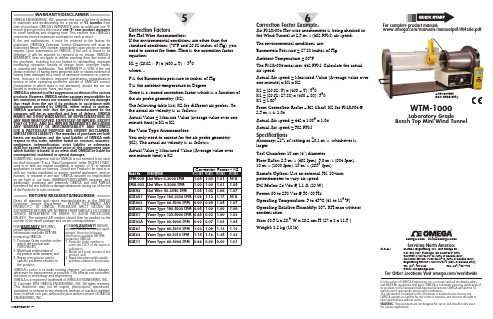
Correction FactorsFor Hot Wire Anemometers:If the environmental conditions are other than thestandard conditions (70°F and 29.92 inches of Hg), you need to correct for them. Here is the correction factor equation:K1 = (29.92 / P) x (460 + T) / 530 where…P is the Barometric pressure in inches of Hg T is the ambient temperature in DegreeThere is a second correction factor which is a function of the air probe geometry (K2).The following table lists K2 for different air probes. So, the actual air velocity is as follows:Actual Value = Measure Value (average value over one minute time) x K1 x K2For Vane Type Anemometers:You only need to correct for the air probe geometry (K2). The actual air velocity is as follows:Actual Value = Measured Value (Average value over one minute time) x K2WGS/START HERE ARRO 5WGS/START HERE ARRO6WTM-1000Laboratory GradeBench Top Mini Wind Tunnel***********************®It is the policy of OMEGA Engineering, Inc. to comply with all worldwide safety and EMC/EMI regulations that apply. OMEGA is constantly pursuing certification of its products to the European New Approach Directives. OMEGA will add the CE mark to every appropriate device upon certification.The information contained in this document is believed to be correct, but OMEGA accepts no liability for any errors it contains, and reserves the right to alter specifications without notice.WARNING: These products are not designed for use in, and should not be used for, human applications.MQS4360/0114Correction Factor Example:An FMA-904 Hot wire anemometer is being checked in the Wind Tunnel at 2.5 m/s (492 FPM) air speed. The environmental conditions are:Barometric Pressure = 27.88 inches of Hg Ambient Temperature = 80°FThe FMA-904 measures 442 FPM. Calculate the actual air speed:Actual Air speed = Measured Value (Average value over one minute) x K1 x K2K1 = (29.92/P) x (460 + T)/530K1 = (29.92/27.88) x (460 + 80)/530 K1 = 1.093From Correction Factor – K2 Chart , K2 for FMA904 @ 2.5 m/s is 1.04Actual Air speed = 442 x 1.093 x 1.04Actual Air speed = 502 FPMSpecificationsAccuracy: ±1% of setting or ±0.1 m/s, whichever is largerTest Chamber: 10 cm (4") diameterFlow Rates: 2.5 m/s (492 fpm), 5.0 m/s (984 fpm), 10 m/s (1969 fpm), 15 m/s (2953 fpm)Remote Option: Use an external 5K, 10-turn potentiometer to vary air speed DC Motor:**********(26W)Power: 90 to 250 Vac @ 50/60 HzOperating Temperature: 5 to 45°C (41 to 113°F)Operating Relative Humidity: 80% RH max without condensationSize: 68.5 L x 20.3 W x 29.2 cm H (27 x 8 x 11.5")Weight: 8.2 kg (18 lb)/manuals/manualpdf/M4360.pdfAnemometer Sold SeparatelyWARRANTY/DISCLAIMEROMEGA ENGINEERING, INC. warrants this unit to be free of defects in materials and workmanship for a period of 13 months from date of purchase. OMEGA’s WARRANTY adds an additional one (1) month grace period to the normal one (1) year product warranty to cover handling and shipping time. T his ensures that OMEGA’s customers receive maximum coverage on each product.If the unit malfunctions, it must be returned to the factory for evaluation. OMEGA’s Customer Service Department will issue an Authorized Return (AR) number immediately upon phone or written request. Upon examination by OMEGA, if the unit is found to be defective, it will be repaired or replaced at no charge. OMEGA’s WARRANT Y does not apply to defects resulting from any action of the purchaser, including but not limited to mishandling, improper interfacing, operation outside of design limits, improper repair, or unauthorized modification. T his WARRANT Y is VOID if the unit shows evidence of having been tampered with or shows evidence of having been damaged as a result of excessive corrosion; or current, heat, moisture or vibration; improper specification; misapplication; misuse or other operating conditions outside of OMEGA’s control. Components in which wear is not warranted, include but are not limited to contact points, fuses, and triacs.OMEGA is pleased to offer suggestions on the use of its various products. However, OMEGA neither assumes responsibility for any omissions or errors nor assumes liability for any damages that result from the use if its products in accordance with information provided by OMEGA, either verbal or written. OMEGA warrants only that the parts manufactured by the company will be as specified and free of defects. OMEGA MAKES NO OTHER WARRANTIES OR REPRESENTATIONS OF ANY KIND WHATSOEVER, EXPRESSED OR IMPLIED, EXCEPT THAT OF TITLE, AND ALL IMPLIED WARRANTIES INCLUDING ANY W ARRANTY OF MERCHANTABILITY AND FITNESS FOR A PARTICULAR PURPOSE ARE HEREBY DISCLAIMED. LIMITATION OF LIABILITY: The remedies of purchaser set forth herein are exclusive, and the total liability of OMEGA with respect to this order, whether based on contract, warranty, negligence, indemnification, strict liability or otherwise, shall not exceed the purchase price of the component upon which liability is based. In no event shall OMEGA be liable for consequential, incidental or special damages.CONDITIONS: Equipment sold by OMEGA is not intended to be used, nor shall it be used: (1) as a “Basic Component” under 10 CFR 21 (NRC), used in or with any nuclear installation or activity; or (2) in medical applications or used on humans. Should any Product(s) be used in or with any nuclear installation or activity, medical application, used on humans, or misused in any way, OMEGA assumes no responsibility as set forth in our basic WARRANT Y/DISCLAIMER language, and, additionally, purchaser will indemnify OMEGA and hold OMEGA harmless from any liability or damage whatsoever arising out of the use of the Product(s) in such a manner.RETURN REQUESTS/INQUIRIESDirect all warranty and repair requests/inquiries to the OMEGA Customer Service Department. BEFORE RE URNING ANY PRODUC (S) O OMEGA, PURCHASER MUS OB AIN AN AUTHORIZED RETURN (AR) NUMBER FROM OMEGA’S CUSTOMER SERVICE DEPART MENT (IN ORDER T O AVOID PROCESSING DELAYS). T he assigned AR number should then be marked on the outside of the return package and on any correspondence.FOR WARRANTY RETURNS, please have the followinginformation available BEFORE contacting OMEGA:1. Purchase Order number under which the product was PURCHASED,2. Model and serial number of the product under warranty, and3. Repair instructions and/or specific problems relative to the product.FOR NON-WARRANTY REPAIRS, consult OMEGA for current repair charges. Have the following information available BEFORE contacting OMEGA:1. Purchase Order number to cover the COST of the repair or calibration,2. Model and serial number of the product, and3. R epair instructions and/or specific problems relative to the product.OMEGA’s policy is to make running changes, not model changes, whenever an improvement is possible. This affords our customers the latest in technology and engineering.OMEGA is a registered trademark of OMEGA ENGINEERING, INC.© Copyright 2014 OMEGA ENGINEERING, INC. All rights reserved. T his document may not be copied, photocopied, reproduced, translated, or reduced to any electronic medium or machine-readable form, in whole or in part, without the prior written consent of OMEGA ENGINEERING, INC.• L ocate the exhaust towards the largest open area of the room to minimize room air currents. The higher the flow rate, the more chance of creating currents. • Air Probe geometry affects the readings. There is a correction factor table for different types of air probes (Hot wire & Vane type).• T he air flow rate of the wind tunnel depends on the air temperature and barometric pressure. Adjust it accordingly.• T his instrument should only be used for its intended purpose in accordance to the instruction manual.Operating the Wind TunnelBefore operating the wind tunnel, please follow all the precautions stated in the previous section and then proceed as follows:1. C onnect the cable from the DC Fan to the back of the Control unit box labeled ‘Fan Control’. Make sure the power switch in the back of the control unit is off.2. C onnect the AC input of the Control unit to a line voltage (90 to 250 VAC @ 50/60 Hz) with the Power cord provided.3. S et the air speed selector switch on the front of the control unit to Zero position (Meaning Zero airvelocity). Turn on the Power switch in the back. You will see the power LED indicator on the front of the control box turns on.The air speed selector switch can be set to four fixed air speeds. The wind tunnel has been calibrated at these four air speeds. The standard conditions are at 70°F (21.2°C) ambient temperature and 29.92 inches of Hg of Barometric pressure. There are four plugs in front of the control unit box. Removing the plugs, you will have access to potentiometers that will allow you to adjust the air speed at the four settings.For Hot Wire Anemometers:1. U se the Chamber Door (Solid) to cover the test chamber.2. I nsert the air probe into Port #1. Port #2 is used to insert a reference air probe if desired. Refer to Front View of WTM1000 for location of ports.3. A lign the air probe sensor to the center of the chamber using the scribed line on the outside of the chamber.4. U se the Teflon Ferrules and “hand-tighten” the probein place. Do not use tools or wrenches.WGS/START HERE ARROWGS/START HERE ARRO 2WGS/START HERE ARRO34Using This Quick Start ManualUse this Quick Start Manual with your WTM-1000 Laboratory Grade, Bench Top Mini Wind Tunnel for quick installation and basic operation. For detailed information, refer to the User’s Guide (Manual M4360).General InformationThe Mini Wind Tunnel Model WTM-1000 is designed to give a highly uniform flow rate over a 10cm (4") diameter test chamber. The Wind Tunnel has an electronic control unit where it controls the DC Fan speed and provides four selectable fixed air speeds. The fixed air speeds are:• 2.5 m/s (492 FPM)• 5 m/s (984 FPM)• 10 m/s (1969 FPM)• 15 m/s (2953 FPM)In addition, there is a REMOTE selection on the electronic control unit selector switch. This will allow connecting an external potentiometer to control the DC fan speed and be able to vary the speed from 0 to 15 m/s. A cable to connect an external potentiometer to the control unit isSetting Up the Mini Wind TunnelPrecautions:A wind tunnel’s performance can be severelydiminished if not used properly. Please follow the following tips:• D o not use the wind tunnel in small rooms. The air flow creates currents that undermine the wind tunnel’s accuracy.• A void locating the intake and exhaust toward open windows, doorways or corridors where people are walking. The effect of air current changes across the intake has a severe effect on the flow rate changing in the wind tunnel.• T here should be at least 1.5 m (5 feet) clear space in front of and behind the wind tunnel. No obstacles, moving objects, open doors or windows.For Vane Type Anemometers: 1. R emove the chamber door. Open the clamp in the adjustable mounting block by turning the wheel.2. P lace the vane propeller inside the chamber. Make sure it is in the center of the chamber.3. Place the vane window door.4. S ecure the vane propeller in place by tightening the clamp using the wheel.5. S lide the Vane Clamp sleeve over the vane window door and up against the vane probe to minimize any air leaks.Once the air probe is in place (either Hot Wire or Vane Type), turn the air speed selector switch from 2.5 m/s (492 FPM) up to 15 m/s (2953 FPM). Check the air probe reading vs. the switch setting on the wind tunnel.Front Panel, Control Unit BoxRear Panel, Control Unit BoxImportant Components of Mini Wind Tunnel andOverall Dimensions。
日本加野A531智能风速仪说明书

智能型环境测试仪A531一操作面板按键说明MENU 主菜单START/HOLD 开始/停止切换SET 选定确定键MODE 每项测试功能切换上下三角键光标移动以及数值选择二仪器的主菜单1NORMAL 通常测试方式2DUCT TYPE 通道的类型选择3CALCULATION 演算测定方式4FLOW RATE 风量测量方式5DATA OUTPUT 数据的输出6DATA CLEAR 数据的删除7UTILITY 时间测定单位的测定8压力零点的调整通常只有在测压力的时候才有三主菜单MENU说明主菜单下有8个子菜单分述如下NORMAL 通常测试方式进行正常的风速测定不需要任何参数设定DUCT TYPE 通道的类型选择其下面有6个子项ENTRY NO 可保存1~25种形状的风道尺寸SHAPE通道类型的选择RECTANGLE 方型CIRCLE 圆形W SIZE 宽 1-999H SIZE 长 1-999以上是选择方型如果选择圆形则只有一项参数即圆直径的选择UNIT mm/inch单位的选择毫米/英寸SA VE INFO 保存信息CALCULATION 演算测定方式R1420/1500R1420/1500的意思是仪器共能够存储1500个数据现有1420个剩余MODE 测量方式A VERAGE 平均测试方式INSTANT 立即测试方式SAMPLING TIME 采样时间间隔 1-999NO TRIAL N测定次数 1-999DATA STORAGE 测定数据是否保存 YES/NOSET TO START 返回测试画面FLOW RATE R1500/1500风量测定方式SAMPLING TIME 采样时间间隔 1-999NO TRIAL N测定次数 1-999MEAS POINT 在指定时间内读取的数据次数 1-999如果为30次10秒即为在10秒钟内读了30次数30次的平均数反映到屏幕上DATA STORAGE YES/NO数据是否保存DUCT ENTRY NO 返回到通道类型测定菜单SET TO START 返回测试画面DATA OUTPUT 数据输出DISPLAY 显示测试结果PAGE页数输出页的号MODE模式CALCULATION A A VERAGE平均IINSTANT立即DATE日期年/月/日TIME时间小时/分钟/秒DATA/DIV测试的总数SHAPE形状R方型/C圆形只有在风量测试时才有这个选项PRINTER 打印各项参数同5DATA CLEAR 数据删除CLEAR 删除单个数据START 开始END 结束SET YES/NO例如START 1END 4SET 选择YES 则从第一个到第四个都删除了ALL CLEAR 数据全部删除UTILITY 参数设定TIME ADJUST 时间调整DATE 日期年/月/日TIME 时间小时/分钟/秒SA VE INFO 保存信息UNIT ADJUST 单位设定VELOCITY 风速m/s米/秒或FPM每分钟英尺TEMPERATURE 温度或℉FLOW RATE 风量m3/min m3/h ft3/h ft3/minBAUD RATE 波特率 9600/4800/19200/38400 必须设置为9600 SA VE INFO 保存信息ANALOG OUTPUT 各种项目测试范围的选择OUTPUT SELECT 输出选择VEL风速HUM湿度TMP温度单位范围TEMPERATURE 风温 0-50-10-400-100VELOCITY 风速0-5m/s0-10m/s0-30m/sHUMIDITY 湿度0-50%RH0-100%RHSA VE INFO 保存信息TC T H SETTC T H SET YES/NO存储设定YES 风速风量温度压力风温同时显示NO 风速风量显示SA VE INFO 保存信息压力零点调整四注意事项进入NORMAL后屏幕显示TC 1每1秒的输出值TC5每5秒的输出值TC10每10秒的输出值全部测试完后屏幕显示DT 露点温度11.4在这个温度会有雾出现DI 不快指数 66.7 人在这个指数下会感到不舒服不快指数相对应的值在说明书中可以查到ProbeA‚T P A‚T S P l n c d k A‚T SAir Velocity SensorTemp. CompensationSensorHumidity SensorTemperature SensorWind Direction MarkProbe Number Unit• mmi MODELA531only•Temp. CompensationSensorTemperature SensorAir Velocity Sensor Probe Numberl n c d k A‚T l n c d k A‚T SAir Velocity SensorTemp. CompensationSensorHumidity SensorTemperature Sensor Probe NumberAir Velocity SensorTemp. Compensation Sensor Temperature SensorProbe NumberMulti-Function Thermal AnemometerCAT.NO.EA5SE-0EEVentilation Testing Laboratory Control Cleanrooms IAQ Investigation Industrial HygieneQuality ControlA531-01A541-01A542-01A533-01A543-01Climomaster SeriesFeatures:•Probe Compatibility feature allows you to havespare probe .•The world’s most accurate handheld hot-wireanemometer in its class.•Robust design.•Detachable probe.•Automatic Flow Rate Calculation function .•RS232C terminal for data logging.•Stores up to 1500 measurement data.•Differential Pressure available as an option.Benefits:•Probe Compatibility saves your downtime andshipping cost.•With ±2% accuracy, there is no match!•If you have more than one unit, detachable probeallows you to share the main unit or the probe.•By registering duct sizes (up to 25 duct sizes), itautomatically gives you flow rate.•Well designed software allows you to reach thedata instantly.•You can store the data or you can dump it to yourPC via RS232C cable and software (both optional).•A variety of optional parts available.A531A541A542A533A543A 531-01A 541-01A 542-01A 533-01A 543-01RangeAccuracyResponse TimeApprox. 4sec.*ResolutionRangeAccuracyResponse TimeResolutionRange2.0 to 98.0%RH 2.0 to 98.0%RH --Accuracy +/-2.0%RH from 2to 80%RH+/-3%RH from 80to 98%RH+/-2.0%RH from 2to 80%RH +/-3%RH from 80to 98%RH --Response Time Approx. 15sec.Approx. 15sec.--Resolution0.1%RH 0.1%RH --Range Accuracy Response Time Resolution Digital Analog Main Unit Probe 41-104 F (5 to 40C)Storing EnvironmentOptional Accessories Spare Probe, Analog Output, Pressure Sensor, Extension Rod, Printer, Printer Cable, CommunicationCable, Software (for Windows), AC Adapter: AC100-240V 50/60HzWeightApprox. 0.9lbs (400g)Standard KitCarrying Case, Operation Manual, AA Batteries, Probe Cable Battery LifeApprox. 10hrs. Continuous at 984fpm (5m/s), 68F (20C) with alikaline batteries OperatingEnvironement41 to 104F (5 to 40C)32 to 140F (0 to 60C)OutputRS-232c (Baud Rate 4800, 9600, 19200 and 39400bps)DC0-1V (Select from Air Velocity, Air Temperature, Relative Humidity and Pressure)Power Supply6 x 1.5V AA Batteries, AC Adapter (Optional): AC100-240V DifferentialPressure(Optional)-5.00 to +5.00kPa +/-(3% of reading +0.01)kPa Approx. 1sec.0.01kPa Relative Humidity --------1fpm (0.01m/s)Air Temperature 32.0 to 140.0F (0.0 to 60.0C)+/-1F (+/-0.5C)Approx. 30 sec.*0.1F (0.1C)10 to 984fpm (0.05 to 5.00m/s)+/-2% of reading or +/-3fpm (+/-0.015m/s) whichever is greater Approx. 1sec.*Approx. 7sec.*ModelStandar d P robeAir Velocity 20 to 6,000fpm (0.10 to 30.0m/s) 1fpm 0.01m/s from 0 to 9.99m/s 0.1m/s from 10.0 to 30.0m/s Model Standard Probe Spare Probe Measuring Range Probe Type Directivity Velocity &Temperature Relative Humidity A531A531-01A531-0120 - 6,000 fpm Rod Mono ○○A541A541-01A541-0120 - 6,000 fpm Rod Mono ○×A542A542-01A542-0120 - 6,000 fpm Needle Omni ○×A533A533-01A533-0110 - 1,000 fpm Spherical Omni ○○A543A543-01A543-0110 - 1,000 fpm Spherical Omni ○×SpecificationsSelection GuideKanomax reserves the right to change specifications and accessories without notice.ATTENTION !For safe and trouble-free operation, please read “Operation Manual”carefully before use of the instrument.Kanomax USA, Inc. 250 West 57th Street, Suite 816New York, N.Y. 10107 U.S.A.Phone: 212-489-3755 Fax: 212-489-4104 E-mail: kanomax@Web site: Kanomax Japan, Inc. 2-1 Shimizu, Suita, Osaka, 565-0805 Japan Phone: +81-6-6877-0183 Fax: +81-6-6879-2080 E-mail: sales@kanomax.co.jp Web site: www.kanomax.co.jp。
Traceable 风速与温度计说明书

SPECIFICATIONSRanges: 0.2 to 20.0 meters per second (air velocity) 0.7 to 72.0 kilometers per hour 40 to 3940 feet per minute 0.5 to 44.7 miles per hour 0.4 to 38.8 knots (nautical miles per hour) (temperature) 32.0 to 122.0°F (0.0 to 50.0°C)Resolution: For meters per second, resolution is 0.1 (air velocity) For kilometers per hour, resolution is 0.1; For feet per minute, resolution is 1; For miles per hour, resolution is 0.1; For knots, resolution is 0.1. (temperature) 0.1°F (0.1°C) Accuracy: ± 1% full scale plus 1 digit of the reading (air velocity)(temperature) 0.8°C (1.5°F). Sampling Time: approximately 0.8 seconds Data Output: Computer interface Case: ABS plastic Fail safe: Low battery indicator Power: Six (6) 1.5V AAA alkaline batteries Accessories Supplied: carrying case, telescope probe, batteries, Traceable ® Certificate, instructions.DESCRIPTION3-1 LCD3-2 Power Button3-3 Hold Button: press to hold reading 3-4 °C/°F button3-5 Record Button: press to record results.3-6 Recall Button: press to show minimum and maximum readings. 3-7 Zero Button3-8 Unit button: press to select air velocity measurement 3-9 Battery Compartment 3-10 Computer Output Socket 3-11 Probe Input Socket 3-12 Sensor Head 3-13 Probe Handle 3-14 Probe PlugHOT WIRE ANEMOMETER OPERATION1. Insert the PROBE PLUG (3-14, fig. 1) into the socket on top of the unit labeledINPUT (3-11, fig. 1).2. Turn the meter on by switching the POWER BUTTON (3-2, fig. 1) to the right.3. Select the desired temperature by pressing the °C/°F BUTTON (3-4, fig. 1).4. Select the desired air velocity unit by pressing the UNIT BUTTON (3-8, fig. 1).Each press of the button will show a different unit of measurement on the display (m/s, km/h, ft/min, Knot, mile/h).5. Slide the sensor cover to the end of the SENSOR HEAD (3-12 fig 1). See Figure2. This allows the sensor head to be protected from the environment for a more accurate zero reading. Figure 2 6. Push the ZERO BUTTON (3-7, fig. 1). The displayshould read 0,0.7. Slide the sensor cover towards the probe handle toexpose the sensor head. Caution!! Do not allow fingers, tools or any other object to come in contact with the air velocity sensor. Any contactmay permanently damage the sensor and the meter will not work properly. 8. Adjust the TELESCOPE PROBE (3-13, fig. 1) to the desired length.9. Note the mark located at the top of the SENSOR HEAD. This mark should bepointed towards the source of wind being measured. When this mark is placed towards the wind source, the upper display will show the air velocity value. The lower display shows the temperature.10. To hold a measurement on the display, press and hold the HOLD BUTTON (3-3,fig. 1) while a measurement is being taken. The LCD display will show DH in the upper left portion of the display to indicate that the value is a “held” value. To cancel the data hold feature, simply press the HOLD BUTTON a second time. 11. To record a measurement, press and hold the RECORD BUTTON (3-5, fig. 1)while a measurement is being taken to hold the displayed value. The LCD display will show REC in the lower left portion of the display to indicate that the value is being recorded. To deactivate the record function, press the RECORD BUTTON again. MEMORY RECALL OPERATIONUse the RECALL BUTTON (3-6, fig. 1) to recall the last minimum and maximumreadings. When the REC symbol appears on the display, press the RECALL BUTTON (3-6, fig 1) once. The maximum recorded value will be displayed. II letters “Max” will also appear on indicating that this is the maximum or highest reading. A second press of the RECALL BUTTON will display the minimum reading. The letters “Min” will also appear indicating that this is the minimum or lower reading. Note: The Data Record function must be in use to utilize the Memory recall features. Once the RECORD BUTTON has been pressed a second time to deactivate the data record function, the minimum and maximum values are no longer stored.COMPUTER INTERFACEThis unit features computer output. A COMPUTER OUTPUT SOCKET (3-10, fig. 1) is located on the top of the unit. To utilize this feature, connect the unit to a PC with the Data Acquisition Accessory. (see Accessories section).LOW BATTERYIf the letters “LBT” appear on the left corner of the display, ti indicates the batteries are low and need to be replaced. To replace the batteries, slide the battery cover located on the back of the unit away from the unit. Remove the old batteries and replace them with six new 1.5V AAA alkaline batteries. Use alkaline batteries, NOT regular or heavy duty batteries. Place the batteries in the proper direction as indicated by the diagram in the battery compartment. Incorrectly installed batteries may damage electronics. Replace battery cover.ALL OPERATIONAL DIFFICULTIESIf this anemometer does not function properly for any reason, please replace the batteries with six new 1.5V AAA alkaline batteries (see Low Battery section, above). Low battery power can occasionally cause any number of “apparent” operational difficulties. Replacing the batteries with new fresh batteries will solve most difficulties.TRACEABLE ® HOT-WIRE ANEMOMETER/THERMOMETER INSTRUCTIONSACCESSORIESBonus Free DiskThis demonstration disk shows the data acquisition capabilities of this digital product when connected to a computer. See Cat No. 4136 below to order complete Data Acquisition System.Cat. No. 4136 Data Acquisition System Accessory Powerful and easy to use computer data capture/data logging program works with Traceable® Instruments with computer output. Records interval readings from 1 to 10,000 seconds; displays minimum/maximum readings; and utilizes an alarm mode that permits the user to be notified visually, audibly, and by email when an alarm is triggered. Data is stored to a file that can be printed in any report or spreadsheet format. Networking server/client capability allows the captured data to be monitored on a remote workstation and/or by email. It is designed to work with Windows® 98/Me/NT/2000/XP/Vista. Includes a CD, a 6-foot cable (supplied USB and serial connections) that plugs into the instrument and computer. Accessory extension cables expand cable length to 300 feet.Cat. No. 4325 Data Logger Complete DAS–4 System captures and stores up to 8000 bytes (over 1000 readings) from all meters. Reading may be taken at intervals from 1 second to 99 hours. Stored readings may be downloaded to any PC and viewed. Can be read “as is” or imported to spreadsheets, databases, and statistical programs. Supplied with 36-inch serial cable with D9F computer plug, disk (Windows 95, Windows 98), and four AA alkaline batteries. Size is 5 x 3 x 1 inches. Weight is 7 ounces.Cat. No. 4326 Accessory Adaptor 115 VAC for Data LoggerWARRANTY, SERVICE, OR RECALIBRATIONFor warranty, service, or recalibration, contact:CONTROL COMPANY4455 Rex RoadFriendswood, Texas 77546 USA Ph. 281-482-1714 Fax 281-482-9448 ************************Control Company is ISO 9001 Quality-Certified by DNV and ISO 17025 accredited as a Calibration Laboratoryby A2LA.。
Series AVUL Air Velocity Transmitter 计量手册说明书

The Series AVUL Air Velocity Transmitter quickly and accurately measures air velocity or volumetric flow in imperial or metric units. Simultaneous current and voltage outputs on all models provide universal inputs to monitoring equipment while the output range, units, and 0 to 5/10 VDC output can be configured via local DIP switches. The optional integral display, or the portable remote display tool, provide a convenient way to locally monitor process values and configure the unit.Models are available in 3% and 5% accuracy models to suit a variety of needs, and the optional BACnet MS/TP or Modbus ® RTU/ASCII communication protocol allows units to be daisy-chained while providing access to all of the velocity and flow data, as well as additional information such as air temperature.INSTALLATIONDuct Mount:The transmitter should be mounted away from fans, corners, heating and cooling coils, and other equipment that will effect the measurement of the air velocity. It is recommended that the AVUL is mounted 10 duct diameters downstream of any disturbances and 5 duct diameters upstream of any disturbances, if possible.1. Mark and drill a 0.750-0.938˝ (20-24 mm) diameter hole into the duct.2. Insert and center the duct mount flange in the previously drilled hole and marklocation of the three mounting screw holes.3. Remove the mounting flange and drill or punch the mounting holes in the marked locations.4. Fasten the flange to the duct using three #8 x 1/2 pan head sheet metal screws. Do not over tighten screws.5. Insert the AVUL probe into the ducts mount flange and set the desired insertiondepth.6. Note the flow direction and unit alignment as shown on sensor tip and product label, tighten probe retention set screw on the duct mount flange screw to affix the probe in place.Electrical Connection:The Series AVUL is powered and simultaneously transmits a two-wire 4 to 20 mA current output and a three-wire 0 to 5 VDC or 0 to 10 VDC voltage output via a removable four conductor terminal block. The transmitter power supply common is used to reference the current and voltage outputs so either current, voltage, or current and voltage may be wired according to the application. The range of the voltage output can be selected using the on board DIP switches as described in the Analog DIP Switch Settings section of this manual.Power SupplyChoose a power supply with a voltage and current rating sufficient to meet the power specifications under all operating conditions. If the power supply is unregulated, make sure the output voltage remains within the required voltage range under all power line conditions. Ripple on the supply should not exceed 100 mV.The terminal block is removable, and each of the terminals are labeled underneaththe terminal block on the circuit board. As the power supply and outputs share thesame common signal (GND), the outputs may have separate wires but must effectivelyjoin at terminal 2 of the transmitter, asshown in Figure 1. The connections to thetransmitter are made to terminals 1, 2, and 3 (PWR, GND, and IOUT respectively) onthe terminal block as shown in Figure 4.Figure 1Current Output WiringAlthough low loop resistances are recommended, the absolute maximum current loopload resistance, R MAX , is defined by the following the equation:R MAX = (V PS – 2.0) / 0.02 where V PS is the power supply voltageFor a 24 VDC nominal power supply, this evaluates to R MAX = 1100 ohms.Shielded two wire cable is recommended for current output loop wiring. Ground theshield at the power supply end only.The maximum length of connecting wire between the current transmitter and thereceiver is a function of wire size and receiver resistance. That portion of the totalcurrent loop resistance represented by the resistance of the connecting wiresthemselves should not exceed 10% of the receiver resistance. For extremely longruns (over 1,000 ft.), it is desirable to select receivers with higher resistances in orderto keep the size and cost of the connecting leads as low as possible. In installationswhere the connecting run is no more than 100 ft, connecting lead wire as small as No.22 Ga. can be used.Voltage Output OperationThe terminal block is removable, and each of the terminals are labeled underneath theterminal block on the circuit board. The voltage output and the power supply must haveseparate wire leads that are only joined at terminal 2 of the transmitter, as shown inFigure 2. Additional error may occur for the voltage output if a single wire is used or ifthe wires are joined at the power supply or receiver. The connections to the transmitterare made to terminals 1, 2, and 4 (PWR, GND, and VOUT respectively) on the terminalblock as shown in Figure 4.The minimum receiver load is 1 kΩ. The resistance due to the wire should be lowcompared to the receiver load resistance. While the voltage at the terminal blockremains unchanged with a 10 mA current flow, resistive losses in the wiring do causeerrors in the voltage delivered to the receiver. For a 1% accurate gauge, the resistanceof the wires should be less than 0.1% of the value of the receiver load resistance. Thiswill keep the error caused by the current flow below 0.1%.The output across VOUT and COM will be either 0 to 5 VDC, 0 to 10 VDC, or theinverse depending on the DIP switch setting. See the Analog DIP Switch Settingssection for more information.Figure 2Voltage Output WiringDO NOT EXCEED SPECIFIED SUPPLY VOLTAGE RATINGS.PERMANENT DAMAGE NOT COVERED BY WARRANTY WILLRESULT.DO NOT EXCEED SPECIFIED SUPPLY VOLTAGE RATINGS.PERMANENT DAMAGE NOT COVERED BY WARRANTY WILLRESULT.DO NOT EXCEED SPECIFIED SUPPLY VOLTAGE RATINGS.PERMANENT DAMAGE NOT COVERED BY WARRANTY WILLRESULT.Simultaneous Current and Voltage Output OperationThe terminal block is removable, and each of the terminals are labeled underneath the terminal block on the circuit board. The voltage output and the power supply must have separate wire leads that are only joined at terminal 2 of the transmitter, as shown in Figure 3. Additional error may occur for the voltage output if a single wire is used or if the wires are joined at the power supply or receiver. The connections to the transmitter are made to terminals 1, 2, 3 and 4 (PWR, GND, IOUT, and VOUT respectively) on the terminal block as shown in Figure 4, which reflects both the 4-20 mA and 0-5/10 VDC outputs in the same circuit. Details of each output are detailed in their electrical connection sections.ANALOG DIP SWITCH SETTINGSThe analog output DIP switches (SW1) are located above the terminal blocks on the left are as shown in Figure 4. A small screw driver or pen can be used to change the position of the switches as required. DIP switch positions for SW2 and SW3 are RESERVED or have no affect.Factory Default Settings (DIP SW1 – All Switches ON)Range = Highest Range Setting (4000 FPM)Units = Imperial (FPM)Voltage Output Range = 0 to 10 VDC Direct / Reverse Output Action = DirectSetting the Air Velocity RangeThe range of the instrument is selected by using DIP switches 1 and 2 on SW1. Table 1 shows the maximum full scale value for the selected range and unit. Refer to Setting the Engineering Units section for information on setting the unit.Setting the Engineering UnitsThe Series AVUL can be configured to indicate velocity in imperial (FPM, CFM) or metric (m/s, m 3/h) units using DIP switches 4 and 5 on SW1, and Table 2 shows the values. The units will be displayed on the optional LCD display if connected.The default operating mode is velocity, but changes can be made, such as flow mode, via the menu system while an optional display or remote display accessory is connected. Please refer to Appendix III for a full menu flow chart.Setting the Output Voltage RangeVoltage Output can be either 0 to 5 VDC or 0 to 10 VDC depending on the position of DIP Switch 6 ON SW1.• When the switch is in the ON position, the output will be 0 to 10 VDC.• When the switch is in the OFF position, the output will be 0 to 5 VDC.Setting the Input / Output ActionThe output will either follow the process directly (DIRECT) or inverted (REVERSED) based on the position of DIP Switch 7 on SW1.• When the switch is in the ON position, the output directly follows the input (i.e. output increases as the input increases).• When the switch is in the OFF position, the output acts in reverse of the input (i.e. output decreases as the input increases).Table 1: DIP Switch SW1 Settings for Full Scale RangeTable 2: DIP Switch SW1 Settings for UnitsFigure 4Analog Dip SwitchesFigure 3Simultaneous Current and Voltage Output WiringDIR10V UNITS RANGEKEYDO NOT EXCEED SPECIFIED SUPPLY VOLTAGE RATINGS.PERMANENT DAMAGE NOT COVERED BY WARRANTY WILLRESULT.All power should be turned off to the transmitter before adjusting the DIP switch settings to avoid electrical shock.Zero CalibrationThe zero calibration can be set by covering the sensor to ensure no air flow andpressing the zero button for 3 seconds. If either the remote or local LCD is present, thedisplay will read ZEro and then sequence back to the home display.SPAN CalibrationThe span calibration can be adjusted only after setting the zero adjustment. It mustbe completed within 5 minutes of the last zero calibration. The span calibration buttonwill be ignored until the zero calibration is completed. Place the sensor in airflow thatmatches the maximum selected range of the transmitter. Press and hold the spanbutton for 3 seconds. If either the remote or local LCD is present, the display will readSPAn and then sequence back to the home display. If the span calibration is attemptedbefore adjusting the zero calibration, the FAiL error message will be displayed brieflybefore returning to the home display.LCD DisplayThe Series AVUL can be ordered with an optional, integral LCD. It comes with ahousing cover and overlay to protect the display. The display will plug into the pins asshown in Figure 5. If the display is not needed for normal operation, the transmitter canbe ordered without the LCD.Another option for models that do not have a display would be to use a Model A-435-Aremote display tool which can plug into the connector shown in Figure 6. The remotedisplay tool has two buttons that function identically to the buttons on the PCB.Display Error MessagesovEr= The air velocity is greater than the maximum span value causing an OverRange ErrorUndEr = The air velocity is less than the minimum span value causing an Under RangeErrorFAiL = When the span or zero buttons are pressed, the air velocity value is out of therange to allow a correct setting. This may be due to a sensor failure.Err1 = The sensor is damaged.PROGRAMMING MENUSHome MenuDuring normal operation, the display will be in the Home Menu and will display thecurrent measured pressure and the engineering units.Menu Access SecurityWhile in the Home Menu, press and hold the Zero and Span buttons simultaneouslyuntil SECUr appears on the display in order to access the other programming menus.Upon releasing the buttons, the display will indicate the current security level.If the current security level is the security level desired (i.e. Security Level 0), pressand hold the span button for 3 seconds to enter the Velocity or Air Flow Menu.If the security level is not the desired level, the security level can be changedtemporarily to a lower security level or permanently to a higher level of security bypressing the zero button. A security code will appear on the display, and it can bechanged to one of the codes listed in Table 3. The span button chooses which digitand the zero button increments the value of that digit. Pressing and holding the spanbutton will store the value.The level of access to the programming menus and the calibration is limited based onthe security level. Table 3 details the level of access for each security level.Figure 5Pluggable Display DiagramFigure 6Remote Display DiagramThere is a 5 second delay from the time the zero or span calibrationbuttons are released until the time that the change in calibrationtakes place. This delay is used to reduce vibration or disturbances of the user relatedto the button presses.The security level that is set in the Programming Menu sectionof the manual will determine which calibrations, if any, may beadjusted by the user.Mode Selection / Digital Dampening MenuFrom the home display, pressing the span and zero button simultaneously for 3 seconds will access the Menu Security Level. If the level is set to 0 or 1, pressing and holding the span button for 3 seconds, a second time, will access the Mode Selection Menu. The display will default to air velocity when first powered up. Pressing the zero button will cycle to air flow.Once the desired mode is displayed, pressing and holding the span button for 3 seconds will save the selected mode and display the digital dampening or averaging parameter. This parameter stabilizes the output and the display by averaging the readings. There are 2.5 readings taken each second and the user can select the number of seconds that they would like to average, up to 240 seconds. The display and the output will continue to update at a rate of 2.5 updates per second, but the moving average is used for these updates.Velocity ModeK-Factor AdjustmentIf the Velocity Mode was selected, pressing and holding the span after adjusting the digital dampening will enter the Velocity Mode and the transmitter will display the engineering unit that has been selected by the DIP switch. Pressing and holding the span button for 3 seconds will enter the K – Factor adjustment. The K – Factor can be adjusted between 0.001 to 9.999. The K-Factor can be adjusted by pressing the span button to select the digit and pressing the zero button to increment the value of the digit. Pressing and holding the span button for 3 seconds will enter the Maximum Output Adjustment parameter.Flow ModeK-Factor AdjustmentIf the Flow Mode was selected, pressing and holding the span after adjusting the digital dampening will enter the Flow Mode and the transmitter will display the engineering unit that has been selected by the DIP switch. Pressing and holding the span button for 3 seconds will enter the K–Factor adjustment. The K–Factor can be adjusted between 0.001 to 9.999. The K-Factor can be adjusted by pressing the span button to select the digit and pressing the zero button to increment the value of the digit. Pressing and holding the span button for 3 seconds will enter the Area Adjustment parameter.Area AdjustmentFor flow applications, the area is multiplied by the velocity to determine the volumetric air flow. The area will be listed in either CFM or m 3/h depending on the DIP switch settings. The units will appear on the display at the time of adjustment. The area can be adjusted by pressing the span button to select the digit and pressing the zero button to increment the value of the digit. Pressing and holding the span button for 3 seconds will enter the Maximum Output Adjustment parameter.Maximum Output AdjustmentThe maximum output can be equivalent to air velocity or air flow. After adjusting the K-Factor, the display will indicate if the adjustment is set for velocity or air flow. Pressing the zero button will toggle between the selections. Pressing and holding the span button for 3 seconds will enter the maximum output adjustment. The maximum output can be adjusted by pressing the span button to select the digit and pressing the zero button to increment the value of the digit. Pressing and holding the span button for 3 seconds will save this value and go to the Security Update Menu.Security Update / Save Changes MenuThe Security Update Menu allows the security level to be set either higher or lower than the current security level setting. This security level will be displayed the next time the Menus are accessed from the home screen. Pressing the zero button cycles through the security levels. Pressing and holding the span button for 3 seconds accepts the new security level and gives the option to save all the menu changes. Pressing the zero button will toggle between yes and no. Yes will save the changes made to all menu items and no will discard all the changes made to all menu items. If the display is set to yes, pressing and holding the span will save the menu items and return the display to the home position.FACTORY DEFAULT PROCEDUREIn order to reset all of the menu settings back to their factory programmed values, press and hold both the span and zero buttons simultaneously for 10 seconds until FACt is displayed on the LCD. Upon releasing the buttons, the unit will be factory defaulted. Since resetting the transmitter will wipe out all changes, it is necessary to zero (and possibly span) the transmitter before taking measurements.MAINTENANCE/REPAIRUpon final installation of the Series AVUL Air Velocity Transmitter, no routine maintenance is required besides zeroing the transmitter occasionally. Besides routine calibration and installation of the LCD, the Series AVUL is not field serviceable, and it is not possible to repair the unit. Field repair should not be attempted and may void warranty.WARRANTY/RETURNRefer to “Terms and Conditions of Sales” in our catalog and on our website. Contact customer service to receive a Return Goods Authorization number before shipping the product back for repair. Be sure to include a brief description of the problem plus any additional application notes.APPENDIX I: Air Velocity / Air Flow Calculations Velocity in m/s is then calculated from the equation:Velocity (m/s) = Velocity (FPM) x 0.00508Flow in m 3/h is then calculated using the below equation:Flow (CFM) = Area (ft 2) x K-Factor x Velocity (FPM)Flow (m 3/h) = Flow (CFM) x 1.6992Table 3: Security SettingsTable 4: Maximum Flow ValuesThis symbol indicates waste electrical products should not be disposed of with household waste. Please recycle where facilities exist. Check with your Local Authority or retailer for recycling advice.APPENDIX III: Menu Flow ChartBUTTON PRESS LEGEND = PRESS ZERO BUTTON = PRESS SPAN BUTTON = PRESS AND HOLD ZERO BUTTON = PRESS AND HOLD SPAN BUTTONZERO SPAN ZERO SPAN ZERO SPANSECURITY LEVEL SELECTIONUSE DEFAULT DIP SWITCH SETTINGSMODE SELECTION VELOCITY OR FLOWADJUST AVERAGINGTO "VELOCITY OR FLOW" MENUSAveraging MenuADJUST DISPLAY K FACTORTO "UPDATE SECURITY AND SAVE" MENUINCREMENT SELECT ZEROSPANDIGIT DIGIT INCREMENT SELECT ZEROSPANDIGIT DIGITSELECT MAXIMUM OUTPUT SET BY PRESSURE OR ADJUST VELOCITY OUTPUT HIGHVELOCITYADJUST DISPLAY K FACTORTO "UPDATE SECURITY AND SAVE" MENUINCREMENTSELECT ZEROSPANDIGITDIGITINCREMENTSELECT ZEROSPANDIGITDIGITADJUST FLOW OUTPUT HIGHINCREMENTSELECT ZEROSPANDIGITDIGITSELECT MAXIMUM OUTPUT SET BY PRESSURE OR FLOWSecurity MenuFROM "UPDATE SECURITYAND SAVE" MENU ArrayUPDATE SECURITYLEVELSAVE CHANGESNOTES__________________________________________________________________________________________________________________________________________ __________________________________________________________________________________________________________________________________________ __________________________________________________________________________________________________________________________________________ __________________________________________________________________________________________________________________________________________ __________________________________________________________________________________________________________________________________________ __________________________________________________________________________________________________________________________________________ __________________________________________________________________________________________________________________________________________ __________________________________________________________________________________________________________________________________________ __________________________________________________________________________________________________________________________________________ __________________________________________________________________________________________________________________________________________ __________________________________________________________________________________________________________________________________________ __________________________________________________________________________________________________________________________________________ __________________________________________________________________________________________________________________________________________ __________________________________________________________________________________________________________________________________________ __________________________________________________________________________________________________________________________________________ __________________________________________________________________________________________________________________________________________ __________________________________________________________________________________________________________________________________________ __________________________________________________________________________________________________________________________________________ __________________________________________________________________________________________________________________________________________ __________________________________________________________________________________________________________________________________________ __________________________________________________________________________________________________________________________________________ __________________________________________________________________________________________________________________________________________ __________________________________________________________________________________________________________________________________________ __________________________________________________________________________________________________________________________________________ __________________________________________________________________________________________________________________________________________ ____________________________________________________________________________________________________________________________________________________________________________________________________________________________________________________________________________________ __________________________________________________________________________________________________________________________________________ __________________________________________________________________________________________________________________________________________ __________________________________________________________________________________________________________________________________________ __________________________________________________________________________________________________________________________________________ __________________________________________________________________________________________________________________________________________ __________________________________________________________________________________________________________________________________________ __________________________________________________________________________________________________________________________________________ __________________________________________________________________________________________________________________________________________ __________________________________________________________________________________________________________________________________________ __________________________________________________________________________________________________________________________________________ __________________________________________________________________________________________________________________________________________ __________________________________________________________________________________________________________________________________________ __________________________________________________________________________________________________________________________________________ __________________________________________________________________________________________________________________________________________ __________________________________________________________________________________________________________________________________________ __________________________________________________________________________________________________________________________________________ __________________________________________________________________________________________________________________________________________ __________________________________________________________________________________________________________________________________________ __________________________________________________________________________________________________________________________________________ __________________________________________________________________________________________________________________________________________ __________________________________________________________________________________________________________________________________________ __________________________________________________________________________________________________________________________________________ __________________________________________________________________________________________________________________________________________ __________________________________________________________________________________________________________________________________________©Copyright 2019 Dwyer Instruments, Inc.Printed in U.S.A. 1/19FR# 444385-00 Rev. 2__________________________________________________________________________________________________________________________________________ __________________________________________________________________________________________________________________________________________ __________________________________________________________________________________________________________________________________________ __________________________________________________________________________________________________________________________________________ __________________________________________________________________________________________________________________________________________ __________________________________________________________________________________________________________________________________________ __________________________________________________________________________________________________________________________________________ __________________________________________________________________________________________________________________________________________ __________________________________________________________________________________________________________________________________________ __________________________________________________________________________________________________________________________________________ __________________________________________________________________________________________________________________________________________ __________________________________________________________________________________________________________________________________________ __________________________________________________________________________________________________________________________________________ __________________________________________________________________________________________________________________________________________ __________________________________________________________________________________________________________________________________________ __________________________________________________________________________________________________________________________________________ __________________________________________________________________________________________________________________________________________ __________________________________________________________________________________________________________________________________________ __________________________________________________________________________________________________________________________________________ __________________________________________________________________________________________________________________________________________ __________________________________________________________________________________________________________________________________________ __________________________________________________________________________________________________________________________________________ __________________________________________________________________________________________________________________________________________ __________________________________________________________________________________________________________________________________________ __________________________________________________________________________________________________________________________________________。
智能峰谷值数显测控仪

智能峰谷值数显测控仪使用说明书一、主要技术指标:基本误差:0.2%FS,14位A/D转换器(最大18位A/D转换器,订货时注明)。
输入信号:·流: 0~10mA、4~20mA等(输入阻抗≤250Ω)采样周期:0.2S显示:双排四位LED数码管显示。
报警输出:仪表可带多个继电器输出,继电器触点容量 AC220V/5A或AC220V/1A。
变送输出:4~20m A、0~10/20m A(负载电阻≤250Ω,负载过大需注明)1~5V、0~5V、0~10V(负载电阻≥200KΩ)。
采用12位数字D/A芯片,隔离输出。
通讯输出:隔离通讯接口RS485/RS232 波特率1200~9600bps馈电输出:DC24V/30m A、DC12V/30mA温度补偿:0~50冷端温度自动补偿,误差:±1℃电源:开关电源85~265V AC或DC24V或DC12V功耗:4W环境温度:(-20~70)℃(0~50)℃相对湿度:≤85% 无凝露避免在带有腐蚀性和易燃易爆气体中使用面板尺寸:160mm×80mm、二、操作说明(一)按键功能●—去皮清零。
A/M—清最大值与最小值。
SET—参数设定键,在设定状态时,用于存贮参数的新设定值并进入下一个设定参数。
▲—设定值增加键,在设定状态时,用于增加数值。
工作状态,按住上排显示最大值。
▼—设定值增加键,在设定状态时,用于减少数值。
工作状态,按住上排显示最小值。
(二)上电自检按仪表的端子接线图连接好仪表的接线,正确无误后方可打开电源。
仪表自检后,如果显示――表示没有接信号或输入信号超量程或设置输入信号类型错误。
仪表采用人机对话形式来输入参数,用各种提示符来提示应输入的数据。
(三)参数设定工作状态下,上排显示峰值,下排显示测量值。
在设定状态下,仪表上排显示参数提示符,下排显示设定值。
如果设定过程中约20秒钟不改变参数,则仪表自动返回运行。
设置好一个参数后,再按En键确认进入下一个参数设置状态。
- 1、下载文档前请自行甄别文档内容的完整性,平台不提供额外的编辑、内容补充、找答案等附加服务。
- 2、"仅部分预览"的文档,不可在线预览部分如存在完整性等问题,可反馈申请退款(可完整预览的文档不适用该条件!)。
- 3、如文档侵犯您的权益,请联系客服反馈,我们会尽快为您处理(人工客服工作时间:9:00-18:30)。
智能型环境测试仪A531一操作面板按键说明MENU 主菜单START/HOLD 开始/停止切换SET 选定确定键MODE 每项测试功能切换上下三角键光标移动以及数值选择二仪器的主菜单1NORMAL 通常测试方式2DUCT TYPE 通道的类型选择3CALCULATION 演算测定方式4FLOW RATE 风量测量方式5DATA OUTPUT 数据的输出6DATA CLEAR 数据的删除7UTILITY 时间测定单位的测定8压力零点的调整通常只有在测压力的时候才有三主菜单MENU说明主菜单下有8个子菜单分述如下NORMAL 通常测试方式进行正常的风速测定不需要任何参数设定DUCT TYPE 通道的类型选择其下面有6个子项ENTRY NO 可保存1~25种形状的风道尺寸SHAPE通道类型的选择RECTANGLE 方型CIRCLE 圆形W SIZE 宽 1-999H SIZE 长 1-999以上是选择方型如果选择圆形则只有一项参数即圆直径的选择UNIT mm/inch单位的选择毫米/英寸SA VE INFO 保存信息CALCULATION 演算测定方式R1420/1500R1420/1500的意思是仪器共能够存储1500个数据现有1420个剩余MODE 测量方式A VERAGE 平均测试方式INSTANT 立即测试方式SAMPLING TIME 采样时间间隔 1-999NO TRIAL N测定次数 1-999DATA STORAGE 测定数据是否保存 YES/NOSET TO START 返回测试画面FLOW RATE R1500/1500风量测定方式SAMPLING TIME 采样时间间隔 1-999NO TRIAL N测定次数 1-999MEAS POINT 在指定时间内读取的数据次数 1-999如果为30次10秒即为在10秒钟内读了30次数30次的平均数反映到屏幕上DATA STORAGE YES/NO数据是否保存DUCT ENTRY NO 返回到通道类型测定菜单SET TO START 返回测试画面DATA OUTPUT 数据输出DISPLAY 显示测试结果PAGE页数输出页的号MODE模式CALCULATION A A VERAGE平均IINSTANT立即DATE日期年/月/日TIME时间小时/分钟/秒DATA/DIV测试的总数SHAPE形状R方型/C圆形只有在风量测试时才有这个选项PRINTER 打印各项参数同5DATA CLEAR 数据删除CLEAR 删除单个数据START 开始END 结束SET YES/NO例如START 1END 4SET 选择YES 则从第一个到第四个都删除了ALL CLEAR 数据全部删除UTILITY 参数设定TIME ADJUST 时间调整DATE 日期年/月/日TIME 时间小时/分钟/秒SA VE INFO 保存信息UNIT ADJUST 单位设定VELOCITY 风速m/s米/秒或FPM每分钟英尺TEMPERATURE 温度或℉FLOW RATE 风量m3/min m3/h ft3/h ft3/minBAUD RATE 波特率 9600/4800/19200/38400 必须设置为9600 SA VE INFO 保存信息ANALOG OUTPUT 各种项目测试范围的选择OUTPUT SELECT 输出选择VEL风速HUM湿度TMP温度单位范围TEMPERATURE 风温 0-50-10-400-100VELOCITY 风速0-5m/s0-10m/s0-30m/sHUMIDITY 湿度0-50%RH0-100%RHSA VE INFO 保存信息TC T H SETTC T H SET YES/NO存储设定YES 风速风量温度压力风温同时显示NO 风速风量显示SA VE INFO 保存信息压力零点调整四注意事项进入NORMAL后屏幕显示TC 1每1秒的输出值TC5每5秒的输出值TC10每10秒的输出值全部测试完后屏幕显示DT 露点温度11.4在这个温度会有雾出现DI 不快指数 66.7 人在这个指数下会感到不舒服不快指数相对应的值在说明书中可以查到ProbeA‚T P A‚T S P l n c d k A‚T SAir Velocity SensorTemp. CompensationSensorHumidity SensorTemperature SensorWind Direction MarkProbe Number Unit• mmi MODELA531only•Temp. CompensationSensorTemperature SensorAir Velocity Sensor Probe Numberl n c d k A‚T l n c d k A‚T SAir Velocity SensorTemp. CompensationSensorHumidity SensorTemperature Sensor Probe NumberAir Velocity SensorTemp. Compensation Sensor Temperature SensorProbe NumberMulti-Function Thermal AnemometerCAT.NO.EA5SE-0EEVentilation Testing Laboratory Control Cleanrooms IAQ Investigation Industrial HygieneQuality ControlA531-01A541-01A542-01A533-01A543-01Climomaster SeriesFeatures:•Probe Compatibility feature allows you to havespare probe .•The world’s most accurate handheld hot-wireanemometer in its class.•Robust design.•Detachable probe.•Automatic Flow Rate Calculation function .•RS232C terminal for data logging.•Stores up to 1500 measurement data.•Differential Pressure available as an option.Benefits:•Probe Compatibility saves your downtime andshipping cost.•With ±2% accuracy, there is no match!•If you have more than one unit, detachable probeallows you to share the main unit or the probe.•By registering duct sizes (up to 25 duct sizes), itautomatically gives you flow rate.•Well designed software allows you to reach thedata instantly.•You can store the data or you can dump it to yourPC via RS232C cable and software (both optional).•A variety of optional parts available.A531A541A542A533A543A 531-01A 541-01A 542-01A 533-01A 543-01RangeAccuracyResponse TimeApprox. 4sec.*ResolutionRangeAccuracyResponse TimeResolutionRange2.0 to 98.0%RH 2.0 to 98.0%RH --Accuracy +/-2.0%RH from 2to 80%RH+/-3%RH from 80to 98%RH+/-2.0%RH from 2to 80%RH +/-3%RH from 80to 98%RH --Response Time Approx. 15sec.Approx. 15sec.--Resolution0.1%RH 0.1%RH --Range Accuracy Response Time Resolution Digital Analog Main Unit Probe 41-104 F (5 to 40C)Storing EnvironmentOptional Accessories Spare Probe, Analog Output, Pressure Sensor, Extension Rod, Printer, Printer Cable, CommunicationCable, Software (for Windows), AC Adapter: AC100-240V 50/60HzWeightApprox. 0.9lbs (400g)Standard KitCarrying Case, Operation Manual, AA Batteries, Probe Cable Battery LifeApprox. 10hrs. Continuous at 984fpm (5m/s), 68F (20C) with alikaline batteries OperatingEnvironement41 to 104F (5 to 40C)32 to 140F (0 to 60C)OutputRS-232c (Baud Rate 4800, 9600, 19200 and 39400bps)DC0-1V (Select from Air Velocity, Air Temperature, Relative Humidity and Pressure)Power Supply6 x 1.5V AA Batteries, AC Adapter (Optional): AC100-240V DifferentialPressure(Optional)-5.00 to +5.00kPa +/-(3% of reading +0.01)kPa Approx. 1sec.0.01kPa Relative Humidity --------1fpm (0.01m/s)Air Temperature 32.0 to 140.0F (0.0 to 60.0C)+/-1F (+/-0.5C)Approx. 30 sec.*0.1F (0.1C)10 to 984fpm (0.05 to 5.00m/s)+/-2% of reading or +/-3fpm (+/-0.015m/s) whichever is greater Approx. 1sec.*Approx. 7sec.*ModelStandar d P robeAir Velocity 20 to 6,000fpm (0.10 to 30.0m/s) 1fpm 0.01m/s from 0 to 9.99m/s 0.1m/s from 10.0 to 30.0m/s Model Standard Probe Spare Probe Measuring Range Probe Type Directivity Velocity &Temperature Relative Humidity A531A531-01A531-0120 - 6,000 fpm Rod Mono ○○A541A541-01A541-0120 - 6,000 fpm Rod Mono ○×A542A542-01A542-0120 - 6,000 fpm Needle Omni ○×A533A533-01A533-0110 - 1,000 fpm Spherical Omni ○○A543A543-01A543-0110 - 1,000 fpm Spherical Omni ○×SpecificationsSelection GuideKanomax reserves the right to change specifications and accessories without notice.ATTENTION !For safe and trouble-free operation, please read “Operation Manual”carefully before use of the instrument.Kanomax USA, Inc. 250 West 57th Street, Suite 816New York, N.Y. 10107 U.S.A.Phone: 212-489-3755 Fax: 212-489-4104 E-mail: kanomax@Web site: Kanomax Japan, Inc. 2-1 Shimizu, Suita, Osaka, 565-0805 Japan Phone: +81-6-6877-0183 Fax: +81-6-6879-2080 E-mail: sales@kanomax.co.jp Web site: www.kanomax.co.jp。
