格力云锦2代说明书
RCBA-4882GG21XT空调面板说明

RCBA-4882GG21XT空调面板说明格力中央空调控制面板使用说明,含多联机及风管机使用说明!1、左右扫风功能显示。
2、上下扫风功能显示。
3、换气功能显示。
4、睡眠功能显示。
5、自动模式。
6、制冷模式。
7、除湿模式。
8、送风模式。
9、制热模式。
10、健康功能显示。
11、舒适节能功能显示。
12、外出度假功能显示。
13、主副线控器功能显示。
14、屏蔽功能(按键、温度、开关、模式或节能被远程监控屏蔽)。
15、当前设定风速。
16、记忆功能(掉电后恢复上电时,室内机恢复原设置状态)。
17、超强功能显示。
18、节能功能显示。
19、环境温度值/设定温度值。
20、允许辅助电加热开启标志。
21、设置了干燥功能时显示。
22、化霜功能显示。
23、清洗提醒。
24、定时功能显示。
25、门禁插拔卡功能显示。
26、静音功能显示。
27、童锁功能显示。
二、线控器液丝印图标说明格力中央空调控制面板使用说明,含多联机及风管机使用说明!1、确认/取消(1)功能的选定和取消;(2)长按5秒进入环境温度查询界面,可通过模式键选择查看室外环境温度或室内环境温度。
(1)温度设定:范围为16~30℃;(2)定时设置:范围为0.5~24小时;(3)换气功能级别设定;(4)节能温度的设定;(5)清洗等级的设定。
3、风速设定高、中高、中、中低、低和自动等内风机运行档位。
4、模式设定室内机自动、制冷、除湿、送风、制热运行模式。
格力空调使用说明书
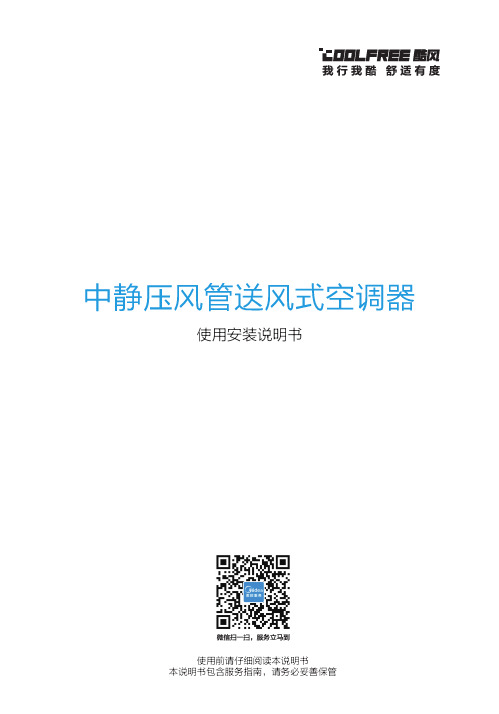
使用安装说明书使用前请仔细阅读本说明书本说明书包含服务指南,请务必妥善保管安全警示提示、注意、禁止、强制01部件名称配件清单使用条件产品简介03040205显示面板使用05遥控器使用08线控器(选配)使用使用说明滤尘网清洁长期未使用再次使用时清洁保养0909环保清单故障或保护核查 安装注意事项安装简图安装说明10111214室内机安装室外机安装检验运行152123技术参数安装服务售后服务常见现象安装监督卡服务指南242626维修服务262830目录长时间不使用时09适用机型GRD35T2W/BN1-CFB(3)GRD51T2W/BN1-CFB(3)GRD72T2W/BN1-CFB(3)01安全警示禁止用电源开关直接关闭空调器。
请勿用湿手操作空调器。
禁止用水直接冲淋空调器。
卸下或打开面板时,切勿触碰空调器的金属部位。
不得让身体长时间直接接触冷风或制冷过度。
不得踩踏在室内机、室外机上,或在其上放置物品,避免遮挡进、出风口。
切勿用于食品、精密仪器、贵重美术品的保存,切勿安装在船舶、车辆等特殊场所。
切勿在空调风直接吹到的地方使用燃烧器具,在密闭的房间内使用或与燃烧器具同时使用时,请经常打开窗户通风。
切勿在室内机下面放置其它电气产品、家具、贵重物品等。
禁止擅自更换电源线,或将电源线中途驳接,或与其它电器并联使用;如果电源软线损坏,为了避免危险,必须由制造商、其维修部或类似部门的专业人员更换。
表示【禁止】的内容禁止在空调器使用场所存放易燃易爆气体;不得使用与空调器本身所配制冷剂不同的其它制冷剂。
装卸、清洁时,切勿踩踏在不稳定的台面上。
表示【强制】的内容提示本节记载了安全事项的重要内容,以防止对使用者及他人造成人身伤害或财产损失。
请在充分理解下面内容(标志、图标)的基础上阅读正文,并请务必遵守所记载的安全事项。
对于电辅热型空调器,空调器与可燃表面的最小间隙为1米;电辅热部件装配在室内机蒸发器内,装配方法是固定在蒸发器边板上,其输入功率见技术参数页的“电辅热输入功率”。
格力空调gmv说明书电子版

格力空调gmv说明书电子版格力空调遥控器—风档选择设置在关机状态下,同时按下“功能”和“定时”键5秒调出调试状态,在温度显示区域中使用“模式”键调为“01”之后使用“上”“下”键调整风机,这时用户有两种选择:01,第三档;02,高三档。
出厂设置默认为01,在设定完成之后按下确认/取消键退出设定模式。
在空调遥控器中,“开关”键能够退出调试状态但是不记忆当前数据。
在进行设置的过程中,当将此界面调出来之后,系统在相应最后一次按键输入之后20秒之内无任何操作,就会恢复设定界面的,不再记忆当前设置数据。
格力空调遥控器说明在格力遥控器说明中会明确的为我们列明空调遥控器在使用过程中不同符合所代表的意思是什么,同时在使用过程中应该如何进行操作,下面我们就来看看格力空调遥控器上通用符号所代表的一些功能。
1、在模式标志中我们能够选择出空调需要运行的一些模式。
一般空调有雪花、水滴、风叶、太阳等四种标志。
其中雪花表示制冷、水滴表示除湿、风叶表示送风、太阳表示制暖。
2、在空调遥控器上通常会有一个三角号,一般这一个三角号都是用来调整温度高低使用的,所以我们在调整空调温度高低时就可以使用到这一个符号。
3、“换气”是空调遥控器上必不可少的一个按键,在换气按键上可能会设置有换气1和换气2这两种换气标准,在这两种换气标准下,它们的换气速度是不同的。
4、在空调遥控器上的定时开关是用来直接定制时间的,它主要是用来制定空调的开关时间。
格力空调遥控器解锁在介绍了了格力空调遥控器说明之后,现在我们就来看看当格力空调遥控器被锁住之后应该如何来进行解锁。
我们在使用空调的时候遇到了不论怎么按遥控器按键但是都没有反应的情况时,用户就应当检查遥控器是不是被锁住了,格力空调遥控器的解锁方法有以下几种:。
格力空调502c型号遥控器说明书

格力空调502c型号遥控器说明书摘要:1.格力空调502c 型号概述2.遥控器功能介绍3.遥控器使用说明4.遥控器常见问题解答5.售后服务与联系方式正文:一、格力空调502c 型号概述格力空调502c 是一款性能卓越、节能环保的空调产品。
该型号空调采用直流变频技术,具有高效节能、快速制冷制热、低噪音等特点,适合家庭、办公室等多种场合使用。
二、遥控器功能介绍格力空调502c 的遥控器具有以下功能:1.开关机:通过遥控器可以实现空调的开关机操作。
2.模式选择:遥控器提供了多种工作模式,如制冷、制热、除湿、通风等,可根据用户需求随时切换。
3.温度调节:用户可以通过遥控器设置空调的工作温度,实现室内温度的精确控制。
4.风速调节:遥控器可以调节空调的风速,包括高、中、低风速以及自动风速模式。
5.定时功能:用户可以设置空调的工作时间,实现定时开关机。
6.节能模式:遥控器提供了节能模式,可实现空调的低功耗运行。
三、遥控器使用说明1.开机:按下遥控器上的“开关”键,空调将开启并进入自动运行状态。
2.模式选择:根据用户需求,选择遥控器上的相应模式键,如制冷、制热等。
3.温度调节:使用遥控器上的数字键,输入所需的室内温度,空调将自动调节至设定温度。
4.风速调节:按下遥控器上的风速键,选择合适的风速模式。
5.定时功能:按下“定时”键,设置空调的工作时间,然后再按下“开关”键确认。
6.节能模式:按下遥控器上的“节能”键,空调将进入节能运行状态。
四、遥控器常见问题解答1.遥控器无法开机:请检查电池是否有电,如无电请更换电池。
2.遥控器失灵:请检查遥控器是否与空调正常连接,如连接正常请尝试重新设置遥控器。
3.空调不制冷/不制热:请检查空调是否正常运行,如运行正常请检查遥控器设置是否正确。
五、售后服务与联系方式如在使用过程中遇到问题,请拨打格力空调售后服务电话进行咨询。
格力空调2匹挂机U雅说明书

格力空调2匹挂机U雅说明书
在格力空调使用说明书中一般都会为我们介绍到空调的一些基
本使用方法,在观看格力空调使用说明书的时候,首先需要重点了解的就是他的常见故障和故障排除的方法,一般情况下在空调使用说明书中都会为我们例举到空调的故障代码,当空调出现故障时我们就能通过它所显示出的代码了解它出现故障的一些原因。
除此之外,我们还需要了解的是空调的维护和保养的方法,这是我们日常使用空调时非常重要的一个方面。
在格力空调使用说明书中还会为我们列举到很多关于空调的使用的注意事项等,大家都是需要进行仔细了解的。
在使用格力空调的时候,在空调遥控器上按下“功能”按键大相对应的上下扫风功能中,这时功能灯就会开始进行闪烁,再次按下了上下键之后,空调的指示等亮起就代表空调已经打开,指示灯灭就代表这一功能关闭。
在遥控器上的模式按键中用户可以选择相应的程序,空调的模式按键能够实现制冷、制热、自动、除湿等功能。
如果用户在按下了自动功能按键之后,空调就会自动进行温度、风速的调节,用户在关闭了空调的自动功能之后就能自己进行空调温度的上下调
节了。
温度合适调节。
一般在使用空调的时候将空调温度设定合适就能有效的实现空调省电的目的,在夏季空调最佳的温度调节范围是在
26℃-28℃,而冬季空调温度最佳调节范围实在18℃-22℃。
空调温度每增加一度,它的耗电量就会增加10%。
新版格力空调主机面板操作说明-新版.pdf
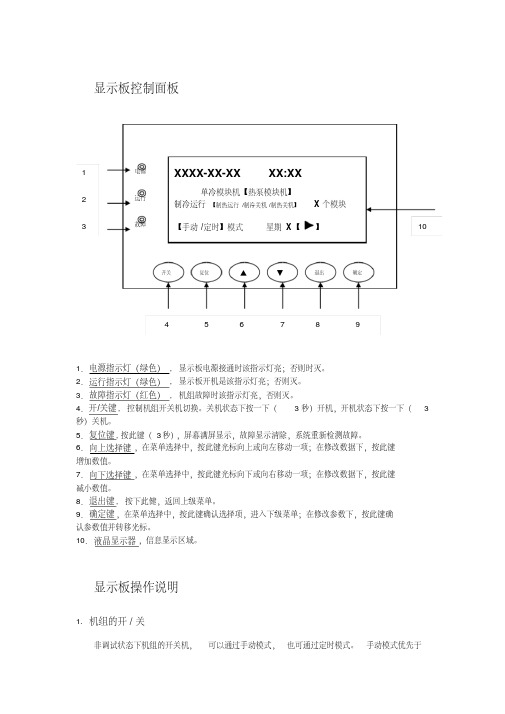
2)、手动关机: 在机组开机状态下, 按开/关键 3 秒 使机组关闭, 此时运行指示灯熄灭。
停机后,压缩机立即停机,水泵会延时 5 分钟关闭。手动关机过程结束。
●定时模式:
机组上电或复位后,按 手动模式 进行开关机。手动模式和定时模式的转换详见
3.13 启
停模式设定 。在定时模式下手动和定时模式同时有效, 当时间到达所设定的定时时间时, 机
有【无】 有【无】 有【无】 有【无】
第二页(不带远程接口)
第二页(带远程接口)
按退出键 退出该画面,返回上一级菜单。通过 向上、向下选择键 选择需要进入的 模块,按 确定键 进入,后有“ ”的模块表示该模块有故障、自动防冻运行、化霜或 调试状态。进入模块后,显示如下菜单:
温度查看
X
状态查看
故障查询
主模块 子模块 1 子模块 2 子模块 3
有【无】 有【无】 有【无】 有【无】
模块 1 模块 2 模块 3 模块 4
有【无】 有【无】 有【无】 有【无】
第一页(不带远程接口)
第一页(带远程接口)
子模块 4 子模块 5 子模块 6 子模块 7
有【无】 有【无】 有【无】 有【无】
模块 5 模块 6 模块 7 模块 8
状态。 “ XXXXXX ”为可能出现的故障类型,若当前有多个故障同时存在,则在上一
次和当前故障中交替出现。可能出现的故障类型如下:
压缩机高压一
/* 压缩机 1 高压保护 */
压缩机高压二 压缩机低压一 压缩机低压二
压缩机一过载 压缩机二过载
水流开关
风机一过流
进水温感器 出水温感器 化霜温感器 一 化霜温感器 二 防冻温感器 一 防冻温感器 二 排气高温一 排气高温二 通信线路故障 时钟芯片故障 存储芯片故障
格力超薄风管机使用安装说明书
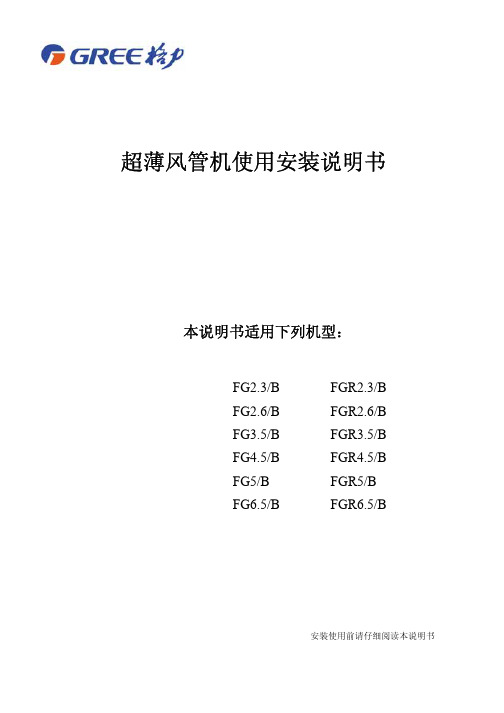
机组额定工况
额定制冷 额定制热 最大制冷 最小制冷 最大制热 最小制热
室内侧状态
干球温度℃
湿球温度℃
27
19
20
――
32
23
21
15
27
――
20
15
线控器操作指南
注 意!
● 线控器切莫安装在漏水位置。 ● 防止敲击、扔掷、频繁拆 装线控器。室外侧状态源自干球温度℃湿球温度℃
35
24
7
6
43
26
21
--
定温度为 26℃,除湿时自动设定温度为 24℃,制热时自动设定温度为 20℃。
注:单冷机型自动制热模式替代为自动送风模式。
制热时,当室外温度低而湿度高时,室外机组上将会结霜,造成制热效率降低。遇此情况时,控制器将会
自动开始化霜循环,显示“化霜”。
注:单冷机型无制热模式。
5
线控器操作指南
6)定时设置(图 7)
安全须知
2
机组额定工况
3
线控器各部分构成
3
使
开/关机操作
4
用
风扇控制
4
操
线 温度调节
4
作
控
器 睡眠功能设置
5
及
操
方
作 运行模式设置 指 定时功能
5 6
法
南
故障代码显示说明
6
掉电记忆功能
6
节能设置
7
遥控器各部分名称及作用
8
安装附件
11
室内机、室外机安装尺寸
12
风
室内机、室外机安装注意事项
14
管
室内机安装方法
定时 取消 负离子 节电
格力空调摇控器操作手册
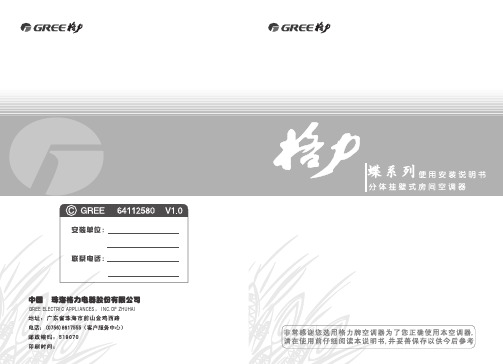
KF-23GW/K(2338)C-N5 KFR-23GW/K(2358)C-N5 KF-23GW/K(2338)C1-N5 KFR-23GW/K(2358)C1-N5
KF-26GW/K(2638)A-N5 KF-32GW/K(3238)A-N5
KF-26GW/K(2638)A-N5 KFR-32GW/K(3258)A-N5 冷暖(辅助电加热) 3200 3200 3700(4300) 冷暖(辅助电加热) 2600 2900(3500)
KFR-26GW/K(2658)A-N5
KF-32GW/K(3238)A-N5
2600
--
--
-
4 -- 5.3 --
防触电保护类别
(室内/室外)质量(kg)
5
(室内/室外)外形尺寸 (宽X高X深)(mm)
* * *
室 内 机: 0 × 250 × 180 室 外 机: × × 上述性能参数按GB/T7725- 标准要求测定,其中制冷量、制热量、噪声指标等均为出厂前所测得; 性能参数如有变更,则以铭牌提供的数据为准。 在最大制冷工况(32℃/23℃,43℃/26℃)和最大制热工况(27℃/--,24℃/21℃)测试最大输入功率。
● 显示各按键所选择的信息。
定时/取消按键
●
扫风按键
● 每按一次扫风按键,扫风方向
依次按下面状态变化。
静止送风 自 自
注:每次开关机时,导风板会自 动复位。
按此键定时关(或开)标志闪烁显 示上次定时时间,此时可通过按 +键或-键调节定时时间(按住+ 键或-键,则快速增加或减少),设 定范围为0.5-24小时;再按一次 此键确定定时时间,立即发送, 定时关(或开)标志不再闪烁。若 处于闪烁状态而没有再按定时键, 过10秒自动恢复原设定状态。在 开机状态下,按此键可设定定时 关;在关机状态下,按此键可设 定定时开。若已确定了定时,按 “取消”键则取消定时设置。
格力空调KFR-26GW BpSHA~KFR-35GW BpSHA 使用安装说明书

–使用安装说明书–分体挂壁式冷暖变频空调器型 号:KFR-26GW/BpSHA、KFR-35GW/BpSHA KFR-26GW/BpFHA、KFR-35GW/BpFHAKFR-26GW/BpHHA、KFR-35GW/BpHHAKFR-26GW/BpCHA、KFR-35GW/BpCHA机种名:RAK-SH09PHAPC/RAC-SH09WHAPC RAK-SH12PHAPC/RAC-SH12WHAPCRAK-FH09PHAPC/RAC-FH09WHAPCRAK-FH12PHAPC/RAC-FH12WHAPCRAK-HH09PHAPC/RAC-HH09WHAPCRAK-HH12PHAPC/RAC-HH12WHAPCRAK-CH09PHAPC/RAC-CH09WHAPCRAK-CH12PHAPC/RAC-CH12WHAPC145912146 5目 录安全警示产品简介使用说明产品使用条件产品有毒有害物质声明技术参数遥控器介绍Wi -Fi 功能机器的维护保养安装说明使用产品前,请仔细阅读本说明书,并妥善保管。
安装前注意事项安装简图安装程序及重点清除空气顺序检查运行 15 16 1723 24 25空调器安装确认单空调器安装服务监督卡保修单 附1附2附3服务指南敬告用户特别提示附4注意安全警示1.本空调器使用环保的R32制冷剂,该制冷剂无色无味,属于可燃制冷剂;2.在安装、使用、维修前,请先阅读专业手册;3.安装、移机或维修时,请委托经销商或专门技术人员安装;4.所有作业人员或制冷回路维修人员都应获得行业认可的评估机构颁发的有效证书,以认定其具备行业认可的评估规范所要求的安全处置制冷剂的资质;5.务必按照设备制造商推荐的方法进行设备的维护和修理。
如果需要其他专业人员协助维护和修理设备,则应在具备使用可燃制冷剂资质的人员监督下进行;6.应遵守国家有关气体法规的规定;7.空调器安装、运行和存放时的房间面积必须不小于4m 2;8.空调器的贮存应能防止因事故引起的机械损伤;9.请勿刺破或点燃空调器;10.除厂商特别推荐,不要使用任何方法来加速除霜过程或对结霜部分进行;11.必须采用真空泵进行排空工作,严禁采用机身内制冷剂。
comfortstar 2匹冷暖变频空调 说明书

The design and specifications are subject to change without prior notice forproduct improvement. Consult with the sales agency or manufacturer for details.20170630Before using your air conditioner, please readthis manual carefully and keep it for future reference.Read This ManualKeep this manual where the operator can easilyfind them. Inside you will find many helpful hintson how to use and maintain your air conditionerproperly. Just a little preventative care on yourpart can save you a great deal of time and moneyover the life of your air conditioner. You'll find manyanswers to common problems in the chart oftroubleshooting tips. If you review the chart ofTroubleshooting Tips first, you may not needto call for service. INVERTER SPLIT TYPE-ROOM AIR CONDITIONERDISPOSAL: Do not dispose of this product as unsorted municipal waste. Collection of such waste separately for special treatment is necessary.It is prohibited to dispose of this appliance in domestic household waste. For disposal, there are several possibilities:A) The municipality has established collection systems, where electronic waste can be disposed of at least free of charge to the user.B) When buying a new product, the retailer will take back the old product at least free of charge.C) The manufacturer will take back the old appliance for disposal at least free of charge to the user.D) As old products contain valuable resources, they can be sold to scrap metal dealers.Wild disposal of waste in forests and landscapes endangers your health when hazardous substances leak into the ground-water and find their way into the food chain.When using this air conditioner in the European countries, please read the following information:This appliance can be used by children aged from 8 years and above and persons withreduced physical, sensory or mental capabilities, or lack of experience and knowledge if they have been given supervision or instruction concerning use of the appliance in a safe way and understand the hazards involved. Children shall not play with the appliance. Cleaning and user maintenance shall not be made by children without supervision.CONTENTSSAFETY PRECAUTIONSNAMES OF PARTSOPERATING INSTRUCTIONSCARE AND MAINTENANCETROUBLESHOOTING TIPSWarning .....................................................................................................................................3Caution ......................................................................................................................................4.Indoor unit ........... .....................................................................................................................5outdoor unit ...............................................................................................................................5Indication lamp...........................................................................................................................5Special functions .......................................................................................................................6Operating temperature................................................................................................................7Manual operation ......................................................................................................................7Airflow direction control ............................................................................................................8How the air conditioner works ..................................................................................................9Before maintenance...... ...........................................................................................................10Cleaning the unit.......................................................................................................................10Cleaning the air filter and air freshening filter ..........................................................................10Replacement of the air filter and air freshening filter ...............................................................11Preparation for extended non-operation....................................................................................11Pre-season inspection...............................................................................................................11Normal function of the air conditioner.......................................................................................12Troubleshooting guide . (14)SAFETY PRECAUTIONS SAFETY PRECAUTIONS To prevent injury to the user or other people and property damage, the following instructionsThe seriousness is classified by the following indications.Meanings of symbols used in this manual are as shown below.OPERATING INSTRUCTIONS8. Connecting 9. Connecting cable 10. Stop valvepipe Outdoor unit1. Front panel2. Air inlet3. Air filter4. Air outlet5. Horizontal air flow grille6. Vertical air flow louver(inside)7. Display panelIndoor unitIndoor unitSpecial functionsTurbo function enables the unit to reach the preset temperature in the shortest time. When press this button on cooling mode, the unit will blow strong cooling air with super high fan speed.When press this button on heating mode (applicable to the unit adopts Electric heater only), the Electric heater will be energized and bring fast heating operation.TURBO function(optional):SELF CLEAN function(optional):Refrigerant Leakage DetectionVertical swing function(optional): After the AC starts up, users can control the vertical louver swing by the remote controller.RUN indication lampThis lamp illuminates when the air conditioner is in operation.TURBO indication lamp (optional function)This lamp illuminates when TURBO feature is activated.TIMER indication lampLights up during Timer operation.DEFROST i ndication lamp(Applicable to cooling & heating models only): Lights up when the air conditioner starts defrosting automatically or when the warm air control feature is activated in heating operation.Temperature indicatorair conditioner is operational.Displays the malfunction code.With this new technology, the display area will appear EC or the LED indication lamps keep flashing (depending on models) when the outdoor unit detects refrigerant leakage. ,,Function used after the Shut Down of cooling operation to clean the Evaporator and keep it operation with LOW fan speed(applicable to cooling & heating models only) ---FAN ONLY operation--Stop Operation---Turn off. Note:This function is only available under COOL(AUTO COOL, FORCED COOL) and DRY mode. Before select the function, it is recommended to run the air conditioner under Cooling operation for about half an hour.Once the Self Clean function is activated, all TIMER setting will be cancelled.During Self Clean operation, when press the SELF CLEAN button on the remote controller again will stop the operation and turn off the unit automatically.turbo defrost run timerfresh defrost run timerNAMES OF PARTS Indication lampIndication lampNOTE:All the pictures in this manual are forexplanation purposes only. The actual shape of the indoor unit you purchased may be slightly different on front panel and display window. The actual shape shall prevail.Names of partsLouver Angle Memory Function(optional):Within the scope of safety angle, it will memorize the open angle of horizontal louver.If it exceeds, it will memorize the boundary of safety angle. In the following circumstances, it will return to standard angle: 1) pressing the manual switch, 2)unplug and then plug in the machine. So we strongly suggest that the open angle of the horizontal louver should not be set too small, in case the condensed water forms and drops from the horizontal louver.Anti-mildew function(optional):operating for about 7-10 minutes (depending on models) at LOW fan speed. If turns off on HEAT mode, the unit will continue operating for about 30 seconds at LOW fan speed. This will help to dry up the condensed water inside the evaporator, and prevent the breeding of mildew.NOTE: The display window of the airconditioner you purchased may be look like one of the following:(1)(2)FRESH indication lamp (optional function)This lamp illuminates when Clean Air feature is activated.This air conditioner is equipped with ionizer or Plasma Dust Collector(Depending on specific configuration of the model). With the anions generated by Ionizer, the air circulation of the air conditioner fills the room with refreshing, natural and healthy air. The Plasma Dust Collector generates a high voltage ionization zone, through which the air is converted to plasma. Inside the air most of the dust, smoke, and pollen particles are captured by the electrostatic filter.CLEAN AIR function(optional):OPERATING INSTRUCTIONSAirflow direction controlAdjust the air flow direction properly otherwise itOPERATING INSTRUCTIONSNOTE: This manual does not include Remote Controller Operations, see the <<Remote Controller Instruction>> packed with the unit for details.AUTO/COOL(2)Manual switchTo restore the remote controller operation, use the remote controller directly.●CARE AND MAINTENANCECare and MaintenanceOPERATING INSTRUCTIONS How the air conditioner worksCoolingHeatingAUTO operationWhen you set the air conditioner in AUTO mode, it will automatically select cooling, heating(cooling/heating models only), or fan only operation depending on set temperature and the room temperature.The air conditioner will control room temperature automatically to the temperature point you set.If you feel uncomfortable in the AUTO mode, you can set your desired temperature.SLEEP operationWhen you push SLEEP button on remote controller during cooling, heating(cooling & heating models only), or AUTO operation , the air conditioner willautomatically increase (cooling) or decrease (heating)O O 1C/2F per hour for the first 2 hours, then holdsteadily for the next 5 hours, after that it will switch off. This mode saves you energy and brings you comfort at night.DRYING operationOptimal operationTo achieve optimal performance, please note the following:Adjust the air flow direction correctly so that it is not towards people.Adjust the temperature to achieve the highest comfort level. Do not adjust the unit to excessive temperature levels.Close doors and windows on COOL or HEAT modes, or performance may be reduced.Use TIMER ON button on the remote controller to select a time you want to start your air conditioner.Do not put any object near air inlet or air outlet, as the efficiency of the air conditioner may be reduced and the air conditioner may stop running.Clean the air filter periodically, otherwise cooling or heating performance may be reduced.Do not operate unit with horizontal louvre in closed position.The fan speed will be automatically controlled under dry operation.During the dry operation, if the room temperature is O O lower than 10C(50F), the compressor stops operation and restarts until the room temperature is above O O 12C(54F).Before maintenancea soft, dry cloth. Do not use bleach or abrasives.NOTE: Power supply must be disconnected before cleaning the indoor unit.Cleaning the unitwipe the unit with a soft dry cloth only. If the unit is very dirty, wipe it with a cloth soaked in warm water.Cleaning the air filter and air freshening filter A clogged air filter reduces the cooling efficiency of this unit. Please clean the filter once every 2 weeks. 1. Lift the indoor unit panel up to an angle until it stops with a clicking sound. For some models, please use suspension bars to prop up the panel.2. Take hold of the handle of the air filter and lift it up slightly to take it out from the filter holder, then pull it downwards.3. Remove the AIR FILTER from the indoor unit. Clean the AIR FILTER once two weeks.Clean the AIR FILTER with a vacuum cleaner or water, then dry it up in cool place.CARE AND MAINTENANCE4. Remove the Air Freshening Filters from its supporting frame (The solution to disassemble may differ fromeach other for different filters. Refer to and ).Clean the air freshening filter at least once a month, and replace it every 4-5 months.5. Install the air freshening filter back into position.6. Insert the upper portion of air filter back into theunit, taking care that the left and right edges line up correctly and place filter into position.12Preparation for extended non-operationPre-season inspectionIf you plan to idle the unit for a long time, perform the following:(1) Clean the indoor unit and filters.(2) Operate the fan for about half a day to dry the inside of the unit.(3) Stop the air conditioner and disconnect power. (4) Remove the batteries from the remote controller. The outdoor unit requires periodic maintenance and cleaning. Do not attempt to do this yourself. Contact your dealer or service provider. Check that the wiring is not broken off or disconnected. Clean the indoor unit and filters. Check that the air filter is installed.Check if the air outlet or inlet is blocked after the air conditioner has not been used for a long time.Replacement of air filter and air freshening filter 1. Remove the air filter.2. Remove the air freshening filter.3. Install a new air freshening filter.4. Reinstall the air filter and securely close the front panel.The following events may occur during normal operation.1. Protection of the air conditioner. Compressor protectionThe compressor can't restart for 3-4 minutes after it stops. Anti-cold air (Cooling and heating models only)The unit is designed not to blow cold air on HEAT mode, when the indoor heat exchanger is in one of the following three situations and the set temperature has not been reached. A) When heating has just started. B) Defrosting.C) Low temperature heating.The indoor or outdoor fan stop running when defrosting (Cooling and heating models only).Defrosting (Cooling and heating models only)Frost may be generated on the outdoor unit during heat cycle when outdoor temperature is low During this condition air conditioner will stop heating operation and start defrosting automatically. The time to defrost may vary from 4 to 10 minutes according to the outdoor temperature and the amount of frost built up on the outdoor unit.2. A white mist coming out from the indoor unitA white mist may generate due to a large temperature difference between air inlet and air outlet A white mist may generate due to moisture generated from defrosting process when the air conditioner restarts in HEAT mode operation after defrosting.3. You may hear a low hissing sound when the compressor is running or has just stopped running. You can also hear a low "squeak" sound when the compressor is running or has just stopped running. This is caused by heat expansion and cold contraction of the plastic parts in the unit when the temperature is changing.A noise may be heard due to louver restoring to its original position when power is turned on.4. Dust is blown out from the indoor unit.This is a normal condition when the air conditioner has not been used for a long time or during first use of the unit.5. A peculiar smell comes out from the indoor unit.This is caused by the indoor unit giving off smells permeated from building material, from furniture, or smoke.6. The air conditioner turns to FAN only mode from COOL or HEAT (For cooling and heating models only) mode.When indoor temperature reaches the temperature setting on air conditioner, the compressor will stop automatically, and the air conditioner turns to FAN only mode. The compressor will start again when the indoor temperature rises on COOL mode or falls on HEAT mode (For cooling and heating models only) to the set point.Normal function of the air conditionerTROUBLESHOOTING TIPSTROUBLESHOOTING TIPSMalfunctions Unit does notstartUnit not cooling or heating (Cooling/ heating models only)room very well while air flowing out from the air conditionerCausePower cutUnit may have become Unplugged.Fuse may have blown.Battery in Remote controller may have been exhausted.The time you have set with timer is incorrect.Wait for power to be restored.Check that plug is securely in wallreceptacle.Replace the fuse.Replace the battery.Wait or cancel timer setting.Set temperature correctly. For detailed method please refer to ""Using remote control section.Clean the air filter.Close the doors or windows.Clear obstructions away first, then restart the unit.Wait.Inappropriate temperature setting.Air filter is blocked.Doors or Windows are open.Air inlet or outlet of indoor or outdoor unit has been pressor 3 minutesprotection has been activated.If the trouble has not been corrected, please contact a local dealer or the nearest customer service center. Be sure to inform them of the detailed malfunctions and unit model number.Notes: Do not attempt to repair the unit yourself.Always consult an authorized service provider.What should be done?If one of the following faults occurs, s and then connect it in again. If the problem still exists, disconnect the power and contact the nearest customer service center.top the air conditioner immediately, disconnect the power Fuse blows frequently or circuit breaker trips frequently.Other objects or water fall into the air conditioner.The remote controller won't work or works abnormally.TroubleOPERATION indicator or other indicators continue flashing.If one of the following code appears on the display area : E0,E1,E2,E3.....or P0,P1,P2,P3......TROUBLESHOOTING TIPSTroubleshooting guide8. Dripping water may generate on the surface of the indoor unit when cooling in a high relatively humidity (relative humidity higher than 80%). Adjust the horizontal louver to the maximum air outlet position and select HIGH fan speed.9. Heating mode (For cooling and heating models only)The air conditioner draws in heat from the outdoor unit and releases it via the indoor unit during heating operation. When the outdoor temperature falls, heat drawn in by the air conditioner decreases accordingly. At the same time, heat loading of the air conditioner increases due to larger difference between indoor and outdoor temperature. If acomfortable temperature can't be achieved by the air conditioner, we suggest you use a supplementary heating device.Auto-restart functionPower failure during operation will stop the unit completely.For the unit without Auto-restart feature, when the power restores, the OPERATION indicator on the indoor unit starts flashing. T o restart the operation, push the ON/OFF button on the remote controller. For the unit with Auto-restart feature, when the power restores, the unit restarts automatically with all the previous settings preserved by the memory function.7. The air conditioner runs function after turning off the unit.When turning off the unit under COOL(AUTO COOL, FORCED COOL) and DRY mode, the air conditioner will run function for 7-10 minutes, then stop the operation and turn off the unit automatically.Anti-mildew Anti-mildew if turns off on HEAT mode, the unit willcontinue operating for about 30 seconds at LOW fan speed,。
格力空调王者风度说明书
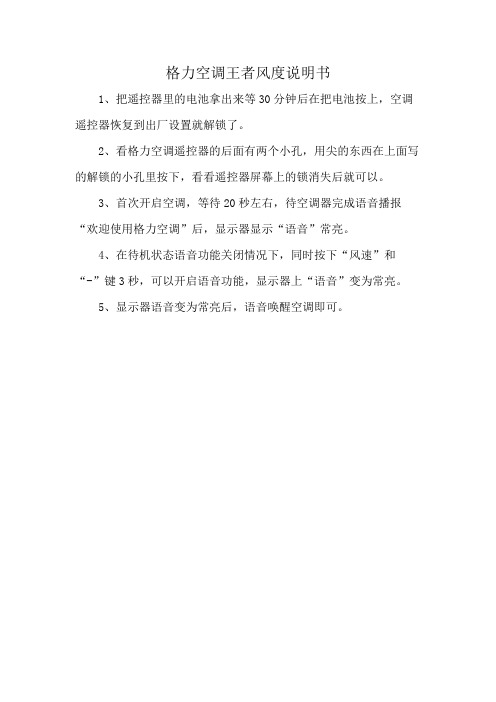
格力空调王者风度说明书
1、把遥控器里的电池拿出来等30分钟后在把电池按上,空调遥控器恢复到出厂设置就解锁了。
2、看格力空调遥控器的后面有两个小孔,用尖的东西在上面写的解锁的小孔里按下,看看遥控器屏幕上的锁消失后就可以。
3、首次开启空调,等待20秒左右,待空调器完成语音播报“欢迎使用格力空调”后,显示器显示“语音”常亮。
4、在待机状态语音功能关闭情况下,同时按下“风速”和“-”键3秒,可以开启语音功能,显示器上“语音”变为常亮。
5、显示器语音变为常亮后,语音唤醒空调即可。
MFL67220402说明书

P/NO : MFL67220402/cn使用安装说明书空调请先详细阅读本手册后再对空调安装与操作。
··阅读完毕后,请妥善保管本手册,以供日后参考。
型挂壁: 型类·安装作业必须符合国家布线标准并由授权人员进行。
安全注意事项..................3 B. 用电安全.......................6暂时使用变压器...............6 暂时使用延长线...............6 手册使用符号说明............6 C. 产品介绍.......................7室内机..........................7 室外机..........................7遥控器..........8................D.E. 操作说明......................10 基本功能......................10 电池的安装方式.............8 无线遥控器的维护..........8 操作方式....................8 无线遥控器..................9 制冷运转....................10 A. 安装注意事项 .................. 19A.B.介简 ............................ 22手册使用符号说明 ..............22安装.............................23安装零件........................23C.安装工具........................ 23安装图示 ........................24选择最佳安装地点.............25固定安装座 .....................26墙上钻孔........................ 26扩管作业........................27管路连接........................28配线.............................34检查排水系统..................36管路架设........................37排气............................38制热运转....................10 除湿运转....................10 ....................11....................11....................11 ....................11 ....................11 ....................12 送风运转风速调节.......................40运转测试临海安装指南..................42管路长度与高度 (43)风向调节节能制冷定时设定 (15)......................13.........13......................13.....................14............................15睡眠模式极速制冷/热高级功能自动清洁自动转换强制操作停电补偿启动功能 F.维护与服务.....................16室内机..........................16室外机..........................17操作秘诀.......................17装箱清单.......................2产品符合的规格................2自我诊断功能..................17疑难问题解决秘诀!省时又省钱..18发生以下情况时请立即联络服务中心 (18)使用说明安装说明A. 产品描述 (1)产品外观.......................1产品规格.......................1 包修卡.........................44包修条例.......................45B.维修说明产品规格LS-E2515APW (门蒂尼白格)LS-E3515APW (门蒂尼白格)KFR-25GW/E15PWBp KFR-35GW/E15PWBp LS-E3515APW,220V,50Hz350010104.60450014506.705001620900150018507.158.801.5773*494*2701Φ,220V,50Hz5191产品介绍安装座会因机型而异。
RN02S14(2S)-X说明书

RN02S14(2S)-X说明书
1、“开/关”键:空调在待机时按下这一按键就会自动进入到运行的状态,在开机之后按下,空调就会进入到关机待机状态。
2、“模式”键:空调开机之后,按下模式按键,它的模式就会以“自动-制冷-除湿-送风-制热-自动”的方式进行循环。
3、“风速”键:这一按键按下后室内机的风速就会按照“自动-低风-中风-高风-自动”进行循环。
4、“风向”键:风向按键能够进行风向的选择,它的导风片主要以“自动-位置1-位置2-位置3-位置4-位置5-自动”进行循环。
5、“摆风”键:按下摆风按键,它的摆风设置就会分为连续摆动和点动两种方式。
格力空调说明书

格力空调说明书——健康过滤网的清洗维护
清洗前先参照安装说明书的操作将健康过滤网取出来,清洗完后再按照安装说明的操作将健康过滤网装好。
格力空调采用“绿普斯+冷触媒组合过滤网”,使用的过程中应该注意定期使用吸尘器吸除过滤网表面积累的灰尘,以免灰尘覆盖影响其使用效果。
或者先用软毛刷清洁表面灰尘后用吹风机吹净
进行维护保养。
格力空调使用说明书——健康过滤网的安装保养
1、先用双手松开面板位置处的卡扣,再用同样的方法打开另一卡扣,然后将面板掀开一定角度,
把空气过滤网从卡槽中推出,将其取下。
2、将健康过滤网装在空气过滤网上,并在卡槽处卡紧。
按相反步骤可取下健康过滤网。
3、装好过滤网后将面板盖上扣好。
RN02S14(2S )-H空调遥控器说明书
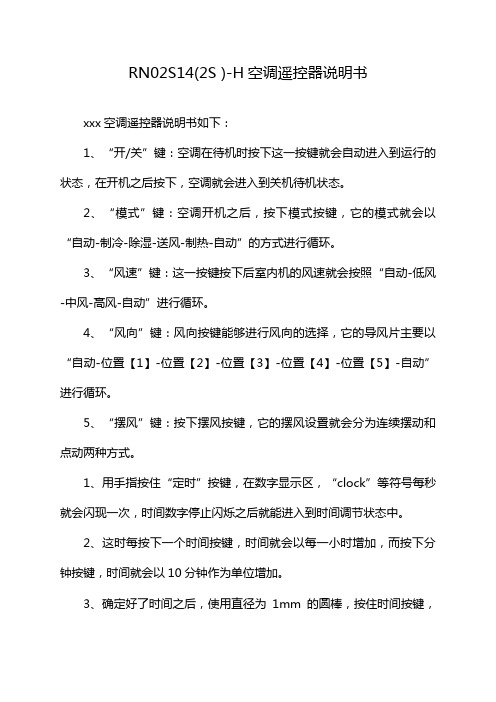
RN02S14(2S )-H空调遥控器说明书
xxx空调遥控器说明书如下:
1、“开/关”键:空调在待机时按下这一按键就会自动进入到运行的状态,在开机之后按下,空调就会进入到关机待机状态。
2、“模式”键:空调开机之后,按下模式按键,它的模式就会以“自动-制冷-除湿-送风-制热-自动”的方式进行循环。
3、“风速”键:这一按键按下后室内机的风速就会按照“自动-低风-中风-高风-自动”进行循环。
4、“风向”键:风向按键能够进行风向的选择,它的导风片主要以“自动-位置【1】-位置【2】-位置【3】-位置【4】-位置【5】-自动”进行循环。
5、“摆风”键:按下摆风按键,它的摆风设置就会分为连续摆动和点动两种方式。
1、用手指按住“定时”按键,在数字显示区,“clock”等符号每秒就会闪现一次,时间数字停止闪烁之后就能进入到时间调节状态中。
2、这时每按下一个时间按键,时间就会以每一小时增加,而按下分钟按键,时间就会以10分钟作为单位增加。
3、确定好了时间之后,使用直径为1mm的圆棒,按住时间按键,
这时“clock”符号就会停止闪烁,最后时间设置完成。
1、空调自动清洁功能。
在遥控器处于关机、主机板处于待机的状态下,按住模式键3秒,这时遥控器就会发送出自动清洁功能的编码,这时大家需要注意的是空调自动清洁功能和定时开关不能同时进行运行。
2、遥控器处于关机的状态下,按住风速键3秒钟,这时空调遥控器机会发送出控制防霉功能的编码。
3、冷光源控制功能。
遥控器处在关机的状态下,按住风向键3秒,遥控器就会发送出控制冷光源功能编码。
- 1、下载文档前请自行甄别文档内容的完整性,平台不提供额外的编辑、内容补充、找答案等附加服务。
- 2、"仅部分预览"的文档,不可在线预览部分如存在完整性等问题,可反馈申请退款(可完整预览的文档不适用该条件!)。
- 3、如文档侵犯您的权益,请联系客服反馈,我们会尽快为您处理(人工客服工作时间:9:00-18:30)。
格力云锦2代说明书
格力空调使用说明书之一
当把空调设置在除湿的状态下,夏季空调不制冷,冬季空调不制热是很明显的,这不是空调出错了,而是用户挑错了模式,对于这样的问题说明用户对空调遥控器以及空调室内机面板上的图标以及提示,还是非常的陌生,所以一定要认真查看说明书噢。
格力空调使用说明书之二
要注意确保电源插头插牢,不然的话就会导致触电或火灾;在使用空调中切勿在运行中拔掉电源插头;不能损坏电线或使用非指定的电线;与其他电器共用插座这也会导致插座坏掉的;手湿时操作空调更是不行的。
格力空调使用说明书之三
如果家里有小孩子的永华更应该注意空调插头的摆放位置,摆放位置尽量避免小孩能直接触碰,在使用中更是应该让小孩远离出风口,避免顽皮的小手伸进去呢;空调遥控也不要让小孩乱设置哟,这可能会导致空调的模式出差错。
格力空调使用说明书之四
用户对待每个细节都认真查看,掌握使用空调、操作空调的正确用法,包括室内温度调节,以及模式的选择,风速的选择以及定时等,熟悉的运用空调的一些功能,让你的生活环境因为空调变得更加舒适宜人。
格力空调使用注意事项
格力空调使用说明书中提示的“使用注意事项”:
1.确保电源插头插牢。
----插不牢会导致触电或火灾。
2.切勿在运行中拔掉电源插头。
---同上
3.切勿损坏电线或使用非指定的电线。
---同上。
4.切勿与其他电器共用插座或使用接长软线。
---同上。
5.切勿手湿时操作空调器。
---有触电的危险。
6.不要以拉扯电源软线来拔出插头。
---会导致电线过热引起火灾。
7.清扫空调器时,请关掉空调器并拔出插头。
---会造成触电或伤害。
8.本空调器额定电压220V,允许波动+—22V,在电压过低时压缩机振动加剧会导致制冷系统损坏。
9.若发现异常现象(如烧焦味等),请立即切断电源。
然后与格力电器特约维修中心联系。
10.接地:必须可靠接地!接地线应接在建筑物的专用接地装置上。
---切勿把接地线接到煤气管、自来水管、排污管和专业人士认为不可靠的其它地方。
11.长时间不使用空调时,务必拔掉电源插头。
12.室温设定要适当。
---室内外温度差为5度。
13.空调器运转时房间的门窗不要长时间敞开。
14.切勿对室内、外机组的进出风口造成堵阻。
---会降低功效或造成停机,甚至引起火灾。
15.化学喷雾剂、煤气罐等必须置于距室内外机1米以外的地方。
---会引起火灾或爆炸。
16.注意室外机安装底座是否损坏。
---机组可能掉下,造成伤害。
17.室外机组上切勿站人或放置物品。
---掉下会造成伤害。
18.切勿自行修理空调器。
---不正确的修理会导致触电或火灾。
19.切勿将手指或棒状物伸进室内、外机风口。
---会造成伤害。
20.切勿让气流对着宠物或植物直吹,这样会对它们造成伤害。
