jabra connect中英文对照表(蓝牙)
捷波jabra rt110蓝芽耳机说明书
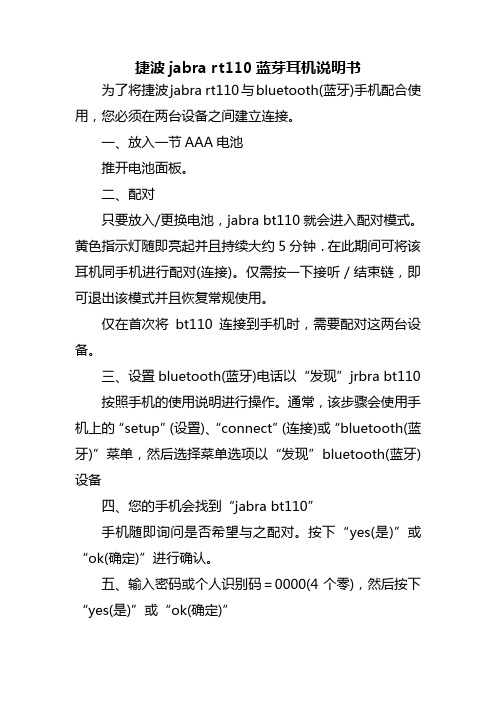
捷波jabra rt110蓝芽耳机说明书
为了将捷波jabra rt110与bluetooth(蓝牙)手机配合使用,您必须在两台设备之间建立连接。
一、放入一节AAA电池
推开电池面板。
二、配对
只要放入/更换电池,jabra bt110就会进入配对模式。
黄色指示灯随即亮起并且持续大约5分钟.在此期间可将该耳机同手机进行配对(连接)。
仅需按一下接听/结束链,即可退出该模式并且恢复常规使用。
仅在首次将bt110连接到手机时,需要配对这两台设备。
三、设置bluetooth(蓝牙)电话以“发现”jrbra bt110
按照手机的使用说明进行操作。
通常,该步骤会使用手机上的“setup”(设置)、“connect”(连接)或“bluetooth(蓝牙)”菜单,然后选择菜单选项以“发现”bluetooth(蓝牙)设备
四、您的手机会找到“jabra bt110”
手机随即询问是否希望与之配对。
按下“yes(是)”或“ok(确定)”进行确认。
五、输入密码或个人识别码=0000(4个零),然后按下“yes(是)”或“ok(确定)”
六、如果配对成功
黄色指示灯(led)将快速闪烁后熄灭。
七、如果配对失败
如果配对失败,黄色指示灯(led)将亮起而不闪烁,随后您需要再次尝试配对。
5分钟后,无论配对成功与否,亮起的黄色指示灯将自动熄灭。
取出并重靳放入电池,可以再次激活配对状态。
如有其他疑问,可通过在线查找针对手机的配对说明。
捷波朗易行升级版中文说明书

Jabra CLASSIC 捷波朗 新易行用户手册目录1. 欢迎使用 (3)2. 耳机概览 (4)3. 如何佩戴 (5)3.1 调整耳塞3.2 安装耳勾4. 如何为电池充电 (7)5. 如何连接 (8)6. 如何使用 (9)6.1 处理多个来电6.2 语音提示清单7. 软件 (13)7.1 jabra assist8. 支持 (14)8.1 常见问题解答8.2 如何保养耳机9. 技术规格 (16)1. 欢迎使用感谢您使用 Jabra Classic 捷波朗 新易行。
希望您使用愉快!Jabra ClassiC 捷波朗 新易行的功能语音提示电池电量状态和配对状态显示高清语音通话时间长 - 长达9小时休眠模式新款舒适配件包享受无线自由 - 最大 30 米/98 英尺2. 耳机概览壁式充电器 小耳勾 大耳勾耳塞 带套圈耳塞/调低接听/挂断按钮微型 USb 开启/开关3. 如何佩戴可以将耳机戴在左耳上,也可以戴在右耳上。
3.1 调整耳塞选择符合人体工程学设计的兩款耳塞中的最适合您的那一款,以获得最佳的贴合度和舒适度。
3.2 安装耳勾耳勾可以安装到耳机上以使佩戴更稳固,也可以与耳塞同时佩戴或不同时佩戴。
4. 如何为电池充电使用壁式充电器给耳机充电。
注意:出于安全原因,建议充电时不要使用耳机。
电池完全充满大约需要两个小时。
1. 打开耳机(将开启/关闭开关设定为开启位置)。
2. 按住接听/挂断按钮三秒钟,直到蓝牙指示灯闪烁蓝色且在耳机里听到进入配对模式的提示为止。
3. 按照语音提示的配对说明来配对到蓝牙设备。
开启接听电话轻按接听/挂断按钮拒绝来电轻按两下接听/挂断按钮重拨最近通话号码在未通话时轻按两下 接听/挂断按钮定静音/解除静音。
6.1 处理多个来电耳机可以同时接听和处理多个来电。
结束当前通话并接听新来电轻按接听/挂断按钮拒绝来电轻按两下接听/挂断按钮6.2 语音提示清单7. 软件7.1 Jabra aSSiStJab ra assist 是一款智能型手机应用程序,通过该应用程序可启用耳机 GPS 跟踪、配对协助以及耳机电量状态显示功能。
捷波朗 畅驰 说明书
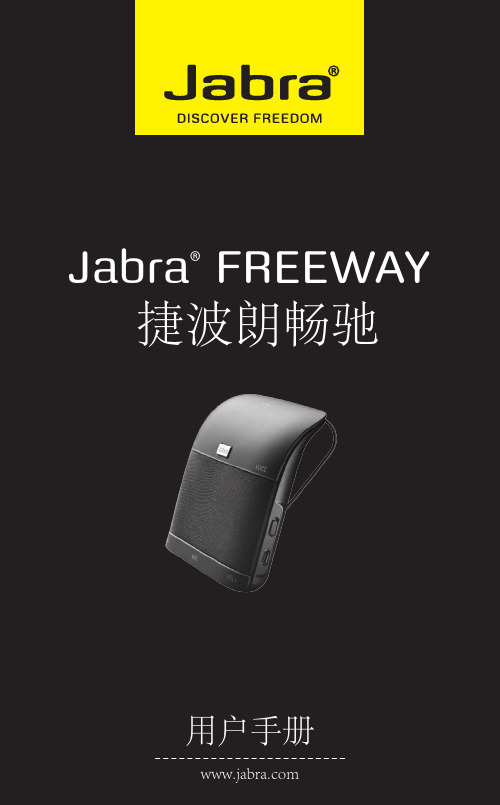
A
F B
G
C
D
E
J
JABRA FREEWAY 捷波朗畅驰
H I
2
简体中文
扬声器的功能
使用 Jabra FREEWAY 捷波朗畅驰扬声器可以: - 方便地使用捷波朗语音播报功能 - 重拨和回拨最后一个电话号码 - 语音拨号* - 三方通话* - 高级多点连接 MultiUse™ - 同时连接两台蓝牙设备 - 将音乐和通话传送到车载收音机 - 通过内置重力感应器自动打开和关闭 - 在虚拟环绕立体声环境* 中收听无线立体声音乐 规格: - 通话时间长达 14 小时,待机时间长达 40 天 - 饱满清新的立体声音质和虚拟环绕立体声环境 - 双麦克风实现出众的背景降噪性能 - 采用 DSP 技术增强数字音效 - 使用无线方式清晰播放您喜爱的多媒体内容:音乐、播客、
与电话建立连接
扬声器与手机/设备仅在首次配合使用时需要配对。当扬声器与 手机/设备完成一次配对之后,只要扬声器打开且手机/设备已 激活蓝牙功能,它们就会自动重新连接。
如果设备已配对,但未立即重新连接,请轻按接听/结束按钮。
JABRA FREEWAY 捷波朗畅驰
6
将扬声器放于车中
使用随附的挡光板夹,可将 Jabra FREEWAY 捷波朗畅驰贴合而 方便地固定在挡光板上。请将 Jabra FREEWAY 捷波朗畅驰放在 您的正前方,直接对着扬声器说话,以获得最佳的音质。
SELECT
DEVICES FOUND Jabra FREEWAY
Jabra FREEWAY
Passkey: ****
HANDSFREE
Jabra FREEWAY added. The handsfree is now ready for use
捷波朗畅恒用户手册说明书

畅恒捷波朗© 2017 GN Audio A/S.保留所有权利。
Jabra®是 GN Audio A/S 的注册商标。
Bluetooth®字标和徽标是 Bluetooth SIG, Inc. 的注册商标,GN Audio A/S 经许可使用该标记。
其它商标和商品名为其各自所有者的财产。
中国制造型号:OTE15目录1. 欢迎 (4)2. 捷波朗 畅恒概览 (5)2.1 包含的附件3. 如何佩戴 (6)3.1 更换耳胶3.2 安装耳勾4. 如何充电 (8)4.1 指示灯的含义5. 如何连接 (9)6. J a bra Assist 应用 (10)7. 如何使用 (11)7.1 通话和语音助手7.2 处理多个来电7.3 如何重置7.4 P owerNa p TM8. 支持 (14)8.1 F AQ 和技术规格8.2 如何保养耳机1. 欢迎感谢您使用捷波朗 畅恒。
希望您使用愉快!捷波朗 畅恒产品性能• 高清语音• 耳胶提供极佳的舒适性• 通话时间长达 9 小时*• PowerNap TM 延长电池寿命• A2DP 用于 GPS、音乐及更多• 蓝牙 4.0*视手机和网络情况而定2. 捷波朗 畅恒概览2.1 包含的附件耳胶耳勾微型 USB 线缆替换或额外的附件可在 /accessories 在线购买。
3. 如何佩戴3.2 安装耳勾可以尝试使用耳勾获得更加稳固的佩戴方式佩戴正确后应感觉到舒适并稳固地位于您的耳朵上。
佩戴耳勾时不必要使用套圈耳胶。
捷波朗 畅恒 可持续通话长达 9 小时。
只需将 USB 线缆插入充电端口,然后将 USB 线缆连接到电源。
耳机完全充满电大约需要 2小时。
4.1 指示灯的含义指示灯电池 LED 指示灯蓝牙 LED 指示灯配对模式(闪烁) 或耳塞已连接1. 打开耳机。
2. 按住接听/挂断 (Answer/end) 按钮直到 LED 指示灯闪烁蓝光。
3. 戴上耳机,按照语音说明连接到智能手机或蓝牙设备。
jabra捷波朗+易行蓝牙耳机简体中文说明书

(捷波朗)jabra+易行蓝牙耳机简体中文说明书USER MANUAL20073200252简体中文致谢 (2)关于您的捷波朗BT2040 (2)您的新耳麦具有哪些功能 (3)如何使用 (3)随心所欲地佩戴耳麦 (5)如何实现下列操作 (6)各种指示灯信号代表的含义 (7)电池省电模式 (7)故障诊断与常见问题问答 (7)需要更多帮助? (8)呵护您的耳麦 (8)警告! (9)担保 0认证与安全认可 ....................................... 术语表.. (2)致谢谢谢您购买捷波朗(Jabra)BT2020蓝牙®耳麦。
我们希望您从中得到享受! 本使用手册将让您做好一切准备,为您充分享用您的耳麦,启动您的愉快历程。
关于您的捷波朗BT20401 发光指示灯(发光二极管)您的新耳麦具有哪些功能您的捷波朗BT2040让您能够进行所有下述操作:• 接听电话• 结束通话• 拒绝接听来电 *• 语音拨号 *• 最近号码重拨 *• 呼叫等待 *• 通话暂停 ** 取决于手机功能性能规格:• 通话时间长达11小时/待机时间长达六个月• 重16克• 最大工作距离10米(约33英尺)• 耳麦协议与免持蓝牙协议配置(参见术语表)• 2.0版本蓝牙规范(参见术语表)如何使用捷波朗BT2040易于操作。
在使用您的耳麦之前,您需完成下述步骤:1. 打开盖板,将电池置于耳麦内。
切记按电池的正确方位装入电池。
2. 在您的手机上启动蓝牙功能(请参阅您的手机手册)。
3. 开启您的耳麦。
4. 让您的耳麦与您的手机配对。
耳麦上的接听/结束按钮根据您按下的时间长短实现不同的功能。
调换电池A. 要将电池装入耳麦,请滑动取下背面的电池盖,放入电池,滑动装回盖板。
请确保电池按正确的安装方位装入。
会交替发出两种音调的声音,向您发出警告。
开启及关闭您的耳麦按下接听/结束按钮,至您看到一次蓝色闪光,开启您的耳麦。
Jabra Rox 捷波朗 洛奇 立体声蓝牙耳机 中文使用说明书 技术指标 规格书

9
简体中文
4. 如何为电池充电
打开右耳塞上的充电盖,露出微型 USB 端口。 将 USB 线缆插入耳机和电脑开始充电。
耳机完全充满电大约需要 2.5 小时。
注意:出于安全原因,建议充电时不要使用耳机。
Jabra Rox Wireless
10
简体中文
j
a
b
ra
5. 如何连接
5.1 连接蓝牙设备
4. 如何为电池充电............................ 10 5. 如何连接.......................................... 11
5.1 连接蓝牙设备 5.2 连接 NFC 近场通信设备 5.3 连接多台设备
6. 如何使用..........................................13
6.1 处理多个来电 6.2 语音提示清单
7. 支持..................................................18
7.1 常见问题解答 7.2 如何保养耳机
8. 技术规格..........................................19
7.2 如何保养耳机
务必在关闭电源并有安全防护的条件下存放耳 机。 避免存放于极端温度环境(高于 65°C /149°F 或 低于 -10°C /14°F)。因为这样会缩短电池寿 命,且可能对耳机造成不良影响。
Jabra Rox Wireless
18
简体中文
8. 技术规格
Jabra Rox Wireless 重量: 尺寸: 麦克风: 扬声器: 工作距离: 蓝牙版本: 配对设备: 规格 19 克 高 16.5 毫米 x 宽 20 毫米 x 直 径 16 毫米 MEMS 麦克风 6 毫米动态扬声器 10 米/33 英尺(取决于手机 功能) 4.0 最多 8 台设备,可同时连接 两台设备(MultiUse™ 多点 连接) A2DP(1.2 版)、免提规范 (1.6 版)、耳机规范(1.2 版)、AVRCP(1.4 版) 长达 5.5 小时 长达 18 天 -10°C 至 55°C(14°F 至 133°F) -10°C 至 65°C(14°F 至 149°F) 0000
Jabra BT530 使用者手册

BT530使用者手冊繁體中文致謝 (2)關於您的捷波朗 BT530 (2)您的耳機具有哪些功能 (3)如何使用 (4)給您的耳機充電 (4)開啟與關閉您的耳機 (5)將耳機與您的手提電話配對 (5)佩戴風格 (6)如何實現下列操作 (6)各種指示燈訊號代表的含義 (8)利用捷波朗 BT530 收聽音樂 (9)結合兩部手提電話使用 BT530 (9)採用捷波朗藍牙集線器 (9)故障診斷與常見問題問答 (10)需要更多幫助? (11)呵護您的耳麥 (11)警告! (12)保養 (14)認證與安全認可 (16)術語表 (17)致謝謝謝您購買捷波朗 BT530 藍芽®耳機。
希望您能從中得到享受!本說明手冊將幫助您暸解並充分發揮您的耳機功能。
關於您的捷波朗 BT5301接聽/結束按鈕2開啟/關閉按鈕3發光二極體指示燈指示燈4充電插座5音量上調/音量下調按鈕6麥克風7耳鉤8耳塞您的耳機具有哪些功能您的捷波朗 BT530 讓您能夠進行下述所有操作:- 接聽來電- 結束通話- 拒接來電*- 語音撥號*- 最近號碼重撥*- 呼叫等待*- 通話暫停*- 靜音設定- 多點技術—同時連接兩個藍牙裝置- 音樂播放*產品規格- 通話時間長達 5½ 小時/待機時間長達 250 小時- 可充電電池,可選擇使用交流電源、個人電腦(透過 USB 電纜)或車載充電器(需另購)進行充電- 多種顏色燈光的狀態和電池指示燈- 安靜模式—一分鐘後關閉燈光- 幾何呎吋:48 mm x 18mm x 12.5 mm(長 x 寬 x 厚)- 重量︰10 克- 用于噪音抑製(Noise Blackout™)的雙麥克風解決方案- 利用數位降噪訊號處理(DSP)技術實現的數碼音頻增強- 音頻發送與接收降噪- 基於噪音水準的音量控制*- 音頻接收自動音量調節- 聲震保護- 符合 2.0 + EDR(增強資料速率)版本藍牙規範,支援用於手提電話通話的免提協定和/或耳機協定,支援用於實現流式音樂播放的藍牙音頻傳輸模型協定(A2DP)- 增強音頻品質的 e-SCO 同步定向連接- 128 位加密運算- 最大工作距離達 10 米(約 33 英尺)如何使用在使用您的耳機之前,請完成下述三步操作:1. 給您的耳機充電2. 在您的手提電話上啟動藍芽功能(請參閱您的手提電話使用手冊)3. 將您的耳機配對連接到您的手提電話上捷波朗 BT530 易於操作。
Jabra Connect 5t 使用说明书

Jabra© 2022 GN Audio A/S. All rights reserved. Jabra® is a trademark of GN Audio A/S. The Bluetooth® word mark and logos are registered trademarks owned by the Bluetooth SIG, Inc. and any use of such marks by GN Audio A/S is under license.Made in ChinaMODEL:O TE170R/OTE170L/CPB1701. Welcome (5)2. Jabra Connect 5t overview (6)2.1 Included accessories3. How to wear (8)3.1 Changing EarGels4. How to charge (10)4.1 Charging the earbuds4.2 Fast charge the earbuds4.3 Charging the charging caseusing USB4.4 Charging the charging case using aQi-certifed wireless charging pad5. What the LEDs mean (14)6. How to pair (16)6.1 Pairing with a mobile device6.2 Swift Pair with Windows computer7. How to use (18)7.1 Power the earbuds on/off7.2 Music controls7.3 Call controls7.4 Voice assistant controls7.5 Adjustable Active Noise Cancellation7.6 HearThrough7.7 Spotify Tap playback7.8 Sidetone7.9 Single earbud mode7.10 Auto-pause music7.11 Auto-mute microphone7.12 MyControls7.13 Sleep mode7.14 Multiple call handling7.15 Multipoint7.16 Update firmware7.17 Reset the earbuds8. Jabra Sound+ app (33)9. Support (34)9.1 FAQ9.2 How to care for your earbuds9.3 Replacement accessories9.4 Using replacement earbuds9.5 Using a replacement charging case1. WelcomeThank you for using the Jabra Connect 5t. We hope you will enjoy it!Jabra Connect 5t features• 6-mic technology gives you clear calls for virtual meetings• Hybrid Active Noise Cancellation (ANC) blocks more noise for better focus• Bluetooth Multipoint keeps you connected to 2 devices at once• Easy pairing with Google Fast Pair and Microsoft Swift Pair• Up to 7 hours battery, 28 hours with the case and fast charge• Wireless charging pad included• 6mm speakers for rich, satisfying sound, in and out of office hours• Hands free help with Alexa or Google Assistant2. Jabra Connect 5t overviewJabra Connect 5t earbudsRight Charging caseLEFT EARBUDRIGHT EARBUDportwireless charging2.1 Included accessoriesEarGelsL S Mpre-mounted onthe earbudsWireless charging padUSB-C charging cableHow to wearCarefully insert each earbud into your ear. Position the microphones on the earbuds towards your mouth.3.1 Changing EarGelsFor the optimal audio experience, it is recommended to try each of the different EarGel sizes. The fit should feel light and comfortable in your ear. The medium EarGels are pre-mounted on the earbuds.SM L4. How to chargeThe Jabra Connect 5t offers up to 7 hours of battery and up to 28 hours with the charging case and fast charge.4.1 Charging the earbudsPlace the earbuds in the charging case and close the lid. It takes up to 3 hours to fully recharge the earbuds.When the charging case lid is opened with the earbuds inside, the L EDs on the earbuds will light up red, yellow or green to indicate the battery status of the earbuds. The LED on the front of the charging case indicates the battery status of the charging case.4.2 Fast charge the earbudsPlacing the earbuds in the charging case for 10 minutes when they are at low battery will fast charge the earbuds, offering up to 60 minutes of battery. Fast charging the earbuds requires that the charging case has a minimum of 30% battery. You can see the current battery status of the earbuds using the Jabra Sound+ app.4.3 Charging the charging caseusing USBPlug the supplied USB-C charging cable into the charging case and a USB-A power supply or wall charger. It takes up to 3 hours to fully charge the earbuds and the charging case (depending on the charger used).5V +-0.25V and maximum charging current below 2A. It is not recommended to charge the earbuds or charging case using a wall charger with a higher voltage.4.4 Charging the charging case usinga Qi-certifed wireless charging padPlace the charging case in the center of a Qi-certifed wireless charging pad. The LED on the charging case will flash to indicate the charging case is placed correctly. It takes up to 3 hours to fully charge the earbuds and the charging case.5. What the LEDs meanH igh batteryMedium batteryLow batteryC ritically low battery(earbuds not charging) EARBUD STATUSBATTERY STATUS WHENOPENING CHARGINGCASEH igh batteryMedium batteryLow batteryP ower offPairingResetting/Firmware updatingHigh batteryMedium batteryLow batteryFully chargedCHARGING CASE STATUS WHEN CONNECTED WITH USB CABLE6. How to pair6.1 Pairing with a mobile device1. Power on the earbuds by removing them from the charging case. Alternatively, press the Left and Right buttons to power the earbuds on.2. Press and hold (3 sec) the Left and Right buttons simultaneously until the earbud LED flashes blue. The earbuds will now be ready to pair with your phone.3. Go to the Bluetooth settings on your phone and select the Jabra Connect 5t from the list of available devices to complete the pairing.6.2 Swift Pair with Windows computer 1. Power on the earbuds by removing them from the charging case. Alternatively, press the Left and Right buttons to power the earbuds on.2. Press and hold (3 sec) the Left and Right buttons simultaneously until the earbud LED flashes blue. The earbuds will now be ready to pair with your Windows computer.3. Place the earbuds close to your Windows computer and select Connect on the Windows notification to start pairing.7. How to use7.1 Power the earbuds on/offPlace the earbuds in the charging case to power off. Remove the earbuds from the charging case to power on.To power off the earbuds manually, press both the Left and Right buttons simultaneously. To power off an earbud in mono mode, press and hold the button on the earbud for 5 seconds. To power on the left or right earbud manually, press the Left or Right button.7.2Music controlsPlay/pause music Press the Right button when not on a callVolume upPress and hold the Right button Press and hold the Left button Volume downNext track Double-press the Right button when listening to musicRestart track or previous trackTriple-press the Right button when listening to musicRepeat to skip to the previous track7.3Call controlsLeft earbud Function Right earbudPress the Left orRight button Answer call Press the Left or Right buttonDouble-press the Left or Right button End/reject callDouble-pressthe Left or RightbuttonPress the Left or Right button Mute/unmutemicrophonePress the Left orRight buttonVolume up Press and holdthe Right buttonPress and hold theLeft button Volume down7.4 Voice assistant controlsThe headset can activate the default voice assistant for your connected iOS or Android device.Double-press theLeft button whennot on a callThe voice assistant can be changed and configured using Jabra Sound+. Changing voice assistant may change the headset controls.7.5 Adjustable Active NoiseCancellationActive Noise Cancellation (ANC) counters noise by detecting and analyzing the pattern of incoming sound, and then generating an anti-noise signal to cancel noise out. As a result, you experience a reduced level of surrounding noise during music and media playback.Press the Leftbutton whennot on a call ANC can be adjusted using Jabra Sound+.7.6 HearThroughHearThrough lets you pay attention to your surroundings and engage in conversation, when not on a call, without needing to remove the earbuds. The microphones pick up surrounding sounds and transmit them to the speakers.Press the Leftbutton whennot on a callHearThrough can be adjusted using the Jabra Sound+ app.7.7 Spotify Tap playbackSpotify Tap playback enables you to control Spotify using the left earbud button.Spotify Tap playback is off by default, and canbe enabled in Jabra Sound+.Resume last played Spotify Double-press the Left button when recommended song Left button when Spotify is open7.8 SidetoneSidetone enables you to hear your own voice when you are on a call. The benefit of Sidetone is that it enables you to determine how loud you are speaking.Sidetone is on by default during calls and can be turned on/off using the Jabra Sound+ app.By default, Sidetone on/off cannot be controlled using the earbuds. However, it can be added to the earbuds using MyControls in the Jabra Sound+ app.7.9 Single earbud modeThe right or left earbud can be used individually for music playback or for calls. To activate single earbud mode, place the unused earbudinto the charging case.Cycle between HearThrough, ANC, and OffPress the Left button when listening to music Answer callPress the Left button End/reject callDouble-press the Left button Activate Voice assistant or one-touch Spotify playback Double-press the Left button when not on a callAdjust volume Use the volume controls on the paired mobile devicePlay/pause musicPress the Right button when listening to music Answer callPress the Right button End/reject callDouble-press the Right button Mute/unmute microphone Press the Right button when on a callNext track Double-press the Right button when listening to musicRestart track or previous track Triple-press the Right button when listening to musicRepeat to skip to the previous trackAdjust volumeUse the volume controls on the paired mobile device The left and right earbuds will automatically relink when both are placed in your ears.7.10 A uto-pause musicWhen listening to music, removing an earbud from your ear will automatically pause the music.To resume the music, place the earbud back in your ear and press the Right button.7.11 Auto-mute microphoneMono use When on a call, removing the earbud fromyour ear will automatically mute yourmicrophone.Stereo use When on a call, removing both left andright earbuds from your ears willautomatically mute your microphone.7.12 MyControlsMyControls is a feature in the Jabra Sound+ app that enables you to reassign the button controls, offering you the flexibility to configure the earbuds precisely to your personal preference.By default, the functions listed below cannot be controlled using the earbuds, however these functions can be added to the earbuds using MyControls in the Jabra Sound+ app.• Sidetone on/off• Hold current call and answer incoming call • Switch between held call and current call7.13 Sleep modeTo conserve battery, the earbuds will automatically power off when they are out of range of your phone for 15 minutes and are not in the charging case, or when they have been inactive for 15 minutes.To power the earbuds on, press the Left and Right buttons. Alternatively, place the earbuds in the charging case and then take them back out.7.14 Multiple call handlingThe earbuds can accept and handle multiple calls at the same time.7.15 MultipointThe earbuds can be paired with two phones at once, and can accept incoming calls from either phone.To pair with two phones, use the normal pairing process separately for each phone (refer to section 6). After pairing to both phones, you will need to select the Jabra Connect 5t again on the first mobile device in the Bluetooth settings to complete the multipoint pairing. Note: Only one of the phones will have an active audio channel. Voice assistant will be activated on the last pairedphone.7.16 Update firmwareThe Jabra Connect 5t can be updated to the latest firmware version using the Jabra Sound+ app.If notifications are enabled in Jabra Sound+, you will receive an automatic notification when a firmware update is available. Follow the instuctions in the app to firmware update the earbuds.7.17 Reset the earbudsResetting the earbuds clears the list of paired devices and resets all settings.1. Place both earbuds in the charging case.2. Press and hold (10 sec) the Left and Right buttons on the earbuds simultaneously until the LEDs on the earbuds flash pink.3. When the LEDs stop flashing pink the earbuds have been reset.The earbuds will need to be re-paired to your phone. Remember to delete/forget the pairing in the Bluetooth menu on your phone.8.Jabra Sound+ app Jabra Sound+ app9. Support9.1 FAQView the FAQs on /help/elite59.2 How to care for your earbuds• Always store the earbuds in the charging case and safely protected.• To prevent the depletion of the battery lifetime or capacity, avoid storing the earbuds in hot or cold environments, such as a closed car in summer, or in winter conditions.• It is recommended to store the earbuds between -20°C and 45°C (-4°F and 113°F).• Do not store the earbuds for extended periods of time without recharging them (max. three months).• If the earbuds or the charging case become dirty, it is recommended to clean them with a soft, lint-free cloth that has been dampened with clean water.• It is recommended to use a power supply with 5V +-0.25V and maximum charging current below 2A. It is not recommended to charge the earbuds or charging case using a9.3 Replacement accessoriesReplacement or additional accessories can bepurchased online at /accessories.Left and right earbud setCharging caseEarGelsMSL9.4 Using replacement earbuds1. P air the replacement earbuds to your mobile device (see section 6.1)2. U pdate the earbud firmware using the Jabra Sound+ app.9.5 Using a replacement charging case Before using a replacement charging case, it is recommended to charge it for 1 hour.。
Jabra商务系列耳机产品目录说明书
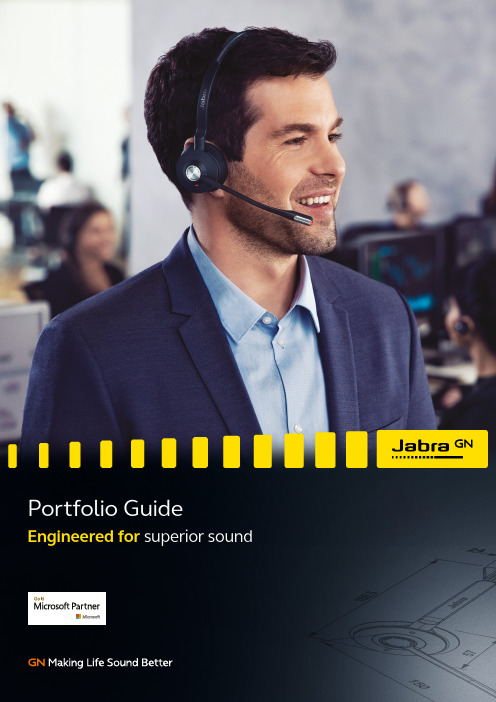
Engineered forJabra Stealth UC, MSAround the officeYou spend more time in the office than on the road but you need freedom in the office to perform.At office deskYou spend most of your time in the office,at the desk and on the phone.On the goYou spend more time on the move and you need to be able to work from anywhere.Jabra sound solutionsJabra Speak 510 MSPersonal, easy to use conference call speakerphone with both USB and Bluetooth® connectivity• Clearer conversations for more efficient meetings• Optimized UC experience Jabra Evolve 80 MS Jabra Evolve 40 MS Jabra Evolve 30 MSProfessional headset for greater Professional headset with flexibleJabra Evolve 75 and 75e MS Jabra Evolve 65 MSProfessional wireless headset with dualconnectivity and amazing soundProfessional wireless headset withdual connectivity and amazing soundfor calls and musicIntegrated busylight lets colleaguesknow that you are not to be disturbedDual Bluetooth® connectivity to twodevices at the same time for callsand music.Jabra Evolve 80 MS Jabra Evolve 75e MS Jabra Evolve 65 MSProfessional wireless headset with dualconnectivity and amazing soundProfessional wireless headset withdual connectivity and amazing soundfor calls and musicIntegrated busylight lets colleaguesknow that you are not to be disturbedDual Bluetooth® connectivity to twodevices at the same time for callsand musicFor CollaborationChoose the right solutionWhen you’re looking for the perfect headset, there are things you need to consider.Consider the noise in your work environmentThe right speakers and microphone ensure quality sound on both ends of the call.ANC or PNC? Choose the right noise cancellation technology for your office.Low noiseOmni-directional microphones pick up sound from any direction and block ambient and surrounding noise. Fine for the traditional, low-noise office.Average noiseNoise cancelling microphones and a mono speaker reduce unwantedbackground noise while ensuring you’ re still aware of your surroundings. High noiseNoise/ultra noise canceling microphones combined with duo speakers filteraggressive noise and can block the sound of someone sitting right beside you.Wireless or corded?Wireless headset solutionsGreat if you want to move away from the desk or if you want a streamlined cordless design.Active Noise Cancellation (ANC)Eliminates low frequency office noise such as air conditioning and sounds in the distance. Not suited to high frequency noise like lots of speech nearby. Best for task-based workers who need to collaborate and concentrate.Corded headset solutionsPerfect if you only work at your desk and you want the best possible sound quality in one or both ears.Passive Noise Cancellation (PNC)Eliminates high frequency noise like nearby voices. Helps block out office noise too. Best for call-centric workers on the phone most of the dayYou’ll need to consider your connectivity needs to make sure your headset solution is compatible with your phone system. You can always contact a Jabra reseller if you need more advice.Traditional desk phoneSoftphone/Voip Smartphone Multiple devicesTablet What do you want to connect?At office deskYou spend most of your time in the office, at the desk and on the phone. Includes task-based knowledge-workers for Speak and Evolve series of products.Around the officeYou spend more time in the office than on the road but you need freedom in the office to perform.On the goYou spend more time on the move and you need to be able to work from anywhere.Where are you working?P o r t f o l i o G u i d e M i c r o s o f t – 30/08/2018© 2018 GN Audio A/S. All rights reserved. ® Jabra is a registered trademark of GN Audio A/S.The information contained in this guide is based on the best efforts of Jabra to include all necessary, available and appropriate information at the time of its creation. Some products may be undergoing certification at the time of writing. Call control functionality may require the latest softphone software. Not all Jabra products support older softphone versions. Any advice contained in this guide is of a general nature only, and should be independently verified before purchase or other action. Jabra is not responsible for any claims arising from errors or out-of-date information contained within this guide. The Bluetooth ® word mark and logos are owned by the Bluetooth SIG, Inc. and any use of such marks by Jabra is under license. Product design and specifications are subject to change without notice.Jabra is a Microsoft Gold Communication Partner. Our Microsoft-compatible headsets don’t just work for calls - turn your telephone headset into your ideal office headphones with ease too, and experience impressive sound quality all while getting your work done. Jabra sound solutions work seamlessly with all Microsoft products, including: Microsoft Skype for Business, Microsoft Office 365, Microsoft Cortana and Microsoft Teams.Call your Jabra representative for more details or visit /microsoft。
Jabra EXTREME 说明书
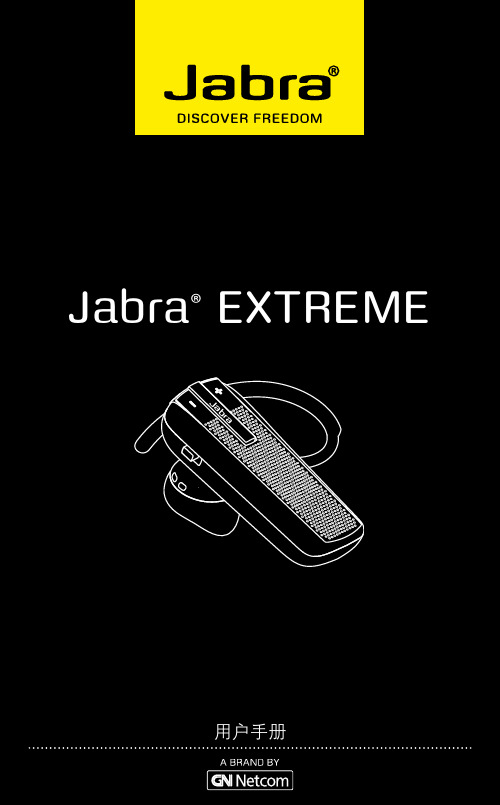
致谢 (2)关于您的 JaBRa eXTReMe (2)您的耳机具有哪些功能 (3)如何使用 (4)给您的耳机充电 (4)开启及关闭您的耳机 (5)将耳机与您的手机配对 (5)佩戴风格 (6)如何实现下列操作 (6)各种指示灯信号代表的含义 (8)利用 JaBRa eXTReMe 收听音乐 (9)结合两部手机使用eXTReMe (9)故障诊断与常见问题问答 (9)需要更多帮助吗? (11)呵护您的耳麦 (11)术语表 (11)谢谢您购买 JaBRa eXTReMe 蓝牙® 无线技术耳机。
我们希望您从中得到享受!本使用手册将让您做好一切准备,为您充分享用您的耳机,启动您的愉快历程。
关于您的JABRA EXTREMEA接听/结束按钮B开启/关闭按钮C发光二极管指示灯D充电插座E音量上调/音量下调按钮F麦克风G耳钩H耳塞您的耳机具有哪些功能您的 JABRA EXTREME 让您能够进行下述所有操作:- 接听电话- 结束通话- 拒绝接听来电*- 语音拨号*- 最近号码重拨*- 呼叫等待*- 通话暂停*- 静音设置- 具备 Multiuse™ 多点连接功能—可同时连接到两部蓝牙® 设备- 播放音乐*性能规格- 通话时间长达 5½ 小时,待机时间长达 101/2 天- 可充电电池,可选用连接到 aC 电源的充电选件、连接到 pC 上的 USB 充电器或车载充电器充电- 多种颜色耳机状态和电池指示灯- 安静模式— 1 分钟后关闭指示灯- 尺寸:长 47 x 宽 18.5 x 高 27.5 毫米(长 1.9 x 宽 0.7 x 高 1.1 英寸)- 重量:10 克(0.35 盎司)- 采用 noise Blackout™ extreme 技术,带有双麦克风- 通过数字信号处理(dSp)技术实现的数字音频增强- 音频发送与接收降噪- 基于噪音水平的音量控制*- 音频接收自动音量调节- 声震保护- 符合 2.1 + edR(增强数据速率)版本蓝牙® 规范,支持用于手机通话的免提协议和/或耳机协议,支持用于实现流式音乐播放的蓝牙® 音频传输模型协议(a2dp)- 增强音频质量的 e-SCO 同步定向连接- 128 位加密运算- 最大工作距离达 10 米(约 33 英尺)如何使用在使用您的耳机之前,请完成下述三步操作:1. 给您的耳机充电2. 在您的手机上启动蓝牙® 功能(请参阅您的手机手册)3. 将您的耳机配对连接到您的手机上JaBRa eXTReMe 易于操作。
捷波朗蓝牙耳机手册

Jabra revo Wireless 捷波朗 混音器無線使用者手冊1. 歡迎使用 (3)2. 概覽 (4)3. 如何佩戴 (5)3.1 調節高度3.2 可折疊轉軸4. 如何充電 (7)4.1 電池電量狀態5. 如何連接 (8)5.1 連接到藍牙裝置5.2 連接到 NFC 裝置5.3 連接到 3.5 毫米插孔連接器5.4 連接到 USB6. 如何使用 (12)6.1 開啟/關閉耳機6.2 處理多個來電6.3 語音提示7. 支援 (17)7.1 常見問題解答7.2 如何保養耳機8. 技術規格 (19)1. 歡迎使用感謝你購買 Jabra Revo Wireless 捷波朗 混音器無線。
希望你享受它帶來的樂趣!Jabra revo Wireless 捷波朗 混音器無線的功能 透過獨特的 Jabra 聲音應用軟件傳遞出高清晰度的 Dolby® Digital Plus 增強音效。
卓越的便攜式裝置優化音效。
轉盤式觸摸控制,方便音樂和聊天管理。
堅固耐用而且造型方便攜帶。
出色的舒適性,適合長時間佩戴:記憶海綿耳罩和可拉伸頭帶。
折疊式設計,可快速收納,節省空間。
優秀的通話品質– Noise Blackout™雙麥克風消噪技術。
NFC近距離無線通信方便配對。
可拆卸的耳機音頻線,在你需要時可有線連接。
可連接所有具備藍牙功能的裝置–電話、電腦、平板電腦等。
2. 概覽3.5 毫米音訊線纜微型 USB 線纜3.5 毫米插孔連接器可折疊轉軸開/關/配對開關轉盤式觸摸控制項多功能按鈕電池狀態及連接狀態指示燈微型 USB 連接孔3. 如何佩戴3.1 調節高度透過調整頭梁使之完美貼合,如圖所示。
3.2 可折疊轉軸耳機在不用時可折疊起來。
使用微型 USB 線纜將耳機插入電腦上的任何可用 USB 連接孔。
4.1 電池電量狀態在未通話時點觸多功能按鈕可查看電池電量狀態。
電池完全充滿電需要兩到四個小時。
綠色中/高紅色低紅色閃爍極低5.1 連接到藍牙裝置1. 將配對位置的開/關/配對開關按住 3 秒鐘。
Jabra BT3010蓝牙 说明书
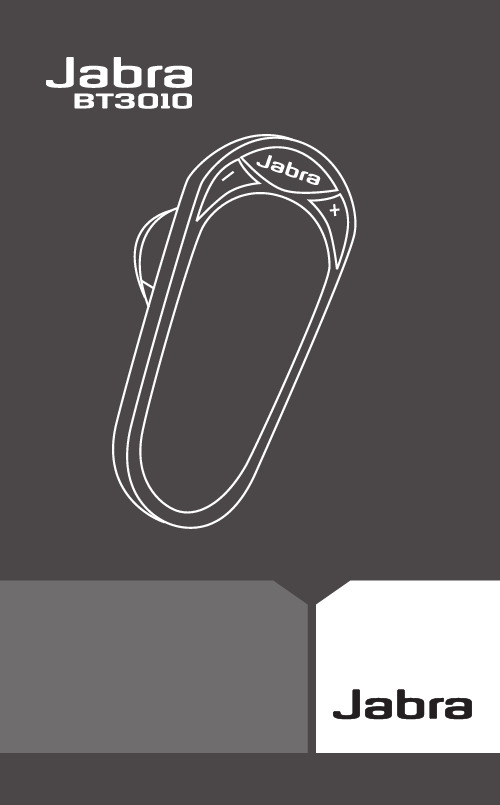
180****8068(08:00–17:00)繁體中文1. 謝謝您 (2)2. 關於您的 Jabra BT3010 (2)3. 耳機的新增功能 (2)4. 開始使用 (3)5. 將耳機充電 (4)6. 開啟與關閉您的耳機 (4)7. 將耳機與手機配對 (5)8. 按照您喜歡的方式佩戴耳機. . . . . . . . . . . . . . . . . . . . . . . . . . . . . . . . . . . . 69. 如何... (7)10. 指示燈的含義 (8)11. 疑難排解與常見問題解答 (8)12. 需要更多的幫助嗎? (9)13. 保養您的耳機 (9)14. 保護您的聽力 (9)15. 保固 (10)16. 認證與安全許可 (12)17. 詞彙表 (13)1. 謝謝您感謝您購買 Jabra BT3010 Bluetooth® 耳機。
我們希望您能夠好好地享用此產品!本說明手冊將會引導您如何開始使用您的耳機並使其發揮最大功用。
2. 關於您的 Jabra BT30101增加音量4充電座2降低音量5透明蓋3燈號指示器 (LED) 6設計板接聽/結束按鍵7耳鉤(選購)開按鍵關/您的 Jabra BT3010 具有以下功能:• 藉由與眾不同的設計讓自己的耳機擁有個人風格,或是透過• 接聽電話• 結束通話• 調整音量大小• 拒接來電*• 語音撥號*• 重撥上一個號碼*• 話中插撥*• 保留通話** 電話附屬功能規格• 通話時間最多可達 8 小時 / 待機時間最多可達 300 小時• 充電電池可選擇從交流電源供應器、USB 纜線或車用充電器(USB 纜線和車用充電器不包括在產品中)等三種充電方式。
• 重量 11 克• 操作範圍可達 10 公尺(約 33 英呎)• 耳機和免持藍芽設定檔(請參見詞彙表)• Bluetooth(藍芽)2.0 版,EDR + eSCO個人化風格體驗全新耳機的樂趣:(請參見圖 2)• 扣住透明蓋並輕輕地將它從頂端取下(請參考圖例)• 將舊的設計板取下,插入新的設計板,然後將透明蓋扣回圖 24. 開始使用在使用您的耳機前,您應該遵循以下步驟:• 將耳機充電• 啟動行動電話的藍芽功能(請參考行動電話的手冊)• 將耳機與您的行動電話配對圖 3Jabra B T3010 耳機的操作非常容易。
Jabra BT8010蓝牙 说明书

Bluetooth headsetUser manualFig 3Fig 1Fig 2Fig 4GB CN JA KO TH MA CN GB CNJAKO TH MA CN 感謝您感謝您購買 Jabra BT8010 Bluetooth®(藍芽)耳機。
我們希望您能喜歡它! 本使用者手冊將指導您做好準備工作並充分利用您的耳機。
請切記:安全駕駛最重要,而不是通電話!在駕車時使用手機會分散司機的注意力,可能會增加發生意外的機會。
如果在天氣惡劣、交通擁擠、車內有小孩、或路面狀況難以應付等情況下駕車,請將汽車停靠到路邊後再撥打或接聽電話。
同時,請儘量減少通話時間,切勿做筆記或閱讀文件。
某些國家不允許在駕駛時雙耳皆使用耳機。
請切記:務必安全駕駛、避免分散注意力、遵守地方法規。
請避免長時間在高音量下使用立體聲耳機。
這麼做可能會損害您的聽力。
建議您無論何時皆將音量維持在適當範圍內。
保護您的聽力!警告:使用耳筒時,避免調校至高聲量,否則可能會對聽覺造成長期傷害。
若您聽到耳鳴,請降低耳筒聲量,或停止使用之。
若繼續維持高聲量,您的耳朵可能會習慣該聲量水平,並可能會造成聽覺的長期傷害。
把聲量維持在安全水平。
在駕駛機動車輛、摩托車、水上摩托車或腳踏車時使用耳筒可能會有危險,並在某些國家屬非法行為。
請查核您所在地的當地法令。
在從事任何必須全神貫注的活動時,請小心使用耳機。
從事任何此等活動時,摘下耳部附近的擴音器或關閉耳機可讓您免受干擾,避免造成意外或身體傷害。
關於 Jabra BT8010 單聲道耳機:1 螢幕2 接聽/結束按鈕3 飛梭轉盤4 充電、立體聲連結與 PC 連接的插孔5 開啟/關閉/對接按鈕6 功能表按鈕7 模式按鈕8 麥克風9 喇叭10 立體聲連接線(固定)請注意,立體聲耳機僅與單聲道耳機連接。
GBCNJAKOTHMACNGBCNJAKOTHMACN 新耳機的功能Jabra BT8010最多可與兩個裝置連接,執行電話與音樂功能:* 視個別電話/裝置而定如需其他資訊,請參閱「3. 與電話或其他裝置對接」與「7. 與兩個連接的裝置一起使用」兩節。
Jabra BT160蓝牙 说明书
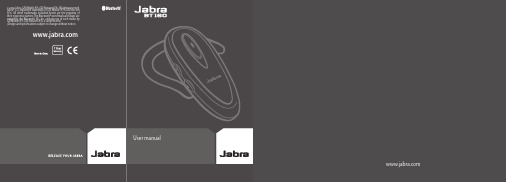
PART NUMBER RevB 81-00217English . . . . . . . . . . . . . . . . . . . . . . . . . . . . . . . . . . .1 繁體中文 . . . . . . . . . . . . . . . . . . . . . . . . . . . . . . . 11简体中文 . . . . . . . . . . . . . . . . . . . . . . . . . . . . . . . 21日本語 . . . . . . . . . . . . . . . . . . . . . . . . . . . . . . . . . . 31한국어 . . . . . . . . . . . . . . . . . . . . . . . . . . . . . . . . . . 41Bahasa Malaysia . . . . . . . . . . . . . . . . . . . . . . 51ภาษาไทย . . . . . . . . . . . . . . . . . . . . . . . . . . . . . . . 61Fig. 1Fig. 4Fig. 2Fig. 512Fig. 3繁體中文感謝您 (12)1.給耳機充電 (14)2.開啟耳機 (14)3.與電話對接 (14)4.佩戴耳機的方式 (15)5.如何執行下列操作... .. (15)6.指示燈所表示的意思 (16)7.故障排除與常見問題解答 (16)8.需要更多幫助嗎? (17)9.耳機保存 (17)10.保固 (18)11.證明和安全認證 (19)12.術語表 (20)1112 20術語表1 B luetooth(藍芽):是一種在短距離內(大約30英尺)不使用信號線或連接線而連接移動電話和耳機等設備的無線電技術。
網站 中提供更多關於 Bluetooth(藍芽)的資料 。
Jabra Connect 4s 商品说明说明书
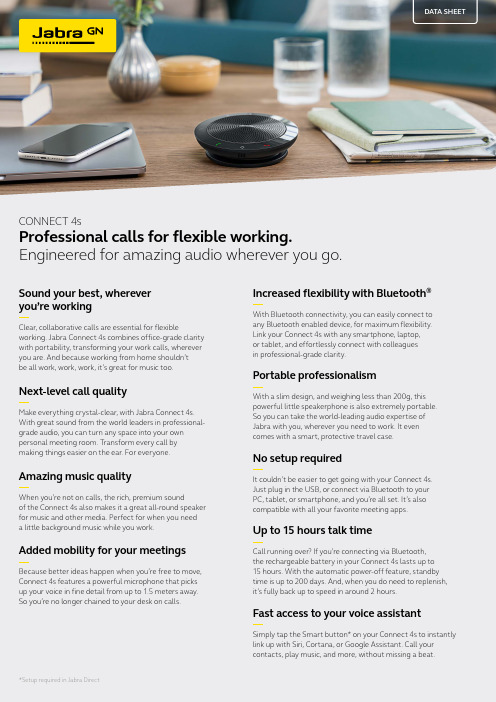
Sound your best, whereveryou’re workingClear, collaborative calls are essential for flexible working. Jabra Connect 4s combines office-grade clarity with portability, transforming your work calls, wherever you are. And because working from home shouldn’tbe all work, work, work, it’s great for music too.Next-level call qualityMake everything crystal-clear, with Jabra Connect 4s. With great sound from the world leaders in professional- grade audio, you can turn any space into your own personal meeting room. Transform every call by making things easier on the ear. For everyone.Amazing music qualityWhen you’re not on calls, the rich, premium soundof the Connect 4s also makes it a great all-round speaker for music and other media. Perfect for when you need a little background music while you work.Added mobility for your meetingsBecause better ideas happen when you’re free to move, Connect 4s features a powerful microphone that picks up your voice in fine detail from up to 1.5 meters away. So you’re no longer chained to your desk on calls. Increased flexibility with Bluetooth®With Bluetooth connectivity, you can easily connect toany Bluetooth enabled device, for maximum flexibility.Link your Connect 4s with any smartphone, laptop,or tablet, and effortlessly connect with colleaguesin professional-grade clarity.Portable professionalismWith a slim design, and weighing less than 200g, this powerful little speakerphone is also extremely portable.So you can take the world-leading audio expertise ofJabra with you, wherever you need to work. It evencomes with a smart, protective travel case.No setup requiredIt couldn’t be easier to get going with your Connect 4s.Just plug in the USB, or connect via Bluetooth to yourPC, tablet, or smartphone, and you’re all set. It’s also compatible with all your favorite meeting apps.Up to 15 hours talk timeCall running over? If you’re connecting via Bluetooth,the rechargeable battery in your Connect 4s lasts up to15 hours. With the automatic power-off feature, standby time is up to 200 days. And, when you do need to replenish, it’s fully back up to speed in around 2 hours.Fast access to your voice assistantSimply tap the Smart button* on your Connect 4s to instantly link up with Siri, Cortana, or Google Assistant. Call your contacts, play music, and more, without missing a beat.*Setup required in Jabra Direct DATA SHEETCONNECT 4sProfessional calls for flexible working. Engineered for amazing audio wherever you go.HOW TO PAIR1. Tap power to switch on2. Hold (2 sec) the Bluetooth button3. Follow the voice instructions to pair to your deviceHOW TO CONNECT © 2021 GN Audio A/S. All rights reserved.Jabra ® is a registered trademark of GN Audio A/S.The Bluetooth word mark and logos are registered trademarks owned by the Bluetooth SIG, Inc. and any use of such marks by GN Audio A/S is under license.Jabra Connect 4s Data sheet A4 170821FEATURESBENEFITSConnectivityUSB-A cable Easy connectivity to your PC or laptop with no setup required BluetoothConnect to your laptop, smartphone or tabletOmnidirectional microphone Powerful microphone picks up your voice in fine detail from up to 1.5 m away Wideband audioHigh-quality audio for the best possible soundDigital Signal Processing (DSP) technologyCrystal-clear sound without echoes or distorted sounds even at maximum volume level Ease of useBattery time Up to 15 hours battery lifeTouch controls Answer and end calls, adjust volume, mute microphone, and access your voice assistant, directly from the speakerphoneSmart buttonCustomize the Smart button using Jabra Direct** software to link up with Siri ®, Cortana or Google Assistant TM AccessoriesJabra travel pouchTravel pouch included to protect your speakerphone on the gowith Bluetooth® enabled devices HOW TO USEMute microphoneBluetooth button To pair: hold 2 secTo disconnect/connect: tap x1Battery levelVolume upSmart button*Voice assistant (smartphones)or Speed dial (PC)End/reject callAnswer callPower on/offVolume down Plug the Connect 4s USB cable into your PC or connect via Bluetooth to your device.*Setup required in Jabra Direct **Download for free at /direct。
Jabra放出Freeway和Tour两款车载蓝牙的 中文语音升级包
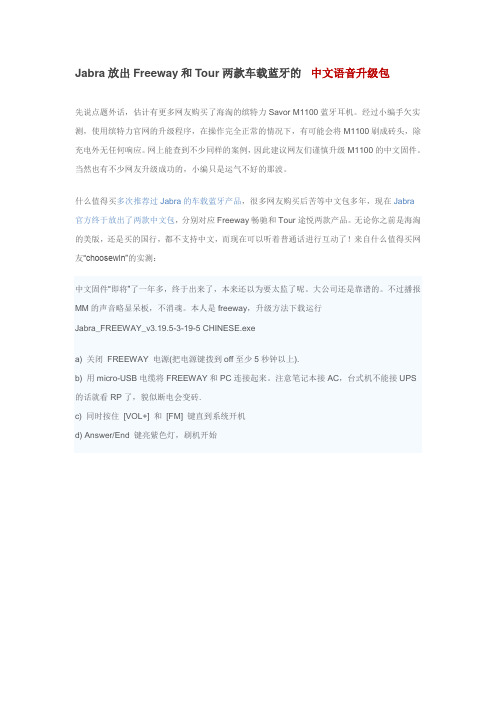
Jabra放出Freeway和Tour两款车载蓝牙的中文语音升级包
先说点题外话,估计有更多网友购买了海淘的缤特力Savor M1100蓝牙耳机。
经过小编手欠实测,使用缤特力官网的升级程序,在操作完全正常的情况下,有可能会将M1100刷成砖头,除充电外无任何响应。
网上能查到不少同样的案例,因此建议网友们谨慎升级M1100的中文固件。
当然也有不少网友升级成功的,小编只是运气不好的那波。
什么值得买多次推荐过Jabra的车载蓝牙产品,很多网友购买后苦等中文包多年,现在Jabra
官方终于放出了两款中文包,分别对应Freeway畅驰和Tour途悦两款产品。
无论你之前是海淘的美版,还是买的国行,都不支持中文,而现在可以听着普通话进行互动了!来自什么值得买网友“choosewin”的实测:
中文固件“即将”了一年多,终于出来了,本来还以为要太监了呢。
大公司还是靠谱的。
不过播报MM的声音略显呆板,不消魂。
本人是freeway,升级方法下载运行
Jabra_FREEWAY_v3.19.5-3-19-5 CHINESE.exe
a) 关闭FREEWAY 电源(把电源键拨到off至少5秒钟以上).
b) 用micro-USB电缆将FREEWAY和PC连接起来。
注意笔记本接AC,台式机不能接UPS 的话就看RP了,貌似断电会变砖.
c) 同时按住[VOL+] 和[FM] 键直到系统开机
d) Answer/End 键亮紫色灯,刷机开始。
Jabra捷波朗FREEWAY顶级车载蓝牙中文固件升级手把手教程
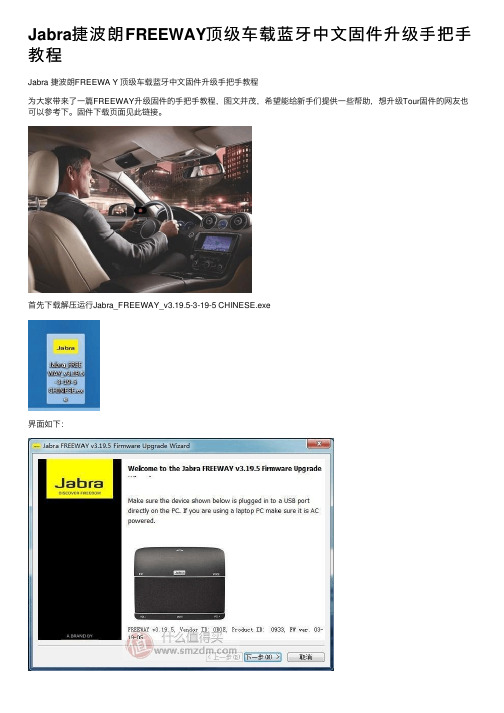
Jabra捷波朗FREEWAY顶级车载蓝⽛中⽂固件升级⼿把⼿教程
Jabra 捷波朗FREEWA Y 顶级车载蓝⽛中⽂固件升级⼿把⼿教程
为⼤家带来了⼀篇FREEWAY升级固件的⼿把⼿教程,图⽂并茂,希望能给新⼿们提供⼀些帮助,想升级Tour固件的⽹友也可以参考下。
固件下载页⾯见此链接。
⾸先下载解压运⾏Jabra_FREEWAY_v3.19.5-3-19-5 CHINESE.exe
界⾯如下:
注意笔记本接AC电源,台式机不能接UPS的话就看RP了,貌似断电会变砖。
点击下⼀步
同意授权协议后出现如下提⽰:
翻译如下:
a) 关闭FREEWAY 电源(如下图所⽰,把电源键拨到off⾄少5秒钟以上)
b) ⽤micro-USB电缆将FREEWAY和PC连接起来。
c) 如下图所⽰,同时按住[VOL+] 和[FM] 键直到系统开机。
d) 如下图所⽰,Answer/End 键亮紫⾊灯,刷机开始:
注意此时操作系统会⾃动安装驱动程序,如果安装时间稍长,升级程序会超时报错。
没关系,退出程序,关闭蓝⽛免提,从头操作就可以了。
开始升级固件:
出现这个界⾯要等待两分钟,耐⼼等待,千万不要断电或拔掉数据线:
继续:
如下图所⽰,⼤功告成!!
拔掉数据线,开机,已经是中⽂提⽰了。
注意设置可能会恢复为出⼚。
神马?不知道中⽂固件升级后怎么玩?参考下⽅视频吧:。
捷波朗蓝牙常见问题解答(1)

捷波朗蓝牙常见问题解答(1)音频/Bluetooth/JABRA_STONE2/Jabra_STONE2_WHITE - #我可以用 Jabra 耳麦通电话,但是不能通过耳麦听音乐。
请确认您的电话支持A2DP 和AVRCP 蓝牙立体声协议。
如果您的电话里没有那些协议,音乐将不能通过蓝牙链路传输。
请与您的电话提供商联系确认您的电话所支持的协议。
为何我的耳麦不能播放电话上的音乐?如果要用蓝牙听音乐,您的电话必须有蓝牙音乐规范A2DP。
要查实您的电话是否配有该规范,请查阅Jabra 的“兼容指南”或联系您的服务提供商了解更多信息。
我的 Jabra 设备在有来电时不会提示来电者的姓名。
确保您的电话支持蓝牙电话簿访问协议 (PBAP) 且来电者的姓名在您的电话簿中。
请注意某些Android 电话的左上角会出现关于电话簿访问的警告信息。
您必须选择该信息并同意连接以便使来电者 ID 功能正常。
我的耳麦听不到电话呼叫。
请尝试以下步骤:1.增大耳麦音量。
2.通过轻按“接听/结束”按钮确保您的电话与耳麦连接。
3.确保耳麦已与电话配对。
4.通过电话的菜单或轻按耳麦上的“接听/结束”按钮确保您的电话与耳麦连接。
我的耳麦听不到音乐。
请尝试以下步骤:1确保耳麦已与蓝牙设备连接。
您可能超出了蓝牙设备的范围(10 米/ 33 英尺),或者耳麦可能遭遇了ESD(静电放电)事件。
2按下“接听/结束”按钮重新建立蓝牙音频链路。
增大设备音量3.确保耳麦已充电。
我的耳麦听不到任何声音。
请尝试以下步骤:1.增大耳麦音量。
2.确保耳麦已与设备配对。
3.通过轻按“接听/结束”按钮确保您的电话与耳麦连接。
/Bluetooth/JABRA_STONE2/Jabra_STONE2_WHITE - #我听到耳麦里有噼啪声。
蓝牙是一种无线电技术,这意味着它对耳麦和它所连接的设备之间的物体敏感。
当没有大型物体(墙壁等)遮挡时,耳麦与所连接的设备之间的距离最长可达10 米(33 英尺)。
- 1、下载文档前请自行甄别文档内容的完整性,平台不提供额外的编辑、内容补充、找答案等附加服务。
- 2、"仅部分预览"的文档,不可在线预览部分如存在完整性等问题,可反馈申请退款(可完整预览的文档不适用该条件!)。
- 3、如文档侵犯您的权益,请联系客服反馈,我们会尽快为您处理(人工客服工作时间:9:00-18:30)。
call
mute reminder tone: 静音提示音
call assist: 拨打协助
a motion sensor lets answer a call by putting your headset on
运动传感器可以把你的耳机接听电话
busylight
when you get an incoming call or have a call a redling around the speaker will illuminate 当你有来电或有一个随时待命,扬声器redling将点亮
Vibrate:颤动
vibrate when a calls is received on the remote device:
当接收到远程设备上的电话震动
show pop-up
显示弹出
show pop-up during calls
在通话过程中显示弹出
Vibrate
颤动
vibrate when a call is received on the remote device
当接收到远程设备上的呼叫震动
Battery: 电池
Powernap: 小睡
turns off the headset to save battery when not in use
关闭耳机以节省电池在不使用时
Sound
sound profiles
声音情景
intelligent volume control
智能音量控制
voice controls
语音控制
enables both assisting voice messages and voice commands
同时启用协助语音邮件和语音命令。
