迈普交换机VLAN配置
迈普30xxB交换机vlan配置简例

S3024B(config)#port 0/18-0/20 //修改18-20口的pvid为对应的vlan id,也就是2
S3024B(config-port-range)#pvid 2
S3024B>en
password:
S3024B#
S3024B#
S3024B#
S3024B#conf t
% Enter configuration commands, one per line. End with CNTL+Z.
S3024B(config)#vlan 2 //创建vlan2
login:admin //假定要创建的vlan是vlan2和vlan3,vlan2包括port18-20,vlan3包括port21-23,port0/0作为上联trunk口。
password: 您的设备是3016的话,端口的编号可能有少许不同。
pvid 2
exit
port 0/19
pvid 2
exit
port 0/20
pvid 2
exit
port 0/21
pvid 3
exit
port 0/22
pvid 3
exit
port 0/23
pvid 3
exit
!
最后在#下wr保存配置
user admin privilege 15
enable password OW encrypt
service password-encrypt
service login-secure
vlan 1
迈普交换机基本配置范文
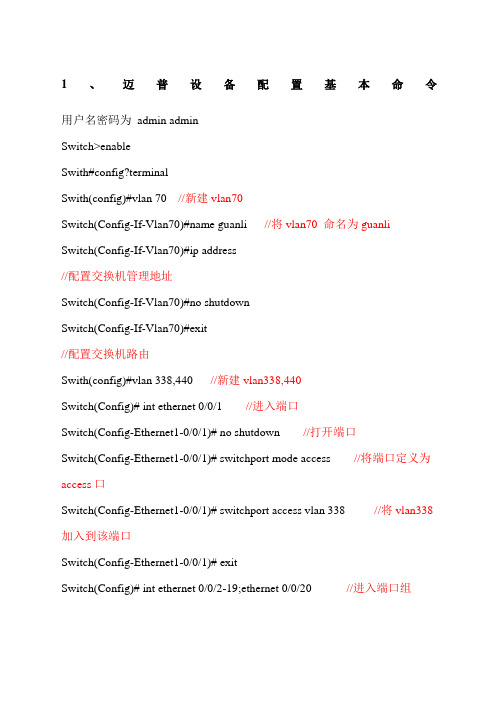
1、迈普设备配置基本命令用户名密码为admin adminSwitch>enableSwith#config?terminalSwith(config)#vlan 70 //新建vlan70Switch(Config-If-Vlan70)#name guanli //将vlan70 命名为guanliSwitch(Config-If-Vlan70)#ip address//配置交换机管理地址Switch(Config-If-Vlan70)#no shutdownSwitch(Config-If-Vlan70)#exit//配置交换机路由Swith(config)#vlan 338,440 //新建vlan338,440Switch(Config)# int ethernet 0/0/1 //进入端口Switch(Config-Ethernet1-0/0/1)# no shutdown //打开端口Switch(Config-Ethernet1-0/0/1)# switchport mode access //将端口定义为access口Switch(Config-Ethernet1-0/0/1)# switchport access vlan 338 //将vlan338加入到该端口Switch(Config-Ethernet1-0/0/1)# exitSwitch(Config)# int ethernet 0/0/2-19;ethernet 0/0/20 //进入端口组Switch(Config-Port-Range)#switchport mode access //将端口组定义为access口Switch(Config-Port-Range)#switchport access vlan 440 //将vlan440加入到该端口组Switch(Config-Port-Range)#exitSwitch(Config)#int ethernet 0/0/21 //进入端口Switch(Config-Ethernet1-0/0/21)# switchport mode trunk //将端口定义为trunk口Switch(Config-Ethernet1-0/0/21)#switchport trunk allowed vlan 70;338;440//该端口允许vlan70,338,440通过Switch(Config-Ethernet1-0/0/21)#exitSwitch(Config)#exitSwitch#write //保存2、迈普设备故障处理基本命令1)查看交换机端口状态2)查看交换机端口描述3)查寻mac地址4)修改交换机配置打开端口no shutdown关闭端口shutdown。
迈普S3026G交换机配置VLAN和远程管理

迈普S3026G交换机配置VLAN和远程管理1. console登陆Username: adminPassword: admin2. 获取特权模式switch>enable3. 进入配置模式switch#config4. 设置设备名switch(Config)#hostname TEST5. 创建vlan 10TEST(Config)#vlan 106. 将1-16端口加入vlan 10TEST(Config-Vlan10)#switchport interface e0/0/1-16//such as e0/0/1;e0/0/3;e0/0/5-87. 创建vlan 20TEST(Config)#vlan 208. 将17-24端口加入vlan20TEST(Config-Vlan20)#switchport interface e0/0/17-249. 设置27口和28口为trunk口,并允许vlan 10和20的标签通过TEST(Config)#interface e0/0/27TEST(Config-Ethernet0/0/27)#switchport mode trunkTEST(Config-Ethernet0/0/27)#switchport trunk allowed vlan 10;20TEST(Config-Ethernet0/0/27)#exitTEST(Config)#interface e0/0/28TEST(Config-Ethernet0/0/28)#switchport mode trunkTEST(Config-Ethernet0/0/28)#switchport trunk allowed vlan10;20//这样vlan划分完成便可实现通讯了10.进入vlan 1配置管理地址TEST(Config)#interface vlan 1TEST(Config-If-Vlan1)#ip address 10.0.0.1 255.255.255.0//这样便可以在与trunk口相直连的路由器端口配置相同网段地址便可通讯11.配置telenet远程管理账户TEST(Config)#telnet-user zooyo password 0 123456//0-7为账户权限等级12.设置接口27和28为上行口,其余口为下行口并进行端口隔离TEST(Config)#isolate-port allowed ethernet 0/0/27;28 13.配置光口复用端口的工作模式TEST(Config)#interface ethernet e0/0/28TEST(Config-Ethernet0/0/28)#combo-forced-mode{sfp-forced|copper-forced}//将28口设置为光口或者为电口14.保存配置TEST#write其他命令:TEST(Config)#no vlan 10 //删除vlan10TEST#show vlan //显示所有vlan信息TEST#show mac-address-table //显示vlan下的MAC地址TEST#set default //恢复出厂后保存配置再重启Are you sure? [Y/N] = yMingZuchenglieguan#writeMingZuchenglieguan#reloadProcess with reboot? [Y/N] yTEST#show switchport interface e0/0/1 //显示端口配置信息TEST#show interface e0/0/1 //显示端口其他信息。
迈普交换机基本配置
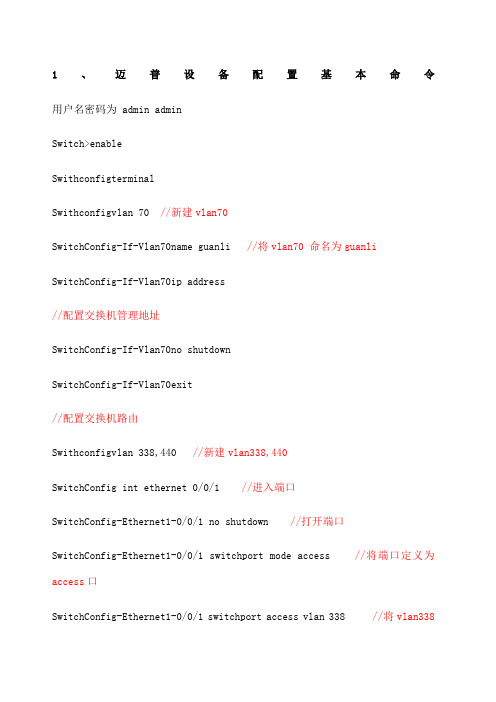
1、迈普设备配置基本命令用户名密码为 admin adminSwitch>enableSwithconfigterminalSwithconfigvlan 70 //新建vlan70SwitchConfig-If-Vlan70name guanli //将vlan70 命名为guanli SwitchConfig-If-Vlan70ip address//配置交换机管理地址SwitchConfig-If-Vlan70no shutdownSwitchConfig-If-Vlan70exit//配置交换机路由Swithconfigvlan 338,440 //新建vlan338,440SwitchConfig int ethernet 0/0/1 //进入端口SwitchConfig-Ethernet1-0/0/1 no shutdown //打开端口SwitchConfig-Ethernet1-0/0/1 switchport mode access //将端口定义为access口SwitchConfig-Ethernet1-0/0/1 switchport access vlan 338 //将vlan338加入到该端口SwitchConfig-Ethernet1-0/0/1 exitSwitchConfig int ethernet 0/0/2-19;ethernet 0/0/20 //进入端口组SwitchConfig-Port-Rangeswitchport mode access //将端口组定义为access口SwitchConfig-Port-Rangeswitchport access vlan 440 //将vlan440加入到该端口组SwitchConfig-Port-RangeexitSwitchConfigint ethernet 0/0/21 //进入端口SwitchConfig-Ethernet1-0/0/21 switchport mode trunk //将端口定义为trunk口SwitchConfig-Ethernet1-0/0/21switchport trunk allowed vlan 70;338;440 //该端口允许vlan70,338,440通过SwitchConfig-Ethernet1-0/0/21exitSwitchConfigexitSwitchwrite //保存2、迈普设备故障处理基本命令1查看交换机端口状态2)查看交换机端口描述3)查寻mac地址4)修改交换机配置打开端口 no shutdown 关闭端口 shutdown。
迈普交换机基本配置

迈普交换机配置1、迈普设备配置基本命令用户名密码为:admin adminSwitch>enable //进入普通用户模式-只能看看Switch#config terminal //进入全局配置模式Switch(config)#vlan 70 //新建vlan 70Switch(config-If-Vlan70)#name guanli //将vlan70命名为guanli Switch(config-If-Vlan70)#ip address 172.17.202.21255.255.255.0//配置交换机管理地址Switch(config-If-Vlan70)#no shutdownSwitch(config-If-Vlan70)#exitSwitch(config)#ip route-static 0.0.0.0 0.0.0.0 172.17.202.1//配置交换机路由Switch(Config)#vlan 338,440 //新建vlan338,440Switch(config)#int ethernet 0/0/1 //进入端口Switch(Config- Ethernet- 0/0/1)#no shutdown //打开端口Switch(Config- Ethernet- 0/0/1)#switchport mode access//将端口定义为access口Switch(Config- Ethernet- 0/0/1)#switchport access vlan 388//将vlan338加入该端口Switch(Config- Ethernet- 0/0/1)#exit //退出Switch(Config)# int ethernet 0/0/12-19;int ethernet 0/0/20 //进入端口组Switch(Config-Port-Range)#switchport mode access //将端口组定义为access口Switch(Config-Port-Range)#switchport access vlan 440//将vlan440加入该端口组Switch(Config-Port-Range)#exit //退出Switch(Config)# int ethernet 0/0/21 //进入端口Switch(Config- Ethernet-0/0/21)# switchport mode trunk//将端口定义为trunk口Switch(Config- Ethernet-0/0/21)#switchport trunk aaowed vlan70;338;440 //该端口允许Vlan70,338,440通过Switch(Config- Ethernet-0/0/21)exit //退出0/0/21 端口Switch(Config)# exit //退出.Switch#write //保存2、迈普设备故障处理基本命令1)查看交换机端口状态2)查看交换机端口描述3)查询mac地址4)修改交换机配置打开端口no shutdown关闭端口no shutdown迈普路由器配置与维护enable 普通用户模式只能看看特权用户模式:filesystem 文件系统模式configure 全局配置模式---- interface 接口配置模式router*** 路由配置模式ipsccess-list 访问列表配置模式voice-port 语音口配置模式dial-peer 拨号端口配置模式系统配置。
迈普S3026G交换机配置VLAN和远程管理
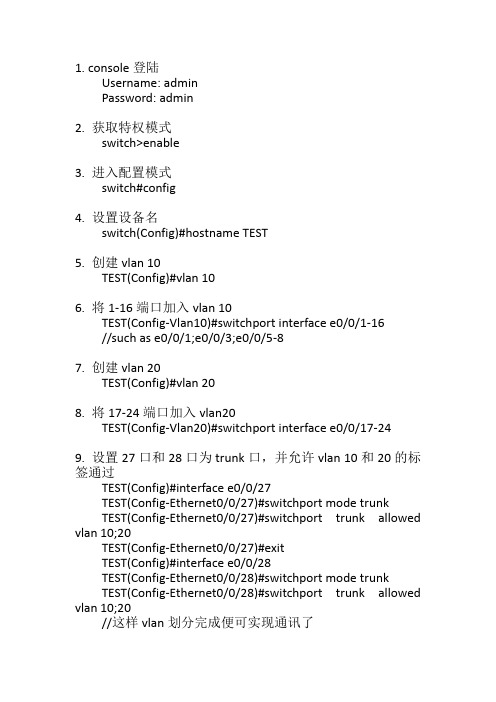
1. console登陆Username: adminPassword: admin2. 获取特权模式switch>enable3. 进入配置模式switch#config4. 设置设备名switch(Config)#hostname TEST5. 创建vlan 10TEST(Config)#vlan 106. 将1-16端口加入vlan 10TEST(Config-Vlan10)#switchport interface e0/0/1-16//such as e0/0/1;e0/0/3;e0/0/5-87. 创建vlan 20TEST(Config)#vlan 208. 将17-24端口加入vlan20TEST(Config-Vlan20)#switchport interface e0/0/17-249. 设置27口和28口为trunk口,并允许vlan 10和20的标签通过TEST(Config)#interface e0/0/27TEST(Config-Ethernet0/0/27)#switchport mode trunkTEST(Config-Ethernet0/0/27)#switchport trunk allowed vlan 10;20TEST(Config-Ethernet0/0/27)#exitTEST(Config)#interface e0/0/28TEST(Config-Ethernet0/0/28)#switchport mode trunkTEST(Config-Ethernet0/0/28)#switchport trunk allowed vlan 10;20//这样vlan划分完成便可实现通讯了10.进入vlan 1配置管理地址TEST(Config)#interface vlan 1TEST(Config-If-Vlan1)#ip address 10.0.0.1 255.255.255.0//这样便可以在与trunk口相直连的路由器端口配置相同网段地址便可通讯11.配置telenet远程管理账户TEST(Config)#telnet-user zooyo password 0 123456//0-7为账户权限等级12.设置接口27和28为上行口,其余口为下行口并进行端口隔离TEST(Config)#isolate-port allowed ethernet 0/0/27;28 13.配置光口复用端口的工作模式TEST(Config)#interface ethernet e0/0/28TEST(Config-Ethernet0/0/28)#combo-forced-mode{sfp-forced|copper-forced}//将28口设置为光口或者为电口14.保存配置TEST#write其他命令:TEST(Config)#no vlan 10 //删除vlan10TEST#show vlan //显示所有vlan信息TEST#show mac-address-table //显示vlan下的MAC地址TEST#set default //恢复出厂后保存配置再重启Are you sure? [Y/N] = yMingZuchenglieguan#writeMingZuchenglieguan#reloadProcess with reboot? [Y/N] yTEST#show switchport interface e0/0/1 //显示端口配置信息TEST#show interface e0/0/1 //显示端口其他信息。
迈普交换机基本配置

1、迈普设备配置基本命令用户名密码为 admin adminSwitch>enableSwith#config?terminalSwith(config)#vlan 70 //新建vlan70Switch(Config-If-Vlan70)#name guanli //将vlan70 命名为guanli Switch(Config-If-Vlan70)#ip address//配置交换机管理地址Switch(Config-If-Vlan70)#no shutdownSwitch(Config-If-Vlan70)#exit//配置交换机路由Swith(config)#vlan 338,440 //新建vlan338,440Switch(Config)# int ethernet 0/0/1 //进入端口Switch(Config-Ethernet1-0/0/1)# no shutdown //打开端口Switch(Config-Ethernet1-0/0/1)# switchport mode access //将端口定义为access口Switch(Config-Ethernet1-0/0/1)# switchport access vlan 338 //将vlan338加入到该端口Switch(Config-Ethernet1-0/0/1)# exitSwitch(Config)# int ethernet 0/0/2-19;ethernet 0/0/20 //进入端口组Switch(Config-Port-Range)#switchport mode access //将端口组定义为access口Switch(Config-Port-Range)#switchport access vlan 440 //将vlan440加入到该端口组Switch(Config-Port-Range)#exitSwitch(Config)#int ethernet 0/0/21 //进入端口Switch(Config-Ethernet1-0/0/21)# switchport mode trunk //将端口定义为trunk口Switch(Config-Ethernet1-0/0/21)#switchport trunk allowed vlan 70;338;440 //该端口允许vlan70,338,440通过Switch(Config-Ethernet1-0/0/21)#exitSwitch(Config)#exitSwitch#write //保存2、迈普设备故障处理基本命令1)查看交换机端口状态2)查看交换机端口描述3)查寻mac地址4)修改交换机配置打开端口 no shutdown 关闭端口 shutdown。
迈普交换机基本配置

1、迈普设备配置基本命令用户名密码为admin adminSwitch>enableSwith#config terminalSwith(config)#vlan 70 //新建vlan70Switch(Config-If-Vlan70)#name guanli //将vlan70 命名为guanli Switch(Config-If-Vlan70)#ip address 172.17.202.21 255.255.255.0//配置交换机管理地址Switch(Config-If-Vlan70)#no shutdownSwitch(Config-If-Vlan70)#exitSwith(config)#ip route-static 0.0.0.0 0.0.0.0 172.17.202.1//配置交换机路由Swith(config)#vlan 338,440 //新建vlan338,440Switch(Config)# int ethernet 0/0/1 //进入端口Switch(Config-Ethernet1-0/0/1)# no shutdown //打开端口Switch(Config-Ethernet1-0/0/1)# switchport mode access //将端口定义为access口Switch(Config-Ethernet1-0/0/1)# switchport access vlan 338 //将vlan338加入到该端口Switch(Config-Ethernet1-0/0/1)# exitSwitch(Config)# int ethernet 0/0/2-19;ethernet 0/0/20 //进入端口组Switch(Config-Port-Range)#switchport mode access //将端口组定义为access口Switch(Config-Port-Range)#switchport access vlan 440 //将vlan440加入到该端口组Switch(Config-Port-Range)#exitSwitch(Config)#int ethernet 0/0/21 //进入端口Switch(Config-Ethernet1-0/0/21)# switchport mode trunk //将端口定义为trunk口Switch(Config-Ethernet1-0/0/21)#switchport trunk allowed vlan 70;338;440 //该端口允许vlan70,338,440通过Switch(Config-Ethernet1-0/0/21)#exitSwitch(Config)#exitSwitch#write //保存2、迈普设备故障处理基本命令1)查看交换机端口状态2)查看交换机端口描述3)查寻mac地址4)修改交换机配置打开端口no shutdown 关闭端口shutdown。
- 1、下载文档前请自行甄别文档内容的完整性,平台不提供额外的编辑、内容补充、找答案等附加服务。
- 2、"仅部分预览"的文档,不可在线预览部分如存在完整性等问题,可反馈申请退款(可完整预览的文档不适用该条件!)。
- 3、如文档侵犯您的权益,请联系客服反馈,我们会尽快为您处理(人工客服工作时间:9:00-18:30)。
VLAN7.1 VLAN7.1.1 VLANVLAN Virtual Local Area NetworkVLAN VLAN IEEE 802.1Q VLAN VLAN IEEE802.1QVLAN VLAN 802.1Q VLAN MAC VLAN IP VLAN IP VLAN VLAN VLANMy Power S41xx 802.1Q VLANVLANu VLANuu7.1.2 VLANVLANu VLANu VLANu VLANvlan vlan_idvlan vlan_id VLAN VLAN 1 4094 VLANVLAN7.1.2.2 VLANdescription stringString VLAN 32VLANVLAN vid7.1.2.3 VLANport port-list{forbidden|tagged|untagged}no port port-listport-list VLANforbidden|tagged|untagged VLANVLAN7.1.3 VLANshow vlan [vlan_id]vlan_id VLAN<CR> VLANEnable VLANSwitch# show vlan---- ---- -------------------------------- --------------------------------NO.VID VLAN-Name P ort N umber---- ---- -------------------------------- --------------------------------11default[U]0/00/10/20/30/40/50/60/70/80/90/10 0/11 0/12 0/13 0/140/15 1/0 1/1 2/02 5 VLAN0005 [M]2/17.2 VLANMyPowe S41xx 96 VLANu IPu VLAN-IDu VLANu7.2.1 IPIP IPip address ipaddress ipmaskipaddress IPipmask IP7.2.2 VLAN-IDVLAN VLAN VLAN VLAN VLANvlan-id vlan-novlan-no VLAN VLAN 1 4094VLAN-ID 07.2.3 VLANVLANdescription interface-nameinterface-name VLANSW3 VLAN-ID 3 IP 128.255.9.61 255.255.252.0vlan3port0/1-0/3untaggedexitVLAN 3port 0/1-0/3pvid 3exitinterface sw3ip address128.255.9.61 255.255.252.0 vlan-id3exit IP VLAN-ID7.2.4interface-number Enablesw50Switch#show interface sw50sw (unit number 50,vlan 111, enabled, link up)Flags: (0x8863) UP BROADCAST MUL TICAST ARP RUNNINGType: ETHERNET_CSMACDInternet address: 111.0.0.1Netmask 0xff000000 Subnetmask 0xffffff00Broadcast address: 111.0.0.255Ethernet address is 00:01:7a:4c:58:53Metric is 0Maximum Transfer Unit size is 15001801003390 octets received3877382 octets sent17397089 packets received48199 packets sent646 broadcast packets received405 broadcast packets sent5 multicast packets received29813 multicast packets sent0 input discards0 output discards0 input unknown protocols2364040 input errors0 output errors7.2.510.0.0.3/167-17-1 Switch1 vlan 0/0 vlan2 untag 0/7 vlan2 vlan3 vlan tagSwitch1Switch#show running-configvlan 1description defaultport 0/0-2/0 untaggedvlan 2 // vlan2port 0/7 tagged // 0/7 vlan2 , 0/7 taggedport 0/0 untagged // 0/0 vlan2 , 0/0 untaggedvlan 3 // vlan3description VLAN0003port 0/7 tagged // 0/7 vlan3 , 0/7 taggedexitport0/0 // 0/0 vlan 2pvid 2exitport 0/7 // 0/7 vlan 3pvid 3exitSwitch#show vlan----- -------- ------------------- ------------------------------------------------------NO.VID VLAN-Name Port N umber----- -------- ------------------ ------------------------------------------------------11default[U]0/00/10/20/30/40/5 0/6 0/7 0/8 0/90/10 0/11 0/12 0/13 0/140/15 0/16 1/0 2/022VLAN0002[U]0/0[M]0/733VLAN0003[M]0/7Switch2 vlan 0/0 0/1 vlan2 untag 0/7 vlan2 vlan3 vlan tagSwitch2Switch#show running-configvlan 1description defaultport 0/0-2/0 untaggedvlan 2description VLAN0002port 0/7 taggedport 0/0-0/1 untaggedvlan 3port 0/7 taggedexitport 0/0pvid 2exitport 0/1pvid 2exitport 0/7pvid 3exitSwitch#show vlan---- ---- ----------------------- ------------------------------------------------------------NO.V ID VLAN-Name Port N umber---- ---- ---------------------- -------------------------------------------------------------11default[U]0/00/10/20/30/40/5 0/6 0/7 0/8 0/90/10 0/11 0/12 0/13 0/140/15 0/16 1/0 2/0 22VLAN0002[U]0/00/1[M]0/733VLAN0003[M]0/7Switch3 0/0 0/1 vlan2 untagSwitch3Switch#show running-configvlan 1description defaultport 0/0-2/0 untaggedvlan 2description VLAN0002port 0/0-0/1 untaggedexitport 0/0pvid 2exitpvid 2exitSwitch#show vlan---- ---- --------------------- ----------------------------------------------------NO.V ID VLAN-Name Port N umber---- ---- ------------------------------- ----------------------------------------------------11default[U]0/00/10/20/30/40/5 0/6 0/7 0/8 0/90/10 0/11 0/12 0/13 0/140/15 0/16 1/0 2/022VLAN0002[U]0/00/1PC2 PC1 PC2 Switch2 0/0 vlan2 vid Switch2 0/7 vlan2 tag Switch1 0/7 0/7 tag vid 2 Switch1 0/0 vlan2 0/0 pvid 2 0/0 0/0 untag PC1PC3 PC2 PC3 Switch3 0/1 vlan2 vid Switch3 0/0 vlan2 untag Switch2 0/1 untag vlan2 Switch2 0/1 vid 2 vlan Switch2 0/0 0/1 vlan2 PC2 PC3。
