迈普交换机配置
迈普交换机基本配置

1、迈普设备配置基本命令用户名密码为admin adminSwitch>enableSwith#config terminalSwith(config)#vlan 70 //新建vlan70Switch(Config-If-Vlan70)#name guanli //将vlan70 命名为guanli Switch(Config-If-Vlan70)#ip address 172.17.202.21 255.255.255.0//配置交换机管理地址Switch(Config-If-Vlan70)#no shutdownSwitch(Config-If-Vlan70)#exitSwith(config)#ip route-static 0.0.0.0 0.0.0.0 172.17.202.1//配置交换机路由Swith(config)#vlan 338,440 //新建vlan338,440Switch(Config)# int ethernet 0/0/1 //进入端口Switch(Config-Ethernet1-0/0/1)# no shutdown //打开端口Switch(Config-Ethernet1-0/0/1)# switchport mode access //将端口定义为access口Switch(Config-Ethernet1-0/0/1)# switchport access vlan 338 //将vlan338加入到该端口Switch(Config-Ethernet1-0/0/1)# exitSwitch(Config)# int ethernet 0/0/2-19;ethernet 0/0/20 //进入端口组—Switch(Config-Port-Range)#switchport mode access //将端口组定义为access口Switch(Config-Port-Range)#switchport access vlan 440 //将vlan440加入到该端口组Switch(Config-Port-Range)#exitSwitch(Config)#int ethernet 0/0/21 //进入端口Switch(Config-Ethernet1-0/0/21)# switchport mode trunk //将端口定义为trunk口Switch(Config-Ethernet1-0/0/21)#switchport trunk allowed vlan 70;338;440 //该端口允许vlan70,338,440通过Switch(Config-Ethernet1-0/0/21)#exitSwitch(Config)#exitSwitch#write //保存2、迈普设备故障处理基本命令1)查看交换机端口状态2)查看交换机端口描述3)查寻mac地址4)修改交换机配置—打开端口no shutdown关闭端口shutdown。
迈普交换机基本配置
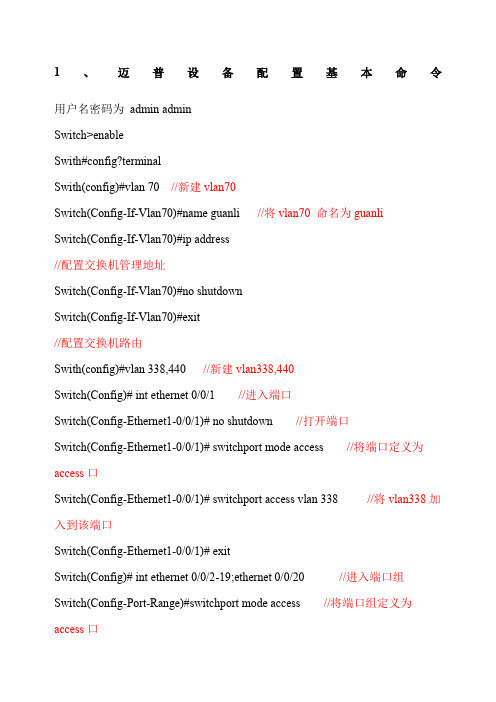
1、迈普设备配置基本命令用户名密码为admin adminSwitch>enableSwith#config?terminalSwith(config)#vlan 70 //新建vlan70Switch(Config-If-Vlan70)#name guanli //将vlan70 命名为guanliSwitch(Config-If-Vlan70)#ip address//配置交换机管理地址Switch(Config-If-Vlan70)#no shutdownSwitch(Config-If-Vlan70)#exit//配置交换机路由Swith(config)#vlan 338,440 //新建vlan338,440Switch(Config)# int ethernet 0/0/1 //进入端口Switch(Config-Ethernet1-0/0/1)# no shutdown //打开端口Switch(Config-Ethernet1-0/0/1)# switchport mode access //将端口定义为access口Switch(Config-Ethernet1-0/0/1)# switchport access vlan 338 //将vlan338加入到该端口Switch(Config-Ethernet1-0/0/1)# exitSwitch(Config)# int ethernet 0/0/2-19;ethernet 0/0/20 //进入端口组Switch(Config-Port-Range)#switchport mode access //将端口组定义为access口Switch(Config-Port-Range)#switchport access vlan 440 //将vlan440加入到该端口组Switch(Config-Port-Range)#exitSwitch(Config)#int ethernet 0/0/21 //进入端口Switch(Config-Ethernet1-0/0/21)# switchport mode trunk //将端口定义为trunk口Switch(Config-Ethernet1-0/0/21)#switchport trunk allowed vlan 70;338;440//该端口允许vlan70,338,440通过Switch(Config-Ethernet1-0/0/21)#exitSwitch(Config)#exitSwitch#write //保存2、迈普设备故障处理基本命令1)查看交换机端口状态2)查看交换机端口描述3)查寻mac地址4)修改交换机配置打开端口no shutdown关闭端口shutdown。
迈普交换机基本配置

迈普交换机配置1、迈普设备配置基本命令用户名密码为:admin adminSwitch>enable //进入普通用户模式-只能看看Switch#config terminal //进入全局配置模式Switch(config)#vlan 70 //新建vlan 70Switch(config-If-Vlan70)#name guanli //将vlan70命名为guanli Switch(config-If-Vlan70)#ip address 172.17.202.21255.255.255.0//配置交换机管理地址Switch(config-If-Vlan70)#no shutdownSwitch(config-If-Vlan70)#exitSwitch(config)#ip route-static 0.0.0.0 0.0.0.0 172.17.202.1//配置交换机路由Switch(Config)#vlan 338,440 //新建vlan338,440Switch(config)#int ethernet 0/0/1 //进入端口Switch(Config- Ethernet- 0/0/1)#no shutdown //打开端口Switch(Config- Ethernet- 0/0/1)#switchport mode access//将端口定义为access口Switch(Config- Ethernet- 0/0/1)#switchport access vlan 388//将vlan338加入该端口Switch(Config- Ethernet- 0/0/1)#exit //退出Switch(Config)# int ethernet 0/0/12-19;int ethernet 0/0/20 //进入端口组Switch(Config-Port-Range)#switchport mode access //将端口组定义为access口Switch(Config-Port-Range)#switchport access vlan 440//将vlan440加入该端口组Switch(Config-Port-Range)#exit //退出Switch(Config)# int ethernet 0/0/21 //进入端口Switch(Config- Ethernet-0/0/21)# switchport mode trunk//将端口定义为trunk口Switch(Config- Ethernet-0/0/21)#switchport trunk aaowed vlan70;338;440 //该端口允许Vlan70,338,440通过Switch(Config- Ethernet-0/0/21)exit //退出0/0/21 端口Switch(Config)# exit //退出.Switch#write //保存2、迈普设备故障处理基本命令1)查看交换机端口状态2)查看交换机端口描述3)查询mac地址4)修改交换机配置打开端口no shutdown关闭端口no shutdown迈普路由器配置与维护enable 普通用户模式只能看看特权用户模式:filesystem 文件系统模式configure 全局配置模式---- interface 接口配置模式router*** 路由配置模式ipsccess-list 访问列表配置模式voice-port 语音口配置模式dial-peer 拨号端口配置模式系统配置。
迈普交换机基本配置

迈普交换机配置1、迈普设备配置基本命令用户名密码为:admin adminSwitch>enable //进入普通用户模式-只能看看Switch#config terminal //进入全局配置模式Switch(config)#vlan 70 //新建vlan 70Switch(config-If-Vlan70)#name guanli //将vlan70命名为guanli Switch(config-If-Vlan70)#ip address 172.17.202.21255.255.255.0//配置交换机管理地址Switch(config-If-Vlan70)#no shutdownSwitch(config-If-Vlan70)#exitSwitch(config)#ip route-static 0.0.0.0 0.0.0.0 172.17.202.1//配置交换机路由Switch(Config)#vlan 338,440 //新建vlan338,440Switch(config)#int ethernet 0/0/1 //进入端口Switch(Config- Ethernet- 0/0/1)#no shutdown //打开端口Switch(Config- Ethernet- 0/0/1)#switchport mode access//将端口定义为access口Switch(Config- Ethernet- 0/0/1)#switchport access vlan 388//将vlan338加入该端口Switch(Config- Ethernet- 0/0/1)#exit //退出Switch(Config)# int ethernet 0/0/12-19;int ethernet 0/0/20 //进入端口组Switch(Config-Port-Range)#switchport mode access //将端口组定义为access口Switch(Config-Port-Range)#switchport access vlan 440//将vlan440加入该端口组Switch(Config-Port-Range)#exit //退出Switch(Config)# int ethernet 0/0/21 //进入端口Switch(Config- Ethernet-0/0/21)# switchport mode trunk//将端口定义为trunk口Switch(Config- Ethernet-0/0/21)#switchport trunk aaowed vlan70;338;440 //该端口允许Vlan70,338,440通过Switch(Config- Ethernet-0/0/21)exit //退出0/0/21 端口Switch(Config)# exit //退出.Switch#write //保存2、迈普设备故障处理基本命令1)查看交换机端口状态2)查看交换机端口描述3)查询mac地址4)修改交换机配置打开端口no shutdown关闭端口no shutdown迈普路由器配置与维护enable 普通用户模式只能看看特权用户模式:filesystem 文件系统模式configure 全局配置模式---- interface 接口配置模式router*** 路由配置模式ipsccess-list 访问列表配置模式voice-port 语音口配置模式dial-peer 拨号端口配置模式系统配置。
迈普交换配置详细说明

迈普交换配置详细说明-CAL-FENGHAI.-(YICAI)-Company One1一、如何从console进入交换机带外管理即通过Console进行管理,通常情况下,在首次配置交换机或者无法进行带内管理时,用户会使用带外管理方式。
例如:用户希望通过远程Telnet来访问交换机时,必须首先通过Console给交换机配置一个IP地址。
用户用Console管理的步骤如下:第一、搭建环境:通过串口线连接图 1-1 交换机Console管理配置环境按照图 1-1所示,将PC的串口(RS-232接口)和交换机随机提供的串口线连接,下面是连接中用到的设备说明:设备名称说明PC机有完好的键盘和RS-232串口,并且安装了终端仿真程序,如Windows 系统自带超级终端等。
串口线一端与PC机的RS-232串口相连;另一端与交换机的Console相连。
交换机有完好的Console。
第二、进入超级终端:连接成功后,打开Windows 系统自带超级终端。
下面是打开Windows XP 自带超级终端的示例。
1)点击超级终端:图 1-2打开超级终端一2)在“名称”处填入打开超级终端的名称,例如把它定义为“Switch”:图 1-3打开超级终端二3)在“连接时使用”处,选择PC机使用的RS-232串口,如连接的是串口1,则选择串口1,点击确定按钮:图 1-4 打开超级终端三4)出现COM1属性,波特率选择“9600”,数据位选择“8”,奇偶校验选择“无”,停止位选择“1”,数据流控制选择“无”;或者直接点击“还原默认值”后,点击确定按钮:图1-5 打开超级终端四5)出现超级终端的配置界面:图 1-6 打开超级终端五第三、进入交换机CLI界面:打开交换机的电源开关。
在超级终端的配置界面上出现了如下提示,进入到交换机的CLI配置方式:switch>二、配置模式介绍图 1-11 交换机的Shell 配置模式一般用户模式用户进入CLI 界面,首先进入的就是一般用户模式,提示符为“Switch>”,符号“>”为一般用户模式的提示符。
迈普交换机基本配置

迈普交换机配置1、迈普设备配置基本命令用户名密码为:admin adminSwitch>enable //进入普通用户模式-只能看看Switch#config terminal //进入全局配置模式Switch(config)#vlan 70 //新建vlan 70Switch(config-If-Vlan70)#name guanli //将vlan70命名为guanli Switch(config-If-Vlan70)#ip address 172.17.202.21255.255.255.0//配置交换机管理地址Switch(config-If-Vlan70)#no shutdownSwitch(config-If-Vlan70)#exitSwitch(config)#ip route-static 0.0.0.0 0.0.0.0 172.17.202.1//配置交换机路由Switch(Config)#vlan 338,440 //新建vlan338,440Switch(config)#int ethernet 0/0/1 //进入端口Switch(Config- Ethernet- 0/0/1)#no shutdown //打开端口Switch(Config- Ethernet- 0/0/1)#switchport mode access//将端口定义为access口Switch(Config- Ethernet- 0/0/1)#switchport access vlan 388//将vlan338加入该端口Switch(Config- Ethernet- 0/0/1)#exit //退出Switch(Config)# int ethernet 0/0/12-19;int ethernet 0/0/20 //进入端口组Switch(Config-Port-Range)#switchport mode access //将端口组定义为access口Switch(Config-Port-Range)#switchport access vlan 440//将vlan440加入该端口组Switch(Config-Port-Range)#exit //退出Switch(Config)# int ethernet 0/0/21 //进入端口Switch(Config- Ethernet-0/0/21)# switchport mode trunk//将端口定义为trunk口Switch(Config- Ethernet-0/0/21)#switchport trunk aaowed vlan70;338;440 //该端口允许Vlan70,338,440通过Switch(Config- Ethernet-0/0/21)exit //退出0/0/21 端口Switch(Config)# exit //退出.Switch#write //保存2、迈普设备故障处理基本命令1)查看交换机端口状态2)查看交换机端口描述3)查询mac地址4)修改交换机配置打开端口no shutdown关闭端口no shutdown迈普路由器配置与维护enable 普通用户模式只能看看特权用户模式:filesystem 文件系统模式configure 全局配置模式---- interface 接口配置模式router*** 路由配置模式ipsccess-list 访问列表配置模式voice-port 语音口配置模式dial-peer 拨号端口配置模式系统配置。
迈普交换机配置
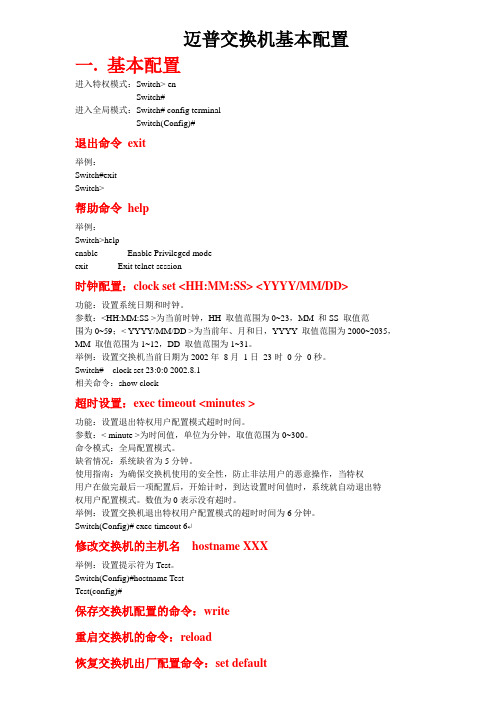
迈普交换机基本配置一. 基本配置进入特权模式:Switch> enSwitch#进入全局模式:Switch# config terminalSwitch(Config)#退出命令exit举例:Switch#exitSwitch>帮助命令help举例:Switch>helpenable -- Enable Privileged modeexit -- Exit telnet session时钟配置:clock set <HH:MM:SS> <YYYY/MM/DD>功能:设置系统日期和时钟。
参数:<HH:MM:SS >为当前时钟,HH 取值范围为0~23,MM 和SS 取值范围为0~59;< YYYY/MM/DD >为当前年、月和日,YYYY 取值范围为2000~2035,MM 取值范围为1~12,DD 取值范围为1~31。
举例:设置交换机当前日期为2002年8月1日23时0分0秒。
Switch# clock set 23:0:0 2002.8.1相关命令:show clock超时设置:exec timeout <minutes >功能:设置退出特权用户配置模式超时时间。
参数:< minute >为时间值,单位为分钟,取值范围为0~300。
命令模式:全局配置模式。
缺省情况:系统缺省为5分钟。
使用指南:为确保交换机使用的安全性,防止非法用户的恶意操作,当特权用户在做完最后一项配置后,开始计时,到达设置时间值时,系统就自动退出特权用户配置模式。
数值为0表示没有超时。
举例:设置交换机退出特权用户配置模式的超时时间为6分钟。
Switch(Config)# exec timeout 6↵修改交换机的主机名hostname XXX举例:设置提示符为Test。
Switch(Config)#hostname TestTest(config)#保存交换机配置的命令:write重启交换机的命令:reload恢复交换机出厂配置命令:set default举例:Switch#set defaultAre you sure? [Y/N] = ySwitch#writeSwitch#reload更改语言命令:language {chinese|english}功能:设置显示的帮助信息的语言类型。
迈普交换机基本配置
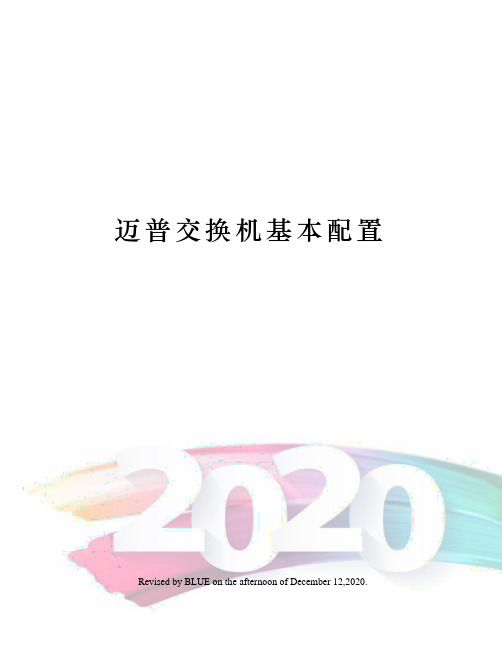
迈普交换机基本配置 Revised by BLUE on the afternoon of December 12,2020.1、迈普设备配置基本命令用户名密码为 admin adminSwitch>enableSwith#configterminalSwith(config)#vlan 70 //新建vlan70Switch(Config-If-Vlan70)#name guanli //将vlan70 命名为guanliSwitch(Config-If-Vlan70)#ip address 172.17.202.21255.255.255.0//配置交换机管理地址Switch(Config-If-Vlan70)#no shutdownSwitch(Config-If-Vlan70)#exitSwith(config)#ip route-static 0.0.0.0 0.0.0.0172.17.202.1//配置交换机路由Swith(config)#vlan 338,440 //新建vlan338,440Switch(Config)# int ethernet 0/0/1 //进入端口Switch(Config-Ethernet1-0/0/1)# no shutdown //打开端口Switch(Config-Ethernet1-0/0/1)# switchport mode access//将端口定义为access口Switch(Config-Ethernet1-0/0/1)# switchport access vlan 338 //将vlan338加入到该端口Switch(Config-Ethernet1-0/0/1)# exitSwitch(Config)# int ethernet 0/0/2-19;ethernet 0/0/20 //进入端口组Switch(Config-Port-Range)#switchport mode access //将端口组定义为access口Switch(Config-Port-Range)#switchport access vlan 440 //将vlan440加入到该端口组Switch(Config-Port-Range)#exitSwitch(Config)#int ethernet 0/0/21 //进入端口Switch(Config-Ethernet1-0/0/21)# switchport mode trunk //将端口定义为trunk口Switch(Config-Ethernet1-0/0/21)#switchport trunk allowed vlan 70;338;440 //该端口允许vlan70,338,440通过Switch(Config-Ethernet1-0/0/21)#exitSwitch(Config)#exitSwitch#write //保存2、迈普设备故障处理基本命令1)查看交换机端口状态2)查看交换机端口描述3)查寻mac地址4)修改交换机配置打开端口 no shutdown 关闭端口 shutdown。
- 1、下载文档前请自行甄别文档内容的完整性,平台不提供额外的编辑、内容补充、找答案等附加服务。
- 2、"仅部分预览"的文档,不可在线预览部分如存在完整性等问题,可反馈申请退款(可完整预览的文档不适用该条件!)。
- 3、如文档侵犯您的权益,请联系客服反馈,我们会尽快为您处理(人工客服工作时间:9:00-18:30)。
迈普交换机配置
1、配置举例
2、配置交换机名称为“Switch_1”。
语法描述Switch>enable 进入到Enable模式
Switch#configure terminal 进入到全局配置模式
Switch(config)#hostname Switch_1 配置交换机名称
3、设置enable密码(config t 模式下):
enable password [0 | 7 ] string 设置enable密码,string为所要配置的密码4、创建VLAN:
vlan [vlan-num]
语法描述vlan-num 打开VLAN命令,并进入到VLAN配置模式,值的范围为1~4094
5、添加VLAN描述:
description string string为所增加描述的内容
6、在VLAN下添加端口:
port port-list untag| tag 配置端口为打标模式或不打标模式
7、在端口下绑定PVID号(也就是端口的默认VLAN号):
pvid pvid-num 在端口配置模式下配置(port下)
8、启用全局的igmpsnoop:
igmpsnoop enable
9、在端口下禁用广播风暴抑制功能:
storm-control disable
10、交换机三网合一配置
Switch#show run //查看配置
vlan 1 //删除vlan 1中的端口
description default
port 0/0-0/7untagged
vlan 20
description VLAN 20 /创建上网VLAN 20
port 0/0 tagged /tagged为打标也就是trunk
port 0/1 untagged /untagged为非打标也就是access
port 0/1 pvid 20 /设置端口1的PVID为20
vlan 2103
description VLAN2103 /创建电话VLAN 2103
port 0/0 tagged /tagged为打标也就是trunk
port 0/2 untagged /untagged为非打标也就是access
port 0/2 pvid 2103 /设置端口2的PVID为2103
vlan 2104
description VLAN2104 /创建IPTV VLAN 2104
port 0/0 tagged /tagged为打标也就是trunk
port 0/3-0/6 untagged /untagged为非打标也就是access
port 0/3-0/6 pvid 2104 /设置端口3-6的PVID为2104
exit /退出
igmpsnoop enable /开启IGMP组播功能
Spanning-tree disable /关闭生成树协议
port 0/0
storm-control disable /广播风暴控制抑制功能关闭
exit /退出
wr /保存
11、端口环路配置
迈普交换机环路检测功能需要在端口下配置:keepalive ,举例说明比如您要在0/1端口下开启端口环路检测功能的话
port0/1
keepalive 100 //其中100为时间,单位是秒,此命令的意思是每100秒检测一次端口环路12、清空配置
迈普交换机清空配置的命令为:
在特权模式下也就是#后输入filesystem 回车,然后 dir 可以看到显示出来的文件有个叫startup的,这个文件就是存储配置的文件,把这个文件删除就可以清空配置,使用命令delete startup 将startup文件删除,然后再关电重新启动交换机即可。
