迈普交换机基本配置
迈普交换机基本配置59161
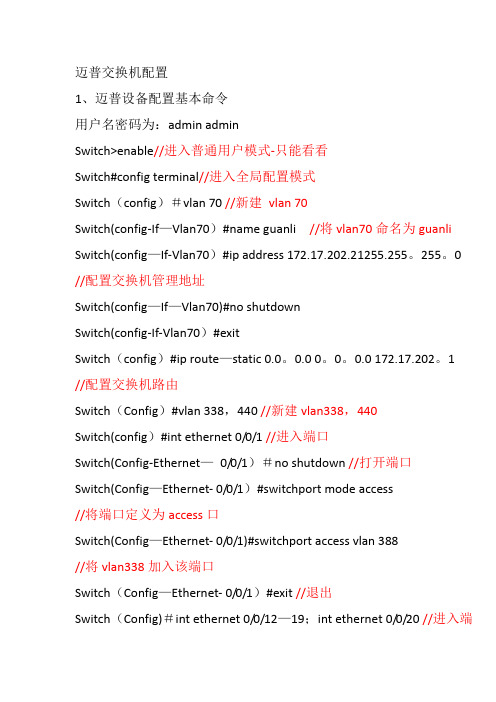
迈普交换机配置1、迈普设备配置基本命令用户名密码为:admin adminSwitch>enable//进入普通用户模式-只能看看Switch#config terminal//进入全局配置模式Switch(config)#vlan 70 //新建vlan 70Switch(config-If—Vlan70)#name guanli //将vlan70命名为guanli Switch(config—If-Vlan70)#ip address 172.17.202.21255.255。
255。
0 //配置交换机管理地址Switch(config—If—Vlan70)#no shutdownSwitch(config-If-Vlan70)#exitSwitch(config)#ip route—static 0.0。
0.0 0。
0。
0.0 172.17.202。
1 //配置交换机路由Switch(Config)#vlan 338,440 //新建vlan338,440Switch(config)#int ethernet 0/0/1 //进入端口Switch(Config-Ethernet—0/0/1)#no shutdown //打开端口Switch(Config—Ethernet- 0/0/1)#switchport mode access//将端口定义为access口Switch(Config—Ethernet- 0/0/1)#switchport access vlan 388//将vlan338加入该端口Switch(Config—Ethernet- 0/0/1)#exit //退出Switch(Config)#int ethernet 0/0/12—19;int ethernet 0/0/20 //进入端口组Switch(Config-Port—Range)#switchport mode access //将端口组定义为access口Switch(Config—Port-Range)#switchport access vlan 440//将vlan440加入该端口组Switch(Config—Port-Range)#exit //退出Switch(Config)#int ethernet 0/0/21 //进入端口Switch(Config-Ethernet-0/0/21)#switchport mode trunk//将端口定义为trunk口Switch(Config—Ethernet—0/0/21)#switchport trunk aaowedvlan70;338;440//该端口允许Vlan70,338,440通过Switch(Config—Ethernet—0/0/21)exit //退出0/0/21 端口Switch(Config)#exit //退出。
迈普交换机基本配置范文
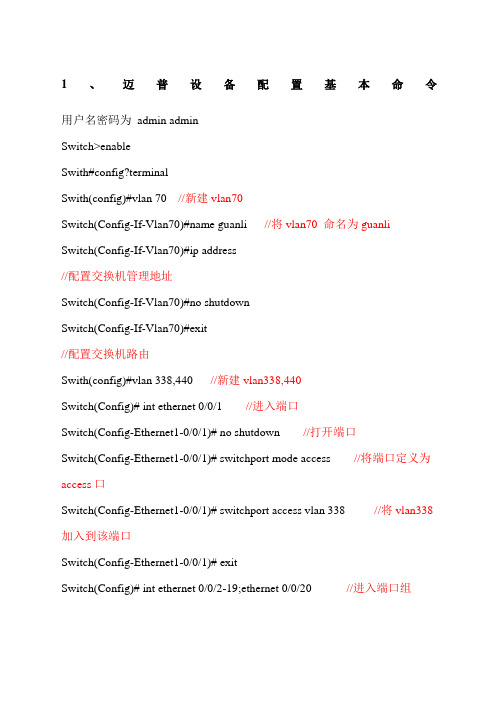
1、迈普设备配置基本命令用户名密码为admin adminSwitch>enableSwith#config?terminalSwith(config)#vlan 70 //新建vlan70Switch(Config-If-Vlan70)#name guanli //将vlan70 命名为guanliSwitch(Config-If-Vlan70)#ip address//配置交换机管理地址Switch(Config-If-Vlan70)#no shutdownSwitch(Config-If-Vlan70)#exit//配置交换机路由Swith(config)#vlan 338,440 //新建vlan338,440Switch(Config)# int ethernet 0/0/1 //进入端口Switch(Config-Ethernet1-0/0/1)# no shutdown //打开端口Switch(Config-Ethernet1-0/0/1)# switchport mode access //将端口定义为access口Switch(Config-Ethernet1-0/0/1)# switchport access vlan 338 //将vlan338加入到该端口Switch(Config-Ethernet1-0/0/1)# exitSwitch(Config)# int ethernet 0/0/2-19;ethernet 0/0/20 //进入端口组Switch(Config-Port-Range)#switchport mode access //将端口组定义为access口Switch(Config-Port-Range)#switchport access vlan 440 //将vlan440加入到该端口组Switch(Config-Port-Range)#exitSwitch(Config)#int ethernet 0/0/21 //进入端口Switch(Config-Ethernet1-0/0/21)# switchport mode trunk //将端口定义为trunk口Switch(Config-Ethernet1-0/0/21)#switchport trunk allowed vlan 70;338;440//该端口允许vlan70,338,440通过Switch(Config-Ethernet1-0/0/21)#exitSwitch(Config)#exitSwitch#write //保存2、迈普设备故障处理基本命令1)查看交换机端口状态2)查看交换机端口描述3)查寻mac地址4)修改交换机配置打开端口no shutdown关闭端口shutdown。
迈普MyPower S3000系列以太网交换机配置手册.
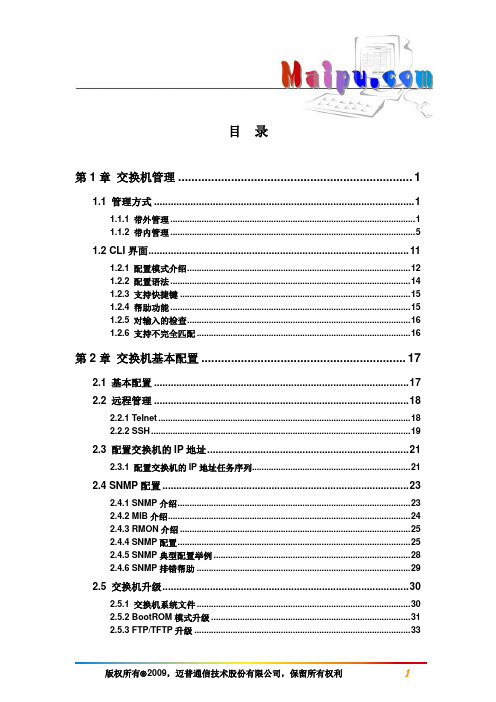
目录第1章交换机管理 (1)1.1 管理方式 (1)1.1.1 带外管理 (1)1.1.2 带内管理 (5)1.2 CLI界面 (11)1.2.1 配置模式介绍 (12)1.2.2 配置语法 (14)1.2.3 支持快捷键 (15)1.2.4 帮助功能 (15)1.2.5 对输入的检查 (16)1.2.6 支持不完全匹配 (16)第2章交换机基本配置 (17)2.1 基本配置 (17)2.2 远程管理 (18)2.2.1 Telnet (18)2.2.2 SSH (19)2.3 配置交换机的IP地址 (21)2.3.1 配置交换机的IP地址任务序列 (21)2.4 SNMP配置 (23)2.4.1 SNMP介绍 (23)2.4.2 MIB介绍 (24)2.4.3 RMON介绍 (25)2.4.4 SNMP配置 (25)2.4.5 SNMP典型配置举例 (28)2.4.6 SNMP排错帮助 (29)2.5 交换机升级 (30)2.5.1 交换机系统文件 (30)2.5.2 BootROM模式升级 (31)2.5.3 FTP/TFTP升级 (33)第3章集群网管配置 (43)3.1 集群网管介绍 (43)3.2 集群网管基本配置 (43)3.3 集群网管举例 (46)3.4 集群网管排错帮助 (47)第1章交换机管理1.1 管理方式用户购买到交换机设备后,需要对交换机进行配置,从而实现对网络的管理。
交换机为用户提供了两种管理方式:带外管理和带内管理。
1.1.1 带外管理带外管理即通过Console进行管理,通常情况下,在首次配置交换机或者无法进行带内管理时,用户会使用带外管理方式。
例如:用户希望通过远程Telnet来访问交换机时,必须首先通过Console给交换机配置一个IP地址。
用户用Console管理的步骤如下:第一、搭建环境:通过串口线连接图1-1 交换机Console管理配置环境按照图1-1所示,将PC的串口(RS-232接口)和交换机随机提供的串口线连接,下面是连接中用到的设备说明:设备名称说明PC机有完好的键盘和RS-232串口,并且安装了终端仿真程序,如Windows 系统自带超级终端等。
迈普交换机基本配置

迈普交换机配置1、迈普设备配置基本命令用户名密码为:admin adminSwitch>enable //进入普通用户模式-只能看看Switch#config terminal //进入全局配置模式Switch(config)#vlan 70 //新建vlan 70Switch(config-If-Vlan70)#name guanli //将vlan70命名为guanli Switch(config-If-Vlan70)#ip address 172.17.202.21255.255.255.0//配置交换机管理地址Switch(config-If-Vlan70)#no shutdownSwitch(config-If-Vlan70)#exitSwitch(config)#ip route-static 0.0.0.0 0.0.0.0 172.17.202.1//配置交换机路由Switch(Config)#vlan 338,440 //新建vlan338,440Switch(config)#int ethernet 0/0/1 //进入端口Switch(Config- Ethernet- 0/0/1)#no shutdown //打开端口Switch(Config- Ethernet- 0/0/1)#switchport mode access//将端口定义为access口Switch(Config- Ethernet- 0/0/1)#switchport access vlan 388//将vlan338加入该端口Switch(Config- Ethernet- 0/0/1)#exit //退出Switch(Config)# int ethernet 0/0/12-19;int ethernet 0/0/20 //进入端口组Switch(Config-Port-Range)#switchport mode access //将端口组定义为access口Switch(Config-Port-Range)#switchport access vlan 440//将vlan440加入该端口组Switch(Config-Port-Range)#exit //退出Switch(Config)# int ethernet 0/0/21 //进入端口Switch(Config- Ethernet-0/0/21)# switchport mode trunk//将端口定义为trunk口Switch(Config- Ethernet-0/0/21)#switchport trunk aaowed vlan70;338;440 //该端口允许Vlan70,338,440通过Switch(Config- Ethernet-0/0/21)exit //退出0/0/21 端口Switch(Config)# exit //退出.Switch#write //保存2、迈普设备故障处理基本命令1)查看交换机端口状态2)查看交换机端口描述3)查询mac地址4)修改交换机配置打开端口no shutdown关闭端口no shutdown迈普路由器配置与维护enable 普通用户模式只能看看特权用户模式:filesystem 文件系统模式configure 全局配置模式---- interface 接口配置模式router*** 路由配置模式ipsccess-list 访问列表配置模式voice-port 语音口配置模式dial-peer 拨号端口配置模式系统配置。
迈普交换机基本配置

迈普交换机配置1、迈普设备配置基本命令用户名密码为:admin adminSwitch>enable //进入普通用户模式-只能看看Switch#config terminal //进入全局配置模式Switch(config)#vlan 70 //新建vlan 70Switch(config-If-Vlan70)#name guanli //将vlan70命名为guanli Switch(config-If-Vlan70)#ip address 172.17.202.21255.255.255.0//配置交换机管理地址Switch(config-If-Vlan70)#no shutdownSwitch(config-If-Vlan70)#exitSwitch(config)#ip route-static 0.0.0.0 0.0.0.0 172.17.202.1//配置交换机路由Switch(Config)#vlan 338,440 //新建vlan338,440Switch(config)#int ethernet 0/0/1 //进入端口Switch(Config- Ethernet- 0/0/1)#no shutdown //打开端口Switch(Config- Ethernet- 0/0/1)#switchport mode access//将端口定义为access口Switch(Config- Ethernet- 0/0/1)#switchport access vlan 388//将vlan338加入该端口Switch(Config- Ethernet- 0/0/1)#exit //退出Switch(Config)# int ethernet 0/0/12-19;int ethernet 0/0/20 //进入端口组Switch(Config-Port-Range)#switchport mode access //将端口组定义为access口Switch(Config-Port-Range)#switchport access vlan 440//将vlan440加入该端口组Switch(Config-Port-Range)#exit //退出Switch(Config)# int ethernet 0/0/21 //进入端口Switch(Config- Ethernet-0/0/21)# switchport mode trunk//将端口定义为trunk口Switch(Config- Ethernet-0/0/21)#switchport trunk aaowed vlan70;338;440 //该端口允许Vlan70,338,440通过Switch(Config- Ethernet-0/0/21)exit //退出0/0/21 端口Switch(Config)# exit //退出.Switch#write //保存2、迈普设备故障处理基本命令1)查看交换机端口状态2)查看交换机端口描述3)查询mac地址4)修改交换机配置打开端口no shutdown关闭端口no shutdown迈普路由器配置与维护enable 普通用户模式只能看看特权用户模式:filesystem 文件系统模式configure 全局配置模式---- interface 接口配置模式router*** 路由配置模式ipsccess-list 访问列表配置模式voice-port 语音口配置模式dial-peer 拨号端口配置模式系统配置。
迈普交换机入门操作命令
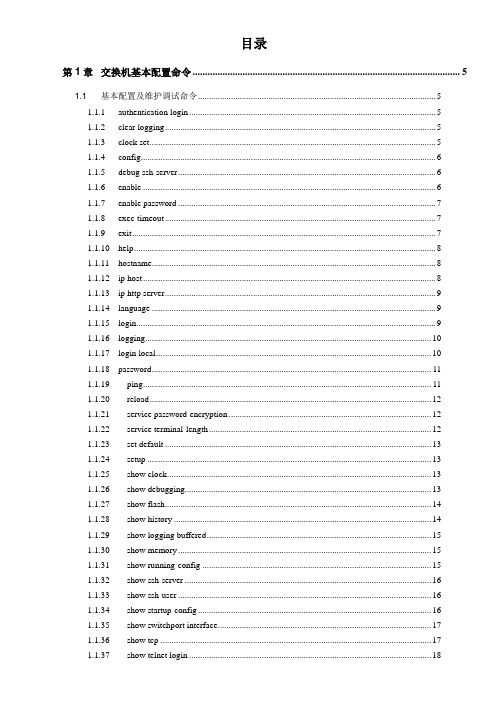
目录第1章交换机基本配置命令 (5)1.1基本配置及维护调试命令 (5)1.1.1 authentication login (5)1.1.2 clear logging (5)1.1.3 clock set (5)1.1.4 config (6)1.1.5 debug ssh-server (6)1.1.6 enable (6)1.1.7 enable password (7)1.1.8 exec-timeout (7)1.1.9 exit (7)1.1.10 help (8)1.1.11 hostname (8)1.1.12 ip host (8)1.1.13 ip http server (9)1.1.14 language (9)1.1.15 login (9)1.1.16 logging (10)1.1.17 login local (10)1.1.18 password (11)1.1.19 ping (11)1.1.20 reload (12)1.1.21 service password-encryption (12)1.1.22 service terminal-length (12)1.1.23 set default (13)1.1.24 setup (13)1.1.25 show clock (13)1.1.26 show debugging (13)1.1.27 show flash (14)1.1.28 show history (14)1.1.29 show logging buffered (15)1.1.30 show memory (15)1.1.31 show running-config (15)1.1.32 show ssh-server (16)1.1.33 show ssh-user (16)1.1.34 show startup-config (16)1.1.35 show switchport interface (17)1.1.36 show tcp (17)1.1.37 show telnet login (18)1.1.41 show version (19)1.1.42 ssh-server authentication-retries (19)1.1.43 ssh-server enable (20)1.1.44 ssh-server host-key create rsa (20)1.1.45 ssh-server timeout (20)1.1.46 ssh-user (21)1.1.47 telnet (21)1.1.48 telnet-server enable (22)1.1.49 telnet-server securityip (22)1.1.50 telnet-user (22)1.1.51 terminal length (23)1.1.52 terminal monitor (23)1.1.53 traceroute (23)1.1.54 username (24)1.1.55 web-user (24)1.1.56 write (25)1.2 配置交换机的IP地址 (25)1.2.1 ip address (25)1.2.2 ip bootp-client enable (25)1.2.3 ip dhcp-client enable (26)1.3 SNMP命令 (26)1.3.1 debug snmp mib (26)1.3.2 debug snmp keneral (26)1.3.3 rmon enable (27)1.3.4 show snmp (27)1.3.5 show snmp engineid (29)1.3.6 show snmp group (29)1.3.7 show snmp mib (30)1.3.8 show snmp status (30)1.3.9 show snmp user (30)1.3.10 show snmp view (31)1.3.11 snmp-server community (31)1.3.12 snmp-server enable (32)1.3.13 snmp-server enable traps (32)1.3.14 snmp-server engineid (33)1.3.15 snmp-server group (33)1.3.16 snmp-server host (33)1.3.17 snmp-server securityip (34)1.4交换机升级命令 (36)1.4.1 copy(FTP) (36)1.4.2 copy(TFTP) (37)1.4.3 dir (37)1.4.4 ftp-server enable (38)1.4.5 ftp-server timeout (38)1.4.6 ip ftp (38)1.4.7 show ftp (39)1.4.8 show tftp (39)1.4.9 tftp-server enable (39)1.4.10 tftp-server retransmission-number (40)1.4.11 tftp-server transmission-timeout (40)1.5 TACACS+命令 (40)1.5.1 tacacs-server authentication host (40)1.5.2 tacacs-server key (41)1.5.3 tacacs-server timeout (41)1.5.4 debug tacacs-server (42)第2章集群配置命令 (43)2.1 CLEAR CLUSTER CANDIDATE TABLE (43)2.2 CLUSER AUTO-ADD (44)2.3 CLUSTER COMMANDER (44)2.4 CLUSTER HEARTBEAT (45)2.5 CLUSTER HOLDTIME (45)2.6 CLUSTER IP-POOL (46)2.7 CLUSTER MEMBER (46)2.8 CLUSER REGISTER TIMER (47)2.9 CLUSTER RESET MEMBER (47)2.10 CLUSTER RUN (48)2.11 CLUSTER UPDATE MEMBER (48)2.12 DEBUG CLUSTER APPLICATION (49)2.13 DEBUG CLUSTER PACKETS (50)2.14 DEBUG CLUSTER STATEMACH (50)2.15 RCOMMAND COMMANDER (50)2.16 RCOMMAND MEMBER (51)2.17 SHOW CLUSTER (51)2.18 SHOW CLUSTER CANDIDATES (52)2.19 SHOW CLUSTER MEMBERS (52)第1章交换机基本配置命令1.1 基本配置及维护调试命令1.1.1authentication login命令:authentication login {local | radius | tacacs}no authentication login功能:配置Telnet Server对远程登录用户的密码验证方式和优先级;该命令的no命令恢复缺省验证方式。
迈普交换机基本配置

1、迈普设备配置基本命令用户名密码为 admin adminSwitch>enableSwith#config?terminalSwith(config)#vlan 70 //新建vlan70Switch(Config-If-Vlan70)#name guanli //将vlan70 命名为guanli Switch(Config-If-Vlan70)#ip address//配置交换机管理地址Switch(Config-If-Vlan70)#no shutdownSwitch(Config-If-Vlan70)#exit//配置交换机路由Swith(config)#vlan 338,440 //新建vlan338,440Switch(Config)# int ethernet 0/0/1 //进入端口Switch(Config-Ethernet1-0/0/1)# no shutdown //打开端口Switch(Config-Ethernet1-0/0/1)# switchport mode access //将端口定义为access口Switch(Config-Ethernet1-0/0/1)# switchport access vlan 338 //将vlan338加入到该端口Switch(Config-Ethernet1-0/0/1)# exitSwitch(Config)# int ethernet 0/0/2-19;ethernet 0/0/20 //进入端口组Switch(Config-Port-Range)#switchport mode access //将端口组定义为access口Switch(Config-Port-Range)#switchport access vlan 440 //将vlan440加入到该端口组Switch(Config-Port-Range)#exitSwitch(Config)#int ethernet 0/0/21 //进入端口Switch(Config-Ethernet1-0/0/21)# switchport mode trunk //将端口定义为trunk口Switch(Config-Ethernet1-0/0/21)#switchport trunk allowed vlan 70;338;440 //该端口允许vlan70,338,440通过Switch(Config-Ethernet1-0/0/21)#exitSwitch(Config)#exitSwitch#write //保存2、迈普设备故障处理基本命令1)查看交换机端口状态2)查看交换机端口描述3)查寻mac地址4)修改交换机配置打开端口 no shutdown 关闭端口 shutdown。
迈普交换机系统配置基础
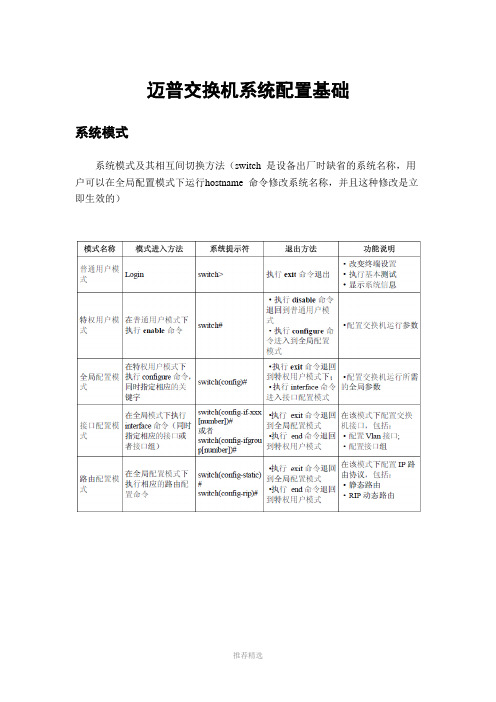
迈普交换机系统配置基础系统模式系统模式及其相互间切换方法(switch 是设备出厂时缺省的系统名称,用户可以在全局配置模式下运行hostname 命令修改系统名称,并且这种修改是立即生效的)实验一通过配置口(Console)配置交换机实验步骤:1、选择一台终端终端既可以是标准的具有RS-232串口的终端,也可以是一台普通的PC机,更常用的是后者。
如果要从远端配置,则还需两台MODEM。
2、在确认交换机或终端其中至少有一方是关机的情况下,通过配置电缆将终端的RS-232串口与交换机Console口相连。
接线关系如图所示:3、给终端上电。
设置终端通信参数为波特率9600bps、8 位数据位、1 位停止位、无校验和XON/XOFF。
如果是PC 机,运行Win95/98/2000/NT 操作系统,则运行HyperTerminal(超级终端)程序,并按照以上参数设置超级终端程序的串口参数。
下面以WindowsXP的终端超级终端程序为例图示说明:a.为连接填写名称――MP_S3400(可以是其它任意名称),并为所建连接选择一个Windows图标。
b.选择串行通信口c.配置串行通信口参数波特率——9600bps数据位——8位奇偶校验——无停止位——1位流控——xon/xoffd.登录成功后会在终端上显示“switch>”提示符;就可以对交换机进行配置了。
实验二命令行接口命令行接口是shell子系统为用户配置、使用交换机而提供的一个人机交互界面,用户通过命令行接口可以输入、编辑命令来完成相应的配置任务,同时也可以通过该接口查看系统信息,了解系统运行状况。
命令行接口为用户提供了如下功能:●系统帮助信息管理●系统命令输入、编辑●接口历史命令管理●终端显示系统管理实验步骤:a.在任一命令模式下,键入“?”获取该命令模式下所有命令及其简单描述。
实验步骤:b. 键入一命令,后接以空格分隔的“?”,则显示出所有该命令在当前模式下可以执行的子命令。
- 1、下载文档前请自行甄别文档内容的完整性,平台不提供额外的编辑、内容补充、找答案等附加服务。
- 2、"仅部分预览"的文档,不可在线预览部分如存在完整性等问题,可反馈申请退款(可完整预览的文档不适用该条件!)。
- 3、如文档侵犯您的权益,请联系客服反馈,我们会尽快为您处理(人工客服工作时间:9:00-18:30)。
迈普交换机基本配置集团标准化工作小组 #Q8QGGQT-GX8G08Q8-GNQGJ8-MHHGN#
1、迈普设备配置基本命令用户名密码为 admin admin
Switch>enable
Swith#configterminal
Swith(config)#vlan 70 //新建vlan70
Switch(Config-If-Vlan70)#name guanli //将vlan70 命名为guanli
Switch(Config-If-Vlan70)#ip address
//配置交换机管理地址
Switch(Config-If-Vlan70)#no shutdown
Switch(Config-If-Vlan70)#exit
//配置交换机路由
Swith(config)#vlan 338,440 //新建vlan338,440
Switch(Config)# int ethernet 0/0/1 //进入端口
Switch(Config-Ethernet1-0/0/1)# no shutdown //打开端口
Switch(Config-Ethernet1-0/0/1)# switchport mode access //将端口定义为access口
Switch(Config-Ethernet1-0/0/1)# switchport access vlan 338 //将vlan338加入到该端口
Switch(Config-Ethernet1-0/0/1)# exit
Switch(Config)# int ethernet 0/0/2-19;ethernet 0/0/20 //进入端口组
Switch(Config-Port-Range)#switchport mode access //将端口组定义为access 口
Switch(Config-Port-Range)#switchport access vlan 440 //将vlan440加入到该端口组
Switch(Config-Port-Range)#exit
Switch(Config)#int ethernet 0/0/21 //进入端口
Switch(Config-Ethernet1-0/0/21)# switchport mode trunk //将端口定义为trunk口
Switch(Config-Ethernet1-0/0/21)#switchport trunk allowed vlan 70;338;440 //该端口允许vlan70,338,440通过
Switch(Config-Ethernet1-0/0/21)#exit
Switch(Config)#exit
Switch#write //保存
2、迈普设备故障处理基本命令
1)查看交换机端口状态
2)查看交换机端口描述
3)查寻mac地址
4)修改交换机配置
打开端口 no shutdown
关闭端口 shutdown。
