捷波朗酷丽 蓝牙耳机
Jabra Stone2说明书

轻按
快按
轻按两下
在 0.5 秒内快速按两下
按
大约:1 至 3 秒钟
长按
大约:4 至 5 秒钟
超长按
大约:5 至 10 秒钟
接听来电 - 轻按接听/结束按钮 结束通话 - 轻按接听/结束按钮 拒绝/忽略来电* - 当手机铃声响起时,快速轻按两次接听/结束按钮可以拒绝
来电。根据您手机的设置,来电者会被转接到语音信箱或者 听到忙音 拨打电话* - 当 Jabra STONE2 捷波朗炫石2 连接到您的手机时,用该手机拨 打的所有电话都会自动转到耳机中。(视手机的设置而定) 重拨最后一个拨出号码** - 轻按两下接听/结束按钮
6
* 请参考手机的用户手册
佩戴方式
右耳佩戴 Jabra STONE2 捷波朗炫石2,尽享舒适与惬意。试戴 一下随包装盒提供的不同耳塞,选择最舒适的一款。
耳机的使用方法
Jabra STONE2 捷波朗炫石2 操作起来非常简单。接听/结束按 钮可执行不同的功能,具体取决于按住按钮的时间长短:
说明
按下的时间长度
“配对失败”
配对失败时提示。
“已连接至 <手机名称>**
STONE2 连接至有名称的手机 时提示。
“已连接”
STONE2 连接至无名称的手机 时提示。
“已断开”
已连接的手机关机、超出操 作范围或者耳机处于操作范 围并仍处于开机状态时禁用 BT 时提示。
“电量低”
电池电量低于 20% 时发出 电池电量低警告。 每 5 分钟重复一次。 通话时也是如此。
SELECT
DEVICES FOUND Jabra STONE2
Jabra STONE2
Passkey: ****
JayBird JF4 Freedom Sprint 蓝牙耳机商品说明书
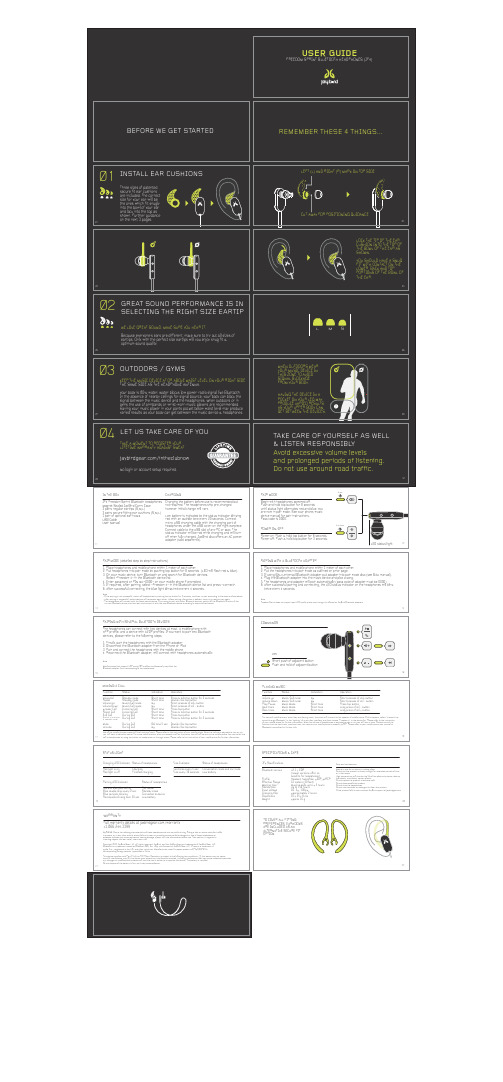
IN THE BOXJF4 Freedom Sprint Bluetooth Headphones Magnet Sealed JayBird Carry Case 3 pairs regular eartips (S,M,L)3 pairs secure fitting ear cushions (S,M,L)1 pair of optional ear hooks USB Cable User ManualCHARGINGCharging the battery before use is recommended butnot required. The headphones ship pre-charged however initial charge will vary.Low battery is indicated by the status indicator blinking red with an audible tone every 20 seconds. Connect micro USB charging cable with the charging port ofheadphones under the USB cover on the right earpiece. Connect cable to the USB slot of any PC or Mac. The status indicator will be red while charging and will turn off when fully charged. JayBird also offers an AC power adapter (sold separently).PAIR MODE (detailed step by step instructions)1. Place headphones and mobile phone within 1 meter of each other.2. Put headphones into pair mode by pushing top button for 8 seconds (LED will flash red & blue).3. On your music device, turn Bluetooth on and search for Bluetooth devices. Select “Freedom 4” in the Bluetooth device list.4. Enter password or PIN No:”0000” on your mobile phone if prompted.5. If required, after pairing, select “Freedom 4” in the Bluetooth device list and press “connect”.6. After successful connecting, the blue light blinks twice every 4 seconds.PAIRING WITH A BLUETOOTH ADAPTER1. Place headphones and mobile phone within 1 meter of each other.2. Put the headphones into pair mode as outlined on prior page.3. If using BAU Universal Bluetooth Adapter put adapter into pair mode also (see BAU manual).4. Plug the Bluetooth adapter into the music device and play a song.5. The headphones and adapter will pair automatically (pass code of adapter must be 0000)6. After successful pairing and connecting, the LED status indicator on the headphones will blink twice every 4 seconds.Note- If the pairing is not successful, switch off headphones by pushing the top button for 3 seconds, and then re-pair according to the steps outlined above.- After pairing is successful, paired devices will remember each other. Unless pairing information is deleted, there is no need to pair again.- The headphones will connect with the latest paired device. If you want to pair with other Bluetooth devices, switch off the Bluetooth function of the current Bluetooth device, and then pair and connect it with the new Bluetooth device according to steps outlined above.NoteFreedom Sprint does not support apt-X CD quality audio even though it’s offered on JayBird Bluetooth adapters.PAIRING WITH SEVERAL BLUETOOTH DEVICESThe headphones can connect with two devices at most. A mobile phone with HFP profile; and a device with A2DP profiles. If you want to pair two Bluetooth devices, please refer to the following steps.1. Firstly, pair the headphones with the Bluetooth adapter2. Disconnect the Bluetooth adapter from the iPhone or iPod3. Pair and connect the headphones with the mobile phone4. Reconnect the Bluetooth adapter, will connect with headphones automatically.Not all the mobile phones support all the functions listed. Please refer to the instruction of your mobile phone. When the volume is adjusted to max or min, you will hear a indication sound. For some mobile phones, when you accept a call on the phone, the call will be sent to the mobile phone. You can switch the call to headphones by using top button on headphones or through phone. Please refer to the instruction of your mobile phone for further information.Function StatusIndication OperationVoice dial Standby mode Short tone Press & hold top button for 2 seconds Redial Standby mode Short tone Double click top buttonVolume Up Music/Call mode NA Short presses of Vol+ button Volume Down Music/Call mode NA Short presses of Vol - button Answer Call Incoming Call Short tone Press top buttonReject Call Incoming Call Short tone Press & hold top button for 2 seconds End Call During Call Short tone Press top buttonDuring Call Short tonePress & hold top button for 2 secondsMute During Call Dbl tone 5 sec Double click top buttonUnmuteDuring CallNA Double click top buttonNoteMobile phones that support HSP and A2DP profiles simultaneously may block the Bluetooth adapter from reconnecting to the headphones.For some of mobile phones, when they are playing music, the music will transmit to the speaker of mobile phone. If this happens, select “transmit thesound through Bluetooth” in the “setting” of music play interface, and then choose "Freedom 4” in the device list. Please refer to the instruction of your mobile phone for further information. When the volume of headphones is adjusted to max or min,you will hear a tone. Remote control the function such as next track, previous track, etc require your mobile phone to support AVRCP. Please refer to your mobile phone user manual or Bluetooth transmitter for further info.Function StatusIndication OperationVolume up Music/Call mode NA Short presses of Vol+ button Volume Down Music/Call mode NA Short presses of Vol - button Play/Pause Music Mode Short tone Press top buttonNext track Music Mode Short tone Long press of Vol - button Back trackMusic ModeShort toneLong press of Vol + buttonCharging LED Indicator Status of headphones Red light is on ChargingRed light is offFinished chargingPairing LED Indicator Status of headphones red and blue alternating Pair ModeBlue double blink every 2 sec Standby modeBlue periodic blinkingConnected to device Red double blinking over 30 sec Low batteryT one Indicator Status of headphonesT wo tones every 5 sec Conversation mode and mic mute T one every 30 secondsLow batteryJF4 Specifications Bluetooth Version V2.1 + EDR(newer versions offer no benefits for headphones)Profile Headset, handsfree, A2DP, AVRCP Effective Range 10 meters (30 feet)Working time Music & calls up to 4.5 hours Standy time Up to 150 hours Input voltage DC 5A 100mACharging time Approximately 2 hours Dimensions 16 x 35 x 8 mm WeightApprox 16 gCare and maintenanceKeep dry and do not store in a damp placeDo not put the product in direct sunlight for extended periods of time or in hot areas.High temperature will shorten the life of the electronic device, destroy the battery, and distort certain plastic.Do not expose the product to extreme cold. Do not disassemble the product.Do not drop the headphones.Do not use chemicals or detergent to clean the product.If the product fails to work contact JayBird support at WARRANTYFull warranty details at /warranty +1.866.244.3399WARNING: Due to the isolating characteristics of these headphones do not use while driving, Riding a bike or where vehicular traffic is present, or in any other activity where failure to hear surrounding sounds could be dangerous. Use of these headphones at excessive volumes may cause permanent hearing damage. Always turn the volume down before use. Take caution in regards to inserting objects into ear canal, use at own risk.Copyright 2011 JayBird Gear LLC. All rights reserved. JayBird, and the JayBird logo are trademarks of JayBird Gear LLC. Bluetooth is a trademark owned by Bluetooth SIG, Inc. USA, and licensed to JayBird Gear LLC. iPhone is a trademark of Apple, Inc., registered in the U.S. and other countries. Manufactured under European patent no EP1410607B1 & corresponding foreign patents . Assembled in ChinaThis device complies with Part 15 of the FCC Rules. Operation is subject to the following two conditions: (1) this device may not causeharmful interference, and (2) this device must accept any interference received, including interference that may cause undesired operation.Any changes or modifications to device will void the user’s authority to operate the device. The battery is recycled. Do not dispose of the battery in fire, as it may cause explosion.MAKING A CALLPLAYING MUSICSTATUS LIGHTSPECIFICATIONS & CARE111314151718192021。
捷波朗臻律动感版耳机用户手册说明书

Jabra 捷波朗臻律 动感版用户手册© 2018 GN Audio A/S.保留所有权利。
Jabra®是 GN Audio A/ S 的注册商标。
Bluetooth®(蓝牙)字标和徽标是 Bluetooth SIG, Inc.的注册商标,GN Audio A/S 经许可使用该标记。
中国制造型号: OT E070/OT E071/CPB0701. 欢迎 (5)2. Jabra Elite Active 65t臻律.动感版概览 (6)2.1 包含的附件3. 如何佩戴 (8)3.1 更换耳胶4. 如何充电 (10)4.1 打开充电盒4.2 为耳塞式耳机充电4.3 为充电盒充电4.4 LED指示灯的含义5. 如何配对 (14)5.1 与智能手机配对6..如何使用 (15)6.1 开启/关闭耳塞式耳机6.2 通话和音乐6.3 侧听(HearThrough)6.4 侧音6.5 自动暂停音乐6.6 自动关机6.7 单声道耳塞式耳机使用6.8 处理多个来电6.9 多用途6.10 语音提示和语言6.11 语音助手6.12.更新固件6.13 如何重置7. Jabra Sound+ 应用 (23)8. 支持 (24)8.1 常见问题解答8.2 如何保养耳塞式耳机8.3 替换附件8.4 使用替换耳塞8.5 使用替换充电盒1..欢迎感谢您使用 Jabra Elite Active 65t 臻律 动感版。
希望您使用愉快!Jabra Elite Active 65t 臻律 动感版 产品特性• 4 麦克风增强音效• 自定义您的音乐• 可靠稳定的无线连接• 约 15 小时的电池续航时间• 支持语音助手• 两年保修(防尘、防雨)。
需要注册 Jabra Sound+ 应用2. Jabra Elite Active 65t 臻律.动感版概览Jabra Elite Active 65t 臻律 动感版耳塞式耳机移动充电盒2.1 包含的附件耳胶 微型 USB 线缆中号大号小号3.1 更换耳胶为了获得最佳的音频体验,建议试戴每一种尺寸的耳胶。
捷波朗Stone2使用说明

在使用新的耳机之前,您应执行三个步骤:
1 为耳机充电(约 3 小时) 2 启动手机的蓝牙功能(请参阅手机的手册)
3 将耳机与手机配对 您也可以根据语音提示配对蓝牙设备。
Jabra STONE2 捷波朗 ra STONE2 捷波朗 炫石2 耳机已完全充电,然后再 开始使用它。首次使用之前,需先将耳机放入便携式充电座, 使两者都完全充电。请通过电源插座使用交流电源充电。充电 过程中,便携式充电座上的电量指示灯呈红色长亮;当指示灯 熄灭,即表示耳机和便携式充电器都已完全充电。同时为耳机 和充电座充电大约需要 3 小时。便携式充电座充电时,您可以照 常使用耳机。 请只使用盒内提供的充电器,而不要使用任何其他设备的充电 器,否则可能损坏耳机。 请注意:如果长时间不对耳机充电,电池寿命会大大缩短。因 此建议您每月至少为耳机和便携式充电器充一次电。
Jabra STONE2 捷波朗 炫石2
3
* 请参考手机的用户手册
10. 声震保护 11. 符 合蓝牙 2.1 规范;电话通话时,支持 headset profile 和
handfree;播放流媒体时,支持高级音频分配模式(A2DP); 支持简单安全配对功能(SSP),无需输入PIN码 12.可大大提升音质的 e-SCO 技术 13. 长达 128 位的加密技术 操作: - 自动打开/关闭功能。将耳机从便携式充电座中取出时,耳 机会自动打开;将其插入便携式充电器时,会自动关闭。当 有来电时,您可以将耳机从便携式充电座中取出来接听电话 - 智能化充电。将耳机插入便携式充电座就会自动充电,因此 可确保其始终完全充电,为您的下次通话做好准备 - 语音辅助操作。使用耳机时,会有语音提示指导您如何完成 配对或提示电池电量低等(语音提示)。另外,您还可以通 过语音接听或拒接电话(语音控制) - 带指示灯的状态显示 (StatusDisplayTM) 显示蓝牙连接和电池 的状态,可确保您始终了解耳机和便携式充电座的状态 - 耳机装入便携式充电座后的总尺寸:高 58 毫米 x 宽 51 毫 米 x 厚 25 毫米 - 重量:总重量为 33 克(耳塞 7 克,便携式充电座 26 克) - 充电方式:Micro-USB 5 脚插座/B 型号 - 工作范围达 10 米(约 33 英尺)
Jabra Elite 2耳塞式耳机说明书

Jabra 用户手册© 2021 GN Audio A/S.保留所有权利。
Jabra®是 GN Audio A/S 的注册商标。
Bluetooth®字标和徽标是 Bluetooth SIG, Inc. 的注册商标,GN Audio A/S 经许可使用该标志。
中国制造型号:O TE150R OTE150LCPB1501. 欢迎 (5)2. Jabra Elite 2 概览 (6)2.1 包含的配件3. 如何佩戴 (8)3.1 更换耳胶4. 如何充电 (10)4.1 为耳塞充电4.2 为耳塞式耳机快速充电4.3 使用 USB 为充电盒充电5. LED 指示灯的含义 (13)6. 如何配对 (15)6.1 与移动设备配对7. 使用方式 (16)7.1 开启/关闭耳塞7.2 音乐控制7.3 通话控制7.4 语音助手控制7.5 使用单个耳塞7.6 睡眠模式7.7 处理多个通话7.8 更新固件7.9 重置耳塞8. Jabra Sound+ app (24)9. 支持 (25)9.1 常见问题解答9.2 如何保养耳塞9.3 替换配件9.4 使用替换耳塞9.5 使用替换充电盒1. 欢迎感谢您使用 Jabra Elite 2。
希望您使用愉快!Jabra Elite 2 产品特性• 个性音乐,强劲低音,旅途中也能享受。
• 2 麦克风技术营造清晰通话。
• 利落舒适的丹麦式设计。
• 这款耳塞式耳机的电池续航时间长达约 7 小时,搭配充电盒总计可达约 21 小时。
• 秉承匠心,只为隔噪。
• IP55 级防雨保护,2 年保修*。
*ᅠ针对因灰尘和进水导致的故障(需通过 Jabra Sound+ app注册)2. Jabra Elite 2 概览Jabra Elite 2 耳塞式耳机左按钮右按钮左耳塞右耳塞USB-C 充电线缆将每个耳塞式耳机小心插入耳内。
将右侧耳塞式耳机上的麦克风朝向您的口部。
3.1 更换耳胶为了获得最佳的音频体验,建议试戴每一种尺寸的耳胶。
Jabra Elite Active 75t 蓝牙耳机说明书

JabraElite Active 75t© 2020 GN Audio A/S. All rights reserved. Jabra® is a trademark of GN Audio A/S. The Bluetooth® word mark and logos are registered trademarks owned by the Bluetooth SIG, Inc. and any use of such marks by GN Audio A/S is under license.Made in ChinaMODEL: O TE120L / OTE120R /CPB1201. Welcome (5)2. Jabra Elite Active 75t overview .62.1 Included accessories3. How to wear (8)3.1 Changing EarGels4. How to charge (10)4.1 Charging the earbuds4.2 Charging the charging case4.3 What the LEDs mean5. How to pair (13)5.1 Pairing with a smartphone6. How to use (14)6.1 Power the earbuds on/off6.2 Calls & music6.3 HearThrough6.4 Sidetone6.5 Mono earbud use6.6 Auto-pause music6.7 Auto power off6.8 Multiple call handling6.9 Multi-use6.10 Voice guidance and languages6.11 Voice assistant6.12 Update firmware6.13 How to reset7. Jabra Sound+ app (24)8. Support (25)8.1 FAQ8.2 How to care for your earbuds8.3 Replacement accessories8.4 Using the replacement earbuds8.5 Using a replacement charging case1. WelcomeThank you for using the Jabra Elite Active 75t. We hope you will enjoy it!Jabra Elite Active 75t features• Secure active fit. Compact and comfortable, tested for secure fit with extra grip coating. • Waterproof durability, guaranteed.Go anywhere, do anything, with IP57-rated protection and a 2-year warranty.• More power, more freedom. Up to 7.5 hours of battery and up to 28 hours with the charging case.• Stay safe when you exercise outside. HearThrough mode lets ambient noise in, and allows you to choose how much background noise you want to hear.• Your music your way. Make sure your music always sounds exactly how you like it with a customizable equalizer, available in the Jabra Sound+ App.• Great calls, anywhere. 4-microphone technology for superior call quality, wherever you are.• Easy access to your voice assistant. One-touch access to Amazon Alexa, Siri® and Google Assistant™2. Jabra Elite Active 75t overviewJabra Elite Active 75t earbudsOn-the-go charging case2.1 Included accessories EarGelsLS Mpre-mountedUSB-A to USB-C charging cableHow to wearInsert the earbud into your ear and rotate to fit comfortably. Ensure the microphones are pointed towards your mouth.3.1 Changing EarGelsFor the optimal audio experience, it is recommended to try each of the different EarGel sizes. The fit should feel tight and secure in your ear. The medium EarGel is pre-mounted on the earbuds. Ensure the EarGel is firmly attached.SM L4. How to chargeThe Jabra Elite Active 75t offers up to 28 hours of battery life. This includes 7.5 hours of battery in the earbuds, and 20.5 hours in the charging case for recharging the earbuds.4.1 Charging the earbudsPlace the earbuds in the charging case and close the lid. It takes approx. 2 hours to fully recharge the earbuds.When the charging case is opened, the LEDs on the earbuds will flash red, yellow or green to indicate the battery status of the earbuds. The LED on the back of the charging case indicates the battery status of the charging case.When the earbuds are at low battery, 15 minutes of charge time will give up to 1 hour of4.2 Charging the charging casePlug the supplied USB-A to USB-C charging cable into the charging case and a USB-A power supply or certified wall charger. It takes approx. 2 hours and 20 minutes to fully charge the earbuds and the charging case.The charging case uses the standard USB voltage of 5v +- 0.25v. It is not recommended to charge the earbuds using a power supply with a higher voltage.Note: non-certified chargers may take longer to charge.4.3 What the LEDs meanHigh batteryMedium batteryLow batteryFirmware updatingFully chargedLED EARBUD STATUS INCHARGING CASEHigh battery/Power onMedium battery Low batteryP ower offPairingResetting5. How to pair5.1 Pairing with a smartphone1. Remove the earbuds from the charging case to power them on. Alternatively, press and hold the Left and Right buttons (1 sec) simultaneously to power them on.2. Press and hold (3 sec) the Left and Right buttons on the earbuds simultaneously until the right earbud LED flashes blue. The earbuds are now ready to pair to your phone.3. Wear the earbuds and follow the voice-guided pairing instructions to pair to your smartphone.6. How to use6.1 Power the earbuds on/offPlace the earbuds in the charging case to power them off, or remove them from the charging case to power them on. Alternatively, the earbuds can be manually powered off by pressing the Left and Right buttons on the earbuds simultaneously. To power on, press and hold (1 sec) the Left and Right buttons simultaneously.6.2 Calls & musicPlay/pausemusicPress the Right buttonwhen not on a call Answer/end call Press the Right buttonVolume up buttonActivate Voiceassistant(Siri, GoogleAssistant, Alexa)Double-press the Rightbutton when not on a callTurn HearThrough on/offPress the Left button when not on a call Volume down Press and hold the Left buttonNext track Double-press the Left button when listening to musicMute/unmute microphonePress the Left button when on a call Turn Sidetone on/off Double-press the Left button when on a call6.3 HearThroughHearThrough utilizes the built-in microphones to enable you to pay attention to your surroundings and engage in conversation when not on a call without needing to remove the earbuds.HearThrough levels and settings can be configured using the Jabra Sound+ app.Press the Left buttonwhen not on a call6.4 SidetoneSidetone enables you to better hear your own voice when you are on a call.Sidetone settings can be configured using the Jabra Sound+ app.Double-press the Leftbutton when on a call6.5 Mono earbud useThe right earbud can be used on its own for mono music playback or for calls.When both earbuds are turned on and within 20 centimetres (8 inches) of one another, theywill automatically relink.Answer/endcall Press the Right button Reject callDouble-press theRight button whenthere is an incomingcallPlay/pausemusicPress the Right buttonwhen listening to musicActivateVoiceassistant(Siri, GoogleAssistant,Alexa)Double-press the Rightbutton when not ona callAdjustvolumeUse the volumecontrols on the pairedsmartphone6.6 Auto-pause musicWhen an earbud is removed from your ear while listening to music, the music will automatically pause.To unpause the music, return the earbud to your ear within 60 seconds. After 60 seconds, the music can be unpaused by pressing the Right button.Auto-pause music settings can be disabled or configured using the Jabra Sound+ app.6.7 Auto power offTo conserve battery, the earbuds will automatically power off when they are out of range of your smartphone for 15 minutes and are not in the charging case, or when they have been inactive for 30 minutes.To power the earbuds on, press and hold (1 sec) the Left and Right buttons simultaneously. Alternatively, place them in the charging case and then take them back out.6.8 Multiple call handlingThe earbuds can accept and handle multiplecalls at the same time.End current call andanswer incomingcallPress the Rightbuttonheld call and activecall Right button Reject incomingcall, when on a callDouble-press theRight button6.9 Multi-useThe earbuds can be paired to two smartphones at once, and can accept multiple incoming calls from either smartphone.To pair to two smartphones, use the normal pairing process separately for each smartphone (refer to section 5).Note: Only one of the smartphones will have an active audio channel, and voice assistant will be activated on the last paired smartphone.6.10 Voice guidance and languagesVoice guidance can be turned on/off and the language can be changed using the Jabra Sound+ app.The following languages are available: English, French, German, Japanese, Chinese, Korean.6.11 Voice assistantActivateSiri, GoogleAssistant,AlexaDouble-press the Rightbutton when not ona callTo select your preferred voice assistant, download the Jabra Sound+ App and go to the Voice assistant settings.Voice assistant settings can be configured using the Jabra Sound+ app.6.12 Update firmwareThe Jabra Elite Active 75t can be updated to the latest firmware version using the Jabra Sound+ app.If notifications are enabled in the Jabra Sound+ app you will receive an automatic notification when a firmware update is available.6.13 How to resetResetting the earbuds clears the list of paireddevices and resets all settings.Reset pairing list and settings Hold (10 secs) the Right button and Left button until the LEDs flash purple. Remember to delete/ forget the pairing in the Bluetooth menu on your smartphone. The earbuds will need to be re-paired to your smartphone after the earbuds are reset.7.Jabra Sound+ app Jabra Sound+ app8. Support8.1 FAQView the FAQs on /help/eliteactive75t 8.2 How to care for your earbuds• Always store the earbuds in the charging case and safely protected.• To prevent the depletion of the battery lifetime or capacity, avoid storing the earbuds in hot or cold environments, such as a closed car in summer, or in winter conditions.• It is recommended to keep the earbuds between 15°C and 25°C (59°F and 77°F).• Do not store the earbuds for extended periods of time without recharging them (max. three months).• If the earbuds or the charging case become dirty, it is recommended to clean them with a soft, lint-free cloth that has been dampened with clean water.• The charging case uses the standard USB voltage of 5v +- 0.25v. It is not recommended to charge the earbuds using a power supplier8.3 Replacement accessoriesReplacement or additional accessories can bepurchased online at /accessories. Left and right earbud set Charging caseEarGels8.4 Using the replacement earbuds1. P lace the replacement earbuds into the charging case and close the lid.2. O pen the charging case lid and remove the earbuds.3. W ear the earbuds and follow the voice instructions to pair to your smartphone.4. U pdate the earbud firmware using the Jabra Sound+ app.8.5 Using a replacement charging case Before using a replacement charging case for the first time, it will need to be synced with your current earbuds and charged for 1 hour.To begin syncing, place your current earbuds inside the replacement charging case, and close the lid. The LED on the charging case may flash purple to indicate that the firmware is being updated. Please wait until the LED stops flashing purple before opening the charging case.。
捷波朗 ROX 无线耳机说明书
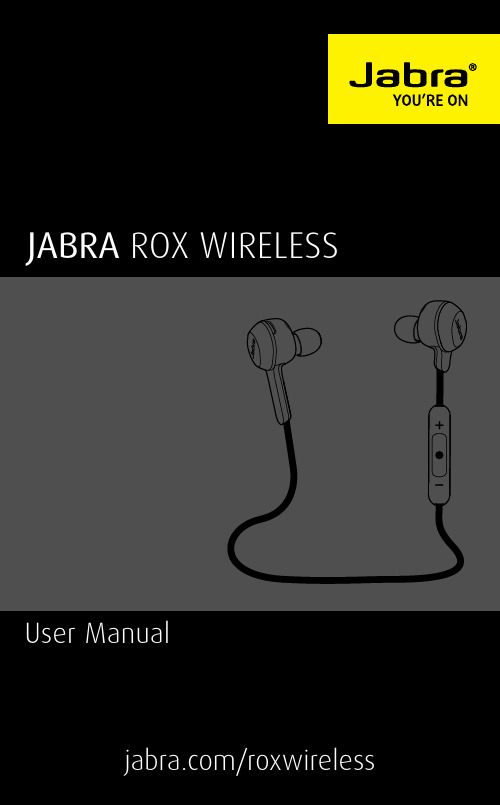
JABRA ROX WIRELESS User Manual© 2013 GN Netcom A/S. All rights reserved. Jabra® is a registered trademark of GN Netcom A/S. All other trademarks included herein are the property of their respective owners. The Bluetooth® word mark and logos are owned by the Bluetooth SIG, Inc. and any use of such marks by GN Netcom A/S is under license. (Design and specifications subject to change without notice).MADE IN CHINAMODEL: OTE16CONTENTS1. WELCO ME (4)2. HEADSET OVERVIEW (5)2.1 INCLUDED ACCESSORIES3. HOW TO WEAR (6)3.1 CHANGING EARGELS3.2 WEARING THE EARWINGS3.3 WEARING THE FITCLIP3.4 HOW-TO-WEAR VIDEOS3.5 MAGNETIC EARBUDS4. HOW TO CHARGE THE BATTERY (10)5. HOW TO CONNECT (11)5.1 CONNECT WITH A BLUETOOTH DEVICE5.2 CONNECT WITH AN NFC DEVICE5.3 CONNECT MULTIPLE DEVICES6. HOW TO USE (13)6.1 MULTIPLE CALL HANDLING6.2 LIST OF VOICE GUIDANCE7. SUPPO RT (18)7.1 FAQ7.2 HOW TO CARE FOR YOUR HEADSET8. TECHNICAL SPECIFICATIONS (19)1. WELCOMEThank you for using the Jabra Rox Wireless. We hope you will enjoy it!JABRA ROX WIRELESS FEATURESHigh definition Dolby® Digital Plus enhanced sound with the exclusive Jabra Sound AppCable controls for easy music and call managementLife proof: weather and dust resistantPremium materials: Kevlar reinforced cable design, solid steel earbudsMagnetic earbuds: Save battery when the headset is not in useNFC for easy pairing2. HEADSET OVERVIEW4 ColorCore EarGels TM 3 EarWings TM3. HOW TO WEAR3.2 WEARING THE EARWINGSChoose between 3 EarWing sizes for optimal fit and stability.1. Align the L or R on the EarWing with the L or R on the earbud and gently pull the EarWing onto the earbud. Adjust by rotating, if needed.2. When wearing the headset, the EarWing fits into the ridge of the ear. Ensure the EarWing does not cover the microphone.3.3 WEARING THE FITCLIPAttach the fitclip to the cable, and adjust for optimal fit.3.4 HOW-TO-WEAR VIDEOSYou can watch how-to-wear instructional videos for the ColorCore EarGels TM, EarWings and fitclip at /roxwireless.3.5 MAGNETIC EARBUDSThe earbuds are magnetic. Join or separate them to turn Standby mode on/off, or end/answer a call.Standby mode ON Standby mode OFFNOTE The headset will power off after 5 minutes when the magnetic earbuds are separated and the headset is not connected to a mobile device.4. HOW TO CHARGE THE BATTERYRemove the charging cover on the right earbud to expose the micro-USB port. Plug the USB cable into the headset and the PC to begin charging.It takes approx. 2.5 hours to fully charge the headset.NOTE:For safety reasons, it is recommended not to use the headset while it is charging.5. HOW TO CONNECT5.1 CONNECT WITH A BLUETOOTH DEVICE1. Ensure the headset earbuds are separated.2. Press and hold (5 secs) the Multi-function button until the LED rapidly flashes blue.3. Wear the headset, and follow the voice-guided pairing instructions to pair to your Bluetooth device.NOTE:After you have connected once, simply turn on the device to connect automatically.5.2 CONNECT WITH AN NFC DEVICE1. Ensure that NFC is enabled on your mobile device.2. Ensure that the magnetic earbuds are separated.3. Slowly slide the NFC zone of the headset (button side of the control box) directly against the NFC device until an NFC connection is confirmed.5.3 CONNECT MULTIPLE DEVICESIt is possible to connect multiple mobile devices to the headset using Bluetooth or NFC.If two mobile devices are connected to the headset at the same time and one of the devices loses connection, the Multi-function button will control the remaining connected device (Pause/Play for Music and Answer/End for calls). To reconnect the disconnected device go to it’s Bluetooth menu and reconnect.6. HOW TO USETMTurn on headset Press and hold (5 sec) the Multi-function button until the LED flashes greenTurn off headset Press and hold (3 sec) the Multi-function button until the LED flashes redcall earbudsReject call Double-tap the Multi-functionbuttonRedial last number Double-tap the Multi-function button when not on a callAdjust volume Tap the Volume up or Volumedown buttonMute Tap the Volume up and Volumedown button at the same timeSkip track forward Press and hold (2 secs) the Volume up buttonthe Volume back button againRestart track Press and hold (2 secs) theVolume back buttonBattery status Tap the Volume up or Volume down button when not on a call or listening to music6.1 MULTIPLE CALL HANDLINGThe headset can accept and handle multiple calls simultaneously.End current call and answer incoming call Tap the Multi-function buttonSwitch between held call Press and hold (2secs) the Multi-and answer incoming call secs) the Multi-function buttonReject incoming call, when on a call Double-tap the Multi-function button6.2 LIST OF VOICE GUIDANCE7. SUPPORT7.1 FAQView the comprehensive FAQ on /roxwireless Q Why do I hear crackling noises?A Bluetooth is a radio technology that is sensitive to objects between the headset and the connected device. Ensure the headset and the connected device are within range (up to 10m/33ft).Q What is the range of the headset?A The Jabra Rox Wireless supports the following maxi-mum ranges: 10m/33ft.Q Why do I not hear anything?A You might need to increase the speaker volume, or ensure that the headset is connected to a device.Q I am having Bluetooth connection problemsA Check your mobile device’s Bluetooth menu and delete/forget the headset. Re-connect the headset to your Bluetooth device following the Bluetooth connec-tion instructions.7.2 HOW TO CARE FOR YOUR HEADSETAlways store the headset with the power off and safely protected.Avoid storage at extreme temperatures (above 65°C/149°F or below -10°C/14°F). This can shorten battery life and may affect the headset.8. TECHNICALSPECIFICATIONS。
Jabra BT2070耳机 说明书

用户手册7简体中文致谢 (2)您的捷波朗 bT2070 (2)您的耳机具有哪些功能 (3)如何使用 (4)给您的耳机充电 (4)开启及关闭您的耳机 (5)将耳机与您的手机配对 (5)佩戴风格 (6)如何实现下列操作 (6)各种指示灯信号代表的含义 (8)故障诊断与常见问题问答 (8)需要更多帮助? (9)呵护您的耳麦 (9)警告! (10)担保 (11)认证与安全认可 (13)术语表 (14)致谢谢谢您购买捷波朗 bT2070 蓝牙®耳机。
我们希望您从中得到享受!本使用手册将让您做好一切准备,为您充分享用您的耳机,启动您的愉快历程。
您的捷波朗 BT20701接听/结束按钮,开启/关闭按钮2发光二极管指示灯3充电器插座4音量上调/音量下调按钮5耳钩您的耳机具有哪些功能您的捷波朗 BT2070 让您能够进行下述所有操作:• 接听电话• 结束通话• 拒绝接听来电*• 语音拨号*• 最近号码重拨*• 呼叫等待*• 通话暂停*性能规格• 通话时间长达 4 小时/待机时间长达 180 小时• 可充电电池,充电选择包括交流电源充电、利用 USb 电缆通过个人电脑充电或通过车载充电器(不包含在内)充电• 耳机状态及电池白光指示灯• 安静模式—1分钟后关闭指示灯• 几何尺寸:长x宽x高:41.5mm x 18.9mm x 25.9mm• 重量:8克• 符合 2.0 + eDr(增强数据速率)版本蓝牙规范,支持用于手机通话的耳机协议和免持协议• 增强音频质量的 e-SCO 同步定向连接•128 位加密运算•最大工作距离达 10 米(约 33 英尺)如何使用在使用您的耳机之前,请完成下述三个步骤:1. 给您的耳机充电2. 在您的手机上启动蓝牙功能(请参阅您的手机手册)3. 将您的耳机配对连接到您的手机上捷波朗 bT2070 易于操作。
耳机上的接听/结束按钮根据您按下的时间长短实现不同的功能。
给您的耳机充电开始使用之前,请确保您的捷波朗 bT2070 耳机已充满电。
Jabra Elite Sport 捷波朗 臻跃

Jabra捷波朗 臻跃TM 用户手册© 2017 GN Audio A/S. All rights reserved. Jabra® is a trade-mark of GN Audio A/S. The Bluetooth® word mark and logos are registered trademarks owned by the Bluetooth SIG, Inc. and any use of such marks by GN Audio A/S is under license.Made in ChinaMODEL: OTE050 / OTE051 / CPB0501. 欢迎 (5)2. Jabra Elite Sport捷波朗 臻跃™概览 (6)2.1 包含的附件2.2 可选附件2.3 使用替换耳塞2.4 使用替换充电盒3. 如何佩戴 (11)3.1 更换耳胶3.2 更换耳翼4. 如何充电 (13)4.1 为耳塞式耳机充电4.2 为充电底座充电4.3 指示灯的含义5. 如何连接 (16)5.1 与智能手机配对6. Jabra Sport Life 应用 (17)7. 如何使用 (18)7.1 开启/关闭耳塞式耳机7.2 单耳塞使用7.3 通话和音乐7.4 运动 (Sports) 按钮7.5 HearThrough7.6 侧音7.7 自动关机7.8 处理多个来电7.9 语音提示和语言7.10 更新固件7.11 如何重置8. 支持 (25)8.1 常见问题解答8.2 如何保养耳塞式耳机1. 欢迎感谢您使用 Jabra Elite Sport 捷波朗 臻跃™。
希望您使用愉快!Jabra Elite Sport 捷波朗 臻跃™产品特性• 卓越的无线声音和通话• 通过灵活的佩戴选项实现舒适、稳固的无线戴• 移动充电底座提供长达13.5小时的电池使用时间• 入耳式精密心率监测器和分析仪• 入耳式音频指导• IP67级防汗、防风雨性能• 通过 HearThrough 功能侧听环境声音• 语音控制接听来电2. Jabra Elite Sport 捷波朗 臻跃™概览Jabra Elite Sport 捷波朗 臻跃™耳塞式耳机移动充电底座2.1 包含的附件中号大号小号中号大号小号耳胶记忆泡棉2.2 可选附件替换或额外的附件可在 /accessories在线购买。
Jabra Rox 捷波朗 洛奇 立体声蓝牙耳机 中文使用说明书 技术指标 规格书

9
简体中文
4. 如何为电池充电
打开右耳塞上的充电盖,露出微型 USB 端口。 将 USB 线缆插入耳机和电脑开始充电。
耳机完全充满电大约需要 2.5 小时。
注意:出于安全原因,建议充电时不要使用耳机。
Jabra Rox Wireless
10
简体中文
j
a
b
ra
5. 如何连接
5.1 连接蓝牙设备
4. 如何为电池充电............................ 10 5. 如何连接.......................................... 11
5.1 连接蓝牙设备 5.2 连接 NFC 近场通信设备 5.3 连接多台设备
6. 如何使用..........................................13
6.1 处理多个来电 6.2 语音提示清单
7. 支持..................................................18
7.1 常见问题解答 7.2 如何保养耳机
8. 技术规格..........................................19
7.2 如何保养耳机
务必在关闭电源并有安全防护的条件下存放耳 机。 避免存放于极端温度环境(高于 65°C /149°F 或 低于 -10°C /14°F)。因为这样会缩短电池寿 命,且可能对耳机造成不良影响。
Jabra Rox Wireless
18
简体中文
8. 技术规格
Jabra Rox Wireless 重量: 尺寸: 麦克风: 扬声器: 工作距离: 蓝牙版本: 配对设备: 规格 19 克 高 16.5 毫米 x 宽 20 毫米 x 直 径 16 毫米 MEMS 麦克风 6 毫米动态扬声器 10 米/33 英尺(取决于手机 功能) 4.0 最多 8 台设备,可同时连接 两台设备(MultiUse™ 多点 连接) A2DP(1.2 版)、免提规范 (1.6 版)、耳机规范(1.2 版)、AVRCP(1.4 版) 长达 5.5 小时 长达 18 天 -10°C 至 55°C(14°F 至 133°F) -10°C 至 65°C(14°F 至 149°F) 0000
捷波朗酷乐与索尼MW600蓝牙耳机全方位360度评测对比

捷波朗酷乐VS索尼MW600------360°全方位评测对比导读:捷波朗蓝牙耳机一直以来给人是以单色主打市场,本月捷波朗蓝牙耳机一改以往风格,在大陆上市一款2个颜色的新款蓝牙耳机——PALY酷乐蓝牙耳机。
这款新款蓝牙耳机与目前市场上风头正劲的索尼MW600极为相似。
麦芽商城小编特意针对这两款风格类似的蓝牙耳机进行了评测,下面就跟随小编细说2款蓝牙耳机。
外观对比捷波朗蓝牙耳机(PALY酷乐)采用的是圆柱形设计,小小的圆柱,充满时尚的味道。
拥有黑与白两种颜色,让用户更好的选择合适自己的。
索尼MW600蓝牙耳机同样采用了圆柱形设计,拥有黑与白两种颜色可选,外观尺寸为17.5×15×62mm ,相当于一个五号小电池。
捷波朗蓝牙耳机(PALY酷乐)背面有一个夹子,用户可以把蓝牙耳机夹在衣领上。
索尼MW600蓝牙耳机背面同样有一个小夹子,用户可以用它来对耳机位置的放置,普遍人喜欢把索尼MW600夹在衣领上。
索尼MW600蓝牙耳机重量只有13g,夹在衣领上几乎感觉不得它的存在。
捷波朗蓝牙耳机(PALY酷乐)侧面是三个小按键,分别用于音量调节,歌曲上/下首以及暂时播放。
索尼MW600 侧面是滑动式按键,不同于配乐PLAY,相比之下,滑动式更让人轻松调整音量。
捷波朗蓝牙耳机(PALY酷乐)顶部是耳机线的插孔,这里捷波朗采用的是3.5mm A V 插孔,是目前最主流的插孔方式,让你可以更换各种各样的耳机线。
索尼MW600同样采用3.5mm A V插孔,可以使用目前主流耳机线。
不过索尼MW600比酷乐PALY多出一个显示屏,用过有显示屏蓝牙耳机的人都知道,蓝牙耳机耳机的显示屏作用是很大的,它可以显示来电信息,让你不必每个来电都掏出手机看来电是谁;可以显示音乐歌曲名字,显示电量等信息。
参数方面两款耳机总体对比捷波朗PALY酷乐索尼MW600专用暂时/播放键是是多点链接能同时连接2部能同时连接2部FM收音机没有充电时间2小时是是通话时间8小时否是降噪技术是是蓝牙规格支持支持音质中等中等立体声是是价格麦芽商城319¥去看看京东349¥麦芽商城289¥去看看京东320¥综合评分75 85结束语:从性价比看,索尼MW600的性价比比捷波朗酷乐PALY要高。
Jabra Evolve 75蓝牙耳机说明书

Jabra© 2017 GN Audio A/S. All rights reserved. Jabra® is a trademark of GN Audio A/S. The Bluetooth® word mark and logos are registered trademarks owned by the Bluetooth SIG, Inc. and any use of such marks by GN Audio A/S is under license.Designed and engineered in DenmarkMade in ChinaMODEL: PHS040W / END040W2. Overview (6)2.1 Included accessories2.2 Optional accessories3. How to wear (7)3.1 Replacing the ear cushions3.2 Fold-flat storage4. How to charge (11)4.1 Using the charging stand4.2 Using the USB charging cable4.3 Battery status5. How to connect (14)5.1 P C5.2 Smartphone6. How to use (16)6.1 What the buttons do6.2 Multiple call handling6.3 Voice guidance6.4 Busylights6.5 Active Noice Cancellation (ANC)6.6 Listen-in6.7 Factory reset7.1 Jabra Direct7.2 Suite for Mac7.3 Update firmware8. Support (26)1. WelcomeThank you for using the Jabra Evolve 75. We hope you will enjoy it!JABRA EVOLVE 75 FEATURES• Superior Active Noise Cancellation (ANC)• Integrated busylight to enhance your productivity• MultiUse connectivity to two Bluetooth®devices, enabling you take calls and listen to music from the same headset• HD voice and world class speakers• Up to 30 meter/100 feet Bluetooth connectivity2. OverviewLED LED LEDBluetooth switch Cancellation (ANC)2.1Included accessories(not supplied in all variants) Pouch Replacement accessories are available online at /accessories .2.2Optional accessories Replacement ear cushions are available online at /accessories.cableEar cushionsRotate the microphone up to mute, or down to3.1 Replacing the ear cushionsRotate the ear cushions counter-clockwise and gently pry them off to completely remove them from the headset. To attach the new ear cushions, place them in the same position andDo not use or wear the headset when the ear cushions are not attached. Replacement ear cushions can be purchased via / accessories.3.2 Fold-flat storageThe earcups can be folded-flat for easy storage.4. How to charge4.1 Using the charging standPlug the charging stand into a powered USB port on your PC, docking station, or wall charger, and then dock the headset.It takes approx. 3 hours to fully charge the headset.When the PC is turned off, the headset will continue to charge only when the charging stand is plugged into a powered USB port.4.2 Using the USB charging cable Plug the supplied USB charging cable into a USB port on your PC, docking station, or wall charger.It takes approx. 3 hours to fully charge the headset.4.3 Battery statusTo hear the current headset battery status, wear the headset and press the Volume up or Vo lume do wn button when not on a call or listening to music.FullMediumLow/chargingCritically low5. How to connect5.1 PCPlug the supplied Jabra Link 370 into a USB port on your PC. The Jabra Evolve 75 and the Jabra Link 370 are pre-paired and ready for use out of the box. The Bluetooth range is up to 30 meters or 100 feet.To hear music in the headset you may need to select the Jabra Link 370 as the playback device in your operating system’s audio settings.To manually pair the Jabra Evolve 75 with the Jabra Link 370, download and use Jabra Direct or Jabra Suite for Mac.5.2 SmartphoneSlide and hold the On/Off/Bluetooth switch in the Bluetooth position for 3 seconds and follow the voice-guided instructions to begin pairing the headset to your smartphone.The Bluetooth range is up to 10 meters or 30 feet (limited by your smartphone’s Bluetooth connectivity).6. How to useLED LED LEDBluetooth switch Cancellation (ANC) 6.1 What the buttons dobuttonPress the VolumemusicMute/un-mute Press the Mute button, or rotate the Google Now a call or listening tomusicPair Bluetooth device Slide and hold (3 secs) the On/Off/Bluetooth switch in the Bluetooth positionListen-in on/off Press the Listen-in buttonANC on/off Press the ANC button6.2 Multiple call handlingThe headset can accept and handle multiple calls at the same time.Put current call onhold, and answer Press the Answer/call, and continue current call Answer/End call button6.3 Voice guidance6.4 BusylightsThe Busylights on the headset automatically light up red when you are on a call to indicate to colleagues that you are busy. To manually switch the Busylights on/off, press the Volume up and Volume down buttons simultaneously.To de-activate the Busylight function entirely, hold the Volume up and Volume down buttons simultaneously for 5 seconds. De-activating the Busylight function will prevent the use of the busylights.To re-activate the Busylight function, hold the V o lume up and V o lume d o wn buttons simultaneously for 5 seconds.6.5 Active Noice Cancellation (ANC) Active N oise Cancellation (AN C) reduces outside disturbance to a minimum, allowing you to fully focus on your work or call.Press the ANC button to switch Active N oise Cancellation on/off.6.6 Listen-inListen-in enables you to hear your surroundings without having to take off the headset. Your music and calls will be muted (but not paused) when Listen-in is on..Press the Listen-in button to switch Listen-in on/off.6.7 Factory resetResetting the Jabra Evolve 75 clears the list of paired Bluetooth devices and all personalized settings.To perform a factory reset, hold the Answer/ End call button and the Volume up button at the same time for 5 seconds.After the headset has been reset, you will need to re-pair it to the Jabra Link 370, or to your smartphone.7. Software7.1 Jabra DirectJabra Direct is PC software designed to support, manage and enable optimal functionality for Jabra devices.7.2 Suite for MacSuite for Mac is software designed to support, manage and enable optimal functionality for Jabra devices on Apple computers.7.3 Firmware updateFirmware updates improve performance, or add new functionality to Jabra devices.1. Connect the Jabra Evolve 75 to a PC using the USB cable, charging stand, or Jabra Link 370.2. Install Jabra Direct on your PC, or Suite for Mac on your Mac.3. Use Jabra Direct or Suite for Mac to check for the latest firmware updates.8. SUPPORTFind support for the Jabra Evolve 75 or read the FAQ. at /evolve75.。
Jabra Elite 85h 捷波朗 臻籁 用户手册说明书

Jabra捷波朗 臻籁用户手册© 2019 GN Audio A/S.保留所有权利。
Jabra®是 GN Audio A/S 的注册商标。
Bluetooth®(蓝牙)字标和徽标是 Bluetooth SIG, Inc.的注册商标,GN Audio A/S 经许可使用该标记。
中国制造型号:O TE1001. 欢迎 (5)2. Jabra Elite 85h 捷波朗.臻籁概览.62.1 包含的配件3. 如何佩戴 (7)4. 充电方式 (8)4.1 睡眠模式4.2 LED 的含义5. 如何连接 (11)5.1 与智能手机配对5.2.连接到 3.5 毫米 jack 端口6..如何使用 (13)6.1 开启/关闭6.2 通话和音乐6.3 语音助手6.4.主动降噪(ANC)6.5.侧听TM6.6 Jabra Sound+ 情景6.7 Multiuse(多点连接)6.8 贴耳式检测6.9 处理多个通话6.10 语音提示6.11 更新固件6.12 如何重置7. Jabra Sound+ (24)8. 支持 (25)8.1 常见问题解答8.2 如何保养耳机1..欢迎感谢您使用 Jabra Elite 85h 捷波朗 臻籁。
希望您使用愉快!Jabra Elite 85h 捷波朗 臻籁产品特性•SmartSound:根据周围环境自动调节的音频。
•阻隔不想要的背景噪音。
智能主动降噪(ANC)带来出色的音质。
•出色的音乐清晰度。
专用扬声器提供明显更清晰的音乐体验。
•持续使用一整天。
电池续航时间约 36 小时(ANC 开启)。
•无与伦比的通话质量。
8 麦克风带来增强的通话品质。
•一键访问语音助手。
即时访问 Amazon Alexa 和Siri®。
•经过认证的防雨耐用性。
2 年防水防尘保修,想去哪里就去哪里。
•个性化你的耳机。
通过 Jabra Sound+ 配对实现SmartSound 功能,包括可自定义的设置。
Jabra BT530 使用者手册

BT530使用者手冊繁體中文致謝 (2)關於您的捷波朗 BT530 (2)您的耳機具有哪些功能 (3)如何使用 (4)給您的耳機充電 (4)開啟與關閉您的耳機 (5)將耳機與您的手提電話配對 (5)佩戴風格 (6)如何實現下列操作 (6)各種指示燈訊號代表的含義 (8)利用捷波朗 BT530 收聽音樂 (9)結合兩部手提電話使用 BT530 (9)採用捷波朗藍牙集線器 (9)故障診斷與常見問題問答 (10)需要更多幫助? (11)呵護您的耳麥 (11)警告! (12)保養 (14)認證與安全認可 (16)術語表 (17)致謝謝謝您購買捷波朗 BT530 藍芽®耳機。
希望您能從中得到享受!本說明手冊將幫助您暸解並充分發揮您的耳機功能。
關於您的捷波朗 BT5301接聽/結束按鈕2開啟/關閉按鈕3發光二極體指示燈指示燈4充電插座5音量上調/音量下調按鈕6麥克風7耳鉤8耳塞您的耳機具有哪些功能您的捷波朗 BT530 讓您能夠進行下述所有操作:- 接聽來電- 結束通話- 拒接來電*- 語音撥號*- 最近號碼重撥*- 呼叫等待*- 通話暫停*- 靜音設定- 多點技術—同時連接兩個藍牙裝置- 音樂播放*產品規格- 通話時間長達 5½ 小時/待機時間長達 250 小時- 可充電電池,可選擇使用交流電源、個人電腦(透過 USB 電纜)或車載充電器(需另購)進行充電- 多種顏色燈光的狀態和電池指示燈- 安靜模式—一分鐘後關閉燈光- 幾何呎吋:48 mm x 18mm x 12.5 mm(長 x 寬 x 厚)- 重量︰10 克- 用于噪音抑製(Noise Blackout™)的雙麥克風解決方案- 利用數位降噪訊號處理(DSP)技術實現的數碼音頻增強- 音頻發送與接收降噪- 基於噪音水準的音量控制*- 音頻接收自動音量調節- 聲震保護- 符合 2.0 + EDR(增強資料速率)版本藍牙規範,支援用於手提電話通話的免提協定和/或耳機協定,支援用於實現流式音樂播放的藍牙音頻傳輸模型協定(A2DP)- 增強音頻品質的 e-SCO 同步定向連接- 128 位加密運算- 最大工作距離達 10 米(約 33 英尺)如何使用在使用您的耳機之前,請完成下述三步操作:1. 給您的耳機充電2. 在您的手提電話上啟動藍芽功能(請參閱您的手提電話使用手冊)3. 將您的耳機配對連接到您的手提電話上捷波朗 BT530 易於操作。
捷波朗Jabra Elite 3 用户手册说明书
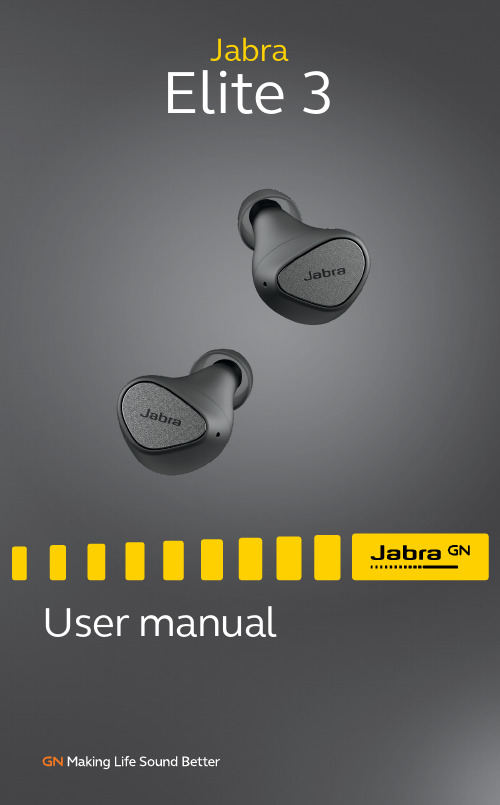
Jabra© 2021 GN Audio A/S. All rights reserved. Jabra® is a trademark of GN Audio A/S. The Bluetooth® word mark and logos are registered trademarks owned by the Bluetooth SIG, Inc. and any use of such marks by GN Audio A/S is under license.Made in ChinaMO DEL:O TE150R/O TE150L/CPB1551. Welcome (5)2. Jabra Elite 3 overview (6)2.1 Included accessories3. How to wear (8)3.1 Changing EarGels4. How to charge (10)4.1 Charging the earbuds4.2 Fast charge the earbuds4.3 Charging the charging case using USB5. What the LEDs mean (13)6. How to pair (15)6.1 Pairing with a mobile device7. How to use (16)7.1 Power the earbuds off/on7.2 Music controls7.3 Call controls7.4 Voice assistant controls7.5 HearThrough7.6 One-touch Spotify playback7.7 Sidetone7.8 Mono earbud use7.9 Sleep mode7.10 Multiple call handling7.11 Update firmware7.12 Reset the earbuds8. Jabra Sound+ app (28)9. Support (29)9.1 FAQ9.2 How to care for your earbuds9.3 Replacement accessories9.4 Using replacement earbuds9.5 Using a replacement charging case1. WelcomeThank you for using the Jabra Elite 3. We hope you will enjoy it!Jabra Elite 3 features• Powerful bass and customizable sound for life on the go.• 4-mic technology for clearly better calls.• Sleek Danish design, with a premium finish.• HearThrough lets you hear what’s going on around you.• Up to 7 hours battery in the buds, and a total of 28 hours with the case.• Mono mode lets you use either earbud while the other charges.• Engineered for noise-isolation.• IP55-rated rainproof protection, plus 2-year warranty*.• Alexa** on tap. Tap to ask Alexa, plus one-touch Spotify playback***.* A gainst failure from dust and water with Jabra Sound+ app registration** A lexa voice assistant and features only available forAndroid devices version 6.0 or higher*** I nstant Alexa activation and one-touch Spotify playback2. Jabra Elite 3 overviewJabra Elite 3 earbudsRightCharging caseLEFT EARBUDRIGHT EARBUDUSB-C charging cableCarefully insert each earbud into your ear. Position the microphones on the earbuds towards your mouth.3.1 Changing EarGelsFor the optimal audio experience, it is recommended to try each of the different EarGel sizes. The fit should feel light and comfortable in your ear. The medium EarGels are pre-mounted on the earbuds.SM L4. How to chargeThe J abra Elite 3 offers up to 7 hours of battery and up to 28 hours with the charging case and fast charge.4.1 Charging the earbudsPlace the earbuds in the charging case and close the lid. It takes up to 2 hours to fully recharge the earbuds.When the earbuds are removed from the charging case, the LEDs on the earbuds will light up red, yellow or green to indicate the battery status of the earbuds. The LED on the front of the charging case indicates the battery status of the charging case.4.2 Fast charge the earbudsPlacing the earbuds in the charging case for 10 minutes when they are at low battery will fast charge the earbuds, offering up to 60 minutes of battery. Fast charging the earbuds requires that the charging case has a minimum of 30% battery. You can see the current battery status of the earbuds using the Jabra Sound+ app.4.3 Charging the charging caseusing USBPlug the supplied USB-C charging cable into the charging case and a USB-A power supply or certified wall charger. It takes up to 3.5 hours to fully charge the earbuds and the charging case (depending on the charger used)below 2A. It is not recommended to charge the earbuds or charging case using a power supply with a higher voltage.5. What the LEDs meanH igh batteryMedium batteryLow batteryC ritically low battery(earbuds not charging)EARBUD STATUSBATTERY STATUS WHENDOCKING/UNDOCKINGEARBUDSH igh battery/Power onMedium batteryLow batteryP ower offPairingResetting/Firmware updatingHigh battery Medium battery Low battery Fully chargedCHARGING CASE STATUS WHEN CONNECTED WITH USB CABLE6. How to pair6.1 Pairing with a mobile device1. Power on the earbuds by removing them from the charging case. Alternatively, press the Left and Right buttons to power the earbuds on.2. Press and hold (3 sec) the Left and Right buttons simultaneously until the earbud LED flashes blue. The earbuds will now be ready to pair to your phone.3. Go to the Bluetooth settings on your smartphone and select the Jabra Elite 3 from the list of available devices to complete the pairing.7. How to use7.1 Power the earbuds off/onPlace the earbuds in the charging case to power off. Remove the earbuds from theTo manually power off the earbuds, press both the Left and Right buttons simultaneously, or press and hold (5 sec) the Left or Right button when in Mono mode.To manually power on the left or right earbud, press the Left or Right button.7.2 Music controlsPlay/pause musicPress the Right button when not on a call Volume upPress and hold the Right buttonPress and hold the Left buttonVolume down Next trackDouble-press the Right button when listening to music Restart track or previous trackTriple-press the Right button when listening to music Repeat to skip to the previous track7.3 Call controlsLeft earbud Function Right earbudPress the Left orRight button Answer call Press the Left or Right buttonDouble-press the Left or Right button End/Reject callDouble-pressthe Left or RightbuttonPress the Left or Right button Mute/unmutemicrophonePress the Left orRight buttonVolume up Press and holdthe Right buttonPress and hold theLeft button Volume down7.4 Voice assistant controlsDouble-press theLeft button whennot on a call* A lexa voice assistant and features only available for Android devices version 6.0 or higher7.5 HearThroughHearThrough lets you pay attention to your surroundings and engage in conversation, when not on a call, without needing to remove the earbuds. The microphones pick up surrounding sounds and transmit them to the speakers.Press the Leftbutton when noton a call7.6 One-touch Spotify playbackWhen configured using the Jabra Sound+ app, it is possible to control one-touch Spotify playback using the left earbud.One-touch Spotify playback is off by default.Resume last played Spotify Double-press the Left button when recommended song Left button when Spotify is open7.7 SidetoneSidetone enables you to hear your own voice when you are on a call. The benefit of Sidetone is that it enables you to determine how loud you are speaking.Sidetone is on by default during calls and can be turned on/off using the Jabra Sound+ app.7.8 Mono earbud useThe right or left earbud can be used individually for music playback or for calls. To activate mono earbud mode, place the unused earbudinto the charging case.Play/pause musicPress the Left button when listening to music Answer callPress the Left button End/Reject callDouble-press the Left button Activate Voice assistant or one-touch Spotify playback Double-press the Left button when not on a callAdjust volume Use the volume controls on the paired mobile devicePlay/pausemusicPress the Right buttonwhen listening tomusicAnswer call Press the Right buttonEnd/RejectcallDouble-press theRight buttonMute/unmutemicrophonePress the Right buttonwhen on a callNext trackDouble-press theRight button whenlistening to musicRestart trackor previoustrackTriple-press the Rightbutton when listeningto musicRepeat to skip to theprevious trackAdjust volumeUse the volumecontrols on the pairedmobile deviceThe left and right earbuds will automatically relink when both are placed in your ears.7.9 Sleep modeTo conserve battery, the earbuds will automatically power off when they are out of range of your mobile device for 15 minutes and are not in the charging case, or when they have been inactive for 30 minutes.To power the earbuds on, press the Left and Right buttons. Alternatively, place the earbuds in the charging case and then take them back out.7.10 Multiple call handlingThe earbuds can accept and handle multiple calls at the same time.7.11 Update firmwareThe Jabra Elite 3 can be updated to the latest firmware version using the Jabra Sound+ app. If notifications are enabled in J abra Sound+, you will receive an automatic notification when a firmware update is available. Follow the instuctions in the app to firmware update the earbuds.7.12 Reset the earbudsResetting the earbuds clears the list of paired devices and resets all settings.1. Place both earbuds in the charging case.2. Press and hold (10 sec) the Left and Right buttons on the earbuds simultaneously until the LEDs on the earbuds flash pink.3. When the LEDs stop flashing pink the earbuds have been reset.The earbuds will need to be re-paired to your mobile device. Remember to delete/forget the pairing in the Bluetooth menu on your mobile device.8.Jabra Sound+ app Jabra Sound+ app9. Support9.1 FAQView the FAQs on /help/elite39.2 How to care for your earbuds• Always store the earbuds in the charging case and safely protected.• To prevent the depletion of the battery lifetime or capacity, avoid storing the earbuds in hot or cold environments, such as a closed car in summer, or in winter conditions.• It is recommended to store the earbuds between -20°C and 45°C (-4°F and 113°F).• Do not store the earbuds for extended periods of time without recharging them (max. three months).• If the earbuds or the charging case become dirty, it is recommended to clean them with a soft, lint-free cloth that has been dampened with clean water.• It is recommended to use a power supply with 5V +-0.25V and maximum charging current below 2A. It is not recommended to charge the earbuds or charging case using a9.3 Replacement accessoriesReplacement or additional accessories can bepurchased online at /accessories.Left and right earbud setCharging caseEarGelsMSL9.4 Using replacement earbuds1. P air the replacement earbuds to your phone (see section 6.1)2. U pdate the earbud firmware using the Jabra Sound+ app.9.5 Using a replacement charging case Before using a replacement charging case, it is recommended to charge it for 1 hour.31。
捷波朗蓝牙耳机使用方法

捷波朗蓝牙耳机使用方法第一步:确保电量充足在使用捷波朗蓝牙耳机之前,请确保其电池电量充足。
使用线缆将耳机连接到电源适配器进行充电,直到指示灯显示充电完成。
第二步:打开蓝牙功能打开您的手机或其他蓝牙设备的蓝牙功能,确保其处于可被状态。
通常在手机的设置菜单中可以找到蓝牙选项,打开后可以到附近的蓝牙设备。
第三步:将耳机置于配对模式按住耳机上的配对按钮(通常是一个小孔,在捷波朗蓝牙耳机上一般位于控制面板的一侧),直到耳机的指示灯开始闪烁。
这表示耳机已经进入配对模式。
第四步:进行配对在手机或其他蓝牙设备的蓝牙设置界面中,选择到的捷波朗蓝牙耳机。
点击配对按钮后,蓝牙设备会自动进行连接。
耳机配对成功后,指示灯会恢复常亮,或者手机会显示配对成功的提示信息。
第五步:调整设置完成配对后,您可以根据个人喜好调整蓝牙耳机的设置。
这包括音量控制、音乐播放/暂停、上一首/下一首等功能。
耳机上通常会有相应的按钮或滑动控制,您可以根据耳机的说明书进行操作。
第六步:使用蓝牙耳机第七步:充电和存储当耳机电池电量不足时,可以使用线缆将耳机连接到电源适配器进行充电。
充电时,请确保耳机关机以减少能耗。
此外,当您长时间不使用耳机时,建议将其关机并存放在干燥、低温的地方,以保护电池寿命。
值得注意的是,不同型号的捷波朗蓝牙耳机可能会有一些细微的差异,因此在使用前,您最好参考耳机的详细说明书,了解具体的使用方法和功能操作。
通过正确的使用方法,您可以充分体验捷波朗蓝牙耳机带来的便利和音质。
jabra steel 捷波朗 钢翼 用户手册说明书
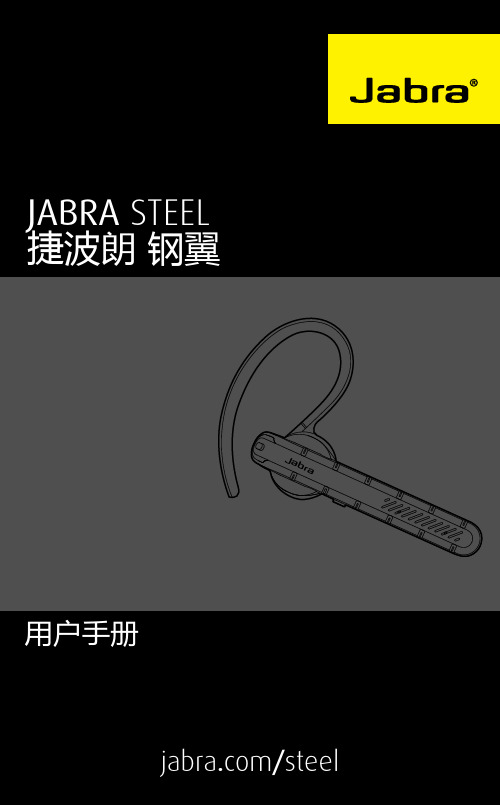
JABRA STEEL捷波朗 钢翼j ab ra用户手册© 2015 GN Netcom A/S。
保留所有权利。
Jabra®是 GN Netcom A/S 的注册商标。
文中包含的所有其它商标均为其各自所有者的财产。
Bluetooth®字标和标识归 Bluetooth SIG, Inc.所有,GN Netcom A/S 已获许可使用该标记。
(设计和规格如有更改恕不另行通知)。
中国制造型号:OTE26目录1.欢迎使用 (4)2.耳机概览 (5)3.如何佩戴 (6)3.1 更换耳胶3.2 安装耳勾3.3 使用风袋4.如何为电池充电 (9)5.如何连接 (10)5.1 连接到移动设备5.2 连接到移动设备(NFC 近场通信)6. 如何使用 (12)6.1 通话6.2 耳机语音控制6.3 耳机语音提示6.4 手机语音命令(SIRI、GOOGLE NOW、CORTANA)6.5 处理多个来电7.软件 (17)7.1 JABRA ASSIST8.支持 (18)8.1 常见问题解答8.2 如何保养耳机9.技术规格 (19)1. 欢迎使用感谢您使用 Jabra Steel 捷波朗 钢翼。
希望您使用愉快!JABRA STEEL 捷波朗 钢翼产品性能在潮湿或多尘环境下使用耳机耳机语音提示耳机语音控制/命令*Siri/Google Now/Cortana 语音按钮*NFC 近场通信连接*兼容高清语音通话时间长达 6 小时休眠模式,可延长待机时间双麦克风用于降噪享受无线自由-最远 30 米/98 英尺**取决于手机功能/网络2.耳机概览jabraEarGel 耳胶耳勾接听/挂断按钮开启/关闭按钮蓝牙指示灯语音按钮麦克风USB 充电端口NFC 近场通信感应区3. 如何佩戴可以将耳机戴在左耳上,也可以戴在右耳上;可以与耳勾一起佩戴,也可以不与耳勾一起佩戴。
包装内含有赠送的耳勾和耳塞。
3.1 更换耳胶选择人体工学设计的各种耳胶中的一款,以获得最佳的贴合度和舒适度。
Jabra Elite 2 使用说明书

Jabra© 2021 GN Audio A/S. All rights reserved. Jabra® is a trademark of GN Audio A/S. The Bluetooth® word mark and logos are registered trademarks owned by the Bluetooth SIG, Inc. and any use of such marks by GN Audio A/S is under license.Made in ChinaMO DEL:O TE150R/O TE150L/CPB1501. Welcome (5)2. Jabra Elite 2 overview (6)2.1 Included accessories3. How to wear (8)3.1 Changing EarGels4. How to charge (10)4.1 Charging the earbuds4.2 Fast charge the earbuds4.3 Charging the charging case using USB5. What the LEDs mean (13)6. How to pair (15)6.1 Pairing with a mobile device7. How to use (16)7.1 Power the earbuds off/on7.2 Music controls7.3 Call controls7.4 Voice assistant controls7.5 One-touch Spotify playback7.6 Mono earbud use7.7 Sleep mode7.8 Multiple call handling7.9 Update firmware7.10 Reset the earbuds8. Jabra Sound+ app (25)9. Support (26)9.1 FAQ9.2 How to care for your earbuds9.3 Replacement accessories9.4 Using replacement earbuds9.5 Using a replacement charging case1. WelcomeThank you for using the Jabra Elite 2. We hope you will enjoy it!Jabra Elite 2 features• Customizable music and powerful bass on the go.• 2-mic technology for clear calls.• Sleek Danish design & comfortable fit.• Up to 7 hours battery in the buds, with a total of 21 hours with the case.• Engineered for noise-isolation.• IP55-rated rainproof protection, plus 2-year warranty*.• Alexa** on tap. Tap to ask Alexa, plus one-touch Spotify playback***.* A gainst failure from dust and water with Jabra Sound+ app registration** A lexa voice assistant and features only available forAndroid devices version 6.0 or higher*** I nstant Alexa activation and one-touch Spotify playback2. Jabra Elite 2 overview Jabra Elite 2 earbudsRightCharging caseLEFT EARBUDRIGHT EARBUDUSB-C charging cableCarefully insert each earbud into your ear. Position the microphone on the right earbud towards your mouth.3.1 Changing EarGelsFor the optimal audio experience, it is recommended to try each of the different EarGel sizes. The fit should feel light and comfortable in your ear. The medium EarGels are pre-mounted on the earbuds.SM L4. How to chargeThe J abra Elite 2 offers up to 7 hours of battery and up to 21 hours with the charging case and fast charge.4.1 Charging the earbudsPlace the earbuds in the charging case and close the lid. It takes up to 2 hours to fully recharge the earbuds.When the earbuds are removed from the charging case, the LEDs on the earbuds will light up red, yellow or green to indicate the battery status of the earbuds. The LED on the front of the charging case indicates the battery status of the charging case.4.2 Fast charge the earbudsPlacing the earbuds in the charging case for 10 minutes when they are at low battery will fast charge the earbuds, offering up to 60 minutes of battery. Fast charging the earbuds requires that the charging case has a minimum of 30% battery. You can see the current battery status of the earbuds using the Jabra Sound+ app.4.3 Charging the charging caseusing USBPlug the supplied USB-C charging cable into the charging case and a USB-A power supply or certified wall charger. It takes up to 3 hours to fully charge the earbuds and the charging case (depending on the charger used)below 2A. It is not recommended to charge the earbuds or charging case using a power supply with a higher voltage.5. What the LEDs meanH igh batteryMedium batteryLow batteryC ritically low battery(earbuds not charging)EARBUD STATUSBATTERY STATUS WHENDOCKING/UNDOCKINGEARBUDSH igh battery/Power onMedium batteryLow batteryP ower offPairingResetting/Firmware updatingHigh battery Medium battery Low battery Fully chargedCHARGING CASE STATUS WHEN CONNECTED WITH USB CABLE6. How to pair6.1 Pairing with a mobile device1. Power on the earbuds by removing them from the charging case. Alternatively, press the Left and Right buttons to power the earbuds on.2. Press and hold (3 sec) the Left and Right buttons simultaneously until the earbud LED flashes blue. The earbuds will now be ready to pair to your phone.3. Go to the Bluetooth settings on your smartphone and select the Jabra Elite 2 from the list of available devices to complete the pairing.7. How to use7.1 Power the earbuds off/onPlace the earbuds in the charging case to power off. Remove the earbuds from theTo manually power off the earbuds, press both the Left and Right buttons simultaneously, or press and hold (5 sec) the Left or Right button when in Mono mode.To manually power on the left or right earbud, press the Left or Right button.7.2 Music controlsPress the Left or Right button when not on a callPlay/pause musicPress the Left or Right button when not on a call Volume upPress and hold the Right buttonPress and hold the Left buttonVolume downDouble-press the Left button when listening to musicNext trackTriple-press the Left button when listening to music Repeat to skip to the previous trackRestart track or previous track7.3 Call controlsLeft earbud Function Right earbudPress the Left orRight button Answer call Press the Left or Right buttonDouble-press the Left or Right button End/Reject callDouble-pressthe Left or RightbuttonPress the Left or Right button Mute/unmutemicrophonePress the Left orRight buttonVolume up Press and holdthe Right buttonPress and hold theLeft button Volume down7.4 Voice assistant controlsActivate Voiceassistant(Siri, GoogleAssistant,Alexa*)Double-press theRight button whennot on a call* A lexa voice assistant and features only available for Android devices version 6.0 or higher7.5 One-touch Spotify playbackWhen configured using the Jabra Sound+ app, it is possible to control one-touch Spotify playback using the right earbud.One-touch Spotify playback is off by default.Resume lastplayed SpotifysongDouble-press theRight button when notlistening to music oron a callPlay SpotifyrecommendedsongDouble-press theRight button whenSpotify is open7.6 Mono earbud useThe right earbud can be used individually for music playback or for calls. To activate mono earbud mode, place the left earbud in thecharging case.Play/pausemusicPress the Rightbutton when listeningto musicAnswer call Press the RightbuttonEnd/Reject call Double-press theRight buttonMute/unmutemicrophonePress the Rightbutton when on a callActivate Voiceassistant orone-touchSpotifyplaybackDouble-press theRight button whennot on a callAdjust volumeUse the volumecontrols on the pairedmobile deviceThe left and right earbuds will automatically relink when both are placed in your ears.7.7 Sleep modeTo conserve battery, the earbuds will automatically power off when they are out of range of your mobile device for 15 minutes and are not in the charging case, or when they have been inactive for 30 minutes.To power the earbuds on, press the Left and Right buttons. Alternatively, place the earbuds in the charging case and then take them back out.7.8 Multiple call handlingThe earbuds can accept and handle multiple calls at the same time.7.9 Update firmwareThe Jabra Elite 2 can be updated to the latest firmware version using the Jabra Sound+ app. If notifications are enabled in J abra Sound+, you will receive an automatic notification when a firmware update is available. Follow the instuctions in the app to firmware update the earbuds.7.10 Reset the earbudsResetting the earbuds clears the list of paired devices and factory resets all settings.1. Place both earbuds in the charging case.2. Press and hold (10 sec) the Left and Right buttons on the earbuds simultaneously until the LEDs on the earbuds flash pink.3. When the LEDs stop flashing pink the earbuds have been reset.The earbuds will need to be re-paired to your mobile device. Remember to delete/forget the pairing in the Bluetooth menu on your mobile device.8.Jabra Sound+ app Jabra Sound+ app9. Support9.1 FAQView the FAQs on /help/elite29.2 How to care for your earbuds• Always store the earbuds in the charging case and safely protected.• To prevent the depletion of the battery lifetime or capacity, avoid storing the earbuds in hot or cold environments, such as a closed car in summer, or in winter conditions.• It is recommended to store the earbuds between -20°C and 45°C (-4°F and 113°F).• Do not store the earbuds for extended periods of time without recharging them (max. three months).• If the earbuds or the charging case become dirty, it is recommended to clean them with a soft, lint-free cloth that has been dampened with clean water.• It is recommended to use a power supply with 5V +-0.25V and maximum charging current below 2A. It is not recommended to charge the earbuds or charging case using a9.3 Replacement accessoriesReplacement or additional accessories can bepurchased online at /accessories.Left and right earbud setCharging caseEarGelsMSL9.4 Using replacement earbuds1. P air the replacement earbuds to your phone (see section 6.1)2. U pdate the earbud firmware using the Jabra Sound+ app.9.5 Using a replacement charging case Before using a replacement charging case, it is recommended to charge it for 1 hour.。
捷波朗 Jabra PRO 935 无线耳机说明书

JABRA PRO 935用户手册© 2015 GN Netcom A /S . 保留所有权利。
Jabra ®(捷波朗)是 GN Netcom A /S 的注册商标。
本文中提到的所有其它商标均为其各自所有者的财产。
Bluetooth ®(蓝牙)字标和徽标归 Bluetooth SIG , Inc . 所有,GN Netcom A /S 经许可使用此类标志。
(设计和规格如有更改恕不另行通知)。
符合性声明可在www .jabra .com /CP /US /declarations -of -conformity 上找到中国制造型号 WHB005HS / WHB005BSU1. 欢迎使用 (4)2. 产品概览 (5)3. 给耳机充电 (8)4. 如何佩戴 (10)5. 如何连接 (12)6. 如何使用 (16)7. 语音提示 (18)8. 底座 LED 指示灯 (19)9. 软件 (21)10. 高级设置 (22)11. 支持 (25)12. 技术规格 (26)1. 欢迎使用感谢您使用 Jabra PRO 935。
希望您使用愉快!JABRA PRO 935 的特色简单的即插即用享受无线自由-距底座的距离最远可达 100 米/300 英尺12 小时通话时长NFC 近场通信技术-一触即连2. 产品概览2.1 耳机2.2 底座指示灯端口音量调低按钮音量调高按钮静音按钮可折叠底座支架Jabra PRO 935 底座支架可折叠成三种情况:打开、收起和站立。
2.3 可选配件以下 Jabra PRO 配件可单独供应。
如需查看完整的配件清单,请访问 。
充电线缆颈带附件替换耳勾,带耳塞替换耳垫替换头带附件3. 给耳机充电将底座连接到电源,然后将耳机插入底座即可充电。
给耳机充满电大约需要三个小时。
3.1耳机电池电量状态高中低极低电池正在充电4.如何佩戴头带式耳勾式(可选配件)颈带式(可选配件)所有佩戴方式均可以左耳或右耳佩戴。
jabra捷波朗+易行蓝牙耳机简体中文说明书

(捷波朗)jabra+易行蓝牙耳机简体中文说明书USER MANUAL20073200252简体中文致谢 (2)关于您的捷波朗BT2040 (2)您的新耳麦具有哪些功能 (3)如何使用 (3)随心所欲地佩戴耳麦 (5)如何实现下列操作 (6)各种指示灯信号代表的含义 (7)电池省电模式 (7)故障诊断与常见问题问答 (7)需要更多帮助? (8)呵护您的耳麦 (8)警告! (9)担保 0认证与安全认可 ....................................... 术语表.. (2)致谢谢谢您购买捷波朗(Jabra)BT2020蓝牙®耳麦。
我们希望您从中得到享受! 本使用手册将让您做好一切准备,为您充分享用您的耳麦,启动您的愉快历程。
关于您的捷波朗BT20401 发光指示灯(发光二极管)您的新耳麦具有哪些功能您的捷波朗BT2040让您能够进行所有下述操作:• 接听电话• 结束通话• 拒绝接听来电 *• 语音拨号 *• 最近号码重拨 *• 呼叫等待 *• 通话暂停 ** 取决于手机功能性能规格:• 通话时间长达11小时/待机时间长达六个月• 重16克• 最大工作距离10米(约33英尺)• 耳麦协议与免持蓝牙协议配置(参见术语表)• 2.0版本蓝牙规范(参见术语表)如何使用捷波朗BT2040易于操作。
在使用您的耳麦之前,您需完成下述步骤:1. 打开盖板,将电池置于耳麦内。
切记按电池的正确方位装入电池。
2. 在您的手机上启动蓝牙功能(请参阅您的手机手册)。
3. 开启您的耳麦。
4. 让您的耳麦与您的手机配对。
耳麦上的接听/结束按钮根据您按下的时间长短实现不同的功能。
调换电池A. 要将电池装入耳麦,请滑动取下背面的电池盖,放入电池,滑动装回盖板。
请确保电池按正确的安装方位装入。
会交替发出两种音调的声音,向您发出警告。
开启及关闭您的耳麦按下接听/结束按钮,至您看到一次蓝色闪光,开启您的耳麦。
- 1、下载文档前请自行甄别文档内容的完整性,平台不提供额外的编辑、内容补充、找答案等附加服务。
- 2、"仅部分预览"的文档,不可在线预览部分如存在完整性等问题,可反馈申请退款(可完整预览的文档不适用该条件!)。
- 3、如文档侵犯您的权益,请联系客服反馈,我们会尽快为您处理(人工客服工作时间:9:00-18:30)。
请注意:如果长时间不对耳机充电,电池寿命会大大缩短。因 此建议您每月至少为耳机充一次电。
开启和关闭耳机
- 将“打开/关闭”按钮滑向 "I" 标记可开启耳机。执行该操 作时,Jabra 状态显示屏 StatusDisplay™ 上的两个指示灯都会 闪烁。
为了获得最佳性能,请将 Jabra CLEAR 捷波朗 酷丽 和移动电话 佩戴在身体的同一侧或保持二者在视线范围内。当耳机与手机 之间没有任何障碍物时,您通常会获得更好的通话性能。
使用方法
接听来电 - 轻按耳机上的“接听/结束”按钮接听来电。 结束通话 - 轻按“接听/结束”按钮结束当前通话。 拒绝来电* - 按下接听/结束按钮,启用移动电话语音拨号功能。关于如
佩戴方式
Jabra CLEAR 捷波朗 酷丽 随时可用,无论有无耳勾均可佩戴。 您可以取下耳勾,通过 Ultimate-fit Eargels™ 来使用耳机。
Ultimate-fit Eargels™ 在左右耳上均可佩戴。随机附送的 Ultimate-fit Eargels™ 共有两种样式可供使用,完全适合所有人佩戴。耳塞可 轻轻扭转,令您更感舒适贴合。
何使用此功能,请参阅您的电话用户手册,了解更多信息。 拨打电话 - 使用手机拨打电话时,呼叫会自动转移到耳机(由电话的设
置控制)。如果手机不支持此功能,则轻按 Jabra CLEAR 捷波 朗 酷丽 的“接听/结束”按钮可将呼叫转移到耳机。
* 因手机而异
JABRA CLEAR
6
简体中文
激活语音拨号* - 按“接听/结束”按钮。为了获得最佳效果,请通过耳机录
- 将“打开/关闭”按钮滑向 "O" 标记可关闭耳机。
JABRA CLEAR
ቤተ መጻሕፍቲ ባይዱ
4
简体中文
将耳机与手机配对
耳机通过一个称为“配对”的过程与手机建立连接。只需执行 几个简单的步骤,即可在数分钟内将耳机与手机配对。
1 使耳机处于配对模式
- 当首次开启 Jabra CLEAR 捷波朗 酷丽 耳机时,它会自动在配 对模式下启动,以使您的电话能够发现它。耳机处于配对模式 时,状态显示屏 StatusDisplay™ 上的蓝牙状态指示将会闪烁。
状态 - 采用 DSP 技术增强数字音效 - 音频传输和接收降噪 - 随噪音变化的音量控制* - 接收音频时自动调整音量 - 声震保护 - 可大大提升音质的 e-SCO 技术 - 128 位加密技术
* 因手机而异
JABRA CLEAR
3
** 取决于网络和电话
简体中文
入门
在使用耳机之前,您应执行三个步骤: 1. 为耳机充电 2. 激活手机的蓝牙功能(请参见手机的手册) 3. 将耳机与手机配对 Jabra CLEAR 捷波朗 酷丽 操作起来非常简单。耳机上的“接听/ 结束”按钮按下的时间不同,执行的功能也会不同。
规格 - 通话时间 6 小时 - 待机时间 8 天 - 蓝牙 3.0 规范,支持 EDR 和 eSCO - 重 10 克 - 工作范围达 10 米(约 33 英尺) - 支持的蓝牙模式:HFP、HSP - 内置式可充电电池,使用交流电源 充电器充电 - 在 Jabra 状态显示屏 StatusDisplay™ 上可随时查看电池和连接
JABRA CLEAR
1
简体中文
感谢
感谢您购买 Jabra CLEAR 捷波朗 酷丽 蓝牙无线技术耳机。希望 您能喜欢!本说明手册将帮助您了解和充分利用您的耳机。
关于您的 JABRA CLEAR 捷波朗 酷丽
A 接听/结束按钮 B 打开/关闭按钮 C 带电量指示灯和蓝牙连接指示灯的状态显示屏 StatusDisplayTM D 充电插孔 E 上调音量/下调音量按钮 F Jabra Comfort EargelTM G 耳勾
SELECT
手动配对模式
如需将耳机用于其它手机,或遇到配对过程中断的情况,您可 以手动将耳机设置为配对模式。
请确保耳机已经开启。按住“接听/结束”按钮约 5 秒,直到 蓝牙图标从长亮变为闪烁。然后重复上述配对指南中的步骤 2 和 步骤 3。
* 因手机而异
JABRA CLEAR
5
简体中文
连接手机
耳机与手机仅在首次配合使用时需要配对。当耳机与手机完成首 次配对之后,只要耳机开启且手机已激活蓝牙功能,它们就会自 动连接。耳机在“已连接”到手机时即可使用。如果耳机与手机 已配对但没有立即连接,请轻按“接听/结束”按钮。如果耳 机已经连接好,状态显示屏 StatusDisplay™ 上的蓝牙连接图标将 会长亮 3 秒钟,耳机语音提示也将指示“已连接 (connected)”。
Jabra CLEAR 捷波朗 酷丽
ra b a J
用户手册
简体中文
目录 感谢 . . . . . . . . . . . . . . . . . . . . . . . . . . . . . . . . . . . . . . . . . . . . . . . . . . . . . . . . 2 关于您的 JABRA CLEAR 捷波朗 酷丽 . . . . . . . . . . . . . . . . . . . . . . . . . . 2 耳机功能 . . . . . . . . . . . . . . . . . . . . . . . . . . . . . . . . . . . . . . . . . . . . . . . . . . . . 3 入门 . . . . . . . . . . . . . . . . . . . . . . . . . . . . . . . . . . . . . . . . . . . . . . . . . . . . . . . . 4 为耳机充电 . . . . . . . . . . . . . . . . . . . . . . . . . . . . . . . . . . . . . . . . . . . . . . . . . 4 开启和关闭耳机 . . . . . . . . . . . . . . . . . . . . . . . . . . . . . . . . . . . . . . . . . . . . . 4 将耳机与手机配对 . . . . . . . . . . . . . . . . . . . . . . . . . . . . . . . . . . . . . . . . . . . 5 佩戴方式 . . . . . . . . . . . . . . . . . . . . . . . . . . . . . . . . . . . . . . . . . . . . . . . . . . . . 6 使用方法 . . . . . . . . . . . . . . . . . . . . . . . . . . . . . . . . . . . . . . . . . . . . . . . . . . . . 6 在两部手机上使用 JABRA CLEAR 捷波朗 酷丽 . . . . . . . . . . . . . . . . . 8 故障排除和常见问题解答 . . . . . . . . . . . . . . . . . . . . . . . . . . . . . . . . . . . . 8 需要更多帮助吗? . . . . . . . . . . . . . . . . . . . . . . . . . . . . . . . . . . . . . . . . . . 10 呵护您的耳机 . . . . . . . . . . . . . . . . . . . . . . . . . . . . . . . . . . . . . . . . . . . . . . 10 术语表 . . . . . . . . . . . . . . . . . . . . . . . . . . . . . . . . . . . . . . . . . . . . . . . . . . . . . 11
A
D 
B
F
E
C G
JABRA CLEAR
2
简体中文
耳机功能
使用 Jabra CLEAR 捷波朗 酷丽 耳机可以: - 接听来电 - 结束通话 - 拒绝来电* - 语音拨号* - 重拨最后一个拨出号码* - 呼叫等待* - 通话保持* - 静音 - 多点连接 Multiuse™ — 同时连接两台蓝牙设备 - 享受高清音质** - 欣赏音乐
CONNECTIVITY
MobilSurf BLUETOOTH Infrared port Wap options Synchronization Networks
SELECT
DEVICES FOUND Jabra CLEAR
Jabra CLEAR
Passkey: ****
SELECT
OK
HANDSFREE Jabra CLEAR added. The handsfree is now ready for use
下语音拨号标签。有关使用此功能的详细信息,请参考您的 手机用户手册。 重拨最后一个拨出号码* - 在耳机开启且未通话时轻按两次“接听/结束”按钮。 调节声音和音量* - 轻按上调音量或下调音量按钮,调节音量大小。 静音/取消静音 - 要设置静音,同时按下上调音量和下调音量按钮。静音呼叫 时会发出鸣叫提示。 - 要取消静音,轻按任一音量按钮。 来电待接和暂停通话* - 此功能允许您在通话期间保持当前通话并接听等待的来电。 - 按一次“接听/结束”按钮可以使当前的电话处于保持状态 并接听等待的电话。 - 之后再按“接听/结束”按钮则可在这两个电话之间切换。 - 轻按“接听/结束”按钮可以结束当前的通话。 状态显示屏 StatusDisplay™ 工作方式
