PELCO高清数字网络监控系统方案说明书
网络监控系统软件使用说明书(1)
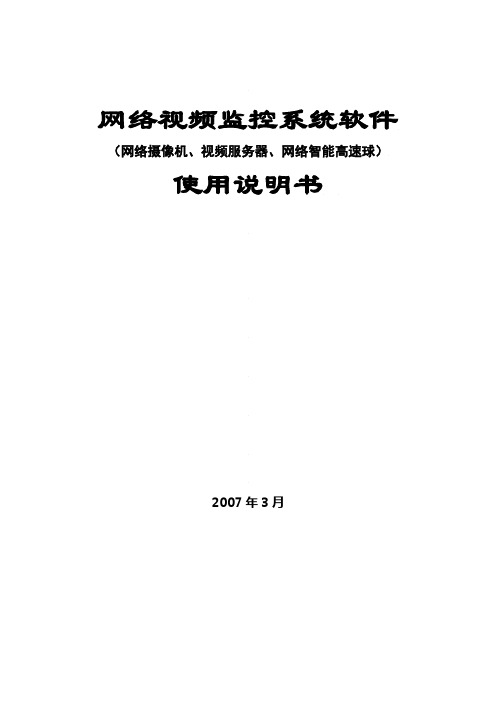
网络视频监控系统软件(网络摄像机、视频服务器、网络智能高速球)使用说明书2007年3月目录1. 前言................................................................................................................. 31.1. 阅读对象................................................................................................... 31.2. 说明.......................................................................................................... 31.1.1. 排版上的约定: ................................................................................. 31.1.2. 名词解释: ........................................................................................ 31.1.3. 本说明书所包括的内容....................................................................... 42. 安装软件.......................................................................................................... 52.1. 安装网络摄像机软件 ................................................................................. 53. 配置网络摄像机 ............................................................................................... 73.1. 配置程序软件界面简介.............................................................................. 73.2. 查找/添加摄像机 .............................................................................................. 83.3. 配置网络摄像机 ............................................................................................ 103.3.1. 摄像机参数 ......................................................................................... 103.3.2. 图像参数............................................................................................. 113.3.3. 镜头参数............................................................................................. 123.3.4. 用户管理............................................................................................. 123.3.5. I/O告警 ............................................................................................... 133.3.6. 云台设置............................................................................................. 143.3.7. 运动侦测............................................................................................. 163.3.8. 分组管理............................................................................................. 174. 多画面播放软件介绍 ..................................................................................... 184.1. 多画面播放软件界面简介 ....................................................................... 184.2. 观看摄像机视频 ..................................................................................... 234.3. 操作摄像机 ............................................................................................ 245. 本机录像....................................................................................................... 285.1. 配置本机录像......................................................................................... 295.2. 录制本机录像......................................................................................... 295.3. 回放本机录像......................................................................................... 316. 服务器录像 ................................................................................................... 336.1. 录像服务器 ............................................................................................ 336.1.1安装录像服务器软件 ............................................................................. 336.1.2运行录像服务器软件 ............................................................................. 356.1.3搜索存储设备........................................................................................ 356.1.4设置存储设备........................................................................................ 386.1.5设置定时录像或告警录像 ...................................................................... 406.1.6操作录像资料........................................................................................ 426.2. 服务器录像回放 ..................................................................................... 436.2.1安装服务器录像回放软件 ...................................................................... 436.2.2回放服务器录像 .................................................................................... 447. 附录: .......................................................................................................... 471.前言恭喜您购买了本公司的网络摄像机、网络视频服务器、网络智能高速球、网络恒速球等系列产品,本款网络摄像机具有在局域网和广域网进行视频和音频监控的功能,能为您提供可靠和方便的管理手段。
PELCO DVR5300 系列数字视频录像系统 说明书

C1629 / REVISED 1-07国际标准化组织认证企业; ISO 9001质量体系产品规格通讯&电源DVR5300系列数字视频录像系统48路视频流输入,多达6TB 存储空间,热插拔驱动器产品特性•用于企业级安装,占地小,优化空间占用•记录多达48路视频和音频,每路可达30帧每秒 (ips) 和4CIF 分辨率•通过ENC5316多路编码器记录模拟视频–16路MPEG-4视频输入和16路G.711音频输入–每路输入每秒可多达 30 帧高质量 (4CIF) 图像–16路可编程报警输入和4路继电器输出–通过USB2.0即插即用连接到DVR5300–每路输入可用Coaxitron ® 进行PTZ 控制•从 Endura ™ 视频编码器上记录数字视频•可使用Endura 存储扩展箱 (SEB5100) 扩展存储容量•认证记录•EnduraStor ™ 存储管理系统•对导出的视频上限制编辑•使用RAID5存储和冗余电源及风扇的容错功能•系统诊断、监视和错误记录•与PelcoCM9700矩阵切换器兼容•通过CM9700矩阵切换器实现DVR 故障备份美国专利#D527,390 SENC5316 (上面) 和 DVR5300 (下面)Endura 分布式、基于网络的产品只提供给有认证的经销商/集成商。
有关认证申请和要求的详细信息,请与您本地的销售代表处联系。
有关 Endura 产品和认证的更多信息,请从网站 /endura 获得。
重要说明:敬请阅读。
网络的实现过程只显示一般性的描述,并不显示详细的网络布局。
您的实际网络将会有所不同,需要更改或需要更多网络设备以适应系统。
请与您本地的 Pelco 代表处联系,讨论你的具体要求。
产品概述Endura™DVR5300系列数字视频录像机为企业级监控市场提供了高质量视频记录和可灵活配置的产品。
单元模块的设计能够让用户按照特定需求优化视频输入数量和存储容量。
PELCO高清数字网络监控系统方案说明书

智能安防网络高清监控系统解决方案PELCO CCTVPELCO近年国内重点项目北京市委、市政府安防系统北京钓鱼台国宾馆监控二期毛主席纪念堂监控系统国航飞行员公寓安防国家体育馆训练总局监控系统某军区监控系统中南海电话局监控系统北京市公安局疗养院监控系统北京会议中心监控系统大兴区政府办公楼监控系统海淀区政府办公楼监控系统山东青岛城市道路监控系统山东烟台城市道路监控山东临沂电厂监控系统山东泰安煤矿监控系统山东泰山风景区监控系统山东威海城市道路监控山东潍坊火车站监控系统山东诸城道路监控系统青藏铁路监控系统内蒙满州里城市道路监控呼和浩特白塔机场监控系统鄂尔多斯城市道路监控系统辽宁锦州城市道路监控辽宁沈阳城市道路监控辽宁白山道路监控系统大连城市道路监控系统大连机场监控系统大连市中国银行办公楼监控系统大连港30万吨矿石码头大庆油田北油库河北衡水城市道路监控河北沧州城市道路监控系统京唐港港口监控系统河北邯郸城市道路监控系统浙江萧山杭州第二邮政枢纽浙江义乌市城市监控系统浙江温岭市道路监控系统浙江湖州道路监控系统江苏盐城供电局无人变电站上海沪闵高架江苏张家港市道路监控系统南京森林公安学校杭州公安局治安动态监控系统广西北海经济开发区江西宜春市公安局市区治安监控山西太原市道路陕西神木县公安局监控系统浙江温岭城市道路深圳福田区供电局无锡城市道路山西太原电厂上海F1赛车场赛道图像监控上海外高桥港区、物流园区上海沪嘉、沪青平高速公路上海印钞厂监控系统上海176号市政项目上海南浦、杨浦、卢浦大桥上海东海大桥监控系统上海漕河泾海关出口加工区上海联想大厦上海青浦海关出口加工上海银辰数码大厦上海九百城市广场购物中心上海市嘉定区政府办公中心上海西郊购物中心安防上海市公安局综合指挥大楼监控系统上海大连路、复兴路过江隧道上海内环高架路上海洋山港监控系统上海浦东机场监控系统南通市新政府大楼天津保税区仓库天津泰达大厦监控系统西安航空大厦长庆石油探测基地监控系统阳光商东酒店监控系统中国移动公司办公楼监控系统山东国泰化工厂监控系统青岛中级法院办公楼监控系统烟台芝罘区法院办公楼监控系统山东潍坊市公安局监控系统海南博鳌亚洲论坛监控系统深圳宝安机场监控系统乌鲁木齐市公安局办公楼监控系统乌鲁木齐高速路监控系统独山子体育馆监控系统宁夏银川石中高速公路西宁城市道路监控系统昆明巫家坝机场监控系统四川泸州市城市道路监控系统成都双流机场监控系统贵州乌江渡水电站监控系统北京体育大学监控系统首都经贸大学监控系统京西学校监控系统北师大附属实验中学监控系统BDA实验学校监控系统中国传媒大学校区安防系统首都医科大学监控系统首都师范大学监控系统北京科技大学校区监控系统北京理工大学校区安防系统北京工商大学校区安防系统北京外国语大学监控系统北京对外经贸大学监控系统中央美术学院校区监控系统奥体中心监控系统地坛体育馆监控系统电子工业出版社监控系统金融街地下车库监控系统北京国际楼宇监控系统观湖国际监控系统洛克时代中心监控系统富盛大厦监控系统中海凯旋大厦监控系统昌平区检察院新办公路监控系统北京地铁十号线监控系统东直门公交枢纽监控系统齐家园外交公寓监控系统塔园外交公寓监控系统中央电视塔监控系统302医院监控系统后勤指挥学院监控系统北京邮电大学监控系统北京科技大学监控系统上海水务局长宁服务综合楼乐成中心,乐成豪庭监控系统马哥孛罗酒店监控系统用友办公楼监控系统江苏南通市新市政综合办公中心江苏第二少管所目录1 概述 (10)1.1 项目背景和建设目标 (10)1.2 网络视频监控技术概述 (10)1。
PELCO DX8100 系列数字视频录像机 说明书
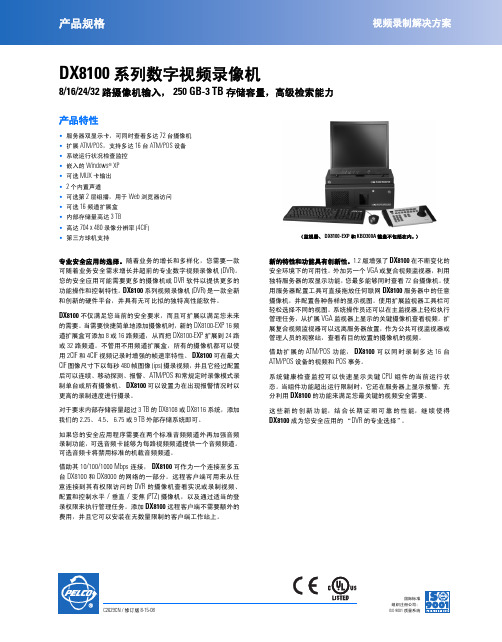
100 至 240 VAC ±10%, 50/60 赫兹 (Hz),
自适应 *
最大 350 瓦 (W)
NTSC/PAL
仅内嵌 Windows XP
NTSC
PAL
320 x 240
320 x 288
640 x 240
640 x 288
640 x 480
640 x 576
352 x 240
352 x 288
• 网络包含多达 5 个 DX8100/DX8000s 服务器 • 每个服务器 5 个同时连接 • 客户端可连接多达 100 个服务器 • 网络带宽扼流 • 在启用了组播的网络中,仅为实况视图提供无限制的 Web 客户端 • 包括远程 PC、 Web 和手持式客户端无限制许可 • 本地和远程的管理、实时观看、搜索和回放查看 • 定时备份 • 导出和导入系统配置 • 远程软件升级功能 • 多级别密码和用户配置 • 自动图像水印 • 多种语言支持 (英语、法语、德语、意大利语、波兰语、葡萄牙语、
运输重量
61.0 磅 (27.6 千克) 67.0 磅 (30.4 千克) 62.0 磅 (28.0 千克) 67.0 磅 (30.4 千克) 62.0 磅 (28.0 千克) 68.0 磅 (30.8 千克) 63.0 磅 (28.5 千克) 68.0 磅 (30.8 千克)
认证
• CE 和 FCC, A 类 (所有 DX8124-M、 DX8124-MA、 DX8132-M 和 DX8132-MA 型号)
对于要求内部存储容量超过 3 TB 的 DX8108 或 DX8116 系统,添加 我们的 2.25、 4.5、 6.75 或 9 TB 外部存储系统即可。
如果您的安全应用程序需要在两个标准音频频道外再加强音频 录制功能,可选音频卡能够为每路视频频道提供一个音频频道。 可选音频卡将禁用标准的机载音频频道。
PELCO IP110 系列 Camclosure 网络摄像机系统 说明书

可访问 www. /ipcam 获得
环境指标
环境 工作温度
温控器工作
低温,室内 / 室外
-50° 至 122°F (-46° 至 50°C); 除冰至 25°F (-4°C) 加热器由温控器控制在 <41°F (<5°C) 时开启
512 MB
100 兆位
Microsoft Internet Explorer 5.5 (或更高版本) 或 Firefox 1.5 (或更高版本)
1024 x 768 像素或更高,16 或 32 位像素色彩 分辨率
Pelco 设备实用程序或 Endura 应用程序
支持的协议 内含软件 系统集成
TCP/IP、UDP/IP(单播、组播 IGMP)、UPnP、 DNS、 DHCP、 RTP、 NTP
通过 Web 浏览器观看视频
用户 最低 Web 浏览器
要求
RAM 以太网卡 Web 浏览器
屏幕分辨率
固件升级
MPEG-4,在 Web 视图模式下为 MJPEG
3 个,同步
NTSC
PAL
704 x 480 704 x 576
704 x 240 704 x 288
352 x 240 352 x 288
176 x 120 176 x 144
• 视频服务接口用于现场调试
• 报警输入和输出
• 温控加热器
IP110 系列 Camclosure® 是一款可用于室内 / 室外的固定式迷你 球罩系统,其内置的 100Base-TX 网络接口可用于将视频流实时 传输 到 标准 的 Web 浏览 器 (Microsoft® Internet Explorer® 或 FireFox®)上。此款网络迷你球机采用了开放式基础架构,可以 兼容第三方软件录像解决方案,同时,它还采用了可录像、管 理、配置并查看多路实况视频流的 Endura Enabled 技术。
pelco pmcl 600系列监视器操作手册说明书

PMCL 600-Series Surveillance MonitorsOperations ManualDocument number: C6699M-A.aPublication date: 06/21Table of ContentsImportant Notices3Regulatory Notices3 Radio and Television Interference3 Warranty Statement3 Korean Class B EMC3 UL Safety Notices3Safety Warning4 Additional Precautions4 Models5 Product Features5 On-screen Display Menus5Front Panel Control Buttons5 Picture Menu6 Sound Menu7 Option Menu7 Screen Menu7 Channel Selection7Troubleshooting8 Identifying and Fixing Problems8 Pelco Troubleshooting Contact Information9Important NoticesFor information about Pelco’s product-specific important notices and thereto related information,refer to /legal.Regulatory NoticesThis device complies with Part15of the FCC Rules.Operation is subject to the following two conditions: (1)this device may not cause harmful interference,and(2)this device must accept any interference received,including interference that may cause undesired operation.Radio and Television InterferenceThis equipment has been tested and found to comply with the limits of a Class B digital device,pursuant to Part15of the FCC rules.These limits are designed to provide reasonable protection against harmful interference when the equipment is operated in a residential environment.This equipment generates, uses,and can radiate radio frequency energy and,if not installed and used in accordance with the instruction manual,may cause harmful interference to radio communications.However,there is no guarantee that the interference will not occur in a particular installation.If this equipment does cause harmful interference to radio or television reception,which can be determined by turning the equipment off and on,the user is encouraged to try to correct the interference by one or more of the following measures:l Reorient or relocate the receiving antenna.l Increase the separation between the equipment and the receiver.l Connect the equipment into an outlet on a circuit different from that to which the receiver is connected.l Consult the dealer or an experienced radio/TV technician for help.You may also find helpful the following booklet,prepared by the FCC:How to Identify and Resolve Radio-TV Interference Problems.This booklet is available from the ernment Printing Office, Washington D.C.20402.Changes and modifications not expressly approved by the manufacturer or registrant of this equipment can void your authority to operate this equipment under Federal Communications Commission’s rules. CAN ICES-3(B)/NMB-3(B)Warranty StatementFor information about Pelco’s product warranty and thereto related information,refer to/warranty.Korean Class B EMCUL Safety NoticesThe product shall be installed by a qualified service person and the installation shall conform to all local codes.Safety WarningTo use the product safely,correctly,and to prevent users from suffering injury or property loss,please read the following safety precautions when installing,using,or maintaining the product.Please keep this manual for future reference.l Notice and observe all the warnings and illustrations.l Do not adjust,maintain or modify if you do not have appropriate qualifications.l Do not open or remove the rear cover,box or cover board of the product.Please contact the dealer or after-sales service center when in need of adjustment or maintenance.l Do not place any items on the product.The product may be damaged if foreign objects enter the internal unit.l Do not put the product in flammable or corrosive gaseous environment,which may cause fire or damage the product.Placing the product in proximity to flammable gas can easily result in adangerous explosion.l Please turn off power or unplug the power cable immediately if there is smoking,off-odor,or abnormal noise.Contact the after-sales service center for maintenance after confirming there is no more smoke or odor.Further use could result in fire.l Only qualified service people can maintain.If the product gets any kind of damage,such as damage to the plug,foreign matter or liquid into the unit,exposure to rain or humidity,loss offunction,or dropped,please contact dealer or after-sales service center.l Do not expose the product to rain or chemicals.If the product is moist,allow to fully dry before plugging in or turning on power.l Turn off the power when cleaning the product.l Failure to properly secure all screws during installation can result in a fall of the product.Ensure all mounting hardware and other installation accessories are properly secured during installation.l Do not touch any fixed components inside the product.Failure to do so can result in damage to the product or person.l Be careful during maintenance of product even if the power is off.Some components are equipped with UPS,and can continue to supply power which is dangerous to people.Additional Precautionsl Please put the product in a flat,stable and dry place.Avoid direct sunlight,high temperature, humidity,dust,and corrosive gas.l If the product is installed on the wall,please make sure the wall’s load bearing capacity is sufficient.To avoid falling and injuring people,install according to the included instructions with mounting hardware.l The LCD may experience image distortion or color decay when the temperature variation is too large.Wait for a moment(with power on)and the distortion should disappear.l Do not block the ventilation opening.Install the product according to this handbook.l Do not install the product near any heat source such as a radiator,heat register or stove.l Do not use uncertified connecting lines,which might cause equipment failure.l Do not press,stretch or heat the connecting lines,which might cause damage to it.l Please firmly grasp the plug of the connecting line when inserting and removing.Pulling the connecting line might cause damage to it.l Cut off power and the connecting line immediately and contact the after-sales service center if the product or the connecting line is damaged for some reason.Continued use without maintenance might cause smoking or off-odor.l Do not hang or lean on the product.Doing so can cause the product to fall or become damaged.It may also cause injury to people.Pay special attention when children are nearby.l Please turn off power for safety if not using the product for a long time.l Do not let the connecting line get squeezed,buckled,pulled or twisted.l Make sure the power is turned off and the connecting lines are removed when moving the product.l Avoid collisions with the product.This may cause equipment failure.ModelsThis document supports the following models:l PMCL622l PMCL624Product Featuresl Supports3D comb-filter and3D de-interlace on composite/BNC video format.l Low energy consumption,long service life.l High contrast ratio and high luminance.l Automatically eliminates ghosting.l Rapid response times,no trailing image.l Thin and light.l Full-HD LCD panel with top-ranking video processing chip.On-screen Display MenusFront Panel Control ButtonsTo activate,press the menu button on the right bottom corner of the bezel.The sub-menus of the main menu are:Picture menu,Sound menu,Option menu,and Screen menu.Press the menu button to select the sub-menu item.The selected menu item will show a bordered wireframe.Press the UP/DOWN button to move among the secondary menu items of the sub-menu.The function of each sub-menu item is as follows:A.“Source”button—Press the SOURCE button to display all the available video sources.B.“UP”buttonl Press the UP button to move the cursor to the selected function.l Press the RIGHT button to change the option of selected function in OSD menu item.C.“Down”buttonl Press the DOWN button to move the cursor to the selected function.l Press the RIGHT button to change the option of selected function in OSD menu item.F.“Menu”buttonl Press the MENU button to display the OSD main menu.l Press the MENU button again to Exit the OSD menu or menu item.G.“Power”button—Press the button to turn on or turn off the display.Picture MenuPicture menu can set color temperature,aspect ratio,noise reduction,and picture mode.Press theUP/DOWN/RIGHT/LEFT button to move the cursor and adjust value when item is selected,press menu button to exit.Sound MenuSound menu can set balance,automatic volume calibration,surround sound and sound mode.Press the UP/DOWN/RIGHT/LEFT button to move the cursor and adjust value when item is selected,press menu button to exit.Option MenuOption menu can adjust OSD language set,restore the unit to factory defaults,trigger a software update when a USB drive is present with new firmware,adjust OSD transparency,OSD duration,and enable/ disable auto sleep.Press the UP/DOWN/RIGHT/LEFT button to move the cursor and adjust value when item is selected,press menu button to exit.Screen MenuScreen menu can adjust the H-position,V-position,clock,phase,and auto adjust the position of the image within the unit.Press the UP/DOWN/RIGHT/LEFT button to move the cursor and adjust value when item is selected,press menu button to exit.Channel Selection“Source”menu can select channel(input).The options include VGA,HDMI and so on.Press theUP/DOWN/RIGHT/LEFT button to move the cursor and confirm your option when the preferred item is selected.TroubleshootingIdentifying and Fixing ProblemsBefore consulting service staff,please use the following tables to diagnose the possible causes and fixes for the identified problems.Pelco Troubleshooting Contact InformationFor further assistance,contact Pelco Product Support at1-800-289-9100(USA and Canada)or+1-559-292-1981(international).Do not try to repair the unit yourself.Leave maintenance and repairs to qualified technical personnel only.Pelco,Inc.625W.Alluvial Ave.,Fresno,California93711United States(800)289-9100Tel(800)289-9150Fax+1(559)292-1981International Tel+1(559)348-1120International FaxPelco,the Pelco logo,and other trademarks associated with Pelco products referred to in this publication are trademarks of Pelco, Inc.or its affiliates.ONVIF and the ONVIF logo are trademarks of ONVIF Inc.All other product names and services are the property of their respective companies.Product specifications and availability are subject to change without notice.。
数字监控系统专业技术专业技术实施方案PELCO
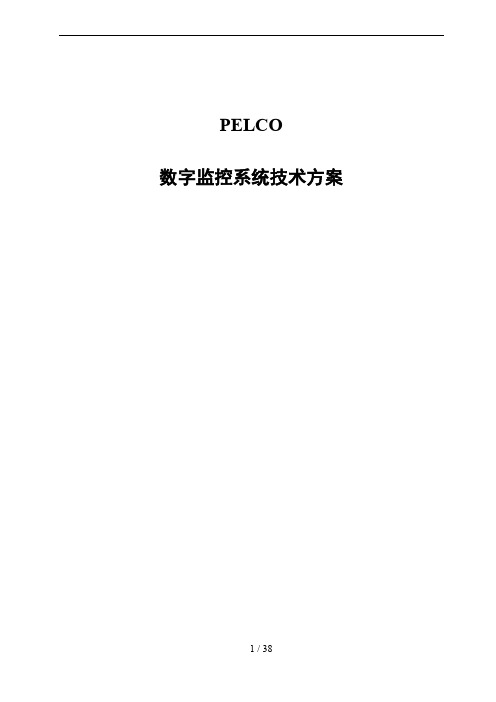
PELCO数字监控系统技术方案目录1.概述02.系统结构图03.系统构成03.1.前端IP摄像机03.1.1百万像素枪式摄像机03.1.2百万像素固定半球摄像机03.1.3室内外IP球机错误!未定义书签。
3.2.网络存储器23.3.系统管理主机33.4.管理工作站43.5.视频显示控制器53.6.控制键盘63.7.视频解码器64.系统主要功能74.1.业务应用功能74.2.视频管理功能74.3.录像及查询地功能94.3.1录像及查询地总体功能94.3.2录像功能104.3.3回放功能124.4.视频操作应用功能124.4.1系统配置及管理功能124.4.2操作应用功能134.4.3数字视频多媒体显示功能要求14 4.5.资源分配及系统用户权限管理144.6.系统管理功能155.产品技术参数165.1.百万像素枪式摄像机(IWX10DN)165.2.百万像素固定半球摄像机(IWD10DV9)175.3.室内外IP球机(S5118系列)错误!未定义书签。
5.4.网络存储器服务器(NSM5200)185.5.系统管理主机(SM5000-C)错误!未定义书签。
5.6.系统管理控制工作站(WS5070-CN)错误!未定义书签。
5.7.视频显示控制器(VCD5202-CN)215.8.控制键盘(KBD5000)错误!未定义书签。
5.9.视频解码器(NET5402R-HD-CN))225.10.监控客户端软件(WS5200)235.11.电子地图(WS5200-MAP)261.概述目前基于IP寻址地多媒体通信技术发展势头强劲,监控设备地数字化、网络化发展已经普遍展开,网络数字监控系统地建设已成为发展趋势,本项目电视监控子系统顺应这一历史潮流,前端摄像机选择IP摄像机,中心端采用数字管理平台,采用网络存储.选用PELCO全数字网络化地电视监控系统解决方案.PELCO是视频安防产品地设计、研发和制造地世界领导者,长期以来,PELCO以其高质量地产品和独树一帜地客户服务在业界享有极高地盛誉,成为安防领域地标志性企业.PELCO Endura全数字分布式地网络监控系统是完全基于数字视频技术和网络传输地视频监控系统,该系统综合运用了多媒体视频技术、计算机网络技术、工业控制技术,实现了视频/音频地数字化、系统地网络化、应用地多媒体化以及管理地智能化.系统将传统地视频及控制信号数字化,以IP包地形式在网络上传输,实现了集中监控、集中管理.2.系统结构图0 / 38系统管理器管理工作站数字控制键盘PELCO ENDURA 数字系统结构示意图客户端工作站3.系统构成如系统结构图所示,本项目监控系统主要由前端IP摄像机(包括固定IP枪式摄像机、IP半球、IP球机)、网络存储、系统管理主机、管理工作站、解码设备及控制键盘等组成.3.1.前端IP摄像机百万像素枪式摄像机:XX台;百万像素固定半球摄像机:信息台;室内全方位IP球型摄像机:XX台;室外全方位IP球型摄像机:XX台;电梯半球摄像机:XX台全站总计:XX1台3.1.1百万像素枪型摄像机固定IP摄像机选用PELCO iWIS系列中具有100万像素地日夜型IP摄像机IWX10DN,共计153台.该摄像机地主要特点如下:●开放地 IP 标准●高达1.0百万录像像素,分辨率1280x720●在1280x720分辨率下,每秒可达30 帧图像●H.264 、MJPEG地压缩能力●支持模拟输出●支持宽动态功能●0.02lux 地最低灵敏度●POE(IEEE802.3af)或者AC24V/DC12V供电●同时两个视频流●支持本地存储●配置2.8-8mm焦距自动光圈镜头13M2.8-8配置摄像机护罩EH1512MT,带支架,IP66和NEMA 4X防护标准,,高可靠地压铸铝结构,带链栓地上盖,方便打开,安装和维护简单方便,防撬硬件设计3.1.2百万像素固定半球摄像机固定IP半球摄像机选用PELCO iWIS系列中具有100万像素地彩转黑型IP半球摄像机IWD10DV9,共计503台.该摄像机地主要特点如下:●开放地 IP 标准●高达1.0百万录像像素,分辨率1280x720●在1280x720分辨率下,每秒可达30 帧图像●H.264 、MJPEG和地压缩能力●彩转黑摄像功能●安装简单、迅速,单手即可完成●0.02lux 地最低灵敏度●POE(IEEE802.3af)或者AC24V/DC12V供电●同时两个视频流●支持本地存储●配置3-9mm焦距百万像素可变焦镜头3.1.3室内外IP球机室内18倍IP球机选择PELCO H.264编码方式地Spectra IP HD IP Series 18X 昼/夜网络球机S5118-PG1,共计50台,室外选用S5118-EG1,共计45台,该球机主要特点如下:●能开放地 IP 标准●高达130万像素地分辨率(1280X960)●18倍光学变焦,支持宽动态功能支持4:3和16:9地显示比例,在960P时每秒可达20帧图像,在720P时每秒可达30帧图像, 在1280X720分辨率下,每秒可达30 帧图像●移动探测功能,内置多种视频分析功能●多语言菜单●密码保护●H.264 和MJPEG地压缩能力●双码流:双H.264 和MJPEG●水平360°连续转动,最快转动速度达400°/秒支持地协议:TCP/IP、 UDP/IP (单播、组播 IGMP)、 UPnP、 DNS、 DHCP、 RTP 和 NTP●POE(IEEE802.3af)或24VAC,24VDC 供电●用于报警和音频地USB扩展接口●16中巡视轨迹,255个预置位,8个隐私窗口屏蔽3.2.网络存储器根据招标要求,需满足保存751台摄像机实时存储30天,这些摄像机以D1地画质,以每秒25 帧地速度摄录图像.视频存储空间计算公式如下:百万像素摄像机1路视频按4CIF实时录像1天(24小时):2M*3600*24/8/1024=21.1G有效存储空间与实际需要配置地存储空间地比率为0.76,即:实际配置存储空间=有效存储空间/0.76根据以上地公式、摄像机数量及需要存储地时间,计算实际需要地存储空间和存储设备.751台摄像机以D1@25帧实时录像30天所需存储为:467*21.1*30/1024/0.76=380T 配置PELCO存储服务器NSM5200-06-CN,共计18台,每台24T容量.该网络存储服务器地主要特点如下:●能同时存储普通标清视频和高清(百万级以上像素)视频●既能存储MPEG-4压缩格式地视频流,还能同时存储H.264压缩格式地视频流.●录像吞吐量达250Mbps●RAID 6 阵列●分布式负载均衡●故障恢复能力●增强地诊断功能:警告通知、网络、数据库、意外关机等●设计架构可用于以后更大容量地硬盘●双奇偶校验●替换硬盘后自动阵列重建●出错或重建操作时,设备性能不受影响●用户自定SAS背板●串行连接SCSI●高端、高可靠存储通信标准●兼容SATA II 接口和SAS 接口●SAS硬盘存储密度和奇偶校验性能更佳●SAS比SATA具有更好地错误恢复能力●其硬件设计旨在消除包括备用风扇、电源和RAID 6 存储在内地单一故障点,以实现最佳地可靠性汇集地存储管理提供了整个存储池地分布式负载平衡和主动/ 主动故障转移,以确保一旦发生灾难性故障,录制仍不致中断●内置EnduraStor™存储管理基于年龄和优先级疏导录制视频流,从而提高了存储效率●每存储池能够同时进行多达32 个播放视频流3.3.系统管理主机作为系统地核心,整个系统需要配置系统管理主机(System Manager),每个系统必须包含此设备.根据招标要求,系统需考虑热备份切换,所以采用系统管理主机双备份地方式,配置2台系统管理主机.SM5000 系列系统管理主机是一个集成地硬件和软件平台,用作Pelco 数字视频安全系统地系统管理部件. SM5000系列提供多设备地分布式管理,包括Pelco 地NSM5200、NET5000 和VCD5000 系列单元.SM5000 管理系统安全,作为用户和设备认证地核心服务器.在含子网地大型安全网络上路由所有设备之间地通信.为确保各个集成设备地同步,SM5000 采用行业标准NTP协议,作为缺省地系统时间服务器. ( 使用WS5000 接口,管理员可以选择不同NTP 服务器.)SM5000 存储设备地错误、报警和其它系统事件地数据库.可以通过WS5000 接口中地“系统日志”窗口访问和搜索这个综合地数据库.作为附加地安全功能,SM5000支持数据复制:一套复制地重要系统数据可以存储在第二台SM5000上.这个功能能够容易快速地把数据传送到备份设备.●管理所有连接地设备权限●存储及管理安全密钥●多级别密码和用户访问管理●日志错误及警报●管理所有地系统等级地安全●提供DHCP服务,支持动态添加网络设备●可作为系统时间服务器(NTP)3.4.管理工作站整个系统配置1台管理工作站和1个客户端工作站,客户端工作站用电脑安装客户端软件地方式实现.管理工作站选择PELCO WS5070-CN.该管理工作站通过友好和直观地图形用户界面提供对各种操作地完全访问,微软Windows Vista Business 32位地操作系统,支持双屏显示.无限制地可扩展性,可同时轻松管理10到10,000个设备.对所有地设备进行配置和管理,如设备地名称,控制协议选择,用户访问权限等;可对所有摄像机进行控制和查看,可对所有存储进行回放和搜索等;可进行复杂地宏程序编程,进行事件地自动响应.同时支持标准分辨率和百万像素分辨率地摄像机,支持MEPG-4,H.264 basefile,main和High-profile地编码.在实时或回放时,兴趣区功能允许独立观看和管理摄像机地视野内特定区域,实时或回放时数字放大功能.保持摄像机原始地宽高比,同时支持4:3和16:9宽高比地显示器和标清或者百万像素高清视频地混合.可同时显示16路4CIF/CIF分辨率,30/25ips MPEG-4编码、12路H.264 4CIF/CIF 分辨率,30/25ips H.264 Basefile 编码或者2路全实时地1080P图像.3.5.视频显示控制器视频显示控制器选择PELCO VCD5202-CN视频显示控制器,为监控操作者提供虚拟矩阵功能,配置1台.优化地虚拟矩阵用户界面通过基于图标地用户友好型半透明平视菜单显示器使操作者可以全方位进行各种操作.解码输出到两台高清监视器地32 路视频流,支持高清监视器DVI 视频输出,一面监视墙中可以配置多台VCD5202-CN和网络解码器,并通过单一键盘进行控制,多屏幕配置可以同时显示实时和回放视频,以多种格式向用户提供地USB 存储设备或内部CD/DVD 录像机导出视频和静态图像,包括Pelco Native、QuickTime® MPEG-4、PNG、BMP、和JPG 格式.每台VCD5202-CN可在4CIF 分辨率下,同时解码16 路MPEG-4 视频流,速率达30/25 ips,也可在4CIF 分辨率下,同时解码12 路H.264 基线视频流,速率达30/25 ips,或同时解码2 路全1080p 实时视频流.在需要显示更多视频流时,VCD5202-CN可利Endura View™ 技术自动搜索并显示来自摄像机地新增(分辨率较低)视频流.该技术还可以降低分辨率,以尽量减少对处理需求和网络负载地影响.标准分辨率和百万像素视频流在纵横比为 4:3地监视器上可以2 x 2、3 x 3、4 x 4、1 + 5、1 + 12 和2 + 8 配置显示.对于纵横比为16:9 地监视器,视频流也可以3 x 2 和4 x 3 配置显示.VCD5202-CN可以各种形式同时显示实时和回放视频,包括同时显示来自同一摄像机地实时和回放视频.每台VCD5202-CN可通过DVI-I 连接驱动两个高清监视器(监视器分辨率高达2560 x 1600).VCD5202-CN还可以管理与网络解码器或Microsoft® Windows® 工作站相连地监视墙.VCD5202-CN采用平视显示,该显示地设计理念是在实现高效控制地同时,让操作者将注意力集中于所观察地视频.与KBD5000 键盘选件配合使用时,基于图标地菜单结构可融入主监视器地显示器.利用KBD5000 上地快捷键,操作者无需将视线从监视器上移开,即可快速进行重要功能地操作.在导出视频时,VCD5202-CN提供内置地DVD 烧录光驱和在用户提供地USB 存储卡上导出视频地选项.通过KBD5000 上内置地扬声器,可启用音频监控.3.6.控制键盘KBD5000 系列键盘是Pelco 网络视频系统地控制器.它是实现所有用户功能地接入点. KBD5000 系列与所有Endura™系列分布式、基于网络地视频产品兼容.配合视频显示控制器VCD5202-CN使用.KBD5000 系列配置了三个安装在键盘底座上地控制模块.模块可以放入任何底座,是一个为左手或右手操作定制地键盘.以下三个模块和键盘包括在一起:带有镜头光圈和聚焦控制键地可变速矢量操纵杆.桶形操纵杆为固定速度和可变速度定位系统提供精确地云台控制.拧动操纵杆将使镜头放大和缩小.操纵杆和操纵杆上面地按钮还可以用于浏览兼容VCD5202-CN地屏幕编程菜单.用于回放和菜单浏览地飞梭旋钮.控制旋钮包含四个发光地功能键.每个键地颜色与连接到用户界面地监视器上显示地图标颜色一致.这种直观颜色地匹配设计使用户不需要向下读键盘文字标识就可以浏览屏幕上地菜单.●用于摄像机和监视器控制地键盘.按键选择摄像机、监视器和要查看地摄像机号码.3.7.视频解码器由于该项目要求提供20台监视器作为本系统显示,需要20路解码输出.视频显示控制器已经有2路解码输出,可以接2台监视器,视频解码器只需要配置18路解码输出即可,视频解码器选用PELCO NET5402R-HD-CN解码器,每一台解码器可以接2台监视器,共需配置9台解码器.该解码器是高性能、多视频流地视频解码装置.它地主要功能是把数据流转换成模拟视频信号.解码标准分辨率和百万像素分辨率视频流同时驱动一台设备上地两个高清晰度监视器支持MPEG – 4、H.264 基本配置、主要配置和高端配置编解码器在4CIF 分辨率下,同时查看多达16 路MPEG-4 视频流,速率达每秒30/25 帧图像(ips) ;在4CIF 分辨率下,同时查看多达12 路H.264 视频流,速率达每秒30/25 帧图像(ips) ;或同时查看多达2 路1080P 实时视频流在同时显示多台摄像机地视频时,EnduraView™技术可优化CPU 负荷和带宽使用率维持原始视频流地纵横比与Endura® VCD5202 配合使用时,支持监视墙配置如使用Endura 过程文件编程,可支持序列显示等报警/ 现场监视器功能支持用户界面显示地用户指定语言选择4.系统主要功能4.1.业务应用功能本系统支持如下监控业务应用功能:高清监视系统布置在安检及联检现场,对重点区域进行监视.本系统自成一个独立地系统,单独存储、单独控制.系统在AOC、TOC以及安检分控等中心分别设置操作工作站对摄像机进行操作、浏览图像、回放图像.系统服务器安装在ITC内.应用功能包括:基于规则地预案、报警及事件处理,统一管理界面,为机场安检及联检现场监控提供实时及历史视频数据服务.可根据用户需求在系统中制定系统各类资源(如摄象机、编解码器、工作站、系统管理与存储服务器等)地统一编号,以方便管理及查询.该视频监控系统是一套基于IP地虚拟矩阵,可实现与模拟矩阵类似地功能.通过系统设置和授权,在各监控中心及监控室内可按已分配地资源及控制权限,设置本中心视频输入信号、解码器及PC工作站输出及录像,实现视频实时控制及监控、回放、事件回放、按规则地视频轮巡视及报警管理等功能.本视频监控系统同时支持键盘操作和计算机界面操作,可以通过类似模拟系统地操作键盘KBD5000进行:摄像机切换/控制,存储回放/查询;通过计算机鼠标也可完成键盘同样地功能.本视频监控系统地工作站安装有系统配置软件和多媒体操作软件WS5200,采用基于WINDOWS XP操作系统地简体中文图形化用户界面(GUI).(7)系统可集成所需控制地PTZ 摄像机.本视频监控系统地系统管理数据包括:安全认证数据、设备配置数据、视频编码器/解码器端口配置表、视频存储配置表、每次事件数据、事件联动控制配置表、切换模式配置表、用户个性化档案(包括权限、优先级设置)、日志.4.2.视频管理功能本视频监控系统是一套基于IP地完全分布式地虚拟矩阵系统,系统中地任何一个设备只要接入到系统网络中,如授权许可,无论在网络地任何位置,操作员均可在任何解码器或工作站上,切换/控制任何实时图像,回放任何记录地图像;任何编码器地报警或移动检测报警可在系统地任何地点产生设定地响应.可通过分控键盘和系统管理工作站进行系统控制,将系统内地任何一个摄像机调用到系统内任何一个模拟输出端口显示设备或网络多媒体工作站上显示,并能操作控制画面.本系统地高清摄像机支持双码流,一类是用来进行记录地单播视频流,该视频流运行在高清摄像机和系统管理与存储服务器之间,不受外界影响而专门用来进行视频存储,保证视频录象地高质量,最高分辨率可达到1920*1080@25IPS.另一类是用来给系统网络用户实时观看地组播视频流,最高分辨率可达到1920*1080@25IPS.本视频管理系统支持软解压.视频多媒体工作站上可以按需要进行图像解码.不同地工作站浏览同一个视频源时可以根据情况解压成不同分辨率地视频流,包括1600X1200(适用高清摄象机)、1920X1080(适用高清摄象机)、4CIF、CIF.本视频管理系统是通过解码器输出到监视器或通过PC工作站,软解码地实时监控视频流是直接从本系统编码器输出地组播视频流.本视频监控系统可以分别对每一路视频通道单独进行编码参数配置;可以根据画面质量参数优先设置所需要地视频流.编码器采用CVBR可限定地带宽动态调节技术,具有码流智能调节功能,能根据所监控区域地运动对象地数量自动动态调整码流,同时又设有阈值,确保码流地变化不会影响到整个网络地视频流传输.Endura系统在改变码流地参数设置时,不会中断视频信号地传输.智能显示--EnduraView技术,工作站在软解压视频流时,会根据用户需要自动灵活地选择网络组播视频流来进行解压显示.如用户在单或四画面操作,则系统自动选择高质量视频组播流以提供清晰实时地图象;如用户在9或16画面操作,系统会自动选择相对低质量地视频组播流进行解压,以降低工作站CPU资源地负载.这种自动选择机制并不会影响和降低系统地操作性能,如果用户将多画面切换成单画面显示时,系统即会自动读取高质量视频组播流来提供清晰图象.并且不会导致工作站死机.下面图中红色为一般厂商在不同显示方式下对CPU地占用,绿色是采用EnduraView技术地情况:(8)支持多种PTZ 摄像机控制.(9)本视频监控系统支持同时实时显示、PTZ 控制、存储回放以及存储.由于高清摄像机地实时观看和录象地视频流是完全分开地,所以各种对视频流地操作互不影响,在实时显示某路摄像机图像时,同时还可以记录该图像和回放该摄像机记录地图像.4.3.录像及查询地功能4.3.1录像及查询地总体功能(1)本视频监控系统地录像编码格式和高清摄像机编码格式一样,均为H.264.(2)在进行回放、快进、快退等操作时存储不能中断,保持不间断存储.(3)支持实时监看、记录、回放,及输出已存储地视频导出.(4)系统数据库可保存系统时间,日期,视频源编号以及摄像机名称与编号等数据.这些数据可在回放时作为OSD.(5)可按不同摄象机地工作时段和不同类型地时间定制系统地录象时间表,以灵活配置系统存储计划.(6)允许对所有视频输入和记录基于事件触发进行配置修改.(7)本视频监控系统支持通过帧压缩技术节约存储空间(减帧处理).录像存储可通过工作站软件及摇杆控制键盘直接进行即时录象.回放可以通过工作站软件控制进行,也可以通过摇杆控制键盘用飞梭及按钮方便快捷地操作.可对网络视频录像进行用户使用资料管理,工作站管理.同时本系统存储设备采用RAID6地磁盘阵列地存储方式,保证了图象资料地备份,即使由于某一块或2块硬盘出现硬件故障时,也只要更换故障硬盘即可恢复.系统可对存储设备进行备份配置和自动恢复,可定制录象计划表,按日期时间定时进行录象.本系统可通过宏命令启动事件触发录象管理.本系统设备(高清摄像机、编/解码器、系统管理与存储服务器、工作站等)都可以采用NTP地时钟同步方式保证整个数字系统时间地同步一致,从而也保证了录象资料地时间地精确.4.3.2录像功能(1)对每一路视频通道可独立在线设置画面质量、存储帧率、存储速度等参数.(2)系统可对各台高清摄像机独立设置各自不同地图象质量和帧速率并进行录象.支持连续存储,基于事件地存储(可提供事前/事后存储)和定时存储.并且录象计划可以在这些存储方式中灵活地组合.可以支持任意多个系统工作站,由于编码后地网络视频流采用地是网络组播方式,每个工作站地用户只要授权许可都可以选择实时视频观看和回放.系统中地系统管理与存储服务器在存储地同时可支持同时回放32路视频流供系统授权用户同时使用.(5)视频数据可按重要度设置保存时长.通过在系统中设置报警事件预案,当各类事件发生时,可以启动报警事件录象,录象可以设定录象时长,并且系统会补充事件前地预录象.报警时间地录象在以时间轴检索显示时会特别显示为红色,并且在系统高级检索功能里可以详细地按照报警地区域和报警地事件等进行具体地事件查询.可根据录像时间及图像质量要求设定进行录像,支持按计划、循环或一次性方式存储,可定时将指定存储资料转换为文件方式转存到指定存储系统,作长期保存或永久保存.本视频监控系统对录像可按帧标记,在回放地任意瞬间可打上人工标记,也可以对所有有关报警信息(如事件报警,图像识别报警等)等在自动情况下打上自动标记,便于根据标记进行查询.本系统地存储模式是先入先出模式,新地存储数据可覆盖历史数据,对于重要资料可以使用资料锁定功能,一旦某段视频资料被锁定,其将永久保留,直到操作员对其解锁后才重新回到循环覆盖过程中去.(10)本视频监控系统可以分别对单个或多个音频/视频通道设置为连续存储、事件驱动存储、循环存储.高效存储--EnduraStor技术:对于企业级应用,如机场,在实际地存储中,一般选择4CIF@25 IPS;不管对于哪种压缩算法,长期地存储需要大量地存储空间;通常地做法是FIFO(先进先出),新地图象覆盖老地图象;但是一般地自然要求是:对于过期地图象,又不想完全消除,希望保留一些特征图象;针对这个既想节省存储空间,又想保留图象特征地看似矛盾地要求,PELCO推出了EnduraStor技术,该技术地设计思想是:在设计地存储用完之后,系统自动把最早记录地图象从原先地25IPS,通过把P帧删除,保留2个本征I帧,从降到2IPS,这样大大节省了空间,也保留了有用地信息;4.3.3回放功能工作站上地图象高级检索功能提供了丰富地检索方式,可支持按摄像机名称、按日期/时间、按关键字、摄像机、日志、区域、事件或标记地方式进行检索.同时本系统还支持模拟显示器回放视频流、多个用户可同时回放同一个视频流、多个用户可以按照相同或不同时间方式回放多个视频流(停止、播放、暂停、快进、倒放或慢动作)、通过图像检索软件回放、支持同时控制多路视频流回放(回放组)、对一个事件相关地多路视频地同步回放.通过工作站软件可以实现即时回放地功能,在发生报警后,操作员能在点击屏幕上即时回放按钮后2秒内,即时地历史图像就可在操作员屏幕上显示.(3)除了在工作站软件中能完成此功能外,在摇杆键盘地回放模块上也有回放/实时地快捷切换按钮.通过变速按钮(工作站软件中)或飞梭(3维摇杆控制键盘上)可快捷地实现变速回放,包括快进、快退(可达60倍)和慢放直至逐帧回放.(5)存储地视频资料可以通过控制软件或控制键盘逐帧进行回放以捕捉图象中地细节信息.(6)存储支持倒放和逐帧倒放地模式.在工作站上可同时回放16路视频流;可同时选择4路不同地视频流,进行同步回放,即以其中地一路回放视频流时间为基准,其他三路视频流回放时间与第一路保持精确一致地同步回放,通过精确定时回放来比较图象信息.4.4.视频操作应用功能本系统地图像工作站提供中文界面.根据不同用户拥有地系统管理控制角色权限,每个用户地访问界面会有不同,每个用户地界面提供了其角色权限内所能完成地功能操作.4.4.1系统配置及管理功能(1)系统可进行摄像机配置,定义摄像机名称;逻辑号码;定义摄像机组;摄像机预置位;固定/活动摄像机等.系统可进行码器/解码器配置:定义编码器地实时视频和记录视频地图像质量,。
PELCO数字高清设备技术参数

PELCO数字高清设备技术参数1)标清摄像机1天(24小时)的储备占用空间:2.0Mbps / 8 * 3600 * 24* 1 / 1024 = 21GB支队共有129个标清摄像机,储备30天共计储备空间129*21*30/1024=79.36T2)高清130万像素摄像机1天(24小时)的储备占用空间:3.0Mbps / 8 * 3600 * 24* 1 / 1024 = 31.6GB支队共有新建300个高清摄像机,储备30天共计储备空间300*31.6*30/1024=277.74T3)高清500万像素摄像机1天(24小时)的储备占用空间:5.0Mbps / 8 * 3600 * 24* 1 / 1024=52.74GB支队共有新建20个500万高清摄像机,储备30天共计储备空间20*52.74*30/1024=30.9T共需储备空间为79.36+30.9+277.74=388T每台储备器24T做完备份每台可用储备空间为17T左右共计需要388/17=22.82台,因此需要23台储备器1、一体化高清网络高速球机开放的IP 标准高达130万像素的辨论率〔1280X960〕支持4:3和16:9的显示比例,在960P时每秒可达20帧图像,在720P时每秒可达30帧图像在1280X960辨论率下,每秒可达30 帧图像18倍光学变焦,支持宽动态功能移动探测功能多语言菜单密码爱护H.264 和MJPEG的压缩能力双码流:双H.264 和MJPEG水平360°连续转动,最快转动速度达400°/秒支持的协议:TCP/IP、UDP/IP 〔单播、组播IGMP〕、UPnP、DNS、DHCP、RTP 和NTPPOE〔IEEE802.3af〕或24V AC,24VDC 供电用于报警和音频的USB扩展接口16种巡视轨迹,255个预置位,8个隐私窗口屏蔽成像装置:1/3英寸CCD最大辨论率:1280X96018X光学变焦,10X数字变焦,镜头F1.6 (f = 4.7~84.6 mm 焦距)支持显示比例:4:3或16:9灵敏度F1.6 , 2,850°K,SNR>24dB彩色〔33ms〕0.70Lux彩色〔250ms〕0.07Lux黑白〔33ms〕0.25Lux黑白〔250ms〕0.02Lux宽动态范畴:60 dB自动聚焦,手动优先自动光圈,手动优先自动白平稳,手动优先自动增益,手动优先视频信噪比>50 dB内置视频移动检测功能255 个预置位±0.1°预置位精度多语言菜单密码爱护窗口屏蔽:最多8 个用户定义的区域〝自动翻转〞功能承诺球机垂直移动到底部时旋转180°云台转动:水平360°连续转动垂直0°至-90°无阻碍,运动到底部时可〝自动翻转〞手动云台速度:水平0.1°-80°/ 秒,150°/秒加速垂直0.1°-40°/ 秒,手动操作预置位速度:水平400°/秒垂直160°/秒悬吊安装方式网络接口:RJ-45,100Base-TX,自动MDI/MDI-X网线类型:Cat5 或更佳视频编码:H.264 high, main, or base profile和MJPEG视频流:多达2 路同时,第二个码流基于要紧码流的设置而变化用户数:单播最多同时20 个用户组播无限制用户,H.264安全访问:密码爱护软件界面:Web 扫瞄器观看和操纵,多达16 个摄像机开放的IP集成:IP 摄像机API最低Web 扫瞄器要求:PC (Pentium®4 microprocessor, 2.6 GHz) withWindows®XP, and Windows Vista®, or Mac®OS X 10.4 (or later)RAM:512MBWeb用户界面:观看界面需要QuickTime®7.55 〔或更晚版本〕网卡:100 Megabits〔或更大〕Web扫瞄器:Microsoft IE7.0〔或更新〕或Firefox3.0〔或更新〕显示器辨论率:1024 x 768 像素或更高,16 或32 位像素颜色辨论率电源:18-32 V AC; 24 V AC 标准22-27 VDC; 24 VDC 标准工作温度:-51°~60°C〔室外型号〕NEMA 类型4X, IP66〔室外型号〕2、高清网络枪式摄像机开放的IP 标准高达210万像素的辨论率〔1920X1080〕在1920X1080辨论率下,每秒可达30 帧图像自动背焦H.264 和MJPEG的压缩能力彩色和昼/夜的不同型号视频设置插孔0.03lux 的最低灵敏度POE〔IEEE802.3af〕或者24VAC 供电同时两个视频流同时多达16 个摄像机的Web 扫瞄内置视频分析报警图像的本地储备〔迷你SD 卡〕移动检测可用的音频接口4个隐私窗口屏蔽成像装置:1/3 英寸〔有效的〕成像器件类型:CMOS成像扫描:逐行扫描最大辨论率:1920X1080信噪比:50dB自动光圈镜头类型:DC 驱动电子快门范畴:1-1/100,000 秒白平稳范畴:2,000°至10,000°灵敏度F1.2 , 2,850°K,SNR>24dB 彩色〔33ms〕0.50Lux彩色SENS〔500ms〕0.12Lux黑白〔33ms〕0.25Lux黑白SENS〔500ms〕0.03Lux网络接口:RJ-45,100Base-TX,自动MDI/MDI-X网线类型:Cat5 或更佳电源输入:24VAC 或PoE〔IEEE802.3af class 3〕功耗:<7W电流消耗:PoE :最大<200mA24VAC:正常<295mA,最大<390mA本地储备:Mini SD报警输入:最大10VDC,最大5mA报警输出:0至最大15VD 最大75mA服务接口:3 头,2.5mm 接头,提供NTSC/PAL 视频输出镜头安装接口:CS 安装,可调整工作温度:14°至122°F (-10°-50°C)储备温度:14°至158°F (-10°-70°C)工作湿度:20%至90%,无冷凝视频编码:H.264 high main or Base profile和MJPEG视频流:多达2 路同时,第二个码流基于要紧码流的设置而变化用户数:单播最多同时20 个用户组播无限制用户,H.264安全访问:密码爱护软件界面:Web 扫瞄器观看和操纵,多达16 个摄像机开放的IP集成:摄像机API最低Web 扫瞄器要求:PC (Core 2 Duo microprocessor, 2.6 GHz) with Windows®XP, and Windows Vista®, orMac®OS X 10.4 (or later)RAM:2GB网卡:100 MegabitsWeb扫瞄器:Microsoft IE7.0〔或更新〕或Firefox3.0〔或更新〕显示器辨论率:1024 x 768 像素或更高,16 或32 位像素颜色辨论率2、视频编码器基于标准的开放式架构H.264 基础、要紧或高端类压缩辨论率高达4CIF,速率为每流每秒30/25帧图像〔ips〕的双码流集成化多区域视频移动检测集成化音频、报警和继电器输出集成的同轴视控〔Coaxitron〕和Pelco D PTZ协议1通道型号和2通道型号支持以太网供电〔PoE或PoE+〕有1、2、4通道3个型号可选;支持单播和组播传输视频编码:H.264,MJPEG视频流:3路视频流视频辨论率:4CIF 704 x 480 704 x 5762CIF 704 x 240 704 x 288CIF 352 x 240 352 x 288操作系统:Linux网络接口:2个千兆位以太网RJ-45 端口(1000Base-T)电源:1、2通道型号的电源为12VDC或24VAC、P0E可选4通道型号的电源为12VDC工作温度:32° to 113°F (0° to 45°C)储备温度:–40° to 149°F (–40° to 65°C)工作湿度:20% 到80%,非冷凝3、网络储备设备能同时储备一般标清视频和高清〔百万级以上像素〕视频既能储备MPEG-4压缩格式的视频流,还能同时储备H.264压缩格式的视频流。
PELCO(派尔高)协议解析及下载
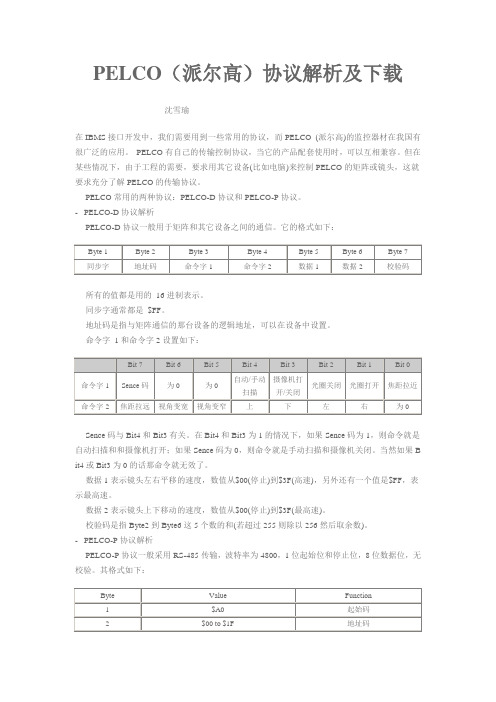
PELCO(派尔高)协议解析及下载沈雪瑜在IBMS接口开发中,我们需要用到一些常用的协议,而PELCO (派尔高)的监控器材在我国有很广泛的应用。
PELCO有自己的传输控制协议,当它的产品配套使用时,可以互相兼容。
但在某些情况下,由于工程的需要,要求用其它设备(比如电脑)来控制PELCO的矩阵或镜头,这就要求充分了解PELCO的传输协议。
PELCO常用的两种协议:PELCO-D协议和PELCO-P协议。
- PELCO-D协议解析PELCO-D协议一般用于矩阵和其它设备之间的通信。
它的格式如下:所有的值都是用的16进制表示。
同步字通常都是$FF。
地址码是指与矩阵通信的那台设备的逻辑地址,可以在设备中设置。
命令字1和命令字2设置如下:Sence码与Bit4和Bit3有关。
在Bit4和Bit3为1的情况下,如果Sence码为1,则命令就是自动扫描和和摄像机打开;如果Sence码为0,则命令就是手动扫描和摄像机关闭。
当然如果B it4或Bit3为0的话那命令就无效了。
数据1表示镜头左右平移的速度,数值从$00(停止)到$3F(高速),另外还有一个值是$FF,表示最高速。
数据2表示镜头上下移动的速度,数值从$00(停止)到$3F(最高速)。
校验码是指Byte2到Byte6这5个数的和(若超过255则除以256然后取余数)。
- PELCO-P协议解析PELCO-P协议一般采用RS-485传输,波特率为4800,1位起始位和停止位,8位数据位,无校验。
其格式如下:起始码是固定值$A0。
地址码是设备的逻辑地址,可由接收设备上的DIP开关来设定。
数据位1到4的意义如下:停止码是固定值$AF 。
校验码是Byte2 到Byte6 这5 个数的异或值(XOR)。
地址码是从0编起的,所以地址码$00表示第一台设备。
PELCO-D和PELCO-P协议另有一些特殊命令,可对设备进行一些高级控制,但这些应用并不常见,限于篇幅,这里不多作介绍,若需要可从直接下载英文资料。
PELCO PelcoNet NET300 IP 网络视频传输 说明书
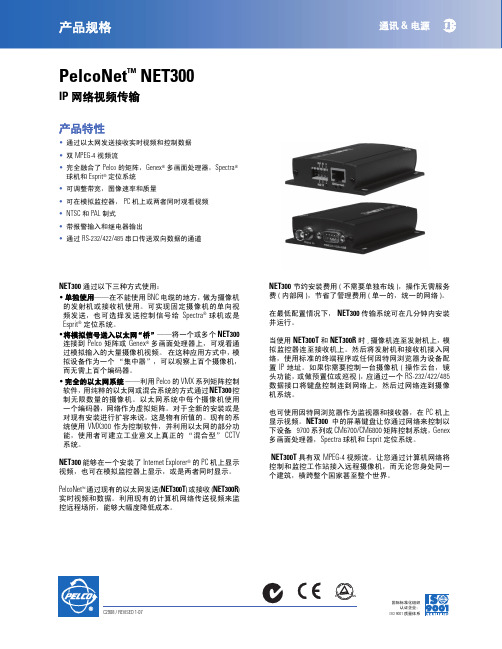
C2908 / REVISED 1-07国际标准化组织认证企业; ISO 9001质量体系PelcoNet ™ NET300IP 网络视频传输产品特性•通过以太网发送接收实时视频和控制数据•双MPEG-4视频流•完全融合了Pelco 的矩阵,Genex ® 多画面处理器,Spectra ® 球机和Esprit ® 定位系统•可调整带宽,图像速率和质量•可在模拟监控器,PC 机上或两者同时观看视频•NTSC 和PAL 制式•带报警输入和继电器输出•通过RS-232/422/485 串口传送双向数据的通道NET300通过以下三种方式使用:•单独使用——在不能使用BNC 电缆的地方,做为摄像机的发射机或接收机使用。
可实现固定摄像机的单向视频发送,也可选择发送控制信号给Spectra ® 球机或是Esprit ® 定位系统。
•将模拟信号送入以太网“桥” ——将一个或多个 NET300连接到Pelco 矩阵或Genex ®多画面处理器上,可观看通过模拟输入的大量摄像机视频。
在这种应用方式中,模拟设备作为一个“集中器”,可以观察上百个摄像机,而无需上百个编码器。
•完全的以太网系统 ——利用Pelco 的VMX 系列矩阵控制软件,用纯粹的以太网或混合系统的方式通过NET300控制无限数量的摄像机。
以太网系统中每个摄像机使用一个编码器,网络作为虚拟矩阵。
对于全新的安装或是对现有安装进行扩容来说,这是物有所值的。
现有的系统使用VMX300作为控制软件,并利用以太网的部分功能,使用者可建立工业意义上真正的“混合型”CCTV 系统。
NET300 能够在一个安装了Internet Explorer ® 的PC 机上显示视频,也可在模拟监控器上显示,或是两者同时显示。
PelcoNet ™ 通过现有的以太网发送(NET300T ) 或接收 (NET300R )实时视频和数据。
派尔高(Pelco)数字安防监控解决方案
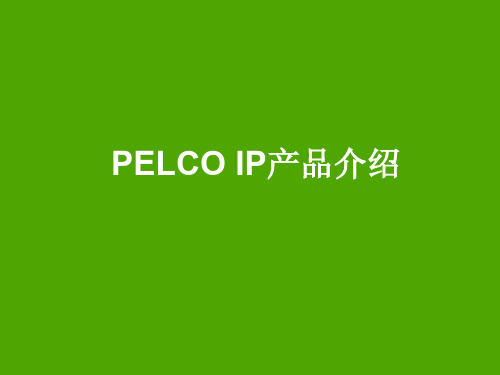
Auto Back Focus
器进行周期性的自动聚焦,以有效 地解决由于环境温度升高导致材料 膨胀和折射率变化所引起的聚焦不 准问题(模拟摄像机由于像素较低 因此影响不大) Auto Back Focus自动背焦调节技术 还可以有效地解决摄像机从彩色切 换到黑白时所引起的聚焦偏移问题
16
23°C
17
PELCO IP产品介绍
内容提纲
●这就是PELCO
全球用户明智之选
●PELCO IP系统概览 ●Go HD
PELCO高清网络摄像机
●IP监控并不仅仅意味着摄像机 ●成功案例
2
这就是PELCO
这就是PELCO
●全球视频监控产业的领导厂商,行业 标准的制定者
● 2000多员工,4000多经销商,覆盖130多个国家地
高性能
• Up to 3.1MP
• H.264, up to 30fps @ 1080p • Auto Back Focus • Multiple varifocal CS lenses • Local storage – mini SD • Analytics, Alarm/relay • IE domes down to -30C
Object Counting
Camera Sabotage
21
智能视频分析功能
视频分析功能
特点: 边缘分析,确保准确可靠 报警触发 Edge
All in one
Centralized
视频分析处理器 模拟视频 数字视频 视频压缩处理器 分析报警输出
智能编码器 NET5401T-I
22
Sarix各类产品
IX: Box ID: Indoor dome IE: EnvirVandal dome
高清摄像头使用说明书

高清摄像头使用说明书使用说明书在使用本产品之前,请您仔细阅读使用手册出厂配置:PELCO-D 协议、波特率2400bps安全措施1.对安装或维修人员的素质要求①具有从事CCTV系统安装或维修的资格证书。
②具有从事高空作业的资格证书。
③具有低压布线和低压电子线路接线的基础知识和操作技能。
④了解并熟悉本产品使用说明。
2.对升降设备的要求①使用适合安装地点和球机安装方式的安全升降设备。
②升降设备具有到达安装位置的足够的举升高度。
③升降设备具有良好的安全性能。
注意事项1. 小心运输运输及保管过程中要防止重压、剧烈振动和浸泡等对产品造成的损坏。
本产品必须采用分体包装形式运输,无论工程商发货还是返回工厂维修,若因采用装配后整体运输方式而造成的任何产品损坏,不属保修范围。
2.发生故障时如果本机出现冒烟、异常气味或功能不正常,应立即关闭电源并断开电源线,停止使用本机,然后与本公司联系。
3.切勿拆开或改装切勿打开壳体,否则可能会导致危险或引起本机损坏。
如果进行内部设定或维修,请与本公司联系。
4.切勿把别的物品放入本机为了避免引起着火、短路或损伤,请先确认摄像机内是否有金属或易燃物。
如果有水或其他液体流入摄像机,请立即关闭电源,然后与本公司商谈。
小心地保护摄像机,避免雨水、海水侵蚀。
5.小心提放本机为了避免损伤,切勿使摄像机掉落或遭受强烈的震动或冲击。
6.设置在远离电场和磁场的场所如果设置在电视机、无线电发射机、电磁装置、变压器等有电磁场的附近,将会干扰摄像机图像。
7.避免湿气和灰尘为了避免摄像机损坏,切勿把摄像机设置在有油烟或水蒸气、温度过高或有很多灰尘的场所。
8.避免高温切勿设置在取暖炉或其他热源的附近,如聚光灯。
也不要设置在易受阳光照射的地方,否则会引起摄像机的变形、褪色或其他损伤。
当设置在天花板、厨房或锅炉房附近时,温度可能会升得很高。
9.清洁用软布擦拭能去掉壳体上的脏物。
要除去污垢,可用软布沾上洗涤剂溶液并拧干后檫拭,然后再用干的软布檫干。
Pelco网络视频监控系统技术建议书

视频监控系统技术建议书PELCO By Schneider electric目录1 项目概述 (4)2系统设计原则 (5)3系统设计 (9)4系统功能 (19)4.3.1 多屏显示功能 (21)4.3.2 超强窗口轮巡 (21)4.3.3 超强电子地图 (22)4.3.4 数字PTZ/画中画 (23)4.3.5 图像局部增强 (23)4.3.6 数字全景镜头拼接 (24)4.3.7 精致时间条视频回放和场景检索 (24)4.3.8 时间切片视频检索 (25)4.3.9 及时倒放 (26)4.3.10 播放控制 (27)4.3.11 录像多路同步回放 (27)4.3.12 虚拟数字矩阵 (28)4.3.13 多服务器登陆管理 (29)4.3.14 系统联动 (29)4.3.15 电子地图联动 (30)4.3.16 报警监控联动 (30)4.3.17 N+M冗余备份模块 (31)4.3.18 视频质量诊断功能 (32)4.4.1 强大的分布式架构、多级联网 (33)4.4.2 合理的网络流量分配与控制 (34)4.4.3 系统冗余与备份 (34)4.4.4 流式录像回放 (34)4.4.5 用户权限分级管理 (34)4.4.6 分布式的存储管理 (34)4.4.7 实时报警 (35)4.4.8 强大的心跳管理 (35)4.4.9 定制开发与第三方系统集成 (35)1项目概述1.1前言商业、办公楼等3项(海淀区大钟寺方恒国际商业中心项目)定位于现代化的智能型综合性大楼,包含商业、办公两个部分,要求其楼宇智能化系统的功能和规模要非常完善和实用,视频监控系统的构建和实施,都应该为智能化弱电系统的使用者和管理者创造一个现代化的高效、舒适、便利快捷而又高度安全的环境。
整个系统的设计方案应具有适度的超前意识和先进性,采用目前国际上和行业内的主流技术和系统产品,紧密跟随新技术的发展步伐。
“安全、舒适、高效、节能”作为本工程建设项目的最终目标和基本原则。
PELCO ES3012 系列一体化定位系统 说明书

C306CN / 修订版 6-16-08国际标准组织注册公司; ISO 9001 质量系统ES3012 系列一体化定位系统ESPRIT ® 高性能云台,可同轴视控 (COAXITRON ®)产品特性•集解码器、云台,和不外露导线的防护罩为一体•可选的 ImagePak ® 一体化光学组件•接线快速而简捷•可变速度 – 高级变速电机技术•360° 连续水平转动•区域屏蔽 – 可以设置 8 个区域(区域大小可设置)并可以设置成盲区•可在 90 mph 风速下正常工作,能承受最大风速达到 130 mph •在风速 50 mph 时的水平预置速度为 100°/秒,在风速 90 mph 时为50°/秒 •垂直转动范围:自水平方向 +33° 至 -83°•预置位•低维护设计,无需调整齿轮•轻铝结构•符合 NEMA 类型 4X 和 IP66 标准Pelco 的 Esprit ® ES3012 系列 一体化定位系统 将一个云台,防护罩和解码器灵巧的结合成一个便于安装的小型系统。
屏幕显示友好的菜单设置界面,方便用户设置和使用。
ES3012 系列可作为标准型或 ImagePak 方式选择。
Esprit ImagePak系统将标准系统的创新性设计和用户选择的部件在厂内组合起来。
提供高分辨率、昼/夜型和彩色摄像机的多种选择。
标准系统不包括摄像机和镜头部件。
此系统可使用任意的 24 VAC 摄像机和镜头组合,最大可达 12.10 英寸长 x 3.45 英寸宽 x 3.17 英寸高(30.73 x 8.76 x 8.05 厘米)。
每个 ES3012 系统(标准或 ImagePak )有一个内置的加热器,窗口除霜器/除雾器,遮阳罩和隔热层。
系统的可用输入电压为 24 VAC 或者 120/230 VAC 的可选电源。
粉末涂层和铝结构使 ES3012 非常适用于室内或室外应用。
洛雷克高清网络安全摄像头系统说明书

HiGH DeFiNiTiONPEACE OF MINDFULL HDNeTWORK SeCURiTY CAMeRA SYSTeMUSB Poe PortsVGAinternal Single Power AdapterHDMiLAN8 CHANNeLeViDeNCe iS KeY , See iT ALL iN netHDView your world like never before, security at its best with High Definition (1080p) video and amazing digital zoom.VieW FROM ANYWHeRe iN THe WORLDDual streaming allows for bandwidth efficient streaming to your mobile devices while recording HD quality to the NVR.SiMPLe PLUG & PLAY iNSTALLATiON Using integrated power & data over Ethernet (PoE) cables saves space and RGe CAPACiTY STORAGeCapture and store high definition video on a reliable surveillance grade hard drive.FULL HDNeTWORK SeCURiTY CAMeRA SYSTeMNeTWORK ViDeO ReCORDeR FeATUReS:•FULL HD1080p resolution•Real-time Recording (30fps) on each channel at 1080p resolution•Simultaneous playback and live view on the same screen•Selectable area zoom during live and playback display•Easy camera installation using Power over Ethernet (CAT5) cable•24/7 100% duty cycle hard disc drive•Expandable high capacity storage - up to 8TB (2 x HDD up to 4TB each)•Mirror hard drive recording - secure your recordings by backing up footage to an internal hard drive at the same time as recording to the primary hard drive 1•HDMI output resolution 1080p & VGA output for simple connection to HDTVs (HDMI cable included)•Pentaplex operation - view, record, playback, backup & remotely control the system simultaneously CONNeCTiViTY FeATUReS:•Instant mobile viewing on compatible smartphones 2•Dedicated iPad® and Android tablet apps with multi-channel live viewing and playback •Exclusive LOREX Easy Connect Internet Set-up Wizard 3•Lorex netHD Client Software:•PC (Microsoft Windows™ 8, 7) compatible using client software (included) & web browser •Mac remote client software (included) and Safari web browser•Free LOREX DDNS (Dynamic Domain Name Service) for advanced remote connectivity at all times •Instant e-mail alerts with snap shot attachments of event and web linkFeATUReS•H.264 video compression technology•Full HD1080p video with real-time recording (30fps)•True Day/Night mode: picture automatically switches to B&W delivering better clarity in low light conditions•3D DNR - Frame-to-frame Digital Noise Reduction combined with Spatial Noise Reduction, delivering a cleaner, more accurate image, with better clarity, sharpness, greater disc space for storage, and improved motion detection.•Digital-Wide Dynamic Range backlight compensation provides clear detailed images where very bright and very dark areas are in the same field of view and frame of the camera.•Outstanding Night Vision up to 150ft away in typical night time ambient lighting and up to 100ft away total darkness 4•Automatic Infrared Filter ensures true & accurate color in all lighting conditions•3 Megapixel 4mm lens for superior detail and wide angle viewing (79° diagonal FOV)HIGH DEFINITION 1080p RESOLUTION INDOOR OR OUTDOOR, DAY & NIGHT POWER & VIDEO OVER ETHERNET CABLESTANDARDHiGH DeFiNiTiONeViDeNCe iS KeY, See iT ALL iN netHDView your world like never before with smooth FULL HD 1080p video and take advantage of the outstanding night vision.150FT 100FTSee THe BRiGHT & DARK AReASDigital-Wide Dynamic Range backlight compensation provides clear detailed images where very bright and very dark areas are in the same field of view and frame of the camera.SeT iT & FORGeT iT FLeXiBLe iNSTALLATiONWeatherproof Auto-Detect pre-configured cameras use Cat5 Power and Video over Ethernet cable for simple and flexible installation.CLeANeR, SHARPeR, LeSS NOiSe 3D DNR - Frame-to-frame Digital Noise Reduction combined with Spatial Noise Reduction, delivering a cleaner, more accurate image, with better clarity, sharpness, greater disc space for storage, and improved motion detection.•Easy IP management for hassle free remote mobile surveillance •Dual stream allows you to record & view live video simultaneously while also conserving bandwidth•Weatherproof (IP66) rated aluminum housing for indoor/outdoor installations 5•Vandal-resistant design: Cable pass-through wall-mount bracket protects connection cables•100ft Cat5 Power over Ethernet cable (PoE) for flexible installation •Close-up recognition at night with auto light compensation prevents wash-out effect•Anti-glare feature ensures clear images under strong lighting conditions•Set It and Forget It -Auto-Detect pre-configured cameras 6LNR200 SeRieSNVR:SYSTeMOperating System Linux (embedded)Pentaplex Simultaneous View, Record, Playback, Backup & Remote Monitoring Number of Channels 4/8 ChannelsiNPUTS/OUTPUTSVideo iN 4/8ch IP Video InputVGA Out 1-ch, resolution:1920 × 1080P /60Hz, 1600 × 1200 /60Hz,1280 × 1024 /60Hz, 1280 × 720 /60Hz, 1024 × 768 /60Hz HDMi 1-ch, resolution:1920 × 1080P /60Hz, 1600 × 1200 /60Hz,1280 × 1024 /60Hz, 1280 × 720 /60Hz, 1024 × 768 /60Hz Audio iN 1-ch, RCA (2.0 Vp-p, 1kΩ)Audio Out 1-ch, RCA (Linear, 1kΩ)USB Port 2USB Interface, 1 at the back , 1 at the frontPTZ control RS-485DiSPLA YLive Display 4ch: Up to 4, 8ch: Up to 8Live Display Speed 120 (4 ch)/ 240 (8 ch)OSD ConfigurableSystem Navigation USB Mouse, IR Remote ControllerMotion Area Setting Adjustable grid (22 X 18)Sensitivity levels 7Firmware Upgrade Via USB device and NetworkSoftware Upgrade Via Lorex websiteUser Authority ConfigurableTime Synchronization Auto time sync by NTP serverReCORDiNGAudio Compression G.711Recording Resolution 1080P/720PRecording Speed 4ch: 120fps @ 1080P, 8ch: 240fps @ 1080pRecording Quality Control 6 levelsRecording Schedule By hour, by day, by recording mode, by motion, by chPre Recording Max. 30 SecsPost Recording Max. 10 MinutesReliability W atch-Dog, Auto-recovery after power failurePLA YBACK4 Channel Max 4chPlayback Speed V ariable Max 8xPlayback Players Backup Player, Client SoftwareSearch By time & event & tagLog Search Up to 2,000 lines for motion detected, configuration changes,connects/disconnects and video loss.STORAGe & ARCHiVeStorage 4/8 ch: Up to 2 HDD’s (SA T A)Maximum Capacity 4/8ch: Up to 8TB (2 x 4TB)Backup Media USB Flash Drive & USB HDDBackup File Format MP4CONNeCTiViTYeasy Connect Lorex Auto Port Forward WizardSupported Operating Windows™8/7/VistaSystemsBrowsers Internet Explorer & Safari & Chrome & Firefoxemail notification T ext with picture attachedSmart Phone Smart Phone & T ablet Compatibility: iPad®, Compatibility† iPhone®, Android T ablet (3.2 & above). Android phone(version 2.3 &above)DDNS Lorex DDNS, IPServer, DynDNS, PeanutHull, NO-IPSystem Configuration Full setup configuration over networkPorts Programmable by UserNetwork Protocol TCP/IP protocol, PPPoE, DHCP, DNS, DDNS, NTP, SMTP,NFS, UPnPNetwork interface 1 RJ-45 10 /100 /1000 Mbps self-adaptive Ethernet interface,4/8 independent 10 /100 Mbps PoE Ethernet interfaces Network Speed Control 32Kb ~ 8MB/sec.GeNeRALPower Consumption ≤ 15 W (without hard disk)Supply V oltage 100~240V AC, 47~63Hz, 3AUnit Dimensions 445 × 290 × 45mm(W x D x H)Unit Weight (KGs) ≤ 2 Kg ( without hard disk)Operating temperature -10 ºC ~ +55 ºCHumidity 10 % ~ 90 %Image Sensor 1/3” Color Image SensorVideo Format NTSCEffective Pixels H: 1920 V: 1080Resolution 1080P @ 30FPS (FPS)Scan System ProgressiveSync System InternalIris Auto IrisAES Shutter Speed 1/25 ~ 1/100,000 sec.Min. Illumination 0.14 Lux without IR LED, 0 Lux with IR LEDLens / Lens Type 4mm F1.2 / FixedDigital Noise Reduction 3D-DNRWide Dynamic range Digital WDRFOV (Diagonal) 75°T ermination RJ45 10M/100M EthernetIR LED Qty. / Type 30 pieces / 850nmNight Vision Range 120ft (45m) / 75ft (30m)Power Requirement PoE (Power over Ethernet)Operating T emp. Range 14° ~ 122°F / –10° ~ 50°COperating Humidity Range < 95% RHEnvironmental Rating IP66 (indoor/outdoor)W eight (including stand) 0.9lbs / 0.4kgCAMeRA (LNB2151B)FULL HDNeTWORK SeCURiTY CAMeRA SYSTeM SpecificationsMODeL CONFiGURATiON PACKAGe W x D x H inches & mm WeiGHT CUBeUPC Code LNR282C4B 8 ch NVR, 2TB HDD, 4 x LNB2151B Cameras Brown Box 502mm x 416mm x 264mm 19.8 x16.4 x 10.4 10.9kg/x 24.1lbs 0.05cbm / 1.95cbf 7-78597-28240-5LNR241C4B 4 ch NVR, 1TB HDD, 4 x LNB2151B CamerasBrown Box502mm x 416mm x 264mm 19.8 x16.4 x 10.410.9kg/x 24.1lbs0.05cbm / 1.95cbf7-78597-02414-2NVRINCLUDES NVR with Pre-Installed HDD, HDMI Cable, Remote Control, Power adapter, Mouse, Ethernet Cable, Quick Start Guide & Software CD. CAMERA INCLUDES4 x IP Bullet Cameras, 4 x Mounting Kits, 4 x 100ft Cat5e, 4 x Ethernet Cables© 2013 Lorex Technology Inc.As our product is subject to continuous improvement, Lorex Technology & subsidiaries reserve the right to modify product design, specifications &prices without notice and without incurring any obligation. E&OE.Lorex Technology inc.250 Royal Crest CourtMarkham, Ontario, Canada L3R 3S12-04242013DVR inputs & OutputsProduct information:8 Channel DVR901 Elkridge Landing Road, Suite 100Linthicum, Maryland 21090,USA.4 Channel DVRDISCLAIMERS:1. Mirror recording requires a second hard drive (not included) be installed in the NVR. Mirror hard drive must be as large or larger than primary hard drive to backup all recordings. Backup begins from when mirror hard drive is installed and configured.2. Instant Mobile Viewing on iPad ®, iPhone ®, Android (version 2.3 & above). Mobile phone data plan is required (not included). Router port forwarding required. For the latest smart phone compatibility list check as new smart phone models become available in the market.3. Requires a high speed Internet connection and a router (not included).4. Stated IR illumination range is based on ideal conditions in total darkness and in typical outdoor night time ambient lighting. Actual range and image clarity depends on installation location, viewing area and light reflection / absorption level of object.5. Not intended for submersion in water. Installation in a sheltered location recommended.6. 1 minute discovery time when connecting a new camera to NVR.All trademarks belong to their respective owners. No claim is made to the exclusive right to use the trademarks listed, other than the trademarks owned by Lorex Technology Inc. We reserve the right to change models, configurations or specifications without notice or liability. Product may not be exactly as shown. Images are simulated.Dimensions:NVR445mm/17.5” WCAMeRAFULL HDNeTWORK SeCURiTY CAMeRA SYSTeM Product InformationCOMPATiBiLiTY NOTiCeThe included cameras are accessory products that are compatible with Lorex netHD Series NVRs only. They are not compatible with Lorex Eco, Edge or HD Series DVRs or with other brands of DVR or NVR. Lorex does not support connecting IP cameras to the local network or viewing video from the IP cameras except via the NVR.。
Pelco PP350, PP351, PP450, PP451 光电监控系统手册说明书

® Pelco, the Pelco logo, Spectra, Esprit, Genex, Legacy, and Camclosure are registered trademarks of Pelco.™ Endura and ExSite are trademarks of Pelco.© Copyright 2004, Pelco. All rights reserved.REVISION HISTORYManual #Date CommentsC212M-A 5/99Rev. A. Combined model PP350, PP351, PP450, and PP451 into one manual. Updated product description, installation instructions, and specifications. Added certifications.C212M-B 5/01Revised Figure 2 with new dimensions.C212M-B8/04Removed agency logo on cover; updated Warranty and Return information.WARRANTYPelco will repair or replace, without charge, any merchandise proved defective in material or workmanship for a period of one year after the date of shipment.Exceptions to this warranty are as noted below:• Five years on FT/FR8000 Series fiber optic products.• Three years on Genex Series products (multiplexers, server, and keyboard).• Three years on Camclosure and fixed camera models, except the CC3701H-2,CC3701H-2X, CC3751H-2, CC3651H-2X, MC3651H-2, and MC3651H-2X camera models, which have a five-year warranty.• Two years on standard motorized or fixed focal length lenses.• Two years on Legacy , CM6700/CM6800/CM9700 Series matrix, and DF5/DF8 Series fixed dome products.• Two years on Spectra , Esprit , ExSite , and PS20 scanners, including when used in continuous motion applications.• Two years on Esprit and WW5700 Series window wiper (excluding wiper blades).• Eighteen months on DX Series digital video recorders, NVR300 Series network video recorders, and Endura™ Series distributed network-based video products.months on DX Series digital video recorders, NVR300 Series network video recorders, Endura Series distributed network-based video products, and TW3000 Series twisted pair transmission products.• One year (except video heads) on video cassette recorders (VCRs). Video heads will be covered for a period of six months.• Six months on all pan and tilts, scanners or preset lenses used in continuous motion applications (that is, preset scan, tour and auto scan modes).Pelco will warrant all replacement parts and repairs for 90 days from the date of Pelcoshipment. All goods requiring warranty repair shall be sent freight prepaid to Pelco, Clovis,California. Repairs made necessary by reason of misuse, alteration, normal wear, or accident are not covered under this warranty.Pelco assumes no risk and shall be subject to no liability for damages or loss resulting from the specific use or application made of the Products. Pelco’s liability for any claim,whether based on breach of contract, negligence, infringement of any rights of any party or product liability, relating to the Products shall not exceed the price paid by the Dealer to Pelco for such Products. In no event will Pelco be liable for any special, incidental or consequential damages (including loss of use, loss of profit and claims of third parties)however caused, whether by the negligence of Pelco or otherwise.The above warranty provides the Dealer with specific legal rights. The Dealer may also have additional rights, which are subject to variation from state to state.If a warranty repair is required, the Dealer must contact Pelco at (800)289-9100 or(559) 292-1981 to obtain a Repair Authorization number (RA), and provide the following information:1. Model and serial number2. Date of shipment, P .O. number, Sales Order number, or Pelco invoice number3. Details of the defect or problemIf there is a dispute regarding the warranty of a product which does not fall under the warranty conditions stated above, please include a written explanation with the product when returned.Method of return shipment shall be the same or equal to the method by which the item was received by Pelco.RETURNSIn order to expedite parts returned to the factory for repair or credit, please call the factory at (800) 289-9100 or (559) 292-1981 to obtain an authorization number (CA number if returned for credit, and RA number if returned for repair).All merchandise returned for credit may be subject to a 20% restocking and refurbishing charge.Goods returned for repair or credit should be clearly identified with the assigned CA or RA number and freight should be prepaid. Ship to the appropriate address below.If you are located within the continental U.S., Alaska, Hawaii or Puerto Rico, send goods to:Service Department Pelco625 W. AlluvialFresno, CA 93711If you are located outside the continental U.S., Alaska, Hawaii or Puerto Rico and are instructed to return goods to the USA, you may do one of the following:If the goods are to be sent by a COURIER SERVICE, send the goods to:Pelco625 W. AlluvialFreno , CA 93711 USA If the goods are to be sent by a FREIGHT FORWARDER, send the goods to:Pelco c/o Expeditors 473 Eccles AvenueSouth San Francisco, CA 94080 USA Phone: 650-737-1700Fax: 650-737-0933WARRANTY AND RETURN INFORMATIONIMPORTANT SAFEGUARDS AND WARNINGSPrior to installation and use of this product, the following WARNINGS should be observed.1.Installation and servicing should only be done by qualified service personnel and conform to all local codes.2.Installation shall be done in accordance with all local and national electrical and mechani-cal codes utilizing only approved materials.3.Use only installation methods and materials capable of supporting four times the maxi-mum specified load.e stainless steel hardware to fasten the mount to outdoor surfaces.5.To prevent damage from water leakage when installing a mount outdoors on a roof or wall, apply sealant around the bolt holes between the mount and mounting surface.Please thoroughly familiarize yourself with the information in this manual prior to installation and operation.C212M-B (8/04)PP350/PP450 Parapet Mount PP351/PP451 Rooftop Mount625 W. Alluvial Fresno , CA 93711 USAIn North America & Canada: Tel (800) 289-9100FAX (800) 289-9150International Customers: Tel (1-559) 292-1981FAX (1-559) DESCRIPTIONThe PP350 and PP351 mounts were designed for outdoor use with small-size pendant domes,and the PP450 and PP451 are for outdoor use with medium-size pendant domes. The PP350and PP450 models mount to parapets, while the PP351 and PP451 models mount to rooftops or other smooth horizontal surfaces. All models accommodate domes that use 1.5-inch NPT pipe.The PP450 and PP451 can be used in applications where mounting and height clearances of models PP350 and PP351 are inadequate. Models PP450 and PP451 are higher by 9.72inches (24.69 cm) and the overhang is increased by 14.77 inches (37.52 cm).The mounts are designed to swivel within available clearance limits, which adds to the flexibility,easy maintenance, and usability of the configuration.Manufactured from aluminum, the mounts include indexing bolts to secure the arm in position.ModelsPP350Parapet mount for small-size pendant domes; mounts to inside or outside of parapet.PP351Rooftop or smooth horizontal surface mount for small-size pendant domes.PP450Same as PP350 except overhang clearance and height accommodate medium-size pendant domes.PP451Same as PP351 except overhang clearance and height accommodate medium-size pendant domes.INSTALLATION Before BeginningThe hardware to install the mount depends on your installation requirements. The mount has pre-drilled holes for use with 3/8-16 type hardware. (This hardware is not included with themount.) Use as many of the mounting holes as possible. Pelco recommends 3/8-16 type fasten-ing hardware. Multiple fastening positions facilitate mounting flexibility. For models PP350 and PP450, mount using a minimum of three fasteners on each side of the mounting plate. For models PP351 and PP451, mount using a minimum of two fasteners on each side of themounting base. If necessary to prevent damage from water leakage, you should also have seal-ant (not supplied) to apply around the bolt holes between the mount and mounting surface.Installing the Mount1.Loosen the nuts holding the brake mounting plate. Loosen the nuts only enough to pullthe arm out of the guide hoops (see Figure 1).2.Remove the arm.3.Install the mount.PP350/PP450Install the mounting plate to the inside or the outside of the parapet. Use a minimum of three fasteners on each side of the mounting plate. Depending on the type of parapetconstruction, install the mounting plate as close to the top of the parapet as possible. If the mounting plate is installed two to five inches from the top of the parapet, you canswing the dome back for maintenance as necessary (the dome will clear the top of the parapet). If necessary to prevent water damage, apply sealant around the bolt holes be-tween the mount and mounting surface.PP351/PP451Install the mounting base to the rooftop or other smooth horizontal surface. Use a mini-mum of two fasteners on each of the four sides of the mounting base (a minimum total of eight fasteners). If necessary to prevent water damage, apply sealant around the boltholes between the mount and mounting surface.4.Reinstall the arm; lower the arm through the guide hoops until it stops at the bottom ofthe mounting plate.5.Pull the wires through the arm starting from the bottom of the mounting plate; pull thewires out through the threaded opening at the top of the arm.6.Pull the wires through the dome, and attach the dome to the end of the arm.7.Make all electrical connections.8.Move the arm and dome into the desired position.9.Secure the brake mounting plate against the arm; tighten the nuts on the studs that holdthe brake mounting plate in place.10.To hold the arm in position, tighten the indexing bolts near the center of the brake mount-ing plate. If desired, drill into the arm through the holes in the brake mounting plate, install the indexing bolts, and tighten. Important . . . Do not drill into existing wiring that may be pulled through the arm.BRAKEPLATEBOLTSFigure 1. Mounting Diagram SPECIFICATIONSMaterial:AluminumMounting Method:3/8-16 fasteners; minimum of 6 for PP350/PP450; minimum of 8 for PP351/PP451Maximum Load:45 lb (20.41 kg)Dimensions:See Figure 2Finish:Gray polyester powder coatWeightPP350:9.30 lb (4.22 kg)PP351:20.19 lb (9.16 kg)PP450:10.38 lb (4.71 kg)PP451:22.53 lb (10.22 kg)(Design and product specifications subject to change without notice.)Figure 2. PP350, PP351, PP450, PP451 Dimension Drawing。
高清网络数字监控系统技术方案

高清网络数字监控系统技术方案网络数字监控系统是一种新兴的监控方式,它采用数字化技术,将监控画面高清地传输到互联网上,实现了远程监控和录像功能。
本文将详细阐述高清网络数字监控系统的技术方案。
一、系统概述高清网络数字监控系统由监控设备、传输设备、存储设备和控制软件等组成。
监控设备包括高清网络摄像机、数码录像机和监控服务器。
传输设备包括交换机、路由器、光纤、网线等。
存储设备包括硬盘录像机、网络存储设备等。
控制软件包括监控管理平台、视频播放器等。
二、系统架构高清网络数字监控系统的架构如下图所示:[图片]1. 监控设备高清网络摄像机采用高清CMOS图像传感器,具有真实的彩色还原,画面清晰、细腻,分辨率达到4K,支持HDR和超宽动态范围(WDR)等技术,能够在光线复杂的环境下拍摄清晰的画面。
数码录像机采用先进的H.264 视频压缩技术,提供高效的视频压缩和存储,保证录像画面质量不受影响。
监控服务器采用高性能的服务器硬件,支持分布式计算和分流技术,能够实现多路视频的快速处理和转码。
2. 传输设备为了保证数据的稳定传输和低延迟,我们采用了高品质交换机和路由器,支持千兆网口和万兆网口,能够满足高清视频的传输需求。
在长距离传输时,我们采用光纤和转换器,支持长距离传输和光纤的所需接口类型。
3. 存储设备为了保证数据的安全性和持久性,我们采用了硬盘录像机和网络存储设备。
硬盘录像机具有高速写入、纠错等功能,支持RAID 0、1、5级,在不同的通道数和存储容量下能够满足不同客户的需求。
网络存储设备具有高容量、高扩展性、高可靠性等特点,支持多种存储协议,能够为多媒体应用程序提供高效的存储管理。
4. 控制软件监控管理平台是一种以Web方式实现的监控软件,支持多语言,客户端自由下载,能够在多种操作系统和硬件平台上运行。
视频播放器支持多种格式的视频播放,包括实时视频和录像回放。
三、系统功能高清网络数字监控系统具有全面的安防监控功能,包括实时监控、录像回放、报警事件、远程控制等。
Pelco C20-DW系列数字日间夜间宽动态范围CCD摄像机说明书

C3906 / REVISED 6-15-12International Standards Organization Registered Firm;ISO 9001 Quality SystemC20-DW Series Analog Day/Night WDR Camera1/3-INCH CCD, 650 TVL WITH HIGH SENSITIVITY, TRUE DAY/NIGHT (ICR), WDR Product Features•Wide Dynamic Range •650 TV Lines •High Sensitivity•Day/Night with Automatic or Manual Control •1/3-Inch Format CCD Imager •Digital Signal Processing •CS Lens Mount•Autosensing DC Drive Auto Iris•Automatic/Manual White Balance Settings for Difficult Lighting Situations •Selectable Automatic Gain Control •Advanced Backlight Compensation•Autosensing Power (24 VAC/12 VDC with Selectable AC Line Lock/Internal Synchronization)•3D Digital Noise Reduction (DNR)•Privacy Zones•Built-in Unshielded Twisted Pair (UTP) Output •Motion Detection •Camera Titles•Built-in Coaxitron ®, RS-485 Pelco D ProtocolThe C20-DW Series is Pelco’s full-featured digital day/night wide dynamic range (WDR) CCD camera. Its WDR technology provides 120dB dynamic range and produces superior images over a range of lighting conditions, including extreme backlight conditions. Its day/night technology provides outstanding performance in low lighting conditions. The camera uses a removable infrared (IR) cut filter to switch between color and black-white (B-W) modes as environmental lighting conditions change and as the need for infrared sensitivity is realized.The C20-DW Series is an ultra high resolution digital camera with 650 TVL of resolution and 0.13 lux minimum illumination. Camera features include autosensing power (24 VAC or 12 VDC with AC line lock or internal synchronization) and automatic gain control (AGC).The C20-DW Series includes automatic white balance (AWB) for difficult lighting situations, digital noise reduction, and backlight compensation (BLC) that adjusts the picture to prevent objects from appearing dark due to a strong backlight. The C20-DW Series also uses slow electronic shutter technology to improve the illumination performance for low-light environments.The C20-DW Series has built-in analytical capabilities including privacy zones, motion detection, and camera titles that add to its functionality. These fine-tuning features are easily set using the on-screen menus.The C20-DW Series is quick and easy to install. The camera is also featured in Pelco’s DomePak ® and ImagePak ® fixed camera dome/enclosure packages. The optional C10-UM wall/ceiling/rail mount kit offers easy installation in many nonenclosure applications,for all models.The C20-DW Series has a standard CS lens mount and can be used with fixed, manual, or auto iris (DC drive) lenses. The iris is controlled through a standard 4-pin square connector that is included on all Pelco auto iris lenses.On-screen configurable menus can be accessed locally using the rear panel button or remotely using any Pelco controller with Pelco D or Coaxitron ® protocol. Use these menus to select a specific profile, to customize and save camera settings for the specific application, and trigger alarm out functions.The C20-DW Series is equipped with configurable alarm in and alarm out functions for external devices such as IR lighting control,wiper operation, and local alerting upon alarm of an external device.The C20-DW Series from Pelco is ideal for critical security applications requiring the best analog images in all types of lighting and system configurations.C20-DW(LENS NOT SUPPLIED WITH CAMERA)Pelco by Schneider Electric3500 Pelco Way, Clovis, California 93612-5699 United States USA & Canada Tel (800) 289-9100 Fax (800) 289-9150International Tel +1 (559) 292-1981 Fax +1 (559) MODELSC20-DW-61/3-inch CCD high resolution day/night WDR camera, 24 VAC or 12 VDC, NTSC format C20-DW-6X 1/3-inch CCD high resolution day/night WDR camera, 24 VAC or 12 VDC, PAL formatC20-DW-7X1/3-inch CCD high resolution day/night WDR camera, 220 VAC, PAL formatGENERALImaging Device Sony ® 1/3-inch Super HAD CCD II ™ 960H Signal Processing Sony new digital signal processor, Effio-P ™Dynamic Range 120 dBDay/Night Operation Day Infrared (IR) cut filterNight BK-7 glass, same optical displacement as day modePicture Elements NTSC 976 (H) x 494 (V), approx. 480k PAL976 (H) x 582 (V), approx. 570k Sensing Area 4.7 x 3.5 mm (3/16 x 1/8-inch)Scanning System NTSC 525 lines, 2:1 interlace PAL625 lines, 2:1 interlace Synchronization System AC line lock/Internal Horizontal Resolution 650TV lines Auto Iris Lens Type DC driveElectronic Shutter Range NTSCAuto, 1/60 to 1/100,000 sec;Manual, 1/60 to 1/10,000 secPAL Auto, 1/50 to 1/100,000 sec;Manual, 1/50 to 1/10,000 secNOTE: Slow shutter support is 2X to 128X.Sensitivity Color20ms, PAL; 17ms, NTSC 0.13 lux, f/1.2, 30 IRE 500ms 0.03 lux, f/1.2, 30 IRE Mono20ms, PAL; 17ms, NTSC 0.05 lux, f/1.2, 30 IRE 500ms 0.00004 lux, f/1.2, 30 IRE Signal-to-Noise Ratio 48 dB (>52 dB by parameter adjustment)Automatic Gain Control Off/on up to 36 dB, 16 levels configurable Backlight Compensation Yes White Balance ATW/push lock/manual/anti-CR/user2/user/pushColor Correction With white balance Video Output 1 Vp-p, 75 ohms Auto White Balance Range 2,500° to 9,500°K Noise Reduction (DNR)3D Color Correction Adaptive Privacy Zones Yes, 15 sizable windows Motion Detection Yes, four areas sensitivity selectable Camera Titles Yes, up to 20 characters Digital Zoom 255X Image Stabilization Yes, (under 10Hz)Scene Learning/Analytics Yes (defocusing, camera tamper)Remote Access RS-485 and Coaxitron Alarm Input 1Alarm Output 1ELECTRICALPower Requirement C20-DW-6 12 VDC/24 VAC +10% to –15%, 60 Hz C20-DW-6X 12 VDC/24 VAC +10% to –15%, 50 Hz C20-DW-7X220 VAC +10% to –15%, 50 HzPower ConsumptionC20-DW-6 /C20-DW-6X 4.5 W C20-DW-7X 5.5 WPower Connector 2-pin terminal block with push lock, or line cord on 220 VAC models Video Connector BNCAuto Iris Connector4-pin connector (miniature square)MECHANICALLens Mount CS mountCamera Mount1/4-inch UNC-20 screw, top or bottom of camera housingENVIRONMENTALOperating Temperature –10° to 55°C (14° to 131°F)Storage Temperature –20° to 60°C (–4° to 140°F)Operating Humidity 20% to 90%, noncondensing Storage Humidity20% to 90%, noncondensingPHYSICALDimensions (includes BNC)108 x 60 x 55 mm(4.25" L x 2.36" W x 2.17" H)Weight (without lens) C20-DW-6/C20-DW-6X 0.30 kg (0.66 lb)C20-DW-7X 0.45 kg (0.99 lb)Shipping WeightC20-DW-6/C20-DW-6X 0.55 kg (1.21 lb)C20-DW-7X0.60 kg (1.32 lb)CERTIFICATIONS•CE, Class B•FCC, Class B •UL/cUL ListedRECOMMENDED MOUNTSC10-UMC10 series universal wall/ceiling/rail mount kitRECOMMENDED POWER SUPPLIESTF2000Power supply for one 24 VAC camera, 20 VA MCS Series Multiple 24 VAC camera power supply, indoor WCS SeriesSingle/multiple 24 VAC camera power supply, outdoorRECOMMENDED LENSES13VA/13VD Series Varifocal lenses, 1/3-inch format; 13VA (manual iris); 13VD (auto iris, DD)13ZD SeriesMotorized zoom lenses, 1/3-inch format (auto iris, DD)Pelco, the Pelco logo, and other trademarks associated with Pelco products referredto in this publication are trademarks of Pelco, Inc. or its affiliates. All other product names and services are the property of their respective companies.Product specifications and availability are subject to change without notice.©Copyright 2012, Pelco, Inc. All rights reserved.。
- 1、下载文档前请自行甄别文档内容的完整性,平台不提供额外的编辑、内容补充、找答案等附加服务。
- 2、"仅部分预览"的文档,不可在线预览部分如存在完整性等问题,可反馈申请退款(可完整预览的文档不适用该条件!)。
- 3、如文档侵犯您的权益,请联系客服反馈,我们会尽快为您处理(人工客服工作时间:9:00-18:30)。
智能安防网络高清监控系统解决方案PELCO CCTVPELCO近年国内重点项目北京市委、市政府安防系统北京钓鱼台国宾馆监控二期毛主席纪念堂监控系统国航飞行员公寓安防国家体育馆训练总局监控系统某军区监控系统中南海电话局监控系统北京市公安局疗养院监控系统北京会议中心监控系统大兴区政府办公楼监控系统海淀区政府办公楼监控系统山东青岛城市道路监控系统山东烟台城市道路监控山东临沂电厂监控系统山东泰安煤矿监控系统山东泰山风景区监控系统山东威海城市道路监控山东潍坊火车站监控系统山东诸城道路监控系统青藏铁路监控系统内蒙满州里城市道路监控呼和浩特白塔机场监控系统鄂尔多斯城市道路监控系统辽宁锦州城市道路监控辽宁沈阳城市道路监控辽宁白山道路监控系统大连城市道路监控系统大连机场监控系统大连市中国银行办公楼监控系统大连港30万吨矿石码头大庆油田北油库河北衡水城市道路监控河北沧州城市道路监控系统京唐港港口监控系统河北邯郸城市道路监控系统浙江萧山杭州第二邮政枢纽浙江义乌市城市监控系统浙江温岭市道路监控系统浙江湖州道路监控系统江苏盐城供电局无人变电站上海沪闵高架江苏张家港市道路监控系统南京森林公安学校杭州公安局治安动态监控系统广西北海经济开发区江西宜春市公安局市区治安监控山西太原市道路陕西神木县公安局监控系统浙江温岭城市道路深圳福田区供电局无锡城市道路山西太原电厂上海F1赛车场赛道图像监控上海外高桥港区、物流园区上海沪嘉、沪青平高速公路上海印钞厂监控系统上海176号市政项目上海南浦、杨浦、卢浦大桥上海东海大桥监控系统上海漕河泾海关出口加工区上海联想大厦上海青浦海关出口加工上海银辰数码大厦上海九百城市广场购物中心上海市嘉定区政府办公中心上海西郊购物中心安防上海市公安局综合指挥大楼监控系统上海大连路、复兴路过江隧道上海内环高架路上海洋山港监控系统上海浦东机场监控系统南通市新政府大楼天津保税区仓库天津泰达大厦监控系统西安航空大厦长庆石油探测基地监控系统阳光商东酒店监控系统中国移动公司办公楼监控系统山东国泰化工厂监控系统青岛中级法院办公楼监控系统烟台芝罘区法院办公楼监控系统山东潍坊市公安局监控系统海南博鳌亚洲论坛监控系统深圳宝安机场监控系统乌鲁木齐市公安局办公楼监控系统乌鲁木齐高速路监控系统独山子体育馆监控系统宁夏银川石中高速公路西宁城市道路监控系统昆明巫家坝机场监控系统四川泸州市城市道路监控系统成都双流机场监控系统贵州乌江渡水电站监控系统北京体育大学监控系统首都经贸大学监控系统京西学校监控系统北师大附属实验中学监控系统BDA实验学校监控系统中国传媒大学校区安防系统首都医科大学监控系统首都师范大学监控系统北京科技大学校区监控系统北京理工大学校区安防系统北京工商大学校区安防系统北京外国语大学监控系统北京对外经贸大学监控系统中央美术学院校区监控系统奥体中心监控系统地坛体育馆监控系统电子工业出版社监控系统金融街地下车库监控系统北京国际楼宇监控系统观湖国际监控系统洛克时代中心监控系统富盛大厦监控系统中海凯旋大厦监控系统昌平区检察院新办公路监控系统北京地铁十号线监控系统东直门公交枢纽监控系统齐家园外交公寓监控系统塔园外交公寓监控系统中央电视塔监控系统302医院监控系统后勤指挥学院监控系统北京邮电大学监控系统北京科技大学监控系统上海水务局长宁服务综合楼乐成中心,乐成豪庭监控系统马哥孛罗酒店监控系统用友办公楼监控系统江苏南通市新市政综合办公中心江苏第二少管所目录1 概述 (10)1.1 项目背景和建设目标 (10)1.2 网络视频监控技术概述 (10)1.2.1 视频监控技术的演变 (10)1.2.2 网络化视频监控 (12)2 需求分析 (12)2.1 前端监控点位建设 (12)2.2 系统功能需求 (13)2.3 录像存储需求 (16)2.4 网络现状与规划 (16)3 设计依据 (16)4 设计原则 (17)5 系统设计方案 (19)5.1 系统总体结构图 (19)5.2 视频采集............................................................................................................ - 21 -5.2.1 PELCO网络摄像机的特点和优势 .......................................................... - 21 -5.2.2 前端摄像机选型........................................................................................ - 25 -5.3 网络传输............................................................................................................ - 25 -5.3.1 CVBR带宽管理策略................................................................................ - 25 -5.3.2 组播技术.................................................................................................... - 26 -5.3.3 带宽计算.................................................................................................... - 27 -5.4 录像与视频管理服务........................................................................................ - 28 -5.4.1 图像存储空间配置.................................................................................... - 28 -5.4.2 录像与视频管理........................................................................................ - 29 -5.4.3 Endura Stor存储延长技术........................................................................ - 35 -5.5 监控中心设计.................................................................................................... - 36 -5.5.1 视频控制显示台........................................................................................ - 37 -5.5.2 高清视频解码器........................................................................................ - 38 -5.5.3 Endura View技术...................................................................................... - 39 -5.5.4 工作站........................................................................................................ - 41 -5.5.5 系统管理器................................................................................................ - 44 -5.6 系统功能............................................................................................................ - 45 -6 技术培训............................................................................................................................ - 52 -7 售后服务............................................................................................................................ - 54 -PELCO CCTV-北京中科软件有限公司1概述1.1项目背景和建设目标XX网络高清智能安防监控系统1.2网络视频监控技术概述1.2.1视频监控技术的演变时至今日,业内普遍认为视频监控系统已经发展到第三代。
第一代视频监视系统指的是以VCR (Video Cassette Recorders)为代表的传统CCTV系统,系统主要由模拟摄像机、专用电缆、视频切换矩阵、模拟监视器、模拟录像设备和盒式录像带等构成。
第一代系统存在很多明显的缺点,例如维护工作繁琐、无法进行远程访问、无法与其他安防系统(如门禁、周界防护等)有效集成、录像质量将会随着时间的推移下降等。
在上世纪90年代中期,以DVR (Digital Video Recorder)为代表的第二代视频监视系统出现在视频监视市场上。
DVR使用户可以将模拟的视频信号进行数字化,并存储在电脑硬盘而不是盒式录像带上。
数字化的存储大大提高了用户对录像信息的处理能力,用户可以通过DVR来控制摄像机的启闭,对于报警事件以及事前/事后报警信息的搜索也变得相对简单。
然而,DVR本身的处理能力限制使得其数字化处理能力被限制在是8~32路以内,一个项目往往需要许多台DVR设备,系统部署仍然很繁琐。
