hoekey教程(官网翻译版)
翻译英文SHAKE基本教程(上)

因为那些你知道的叙述目的,这显然的开枪动作显示出VANILLA因为其它小孩子撕坏了飞行器的翅膀而开始愤怒,我们的小姑娘采用了不和善的方法。在开枪前她从下方拿出枪,瞄准并开火。顺便说一下,子弹是小河马的口水。Frame 1 Frame 28Frame 56
开始介面SHAKE如你运行在IRIX,LINUX,NT系统上,输入:SHAKE或SHAKE-GUI 1或双击SHAKE图标第二种方法运行的SHAKE是TREMOR类型的介面,当使用这种方法时你必须有1600+象素以上的分辨率.
Tremor窗口的帮助信息:你同样可以右击鼠标弹出一个功能菜单。例如,在ViewerChannel(观看通道)按钮上右击鼠标,你将看到菜单。那些字母是每个选项的热键。那样,右击鼠标也可认为是一种帮助方法。 读入图像文件基本的读入文件方法是IMAGE---FILE IN节点,在IMAGE条里。点击它可调入一个图像文件或图像序列。在TREMOR里的你可用附加的采集功能去从数字BIETA带上采集素材,用IMAGE-VTRIN(我们的版本没有这个节点,可能SGI版的SHAKE有)或使用基本浏览器的管理软件包,软件包允许你预览并拖到脚本或SCRIPTS去使用,另外,软件上的 LOAD和SAVE按钮是用于保存和调入SCRIPTS的。在这个例子中,我们用基本的FILE IN节点去读取文件,这些文件是用3D软件渲染的或平面软件做出的。在这两个介面上我们可看到FILE IN节点。点击FILE IN按钮,它会弹出一个窗口,我们看到如下内容: 选择<ShakeDir>/DOC/PIX/VP目录,做到这件事你可以有几种方法:使用UP DIRECTORY按钮(或BACKSPACE键)到上一层目录,双击一个目录直到你找到图象 一旦你到了文件列表区,你能使用上、下箭头来上下滚动,或按文件的第一字母跳到该文件上。 击中键或ALT+左键可滚动这个窗口,你不需要用右侧的滚动条。 在DIRECTORIES中可找到最近浏览过的目录 找到DOC/PIX/UP/BG用鼠标拖动HILL.SGI和MID.IFF并单击NEXT键它们将读入两个文件,在节点视图中将表现为两个节点,现在击BACKSPACE键(或UP DIRETORY按钮)到SMOKE目录,我们会发现一个序列文件1-56帧,这个@标记它们是不规范的序列帧,如果你想看到文件列表,在窗口底部关闭SEQUENCE LISTING可看到所有文件,单击NEXT或击空格键. 它们有同样的作用.现在到VANILLA目录去读取序列。这样结束了调入文件,你即可双击VANILLA序列或选择它并在窗口底部按OK键。如果你在VANILLA图像之前双击过,再一次单击IMAGE - FILEIN节点,重新运行窗口去寻找更多的图像。 观看图像,参数和通道 如果你看了节点视图,这时我们看到了四个节点,我们能浏览和修改每个节点参数。那些被读入的图像拥有所有的FILEIN节点功能。如想看节点图像,点击节目的左侧点击节点的右侧.,装入节点的参数在节点视图中,VANILLA图像将看到,你会发现有1A数字在节点左上角显示,表明该节点在视图1,缓冲区A中。在右侧的小文字表明该节点的参数也被装入。 我们还可帮助窗口去获得节点的信息,当你将鼠标放在节点上(不需点击),它将指出分辨率、位深度、节点名称和类型及通道,例如VANILA图象是FILLE IN节点名为VANILLA,8位色,有RGBA通道和720*540图像. 你可经切换ViewChannels按钮在视图区看到不同的通道。如,你切换到ALPHA通道,你可看到ALPHA。
VTech HELLO KITTY 2合1游戏垫魔方用户手册说明书

HELLO KITTY 2-in-1 Playmat cube© 2011 VTechPrinted in ChinaUser’s ManualVTech understands that a child’s needs and abilities change as they grow and with that in mind we develop our toys to teach and entertainat just the right level...Cool, aspirational and inspiring computers for curriculum related learningI need...I am...Toys that willstimulate their interestin different textures,sounds and coloursh-36m0y e a r s2 SOFTCHARACTERSINTRODUCTIONThank you for purchasing the VTech ® Hello Kitty 2-in-1 Playmat Cube !This beautifully illustrated 2-in-1 playmat transforms into a fun cube to be continually enjoyed as babies grow.Use as a playmat to soothe babies with calming melodies whilst entertaining them with the soft hanging characters and press buttons. Turning over the cube introduces Kitty and her family. Little ones are encouraged to find Kitty and her family to hear fun phrases and sound effects!The attachable panel with 5 colourful buttons teaches shapes and objects,plays 28 melodies. I n t r o d ON/OFF BUTTON MIRROR5 SHAPED BUTTONSINCLUDED IN THIS PACKAGE- One User’s Manual- One attachable panel - One arch- One blanket - One hanging mirror- Two soft characters - Two inflatable triangles without airWARNING: All packing materials, such as tape, plastic sheets,packaging locks and tags are not part of this toy, and should be discarded for your child’s safety.I n c l u d e d i n T h i s P a c k a geUnlock the packaging locks:Rotate the packaging lock counter-clockwise through 90 degrees Pull out the packaging lockINSTRUCTIONSBATTERY INSTALLATION1. Make sure the unit is turned OFF.2. Locate the battery cover on the bottom of the attachable panel. Use a coin or a screwdriver to loosen the screw.3. Install 2 new ‘AA’ (AM-3/LR6) batteries following the diagram inside the battery box. (The use of new alkaline batteries is recommended for maximum performance.)4. Replace the battery cover and tighten the screw to secure the battery cover.BATTERY NOTICE• The use of new alkaline batteries is recommended for maximum performance.• Non-rechargeable batteries are not to be recharged.• Rechargeable batteries are to be removed from the toy before being I n s t r u c t i o n s• Rechargeable batteries are only to be charged under adult supervision (if removable).• Different types of batteries or new and used batteries are not to be mixed.• Only batteries of the same or equivalent type as recommended are to be used.• Batteries are to be inserted with the correct polarity.• Exhausted batteries are to be removed from the toy.• The supply terminals are not to be short-circuited.• The toy is not to be connected to more than the recommended number of power supplies.• Do not dispose of batteries in fire.WE DO NOT RECOMMEND THE USE OF RECHARGEABLE BATTERIES. Disposal of batteries and productThe crossed-out wheelie bin symbols on products and batteries,or on their respective packaging, indicates they must not bedisposed of in domestic waste as they contain substances thatcan be damaging to the environment and human health.The chemical symbols Hg, Cd or Pb, where marked, indicate thatthe battery contains more than the specified value of mercury(Hg), cadmium (Cd) or lead (Pb) set out in Battery Directive(2006/66/EC).The black bar indicates that the product was placed on the marketafter 13th August, 2005.Help protect the environment by disposing of your product orbatteries responsibly.For more information, please visit:ASSEMBL Y INSTRUCTIONSTo ensure your child’s safety, this product should only be assembled by an adult.To construct the cube1. Fill the inflatable triangles with air. (Noinflator/pump included.)If you have one, you can use a pump such as an air bed pump to inflate the triangles. Alternatively you can blow air in to the triangle making sure to pinch the nozzle as you blow.a. When inflated push the nozzle intothe inflatable triangles.b. Ensure to fill the inflatable trianglefully with air before the child uses it.c. Ensure the inflatable triangle isthoroughly filled with air every time before the child uses it.2. Assemble into a cube by combining thetwo inflatable triangles together.Join together where the rope tags meet.Please insure the sides of the cube i.e.the doors and windows of the house all face upright when constructing theA s s e m b l y I n s t r u c t i o ns4. When assembled into a cube put thearch through the spaces in the side of the cube.To construct the playmat1. Separate two inflatable triangles.Attach to the playmat where the rope tags meet. A s s e m b l y I n s t r u c t i o n s3. Put the arch into the pocket of thetriangles on each side.4. Hang the three objects from the arch.To take out the attachable panel Press the side of the attachable panelon either side as you remove thepanel. A s s e m b l y I n s t r u c t i o nsPRODUCT FEATURES1. ON/OFF BUTTONTo turn the unit or OFF, press theON/OFF Button2. A UTOMATIC SHUT-OFFTo preserve battery life, the VTech®will automatically power-downbutton but not by activating the sensors. ACTIVITIES1. Press the ON/OFF button. You will hearan opening song and phrase. Thiswill vary depending on which modeis activated and whether the panel isattached. The light will flash with thesounds.2. Removable PanelThe attachable panel attaches to theside of one of the triangles to be usedwith the playmat or cube. Includedwithin the panel are 5 shape buttons,Playmat mode is activated when the panel is attached and Kitty side is recognised (i.e. Mimmy side is facing down)In this mode pressing the buttons will play soothing melodies and nature sound effects. The light will flash with sounds.4. Cube ModeCube mode is activated when the cube is formed and the panel is attached.Pressing the buttons teaches shapes and objects.Turning over the cube activates the recognition sensor to introduce Kitty and her family.5. Motion sensorIn each of the modes the motion sensorplays sound effects over the songs andMELODY LIST1. Alouette2. Shoofly3. Polly Wolly Doodle4. The Farmers in the Dell5. Oh Susanna6. Greensleeves7. Fur Elise8. Clair De Lune (lullaby and playful styles)9. Brahms Lullaby10. Moonlight Sonata11. Pachelbel Canon12. Vivaldi - Spring13. To a Wild Rose (lullaby and playful styles)14. Rock-a-bye Baby15. Twinkle Twinkle Little Star16. Beautiful Dreamer17. Lavender’s Blue18. Four Seasons Winter 219. Waltz of the Flowers20. W ater Music (lullaby and playful styles)21. Rondo a Capriccio22. N octurne23. H appy Farmer (lullaby and playful styles)24. M orning - Peer Gynt Suite25. O de to Joy26. T hree Little Kittens27. Oh Where, Oh Where Has My Little Dog Gone?SING-ALONG SONG L YRICSSONG 1Turn over the cube,meet Kitty and her family,Let’s play together,Let’s have fun forever!SONG 2Hello Kitty,Hello all,There’re lots of things to explore!CARE & MAINTENANCE1. Keep the unit clean by hand washing (arch and two triangles) or machinewashing (two soft characters and blanket) after removing the music box. You can also see the washing instruction labels sewn onto these objects.2. Keep the unit out of direct sunlight and away from any direct heatsource.3. Remove the batteries when the unit is not in use for an extended periodof time.4. Do not drop the unit on hard surfaces and do not expose the unit tomoisture or water.TROUBLESHOOTINGIf for some reason the program/activity stops working or malfunctions, please follow these steps:1. Please turn the unit OFF.2. Interrupt the power supply by removing the batteries.3. Let the unit stand for a few minutes, then replace the batteries.4. Turn the unit ON. The unit should now be ready to play again.5. If the product still does not work, replace with a new set of batteries. If the problem persists, please call our Consumer Services Department on 01235 546810 (from UK) or +44 1235 546810 (outside UK) and a service representative will be happy to help you.IMPORTANT NOTE:Creating and developing VTech®products is accompanied by a responsibility that we take very seriously. We make every effort to ensure the accuracy of the information, which forms the value of our products. However, errors sometimes can occur. It is important for you to know that we stand behind our products and encourage you to call our Consumer Services Department on (01235) 546810 (from UK) or +44 1235 546810 (outside UK) with any problems and/or suggestions that you might have. A service representative will be happy to help you.VTech UK。
霍耶举升器使用说明书

How to use a Hoyer LiftTypical Hoyer LiftHoyer Lifts allow a person to be lifted and transferred with a minimum of physical effort.Before attempting to lift anyone practice with the lifter by using a helper, not the patient. You must know and understand how the lifter will feel with a patient in it. Be certain toexplain the lifting sequence to the patient before attempting to lift them the first time.The Boom of the lift does not swivel. The patient's weight must be centered over the baselegs at all times. Do not attempt to lift patient with the mast/boom assembly swiveled toeither side. Always keep patient facing the attendant operating the lifter.Typical Hoyer Patient Lift diagram:•Manual and Powered HoyerLifts operate similarly. Themanual versions havehydraulic cylinders and ahand-pump, the poweredpatient lifters userechargeable battery packsand a pushbutton handcontrol. All lifts share thesame nomenclature namesas pictured (left).•To raise the patient thebase of the Hoyer Liftermust be spread to it'swidest possible position tomaximize stability.•To lower patient open thehydraulic pressure releaseknob by turning it counter-clockwise, not more thanone full turn. The releaseknob is located on pumpnear pump handle. Batterypowered Lifters have abutton on the hand controlfor lowering patient.Transfer from BedIf patient needs support and is in a hospital bed, raise side rails and have patient hold ontorails. Raise the level of the bed to the highest position before moving the patient onto the sling. This will reduce strain on the caregiver's back. Also, when the patient is ready to belifted, lower the side rail and the level of the bed, decreasing the distance the patient has to be elevated.Positioning the Lift for Use:1.With the legs of the base open and locked, use the steering handle to push thepatient lift into position.2.Lower the patient lift for easy attachment of the sling.•When the patient is clear of the bed surface, swing their feet off the bed.•Using the steering handle, move the lift away from the bed.•When moving the patient lift away from the bed, turn the patient so that he/she faces assistant operating the patient lift.•Press the DOWN button (electric) or open the control valve (manual/hydraulic) lowering patient so that his feet rest on the base of the lift, straddling the mast.Close the control valve.The SlingThe U-Sling is the most commonly used sling for transferring patient from bed. Consult the sling manual on how to fold the sling before placing under patient. Folding the sling makes for less work. These U-Sling wraps around the thigh and cross between the legs. This gives the patient a secure feel and prevents patient sliding out of the sling.Below is a diagram of a typical "Internet image" (see diagram 1) of a typical padded U-Sling. The image is meaningless if you do not have a visual of what this looks like when in actual use. See diagram 2 showing the patient in a comfortable seated position facing the attendant. Feet should rest on the base of the lift.Typical U-Slingdiagram 1Typical U-Sling diagram (Internet image)diagram 2Visual of sling being used by patientApplying the Sling:•Roll patient so the are resting on their side. Put the folded sling behind patient's back and roll patient onto their back.•Pull the leg loops forward and under the thigh.•Cross the loops•Roll the base as far under the bed as possible locating the cradle over the patient. Be careful not lower the frame onto the patient.•The parking brakes (caster locks) should not be on when lifting the patient, let the lift move a little with the weight adjustment.•When both sides of the sling are attached to their respective sides of the cradle, raise the patient slowly. If patient is in a hospital bed it will help to raise the head section slightly.•Raise the patient until buttocks are just above the mattress. The self-leveling cradlewill bring patient into a sitting position. Grasp patient's legs and turn patient so their legs dangle off side off the bed. Do not push or pull patient off of bed. Lower bed if you need more clearance.•Grasp steering handles and move lifter away from the bed. Move patient into position over the seat of wheelchair. Make sure wheelchair brakes are on.•Lower patient into wheelchair or other transport device.How to Fit Sling From Lying PositionDraw sheet roll thepatient onto the sling,ensuring that the top ofthe commode aperture isat the base of the spine.Bring the leg support straps up and between the client's legsand proceed as from the seated position, attaching to theshortest possible loops. If you are going to place the patient ona high bed it may be necessary to lower the patient onto anintermediate surface and adjust the strap length.WASHING INSTRUCTIONS•Machine wash warm or cold.•Air dry or very low dryer heat.•DO NOT USE BLEACH. Do not wash with other colors. Remove bars before washing。
ekey home 使用说明书

ekey home zh使用说明书原版使用说明书的译文 - ID 172/494/0/611目录概述 (3)阅读提示 (3)产品责任和责任限定 (3)担保和制造商质保 (3)提示、符号和缩写 (3)安全提示 (4)电流会造成生命危险 (4)防擅自操作的安全性 (4)产品说明 (5)系统概览 (5)供货范围 (5)按规定使用和应用领域 (5)指纹扫描器 (6)控制单元 (8)技术数据 (10)安装和调试 (11)输入安全代码 (12)修改安全代码 (12)设置继电器切换时间 (13)执行测试模式 (14)设置 LED 亮度 (16)设置数字输入端 (17)存入手指 (18)应用 (20)开门 (20)删除用户 (20)展示模式 (21)调出系列号和版本号 (21)将系统恢复出厂设置 (23)软件升级 (23)错误显示和排除 (24)保养 (24)废弃处理 (24)一致性声明 (25)zh│1版权 (25)2│zh概述本说明书是产品的一部分。
请妥善保管。
如需更多关于产品的信息,请联系您的专业经销商。
在以下情况中可能会影响设备的安全运行和功能。
这种情况下,由运营商/用户承担因功能故障而导致的责任:□未按说明书安装、使用、维护和清洁系统设备;□在按规定使用的范围外使用系统设备;□在系统设备上进行未获运营商授权的修改。
本使用说明书没有修改服务。
保留光学和技术修改的权利,不完全排除内容错误、排版和打印错误。
通常参照我们的一般贸易和交货条件(购买产品时的有效版本)。
参见.提示、符号和缩写表示进一步的信息和有用的提示。
表示直接的危险情况,会导致死亡或重伤。
表示可能的财产损失,不会出现人身伤害。
阅读提示产品责任和责任限定担保和制造商质保zh│34│zh符号:1. 逐步的操作指示 参考本说明书的段落参考装配说明书 参考布线平面图□ 无固定顺序的列表,第 1层级显示值 ekey home 指纹扫描器嵌装产品名称 菜单项 菜单项 按键按键缩写和术语:AR arteFAR False Acceptance Rate 错误接受率 FRR False Rejection Rate 错误拒绝率 FS 指纹扫描器 IN integraSE 控制单元指纹图案通过指纹图案获取的生物统计信息安全提示所有ekey home设备均用保护低电压运行。
HandKey II使用手册(全)
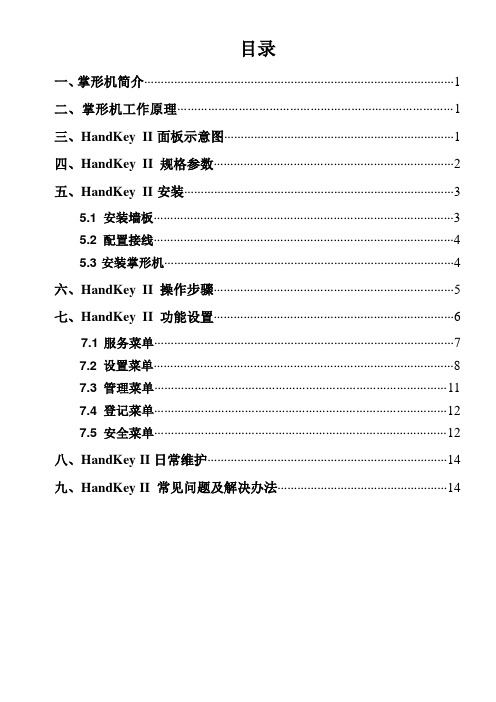
目录一、掌形机简介 (1)二、掌形机工作原理 (1)三、HandKey II面板示意图 (1)四、HandKey II规格参数 (2)五、HandKey II安装 (3)5.1安装墙板 (3)5.2配置接线 (4)5.3安装掌形机 (4)六、HandKey II操作步骤 (5)七、HandKey II功能设置 (6)7.1服务菜单 (7)7.2设置菜单 (8)7.3管理菜单 (11)7.4登记菜单 (12)7.5安全菜单 (12)八、HandKey II日常维护 (14)九、HandKey II 常见问题及解决办法 (14)一、掌形机简介Handkey II是第四代生物识别出入控制掌形机识别系统,掌形机记录、存储人手的三维立体形状以便比较和验证身份,如果验证成功,掌形机产生输出信号,控制门锁或者发出卡信号数据控制其它类型出入控制系统,掌形机还有辅助输出输入功能,该功能可以实现控制其它系统如摄像、报警系统等。
二、掌形机工作原理掌形机内置有红外CMOS摄像机,通过它获取人手的三维立体图形信号,再经过掌形机把图像信号转换为9字节数字信号电子模板,并保存到数据库中,用户要想通过掌形机的身份验证,首先通过连到掌形机的读卡器读取自己的身份号码卡或通过掌形机面板输入自己的身份号码,然后掌形机提示摆放手掌,掌形机读取手掌的图像信息,再与该用户存在掌形机中的手掌信息比较,如果正确就会提示验证成功信息,并会操作相关的动作,如开门锁等。
三、HandKey II面板示意图图3-1 HandKey II 面板示意图1、数字键区:有1-9数字键、『Clear』和『Enter』设置键、『* / No』取消键、『# / Yes』确认键。
2、功能键区:“F1”、“F2”当使用功能如门铃、自动门控制时用此两键。
3、液晶显示屏:显示操作界面和功能设置菜单。
4、手掌摆放台:是用户用来摆放有掌,上面有手掌定位柱。
5、手掌定位指示灯:有四个指示灯,分别提示除姆指外四个手指的摆放情况。
hotoshop第十七章(2)
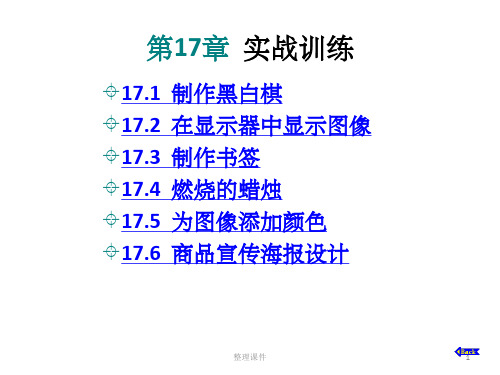
整理课件
13
(3)单击工具箱中的“移动工具”按钮 ,将勾选出 的鸽子图像拖动到新建的图像文件中,生成“图层1”,如图 17.2.3所示。
(6)按“Ctrl+Shift+I”键反选选区,然后单击工具箱中的“移 动工具”按钮 ,将选区内的图像移至新建的图像文件中,生成 “图层2”,确定“图层2”在“图层1”之上,如图17.2.6所示。
整理课件
16
图17.2.5 在图像中选择白色创建选区
图17.2.6 移动图像
整理课件
17
(7)单击工具箱中的“套索工具”按钮 层上拖动鼠标创建选区,如图17.2.7所示。
(2)单击工具箱中的“矩形选框工具”按钮 ,在 图像中创建一个矩形选区,效果如图17.3.3所示。
整理课件
22
图17.3.2 “新建”对话框
整理课件
图17.3.3 创建的矩形选区
23
(3)单击工具箱中的“椭圆选框工具”按钮 栏设置如图17.3.4所示。
,其属性
图17.3.4 “椭圆选框工具”属性栏
整理课件
27
图17.3.7 选取图像背景
图17.3.8 反选选区效果
整理课件
28
(8)选择“选择”→“羽化”命令,弹出“羽化选区” 对话框,设置“羽化半径”参数值,对花图像进行羽化处理, 如图17.3.9所示。
(9)设置完成后,单击“确定”按钮,按“Ctrl+C”键 复制选区内的花图像,然后再单击新建图像,再按“Ctrl+V” 键将复制到剪贴板中的图像粘贴到新建图像中,效果如图 17.3.10所示。
The Hokey Pokey Shake 歌词中英文翻译
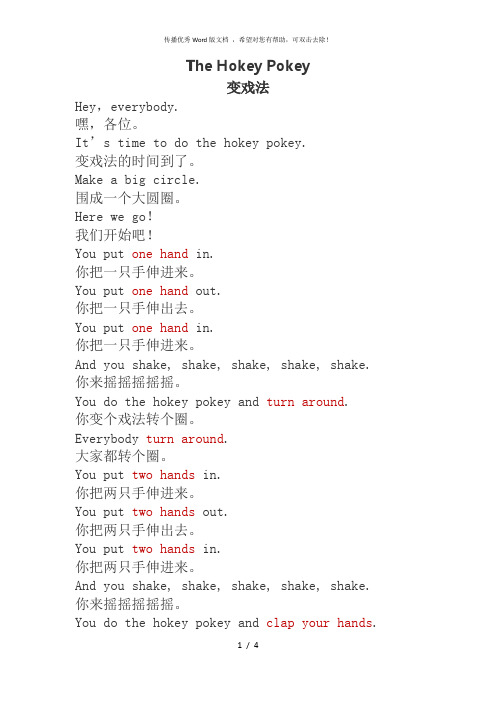
The Hokey Pokey变戏法Hey,everybody.嘿,各位。
It’s time to do the hokey pokey.变戏法的时间到了。
Make a big circle.围成一个大圆圈。
Here we go!我们开始吧!You put one hand in.你把一只手伸进来。
You put one hand out.你把一只手伸出去。
You put one hand in.你把一只手伸进来。
And you shake, shake, shake, shake, shake. 你来摇摇摇摇摇。
You do the hokey pokey and turn around.你变个戏法转个圈。
Everybody turn around.大家都转个圈。
You put two hands in.你把两只手伸进来。
You put two hands out.你把两只手伸出去。
You put two hands in.你把两只手伸进来。
And you shake, shake, shake, shake, shake.你来摇摇摇摇摇。
You do the hokey pokey and clap your hands.你变个戏法怕怕手。
Everybody clap your hands.大家都拍拍手。
You put one foot in.你把一只脚伸进来。
You put one foot out.你把一只脚伸出去。
You put one foot in.你把一只脚伸进来。
And you shake, shake, shake, shake, shake.你来摇摇摇摇摇。
You do the hokey pokey and sit down.你变个戏法坐下来。
Everybody please sit down.大家请坐下来。
You put two feet in.你把两只脚伸进来。
You put two feet out.你把两只脚伸出去。
USBKEY(学习资料)

CONTENTSC HAP T ER ONE AN INTRODUCTION OF ELECTRONIC KEY (EKEY)....................错误!未定义书签。
1.1 General Product Description.......................................................................................................错误!未定义书签。
1.2 Product Functions.......................................................................................................................错误!未定义书签。
1.3 Product Features..........................................................................................................................错误!未定义书签。
1.4 Applicability...............................................................................................................................错误!未定义书签。
1.5 Typical Application (5)1.6 Product Model Number (5)1.7 Development Kit: EDK (6)CHAPTER TWO THE INSTALLATION AND USE OF EKEY.......................................错误!未定义书签。
HSK标准教程第课PPT资料【优选版】
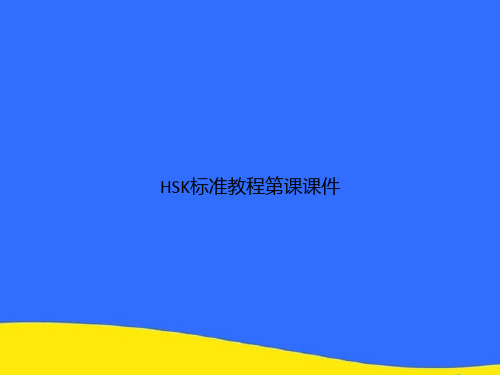
生日
shēng rì
晚上
wǎn shang
两个儿子 liǎng gè érzi
电话
diàn huà
看书
kàn shū
工作
gōng zuò
生日 今天我生日 晚上 生日快乐 两个儿子
看书 工作
生日 今天我生日 生日快乐
晚上
晚上出去吃饭
晚上好
两个儿子
看书 工作
生日 今天我生日 生日快乐 晚上 晚上出去吃饭 晚上好 两个儿子 他有两个儿子
•句型: 1. 这是你买的吗? 2. 已经做好了。
......
1. 生日、晚上、两个儿子、 、看书、工作 2. 已经、是.......的、......的时候 3. 宾语 + 是(V) + 谁(Who)+动作(V)+的。
1. 书:P29练习3 2. 练习册:P79听力练习三,
P81阅读练习二, P84书写练习三。
表演
• 两个人一组,讨论接下来可能会发生什么事。 • 一个人是马克,一个人是大卫。表演课文和“以后的故事”。 • 准备时间5分钟。
马克:这个笔是你买的吗?
大卫:不是,是我妈妈买的。......
马克:他们已经做好饭了。
…
......
马克:这个菜是谁做的?
大卫:是爸爸做的。
•词语: 是......的、不是......的、 已经
12
在教室
A:生日快乐!这是我送给你的!
B:是什么?是一本书吗? 宾语(O) 是(V) 谁(Who) 动作(V)的
B:是什么?是一本书吗?
A:对,这本书是我写的 两个人一组,讨论接下来可能会发生什么事。
马克:这个笔是你买的吗? B:认识,我们是大学同学,这个工作是他帮我介绍的。 宾语 + 是(V) + 谁(Who)+动作(V)+的。
hotkeyp使用手册

hotkeyp使用手册Hotkeyp是一款功能强大的热键管理工具,它允许用户自定义热键来执行各种操作。
本文将为您提供Hotkeyp的使用手册,帮助您更好地了解和使用这款软件。
一、安装和配置安装Hotkeyp软件非常简单。
您只需前往官方网站下载最新版本的软件,并按照安装向导的提示进行操作即可。
一旦安装完成,您可以进入软件的设置界面,对Hotkeyp进行配置。
您可以配置热键的组合方式,设置执行的命令或操作,以及自定义热键的优先级等。
在设置界面中,您还可以配置软件的启动选项、语言和外观等。
二、创建热键Hotkeyp的主要功能是允许用户创建和管理热键。
下面是创建热键的步骤:1.打开Hotkeyp软件,并进入管理界面。
2.点击“添加热键”按钮,选择您要创建的热键类型,比如键盘热键、鼠标热键或组合热键。
3.选择要执行的命令或操作,并设置相应的参数。
例如,您可以设置热键为打开某个程序、切换窗口、调整音量等。
4.设置热键的触发条件,比如按下特定的按键组合或特定的鼠标动作。
5.保存设置,并测试热键是否正常工作。
三、热键的优先级设置Hotkeyp允许用户为不同的热键设置不同的优先级。
这样,当多个热键同时触发时,可以确保按照用户设定的优先级来执行。
在Hotkeyp的设置界面中,您可以为每个热键设置优先级。
较高优先级的热键将比较低优先级的热键先执行。
要修改热键的优先级,只需在设置界面中找到相应的热键,然后调整其优先级设置即可。
四、其他功能和技巧除了基本的热键创建和管理功能外,Hotkeyp还提供了一些其他的有用功能和技巧:1.热键脚本:Hotkeyp允许用户编写和执行自定义的热键脚本。
通过编写脚本,用户可以实现更复杂的操作和命令。
2.窗口管理:Hotkeyp提供了一系列窗口管理功能,比如最小化、最大化、关闭窗口等。
用户可以为这些操作设置热键,并快速完成窗口管理任务。
3.程序快捷键:Hotkeyp允许用户为任何程序添加自定义的快捷键。
M国狗狗学校教程翻译,手把手教你训练幼犬~
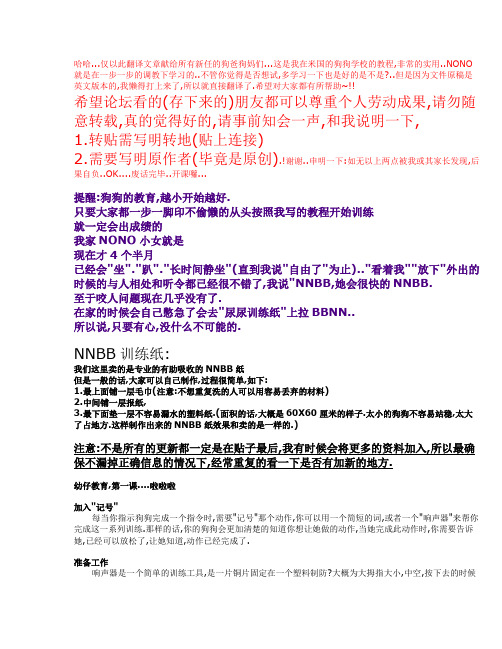
哈哈...仅以此翻译文章献给所有新任的狗爸狗妈们...这是我在米国的狗狗学校的教程,非常的实用..NONO 就是在一步一步的调教下学习的..不管你觉得是否想试,多学习一下也是好的是不是?..但是因为文件原稿是英文版本的,我懒得打上来了,所以就直接翻译了.希望对大家都有所帮助~!!希望论坛看的(存下来的)朋友都可以尊重个人劳动成果,请勿随意转载,真的觉得好的,请事前知会一声,和我说明一下,1.转贴需写明转地(贴上连接)2.需要写明原作者(毕竟是原创).!谢谢..申明一下:如无以上两点被我或其家长发现,后果自负..OK....废话完毕..开课囖...提醒:狗狗的教育,越小开始越好.只要大家都一步一脚印不偷懒的从头按照我写的教程开始训练就一定会出成绩的我家NONO小女就是现在才4个半月已经会"坐"."趴"."长时间静坐"(直到我说"自由了"为止).."看着我""放下"外出的时候的与人相处和听令都已经很不错了,我说"NNBB,她会很快的NNBB.至于咬人问题现在几乎没有了.在家的时候会自己憋急了会去"尿尿训练纸"上拉BBNN..所以说,只要有心,没什么不可能的.NNBB训练纸:我们这里卖的是专业的有助吸收的NNBB纸但是一般的话,大家可以自己制作,过程很简单,如下:1.最上面铺一层毛巾(注意:不想重复洗的人可以用容易丢弃的材料)2.中间铺一层报纸,3.最下面垫一层不容易漏水的塑料纸.(面积的话,大概是60X60厘米的样子.太小的狗狗不容易站稳,太大了占地方.这样制作出来的NNBB纸效果和卖的是一样的.)注意:不是所有的更新都一定是在贴子最后,我有时候会将更多的资料加入,所以最确保不漏掉正确信息的情况下,经常重复的看一下是否有加新的地方.幼仔教育,第一课....啦啦啦加入"记号"每当你指示狗狗完成一个指令时,需要"记号"那个动作,你可以用一个简短的词,或者一个"响声器"来帮你完成这一系列训练.那样的话,你的狗狗会更加清楚的知道你想让她做的动作,当她完成此动作时,你需要告诉她,已经可以放松了,让她知道,动作已经完成了.准备工作响声器是一个简单的训练工具,是一片铜片固定在一个塑料制防?大概为大拇指大小,中空,按下去的时候会发出"刮"的一声,用于帮助狗狗记住我们想让她做的动作.没有的朋友可以用一句"好","乖"代替,或者其他的工具也可以.很多朋友不明白"响声器"词的解释,我就给大家贴了图看看:以下是示范"响声器"的影片/~xgao1/clicker.wmv切记:响声器的主要目的是让狗狗知道他已经完成了你想要她完成的那个动作,按一下"响声器"主要是让他们对于你所指定的动作有更深刻的印象.其实在后期的训练中,我们会慢慢的离开附加的器具,狗狗因为习惯了,所以即使我们只是呼唤,他们也知道该怎么做.所以,一定不要以为响声器是用来呼唤狗狗的"传呼机".他只是辅助训练的一个工具,主要还是帮助狗狗在训练中简单化.所以说,即使没有响声器,我们还是有很多办法去解决"记号"问题的.很多朋友看了贴以后满天的找哪有响声器卖,其实,目前国内应该还没有这套培训系统,所以应该没的卖.但是没有工具不代表你就没有办法训狗,就好像没筷子不一定吃不了饭一个道理,这里,我给大家几个建议,没有时间自己制作响声器的朋友可以用以下的办法来弥补,效果绝对一样:1.用词语代替比如说"好乖哦".."真听话".."亲一个"..或者发出"啜啜啜.."的呼唤声.但是切忌不可用"喂".."嘿",因为那样的词容易让狗狗混淆不同的情况.2.会用手做响声的男生可以直接用拇指和食指打"呱"的一声.这不用我说,男生都应该会的吧???有些女生也应该会的吧??很简单,效果绝对和"响声器"一个样.3.吹口哨(这么大众化的我就不多解释了..)4.自己动手制作其实响声器很好做的,一个铜片,固定住其中的一点,然后按另外一头的时候,铜片就会发出"呱"的声音.很简单.有时间的朋友不仿考虑制作一下.-------------------------------------------------------------国外的宠物教育很注重赏罚分明,但是他们的奖励一般是狗狗的食物(注意,不是狗食,是狗零食)很多人对奖励的食物有着很大的误区,认为一般狗吃的伺料可以用来当奖励,那就错了,狗食相当于人的饭,狗的奖励零食品就好比人的糖,千万不可以混淆~!!!!(奖励食物的量按照狗狗的大小比例决定,一般的话,一点点就好)1.准备"响声器"和"奖励的食物"2.按"响声器"..给"奖励"3.连续多次,直到你的狗狗开始对"响声器"有反映.4.等你的狗狗看别处时,按"响声器"5.一直继续练习,直到你的狗狗看见"奖励",然后听到"刮"的一响后,说明她慢慢的开始明白固中的道理了.看着我(注意力训练)教育你的狗狗听你说话很重要,如果她面对你的指令的时候思想不集中,你很难再进行接下来的教育.1.当你的狗狗看别处是,叫"NONO(狗名),看着我".2.当你的狗狗看你的时候,(就算挥幸恍』?,马上按"响声器".记号那个动作.然后摸摸她给她个奖励食物(一小块鸡肉干等)3.慢慢的增加让你狗狗看你的时间,最好的方法就是,将"奖励"拿在手中,然后等几秒,再给她,给了以后马上记号那个工作.4.这是很好的训练狗狗对你的注意力的训练如果,你叫你家狗狗的名字,她却没有什么反映的时候,手拿"奖励食物",1.叫你狗狗的名字,将奖励放在她的鼻子前.2.慢慢的将食物移到你的脸上,然后说,"看着我"3.将奖励放在你的眼中间位置大约几秒.4.当你的狗狗开始习惯的时候,学着开始直接叫她.你可以直接点击以下的电影观看我是如何训练NONO<别动,看着我>的.电影格式为WMA.指令一定要给的清楚.4个月NONO的傲人成绩..嘿嘿..有一点需要说明一下,因为我和NONO是用英文发指令的(方便教育),所以大概解释一下,我说:"NONO,别动.."---NONO照做,并且看着我"NONO,看着我"---NONO同时看着我./~xgao1/nonowatchme.wmv幼犬很容易随地大小便便,有几点需要注意.1.清晨一定要带他们出去解手,包括他们小睡醒来.2.吃饭以后或者喝水以后3.运动和玩耍以后4.你看她们四处乱熏的时候.有几点万万不可以做的,看见她不小心解手在家里时:1.勿随便乱打起气,或者打鼻2.如果她已经离开"事发地点",就不要打骂,因为没有意义,他们不明白你为什么而凶.一般的幼犬虽小,但是上厕所也有喜好,普通的情况下,他们喜欢在柔软的地方解手,家里情况允许的话,多让他们在硬地板处活动,然后将小便训练纸放地上,我个人经验是垫个不用的软垫在下面,这样狗狗憋急了就会去,时间一长就自然成习惯了.非常的管用(NONO就是用这法子管教的,现在4个月大,已经自己知道出去"厕所"上BBNN了.大家可以试下,细节问题可以直接提问在这)(今天是第一课,.翻译完毕,随时更新..希望对大家有所帮助..)5-12加新篇:指令/手势统一在教导狗狗的其间,主人本身需要做到平衡的教导,一般的话,需要有一个特定的词和手势去定义一个动作.比如说: "坐","走""跑","过来""趴下"词的本身越简洁越好,太过于复杂的词很难让狗狗明白你所想表达的,至于配合动作主要是帮助你的狗狗更简单的了解你的指令.有一点很重要的就是你的"完成任务(解放)词",英文的说法是"RELEASE",在他们成功的完成一个指令时,你需要说像"自由了""去吧""可以活动"了类似的词切记所有的指令词千万不可以重复,也就是说,绝对不可以用"好"代替所有,那样只会让狗狗更加混淆.引起反效果.以下为我-KIKKY示范如何教育NONO<趴下>的片段,大家可以观摩学习一下,注意我在镜头前的手是在什么时候按"响声器"的.文件格式是WMA的,直接点就可以看了.(因为我和NONO是说英文的,所以我给大家大概的说一下,我说"NONO...趴下(包括手势)",然后NONO就趴下了./~xgao1/NONODOWN.wmv5-12晚加新:不鼓励陋习(应该走出的误区)如果你只是简单的认为给狗狗的奖励是一记夸奖,一下触摸或者一片饼干时,其实在狗狗的眼里哪里都是奖励. 比如说你新买的大衣,可以触及的食物,如果不幸你的狗狗爱上了这种"奖励"方式,那么她可能会偏爱于自己给自己奖励了.比如说咬你的大衣或者从桌上偷东西吃.记住,任何时候的动作都是被奖励的,可能来自于你,可能来自于周遭的环境.你的狗狗可能会持续性的做一些可以得到奖励的事情.所以,在训练狗狗的过程中,你需要一起和狗狗合作配合来帮他们去掉一些不好的习惯.给予正确的动作完成奖励.关于咬人问题狗仔几乎就是自动切纸机,他们会经常的想咬人和物件是很正常的行为.主要还是看做主人的如何调教.狗狗会想咬东西有以下几种情况:长牙其间,希望得到关注,无聊的时候.如果你的狗狗在磨牙其间经常咬你,试用以下几个方法,十分管用1.给玩具这一招比较痛苦,因为你必须要有一定的耐心,等狗狗咬你的时候,顺手塞玩具给他,转移他们的注意力.这方法比较需要时间,所以没有耐心的朋友可以试试其他的.2.转过头去,不理会她其实狗狗最害怕的就是面对主人的背影,所以当你在他们的面前表现出不阅的神色时,他们会比较小心的观察你的情绪变化,如果狗狗咬你是因为想和你玩,那么这方法一定管用,他们会自然而然的知道,咬你的结果是没的玩,而不是玩的更HIGH..时间一久,自然就不咬了.3.大叫"嗷~~~~~~~~~~~~~~!!~!!!!!!"对,就是大叫,越大声越好,音凋高的朋友还可以换个高音试试.我这可不是在开玩笑,是认真的叫你叫,大声的叫. 不知道你们有没有发现,当两只狗狗在玩耍的时候,当一放咬痛另一方的时候,其中一只会"呜"的一声叫,然后...细节就来了,另外那只会主动的停下来,不解的看他,要你叫就是要这效果,不要怕声音大,叫到他吓一跳,然后他就会停下来,然后你可以不悦的走开,几次经过,狗狗就没有什么咬的兴趣了.万万不可以做的:1,捏着狗狗的嘴巴叫他们闭嘴2.用任何物件打他们这样的行为反而让狗狗记仇,导致反效果.关于训导"坐"姿势(行为指导)切记:任何训练前最好让狗狗饿着肚子,这样奖励对于他们显得就更为重要!!比较有助于完成指令.开始训练你的狗狗时,先问问你自己,你的狗狗是否知道什么是坐???如果她知道,她自然会按照你的指令去完成动作.初其的训导是很重要的,只有在学会"坐"的动作以后,你的狗狗才可以不随意的扑向人.训练的关键是,在教会她"坐"的口令前先教会她什么是"坐"(姿势).在训练的过程中,你会需要一些小的奖励在手中.1.将奖励握于大拇指和食指之间2.将手掌打开面向天花板3.将奖励在你狗狗的鼻子前晃动一下.4.将奖励慢慢的移动至上方,狗狗的视线会跟随移动.5.当你的狗狗往上仰着看的时候,她一般都是坐着的.6.当你看见她的P股着地的时候,记号那个动作.(用响声器或其他语句)7.奖励你的狗狗.8.然后给予解放词(之前有说起过的)让她知道动作已经完成.此段为我如何训练NONO<坐>的小电影片段,是WMA格式的,直接点就可以看,因为方便教育,我和NONO是说英文的,大概意思是我说"NONO,坐"...然后她就坐了.你们可以结合前面我说的看一下,就会比较容易了解如何教育你的狗狗了./~xgao1/nonosit.wmv5-14号加新配合手势教导(正确的调教方法)在给予狗狗指令的同时最好配合相关的手势(切记:手势一定要前后统一,不可以今天做这个,明天换那个)以学"坐"为例~!1.说"坐"2.将你想好的手势在位于狗狗头顶部位做出3.记号那和动作4.给予奖励5.说"解放词"所有的训练的次数越频繁越好,最佳时机是在你抚摸他前,喂她前,或者给她奖励前.在你带狗狗外出散步的时候,不断的联系你所希望他完成的动作.如果你坚持持久的练习,很快,你的狗狗就会明白你的指令了.5-15更新.散步的训练(正确的外出)狗狗带绳外出散步是训练中很重要的一步.在狗狗完整的接受训练以后,无论是主人还是狗狗本身都会更加喜爱外出运动,一举两得.切记,外出训练不是叫狗狗跟着脚跟跑(紧跟训练)!!!紧跟训练是进一步的训练,有助/适用于人多拥挤的地方.这里所讲到的散步训练是普通的每天散步.想让狗狗做到,需要完成以下几点,第一章节:教会你的狗狗能够在你不拉绳子的情况下安静站立.1.手拿奖励食物2.放松你捏绳子的手3.在你的狗狗可以安静的看着你的时候奖励她.4.如果狗狗不听话的拉绳子,或者不听指挥.你不要动,不要试着把她拖回来(因为可能会有反效果,你一拉,她反而和你来劲了)5.呼唤"NONO"(狗狗的名字),等待你的狗狗自动返回身边.6.当她做到的时候,奖励她.第二章节:现在,你可以开始外出了.1.叫"NONO(狗狗的名字),走了". 然后你先开始走.2.如果你的狗在后面猛拉绳子,停下来,等待.3.等她自动来到你身边的时候,再开始走.4.你的狗狗在训练中懂得,只有在她不拉绳子的情况下,散步才能进行.这就是所谓的"生活中的奖励".在没有食品奖励的情况下,散步的本身对于狗狗来说就是奖励.5.训练是需要持久和平衡的,保持每天的外出训练,狗狗就会更快的掌握.5-16加新(偶懒..大家8要催啊..嘿嘿)散步练习与坐姿的结合如果你的狗狗已经可以做到冷静和轻松的跟随你外出散步的时候,是时候开始结合之前的一些步骤了.包括坐.这项训练的主要目的是让狗狗能够在每当你"停下"的时候就"坐下"而准备的.1.与你的狗狗外出散步2.停下来,说"NONO(狗名),坐下"3.如果狗狗拉扯绳子,停下来,等待.4.这项训练需要打持久战.每周均衡的带狗狗出去,同时练习会加快狗狗的进步.社交练习训练(与其他人.狗的相处)空闲的时间多带狗狗出去和其他的狗狗和人相处,国内很多人都觉得狗是狗,不要老带出去,麻烦.见人叫怎么办?咬了人怎么办?其实这些很大部分都是误区,为什么外国人的狗就可以进商场?跟着主人上天(飞机)下地(任何交通工具)??其实很简单,因为他们注重对狗狗的自身教育.狗狗如果咬了人,在国内,通常人责怪狗,觉得都是狗的错,其实如果主人可以正确的调教自己的爱犬,自然就不会有那样的情况发生.所以找错误,还是从自身找起.但是话虽然那么说,以后几点还是需要注意的:1.确保其他的狗狗的健康问题过关.(确定疫苗是否注射齐全)2.确保其他狗狗是否具有一定的攻击性3.当你的狗狗遇见其他的狗的时候,给予一个"指令"...比如说"NONO(狗名),去打招呼".4.当狗狗们互相打招呼以后(大概等约几秒),对你的狗狗说"NONO(狗名),走了".5.切记:打招呼训练是练习狗狗的社交能力,不是让他们和其他的狗狗玩耍,这一点一定要弄清楚.所以每一次的时间不可以长.6.记得要不断的让你的狗狗接触其他的人和狗.持之以恒.5-17加新学习"叼起来(拿去)"&"不要碰"(行为练习)教会你的狗狗,什么可以放在嘴里,什么不可以是很重要的.耐心慢慢的教导会促进狗狗的学习领悟.1.在手心处放一块小奖励(让狗狗看见)2.如果狗狗试着去抓,合上手,对她说"NONO,不要碰"3.一旦狗狗停止了抓试,打开手心,把奖励给她,同时,说"NONO,拿去".当你的狗狗慢慢的懂得在你给予指令后才去取食物的时候,你可以增加训练的难度了.1.丢一块奖励在地上.2.如果狗狗在没有得到指令前就去取的话,用脚遮起来,然后说"NONO,不要碰".3.狗狗如果做到的话,给予其奖励,切记:此训练中给予的奖励和地上"诱惑"她的是不一样的.这项训练的主要目的是让你的狗狗学会只有在得到你的指令的情况下才可以去获取食物/任何东西.切记:给狗狗的奖励只需要小小一点,他可以尝到味道就好了,比如说给一半一指甲大小.千万不可以给狗狗一整块饼干或者是一整条肉棒.你想想,狗狗嚼啊嚼,等他吃完了整块的时候,早忘记你为什么而奖励他的了.所以说,奖励的大小因狗狗的大小而定,但是记得宗旨,尝的到味道的大小就可以.以下的WMV格式是我训练NONO小女的过程,一共有两部,大家可以点击查看学习,比语言上的简单多了.切记:一般来说狗狗需要表现出不在乎神色跑开或者看着你的情况(虽然心里很想要),你才可以给她奖励.如果她紧盯着地上的食物,不可以给其奖励.!!!初学者篇:如何从头教育你的狗狗不要碰地上的东西.我和NONO说"不要碰..乖孩子..转个圈"NONO:照做./~xgao1/nonoleaveit.wmv高级篇:如何在不遮掩"诱惑"的情况下阻止狗狗.(共两个不同的影片)NO妈说:"不要去碰,你知道的,如果你不碰,杪韪 阋桓鼋崩?quot;NONO....无奈的照着做/~xgao1/nonoleavefood.wmv/~xgao1/nonotraining.wmv5-18加新如何教育"爱叫"的狗狗(教导篇)相信很多人都有此类的烦恼狗狗希望你陪他玩的时候,无聊的时候,心情起伏的时候喜欢大叫,可是他是叫的爽快了,可是把邻居给打搅了,我们这些做主人的打也不是骂也不行,你越叫他闭嘴,他们反而叫的越来劲,好像和你对着干一样.真是没办法. 其实不是没办法,而是说明了你对犬这个种类的不了解.也许对于你而言,爸爸妈妈叫你闭嘴的时候,你就学乖了,因为害怕被骂可是狗狗们怕吗?他们才不,你对他们大吼只会让他们更加的兴奋,你动手"教育"他们的时候,只会让他们更加的反叛.那么什么才是正确的教导方法呢??很简单,走开,转过身去不理会他们.这是绝对意想不到的,但是绝对的可行.你应该做的步骤是:当狗狗对你狂叫的时候1.转过身去,不发一言,走开.完全忽视他们的存在,就算他们再怎么跑你面前叫都别理会.2.等待.....直到狗狗停止叫唤.3.转身面对你的狗狗.切记:不可以马上就去拥抱/抚摸他们.内心默数5秒左右.4.给予奖励(抚摸/食物)5.按"响声器"(或者任何你用于记号此动作的动作/声音/工具)6.抚摸你的爱犬.5-19加新学习"放下"(也适用于训练爱咬人的狗)相信很多人都遇到过外出散步时,狗狗乱捡东西吃的情况,运气好的话,她们可能捡到一根别人丢弃的香肠,运气不好的话,他们可能会吃下一些不应该吃的东西,导致生病.如何才能够制止这样的情况发生呢?按照以下的步骤可以帮助你1.给狗狗一个玩具(你可以使用"拿去"的指令)2.和你的狗狗玩上几分钟3.停止玩耍,等狗狗自己将衔在嘴里的玩具放下.4.如果你的狗狗继续拖拉玩具,停下来,等待5.当她主动把玩具放下的时候,记号那个动作,6.奖励她.当你的狗够已经可以均衡的将玩具放下的时候,这时,加入指令词"放下".1.和狗狗玩耍2.停止玩耍,说"NONO,放下"3.记号那个动作4.给予奖励.当你的狗狗可以完全掌握的时候,你可以换一种玩具试试.最近有家长问:"我家三个月的狗狗出去见东西就想吃,破纸什么的都往嘴里塞,抢不下来,越抢它跑的越快,要是不追它,它就会吃到肚子里,即便是抓到它,它也会咬紧牙关,死不松口,而且还做咬人状!"一般来说,这是反效果如果今天你手里有一百块钱,然后你妈对你说,"给我"你给了一次,她拿走不给你了.下次她再问你,你还会给吗???一样的道理在狗狗的眼中,给你的后果是她要失去那样东西了,自然你越抢她越咬相反的,为什么不试用其他的办法呢?比如说,出去散步的时候,手里记得拿些小奖励如果狗狗咬了路上乱七八糟的东西,把奖励给她,然后说,"放开"狗狗自然张嘴巴.这样的结果是,她明白,给你的后果是食物的交换,而不是失去.我们往往想着如何去制止,却很少想过如何先沟通,先去了解狗狗的需要.有时候,很简单的一点,就融会贯通了.不是吗?5-24加新嘿嘿...在大家的千呼万唤下.....KIKKY又出来给大家更新啦所以....不要再说偶懒了...看贴前,有几点想和大家说明一下1.KIKKY-也就是我!(又称NONO妈)不是男人....是女生...请各位发站内短信或者留言的时候不要再叫我"大哥"了..哎.....恩..这..需要说明一下...2.很多家长最近都留言抱怨自己家的狗狗难教,我再一问..基本上都是3个月以下的狗狗.我想,我有必要在贴自里面说明一下.狗狗在3个月以下一般都属于似懂非懂的状态,所以想要好好的教育他们需要相当的耐心,如果主人没练习几次就嚷狗狗不懂事,那是没有用的.需要坚持.罗马不是一天建成的,狗狗也不是几次就可以训会的.是不是?很多论坛里的朋友告诉我,经过训练,狗狗们已经开始学会不同的动作和指令了,KIKKY希望你的也是,所以,如果决定了开始,就请继续下去,如果中途想放弃了,那还不如不要折腾狗狗.好了...该说的都和大家说了,现在开始加新内容了...狗笼训练(如何处理主人不在家的情况)总的来说,狗笼训练对于你和狗狗都是有很多好处的,它给了你的狗狗一个舒适的地方休息,帮助你训练和减少狗狗的陋习.狗笼的大小很重要很多家长认为狗笼子嘛,当然是越大越好囖,我的狗住的舒服,反正家里大,不碍地方.其实这是完全错误的,正确的处理是,狗笼的大小应该以狗狗的大小来衡量.太大了,狗狗很容易在一头睡觉,一头NNBB.在购买的时候,尽量询问一下有经验的店员和懂的人,按照狗狗的比例购买.如果身边没有懂得的人,也没有关系,KIKKY教你几招狗笼的大小需要满足以下几点:1.狗狗可以躺下(平躺)2.狗狗可以转身.3.狗狗站立时头不顶着笼顶!狗笼训练主要是训练狗狗的NNBB行为和主人外出时候安静在家的行为.但是整个过程可能需要一定的时间让狗狗习惯.相对时间较久,主人需要足够的耐心去训练狗狗.1.站在狗笼旁,慢慢的让你的狗狗熟悉她的新家.2.每次当她进笼子以后就奖励她3.慢慢的增加狗狗呆在笼子里的时间4.让狗狗呆在笼子里的时间不可以多于她憋尿的时间。
HSK教程1-L1-

• jiā jiá jiǎ jià • xiē xié xiě xiè • jū jú jǔ jù • xū xú xǔ xù • qū qú qǔ qù
【朗诵练习4】
【看图1】
【看图识字2】
nǐhǎo kěyǐ fǔdǎo
【读音规则】
nǐhǎo kěyǐ fǔdǎo xiǎojiě kǒuyǔ yǔfǎ Fǎyǔ tǎohǎo liǎo iě yǒuhǎo yǔsǎn shǒubiǎo
【读音规则练习】
[nǐ] ты [hǎo] хорошо; приятный; удобный
【课文1 -- 单词】
【课文1】
[nín] вы [mén] суффикс мн.ч.
【课文2 -- 单词】
【课文2】
[duì] [bù] [qǐ]
【课文3 -- 单词】
простит! извините!
【课程使用目录】
bp tn hj
【语音 -- 声母】
m fd lk q gx
aoe i uü
【语音 -- 单声母】
ai ao ia ua uai iao
【语音 -- 双韵母 A】
ei er ie üe uiuei
【语音 -- 双韵母E】
mā
má
mǎ
mà
【语音 -- 声调】
ma—
согласный
[méi] [guān] [xi]
【课文3 -- 单词】
неважно; ничего
【课文3】
【作业】
знак тона гласный
【音节】
•ā á ǎ à • ī í ǐ ì •ō ó ǒ ò • ū ú ǔ ù •ē é ě è • ǖ ǘ ǚ ǜ
(2020年7月整理)hokey_pokey中英歌词.doc
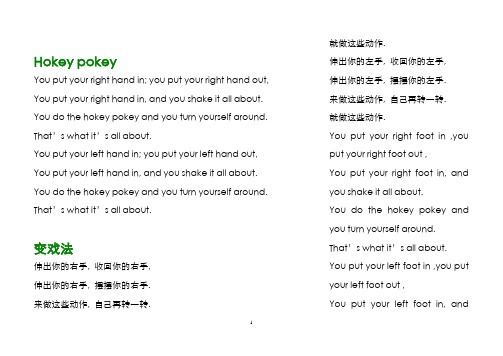
Hokey pokeyYou put your right hand in; you put your right hand out, You put your right hand in, and you shake it all about. You do the hokey pokey and you turn yourself around. That’s what it’s all about.You put your left hand in; you put your left hand out, You put your left hand in, and you shake it all about. You do the hokey pokey and you turn yourself around. That’s what it’s all about.变戏法伸出你的右手, 收回你的右手,伸出你的右手, 摆摆你的右手.来做这些动作, 自己再转一转. 就做这些动作.伸出你的左手, 收回你的左手,伸出你的左手, 摆摆你的左手.来做这些动作, 自己再转一转.就做这些动作.You put your right foot in ,you put your right foot out ,You put your right foot in, and you shake it all about.You do the hokey pokey and you turn yourself around. That’s what it’s all about. You put your left foot in ,you put your left foot out ,You put your left foot in, andyou shake it all about.You do the hokey pokey and you turn yourself around. That’s what it’s all about.You put whole self in ,you put whole self out ,You put whole self in, and you shake it all about.You do the hokey pokey and you turn yourself around. That’s what it’s all about.伸出你的右脚, 收回你的右脚,伸出你的右脚, 摇摇你的右脚.来做这些动作, 自己再转一转.就做这些动作.伸出你的左脚, 收回你的左脚,伸出你的左脚, 摇摇你的左脚.来做这些动作, 自己再转一转.就做这些动作. 向前整个身体, 向后整个身体, 向前整个身体, 扭扭整个身体. 来做这些动作, 自己再转一转. 就做这些动作.。
blues harp 教程
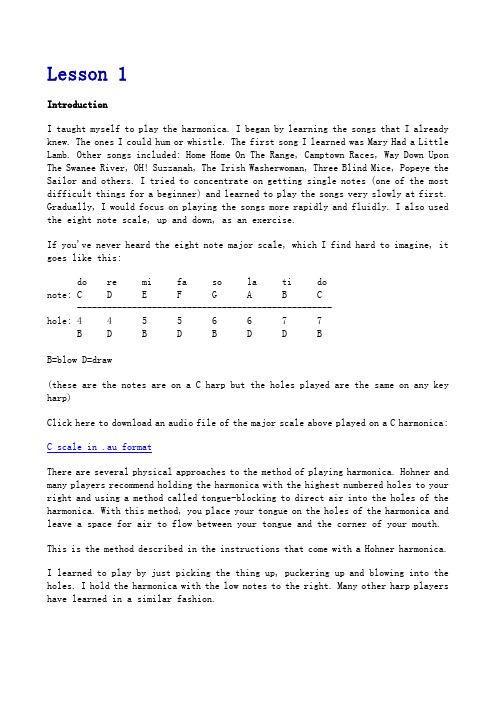
Lesson 1IntroductionI taught myself to play the harmonica. I began by learning the songs that I already knew. The ones I could hum or whistle. The first song I learned was Mary Had a Little Lamb. Other songs included: Home Home On The Range, Camptown Races, Way Down Upon The Swanee River, OH! Suzzanah, The Irish Washerwoman, Three Blind Mice, Popeye the Sailor and others. I tried to concentrate on getting single notes (one of the most difficult things for a beginner) and learned to play the songs very slowly at first. Gradually, I would focus on playing the songs more rapidly and fluidly. I also used the eight note scale, up and down, as an exercise.If you've never heard the eight note major scale, which I find hard to imagine, it goes like this:do re mi fa so la ti donote: C D E F G A B C---------------------------------------------------hole: 4 4 5 5 6 6 7 7B D B D B D D BB=blow D=draw(these are the notes are on a C harp but the holes played are the same on any key harp)Click here to download an audio file of the major scale above played on a C harmonica:C scale in .au formatThere are several physical approaches to the method of playing harmonica. Hohner and many players recommend holding the harmonica with the highest numbered holes to your right and using a method called tongue-blocking to direct air into the holes of the harmonica. With this method, you place your tongue on the holes of the harmonica and leave a space for air to flow between your tongue and the corner of your mouth.This is the method described in the instructions that come with a Hohner harmonica.I learned to play by just picking the thing up, puckering up and blowing into the holes. I hold the harmonica with the low notes to the right. Many other harp players have learned in a similar fashion.So that's my first lesson: learn to play what you already know and learn to play it well.Then, you will have the proper foundation of skills that will allow you to approach more difficult things, like bending notes and learning to play "blues harmonica".Lesson 2OctiveBy now you know how to play the 8 note scale and all of the songs mentioned in Lesson 1 plus a few of your own. Right? Ok, so lesson two is a riff used by just about every harp player at one time or another. I call it the octive because it starts on one note and ends on the same note an octive higher.It goes like this:2 3 4 5 6-------------------------D D D B BB=blow D=drawClick here to download an audio file of the "octive riff" above played on a "A" harmonica:Octive riff .au formatOctive riff .wav formatThe best example of how this riff was used by a BluesHarp Legend would be Little Walters "Juke".Here is the modified version of the riff above as played in "Juke"2 3 4 5 6 6-------------------------------D D D B B BClick here to download an audio file of the "Juke riff" above played on a "A"harmonica:Juke riff .au formatJuke riff .wav formatThe same riff in the first example above can also be played on the harp starting an octive higher, like this:6 7 8 8 9-------------------------B D D B BLesson 3TrillsThere are two basic trills used by blues harp players, the hole 4 and 5 draw trill and the hole 3 and 4 draw trill. The idea here is pretty simple. You just draw in on the harp and move the harp back and forth across your mouth either with your hands or by shaking your head. Mastering these trills is not easy however. Again, you have to be careful to sound each note individually or the effect will not be the desired one. Once you have mastered the basic trills you can try things like bending the trilled notes while you trill. You can also experiment with finding other trills on the harp on your own.The trills look like this:4-5 draw trill4 5 4 5 4 5 4 5 4 5 4 5-------------------------------------------------------------------D D D D D D D D D D D DClick here to download an audio file of the "4-5 draw trill" above played on a "C" harmonica:4-5 draw trill .au format4-5 draw trill .wav format3-4 draw trill3 4 3 4 3 4 3 4 3 4 3 4-------------------------------------------------------------------D D D D D D D D D D D DClick here to download an audio file of the "3-4 draw trill" above played on a "C" harmonica:3-4 draw trill .au format3-4 draw trill .wav formatLesson 4Oh Lordy Mama..I Do Believe I is gettin' de Bends!Bending. Hard to learn aint it?I am not gonna teach you how to bend notes.Mostly, have to figure it out for for yourself, but a detailed explanation of the technique can be found HERE. One day you will just bend a note after struggling with it for a long time. Then you have to figure out how to repeat what you did and eventually control it. Usually you will only be able to bend notes 4 and 5 draw at first. In fact, you may bend them so much and so often you will wear those two reeds out!One thing to keep in mind is that bending notes doesn't have to take a whole lot of wind. Experiment with making it happen with less wind. SUCK LESS!Eventually you will be able to bend all the draw notes 1-6Here are simple exercises that incorporate bending all 6 of the draw notes up and down the harmonica.The number is the holeD = DrawB= Blowb = Flat or bentFirst try it down:6 6 5 5 4 4 3 3 2 2 1 1D D D D D D D D D D D Db b b b b bHere is the exercise played slowly:exercise 1 (slow)And here is how you should be able to play it with some practice:ecercise 1a (fast)More difficult, but essential is learning to hit a note already BENT.In this exercise, each note is played bent, then played straight (no bend). Let the bend come up until the normal tone of the note is heard.1 12 23 34 45 56 6D D D D D D D D D D D Db b b b b bHere is the exercise played slowly:exercise 2 (slow)and here is the way it should sound when you have mastered it:exercise 2a (fast)Lesson 5Scales?We don' need no Stinkin Scales!More Scales. I know what yur thinkin.. BORING ...what has this got to do with the blues?To REALLY play the blues you have to be extremely familiar with your instrument. Familiar enough to make it up as you go along. It 's known as improvisation and it is what the Blues is really all about. Blues is a mood. It's not a dusty old record somewhere. It's creating a mood in the moment with the sound that comes out of your horn.Playing scales and other exercises familiarizes you with your insrument. So that when you reach for a musical idea, it happens. Effortlessly.In lesson one I introduced the major scale on holes 4-7Did you know that you can also play the same scale an octive lower on notes 1-4 by bending two notes?We will try it down the scale from hole 4 to hole 1 first because for beginners it is easier to hit a note and bend it flat that to just hit a note flat.The number is the holeD = DrawB= Blowb = Flat or bentdo ti la so fa mi re do4 3 3 2 2 2 1 1B D D D D B D Bb bHere it is played slowly:exercise 1 (slow)and faster:exercise 1a (fast)Now lets try it up the scale.More difficult, but essential is learning to hit these notes already BENT.In this scale exercise, the 2 and 3 draw are played bent, then played straight (no bend).Let the bend come up until the normal tone of the note is heard.do re mi fa so la ti do1 12 2 23 3 4B D B D D D D Bb bHere is the exercise played slowly:exercise 2 (slow)and here is the way it should sound when you have mastered it:exercise 2a (fast)NEW! want more lessons?awesome: /tips.htmlalso..try... /and.. /tx/myquill/and.. /jt30page/instruct1-0.htmland.. /and../diatonic/ToDoList.shtml and.. /harmonica_tab.htmlII. www乐谱网站超級毒物Hg Au As .tw/~hg/score/index.html台湾政大口琴社校友会http://www.nccu.idv.tw/music/s_show.asp中华谱岛/wangye/pdml.html流行钢琴网/古典乐谱Mutopia Project /古典乐谱Sheet Music Archive /III. www中文网站口琴草堂曉彤口琴網晓松的布鲁斯口琴站1. 大陆中国口琴音乐网口琴艺术网/ 站长陈年龙北大口琴天堂BBS 北京大学口琴协会天大求实口琴BBS ->harmonica版,天津大学口琴协会口琴文化网/,江苏天鹅乐器有限公司口琴中国社区/bbs/index.asp上海口琴会/上海国光口琴厂/2. 台湾黄石口琴网http://www.yellowstone.idv.tw/ 站长李孝明茱蒂口琴乐团http://www.judys.idv.tw/台北黄石口琴乐团.tw/天狼星口琴樂團.tw/~sirius/index.htm狂響口琴樂團.tw/~c901010560/index/index2.htmQuarter 口琴樂團.tw/%7Eu7350307/quarter.htmYahoo奇摩家族/cgi-bin/login.cgi?srv=club&from口琴天堂/口琴家雜誌http://www.harmonica.idv.tw/ 或/music/index.htm 口琴艺术促进会.tw/口吉小小站.tw/ 站长李永祥非迷你口琴樂團/fhb_harmonica/戀琴人工作室/harmonica_studio/home.htm丸玩琴專業音樂家教http://www.harpo.idv.tw/華岡口琴社/hkhchkhc/政治大学口琴社http://www.nccu.idv.tw/中正格風口琴社/index.phtml?group_id=ccuharm中央大學口琴社.tw/~w3ncuhar/花蓮師範大學口琴社.tw/~har/逢甲大學口琴社.tw/~c04/第37屆逢甲口琴社/index.phtml?group_id=har37高師大幼鶯口琴社.tw/~harmon/交通大學口琴社.tw/~harmonic/index01.htm東吳大學城區部口琴社.tw/~cb322/東吳大學校本部口琴社.tw/~cb204/海洋大學口琴社/harmonica90/東華大學口琴社.tw/~harmon/屏技穹音口琴社.tw/~harmonica/僑光商專翔音口琴社.tw/~gr402/師大附中舒馨口琴社.tw/~hsnu_chc/建中口琴社.tw/~ckhc/中正国中口琴社http://163.20.143.204/home/cct001/default.htm中正愛樂口琴樂團/index.phtml?group_id=philharmonica北一女口琴社.tw/~tfghc/成功高中口琴社.tw/~club13/中興高中口琴社/index.phtml?group_id=emusic巧芸个人网站/serenechou/3. 香港英皇口琴五重奏/~cblau/khq/chinese/香港口琴协会/蓝调口琴网 JIMMY CHAN'S BLUES HARP (2005.11初连不上) 香港韵声口琴会.hk/ 指导老师卢德光通利琴行/IV. www英文网站1. 亚洲新加坡牛車水口琴交響樂團.sg/music.htm#harmonica 孙仁光指导日本與全世界口琴界互動大型網站http://www.bekkoame.ne.jp/~mshige/index.html 日本十孔口琴網站Harpist_TAKA /日本十孔口琴網站Blue Slim /english.html口琴大街/kotokoto/harp/harptop.htm2. 欧洲瑞典Blues口琴演奏家Brendan Power的个人网站/德国十孔演奏家Steve Baker http://www.stevebaker.de/德國知名三重奏Picca Trio http://www.picca-trio.de/英國著名口琴樂手Paul Lamb /indexnoframes.htm英国口琴家Antony Dannecker /dannecker/home.htm英国Blues口琴家William Tang /英国国家口琴联盟/index.htm電口琴的介紹網站HarmoniX /口琴調音及修理服務/antony.dannecker/法国口琴协会http://franceharmonica.online.fr法国十孔口琴网站Planet Harmonica /contents.htm David HERZHAFT的超炫網頁/ 法国法國藍調口琴演奏家J.J Milteu http://jjmilteau.free.fr/法國年青藍調口琴樂手Frederic Yonnet /爱尔兰十孔樂手Don Baker http://www.donbaker.ie/西班牙口琴官方網站(ip在北美) /home_eng.htm意大利口琴家Leonardo Triassi Triharp /荷蘭的口琴四重奏團Fata Morgana http://home.planet.nl/~jans6534/奥地利古典半音階演奏家Franz Chmel http://www.chmel.at/emain.html波兰三重奏团CON BRIO Trio http://www.conbrio.myslowice.pl/Polle Harmonica 纯银口琴http://www.polle.no/3. 美洲美国口琴湾/口琴搜索Harmonica Links /十孔口琴网十孔口琴網站Jon Gindick /口琴杂志The Harmonica Educator Newsletter /heducator2/index.html Pat Missin's 多元性的口琴文獻參考/ 介紹mic、amp等使用技術要點/jt30page/index.html Hohner口琴厂网站(ip地址在美国) /口琴商店与技术Turbo Harp ,口琴商店Harp Depot /*口琴商店/archive/frfarrell/hohnerchromatic.html口琴资源/口琴语音聊天网Yahoo半音阶新闻组/group/slidemeister/口琴教学Harmonica Masterclass /口琴教学Harmonica Lesson 半音阶大师Bonfiglio个人网站/半音階口琴流行樂手William Galison /半音阶口琴家劉俊雲/AdlerTrio艾德勒三重奏/口琴三重奏Jerry Murad's HARMONICATS /bwalden.htm新世界口琴三重奏/ips.asp大衛.麥克卡威三重奏The Dave McKelvy Trio /mckelvy.htm贝司口琴演奏技术网站/bassharp.htm十孔口琴网站, 十孔口琴家Richard Hunter个人網站/十孔口琴家Lee Oskar口琴與個人網站/,擅長Celtic和Blues的吉他/口琴家Glenn Weiser /十孔口琴與室內弦樂團Corky Siegal的Chamber Blues /十孔口琴家Tom Ball and Kenny Sultan /tomball.htm十孔口琴家Jim Allison /十孔口琴家Paul DeLay /~damray/十孔口琴家Keith Doder /十孔口琴家Andy J. Forest /十孔口琴家T.J. Klay /十孔口琴家John Mayall /十孔口琴家Scott Nickerson /藍調鄉謠聖詩音樂Buddy Greene /口琴乐手Jerry Portnoy /著名搖滾歌手及口琴樂手John Popper /著名鄉謠口琴家Norton Buffalo /Chicago Style元老人物James Cotton /#inx Gary Green。
第六课时hokey pokey 2
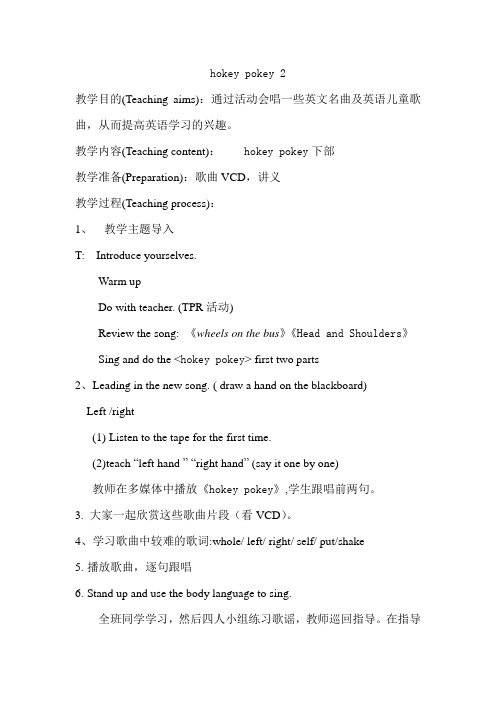
hokey pokey 2教学目的(Teaching aims):通过活动会唱一些英文名曲及英语儿童歌曲,从而提高英语学习的兴趣。
教学内容(Teaching content):hokey pokey下部教学准备(Preparation):歌曲VCD,讲义教学过程(Teaching process):1、教学主题导入T: Introduce yourselves.Warm upDo with teacher. (TPR活动)Review the song: 《wheels on the bus》《Head and Shoulders》Sing and do the <hokey pokey> first two parts2、Leading in the new song. ( draw a hand on the blackboard)Left /right(1) Listen to the tape for the first time.(2)teach “left hand ”“right hand” (say it one by one)教师在多媒体中播放《hokey pokey》,学生跟唱前两句。
3. 大家一起欣赏这些歌曲片段(看VCD)。
4、学习歌曲中较难的歌词:whole/ left/ right/ self/ put/shake5.播放歌曲,逐句跟唱6.Stand up and use the body language to sing.全班同学学习,然后四人小组练习歌谣,教师巡回指导。
在指导中教师要特别注意纠正学生的歌词读音以及音准问题。
7.Review the first part of this song, then sing together.8.Show time.。
- 1、下载文档前请自行甄别文档内容的完整性,平台不提供额外的编辑、内容补充、找答案等附加服务。
- 2、"仅部分预览"的文档,不可在线预览部分如存在完整性等问题,可反馈申请退款(可完整预览的文档不适用该条件!)。
- 3、如文档侵犯您的权益,请联系客服反馈,我们会尽快为您处理(人工客服工作时间:9:00-18:30)。
例如:~A 表示 Winkey+A;^_@~A 表示 Ctrl+Shift+Alt+Win+A;但~AB 这样的热键组合
就不合法,不能被 hoekey 所识别
2、单个的二类键可以被定义
例如:单个的 1;单个的 num 1;单个的 Backspace;当然这个是绝对不提倡的做法,否
则你的 1 怎么输入呢
2 最小化方式 3 最大化方式 等待参数:有 1、2 两种选择;若不选,则忽略 1 等到本行指令启动的进程结束后,再继续下条命令
此命令使用堆栈,如果没有结束,hoekey 接下来接收的指令将被暂缓执行 示例:~1=Run|notepad||1 比如你用 win+1 打开了 notepad,但是没有关闭这个 notepad, 此时你再发其它 hoekey 指令,那么,指令将不被执行 但是当你关闭 notepad 后,你接下来的指令将被顺序执行 所以要警惕这个指令 2 激活此前用本条指令打开的进程,若进程已关闭,则新开进程。 参数为 2 时,也需要正确的理解, hoekey 只是记住了用本条命令打开的进程。防止用本条指令再开进程。 示例:~1=Run|notepad||2 ~2=Run|notepad||2 ~3=Run|notepad 你用 win+1 开了一个 notepad,在你关闭该 notepad 之前 win+1 是不能再打开记事本了。 但是 win+2 是可以再开 notepad 的,即使 win+2 使用了同样的参数。 并且不妨碍你用 Win+3,或其他方式打开任意个 notepad。 所以也要注意:此命令并非简单的理解为,只开一个进程。 程序名称: hoekey 的参数如%s%c%p%u……等等,均可以出现在 Run 命令里面 可作为程序名称的路径或其名称 补充说明: 被运行的程序自带的参数,写在 Run 参数前面 如:~1=Run|notepad c:\test\aaa.txt|3|2| 应用示例: ~1=Run|notepad|3|2|; ~1=Run|c:\test;test 为文件夹名 ~1=Run|c:\test\aaa.txt;可运行 doc、xls、bmp 等文档
六、hoekey 支持的参数
参数 中文描述
英文描述
%s 当前选中的内容 %S 当前选中的内容(URL 编码) %c 当前文件夹
Current selection.
Current selection (encoded for use in running URL's)
Current directory
3、写法上不区分大小写 例如:~A 等同于~a
4、同一键位上的不同符号,视为一样 例如:}等同于];>等同于.
5、小键盘上的数字键与大键盘上的数字键,是不同的 例如:~1 不同于~Num 1
6、二类键可以用键名表示,也可以用 Ascii 值表示,见下面的键表 例如:^Tab 等同于^09
7、笔记本上的那个 Fn 键,不能被 hoekey 识别
三、热键组合
hoekey 的热键由以下两类键组合而成:
一类:共四个,这四个功能键在配置文件里面用符号表示:
~
表示 WinKey
_
表示 Shift
^
表示 Ctrl
@
表示 Alt
二类:普通的字母、数字或者特殊功能键、多媒体键
数字键 1
字母键 a
功能键 F1、Space
多媒体键
注意事项:
1、热键组合可以包含多个一类键,但是只能包含一个二类键
%% %符号本身
%
七、命令详细说明
(一)运行类:此类命令将创建新的进程或者开新的窗口
1、Run
指令描述:运行一个程序 指令格式: Run| ProgramName | State | Wait | StartIn Run| 程 序 名 称 | 运行方式 | 等待参数 | 起始位置 参数说明:
起始位置:程序运行的工作目录。 对有些程序,一定要指明,否则,起始位置为 hoekey.exe 所在位置 运行方式:有 0、2、3 三种选择,若不选,则为正常模式 0 正常模式
3、MsgBox
命令描述:弹出一个消息提示框 命令格式: MsgBox| Text | Title | Timeout MsgBox| 消息内容 | 标题 | 持续时间 参数说明:
hoekey 的参数如%s%c%p%u……等等,均可以出现在 MsgBox 命令里面,作为标题或 者内容。 持续时间:以秒为单位,时间到,则消息框自动消失。若不加此参数,则需要手动点 “ok”关闭。 应用示例: ^1=MsgBox|Time:%g|ShowTime|15;将出现一个对话框,显示当前时间,15 秒后自动 关闭
Current time(seconds)
%p 当前粘贴板的纯文本格式
Current clipboard as plaintext (useful in keys function)
%P
当前粘贴板的纯文本格式,去掉回 车换行
Current clipboard as plaintext,removing returns/newlines
四、键表
键名
特殊键 Backspace Tab Enter Esc Space Page Up Page Down End Home Left Up Right Down Insert Delete Application
小键盘 Num 0 Num 1 Num 2 Num 3 Num 4 Num 5 Num 6 Num 7 Num 8 Num 9 Num * Num + Num / Num -
特殊类 特殊的指令
Config Start Load
显示指定的窗口 杀当前窗口的进程 模拟键盘输入 调节音量(主音量) 调节音量(波形音量) 延时 弹出/关闭光驱 运行别名 拷贝文本到粘贴板 发送消息 发送消息(发送之前,先聚焦到该 程序) 配置 hoekey 显示 hoekey 托盘图标 禁止热键 重新导入配置文件 注释 当配置窗口的“设置”按钮被激 活时的动作 每次启动 hoekey 时的动作 每次加载 hoekey 配置时的动作
5、Apps
命令描述:简单的显示进程列表 命令格式: Apps| option Apps| 选项 参数说明:
选项:有 0 和 1 两种选择,不带参数则为 0 0 只显示被 hoekey 隐藏进堆栈的进程 1 显示所有进程 应用示例: ^1=Apps|1;显示所有进程
(二)窗口类:针对当前的窗口或者指定的窗口/进程进行操作
符号 ; , = -
VK 值
65 66 67 68 69 70 71 72 73 74 75 76 77 78 79 80 81 82 83 84 85 86 87 88 89 90
186 188 187 189
键名
数字键 0 1 2 3 4 5 6 7 8 9
功能键 F1 F2 F3 F4 F5 F6 F7 F8 F9 F10 F11 F12 符号 [ \ ] ' ` /
1、Move
命令描述:移动窗口到指定的位置,改变窗口宽度和高度 命令格式: Move| WindowClass | left | top | width | height Move| 窗 口 类 名 | 左坐标 | 上坐标 | 窗口宽 | 窗口高| 参数说明:
窗口类名:如果没有指定则为当前窗口 其它参数:各值以像素为单位 若为正数 正 left:窗口的左边沿离屏幕左边沿的值 正 top:窗口的上边沿离屏幕上边沿的值 正 width:窗口宽度 正 height:窗口高度 若为负数: 负 left:则指定的是,窗口的右边沿离屏幕的右边沿的相对值 负 top:则指定的是,窗口的下边沿离屏幕的下边沿的相对值 负 width:则宽度=屏幕总宽-宽度绝对值 负 height:则高度=屏幕高度-高度绝对值 正负数可混合使用 应用示例: ^1=Move||100|100|100|100 ^2=Move||-100|-100|-1200|-750|
VK 值
08 09 13 27 32 33 34 35 36 37 38 39 40 45 46 93
96 97 98 99 100 101 102 103 104 105 106 107 111 109
键名
字母键 A B C D E F G H I J K L M N O P Q R S T U V W X Y Z
%g 当前时间(不带秒)
Results of last Input function Results of last Input function (encoded for use in running URL's ) Current date
Current time(no seconds)
%h 当前时间(带秒)
此表可在 hoekey 的界面的标题右键菜单唤出。其表內键值的一个小 bug:/和 num/的值,以 及 list 里面的显示被 hoekey 搞反,不影响使用。
五、hoekey 支持的命令
Run
运行
运行类
此类动作将开启新的进程 或窗口
RunDialog MsgBox Input
运行框 消息框 输入框
%d 当前磁盘盘符
Current drive
%i hoekey 的配置文件
Hoekey ini file
%t 当前窗口标题
Current window title
%l 当前窗口的类名
Current window class
%u 最后一次输入的内容
%U 最后一次输入的内容(URL 编码)
%f
当前日期(格式为系统设置的Βιβλιοθήκη 式)2、RunDialog
命令描述:增强版的“运行”框 命令格式: RunDialog|StartIn RunDialog|起始目录 参数说明:
