思科路由器帧中继配置
怎么配置cisco路由Tunnel链路的帧中继

怎么配置cisco路由Tunnel链路的帧中继
思科cisco依靠自身的技术和对网络经济模式的深刻理解,使其成为了网络应用的成功实践者之一,其出产的路由器设备也是世界一流,那么你知道怎么配置cisco路由Tunnel链路的帧中继吗?下面是店铺整理的一些关于怎么配置cisco路由Tunnel链路的帧中继的相关资料,供你参考。
配置cisco路由Tunnel链路的帧中继的案例:
在实验中,我们用路由器当帧中继交换机使用,有的时候会出现Serial口不足的情况,那么我就需要部署两台路由器,然后配置一条Tunnel链路把两台交换机连起来。
实验的拓扑图:
R2上Tunnel链路的配置:
R3上Tunnel链路的配置:
R3上Tunnel链路的配置和R2几乎一样,指定一个source端口和一个destination的IP。
R2上的配置:
R3上的配置:
R1上的配置:
R4和R5上的配置和R1类似,只是IP地址不一样而已。
注意:在配置frame-relay route的时候,要使用Tunnel的端口,Tunnel端口上也有DLCI号,每条PVC只能使用一个DLCI号。
Tunnel链路的帧中继网络的配置和不使用Tunnel链路的帧中继网络配置就两个区别:
1、Tunnel链路的配置。
2、frame-relay中的出口要使用Tunnel。
CISCO路由器配置手册----帧中继(Frame Relay)配置

CISCO路由器配置手册----Frame Relay1. 帧中继技术帧中继是一种高性能的WAN协议,它运行在OSI参考模型的物理层和数据链路层。
它是一种数据包交换技术,是X.25的简化版本。
它省略了X.25的一些强健功能,如提供窗口技术和数据重发技术,而是依靠高层协议提供纠错功能,这是因为帧中继工作在更好的WAN设备上,这些设备较之X.25的WAN设备具有更可靠的连接服务和更高的可靠性,它严格地对应于OSI参考模型的最低二层,而X.25还提供第三层的服务,所以,帧中继比X.25具有更高的性能和更有效的传输效率。
帧中继广域网的设备分为数据终端设备(DTE)和数据电路终端设备(DCE),Cisco 路由器作为 DTE设备。
帧中继技术提供面向连接的数据链路层的通信,在每对设备之间都存在一条定义好的通信链路,且该链路有一个链路识别码。
这种服务通过帧中继虚电路实现,每个帧中继虚电路都以数据链路识别码(DLCI)标识自己。
DLCI的值一般由帧中继服务提供商指定。
帧中继即支持PVC也支持SVC。
帧中继本地管理接口(LMI)是对基本的帧中继标准的扩展。
它是路由器和帧中继交换机之间信令标准,提供帧中继管理机制。
它提供了许多管理复杂互联网络的特性,其中包括全局寻址、虚电路状态消息和多目发送等功能。
2. 有关命令:端口设置任务命令设置Frame Relay封装encapsulationframe-relay[ietf] 1设置Frame Relay LMI类型frame-relay lmi-type {ansi | cisco | q933a}2设置子接口interface interface-typeinterface-number.subinterface-number[multipoint|point-to-point]映射协议地址与DLCI frame-relay map protocolprotocol-address dlci[broadcast]3设置FR DLCI编号frame-relay interface-dlcidlci [broadcast]注:1.若使Cisco路由器与其它厂家路由设备相连,则使用Internet工程任务组(IETF)规定的帧中继封装格式。
cisco帧中继完整笔记

实验拓扑图:实验目的:通过电信的网络在北京建行路由和广州建行路由之间建立一条虚链路,以实现通信实验步骤:步骤一:在接口上封装帧中继EnConfig tInt s0/1Encap ppp步骤二:把电信分配的DLCI号码应用在接口上,注释:DLCI,数据链路标志符BJJH:DLCI号码100,注释:对北京建行路由和电信间的线路进行编号,以方便区分其它的线路GZJH:DLCI号码200步骤三:电信交换机上配置把两条线路连接起来组成一个虚链路步骤四:配置动态路由协议,一般使用OSPF,我们实验时可使用RIP北京建行BJJH:Int s0/0Encap frame-relayFrame-relay interface-dlci 100(在接口上使用线路编号100)Router ripNetwork 192.168.0.0Network 192.168.1.0电信交换:DXJH:Frame-relay switching(开启帧中继交换功能)Int s0/0Encap frame-relayClock rate 64000Frame-relay intf-type dce(明确指出由交换机来提供时钟同步)Frame-relay route 200 interface s0/1 100(把S0/0连接的线路200转接到S0/1接口连接的线路100上)Int s0/1Encap frame-relayClock rate 64000Frame-relay intf-type dce(明确指出由交换机来提供时钟同步)Frame-relay route 100 interface s0/0 200(把S0/1连接的线路100转接到S0/0接口的线路200上)广州建行:GZJHInt s0/1Encap frame-relayFrame-relay interface-dlci 200(在接口上使用线路编号200)Router ripNetwork 192.168.2.0Network 192.168.1.0。
Cisco路由器配置帧中继子接口和流量整形-电脑资料
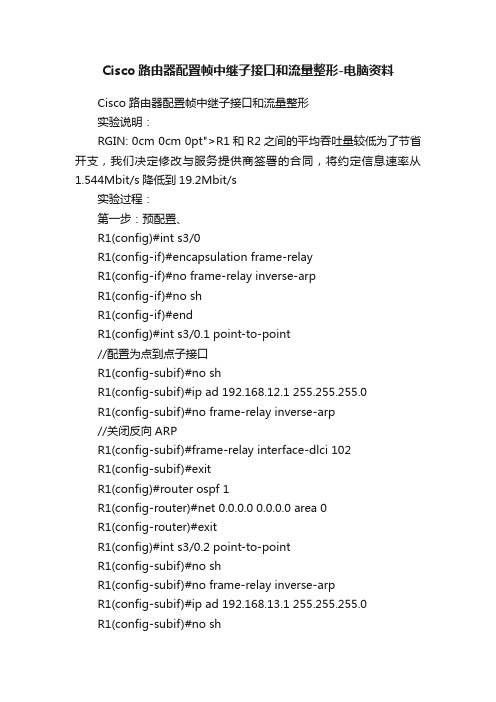
Cisco路由器配置帧中继子接口和流量整形-电脑资料Cisco路由器配置帧中继子接口和流量整形实验说明:RGIN: 0cm 0cm 0pt">R1和R2之间的平均吞吐量较低为了节省开支,我们决定修改与服务提供商签署的合同,将约定信息速率从1.544Mbit/s降低到19.2Mbit/s实验过程:第一步:预配置、R1(config)#int s3/0R1(config-if)#encapsulation frame-relayR1(config-if)#no frame-relay inverse-arpR1(config-if)#no shR1(config-if)#endR1(config)#int s3/0.1 point-to-point//配置为点到点子接口R1(config-subif)#no shR1(config-subif)#ip ad 192.168.12.1 255.255.255.0R1(config-subif)#no frame-relay inverse-arp//关闭反向ARPR1(config-subif)#frame-relay interface-dlci 102R1(config-subif)#exitR1(config)#router ospf 1R1(config-router)#net 0.0.0.0 0.0.0.0 area 0R1(config-router)#exitR1(config)#int s3/0.2 point-to-pointR1(config-subif)#no shR1(config-subif)#no frame-relay inverse-arpR1(config-subif)#ip ad 192.168.13.1 255.255.255.0R1(config-subif)#no shR1(config-subif)#frame-relay interface-dlci 103R2(config)#int s3/0R2(config-if)#encapsulation frame-relayR2(config-if)#ip ad 192.168.12.2 255.255.255.0R2(config-if)#no shR2(config-if)#frame-relay map ip 192.168.12.1 201 broadcastR2(config-if)#exitR2(config)#router ospf 1R2(config-router)#net 0.0.0.0 0.0.0.0 area 0R2(config-router)#exitR2(config)#int s3/0R2(config-if)#ip ospf network point-to-pointR3(config)#int s3/0R3(config-if)#no shR3(config-if)#encapsulation frame-relayR3(config-if)#no frame-relay inverse-arpR3(config-if)#ip ad 192.168.13.3 255.255.255.0R3(config-if)#no shR3(config-if)#frame-relay map ip 192.168.13.1 301 bR3(config-if)#exitR3(config)#router ospf 1R3(config-router)#net 0.0.0.0 0.0.0.0 area 0R3(config-router)#exitR3(config)#int s3/0R3(config-if)#ip ospf network point-to-point实验过程:第一步在R1 进行流量整形R1(config)#map-class frame-relay CIRR1(config-map-class)#frame-relay traffic-rate 19200R1(config-map-class)#exitR1(config)#int s3/0R1(config-if)#frame-relay traffic-shapingR1(config-if)#int s3/0.1R1(config-subif)#frame-relay class CIRR1(config-subif)#int s3/0.2R1(config-subif)#frame-relay class CIR第二步:在R2上进行流量整形,,电脑资料《Cisco路由器配置帧中继子接口和流量整形》(https://)。
Cisco帧中继综合实验
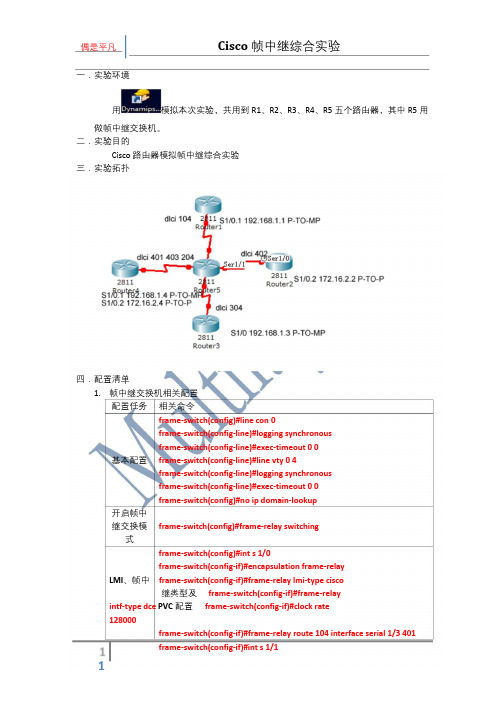
一.实验环境用模拟本次实验,共用到R1、R2、R3、R4、R5 五个路由器,其中R5 用做帧中继交换机。
二.实验目的Cisco 路由器模拟帧中继综合实验三.实验拓扑四.配置清单1. 帧中继交换机相关配置配置任务相关命令frame-switch(config)#line con 0frame-switch(config-line)#logging synchronousframe-switch(config-line)#exec-timeout 0 0基本配置frame-switch(config-line)#line vty 0 4frame-switch(config-line)#logging synchronousframe-switch(config-line)#exec-timeout 0 0frame-switch(config)#no ip domain-lookup开启帧中继交换模frame-switch(config)#frame-relay switching式frame-switch(config)#int s 1/0frame-switch(config-if)#encapsulation frame-relayLMI、帧中frame-switch(config-if)#frame-relay lmi-type cisco继类型及frame-switch(config-if)#frame-relayintf-type dce PVC 配置frame-switch(config-if)#clock rate128000frame-switch(config-if)#frame-relay route 104 interface serial 1/3 401frame-switch(config-if)#encapsulation frame-relayframe-switch(config-if)# frame-relay lmi-type ansiframe-switch(config-if)#frame-relay intf-type dceframe-switch(config-if)#clock rate 128000frame-switch(config-if)#frame-relay route 402 interface serial 1/3 204frame-switch(config-if)#int s 1/2frame-switch(config-if)#encapsulation frame-relayframe-switch(config-if)#frame-relay lmi-type ansiframe-switch(config-if)#frame-relay intf-type dceframe-switch(config-if)#clock rate 128000frame-switch(config-if)#frame-relay route 304 interface serial 1/3 403frame-switch(config-if)#int s 1/3frame-switch(config-if)#encapsulation frame-relayframe-switch(config-if)#frame-relay lmi-type ciscoframe-switch(config-if)#frame-relay intf-type dceframe-switch(config-if)#clock rate 128000frame-switch(config-if)#frame-relay route 401 interface serial 1/0 104frame-switch(config-if)#frame-relay route 403 interface serial 1/2 304frame-switch(config-if)#frame-relay route 204 interface serial 1/1 402 2. 帧中继网络路由器相关配置r1(config-if)#encapsulation frame-relayr1(config-if)#frame-relay intf-type dteR1 r1(config-if)#no shutdownr1(config)#int s 1/0.1 multipointr1(config-subif)#ip add 192.168.1.1 255.255.255.0r1(config-subif)#frame-relay map ip 192.168.1.4 104 broadcast r2(config)#int s 1/0R2 r2(config-if)#encapsulation frame-relay r2(config-if)# frame-relay lmi-type ansi r2(config-if)#frame-relay intf-type dteR3 r2(config)#int s 1/0.1 multipointr2(config-subif)#ip add 172.16.2.2 255.255.255.0r2(config-subif)#frame-relay interface-dlci 402r3(config)#int s 1/0r3(config-if)#encapsulation frame-relayr3(config-if)#frame-relay lmi-type ansir3(config-if)#no shutdownr3(config-if)#ip add 192.168.1.3 255.255.255.0r3(config-if)#frame-relay map ip 192.168.1.4 204 broadcast r4(config)#int s 1/0R4 r4(config-if)#encapsulation frame-relay r4(config-if)#frame-relay intf-type dte r4(config)#int s 1/0.1 multipointr4(config-subif)#ip add 192.168.1.4 255.255.255.0r4(config-subif)#frame-relay map ip 192.168.1.1 401 broadcastr4(config-subif)#frame-relay map ip 192.168.1.3 204 broadcastr4(config)#int s 1/0.2 point-to-pointr4(config-subif)#ip add 172.16.2.4 255.255.255.0r4(config-subif)#frame-relay interface-dlci 2043. 帧中继网络测试frame-switch#show frame-relay routeInput Intf Input Dlci Output Intf Output Dlci StatusSerial1/0 104 Serial1/3 401 activeSerial1/1 402 Serial1/3 204 activeSerial1/2 304 Serial1/3 403 activeSerial1/3 204 Serial1/1 402 activeSerial1/3 401 Serial1/0 104 activeSerial1/3 403 Serial1/2 304 active frame-switch#frame-switch#show frame-relay lmiLMI Statistics for interface Serial1/0 (Frame Relay DCE) LMI TYPE = CISCOInvalid Unnumbered info 0 Invalid Prot Disc 0Invalid dummy Call Ref 0 Invalid Msg Type 0Invalid Status Message 0 Invalid Lock Shift 0Invalid Information ID 0 Invalid Report IE Len 0Invalid Report Request 0 Invalid Keep IE Len 0Num Status Enq. Rcvd 475 Num Status msgs Sent 475Num Update Status Sent 0 Num St Enq. Timeouts 20LMI Statistics for interface Serial1/1 (Frame Relay DCE) LMI TYPE = ANSIInvalid Unnumbered info 0 Invalid Prot Disc 0Invalid dummy Call Ref 0 Invalid Msg Type 0Invalid Status Message 0 Invalid Lock Shift 0Invalid Information ID 0 Invalid Report IE Len 0Invalid Report Request 0 Invalid Keep IE Len 0Num Status Enq. Rcvd 313 Num Status msgs Sent 313Num Update Status Sent 0 Num St Enq. Timeouts 127LMI Statistics for interface Serial1/2 (Frame Relay DCE) LMI TYPE = ANSIInvalid Unnumbered info 0 Invalid Prot Disc 0Invalid dummy Call Ref 0 Invalid Msg Type 0Invalid Status Message 0 Invalid Lock Shift 0Invalid Information ID 0 Invalid Report IE Len 0Invalid Report Request 0 Invalid Keep IE Len 0Num Status Enq. Rcvd 295 Num Status msgs Sent 295Num Update Status Sent 0 Num St Enq. Timeouts 140LMI Statistics for interface Serial1/3 (Frame Relay DCE) LMI TYPE = CISCOInvalid Unnumbered info 0 Invalid Prot Disc 0Invalid dummy Call Ref 0 Invalid Msg Type 0Invalid Status Message 0 Invalid Lock Shift 0Invalid Information ID 0 Invalid Report IE Len 0Invalid Report Request 0 Invalid Keep IE Len 0Num Status Enq. Rcvd 199 Num Status msgs Sent 199Num Update Status Sent 0 Num St Enq. Timeouts 204frame-switch#frame-switch#show frame-relay pvcPVC Statistics for interface Serial1/0 (Frame Relay DCE)Active Inactive Deleted StaticLocal 0 0 0 0Switched 1 0 0 0Unused 0 0 0 0DLCI = 104, DLCI USAGE = SWITCHED, PVC STATUS = ACTIVE, INTERFACE = Serial1/0input pkts 10 output pkts 10 in bytes 1040out bytes 1040 dropped pkts 0 in pkts dropped 0out pkts dropped 0 out bytes dropped 0in FECN pkts 0 in BECN pkts 0 out FECN pkts 0out BECN pkts 0 in DE pkts 0 out DE pkts 0out bcast pkts 0 out bcast bytes 030 second input rate 0 bits/sec, 0 packets/sec30 second output rate 0 bits/sec, 0 packets/secswitched pkts 10Detailed packet drop counters:no out intf 0 out intf down 0 no out PVC 0in PVC down 0 out PVC down 0 pkt too big 0shaping Q full 0 pkt above DE 0 policing drop 0pvc create time 01:33:21, last time pvc status changed 00:34:29PVC Statistics for interface Serial1/1 (Frame Relay DCE)Active Inactive Deleted StaticLocal 0 0 0 0Switched 1 0 0 0Unused 0 0 0 0DLCI = 402, DLCI USAGE = SWITCHED, PVC STATUS = ACTIVE, INTERFACE = Serial1/1input pkts 40 output pkts 40 in bytes 9059out bytes 9266 dropped pkts 0 in pkts dropped 0out pkts dropped 0 out bytes dropped 0in FECN pkts 0 in BECN pkts 0 out FECN pkts 0out BECN pkts 0 in DE pkts 0 out DE pkts 0out bcast pkts 0 out bcast bytes 030 second input rate 0 bits/sec, 0 packets/sec30 second output rate 0 bits/sec, 0 packets/secswitched pkts 40Detailed packet drop counters:no out intf 0 out intf down 0 no out PVC 0in PVC down 0 out PVC down 0 pkt too big 0 shaping Q full 0 pkt above DE 0 policing drop 0pvc create time 01:31:22, last time pvc status changed 00:34:46PVC Statistics for interface Serial1/2 (Frame Relay DCE)Active Inactive Deleted StaticLocal 0 0 0 0Switched 1 0 0 0Unused 0 0 0 0DLCI = 304, DLCI USAGE = SWITCHED, PVC STATUS = ACTIVE, INTERFACE = Serial1/2input pkts 12 output pkts 8 in bytes 758out bytes 622 dropped pkts 0 in pkts dropped 0out pkts dropped 0 out bytes dropped 0in FECN pkts 0 in BECN pkts 0 out FECN pkts 0out BECN pkts 0 in DE pkts 0 out DE pkts 0out bcast pkts 0 out bcast bytes 030 second input rate 0 bits/sec, 0 packets/sec30 second output rate 0 bits/sec, 0 packets/secswitched pkts 12Detailed packet drop counters:no out intf 0 out intf down 0 no out PVC 0in PVC down 0 out PVC down 0 pkt too big 0 shaping Q full 0 pkt above DE 0 policing drop 0pvc create time 01:30:08, last time pvc status changed 00:34:43PVC Statistics for interface Serial1/3 (Frame Relay DCE)Active Inactive Deleted StaticLocal 0 0 0 0Switched 3 0 0 0Unused 0 0 0 0DLCI = 204, DLCI USAGE = SWITCHED, PVC STATUS = ACTIVE, INTERFACE = Serial1/3input pkts 41 output pkts 40 in bytes 9370out bytes 9059 dropped pkts 0 in pkts dropped 0out pkts dropped 0 out bytes dropped 0in FECN pkts 0 in BECN pkts 0 out FECN pkts 0out BECN pkts 0 in DE pkts 0 out DE pkts 0out bcast pkts 0 out bcast bytes 030 second input rate 0 bits/sec, 0 packets/sec30 second output rate 0 bits/sec, 0 packets/secswitched pkts 40Detailed packet drop counters:no out intf 0 out intf down 0 no out PVC 0in PVC down 0 out PVC down 0 pkt too big 0 shaping Q full 0 pkt above DE 0 policing drop 0pvc create time 01:27:03, last time pvc status changed 00:17:29DLCI = 401, DLCI USAGE = SWITCHED, PVC STATUS = ACTIVE, INTERFACE = Serial1/3input pkts 10 output pkts 10 in bytes 1040out bytes 1040 dropped pkts 0 in pkts dropped 0out pkts dropped 0 out bytes dropped 0in FECN pkts 0 in BECN pkts 0 out FECN pkts 0out BECN pkts 0 in DE pkts 0 out DE pkts 0out bcast pkts 0 out bcast bytes 030 second input rate 0 bits/sec, 0 packets/sec30 second output rate 0 bits/sec, 0 packets/secswitched pkts 10Detailed packet drop counters:no out intf 0 out intf down 0 no out PVC 0in PVC down 0 out PVC down 0 pkt too big 0 shaping Q full 0 pkt above DE 0 policing drop 0pvc create time 01:28:03, last time pvc status changed 00:35:00DLCI = 403, DLCI USAGE = SWITCHED, PVC STATUS = ACTIVE, INTERFACE = Serial1/3 input pkts 8 output pkts 12 in bytes 622out bytes 758 dropped pkts 0 in pkts dropped 0out pkts dropped 0 out bytes dropped 0in FECN pkts 0 in BECN pkts 0 out FECN pkts 0out BECN pkts 0 in DE pkts 0 out DE pkts 0out bcast pkts 0 out bcast bytes 030 second input rate 0 bits/sec, 0 packets/sec30 second output rate 0 bits/sec, 0 packets/secswitched pkts 8Detailed packet drop counters:no out intf 0 out intf down 0 no out PVC 0in PVC down 0 out PVC down 0 pkt too big 0shaping Q full 0 pkt above DE 0 policing drop 0pvc create time 01:27:49, last time pvc status changed 00:13:31 frame-switch#4. 网络连通性测试r4#ping 192.168.1.1Type escape sequence to abort.Sending 5, 100-byte ICMP Echos to 192.168.1.1, timeout is 2 seconds:!!!!!Success rate is 100 percent (5/5), round-trip min/avg/max = 404/463/556 msr4#ping 192.168.1.3Type escape sequence to abort.Sending 5, 100-byte ICMP Echos to 192.168.1.3, timeout is 2 seconds:!!!!!Success rate is 100 percent (5/5), round-trip min/avg/max = 400/404/408 msr4#ping 172.16.2.2Type escape sequence to abort.Sending 5, 100-byte ICMP Echos to 172.16.2.2, timeout is 2 seconds:!!!!!Success rate is 100 percent (5/5), round-trip min/avg/max = 292/352/424 ms r4#五.各设备全部配置r1#show running-configBuilding configuration...*Mar 1 01:55:06.315: %SYS-5-CONFIG_I: Configured from console by consoleCurrent configuration : 1256 bytes!version 12.4service timestamps debug datetime msecservice timestamps log datetime msec no service password-encryption!hostname r1!boot-start-markerboot-end-marker!!no aaa new-model!resource policy!memory-size iomem 5ip subnet-zeroip cef!!!!no ip domain lookup!!!!!!!!!!!!!!!!!!!!!interface FastEthernet0/0no ip addressshutdownduplex autospeed auto!interface FastEthernet0/1no ip addressshutdownduplex autospeed auto!interface Serial1/0no ip addressencapsulation frame-relayserial restart-delay 0no dce-terminal-timing-enable!interface Serial1/0.1 multipointip address 192.168.1.1 255.255.255.0frame-relay map ip 192.168.1.4 104 broadcast !interface Serial1/1no ip addressshutdownserial restart-delay 0no dce-terminal-timing-enable!interface Serial1/2no ip addressshutdownserial restart-delay 0no dce-terminal-timing-enable!interface Serial1/3no ip addressshutdownserial restart-delay 0no dce-terminal-timing-enable!ip classless!!ip http serverno ip http secure-server!!!!!control-plane!!!!!!!!!!line con 0exec-timeout 0 0logging synchronousline aux 0line vty 0 4exec-timeout 0 0logging synchronouslogin!!endr1#r2#show runBuilding configuration...Current configuration : 1310 bytes!version 12.4service timestamps debug datetime msecservice timestamps log datetime msecno service password-encryption!hostname r2!boot-start-markerboot-end-marker!!no aaa new-model!resource policy!memory-size iomem 5ip subnet-zeroip cef!!!!no ip domain lookup!!!!!!!!!!!!!!!!!!!!!interface FastEthernet0/0 no ip address shutdownduplex autospeed auto!interface FastEthernet0/1no ip addressshutdownduplex autospeed auto!interface Serial1/0no ip addressencapsulation frame-relayserial restart-delay 0no dce-terminal-timing-enable frame-relay lmi-type ansi!interface Serial1/0.2 point-to-point ip address 172.16.2.2 255.255.255.0 frame-relay interface-dlci 402!interface Serial1/1no ip addressshutdownserial restart-delay 0no dce-terminal-timing-enable!interface Serial1/2no ip addressshutdownserial restart-delay 0no dce-terminal-timing-enable!interface Serial1/3no ip addressshutdownserial restart-delay 0no dce-terminal-timing-enable!ip classless!!ip http serverno ip http secure-server!!!!!control-plane!!!!!!!!!!line con 0exec-timeout 0 0logging synchronousline aux 0line vty 0 4exec-timeout 0 0logging synchronouslogin!!endr2#r3#show running-configBuilding configuration...Current configuration : 1233 bytes!version 12.4service timestamps debug datetime msec service timestamps log datetime msec no service password-encryption!hostname r3!boot-start-markerboot-end-marker!!no aaa new-model!resource policy!memory-size iomem 5ip subnet-zeroip cef!!!!no ip domain lookup!!!!!!!!!!!!!!!!!!!!!interface FastEthernet0/0 no ip address shutdownduplex autospeed auto!interface FastEthernet0/1 no ip address shutdownduplex autospeed auto!interface Serial1/0ip address 192.168.1.3 255.255.255.0 encapsulation frame-relayserial restart-delay 0no dce-terminal-timing-enableframe-relay map ip 192.168.1.4 304 broadcast frame-relay lmi-type ansi!interface Serial1/1no ip addressshutdownserial restart-delay 0no dce-terminal-timing-enable!interface Serial1/2no ip addressshutdownserial restart-delay 0no dce-terminal-timing-enable!interface Serial1/3no ip addressshutdownserial restart-delay 0no dce-terminal-timing-enable!ip classless!!ip http serverno ip http secure-server!!!!!control-plane!!!!!!!!!!line con 0exec-timeout 0 0logging synchronousline aux 0line vty 0 4exec-timeout 0 0logging synchronouslogin!!endr3#r4#show runBuilding configuration...Current configuration : 1413 bytes!version 12.4service timestamps debug datetime msec service timestamps log datetime msec no service password-encryption!hostname r4!boot-start-markerboot-end-marker!!no aaa new-model!resource policy!memory-size iomem 5ip subnet-zeroip cef!!!!no ip domain lookup!!!!!!!!!!!!!!!!!!!!!interface FastEthernet0/0no ip addressshutdownduplex autospeed auto!interface FastEthernet0/1no ip addressshutdownduplex autospeed auto!interface Serial1/0no ip addressencapsulation frame-relayserial restart-delay 0no dce-terminal-timing-enable!interface Serial1/0.1 multipointip address 192.168.1.4 255.255.255.0frame-relay map ip 192.168.1.1 401 broadcast frame-relay map ip 192.168.1.3 403 broadcast !interface Serial1/0.2 point-to-pointip address 172.16.2.4 255.255.255.0frame-relay interface-dlci 204!interface Serial1/1no ip addressshutdownserial restart-delay 0no dce-terminal-timing-enable!interface Serial1/2no ip addressshutdownserial restart-delay 0no dce-terminal-timing-enable!interface Serial1/3no ip addressshutdownserial restart-delay 0no dce-terminal-timing-enable!ip classless!!ip http serverno ip http secure-server!!!!!control-plane!!!!!!!!!!line con 0exec-timeout 0 0logging synchronousline aux 0line vty 0 4exec-timeout 0 0logging synchronouslogin!!endr4#frame-switch#show runBuilding configuration...Current configuration : 1777 bytes!version 12.4service timestamps debug datetime msec service timestamps log datetime msec no service password-encryption!hostname frame-switch!boot-start-markerboot-end-marker!!no aaa new-model!resource policy!memory-size iomem 5ip subnet-zeroip cef!!!!no ip domain lookup!frame-relay switching!!!!!!!!!!!!!!!!!!!!interface FastEthernet0/0no ip addressshutdownduplex autospeed auto!interface FastEthernet0/1no ip addressshutdownduplex autospeed auto!interface Serial1/0no ip address encapsulation frame-relay serial restart-delay 0 clock rate 128000no dce-terminal-timing-enable frame-relay lmi-type cisco frame-relay intf-type dceframe-relay route 104 interface Serial1/3 401 !interface Serial1/1no ip addressencapsulation frame-relayserial restart-delay 0clock rate 128000no dce-terminal-timing-enableframe-relay lmi-type ansiframe-relay intf-type dceframe-relay route 402 interface Serial1/3 204 !interface Serial1/2no ip addressencapsulation frame-relayserial restart-delay 0clock rate 128000no dce-terminal-timing-enableframe-relay lmi-type ansiframe-relay intf-type dceframe-relay route 304 interface Serial1/3 403 !interface Serial1/3no ip addressencapsulation frame-relayserial restart-delay 0no dce-terminal-timing-enableframe-relay lmi-type ciscoframe-relay intf-type dceframe-relay route 204 interface Serial1/1 402 frame-relay route 401 interface Serial1/0 104 frame-relay route 403 interface Serial1/2 304 !ip classless!!ip http serverno ip http secure-server!!!!!control-plane!!!!!!!!!!line con 0exec-timeout 0 0 logging synchronous line aux 0line vty 0 4exec-timeout 0 0 logging synchronous login!!endframe-switch#。
网络互联技术课程实验十:帧中继配置及调试
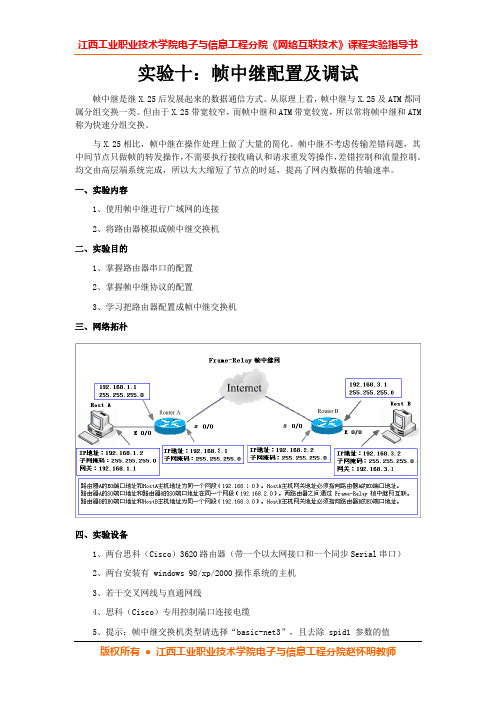
实验十:帧中继配置及调试帧中继是继X.25后发展起来的数据通信方式。
从原理上看,帧中继与X.25及ATM都同属分组交换一类。
但由于X.25带宽较窄,而帧中继和ATM带宽较宽,所以常将帧中继和ATM 称为快速分组交换。
与X.25相比,帧中继在操作处理上做了大量的简化。
帧中继不考虑传输差错问题,其中间节点只做帧的转发操作,不需要执行接收确认和请求重发等操作,差错控制和流量控制。
均交由高层端系统完成,所以大大缩短了节点的时延,提高了网内数据的传输速率。
一、实验内容1、使用帧中继进行广域网的连接2、将路由器模拟成帧中继交换机二、实验目的1、掌握路由器串口的配置2、掌握帧中继协议的配置3、学习把路由器配置成帧中继交换机三、网络拓朴四、实验设备1、两台思科(Cisco)3620路由器(带一个以太网接口和一个同步Serial串口)2、两台安装有 windows 98/xp/2000操作系统的主机3、若干交叉网线与直通网线4、思科(Cisco)专用控制端口连接电缆5、提示:帧中继交换机类型请选择“basic-net3”,且去除 spid1 参数的值五、实验过程(需要将相关命令写入实验报告)1、将路由器、主机根据如上图示进行连接(进行拓朴结构设计时会给出DLCI号)●RouterA→RouterB的DLCI号为102●RouterB→RouterA的DLCI号为2012、设置主机的IP地址、子网掩码和默认网关3、配置路由器A(RouterA)Router> enableRouter# configure terminalRouter(config)# hostname RouterARouterA(config)# interface ethernet 0/0RouterA(config-if)# ip address 192.168.1.1 255.255.255.0RouterA(config-if)# no shutdownRouterA(config-if)# exitRouterA(config)# interface serial 0/0RouterA(config-if)# ip address 192.168.2.1 255.255.255.0RouterA(config-if)# no shutdownRouterA(config-if)# encapsulation frame-relayRouterA(config-if)# frame-relay lmi-type ciscoRouterA(config-if)# frame-relay intf-type dteRouterA(config-if)# frame-relay interface-dlci 102RouterA(config-if)# frame-relay map ip 192.168.2.2 102 broadcastRouterA(config-if)# exitRouterA(config)# router ripRouterA(config-router)# version 2RouterA(config-router)# network 192.168.1.0/24RouterA(config-router)# network 192.168.2.0/24RouterA(config-router)# exit4、配置路由器B(RouterB)Router> enableRouter# configure terminalRouter(config)# hostname RouterBRouterB(config)# interface ethernet 0/0RouterB(config-if)# ip address 192.168.3.1 255.255.255.0RouterB(config-if)# no shutdownRouterB(config-if)# exitRouterB(config)# interface serial 0/0RouterB(config-if)# ip address 192.168.2.2 255.255.255.0RouterB(config-if)# no shutdownRouterB(config-if)# encapsulation frame-relayRouterB(config-if)# frame-relay lmi-type ciscoRouterB(config-if)# frame-relay intf-type dteRouterB(config-if)# frame-relay interface-dlci 201RouterB(config-if)# frame-relay map ip 192.168.2.1 201 broadcastRouterB(config-if)#exitRouterB(config)# router ripRouterB(config-router)# version 2RouterB(config-router)# network 192.168.2.0/24RouterB(config-router)# network 192.168.3.0/24RouterB(config-router)# exit5、显示RouterA接口状态(必须接口UP,协议也UP)RouterA# show protocols6、显示RouterB接口状态(必须接口UP,协议也UP)RouterB# show protocols7、跟踪PC1 PC2的数据包C:> tracert 192.168.3.28、显示DLCI与IP的映射关系RouterA# show frame-relay map六、思考问题1、帧中继协议与x.25协议有何区别?2、请简述帧中继的工作过程。
cisco帧中继和ospf配置

帧中继结合OSPF的配置拓扑图:实验步骤:RT-A:RT-A(config)#interface FastEthernet0/1RT-A(config-if)#ip address 192.168.0.1 255.255.255.0RT-A(config)#interface Serial0/0RT-A(config-if)#encapsulation frame-relay//对串口serial0/3/0进行frame-relay封装RT-A(config)#interface Serial0/0.1 point-to-point//进入串口的子接口配置模式RT-A(config-subif)# ip address 192.168.254.1 255.255.255.0RT-A(config-subif)# frame-relay interface-dlci 30//配置DLCIRT-A(config)#interface Serial0/0.2 point-to-pointRT-A(config-subif)# ip address 192.168.253.1 255.255.255.0RT-A(config-subif)# frame-relay interface-dlci 40RT-A(config)#router ospf 1 //配置OSPF路由RT-A(config-router)# network 192.168.0.0 0.0.0.255 area 0RT-A(config-router)# network 192.168.254.0 0.0.0.255 area 0RT-A(config-router)# network 192.168.253.0 0.0.0.255 area 0RTB:interface FastEthernet0/1ip address 192.168.1.1 255.255.255.0 interface Serial0/0encapsulation frame-relayclock rate 64000interface Serial0/0.1 point-to-pointip address 192.168.253.2 255.255.255.0 frame-relay interface-dlci 41interface Serial0/0.2 point-to-pointip address 192.168.252.1 255.255.255.0 frame-relay interface-dlci 50interface Serial0/1no ip addressshutdownrouter ospf 1network 192.168.1.0 0.0.0.255 area 0 network 192.168.252.0 0.0.0.255 area 0 network 192.168.253.0 0.0.0.255 area 0RTC:interface FastEthernet0/1ip address 192.168.2.1 255.255.255.0 interface Serial0/0encapsulation frame-relayclock rate 64000interface Serial0/0.1 point-to-pointip address 192.168.254.2 255.255.255.0 frame-relay interface-dlci 31interface Serial0/0.2 point-to-pointip address 192.168.252.2 255.255.255.0 frame-relay interface-dlci 51router ospf 1network 192.168.2.0 0.0.0.255 area 0 network 192.168.254.0 0.0.0.255 area 0 network 192.168.252.0 0.0.0.255 area 0帧中继设备配置:帧中继配置配置结果验证:使用PC0 分别ping PC 1和PC2结果。
Cisco路由器配置为帧中继交换机

实验是把一个Cisco路由器配置为帧中继交换机,我所使用的Router为3640!注意:记住虽然一个路由器可以用做帧中继交换机,但是这种情况只在实验及例子中使用。
实验拓扑图,如下:实验连线:R1 S0/0 <----> Framechs0/0R3 S0/0 <----> FramechS0/1实验IP地址表:R1 S0/0 192.1.1.1/24R3 S0/1 192.1.1.3/24实验的基本详细配置如下:R1:router>enrouter#config tEnter configuration commands, .e per line. End with CNTL/Z.router(config)#hostname R1R1(config)#int s0/0R1(config-if)#ip address 192.1.1.1 255.255.255.0 //为接口配置IP地址和子网掩码R1(config-if)#encapsulation frame-relay //默认为Cisco,有两种封装的方式,分别为RFC 1490和Cisco专有封装。
R1(config-if)#frame-relay lmi-type ansi //设置LMI(本地管理接口)类型为A NSI 附件DR1(config-if)#frame-relay interface-dlci 100 //设置本地DICI号为100,这个号码一般是提供商分给我们的,只具有本地意义。
R1(config-fr-dlci)#exitR1(config-if)#no shut //别忘记开启接口!R1(config-if)#exitR1(config)#router rip //启动RIP协议R1(config-router)#network 192.1.1.0R1(config-router)#endR1#R3:router>enrouter#config tEnter configuration commands, .e per line. End with CNTL/Z.router(config)#hostname R3R3(config)#int s0/1R3(config-if)#ip address 192.1.1.3 255.255.255.0R3(config-if)#encapsulation frame-relayR3(config-if)#frame-relay lmi-type ansiR3(config-if)#frame-relay interface-dlci 101R3(config-fr-dlci)#no shutR3(config-if)#endR3#config tEnter configuration commands, .e per line. End with CNTL/Z.R3(config)#router ripR3(config-router)#network 192.1.1.0R3(config-router)#endR3#注意:LMI(本地管理接口)---路由器和帧中继交换机之间的信令协议。
帧中继及其路由配置

Router1(config-if)#no ip address --主接口无需IP地址
Router1(config-if)#encap fr --主接口需要封装帧中继并指明接口类型
Router1(config)#int s1.1 point-to-point --配置点到点子接口
帧中继及其路由配置 详解
===============================================================================
帧中继:
1)帧中继在X25的基础上发展而来,基于可靠线路,去掉了X25中的纠错机制,提高了传输效率。
2)帧中继使用虚电路连接,目前常用为PVC,并使用DLCI号标识每一条虚电路。
Router2(config-if)#shut
Router2(config-if)#no shut
Router2(config-if)#exit
Router2(config)#exit
Router2#show frame-relay map --显示帧中继映射,状态为active才代表帧中继已通
3)帧中继工作于链路层,适于低时延、高通过量的突发业务。
4)帧中继使用LMI管理帧中继虚电路的建立、维护和中止。
5)帧中继在用户接口上最多可支持1024条虚电路。
6)用户可用虚电路范围为16-1007。
7)DLCI 0和1023为LMI协议专用。
=============================================================================
Cisco路由器配置为帧中继交换机范例
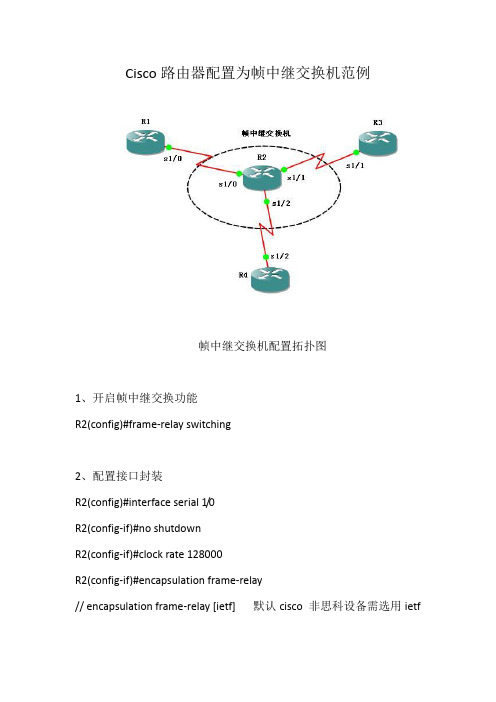
Cisco路由器配置为帧中继交换机范例帧中继交换机配置拓扑图1、开启帧中继交换功能R2(config)#frame-relay switching2、配置接口封装R2(config)#interface serial 1/0R2(config-if)#no shutdownR2(config-if)#clock rate 128000R2(config-if)#encapsulation frame-relay// encapsulation frame-relay [ietf] 默认cisco 非思科设备需选用ietfR2(config)#interface serial 1/1R2(config-if)#no shutdownR2(config-if)#clock rate 128000R2(config-if)#encapsulation frame-relayR2(config)#interface serial 1/2R2(config-if)#no shutdownR2(config-if)#clock rate 128000R2(config-if)#encapsulation frame-relay3、配置LMI类型R2(config)#interface serial 1/0R2(config-if)#frame-relay lmi-type cisco//frame-relay lmi-type {ansi|cisco|q933a} 默认cisco 国内ansi R2(config-if)#frame-relay intf-type dceR2(config)#interface serial 1/1R2(config-if)#frame-relay lmi-type ciscoR2(config-if)#frame-relay intf-type dceR2(config)#interface serial 1/2R2(config-if)#frame-relay lmi-type ciscoR2(config-if)#frame-relay intf-type dce4、配置帧中继交换表R2(config)#interface serial 1/0R2(config-if)#frame-relay route 103 interface serial 1/1 301R2(config-if)#frame-relay route 104 interface serial 1/2 401R2(config)#interface serial 1/1R2(config-if)#frame-relay route 301 interface serial 1/0 103R2(config)#interface serial 1/2R2(config-if)#frame-relay route 401 interface serial 1/0 401结束━━━━━━━━━━━━━━━━━━━━━━━━━━━━━附:检查帧中继交换机工作是否正常的命令1、show frame-relay route2、show frame-relay pvc3、show frame-relay lmi。
帧中继配置报告讲解

实验八帧中继配置一、实验目的:1. 理解帧中继交换表的工作原理;2. 理解PVC的概念;3. 掌握帧中继的基本配置;二、实验环境:本实验在PC机上利用思科路由模拟软件Packet Tracer V5.2进行操作,需要的设备有:三台2811路由器,三台PC机,一个帧中继空云。
三、实验内容:1. 配置帧中继云;2. 在路由器中配置帧中继协议;3. 配置动态路由协议RIP。
1.规划网络拓扑根据下图所示的拓扑图,在Packet Tracer中规划好,并配置好模块和帧中继DLCI,路由器R1,R2,R3之间形成全网状拓扑,即每一个路由器都跟其它两个路由器建立PVC。
图8-1 实验拓扑图(1)添加3台2811路由器,为三个路由器分别添加S端口模块(NM-4A/S模块)。
图8-2 为路由器添加模块(2)添加一个Cloud-PT-Empty设备(Cloud0)模拟帧中继网络,为Cloud0添加3个S端口模块(PT-CLOUD-NM-1S模块),用来与路由器进行连接。
图8-3 为云设备添加模块(3)连接各个设备:路由器作为DTE设备,Cloud0作为DCE设备(4)按照拓扑添加3台PC机作测试用,连接到路由器F0/0端口,并启动各连接端口,为各PC设置好IP和网关。
2. 配置帧中继网络(1)设置帧中继云Cloud0的S1,S2,S3三个接口的DLCI值:图8-4 配置Serial1接口图8-5 配置Serial2接口图8-6 配置Serial3接口(2)请写出在真实的帧中继交换机中对Serial3接口进行配置(如图8-6所示)的相关命令:interface Serial3no ip addressencapsulation frame-relayclock rate 56000frame lmi-type ansiframe-relay intf-type dceframe-relay route 301 interface s1 103frame-relay route 302 interface s2 203(3)配置帧中继云Cloud0的地址映射表:图8-7 配置帧中继地址映射(4)如果是在真实的帧中继交换机中进行地址映射,请写出实现上图中帧中继地址映射表的相关配置命令。
Cisco帧中继配置

Cisco帧中继配置在实际的网络项目中,我们并不调试帧申继交换机,而是调试连在帧中继线路两端的路由器。
本实验所完成的就是这样的任务。
1.实验目的通过本实验,读者可以掌握以下技能:●配置帧中继实现网络互连;●查看帧中继pvc信息;●监测帧中继相关信息。
2.设备需求本实验需要以下设备:●实验中配置好的帧中继交换机;●2台路由器,要求最少具有1个串行接口和1个以太网接口;●2条DCE电缆,2条DTE电缆;●1台终端服务器,如Cisco 2509路由器,及用于反向Telnet的相应电缆;●台带有超级终端程序的PC机,以及Console电缆及转接器。
3.拓扑结构及配置说明本实验的拓扑如图8-4所示。
在"帧中继云"的位置,实际放置的是实验1中配置好的帧中继交换机,使用全网状的拓扑。
使用帧中继交换机的S1和S2接口分别用一组DCE。
DTE电缆与R1和R2实现连接。
实验中,以太网接口不需要连接任何设备。
网段划分和IP地址分配如图8-4中的标注。
本实验通过对帧中继的配置实现R1的E0网段到R2的E0网段的连通性。
4.实验配置及监测结果第1步:配置基本的帧中继连接连接好所有设备并给各设备加电后,开始进行实验。
这一步完成对于两台路由器S0接口的帧中继参数的配置,同时也配置E0接口。
配置清单8-4记录了帧中继的基本配置。
配置清单8-4 配置基本的帧中继连接第1段:配置R1路由器R1#conftEnter configuration commands, one per line. End with CNTL/Z.R1(config)#int eOR1(config-if)#ip addr 192.1.1.1255.255.255.0R1(config-if)#no keepaR1(config-if)#no shutR1(config-if)#int sOR1(config-if)#ip addr 172,16.1.1255.255.255.0R1(config-if)#encap frame-relayR1(config-if)#no shutR1(config-if)#no frame-relay inverse-arpR1(config-if)#frame map ip 172.16.1.2 102 ciscoR1(config-if)#第2段:配置R2路由器Term_Server#2[Resuming connection 2 to R2 ...]Router>enRouter#conf tEnter configuration commands, one per line. End with CNTL/Z.Router(config)#hostn R2R2(config)#int eOR2(config-if)#ip addr 192.168.2.1255.255.255.0R2(config-if)#no shR2(config-if)#no keepaR2(config-if)#int sOR2(config-if)#ip addr 172.16.1.2 255.255.255.0R2(config-if)#encap frame-relayR2(config-if)#no shutR2(config-if)#no frame-relay inverse-arpR2(config-if)#frame map ip 172.16.1.1 201 CiscoR2(config-if)#(1)对于E0接口的配置,应注意使用no keepalive命令,因为它没有连接任何设备。
思科帧中继点对多点子接口配置实例解析
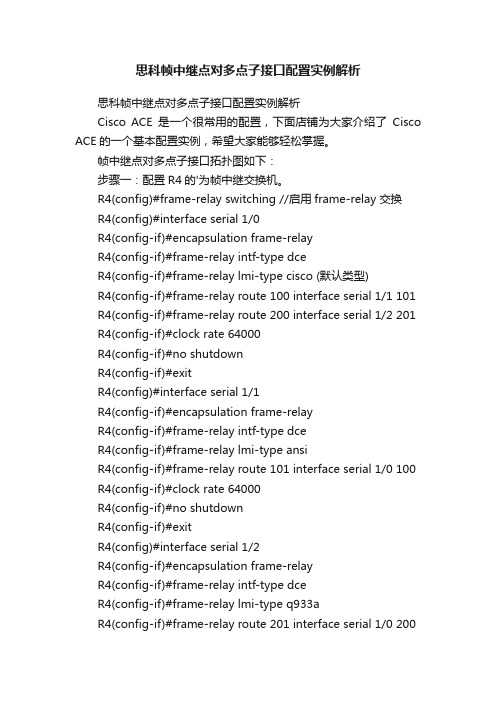
思科帧中继点对多点子接口配置实例解析思科帧中继点对多点子接口配置实例解析Cisco ACE是一个很常用的配置,下面店铺为大家介绍了Cisco ACE的一个基本配置实例,希望大家能够轻松掌握。
帧中继点对多点子接口拓扑图如下:步骤一:配置R4的'为帧中继交换机。
R4(config)#frame-relay switching //启用frame-relay 交换R4(config)#interface serial 1/0R4(config-if)#encapsulation frame-relayR4(config-if)#frame-relay intf-type dceR4(config-if)#frame-relay lmi-type cisco (默认类型)R4(config-if)#frame-relay route 100 interface serial 1/1 101 R4(config-if)#frame-relay route 200 interface serial 1/2 201 R4(config-if)#clock rate 64000R4(config-if)#no shutdownR4(config-if)#exitR4(config)#interface serial 1/1R4(config-if)#encapsulation frame-relayR4(config-if)#frame-relay intf-type dceR4(config-if)#frame-relay lmi-type ansiR4(config-if)#frame-relay route 101 interface serial 1/0 100 R4(config-if)#clock rate 64000R4(config-if)#no shutdownR4(config-if)#exitR4(config)#interface serial 1/2R4(config-if)#encapsulation frame-relayR4(config-if)#frame-relay intf-type dceR4(config-if)#frame-relay lmi-type q933aR4(config-if)#frame-relay route 201 interface serial 1/0 200R4(config-if)#clock rate 64000R4(config-if)#no shutdown步骤二:配置R2路由器R2(config)#interface serial 1/2R2(config-if)#encapsulation frame-relay //在接口下启用帧中继的封装R2(config-if)#ip address 172.16.1.2 255.255.255.0R2(config-if)#no shut步骤三:配置R3路由器R3(config)#interface serial 1/2R3(config-if)#encapsulation frame-relayR3(config-if)#ip address 172.16.1.3 255.255.255.0R3(config-if)#no shut步骤四:配置R1,采用多点子接口,配置R1的帧中继R1(config)#interface serial 1/2R1(config-if)#encapsulation frame-relayR1(config-if)#no ip addR1(config-if)#no shutR1(config-if)#exitR1(config)#interface serial 1/2.1 multipointR1(config-subif)#ip address 172.16.1.1 255.255.255.0R1(config-subif)#frame-relay map ip 172.16.1.2 100 broadcastR1(config-subif)#frame-relay map ip 172.16.1.3 200 broadcastR1(config-subif)#exitR1(config)#exit步骤五:在R1使用show frame-realy lmi,show frame-relay pvc进行确认。
帧中继的基本配置
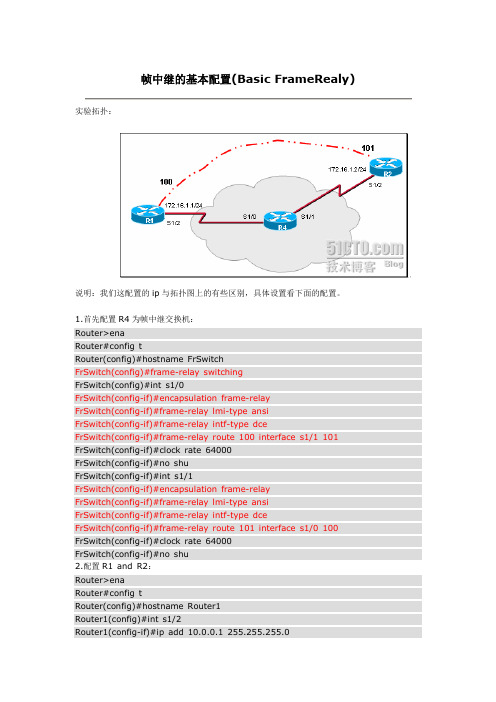
实验拓扑:说明:我们这配置的ip与拓扑图上的有些区别,具体设置看下面的配置。
1.首先配置R4为帧中继交换机:Router>enaRouter#config tRouter(config)#hostname FrSwitchFrSwitch(config)#frame-relay switchingFrSwitch(config)#int s1/0FrSwitch(config-if)#encapsulation fram e-relayFrSwitch(config-if)#frame-relay lmi-type ansiFrSwitch(config-if)#frame-relay intf-type dceFrSwitch(config-if)#frame-relay route 100 interface s1/1 101 FrSwitch(config-if)#clock rate 64000FrSwitch(config-if)#no shuFrSwitch(config-if)#int s1/1FrSwitch(config-if)#encapsulation fram e-relayFrSwitch(config-if)#frame-relay lmi-type ansiFrSwitch(config-if)#frame-relay intf-type dceFrSwitch(config-if)#frame-relay route 101 interface s1/0 100 FrSwitch(config-if)#clock rate 64000FrSwitch(config-if)#no shu2.配置R1 and R2:Router>enaRouter#config tRouter(config)#hostname Router1Router1(config)#int s1/2Router1(config-if)#ip add 10.0.0.1 255.255.255.0Router1(config-if)#enca fram e-relayRouter1(config-if)#frame-relay lmi-type ansiRouter1(config-if)#no shuRouter>enaRouter#config tRouter(config)#hostname Router2Router2(config)#interface s1/2Router2(config-if)#encapsulation frame-relayRouter2(config-if)#ip add 10.0.0.2 255.255.255.0Router2(config-if)#frame-relay lmi-type ansiRouter2(config-if)#no shu3.验证配置:Router1#show fram e-relay m apSerial1/2 (up): ip 10.0.0.2 dlci 100(0x64,0x1840), dynamic,broadcast,, status defined, activeRouter2#show fram e-relay m apSerial1/2 (up): ip 10.0.0.1 dlci 101(0x65,0x1850), dynamic,broadcast,, status defined, activeRouter1#show fram e-relay pvcPVC Statistics for interface Serial1/2 (Fram e Relay DTE)Active Inactive Deleted StaticLocal 1 0 0 0Switched 0 0 0 0Unused 0 0 0 0DLCI =100, DLCI USAGE =LOCAL, PVC STATUS =ACTIVE, INTERFACE =Se rial1/2input pkts 6 output pkts 7 in bytes 554out bytes 588 dropped pkts 0 in FECN pkts 0in BECN pkts 0 out FECN pkts 0 out BECN pkts 0in DE pkts 0 out DE pkts 0out bcast pkts 2 out bcast bytes 685 minute input rate 0 bits/sec, 0 packets/sec5 minute output rate 0 bits/sec, 0 packets/secpvc create tim e 00:13:00, last tim e pvc status changed 00:12:20Router2#show fram e-relay pvcPVC Statistics for interface Serial1/2 (Fram e Relay DTE)Active Inactive Deleted StaticLocal 1 0 0 0Switched 0 0 0 0Unused 0 0 0 0DLCI =101, DLCI USAGE =LOCAL, PVC STATUS =ACTIVE, INTERFACE =Se rial1/2input pkts 6 output pkts 6 in bytes 554out bytes 554 dropped pkts 0 in FECN pkts 0in BECN pkts 0 out FECN pkts 0 out BECN pkts 0in DE pkts 0 out DE pkts 0out bcast pkts 1 out bcast bytes 345 minute input rate 0 bits/sec, 0 packets/sec5 minute output rate 0 bits/sec, 0 packets/secpvc create tim e 00:11:24, last tim e pvc status changed 00:11:14在R1上ping R2:Router#ping 10.0.0.2Type escape sequence to abort.Sending 5, 100-byte ICMP Echos to 10.0.0.2, tim eout is 2 seconds:!!!!!Success rate is 100 percent (5/5), round-trip min/avg/max =120/140/168 ms OK,成功!如果发现ping不通的话,可以使用命令show fram map查看,看是否有R2的反向ARP映射,如果没有的话我们可以手工添加:Router2#show fram e-relay m apSerial1/2 (up): ip 10.0.0.1 dlci 101(0x65,0x1850), static,broadcast,CISCO, status defined, active这样就可以相互通信了。
OSPF实验3帧中继OSPF基本配置

OSPF 实验三帧中继OSPF 基本配置 一、实验目的在帧中继上配置OSPF 路由协议。
路由协议。
应用场景:应用场景:企业的总部和分公司之间可能通过帧中继进行企业的总部和分公司之间可能通过帧中继进行W AN 互联,为此需要在帧中继上配置并运行OSPF 路由协议。
路由协议。
二、实验设备四台四台 Cisco 7206 VXR 中由器、IOS 版本版本V ersion 12.3(5)。
三、实验拓扑四、实验步骤基本配置:基本配置:1、 设备命名。
设备命名。
2、 按照拓扑图配置好接口IP 和接口描述信息。
和接口描述信息。
3、 把中间的路由器配置为帧中继交换机,并根据给出的拓扑配置PVC 。
4、 用Ping 命令测试总部和分部链路的连通性。
命令测试总部和分部链路的连通性。
OSPF 配置:配置:5、 启动OSPF 进程,并配置Router-ID 。
6、 把相关接口放入OSPF 进程并和特定区域绑定。
进程并和特定区域绑定。
7、 把网络类型修改为点对多点的网络类型。
把网络类型修改为点对多点的网络类型。
五、配置命令六、测试结果七、实验思考1、本实验中二层使用了什么协议?在该协议下OSPF 缺省的网络类型是什么?缺省的网络类型是什么?2、OSPF 在帧中继上运行面临的问题是什么?有哪些解决方案?这些方案的思路是什么?最常用的解决方案是哪种?么?最常用的解决方案是哪种?3、OSPF 有哪些网络类型?各种网络类型如何影响邻居接接关系的形成?有哪些网络类型?各种网络类型如何影响邻居接接关系的形成?4、修改网络类型时要求对端网络类型必须一致,否则可能导致邻居关系无法形成?为什么?实验验证并从数据结构分析。
网络类型失配还可能什么错误?什么?实验验证并从数据结构分析。
网络类型失配还可能什么错误?。
帧中继基本配置、帧中继映射
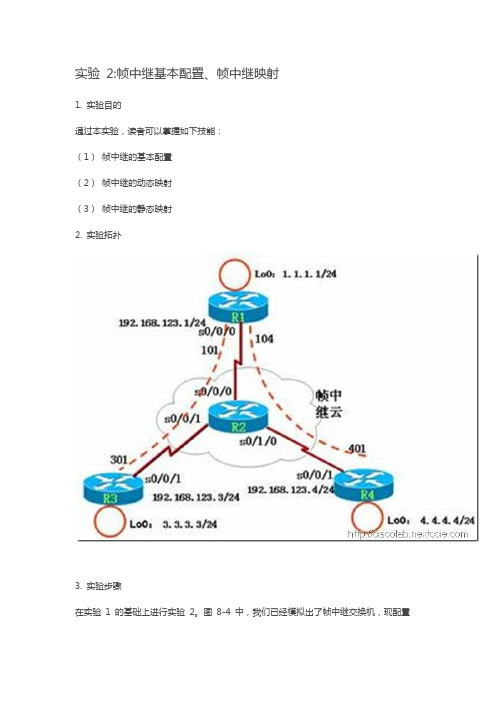
实验2:帧中继基本配置、帧中继映射1. 实验目的通过本实验,读者可以掌握如下技能:(1)帧中继的基本配置(2)帧中继的动态映射(3)帧中继的静态映射2. 实验拓扑3. 实验步骤在实验1 的基础上进行实验2。
图8-4 中,我们已经模拟出了帧中继交换机,现配置R1、R3、R4,使得它们能够互相通信,配置步骤如下:(1) 帧中继接口基本配置R1(config)#int s0/0/0R1(config-if)#ip address 192.168.123.1 255.255.255.0 R1(config-if)#no shutdownR1(config-if)#encapsulation frame-relayR3(config)#int s0/0/1R3(config-if)#ip address 192.168.123.3 255.255.255.0 R3(config-if)#no shutdownR3(config-if)#encapsulation frame-relayR4(config)#int s0/0/1R4(config-if)#ip address 192.168.123.4 255.255.255.0 R4(config-if)#no shutdownR4(config-if)#encapsulation frame-relay(2) 测试连通性从各个路由器ping 其他路由器:R1#ping 192.168.123.3Type escape sequence to abort.Sending 5, 100-byte ICMP Echos to 192.168.123.3, timeout is 2 seconds:!!!!!Success rate is 100 percent (5/5), round-trip min/avg/max = 28/28/28 msR1#ping 192.168.123.4Type escape sequence to abort.Sending 5, 100-byte ICMP Echos to 192.168.123.4, timeout is 2 seconds:!!!!!Success rate is 100 percent (5/5), round-trip min/avg/max = 28/28/28 msR1#show frame-relay mapSerial0/0/0 (up): ip 192.168.123.3 dlci 103(0×67,0×1870), dynamic, broadcast,, status defined, activeSerial0/0/0 (up): ip 192.168.123.4 dlci 104(0×68,0×1880), dynamic, broadcast,, status defined, active//默认时,帧中继接口开启了动态映射,会自动建立帧中继映射, “dynamic”表明这是动态映射。
把一台Cisco路由器配置为帧中继交换机
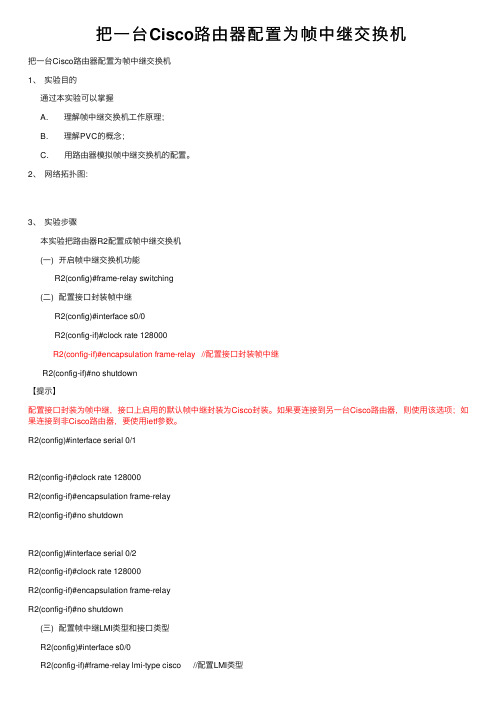
把⼀台Cisco路由器配置为帧中继交换机把⼀台Cisco路由器配置为帧中继交换机1、实验⽬的通过本实验可以掌握A.理解帧中继交换机⼯作原理;B.理解PVC的概念;C.⽤路由器模拟帧中继交换机的配置。
2、⽹络拓扑图:3、实验步骤本实验把路由器R2配置成帧中继交换机(⼀)开启帧中继交换机功能R2(config)#frame-relay switching(⼆)配置接⼝封装帧中继R2(config)#interface s0/0R2(config-if)#clock rate 128000R2(config-if)#encapsulation frame-relay //配置接⼝封装帧中继R2(config-if)#no shutdown【提⽰】配置接⼝封装为帧中继,接⼝上启⽤的默认帧中继封装为Cisco封装。
如果要连接到另⼀台Cisco路由器,则使⽤该选项;如果连接到⾮Cisco路由器,要使⽤ietf参数。
R2(config)#interface serial 0/1R2(config-if)#clock rate 128000R2(config-if)#encapsulation frame-relayR2(config-if)#no shutdownR2(config)#interface serial 0/2R2(config-if)#clock rate 128000R2(config-if)#encapsulation frame-relayR2(config-if)#no shutdown(三)配置帧中继LMI类型和接⼝类型R2(config)#interface s0/0R2(config-if)#frame-relay lmi-type cisco //配置LMI类型R2(config-if)#frame-relay intf-type dce //配置接⼝为帧中继的DCE【技术要点】A、命令“frame-relay lmi-type { cisco | ansi | q933a }”⽤来配置LMI的类型,默认时是Cisco类型;B、命令“frame-relay intf-type { dce |dte }”⽤来配置接⼝是帧中继的DCE还是DTE。
帧中继的配置

帧中继(Frame Relay)配置帧中继设置中可分为DCE端和DTE设置,在实际应用中,Cisco路由器为DTE端,通过V.35线缆连接CSU/DSU,如果将两个路由器通过V.35线缆直连,连接V.35 DCE线缆的路由器充当DCE的角色,并且需要提供同步时钟。
帧中继协议的术语及相关技术虚电路:两个DTE设备(如路由器)之间的逻辑链路称为虚电路(VC),帧中继用虚电路来提供端点之间的连接。
由服务提供商预先设置的虚电路称为永久虚电路(PVC);另外一种虚电路是交换虚电路(SVC),它是动态的虚电路。
DLCI(即数据链路标识符-Data link connection identifier),是在源和目的设备之间标识逻辑电路的一个数值。
帧中继交换机通过在一对路由器之间映射DLCI来创建虚电路。
本地访问速率:连接到帧中继的时钟速度(端口速度),是数据流入或者流出网络的速率。
本地管理接口(LMI):是用户设备和帧中继交换机之间的信令标准,它负责管理设置之间的连接、维持设备之间的连接状态。
帧中继的子接口:所谓子接口,是在帧中继的物理接口中定义的逻辑接口。
帧中继有两种子接口类型,即点到点子接口(point-to-point subinterface)和多点子接口(multipoint subinterfac).DTE端配置∙在端口配置中,封装帧中继encapsulation frame-relay IETFCisco路由器缺省为帧中继数据包封装格式为IETF,可以不用显示设置,另外,国内帧中继线路一般为IETF格式的封装,如果不同,请与当地电信管理部门联系,采用其它装格式。
∙设置LMI信令格式frame-relay lmi-type CiscoCisco路由器缺勤省的LMI信令格式为Cisco,可以不用设置,国内帧中继线路一般采用Cisco的LMI信令格式。
如果不同,请与当地电信管理部门联系,采用相应的LMI信令格式。
帧中继实验
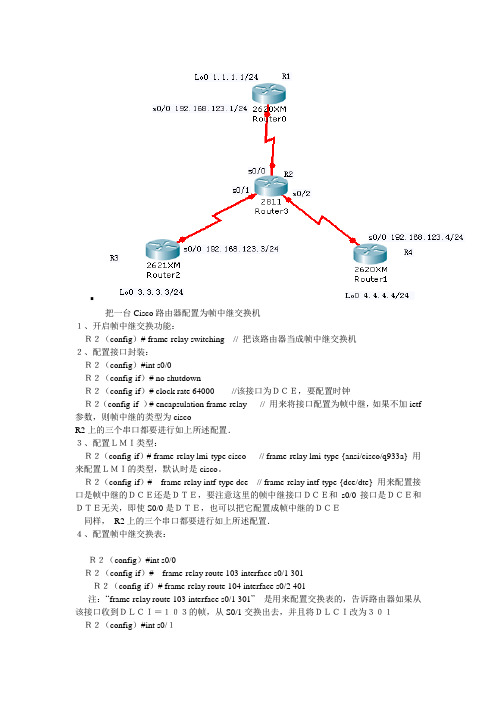
把一台Cisco路由器配置为帧中继交换机1、开启帧中继交换功能:R2(config)# frame-relay switching // 把该路由器当成帧中继交换机2、配置接口封装:R2(config)#int s0/0R2(config-if)# no shutdownR2(config-if)# clock rate 64000 //该接口为DCE,要配置时钟R2(config-if )# encapsulation frame-relay // 用来将接口配置为帧中继,如果不加ietf 参数,则帧中继的类型为ciscoR2上的三个串口都要进行如上所述配置.3、配置LMI类型:R2(config-if)# frame-relay lmi-type cisco // frame-relay lmi-type {ansi/cisco/q933a} 用来配置LMI的类型,默认时是cisco。
R2(config-if)#frame-relay intf-type dce // frame-relay intf-type {dce/dte} 用来配置接口是帧中继的DCE还是DTE,要注意这里的帧中继接口DCE和s0/0接口是DCE和DTE无关,即使S0/0是DTE,也可以把它配置成帧中继的DCE同样,R2上的三个串口都要进行如上所述配置.4、配置帧中继交换表:R2(config)#int s0/0R2(config-if)# frame-relay route 103 interface s0/1 301R2(config-if)# frame-relay route 104 interface s0/2 401注:“frame-relay route 103 interface s0/1 301”是用来配置交换表的,告诉路由器如果从该接口收到DLCI=103的帧,从S0/1交换出去,并且将DLCI改为301R2(config)#int s0/1R2(config-if)# frame-relay route 301 interface s0/0 103R2(config)#int s0/2R2(config-if)# frame-relay route 401 interface s0/0 104二、帧中继的基本配置和帧中继映射:R1(config)#int s0/0R1(config-if)#ip address 192.168.123.1 255.255.255.0R1(config-if)# no shutdownR1(config-if)# encapsulation frame-relay注:使用encapsulation frame-relay [ietf]配置帧中继封装类型。
- 1、下载文档前请自行甄别文档内容的完整性,平台不提供额外的编辑、内容补充、找答案等附加服务。
- 2、"仅部分预览"的文档,不可在线预览部分如存在完整性等问题,可反馈申请退款(可完整预览的文档不适用该条件!)。
- 3、如文档侵犯您的权益,请联系客服反馈,我们会尽快为您处理(人工客服工作时间:9:00-18:30)。
帧中继(FR)帧中继(FrameRelay,FR)技术是在OSI第二层(数据链路层)上用简化的方法传送和交数换据单元的一种技术。
它是一种面向连接的数据链路技术,为提供高性能和高效率数据传输进行了技术简化,它靠高层协议进行差错校正,并充分利用了当今光纤和数字网络技术。
总之,FR是一种用于构建中等高速报文交换式广域网的技术。
同时它也是是由国际电信联盟通信标准化组和美国国家标准化协会制定的一种标准。
帧中继的作用和应用:①帧使用DLCI进行标识,它工作在第二层;帧中继的优点在于它的低开销。
②帧中继在带宽方面没有限制,它可以提供较高的带宽。
典型速率56K-2M/s内,最大速度可达到T3(45Mb/s)。
③采用虚电路技术,对分组交换技术进行简化,具有吞吐量大、时延小,适合突发性业务等特点,能充分利用网络资源。
④可以组建虚拟专用网,即将网络上的几个节点,划分为一个分区,并设置相对独立的网络管理机构,对分区内数据流量及各种资源进行管理;分区内各节点共享分区内网络资源,相互间的数据处理和传送相对独立,对帧中继网络中的其他用户不造成影响。
采用虚拟专用网所需要费用比组建一个实际的专用网经济合算,因此对大企业用户十分有利。
帧中继和ATM的比较:目前,计算机局域网(LAN)之间或主机间的互连主要使用两种技术:帧中继和ATM。
国内很多地方都已经开始将这两种技术应用到企业网、校园网等部门网络中。
目前大多数帧中继应用的运行速率为56Kbit/s/64Kbit/s或512Kbit/s,而ATM可达155Mbit/s、622Mbit/,和2.5Gbit/s,但ATM技术复杂,ATM 设备比帧中继设备昂贵得多,一般用户难以接受。
从未来发展看,ATM适宜承担B—ISDN(宽带综合业务数字网)的骨干网部分,用户接入网可以是时分多路复用(TDM)、帧中继、语音、图像、LAN、多媒体等,帧中继将作为用户接入网发挥其作用。
帧中继的前景:①一种高性能,高效率的数据链路技术。
②工作在OSI参考模型的物理层和数据链路层,但依赖TCP上层协议进行纠错控制。
③提供帧中继接口的网络可以是ISP服务商;也可能是一个企业的专有企业网络。
④目前是世界上最为流行的WAN协议之一,是优秀的思科专家必备的技术之一。
帧中继的拓扑结构:全连接(全网结构):提供最大限度的相互容错能力;物理连接费用最为昂贵。
部分连接(部分网络结构):对重要结点采取多链路互连方式,有一定的互备份能力。
星型结构:最常用的FR拓扑结构,由中心节点提供主要服务与应用,工程费最省。
FR概述:使用虚电路进行连接;提供面向对象的服务。
它是一种同时覆盖物理层和数据链路层的技术,同样也有自己的物理地址,它的地址称为DLCI(数字链路标识号)。
FR术语:DTE:客户端设备,CPE,数据终端设备。
DCE:数据通信设备或数据电路端接设备。
虚电路(VC):通过为每一对DTE设备分配一个连接标识符,实现多个逻辑数据会话在同一条物理链路上进行多路复用。
数字连接识别号(DLCI):用以识别在DTE和FR之间的逻辑虚拟电路。
从提供商那里得到本地的DLCI号。
本地管理接口(LMI):是在DTE设备和FR之间的一种信令标准,它负责管理链路连接和保持设备间的状态。
Cisco 路由器支持的 LMI 标准:Cisco、ANSI T1.617 Annex D、ITU-T Q.933 Annex A。
LMI类型:管理参数,CISCO是其中的一种专用协议,另外还有ANSI LMI类型;Q933A LMI类型。
帧中继网络提供的基本业务有:永久虚电路(PVC):是指在FR终端用户之间建立固定的虚电路连接,其端点和业务类别由网络管理定义,用户不可自行更改。
交换虚电路(SVC):是指两个FR终端用户之间通过虚呼叫建立虚电路连接串传送服务,传送结束后清除连接。
子接口的配置:点到点子子接口:子接口看作是专线;每一个点到点连接的子接口要求有自己的子网;适用于星型拓扑结构。
多点子接口(和其父物理接口一样的性质):一个单独的子接口用来建立多条PVC,这些PVC连接到远端路由器的多个子接口或物理接口;所有加入的接口都处于同一的子网中;适用于部分连接和全连接拓扑结构中。
早期的帧中继网络,要求路由器(DTE)对每个PVC都要有一个广域网串行接口。
后来,通过把一个单独的广域网串行物理接口逻辑地划分成多个虚拟的子接口中,可以使一个帧中继的总体成本大降低。
注意:点到点的要配置子接口的DLCI号;点到多点的子接口DLCI号无须配置。
这是因为点到点是不同的子接口对应不同子网,他们要求有自己的单独的DLCI 号;点到多点是使用一个子接口来建立多条PVC,这些PVC连接到远端的路由器的多个子接口或物理接口。
每个接口都使用它自己的逻辑DLCI号;因为是一个子接号对多个接口,所以做点到多点的子接口不能同时使用不同的DLCI号。
配置帧中继Frame RelayR(config-if)#encapsulation frame-relay在接口上封装帧中继R(config-if)#frame-relay interface-dlci <16-1007>指定此接口本地的DLCI号R(config-if)#frame-relay lmi-type cisco指定帧中继本地管理接口类型R(config-if)#bandwidth 512 (E1/T1串行线路速率默认为56K)指定线路速率(此步骤可选)R(config-if)#no frame-relay inverse-arp 关闭反转ARP,缺省情况下是激活的,在配置输出信息中看不出来R(config-if)#frame-relay map ip {对端IP地址} {本地DLCI号}broadcast配置在DTE静态的FR映射配置帧中继子接口:R(config)#interface SerialXR(config-if)#no ip addressR(config-if)#encapsulation frame-relayR(config-if)#interface sserialX.y {multipoint|point-to-point} R(config-if)#ip address {IP-address} {subnet mask}R(config-if)#bandwidth <1-10000000>R(config-if)#frame-relay map ip {对端IP地址} {本地DLCI号} broadcastFR调试命令:R#Show frame pvc显示经过路由器的所有PVC的状态R#Show frame lmi显示本地管理接口,LMI为VC提供状态管理和广播;R#Show frame route显示帧路由信息;R#Show frame map查看当前映射项和DLCI映射表的相关信息。
R#Show interface提供了相关路由器上的所有接口的信息,up ,upR#clear frame-relay inarp从映射表中清除动态帧中继映射关系R#debug frame lmi实时诊断帧中继接口类型注意:DCE端的时钟频率,带宽,等等设置;DTE端的线路的DLCI号与帧中继的静态映射。
下面是帧中继在三种不同拓扑结构(全连接、点到多点连接、点到点连接)的实例。
帧中继实例I——全连接拓扑见下图:(这里使用的是NA模拟器)其中在模拟帧中继云Cloud0上的主要操作如下图所示,指定连接的接口和虚链路在接口(Serial0-2)下定义LMI类型(这里选用的是Cisco)和DLCI号上面的网络结构连好后,下面只需如下配置,R1上的配置:hostname r1!ip ssh version 1!interface FastEthernet0/0ip address 192.168.1.1 255.255.255.0duplex autospeed auto!interface FastEthernet0/1no ip addressduplex autospeed autoshutdown!interface Serial0/0ip address 172.16.1.1 255.255.255.0 encapsulation frame-relay!interface Serial0/1no ip addressshutdown!router ripnetwork 172.16.0.0network 192.168.1.0!ip classless!line con 0line vty 0 4login!end同理,R2、R3的配置分别如下,hostname r2!interface FastEthernet0/0ip address 192.168.2.1 255.255.255.0duplex autospeed auto!interface Serial0/0ip address 172.16.1.2 255.255.255.0 encapsulation frame-relay!router ripnetwork 172.16.0.0network 192.168.2.0!hostname r3!interface FastEthernet0/0ip address 192.168.3.1 255.255.255.0duplex autospeed auto!interface Serial0/0ip address 172.16.1.3 255.255.255.0 encapsulation frame-relay!router ripnetwork 172.16.0.0network 192.168.3.0!测试结果:全网全通帧中继实例II——点到多点子连接注意,在用DynamipsGUI模拟器模拟帧中继连接时自定义DLCI不要连错了,否则将得不到真正的实验结果。
具体的连接方式可参考下图:注:下面的两幅图是错误的连接方法,如果这样连怎么做都不会成功的(我一开始就是在这失败的,希望大家吸取教训)应该按照下面的方法连接,S0/0分别和S0/1、S0/2、S0/3连接,并指定相应的DLCI号Router1 S1/0 <----> SwitchFR S0/0Router2 S1/0 <----> SwitchFR S0/1Router3 S1/0 <----> SwitchFR S0/2Router4 S1/0 <----> SwitchFR S0/3配置步骤如下:r1:enconf thost r1int s0/0no ip addrno shutencapsulation frame-relayno frame-relay inverse-arp (此步可选,下面雷同)exitint s0/0.1 multipointip addr 192.168.1.1 255.255.255.0 frame-relay map ip 192.168.1.2 102 broadcast frame-relay map ip 192.168.1.3 103 broadcast frame-relay map ip 192.168.1.4 104 broadcastexitr2:enconf thost r2int s0/0ip addr 192.168.1.2 255.255.255.0no shutencapsulation frame-relayno frame-relay inverse-arp frame-relay map ip 192.168.1.1 201 broadcastexitr3:enconf thost r3int s0/0ip addr 192.168.1.3 255.255.255.0no shutencapsulation frame-relayno frame-relay inverse-arpframe-relay map ip 192.168.1.1 301 broadcastexitr4:enconf thost r4int s0/0ip addr 192.168.1.4 255.255.255.0no shutencapsulation frame-relayno frame-relay inverse-arpframe-relay map ip 192.168.1.1 401 broadcastexit测试结果:如下图,相关的查看命令及情况都已标注,不再一一做解释了,请大家注意看图小结:R1与R2.R3.R4能通讯,但R2.R3.R4相互之间不能通讯。
