Everything使用说明
复合不定代词的用法

go for nothing 白费, All our work has gone for nothing. What the teacher said went for nothing because the pupils did not pay attention. have nothing on 不比…强 Even though she is older, Jane has nothing on Peter in school. have nothing to do 和…没关系 This has nothing to do with you.
Something tells me my watch isn’t quite right. Something tells me she’s lying. something to/ in (话里)有些道理 There is something to / in what you say: I’ll take your advice. have/ be something to do with 和…有关/ 联系
than my old one
like anything 拼命地
The thief ran like anything when he saw
the policeman. or anything 或是其他别的事 If Bernard wants to call me or anything, I’ll be here all day.
see something of someone 有时见到某人 I hope we’ll see something of you now that you live nearby. something for nothing 不冒风险(不下功夫) 就有收获
everything使用说明书
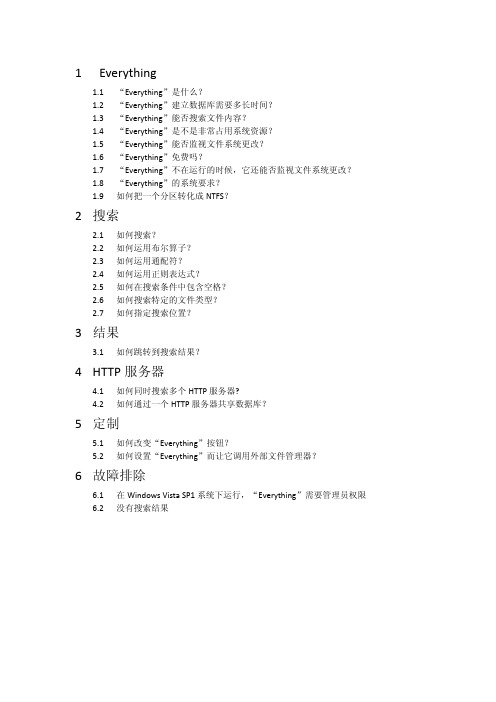
1.1“Everything”是什么?1.2“Everything”建立数据库需要多长时间?1.3“Everything”能否搜索文件内容?1.4“Everything”是不是非常占用系统资源?1.5“Everything”能否监视文件系统更改?1.6“Everything”免费吗?1.7“Everything”不在运行的时候,它还能否监视文件系统更改?1.8“Everything”的系统要求?1.9如何把一个分区转化成NTFS?2搜索2.1如何搜索?2.2如何运用布尔算子?2.3如何运用通配符?2.4如何运用正则表达式?2.5如何在搜索条件中包含空格?2.6如何搜索特定的文件类型?2.7如何指定搜索位置?3结果3.1如何跳转到搜索结果?4HTTP服务器4.1如何同时搜索多个HTTP服务器?4.2如何通过一个HTTP服务器共享数据库?5定制5.1如何改变“Everything”按钮?5.2如何设置“Everything”而让它调用外部文件管理器?6故障排除6.1在Windows Vista SP1系统下运行,“Everything”需要管理员权限6.2没有搜索结果1.1“Everything”是什么?“Everything”是一个运行于Windows系统,基于文件、文件夹名称的快速搜索引擎。
“Everything”在搜索之前就会把所用的文件和文件夹都列出来,这一点与Windows自带的搜索系统不一样,所以我们称之为“Everything”。
1.2“Everything”建立数据库需要多长时间?“Everything”搜索只基于文件和文件夹的名称,所以它创建数据库很快。
一个刚安装完的Windows XP SP2系统(约20,000份文件),需要一秒钟。
索引一百万份文件则需要一分钟。
1.3“Everything”能否搜索文件内容?不,不能搜索文件内容,“Everything”搜索只基于文件和文件夹的名称。
英语代词说明

人称代词:不仅指人,也可以指物物主代词反身代词代词相互代词用来指代人、物或事件指示代词代替已出现过的词、短语、分句或句子不定代词疑问代词连接代词关系代词1.作主语时用主格2.作宾语时用宾格3.作表语时一般用主格,口语中常用宾格(人称代词用于as·than之后,通常用宾格。
如果as·than之后是一个句子则用主格)She speaks Japanese as well as me / She speaks Japanese as well as I do(人称代词单独使用时,用宾格。
)用法1. I/we/you主格I在句中的任何位置都要大写(we是I 的复数),you既可以是第二人称单数,也可以是复数根据情况。
2. he/shehe指男人、男孩、雄性、凶猛的动物;she 指女人、女孩、雌性或弱小的动物。
(he/she 可以指船舶、车辆、国家)3.we/you/they/he:可以表示泛指4. it①指上文提到的某样东西②指抽象事物③指不知性别的孩子或不明确身份的人④指时间、日期、天气、环境、距离5.多个人称代词并列时的顺序①单数顺序:you→he/she→I (第二-第三-第一)②复数顺序:we→you→they(第一-第二-第三)③男女两性并列顺序:he→she④承担责任、错误时要将第一人称l/me/we/us放在第一位(单数场合二三一,复数场合一二三,男女并用男在前,承担责任我在先)1.形容词性物主代词通常置于名词前作定语,其人称、数、性别取决于其指代的名词或代词(形容词性物主代词后可以加own表强调,译为某人自己的。
)(形容词性物主代词常用来构成固定短语)try/do one’s best2.名词性物主代词形容词性物主代词+名词。
起名词作用,后不可以接名词。
名词性物主代词通常在书信中:yours faithfully/truly/sincerely反身代词与它所指代的名词或代词形成互指关系,在人称、性别、数量上保持一致。
everything 排除规则

everything 排除规则
在使用Everything进行搜索时,有时候我们希望排除某些特定的文件或文件夹,这就需要用到排除规则。
排除规则可以帮助我们在搜索时排除特定的文件或文件夹,让搜索结果更加精确和符合需求。
在Everything中,排除规则通常使用在搜索条件中,通过在搜索条件中添加一些特定的符号或关键词来实现。
比如,使用“-”符号可以排除某个关键词或文件名,使用“!”符号也可以实现同样的效果。
另外,还可以使用通配符和特定的语法来实现更加复杂的排除规则,比如使用“”通配符来排除一类文件,或者使用括号来组合多个排除条件。
除了在搜索条件中使用排除规则外,Everything还提供了设置界面,可以在其中配置一些默认的排除规则,这样在进行搜索时就会自动应用这些规则,而不需要每次都手动输入排除条件。
总的来说,排除规则在使用Everything进行文件搜索时是非常有用的,它可以帮助我们快速准确地找到需要的文件,提高工作效
率。
当然,对于不同的搜索需求,我们也可以根据具体情况灵活运用排除规则,以达到最佳的搜索效果。
定语从句中只能使用that的情况
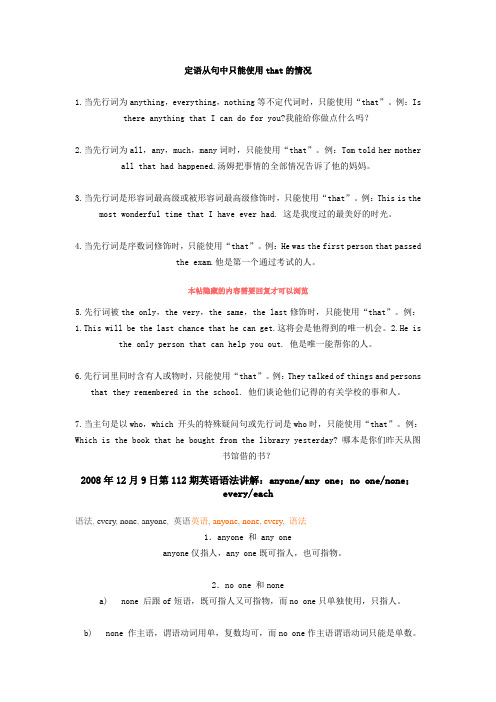
定语从句中只能使用that的情况1.当先行词为anything,everything,nothing等不定代词时,只能使用“that”。
例:Isthere anything that I can do for you?我能给你做点什么吗?2.当先行词为all,any,much,many词时,只能使用“that”。
例:Tom told her motherall that had happened.汤姆把事情的全部情况告诉了他的妈妈。
3.当先行词是形容词最高级或被形容词最高级修饰时,只能使用“that”。
例:This is themost wonderful time that I have ever had. 这是我度过的最美好的时光。
4.当先行词是序数词修饰时,只能使用“that”。
例:He was the first person that passedthe exam.他是第一个通过考试的人。
本帖隐藏的内容需要回复才可以浏览5.先行词被the only,the very,the same,the last修饰时,只能使用“that”。
例:1.This will be the last chance that he can get.这将会是他得到的唯一机会。
2.He isthe only person that can help you out. 他是唯一能帮你的人。
6.先行词里同时含有人或物时,只能使用“that”。
例:They talked of things and personsthat they remembered in the school. 他们谈论他们记得的有关学校的事和人。
7.当主句是以who,which 开头的特殊疑问句或先行词是who时,只能使用“that”。
例:Which is the book that he bought from the library yesterday? 哪本是你们昨天从图书馆借的书?2008年12月9日第112期英语语法讲解:anyone/any one;no one/none;every/each语法, every, none, anyone, 英语英语, anyone, none, every, 语法1.anyone 和 any oneanyone仅指人,any one既可指人,也可指物。
牛津、朗文高阶英汉双解词典的“用法说明”
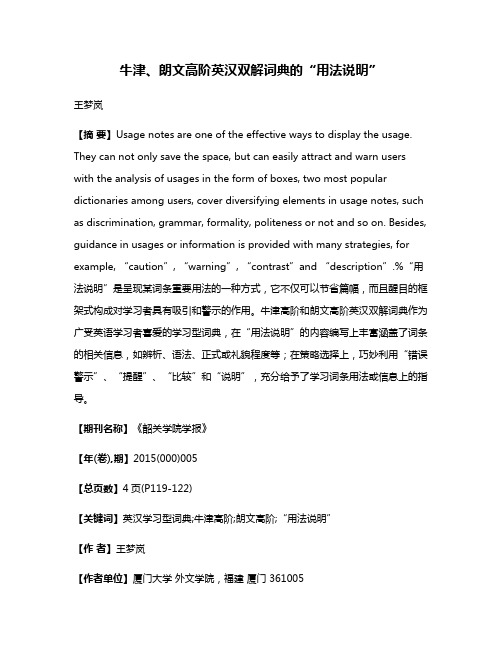
牛津、朗文高阶英汉双解词典的“用法说明”王梦岚【摘要】Usage notes are one of the effective ways to display the usage. They can not only save the space, but can easily attract and warn users with the analysis of usages in the form of boxes, two most popular dictionaries among users, cover diversifying elements in usage notes, such as discrimination, grammar, formality, politeness or not and so on. Besides, guidance in usages or information is provided with many strategies, for example, “caution”, “warning”, “contrast”and “description”.%“用法说明”是呈现某词条重要用法的一种方式,它不仅可以节省篇幅,而且醒目的框架式构成对学习者具有吸引和警示的作用。
牛津高阶和朗文高阶英汉双解词典作为广受英语学习者喜爱的学习型词典,在“用法说明”的内容编写上丰富涵盖了词条的相关信息,如辨析、语法、正式或礼貌程度等;在策略选择上,巧妙利用“错误警示”、“提醒”、“比较”和“说明”,充分给予了学习词条用法或信息上的指导。
【期刊名称】《韶关学院学报》【年(卷),期】2015(000)005【总页数】4页(P119-122)【关键词】英汉学习型词典;牛津高阶;朗文高阶;“用法说明”【作者】王梦岚【作者单位】厦门大学外文学院,福建厦门 361005【正文语种】中文【中图分类】H316“用法说明”指的是词典词条中对被释词在通常出现的语境中所具有的词语特征(如地域特征、时间特征、语体特征等)的说明,或以任何形式对词语的句法、结构或关系特征等所作的评论[1]。
不定代词用法归纳

不定代词用法归纳一、不定代词概说英语的不定代词有 all, each, both, either, neither, one, none, little, few, many, much,other, another, some, any, no, (a) few, (a) little, both, enough, every 等,以及由 some, a ny, no 和 every 构成的合成代词(即 somebody, anyone, nothing 等)。
在这些不定代词中,多数都能作主语、宾语、表语或定语,但是代词 none 以及由 some, any, no 和 every 构成的合成代词只能作主语、宾语或表语,不能作定语,而 no 和 every 则只用作定语。
二、指两者和三者的不定代词有些不定代词用于指两者(如 both, either, neither),有的不定代词用于指三者 (如 all, an y, none, every) ,注意不要弄混:Both of my parents are doctors. 我的父母都是医生。
All of the students are interested in it. 所有的学生对此都很感兴趣。
There are trees on any side of the square. 广场的每一边都种有树。
He has two sons, neither of whom is rich. 他有两个儿子,都不富有。
He has three sons, none of whom is rich. 他有三个儿子,都不富有。
【说明】each 可用于两者、三者或三者以上,而 every 只用于三者或三者以上,因此用于两者时只能用 each,不能用 every 。
如不能说 There are trees on every side of the ro ad.三、复合不定代词的用法特点复合不定代词包括 something, somebody, someone, anything, anybody, anyone, nothin g, nobody, no one, everything, everybody, everyone 等。
英语定语从句语法解析
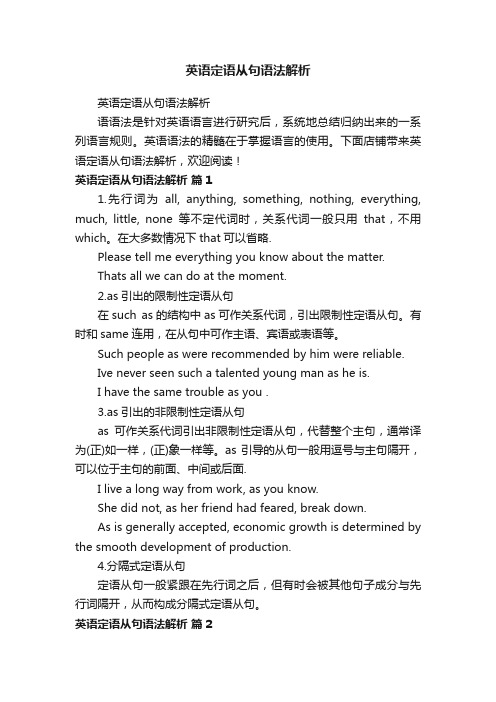
英语定语从句语法解析英语定语从句语法解析语语法是针对英语语言进行研究后,系统地总结归纳出来的一系列语言规则。
英语语法的精髓在于掌握语言的使用。
下面店铺带来英语定语从句语法解析,欢迎阅读!英语定语从句语法解析篇11.先行词为all, anything, something, nothing, everything, much, little, none等不定代词时,关系代词一般只用that,不用which。
在大多数情况下that可以省略.Please tell me everything you know about the matter.Thats all we can do at the moment.2.as引出的限制性定语从句在such as的结构中as可作关系代词,引出限制性定语从句。
有时和same连用,在从句中可作主语、宾语或表语等。
Such people as were recommended by him were reliable.Ive never seen such a talented young man as he is.I have the same trouble as you .3.as引出的非限制性定语从句as可作关系代词引出非限制性定语从句,代替整个主句,通常译为(正)如一样,(正)象一样等。
as引导的从句一般用逗号与主句隔开,可以位于主句的前面、中间或后面.I live a long way from work, as you know.She did not, as her friend had feared, break down.As is generally accepted, economic growth is determined by the smooth development of production.4.分隔式定语从句定语从句一般紧跟在先行词之后,但有时会被其他句子成分与先行词隔开,从而构成分隔式定语从句。
something,anything,someone,none,nobody等等区别
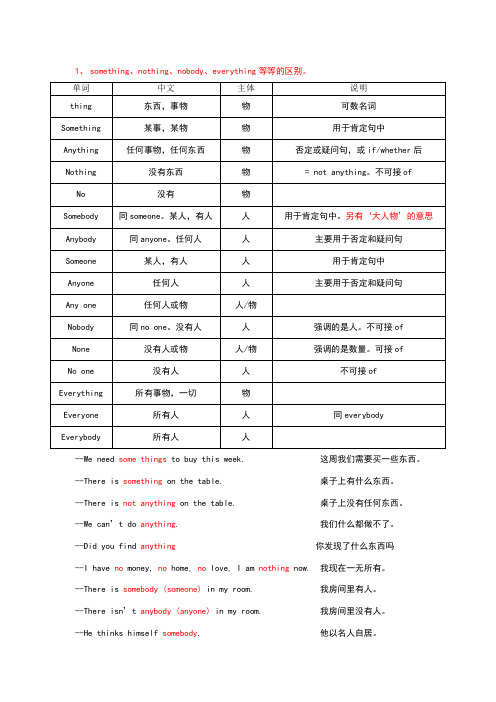
1、something、nothing、nobody、everything等等的区别。
--We need some things to buy this week. 这周我们需要买一些东西。
--There is something on the table. 桌子上有什么东西。
--There is not anything on the table. 桌子上没有任何东西。
--We can’t do anything. 我们什么都做不了。
--Did you find anything你发现了什么东西吗--I have no money, no home, no love, I am nothing now. 我现在一无所有。
--There is somebody (someone) in my room. 我房间里有人。
--There isn’t anybody (anyone) in my room. 我房间里没有人。
--He thinks himself somebody. 他以名人自居。
--You can give it to anybody (anyone). 你可以把它给任何人。
--Who is in the room --Nobody (no one).--How many people in the room —None.--Nobody(no one) can speak Japanese. 不可说Nobody of them…--None of them can speak Japanese.--Everything is all right. 一切都好。
--Everyone (everybody) went home. 大家都回家了。
2、sometime、sometimes等等的区别。
--I think to have a holiday with my family sometime in next month.--Sometimes I will have a holiday with my family.--I want some time to answer your question.--I met him some times in the street last month.。
Everything 说明
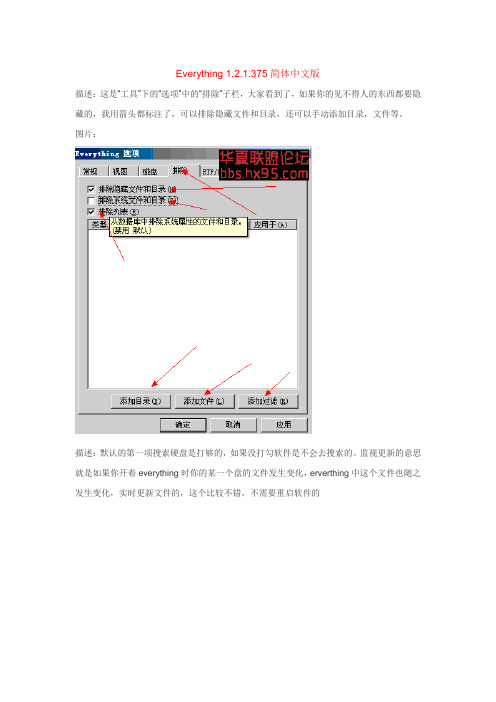
Everything 1.2.1.375简体中文版描述:这是“工具”下的“选项”中的“排除”子栏,大家看到了,如果你的见不得人的东西都要隐藏的,我用箭头都标注了,可以排除隐藏文件和目录,还可以手动添加目录,文件等。
图片:描述:默认的第一项搜索硬盘是打够的,如果没打勾软件是不会去搜索的。
监视更新的意思就是如果你开着everything时你的某一个盘的文件发生变化,erverthing中这个文件也随之发生变化,实时更新文件的,这个比较不错,不需要重启软件的图片:描述:这是我的移动硬盘,没有开启搜索,所以我这个硬盘的文件erverthing是不去扫描的图片:描述:看看这些贴心的功能,每一项我就不解释了,特别提醒下“搜索词高亮”这个建议开启,还有最后一个的“搜索词为空”那个开启,个人习惯。
也方便查找描述:各种贴心的小功能,你自己选吧,因人而异,最底下2个是快捷键组合,我的自己设置的是“F8”个人爱好描述:看到这是什么了么,“工具”下开启http服务了,来这里设置就可以了,小小软件强大之处。
不顶妄对我啊描述:看到这是什么了么,“工具”下开启ftp服务了,来这里设置就可以了,小小软件强大之处。
不顶妄对我啊描述:勾选上就可以了图片:描述:这个没用过,不明真相,不过你们可以研究下图片:描述:不解释,上面说过了图片:优点:安装文件小巧界面简洁易用快速文件索引快速文件搜索极低资源占用轻松分享文件索引实时跟踪更新……….....还有很多不一一列举缺点就是有点太多特别提醒:erverthing工作原理是扫NTFS文件流,所以仅支持NTFS的。
所以说呢,现在还在用FAT32、FAT16等的用户赶紧改格式了,linux用户就抱歉了。
《常用工具软件》实训教案

《常用工具软件》实训教案一、实训目标1. 让学生了解并掌握常用工具软件的概念、功能和应用场景。
2. 培养学生熟练使用常用工具软件,提高解决实际问题的能力。
3. 培养学生团队合作精神,提高沟通协调能力。
二、实训内容1. 压缩软件:WinRAR、7-Zip2. 解压缩软件:WinRAR、7-Zip3. 文件搜索工具:Everything4. 截图工具:Snipaste5. 远程协作工具:TeamViewer三、实训步骤1. 压缩软件实训:a. 介绍WinRAR和7-Zip的概念、功能和安装方法。
b. 演示如何使用WinRAR和7-Zip进行文件压缩和解压缩。
c. 让学生动手实践,尝试压缩和解压缩文件。
2. 文件搜索工具实训:a. 介绍Everything的概念、功能和安装方法。
b. 演示如何使用Everything进行文件搜索。
c. 让学生动手实践,尝试使用Everything搜索文件。
3. 截图工具实训:a. 介绍Snipaste的概念、功能和安装方法。
b. 演示如何使用Snipaste进行截图和标注。
c. 让学生动手实践,尝试使用Snipaste截图和标注。
4. 远程协作工具实训:a. 介绍TeamViewer的概念、功能和安装方法。
b. 演示如何使用TeamViewer进行远程连接和协作。
c. 让学生动手实践,尝试使用TeamViewer进行远程连接和协作。
5. 综合实训:a. 让学生结合所学知识,选择合适的工具软件解决实际问题。
b. 引导学生进行团队合作,互相协助,完成实训任务。
四、实训评价1. 评价学生对常用工具软件的掌握程度。
2. 评价学生在实际操作中的熟练程度。
3. 评价学生在团队合作中的表现。
五、实训注意事项1. 确保学生已经掌握了计算机基本操作技能。
2. 在实训过程中,教师应引导学生查阅相关资料,提高自学能力。
3. 鼓励学生提出问题,教师及时解答。
4. 注意培养学生团队合作意识,引导学生互相协助。
Everything使用说明
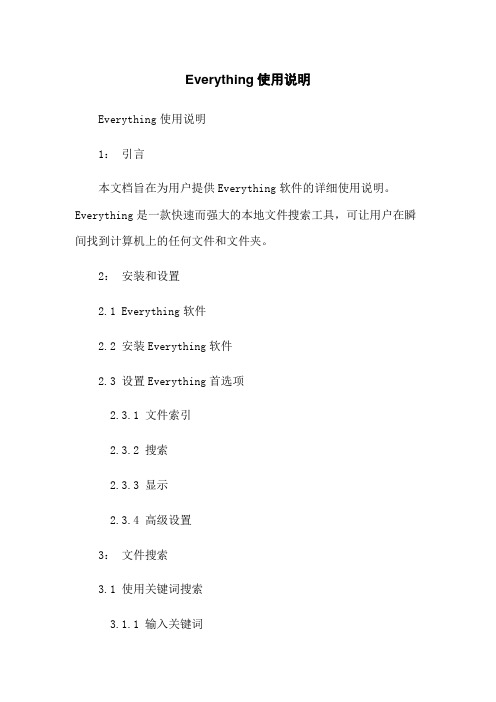
Everything使用说明Everything使用说明1:引言本文档旨在为用户提供Everything软件的详细使用说明。
Everything是一款快速而强大的本地文件搜索工具,可让用户在瞬间找到计算机上的任何文件和文件夹。
2:安装和设置2.1 Everything软件2.2 安装Everything软件2.3 设置Everything首选项2.3.1 文件索引2.3.2 搜索2.3.3 显示2.3.4 高级设置3:文件搜索3.1 使用关键词搜索3.1.1 输入关键词3.1.2 搜索结果过滤3.1.3 搜索结果排序3.2 使用特定条件搜索3.2.1 使用通配符3.2.2 使用正则表达式3.2.3 搜索范围设置3.2.4 搜索结果过滤和排序3.3 搜索技巧与建议3.3.1 使用逻辑运算符3.3.2 利用历史记录3.3.3 使用标签筛选3.3.4 限制结果数量4:文件和文件夹管理4.1 在Everything中打开文件4.2 复制、剪切和粘贴文件4.3 重命名文件和文件夹4.4 删除文件和文件夹4.5 创建新文件夹4.6 查看文件和文件夹属性5:导出和保存搜索结果5.1 导出搜索结果到文本文件5.2 保存搜索结果为Everything数据库(:efu文件)5.3 恢复保存的搜索结果6:其他实用功能6.1 快速访问6.2 预览文件6.3 收藏和书签6.4 自定义快捷键6.5 使用过滤器7:附件附件1:Everything软件安装文件(示例)附件2:Everything用户手册(示例)8:法律名词及注释- 软件:指Everything软件。
- 文件:计算机上存储的数据的基本单元,可以包含文本、图像、音频等信息。
- 文件夹:用于组织和存储文件的容器。
- 关键词:用于搜索的词语或短语。
- 通配符:在搜索中使用的特殊字符,用于匹配文件名或路径。
- 正则表达式:一种描述文本模式的字符串。
- 搜索范围:设置搜索的文件夹或驱动器范围。
Everything使用说明
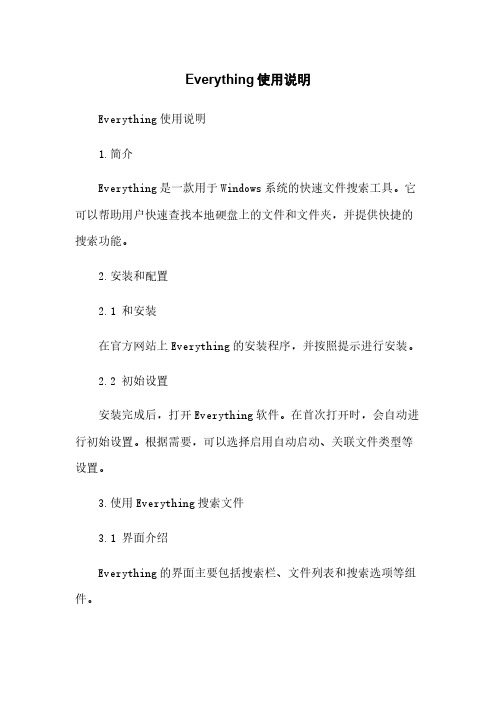
Everything使用说明Everything使用说明1.简介Everything是一款用于Windows系统的快速文件搜索工具。
它可以帮助用户快速查找本地硬盘上的文件和文件夹,并提供快捷的搜索功能。
2.安装和配置2.1 和安装在官方网站上Everything的安装程序,并按照提示进行安装。
2.2 初始设置安装完成后,打开Everything软件。
在首次打开时,会自动进行初始设置。
根据需要,可以选择启用自动启动、关联文件类型等设置。
3.使用Everything搜索文件3.1 界面介绍Everything的界面主要包括搜索栏、文件列表和搜索选项等组件。
3.2 输入关键词在搜索栏中输入关键词并按下Enter键,Everything会立即开始搜索并显示与关键词相关的文件和文件夹。
3.3 搜索选项除了基本的关键词搜索外,Everything还提供了一些高级搜索选项。
可以通过“搜索”菜单中的“高级搜索”选项来进一步设置搜索条件,如文件类型、文件大小、创建时间等。
3.4 过滤结果为了快速找到所需文件,可以根据需要使用Everything的过滤功能。
可以使用过滤栏中的条件来筛选出特定类型的文件,或者根据文件属性进行过滤。
4.更多功能4.1 快速打开文件位置选中文件后,可以使用右键菜单中的“打开文件位置”选项快速定位到文件所在的文件夹。
4.2 快捷键Everything提供了一些快捷键,以方便用户快速操作。
可以在菜单中查看快捷键的功能和对应的按键。
4.3 导出搜索结果可以将搜索结果导出为文本文件或CSV文件,以便后续查看或处理。
5.附件本文档附带以下附件:- Everything安装程序6.法律名词及注释- Everything:指本文档中描述的文件搜索工具。
- Windows系统:指Microsoft公司开发的操作系统。
everything 定语从句

everything 定语从句定语从句是修饰名词或代词的从句,起到进一步限定或说明先行词的作用。
在英语语法中,定语从句可以用来修饰人、物、地点、时间等,使语言更加丰富。
在本篇文章中,我们将详细介绍定语从句的用法、种类、特殊情况以及常见错误。
一、定语从句的种类:定语从句可以分为限定性定语从句和非限定性定语从句两种。
1.限定性定语从句:限定性定语从句是对先行词进行具体的限定和修饰,去掉后会使主句缺少必要信息。
它通常由关系代词(who, whom, whose, which, that)或关系副词(when, where, why)引导。
例如:- I have a friend who is a doctor.(我有一个是医生的朋友。
)- The book that Jack borrowed from me is very interesting.(杰克从我这里借的书非常有趣。
)2.非限定性定语从句:非限定性定语从句是对先行词进行补充说明和解释,去掉后主句仍然完整,只是补充了一些附加信息。
它通常由关系代词(who, whom, whose, which)引导,并带有逗号。
例如:- Jack, who is a doctor, helped me with my illness.(杰克是个医生,他帮我处理了我的疾病。
)- The book, which was published last year, is very popular.(这本书是去年出版的,非常受欢迎。
)二、定语从句的用法:1.修饰人的定语从句:当先行词是人时,使用关系代词who或whom引导定语从句,who用于主语或表语位置,whom用于宾语位置。
例如:- The man who is standing over there is my teacher.(站在那边的人是我的老师。
)- The girl whom I met yesterday is a famous singer.(昨天我遇见的女孩是一位著名歌手。
everything something的用法区别

everything something的用法区别
"Everything"、"something"两者虽然都可以用来指事物,但是有使用区别,下面我们来谈谈这两者的使用差异。
“something”的使用
“something”是一个不定代词,表示“某事物”。
它通常用于肯定句中,表示泛指,即说话者不清楚或不知道具体指的事物,泛泛而谈。
此外,“something”也可用于请求疑问句,询问对方是否愿意接受某事物。
“everything”的使用
“everything”也是一个不定代词,表示“一切事物”。
它通常用于肯定句中,可以单独使用,也可以用作主语、宾语或表语。
另外,“everything”也可以表示“某事物”,但是它通常用于否定句中,表示全部否定。
总结
总的来说,“something”和“everything”都可以用来指事物,但是“something”通常用于肯定句中表示泛指,而“everything”则通常用于否定句中表示全部否定。
Everything DiSC Workplace 视频观看指南说明书
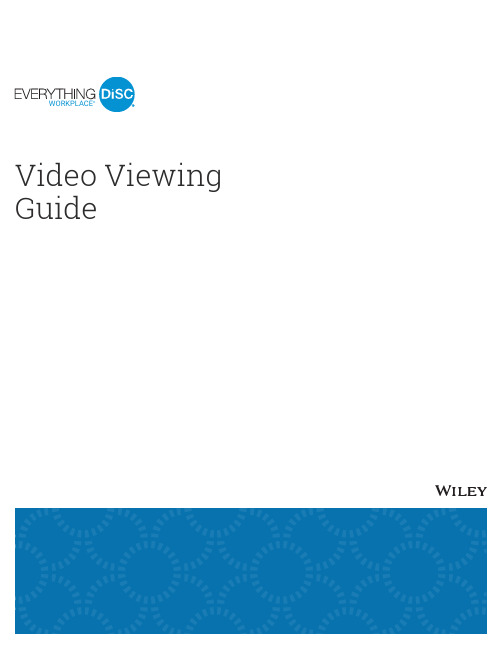
WORKPLACE®Video Viewing GuideEVERYTHING DiSC WORKPLACE ®Video Viewing GuideEverything DiSC Workplace ® video helps people build more effective working relationships using the power of DiSC ®, with 16 segments of real-world, workplace-specific examples.This manual provides an overview of the video content located in the Facilitation Materials folder. Everything DiSC Workplacevideo is available with English subtitles or without subtitles.INTRODUCTION TO DiSC ®Introduces the DiSC ® model and describes the four DiSC styles.GALAXY PROJECT Uses a team project senario to introduce four coworkers of different DiSC styles and to elicit people’s instinctive reaction to each style.WORKING WITH…Includes team discussions about the challenges of working with each DiSC style and strategies for becoming more effective in those relationships. PEOPLE READING Shows one actor modeling various DiSC styles. Page 3Page 3Page 4Page 7VIDEO VIEWING GUIDE INTRODUCTION TO DiSC®Total Length: 4 minutesWhat if people had their needs written all over them? This video segment introducesthe DiSC® model and shows how understanding people’s needs can improveworkplace relationships. The video illustrates the four DiSC styles and their priorities,and addresses the complexities of the real world by showing how people can havepriorities in addition to those that are expected for their DiSC styles.GALAXY PROJECTTotal Length: 11 minutesThese segments let participants experience their instinctive reactions to the four DiSCstyles. Four coworkers are introduced in the context of a team project. Their DiSCstyles are not revealed.Using the Galaxy Project Segments in FacilitationThese segments are used in Module 2, where it helps participants experience their initial reactions to each style. As they watch each segment, participants go through a process of identifying each character’s DiSC style, stressors, and conflict reactions.Galaxy ProjectIn this video, the team members discuss how they’ll approach an impending projectdeadline. Each character provides a brief aside to help clarify the person’s DiSC style.Galaxy Project 2In this video, which takes place later in the same day as the first one, team memberscontinue to discuss their project. The character asides provide insight as to whatcauses stress for each person.Galaxy Project 3In this video, which takes place on the day of the project presentation, team membersare feeling unprepared. The character asides provide insight as to how each personresponds during conflict.EVERYTHING DiSC WORKPLACE®WORKING WITH…Total Length: 10 minutesThese segments, which take place roughly six months after the Galaxy Project videos,show the team discussing specific strategies for working with different DiSC® styles.Each team member recounts examples of issues they’ve faced in working with oneanother and how they’ve applied what they’ve learned about one another’s styles toimprove their relationships.Using the Working With… Segments in FacilitationThese four segments are used in Module 3, where they help participants see different approaches to working more effectively with each DiSC style. After watching these segments, participants can create an action plan for working more effectively with their coworkers.Working with Sally (D Coworker)Length: 2:10 minutesIn this video, the team discusses challenges and effective strategies for working withSally.Stephanie (i style) says that she understands that Sally wants to get things done, so,when talking with Sally, she tries to get to the point more quickly. Stephanie also triesnot to take things personally when Sally communicates more bluntly.Tom (S style) used to think that Sally was abrupt, but now he understands that it isbecause she is focused on getting things done. Like Stephanie, he tries not to takethings personally when Sally communicates more bluntly.Dante (C style)thinks that Sally moves too fast sometimes, but now he tries to makea fair assessment of her suggestions. He’s getting better about pushing for moretime when needed while also recognizing that sometimes he needs to allow things toprogress.Sally (D style) has no problem confronting others and speaking her mind, but sheforgets that others may struggle with this. So, she encourages her coworkers to pushback and say something to her if they disagree or have another opinion to offer.VIDEO VIEWING GUIDE Working with Stephanie (i Coworker)Length: 2:20 minutesIn this video, the team discusses challenges and effective strategies for working with Stephanie.Sally (D style) used to think that Stephanie put too much emphasis on relationships,but now is learning to make the relationship with Stephanie a priority since that is keyfor Stephanie.Tom (S style) thinks that things with Stephanie can be chaotic at times. He recognizes that she has a lot of ideas and energy at the start of a project, but that she loses interest when things become routine, so he is working on finding a balance between supporting and questioning her ideas.Dante (C style) also thinks things can be chaotic with Stephanie, but his response would be to just things down. He’s now learning to allow himself time to sit with things and think about Stephanie’s ideas before reacting.Stephanie (i style) often felt shut down or ignored in the past. She wants people to hear her out to help her feel like she is part of the team, and she says the team is now doing a better job of this.Working with Tom (S Coworker)Length: 2:10 minutesIn this video, the team discusses challenges and effective strategies for working with Tom.Sally (D style) says that Tom is good about bringing other views into projects, which she initially thought was slowing things down. But now she’s learning that the group needs other opinions to get buy-in.Stephanie (i style) acknowledges that she tends to bounce around rather than seeing things through, which has caused problems with Tom in the past. She’s learning to check in more often, especially when she decides to switch gears on Tom.Dante (C style) notes that he and Tom are similar in that they can both take too much time on a project. He says that he and Tom are learning to encourage each other to take risks to get things done more quickly.Tom (S style) says he has a hard time committing to a decision when it is unclear howit will affect the team. He wants an understanding of where things are going and how others are going to be affected before buying in.EVERYTHING DiSC WORKPLACE®Working with Dante (C Coworker)Length: 3:10 minutesIn this video, the team discusses challenges and effective strategies for working withDante.Sally (D style) knows that Dante needs time to sit with things. She makes sure she getsDante any background materials in advance and takes the time to identify what needsto be done in order to move forward.Stephanie (i style) didn’t think Dante felt like he could count on her, and she oftenpushed too hard for him to understand her ideas. Now, she knows that she needs toslow down and focus on the facts when working with Dante.Tom (S style) was never sure when to approach Dante or how to bring things up. Now,Tom tries not to interrupt when Dante is working, sometimes finding that e-mail is amore effective communication method.Dante (C style) wants to full understand ideas and to know what is behind them. It isn’this intend to appear closed off; he’s usually just thinking. Although he does like to getabsorbed in what he’s doing, that doesn’t mean that he always wants to work alone.VIDEO VIEWING GUIDE PEOPLE READING (OPTIONAL ACTIVITY)Total Length: 4 minutesThe 30-second segments in this collection provide an opportunity for participantsto learn how to identify people’s DiSC® styles through the people-reading process. Asingle actor, Jen, plays all of the styles in order to keep participants focused on thebehaviors and not on the individual.Using the People Reading Segments in FacilitationSix of the eight segments are used in an optional people-reading activity that helps participants understand the people they work with. Scenarios 5 and 6 feature a combination of styles, and are likely to be more challenging for participants.Scenario 1C style: Jen is cautious and reserved as she provides an improved outline. She revealsher C style through her focus on accuracy and analysis. Her systematic approach andlogical reasoning are also characteristic of her style.Scenario 2i style: Jen is fast-paced and high-spirited, showing her enthusiasm about an upcomingbrainstorming meeting. Her expressive nature and her interest in getting everyoneinvolved reveal her i style.Scenario 3D style: Jen is outspoken and assertive. Her impatience and her eagerness to get goingshow her fast-paced D style. She is straightforward and somewhat blunt, showing herdetermination to get things done.Scenario 4S style: Jen is accepting and warm, and her accommodating approach reveals herS style. She expresses a sincere willingness to help and shows empathy. She alsorequests plenty of notice about changes.Scenario 5CD or DC style: Jen is skeptical and direct and she expresses her frustration openly.Her desire to be prepared and her no-nonsense approach illustrate her CD or DC style.Jen’s preference is to get things done right the first time.Scenario 6iS or Si style: Jen is warm and accepting. Her friendly approach and interest incollaboration reveal her iS or Si style. She also wants to make sure that the team hasfun while being productive.Scenario 7D style: Jen is fast-paced and direct. Her bluntness and impatience illustrate her Dstyle. She is irritated with how they’ve been going around in circles without making adecision and expresses her willingness to push others to get the job done.Scenario 8S style: Jen is warm and apologetic. She supports others and this accommodatingapproach illustrates her S style. She is moderate-paced and soft-spoken, and sheshows that she is both humble and obliging when she goes out of her way to makethings easy for her colleague.。
物品说明英文作文
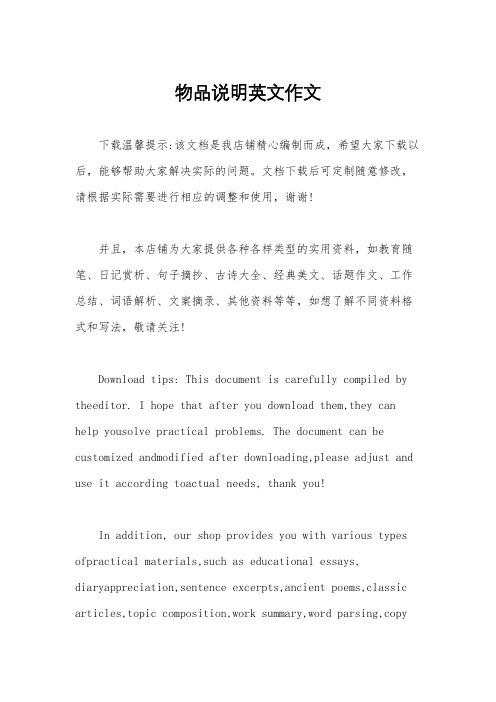
物品说明英文作文下载温馨提示:该文档是我店铺精心编制而成,希望大家下载以后,能够帮助大家解决实际的问题。
文档下载后可定制随意修改,请根据实际需要进行相应的调整和使用,谢谢!并且,本店铺为大家提供各种各样类型的实用资料,如教育随笔、日记赏析、句子摘抄、古诗大全、经典美文、话题作文、工作总结、词语解析、文案摘录、其他资料等等,如想了解不同资料格式和写法,敬请关注!Download tips: This document is carefully compiled by theeditor. I hope that after you download them,they can help yousolve practical problems. The document can be customized andmodified after downloading,please adjust and use it according toactual needs, thank you!In addition, our shop provides you with various types ofpractical materials,such as educational essays, diaryappreciation,sentence excerpts,ancient poems,classic articles,topic composition,work summary,word parsing,copyexcerpts,other materials and so on,want to know different data formats andwriting methods,please pay attention!I have this really cool pair of sunglasses that I absolutely love. They are a classic aviator style with gold frames and dark green lenses. I wear them all the time, whether I'm driving, hanging out with friends, or just walking around outside. They make me feel stylish and confident, and they also protect my eyes from the sun's harsh rays.I recently bought a new smartphone and I'm completely obsessed with it. It has a large, high-definition screen and an amazing camera that takes the most stunning photos.I use it for everything texting, social media, watching videos, you name it. It's become an essential part of my daily life and I can't imagine living without it.One of my favorite possessions is a vintage record player that I inherited from my grandparents. It's a beautiful piece of furniture with a warm, rich sound that you just can't get from digital music. I love spendinghours flipping through my collection of vinyl records and immersing myself in the nostalgia of a bygone era.I have a collection of handmade pottery that I've been gathering over the years. Each piece is unique and has its own story, whether it's a mug, a vase, or a decorative plate. I love the imperfections and individuality of each item, and they bring a touch of warmth and personality to my home.My trusty old backpack has been with me through thick and thin. It's been on countless hikes, road trips, and adventures, and it's still holding up strong. It's filled with memories and has become a symbol of my love for exploration and the great outdoors. I can't imagine replacing it with anything else.。
不定代词everything、anything等练习题,含答案
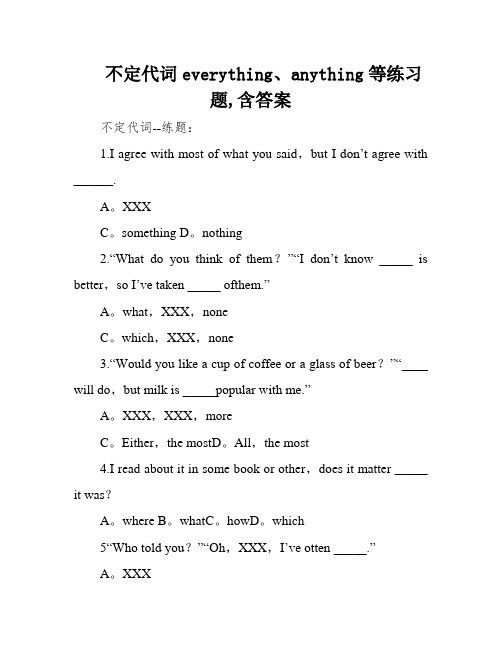
不定代词everything、anything等练习题,含答案不定代词--练题:1.I agree with most of what you said,but I don’t agree with ______.A。
XXXC。
something D。
nothing2.“What do you think of them?”“I don’t know _____ is better,so I’ve taken _____ ofthem.”A。
what,XXX,noneC。
which,XXX,none3.“Would you like a cup of coffee or a glass of beer?”“____ will do,but milk is _____popular with me.”A。
XXX,XXX,moreC。
Either,the mostD。
All,the most4.I read about it in some book or other,does it matter _____ it was?A。
where B。
whatC。
howD。
which5“Who told you?”“Oh,XXX,I’ve otten _____.”A。
XXX6.Some of the students were late for the meeting,but I can’t remember _____.A。
XXX7.These trousers are dirty and wet—I’ll change into my _____.XXX8.Her lecture was hard to follow because she kept jumping from one subject to _____.A。
other B。
the otherC。
the others D。
another9.There are four bedrooms,______ with its own bathroom.A。
顶力DS214B控制软件中文说明
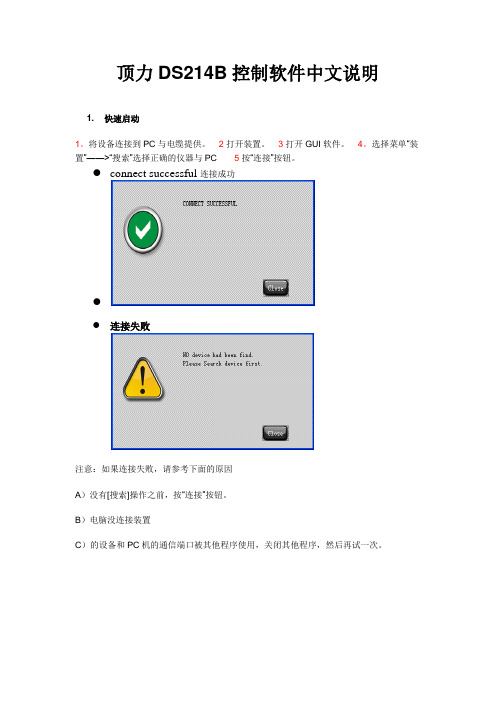
顶力DS214B控制软件中文说明1. 快速启动1。
将设备连接到PC与电缆提供。
2打开装置。
3打开GUI软件。
4。
选择菜单“装置”——>“搜索”选择正确的仪器与PC 5按“连接”按钮。
●connect successful连接成功●●连接失败注意:如果连接失败,请参考下面的原因A)没有[搜索]操作之前,按“连接”按钮。
B)电脑没连接装置C)的设备和PC机的通信端口被其他程序使用,关闭其他程序,然后再试一次。
桌面概览1在线/离线的按钮。
2菜单。
3频率响应的接口。
4个输入通道的控制。
5级的显示。
6 锁定/解锁按钮,程序管理,频道复制功能等。
7输出通道控制。
8输出通道的偏移。
菜单Files operation文件操作files save保存文件保存当前的工作参数,程序文件。
如果设备在线,数据上传到PC,然后保存。
Files Open打开的文件,加载程序文件当前界面,如果设备脱机,下载文件到设备作为当前工作的程序。
Device operation设备操作Device Search设备搜索在设备搜索之前,将设备连接到PC,否则,连接将失败。
Help帮助打开文件频率响应的接口1 输出通道[1~4]换档按钮2 输出通道均衡[1~ 5]调整点3 低通滤波器调整点。
4 HPF调整点。
输入通道控制1输入增益按钮。
2输入增益显示窗口。
3输入增益控制仪。
液位计显示1 输入电平显示。
输出电平显示。
输出通道的概述1通道选择。
2输出通道参数控制接口。
3延迟控制接口。
4交叉控制接口。
5极限控制接口。
6相反转按钮。
7静音按钮。
8输出水平。
9输出增益调整。
10输入的选择。
PARAMETRIC EQ参数均衡器1均衡类型。
2旁路按钮。
3输出通道的设备清单。
4编辑的均衡。
5均衡的Q 值显示窗口。
6均衡的Q值旋钮。
7均衡增益控制旋钮。
8均衡增益显示窗口。
9均衡频率控制旋钮。
10均衡频率显示窗口。
Delay延时1延迟/延迟参数。
参数显示条目窗口2延迟参数调整旋钮。
- 1、下载文档前请自行甄别文档内容的完整性,平台不提供额外的编辑、内容补充、找答案等附加服务。
- 2、"仅部分预览"的文档,不可在线预览部分如存在完整性等问题,可反馈申请退款(可完整预览的文档不适用该条件!)。
- 3、如文档侵犯您的权益,请联系客服反馈,我们会尽快为您处理(人工客服工作时间:9:00-18:30)。
^. Everything 使用说明
修订历史
目录
Everything 使用说明 (1)
1. 简介 (1)
2. 安装及运行 (2)
2.1安装Everything (2)
2.2安装语言包 (3)
2.3运行 (3)
3. 使用方法 (5)
3.1基本搜索 (5)
3.2搜索技巧 (5)
3.2.1高效搜索之“与”“或” (5)
3.2.2正则表达式 (5)
3.2.3指定搜索范围 (5)
3.2.4网络分享 (6)
4. 参考文档 (7)
1. 简介
Everything是voidtools(中文主页)开发的一款文件搜索工具,官网描述为“基于名称实时定位文件和目录(Locate files and folders by name instantly)”。
它体积小巧,界面简洁易用,快速建立索引,快速搜索,同时占用极低的系统资源,实时跟踪文件变化,并且还可以通过http或ftp形式分享搜索。
注意:
●只搜索文件名,不能搜索文件内容;
●只适用NTFS文件系统,不适合FAT32;
●自V1.2.x开始完美支持中文。
2. 安装及运行
2.1 安装Everything
运行【Everything-1.3.3.658b.x86.exe】开始软件安装,软件提示如图2.1.1所示的安装路径选择界面。
图 2.1.1 安装路径选择界面
点击【Browse】选择好要安装的路径后,直接点【Next >】按钮,出现安装配置选择界面,如图2.1.2。
图 2.1.2 安装配置选择界面
按默认选择即可,然后点【Install】按钮开始安装。
稍等片刻后,安装就完成了。
2.2 安装语言包
运行【Everything.lng.exe】开始语言包安装,软件提示如图2.2.1所示的安装路径选择界面。
图 2.2.1 安装路径选择界面
点击【Browse】选择好要安装的路径后(最好选择和软件安装路径一样),直接点【Install】按钮完成安装。
完成安装后,软件立即弹出图2.2.2所示的语言界面。
图2.2.2 语言选择界面
在【语言】下拉框中选择【简体中文】后点击【确定】(原来是中文的界面时)或【OK】(原来是其他语言界面时),完成语言包的安装。
2.3 运行
在windows的开始菜单中,找到【Everything】目录,并运行此目录中的【Search Everything】
即可。
Everything在第一次运行时,会建立索引数据库。
但你丝毫不用担心,其速度极快,生成的索引文件极小!看看本文下面的回复,你会充满信心。
亲身体验之后,你或者也会为其速度震惊。
或者,你根本没感觉到它需要建立索引。
索引之后,简洁的程序界面呈现在你的面前,程序状态栏中还会显示索引的文件数量。
看到这个数字,你会惊奇Everything的神速!
3. 使用方法
3.1 基本搜索
只须在搜索框中,输入几个字母或汉字,搜索结果就会实时呈现在你的眼前。
然后,可以直接双击某条结果,打开文件。
也可以直接在结果中进行复制、删除等常见操作
3.2 搜索技巧
3.2.1 高效搜索之“与”“或”
技巧:在Everything的搜索框中可以输入多个关键词,以空格分开,表示搜索结果要包括全部关键词。
大家肯定对这种做法不会陌生,因为它正是搜索引擎的惯例。
举例:键入(不包括引号,下同)“李白北京08 jpg”,可以快速找出某些照片。
技巧:对应“与”的还有“或”(OR)运算,用半角竖线表示:|。
当你不确信关键词的准确描述时,这种方式非常有用。
举例:“jpg 李白|libai 北京08”、“免费|freeware”……
引伸:既然空格表示“与”,那么如何表示真正的空格呢?很简单,加英文半角引号,比如”program files”。
3.2.2 正则表达式
Everything支持正则表达式,或者说,支持一些简单的正则表达式。
但对大多数用户而言,这已经足够了!Everything支持的正则表达式有:| () ? * + . [] [^] ^ $ {m,n}
3.2.3 指定搜索范围
默认情况下,Everything索引、搜索所有本地NTFS磁盘的所有目录。
但是你可以通过如下方式,限定搜索范围,以得到更易用的结果列表。
●希望Everything永不索引某个磁盘,请在“选项”-“NTFS磁盘”中,选定相应盘
符,取消“搜索本卷”或“包含在数据库中”。
(注:可以取消前一项,这样后一项
就自动变灰——但没发现这种做法与只取消后一项的差别。
大家可以研究一下!)
●希望永远排除某些目录,可以在“选项”-“排除列表”中设定。
和上条方法一样,
确认之后Everything会重新生成索引。
●希望Everything只搜索某个目录,可以在资源管理器或Total Commander中,右击
该目录,在弹出菜单上选“Search Everything…”。
这时你会看到Everything的搜索
框中,出现了带引号的目录名。
●与上一方法相同,只是不用右击目录,而是直接输入带引号的目录名,再输入搜索
关键词。
需要注意的是:目录名一定是完整路径,且用半角双引号括起来,不能选
中“使用正则表达式”。
还有一种方法,使用起来要头脑更清楚才行。
比如,设定“匹配路径”后,输入files/ .exe,看看搜到了什么结果^_^。
3.2.4 网络分享
Everything内置了HTTP、ETP/FTP服务器。
这意味着,你可以用它当作简单的服务器来用。
何况,它的HTTP分享,仍然提供了强大的搜索功能。
HTTP分享:点击菜单【工具】-【HTTP服务器】后,就可以在浏览器访问http://localhost 或输入本机IP进行访问了。
在HTTP中,它的搜索功能一样强大。
因此,你可以把它加入Firefox等浏览器的自定义搜索中,更加方便的进行搜索。
4. 参考文档
Everything帮助文件。
