Netapp FAS2554安装配置手册
NetApp FAS产品线简介

FAS2554A
4
FAS2552 和 FAS2554 HA 配置
系统背面图
FAS2552 2U 机箱 HA 配置
2U
FAS2554
4U 机箱 HA 配置
4U
5
FAS2552 和 FAS2554 控制器 I/O
控制台端口 管理端口
e0a LNK LNK
e0c 0c
e0d 0d
e0e 0e e0f
0f
A
LNK LNK LNK LNK
NV
0b
0a
SSN
MAC
e0b
B
DC
AC
USB 端口
GbE
1
SAS
UTA2 专用管理端口
x2
2
2
4 个统一目标适配器 (UTA2) 端口
– 10 GbE 以太网 – 16 Gb/秒 FC 或 8 Gb/秒 FC
1 个 GbE 管理端口
1 个专用管理端口
1 个 USB 端口(已禁用) 1 个控制台端口
2 个 GbE 端口 2 个 SAS 端口
6
FAS2520A 详细信息
HA 对
2U 外形规格 36 GB 内存
– 32 GB 物理内存 + 4 GB NVMEM
4 个运行频率为 1.73 GHz 的 64 位 内核
– 每个控制器 1 个双核处理器 FAS2520A
提供低成本 10G Base-T 端口
FAS2552A
4 个运行频 个双核处理器
利用板载统一目标适配器 (UTA2) * 确保 I/O 灵活性
– 能够配置以太网或 FC
支持 NFS、CIFS、iSCSI、FC 和 FCoE GbE 管理端口 利用 System Setup 加快安装速度 新挡板
NetApp配置手册

2. 系统基本维护指南.......................................................... 5
2.1. 2.2. 2.3. 2.4. 2.5. 2.6. 2.7. 2.8. 2.9. 2.10. 2.11. 2.12. 2.13. 2.14. 2.15. 2.16. 2.17. 2.18.
Shanghai PKIT Confidential源自11上海帕科网络科技有限公司
Netapp 存储系统维护手册
Shanghai PKIT Confidential
12
上海帕科网络科技有限公司
Netapp 存储系统维护手册
2.6. 停机及重新启动
从Filer - Shut Down and Reboot项目中可以执行停机以及重新启动,同时还可 以设定等待时间。对于NetApp产品,强烈建议通过这种方式停机并关闭电源, 否则可能会导致NVRAM电池电量过度消耗,进而影响下次系统的正常启动。 针对cluster系统(如FAS2040A FAS3140A等)在关机前一定先要将cluster功能 禁用:telnet到任意一控制器执行命令:cf disable;再按以下操作对每控制器进 关机操作。在开机后.同样telnet到任意一控制器执行命令:cf enable ;开启cluster 功能。注意:再关系统电源时先关控制器再关磁盘柜。开机顺序相反。.
进入管理界面...........................................................................................................5 系统基本信息...........................................................................................................8 系统LOG信息 ..........................................................................................................9 配置Autosupport.....................................................................................................10 设置时区、时间和日期 ......................................................................................... 11 停机及重新启动.....................................................................................................13 管理及创建卷.........................................................................................................13 管理及创建Qtree .................................................................................................... 21 磁盘配额.................................................................................................................25 SnapShot的配置和管理 .........................................................................................36 CIFS的相关信息 ....................................................................................................38 CIFS共享 ................................................................................................................41 启用home directory功能 ........................................................................................44 ISCSI连接Windows................................................................................................45 网络端口的管理.....................................................................................................55 其他网络参数.........................................................................................................57 更改root用户密码 ..................................................................................................60 系统实时状态监控.................................................................................................61
NetApp-FAS系列安装配置说明
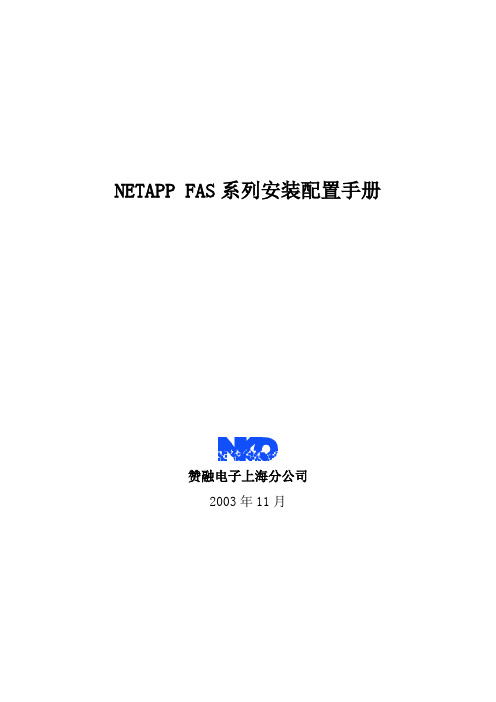
NETAPP FAS系列安装配置手册赞融电子上海分公司2003年11月修订控制1简介1.1说明本文简要说明了Network Appliance公司FAS系列存储产品配置过程。
本手册基于DataOntap 6.4.2P6操作系统1.2适用对象和前提本文是针对赞融电子的内部人员。
要求阅读者具有以下方面的专业能力:熟悉Unix操作系统;熟悉Windows操作系统;具有NETAPP FAS系统的基本知识.1.3参考资料Data ONTAP™ System Administrator’s GuideData ONTAP™ Software Setup Guide1.4术语表NFS:Network 网络文件系统CIFS:Common Internet 通用Internet文件系统NAS:Network Attached Storage 网络附加存储WAFL:Write Anywhere 随地写入文件格式2配置过程2.1检查Filer硬件安装2.2设置Filer使用计算机串口连接Filer背板上的Console口使用Windows附件中的超级终端建立连接,参数如下:每秒位数 9600,数据位 8,奇偶校验无,停止位 1,数据流控制无建立连接依次打开Disk Shelf和Filer电源使用setup命令配置Filerfas940> setupPlease enter the new hostname []: fas940Do you want to configure virtual network interfaces? [n]: yNumber of virtual interfaces to configure? [0] 3Name of virtual interface #1 []: vif1Is vif1 a single [s] or multi [m] virtual interface? [m] sNumber of links for vif1? [0] 2Name of link #1 for vif1 []: e5aName of link #2 for vif1 []: e5bName of virtual interface #2 []: vif2Is vif2 a single [s] or multi [m] virtual interface? [m] sNumber of links for vif2? [0] 2Name of link #1 for vif2 []: e9aName of link #2 for vif2 []: e9bName of virtual interface #3 []: vif3Is vif3 a single [s] or multi [m] virtual interface? [m] sNumber of links for vif3? [0] 2Name of link #1 for vif3 []: e11aName of link #2 for vif3 []: e11bPlease enter the IP address for Network Interface vif1 []: 165.204.224.173Please enter the netmask for Network Interface vif1 [255.255.0.0]: 255.255.254.0Please enter media type for vif1 {100tx-fd, tp-fd, 100tx, tp, auto (10/100/1000)} [auto]: Enter Please enter the IP address for Network Interface vif2 []: 165.204.224.174Please enter the netmask for Network Interface vif2 [255.255.0.0]: 255.255.254.0Please enter media type for vif2 {100tx-fd, tp-fd, 100tx, tp, auto (10/100/1000)} [auto]: Please enter the IP address for Network Interface vif3 []: 165.204.224.175Please enter the netmask for Network Interface vif3 [255.255.0.0]: 255.255.254.0Please enter media type for vif3 {100tx-fd, tp-fd, 100tx, tp, auto (10/100/1000)} [auto]: Please enter the IP address for Network Interface e0 []: 165.204.224.172Please enter the netmask for Network Interface e0 [255.255.0.0]: 255.255.254.0Please enter media type for e0 {100tx-fd, tp-fd, 100tx, tp, auto} [auto]:Would you like to continue setup through the web interface? [n]:Please enter the name or IP address of the default gateway: 165.204.224.254 The administration host is given root access to the filer's/etc files for system administration. To allow /etc root accessto all NFS clients enter RETURN below.Please enter the name or IP address of the administration host:Please enter timezone [GMT]: Asia/ShanghaiWhere is the filer located? []: Suzhou ChinaWhat language will be used for multi-protocol files (Type ? for list)?:zh.GBKSetting language on volume vol0The new language mappings will be available after rebootMon Sep 29 03:45:14 GMT [rc:ALERT]: Language on volume vol0 changed to zh.GBK Language set on volume vol0Do you want to run DNS resolver? [n]: yPlease enter DNS domain name []: You may enter up to 3 nameserversPlease enter the IP address for first nameserver []: 165.204.224.2Do you want another nameserver? [n]: yPlease enter the IP address for alternate nameserver []: 139.95.33.235Do you want another nameserver? [n]: EnterDo you want to run NIS client? [n]: EnterThis system will send event messages and weekly reportsto Network Appliance Technical Support. To disable this feature,enter "options autosupport.support.enable off" within 24 hours.Enabling Autosupport can significantly speed problem determinationand resolution should a problem occur on your system.For further information on Autosupport, please see:.Press the return key to continue.Now type 'reboot' for changes to take effect.fas940> Reboot重新启动Filer 之后,进行cifs setup 安装fas940> cifs setupEnable CIFS access to the filer by a Windows(tm) PCYour filer is currently only visible to PCs on the same net.Do you wish to make the system visible via WINS? [no]: yPlease enter next WINS IP address (or return to end list) []: 165.204.224.225Please enter next WINS IP address (or return to end list) []: 163.181.3.225Please enter next WINS IP address (or return to end list) []:CIFS requires local /etc/passwd and /etc/group files for multiprotocol.Default passwd be created containing 'root', 'pcuser',and 'nobody'.Enter the password for root []:Retype the password:This filer is currently licensed for CIFS only.The filer will be configured as a NTFS_only filer. It canbe changed to a Multiprotocol filer by reissuing the CIFS setup command.The default name of this filer will be 'FAS940'.Do you want to modify this name? [no]: EnterCIFS supports three types of user authentication:1. Windows Domain authentication.2. Windows Workgroup authentication using the filer's user accounts.3. /etc/passwd and/or NIS based authentication.What type of authentication will this filer use? [1]: 1The filer will use Windows Domain authentication.Enter the Windows Domain for the filer []:It is highly recommended that you create the local administratoraccount (FAS940\administrator) for this filer. This account enablesaccess to the filer from Windows when domain controllers are notaccessible.Create the FAS940\administrator account? [yes]: yesSet the password for FAS940\administrator:Retype the password:Mon Sep 29 11:53:46 CST [rc:info]: User <administrator> addedMon Sep 29 11:53:46 CST [rc:notice]: security style for /vol/vol0/ changed from unix to ntfs is a Windows 2000(tm) domain.In order to create this filer's domain account, you must supply thename and password of an administrator account with sufficient privilegeto add the filer to the domain.Please enter the Windows 2000 user []:Password for :CIFS - Logged in as .By default, setup creates the filer account in the ActiveDirectory container named 'Computers'. Alternatively, you caninstall the filer in an organizational unit (OU) by specifyingthe domain relative distinguished name of the OU, as in'ou=innerOU,ou=outerOU'.Active Directory container for filer account? [cn=computers]: EnterCIFS - Connecting to domain controller.Mon Sep 29 11:57:22 CST [rc:info]: Connection with DC \\SSUZDC2 establishedMon Sep 29 11:57:22 CST [nbns_timer:info]: All CIFS name registrations complete for local serverWelcome to the AMD () Windows 2000(tm) domain.CIFS local server is running.2.3创建volume通过Telnet或串口,用命令行方式创建卷vol create <volume name, such as ‘/vol/vol1’> [ -r <RAID Size> ] [ disks] 例,创建名为vol1的卷,RAID组最大为8,包含2块盘vol create /vol/vol1 –r 8 2使用vol status –r 命令观察初始化进程通过Web界面创建卷在浏览器中输入点击,根据提示输入用户名密码从右侧窗口Volume Add在New Volume Name栏中填写新建卷名vol1在Raid Group Size中填写RAID组的大小8 在Language中选择Simplified Chinese(GBK)选择Automatic Disk Selection在Number of Disks中填写Volume的磁盘数2点击Add2.4通过CIFS共享通过命令行cifs shares -add <share name> <path> e.g. cifs shares add vol1 /vol/vol1通过Web界面设置→CIFS→Shares→AddShare Name 填写 vol1Mount Point 填写 /vol/vol1点击Add2.5通过NFS共享通过命令行exportfs -o anon=0 /vol/vol1或者通过Web界面配置→NFS→Manage Exports→Insert Line 在Path中输入/vol/vol1Permission选择rwAnonymous UID填写0点击OK3使用介绍3.1Filer菜单3.1.1Show Status 显示Filer的整体状态,包括, Model, System ID,Version, Disks,Status 等信息3.1.2Manage Licenses 管理Filer 的license 如常用的CIFS, NFS, FCP,iSCSI,SnapRestore, SnapMirror, SnapVault, SyncMirror, MultiStore等,详情可参见或(中文网页)3.1.3Report 显示Filer目前配置及使用情况,如Uptime, Network Interfaces, DiskUsage, System Configuration 等信息3.1.4Syslog Messages 这里是系统的syslog messages 信息,里面会记录系统运行时产生的一些信息,特别是一些系统的报错信息,这些信息非常重要,对于发现各种问题有很大帮助,Netapp Technical Support 也需要这些信息,最好每天都查看一下这里的信息3.1.5Use Command Line 在这里可以使用自带的telnet 工具,方便你管理时使用Data Ontap系统的命令。
NetApp FAS存储系统快速参考

可以将同一数据发布到所有地点。通过自动更新这些数据,并支持对镜像数据的本地访问方式, SnapMirror 可以大大提高员工的工作效率。 NetApp SnapMirror 可以方便地部署到任何具有足够的带宽来处理数据传输的网络基础设施中。它能 够支持多种传输方式(FC 和 IP),这一点确保可以更好地利用现有设备,并且还因能够实现路径间 的容错而提高了可用性。 SnapMirror 允许客户选择适当的同步级别(同步、半同步和异步),从而实现了较高的灾难恢复保 护级别。例如,如果选择“同步”选项的话,远程站点的复制数据将始终是最新的,并能在发生故障 后随时提供。这一方式简化了灾难恢复过程,降低了系统宕机时间。而“半同步”允许客户根据站点
二、背景知识介绍;SAN,NAS 和 iSCSI
(有经验的读者请跳过此部分)
FC SAN系统网络环境拓扑图
企业局域网络 Enterprise LAN
FC SAN (Storage Are Network)光纤存储局域网络是 允许存储设备和服务器之间建 立直接的 FC 光纤连接,通过 这种连接实现只受光纤线路长 度限制的集中式存储。SAN 可 以被看作是存储总线概念 和 DAS (Direct Attached Storage)直连存储的一个扩 展,通过 FC 光纤通道,前端 的服务器象使用本地硬盘一样 使用后端的存储。 NAS (Network Attached Storage) 网络存储,简单的说, NAS 是通过 TCP/IP 以太网络连接的存储 设备。NAS 存储设备通过标准的网络拓扑结构(Ethernet)连接到一计算机上,而不象 FC SAN 那 样需要专用的光纤交换机,NAS 使用普通的以太网络交换机。在物理拓扑连接上,NAS 就像一台服 务器一样连接在以太网络中。前端服务器 NAS 就好像使用一个网络文件系统。NAS 所使用的协议是 基于文件的协议(CIFS, NFS 等),而 SAN 使用的是基于外设访问的协议( SCSI 的逻辑指令集)。 iSCSI 存储。在 IP 网络中传输块级数据---使得服务器可以通过 IP 网络连接 SCSI 设备, 并且像使用 本地的设备一样,这一技术是 将现在的 SCSI 存储协议,直 接集成在 IP 协议中,以使存储 和 网络 可以 无缝 的融 合。 当 然,这并不是指,可以在企业 IT 系统中,把存储网络和传统 的 LAN,物理上合并成一个网 络。 而是指在传统的存储结构 中,以 IP 协议替代光纤通道协 议,来构建结构上与 LAN 隔 离,而技术一与 LAN 一致的新 型系统---iSCSI 存储。
netapp客户端操作技巧

目录一、安装客户管理软件 (2)二、磁盘阵列配置 (2)三、Volumes的规划配置 (4)四、luns的规划配置 (5)五、配置重删时间 (8)六、Snapmirror配置 (8)七、Netapp v3220的licenses (11)八、Netapp fas2240的licenses (12)九、网络接口配置 (12)一、硬件介绍二、安装客户管理软件1、先安装jdk1.6或以上版本。
2、安装netapp提供的客户端管理软件(sysmgr-setup-2-1-win),按提示下一步安装即可。
sysmgr-setup-2-1-win.exe三、磁盘阵列配置1、通过管户端管理软件,添加需要管理的netapp设备,只需输入被管理端的ip地址。
2、进入客户端管理界面,进行磁盘阵列划分,由于netapp v3220 使用sata磁盘,划分阵列时有最大的磁盘个数限制(每个阵列不超过20个磁盘),所以规划阵列时,将24块磁盘划分如下:12个划分为aggr0,11个划分为aggr1,另一个作为全局的热备盘。
3、创建阵列4、修改阵列的名称以及阵列的类型,先raid-dp,这是netapp独有的阵列,相当于RAID6,便读写的性能更好。
5、根椐提示进入下一步,按规划选择要做阵列aggr0数量为12个硬盘,并进入下一步配置完阵列,另一个阵列选aggr1需要11个硬盘配置完成阵列,还剩下一个硬盘,netapp 会自动配置作为全局热备盘。
四、Volumes的规划配置根椐规划,会划分四个volume,aggr0会划分三个volume,aggr1会划分为一个volume,每个volume都会开启活动volume功能,最大限度的利用volume的容易,每个volume划分的大小为每个阵列的最大容量的95%,另个5%作为netapp的快照功能,这是netapp公司建议的容量分配方式,虽有小许的容量损失,但能发挥netapp最佳的优能。
netappfas存储之扩容——ds磁盘柜安装配置指南

1.更改磁盘柜的ID开启磁盘柜的电源,但是不要连接SAS线。
更改ID——更改之后的ID必须和现有的ID不一样。
重启磁盘柜。
1.1.4U的DS424X磁盘柜1.2.2U的DS224X磁盘柜2.关闭控制器的disk自动分配功能如下步骤,请在两个控制器CMD下执行。
1、*>options off3.将磁盘柜和控制器互联——SAS线3.1.4U的DS磁盘柜连接方式4.划分磁盘的归宿ownership如下步骤,请在两个控制器CMD下执行。
1、*>options确认disk的自动分配功能已经off2、*> disk show –a #查看当前控制器下的磁盘Local System ID: 72DISK OWNER POOL SERIAL NUMBER------------ ------------- ----- -------------NOTE: Currently 12 disks are unowned. Use 'disk show -n' for additional information.3、*> disk show -v#查看磁盘的归属关系Local System ID: 72DISK OWNER POOL SERIAL NUMBER------------ ------------- ----- -------------Not Owned NONE N000ZK5LNot Owned NONE N000J71LNot Owned NONE N000J5MLNot Owned NONE N000ZN4LNot Owned NONE N000J65LNot Owned NONE J830SRPLNot Owned NONE N000V8KLNot Owned NONE N000YG6LNot Owned NONE N000XZVLNot Owned NONE N001YL7LNot Owned NONE N002K7KLNot Owned NONE N000J0WL举例:将和磁盘分配给当前控制器4、*> disk assign #把磁盘分配给当前控制器disk assign: DisTk assigned but uunable to obtain eowner name. Re- run 'disk assignM' with -o optiona to specify namer 20 08:53:39 GMT [:info]: changing ownership for disk (S/N J830SRPL) from unowned (ID -1) to (ID 72)5、*> disk assign #把磁盘分配给当前控制器disk assign: DisTk assigned but uunable to obtain eowner name. Re- run 'disk assignM' with -o optiona to specify namer 20 08:53:57 GMT [:info]: changing ownership for disk (S/N N000J65L) from unowned (ID -1) to (ID 72)5.后续步骤参见《system manager配置指南》systemmanager配置指南.docx。
NetApp配置及维护手册

N e t A p p存储系统配置手册2011NetAppAll rights reserved本文档包含NetApp公司的商业及技术机密。
未经NetApp公司许可,不得向第三方泄漏或使用。
目录1配置指南 (2)1.1NetApp Filer快速入门 (2)1.2开关机 (2)1.2.1开机顺序: (2)1.2.2关机顺序: (2)2NetApp FAS3050/F3050C 系列 (3)2.1机架指示灯 (4)3设备管理 (7)3.1FILERVIEW 图形管理接口 (7)3.2命令行管理接口(CLI) (10)3.3空间管理:Aggr, V olume和qtree的介绍 (10)3.3.1命令行 (11)3.3.2图形界面 (11)3.3.3Qtree security styles的意义 (13)3.4NFS exports (13)3.4.1命令行 (14)3.4.2图形界面 (14)3.5CIFS Shares (15)3.5.1命令行 (15)3.5.2图形界面 (16)3.5.3用windows 2003或windows 2008管理 (17)3.6Snapshot 管理 (17)3.7Lun create (18)3.7.1命令行 (18)3.7.2图形界面 (19)3.8NetApp Filer常用命令 (21)1 配置指南1.1 NetApp Filer快速入门本指南是为初次使用NetApp存储系统的人员编写的,详细的系统描述和管理命令参见随机手册,在线帮助及/. 特别请您访问NOW (NetApp On the Web) site (), 您可从上面获得几乎所有得产品支持信息,如:电子版手册,知识库,软件下载,等等。
1.2 开关机1.2.1 开机顺序:1、先按照磁盘架编号顺序加电磁盘架的双电源;2、10秒钟后加电控制器。
1.2.2 关机顺序:1、确认所有连接的应用程序已经关闭;2、通过串口或TELNET登陆到系统。
NetApp配置及维护手册

N e t A p p存储系统配置手册2011NetAppAll rights reserved本文档包含NetApp公司的商业及技术机密。
未经NetApp公司许可,不得向第三方泄漏或使用。
目录1配置指南 (2)1.1NetApp Filer快速入门 (2)1.2开关机 (2)1.2.1开机顺序: (2)1.2.2关机顺序: (2)2NetApp FAS3050/F3050C 系列 (3)2.1机架指示灯 (4)3设备管理 (7)3.1FILERVIEW 图形管理接口 (7)3.2命令行管理接口(CLI) (10)3.3空间管理:Aggr, V olume和qtree的介绍 (10)3.3.1命令行 (11)3.3.2图形界面 (11)3.3.3Qtree security styles的意义 (13)3.4NFS exports (13)3.4.1命令行 (14)3.4.2图形界面 (14)3.5CIFS Shares (15)3.5.1命令行 (15)3.5.2图形界面 (16)3.5.3用windows 2003或windows 2008管理 (17)3.6Snapshot 管理 (17)3.7Lun create (18)3.7.1命令行 (18)3.7.2图形界面 (19)3.8NetApp Filer常用命令 (21)1 配置指南1.1 NetApp Filer快速入门本指南是为初次使用NetApp存储系统的人员编写的,详细的系统描述和管理命令参见随机手册,在线帮助及/. 特别请您访问NOW (NetApp On the Web) site (), 您可从上面获得几乎所有得产品支持信息,如:电子版手册,知识库,软件下载,等等。
1.2 开关机1.2.1 开机顺序:1、先按照磁盘架编号顺序加电磁盘架的双电源;2、10秒钟后加电控制器。
1.2.2 关机顺序:1、确认所有连接的应用程序已经关闭;2、通过串口或TELNET登陆到系统。
netapp客户端操作技巧

目录一、安装客户管理软件 (2)二、磁盘阵列配置 (2)三、Volumes的规划配置 (4)四、luns的规划配置 (5)五、配置重删时间 (8)六、Snapmirror配置 (8)七、Netapp v3220的licenses (11)八、Netapp fas2240的licenses (12)九、网络接口配置 (12)一、硬件介绍二、安装客户管理软件1、先安装jdk1.6或以上版本。
2、安装netapp提供的客户端管理软件(sysmgr-setup-2-1-win),按提示下一步安装即可。
sysmgr-setup-2-1-win.exe三、磁盘阵列配置1、通过管户端管理软件,添加需要管理的netapp设备,只需输入被管理端的ip地址。
2、进入客户端管理界面,进行磁盘阵列划分,由于netapp v3220 使用sata磁盘,划分阵列时有最大的磁盘个数限制(每个阵列不超过20个磁盘),所以规划阵列时,将24块磁盘划分如下:12个划分为aggr0,11个划分为aggr1,另一个作为全局的热备盘。
3、创建阵列4、修改阵列的名称以及阵列的类型,先raid-dp,这是netapp独有的阵列,相当于RAID6,便读写的性能更好。
5、根椐提示进入下一步,按规划选择要做阵列aggr0数量为12个硬盘,并进入下一步配置完阵列,另一个阵列选aggr1需要11个硬盘配置完成阵列,还剩下一个硬盘,netapp 会自动配置作为全局热备盘。
四、Volumes的规划配置根椐规划,会划分四个volume,aggr0会划分三个volume,aggr1会划分为一个volume,每个volume都会开启活动volume功能,最大限度的利用volume的容易,每个volume划分的大小为每个阵列的最大容量的95%,另个5%作为netapp的快照功能,这是netapp公司建议的容量分配方式,虽有小许的容量损失,但能发挥netapp最佳的优能。
NetApp安装手册V1

NetApp磁盘阵列安装手册一、磁盘阵列的系统安装1.1初始化磁盘阵列NetApp FAS是NetApp产品中一款有双机头的磁盘阵列,在出厂时预先会安装好Data OnTap 操作系统,需要先在每个机头中配置好操作系统,才能正常使用。
配置步骤如下:1,通过笔记本电脑或其它Windows平台PC机的串口,连接到机头上的串口上;2,通过超级终端,以默认值连接来进行操作,进入配置画面。
Please enter the new hostname []: NetappFileA输入这个机头的主机名,这里举例为NetappFileA;Do you want to configure virtual network interfaces? [n]: y问是否要配置虚拟网卡,如果要创建的话,输入y;Number of virtual interfaces to configure? [0] 1输入要配置几块虚拟网卡,如配置1块虚拟网卡,就输入1;Name of virtual interface #1 []: vif0输入虚拟网卡的名称,这里举例为vif0;Is vif1 a single [s] or multi [m] virtual interface? [m] m选择虚拟网卡的类型是single还是multi,这里选择m;Number of links for vif1? [0] 2虚拟网卡所包含真实网卡的数量,如果用两块网卡绑定成一块虚拟网卡就输入2;Name of link #1 for vif1 []: e1a输入用于绑定的真实网卡的设备名,可以从阵列设备后面的网络接口上看到;Name of link #2 for vif1 []: e1b输入用于绑定的真实网卡的设备名,可以从阵列设备后面的网络接口上看到;Please enter the IP address for Network Interface vif1 []: XX.61输入虚拟网卡的IP地址;Please enter the netmask for Network Interface vif1 [255.255.255.0]:输入虚拟网卡的掩码,默认就直接回车;Should virtual interface vif1 take over a partner virtual interface during failover? [n]: y是否允许虚拟网卡在故障时切换到另一个机头上,输入y;The clustered failover software is not yet licensed. To enablenetwork failover, you should run the 'license' command forclustered failover.会提示说没有输入Clustered failover功能的license,需要输入才能实现网络切换功能;Please enter the partner virtual interface name to be taken over by vif1 []: vif0输入另一个机头上的会被切换过来的虚拟网卡的名字;Please enter media type for vif1 {100tx-fd, tp-fd, 100tx, tp, auto (10/100/1000)} [auto]:输入虚拟网卡的类型,一般是自适应,选默认auto;Please enter the IP address for Network Interface e0c []:输入网卡e0c的IP地址,不设置就直接回车;Should interface e0c take over a partner IP address during failover? [n]: n是否允许网卡e0c在故障时切换到另一个机头上,这里不配置就输入n;Please enter the IP address for Network Interface e0d []:输入网卡e0d的IP地址,不设置就直接回车;Should interface e0d take over a partner IP address during failover? [n]: n是否允许网卡e0d在故障时切换到另一个机头上,这里不配置就输入n;Would you like to continue setup through the web interface? [n]: n问是否通过web方式来进行继续的安装,输入n,不需要;Please enter the name or IP address of the default gateway: 问客户要网关输入默认网关的名字和IP地址,无须输入就直接回车;The administration host is given root access to the filer's/etc files for system administration. To allow /etc root accessto all NFS clients enter RETURN below.Please enter the name or IP address of the administration host:输入超级管理主机的主机名或IP地址,没有就直接回车;Where is the filer located? []: shanghai问磁盘阵列设备的位置,可以随便写,比如shanghai,就输入shanghai;Do you want to run DNS resolver? [n]:是否配置DNS,输入n,不配置;Do you want to run NIS client? [n]:是否配置NIS,输入n,不配置;Do you want to configure the Shelf Alternate Control path Management interface for SAS shelves [n]:按提示创建root密码1.2输入license序列号1,通过超级终端登录,可以先执行sysconfig命令查看一下磁盘阵列的配置情况,如下;filer1> sysconfig -aNetApp Release 8.1X47 7-Mode: Fri Mar 23 16:56:50 PDT 2012System ID: 4060371308 (filer1)System Serial Number: 4060371-30-8 (filer1)System Storage Configuration: Multi-PathSystem ACP Connectivity: NAslot 0: System Board 2.5 GHz (NetApp VSim)Model Name: SIMBOXSerial Number: 999999Loader version: 1.0Processors: 2Processor ID: 0x1067aMicrocode Version: 0xa0bMemory Size: 1599 MBMemory Attributes: NoneVirtual NVRAM Size: 32 MBslot 0: 10/100/1000 Ethernet Controller Ve0a MAC Address: 00:0c:29:3f:1a:73 (auto-1000t-fd-up)e0b MAC Address: 00:0c:29:3f:1a:7d (auto-1000t-fd-up)e0c MAC Address: 00:0c:29:3f:1a:87 (auto-1000t-fd-up)e0d MAC Address: 00:0c:29:3f:1a:91 (auto-1000t-fd-up)Device Type: Rev 1memory mapped I/O base 0xd8040000, size 0x20000memory mapped I/O base 0xd8000000, size 0x10000I/O base 0x00000000000010c0, size 0x40memory mapped I/O base 0xd8060000, size 0x20000memory mapped I/O base 0xd8010000, size 0x10000I/O base 0x0000000000001400, size 0x40memory mapped I/O base 0xd8080000, size 0x20000memory mapped I/O base 0xd8020000, size 0x10000I/O base 0x0000000000001440, size 0x40memory mapped I/O base 0xd80a0000, size 0x20000memory mapped I/O base 0xd8030000, size 0x10000I/O base 0x0000000000001480, size 0x402,使用license命令来添加所有已购买的license,如下;filer1> license add DZDACHDA cifs site license has been installed.Run cifs setup to enable cifs.filer1> Mon Jul 30 11:05:53 CST [telnet_0:notice]: cifs licensedfiler1> license add BQOEAZLA nfs site license has been installed.nfs enabled.filer1> Mon Jul 30 11:06:09 CST [telnet_0:notice]: nfs licensedfiler1> license add BKHEXNBA fcp site license has been installed.Run 'fcp start' to start the FCP service.Also run 'lun setup' if necessary to configure LUNs.FCP enabled.filer1> Mon Jul 30 11:06:29 CST [telnet_0:notice]: fcp licensed二、 NetApp存储管理系统System Manager安装及连接2.1System Manger 安装无需存储专业知识即可管理NetApp 存储系统。
NetApp存储安装、配置和维护手册

文档信息本安装和维护手册为##X定制,为NetApp标准文档之补充.1作业规划步骤12配置步骤32.1设置磁盘归属,创建ROOT卷32.2检查并更新各部件的firmware系统版本152.3检查并更新存储操作系统版本192.4输入软件许可232.5执行SETUP进行初始化设置232.6调整ROOT卷的大小282.7配置VLAN292.8修改HOSTS文件302.9修改/etc/rc文件312.10配置AutoSupport服务332.11配置SSH342.12配置SNMP352.13配置NTP352.14配置MTA362.15配置IPspace362.16配置MultiStore362.17配置CIFS412.18配置ISCSI432.19配置FCP442.20配置NFS452.21配置重复数据删除462.22配置Snaprestore472.23容灾实现Snapmirror513日常维护543.1正常开关机54Page I3.2维护手段543.2.1Filerview 图形管理接口543.2.2命令行<CLI>543.3空间管理:Aggr, Volume和lun的介绍553.4常用命令基本应用553.5日常系统检查553.5.1目测553.5.2例行系统检查553.6autosupport功能简介和配置564故障处理流程584.1支持方式584.1.1NetApp on the web <NOW> site和服务584.1.2GSC< Global Support Center 全球支持中心>58 4.2案例开立流程584.3损坏部件更换流程591 作业规划步骤Page 12 配置步骤配置参数表2.1 设置磁盘归属,创建ROOT卷2.2 检查并更新各部件的firmware系统版本2.3 检查并更新存储操作系统版本2.4 输入软件许可使用license add ######X命令添加许可,全部输入后,使用license命令进行检查.鉴于许可的##性,此处不截屏日志.2.5 执行SETUP进行初始化设置2.6 调整ROOT卷的大小2.7 配置VLAN2.8 修改HOSTS文件2.9 修改/etc/rc文件2.10 配置AutoSupport服务2.11 配置SSH2.12 配置SNMP2.13 配置NTP2.14 配置MTA2.15 配置IPspace2.16 配置MultiStore2.17 配置CIFS2.18 配置ISCSI2.19 配置FCP2.20 配置NFS2.21 配置重复数据删除2.22 配置Snaprestore。
NetApp系列设备基本操作配置手册
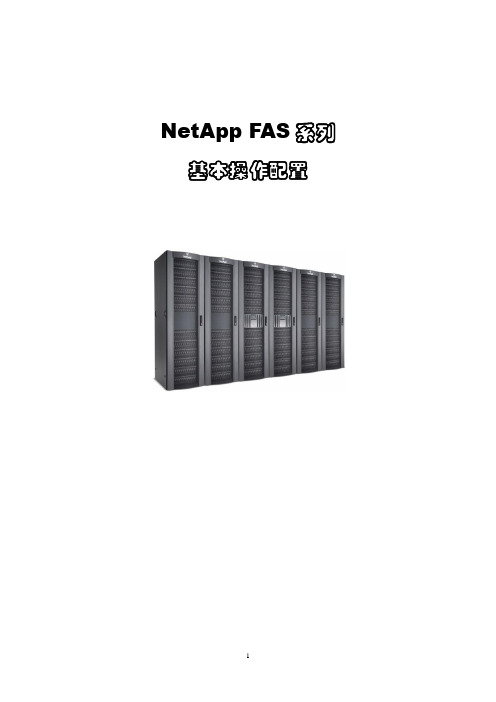
NetApp FAS系列基本操作配置目录App存储系统 (3)2.系统基本操作维护指南 (5)2.1. 存储初始化配置 (5)2.2. 进入管理界面 (7)2.3. 系统基本信息 (8)2.4. 系统LOG信息 (9)2.5. 配置Autosupport (10)2.6. 设置时区、时间和日期 (10)2.7. 杂项设置 (11)2.8. 停机及重新启动 (12)2.9. 管理创建AGGR及卷 (13)2.10. 管理及创建Qtree (15)2.11. 磁盘配额 (16)2.12. SnapShot的配置和管理 (18)2.13. CIFS的相关信息 (20)2.14. CIFS共享 (23)2.15. ISCSI配置 (25)2.16. FC SAN配置 (29)2.17. 网络端口的管理 (32)2.18. 其他网络参数 (33)2.19. 更改root用户密码 (35)2.20. 系统实时状态监控 (35)附录一:磁盘更换步骤 (37)附录二:时间同步服务器的设置 (38)App存储系统NetApp 系统为各种不同平台上的用户提供了对全部企业数据的无缝访问。
NetApp全系列光纤网络存储系统在文件访问方面支持NFS 和CIFS,在块存储访问方面支持FCP 和iSCSI,确保您可以非常方便地将NetApp 存储系统集成到NAS 或SAN 环境中,并且保护原来的信息。
NetApp 的设计为专用访问环境中的应用程序服务器和服务器集群以及多用户环境中的用户提供了经过优化和整合的高性能数据访问方式。
NetApp 存储系统提供了经过实践考验的、超过99.998% 的数据可用性,减少了代价高昂的停机时间(无论是计划内的还是计划外的),最大限度地保障了对关键数据的访问。
它们在一个简单、易用的环境中实现了数据的可管理性、可扩展性、互操作性和可用性,从而降低了您的总拥有成本,加强了竞争优势。
NetApp系列产品具备真正的“统一引擎”功能,使您可以同时支持文件级和块级数据访问—而以前需要有多个系统才能完成这些过程。
NetApp安装手册(oncommandsystemmanager)-图形化操作篇
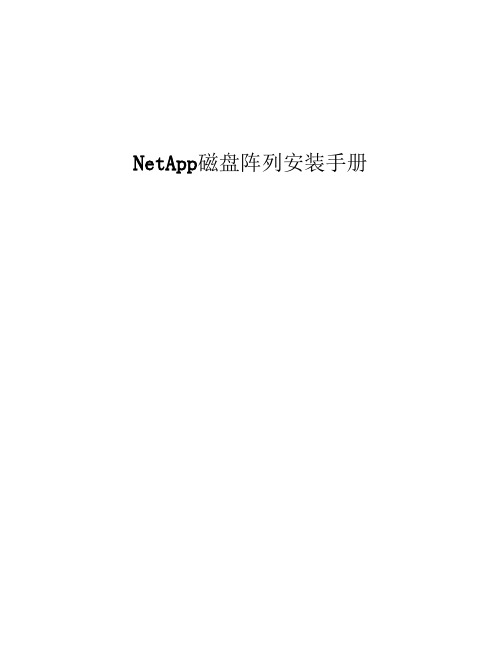
NetApp磁盘阵列安装手册目录一、磁盘阵列的系统安装 (3)1.1初始化磁盘阵列 (3)1.2输入license序列号 (7)二、 NetApp存储管理系统System Manager 安装及连接 (8)2.1System Manger 安装 (8)2.2控制器状态信息页面 (14)三、磁盘阵列的空间配置和分配 (15)3.1在aggr0中添加新的磁盘 (15)3.2 网络设置 (17)3.3 CIFS /AD 设置 (21)3.4创建新的Volume (24)3.5配置卷 (27)3.6消除Volume的快照预留空间 (29)3.7CIFS协议共享管理(针对虚拟桌面平台有效) (31)3.8创建NFS共享 (33)3.9Qtrees的管理 (34)3.10 Quotas的创建与管理 (35)3.11 磁盘的管理 (37)3.12创建LUN存储单元 (38)3.12.1开启FCP功能 (38)3.12.2创建一个Lun存储单元 (39)3.13 AutoSupport设置 (43)3.14 用户和用户组的管理 (45)3.15 控制器log日志 (46)3.16 cf状态检查 (47)四、NetApp日常运维知识 (47)4.1 开机顺序 (48)4.2 关机顺序 (48)4.3 性能检测 (48)4.3.1 目测 (48)4.3.2 硬件状态检查 (48)4.3.3 检查网络是否正常 (48)4.3.4. 检查CLUSTER 状态是否正常 (48)4.3.5 检查卷容量是否正常 (48)4.3.6 性能检查 (49)4.3.7 日志文件检查 (49)五日常操作示例 (49)5.1 vShpere平台增加新DataStore (49)5.1.1创建VOL (49)5.1.2创建Qtrees (50)5.1.3 创建LUN (51)5.1.4 VSC识别新增LUN (52)5.2备份及恢复 (55)5.2.1创建新备份策略 (55)5.2.2修改备份策略 (58)5.2.3 数据恢复 (60)六、 NetApp Support网站及Open Case (61)6.1NetApp Support网站 (61)6.2 Open Case (62)6.3 RMA (67)一、磁盘阵列的系统安装1.1初始化磁盘阵列NetApp FAS是NetApp产品中一款有双机头的磁盘阵列,在出厂时预先会安装好Data OnTap 操作系统,需要先在每个机头中配置好操作系统,才能正常使用。
NetApp-FAS系列安装配置说明
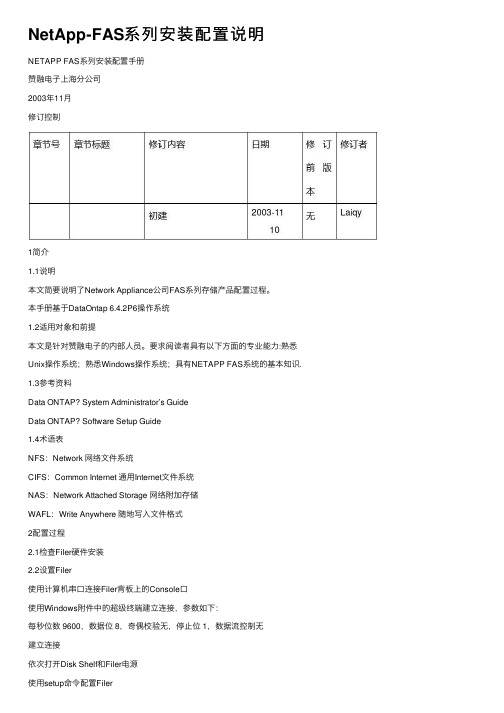
NetApp-FAS系列安装配置说明NETAPP FAS系列安装配置⼿册赞融电⼦上海分公司2003年11⽉修订控制1简介1.1说明本⽂简要说明了Network Appliance公司FAS系列存储产品配置过程。
本⼿册基于DataOntap 6.4.2P6操作系统1.2适⽤对象和前提本⽂是针对赞融电⼦的内部⼈员。
要求阅读者具有以下⽅⾯的专业能⼒:熟悉Unix操作系统;熟悉Windows操作系统;具有NETAPP FAS系统的基本知识.1.3参考资料Data ONTAP? System Administrator’s GuideData ONTAP? Software Setup Guide1.4术语表NFS:Network ⽹络⽂件系统CIFS:Common Internet 通⽤Internet⽂件系统NAS:Network Attached Storage ⽹络附加存储WAFL:Write Anywhere 随地写⼊⽂件格式2配置过程2.1检查Filer硬件安装2.2设置Filer使⽤计算机串⼝连接Filer背板上的Console⼝使⽤Windows附件中的超级终端建⽴连接,参数如下:每秒位数 9600,数据位 8,奇偶校验⽆,停⽌位 1,数据流控制⽆建⽴连接依次打开Disk Shelf和Filer电源使⽤setup命令配置Filerfas940> setupPlease enter the new hostname []: fas940Do you want to configure virtual network interfaces? [n]: yNumber of virtual interfaces to configure? [0] 3Name of virtual interface #1 []: vif1Is vif1 a single [s] or multi [m] virtual interface? [m] sNumber of links for vif1? [0] 2Name of link #1 for vif1 []: e5aName of link #2 for vif1 []: e5bName of virtual interface #2 []: vif2Is vif2 a single [s] or multi [m] virtual interface? [m] sNumber of links for vif2? [0] 2Name of link #1 for vif2 []: e9aName of link #2 for vif2 []: e9bName of virtual interface #3 []: vif3Is vif3 a single [s] or multi [m] virtual interface? [m] sNumber of links for vif3? [0] 2Name of link #1 for vif3 []: e11aName of link #2 for vif3 []: e11bPlease enter the IP address for Network Interface vif1 []: 165.204.224.173Please enter the netmask for Network Interface vif1 [255.255.0.0]: 255.255.254.0Please enter media type for vif1 {100tx-fd, tp-fd, 100tx, tp, auto (10/100/1000)} [auto]: Enter Please enter the IP address for Network Interface vif2 []: 165.204.224.174Please enter the netmask for Network Interface vif2 [255.255.0.0]: 255.255.254.0Please enter media type for vif2 {100tx-fd, tp-fd, 100tx, tp, auto (10/100/1000)} [auto]: Please enter the IP address for Network Interface vif3 []: 165.204.224.175Please enter the netmask for Network Interface vif3 [255.255.0.0]: 255.255.254.0Please enter media type for vif3 {100tx-fd, tp-fd, 100tx, tp, auto (10/100/1000)} [auto]: Please enter the IP address for Network Interface e0 []: 165.204.224.172Please enter the netmask for Network Interface e0 [255.255.0.0]: 255.255.254.0Please enter media type for e0 {100tx-fd, tp-fd, 100tx, tp, auto} [auto]:Would you like to continue setup through the web interface? [n]:Please enter the name or IP address of the default gateway: 165.204.224.254 The administration host is given root access to the filer's/etc files for system administration. To allow /etc root accessto all NFS clients enter RETURN below.Please enter the name or IP address of the administration host:Please enter timezone [GMT]: Asia/ShanghaiWhere is the filer located? []: Suzhou ChinaWhat language will be used for multi-protocol files (Type ? for list)?:zh.GBKSetting language on volume vol0The new language mappings will be available after rebootMon Sep 29 03:45:14 GMT [rc:ALERT]: Language on volume vol0 changed to zh.GBK Language set on volume vol0 Do you want to run DNS resolver? [n]: yPlease enter DNS domain name []: /doc/13ed3844f58a6529647d27284b73f242336c3134.html You may enter up to 3 nameserversPlease enter the IP address for first nameserver []: 165.204.224.2Do you want another nameserver? [n]: yPlease enter the IP address for alternate nameserver []: 139.95.33.235Do you want another nameserver? [n]: EnterDo you want to run NIS client? [n]: EnterThis system will send event messages and weekly reportsto Network Appliance Technical Support. To disable this feature,enter "options autosupport.support.enable off" within 24 hours.Enabling Autosupport can significantly speed problem determinationand resolution should a problem occur on your system.For further information on Autosupport, please see:.Press the return key to continue.Now type 'reboot' for changes to take effect.fas940> Reboot重新启动Filer 之后,进⾏cifs setup 安装fas940> cifs setupEnable CIFS access to the filer by a Windows(tm) PCYour filer is currently only visible to PCs on the same net.Do you wish to make the system visible via WINS? [no]: yPlease enter next WINS IP address (or return to end list) []: 165.204.224.225Please enter next WINS IP address (or return to end list) []: 163.181.3.225Please enter next WINS IP address (or return to end list) []:CIFS requires local /etc/passwd and /etc/group files for multiprotocol.Default passwd be created containing 'root', 'pcuser',and 'nobody'.Enter the password for root []:Retype the password:This filer is currently licensed for CIFS only.The filer will be configured as a NTFS_only filer. It canbe changed to a Multiprotocol filer by reissuing the CIFS setup command.The default name of this filer will be 'FAS940'.Do you want to modify this name? [no]: EnterCIFS supports three types of user authentication:1. Windows Domain authentication.2. Windows Workgroup authentication using the filer's user accounts.3. /etc/passwd and/or NIS based authentication.What type of authentication will this filer use? [1]: 1The filer will use Windows Domain authentication.Enter the Windows Domain for the filer []:/doc/13ed3844f58a6529647d27284b73f242336c3134.html It is highly recommended that you create the local administratoraccount (FAS940\administrator) for this filer. This account enablesaccess to the filer from Windows when domain controllers are notaccessible.Create the FAS940\administrator account? [yes]: yesSet the password for FAS940\administrator:Retype the password:Mon Sep 29 11:53:46 CST [rc:info]: User addedMon Sep 29 11:53:46 CST [rc:notice]: security style for /vol/vol0/ changed from unix to ntfs/doc/13ed3844f58a6529647d27284b73f242336c3134.html is a Windows 2000(tm) domain.In order to create this filer's domain account, you must supply thename and password of an administrator account with sufficient privilegeto add the filer to the /doc/13ed3844f58a6529647d27284b73f242336c3134.html domain.Please enter the Windows 2000 user []:Password for :CIFS - Logged in as .By default, setup creates the filer account in the ActiveDirectory container named 'Computers'. Alternatively, you caninstall the filer in an organizational unit (OU) by specifyingthe domain relative distinguished name of the OU, as in'ou=innerOU,ou=outerOU'.Active Directory container for filer account? [cn=computers]: EnterCIFS - Connecting to domain controller.Mon Sep 29 11:57:22 CST [rc:info]: Connection with DC \\SSUZDC2 establishedMon Sep 29 11:57:22 CST [nbns_timer:info]: All CIFS name registrations complete for local serverWelcome to the AMD (/doc/13ed3844f58a6529647d27284b73f242336c3134.html ) Windows 2000(tm) domain.CIFS local server is running.2.3创建volume通过Telnet或串⼝,⽤命令⾏⽅式创建卷vol create [ -r ] [ disks] 例,创建名为vol1的卷,RAID组最⼤为8,包含2块盘vol create /vol/vol1 –r 8 2使⽤vol status –r 命令观察初始化进程通过Web界⾯创建卷在浏览器中输⼊点击,根据提⽰输⼊⽤户名密码从右侧窗⼝Volume Add在New Volume Name栏中填写新建卷名vol1在Raid Group Size中填写RAID组的⼤⼩8 在Language中选择Simplified Chinese(GBK)选择Automatic Disk Selection在Number of Disks中填写Volume的磁盘数2点击Add2.4通过CIFS共享通过命令⾏cifs shares -add e.g. cifs shares add vol1 /vol/vol1通过Web界⾯设置→CIFS→Shares→AddShare Name 填写 vol1Mount Point 填写 /vol/vol1点击Add2.5通过NFS共享通过命令⾏exportfs -o anon=0 /vol/vol1或者通过Web界⾯配置→NFS→Manage Exports→Insert Line 在Path中输⼊/vol/vol1 Permission选择rwAnonymous UID填写0点击OK3使⽤介绍3.1Filer菜单3.1.1Show Status 显⽰Filer的整体状态,包括, Model, System ID,Version, Disks, Status 等信息3.1.2Manage Licenses 管理Filer 的license 如常⽤的CIFS, NFS, FCP,iSCSI,SnapRestore, SnapMirror, SnapVault, SyncMirror, MultiStore等,详情可参见或(中⽂⽹页)3.1.3Report 显⽰Filer⽬前配置及使⽤情况,如Uptime, Network Interfaces, DiskUsage, System Configuration 等信息3.1.4Syslog Messages 这⾥是系统的syslog messages 信息,⾥⾯会记录系统运⾏时产⽣的⼀些信息,特别是⼀些系统的报错信息,这些信息⾮常重要,对于发现各种问题有很⼤帮助,Netapp Technical Support 也需要这些信息,最好每天都查看⼀下这⾥的信息3.1.5Use Command Line 在这⾥可以使⽤⾃带的telnet ⼯具,⽅便你管理时使⽤Data Ontap系统的命令。
Netapp存储基本安装配置指导书

华为数据中心N E T A P P存储基本安装配置指导书©2005 Network ApplianceAll rights reserved本文档介绍NetApp公司存储在华为数据中心安装,配置,测试功能的相关步骤及方法。
一、前言Network Appliance公司1992年成立于美国的Sunnyvale, 是一家跨国性高科技公司,专业从事网络存储设备和CDN设备的生产、开发及销售业务,现今在全球拥有超过100家分支机构,员工超过3,900余人。
公司是网络数据存储解决方案的市场领导者,其统一网络存储设备及网络缓存解决方案(NetCache)提供高效、简捷、可靠的数据存取。
自1992年成立至今,全球已安装了超过60000台,连续8年以每年营业额和利润翻番的速度高速增长,其销售和利润增长率均位居全美高科技企业前列。
1999及2000年度,网域存储技术公司连续两年被美国财富杂志(Fortune)评为美国100家增长速度最快公司中的第4位, 是有史以来纳斯达克(NASDAQ)100强和S&P500强中最年轻的公司,而我们的首席执行官Dan Warmenhoven先生也以其杰出的管理才能被美国商业周刊(Business Week)评为2000年度全球25名管理精英之一。
在2005年, 被全美评为最适合人工作的IT公司第5位。
NetApp的存储产品在维护管理上的简便性是世界公认的,其管理成本非常低,真正体现了Appliance的设计理念。
著名的研究机构INPUT的调查结果表明,NetApp的整体拥有成本在数据库的应用环境下,是众多厂商中最低的。
大约只有EMC的Symmetrics的25%。
而管理维护成本只有主机厂商的存储产品的管理维护成本的不到十分之一。
二、 NetApp存储安装如果安装一个全新的NetApp存储,首先将Console线连接到存储上,加电存储并进入存储console, 具体步骤如下所示:CFE version 1.2.0 based on Broadcom CFE: 1.0.35Copyright (C) 2000,2001,2002,2003 Broadcom Corporation.Portions Copyright (C) 2002,2003 Network Appliance Corporation.CPU type 0x1040102: 650MHzTotal memory: 0x40000000 bytes (1024MB)Starting AUTOBOOT press any key to abort...Loading: 0xffffffff80001000/21632 0xffffffff80006480/9820318 Entry at 0xffffffff80001000Starting program at 0xffffffff80001000Press CTRL-C for special boot menu ....................................................................................................................................... ....................................................................................................................................... ................Interconnect based upon M-VIA ERing SupportCopyright (c) 1998-2001 Berkeley Lab/research/FTG/viaThu Sep 1 02:09:51 GMT [cf.nm.nicTransitionUp:info]: Interconnect link 0 is UPThu Sep 1 02:09:51 GMT [cf.nm.nicTransitionDown:warning]: Interconnect link 0 is DOWNSpecial boot options menu will be available.ispfc: Fibre Channel adapter 0c appears to be unattached/disconnected.If adapter is in use, check cabling and if connected to diskshelves, also check seating of LRC cards.Thu Sep 1 02:10:16 GMT [fci.initialization.failed:error]: Initialization failed on Fibre Channel adapter 0c.NetApp Release 7.0.1R1: Wed May 18 23:02:49 PDT 2005Copyright (c) 1992-2005 Network Appliance, Inc.Starting boot on Thu Sep 1 02:09:50 GMT 2005Thu Sep 1 02:10:19 GMT [diskown.isEnabled:info]: software ownership has been enabled for this system(1) Normal boot.(2) Boot without /etc/rc.(3) Change password.(4) Assign ownership and initialize disks for root volume.(4a) Same as option 4, but create a flexible root volume.(5)Maintenance mode boot.Selection (1-5)? 4aZero disks and install a new file system? yThis will erase all the data on the disks, are you sure? yZeroing disks takes about 23 minutes..........................................................................................................................................................................................................................................................................................对于启动的菜单提示(1) Normal boot. ---- 正常启动, 效果如启动时候不输入“Ctrl+C”一样。
NetAppFAS2552-安装文档
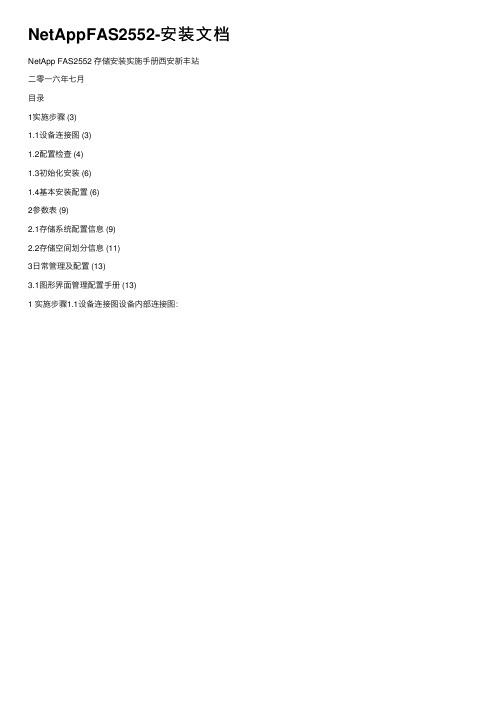
NetAppFAS2552-安装⽂档NetApp FAS2552 存储安装实施⼿册西安新丰站⼆零⼀六年七⽉⽬录1实施步骤 (3)1.1设备连接图 (3)1.2配置检查 (4)1.3初始化安装 (6)1.4基本安装配置 (6)2参数表 (9)2.1存储系统配置信息 (9)2.2存储空间划分信息 (11)3⽇常管理及配置 (13)3.1图形界⾯管理配置⼿册 (13)1 实施步骤1.1设备连接图设备内部连接图:光纤交换机A 光纤交换机BNetApp FAS2252-A NetApp FAS2252-BIBM ⼩型机A IBM ⼩型机B1.2 配置检查1) 磁盘检查和调整,查看磁盘ownership 情况:进⼊维护模式#disk show2)Data ONTAP OS 及FirmWare版本检查;以下为查看当前版本的⽅法:查看当前Data ONTAP OS 及FirmWare版本,例:# sysconfigNetApp Release 8.2.3P3 7-Mode: Tue Apr 28 14:48:22 PDT 2015System ID: 0537041594 (netapp-2); partner ID: 0537041546 (netapp-1) System Serial Number: 941614000031 (netapp-2)System Rev: E1System Storage Configuration: Single-Path HASystem ACP Connectivity: Partial ConnectivityBackplane Part Number: DS224Backplane Rev:Backplane Serial Number: 021*********slot 0: System Board 1.7 GHz (System Board XIX E1)Model Name: FAS2552Part Number: 111-01324Revision: E1Serial Number: 0316********BIOS version: 8.3.0Loader version: 4.3Processors: 4Processor ID: 0x106e4Microcode Version: 0x3Processor type: Intel(R) Xeon(R) CPU C3528 @ 1.73GHzMemory Size: 18432 MBMemory Attributes: HoistingNormal ECCNVMEM Size: 1280 MB of Main Memory UsedCMOS RAM Status: OKController: BService Processor Status: OnlineFirmware Version: 2.2.4Mgmt MAC Address: 00:A0:98:92:DF:ADEthernet Link: down, 10Mb, half duplexUsing DHCP: yesIPv4 configuration:IP Address: unknownNetmask: unknownGateway: unknownIPv6 configuration: Disabled3)Raid和Aggrate的建⽴系统缺省会建⽴aggr0,由3块磁盘,采⽤raid-dp⽅式构成。
NetApp存储设备安装配置手册
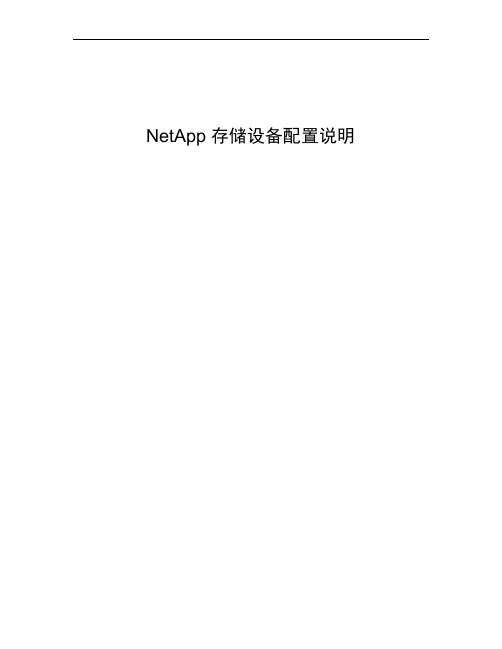
NetApp存储设备配置说明修改记录目录1编写目的 (1)2专业名词和缩略语 (2)3组网方式和环境介绍 (3)4安装配置方法 (3)4.1N ET A PP硬件安装 (3)4.2设备初始化和系统设定 (4)4.2.1设备初始化 (4)4.2.2系统设定 (4)4.3操作系统安装 (6)4.3.1注册现有系统的cifs服务,将操作系统文件上传至FAS存储系统 (6)4.4应用配置 (8)4.4.1系统参数配置 (8)4.4.2注册需要使用的服务 (10)4.4.3创建一个卷并输出空间 (12)4.4.4创建一个Qtree并实施quota限制 (17)4.4.5配置autosupport (19)4.4.6配置snapshot策略及数据恢复方法 (19)4.4.7磁盘故障的数据恢复方法 (19)4.4.8配置Cluster (19)1 编写目的编写本文档的目的在于详细地说明NetApp FAS存储系统的安装、配置以及常用命令的介绍和可靠性维护、故障检查与恢复的方法,便于开发、测试、用服和工程维护人员安装、使用和维护NetApp FAS存储系统存储系统。
2 专业名词和缩略语3 组网方式和环境介绍NetAppFAS3240AESX ServerSWITCHESX Server图3.1 NetApp FAS存储系统组网结构NetApp FAS存储系统存储设备以NAS存储方式使用,通过万兆交换机与主机相连接。
4 安装配置方法4.1 NetApp硬件安装存储设备硬件的安装主要是各盘柜间线缆的连接、磁盘安装、盘柜上架、上电等,以上操作多由NetApp技术支持工程师完成。
使用存储设备随机携带的“DB-9 to RJ-45”转接线将FAS存储系统的CONSOLE端口和安装了WINDOWS操作系统的主机串口相连,在WINDOWS主机上安装SecureCRT软件,新建一个serial协议的连接,其中port参数根据所连接的是COM1还是COM2来进行选择,其余参数参考图4.1所示,通过串口连接登录到FAS存储系统。
Netapp存储基本安装配置指导书

华为数据中心N E T A P P存储基本安装配置指导书©2005 Network ApplianceAll rights reserved本文档介绍NetApp公司存储在华为数据中心安装,配置,测试功能的相关步骤及方法。
一、前言Network Appliance公司1992年成立于美国的Sunnyvale, 是一家跨国性高科技公司,专业从事网络存储设备和CDN设备的生产、开发及销售业务,现今在全球拥有超过100家分支机构,员工超过3,900余人。
公司是网络数据存储解决方案的市场领导者,其统一网络存储设备及网络缓存解决方案(NetCache)提供高效、简捷、可靠的数据存取。
自1992年成立至今,全球已安装了超过60000台,连续8年以每年营业额和利润翻番的速度高速增长,其销售和利润增长率均位居全美高科技企业前列。
1999及2000年度,网域存储技术公司连续两年被美国财富杂志(Fortune)评为美国100家增长速度最快公司中的第4位, 是有史以来纳斯达克(NASDAQ)100强和S&P500强中最年轻的公司,而我们的首席执行官Dan Warmenhoven先生也以其杰出的管理才能被美国商业周刊(Business Week)评为2000年度全球25名管理精英之一。
在2005年, 被全美评为最适合人工作的IT公司第5位。
NetApp的存储产品在维护管理上的简便性是世界公认的,其管理成本非常低,真正体现了Appliance的设计理念。
著名的研究机构INPUT的调查结果表明,NetApp的整体拥有成本在数据库的应用环境下,是众多厂商中最低的。
大约只有EMC的Symmetrics的25%。
而管理维护成本只有主机厂商的存储产品的管理维护成本的不到十分之一。
二、 NetApp存储安装如果安装一个全新的NetApp存储,首先将Console线连接到存储上,加电存储并进入存储console, 具体步骤如下所示:CFE version 1.2.0 based on Broadcom CFE: 1.0.35Copyright (C) 2000,2001,2002,2003 Broadcom Corporation.Portions Copyright (C) 2002,2003 Network Appliance Corporation.CPU type 0x1040102: 650MHzTotal memory: 0x40000000 bytes (1024MB)Starting AUTOBOOT press any key to abort...Loading: 0xffffffff80001000/21632 0xffffffff80006480/9820318 Entry at 0xffffffff80001000Starting program at 0xffffffff80001000Press CTRL-C for special boot menu ....................................................................................................................................... ....................................................................................................................................... ................Interconnect based upon M-VIA ERing SupportCopyright (c) 1998-2001 Berkeley Lab/research/FTG/viaThu Sep 1 02:09:51 GMT [cf.nm.nicTransitionUp:info]: Interconnect link 0 is UPThu Sep 1 02:09:51 GMT [cf.nm.nicTransitionDown:warning]: Interconnect link 0 is DOWNSpecial boot options menu will be available.ispfc: Fibre Channel adapter 0c appears to be unattached/disconnected.If adapter is in use, check cabling and if connected to diskshelves, also check seating of LRC cards.Thu Sep 1 02:10:16 GMT [fci.initialization.failed:error]: Initialization failed on Fibre Channel adapter 0c.NetApp Release 7.0.1R1: Wed May 18 23:02:49 PDT 2005Copyright (c) 1992-2005 Network Appliance, Inc.Starting boot on Thu Sep 1 02:09:50 GMT 2005Thu Sep 1 02:10:19 GMT [diskown.isEnabled:info]: software ownership has been enabled for this system(1) Normal boot.(2) Boot without /etc/rc.(3) Change password.(4) Assign ownership and initialize disks for root volume.(4a) Same as option 4, but create a flexible root volume.(5)Maintenance mode boot.Selection (1-5)? 4aZero disks and install a new file system? yThis will erase all the data on the disks, are you sure? yZeroing disks takes about 23 minutes..........................................................................................................................................................................................................................................................................................对于启动的菜单提示(1) Normal boot. ---- 正常启动, 效果如启动时候不输入“Ctrl+C”一样。
NetApp存储安装、配置和维护手册
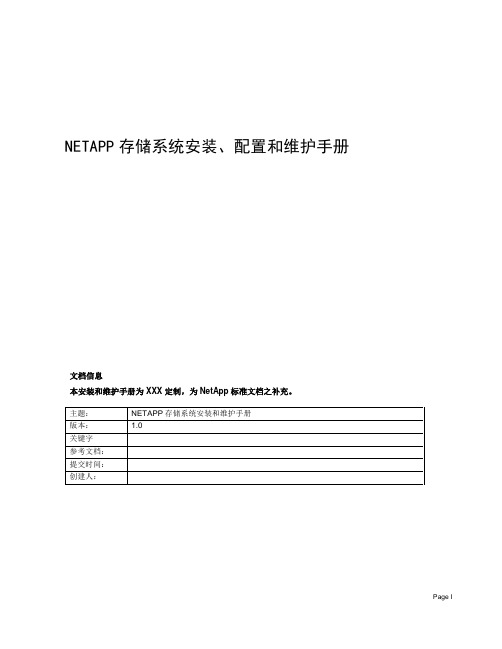
NETAPP存储系统安装、配置和维护手册文档信息本安装和维护手册为 XXX 定制,为NetApp标准文档之补充。
目录1作业规划步骤 (1)2配置步骤 (3)2.1设置磁盘归属,创建ROOT卷 (3)2.2检查并更新各部件的firmware系统版本 (15)2.3检查并更新存储操作系统版本 (19)2.4输入软件许可 (23)2.5执行SETUP进行初始化设置 (23)2.6调整ROOT卷的大小 (29)2.7配置VLAN (29)2.8修改HOSTS文件 (31)2.9修改/etc/rc文件 (32)2.10配置AutoSupport服务 (33)2.11配置SSH (34)2.12配置SNMP (35)2.13配置NTP (36)2.14配置MTA (37)2.15配置IPspace (37)2.16配置MultiStore (37)2.17配置CIFS (41)2.18配置ISCSI (44)2.19配置FCP (45)2.20配置NFS (46)2.21配置重复数据删除 (47)2.22配置Snaprestore (48)2.23容灾实现Snapmirror (52)3日常维护 (55)3.1正常开关机 (55)3.2维护手段 (55)3.2.1Filerview 图形管理接口 (55)3.2.2命令行(CLI) (57)3.3空间管理:Aggr, Volume和lun的介绍 (57)3.4常用命令基本应用 (58)3.5日常系统检查 (58)3.5.1目测 (58)3.5.2例行系统检查 (58)3.6autosupport功能简介和配置 (59)4故障处理流程 (61)Page II4.1支持方式 (61)4.1.1NetApp on the web (NOW) site和服务 (61)4.1.2GSC( Global Support Center 全球支持中心) (61)4.2案例开立流程 (62)4.3损坏部件更换流程 (62)Page III1 作业规划步骤Page 22 配置步骤配置参数表2.1 设置磁盘归属,创建ROOT卷Page 3Page 4Page 5Page 6Page 7Page 8Page 9Page 10Page 11Page 12Page 13Page 142.2 检查并更新各部件的firmware系统版本Page 15Page 16Page 17Page 182.3 检查并更新存储操作系统版本Page 19Page 20Page 21Page 222.4 输入软件许可使用license add XXXXXXX命令添加许可,全部输入后,使用license命令进行检查。
- 1、下载文档前请自行甄别文档内容的完整性,平台不提供额外的编辑、内容补充、找答案等附加服务。
- 2、"仅部分预览"的文档,不可在线预览部分如存在完整性等问题,可反馈申请退款(可完整预览的文档不适用该条件!)。
- 3、如文档侵犯您的权益,请联系客服反馈,我们会尽快为您处理(人工客服工作时间:9:00-18:30)。
1
3
1
3
1
3
1
3
B Switched clustered
Microsoft Windows client
Runs the software to con gure your storage system
Download:
• System Setup Software: /NOW/public/system_setup/ • OnCommand System Manager: /NOW/cgi-bin/software/
Disconnect all supply power for complete isolation.
Disconnect all supply power for complete isolation.
Disconnect all supply power for complete isolation.
e0c-e0f —10 GbE Ethernet ports or 0c-0f — Fibre Channel ports (SFP dependent)
Remote/Node Management port (wrench icon)
Gigabit Ethernet ports (2)
Power supply LEDs
N
1
2
3
4
Disconnect all supply power for complete isolation.
2
3
4
2
N
4
2
N
TO DATA
TO MANAGEMENT
NETWORK SWITCH SUBNET
C Switchless clustered
Data ONTAP
1 5
N
1
2
3
4
Disconnect all supply power for complete isolation.
2 Cable controller for 7-Mode Data ONTAP (option A), switched clustered Data ONTAP (option B) or for switchless clustered Data ONTAP (option C)
1 Attach cable management arms.
Connect port e0e | 0e to port e0e | 0e and e0f | 0f to e0f | 0f.
5 Strap the cables to the cable
management arms.
A 7-Mode
1 5
N
1
2
3
4
Disconnect all supply power for complete isolation.
to
the management or subnet switch.
B4
ห้องสมุดไป่ตู้
10 GbE cables
For option B only Connect port e0e | 0e and port e0f | 0f to the cluster switch.
C4
10 GbE cables
For option C only
Installation and Setup Instructions
FAS2554 Systems
1 Prepare for installation
1234 5
In the box:
Con guration worksheet
Starter network, storage, and 10 GbE cables
2
10 GbE cables
Connect port e0c to the data switch.
NOTE: Port e0c is required; other ports are available if needed.
3
Network cables
Connect the wrench port
2 Install hardware
1234 5
Power LED Attention LED Shelf ID display
Bezel
FRONT VIEW OF SYSTEM
Console port (Setting: 9600 N-8-1)
PCM Attention LED
SAS ports (2) NVMEM LED
N
1
2
3
4
Disconnect all supply power for complete isolation.
2
4
3
N
4
2
4
2
N
TO DATA
TO MANAGEMENT
NETWORK SWITCH NETWORK SWITCH
Disconnect all supply power for complete isolation.
BACK VIEW OF SYSTEM
One or two controller modules
ACP port (locked wrench icon)
1 Install system
• Rack the system.
Rail kit: follow instructions in the rail kit. OR System cabinet: install in the system cabinet.
Power cables
Serial cable not needed for this con guration
You provide:
Screwdriver
Rack space - 4U
Additional network cables
For connecting your storage to your network switch and Microsoft® Windows® client
• Place the bezel over the front of the system.
CAUTION LIFTING HAZARD
110 lbs (49.9 kg)
To reduce the weight of the disk shelf, remove the power supplies and controllers before lifting.
