瞄准镜的使用方法
反射式瞄准镜原理及其应用介绍

瞄准具大介绍——反射式瞄准镜部分(红点镜)前一阵子军事科技给大家介绍了机械瞄具,大家可能觉得这些瞄具太过简单,看起来不过瘾,今天军事科技为大家带来光学瞄具部分,先给大家介绍帅气又实用的反射式瞄准具光学瞄具——反射式瞄准具说到反射式瞄准具,大家可能有些陌生之感,那么主页君给大家看几张图片,大家肯定能马上反应过来。
大家这下明白了吧?反射式瞄准镜也就是大家俗称的红点镜,它分为两种,窗式(上图)和筒式(也叫内红点)(下图)。
叫它红点镜是因为它在瞄准时,是通过视场中那个红色的光点指向目标来射击的。
实际上,用reflex sight在google上搜索得到的正确结果还不如用red dotsight的多,这也说明我们说的红点镜这个说法也是准确的。
后文为了表述方便,我们规定“红点镜”都代表“反射式瞄准镜”这个词。
红点镜可以说是瞄准具的一大飞跃,虽然它商品化的时间不长,世界上第一台实用型使用发光二极管电子红点镜于1975年诞生于瑞典AIMPOINT公司(这家公司也是如今最有名的红点生产商之一),在它实用化的不到半个世纪里,它的出现大大简化了枪支的使用,使得瞄准射击变得更加的轻松简单。
红点镜中的那个用于瞄准的红点是怎么产生的呢,这个就不得不说说红点镜的基本结构了,各位看官看看下面的图片。
先让主页君来解释一下这幅图的几个元件,黑色的弧线代表的是红点镜的核心部件—析光镜,这种镜有一个特点,在一面有涂层能够最大程度发射某一特定波长光线,同时它也能允许光线从镜中透过。
红色的点代表发光体,一般采用能够发出波长为670nm光线的激光二极管。
红色的线条代表的是光路,右边的图形则代表人的眼睛。
我们是怎么看到似乎是位于镜子中的红点的呢,这实际上利用了一个很简单的原理,大家可以把析光镜一面看成一面特殊的镜子,它只会映出(反射)那个红色光点的像,而那个红色光点是位于这个球面镜焦点位置的,所以反射光均是平行光,人眼看到平行光后会把这个发光体当成处于无穷远处。
Aimpoint Acro P-2 瞄准镜使用说明书

Acro P-2™User manual1 PRESENTATIONAimpoint® red dot sights are designed for the ”twoeyes open” method which greatly enhances situational awareness and target acquisition. Thanks to the optical design the red dot follows the movement of the user’s eye while remaining fixed on target, eliminating any need for centering.1.1 Technical specificationOptical systemMagnification1X Eye relief Unlimited Clear aperture15 mm (0.6 in)15 mm (0.6 in)Dot size 2.5 MOA1 / 3.5 MOA NVD2 compatible Yes Optical coating Anti-reflex (AR) coating Adjustments 1 click = 2 cm at 100 m == 0.7 in at 100 ydsAdjustment range (windage and elevation)±1 m at 100 m ±1 yds at 100 ydsDot intensity settings 10 settings manually adjusted with push-buttons. Setting 1-4 for use with NVD and setting 5-10 for use in daylight.Dot color Red Signature No forward optical signaturefrom the dot beyond 10 metersPower sourceBattery type CR2032 (3.0 V) Lithium Battery life3 50,000 h at daylight setting 6.Size (L × W × H)Sight47 mm × 33 mm × 31 mm(1.9 in × 1.3 in × 1.2 in)WeightSight (incl. battery)61 g (2.2 oz)Height of optical axisSight withintegrated mount14 mm(0.55 in)MaterialsSight housing High strength aluminum, blackto dark gray,non-glare finish Environmental specificationTemperature range (operation)-45 °C to +71 °C (-50 °F to +160 °F)Temperature range (storage)-51 °C to +71 °C (-60 °F to +160 °F)Submersible35 m / 115 ft1 MOA: Minute Of Angle, 1 MOA ≈ 30 mm at 100 m or ≈ 1” at 100 yds2 NVD: Night Vision Device3 Battery life: Values valid at room temperature for a quality batteryc Insert battery (2) with the positive end (+) toward thebattery cap (3) as seen in Fig. 1.CAUTION: Check that the o-ring on the battery cap (3) is in position and in good condition to ensure there is no water leakage into the battery compartment.d Tighten the battery cap (3) with the Aimpoint tool (8B).When resistance is encountered, proceed to tighten until the battery cap (3) is fully tightened.NOTE: For long term storage of the sight, remove the battery.2.2 Turn ON / OFF and adjust red dot intensity • Press or to turn the sight ON.NOTE: The sight will always turn ON at setting 7 of 10.• Hold to turn the sight OFF.• Press or to adjust red dot intensity. NOTE: Intensity setting 1-4 are intended for use with NVD and intensity setting 5-10 for use in daylight.2.3 Install the sightT o install the sight to an interface compatible with the integrated mount shown in Fig. 1, follow the described procedure:a Loosen the screw (5) using the Torx T10 of the Aimpointtool (8D) and clamp the locking bar (4) around thedovetail interface.b With the recoil stop positioned in a recess, pushthe sight forward (toward muzzle) and tighten thescrew (5).c Tighten the screw (5) until a light resistance isencountered. Proceed with another 1/4 to 1/2 turn until fully tightened (MAX. 3 Nm / 2.2 ft·lb).d Retighten the screw (5) after initial firing to ensure thesight is securely fastened.CAUTION: Do not overtighten.2.4 ZeroingCAUTION: Do not continue to adjust windage and elevation screws (6) (7) if you encounter resistance.a Adjust the intensity to a comfortable setting for the reddot to contrast clearly against the target.b Use the Torx T10 of the Aimpoint tool (8D) to turn theadjustment screws (6) (7).c Windage adjustments (see Fig. 3):• Turn windage adjustment screw (6) counterclockwise to move point of impact to the right (R).• Turn windage screw (6) clockwise to move point ofimpact to the left.d Elevation adjustments (see Fig. 4):• Turn elevation adjustment screw (7)counterclockwise to move point of impact up (U).• Turn elevation adjustment screw (7) clockwise tomove point of impact down.e Confirm zeroing by firing at least three shots at a zeroingtarget. Check points of impact to confirm accuracy andrepeat zeroing procedure if required.f Ensure the sight is securely installed on the weapon andretighten the screw for the locking bar (5) if neccessary.3 EXTREME CONDITIONS• Extreme heat (moist or dry): no special procedures required.• Extreme cold: extreme cold might shorten battery life.• Salt air: no special procedures required.• Sea spray, water, mud and snow: ensure the battery cap (3) is tightened before exposing the sight to seaspray, mud, snow or before submerging the sight inwater. Clean lenses with lens paper/cloth and wipe the sight dry as soon as possible after exposure to water, sea spray, mud or snow.• Dust storms and sand storms: no special procedures required.• High altitudes: no special procedures required. CAUTION: Never clean the lenses with fingers. Use lens paper/cloth. If lens paper/cloth is not available:• To clear away debris (sand, grass etc.): blow away the dirt or rinse with clear water.• To clean lenses: fog the lenses or rinse with clear water and clean them with a soft piece of cloth.4 TROUBLESHOOTINGThe red dot does not appear or has disappeared Make sure contact surfaces in the battery compartment are clean and verify that a working battery (CR2032)is installed correctly according to 2.1. If the sight is malfunctioning, notify local dealer/armourer.The sight is impossible to zeroIf an adjustment screw (6) or (7) is at its limit, check the alignment of mount and barrel. If point of impact is moving, check if the sight is securely installed on the weapon and check weapon rail (or carry handle) stability.© 2021, 2022 Aimpoint AB. [16445-2]Aimpoint AB Jägershillgatan 15SE- 213 75 Malmö, Sweden Phone: +46 (0)40 671 50 20Fax: +46 (0)40 21 92 38e-mail:**************** Aimpoint Inc.7309 Gateway Court Manassas, VA 20109, USA Phone: +1 703-263-9795Fax: +1 703-263-9463e-mail:*****************。
迫击炮瞄准镜使用方法

迫击炮瞄准镜使用方法
迫击炮瞄准镜是一种用于辅助迫击炮瞄准的光学设备。
以下是一般的迫击炮瞄准镜的使用方法:
1. 安装瞄准镜:将瞄准镜正确地安装在迫击炮上,通常是通过一个适配器或底座来连接。
2. 调整水平:使用瞄准镜上的水平调节装置将瞄准镜调整到水平位置,确保准星在水平方向上的准确性。
3. 调整高度:使用瞄准镜上的高度调节装置将瞄准镜调整到正确的高度位置,确保准星在垂直方向上的准确性。
4. 瞄准目标:通过观察瞄准镜的准星,在瞄准镜内找到目标。
可以根据目标的位置和距离,调整瞄准镜的方向和高度来瞄准目标。
5. 发射:当目标准确瞄准后,通过迫击炮上的发射装置完成发射动作。
重要提示:在操作过程中,请始终保持安全意识,确保在安全的区域内进行操作,遵循相关的安全操作规程。
全息瞄准镜使用说明

全息瞄准镜使用说明一、电源操作:电源的控制是通过激光全息瞄准镜后面的按键实现的。
如图1中所示,为了保证操作的正确,建议您点击按键中间的位置。
1.开机/自动电量检测首次点击有“ON”标识的按键开机,瞄准镜开机后会自动检测电池电量的大小,如果电量不足额定值的80%,瞄准镜视场中部的红色分划符号会闪动并且自动关机;如果电量大于80%,红色分划符号状态稳定。
2.关机工作状态下长按OFF键(2秒)关机,可以通过视窗来观察是否关机。
3. 分划符号亮度调节在工作状态下每点击一次UP键,分划符号亮度增强一级,每点击一次DOWN键,分划符号亮度减弱一级。
从最亮至最弱共分为十级。
每次开机时默认分划符号亮度为上次关机时的级别。
4.自动关机瞄准镜电源有自动关机管理功能,在没有任何按键操作2小时后自动关机。
二、瞄准镜的安装:瞄准镜与枪结合到位后,用扳手拧紧两个底座紧固螺栓,并确认连接牢靠。
三、瞄准方法:使用全息瞄准镜瞄准目标的方法与使用其他瞄具的方法不同:1、其他瞄具,是由眼睛先看清瞄具内的分化符号(或机械瞄据的标尺缺口与准星),然后将分化符号(或机械瞄据的标尺缺口与准星)对准目标进行射击。
眼睛对目标和分化符号(或机械瞄据的标尺缺口与准星)的注意力缺一不可。
遵从:“眼睛-----分划符号(或机械瞄具的标尺缺口与准星)-------目标”的瞄准顺序。
2、全息瞄准镜,是由眼睛通过瞄准镜的视场中部先看清目标,然后将瞄准镜的分划符号中心点对准目标进行射击。
由于分划符号成像位置与目标距离相同,眼睛注视目标时,分划符号自然清晰。
遵从:“眼睛-----目标----分划符号”的瞄准顺序。
这是全息瞄准镜的使用特点。
瞄准顺序不可颠倒。
瞄准镜使用方法
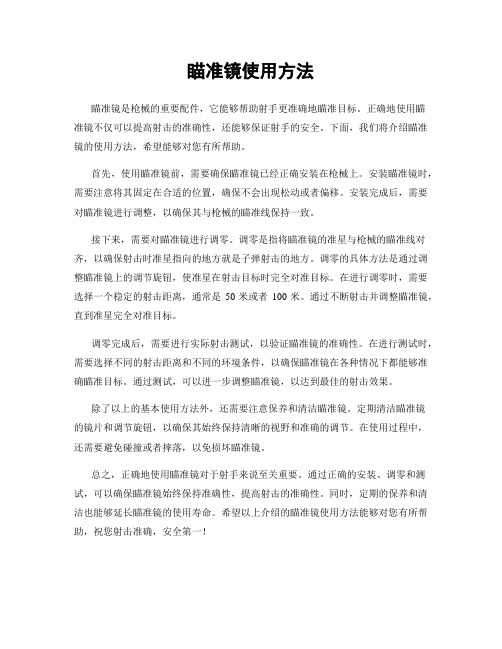
瞄准镜使用方法瞄准镜是枪械的重要配件,它能够帮助射手更准确地瞄准目标。
正确地使用瞄准镜不仅可以提高射击的准确性,还能够保证射手的安全。
下面,我们将介绍瞄准镜的使用方法,希望能够对您有所帮助。
首先,使用瞄准镜前,需要确保瞄准镜已经正确安装在枪械上。
安装瞄准镜时,需要注意将其固定在合适的位置,确保不会出现松动或者偏移。
安装完成后,需要对瞄准镜进行调整,以确保其与枪械的瞄准线保持一致。
接下来,需要对瞄准镜进行调零。
调零是指将瞄准镜的准星与枪械的瞄准线对齐,以确保射击时准星指向的地方就是子弹射击的地方。
调零的具体方法是通过调整瞄准镜上的调节旋钮,使准星在射击目标时完全对准目标。
在进行调零时,需要选择一个稳定的射击距离,通常是50米或者100米。
通过不断射击并调整瞄准镜,直到准星完全对准目标。
调零完成后,需要进行实际射击测试,以验证瞄准镜的准确性。
在进行测试时,需要选择不同的射击距离和不同的环境条件,以确保瞄准镜在各种情况下都能够准确瞄准目标。
通过测试,可以进一步调整瞄准镜,以达到最佳的射击效果。
除了以上的基本使用方法外,还需要注意保养和清洁瞄准镜。
定期清洁瞄准镜的镜片和调节旋钮,以确保其始终保持清晰的视野和准确的调节。
在使用过程中,还需要避免碰撞或者摔落,以免损坏瞄准镜。
总之,正确地使用瞄准镜对于射手来说至关重要。
通过正确的安装、调零和测试,可以确保瞄准镜始终保持准确性,提高射击的准确性。
同时,定期的保养和清洁也能够延长瞄准镜的使用寿命。
希望以上介绍的瞄准镜使用方法能够对您有所帮助,祝您射击准确,安全第一!。
狙击精英5键盘操作方法

狙击精英5键盘操作方法
《狙击精英5》是一款以狙击为主题的射击游戏,键盘操作方法如下:
1. WASD:控制角色的移动,W向前,S向后,A向左,D向右。
2. 鼠标移动:控制视角的方向和角度。
3. 鼠标左键:射击。
4. 鼠标右键:瞄准镜的使用,按下右键可以进入瞄准镜视角。
5. R键:重新装弹。
6. Shift键:按住Shift键可以使角色进入慢动作状态。
7. 空格键:跳跃。
8. 数字键1-9:切换武器和工具。
以上是《狙击精英5》的一些常用键盘操作方法,具体操作可能因版本和个人设置而有所不同。
在游戏中,你可以根据自己的习惯和需求进行键位调整和设置。
瞄准镜的调整方法及应用
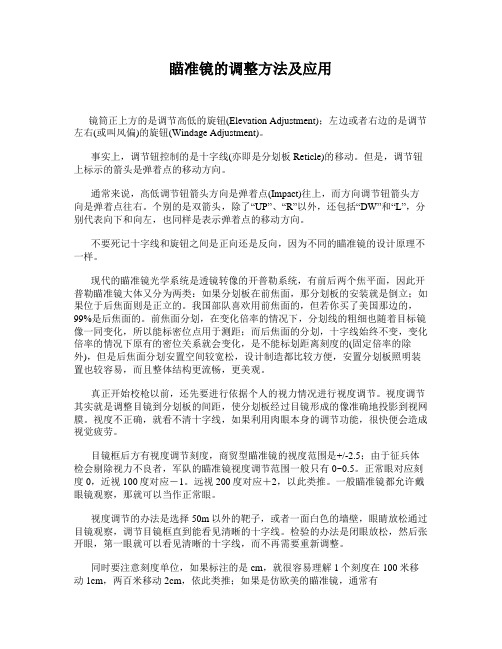
瞄准镜的调整方法及应用镜筒正上方的是调节高低的旋钮(Elevation Adjustment);左边或者右边的是调节左右(或叫风偏)的旋钮(Windage Adjustment)。
事实上,调节钮控制的是十字线(亦即是分划板Reticle)的移动。
但是,调节钮上标示的箭头是弹着点的移动方向。
通常来说,高低调节钮箭头方向是弹着点(Impact)往上,而方向调节钮箭头方向是弹着点往右。
个别的是双箭头,除了“UP”、“R”以外,还包括“DW”和“L”,分别代表向下和向左,也同样是表示弹着点的移动方向。
不要死记十字线和旋钮之间是正向还是反向,因为不同的瞄准镜的设计原理不一样。
现代的瞄准镜光学系统是透镜转像的开普勒系统,有前后两个焦平面,因此开普勒瞄准镜大体又分为两类:如果分划板在前焦面,那分划板的安装就是倒立;如果位于后焦面则是正立的。
我国部队喜欢用前焦面的,但若你买了美国那边的,99%是后焦面的。
前焦面分划,在变化倍率的情况下,分划线的粗细也随着目标镜像一同变化,所以能标密位点用于测距;而后焦面的分划,十字线始终不变,变化倍率的情况下原有的密位关系就会变化,是不能标划距离刻度的(固定倍率的除外),但是后焦面分划安置空间较宽松,设计制造都比较方便,安置分划板照明装置也较容易,而且整体结构更流畅,更美观。
真正开始校枪以前,还先要进行依据个人的视力情况进行视度调节。
视度调节其实就是调整目镜到分划板的间距,使分划板经过目镜形成的像准确地投影到视网膜。
视度不正确,就看不清十字线,如果利用肉眼本身的调节功能,很快便会造成视觉疲劳。
目镜框后方有视度调节刻度,商贸型瞄准镜的视度范围是+/-2.5;由于征兵体检会剔除视力不良者,军队的瞄准镜视度调节范围一般只有0~0.5。
正常眼对应刻度0,近视100度对应-1。
远视200度对应+2,以此类推。
一般瞄准镜都允许戴眼镜观察,那就可以当作正常眼。
视度调节的办法是选择50m以外的靶子,或者一面白色的墙壁,眼睛放松通过目镜观察,调节目镜框直到能看见清晰的十字线。
瞄准镜弹道调节旋钮,你会用么
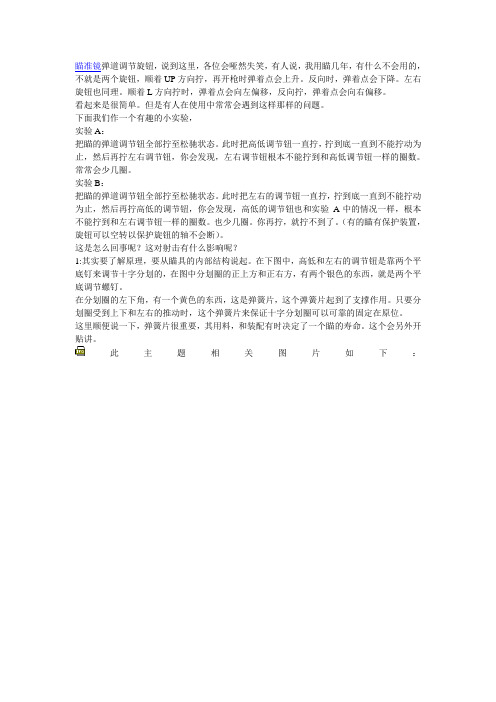
瞄准镜弹道调节旋钮,说到这里,各位会哑然失笑,有人说,我用瞄几年,有什么不会用的,不就是两个旋钮,顺着UP方向拧,再开枪时弹着点会上升。
反向时,弹着点会下降。
左右旋钮也同理。
顺着L方向拧时,弹着点会向左偏移,反向拧,弹着点会向右偏移。
看起来是很简单。
但是有人在使用中常常会遇到这样那样的问题。
下面我们作一个有趣的小实验,实验A:把瞄的弹道调节钮全部拧至松驰状态。
此时把高低调节钮一直拧,拧到底一直到不能拧动为止,然后再拧左右调节钮,你会发现,左右调节钮根本不能拧到和高低调节钮一样的圈数。
常常会少几圈。
实验B:把瞄的弹道调节钮全部拧至松驰状态。
此时把左右的调节钮一直拧,拧到底一直到不能拧动为止,然后再拧高低的调节钮,你会发现,高低的调节钮也和实验A中的情况一样,根本不能拧到和左右调节钮一样的圈数。
也少几圈。
你再拧,就拧不到了。
(有的瞄有保护装置,旋钮可以空转以保护旋钮的轴不会断)。
这是怎么回事呢?这对射击有什么影响呢?1:其实要了解原理,要从瞄具的内部结构说起。
在下图中,高低和左右的调节钮是靠两个平底钉来调节十字分划的,在图中分划圈的正上方和正右方,有两个银色的东西,就是两个平底调节螺钉。
在分划圈的左下角,有一个黄色的东西,这是弹簧片,这个弹簧片起到了支撑作用。
只要分划圈受到上下和左右的推动时,这个弹簧片来保证十字分划圈可以可靠的固定在原位。
这里顺便说一下,弹簧片很重要,其用料,和装配有时决定了一个瞄的寿命。
这个会另外开贴讲。
此主题相关图片如下:2:在本图中,当我们把右侧的调节螺钉拧松。
此时十字分划圈偏移到了最右边;当再接下来,我们再拧瞄具上方的高低调节钮时,十字分划圈由于不在正中,分划圈的右下方和镜筒壁产生冲突,此时,高低调节钮从外表看虽然仍有一定的行程,但是却再也拧不动了,只能原地空转。
在图中,红色红的代表了十字分划圈和镜筒内部产生冲突的部分。
蓝色水平线代表了十字分划圈原本应该到达的位置。
此时需要注意的一点是:如果瞄具没有行程过量的保护机构。
3-9x40EG说明书

产品使用说明书
型号MOBO3-9X40EG 实际倍率3X-9X 物镜口径40mm 视场25-14ft
出瞳直径13.3-4.4 mm 实际长度12.2 in. 视距3.3-2.7 in. 重量12 OZS
1 屈光度调节
2 锁定对焦环
3 倍率调节轮
4 垂直调节手轮
5 水平调节手轮
6 距离调节轮
使用方法
对焦:眼睛离目镜7.5-10cm,如果分划线不清晰,把锁焦环拧松,然后调节屈光度环,直到分划线清晰。
然后拧紧锁焦环。
支架:瞄准镜通过各种支架安装在步枪上。
选择瞄准镜使水平分划线和垂直分划线分别处于水平和垂直位置。
调节瞄准镜在步枪上的位置,以获得舒适的出瞳距离。
然后拧紧所有的螺丝把瞄准镜牢固的固定在步枪上。
归零:瞄准100码的物体然后开枪。
如果实际弹着点偏离目标,量出这两点的水平和垂直距离。
拧开垂直调节和水平调节手轮的盖子,根据下面的表格进行调节。
弹着点左上左下右上右下
调节方向垂直调节手轮顺时针旋转逆时针旋转顺时针旋转逆时针旋转水平调节手轮逆时针旋转逆时针旋转顺时针旋转顺时针旋转
然后继续试射调节,直到弹着点和瞄准点一致。
注意事项:100码距离时,手轮1喀哒值相当于弹着点移动1/2或1/4英寸的距离。
倍率调节:旋转倍率调节环可以调节倍数
距离调节:比较好的瞄准镜可以距离调节,旋转距离调节环进行调节。
维护方法
1.存放瞄准镜时远离酸性、碱性或其他腐蚀性物质。
2.清除瞄准镜表面灰尘时,要使用柔软的镜布或者绵纸沾取少量酒精轻轻擦拭。
3.出现损坏时,及时咨询厂家。
关于瞄准镜的选择使用和保养

狗瞄,关于瞄的选择、使用和保养关于瞄的选择关于瞄的选择我主要想谈谈光学部分和机械调焦部分,我谈的顺序仍然是越来越毒,大家鼻血不要流干了。
瞄的好处我就不用说了,能够帮助里清晰的分别你要猎取的目标,并让你在过程中感觉不到疲乏就是好瞄。
我们首先看一看瞄的物镜:瞄的物镜是非常关键的要素,基本上望远镜发展的如何,瞄的就发展的如何。
按照光学系统分,基本可分为折射和折反两种,反射的我没见过。
物镜的设计为了保证还原最真实的色彩、效果各种色差和像差而变的非常复杂。
现在很多低劣的产品都是采用玩具望远镜的一片式物镜,所谓一片式物镜就是单镜片的物镜。
这样的物镜色差非常大,而且单镜片非常脆弱,对力的承受或者说对环境(温度)等的变化非常敏感,容易产生变形。
人们为了改善相质,开始发展多片物镜,也就是将不同材质的物镜进行组合,比如两片、三片,取得了最佳的折射率和不同的效果。
同时人们也非常关心将物镜端加了分离的改正镜来获得高相质。
具体的我就不说了,太复杂了。
物镜不仅仅在光学材质上下了功夫,在镀膜上也做足了工夫。
大家一定都很关心镀膜的问题,我要说的是没有好的物镜材料,镀了膜就像“鲜花插在牛粪上,怎么看怎么别扭。
”镀膜的最重要的原因主要是还原相质和增加透光率(也就是防止由于镜面反射而导致的透光损失)。
镀膜如果是多层的,每一层都有不同“使命”,很容易让人感觉看起来像是绿色或者褐色等不同颜色。
市面上有很多该死的像刷了红油漆一样的所谓的膜,大家细心点就可以识别。
识别方法很简单:实际上,把物镜拿起来看,如果使封学镀膜,你变化不同角度看,那么物镜表面就会出现不同的反射颜色,比如我的多层镀膜直视的时候几乎没有什么太多的反射光线,慢慢的变换角度就呈现出绿色,再变换角度就呈现出紫色和褐色。
另外,真正的光学镀膜是看起来非常舒服和透亮的,可以说是一种享受,散发出一种从深深的镜筒里发出的幽幽的光。
我手里有一个观察镜,物镜是五片的。
除此以外,一款好瞄的内管一般不是用塑料做的,因为容易变形,也脆弱。
瞄准镜的使用技巧
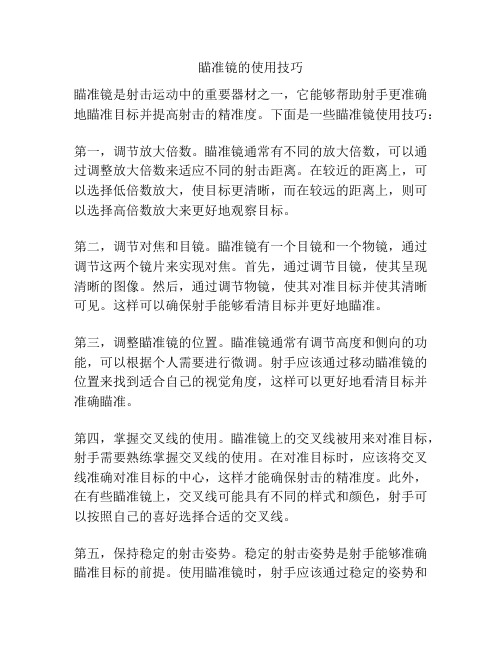
瞄准镜的使用技巧瞄准镜是射击运动中的重要器材之一,它能够帮助射手更准确地瞄准目标并提高射击的精准度。
下面是一些瞄准镜使用技巧:第一,调节放大倍数。
瞄准镜通常有不同的放大倍数,可以通过调整放大倍数来适应不同的射击距离。
在较近的距离上,可以选择低倍数放大,使目标更清晰,而在较远的距离上,则可以选择高倍数放大来更好地观察目标。
第二,调节对焦和目镜。
瞄准镜有一个目镜和一个物镜,通过调节这两个镜片来实现对焦。
首先,通过调节目镜,使其呈现清晰的图像。
然后,通过调节物镜,使其对准目标并使其清晰可见。
这样可以确保射手能够看清目标并更好地瞄准。
第三,调整瞄准镜的位置。
瞄准镜通常有调节高度和侧向的功能,可以根据个人需要进行微调。
射手应该通过移动瞄准镜的位置来找到适合自己的视觉角度,这样可以更好地看清目标并准确瞄准。
第四,掌握交叉线的使用。
瞄准镜上的交叉线被用来对准目标,射手需要熟练掌握交叉线的使用。
在对准目标时,应该将交叉线准确对准目标的中心,这样才能确保射击的精准度。
此外,在有些瞄准镜上,交叉线可能具有不同的样式和颜色,射手可以按照自己的喜好选择合适的交叉线。
第五,保持稳定的射击姿势。
稳定的射击姿势是射手能够准确瞄准目标的前提。
使用瞄准镜时,射手应该通过稳定的姿势和呼吸控制来保持瞄准的稳定。
射手应该将肩膀、臀部和脚稳固地放置在正确的位置,使得身体能够承受射击的冲击力,从而确保瞄准的准确性。
总的来说,瞄准镜的使用是射击运动中不可忽视的一环。
通过掌握调节放大倍数、对焦和位置、交叉线的使用以及保持稳定的射击姿势等技巧,射手可以更好地利用瞄准镜来提高射击的精准度。
不断的实操和练习,才能真正成为一个熟练的瞄准镜使用者。
谁知道狙击枪瞄准镜的用法?瞄准镜里的格子有什么用

你所说的这些“格子”主要是用于测距。
不单是狙击步枪,各种射程较远的枪械所配备的瞄准镜都有类似的"格子",射击者可以使用这些刻度线计算出目标的实际距离,校对瞄准。
这些刻度线根据瞄准具的不同样子也有很多,我在这里就挑最具代表性的来讲。
其他的大同小异,你可以举一反三,我就不啰嗦了1.轴上刻度参看图例:/china/rifle/qbz95/3xscope3.gif这是安装在95式步枪上白光瞄准镜的刻度说明。
数字1、2、3……7为测距分划,单位为100m;数字100、200、300……800所指位置为相应距离的瞄准点;A处“+”标记为工厂校正用标记,不作为瞄准点使用。
2.切线测距在88狙,SVD以及很多狙击步枪的瞄准镜中,都有这种切线/曲线测距刻度线。
它主要用于测量高度约2m左右目标的距离。
使用方法如下:当目标高度为2米时,目标下端对准视距分划的水平线,目标上端与视距分划相切,相切处的读数即为目标于观察者的距离。
参看图例:/wbc_showimg.asp?file=attachments/month_0 612/620061221192128.jpg3.用测量距离或密位计算测距使用测量距离:当目标的高度大于2米(或小于)2米时,其实际距离按下式计算;D=D1 x H/2(米)式中:D:观察者至目标实际距离D1:观察者至目标测量距离H:目标高度比如目标高为2.6米,先测得距离为1000米,那么目标距离观察者实际距离为D=1000 x 2.6/2 =1300米若使用密位,则如下计算:密位测距公式:L=1000 * H /aL表示观察者至目标的距离(米)H表示目标的宽度或高度(米)a表示用望远镜的分化版测出的目标高低角或目标方向角(密位)比如:目标高度为1.8米,测得低角为0-20(20密位),那么目标与观察者之间的距离为L=1000x1.8/20=90(米)图例如下:/wbc_showimg.asp?file=attachments/month _0612/620061221191940.jpg。
霍洛森 HE508T-GR RD X2 红点瞄准镜使用说明书

Customer Service Email:********************User's ManualHE508T-GR/RD X2Reflex SightRed Circle DotGreen Circle Dot1. Ensure the firearm is unloaded and safe byremoving all ammunition and magazines from thefirearm and verifying an empty chamber beforeinstallation and or battery replacement.2. Please keep the packaging should you need tosubmit a warranty claim.HE508T-GR/RD X2: The X2 features a new ruggedized design, a sidemounted battery, Lock Mode and Holosun's Multi-Reticle System(MRS). MRS employs new LED technology for a Circle-Dot, Dot only, orCircle only reticle options and battery life with a CR1632 of up to50,000 hours. This sight can be installed on pistols, rifles, shotguns, airrifles, and crossbows.We provide a limited lifetime warranty from the date of purchase onparts and workmanship to the original purchaser. At our solediscretion, we will repair or replace products found to be defectiveunder normal use without charge, excluding any delivery costs, whichwill be born by purchaser. We will not be liable for incidental,consequential, or special damages arising out of or in any connectionwith the use or performance of this product. This warranty is void ifthe product has been misused, modified, neglected, or disassembledprior to its return. Please refer to for current andcomplete warranty information and other conditions.Fig1 HE508T-GR/RD X2 Reflex SightThank you for purchasing the HOLOSUN HE508T-GR/RD X2 Open Reflex sight. This open reflex optical sight is sized for use on either a pistol or rifle. The stream lined design, Shake Awake™ technology and our Solar Fail Safe™ dual power system combine to make it the ideal sight for small arms. Before operation, please read the User's Manualcarefully.This device is a precision instrument that deserves reasonably cautious care. The following tips are provided to ensure a long product life. The optical lenses are multicoated optical glass. When cleaning the lenses, blow away the dust on the surface, wet the lens with lens cleaner or clean water, then wipe away smudges with lens tissue, soft cotton or a microfiber cloth. Avoid touching the glass surface with dry cloth or tissue paper. Do not use organic solvents such as alcohol or acetone. No special maintenance is needed for the housing surface. Do not try to dismantle the device as the internal parts are specially cleaned and sealed and with an anti-fog treatment. Any such attemptwill void the warranty.Silicon Solar Cell Drain HoleA canted objective lens is part of the design of reflex/reflective optical sights. In order to create a proper reflection of the reticle/dot the objective lens must be perpendicular to the LED. Because the LED is mounted to the base of the optic the objective lens will be canted back, towards the LED.Fig2Fig 7Caution: If you feel the knobs can no longer be rotated, you mayhave reached the mechanical limit of the adjustment turret. Do not try to rotate the knobs further if you feel a bind or youmay cause damage.Elevation 8 clicks UP (counterclockwise) and 4 clicks LEFT (clockwise)5) The maximum adjustment range is ±50MOA from center. Windage AdjustmentElevationAdjustment1) Automatic reticle intensity adjustment in Auto Mode .2)32MOA circle and dot ,2MOA dot only and 32MOA circle only .3) Shake AwakeTM - Motion on with last setting recall .4) Parallax free , unlimited eye relief .5) Drain holes on both sides of the optic allow for excess water to escape during wet conditions .6) Solid Titanium Body.7) 12 Brightness Settings: 10DL & 2NV.8) Window Size 0.63x0.91 inches .9) Waterproof:IP67.1) This sight has been factory adjusted to an approximate 25 yard zero and should require minimal adjustment to achieve zero.2) The Elevation adjustment is located on top of the tail section of the housing and the Windage adjustment is located on the right side of the housing. Adjustment can be performed by inserting the flat-tipped end of the included tool into the turret slot and rotating, See Fig 7.3) Windage and Elevation adjustments are approximately 1 MOA per click.4) Each adjustment click has a value of approximately 1 MOA or 1 inch at 100 yards (1/2" at 50y; 1/4" at 25y). When zeroing at 25 yard, if your impacts are 2 inches low and 1 inch right, you will need to adjustFig 3 5. Special operation:1) Solar cell power: If the battery voltage is below 2.2V, please replace it. The sight will still operate if there is sufficient ambient light for the solar cell.The default reticle for this sight is a 2MOA dot centered in a 32MOA circle with four positioning points. The diameter of the circle reticlerepresents approximately 32" at 100 yards (81cm at 100 meters).Hold the "-" button down for 3 seconds to switch between the three reticle options, Circle+Dot, Dot-only and Circle-only, in that order.Fig 62) To reduce power consumption when you have low battery and/or low ambient light, you can toggle the 32MOA circle OFF by holding the “-” button for about 3 seconds.6. Note:1) Memory function: The sight will remember the last saved brightness setting when powered on and off.2) Low battery Warning: If the battery voltage is below 2.2V, the reticle will blink slowly.BrightnessDncreaseBrightnessDecrease1) Please note that your red dot will automatically enter into sleep mode after 10 minutes of no movement.2) The sight will instantaneously wake up and turn on with any motion detected and return to the last saved settings.3) The default sleep timer setting is 10 min, but there 4 user selectable sleep timer options.I. Press and hold the “+” button for 10 seconds to access sleep timer settings. There are 4 setting options: 10 min, 1h, 12h or the sleep mode is disabled.ii. Press and release the “+” or “-” button to select a sleep timer setting. The LED will blink to show which setting is selected: 1=10 min, 2=1h, 3=12h, or 4=sleep mode disabled.iii. Press the “+” and “-” buttons simultaneously to save the sleep timer setting (this will power off the sight).1. The 508T operates with our Solar Fail Safe™ dual power system (solar cell and internal battery). One high quality CR1632 Lithium battery is included with purchase.2. A high quality battery can power this device for up to 20,000 hours (circle dot),or 50,000 hours (dot-only) at setting 6.Caution: Do not use a rechargeable battery.3.Battery Replacement(Fig4):a. Remove the battery :I. Remove the battery tray screw.ii. Use the included tool as a lever in the top slots of the battery tray toremove the battery tray and battery.b. Battery installation :I. Insert the battery into the battery tray with the POSITIVE side facing DOWN. ii. Insert and press the tray into the battery compartment.iii. Tighten the battery tray screw.12 according to ambient lighting.2) Manual mode:a) Switch to Manual mode from Auto mode by holding the “+” button for about 3 seconds, until the reticle blinks once.b) Brightness adjustment: There are 12 reticle brightness setting levels in manual mode. Settings 1 and 2 are NV compatible and setting 12 is the brightest. Press ”+” or ”-” to increase or decrease the brightness. 3) Lock Mode:Switch to Lock mode from Manual mode by holding the “+” button for about 3 seconds, until the LED blinks once. In Lock mode, momentary presses of the “+” or "-" button will not change settings. To exit the Lock mode, press and hold the + button again for 3 seconds, the LED will blink once then switch to Auto Mode.4. Sleep Timer setting:Caution:The loss or damage of the seal ring may cause water to leak into the compartment which could damage the product.Tools: wrench1. Flat tip is used for Windage &Elevation adjustment, and for battery tray and tray screw.2. T10 Torx wrench for screws.②①switch between battery and solar cell power automatically. Auto mode accommodates operation in all lighting conditions. Auto modeis the default setting.a) In auto mode, the brightness of the reticle is automatically adjusted to match ambient lighting.b) The battery will compensate for power if the solar cell cannot drive the reticle alone.c) RED: If lighting is low enough, the sight will automatically switch to battery power. While running on battery power, you can adjust the reticle brightness using the "+"and "-" buttons to switch between higher and lower brightness levels.d) GREEN: There are 8 settings from 3-10 under auto modes which have same brightness of manual modes. Press "+" or "-" to adjust the brightness and you are at setting X, the brightness will vary from X to NOTE: HE508T is compatible with some standard mounting interfaces currently available. For a footprint drawing, contact Holosun.1. Place the HE508T on a compatible slide cut or adapter plate.2. Use either the included screws or screws supplied with your slide or from your gunsmith and tighten to 15 INCH/lbs using a non-permanent (medium/blue) thread locker. (Fig5)3. Verify proper clearances and firearm function prior to use.Three operation modes are available: Auto mode, Manual mode and Lock mode. See Fig 6.1.Power ON: Momentarily press either button ("+"or"-") to turn on the sight.2.Power OFF: Press the"+"and"-" buttons simultaneously to turn the power and motion sensor off. Shake Awake is disabled when OFF.3.Operation Mode: Three modes are available in the following order: Auto Mode -> Manual Mode -> Lock Mode.1) Auto mode - In Auto mode, the solar cell and internal battery (two-way power supply) powers the sight. The reticle brightness is automatically adjusted based upon ambient lighting conditions.Fig 5。
瞄准镜的使用方法

瞄准镜的使用方法
1. 安装瞄准镜:根据瞄准镜的类型和尺寸,将瞄准镜固定在枪口或上方的底座上。
2. 调整高度:根据个人需求和射击距离,调整瞄准镜的高度。
3. 调整俯仰角度:使用内置的水平气泡或其他调节工具,调整瞄准镜的俯仰角度,确保其完全水平。
4. 调整侧向角度:根据射击距离和射击环境的风向等因素,调整瞄准镜的侧向角度,确保准星凝视点对准目标。
5. 射击训练:使用目标,根据视线和凝视点将准星对准目标,调整姿势和瞄准方式,进行射击训练。
6. 反复调节:根据实际射击效果,反复微调准星凝视点和视线姿势,逐渐熟悉瞄准镜的使用方法。
红点的原理
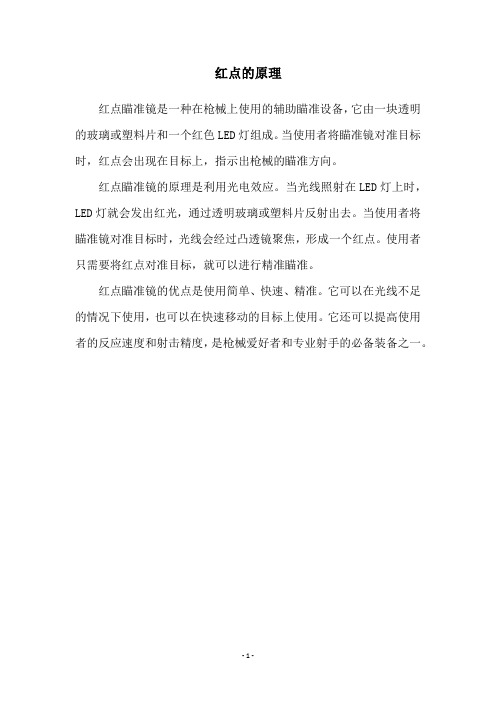
红点的原理
红点瞄准镜是一种在枪械上使用的辅助瞄准设备,它由一块透明的玻璃或塑料片和一个红色LED灯组成。
当使用者将瞄准镜对准目标时,红点会出现在目标上,指示出枪械的瞄准方向。
红点瞄准镜的原理是利用光电效应。
当光线照射在LED灯上时,LED灯就会发出红光,通过透明玻璃或塑料片反射出去。
当使用者将瞄准镜对准目标时,光线会经过凸透镜聚焦,形成一个红点。
使用者只需要将红点对准目标,就可以进行精准瞄准。
红点瞄准镜的优点是使用简单、快速、精准。
它可以在光线不足的情况下使用,也可以在快速移动的目标上使用。
它还可以提高使用者的反应速度和射击精度,是枪械爱好者和专业射手的必备装备之一。
- 1 -。
全息瞄准镜如何使用
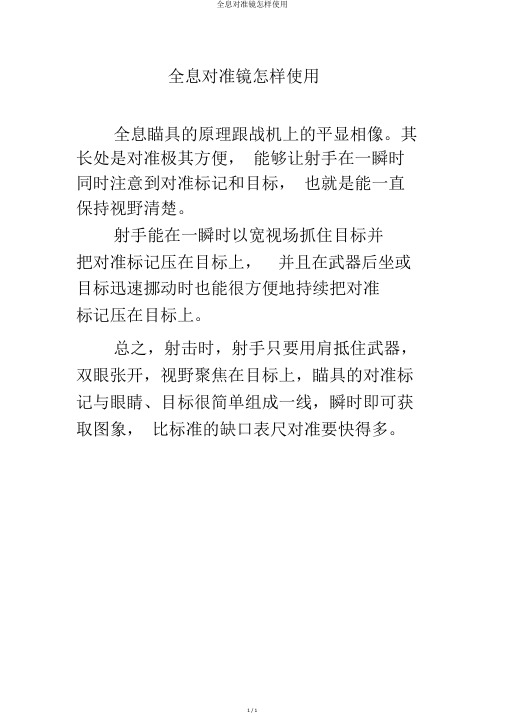
全息对准镜怎样使用
全息对准镜怎样使用
全息瞄具的原理跟战机上的平显相像。
其长处是对准极其方便,能够让射手在一瞬时同时注意到对准标记和目标,也就是能一直保持视野清楚。
射手能在一瞬时以宽视场抓住目标并
把对准标记压在目标上,并且在武器后坐或目标迅速挪动时也能很方便地持续把对准
标记压在目标上。
总之,射击时,射手只要用肩抵住武器,双眼张开,视野聚焦在目标上,瞄具的对准标记与眼睛、目标很简单组成一线,瞬时即可获取图象,比标准的缺口表尺对准要快得多。
1 / 1。
HE407K-GR X2 反射瞄准镜 用户手册说明书

12User's ManualFig 1 HE407K-GR X2 Reflex sightFig 46.3.Battery Replacement(Fig4):a. Removing the battery :I. Remove the battery tray screw.ii. Use the included tool asa lever in the battery tray1) Ultra compact size for concealed carry applications.2) 6MOA Dot.TM 3) Shake Awake - Motion on with last setting recall.4) Parallax free, unlimited eye relief. 5) CNC milled 7075 Aluminum Housing.6) 10 day light and 2 night vision compatible brightness settings.7) Window Size 0.58x0.77 inches.8) IP67 Certified.Fig2A canted objective lens is part of the design ofreflex/reflective optical sights. In order to create a proper reflection of the reticle/dot the objective lens must beperpendicular to the LED. Because the LED is mounted to the side of the internal tube the objective lens will be canted in that direction.slots to remove the battery tray and battery.b. Battery installation :I. Insert the battery into the battery tray with the POSITIVE side facing DOWN.ii. Insert and press the tray into the battery compartment.iii. Tighten the battery tray screw.Caution:The loss or damage of the seal ring may cause water to leak into the compartment which could damage the product.Thank you for purchasing the HOLOSUN HE407K-GR X2 Open Reflex sight. This open reflex sight is sized for use on either a pistol or rifle. The stream lined design and compact sizemake it the ideal sight for concealed carry. Before operation, please read the User's Manual carefully.NOTE: HE407K-GR is compatible with some standard mounting solutions currently available. For a footprint drawing, contact Holosun.1. Place the HE407K-GR on a compatible slide cut or adapter plate (this varies based on your slide configuration).2. Use either the included screws or screws supplied with your slide or from your gunsmith and tighten to 15 INCH/lbs using a non-permanent (medium/blue) thread locker. (Fig5)3. Verify proper clearances and firearm function prior to use.1. One high quality CR1632 Lithium battery is included with purchase.Caution: Do not use a rechargeable battery.2. A high quality battery can power this device for up toFig 56 MOA DotHE407K-GR34Fig 61.Switch on: Press and release either brightness button ("+"or"-") to turn on the sight, See Fig 6.2.Power off: Press the"+"and"-" buttons simultaneously to turn the power and motion sensor off (this will disable Shake Awake).3.Operation mode: Two modes are available in the following order: Manual Mode -> Lockout Mode.1) Manual mode:Brightness adjustment: There are 12 reticle brightness setting levels in manual mode. Settings 1 and 2 are NVcompatible and setting 12 is the brightest. Press ”+” or ”-” to increase or decrease the brightness.2) Lockout Mode:Lock Mode Activation: Hold the “+” button for 3 seconds (until the LED blinks once) to activate Lock Mode. In lock mode buttons are locked out preventing any setting changes.To deactivate Lock Mode, hold the “+” button for 3 seconds , the LED will blink once to confirm Lock Mode is deactivated.4. Sleep time setting:1) Please note that your red dot will automatically enter into sleep mode after 10 minutes of no movement.2) The sight will instantaneously wake up and turn on with any motion detection to last saved settings.3) The default sleep timer setting is 10 min, but can be adjusted.i. Press and hold the “+” button for 10 seconds to enter time adjustment mode. There are 4 options: 10 min, 1h, 12h or the sleep mode is disabled.ii. Press and release either “+” or “-” button to set the time.The LED will blink (1=10 min, 2=1h, 3=12h, or 4=disable sleep mode).iii. Press the “+” and “-” buttons simultaneously to save the time setting and power off the sight.5. Note:1) Memory function: The sight will remember the last saved brightness setting when powered on and off.2) Low battery Warning: If the battery voltage is below 2.2Vdc, the reticle will blink slowly.Caution: If you feel the knobs can no longer be rotated, you may have reached the mechanical limit of the adjustment turret. Do not try to rotate the knobs further if you feel a bind or you may cause damage.Fig 75) The maximum adjustment range is ±30MOA.HE407K-GR X2Reflex SightWe provide a limited lifetime warranty from the date of purchase on parts and workmanship to the originalpurchaser. At our sole discretion, we will repair or replace products found to be defective under normal use without charge, excluding any delivery costs, which will be born by purchaser. We will not be liable for incidental,consequential, or special damages arising out of or in any connection with the use or performance of this product. This warranty is void if the product has been misused, modified, neglected, or disassembled prior to its return. Please refer to for current and complete warranty information and other conditions.This device is a precision instrument that deservesreasonably cautious care. The following tips are provided to ensure a long product life. The optical lenses are multicoated optical glass. When cleaning the lenses, blow away the dust on the surface, wet the lens with lens cleaner or clean water, then wipe away smudges with lens tissue, soft cotton or a microfiber cloth. Avoid touching the glass surface with dry cloth or tissue paper. Do not use organic solvents such as alcohol or acetone. No special maintenance is needed for the housing surface. Do not try to dismantle the device as the internal parts are specially cleaned and sealed and with an anti-fog treatment. Any such attempt will void the warranty.Included Tool:1. Flat tipped end is used to adjust the Windage & Elevation.2. T10 Torx tool for screws.Fig 81) The sight has been factory zeroed to approximately 25 yards and should require minimal adjustment to achieve zero.2) The Elevation adjustment is located on the rear section of the housing and the Windage adjustment is located on the right side of the housing.3) Adjustment can be performed by inserting the flat tipped end of the included tool into the turret slot and rotating, See Fig 7.4) Each adjustment click has a value of approximately 1 MOA or 1 inch at 100 yards (1/2" at 50y; 1/4" at 25y). When zeroing at 25 yard, if your impacts are 2 inches low and 1 inch right, you will need to adjust Elevation 8 clicksUP(counterclockwise) and 4 clicks LEFT (clockwise)Phone: (909) 594-2888Fax: (909) 598-4888E-mail:********************Ver:A0Windage AdjustmentElevationAdjustmentBrightness increaseBrightness decrease②①。
瞄准镜怎么校准
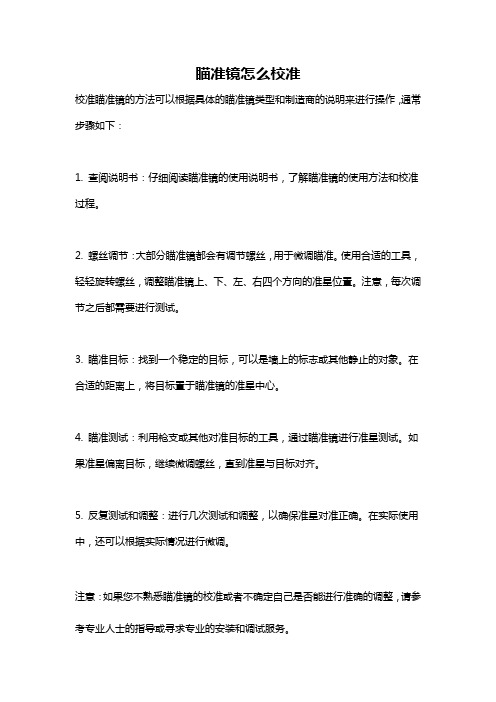
瞄准镜怎么校准
校准瞄准镜的方法可以根据具体的瞄准镜类型和制造商的说明来进行操作,通常步骤如下:
1. 查阅说明书:仔细阅读瞄准镜的使用说明书,了解瞄准镜的使用方法和校准过程。
2. 螺丝调节:大部分瞄准镜都会有调节螺丝,用于微调瞄准。
使用合适的工具,轻轻旋转螺丝,调整瞄准镜上、下、左、右四个方向的准星位置。
注意,每次调节之后都需要进行测试。
3. 瞄准目标:找到一个稳定的目标,可以是墙上的标志或其他静止的对象。
在合适的距离上,将目标置于瞄准镜的准星中心。
4. 瞄准测试:利用枪支或其他对准目标的工具,通过瞄准镜进行准星测试。
如果准星偏离目标,继续微调螺丝,直到准星与目标对齐。
5. 反复测试和调整:进行几次测试和调整,以确保准星对准正确。
在实际使用中,还可以根据实际情况进行微调。
注意:如果您不熟悉瞄准镜的校准或者不确定自己是否能进行准确的调整,请参考专业人士的指导或寻求专业的安装和调试服务。
红外线射击瞄准镜使用指南

红外线射击瞄准镜使用指南哎呀,小伙伴们,你们知道红外线射击瞄准镜吗?这玩意儿可太酷啦!我第一次见到红外线射击瞄准镜的时候,简直被它迷住了!就好像看到了一个超级神奇的宝贝。
它小小的,安在枪上,感觉一下子就让枪变得厉害了好多好多。
想象一下,你在一个暗暗的地方,周围静悄悄的,这时候你拿起带着红外线射击瞄准镜的枪,那感觉,就像是变成了一个超级厉害的战士!要使用这个神奇的东西,可不是随随便便就能行的哟!首先,你得把它稳稳地装在枪上。
这可不能马虎,要是装歪了或者不牢固,那可就糟糕啦!你想想,要是在关键时刻,瞄准镜晃来晃去,那不就抓瞎啦?装好了之后,接下来就是调试啦!这就好比给你的宝贝枪做一次“体检”。
你得找到一个合适的距离,对着目标,然后慢慢地调整瞄准镜上的那些小旋钮。
哎呀,这可需要耐心呢,急不得!就像画画的时候,一点点地修改,才能画出一幅漂亮的画。
调好之后,你再看,哇塞!通过瞄准镜看到的世界都不一样啦!那红外线的小点,就像是一个小精灵,指引着你朝着目标前进。
我跟你们说啊,有一次我和小伙伴们一起玩射击游戏,我用了红外线射击瞄准镜,他们都羡慕得不行。
“哇,你怎么打得这么准!”他们惊讶地叫着。
我心里那个得意呀,“嘿嘿,这可多亏了我的瞄准镜!”还有一次,我们去野外探险,带上了枪和瞄准镜。
突然,看到一只小兔子跑过去,我拿起枪,通过瞄准镜一下子就瞄准了它。
可是我怎么能忍心伤害它呢?我只是感受了一下那种瞄准的感觉。
小伙伴们,红外线射击瞄准镜真的是个很棒的东西,它能让我们在射击的时候更有信心,更准确。
你们难道不想拥有一个,体验一下那种超酷的感觉吗?我的观点就是:红外线射击瞄准镜虽然厉害,但我们得正确使用它,不能用来做坏事哟!。
- 1、下载文档前请自行甄别文档内容的完整性,平台不提供额外的编辑、内容补充、找答案等附加服务。
- 2、"仅部分预览"的文档,不可在线预览部分如存在完整性等问题,可反馈申请退款(可完整预览的文档不适用该条件!)。
- 3、如文档侵犯您的权益,请联系客服反馈,我们会尽快为您处理(人工客服工作时间:9:00-18:30)。
瞄准镜的使用方法
作者:瞄准镜来源:/
1、按“V”键打开瞄准镜,使目标位于瞄准镜十字线中央。
此时你能看到在十字线四周各有一段小分划线。
注意十字线上部的小分划线,后面我们要用到它。
2、使用小键盘上的“+”或“-”键调整瞄准镜的放大倍数,使目标的头部到腰部正好位于十字线中心到中心上部分划线上。
或者使目标的头到脚正好处十字线上下两个小分划线上。
3、此时你已经调整好你的瞄准镜了,排除其它因素,瞄准镜的中心就是子弹的弹着点。
★M21式7.62mm狙击步枪:
1、按“V”键打开瞄准镜,使目标位于瞄准镜十字线中央。
此时你能看到在十字线四周各有一段小分划线。
注意十字线上部的小分划线,后面我们要用到它。
2、使用小键盘上的“+”或“-”键调整瞄准镜的放大倍数,使目标的头部到腰部正好位于十字线中心到中心上部分划线上。
或者使目标的头到脚正好处十字线上下两个小分划线上。
3、此时你已经调整好你的瞄准镜了,排除其它因素,瞄准镜的中心就是子弹的弹着点。
4、估计过去此时你的瞄准镜横丝上两个小分划线对应目标所在处的实际距离就是1.52
米。
另外,虽然资料上说M21的瞄准镜能测距,但我还是没有找到一个简便的方法进行测距。
这里提供一个土办法:先确定你的显卡在游戏中最多可以显示多少米范围内的物体(TNT2M64是400米左右)。
进入游戏的任务编辑器,建一个只有一个士兵的任务,进入任务,调整敌人与你的距离(个人觉得地图编辑器默认的一格应该是100米,但一直没有找到权威的说明)。
记下不同距离上敌人在屏幕上显示的高度。
记熟后以后就可以在游戏中判断敌人和距离了。
★Dragunov SVD 7.62mm狙击步枪:
1、按“V”键打开瞄准镜,使目标位于瞄准镜中央。
2、此时可以看到在瞄准镜左侧有一段由虚线组成的线,上面标着“2、4、6、8、10”,下面还有一道横线。
这是用来测量你与目标距离的,一小格表示100米,如果看出去目标的脚落在横线上,头部位于“4”处的虚线上,那么这时你和目标的距离就是400米。
3、在瞄准镜的中央有四个向上的小箭头,每一个表示250米距离的提前量。
如果用3的方法测出目标在300米处,那么此时子弹的弹着点就位于第一和第二个箭头之间,离第一个箭头距离是两箭头间距的五分之一处,其余的以此类推。
