华为HCNA-STP基本配置练习
《华为技术认证HCNA网络技术实验指南》配置

《华为技术认证HCNA网络技术实验指南》配置HCNA网络技术实验指南主要包括以下几个方面的内容:1.实验环境准备:实验指南给出了实验所需的软硬件环境配置要求,包括操作系统要求、硬件设备要求等,帮助学员搭建一个符合实验要求的实验环境。
2.实验一:基本网络配置:这个实验主要是介绍了网络设备的基本配置,包括设备初始化、设备密码设置、设备IP地址设置、设备接口配置等。
3.实验二:交换机配置:这个实验主要是介绍了交换机的基本配置,包括VLAN的配置、端口的配置、交换机之间的链路聚合(LAG)配置等。
4.实验三:静态路由配置:这个实验主要是介绍了静态路由的配置,包括路由表的配置、默认路由的配置、静态路由的配置等。
5.实验四:网络服务配置:这个实验主要是介绍了网络服务的配置,包括DHCP服务的配置、DNS服务的配置、NAT服务的配置等。
6.实验五:网络安全配置:这个实验主要是介绍了网络安全的配置,包括ACL(访问控制列表)的配置、ARP防护的配置、端口安全的配置等。
7.实验六:无线网络配置:这个实验主要是介绍了无线网络的配置,包括基本的无线网络配置、无线网络安全配置等。
通过完成这些实验,学员可以全面掌握华为网络设备的基本配置和网络服务的配置,培养实际操作的能力和解决问题的能力。
此外,《华为技术认证HCNA网络技术实验指南》还提供了详细的实验步骤、截图和实验报告的写作指导,方便学员进行实验记录和实验报告的撰写。
总之,华为技术认证HCNA网络技术实验指南是一本很好的教材,可以帮助学员全面提高网络技术方面的实际操作能力和问题解决能力,对于准备参加华为HCNA认证考试的学员来说,是一本非常有价值的指导书。
HCNA入门实验手册(入门)

实验一。
命令行基础一、实验目标掌握设备系统参数的配置方法,包括设备名称、系统时间及系统时区掌握Console口空闲超时时长的配置方法掌握登录信息的配置方法掌握登录密码的配置方法掌握保存配置文件的方法掌握配置路由器接口IP地址的方法掌握测试两台直连路由器连通性的方法掌握重吭设备的方法掌握查看版本、当前配置、接口信息实验描述及组网二、实验过程步骤一查看系统信息执行display version命令,查看路由器的软件版本不硬件信息。
[Huawei]display versionHuawei Versatile Routing Platform SoftwareVRP (R) software, Version 5。
130 (AR2200 V200R003C00)Copyright (C) 2011-2012 HUAWEI TECH CO., LTDHuawei AR2220 Router uptime is 0 week,0 day, 0 hour,0 minute BKP 0 version information:1。
PCB Version :AR01BAK2A VER.NC2。
If Supporting PoE :No3。
Board Type : AR22204。
MPU Slot Quantity : 15. LPU Slot Quantity : 6MPU 0(Master): uptime is 0 week, 0 day,0 hour,0 minuteMPU version information :1. PCB Version :AR01SRU2A VER。
A2。
MAB Version : 03。
Board Type :AR22204。
BootROM Version : 0命令回显信息中包含了VRP版本,设备型号和启动时间等信息。
步骤二修改系统时间VRP系统会自动保存时间,但如果时间不正确,可以在用户规图下执行clock timezone命令和clock datetime命令修改系统时间.〈Huawei〉clock timezone Local add 08:00:00<Huawei〉clock datetime 12:00:00 2013-09-15可以修改Local字段为当前地区的时区名称。
华为STP配置案例
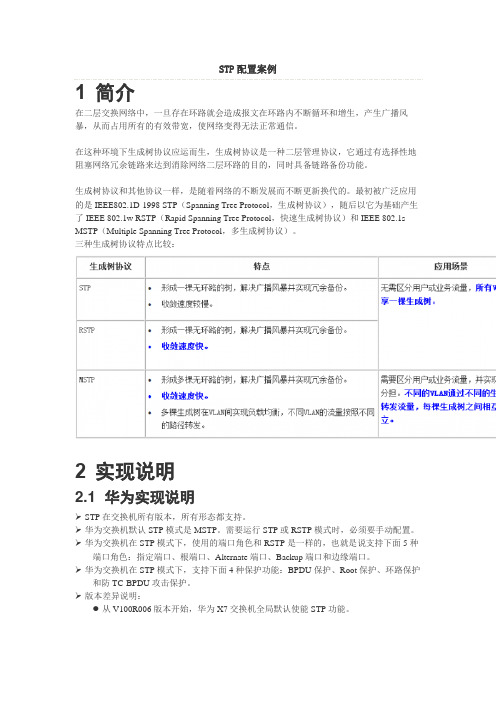
三种生成树协议特点比较:●V200R001版本及之后版本,开始支持边缘端口属性自动探测功能。
即如果端口从未收到过BPDU报文,则边缘端口属性自动生效(端口下不会自动生成stpedged-port enable配置)。
●V200R001版本及之后版本,如果端口已经配置stp edged-port enable,可以再配置根保护和环路保护,而其他版本会提示Error。
2.2其他厂商实现➢H3C●H3C交换机STP相关命令配置与S系列交换机基本没有差异。
●H3C交换机默认采用legacy标准来计算路径开销,而S系列交换机默认为dot1t。
在与S系列交换机对接时,建议配置相同的计算标准。
●某些H3C老形态设备,全局不使能STP或全局使能端口不使能STP时,端口收到BPDU报文后,可以当做普通组播数据报文在VLAN内转发。
S系列交换机端口默认会丢弃。
➢CiscoCisco交换机所支持的生成树协议类型分别有:PVST(Per VLAN Spanning Tree)、PVST+(Per VLAN Spanning Tree Plus)、Rapid-PVST+(Rapid Per VLAN Spanning Tree Plus)和MST(Multiple Spanning Tree)。
这几种生成树协议的某些BPDU报文采用其私有的报文格式,与IEEE标准的BPDU报文格式不一样。
●当Cisco交换机运行私有的PVST+或Rapid-PVST+生成树协议时,与S系列交换机能否互通,取决于Cisco侧的端口链路类型:−如果端口链路类型为trunk且退出VLAN 1,与S系列交换机无法实现互通。
Cisco侧端口在非VLAN 1中发送其私有的BPDU报文,S系列交换机默认不会处理该报文,当做普通组播数据报文进行转发,可以通过配置l2protocol-tunnel进行透传。
S系列盒式交换机通过l2protocol-tunnel透传PVST+报文时,全局需要配置bpdu mac-address 0100-0ccc-cccd。
华为HCNA认证学习笔记之——STP协议

华为HCNA认证学习笔记之——STP协议STP(生成树协议)运行在交换机上防止交换机换路的技术1.为了提高网络可靠性,交换网络中通常会使用冗余链路。
然而,冗余链路会给交换网络带来环路风险,并导致广播风暴以及MAC地址表不稳定等问题,进而会影响到用户的通信质量。
生成树协议STP (Spanning Tree Protocol)可以在提高可靠性的同时又能避免环路带来的各种问题。
一句话总结STP作用:防止交换环路!!换路会引起广播风暴网络中的主机会受到重复的数据实验:我们关闭交换机的STP功能,测试stp disable 所有交换机都这样关闭(因为华为交换机默认都开启STP)用PC ping 1.1.1.255,触发一个广播包,并抓包ping测后发现一直在发广播包,已经形成广播风暴了当我们再次开启stp后抓包,stp enable查看STP的阻塞状态STP的作用,通过运行STP的算法,阻塞特定的接口实现冗余无环的网络。
2.stp算法:打原则,先选出不被阻塞的接口,剩下的接口都被阻塞1.整个网络先选出根桥,线比较优先级,在比较MAC地址,越小越优先。
根桥上面的端口都是指定端口。
如下图SW1的桥ID 跟MAC地址sw2sw3以上三途桥ID都一样36278,那就比较MAC地址每一台交换机启动STP后,都认为自己是根桥2.飞根桥上面选举根端口(根端口有且仅有一个)到达根桥最近的端口当选为跟端口3.每段链路选举一个指定端口。
桥ID(优先级+MAC)较小的搅混剂上面的端口当选为指定端口。
4.剩下的端口全部被阻塞1.修改交换机stp的优先级stp priority 0 修改优先级为0注意:优先级必须是4096的倍数交换机有dwon到转发状态大概经过30Sdown-----listening-----learning-----forwarding2.边缘端口:建议将接PC的接口配置为边缘端口(减少接口的收敛时间)int g0/0/3stp deged-port enable将sw3的3口配置为边缘端口注意:配置了边缘端口后,就没有了STP的环路保护3.stp根保护,为了防止边缘接口接的交换机优先级比根桥低导致的根桥问题建议到根桥的接口配置sw 1int g0/0/2stp root-protection 如果有根抢占,会阻断,有断网风险一旦使能根保护功能的指定端口收到优先级更低的BPDU时,端口状态将进入discarding状态,不在装发报文。
HCNA-ICT题库

判断题1、STP在提高网络可靠性的同时,也可以解决交换网络中的环路问题。
A、对B、错2、非结构化数据是存储在数据库里,可以用二维表结构来逻辑表达实现的数据。
A、对B、错3、云计算是一种基于互联网的计算方式,通过这种方式,共享的软硬件资源和信息可以按需提供给计算机或其它设备。
A、对B、错4、有效的沟通是任何组织和任何项目的基础,项目经理可以花90%或者更多的时间在沟通这方面。
A、对B、错5、子网192、168、1、0/25的广播地址为192、168、1、128。
A、对B、错6、YARN只能支持MapReduce框架。
A、对B、错7、状态检测防火墙使用会话表来追踪激活的TCP会话和UDP会话,由防火墙安全策略决定建立哪些会话,数据包只有与会话相关联时才会被转发。
A、对B、错8、ARP协议能够根据目的IP地址解析目标设备MAC地址,从而实现链路层地址与IP地址的映射A、对B、错9、Trunk端口既能发送带标签的数据帧,也能发送不带标签的数据帧。
A、对B、错10、信息加密的四个关键要素:明文、密文、加密算法和密钥,为了确保信息的保密性,需对加密算法进行保密。
A、对B、错11、华为路由器中Tracert诊断工具使用UDP封装跟踪数据。
A、对B、错12、MapReduce的核心理念是将一个大的运算任务分解到集群每个节点上,充分运用集群资源,缩短运行时间。
A、对B、错13、云计算虚拟化平台支持各种不同的存储设备,包括本地存储、SAN存储、NAS存储和分布式存储,保证业务的广泛适配性。
A、对B、错14、一张图片文件在发送方使用应用软件通过网络传递时,经过的TCP/IP封装流程为:数据-数据段-数据包-数据帧-数据流。
A、对B、错15、WLAN中,AP一直是工作在半双工的状态。
A、对B、错16、二层组网指集群内二层交换,集群节点在一个子网里,适用节点数小于200的集群场景。
A、对B、错17、非对称算法比对称算法加密强度更强,因为非对称算法密钥长度更长。
华为ENSP网络实验
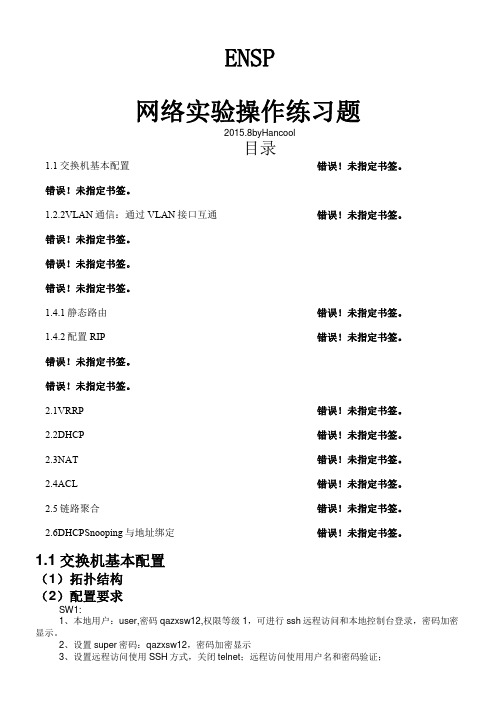
ENSP网络实验操作练习题2015.8byHancool目录1.1交换机基本配置错误!未指定书签。
1.4.11.4.22.52.6DHCPSnooping与地址绑定错误!未指定书签。
1.1交换机基本配置(1)拓扑结构(2)配置要求SW1:1、本地用户:user,密码qazxsw12,权限等级1,可进行ssh远程访问和本地控制台登录,密码加密显示。
2、设置super密码:qazxsw12,密码加密显示3、设置远程访问使用SSH方式,关闭telnet;远程访问使用用户名和密码验证;4、本地控制台只使用密码验证,登录密码为poiuyt12,默认权限为1级。
5、修改交换机名称为sw1,配置管理IP地址,设置缺省网关为6、配置SNMP信息,采用v3认证加密方式,snmp组为snmp_group,只读权限,snmp用户/密码为snmp_user/snmppassword,采用md5方式。
7、配置发送trap到网管主机,securityname为交换机名称。
SW2:1、本地用户:user,密码qazxsw12,权限等级1,可进行telnet、ssh远程访问和本地控制台登录,密码加密显示。
2、设置super密码:qazxsw12,密码加密显示3、设置远程访问使用SSH和telnet方式;远程访问使用用户名和密码验证;4、本地控制台使用用户密码方式登录;5、修改交换机名称为sw2,配置管理IP地址,设置缺省网关为6、配置SNMP信息,采用v2方式,只读权限,snmp用户为snmp_user。
711.2.1(1(212(1(21234(1(21231.3.1配置基本RSTP(1)拓扑结构(2)配置要求:1、在所有交换机上启用RSTP,并设置SW1为主根桥,SW2为备根桥2、观察被STP阻塞的交换机上的端口3、任意关闭四个交换机互联的端口中的一个端口模拟链路断电,观察STP发生的变化1.3.2配置RSTP更多功能(优先级、根桥保护、边缘端口等)(2123、在SW1上启用根设备保护4、对于SW5,设置端口的STP路径开销值,使eth0/0/2为根端口。
华为HCNA-STP基本配置练习

STP的基本配置SW1配置<Huawei><Huawei>sy<Huawei>system-view (进入全局模式)Enter system view, return user view with Ctrl+Z.[Huawei][Huawei]sy[Huawei]sysname SW1(更改设备名称)[SW1][SW1]stp en[SW1]stp enable (打开STP)[SW1][SW1]stp mo[SW1]stp mode stp 进入stp模式Info: This operation may take a few seconds. Please wait for a moment...done. [SW1][SW1]stp pri[SW1]stp priority 0 (在STP模式下更改BID优先级)BID=Bridge ID(桥ID)[SW1][SW1]dis[SW1]display this (查询当前配置)#sysname SW1#stp mode stpstp instance 0 priority 0#cluster enablentdp enablendp enable#drop illegal-mac alarm#return[SW1][SW1]dis[SW1]display s[SW1]display stp (查询STP)-------[CIST Global Info][Mode STP]-------CIST Bridge :0 .4c1f-cc38-7c04 (桥ID优先级和MAC)Config Times :Hello 2s MaxAge 20s FwDly 15s MaxHop 20 Active Times :Hello 2s MaxAge 20s FwDly 15s MaxHop 20 CIST Root/ERPC :0 .4c1f-cc38-7c04 / 0CIST RegRoot/IRPC :0 .4c1f-cc38-7c04 / 0CIST RootPortId :0.0BPDU-Protection :DisabledTC or TCN received :7TC count per hello :0STP Converge Mode :NormalTime since last TC :0 days 0h:1m:1sNumber of TC :7Last TC occurred :GigabitEthernet0/0/2----[Port1(Ethernet0/0/1)][DOWN]----Port Protocol :EnabledPort Role :Disabled PortPort Priority :128Port Cost(Dot1T ) :Config=auto / Active=200000000Designated Bridge/Port :0.4c1f-cc38-7c04 / 128.1Port Edged :Config=default / Active=disabledPoint-to-point :Config=auto / Active=falseTransit Limit :147 packets/hello-timeProtection Type :NonePort STP Mode :MSTPPort Protocol Type :Config=auto / Active=dot1sBPDU Encapsulation :Config=stp / Active=stpPortTimes :Hello 2s MaxAge 20s FwDly 15s RemHop 20 TC or TCN send :0TC or TCN received :0BPDU Sent :0TCN: 0, Config: 0, RST: 0, MST: 0BPDU Received :0TCN: 0, Config: 0, RST: 0, MST: 0----[Port2(Ethernet0/0/2)][DOWN]----Port Protocol :EnabledPort Role :Disabled PortPort Priority :128Port Cost(Dot1T ) :Config=auto / Active=200000000Designated Bridge/Port :0.4c1f-cc38-7c04 / 128.2Port Edged :Config=default / Active=disabledPoint-to-point :Config=auto / Active=falseTransit Limit :147 packets/hello-timeProtection Type :NonePort STP Mode :MSTPPort Protocol Type :Config=auto / Active=dot1sBPDU Encapsulation :Config=stp / Active=stpPortTimes :Hello 2s MaxAge 20s FwDly 15s RemHop 20 TC or TCN send :0TC or TCN received :0BPDU Sent :0TCN: 0, Config: 0, RST: 0, MST: 0BPDU Received :0TCN: 0, Config: 0, RST: 0, MST: 0----[Port3(Ethernet0/0/3)][DOWN]----Port Protocol :EnabledPort Role :Disabled PortPort Priority :128Port Cost(Dot1T ) :Config=auto / Active=200000000Designated Bridge/Port :0.4c1f-cc38-7c04 / 128.3Port Edged :Config=default / Active=disabledPoint-to-point :Config=auto / Active=falseTransit Limit :147 packets/hello-timeProtection Type :NonePort STP Mode :MSTPPort Protocol Type :Config=auto / Active=dot1sBPDU Encapsulation :Config=stp / Active=stpPortTimes :Hello 2s MaxAge 20s FwDly 15s RemHop 20TC or TCN send :0TC or TCN received :0BPDU Sent :0TCN: 0, Config: 0, RST: 0, MST: 0[SW1][SW1]q<SW1><SW1>save (保存配置)The current configuration will be written to the device.Are you sure to continue?[Y/N]yInfo: Please input the file name ( *.cfg, *.zip ) [vrpcfg.zip]:Mar 15 2017 19:47:02-08:00 SW1 %%01CFM/4/SAVE(l)[0]:The user chose Y when decidi ng whether to save the configuration to the device.<SW1>-------------------------------------------------------------------------------------------------------SW2配置<Huawei><Huawei>sy<Huawei>system-viewEnter system view, return user view with Ctrl+Z.[Huawei][Huawei]sy[Huawei]sysname SW2[SW2][SW2]stp en[SW2]stp enable[SW2][SW2]stp mode st[SW2]stp mode stpInfo: This operation may take a few seconds. Please wait for a moment...done. [SW2][SW2]stp pri[SW2]stp priority 4096[SW2][SW2]dis[SW2]display this#sysname SW2#stp mode stpstp instance 0 priority 4096#cluster enablentdp enablendp enable#drop illegal-mac alarm#return[SW2][SW2][SW2]dis[SW2]display st[SW2]display stp-------[CIST Global Info][Mode STP]-------CIST Bridge :4096 .4c1f-cc3a-0520Config Times :Hello 2s MaxAge 20s FwDly 15s MaxHop 20Active Times :Hello 2s MaxAge 20s FwDly 15s MaxHop 20CIST Root/ERPC :0 .4c1f-cc38-7c04 / 20000CIST RegRoot/IRPC :4096 .4c1f-cc3a-0520 / 0CIST RootPortId :128.23BPDU-Protection :DisabledTC or TCN received :42TC count per hello :0STP Converge Mode :NormalTime since last TC :0 days 0h:1m:41sNumber of TC :10Last TC occurred :GigabitEthernet0/0/1----[Port1(Ethernet0/0/1)][DOWN]----Port Protocol :EnabledPort Role :Disabled PortPort Priority :128Port Cost(Dot1T ) :Config=auto / Active=200000000Designated Bridge/Port :4096.4c1f-cc3a-0520 / 128.1Port Edged :Config=default / Active=disabledPoint-to-point :Config=auto / Active=falseTransit Limit :147 packets/hello-timeProtection Type :None----------------------------------------------------------------------------------------------------------------------------------------------------------------------------------------------------------------------------------------------------------SW3配置<Huawei>sy<Huawei>system-viewEnter system view, return user view with Ctrl+Z.[Huawei][Huawei]sy[Huawei]sysname SW3[SW3][SW3]stp en[SW3]stp enable[SW3][SW3]stp mo[SW3]stp mode st[SW3]stp mode stpInfo: This operation may take a few seconds. Please wait for a moment...done. [SW3][SW3]stp pri[SW3]stp priority 8192[SW3][SW3]dis[SW3]display this#sysname SW3#stp mode stpstp instance 0 priority 8192#cluster enablentdp enablendp enable#drop illegal-mac alarm#return[SW3][SW3]q<SW3><SW3><SW3><SW3>saThe current configuration will be written to the device.Are you sure to continue?[Y/N]yInfo: Please input the file name ( *.cfg, *.zip ) [vrpcfg.zip]:Mar 15 2017 20:22:45-08:00 SW3 %%01CFM/4/SAVE(l)[0]:The user chose Y when decidi ng whether to save the configuration to the device.Now saving the current configuration to the slot 0.Save the configuration successfully.<SW3><SW3>。
HCNA培训-【理论1-5】华为基础配置-207

视图标示符
关键字
参数
使用CLI的帮助
命令提示 命令补齐 语法检查
使用CLI的帮助
命令提示
[Huawei] ip rou?
route
<Group> route command group
route-static IPv4 static routes
[Huawei] ip route-static ?
^
Error: Unrecognized command found at ‘^’ position. #箭头所指对方命令不能识别。
[Huawei] a ^
Error: Unrecognized command found at ‘^’ position. #箭头所指的命令不准确,有多个开头的关键字。
基本配置命令
配置设备名称:
<Router>system-view [Router] sysname R1
配置设备时钟:
<Huawei> clock datetime 12:00:00 2017-03-04
基础配置命令
配置设备接口:
<Router>system-view [Router] interface GigabitEthernet0/0/0 [Router-GigabitEthernet0/0/0] ip address 10.1.12.1 255.255.255.0
华为HCNA 2.0课程
数据通信与网络基础 华为R&S基础配置
课程目标
完成本次课程,您应该能够:
掌握网络设备管理的常用方法; 了解命令行界面及基础命令; 掌握基本的路由器、交换机配置。
课程目录
ensp实验:配置stp

ensp实验:配置stp需求:LSW1为主根桥、LSW2为备份根桥;端⼝:DP ->指定端⼝RP ->根端⼝AP ->备份端⼝(被阻塞)1.准备设置将4个交换机的STP类型设置成STP(华为交换机默认的STP类型为MSTP)将链路的开销标准设定为1988(1988标准看起来⽅便,华为交换机默认的链路开销标准为:dot1t)1)配置LSW1syssys SW1stp mode stpstp pathcost-standard dot1d-19982)配置其它三个交换机命令和上⾯⼀模⼀样;2.配置主/备根桥根桥是根据交换机的pid选出来的;pid由优先级和mac地址组成,先⽐较优先级、再⽐较mac地址,选⼩的为根桥;mac地址⽆法改变,但优先级可以设置,优先级默认为:32768;优先级的step = 4096(也就是说,优先级设置时,必须是4096的倍数)因此只需要将LSW1和LSW2的优先级设为最⼩和第⼆⼩即可;有两种命令可以实现:1】stp prority 4096 ->直接设置优先级2】stp root primary/secondary ->设置交换机为主/备根桥;(这个命令本质上是将主根桥优先级设为0,备根桥优先级设为4096)这⾥选⽤⽅式2;1)配置LSW1将LSW1设置为主根桥stp root primary查看stp信息:可以看到LSW1的优先级变为了02)配置LSW2将LSW2设置为备根桥stp root secondary输⼊命令:dis stp可以看到:LSW2的优先级被设置成了4096;⽬前的主根桥的PID就是LSW1的PID;并且LSW2到根桥LSW1的根路劲开销 = 19,因为LSW1-LSW2之间是通过E⼝连接,E⼝是100M的,根据d1988标准,开销=19;LSW1-LSW3之间通过G⼝相连,G⼝是1000M,开销 = 4;3)分析端⼝类型1】分析LSW1LSW1是根断桥,连个端⼝都是指定端⼝DP;2】分析LSW2LSW2有两个端⼝;LSW2的1端⼝直接和根桥相连,根路径开销RPC⼩于2端⼝,因此被选为LSW2的根端⼝RP;LSW2的2号端⼝类型判断:lsw2的2号端⼝和lsw3相连,lsw2-lsw3这条链路中需要选出指定端⼝;⾸先⽐较根路径开销:lsw3和lsw1相连,lsw3是g⼝,g⼝是1000M,根据d1988标准,根路径开销 = 4;lsw2和lsw1相连,lsw2是e⼝,e⼝是100M,根路径开销 = 19;因此,在lsw2-lsw3这条链路中,lsw3的端⼝被选为了指定端⼝DP;导致lsw2的2号端⼝既不是RP也不是DP,因此只能是备⽤端⼝AP;验证:dis stp brief3】分析LSW3lsw3的1号接⼝直接和根桥相连,RPC最⼩,被选为根端⼝RP;lsw3的2号接⼝,因为RPC⼩于lsw2的2号接⼝,被选为指定端⼝DP;lsw3的3、4号接⼝都和lsw4相连,在其所属的链路中因为RPC⽐lsw4端⼝的⼩,被选为DP;4】分析LSW4lsw4有两个端⼝,⾸先需要在这两个端⼝之间选出根端⼝;lsw4的1、2号端⼝都和lsw3相连,根路径开销RPC相同、对端BID相同;然后⽐较对端PID:lsw4的1号端⼝和lsw3的3号端⼝相连,对端pid = 3;lsw4的2号端⼝和lsw3的4号端⼝相连,对端pid = 4;对端pid⼩的优先,因此lsw4的1号端⼝被选为根端⼝RP;lsw4的2号端⼝,既不是RP也不是DP,被当成备⽤端⼝AP;5)接⼝类型图3.阻塞接⼝互换1)需求⽬前有两个阻塞的备⽤接⼝:LSW4的2接⼝、LSW2的2接⼝;需要将阻塞接⼝换为:LSW4的1接⼝、LSW3的2接⼝;2)LSW2和LSW3的阻塞端⼝互换lsw2的2⼝和lsw3的2⼝在⼀条链路中;这两个接⼝被选为DP的依据是lsw3⼝的2⼝RPC=4,⼩于lsw2的2⼝RPC=19;因此想要互换端⼝类型,只需要实现:lsw2的RPC⼩于lsw3的RPC即可;实现⽅式:将lsw3的2⼝RPC改为20;lsw3的2⼝的RPC来⾃于lsw3的1⼝从lsw1接收的BPDU;RPC = LSW1的RPC + lsw3的1⼝的PathCost = 0 + 4 = 4;lsw1是根桥,根桥到⾃⼰的RPC = 0 ;lsw3的1⼝是G⼝,G⼝是1000M⼝,根据d1988标准,1000M⼝的开销 = 4;配置LSW3:为了让RPC = 20,可以⼿动⽤命令设置lsw3的1⼝的cost为20int g0/0/1stp cost 20验证:lsw3的2⼝将变成APlsw2的2⼝变成DP3)LSW4的1⼝和2⼝互换1】⽅法⼀为了让LSW4的阻塞端⼝互换,只需要实现在LSW4选根端⼝RP时,将2⼝选为根端⼝;选根端⼝⾸先⽐较的是根路径开销RPC;lsw4的两个⼝都和lsw3相连,来⾃lsw3的PBDU的RPC相等;lsw4的1⼝的RPC = lsw3的BPDU的RPC + lsw4的1⼝开销;lsw4的2⼝的RPC = lsw3的BPDU的RPC + lsw4的2⼝开销;1、2⼝的开销默认为4(G⼝1000M)需要将lsw4的1⼝的开销适当改⼤即可;2】⽅法⼆lsw4选根端⼝时,⾸先⽐较RPC;RPC⼀样则⽐较对端BID;(这⾥由于都是⽤的同⼀个对端BID,改了也⽆法达到⽬的)对端BID⼀样则⽐较对端PID,可以通过修改对端PID来实现;lsw4的1⼝对端是lsw3的3⼝;lsw4的2⼝对端是lsw3的4⼝;查看lsw3的3⼝PID:dis stp int g0/0/3可以看到:lsw3的3⼝pid = 128.3;(优先级为默认的128,端⼝编号3)lsw3的4⼝pid = 123.4;有两种⽅式:将lsw3的3⼝优先级改⼤;将lsw3的4⼝优先级改⼩;配置lsw3:这⾥⽤第⼆种⽅式;注意:接⼝优先级的setp = 16(也就是说接⼝优先级为16的倍数)int g0/0/4stp port priority 16验证效果:lsw4的1接⼝变为备⽤接⼝APlsw4的2接⼝变为根接⼝RP。
华为交换机路由器常见开局配置指导

华为交换机路由器常见开局配置指导 5.3 配置网络互连互通 ..................................................... 51 5.3.1 通过快速向导配置实现上网 .......................................... 51 5.3.2 配置静态 IP 地址上网 .............................................. 56 5.3.3 配置 PPPoE 拨号上网 .............................................. 59 5.4 配置 DHCP 服务器 ..................................................... 61 5.5 映射内网服务器....................................................... 62 5.6 限速配置............................................................ 64 5.6.1 基于 IP 地址限速 ................................................. 65 5.6.2 基于内网用户限速................................................. 66 5.7 公网多出口配置....................................................... 69 5.7.1 基于源地址的多出口 ............................................... 69 5.7.2 基于目的地址的多出口 ............................................. 73 6 常见网络故障维护方法 ...................................................... 76 6.1 删除多余配置 ........................................................ 76 6.2 密码恢复............................................................ 77 6.2.1 Console 密码恢复 ................................................ 77 6.2.2 Telnet 密码恢复 ................................................. 77 6.2.3 Web 密码恢复.................................................... 77 6.3 信息采集............................................................ 77 6.4 本地端口镜像配置 ..................................................... 82 6.5 流量统计配置 ...................................................局配置指导
华为交换机基本配置6个实验报告
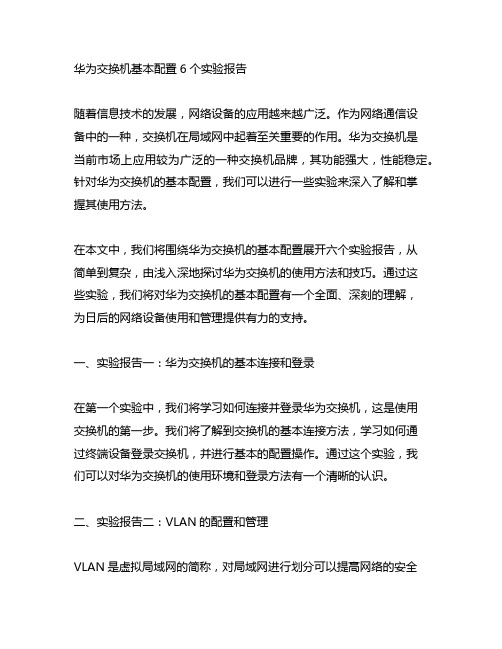
华为交换机基本配置6个实验报告随着信息技术的发展,网络设备的应用越来越广泛。
作为网络通信设备中的一种,交换机在局域网中起着至关重要的作用。
华为交换机是当前市场上应用较为广泛的一种交换机品牌,其功能强大,性能稳定。
针对华为交换机的基本配置,我们可以进行一些实验来深入了解和掌握其使用方法。
在本文中,我们将围绕华为交换机的基本配置展开六个实验报告,从简单到复杂,由浅入深地探讨华为交换机的使用方法和技巧。
通过这些实验,我们将对华为交换机的基本配置有一个全面、深刻的理解,为日后的网络设备使用和管理提供有力的支持。
一、实验报告一:华为交换机的基本连接和登录在第一个实验中,我们将学习如何连接并登录华为交换机,这是使用交换机的第一步。
我们将了解到交换机的基本连接方法,学习如何通过终端设备登录交换机,并进行基本的配置操作。
通过这个实验,我们可以对华为交换机的使用环境和登录方法有一个清晰的认识。
二、实验报告二:VLAN的配置和管理VLAN是虚拟局域网的简称,对局域网进行划分可以提高网络的安全性和管理效果。
在这个实验中,我们将学习如何在华为交换机上进行VLAN的配置和管理,包括VLAN的创建、VLAN口的划分和端口的配置等操作。
通过这个实验,我们可以深入了解VLAN的应用和管理,为实际网络的划分和管理奠定基础。
三、实验报告三:静态路由的配置和使用在现代网络中,路由是实现不同网络之间通信的关键设备。
在这个实验中,我们将学习如何在华为交换机上配置和使用静态路由,包括路由表的设置、路由信息的添加和删除等操作。
通过这个实验,我们可以掌握静态路由的配置方法,为不同网络之间的通信建立起有效的桥梁。
四、实验报告四:访问控制列表(ACL)的配置和管理访问控制列表是在网络设备上实现对数据包进行过滤和控制的重要工具。
在这个实验中,我们将学习如何在华为交换机上配置和管理访问控制列表,包括ACL规则的设置、ACL的应用和优先级的调整等操作。
华为STP配置案例
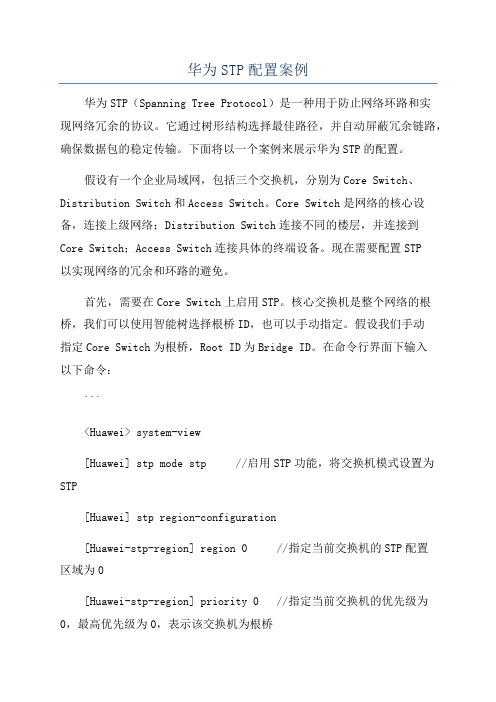
华为STP配置案例华为STP(Spanning Tree Protocol)是一种用于防止网络环路和实现网络冗余的协议。
它通过树形结构选择最佳路径,并自动屏蔽冗余链路,确保数据包的稳定传输。
下面将以一个案例来展示华为STP的配置。
假设有一个企业局域网,包括三个交换机,分别为Core Switch、Distribution Switch和Access Switch。
Core Switch是网络的核心设备,连接上级网络;Distribution Switch连接不同的楼层,并连接到Core Switch;Access Switch连接具体的终端设备。
现在需要配置STP以实现网络的冗余和环路的避免。
首先,需要在Core Switch上启用STP。
核心交换机是整个网络的根桥,我们可以使用智能树选择根桥ID,也可以手动指定。
假设我们手动指定Core Switch为根桥,Root ID为Bridge ID。
在命令行界面下输入以下命令:```<Huawei> system-view[Huawei] stp mode stp //启用STP功能,将交换机模式设置为STP[Huawei] stp region-configuration[Huawei-stp-region] region 0 //指定当前交换机的STP配置区域为0[Huawei-stp-region] priority 0 //指定当前交换机的优先级为0,最高优先级为0,表示该交换机为根桥[Huawei-stp-region] root primary //设置当前交换机为根网关[Huawei-stp-region] quit[Huawei] quit```接下来,需要在Distribution Switch上配置STP。
我们可以使用自动树生成器生成可用的树。
在命令行界面下输入以下命令:```<Huawei> system-view[Huawei] stp mode stp //启用STP功能,将交换机模式设置为STP[Huawei] stp region-configuration[Huawei-stp-region] region 0 //指定当前交换机的STP配置区域为0[Huawei-stp-region] priority 1 //指定当前交换机的优先级为1,次高优先级[Huawei-stp-region] root secondary //设置当前交换机为次级根网关[Huawei-stp-region] quit[Huawei] quit```最后,在Access Switch上配置STP。
华为交换机基础配置培训

端口物理属性配置
1、设置以太网端口的全双Etherne0/0/1端口设置为自协商状态/半双工/全双工 [Quidway-GigabitEtherne0/0/1] duplex auto /half/full 2、设置端口的速率 例:将以太网端口GigabitEthernet0/0/1的端口速率设置为100Mbit/s [Quidway-GigabitEthernet0/0/1] speed 10/100/1000 3、设置端口的描述字符串 例:设置以太网端口GigabitEthernet0/0/1的描述字符串为lanswitch-interface [Quidway-GigabitEthernet0/0/1] description lanswitch-interface
系统视图
[Quidway]
以太网端口视图
配置以太网端口参数
[Quidway在系统视图下键入: quit返回系统视 Ethernet0/1] interface ethernet 0/1 图 [QuidwayVlan1] [QuidwayVlanif1] 在系统视图下键入vlan 1 在系统视图下键入: interface Vlanif 1 quit返回系统视 图 quit返回系统视 图
用户视图
系统视图
接口视图
图2、华为几种常见视图
华为交换机的几种常见视图
视图 用户视图 功能 查看交换机的简单运 行状态和统计信息 配置系统参数 提示符 <Quidway> 进入命令 与交换机建立连接即进入 在用户视图下键入 system-view 退出命令 quit断开与交换 机连接 quit或return返 回用户视图
注释
#创建VLAN 2 #进入端口1 # 设 置 端 口 类 型 为 access # 将 端 口 0/0/1 加 入 到 vlan2
最新华为认证HCNA须知模拟试题
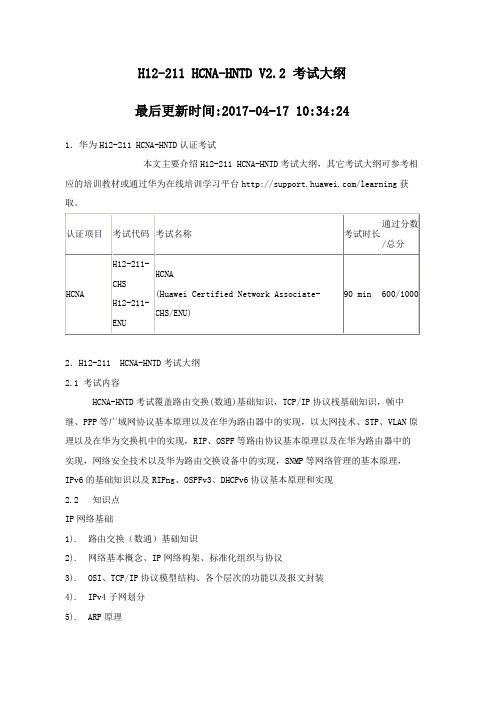
H12-211 HCNA-HNTD V2.2 考试大纲最后更新时间:2017-04-17 10:34:241.华为H12-211 HCNA-HNTD认证考试本文主要介绍H12-211 HCNA-HNTD考试大纲,其它考试大纲可参考相应的培训教材或通过华为在线培训学习平台/learning获取。
2.H12-211 HCNA-HNTD考试大纲2.1 考试内容HCNA-HNTD考试覆盖路由交换(数通)基础知识,TCP/IP协议栈基础知识,帧中继、PPP等广域网协议基本原理以及在华为路由器中的实现,以太网技术、STP、VLAN原理以及在华为交换机中的实现,RIP、OSPF等路由协议基本原理以及在华为路由器中的实现,网络安全技术以及华为路由交换设备中的实现,SNMP等网络管理的基本原理,IPv6的基础知识以及RIPng、OSPFv3、DHCPv6协议基本原理和实现2.2 知识点IP网络基础1). 路由交换(数通)基础知识2). 网络基本概念、IP网络构架、标准化组织与协议3). OSI、TCP/IP协议模型结构、各个层次的功能以及报文封装4). IPv4子网划分5). ARP原理6). TCP/UDP原理7). 数据转发过程8). 常用应用层协议FTP、DHCP的工作原理9). Ping,Tracert,Telnet等常用工具原理与应用局域网技术1). 以太网技术、交换机基本原理2). STP、RSTP、VLAN、GARP&GVRP、WLAN基本原理以及在VRP中的实现3). 如何使用STP、RSTP、VLAN、GARP&GVRP、WLAN等技术以及如何使用华为交换机构建小型交换网络广域网技术1). HDLC、PPP、Frame Relay等在VRP中的实现路由技术1). 静态路由协议原理、RIP协议基本原理、OSPF协议基本原理以及在VRP中的实现2). 如何使用静态、RIP、OSPF等技术以及如何使用华为路由器构建小型路由网络网络安全1). AAA工作原理2). ACL原理以及在华为路由设备中的配置3). IPSec VPN、GRE工作原理以及在华为路由设备中的配置4). 如何利用网络安全技术保证网络安全性产品知识1). VRP特点、VRP基本操作与维护2). 华为路由器、交换机产品特点以及在IP网络中的应用网络管理1). SNMP原理与配置2). eSight基础知识以及简单应用IPv6技术1). IPv6基础2). RIPng、OSPFv3协议原理以及在华为路由设备中的配置3). DHCPv6协议原理以及在IP网络中的应用请注意:本文提到的考试内容仅仅为考生提供一个通用的考试指引,本文未提到的其他相关内容在考试中也有可能出现。
H3C系列交换机STP配置实例 华为

H3C系列交换机STP配置实例华为1.组网需求下面的网络中,SwitchC作为SwitchB的备份交换机,当SwitchB 出现故障的时候,由Switch C转发数据,Switch C和SwitchB之间通过两条链路相连,保证在一条链路发生故障的时候,另一条可以正常工作;SwitchD~SwitchF下面直接挂接用户的计算机,分别通过一个上行端口与Switch C、SwitchB相连。
此项需求可以通过在SwitchB~SwitchF交换机上配置RSTP 来实现。
说明:SwitchA一般是H3C的中端交换机,如S8505、S5516、S6500系列交换机Switch B、SwitchC一般为H3C低端交换机中的S3500系列、S3550系列交换机。
SwitchD~SwitchF一般为H3C低端交换机中的S3050系列、S3000系列、S2000系列等。
2.组网图SwitchA一般是H3C的中端交换机,如S8505、S5516 S6500系列交换机。
Switch B、SwitchC一般为H3C低端交换机中的S3500系列、S3550系列交换机。
SwitchD~SwitchF一般为H3C低端交换机中的S3050系列、S3000系列、S2000系列等。
3.配置步骤(1)SwitchA的配置#全局启动RSTP。
[Quidway] stp enable#RSTP 全局启动后,各个端口的RSTP默认为启动状态,在不参与RSTP计算的端口上关闭RSTP,注意不要将参与RSTP计算的端口RSTP关闭。
(此处仅列举出GigabitEthernet2/0/4)[Quidway] interface gigabitethernet2/0/4[Quidway-GigabitEthernet2/0/4]stpdisable#配置SwitchA为树根,有两种方法:将SwitchA的Bridge优先级配置为0:直接使用命令将SwitchA指定为树根。
《IP 网络技术(HCNA)》实操练习题IP课程热身综合练习

《IP网络技术(HCNA)》实操练习题一、拓扑图
二、说明
1、LSW1选用S5700交换机,其他交换机选用S3700交换机,路由器选用通用路由器;
2、可用地址空间为:130.20.xx.0/24,xx为学号的最后2位,一台终端使用1个IP地址;
3、根据拓扑图,按拓扑图中的说明划分子网,安排IP地址,拓扑图中未明确IP地址需求
的,按拓扑结构自行分析需求,子网划分和地址安排在拓扑图中用CIDR表示法体现;
4、基于安全的需要,路由器和交换机应设置Console口登录密码(密码自定义);
5、在交换机上基于端口设置VLAN,实现以下要求:
a)PC-A-1和PC-A-2可以连接在LSW2和LSW3的Ethernet 0/0/1 ~Ethernet 0/0/10的
任一端口上;
b)PC-B-1和PC-B-2可以连接在LSW2和LSW3的Ethernet 0/0/11 ~Ethernet 0/0/20
的任一端口上;
c)PC-A-1、PC-A-2属于同一个VLAN,其VLAN ID为10;
d)PC-B-1、PC-B-2属于同一个VLAN,其VLAN ID为20;
6、采用静态路由/RIP路由协议实现全网互通,但PC-A-1与PC-B-1和PC-B-2之间,以及PC-
A-2与PC-B-1和PC-B-2之间除外;
7、应能保证3台路由器间的网络,其中任意1条线路中断,不影响全网互通
8、启用STP协议,并确保LSW1成为根桥,同时在网络正常情况下LSW1和LSW3之间的链
路不传递用户数据;
Copyright©2020 simon。
《华为技术认证HCNA网络技术实验指南》参考配置
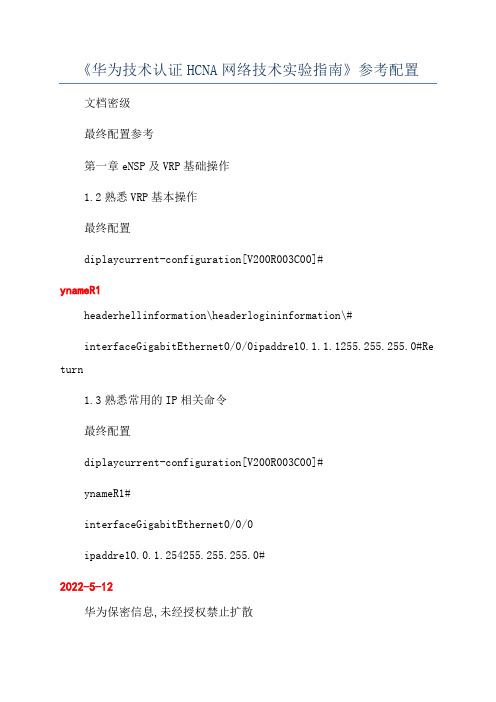
《华为技术认证HCNA网络技术实验指南》参考配置文档密级最终配置参考第一章eNSP及VRP基础操作1.2熟悉VRP基本操作最终配置diplaycurrent-configuration[V200R003C00]#ynameR1headerhellinformation\headerlogininformation\#interfaceGigabitEthernet0/0/0ipaddre10.1.1.1255.255.255.0#Re turn1.3熟悉常用的IP相关命令最终配置diplaycurrent-configuration[V200R003C00]#ynameR1#interfaceGigabitEthernet0/0/0ipaddre10.0.1.254255.255.255.0#2022-5-12华为保密信息,未经授权禁止扩散第1页,共86页interfaceGigabitEthernet0/0/1ipaddre10.0.2.254255.255.255.0#return文档密级1.4配置通过Telnet登录系统最终配置diplaycurrent-configuration#ynameR1#interfaceGigabitEthernet0/0/0ipaddre10.1.1.254255.255.255.0# Returndiplaycurrent-configuration#ynameR2#interfaceEthernet0/0/0ipaddre10.1.1.1255.255.255.0#returndiplaycurrent-configuration#ynameR3#interfaceEthernet0/0/0ipaddre10.1.1.2255.255.255.0#return1.5配置通过STelnet登录系统2022-5-12华为保密信息,未经授权禁止扩散第2页,共86页文档密级最终配置diplaycurrent-configurationynameR1#etcpu-uagethrehold80retore75#rapeer-public-key10.1.1.254public-key-codebegin30470240B910F7D8EF50B04ECCF8692A4F1B3FB3202C3E66B6D2C7EBFDBF0909ED160F5 E76B5D916CBB29432F9044E048434B0ABE8FAB9681672958BF732F7880DA94F 850203010001public-key-codeendpeer-public-keyend#interfaceGigabitEthernet0/0/0ipaddre10.1.1.1255.255.255.0# diplaycurrent-configurationynameR2#aaaauthentication-chemedefaultauthorization-chemedefaultaccounting-chemedefaultdomaindefaultdomaindefault_adminlocal-uerhuawei1pawordcipher%$%$cRb~BL,]5D(!v-QiMgd$:R某E%$%$local-uerhuawei1privilegelevel3local-uerhuawei1ervice-typeh#interfaceGigabitEthernet0/0/0ipaddre10.1.1.254255.255.255.0#2022-5-12华为保密信息,未经授权禁止扩散第3页,共86页telneterverenable#uer-interfacevty04authprotocolinboundh文档密级1.6配置通过FTP进行文件操作最终配置diplaycurrent-configuration[V200R003C00]#ynameR1ftperverenable#aaalocal-uerftppawordcipher%$%$%/某lTEcUeFU_=\local-uerftpftp-directoryflah:local-uerftpervice-typeftp#interfaceGigabitEthernet0/0/0ipaddre10.0.1.254255.255.255.0# interfaceGigabitEthernet0/0/1ipaddre10.0.2.254255.255.255.0# Return第二章静态路由2.1静态路由及默认路由基本配置最终配置diplaycurrent-configuration#ynameR12022-5-12华为保密信息,未经授权禁止扩散第4页,共86页#interfaceEthernet0/0/0ipaddre192.168.10.1255.255.255.0#interfaceSerial0/0/0link-protocolpppipaddre10.0.12.1255.255.255.0#iproute-tatic0.0.0.00.0.0.010.0.12.2#Return diplaycurrent-configuration#ynameR2#interfaceSerial0/0/0link-protocolpppipaddre10.0.23.2255.255.255.0#interfaceSerial0/0/1link-protocolpppipaddre10.0.12.2255.255.255.0#iproute-tatic192.168.10.0255.255.255.0Serial0/0/1iproute-tatic192.168.20.0255.255.255.010.0.23.3#Returndiplaycurrent-configuration#ynameR3#interfaceEthernet0/0/0ipaddre192.168.20.3255.255.255.0#interfaceSerial0/0/1link-protocolpppipaddre10.0.23.3255.255.255.0#iproute-tatic0.0.0.00.0.0.0Serial0/0/1#Return2022-5-12华为保密信息,未经授权禁止扩散文档密级第5页,共86页ripummary-addre3.3.0.0255.255.252.0#interfaceLoopBack0ipaddre3.3.0.3255.255.255.0#interfaceLoopBack1ipaddre3.3.1.3255.255.255.0#interfaceLoopBack2ipaddre3.3.2.3255.255.255.0#interfaceLoopBack3ipaddre3.3.3.3255.255.255.0#rip1undoummaryverion2network192.168.23.0network3.0.0.0#return文档密级3.4配置RIP的版本兼容、定时器及协议优先级最终配置diplaycurrent-configuration#ynameR1#interfaceGigabitEthernet0/0/0ipaddre10.0.12.1255.255.255.0#interfaceGigabitEthernet0/0/1ipaddre192.168.10.1255.255.255.0#r ip1verion2network10.0.0.0network192.168.10.0preference902022-5-12华为保密信息,未经授权禁止扩散第11页,共86页#returndiplaycurrent-configuration#ynameR2#interfaceGigabitEthernet0/0/0ipaddre10.0.12.2255.255.255.0#interfaceGigabitEthernet0/0/1ipaddre192.168.20.1255.255.255.0#r ip1verion2network10.0.0.0network192.168.20.0#return文档密级3.5配置RIP抑制接口及单播更新最终配置diplaycurrent-configuration#ynameR1#interfaceGigabitEthernet0/0/1ipaddre172.16.1.254255.255.255.0#rip1peer172.16.1.100peer172.16.1.200network172.16.0.0ilent-interfaceGigabitEthernet0/0/1#Returndiplaycurrent-configuration#ynameR22022-5-12华为保密信息,未经授权禁止扩散第12页,共86页#interfaceEthernet1/0/1ipaddre172.16.1.100255.255.255.0#interfaceEthernet1/0/0ipaddre172.16.2.254255.255.255.0#rip1peer172.16.1.254peer172.16.1.200network172.16.0.0ilent-interfaceEthernet1/0/0ilent-interfaceEthernet1/0/1#Returndiplaycurrent-configuration#ynameR3#interfaceEthernet1/0/1ipaddre172.16.1.200255.255.255.0undoripoutput#interfaceEthernet1/0/0ipaddre192.168.1.254255.255.255.0#rip1peer172.16.1.254network172.16.0.0network192.168.1.0#return 文档密级3.6RIP与不连续子网最终配置diplaycurrent-configuration#interfaceEthernet0/0/0ipaddre10.0.12.1255.255.255.02022-5-12华为保密信息,未经授权禁止扩散第13页,共86页#rip1undoummaryverion2network10.0.0.0#diplaycurrent-configuration#ynameR2#interfaceEthernet0/0/0ipaddre10.0.12.2255.255.255.0#interfaceSerial0/0/0link-protocolppp ipaddre192.168.23.2255.255.255.0#rip1 undoummaryverion2network10.0.0.0network192.168.23.0#diplaycurrent-configuration#ynameR3#interfaceSerial0/0/0link-protocolpppipaddre192.168.23.3255.255.255.0#interfaceSerial0/0/1link-protocolppp ipaddre192.168.34.3255.255.255.0#rip1 undoummaryverion2network192.168.23.0network192.168.34.0#2022-5-12华为保密信息,未经授权禁止扩散文档密级第14页,共86页diplaycurrent-configuration#ynameR4interfaceEthernet0/0/0ipaddre10.0.45.4255.255.255.0interfaceSerial0/0/1link-protocolpppipaddre192.168.34.4255.255.255.0#rip1undoummaryverion2network192.168.34.0network10.0.0.0diplaycurrent-configuration#ynameR5#interfaceEthernet0/0/0ipaddre10.0.45.5255.255.255.0#rip1undoummaryverion2network10.0.0.0#文档密级3.7RIP的水平分割及触发更新最终配置diplaycurrent-configuration#ynameR1#interfaceGigabitEthernet0/0/0ipaddre172.16.1.1255.255.255.0# interfaceGigabitEthernet0/0/2ipaddre172.16.2.1255.255.255.0 2022-5-12华为保密信息,未经授权禁止扩散第15页,共86页undoripplit-horizon#rip1verion2network172.16.0.0#Returndiplaycurrent-configuration#ynameR2#interfaceEthernet1/0/0ipaddre192.168.2.254255.255.255.0#interfaceGigabitEthernet0/0/1ipaddre172.16.2.2255.255.255.0ripp oion-revere#rip1verion2network192.168.2.0network172.16.0.0#Returndiplaycurrent-configuration#ynameR3#interfaceEthernet1/0/0ipaddre192.168.1.254255.255.255.0#interfaceGigabitEthernet0/0/1ipaddre172.16.1.2255.255.255.0#rip 1verion2network172.16.0.0network192.168.1.0#return文档密级2022-5-12华为保密信息,未经授权禁止扩散第16页,共86页文档密级3.8配置RIP路由附加度量值最终配置diplaycurrent-configuration#interfaceGigabitEthernet0/0/0ipaddre20.1.1.1255.255.255.0# interfaceGigabitEthernet0/0/1ipaddre20.2.2.1255.255.255.0rip metricin2#interfaceGigabitEthernet0/0/2ipaddre10.1.1.254255.255.255.0#rip 1undoummaryverion2network10.0.0.0network20.0.0.0#Returndiplaycurrent-configurationynamer2#interfaceGigabitEthernet0/0/0ipaddre20.1.1.2255.255.255.0#interfaceGigabitEthernet0/0/1ipaddre30.1.1.2255.255.255.0ripmet ricout3#rip1undoummaryverion2network20.0.0.0network30.0.0.0diplaycurrent-configuration#2022-5-12华为保密信息,未经授权禁止扩散第17页,共86页ynamer3#interfaceGigabitEthernet0/0/0ipaddre30.2.2.3255.255.255.0# interfaceGigabitEthernet0/0/1ipaddre20.2.2.3255.255.255.0#rip1 undoummaryverion2network20.0.0.0network30.0.0.0#Returndiplaycurrent-configuration#ynamer4#interfaceGigabitEthernet0/0/0ipaddre30.2.2.4255.255.255.0# interfaceGigabitEthernet0/0/1ipaddre30.1.1.4255.255.255.0# interfaceGigabitEthernet0/0/2ipaddre40.1.1.254255.255.255.0#rip1undoummaryverion2network30.0.0.0network40.0.0.0#return文档密级3.9RIP的故障处理最终配置diplaycurrent-configuration2022-5-12华为保密信息,未经授权禁止扩散第18页,共86页[V200R003C00]#ynameR1#interfaceGigabitEthernet0/0/0ipaddre192.168.1.2255.255.255.0# interfaceGigabitEthernet0/0/1ipaddre192.168.2.2255.255.255.0#rip1verion2 network192.168.1.0network192.168.2.0#Return diplaycurrent-configuration[V200R003C00]#ynameR2#interfaceEthernet1/0/0ipaddre172.16.1.254255.255.255.0#interfaceGigabitEthernet0/0/0ipaddre192.168.1.1255.255.255.0#rip1verion2 network172.16.0.0network192.168.1.0#Return diplaycurrent-configuration[V200R003C00]#ynameR3#interfaceEthernet1/0/0ipaddre172.16.2.254255.255.255.0#2022-5-12华为保密信息,未经授权禁止扩散文档密级第19页,共86页interfaceGigabitEthernet0/0/1ipaddre192.168.2.1255.255.255.0#rip1verion2 network172.16.0.0network192.168.2.0#return 文档密级3.10RIP的路由引入最终配置diplaycurrent-configuration#ynameR1#interfaceEthernet0/0/1ipaddre30.1.1.1255.255.255.0#interfaceEthernet0/0/2ipaddre10.1.1.1255.255.255.0#interfaceEthernet0/0/3ipaddre10.1.2.1255.255.255.0#rip1undoummaryverion2network30.0.0.0network10.0.0.0import-routetatic# iproute-tatic40.1.1.0255.255.255.030.1.1.2#return diplaycurrent-configuration#ynameR2#2022-5-12华为保密信息,未经授权禁止扩散第20页,共86页interfaceEthernet0/0/0ipaddre20.1.1.254255.255.255.0#interfaceEthernet0/0/2ipaddre10.1.1.2255.255.255.0#rip1undoummaryverion2network10.0.0.0import-routedirect#returndiplaycurrent-configuration#ynameR3#interfaceEthernet0/0/0ipaddre20.1.2.254255.255.255.0# interfaceEthernet0/0/3ipaddre10.1.2.2255.255.255.0#rip1 undoummaryverion2network10.0.0.0network20.0.0.0#returndiplaycurrent-configuration#ynameR4#interfaceEthernet0/0/1ipaddre30.1.1.2255.255.255.0# interfaceEthernet0/0/2ipaddre40.1.1.254255.255.255.0# interfaceEthernet0/0/32022-5-12华为保密信息,未经授权禁止扩散文档密级第21页,共86页#iproute-tatic0.0.0.00.0.0.030.1.1.1#Return 文档密级第四章OSPF4.1OSPF单区域配置最终配置diplaycurrent-configuration[V200R003C00]#ynameR1#interfaceGigabitEthernet0/0/0ipaddre172.16.10.1255.255.255.0#interfaceGigabitEthernet0/0/1ipaddre172.16.20.1255.255.255.0#interfaceGigabitEthernet0/0/2ipaddre172.16.1.254255.255.255.0#interfaceNULL0#opf1area0.0.0.0network172.16.1.00.0.0.255network172.16.10.00.0.0.255network 172.16.20.00.0.0.255#Returndiplaycurrent-configuration[V200R003C00]#ynameR2#interfaceGigabitEthernet0/0/02022-5-12华为保密信息,未经授权禁止扩散第22页,共86页ipaddre172.16.10.2255.255.255.0#interfaceGigabitEthernet0/0/1ipaddre172.16.30.2255.255.255.0#interfaceGigabitEthernet0/0/2ipaddre172.16.2.254255.255.255.0#interfaceNULL0#opf1area0.0.0.0network172.16.2.00.0.0.255network172.16.10.00.0.0.255network 172.16.30.00.0.0.255#Returndiplaycurrent-configuration[V200R003C00]#ynameR3#interfaceGigabitEthernet0/0/0ipaddre172.16.30.3255.255.255.0#interfaceGigabitEthernet0/0/1ipaddre172.16.20.3255.255.255.0#interfaceGigabitEthernet0/0/2ipaddre172.16.3.254255.255.255.0#interfaceNULL0#opf1area0.0.0.0network172.16.3.00.0.0.255network172.16.20.00.0.0.255network 172.16.30.00.0.0.255#return文档密级4.2OSPF多区域配置2022-5-12华为保密信息,未经授权禁止扩散第23页,共86页文档密级最终配置diplaycurrent-configuration#ynameR1#interfaceGigabitEthernet0/0/0ipaddre10.0.12.1255.255.255.0# interfaceGigabitEthernet0/0/1ipaddre10.0.13.1255.255.255.0# interfaceGigabitEthernet0/0/2ipaddre10.0.15.1255.255.255.0#o pf1area0.0.0.0network10.0.12.00.0.0.255network10.0.13.00.0.0.255area0.0.0.1 network10.0.15.00.0.0.255diplaycurrent-configuration#ynameR2#interfaceGigabitEthernet0/0/0ipaddre10.0.12.2255.255.255.0#interfaceGigabitEthernet0/0/1ipaddre10.0.24.2255.255.255.0# interfaceGigabitEthernet0/0/2ipaddre10.0.26.2255.255.255.0#o pf1area0.0.0.0network10.0.12.00.0.0.255network10.0.24.00.0.0.255area0.0.0.2network10.0.26.00.0.0.2552022-5-12华为保密信息,未经授权禁止扩散第24页,共86页diplaycurrent-configuration#ynameR3#interfaceEthernet4/0/0ipaddre10.0.3.254255.255.255.0#interfaceGigabitEthernet0/0/0ipaddre10.0.34.3255.255.255.0# interfaceGigabitEthernet0/0/1ipaddre10.0.13.3255.255.255.0# interfaceGigabitEthernet0/0/2ipaddre10.0.35.3255.255.255.0#o pf1area0.0.0.0network10.0.3.00.0.0.255network10.0.13.00.0.0.255network10.0.34 .00.0.0.255area0.0.0.1network10.0.35.00.0.0.255diplaycurrent-configuration#ynameR4#interfaceEthernet4/0/0ipaddre10.0.4.254255.255.255.0#interfaceGigabitEthernet0/0/0ipaddre10.0.34.4255.255.255.0# interfaceGigabitEthernet0/0/1ipaddre10.0.24.4255.255.255.0# interfaceGigabitEthernet0/0/2ipaddre10.0.46.4255.255.255.0#o pf1area0.0.0.0network10.0.4.00.0.0.2552022-5-12华为保密信息,未经授权禁止扩散文档密级第25页,共86页network10.0.24.00.0.0.255network10.0.34.00.0.0.255area0.0.0.2 network10.0.46.00.0.0.255diplaycurrent-configuration#ynameR5#interfaceGigabitEthernet0/0/0ipaddre10.0.15.5255.255.255.0# interfaceGigabitEthernet0/0/1ipaddre10.0.35.5255.255.255.0#interfaceGigabitEthernet0/0/2ipaddre10.0.1.254255.255.255.0#opf 1area0.0.0.1network10.0.1.00.0.0.255network10.0.15.00.0.0.255network10.0.35 .00.0.0.255diplaycurrent-configuration#ynameR6#interfaceGigabitEthernet0/0/0ipaddre10.0.26.6255.255.255.0# interfaceGigabitEthernet0/0/1ipaddre10.0.46.6255.255.255.0#interfaceGigabitEthernet0/0/2ipaddre10.0.4.254255.255.255.0#opf 1area0.0.0.2network10.0.2.00.0.0.255network10.0.26.00.0.0.255network10.0.46 .00.0.0.255文档密级2022-5-12华为保密信息,未经授权禁止扩散第26页,共86页文档密级4.3配置OSPF的认证最终配置diplaycurrent-configuration[V200R003C00]#ynameR1#interfaceGigabitEthernet0/0/0ipaddre10.0.12.1255.255.255.0# interfaceLoopBack0ipaddre1.1.1.1255.255.255.255#opf1area0.0.0.1authentication-modeimplecipher%$%$uLH>diplaycurrent-configuration[V200R003C00]#ynameR2#interfaceGigabitEthernet0/0/0ipaddre10.0.12.2255.255.255.0# interfaceGigabitEthernet0/0/1ipaddre10.0.24.2255.255.255.0 interfaceGigabitEthernet0/0/2ipaddre10.0.23.2255.255.255.0# interfaceLoopBack0ipaddre2.2.2.2255.255.255.255#opf12022-5-12华为保密信息,未经授权禁止扩散第27页,共86页area0.0.0.0文档密级authentication-modemd51cipher%$%$o~#(Y9'`2&u某E;1e_WE;authentication-modeimplecipher%$%$>cdiplaycurrent-configuration[V200R003C00]#ynameR3#interfaceGigabitEthernet0/0/0ipaddre10.0.35.3255.255.255.0# interfaceGigabitEthernet0/0/1ipaddre10.0.36.3255.255.255.0#interfaceGigabitEthernet0/0/2ipaddre10.0.23.3255.255.255.0# interfaceLoopBack0ipaddre3.3.3.3255.255.255.255#opf1area0.0.0.0authentication-modemd51cipher%$%$b>g'8Gle#Ank|^3\network3.3.3.30.0.0.0network10 .0.23.00.0.0.255network10.0.35.00.0.0.255network10.0.36.00.0.0.2 55#Returndiplaycurrent-configuration[V200R003C00]#ynameR4#2022-5-12华为保密信息,未经授权禁止扩散第28页,共86页interfaceGigabitEthernet0/0/0ipaddre10.0.24.4255.255.255.0文档密级opfauthentication-modemd51cipher%$%$82'];lU:U:auL-%{~n4P;}&某%$%$#interfaceLoopBack0ipaddre4.4.4.4255.255.255.255#opf1area0.0.0.1authentication-modeimplecipher%$%$$iC}.E|#N.N];YLjT^),;792%$%$network4.4.4.40.0 .0.0network10.0.24.00.0.0.255#Returndiplaycurrent-configuration[V200R003C00]#ynameR5#interfaceGigabitEthernet0/0/0ipaddre10.0.35.5255.255.255.0## interfaceLoopBack0ipaddre5.5.5.5255.255.255.255#opf1area0.0.0.0authentication-modemd51cipher%$%$}c&9m~)_VH\\z7E\\MphV;Fc(%$%$network5.5.5.50.0 .0.0network10.0.35.00.0.0.255#Returndiplaycurrent-configuration[V200R003C00]#ynameR6#interfaceGigabitEthernet0/0/0ipaddre10.0.36.6255.255.255.0# 2022-5-12华为保密信息,未经授权禁止扩散第29页,共86页interfaceLoopBack0ipaddre6.6.6.6255.255.255.255#opf1area0.0.0.0文档密级authentication-modemd51cipher%$%$cMpIQdGLE([/e,rBSH%;F>O%$%$network6.6.6.60.0.0 .0network10.0.36.00.0.0.255#Return4.4OSPF被动接口配置最终配置diplaycurrent-configurationynameR1#interfaceGigabitEthernet0/0/0ipaddre10.0.3.254255.255.255.0# interfaceGigabitEthernet0/0/1ipaddre10.0.13.1255.255.255.0#opf1 ilent-interfaceGigabitEthernet0/0/0area0.0.0.0network10.0.3.00.0.0.255network10.0.13.00.0.0.255diplaycurrent-configuration#ynameR2#interfaceGigabitEthernet0/0/0ipaddre10.0.23.2255.255.255.0#interfaceGigabitEthernet0/0/1ipaddre10.0.4.254255.255.255.0#opf 1ilent-interfaceGigabitEthernet0/0/12022-5-12华为保密信息,未经授权禁止扩散第30页,共86页area0.0.0.0network10.0.4.00.0.0.255network10.0.23.00.0.0.255diplaycurrent-configuration#ynameR3#interfaceGigabitEthernet0/0/0ipaddre10.0.13.3255.255.255.0# interfaceGigabitEthernet0/0/1ipaddre10.0.23.3255.255.255.0# interfaceGigabitEthernet0/0/2ipaddre10.0.30.3255.255.255.0#o pf1area0.0.0.0network10.0.13.00.0.0.255network10.0.23.00.0.0.255network10.0.3 0.00.0.0.255diplaycurrent-configuration#ynameR4#interfaceGigabitEthernet0/0/0ipaddre10.0.30.4255.255.255.0# interfaceGigabitEthernet0/0/1ipaddre10.0.1.254255.255.255.0# opfenable4area0.0.0.0#opf1ilent-interfaceallundoilent-interfaceGigabitEthernet0/0/0area0.0.0.0network10.0.1.00.0.0.255network10.0.30.00.0.0.255diplaycurrent-configuration2022-5-12华为保密信息,未经授权禁止扩散文档密级第31页,共86页#ynameR5#interfaceGigabitEthernet0/0/0ipaddre10.0.30.5255.255.255.0#interfaceGigabitEthernet0/0/1ipaddre10.0.2.254255.255.255.0#opf 1ilent-interfaceGigabitEthernet0/0/0ilent-interfaceGigabitEthernet0/0/1area0.0.0.0network10.0.2.00.0.0.255network10.0.30.00.0.0.255文档密级4.5理解OSPFRouter-ID最终配置diplaycurrent-configuration#ynameR1#interfaceGigabitEthernet0/0/0ipaddre10.0.1.254255.255.255.0#interfaceGigabitEthernet0/0/1ipaddre10.0.12.1255.255.255.0# interfaceLoopBack0ipaddre1.1.1.1255.255.255.255#opf1router-id1.1.1.1area0.0.0.0network10.0.1.00.0.0.255network10.0.12.00.0.0.255#Returndiplaycurrent-configuration[V200R003C00]2022-5-12华为保密信息,未经授权禁止扩散第32页,共86页#ynameR2#routerid3.3.3.3#interfaceGigabitEthernet0/0/0ipaddre10.0.12.2255.255.255.0# interfaceGigabitEthernet0/0/1ipaddre10.0.23.2255.255.255.0# interfaceGigabitEthernet0/0/2ipaddre10.0.24.2255.255.255.0# interfaceLoopBack0ipaddre2.2.2.2255.255.255.0#opf1router-id2.2.2.2area0.0.0.0network10.0.12.00.0.0.255network10.0.23.00.0.0.255network10.0.24.00.0.0.255#Returndiplaycurrent-configuration[V200R003C00]#ynameR3#routerid3.3.3.3#interfaceGigabitEthernet0/0/0ipaddre10.0.23.3255.255.255.0# interfaceGigabitEthernet0/0/1ipaddre10.0.2.254255.255.255.0#interfaceLoopBack0ipaddre3.3.3.3255.255.255.255#opf1router-id3.3.3.3area0.0.0.02022-5-12华为保密信息,未经授权禁止扩散文档密级第33页,共86页network3.3.3.30.0.0.0network10.0.23.00.0.0.255#returndiplaycurrent-configuration[V200R003C00]#ynameR4#interfaceGigabitEthernet0/0/0ipaddre10.0.24.4255.255.255.0# interfaceGigabitEthernet0/0/1ipaddre10.0.3.254255.255.255.0#interfaceLoopBack0ipaddre4.4.4.4255.255.255.255#opf1router-id3.3.3.3area0.0.0.0network10.0.3.00.0.0.255network10.0.24.00.0.0.255#Return文档密级4.6OSPF的DR与BDR最终配置diplaycurrent-configuration[V200R003C00]#ynameR1#routerid1.1.1.1#interfaceGigabitEthernet0/0/0ipaddre172.16.1.1255.255.255.0opfdr-priority100# interfaceGigabitEthernet0/0/12022-5-12华为保密信息,未经授权禁止扩散第34页,共86页#interfaceGigabitEthernet0/0/2#interfaceNULL0#interfaceLoopBack0ipaddre1.1.1.1255.255.255.255#opf1area0.0.0.0network172.16.1.00.0.0.255#Returndiplaycurrent-configuration[V200R003C00]#ynameR2#routerid2.2.2.2#interfaceGigabitEthernet0/0/0ipaddre172.16.1.2255.255.255.0opfdr-priority50# interfaceGigabitEthernet0/0/1#interfaceGigabitEthernet0/0/2#interfaceNULL0#opf1area0.0.0.0network172.16.1.00.0.0.255#Returndiplaycurrent-configuration[V200R003C00]#ynameR3#routerid3.3.3.32022-5-12华为保密信息,未经授权禁止扩散文档密级第35页,共86页#interfaceGigabitEthernet0/0/0ipaddre172.16.1.3255.255.255.0#interfaceGigabitEthernet0/0/1#interfaceGigabitEthernet0/0/2#interfaceNULL0#opf1area0.0.0.0network172.16.1.00.0.0.255#Returndiplaycurrent-configuration[V200R003C00]#ynameR4#routerid4.4.4.4#interfaceGigabitEthernet0/0/0ipaddre172.16.1.4255.255.255.0opfdr-priority0# interfaceGigabitEthernet0/0/1#interfaceGigabitEthernet0/0/2#interfaceNULL0#opf1area0.0.0.0network172.16.1.00.0.0.255文档密级4.7OSPF开销值、协议优先级及计时器的修改2022-5-12华为保密信息,未经授权禁止扩散第36页,共86页文档密级最终配置diplaycurrent-configuration[V200R003C00]#ynameR1#interfaceSerial4/0/0link-protocolpppipaddre10.0.12.1255.255.255.0#interfaceGigabitEthernet0/0/0ipaddre10.0.1.254255.255.255.0#preference110area0.0.0.0network10.0.1.00.0.0.255network10.0.12.00.0.0.255network10.0 .13.00.0.0.255#diplaycurrent-configuration#ynameR2##interfaceSerial4/0/0link-protocolpppipaddre10.0.12.2255.255.255.0#interfaceSerial4/0/1link-protocolpppipaddre10.0.24.2255.255.255.0#opf1area0.0.0.02022-5-12华为保密信息,未经授权禁止扩散第37页,共86页network10.0.12.00.0.0.255network10.0.24.00.0.0.255#diplaycurrent-configuration#ynameR3#interfaceGigabitEthernet0/0/1ipaddre10.0.34.3255.255.255.0#opf1 area0.0.0.0network10.0.13.00.0.0.255network10.0.34.00.0.0.255#diplaycurrent-configuration#ynameR4#interfaceSerial4/0/0link-protocolpppipaddre10.0.24.4255.255.255.0#interfaceGigabitEthernet0/0/0ipaddre10.0.34.4255.255.255.0# interfaceGigabitEthernet0/0/1ipaddre10.0.45.4255.255.255.0#opf1 preference110area0.0.0.0network10.0.24.00.0.0.255network10.0.34.00.0.0.255network10.0.45.00.0.0.255#2022-5-12华为保密信息,未经授权禁止扩散文档密级第38页,共86页diplaycurrent-configuration#ynameR5#interfaceGigabitEthernet0/0/0ipaddre10.0.45.5255.255.255.0# interfaceGigabitEthernet0/0/1ipaddre10.0.2.254255.255.255.0#opf1area0.0.0.0network10.0.2.00.0.0.255network10.0.45.00.0.0.255#文档密级4.8连接RIP与OSPF网络最终配置diplaycurrent-configuration#ynameR1#interfaceGigabitEthernet0/0/0ipaddre10.2.2.1255.255.255.0# interfaceGigabitEthernet0/0/1ipaddre20.2.2.1255.255.255.0#opf1 import-routerip1area0.0.0.0network20.2.2.00.0.0.255#rip1undoummaryverion2network10.0.0.0import-routeopf1cot3#return华为保密信息,未经授权禁止扩散第39页,共86页diplaycurrent-configuration#ynameR2#interfaceGigabitEthernet0/0/0ipaddre10.2.2.2255.255.255.0# interfaceGigabitEthernet0/0/1ipaddre10.1.1.254255.255.255.0# interfaceGigabitEthernet0/0/2ipaddre24.1.1.2255.255.255.0#rip1 undoummaryverion2network10.0.0.0network20.0.0.0network24.0.0.0#return diplaycurrent-configuration#ynameR3#interfaceGigabitEthernet0/0/0ipaddre20.1.1.254255.255.255.0# interfaceGigabitEthernet0/0/1ipaddre20.2.2.3255.255.255.0#opf1 area0.0.0.0network20.2.2.00.0.0.255network20.1.1.00.0.0.255#return文档密级4.9使用RIP、OSPF发布默认路由华为保密信息,未经授权禁止扩散第40页,共86页文档密级最终配置diplaycurrent-configuration#ynameR1#interfaceGigabitEthernet0/0/0ipaddre10.2.2.1255.255.255.0# interfaceGigabitEthernet0/0/1ipaddre20.2.2.1255.255.255.0#opf1 default-route-advertiealwayarea0.0.0.0network20.2.2.00.0.0.255#rip1undoummarydefault-routeoriginateverion2network10.0.0.0#returndiplaycurrent-configuration#ynameR2#interfaceGigabitEthernet0/0/0ipaddre10.2.2.2255.255.255.0#interfaceGigabitEthernet0/0/1ipaddre10.1.1.254255.255.255.0#rip 1undoummaryverion2network10.0.0.0#return2022-5-12华为保密信息,未经授权禁止扩散第41页,共86页diplaycurrent-configuration#ynameR3#interfaceGigabitEthernet0/0/0ipaddre20.1.1.254255.255.255.0# interfaceGigabitEthernet0/0/1ipaddre20.2.2.3255.255.255.0#opf1 area0.0.0.0network20.1.1.00.0.0.255network20.2.2.00.0.0.255#Return文档密级第五章VRRP5.1VRRP基本配置最终配置diplaycurrent-configuration#ynameR1#interfaceGigabitEthernet0/0/0ipaddre172.16.2.254255.255.255.0#interfaceGigabitEthernet0/0/1ipaddre172.16.3.254255.255.255.0#opf1area0.0.0.0network172.16.0.00.0.255.255network172.16.2.00.0.0.255networ k172.16.3.00.0.0.255#return2022-5-12华为保密信息,未经授权禁止扩散第42页,共86页diplaycurrent-configuration#ynameR2#interfaceEthernet0/0/1ipaddre172.16.1.100255.255.255.0vrrpvrid1virtual-ip172.16.1.254vrrpvrid1priority120#interfaceGigabitEthernet0/0/0ipaddre172.16.2.100255.255.255.0#opf1area0.0.0.0network172.16.0.00.0.255.255network172.16.1.00.0.0.255networ k172.16.2.00.0.0.255#Returndiplaycurrent-configuration#ynameR3#interfaceEthernet0/0/1ipaddre172.16.1.200255.255.255.0vrrpvrid1virtual-ip172.16.1.254#interfaceGigabitEthernet0/0/1ipaddre172.16.3.200255.255.255.0#opf1area0.0.0.0network172.16.0.00.0.255.255network172.16.1.00.0.0.255networ k172.16.3.00.0.0.255#return文档密级5.2配置VRRP多备份组2022-5-12华为保密信息,未经授权禁止扩散第43页,共86页文档密级最终配置diplaycurrent-configuration#ynameR1#interfaceGigabitEthernet0/0/0ipaddre172.16.2.254255.255.255.0#interfaceGigabitEthernet0/0/1ipaddre172.16.3.254255.255.255.0#opf1area0.0.0.0network172.16.2.2540.0.0.0network172.16.3.2540.0.0.0#Returndiplaycurrent-configuration#ynameR2#interfaceEthernet0/0/1ipaddre172.16.1.254255.255.255.0vrrpvrid1virtual-ip172.16.1.254vrrpvrid1priority120vrrpvrid2virtual-ip172.16.1.253vrrpvrid2priority200vrrpvrid2preempt-modediable#interfaceGigabitEthernet0/0/0 ipaddre172.16.2.100255.255.255.0#opf1area0.0.0.0network172.16.1.1000.0.0.0network172.16.2.1000.0.0.0#Return diplaycurrent-configuration2022-5-12华为保密信息,未经授权禁止扩散第44页,共86页#ynameR3#interfaceEthernet0/0/0#interfaceEthernet0/0/1ipaddre172.16.1.200255.255.255.0vrrpvrid1virtual-ip172.16.1.254vrrpvrid1priority254vrrpvrid2virtual-ip172.16.1.253vrrpvrid2priority120# interfaceGigabitEthernet0/0/1ipaddre172.16.3.200255.255.255.0#opf1area0.0.0.0network172.16.1.2000.0.0.0network172.16.3.2000.0.0.0#Return 文档密级5.3配置VRRP的跟踪接口及认证最终配置diplaycurrent-configurationynameR1interfaceGigabitEthernet0/0/0ipaddre172.16.2.254255.255.255.0#interfaceGigabitEthernet0/0/1ipaddre172.16.3.254255.255.255.0diplaycurrent-configurationynameR2interfaceEthernet1/0/1ipaddre172.16.1.100255.255.255.0vrrpvrid1virtual-ip172.16.1.254vrrpvrid1priority120vrrpvrid1trackinterfaceGigabitEthernet0/0/0reduced50vrrpvrid1authentication-modemd5%$%$!B56J6\2022-5-12华为保密信息,未经授权禁止扩散第45页,共86页#interfaceGigabitEthernet0/0/0ipaddre172.16.2.100255.255.255.0diplaycurrent-configurationynameR3interfaceEthernet1/0/1ipaddre172.16.1.200255.255.255.0vrrpvrid1virtual-ip172.16.1.254文档密级interfaceGigabitEthernet0/0/1ipaddre172.16.3.200255.255.255.0第六章基础过滤工具6.1配置基本的访问控制列表最终配置diplaycurrent-configuration[V200R003C00]#ynameR1#interfaceGigabitEthernet0/0/0ipaddre10.0.13.1255.255.255.0#interfaceLoopBack0ipaddre1.1.1.1255.255.255.255#opf1area0.0.0.0network1.1.1.10.0.0.0network10.0.13.00.0.0.255#returndiplaycurrent-configuration[V200R003C00]#2022-5-12华为保密信息,未经授权禁止扩散第46页,共86页ynameR2#interfaceGigabitEthernet0/0/0ipaddre10.0.23.2255.255.255.0#o pf1area0.0.0.0network10.0.23.00.0.0.255#returndiplaycurrent-configuration[V200R003C00]#ynameR3#interfaceGigabitEthernet0/0/0ipaddre10.0.13.3255.255.255.0# interfaceGigabitEthernet0/0/1ipaddre10.0.23.3255.255.255.0# interfaceGigabitEthernet0/0/2ipaddre10.0.34.3255.255.255.0# interfaceLoopBack0ipaddre3.3.3.3255.255.255.0#opf1area0.0.0.0network3.3.3.30.0.0.0network10.0.13.00.0.0.255network10.0.23 .00.0.0.255network10.0.34.00.0.0.255#Returndiplaycurrent-configuration[V200R003C00]#ynameR4#aclnumber20002022-5-12华为保密信息,未经授权禁止扩散文档密级第47页,共86页rule5permitource1.1.1.10rule8permitource3.3.3.30rule10deny# interfaceGigabitEthernet0/0/0ipaddre10.0.34.4255.255.255.0# interfaceLoopBack0ipaddre4.4.4.4255.255.255.0#opf1area0.0.0.0network4.4.4.40.0.0.0network10.0.34.00.0.0.255#uer-interfacevty04acl2000inboundetauthenticationpawordcipher%$%$8ir_JOp^L>r某3)$某,VL0,#[Yk^Ym76n[+Mw]h#1iCyE4#[\\,%$%$#Return文档密级。
HCNA考题
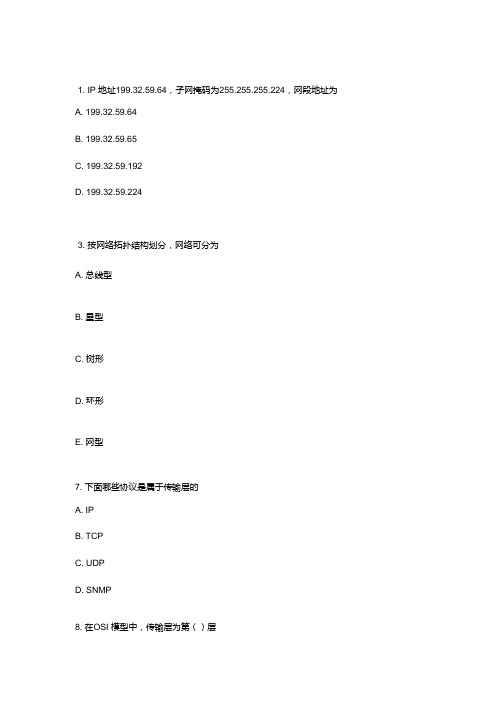
1. IP 地址199.32.59.64,子网掩码为255.255.255.224,网段地址为A. 199.32.59.64B. 199.32.59.65C. 199.32.59.192D. 199.32.59.2243. 按网络拓扑结构划分,网络可分为A. 总线型B. 星型C. 树形D. 环形E. 网型7. 下面哪些协议是属于传输层的A. IPB. TCPC. UDPD. SNMP8. 在OSI 模型中,传输层为第()层A. 3B. 4C. 6D. 711. TCP 会为应用程序分配一个源端口号。
TCP 报文头中的源端口号占用()个字节。
A. 1B. 2C. 4D. 815. VLSM 的含义是A. Variable Length Subnet MaskingB. Variable Length Shortest MaskingC. Very Long/Shortest MaskingD. Variable Long Subnet Masking16. IP 地址192.168.1.7/28 的子网掩码为()A. 255.255.255.240B. 255.255.255.248C. 255.255.255.224D. 255.255.255.25217. D 类IP 地址的缺省子网掩码有()位A. 8B. 16C. 24D. 没有子网掩码18. 下列()是合法的IP 主机地址A. 127.2.3.5B. 1.255.255.2/24C. 225.23.200.9D. 192.240.150.255/2422. 一个MAC 地址有()比特A. 6B. 12C. 24D. 4826. 二层网络中的路径环路容易引起网络的以下问题()。
A. 链路带宽增加B. 广播风暴C. MAC 地址表不稳定D. 端口无法聚合27. 起用了STP 的二层交换网络中,交换机的端口可能会经历下面哪些状态A. DisabledB. BlockingC. ListeningD. LearningE. Forwarding33. 三层交换机连接三个主机用户,分别为A,B,C,其中要求A 与B 用户能够二层互通,AB 与C 二层隔离,AB 与C 可以实现三层互通,请问交换机必须要做以下哪些配置A. A 与B 用户划到同一个VLANB. C 用户划到与AB 不同的另一个VLANC. A,B 用户主机地址必须在同一网段D. 交换机上配置两个VLAN 虚接口,并配置IP 地址,该地址作为用户的默认网关34. 一个完整的数据通信系统由哪几部分组成A. 发送方B. 接收方C. 介质D. 报文E. 协议37. 局域网最主要的特点是:网络为一个单位所拥有,且地理范围和站点数目均有限。
- 1、下载文档前请自行甄别文档内容的完整性,平台不提供额外的编辑、内容补充、找答案等附加服务。
- 2、"仅部分预览"的文档,不可在线预览部分如存在完整性等问题,可反馈申请退款(可完整预览的文档不适用该条件!)。
- 3、如文档侵犯您的权益,请联系客服反馈,我们会尽快为您处理(人工客服工作时间:9:00-18:30)。
cluster enable
ntdp enable
ndp enable
#
drop illegal-mac alarm
#
return
[SW1]
[SW1]dis
[SW1]display s
[SW1]display stp(查询STP)
-------[CIST Global Info][Mode STP]-------
TC or TCN received :0
BPDU Sent :0
TCN: 0, Config: 0, RST: 0, MST: 0
[SW1]
[SW1]q
<SW1>
<SW1>save (保存配置)
The current configuration will be written to the device.
Point-to-point :Config=auto / Active=false
Transit Limit :147 packets/hello-time
Protection Type :None
Port STP Mode :MSTP
Port Protocol Type :Config=auto / Active=dot1s
CIST Bridge :0 .4c1f-cc38-7c04(桥ID优先级和MAC)
Config Times :Hello 2s MaxAge 20s FwDly 15s MaxHop 20
Active Times :Hello 2s MaxAge 20s FwDly 15s MaxHop 20
CIST Root/ERPC :0 .4c1f-cc38-7c04 / 0
-----------------------------------------------------------------------------------------------------------------------------
SW3配置
<Huawei>sy
<Huawei>system-view
Enter system view, return user view with Ctrl+Z.
[Huawei]
[Huawei]sy
[Huawei]sysname SW3
[SW3]
[SW1]
[SW1]stp pri
[SW1]stp priority 0(在STP模式下更改BID优先级)BID=Bridge ID(桥ID)
[SW1]
[SW1]dis
[SW1]display this(查询当前配置)
#ห้องสมุดไป่ตู้
sysname SW1
#
stp mode stp
stp instance 0 priority 0
Port Protocol Type :Config=auto / Active=dot1s
BPDU Encapsulation :Config=stp / Active=stp
PortTimes :Hello 2s MaxAge 20s FwDly 15s RemHop 20
TC or TCN send :0
STP的基本配置
SW1配置
<Huawei>
<Huawei>sy
<Huawei>system-view(进入全局模式)
Enter system view, return user view with Ctrl+Z.
[Huawei]
[Huawei]sy
[Huawei]sysname SW1(更改设备名称)
Port Edged :Config=default / Active=disabled
Point-to-point :Config=auto / Active=false
Transit Limit :147 packets/hello-time
Protection Type :None
Port STP Mode :MSTP
SW2配置
<Huawei>
<Huawei>sy
<Huawei>system-view
Enter system view, return user view with Ctrl+Z.
[Huawei]
[Huawei]sy
[Huawei]sysname SW2
[SW2]
[SW2]stp en
[SW2]stp enable
[SW2]
[SW2]stp mode st
[SW2]stp mode stp
Info: This operation may take a few seconds. Please wait for a moment...done.
[SW2]
[SW2]stp pri
[SW2]stp priority 4096
Designated Bridge/Port :0.4c1f-cc38-7c04 / 128.2
Port Edged :Config=default / Active=disabled
Point-to-point :Config=auto / Active=false
Transit Limit :147 packets/hello-time
Port Priority :128
Port Cost(Dot1T ) :Config=auto / Active=200000000
Designated Bridge/Port :0.4c1f-cc38-7c04 / 128.1
Port Edged :Config=default / Active=disabled
Port Protocol :Enabled
Port Role :Disabled Port
Port Priority :128
Port Cost(Dot1T ) :Config=auto / Active=200000000
Designated Bridge/Port :0.4c1f-cc38-7c04 / 128.3
CIST RegRoot/IRPC :0 .4c1f-cc38-7c04 / 0
CIST RootPortId :0.0
BPDU-Protection :Disabled
TC or TCN received :7
TC count per hello :0
STP Converge Mode :Normal
BPDU-Protection :Disabled
TC or TCN received :42
TC count per hello :0
STP Converge Mode :Normal
Time since last TC :0 days 0h:1m:41s
Number of TC :10
Last TC occurred :GigabitEthernet0/0/1
[SW2]
[SW2]dis
[SW2]display st
[SW2]display stp
-------[CIST Global Info][Mode STP]-------
CIST Bridge :4096 .4c1f-cc3a-0520
Config Times :Hello 2s MaxAge 20s FwDly 15s MaxHop 20
Port Edged :Config=default / Active=disabled
Point-to-point :Config=auto / Active=false
Transit Limit :147 packets/hello-time
Protection Type :None
-----------------------------------------------------------------------------------------------------------------------------
[SW2]
[SW2]dis
[SW2]display this
#
sysname SW2
#
stp mode stp
stp instance 0 priority 4096
#
cluster enable
ntdp enable
ndp enable
#
drop illegal-mac alarm
#
return
[SW2]
Are you sure to continue?[Y/N]y
Info: Please input the ( *.cfg, *.zip ) [vrpcfg.zip]:
Mar 15 2017 19:47:02-08:00 SW1 %%01CFM/4/SAVE(l)[0]:The user chose Y when decidi
Protection Type :None
Port STP Mode :MSTP
Port Protocol Type :Config=auto / Active=dot1s
BPDU Encapsulation :Config=stp / Active=stp
PortTimes :Hello 2s MaxAge 20s FwDly 15s RemHop 20
[SW1]
[SW1]stp en
[SW1]stp enable(打开STP)
[SW1]
[SW1]stp mo
[SW1]stp mode stp进入stp模式
