dataCMACAST1.9产品目录结构说明文档
奥图码投影机说书

使用注意事项......................................................................源自.................2
安全说明 ................................................................................................................................. 2
SC-2
8. 更换部件 当需要更换部件时,务必使用制造商指定的更换部件。未经授权的更换 可能导致火灾、触电或其他危险。 9. 水汽凝结 将投影机从寒冷的地点移到温暖的地点后,切勿立即使用。当投影机经 历此温度变化时,湿气可能在镜头和内部关键部件上凝结。为防止损坏 投影机,当温度发生急剧或突然变化时,应等待至少 2 小时,然后再使 用。
SC-1
使用注意事项
安全说明
在使用投影机前,请阅读所有这些指导说明,并妥善保管以备日后参考。 1. 阅读指导说明 在使用设备前,应阅读所有安全和使用指导说明。 2. 注意和警告 应遵循使用指导说明中的所有注意和警告。 3. 清洁 在清洁之前,从墙壁电源插座上拔掉投影机电源线插头。使用湿布擦拭 投影机外壳。请勿使用液体或烟雾清洁剂。 4. 附件 切勿将投影机置于不稳的推车、架子或桌子上。产品可能掉落,导致其 严重损坏。 将 (投影机、附件和选配件)的塑料包装材料放在儿童够不到的地方, 否则包装袋可能导致窒息死亡。对于婴幼儿更要特别注意。 5. 通风 此投影机配有进气和排气通风孔。请勿堵塞这些开口或者在开口附近放 置任何物品,否则内部可能积聚热量,并导致画面质量下降或投影机损 坏。 6. 电源 确认本机的工作电压与您当地电源的电压相同。 7. 维修 请勿尝试自行维修此投影机。委托专业技术人员进行维修。
ACAM数据手册中文版本

ACAM数据手册中文版本预览说明:预览图片所展示的格式为文档的源格式展示,下载源文件没有水印,内容可编辑和复制1.概述TDC-GP30是ACAM公司研发的超声波转换器的新一代的产品,开发TDC-GP30的目标如下:●非常容易适应超声波和热水仪的二芯片解决方案●单个芯片适用于很多工业应用或者纯流量应用部分●所有的流量和温度运算已经由GP30完成●外接的up仅仅用于表面的接口和其他一些通用的任务●综合的标准的脉冲式接口使以热量和水流量仪表为基础的TDC-GP30替代了一对一的机械流量仪表。
——顾客至上和软件没有变化的总之TDC-GP30是超声波流量测量的新的一步,它大大简化了超声波和热水仪的设计,而且对于节能省源的新一代的超声波流量仪表是非常重要的。
弱电性能容许标准的2/3AA或者AA锂亚硫酰氯电池保持6-8HZ的频率下使用,即使在水表中也可以使用。
TDC-GP30是容许你在一台IC上执行所有测量任务的系统芯片。
1.1 主要特征◆高性能+超低的32CPU使用率以及128 * 32 NVRAM (non-volatile RAM) for user firmware parameter & data4k * 8 NVRAM (non-volatile RAM) for user firmware program code 4k * 8 ROM for system task code and special flow library code◆TDC-GP30具有中型顺应性流量和温度运算的能力◆灵活的借口,SPI, UART, 脉冲(仅限流量)◆先进的高精度模拟器◆传感器不需要额外的其他部件,可以直接连接到TDC-GP30◆自身具有的振幅测量器可以接收到稳定气流,以及线圈老化和缺失的信号◆可以达到流量测量领域的最高精确度31multi-hits◆低耗能,高更新速率,如:6 μA 8HZ ,包括流量和温度运算,测量流量流速◆占用空间小,所需电子元件少1.2框架图1.3采购数据Part# Package Carrier, Quantity Order number TDC-GP30 QFN40 T&R, 5000 MNR 2177 TDC-GP30 QFN32 T&R, 5000 MNR 2237 GP30-DEMO-KIT System Box, 1 MNR 2174这种产品是RoHS-许可的,并且不包含任何Pb.2.特性和规格2.1电气特性绝对最大额定参数超过如下列表中的最大额定参数有可能导致装置的永久性损坏。
CMA Dishes Machines GLC GW-100 产品说明书

GLC/GW-100MANUAL▪INSTALLATION▪SERVICE▪PARTSREV.1.03800-854-6417 F A X714-895-2141C M AD I S H M A C H I NE S12700K N O T T S T R E E T GARDEN GROVE, CALIFORNIA 92841 Owner’s ManualT ABLE OF C ONTENTSM ODEL GLC/GW-1001.RECEIVING (2)2.SPECIFICATIONS (3)2.1.GLC (3)2.2.GW-100 (4)3.INSTALLATION (5)3.1.E LECTRICAL (5)3.2.P LUMBING (5)4.OPERATION (6)4.1.F ILLING OF THE W ASH T ANK (6)4.2.O PERATION I NSTRUCTIONS (6)4.2.1. Proper Chemical Dosage (6)4.3.C LEANING I NSTRUCTIONS (7)4.3.1. Highly Recommended Daily Cleaning Instructions (7)4.3.2. Weekly Cleaning Instructions (7)5.TROUBLESHOOTING (8)6.PARTS MANUAL (10)6.1.GLC I NITIAL P ARTS K IT P/N 1100.47 (10)6.2.GW-100I NITIAL P ARTS K IT P/N 1100.49 (11)6.3.E XPLODED V IEW D RAWINGS (12)6.2.1. Main Assembly (12)6.2.2. Conveyor Wheel / Curtain (13)6.2.3. Conveyor Shut-Off Rod Assembly (14)6.2.6. GLC Control Box Assembly P/N 18611.48 (15)6.2.4. GLC Control Box Assembly P/N 18612.49 (16)6.2.5. GW-100 Control Box Assembly P/N 18611.47 (17)6.2.5. Soap Tank Assembly (18)6.2.6. Water Inlet Plumbing (19)6.2.7. Sanitizer Plumbing Component Hardware (20)6.2.8. Vacuum Breaker and Hardware (21)6.2.9. Wash Pump Assembly (22)6.2.10. Conveyor Drive Assembly (23)6.2.11. Waste Collector Assy. P/N 16565.00 (24)7.GLC ELECTRICAL DIAGRAM (25)8.GW-100 ELECTRICAL DIAGRAM (26)Receiving1. Receiving1. Remove all packing material from the machine.2. Remove all tape securing components within the machine. Check that both trays arepositioned properly.3. Check for the following component parts:A. Check that the rinse screen is secure in the rinse drain.B. Check the position of the GLC curtains.C. Check that the conveyor is level and the drive gear is engaged in the c onveyor’souter rim grooves.D. Important: Check and remove overflow drain tube, which is secured to the front ofthe scrap tank, behind the access door. Place it in position in soap tank.E. Check that the screen in the detergent tank is in position.F. Check that the drain screen is in position.4. Important: Read all instructions completely.DISCLAIMERSCMA expressly disclaims any and all warranties, express or implied, relating to the installation of any and all CMA equipment that is installed by chemical dealers, contracted servicers or third partyservicers to CMA equipment. If the installation instructions are not followed exactly (to the letter), or, if any person or company conducting the installation of the CMA equipment, revise theinstallation procedures or alter the instructions in any manner, the CMA warranty becomes void. If, due to the improper installation of CMA equipment, this equipment ceases to operate properly oraffects other parts of the CMA dishwashing equipment, in that the other parts become defective, the CMA warranty becomes void. CMA will not be liable or responsible or warrant CMA equipment,due to improper installation of any CMA model dishwasher.CMA does NOT endorse “Tankless On-Demand” water heaters for use on CMA Dis hmachine products. On most applications, the volume of hot water required for commercial dishmachines exceeds the capacity of these types of heating sources. You will findthat most, if not all, commercial dishmachines have been programmed with auto-filling features that require quick filling, with a designated limited time.CMA DOES endorse, and highly recommends, the standard “tank” style water heaters, sized properly to handle each particular facility with their water heating requirements. A “tank” s tyle water heater stores and supplies a large capacity of preheated water before providing hot water to the dishmachine. To meet required health codes, there must be a reliable and consistent flow of adequate hot water supplied to the dishmachine. If the facilities’ “tank” style water heater is marginal in size, CMA recommends installing a proper size Hatco Booster Heater, a CMA’s E-Temp 40 or 70-degree-rise Booster Heater (that can be installed on CMA Conveyors), or a CMA Temp-Sure Booster Heater (for door and undercounter dishmachines). All are designed to adequately achieve results.2.1. GLC2.2. GW-1003.1. Electrical*GLC - a 20 Amp, 208-240 Volt, 60 Hz dedicated circuit should be used to supply electrical power to the GL-C machine (see specification sheet page 3). The power connection with the leads L-1, L-2 and Ground must be such that there is sufficient length of flexible conduit to permit the machine to be moved for cleaning. This machine operates from 208 to 240 Volts.GW-100 - a 15 Amp, 120 Volt, 60 Hz dedicated circuit should be used to supply electrical power to the GW-100 machine (see specification sheet page 3). The power connection with the leads L-1, L-2 (N) and Ground must be such that there is sufficient length of flexible conduit to permit the machine to be moved for cleaning.3.2. Plumbing*Making Cold Water Connection1. Connect a cold 1/2” water line to the cold water solenoid valve and inspect for leaks. Water flow pressureshould be between 20-100 PSI.2. Cold water usage is approximately 2.8 U.S. gpm.3. Machine is equipped with a mixing valve located between hot and cold solenoid valves. Open untiltemperature reaches 75︒F for areas with very cold rinse water to heat the rinse water which will preventglasses from cracking.Making Hot Water Connection1. Connect a hot 1/2” water line to the hot water soleno id valve. The temperature must be minimum 140︒F/60︒Cwith flow pressure between 20-100 PSI.2. Hot water usage is approximately 12 U.S. gph.Making Drain Connection1. Connect a 1-1/2” PVC drain line to the bottom of the scrap tank (note: machine is gravity drai n)*Electrical and plumbing connections must be made by a qualified person who will comply with all available Federal, State, and Local Health, Electrical, Plumbing and Safety codes.4.1. Filling of the Wash Tank∙With overflow drain tube in place in the detergent tank proceed to following.∙Turn power on-off/flush switch to the “ON” position. The water solenoid will activate and fill soap tank until the proper level is reached, also activating heating element.∙Set the thermostat for minimum 140︒F/60︒C. The wash tank temperature is regulated by heater and thermostat.4.2. Operation Instructions∙Open the door; place on-off/flush switch to the “ON” position. The wash tank will begin it s automatic fill cycle.∙Verify product containers have chemicals.∙Detergent is fed from the supply container into the detergent tank in controlled amounts by the detergent pump. Use detergent at strength recommended by your chemical supplier.∙Place glasses on the conveyor wheel. Push conveyor rocker switch located on front right side of machine. The conveyor wheel will stop and start with conveyor shut-off rod.4.2.1. Proper Chemical DosageThe amount of chemical delivered, whether it is detergent, sanitizer or rinse aid, is controlled using thesetscrew located on the circuit board attached to the control box.∙For detergent, contact your chemical supplier for proper type and detergent concentration.Note:Detergent pump only operates when hot water tank is filling or when prime switches areactivated.∙Circuit board basic settings are: arrow facing 9:00 for sani and rinse, 12:00 for detergent.Adjustments To Detergent Pump:∙When replacement container is installed, push the prime switch in and hold until the detergent feed line is full.∙Securely place overflow drain tube into soap tank and switch power on-off/flush switch to the “ON” position.The detergent dispenser will automatically dispense soap as the soap tank fills with water.∙The quantity of product can be regulated at the circuit board using the setscrew.Adjustments To Sanitizer Pump:∙Follow same procedures as detergent for priming chemical.∙Push conveyor rocker switch located on the front of the machine. Place sanitizer test strip under the final rinse and read for proper level.∙The quantity of product can be controlled at the sani circuit board set screw.Note: U se chlorine test papers to verify and monitor the 50ppm chlorine levelOperationAdjustments To Rinse Agent Pump:∙Follow same procedures as detergent for priming chemical.∙Cycle glasses through machine and verify rinse agent is feeding properly. Increase rinse aid as necessary by turning up or down circuit set screw.∙Basic circuit board setting is 9:00.Note: To meet standards set by NSF, chlorine at 50ppm must be used in the final rinse.4.3. Cleaning Instructions4.3.1. Highly Recommended Daily Cleaning InstructionsRemove optional GLC drain tray & waste collector from the front of your glasswasher and cleanthoroughly.Turn power switch off behind front service door.Remove all trays, screens and curtains. Wash, rinse them thoroughly and allow to dry.Move shut-off rod to side and remove conveyor hub and wheel from machine.Remove and clean wash and rinse arms. Wash tube brush and jet reamer supplied for cleaning ofarms.CAUTION: Do not twist spray arms, pull straight out or they will breakInstall wash and rinse arms (Wash and rinse arms are different .The receiver arm sockets are molded differently to prevent placing arms in wrong location).Use reverse procedures for placing conveyor wheel and hub back into position.Note: conveyor motor can be pulled to the side as your placing wheel into position. Openfront access door and pull conveyor motor toward you as seat the conveyor wheel intoposition.Place conveyor hub in center of conveyor, align shut-off rod to normal position. Install left and righttrays, making sure shut-off rod is positioned between guide brackets. Install curtains into theirholders.Upper and lower wash tank screens should be removed and cleaned thoroughly.Pull the drain tube from the soap tank and clean the tank.Insert overflow drain tube and wash tank screens back to appropriate placement.Reattach optional GLC waste collection assembly.Check product levels and close front service door.4.3.2. Weekly Cleaning InstructionsRemove upper and lower wash and rinse arms from their spray bases, remove end plugs, and clean spray tubes with Cleaning Drill p/n 00899.01, Cleaning Brush p/n 00899.02 provided.MaintenanceMaintenanceParts Manual6.1. GLC Initial Parts Kit p/n 1100.47NOTE: Important! CMA recommends that the initial parts kit be purchased immediately and kept on hand as a back up supply of critical parts in the event your machine should requireemergency service.All the parts included in this kit are unique to the GL-C glasswasher (except those with *).Maintenance 6.2. GW-100 Initial Parts Kit p/n 1100.49NOTE: Important! CMA recommends that the initial parts kit be purchased immediately and kept on hand as a back up supply of critical parts in the event your machine should requireemergency service.All the parts included in this kit are unique to the GW-100 glasswasher (except those with *).Parts Manual6.3. Exploded View Drawings6.2.1. Main Assembly6.2.2. Conveyor Wheel / Curtain6.2.3. Conveyor Shut-Off Rod Assembly6.2.6. GLC Control Box Assembly P/N 18611.48Not shown 820.10Circuit Board Spacer Large, and 821.11 Circuit Board Spacer Small6.2.4. GLC Control Box Assembly P/N 18612.49Not shown 820.10Circuit Board Spacer Large, and 821.11 Circuit Board Spacer Small6.2.5. GW-100 Control Box Assembly P/N 18611.47Not shown 820.10Circuit Board Spacer Large, and 821.11 Circuit Board Spacer Small6.2.5. Soap Tank Assembly(normally closed position) in order to function properly6.2.6. Water Inlet Plumbing6.2.7. Sanitizer Plumbing Component Hardware6.2.8. Vacuum Breaker and Hardware6.2.9. Wash Pump Assembly6.2.10. Conveyor Drive Assembly6.2.11. Waste Collector Assy. P/N 16565.00。
DataSHIELD Opal 数据集成应用商品说明说明书

Package‘DSOpal’October12,2022Type PackageTitle'DataSHIELD'Implementation for'Opal'Version1.4.0Depends R(>=3.5),opalr(>=3.0),DSI(>=1.5),methodsDescription'DataSHIELD'is an infrastructure and series of R packages thatenables the remote and'non-disclosive'analysis of sensitive research data.This package is the'DataSHIELD'interface implementation for'Opal',which isthe data integration application for biobanks by'OBiBa'.Participant data,oncecollected from any data source,must be integrated and stored in a centraldata repository under a uniform model.'Opal'is such a central repository.It can import,process,validate,query,analyze,report,and export data.'Opal'is the reference implementation of the'DataSHIELD'infrastructure.License LGPL(>=2.1)URL https:///datashield/DSOpal/,https://datashield.github.io/DSOpal/,https://,https:///pages/products/opal/,https://,https:///ije/article/43/6/1929/707730,https:///ploscompbiol/article?id=10.1371/journal.pcbi.1008880 BugReports https:///datashield/DSOpal/issues/RoxygenNote7.2.1Encoding UTF-8Collate'DSOpal-package.R''OpalDriver.R''OpalConnection.R''OpalResult.R''datashield.aggregate.r''datashield.assign.r''mand.r''datashield.method.r''datashield.symbol.r''datashield.workspace.r''logindata.R''utils.R'NeedsCompilation no12dsAggregate,OpalConnection-method Author Yannick Marcon[aut,cre](<https:///0000-0003-0138-2023>), Becca Wilson[ctb](<https:///0000-0003-2294-593X>),OBiBa group[cph]Maintainer Yannick Marcon<************************>Repository CRANDate/Publication2022-10-0609:30:02UTCR topics documented:dsAggregate,OpalConnection-method (2)dsAssignExpr,OpalConnection-method (3)dsAssignResource,OpalConnection-method (4)dsAssignTable,OpalConnection-method (5)dsConnect,OpalDriver-method (6)dsDisconnect,OpalConnection-method (7)dsFetch,OpalResult-method (8)dsGetInfo,OpalResult-method (9)dsHasResource,OpalConnection-method (9)dsHasTable,OpalConnection-method (10)dsIsAsync,OpalConnection-method (11)dsIsCompleted,OpalResult-method (12)dsKeepAlive,OpalConnection-method (12)dsListMethods,OpalConnection-method (13)dsListPackages,OpalConnection-method (14)dsListProfiles,OpalConnection-method (14)dsListResources,OpalConnection-method (15)dsListSymbols,OpalConnection-method (16)dsListTables,OpalConnection-method (16)dsListWorkspaces,OpalConnection-method (17)dsRestoreWorkspace,OpalConnection-method (18)dsRmSymbol,OpalConnection-method (18)dsRmWorkspace,OpalConnection-method (19)dsSaveWorkspace,OpalConnection-method (20)logindata.opal.demo (20)Opal (21)Index22 dsAggregate,OpalConnection-methodAggregate dataDescriptionAggregate some data from the DataSHIELD R session using a valid R expression.The aggregation expression must satisfy the data repository’s DataSHIELD configuration.Usage##S4method for signature OpalConnectiondsAggregate(conn,expr,async=TRUE)Argumentsconn OpalConnection-class object.expr Expression to evaluate.async Whether the result of the call should be retrieved asynchronously.When TRUE (default)the calls are parallelized over the connections,when the connectionsupports that feature,with an extra overhead of requests.Examples##Not run:con<-dbConnect(DSOpal::Opal(),"username","password","https://") dsAssignTable(con,"D","SIM")dsAggregate(con,as.symbol("meanDS(D$WEIGHT)"))dsDisconnect(con)##End(Not run)dsAssignExpr,OpalConnection-methodAssign the result of an expressionDescriptionAssign a result of the execution of an expression in the DataSHIELD R session.Usage##S4method for signature OpalConnectiondsAssignExpr(conn,symbol,expr,async=TRUE)Argumentsconn OpalConnection-class object.symbol Name of the R symbol.expr A R expression with allowed assign functions calls.async Whether the result of the call should be retrieved asynchronously.When TRUE (default)the calls are parallelized over the connections,when the connectionsupports that feature,with an extra overhead of requests.ValueA OpalResult-class object.Examples##Not run:con<-dbConnect(DSOpal::Opal(),"server1","username","password","https://")dsAssignExpr(con,"C",as.symbol("c(1,2,3)"))dsDisconnect(con)##End(Not run)dsAssignResource,OpalConnection-methodAssign a resourceDescriptionAssign a Opal resource in the DataSHIELD R session.Usage##S4method for signature OpalConnectiondsAssignResource(conn,symbol,resource,async=TRUE)Argumentsconn OpalConnection-class object.symbol Name of the R symbol.resource Fully qualified name of a resource in Opal.async Whether the result of the call should be retrieved asynchronously.When TRUE (default)the calls are parallelized over the connections,when the connectionsupports that feature,with an extra overhead of requests.ValueA OpalResult-class object.Examples##Not run:con<-dbConnect(DSOpal::Opal(),"server1","username","password","https://")dsAssignResource(con,"D","SIM")dsDisconnect(con)##End(Not run)dsAssignTable,OpalConnection-methodAssign a tableDescriptionAssign a Opal table in the DataSHIELD R session.Usage##S4method for signature OpalConnectiondsAssignTable(conn,symbol,table,variables=NULL,missings=FALSE,identifiers=NULL,=NULL,async=TRUE)Argumentsconn OpalConnection-class object.symbol Name of the R symbol.table Fully qualified name of a table in Opal.variables List of variable names or Javascript expression that selects the variables of a table(ignored if value does not refere to a table).See javascript documentation:https:///en/latest/magma-user-guide/methods.html missings If TRUE,missing values will be pushed from Opal to R,default is FALSE.Ignored if value is an R expression.identifiers Name of the identifiers mapping to use when assigning entities to R(from Opal2.0).6dsConnect,OpalDriver-method Name of the column that will contain the entity identifiers.If not specified,the identifiers will be the data frame row names.When specified this column can beused to perform joins between data frames.async Whether the result of the call should be retrieved asynchronously.When TRUE (default)the calls are parallelized over the connections,when the connectionsupports that feature,with an extra overhead of requests.ValueA OpalResult-class object.Examples##Not run:con<-dbConnect(DSOpal::Opal(),"server1","username","password","https://")dsAssignTable(con,"D","SIM")dsDisconnect(con)##End(Not run)dsConnect,OpalDriver-methodConnect to a Opal serverDescriptionConnect to a Opal server,with provided credentials.Does not create a DataSHIELD R session,only retrieves user profile.Usage##S4method for signature OpalDriverdsConnect(drv,name,restore=NULL,username=NULL,password=NULL,token=NULL,url=NULL,opts=list(),profile=NULL,...)dsDisconnect,OpalConnection-method7Argumentsdrv OpalDriver-class class object.name Name of the connection,which must be unique among all the DataSHIELDconnections.restore Workspace name to be restored in the newly created DataSHIELD R session.username User name in opal(s).password User password in opal(s).token Personal access token(since opal2.15,ignored if username is specified).url Opal url or list of opal urls.Can be provided by"opal.url"option.opts Curl options as described by httr(call httr::httr_options()for details).Can beprovided by"opal.opts"option.profile The DataSHIELD R server profile(affects the R packages available and theapplied configuration).If not provided or not supported,default profile will beapplied....Unused,needed for compatibility with generic.ValueA OpalConnection-class object.Examples##Not run:con<-dsConnect(DSOpal::Opal(),"server1","username","password","https://") condsDisconnect(con)##End(Not run)dsDisconnect,OpalConnection-methodDisconnect from a Opal serverDescriptionDisconnect from a Opal server and release all R resources.If a workspace ID is provided,the DataSHIELD R session will be saved before being destroyed.Usage##S4method for signature OpalConnectiondsDisconnect(conn,save=NULL)Argumentsconn OpalConnection-class class objectsave Save the DataSHIELD R session with provided ID(must be a character string).Examples##Not run:con<-dsConnect(DSOpal::Opal(),"server1","username","password","https://") condsDisconnect(con)##End(Not run)dsFetch,OpalResult-methodFetch the resultDescriptionFetch the DataSHIELD operation result.Usage##S4method for signature OpalResultdsFetch(res)Argumentsres OpalResult-class object.ValueTRUE if table exists.Examples##Not run:con<-dbConnect(DSOpal::Opal(),"server1","username","password","https://")dsAssignExpr(con,"C",as.symbol("c(1,2,3)"))res<-dsAggregate(con,as.symbol("length(C)"))length<-dsFetch(res)dsDisconnect(con)##End(Not run)dsGetInfo,OpalResult-methodGet result infoDescriptionGet the information about a command(if still available).Usage##S4method for signature OpalResultdsGetInfo(dsObj,...)ArgumentsdsObj OpalResult-class class object...Unused,needed for compatibility with generic.ValueThe result information,including its status.Examples##Not run:con<-dbConnect(DSOpal::Opal(),"server1","username","password","https://")dsAssignExpr(con,"C",as.symbol("c(1,2,3)"))res<-dsAggregate(con,as.symbol("length(C)"))dsGetInfo(res)dsDisconnect(con)##End(Not run)dsHasResource,OpalConnection-methodVerify Opal resourceDescriptionVerify Opal resource exist and can be accessible for performing DataSHIELD operations. Usage##S4method for signature OpalConnectiondsHasResource(conn,resource)10dsHasTable,OpalConnection-method Argumentsconn OpalConnection-class class object.resource The fully qualified name of the resource.ValueTRUE if the resource exists.Examples##Not run:con<-dbConnect(DSOpal::Opal(),"server1","username","password","https://")dsHasResource(con,"SIM")dsDisconnect(con)##End(Not run)dsHasTable,OpalConnection-methodVerify Opal tableDescriptionVerify Opal table exist and can be accessible for performing DataSHIELD operations.Usage##S4method for signature OpalConnectiondsHasTable(conn,table)Argumentsconn OpalConnection-class class object.table The fully qualified name of the table.ValueTRUE if table exists.dsIsAsync,OpalConnection-method11 Examples##Not run:con<-dbConnect(DSOpal::Opal(),"server1","username","password","https://")dsHasTable(con,"SIM")dsDisconnect(con)##End(Not run)dsIsAsync,OpalConnection-methodOpal asynchronous supportDescriptionList that Opal supports asynchronicity on all DataSHIELD operations.Usage##S4method for signature OpalConnectiondsIsAsync(conn)Argumentsconn OpalConnection-class class objectValueThe named list of logicals detailing the asynchronicity support.Examples##Not run:con<-dbConnect(DSOpal::Opal(),"server1","username","password","https://")dsIsAsync(con)dsDisconnect(con)##End(Not run)12dsKeepAlive,OpalConnection-method dsIsCompleted,OpalResult-methodGet whether the operation is completedDescriptionGet the information about a command(if still available)and return TRUE if the command was completed successfully or not.Always TRUE for synchronous operations.Usage##S4method for signature OpalResultdsIsCompleted(res)Argumentsres OpalResult-class object.ValueA logical indicating the command completion.Examples##Not run:con<-dbConnect(DSOpal::Opal(),"server1","username","password","https://")dsAssignExpr(con,"C",as.symbol("c(1,2,3)"))res<-dsAggregate(con,as.symbol("length(C)"))dsIsCompleted(res)dsDisconnect(con)##End(Not run)dsKeepAlive,OpalConnection-methodKeep connection with a Opal server aliveDescriptionMakes a dummy web service request.Usage##S4method for signature OpalConnectiondsKeepAlive(conn)Argumentsconn OpalConnection-class class objectExamples##Not run:con<-dsConnect(DSOpal::Opal(),"server1","username","password","https://") dsKeepAlive(con)dsDisconnect(con)##End(Not run)dsListMethods,OpalConnection-methodList methodsDescriptionList methods defined in the DataSHIELD configuration.Usage##S4method for signature OpalConnectiondsListMethods(conn,type="aggregate")Argumentsconn OpalConnection-class class objecttype Type of the method:"aggregate"(default)or"assign".ValueA data frame with columns:name,type(’aggregate’or’assign’),class(’function’or’script’),value,package,version.Examples##Not run:con<-dbConnect(DSOpal::Opal(),"server1","username","password","https://")dsListMethods(con)dsDisconnect(con)##End(Not run)dsListPackages,OpalConnection-methodList packagesDescriptionList packages defined in the DataSHIELD configuration.Usage##S4method for signature OpalConnectiondsListPackages(conn)Argumentsconn OpalConnection-class class object ValueA data frame with columns:name,version.Examples##Not run:con<-dbConnect(DSOpal::Opal(),"server1","username","password","https://") dsListPackages(con)dsDisconnect(con)##End(Not run)dsListProfiles,OpalConnection-methodList profilesDescriptionList profiles defined in the DataSHIELD configuration. Usage##S4method for signature OpalConnectiondsListProfiles(conn)Argumentsconn OpalConnection-class class objectValueA list containing the"available"character vector of profile names and the"current"profile(in casea default one was assigned).Examples##Not run:con<-dbConnect(DSOpal::Opal(),"server1","username","password","https://")dsListProfiles(con)dsDisconnect(con)##End(Not run)dsListResources,OpalConnection-methodList Opal resourcesDescriptionList Opal resources that may be accessible for performing DataSHIELD operations.Usage##S4method for signature OpalConnectiondsListResources(conn)Argumentsconn OpalConnection-class class objectValueThe fully qualified names of the resources.Examples##Not run:con<-dbConnect(DSOpal::Opal(),"server1","username","password","https://")dsListResources(con)dsDisconnect(con)##End(Not run)dsListSymbols,OpalConnection-methodList R symbolsDescriptionList symbols living in the DataSHIELD R session.Usage##S4method for signature OpalConnectiondsListSymbols(conn)Argumentsconn OpalConnection-class class objectValueA character vector.Examples##Not run:con<-dbConnect(DSOpal::Opal(),"server1","username","password","https://")dsAssignTable(con,"D","SIM")dsListSymbols(con)dsDisconnect(con)##End(Not run)dsListTables,OpalConnection-methodList Opal tablesDescriptionList Opal tables that may be accessible for performing DataSHIELD operations. Usage##S4method for signature OpalConnectiondsListTables(conn)Argumentsconn OpalConnection-class class object ValueThe fully qualified names of the tables.Examples##Not run:con<-dbConnect(DSOpal::Opal(),"server1","username","password","https://") dsListTables(con)dsDisconnect(con)##End(Not run)dsListWorkspaces,OpalConnection-methodList workspacesDescriptionList workspaces saved in the data repository.Usage##S4method for signature OpalConnectiondsListWorkspaces(conn)Argumentsconn OpalConnection-class class object ValueA data frame with columns:name,lastAccessDate,size. Examples##Not run:con<-dbConnect(DSOpal::Opal(),"server1","username","password","https://") dsListWorkspaces(con)dsDisconnect(con)##End(Not run)18dsRmSymbol,OpalConnection-method dsRestoreWorkspace,OpalConnection-methodRestore workspaceDescriptionRestore workspace from the data repository.Usage##S4method for signature OpalConnectiondsRestoreWorkspace(conn,name)Argumentsconn OpalConnection-class class objectname Name of the workspace.Examples##Not run:con<-dbConnect(DSOpal::Opal(),"server1","username","password","https://")dsListWorkspaces(con)dsRestoreWorkspace(con,"foo")dsDisconnect(con)##End(Not run)dsRmSymbol,OpalConnection-methodRemove a R symbolDescriptionRemoe a symbol living in the DataSHIELD R session.Usage##S4method for signature OpalConnectiondsRmSymbol(conn,symbol)Argumentsconn OpalConnection-class class objectsymbol Name of the R symbol.dsRmWorkspace,OpalConnection-method19 Examples##Not run:con<-dbConnect(DSOpal::Opal(),"server1","username","password","https://")dsAssignTable(con,"D","SIM")dsRmSymbol(con,"D")dsDisconnect(con)##End(Not run)dsRmWorkspace,OpalConnection-methodRemove a workspaceDescriptionRemove a workspace on the data repository.Usage##S4method for signature OpalConnectiondsRmWorkspace(conn,name)Argumentsconn OpalConnection-class class objectname Name of the workspace.Examples##Not run:con<-dbConnect(DSOpal::Opal(),"server1","username","password","https://")dsSaveWorkspace(con,"foo")dsListWorkspaces(con)dsRmWorkspace(con,"foo")dsListWorkspaces(con)dsDisconnect(con)##End(Not run)20logindata.opal.demo dsSaveWorkspace,OpalConnection-methodSave workspaceDescriptionSave workspace on the data repository.Usage##S4method for signature OpalConnectiondsSaveWorkspace(conn,name)Argumentsconn OpalConnection-class class objectname Name of the workspace.Examples##Not run:con<-dbConnect(DSOpal::Opal(),"server1","username","password","https://")dsSaveWorkspace(con,"foo")dsListWorkspaces(con)dsDisconnect(con)##End(Not run)logindata.opal.demo DataSHIELD login datafileDescriptionDataSHIELD login datafile based on Opal demo server,with CNSIM simulated data.The CNSIM datasets contain synthetic data based on a model derived from the participants of the1958Birth Cohort,as part of the obesity methodological development project.These datasets do contain some NA values.Note that the Opal demo server is rebuilt every day and is possibly not accessible.Opal21 DetailsField Description Type Noteserver Server/study name charurl Server/study URL char Opal demo URLuser User name charpassword User password chartable Table unique name char CNSIM tablesdriver Connection driver char OpalDriverReferenceshttps://Opal Create a Opal driverDescriptionConvenient function for creating a OpalDriver object.UsageOpal()Index∗datalogindata.opal.demo,20 dsAggregate,OpalConnection-method,2 dsAssignExpr,OpalConnection-method,3 dsAssignResource,OpalConnection-method,4dsAssignTable,OpalConnection-method,5 dsConnect,OpalDriver-method,6 dsDisconnect,OpalConnection-method,7 dsFetch,OpalResult-method,8dsGetInfo,OpalResult-method,9 dsHasResource,OpalConnection-method,9 dsHasTable,OpalConnection-method,10 dsIsAsync,OpalConnection-method,11 dsIsCompleted,OpalResult-method,12 dsKeepAlive,OpalConnection-method,12 dsListMethods,OpalConnection-method,13dsListPackages,OpalConnection-method,14dsListProfiles,OpalConnection-method,14dsListResources,OpalConnection-method,15dsListSymbols,OpalConnection-method,16dsListTables,OpalConnection-method,16 dsListWorkspaces,OpalConnection-method,17dsRestoreWorkspace,OpalConnection-method, 18dsRmSymbol,OpalConnection-method,18 dsRmWorkspace,OpalConnection-method,19dsSaveWorkspace,OpalConnection-method,20logindata.opal.demo,20Opal,2122。
中央集尘干磨系统产品手册说明书

中央集尘干磨系统产品手册PRODUCT MANUAL高效喷涂解决方案SUPER QUALITY SPRAYING的互联网思维打造汽车维修平台全新格局。
WZ·ZHUANG是杭州以诺行汽车科技股份有限公司旗下的一家高新技术设备制造品牌,主要生产电动、气动工具以COMPANYPROFILE公司简介杭州以诺行汽车科技股份有限公司(以下简称“以诺行”)成立于2016年8月,杭州市高新技术企业。
以诺行是一家集研发、销售及服务为一体的科技型企业,主要核心业务包括汽车软件、汽车喷漆及汽车配件,致力于用精湛的技术和超前WZ·ZHUANG是杭州以诺行汽车科技股份有限公司旗下的一家高新技术设备制造品牌,主要生产电动、气动工具及其他大型设备,产品广泛应用于各行各业当中,凭借一流的产品品质、优质的售后服务受到了业界的广泛认可。
WZ·ZHUANG为汽车维修企业提供的先进中央集尘干磨设备,专为无尘打磨设计,能够实现全程无水干磨,防止喷涂过程中桔皮、气泡、砂痕等质量问题产生,可以配合使用气动、电动磨机,手刨等配套打磨工具,电器联动,三重粉尘过滤装置确保车间环境卫生,减少粉尘和废水污染,保护操作人员身体健康不受损害。
中央集尘干磨系统7尺寸触控面板一台中央集尘干磨主机最多可以同时为16个工位工作(可选型号) 一台中央集尘干磨主机,降低了保养和维护费用 中央集尘干磨主机的使用功率能够根据使用状态智能调节,从根本上降低能耗配有主滤芯自清洁功能,提高滤芯使用寿命大尺寸触控面板,可视化操作,更多交互式体验,智能快捷 主机同时监控所有工位的工作状态,便于排查事故 内置消音系统,降低噪音影响,保证操作环境舒适中央集尘干磨主机采用标准软启动功能 时尚外观和合理结构由专业设计团队完成屏幕带有设备故障闪烁报警提醒功能,让用户随时了解故障情况针对专业维修企业制定的高效钣喷车间,多工位、高频率、不间断进行钣喷作业。
整个系统可满足车间16人同时研磨作业,每台终端通过悬挂方式基本不占用空间,却可以保证两位技师同时打磨。
天绘说明书

红外
1键 5号电池 40-50毫安 无 长度15.0cm; 直径21.0mm 55g (不含电池) 收缩36 cm, 拉伸 65cm 50g
6
产品清单
天绘投影白板系统TH-WB2000
信号接收器×1 教鞭笔身(双键)×1 伸缩教杆×1 书写笔× 1 USB线×1 3V 锂电池 CR123A x 2 光盘×1 说明书×1 质保卡×1
6、先将光笔的笔尖放在绿色圆点的
中心,按下笔身上大按键持续约0.5
秒左右,可以看见绿色的点变成了黑 色,表示已经完成这一参考点的坐标 采样。
7、然后进行下一个点的输入, 如此 反复,共输入9个(或16个,根据所选 系统不同有所差异)坐标采样点。
8、当所有绿点完全被点黑后会听到四 声提示音,至此坐标采样和系统重新 配置完成,本系统可以正常使用。
目
录
产品简介------------------------------------------------------------------------ 1 产品规格------------------------------------------------------------------------ 3 产品清单------------------------------------------------------------------------ 7 产品安装图解------------------------------------------------------------------ 8 信号接收器的安装------------------------------------------------------------ 10 软件的安装--------------------------------------------------------------------- 13 采样与坐标校准-------------------------------------------------------------- 16 光笔使用说明----------------------------------------------------------------- 18 软件简介----------------------------------------------------------------------- 20 软件按钮功能说明----------------------------------------------------------- 23 屏幕遮罩和聚光灯的使用-------------------------------------------------- 27 附录----------------------------------------------------------------------------- 28
县级版本数据处理简介

土壤水分配置
系统配置
土壤水分配置
功能说明: 将CMACAST下发或者本地土壤水分原始报文转为 MICAPS 3类数据格式。
土壤水分配置
I. 调度配置文件:localxml下的soil.xml文件注意: 该配置文件后缀为各省代码
II. 后处理文件(存放在在datatran文件夹下): 后处理脚本:clsoil.bat 后处理程序:soil.exe 配置文件:soilconfig.ini
soilconfig.ini说明:
NAME: SOIL \\数据类型说明 filename: Z_AGME_C_????_yyyymmddhh*_O_ASM-FTM.txt \\ 文件名模板 elenum: 20 \\配置项数量 1 \\要素编码 0-10cm土壤体积含水量\\ 文件说明 SWC-p \\ 输出目录
I. 调度配置文件:localxml下的AWSDB_XXXX.xml文 件注意:该配置文件后缀为各省代码
II. 后处理文件(存放在在datatran文件夹下): 后处理脚本:awsDb.bat 后处理程序:AwsMessageParser.exe 配置文件:awsMessageProcinfoDB.xml
初始化配置
I. 在初始化窗口完成相关项配置点击保存按 钮
II. 关闭Micaps数据服务器配置端窗口,安装 初始化配置即完成了
自动站入库配置
系统配置
自动站入库配置
功能说明: 将CMACAST下发或者本地区域站的Z格式文件解码并 且存入SQLLITE数据库文件。提供给网络版客户端访 问。
自动站入库配置
➢启动数据处理
C.系统维护
➢数据补充调用处理
➢产品目录和原始数据存放目录定时清除
Cmacast系统Micaps数据处理流程设计
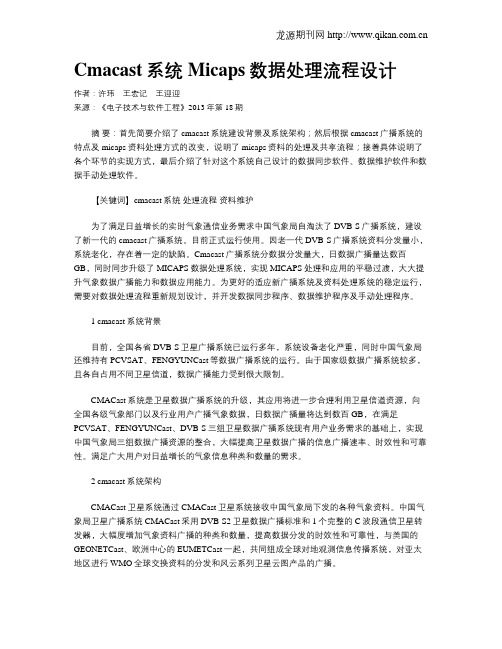
Cmacast系统Micaps数据处理流程设计作者:许玮王宏记王迎迎来源:《电子技术与软件工程》2013年第18期摘要:首先简要介绍了cmacast系统建设背景及系统架构;然后根据cmacast广播系统的特点及micaps资料处理方式的改变,说明了micaps资料的处理及共享流程;接着具体说明了各个环节的实现方式,最后介绍了针对这个系统自己设计的数据同步软件、数据维护软件和数据手动处理软件。
【关键词】cmacast系统处理流程资料维护为了满足日益增长的实时气象通信业务需求中国气象局自淘汰了DVB-S广播系统,建设了新一代的cmacast广播系统。
目前正式运行使用。
因老一代DVB-S广播系统资料分发量小,系统老化,存在着一定的缺陷。
Cmacast广播系统分数据分发量大,日数据广播量达数百GB,同时同步升级了MICAPS数据处理系统,实现MICAPS处理和应用的平稳过渡,大大提升气象数据广播能力和数据应用能力。
为更好的适应新广播系统及资料处理系统的稳定运行,需要对数据处理流程重新规划设计,并开发数据同步程序、数据维护程序及手动处理程序。
1 cmacast系统背景目前,全国各省DVB-S卫星广播系统已运行多年,系统设备老化严重,同时中国气象局还维持有PCVSAT、FENGYUNCast等数据广播系统的运行。
由于国家级数据广播系统较多,且各自占用不同卫星信道,数据广播能力受到很大限制。
CMACast系统是卫星数据广播系统的升级,其应用将进一步合理利用卫星信道资源,向全国各级气象部门以及行业用户广播气象数据,日数据广播量将达到数百GB,在满足PCVSAT、FENGYUNCast、DVB-S三组卫星数据广播系统现有用户业务需求的基础上,实现中国气象局三组数据广播资源的整合,大幅提高卫星数据广播的信息广播速率、时效性和可靠性。
满足广大用户对日益增长的气象信息种类和数量的需求。
2 cmacast系统架构CMACast卫星系统通过CMACast卫星系统接收中国气象局下发的各种气象资料。
CMACast广播节目表-第二章(7)-卫星资料通道组
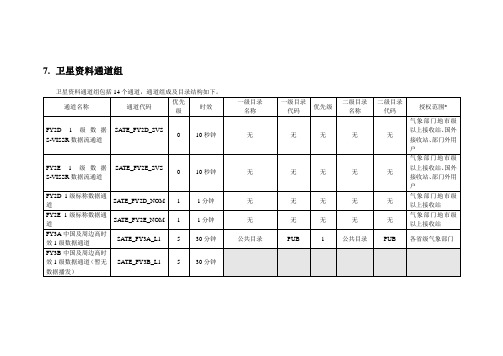
7.卫星资料通道组卫星资料通道组包括14个通道,通道组成及目录结构如下。
7.1.FY2D 1级数据S-VISSR数据流通道(SATE_FY2D_SVS)FY2D 1级数据S-VISSR数据流通道SATE_FY2D_SVS不设一级目录和二级目录,播发数据如下。
7.2.FY2E 1级数据S-VISSR数据流通道(SATE_FY2E_SVS)7.3.FY2D 1级标称数据通道(SATE_FY2D_NOM)7.4.FY2E 1级标称数据通道(SATE_FY2E_NOM)7.5.FY3A中国及周边高时效1级数据通道(SATE_FY3A_L1)FY3A中国及周边高时效1级数据通道SATE_FY3A_L1下设1个一级目录,播发FY3A卫星的MERSI、IRAS、MWTS、MWHS、MWRI、SBUS、TOU、ERM、SIM等1级数据。
7.5.1.一级目录—公共目录(PUB)公共目录目录PUB下设1个二级目录。
7.5.1.1.二级目录—公共目录(PUB)二级目录PUB中播发数据如下。
7.6.FY3B中国及周边高时效1级数据通道(SATE_FY3B_L1)FY3B中国及周边高时效1级数据通道SATE_FY3B_L1暂无数据播发,通道目录结构暂未定义。
7.7.FY2D 2、3级产品通道(SATE_FY2D_L2L3)FY2D 2、3级产品通道SATE_FY2D_L2L3下设15个一级目录,分别播发FY2D卫星的图像产品、沙尘暴图像产品、降水估计产品、大气运动矢量产品、射出长波辐射产品、相当黑体亮度温度产品、总云量产品、地面入射太阳辐射产品、海面温度产品、对流层中上部相对湿度产品、用云分析的相对湿度产品、晴空大气可降水产品、雪覆盖产品、云分类产品、大雾产品等。
7.7.1.一级目录—FY2D图像产品(SEC)FY2D图像产品目录SEC下设5个二级目录:兰勃托投影图像(R01)、麦卡托投影图像(R02)、可见光高分辨率兰勃托投影图像(R03)、多星拼图(F2MT)和等经纬度图像(R04)。
施耐德电气 Acti 9 终端配电产品 中文产品目录手册

●跃领巅峰Acti9引领第五代终端配电产业革命产品目录20231Acti9产品展示概要 (5)产品号规则 (17)字母索引 (19)产品号索引 (20)保护类产品小型断路器小型断路器概览 (30)iC65N (36)iC65N-S (40)iC65H (42)iC65H-S (46)iC65L (48)iC60N双端子 (51)iC60L MA (55)iC65L MA (58)C65N-DC (61)C65N-DC-S (63)C65H-DC (65)C65H-DC-S (68)C65L-DC (70)C65L-DC-S (73)iC65 DC (76)iC125 DC (82)C60 UL489 (89)C60N (93)C60H (95)iDPNa (97)iDPNa-S (99)iDPNN (101)iDPNN-S (103)iDPNH (105)iDPNK2 (107)C120H (109)C120H-S (111)C120L (113)C120L-S (115)导轨式熔断器座A9SFUSE (117)隔离开关iINT125 (118)iINT125-S (120)导轨插座PC导轨插座 (122)剩余电流动作保护装置剩余电流动作保护装置的选择 (124)剩余电流动作保护装置概览 (126)Vigi iC65 (128)Vigi iC65-S (133)Vigi iDPN (136)2Vigi iDPN-S (139)iDPNa Vigi+/iDPNa-S Vigi+ (142)iDPNN Vigi+/iDPNN-S Vigi+ (144)iC65N Vigi+ (146)Vigi C120 (148)iID (150)电气和机械附件电气和机械附件概览 (158)电气附件 (159)iC NV自恢复过欠压保护器 (165)iC NV-S自恢复过欠压保护器 (168)电气和机械附件 (171)控制类产品iC T接触器 (185)iCT+ LED照明电子开关 (196)iTL 脉冲开关 (200)iTL 脉冲开关和iCT接触器选型表 (213)RC A远程控制附件 (217)ARA自动重合控制附件 (227)Reflex iC60集成控制断路器 (233)安装类产品梳状母排 (240)Distribloc配电模块 (243)上图标注指导选型表 (245)技术参考资料脱扣曲线 (254)限流 (260)剩余电流动作开关与断路器的配合 (268)小型断路器在400Hz 系统中的应用 (269)级联 (270)保护选择性 (275)降容系数表 (304)断路器的储存和运输注意事项 (309)34“使能源消耗得以优化”。
VIAVI Solutions产品数据表单说明书

BrochureVIAVINEON® Signal Mapper3D mapping, tracking, and visualization for indoor test and measurementVIAVI Solutions and TRX Systems are providing a new joint solution that integrates TRX’s Neon Signal Mapper Application with the VIAVI 3550R and the 8800SX Radio Test Sets.Benefitsy Provide continuous logging of data with a high density of data points, including within typically difficult to map stairwells, elevators, and tunnels.y Supports rapid analysis of signal coverage with 3D visualization and easy export of time‑stamped datay A compare feature enables the current results to be compared with previous results. y Includes report generation capability that empowers the user to quickly document the results.y Combination of multiple paths enable the user to create a single 3D view of a mapped building.Featuresy Automatically calculate indoor location and correlate with radio signal data; eliminating manual check‑ins.y Remove data recording errors caused by incorrect location estimates in complex buildings through automatic indoor path determination.y Coverage heat maps can be visualized in two and three dimensions.y Users can easily export all data collected in a iBwave format that can be opened in the iBwave Design Collection Module.y Replay feature provides a playback of the walk test.The VIAVI NEON ® Signal Mapper automates the geo‑referencing cloud storage, and 3D visualization of LMR test data for technicians who use VIAVI test equipment to record and analyze two‑way radio signals inside buildings and outdoors.Integrating NEON capability to automatically collect geo‑referenced test data with the VIAVI 3550R and 8800SX test sets save valuable time and money.The NEON Signal Mapper improves the ubiquity of data coverage available to the 3550R and the 8800SX test sets. When using non‑integrated solutions, signal and sensor information is collected only in 2D at check‑in locations or it is interpolated using the limited number of check‑ins that have been performed. As a result, data is often sparse, inaccurate, resource‑intensive to maintain.With NEON Signal Mapper, it is possible to collect accurate, actionable data in every part of a building. This includes elevators and stairwells which 2D manual solutions struggle to address. The application also provides end users with centralized access to all of the location information that has been logged via NEON Cloud Service. Users can access the paths that technicians take initially to obtain ongoing readings of signal strength along that same path. The seamless geo‑referencing and 3D visualization of multiple, simultaneous LMR measurements from the 3550R and the 8800SX test sets ‑ both indoors and out ‑ allows the integrated solution to provide a correlated “Signal Quality” rating with every step taken through the building.The process of taking indoormeasurements is intuitive and easy to setup. The NEON Signal Mapper includes the TRX Systems tracking unit, an Android phone or tablet, plus a VIAVI 8800SX or 3550R test set.Analysis of the results is through the NEON Command Software ApplicationVIAVI NEON Signal Mapper for the 3550R and the 8800SX Radio Test SetCommunication between the Android device andboth the tracking unit and test set is wireless; making the need for physical connections between different components unnecessary. Users can then place the test set in a backpack, making it easy to walk through a building; especially through stairwells.While walking through a building, the NEON Signal Mapper Application tracks the location of the useras it pulls signal measurements from the test set. Additionally, the application provides the ability to include notes and pictures to annotate important features while mapping.The NEON Signal Mapper Application also works outdoors, with the transition from taking measurements indoors to outdoors seamless. As the user walks from inside the building to outside, the application continues to take measurements correlating them with locationinformation.ResultsAfter completing the in‑building test, measurement results are stored in the Android device or are uploaded to the NEON cloud. The NEON Command Software Application analyzes the results on a Windows 7/8 computer.The display on the Android tablet or phone showsthe floorplan with the users location Coverage Heat MapsCoverage heat maps are created from the measurement taken. The user can select from several signals and measurement types, based on the technologies supported by the Android phone or tablet and the measurement supported by the VIAVI test set.VIAVI Signal Measurementsy Signal Powery BERy Modulation Fidelityy Signal QualityVIAVI Signal Typesy P25y DMRy NXDNy dPMRy FM (Signal Power Only) BLE (Bluetooth®) Signal PowerL TE Signal PowerWi‑Fi Signal PowerWCDMA Signal Power© 2020 VIAVI Solutions Inc.Product specifications and descriptions in this document are subject to change without notice. NEON-Signal-Mapper -br-rts-nse-ae30187638 901 0720Contact Us +1 316 522 4981*******************************To reach the VIAVI office nearest you, visit /contactsOrdering InformationOrder Number Description140747NEON ® Signal Mapper Pkg ‑ 1 Y ear NEON ® Signal Mapper Software Subscription140748NEON ® Signal Mapper Pkg ‑ 2 Y ear NEON ® Signal Mapper Software Subscription140749NEON ® Signal Mapper Pkg ‑ 3 Y ear NEON ® Signal Mapper Software Subscription141586NEON ® Signal Mapper Pkg ‑ 5 Y ear NEON ® Signal Mapper Software SubscriptionStandard Accessories 140742TRX Systems Tracking Unit with Belt Clip (1 year warranty)USB cable and wall adapter for chargingPortable wireless router/access pointVIAVISignal selection menu from the NEON Command Software。
TOR.179.--.T.EN 技术产品目录说明书

TECHNICAL CATALOGUE1Manual No. TOR.179.--.T.EN Issue: ALatest Update: December 2011ORIGINAL INSTRUCTIONS IN ENGLISHILS (E-F)CONTINUOUS LEVEL MEASUREMENTAll the products described in this catalogue are manufactured according to TOREX S.p.A. Quality System procedures. The Company’s Quality System, certified according to ISO 9001-2008 guarantees that the entire production process, from the customer’s order to the after sales service, can fulfil the product quality standard.INDEXTOR.179.--.T.EN. Issue: ASUMMARY1.0DESCRIPTION AND TECHNICAL FEATURES (1)1.1 Type (1)1.2 Description (1)Function (1)1.31.4 Applications (1)1.5 Features (2)1.6 Diagnostics (2)2.0GENERAL LAYOUT (3)2.1 Introduction (3)2.2 Internal view (4)2.3 Technical data (5)3.0OVERALL DIMENSION (8)3.1 Overall dimensions (8)4.0SENSOR WEIGHT OVERALL DIMENSIONS (9)4.1 Sensor weight overall dimensions (9)5.0 ACCESSORIES (10)5.1 Rain shield cover (10)A ATTACHMENTS (11)1.1 TypeContinuous level indicator.1.2 DescriptionIt is an electromechanical level indicator meant for continuous measurements of the level or quantity in volume of the material present in the silo, hopper or tank.1.3 FunctionThe ILS indicator is installed on the top of the silo. The sensor weight is lowered into the silo. This sensor weight is fitted at the end of rope or tape wound around a pulley operated by an electrical motor.When the sensor weight touches the material, the motor changes the winding direction restoring the sensor weight to the upper stop position.During the descending movement of the sensor weight, the distance is measured electronically by the rotation of the pulley inside which the tape or rope is rolled.The microprocessor converts the distance measured into the output signal, which is a specific signal for the volume based on the silo geometry.The output signal is updated every time the sensor weight touches the bulk material.The measurement begins with the external start signal (by remote control) or automatic internal signal given by a timer which allows start up of the measurement within the predefined time.1.4 ApplicationsThe continuous level indicator ILS can be used for the following applications:- Powder bulk materials- Small grain size materials- Big grain size materialsSome of the many industries in which the level indicator can be used are:- Chemical- Food- Cement and building constructions- Mining- Plastic- Others1.5 FeaturesProcess- Suitable for all kinds of bulk material- Absolute insensitive to the features of the bulk material, such as:a) Dielectricity and conductivity of the materialb) Dusty atmosphere of the siloc) Bulk material moisture variantiond) Product that tends to stick- N o mechanical force applied to the silo cover, the sensor weight touches the bulk material only on the sur-face- Very accurate measurementsService- Very simple installation and set up operations- Easy to understand measurements and advanced technology- Rope, tape and motor with long operating time- Very little, easy maintenanceMechanics- Measuring range: up to 30 m- Different sensor weight suitable for different types of application- Internal device for cleaning tape in case of difficult products- Sturdy die-cast enclosure with IP 66 protection degreeElectronics- Measurement controlled by microprocessor with intelligent control- Possibility of easy understand diagnostics- Signal output: analogical output 4-20 mA- Measurement start with external signal or built-in timer1.6 DiagnosticsThe diagnostics are easy to understand:- T he measurements are made by comparing the distance travelled between the downward movement and upward movement, checking for the discrepancies, if any.In case of discrepancies, the sensor weight is withdraw to the upper position to make sure it is not inside the silo.- Maintenance interval after a certain number of measurements and working period.- I nternal inspection of motor, electric motor and correct movement of the rope or belt pulley.The diagnostics is compliant to the NAMUR NE 107 recommendations.2.1 IntroductionROPE VERSION TAPE VERSION2.2 Internal viewELECTRONIC COMPONENTSThe unit is divided into two independent chambers, one for the electronic and the other for the mechanical part, sealed from each other.The mechanical part chamber in which the rope or tape slides is the only part in contact with the inside of the silo during the measurements.If the sensor weight is in upper stop position, it seals the opening between the unit and the silo.Side with electronic componentsSide with mechanical components2.3 Technical data MATERIAL OF CONSTRUCTIONMECHANICAL DATAELECTRICAL DATAACCURACY OF MEASUREMENTSOPERATING CONDITIONSMINIMUM TIME BETWEEN MEASUREMENT STARTSSENSOR WEIGHTBulk material*The above mentioned data represents a guideline and it is valid in case of material settled after the filling.ORDER CODES3.0 OVERALL DIMENSIONSTOR.179.--.T.EN. Issue: A 3.1 Overall dimensionsDimension mm4.0 SENSOR WEIGHT OVERALL DIMENSIONSTOR.179.--.T.EN. Issue: A 4.1 Sensor weight overall dimensions5.0 ACCESSORIESTOR.179.--.T.EN. Issue: A 5.1 Rain shield coverIt is recommended as protection from atmospheric agents when the ILS level indicator in used outdoor:-Rain-Condensation-Excessivelly high temperature-Excessivelly low temperature in winterConstruction material: PE, stable at high temperatures and to atmospheric agents.The use of this protection in hazardous areas is only allowed for ZONE 22.A ATTACHMENTSTOR.179.--.T.EN. Issue: A Order form。
Omega 数据记录仪产品说明书

To Order, Call
or Shop Online at SM
1
OM-CP-IFC200, Windows® software displays data in graphical or tabular format.
Real Time Recording: The device may be used with PC to monitor and record data in real-time
Memory: 1,000,000 readings; software configurable memory wrap; 330,000 readings in multiple start/stop
Wrap Around: Yes
Start Modes: • Immediate start • Delay start up to 24 months • Multiple pushbutton start/stop
Specifications
DATA LOGGER
Measurement Range:
Dry: 266 mV typical 100% Saturated: 833 mV typical
Resolution: 50 µV
Accuracy: ±0.1 mV
Specified Accuracy: Nominal range @ 25ºC
LED Functionality: Green LED Blinks: 10 second
rate to indicate logging, 15 second rate to indicate delay start mode
Red LED Blinks: 10 second rate to indicate low battery and/or full memory, 1 second rate to indicate an alarm condition
PUP系统操作简介new
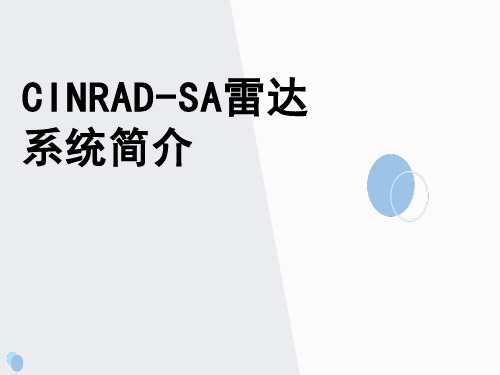
4.PUP其他应用操作说明
1产品猎手 2CMACAST得到雷达数据目录
3 设定生产产品,
4监视窗口打开\关闭
强回波区适当放大。
2. 设置剖面位置直线 (1)在PUP 软件主界面上,
图标,
选择直线工具。尔后在反射率产品中雷达强回波区
中将计划做剖面的方位用直线标示出来,如下图。
最后再点击PUP 快捷菜单条上
图标,
保存剖面位置直线的设置。
3. 做好回放计划生成的剖面产品所在时刻前后2 个基数据的 准备工作,根据要领回放。什么时间开始制作剖面产品?在 慢回放状态下进行剖面产品的制作。只要不重新保存剖面 的线段位置,分别请求RCS好VCS即为同一个位置的反射 率因子产品剖面、速度产品剖面
极坐标(50km一个距离 圈,30度一个径向线)
速度V 27
产品英文名称(缩写,产 品号) 探测半径 分辨率 日期 时间 雷达站 高度 纬度 经度 降水模式 体扫模式 显示窗口中心
本产品仰角 最大负速度 最大正速 度
极坐标(50km一个距离圈, 30度一个径向线)
回波顶高41
• 分辨率 • 最高顶高
55
相对风暴平均径向速度图 SRM
56
产品名 垂直累计液态水
风暴跟踪信息 冰雹指数 中气旋 龙卷式涡旋特征 风暴结构 一小时累计雨量 三小时累计雨量 风暴总降水 速度方位显示 组合切变
产品标识符 VIL
STI HI M TVS SS OHP THP STP VAD CS
dataCMACAST1.9产品目录结构说明文档

500hPa与850hPa温度差
DELTA_THSE57
500hPa与700hPa假相当位温差
DELTA_THSE58
变温(4类)
dt-p
变温(3类)
height
高度(4类)
height-p
高度(3类)
pres-p
气压(3类)
pressure
气压(4类)
rh
相对湿度(4类)
rh-p
相对湿度(3类)
temper
温度(4类)
temper-p
温度(3类)
uv
风(11类)
wind
风(2类)
lpd
闪电定位
闪电定位
meteosat
aws-t3
3小时变温
aws-tt
全总指数
aws-vor
涡度
3
cityfcst
城市预报
城市预报
4
ecmwf
欧洲中心数值产品
dh
变高(4类)
dh-p
变高(3类)
dp
变压(4类)
dp-p
变压(3类)
dt
变温(4类)
dt-p
变温(3类)
height
高度(4类)
height-p
高度(3类)
pres-p
气压(3类)
未发
mm5
未发
MTSAT
日本卫星
IR1
红外图像
IR2
分裂窗图像
IR3
水汽图像
IR4
中红外图像
VIS
可见光
physic
物理量
BCAPE
最大对流有效位能
BRN
粗理查森数
CMACast广播节目表-第二章(1)-应急通道组

第2章CMACast广播资料目录1.应急通道组应急通道组包括1个通道,通道组成及目录结构如下。
1.1.应急通道(EMERG_001)1.1.1.一级目录—公共目录(PUB)公共目录PUB下设2个二级目录:观测资料目录(OBS)、服务产品目录(SEVP)。
1.1.1.1.二级目录—观测资料(OBS)二级目录OBS中,播发各类灾害天气发生时,临时增加的加密观测资料。
具体播发内容,由业务主管部门即时通知。
1.1.1.2.二级目录—服务产品(SEVP)二级目录SEVP中,播发各类灾害天气发生时,临时增加的预报服务产品。
具体播发内容,由业务主管部门即时通知。
1.1.2.一级目录—北京应急目录(BEPK)北京应急目录BEPK下设一个二级目录PUB。
1.1.2.1.二级目录—公共目录(PUB)二级目录PUB中,播发各类灾害天气发生时,临时增加的加密观测资料。
具体播发内容,由业务主管部门即时通知。
1.1.3.一级目录—天津应急目录(BETJ)天津应急目录BETJ下设一个二级目录PUB。
1.1.3.1.二级目录—公共目录(PUB)二级目录PUB中,播发各类灾害天气发生时,临时增加的加密观测资料。
具体播发内容,由业务主管部门即时通知。
1.1.4.一级目录—河北应急目录(BESZ)河北应急目录BESZ下设一个二级目录PUB。
1.1.4.1.二级目录—公共目录(PUB)二级目录PUB中,播发各类灾害天气发生时,临时增加的加密观测资料。
具体播发内容,由业务主管部门即时通知。
1.1.5.一级目录—山西应急目录(BETY)山西应急目录BETY下设一个二级目录PUB。
1.1.5.1.二级目录—公共目录(PUB)二级目录PUB中,播发各类灾害天气发生时,临时增加的加密观测资料。
具体播发内容,由业务主管部门即时通知。
1.1.6.一级目录—内蒙应急目录(BEHT)内蒙应急目录BEHT下设一个二级目录PUB。
1.1.6.1.二级目录—公共目录(PUB)二级目录PUB中,播发各类灾害天气发生时,临时增加的加密观测资料。
Cascade 模型商品目录手册说明书

NAME: UPPER HOOK GROUP
corporation PART NUMBER: 6864688
R- 1
1
3 2
ITEM 1 2 3
QTY 2 4 4
PART NUMBER 6077007 6405122 667225
DESCRIPTION HOOK LOWER CAPSCREW WASHER
c cascade
NAME: LOWER HOOK GROUP
corporation PART NUMBER: 6077008
R- 3
3
5 4
7 6
1
4 4 2
8 9
10
ITEM QTY
1
1
2
1
3
1
4
3
5
1
6
1
7
1
8
1
9
2
10
4
11
1
12
1
PART NUMBER 6877933 6001450 6056394 6038929 C-210266 6054498
BUSHING - BRONZE PIN
CONTACT PAD SCR-SHF M12X1.75 L35-30
13
3
2
ITEM 8 9 10 11 12 13
QTY PART NUMBER
6
C-773842
2
C-787398
2
C-787372
5
C-675620
2
6020429
2
C-218935
DESCRIPTION NUT-HXLK-M M12X1.75 19-12
数据逻辑产品指南:垂直形式填充熟练处理,取膛,洗涤,填充,密封,传感器产品范围说明书

VERTICAL FORM FILL & SEALPROCESSINGDE-PALLETIZINGWASHINGFILLINGCAPPINGTemperature controllers for heat-sealing and thermo-forming applicationsSafety lightcurtains for Finger, Hand, and Body protectionDatalogic has more than 40 years of experience in the sensors and safety sector, developing their first product, a Photoelectric Sensor , in 1972.Today, Datalogic is one of the largest manufacturers of sensor and safety products worldwide.Datalogic is the market leader in Italy for photoelectric sensors and safety light curtains, ranking among the top-10 manufacturers in Europe by market share*Datalogic’s Sensors and Safety portfolio solves customerapplications in Factory Automation , specializing in Processing and Packaging machinery, and Automated Material Handling Systems related to Manufacturing Industries such as Automotive, Electronics, Pharmaceutical, Food & Beverage, Paper and Printing, Wood-working, Ceramics, Glass, Textiles etc.* (source: based on VDC 2010 - 2011)De-Palletizing WashingFilling Capping Labeling Case Packing Stretch-wrapping PalletizingStorage & Retrieval Cartoning Wrapping Vertical Form Fill & Seal ProcessingA P P L I C A T I O N SFork sensors for label detectionI nductive proximity sensorsTubular, Miniature and Fiber Optic sensors for object detectionLABELINGCASE PACKINGCARTONINGWRAPPINGPALLETIZINGSTORAGE & RETRIEVALSTRETCH-WRAPPINGDimensional sensors for height/width measurement and object positioningTOF distance sensors for measurement and object positioningContrast andLuminescence sensors Area sensorsMaxi and Compact sensors for object detectionSafety light curtains for body protection with Muting functionS E N S O R SSR21/SR23High-resolution, very fast response time SM-ALLThe smallest photoelectric sensor with all universal optic functionsDetection of hard to reach objects or in small spacesSubminiature sensors High performance in standardized SRX3High resolution, fast response timeExecution of precise positioning, applying Fork sensors TL46High resolution, White, Red or RGB emission, very fast response timeThanks to its new Low jitter modelsContrast sensorsExtremely high performanceSolves difficult detection applications (i.e. target objects that are too small, too fast, too clear, too shiny)Compact sensors 50x50 Standard universal sensor with improved performance and pricingDS2Dimensional sensor with extended controlled heightsSet controls based on height or width Dimensional sensorsHigh resolution area sensorDetection and measurement of small objects crossing the area, even in a LD46UV high power emission LED with high sensitivityLuminescence sensorsS300-PA/PRHeavy duty, multi-voltage sensors with terminal block and internal relay Durability for integration in outdoor applications and harsh environmentsAPPLICATIONS• E nd-of-line packaging, palletizers • O utdoor or indoor gates control • M anufacturing plants• Diffuse proximity 2 m (-PA), 5 m (-PR)• Background suppression 2 m (-PA), 2.5 m (-PR)• Polarized retroreflex 7 m (-PA), 22 m (-PR)• Through beam 50 m (-PA), 60 m (-PR)• 10-30 Vdc version with NPN or PNP outputs •Multi-voltage with Relay output and terminal block• Configurable timing function for turn-ON/OFF delay• IP67 plastic case, fiber glass reinforcedTECHNICAL DATAS15Short barrel and IP69K protection plastic or stainless steel caseSpace and cost saving, performs in harsh environments including in water-M18 tubular sensors S50/S51Standardization of the same M18 M18 tubular sensorsLong distance sensor based on TOF Accurate controls based on a target object distance and improved cost Cost Effective Long Range Background Suppressor with Time Of Flight (TOF) technology and Infrared emission• Long Range background suppression detection up to 5m• Cost effective solution for precise and reliable detection• Risk-free Infrared LED emission and embedded green LED pointer• Two independent fully programmable outputs • NPN/PNP or IO-Link connection models• Rugged plastic housing in compact 50x50x24 mm formatTECHNICAL DATAS7/S70High resolution, fiber optic sensor detectionof small objects through fiber optic cable, even in confined spaces and Fiber Optic AmplifiersAPPLICATIONS• Presence of all medium and large sized objects on conveyors• Critical object detection in front of problematic background• Positioning tasks in palletizing• Position limiter for deck and robot in automotive manufacturing• Collision prevention limit switch for AGV applications• Check filling level for liquid and objectsIEP58Programmable incremental encoders AST58/AMT58Absolute encodersENC41/ENC58Distance measurementAccurate positioning or distanceUltrasonic sensor ISNon-contact detectionCost effective and reliable detection of Inductive proximityS E N S O R S A C C E S S O R I E S-High efficiency reflectors for longer operating distance -Micro-prismatic reflectors for high resolution detectionProduct and Company names and logos referenced may be either trademarks or registered trademarks of their respective companies. We reserve the right to make modifications and improvements.Rev. 02, 06/2016*9C514800E*9C514800E。
MTC机顶盒产品软件架构介绍 -KangHui

机顶盒软件升级
机顶盒软件按升级又分为boot loader 和 application应用程序;一般升级至只需要升级 应用程序即可; boot loader一般是STB的启动程序,最后会 启动application,一般比较小,可以有简单的 OS和界面,也可以没有。可以更新应用程序; OTA(Over The Air)空中升级是指用户终端可 以直接通过信号通道的接收下载方式,在机顶 盒上进行创建和安装更新软件。
软件功能简述(续)
OSD、字幕、图文、声音语言及声道选择; 信号强度、质量监控; 视频输出格式,幅形比设置; 收音机数据广播接收; 集成前端要求的CA,实现解扰; 向所有模块提供系统时钟; 各种UI菜单界面设计; 软件更新:串口、USB、OTA升级,解决问题 或升级新客户需求;
机顶盒软件结构图
DVB产品软件的基本层次
股票
Application
数据广播 游戏
其他应用 用户图形界面(各种菜单)
EPG应用
Channel Search
middleware
Database Manager Teletext Video& Display API Audio& Output API LED display RS232 Keyboard Process Remote
机顶盒硬件
机顶盒是一个嵌入式系统,一般由嵌入式微处理器(片上系统, System On Chip) 、存储器(SDRAM、ROM、Flash等)、高频 头、回传通道(Modem或网卡)、CA(Conditional Access)/CI (Common Interface)接口,输出接口及显示控制等几大部分构 成;
CMACast使用教程

所谓的“文件推送”,就是把接收到的 文件传输到windows 系统的ftp服务器下。
3.Windows server 2008的安装 及ftp服务器的配置
Micaps客户端都可以使用处理后的资料 了。
启动初始化配置
1 打开bin文件夹,如下图所示:
启动初始化配置
2 找到MicapsDataServerConfig.exe程序, 启动该程序打开如下图所示窗口
启动初始化配置
3 点击顶部菜单项打开如下图所示界面
启动初始化配置
启动初始化配置
配置ftp服务器的虚拟目录,以便 CMACast文件服务器进行文件推送。
运行“管理工具---》IIS 6.0管理器”, 进行属性设置。
可写属性是必须的,否则CMACast文件 服务器不能进行文件推送。
4.CMACast资料处理
a. 配置资料处理服务器。 b. 共享资料处理后的文件夹,全网的
点击保存,自动生成一些目录。
2.启动自动处理程序
进入bin文件夹,双击 MicapsDataSchedule.exe程序,即打开 一个dos窗口(如下图所示)。只要保持 该窗口一直处于打开状态,程序就会自 动实时的对数据进行处理,不需要用户 进入任何干预。这种启动方式用可以实 时看到数据的处理过程,有时还可以看 到一些出错提示。
安装windows server 2008步骤
a. 在BIOS里设置为光驱启动 b. 重启后,安装windows server 2008 c. 安装完成后,配置ftp服务器。
- 1、下载文档前请自行甄别文档内容的完整性,平台不提供额外的编辑、内容补充、找答案等附加服务。
- 2、"仅部分预览"的文档,不可在线预览部分如存在完整性等问题,可反馈申请退款(可完整预览的文档不适用该条件!)。
- 3、如文档侵犯您的权益,请联系客服反馈,我们会尽快为您处理(人工客服工作时间:9:00-18:30)。
IR2
分裂窗图像
IR3
水汽图像
IR4
中红外图像
product
云图产品
EUG
TCC
云分量
TCZ
云总量
TEG
TIG
TMG
相当黑体亮温
TOG
射出长波辐射
TSG
TWD
TWW
TZC
TZP
晴空大气可降水
TZT
对流层中上层水汽量(相对湿度)
VIS
可见光
VIS4
高分辨率云图
10
FYMT
IR1
暂无
未下发
IR2
pressure
海平面气压场
ps
地面气压
ps-p
地面气压(3类)
ra
水汽通量散度
ra-p
水汽通量散度(3类)
rain3
3小时降水
rain3-p
3小时降水(3类)
rain6
6小时降水
rain6-p
6小时降水(3类)
rain12
12小时降水
rain12-p
12小时降水(3类)
rf
水汽通量
rf-p
水汽通量(3类)
露点温度
tg
最低地表温度
tMax
最高温度
tMin
最低温度
uv
流场
surfacejm
地面加密
未发
t213
T213数值预报产品
cross
div
散度
div-p
散度(3类)
height
高度
height-p
高度(3类)
ki
K值
ki-p
K值(3类)
pres-p
海平气压(3类)
pressure
海平面气压
ps
地面气压
r24-p
24小时降水
rain24-p
24小时降水(3类)
special
特殊天气
t0
温度
t0-p
温度(3类)
t24
24小时变温
t24-p
24小时变温(3类)
td
地面露点温度
td-p
地面露点温度(3类)
tg
地表温度
tg-p
地表温度(3类)
tmax
最高温度
tmax-p
最高温度(3类)
tmin
最低温度
tmin-p
plot
地面填图
r1-p
小时降水(3类)
r3-p
3小时降水(3类)
r6
6小时降水
r6-p
6小时降水(3类)
r12-p
12小时降水(3类)
r24-5
24小时降水(05-05时)
r24-5-p
24小时降水(05-05时)(3类)
r24-8
24小时降水(08-08时)
r24-8-p
24小时降水(08-08时)(3类)
暂无
IR3
暂无
IR4
暂无
VIS
暂无
11
high
高空观测
cross
高空指导报
在要素目录下
dh
变高(4类)
dh-p
变高(3类)
dt
变温(4类)
dt-p
变温(3类)
height
高度(4类)
height-p
高度(3类)
plot
填图
temper
温度(4类)
temper-p
温度(3类)
tlogp
温度对数压力图
t-td
D
散度
dh
变高
dp
变压
FAL
预报反射率
GH
高度
LCC
低云覆盖
LSP
大尺度降水
MSL
海平面气压
PV
位涡
Q
比湿
R
相对湿度
RSN
雪密度
SD
积雪深度
SF
降雪量(m)
SKT
地表温度
SST
SST
T
温度
TCC
总云覆盖
TP
累积总降水
U
U风量
uv
流场
V
V风量
W
垂直速度
WIND
风场
germany
德国数值预报产品
height
高度场
height-p
高度(3类)
rain
降水
rain-p
降水(3类)
temper
温度场
temper-p
温度(3类)
uv
流场
wind
风场
GRAPES
GRAPES数值预报产品
div
散度
div-p
散度(3类)
height
高度
height-p
高度(3类)
ki
K指数
ki-p
K指数(3类)
pres-p
海平面气压(3类)
ps-p
地面气压(3类)
q0
比湿
q0-p
比湿(3类)
ra
水汽通量散度
ra-p
水汽通量散度(3类)
rain3
3小时降水
rain3-p
3小时降水(3类)
rc3
地面对流降水量
rc3-p
地面对流降水量(3类)
rf
水汽通量
rf-p
水汽通量
rh
相对湿度
rh-p
相对湿度
tb
假相当位温
tb-p
假相当位温
tc
温度平流
12小时降水(3类)
RAIN12_4
12小时降水(4类)
RAIN24_3
24小时降水(3类)
RAIN24_4
24小时降水(4类)
RAIN_3
总降水(3类)
RAIN_4
总降水(4类)
RH2M_4
2米相对湿度
雷达拼图
Products
雷达产品
Archines
雷达基数据
radi
紫外线产品
refine
SPCC指导预报
sand
沙尘
Satellite
AWX卫星
BMP
HDF
标称卫星数据
Image
DST
ECN
Equal
等经纬度投影
FY1D
Lambert
兰布托投影
Mercator
麦卡托投影
MOS
WSAT
Numerical
温度露点差(4类)
t-td-p
温度露点差(3类)
uv
流场
vv
风场(4类)
vv-p
风场(3类)
wind
风场
ecmwf_thin
欧洲中心细网数值产品
2D
2米露点温度
2T
2米温度
10u
10米u风量
10v
10米v风量
CAPE
对流有效位置分析
CC
云覆盖分析
CIWC
云冰量分析
CLWC
云液态水含量分析
CP
对流性降水
指导报报
disater
灾害
rain
降水
sevp
精细化预报产品,doc文档格式
history
未发
hlafs
未发
image
temper
japan
日本粗网格数值预报
dh
变高(4类)
dh-p
变高(3类)
dp
变压(4类)
dp-p
变压(3类)
pres-p
地面气压
dt
变温(4类)
dt-p
变温(3类)
height
高度(4类)
序号
产品类型
类型说明
要素
要素说明
说明
1
Aws
自动站观测
plot
自动站填图
P0
地面气压
r1
1小时降水
rh
相对湿度
t0
温度
td
散度
aws-dew
露点温度
aws-div
散度场
aws-p
地面气压场
aws-p0
海平面气压场
aws-p1
1小时变压
aws-p3
3小时变压
aws-t
温度场
aws-t0
aws-t1
1小时变温
THSE700
700hPa假相当位温
THSE850
850hPa假相当位温
tt
全总指数
ttadv
总温度平流
u
U风量
uv
流场
v
V风量
velocity
速度
vor
涡度
vor_adv
涡度平流
w
P坐标系垂直速度
w_max
最大上升速度高度
radar
雷达数据
mosaic_gif
mosaic_local
单站雷达图
mosaic_micaps13
qadv
水汽平流
qfdiv
水汽通量散度
qflux
水汽通量
比湿场
QS
100hPa~~1000hPa各层比湿场
QS_adv
100hPa~~1000hPa各层比湿通量场
QS_adv_W
100hPa~~1000hPa各层比湿通量的垂直输送场
QS_advdiv
100hPa~~1000hPa各层比湿通量散度场
500hPa与700hPa温度差动平流
Tadv58
500hPa与850hPa温度差动平流
