最新中职数控技术应用专业实用英语授课教案:1.2
最新中职数控技术应用专业实用英语授课教案
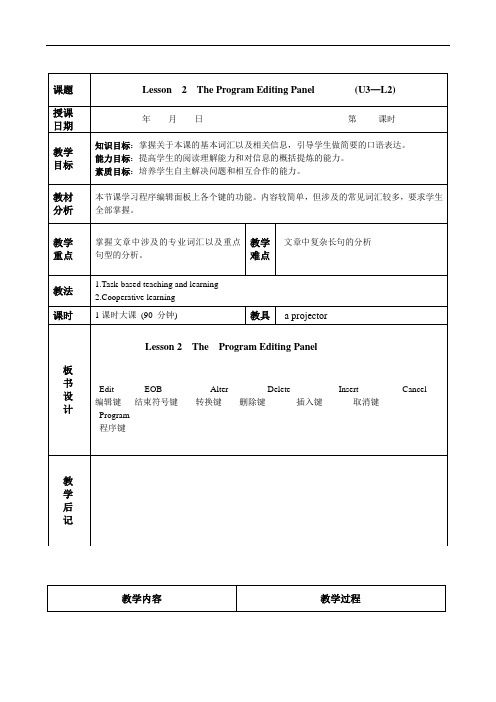
3. Press the RESET key to reset the NC and input an
alarm.
4. Press the CANCEL key to cancel the last character or
symbol inputted to the buffer.
(key;1 × 2 √
n. 缓冲器
6. compensate v 补偿
7. alarm
n. 警告; 报警
8. cursor n
n. 光标
9. offset
n. 偏移
10. cutter compensation value 刀具补偿值
▲ 1. Ask several students to recite the practical sentences in Lesson 1. 2. Ask students to answer teacher’s questions according to the text of Lesson 1.
II. 写出下列功能键的英文名称
__________ __________
___________ ___________
___________ ___________
▲Hand out the exercise materials to the students, let the students do these exercises in groups. At last, the teacher checks the answers together with the class.
1 课时大课 (90 分钟)
教具 a projector
Lesson 2 The Program Editing Panel
数控技术应用专业英语课程标准精选全文完整版

可编辑修改精选全文完整版《数控技术专业英语》课程标准一、课程定位《数控技术专业英语》课程是数控技术、机电一体化、机械制造及其自动化专业的职业拓展课。
其作用是帮助学生学习专业英语的基本知识,了解数控技术方面的专业英语词汇,使学生能够阅读简单的英文文献,翻译简单的英文资料,能够用英语与外国技术人员做基本的技术交流。
本课程教学时间为一学期,学时为40学时,学分为2.5学分。
二、教学内容标准(课程总体方案设计)三、参考学时与学时分配四、评价方式本课程是职业拓展课,并且为考查课,以培养学生专业英语的阅读及翻译能力为主,同时注重培养口头表达与交流能力。
考核方法采用平时成绩与考试成绩综合评价的方法,平时成绩占50%,考试成绩占50%。
平时成绩结合学生出勤状况、课堂表现、笔记情况及作业情况综合给出;期末考试根据实际情况考试可采用开卷或闭卷方式,检验学生根据问题结合材料找出答案或解决方案的能力。
五、教学建议1.本课程的教学要不断摸索适合高职教育特点的教学方式。
采取灵活的教学方法,启发、诱导、因材施教,注意给学生更多的思维活动空间,发挥教与学两方面的积极性,提高教学质量和教学水平。
在规定的学时内,保证该标准的贯彻实施。
2.教学过程中,要从高职教育的目标出发,了解本专业对数控技术知识的需求,注意与有关课程相配合。
3.教学中要结合教学内容的特点,培养学生独立学习习惯,努力提高学生的自学能力和创新精神。
4.重视对学生学习方法的指导,鼓励学生积极运用网络等现代工具及时地、独立地完成课外作业。
5.教学中注重现代化教学手段的应用。
教学中向学生多多介绍该学科当前的主流技术和未来的发展趋势。
六、教材与教学参考书1.本课程教材选用由李桂云、冯艳宏主编的“十二五”国家规划高职教材《数控技术专业英语》,由大连理工大学出版社出版。
在实际使用时,允许教师结合实际课时对教学内容及教学形式予以适当调整。
2.教学参考书主要有:汤彩萍主编由电子工业出版社出版的《数控技术专业英语(第二版)》,2009年7月出版。
中职 数控技术应用专业英语完整版课件全套ppt教程(最新)
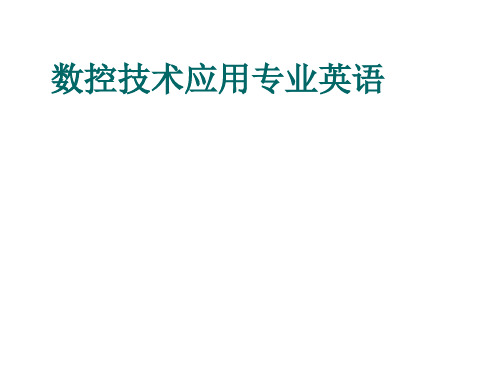
2. Key Sentences 重点句子
① Numerical Control (NC) is any machining process in which the operations are executed automatically in sequences as specified by the program that contains the information for the tool movements① Since its introduction, NC technology has found many applications …
数控技术自发明以来,得到了广泛的应用……
此句中 its 指代 NC technology
Lesson 3 The Advantages and Disadvantages of CNC Machines
麻省理工学院
servo system 伺服系统 measure device 测量装置 impulse n. 脉冲 milling cutter 铣刀 implementation n. 工具,仪器,执行过程 hard-wire n. 硬线连接 two-axis n. 两坐标 versatile adj. 多方面的,多变的,多用途的
数字控制是按照含有机床(刀具)运动信息程序所
指定的顺序自动执行操作的加工过程。
此句中包含两个定语从句,第一个从句的先行词是 machining process,in which引导从句the operations are
executed automatically in sequences as specified by the
UNIT 5 NC Programming UNIT 6 Modern Computer-aided Part
最新中职数控技术应用专业实用英语授课教案:说明
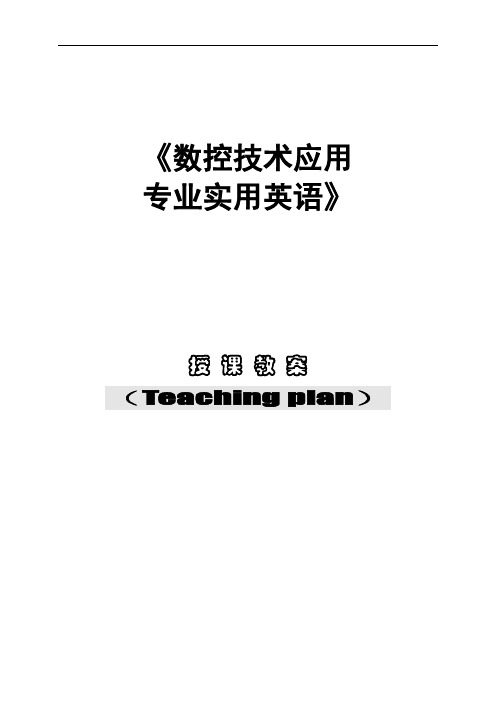
《数控技术应用专业实用英语》授课教案(Teaching plan)说明《数控技术应用专业实用英语》是的一本中职数控专业英语教材,简单实用,特别适合中等职业学校学生学习。
为学生在校学习期间最后一个学期的英语教材。
本教材应当在学生结束基础英语的学习之后讲授。
而且学生必须在学习了相关的专业知识以后学习这本教材,因为学习本教材的目的是学习专业英语,而不是期望学生通过学习这本教材获得新的专业知识。
本教材应当由英语教师教授,但也可以由英语基础好的专业教师教授。
英语教师在教授本教材之前,应当对计算机辅助制图、数控车床编程、可编程控制器、单片机等有一定的了解,但是不必了解得很细,不要害怕在讲解专业知识或专业用词时犯错误。
实践证明,学生,包括英语基础差但专业学习不很差的学生,会主动地帮助英语教师解决专业方面的问题;满足学生,特别是满足英语基础比较差的学生的表现欲望,正是激励学生学习的好机会。
专业教师授课时应当注意多说英语,注意发音,注意难句子的讲解与分析,注意英语与专业的紧密结合,不要把本教材当成数控知识的专业课本。
电子教案主要是为英语教师教授本教材编写的,也可供教授本教材的专业教师使用。
此电子教案共有5个文件夹,每个文件夹为一个单元(Unit);各个文件夹中每一课(Lesson)是一个word文档;文档名称里的U代表Unit, L代表Lesson,如,word文档“U2,L1”,则表示第二单元第一课。
此教案仅供参考,在实际教学中,各位教师要根据不同的学生,灵活处理。
比如,有的课文对英语基础和专业基础都比较好的学生可以用一小课时(45分钟)完成,而对英语基础和专业基础都比较差的学生可以用一大课时(90分钟)完成。
电子教案指出了课文中的错误,并提出了正确修正方案。
如,第1单元第2课(U1,L2)在Step III Text 中有“3)Fig. 1-2-1中的单词Tool Columm应改为Tool Column. ”同时,对课文或对话中出现的欠妥之处也作了说明。
《数控技术应用专业实用英语》电子教案 Unit 3 U3,L1
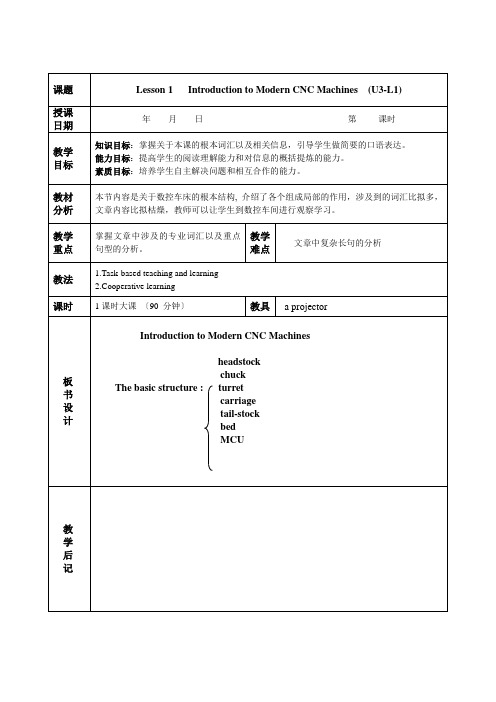
Whatis a CNC machine mainly made up of?
▲1. The teacher reads the whole text.
.
1.headstock___________________
2.chuck___________________
3.turret___________________
4.carriage___________________
5.tailstock___________________
C___________________
chcku------chuck
ent turr-----turrent
rrcaiage-----carriage
stocktail-----tailstock
cesspro----process
II.组成句子
1)the spindle /The chuck/is connected with
The chuckis connected withthe spindle.
▲The teacherasks some questions andtellsthestudents toanswer the questions in detailaccording to thetextto see how much they’ve understood.
▲Coping with the difficult points
Your foot will change direction. . . . . . and there's nothing you can do about it!
数控技术专业英语(数控)Unit1
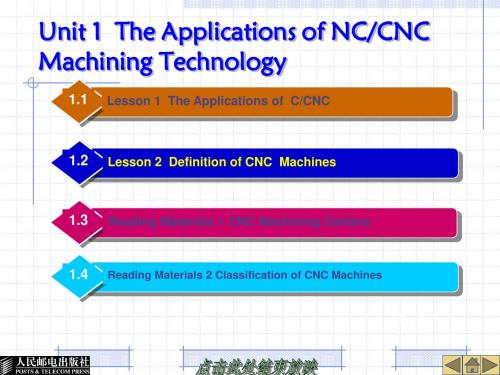
3.For machine tool control: (1) point-to-point tool movements, (2) continuous-path (or contouring) tool movements.
4.For tool positioning modes/programming: (1) incremental positioning mode, (2) absolute positioning mode, (3) diameter programming, (4) radius programming. 5.For servo control systems: (1) open-loop control system, (2) closed-loop control system.
They can be played back,edited,and processed by the controller.All programs resided in RAM,however, are lost when the CNC machine is turned off.These programs can be saved on auxiliary storage devices such as punched tape,magnetic tape,or magnetic disk. The MCU units have graphics screens that can display not only the CNC program but also the cutter paths generated and any errors in the program.
NC technology has found many applications, including lathes, and turning centers, milling machines and machining centers, punches, electrical discharge machines (EDM), flame cutters, grinders, and testing and inspection equipments. The most complex CNC machine tools are the turning center with a ten-station turret that accepts quick-change tools, the vertical machining center that the tool magazine is on the left of the machine and horizontal machining center equipped with an automatic tool changer, shown in Figure 1-1 and Figure 1-2 respectively. Generally speaking, tool magazines can store 200 cutting tools.
中职数控技术应用专业实用英语(高教版)授课教案:1.1 To Draw in Actual Size
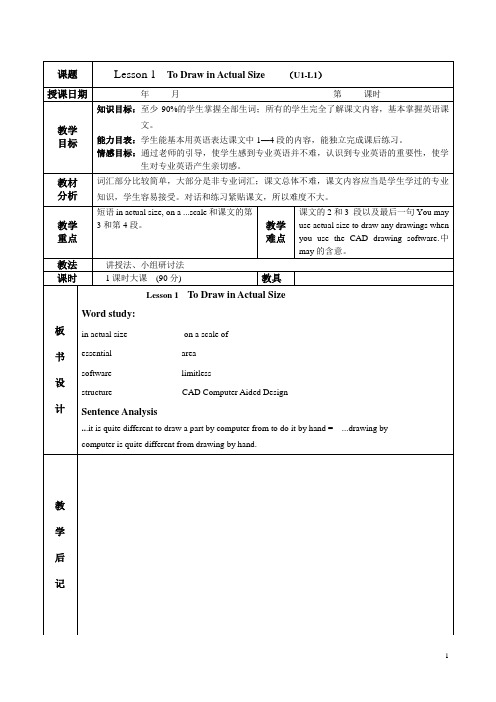
▲The supplementary material“Drawing Area”is assigned as homework
▲The students are asked to read the key words themselves, and then to write the key words from memory.
▲1.The teacher reads the whole text and the students are asked to pay attention to the pronunciation and intonation.
1)What isessentialfor engineers to learn to use?
2)Is drawing by computer the same as drawing by hand?
3)Why can’tpeoplealwaysdraw a part on the scale of 1:1on paper?
4. The students are assigned to preview the new words of Lesson Two.
▲
根据实际情况,从A、B、C、D中选择合适的答案:A代表你能很好地完成该任务;B代表你基本上可以完成该任务;C代表你完成该任务有一些困难;D代表你不能完成该任务。
A B C D
▲The teacher gives a brief account of the text
数控技术应用专业英语LS1-2
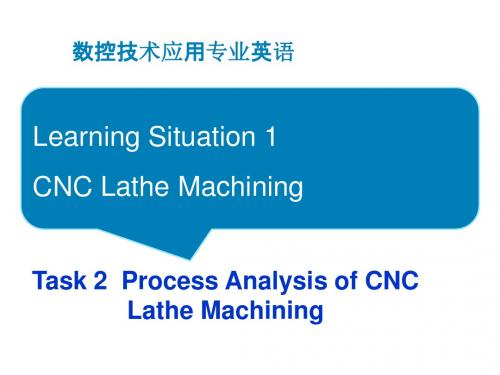
Task 2 Process Analysis of CNC Lathe Machining 2.Preparing for process analysis
A typical composition of cemented carbide is 85 to 95 percent carbides of tungsten and the remainder is cobalt. 典型的硬质合金的 组成是85%~95%的碳化钨, 其余是钴。 Cemented carbides are the most widely used tool materials in the machining industry. 硬质合金是机加工中经常使用的一种刀具材料。
Task 2 Process Analysis of CNC Lathe Machining 1.Reading Part Drawing
Geometric tolerance Geometric tolerance is used to specify the features of shape and position. 形位公差用来指定形状和位置特征。
Task 2 Process Analysis of CNC Lathe Machining 2.Preparing for process analysis
2)Application of turning tools车刀的应用 External turning tool is used for turning cylinder, taper and facing surface. 外圆车刀用于切削圆柱面、锥面和端面; Groove tool is used in parting the workpiece or cutting off the workpiece. 切槽刀用于分割工件和切断工件;
中职数控技术应用专业实用英语(高教版)授课教案:3.4 Manual Operation ( I )
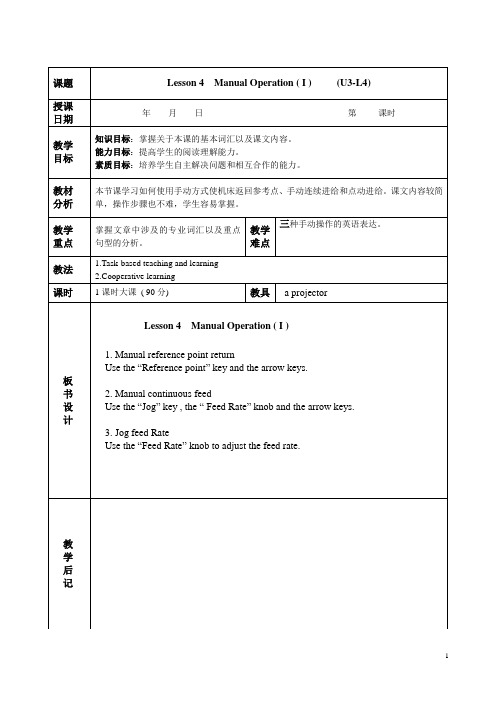
4. Reading comprehension5. Analysis of difficult points :6. Reading competition7.SummaryStep IV . Dialogue---- What does the Manual Reference Point return mean?---- It means that each axis returns to the machine zero manually.---- What is the function of the Feed Rate knob ? ---- It is used to adjust the feed rate. ▲The teacher asks students to read the following sentences and tell true or false according to the passage to see how much they’ve understood.1. You needn’t select the feed rate in the continuous feed by manual operation.2. If you press the spindle stop key, the spindle stops.3. When you press the “jog” key, the system will be in the manual handle operation mode.4. Press this key , and the spindle will rotate counter clockwise.(key:1. × 2 √ 3. √ 4. ×)▲Difficult points1. how to make the machine return to the reference point manually如何手动使机床返回参考点带how的不定式短语作动词introduce的宾语。
- 1、下载文档前请自行甄别文档内容的完整性,平台不提供额外的编辑、内容补充、找答案等附加服务。
- 2、"仅部分预览"的文档,不可在线预览部分如存在完整性等问题,可反馈申请退款(可完整预览的文档不适用该条件!)。
- 3、如文档侵犯您的权益,请联系客服反馈,我们会尽快为您处理(人工客服工作时间:9:00-18:30)。
▲1.告诉学生第四个对话框中的最后一句“Theg can meet our different demands”,中的Theg改为They
2. The students read the dialogue by themselves.
2. Again, the students read the whole text with the help of the
reference translation of the text.
▲Each group chooses one student to read the whole text, and each group chooses another student to grade their reading. The teacher also grades it. See who will get the best marks.
inter + face–interface
column柱,竖列,栏目,e.g There is nothing interesting in the news column.新闻栏目里没有什么趣闻。
status–social status社会地位
crosshairs也常分开写cross hairs
2) What are the functions of the left mouse button, the rightmouse button and shift + right mouse button?
3) How to create a new file?
4) How to open an existing file?
5) How to save a file?
6) How to quit AutoCAD software?
2. Four students form a group and 1) discuss the whole text. 2) discuss the four questions above.
4. Then another 4 students do the same.
▲1. Exercises I, II and IV are their assignment to be done in the textbook in class.
2. Five minutes is given to the students to prepare some questions about the text. Then four good students are selected to come to the front facing the other students and the rest students will ask them any questions about the text, such as,“Whatis the function of the right mouse button?”“When you use the command OPEAN, what types of files can you open?”“If you click QUIT, what will happen?”etc.
1. size 2. scale 3.limitless4. structure
5. software 6. mean 7. part 8. draw
9. actual 10. area
▲1. Since the students have previewed the new words of this lesson, the teacher will ask some students to read the new words and some others give the Chinese meaning without looking at the book.
exist -- existing
quit–quit school退学, quit one’s job辞职
4. Pair work: One student spells a word and his/her partner says the Chinese meaning and vice versa.
教法
讲授法、实际情景教学法
课时
1课时大课(90分)
教具
projector
板
书
设
计
Lesson 2 Introduction to AutoCAD User Interface
Theuser interface
1.Drop-downFunction ListNEW
2. Tool ColumnOPEN
3. Drawing AreaSAVE
5.Reading competition
6.Summary
IV Dialogue
Step V Exercises in Class
VI Supplement
VIIHomework
VIIISelf-checklist
The students take a dictation of the following words
教材
分析
本课生词多;课文分为界面显示部分、鼠标、创建新文件、打开现存文件、保存文件和退出共6部分,层次清楚,句子简单。学生学过相应的专业知识,课文容易被学生接受。
教学
重点
1. The names of the 7 parts of the user interface.
2. As there are three ways to create a new file, just click one of them.
2).直接告诉学生以下短语的中文意思
menu-selectingfunction选取菜单功能
entry-selectingfunction选取输入功能
opening the pop-up functionlist打开弹出式的功能表
3)Fig. 1-2-1中的单词Tool Columm应改为Tool Column.
课题
Lesson 2 Introduction to AutoCAD User Interface(U1-L2)
授课日期
年月第课时
教学
目标
知识目标:学生基本掌握全部生词;能完全理解课文并掌握课文中英语句子的结构。
能力目表:学生能用英语表达课文的全部内容。
素质目标:通过学习本课,提高学生使用英语界面说明的能力。
16.create建立17. click点击
18.existing现存的;已有的
19. display显20. quit退出21.file文件22. save保存
Step III Text
1. Key words
2.Fast reading
3. Careful reading
4.Difficult points
2.Justswitch on the projector, showing the user interface of AutoCAD, and ask the students whether they still remember it.
Step II. Vocabulary study
1.introduction介绍2. interface界面
▲ 1.The students are asked to read the key words themselves, and then to write the key words from memory.
2. The teacher asks one student to read any words of the key words and he/she asks anotherstudentto spell them.
3. Six students from six groups are asked to come to the blackboard and write the answers to the above six questions.
4.While teaching the names of the seven parts of the interface, the teacher turns on the projector, showing the interface and pointing the 7 parts of the user interface.
教学
难点
1.menu-selectingfunction;
entry-selectingfunction;
opening the pop-up functionlist
2. As there are three ways to create a new file, just click one of them.
2. The students read the words after the teacher so that the students can pronounce each word correctly.
3. The teacher explains the following:
introduceБайду номын сангаасintroduction
3. The teacher asks four students to stand up, Student A reads the professor’s sentences in the dialogue (plays the part of the teacher), and Student B translates what Student A reads. Student C reads the boy’s sentences in the dialogue (plays the part of the boy), and Student D translates what Student C reads.
