matlab提供的红外图像增强实例
(整理)图像增强、图像滤波、边缘检测的MATLAB实现
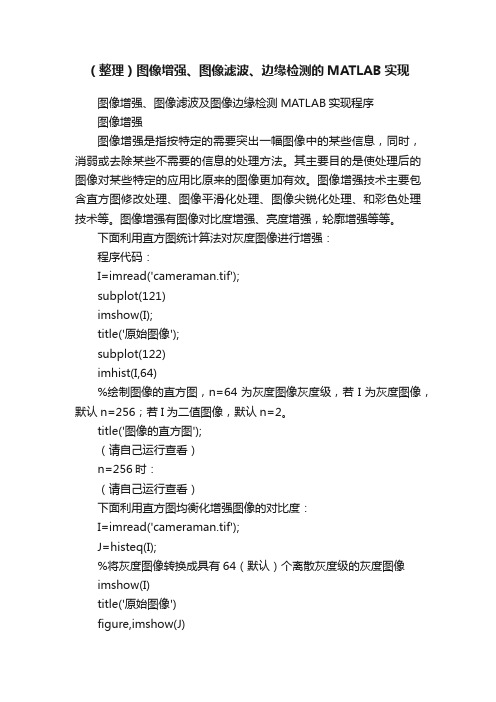
(整理)图像增强、图像滤波、边缘检测的MATLAB实现图像增强、图像滤波及图像边缘检测MATLAB实现程序图像增强图像增强是指按特定的需要突出一幅图像中的某些信息,同时,消弱或去除某些不需要的信息的处理方法。
其主要目的是使处理后的图像对某些特定的应用比原来的图像更加有效。
图像增强技术主要包含直方图修改处理、图像平滑化处理、图像尖锐化处理、和彩色处理技术等。
图像增强有图像对比度增强、亮度增强,轮廓增强等等。
下面利用直方图统计算法对灰度图像进行增强:程序代码:I=imread('cameraman.tif');subplot(121)imshow(I);title('原始图像');subplot(122)imhist(I,64)%绘制图像的直方图,n=64为灰度图像灰度级,若I为灰度图像,默认n=256;若I为二值图像,默认n=2。
title('图像的直方图');(请自己运行查看)n=256时:(请自己运行查看)下面利用直方图均衡化增强图像的对比度:I=imread('cameraman.tif');J=histeq(I);%将灰度图像转换成具有64(默认)个离散灰度级的灰度图像imshow(I)title('原始图像')figure,imshow(J)title('直方图均衡化后的图像')figure(1)subplot(121);imhist(I,64)title('原始图像的直方图')subplot(122);imhist(J,64)title('均衡化的直方图')(请自己运行查看)分析:从上图中可以看出,用直方图均衡化后,图像的直方图的灰度间隔被拉大了,均衡化的图像的一些细节显示了出来,这有利于图像的分析和识别。
直方图均衡化就是通过变换函数histeq将原图的直方图调整为具有“平坦”倾向的直方图,然后用均衡直方图校正图像。
利用Matlab进行图像去噪和图像增强

利用Matlab进行图像去噪和图像增强随着数字图像处理技术的不断发展和成熟,图像去噪和图像增强在各个领域都有广泛的应用。
而在数字图像处理的工具中,Matlab凭借其强大的功能和易于使用的特点,成为了许多研究者和工程师首选的软件之一。
本文将介绍如何利用Matlab进行图像去噪和图像增强的方法和技巧。
一、图像去噪图像去噪是指通过一系列算法和技术,将图像中的噪声信号去除或减弱,提高图像的质量和清晰度。
Matlab提供了多种去噪方法,其中最常用的方法之一是利用小波变换进行去噪。
1. 小波变换去噪小波变换是一种多尺度分析方法,能够对信号进行时频分析,通过将信号分解到不同的尺度上,实现对图像的去噪。
在Matlab中,可以使用"dwt"函数进行小波变换,将图像分解为低频和高频子带,然后通过对高频子带进行阈值处理,将噪声信号滤除。
最后通过逆小波变换将去噪后的图像重构出来。
这种方法能够有效抑制高频噪声,保留图像的细节信息。
2. 均值滤波去噪均值滤波是一种基于平均值的线性滤波方法,通过计算像素周围邻域内像素的平均值,替代原始像素的值来去除噪声。
在Matlab中,可以使用"imfilter"函数进行均值滤波,通过设置适当的滤波模板大小和滤波器系数,实现对图像的去噪。
二、图像增强图像增强是指通过一系列算法和技术,改善图像的质量、增强图像的细节和对比度,使图像更容易被观察和理解。
Matlab提供了多种图像增强方法,以下将介绍其中的两种常用方法。
1. 直方图均衡化直方图均衡化是一种通过对图像像素值的分布进行调整,增强图像对比度的方法。
在Matlab中,可以使用"histeq"函数进行直方图均衡化处理。
该函数能够将图像的像素值分布拉伸到整个灰度级范围内,提高图像的动态范围和对比度。
2. 锐化增强锐化增强是一种通过增强图像边缘和细节来改善图像质量的方法。
在Matlab中,可以使用"imsharpen"函数进行图像的锐化增强处理。
Matlab中的图像增强方法

Matlab中的图像增强方法图像增强是数字图像处理中的一项重要技术,通过使用各种算法和方法,可以改善图像的质量、增加图像的信息量和清晰度。
在Matlab中,有许多强大而灵活的工具和函数,可以帮助我们实现图像增强的目标。
本文将介绍几种常用的Matlab图像增强方法,并探讨它们的原理和应用。
一、直方图均衡化直方图均衡化是一种常用的图像增强方法,通过调整图像的像素分布来增强图像的对比度和亮度。
在Matlab中,我们可以使用“histeq”函数来实现直方图均衡化。
该函数会根据图像的直方图信息,将像素的灰度值重新映射到一个均匀分布的直方图上。
直方图均衡化的原理是基于图像的累积分布函数(CDF)的变换。
它首先计算图像的灰度直方图,并根据直方图信息计算CDF。
然后,通过将CDF线性映射到期望的均匀分布上,将图像的像素值进行调整。
直方图均衡化的优点在于简单易实现,且效果较好。
但它也存在一些限制,比如对噪声敏感、全局亮度调整可能导致细节丢失等。
因此,在具体应用中,我们需要权衡其优缺点,并根据图像的特点选择合适的方法。
二、自适应直方图均衡化自适应直方图均衡化是对传统直方图均衡化的改进,它能够在改善对比度的同时,保持局部细节。
与全局直方图均衡化不同,自适应直方图均衡化采用局部的直方图信息来进行均衡化。
在Matlab中,我们可以使用“adapthisteq”函数来实现自适应直方图均衡化。
该函数会将图像分成小块,并在每个块上进行直方图均衡化。
通过这种方式,自适应直方图均衡化可以在增强图像对比度的同时,保留图像的细节。
自适应直方图均衡化的优点在于针对每个小块进行处理,能够更精确地调整局部对比度,避免了全局调整可能带来的细节丢失。
然而,相对于全局直方图均衡化,自适应直方图均衡化的计算量较大,因此在实时处理中可能会引起性能问题。
三、模糊与锐化图像增强不仅局限于对比度和亮度的调整,还可以改善图像的清晰度和边缘信息。
在Matlab中,我们可以使用一些滤波器来实现图像的模糊和锐化。
MATLAB中的遥感图像处理方法解析

MATLAB中的遥感图像处理方法解析遥感图像处理是一项重要的技术,广泛应用于农业、环境保护、城市规划等领域。
MATLAB作为一种强大的科学计算软件,提供了许多有效的图像处理工具和算法,使得遥感图像的处理更加简便高效。
本文将通过几个实例,介绍MATLAB 中常用的遥感图像处理方法。
一、图像预处理遥感图像通常存在一些噪声和失真。
为了提高图像质量和后续分析的精确性,需要对图像进行预处理。
MATLAB提供了各种滤波器和降噪算法,如中值滤波、高斯滤波和小波变换。
这些方法可以降低图像中的噪声,并使细节更加清晰。
二、图像增强图像增强是提升图像视觉效果的重要方法。
在遥感图像处理中,一般采用直方图均衡化和对比度拉伸等方法。
直方图均衡化可以使图像的亮度分布更均匀,增强图像的视觉效果。
对比度拉伸则通过扩展图像的动态范围,使得图像中的细节更加丰富。
三、影像分割影像分割是将图像分割成不同的区域或目标的过程。
MATLAB提供了多种分割算法,如基于阈值的分割、基于区域的分割和基于边缘的分割。
这些方法可以帮助我们从遥感图像中提取出感兴趣的目标,为后续的分析提供有效的数据。
四、特征提取特征提取是从遥感图像中提取出有意义的特征信息的过程。
常用的特征包括纹理特征、形状特征和光谱特征等。
MATLAB提供了一系列用于特征提取的函数和工具箱,如灰度共生矩阵、哈尔小波变换和主成分分析等。
这些方法可以帮助我们从遥感图像中提取出有价值的特征,用于后续的分类和识别任务。
五、图像分类图像分类是将图像分成不同的类别或类别的过程。
在遥感图像处理中,一般采用监督学习和无监督学习的方法。
监督学习需要样本标注数据,可以通过支持向量机和随机森林等算法进行分类。
无监督学习则不需要标注数据,常用的方法有k均值聚类和自组织映射网络等。
MATLAB提供了这些算法的实现和函数,方便我们进行遥感图像的分类和识别。
六、图像融合图像融合是将多个传感器或多个波段的图像进行融合,得到更全面、更丰富的信息的过程。
Matlab中图像函数大全图像增强

Matlab中图像函数大全图像增强1. 直方图均衡化的 Matlab实现1.1 imhist函数功能:计算和显示图像的色彩直方图格式:imhist(I,n)imhist(X,map)%说明:imhist(I,n) 其中,n 为指定的灰度级数目,缺省值为256;imhist(X,map) 就算和显示索引色图像X 的直方图,map 为调色板。
用 stem(x,counts) 同样可以显示直方图。
1.2 imcont our 函数功能:显示图像的等灰度值图格式:imcont our(I,n),imcont our(I,v)说明:n 为灰度级的个数,v 是有用户指定所选的等灰度级向量。
1.3 imadju st 函数功能:通过直方图变换调整对比度格式:J=imadju st(I,[low high],[bottom top],gamma)newmap=imadju st(map,[low high],[bottom top],gamma)说明:J=imadju st(I,[low high],[bottom top],gamma)其中,gamma为校正量r,[low high] 为原图像中要变换的灰度范围,[bottom top]指定了变换后的灰度范围;newmap=imadju st(map,[low high],[bottom top],gamma)调整索引色图像的调色板map 。
此时若 [low high] 和[bottom top] 都为2×3的矩阵,则分别调整R、G、B 3个分量。
1.4 histeq函数功能:直方图均衡化格式:J=histeq(I,hgram)J=histeq(I,n)[J,T]=histeq(I,...)newmap=histeq(X,map,hgram)newmap=histeq(X,map)[new,T]=histeq(X,...)说明:J=histeq(I,hgram)实现了所谓“直方图规定化”,即将原是图象 I 的直方图变换成用户指定的向量 hgram。
基于matlab的图像对比度增强处理的算法的研究与实现
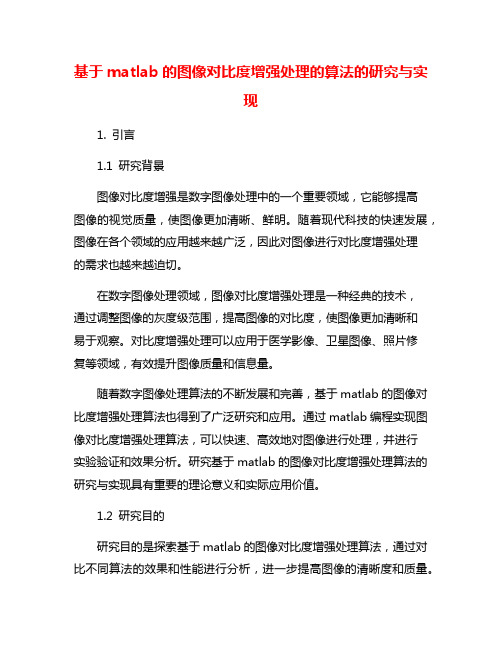
基于matlab的图像对比度增强处理的算法的研究与实现1. 引言1.1 研究背景图像对比度增强是数字图像处理中的一个重要领域,它能够提高图像的视觉质量,使图像更加清晰、鲜明。
随着现代科技的快速发展,图像在各个领域的应用越来越广泛,因此对图像进行对比度增强处理的需求也越来越迫切。
在数字图像处理领域,图像对比度增强处理是一种经典的技术,通过调整图像的灰度级范围,提高图像的对比度,使图像更加清晰和易于观察。
对比度增强处理可以应用于医学影像、卫星图像、照片修复等领域,有效提升图像质量和信息量。
随着数字图像处理算法的不断发展和完善,基于matlab的图像对比度增强处理算法也得到了广泛研究和应用。
通过matlab编程实现图像对比度增强处理算法,可以快速、高效地对图像进行处理,并进行实验验证和效果分析。
研究基于matlab的图像对比度增强处理算法的研究与实现具有重要的理论意义和实际应用价值。
1.2 研究目的研究目的是探索基于matlab的图像对比度增强处理算法,通过对比不同算法的效果和性能进行分析,进一步提高图像的清晰度和质量。
具体目的包括:1. 深入理解图像对比度增强处理的基本原理,掌握常用的算法和技术;2. 研究基于matlab的图像对比度增强处理算法实现的方法和步骤,探究其在实际应用中的优劣势;3. 通过实验结果与分析,评估不同算法在提升图像对比度方面的效果和效率;4. 对现有算法进行优化与改进,提出更加有效的图像对比度增强处理方法;5.总结研究成果,为今后进一步完善图像处理技术提供参考和借鉴。
通过对图像对比度增强处理算法的研究与实现,旨在提高图像处理的效率和质量,满足不同应用领域对图像处理的需求,促进图像处理技术的发展和应用。
1.3 研究意义对比度增强处理是图像处理领域中一项重要的技术,在实际应用中有着广泛的使用。
通过增强图像的对比度,可以使图像更加清晰、鲜明,提高图像的质量和观感效果。
对比度增强处理在医学影像分析、卫星图像处理、数字摄影等领域都有着重要的应用。
Matlab技术图像增强方法

Matlab技术图像增强方法图像增强是数字图像处理的一个重要任务,通过改善图像的质量和视觉效果来提高图像的可读性和理解性。
在现实生活中,我们常常会遇到一些图像质量较差、光照不均匀或者图像噪声较多的情况,这时候就需要借助一些图像增强方法来改善图像。
Matlab作为一款强大的数学软件,提供了丰富的图像处理工具箱,其中包含了多种图像增强方法。
本文将介绍几种常用的Matlab图像增强方法,并对其原理和应用进行探讨。
一、直方图均衡化直方图均衡化是一种常用的图像增强方法,通过重新分配图像的灰度级来拉伸图像的灰度范围,以增强图像的对比度和细节。
在Matlab中,我们可以使用以下代码实现图像的直方图均衡化:```matlabimg = imread('image.jpg');img_eq = histeq(img);imshowpair(img, img_eq, 'montage');```直方图均衡化的原理是将图像的累积分布函数进行线性映射,使得图像的灰度级均匀分布,从而增强对比度。
然而,直方图均衡化有时候会导致图像过亮或者过暗,因为它只考虑了灰度分布,并未考虑图像的空间信息。
二、自适应直方图均衡化为了克服直方图均衡化的不足,自适应直方图均衡化应运而生。
自适应直方图均衡化是一种局部增强方法,它将图像划分为若干小区域,并对每个区域进行直方图均衡化,以保留图像的局部对比度。
Matlab中的自适应直方图均衡化函数为`adapthisteq`,使用方法如下:```matlabimg = imread('image.jpg');img_adapteq = adapthisteq(img);imshowpair(img, img_adapteq, 'montage');```自适应直方图均衡化在增强图像对比度的同时,能够保留图像的细节,并且不会引入过多的噪声。
MATLAB环境下红外图像增强处理算法研究和仿真
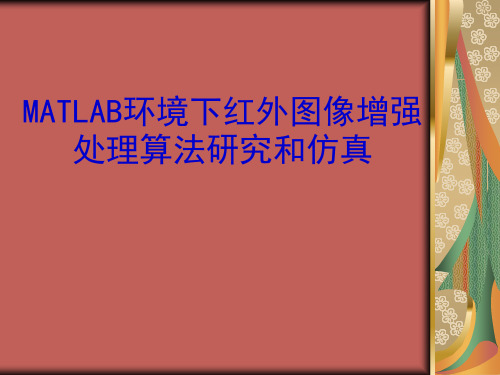
图像一的处理及结果
f=imread('1.bmp'); w4=fspecial('laplacian',0); f=im2double(f); g4=f-imfilter(f,w4,'replicate'); figure,imshow(g4)
将处理后的结果和原图像进行比较
f=imread('1.bmp'); w8=[1 1 1;1 -8 1;1 1 1]; f=im2double(f); g8=f-imfilter(f,w8,'replicate'); figure,imshow(g8)
将两种处理结果进行比较
图像二的处理及结果
f=imread('2.bmp'); gm=medfilt2(f); figure,imshow(gm)
将处理后的结果和原图像进行比较
图像三的处理及结果
f=imread('3.bmp'); gm=medfilt2(f); figure,imshow(图像增强 结果分析
采集图像
采集图像并分析图像
图像一 模糊不清,没有噪声
采集图像并分析图像
图像二 有大量的噪声,称为 椒盐噪声
采集图像并分析图像
图像三 有大量的椒盐噪声, 而且模糊不清
算法研究
线形空间滤波 线形滤波源于频域中信号处理所使用的傅
立叶变换,线性运算包括将邻域中每个像素 与相应的系数相乘,然后将结果进行累加, 从而得到该点处的响应。这些系数排列为一 个矩阵,我们称其为滤波器或掩模。线性空 间滤波的过程仅是简单地在图像f中逐点移 动滤波掩模w的中心。在每个点处,滤波器 在该点处的响应是滤波掩模所限定的相应邻 域像素与滤波器系数的乘积结果的累加。所 有假设都是基于掩模的大小应均为奇数的原 则,有意义的掩模的最小尺寸是3*3。
《数字图像处理及MATLAB实现》图像增强与平滑实验
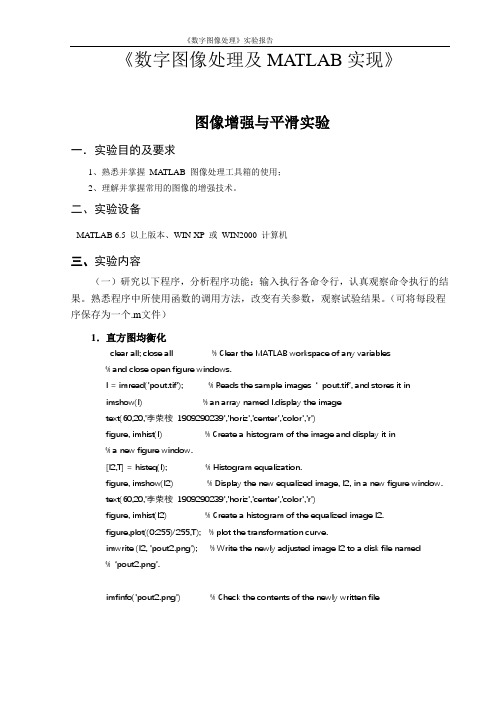
《数字图像处理及MATLAB实现》图像增强与平滑实验一.实验目的及要求1、熟悉并掌握MA TLAB 图像处理工具箱的使用;2、理解并掌握常用的图像的增强技术。
二、实验设备MATLAB 6.5 以上版本、WIN XP 或WIN2000 计算机三、实验内容(一)研究以下程序,分析程序功能;输入执行各命令行,认真观察命令执行的结果。
熟悉程序中所使用函数的调用方法,改变有关参数,观察试验结果。
(可将每段程序保存为一个.m文件)1.直方图均衡化clear all; close all % Clear the MATLAB workspace of any variables% and close open figure windows.I = imread('pout.tif'); % Reads the sample images ‘pout.tif’, and stores it inimshow(I) % an array named I.display the imagetext(60,20,'李荣桉1909290239','horiz','center','color','r')figure, imhist(I) % Create a histogram of the image and display it in% a new figure window.[I2,T] = histeq(I); % Histogram equalization.figure, imshow(I2) % Display the new equalized image, I2, in a new figure window.text(60,20,'李荣桉1909290239','horiz','center','color','r')figure, imhist(I2) % Create a histogram of the equalized image I2.figure,plot((0:255)/255,T); % plot the transformation curve.imwrite (I2, 'pout2.png'); % Write the newly adjusted image I2 to a disk file named% ‘pout2.png’.imfinfo('pout2.png') % Check the contents of the newly written file2.直接灰度变换clear all; close allI = imread('cameraman.tif'); 注意:imadjust()功能:调整图像灰度值或颜色映像表,也可实现伽马校正。
基于MATLAB的红外辐射特性与扫描成像仿真实验教学设计
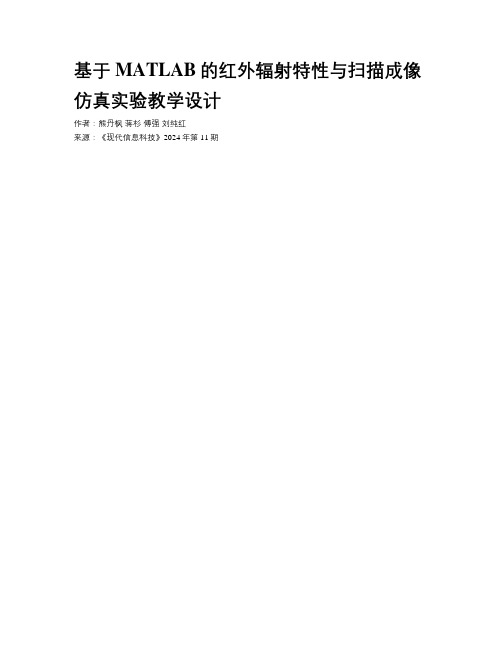
基于MATLAB的红外辐射特性与扫描成像仿真实验教学设计作者:熊丹枫蒋杉傅强刘纯红来源:《现代信息科技》2024年第11期摘要:光电成像原理与实验是应用型本科院校光电信息专业开设的必修实验课程,根据该课程的教学效果反馈,学生普遍认为红外辐射理论复杂且抽象,实验预习效果差,实验原理理解不透彻,实验总结报告抄袭严重等问题,为了解决上述问题和提高课程的教学质量,提升学生的实践创新能力,该教学设计结合MATLAB语言构建虚拟仿真实验平台,革新传统的实验项目,设计内容主要包括红外辐射特性中普朗克定律、计算普朗克常数、维恩位移定律和红外扫描成像的仿真实验,该教学设计将复杂的理论知识形象化,激发学生的学习兴趣和实践动手能力。
关键词:光电成像;红外扫描;MATLAB;仿真实验中图分类号:TP39;G434 文献标识码:A 文章编号:2096-4706(2024)11-0191-04Experimental Teaching Design of Infrared Radiation Characteristics and Scanning Imaging Simulation Based on MATLABXIONG Danfeng, JIANG Shan, FU Qiang, LIU Chunhong(School of Physics and Materials Engineering, Hefei Normal University, Hefei 230601,China)Abstract: Principle and Experiment of Photoelectric Imaging is a compulsory experimental course offered by the photoelectric information major of applied undergraduate colleges. According to the teaching effect feedback of this course in the college, students generally believe that the infrared radiation theory is complicated and abstract, the experiment preview effect is poor, the experimental principle is not thoroughly understood, and the experimental summary reports areseriously plagiarized. In order to solve the above problems, improve the teaching quality of the course and students' practical innovation ability, this teaching design combines MATLAB language to build a virtual simulation experiment platform and innovate traditional experiment projects. The design content mainly includes the simulation experiment of Planck's law, calculation of Planck's constant, Wien's displacement law and infrared scanning imaging in infrared radiation characteristics. The teaching design visualizes complex theoretical knowledge and stimulates students' learning interest and practical ability.Keywords: photoelectric imaging; infrared scanning; MATLAB; simulation experiment0 引言紅外辐射一般是指波长范围在0.78~1 000 μm之间的电磁辐射,对应的频率范围为300 GHz至400 THz,具有热辐射、分子振动-转动光谱和自由电子的特性,是一种重要的热辐射形式[1]。
matlab处理红外图像课程设计

matlab处理红外图像课程设计一、课程目标知识目标:1. 掌握红外图像的基本概念、产生原理及其在现实生活中的应用。
2. 学习MATLAB软件的基本操作,了解其在图像处理领域的功能特点。
3. 理解并掌握红外图像预处理、特征提取和目标检测等基本方法。
技能目标:1. 能够运用MATLAB软件对红外图像进行读取、显示、保存等基本操作。
2. 能够运用MATLAB对红外图像进行预处理,包括滤波、增强等操作。
3. 能够运用MATLAB进行红外图像的特征提取和目标检测,并分析检测结果。
情感态度价值观目标:1. 培养学生对红外图像处理技术的兴趣,激发他们探索未知、勇于创新的科学精神。
2. 培养学生运用所学知识解决实际问题的能力,增强他们的自信心和成就感。
3. 增强学生的团队协作意识,培养他们在合作中学习、共同进步的良好品质。
本课程针对高年级学生,结合学科特点和教学要求,注重理论与实践相结合,使学生能够在掌握基本知识的基础上,提高实际操作能力。
课程目标明确,分解为具体的学习成果,以便于后续的教学设计和评估。
通过本课程的学习,旨在培养学生的图像处理技能,为他们在相关领域的发展奠定基础。
二、教学内容1. 红外图像基础知识:包括红外图像的原理、特性及其应用场景,对应教材第2章。
2. MATLAB软件入门:介绍MATLAB软件的基本操作,重点讲解图像处理相关的工具箱,对应教材第3章。
3. 红外图像预处理:涵盖图像读取、显示、保存,以及滤波、增强等预处理方法,对应教材第4章。
4. 特征提取与目标检测:讲解红外图像的特征提取方法,如边缘检测、角点检测等,以及目标检测算法,如模板匹配、背景减除等,对应教材第5章。
5. 实践操作与案例分析:结合实际红外图像,运用MATLAB软件进行预处理、特征提取和目标检测等操作,分析并优化结果,对应教材第6章。
教学内容安排和进度:第1周:红外图像基础知识学习;第2周:MATLAB软件入门及基本操作;第3周:红外图像预处理方法;第4周:特征提取与目标检测方法;第5周:实践操作与案例分析。
matlab中的图像增强实验附程序代码
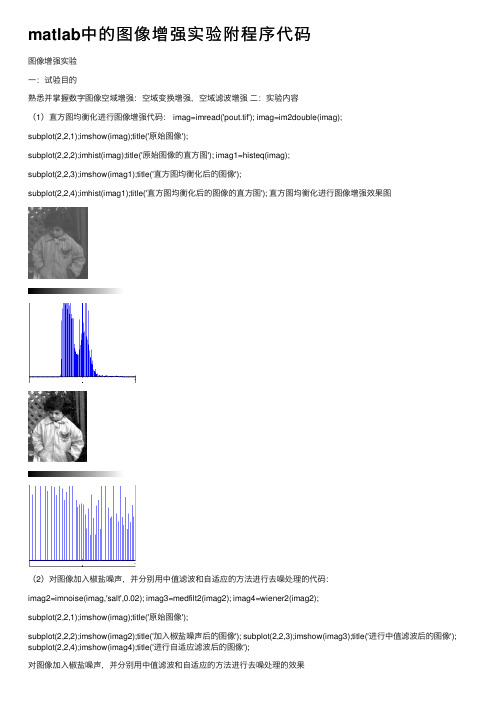
matlab中的图像增强实验附程序代码图像增强实验⼀:试验⽬的熟悉并掌握数字图像空域增强:空域变换增强,空域滤波增强⼆:实验内容(1)直⽅图均衡化进⾏图像增强代码: imag=imread('pout.tif'); imag=im2double(imag);subplot(2,2,1);imshow(imag);title('原始图像');subplot(2,2,2);imhist(imag);title('原始图像的直⽅图'); imag1=histeq(imag);subplot(2,2,3);imshow(imag1);title('直⽅图均衡化后的图像');subplot(2,2,4);imhist(imag1);title('直⽅图均衡化后的图像的直⽅图'); 直⽅图均衡化进⾏图像增强效果图(2)对图像加⼊椒盐噪声,并分别⽤中值滤波和⾃适应的⽅法进⾏去噪处理的代码:imag2=imnoise(imag,'salt',0.02); imag3=medfilt2(imag2); imag4=wiener2(imag2);subplot(2,2,1);imshow(imag);title('原始图像');subplot(2,2,2);imshow(imag2);title('加⼊椒盐噪声后的图像'); subplot(2,2,3);imshow(imag3);title('进⾏中值滤波后的图像'); subplot(2,2,4);imshow(imag4);title('进⾏⾃适应滤波后的图像');对图像加⼊椒盐噪声,并分别⽤中值滤波和⾃适应的⽅法进⾏去噪处理的效果原始图像0.51原始图像的直⽅图直⽅图均衡化后的图像0.510直⽅图均衡化后的图像的直⽅图(3)对⽐度增强代码:I=imread('C:\Documents and Settings\Administrator\桌⾯\测试图像\rice.tif'); J=imadjust(I,[0.3,0.7],[]); subplot(2,2,1);imshow(I);title('原始图像'); subplot(2,2,2);imshow(J);title('');subplot(2,2,3);imhist(I);title('原始图像的灰度直⽅图');subplot(2,2,4);imhist(J);title('进⾏对⽐度增强后的图像的灰度直⽅图'); 对⽐度增强效果原始图像加⼊椒盐噪声后的图像进⾏中值滤波后的图像进⾏⾃适应滤波后的图像原始图像10020005001000原始图像的灰度直⽅图1002000500100015002000进⾏对⽐度增强后的图像的灰度直⽅图。
matlab-光电图像处理实验(图像增强)
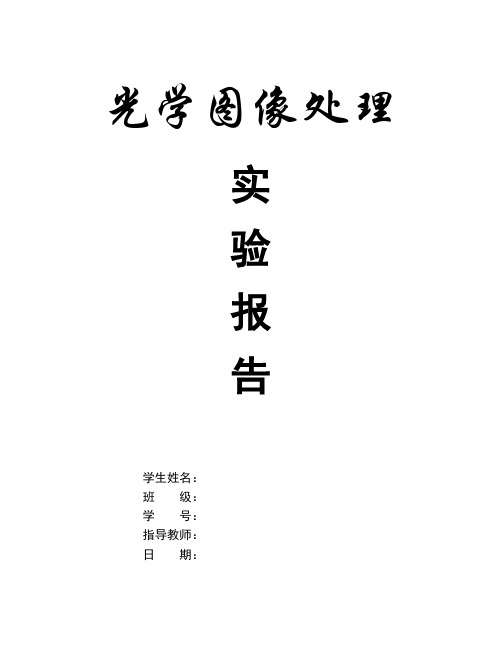
光学图像处理实验报告学生姓名:班级:学号:指导教师:日期:一、实验室名称:二、实验项目名称:图像增强三、实验原理:图像增强处理是数字图像处理的一个重要分支。
很多由于场景条件的影响图像拍摄的视觉效果不佳,这就需要图像增强技术来改善人的视觉效果,增强图象中的有用信息,它可以是一个失真的过程,其目的是要改善图像的视觉效果,针对给定图像的应用场合,有目的地强调图像的整体或局部特性,将原来不清晰的图像变得清晰或强调某些感兴趣的特征,扩大图像中不同物体特征之间的差别,抑制不感兴趣的特征,使之改善图像质量、丰富信息量,加强图像判读和识别效果,满足某些特殊分析的需要。
比如突出图像中目标物体的某些特点、从数字图像中提取目标物的特征参数等等,这些都有利于对图像中目标的识别、跟踪和理解。
图像增强处理主要内容是突出图像中感兴趣的部分,减弱或去除不需要的信息。
这样使有用信息得到加强,从而得到一种更加实用的图像或者转换成一种更适合人或机器进行分析处理的图像。
图像增强的应用领域也十分广阔并涉及各种类型的图像。
例如,在军事应用中,增强红外图像提取我方感兴趣的敌军目标;在医学应用中,增强X射线所拍摄的患者脑部、胸部图像确定病症的准确位置;在空间应用中,对用太空照相机传来的月球图片进行增强处理改善图像的质量;在农业应用中,增强遥感图像了解农作物的分布;在交通应用中,对大雾天气图像进行增强,加强车牌、路标等重要信息进行识别;在数码相机中,增强彩色图像可以减少光线不均、颜色失真等造成的图像退化现象。
图像增强可分成两大类:频率域法和空间域法。
前者把图像看成一种二维信号,对其进行基于二维傅里叶变换的信号增强。
采用低通滤波(即只让低频信号通过)法,可去掉图中的噪声;采用高通滤波法,则可增强边缘等高频信号,使模糊的图片变得清晰。
具有代表性的空间域算法有局部求平均值法和中值滤波(取局部邻域中的中间像素值)法等,它们可用于去除或减弱噪声。
图像增强的方法是通过一定手段对原图像附加一些信息或变换数据,有选择地突出图像中感兴趣的特征或者抑制(掩盖)图像中某些不需要的特征,使图像与视觉响应特性相匹配。
在Matlab中进行红外图像处理和目标探测
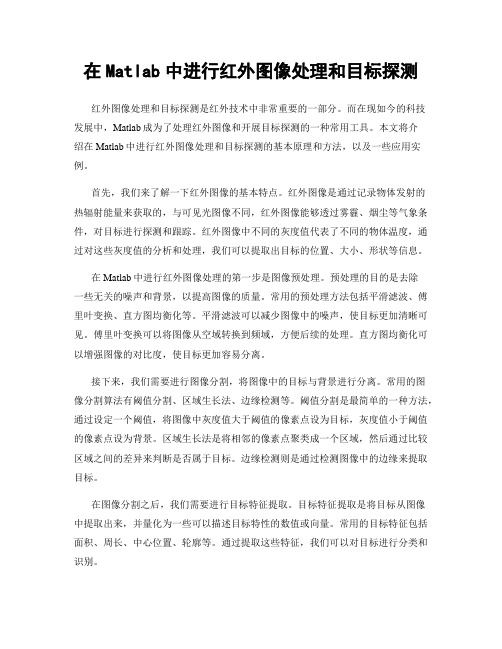
在Matlab中进行红外图像处理和目标探测红外图像处理和目标探测是红外技术中非常重要的一部分。
而在现如今的科技发展中,Matlab成为了处理红外图像和开展目标探测的一种常用工具。
本文将介绍在Matlab中进行红外图像处理和目标探测的基本原理和方法,以及一些应用实例。
首先,我们来了解一下红外图像的基本特点。
红外图像是通过记录物体发射的热辐射能量来获取的,与可见光图像不同,红外图像能够透过雾霾、烟尘等气象条件,对目标进行探测和跟踪。
红外图像中不同的灰度值代表了不同的物体温度,通过对这些灰度值的分析和处理,我们可以提取出目标的位置、大小、形状等信息。
在Matlab中进行红外图像处理的第一步是图像预处理。
预处理的目的是去除一些无关的噪声和背景,以提高图像的质量。
常用的预处理方法包括平滑滤波、傅里叶变换、直方图均衡化等。
平滑滤波可以减少图像中的噪声,使目标更加清晰可见。
傅里叶变换可以将图像从空域转换到频域,方便后续的处理。
直方图均衡化可以增强图像的对比度,使目标更加容易分离。
接下来,我们需要进行图像分割,将图像中的目标与背景进行分离。
常用的图像分割算法有阈值分割、区域生长法、边缘检测等。
阈值分割是最简单的一种方法,通过设定一个阈值,将图像中灰度值大于阈值的像素点设为目标,灰度值小于阈值的像素点设为背景。
区域生长法是将相邻的像素点聚类成一个区域,然后通过比较区域之间的差异来判断是否属于目标。
边缘检测则是通过检测图像中的边缘来提取目标。
在图像分割之后,我们需要进行目标特征提取。
目标特征提取是将目标从图像中提取出来,并量化为一些可以描述目标特性的数值或向量。
常用的目标特征包括面积、周长、中心位置、轮廓等。
通过提取这些特征,我们可以对目标进行分类和识别。
接下来,我们需要进行目标探测。
目标探测是在图像中寻找和定位目标的过程。
常用的目标探测方法有模板匹配、形状匹配、颜色匹配等。
模板匹配是将一个模板与图像进行比较,找到与模板最相似的位置。
基于matlab的图像对比度增强处理的算法的研究与实现

基于matlab的图像对比度增强处理的算法的研究与实现一、引言图像对比度增强是数字图像处理领域中的一项重要技术,能够使图像的细节更加清晰,提高图像的视觉质量,对于医学影像、遥感图像、摄影等领域都有重要的应用价值。
在这方面,基于matlab的图像处理工具箱提供了丰富的图像处理函数和工具,可以方便快捷地实现对图像的对比度增强处理。
本文将重点研究和实现基于matlab的图像对比度增强处理的算法,包括对比度拉伸、直方图均衡化、自适应直方图均衡化等方法的原理和实现。
二、对比度增强的基本原理图像的对比度是指图像中不同灰度级之间的区别程度,对比度增强即是通过一定的处理方法,使图像中的灰度级在整体上更加分散,使得图像的细节更加明显。
常用的对比度增强方法包括对比度拉伸、直方图均衡化、自适应直方图均衡化等。
1. 对比度拉伸对比度拉伸是通过线性变换的方式来增强图像的对比度,其基本原理是对图像的所有像素进行灰度值的线性变换,从而改变图像的动态范围。
假设原始图像的像素灰度级范围为[amin, amax],目标图像的像素灰度级范围为[bmin, bmax],对比度拉伸的变换函数可以表示为:\[f(x) = \frac{x-amin}{amax-amin} \times (bmax-bmin) + bmin\]x为原始图像的像素值,f(x)为经过对比度拉伸后的像素值。
通过这种方式,可以使得原始图像中较暗的像素被拉伸到较亮的区域,从而增强图像的对比度。
2. 直方图均衡化直方图均衡化是一种通过调整图像像素的累积分布函数(CDF)来增强图像对比度的方法。
其基本原理是将原始图像的灰度直方图进行均衡化,使得各个灰度级之间的分布更加平衡。
具体而言,对于一幅大小为M×N的图像,其直方图均衡化的变换函数为:\[f(x) = (L-1) \times \sum_{k=0}^{x} p_r(r_k)\]f(x)为像素灰度级为x经过直方图均衡化后的值,L为像素的灰度级数,p_r(r_k)为原始图像中灰度级为r_k的像素的概率密度函数(PDF),通过对累积分布函数的调整,可以使得图像的对比度得到增强。
如何进行MATLAB图像增强和修复
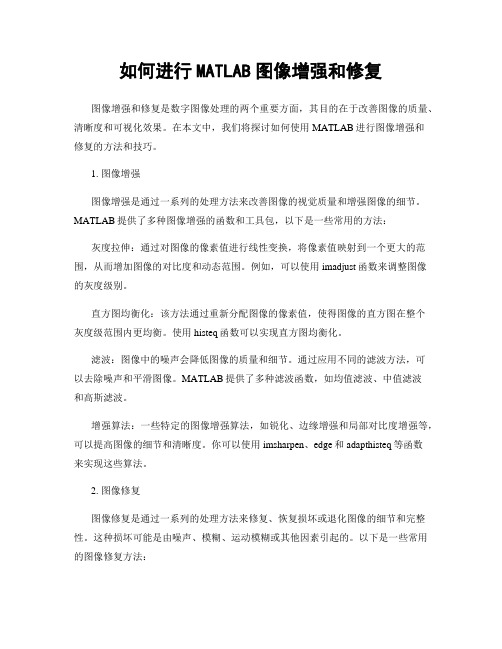
如何进行MATLAB图像增强和修复图像增强和修复是数字图像处理的两个重要方面,其目的在于改善图像的质量、清晰度和可视化效果。
在本文中,我们将探讨如何使用MATLAB进行图像增强和修复的方法和技巧。
1. 图像增强图像增强是通过一系列的处理方法来改善图像的视觉质量和增强图像的细节。
MATLAB提供了多种图像增强的函数和工具包,以下是一些常用的方法:灰度拉伸:通过对图像的像素值进行线性变换,将像素值映射到一个更大的范围,从而增加图像的对比度和动态范围。
例如,可以使用imadjust函数来调整图像的灰度级别。
直方图均衡化:该方法通过重新分配图像的像素值,使得图像的直方图在整个灰度级范围内更均衡。
使用histeq函数可以实现直方图均衡化。
滤波:图像中的噪声会降低图像的质量和细节。
通过应用不同的滤波方法,可以去除噪声和平滑图像。
MATLAB提供了多种滤波函数,如均值滤波、中值滤波和高斯滤波。
增强算法:一些特定的图像增强算法,如锐化、边缘增强和局部对比度增强等,可以提高图像的细节和清晰度。
你可以使用imsharpen、edge和adapthisteq等函数来实现这些算法。
2. 图像修复图像修复是通过一系列的处理方法来修复、恢复损坏或退化图像的细节和完整性。
这种损坏可能是由噪声、模糊、运动模糊或其他因素引起的。
以下是一些常用的图像修复方法:去噪:噪声在图像中是常见的问题,因为它会导致图像细节的丢失。
MATLAB 提供了一些函数如wiener2、medfilt2和imnoise等,可以用来去除不同类型的噪声。
模糊去除:运动模糊是由运动物体或相机移动引起的,可以使用维纳滤波器或修复算法来恢复模糊图像的细节。
MATLAB提供了deconvwnr和deconvlucy等函数来实现运动模糊的去除。
图像修复算法:一些先进的图像修复算法,如总变分(Total Variation)和去除重复块(Inpainting)算法,可以从严重损坏的图像中恢复丢失的细节。
MATLAB技术图像分辨率增强

MATLAB技术图像分辨率增强MATLAB技术在图像分辨率增强中的应用引言:图像分辨率是指图像中可分辨细节的能力。
对于许多应用领域,如医学图像、卫星图像、安防监控图像等,高分辨率是非常重要的。
然而,在现实应用中,往往会出现图像分辨率不够的情况,这时候就需要使用图像分辨率增强技术来提高图像的清晰度和细节表现能力。
本文将介绍与图像分辨率增强相关的一些MATLAB技术和算法。
一、图像分辨率增强的方法和挑战图像分辨率增强是一项复杂的任务,它旨在通过改变图像的像素信息,使得图像的视觉效果更加清晰和细腻。
常见的图像分辨率增强方法包括插值法、超分辨率重构法、边缘增强和图像去模糊等。
然而,图像分辨率增强过程中会涉及到复杂的图像处理算法,同时还要考虑到图像处理带来的运算负荷和处理速度。
这些挑战使得图像分辨率增强成为一个值得研究和探索的领域。
二、MATLAB在图像分辨率增强中的应用MATLAB是一种强大的数学计算软件,其集成了丰富的图像处理工具箱,可以方便地进行图像分辨率增强的实验和算法实现。
1. 插值法插值法是一种常见的图像分辨率增强方法,它通过对图像中缺失的像素进行估计和补充,从而提高图像的清晰度。
在MATLAB中,可以使用interp2函数来实现各种插值方法,如最近邻插值、双线性插值和双立方插值等。
这些方法可以根据需要进行选择,并通过调整参数来实现图像的分辨率增强。
2. 超分辨率重构法超分辨率重构法通过利用图像中的冗余信息,从低分辨率图像重建出高分辨率图像。
MATLAB中可以使用Super-Resolution Image Reconstruction(SRIR)工具箱来实现超分辨率重构。
该工具箱提供了一系列的算法和函数,如基于插值的方法、基于自适应采样的方法和基于深度学习的方法等,可以针对不同的问题和需求进行选择。
3. 边缘增强边缘增强是一种提高图像观感和辨别性的方法,它通过增强图像中的边缘细节,使得图像的轮廓更加清晰和鲜明。
Matlab中的红外图像处理与红外目标探测
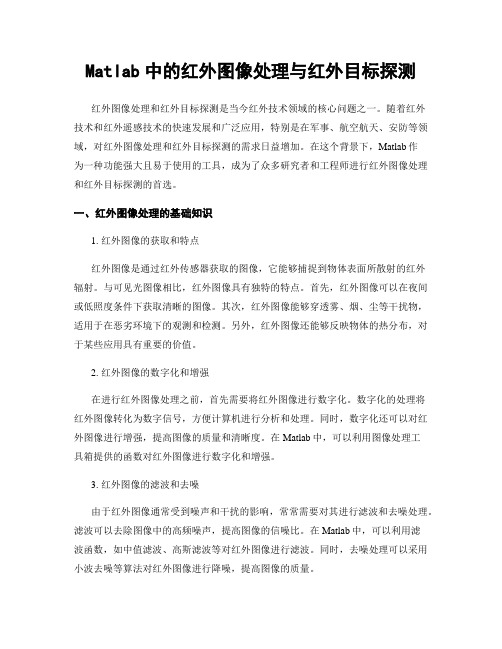
Matlab中的红外图像处理与红外目标探测红外图像处理和红外目标探测是当今红外技术领域的核心问题之一。
随着红外技术和红外遥感技术的快速发展和广泛应用,特别是在军事、航空航天、安防等领域,对红外图像处理和红外目标探测的需求日益增加。
在这个背景下,Matlab作为一种功能强大且易于使用的工具,成为了众多研究者和工程师进行红外图像处理和红外目标探测的首选。
一、红外图像处理的基础知识1. 红外图像的获取和特点红外图像是通过红外传感器获取的图像,它能够捕捉到物体表面所散射的红外辐射。
与可见光图像相比,红外图像具有独特的特点。
首先,红外图像可以在夜间或低照度条件下获取清晰的图像。
其次,红外图像能够穿透雾、烟、尘等干扰物,适用于在恶劣环境下的观测和检测。
另外,红外图像还能够反映物体的热分布,对于某些应用具有重要的价值。
2. 红外图像的数字化和增强在进行红外图像处理之前,首先需要将红外图像进行数字化。
数字化的处理将红外图像转化为数字信号,方便计算机进行分析和处理。
同时,数字化还可以对红外图像进行增强,提高图像的质量和清晰度。
在Matlab中,可以利用图像处理工具箱提供的函数对红外图像进行数字化和增强。
3. 红外图像的滤波和去噪由于红外图像通常受到噪声和干扰的影响,常常需要对其进行滤波和去噪处理。
滤波可以去除图像中的高频噪声,提高图像的信噪比。
在Matlab中,可以利用滤波函数,如中值滤波、高斯滤波等对红外图像进行滤波。
同时,去噪处理可以采用小波去噪等算法对红外图像进行降噪,提高图像的质量。
二、红外目标探测的方法1. 基于阈值的目标检测基于阈值的目标检测是一种简单且有效的检测方法。
该方法将图像像素的灰度值与预先定义的阈值进行比较,将高于阈值的像素认定为目标像素。
在Matlab中,可以利用im2bw函数将灰度图像转化为二值图像,再利用基于阈值的方法进行目标检测。
2. 基于模板匹配的目标检测基于模板匹配的目标检测方法是一种更为精确的目标检测方法。
- 1、下载文档前请自行甄别文档内容的完整性,平台不提供额外的编辑、内容补充、找答案等附加服务。
- 2、"仅部分预览"的文档,不可在线预览部分如存在完整性等问题,可反馈申请退款(可完整预览的文档不适用该条件!)。
- 3、如文档侵犯您的权益,请联系客服反馈,我们会尽快为您处理(人工客服工作时间:9:00-18:30)。
matlab里提供的TM图像增强实例:
View code for landsatdemoRun this demo
Landsat Color Composite
landsatdemo Landsat color composite demo.
This demo allows you to experiment with creating color composites from
Landsat Thematic Mapper ndsat data consists of7spectral bands
that each reveal different features of the region that is imaged.The
data is read into a512-by-512-by-7array.To create a color composite,
we form an RGB image by assigning spectral bands to red,green,and blue
intensities.
Try out some common color composites by clicking on the radio
buttons.The numbers in square brackets map the spectral bands to red,
green,and blue.The array[321]means band3will be shown as red
intensities,band2will be shown as blue intensities,and band1will
be shown as green intensities.
"True Color[321]"-shows what our eyes would see from an airplane.
"Near Infrared[432]"-shows vegetation as red,water as dark.
"Shortwave Infrared[743]"-shows changes due to moisture.
Click on"Custom Composite",and change the popup menus to create your own combinations of red,green,and blue.
Click on"Single Band Intensity"to see individual bands as gray
intensity images.
Try turning off"Saturation Stretch"by clicking on the checkbox.For
most Landsat data sets,saturation stretching is important.When
saturation stretching is turned on,the demo clips2%of the pixels in
each band and does a linear contrast stretch before displaying the
image.
Try turning on"Decorrelation Stretch"by clicking on the checkbox.
This visual enhancement increases color separation by eliminating
correlation between channels,making subtle spectral differences
easier to recognize.If both"Saturation Stretch"and"Decorrelation
Stretch"are checked,the decorrelation stretch is followed by a
linear saturation stretch.
While the demo is running,you can bring the image and data into the workspace.
IMG=landsatdemo('getimage')brings the image into the workspace.
DATA=landsatdemo('getdata')brings all7bands into the workspace.
Note
----
Permission to use Landsat TM data sets provided by Space Imaging, LLC,Denver,Colorado.
Example
-------
data=landsatdemo('getdata');
truecolor=data(:,:,[321]);
stretched=imadjust(truecolor,stretchlim(truecolor),[]);
imshow(truecolor),figure,imshow(stretched)
See also decorrstretch,imadjust,stretchlim,ipexlanstretch.
Run this demo。
