DELL服务器LCD信息代
DELLEDGE2950服务器LED显示代码说明
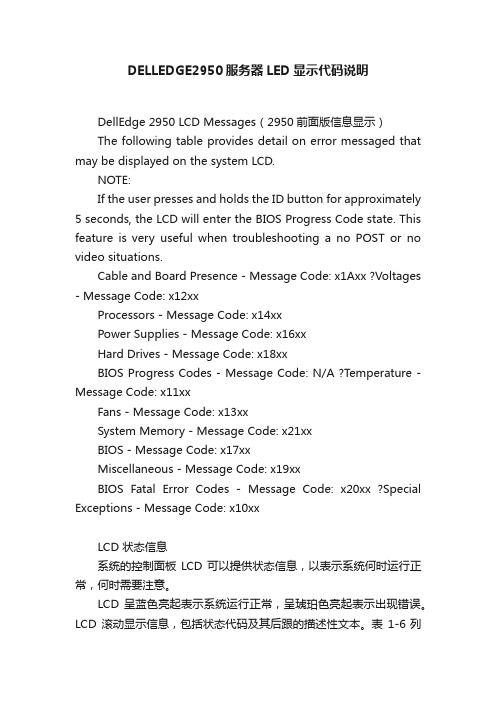
DELLEDGE2950服务器LED显示代码说明DellEdge 2950 LCD Messages(2950前面版信息显示)The following table provides detail on error messaged that may be displayed on the system LCD.NOTE:If the user presses and holds the ID button for approximately 5 seconds, the LCD will enter the BIOS Progress Code state. This feature is very useful when troubleshooting a no POST or no video situations.Cable and Board Presence - Message Code: x1Axx ?Voltages - Message Code: x12xxProcessors - Message Code: x14xxPower Supplies - Message Code: x16xxHard Drives - Message Code: x18xxBIOS Progress Codes - Message Code: N/A ?Temperature - Message Code: x11xxFans - Message Code: x13xxSystem Memory - Message Code: x21xxBIOS - Message Code: x17xxMiscellaneous - Message Code: x19xxBIOS Fatal Error Codes - Message Code: x20xx ?Special Exceptions - Message Code: x10xxLCD 状态信息系统的控制面板LCD 可以提供状态信息,以表示系统何时运行正常,何时需要注意。
DELL服务器报错代码大全

CPU Init
系统 BIOS 已报告处理器初始化误。
E1422
CPU Machine Chk
系统 BIOS 已报告机器检查错误。
E1618
PS # Predictive
电源设备电压超出允许范围;指定的电源设备安装错误或出现故障。
E161C
PS # Input Lost
系统 BIOS 已报告组件的 PCIe 致命错误,该组件位于插槽 #。
卸下并重置 PCI 扩充卡。如果问题仍然存在,请参阅排除扩充卡故障。
E1913
CPU & Firmware Mismatch
BMC 固件不支持 CPU。
E2010
No Memory
系统中没有安装内存。
E2011
Mem Config Err
戴尔打印机售后服务电话 800-858-2311
戴尔PDA、投影仪及无线路由器产品售后服务电话 800-858-2920
LCD显示代码 信息描述 现象分析
SYSTEM ID SYSTEM NAME 正常,显示系统信息。
E0000 OVRFLW CHECK LOG 日志满,需要清除日志。
E0119 TEMP AMBIENTTEMP BMC 环境温度,过高或者过低。
E0212 VOLT PG n 请检测电源模块是否正常。
E0212 VOLT BATT ROMB RAID 卡电池问题,需要重新充放电或者更换电池。
E0212 VOLT BATT CMOS CMOS 电池需要更换。
LCD 溢出信息。
LCD 上最多只能按顺序显示三条错误信息。第四条信息显示为标准的溢出信息。
DELL 2950-LCD 状态信息

LCD 状态信息系统的控制面板 LCD 可以提供状态信息,以表示系统何时运行正常,何时需要注意。
LCD 呈蓝色亮起表示系统运行正常,呈琥珀色亮起表示出现错误。
LCD 滚动显示信息,包括状态代码及其后跟的描述性文本。
表 1-6 列出了可能出现的 LCD 状态信息和导致生成每则信息的可能原因。
LCD 信息引用系统事件日志 (SEL) 中记录的事件。
有关 SEL 和配置系统管理设置的信息,请参阅系统管理软件说明文件。
警告:只有经过培训的维修技术人员才能卸下系统主机盖并拆装系统的任何内部组件。
有关安全预防措施、拆装计算机内部组件和防止静电损害的完整信息,请参阅《产品信息指南》。
注:如果系统无法引导,按下“系统 ID”按钮至少五秒钟,直至 LCD 上显示错误代码。
记录该代码,然后请参阅获得帮助。
表 1-6. LCD 状态信息解决 LCD 状态信息描述的问题LCD 中的代码和文本通常可以精确指明故障情况,因此更正起来十分方便。
例如,如果显示代码 E1418 CPU_1_Presence,您即可知道插槽 1 中没有安装微处理器。
相比之下,如果发生多个相关错误,您也许能够确定问题所在。
例如,如果收到一系列信息,指示多种电压故障,您可能确定问题来自电源设备故障。
删除 LCD 状态信息对于与传感器有关的故障,例如温度、电压、风扇等,当传感器恢复至正常状态时,LCD 信息将被自动删除。
例如,如果某组件的温度超出范围,LCD 将显示该故障,温度恢复至允许范围后,该信息将从 LCD 中删除。
对于其它故障,必须采取措施将信息从显示屏中删除:∙清除 SEL - 您可以远程执行该任务,但是系统的事件历史记录将丢失。
∙关闭电源再打开 - 关闭系统电源并断开其与电源插座的连接;等待大约十秒钟,重新连接电源电缆,然后重新启动系统。
任一措施都将删除故障信息,并使状态指示灯和 LCD 颜色恢复至正常状态。
在以下情况下,将重新显示信息:∙传感器恢复至正常状态后再次发生故障,从而生成了新的 SEL 条目。
DELL服务器LCD信息代码的所代表的含义

Message Code MessageStringMessage Priority Message CommentsE1A10PDBPwrCable High PDB power cable to the planar is missing or bad and system will not power on.E1A11PCIRsrConfig HighPCI risers are not configured correctly; some invalid configurations prevent system power on.E1A12PCIRsrMissing High One or all of the PCI risers is missing. This prevents system power on.E1A14SAS Cable A Low SAS cable A is missing or bad.E1A15SAS Cable B Low SAS cable B is missing or bad.E1A16SAS Cable FB Low Flex bay SAS cable is missing or bad. E1A17PwrCable FB Low Flex bay power cable is missing or bad.E1A18PDBCtrl Cable High PDB control cable to the planar is missing or bad and system will not power on.Message Code MessageStringMessage Priority Message CommentsE1114Temp Ambient Med Ambient temperature has a reached a point outside of the allowed range.E1116Temp Memory HighMemory has exceeded allowable temperature and has been disabled to prevent damage to thecomponents.Message Code MessageStringMessage Priority Message CommentsE1210CMOSBatt Low CMOS battery is missing or the voltage is outsideof the allowable range.E1211ROMBBatt Low PERC5I RAID battery charger has reported to the Server Management that the battery is eithermissing, can't charge the battery (possibly because of high temperatures), or the battery isbad.W1228ROMBBatt<24 hrLowThis is a predictive failure warning messagetelling the user that the PERC5I RAID battery hasless then 24 hours of charge left init. We providethis message as a warning message to thecustomer.E1214 1.5VPwrGd High 1.5 VV voltage regulator has failed. E1215 1.8VPwrGd High 1.8 VV voltage regulator has failed. E1216 3.3VPwrGd High 3.3 V voltage regulator has failed. E12175VPwrGd High 5 V voltage regulator has failed.E1218PCIRsr5VPwrGdHigh PCI Riser 5 V voltage regulator has failed.E1219BackplanePwrGdHigh Backplane voltage regulator has failed.E1221FlexBayPwrGdHigh Flex Bay voltage regulator power good has failed.Cable and Board Presence - Message Code: "x1Axx"Temperature - Message Code: "x11xx"Voltages - Message Code: "x12xx"E1222VCACHE #PwrGd High VCACHE # voltage regulator has failed.E1223VRM #PwrGdHigh VRM # voltage regulator has failed.E1225ESB 1.5VPwrGd High ESB 1.5 VV voltage regulator has failed.E1226PCIRsr1.5VPwrGd HighPCI Riser 1.5 VV voltage regulator has failed.E1227LinearPwrGd High Linear voltage regulator(s) has failed. Representsstatus of multiple voltage regulators used in thevideo and LOM circuitry.E12280.9VPwrGd High Memory VTT voltage regulator has failed.E1229CPU #VCORE High Processor # VCORE voltage regulator has failed.E122A CPU VTTPwrGd High Processor VTT voltage regulator has failed.E122B 0.9 V Over Voltage High 0.9 V regulator voltage has exceeded theallowable voltage range.E122CCPU PowerFault HighA voltage regulator failure was detected when theprocessor regulator(s) was enabled.Message Code Message String Message PriorityMessage CommentsE1310RPM Fan ##Low RPM of fan ## is outside of the intendedoperating range.E1311RPM Fan Mod#A Low RPM of fan A in the # module is outside of theintended operating range.E1311RPM Fan Mod#B Low Same as above except for fan B of module #.E1311RPM Fan Mod#C Low Same as above except for fan C of module #.E1311RPM Fan Mod#D LowSame as above except for fan D of module #.E1313Fan RedundancyLow The system is no longer fan redundant. Anotherfan failure would put the system at risk of over-heating.Message CodeMessage StringMessage Priority Message CommentsE1410CPU # IERR HighProcessor # has had an internal error (IERR), butthis does not always mean that CPU is the problem .There are a large variety of issues thatcause an IERR.E1414CPU #Thermtrip High Processor # has encountered a Thermtrip(over-temperature) event.E1418CPU #Presence High Processor # is missing/bad and the system is inan unsupported configuration.E141C CPU Mismatch High Processors are not compatible as defined by Dell .System is in an unsupported configuration.E141FCPU ProtocolHighBIOS has reported a processor protocol error.Fans - Message Code: "x13xx"Processors - Message Code: "x14xx"E1420CPU Bus PERR High BIOS has reported a processor bus PERR (parityerror).E1421CPU Init High BIOS has reported a processor initialization error.E1422CPU MachineChkHighBIOS has reported a machine check error.Message CodeMessage String Message PriorityMessage CommentsE2110MBECrdx DIMM ## & ##HighOne of the DIMMs in the set implicated by "## &##" has had a multi-bit error (MBE).If no memory riser is present the “Crdx” string is left out of themessage.“x” is the memory riser, A-Z.E2111SBE LogDisableCrdx DIMM ##HighBIOS has disabled memory single-bit error (SBE)logging and will not log anymore SBEE's until thesystem is rebooted.## represents DIMM implicated by BIOS .If no memory riser is present the “Crd x” string is left out of the message.“x” isthe memory riser, A-Z.E2112MemSpareCrd x DIMM ##HighBIOS has spared the memory because it hasdetermined the memory had too many errors.##represents DIMM implicated by BIOS. If no memory riser is present the “Crdx” string is left out of the message.“x” is the memory riser, A-Z.E2113Mem MirrorCrd x DIMM ## & ##HighBIOS has disabled memory mirroring because ithas determined one half of the mirror has had too many errors. ## & ## represents DIMM pair implicated by BIOS. If no memory riser is present the “Crdx” string is left out of the message.“x” isthe memory riser, A-Z.I2114MemRaid Low BIOS Memory RAID BankI2115MemAdded Card x Low Memory has been added while the system isrunning.I2116MemRemoved Low Memory has been removed while the system isrunning.E2117MemHot PlugLowMemory hot-plug operation has failed.E2118Fatal NBMemCRCHighNorthbound FBD CRC error on non-redundant entry. One of the connections in the FBD link onthe Northbound (towards the MCH) side is "broken".This is determined by the MCH when two CRC errors have been detected twice in arow.E2119Fatal SBMemCRCHighFBD alert on non-redundant entry. One of the connections in the FBD link on the Southbound(towards the AMB'son the FBDIMM's) side is "broken".This is determined by the MCH when two CRC errors have been detected twice in arow.錯誤代碼故障硬件相關說明DELL服务器LCD信息代码的所System Memory - Message Code: "x21xx"E1114Temp Ambient系统周围环境温度超出允许范围。
DELL服务器面板指示灯错误代码

VCACHE # voltage regulator has failed.
AC Cycle or SEL clear
VRM # voltage regulator has failed.
AC Cycle or SEL clear
ESB1.5 VV voltage regulator has failed.
Temperature - Message Code: "x11xx"
Mess age Code
Message String
Syste
m
Messa ge
Prior ity
Message Comments
Minimum Action Required to Remove Message from LCD
High
E122 9
CPU # VCORE High
failed.
3.3V voltage regulator has failed.
AC Cycle or SEL clear
5V voltage regulator has failed.
AC Cycle or SEL clear
PCI Riser 5V voltage regulator has failed.
Fans - Message Code: x13xx System Memory - Message Code:
x21xx BIOS - Message Code: x17xx Miscellaneous - Message Code:
x19xx
Hard Drives - Message Code: is reseated/replaced/ Yes Any repaired.
DELL 2950-LCD 状态信息

LCD 状态信息系统的控制面板 LCD 可以提供状态信息,以表示系统何时运行正常,何时需要注意。
LCD 呈蓝色亮起表示系统运行正常,呈琥珀色亮起表示出现错误。
LCD 滚动显示信息,包括状态代码及其后跟的描述性文本。
表 1-6 列出了可能出现的 LCD 状态信息和导致生成每则信息的可能原因。
LCD 信息引用系统事件日志 (SEL) 中记录的事件。
有关 SEL 和配置系统管理设置的信息,请参阅系统管理软件说明文件。
警告:只有经过培训的维修技术人员才能卸下系统主机盖并拆装系统的任何内部组件。
有关安全预防措施、拆装计算机内部组件和防止静电损害的完整信息,请参阅《产品信息指南》。
注:如果系统无法引导,按下“系统 ID”按钮至少五秒钟,直至 LCD 上显示错误代码。
记录该代码,然后请参阅获得帮助。
表 1-6. LCD 状态信息解决 LCD 状态信息描述的问题LCD 中的代码和文本通常可以精确指明故障情况,因此更正起来十分方便。
例如,如果显示代码 E1418 CPU_1_Presence,您即可知道插槽 1 中没有安装微处理器。
相比之下,如果发生多个相关错误,您也许能够确定问题所在。
例如,如果收到一系列信息,指示多种电压故障,您可能确定问题来自电源设备故障。
删除 LCD 状态信息对于与传感器有关的故障,例如温度、电压、风扇等,当传感器恢复至正常状态时,LCD 信息将被自动删除。
例如,如果某组件的温度超出范围,LCD 将显示该故障,温度恢复至允许范围后,该信息将从 LCD 中删除。
对于其它故障,必须采取措施将信息从显示屏中删除:∙清除 SEL - 您可以远程执行该任务,但是系统的事件历史记录将丢失。
∙关闭电源再打开 - 关闭系统电源并断开其与电源插座的连接;等待大约十秒钟,重新连接电源电缆,然后重新启动系统。
任一措施都将删除故障信息,并使状态指示灯和 LCD 颜色恢复至正常状态。
在以下情况下,将重新显示信息:∙传感器恢复至正常状态后再次发生故障,从而生成了新的 SEL 条目。
DELL服务器LCD报错代码(全)

E1210 Motherboard battery failure. Check battery.(母板电池故障。
请检查电池。
)CMOS 电池丢失,或电压超出许可范围。
请参阅"系统电池故障排除"。
E1211 RAID Controller battery failure. Check battery.(RAID 控制器电池故障。
请检查电池。
)RAID 电池丢失、损坏或因温度问题而无法再充电。
重新插入RAID 电池连接器。
请参阅"安装RAID 电池"和"系统冷却问题故障排除"。
E1216 3.3V Regulator failure. Reseat PCIe cards.(3.3V 稳压器故障。
请重置PCIe 卡。
)3.3V 稳压器出现故障。
请卸下并重置PCIe 扩充卡。
如果问题仍然存在,请参阅"扩充卡故障排除"。
E1229 CPU # VCORE Regulator failure. Reseat CPU.(CPU # VCORE 稳压器故障。
请重置CPU。
)特定处理器VCORE 稳压器出现故障。
请重置处理器。
请参阅"处理器故障排除"。
如果问题仍然存在,请参阅"获得帮助"。
E122A CPU # VTT Regulator failure. Reseat CPU.(CPU # VTT 稳压器故障。
请重置CPU。
)特定处理器VTT 稳压器出现故障。
请重置处理器。
请参阅"处理器故障排除"。
如果问题仍然存在,请参阅"获得帮助"。
E122C CPU Power Fault. Power cycle AC.(CPU 电源故障。
请关闭交流电源再打开。
)接通处理器电源时检测到电源故障。
断开系统的交流电源10 秒,然后重新启动系统。
如果问题仍然存在,请参阅"获得帮助"。
ELL服务器LC信息代码

DELL服务器LCD信息代码DELL服务器LCD信息代码的意思:E1114Temp Ambient系统周围环境温度超出允许范围。
E1116Temp Memory内存已超过允许温度,系统已将其禁用以防止损坏组件。
E1210CMOS Batt缺少 CMOS 电池,或电压超出允许范围。
E1211ROMB BattRAID 电池丢失、损坏或因温度问题而无法再充电。
E12nnXX PwrGd指定的稳压器出现故障。
E1229CPU # VCORE处理器 # VCORE 稳压器出现故障。
E122B0.9V Over Voltage0.9 V 稳压器电压已超过电压允许范围E122CCPU Power Fault启动处理器稳压器之后,检测到稳压器故障E1310RPM Fan ##指定的冷却风扇的 RPM 超出允许的运行范围。
E1410CPU # IERR指定的微处理器正在报告系统错误。
E1414CPU # Thermtrip指定的微处理器超出了允许的温度范围并已停止运行。
E1418CPU # Presence指定的处理器丢失或损坏,系统的配置不受支持。
E141CCPU Mismatch处理器的配置不受 Dell 支持。
E141FCPU Protocol系统 BIOS 已报告处理器协议错误。
E1420CPU Bus PERR系统 BIOS 已报告处理器总线奇偶校验错误。
E1421CPU Init系统 BIOS 已报告处理器初始化错误。
E1422CPU Machine Chk系统 BIOS 已报告机器检查错误。
E1618PS # Predictive电源设备电压超出允许范围;指定的电源设备安装错误或出现故障。
E161CPS # Input Lost指定的电源设备的电源不可用,或超出了允许范围。
E1620PS # Input Range指定的电源设备的电源不可用,或超出了允许范围。
E1710I/O Channel Chk系统 BIOS 已报告 I/O 通道检查错误。
(售后服务)DELL服务器报警信息

(售后服务)DELL服务器报警信息DELL服务器LCD信息代码DELL服务器LCD信息代码的意思:E1114TempAmbient系统周围环境温度超出允许范围。
E1116TempMemory内存已超过允许温度,系统已将其禁用以防止损坏组件。
E1210CMOSBatt缺少CMOS电池,或电压超出允许范围。
E1211ROMBBattRAID电池丢失、损坏或因温度问题而无法再充电。
E12nnXXPwrGd指定的稳压器出现故障。
E1229CPU#VCORE处理器#VCORE稳压器出现故障。
E122B0.9VOverVoltage0.9V稳压器电压已超过电压允许范围E122CCPUPowerFault启动处理器稳压器之后,检测到稳压器故障E1310RPMFan##指定的冷却风扇的RPM超出允许的运行范围。
E1410CPU#IERR指定的微处理器正于方案系统错误。
E1414CPU#Thermtrip指定的微处理器超出了允许的温度范围且已停止运行。
E1418CPU#Presence指定的处理器丢失或损坏,系统的配置不受支持。
E141CCPUMismatch处理器的配置不受Dell支持。
E141FCPUProtocol系统BIOS已方案处理器协议错误。
E1420CPUBusPERR系统BIOS已方案处理器总线奇偶校验错误。
CPUInit系统BIOS已方案处理器初始化错误。
E1422CPUMachineChk系统BIOS已方案机器检查错误。
E1618PS#Predictive电源设备电压超出允许范围;指定的电源设备安装错误或出现故障。
E161CPS#InputLost指定的电源设备的电源不可用,或超出了允许范围。
E1620PS#InputRange指定的电源设备的电源不可用,或超出了允许范围。
E1710I/OChannelChk系统BIOS已方案I/O通道检查错误。
E1711PCIPERRB##D##F##PCIPERRSlot#系统BIOS已方案组件的PCI奇偶校验错误,该组件所于的PCI配置空间位于总线##,设备##,功能##。
DELL服务器LCD报错代码

E1210 Motherboard battery failure. Check battery.(母板电池故障。
请检查电池。
)CMOS 电池丢失,或电压超出许可范围。
请参阅"系统电池故障排除"。
E1211 RAID Controller battery failure. Check battery.(RAID 控制器电池故障。
请检查电池。
)RAID 电池丢失、损坏或因温度问题而无法再充电。
重新插入RAID 电池连接器。
请参阅"安装RAID 电池"和"系统冷却问题故障排除"。
E1216 Regulator failure. Reseat PCIe cards.(稳压器故障。
请重置PCIe 卡。
)稳压器出现故障。
请卸下并重置PCIe 扩充卡。
如果问题仍然存在,请参阅"扩充卡故障排除"。
E1229 CPU # VCORE Regulator failure. Reseat CPU.(CPU # VCORE 稳压器故障。
请重置CPU。
)特定处理器VCORE 稳压器出现故障。
请重置处理器。
请参阅"处理器故障排除"。
如果问题仍然存在,请参阅"获得帮助"。
E122A CPU # VTT Regulator failure. Reseat CPU.(CPU # VTT 稳压器故障。
请重置CPU。
)特定处理器VTT 稳压器出现故障。
请重置处理器。
请参阅"处理器故障排除"。
如果问题仍然存在,请参阅"获得帮助"。
E122C CPU Power Fault. Power cycle AC.(CPU 电源故障。
请关闭交流电源再打开。
)接通处理器电源时检测到电源故障。
断开系统的交流电源10 秒,然后重新启动系统。
如果问题仍然存在,请参阅"获得帮助"。
DELL服务器LCD信息代码的所代表的含义

Message Code MessageStringMessage Priority Message CommentsE1A10PDBPwrCable High PDB power cable to the planar is missing or bad and system will not power on.E1A11PCIRsrConfig HighPCI risers are not configured correctly; some invalid configurations prevent system power on.E1A12PCIRsrMissing High One or all of the PCI risers is missing. This prevents system power on.E1A14SAS Cable A Low SAS cable A is missing or bad.E1A15SAS Cable B Low SAS cable B is missing or bad.E1A16SAS Cable FB Low Flex bay SAS cable is missing or bad. E1A17PwrCable FB Low Flex bay power cable is missing or bad.E1A18PDBCtrl Cable High PDB control cable to the planar is missing or bad and system will not power on.Message Code MessageStringMessage Priority Message CommentsE1114Temp Ambient Med Ambient temperature has a reached a point outside of the allowed range.E1116Temp Memory HighMemory has exceeded allowable temperature and has been disabled to prevent damage to thecomponents.Message Code MessageStringMessage Priority Message CommentsE1210CMOSBatt Low CMOS battery is missing or the voltage is outsideof the allowable range.E1211ROMBBatt Low PERC5I RAID battery charger has reported to the Server Management that the battery is eithermissing, can't charge the battery (possibly because of high temperatures), or the battery isbad.W1228ROMBBatt<24 hrLowThis is a predictive failure warning messagetelling the user that the PERC5I RAID battery hasless then 24 hours of charge left init. We providethis message as a warning message to thecustomer.E1214 1.5VPwrGd High 1.5 VV voltage regulator has failed. E1215 1.8VPwrGd High 1.8 VV voltage regulator has failed. E1216 3.3VPwrGd High 3.3 V voltage regulator has failed. E12175VPwrGd High 5 V voltage regulator has failed.E1218PCIRsr5VPwrGdHigh PCI Riser 5 V voltage regulator has failed.E1219BackplanePwrGdHigh Backplane voltage regulator has failed.E1221FlexBayPwrGdHigh Flex Bay voltage regulator power good has failed.Cable and Board Presence - Message Code: "x1Axx"Temperature - Message Code: "x11xx"Voltages - Message Code: "x12xx"E1222VCACHE #PwrGd High VCACHE # voltage regulator has failed.E1223VRM #PwrGdHigh VRM # voltage regulator has failed.E1225ESB 1.5VPwrGd High ESB 1.5 VV voltage regulator has failed.E1226PCIRsr1.5VPwrGd HighPCI Riser 1.5 VV voltage regulator has failed.E1227LinearPwrGd High Linear voltage regulator(s) has failed. Representsstatus of multiple voltage regulators used in thevideo and LOM circuitry.E12280.9VPwrGd High Memory VTT voltage regulator has failed.E1229CPU #VCORE High Processor # VCORE voltage regulator has failed.E122A CPU VTTPwrGd High Processor VTT voltage regulator has failed.E122B 0.9 V Over Voltage High 0.9 V regulator voltage has exceeded theallowable voltage range.E122CCPU PowerFault HighA voltage regulator failure was detected when theprocessor regulator(s) was enabled.Message Code Message String Message PriorityMessage CommentsE1310RPM Fan ##Low RPM of fan ## is outside of the intendedoperating range.E1311RPM Fan Mod#A Low RPM of fan A in the # module is outside of theintended operating range.E1311RPM Fan Mod#B Low Same as above except for fan B of module #.E1311RPM Fan Mod#C Low Same as above except for fan C of module #.E1311RPM Fan Mod#D LowSame as above except for fan D of module #.E1313Fan RedundancyLow The system is no longer fan redundant. Anotherfan failure would put the system at risk of over-heating.Message CodeMessage StringMessage Priority Message CommentsE1410CPU # IERR HighProcessor # has had an internal error (IERR), butthis does not always mean that CPU is the problem .There are a large variety of issues thatcause an IERR.E1414CPU #Thermtrip High Processor # has encountered a Thermtrip(over-temperature) event.E1418CPU #Presence High Processor # is missing/bad and the system is inan unsupported configuration.E141C CPU Mismatch High Processors are not compatible as defined by Dell .System is in an unsupported configuration.E141FCPU ProtocolHighBIOS has reported a processor protocol error.Fans - Message Code: "x13xx"Processors - Message Code: "x14xx"E1420CPU Bus PERR High BIOS has reported a processor bus PERR (parityerror).E1421CPU Init High BIOS has reported a processor initialization error.E1422CPU MachineChkHighBIOS has reported a machine check error.Message CodeMessage String Message PriorityMessage CommentsE2110MBECrdx DIMM ## & ##HighOne of the DIMMs in the set implicated by "## &##" has had a multi-bit error (MBE).If no memory riser is present the “Crdx” string is left out of themessage.“x” is the memory riser, A-Z.E2111SBE LogDisableCrdx DIMM ##HighBIOS has disabled memory single-bit error (SBE)logging and will not log anymore SBEE's until thesystem is rebooted.## represents DIMM implicated by BIOS .If no memory riser is present the “Crd x” string is left out of the message.“x” isthe memory riser, A-Z.E2112MemSpareCrd x DIMM ##HighBIOS has spared the memory because it hasdetermined the memory had too many errors.##represents DIMM implicated by BIOS. If no memory riser is present the “Crdx” string is left out of the message.“x” is the memory riser, A-Z.E2113Mem MirrorCrd x DIMM ## & ##HighBIOS has disabled memory mirroring because ithas determined one half of the mirror has had too many errors. ## & ## represents DIMM pair implicated by BIOS. If no memory riser is present the “Crdx” string is left out of the message.“x” isthe memory riser, A-Z.I2114MemRaid Low BIOS Memory RAID BankI2115MemAdded Card x Low Memory has been added while the system isrunning.I2116MemRemoved Low Memory has been removed while the system isrunning.E2117MemHot PlugLowMemory hot-plug operation has failed.E2118Fatal NBMemCRCHighNorthbound FBD CRC error on non-redundant entry. One of the connections in the FBD link onthe Northbound (towards the MCH) side is "broken".This is determined by the MCH when two CRC errors have been detected twice in arow.E2119Fatal SBMemCRCHighFBD alert on non-redundant entry. One of the connections in the FBD link on the Southbound(towards the AMB'son the FBDIMM's) side is "broken".This is determined by the MCH when two CRC errors have been detected twice in arow.錯誤代碼故障硬件相關說明DELL服务器LCD信息代码的所System Memory - Message Code: "x21xx"E1114Temp Ambient系统周围环境温度超出允许范围。
DELL服务器LED屏报错信息代码表.doc

请重置处理器。请参阅处理器故障 排除。
E122C CPU Power Fault. Power 接通处理器电源时检测到电源故
cycle AC.
障。
如果问题仍然存在,请参阅获得帮 助。
断开系统的交流电源 10 秒,然后 重新启动系统。
E122D Memory Regulator # Failed. Resea t DIMMs .
请参阅对电源设备进行故障排除。
E161C
Power Suppl y # (### W) 系统已连接上指定的电源设备,但 los t AC power. Check PSU 没有交流电输入。 cables .
检查指定电源设备的交流电源。如 果问题仍然存在,请参阅对电源设 备进行故障排除。
E1620
Power Suppl y # (### W) AC power error. Check PSU cables .
E1243 CPU # VCORE Regula tor 处理器稳压器出现故障。 failure. Conta ct Support
如果问题仍然存在,请参阅获得帮 助。
请重置处理器。请参阅处理器故障 排除。
如果问题仍然存在,请参阅获得帮 助。
E1245 CPU # VIO Regulator
处理器稳压器出现故障。
E1711
PCI pa rity error on Bus ## 系统 BIOS 报告组件出现 PCI 奇偶 请卸下并重置 PCIe 扩充卡。如果 Devi ce ## Function ## 校验错误,该组件位于总线 ##、设 问题仍然存在,请参阅扩充卡故障
备 ##、功能 ## 的 PCI 配置空间。 排除。
系统 BIOS 报告组件出现 PCI 系统 请卸下并重置 PCIe 扩充卡。如果 错误,该组件位于总线 ##、设备 问题仍然存在,请参阅扩充卡故障 ##、功能 ## 的 PCI 配置空间。 排除。
Dell 服务器 LCD屏报错信息整理

FAILSAFE,Call Support Temp Ambient TempleMemory XX pwrGD CMOS Batt ROMB Batt CPU # VCORE RPM Fan ## Fan Redundancy CPU # IERR CPU # Thermtrip CPU # Presence CPU Mismatch CPU Protocol CPU Bus Perr CPU Init CPU Machine chk PS # Missing PS # Status PS # predictive PS # Input Lost PS # Input Range PS Redundancy I/O Channel chk PCI Perrb ## D## F## PCI Perr Slot # PCI Perr Slot # PCI SERR B## PCI SERRSlot # Unknown Err PCIE Fatal Err B## D## F## PCIE Fatal Err Slot HDD ## Fault HDD ## RBLD Abrt HDD ## Removed CPU & Firmware Mismatch SAS Cable A SAS Cable B No Memory Mem Config Error Unusable Memory Shadow BIOS Fail COMS Fail DMA controller Int Controller Timer Fail
E1712 E1714 E171F E1810 E1811 E1812 E1913 E1A14 E1A15 E2010 E2011 E2012 E2013 E2014 E2015 E2016 E2017
dell常用错误代码

今天有个客户的DELL服务器有问题,说是间歇性的死机,来到现场后,看到LCD面板上报了3个错误分别是:1.PCI Parity Ecc2.SBE log Disabled3.ECC uncrr分析了一下肯能是内存有问题,于是上网收了一下,大概意思也说的才不多,于是就把主机拆了,清理了一下里面的飞尘,服务器型号是PD 6800 的。
在开机呵呵错误报警都没有了。
平时接触IBM的服务器比较多,这次遇到DELL的,看来要学习的地方还是很多。
上网收集了一下DELL服务器LCD信息代码的意思:E1114 Temp Ambient 系统周围环境温度超出允许范围。
E1116 Temp Memory 内存已超过允许温度,系统已将其禁用以防止损坏组件。
E1210 CMOS Batt 缺少CMOS 电池,或电压超出允许范围。
E1211 ROMB Batt RAID 电池丢失、损坏或因温度问题而无法再充电。
E12nn XX PwrGd 指定的稳压器出现故障。
E1229 CPU # VCORE 处理器# VCORE 稳压器出现故障。
E122B 0.9V Over V oltage 0.9 V 稳压器电压已超过电压允许范围E122C CPU Power Fault 启动处理器稳压器之后,检测到稳压器故障E1310 RPM Fan ## 指定的冷却风扇的RPM 超出允许的运行范围。
E1410 CPU # IERR 指定的微处理器正在报告系统错误。
E1414 CPU # Thermtrip 指定的微处理器超出了允许的温度范围并已停止运行。
E1418 CPU # Presence 指定的处理器丢失或损坏,系统的配置不受支持。
E141C CPU Mismatch 处理器的配置不受Dell 支持。
E141F CPU Protocol 系统BIOS 已报告处理器协议错误。
E1420 CPU Bus PERR 系统BIOS 已报告处理器总线奇偶校验错误。
DELL 服务器LED屏报错信息 2012版

E1620
Power Supply # (### W) 指定电源设备的交流电输入超出了 检查指定电源设备的交流电源。 如 AC power error. Check PSU cables. 许可范围。 果问题仍然存在, 请参阅对电源设 备进行故障排除。 supply 电源设备子系统不再提供冗余。如 请参阅对电源设备进行故障排除。 果其余电源设备错误,系统将关闭。
Power required > PSU 系统配置要求使用比电源设备可提 关闭系统电源,降低硬件配置,或 wattage. Check PSU and config. 供的功率数更大的功率,即使存在 者安装较高功率的电源设备, 然后 节流也是如此。 重新启动系统。
E1631
System
power
draw 处理器和内存限制在使用当前电源 断开系统的交流电源 10 秒, 然后 设备配置时不足以保持系统电源消 重新启动系统。 耗一直位于最大安全级别之下。 如果问题仍然存在, 请参阅获得帮 助。
Power Supply # (### W). 况,或电源设备通信错误,导致发 Check PSU. E161C
Power Supply # (### W) 系统已连接上指定的电源设备,但 检查指定电源设备的交流电源。 如 lost AC power. Check 没有交流电输入。 PSU cables. 果问题仍然存在, 请参阅对电源设 备进行故障排除。
Regulator Contact support.
E122C
CPU Power Fault. Power 接 通 处 理 器 电 源 时 检 测 到 电 源 故 断开系统的交流电源 10 秒, 然后 cycle AC. 障。 重新启动系统。 如果问题仍然存在, 请参阅获得帮 助。
DELL服务器报警信息

DELL服务器报警信息DELL服务器LCD信息代码的意思:E1114Temp Ambient系统周围环境温度超出承诺范畴。
E1116Temp Memory内存已超过承诺温度,系统已将其禁用以防止损坏组件。
E1210CMOS Batt缺少 CMOS 电池,或电压超出承诺范畴。
E1211ROMB BattRAID 电池丢失、损坏或因温度咨询题而无法再充电。
E12nnXX PwrGd指定的稳压器显现故障。
E1229CPU # VCORE处理器 # VCORE 稳压器显现故障。
E122B0.9V Over Voltage0.9 V 稳压器电压已超过电压承诺范畴E122CCPU Power Fault启动处理器稳压器之后,检测到稳压器故障E1310RPM Fan ##指定的冷却风扇的 RPM 超出承诺的运行范畴。
E1410CPU # IERR指定的微处理器正在报告系统错误。
E1414CPU # Thermtrip指定的微处理器超出了承诺的温度范畴并已停止运行。
E1418CPU # Presence指定的处理器丢失或损坏,系统的配置不受支持。
E141CCPU Mismatch处理器的配置不受 Dell 支持。
E141FCPU Protocol系统 BIOS 已报告处理器协议错误。
E1420CPU Bus PERR系统 BIOS 已报告处理器总线奇偶校验错误。
E1421CPU Init系统 BIOS 已报告处理器初始化错误。
E1422CPU Machine Chk系统 BIOS 已报告机器检查错误。
E1618PS # Predictive电源设备电压超出承诺范畴;指定的电源设备安装错误或显现故障。
E161CPS # Input Lost指定的电源设备的电源不可用,或超出了承诺范畴。
E1620PS # Input Range指定的电源设备的电源不可用,或超出了承诺范畴。
E1710I/O Channel Chk系统 BIOS 已报告 I/O 通道检查错误。
DELL服务器LED屏报错信息代码表

PCI system error on Slot #.Review & clear SEL.
系统BIOS报告指定插槽中的组件出现PCI系统错误。
请重新安装扩充卡提升板。请参阅扩充卡和扩充卡提升板。如果问题仍然存在,则表示提升卡或系统板出现故障。请参阅获得帮助。
重置RAID电池连接器。请参阅安装RAID电池和系统冷却问题故障排除。
E1216
3.3V Regulator failure. Reseat PCIe cards.
3.3V稳压器出现故障。
请卸下并重置PCIe扩充卡。如果问题仍然存在,请参阅扩充卡故障排除。
E1222
CPU # VCACHE Regulator failure. Contact support.
请查看LCD以了解其它滚动信息。请参阅风扇故障排除。
E1314
Critical system cooling loss.
Check fans
所有风扇均已从系统中卸下。
请确保风扇安装正确。请参阅风扇故障排除。
E1410
System Fatal Error detected.
检测到重大的系统错误。
请查看LCD以了解其它滚动信息。断开系统的交流电源10秒,然后重新启动系统。
Check CPU is seated properly.
指定的处理器丢失或损坏,系统的配置不受支持。
确保指定的处理器安装正确,并遵照受支持的配置。请参阅表3-5和处理器故障排除。
E141C
Unsupported CPU configur-ation. Check CPU or BIOS revision.
DELL LCD显示屏代码对照表

DELL LCD显示屏代码对照表DELL 常见机箱LCD显示屏显示代码对应信息详解LCD显示代码信息描述现象分析SYSTEM ID SYSTEM NAME 正常,显示系统信息。
E0000 OVRFLW CHECK LOG 日志满,需要清除日志。
E0119 TEMP AMBIENTTEMP BMC 环境温度,过高或者过低。
E0212 VOLT PG n 请检测电源模块是否正常。
E0212 VOLT BA TT ROMB RAID 卡电池问题,需要重新充放电或者更换电池。
E0212 VOLT BA TT CMOS CMOS 电池需要更换。
E0412 RPM FAN n FAN REDUNDANCY LOST 风扇问题,请根绝显示的风扇编号查看风扇情况。
E0780 PROC n PRESENCE 编号位置没有安装CPUE07F0 PROC n IERR CPU 安装不正确。
E07FA PROC n THERMTRIP 编号所指位置的CPU 温度高。
E0876 PS n 编号所指位置电源问题,检查电源模块安装以及接线情况。
E08F4 POWER PS n 电源线没有接好。
E0CF5 LOG DISABLE SBE 内存,单字节逻辑错误。
E0D76 BP DRIVE n 1x2 DRIVE FAIL n SCSI CONNECTOR 硬盘掉线,请先备份数据。
然后进行硬盘的REBUILD。
这里列举一下我遇到的案例:Dell 2650服务器lcd屏幕提示:1、E0212 voL T PG 1 1.2v fail2、E0D76 BP DRIVE n 1x2 DRIVE FAIL n SCSI CONNECTOR分析:1、查表发现电源模块故障,输出电流异常2、有一块硬盘黄灯闪烁,怀疑硬盘掉线或硬件故障解决:1、替换电源模块后正常,准备更换。
关机,重新拔插硬盘,开机后正常。
(有时候需要进入raid重新设置上线)。
- 1、下载文档前请自行甄别文档内容的完整性,平台不提供额外的编辑、内容补充、找答案等附加服务。
- 2、"仅部分预览"的文档,不可在线预览部分如存在完整性等问题,可反馈申请退款(可完整预览的文档不适用该条件!)。
- 3、如文档侵犯您的权益,请联系客服反馈,我们会尽快为您处理(人工客服工作时间:9:00-18:30)。
DELL服务器LCD信息代码DELL服务器LCD信息代码的意思:E1114Temp Ambient系统周围环境温度超出允许范围。
E1116Temp Memory内存已超过允许温度,系统已将其禁用以防止损坏组件。
E1210CMOS Batt缺少 CMOS 电池,或电压超出允许范围。
E1211ROMB BattRAID 电池丢失、损坏或因温度问题而无法再充电。
E12nnXX PwrGd指定的稳压器出现故障。
E1229CPU # VCORE处理器 # VCORE 稳压器出现故障。
E122B0.9V Over Voltage0.9 V 稳压器电压已超过电压允许范围E122CCPU Power Fault启动处理器稳压器之后,检测到稳压器故障E1310RPM Fan ##指定的冷却风扇的 RPM 超出允许的运行范围。
E1410CPU # IERR指定的微处理器正在报告系统错误。
E1414CPU # Thermtrip指定的微处理器超出了允许的温度范围并已停止运行。
E1418CPU # Presence指定的处理器丢失或损坏,系统的配置不受支持。
E141CCPU Mismatch处理器的配置不受 Dell 支持。
E141FCPU Protocol系统 BIOS 已报告处理器协议错误。
E1420CPU Bus PERR系统 BIOS 已报告处理器总线奇偶校验错误。
E1421CPU Init系统 BIOS 已报告处理器初始化错误。
E1422CPU Machine Chk系统 BIOS 已报告机器检查错误。
E1618PS # Predictive电源设备电压超出允许范围;指定的电源设备安装错误或出现故障。
E161CPS # Input Lost指定的电源设备的电源不可用,或超出了允许范围。
E1620PS # Input Range指定的电源设备的电源不可用,或超出了允许范围。
E1710I/O Channel Chk系统 BIOS 已报告 I/O 通道检查错误。
E1711PCI PERR B## D## F##PCI PERR Slot #系统 BIOS 已报告组件的 PCI 奇偶校验错误,该组件所在的 PCI 配置空间位于总线 ##,设备 ##,功能##。
系统 BIOS 已报告组件的 PCI 奇偶校验错误,该组件位于 PCI 插槽 #。
E1712PCI SERR B## D## F##PCI SERR Slot #系统 BIOS 已报告组件的 PCI 系统错误,该组件所在的 PCI 配置空间位于总线 ##,设备 ##,功能 ##。
系统 BIOS 已报告组件的 PCI 系统错误,该组件位于插槽 #。
E1714Unknown Err系统 BIOS 已确定系统中存在错误,但无法确定错误来源。
E171FPCIE Fatal Err B## D## F##PCIE Fatal Err Slot #系统 BIOS 已报告组件的 PCIe 致命错误,该组件所在的 PCI 配置空间位于总线 ##,设备 ##,功能 ##。
系统 BIOS 已报告组件的 PCIe 致命错误,该组件位于插槽 #。
卸下并重置 PCI 扩充卡。
如果问题仍然存在,请参阅排除扩充卡故障。
E1913CPU & Firmware MismatchBMC 固件不支持 CPU。
E2010No Memory系统中没有安装内存。
E2011Mem Config Err检测到内存,但是内存不可配置。
配置内存期间检测到错误。
E2012Unusable Memory已配置内存,但内存不可用。
内存子系统出现故障。
E2013Shadow BIOS Fail系统 BIOS 无法将其快擦写映像复制到内存中。
E2014CMOS FailCMOS 出现故障。
CMOS RAM 未正常工作。
E2015DMA ControllerDMA 控制器出现故障。
E2016Int Controller中断控制器出现故障。
E2017Timer Fail计时器刷新故障。
E2018Prog Timer可编程间隔计时器错误。
E2019Parity Error奇偶校验错误。
E201ASIO ErrSIO 出现故障。
E201BKybd Controller键盘控制器出现故障。
E201CSMI Init系统经管中断 (SMI) 初始化失败。
E201DShutdown TestBIOS 关闭系统检测失败。
E201EPOST Mem TestBIOS POST 内存检测失败。
E201FDRAC ConfigDell 远程访问控制器 (DRAC) 配置失败。
E2020CPU ConfigCPU 配置失败。
E2021Memory Population内存配置不正确。
内存安装顺序不正确。
E2022POST Fail视频后出现一般故障。
E2110MBE DIMM ## & ##“## & ##”指示的 DIMM 组中的一个 DIMM 发生内存多位错误 (MBE)。
E2111SBE Log Disable DIMM ##系统 BIOS 已禁用内存单位错误 (SBE) 记录,在重新引导系统之前,不会再记录更多的 SBE。
“##”表示BIOS 指示的 DIMM。
E2112Mem Spare DIMM ##系统 BIOS 确定内存中有太多错误,因此已将内存释放。
“## & ##”表示 BIOS 指示的 DIMM 对。
E2113Mem Mirror DIMM ## & ##系统 BIOS 确定一半镜像中有太多错误,因此已将内存禁用。
“## & ##”表示 BIOS 指示的 DIMM 对。
E2118Fatal NB Mem CRC北侧的全缓冲 DIMM (FBD) 内存子系统链接中的一个连接失败。
E2119Fatal SB Mem CRC南侧的 FBD 内存子系统链接中的一个连接失败。
I1910Intrusion主机盖被卸下。
I1911>3 ERRs Chk LogLCD 溢出信息。
LCD 上最多只能按顺序显示三条错误信息。
第四条信息显示为规范的溢出信息。
I1912SEL Full系统事件日志中的事件已满,无法再记录更多事件。
W1228ROMB Batt < 24hr预先警告 RAID 电池只剩下不足 24 小时的电量。
戴尔(dell)售后服务800及400免费电话整理大全戴尔商用售后服务电话 Optiplex 800-858-0950 选1选2选2戴尔家用售后服务电话 Dimension 800-858-2969 选1选3选2戴尔商用售后服务电话 Latitude 800-858-0950 选1选3选2戴尔中小企业商用售后服务电话 Vostro 400-881-1852 选1选3选2戴尔中小企业商用售后服务电话 Vostro 400-881-1852 选1选3选3戴尔Inspiron 家用售后服务电话 400-886-8610 选1选3选2戴尔Insprion 家用售后服务电话 400-886-8610 选1选4选2戴尔XPS售后服务电话 800-858-0540 选1选3选2戴尔XPS售后服务电话 800-858-0540 选1选3选3戴尔PowerEdge售后服务电话 800-858-0960 选1选2选3戴尔产品 PowerVault售后服务电话 800-858-0960 选1选2选4戴尔图形工作站 Precision售后服务电话 800-858-0960 选1选2选5戴尔打印机售后服务电话 800-858-2311戴尔PDA、投影仪及无线路由器产品售后服务电话 800-858-2920LCD显示代码信息描述现象分析SYSTEM ID SYSTEM NAME 正常,显示系统信息。
E0000 OVRFLW CHECK LOG 日志满,需要清除日志。
E0119 TEMP AMBIENTTEMP BMC 环境温度,过高或者过低。
E0212 VOLT PG n 请检测电源模块是否正常。
E0212 VOLT BATT ROMB RAID 卡电池问题,需要重新充放电或者更换电池。
E0212 VOLT BATT CMOS CMOS 电池需要更换。
E0412 RPM FAN n FAN REDUNDANCY LOST 风扇问题,请根绝显示的风扇编号查看风扇情况。
E0780 PROC n PRESENCE 编号位置没有安装CPUE07F0 PROC n IERR CPU 安装不正确。
E07FA PROC n THERMTRIP 编号所指位置的CPU 温度高。
E0876 PS n 编号所指位置电源问题,检查电源模块安装以及接线情况。
E08F4 POWER PS n 电源线没有接好。
E0CF5 LOG DISABLE SBE 内存,单字节逻辑错误。
E0D76 BP DRIVE n 1x2 DRIVE FAIL n SCSI CONNECTOR 硬盘掉线,请先备份数据。
然后进行硬盘的REBUILD。
