catia快捷键设置
CATIA基本操作技巧与快捷键(2024)

性能优化建议
03
关闭不必要的图层、减少复杂图形的显示细节、定期保存工作
文件等,以提高软件运行效率。
12
03
CATALOGUE
实体建模基础操作指南
2024/1/30
13
拉伸、旋转等实体建模方法介绍
拉伸
通过选择草图轮廓并指定拉伸方 向和距离,可以快速创建拉伸特 征。拉伸可以是盲孔、通孔或对 称拉伸,适用于创建各种形状的 实体。
曲面修补与拼接
对已有曲面进行裁剪、延伸、缝合等操作,实现曲面间的平滑过 渡。
曲面变换与复制
运用镜像、阵列等工具,快速复制和变换曲面,提高设计效率。
2024/1/30
19
复杂曲面构建策略分享
分治策略
将复杂曲面分解为若干简单曲面,分别创建后 再进行组合。
过渡曲面构建
利用圆角、倒角等工具创建过渡曲面,实现不 同曲面间的平滑连接。
2024/1/30
求和
将两个或多个实体合并为一个实体,适用于创建复杂的组合体。求和操作可以消除重叠部分,并自动修复可 能产生的缝隙。
求差
从一个实体中减去另一个实体,用于创建空心结构或复杂的内部形状。求差操作可以精确控制被减去的部分 ,保留需要的结构。
求交
获取两个或多个实体的交集部分,适用于创建共享边界或相交部分的实体。求交操作可以精确提取交集,生 成新的独立实体。
CATIA基本操作 技巧与快捷键
2024/1/30
1
contents
目录
2024/1/30
• 工作环境与界面介绍 • 基本图形绘制技巧 • 实体建模基础操作指南 • 曲面设计进阶技巧探讨 • 快捷键设置与运用提高工作效率 • 总结回顾与拓展学习资源推荐
CATIA快捷键等设置

CATIA快捷键等设置CATIA快捷键等设置 (Self-defined)一.键盘部分1.帮助F1――CATIA V5 帮助Shift+F1――这是什么?2.编辑Ctrl+Z――撤消Ctrl+C――复制Ctrl+X――剪切Del――删除# Shift+Enter――特性(properties)Ctrl+G――选择集...Ctrl+V――粘贴Ctrl+Y――重复(redo)3.工具Alt+F11――Visual Basic 编辑器...(物体选择器,键盘方向键可以选择目标)Alt+F8――宏...# Ctrl+Shift+U――定制...(定制工作台)4.文件Ctrl+S――保存Ctrl+O――打开..Ctrl+P――打印...Ctrl+N――新建...5.选择Ctrl+F――搜索..6.全部命令F8――Drop compass planeF5――Flip compass baseCtrl+A ――Flood SelectCtrl+I――Invert SelectF7――Reset compass to XYZF6――Set compass orientationF9――Stretch ViewCtrl+U ――UpdateShift+F2――规格概观F3――规格(隐藏目录树)Ctrl+D ――Fast Multi Instantiation Ctrl+E――Define Multi Instantiation... Ctrl+W――Group in new set以下全为自定义快捷键:7.视图Ctrl+KP_Add――放大Ctrl+KP_Subtract――缩小Ctrl+Shift+B――交换可见空间Ctrl+Shift+Z――夸大...Alt+P――平移Alt+F――适合全部Ctrl+Shift+F――全屏Alt+Z――缩放F2――缩放区域Alt +A――上一个视图Alt +D――下一个视图Ctrl+R――旋转Ctrl+B――隐藏/显示Ctrl+KP_0――全部折叠Ctrl+KP_1――展开第一个级别Ctrl+KP_2――展开第二个级别Ctrl+KP_3――展开所有级别Ctrl+Shift+V――已命名的视图...Ctrl+H ――转头Ctrl+T――透视Ctrl+Alt+F――飞行8.文件Ctrl+Shift+Q――关闭Ctrl+Shift+A――另存为...Ctrl+Shift+S――目录(发送到目录)Ctrl+Alt+S――全部保存Ctrl+Shift+D――桌面...9.全部命令Ctrl+Q――退出工作台(应用于退出草图)二.鼠标加键盘部分Alt+MC――视图平移Shift+MC――出现红色方块后拖拉Ctrl(先)+MC――视图放大缩小Ctrl+MC(先)――物件旋转 (圆形区域内绕XYZ轴的旋转,区域外Z轴旋转)三.设置CATIA初始工作目录工具――选项――常规――文档――文档环境――设置参数”DLName”行――“配置”添加所需的路径,再确定并将”DLName”设置为“当前状态”。
catia快捷键设置
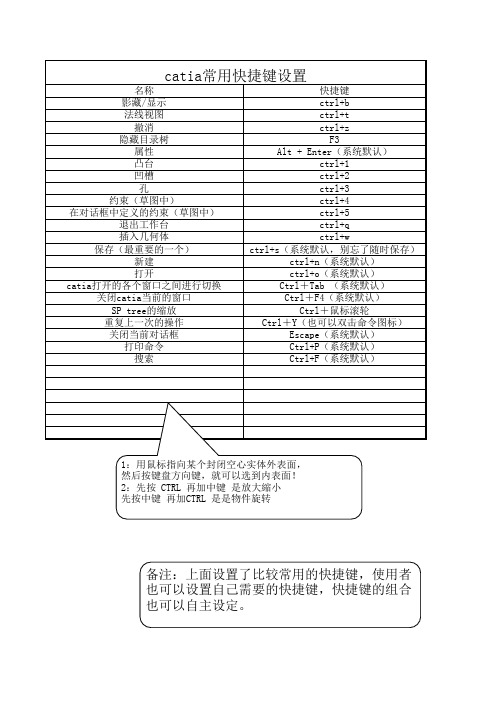
保存(最重要的一个)
ctrl+s(系统默认,别忘了随时保存)
新建
ctrl+n(系统默认)
打开ቤተ መጻሕፍቲ ባይዱ
ctrl+o(系统默认)
catia打开的各个窗口之间进行切换
Ctrl+Tab (系统默认)
关闭catia当前的窗口
Ctrl+F4(系统默认)
SP tree的缩放
Ctrl+鼠标滚轮
重复上一次的操作
Ctrl+Y(也可以双击命令图标)
catia常用快捷键设置
名称
快捷键
影藏/显示
ctrl+b
法线视图
ctrl+t
撤消
ctrl+z
隐藏目录树
F3
属性
Alt + Enter(系统默认)
凸台
ctrl+1
凹槽
ctrl+2
孔
ctrl+3
约束(草图中)
ctrl+4
在对话框中定义的约束(草图中)
ctrl+5
退出工作台
ctrl+q
插入几何体
ctrl+w
关闭当前对话框
Escape(系统默认)
打印命令
Ctrl+P(系统默认)
搜索
Ctrl+F(系统默认)
1:用鼠标指向某个封闭空心实体外表面, 然后按键盘方向键,就可以选到内表面! 2:先按 CTRL 再加中键 是放大縮小 先按中键 再加CTRL 是是物件旋转
备注:上面设置了比较常用的快捷键,使用者 也可以设置自己需要的快捷键,快捷键的组合 也可以自主设定。
Catia-快捷键配置表

Icon 图标Name名称Remarks 备注keyboard 快捷键Icon 图标Name 名称Remarks 备注keyboard 快捷键Assembly Design 装配设计Ctrl+E Hide/show ▲隐藏/显示Space Part Design零件设计Ctrl+WSketch 草图Alt+1Generative Shape Design创成式外形设计Ctrl+QNormal View法向视图Alt+2FreeStyle 自由曲面Ctrl+1Icon 图标Name 名称Remarks 备注keyboard 快捷键Icon 图标Name 名称Remarks 备注keyboard 快捷键Profile轮廓Alt+A Thickness厚度Alt+A Alt+BAlt+BCircle 圆Alt+C Shell抽壳Alt+C Constraint 标注Alt+D Circular Pattern 环形阵列Alt+D Trim 修剪Alt+E Pad拉伸<凸台>Alt+E Corner 倒圆角Alt+F Edge Fillet 倒圆角Alt+F Construction 构造线Alt+G Groove 旋转槽Alt+G Elongated Hole 腰孔Alt+H Hole打孔Alt+H Measure Between测量Alt+I Measure Between测量Alt+I Alt+JAlt+JChamfer 倒直角Alt+K Chamfer倒直角Alt+K Line 直线Alt+L Alt+LMirror 镜像Alt+M Mirror 镜像Alt+M Translate移动Alt+NTranslation移动Alt+NPart Design/零件设计Sketcher/草图编辑器CATIA快捷键配置表Rotate旋转Alt+O Rotation旋转Alt+OProject 3D Elements投影Alt+P Pocket凹槽Alt+PExit Workbench退出草图Alt+Q Exit Workbench退出草图Alt+QCentered Rectangle居中矩形Alt+R Rectangular Patter矩形阵列Alt+RSpline样条线Alt+S Rib肋<扫略>Alt+SQuick Trim快速修剪Alt+T Remove Face移除面Alt+TAlt+U Alt+UAlt+V Alt+VAlt+W Alt+WAlt+X Shaft旋转体Alt+XAlt+Y Alt+YAlt+Z Alt+Z 设置方法:工具→自定义 <如图>。
CATIA 快捷键的设置方法
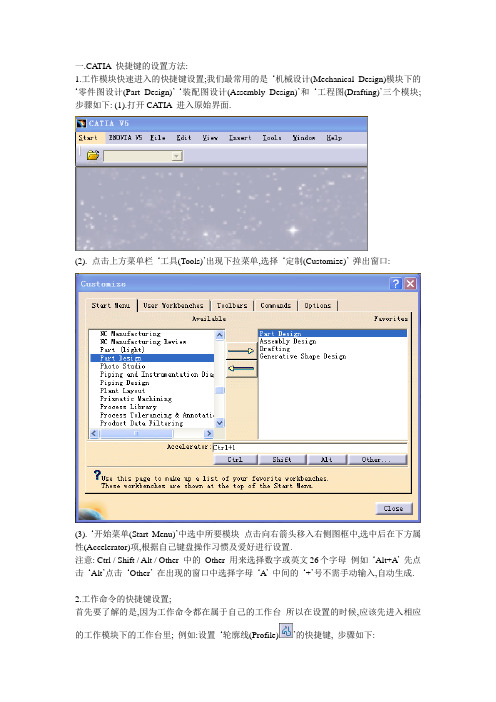
一.CATIA 快捷键的设置方法:1.工作模块快速进入的快捷键设置;我们最常用的是‘机械设计(Mechanical Design)模块下的‘零件图设计(Part Design)’ ‘装配图设计(Assembly Design)’和‘工程图(Drafting)’三个模块; 步骤如下: (1).打开CA TIA 进入原始界面.(2). 点击上方菜单栏‘工具(Tools)’出现下拉菜单,选择‘定制(Customize)’弹出窗口:(3). ‘开始菜单(Start Menu)’中选中所要模块点击向右箭头移入右侧图框中,选中后在下方属性(Accelerator)项,根据自己键盘操作习惯及爱好进行设置.注意: Ctrl / Shift / Alt / Other 中的Other 用来选择数字或英文26个字母例如‘Alt+A’先点击‘Alt’点击‘Other’在出现的窗口中选择字母‘A’中间的‘+’号不需手动输入,自动生成.2.工作命令的快捷键设置;首先要了解的是,因为工作命令都在属于自己的工作台所以在设置的时候,应该先进入相应的工作模块下的工作台里; 例如:设置‘轮廓线(Profile)’的快捷键, 步骤如下:(1).进入‘零件图设计’模块----‘草图工作台’(2).点击上方菜单栏‘工具(Tools)’出现下拉菜单,选择‘定制(Customize)’弹出窗口:‘命令Commads’---- ‘全部命令Commads’(3).在右侧窗口中查找并选中‘轮廓线(Profile)’点击‘显示属性(Show Properties)’在下方设进行设置; 方法同工作模块快捷径键的设置.注意: 1.选中并正确时在‘显示属性(Show Properties)’前会伴有该命令的图形提示2.如果‘属性(Accelerator)’项出现灰色,代表不可编辑设置。
CATIA软件快捷键大全

CATIA软件快捷键大全CATIA是一款强大的三维设计软件,被广泛应用于航空、汽车、机械等领域。
熟练掌握CATIA的快捷键是提高工作效率的关键之一。
下面是CATIA软件的快捷键大全,希望对您的工作有所帮助。
1. 通用快捷键- Ctrl+S:保存当前文件- Ctrl+Z:撤销上一步操作- Ctrl+Y:重做上一步操作- Ctrl+C:复制选中的元素- Ctrl+V:粘贴复制的元素- Ctrl+X:剪切选中的元素- Ctrl+A:全选- Ctrl+F:查找- Ctrl+G:跳转到指定位置- Alt+Tab:切换窗口2. 零件设计快捷键- R:旋转视图- Z:缩放视图- F:平移视图- Space:切换鼠标操作模式 - Shift+A:增加约束- Shift+D:删除约束- P:创建平面- L:创建直线- C:创建圆- R:创建矩形- E:创建椭圆- S:创建曲线- B:创建样条曲线- J:创建螺纹- F:创建拉伸- M:创建移动体- Shift+M:创建回转体- V:创建体积- Shift+V:创建破损体- D:创建直径尺寸- A:创建角度尺寸- T:创建线性尺寸3. 系统快捷键- Ctrl+N:新建文件- Ctrl+O:打开文件- Ctrl+W:关闭当前文件- Ctrl+Q:退出CATIA软件 - Ctrl+P:打印4. 组件设计快捷键- Ctrl+Shift+P:创建装配体 - Ctrl+Shift+N:创建零件- Ctrl+Shift+E:创建图纸- Ctrl+Shift+L:创建装配零件 - Ctrl+Shift+R:创建渲染视图5. 图纸设计快捷键- A:创建视图- S:创建剖视图- I:创建细节视图- B:创建爆炸视图- D:创建草图- P:创建投影视图- E:创建草图视图- Shift+E:创建嵌入草图视图- X:创建基准线- Y:创建引线- M:创建标注- Ctrl+Shift+M:创建工艺标注- Ctrl+G:创建渐出标注- H:隐藏/显示视图- L:创建轴线思维标注- F:创建全剖视图这些只是CATIA软件中的一些常用快捷键,具体使用过程中可以根据自己的需求来设定常用快捷键或者查阅CATIA软件的相关文档。
CATIA快捷操作

1. F3------隐藏目录树;2. 鼠标左键(或右键)+鼠标中键视图旋转;鼠标中键视图平移;鼠标中键视图放大缩小;3. Alt + Enter = 性質;4. shift 加中鍵出現紅色方塊後拖拉,快速放大指定局部,指定观察方向;5. 先按CTRL 再加中鍵是放大縮小;先按中鍵再加CTRL 是是物件旋轉;6. 物件旋轉時,外面會出現紅色的圓形區域,在圓形區域內是XYZ軸的任意旋轉,在圓形區域外是針對Z軸的特定旋轉;7. Press any keyboard arrow, the preselection navigator appears. ctrl+F11,出现物体选择器。
8. Ctrl + Page up ----zoom inCtrl + Page down ----zoom outShift + 上下左右箭头----rotateCtrl +上下左右箭头----panCtrl +shift + 左右箭头----rotateshift+F3 --work on specification treeshift +F2--specification tree overviewMB3+Customize--可自定义Alt+mb2 --循环选择ctrl+u --再生(装配时用的着)CTRL+鼠标滚轮放大缩小特征树9. 三维零件建模时的命名:因为具有相同零件名字的零件不能在装配环境中同时被调用,所以在进行三维零件建模之前,可以事先将系统默认的模型树中的零件名字改成该零件文件保存时将要用的名字。
这样不仅避免了零件名字的重复,还可方便零件的保存;10. 公差标注:在零件的工程图中时常有如ф39±0.05的公差标注,CATIA默认字体SICH 无法按要求进行标注,标出的是ф39 0.05的形式。
这时可以将公差类型设置为TOL-1.0并用αCA TIA Symbol字体标注。
11. 鼠标右键在工程图标注中的应用:(1) 在半剖视图中标注孔的尺寸时,尺寸线往往是一半,延长线也只在一侧有。
CATIA操作技巧
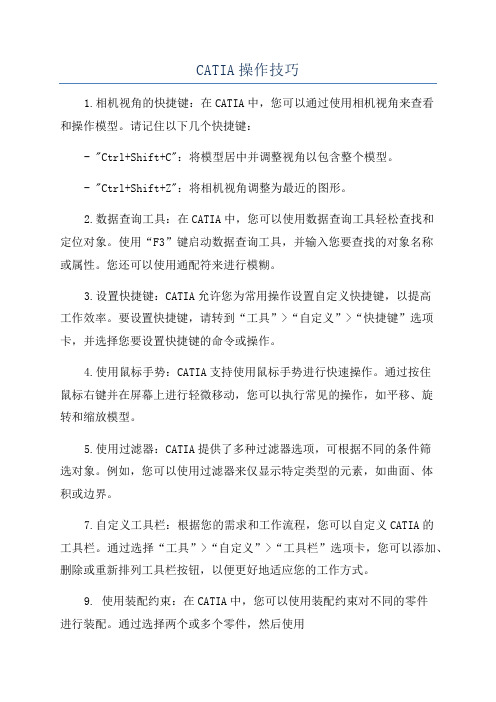
CATIA操作技巧1.相机视角的快捷键:在CATIA中,您可以通过使用相机视角来查看和操作模型。
请记住以下几个快捷键:- "Ctrl+Shift+C":将模型居中并调整视角以包含整个模型。
- "Ctrl+Shift+Z":将相机视角调整为最近的图形。
2.数据查询工具:在CATIA中,您可以使用数据查询工具轻松查找和定位对象。
使用“F3”键启动数据查询工具,并输入您要查找的对象名称或属性。
您还可以使用通配符来进行模糊。
3.设置快捷键:CATIA允许您为常用操作设置自定义快捷键,以提高工作效率。
要设置快捷键,请转到“工具”>“自定义”>“快捷键”选项卡,并选择您要设置快捷键的命令或操作。
4.使用鼠标手势:CATIA支持使用鼠标手势进行快速操作。
通过按住鼠标右键并在屏幕上进行轻微移动,您可以执行常见的操作,如平移、旋转和缩放模型。
5.使用过滤器:CATIA提供了多种过滤器选项,可根据不同的条件筛选对象。
例如,您可以使用过滤器来仅显示特定类型的元素,如曲面、体积或边界。
7.自定义工具栏:根据您的需求和工作流程,您可以自定义CATIA的工具栏。
通过选择“工具”>“自定义”>“工具栏”选项卡,您可以添加、删除或重新排列工具栏按钮,以便更好地适应您的工作方式。
9. 使用装配约束:在CATIA中,您可以使用装配约束对不同的零件进行装配。
通过选择两个或多个零件,然后使用“Insert”>“Constraints”菜单选项,您可以应用各种约束,如距离、角度或对齐。
10. 使用材料和纹理:CATIA允许您为模型应用不同的材料和纹理,以增加视觉效果。
通过选择模型并使用“Insert”>“Material and Surface”菜单选项,您可以选择并应用各种材料和纹理。
11.使用命名规则:为了更好地组织和管理模型,CATIA建议使用良好的命名规则。
catia不同版本快捷键设置问题
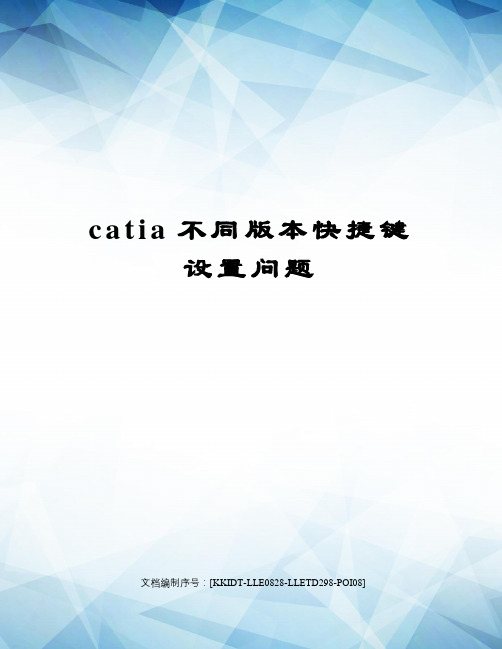
c a t i a不同版本快捷键设置问题文档编制序号:[KKIDT-LLE0828-LLETD298-POI08]CATIA 不同版本快捷键设置很多从事汽车零部件结构设计的朋友,大都遇到过这样一个问题,当个人电脑安装的catia版本不止一个的时候,总会出现快捷键丢失的问题,下面我来和大家解答一下为什么会这样。
首先,每个版本的catia刚开始的时候,都会默认的把快捷键设置在这个文件夹内C:\Users\Administrator\AppData\Roaming\DassaultSystemes(不同的人可能用户名不一样,Administrator名字换了而已)在catia打开的时候,它会默认调用里面的设置文件,如果你打开的是catia 20,并且成功的保存了它的设置,关掉后,再次打开catia 20,是不会有问题的,假如你中间开过别的版本,那就会被恢复到快捷键没有设置的初始状态,这就是快捷键丢失的问题。
解决办法不难,把每个版本的快捷键设置分成不同的文件夹就可以了比如我有catia21 22 24,共三个版本,那么我就在DassaultSystemes里面建立如下的三个空文件夹,分别对应每个版本,然后把每个版本的目录,复制到环境编辑器,把引用的文件夹更改掉。
如改掉catia21 版本的方法,复制所建立文件夹目录C:\Users\Administrator\AppData\Roaming\DassaultSystemes\CATSettings21 打开开始菜单,点击catia21的环境编辑器进入该界面,会显示多个版本的catia设置,点击catia21版本的CATUsersettingpath这一行,右击,编辑变量,在值这行粘贴刚才复制的内容到此,catia21的快捷键设置就不会与别的冲突了,其余版本,同理。
另外,低版本的快捷键可以在高版本中使用(软件具有向下兼容性),但并不是任意版本都可以的。
比如,用catia19设置好的快捷键,分别复制到两个版本中,是可以使用,但到了catia22就需要重新设置了,catia22的快捷键可以调用给等版本,此处是由于破解方式的差异,导致了他们内部的设置不同,故不是每个版本一定可以公用。
Catia部分快捷键设置(个人)
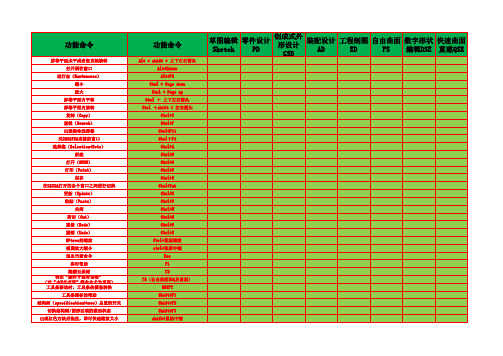
功能命令
按下中键,再按右键, 放开右键,拖动鼠标.
鼠标中键 鼠标中键+鼠标左(右)键
双击工具图标 先按CTRL+再加中键 先按中键,再加CTRL
公式 等效尺寸 快速选择 父级/子级 不可拾取的低亮度背景 无3D背景 测量间距 使工作对象居中显示在图中(树结构) 使工作对象居中(视图) 对齐视点 法向视图 插入几何图形集
Alt+A Alt+X ALT+Q ALT+W
ALT+B ALT+V Ctrl+F11 Ctrl+F12 Ctrl+D Ctrl+Shift+D Alt+Shift+X Ctrl+Shift+S Ctrl+Shift+N Ctrl+8 Ctrl+0 Ctrl+Shift+Z Ctrl+R
Alt+A Alt+X ALT+Q ALT+W
Alt+A Alt+X ALT+Q ALT+W
ALT+B ALT+V Ctrl+F11 Ctrl+F12 Ctrl+D Ctrl+Shift+D Alt+Shift+X Ctrl+Shift+S Ctrl+Shift+N Ctrl+8 Ctrl+0 Ctrl+Shift+Z Ctrl+R
Alt+A Alt+X ALT+Q ALT+W
ALT+B ALT+V Ctrl+F11 Ctrl+F12 Ctrl+D Ctrl+Shift+D Alt+Shift+X Ctrl+Shift+S Ctrl+Shift+N Ctrl+8 Ctrl+0 Ctrl+Shift+Z Ctrl+R
catia_命令详解及快捷键设置
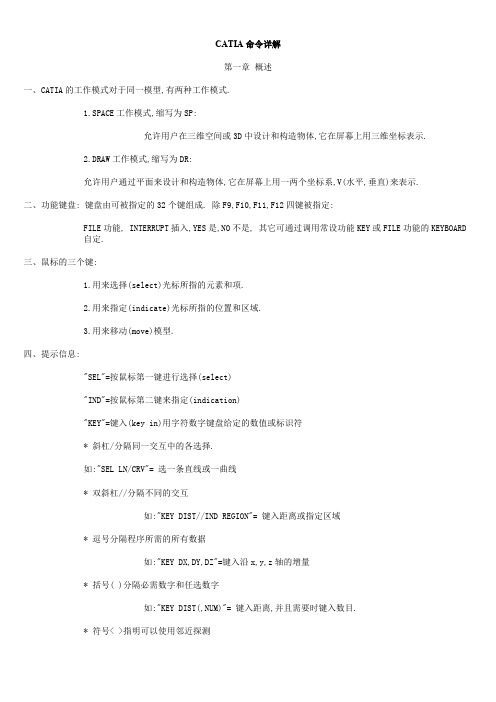
CATIA命令详解第一章概述一、CATIA的工作模式对于同一模型,有两种工作模式.1.SPACE工作模式,缩写为SP:允许用户在三维空间或3D中设计和构造物体,它在屏幕上用三维坐标表示.2.DRAW工作模式,缩写为DR:允许用户通过平面来设计和构造物体,它在屏幕上用一两个坐标系,V(水平,垂直)来表示.二、功能键盘: 键盘由可被指定的32个键组成. 除F9,F10,F11,F12四键被指定:FILE功能, INTERRUPT插入,YES是,NO不是, 其它可通过调用常设功能KEY或FILE功能的KEYBOARD自定.三、鼠标的三个键:1.用来选择(select)光标所指的元素和项.2.用来指定(indicate)光标所指的位置和区域.3.用来移动(move)模型.四、提示信息:"SEL"=按鼠标第一键进行选择(select)"IND"=按鼠标第二键来指定(indication)"KEY"=键入(key in)用字符数字键盘给定的数值或标识符* 斜杠/分隔同一交互中的各选择.如:"SEL LN/CRV"= 选一条直线或一曲线* 双斜杠//分隔不同的交互如:"KEY DIST//IND REGION"= 键入距离或指定区域* 逗号分隔程序所需的所有数据如:"KEY DX,DY,DZ"=键入沿x,y,z轴的增量* 括号( )分隔必需数字和任选数字如:"KEY DIST(,NUM)"= 键入距离,并且需要时键入数目.* 符号< >指明可以使用邻近探测如:"SEL PT<LN/CRV> "=可以选一条线或曲线以便选一点: 所选曲线或直线上最靠近的端点被考虑.多元素选择提示:"WSP MULTI(多的)-SEL":当前工作空间的所有元素可以选择"CUR MULTI-SEL":只属于当前集的元素可以被选多元素选择的示例:1.按元素类型选:*PT:选所有的点2.按图形规范选:*COL**(**为颜色号)选所有具有**颜色的元素3.按元素组织选:*GRP*:选所有属于GRP*组织的所有元素4.由若干范畴的组合选:*PT+*LN:选所有的点和线*VOL&*LAY××:选择位于××层的所有体指定的分隔符:+ == 加- == 减& == 交5.具有不同特征的多元素选则:*SEL并选元素:所选元素被考虑*TRP并指定点:选择陷井内的部分或全部元素错误信息提示:"INVALID INPUT":键入的值无效"FILE NOT FOUDN":包含键入字符串的文件不存在"EMPTY BATCH":所显示的属于当前工作空间的元素中没有与多元素选择范畴相应的元素"BATCH PARTIALLY PROCESSEND":某些元素未被考虑五、启动CATIA的工作过程:1.键入用户所属组名,然后按ENTER键.2.键入用户口令,然后按ENTER键.3.屏幕显示CATIA操作系统和版本号,还显示一个菜单:COLD START(冷启动),WARM START(热启动),LEFT (使菜单能够在屏幕左端显示, 然后该项变为RIGHT.用户必须选COLD START或WARM START.一般选COLD START, 但由于某种原因模型丢失一定要用WARM START.4.CATIA起动后FILE功能自动被激活.六、FILE功能的主菜单:不显示该模型.VISUALTN(看得见):显示该模型.WRTEFILE(接收):定义接收文件.DELETE(删除):在当前文件中删除模型.DIRECT: 不显示该模型.VISUALTN: 显示该模型.MOVE(移动):将模型移动到另一文件中.DIRECT: 不显示该模型.VISUALTN: 显示该模型. WRTEFILE:定义接收文件.RENAME(改名):修改模型名.CREATE(生成):生成新模型.XY: XY平面将成为第一个DRAW视图的投影平面.YZ: YZ平面将成为第一个DRAW视图的投影平面.XZ: XZ平面将成为第一个DRAW视图的投影平面. CALL SV:恢复用SV常设功能存储的模型.COMMETNT(注解):对模型加注解.KEYBOARD(键盘):guarantee for the great struggle. This aspects XI General Secretary of speech main including exercise thrift, against extravagance mass line is party of lifeline and fundamental work route accurate grasp party of mass line education practice activities of guideline and target requirements set and develop "three strict three real" of style put power shut into system of cage in using history wisdom advance anti-corruption construction in-depth advance style clean government and anti-corruption struggle develop nail nail of spirit, a Zhang good of blueprint worked to... 9. other aspects. 18 big yilai, XI General Secretary also respectively on diplomatic, and military, and ecological construction, aspects published has important speech, covers has construction ecological civilization, and advance defense and army modern, and rich "one country, two systems" practice and advance country unified, and go peace development road, and promoted building new powers relationship, and go good around diplomatic work, and strengthening and developing countries solidarity cooperation, and active participation multilateral affairs, and science of thinking and work method, many aspects. XI Jinping, Secretary of a series of important speeches, and further enrich and develop the party's theory, line, principles and policies, the party puts forward new requirements for more contemporary features, the latest achievement of Marxism in China, is a guide to persisting and developing socialism with Chinese characteristics. Four methods. To address the relationship between comprehensive and focused on science. In the process of learning, we should follow as a good study and carry out the "wise men" to conduct a comprehensive collaborative learning; and with their own jobs, focus research and understanding spirit, grasp the potential requirements. For example, every party member should be according to the various branches of learning program, an article does not go into a link, no leakage of conducting a comprehensive study, and combined with their own duties and responsibilities, be focused and targeted Geoscience. Like, leaders to highlight learning XI on ruling acting political know of deep love of cut dry in practice go in forefront of river new language out poverty XI on coordination advance "four a full" strategy layout discusses excerpts XI on full deepening reform discusses excerpts XI on full law ruling discusses excerpts 18 big yilai XI on major economic problem discusses excerpts, discipline to highlight learning XI on strict party of discipline and rules discusses excerpts XI Jinping, on the construction of clean and honest Government and fight against corruption discussed excerpts, technology to highlight the learning of the XI Jinping on technological innovation and discusses excerpts, XI Jinping, education should highlight the important excerpts of work on education and so on. To address the relation between stage and often science. Phase has the advantage of time to focus on fast, to highlight the theme, focused, result; often learn the advantages of flexible fit, form, subtle, continues to CATIA命令详解deepen. In General, periodic high priority on learning, easy to grasp and practice: recurrent learning factors, long time, prone to "sluggish". Learning programmes are explicitly required to learn education is not an event, but to highlight the normal education, differentiated levels, heart, catch a fine practice, the real party's ideological and political construction in the everyday, often. This requires that we do a good job phase focused learning based on knowledge contests, comments on rewards in the form, pay special attention to recurring studies. To handle the relationship between solid strong to learn and a lot to learn. For any unit or individual, objectively speaking, in the process of carrying out the party Constitution Party rules and spirit, there is a problem with strong and weak, which we need to pay attention to the actual learning content, and handle the relationship between solid strong to learn and a lot to learn. On one hand, we must always keep a humble attitude, good deal, Continue the hardening. The other hand, always keep the spirit of energetic, pegged to the weak link to find gaps, fill the short Board. Short Board issues should not be underestimated, the saying goes, have short Board, add a short. This tells us, there are weaknesses shortcomings and do not be afraid, fear is a blind eye and not to repair, the result is poor is worse and the weak weaker. United States politics home zhamusi, and Wilson and prevention crime learn experts qiaozhikailin proposed has a famous of broken window theory, that, if a building House has a fan window of glass broken has, and this fan Windows no get timely repair, others on May to broke more of window glass, time a long, these damaged of window on to people caused a disorder, and matter of feel, results in this mass errors think no attention, and no management of atmosphere Xia, some bad culture, and violations behavior on will breeding and spread. Reality life in the is such, clean of wall Shang, suddenly was posted has a Zhang ad, if didn't people management, not out days this wall Shang on will appeared greatly small many of advertising; private take mess built phenomenon is so, began circle a small block to built a small shed put things, if didn't people timely stop, he on dare built a hut live people, time long has didn't people tube, wants to tube Shi on difficult has. Therefore, the solid strong is important, a lot to learn is also important. Third, key, grasp the learning objective of education is to train a qualified party member "two" study and education to its core essence is learning and doing.Learning and doing are mutually reinforcing, if optical can't do, study leave, real learning deficiency, while sweating, wind and water, "one fishing white" became "fake words and not the mules". Learning party rules did not comply with the party Constitution, address the learning series is not used, instead, learn and do, imagine this "learning", how do you meet the eligibility requirements of party members. Therefore, the "two" basic learning, the key is in use, do, line. In particular, is a qualified party members to grasp the following three points. To strengthen "four第5 页共77 页管理功能键盘.RECALL(调用):调用已存功能键盘.STORE(存储):存储功能键盘.DELETE:删除功能键盘.EXIT(退出):结束CATIA工作过程.3.操作步骤:读模型:FILE+FILEFILE+READ(1)工作文件的选择:键入包含有所需文 "KEY STRING(字符串)"件名称的第一字符串. "SEL FILE//KEY STRING"或按"ENTER"键显示可用文件的列表.用鼠标第一键选择.(2)所读模型的选择:键入包含有所需模型的一字符串. "KEY STRING"或按"ENTER"键显示当前文件中的模型列表."SEL MODEL//KEY STRING"用鼠标第一键选择.当列表包括若干个"屏幕页"时, 用FWD/BWD(FORWARD向前/BACKWARD向后)命令能够分别显示上页或下页.写模型:FILE+WRITE(1)存储并生成一新模型:键入一新名称来生成新模型,在控制信息中"YES:CURRENT(当前的)ID//KEY NEW ID"显示"MODEL WRITTEN"(模型被写入)信息.(2)存储并代替原图型:A:按YES键保持原始模型的标识符.B:再按YES键,接受对存储在当前文件中的原始模型的代替.注:还可以把模型存入另一文件中:A:选FILE项.B:选存入模型所需文件.C:选WRITE项.D:键入存入模型的名称.退出CATIA工作过程:FILE+EXIT按YES键结束CATIA工作过程.生成模型:FILE+CREATE(生成)+YZ(1)按YES键确认空模型的生成: "YES:CONFIRM(确认)"在控制区显示"MODEL CREATED"(模型被生成)(2)完成模型几何形状的构造.定义功能键盘:FILE+KEYBOARD(键盘)+RECALL(1)在列表中选一功能. "SEL FUNCTION(功能)"(2)在屏幕上选一功能键:所选功能被付给所选键."KEY//SEL FUNCTION"(3)按需要重复操作若干次,直至获得所需功能键盘.注:还可以用KEY常设功能来定义功能键盘.BLANK命令清除功能键盘.SORT命令将功能键按字母排序.存储功能键盘:FILE+KEYBOARD+STORE(1)键入新功能键盘的标识符(至多8字符) "SEL KEYBOARD//在控制信息区显示KEY KEYBOARD ID""KEYBOARD STORED"(键盘被存储)guarantee for the great struggle. This aspects XI General Secretary of speech main including exercise thrift, against extravagance mass line is party of lifeline and fundamental work route accurate grasp party of mass line education practice activities of guideline and target requirements set and develop "three strict three real" of style put power shut into system of cage in using history wisdom advance anti-corruption construction in-depth advance style clean government and anti-corruption struggle develop nail nail of spirit, a Zhang good of blueprint worked to... 9. other aspects. 18 big yilai, XI General Secretary also respectively on diplomatic, and military, and ecological construction, aspects published has important speech, covers has construction ecological civilization, and advance defense and army modern, and rich "one country, two systems" practice and advance country unified, and go peace development road, and promoted building new powers relationship, and go good around diplomatic work, and strengthening and developing countries solidarity cooperation, and active participation multilateral affairs, and science of thinking and work method, many aspects. XI Jinping, Secretary of a series of important speeches, and further enrich and develop the party's theory, line, principles and policies, the party puts forward new requirements for more contemporary features, the latest achievement of Marxism in China, is a guide to persisting and developing socialism with Chinese characteristics. Four methods. To address the relationship between comprehensive and focused on science. In the process of learning, we should follow as a good study and carry out the "wise men" to conduct a comprehensive collaborative learning; and with their own jobs, focus research and understanding spirit, grasp the potential requirements. For example, every party member should be according to the various branches of learning program, an article does not go into a link, no leakage of conducting a comprehensive study, and combined with their own duties and responsibilities, be focused and targeted Geoscience. Like, leaders to highlight learning XI on ruling acting political know of deep love of cut dry in practice go in forefront of river new language out poverty XI on coordination advance "four a full" strategy layout discusses excerpts XI on full deepening reform discusses excerpts XI on full law ruling discusses excerpts 18 big yilai XI on major economic problem discusses excerpts, discipline to highlight learning XI on strict party of discipline and rules discusses excerpts XI Jinping, on the construction of clean and honest Government and fight against corruption discussed excerpts, technology to highlight the learning of the XI Jinping on technological innovation and discusses excerpts, XI Jinping, education should highlight the important excerpts of work on education and so on. To address the relation between stage and often science. Phase has the advantage of time to focus on fast, to highlight the theme, focused, result; often learn the advantages of flexible fit, form, subtle, continues to CATIA命令详解deepen. In General, periodic high priority on learning, easy to grasp and practice: recurrent learning factors, long time, prone to "sluggish". Learning programmes are explicitly required to learn education is not an event, but to highlight the normal education, differentiated levels, heart, catch a fine practice, the real party's ideological and political construction in the everyday, often. This requires that we do a good job phase focused learning based on knowledge contests, comments on rewards in the form, pay special attention to recurring studies. To handle the relationship between solid strong to learn and a lot to learn. For any unit or individual, objectively speaking, in the process of carrying out the party Constitution Party rules and spirit, there is a problem with strong and weak, which we need to pay attention to the actual learning content, and handle the relationship between solid strong to learn and a lot to learn. On one hand, we must always keep a humble attitude, good deal, Continue the hardening. The other hand, always keep the spirit of energetic, pegged to the weak link to find gaps, fill the short Board. Short Board issues should not be underestimated, the saying goes, have short Board, add a short. This tells us, there are weaknesses shortcomings and do not be afraid, fear is a blind eye and not to repair, the result is poor is worse and the weak weaker. United States politics home zhamusi, and Wilson and prevention crime learn experts qiaozhikailin proposed has a famous of broken window theory, that, if a building House has a fan window of glass broken has, and this fan Windows no get timely repair, others on May to broke more of window glass, time a long, these damaged of window on to people caused a disorder, and matter of feel, results in this mass errors think no attention, and no management of atmosphere Xia, some bad culture, and violations behavior on will breeding and spread. Reality life in the is such, clean of wall Shang, suddenly was posted has a Zhang ad, if didn't people management, not out days this wall Shang on will appeared greatly small many of advertising; private take mess built phenomenon is so, began circle a small block to built a small shed put things, if didn't people timely stop, he on dare built a hut live people, time long has didn't people tube, wants to tube Shi on difficult has. Therefore, the solid strong is important, a lot to learn is also important. Third, key, grasp the learning objective of education is to train a qualified party member "two" study and education to its core essence is learning and doing.Learning and doing are mutually reinforcing, if optical can't do, study leave, real learning deficiency, while sweating, wind and water, "one fishing white" became "fake words and not the mules". Learning party rules did not comply with the party Constitution, address the learning series is not used, instead, learn and do, imagine this "learning", how do you meet the eligibility requirements of party members. Therefore, the "two" basic learning, the key is in use, do, line. In particular, is a qualified party members to grasp the following three points. To strengthen "four第7 页共77 页(2)功能键盘存入时可以代替已存在键盘("YES: REPLACE")或生成新键盘("KEY NEWID").七、生成的元素:1.在SPACE 3D或2D模式下生成的元素称为空间元素(SPACE元素)2.从3D转化到2D:用常设功能区的3D/2D转换开关能够从3D转换到2D.A:在常设功能区选开关3D.B:键入所要求的平面方程 "KEY PLN//YES:3D或选共面元素或选坐标的一轴. "SEL PT/LN/CRV/PLN/AXS/DRW ELEM"3.从2D转化到3D:A:选转化开关2D.B:按YES键(YES:3D)确认.4.当前工作平面与屏幕平行显示:A:选常设功能WI(窗口).B:键入"P",即平行平面. "KEY WINW ID//SEL NINW"当前平面的坐标系为与图形屏幕平行.5.使初始模型重新显示:A:选常设功能WI.B:键入"XYZ",获得初始透视图.第二章点(POINT)功能一、图解:POINT 2DPOINT3D二、定义:* PROJ/INT(PROJECT投影/INTERSEITION交点):通过法向投影,交点或两点来生成一点. SINGLE(单个):仅进行一次生成操作.guarantee for the great struggle. This aspects XI General Secretary of speech main including exercise thrift, against extravagance mass line is party of lifeline and fundamental work route accurate grasp party of mass line education practice activities of guideline and target requirements set and develop "three strict three real" of style put power shut into system of cage in using history wisdom advance anti-corruption construction in-depth advance style clean government and anti-corruption struggle develop nail nail of spirit, a Zhang good of blueprint worked to... 9. other aspects. 18 big yilai, XI General Secretary also respectively on diplomatic, and military, and ecological construction, aspects published has important speech, covers has construction ecological civilization, and advance defense and army modern, and rich "one country, two systems" practice and advance country unified, and go peace development road, and promoted building new powers relationship, and go good around diplomatic work, and strengthening and developing countries solidarity cooperation, and active participation multilateral affairs, and science of thinking and work method, many aspects. XI Jinping, Secretary of a series of important speeches, and further enrich and develop the party's theory, line, principles and policies, the party puts forward new requirements for more contemporary features, the latest achievement of Marxism in China, is a guide to persisting and developing socialism with Chinese characteristics. Four methods. To address the relationship between comprehensive and focused on science. In the process of learning, we should follow as a good study and carry out the "wise men" to conduct a comprehensive collaborative learning; and with their own jobs, focus research and understanding spirit, grasp the potential requirements. For example, every party member should be according to the various branches of learning program, an article does not go into a link, no leakage of conducting a comprehensive study, and combined with their own duties and responsibilities, be focused and targeted Geoscience. Like, leaders to highlight learning XI on ruling acting political know of deep love of cut dry in practice go in forefront of river new language out poverty XI on coordination advance "four a full" strategy layout discusses excerpts XI on full deepening reform discusses excerpts XI on full law ruling discusses excerpts 18 big yilai XI on major economic problem discusses excerpts, discipline to highlight learning XI on strict party of discipline and rules discusses excerpts XI Jinping, on the construction of clean and honest Government and fight against corruption discussed excerpts, technology to highlight the learning of the XI Jinping on technological innovation and discusses excerpts, XI Jinping, education should highlight the important excerpts of work on education and so on. To address the relation between stage and often science. Phase has the advantage of time to focus on fast, to highlight the theme, focused, result; often learn the advantages of flexible fit, form, subtle, continues to CATIA命令详解deepen. In General, periodic high priority on learning, easy to grasp and practice: recurrent learning factors, long time, prone to "sluggish". Learning programmes are explicitly required to learn education is not an event, but to highlight the normal education, differentiated levels, heart, catch a fine practice, the real party's ideological and political construction in the everyday, often. This requires that we do a good job phase focused learning based on knowledge contests, comments on rewards in the form, pay special attention to recurring studies. To handle the relationship between solid strong to learn and a lot to learn. For any unit or individual, objectively speaking, in the process of carrying out the party Constitution Party rules and spirit, there is a problem with strong and weak, which we need to pay attention to the actual learning content, and handle the relationship between solid strong to learn and a lot to learn. On one hand, we must always keep a humble attitude, good deal, Continue the hardening. The other hand, always keep the spirit of energetic, pegged to the weak link to find gaps, fill the short Board. Short Board issues should not be underestimated, the saying goes, have short Board, add a short. This tells us, there are weaknesses shortcomings and do not be afraid, fear is a blind eye and not to repair, the result is poor is worse and the weak weaker. United States politics home zhamusi, and Wilson and prevention crime learn experts qiaozhikailin proposed has a famous of broken window theory, that, if a building House has a fan window of glass broken has, and this fan Windows no get timely repair, others on May to broke more of window glass, time a long, these damaged of window on to people caused a disorder, and matter of feel, results in this mass errors think no attention, and no management of atmosphere Xia, some bad culture, and violations behavior on will breeding and spread. Reality life in the is such, clean of wall Shang, suddenly was posted has a Zhang ad, if didn't people management, not out days this wall Shang on will appeared greatly small many of advertising; private take mess built phenomenon is so, began circle a small block to built a small shed put things, if didn't people timely stop, he on dare built a hut live people, time long has didn't people tube, wants to tube Shi on difficult has. Therefore, the solid strong is important, a lot to learn is also important. Third, key, grasp the learning objective of education is to train a qualified party member "two" study and education to its core essence is learning and doing.Learning and doing are mutually reinforcing, if optical can't do, study leave, real learning deficiency, while sweating, wind and water, "one fishing white" became "fake words and not the mules". Learning party rules did not comply with the party Constitution, address the learning series is not used, instead, learn and do, imagine this "learning", how do you meet the eligibility requirements of party members. Therefore, the "two" basic learning, the key is in use, do, line. In particular, is a qualified party members to grasp the following three points. To strengthen "four第9 页共77 页REPEAT(重复):依次进行若干次操作所选第一个元素是下一被选生成点的参考元素.LIM ON/OFF:OFF 相交或投影点可以在所选元素之外.ON 相交或投影点仅在所选元素限定内.* COORD: 用相对一已有点的相对坐标或绝对坐标来生成点.SINGLE:仅进行一次生成操作.REPEAT:依次进行若干次操作.所选第一个元素是下一生成点的原点.CHAIN(链式): 链式生成操作.最后生成点用作生成新点的原点.* LIMITS: 在LN,CRV,SUR,FAC等元素生成端点.* SPACES: 在元素上生成等距离点.* TANGENT(切点): 在平面曲线上生成切点.* PROJENT: (2D)生成投影点.ORTHOGNL:所选第一点垂直投影到第二元素上.HORIZONT(水平):所选第一点的投影方向与坐标系水平方向相同.VERTICAL(垂直):所选第一点的投影方向与坐标系垂直方向相同.HOR-VERT:所选第一点的投影方向与坐标系水平方向相同, 所选第二点的投影方向与坐标系垂直方向相同.VERT-HOR:所选第一点的投影方向与坐标系垂直方向相同, 所选第二点的投影方向与坐标系水平方向相同.UNSPEC: 用户定义第一点的投影方向.* GRID: 建立点网格.LIMITE: 建立有限的点网格.UNLIM : 建立点的无限网格.CREATE:建立点的网格.DELETE:删除一个点的网格.VISUALTN:显示点的网格.NORMAL:建立平行于当前两坐标轴的正交网格点.UNSPEC:建立一般网格点或一般正交网格点.三、步骤:1.生成两相交直线的交点:POINT+PROJ/INT+SINGLE+LIM ON1.选一直线."WPS MULTI(多)-SELSEL 1ST ELEM"2)选另一直线或用多元素选择多条直线.(如:*LN)"WPS MULTI-SELSEL 2ND ELEM"注:信息区显示:"1 POINT CREATED"2.生成两点的中点:POINT+PROJ/INT+SINGLE+LIM ON1.选一点."WPS MULTI-SELSEL 1ST ELEM"2)选第二点."WPS MULTI-SELSEL 2ND ELEM"3.用坐标生成点:POINT+COORD+SINGLE(选一点,一直线或曲线的末端.)"WPS MULTI-SEL键入要生成点相对坐标系原点沿X,Y和Z的坐标.SEL PT<LN/CRV>//KEY X,Y,Z"或键入沿X,Y,和Z轴的增量."KEY DX,DY,DZ//YES:STD"guarantee for the great struggle. This aspects XI General Secretary of speech main including exercise thrift, against extravagance mass line is party of lifeline and fundamental work route accurate grasp party of mass line education practice activities of guideline and target requirements set and develop "three strict three real" of style put power shut into system of cage in using history wisdom advance anti-corruption construction in-depth advance style clean government and anti-corruption struggle develop nail nail of spirit, a Zhang good of blueprint worked to... 9. other aspects. 18 big yilai, XI General Secretary also respectively on diplomatic, and military, and ecological construction, aspects published has important speech, covers has construction ecological civilization, and advance defense and army modern, and rich "one country, two systems" practice and advance country unified, and go peace development road, and promoted building new powers relationship, and go good around diplomatic work, and strengthening and developing countries solidarity cooperation, and active participation multilateral affairs, and science of thinking and work method, many aspects. XI Jinping, Secretary of a series of important speeches, and further enrich and develop the party's theory, line, principles and policies, the party puts forward new requirements for more contemporary features, the latest achievement of Marxism in China, is a guide to persisting and developing socialism with Chinese characteristics. Four methods. To address the relationship between comprehensive and focused on science. In the process of learning, we should follow as a good study and carry out the "wise men" to conduct a comprehensive collaborative learning; and with their own jobs, focus research and understanding spirit, grasp the potential requirements. For example, every party member should be according to the various branches of learning program, an article does not go into a link, no leakage of conducting a comprehensive study, and combined with their own duties and responsibilities, be focused and targeted Geoscience. Like, leaders to highlight learning XI on ruling acting political know of deep love of cut dry in practice go in forefront of river new language out poverty XI on coordination advance "four a full" strategy layout discusses excerpts XI on full deepening reform discusses excerpts XI on full law ruling discusses excerpts 18 big yilai XI on major economic problem discusses excerpts, discipline to highlight learning XI on strict party of discipline and rules discusses excerpts XI Jinping, on the construction of clean and honest Government and fight against corruption discussed excerpts, technology to highlight the learning of the XI Jinping on technological innovation and discusses excerpts, XI Jinping, education should highlight the important excerpts of work on education and so on. To address the relation between stage and often science. Phase has the advantage of time to focus on fast, to highlight the theme, focused, result; often learn the advantages of flexible fit, form, subtle, continues to CATIA命令详解deepen. In General, periodic high priority on learning, easy to grasp and practice: recurrent learning factors, long time, prone to "sluggish". Learning programmes are explicitly required to learn education is not an event, but to highlight the normal education, differentiated levels, heart, catch a fine practice, the real party's ideological and political construction in the everyday, often. This requires that we do a good job phase focused learning based on knowledge contests, comments on rewards in the form, pay special attention to recurring studies. To handle the relationship between solid strong to learn and a lot to learn. For any unit or individual, objectively speaking, in the process of carrying out the party Constitution Party rules and spirit, there is a problem with strong and weak, which we need to pay attention to the actual learning content, and handle the relationship between solid strong to learn and a lot to learn. On one hand, we must always keep a humble attitude, good deal, Continue the hardening. The other hand, always keep the spirit of energetic, pegged to the weak link to find gaps, fill the short Board. Short Board issues should not be underestimated, the saying goes, have short Board, add a short. This tells us, there are weaknesses shortcomings and do not be afraid, fear is a blind eye and not to repair, the result is poor is worse and the weak weaker. United States politics home zhamusi, and Wilson and prevention crime learn experts qiaozhikailin proposed has a famous of broken window theory, that, if a building House has a fan window of glass broken has, and this fan Windows no get timely repair, others on May to broke more of window glass, time a long, these damaged of window on to people caused a disorder, and matter of feel, results in this mass errors think no attention, and no management of atmosphere Xia, some bad culture, and violations behavior on will breeding and spread. Reality life in the is such, clean of wall Shang, suddenly was posted has a Zhang ad, if didn't people management, not out days this wall Shang on will appeared greatly small many of advertising; private take mess built phenomenon is so, began circle a small block to built a small shed put things, if didn't people timely stop, he on dare built a hut live people, time long has didn't people tube, wants to tube Shi on difficult has. Therefore, the solid strong is important, a lot to learn is also important. Third, key, grasp the learning objective of education is to train a qualified party member "two" study and education to its core essence is learning and doing.Learning and doing are mutually reinforcing, if optical can't do, study leave, real learning deficiency, while sweating, wind and water, "one fishing white" became "fake words and not the mules". Learning party rules did not comply with the party Constitution, address the learning series is not used, instead, learn and do, imagine this "learning", how do you meet the eligibility requirements of party members. Therefore, the "two" basic learning, the key is in use, do, line. In particular, is a qualified party members to grasp the following three points. To strengthen "four第11 页共77 页4.生成等距点:POINT+SPACES+PTS1)选一条曲线."SEL ELEMMEDIAN(中央的):YES:ONE PTKEY NUM//ORIGIN:(起始)2)在曲线上选一点为原点.SEL PT<LN/CRV>"3)键入相对原点的距离,并"KEY DIST(,NUM)需要时键入所需的点数.4)如需要时按YES键使生成顺序反向."YES:INV"5.生成曲线的切点:POINT+TANGENT1)选一条曲线,或用多元素选择若干条曲线."CUR MULTI-SELSEL PLANAR CURVE2)选一条直线,或用多元素选择若干条直线."CUR MULTI-SELSEL LN"第三章线(LINE)功能一、图解:LINE(2D)。
catia快捷键设置有哪些
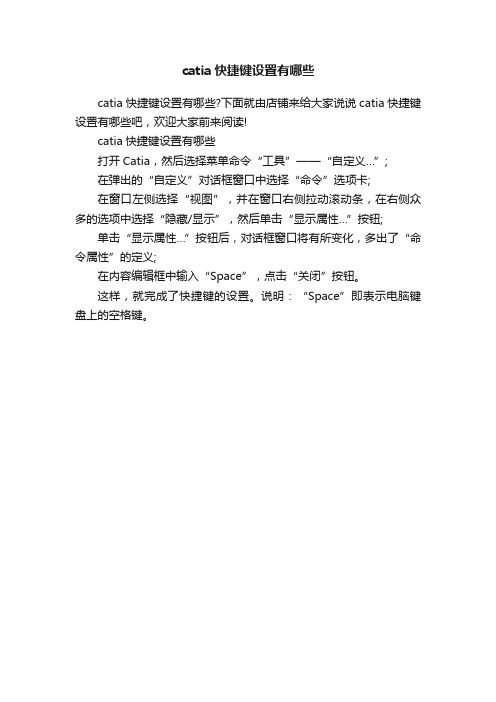
catia快捷键设置有哪些
catia快捷键设置有哪些?下面就由店铺来给大家说说catia快捷键设置有哪些吧,欢迎大家前来阅读!
catia快捷键设置有哪些
打开Catia,然后选择菜单命令“工具”——“自定义…”;
在弹出的“自定义”对话框窗口中选择“命令”选项卡;
在窗口左侧选择“视图”,并在窗口右侧拉动滚动条,在右侧众多的选项中选择“隐藏/显示”,然后单击“显示属性…”按钮;
单击“显示属性…”按钮后,对话框窗口将有所变化,多出了“命令属性”的定义;
在内容编辑框中输入“Space”,点击“关闭”按钮。
这样,就完成了快捷键的设置。
说明:“Space”即表示电脑键盘上的空格键。
CATIA快捷键设置

CATIA快截键设置
闲话少说、一图解百文、翠花上图:
运行右键下图所示
点击定制后如下图所示
在第一个开始菜单里只能设置CATIA 各模块的快截方式
红圈处为设置命令
下图为具体命令设置,在命令-视图里,隐藏显示为常用键在此举列
空格英文为SPACE 输入此英文即可
其他命令在相应的区域内全可找到
本人天生和英文相抵制,所以软件已经汉化,如果朋友用的英文版本,下图里2处为要设置的图标,点开隐藏特性3处后在加速键里输入即可
所以英文不好的朋友们按照图标也能找到命令
比如我们要设置视频此命令快截见下图
在全部命令里找到视频命令对应加速键在里面输入即可
不过在这强调一下不是所有的命令都能使用加速键
有的命令点开隐藏特性后加速键为黑色即代表不能使用,至于原因还在调查之中~ —— ~。
CATIA常用操作快捷键

CATIA常用操作快捷键CATIA是一种用于计算机辅助设计和制造的三维建模软件。
它广泛用于航天、汽车、船舶、机械等行业,因其功能强大且易于使用,成为了行业标准之一、为了提高工作效率,CATIA提供了许多快捷键,以下是CATIA常用操作快捷键的详细介绍:1.坐标系操作:- Ctrl + G:切换坐标系- Ctrl + H:显示/隐藏坐标系- Shift + F:切换坐标系方向2.视图操作:- Ctrl + W:窗口选择视图- Ctrl + Z:还原上一个视图- Ctrl + Shift + Z:还原下一个视图- Shift + V:透视/正投影3.实体选择:- Ctrl + A:全选- Ctrl + Shift + A:取消选择全部4.复制和粘贴:- Ctrl + C:复制选择的实体- Ctrl + X:剪切选择的实体- Ctrl + V:粘贴复制或剪切的实体5.操作实体:- Ctrl + D:复制实体- Ctrl + Shift + D:复制实体并且分布复制- Ctrl + T:平移实体- Ctrl + R:旋转实体- Ctrl + L:镜像实体- Ctrl + H:移动实体- Ctrl + B:旋转实体- Ctrl + M:镜像实体- Ctrl + N:交换实体顺序6.线和曲线操作:- Ctrl + E:偏移线- Ctrl + F:连接线- Ctrl + G:衔接线- Ctrl + R:挤压线- Ctrl + T:创建细分曲线7.组操作:- Ctrl + U:组合实体- Ctrl + Shift + U:拆分组8.面操作:- Ctrl + J:创建平面- Ctrl + K:创建光滑面- Ctrl + Q:创建剖面9.零件操作:- Ctrl + P:创建齿轮- Ctrl + O:创建螺母- Ctrl + I:创建螺栓- Ctrl + Y:创建弹簧10.颜色和材料:- Ctrl + C:应用颜色11.尺寸和标注:- Ctrl + D:创建尺寸- Ctrl + Shift + D:删除尺寸- Ctrl + T:创建标注- Ctrl + Shift + T:删除标注12.文件操作:- Ctrl + S:保存文件- Ctrl + Shift + S:另存为- Ctrl + O:打开文件- Ctrl + N:新建文件- Ctrl + P:打印文件13.视图控制:- Ctrl + J:显示/隐藏零件- Ctrl + K:显示/隐藏组件- Ctrl + Z:显示/隐藏装配体- Ctrl + Q:显示/隐藏生成集合以上就是CATIA常用操作快捷键的详细介绍。
catia实用快捷键分享

catia快捷键经验分享
catia中很多快捷键是windows所通用的,如ctrl+x,ctrl+c,ctrl+v,ctrl+z等等,除此之外,还有一些其它的快捷键。
但我认为最好的还是自己创建一些实用的快捷键,而catia也具有一部分这样的功能。
在实际操作中,需要在不同的模块之间转换,用鼠标操作就很慢,这时快捷键就显示出优势来了。
我就把自己常用的几个模块都设了快捷键,只要按3个键,就可切换不同的模块。
如图片1
而且设定快捷键也很简单,可以根据自己的习惯设定。
设定方法为:在任意工具栏上点右键,选择定制,出现定制界面,选择自己常用的
模块并设定快捷键即可。
如图片2。
Catia快捷键设置技巧
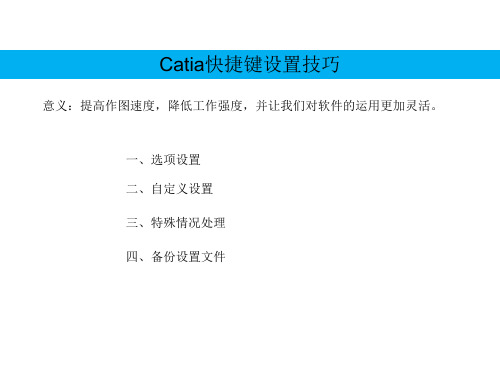
意义:提高作图速度,降低工作强度,并让我们对软件的运用更加灵活。
一、选项设置 二、自定义设置 三、特殊情况处理 四、备份设置文件
一、选项设置
将用户界面样式切换为P1
二、输入快捷键
二、自定义设置
三、特殊情况处理
PS1:快捷键设置不能相互重复,否则系统会提出报错
三、特殊情况处理
PS2:点击图标时,注意检查命令图标和自定义图标一致性,例如分割 命令同时存在两个“分割”,需要在命令列表中选择正确的图标。
三、特殊情况处理 PS3:加速键空白栏中显示灰色,如右图中的“直线”命令,无法输入快捷键,对 此,我们可以通过用鼠标左键将“直线”拉入右侧操作栏中,再对新建的“直线” 图标重复上述快捷键设置方法进行设置。
四、备份设置文件
为避免重复设置和保留设计习惯,我们可以备份设置文件,在更换电脑后, 可以将其转入新的电脑中。
catia不同版本快捷键设置问题

c a t i a不同版本快捷键设置问题集团标准化办公室:[VV986T-J682P28-JP266L8-68PNN]CATIA 不同版本快捷键设置很多从事汽车零部件结构设计的朋友,大都遇到过这样一个问题,当个人电脑安装的catia版本不止一个的时候,总会出现快捷键丢失的问题,下面我来和大家解答一下为什么会这样。
首先,每个版本的catia刚开始的时候,都会默认的把快捷键设置在这个文件夹内C:\Users\Administrator\AppData\Roaming\DassaultSystemes(不同的人可能用户名不一样,Administrator名字换了而已)在catia打开的时候,它会默认调用里面的设置文件,如果你打开的是catia 20,并且成功的保存了它的设置,关掉后,再次打开catia 20,是不会有问题的,假如你中间开过别的版本,那就会被恢复到快捷键没有设置的初始状态,这就是快捷键丢失的问题。
解决办法不难,把每个版本的快捷键设置分成不同的文件夹就可以了比如我有catia21 22 24,共三个版本,那么我就在DassaultSystemes里面建立如下的三个空文件夹,分别对应每个版本,然后把每个版本的目录,复制到环境编辑器,把引用的文件夹更改掉。
如改掉catia21 版本的方法,复制所建立文件夹目录C:\Users\Administrator\AppData\Roaming\DassaultSystemes\CATSettings21打开开始菜单,点击catia21的环境编辑器进入该界面,会显示多个版本的catia设置,点击catia21版本的CATUsersettingpath这一行,右击,编辑变量,在值这行粘贴刚才复制的内容到此,catia21的快捷键设置就不会与别的冲突了,其余版本,同理。
另外,低版本的快捷键可以在高版本中使用(软件具有向下兼容性),但并不是任意版本都可以的。
比如,用catia19设置好的快捷键,分别复制到两个版本中,是可以使用,但到了catia22就需要重新设置了,catia22的快捷键可以调用给等版本,此处是由于破解方式的差异,导致了他们内部的设置不同,故不是每个版本一定可以公用。
- 1、下载文档前请自行甄别文档内容的完整性,平台不提供额外的编辑、内容补充、找答案等附加服务。
- 2、"仅部分预览"的文档,不可在线预览部分如存在完整性等问题,可反馈申请退款(可完整预览的文档不适用该条件!)。
- 3、如文档侵犯您的权益,请联系客服反馈,我们会尽快为您处理(人工客服工作时间:9:00-18:30)。
1、按图一
路径打开
Custonize
对话框
(见图二)
图一
2、选择图
二中的
Command
s项(见图
三)
图二3、移动图
三左侧滚
动条到最
下方,选
择All
Command
s(见图
四)
图三4、用鼠标
按压图四
中的
Show
Propertie
s…按钮
图四5、移动图
五中右侧
滚动条,
来选择你
要编辑的
命令。
此
时
Accelerat
or:栏会反
白(见图
六)。
注:如果
Accelerat
or:栏没有
反白,说
明catia不
允许设置
快捷方式。
图五
6、图六中
Accelerat
or栏下边
有4个按
钮,前三
个代表计
算机的
Ctrl、
Shift、Alt
三个按
键,后一
个
<Other...〉
汇聚其他
所有的按
键(见图
七--key
滚动选
图六
图六反白
图七
7、图七所
示,如果
你要选择
New
From的快
捷方式是
Ctrl+M两
个健,操
作方法
是:先电
击图七中
Ctrl按
键,然后
点击
Other按
键,在
Key滚动
框内选择
M,再按
此时
Accelerat
or栏内会
出现〈
Ctrl+M〉,
确认无误
后按〈
Hide
Propertis
8、推出Custonize 对话框对
话框。
9、快捷方式设置完成。
