FLAC3D5.00培训教程
2024flac3d入门指南

flac3d入门指南•软件介绍与安装•界面操作与基本功能•初级实例分析:简单模型模拟•中级实例分析:复杂模型模拟目•高级功能应用与技巧•工程案例分析与实战演练录01软件介绍与安装FLAC3D概述FLAC3D(Fast Lagrangian Analysis ofContinua in3Dimensions)是一款用于模拟三维连续介质力学行为的有限差分软件。
它基于显式拉格朗日算法和混合离散化技术,适用于分析复杂地质和岩土工程问题。
FLAC3D广泛应用于边坡稳定、地下工程、隧道开挖、地震工程等领域。
A BC D软件特点与优势显式算法采用显式有限差分法,无需迭代求解,计算效率高。
强大的后处理提供丰富的后处理功能,如等值线、矢量图、动画等,方便用户分析和展示模拟结果。
真实模拟能够模拟复杂的材料本构关系、节理、断层等地质结构,实现真实世界的准确模拟。
开放性支持用户自定义本构模型、边界条件等,方便用户进行二次开发和扩展。
1 2 3安装步骤1. 下载FLAC3D安装包,并解压到指定目录。
2. 运行安装程序,按照提示完成安装过程。
3. 配置环境变量,将FLAC3D的安装路径添加到系统环境变量中。
4. 启动FLAC3D软件,进行初步设置和配置。
01注意事项02确保计算机满足FLAC3D的系统要求,如操作系统、内存、硬盘空间等。
03在安装过程中,选择合适的安装选项和配置,以满足个人或团队的需求。
04在使用FLAC3D前,建议仔细阅读用户手册和相关教程,以充分了解软件的功能和操作方法。
02界面操作与基本功能启动界面及工具栏介绍启动界面展示软件LOGO、版本信息以及最近打开的文件列表。
工具栏包含文件操作、模型操作、视图操作、分析设置等常用工具按钮。
菜单栏提供详细的软件功能选项,包括模型、网格、材料、边界条件、分析等。
通过绘制点、线、面等基本元素构建三维模型。
模型建立网格划分几何体素导入对模型进行离散化,生成有限元网格,可设置网格密度和类型。
FLAC3D教程

目录
• FLAC3D软件介绍 • FLAC3D基本操作 • 建模与网格划分 • 材料属性与边界条件设置 • 计算过程控制与结果输出 • FLAC3D在岩土工程中的应用实例
01 FLAC3D软件介 绍
软件背景及发展历程
FLAC3D的起源
FLAC3D是Fast Lagrangian Analysis of Continua in 3 Dimensions的简称, 起源于20世纪80年代,由Itasca Consulting Group, Inc.公司开发。
材料参数设置
针对所选材料类型,设置相应的 材料参数,如弹性模量、泊松比 、密度等。
材料本构模型
根据材料特性,选择合适的本构 模型,如摩尔-库伦模型、德鲁克 -普拉格模型等。
边界条件类型及设置方法
边界条件类型
FLAC3D支持多种边界条件类型,如位移边界、速度边界、应力 边界等。
边界条件设置方法
用户可以通过指定节点或面的位移、速度或应力值来设置边界条 件。
周期性边界条件
对于具有周期性的模型,可以设置周期性边界条件以模拟无限域 问题。
初始条件设置
初始应力场设置
根据地质资料或工程经验,设置模型的初始应力 场。
初始位移场设置
对于存在初始变形的模型,可以设置初始位移场 。
初始孔隙压力设置
对于涉及流体流动的模型,可以设置初始孔隙压 力。
05 计算过程控制与 结果输出
如果发现模型存在问题,需要及时进行修复。FLAC3D提供了多种修复 工具,如删除、修补、平滑等,可以帮助用户快速修复模型中的错误。
03
实例分析
通过具体案例展示模型检查和修复的过程和效果,帮助用户掌握相关技
flac3d实用教程

高效的求解器
FLAC3D采用显式有限差分法,计算效率高, 能够处理大规模的计算问题。
安装步骤及注意事项
2. 解压安装包到指定目录。
1. 从官方网站下载 FLAC3D安装包。
安装步骤
01
03 02
安装步骤及注意事项
3. 运行安装程序,按照提示完成安装过程。
4. 安装完成后,启动FLAC3D软件。
安装步骤及注意事项
FLAC3D支持导入多种格式的外部几何模型,如STL、IGES等。通过导入功能,可以快速将复 杂几何体导入FLAC3D中进行后续分析。
利用内置工具创建简单几何体
对于简单的几何形状,如立方体、圆柱体等,可以直接使用FLAC3D内置的创建工具进行建 模。
布尔运算构建复杂模型
FLAC3D提供布尔运算功能,支持对多个几何体进行并集、交集、差集等操作,以构建更为 复杂的几何模型。
水文地质领域应用案例剖析
地下水渗流模拟
FLAC3D可以模拟地下水在复杂地 质条件下的渗流过程,为地下水 资源的开发和保护提供决策支持。
水库大坝渗流分析
利用FLAC3D对水库大坝进行渗流 分析,可以评估大坝的安全性和 稳定性,为水库运行管理提供科 学依据。
岩溶地区水文地质
模拟
FLAC3D可以模拟岩溶地区的水文 地质过程,包括岩溶发育、地下 水流动等,为岩溶地区的水资源 管理和工程建设提供参考。
它广泛应用于岩土工程、地质工程、水利工程 等领域,用于分析土壤、岩石和其他地质材料 的力学行为。
FLAC3D基于显式有限差分法,能够高效处理 大变形和非线性问题,特别适用于模拟地震、 滑坡、隧道开挖等复杂地质工程问题。
软件特点与优势
强大的后处理功能
软件提供了丰富的后处理工具,如等值线 图、矢量图、动画演示等,方便用户直观 地查看和分析计算结果。
flac3d教程

flac3d教程
FLAC3D是一种常用的三维有限差分软件,用于地质工程、岩土力学和地下空间开发等领域的数值模拟。
该软件具有强大的土体和岩体模拟能力,可以模拟地表沉降、岩石崩塌、地下水渗流等复杂地质现象。
使用FLAC3D进行模拟需要按照以下步骤进行操作:
1. 创建模型:首先要创建一个FLAC3D模型文件,可以通过几何建模软件或文本编辑器创建一个文本文件,并使用FLAC3D的特定语法定义模型的几何形状和参数。
2. 设定材料参数:在模型中定义岩土体的物理和力学参数,例如密度、弹性模量、摩擦角等。
这些参数将在模拟过程中用于计算岩土体的应力和变形。
3. 定义边界条件:为模型设置边界条件,如固支、自由表面、初始应力等。
这些边界条件将在模拟中约束模型的行为。
4. 施加荷载:根据实际情况为模型施加相应的荷载,例如施加地震力、垂直载荷等。
可以根据需要在模拟过程中改变或删除荷载。
5. 运行模拟:使用FLAC3D软件运行模拟,计算模型在荷载作用下的应力和变形响应。
模拟可以在软件界面中进行,也可以通过命令行方式进行。
6. 分析结果:模拟完成后,可以通过FLAC3D软件提供的各种功能和工具来分析模型的结果。
例如,绘制应力云图、位移云图、剪切云图等,以及输出模型的计算数据。
需要注意的是,在使用FLAC3D进行模拟时,应根据具体问题进行合理的模型设计和参数设定,并且进行准确的边界条件设置。
同时,还需要对模拟结果进行合理分析和解释,以得出有关工程或地质现象的结论。
(完整版)FLAC3D5.00培训教程
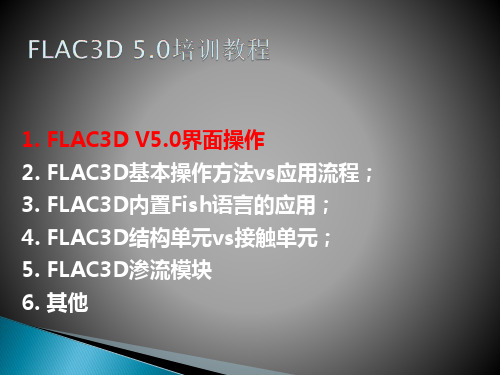
将FLAC3D文件打包 和解包!!
1.1.4 the status bar
状态栏
面板控制的快捷键
每个面板都对应着与面板操作相关的快捷按 钮!
快捷键
重新加载上一条或下一条命令!!!
可以单独保存list文件!!!
项目管理 Project .f3prj格式
➢ 将 datafile、plot、savefile 统一起来,构成整 个项目。
鼠标放在模型上 就会显示相关信 息。
缩小
放大恢复
Extrusion Pane
An extruded mesh generated using the extrusion capability in FLAC3D
The Extrusion pane is used to create one or more extrusion sets. It is accessed (if not already visible) by selecting it from the Panes menu. An extrusion set is a 2D shape (drawn) that is linearly extended (extruded) to a third dimension. Once it has been defined in this way, an extrusion set may be used to generate a 3D mesh for use in FLAC3D. Though there is only ever one instance of the Extrusion pane in FLAC3D, multiple extrusion sets may be loaded into it at the same time. The pane provides two distinct views of the extrusion set: the construction view, where the 2D shape is drawn, and the extrusion view, where the extent of the extrusion is specified. These are introduced in the topic Views.
flac3d5.0结构单元教程
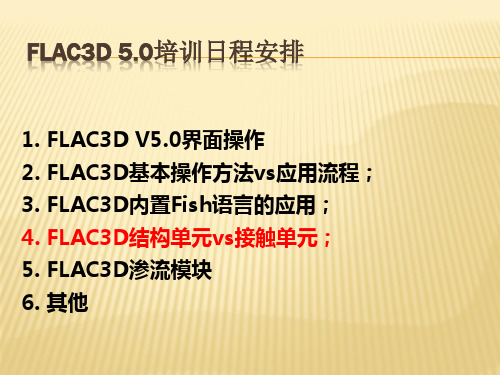
1. FLAC3D V5.0界面操作 2. FLAC3D基本操作方法vs应用流程; 3. FLAC3D内置Fish语言的应用; 4. FLAC3D结构单元vs接触单元;
5. FLAC3D渗流模块
6. 其他
StructuralElement
FLAC3D结构单元
1. 2. 3. 4.
4.1、简支梁(beam单元)承受两个相等集中载 ; 荷
========================================================== ; Setup histories for monitoring behavior. history add id=10 sel node ydisp id=7 history add id=30 sel beamsel moment mz end2 cid=1 ; moment, right of SEL-1 history add id=31 sel beamsel moment mz end1 cid=2 ; moment, left of SEL-2 ; ======================================================== ; Bring the problem to equilibrium 如何设置结构单元的跟踪变量! solve ratio=1e-7 save equal-concent-loads ; ======================================================== ; Print out beam responses. list sel beam force list sel beam moment list sel node disp range id=7 return
flac3d入门指南

flac3d入门指南一、教学内容具体内容包括:FLAC3D软件的安装与启动,界面及功能模块的认识,模型的建立方法,参数设置技巧,以及如何进行数值模拟和结果分析等。
二、教学目标1. 使学生掌握FLAC3D软件的基本功能与操作,能够独立建立简单模型并运行计算;2. 培养学生对岩土工程数值分析的兴趣,提高其理论联系实际的能力;3. 培养学生团队合作精神,提高其沟通协调能力。
三、教学难点与重点重点:FLAC3D软件的基本功能与操作,模型的建立与参数设置。
难点:模型的建立方法,参数设置技巧,以及如何进行数值模拟和结果分析。
四、教具与学具准备教具:电脑、投影仪、教学课件。
学具:学生电脑、FLAC3D软件安装包、学习资料。
五、教学过程1. 实践情景引入:以一则岩土工程事故案例为背景,引导学生思考如何利用FLAC3D软件进行事故分析。
2. 基础知识讲解:介绍FLAC3D软件的基本功能与操作,模型的建立与参数设置方法。
3. 例题讲解:分析一个简单的岩土工程问题,演示如何利用FLAC3D软件进行数值模拟与结果分析。
4. 随堂练习:学生分组进行练习,巩固所学知识,教师巡回指导。
6. 课后作业:布置相关练习题,巩固课堂所学。
六、板书设计板书内容主要包括:FLAC3D软件的基本功能与操作,模型的建立与参数设置方法,以及数值模拟与结果分析步骤。
七、作业设计1. 练习题:要求学生利用FLAC3D软件完成一个简单的岩土工程问题,包括模型的建立、参数设置、数值模拟和结果分析。
2. 思考题:针对本节课所学内容,提出几个问题,引导学生深入思考。
八、课后反思及拓展延伸1. 课后反思:反思本节课的教学效果,分析存在的问题,为下一节课的教学提供改进方向。
2. 拓展延伸:引导学生自学更多关于FLAC3D软件的高级功能和应用,提高其在岩土工程领域的实际应用能力。
重点和难点解析一、教学内容具体内容包括:FLAC3D软件的安装与启动,界面及功能模块的认识,模型的建立方法,参数设置技巧,以及如何进行数值模拟和结果分析等。
2024版FLAC3D500培训

2023REPORTING FLAC3D500培训•培训介绍与背景•FLAC3D500基础知识•建模与网格划分技术•材料本构模型与参数设置•边界条件与初始条件设定•计算过程控制与结果分析•工程案例实践与讨论目录20232023REPORTINGPART01培训介绍与背景FLAC3D500是一款广泛应用的三维有限差分程序,用于模拟岩土和其他材料的力学行为。
该软件具有强大的计算能力和丰富的材料模型库,可用于分析复杂的岩土工程问题。
FLAC3D500在岩土工程、地质工程、水利工程等领域具有广泛的应用前景。
FLAC3D500概述培训目标与意义培训目标使学员掌握FLAC3D500软件的基本操作、建模、分析和后处理技能,能够独立完成岩土工程数值模拟分析。
培训意义提高学员的专业技能和解决实际问题的能力,为相关领域的研究和工程实践提供有力支持。
FLAC3D500软件的基本操作、建模方法、材料模型、边界条件、求解过程、结果后处理等。
培训内容采用理论与实践相结合的方式,包括课堂讲解、案例分析、实验操作、答疑解惑等环节。
具体安排如下培训安排介绍FLAC3D500软件的基本概念和操作界面,讲解建模方法和材料模型。
第一天第二天第三天第四天第五天01020304深入讲解边界条件和求解过程,介绍结果后处理方法和技巧。
进行实验操作,学员独立完成一个简单的岩土工程数值模拟分析案例。
针对学员在实验操作中遇到的问题进行答疑解惑,巩固所学知识。
进行复杂案例分析和讨论,提高学员解决实际问题的能力。
2023REPORTINGPART02FLAC3D500基础知识03边界条件与初始条件的处理在差分方程中引入边界条件和初始条件,以保证解的正确性。
01差分方程的建立通过离散化连续体,将微分方程转化为差分方程,进而求解。
02网格划分与节点定义在求解域内划分网格,定义节点,将连续体离散化。
有限差分法原理提供丰富的建模工具,支持复杂地质模型的建立。
强大的前处理功能高效的求解器丰富的后处理功能采用先进的有限差分算法,能够快速准确地求解大规模问题。
flac3d入门指南
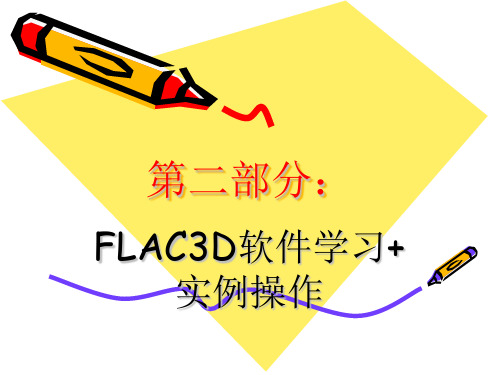
设置初始应力的弹塑性求解:
gen zon bri size 1 1 2 model mohr prop bulk 3e7 shear 1e7 c 10e3 f 15 ten 0 fix z ran z 0 fix x ran x 0 fix x ran x 1 fix y ran y 0 fix y ran y 1 ini dens 2000 ini szz -40e3 grad 0 0 20e3 ran z 0 2 ini syy -20e3 grad 0 0 10e3 ran z 0 2 ini sxx -20e3 grad 0 0 10e3 ran z 0 2 set grav 0 0 -10 solve
4、边界条件及初始条件
在FLAC3D中,包含多种边界条件,边界方位 可以任意变化,边界条件可以是速度边界、应力边 界,单元内部可以给定初始应力,节点可以给定初 始位移、速度等,还可以给定地下水位以计算有效 应力等。这众多的边界条件主要通过apply或fix命 令来进行设置。而初始条件则主要通过initial命令 来执行,对所提的这两个命令必须严格区分并了解 其差异。通常我们所计算的模型均采用力学边界, 初始条件也基本是初始地应力的输入,对此两种不 同的力,其设置存在差别,同时在计算过程中,该 二者的变化情况也各不相同。
对于这两种基本的 网格,其公共面上的 关键点的对应关系更 需校核好,否则将出 现杂乱错误的网格。
对此马蹄形隧道,其公 共面处,p0 — p0,p1—p3, p2—p2,p4—p5 , p8—p9,p10 —p11
对于对称的模型也可以采 用镜像命令:
gen zone reflect norm -1 0 0 & origin 0,0,0
对于任何形状的单元体, 其建立单元模型时关键
FLAC3D网络高手总结教程

FLAC3D网络高手总结教程FLAC3D是一种广泛应用于地下工程和岩土工程中的数值模拟软件,它能够模拟地下结构的应力、变形、流体流动等物理过程,以便工程师能够更好地理解和预测地下工程的行为。
在FLAC3D中,网络高手是指熟练掌握软件的使用技巧和模拟方法的用户。
本文将总结一些网络高手常用的技巧和教程,并提供一些在FLAC3D中使用3DEC的相关知识。
首先,一个网络高手需要了解FLAC3D的基本操作和模拟流程。
FLAC3D的模拟过程可以分为几个步骤:几何建模、材料参数定义、边界条件设定、数值求解和结果分析。
网络高手需要熟悉软件中各个功能的使用方法,并能够根据实际需求合理地选择参数和设定条件。
其次,网络高手需要学会使用脚本语言来批量处理模型和自动完成重复性工作。
FLAC3D支持FISH和C++两种脚本语言,网络高手需要熟悉这些脚本语言的语法和常用函数,并能够灵活运用它们来自动化地进行模拟和数据处理。
同时,网络高手还需要了解岩土材料的本构模型和参数的选择方法。
FLAC3D提供了多种本构模型,如弹性模型、Mohr-Coulomb模型、Hoek-Brown模型等。
网络高手需要在根据实际工程条件选择合适的本构模型,并合理确定其参数。
此外,网络高手还需要熟悉FLAC3D中的边界条件和荷载设定方法。
边界条件和荷载是模拟中重要的控制因素,网络高手需要根据实际工程情况设置合适的边界条件和荷载,以保证模拟结果的准确性。
最后,作为一个网络高手,了解FLAC3D中的一些常见技巧和优化方法也是必要的。
例如,如何合理地划分网格、如何选择合适的求解器和收敛准则、如何有效地进行后处理等。
这些技巧能够帮助网络高手更好地利用FLAC3D进行模拟,提高工作效率和模拟结果的准确性。
对于使用FLAC3D的网络高手来说,掌握上述技巧和教程是非常重要的。
通过合理地运用这些技巧和方法,网络高手可以更好地解决实际工程中的问题,提高工作质量和效率。
另外,对于一些特殊问题,FLAC3D提供了3DEC作为补充工具,网络高手也可以学习相关的使用方法和技巧,以扩展自己的应用能力。
FLAC3D5.0模型及输入参数说明教学文案
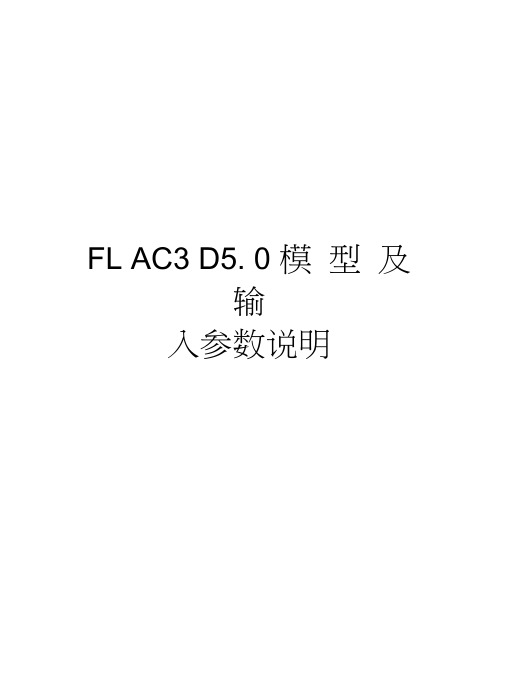
FL AC3 D5. 0 模型及输入参数说明模型参数代码可参考ma nua I中各个章节的comma nd命令及说明,注意单位。
用prop赋值。
各向同性弹性模型模型修正剑桥模型经典粘弹性模型1.1.14二分幕律模型5 mviscosity Maxwell 动力粘度,朮碎盐变形模型1.2模型适用说明遍布节理模型适用于Mohr-Coulomb材料来明确显示力在各个方向上的差异性。
双线性软化应变遍布节理模型综合了软化应变Mohr-Coulomb模型和遍布节理模型,这种模型包含面向矩阵和遍布节理的一个双线性断裂点集。
改进的Cam-clay 模型反映了形变度和抗破坏能力对体积变化的影响。
Mohr-Coulomb模型最适用于一般工程研究,同时,Mohr-Coulomb的内聚力和摩擦角参数相对于地质工程材料的其它属性,更容易获得。
软化应变和遍布节理塑性模型实际上是Mohr-Coulomb模型的变形,这些模型如果在附加材料参数的值较高时将得出与Mohr-Coulomb模型同样的结果。
Druck-Prager模型是一个相对于Mohr-Coulomb 模型的破坏标准的简化体,但是它一般不适于用来描述地质工程材料的破坏情况。
它主要是用来把FLAC3D与其它一些有Druck-Prager模型但却没有Mohr-Coulomb模型的数学软件作比较。
在摩擦力为零的时候请注意,此时Mohr-Coulomb模型退化为Tresca模型,而Druck-Prager 模型退化为Von Mises模型。
Druck-Prager模型和Mohr-Coulomb模型是计算起来效率最高的塑性模型,而其它的塑性模型在计算时却需要更多的内存和额外的时间。
例如,塑性应变不能在Mohr-Coulomb模型中直接计算出来(参见附录G)。
如果需要计算塑性应变,则必需要用应变软化模型。
这种模型主要是用于破坏后的情况对工程影响重大的工程活动中,如弯曲柱、开采塌落或回填研究。
2024版FLAC3D5.0培训

06
总结与展望
本次培训总结
培训内容丰富
涵盖了FLAC3D5.0的基本原理、 建模方法、分析步骤、后处理等 多个方面,使学员能够全面了解
并掌握该软件的使用。
培训方式多样
采用了理论讲解、案例分析、实 践操作等多种培训方式,使学员 在理论学习的基础上,通过实践 操作加深了对软件的理解和掌握。
培训效果显著
程中的应力、变形和稳定性。
02
支护结构设计与优化
根据隧道开挖模拟结果,设计合理的支护结构,如锚杆、喷射混凝土等,
并利用FLAC3D5.0对支护结构进行优化。
03
隧道施工风险评估
基于FLAC3D5.0的模拟结果,对隧道施工过程中可能出现的风险进行评
估,提出相应的应对措施。
基坑开挖与支护设计
基坑开挖过程模拟 利用FLAC3D5.0建立基坑三维模型,模拟基坑的开挖过程, 分析开挖过程中的应力、变形和稳定性。
高效建模技巧
利用对称性简化模型
对于具有对称性的结构,可以只建立一半或四分之一的模型,通过设置对称边界条件来模拟 整个结构,从而大大提高建模效率。
使用模板快速创建复杂模型
FLAC3D5.0提供了丰富的模板库,用户可以直接调用模板来创建复杂的模型,避免了繁琐的 建模过程。
批量修改模型参数
通过编写脚本或使用内置工具,可以实现对模型参数的批量修改,提高建模效率。
边界条件设置方法
根据实际问题的要求,设置合理的边界条件。对于 固定边界,可将其节点位移约束为零;对于自由边 界,可不施加任何约束。同时,还需考虑边界条件 的对称性和周期性等因素。
网格密度控制
根据计算精度和计算效率的要求,合理控制网格的 密度。在关键区域和应力集中区域可采用较密的网 格,以提高计算精度。
(2024年)FLAC3D5.0培训教程

精度和计算效率的需求。
2024/3/26
13
接触面处理及摩擦模拟
2024/3/26
接触面定义
01
支持定义不同材料之间的接触面,包括摩擦系数、刚度等参数
设置。
接触面行为模拟
02
能够模拟接触面的滑动、张开和闭合等行为,以及接触面间的
传热和传质过程。
动画展示技巧 在制作动画时,可采用一些技巧来提高动画的展示效果, 如使用透明度渐变来突出关键区域的变化、使用色彩对比 来区分不同物理量的分布情况等。
结果数据对比 在动画制作中,可将不同方案或不同时间步的计算结果进 行对比展示,以便更直观地评估不同方案的效果或观察模 型的动态响应过程。
25
06
总结与展望
21
05
数据可视化与后处理
2024/3/26
22
结果数据输出格式
文本文件输出
可将模型计算结果以文本文件形式输出,方便用户进行自定义处理 和分析。
Excel文件输出
可将模型计算结果直接导出到Excel文件中,便于用户进行数据整理、 分析和可视化。
图像文件输出
可将模型计算结果以图像形式输出,如等值线图、云图等,方便用户 进行直观分析和展示。
施方法
学习在FLAC3D中施加边界条件和 荷载的方法,确保模拟过程的真实 性。
11
03
高级功能与技巧
2024/3/26
12
复杂模型处理技术
复杂地形建模
利用地形数据生成三维地形模型, 包括不规则地形、断层、节理等。
复杂结构建模
支持多种结构单元,如梁、板、 壳等,实现复杂结构的精细化建
Flac 3D 5.0教程
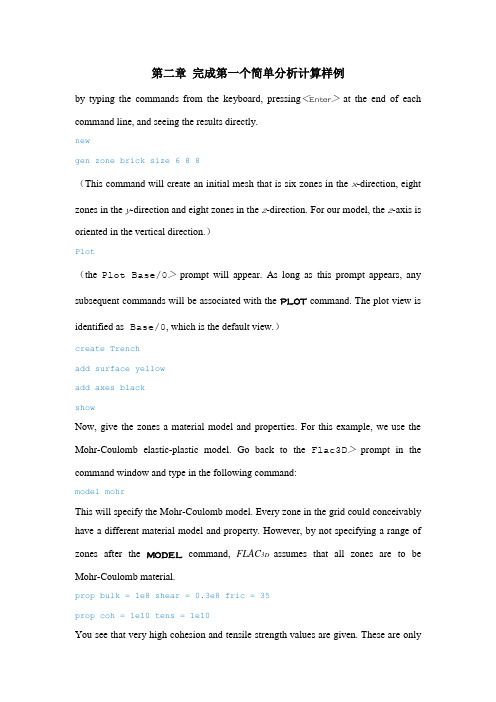
第二章完成第一个简单分析计算样例by typing the commands from the keyboard, pressing<Enter>at the end of each command line, and seeing the results directly.newgen zone brick size 6 8 8(This command will create an initial mesh that is six zones in the x-direction, eight zones in the y-direction and eight zones in the z-direction. For our model, the z-axis is oriented in the verticaldirection.)Plot(the Plot Base/0>prompt will appear. As long as this prompt appears, any subsequentcommands will be associated with the PLOT command. The plot view is identified as Base/0,which is the default view.)create Trenchadd surface yellowadd axes blackshowNow, give the zones a material model and properties. For this example, we use the Mohr-Coulombelastic-plastic model. Go back to the Flac3D>prompt in the command window andtype in thefollowing command:modelmohrThis will specify the Mohr-Coulomb model. Every zone in the grid could conceivably have adifferent material model and property. However, by not specifying a range of zonesafter the MODEL command, FLAC3D assumes that all zones are to be Mohr-Coulomb material.prop bulk = 1e8 shear = 0.3e8 fric = 35propcoh = 1e10 tens = 1e10You see that very high cohesion and tensile strength values are given. These areonlyinitial values that are used during the development of gravitational stresses within the body.In effect, we are forcing the body to behave elastically during the development of theinitial insitustress state.* This prevents any plastic yield during the initial loading phase of theanalysis.For this problem, loading is due to gravity. To apply gravity, use the commands setgrav 0, 0, -9.81ini dens = 1000In order to develop a gravitational body force, themass density must also be initialized. The INI command is used to initialize the mass density to1000 kg/m3 for all zones in the model.Next, the boundary conditions for the problem are set. At the Flac3D>prompt, type fix x range x -0.1 0.1fix x range x 5.9 6.1fix y range y -0.1 0.1fix y range y 7.9 8.1fix z range z -0.1 0.1With these commands, roller boundaries are placed on five sides of the model. The boundaries are “fixed” only in the specified direction (i.e., no displacement or velocity is allowed). The FIX commands perform the following functions.1. The gridpoints along the boundary planes at x = 0 and x = 6 are fixed in the x-direction. These two planes fall within the coordinate ranges specified by the range keywords for the first two FIX commands.2. The gridpoints along the boundary planes at y = 0 and y = 8 are fixed in the y-direction. These planes fall within the ranges specified for the third and fourth FIX commands.3. The gridpoints along the bottom boundary (z = 0) are fixed in the z-direction. This plane falls within the range for the fifth FIX command.We wish to monitor the change in the values of selected variables in the model during the calculational stepping. A HISTORY command can assist in helping us determinewhether a stable equilibrium solution or unstable collapse is occurring. We type the following commands:hist n = 5histunbalhistgpzdisp 4,4,8We choose to monitor the change in variables every five calculation steps. It is always a good idea to monitor the maximum unbalanced force in a model. If the unbalanced force approaches a very small value and displacement histories become constant, this indicates that an equilibrium state is reached.To allow gravitational stresses to develop within the body, we timestep the simulation to equilibrium.Here the SOLVE command is used to detect equilibrium automatically.setmech force=50solveWhen the unbalanced force falls below the limiting value (a limiting force of 50 N is specified with the SET command), the run will stop.* The plots are updated, since they are still visible on the screen. Shutting down the plots will cause the model to cycle faster.plothist 1hist 2The unbalanced force history approaches zero, andthe displacement history becomes constant; both are indicators that an equilibriumstate has beenreached.Note that each history is numbered sequentially from 1 as it is entered via the HIST command. Return to the Flac3D> prompt and typeprinthistfor a listing of the histories and their corresponding numbers.Plotcreat trenchadd contour dispadd axes blackshowclearaddbcontourszzadd axesplot create GravVplot set plane dip=90 dd=0 origin=3,4,0plot set rot 15 0 20plot set center 2.5 4.2 4.0plot add bound behindplot add bcontszz planeplot add axesplot showThis sequence will create a view, which we have called GravV, and make it the current view. We then set a plane for that view oriented at a dip angle of 90◦ (from the xy-plane, assuming that negative-z is “down”), a dip direction of 0◦(measured clockwise from the positive y-axis in the xy-plane) and with one point on the plane at (x = 3, y = 4, z = 0). We add a wire-frame boundary plotted behind the plane and a block contour plot of the vertical stress component, σzz, on the plane. Finally, the model axes are added. The block contour plot, as opposed to an interpolated contour plot, displays the value of the stress calculated at each zone centroid. The color of each zone corresponds directly to the zone-based stress.It is wise to save the initial state so that you can restore it at any time to perform parameter studies.savetrench.savWe can change the current view from GravV to Trench with the commandplot current TrenchNow we can excavate a trench in the soil. First, typepropcoh=1e3 tens=1e3This will set the cohesion and tensile strength for all zones to 1000 Pa. These valuesfor strength arehigh enough to prevent failure in our initial state (i.e., unexcavated), but you shouldalways checkfor possible failure in the initial state by performing a few calculation steps. Toexcavate the trench,entermodel null range x=2,4 y=2,6 z=5,10With a low cohesion and vertical unsupported trench walls, collapse should occur. Because wewant to examine this process realistically, the large-strain logic is specified. This isdone by typingset largeFor plotting purposes, we wish to see only the change in displacements from the trench excavation, and not from the previous gravitational loading, so we zero out the x-, y- and z-displacement components:inixdis=0 ydis=0 zdis=0We purposely set the cohesion low enough to result in failure, so we do not want to use the SOLVE command with a limit for out-of-balance force (which checks for equilibrium). Oursimulation willnever converge to the equilibrium state. Instead, we can step through the simulationprocess onetimestep at a time, and plot and print the results of the collapse as it occurs. This is thereal powerof the explicit method. The model is not required to converge to equilibrium at eachcalculationcycle because we never have to solve a set of linear algebraic equationssimultaneously, as is thecase for implicit codes, with which many engineers are familiar.we use the STEP command: step 2000第三章FLAC 3D基础知识gridpointzonehorizontal boundary stressstructural cables(tiebacks)model boundaryinternal boundaries(excavation)roller bottom boundaryNamed ObjectsMacro Object—Typically, such an object contains a long, complex string that may be used repeatedly in the model. The pre-processor compares a string of command tokens to the list of defined macros and replaces any matching macro object with its fully expanded contents.macro Pt0 ’p0 0 0 0’macro Pt1 ’p1 add 10 0 0’macro Pt2 ’p2 add 0 10 0’macro Pt3 ’p3 add 0 0 10’macroModel_Size ’size 4 5 6’macroBig_Brick ’zone brick Pt0 Pt1 Pt2 Pt3 Model_Size’.genBig_Brick.macro ’Pt0’ ’p0 15 15 15’genBig_BrickThis pre-processing has two effects:(1) macro objects may be nested (but not recursively); and(2) the macro object name is removed from the command string.Model Object—Model objects, such as ranges in space, groups of zones in a model, or plot views, can be given userdefined names. Those objects can then be referred to by their names.gen zone brick size 6 6 6group Tunnel range x 1 5 y 0 6 z 1 5modelmohr..modelnul range group Tunnel.The named range and the named group are two very different model objects. The range pertains toa specified volume of space (or range of values), whereas the group identifies acollection of finitedifference zones in the model.Sign ConventionsDIRECT STRESS —Positive stresses indicate tension; negative stresses indicate compression.第四章初级实体建模技术Grid generation is performed via the GENERATE command and associated keywords that both define the number of zones in a model and shape the grid to fit a specified problem region.The number of zones is specified by the size keyword.It is best to start with a grid that has few zones (say, 1000 to 1500) to perform simple test runs andmake refinements to the grid. Then, increase the number of zones to improve theaccuracy.Using actual coordinatesgen zone brick size 6,8,8 p0 -10, -10, -20 &p1 10, -10, -20 &p2 -10, 10, -20 &p3 -10, -10, 0plot surfOnly four corners are required to define a parallelepiped-shaped mesh. More corners can be specifiedto define an irregular surface. Example 2.14 shows how to make a sloping surface atthe top of themesh.gen zone brick size 6,8,8 p0 -10, -10, -20 &p1 10, -10, -20 p2 -10, 10, -20 &p3 -10, -10, 0 p4 10, 10, -20 &p5 -10, 10, 10 p6 10, -10, 0 &p7 10, 10, 10plot surfIn the tutorial example, we noted that the boundaries of the model were influencing the results (see Figure 2.6). The boundary must be placed far enough away from the excavation to reduce these effects. A gradually graded mesh can be created in FLAC3D to move the model boundaries farther out without significantly increasingthe number of zones. For example, the command GEN zone radbrick creates a radially graded mesh around a brick-shaped mesh. The command in Example 2.15 creates a 3 ×5 ×5 zone brick-shaped mesh surrounded by a 7-zone radially graded mesh.gen zone radbrick&p0 (0,0,0) p1 (10,0,0) p2 (0,10,0) p3 (0,0,10) &size 3,5,5,7 &ratio 1,1,1,1.5 &dim 1 4 2 fillplot surfThe x,y,z coordinate system in FLAC3D is always right-handed and, as a default, the z-axis is drawn in the vertical direction on the screen. In Example 2.14 we assumed the z-axis was pointing in the vertical direction. However, we do not have to interpret the z-axis to mean the up direction. For Example 2.15, we will assume that the y-axis is the vertical direction. As long as we define the model in a right-handed system, we can create the grid in any direction we desire.The size keyword, as used in Example 2.15, specifies the number of zones in the brick and the number radially surrounding the brick (see Figure 2.11). The keyword ratio is given to manipulate the grid spacing. The four values that follow ratio are geometric ratios between successive zone sizes. The first three values are ratios for the zones in the brick, and the fourth value is the ratio for the zones surrounding the brick. In Example 2.15 above, the ratio is 1.0 for the brick zones and1.5 for the zones surrounding the brick. This causes each successive ring of zones surrounding the brick to be 1.5 times larger in the radial direction. The dim keyword defines the dimensions of the brick region (i.e., 1 m ×4 m ×2 m). The fill keyword fills the brick region with zones. If fill is omitted, no zones will be generated within the brick region.Notice that size, ratio and dim all refer to local axes as defined by p0, p1, p2, p3 in Figure 2.11, not to the global x,y,z-axes.Creating a model by reflecting elements on planes of symmetrygen zone radbrick&p0 (0,0,0) p1 (10,0,0) p2 (0,10,0) p3 (0,0,10) &size 3,5,5,7 &ratio 1,1,1,1.5 &dim 1 4 2 fillgen zone reflect dip 0 dd 90gen zone reflect dip 90 dd 90plot surfdip 为倾角的意思,其值大小为面与xy面所夹的倾角,dd为倾向,其值大小为面的法线在xy平面上的投影与y轴的夹角。
2024版Flac3D教学

结合课程案例及实际工程问题,运用Flac3D进行数值模拟分析, 得出了有价值的结论,为工程设计提供了重要参考。
30
未来发展趋势预测
智能化发展
随着人工智能技术的不 断发展,未来Flac3D有 望实现智能化建模与分 析,提高模拟效率和准 确性。
2024/1/24
多场耦合分析
岩土工程问题往往涉及 多物理场的耦合作用, 未来Flac3D将更加注重 多场耦合分析功能的发 展与完善。
B
C
对比实验数据与模拟结果
将实验数据与Flac3D模拟结果进行对比分 析,以验证模型的准确性和可靠性。
对比不同时间步的结果
对比同一模型在不同时间步的结果,以观察 模型的动态演化过程。
D
2024/1/24
18
05 工程案例实践与讨论
2024/1/24
19
岩土工程案例介绍
2024/1/24
案例一
深基坑开挖与支护
高性能计算应用
借助高性能计算技术, Flac3D有望解决更大规 模、更复杂的岩土工程 问题,提高计算效率。
31
拓展学习资源推荐
学术论文
建议阅读相关领域的学术论文, 了解最新的研究进展和成果,加 深对Flac3D原理和应用的理解。
技术论坛
可以参与相关技术论坛的讨论, 与同行交流经验心得,共同解决 遇到的问题。
本构模型选择
02
阐述Flac3D提供的多种本构模型,如弹性模型、弹塑性模型、
粘弹性模型等,并给出选择本构模型的一般原则和建议。
材料参数确定
03
探讨如何通过实验或经验确定材料参数,以及如何在Flac3D中
进行参数输入和调整。
10
flac3d5.0结构单元教程
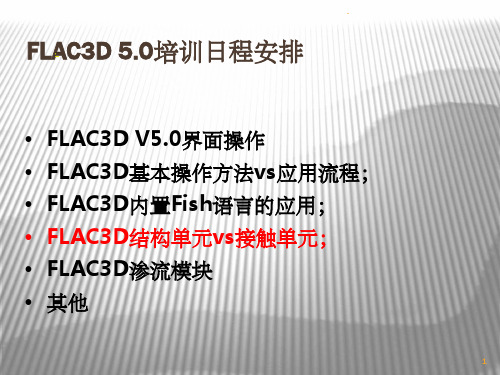
; ========================================================
; Bring the problem to equilibrium solve ratio=1e-7
如何设置结构单元的跟踪变量!
save equal-concent-loads
; ========================================================
history add id=10 sel node ydisp id=7
history add id=30 sel beamsel moment mz end2 cid=1 ; moment, right of SEL-1
history add id=31 sel beamsel moment mz end1 cid=2 ; moment, left of SEL-2
end @set_vals generate zone cylinder p0=( 0.0, 0.0, 0.0 ) &
p1=( @ptA, 0.0, @ptB ) & p2=( 0.0, 25.0, 0.0 ) & p3=( 0.0, 0.0, 25.0 ) & p4=( @ptA, 25.0, @ptB ) & p5=( 0.0, 25.0, 25.0 ) & size=(1, 2, 2) sel shell id=5 range cylinder end1=(0.0, 0.0,0.0) &
end2=(0.0,25.0,0.0) radius=24.5 not plot add zg plot ad sel geom delete zones ; delete all zones sel node init zpos add -25.0
FLAC3D5.00培训

2. Fish 函数
Fish 函数语句
选择语句 CASEOF 表达式 …默认语句 CASE n1 …表达式值为n1时的语句 CASE n2 …表达式值为n2时的语句 ENDCASE 循环语句 LOOP var (exp1, exp2) … ENDLOOP 或 LOOP WHILE 条件表达式 … ENDLOOP 命令语句 COMMAND … ENDCOMMAND
1. FLAC3D基本操作方法
数值计算一般流程
建立模型
通过外部导入或在FLAC3D中直
材料参 数 边界条 件及初 始条件
接建模的方式建立计算模型。
建立模 型
材料参数
材料本构 材料力学参数
边界条件及初始条件
速1. FLAC3D基本操作方法
建立模型 在FLAC3D中,模型的建立通过关键词generate来实现,其基本格 式为:
1. FLAC3D基本操作方法
建立模型
FLAC3D建模的基本思路为“堆积木”,即首先建立各种形状的
网格单元,最后将建立的网格单元组合在一起,生成可用于数值计算
的整体模型。 FLAC3D内置13种不同形状的网格,包括brick(砖形), cshell(圆柱 状壳网格), cylinder(圆柱状网格), cylint(圆柱状交叉网格), dbrick(退化 砖形网格), pyramid(锥形网格), radbrick(砖形辐射网格), radcylinder(圆柱状辐射网格), radtunnel(平行六边形状辐射网格), retrahedron(辐射网格), tunint(砖形交叉网格), uwedge(均匀楔形网格), wedge(楔形网格).
通过对称生成网格
Flac3D5.0操作方法笔记

FLAC3D5.0导入dat、txt文件的方法
FLAC3D5.0导入.sav文件的方法
输入命令流:Restore 文件名.sav
FLAC3D5.0导入.f3prj文件的方法
视图窗口关闭后,如何再次呈现?输入命令plot zone
当命令流输错可从这里撤销
点亮相应命令流后才可撤销
透明度的调整
保存项目文件
保存文件的重命名
做切片
倾向和倾角
法向和过一个点
删除切片
Ctrl+R为查看模型后还原
显示接触面,双击I nterface显示接触面
接触面属性项被激活后,可以更改属性
隐藏网格显示
输出网格
如果点击了透明,将不显示Information
只要不点击透明,则显示Information
等同于
点击显示节点坐标
fish简介
@之前要有(空格)之前加@是Flac3D3.0和5.0区别
而在之间没有(空格)
按下列步骤取消fish语言前要加@
点击fish
软件的刷新
如何显示软件最终的安全系数
显示软件节点.
查看应力及最大剪应力的步骤
查看位移云图的步骤
输出云图
设置出图边宽
设置分辨率可设为1080 Reflect镜像restore调用之前的计算结果
Origin原点normal法向量(该点与原点的坐标差)
对于结构单元如桩,若点击Zone将不出现任何模型
按如下步骤才可显示
使用该命令后保存的文件与说建模的文件保存在同一文件夹
查看约束反力的步骤
查看分组的步骤
位移云图的显示颜色相反如何调整
连接两个不同尺寸的单元。
FLAC3D500培训教程(含)

FLAC3D500培训教程1.引言FLAC3D500是一款基于三维快速拉格朗日法的岩土工程数值分析软件,广泛应用于岩土工程、地质工程、矿业工程等领域。
本教程旨在帮助用户了解FLAC3D500的基本操作和功能,为实际工程问题提供有效的数值模拟解决方案。
2.FLAC3D500软件安装与启动2.1软件安装请确保您的计算机满足FLAC3D500的运行要求。
然后,从官网FLAC3D500安装包,按照提示完成安装。
2.2软件启动安装完成后,在开始菜单中找到FLAC3D500,启动。
软件启动后,您将看到主界面。
3.FLAC3D500基本操作3.1创建新项目“文件”菜单,选择“新建项目”,在弹出的对话框中输入项目名称,“确定”创建新项目。
3.2导入模型“文件”菜单,选择“导入模型”,在弹出的对话框中选择模型文件(.flac3d或.f3grid),“打开”导入模型。
3.3设置模型参数在“模型”菜单中,可以设置模型的基本参数,如材料属性、边界条件、初始应力等。
3.4创建网格在“网格”菜单中,可以创建和编辑网格。
选择“创建网格”,在弹出的对话框中设置网格参数,“确定”网格。
3.5设置分析类型在“分析”菜单中,选择分析类型(如静态分析、动态分析等),并设置相应的分析参数。
3.6运行分析在“分析”菜单中,选择“开始分析”,软件将开始计算。
计算过程中,您可以在“输出”菜单中查看计算结果。
3.7结果查看与导出分析完成后,您可以在“输出”菜单中查看计算结果,如位移、应力等。
还可以将结果导出为文本、图片等格式。
4.FLAC3D500高级功能4.1参数化分析通过参数化分析,可以方便地研究不同参数对计算结果的影响。
在“分析”菜单中,选择“参数化分析”,设置参数范围和步长,“开始分析”进行计算。
4.2剖面分析剖面分析可以帮助用户更好地了解模型内部的应力、位移等分布情况。
在“分析”菜单中,选择“剖面分析”,设置剖面位置和方向,“开始分析”进行计算。
- 1、下载文档前请自行甄别文档内容的完整性,平台不提供额外的编辑、内容补充、找答案等附加服务。
- 2、"仅部分预览"的文档,不可在线预览部分如存在完整性等问题,可反馈申请退款(可完整预览的文档不适用该条件!)。
- 3、如文档侵犯您的权益,请联系客服反馈,我们会尽快为您处理(人工客服工作时间:9:00-18:30)。
中间点 线型: 1.line 2.curve 3.arc ① ② 网格 ③ 节点 ②
平面图和纵向 图上的每个对 象(点、线、 方块)都有自 己的属性可供 调整。!!
小 练 习
方 块 调 整 生 成 球 体 网 格
Using KUBRIX and Rhino3D to Create Grids for FLAC3D, 3DEC, PFC3D & other Computer - Aided Engineering Tools
1. FLAC3D V5.0界面操作 2. FLAC3D基本操作方法vs应用流程; 3. FLAC3D内置Fish语言的应用; 4. FLAC3D结构单元vs接触单元;
5. FLAC3D渗流模块
6. 其他
1. 2. 3. 4.
the title bars; the toolbar; the menus; the status bar
1.1、建模—Generate
生成渐变网格
gen zone brick size 10 10 10 p0 0 0 0 & p1 9 0 0 p2 0 9 0 p3 0 0 9 rat 0.8 0.8 0.8
1.1、建模—Generate
分组(group)
gen zone brick size 10 10 10 group 1 range z 0 1 group 2 range z 1 2 x 2 8 save s1 model null range group 2
后面详解该面板的功能和操作!
2014.3.27~ 2014.3.28
1. FLAC3D V5.0界面操作 2. FLAC3D基本操作方法vs应用流程; 3. FLAC3D内置Fish语言的应用; 4. FLAC3D结构单元vs接触单元;
5. FLAC3D渗流模块
6. 其他
命令流操作方法
new gen zone brick size 6 6 6
隐藏 关闭
最大最 小
程序运行或停止——三种状态下工具条的显示 工具条会随着面板的切换而改变!工具条可以随意移动!
Options Dialog:
◦ ◦ ◦ ◦ ◦ General: Destroy Button, System Title Colors Editor: Font, Colors, Highlighting, New File Header Display: local and global defaults. Movie: central control. Console: Dialogs, fonts.
接口编写 ◦ 不同软件之间的精度差异 ◦ Group的定义 ◦ 采用.flac3d的文件格式 .flac3d文件的格式 ◦ G 1 1.0e+00 1.0e+00 1.0e+00 ◦ Z B8 1 2 3 4 5 6 7 8 ◦ ZGROUP Soil 123 impgrid & expgrid ◦ 仅限于网格
鼠标放在模型上 就会显示相关信 息。
缩小 放大恢复
Extrusion Pane An extruded mesh generated using the extrusion capability in FLAC3D The Extrusion pane is used to create one or more extrusion sets. It is accessed (if not already visible) by selecting it from the Panes menu. An extrusion set is a 2D shape (drawn) that is linearly extended (extruded) to a third dimension. Once it has been defined in this way, an extrusion set may be used to generate a 3D mesh for use in FLAC3D. Though there is only ever one instance of the Extrusion pane in FLAC3D, multiple extrusion sets may be loaded into it at the same time. The pane provides two distinct views of the extrusion set: the construction view, where the 2D shape is drawn, and the extrusion view, where the extent of the extrusion is specified. These are introduced in the topic Views.
Generate EXTRUDE FISH调整
1.2、Itasca专门开发的kubirx(软件)网格生成器 1.3、第三方软件生成网格的导入
Note:这里的建模是指实体mesh的生成(结构单元的建 模后面再讲)。
建立模型
在FLAC3D中,模型的建立通过关键词generate来实现,其基本格式为:
导入的复杂模型
◦ 网格划分的检查 ◦ gen merge ◦ 弹性模型model elastic求解(试算一下)
材料参数 在FLAC3D中,对材料参数是通过两个命令关键词来实现的:
将FLAC3D文件打包 和解包!!
1.1.4 the status bar
状态栏
面板控制的快捷键
每个面板都对应着与面板操作相关的快捷按 钮!
快捷键
重新加载上一条或下一条命令!!!
可以单独保存list文件!!!
Project .f3prj格式 将 datafile、plot、savefile 统一起来,构成整 个项目。 该文件是链接型的,其他文件单独存储。 作用是保存即 时工作状态,便于下次调取。
1.1、建模—Extruder
新建图形名称 导入DXF文件 在绘图区域描画出平面模型
生成平面网格并调整
材料分组 切换侧面并划分 生成三维模型
1.1、建模—Extruder
删除图形
选择 节点 中间点 网格生成
网格调整
查看分组 正面切换 侧面切换 模型生成
1.1、建模—Extruder
gen keywords1 keywords2 keywords3 …
For example:
gen zone brick size 6 6 6 p0 0 0 0 p1 6 0 0 p2 0 6 0 …
p3 0 0 6 p4 6 6 0 p5 0 6 6 … p6 6 0 6 p7 0 0 6 … (ratio 1 1 1 ) (dim 2 2 2) (fill)
radcylinder
gen zone radcylinder size 6 6 6 12 … p0 0 0 0 p1 6 0 0 p2 0 6 0 p3 0 0 6 dim 2 2 2 2 … ratio 1 1 1 1.2 (fill) plot zone
1.1、建模—Generate
通过对称生成网格
建立模型
FLAC3D建模的基本思路为“堆积木”,即首先建立各种形状的网格单
元,最后将建立的网格单元组合在一起,生成可用于数值计算的整体模型。 FLAC3D内置13种不同形状的网格,包括brick(砖形), cshell(圆柱状壳网 格), cylinder(圆柱状网格), cylint(圆柱状交叉网格), dbrick(退化砖形网格), pyramid(锥形网格), radbrick(砖形辐射网格), radcylinder(圆柱状辐射网格),
1. 2. 3.
4.
5. 6. 7. 8.
Editor; console listing; Project; View; control panel; state record; extrusion
1.1 Bars
1.2 unique pane types :
布局
每个面板显示的时候都会有相应的 标题栏显示
项目管理
移动 缩放 。。。
很有用!!!
很有用!!!
Plot Items view Informatio n
Plot Items and View have two sections that may be independently minimized ……分成两部分, 可以分别缩小隐 藏起来。
1.1、建模—Generate
dbrick
gen zone dbrick size 6 6 6 p0 0 0 0 p1 6 0 0 p2 0 6 0 … p3 0 0 6 p4 6 6 0 p5 0 6 6 p6 6 0 6 plot zone
1.1、建模—Generate
wedge
gen zone wedge size 6 6 8 p0 0 0 0 p1 6 0 0 p2 0 6 0 p3 0 0 6 plot zone
在利用FLAC3D软件进行数值模拟时,主要是通过命令流来实现的。命令 流文件一般以txt或dat格式存储,并在命令输入窗口、菜单栏或快捷图标通过 call命令进行调用。 FLAC3D命令流文件需要遵 循一定的格式和语法要求,在满 足这些要求的前提下,命令流文 件的编写又是十分自由灵活的, 可根据用户个人的需求自由编写。
1.1、建模—Generate
tetrahedron
gen zone tetrahedron size 6 6 6 p0 0 0 0 p1 6 0 0 p2 0 6 0 … p3 0 0 6 plot zone
