诺基亚5700拆机图
NOKIA5310 大拆机

NOKIA5310 大拆机!
NOKIA5310 大拆机! 各位看看吧.哈哈
1、取下电池盖板和电池,最简单不过了
2、第二步是拆该机最难的,此盖板的卡扣非常多
3、来张小集体照,忘了放电池盖板了
4、拆下耳机插座和天线旁边的两颗螺钉后,取下前框
5、电源开关和MICRO USB防尘塞
6、取下键盘后,拧出键盘下的4颗螺钉(照片为取下了两颗时)
7、整体分离,板子上元器件名称就不标了,照片上搞文字太麻烦了
8、再来张集体照(又忘了把电池盖放进去了……)
9、分离下图左上方的FPC连接器
10、小心的分离主板和金属框,注意不要拉伤液晶屏和主板之间的FPC,要不
就完蛋了
12、主板IC特写。
诺基亚525拆机教程图文解说
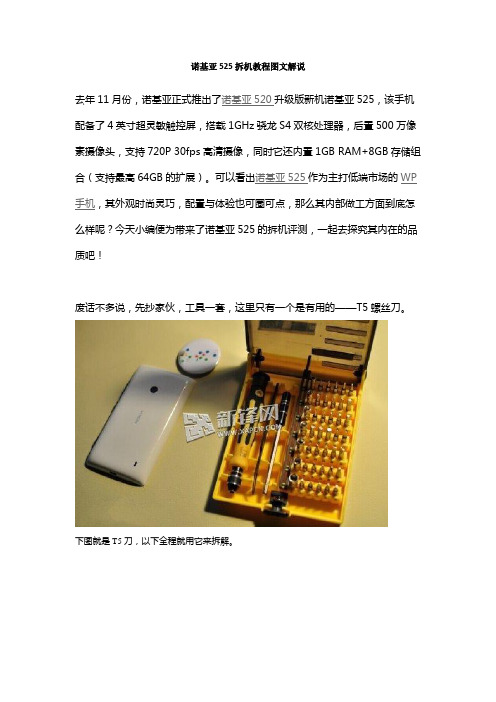
诺基亚525拆机教程图文解说去年11月份,诺基亚正式推出了诺基亚520升级版新机诺基亚525,该手机配备了4英寸超灵敏触控屏,搭载1GHz骁龙S4双核处理器,后置500万像素摄像头,支持720P 30fps高清摄像,同时它还内置1GB RAM+8GB存储组合(支持最高64GB的扩展)。
可以看出诺基亚525作为主打低端市场的WP手机,其外观时尚灵巧,配置与体验也可圈可点,那么其内部做工方面到底怎么样呢?今天小编便为带来了诺基亚525的拆机评测,一起去探究其内在的品质吧!废话不多说,先抄家伙,工具一套,这里只有一个是有用的——T5螺丝刀。
下图就是T5刀,以下全程就用它来拆解。
掰开后盖,就用螺丝刀一颗一颗卸下螺丝。
螺丝全部卸下后就用指甲沿着缝隙剥就行了,诺基亚可是可以砸地球的,不用怕弄断。
注意,一共是8颗螺丝,不要漏咯,不然拆开塑料盖就会造成误伤哦。
拆开塑料盖后就看到了C形的主板,集成度很高,从下到上能看到USB口,SIM卡槽,micro SD卡槽,摄像头等被金属屏蔽罩盖住,无法识别。
喇叭集成在被拆下的塑料盖上。
挺有意思的通过金属触点连接到主板上,给喇叭供电。
下图是全部能拆开的部件了,拆开2个排线就能把主板卸下来,再到屏幕就感觉无从下手,为了日后还能用,我就不拆下去了。
主板的背面同样密布这金属屏蔽罩。
看到这大家应该肯定诺基亚扎实的做工了吧。
屏幕那块不敢拆的部分,感觉无从下手。
焦点中心,靠主板上方是手机的微动。
来一张正面清晰图。
USB接口特写摄像头特写机身一侧的四个按键,从左到右,分别是拍照键、开关机键和音量上下键。
主板的正反面图拆解还算比较简单,由于高集成度,可拆解的部件也不多,要是以后有部件损坏,估计也不怎么好单独更换修理。
micro sim卡槽,最好不要用nano卡卡套转micro卡插入,可能会造成卡死在里面的囧况,切记~~~~/tutorial/142804.html。
图解N72换壳

图解N72换壳、拆机全过程(教程)~~小7换装不求人首先声明:本贴完全由本人原创,有任何形式的转贴或使用图片须征得本人同意。
请尊重他人辛勤劳动的成果,谢谢!我的N72是07年1月买的行货,用到现在,外壳已经有点惨不忍睹,想换个行货壳,200多的价钱让我望而却步,那天在淘宝上看到有个卖家诺基亚N72 台产3A红色外壳(送一键盘一工具)搞特价才28元,反正也不贵就要了一个(顺便把这家的网址也给大家了:这是外壳的销售网页: /auction/item_detail-0db1-b764417620773d39fea54840 12b53ea6.jhtml ,这是店铺网址:/不是广告啊,要不然老问在哪里买的,很麻烦的)。
拿到外壳真的很漂亮,跟卖家的图片上一样,兴冲冲地拿去让手机店的给装,一问才知道,光手工费就要收30块!!这简直就是抢钱嘛~~外壳才花了28元,手工比它还要贵!想想不服气,干脆自己动手。
现在把本人的劳动成果贡献与大家分享,以后可以给自己的小7随意换新装了!不过,建议还在保修期内的朋友慎重考虑有关保修的问题。
本人的机已经过了一年的保,我是无所谓了。
好了,不说废话了,下面开始:一、准备工作1、工具:我准备的东西很简单:一个镊子、一个德克士的2007年VIP卡(也可以用类似的塑料卡片代替,比如塑料工作牌、过塑的照片)、擦镜头布。
2、另外要注意多准备一块干净、干爽的毛巾铺在工作面上。
手要洗干净,不要带水。
最好能摸一下铁的东西放放电,人体带静电,在拆机的过程中容易因为静电烧了电子元器件(如果专业的话,还要搞什么接电的东西,咱们也就一业余的,没必要)。
呵呵~~不吓唬你们了,开始吧二、拆机过程:1、先看看没拆之前的小7:真的好残~~不罗嗦,继续拆(下面的图片是视频截图,不是很清晰,请原谅哈~~因为本人的手都在拆机,实在没有第三只手拿相机了~~)第一步,首先关机,然后打开后盖,取出电池。
接下来拆前盖。
用德克士的VIP卡插入外壳的缝隙中,向外稍用力就有听到“卡”的一声响,这时说明已经打开了一个卡扣。
X7-00拆机图_RM-707_SM_L1&L2_cn_v1[1].0
![X7-00拆机图_RM-707_SM_L1&L2_cn_v1[1].0](https://img.taocdn.com/s3/m/be6dd48902d276a200292e63.png)
静电释放是电子产品敏感元器件损坏的主要原因。因此每个服务中心都必须注意“诺基亚伙伴 服务要求”中对静电防护所提出的要求ห้องสมุดไป่ตู้同样也要注意此手册的静电防护要求。
Service Manual X7-00_SM_Level 1& 2
Copyright © 2011 NOKIA Corporation. All rights reserved.
页数 3 4 5 6 7 8 9
11 12 13 21 30 40 41 42 42
更改记录
状态
版本号
日期
备注
草稿
1.0
2011-05-18
中文版草稿
Service Manual X7-00_SM_Level 1& 2
Copyright © 2011 NOKIA Corporation. All rights reserved.
对于产品的质量改善有极大的帮助(如有需要请参考诺基亚全球统一故障代码说明文件)。同样准确地录入
更换器件也是必需的。
o 请了解某些故障与软件相关并可通过软件升级解决。
有许多的服务相关文件会发放到 诺基亚在线 或 E时代联盟 ,需要注意以下:
U
U
U
U
首先,注意最新的服务通告总是发放于 诺基亚在线 上。同样它有权指出旧的服务通告是否还起作用。
告诫:
1. 服务中心有可能被要求安装手机车载系统于汽车内。某些故障的情况下,手机的射频信号有可能影响到汽车 的电力管理系统和ABS(ANTI-SKID BRAKING SYSTEM)防抱死系统。如果有必要,请向汽车销售商或生 产商请教以确定汽车电子系统对射频能量的抗干扰性能。
2. 移动电话在以下地方不能进行操作使用: 3. 有潜在爆炸可能的地方,例如:加油站,煤气站,爆破作业区等。
诺基亚6120C拆机教程6120CI拆机图
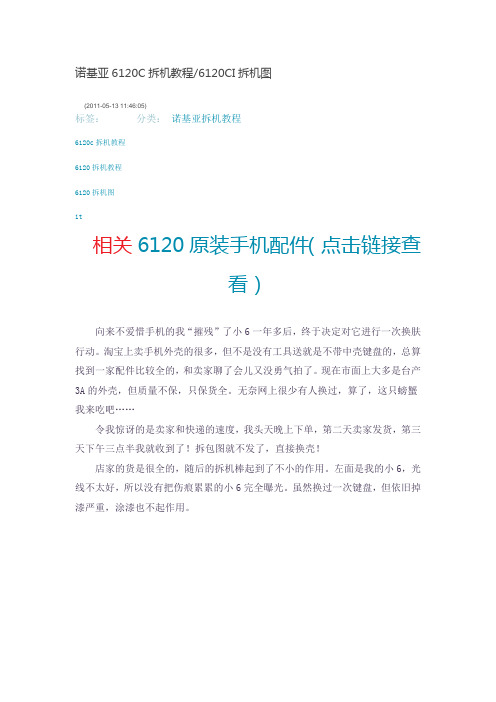
诺基亚6120C拆机教程/6120CI拆机图(2011-05-13 11:46:05)标签:分类:诺基亚拆机教程6120c拆机教程6120拆机教程6120拆机图it相关6120原装手机配件(点击链接查看)向来不爱惜手机的我“摧残”了小6一年多后,终于决定对它进行一次换肤行动。
淘宝上卖手机外壳的很多,但不是没有工具送就是不带中壳键盘的,总算找到一家配件比较全的,和卖家聊了会儿又没勇气拍了。
现在市面上大多是台产3A的外壳,但质量不保,只保货全。
无奈网上很少有人换过,算了,这只螃蟹我来吃吧……令我惊讶的是卖家和快递的速度,我头天晚上下单,第二天卖家发货,第三天下午三点半我就收到了!拆包图就不发了,直接换壳!店家的货是很全的,随后的拆机棒起到了不小的作用。
左面是我的小6,光线不太好,所以没有把伤痕累累的小6完全曝光。
虽然换过一次键盘,但依旧掉漆严重,涂漆也不起作用。
拆机开始!第一步:拆下电池盖、电池、SIM卡还有手机链,TF卡可以保留第二步:拆机棒登场!拆后盖要点——从上面用拆机棒拆一个口子。
这里要暴力一点儿,否则比较难拆~第三步:拆前盖,要点也是从上面角上开始拆,前盖一共有六个卡扣,最上面的两个比较好拆。
拆下前盖键盘自然也拆下来了。
第四步:拆不知道的东西……我猜应该是天线,从前用的6610这个位置是个天线。
注意这里也是从上面拆,虽然看着不是很结实,但在拆的过程中还是要用一点儿暴力的!这是第一个难题,这个地方下不去狠心,后面可就更下不去手了!第五步:卸螺丝,这个很简单,随机的螺丝刀卸螺丝非常好用!卸的时候要按对角线来卸。
卸下后的核心电路板,可以左面看到一块是键盘,右面一块上面的零件很多。
我不是修手机,不研究这个,继续拆……第六步:不要以为拆了电路板后就大功告成了,因为这才刚刚开始!我这样以为过,所以我知道后果很严重,这个喇叭便是教训。
喇叭后面有一层薄薄的膜,可能是用来共振的,我在拆下来的时候不下心摸到了这个膜,这感觉就像《地雷战》里鬼子拆地雷一样,一身汗呐同志们!后来装上去后发现音质也不如从前了……买来的壳的差距在这里体现出来了,中壳还是原装的做的细腻,喇叭周围的材质要好得多。
NOKIA N73 拆机换壳全图教程

【NOKIA N73 拆机换壳全图教程】一.准备工作:首先是工具,在官方的拆机视频中看来,需要用到6种专业拆卸工具,其实不需要那么多,我们只需要一个T6螺丝刀,其他的一些工具都是我们平常身边能找到的,如图:左边红色的就是T6螺丝刀,右边是一个专业拆卸工具(它在这次拆机过程中没发挥一点作用),我们一会再来说它,右边是一个镊子,在右边是一个掏耳勺(拆机过程中主要靠它),在右边的只起一个拗棍的作用,我们还可以用银行卡一类的来代替它.T6螺丝刀,淘宝那里能买到,5~15元不等.这个橘黄色的专业拆卸工具,忘记叫什么名字了,也是从淘宝3元买来的,但是让我在第一次的拆机过程中弄坏了,注意下面的图中画红圈的是断掉的部分。
总之,这个专业拆卸工具只是在第一步拆前部外壳时起作用,很脆弱,感觉非常不好用,我们用别的工具完全可以取代它.再来说说我的N73的情况,我的N73是国行IE版(黑色),先前从淘宝那里买到了一个台产3A的白色外壳和一个原装的白色键盘,共计八十多元。
之后我自己换了几次,这次主要给大家演示由台产3A壳换回原装壳的步骤.下面是我的原装壳:下图是换上白色壳的N73:我对于N73外壳购买的建议:有钱还是尽量买原装壳,并且KF还给换,省得麻烦;对于那些想自己动手来探索N73的但又不打算花太多钱的人来说,我N73的这种购买方案就很适合你,不过对于不打算久用的人,键盘也不必买原装的,仿的就好。
我对于台产3A壳的感受:有些地方比原装的好用,比如说照相机后盖很紧,电池仓里有垫片。
但不足的地方也不少,拍摄键就是一大缺憾,完全没有了原装按键的感觉。
总之,买什么样的壳看你自己的喜好了,不过找一个信誉高的商家还是必须的。
二.拆机:准备工作做好后,就进入拆机阶段。
我们分下面几部分来讲:1.N73前部外壳的拆除:NOKIA的机子的耐用大家早已经耳熟能详了,第一步拆除工作是比较困难的,我就是在这个地方用坏那个工具的,在这一部分中,我们主要用到的工具是掏耳勺。
史上最全的诺基亚手机维修教程(图)
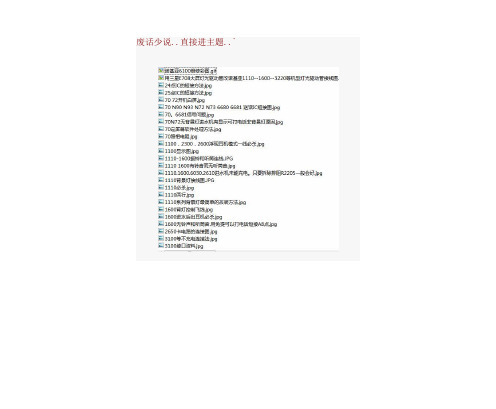
废话少说..直接进主题..`[本帖最后由 672522080 于 2008-1-10 16:22 编辑] 附件下载:1110-1600振铃和听筒连线.JPG[下载次数:51]下载:1600无铃声和听筒音.用免提可以打电话短接AB点.jpg[下载次数:45]下载:2650卡电路的连接图.jpg[下载次数:32]下载:3230手机无显示.jpg[下载次数:40]下载:5300内存卡IC短接.jpg[下载次数:40]下载:3230无灯.jpg[下载次数:41]下载:6020.7260不照相.jpg[下载次数:42]下载:3250照相出现此功能不被支持解决方法.jpg[下载次数:39]下载:6020不送话.jpg[下载次数:40]下载:6111无铃声.jpg[下载次数:39]下载:6270进水不能照相必杀.jpg[下载次数:38]下载:6270无送话,玻璃管损坏的飞线解决的方法.jpg[下载次数:34]下载:7260显示屏一闪一闪的维修.jpg[下载次数:35]下载:7260灯控原理图.jpg[下载次数:30]下载:7370 解决出现未能充电.jpg[下载次数:40]下载:7610按键组成以及管脚.jpg[下载次数:32]下载:7610不识MMC卡.jpg[下载次数:32] 下载:BB5手机 IC 型号.JPG[下载次数:28]下载:7610开机白屏,可打电话,可关机.jpg[下载次数:32]下载:BB5天线开关飞线图.jpg[下载次数:33]下载:7610开机白屏十秒钟左右关机的维修方法,针对刷机故障依旧者.jpg[下载次数:28]下载:BB5天线开关接线图.jpg[下载次数:30]下载:8800耳机和车载模式必杀!!!.jpg[下载次数:39]下载:N70_72显示芯片故障判断.jpg[下载次数:41]。
诺基亚N8拆机图文教程 视频教程

诺基亚N8拆机图文教程视频教程来源:塞班智能手机网作者:SUN 悟空Bee 73907次点击发表于:2010-12-31 21:59:55鉴于当前网络上非官方的拆机教程很少,笔者用百度以及谷歌搜索了下居然没找到。
故亲自制作了本教程以指引广大拆机爱好者。
由于个人水平以及工具有限,可能有漏说或者忘记重点说明的地方还请读者见谅。
先说到这,开工。
所用工具:T5、T6螺丝刀,镊子,以及风枪(电吹风代替也可)首先,我们用T-5的螺丝刀分别拧下机器两侧下方的螺丝两边螺丝全部拧下之后我们用双手攥住手机,用两个大拇指在两侧面向外推底座这个位置要注意最好是两边用力均匀,避免出现一端缝大一端缝小。
出来缝后就可以轻轻的拔下底座了。
打开后我们看到了电池仓前的卡扣,首先我们用食指向外搬动A处的卡扣,在用拇指向上搬动B处很简单的就开了。
(下手时轻点,避免对手机造成毁灭性的伤害)打开卡扣后我们向上搬开挡板,然后从根部向左退一下,拿掉挡板。
拿掉挡板后拉出电池然后打开顶端的HDMI盖子,用T5螺丝刀拧下这个黑色螺丝然后由任意一侧开始用力翘下顶盖注:这个位置需要多说几句.诺基亚N8拆机难度最大的也就是这个位置了,看下面的卡扣就能看出来,貌似是做了什么防拆设计,一般情况下想要把它拆下来的时候他就基本上变形了。
而且拆的时候不能太用力,怕破坏其金属外壳,所以只能用指甲用力的抠。
(详见视频教程)这个就是那个非常难拆的卡扣上下盖都拆下来后我们会看到这四颗螺丝,同样T5的螺丝刀,拧下全拧下来后我们来拆液晶部分用指甲或者其他的拆机工具塞进液晶的两侧端,然后滑向中间部位,用力向上搬开这部位的卡扣注:液晶排线在屏幕的下方,小心不要扯到排线,还有用力要均匀,避免折坏液晶或触控板。
待两边都撬开后,我们从上向下掀起液晶。
然后小心的用镊子撬开两个排线(液晶和触控板排线)拿下液晶部分。
接下来我们换上T6的螺丝刀,拆最后的三颗螺丝。
分别位于上端(黑色)以及中部两侧(银色)这三颗螺丝拆下来之后我们在拆下右上方的天线。
诺基亚C6-00拆机(详细图解)

揭秘塞班新机内脏诺基亚C6深入拆机解析诺基亚C6比索爱U8i足足重了约40g,虽然相对庞大并有点臃肿,但是这也是一个质量的侧面反映。
究竟诺基亚C6的内部结构如何,相信很多网友都跟笔者一样十分有兴趣。
前言:诺基亚C6才刚刚登陆改版机市场,相信更多人考虑的还停留在值不值得购买的阶段。
诺基亚C6比索爱U8i(网购最低价 3479元)足足重了约40g,虽然相对庞大并有点臃肿,但是这也是一个质量的侧面反映。
究竟诺基亚C6的内部结构如何,相信很多网友都跟笔者一样十分有兴趣。
藉此机会,我们不妨对诺基亚C6进行一个大解剖!事不宜迟,马上进入拆解环节:诺基亚 C6-00一、从机身后背开始拆解诺基亚C6,也无需准备太多的东西,一副多头螺丝刀就行了,重要的是要记住拆解的步骤和对应螺丝的类型,并且要注意保管好已经卸下的螺丝。
从背面开始“下手”打开电池后盖,我们会看到许多显眼的大颗六角螺丝,这也是我们开始“下手”的地方了。
螺丝刀转又转,且表示“鸭梨”不大不同种类的螺丝注意区分背后的大螺丝拧下了,后盖还紧密扣着,但是屏幕那边的结构已经分离开来,中间的排线还“藕断丝连”着。
侧滑的诺基亚C6开始变身“后空翻二代”了另一边看,“侧空翻二代”怎么这么“赤果果”了?当然,绿色的电路板平时大家是看不见的,因为键盘上下滑动的过程中一直裹着它。
充满科技感的“贝壳”这里也看到了,屏幕与键盘部分是靠金属部件和螺丝紧扣在一起的,能够提供更长的耐磨考验。
并且金属部件的厚度都比较足,这也是为什么诺基亚C6机身较重的主要原因。
二、揭开后盖看各零部件终于要拆诺基亚C6(网购最低价 2750元)的心脏地带部位了,我们可以用指甲慢慢地掰开。
注意此时屏幕部件还没有分离的,因为排线的接头还藏在机身里面,所以操作起来还是有点顾虑。
用指甲慢慢撬开诺基亚C6的后盖分离的后盖和机身整体诸多被包裹着的芯片,包括CPU、内存、Flash等分离后的诺基亚C6是以一块绿色的电路板为核心,上面很多银色网状的部件是诸多芯片的位置,用“铁皮屋”包裹着是因为要减少芯片产生的辐射对外界的影响(为了保持原貌,我们不再进行更深入的暴力拆解)。
诺基亚5730官方拆机图

SERVICE MANUAL Level 1&2RM-465Transceiver characteristicsBand:GSM 850/900/1800/1900 WCDMA 900/1900/2100Display:2,4" QVGA (320x240), 16M coloursKeypad:Full QWERTY keyboardCamera:Main camera: 3,2 Mpix Secondary camera; VGAOperating System:Series 60 release 3.2Connections:2 mm charger, 3,5 mm AV connector, Bluetooth 2.0 EDR, USB 2.0 (Micro USB), A-GPS, WLAN 802.11b/gTransceiver with BL-4U battery packTalk timeStandby NoteGSM:up to 5,3 hours WCDMA :Up to 4.2 hours GSM: Up to 300 hours WCDMA: Up to 270 hours Talk times are dependant on networkparameters andphone settingsTable of contents1. Change history (3)2. Copyright (4)3. Warnings and cautions (5)3.1 Warnings (5)3.2 Cautions (5)4. ESD protection (6)5. Care and maintenance (7)6. Battery information (8)7. Exploded view (9)8. Service devices (10)9. SW-update (11)10. Disassembly instruction (12)11. Assembly hints (19)12. Solder components (21)1.CHANGE HISTORYDate Comments Status VersionNo.Approved 1.0 24.04.2009The purpose of this document is to help NOKIA service levels 1 and 2 workshop technicians tocarry out service to NOKIA products. This Service Manual is to be used only by authorized NOKIAservice suppliers, and the content of it is confidential. Please note that NOKIA provides also otherguidance documents (e.g. Service Bulletins) for service suppliers, follow these regularly andcomply with the given instructions.While every endeavor has been made to ensure the accuracy of this document, some errors mayexist. If you find any errors or if you have further suggestions, please notify NOKIA using theaddress below:CMO Operation & LogisticsTraining and Vendor DevelopmentMultimedia Creation & Supportmailto:Service.Manuals@Please keep in mind also that this documentation is continuously being updated and modified,so watch always out for the newest version.2.COPYRIGHTCopyright © 2009 Nokia. All rights reserved.Reproduction, transfer, distribution or storage of part or all of the contents in this document inany form without the prior written permission of Nokia is prohibited.Nokia, Nokia Connecting People, and Nokia X and Y are trademarks or registered trademarks ofNokia Corporation. Other product and company names mentioned herein may be trademarks ortradenames of their respective owners.Nokia operates a policy of continuous development. Nokia reserves the right to make changesand improvements to any of the products described in this document without prior notice.Under no circumstances shall Nokia be responsible for any loss of data or income or any special,incidental, consequential or indirect damages howsoever caused.The contents of this document are provided “as is”. Except as required by applicable law, nowarranties of any kind, either express or implied, including, but not limited to, the impliedwarranties of merchantability and fitness for a particular purpose, are made in relation to theaccuracy, reliability or contents of this document. Nokia reserves the right to revise thisdocument or withdraw it at any time without prior notice.The availability of particular products may vary by region.IMPORTANTThis document is intended for use by qualified service personnel only.3.WARNINGS AND CAUTIONSPlease refer to the phone’s user guide for instructions relating to operation, care andmaintenance including important safety information. Note also the following:3.1Warnings1.CARE MUST BE TAKEN ON INSTALLATION IN VEHICLES FITTED WITH ELECTRONIC ENGINEMANAGEMENT SYSTEMS AND ANTI–SKID BRAKING SYSTEMS. UNDER CERTAIN FAULT CONDITIONS,EMITTED RF ENERGY CAN AFFECT THEIR OPERATION. IF NECESSARY, CONSULT THE VEHICLEDEALER/MANUFACTURER TO DETERMINE THE IMMUNITY OF VEHICLE ELECTRONIC SYSTEMS TO RFENERGY.2.THE HANDPORTABLE TELEPHONE MUST NOT BE OPERATED IN AREAS LIKELY TO CONTAINPOTENTIALLY EXPLOSIVE ATMOSPHERES, EG PETROL STATIONS (SERVICE STATIONS), BLASTINGAREAS ETC.3.OPERATION OF ANY RADIO TRANSMITTING EQUIPMENT, INCLUDING CELLULAR TELEPHONES, MAYINTERFERE WITH THE FUNCTIONALITY OF INADEQUATELY PROTECTED MEDICAL DEVICES. CONSULTA PHYSICIAN OR THE MANUFACTURER OF THE MEDICAL DEVICE IF YOU HAVE ANY QUESTIONS.OTHER ELECTRONIC EQUIPMENT MAY ALSO BE SUBJECT TO INTERFERENCE.3.2Cautions1.Servicing and alignment must be undertaken by qualified personnel only.2. Ensure all work is carried out at an anti–static workstation and that an anti–static wriststrap is worn.e only approved components as specified in the parts list.4.Ensure all components, modules screws and insulators are correctly re–fitted after servicingand alignment.5.Ensure all cables and wires are repositioned correctly4.ESD PROTECTIONNokia requires that service points have sufficient ESD protection (against static electricity) when servicing the phone.Any product of which the covers are removed must be handled with ESD protection. The SIM card can be replaced without ESD protection if the product is otherwise ready for use.To replace the covers ESD protection must be applied.All electronic parts of the product are susceptible to ESD. Resistors, too, can be damaged by static electricity discharge.All ESD sensitive parts must be packed in metallized protective bags during shipping and handling outside any ESD Protected Area (EPA).Every repair action involving opening the product or handling the product components must be done under ESD protection.ESD protected spare part packages MUST NOT be opened/closed out of an ESD Protected Area.For more information and local requirements about ESD protection and ESD Protected Area, contact your local Nokia After Market Services representative.5.CARE AND MAINTENANCEThis product is of superior design and craftsmanship and should be treated with care. Thesuggestions below will help you to fulfil any warranty obligations and to enjoy this product formany years.∙Keep the phone and all its parts and accessories out of the reach of small children.∙Keep the phone dry. Precipitation, humidity and all types of liquids or moisture can contain minerals that will corrode electronic circuits.∙Do not use or store the phone in dusty, dirty areas. Its moving parts can be damaged.∙Do not store the phone in hot areas. High temperatures can shorten the life of electronic devices, damage batteries, and warp or melt certain plastics.∙Do not store the phone in cold areas. When it warms up (to its normal temperature), moisture can form inside, which may damage electronic circuit boards.∙Do not drop, knock or shake the phone. Rough handling can break internal circuit boards.∙Do not use harsh chemicals, cleaning solvents, or strong detergents to clean the phone.∙Do not paint the phone. Paint can clog the moving parts and prevent proper operation.∙Use only the supplied or an approved replacement antenna. Unauthorised antennas, modifications or attachments could damage the phone and may violate regulationsgoverning radio devices.All of the above suggestions apply equally to the product, battery, charger or any accessory.6.BATTERY INFORMATIONNote: A new battery’s full performance is achieved only after two or three complete charge anddischarge cycles! The battery can be charged and discharged hundreds of times but it willeventually wear out.When the operating time (talk-time and standby time) is noticeably shorter than normal, it istime to buy a new battery. Use only batteries approved by the phone manufacturer andrecharge the battery only with the chargers approved by the manufacturer.Unplug the charger when not in use. Do not leave the battery connected to a charger for longerthan a week, since overcharging may shorten its lifetime.If left unused a fully charged battery will discharge itself over time Temperature extremes canaffect the ability of your battery to charge.For good operation times with Ni-Cd/NiMh batteries, discharge the battery from time to time byleaving the product switched on until it turns itself off (or by using the battery discharge facilityof any approved accessory available for the product).Do not attempt to discharge the battery by any other means Use the battery only for itsintended purpose.Never use any charger or battery which is damaged.Do not short-circuit the battery. Accidental short-circuiting can occur when a metallic object(coin, clip or pen) causes direct connection of the + and - terminals of the battery (metal stripson the battery) for example when you carry a spare battery in your pocket or purse.Shortcircuiting the terminals may damage the battery or the connecting object.Leaving the battery in hot or cold places, such as in a closed car in summer or winter conditions,will reduce the capacity and lifetime of the battery. Always try to keep the battery between 15°Cand 25°C (59°F and 77°F).A phone with a hot or cold battery may temporarily not work, even when the battery is fullycharged. Batteries’ performance is particularly limited in temperatures well below freezing.Do not dispose batteries in a fire! Dispose of batteries according to local regulations (e.g.recycling).Do not dispose as household waste.7. EXPLODED VIEWOnly available as assemblyVer. 1.0These parts can not be reused after removalA1=LIGHT SWAP PACKAGE (I0204-I0206, I9998)A2=B-COVER ASSEMBLY (I0211-I0214)EARPIECE HOLDER METALI0007T9 KEYMAT ASSEMBLY I0003LCD AM 240x320I0006SLIDE MODULEI01012RS UI FLEX ASSEMBLY I0009EARPIECE I0008LIGHT SWAP PWBI0205QWERTY DOMESHEET ASSY I0204TYPE LABEL I02062RP AV FLEX ASSYI0207VOLUME SIDE KEY ASSYI0217GPS/BT WLAN ANTENNAI0215B-COVER I0214ANTENNA ASSEMBLY I0216USB/SD-DOOR I0218DONAU SPEAKERI0212IHF FRONT GASKETI0213AUDIO ACCENT BAND I0219SCREW 1.4X3.4I0011SCREW RF1.6X4.5I01042RT CAMERA FLEX ASSEMBLY I0208BATTERY COVERI0223SCREW 1.4X2.5I0010FLEX SLIDER I01032RU DYNAMIC FLEX I0102FLEX PLANE I0201SCREW 1.8X3I0221SCREW 1.4X4.5I0222QWERTY KEYMAT I0202ACCENT BAND QWERTY I0203DC JACK I0211A-COVER ASSEMBLY I0002WINDOW ASSYI00018. SERVICE DEVICESFLS-5 Flash DeviceCA-101 Service CableAC-4 Travel ChargerBL-4U BatterySS-198 UI flex assembly jigNMP standard toolkit (v2) For more information, refer to the Service Bulletin (SB-011) on NOKIA Online. Supplier or manufacturer contacts for tool re-order can be found in “Recommended service equipment” document on NOKIA Online.9.SW-UPDATEFlash concept- (Point of Sales)To use the FLS-5 Flash Dongle, follow the user guide inside the sales package.Please check always for the latest version of flash software, wich is available on Nokia Online.10.DISASSEMBLY INSTRUCTION1) Nokia 5730 XpressMusic disassembly.2) You must use the Nokia Standard Toolkit version2.3) Remove the BATTERY COVER.4) Slide the phone open. Unscrew the first TORX+ 4 (M1,8 x 3) screw. Then unscrew the three TORX+ 4 (M1,4 x 2,5) screws in the order shown. Discardthem.5) Release the A-COVER ASSEMBLY from the SLIDE MODULE using the SRT-6. Carefully open the shown corner.6) Carefully lift up the top side of the A-COVER and at the same time push it to the left so that ITU KEYMATlatches open. Check that ITU latches are not broken.7) Remember to protect the LCD with protective film.8) Separate the KEYMAT ASSEMBLY from the A-COVERASSEMBLY.9) Release the EARPIECE HOLDER and remove it with the tweezers. Then separate the EARPIECE from the EARPIECE HOLDER with the tweezers.10) Open the LCD connector from the 2 MX UI FLEX ASSEMBLY with the SS-93. Be careful not to damage the connector.11) Carefully release the LCD with the SRT-6.12) Carefully lift up the LCD and push it into direction shown.13) Slide the phone open. 14) Use the SRT-6 to release the clips holding theACCENT BAND QWERTY.15) Use the SS-93 to detach the QWERTY KEYMATadhesive on the right side. Pull the QWERTY KEYMATin the direction shown.16) Remove the USB-DOOR by pulling it to thedirection shown.17) Turn the phone and use the SRT-6 to remove theAUDIO ACCENT BAND from the B-Cover Assembly.TIP: Use the SRT-6 NOKIA text facing up.18) Separate the AUDIO ACCENT BAND.19) Unscrew these five TORX+ size 4 screws in the order shown. Discard them.20) Close the slide a bit until the two screwsbecome visible (small image). Unscrew these three TORX+ size 4 screws.21) Rotate the SLIDE ASSY and unscrew the TORX+ size 4 screw.22) Use the SS-93 to open the locking mechanism ofthe Camera connector. Take out the SIDEKEYFLEX with the tweezers.23) Pull out the Camera connector with the tweezers and remove the Camera Assembly. Be careful not to damage the connector.24) Open the locking mechanism of AV connector with the SS-93 and pull out the connector with the tweezers.25) Use the SS-93 to lift the engine module and carefully separate it from the B-COVER.26) Remove the FLEX PLANE from the engine board by opening a small clip with the dental tool.27) Open the DYNAMIC FLEX connector with the SRT-6. Be careful not to damage the connector.28) Separate the engine board and the SLIDEMODULE.29) Remove the FLEX SLIDER using the SS-93.30) Open the connector of the DYNAMIC FLEX and separate it from the SLIDE MODULE. Be careful to notto damage the connector.31) Detach the 2 MX UI FLEX ASSEMBLY from the SLIDE MODULE with the SS-93. Discard the 2MX UI FLEX ASSEMBLY, do not use it again. Remove the adhesive stains from the SLIDE MODULE. 32) Start releasing the QWERTY DOMESHEET with the dental tool. Carefully remove the QWERTY DOMESHEET. Make sure that the whole QWERTYDOMESHEET is removed.33) Lift up the AV FLEX ASSY with the SS-93 andremove the ASSY with the tweezers.34) Remove the GPS/BT WLAN ANTENNA with thetweezers.35) Remove the ANTENNA ASSEMBLY with thetweezers.36) Release the DC JACK with the charger and thenremove the DC JACK with the tweezers.37) Use the dental tool to release the IHF SPEAKER and the IHF SPEAKER gasket. 38) Carefully push both buttons of the SIDE KEY with SS-93 to release it. Then remove the SIDE KEY withthe tweezers.-END OF DISASSEMBLY- 39) Nokia 5730 XpressMusic disassembly is nowcomplete.11.ASSEMBLY HINTS1) When placing the QWERTY DOMESHEET make sure that these holes are aligned. 2) First push the DYNAMIC FLEX with the SS-93 into place against the FLEX PLANE as shown. Next,connect the connector to the PWB. Then slide theFLEX PLANE into the gap and fasten the small clip.3) When assembling the other end of the DYNAMIC FLEX make sure that the connector goes under the two clips shown. Connect the connector and then press the FLEX SLIDER into the correct place so that the small gap is facing the DYNAMIC FLEX.4) Tighten the screw to the torque of 16 Ncm.5) Tighten the screws to the torque of 16 Ncm in the order shown. After tightening the first screw close the slide a bit until the two screw holes become visible (small image). Tighten the two TORX+ size 4 screws.6) Tighten the five TORX+ size 4 to the torque of 20Ncm in the order shown.7) Tighten the first three TORX+ size 4 screws (M1,4 x 2,5) to the torque of 20 Ncm in the order shown. Then tighten the last TORX+ size 4 screw (M1,8 x 3) to the torque of 20 Ncm.Nokia 5730 XpressMusic RM-465Service Manual Level 1&221 Confidential ∙ Copyright © 2009 NOKIA ∙ All rights reservedVersion 1.0 ISSUE 1 12. SOLDER COMPONENTS V2431V2426V2427V2429X1000X1451X1001。
诺基亚5000拆机图
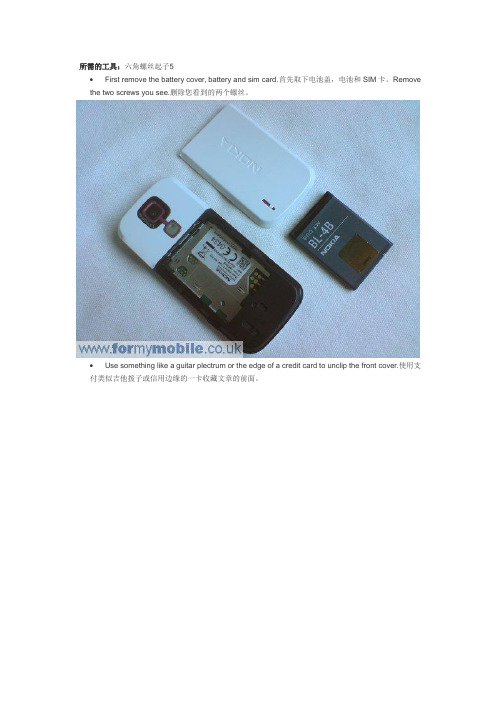
所需的工具:六角螺丝起子5∙First remove the battery cover, battery and sim card.首先取下电池盖,电池和SIM卡。
Remove the two screws you see.删除您看到的两个螺丝。
∙Use something like a guitar plectrum or the edge of a credit card to unclip the front cover.使用支付类似吉他拨子或信用边缘的一卡收藏文章的前面。
∙You should now have the cover and keypad removed, like below.你现在应该有盖和键盘删除,象下面这样。
Remove the four screws you can see.把四个螺丝可以看到。
∙Lift the main body of the phone away from the back cover.拿起手机的主体远离后盖。
Lift from right to left, like below.电梯由右至左,象下面这样。
Your phone you now look like below.您的手机你现在看起来象下面这样。
The LCD screen is attached to the circuit board by a ribbon.液晶屏幕是连接到电路板由一个剪彩。
This connects like a plug and socket. Simply lift the connector (circled) up, away from the phone to unplug it.这就像一个连接插头和插座。
只需解除连接器(圈)了,远离手机拔掉它。
∙Two metal clips on either side now hold the LCD frame to the circuit board.任何一方的两个金属夹上现在持有的LCD帧的电路板。
