AT-820温湿度说明书
Fluke 820-2 波形检测器使用说明书

820-2StroboscopeManual de usoSeptember 2014 (Spanish)© 2014 Fluke Corporation. All rights reserved. Specifications are subject to changewithout notice. All product names are trademarks of their respective companies.GARANTÍA LIMITADA Y LIMITACIÓN DERESPONSABILIDADSe garantiza que este producto de Fluke no tendrá defectos en los materiales ni en la mano de obra durante dos años a partir de la fecha de adquisición. Esta garantía no incluye fusibles, baterías desechables ni daños por accidente, negligencia, mala utilización o condicionesanómalas de funcionamiento o manipulación Los revendedores no están autorizados para otorgar ninguna otra garantía en nombre de Fluke. Para obtener serviciotécnico durante el período de garantía, envíe el detector defectuoso al centro de servicio Fluke autorizado junto con una descripción del problema.ESTA GARANTÍA ES SU ÚNICO RECURSO. NO SE CONCEDE NINGUNA OTRA GARANTÍA, EXPRESA O IMPLÍCITA, TAL COMO AQUELLA DE IDONEIDAD PARA UN PROPÓSITO DETERMINADO. FLUKE NO SE RESPONSABILIZA DE PÉRDIDAS NI DAÑOS ESPECIALES, INDIRECTOS, IMPREVISTOS O CONTINGENTES, QUE SURJAN POR CUALQUIER TIPO DE CAUSA O TEORÍA. Dado que algunos países o estados no permiten la exclusión o limitación de una garantía implícita, ni de daños imprevistos o contingentes, las limitaciones de esta garantía pueden no ser de aplicación a todos los compradores.Fluke CorporationP.O. Box 9090Everett WA 98206-9090 EE.UU. Fluke Europe B.V. P.O. Box 11865602 B.D. Eindhoven Holanda11/99Tabla de materiasTítulo Página Introducción (1)Contacto con Fluke (1)Seguridad (2)Símbolos (3)Equipo estándar (4)Características (5)Apagado automático (8)Indicador de batería baja (8)Uso del Producto (9)Parámetros predeterminados (9)Menú Conf (10)Rango (10)Disparo externo (11)Mantenimiento (11)Limpieza del Producto (12)Cómo cambiar las pilas (12)Especificaciones (14)Especificaciones mecánicas (14)Especificaciones ambientales (14)Especificaciones (16)i820-2Manual de usoiiLista de tablasTabla Título Página1. Símbolos (3)2. El Producto (6)3. Visualización (7)Lista de figurasTítulo Página Figura1. El Producto (5)2. Polaridad del conector del activador externo (11)3. Cambio de pilas (13)iii820-2Manual de usoivIntroducciónEl Estroboscopio 820-2 (el Producto) usa una luz LEDestroboscópica para mostrar el movimiento de piezas mecánicas. El rango de frecuencia es de 30 a 300.000 FPM (Flashes por minuto).Contacto con FlukePara ponerse en contacto con Fluke, llame a uno de los siguientes números de teléfono:•Asistencia técnica en EE. UU.: 1-800-44-FLUKE(1-800-443-5853)•Calibración y reparación en EE. UU.: 1-888-99-FLUKE (1-888-993-5853)(1-800-363-5853)• Canadá:1-800-36-FLUKE•Europa: +31 402-675-200+81-3-6714-3114• Japón:+65-6799-5566• Singapur:•Desde cualquier otro país: +1-425-446-5500Vaya a para registrar el producto, descargar manuales y obtener más información.Para ver, imprimir o descargar el último suplemento del manual, visite /usen/support/manuals.1820-2 Manual de uso2SeguridadUna Advertencia identifica condiciones y procedimientos que son peligrosos para el usuario.AdvertenciaPara evitar posibles lesiones personales:•Lea toda la información de seguridad antes de usar el Producto. •Lea atentamente todas las instrucciones. • Utilice el Producto únicamente de acuerdo con las especificaciones; en caso contrario, sepuede anular la protección suministrada por elProducto.• No toque el objeto en movimiento cuando utilice el Producto. Bajo la iluminaciónestroboscópica puede parecer que el objeto enmovimiento está quieto o que se muevelentamente.• No utilice el Producto cerca de gases o vapores explosivos, o en ambientes húmedos omojados.• No utilice el Producto cerca de personas que padezcan problemas de epilepsia.•No utilice el producto si está dañado.StroboscopeSímbolos3SímbolosLos símbolos utilizados en este manual y en el Producto se muestran en la tabla 1.Tabla 1. Símbolos Símbolo DefiniciónRiesgo de peligro. Información importante. Consulte el manual.PilaCumple con la normativa australiana sobre compatibilidad electromagnética EMCCumple la normativa de la Unión Europea. Cumple con las normas surcoreanas sobrecompatibilidad electromagnética (EMC).Este Producto cumple la Directiva WEEE(2002/96/EC) sobre requisitos de marcado. Laetiqueta que lleva pegada indica que no debedesechar este producto eléctrico o electrónico conlos residuos domésticos. Categoría del producto:Según los tipos de equipo del anexo I de la DirectivaWEEE, este producto está clasificado como productode categoría 9 "Instrumentación de supervisión ycontrol”. No se deshaga de este producto mediantelos servicios municipales de recogida de basura noclasificada. Para obtener información sobre elreciclado, visite el sitio web de Fluke.820-2 Manual de uso4 Equipo estándarSi le falta algún elemento de los siguientes o si alguno está dañado, póngase en contacto con Fluke. El Producto incluye: •Guía de referencia rápida •Información sobre seguridad •Tarjeta de registro internacional • Declaración de calidad• Estuche rígido•Baterías AA (3) • Conector de entrada de activador externoCaracterísticasCaracterísticasEl Producto se muestra en la Figura 1, Tabla 2 y Tabla 3.Figura 1. El ProductoManual de usoTabla 2. El ProductoElemento Descripción PantallaBotón de encendido. Pulse para encender el Producto. Mantenga pulsado 2 segundos para apagar el Producto.Pulse para dividir el valor actual establecido entre dos. La velocidad de desplazamiento aumenta si se deja pulsado de forma continua.Conexión de activador externoConfiguración. Pulse para desplazarse entre los diferentes ajustes y modos.Pulse para duplicar el valor actual establecido. La velocidad de desplazamiento aumenta si se deja pulsado este botón.Estroboscopio LEDPulse el activador ( ) hacia arriba para aumentar el valor actual establecido. Pulse hacia abajo para reducir el valor actual establecido. La velocidad aumenta al dejar pulsado .Compartimento para la bateríaCaracterísticas Tabla 3. PantallaManual de usoTabla 3. Pantalla (cont.)Elemento Descripción Elemento DescripciónBateríasdescargadas.Reemplace labatería.1/min o RPMpara entrada deactivadorexterno.Flashes porminuto (FPM),valorpredeterminadoen el encendido.Flashes porsegundo. Elajuste seencuentra en elmenú deconfiguración.Retraso deimpulso en grados(grado de fase). Elajuste seencuentra en elmenú deconfiguración.Retraso de pulsoen milisegundos(ms). El ajuste seencuentra en elmenú deconfiguración.Activador internoApagado automáticoPara ahorrar batería, el Producto se desconecta tras 15 minutos de inactividad.Indicador de batería bajaEl indicador de batería baja aparece cuando la batería tiene poca carga. Cuando aparezca el indicador de batería baja ( ), cambie las pilas.Uso del ProductoUso del ProductoEn las siguientes secciones se explica cómo usar el Producto.Pulse para encender el Producto. Mantenga pulsado2 segundos para apagar el Producto.Parámetros predeterminadosPara restablecer el Producto a los ajustes predeterminados, mantenga pulsados y .Los ajustes predeterminados son:FPM• 1000• 16,7Hz•Pulso de 333 μs•Pulso de 2,0 grados•Retraso de 0 ms•Fase de 0 grados•Divisor de pulso externo = 1•Límite de activador externo = 0 (positivo)Manual de usoMenú ConfAl pulsar , aparece el menú de configuración. Desde ese menú puede cambiar los siguientes parámetros:•Hz. Ajuste los flashes por segundo en Hz.•Ancho de pulso en μs ( ). Ajusta la intensidad del flash en microsegundos de ancho de pulsos.•Ancho de pulso en grados ( ). Ajusta la intensidad del flash en grados de la velocidad de flash.•Retraso en ms ( ). Ajusta el retraso en milisegundos entre el activador interno y el flash. Con este ajuste se puede realizar un ajuste preciso de la posición de observación.•Grado de fase ( ). Ajusta los grados del cambio de fase entre el activador interno y el flash. Con este ajuste se puede realizar un ajuste preciso de la posición de observación. •Divisor de pulso de activador externo ( ). Ajusta el divisor del activador externo para establecer la velocidad de flash.•Límite de activador externo ( ). Ajusta el límite del activador externo en positivo (0) o negativo (1).Pulse , y para realizar ajustes en los parámetros. Pulse para cambiar los parámetros y para entrar y salir del menú de configuración.RangoSi el activador externo es >5 kHz, en la pantalla aparece -OL-. Si el activador externo es <0,5 Hz, en la pantalla aparece -UL-.MantenimientoDisparo externoUtilice el conector de entrada de activador externo para enchufar fuentes de activación exteriores. Cuando se enchufa el conector al Producto (consulte la Figura 1, elemento ) en el Producto aparece . La Tabla 3 muestra las opciones disponibles al utilizar un activador externo. Para obtenerinformación sobre la polaridad del conector consulte la Figura 2.gsh04.epsFigura 2. Polaridad del conector del activador externoMantenimientoPrecauciónEl Producto no contiene piezas que puedan ser reparadas por el usuario. Para evitar que seproduzcan daños en el Producto, no lo abra. Para repararlo, consulte la sección de Contacto con Fluke.+-Manual de usoLimpieza del ProductoLimpie regularmente el estuche con un trapo húmedo y detergente suave.PrecauciónPara evitar daños en el producto, no use disolventescon cloro o hidrocarbonos perfumados para limpiarel producto.Cómo cambiar las pilasEl Producto se alimenta con tres pilas AA (LR6). Cambie las pilas cuando en la pantalla aparezca el símbolo de batería baja ( ). Consulte la Figura 3.PrecauciónPara evitar que el producto resulte dañado:•Asegúrese de que la polaridad de las pilas escorrecta para evitar fugas.•Si no va a utilizar el producto durante unperiodo de tiempo prolongado, quite las pilaspara evitar que se produzcan fugas o daños.MantenimientoFigura 3. Reemplazo de las pilasManual de usoEspecificacionesEspecificaciones mecánicasTamaño(Alt. x Anch. x Prof.) ............ 5,71 cm x 6,09 cm x 19,05 cm(2,25 x 2,4 x 7,5 pulg.)Peso .................................... 0,24 kg (0,53 lb)Especificaciones ambientalesTemperatura defuncionamiento .................... D e 0 °C a +45 °C (+32 °F a +113 °F) Temperatura dealmacenamiento .................. D e -10 °C a +50 °C (+14 °F a +122 °F) Humedad defuncionamiento ................. S in condensación, < +50 °F (< +10 °C)90 % HR, de +10 °C a +30 °C(+50 °F a +86 °F)75 % HR, de +30 °C a +40 °C(+86 °F a +104 °F)45 % HR, de +40 °C a +50 °C(+104 °F a +122 °F)condensación) (sinAbsorción/corrosión .......... +30 °C (+86 °F), 95 %HR, 5 díasFuncionamiento normal del ProductoAltitud de funcionamiento .... 2.000 mAltitud de almacenamiento .. 12.000 mVibración ............................. M IL-PRF-28800F Clase 2StroboscopeEspecificacionesSeguridad ........................... IEC 61010-1, grado de contaminación 2 Entorno electromagnético ... IEC 61326-1: industrialGrupo 1, equipo ISM: el grupo 1 incluye todo el equipo ISM enel que se genera o se utiliza intencionadamente la energía de radiofrecuencia acoplada conductivamente necesaria para el funcionamiento interno del equipo.Clase A. El equipo es apto para el uso en emplazamientos no residenciales o conectado directamente a una red dealimentación de baja tensión. Los equipos de clase A pueden tener problemas potenciales para garantizar su compatibilidad electromagnética en otros medios, debido a alteraciones tantoen cables como en radiaciones.Compatibilidadelectromagnética ............... aplicable solo para su uso en Corea.Equipo de Clase A (Equipo dedifusión y comunicación industrial) [1] [1] El vendedor o usuario debe tener en cuenta que este productocumple con los requisitos industriales de onda electromagnética(Clase A). Este Equipo está diseñado para su uso en entornoscomerciales, no domésticos.15820-2 Manual de uso16 EspecificacionesTipo de pilas ........................ 3 x AA alcalinas LR6 Frecuencia de flashRango ............................. D e 30 a 300.000 FPM 0,5 Hz a 5000 Hz Precisión ......................... 0,02 %Resolución ...................... D e 30 a 999 FPM = 0,1Resolución De 30 a 300.000 FPM = 1De 0,5 a 999 Hz = 0,1De 1000 a 5000 Hz = 1 Ajuste de frecuencia ........... F PM o Hz Pulso de flashDuración ........................ A justable en μs o grados Retraso ......................... A justable en ms o grados LuzColor ............................. A prox. 6500 KSalida de emisión ......... 4800 lx a 6000 FPM30 cm (11,9 pulg.) a 3°Disparo externoMétodo .......................... C onector con disparador de control externoRango de frecuencia ..... D e 0,5 a 5000 HzNivel alto ....................... D e 3 a 32 VNivel bajo ...................... <1 VAncho de pulso mínimo .......................... C onexión de 50 μs。
820_控制器说明
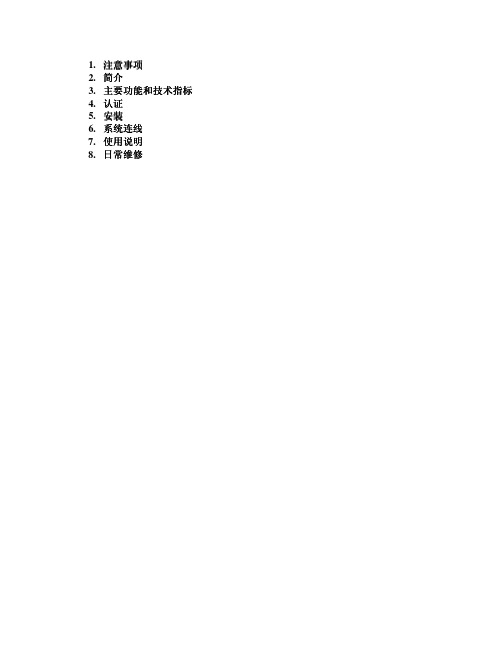
1. 注意事项2. 简介3. 主要功能和技术指标4. 认证5. 安装6. 系统连线7. 使用说明8. 日常维修1. 注意事项为了安全起见,本设备只能由具有专业资质的人员进行操作和维修,任何其他的人员若尝试进行操作,可能会导致危险的后果。
对某些步骤的错误操作或是忽视某些特定条件可能会损害仪器的性能。
为了达到最大的安全性及最佳性能,请认真阅读并严格遵守下列操作程序及条件。
• 仪器经过长期的使用之后仪器经过长期的使用之后,,对于2路模拟信号输入的测试可能会有偏差路模拟信号输入的测试可能会有偏差。
同时同时,,4-20mA 的输出信号也可能会有误差的输出信号也可能会有误差。
所以经过一段时间的使用后所以经过一段时间的使用后,,仪器需要重新校准。
• 仪器只能对标准的4-20mA 的模拟电流信号进行测试的模拟电流信号进行测试,,如果要测试其他种类的信号,请在外部进行处理并转换为4-20mA 电流信号后再接入仪表电流信号后再接入仪表。
如果尝试直接接入其他种类的信号其他种类的信号,,可能会对控制器产生严重的损坏可能会对控制器产生严重的损坏。
•面板上的蜂鸣器通孔应保持畅通面板上的蜂鸣器通孔应保持畅通,,以免在发生警报的时候无法正确识别以免在发生警报的时候无法正确识别。
• 仪器的端子位于壳体的背后仪器的端子位于壳体的背后,,错误的连接可能会严重损坏仪器的性能错误的连接可能会严重损坏仪器的性能。
所以所以,,在更换连线之前请认真阅读使用说明或更换连线之前请认真阅读使用说明或请本公司的维修人员进行安装请本公司的维修人员进行安装请本公司的维修人员进行安装。
• 当在使用时发现仪器运行不正常当在使用时发现仪器运行不正常,,如在发生报警时蜂鸣器或发光二极管没有反应,请立即和我们的维修人员联系请立即和我们的维修人员联系,,以免因为仪器失效产生危险以免因为仪器失效产生危险。
• 仪器的操作设置了密码保护以防止不相关人员对其进行操作仪器的操作设置了密码保护以防止不相关人员对其进行操作,,初始的密码值是1234。
FLUKE 820-2 示波器用户手册说明书

820-2StroboscopeUsers ManualSeptember 2014© 2014 Fluke Corporation. All rights reserved. Specifications are subject to changewithout notice. All product names are trademarks of their respective companies.LIMITED WARRANTY AND LIMITATION OF LIABILITY This Fluke product will be free from defects in material and workmanship for two years from the date of purchase. This warranty does not cover fuses, disposable batteries, or damage from accident, neglect, misuse, alteration, contamination, or abnormal conditions of operation or handling. Resellers are not authorized to extend any other warranty on Fluke’s behalf. To obtain service during the warranty period, contact your nearest Fluke authorized service center to obtain return authorization information, then send the product to that Service Center with a description of the problem.THIS WARRANTY IS YOUR ONLY REMEDY. NO OTHER WARRANTIES, SUCH AS FITNESS FOR A PARTICULAR PURPOSE, ARE EXPRESSED OR IMPLIED. FLUKE IS NOT LIABLE FOR ANY SPECIAL, INDIRECT, INCIDENTAL OR CONSEQUENTIAL DAMAGES OR LOSSES, ARISING FROM ANY CAUSE OR THEORY. Since some states or countries do not allow the exclusion or limitation of an implied warranty or of incidental or consequential damages, this limitation of liability may not apply to you.Fluke CorporationP.O. Box 9090 Everett, WA 98206-9090 U.S.A. Fluke Europe B.V. P.O. Box 1186 5602 BD Eindhoven The Netherlands11/99Table of ContentsTitle Page Introduction (1)How to Contact Fluke (1)Safety (2)Symbols (3)Standard Equipment (4)Features (5)Auto Off (8)Low-Battery Indicator (8)Product Use (9)Default Settings (9)Setup Menu (10)Range (10)External Trigger (11)Maintenance (11)How to Clean the Product (12)How to Change the Batteries (12)Specifications (14)Mechanical Specifications (14)Environmental Specifications (14)Miscellaneous Specifications (16)i820-2Users ManualiiList of TablesTable Title Page1. Symbols (3)2. The Product (6)3. Display (7)List of FiguresTitle Page Figure1. The Product (5)2. External Trigger Connector Polarity (11)3. Battery Replacement (13)iii820-2Users ManualivIntroductionThe 820-2 Stroboscope (the Product) uses an adjustable LED strobe light to show the movement of mechanical parts. The frequency range is 30 flashes per minute (FPM) to 300,000 FPM.How to Contact FlukeTo contact Fluke, call one of the following telephone numbers:•Technical Support USA: 1-800-44-FLUKE(1-800-443-5853)•Calibration/Repair USA: 1-888-99-FLUKE(1-888-993-5853)(1-800-363-5853)1-800-36-FLUKE• Canada:•Europe: +31 402-675-200+81-3-6714-3114• Japan:+65-6799-5566• Singapore:•Anywhere in the world: +1-425-446-5500Go to to register your product, download manuals, and find more information.To view, print, or download the latest manual supplement, visit /usen/support/manuals.1820-2 Users Manual2SafetyA Warning identifies conditions and procedures that are dangerous to the user.WarningTo prevent possible personal injury:•Read all safety information before you use the Product. •Carefully read all instructions. • Use the Product only as specified, or the protection supplied by the Product can becompromised.• Do not touch the moving target object when you use the Product. In stroboscopic light, objectmovement can appear still or slowed.• Do not use the Product around explosive gas, vapor, or in damp or wet environments.• Do not use the Product around personnel that are susceptible to epileptic seizures.•Do not use the Product if it is damaged.Stroboscope Symbols 3SymbolsSymbols used in the manual or on the Product are shown in Table 1.Table 1. Symbols Symbol DefinitionRisk of danger. Important information. See manual.BatteryConforms to relevant Australian EMC standards.Conforms to European Union directives. Conforms to relevant South Korean EMC Standards.This product complies with the WEEE Directive(2002/96/EC) marking requirements. The affixed labelindicates that you must not discard thiselectrical/electronic product in domestic householdwaste. Product Category: With reference to theequipment types in the WEEE Directive Annex I, thisproduct is classed as category 9 "Monitoring andControl Instrumentation" product. Do not dispose ofthis product as unsorted municipal waste. Go toFluke’s website for recycling information.820-2 Users Manual4 Standard EquipmentIf an item below is missing or damaged, contact Fluke. The Product comes with:• Quick Reference Guide• Safety Information• International Registration Card• Statement of Quality• Hard Case•AA Batteries (3) • External Trigger Input ConnectorFeaturesFeaturesFigure 1, Table 2, and Table 3 show the Product.Figure 1. The ProductUsers ManualTable 2. The ProductItem Description DisplayPower Button- Push to turn on the Product. Push and hold for 2 seconds to turn off the Product.Push to divide the current set value by two. The scroll speed increases when is continuously held down.External trigger connectionSetup- Push to move between different settings and modes.Push to double the current set value. Speed of the scroll increases when this button is held down.LED strobePush the trigger ( ) up to increase the current set value. Push down to decrease the current set value. Speed increases when is held down.Battery compartmentFeatures Table 3. DisplayUsers ManualTable 3. Display (cont.)Item Description Item DescriptionLow battery. Replacethe battery.1/min or RPM forexternal trigger input.Flashes per minute(FPM), default at powerup.Flashes per second.Adjustment isaccessed in the SetupMenu.Pulse delay in degrees(Phase degree).Adjustment isaccessed in the SetupMenu.Pulse delay inmilliseconds (ms).Adjustment isaccessed in the SetupMenu.Internal triggerAuto OffTo conserve battery power, the Product turns off after 15 minutes of non-use.Low-Battery IndicatorThe low-battery indicator is shown when the battery is low. When the low-battery indicator shows ( ), change the batteries.Product UseProduct UseThe subsequent sections tell you how to use the Product.Push to turn on the Product. Push and hold for 2 seconds to turn off the Product.Default SettingsTo set the Product to the default settings, push and hold and .The default settings are:FPM• 1000Hz• 16.7Pulseμs• 333• 2.0 Pulse deg•0 Delay ms•0 Phase deg•External pulse divider = 1•External trigger edge = 0 (positive)Users ManualSetup MenuWhen you push , the display shows the Setup menu. From the Setup menu, you can change these parameters:•Hz setting – Adjust the flashes per seconds in Hz.•Pulse width in μs ( ) – Adjust the flash intensity in microseconds of pulse width.•Pulse width in degrees ( ) – Adjust the flash intensity in degrees of flash rate.•Delay in ms ( ) – Adjust the delay time in milliseconds between internal trigger and flash. Precise adjustments of the observation position can be made with this setting.( ) – Adjust the degrees of phase shiftdegree• Phasebetween internal trigger and flash. Precise adjustments of the observation position can be made with this setting. •External trigger pulse divider ( ) – Set the external trigger divider, to adjust the flash rate.•External trigger edge ( ) – Set the external trigger edge to either positive (0) or negative (1).Push , , and to make adjustments to each parameter. Push to change parameters and to enter and exit the Setup menu.RangeWhen the external trigger is >5 kHz, -OL- shows on the display. When the external trigger is <0.5 Hz, -UL- shows on the display.Maintenance External TriggerUse the External Trigger Input Connector for outside trigger sources. When the Connector is plugged into the Product (see Figure 1, item ) the Product displays . Table 3 shows what options are available when an external trigger is used. For Connector polarity information, see Figure 2.-gsh04.eps Figure 2. External Trigger Connector PolarityMaintenanceCautionThe Product contains no user-serviceable parts. Toprevent damage to the Product, do not open thecase. For service, see “How to Contact Fluke”.Users ManualHow to Clean the ProductRegularly clean the case with a damp cloth and mild detergent.CautionTo prevent damage to the Product, do not useabrasives or solvents to clean the Product case.How to Change the BatteriesThe Product is energized by three AA (LR6) batteries. When the low battery symbol shows on the display ( ), replace the batteries. See Figure 3.CautionTo prevent damage to the Product:•Be sure that the battery polarity is correct toprevent battery leakage.•Remove batteries to prevent battery leakageand damage to the Product if it is not used foran extended period.MaintenanceFigure 3. Battery ReplacementUsers ManualSpecificationsMechanical SpecificationsSize (H x W x L) .................. 5.71 cm x 6.09 cm x 19.05 cm(2.25 in x 2.4 in x 7.5 in)Weight .... ............................ 0.24 kg (0.53 lb)Environmental SpecificationsOperating Temperature ....... 0°C to +45 °C (+32 °F to +113 °F)Storage Temperature .......... -10 °C to +50 °C (+14 °F to +122 °F)Operating Humidity .......... N on-condensing, < +50 °F (< +10 °C)90 %RH, +10 °C to +30 °C(+50 °F to +86 °F)75 %RH, +30 °C to +40 °C(+86 °F to +104 °F)45 %RH, +40 °C to +50 °C(+104 °F to +122 °F)Condensation) (WithoutAbsorption/Corrosion ........ +30 °C (+86 °F), 95 %RH, 5 daysProduct functions normallyOperating Altitude ............... 2,000 mStorage Altitude .................. 12,000 mVibration .............................. M IL-PRF-28800F Class 2StroboscopeSpecificationsSafety ................................. IEC 61010-1:Pollution Degree 2 ElectromagneticEnvironment ....................... IEC 61326-1:IndustrialGroup1 ISM equipment: group 1 contains all ISM equipment in which there is intentionally generated and/or used conductively coupled radio-frequency energy which is necessary for the internal functioning of the equipment itself.Class A equipment is suitable for use in non-domestic locations and/or directly connected to a low-voltage power supply network. Class A equipment may have potential difficulties in ensuring electromagnetic compatibility in other environments,due to conducted as well as radiated disturbances. ElectromagneticCompatibility ...................... Applies to use in Korea only.Class A Equipment (IndustrialBroadcasting & CommunicationEquipment) [1][1] This product meets requirements for industrial (Class A)electromagnetic wave equipment and the seller or user should takenotice of it. This Equipment is intended for use in businessenvironments and is not to be used in homes.15820-2 Users Manual16 Miscellaneous SpecificationsBattery Type ........................ 3 x AA Alkaline LR6 Flash FrequencyRange ............................. 30 FPM to 300,000 FPM 0.5 Hz to 5000 Hz Accuracy ........................ 0.02 %Resolution ....................... 30 FPM to 999 FPM = 0.11000 FPM to 300,000 FPM = 10.5 Hz to 999 Hz = 0.11000 Hz to 5000 Hz = 1 Frequency Setting .............. F PM or Hz Flash PulseDuration ........................ A djustable in μs or degreesDelay ............................. A djustable in ms or degrees Light Color ............................. A pprox. 6500 KEmission Output ........... 4800 lx @ 6000 FPM30 cm (11.9 in) at 3°External TriggerMethod .......................... C onnector to externally control triggerFrequency Range ......... 0.5 Hz to 5000 HzHigh Level ..................... 3 V to 32 VLow Level ..................... <1 V Minimum Pulse Width ... 50 μs Connection。
IIOT-TH20 温湿度传感器说明书

IIOT-TH20温湿度传感器产品说明书V2.4目录1.产品资料 (3)2.产品概述 (3)2.1.功能特点 (3)2.2.技术参数 (3)2.3.产品尺寸 (4)3.模拟量参数含义 (4)3.1.模拟量4-20mA电流输出 (4)4.通讯协议 (4)4.1.通讯基本参数 (4)4.2.数据帧格式定义 (5)4.3.寄存器地址 (5)4.4.通讯协议示例以及解释 (6)5.常见问题及解决办法 (8)6.安装说明 (8)7.接线说明 (9)7.1.485型接线定义 (9)7.2.模拟量型接线定义 (9)7.3.模拟量典型三线制接线方式 (10)8.联系方式 (10)9.质保与售后 (10)10.免责声明 (11)11.修订记录 (11)1.产品资料产品说明书下载地址:https:///product/444.html设备上云操作指导详情:https:///news/1204.html2.产品概述IIOT-TH20系列温湿度传感器广泛适用于农业大棚/花卉培养等需要温湿度监测的场合。
传感器内输入电源,感应探头,信号输出三部分完全隔离。
安全可靠,外观美观,安装方便。
2.1.功能特点●探头灵敏度高,信号稳定;●测量范围宽、线形度好、精度高;●防水性能好、安装使用方便。
2.2.技术参数参数技术指标产品名称温湿度传感器产品供电DC9V-24V产品功耗≤10mA/DC12V数据刷新时间<1S运行环境工作温度:-20-80℃工作湿度:0-95%RH(无结露)量程温度:-40-80℃;湿度:0-100%RH 精度湿度:±3%RH;温度:±0.5℃长期稳定性湿度:≤1%/y;温度:≤0.1℃/y输出方式RS485接口,Modbus-RTU通讯协议4-20mA接口,电流信号模拟量负载能力电流输出,≤600欧姆尺寸规格110*85*44mm,壁挂式王字壳IP防护等级IP65默认线缆长度 1.2米,线缆长度可按要求定制2.3.产品尺寸3.模拟量参数含义3.1.模拟量4-20mA电流输出电流值温度湿度4mA-40℃0%20mA80℃100%温度计算公式为:P=(I/1000-4mA)*7.5-40℃;湿度计算公式为P=(I/1000-4mA)*6.25%RH;其中I的单位为mA。
温湿度测控器说明书

1.前言
请在使用本产品前仔细阅读各章节。
2.内容
本手册主要介绍TH1智能温湿度测控器的工 作原理、技术指标、主要功能、安装调试及使 用与维护等内容,由资深的专业技术人员编写 ,是设备使用维护的必备资料。
3.要求
在任何情况下,都不应该由不具备专业资 历或未经培训的人员来操作。使用者必须是具 有电气设备安装和操作经验的专业技术人员。 由不具备资历的人员对设备进行设置和操作, 或不按照本书中有关规定进行包装、储运、安 装和连接电源,都将可能导致设备损坏。
10
置内部有故障,故障指示灯点亮,可以 通过通讯口读出装置状态字,分析装置 原因。 设置键:设置键用于进入设定温度,湿度 的限值,以及温度告警回环,湿度告警回 环,存储间隔,还有年份,月份,日份,小 时,分钟,和秒六种时间参数.共有四个告 警设置,两个告警回环设置,和六个时间 参数。 向上键:用于设定温度,湿度的告警限值 ,温度告警回环,湿度告警回环,存储间隔 ,还有年份,月份,日份,小时,分钟,和秒 ;并调节各告警参数和时间参数的值的 增加。在显示温度和湿度的时候,按下 该键会在℃和℉之间切换温度的单位。 向下键:用于设定温度,湿度的告警限值 ,温度告警回环,湿度告警回环,存储间 隔,还有年份,月份,日份,小时,分钟,和 秒;并调节各告警参数和时间参数的值 的减小;在显示温度和湿度的时候,按
11
下该键会在℃和℉之间切换温度的单位 。
7.2产品接线端子定义
下面的接插件端子从左至右依次为:
电流环输出时:
P01: TEMP+,温度电流环+;
P02:
TEMP-
,温度电流环-(电流环公共地端);
P03: HUMI+,湿度电流环+;
P04:
无线温湿度变送记录仪使用说明书

RS-WS-DY-6-*无线温湿度变送记录仪用户手册文档版本:V1.0目录1. 产品简介 (4)2. 产品选型 (4)3. 功能特点 (4)4. 技术参数说明 (5)5. 产品外形尺寸 (6)6. 菜单及显示说明 (6)6.1 面板示意说明 (6)6.2 液晶显示说明 (6)7. 系统菜单与设置 (7)7.1 按键功能说明 (7)7.2 按键操作简介 (8)7.3 功能显示项目说明 (8)8. 设备安装要求 (14)8.1设备安装前检查 (14)8.2整体安装说明 (14)8.3接口说明 (14)8.4 安装说明 (15)9. 设备接入监控平台软件 (15)10. 联系方式.................................................................................................. 错误!未定义书签。
11. 文档历史.................................................................................................. 错误!未定义书签。
1. 产品简介RS-WS-DY-6系列产品是一款大屏液晶显示无线通信并带自身记录的温湿度测点。
产品采用独有的无线扩频技术,通信距离远,视距可达800米,穿透能力强,可穿透3~4堵混凝土墙,独有的跳频技术,通信抗干扰能力强。
温湿度采集精度高于国标,可设置温湿度上下限报警值。
设备采用大屏液晶显示方便用户观察,内置高分贝蜂鸣器,具有就地声光报警的功能,内置两路继电器,可实现温湿度上下限双控,限值可自由设置,温度湿度凭密码校准,自动温湿度记录等功能。
设备采用外部电源供电,用户可通过电源适配器接交流220V给设备供电。
现场无需进行通信布线,搭配RS-JSQ-W无线接收机(1台RS-JSQ-W可管理200台RS-WS-DY-6系列测点)在控制成本的基础上,满足了现场工程的应用,极大的缩短了工程施工周期。
NA820使用说明
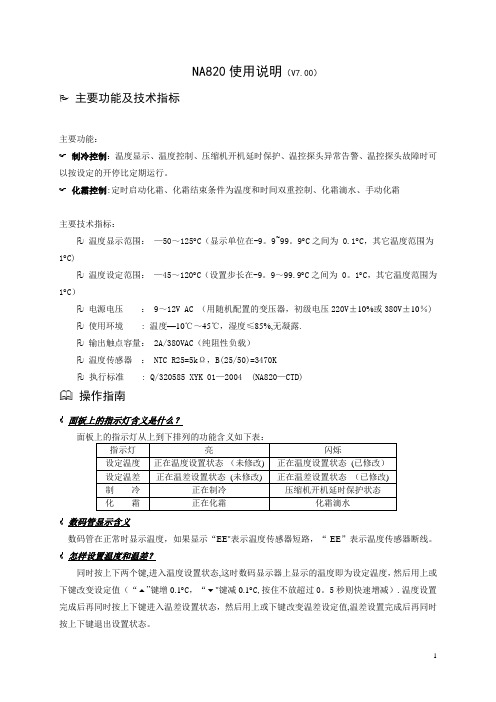
NA820使用说明(V7.00)主要功能及技术指标主要功能:☞制冷控制:温度显示、温度控制、压缩机开机延时保护、温控探头异常告警、温控探头故障时可以按设定的开停比定期运行。
☞化霜控制:定时启动化霜、化霜结束条件为温度和时间双重控制、化霜滴水、手动化霜主要技术指标:温度显示范围:—50~125︒C(显示单位在-9。
9~99。
9︒C之间为 0.1︒C,其它温度范围为1︒C)温度设定范围:—45~120︒C(设置步长在-9。
9~99.9︒C之间为 0。
1︒C,其它温度范围为1︒C)电源电压: 9~12V AC (用随机配置的变压器,初级电压220V±10%或380V±10%) 使用环境 : 温度—10℃~45℃,湿度≤85%,无凝露.输出触点容量: 2A/380VAC(纯阻性负载)温度传感器: NTC R25=5kΩ,B(25/50)=3470K执行标准 : Q/320585 XYK 01—2004 (NA820—CTD)操作指南☝面板上的指示灯含义是什么?☝数码管显示含义数码管在正常时显示温度,如果显示“EE"表示温度传感器短路,“-EE”表示温度传感器断线。
☝怎样设置温度和温差?同时按上下两个键,进入温度设置状态,这时数码显示器上显示的温度即为设定温度,然后用上或下键改变设定值(“ ”键增0.1︒C,“ "键减0.1︒C,按住不放超过0。
5秒则快速增减).温度设置完成后再同时按上下键进入温差设置状态,然后用上或下键改变温差设定值,温差设置完成后再同时按上下键退出设置状态。
注意:1、在温度设置状态,如果连续5秒没有按键,则自动退出设置状态.2、必须退出设置状态才能将设定值保存起来。
如果在没退出之前断电,则所设定的值不会被保存。
☝怎样进行手动化霜?按住下键不放保持5秒,则进入化霜状态。
在化霜时按住下键不放保持5秒,能强制结束化霜。
☝怎样看化霜温度探头上的温度?在显示当前温度时按住下键,就会显示化霜温度探头上的温度。
Hu-41 移动设备 温度 湿度传感器 型号 RH820说明书

Hu-41isponible con USB e interfaces inalámbricas U E l puerto USB proporciona una excelente interfaz de usuario (RH820U)U T ransmisión inalámbricaen dos sentidos (RH820W)U 2 sensores detemperatura (NTC interno y Tipo K externo) juntocon sensor de humedad U B ulbo húmedo/seco,punto de condesación y % de HR U F unción MÁX./MÍN./MEDIA/REL./HOLD Los modelos de la serie RH820 son medidores portátiles de bajo coste y alto rendimiento, disponibles con conectividad USB o inalámbrica. Ofrecen una pantalla doble para mostrar la temperatura y la humedad a partir de los sensores integrados y pueden mostrar alternativamente los datos de un termopar Tipo K independiente conectado por medio de un conector en miniatura tipo SMP . La función Guardar permite elalmacenamiento de hasta 256 lecturas (sin marca de tiempo) en una memoria interna no volátil. Se incluye un software para las versiones USB e inalámbrica que permite que los datos de la HR y la temperatura externa e interna sean registrados por un PC. El cable de la interfaz se incluye con la versión USB y el receptor con la versión inalámbrica.Pilas: Cuatro pilas “AAA” de 1,5V (incluidas)Dimensiones: 160 mm de alto x 83 mm de ancho x 38 mm de profundidad (6,3 x 3,3 x 1,5”)Peso: aprox. 265 g (0,6 libras) (incluidas las pilas)Rango de temperatura Rango: -50 a 1000 °C (-58 a 1832 °F)Precisión: ±(0,1% lectura +1 °C) de 50 a 1000 °C; ±(0,1% lectura +2 °F) de -58 a 1832 °F Rango de temperatura Sensor: Sensor de temperatura termistor Rango: 0 a 60 °C (32 a 140 °F)Resolución: 0,1 °C/ °F Precisión: ±2 °C de 0 a 10 °C,±0,5 °C de 10 a 45 °C; ±2 °C de 45 a60 °C; ±4 °F de 32 a 50 °F, ±1 °F de 50 a 113 °F; ±4 °F de 113 a 140 °F Humedad relativa Sensor:Sensor capacitivo de humedad Rango: HR del 0 al 100%, sin condensado Precisión: ±2,5% a 25 °C (77 °F), 10 a 90% de HR; ±5% a 25 °C (77 °F), 0 a 10% de HR, 90 a 100% de HR Tiempo de respuesta del sensor para el 90% del rango total: 60 seg. típico Histéresis del sensor (excursión del 10% a 90% a 10% de HR): ±1% de HR típica Rango de frecuencia del RH820W: 910~920 mHz, bajo consumo eléctrico inferior a 1 mA, la distancia de transmisión puede alcanzar los 25M (sin puntos) y el manual del operador. El modelo RS820W también viene de serie con software y receptor, el modelo RH820U viene con software y cable USB.Ejemplo de pedido: RH820, medidor de temperatura/humedad.en Estados Unidos.RH820Especificaciones Pantalla: LCD de dígitos de 3,5" conuna lectura máxima de 1999 Se muestra operativo Entorno operativo: de 0 a 50 °C(de 32 a 122 °F); a <80% de HR Entorno de almacenamiento: -20 a60 °C (-4 a 140 °F), 0 a 70% de HR con las pilas extraídas del medidor Precisión: Precisión establecida a 23 ±5 °C <75% de HR L o s m o d e l o s R H 820U y R H 820W v i e n e n d e s e r i e c o n s o f t w a r e c o m p a t i b l e c o n W i n d o w s ®。
WBT-820A技术及使用说明书

WBT-820A系列微机备自投装置技术及使用说明书(Version 1.0)许继集团股份有限公司XJ GROUP CORPORATION CO.,LTD.WBT-820A系列微机备自投装置WBT-820A是许继最新推出的HELLO系列产品之一,它是许继秉承数十年来在电力系统二次设备制造领域的成功经验,为用户提供的具有高品质、高性价比的保护测控一体化装置。
WBT-820A系列微机备自投装置主要适用于220kV及以下电压等级的备用电源自投。
H、E、L、L、O品质是许继HELLO系列产品的共同特点,具体如下:n H:即High,高品质包括:u高科技:采用现场组态技术(FCT)、可视化的软件开发技术(VLD)。
u高质量:以专业的、成熟的软硬件平台为依托,丰富的运行经验和充分验证的原理算法为基础,自动测试为前提,先进的研发管理理念和研发开发管理工具为手段,保证研发、生产、制造过程中各个环节的质量,为用户提供高品质的产品。
n E:即Easy,工作轻松包括:u易使用:人机界面友好、仿WINDOWS操作菜单,具有调试向导系统和一键完成定检功能,使现场调试、维护、定检工作变得轻松。
n L:即Low,低消耗包括:u低投入成本:不同的装置共享插件,降低了购买装置和备件储备成本。
u低故障率:先进的检测技术和完善的生产质量保障体系,使得产品的故障大大降低,大幅度减少了被保护对象的停运时间。
n L:即reaLize,实现技术包括:u平台化:软件、硬件的设计都采用平台化的思想,使不同电压等级的保护装置可以共享硬件平台,不同的硬件平台可以共享软件,降低了日后硬件、软件的升级和维护工作。
u专业化:不同领域的研发工作都由专业人员完成,通过规范的接口集成不同层次、不同领域的研发成果,让用户充分享受到高科技的产品。
u模块化:对所有的功能模块分别封装成柔性继电器,不同装置通过配置不同的柔性继电器完成该装置的功能,能够顺速响应不同用户的个性化需求。
WBT-820说明书(v2.5)

WBT-820系列微机备自投装置技术及使用说明书(ver-2.5)许继集团股份有限公司XJ GROUP CORPORATION CO.,LTD.WBT-820系列微机备自投装置应用范围适用于220kV及以下各种电压等级的备用电源自投。
装置硬件后插拔方式,强弱电分离;加强型单元机箱按抗强振动、强干扰设计,可分散安装于开关柜上运行。
采用32位浮点DSP处理器,大容量的RAM和Flash Memory;数据处理、逻辑运算和信息存储能力强,运行速度快,可靠性高。
16位高精度AD,测量精度高。
可保存不少于100个最近发生的事件报告及运行报告。
采用图形液晶,中文显示,菜单式操作。
主要特点PLC可视化逻辑组态,方便实现各种运行环境对备自投的具体逻辑要求。
实时多任务操作系统,模块化编程;实时性好,可靠性高。
8套保护定值,定值区切换安全方便。
标准通信规约,方便与微机监控或保护管理机联网通讯。
我公司保留对本说明书进行修改的权利;产品与说明书不符时,请参照实际产品说明。
2004.3 第四版印刷1概述 1 1.1 功能配置 1 1.2 主要特点 12技术指标 2 2.1 额定数据 2 2.2 装置功耗 2 2.3 环境条件 2 2.4 抗干扰性能 2 2.5 绝缘性能 3 2.6 机械性能 3 2.7 各元件工作范围 3 2.8 测量精度 33装置硬件 4 3.1 机箱结构 4 3.2 主要插件 4 4WBT-821保护原理 5 4.1 运行方式说明 5 4.2 保护与备自投逻辑图 6 4.3 复压闭锁电流保护 6 4.4 零序电流保护 6 4.5 三相一次重合闸 6 4.6 电流加速保护 6 4.7 零流加速保护 8 4.8 备自投 8 4.9 过负荷保护 8 4.10 TV断线检测 8 4.11 位置检测 8 4.12 遥测、遥信、遥控及遥脉功能 95 WBT-822保护原理 9 5.1 备用电源自投说明 9 5.2 具体运行方式 10 5.3 TV检测 14 5.4 位置检测146 WBT-821保护信息说明14 6.1 定值整定信息14 6.2 压板整定信息15 6.3 动作信息及说明157 WBT-822保护信息说明16 7.1 定值整定信息 16 7.2 压板整定信息 177.3 动作信息及说明 178 WBT-821装置对外接线说明 18 8.1 装置接线端子18 8.2 装置辅助电源18 8.3 通信端子18 8.4 交流电流输入19 8.5 交流电压输入19 8.6 开入及开入电源19 8.7 中央信号输出19 8.8 位置触点19 8.9 出口继电器 19 8.10 跳合闸回路199 WBT-822装置对外接线说明20 9.1 装置接线端子20 9.2 装置辅助电源20 9.3 通信端子20 9.4 交流电流输入209.5 交流电压输入20 9.6 开入及开入电源20 9.7 中央信号输出20 9.8 位置触点20 9.9 出口继电器2010 人机界面说明21 10.1 初始界面21 10.2 浏览21 10.3 定值21 10.4 报告22 10.5 传动23 10.6 开入23 10.7 通讯23 10.8 设置23 10.9 打印24 10.10 版本24 10.11 自动信息显示2411 调试及异常处理24 11.1 调试说明24 11.2 程序检查24 11.3 开关量输入检查25 11.4 继电器回路检查25 11.5 模拟量输入检查25 11.6 整组试验25 11.7 装置故障告警25 11.8 录波26 11.9 GPS对时26 11.10 打印功能26 11.11 网络通信26 11.12 异常处理2612 投运说明及注意事项2613 贮存及保修2714 供应成套性2715 订货须知27附录A WBT-821装置端子接线图28附录B WBT-822装置端子接线图29附录C WBT-821装置接线示意图30附录D WBT-822装置接线示意图31附录E WBT-821操作回路原理图321. 概述WBT-820系列微机备自投装置采用先进的可视化逻辑配置(PLC)方法,在PC机上进行可视化的逻辑组态,通过调用功能元件库中对应的功能元件,实现各种运行方式(环境)所要求的备用电源自投逻辑;其功能元件库中的各种元件均经过反复测试,安全可靠。
P18L温湿度传感器用户手册说明书

TEMPERATURE AND HUMIDITY TRANSDUCER SUPPLIEDFROM A CURRENT LOOPP18LUSER’S MANUALContents1. Application (2)2. Basic requirements, operational safety (2)3. Installation (2)3.1. Assembly (2)3.2. Electrical connections (3)4. Servicing (4)5. Accessories (4)6. Technical data (5)7. Before a failure will be declared (5)8. Oredering codes (6)1. ApplicationThe P18L transducer is a device destined for the continuous conversion of relative humidity or ambient temperature into a standard analog cur-rent signal. The transducer is fixed on a wall.Applied sensor shields enable the application of the P18L transducer in various ambient conditions2. Basic requirements, operational safetyIn the security scope, the transducer meets the requirements of the EN 61010 -1 standard.Remarks concerning the operator safety:1. Generall All operations concerning transport, installation, and commissioning as well as maintenance must be carried out by qualified, skilled person-nel acc. to the section 3.2. of the user’s manual.l According to this basic safety information, qualified, skilled person-nel are persons who are familiar with the installation, assembly, com-missioning, and operation of the product and who have qualifications necessary for their occupation.l In order to avoid any damage, before switching the supply on, it is recommended to ensure that all wires were correctly connected. Before the transducer assembly, one must pass supplying wires through the packing. Screw the packing seal in order to obtain the leaktightness. If the packing seal is not screwed, we cannot ensure the required IP65 leaktightness.When unpacking the P18L transducer, please check whether the type and version code on the data plate correspond to the order code.3. Installation3.1. AssemblyThe P18L transducer is designed to be mounted on a wall by means of a screw connection or glue without the loss of IP 65 tightness.The transducer housing is made of a self-extinguishing plastics. Housing dimensions: 64 x 58 x 35 mm.The transducer has screw connectors placed inside the transducer, which enable the connection of external wires of 1 mm2 cross-section. Overall dimensions and the fixing way are shown on the fig. 1Fig 1. Overall dimensions of the P18L transducerMounting holesFig.2. Lay-out of assembly holes of the P18 transducer3.2. Electrical connectionsThe P18L transducer has 2 connecting terminals to which there is access after removing the cover of the transducer housing.Fig.3 Marking of terminals for the connection of external signalsFig. 4 Way of transducer electrical connectionsIn case of the transducer work in an environment with high interference, one must apply shielded wires. The shield must be connected to the nearest PE point from the feeder side.4. ServicingAfter connecting wires, closing and servicing the housing, and swit-ching to the supply on, the transducer is ready to work.The correct measurement result appears only after the time of the measurement initialisation ca 2.5 minutes.After this laps of time, the analog output is correctly steered on.The transducer converts the temperature or relative humidity into a4-20 mA standard current signal. The choice of the converted quantity is realized by means of the jumperNr 1 of the 3-position switch placed on the transducer plate.If the jumper Nr 1 is in the position “ON”, the transducer converts the relative humidity. (Fig. 5).a)b)Fig. 5 Choice of the converted quantity:a) temperature,b) relative humidity5. AccessoriesAs a standard, the P18L transducer is equipped with a metallic shield of the sensor, destined only for indoors application.For other applications it is recommended to use additional sensor shields, depending on the transducer operation conditions.Table 1Sensor protection shieldsI t e m 2Filter made of teflon Casing made of PC, Membrane of teflon lami-nated by a film. Pore size: 1 m m Mean filtra-tion effect.Maximal temp.:up to 80°C Response time: t10/90: 15 sBuildingautomation.In roomswith lowpollution.Sintered teflon.Pore size: 50 m m High chemical resistance.. Maximal temp.:up to 180°C Response time:t10/90: 14 sDrying process in chemical applications 3Filter made of sintered bronze Sintered bronze. Pore size: 60 m mHigh mechanicalresistance.To co-opera-te with highpollution.Applied at smallair humidity.Response time:t10/90: 10 s Agricultural applications 1Order code Design Name Construction Features Typical applicationMembra- ne filter 20-015-00-0000720-015-00-0000320-015-00-000116. Technical dataBasic parameters:- range of relative humiditymeasurement (RH) 0...100% without condensation1) - basic error of relativehumidity conversion 1)± 2% for RH = 10...90%± 3% for remaining range- hysteresis of the humiditymeasurement (T) ± 1% RH- range of temperaturemeasurement (T) – 20...60°C- basic error of temperatureconversion ± 0.5% of the range- additional errors- temperature influence ± 25% of the basic error/10°C Analog output:- current 4... 20 mA- maximal load resistanceof the current output 500 WRated operating conditions:- supply 19...30 V d.c.- consumption < 1.5 VA- ambient temperature – 30...23...85°C- relative air humidity < 95% (admissible condensation) - rate of air flow 2 m/s1) In case of water vapour condensation on the sensor surface, the maximal error can increase to 3% RH- pre-heating time15 minutes - protection degree ensured by the housing IP 65- fixing on a wall - weight 125 g- dimensions(35 ´ 58 ´ 118) mm- work position:l in applications non-exposedto a direct contact with water any l in applications exposedto a direct contact with water with the sensor chamber directed towards the ground.Electromagnetic compatibility:- immunity noise acc. to EN 61000-6-2- emission noiseacc. to EN 61000-6-4Security requirements: acc. to EN 61010-1- installation category III - pollution grade2- working voltage in relation to the earth50V7. Before a failure will be declaredPossibilities of incorrect work of the P18L transducerTable 2.In the version with analog outputs, check parameters of the individual characteristic of analog outputs.SymptomsProcedureData inconsistent with our expec-tations appear on the transducer output.Example of order:The code: P18L- 0 0- 8 meansP18L –temperature and humidity transducer. 1 – current output: 4... 20 mA 00 – standard version8 – without additional quality inspection certificate.In case of need, one must order additionally the sensor protectionshield acc. to the table 1., e.g. the shield coded: 0874-490-014 means a filter made of sintered bronze.8. Ordering codesOrdering codes of P18L transducer versionsTable 3.9. Maintenance and warrantyThe P18L transducer does not require any periodical maintenance.In case of some incorrect operations:1. In the period of 12 months from the date of purchase:One should take the transducer down from the installation and return it to the Manufacturer Quality Control Dept.If the unit has been used in compliance with the instructions, the Manufacturer warrants to repair it free of charge.2. After the warranty period:One should turn over the transducer to repair it in a certified service workshop.The disassembling of the housing causes the cancellation of the granted warranty.Spare parts are available for the period of five years from the date of purchase.Our policy is one of continuous improvement and we reservethe right to make changes in design and specifications of anyproducts as engineering advances or necessity requires andrevise the above specifications without notice.Export department:tel.: (+48 68) 45 75 139, 45 75 233, 45 75 321, 45 75 386fax.: (+48 68) 32 54 091e-mail:****************.plP 18L -09LUMEL S.A.ul. Sulechowska 1, 65-022 Zielona Góra, POLAND tel.: +48 68 45 75 100, fax +48 68 45 75 .pl。
温湿度记录仪操作规程(3篇)

第1篇一、概述温湿度记录仪是一种用于监测和记录环境温湿度的电子设备,广泛应用于实验室、冷库、仓储、农业等领域。
为确保记录仪的正常使用和数据准确性,特制定本操作规程。
二、适用范围本规程适用于所有型号的温湿度记录仪,包括但不限于DLM11C(蓝牙版)等。
三、操作步骤1. 开机与设置- 短按开机键,启动记录仪。
- 观察显示屏,确保显示信号、定位、云图标、电量和当前环境温度,确认设备开机正常。
- 根据需要,设置记录仪的报警参数,如温度上限、下限,湿度上限、下限等。
2. 记录数据- 长按启停键,显示屏左下角出现三角图标,开始记录打印数据。
- 温度超限时,设备会发出“滴滴滴”的声音,指示灯为橙色闪烁,请注意查看并处理。
- 需要停止记录时,长按启停键,显示屏左下角三角图标变为正方形图标,停止记录打印数据。
3. 轮询查看- 短按打印键进行轮询查看,依次显示当前温度、温度最大值、温度最小值、当前湿度、湿度最大值、湿度最小值、剩余使用天数、当前版本号等信息。
4. 蓝牙打印- 长按打印机开机键,打印机显示为红色指示灯。
- 长按记录仪打印键,电量左边出现打印图标。
- 等待打印机从红色指示灯自动转为蓝色指示灯。
- 短按记录仪打印键,打印机图标闪烁,开始打印。
5. 关机- 同时长按打印键与开机键3秒以上,显示屏关闭,完成关机操作。
四、注意事项1. 设备处于打印状态下无法记录数据,需退出打印模式后才能记录数据。
2. 设备开机后需要等待设备搜索信号,连接平台,显示屏上出现云图标后,再进行发运操作。
3. 设备停止发运后,如需重新开始记录,请重新开启记录仪并设置相关参数。
4. 定期检查记录仪的电量,确保设备正常工作。
5. 避免将记录仪置于高温、潮湿或阳光直射的环境中,以免影响设备性能。
6. 使用完毕后,请妥善保管记录仪,避免损坏。
五、维护与保养1. 定期清洁记录仪,保持设备表面干净。
2. 定期检查记录仪的传感器,确保其正常工作。
3. 如发现设备故障,请及时联系专业人员进行维修。
WBH-820说明书

WBH-820说明书WBH-820系列微机变压器保护测控装置技术使用说明书许继集团股份有限公司XJ GROUP CORPORATION CO.,LTD.目录1 装置简介 (3)2 技术指标 (4)2.1 额定数据 (4)2.2 功耗 (4)2.3 环境条件 (4)2.4 抗干扰性能 (4)2.5 绝缘性能 (5)2.6 机械性能 (5)2.7 各元件工作范围 (5)2.8 各元件误差 (5)2.9 测量精度 (6)3 装置硬件 (6)3.1 机箱结构 (6)3.2 主要插件 (7)4 保护原理 (9)4.1差动保护 (9)4.2差流速断保护 (10)4.3差流越限启动………………………………………………… (10)4.4 CT断线判别 (10)4.5遥控调压 (14)4.6位置检测 (14)4.7复合电压保护 (14)4.8两段式高压侧过流保护 (15)4.9两段式低压侧过流保护 (16)4.10高压侧负序过流保护 (17)4.11低压侧负序过流保护 (17)4.12零序过压保护 (17)4.13 VT断线检测 (17)4.14高压侧过负荷保护 (17)4.15低压侧过负荷保护 (18)4.16过载闭锁调压保护 (18)4.17过流起动通风保护 (18)4.18控制母线异常、弹簧未储能、压力异常 (18)4.19本体保护 (18)4.20位置检测 (19)4.21测量 (19)4.22 压板整定信息 (19)4.23 动作告警及说明 (19)4.24 装置故障告警 (20)4.25 遥测、遥信、遥控及遥脉 (20)4.26 录波 (20)4.27 GPS对时 (20)4.28 打印功能 (21)4.29 网络通信 (21)5 装置对外接线说明 (21)5.1 背面端子图 (21)5.2 装置辅助电源 (22)5.3 交流电流输入 (22)5.4 交流电压输入 (22)5.5 开入及开入电源 (22)5.6 中央信号输出 (23)5.7 位置触点 (22)5.8 跳合闸回路 (22)5.9 通信端子 (23)6 人机接口操作说明………………………………………………… (24)6.1 浏览 (24)6.2 定值 (25)6.3 报告 (25)6.4 传动 (26)6.5 开入 (26)6.6 通信 (27)6.7 设置 (27)6.8 打印 (27)6.9 版本 (28)6.10 自动信息显示 (28)7 调试及异常说明 (28)7.1 调试说明 (28)7.2 程序检查 (28)7.3 开关量输入检查 (28)7.4 继电器回路检查 (28)7.5 模拟量输入检查 (29)7.6 相序检查 (29)7.7 整组试验 (29)7.8 异常处理 (30)8 投运说明及注意事项 (30)9 贮存及保修 (30)10 供应成套性………………………………………………… (30)11 订货须知 (31)1装置简介WBH-820系列微机变压器保护装置适用于66kV及以下各级电压等级的两圈变压器的成套保护装置。
WDH820说明书

WDH-820微机电动机保护装置使用说明书许继集团股份有限公司XJ GROUP CORPORATION CO.,LTD.WDH-821微机电动机保护装置使用说明书编制: 日期:校核: 日期:审核: 日期:标准审查: 日期:审定: 日期:批准: 日期:目录1 概述1.1 主要特点1.2 功能配置2 额定参数2.1 装置额定数据2.2 装置功耗2.3 环境条件2.4 抗干扰性能2.5 绝缘性能2.6 机械性能2.7 各元件工作范围3 装置硬件3.1 机箱结构3.2 主要插件4 保护原理4.1 电动机起动时间过长保护说明4.2 两段式定时限过流保护说明4.3 反时限过流保护说明4.4 两段式负序过流保护4.5 零序过流保护4.6 过负荷保护4.7 低电压保护4.8 过电压保护4.9 过热保护4.10 磁平衡差动保护(WDH-822)4.11 差动速断保护(WDH-823)4.12 比率制动差动保护(WDH-823)4.13 CT断线检测(WDH-823)4.14 非电量保护4.15 控制回路异常告警4.16 PT断线检测4.17 测量功能4.18 装置故障告警4.19 遥测、谣信、遥控、遥脉功能4.20 录波4.21 GPS对时4.22 网络打印4.23 网络通信5 保护信息说明5.1 定值整定信息5.2 压板整定信息5.3 动作信息及说明6 装置对外接线说明6.1 装置接线端子6.2 交流回路接线6.3 装置辅助电源6.4 交流电流输入6.5 交流电压输入6.6 开入及开入电源6.7 中央信号输出6.8 位置触点6.9 跳合闸出口6.10 通信端子7 人机界面7.1 初始界面说明7.2 浏览菜单说明7.3 定值菜单说明7.4 报告菜单说明7.5 传动菜单说明7.6 开入菜单说明7.7 通讯菜单说明7.8 设置菜单说明7.9 打印菜单说明7.10 版本菜单说明7.11 自动显示信息8 调试及异常说明8.1 调试说明8.2 程序检查8.3 开关量输入检查8.4 继电器回路检查8.5 模拟量输入检查8.6 相序检查8.7 整组试验8.8 异常处理9 投运说明及注意事项10 贮存及保修11 供应成套性12 订货须知1概述WDH-820系列微机电动机保护适用于3~10KV电压等级的中高压异步电动机保护测控装置,既可以直接安装在开关柜上,也可组屏安装。
DLK820系列温控器说明书

DL-K820系列温控器说明书一、产品图片及描述二、功能介绍◆ 室内温度设定、测量并显示 ◆ 温度校准◆ 掉电设定数据存储功能 ◆ 键盘锁功能(可选) ◆ 7天四时段编程/定时开关机、遥控、背光功能(可选) ◆ 防冻保护◆ 低速、中速、高速/自动变风量风机控制 ◆ 时钟显示四、操作说明开/关机:按“”键一次开机;再按一次关机,同时关闭风机和电动阀。
设定温度:开机状态下,按“▼”和“▲”调整设定温度,此时温度值会闪烁。
按“▲”键升高设置温度,按“▼”键降低设置温度,每按键一次设置温度变化0.5℃。
模式选择:开机状态下,按“”键选择工作模式制冷()、制热()及通风()。
风速选择:开机状态下,按“”键选择风机风速 (高)、(中)、(低)、(自动)档。
在“自动”模式下,风速自动换档。
即当室温与设置温度相差1℃时,自动选择低风速;当室温与设置温度相差2℃时,自动选择中风速;当室温与设置温度相差3℃时,自动选择高风速。
DL-K820系列室内温控器是一款大屏幕液晶显示温控器,广泛应用于高档场所中央空调系统中,风机盘管及电动阀,或电动风阀等设备的控制.造型精美、性能可靠、操作简单。
采用微型处理器,运用人工智能的模糊逻辑控制,LCD 大液晶显示,设备的运行状态及环境温度一目了然。
通过设定房间所需温度,温控器根据所设定的温度自动开启和关闭阀门或电动风口,从而达到调节房间温度的目的,让温度控制更加方便、高效、舒适、节能。
三、技术参数指标◆ 设定温度范围:~35.0℃ ◆ 电源电压:AC85~260V ,50/60Hz 测温精度:±1℃ ◆ 自耗功率: 2W ◆显示精度:±0.5 ℃ ◆ 安装孔距:60 mm (标准) ◆ 电流负载:2A 阻性/(1A 感性) ◆ 外形尺寸:88×88×14mm ◆ 温度传感器:NTC ◆ 外壳:PC +ABS 阻燃 ◆工作环境: 0~45℃ ◆ 防护等级:IP 30 ◆ 湿度: 5~95% RH (不结露)开关键模式键 时钟键 下调键 上调键 风速键电动阀的控制(两管制):在制冷模式下,当室温高于设置温度1℃时,打开电动阀;当室温达到设置温度时,A型关闭电动阀,风机继续运行,B型同时关闭电动阀和风机。
LTM8207 烤房温湿自控仪 说明书
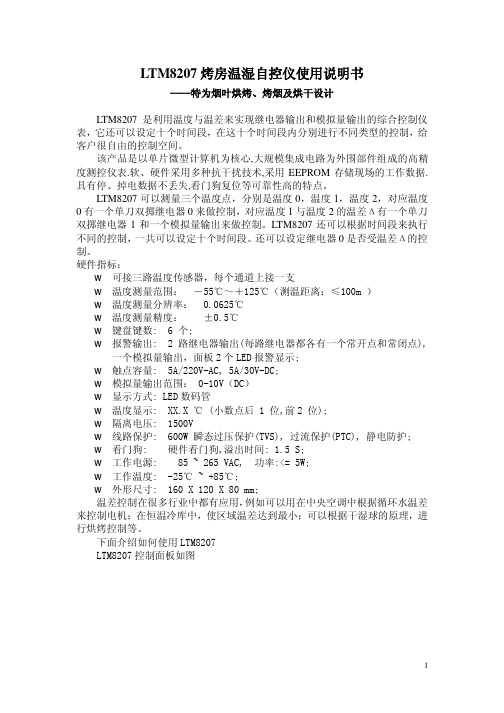
LTM8207烤房温湿自控仪使用说明书——特为烟叶烘烤、烤烟及烘干设计LTM8207是利用温度与温差来实现继电器输出和模拟量输出的综合控制仪表,它还可以设定十个时间段,在这十个时间段内分别进行不同类型的控制,给客户很自由的控制空间。
该产品是以单片微型计算机为核心,大规模集成电路为外围部件组成的高精度测控仪表.软、硬件采用多种抗干扰技术,采用EEPROM存储现场的工作数据.具有停、掉电数据不丢失,看门狗复位等可靠性高的特点。
LTM8207可以测量三个温度点,分别是温度0,温度1,温度2,对应温度0有一个单刀双掷继电器0来做控制,对应温度1与温度2的温差Δ有一个单刀双掷继电器1和一个模拟量输出来做控制。
LTM8207还可以根据时间段来执行不同的控制,一共可以设定十个时间段。
还可以设定继电器0是否受温差Δ的控制。
硬件指标:w可接三路温度传感器,每个通道上接一支w温度测量范围:-55℃~+125℃(测温距离:≤100m )w温度测量分辨率: 0.0625℃w温度测量精度:±0.5℃w键盘键数: 6 个;w报警输出: 2路继电器输出(每路继电器都各有一个常开点和常闭点), 一个模拟量输出,面板2个LED报警显示;w触点容量: 5A/220V-AC, 5A/30V-DC;w模拟量输出范围: 0-10V(DC)w显示方式: LED数码管w温度显示: XX.X ℃ (小数点后 1 位,前2 位);w隔离电压: 1500Vw线路保护: 600W 瞬态过压保护(TVS), 过流保护(PTC), 静电防护;w看门狗: 硬件看门狗,溢出时间: 1.5 S;w工作电源: 85 ~ 265 VAC, 功率:<= 5W;w工作温度: -25℃ ~ +85℃;w外形尺寸: 160 X 120 X 80 mm;温差控制在很多行业中都有应用,例如可以用在中央空调中根据循环水温差来控制电机;在恒温冷库中,使区域温差达到最小;可以根据干湿球的原理,进行烘烤控制等。
GXGS-820温度巡检仪说明书
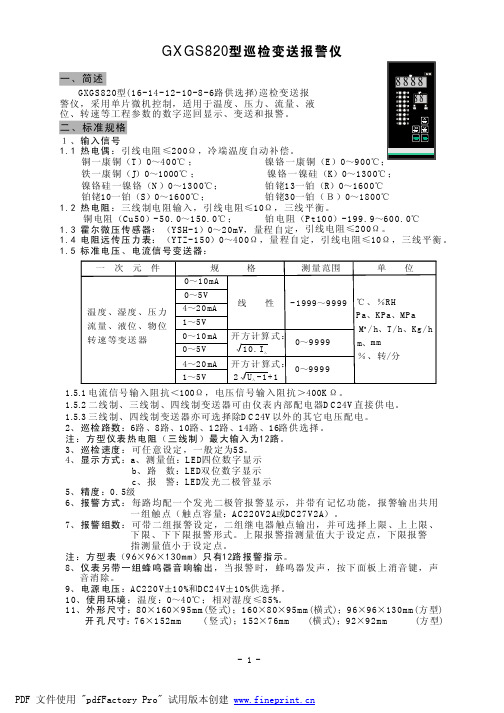
一 组触 点( 触 点容 量:A C 22 0V 2 A或DC 27 V 2A)。
7、 报警 组数 : 可带 二 组报 警设 定 ,二 组继 电器 触点输 出, 并可选 择上 限 、上 上限 、
下 限、 下下 限 报警 形式。 上限 报 警指 测量 值 大于 设定 点, 下限报 警
指 测 量 值小 于 设 定 点。
三、附加规格
1、信号传输功能:仪表能将测量值以两路标准直流信号线性传输输出,供记录仪 和计算机数据采集系统使用。
1 .1 传输信 号:0~1 0m A( 负 载1KΩ) ;0~5 V;4~2 0m A( 负载5 00Ω) ;1~5V 1.2 传输范围:可在测量量程范围内随意设定。 1.3 二路传输信号之间不隔离,但与输入信号和电源之间隔离。 2、通 讯功 能:标 准串行 双向 通讯 接口:R S- 48 5
N
15 B16 B12 B8 B4
24VDC 220VAC
16 A16 A12 A8 A4
L
5
6
--
传
7
输 Ⅱ
+
传 输
Ⅰ
8
+
1、与热电偶、 电压、电流信号配接: 1+、1-;…… ;16+、16-为第1路至 第16路 信号 输 入对 应的 正、负端
报 常开 9 警 Ⅱ 公共 10
报 常 开 11 警 Ⅰ 公共 12
第16路
5
6
- 传-
输传
7
+
输
出 Ⅱ
输 输 出
8
Ⅰ
+
2、 与热 电偶、 电压 、电流 信号 配接:1+、1-;… …; 16+、16-为 第1路 至第16路信 号输 入 对应 的正、 负端
- 1、下载文档前请自行甄别文档内容的完整性,平台不提供额外的编辑、内容补充、找答案等附加服务。
- 2、"仅部分预览"的文档,不可在线预览部分如存在完整性等问题,可反馈申请退款(可完整预览的文档不适用该条件!)。
- 3、如文档侵犯您的权益,请联系客服反馈,我们会尽快为您处理(人工客服工作时间:9:00-18:30)。
目录
一、系统概述‥‥‥‥‥‥‥‥‥‥‥‥‥‥‥‥‥‥‥‥‥‥‥‥‥‥‥‥‥‥‥‥2
二、关于温湿度报警器‥‥‥‥‥‥‥‥‥‥‥‥‥‥‥‥‥‥‥‥‥‥‥‥‥‥‥‥2
1.功能简介‥‥‥‥‥‥‥‥‥‥‥‥‥‥‥‥‥‥‥‥‥‥‥‥‥‥‥‥‥‥‥2 2.功能特点‥‥‥‥‥‥‥‥‥‥‥‥‥‥‥‥‥‥‥‥‥‥‥‥‥‥‥‥‥‥‥3 3.温湿度参数‥‥‥‥‥‥‥‥‥‥‥‥‥‥‥‥‥‥‥‥‥‥‥‥‥‥‥‥‥‥3 4.电气特性‥‥‥‥‥‥‥‥‥‥‥‥‥‥‥‥‥‥‥‥‥‥‥‥‥‥‥‥‥‥‥4
三、温湿度报警器接限说明‥‥‥‥‥‥‥‥‥‥‥‥‥‥‥‥‥‥‥‥‥‥‥‥‥‥4
1.主机接线图‥‥‥‥‥‥‥‥‥‥‥‥‥‥‥‥‥‥‥‥‥‥‥‥‥‥‥‥‥‥5
2.主机接线说明‥‥‥‥‥‥‥‥‥‥‥‥‥‥‥‥‥‥‥‥‥‥‥‥‥‥‥‥‥6
四、按键及指示灯说明‥‥‥‥‥‥‥‥‥‥‥‥‥‥‥‥‥‥‥‥‥‥‥‥‥‥‥‥6
1.按键说明‥‥‥‥‥‥‥‥‥‥‥‥‥‥‥‥‥‥‥‥‥‥‥‥‥‥‥‥‥‥‥6
2.指示灯说明‥‥‥‥‥‥‥‥‥‥‥‥‥‥‥‥‥‥‥‥‥‥‥‥‥‥‥‥‥‥7
五、系统编程‥‥‥‥‥‥‥‥‥‥‥‥‥‥‥‥‥‥‥‥‥‥‥‥‥‥‥‥‥‥‥‥8
1.进入菜单编程说明‥‥‥‥‥‥‥‥‥‥‥‥‥‥‥‥‥‥‥‥‥‥‥‥‥‥‥8
2.菜单编程表‥‥‥‥‥‥‥‥‥‥‥‥‥‥‥‥‥‥‥‥‥‥‥‥‥‥‥‥‥‥9
3.编程举列说明‥‥‥‥‥‥‥‥‥‥‥‥‥‥‥‥‥‥‥‥‥‥‥‥‥‥‥‥‥16
4.温湿度值过高或过低操作‥‥‥‥‥‥‥‥‥‥‥‥‥‥‥‥‥‥‥‥‥‥‥‥17
一、系统概述
温湿度报警器具有很强的实用性,被广泛地应用在武警部队弹药库、大型冷藏仓库、机房实验室等各类需要温湿度检测控制的地方,可实现不同方式的联网报警,根据用户需求,有多种不同选择。
二、关于温湿度报警器
1. 功能简介
◆RS485 总线传输方式
◆TCPIP 网络传输方式
◆可集中管理和控制
◆ LCD液晶显示
◆按键式高温、高湿、低温、低湿上限、下限值设置
◆内置蜂鸣器报警
◆ LCD背光自动亮灭
◆唯一的地址码(三位HEX表示)
◆日期时间显示
◆ 2路220V 10A 继电器信号输出
2路直流 12VDC 电压输出
◆中文液晶菜单选择操作
◆互连网连接支持。
(无需固定IP地址)
2.功能特点
◆实时采集温度数据,采集间隔达到M S级。
◆产品能全程跟踪记机房、车间、库房、实验室等环境温湿度变化;
◆用户可以通过数据管理软件对所取数据进行分析
◆双行中文液晶显示,在限双路显示温度、湿度数据,即时在夜间也能清楚的看到实时温湿度数据;
◆数字信号输出,接口有RS485和RJ45可供选择。
◆稳定性高可24小时不间断工作,是替代温湿度变送器的新式产品。
◆提供数据即读取信号通讯协议,客户可根据工程应用进行二次开发,大大减少开发时间及成本。
3.温湿度参数
◆测量范围:温度: -20℃~+100℃湿度: 0.1~99 %RH
◆测量精度: 温度: ±0.5℃湿度: ±4.5 % RH
◆分辨率:温度: 0.1℃湿度: 0.1%RH
◆传感器类型:温度:SHT 湿度:SHT
◆通讯接口:RS-485 或 RJ45(TCP/IP)
◆输出接口:两路继电器(开关量)信号输出或DC12V电压信号输出
4.主机电气特性
◆电源:12 VDC直流输入
◆主机静态耗电:10mA
◆主机报警状态:30mA
◆工作温度:-20—70℃
◆工作湿度:5-90%非凝露
◆尺寸:143×95×40 mm
三、温湿度报警器接限说明
2.接限说明
1)IP网络:IP网络联网接口,支持DNS动态域名解析
2)G、NO :继电器信号输出时G、NO为常开,常开、常闭、12V电压输出可选,订货是要注明,出厂为常开输出
3)DC12V输入:设备供电输入,
4)RS485接口:建议总限距离不要超过1.2KM,建议总线线路采用“手拉手”布线结构,到电脑还要接一个RS485转232的模块
5)外置温湿度接口:外置限长最长5米,出厂配限1.5米,
注:红、黑一定不能接反了,接反了会烧温湿度芯片
四、按键及指示灯说明
1.按键说明
温湿度报警器的右测边标识为:[菜单]、[▲]、[▼]。
[菜单]按键:按菜单键3秒进入编程,在编程操作中[菜单]键为确定和退出作用[▲] 按键:为上翻键,
[▼] 按键:为下翻键,
2.指示灯说明
五、系统编程
1.进入菜单编程说明
在温湿度报警器的硬件设备的右边有三个按钮,从上而下标识为:[菜单]、[上翻]、[下翻]
进入菜单步骤:
1 . 按下[菜单]键。
2 . 听到Beep 一声响后,即可进入菜单操作。
进入菜单后,按[上翻]、[下翻]选中要操作的系统主菜单,按[菜单] 键进入下一级系统子菜单,
按[上翻]、[下翻] 选中要选择的值,按[菜单]键保存数据,即可完成一个菜单的操作。
退出温湿度报警器菜单。
请选择每一个主、子菜单中的“返回主菜单”项,按[菜单]键确定退出当前菜单。
说明:在编程状态下,若1分钟内没有任何按键操作,主机会自动保存上次操作并退出编程状态,进入到正常状态。
2.
3.编程功能举例说明
修改 3.1 [高温设置] 为30度
a:按[菜单] 键,Beep一声响,进入功能设置项,b:LCD显示:系统主菜单
日期设置
c:按[下翻]键,
LCD显示:系统主菜单
时间设置
d:按[下翻]键,
LCD显示:系统主菜单
温湿度设置
e:按[菜单]键,
LCD显示:系统子菜单
高温值设置
f:按[菜单]键,
LCD显示:高温报警值
高温值[35]
g:按[上翻]键或[下翻]键,选择温度的上限值,选好后按[菜单]键,确认保存,并自动退出,这时候LCD显示:系统子菜单、高温报警值,按[下翻]键进入下一项,进入下一项后重复[E]、[F]、[G]项设置低温报警值。
同样的操作方式设置高湿、低湿的上下限值,最后选择返回主菜单,按[菜单]键,返回到温湿度设置项,如果还要设置别的选项请按[上翻]键或[下翻]键选择要设置的功能重复以上操作项。
4.温湿度值过高或过低操作
当温湿度的值超过设置的上下限后,主机内置的蜂鸣器和继电器输出同时动作,同时对应的LED灯亮,这时按下[菜单]键、[上翻]键或[下翻]键的任意一个按键,继电器停止输出,蜂鸣器和LED灯不受按键控制,温湿度值恢复正常后蜂鸣器和对应的LED灯会自动恢复正常继电器的下一次输出要等当前值恢复到设置范围内再次超过设定的上下限值继电器才会有输出。
感谢您购买我们的产品!
中文液晶显示温湿度报警器是我们公司的一个重要产品。
设备采用全中文显示温湿度数据和时间日期,外观美观大方,测量精度高,设备经久耐用,操作简单,全中文的提示和菜单操作等特点,更适合国人的使用习惯,是工厂仓库、公司、居家等等对温湿环境有所要求的地方场所必备的设备。
-------------------------------------------------------------------------------------
以下是产品的购买信息:
产品型号:
生产日期:
设备编码:
保修期限:
经销单位:
(章)
注:本页作为产品的保修凭据。
