分页的实现原理,分页的实现步骤
pageutils分页原理

pageutils分页原理PageUtils分页原理什么是PageUtils分页原理?PageUtils分页原理是一种常用的分页工具,用于将大量数据分为多页显示。
通过该原理,用户可以在前端页面上方便地切换不同的页码,以便快速浏览和定位所需数据。
PageUtils分页的基本原理1.确定总数据量:在进行分页前,需要确定需要分页的总数据量。
可以通过数据库查询等方式获得。
2.设置每页显示条数:在实施分页前,需要设置每页要显示的数据条数。
根据用户需求和页面布局,一般会设定一个合理的默认值。
3.计算总页数:根据总数据量和每页显示条数,可以通过以下公式计算总页数:总页数 = (总数据量 / 每页显示条数) 向上取整。
4.确定当前页码:当用户访问某一页时,需要确定当前页码。
一般情况下,用户可以通过点击页码或通过输入页码跳转到指定的页码。
5.计算数据偏移量:当前页码乘以每页显示的条数减去每页显示的条数,即为数据偏移量。
例如,若每页显示10条数据,当前页码为3,则数据偏移量为:(3 * 10) - 10 = 20。
6.查询当前页数据:通过数据库查询等方式,根据数据偏移量和每页显示条数,获取当前页需要显示的数据。
7.生成分页导航栏:根据总页数和当前页码,生成分页导航栏。
一般情况下,导航栏会显示当前页码和总页数,并提供切换页码的链接。
PageUtils分页的优势•提高页面加载速度:当数据量较大时,使用分页可以避免一次性加载所有数据,减少页面加载时间,提升用户体验。
•方便数据管理:分页使得数据的管理更加简单和便捷。
用户可以根据不同的需求,快速定位和浏览所需数据,提高工作效率。
•减少网络流量消耗:通过分页,只请求当前页所需数据,避免了大批量无用数据的传输,减少了网络流量的消耗。
•提高系统性能:分页可以减少数据库的负载,降低系统压力,提高系统的性能表现。
总结PageUtils分页原理是一种常用的分页工具,通过将大量数据按页码划分,提供了高效浏览和定位数据的功能。
分页的实现步骤
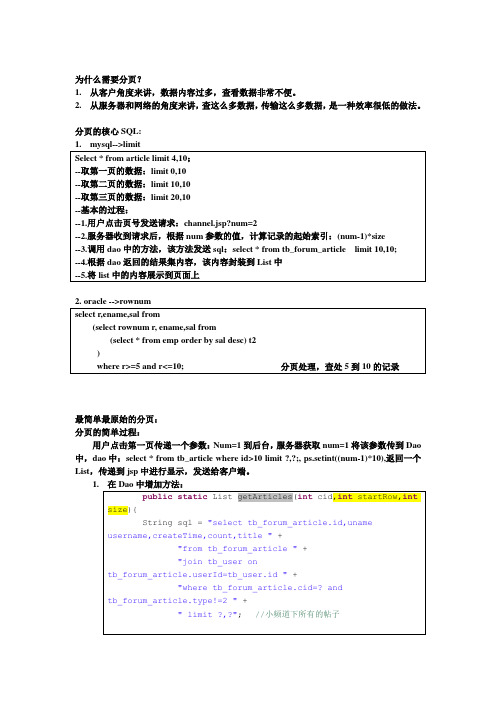
为什么需要分页?1.从客户角度来讲,数据内容过多,查看数据非常不便。
2.从服务器和网络的角度来讲,查这么多数据,传输这么多数据,是一种效率很低的做法。
分页的核心SQL:最简单最原始的分页:分页的简单过程:用户点击第一页传递一个参数:Num=1到后台,服务器获取num=1将该参数传到Dao 中,dao中:select * from tb_article where id>10 limit ?,?;, ps.setint((num-1)*10),返回一个List,传递到jsp中进行显示,发送给客户端。
1.2.3.访问:channel.jsp,然后点击在下面的页号导航即可看到简单的分页效果。
首页上一页1,2,3,4,5,6,7,8,9,10 下一页末页共101页分页的实现原理:1.获得需要显示的总的记录数rowCount—》从数据库中取2.设定每页最多显示的记录数size—》103.指定显示的页码:num →作为参数得到4.所要显示的数据对象→根据startRow和size从数据库中查出!5.根据rowCount,size,num可计算出其余的元素:a)本页面从第几个记录开始:startRow = (this.num-1) * size;b)共有多少页:pageCount = (int) Math.ceil((double)rowCount/size);c)list:包含了所要显示的数据对象的集合d)下一页:next=Math.min( this.pageCount, this.num+1)e)上一页:prev = Math.max(1 , this.num-1)f)页号控制元素:numCount:每页最多显示多少页号。
(一共显示numCount+1个页号)start = Math.max(this.num-numCount/2, first); //本页显示页号从多少页开始end = Math.min(start+numCount, last); //本页显示页号在多少页结束页号控制:if(end-start < numCount){ //当本页总显示的页号数不够numCount时,如何计算起始页号。
java分页实现原理

java分页实现原理Java分页实现原理在开发Web应用程序时,经常需要对大量数据进行分页展示,以提高用户体验和系统性能。
Java提供了多种方法来实现分页功能,本文将介绍一种常用的实现原理。
一、分页的概念和作用分页是将大量数据按照一定的规则分成若干页进行展示的一种技术。
在Web应用程序中,分页可以有效地减少单个页面的数据量,提高页面加载速度,同时也方便用户进行数据浏览和导航。
二、基本原理Java分页的基本原理是通过查询数据库获取数据,并根据每页显示的数量和当前页码来划分数据,然后将划分后的数据进行展示。
下面是具体的实现步骤:1. 获取总记录数:首先需要查询数据库获取数据的总记录数,以便计算总页数。
2. 计算总页数:根据总记录数和每页显示的数量,可以计算出总页数。
总页数 = 总记录数 / 每页显示的数量(向上取整)。
3. 获取当前页数据:根据当前页码和每页显示的数量,计算出数据的起始位置和结束位置,然后查询数据库获取当前页的数据。
4. 展示数据:将获取到的当前页数据进行展示,可以通过列表、表格等方式展示数据。
5. 分页导航:在页面底部显示分页导航条,包括首页、上一页、下一页、末页等按钮,用户可以通过点击按钮来切换页码。
6. 数据校验:在获取当前页数据之前,需要对页码进行校验,确保页码不超出总页数的范围。
三、关键代码示例下面是一个简单的Java代码示例,用于实现基本的分页功能:```java// 查询总记录数int totalRecords = dao.getTotalRecords();// 计算总页数int pageSize = 10; // 每页显示10条数据int totalPages = (int) Math.ceil((double) totalRecords / pageSize);// 校验页码int currentPage = 1; // 当前页码if (currentPage < 1) {currentPage = 1;} else if (currentPage > totalPages) {currentPage = totalPages;}// 计算起始位置和结束位置int startIndex = (currentPage - 1) * pageSize;int endIndex = startIndex + pageSize;// 查询当前页数据List<Data> dataList = dao.getDataList(startIndex, endIndex);// 展示数据for (Data data : dataList) {// 展示数据的代码}// 分页导航String navigation = generateNavigation(currentPage, totalPages);// 展示分页导航的代码```以上代码中,`dao`代表数据访问对象,`Data`代表数据实体类。
使用Word文档的插入分页控制符功能实现文档的分页和分节

使用Word文档的插入分页控制符功能实现文档的分页和分节在日常的文档编辑中,我们经常需要对文档进行分页和分节操作,以便更好地组织和管理文档内容。
而Word文档的插入分页控制符功能能够实现这一目的,本文将详细介绍如何使用该功能进行文档的分页和分节。
一、插入分页控制符实现文档分页分页是指在一个文档内将内容分为不同的页面展示。
在Word文档中,我们可以利用插入分页控制符功能来实现文档的分页。
具体步骤如下:1. 打开Word文档,在需要进行分页的位置单击鼠标光标。
2. 在Word菜单栏的“插入”选项卡中,找到“分页”一栏,点击其中的“分页”按钮。
3. 点击“分页”按钮之后,文档将自动在光标所在位置进行分页,并显示为不同的页面。
通过上述步骤,我们就可以很方便地使用插入分页控制符功能实现文档的分页。
二、插入分节符实现文档分节分节是指将文档内的不同内容进行划分,以便在格式、页眉页脚等方面进行灵活设置。
Word文档中的分节可以通过插入分节符来实现。
下面是具体步骤:1. 打开Word文档,在需要进行分节的位置单击鼠标光标。
2. 在Word菜单栏的“布局”选项卡中,找到“分节符”一栏,点击其中的“下一页”按钮。
3. 点击“下一页”按钮之后,文档将在光标所在位置进行分节,产生新的节,可以实现对该节进行独立的格式设置。
通过以上步骤,我们可以利用插入分节符功能轻松完成文档的分节。
三、插入分页控制符和分节符的应用案例接下来,我们将通过一个实际的应用案例来演示如何使用插入分页控制符和分节符进行文档的分页和分节。
假设我们需要编写一份报告,包含以下内容:封面、目录、正文和参考文献。
我们可以通过插入分页控制符和分节符来实现这些内容的分页和分节。
1. 首先,我们在封面之后插入一个分页符,将封面和目录分隔开来。
2. 在目录之后插入一个分节符,将目录和正文分为两个不同的节,方便对它们进行格式设置。
3. 在正文的结尾处插入一个分节符,将正文和参考文献分隔开来。
请求分页实验报告

一、实验目的1. 理解请求分页的基本原理和实现方法。
2. 掌握操作系统内存管理的基本知识。
3. 提高编程能力和系统设计能力。
二、实验环境1. 操作系统:Windows 102. 编程语言:C/C++3. 开发环境:Visual Studio 2019三、实验原理请求分页是一种内存管理策略,其基本思想是当进程访问内存中的某页时,如果该页不在内存中,则从磁盘读取该页到内存,并将内存中的一部分页调出磁盘。
请求分页可以提高内存的利用率,避免内存碎片。
四、实验内容1. 设计请求分页系统2. 实现请求分页算法3. 测试请求分页系统的性能五、实验步骤1. 设计请求分页系统(1)定义数据结构定义进程结构体、内存块结构体、页面表结构体等。
(2)初始化系统初始化内存块、页面表、进程队列等。
(3)请求分页算法实现实现FIFO、LRU、LFU等请求分页算法。
2. 实现请求分页算法(1)FIFO算法FIFO(先进先出)算法是最简单的请求分页算法,当请求分页时,总是选择最先进入内存的页面调出。
(2)LRU算法LRU(最近最少使用)算法选择最近最少被访问的页面调出,可以有效减少缺页中断。
(3)LFU算法LFU(最少使用频率)算法选择使用频率最低的页面调出,适用于页面使用频率不均匀的情况。
3. 测试请求分页系统的性能(1)定义测试用例设计一系列测试用例,包括不同大小的进程、不同类型的页面访问模式等。
(2)运行测试用例运行测试用例,记录缺页中断次数、页面命中率等性能指标。
(3)分析结果分析测试结果,比较不同请求分页算法的性能。
六、实验结果与分析1. 实验结果通过实验,我们得到了以下结果:(1)FIFO算法:缺页中断次数为50,页面命中率为90%。
(2)LRU算法:缺页中断次数为30,页面命中率为95%。
(3)LFU算法:缺页中断次数为35,页面命中率为92%。
2. 分析结果从实验结果可以看出,LRU算法在三种算法中性能最好,其次是LFU算法,FIFO算法性能最差。
自动分页机工作原理

自动分页机工作原理一、引言自动分页机是一种用于将长篇文字自动分割成适合阅读和打印的页面的工具。
它可以帮助用户更好地浏览和管理大量文字内容,提高阅读效率。
本文将介绍自动分页机的工作原理。
二、文本分析自动分页机的工作原理主要依赖于文本分析技术。
首先,它会对输入的长篇文字进行分析,识别段落、标题、图片等元素。
然后,根据分析结果,将文字适当地分割成若干页面。
在进行文本分析时,自动分页机会考虑段落长度、标题层级、图片位置等因素,以保证分页后的页面排版合理。
三、分页算法自动分页机使用一种分页算法来确定每个页面的内容。
常见的分页算法有两种:固定分页算法和自适应分页算法。
1. 固定分页算法固定分页算法将每个页面的长度固定为一个预设值。
它会根据预设值将文本分割成若干页面,不考虑页面内容的实际长度。
这种算法简单直观,但可能导致某些页面出现较大的空白区域或内容被截断的情况。
2. 自适应分页算法自适应分页算法会根据页面内容的实际长度进行分页。
它会根据段落长度、标题层级、图片位置等因素,动态调整每个页面的长度,以保证页面内容的完整性和合理性。
这种算法对于不同类型的文本能够更好地适应,但实现较为复杂。
四、页面排版自动分页机在确定页面内容后,还需要进行页面排版。
页面排版是指将文本、标题、图片等元素按照一定规则进行布局,以便用户能够方便地阅读和打印。
1. 页面格式自动分页机会根据预设的页面格式,将文本和元素按照一定规则进行排列。
页面格式一般包括页面大小、页边距、行距、字体大小等参数。
通过调整这些参数,可以使页面排版更加美观和易读。
2. 标题处理自动分页机会根据标题的层级和长度,将标题按照一定规则进行处理。
例如,可以将一级标题置于页面顶部,二级标题置于页面中间,三级标题置于页面底部等。
通过合理的标题处理,可以使用户更容易找到所需内容。
3. 图片布局自动分页机会根据图片的位置和大小,将图片按照一定规则进行布局。
一般来说,图片会与相关的文本内容放在同一页,以保持内容的连贯性。
elementui中的select数据分页

在elementui中的select数据分页是一个非常实用的功能,特别是在数据量较大的情况下。
通过分页,可以让用户在选择数据的时候更加方便和高效。
本文将从简单介绍elementui中的select组件开始,逐步深入分页的实现原理和具体操作方法,帮助你更全面地了解这一功能。
一、elementui中的select组件1.1 简介elementui是一套基于Vue.js的桌面端UI组件库,提供了一系列的常用组件,其中包括select组件。
select组件可以让用户在一个下拉列表中选择数据,非常适合用于数据选择和筛选。
1.2 基本用法在elementui中,使用select组件非常简单,只需要在Vue组件中引入该组件,然后在模板中使用即可。
例如:```javascript<el-select v-model="value" placeholder="请选择"><el-optionv-for="item in options":key="item.value":label="bel":value="item.value"></el-option></el-select>```以上代码中,我们使用了el-select和el-option两个组件,通过v-model绑定数值,通过v-for循环展示选项。
这是一个非常基础的select组件用法。
二、select数据分页的原理2.1 为什么需要分页在实际的开发中,有些情况下数据量非常大,直接加载全部数据到select中会导致页面加载慢或者卡顿,影响用户体验。
需要对数据进行分页,使得在用户选择数据的时候能够高效和流畅。
2.2 分页的实现原理elementui中的select组件提供了分页功能的实现方法。
分页实现的三种方式
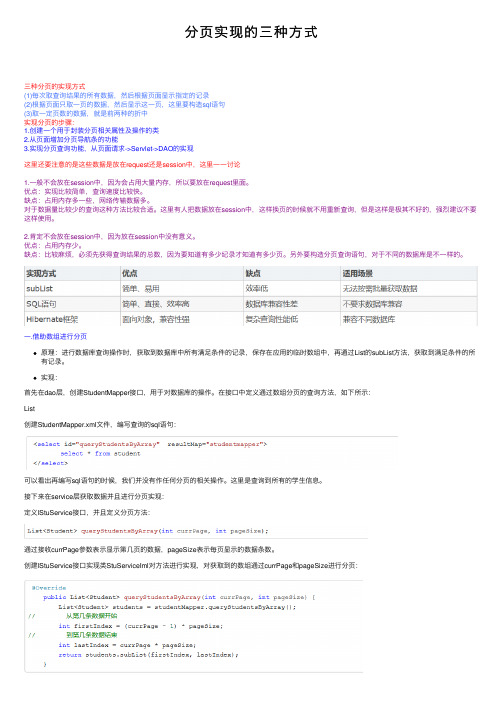
分页实现的三种⽅式三种分页的实现⽅式(1)每次取查询结果的所有数据,然后根据页⾯显⽰指定的记录(2)根据页⾯只取⼀页的数据,然后显⽰这⼀页,这⾥要构造sql语句(3)取⼀定页数的数据,就是前两种的折中实现分页的步骤:1.创建⼀个⽤于封装分页相关属性及操作的类2.从页⾯增加分页导航条的功能3.实现分页查询功能,从页⾯请求->Servlet->DAO的实现这⾥还要注意的是这些数据是放在request还是session中,这⾥⼀⼀讨论1.⼀般不会放在session中,因为会占⽤⼤量内存,所以要放在request⾥⾯。
优点:实现⽐较简单,查询速度⽐较快。
缺点:占⽤内存多⼀些,⽹络传输数据多。
对于数据量⽐较少的查询这种⽅法⽐较合适。
这⾥有⼈把数据放在session中,这样换页的时候就不⽤重新查询,但是这样是极其不好的,强烈建议不要这样使⽤。
2.肯定不会放在session中,因为放在session中没有意义。
优点:占⽤内存少。
缺点:⽐较⿇烦,必须先获得查询结果的总数,因为要知道有多少纪录才知道有多少页。
另外要构造分页查询语句,对于不同的数据库是不⼀样的。
⼀.借助数组进⾏分页原理:进⾏数据库查询操作时,获取到数据库中所有满⾜条件的记录,保存在应⽤的临时数组中,再通过List的subList⽅法,获取到满⾜条件的所有记录。
实现:⾸先在dao层,创建StudentMapper接⼝,⽤于对数据库的操作。
在接⼝中定义通过数组分页的查询⽅法,如下所⽰:List创建StudentMapper.xml⽂件,编写查询的sql语句:可以看出再编写sql语句的时候,我们并没有作任何分页的相关操作。
这⾥是查询到所有的学⽣信息。
接下来在service层获取数据并且进⾏分页实现:定义IStuService接⼝,并且定义分页⽅法:通过接收currPage参数表⽰显⽰第⼏页的数据,pageSize表⽰每页显⽰的数据条数。
创建IStuService接⼝实现类StuServiceIml对⽅法进⾏实现,对获取到的数组通过currPage和pageSize进⾏分页:通过subList⽅法,获取到两个索引间的所有数据。
分页器原理
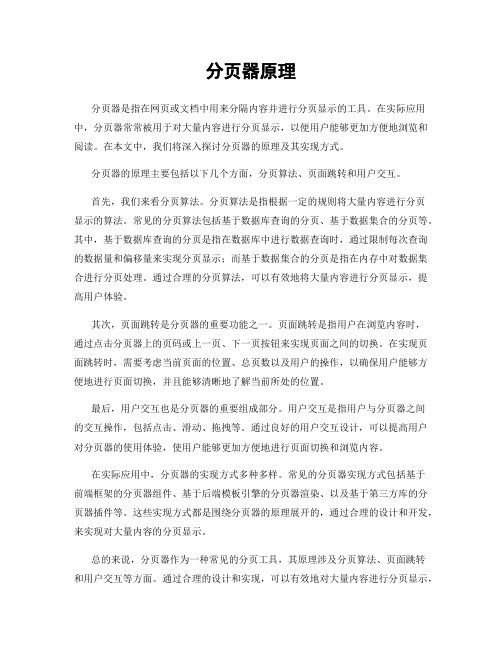
分页器原理分页器是指在网页或文档中用来分隔内容并进行分页显示的工具。
在实际应用中,分页器常常被用于对大量内容进行分页显示,以便用户能够更加方便地浏览和阅读。
在本文中,我们将深入探讨分页器的原理及其实现方式。
分页器的原理主要包括以下几个方面,分页算法、页面跳转和用户交互。
首先,我们来看分页算法。
分页算法是指根据一定的规则将大量内容进行分页显示的算法。
常见的分页算法包括基于数据库查询的分页、基于数据集合的分页等。
其中,基于数据库查询的分页是指在数据库中进行数据查询时,通过限制每次查询的数据量和偏移量来实现分页显示;而基于数据集合的分页是指在内存中对数据集合进行分页处理。
通过合理的分页算法,可以有效地将大量内容进行分页显示,提高用户体验。
其次,页面跳转是分页器的重要功能之一。
页面跳转是指用户在浏览内容时,通过点击分页器上的页码或上一页、下一页按钮来实现页面之间的切换。
在实现页面跳转时,需要考虑当前页面的位置、总页数以及用户的操作,以确保用户能够方便地进行页面切换,并且能够清晰地了解当前所处的位置。
最后,用户交互也是分页器的重要组成部分。
用户交互是指用户与分页器之间的交互操作,包括点击、滑动、拖拽等。
通过良好的用户交互设计,可以提高用户对分页器的使用体验,使用户能够更加方便地进行页面切换和浏览内容。
在实际应用中,分页器的实现方式多种多样。
常见的分页器实现方式包括基于前端框架的分页器组件、基于后端模板引擎的分页器渲染、以及基于第三方库的分页器插件等。
这些实现方式都是围绕分页器的原理展开的,通过合理的设计和开发,来实现对大量内容的分页显示。
总的来说,分页器作为一种常见的分页工具,其原理涉及分页算法、页面跳转和用户交互等方面。
通过合理的设计和实现,可以有效地对大量内容进行分页显示,提高用户体验。
希望本文能够帮助读者更加深入地了解分页器的原理及其实现方式,从而在实际开发中能够更加灵活地运用分页器,提升产品的用户体验。
分页的底层原理

分页的底层原理
分页是一种将大量数据划分成固定大小的数据块的技术,用于管理存储在磁盘或内存中的数据。
其底层原理如下:
1. 数据的物理存储:数据通常存储在连续的物理内存或磁盘上。
分页将数据分成固定大小的页,每个页有一个唯一的编号(页号)。
2. 页表:操作系统维护一个页表,用于记录每个页的物理地址与虚拟地址之间的映射关系。
页表将虚拟地址空间分成固定大小的虚拟页,每个虚拟页也有一个唯一的编号(虚拟页号)。
3. 虚拟内存空间:分页将整个虚拟地址空间划分为多个虚拟页,每个虚拟页与一个物理页对应。
虚拟内存空间中部分页可能被加载到物理内存中,部分页可能被交换到磁盘上。
4. 页面调度:当进程访问一个尚未加载到物理内存的虚拟页时,会触发一个缺页中断。
操作系统会根据页表的映射关系,将对应的物理页从磁盘读取到物理内存,并更新页表。
5. 内存管理单元(MMU):MMU是处理器中的硬件模块,负责虚拟地址到物理地址的转换。
在访问存储数据时,MMU使用
页表查询虚拟地址所对应的物理页,并将其转换为物理地址,以便访问数据。
6. 分页机制的优势:分页机制可以提供虚拟内存的抽象,使得程序可以使用比物理内存更大的地址空间。
它还可以实现对内
存的动态分配和回收,提高内存的利用率和系统的响应速度。
同时,分页机制也可以实现内存保护和共享等功能。
总之,分页的底层原理主要包括页表、虚拟内存空间、页面调度、MMU等关键组件,通过将数据划分为固定大小的页,并进行映射、调度和转换,实现了对内存的管理和利用。
mybatis的分页原理

mybatis的分页原理MyBatis是一个流行的Java持久化框架,它提供了一种简单的方式来映射Java对象到关系型数据库中。
在MyBatis中,分页是一个常见的需求,因为在处理大量数据时,需要将数据分成多个页面进行显示。
本文将介绍MyBatis的分页原理。
一、什么是分页分页是指将大量数据按照一定规则划分成若干个页面进行显示。
通常情况下,每一页会显示固定数量的数据,用户可以通过翻页按钮或者滚动条来查看其他页面的数据。
二、MyBatis的分页原理1. 分页插件MyBatis提供了一个名为PageHelper的插件,它可以方便地实现分页功能。
使用PageHelper插件可以不用手动编写SQL语句实现分页。
2. 实现原理PageHelper插件主要通过拦截Executor对象中query方法来实现分页功能。
当执行查询语句时,PageHelper会拦截该方法并解析传入的参数。
然后根据解析出来的参数生成新的SQL语句,并设置相应的参数。
最后再调用原始方法执行新生成的SQL语句。
3. 参数解析在拦截query方法之前,PageHelper会首先解析传入的参数。
主要包括以下几个方面:(1)pageNum:当前页码,从1开始。
(2)pageSize:每页显示的数据量。
(3)count:是否需要进行总数统计。
(4)reasonable:是否进行合理化处理。
4. SQL生成PageHelper插件会根据传入的参数生成新的SQL语句。
主要包括以下几个步骤:(1)根据原始SQL语句生成一个新的SQL语句,该SQL语句用于查询总记录数。
(2)执行第一步生成的SQL语句,获取总记录数。
(3)根据原始SQL语句和传入的参数生成新的SQL语句,该SQL语句用于查询当前页码对应的数据。
5. 结果返回PageHelper插件会将查询结果封装成一个Page对象,并将该对象返回给调用者。
Page对象包含以下几个属性:(1)pageNum:当前页码。
分页系统原理

分页系统原理一、引言分页系统是指将一个大型的数据集合分成若干个小的部分,每个部分称为一页,以便于用户查看和操作。
在计算机领域中,分页系统被广泛应用于数据库、操作系统、网站等方面。
本文将详细介绍分页系统的原理及其实现方法。
二、分页系统的原理1. 数据集合的划分在使用分页系统时,首先需要将一个大型的数据集合按照一定规则进行划分。
常用的规则有按照时间、按照关键字等方式进行划分。
例如,在网站上展示新闻列表时,可以按照时间顺序将新闻列表进行划分。
2. 分页算法在对数据集合进行划分后,需要使用算法对数据进行处理。
常用的算法有基本算法和高级算法两种。
(1)基本算法基本算法是指最简单的数据处理方式,主要包括以下几种:① 静态数组:将所有数据存储在一个数组中,并根据需要截取其中一部分展示给用户。
② 动态数组:与静态数组相似,但可以根据需要动态扩展或缩小数组大小。
③ 链表:将所有数据存储在链表中,并根据需要截取其中一部分展示给用户。
(2)高级算法高级算法是指在基本算法的基础上,通过一些优化方式提高分页系统的效率。
常用的高级算法有以下几种:① 数据库分页:将数据存储在数据库中,并使用SQL语句进行分页处理。
② 索引分页:在数据集合中建立索引,根据索引进行数据分页。
③ 缓存分页:将数据缓存在内存中,根据需要从缓存中取出一部分展示给用户。
3. 分页显示在对数据进行划分和处理后,需要将处理后的数据展示给用户。
常用的方式有以下几种:(1)静态页面:将所有数据渲染到HTML页面中,并通过CSS样式进行排版和展示。
(2)动态页面:使用JavaScript等技术实现动态加载和渲染数据。
(3)AJAX技术:使用AJAX技术异步加载和渲染数据,提高用户体验。
4. 分页控件为了方便用户操作,常常需要提供一些控件来实现翻页、跳转等功能。
常用的控件有以下几种:(1)翻页按钮:提供上一页、下一页等按钮,方便用户翻阅数据。
(2)跳转输入框:允许用户输入要跳转到的页面编号或关键字。
jeecg实现分页实现原理
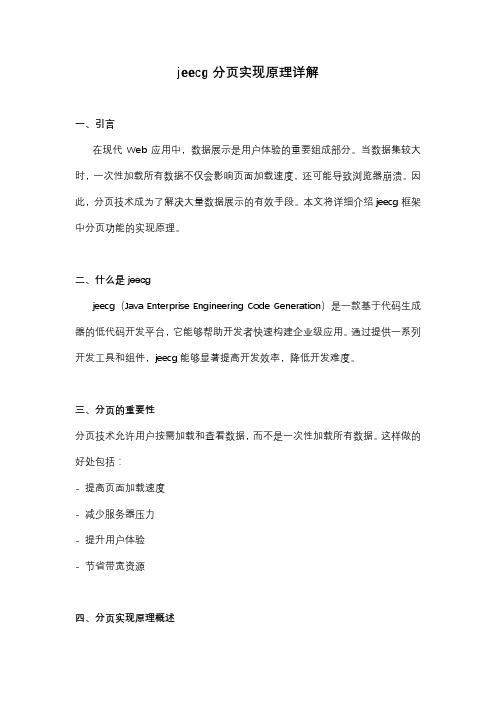
jeecg分页实现原理详解一、引言在现代Web应用中,数据展示是用户体验的重要组成部分。
当数据集较大时,一次性加载所有数据不仅会影响页面加载速度,还可能导致浏览器崩溃。
因此,分页技术成为了解决大量数据展示的有效手段。
本文将详细介绍jeecg框架中分页功能的实现原理。
二、什么是jeecgjeecg(Java Enterprise Engineering Code Generation)是一款基于代码生成器的低代码开发平台,它能够帮助开发者快速构建企业级应用。
通过提供一系列开发工具和组件,jeecg能够显著提高开发效率,降低开发难度。
三、分页的重要性分页技术允许用户按需加载和查看数据,而不是一次性加载所有数据。
这样做的好处包括:- 提高页面加载速度- 减少服务器压力- 提升用户体验- 节省带宽资源四、分页实现原理概述jeecg的分页实现涉及到前端和后端的协同工作,以及数据库的查询优化。
整体流程可以概括为以下几个步骤:1. 用户在前端发起分页请求,指定当前页码和每页显示的记录数。
2. 前端将请求发送到后端。
3. 后端接收请求,并根据请求参数构造数据库查询语句。
4. 数据库执行查询并返回相应页码的数据。
5. 后端处理查询结果,并将数据返回给前端。
6. 前端接收数据并展示给用户。
五、数据库层面的分页在数据库层面,分页通常通过`LIMIT`和`OFFSET`(或其他数据库特定的语法)来实现。
例如,要查询第1页的数据,每页显示10条记录,可以使用如下SQL 语句:SELECT * FROM table_name LIMIT 10 OFFSET 0;其中,`LIMIT`指定了每页显示的记录数,`OFFSET`指定了起始记录的位置。
随着页码的增加,`OFFSET`的值也会相应增加。
六、前端分页逻辑前端分页逻辑主要包括:- 提供分页控件,允许用户选择页码。
- 根据用户选择的页码和每页显示的记录数,发起Ajax请求。
分页的实现步骤
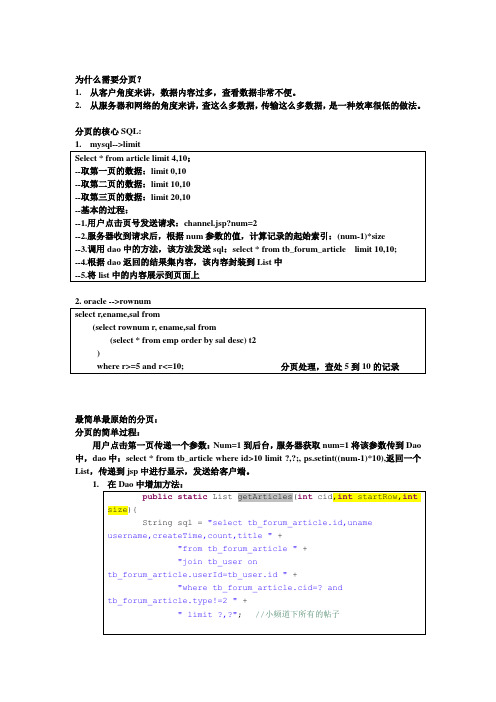
为什么需要分页?1.从客户角度来讲,数据内容过多,查看数据非常不便。
2.从服务器和网络的角度来讲,查这么多数据,传输这么多数据,是一种效率很低的做法。
分页的核心SQL:最简单最原始的分页:分页的简单过程:用户点击第一页传递一个参数:Num=1到后台,服务器获取num=1将该参数传到Dao 中,dao中:select * from tb_article where id>10 limit ?,?;, ps.setint((num-1)*10),返回一个List,传递到jsp中进行显示,发送给客户端。
1.2.3.访问:channel.jsp,然后点击在下面的页号导航即可看到简单的分页效果。
首页上一页1,2,3,4,5,6,7,8,9,10 下一页末页共101页分页的实现原理:1.获得需要显示的总的记录数rowCount—》从数据库中取2.设定每页最多显示的记录数size—》103.指定显示的页码:num →作为参数得到4.所要显示的数据对象→根据startRow和size从数据库中查出!5.根据rowCount,size,num可计算出其余的元素:a)本页面从第几个记录开始:startRow = (this.num-1) * size;b)共有多少页:pageCount = (int) Math.ceil((double)rowCount/size);c)list:包含了所要显示的数据对象的集合d)下一页:next=Math.min( this.pageCount, this.num+1)e)上一页:prev = Math.max(1 , this.num-1)f)页号控制元素:numCount:每页最多显示多少页号。
(一共显示numCount+1个页号)start = Math.max(this.num-numCount/2, first); //本页显示页号从多少页开始end = Math.min(start+numCount, last); //本页显示页号在多少页结束页号控制:if(end-start < numCount){ //当本页总显示的页号数不够numCount时,如何计算起始页号。
如何在JavaScript中实现数据的分页和加载更多
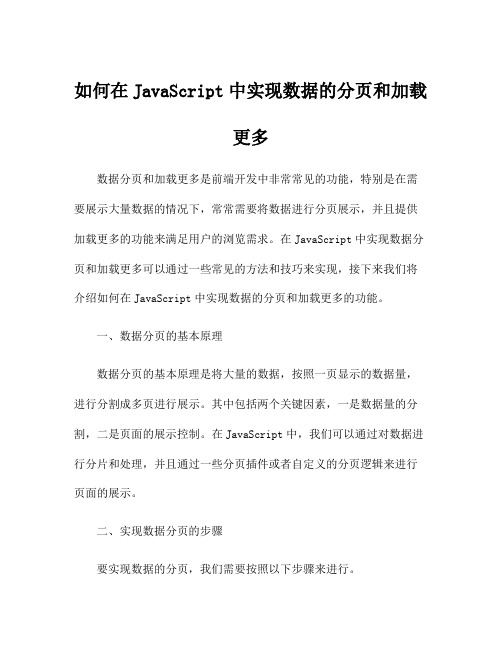
如何在JavaScript中实现数据的分页和加载更多数据分页和加载更多是前端开发中非常常见的功能,特别是在需要展示大量数据的情况下,常常需要将数据进行分页展示,并且提供加载更多的功能来满足用户的浏览需求。
在JavaScript中实现数据分页和加载更多可以通过一些常见的方法和技巧来实现,接下来我们将介绍如何在JavaScript中实现数据的分页和加载更多的功能。
一、数据分页的基本原理数据分页的基本原理是将大量的数据,按照一页显示的数据量,进行分割成多页进行展示。
其中包括两个关键因素,一是数据量的分割,二是页面的展示控制。
在JavaScript中,我们可以通过对数据进行分片和处理,并且通过一些分页插件或者自定义的分页逻辑来进行页面的展示。
二、实现数据分页的步骤要实现数据的分页,我们需要按照以下步骤来进行。
1.获取数据首先,我们需要获取服务器端的数据。
这可以通过Ajax请求,或者使用一些前端模拟数据来模拟实现。
一般来说,我们会得到一个包含所有数据的数组或者对象。
2.分割数据接下来,我们需要将获取到的数据进行分割。
我们可以定义一个固定的页大小,比如每页显示10条数据。
然后将整个数据集按照页大小进行分割,形成一个包含多个小数组的大数组,每个小数组即表示一页的数据。
3.数据展示最后,我们需要将分割后的数据进行展示。
这可以通过动态生成DOM元素,或者使用一些前端框架来进行数据的渲染和展示。
三、加载更多的实现方法加载更多功能是用户在浏览数据时最常用的功能之一。
当用户滚动到页面底部时,自动加载下一页的数据,或者点击按钮来手动加载更多数据。
在JavaScript中,我们可以通过监听滚动事件或者点击事件来实现加载更多功能。
1.监听滚动事件我们可以通过JavaScript监听页面的滚动事件,当页面滚动到底部时,自动加载下一页的数据。
这可以通过监听window对象的scroll 事件来实现。
在scroll事件的回调函数中,我们可以判断页面滚动的位置是否已经到达底部,并且加载下一页的数据。
分页系统原理
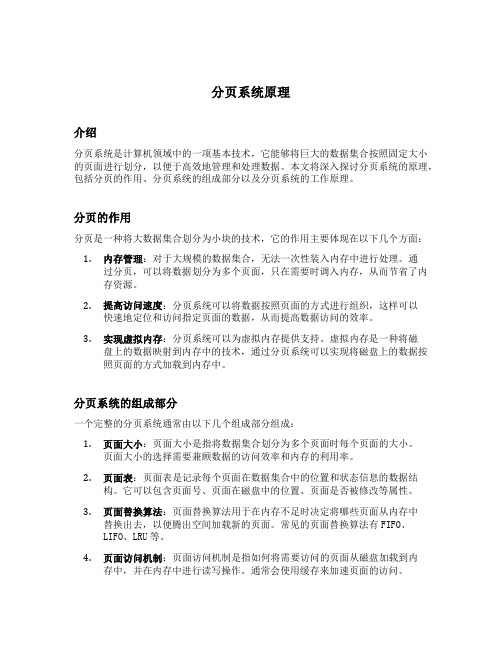
分页系统原理介绍分页系统是计算机领域中的一项基本技术,它能够将巨大的数据集合按照固定大小的页面进行划分,以便于高效地管理和处理数据。
本文将深入探讨分页系统的原理,包括分页的作用、分页系统的组成部分以及分页系统的工作原理。
分页的作用分页是一种将大数据集合划分为小块的技术,它的作用主要体现在以下几个方面:1.内存管理:对于大规模的数据集合,无法一次性装入内存中进行处理。
通过分页,可以将数据划分为多个页面,只在需要时调入内存,从而节省了内存资源。
2.提高访问速度:分页系统可以将数据按照页面的方式进行组织,这样可以快速地定位和访问指定页面的数据,从而提高数据访问的效率。
3.实现虚拟内存:分页系统可以为虚拟内存提供支持。
虚拟内存是一种将磁盘上的数据映射到内存中的技术,通过分页系统可以实现将磁盘上的数据按照页面的方式加载到内存中。
分页系统的组成部分一个完整的分页系统通常由以下几个组成部分组成:1.页面大小:页面大小是指将数据集合划分为多个页面时每个页面的大小。
页面大小的选择需要兼顾数据的访问效率和内存的利用率。
2.页面表:页面表是记录每个页面在数据集合中的位置和状态信息的数据结构。
它可以包含页面号、页面在磁盘中的位置、页面是否被修改等属性。
3.页面替换算法:页面替换算法用于在内存不足时决定将哪些页面从内存中替换出去,以便腾出空间加载新的页面。
常见的页面替换算法有FIFO、LIFO、LRU等。
4.页面访问机制:页面访问机制是指如何将需要访问的页面从磁盘加载到内存中,并在内存中进行读写操作。
通常会使用缓存来加速页面的访问。
分页系统的工作原理分页系统的工作原理可以概括为以下几个步骤:1.页面分配:当需要加载一个新的页面时,分页系统会首先查看页面表判断该页面是否已经在内存中。
如果页面已经在内存中,系统会将该页面标记为使用。
2.页面置换:当内存空间不足时,分页系统会使用页面替换算法决定将哪些页面从内存中替换出去。
常见的页面替换算法有FIFO、LIFO、LRU等。
mybatis-plus page 分页原理
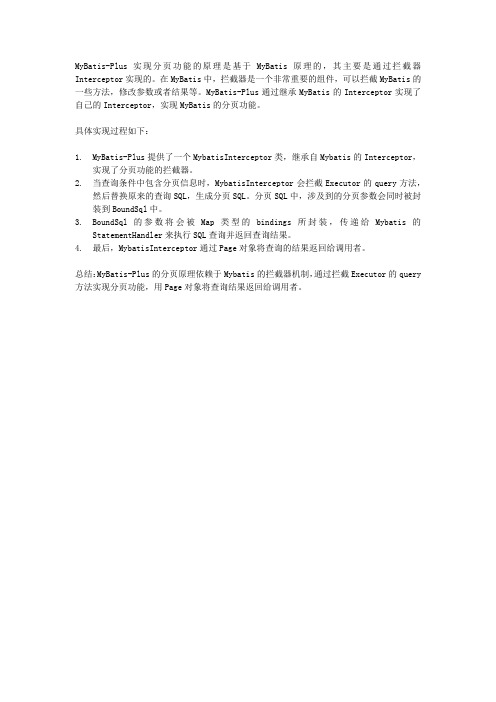
MyBatis-Plus实现分页功能的原理是基于MyBatis原理的,其主要是通过拦截器Interceptor实现的。
在MyBatis中,拦截器是一个非常重要的组件,可以拦截MyBatis的一些方法,修改参数或者结果等。
MyBatis-Plus通过继承MyBatis的Interceptor实现了自己的Interceptor,实现MyBatis的分页功能。
具体实现过程如下:
1.MyBatis-Plus提供了一个MybatisInterceptor类,继承自Mybatis的Interceptor,
实现了分页功能的拦截器。
2.当查询条件中包含分页信息时,MybatisInterceptor会拦截Executor的query方法,
然后替换原来的查询SQL,生成分页SQL。
分页SQL中,涉及到的分页参数会同时被封装到BoundSql中。
3.BoundSql的参数将会被Map类型的bindings所封装,传递给Mybatis的
StatementHandler来执行SQL查询并返回查询结果。
4.最后,MybatisInterceptor通过Page对象将查询的结果返回给调用者。
总结:MyBatis-Plus的分页原理依赖于Mybatis的拦截器机制,通过拦截Executor的query 方法实现分页功能,用Page对象将查询结果返回给调用者。
interceptor分页原理

interceptor分页原理Interceptor分页原理在计算机领域中,拦截器(Interceptor)是一种常见的设计模式,用于在软件系统中拦截和处理请求和响应。
拦截器在应用程序中起到了关键作用,可以用于实现诸如权限验证、日志记录、性能监控等功能。
而在分页功能的实现中,拦截器也扮演着重要角色。
本文将介绍Interceptor分页原理,并探讨其在实际应用中的作用。
一、什么是Interceptor分页原理?Interceptor分页原理是指通过拦截器来实现分页功能的一种方法。
在传统的分页方法中,通常需要在业务代码中手动实现分页逻辑,包括计算总页数、偏移量等。
而使用Interceptor分页原理可以将分页逻辑从业务代码中抽离出来,以拦截器的形式统一处理分页逻辑,使得业务代码更加简洁和可维护。
二、Interceptor分页原理的实现步骤1. 配置拦截器:首先需要在系统配置文件中配置拦截器,指定拦截的URL和拦截器类。
拦截器类是实现了特定接口的Java类,其中包含了分页逻辑的实现。
2. 拦截请求:当用户发送分页请求时,拦截器会拦截该请求,并根据配置文件中的设置进行处理。
3. 解析参数:拦截器会解析用户请求中的参数,包括页码、每页显示数量等。
4. 计算总页数:拦截器根据数据库中的数据总量和每页显示数量,计算出总页数。
5. 计算偏移量:拦截器根据当前页码和每页显示数量,计算出偏移量,用于数据库查询时的分页操作。
6. 执行分页查询:拦截器将计算出的偏移量和每页显示数量传递给业务代码,业务代码根据这些参数进行数据库查询,并返回查询结果。
7. 返回响应:拦截器将查询结果封装成响应对象,并返回给用户。
三、Interceptor分页原理的优势1. 代码简洁:通过Interceptor分页原理,可以将分页逻辑与业务代码解耦,使得业务代码更加简洁和易于维护。
2. 统一管理:通过拦截器,可以统一管理分页逻辑,避免在多个业务代码中重复实现分页功能。
滚动分页方案
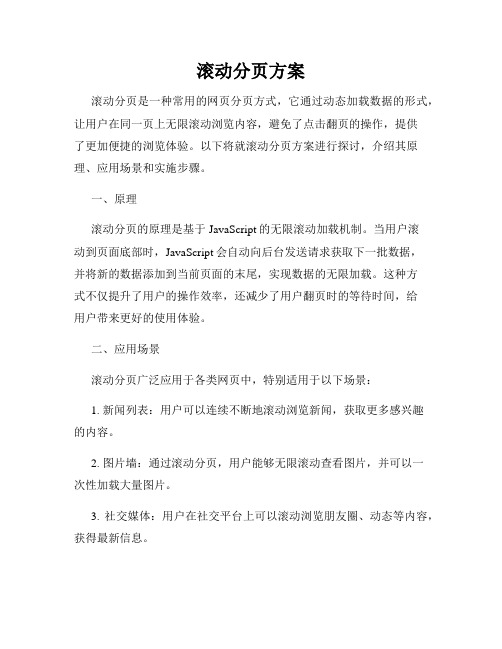
滚动分页方案滚动分页是一种常用的网页分页方式,它通过动态加载数据的形式,让用户在同一页上无限滚动浏览内容,避免了点击翻页的操作,提供了更加便捷的浏览体验。
以下将就滚动分页方案进行探讨,介绍其原理、应用场景和实施步骤。
一、原理滚动分页的原理是基于JavaScript的无限滚动加载机制。
当用户滚动到页面底部时,JavaScript会自动向后台发送请求获取下一批数据,并将新的数据添加到当前页面的末尾,实现数据的无限加载。
这种方式不仅提升了用户的操作效率,还减少了用户翻页时的等待时间,给用户带来更好的使用体验。
二、应用场景滚动分页广泛应用于各类网页中,特别适用于以下场景:1. 新闻列表:用户可以连续不断地滚动浏览新闻,获取更多感兴趣的内容。
2. 图片墙:通过滚动分页,用户能够无限滚动查看图片,并可以一次性加载大量图片。
3. 社交媒体:用户在社交平台上可以滚动浏览朋友圈、动态等内容,获得最新信息。
4. 商品展示:电商网站可以使用滚动分页来展示更多商品,吸引用户的浏览购买。
5. 内容排行榜单:滚动分页能够让用户方便地浏览排行榜单,查看热门内容。
三、实施步骤下面将介绍使用滚动分页方案的实施步骤,可以根据具体需求进行调整:1. 前端开发:在前端页面中引入相应的JavaScript库和插件,如jQuery、Infinite Scroll等。
2. 后台数据接口:与前端页面进行数据交互的后台接口需要进行相应的修改,以支持滚动分页的数据请求方式。
3. 分页设置:在前端页面中根据需求设置每次请求获取的数据量和滚动触发加载数据的条件。
4. 请求数据:当页面滚动到底部时,前端页面向后台发送请求获取新的数据。
5. 数据处理:前端接收到后台返回的数据后,根据需求进行处理,如渲染到页面中的特定位置。
6. 加载提示:可以在页面的底部或右侧添加加载提示,提示用户正在加载数据的状态。
7. 错误处理:对于请求出错或无数据返回的情况,需要进行相应的错误处理,如提示用户或重新加载数据。
- 1、下载文档前请自行甄别文档内容的完整性,平台不提供额外的编辑、内容补充、找答案等附加服务。
- 2、"仅部分预览"的文档,不可在线预览部分如存在完整性等问题,可反馈申请退款(可完整预览的文档不适用该条件!)。
- 3、如文档侵犯您的权益,请联系客服反馈,我们会尽快为您处理(人工客服工作时间:9:00-18:30)。
分页的实现原理:1.获得需要显示的总的记录数rowCount—》从数据库中取2.设定每页最多显示的记录数size—》103.指定显示的页码:num 作为参数得到4.根据rowCount,size,num可计算出其余的元素:a)本页面从多少行记录开始:startRow = (this.num-1) * size ;b)共有多少页:pageCount = (int) Math.ceil((double)rowCount/size);c)下一页:next=Math.min( this.pageCount, this.num+1)d)上一页:prev = Math.max(1 , this.num-1)e)页号控制元素:numCount:每页最多显示多少页号。
(一共显示numCount+1个页号)start = Math.max(this.num-numCount/2, first); //本页显示页号从多少页开始end = Math.min(start+numCount, last); //本页显示页号在多少页结束页号控制:if(end-start < numCount){ //当本页总显示的页号数不够numCount时,如何计算起始页号。
start = Math.max(end-numCount, 1);}分页实现步骤:1.将Page类引入。
需要自己修改的可自行修改。
package com.puckasoft.video.util;public class Page {private int num; //当前页号, 采用自然数计数 1,2,3,...private int size; //页面大小:一个页面显示多少个数据private int rowCount;//数据总数:一共有多少个数据private int pageCount; // 页面总数private int startRow;//当前页面开始行, 第一行是0行private int first = 1;//第一页页号private int last;//最后页页号private int next;//下一页页号private int prev;//前页页号private int start;//页号式导航, 起始页号private int end;//页号式导航, 结束页号private int numCount = 10;//页号式导航, 最多显示页号数量为numCount+1;这里显示11页。
public Page(int size, String str_num, int rowCount) {int num = 1;if (str_num != null) {num = Integer.parseInt(str_num);}this.num = num;this.size=size;this.rowCount = rowCount;this.pageCount = (int) Math.ceil((double)rowCount/size);this.num = Math.min(this.num, pageCount);this.num = Math.max(1, this.num);this.startRow = (this.num-1) * size ;st = this.pageCount;this.next = Math.min( this.pageCount, this.num+1);this.prev = Math.max(1 , this.num-1);//计算page 控制start = Math.max(this.num-numCount/2, first);end = Math.min(start+numCount, last);if(end-start < numCount){start = Math.max(end-numCount, 1);}}// 为了节省篇幅,get,set方法省略。
}2.引入fenye.jsp / pagination.jsp文件:<%@ page language="java" contentType="text/html; charset=GBK" pageEncoding="GBK"%><%@ taglib prefix="c" uri="/jsp/jstl/core"%><!DOCTYPE HTML PUBLIC "-//W3C//DTD HTML 4.01 Transitional//EN"><html><head><meta http-equiv="Content-Type" content="text/html;charset=GBK"></head><body><%String url4page = request.getParameter("url4page").trim();url4page =(url4page.indexOf("?")==-1)?url4page+"?num=":url4page+"&num=";%><c:choose><c:when test="${page.num != 1}"><a href="<%=url4page %>${page.first}">首页</a> <a href="<%=url4page %>${page.prev}">前一页</a> </c:when><c:otherwise><b>首页</b> <b>前一页</b> </c:otherwise></c:choose><c:forEach var="i" begin="${page.start}" end="${page.end}" step="1"><c:choose><c:when test="${page.num != i}"><a href="<%=url4page %>${i}"><b>[${i}]</b></a> </c:when><c:otherwise><b>[${i}]</b> </c:otherwise></c:choose></c:forEach><c:choose><c:when test="${page.num != page.pageCount}"><a href="<%=url4page %>${page.next}">后一页</a> <a href="<%=url4page %>${st}">末页</a> </c:when><c:otherwise><b>末页</b> <b>后一页</b> </c:otherwise></c:choose>共${page.pageCount}页<br /></body></html>3.在相应servlet/jsp 里面,将需要显示的记录放到list里面,并将list放到request或者session里面:相应servlet写法如下:<%@ page language="java" import="java.util.*" pageEncoding="GBK" %> <%@ pageimport="com.puckasoft.video.dao.*,com.puckasoft.video.vo.*,com.puckas oft.video.util.*" %><%@ taglib prefix="c" uri="/jsp/jstl/core"%><%String path = request.getContextPath();String basePath =request.getScheme()+"://"+request.getServerName()+":"+request.getServ erPort()+path+"/";%><!DOCTYPE HTML PUBLIC "-//W3C//DTD HTML 4.01 Transitional//EN"><html><head><base href="<%=basePath%>"><meta http-equiv="pragma" content="no-cache"><meta http-equiv="cache-control" content="no-cache"><meta http-equiv="expires" content="0"><meta http-equiv="keywords" content="keyword1,keyword2,keyword3"> <meta http-equiv="description" content="This is my page"></head><body><%//处理总记录数int rowCount = VideoDao.countAllVideos();//将Page类放入作用域,以便在jsp页面中显示Page p1 = new Page(10, request.getParameter("num"), rowCount);request.setAttribute("page", p1);//将视频信息放入作用域,以便在页面中显示List list = VideoDao.listAllVideos(p1.getStartRow(),p1.getSize());request.setAttribute("vList", list);%><jsp:include flush="true" page="head.jsp"></jsp:include> <h1>将会列出所有的视频</h1><c:forEach items="${requestScope.vList}" var="video"><ahref="display.jsp?vname=${video.vpath}">${}</a><br>视频标签:${bel } <br>视频描述:${video.description } <br>点击量:${video.count } <br>作者:${erName} <br>上传时间:${video.createTime} <br><br></c:forEach><div><jsp:include page="fenye.jsp"><jsp:param name="url4page" value="videos.jsp" /> </jsp:include></div><jsp:include flush="true" page="foot.jsp"></jsp:include></body></html>4.数据库中查询数据:public static List listAllVideos(int startRow,int size) {Connection conn=null;PreparedStatement ps=null;String sql = "selectvideo.id,vpath,name,label,count,description,userName,video.createTime from video join user on user.id=erId order by createTime desc limit ?,? ";ResultSet rs = null;List list = new ArrayList();try {conn= DBConn.getConnection();ps = conn.prepareStatement(sql);ps.setInt(1, startRow);ps.setInt(2, size);rs = ps.executeQuery();while(rs.next()){com.puckasoft.video.vo.Video video = newcom.puckasoft.video.vo.Video(rs.getInt("id"),rs.getString("vpath"),rs.getString("name"),rs.getString("label"),rs.getString("descript ion"),rs.getString("userName"),rs.getInt("count"),rs.getTimestamp("crea teTime"));list.add(video);}} catch (SQLException e) {e.printStackTrace();}finally {DBConn.close(ps, conn);}return list;}public static int countAllVideos(){Connection conn=null;PreparedStatement ps=null;String sql = "select count(*) from video";ResultSet rs = null;int count=0;try {conn= DBConn.getConnection();ps = conn.prepareStatement(sql);rs = ps.executeQuery();while(rs.next()){count=rs.getInt(1);}} catch (SQLException e) {e.printStackTrace();}finally {DBConn.close(ps, conn);}return count;}。
