DELMIA机器人仿真教程
delmia仿真技术介绍

We are offering Accuracy & Efficiency!
仿真实施细则
项目阶段 售前接触 投标前 签订合同 对象 公司内部 集成商 公司内部 公司内部 集成商 条件 有完整数模装配体或者布局图 无完整数模不做 中小型产线可以制作投标演示动画 有数模 有数模 处理 对方案进行分析、节拍估算 只做可达性分析/需填写仿真信息收集表 可以制作动画、节拍 最终数模/协助修改布局、制作动画、离 线程序(按需,参考) 最终数模/协助修改布局
仿真技术
部 分 案 例
We are offering Accuracy & Efficiency!
南京埃斯顿自动化股份有限公司
1
功能介绍 仿真实施细则
标题
2
目录
Contents
We are offering Accuracy & Efficiency! 1
功能模块
8
We are offering Accuracy & Efficiency!
人机工程
• 人的各种动作:行走、爬楼梯、搬运、装配、协作等 • 人的疲劳性分析
9
We are offering Accuracy & Efficiency!
动画制作
• 整线、整个工厂完全模拟仿真,动画输出 • 部分有签订保密协议的动画网络上无法查看,其余的可以扫描ppt首页二维码查看
沟通请添加 微信,建立 讨论组
仿真信息收 集表请微信 扫描下载
We are offering Accuracy & Efficiency!
11
THANK YOU
We are offering Accuracy & Efficiency!
Delmia仿真入门

26
3、机器人运动机构建立
➢ 用STP格式文件自己创建机器人 2.拆分:将每个里面的单个零件另存为CGR格式,大大减
少文件的大小,提高文件后续的流畅性。
27
3、机器人运动机构建立
3.将STP格式下面的文件全部删除,再单击装配文件名→ 右键→部件→现有部件→选中刚才另存的所有CGR文件→ 打开,会自动将零件装配在一起。(也可以一个个装配)
5
DELMIA认识
➢ DELMIA Process Engineer 集成的产品、工艺和 资源规划解决方案
➢ DELMIA Process Engineer为制造业的设计和优化 提供了彻底的强大的解决方案,从产品概念阶段 、工艺规划到产品生产。
➢ DELMIA Process Engineer是制造业工艺规划方案 的领导者,工艺规划人员在初始设计产品的基础 上,根据不同的规划前提条件,定义制造所需的 工艺和资源。
8、更改知识库的默认路径: win_b64/statup/robotlib/catalogs/DEVICES。
8
1.软件安装
➢ 祥见:DELMAI V5R20安装包,里面也有安装说明,帮助
文件可以不安装。
9
2.工作环境基本设置
➢工具→选项
10
2.工作环境基本设置
➢ 第一次打开时将许可证可用的配置或产品列表全部勾选, 否则极有可能后续会影响软件的一些操作。
24
2.工作环境基本设置
➢ 常用操作工具条介绍
创建新任务
增加标签 分割机器人任务 镜像 任务或是标签 修饰操作 创建一个调用任务动作 修改标签方位 设置翻转转数 结合-标签转换 指派适合轮廓
DELMIA 人机 基础培训2

Module 2Ø概述人体模型构造器是基于同类中最佳人体模型系统,该系统关联于已存物理场景进行以人为中心设计论证的调查采集。
人体模型构造器定位于在数字化工作区内创建和操控人体数字模型,以进行人机交互分析。
Ø目标学习创建工作区和设置人体模型属性掌握与工作区交互移动人体模型学习搭建人体模型约束掌握如何创建人体库掌握如何执行干涉分析常用工具栏Ø创建工作区Ø设置人体模型属性Ø移动人体模型Ø工作区交互操作Ø设置人体模型约束Ø创建库文件Ø执行干涉分析5 hoursØ创建工作区创建工作区或者工作台是人机仿真解决方案的重要组成部分。
它为创建人体模型、插入资源或产品,以及变换操作提供了平台,以便我们来完成后续的分析。
在这一环节里,我们可以搭建一个包含创建人体模型和工作区部件各种操作的情景。
想了解更多人体模型构造器的相关知识可参阅该模块的帮助文档。
Ø创建工作区——流程1.启动DELMIA V5,2.从菜单栏选择“开始/ 人机工程学设计与分析/ 人体模型构造器”启动;3.打开位于“HP Process”文件夹目录下的“Product1.CATProduct”;4.下面打开项目所显示的即为“人体模型构造器”模块界面。
工作平台图标指示出当前工作模块。
Ø创建工作区——着色渲染设置流程1.在视图工具栏单击含边线着色图标上的下拉箭头;2.单击拖出灰色“视图模式”工具栏,并拖放到工作区域。
3.单击“视图模式”工具栏上的不同图标观察显示结果,完成后再次单击“渲染”图标。
4.在“视图”工具栏单击“轴侧视图”图标上的下拉箭头;5.单击拖出“快速视图”工具栏,并拖放到工作区域;6.单击“快速视图”工具栏上的不同图标观察显示结果,完成后再次单击“轴侧视图”图标。
Ø创建工作区——着色渲染设置流程7.在“视图”工具栏单击“多视图”图标;在多视图窗里可通过单击来编辑任一个视图。
DELMIA-装配仿真培训

备注:制造数字化处理模Leabharlann 里尽量勾选对应选型,便于 后续操作
工具-选项
许可证发放
勾选所需许可
二、仿真软件配置
7、许可证命令
装配仿真模拟 机器人模拟 人体活动分析 机器人仿真 格式转换许可 人体任务建模 人体姿态分析 人体建模
二、仿真软件配置
7、背景颜色更改
三、软件环境配置
1、创建ProcessLibrary(工艺库)
三、软件环境配置
3、导入仿真环境
格式转换
►建模完毕后,点击“文件” ►点击“导出” ►点击“STEP203”格式,出现导出提示窗口 ►选择合适的文件保存路径 ►点击“确定”
注意事项: 1.文件保存路径不能出现中文; 2.文件不能以中文命名,只能用字母或数字,尽量减少 符号的使用
三、软件环境配置
3、导入仿真环境
2.键盘 F3:显示或隐藏模型树;
二、仿真软件配置
5、用户自定义命令
自定义:自定义模块主要 是用来配置各模块,便于 后续进入装配仿真模块。
进入装配模拟模块
右侧工具条点击
工具-自定义
选择模块assembly Process Simlation
选中
确认关闭
二、仿真软件配置
5、用户自定义命令
装 配 重 点 模 块
二、仿真软件配置
3、PPR结构树
PPR结构树是进行装配仿真及人机仿真的操作核心,它 完整地集合了Process(工艺)、Product(产品)、 Resource(资源)三大模块。
Product:即产品模型,整个仿真过程的总目标; Resource:辅助产品进行生产制造的一切实物,如生产 线、工具、工装、物流车、工人等; Process:使用资源作用于产品的一系列活动,即工艺过 程,如车、铣、刨、磨、钳等。
《机器人3D仿真系统》使用教程

《机器人3D仿真系统》使用教程机器人3D仿真系统是一款用来模拟和演示机器人工作过程的软件。
它提供了一个虚拟环境,在这个环境中可以拖放机器人模型、设置其行为并观察其操作。
本教程将介绍如何使用这款软件。
第一步,安装软件第二步,启动软件安装完成后,在桌面上可以看到机器人3D仿真系统的快捷方式。
点击快捷方式,软件将会启动。
启动后,你将看到一个虚拟环境的界面。
第三步,导入机器人模型在左侧的面板中,你可以找到一个机器人模型的库。
点击该库,会显示可用的机器人模型列表。
你可以选择一个模型并拖放到虚拟环境中。
第四步,设置机器人行为选择机器人模型后,在右侧的属性面板中可以对机器人进行设置。
你可以选择机器人的起始位置、速度、行走路径等等。
你还可以为机器人添加传感器,以便能够检测环境的变化。
第五步,运行仿真设置机器人行为后,你可以点击软件界面右上角的“运行”按钮来开始运行仿真。
在仿真过程中,你可以观察机器人的行为并进行调试。
如果需要,你可以暂停、继续或重置仿真。
第六步,观察结果当仿真结束后,你可以观察仿真结果。
你可以观察机器人在虚拟环境中的移动轨迹、传感器的变化以及其他相关信息。
如果需要,你还可以保存结果以供后续分析和演示。
第七步,修改设置如果你对仿真结果不满意,你可以随时调整机器人的设置并重新运行仿真。
你可以修改机器人的行为、起始位置,或者修改虚拟环境中的参数等等。
总结:《机器人3D仿真系统》是一款功能强大的软件,可以帮助用户模拟和演示机器人工作过程。
通过这款软件,用户可以自由地设置机器人的行为并观察其操作。
本教程介绍了软件的安装、启动、导入机器人模型、设置机器人行为、运行仿真、观察结果以及修改设置等基本操作。
希望本教程能够帮助你更好地使用《机器人3D仿真系统》。
delmia机器人仿真教程

Delmia机器人仿真软件的应用领域
工业机器人
Delmia机器人仿真软件广泛应用 于工业机器人领域,用于模拟机 器人生产线、自动化仓库等场景 。
服务机器人
该软件也适用于服务机器人领域 ,如餐厅、酒店、医院等场景的 机器人服务模拟。
科研与教育
Delmia机器人仿真软件还广泛应 用于科研与教育领域,为机器人 技术的研究和教育提供支持。
机器人协同作业模拟
总结词
模拟多台机器人在同一工作环境中协 同作业,提高生产效率。
详细描述
Delmia机器人仿真软件支持多台机器 人协同作业模拟,通过精确的碰撞检 测和任务分配机制,实现机器人之间 的有效协作,优化整体生产流程。
机器人离线编程与优化
总结词
通过离线编程技术,提高机器人编程效率和安全性。
详细描述
在导入模型时,如果发生文件损坏或格式不兼容的情况,可能会导致模型无法正常加载 或显示异常。为了解决这个问题,可以尝试使用其他文件格式或重新导出模型文件,并
确保文件完整性。
路径规划问题
总结词
路径规划是机器人仿真的重要环节,常 见问题包括路径不连续、机器人碰撞等 。
VS
详细描述
在路径规划过程中,如果发生路径不连续 或机器人碰撞的情况,可能会导致仿真结 果不准确或机器人无法按照预期路径移动 。为了解决这个问题,可以调整路径规划 算法的参数,或手动调整机器人姿态和路 径,以确保路径连续且无碰撞。
delmia机器人仿真教程
汇报人: 2024-01-04
目 录
• Delmia机器人仿真软件介绍 • Delmia机器人仿真软件基本操作 • Delmia机器人仿真软件高级功能 • Delmia机器人仿真软件案例教程 • Delmia机器人仿真软件常见问题与解决方案
DELMIA教程重载机器人运动机构创建
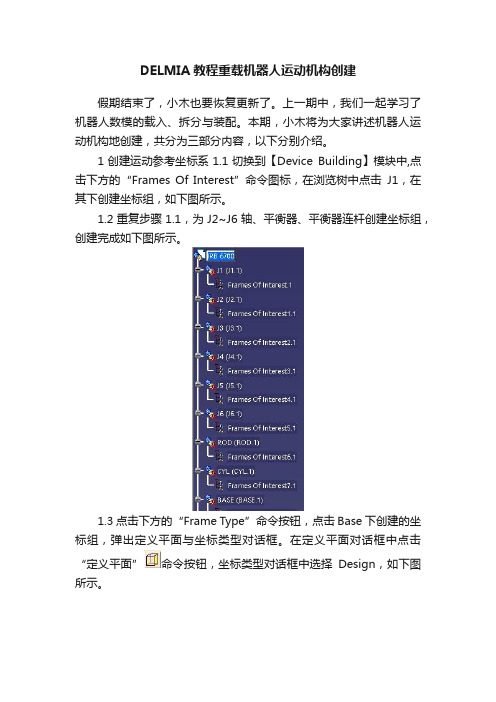
DELMIA教程重载机器人运动机构创建假期结束了,小木也要恢复更新了。
上一期中,我们一起学习了机器人数模的载入、拆分与装配。
本期,小木将为大家讲述机器人运动机构地创建,共分为三部分内容,以下分别介绍。
1创建运动参考坐标系1.1切换到【Device Building】模块中,点击下方的“Frames Of Interest”命令图标,在浏览树中点击J1,在其下创建坐标组,如下图所示。
1.2重复步骤1.1,为J2~J6轴、平衡器、平衡器连杆创建坐标组,创建完成如下图所示。
1.3点击下方的“Frame Type”命令按钮,点击Base下创建的坐标组,弹出定义平面与坐标类型对话框。
在定义平面对话框中点击“定义平面”命令按钮,坐标类型对话框中选择Design,如下图所示。
1.4隐藏机器人J1轴、平衡器、平衡器连杆。
点击机器人Base与J1轴连接的平面上任意位置,出现绿色坐标系,如下图所示。
1.5在定义平面对话框中点击“在圆心定义原点”命令图标,并在Base平面的圆上点击三点,绿色坐标移动到Base中心位置,如下图所示,点击确定按钮。
在浏览树的机器人Base零件下创建了运动参考坐标系,如下图所示。
1.6再次点击下方的“Frame Type”命令按钮,点击J1轴下创建的坐标组,弹出定义平面与坐标类型对话框。
在定义平面对话框中点击“在产品原点处定义平面”命令按钮,坐标类型对话框中选择Design,如下图所示。
1.7点击在Base上创建的坐标系,点击确定按钮,此时在J1轴下创建了运动参考坐标系,如下图所示。
“注:1.运动参考坐标系均为成对出现。
2.运动参考坐标系位于两相对运动的连接处的平面上。
3.运动参考坐标系原点、坐标轴方向均互相重合。
”1.8参考步骤1.6、步骤1.7为其他轴以及平衡器、平衡器连杆之间创建运动参考坐标系,创建完成后,如下图所示。
2运动机构创建2.1在【Device Building】模块中,点击右侧的“New Mechanism”命令图标,创建机械结构。
Delmia仿真编程 第3节 导入2D布局图
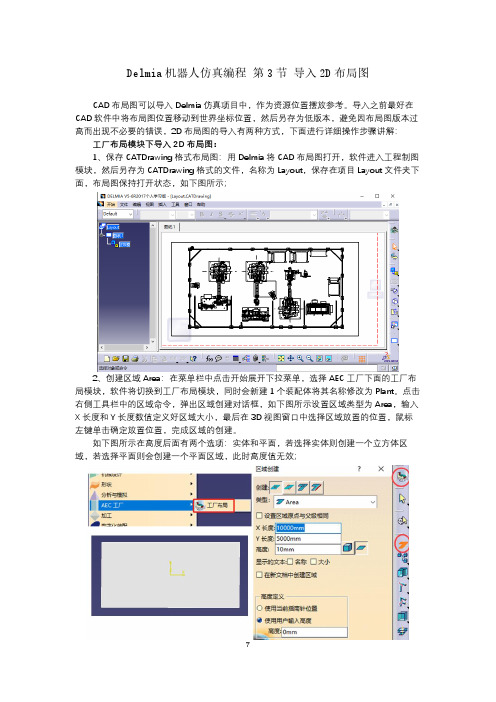
Delmia机器人仿真编程第3节导入2D布局图CAD布局图可以导入Delmia仿真项目中,作为资源位置摆放参考。
导入之前最好在CAD软件中将布局图位置移动到世界坐标位置,然后另存为低版本,避免因布局图版本过高而出现不必要的错误,2D布局图的导入有两种方式,下面进行详细操作步骤讲解:工厂布局模块下导入2D布局图:1、保存CATDrawing格式布局图:用Delmia将CAD布局图打开,软件进入工程制图模块,然后另存为CATDrawing格式的文件,名称为Layout,保存在项目Layout文件夹下面,布局图保持打开状态,如下图所示;2、创建区域Area:在菜单栏中点击开始展开下拉菜单,选择AEC工厂下面的工厂布局模块,软件将切换到工厂布局模块,同时会新建1个装配体将其名称修改为Plant。
点击右侧工具栏中的区域命令,弹出区域创建对话框,如下图所示设置区域类型为Area,输入X长度和Y长度数值定义好区域大小,最后在3D视图窗口中选择区域放置的位置,鼠标左键单击确定放置位置,完成区域的创建。
如下图所示在高度后面有两个选项:实体和平面,若选择实体则创建一个立方体区域,若选择平面则会创建一个平面区域,此时高度值无效;3、链接2D布局图:在模型树上选择刚创建的区域,单击鼠标右键,选择附加工程制图视图命令,然后切换到2D布局图窗口,选择布局图中任意线条,窗口将自动切换回工厂布局模块,随之2D布局图也被链接到区域Area,调整Area的位置使整个布局图放置在区域中,如下图所示;至此工厂布局模块下导入2D布局图完成,点击保存命令,将此包含2D布局图的装配体文件保存到项目Layout文件夹下面。
资源布置模块下导入2D布局图:1、创建资源节点:在装配设计模块下新建一个空白装配体文件并保存,作为项目的总资源节点,然后将软件切换到MSD模块,点击插入资源命令将刚创建的装配体文件加载进来,然后点击在PPR中创建资源命令,弹出添加资源对话框,选择资源类型为Area并输入资源名称,点击确定按钮,完成资源节点的创建,按图中序号依次操作;2、定义足迹:将软件模块切换到资源布置模块,然后选中新建的Area类型资源节点Plant,然后点击工具栏中定义足迹命令,弹出编辑足迹对话框,选中显示足迹复选框使地板显示出来,这样2D布局图链接后才会显示,按图中序号依次操作;3、链接2D布局图:在进行此操作之前需确保CATDrawing格式2D布局图是打开状态。
Delmia仿真入门

8
1.软件安装
祥见:DELMAI V5R20安装包,里面也有安装说明,帮助
文件可以不安装。
9
2.工作环境基本设置
工具→选项
10
2.工作环境基本设置
第一次打开时将许可证可用的配置或产品列表全部勾选, 否则极有可能后续会影响软件的一些操作。
30
3、机器人运动机构建立
6.底座需要选择基本(Base),与第一轴之间的旋转选择 设计,X向前,Z轴向上
31
3、机器人运动机构建立
7.依次创建6个转动轴的坐标系:
32
3、机器人运动机构建立
7.对各个轴进行运动约束,本例为6轴机器人,故6个运动 副都为旋转运动
33
3、机器人运动机构建立
28
3、机器人运动机构建立
4.进入装置构建模块对每个创建运动机构(需要有CATIA 软件DMU的相应知识):
29
3、机器人运动机构建立
5.打开喜好框架(Tag Group),运用此按钮对每个零件 进行设置
先用此图标选择左边的A1零件创建坐标点(Tag)
再用此图标再已经创建的框架下进行框架类型的创建
通过插入 按钮将各 个动作添 加进去。
5、机器人点焊创建
设置焊枪的张开,闭合:
双击想要增加程序动作的工具条,在弹 出的新增程序动作属性栏中,选择 Retract设置焊枪的动作及动作时间。
5、机器人点焊创建
在创建机器人与焊枪的链接时,如果发现机器人TOOL坐 标跑了,创建失败,点到机器人树里,再刷新下TOOL即 可。
常用操作工具条介绍
DELMIA机器人仿真教程
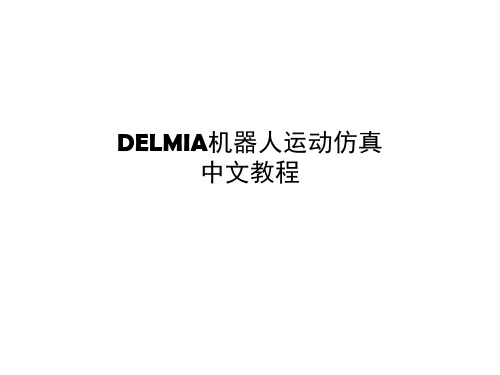
Position and Manipulate Compass Insert Products and Resources Snap and Attach
Create Tags Create Robot Tasks Use Teach and Jog Run a Robot Process Create Robot Task and Add Weld Gun Action
Using Manipulation Bounding Boxes Snapping Automatically to Selected Object Editing Positions
Factory Layout and Robotics / Device Task Definition
鼠标放置在罗 盘上,按住鼠 标左键不放拖 动罗盘到指定 的物体表面
机器人自由度限制颜色显示,当机器人运动超过了限制就会现实出对应的颜色
模拟路径显示设置
E
Digital Process for Manufacturing Settings
Tree Hierarchy Tree Fastener Process Planner Commands Fastener Visualization Showing the Fasteners
选上Tree/Hierarchy tree下面所 有的复选框
显示焊点
F
Options
Resource Detailing Settings
Robotic Task Display Options Update all Tasks Icon Teach Dialog Setting Offline Programming
Parameters and Measures Settings
Delmia仿真规程

仿真规程2013.4.221.仿真的概念功能:设备的动作、时序、节拍;目的(售前阶段):方案可行性分析、动作演示;目的(设计阶段):找到设计/布局/方案中的问题,并做相应修正;2.软件平台设计阶段:DSS.Delmia3.工作流程S1:仔细阅读布局图、方案说明书、技术协议等;●根据要求,准备资料,计划时间等。
●掌握客户对功能、节拍、工艺等需求;●掌握主要设备组成;●整理外购件设备性能和参数说明书;●了解加工工艺知识;●对不明之处,与团队沟通;●与团队内其他人员沟通,掌握所需材料的获得时间;●合理安排进度;S2:建立仿真的文件夹目录结构自制设备编号命名必须依照机械设计课的任务书!外购设备命名使用英语或代码,不得用汉语或拼音!仿真主文件CATProcess文件名称为:“Process_7位项目号_子系统代码(数字,如有)_6位日期(yymmdd)”S3:数模格式转换(1)请机械设计课设计人员提供数模前,根据数模中心,建议用于位置定义的坐标系;(2)请机械设计课设计人员必须提供STEP或CGR格式的文件;(3)在DELMIA中将STEP转成CATPart/CATProduct格式(如数模曲面复杂或不便转成CATPart,可转成CGR格式),并按照任务书规定命名(FAxxxxxyy);注意:数模属性中的名称也要按规定命名;设备数模文件插入新建装配体CATProdcut;CATProdcut命名成FAxxxxxyy_dev;将所有数模按以上方式准备好,待仿真时调用;自制设备命名前,必须向机械设计课获取定义号;S4:为必要的设备做运动关系要求先将一个设备内部有相对运动关系的parts分成两个components;固定不动部分命名成J0,第一关节运动部分J1,第二关节运动部分J2,以此类推;建立机构固定J0在components 间做相对运动关系joints;S5:将数模插入仿真文件Process有运动的工艺设备(如机器人)导入Resource,库中导入的设备需将其“实例”名按工位号命名(如R6);静态设备和加工对象导入Prodcut使用罗盘定位各个设备;每次设备改变位置后,必须用命令保存;S6:利用机器人示教功能,检查机器人工作最远和最近点可达性和姿态,调整和优化设备间相对位置;S7:利用Teach示教机器人路径;机器人的不同功能性路径段必须分成不同的Task程序,Task的命名为:“机器人名_动作功能”(如R6_unload)S8: 2D局图通过仿真,确定每个设备的最终外形尺寸和安装位置,然后绘制2D布局图;文件名称为:“layout_7位项目号_6位日期(yymmdd)”4.规则•建模•建立安装原点;•尽量简化数模,但同时保留关键轮廓信息;•动作•避免机器人奇异问题;•避免机器人关节极限;•避免工件和工具本身与机器人干涉;•避免管线缠绕;•布局•依据中心设备的布置原点,确定其它位置了;•机器人布置位置+/-5cm内可变;Note:●通过网络文件夹(Z:\10_FA部\01_项目\2013年项目\FA1xxxx\02_布局和仿真\02. 仿真)传递数模文件,方便团队协作。
delmia机器人仿真培训资料
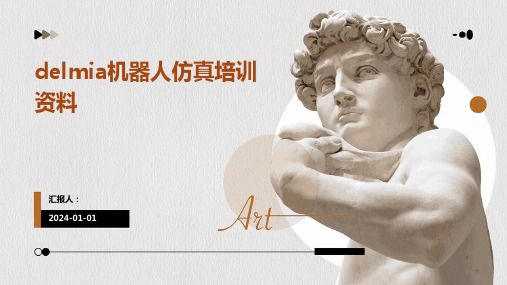
该案例通过模拟装配线的工作环境,让机器人进行协同装配作业。通过调整机器人的运动轨迹、速度和姿态,优化机器人与工件之间的交互过程,提高装配的效率和精度。同时,该案例还涉及到机器人之间的通信和协调,以确保整个装配过程的顺利进行。
总结词
模拟搬运机器人在复杂环境中的路径规划和任务执行能力。
详细描述
总结词
总结词
学习如何创建和配置机器人工作环境,包括地面、障碍物、目标点等,并设置相关参数。
要点一
要点二
详细描述
在Delmia机器人仿真软件中,用户需要创建一个机器人工作的环境。这包括设置地面的材质和属性、添加障碍物和目标点等。此外,用户还需要根据实际需求设置环境中的光照、纹理等视觉效果,以便更真实地模拟机器人实际工作环境。同时,用户需要为场景中的物体设置物理属性,如质量、摩擦系数等,以确保仿真的准确性和可靠性。
delmia机器人仿真培训资料
汇报人:
2024-01-01
目录
Delmia机器人仿真软件介绍Delmia机器人仿真基础操作Delmia机器人仿真高级应用Delmia机器人仿真案例分析
01
CHAPTER
Delmia机器人仿真软件介绍
Delmia机器人仿真软件采用高逼真度物理引擎,模拟机器人的运动轨迹和行为,与真实环境高度一致。
该案例通过模拟不同材质、形状和颜色的表面,以及不同的环境条件,让喷涂机器人进行喷涂作业。通过调整机器人的喷涂参数、运动轨迹和速度,优化喷涂效果和效率。同时,该案例还涉及到喷涂机器人的维护和清洗问题,以确保机器人的使用寿命和可靠性。
总结词
详细描述
总结词
模拟服务机器人在餐饮、医疗、旅游等行业中的交互和服务能力。
详细描述
DELMIA仿真操作流程

第一章软件设置在进行仿真之前,建议完成培训阶段的DELMIA option设置(参考文件1-Option.pdf);第二章仿真流程2.12D布局图导入1、AutoCAD布局图纸导入DELMIA:AutoCAD的零点坐标系与DELMIA一致,为保证导入的布局图在DELMIA原点附近,建议将CAD图纸导入之前进行偏移,选取某一点作为布局图的参考;如下图,选择布局图左下角为0,0位置;2、偏移之后保存成较低版本dwg文件(如AutoCAD 2007),直接在DELMIA中打开,File->Open,然后保存成*.CATDrawing文件备用3、选择进入DELMIA->AEC Plant->Plant Layout模块,如下图所示,建立一Area对象,保存;4、切换至DELMIA->Resource Detailing->Resource Layout模块,创建Area对象的Foot Print;勾选“show Footprint”选型,OK。
5、同时打开布局图,点击“Attach Drafting View”,按照图示顺序选择对象,布局图关联到DELMIA环境;将Product文件保存,然后插入到Resource节点;备注:为了后续方便机器人和设备精确布局,可以结合CATIA草图模块,选取布局图机器人基座中心点,创建一组圆柱特征;2.2机器人模型导入根据布局图,切换至DELMIA->Resource Detailing->Device Task Definition模块,选择catalog方式选择机器人型号并插入机器人模型,通过Snap命令将机器人精确定位;2.3三维数据导入1、选择从供应商提供的以工位为单位的焊枪及夹具设计数据,如下图为3dxml轻量化格式文件,直接打开并建立同名文件夹,保存相关数据在本地;2.4车身焊点建立1、焊点类型:车身焊点数据需要基于STEP格式或者CATIA设计数据创建,在3D模型中以多种形式存在,几何球型或者几何点+线段表示,如下图所示;1)点代表焊点的位置,线段代表焊点的方向;2)球型焊点和一个坐标轴系2、将某工位数据车身数据插入到Product节点下,建立Tag group,如下图所示;3、建立第一个焊点,如下图所示步骤,把罗盘Z轴吸附到线段上,以绿色显示,此时可以拖动罗盘移动至球的中心,同样也可以转动XY平面,OK即可创建第一个焊点;依次可以创建该工位的所有焊点结果如下所示:(注:焊点导出)为了便于使用轻量化数据进行仿真,焊点数据也可以先导出到外部Excel 文件中,然后再导入到仿真场景中;2.5焊枪/库建立1、DELMIA将STEP格式焊枪模型打开,另存为Product和Part文件;2、确定动臂和静臂各组件;3、切换到Device Building工作台,新建一个Component类型,将静臂部分全部移动到新的组件里面;4、然后依次将静臂部分固定(Fix),动臂各组件刚性连接(rigid joint),建立运动机构;5、机构定义完成之后,创建焊枪TCP点和Base点;6、定义焊枪的特殊状态(Home Position):关闭、工作(考虑车身件厚度,TCP点偏移静臂焊枪头2mm)小开,大开;7、焊枪入库:新建Catalog文件,建立C型和X型枪分类,然后将建好机构的焊枪添加到库中,便于重复调用;可以事先建立常用焊枪库,也可逐步添加;2.6焊枪位置分析1、2.1~2.3节将准备好的数据资源导入到DELMIA环境中;2、项目数据文件中,车身、焊枪和夹具都是在车身数据坐标系下完成的装配,本节开始前最好是按照布局图,将位置调整好;4、在方案设计阶段,夹具和机器人的位置都存在变化,要逐个焊点对经验选择的焊枪进行验证,可以使用手动焊枪选型的命令;a)执行手动焊枪选型命令,选择该工位上使用的焊枪,然后选择要分析的焊点,罗盘自动吸附到焊点上,TCP点和Tag点的坐标系重合;b)此时可以转动绿色的罗盘,绕Z轴旋转(焊点的位置和Z轴方向不能改变,因此只能绕Z轴旋转);调整好焊枪的位置与夹具和工件都不发生干涉,点击Save Position即可保存当前焊枪的焊接姿态;c)下图所示为焊枪和夹具发生干涉,通过旋转Z轴方向可以避开干涉,如果没有办法避开干涉,就需要修改夹具夹头的结构或者位置;2.7机器人可达性分析经过焊枪手动选型之后,如果基本上能够排除掉焊枪和工件的干涉,那么接下来可以添加机器人任务,检查机器人可达性;a)通过Set tool命令将焊枪关联到对应的机器人上;b)Add tag命令将当前焊枪对应要焊的焊点添加到机器人Task;c)使用Reach命令,初步分析机器人的可达性,如果不可达或者机器人关节超出极限位置,分析结果直接显示为out of limit或unreachable;d)如果是unreachable,那么需要稍微调整机器人的位置;机器人基座高度200mm,300mm,500mm,700mm等e)接下来,teach示教逐个检查每个焊点的可行性,检查机器人的姿态;重复操作,实现所以焊点可达可焊;2.8 机器人经过点插入1、机器人示教完成之后,可以调整打点的顺序,然后增加进枪、出枪的经过点(Via Point );下图示为机器人可达性调整好的任务,可以通过右侧‘箭头’调整打点顺序。
DELMIA机器人仿真教程

DELMIA仿真教程DELMIA仿真教程
1:概述
1.1 简介
1.2 目标与范围
1.3 术语与定义
2: DELMIA仿真基础
2.1 DELMIA仿真的优势
2.2 DELMIA仿真的应用领域
2.3 DELMIA仿真软件的安装
3: DELMIA仿真环境介绍
3.1 DELMIA仿真界面
3.2 DELMIA仿真工作区
3.3 DELMIA仿真工具栏
3.4 DELMIA仿真属性栏
4:创建工作站
4.1 创建工作站的步骤
4.2 设置参数
4.3 定义的关节和运动范围 4.4 定义末端工具
4.5 设定的姿态和路线
5:程序仿真
5.1 创建程序
5.2 编辑程序
5.3 程序的调试与优化
5.4 程序仿真的注意事项6:碰撞检测与路径规划
6.1 碰撞检测的原理
6.2 碰撞检测的设置与运行 6.3 路径规划的原理
6.4 路径规划的设置与运行7:运动仿真与分析
7.1 运动仿真的原理
7.2 运动仿真的设置与运行
7.3 运动仿真结果的分析与评估
8:仿真结果的导出与报告
8.1 导出仿真结果的文件格式
8.2 创建仿真报告的步骤
8.3 仿真报告的内容与格式要求
附件:
本文档附带的文件包括示例工程、参数表格、路径规划结果图等。
法律名词及注释:
1:仿真:使用计算机技术模拟工作的过程。
2: DELMIA:由达索系统公司开发的3D数字制造解决方案软件。
3:碰撞检测:在运动过程中,检测与其他物体之间是否发生
碰撞。
delmia robot weding training
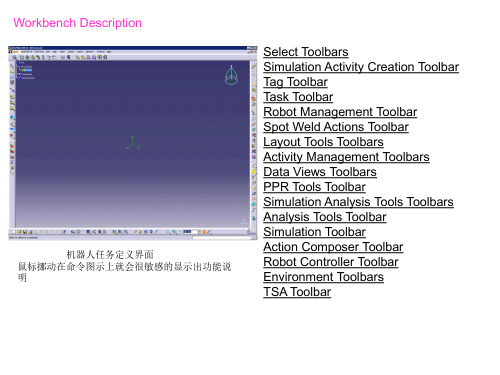
图1
Visualizing a Robot Task
方法一:在3D几何模型中 1. 选择Tools->Options->IGRIP->Robot Task Display, 得到图2。勾选需要显示的参数,点应用。(不需要 的就不要勾选,以免多任务模拟时场景会比较凌乱)。 2.在树中选择robot task 右击选择属性,弹出图1-3,勾 选override tools options后调整自己想要的颜色。 方法二:在资源甘特表中 1.点击甘特表命令 ,然后在树里选择robot task,弹 出甘特表窗口 ,如图4 图2
Workbench Description Select Toolbars Simulation Activity Creation Toolbar Tag Toolbar Task Toolbar Robot Management Toolbar Spot Weld Actions Toolbar Layout Tools Toolbars Activity Management Toolbars Data Views Toolbars PPR Tools Toolbar Simulation Analysis Tools Toolbars Analysis Tools Toolbar Simulation Toolbar Action Composer Toolbar Robot Controller Toolbar Environment Toolbars TSA Toolbar
图2 图3
1.点击命令 ,点选须作分析的机器人(该机器人必须有作业任务即robot task)。 点OK,弹出图2,白色的十字线出现。 2.用十字白线选第一点确定第一个顶点,然后绿色的线框出现,选第二点确定第二 个顶点,矩形块出现。点OK,弹出图3。 3.选择absolute axis或current axis,再点compute计算。不同颜色代表机器人在这些 颜色位置时的作业可达性。(作业内容就是robot task 里面的动作)。 4.若重新定义矩形块要点击define grid button,再点compute计算合适位置。 5.计算好后,可以点击grid的节点,机器人就会被放置此位置。
Delmia仿真教程弧焊仿真第2节机器人弧焊程序示教
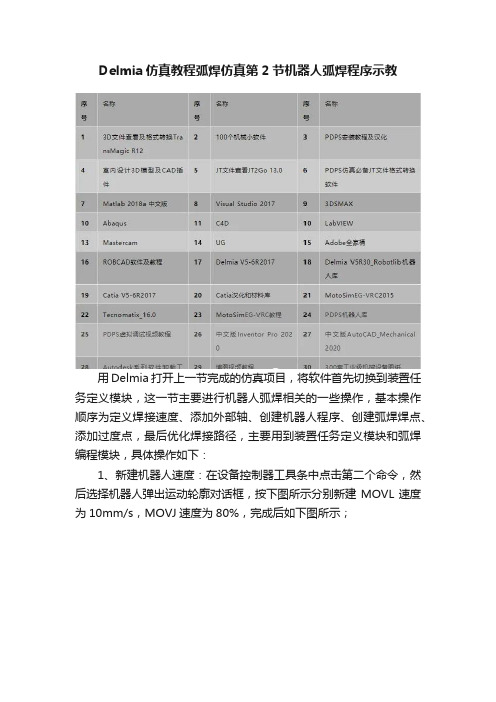
Delmia仿真教程弧焊仿真第2节机器人弧焊程序示教用Delmia打开上一节完成的仿真项目,将软件首先切换到装置任务定义模块,这一节主要进行机器人弧焊相关的一些操作,基本操作顺序为定义焊接速度、添加外部轴、创建机器人程序、创建弧焊焊点、添加过度点,最后优化焊接路径,主要用到装置任务定义模块和弧焊编程模块,具体操作如下:1、新建机器人速度:在设备控制器工具条中点击第二个命令,然后选择机器人弹出运动轮廓对话框,按下图所示分别新建MOVL速度为10mm/s,MOVJ速度为80%,完成后如下图所示;2、新建运动精度:在设备控制器工具条中点击第三个命令,然后选择机器人弹出运动轮廓对话框,按下图所示新建精度等级,完成后如下图所示;3、添加外部轴:点击设备控制器工具条中的定义辅助设备命令,弹出对话框选择机器人1和变位机,将变位机作为机器人1的外部轴,如下图所示外部轴添加完成后机器人控制器下面会出现辅助设备节点;4、创建机器人程序:在顺序工具条中点击第一个命令New Task,然后选择机器人创建机器人焊接任务,并重新命名,如下图所示在机器人下面出现程序节点;5、新建标记组:在标记工具条中点击第一个命令,然后选择产品Date弹出标记组对话框,链接模式选择修改参考,点击确定按钮后在产品Date下面将新建一个标记组。
若链接模式选择局部则标记组将被创建在总资源节点ResourcesList下面;6、创建弧焊焊点:将软件切换到弧焊编程模块,产品展示修改为设计模式。
点击标记工具条中倒数第二个命令,弹出创建弧形标记对话框,首先分别定义曲线和曲面,点击曲线或者曲面后会弹出工具控制板对话框,按住Ctrl键进行多选,完成后会出现图中所示的开始和结束绿色箭头(即焊道的起始点和结束点),按住鼠标拖动箭头可调整开始和结束位置。
产品必须是catia格式的文件不能是cgr格式,否则无法进行此操作。
标记组选择之前创建在产品下面的标记组,这样变位机在转动时焊道会随着产品一起转动。
DELMIA-人机仿真培训

►接搬运一模拟结果,重新创建任务“搬运二”,
将任务分配给“工序三”。
点击“Pick up” 命令,选取桌子作为拾取物,
点击“modify activity” ,图1.
图2
点击“姿态调整” ,将手抬起,图2。
点击“行走” 命令,调整行动轨迹,图3。
点击“Pick down” 命令,放下桌子,图4.
图4
之间插入此功能,不用进行任何设置即可实现两位置
点间的直线行走,简单快捷,前提是两位置点间不能
有障碍物,以免发生干涉
人机仿真练习
搬运动作指令一 图1
DELMIA人体仿真搬运动作实质上是通过工程
师创建物体移动动作,同时通过伴随轨迹命令自动
模拟出搬运动作。
►创建搬运环境,详细略(同前面)图1.
►进入“DPM”装配模拟模块,图2。
拟播放,效果如动图(图4)
软件基础配置
人体模型行走动作编辑- human task simulation
1.普通行走动作
图1
►点击“HumanTask.1”使文字背景高亮显示,
图 3
再点击 RuleBasedWalk(基于规则的行走)
功能图标,表示要在“HumanTask.1”中进行
人体行走动作创建(图1)
新建人体 模型
输出报告
改变外观 显示
增加描述
增加负载
插入新的偏 移量
人体行为定 义
打开视觉显 示
计算可达 性
保存
姿势编辑
向前运动 姿势调整 握手姿态 位置模式
坐姿
软件基础配置
人体模型搭建- human builder Workbench
新建人体模型操作讲解: ➢ 点击“新建人体模型”,在模型树选
- 1、下载文档前请自行甄别文档内容的完整性,平台不提供额外的编辑、内容补充、找答案等附加服务。
- 2、"仅部分预览"的文档,不可在线预览部分如存在完整性等问题,可反馈申请退款(可完整预览的文档不适用该条件!)。
- 3、如文档侵犯您的权益,请联系客服反馈,我们会尽快为您处理(人工客服工作时间:9:00-18:30)。
Digital Process for Manufacturing Settings
Tree Hierarchy Tree Fastener Process Planner Commands Fastener Visualization Showing the Fasteners
Infrastructure Settings
Text appears when a point / line / axis is (pre) selected by you. The text contains Information related to the current point. The text can contain any of the following data (if selected): Name Time X Axis Y Axis Z Axis Yaw Pitch Roll
Parameters and Measures Settings
Units Report Generation Symbols Hide All
Resource Detailing Settings
Robotic Task Display Options Update all Tasks Icon Teach Dialog Setting Offline Programming
1
环境设置
2
建立布局
3
创建Tag点& 机器人任务
环境设置
5 Advanced Topics 4 优化仿真
General Settings
Tools / Options Automatic Save Other Folders Environment Tools
Display Settings
Navigation Manipulation Bounding Performances Miscellaneous (liniec) Visualization
DELMIA机器人运动仿真 中文教程
Robotics 设计流程
创建Tag点& 机器人任务
1
环境设置
2
建立布局
3
General Settings Display Settings Parameters and Measures Settings Infrastructure Settings DPM Settings Resource Detailing Settings AEC Plant Settings
Parameters and Measures Settings
Units Report Generation Symbols Hide All
1.设定长度单位毫米;
1.隐藏所有约束显示
D
Infrastructure Settings
Product Structure Cache Management Liniec DELMIA Infrastructure
1.建立磁盘缓冲,在缓冲文件夹下面会生成CGR轻量 化文件;
2.CGR数据继承原数据内容
认为你的模拟较慢或较快可以通过Infrastructure / DELMIA Infrastructure / Simulation
中的STEP SIZE进行设置
运动机构自由度限制颜色显示,当运动机构超过了限制会现实出相对应的颜色
5
高级应用
4
优化仿真
Advanced Robotic Functionality Offline Programming Device Building Build V5 Robot
Robot Task Analysis Map and Monitor I/Os Multiple Resource Simulation Create Robot Controller Profiles
参数 Show point Show line Show axis Delete path Show legends
含义 Provides the color and symbol for each point within a TCP trace. Provides the color, type of line, and line thickness for each TCP trace Provides the color, line type, and thickness for for the axis of each TCP trace A simulation’s path is deleted when a new simulation is run. Otherwise, each path remains visible until the session ends.
Product Structure Cache Management Liniec DELMIA Infrastructure
AEC Plant Settings
General Disห้องสมุดไป่ตู้lay
A
General Settings
Tools / Options Automatic Save Other Folders Environment Tools
1.取消自动备份保留系统资源
1. 为了能够将指定的项目内部的子文档与父文档文件进 行链接(打开一个Process,如出现内部子文档没有加载 上,是由于原路径不符,无法链接内部子文档,通过加 载可以将内部子文档进行链接)
B
Display Settings
Navigation Manipulation Bounding Performances Miscellaneous (liniec) Visualization
1. 清除Preselect ingeometry view选复选框,取消鼠 标掠过物体自动进行选择; 2. 清除Display manipulation bounding box复选框; 3. 选上Gravitational effects during navigation复 选框,并选上Z;
C
Position and Manipulate Compass Insert Products and Resources Snap and Attach
Create Tags Create Robot Tasks Use Teach and Jog Run a Robot Process Create Robot Task and Add Weld Gun Action
