Linux下用QT进行软件开发的流程
linux qmake 用法
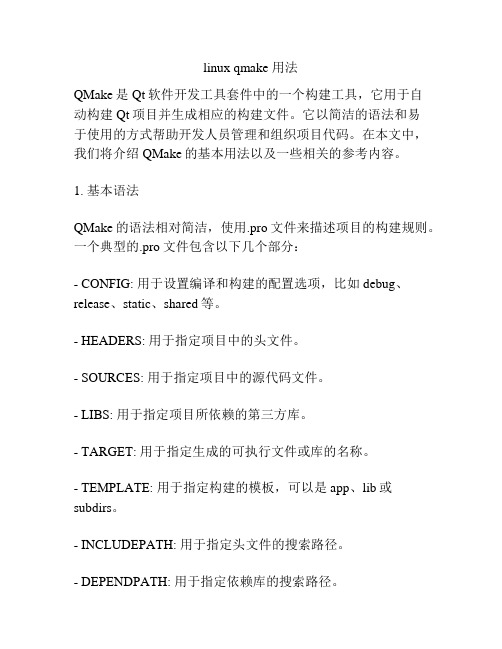
linux qmake 用法QMake是Qt软件开发工具套件中的一个构建工具,它用于自动构建Qt项目并生成相应的构建文件。
它以简洁的语法和易于使用的方式帮助开发人员管理和组织项目代码。
在本文中,我们将介绍QMake的基本用法以及一些相关的参考内容。
1. 基本语法QMake的语法相对简洁,使用.pro文件来描述项目的构建规则。
一个典型的.pro文件包含以下几个部分:- CONFIG: 用于设置编译和构建的配置选项,比如debug、release、static、shared等。
- HEADERS: 用于指定项目中的头文件。
- SOURCES: 用于指定项目中的源代码文件。
- LIBS: 用于指定项目所依赖的第三方库。
- TARGET: 用于指定生成的可执行文件或库的名称。
- TEMPLATE: 用于指定构建的模板,可以是app、lib或subdirs。
- INCLUDEPATH: 用于指定头文件的搜索路径。
- DEPENDPATH: 用于指定依赖库的搜索路径。
- DESTDIR: 用于指定生成文件的输出目录。
- QMAKE_CXXFLAGS: 用于指定编译器的附加选项。
- QMAKE_LFLAGS: 用于指定链接器的附加选项。
2. 命令行工具QMake可以通过命令行工具进行使用和调用。
在命令行中,可以使用qmake命令来执行.pro文件并生成相应的构建文件。
例如:```qmake -o Makefile myproject.pro```这将根据myproject.pro文件生成一个名为Makefile的构建文件。
3. 变量和函数QMake支持对变量进行赋值和引用,并且提供了一些内置函数来处理和操作这些变量。
以下是一些常用的变量和函数:- equals(VAR, val): 判断变量VAR是否等于val。
- contains(VAR, val): 判断变量VAR中是否包含val。
- scope(exit, command): 在作用域结束时执行command。
qt交叉编译arm linux程序
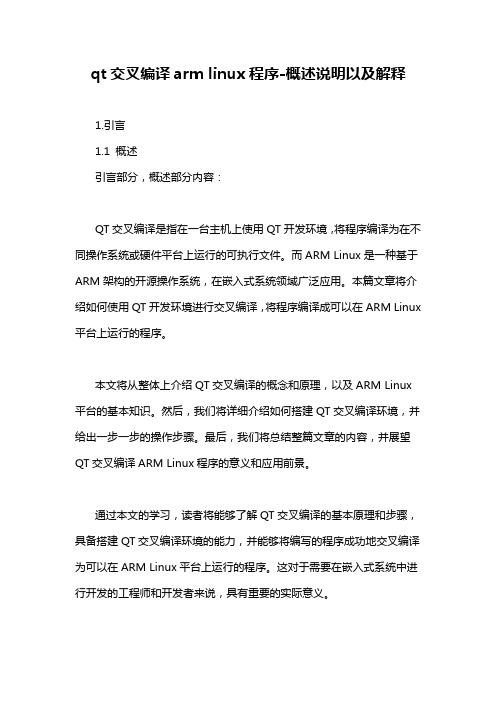
qt交叉编译arm linux程序-概述说明以及解释1.引言1.1 概述引言部分,概述部分内容:QT交叉编译是指在一台主机上使用QT开发环境,将程序编译为在不同操作系统或硬件平台上运行的可执行文件。
而ARM Linux是一种基于ARM架构的开源操作系统,在嵌入式系统领域广泛应用。
本篇文章将介绍如何使用QT开发环境进行交叉编译,将程序编译成可以在ARM Linux 平台上运行的程序。
本文将从整体上介绍QT交叉编译的概念和原理,以及ARM Linux 平台的基本知识。
然后,我们将详细介绍如何搭建QT交叉编译环境,并给出一步一步的操作步骤。
最后,我们将总结整篇文章的内容,并展望QT交叉编译ARM Linux程序的意义和应用前景。
通过本文的学习,读者将能够了解QT交叉编译的基本原理和步骤,具备搭建QT交叉编译环境的能力,并能够将编写的程序成功地交叉编译为可以在ARM Linux平台上运行的程序。
这对于需要在嵌入式系统中进行开发的工程师和开发者来说,具有重要的实际意义。
然而,本文还存在一些不足之处,例如在具体步骤的讲解中可能存在一些细节问题,还有一些更高级的主题未能深入探讨。
因此,我们对本文的改进方向也进行了一定的展望,希望能够进一步完善和拓展相关内容。
总之,通过本文的学习,读者将能够掌握QT交叉编译ARM Linux 程序的基本知识和技能,为嵌入式系统的开发和应用提供了一定的参考和指导。
希望本文对读者有所帮助,并能够引起更多对此领域的关注和研究。
1.2 文章结构文章结构部分的内容是对整篇文章的组织和框架进行介绍。
通过明确文章的结构,可以帮助读者更好地理解文章内容和主要观点的呈现方式。
在本文中,文章结构包括以下几个方面:1. 引言:介绍本篇文章的背景和意义,以及总结文章的主要内容。
2. 正文:主体部分,详细介绍QT交叉编译ARM Linux程序的相关知识和步骤。
- 2.1 QT交叉编译概述:介绍QT交叉编译的基本概念、原理和应用领域。
在Linux操作系统上进行Qt开发
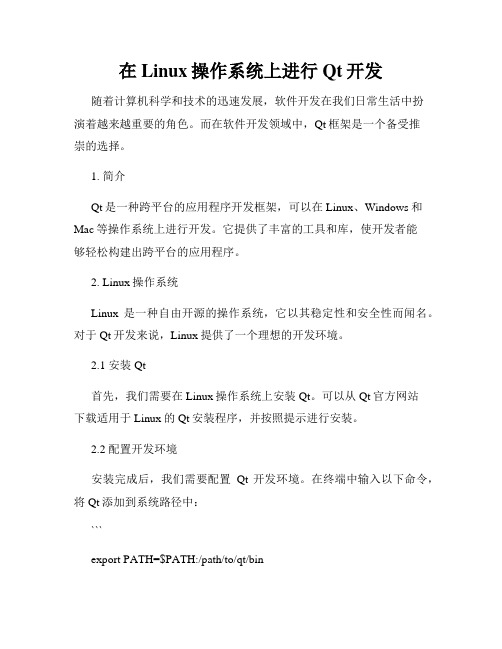
在Linux操作系统上进行Qt开发随着计算机科学和技术的迅速发展,软件开发在我们日常生活中扮演着越来越重要的角色。
而在软件开发领域中,Qt框架是一个备受推崇的选择。
1. 简介Qt是一种跨平台的应用程序开发框架,可以在Linux、Windows和Mac等操作系统上进行开发。
它提供了丰富的工具和库,使开发者能够轻松构建出跨平台的应用程序。
2. Linux操作系统Linux是一种自由开源的操作系统,它以其稳定性和安全性而闻名。
对于Qt开发来说,Linux提供了一个理想的开发环境。
2.1 安装Qt首先,我们需要在Linux操作系统上安装Qt。
可以从Qt官方网站下载适用于Linux的Qt安装程序,并按照提示进行安装。
2.2 配置开发环境安装完成后,我们需要配置Qt开发环境。
在终端中输入以下命令,将Qt添加到系统路径中:```export PATH=$PATH:/path/to/qt/bin```这样,我们就能够在任何位置运行Qt开发工具。
3. Qt开发工具Qt提供了一系列开发工具,使我们能够高效地进行软件开发。
3.1 Qt CreatorQt Creator是一个集成开发环境(IDE),具有代码编辑、调试和构建等功能。
它提供了一个直观的界面,使我们能够轻松创建和管理项目。
3.2 Qt DesignerQt Designer是Qt的可视化界面设计器,可帮助我们设计GUI界面。
它提供了丰富的界面组件和布局工具,使我们能够快速创建出漂亮的界面。
4. Qt应用程序的创建和编译在Qt Creator中,我们可以创建一个新的Qt项目。
选择适当的项目模板,并按照向导的指示进行配置。
在项目中,我们可以使用C++或Qt自身的脚本语言QML进行编码。
在代码编写完成后,我们可以使用Qt Creator进行编译和构建。
它会自动处理依赖关系,并生成可执行文件。
5. 调试和测试在Qt Creator中,我们可以使用调试器进行调试。
它提供了断点、变量监视和堆栈跟踪等功能,帮助我们追踪和修复程序中的错误。
linux qt 开发流程
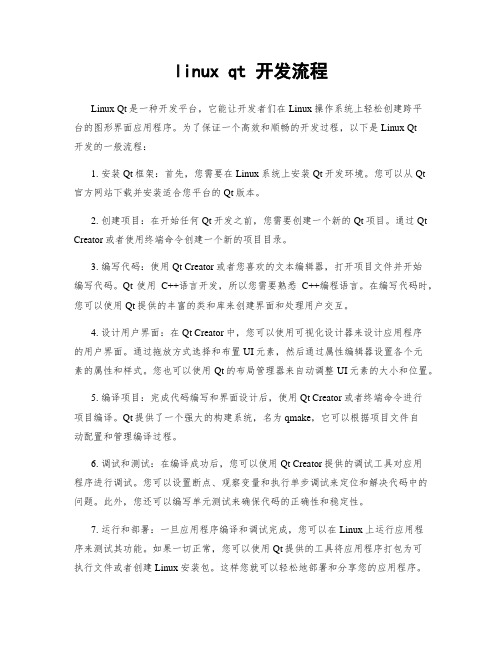
linux qt 开发流程Linux Qt是一种开发平台,它能让开发者们在Linux操作系统上轻松创建跨平台的图形界面应用程序。
为了保证一个高效和顺畅的开发过程,以下是Linux Qt开发的一般流程:1. 安装Qt框架:首先,您需要在Linux系统上安装Qt开发环境。
您可以从Qt官方网站下载并安装适合您平台的Qt版本。
2. 创建项目:在开始任何Qt开发之前,您需要创建一个新的Qt项目。
通过Qt Creator或者使用终端命令创建一个新的项目目录。
3. 编写代码:使用Qt Creator或者您喜欢的文本编辑器,打开项目文件并开始编写代码。
Qt使用C++语言开发,所以您需要熟悉C++编程语言。
在编写代码时,您可以使用Qt提供的丰富的类和库来创建界面和处理用户交互。
4. 设计用户界面:在Qt Creator中,您可以使用可视化设计器来设计应用程序的用户界面。
通过拖放方式选择和布置UI元素,然后通过属性编辑器设置各个元素的属性和样式。
您也可以使用Qt的布局管理器来自动调整UI元素的大小和位置。
5. 编译项目:完成代码编写和界面设计后,使用Qt Creator或者终端命令进行项目编译。
Qt提供了一个强大的构建系统,名为qmake,它可以根据项目文件自动配置和管理编译过程。
6. 调试和测试:在编译成功后,您可以使用Qt Creator提供的调试工具对应用程序进行调试。
您可以设置断点、观察变量和执行单步调试来定位和解决代码中的问题。
此外,您还可以编写单元测试来确保代码的正确性和稳定性。
7. 运行和部署:一旦应用程序编译和调试完成,您可以在Linux上运行应用程序来测试其功能。
如果一切正常,您可以使用Qt提供的工具将应用程序打包为可执行文件或者创建Linux安装包。
这样您就可以轻松地部署和分享您的应用程序。
通过按照上述流程进行开发,您可以利用Linux Qt轻松开发出高性能、跨平台的图形界面应用程序。
希望这些信息对您有所帮助,祝您在Linux Qt开发中取得成功!。
linuxdeployqt
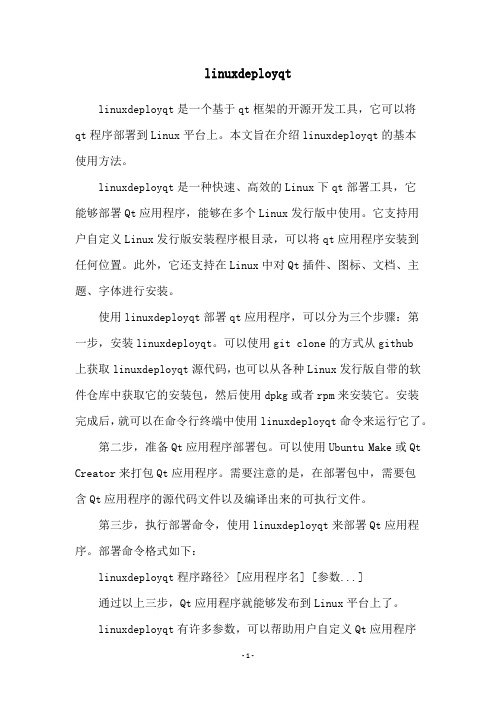
linuxdeployqtlinuxdeployqt是一个基于qt框架的开源开发工具,它可以将qt程序部署到Linux平台上。
本文旨在介绍linuxdeployqt的基本使用方法。
linuxdeployqt是一种快速、高效的Linux下qt部署工具,它能够部署Qt应用程序,能够在多个Linux发行版中使用。
它支持用户自定义Linux发行版安装程序根目录,可以将qt应用程序安装到任何位置。
此外,它还支持在Linux中对Qt插件、图标、文档、主题、字体进行安装。
使用linuxdeployqt部署qt应用程序,可以分为三个步骤:第一步,安装linuxdeployqt。
可以使用git clone的方式从github上获取linuxdeployqt源代码,也可以从各种Linux发行版自带的软件仓库中获取它的安装包,然后使用dpkg或者rpm来安装它。
安装完成后,就可以在命令行终端中使用linuxdeployqt命令来运行它了。
第二步,准备Qt应用程序部署包。
可以使用Ubuntu Make或Qt Creator来打包Qt应用程序。
需要注意的是,在部署包中,需要包含Qt应用程序的源代码文件以及编译出来的可执行文件。
第三步,执行部署命令,使用linuxdeployqt来部署Qt应用程序。
部署命令格式如下:linuxdeployqt程序路径> [应用程序名] [参数...] 通过以上三步,Qt应用程序就能够发布到Linux平台上了。
linuxdeployqt有许多参数,可以帮助用户自定义Qt应用程序的部署过程。
例如,使用--appimage参数可以将Qt应用程序打包成独立的AppImage格式,不需要依赖其他文件,也可以支持跨平台部署;--qmldir参数可以指定要部署的QML文件的目录;--libdir参数可以指定要部署的库的目录;--plugindir参数可以指定要部署的插件的目录;--icon参数可以指定应用程序的图标;--installer参数可以指定要生成的Linux安装包的文件夹名称等等。
Linux 下编译、安装、配置 QT
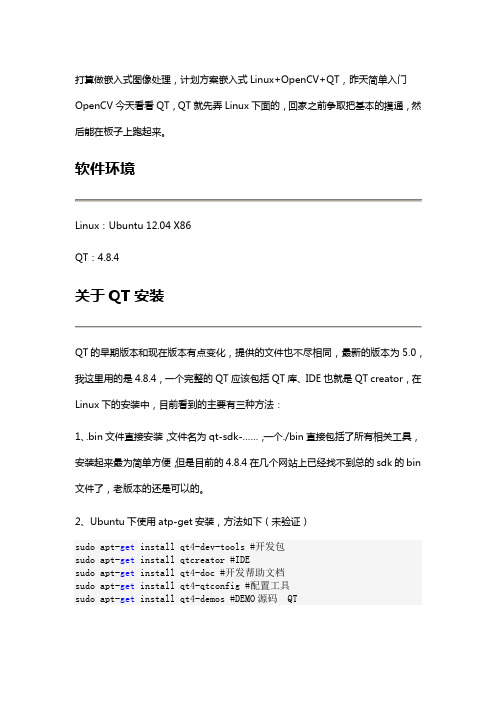
3、这就是本文用的方法,就是下载源码包,自己编译安装,最为麻烦,但是本来就是学习的,况且现在只能下载到源码包,那就先学习这种方法把。
软件下载QT有好几个下载网站,这里汇总介绍,自从诺基亚公司放弃Meego、遣散Qt开发团队以后,Qt商业版本的网站移到了,而开源版本则放到了 :1、首先是诺基亚的官方网站/这个是不太方便的,想快速下载的接着看后面的。
此网站需要填写用户名和邮箱地址,下载地址会发送到邮件里,我就把我收到的地址贴出来吧。
下面是邮件中的地址汇总。
这里面的linux源码是commercial版本。
Qt 4.8.4 for embedded Linux/developer/download/qt-everywhere-commercial-sr c-4.8.4.tar.gzInstalling Qt for embedded Linux/doc/qt-4.8/qt-embedded-install.htmlQt Commercial Charts 1.1.0/developer/download_charts/qt-commercial-charts-src-1.1.0.tar.gzQt 5.0.0 Sources/developer/download_50/qt-everywhere-commerci al-src-5.0.0.tar.gzQt 4.8.4 for Windows (Src and VS2008 32bit Binary)/developer/download/qt-win-commercial-4.8.4-vs2 008.exeQt Visual Studio Addin 1.1.11 for Qt4 (Binary)/developer/download/qt-vs-addin-1.1.11.exeQt 4.8.4 for Windows (Src and VS2010 32bit Binary)/developer/download/qt-win-commercial-4.8.4-vs2 010.exeQt 4.8.4 for Windows (Src and MinGW 32bit Binary)/developer/download/qt-win-commercial-4.8.4-min gw.exeQt Creator 2.6.1 for Windows (32bit Binary)/developer/download_creator/qt-creator-win-comm ercial-2.6.1.exeQt 4.8.4 for Windows (Src and VS2010 64bit Binary)/developer/download/qt-win-commercial-4.8.4-vs2 010-64bit.exeQt Commercial Charts 1.1.0/developer/download_charts/qt-commercial-charts-src-1.1.0.zipQt 5.0.0 Sources/developer/download_50/qt-everywhere-commerci al-src-5.0.0.zipQt 5.0.0 Offline SDK for Windows (32-bit Binary)/developer/download_50/qt-windows-commercial-5.0.0-msvc2010_32-x86-offline.exeQt Visual Studio Addin 1.2.0 for Qt5 (Binary)/developer/download_50/qt-vs-addin-1.2.0.exe2、QT-project网站下载/downloads这个网站就直接而且清晰多了,分类很清楚,如下图所示。
Linux下Qt编程入门
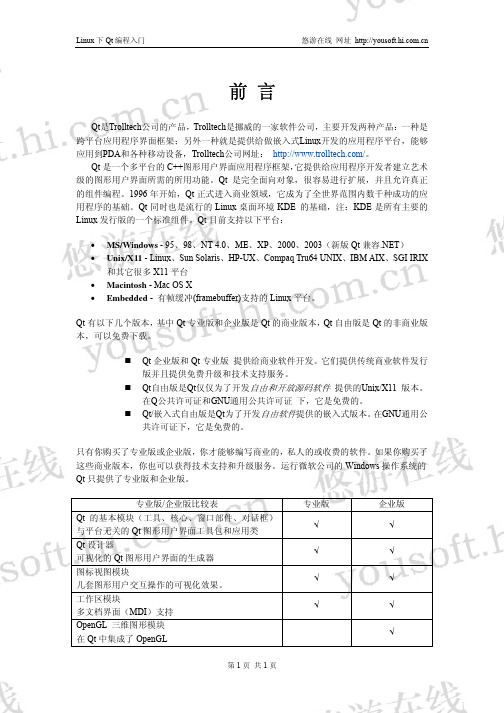
o QTDIR -- 你安装 Qt 的路径
o PATH -- 用来定位 moc 程序和其它 Qt 工具
o MANPATH -- 访问 Qt man 格式帮助文档的路径
o LD_LIBRARY_PATH -- 共享 Qt 库的路径
示例:
在.profile 文件(如果你的 shell 是 bash、ksh、zsh 或者 sh)中,添加下面这些行:
在.login 文件(如果你的 shell 是 csh 或者 tcsh 的情况下),添加下面这些行: setenv QTDIR /usr/local/qt setenv PATH $QTDIR/bin:$PATH setenv MANPATH $QTDIR/man:$MANPATH setenv LD_LIBRARY_PATH $QTDIR/lib:$LD_LIBRARY_PATH
做完这些之后,你需要重新登录,或者在继续工作之前重新指定你的配置文件,这 样至少$QTDIR 被设置了。否则的话安装程序就会给出一个错误信息并且不再进行 下去了 安装你的许可证文件。对于自由版本,你不需要一个许可证文件。对于专业版和企业版, 你就需要安装一个和你的发行版一致的许可证文件。
编译 Qt 库,并且连编实例程序、教程和工具(比如 Qt 设计器),就像下面这样。
• MS/Windows - 95、98、NT 4.0、ME、XP、2000、2003(新版 Qt 兼容.NET) • Unix/X11 - Linux、Sun Solaris、HP-UX、Compaq Tru64 UNIX、IBM AIX、SGI IRIX
和其它很多 X11 平台
• Macintosh - Mac OS X • Embedded - 有帧缓冲(framebuffer)支持的 Linux 平台。
Linux下应用程序开发QT开发简介
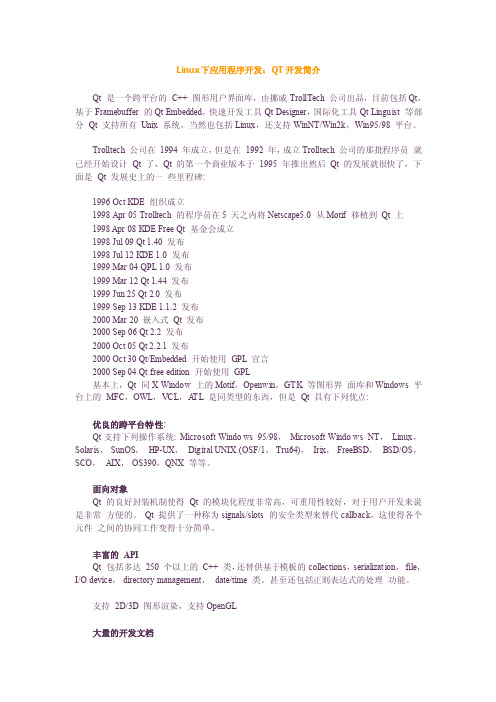
Linux下应用程序开发:QT开发简介Qt 是一个跨平台的C++ 图形用户界面库,由挪威 TrollT ech 公司出品,目前包括Qt,基于 Frameb uffer的 Qt Embedd ed,快速开发工具 Qt Design er,国际化工具Qt Lingui st 等部分Qt 支持所有Unix 系统,当然也包括Linux,还支持 WinNT/Win2k,Win95/98 平台。
Trollt ech 公司在1994 年成立,但是在1992 年,成立 Trollt ech 公司的那批程序员就已经开始设计Qt 了,Qt 的第一个商业版本于1995 年推出然后Qt 的发展就很快了,下面是Qt 发展史上的一些里程碑:1996 Oct KDE 组织成立1998 Apr 05 Trollt ech 的程序员在5 天之内将 Netsca pe5.0 从 Motif移植到Qt 上1998 Apr 08 KDE Free Qt 基金会成立1998 Jul 09 Qt 1.40 发布1998 Jul 12 KDE 1.0 发布1999 Mar 04 QPL 1.0 发布1999 Mar 12 Qt 1.44 发布1999 Jun 25 Qt 2.0 发布1999 Sep 13 KDE 1.1.2 发布2000 Mar 20 嵌入式Qt 发布2000 Sep 06 Qt 2.2 发布2000 Oct 05 Qt 2.2.1 发布2000 Oct 30 Qt/Embedd ed 开始使用GPL 宣言2000 Sep 04 Qt free editio n 开始使用GPL基本上,Qt 同 X Window上的 Motif,Openwi n,GTK 等图形界面库和 Window s 平台上的MFC,OWL,VCL,A TL 是同类型的东西,但是Qt 具有下列优点:优良的跨平台特性:Qt支持下列操作系统:Micros oft Window s 95/98,Micros oft Window s NT,Linux,Solari s, SunOS,HP-UX,Digita l UNIX (OSF/1, Tru64),Irix, FreeBS D,BSD/OS,SCO,AIX, OS390,QNX 等等。
Linux环境下搭建Qt5.9开发环境
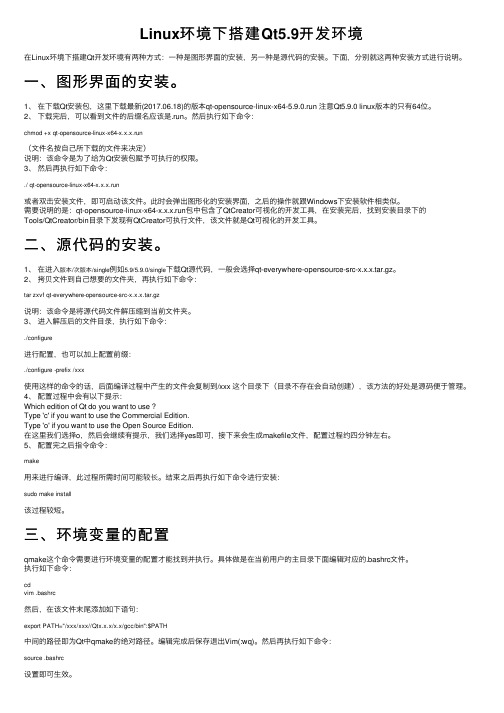
Linux环境下搭建Qt5.9开发环境在Linux环境下搭建Qt开发环境有两种⽅式:⼀种是图形界⾯的安装,另⼀种是源代码的安装。
下⾯,分别就这两种安装⽅式进⾏说明。
⼀、图形界⾯的安装。
1、在下载Qt安装包,这⾥下载最新(2017.06.18)的版本qt-opensource-linux-x64-5.9.0.run 注意Qt5.9.0 linux版本的只有64位。
2、下载完后,可以看到⽂件的后缀名应该是.run。
然后执⾏如下命令:chmod +x qt-opensource-linux-x64-x.x.x.run(⽂件名按⾃⼰所下载的⽂件来决定)说明:该命令是为了给为Qt安装包赋予可执⾏的权限。
3、然后再执⾏如下命令:./ qt-opensource-linux-x64-x.x.x.run或者双击安装⽂件,即可启动该⽂件。
此时会弹出图形化的安装界⾯,之后的操作就跟Windows下安装软件相类似。
需要说明的是:qt-opensource-linux-x64-x.x.x.run包中包含了QtCreator可视化的开发⼯具,在安装完后,找到安装⽬录下的Tools/QtCreator/bin⽬录下发现有QtCreator可执⾏⽂件,该⽂件就是Qt可视化的开发⼯具。
⼆、源代码的安装。
1、在进⼊版本/次版本/single例如5.9/5.9.0/single下载Qt源代码,⼀般会选择qt-everywhere-opensource-src-x.x.x.tar.gz。
2、拷贝⽂件到⾃⼰想要的⽂件夹,再执⾏如下命令:tar zxvf qt-everywhere-opensource-src-x.x.x.tar.gz说明:该命令是将源代码⽂件解压缩到当前⽂件夹。
3、进⼊解压后的⽂件⽬录,执⾏如下命令:./configure进⾏配置,也可以加上配置前缀:./configure -prefix /xxx使⽤这样的命令的话,后⾯编译过程中产⽣的⽂件会复制到/xxx 这个⽬录下(⽬录不存在会⾃动创建),该⽅法的好处是源码便于管理。
Linux环境下基于Qt库的软件PLC开发系统
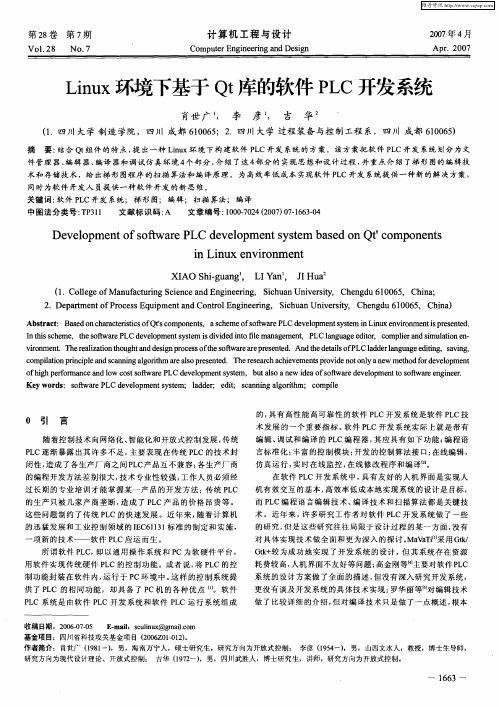
件 管理 器、 编辑 器 、 编译 器和调试 仿真 环境 4 个部 分 , 绍 了这 4 分的 实现思 想和设计 过程 , 介 部 并重 点介 绍 了梯 形 图的编辑技 术 和存储技 术 ,给 出梯形 图程序 的扫描 算 法和编译原 理 。为 高效率低 成本 实现软件 P C开发 系统提 供 一种新 的解决 方案 , L
( .C l g f a ua tr gS in ea dE gn e n , Sc u nUnv ri , C e g u6 0 6 , C ia 1 ol eo M n fc i ce c n n ier g ih a ies y h n d 1 0 5 hn ; e un i t
2 D pr e t f rcs E u m n a d ot l n ier g Scu nvri , C e gu6 6 , C ia . eat n o oes q i e tn n o E gne n , i a U ies m P p C r i hn y t h n d 10 5 hn) 0
I i h me t es t r LC d v l p n tm i i e t l n g me t P C l g a e d t r c mp ir dsmu ai ne - nt s c e , h ot h s wa e P e eo me t  ̄ e i d vd di o f ema a e n , L s s n i n a u g i , o l i lt n e o ea n o v o et rm i n n .Th r a iai nt o g t dd sg r c s o t e ot r a e r s n e .An h e eal o P eel t h u ha z o n e i np o e s f t h s wa e r p e e td dt d t i f LCld e l g a ee i n ,s v n , s a d r a u g d t g a ig n i c mp lt np i c l ds a n g ag r h a eas r s n e . T e e e r ha h e e n s r v d o n yan w t o r e e o me t o iai r i e o n p a n i lo t m l p e e td h s a c c iv me t o i e t l e me df v lp n n c n i r o r p n o h od
qt项目开发流程
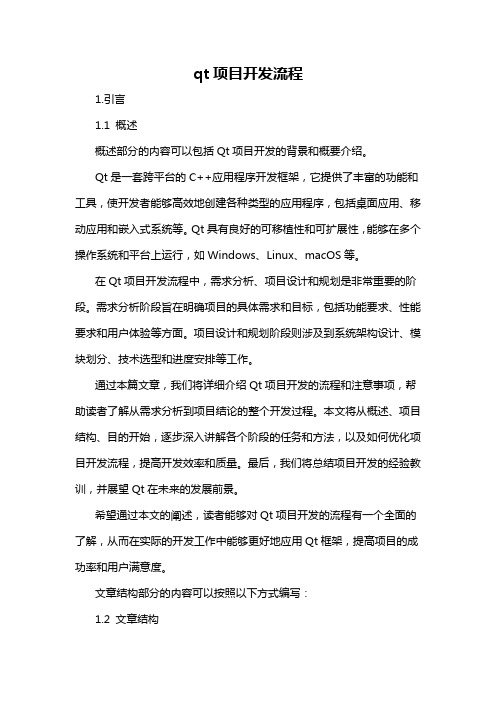
qt项目开发流程1.引言1.1 概述概述部分的内容可以包括Qt项目开发的背景和概要介绍。
Qt是一套跨平台的C++应用程序开发框架,它提供了丰富的功能和工具,使开发者能够高效地创建各种类型的应用程序,包括桌面应用、移动应用和嵌入式系统等。
Qt具有良好的可移植性和可扩展性,能够在多个操作系统和平台上运行,如Windows、Linux、macOS等。
在Qt项目开发流程中,需求分析、项目设计和规划是非常重要的阶段。
需求分析阶段旨在明确项目的具体需求和目标,包括功能要求、性能要求和用户体验等方面。
项目设计和规划阶段则涉及到系统架构设计、模块划分、技术选型和进度安排等工作。
通过本篇文章,我们将详细介绍Qt项目开发的流程和注意事项,帮助读者了解从需求分析到项目结论的整个开发过程。
本文将从概述、项目结构、目的开始,逐步深入讲解各个阶段的任务和方法,以及如何优化项目开发流程,提高开发效率和质量。
最后,我们将总结项目开发的经验教训,并展望Qt在未来的发展前景。
希望通过本文的阐述,读者能够对Qt项目开发的流程有一个全面的了解,从而在实际的开发工作中能够更好地应用Qt框架,提高项目的成功率和用户满意度。
文章结构部分的内容可以按照以下方式编写:1.2 文章结构文章整体分为三个主要部分,即引言、正文和结论。
每个部分的主要内容和目的如下所述:引言部分(1.1)概述部分介绍了本文将要讨论的主题——QT项目开发流程。
它可以包括QT项目的定义、重要性以及它在软件开发中的应用等。
文章结构部分(1.2)本部分主要描述了整篇文章的结构和内容安排。
它提供了整个文章的大纲和章节分布,如引言、正文和结论等。
读者可以通过参考文章结构来了解文章的组织和内容布局。
目的部分(1.3)目的部分阐明了本文撰写的目的和目标。
它可以包括对读者的启发和引导,例如帮助读者了解QT项目开发流程的重要性,以及为那些有兴趣学习或参与QT项目开发的人提供指导和帮助等。
总结部分(3.1)总结部分对整篇文章进行了总结和归纳。
如何使用QT进行跨平台应用开发
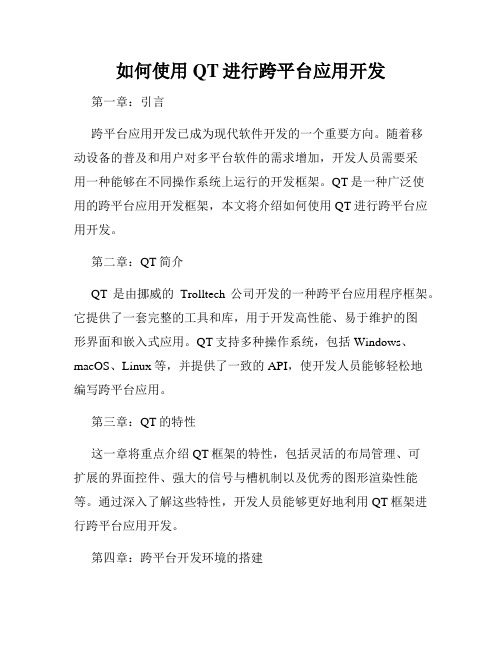
如何使用QT进行跨平台应用开发第一章:引言跨平台应用开发已成为现代软件开发的一个重要方向。
随着移动设备的普及和用户对多平台软件的需求增加,开发人员需要采用一种能够在不同操作系统上运行的开发框架。
QT是一种广泛使用的跨平台应用开发框架,本文将介绍如何使用QT进行跨平台应用开发。
第二章:QT简介QT是由挪威的Trolltech公司开发的一种跨平台应用程序框架。
它提供了一套完整的工具和库,用于开发高性能、易于维护的图形界面和嵌入式应用。
QT支持多种操作系统,包括Windows、macOS、Linux等,并提供了一致的API,使开发人员能够轻松地编写跨平台应用。
第三章:QT的特性这一章将重点介绍QT框架的特性,包括灵活的布局管理、可扩展的界面控件、强大的信号与槽机制以及优秀的图形渲染性能等。
通过深入了解这些特性,开发人员能够更好地利用QT框架进行跨平台应用开发。
第四章:跨平台开发环境的搭建在本章中,将介绍如何搭建QT的开发环境。
首先,需要下载安装QT开发包,然后配置开发环境。
对于不同的操作系统,可能需要不同的配置步骤,本章将一一介绍。
第五章:QT应用程序的创建与基本结构这一章将详细介绍创建QT应用程序的步骤和基本结构。
包括创建一个新的QT项目、设置项目的属性、添加界面元素以及编写应用逻辑等。
通过本章的指导,开发人员能够熟悉创建QT应用程序的过程,并能够快速上手开发。
第六章:QT界面设计与布局本章将介绍如何使用QT的界面设计器进行界面设计和布局。
QT提供了多种布局管理器,如水平布局、垂直布局和网格布局等,开发人员可以根据需要选择合适的布局进行界面设计。
此外,还将介绍如何自定义界面元素和样式,以满足个性化需求。
第七章:QT应用程序的数据处理数据处理是一个跨平台应用开发中重要的环节。
本章将介绍QT的数据处理机制,包括文件读写、网络通信和数据库操作等。
通过学习这些知识,开发人员能够在QT应用程序中高效地处理数据,提高应用程序的性能和可靠性。
linuxqt步骤
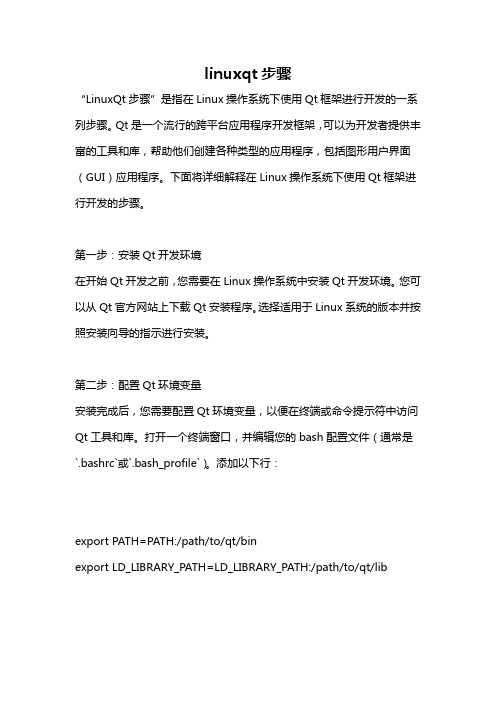
linuxqt步骤“LinuxQt步骤”是指在Linux操作系统下使用Qt框架进行开发的一系列步骤。
Qt是一个流行的跨平台应用程序开发框架,可以为开发者提供丰富的工具和库,帮助他们创建各种类型的应用程序,包括图形用户界面(GUI)应用程序。
下面将详细解释在Linux操作系统下使用Qt框架进行开发的步骤。
第一步:安装Qt开发环境在开始Qt开发之前,您需要在Linux操作系统中安装Qt开发环境。
您可以从Qt官方网站上下载Qt安装程序。
选择适用于Linux系统的版本并按照安装向导的指示进行安装。
第二步:配置Qt环境变量安装完成后,您需要配置Qt环境变量,以便在终端或命令提示符中访问Qt工具和库。
打开一个终端窗口,并编辑您的bash配置文件(通常是`.bashrc`或`.bash_profile`)。
添加以下行:export PATH=PATH:/path/to/qt/binexport LD_LIBRARY_PATH=LD_LIBRARY_PATH:/path/to/qt/lib请确保将`/path/to/qt`替换为您实际安装Qt的路径。
保存文件后,运行`source`命令使更改生效:source ~/.bashrc第三步:创建Qt项目要创建一个新的Qt项目,您可以使用Qt Creator——一个专门的IDE (Integrated Development Environment)用于Qt应用程序开发。
打开Qt Creator,单击“新建项目”选项。
选择适合您需求的项目类型,例如Qt Widgets应用程序或Qt Quick应用程序。
在“新建项目”向导中,选择项目名称、存储位置和其他选项。
您还可以选择使用C++作为主要开发语言,或选择其他语言,如QML(一种用于构建用户界面的声明性语言)。
第四步:设计用户界面一旦项目创建完成,在Qt Creator的设计模式下可以设计您的用户界面。
Qt Creator提供了一个直观的拖放界面,可让您轻松添加、编辑和布置各种界面元素,如按钮、文本框和标签等。
qt开发例程
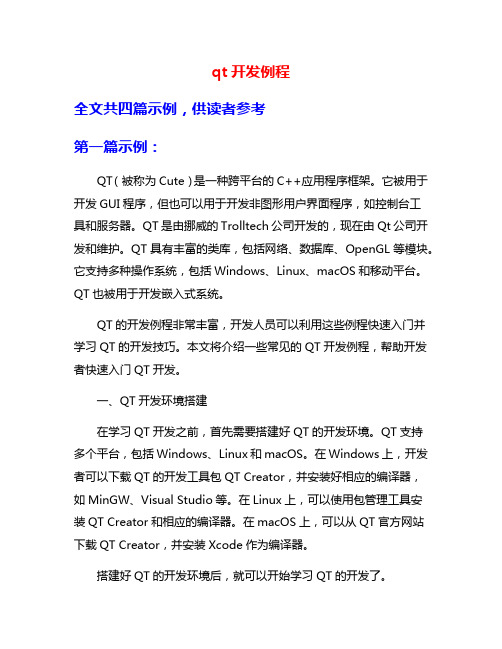
qt开发例程全文共四篇示例,供读者参考第一篇示例:QT(被称为Cute)是一种跨平台的C++应用程序框架。
它被用于开发GUI程序,但也可以用于开发非图形用户界面程序,如控制台工具和服务器。
QT是由挪威的Trolltech公司开发的,现在由Qt公司开发和维护。
QT具有丰富的类库,包括网络、数据库、OpenGL等模块。
它支持多种操作系统,包括Windows、Linux、macOS和移动平台。
QT也被用于开发嵌入式系统。
QT的开发例程非常丰富,开发人员可以利用这些例程快速入门并学习QT的开发技巧。
本文将介绍一些常见的QT开发例程,帮助开发者快速入门QT开发。
一、QT开发环境搭建在学习QT开发之前,首先需要搭建好QT的开发环境。
QT支持多个平台,包括Windows、Linux和macOS。
在Windows上,开发者可以下载QT的开发工具包QT Creator,并安装好相应的编译器,如MinGW、Visual Studio等。
在Linux上,可以使用包管理工具安装QT Creator和相应的编译器。
在macOS上,可以从QT官方网站下载QT Creator,并安装Xcode作为编译器。
搭建好QT的开发环境后,就可以开始学习QT的开发了。
二、QT基础知识在学习QT开发之前,需要了解一些基础知识,比如信号和槽机制、布局管理等。
信号和槽是QT中非常重要的概念,用于对象之间的通信。
当一个对象发出信号时,其他对象可以通过连接这个信号来执行相应的槽函数。
布局管理用于管理窗口中的控件布局,可以确保窗口在不同大小和分辨率下正确显示。
三、QT控件使用QT提供了丰富的控件用于创建GUI界面,比如按钮、标签、文本框、表格等。
开发者可以使用这些控件来构建用户界面,实现各种功能。
控件的信号和槽机制使得不同控件之间可以方便地交互。
四、QT网络编程QT提供了网络模块,可以实现网络编程。
开发者可以使用QT的网络类来创建TCP、UDP客户端和服务器。
Linux下Qt编程入门
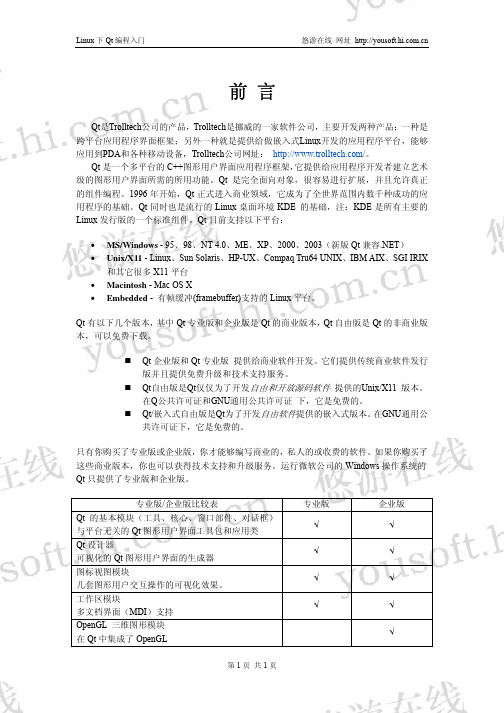
灵活的可编辑的表格/电子表格
√
XML 模块
通过 SAX 接口和 DOM Level 1 很好且已经成形的
√
XML 解析器。
SQL 模块
SQL 数据库访问类。
√
本书主要讲述 Qt 在 Linux 下的编程基础知识。 系统环境:操作系统红旗 LINUX 4.1 桌面版,qt-x11-free-3.3.2 下载地址:
红旗 LINUX 4.1 桌面版:/xiazai/xiazai.php?id=1361
qt-x11-free-3.3.2:/download/qt/x11.html
第2页 共2页
Linux 下 Qt 编程入门
QTDIR=/usr/local/qt PATH=$QTDIR/bin:$PATH MANPATH=$QTDIR/man:$MANPATH LD_LIBRARY_PATH=$QTDIR/lib:$LD_LIBRARY_PATH
export QTDIR PATH MANPATH LD_LIBRARY_PATH
首先下载 Qt,进入 /download/index.html 下载页面,选择 GPL Versions,点击 Qt/X11 Free 链接地址,
选中点它击这里
点击后,有相应的下载链接,下载 qt-x11-free-3.3.2.tar.gz 文件。
安装前,你可能需要 root 权限,这取决于你要安装 Qt 的路径的权限,首先,解压开压缩文 件。
或者直接
cd /usr/local gunzip qt-x11-free-3.3.2.tar.gz tar xf qt-x11- free-3.3.2.tar
# 对这个包进行解压缩 # 对这个包进行解包
Linux下QtCreator的安装使用
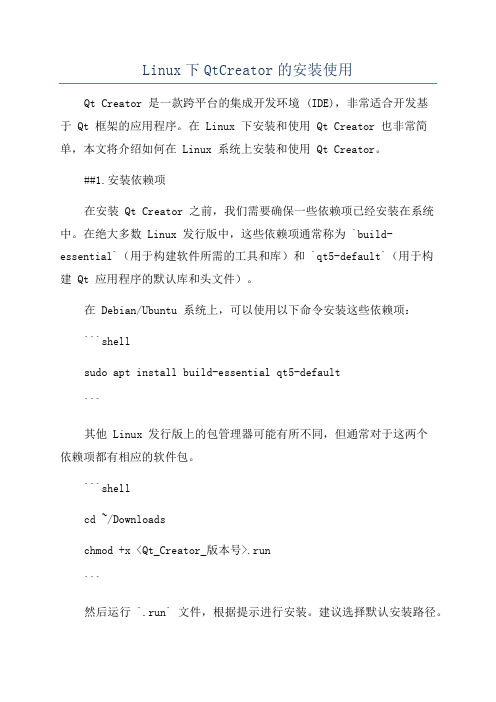
Linux下QtCreator的安装使用Qt Creator 是一款跨平台的集成开发环境 (IDE),非常适合开发基于 Qt 框架的应用程序。
在 Linux 下安装和使用 Qt Creator 也非常简单,本文将介绍如何在 Linux 系统上安装和使用 Qt Creator。
##1.安装依赖项在安装 Qt Creator 之前,我们需要确保一些依赖项已经安装在系统中。
在绝大多数 Linux 发行版中,这些依赖项通常称为 `build-essential`(用于构建软件所需的工具和库)和 `qt5-default`(用于构建 Qt 应用程序的默认库和头文件)。
在 Debian/Ubuntu 系统上,可以使用以下命令安装这些依赖项:```shellsudo apt install build-essential qt5-default```其他 Linux 发行版上的包管理器可能有所不同,但通常对于这两个依赖项都有相应的软件包。
```shellcd ~/Downloadschmod +x <Qt_Creator_版本号>.run```然后运行 `.run` 文件,根据提示进行安装。
建议选择默认安装路径。
```shell./<Qt_Creator_版本号>.run```安装完成后,可以在应用程序菜单或者 Dash 中找到 Qt Creator。
##3.创建一个新的Qt项目打开 Qt Creator 后,点击 "New Project" 创建一个新的 Qt 项目。
- 在左侧选择 "Qt Widgets Application"(或其他适合的项目类型)。
-在右侧选择项目信息,包括项目名称、路径和类似。
- 点击 "Next",选择所需的配置。
- 在编译系统中选择 "Desktop Qt <版本号> ..." ,并选择所需的构建套件。
基于U盘Linux系统以及QTE的系统安装程序设计
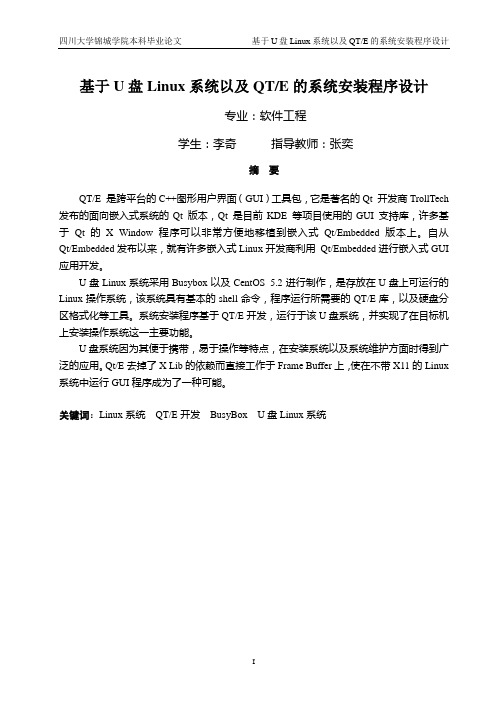
基于U盘Linux系统以及QT/E的系统安装程序设计专业:软件工程学生:李奇指导教师:张奕摘要QT/E 是跨平台的C++图形用户界面(GUI)工具包,它是著名的Qt 开发商TrollTech 发布的面向嵌入式系统的Qt 版本,Qt 是目前KDE 等项目使用的GUI 支持库,许多基于Qt的X Window程序可以非常方便地移植到嵌入式Qt/Embedded版本上。
自从Qt/Embedded发布以来,就有许多嵌入式Linux开发商利用Qt/Embedded进行嵌入式GUI 应用开发。
U盘Linux系统采用Busybox以及CentOS 5.2进行制作,是存放在U盘上可运行的Linux操作系统,该系统具有基本的shell命令,程序运行所需要的QT/E库,以及硬盘分区格式化等工具。
系统安装程序基于QT/E开发,运行于该U盘系统,并实现了在目标机上安装操作系统这一主要功能。
U盘系统因为其便于携带,易于操作等特点,在安装系统以及系统维护方面时得到广泛的应用。
Qt/E去掉了X Lib的依赖而直接工作于Frame Buffer上,使在不带X11的Linux 系统中运行GUI程序成为了一种可能。
关键词:Linux系统QT/E开发BusyBox U盘Linux系统U disk-based Linux systems, and QT / E of the systeminstallation program designMajor: Software EngineeringStudent: Li Qi Supervisor: Zhang yiAbstractQT / E is a cross-platform C + + graphical user interface (GUI) toolkit, which is well-known Qt developers TrollTech released version of Qt for embedded systems, Qt is KDE and other projects to support the use of the GUI libraries, many based on the Qt for X Window programs can be easily ported to an embedded Qt / Embedded version. Since the Qt / Embedded has been released, there are many embedded Linux developers to use Qt / Embedded embedded GUI application development.U disk Linux system uses Busybox, as well as CentOS 5.2 for production, is stored in the U disk can run the Linux operating system, the system has a basic shell command, the program needs to run QT / E database, as well as formatting the hard disk partition tools such as . System installation program is based on QT / E development, operation in the U disk system, and achieved the target machine to install the operating system the main function.U disk system because of its easy to carry, easy to operate and so on, during the installation and system maintenance aspects of the system to be widely used. Qt / E to remove the dependence of the X Lib directly working on the Frame Buffer, so that in the Linux system without X11 running GUI program has become a possibility.Key words:Linux QT / E Development BusyBox U disk Linux system目录1导论 (1)1.1本论文的学术背景以及研究意义 (1)1.1.1本论文学术背景 (1)1.1.2本论文的研究目的 (1)1.2论文思路及结构 (1)2研究方法 (2)2.1Linux系统主要结构 (2)2.2Busybox简介 (3)2.3Qt/Embedded简介 (3)2.4U盘Linux制作方法 (4)2.4.1内核编译 (4)2.4.2Busybox编译 (6)2.4.3Grub-install编译 (7)2.4.4制作根文件系统 (8)2.4.5完成U盘Linux (9)2.5小结 (10)3系统安装程序设计原理 (11)3.1程序运行逻辑 (11)3.2Shell脚本程序 (11)3.3Qt/Embedded程序功能 (16)3.4程序中类定义 (17)3.5程序初始化 (18)3.6用户分区设置 (21)3.7系统安装阶段 (27)3.8小结 (27)4结语 (28)参考文献 (29)致谢 (30)1导论1.1本论文的学术背景以及研究意义1.1.1本论文学术背景从总体上讲,Linux系统是免费的并且是开源的,该系统主要是运行在以X86为架构的硬件平台上,该系统由全球成千上万的相关技术人员设计并实现。
qtcreator源码编译
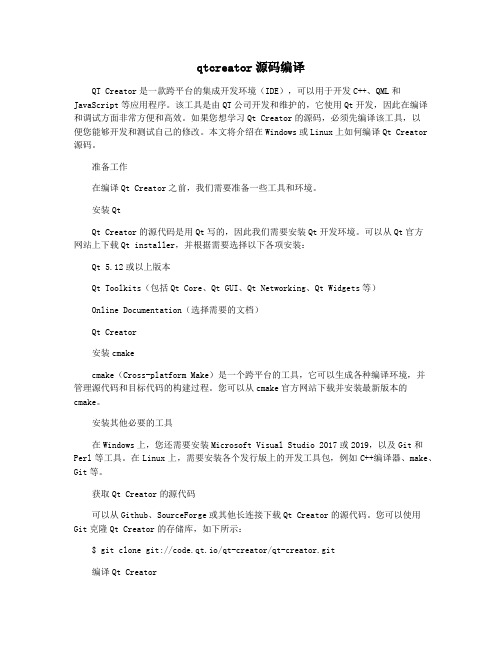
qtcreator源码编译QT Creator是一款跨平台的集成开发环境(IDE),可以用于开发C++、QML和JavaScript等应用程序。
该工具是由QT公司开发和维护的,它使用Qt开发,因此在编译和调试方面非常方便和高效。
如果您想学习Qt Creator的源码,必须先编译该工具,以便您能够开发和测试自己的修改。
本文将介绍在Windows或Linux上如何编译Qt Creator 源码。
准备工作在编译Qt Creator之前,我们需要准备一些工具和环境。
安装QtQt Creator的源代码是用Qt写的,因此我们需要安装Qt开发环境。
可以从Qt官方网站上下载Qt installer,并根据需要选择以下各项安装:Qt 5.12或以上版本Qt Toolkits(包括Qt Core、Qt GUI、Qt Networking、Qt Widgets等)Online Documentation(选择需要的文档)Qt Creator安装cmakecmake(Cross-platform Make)是一个跨平台的工具,它可以生成各种编译环境,并管理源代码和目标代码的构建过程。
您可以从cmake官方网站下载并安装最新版本的cmake。
安装其他必要的工具在Windows上,您还需要安装Microsoft Visual Studio 2017或2019,以及Git和Perl等工具。
在Linux上,需要安装各个发行版上的开发工具包,例如C++编译器、make、Git等。
获取Qt Creator的源代码可以从Github、SourceForge或其他长连接下载Qt Creator的源代码。
您可以使用Git克隆Qt Creator的存储库,如下所示:$ git clone git://code.qt.io/qt-creator/qt-creator.git编译Qt Creator现在您已准备好编译Qt Creator源代码了。
linux上移植qt经验分享

//公司ARM9平台
Linux version 2.6.39 (root@ubuntu) (gcc version 4.3.5 (Buildroot 2011.05) ) #74 Tue Jan 8 19:35:16 CST 2013
//虚拟机上的x86平台
libtool: Version mismatch error. This is libtool 2.2.6b, but the
libtool: definition of this LT_INIT comes from libtool 2.2.10.
libtool: You should recreate aclocal.m4 with macros from libtool 2.2.6b
/* Define to rpl_malloc if the replacement function should be used. */
#define malloc rpl_malloc
把上面的几句话删掉后重新编译,就正常了,交叉编译時autotools认为我的工具链的libc中不包含malloc和realloc,然后擅自做主张地替换成了rpl_malloc
此处显示gcc version 4.2.4 但实际中需要用 gcc version 4.3.5交叉编译才能运行,与系统移植时的命名有关。
液晶屏:10.4寸(800×600)
---------------------------------------------------------------------
export set TSLIB_CONSOLEDEVICE=none
qt 源码 编译
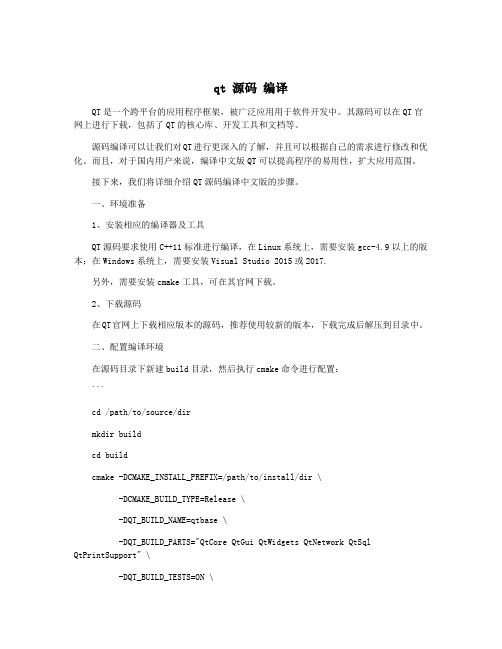
qt 源码编译QT是一个跨平台的应用程序框架,被广泛应用用于软件开发中。
其源码可以在QT官网上进行下载,包括了QT的核心库、开发工具和文档等。
源码编译可以让我们对QT进行更深入的了解,并且可以根据自己的需求进行修改和优化。
而且,对于国内用户来说,编译中文版QT可以提高程序的易用性,扩大应用范围。
接下来,我们将详细介绍QT源码编译中文版的步骤。
一、环境准备1、安装相应的编译器及工具QT源码要求使用C++11标准进行编译,在Linux系统上,需要安装gcc-4.9以上的版本;在Windows系统上,需要安装Visual Studio 2015或2017.另外,需要安装cmake工具,可在其官网下载。
2、下载源码在QT官网上下载相应版本的源码,推荐使用较新的版本,下载完成后解压到目录中。
二、配置编译环境在源码目录下新建build目录,然后执行cmake命令进行配置:```cd /path/to/source/dirmkdir buildcd buildcmake -DCMAKE_INSTALL_PREFIX=/path/to/install/dir \-DCMAKE_BUILD_TYPE=Release \-DQT_BUILD_NAME=qtbase \-DQT_BUILD_PARTS="QtCore QtGui QtWidgets QtNetwork QtSql QtPrintSupport" \-DQT_BUILD_TESTS=ON \-DQT_BUILD_EXAMPLES=ON \-DQT_BUILD_DEMOS=ON \/path/to/source/code```参数说明:-DCMAKE_INSTALL_PREFIX:编译后QT的安装目录。
-DCMAKE_BUILD_TYPE:编译类型,建议选择Release,以获得更好的性能。
-DQT_BUILD_NAME:编译的模块名,QT的大部分模块都依赖于QT基础库qtbase,因此这里需要指定。
- 1、下载文档前请自行甄别文档内容的完整性,平台不提供额外的编辑、内容补充、找答案等附加服务。
- 2、"仅部分预览"的文档,不可在线预览部分如存在完整性等问题,可反馈申请退款(可完整预览的文档不适用该条件!)。
- 3、如文档侵犯您的权益,请联系客服反馈,我们会尽快为您处理(人工客服工作时间:9:00-18:30)。
Linux下用QT进行软件开发的流程QT 2009-11-20 17:09:49 阅读69 评论0 字号:大中小1.用QT Designer开发非GUI的C/C++软件1)建立工程:双击上图中的C++ Project;2)新建源程序并添加到工程中:新建hello.cpp后会自动加入到工程,hello.cpp如下:#include<iostream>using namespace std;int main(){cout<<"Hello! this program is created by QT Designer !"<<endl;cout<<"You can build a project by QT,and it will generate a makefile by run$qmake "<<endl;cout<<"Then you can run $make to compile it ."<<endl;cout<<"By QT Designer,you can develop software as easy as onWindows!"<<endl;}3)生成makefile:在终端中进入到工程所在的目录,执行$qmake则会为所建的工程生成一个makefile文件;4)编译工程生成可执行程序:执行$make如果没有错误就会生成可执行文件;接下来就可以执行程序,程序的结果将在终端中输出。
2.用QT Designer开发GUI的C/C++软件1)建立工程:方法同上;2)制作程序界面:●File---〉New选择Dialog,则会建立一个空的对话框根据个人喜好在右边的Property Editor中修改对话框的名字以及相关属性;其中caption属性为窗体标题栏上的显示,name为所创建的对话框类的对象的名字;(本例中将他们都改为了mainForm,)●添加其他控件:一个TextLabel:拖入后双击输入Date;一个LineEdit:拖入后双击输入2006.12.10,并将其name改为dateLineEdit 添加两个按钮,分别将其name改为exitPushbutton, updatePushbutton●选择Tools菜单下的connect signal/slots,在Exit按钮上点击鼠标不放松,将其拖到对话框的任意位置后释放,此时会弹出signal 和slots的设置对话框在signal栏目类选择clicked()信号,在Slot栏目内选择close ()槽;这样链接起来的意思是在单击(clicked)Exit按钮时就触发了mainForm的close()函数,也就是说关闭程序;在单击Update按钮的时候我们希望能够更新LineEdit内的显示,使它能显示当天的日期;这样我们就要添加一个自定义的slot来实现这一功能;●给mainForm添加updateDateSlot。
如下图,选择Object Explore中的member标签,然后在slots的public下双击就出现了自定义slots的对话框。
Slot其实就是mainForm的一种特殊的成员函数。
输入函数名updateDateSlot()后确定。
则在project中将会添加一个mainForm.ui.h文件,其内容如下:/****************************************************************************** ui.h extension file, included from the uic-generated form implementation.**** If you wish to add, delete or rename functions or slots use ** Qt Designer which will update this file, preserving your code. Create an ** init() function in place of a constructor, and a destroy() function in** place of a destructor.*****************************************************************************/void mainForm::updateDateSlot(){}●3)自定义slot函数的实现,由于只是演示流程,所以制作简单处理如下:/****************************************************************************** ui.h extension file, included from the uic-generated form implementation.**** If you wish to add, delete or rename functions or slots use ** Qt Designer which will update this file, preserving your code. Create an ** init() function in place of a constructor, and a destroy() function in** place of a destructor.*****************************************************************************/void mainForm::updateDateSlot(){QString date = "There is no function to calculate the date,now!";this->dateLineEdit->setText(date);}这样在单击Update按钮时dateLineEdit中就会显示There is no function tocalculate the date,now!this->dateLineEdit->setText(date);语句中的dateLineEdit是我所添加的LineEdit类的对象名,setText()函数用于设置它的属性。
有关各控件类的属性及成员函数请参考help->content如图,选择:QT Class Reference ,然后单击All Classes链接查找自己所关注的类的属性和成员函数。
3.创建main.cpp:方法如下:file-〉new-〉C++ main-file(main.cpp),按照提示则会自动为所创建的mainForm进行关联并生成相关代码如下:#include <qapplication.h>#include "mainForm.h"int main( int argc, char ** argv ){QApplication a( argc, argv );mainForm w;w.show();a.connect( &a, SIGNAL( lastWindowClosed() ), &a, SLOT( quit() ) );return a.exec();}(简单分析如下:mainForm w;定义了一个我们所实现的界面mainForm类对象w;w.show();则是显示该界面;可见QT比VC开发GUI程序要简单,在VC中没有main函数,所以初学者都不知道程序是从哪儿开始执行。
)4.生成makefile:方法同上5.编译生成可执行文件:方法同上6.至此一个UI程序编写完毕。
嵌入式学习流程1、Linux 基础安装Linux操作系统Linux文件系统Linux常用命令Linux启动过程详解熟悉Linux服务能够独立安装Linux操作系统能够熟练使用Linux系统的基本命令认识Linux系统的常用服务安装Linux操作系统Linux基本命令实践设置Linux环境变量定制Linux的服务Shell 编程基础使用vi编辑文件使用Emacs编辑文件使用其他编辑器2、Shell 编程基础Shell简介认识后台程序Bash编程熟悉Linux系统下的编辑环境熟悉Linux下的各种Shell 熟练进行shell编程熟悉vi基本操作熟悉Emacs的基本操作比较不同shell的区别编写一个测试服务器是否连通的shell脚本程序编写一个查看进程是否存在的shell脚本程序编写一个带有循环语句的shell脚本程序3、Linux 下的C 编程基础linux C语言环境概述Gcc使用方法Gdb调试技术Autoconf Automake Makefile 代码优化熟悉Linux系统下的开发环境熟悉Gcc编译器熟悉Makefile规则编写Hello,World程序使用make命令编译程序编写带有一个循环的程序调试一个有问题的程序4、嵌入式系统开发基础嵌入式系统概述交叉编译配置TFTP服务配置NFS服务下载Bootloader和内核嵌入式Linux应用软件开发流程熟悉嵌入式系统概念以及开发流程建立嵌入式系统开发环境制作cross_gcc工具链编译并下载U-boot 编译并下载Linux内核编译并下载Linux应用程序4、嵌入式系统移植Linux内核代码平台相关代码分析ARM平台介绍平台移植的关键技术移植Linux内核到ARM平台了解移植的概念能够移植Linux内核移植Linux2.6内核到ARM9开发板5、嵌入式Linux 下串口通信串行I/O的基本概念嵌入式Linux应用软件开发流程Linux系统的文件和设备与文件相关的系统调用配置超级终端和MiniCOM 能够熟悉进行串口通信熟悉文件I/O 编写串口通信程序编写多串口通信程序6、嵌入式系统中多进程程序设计Linux系统进程概述嵌入式系统的进程特点进程操作守护进程相关的系统调用了解Linux系统中进程的概念能够编写多进程程序编写多进程程序编写一个守护进程程序sleep系统调用任务管理、同步与通信Linux任务概述任务调度管道信号共享内存任务管理API 了解Linux系统任务管理机制熟悉进程间通信的几种方式熟悉嵌入式Linux中的任务间同步与通信编写一个简单的管道程序实现文件传输编写一个使用共享内存的程序7、嵌入式系统中多线程程序设计线程的基础知识多线程编程方法线程应用中的同步问题了解线程的概念能够编写简单的多线程程序编写一个多线程程序8、嵌入式Linux 网络编程网络基础知识嵌入式Linux中TCP/IP网络结构socket 编程常用API函数分析Ping命令的实现基本UDP套接口编程许可证管理PPP协议GPRS 了解嵌入式Linux网络体系结构能够进行嵌入式Linux环境下的socket 编程熟悉UDP协议、PPP协议熟悉GPRS 使用socket 编写代理服务器使用socket 编写路由器编写许可证服务器指出TCP和UDP的优缺点编写一个web服务器编写一个运行在ARM平台的网络播放器9、GUI 程序开发GUI基础嵌入式系统GUI类型编译QT 进行QT开发熟悉嵌入式系统常用的GUI 能够进行QT编程使用QT编写“Hello,World”程序调试一个加入信号/槽的实例通过重载QWidget 类方法处理事件10、Linux 字符设备驱动程序设备驱动程序基础知识Linux系统的模块字符设备驱动分析fs_operation结构加载驱动程序了解设备驱动程序的概念了解Linux字符设备驱动程序结构能够编写字符设备驱动程序编写Skull驱动编写键盘驱动编写I/O驱动分析一个看门狗驱动程序对比Linux2.6内核与2.4内核中字符设备驱动的不同Linux 块设备驱动程序块设备驱动程序工作原理典型的块设备驱动程序分析块设备的读写请求队列了解Linux块设备驱动程序结构能够编写简单的块设备驱动程序比较字符设备与块设备的异同编写MMC卡驱动程序分析一个文件系统对比Linux2.6内核与2.4内核中块设备驱动的不同11、文件系统虚拟文件系统文件系统的建立ramfs内存文件系统proc文件系统devfs 文件系统MTD 技术简介MTD块设备初始化MTD块设备的读写操作了解Linux系统的文件系统了解嵌入式Linux的文件系统了解MTD技术能够编写简单的文件系统为ARM9开发板添加MTD支持移植JFFS2文件系统通过proc文件系统修改操作系统参数分析romfs 文件系统源代码创建一个cramfs 文件系统。
