HM750产品手册定稿
KARCHER KSM 750 BAT PROFI USA 说明书

5.956-444A 2003105(05/02)K S M 750B A T /P R O F I /U S Aw .k a r c h e r .c o m 1.049-1011.049-1111.049-1211.049-684750K SM目录为了您的自身安全! (3)一般说明 (3)如果斜坡过陡,存在翻转危险! (4)打开/合上装置的盖板 (4)电力驱动 (4)为了保护我们的环境 (4)注意,废弃电池会导致污染! (4)仅应将其用于预期目的 (5)清扫机的功能描述 (5)设备元件 (5)首次操作之前 (6)卸载说明 (6)安装 (6)每次操作之前 (6)一般说明 (6)检查和维护工作 (6)试运行 (7)启动机器 (7)清扫操作 (8)运行机器 (8)机器停止 (9)清洗过滤器 (10)清空尘箱。
(11)使用说明 (11)清扫时的安全注意事项 (11)清扫干燥表面 (12)清扫潮湿或湿表面 (12)越过障碍物 (12)停止使用 (12)运输 (12)运输介绍 (12)清洗和维护 (13)内部清洁 (13)外部清扫 (13)维护时间间隔 (14)计时器.由客户负责的维护 (14)由客户服务部门负责的维护 (14)维护任务 (14)安全说明 (14)安装顶推把手 (15)打开/合上装置的盖板 (15)电池安全说明 (16)安装电池(KSM 750 BAT) (17)安装电池(KSM 750 PROFI) (18)安装电池(KSM 750 USA) (19)为电池充电 (20)BAT保险丝 (20)PROFI保险丝/机器继电器 (21)USA保险丝/机器继电器 (21)设置驱动系统的Bowden电缆 (21)检查主刷 (21)更换主刷 (22)检查并调整主刷的清扫范围 (23)更换侧刷 (24)设定侧刷的降低装置 (24)设置大垃圾挡板的升降装置 (25)更换密封带 (25)更换灰尘过滤器 (27)附件 (28)故障描述 (28)技术数据 (29)为了您的自身安全!一般说明使用机器前,必须阅读并遵守本手册中介绍的使用说明!如果在拆包过程中,发现运输途中出现损坏,请通知你的销售部门。
750变频器调试操作步骤

当电缆插入变频器卡槽(只有PowerFlex 750系列变频器)底部附近或变频器底部(PowerFlex 7系列变频器)的DPI端口时的分配器电缆端口
3. 按下键,显示上一次查看的文件夹。
4. 使用向左键或向右键浏览PROPERTIES(属性)文件夹。
5. 使用向上键或向下键选择Adjust Contrast(调整对比度)。
3.按下键显示上一次查看的文件夹。
4.使用或键浏览DIAGNOSTIC(诊断)文件夹。
5.使用或键选择Device Version(设备版本)。
6.按下(Enter)键显示设备版本信息。
7. 使用或键浏览可用的硬件和固件信息。
8.按下ESC软按键,返回到之前的屏幕。
PowerFlex 750系列变频器有一种被称为CopyCat的功能,能够使一整套参数上载到HIM。参数集可以是变频器主机的或任何所连接的外部设备的。这些信息可作为备份或通过从HIM存储器下载而传送到其他变频器或外部设备中。此外,CopyCat功能可以删除已存储的参数集或很方便地将参数集重新命名。
c.按下 软按键,选择最上面一行的秒,并使用数字键输入正确的秒钟。
11.按下ESC软按键,返回到上一屏幕。
变频器主机以及每个与其连接的外围设备都有一个缺省的名称。您可以修改任何这些缺省名称,但是每个新的名称不能够超过16个字符的长度。
1.进入状态屏幕。
2. 使用或键浏览要修改名称的设备端口(例如:Port 00为变频器主机)。
4.使用或键浏览DEV PARAM设备参数(或HOST PARAM主机参数)文件夹。
5.使用或键选择Linear List(线性列表)。
6.按下(Enter)键显示设备上一次查看的参数或线性列表中的第一个参数。
MD-750 User 说明书

MD-750 User manualcontents一.Familiar with the machine .......................................................................................................... 错误!未定义书签。
二.Button part ................................................................................................................................. 错误!未定义书签。
三.LCD icon display .......................................................................................................................... 错误!未定义书签。
四.Menu information ...................................................................................................................... 错误!未定义书签。
五.Introduction to common operations .......................................................................................... 错误!未定义书签。
1. Dual stage single / double guard switch (9)2. Frequency / channel mode switching .................................................................................... 错误!未定义书签。
HM中文说明书1
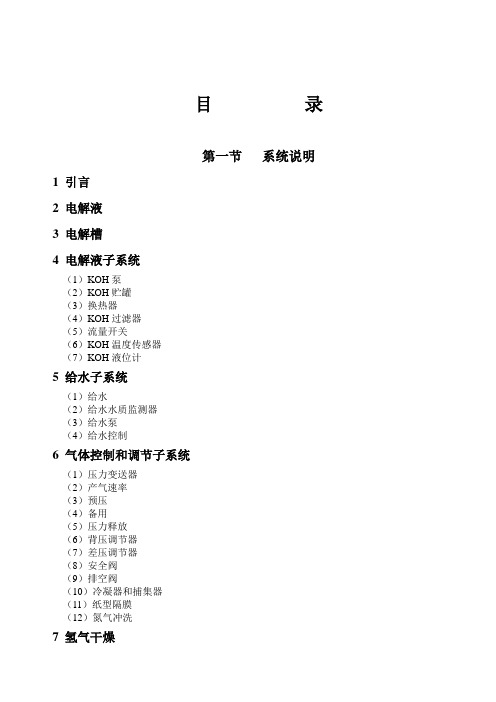
目录第一节系统说明1 引言2 电解液3 电解槽4 电解液子系统(1)KOH泵(2)KOH贮罐(3)换热器(4)KOH过滤器(5)流量开关(6)KOH温度传感器(7)KOH液位计5 给水子系统(1)给水(2)给水水质监测器(3)给水泵(4)给水控制6 气体控制和调节子系统(1)压力变送器(2)产气速率(3)预压(4)备用(5)压力释放(6)背压调节器(7)差压调节器(8)安全阀(9)排空阀(10)冷凝器和捕集器(11)纸型隔膜(12)氮气冲洗7 氢气干燥(1)干燥器(2)干燥器阀8 冷却及冷凝器冷却水子系统(1)温度调节阀(2)冷凝器冷却水及其控制9 系统安全(1)氧中氢监测器(2)电流监测器(3)氢检测器(4)停车报警10 电力和工艺控制子系统(1)DC电源(2)可编程控制器(3)工艺控制及程序(4)干燥器程序11 数据显示和工艺监控(1)触摸屏显示(2)发光二极管监控第二节发生器安装1 系统类别2 发生器安装3 设备连接(1)给水(2)冷却水(3)冷凝器冷却水(4)氢、氧排气阀(5)产品气输送(6)电力(7)氮气吹洗4电源的电连接5 外部报警连接第三节发生器运行1 前言2 初次启动3 启动模式4 运行模式5 备用模式6 常规运行7 压力释放8 停车第四节维护和校验规程1 前言2 电解液(1)电解液混和(2)电解液注入(3)电解液检查(4)电解液排放3 电解槽检查(1)外观检查(2)内部检查(3)再紧固规程4 纸型隔板更换5 渗透渗漏检查6 KOH过滤器更换7 给水过滤器更换8 KOH泵检查9 阀门和调节器维修和校验(1)电磁阀(2)差压调节器(3)背压调节器(4)止回阀和安全阀10 氧中氢监测器维修及校验(1)流量控制器(2)过滤器罐(3)温度传感器11 系统试压12 差压变速器13 KOH流量开关检查14 给水泵起动及冲洗15 给水检测器检查16 干燥器维修(1)孔板维修(2)止回阀维修(3)分子筛更换(4)气体过滤器更换17 温度调节阀检查第五节排除故障指南附录A目录系统组件图1 框架组件图号;A-12 电解槽组件图号;A-23 给水和冷却水组件图号;A-34 气体控制组件图号;A-45 控制箱组件图号;A-56 干燥器组件图号;A-6附录B目录系统图1 HM管道图图号;M141562 HM-C1D2发生器接线图图号;ES-M-009第一节系统说明1 引言HM系统的基本设备配置包括两块,即氢气发生器和电源。
Hobart HR 5 7 电子烤箱和热水器替代部件目录说明书

CATALOG OFREPLACEMENT PARTS HR 5/7 ROTISSERIE OVENSHW 5/7 WARMERSHR5 ROTISSERIE OVENML-126454ELECTRONICML-126727ELECTRONICML-126456PROGRAMMABLEML-126728PROGRAMMABLEHR7 ROTISSERIE OVENML-126455ELECTRONICML-126725ELECTRONICML-126457PROGRAMMABLEML-126726PROGRAMMABLEHR5 WARMERML-126207HR7 WARMERML-126208A p r o d u c t o f H OB A R TC O R P O R A T I O N701S.R ID GE A V E N U E T R O Y,O H I O45374-0001ROTISSERIE OVENS WITH WARMERS REPLACEMENT PARTSREPLACEMENT PARTS ROTISSERIE OVENS WITH WARMERSTable of ContentsPageOVENS.................................................................Description57911131517192123Oven Door — Operator Side...........................................Oven Door — Customer Side..........................................Oven Control Panels......................................................Electronic Oven Electrical Components........................Programmable Oven Electrical Components.................Rotisserie and Drive Motor............................................HR5 Heating and Venting..............................................HR7 Heating and Venting..............................................HR5 Oven Frame...........................................................HR7 Oven Frame.. (2527293133)Warmer Doors...............................................................Warmer Control Panels and Electrical Components.....Warmer Heating and Venting........................................HW5 Warmer Frame......................................................HW7 Warmer Frame......................................................5 - 23WARMERS.........................................................25 - 33STACKING KIT..........................................................35ACCESSORIES (37)REPLACEMENT PARTS ROTISSERIE OVENS WITH WARMERSOVEN DOOR - OPERATOR SIDEILLUS.PART OF PART AMT.100-425900-00174Glass - Outer (W/Edge Protector) (HR5) (1)200-425900-00173Glass - Outer (W/Edge Protector) (HR7) (1)300-360128Magnet - Door.......................................................................................................................AR 400-425900-00190Screw - M5 x 45MM RD HD SST (Door Glass). (2)500-357553-00073Washer M5 x 15 MM (2)600-425900-00120Grip - Handle Attachment (HR5) (1)700-425900-00097Grip - Handle Attachment (HR7) (1)800-425900-00187Washer - 15MM OD x 7MM ID x .5MM THK (2)900-425900-00188Spacer - Outer Door Glass (2)1000-425900-00187Washer - 15MM OD x 7MM ID x .5MM THK (2)1100-425900-00050Section - Magnet Assembly (HR5) (1)1200-425900-00042Section - Magnet Assembly (HR7) (1)1300-425900-00132Collar - Spacing (Handle) (2)1400-425900-00062Cover - Handgrip (2)1500-425900-00131Handle - Grip (HR5) (1)1600-425900-00130Handle - Grip (HR7) (1)1700-425900-00187Washer - 15MM OD x 7MM ID x .5MM THK (2)1800-425900-00253Shim - Door (M8)..................................................................................................................AR 1900-425900-00189Screw - M5 x 16MM (Outer Door). (2)2000-425900-00208Bearing - Bush, (W/Flats) (2)2100-425900-00035Hinge - Assembly, (Outer Door) (HR5) (1)2200-425900-00027Hinge - Assembly, (Outer Door) (HR7) (1)2300-425900-00079Bearing - Bush (2)2400-425900-00188Spacer - Outer Door Glass (2)2500-425900-00187Washer - 15MM OD x 7MM ID x .5MM THK (2)2600-425900-00117Support - Outer Hinge (HR5) (1)2700-425900-00096Support - Outer Hinge (HR7) (1)2800-357553-00073Washer M5 x 15 MM (2)2900-425900-00204Nut - Locking M5 SST (2)3000-425900-00031Hinge - Assembly (RH) (1)3100-357553-00100Bolt - M5 x 20MM (1)3200-425900-00142Retainer - Hinge Adjustable (1)3300-422905-00058Cap Nut M5 (Tension Lock) (2)3400-358521-00010Bolt M5 x 12 MM (2)3500-425900-00036Hinge - Assembly (Inner Door) (HR5) (1)3600-425900-00028Hinge - Assembly (Inner Door) (HR7) (1)3700-425900-00187Washer - 15MM OD x 7MM ID x .5MM THK (2)3800-425900-00192Spacer - Inner Door Glass (2)3900-425900-00187Washer - 15MM OD x 7MM ID x .5MM THK (2)4000-425900-00186Support - Inner Hinge (HR5) (1)4100-425900-00029Support - Inner Hinge (HR7) (1)4200-358580Cap Nut M5 (2)4300-542711Adhesive - Loctite 620 (2)4400-425900-00067Glass - Inside (HR5) (1)4500-425900-00063Glass - Inside (HR7) (1)4600-425900-00187Washer - 15MM OD x 7MM ID x .5MM THK (2)4700-358580Cap Nut M5 (2)4800-542711Adhesive - Loctite 620 (2)4900-425900-00186Support - Inner Hinge (HR5) (1)5000-425900-00029Support - Inner Hinge (HR7) (1)5100-425900-00192Spacer - Inner Door Glass (2)5200-425900-00187Washer - 15MM OD x 7MM ID x .5MM THK (2)5300-425900-00121Section - Magnet Filler (HR5) (1)5400-425900-00099Section - Magnet Filler (HR7) (1)5500-360128Magnet - Door.......................................................................................................................AR 5600-425900-00191Spacer - Magnet Holder. (2)5700-425900-00119Holder - Magnet (HR5) (1)5800-425900-00098Holder - Magnet (HR7) (1)29REPLACEMENT PARTS ROTISSERIE OVENS WITH WARMERSOVEN DOOR - CUSTOMER SIDEILLUS.PART OF PART AMT.100-425900-00030Hinge - Assembly (LH) (1)200-425900-00142Retainer - Hinge Adjustable (1)300-422905-00058Cap Nut M5 (Tension Lock) (2)400-357553-00100Bolt - M5 x 20MM (1)500-425900-00117Support - Outer Hinge (HR5) (1)600-425900-00096Support - Outer Hinge (HR7) (1)700-425900-00204Nut - Locking M5 SST (2)800-357553-00073Washer M5 x 15 MM (2)900-425900-00187Washer - 15MM OD x 7MM ID x .5MM THK (2)1000-425900-00188Spacer - Outer Door Glass (2)1100-425900-00187Washer - 15MM OD x 7MM ID x .5MM THK (2)1200-425900-00035Hinge - Assembly (Outer Door) (HR5) (1)1300-425900-00027Hinge - Assembly (Outer Door) (HR7) (1)1400-425900-00079Bearing - Bush (2)1500-425900-00253Shim - Door (M8)..................................................................................................................AR 1600-425900-00189Screw - M5 x 16MM (Outer Door). (2)1700-425900-00208Bearing - Bush, (W/Flats) (2)1800-425900-00187Washer - 15MM OD x 7MM ID x .5MM THK (2)1900-425900-00189Screw - M5 x 16MM (Outer Door) (2)2000-425900-00050Section - Magnet Assembly (HR5) (1)2100-425900-00042Section - Magnet Assembly (HR7) (1)2200-425900-00174Glass - Outer (W/Edge Protector) (HR5) (1)2300-425900-00173Glass - Outer (W/Edge Protector) (HR7) (1)2400-425900-00188Spacer - Outer Door Glass (2)2500-425900-00187Washer - 15MM OD x 7MM ID x .5MM THK (2)2600-425900-00120Grip - Handle Attachment (HR5) (1)2700-425900-00097Grip - Handle Attachment (HR7) (1)2800-360128Magnet - Door.......................................................................................................................AR 2900-357553-00073Washer M5 x 15 MM (2)3000-425900-00204Nut - Locking M5 SST (2)3100-360128Magnet - Door.......................................................................................................................AR 3200-425900-00191Spacer - Magnet Holder. (2)3300-425900-00119Holder - Magnet (HR5) (1)3400-425900-00098Holder - Magnet (HR7) (1)3500-425900-00121Section - Magnet Filler (HR5) (1)3600-425900-00099Section - Magnet Filler (HR7) (1)3700-425900-00187Washer - 15MM OD x 7MM ID x .5MM THK (2)3800-425900-00192Spacer - Inner Door Glass (2)3900-425900-00187Washer - 15MM OD x 7MM ID x .5MM THK (2)4000-425900-00186Support - Inner Hinge (HR5) (1)4100-425900-00029Support - Inner Hinge (HR7) (1)4200-358580Cap Nut M5 (2)4300-542711Adhesive - Loctite 620 (2)4400-425900-00067Glass - Inside (HR5) (1)4500-425900-00063Glass - Inside (HR7) (1)4600-425900-00187Washer - 15MM OD x 7MM ID x .5MM THK (2)4700-358580Cap Nut M5 (2)4800-542711Adhesive - Loctite 620 (2)4900-425900-00186Support - Inner Hinge (HR5) (1)5000-425900-00029Support - Inner Hinge (HR7) (1)5100-425900-00192Spacer - Inner Door Glass (2)5200-425900-00187Washer - 15MM OD x 7MM ID x .5MM THK (2)5300-425900-00036Hinge - Assembly (Inner Door) (HR5) (1)5400-425900-00028Hinge - Assembly (Inner Door) (HR7) (1)5500-358521-00010Bolt M5 x 12 MM (2)8910-11131415161218 17212019HR5HR7 CustomerSideOVEN CONTROL PANELSREPLACEMENT PARTS ROTISSERIE OVENS WITH WARMERSOVEN CONTROL PANELSILLUS.PART OF PART AMT.100-425900-00046Panel - Instrument Assembly (HR5) (1)200-359460-00048Ring - Sealing (3)300-425900-00077Ring - Locking Knob (3)400-425900-00073Dial - Temperature Control Knob (1)500-425900-00071Knob - Control (3)600-425900-00076Cover - Knob (3)700-425900-00146Dial - Rotor Control (1)800-425900-00256Screw - 4.2 x 13MM Sheet Metal (2)900-425900-00072Dial - Power Control Ring (1)1000-425900-00118Panel - Assembly (Customer Side) (HR5) (1)1100-425900-00104Panel - Assembly (Customer Side) (HR7) (1)1200-357553-00073Washer M5 x 15 MM (2)1300-357563Screw - M5 x 8 MM Special (2)1400-425774-00005Nameplate - Hobart (1)1500-422905-00058Cap Nut M5 (Tension Lock) (4)1600-425900-00040Panel - Instrument Assembly (HR7) (1)1700-357553-00073Washer M5 x 15 MM (2)1800-357563Screw - M5 x 8 MM Special (2)1900-425900-00072Dial - Power Control Ring (1)2000-425900-00256Screw - 4.2 x 13MM Sheet Metal (2)2100-425900-00146Dial - Rotor Control (1)2200-425900-00076Cover - Knob (3)2300-425900-00071Knob - Control (3)2400-425900-00073Dial - Temperature Control Knob (1)2500-425900-00077Ring - Locking Knob (3)2600-359460-00048Ring - Sealing (3)00-425900-00179Knob - (Oven Thermostat Kit) (Includes items 3, 4, 5 & 6) (1)00-425900-00180Knob - (Rotor Control Kit) (Includes items 3, 5, 6 & 7) (1)00-425900-00181Knob - (Oven Main Power Kit) (Includes items 3, 5, 6 & 9) (1)ROTISSERIE OVENS WITH WARMERS REPLACEMENT PARTSELECTRONIC OVENELECTRICAL COMPONENTSILLUS.PART OF PART AMT.100-425774-00006Keypad - Assembly (Electronic) (Hobart) (1)200-422905-00058Cap Nut M5 (Tension Lock) (4)300-425900-00156Board - Circuit (Incls. nylon standoffs & ribbon cable) (1)400-358521-00052Nut M4 (3)500-425900-00283Washer - M4 8 x 4.3 x 1.5MM Nylon (3)600-425900-00157Cover - Bin (1)700-358521-00052Nut M4 (3)800-357553-00084Washer - M4 (3)900-425900-00201Clip - Fixation (1)1000-358521-00052Nut M4 (1)1100-357553-00084Washer - M4 (1)1200-356946Sensor - Temperature (Oven) (1)1300-425900-00256Screw - 4.2 x 13MM Sheet Metal (1)1400-422905-00022Bracket - PT Element (HR5) (1)1500-357553-00097Screw - 4.8 x 13 MM Supertex (1)1600-425900-00215Nut - Locking (M6) (HR5) (1)1700-425900-00214Block - Connector 2 Pole (HR5) (1)1800-357568Washer - M6 (HR5) Spring Toothed (1)1900-425900-00213Spacer - M8 x 23MM Long (HR5) (1)2000-425900-00212Bolt - M6 x 70MM Long (HR5) (1)2100-425900-00126Panel - Electrical (1)2200-425900-00256Screw - 4.2 x 13MM Sheet Metal (2)2300-359460-00057Capacitor 1.5 mf (2)2400-425900-00257Self - Tapping Screw M4 x 16MM Phil. Pan Hd (2)2500-356840Holder - Fuse (15A, 300V.) (HPS-EE) (2)2600-359460-00083Fuse - PC Board (3A, 300V., Type SC) (2)2700-360145Thermostat (1)2800-425900-00264Screw - M4 x 6 MM Slotted Flat HD (2)2900-360143Bushing - Snap (28 MM) (1)3000-360201Capacitor 2.5 mf (1)3100-425900-00143Terminal - Block, (12 Pole) (1)3200-425900-00261Screw - M4 x 16 MM Cheese HD (2)3300-357553-00086Nut - M4 (2)3400-360145Thermostat (1)3500-425900-00264Screw - M4 x 6 MM Slotted Flat HD (2)3600-425900-00080Switch - Selector (1)3700-425900-00265Screw - M4 x 6 MM SST Phil Bind HD (2)3800-425900-00151Switch - Power (1)3900-425900-00265Screw - M4 x 6 MM SST Phil Bind HD (2)4000-356941Switch - Magnet (1)4100-356842Bracket - Terminal Block Mounting (1)4200-425900-00258Screw - M4 x 6 MM Cheese HD (2)4300-357553-00054Lock - Washer, M4 (2)4400-357553-00086Nut - M4 (2)4500-358712-00001Block - Terminal “1,2,3” (1)4600-358712-00002Block - Terminal “4,5,6” (1)4700-425900-00259Screw - M4 x 20 MM Cheese HD (4)4800-360280Plate - Ground (1)4900-425900-00260Screw - M5 x 20 MM Hex HD (1)5000-357553-00127Washer - Star (M5) (2)5100-357553-00056Nut M5 (1)5200-422800-00068Terminal-Block (6 Pole) (1)5300-425900-00261Screw - M4 x 16 MM Cheese HD (2)5400-357553-00086Nut - M4 (2)5500-359460-00061Timer - Control (12 Hr.) (1)5600-425900-00262Screw - M5 x 10 MM Hex HD (2)5700-422905-00058Cap Nut M5 (Tension Lock) (2)5800-422905-00105Fuse - 63MA, (PC Board) (1)5900-357553-00019Grommet (SB 562-7) (1)PROGRAMMABLE OVENELECTRICAL COMPONENTS - (CON’T.)ILLUS.PART OF PART AMT.800-357553-00084Washer - M4 (4)900-425900-00211Ribbon - Cable, (Long) (1)1000-425900-00201Clip - Fixation (1)1100-358521-00052Nut M4 (1)1200-357553-00084Washer - M4 (1)1300-356946Sensor - Temperature (Oven) (1)1400-425900-00256Screw - 4.2 x 13MM Sheet Metal (1)1500-422905-00022Bracket - PT Element (HR5) (1)1600-357553-00097Screw - 4.8 x 13 MM Supertex (1)1700-425900-00215Nut - Locking, (M6) (HR5) (1)1800-425900-00214Block - Connector (2 Pole) (HR5) (1)1900-357568Washer - (M6) (HR5) Spring Toothed (1)2000-425900-00213Spacer - M8 x 23MM Long (HR5) (1)2100-425900-00212Bolt - M6 x 70MM Long (HR5) (1)2200-425900-00126Panel - Electrical (1)2300-425900-00256Screw - 4.2 x 13MM Sheet Metal (2)2400-359460-00057Capacitor 1.5 mf (2)2500-425900-00257Self - Tapping Screw M4 x 16MM Phil. Pan Hd (2)2600-356840Holder - Fuse (15A, 300V.) (HPS-EE) (2)2700-359460-00083Fuse - PC Board (3A, 300V., Type SC) (2)2800-360145Thermostat (1)2900-425900-00264Screw - M4 x 6 MM Slotted Flat HD (2)3000-360143Bushing - Snap (28 MM) (1)3100-360201Capacitor 2.5 mf (1)3200-425900-00143Terminal - Block, (12 Pole) (1)3300-425900-00261Screw - M4 x 16 MM Cheese HD (2)3400-357553-00086Nut - M4 (2)3500-360145Thermostat (1)3600-425900-00264Screw - M4 x 6 MM Slotted Flat HD (2)3700-425900-00080Switch - Selector (1)3800-425900-00265Screw - M4 x 6 MM SST Phil Bind HD (2)3900-425900-00151Switch - Power (1)4000-425900-00265Screw - M4 x 6 MM SST Phil Bind HD (2)4100-356941Switch - Magnet (1)4200-356842Bracket - Terminal Block Mounting (1)4300-425900-00258Screw - M4 x 6 MM Cheese HD (2)4400-357553-00054Lock - Washer, M4 (2)4500-357553-00086Nut - M4 (2)4600-358712-00001Block - Terminal “1,2,3” (1)4700-358712-00002Block - Terminal “4,5,6” (1)4800-425900-00259Screw - M4 x 20 MM Cheese HD (4)4900-360280Plate - Ground (1)5000-425900-00260Screw - M5 x 20 MM Hex HD (1)5100-357553-00127Washer - Star (M5) (2)5200-357553-00056Nut M5 (1)5300-356840Holder - Fuse (15A, 300V.) (HPS-EE) (2)5400-422905-00097Fuse - 10A (Type SC) (Timed Delay) (1)5500-425900-00257Self - Tapping Screw M4 x 16MM Phil. Pan Hd (2)5600-422800-00068Terminal-Block (6 Pole) (1)5700-425900-00261Screw - M4 x 16 MM Cheese HD (2)5800-357553-00086Nut - M4 (2)5900-422905-00105Fuse - 63MA, (PC Board) (1)6000-422905-00100Control - Board (Incls. nylon bushings, 4MM nylon rings & item 59) (1)6100-425900-00284Screw - M4 x 30 Slotted Cheese Hd, Steel Zinc Plated (8)6200-357553-00086Nut - M4 (16)6300-357553-00019Grommet (SB 562-7) (1)6400-359758-00012Probe - Meat (1)6500-359758-00011Holder - Meat Probe (1)6600-425900-00185Bushing - Probe, 3⁄8 (10MM) Hole (1)6700-425900-00267Screw - M3 x 10 MM Cheese HD (2)6800-425900-00268Washer - M3 (2)6900-425900-00175Holder - Probe (1)00-425900-00090Probe - Assy. (Incls. items 64, 65 & 69) (1)ROTISSERIE & DRIVE MOTORILLUS.PART OF PART AMT.100-425900-00082Motor - Drive (1)2SC-120-48Cap Screw M6 x 1.0 x 18mm Hex Hd (4)3WS-030-32Washer 6.4mm x 12.5mm x 1.5mm (4)400-425900-00215Nut - M6 (Tensionlock) (4)500-425900-00145Guard - Fan (1)600-357553-00097Screw - 4.8 x 13 MM Supertex (4)700-425900-00149Blade - Circulation Rotor (1)800-425900-00037Support - Motor Assembly (1)900-425900-00215Nut - M6 (Tensionlock) (4)1000-359460-00049Seal - Outside Motor Shaft (1)1100-360137Seal - Ring (1)1200-422905-00090Bushing - Drive (HR5) (1)1300-425900-00177Pin - SPIROL Hub, 6 MM Dia. x 40 MM (1)1400-422800-00165Bolt - M6 x 12 MM (HR5) (3)1500-360134Shaft - Rotor (HR5) (1)1600-422905-00101Disc - Rotor (Drive Side) (HR5) (1)1700-360132Stud - Disc (HR5) (2)18SC-117-32Set Screw M8 x 1.25 x 16mm Hdls. Cup Pt (2)1900-422905-00102Disc - Rotor (Pin Side) (HR5) (1)2000-422800-00165Bolt - M6 x 12 MM (HR5) (3)2100-425900-00083Bearing - Supporting (12MM) (HR5) (1)2200-359460-00055Washer - Grease Sealing (1)2300-425900-00165Bolt - M8 x 16 MM (1)2400-425900-00244Rotor - Assembly (Coated) (HR5) (1)2500-425900-00082Motor - Drive (1)26SC-120-48Cap Screw M6 x 1.0 x 18mm Hex Hd (4)27WS-030-32Washer 6.4mm x 12.5mm x 1.5mm (4)2800-425900-00215Nut - M6 (Tensionlock) (4)2900-425900-00145Guard - Fan (1)3000-357553-00097Screw - 4.8 x 13 MM Supertex (4)3100-425900-00149Blade - Circulation Rotor (1)3200-425900-00037Support - Motor Assembly (1)3300-425900-00215Nut - M6 (Tensionlock) (4)3400-359460-00049Seal - Outside Motor Shaft (1)3500-360137Seal - Ring (1)3600-425900-00176Arm & Hub Assembly (HR7) (1)3700-425900-00177Pin - SPIROL Hub, 6 MM Dia. x 40 MM (1)3800-357516-00002Disc - Rotor (Right) (For Rack/Basket W/Welded Pins) (HR7) (1)3900-422905-00059Screw M5 x 8 MM (6)4000-425900-00281Disc - Rotor (Right) (For Rack/Basket W/O Welded Pins) (Includes Item 44) (HR7) (1)4100-425900-00231Disc - Rotor (Right) (7 Spit Coated) (Incls. 7 Support Pins) (HR7) (1)42SL-005-09Washer Spring Loading (7)43NS-047-36Nut - M8 x 1.25 MM Hex (7)4400-360202Pin - Support (14)4500-357516-00001Disc - Rotor (Left) (For Rack/Basket W/Welded Pins) (HR7) (1)4600-422905-00059Screw M5 x 8 MM (6)4700-425900-00279Disc - Rotor (Left) (For Rack/Basket W/O Welded Pins) (Includes Item 44) (HR7) (1)4800-425900-00232Disc - Rotor (Left) (7 Spit Coated) (Incls. 7 Support Pins) (HR7) (1)49SL-005-09Washer Spring Loading (7)50NS-047-36Nut - M8 x 1.25 MM Hex (7)5100-360195Shaft - Rotor (HR7) (1)5200-425900-00229Shaft - Rotor (Coated) W/12 M5 Coated Screws (HR7) (1)5300-425900-00084Support - Bearing (HR7) (1)5400-359460-00055Washer - Grease Sealing (1)5500-425900-00165Bolt - M8 x 16 MM (1)00-425900-00092Motor - & Hub Assembly (HR5) (Incls. items 1, 12 & 13) (1)00-425900-00091Motor - & Arm Assembly (HR7) (Incls. items 25, 36 & 37) (1)HR5 HEATING & VENTINGILLUS.PART OF PART AMT.100-359460-00066Strip - Lamp Holder Mounting (1)200-422905-00058Cap Nut M5 (Tension Lock) (2)300-359460-00013Protector - Quartz Lamp (1)400-360155Lamp - Quartz (1)5SC-120-50Cap Screw M5 x 0.8 x 8mm Hex Hd (2)6WS-022-06Washer (2)700-360156Holder - Quartz Lamp Cap (2)800-357553-00104Screw - M4 x 30 MM (4)900-358521-00042Washer - Spring Corrugated (M4) (4)1000-425900-00275Washer - Retainer 3.5 x 6 MM (4)1100-360129Holder - Quartz Lamp Base (2)1200-425900-00272Screw - M5 x 30 MM SS A2 (4)1300-360155Lamp - Quartz (1)14SC-120-50Cap Screw M5 x 0.8 x 8mm Hex Hd (2)15WS-022-06Washer (2)1600-360156Holder - Quartz Lamp Cap (2)1700-357553-00104Screw - M4 x 30 MM (4)1800-358521-00042Washer - Spring Corrugated (M4) (4)1900-425900-00275Washer - Retainer 3.5 x 6 MM (4)2000-360129Holder - Quartz Lamp Base (2)2100-425900-00272Screw - M5 x 30 MM SS A2 (4)2200-359460-00066Strip - Lamp Holder Mounting (1)2300-422905-00058Cap Nut M5 (Tension Lock) (2)2400-359460-00013Protector - Quartz Lamp (1)2500-425900-00167Motor - Vent W/Fan (220/50/60) (1)2600-425900-00257Self - Tapping Screw M4 x 16MM Phil. Pan Hd (3)2700-422905-00007Plate - Mounting, Fan Assembly (1)2800-422905-00108Nut - Fan (M6) (Left Hand) (1)2900-422905-00009Element - Heating (2000 Watts Each Unit)(208V.) (2)3000-422905-00010Element - Heating (2000 Watts Each Unit)(240V.) (2)3100-422905-00058Cap Nut M5 (Tension Lock) (2)3200-422905-00026Plate - Lamp Holder (With Air Slots) (1)3300-358580Cap Nut M5 (2)HR7 HEATING & VENTINGILLUS.PART OF PART AMT.100-359460-00066Strip - Lamp Holder Mounting (1)200-422905-00058Cap Nut M5 (Tension Lock) (2)300-359460-00013Protector - Quartz Lamp (1)400-360155Lamp - Quartz (1)5SC-120-50Cap Screw M5 x 0.8 x 8mm Hex Hd (2)6WS-022-06Washer (2)700-360156Holder - Quartz Lamp Cap (2)800-357553-00104Screw - M4 x 30 MM (4)900-358521-00042Washer - Spring Corrugated (M4) (4)1000-425900-00275Washer - Retainer 3.5 x 6 MM (4)1100-360129Holder - Quartz Lamp Base (2)1200-425900-00272Screw - M5 x 30 MM SS A2 (4)1300-359460-00066Strip - Lamp Holder Mounting (1)1400-422905-00058Cap Nut M5 (Tension Lock) (2)1500-359460-00013Protector - Quartz Lamp (1)1600-360129Holder - Quartz Lamp Base (2)1700-425900-00272Screw - M5 x 30 MM SS A2 (4)1800-360156Holder - Quartz Lamp Cap (2)1900-357553-00104Screw - M4 x 30 MM (4)2000-358521-00042Washer - Spring Corrugated (M4) (4)2100-425900-00275Washer - Retainer 3.5 x 6 MM (4)2200-360155Lamp - Quartz (1)23SC-120-50Cap Screw M5 x 0.8 x 8mm Hex Hd (2)24WS-022-06Washer (2)2500-359460-00025Blower (W/Fan Blade) (1)2600-425900-00257Self - Tapping Screw M4 x 16MM Phil. Pan Hd (3)2700-425900-00038Vent - Chasis Assembly (1)2800-422905-00108Nut - Fan (M6) (Left Hand) (2)2900-359460-00025Blower (W/Fan Blade) (1)3000-425900-00257Self - Tapping Screw M4 x 16MM Phil. Pan Hd (3)3100-422905-00058Cap Nut M5 (Tension Lock)..................................................................................................AR 3200-425900-00018Shield - Heat Assembly.. (1)3300-356894Element - Heating (208V) (2100 Watts) (2)3400-357813Element - Heating (240V)(2100 Watts) (2)3500-422905-00058Cap Nut M5 (Tension Lock) (2)3600-359460-00046Element - Heating (208V.)(3100 Watts) (1)3700-359460-00047Element - Heating (240V.)(3100 Watts) (1)3800-422905-00058Cap Nut M5 (Tension Lock) (1)3900-359460-00022Plate - Ventilating (1)4000-358580Cap Nut M5 (1)4100-359460-00017Plate - Air Deflector (1)4200-358580Cap Nut M5 (2)HR5 OVEN FRAMEILLUS.PART OF PART AMT.100-425900-00110Panel - Outer (Upper) (1)200-422905-00059Screw M5 x 8 MM (2)300-425900-00111Cover - Assembly (1)400-422905-00059Screw M5 x 8 MM (5)500-425900-00078Nut - Tinnerman M5 (2)600-425900-00112Shield - Drip (Bottom) (2)700-425900-00240Shield - Drip (Bottom) (Coated) (2)800-425900-00205Gasket (2)900-359460-00045Retainer - Insulation (2)1000-425900-00032Panel - Outer Assembly (1)1100-422905-00059Screw M5 x 8 MM (4)1200-425900-00078Nut - Tinnerman M5 (4)1300-425900-00045Drawer - Assembly (1)1400-425900-00154Handle (1)1500-425900-00058Valve - Drawoff (1)1600-425900-00183Bushing - Cap (11⁄4") (1)1700-425900-00184Bushing - Cap (11⁄2") (1)1800-425900-00137Plate - Power Conduits (1)1900-357563Screw - M5 x 8 MM Special (2)2000-425900-00225Bin - Spark (1)2100-357563Screw - M5 x 8 MM Special (2)2200-422905-00058Cap Nut M5 (Tension Lock) (2)2300-360037Foot (4)2400-425900-00116Plate - Mounting (1)2500-357563Screw - M5 x 8 MM Special (4)2600-422905-00058Cap Nut M5 (Tension Lock) (4)2700-360143Bushing - Snap (28 MM) (2)2800-425900-00078Nut - Tinnerman M5 (4)2900-422905-00059Screw M5 x 8 MM (4)3000-425900-00223Panel - Outer Assembly (RH) (W/Data Plate Holes) (1)3100-425900-00054Panel - Outer Assembly (RH) (Programmable, W/Data Plate Holes) (1)HR7 OVEN FRAMEILLUS.PART OF PART AMT.100-425900-00093Panel - Outer (1)200-422905-00059Screw M5 x 8 MM (3)300-425900-00125Cover - Vent Hatch (1)400-422905-00059Screw M5 x 8 MM (4)500-425900-00094Cover - Assembly (1)600-422905-00059Screw M5 x 8 MM (5)700-425900-00078Nut - Tinnerman M5 (2)800-425900-00095Shield - Drip (Bottom) (2)900-425900-00230Shield - Drip (Bottom) (Coated) (2)1000-425900-00206Gasket (2)1100-359460-00045Retainer - Insulation (4)1200-425900-00026Panel - Outer (LH) (1)1300-422905-00059Screw M5 x 8 MM (4)1400-425900-00078Nut - Tinnerman M5 (4)1500-425900-00039Drawer - Assembly (7 Spit) (1)1600-425900-00154Handle (1)1700-425900-00058Valve - Drawoff (1)1800-425900-00183Bushing - Cap (11⁄4") (1)1900-425900-00184Bushing - Cap (11⁄2") (1)2000-425900-00137Plate - Power Conduits (1)2100-357563Screw - M5 x 8 MM Special (2)2200-425900-00136Bin - Spark (1)2300-357563Screw - M5 x 8 MM Special (2)2400-422905-00058Cap Nut M5 (Tension Lock) (2)2500-360037Foot (4)2600-425900-00105Plate - Mounting (1)2700-357563Screw - M5 x 8 MM Special (4)2800-422905-00058Cap Nut M5 (Tension Lock) (4)2900-360143Bushing - Snap (28 MM) (1)3000-422905-00059Screw M5 x 8 MM (4)3100-425900-00078Nut - Tinnerman M5 (4)3200-425900-00224Panel - Outer Assembly (RH) (Electronic, W/Data Plate Holes) (1)3300-425900-00053Panel - Outer Assembly (RH) (Programmable, W/Data Plate Holes) (1)44WARMER DOORSILLUS.PART OF PART AMT.100-425900-00174Glass - Outer (W/Edge Protector) (HR5) (1)200-425900-00173Glass - Outer (W/Edge Protector) (HR7) (1)300-360128Magnet - Door.......................................................................................................................AR 400-425900-00190Screw - M5 x 45MM RD HD SST (Door Glass). (2)500-357553-00073Washer M5 x 15 MM (2)600-425900-00120Grip - Handle Attachment (HR5) (1)700-425900-00097Grip - Handle Attachment (HR7) (1)800-425900-00187Washer - 15MM OD x 7MM ID x .5MM THK (2)900-425900-00188Spacer - Outer Door Glass (2)1000-425900-00187Washer - 15MM OD x 7MM ID x .5MM THK (2)1100-425900-00050Section - Magnet Assembly (HR5) (1)1200-425900-00042Section - Magnet Assembly (HR7) (1)1300-425900-00132Collar - Spacing (Handle) (2)1400-425900-00062Cover - Handgrip (2)1500-425900-00131Handle - Grip (HR5) (1)1600-425900-00130Handle - Grip (HR7) (1)1700-425900-00187Washer - 15MM OD x 7MM ID x .5MM THK (2)1800-425900-00189Screw - M5 x 16MM (Outer Door) (2)1900-425900-00079Bearing - Bush (2)2000-425900-00035Hinge - Assembly (Outer Door) (HR5) (1)2100-425900-00027Hinge - Assembly (Outer Door) (HR7) (1)2200-425900-00253Shim - Door (M8)..................................................................................................................AR 2300-425900-00188Spacer - Outer Door Glass.. (2)2400-425900-00187Washer - 15MM OD x 7MM ID x .5MM THK (2)2500-425900-00117Support - Outer Hinge (HR5) (1)2600-425900-00096Support - Outer Hinge (HR7) (1)2700-357553-00073Washer M5 x 15 MM (2)2800-425900-00204Nut - Locking M5 SST (2)2900-425900-00031Hinge - Assembly (RH) (1)3000-357553-00100Bolt - M5 x 20MM (1)3100-425900-00142Retainer - Hinge Adjustable (1)3200-422905-00058Cap Nut M5 (Tension Lock) (2)3300-425900-00189Screw - M5 x 16MM (Outer Door) (2)3400-425900-00050Section - Magnet Assembly (HR5) (1)3500-425900-00042Section - Magnet Assemlby (HR7) (1)3600-425900-00187Washer - 15MM OD x 7MM ID x .5MM THK (2)3700-425900-00174Glass - Outer (W/edge Protector) (HR5) (1)3800-425900-00173Glass - Outer (W/edge Protector) (HR7) (1)3900-425900-00188Spacer - Outer Door Glass (2)4000-425900-00187Washer - 15MM OD x 7MM ID x .5MM THK (2)4100-425900-00120Grip - Handle Attachment (HR5) (1)4200-425900-00097Grip - Handle Attachment (HR7) (1)4300-360128Magnet - Door.......................................................................................................................AR 4400-357553-00073Washer M5 x 15 MM (2)4500-425900-00204Nut - Locking M5 SST (2)4600-425900-00030Hinge - Assembly (LH) (1)4700-425900-00142Retainer - Hinge Adjustable (1)4800-422905-00058Cap Nut M5 (Tension Lock) (2)4900-357553-00100Bolt - M5 x 20MM (1)5000-357553-00073Washer M5 x 15 MM (2)5100-425900-00117Support - Outer Hinge (HR5) (1)5200-425900-00096Support - Outer Hinge (HR7) (1)5300-425900-00204Nut - Locking M5 SST (2)5400-425900-00187Washer - 15MM OD x 7MM ID x .5MM THK (2)5500-425900-00188Spacer - Outer Door Glass (2)5600-425900-00187Washer - 15MM OD x 7MM ID x .5MM THK (2)5700-425900-00035Hinge - Assembly (Outer Door) (HR5) (1)5800-425900-00027Hinge - Assembly (Outer Door) (HR7) (1)5900-425900-00079Bearing - Bush (2)6000-425900-00253Shim - Door (M8)..................................................................................................................AR 6100-425900-00189Screw - M5 x 16MM (Outer Door). (2)。
BPBIO750 使用手册说明书

Blood Pressure Guidelines (Age18andOver) * Please consult with your doctor for accurate diagnosis.
Diastolic Blood Pressure
Stage 2 Hypertension Stage 1 Hypertension Prehypertension
2021-05-21 오전 10:41:14
SYS.
DIA.
Place your elbow on the elbow point. Press the START button. Do not move during the measurement.
P.R
SYS.
DIA.
Blood Pressure Guidelines (Age18andOver) Place your elbow on the elbow point. *PPrleeassescotnhseultSwTithAyRouTr urate diagnosis.
IV. 常见问题解答
A. Error Code
25
A. 错误代码
56
B. Regarding the Equipment
25
B. 关于设备
56
C. Regarding the Test
27
C. 关于血压测量
58
V. Others
V. 其他
A. Exterior and Functions
29
A. 外观及功能
P.R
SYS.
DIA.
Place your elbow on the elbow point. Press the START button. Do not move during the measurement.
罗伯尔自动化产品750-系列EMC板和核心说明书
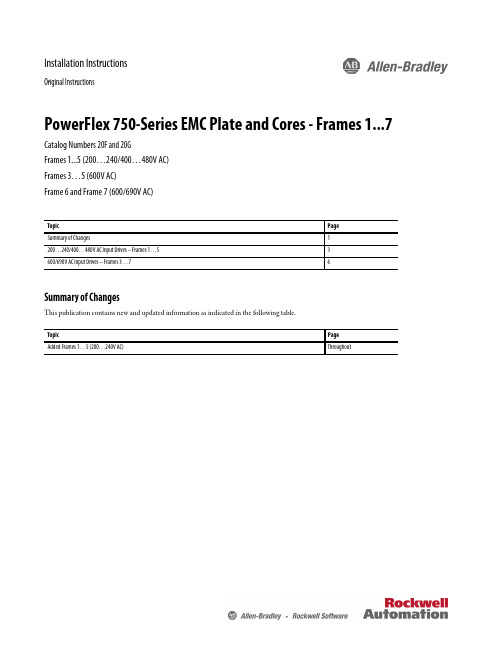
Installation InstructionsOriginal InstructionsPowerFlex 750-Series EMC Plate and Cores - Frames 1 (7)Catalog Numbers 20F and 20G Frames 1...5 (200…240/400…480V AC)Frames 3…5 (600V AC) Frame 6 and Frame 7 (600/690V AC)Summary of ChangesThis publication contains new and updated information as indicated in the following table.2Rockwell Automation Publication 750-IN006H-MU-P - June 2017PowerFlex 750-Series EMC Plate and Cores - Frames 1 (7)20-750-EMC1-F1Frame 1200…240/400…480V AC 20-750-EMC1-F2,F3Frames 2 and Frame 3200…240/400…480V AC20-750-EMC1-F4,F5(1)Frames 4 and Frame 5200…240/400…480V AC(1)Frames 6 and Frame 7, 200…240/400…480V AC drives do not require EMC cores or plates to meet EMC requirements.20-750-EMC3-F3Frame 3600V AC 20-750-EMC3-F4, F5Frames 4 and Frame 5600V AC20-750-EMC3-F6, F7Frames 6 and Frame 7 (IP20 after installation)600/690V AC 20-750-EMC5-F6, F7Frames 6 and Frame 7600/690V ACIMPORTANTGrounding and power jumper configuration must be appropriate for EMC applications. See Drive Power Jumper Configuration in the PowerFlex ® 750-Series AC Drives Installation Instructions, publication 750-IN001for details.1L1L2L32Frame 6 ShownRockwell Automation Publication 750-IN006H-MU-P - June 20173PowerFlex 750-Series EMC Plate and Cores - Frames 1 (7)200...240/400...480V AC Input Drives – Frames 1 (5)4600/690V – see page 64Rockwell Automation Publication 750-IN006H-MU-P - June 2017PowerFlex 750-Series EMC Plate and Cores - Frames 1 (7)Rockwell Automation Publication 750-IN006H-MU-P - June 20175600/690V AC Input Drives – Frames 3 (7)6Rockwell Automation Publication 750-IN006H-MU-P - June 2017PowerFlex 750-Series EMC Plate and Cores - Frames 1 (7)Rockwell Automation Publication 750-IN006H-MU-P - June 20177PowerFlex 750-Series EMC Plate and Cores - Frames 1 (7)8Rockwell Automation Publication 750-IN006H-MU-P - June 2017PowerFlex 750-Series EMC Plate and Cores - Frames 1 (7)Rockwell Automation Publication 750-IN006H-MU-P - June 20179PowerFlex 750-Series EMC Plate and Cores - Frames 1 (7)10Rockwell Automation Publication 750-IN006H-MU-P - June 2017PowerFlex 750-Series EMC Plate and Cores - Frames 1 (7)Notes:Rockwell Automation Publication 750-IN006H-MU-P - June 201711Allen-Bradley, PowerFlex, Rockwell Automation, and Rockwell Software are trademarks of Rockwell Automation, Inc.Trademarks not belonging to Rockwell Automation are property of their respective companies.Rockwell Otomasyon Ticaret A.Ş., Kar Plaza İş Merkezi E Blok Kat:6 34752 İçerenköy, İstanbul, T el: +90 (216) 5698400Rockwell Automation maintains current product environmental information on its website at /rockwellautomation/about-us/sustainability-ethics/product-environmental-compliance.page.Publication 750-IN006H-MU-P - June 2017Supersedes Publication 750-IN006G-MU-P-February 2014Copyright © 2017 Rockwell Automation, Inc. All rights reserved. Printed in the U.S.A.。
Vitamix750操作说明-推荐下载
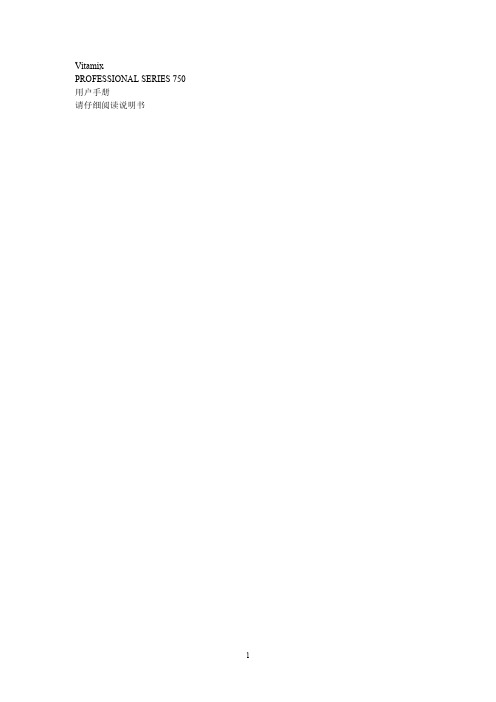
Vitamix PROFESSIONAL SERIES 750用户手册请仔细阅读说明书开始恭喜!您将享受到快捷,简单和美味的健康饮食!请在开始使用前认真阅读本书中的安全信息、警告、和操作说明。
将您的Vitamix机器放置在一个干净,水平的表面。
确保开关在off状态,机器插座连接一个接地线的插孔。
然后按照第17页说明的清洁方法清洁您的机器。
第一次使用之前必须清洗机器。
Vitamix 服务将机器型号和序列号写在下面的空格中作为将来的参考。
这些数据在马达基座的后面。
型号:_______________________________________________________序列号:_______________________________________________________购买日期:_______________________________________________________购机地点:_______________________________________________________在您因为维修等任何原因送还机器前,请先联系Vitamix客服1-800-848-2649 或者1-440-235-4840,邮件service@,或者联系您当地的经销商。
产品注册如果您直接在Vita-Mix公司的官网购买或者打电话在call center购买,您的产品在您购买时已经注册,保修在购买时已经激活。
如果您在除美国,加拿大,英国,爱尔兰之外的外国总代理或者经销商购买,您的产品将在国外总代理或者经销商处保修,无需在Vita-Mix官网注册。
在以下情况下您的机器是没有注册的:1,在美国,加拿大,英国,爱尔兰的经销商购买;2,在军事基地购买;3,在零售批发商店购买;4,您的vitamix机器是别人赠送的礼物;5,您不是机器原来的主人。
今天花几分钟注册您的vitamix机器享受将来更加快速简单的服务。
BenQ MH750 投影仪说明书

BenQ is a registered trademark of BenQ Corp. All rights reserved. Product names, logos, brands, and other trademarks featured or referred to in this material are the property of their respective trademark holders. Specifications subject to change without notice.Because it matters • BenQ.caEasy to Use For busy professionals, time is of the essence andthe BenQ MH750 comes loaded with features to save time and increase efficiency. 2D keystone correction and Auto Vertical keystone correction allow the user to quickly adjust an off-center image and get their presentation underway withouthaving to center the projector. Corner fit gives the user the flexibility to quickly overcome challenges associated with a restricted or uneven space. The instant restart feature allows the presenter to quickly restart the projector and resume their presentation if the projector is accidentally switched off. The MHL connection allows a user to quickly and easy share documents on their smart device by connecting to the projector and the Q Cast feature allows the user to wirelessly stream videos, documents and more. The built-in booming 10 watt speaker allows the user to deliver an engaging presentation without the need to bring along accessories.The BenQ MH750 is a projector designed to deliver great value for customers demanding image quality, ease of use and a low total cost of ownership (TCO) all at a competitive price. The projector features Colorific, a high brightness of 4500 ANSI Lumens and a high contrast ratio which ensure presentations always look colorful, accurate and crisp. The projector delivers flexibility and ease of use through its keystone correction and corner kit capabilities. T otalCost of ownership (TCO) is kept to a minimum by the projector’s innovative Smart Eco, EcoBlank and Auto Power Off features.Key Features• Native Full HD 1080p (1920x1080) resolution • 4,500 ANSI lumens• 10,000:1 high contrast ratio• Dual HDMI, 1.3X Zoom, 10W Speaker • QCast Ready •NetworkingFantastic Image QualityWhen delivering a fantastic presentation is what matters most, the BenQ MH750 delivers. BenQ projectors deliver the very best color performance on the market through Colorific, a proprietary technology powered by T exasInstruments Digital Light Processing (DLP) which delivers over a billion colors. Color performance is complemented by 4500 lumens of brightness and a 1080p resolution which ensure images being presented are clear and impactful even in large rooms with variable lighting conditions.Low T otal Cost of OwnershipBenQ is committed to saving businessesmoney and saving the environment, and the MH750 comes equipped with features which reduce power consumption and deliver an unbeatable total cost of ownership (TCO). The Smart Eco functionality in the projector helps reduce power consumption by up to 70% by optimizing the brightness level. The Eco Blank allows the presenter to temporarily blank the image and activate again immediately when needed, reducing power consumption and extending lamp life. Maintenance is also simplified by the upper lamp door, whichgreatly reduces the amount of time and effort required to change a lamp, further reducing the total cost of ownership (TCO).Business ProjectorSPECIFICA TIONS12.3” / 314.2 mmProjection System DLP ®Native Resolution 1080p (1920 x 1080)Brightness 4500 ANSI Lumens Contrast Ratio 10000:1Display Color 1.07 Billion ColorsAspect Ratio Native 16:9 (5 aspect ratio selectable)Throw Ratio 1.15-1.5 (Wide 95” ±3% @ 2.4m)Lamp Type310WLamp Mode (Normal/Economic)*2500/3500/4500 hoursKeystone Adjustment 2D, Horizontal / Vertical ± 30 degreesResolution Support VGA(640 x 480) to WUXGA(1920 x 1200)*RB-Reduced blanking Horizontal Frequency 15~102KHz Vertical Scan Rate 24~120HzCompatibilityHDTV Compatibility: 480i, 480p, 576i, 576p, 720p, 1080i, 1080p Video Compatibility: NTSC, PAL, SECAM3D Compatibility: Frame Sequential: Up to 60Hz 720p Frame Packing: Up to 24 Hz 1080p Side by Side: Up to 24Hz 1080p Top Bottom: Up to 60Hz 1080pInterfaceComputer in (D-sub 15pin) Monitor out (D-sub 15pin) Composite Video in (RCA) S-Video in (Mini DIN 4pin) HDMI MHLAudio in (RCA)Audio in (Mini Jack) Audio out (Mini Jack) SpeakerMicrophone inUSB (Type mini B) USB (Type A) RS232 (DB-9pin) IR Receiver LANx 1x 1x 1x 1x 2 (HDMI with MHL2.0 x1, HDMI x 1)x 1 (Shared with HDMI)x 1x 1x 110W x 1x 1x 1 (Download)x 1 (Charger with 1.5A power supply)x 1x 2 (Front+Rear)x1Dimensions (WxHxD)12.3” x 4.6” x 8.5” / 314.2 x 116 x 216.3 mmWeight 7.28 lbs / 3.3 kgPower Supply AC100 to 240 V, 50 to 60 HzPower Consumption Normal 270W, Eco 220W, Standby <0.5W Audible Noise 39/36 dBA (Normal/Economic mode)Languages English/ Spanish/ French (28 Languages)Picture ModeBright / Presentation / sRGB / Cinema / (3D) / User 1 / User 2Accessories (Standard)Lens CoverRemote Control w/ Battery Power Cord (by region) User Manual CD Quick Start GuideWarranty Card (by region) VGA(D-sub 15pin) Cable Soft Carrying CaseAccessories (Optional)Spare Lamp Kit P/N: 5J.JFG05.001Ceiling Mount P/N: 5J.JAM10.0013D Glasses P/N: 5J.J9H25.001QCast Dongle P/N: 5J.JCK28.A01Carrying Bag P/N: 5J.JCM09.001UPC / Part #8400460-3487-0 / 9H.JFG77.23ALimited Warranty3-Year Parts and Labor / 1-Year or 2000 hours pre-installed lamp*Lamp life results will vary depending on environmental conditions and usage. Actual product’s features and specifications are subject to change without notice.Because it matters | BenQ.caBenQ is a registered trademark of BenQ Corp. All rights reserved. Product names, logos, brands, and other trademarks featured or referred to in this material are the property of their respective trademark holders. Specifications subject to change without notice.8.5” / 216.3 mm12345678LAN HDMI 1Composite video in (RCA)HDMI 2 / MHL Audio in (RCA)Audio in (Mini Jack)Monitor out (D-sub 15pin)RS232 (DB 9-pin)Computer in (D-sub 15pin)USB (T ype A)S-Video in (Mini DIN 4pin)Audio in (RCA)MicrophoneAudio out (Mini Jack)USB (T ype mini B)9111012131415123456789101514131211。
Crystal Clear BKE750 EN 快速引导 2 内容说明书
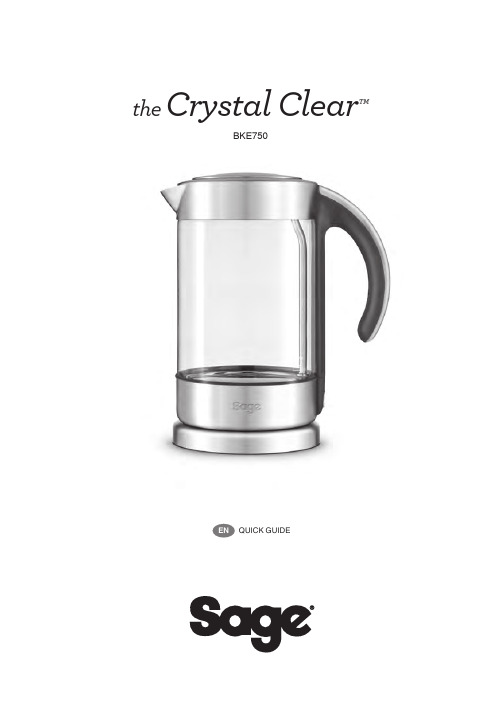
BKE750
EN QUICK GUIDE
CONTENTS
2 Important Safeguards
3 Sage® Recommends Safety First
5 Know your Sage® product
6 Care & Cleaning
7 Guarantee
• Position the appliance at least 20cm from walls or heat / steam sensitive materials and provide adequate space above and on all sides for air circulation.
• Do not let power cord hang over the edge of a bench or table, touch hot surfaces or become knotted.
• Children should not play with the appliance.
• The appliance can be used by children aged 8 or older and persons with reduced physical, sensory or mental capabilities or a lack of experience and knowledge, only if they have been given supervision or instruction concerning use of the appliance in a safe way and understand the hazards involved.
菲律人蒸汽手持面纱元750说明书
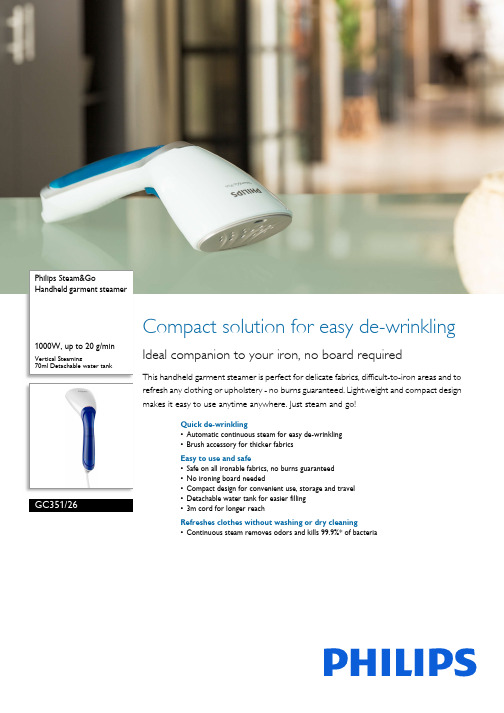
Philips Steam&Go Handheld garment steamer1000W, up to 20 g/min Vertical Steaming70ml Detachable water tank GC351/26Compact solution for easy de-wrinkling Ideal companion to your iron, no board requiredThis handheld garment steamer is perfect for delicate fabrics, difficult-to-iron areas and to refresh any clothing or upholstery - no burns guaranteed. Lightweight and compact design makes it easy to use anytime anywhere. Just steam and go!Quick de-wrinkling•Automatic continuous steam for easy de-wrinkling•Brush accessory for thicker fabricsEasy to use and safe•Safe on all ironable fabrics, no burns guaranteed•No ironing board needed•Compact design for convenient use, storage and travel•Detachable water tank for easier filling•3m cord for longer reachRefreshes clothes without washing or dry cleaning•Continuous steam removes odors and kills 99.9%* of bacteriaHighlightsContinuous steamAn electric pump automatically provides continuous steam for easy and quick de-wrinkling.Brush accessoryThe brush attachement opens the fabric fibers and enables better steam pemetration. It is especially good for thicker garments likejackets and coats. It can also help remove dirts and pills.Safe on all ironable fabricsThe steamer is safe to use on all ironable fabrics and garments. The steam plate can besafely pressed against any clothing with no risk of burning – a great solution for delicate fabrics, like silk.No ironing board neededUsing a clothes steamer on hanging garments eliminates the need for an ironing board, so de-wrinkling is easy and hassle-free.Ergonomic designThe handheld garment steamer isergonomically designed to be light, compact and comfortable to use. Just press the trigger and watch wrinkles and creases disappear.Detachable water tankThe water tank detaches for easy filling under the tap.99.9% bacteria-free*Hot steam refreshes your clothes and kills up to 99.9% of bacteria*. Less frequent washing and dry cleaning saves time and money, and helps clothes last longer.3m cordfor longer reachIssue date 2023-08-19 Version: 1.1.1EAN: 87 10103 83549 3© 2023 Koninklijke Philips N.V.All Rights reserved.Specifications are subject to change without notice. Trademarks are the property of Koninklijke Philips N.V. or their respective owners.SpecificationsEasy to use•Water tank capacity: 70 ml•Safe on all ironable fabrics: Even delicates like silk •Detachable water tank•Refill any time during use•Power cord length:3 m•Ready to use: Light indicatorAccessories included•Brush•Glove for extra protectionGuarantee•2 year worldwide guarantee Fast crease removal•Power: 1000 W•Continuous steam: Up to 20 g/min•Voltage: 220-240 V•Ready to use: <1 minute(s)Green efficiency•Product packaging: 100% recycable•User manual: 100% recycled paperSize and weight•Packaging dimensions (WxHxL): 38 x 12.8 x 15 cm*Tested by external body for bacteria types Escherichia coli 8099,Staphylicoccus aureus ATCC 6538, Canidia albicans ATCC 10231with 1 minute steaming time.。
Alto-Shaam 750-S HD Marine 餐饮设备操作与维护手册说明书

CABINET,FOOD HOLDINGD E L I V E RYThis Alto-Shaam appliance has been thoroughly tested and inspected to insure only the highest quality unit is provided. Upon receipt, check for any possible shipping damage and report it at once to the delivering carrier. See Transportation Damage and Claims section located in this manual.This appliance, complete with unattached items and accessories, may have been delivered in one or more packages. Check to ensure that all standard items and options have been received with each model as ordered.Save all the information and instructions packed with the appliance. Complete and return the warranty card to the factory as soon as possible to assure prompt service in the event of a warranty parts and labor claim.This manual must be read and understood by all people using or installing the equipment model. Contact the Alto-Shaam service department if you have any questions concerning installation, operation, or maintenance.NOTE:All claims for warranty must include the full model number and serial number ofthe unit.U N PA C K I N G1.Carefully remove theappliance from thecarton or crate.NOTE:Do not discard thecarton and otherpackaging materialuntil you haveinspected the unitfor hidden damageand tested it forproper operation.2.Read all instructions in this manual carefullybefore initiating the installation of this appliance.DO NOT DISCARD THIS MANUAL.This manual is considered to be part of theappliance and is to be provided to the owneror manager of the business or to the personresponsible for training operators. Additional manuals are available from the Alto-Shaamservice department.3.Remove all protective plastic film, packagingmaterials, and accessories from the appliancebefore connecting electrical power. Store anyaccessories in a convenient place for future use.S I T E I N S T A L L A T I O NThis Alto-ShaamWEIGHTNET :150lb (68kg)SHIP :175lb (79kg)PRODuCT\PAN CAPACITy120lbs (54kg)MAXIMUM VOLUMEMAXIMUM :100QUARTS (95LITERS )Shown with optional casters and full perimeter bumperwEIgHTNET 150lb (68kg)SHIP175lb (79kg)OPTIONS &ACCESSORIES Bumper,Full Perimeter5003650Carrying Handle Kit 55575Carving Holder ¯Prime RibHL-2635¯Ship Round Holder 4459Casters¯Rigid,5"(127mm)CS-23576¯Swivel with Brake,5"(127mm)CS-23575Drip Pan1062Drip Tray -External4020Legs,Flanged,6"(152mm)LG-23067Shelf,Stainless Steel SH-2324HACCP Network Options (ELECTRONIC CONTROL ONLY )REfER TO SPECIfICATION #9015,DATED 10/05OR AfTERfORAPPlICAblE PART NuMbERS¯HACCP Documentation¯HACCP with Kitchen ManagementThe Alto-Shaam cook and hold oven is intended Array for use in commercial establishments by qualifiedoperating personnel where all operators arefamiliar with the purpose,limitations,andassociated hazards of this appliance.Operatinginstructions and warnings must be read andunderstood by all operators and users.S T A R T-U P O P E R A T I O NE LE C T R O N I C H O LD I N G C ABI N E T C O N T R O L O P E R AT I O N1.Preheat at200°F(93°C)thermometer to make certain all products are at Allow a minimum of30EQUIPME NT CAREUnder normal circumstances,this oven should provide you with long and trouble free service.There is no preventative maintenance required,however,the following Equipment Care Guide will maximize the potential life and trouble free operation of thisThe cleanliness and appearance of this equipment will contribute considerably to operatingefficiency and savory,appetizingfood.Good equipment that is better and lasts longer.CLEAN DAILY 1.Disconnect unit from power source,and let cool.2.Remove all detachable items such as wire shelves,side racks,and drip pans.Clean these items separately.3.Wipe the interior metalof the oven with a paper remove loose food debris.4.Clean the interior metalwith a damp clean cloth or sponge and any good commercial detergent.NOTE:Avoid the use of abrasive cleaningcompounds,chloride based cleaners,orcleaners containing quaternary salts.Never use hydrochloric acid (muriatic acid)on stainless steel.5.Spray heavily soiled areas with a water soluble degreaser and let stand for 10minutes,then remove soil with a plastic scouring pad.6.Wipe control panel,door vents,door handles,and door gaskets thoroughly since these areas harbor food debris.7.Rinse surfaces by wiping with spongeand clean warm water.8.Remove excess water with sponge and wipe dry with a clean cloth or air dry.Leave doors open until interior is completely dry.Replace side racks and shelves.9.Wipe door gaskets and control panel dry with a clean,soft cloth.10.Interior can be wiped with a sanitizing solutionafter cleaning and rinsing.This solution must be approved for use on stainless steel food contact surfaces.11.To help maintain the protective film coating onpolished stainless steel,clean the exterior of the cabinet with a cleaner recommended for stainless steel surfaces.Spray the cleaning agent on a clean cloth and wipe with the grain of the stainless steel.Always follow appropriate state or local health (hygiene)regulations regarding all applicablecleaning and sanitation requirements for equipment.CLEAN THE DOOR VENTSDoor vents need to be inspected and cleaned as required.CHECK OVERALL CONDITION OF OVEN ONCE A MONTHCheck the oven once a month for physical damage and loose screws.Correct any problems before they begin to interfere with the operation of the oven.DO NOT USE OVEN IF CONTROLS ARE NOT PROPERLY FUNCTIONINGRefer to the Trouble Shooting Guide located in this manual or call an authorized service technician.Food flavor and aroma are usually so closely related that it is difficult,if not impossible,to separate them.There is also an important, inseparable relationship between cleanliness and food flavor.Cleanliness,top operating efficiency, and appearance of equipment contribute considerably to savory,appetizing foods. Good equipment that is kept clean,works better and lasts longer.Most food imparts its own particular aroma and many foods also absorb existing odors. Unfortunately,during this absorption,there is no distinction between GOOD and BAD odors.The majority of objectionable flavors and odors troubling food service operations are caused by bacteria growth.Sourness,rancidity,mustiness, stale or other OFF flavors are usually the result of germ activity.The easiest way to insure full,natural food flavor is through comprehensive cleanliness.This means good control of both visible soil(dirt)and invisible soil(germs).A thorough approach to sanitation will provide essential cleanliness.It will assure an attractive appearance of equipment,along with maximum efficiency and utility.More importantly, a good sanitation program provides one of the key elements in the prevention of food-borne illnesses.A controlled holding environment for prepared foods is just one of the important factors involved in the prevention of food-borne illnesses. Temperature monitoring and control during receiving,storage,preparation,and the service of foods are of equal importance.The most accurate method of measuring safe temperatures of both hot and cold foods is by internal product temperature.A quality thermometer is an effective tool for this purpose, and should be routinely used on all products that require holding at a specific temperature.A comprehensive sanitation program should focus on the training of staff in basic sanitation procedures.This includes personal hygiene, proper handling of raw foods,cooking to a safe internal product temperature,and the routine monitoring of internal temperatures from receiving through service.Most food-borne illnesses can be prevented through proper temperature control and a comprehensive program of sanitation.Both these factors are important to build quality service as the foundation of customer satisfaction.Safe food handling practices to prevent food-borne illness is of critical importance to the health and safety of your customers.HACCP,an acronym for Hazard Analysis(at)Critical Control Points,is a quality control program of operating procedures to assure food integrity,quality,and safety.Taking steps necessary to augment food safety practices are both cost effective and relatively simple.While HACCP guidelines go far beyond the scope of this manual, additional information is available by contacting:Center for Food Safety and Applied Nutrition Food and Drug Administration1-888-SAFEFOODI N T E R N A l f O O D P R O D u C T T E M P E R A T u R E SHOT FOODSDANGER ZONE40°TO140°F(4°TO60°C) CRITICAL ZONE70°TO120°F(21°TO49°C) SAFE ZONE140°TO165°F(60°TO74°C)COL D FOOD SDANGER ZONEABOVE40°F(ABOVE4°C)SAFE ZONE36°F TO40°F(2°C TO4°C)FR OZ EN FOO DSDANGER ZONEABOVE32°F(ABOVE0°C) CRITICAL ZONE0°TO32°F(-18°TO0°C)SAFE ZONE0°F OR BELOW(-18°C OR BELOW)SERVICE VIEW -EXTERIORBonnet Assembly5002351Casing,Side 1003179Door Assembly15324Door Handle HD-24172Door Hinges HG-2015Casing,Back 1003178Control Panel OverlayPE-24663Door VentsShelf SH-2324SHOWN WITH DOOR OPENE X T E R I O R PA RT S L I S TE L E C T R I C A L C O M P O N E N T S PA RT S L I STAll Alto-Shaam equipment is sold F.O.B.shipping point,and when accepted by the carrier,such shipments become the property of the consignee.Should damage occur in shipment,it is a matterbetween the carrier and the consignee.In such cases,the carrier is assumed to be responsible for the safe delivery of the merchandise,unless negligence can be established on the part of the shipper.1.Make an immediate inspection while the equipment is still in the truck or immediately after it is moved to the receiving area.Do not wait until after the material is moved to a storage area.2.Do not sign a delivery receipt or a freight bill until you have made a proper count and inspection of all merchandise received.3.Note all damage to packages directly on the carrier’s delivery receipt.4.Make certain the driver signs this receipt.If he refuses to sign,make a notation of this refusal on the receipt.5.If the driver refuses to allow inspection,write the following on the delivery receipt:Driv e r re f u s e s to a llo w in s p e c tio n o fc o n ta in e rs f o r v is ib led a m a g e.6.Telephone the carrier’s office immediately upon finding damage,and request an inspection.Mail a written confirmation of the time,date,and the person called.7.Save any packages and packing material for further inspection by the carrier.8.Promptly file a written claim with the carrier and attach copies of all supporting paperwork.We will continue our policy of assisting ourcustomers in collecting claims which have been properly filed and actively pursued.We cannot,however,file any damage claims for you,assume the responsibility of any claims,or accept deductions in payment for such claims.Alto-Shaam,Inc.warrants to the original purchaser that anyoriginal part that is found to be defective in material or workmanship will,at Alto-Shaam's option,subject to provisions hereinafter stated,be replaced with a new or rebuilt part.The labor warranty remains in effect one (1)year from installation or fifteen (15)months from the shipping date,whichever occurs first.Alto-Shaam will bear normal labor charges performed during standard business hours,and excluding overtime,holiday rates or any additional fees.The parts warranty remains in effect for one (1)year frominstallation or fifteen (15)months from the shipping date,whichever occurs first.However,the heating element on Halo Heat ®cook/hold ovens and the refrigeration compressor on Alto-Shaam Quickchillers ™are warranted for a period of five (5)years from installation.The labor warranty is the same as stated above;namely,for one (1)year from installation or fifteen (15)months from the shipping date,whichever occurs first.THIS WARRANTY DOES NOT APPLY TO:1.Calibration.2.Replacement of light bulbs and/or the replacement of displaycase glass due to damage of any kind.3.Equipment damage caused by accident,shipping,improperinstallation or alteration.4.Equipment used under conditions of abuse,misuse,carelessnessor abnormal conditions including,but not limited to,equipment subjected to harsh or inappropriate chemicals including,but not limited to,compounds containing chloride or quaternary salts,poor water quality,or equipment with missing or altered serial numbers.5.Damage incurred as a direct result of poor water quality,inadequate maintenance of steam generators and/or surfacesaffected by water quality.Water quality and required maintenance of steam generating equipment is the responsibility of the owner/operator.6.Damage caused by use of any cleaning agent other thanAlto-Shaam's Combitherm ®Cleaner including,but not limited to,damage due to chlorine or other harmful e of Alto-Shaam's Combitherm ®Cleaner on Combitherm ®ovens is highly recommended.7.Any losses or damage resulting from malfunction,including lossof product or consequential or incidental damages of any kind.8.Equipment modified in any manner from original model,substitution of parts other than factory authorized parts,removal of any parts including legs,or addition of any parts.This warranty is exclusive and is in lieu of all other warranties,expressed or implied,including the implied warranties ofmerchantability and fitness for a particular purpose.In no event shall Alto-Shaam be liable for loss of use,loss of revenue or profit,or loss of product,or for any indirect or consequential damages.No person except an officer of Alto-Shaam,Inc.is authorized to modify this warranty or to incur on behalf of Alto-Shaam any other obligation or liability in connection with Alto-Shaam equipment.ALTO-SHAAM,INC.T R A N S P O RTAT I O N D A M A G E a n d C L A I M S®RECORD THE MODEL AND SERIAL NUMBER OF THE APPLIANCE FOR EASY REFERENCE.ALWAYS REFER TO BOTH MODEL AND SERIAL NUMBER IN ANY CONTACT WITH ALTO-SHAAM REGARDING THIS APPLIANCE.Model:_______________________________________________Date Installed:__________________________________________________________Voltage:______________________________________________Purchased From:_______________________________________________SerialNumber:______________________________________________________________________________________________________________W 164N 9221W a t e r S t r e e tGP.O.B o x 450GM e n o m o n e e F a l l s ,W i s c o n s i n 53052-0450GU.S.A.PHONE:262.251.3800•800.558-8744USA /CANADAFAX:262.251.7067•800.329.8744U .S .A .ONLYL I M I T E D WA R R A N T Y。
Fujitsu 750 系列连接器说明书

s FEATURES•The 750 series connector is slim — only 7 mm (0.275in.) high and wide — and takes up very little space.•Pins are arranged in a 2.54 mm (0.100 in.) grid. The 750 series connector can be changed from a two-piece type connector to a one-piece dip soldering connection without changing the PC board pattern,because the mounting hole layout is the same as the 700 series.•The series offers 10 to 64 contacts to match 700 series connectors.•RoHS compliant.s SPECIFICATIONSItemOperating temperature range Current rating Voltage rating Insulation resistance Dielectric strength Applicable wire Applicable PC board (standard)Specification–55°C to +105°C DC 1 A AC 250 V1000 MΩ min. (DC 500 V)AC 500 V for 1 minuteFlat cable: 1.27 mm (0.050 in.) pitch AWG #28 (stranded) or AWG #30(solid)1.6 mms MATERIALSMaterialsPolyester (UL94V-0)Copper alloyContact: Au Plating (PAGOS),Au over Pd-Ni platingItemInsulating material Conductor PlatingPC BOARD MOUNTING CONNECTORS750 SERIESDiscontinueds DIMENSIONSs MOUNTING HOLE LAYOUTs PART NUMBERS AND DIMENSIONSNumber of contacts101416202426303440506064Part numberFCN-754P010-AU/0FCN-754P014-AU/0FCN-754P016-AU/0FCN-754P020-AU/0FCN-754P024-AU/0FCN-754P026-AU/0FCN-754P030-AU/0FCN-754P034-AU/0FCN-754P040-AU/0FCN-754P050-AU/0FCN-754P060-AU/0FCN-754P064-AU/0A19.2 (0.756)24.3 (0.957)26.8 (1.055)31.9 (1.256)37.0 (1.457)39.5 (1.555)44.6 (1.756)49.7 (1.957)57.3 (2.256)70.0 (2.756)82.7 (3.256)87.8 (3.457)B11.43 (0.450)16.51 (0.650)19.05 (0.750)24.13 (0.950)29.21 (1.150)31.75 (1.250)36.83 (1.450)41.91 (1.650)49.53 (1.950)62.23 (2.450)74.93 (2.950)80.01 (3.150)Dimensions: mm (in.)C10.16 (0.400)15.24 (0.600)17.78 (0.700)22.86 (0.900)27.94 (1.100)30.48 (1.200)35.56 (1.400)40.64 (1.600)48.26 (1.900)60.96 (2.400)73.66 (2.900)78.74 (3.100)Notes:•The last digit (0) of the part number is zero.IDC TOOLS s FEATURES•Special IDC tools are used to assemble FCN-750series connectors and flat cables.•All tools are simple and easy to use, even for first-time users.•Users who have IDC tools manufactured by us do not have to buy hand presses or cutting cables.They are compatible. Take care to buy the locator plate designed for your connectors.•The number of pins can be changed easily by setting the connector guide to a specified pin hole.•The cable cutter remains sharp, providing fast,easy cutting with a long life.Notes:•Please ask for an operation instructionmanual if needed.•If you have any questions about Fujitsu IDC tools, please contact your local Fujitsu officeor your local Fujitsu distributor.Hand press Cable cutterLocator plate (790 series)s CABLE TERMINATION•Flat cable termination diagramThere are many ways to connect connectors to flat cables. Choose the connection method appropriate to your application from the figure below.•Cable lengthThe length of a cable is indicated in units of cm, as shown in the figure below. The minimum length is 3cm. The specified tolerance of the cable length is ±10% for L ≤ 10 cm (±5 mm min.), ±1 cm for 10 cm <L < 100 cm, ±(L/100 cm + 2 cm) for 100 cm ≤ L ≤1800 cm, and ±20 cm for 1800 cm < L.s PART NUMBERS FOR IDC TOOLSNameCable cutter (common)Hand press (common)Locator plate (for 750 series connectors)Part number FCN-707T-T001/H FCN-707T-T101/H FCN-757T-T015/HThe hand press and the cable cutter can be used for other IDC connectors.© 2004 Fujitsu Components America, Inc. All company and product names are trademarks or registered trademarks of their respective owners. Rev. 02/19/2004.JapanFujitsu Component Limited Gotanda-Chuo Building3-5, Higashigotanda 2-chome, Shinagawa-ku Tokyo 141, Japan Tel: (81-3) 5449-7010Fax: (81-3) 5449-2626Email:************** Web: North and South AmericaFujitsu Components America, Inc.250 E. Caribbean DriveSunnyvale, CA 94089 U.S.A.Tel: (1-408) 745-4900Fax: (1-408) 745-4970Email:*******************.com Web: EuropeFujitsu Components Europe B.V.Diamantlaan 252132 WV Hoofddorp NetherlandsTel: (31-23) 5560910Fax: (31-23) 5560950Email:***************************.com Web: Asia PacificFujitsu Components Asia Ltd.102E Pasir Panjang Road#04-01 Citilink Warehouse Complex Singapore 118529Tel: (65) 375-8560Fax: (65) 273-3021Email:*****************.com Fujitsu Components International Headquarter Offices。
Speak 750 用户手册说明书

Jabra© 2020 GN Audio A/S. All rights reserved. Jabra® is a trademark of GN Audio A/S. The Bluetooth® word mark and logos are registered trademarks owned by the Bluetooth SIG, Inc. and any use of such marks by GN Audio A/S is under license.Designed and engineered in DenmarkMade in ChinaMODEL: PHS040Wa / END040W1. Welcome (5)2. Overview (6)3. Where To Position (7)3.1 Small-sized meeting room3.2 Medium-sized meeting room3.3 Desk3.4 Stereo media4. How To Charge (11)4.1 USB charging4.2 Automatic power off4.3 Battery status5. How To Connect (13)5.1 Connect to computer (Bluetooth adapter)5.2 Connect to computer (USB cable)5.3 Connect to smartphone6. How To Use (16)6.1 Button visibility6.2 Typical use6.3 Multiple call handling6.4 Link button6.5 Microsoft Teams button6.6 Voice guidance6.7 Shared use6.8 Factory reset7. Software and firmware (26)7.1 Jabra Direct7.2 Update firmware8. Support (27)8.1 FAQ and technical specifications8.2 How to care for your Jabra device1. WelcomeThank you for using the Jabra Speak 750. We hope you will enjoy it!Jabra Speak 750 features• Immersive sound for calls and music• Intuitive plug-and-play connectivity - connect to computer via USB or Bluetooth adapter, or connect to smartphone and tablet via Bluetooth• Lightweight design, protective travel pouch, and up to 11 hours of battery life• Dedicated Link button to pair two Jabra Speak 750 devices together for flexible and scalable meetings• Dedicated Microsoft Teams button*• Certified for Microsoft Teams and Skype for Business for a plug-and-play experience*Button functionality depends on the Microsoft Teams desktop application.2. OverviewTable stand andBluetooth adapterstorageJabra Link 370Bluetooth adapter Pouch3. Where to position3.1 Small-sized meeting roomFor the optimal audio quality, position the speakerphone in the center of the table, up to 2.3m/7.5ft from each participant, but no closer than 0.5m/1.6ft. A single Jabra Speak 750 is ideal for up to 6 people.3.2 Medium-sized meeting roomFor large meetings of up to 12 people in a single room, position two Jabra Speak 750 devices up to 4m/13ft apart, but no closer than 0.5m/1.6ft. Positioning them at either end of the table, between 0.5m/1.6ft to 2.3m/7.5 ft from participants, will ensure optimal audio quality.To temporarily link the audio between two Jabra Speak 750 devices, tap the Link button on both speakerphones when they are within3.3 DeskWhen using the Jabra Speak 750 at your desk itis recommended to put the speakerphone into an upright position using the table stand. This will better direct the audio towards you for a richer music and media experience. Additionally, two Jabra Speak 750 devices can be linked together for stereo sound.your desk, two Jabra Speak 750 devices can be positioned on either side of a projector ormonitor for stereo sound.To temporarily link the audio between two Jabra Speak 750 devices, tap the Link button on both speakerphones when they are within 4m/13ft.4. How to charge4.1 USB chargingPlug the Jabra Speak 750 into a USB power source using the attached USB cable. The Jabra Speak 750 battery lasts for up to 11 hours of talk time and takes approx. 3 hours to fully charge.4.2 Automatic power offTo preserve battery while unplugged, the Jabra Speak 750 will automatically power off when it has not been connected to a Bluetooth device for 15 minutes.If connected to a Bluetooth device and not plugged into power, the Jabra Speak 750 will automatically power off after 8 hours.4.3 Battery statusTo view the current battery status, tap the Battery status button. The L EDs around the edge of the Jabra Speak 750 will light up to indicate the current battery status.Low battery5. How to connect5.1 Connect to computer (Bluetoothadapter)Plug the Jabra Link 370 Bluetooth adapter into a USB port on your computer. The Jabra Speak 750 and the Jabra Link 370 Bluetooth adapter are pre-paired and ready to use out of the box. The Bluetooth range is up to 30m/98ft. Before first time use, plug the USB cable into your computer to wake the speakerphone.For the Jabra Speak 750 to work correctly, you may need to set the Jabra Link 370 Bluetooth adapter as the playback and recording device in your operating system audio settings and in Microsoft Teams audio settings.If you need to re-pair the Jabra Speak 750 with the Jabra L ink 370 Bluetooth adapter, please use Jabra Direct. Jabra Direct can be downloaded at /direct.5.2 Connect to computer (USB cable) Plug the Jabra Speak 750 into a USB port on your computer. Before first time use, plug the USB cable into your computer to wake the speakerphone.You may need to set the Jabra Speak 750 as the playback and recording device in your operating system audio settings and in Microsoft Teams audio settings.5.3 Connect to smartphone or tablet Hold the Bluetooth button for 2 seconds and follow the voice-guided instructions to pair to your smartphone or tablet. The Bluetooth range is up to 10m/33ft. Before first time use, plug the USB cable into your computer to wake the speakerphone.To disconnect or reconnect, tap the Bluetooth button again.6. How to use6.1 Button visibilityThe buttons are backlit and only visible when the speakerphone is powered on. After 1 minute of inactivity the buttons will fade, and can be reactivated by tapping the area where the buttons are located.The Microsoft Teams button, Link button and Mute button will only be visible under certain conditions (see sections 6.4 and 6.5 for details).6.2 Typical usePower on or off Hold (1 sec) the Power buttonAnswer call Tap the Answer call buttonEnd or reject call Tap the End call buttonTurn on/off voice guidance Hold (8 secs) the End callbuttonVolume down/up Tap (or hold) the Volume down or Volume up buttonMute/unmute microphone Tap the Mute button (only visible when on a call)Battery status Tap the Battery status buttonConnect Bluetooth deviceTap the Bluetooth status buttonLink two Jabra Speak 750 devices Tap the Link button (only visible when within 4m/13ft range of another Jabra Speak 750)Bring Microsoft Teams to foreground on computer Tap the Microsoft Teams button* (only visible when signed into Microsoft Teams)Join active Microsoft Teams meeting Tap the Microsoft Teams button* (only visible when signed into Microsoft Teams)View Microsoft Teams missed calls and voicemails Tap the Microsoft Teams button* (only visible when signed into Microsoft Teams)*Button functionality depends on the Microsoft Teams desktop application.6.3 Multiple call handlingPut current call on hold and answer incoming call Tap the Answer call buttonSwitch between held call and active call Tap the Answer call buttonReject incoming call, and Tap the End call6.4 Link buttonTo temporarily link the audio between two Jabra Speak 750 devices, tap the Link button on both speakerphones when they are within 4m/13ft. The Link button will only be visible when two Jabra Speak 750 devices are within 4m/13ft.To unlink the speakerphones, tap the Link button on one of the speakerphones.NOTE: L inking two Jabra 750 devices uses a Bluetooth connection. Each Speak 750 can only have two active Bluetooth connections. If two Bluetooth devices are currently connected to one of the Jabra Speak 750 devices, the last connected Bluetooth device will temporarily be replaced by the Jabra 750 link. When the Jabra 750 devices are unlinked, the Bluetooth device connection that was temporarily replaced, will be restored.6.5 Microsoft Teams buttonThe Microsoft Teams button is only visible when the Jabra Speak 750 is connected to your computer and you are signed into Microsoft Teams. The button behaves differently depending on the current status of Microsoft*The Microsoft Teams LEDs can show only one notificationJoin a Microsoft Teams meetingIf someone has joined a scheduled Microsoft Teams meeting and it is starting, the white LED next to the Microsoft Teams button will flash. Tap the Microsoft Teams button to join the meeting.View Microsoft Teams missed calls and voicemailsIf you have Microsoft Teams missed calls or voicemails, the white LED next to the Microsoft Teams button will flash. Tap the Microsoft Teams button to view the list of missed calls and voicemails on your computer.Bring Microsoft Teams to foreground When Microsoft Teams is running but is minimized, tap the Microsoft Teams button to maximize and bring it to the foreground on your computer.6.6 Voice guidanceThe voice guidance can be turned on or off by holding the End call button for 8 seconds.6.7 Shared useIf the Jabra Speak 750 is to be shared by many people using Bluetooth, it is recommended to enable Shared use, which can be configured in Jabra Direct. When Shared use is enabled, the speakerphone will not automatically connect to a previously connected Smartphone or Jabra L ink 370 Bluetooth adapter. Instead, the Bluetooth devices will need to be paired with the speakerphone each and every time the smartphone is out of range, or turned off and on.To pair a smartphone or Jabra L ink 370 Bluetooth adapter to the speakerphone, hold (2 sec) the Bluetooth button on the speakerphone and follow the voice-guided6.8 Factory resetResetting the Jabra Speak 750 clears the list of paired Bluetooth devices and also clears all personalized settings. After a factory reset, it is necessary to re-pair the Jabra Speak 750 to your Bluetooth devices and Jabra L ink 370 Bluetooth adapter.To factory reset, hold the An swer call button and the En d call button for 8 seconds until ‘Factory reset’ is announced by the7. Software andfirmware7.1 Jabra DirectJabra Direct is computer software designed to support, manage and enable optimal functionality for Jabra devices.Download the latest free version from /direct 7.2 Update firmwareFirmware updates improve performance or add new functionality to Jabra devices.1. Connect the Jabra Speak 750 to a computer using the USB cable or Jabra Link 370 Bluetooth adapter.2. Use Jabra Direct to check for the latest firmware updates. Jabra Direct can be downloaded from /direct8. Support8.1 FAQ and technical specifications View the FAQ, certifications, and technical specifications at /help/speak7508.2 How to care for your Jabra device • The Jabra Speak 750 is for indoor use only.• Avoid storage at extreme temperatures (above 40°C/113°F or below -40°C/-40°F).• Do not expose the Jabra Speak 750 to rain or other liquids.• Do not cover the Jabra Speak 750 speaker mesh and buttons with stickers or labels.。
众智科技HEM750压裂车控制器用户手册

HEM750压裂车控制器用户手册HMU8-750显示模块HEM750主控模块郑州众智科技股份有限公司SMARTGEN (ZHENGZHOU) TECHNOLOGY CO.,LTD.目次前言 (4)1概述 (6)2性能特点 (7)2.1HMU8-750显示模块性能特点 (8)2.2HEM750主控模块性能特点 (8)3规格 (9)4显示与操作 (11)4.1显示模块前面板 (11)4.2显示界面与操作 (12)4.2.1主页显示 (12)4.2.2详细信息显示 (13)4.2.3报警显示 (14)4.2.4历史记录显示 (15)4.2.5关于显示 (16)4.3参数配置 (17)4.3.1显示模块参数配置 (17)4.3.2主控模块参数配置 (18)4.3.3高级参数配置 (20)4.4手动开停机操作 (20)4.4.1开机顺序 (20)4.4.2停机顺序 (20)4.5调速操作 (20)4.5.1CAN调速 (20)4.5.2GOV调速 (21)4.5.3继电器调速 (21)5保护 (22)5.1警告报警 (22)5.2停机报警 (26)5.3故障怠速报警 (31)5.4散热停机报警 (35)6接线 (40)6.1HMU8-750显示模块背面板 (40)6.2HEM750主控模块面板 (41)6.3显示模块和主控模块连接示意图 (44)7编程参数范围及定义 (44)7.1显示模块参数设置内容及范围 (44)7.2主控模块参数设置内容及范围 (46)7.3报警项目设置说明 (58)7.4可编程输出口1-10可定义内容 (58)7.4.1自定义时间段输出 (64)7.4.2自定义组合输出 (64)7.5开关量输入口1-9可定义内容 (65)7.6传感器选择 (67)7.7起动成功条件选择 (68)7.8维护设置 (68)8传感器设置 (69)9试运行 (70)10典型应用 (71)11安装 (72)11.1HMU8-750安装 (72)11.1.1卡件 (72)11.1.2外形及开孔尺寸 (72)11.2HEM750安装 (73)11.2.1螺钉及导轨安装方式 (73)11.2.2外形尺寸 (74)12控制器与发动机的J1939连接 (75)12.1CUMMINS ISB/ISBE(康明斯) (75)12.2CUMMINS QSL9 (75)12.3CUMMINS QSM11(进口) (75)12.4CUMMINS QSX15-CM570 (76)12.5CUMMINS GCS-MODBUS (76)12.6CUMMINS QSM11(西安康明斯) (77)12.7CUMMINS QSZ13(东风康明斯) (77)12.8DETROIT DIESEL DDEC III/IV(底特律) (77)12.9DEUTZ EMR2(道依茨) (77)12.10JOHN DEERE(强鹿) (78)12.11MTU MDEC (78)12.12MTU ADEC(SMART模块) (78)12.13MTU ADEC(SAM模块) (79)12.14PERKINS(珀金斯) (79)12.15SCANIA (79)12.16VOLVO EDC3(沃尔沃) (80)12.17VOLVO EDC4 (80)12.18VOLVO-EMS2 (80)12.19玉柴 (81)12.20潍柴 (81)13故障排除 (82)前言是众智的中文商标是众智的英文商标SmartGen ― Smart的意思是灵巧的、智能的、聪明的,Gen是generator(发电机组)的缩写,两个单词合起来的意思是让发电机组变得更加智能、更加人性化、更好的为人类服务!不经过本公司的允许,本文档的任何部分不能被复制(包括图片及图标)。
EXTECH Differential Pressure Manometer HD750 说明书

User GuideH eavy D utyD ifferential P ressure M anometer Model HD750HD750-EU-EN-V1.4-8/102 IntroductionCongratulations on your purchase of the Extech Manometer Model HD750. This device measures gauge and differential pressure in the range of ±5.000 psi. The HD750 offers eleven (11) units of measure (user selectable by front panel pushbutton) and has adifferential input that uses convenient quick-disconnect fittings. Advanced features include DATA HOLD, MIN-MAX-AVG RECORD mode, ZERO/OFFSET, AUTO POWER OFF, and USB PC interface. This instrument is shipped fully tested and calibrated and, with proper use, will provide years of reliable service. Meter Description1.P1 input 2.AC adaptor jack 3. P2Input 4. LCD Display – Indicates the measurement data, unit ofmeasure, elapsed timer, and function symbols asdescribed in this manual5. USB PC interface jack (3.5mm) – For use with dataacquisition software6. UNIT button – Press to select the unit of measure7. DIF button– Press to display differential pressure. Alsoused to OFFSET the displayed readings.8. RECORD button– Press to access the MIN/MAX/AVGrecording mode9.HOLD / ZERO button– Press to freeze the displayedreading. Also used to zero the display (press and holduntil display shows all zeroes). 10. BACKLIGHTbutton – Press to switch the display backlight ON. The backlight will automatically turn OFFafter 40 seconds.11. POWER button – Press to turn the meter ON or OFF12. Battery compartment (on rear)Display1.USB data output active 2.Differential Pressure Mode 3. Data Hold Mode4. Primary display5. Record Mode6. MAX/MIN/AVG indicators7.Low Battery Indicator 8. Pressure unit of measure9. Elapsed TimerBasic OperationMeter PowerThe HD750 uses a 9V battery for power. If the meter does not switch on when the POWER button is pressed or if the display shows BAT,replace the battery.When the POWER buttons is pressed, the meter performs a short self-test and reverts to the settings in place when the meter was last turned off.Automatic Power-off FeatureIn order to conserve battery life, the meter has an automatic power off feature (after 20 minutes). To defeat this feature, press and hold the HOLD button while turning the meter on. Release the HOLD button when ‘n’ appears on the display. The meter will now remain on until the user turns it off or until the battery weakens. Note that the Auto Power OFF feature will be reactivated the next time the meter is turned off and then on.Unit of MeasurePress the UNIT button to select the unit of measure. This meter offers eleven (11) units of measure as listed below.Unit of Measure Display iconPounds per square inch psiInches of Mercury inHgMilli-bar mbarMillimeters of Mercury mmHgKilo-Pascals kPaKilograms per centimeter squared Kgcm2Inches of water inH2OFeet of water ftH2OCentimeters of water cmH2OBars BarOunces per square inch ozin2Fittings ConnectionConnect tubing to the P1, P2 (or both) input port(s). If both inputs are used (differential mode), the meter displays a positive pressure reading if the P1 pressure is greater than P2 and a negative reading if P2 is greater than P1.Zero Adjust and Offset functionTo ZERO the meter: Before use and without fittings attached to the meter, press and hold the HOLD button for 3 seconds or until the display shows all zeroes.To OFFSET meter readings: Press the DIF button while taking a measurement.Subsequent readings will represent the difference between the current measurement and the measurement that was on the display when the DIF button was pressed.HD750-EU-EN-V1.4-8/103MIN-MAX-AVG Record Mode with Elapsed TimerThe RECORD function tracks the maximum (MAX), minimum (MIN), and average (AVG) readings with a time stamp. The elapsed timer is displayed on the lower right-hand corner of the LCD and informs the user of the time a MAX or MIN reading was recorded.1. Press the RECORD button once. The REC indicator will appear on the display andthe displayed elapsed timer will start (HH:MM:SS format [hours:minutes:seconds]).2. Press the RECORD button again to view the highest (MAX) reading recorded sincethe RECORD button was first pressed. The MAX indicator and maximum reading will appear on the display. The elapsed timer will show the time of the MAX event.3. Press the RECORD button again, the MIN indicator and the minimum value willappear on the display. The elapsed timer will show the time of the MIN event.4. Press the RECORD button again, the AVG indicator and the average value willappear on the display. The elapsed timer will continue to run.5. To return to normal operation, press and hold the RECORD button until the displayindicators REC, MAX, etc. switch off.Note that in the RECORD mode, the backlight and the power buttons are the onlyavailable functions.USB PC InterfaceThe meter has a built-in USB port for use with the Manometer Data Acquisition software.The software allows the user to view, save, export, and print readings from the HD750.Refer to the documentation included with the software for complete details.Displayed Error CodesThe following codes are displayed when the meter encounters an error.ERR 1: Pressure input exceeds specified limitsERR 2: Pressure input is too low to readERR 3: The Differential Pressure input exceeds specified limitsERR 4: The Differential Pressure input is too low to readHD750-EU-EN-V1.4-8/104HD750-EU-EN-V1.4-8/105 SpecificationsGeneral SpecificationsDisplayFour digit LCD with function indicators Units of MeasureBAR, mBAR, psi, kg/cm 2, mm Hg, inches Hg, kPa, feet H 2O, inches H 2O, cm H 2O, and oz in 2 Accuracy±0.3%FS (@ 25°C) Repeatability±0.2% to 0.5% FS Linearity/Hysteresis±0.3%FS Combined Accuracy±1.1%FS Maximum Pressure10psi Response time0.5s typical Input circuitDifferential inputs (P1 and P2) Input PortsTwo metal 4.8mm, barbed for 1/8" (3.17mm) ID tubing Data HoldFreezes displayed reading SensorBuilt-in piezoelectric sensors Zero / Offset functionPushbutton activation Sample rate0.5 sec. (approx.) CompatibilityAir or non-corrosive and non-ionized gas (not intended for use with liquids) Auto Power OFFMeter turns off after approx. 20 minutes to conserve energy (can be deactivated) PC InterfaceBuilt-in USB serial interface Storage conditions0 to 60o C (14 to 140o F); < 80% RH Operating conditions0 to 50o C (32 to 122o F); < 80% RH Battery power9V alkaline battery (BAT low battery indicator) Battery life125 hours typical Dimensions210 x 75 x 50mm (8.2 x 2.9 x 1.9”) Weight280g (9.8oz) Range SpecificationsRange/Units (Max.)Resolution± 0.344bar 0.001± 344.7mbar 0.1± 5.000psi 0.001± 0.351Kg/cm 2 0.001± 258.5 mm Hg 0.1± 10.18 inches Hg 0.01± 34.47kPa 0.01± 11.53feet H 2O 0.01 ± 138.3inches H 2O 0.1± 351.5cm H 2O 0.1± 80.00oz in 2 0.01Battery ReplacementWhen the low battery indicator BAT appears on the display or if the meter does not switch on when the POWER button is pressed, it is necessary to replace the battery.To replace the battery:1. Open the battery compartment by sliding the meter’s rear panel in the direction of theembossed arrow.2. Replace the 9V alkaline battery3. Replace the battery compartment cover.You, as the end user, are legally bound (EU Battery ordinance) to return allused batteries, disposal in the household garbage is prohibited! You canhand over your used batteries / accumulators at collection points in yourcommunity or wherever batteries / accumulators are sold!Disposal: Follow the valid legal stipulations in respect of the disposal of thedevice at the end of its lifecycleConversionsUseful conversion FactorsFrom To Multiplierin of H2O in of Hg 0.07355in of H2O cm of Hg 2.54mm of Hg in of H2O 0.03937 Copyright © 2010 Extech Instruments Corporation (a FLIR company)All rights reserved including the right of reproduction in whole or in part in any form.HD750-EU-EN-V1.4-8/106。
Omegon 150 750 EQ-3 说明书

Fig. 1. Volumen de suministro.observaciones. A continuación, asegure la montura ecuatorial al trípode (figura 4). Fije con cuidadosamente los tornillos de fijación de la montura, ya que ésta debe soportar todo el peso del telescopio. Fije la vara de contrapeso (fig. 5) y los anillos de ajuste de precisión (fig. 6) y asegúrese de que los aprieta con fuerza. El contrapeso se desliza sobre la vara y debería estar insertada aproximadamente hasta la mitad (fig. 7). Asegúrese de que el tornillo de cierre se encuentra bien posicionado al final de la vara para que el contrapeso no pueda caerse. Coloque las dos arandelas incluidas junto al telescopio tal y como se indica en la imagen (fig. 8). Inserte el tubo a través de las arandelas, ciérrelas y apriete los tornillos de las arandelas. (fig. 9.) De esta forma se evita que el tubo pueda salirse. Monte ahora el tubo del buscador: extraiga los tornillos del tubo del buscador y coloque el tubo del buscador en el tubo de forma que apunte en la misma dirección que la abertura del telescopio (fig. 10 y 11). Aflojando los dos tornillos (fig. 12) podrá bascular el telescopio en cualquier dirección. Queda un último paso antes de comenzar a utilizar el telescopio: equilibrar el telescopio. Para ello, afloje ligeramente las arandelas de forma que pueda mover hacia arriba y hacia abajo el tubo dentro de las arandelas y vuelva a apretarlas una vez haya alcanzado la posición de equilibrio. Repita este proceso para el contrapeso (fig. 13).Fig. 2. Montaje del trípode. Fig. 3. Montaje de la caja.Fig. 4. Montaje de la montura ecuatorial. Fig. 5. Montaje de la vara de contrapeso.Fig. 7. Colocación del contrapeso y el tornillo de cierre.Fig. 8. Montaje y fijación de las arandelas. Figura 9. Uso de dos tornillos para evitar que el tubo se deslice.Fig. 10. Extraer los tornillos del tubo del buscador. Fig. 12. Los dos tornillos de fijación de eje. Fig. 11. Asegurar el tubo del buscador con tuercas de mariposa. Fig. 13. Equilibrado del eje del telescopio.Después de «jugar» con los dos tornillos de ajuste (y probar en qué dirección se mueve el punto de mira según los ajustes) ya podrá situar el punto de mira en el centro del objeto (en este caso, la chimenea).El tubo del buscador ya está listo para ser utilizado.6. Utilizar los accesorios... y un poco de matemáticas para comprenderlosLos accesorios resultan sencillos de utilizar y le reportarán gran diversión. Para modificar el aumento, simplemente cambie los oculares. Para incrementar aun más el aumento, emplee las lentes de Barlow. Pero, ¿cómo funciona todo esto?6.1. Potencia (aumento)Su telescopio tiene una distancia focal de 750mm. Se trata, aproximadamente, de la distancia existente entre la lente del telescopio y el foco (de forma similar a la distancia que hay entre el foco de una lupa y la lente de la misma). Este rasgo revierte gran importancia de cara a determinar los aumentos.El aumento queda definido por la distancia focal del telescopio y el ocular correspondiente. Probablemente ya haya advertido que los dos oculares incluidos en el volumen de suministro llevan las marcas PL25mm y PL6,5mm. Esto quiere decir que el ocular PL25mm dispone de una distancia focal de 25mm, mientras que el ocular PL6.5mm posee una distancia focal de 6.5mm.Para determinar el aumento que necesita, simplemente calcule la distancia focal del telescopio a partir de la distancia focal del ocular. Pongamos un ejemplo para aclarar el proceso: La distancia focal del telescopio es de 1.400 mm. La distancia focal del ocular PLD25mm es de 25 mm.750mm25mm=30 aumentosEsto significa que el ocular PL25mm ofrece un aumento de 30 x. A primera vista podría parecer poco, pero comprobará que no lo es al utilizarlo. Obtendrá imágenes claras con distintos detalles.6.2. Lentes de Barlow (no incluidas)Las lentes de Barlow constituyen un accesorio muy interesante. Se trata de una lente negativa que incrementa la distancia focal del telescopio. Una lente de Barlow 2x duplica la distancia focal original, en nuestro caso: 750 mm x 2 = 1.500 mm. Asimismo, una lente de Barlow 3x triplica la distancia focal.6.3. Lentes de inversión (no incluidas)La lente de inversión le permite obtener con su telescopio una imagen vertical. Además, incremente ligeramente el aumento, al igual que la lente de Barlow.Aquí encontrará algunos ejemplos sobre cómo utilizar los accesorios:Observación terrestre Luna Cielo profundo Júpitery SaturnoLentes de Barlow 2x Sí Ocular PL25mm SíOcular PL6.5mm Sí Sí Aumento ------ 125x 30x 125x Atención: Nunca mire al Sol a través del telescopio. La luz solar concentrada pueda causar daños oculares graves. Los niños sólo deberán utilizar el telescopio en compañía de un adulto.7. Gestión de problemas y preguntas más habitualesR: El telescopio ha sido desarrollado para la observación visual. Esto no quiere decir que no pueda utilizarlo para tomar astrofotografías, pero le resultará muy complicado obtener imágenes de calidad con él. Si dispone de un smartphone, le recomendamos que lo utilice para fotografiar la Luna o algunos objetos terrestres. Investigue en Internet sobre las técnicasR: Las estrellas siempre aparecerán únicamente como puntos, incluso en los mayores telescopios del mundo. Para los principiantes resulta más interesante observar objetos bidimensionales como la Luna o los planetas. Al hacerlo, además,R: Para observar el Sol resulta imprescindible utilizar un filtro solar que se coloca sobre el objetivo. Éstos se pueden adquirir。
Extech MO750 土壤湿度计说明书

Manual del usuarioMedidor de humedad de suelos Modelo MO750IntroducciónAgradecemos su compra del medidor de humedad de suelos de Extech. Este medidor fue diseñado para suministrar medidas precisas aún bajo las peores condiciones ambientales. Las prestaciones de un indicador grande, sonda de acero inoxidable y la caja a prueba de agua contribuyen a facilitar el uso y confiabilidad que usted espera de un medidor Extech. Este medidor se embarca probado y calibrado y con uso adecuado le proveerá muchos años de servicio confiable.Características•Diseñado para revisar el nivel de humedad del suelo u otro material similar.•Escala de medición: Contenido de humedad de 0% a 50% de la muestra de suelo con una resolución de 0.1%.•Medidor digital todo en uno, fácil de operar.•Sonda de acero inoxidable de 8”•Función de retención de datos para retener el valor en la pantalla.•Funciona con 4 baterías CD 1.5V baterías (UM4/AAA).•Indicador de batería débil.•Componentes duraderos, encerrados en una caja de resistente plástico ABS. Descripción del medidor1. Cabeza detector de humedad2. Detector de humedad3. Botón de EncendidoRetención4. BotónREGISTRO5. BotónLCD6. Pantalla7. Compartimiento de la bateríaOperaciónPreparación para usar1. Alinee el conector del detector con el conector del medidor, inserte el detector en el medidor yasegure con el anillo estriado.2. Desenrosque la tapa de la batería, inserte cuatro baterías AAA (observe la polaridad) yreasegure la tapa.3. Quite la cubierta de plástico de la punta del detector.Medición de suelos1. Presione el botón "POWER" para encender el medidor.2. Inserte el detector en el suelo3. Lea el % de humedad en la pantalla.Retención de datos1. Presione el botón ‘HOLD” para retener el valor medido en la pantalla. En pantalla apareceráHOLD "retención".2. Presione el botón “HOLD” (RETENCIÓN) para regresar a operación normal.Registro (Máx y Min)1. Presione el botón 'REC' para empezar a grabar los valores máximo y mínimo. En pantallaaparecerá "REC“.2. Presione de nuevo el botón "REC", en pantalla aparecerá MAX y el valor máximo registrado.3. Presione de nuevo el botón "REC", en pantalla aparecerá MIN y el valor mínimo registrado.4. Presione el botón "REC" durante 2 segundos para salir de la función de registro.Nota: Con en “REC – MAX” o “REC – MIN” en la pantalla, presione el botón HOLD para borrar la memoria, la función de registro continúa, pero con actualización continua. Consideraciones sobre medición1. Normalmente, debe insertar la cabeza del detector cuando menos 10 cm (4”) en el suelo.2. Si el contenido de humead del suelo es muy alto, puede tardar varios minutos obtener unalectura estable.Batería débilEl Icono de batería débil aparece cuando es necesario cambiar las baterías. Reemplace las baterías como se indicó en ‘Preparación para usar”.EspecificacionesPantalla LCDEscalas de Medición 0 a 50% humedad del sueloPrecisión ±(5% +5 dígitos) FS@23±5°CResolución 0.1%Indicación de batería débil Símbolo de batería aparece en el LCDFuente de energía (4) baterías “AAA”Corriente 12mA CD (Aprox.)Temperatura de operación 0 a 50o C(32 a 122o F)Humedad de operación < 80% RHDimensiones Medidor: 172 x 40 x 40 mm ( 6.8" x 1.6" x 1.6" )Sensor: 220 mm x D. 10 mm ( 8.7" x D. 0.4") Peso 267g/0.58l b.con bateríaCopyright © 2009 Extech Instruments Corporation. (una empresa FLIR) Reservados todos los derechos, incluyendo el derecho de reproducción total o parcial en cualquier medio.。
哈密顿电器 HBH750 电子水槽部件和配件图说明书

Card Holder gasket 990167305
Memory Card Holder 990167350
Memory Card Board 990127200
Lower Housing 990167210
Approved by: DOC7117
540009400 Rev: F
Parts and Accessories Diagram HBH750
- 1、下载文档前请自行甄别文档内容的完整性,平台不提供额外的编辑、内容补充、找答案等附加服务。
- 2、"仅部分预览"的文档,不可在线预览部分如存在完整性等问题,可反馈申请退款(可完整预览的文档不适用该条件!)。
- 3、如文档侵犯您的权益,请联系客服反馈,我们会尽快为您处理(人工客服工作时间:9:00-18:30)。
注:绞肉配件绞肉明细参考表
配件
绞肉 配件
食材 牛肉 猪肉
最大量 2000克 2000克
时间 3分钟 3分钟
档位 3-高档
备注
将肉切成 20×20×60 mm
警告 为保护机器,延长使用寿命,单次绞肉切勿超过机器的最大承载量。
灌肠配件的使用
灌香肠配件
13
制作灌肠 1.握住绞肉滚筒,将输送螺杆放入到绞肉滚筒中; 2.将灌肠隔离器和香肠成型器依次放在输送螺杆上,拧紧螺母; 3.按住“拆装前盖及配件按钮”,打开机器前盖,再按住“拆装前盖及配件按钮”, 将组装好的灌肠器插在机头上,逆时针旋转扶正后松开按钮,将托盘放在绞肉滚筒上; 4.将肠衣放在冷水里泡10分钟,轻轻地套在香肠成型器上; 5.做灌肠前,请先将肉绞碎,将绞过的肉放在托盘上,用推料杆将肉推入绞肉滚筒, 再开启机器,绞过的肉被灌入肠衣里,其间如果肠衣受到阻力,给它抹点水便可; 6.灌好的香肠打上一个个节点,灌肠完毕。
11
注意: ● 根据搅拌材料及材料粘度的不同,请选用不同的搅拌头; ● 在使用中马达部位会发热,特别是在负载很大且长时间搅拌时会更明显,此现象属 于正常并非故障。当马达部位异常发热时,请让机器停转并冷却后(约20分钟)再继续使 用。
选购配件及使用说明
绞肉配件的使用
1.握住绞肉滚筒,将输送螺杆放入到绞肉滚筒中; 2.将十字刀放到输送螺杆上,刀锋朝上放置; 3.选择所需要的绞肉盘(粗/细孔径)放在十字刀上; 4.旋紧螺母; 5.按住“拆装前盖及配件按钮”,打开机器前盖,再按住“拆装前盖及配件按钮”,
பைடு நூலகம்
5-6档 5-6档
轻密度食物,如:鲜奶 油、全蛋、蛋清的打 发。打发蛋清不能沾 油沾水。时间过长可 能导致打发过度。
警告!
为保护机器,延长使用寿命,搅拌量和搅拌时间切勿超过本表格标注的最大量;
本表格中标注的面团水面比例为1:2,在和面时,水含量越低,阻力越大,因此面 团越硬,搅拌的量就应越小,否则易造成机器损坏。在搅拌过程中,如出现机器搅拌吃 力有异响,需及时停用,并调整面团重量。
特别声明 1.本产品按家用标准设计制造,请勿商用或做工业用途。 2.产品不使用时,请不要倾倒放置。 3.不要在无人监督情况下使用本产品,如果确实要离开,应先关闭开关或拔掉插头。 4.定期检查本产品是否有损坏,如果已经损坏请不要继续使用。 5.不要尝试自行维修本产品,应联系客服服务中心,或送交专门维修点检查维修。 为避免未知危险,所有配件都需使用原厂零件或由我们的专业技术人员提供可替换的零 部件。 6.为确保儿童安全,请将本产品、配件、所有的包装(包括外包装、彩盒包装、PE 袋等),放置远离儿童的地方。 7.机器运转时请不要将任何异物投入搅拌容器内。
蛋白 (生鸡蛋清)
4-12个
操作时间 5分钟
档速 低-2档
备注
浓密度食物,如: 各种面团。此处标 注的操作时间为面 粉成团时间,如做 面包等西点,请根 据需要加长操作时 间。当采用此最大 量时,建议机器每 工作5分钟,休息 15分钟。
3-5分钟
低-4档
中等密度食物,如: 薄饼或海绵状混合 物。
2分钟 3分钟
4
8.没有安装所需要的配件时,请不要将插头插入电源。 9.机器应放在平坦、平稳的工作台面上。 10.请不要空载该设备。 11 使用绞肉机时,必须使用自带的挤压棒。 12.●超载危险! 请不要同时使用绞肉机和搅拌功能。
构件说明
(一)标准配件 6
1 7
5
2
3
8
4
9
10
11
1.前盖
2.转轴
5拆装前盖及配件的按钮
A字桨 用于中等密度食物的混合及搅拌,如:蛋糕、曲奇面团、派、奶油、枣泥蛋糕等使用 低筋粉制作时使用。 1.选择A字桨,按前面介绍的步骤,安装好A字桨及搅拌容器,并放入需要搅拌的 食材; 2.完全安装完毕后,盖好容器盖,插上电源,打开调速旋钮。各材料在混合均匀之 前,调速旋钮请选择低档,随着搅拌过程逐步旋到想要的速度。
厨师机
HM750
产品使用说明书
厨师机
HM750
产品介绍 2 产品特点 2 注意事项 3 构件说明 5 标准配件及使用说明 7 选购配件及使用说明 12 清洁与保养 19 疑难解答 20 技术规格与参数 20
1
8、行星搅拌运行轨迹 ,搅拌无死角,更到位。 9、4.5L超大容量搅拌容器,带取放把手,更实用。
8.容器
9.蛇形搅面钩
3.抬头开关 6.容器盖 10.A字桨
4.调速旋钮 7.容器盖加料口 11.打蛋笼
5
(二)选购配件 1.绞肉、灌肠、肉饼配件
15 16 17 18 19
12. 绞肉滚筒 16. 输送螺杆 20. 灌肠隔离器
20 21 22 23
13. 托盘 17. 十字刀 21. 香肠成型器
14. 推料杆 18. 粗孔绞肉盘 22. 灌肉饼隔离器
15. 细孔绞肉盘 19. 锁紧螺母 23. 肉饼成型器
2.蔬菜料理器
24 25
26 27 28
24. 推料杆 28. 切片刀
25. 切粗丝刀
26. 蔬菜料理器底座
27. 切细丝刀
6
3.榨汁器
29 33 32 31 30
29.榨汁器底座
30.密封圈
警告 小心!填塞过满的香肠在沸水或油炸时会发生“膨胀”,香肠皮可能会被撕裂!
灌肉饼配件的使用
灌肉饼配件 1.握住绞肉滚筒,将输送螺杆放入绞肉滚筒中; 2.将灌肉饼隔离器和肉饼成型器依次放在输送螺杆上,拧紧螺母; 3.按住“拆装前盖及配件按钮”,打开机器前盖,再按住“拆装前盖及配件按钮”, 将组装好的灌肉饼配件插在机头上,逆时针旋转扶正后松开按钮; 4.将托盘放置在绞肉滚筒上,将绞好的羊肉和小麦粉混合,放在托盘上,用推料杆将 其推入绞肉滚筒,开启机器,混合食材将通过灌肉饼附件的挤压,形成中空的面圈; 5.将面圈剪成需要的长度备用,每个小面圈里可以填充调好味的肉馅,将面圈边缘处 压紧封口;
1.将搅拌容器放入冰箱冷藏20分钟左右;
2.选择打蛋笼,按前面介绍的步骤,安装好打蛋笼及冷藏过的搅拌容器,并放入需要 搅拌的鲜奶油和糖;
3.完全安装完毕后,盖好容器盖,插上电源,打开调速旋钮。从低档开始搅拌,渐渐 提高速度使奶油打发到想要的固化程度。
初始阶段 出现花纹 固化状态
不同阶段的起泡状态 混合均匀,开始变稠 提起打蛋笼、立起尖角,可与其它材料混合适当固化 奶油泡沫尖角完全立起,达到蛋糕奶油、冰淇淋、 泡芙馅等需要的固化程度
初始阶段 开始起泡 湿性发泡 稍微固化 干性发泡 固化变干阶段
不同阶段的发泡状态 气泡很大不均匀 气泡变细密、整体开始发白 提起打蛋笼、泡可以立起、泡的前端向下 提起打蛋笼、前端很尖、立起柔软的尖端 提起打蛋笼、立起硬的尖角,颜色均匀有光泽 提起打蛋笼、立起硬的尖角。颜色均匀有斑点无光泽
奶油的制作:
31.输送螺杆
32.过滤网
33.锁紧螺母
34
35 36
34. 制细面器
35. 制粗面器
36. 面片成型器
标准配件及使用说明
本设备的标准配件由蛇形搅面钩、A字桨、打蛋笼三种搅拌头及搅拌容器、容器盖共 五部分组成。
搅拌容器
7
1.将产品放在安全稳固、整洁干燥的位置; 2.逆时针旋转抬头开关旋钮,产品头部自动抬起,用手协助产品头部抬到最大位置, 当产品抬头开关自动归于水平即为锁定; 3.将所需的搅拌头对准接口,插到驱动轴上,顺时针旋转锁紧; 4.将搅拌容器放在指定位置,顺时针旋转锁紧; 5.加入待搅拌物(不要超过本产品的最大承载量,请参见11页表格); 6.一手逆时针旋转抬头开关,一手向下压产品头部,当抬头开关自动归于水平即为锁 定; 7.装上容器盖,防止机器工作时液体或面粉飞溅; 8.接通220V-50Hz的安全电源; 9.根据需要调节调速旋钮; 10.当混合物达到所需搅拌程度时,将调速旋钮旋转到“关”位置,并拔掉电源插头; 11.取下容器盖,重复步骤2使产品头部向上抬起; 12.将搅拌容器逆时针旋转,从机器上取下; 13.使用刮刀或刮板将搅拌完成的混合物从容器中取出; 14.零配件的清洗可参照“清洁与保养”中描述的方法进行
操作本产品时 1.初次使用本品时,请将各配件清洗后,再使用。 2.请不要用湿手触摸电源线、插头等电气零件,可能导致触电。 3.异常时,转动调速旋钮至“关”使机器停转、拔掉电源插头,联络客服中心或经销 商。
3
4.请不要将本产品用于产品功能以外的用途,会造成产品故障及伤害。 5.请不要使用本产品标配或选配以外的附件或部件,会造成产品故障及伤害。 6.搅拌中,请不要用刮刀或其它工具将搅拌容器内的材料集中起来,会被搅拌头卷 入搅拌容器造成伤害。 7.搅拌中,手、头发、衣物等要远离搅拌头,会被搅拌头卷入搅拌容器造成伤害。 8.本产品不应由肢体不健全、感觉或精神上有障碍或缺乏相关经验和知识的人(包 括儿童)使用。 9.请务必将调速旋钮转动至“关”并拔掉电源插头后安装、拆取或清洗配件,否则 会造成伤害。 10.使用中,安装马达位置有高温,请勿触摸。 11.为了延长机器的使用寿命,请严格按照规定使用,每次持续操作本产品的时间不 要超过10分钟,在下一个操作前,请先让机器休息15分钟。 12.本机器电机自带过热保护,当机器过热时,会自动停止运转,直到冷却后才会再 次运转。
打蛋笼 用于搅拌材料与空气混合时,如:制作蛋白霜、沙拉酱、泡芙、鲜奶油、海绵蛋糕 等。
9
蛋白霜的制作:
1.请将所有容器、打蛋笼擦拭干净,确保无水、无油;
2.选择打蛋笼,按前面介绍的步骤,安装好打蛋笼及搅拌容器,并放入需要搅拌的蛋 白(蛋白中确保没有一点蛋黄);
3.完全安装完毕后,盖好容器盖,插上电源,打开调速旋钮。从低档开始搅拌,渐渐 提高速度使蛋白打发到想要的固化程度。
注: a.首次使用本产品前,请将配件用洗涤剂清洗,流水冲洗并使其干燥备用。 b.在搅拌的过程中,如需加入材料,可在容器盖的加料口处加入,无需将搅拌盖取下。 c.产品头部不压到底锁紧,产品不运转。
