HiStudio使用说明
Histudio锁频指导
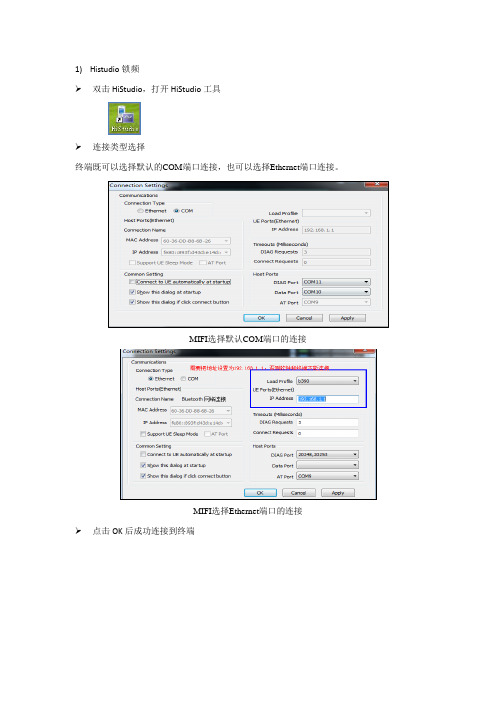
1)Histudio锁频
双击HiStudio,打开HiStudio工具
连接类型选择
终端既可以选择默认的COM端口连接,也可以选择Ethernet端口连接。
MIFI选择默认COM端口的连接
MIFI选择Ethernet端口的连接
点击OK后成功连接到终端
打开NV Browser
这个插件窗口用于配置入网信息,比如IMSI、频率等;
NV项中的配置值默认为十六进制,配置前首先将配置值显示更改为十进制,如下图所示将“Hex Display”勾选掉。
设置锁频
选择0x232选项,进行锁频设置,锁频设置指示设置为2;
更改为十进制后,下图中的设置以十进制输入,ucBandind代表设置频段、usCellId代表设置小区ID(需要注意的是小区ID为PCI)、usFreqpoint代表设置中心频率(频点的对应的频率)、usFreqBegin代表设置频点的启示频率、usFreqEnd代表设置频点的终止频率。
(上述对应都需要设置)设置完毕后终端需要重启、Histudio重新连接终端。
锁频参数设置对应表:。
英飞拓矩阵V2020中文说明书
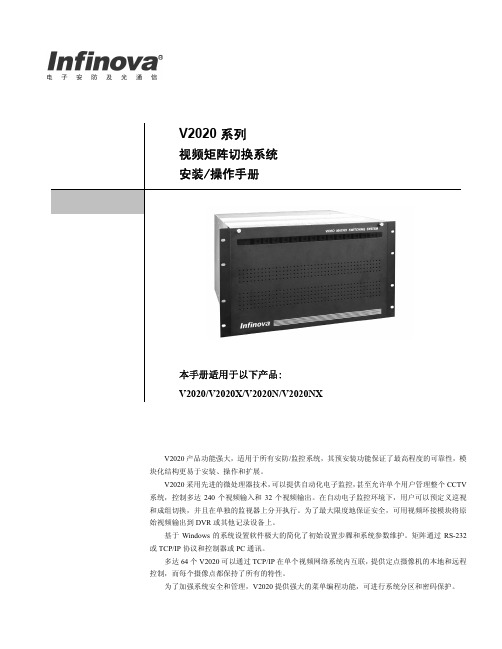
视频矩阵切换系统 安装/操作手册
本手册适用于以下产品: V2020/V2020X/V2020N/V2020NX
V2020 产品功能强大,适用于所有安防/监控系统,其预安装功能保证了最高程度的可靠性,模 块化结构更易于安装、操作和扩展。
V2020 采用先进的微处理器技术,可以提供自动化电子监控,甚至允许单个用户管理整个 CCTV 系统,控制多达 240 个视频输入和 32 个视频输出。在自动电子监控环境下,用户可以预定义巡视 和成组切换,并且在单独的监视器上分开执行。为了最大限度地保证安全,可用视频环接模块将原 始视频输出到 DVR 或其他记录设备上。
第三章 系统操作 ......................................................................... 18
3.1 键盘 .................................................................................. Fra bibliotek8注意
版权声明
本手册内容(包括文字与图片)的版权为 Infinova 公司所有。任何个人或法人实体,未经 Infinova 公司的书面许可,不得以任 何形式对其内容进行翻译、修改或改编。违者将追究其法律责任。
Infinova 公司保留在事先不进行任何通知的情况下,对本手册的内容以及产品技术规格进行修改的权利,以便向用户提供最新、 最先进的产品。用户可从 Infinova 公司的网站 上获得最近的产品更新资料。
基于 Windows 的系统设置软件极大的简化了初始设置步骤和系统参数维护。矩阵通过 RS-232 或 TCP/IP 协议和控制器或 PC 通讯。
CPE测试介绍

Page 19
-19-
切换失败
判断是否切换,通常以信令为判断依据,在终端侧,以发出触发切换的测量报 告为开始,以切换完成消息为结束; 切换成功时,从UE侧观察表现为UE从一个源小区到一个新的小区(可从PCI变
化来观察)进行正常业务交互;
Q1:测量报告丢失现象
UE侧发出测量报告后,但没有收到切换命令,在UE侧和eNB的现象分别如下:
谢 谢
【分布损耗的估算方法:链路计算(按照60个天线,需要6级功分):分布 损耗=馈线损耗+器件插损+分配损耗 =6dB+0.5*6+10log60=6+3+19.5=2AB建立失败
E-RAB建立的话统统计 【A点】
如图中A点所示,当eNodeB收到来自MME的E-RAB SETUP REQUEST或者 INITIAL CONTEXT SETUP REQUEST消息时E-RAB建立尝试次数累加 如图中B点所示,当eNodeB收到来自MME的E-RAB SETUP RESPONSE或者 INITIAL CONTEXT SETUP RESPONSE消息时E-RAB建立成功次数累加
-8-
HiStudio介绍
在MCS选项中,包含调整编码方式信息
MCS调整阶数的高低直接决定了吞吐率的大小。目前数据编码方式为 QPSK/16QAM/64QAM,在信噪比较好,误码率较低的情况下,一般采用64QAM调制 方式(17阶以上),若误码率不能收敛于10%以下,则MSC会降级采用较低的编 码方式以保证数据的准确性。
RRC连接建立失败
RRC连接建立的话统统计
【A点】
指标L.RRC.ConnReq.Att加1,不统计重发的次 数 指标L.RRC.ConnReq.Succ加1,不统计重发的 次数
海思商用终端操作指导V1.0
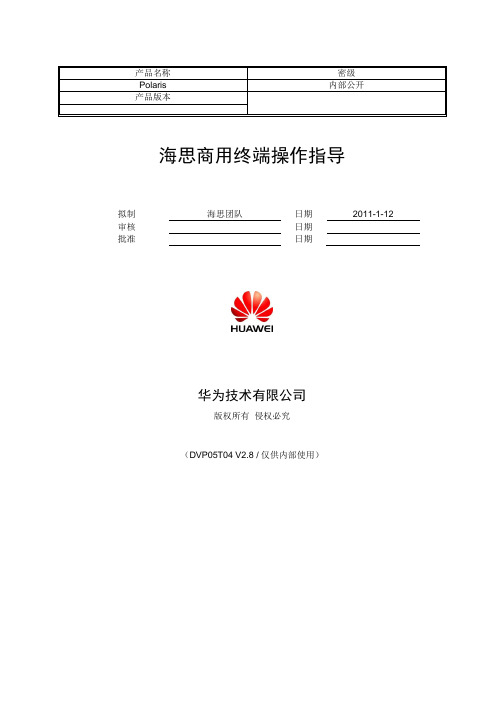
海思商用终端操作指导拟制海思团队日期2011-1-12 审核日期批准日期华为技术有限公司版权所有侵权必究(DVP05T04 V2.8 / 仅供内部使用)修订记录目录1前言 (4)2P C端驱动安装 (4)3简化版HSO使用说明 (10)3.1入网配置 (15)3.1.1配置Quick configure (15)4M obile Partner使用介绍 (19)4.1Mobile Partner安装升级 (19)4.2Mobile Partner 简介 (20)4.2.1功能简介 (20)4.2.2界面简介 (20)4.3操作指导 (25)4.3.1操作步骤 (25)4.4Mobile Partner日志使用 (27)4.5注意事项 (28)1前言1.1 HSO版本更新记录B180:更新快速配置功能,对支持的Band中上下选择不一致的问题进行改进1.2 HSO安装标识海思Dongle的操作主要通过HiStudio工具完成。
如果没有HiStudio工具,可通过Mobile Partner连接入网。
本操作指导书主要介绍了HSO的使用界面、常规配置,并对Mobile Partner等操作进行说明,后续会陆续更新FAQ等信息。
2PC端驱动安装注意:有两种方案,一种是使用海思之前提供的单独的驱动软件,例如:Windows-5.06.08.00;另一种是使用数据卡缓存中携带的Mobile Connect安装包,其中包括驱动和Mobile Partner两个软件。
安装Mobile Partner即可。
在使用终端之前,最好先安装WinXP补丁(如果不确认系统是否已经安装的情况下)。
2.1 单独驱动安装2.1.1 驱动获取可以向海思Dongle指定的接口人获取。
驱动目录结构如下:2.1.2 驱动安装断开Dongle与PC的连接,点击DriverSetup.exe ,等待一会安装完成。
注意此时没有任何提示。
如果先前已经安装过老版本的驱动,需要先执行DriverUninstall.exe完成后,等待一分钟左右;再执行DriverSetup.exe,再等待一分钟左右。
集中器软件功能检测要求规范

集中器软件功能检测规范深圳市国电科技通信有限公司2014 年 4月 14日目录1前言 (3)1.1 依据标准 (3)1.2 编写说明 (3)1.3 检测工具 (3)2检测项目及要求 (3)2.1 准备工作 (3)2.2 外形结构及液晶显示 (4)2.3 通信接口 (4)2.4 涵普台体测试软件功能 (5)2.5 交采误差 (6)2.6 终端液晶显示与AFN04/0A协议一致性 (6)2.7 载波抄表检测项目及检测方法说明 (7)2.7.1. 参数设置(AFN04H) (7)2.7.1.1. AFN04-F10终端电能表/交流采样装置配置参数 (7)2.7.1.2. AFN04-F30:停抄/投抄功能检测 (8)2.7.1.3. AFN04-F33终端抄表运行参数设置 (8)2.7.1.4. AFN04-F35台区集中抄表重点户设置 (9)2.7.1.5. AFN04-F38、F39抄表数据项配置 (9)2.7.2. 控制命令(AFN05H) (10)2.7.2.1. AFN05-F49,50,51暂停,恢复,重启抄表 (10)2.7.2.2. AFN05-F53删除指定端口的电表 (10)2.7.2.3. AFN05-F149电能表通信参数自动维护功能开启与关闭 (10)2.7.3. 主站透传功能测试(AFN10H) (11)2.7.3.1. 透明转发AFN10H-F1 (11)2.7.3.2. 转发主站直接对电表的抄读数据命令AFN10H-F9 (11)2.7.4. 存储功能 (11)2.8 远程通信功能测试 (11)2.9 通信单元互换性测试 (12)2.9.1. 本地通信单元互换性测试 (12)2.9.2. 远程通信单元互换性测试 (13)2.9.2.1. 测试要求 (13)2.9.2.2. 测试方法 (13)1前言1.1依据标准1)Q_GDW 1374.2-2013 《电力用户用电信息采集系统技术规范第2部分:集中抄表终端技术规范》;2)Q_GDW 1375.2-2013 《电力用户用电信息采集系统型式试验规范第2部分:集中器型式规范》;3)Q_GDW 1376.1-2013 《电力用户用电信息采集系统通信规范第1部分:主站通信协议》;4)Q_GDW 1376.2-2013 《电力用户用电信息采集系统通信规范第2部分:集中器本地通信模块接口协议》;5)Q_GDW 1376.3-2013 《电力用户用电信息采集系统通信规范第3部分:远程通信模块接口协议》;6)国家电网计量中心,2010年4月,《采集终端功能检测规范V2.0》;7)国家电网计量中心,2013年9月18日,《关于用电信息采集终端、电能表对本地通信单元互换性测试方法的说明》;8)国家电网计量中心,《关于用电信息采集终端对远程通信单元互换性测试方法的说明》。
好视通操作说明

一:客户端安装搜索1:首先在打开浏览器,输入好视通下载,点击下载客户端2:下载客户端后,安装,运行。
安装过程中有任何提示,请点击允许、确认。
二:登录软件运行桌面快捷方式,打开视频会议客户端后,弹出用户登录信息对话框,如下图所示。
输入正确的用户名和密码。
如果没有授权的用户账号,可以选择“以会议室号登录”,这时系统会提示您输入会议室号,如下图所示:会议室号可以向会议管理员询问。
三:申请发言点击主界面上方功能按钮区的“”,或主菜单“出席”中的“申请发言”菜单,可以申请发言权。
如下图所示:主持人在申请发言权后,将立即获得发言权。
一般出席用户在申请发言后,如需等待主持人或主讲人授予发言权,与会用户列表区中相应用户的发言图标将显示为。
用户获是发言权后,其发言图标将显示为。
四:释放发言权点击主界面上方功能按钮区的“”,或主菜单“出席”中的“放弃发言”菜单,即可以放弃发言权。
如下图所示:这时与会用户列表区相应用户的发言权图标将显示为。
主持人或主讲人也可以直接点击用户列表上的用户音频图标,授予或取消用户的发言权。
五:申请主讲权单击系统快捷功能按钮区的的“申请主讲”按钮或者主菜单“主讲”中的“申请主讲”菜单项即可申请主讲。
如下图所示:申请主讲权后,如需等待主持人授予或者等待其他用户释放主讲权时,与会用户列表区的相应用户右边上的主讲权图标将显示为,获得主讲权后,与会用户列表区的相应用户右边上的主讲权图标将显示为。
六:释放主讲权可通过以下两种方式实现:1、单击系统快捷功能按钮区的“放弃主讲”按钮。
2、单击主菜单“主讲”中的“放弃主讲”菜单项。
七:文字交流在主界面的左下方是文字交流区,如下图所示:文字交流区分为系统消息和聊天消息两部分,可以分别点击上图中的“系统”和“聊天”按钮进行切换。
“系统”和“聊天”按钮上同时会显示当前未看到的消息数量。
若选择“所有人”,则向所有用户发送文字信息;若选择某个用户,表示文字信息只发给该用户。
海思Hi3520开发工具套件(Hi3520_SHDK)说明书

Hi3520_SHDK说明书(海思Hi3520开发工具套件)雅仪科技提供海思半导体Hi35xx系列网络多媒体SOC处理器之软件开发包、硬件评估板,简称Hi35xx_SHDK。
SHDK包含Demo单板、开发文档、编译工具、驱程源码、媒体函数库、样例程序、应用Demo等。
基于此完整开发套件,客户可立即开始评估测试Hi35xx系列处理器硬件性能,并启动基于此处理器平台DVR/DVS/IPCam等视频监控/网络通信产品的软件开发调试工作。
1. 简介Hi3520 Demo单板是针对海思Hi3520 H.264编解码处理器芯片(以下简称为Hi3520芯片)开发的参考设计单板,用于给客户展示Hi3520芯片强大的多媒体处理功能和丰富的外围接口,同时为客户提供基于Hi3520芯片的硬件参考设计,使客户不需修改或者只需要简单修改参考设计的模块电路,就可以完成产品的硬件开发。
Hi3520 Demo单板支持Hi3520芯片的SDK开发、应用软件的开发和运行等。
Hi3520 Demo 单板通过串口和网口线与开发PC 连接,可以作为一个基本开发系统使用,或实现更完全的开发系统或演示环境,此时连接如下设备或部件:z电视机或监视器z视频源(如模拟摄像头)z音频源及音箱z USB 2.0 device 设备z ARM11仿真器z SATA 硬盘、SD Card 等存储设备Hi3520 Demo单板最多支持外接16路CVBS信号和16路音频信号。
Hi3520 Demo单板将音视频信号编码后,把码流传到网络上或存储在本地SATA硬盘,也可以自身解码后显示。
Hi3520 Demo单板典型应用场景如图1-1所示。
2. 功能特性Hi3520 Demo单板具有以下功能特性:z支持16 路CVBS输入,H264 Main Profile @ Level 3视频编解码,最大编码能力为8D1@30fps或32CIF@30fps。
z支持2路CVBS输出和1路VGA输出。
杰尼奥电子视频放大器、生成器与分发器说明书

106MX2226AT 6-in 1-out RGBHV SwitcherThe MX2226AT is a 6-in 1-out RGBHV relay switcher controllable using its built-in front panel or via RS-232. The MX2226AT utilizes relays internally for each component channel,enabling it to pass a wide variety of other signal types as well, including RGBS, RGsB,Component Video (Y, R-Y, B-Y), S-Video (Y/C) and Composite Video LIST MX2226AT ......................................................995.00CALL FOR PRICEDA1917SX2-in 2-out VGA Auto Switcher/Distribution AmplifierCompact VGA switcher. Offers auto switching or manual switching by contact closure control (switch included). Built-in Distribution Amplifier;provides dual VGA outputs of selected input.LIST DA1917SX ..........................................................385.00CALL FOR PRICEMX2106AV2-in, 2-out VGA + 3.5mm Audio Auto-SwitcherThe MX2106AV is a 2-In, 2-Out VGA + 3.5mm stereo audio Auto-Switcher. The MX2106AV automatically switches on signal detection,but may also be controlled manually if desired.LIST MX2106AV ........................................................320.00CALL FOR PRICEMX2456RM 6-in 1-out VGA-UXGA and Stereo Audio SwitcherSelection of the inputs can be made using the built-in front panel or through a control sys-tem/computer via RS-232. The MX2456RM is also capable of being operated in auto-switch mode, which allows the switcher to sense and switch to an active video input. Selection of audio signals can be made to either “follow” the video channel or to “break-away” from it. This is made easy using separate banks of buttons on the front panel or through RS-232 control.LIST MX2456RM ......................................................1295.00CALL FOR PRICEDA1914SX 2-in 1-out RGBS AutoSwitcherCompact RGBS switcher. Offers auto switching ormanual switching by contact closure control (switch included).LIST DA1914SX ........................................................365.00CALL FOR PRICEDA1916SX2-in 1-out VGA Auto Switcher with Loop OutputCompact VGA switcher. Offers auto switching or manual switching by contact closure control (switch included). Input 1 provides a “Loop”output.LIST DA1916SX ........................................................350.00CALL FOR PRICEDistribution AmplifiersAll 1/2 rack designs with rack hardware except for the CDA-2 which is pocket size. CDA models outputs will drive 275' of cable. All AC powered.LISTCDA-2........1x2 Computer VGA-XGAw/ 5' cable ......................................139.00CDA4........1x4 Computer VGA-XGA..................399.00CDA6........1x6 Computer VGA-XGA..................559.00CVD-4........1x4 Composite video BNC ..............275.00CVD-6........1x6 Composite video BNC ..............310.00SVD-4........1x4 S-Video, 4-pin ..........................290.00SVD6........1x6 S-Video, 4-pin ..........................325.00RGB-4........1x4 RGBHV 5-BNC ........................849.00RGB-6........1x6 RGBHV 5-BNC ........................999.00RGB144....Configurable/bridgeable 1x4x4RGBHV distribution amp/ 5 BNC ..3995.00CALL FOR PRICECVD-4, CVD-6DA1706SV 1-in 6-out Video/S-VideoDistribution AmplifierA 1-in 6-out distribution amplifier designed to allow the simultaneous connection of a single C-Video source and/or a single S-Video source to as many as six different display or recording devices.This configuration, with both BNC (C-Video) and 4-pin mini-Din (S-Video) connector types, provides a unique solution for applications requiring both sig-nal types to be distributed at the same time. Note that the DA1706SV does not convert S-Video to C-Video or C-Video to S-Video. While the output is pre-compensated for up to 100 feet, the DA1706SV can actually drive a signal up to 250feet or more when it is used with high quality 75-ohm coaxial cable. 1 RU, 1/2 rack wide. Includes external power supply.LIST DA1706SV ..........................................................345.00CALL FOR PRICEDA1804NTThe DA1804NT is a high performance 1-in 4-out video distribution amplifier with 350 MHz band-width and very flat farequency response up to 200 MHz. It will pass NTSC, PAL or SECAM-type composite video signals as well as high-resolution monochrome computer video such as grayscale signals used in medical imaging. The DA1804NT can handle video signals with levels up to 1.5V p-p and using high quality 75 ohm coaxial cable, it can drive an NTSC signal 400 feet or more.Includes 9V 500mA power supply.LIST DA1804NT ........................................................245.00CALL FOR PRICEC O N F IDE N TI A LC O N T R A C T O R S AVDE A L E R S R E TA I L E R SS Y S T E M I N T E G R AT O R S S E C U R I T Y I N S TA L L E R S✔✔✔✔✔The prices in this catalog are only for:X XXXXXAudio/Video Baluns and Distribution ProductsHigh performance baluns to bi-directionally convert from coaxial audio/video connections to twisted pair and back to coaxial connections. Available in a wide range of models to accommodate composite, component, and VGA sources. Intelix also offers active send and receive sets for extended path lengths and VGA applications.A/V BALUNS LIST V1-INTELIX posite baseband, BNC-M to 1 RJ45, 2200 ft max..................................................................................................38.95V1-ST posite baseband, BNC-M to 2 screw terminal, 2200 ft max....................................................................................38.95V1-PTZ posite baseband, passes camera pan, tilt and zoom ctrl signals, F-BNC to 1 RJ45, 1250ft max ............................70.95V1-CV ponent video (three required for Y,Yb,Yr or RGB)RCA to screw terminal, 1000ft max ............................................38.95V1-AR posite, extended distance active receiver, BNC-M to screw terminals, 5000ft max................................................306.95V3........................................1 RGB video or 3 composite video, 3 BNC to 1 RJ45, 500ft max................................................................................118.95VB ........................................High bandwidth (baseband video to RF channel 120), 1 female F connector to 1 RJ45, 180ft max............................157.95V1A2....................................1 composite video w/stereo audio, 1 BNC-M and 2 RCA to RJ45, 2200ft max..............................................................88.95V2A2....................................2 composite video w/stereo-audio, 4 RCA to 1 RJ45, 2200ft max ................................................................................93.95SVA2....................................S-Video w/stereo audio, 1 4pin mini din, 2RCA to 1 RJ45, 1000ft max ......................................................................132.95A2-INTELIX ............................Dual mono or stereo audio w/duplex transmission, 2 RCA to 1 RJ45, 2500 ft max........................................................78.95A4........................................Four mono or dual stereo audio with duplex transmission, 4 RCA to 1 RJ45, 2500 ft max..........................................119.95VGA BALUNS LIST VGA-UHR ..............................Active VGA, includes send unit, receive unit, ps, and jumper cable, WSXGA (1920x1200) up to 550ft max................475.00VGA-HR ................................Active VGA, includes send unit, receive unit, ps, and jumper cable, UXGA (1600x1200) up to 350ft..........................389.95VGA2....................................Passive VGA, includes send and receive unit, SXGA (1280x1024) 200ft max..............................................................256.95DVI BALUNS LIST DVI ......................................Active DVI, includes send unit, receive unit, ps, and jumper cable, HD 1920X1080 up to 150ft max..........................559.95DISTRIBUTION AMP LIST AVDA8..................................1 Active DA, 1 input to 8 output, linkable up to 64 total outputs/compatible w/V1,V1-ST,V1A2,V2A2,and SVA2 baluns, max distance is 2200 ft for composite, and 1000 ft for S-Video.....................................................621.95CALL FOR PRICE107V1-ARV1-CVMONO/STEREO AUDIO COMPOSITE VIDEO COMPONENT VIDEORGB VIDEO BROADBAND VIDEOS-VIDEO VGA DVIREQUIRES SHIELDED CAT 5DISTRIBUTION HUBFINE TUNING CONTROLSREQUIRES POWERFACILITATES CAMERA CONTROLDUPLEX TRANSMISSIONUP TO 150'UP TO 180'UP TO 350'UP TO 500'UP TO 550'UP TO 1000'UP TO 1400'UP TO 2500'UP TO 5000'X XXXXXXXXXX X XXXXXXX X XXXXXXX XXXX XX XXX XXXX XXXX XXXX XXX XXXA2A4V1V1-ST V1-CV V1-PTZ V1-ARV3VBV1A2V2A2SVA2VGA2VGA -HRVGA -UHRAVDA -8DVID I S T A N C EF E A T U R ES I G N A L F O R M A TLT425D Digital Component Test Signal GeneratorA precision source of 10-bit 4:2:2 component digital test signals, the LT 425D offers features that make it an ideal choice for productions and development applications. These include both embedded AES/EBU digital audio test tones and a dedicated rear panel AES/EBU output. Front panel switching includes 625/50 or 525/60 operation (test signals adapt automatically to suit the system selected) on-off control of Y, Cb and Cr. Menu control of operating options is facilitated with front panel keys and on-screen menus. Rear panel facilities include 4 serial outputs (one digital black). 1 parallel output, 1 AES/EBU digital XLR audio output. 2 black burst analog outputs, a pair of genlock loop-through inputs and a 27-MHz clock output.LIST LT425D..............................................................600.00CALL FOR PRICEBD-03141x4 Serial Digital DAThis model can be used for any application requiring distribution of SDI signals of 143Mbs to 540Mbs. Features include power indicator on front panel, self terminating 75W BNC-SDI input, and 4 reclocked and equalized BNC-SDI outputs. May also be used as a signal repeater. Max cable distance of 600’ using Belden 8281 or equivalent. Includes power supply and owners manual. An optional base holder (V-CB1) is avail-able for use in desktop applications.LIST BD-0314..............One SDI in/4 SDI out DA......299.00 V-CB1..................Base holder............................19.95CALL FOR PRICEBD-0914-D1x4 HDSDI/SDI DAThis model can be used for any application requiring distribution of HDSDI or SDI signals 143Mbs to 1.5Gbs. Features include power indicator on front panel, self terminating 75W BNC-SDI input with adaptive equalization, 4 buffered and reclocked BNC-HDSDI or SDI out-puts. May also be used as a signal repeater. Max cable distances – 1150’ for 270Mbs using Belden 1694 or equivalent, or 450ft for 1.5Gbs using Belden 1694A or equivalent. Includes power supply and owners manual. An optional base holder (V-CB1) is available for use in desk-top applications.LIST BD-0914-D..............One HDSDI/SDI input/4HDSDI/SDI output DA........699.00 V-CB1....................Base holder..........................19.95CALL FOR PRICEComputer MonitorSwitchers VGA/XGALISTVP31............3x1, DB15 connectors..................445.00VP211DS......2x1 DB15 automatic+ RCA audio................................195.00CALL FOR PRICERack-MountCompositeVideo DistributorsStandard 19" rack-mount distributors for com-posite video with BNC connectors and loop-throughs, some have audio distribution, all havebuilt-in AC power supplies. LISTVM5ARII......1x5 video, RCA stereo audio..........495.00VM10XL......1x10 composite video BNC,audio RCA....................................575.00VM1015......1x5 video, AC/DCcoupled,Black/Tipclamped..........................795.00VM1021......1x20 video, AC/DC coupled,Black/Tip clamped......................1095.00VM1411......Dual 1x5 video,terminal block audio....................1145.00CALL FOR PRICEVM-10ARIIVideo/Audio SwitchersLIST4X1V................4x1 RCA....................................165.004X1VB..............4x1 BNC....................................165.004X1S................4x1 S-Video..............................165.00VP23................4x1 VGA/XGA, YC, CompositeVideo/Audio Switcher................595.00VP88-KRAMER..8x8 matrix balanced audio/RGBHV,RS232, RS485, Genlock..........2495.00VS4E................4x4 BNC, RCA audio................295.00VS4YC..............4x4 S-Video, RCA audio............365.00VS4X4YC..........4x4 BNC/S-Video, RCA audio,RS232......................................750.00VS5X4..............5x4 BNC, RCA audio,RS232....625.00VS6YC..............4x4 BNC/S-Video, RCA audio....825.00VS33V..............3x1 BNC....................................320.00VS41AV............4x1 BNC, RCA audio................240.00VS55V..............5x1 BNC....................................530.00VS55YC............5x1 S-Video..............................575.00VS81AV............8x1 BNC, RCA audio................280.00VS81AYC..........8x1 S-Video, RCA audio............280.00VS81V..............8x1 VNC....................................280.00VS84................8x4 BNC, RCA audio................460.00VS101AV..........10x1 BNC, RCA audio..............295.00VS421..............4x1 BNC, RCA audio................575.00VS606XL..........6x6 BNC, RCA audio,RS232/485..............................1145.00VS808XL..........8x8 BNC, RCA audio,RS232/485..............................1355.00VS1001XLM....10x1 BNC, RCA audio, RS2321080.00VS1202XL........12x2 Video/bal Stereo Audio....2160.00VS1202YC........12x2 BNC/S-Video, RCA audio,RS232....................................2195.00VS2016............16x1 BNC, RS232 control........1080.00VS2053............3x1 RGBHV, BNC,RS232 control............................880.00VS2081S..........8x1 S-Video, RS232 Control....1435.00VS4X................4x2 XLR audio..........................240.00VS55A..............4x2 RCA stereo audio................280.00VS81A..............8x2 RCA stereo audio................280.00VS84YC............8x4 S-Video + RCA audio..........460.00VS101AV..........10x1 BNC + RCA audio............295.00CALL FOR PRICEVS-55YCNon-RackmountVideo DistributorsLIST103AV..........................1x3 composite RCA video,stereo 3.5mm for audio..................180.00103YC..........................1x3 S-Video DA/Line amp..............210.00104R......................1x4 RF F-Connector................125.00105V............................1x5 Composite RCA........................180.00105VB....................1x5 composite BNC................180.00105S......................1x5 S-Video............................180.00PT-102S..................1x2 S-Video............................110.00VM3VXL..................1x3 composite BNC................180.00VM3SXL..................1x3 S-VIDEO..........................180.00VM5S......................1x5 composite BNC,stereo audio............................440.00VM10AN..................1x10 composite BNC,stereo audio............................585.00VM50A........................2x5 audio RCA..............................280.00VM50V....................1x5 composite BNC................280.00VM50YC..................1/5 S-Video............................295.00VM80V....................1x8 or dual 1x4,Composite BNC......................375.00VP200....................1x2 VGA/XGA HD15................100.00VP200XL..................1x2 VGA/XGA Line Amp HD15F210.00VP300-KRAMER......1x3 VGA/XGA HD15............150.00VP400....................1x4 VGA/XGA HD13................155.00VP200NA................1:2 VGA/XGA with unbalancedstereo audio............................155.00CALL FOR PRICEVM-80VNEED A TEMPORARY SOLUTION?We have thousands of answers. The majority of items in this catalog can be rented. It’s an opportunity to temporarily expand yourclients’existing systems. Call and ask for RENTALS today.FRONTBACK FRONTBACK108109WJ300C Distribution Amp1x6 or 2x3 analog composite distribution amplifi-er. S/N >60dB. Rack-mountable or tabletop use.LISTWJ300C ............................................................405.00CALL FOR PRICEBuffered Distribution AmplifiersHigh quality units with BNC connectors for Composite, models with audio have XLR inputs and RCA outputs. All models operate on 110/220 volts with automatic switching.LIST LTM-1X20......1x20 Composite and 1x20stereo audio, rack-mount ............695.00LTM-ADA6......2x6 Audio only, DB25 outputconnectors, 1/2 rack....................325.00LTM-CVDA ......1x4 Component 4-BNC,rack-mounted..............................395.00LTM-DVDA5....2x5 DV/IEEE1394, 2 inputswitched, 1/2 rack ......................295.00LTM-VDA6......1x6 Composite, no audio,1/2 rack ......................................250.00LTM-VDA6SV ..1x6 Y/C S-Video, no audio,1/2 rack ......................................295.00CALL FOR PRICELTM-1X20RGBMate Interfaces, Distribution Amps and SwitchingRGBMate manufactures a full line of utility selector switchers, video format converters, and distribution ampli-fiers. Please contact your FDW salesperson for assistance matching your application to the full array of products available.VIDEO INTERFACES LIST VI-570E ............PC Video Interface w/ RGB EQ........................................................................................648.00VI-640E ............PC Compact Universal 15pin Interface +Audio + EQ ......................................................680.00VI-510V pact VGA 15pin Interface ........................................................................................315.00VI-720E ............Dual Input/Switchable Universal Analog Interface w/ RGB EQ........................................1125.00VI-200WM ........1-in, 2 out VGA-UXGA DA Wall Mount ............................................................................356.00VI-210WMA ......1-in, 2 out Universal Computer Interface Two-Gang Wall Mount w/ Audio ......................640.00VI-220WMA ......1-in, 2 out Universal Interface Three-Gang Wall Mount w/ Audio and pass-through connectors VI-350WMA ......Dual Input/Switchable Universal Computer Interface Two-Gang Wall Mount w/ audio ......865.00DISTRIBUTION AMPLIFIERS LIST CDA-610A ........1-in, 6-out Composite Video + Stereo Audio DA ............................................................425.00CDA-610L ........1-in, 6-out, BNC Composite Video DA w/EQ ..................................................................526.00CDA-620L ........1-in, 12-out, BNC Composite Video DA w.EQ ................................................................674.00CDA-640L ........2 Units in one box each w/1-in, 12-out, BNC Composite Video DA w/EQ......................1072.00CSDA-610X ......1-in, 6-out S-Video DA with BNC Connectors ..................................................................255.00SDA-610E ........1-in Mini Din, 12-out BNC, 1 x 6 S-Video DA w/EQ..........................................................674.00SDA-610D ........1-in, 6 out S-Video BNC Connectors DA w/EQ ................................................................655.00SDA-610L ........1-in, 6 out S-Video Mini Din Connectors DA w/EQ............................................................526.00VDA-200L ........1-in, 2 out VGA-UXGA DA ..............................................................................................162.00VDA-610V ........1-in, 6-out VGA Distribution Amplifier..............................................................................896.00VDAC-120E ......Sting Ray Cable, 1 in 2 out VGA DA, w/EQ ......................................................................200.00HDA-610..........1-in, 6 out Component Video RCA DA ............................................................................855.002X1, 4X1 AND 6X1 VIDEO SWITCHERS LIST RVA-210S ........2-in, 1-out RGBHV, Composite Video, & Stereo Audio Switcher ......................................626.00VMS-1060......6-in, 1-out VGA + MAC Switcher ....................................................................................896.00SAS211............2 in, Buffered Dual out, RCA Connector Stereo Audio Switcher ......................................630.00 CVS211............2 in, Buffered Dual out, RCA Connector Composite Video Switcher ................................640.00CVS211A ..........2 in, Buffered Dual out, RCA Connector Composite Video w. Stereo Audio Switcher ........745.00HVS211..........2 in, Buffered Dual out, RCA Connector Component Video Switcher ..............................915.00 HVS211A ..........2 in, Buffered Dual out, RCA Connector Component Video w. Stereo Audio Switcher ..............1020.00SVS211............2 in, Buffered Dual out, Mini Din Connector S-Video Switcher ........................................720.00 SVS211A ..........2 in, Buffered Dual out, Mini Din Connector S-Video w. Stereo Audio Switcher ................760.00 VVS211............2 in, Buffered Dual out, 15 Pin HD VGA-UXGA Switcher................................................565.00SAS411............4 in, Buffered Dual out, RCA Connector Stereo Audio Switcher ......................................638.00 CVS411............4 in, Buffered Dual out, RCA Connector Composite Video Switcher ................................644.00CVS411A ..........4 in, Buffered Dual out, RCA Connector Composite Video w/Stereo Audio Switcher ........760.00HVS411..........4 in, Buffered Dual out, RCA Connector Component Video Switcher ..............................925.00HVS411A ........4 in, Buffered Dual out, RCA Connector Component Video w/Stereo Audio Switcher ....1032.00 SVS411............4 in, Buffered Dual out, Mini Din Connector S-Video Switcher ........................................724.00 SVS411A ..........4 in, Buffered Dual out, Mini Din Connector S-Video w/Stereo Audio Switcher................770.00VVS411............4 in, Buffered Dual out, 15 Pin HD VGA-UXGA Switcher ................................................869.00 SAS611............6 in, Buffered Dual out, RCA Connector Stereo Audio Switcher ......................................642.00CVS611............6 in, Buffered Dual out, RCA Connector Composite Video Switcher ................................648.00CVS611A ..........6 in, Buffered Dual out, RCA Connector Composite Video w/Stereo Audio Switcher ........801.00HVS611..........6 in, Buffered Dual out, RCA Connector Component Video Switcher ..............................931.00HVS611A ........6 in, Buffered Dual out, RCA Connector Component Video w/Stereo Audio Switcher ....1044.00SVS611............6 in, Buffered Dual out, Mini Din Connector S-Video Switcher ........................................728.00SVS611A ..........6 in, Buffered Dual out, Mini Din Connector S-Video w/Stereo Audio Switcher ................906.00 VVS611............6 in, Buffered Dual out, 15 Pin HD VGA-UXGA Switcher................................................873.00MATRIX SWITCHERSLIST FPC 001..........Front Panel Control Option for MSV, MSSV, & MSHD Series Matrix Switchers..................415.00MSV 0404........4-in, 4-out Modular Video Matrix Switcher ......................................................................690.00MSV 0404A ......4-in, 4-out Modular Video Matrix Switcher w/Stereo Audio ..............................................850.00 MSV 0804........8-in, 4-out Modular Video Matrix Switcher ......................................................................875.00 MSV 0804A ......8-in, 4-out Modular Video Matrix Switcher w/Stereo Audio ............................................1050.00 MSV 0808........8-in, 8-out Modular Video Matrix Switcher....................................................................1150.00 MSV 0808A ......8-in, 8-out Modular Video Matrix Switcher w/Stereo Audio ............................................1695.00 MSV 1608........16-in, 8-out Modular Video Matrix Switcher..................................................................1950.00 MSV 1608........16-in, 8-out Modular Video Matrix Switcher w/Stereo Audio ..........................................3750.00 MSV 1616........16-in, 16-out Modular Video Matrix Switcher ................................................................2250.00 MSV 1616A ......16-in, 16-out Modular Video Matrix Switcher w/Stereo Audio ........................................4600.00 MSSV 0404......4-in, 4-out Modular S-Video Matrix Switcher ................................................................1035.00CALL FOR PRICEDON’T FORGET!You must fill out theD E A L E R A P P L I C A T I O N Son pages 3 & 4 or online to purchase from this catalog.✔110TX-VCR Video Controlled RelayCauses relay closure on video signal detection.Can operate as either video presence or video loss detector. LIST TXVCR ............................................................154.78CALL FOR PRICERU-AVX4 Audio/Video SwitcherThis mixer features four video (75) and four stereo audio (RCA) inputs and one video (75)and 2 output.When a button is pushed, the cor-responding video and audio input is fed to the output of the RU-AVX4 and any previously selected source is shut off. Features include four keyboard style long-life pushbuttons on the front panel to select one of the inputs at a time (one source may be selected at a time), rear-panel terminal block provides four connections to remotely control the module and an LED indi-cator above each front-panel button shows which input is selected.LIST RUAVX4..........Audio/Video Switcher..............407.95CALL FOR PRICETX-VLA1 Video Line AmpFor driving low video signals and driving video lines up to 2000 feet. LIST TXVLA1..........................................................175.28CALL FOR PRICEVideo ProductsLISTRUVDA4......1x4 Video D.A., Loop-Thru In,75ohm Out. Specify BNC,Phono, or Type F Connectors.Adjustable Gain ..........................280.85RUVA2........Dual Channel Video Attenuator,BNC 75ohm In/Out, Adjustable ..169.13PS24A ........Power supply (required)................24.56CALL FOR PRICERU-VDA4DISTRIBUTION AMPLIFIERSMini-Brick ™: Battery Operated, high performance D.A.s LIST MVB/VDA4......Battery operated DA,1 in, 4 out ....................................177.00MVB/VDA2......Battery operated DA,1 in,2 out ....................................177.00Brick ™: 1-in, 4-out, high performance D.A.s(AC Adapter Included)LISTLTVB/VDA ........Loopthrough Video DA..................207.00LTVB/VDA-AA ..Loopthrough Video DAcan use grounded power..............264.00LTVB/VDA-DI ....Loopthrough VideoDA Differential Input ....................207.0031-111-104....Equalizing Video DAup to 300m 8281........................284.0031-111-204....Equalizing Video DAup to 300m RG-59......................284.0031-111-304....Equalizing Video DAup to 300m RTG-6......................284.00CVB/VDA ..........Clamping Video DA......................264.0014-113-604....S-Video DA ..................................185.00HBVB/VDA ......Humbucking Video DA ................244.0016-132-304....Audio DA......................................300.0016-134-604....Balanced Stereo Audio DA ..........360.00SAB/PKG ..........Video and BalancedStereo Audio DA Package ............589.00VB/12V ............Power Ground Isolator....................64.00VDA-640........Video DA......................................314.00ROUTING SWITCHES LIST 17-131-129....Automatic Video Switch,2 in, 1 out....................................289.00VB/4X1............Video Switch, 4 in, 1 out ..............216.00AB/S2X1..........Stereo Balanced Audio Switch,2 in, 1 out....................................216.00AB/4X1............Balanced Audio Switch,4 in, 1 out....................................216.00RACKMOUNTS LIST RM-1/4, RM-1/2, RM-3/4, RM-1Rackmount forconventional products....................49.00VBRM-8..........Rackmount for 7 to 8 Bricks ........175.00VBRM-6..........Rackmount for 5 to 6 Bricks ........149.00VBRM-4..........Rackmount for 3 to 4 Bricks ........124.00ABKT ..............Bracket to mount 1 or 2 Bricks......41.00CALL FOR PRICEBrick Video AccessoriesVideo Accessory Corporation ("VAC") manufactures a comprehensive line of precision video and audio dis-tribution amplifiers, switches, signal generators, and accessories in many input, connector and power supply variations. VAC's BRICK video products, and COMBO BRICKS video&audio devices, utilize broad-cast quality circuit designes in a proprietary encap-sulation process that results in compact and robust devices that work reliably in the most extreme envi-ronmental conditions. The list below is only a very small sample of what is available. To help you choose the model that exactly meets your require-ments, you may wish to use the Build-A-Brick prod-uct selection tool available at: /default.asp Your Full Compass sales asso-ciate will be happy to assist you.RUVSX4 Video SwitcherA four input/one output video switcher featur-ing loop-thru outputs, local or remote control,vertical interval switching and BNC connectors.LISTRUVSX4..........Video switcher..........................379.25PS24A ............Power supply (required)............24.56CALL FOR PRICETX-AVX Auto Video SwitchSwitches to auxiliary video input upon loss of primary video input. Detects and alarms on loss of video. LIST TXAVX ............................................................173.23CALL FOR PRICETX-MVX Manual Video SwitchFeatures 2x1 video selection or 1x2 video rout-ing. The TX-MXV allows for manual switching,remote control, NTSC/PAL operation and has BNC connectors.LIST TXMVX ..........................................................106.60CALL FOR PRICE。
华为HiStudio配套MIFI终端操作使用指南

普通华为MiFi+HiStudio操作使用指南2016年3月一、打开调试端口终端在出厂时只开放了PC UI Interface端口,使用串口工具发送以下命令,终端自动重启后,即可识别所有7个调试端口:AT^OPWORD=GL04P2012AT^SETPORT="A1,A2;14,13,12,A,3,16,5,A1,A2"at^tmode=3二、安装海思芯片HiStudio软件1.安装后,点击桌面图标:HiStudio,启动软件2.在”Connection Settings”上选择“Com”后点击“OK”按钮。
软件会自动配置各串口资源后,连接MIFI,进入主界面。
3.也可以使用Ethernet方式连接,需要将IP改为192.168.1.1(MIFI的访问IP),如下:4.主界面如图所示5.常用功能在菜单“Diagnostic”中,工具栏上都有。
见图三、更多使用操作1.状态说明连接MIFI后,进入LTE AirLayer窗口,界面出现红色时,表示当前不可用或没有生效。
其他类同,如:正常状态是绿色的,这样:2.查看信令及IE值如上图,因为没有勾选Layer,所以将会过滤出只显示空口标准交互信令,如下图:双击列表中某一条信令,可打开查看信令具体IE值,如下:3.附着/去附着点击菜单或工具栏,可控制MIFI附着操作。
为上线附着操作;为下线去附着操作;需要先打开AT口连接,操作方法如下:1)勾选AT CommandBar主界面下方将出现如下子窗口:2)点击中的连接AT口,可看到窗口中有相应的连接提示和AT指令信息。
4.锁频从菜单“Diagnostic”->“NV Browser”->双击界面右侧树中的“0xd232”的NV值,右键把hex的色去掉,显示十进制。
该值的4个属性解释如下,根据实际需要修改这4个值,修改完后右键点Write即可改写此值,重新附着UE即可生效:●enLockInd:0-不锁频、1-锁频段、2-锁频率(指中心频率)、3-锁小区●ucBandInd:频段,中国电信FDD频段为Band1,输入1;TDD频段为band41则输入41;●usCellId:物理小区ID,PCI;如果选择2-锁频率的方式,则该项不填,保持0默认即可;●usFreqPoint(不能根据字面意思理解为频点):待锁定的中心频率* 10;例如:下行频点500,则对应的中心频率为2160MHz,那么此处输入为21600。
axis 声道播放器使用手册说明书

Player for Soundtrack Business User ManualHow to connect Soundtrack Your Brand's music service to your Axis network audio systemWhen you connect your audio system to Soundtrack Your Brand,you can manage your music and volume settings from the Soundtrack Your Brand webpage.NoteCurrently,you cannot use the Player for Soundtrack Business if your network connection uses a proxy server. Prerequisites•Download the latest firmware for your Axis devices from /audio•Download the Player for Soundtrack Business application from /audio•Download AXIS IP Utility from /support/downloads/axis-ip-utilityPrepare the hardware1.Connect your Axis audio devices to the internet through Power over Ethernet(PoE).2.Choose one of the devices to be the leader,and insert an SD card in the SD card slot.NoteWe recommend AXIS Surveillance Card64GB.See /products/storage/axis-surveillance-card-64-gbSet up your Axis network audio system1.Start AXIS IP Utility to locate your devices on the network.2.Double-click the device name to display the webpage of a device.3.In the device's webpage,go to System Options>Date&Time and check that the date and time settings are correct.4.In Maintenance,click Choose file,browse to the latest firmware file and click Upgrade.5.Repeat steps2-4for all audio devices.6.In the leader device's webpage,go to Audio>System Settings>Available audio devices.7.Click+to add a device to your system.8.Go to Audio>Overview and set the volume to max(0dB).Install the Player for Soundtrack Business application1.In the leader device's webpage,go to System Options>Storage>SD Card and click Format.2.Select ext4from the File system dropdown and click OK twice.3.Go to Applications>Overview.4.Click Choose file,browse to the Player for Soundtrack Business application file and click Upload Package.5.Start the application.6.Go to Application>Player for Soundtrack Business and click the link in the Application Settings section.7.Copy the Device ID from the About section.Connect to Soundtrack Your Brand1.Create an account at 2.Go to Locations and add a zone.3.Select Hardware device and enter the Device ID from the Player for Soundtrack Business application.4.Click Connect player.When you get a confirmation,you are ready to start using Soundtrack Your Brand's music service with your Axis network audio system.TroubleshootingThis section contains a few tips on how to solve problems you may experience.Please contact Axis support if problems persist,or for any other questions regarding Axis devices or the Player for Soundtrack Business application.To learn more about the Soundtrack Business subscription,go to ImportantPlease note that the device does not currently support the use of proxy servers.The firewall needs to be configured according to this document:https:///hc/en-us/articles/115002592192-Firewall-settingsPlayer_for_Soundtrack_Business_1_0will only work with a properly mounted SD Card.Check under storage management if the SD card is working correctly.To check if the application is running,see http://<device IP address>/app_params.shtml?app=sbplayer=34Status overviewYou can get a status overview and troubleshooting section that lists most settings at:http://<device IP Address>/local/sbplayer/main.shtml#/.StatusError message ActionSound is not playing 1.Ensure that the Soundtrack Business version does not show“no lib loaded”(seeMessages below).2.Click“Troubleshoot”(see instructions below).SD card is not connected Ensure SD card is correctly inserted in the device and is formatted according to theinstallation instructions(ext4).AboutMessage ActionWaiting for device ID Ensure connectivity and that the firewall is correctly configured.No lib loaded Ensure connectivity and that firewall is correctly configured.TroubleshootingSee below for appropriate actions if any of these sections state“result:false”.Section ActionIP address and connectivity Ensure connectivity and that the firewall is correctly configured.Ensure connectivity and that the firewall is correctly configured.Connected to Soundtrack Your BrandservicesPaired to Soundzone Use the device ID in Player for Soundtrack Business and enter it on your sound zonepage on .Active subscription Activate your sound zone on .Connected to content provider Ensure connectivity and that the firewall is correctly configured.Authenticated at content provider Ensure connectivity and that the firewall is correctly configured.Channel assigned Add a soundtrack to your sound zone on .Music scheduled No music scheduled to play.Go to to schedule yourmusic.Collections Downloaded Depending on your connection,it can take some time to download music.Volume setting Go to and ensure the volume is set higher than0.User Manual Ver.M3.2 Player for Soundtrack Business Date:July2018©Axis Communications AB,2018Part No.T10128355。
Histudio使用手册
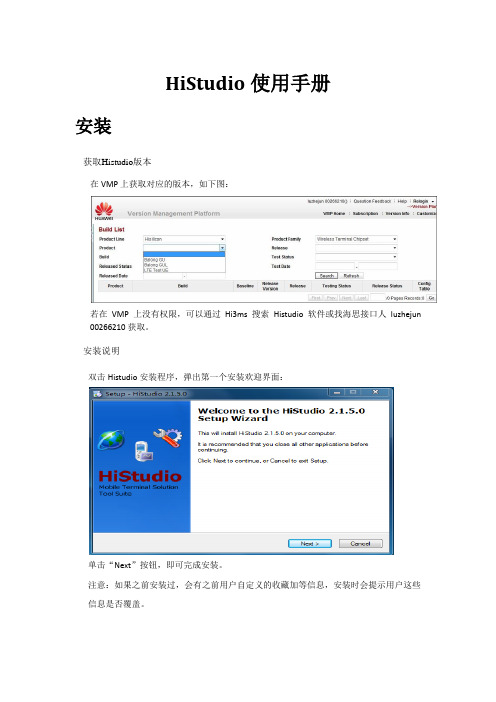
HiStudio使用手册安装获取Histudio版本在VMP上获取对应的版本,如下图:若在VMP上没有权限,可以通过Hi3ms搜索Histudio软件或找海思接口人luzhejun 00266210获取。
安装说明双击Histudio安装程序,弹出第一个安装欢迎界面:单击“Next”按钮,即可完成安装。
注意:如果之前安装过,会有之前用户自定义的收藏加等信息,安装时会提示用户这些信息是否覆盖。
启动主架构界面Histudio第一次启动界面如下:如果HiStudio所在的计算机中存在多块网卡或一块网卡绑定多个IP地址时,那么用户必须要通过Connection -> Settings菜单来设置与UE进行通信的IP地址。
打开设置窗口后,(1)选择本机上的所有网卡上绑定的所有IP地址都会显示在IP Address列表中,对应的MAC地址显示在MAC Address中,用户选择与UE进行通信的IP地址,(2) 设置正确的UE的IP地址;(3)按OK完成设置。
备注:设置moderm端口完成连接设之后,一定要断开与UE的连接,然后再重新连接一次,使设置生效。
连接分两种式:Ethernet和COM,如下图上图为打开LV(Air&Layer)实例和SG(Stat.GUI)组件后的界面示意图。
图中标示说明如下:(1)菜单栏(2)工具栏(连接功能部分)(3)工具栏(组件部分)(4)自定义命令工具栏部分业务功能简介业务功能划分Histudio从业务上支持UE端LOG数据的显示和处理,统计信息的图形化显示和处理,以及各种控制命令的管理,同时支持与第三方程序的连接和数据处理。
LOG信息处理Histudio支持的LOG数据包括Air Message(空口消息)、Layer Message(层间消息),Print Message(打印信息),Event (关键事件)和L1 Message(L1 消息)的处理。
统计可视化界面表现Histudio对各种观测量进行可视化表现,通过表格和图形的方式,表现上报观测量的趋势信息,方便用户对观测量进行分析;控制命令管理Histudio对各种命令进行了统一管理,并根据用户的使用习惯给出两种命令的管理方式,分别是命令可视化组件(CG)和诊断命令行(DCL)两个组件方式。
海思商用终端操作指导
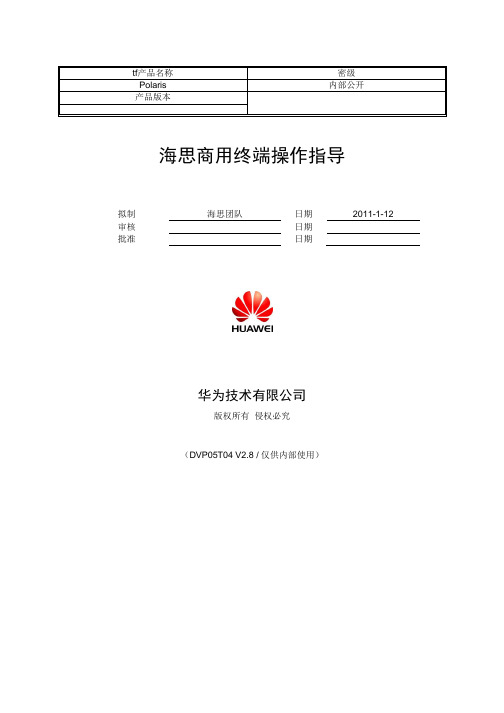
海思商用终端操作指导拟制海思团队日期2011-1-12 审核日期批准日期华为技术有限公司版权所有侵权必究(DVP05T04 V2.8 / 仅供内部使用)修订记录目录1前言 (4)2P C端驱动安装 (4)3简化版HSO使用说明 (10)3.1入网配置 (15)3.1.1配置Quick configure (15)4M obile Partner使用介绍 (19)4.1Mobile Partner安装升级 (19)4.2Mobile Partner 简介 (20)4.2.1功能简介 (20)4.2.2界面简介 (20)4.3操作指导 (25)4.3.1操作步骤 (25)4.4Mobile Partner日志使用 (27)4.5注意事项 (28)1前言1.1 HSO版本更新记录B180:更新快速配置功能,对支持的Band中上下选择不一致的问题进行改进1.2 HSO安装标识海思Dongle的操作主要通过HiStudio工具完成。
如果没有HiStudio工具,可通过Mobile Partner连接入网。
本操作指导书主要介绍了HSO的使用界面、常规配置,并对Mobile Partner等操作进行说明,后续会陆续更新FAQ等信息。
2PC端驱动安装注意:有两种方案,一种是使用海思之前提供的单独的驱动软件,例如:Windows-5.06.08.00;另一种是使用数据卡缓存中携带的Mobile Connect安装包,其中包括驱动和Mobile Partner两个软件。
安装Mobile Partner即可。
在使用终端之前,最好先安装WinXP补丁(如果不确认系统是否已经安装的情况下)。
2.1 单独驱动安装2.1.1 驱动获取可以向海思Dongle指定的接口人获取。
驱动目录结构如下:2.1.2 驱动安装断开Dongle与PC的连接,点击DriverSetup.exe,等待一会安装完成。
注意此时没有任何提示。
如果先前已经安装过老版本的驱动,需要先执行DriverUninstall.exe完成后,等待一分钟左右;再执行DriverSetup.exe,再等待一分钟左右。
《Bosch Video Management System Operator Client V4
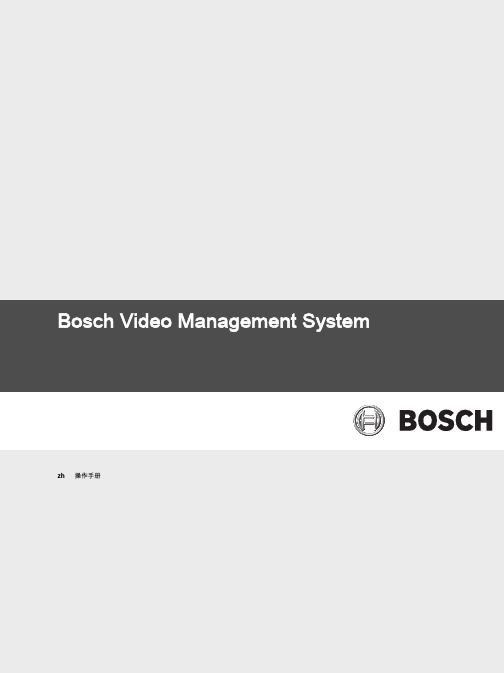
6.1
显示地图
6.2
控制 PTZ 摄像机
6.3
使用摄像机的窗内控制
Bosch Sicherheitssysteme GmbH
操作手册
目录 | zh 3
6 6 6
8
9 9 9 9
10 10 10 10
12 12 12 12 13 13 13 14 14 15 15 15 15 16 16 16 16 17 17 17 17 18 18
4
使用入门
本章介绍有关如何启动 Bosch Video Management System 和 Bosch VMS Archive Player. 的信息。
4.1
安装软件模块
注意 不要将 DiBos Web 客户端安装在任何 Bosch VMS 计算机上。否则,在 Web 客户端启动后,每个 Web 客户端计算机上的 Operator Client 将会崩溃。
4.3
启动 Operator Client
5
显示摄像机图像
5.1
在图像窗格中显示摄像机
5.2
在逻辑树中查找项目
5.3
排列图像窗格
5.4
显示报警图像窗口
5.5
启动手动录像
5.6
启动预配置的摄像机序列
5.7
启动自动摄像机序列
模式
5.10
使用数字变焦
5.11
保存单个图像
12 12.1 12.2 12.3
13 13.1
14 14.1 14.2 14.3
参考图像 对话框 选择搜索参数 对话框 ATM/POS 选项 对话框 选择虚拟输入过滤器设置 对话框 设备选择 对话框 事件选择 对话框 日志结果 对话框 选件 对话框 逻辑树 窗口 搜索 对话框 收藏夹树 窗口 导出树 窗口 地图 窗口 云台控制 窗口 监视器 窗口 图像窗口 图像窗格 时间链 窗口 移动搜索 对话框 导出视频 对话框 删除视频 对话框 防伪搜索 对话框 (仅限 VRM 录像) 保护视频 对话框 取消保护视频 对话框 移动搜索结果 窗口 视频搜索结果 窗口 报警列表 窗口 事件列表窗口 所用的图标
西博思诊断软件说明书

内容
页码
1
总的说明 ···················································································································································· 3
2 2.1 2.2 2.3 2.4
2.5
安装及启动运行 ········································································································································· 4 系统需求 ···················································································································································· 4 安装···························································································································································· 4 启动运行COM-SIPOS Flash软件 ··············································································································5 连接到执行机构上·································Байду номын сангаас···································································································· 5
DH-IVS-B用户手册V1.0-20120626
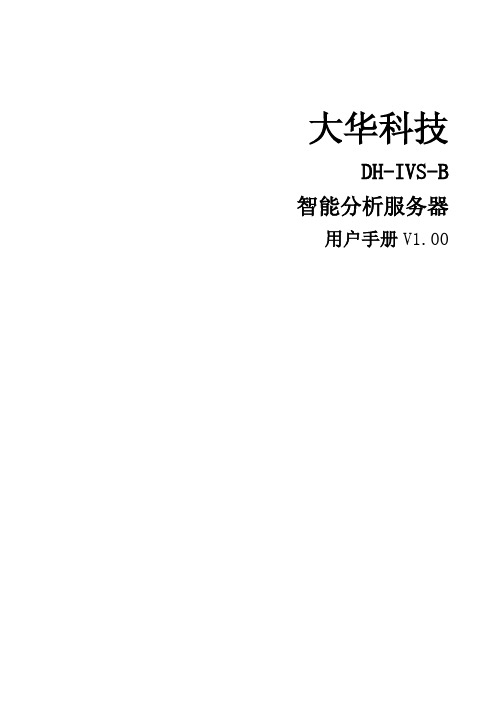
2 使用说明 ...............................................................................................................................................................10
好视通软件操作手册
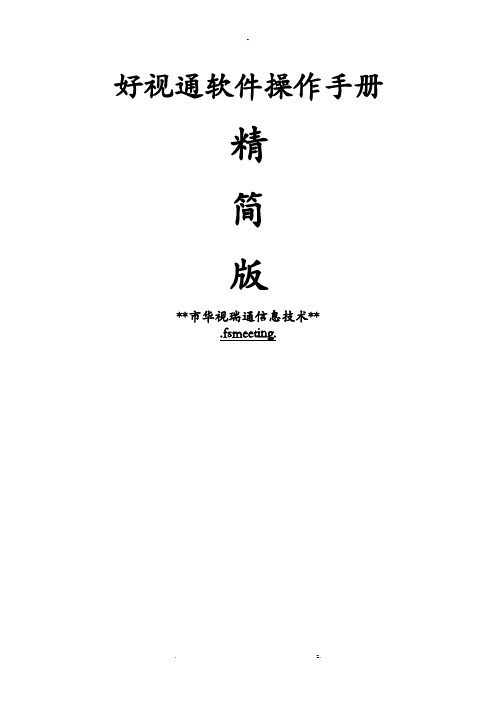
好视通软件操作手册精简版**市华视瑞通信息技术**.fsmeeting.客户端登录运行桌面快捷方式,打开视频会议客户端后,弹出用户登录信息对话框,如下图所示。
输入正确的用户名和密码。
如果没有授权的用户账号,可以选择"以会议室号登录”,这时系统会提示您输入会议室号,如下图所示:用户名请输入自己的中文**,会议室号以及会议登录密码通常在会议前都会由会议召集人通过短信或通知。
如果您登录的会议室需要输入密码,系统会提示您输入会议室密码。
这样您就可以进入会议室进行正式会议了。
音频设置初次登陆的用户需要调节本地的音频参数(或者由主席用户远程调节该参数),保障与会者能够听到最清晰干净的声音源。
点击主菜单"系统”中的"音频设置”,系统将弹出音频调节窗口,如下图所示:用户可根据实际情况,对音频采集设备、音频播放设备、音频编码器、采集音量自动调节、回音消除、语音增益、音频降噪、静音检测等参数进行设置。
勾选"试听语音效果”,可对已设置好的语音效果进行试听。
主持人及主讲人也可以通过用户管理菜单的"远程调节音频参数”,对其他用户的音频参数进行远程调节。
视频设置如果用户需要调节本地的视频参数,可以点击主菜单"系统”中的"视频设置”,系统将弹出视频调节窗口,如下图所示:用户可以根据需要对视频的采集设备、视频采集大小、视频采集输入、视频编码器、帧速率、视频码流等参数进行设置。
点击"远程看到的视频”,可以查看经过编码后的视频图像。
点击"视频上下翻转”,可以将视频画面180°旋转显示。
主持人及主讲人也可以通过用户管理菜单的"远程调节视频参数”,对其他用户的视频参数进行远程调节。
用户角色系统定义的用户角色包括三类:1、主持人:拥有会议的管理权限,可以对会场进行各种管理和控制,对会场中其他用户的权限进行控制。
2、参会者:即会议的一般出席用户,没有任何管理权限,但在主持人的控制下,可以与其他用户进行语音、视频、数据的交互。
LTE_测试软件使用教程
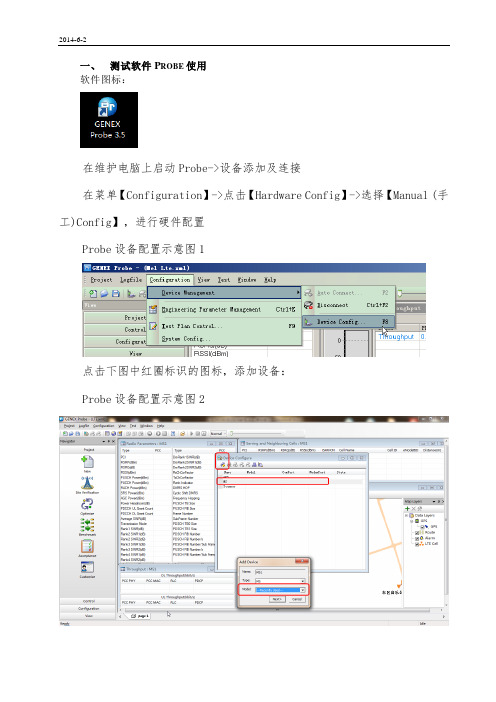
一、测试软件P ROBE使用软件图标:在维护电脑上启动Probe->设备添加及连接在菜单【Configuration】->点击【Hardware Config】->选择【Manual (手工)Config】,进行硬件配置Probe设备配置示意图1点击下图中红圈标识的图标,添加设备:Probe设备配置示意图2添加“MS”,选择相关设备,点击“Next”,在弹出的窗口中,UE IP设置为“127.0.0.1”,如需要修改UE测量上报的周期可点击“Filter(过滤)”修改(一般情况下不需要修改),完毕后点击“OK”确定。
Probe设备配置示意图3-添加UE添加GPS:Model选择默认的“NMEA”,点击“Next”,在弹出的对话框中,Model选择默认的“NMEA”,Baud (波特)rate选择默认的“4800”,COM port根据实际占用的端口来选择。
Probe设备配置示意图4-添加GPS配置完后点击连接,如下图所示:连接成功后Probe上显示State为“Connected”,如下图所示:硬件配置连接成功示例导入工参导入工参可在测试时更加方便的进行观察,以更好的辅助分析和定位问题。
基站配置将在保存工程时被系统保存进工程文件,以便下次使用。
基工参导入的操作步骤如下:在菜单【Configuration】->点击【Engineering(工程) Parameters(参数) Manager(处理者)】,如下图所示:Probe工参管理示例图点击,打开基站信息表,System选择“LTE”->点击“Browse(浏览)”选择一个基站信息文件,点击“Next”。
导入地图测试开始后是不能再导入和设置地图参数的,因此测试前务必做好地图配置工作。
下面介绍地图导入和设置的步骤:打开地图窗口,在【view】->选择【OutdoorMap】。
点击,并选择地图文件打开。
点击将地图的图层(非临时图层)保存到Geoset文件。
数码显微诊断软件使用说明书
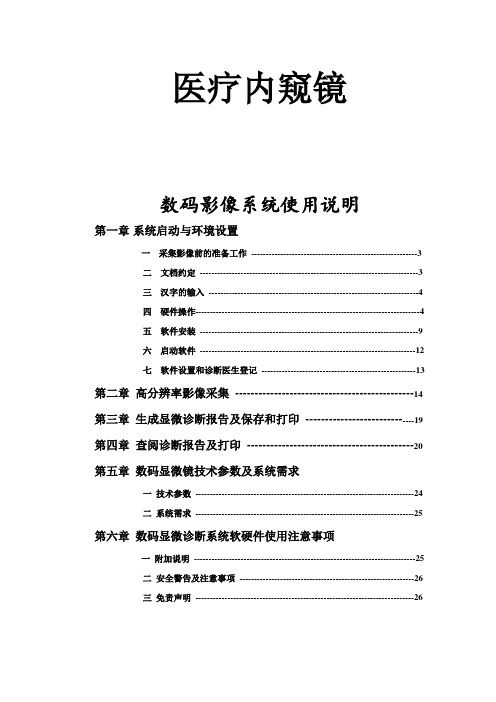
医疗内窥镜数码影像系统使用说明第一章系统启动与环境设置一采集影像前的准备工作---------------------------------------------------------3二文档约定---------------------------------------------------------------------------3三汉字的输入------------------------------------------------------------------------4四硬件操作-----------------------------------------------------------------------------4五软件安装---------------------------------------------------------------------------9六启动软件--------------------------------------------------------------------------12七软件设置和诊断医生登记-----------------------------------------------------13 第二章高分辨率影像采集----------------------------------------------14第三章生成显微诊断报告及保存和打印-----------------------------19第四章查阅诊断报告及打印-------------------------------------------20第五章数码显微镜技术参数及系统需求一技术参数---------------------------------------------------------------------------24二系统需求---------------------------------------------------------------------------25 第六章数码显微诊断系统软硬件使用注意事项一附加说明----------------------------------------------------------------------------25二安全警告及注意事项------------------------------------------------------------26三免责声明---------------------------------------------------------------------------26第一章系统启动与环境设置一、采集影像前的准备工作1:由于数码显微镜是用于观察患者病变部位的上皮及血管病理形态的异常变化,所以检查前应尽量减少对检查部位的刺激与干扰。
- 1、下载文档前请自行甄别文档内容的完整性,平台不提供额外的编辑、内容补充、找答案等附加服务。
- 2、"仅部分预览"的文档,不可在线预览部分如存在完整性等问题,可反馈申请退款(可完整预览的文档不适用该条件!)。
- 3、如文档侵犯您的权益,请联系客服反馈,我们会尽快为您处理(人工客服工作时间:9:00-18:30)。
1.软件的安装
海思商用终端测试软件包括两个软件:HiStudio 1.17.9.0(10000100170s).exe和Mobile Partner(终端中自带)
安装完成后:
2.Histudio的配置(详细解释见海思测试终端操作一本通)
点击Configure中的Quick configure打开界面,会弹出输入密码对话框,密码为:HUAWEIHISIHSO
如下图所示:
1)点UPDATA
2)Hard USIM
3)SMC :OPEN
4)Support feature:室内选择band40,室外band38 5)LOCK Info设置可以不设置,即为:Lock None;6)Ps Key 不用设置
7)OK
也可以根据频点,频段,小区PCI等条件设置。
3.Mobile partner的配置
点击mobile partner → TOOLS → profile management 如下图:
4.设备的连接
1)Start:连接终端,设置端口
2)LTE start:运行程序,显示后台消息
MP才可信号强度,
设置SSCOM32: g_ulSmcControl=1
进行拨号上网(打开mobile partner 进行连接)
输入g_ulSmcControl=1 命令后打开mobile partner,下方会出现CHN08的网络,点击
connect
设置拨号连接成功后可以看到实时的RSRP,SINR,PCI,thoughtput等,见下图:。
