夏普LCD-60LX640A
夏普电视LCD-60LX830A通过无线上网

夏普LX830A无线上网实现/33/6_321403.html#top32012-06-09大家都知道夏普LX830A系列都是有限上网,无论咨询店家还是售后,都只会告知不能通过无线上网。
目前网上也没有关于LX830A支持无线上网的内容,大多网友都在不知情的情况下误导了有需求的网友,给出不支持的原因是a) LX830A系列只有LNA借口,没有无线模块b) 目前市售的无线网卡,没有LNA接口的,大多是USB和PCI借口的,基本都是面向台式机的,还有一种笔记本专用的PCMCIA接口中关村有篇文章总结无线网卡的,但是对我们没用:无线上网时代来临给力无线网卡全解析c) LX830A系列不支持USB网卡,因为这个要装驱动,你没办法给LX830A系列电视装USB 接口的无线网卡驱动所以LX830A系列电视不支持USB接口的无线网卡。
本人不死心,就是不想给电视撤网线,经笔者研究并尝试,终于实现了让有线LNA接口的电视实现了无线上网,仅需额外花费160元左右的成本费(没有布好网线的代价~~)本文以笔者的LX830A为例介绍怎么让具有LNA接口的电视实现无线上网。
因确属本人熬夜研究并多次尝试才实现,故转发本帖请注明来源,不胜感激。
1 本实现中的配置清单:1) 夏普LX830A系列电视一台本人是LCD-60LX830A,其实只要具有有线上网功能的任何电视都可以,不限品牌.2) 无线AP一台,也叫无线接入器本人购买的tp-link的TL-WA701N,单天线150M AP,价格165元。
tp-link可以满足家用的无线ap主要有3款:a) 54M无线接入器(AP)TL-WA501G+,价格大约100~150,我没有买到,都说没有,后来想想这个AP功能有点弱,可能不好买了。
b) 150M无线接入器(AP)TL-WA701N,本人购买的这款,价格165。
150M的最高传输速率,完全可以瞒住家庭使用。
c) 11N无线接入器(AP)TL-WA801N,价格大约190元,最高300M的传输速率,2x2 MIMO,对于我家里的2M ADSL宽带有点浪费,比较适合企业用户。
Pro-face 10英寸TFT彩色LCD平面显示器FP6500WCD说明书
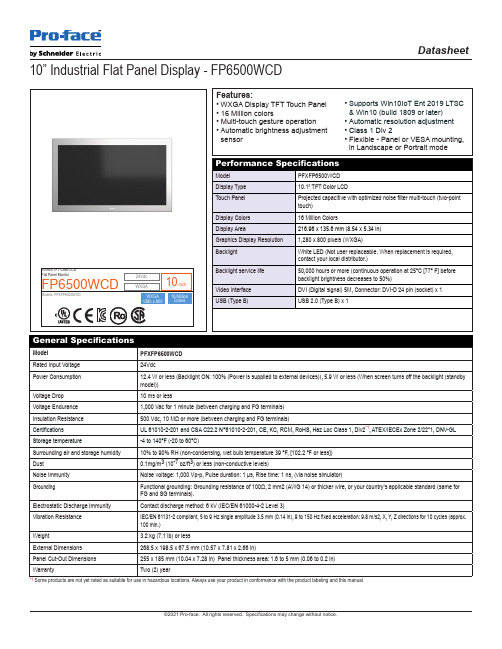
©2021 Pro-face. All rights reserved. Specifications may change without notice.
FP6500WCD - External Dimensions FP6500WCD - Cut-Out Dimensions
Datasheet
Electrostatic Discharge Immunity
Contact discharge method: 6 kV (IEC/EN 61000-4-2 Level 3)
Vibration Resistance
IEC/EN 61131-2 compliant, 5 to 9 Hz single amplitude 3.5 mm (0.14 in), 9 to 150 Hz fixed acceleration: 9.8 m/s2, X, Y, Z directions for 10 cycles (approx. 100 min.)
USB (Type B)
USB 2.0 (Type B) x 1
General Specifications
Model
PFXFP6500WCD
Rated Input Voltage
24Vdc
Power Consumption
12.4 W or less (Backlight ON: 100% (Power is supplied to external devices)), 5.9 W or less (When screen turns off the backlight (standby model))
Features: • WXGA Display TFT Touch Panel • 16 Million colors • Multi-touch gesture operation • Automatic brightness adjustment
2012中国最受欢迎电视机十大品牌2012.12.28
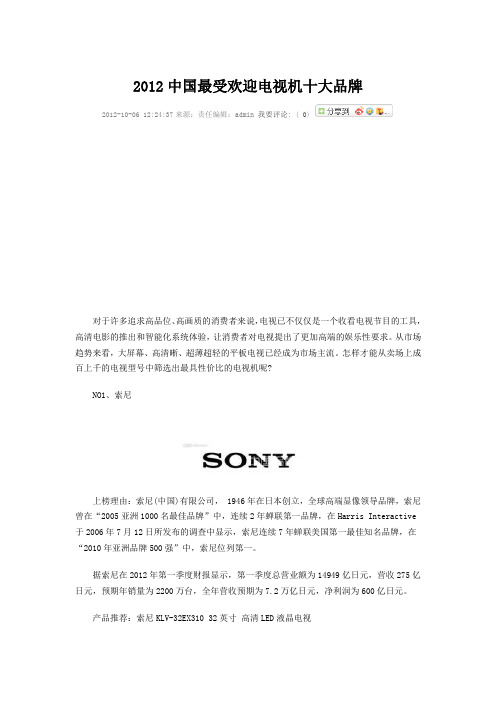
2012中国最受欢迎电视机十大品牌2012-10-06 12:24:37来源:责任编辑:admin 我要评论: ( 0)对于许多追求高品位、高画质的消费者来说,电视已不仅仅是一个收看电视节目的工具,高清电影的推出和智能化系统体验,让消费者对电视提出了更加高端的娱乐性要求。
从市场趋势来看,大屏幕、高清晰、超薄超轻的平板电视已经成为市场主流。
怎样才能从卖场上成百上千的电视型号中筛选出最具性价比的电视机呢?NO1、索尼上榜理由:索尼(中国)有限公司, 1946年在日本创立,全球高端显像领导品牌,索尼曾在“2005亚洲1000名最佳品牌”中,连续2年蝉联第一品牌,在Harris Interactive 于2006年7月12日所发布的调查中显示,索尼连续7年蝉联美国第一最佳知名品牌,在“2010年亚洲品牌500强”中,索尼位列第一。
据索尼在2012年第一季度财报显示,第一季度总营业额为14949亿日元,营收275亿日元,预期年销量为2200万台,全年营收预期为7.2万亿日元,净利润为600亿日元。
产品推荐:索尼KLV-32EX310 32英寸高清LED液晶电视索尼KLV-32EX310炫薄LED背光源,智能图像调节,支持USB媒体播放和RMVB视频播放格式。
画面色彩饱满,显示效果好,性价比高。
NO 2、夏普上榜理由:夏普商贸(中国)有限公司,创于1912年,全球高端液晶显像领域领先品牌,全球知名电子公司,日本大型的综合性电子信息公司之一。
2012年,预计夏普在中国营业收入将占夏普总收入的46.3%,达到600亿人民币。
夏普中国2011年的市场份额在夏普海外合并销售额中占比已经达到37.9%,排名第一。
夏普预计在中国2012年的营业额将同比增加10%以上。
产品推荐:夏普LCD-40LX330A 40英寸全高清LED液晶电视夏普LCD-40LX330A采用可以精确亮度控制并能高速应答的LED背光源系统。
结合新一代X超晶面板的使用,实现画面高对比度,在黑暗环境里也能再现纯正黑色和绚丽红色。
夏普LCD-52LX830A

LCD-52LX830A
•功能介绍规格展示服务支持下载配件信息•
•
•
基本规格
重量 (kg)
约26.8(含底座) 约23.0(不含底座)
外型尺寸 :宽×深×高(cm) 120.6×29.3×78.7(含底座) 120.6×4.1×73.8(不含底座) 能效等级
1级 能效指数(EEL LCD ) 1.5 待机消耗功率(W) 0.50 电力消耗(W) 155
图像
液晶显示屏 X 超晶面板
分辨力
1920(水平)×1080(垂直) 数字电视一体机 有 智能光控(OPC) 有
声音 立体环绕 Audio Engine TM 声音输出 7.5W×2=15W 端口
HDM 端口 4 视频输入端子 2 音频输入端子
3 Y,P P 分量视频输入端子 1 音频输出端子(HP) 1 PC 输入 1 USB 端口 1 LAN(网络)
1 光纤数字音频输出 1 RS-232端口
1
注释 观看3D 影像时须注意:
● 3D 影像是的观看方法因人而异。
● 在身体状况不佳或在观看时如感觉身体不适,请适时停止观看。
● 3D 影像适合视力发育成熟、5~6岁以上的人群观看,儿童请在家长看护下使用。
● 为了能让您愉快的观看3D 影像,请仔细阅读产品说明书上的安全使用注意事项。
身体状况不佳者请尽量不要观看。
I b,r。
画质音效两全其美!
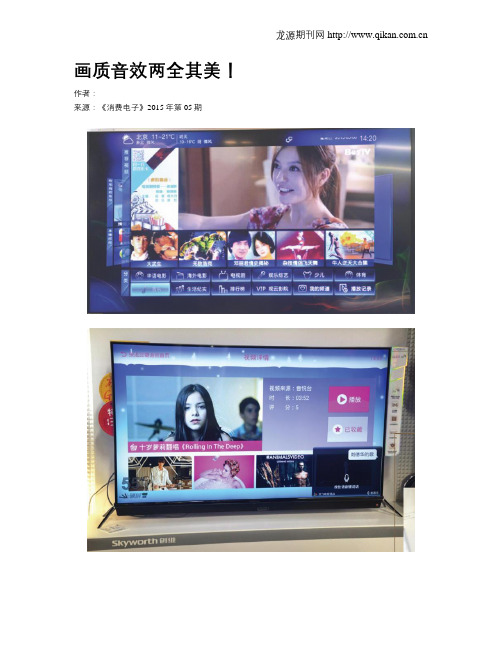
画质音效两全其美!作者:来源:《消费电子》2015年第05期LX960A 系列液晶电视是夏普旗下的高端产品,其最大的特点在于搭载了夏普独有的“新一代四色技术(Quattro Pro )”以及将该技术发挥到最大作用的“次像素分割驱动引擎技术”,从而使FHD 面板实现媲美4K 高清晰的表现力。
外观部分,夏普LCD-52LX960A具备很强的科技感。
机身边框采用银灰色金属拉丝工艺,搭配外八字造型设计的悬浮式双脚底座,美观大方。
底座与铝合金边框搭配也相得益彰,让该机的外观更具美感。
夏普LX960A背面则采用了工程塑料的背板,整个背部分布着多处出风口,特别在产品重要部位均有散热口设计,可以很好地加强产品使用过程中热量的传导与散发。
在细节方面,夏普LX960A搭载的侧入式LED背光源技术让整体机身厚度非常薄,其最外缘厚度大约为29mm。
同时,高开口率金属网设计,使得声音穿透性更强,音质效果更加出色。
接口部分,夏普LX960A配置有:MMC/sD两用卡槽、RJ45网线接口、4路USB接口、4路HDMI端子和3.5mm耳机接口。
其中一路HDMI还支持MHL功能,sD卡槽最高支持32GB 容量的存储卡。
从接口上来看,夏普LX960A智能电视各种类型接口一应俱全,充分满足用户需求。
创维创维55G9200电视以“Air”超轻薄作为概念设计,厚度达到惊人的7.5mm。
此外,采用韩国原装进口的LG Disply 4色4K Air屏体,前置JBL音响、后置重低音音箱,画质音质都表现出色。
创维55G9200外观部分采用无边框设计,视野更宽广。
电视机身采用一体化合金外壳,背部面板还采用拉丝工艺,非常时尚大方。
电视的底部是音响部分,可以看到采用的是知名音响品牌JBL的产品,并支持蓝牙功能,按下“蓝牙单独听”按键,即可连接手机、PAD,播放其中的音乐,非常简便、实用。
而从背面看,更是可以发现底部音响有两个倒相孔,这也有助于增强低音效果。
“土豪”们的大面子!四款超大屏幕液晶电视体验对比
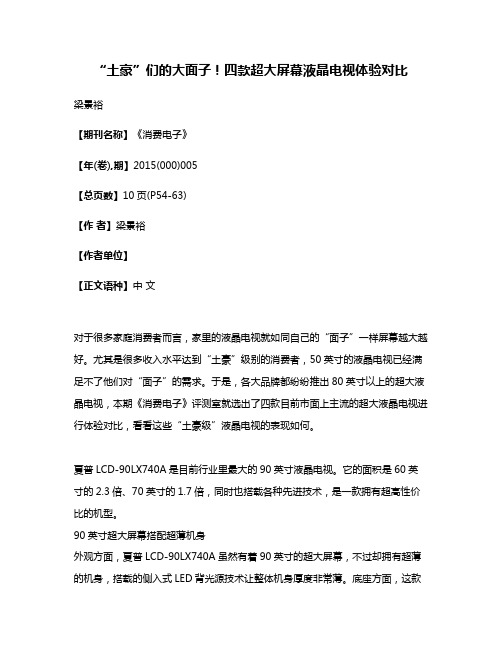
“土豪”们的大面子!四款超大屏幕液晶电视体验对比梁景裕【期刊名称】《消费电子》【年(卷),期】2015(000)005【总页数】10页(P54-63)【作者】梁景裕【作者单位】【正文语种】中文对于很多家庭消费者而言,家里的液晶电视就如同自己的“面子”一样屏幕越大越好。
尤其是很多收入水平达到“土豪”级别的消费者,50英寸的液晶电视已经满足不了他们对“面子”的需求。
于是,各大品牌都纷纷推出80英寸以上的超大液晶电视,本期《消费电子》评测室就选出了四款目前市面上主流的超大液晶电视进行体验对比,看看这些“土豪级”液晶电视的表现如何。
夏普LCD-90LX740A是目前行业里最大的90英寸液晶电视。
它的面积是60英寸的2.3倍、70英寸的1.7倍,同时也搭载各种先进技术,是一款拥有超高性价比的机型。
90英寸超大屏幕搭配超薄机身外观方面,夏普LCD-90LX740A虽然有着90英寸的超大屏幕,不过却拥有超薄的机身,搭载的侧入式LED背光源技术让整体机身厚度非常薄。
底座方面,这款夏普电视采用了传统的底座设计,确保了电视放置的稳固性。
在细节方面,夏普LCD-90LX740A电视的设计非常用心,电视机身前部的LOGO 不仅是机身品牌身份的象征,而且给人画龙点睛之感,在灯光的照耀下更显眼。
而作为一款数字电视一体机,夏普LCD-90LX740A不仅支持WiFi、DLNA等网络连接,还支持OPC自动亮度调节,拥有3个USB接口、4个HDMI接口、D-sub接口等丰富扩展空间。
除了HDMI和USB,它还支持MHL连接。
拥有这些,用户便可以在90英寸的大屏幕上浏览手夏普LCD-90LX740A 12万元机、硬盘、电脑、蓝光机等各种设备的内容,实现丰富的扩展体验。
另外,在节能环保方面夏普也没有怠慢,由于融合了X超晶面板和直下式的背光源,本机型的目标是取得能效等级1级。
百视通合作智能系统界面先进的智能界面和强大点播功能等智能体验也同样是LCD-90LX740A的一大亮点。
SANYO PLC-EF60A 2-LAMP LARGE VENUE LCD PROJECTOR 说

2-L A MPL A R G E V E N U E L C D P R O J E C T O R w /F U L L 10-B I T P R O C E S S I N GIssued 4/06 ©2006 SANYOPLC-EF60A2-Lamp Multimedia HDTV ProjectorEXCEPTIONALLY BRIGHT, HIGH CONTRAST IMAGERated to deliver a radiant 5800 ANSI Lumens (in 2-lamp mode), the PLC-EF60A delivers class-leading brightness in its class. A fully adjustable mechanical shutter helps boost the contrast ratio to 1300:1. A wide range of other image adjustment options, including keystone correction, Vertical/Horizontal lens shift (lens sold separately) and picture zoom, are also provided.UNSURPASSED FULL 10-BIT IMAGE QUALITY10-bit video processing of both luminance and RGB signals plus a 12-bit progressive IC produce a true high-definition picture with outstanding brightness and contrast. A separate 12-bit gamma correction IC ensures deep, rich blacks and superior edge detail. Progressive scanning with 3-2/2-2 pulldown and 1080iprogressive technologies provide jitter-free digital video playback of filmed programming. New Real Color Manager Pro software simplifies set-up and helps maintain optimum performance NEW ADVANCED TECHNOLOGIESSANYO’s PLC-EF60A incorporates a number of innovative new technologies to adapt to a broader range of applications. These include:• Mechanical Shutter System clicks into place to block the lamp light the instant you turn off the image.• Single intake/exhaust fan with filter LED for improved dust resistance and easy maintenance.• New fan control with angle sensor allows 360° positions. • Front panel interface for greater positioning flexibility• New on-screen display with built-in test patterns provides quicker, more accurate set-up and calibration.UNIQUE LENS MEMORY CAPABILITY When used in conjunction with optional LNS-W04 or LNS-W06 lenses, zoom, focus and lens shift position can be programmed into memory. The POA-LNA04 (Lens Attachment) is required. NETWORK CONNECTIVITYThe PLC-EF60A can be connected to a computer network via the optional Advanced PJ-Net board (POA-MD19NET) for management and control capabilities.*Real Time Capture *Network Communication *Network Viewer *Advanced Card Imager *E-mail Alert *Automatic On/Off *Web Management by internet browser *Multi Control *SNMP agent *SNMP ManagerPRESENTATION TECHNOLOGIES21605 Plummer Street Chatsworth, CA 91311 Ph: 888-337-1215 (toll-free)Fax 818.717.2719 S p e c i f i c a t i o n sResolution1400 x 1050 (SXGA+)Brightness (typical) 5800 ANSI Lumens (2-lamp mode)Uniformity90% (corner to corner)LCD Panel System 1.4” TFT Poly-Silicon w/ micro lens x 3Number of Pixels 4,410,000 (1,470,000 x 3)Contrast Ratio 1300:1Projection LensLens sold separatelyProjection Image (diag.) Dependent on lens (30” ~ 500” w/ LNS-S02Z)Throw Distance Dependent on lens Zoom/Focus Dependent on lensLens ShiftPowered (Up/Down/Left/Right)Up/Down/Left/Right Ratio Up/Down: 10:0 ~ 0:10 or 8:1 ~ 1:8 or 1:1Left/Right: 3:2 ~ 2:3 or 1:1Lens Position Memoryw/ LNS-W04 and W06 (Lens Shift/Zoom/Focus)Digital Keystone Correction Vert. +/- 35°Projection System Dichroic mirror & X prism w/ PBSLens Throw Ratio Dependent on lens Projection Lamp300W UHP x 2Scanning Frequency H sync: 15kHz ~ 120kHz V sync: 48Hz ~ 120Hz Dot Clock 230MHz or lessColor SystemPAL/SECAM/NTSC/NTSC4.43/PAL-M/PAL-NComputer Compatibility UXGA(compression)SXGA /WXGA/XGA/SVGA/VGA/MAC Voltage 100~240V AC, 50/60Hz, auto voltageBTU Rating 3071dB Rating42dBA (normal)/39dBA (Eco mode)Power Consumption 900WDimensions (W x H x D) 20.4” x 9.9” x 23.9” (not including Adjustable Feet)Net Weight54.5 lbs. (without lens)User Maintenance Clean air filters, replace lamp assemblyInput Terminals Input 1Digital Visual Interface (DVI-D w/HDCP) •VGA (D-Sub15)Input 2 RGB & Component (BNC x 5) Input 3Component & Composite (RCA x 3) •S-Video (Mini DIN 4-pin)Input 4 (Detachable) Expansion slot (Digital or Analog board) Input 5 (Detachable) Expansion slot (Digital board only)Output Terminal VGA (D-Sub15) through Input 1 Analog only •No Speaker in the projectorControl Terminals Serial Port In/Out (D-Sub 9 x 2) • USB (Type A& Type B) • Wired R/C (mini-jack)Exclusive Terminal For Smoke Resistant Box Included AccessoriesOwner's Manual(CD-ROM) • Quick Manual • Wireless/Wired RF Remote Control w/Batteries (two “AA”) • Warranty Card • VGA Cable • AC Power Cord(9.8ft) • Lens Attachment x 2 (POA-LNA04 & POA-LNA02) • Light Block Sheet x 2 • Real Color Management Pro Software(CD-ROM)Optional AccessoriesOptional Lenses (see below)POA-SR140 (Smoke Resistant Box)POA-FIL140 (Replacement Filter for SR140) POA-MD19NET (Advanced PJ-Net board) POA-MD17SDID (HD & SD Dual-SDI board) POA-MD21WARP (WARP & Blending board) POA-MD09VD3 (Faroudja Progressive board) POA-MD18DVI (DVI w/HDCP board)POA-MD04VGA (D-Sub15 board) - Input4 only POA-LNA02 (for W02, W02KS, M01, S01) POA-LNA04 or LNA01 (for all other lenses)6103157689 (Replacement Lamp)FCC RatingClass A, UL ListedBecause its products are subject to continuous improvement, SANYO reserves the right to modify product design and specifications without notice and without incurring any obligations.Type Short Fixed Short Zoom On-Axis Short Fixed Short Zoom Short Zoom Short Zoom On-Axis Short Fixed Standard Zoom 1 Standard Zoom 2 Standard Zoom 3Semi-LongZoom Long Fixed Long Zoom Ultra Long Zoom Part No. LNS-W01 LNS-W02 LNS-W03 LNS-W04 LNS-W05 LNS-W06 LNS-W07 LNS-S01 LNS-S02 LNS-S03 LNS-M01 LNS-T01 LNS-T02 LNS-T03 Zoom No Yes(power) No Yes (power) Yes (power) Yes (power) No Yes(power) Yes(power) Yes(power) Yes(power) No Yes(power) Yes(power) Throw Ratio 1.5:1 1.8 – 2.3:1 1.0:1 2.0 – 2.6:1 1.2 – 1.7:1 1.5 – 2.0:1 0.7:1 2.3 – 3.7:1 2.6 – 3.3:1 3.3 – 4.5:1 4.5 – 5.8:1 8.9:1 5.6 – 8.0:1 8.1 – 11.6:1 F Stop 2.5 2.5 – 2.9 2.6 1.7 – 2.3 2.0 – 2.57 2.3 – 2.8 2.5 2.6 – 3.5 2.0 – 2.3 1.7 – 2.6 2.0 – 2.6 2.0 2.0 – 2.9 2.2 – 2.5 Lens Shift 8:1 – 1:8 8:1 – 1:8 1:1 8:1 – 1:8 8:1 – 1:8 8:1 – 1:8 1:1 10:0 – 0:10 10:0 – 0:10 8:1 – 1:8 8:1 – 1:8 8:1 – 1:8 8:1 – 1:8 8:1 – 1:8 Weight 12.8 lbs. 5.5 lbs. 6.6 lbs. 6.2 lbs. 6.6 lbs. 6.6 lbs. 6.8 lbs. 3.7 lbs. 4.2 lbs. 8.2 lbs. 4.2 lbs. 8.4 lbs. 6.8 lbs. 16.1 lbs.* Lens sold separately。
投影机控制代码速查手册
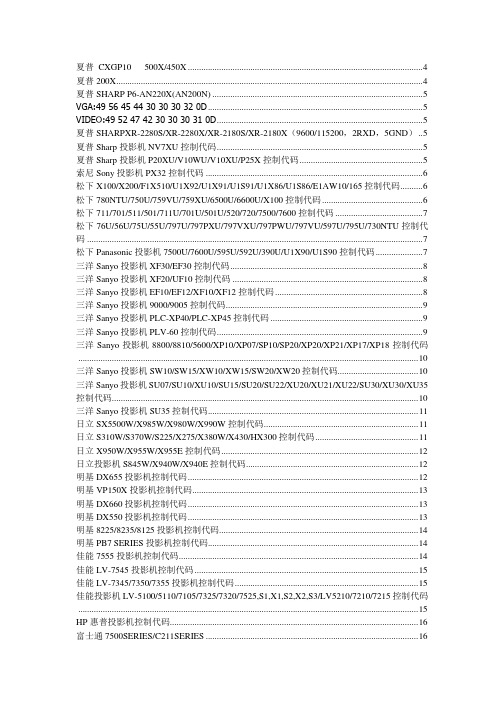
富士通投影机 7000SERIES 控制代码 .........................................................................................16 Philips 投影机控制代码..................................................................................17
........................................................................................................................................................ 10 三洋 Sanyo 投影机 SW10/SW15/XW10/XW15/SW20/XW20 控制代码....................................10 三洋 Sanyo 投影机 SU07/SU10/XU10/SU15/SU20/SU22/XU20/XU21/XU22/SU30/XU30/XU35 控制代码......................................................................................................................................... 10 三洋 Sanyo 投影机 SU35 控制代码.............................................................................................. 11 日立 SX5500W/X985W/X980W/X990W 控制代码..................................................................... 11 日立 S310W/S370W/S225/X275/X380W/X430/HX300 控制代码.............................................. 11 日立 X950W/X955W/X955E 控制代码........................................................................................12 日立投影机 S845W/X940W/X940E 控制代码.............................................................................12 明基 DX655 投影机控制代码 .......................................................................................................12 明基 VP150X 投影机控制代码.....................................................................................................13 明基 DX660 投影机控制代码 .......................................................................................................13 明基 DX550 投影机控制代码 .......................................................................................................13 明基 8225/8235/8125 投影机控制代码.........................................................................................14 明基 PB7 SERIES 投影机控制代码..............................................................................................14 佳能 7555 投影机控制代码...........................................................................................................14 佳能 LV-7545 投影机控制代码 ....................................................................................................15 佳能 LV-7345/7350/7355 投影机控制代码..................................................................................15 佳能投影机 LV-5100/5110/7105/7325/7320/7525,S1,X1,S2,X2,S3/LV5210/7210/7215 控制代码
电视机尺寸
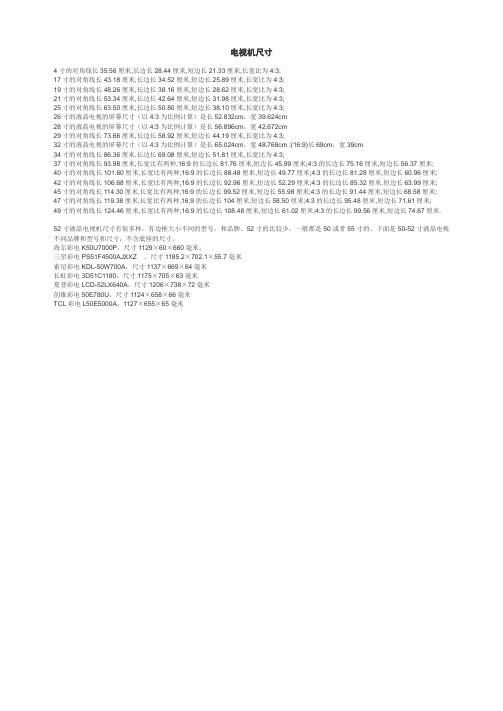
电视机尺寸4寸的对角线长35.56厘米,长边长28.44厘米,短边长21.33厘米,长宽比为4:3;17寸的对角线长43.18厘米,长边长34.52厘米,短边长25.89厘米,长宽比为4:3;19寸的对角线长48.26厘米,长边长38.16厘米,短边长28.62厘米,长宽比为4:3;21寸的对角线长53.34厘米,长边长42.64厘米,短边长31.98厘米,长宽比为4:3;25寸的对角线长63.50厘米,长边长50.80厘米,短边长38.10厘米,长宽比为4:3;26寸的液晶电视的屏幕尺寸(以4:3为比例计算)是长52.832cm,宽39.624cm28寸的液晶电视的屏幕尺寸(以4:3为比例计算)是长56.896cm,宽42.672cm29寸的对角线长73.66厘米,长边长58.92厘米,短边长44.19厘米,长宽比为4:3;32寸的液晶电视的屏幕尺寸(以4:3为比例计算)是长65.024cm,宽48.768cm ;(16:9)长69cm,宽39cm34寸的对角线长86.36厘米.长边长69.08厘米,短边长51.81厘米,长宽比为4:3;37寸的对角线长93.98厘米,长宽比有两种,16:9的长边长81.76厘米,短边长45.99厘米;4:3的长边长75.16厘米,短边长56.37厘米;40寸的对角线长101.60厘米,长宽比有两种,16:9的长边长88.48厘米,短边长49.77厘米;4:3的长边长81.28厘米,短边长60.96厘米;42寸的对角线长106.68厘米,长宽比有两种,16:9的长边长92.96厘米,短边长52.29厘米;4:3的长边长85.32厘米,短边长63.99厘米;45寸的对角线长114.30厘米,长宽比有两种,16:9的长边长99.52厘米,短边长55.98厘米;4:3的长边长91.44厘米,短边长68.58厘米;47寸的对角线长119.38厘米,长宽比有两种,16:9的长边长104厘米,短边长58.50厘米;4:3的长边长95.48厘米,短边长71.61厘米;49寸的对角线长124.46厘米,长宽比有两种,16:9的长边长108.48厘米,短边长61.02厘米;4:3的长边长99.56厘米,短边长74.67厘米.52寸液晶电视机尺寸有很多种,有边框大小不同的型号,和品牌。
BenQ MX631ST数字投影器说明书

MX631ST Digital ProjectorBox ContentsRemote Control w/ Battery Power Cord (by region) User Manual CD Quick Start GuideWarranty Card (by region)VGA(D-sub 15pin) CableFeaturesBrightness up to 3,200 Lumens2 HDMI Ports with 1 MHL Port Avaliable Short Throw Projector <0.5W standby modeUp to10,000hours Long lamp life SmartEco Power Saving technologyOptional AccessoriesPresentation Plus Spare Lamp Kit Ceilling Mount 3D Glasses Carry bagDimension®Logistics informationProduct Code 9H.JE177.13E EAN Code471 8755 05900 1Dimensions Single Carton (cm)40 x 17 x 32Carton Weight (kg)3,5Pallet Size Block (cm)120 x 100 x 141.5BenQ Europe B.V . Meerenakkerweg 1-17 5652 AR Eindhoven 1 AC power jack 2 RS232 control port 3 USB T ype-A port 4 USB Mini-B port5 Rear IR remote sensor6 HDMI-input port7 HDMI (MHL)-input port8 RGB (PC)/Component Video (YPbPr/YCbCr) signal input jack9 RGB signal output jack 0 S-Video input jack Video input jackqa Audio (L/R) input jacks qs Audio input jack Audio output jackqd Kensington anti-theft lock slot qf Rear adjuster foot qg Front adjuster footProduct Speci fi cationsProjection System DLPNative Resolution WXGA (1280x800)Brightness 3200 ANSI Lumen Contrast Ratio 13000:1Display Color 1.07 Billion ColorsLensF=2.6-2.78, f=10.2-12.24mmAspect Ratio Native 16:10 (5 aspect ratio selectable)Throw Ratio1.15-1.5 (100“@2.5m) 0.72~0.87(87“±3% @ 1.36m)Image Size (Diagonal)60“~120“ / 300“Zoom Ratio 1.2:1Lamp T ype196WLamp Mode (Normal/Eco/SmartEco/LampSave)*4000/6000/6500/10000 hours Keystone Adjustment 1D, Vertical +/- 30 degrees Projection Offset 105% ±5%Resolution Support VGA(640 x 480) to WUXGA_RB(1920 x 1200) * RB= Reduced blanking Horizontal Frequency 15K~102KHz Vertical Scan Rate 24~120HzCompatibilityHDTV Compatibility Video Compatibility 3D Compatibility 480i, 480p, 576i, 576p, 720p, 1080i, 1080p NTSC, PAL, SECAM PC: 120Hz Frame Sequential 3D for resolutions up to WXGA, PC:60Hz T op-bottom 3D for resolutions up to SXGA+Video: 60Hz Frame Sequential 3D for resolutions up to 480iInterfaceComputer in (D-sub 15pin) Monitor out (D-sub 15pin) Composite Video in (RCA) S-Video in (Mini DIN 4pin) HDMI (1.4a) Audio in (Mini Jack) Audio L/R in (RCA) Audio out (Mini Jack) Speaker USB (T ype mini B) USB (T ype A) RS232 (DB-9pin) IR Receiver x 1(Share with component) x 1 x 1 x 1 x2 (one share with MHL2.0) x 1 x 1 x 1 10W x 1 x 1 (Download & Page up/ down) x1 (1.5A power supply) x 1 x2 (Front+T op)Dimensions Dimensions(W x H x D) Weight 287.3 x 114.4x 232.6 mm 2.6KG PowerPower Supply Power Consumption Power Management Function AC100 to 240 V , 50 to 60 Hz Normal 305W . Eco 220W . Standby <0.5W Automatic power off after 20 minutes without a display source.Audible Noise33/28 dBA (Normal/Economic mode)On-Screen Display LanguagesArabic/ Bulgarian/ Croatian/ Czech/ Danish/ Dutch/ English/ Finnish/ French/ German/ Greek/ Hindi/ Hungarian/ Italian/ Indonesian/ Japanese/ Korean/ Norwegian/ Polish/ Portuguese/ Romanian/ Russian/ Simpli fi ed Chinese/ Spanish/ Swedish/ T urkish/ Thai/ T raditional Chinese (28 Languages)Picture Modes**Bright / Presentation / sRGB / Cinema / (3D) / User 1 / User 2Environmental NoticeLamp in this product contains mercury.T o dispose of the product or used lamps, consult your local environment authorities for regulations or see .*Lamp life results will vary depending on environmental conditions and usage. Actual product‘s features and speci fi cations are subject to change without notice.** Default mode is Presentation . When 3D is on, Picture Modes only shows 3D. When 3D is off, it is not shown in Picture Modes.2358qa 0467qs 91qgqfqd。
三星60寸液晶电视测试报告-ua60eh6000rxxz

三星60寸液晶电视测试报告UA60EH6000RXXZ一、测试目的通过测试三星液晶电视(型号:UA60EH6000RXXZ),是否能满足MIP设备对于显示器的要求,替换原来使用的夏普液晶电视(LCD-60LX545A)。
1.中日关系紧张,为了有效的预防可能会造成的无法供货影响MIP生产制造寻求满足生产要求的第二方供货品牌。
2.夏普电视更新过快,为了提高MIP的产品部件货源稳定寻求货源相对稳定的替代品3.测试三星电视的是近期国产品牌还未有在技术参数上和价格上完全满足制造要求的产品,以三星电视为过渡品牌。
最终的目的是实现MIP设备部件稳定化、简洁化、标准化、国产化、自主化、灵活化、品牌化以及减少MIP设备生产制造周期和生产物料成本并提升MIP设备功能与简化操作途径中的一个必要环节二、测试中出现的问题三星液晶电视(型号:UA60EH6000RXXZ)与PC主机连接后,接通电源,切换信号源,屏幕能正常显示PC桌面。
经过测试后发现有如下几个问题:1.外观上做工粗糙、布局奇异。
2.信号源接入复杂、非法断电后无法保存配置信息。
3.显示大小不能自动适应、不可用过电视调节。
4.无法达到配置介绍的1080P高清显示的最佳状态5.HDMI信号不稳定、电视机发热量大三、三星与夏普以及海信对比1.技术参数对比在提供的资料上的技术参数上夏普LCD-60LX545A在实际测试中完全达到了其参数上的指标、三星UA60EH6000RXXZ的资料上的技术参数与实际测试参数部分不符合。
另外单在技术参数上国产品牌海信的LED60XT69G3D能够满足MIP生产的技术要求。
项目名称MIP-LCD60003制造技术要求夏普LCD-60LX545A三星UA60EH6000RXXZ海信LED60XT69G3D显示方式LED LED LED LED尺寸及比例60寸16:960寸16:960寸16:960寸16:9分辨率1920×10801920×10801920×10801920×1080扫描频率50~60Hz50~100Hz20~60Hz30~60Hz 清晰度≥1080P1080P1080P1080P电源功率≤200W179W150W180W HDMI接口3个322 VGA接口1个1无1电压接入220V220V220V220V面板类型软屏、硬屏、超晶X-GEN超晶面板VA(软屏)VA(软屏)可视角度120~180°178°160°150 °单屏尺寸1450x860x100mm以内1383×838×72mm1374.1 x 807 x94.3mm1426x859x27mm重量≤40Kg26Kg24.8Kg43Kg屏幕大小调整可调整智能分辨、可调不可调可调整亮度650~850NIT750NIT700NIT800NIT2.实测对比在10月12日云计算机事业部对三星UA60EH6000RXXZ液晶电视测试中的情况与公司原使用夏普电视LCD-60LX545A对比,主要有以下几点差别:1.在接口方面因三星UA60EH6000RXXZ只提供2个HDMI接口不能达到公司对MIP-LCD60003制造所需的3个HDMI接口、1个VGA接口、故采取了使用转接设备对三星UA60EH6000RXXZ进行扩容。
夏普LCD电视机维修模式进入方法
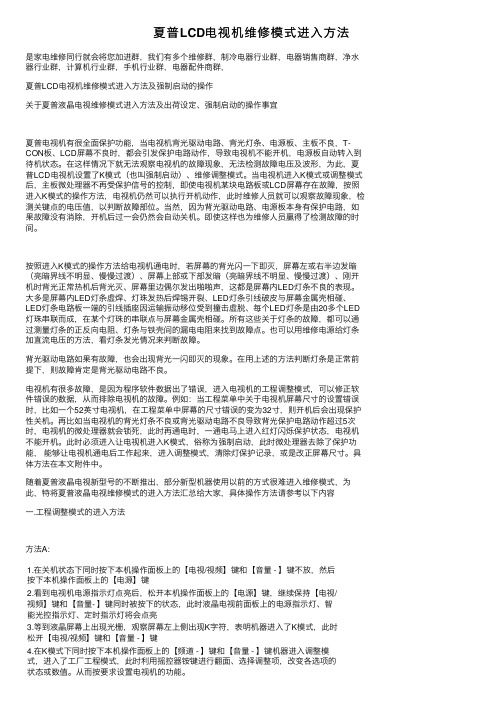
夏普LCD电视机维修模式进⼊⽅法是家电维修同⾏就会将您加进群,我们有多个维修群,制冷电器⾏业群,电器销售商群,净⽔器⾏业群,计算机⾏业群,⼿机⾏业群,电器配件商群,夏普LCD电视机维修模式进⼊⽅法及强制启动的操作关于夏普液晶电视维修模式进⼊⽅法及出荷设定、强制启动的操作事宜夏普电视机有很全⾯保护功能,当电视机背光驱动电路、背光灯条、电源板、主板不良,T-CON板、LCD屏幕不良时,都会引发保护电路动作,导致电视机不能开机,电源板⾃动转⼊到待机状态。
在这样情况下就⽆法观察电视机的故障现象,⽆法检测故障电压及波形,为此,夏普LCD电视机设置了K模式(也叫强制启动)、维修调整模式。
当电视机进⼊K模式或调整模式后,主板微处理器不再受保护信号的控制,即使电视机某块电路板或LCD屏幕存在故障,按照进⼊K模式的操作⽅法,电视机仍然可以执⾏开机动作,此时维修⼈员就可以观察故障现象,检测关键点的电压值,以判断故障部位。
当然,因为背光驱动电路、电源板本⾝有保护电路,如果故障没有消除,开机后过⼀会仍然会⾃动关机。
即使这样也为维修⼈员赢得了检测故障的时间。
按照进⼊K模式的操作⽅法给电视机通电时,若屏幕的背光闪⼀下即灭,屏幕左或右半边发暗(亮暗界线不明显、慢慢过渡)、屏幕上部或下部发暗(亮暗界线不明显、慢慢过渡)、刚开机时背光正常热机后背光灭、屏幕⾥边偶尔发出啪啪声,这都是屏幕内LED灯条不良的表现。
⼤多是屏幕内LED灯条虚焊、灯珠发热后焊锡开裂、LED灯条引线破⽪与屏幕⾦属壳相碰、LED灯条电路板⼀端的引线插座因运输振动移位受到撞击虚脱、每个LED灯条是由20多个LED 灯珠串联⽽成,在某个灯珠的串联点与屏幕⾦属壳相碰。
所有这些关于灯条的故障,都可以通过测量灯条的正反向电阻、灯条与铁壳间的漏电电阻来找到故障点。
也可以⽤维修电源给灯条加直流电压的⽅法,看灯条发光情况来判断故障。
背光驱动电路如果有故障,也会出现背光⼀闪即灭的现象。
AT056TN52 V.3 P (V01)0325
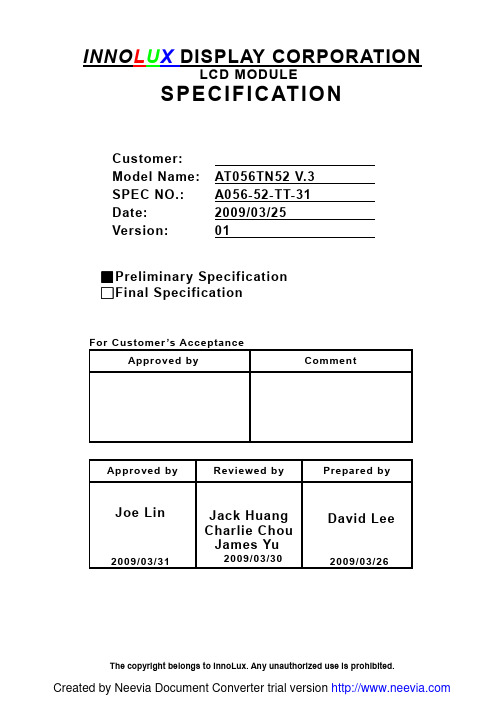
The copyright belongs to InnoLux. Any unauthorized use is prohibited.
Created by Neevia Document Converter trial version
INNOLUX 1.General Specifications
8 Surface treatment
Anti-Glare
9 Color arrangement
RGB-stripe
10 Interface
Digital
11 Backlight Power consumption 0.930W
12 Panel Power consumption
117mW
13 Weight
SPEC NO.: A056-52-TT-31 Date :2009/03/25 Page : 1/22
No.
Item
Specification
Remark
1 LCD size
5.6 inch(Diagonal)
2 Driver element
a-Si TFT active matrix
3 Resolution
INNOLUX DISPLAY CORPORATION
LCD MODULE
S P E C I F I C AT I O N
Customer: Model Name: SPEC NO.: Date: Version:
AT056TN52 V.3 A0 5 6 - 5 2 - T T- 3 1 2009/03/25 01
1.General Specifications .............................................................................................................. 1 2.Pin Assignment ......................................................................................................................... 2 3.Operation Specifications ........................................................................................................... 5
(整理)夏普LCD电视机如何升级和复原.
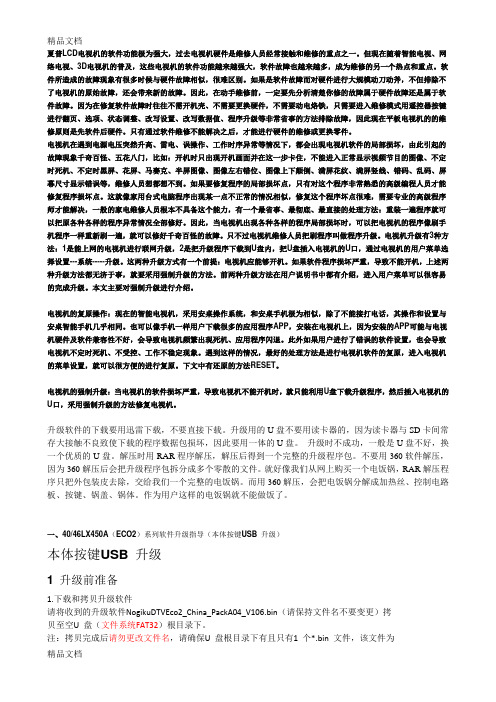
夏普LCD电视机的软件功能极为强大,过去电视机硬件是维修人员经常接触和维修的重点之一。
但现在随着智能电视、网络电视、3D电视机的普及,这些电视机的软件功能越来越强大,软件故障也越来越多,成为维修的另一个热点和重点。
软件所造成的故障现象有很多时候与硬件故障相似,很难区别。
如果是软件故障而对硬件进行大规模动刀动斧,不但排除不了电视机的原始故障,还会带来新的故障。
因此,在动手维修前,一定要先分析清楚你修的故障属于硬件故障还是属于软件故障。
因为在修复软件故障时往往不需开机壳、不需要更换硬件,不需要动电烙铁,只需要进入维修模式用遥控器按键进行翻页、选项、状态调整、改写设置、改写数据值、程序升级等非常省事的方法排除故障,因此现在平板电视机的的维修原则是先软件后硬件。
只有通过软件维修不能解决之后,才能进行硬件的维修或更换零件。
电视机在遇到电源电压突然升高、雷电、误操作、工作时序异常等情况下,都会出现电视机软件的局部损坏,由此引起的故障现象千奇百怪、五花八门,比如:开机时只出现开机画面并在这一步卡住,不能进入正常显示视频节目的图像、不定时死机、不定时黑屏、花屏、马赛克、半屏图像、图像左右错位、图像上下颠倒、满屏花纹、满屏竖线、错码、乱码、屏幕尺寸显示错误等,维修人员想都想不到。
如果要修复程序的局部损坏点,只有对这个程序非常熟悉的高级编程人员才能修复程序损坏点。
这就像家用台式电脑程序出现某一点不正常的情况相似,修复这个程序坏点很难,需要专业的高级程序师才能解决,一般的家电维修人员根本不具备这个能力,有一个最省事、最彻底、最直接的处理方法:重装一遍程序就可以把原各种各样的程序异常情况全部修好。
因此,当电视机出现各种各样的程序局部损坏时,可以把电视机的程序像刷手机程序一样重新刷一遍,就可以修好千奇百怪的故障。
只不过电视机维修人员把刷程序叫做程序升级。
电视机升级有3种方法:1是能上网的电视机进行联网升级,2是把升级程序下载到U盘内,把U盘插入电视机的U口,通过电视机的用户菜单选择设置---系统-----升级。
SONY XBR-60LX900 60英寸BRAVIA LX900边缘LED背光LCD3DHD电视说
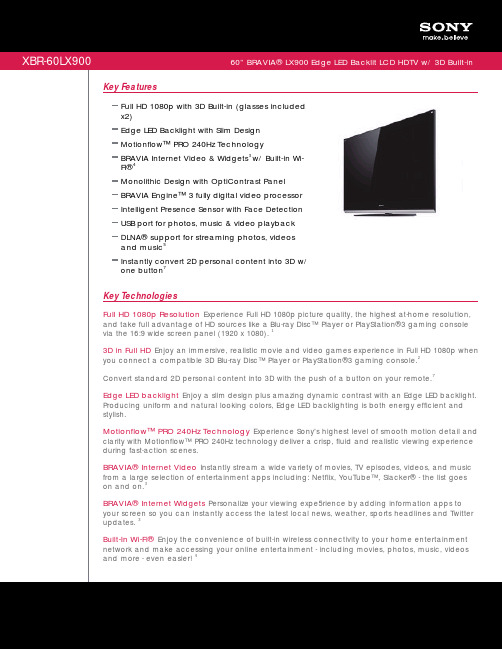
Key FeaturesFull HD 1080p with 3D Built-in (glasses includedx2)Edge LED Backlight with Slim Design Motionflow™ PRO 240Hz TechnologyBRAVIA Internet Video & Widgets w/ Built-in Wi-Fi® 34Monolithic Design with OptiContrast Panel BRAVIA Engine™ 3 fully digital video processor Intelligent Presence Sensor with Face Detection USB port for photos, music & video playback DLNA® support for streaming photos, videosand music5Instantly convert 2D personal content into 3D w/one button 7Key TechnologiesFull HD 1080p Resolution Experience Full HD 1080p picture quality, the highest at-home resolution,and take full advantage of HD sources like a Blu-ray Disc™ Player or PlayStation®3 gaming console via the 16:9 wide screen panel (1920 x 1080). 13D in Full HD Enjoy an immersive, realistic movie and video games experience in Full HD 1080p whenyou connect a compatible 3D Blu-ray Disc™ Player or PlayStation®3 gaming console. Convert standard 2D personal content into 3D with the push of a button on your remote.2 7Edge LED backlight Enjoy a slim design plus amazing dynamic contrast with an Edge LED backlight.Producing uniform and natural looking colors, Edge LED backlighting is both energy efficient and stylish.Motionflow™ PRO 240Hz Technology Experience Sony's highest level of smooth motion detail andclarity with Motionflow™ PRO 240Hz technology deliver a crisp, fluid and realistic viewing experience during fast-action scenes.BRAVIA® Internet Video Instantly stream a wide variety of movies, TV episodes, videos, and musicfrom a large selection of entertainment apps including: Netflix, YouTube™, Slacker® - the list goes on and on.3BRAVIA® Internet Widgets Personalize your viewing expe5rience by adding information apps toyour screen so you can instantly access the latest local news, weather, sports headlines and Twitter updates. 3Built-In Wi-Fi® Enjoy the convenience of built-in wireless connectivity to your home entertainmentnetwork and make accessing your online entertainment - including movies, photos, music, videos and more - even easier! 4Sony Electronics Inc. • 16530 Via Esprillo • S an Diego, CA 92127 • 1.800.222.7669 • w Last Updated: 06/08/2010Please visit the Dealer Source for current information at /dealersourceFeaturesGeneralClosed Captions (CC): Analog, Digital Illuminated Sony Logo: Yes Finish (Surface Color): Black XMB: YesAudio Return Channel: Yes HDMI™ InstaPort: YesDisplayBacklight Type: Edge LED Display Device: LCDOptiContrast Panel: YesVideoVideo Processing: BRAVIA Engine 3™ TechnologyCineMotion® Reverse 3:2 Pulldown Technology: Yes Wide Mode: Normal, Zoom, Wide Zoom, Full (Full1-2 for PC), H Stretch Deep Color: Yes 3D Comb Filter: YesPhotoTV HD: YesMPEG Noise Reduction: Yes Auto Wide: Yes 4:3 Default: Yes24p True Cinema™ Technology: YesPicture Mode: Vivid, Standard, Cinema, Game-Standard, Game-Original, Graphics, Sports, Photo-Vivid, Photo-Standard, Photo-Original, Photo-Custom Advanced Contrast Enhancer (ACE): Yes Motionflow™ PRO Technology: 240Hz Cinema Mode: YesLive Color™ Technology: Yes 3D: YesAudioAuto SAP: YesAuto Mute (on no signal): YesSteady Sound® Automatic Volume Control: Yes Audio Out: Variable/Fixed Stereo System: MTS Dolby®: Dolby® DigitalAlternate Audio (Digital): yesSurround Effect: Cinema, Music, Live Sports, Game5.1 Channel Audio Out: YesSound Mode: Dynamic, Standard, Clear Voice, Custom5.1ch Through Out (Handycam): Yes Sound Enhancer: YesS-Master: Yes Clear Voice: YesInvisible Speaker (w/Sound Elevation): YesConvenienceChannel Jump: YesMultiple Language Display: English, French, Spanish Info Banner: TV Guide on Screen, PSIP, XDS Sleep Timer: YesInput Skip: AutomaticChannel Surf: YesChannel Block (with password): Yes Edit Channel Labels: Yes Label Inputs: Yes On/Off Timer: YesUSB Application(s): Photo Viewer (jpeg), Photo Viewer (RAW), Music Player (mp3), Video Player (AVCHD), Video Player (AVC), Video Player (MPEG4) Theatre Mode (Theatre Button): YesShow/Hide Channels: YesAuto Shut-off: YesBRAVIA® Sync™: Yes Parental Control: YesBRAVIA® Sync™ Menu Button: Yes (on Remote Control)On-Screen Display for External Input: Yes PIP (Picture in Picture): PC Input(HDMI)/TV Channel&CVBSChannel Labels: YesControl for HDMI™ (HDMI™ CEC): YesAuto Photo Mode: via HDMI, via DLNA, via USB On-Screen Clock: YesPicture Adjustments Lock: Yes White Balance: RGB Gain/BiasAuto Picture Setting w/HDMI™: Cinema, Sport, Music, Photo, Graphics, Game Scene Select: Auto, Cinema, Sports, Photo, Music, Game, Graphics, GeneralTheatre Mode with Cinema Surround: Yes TV Guide On-Screen: YesOn-Screen Operating Instructions: Yes Favorites: YesPicture Frame Mode: Yes Quick Start: YesStart Up Sony Logo Display: Yes USB Player: YesWireless LAN: Integrated Upward Style: Yes Distance Alert: Yes Position Control: YesNetworkDLNA: YesBRAVIA® Internet Video: Yes BRAVIA® Internet Widgets: Yes Photo MAP: YesSpecificationsDisplayViewing Angle (Right/Left): 178(89/89)Viewing Angle (Up/Down): 178(89/89) Dynamic Contrast Ratio: InfiniteScreen Size (measured diagonally): 60'' Display Resolution: Full HD 1080(1920x1080) Aspect Ratio: 16:9TV SystemTuner (Cable): Clear QAMTuner (Terrestrial): ATSC™ / NTSCChannel Coverage: VHF: 2-13ch UHF: 14-69chCATV (analog): 1-135ch CATV (digital) : 1-135ch TV System (Analog): MNumber of Tuners (Digital): 1(Hybrid) TV System (Digital): ATSC Color System: NTSCVideoVideo Signal: 1080/60p (HDMI™ / COMPONENT), 1080/24p (HDMI™ ONLY), 1080/60i, 720/60p, 480/60p, 480/60iAudioAudio Power Output: 20W (10W x 2) Speakers (Total): 2Speaker Configuration: 2Inputs and OutputsComponent Video (Y/Pb/Pr ) Input(s): 1(1 Side) (Composite input common use))Composite Video Input(s): 2 ( 1 Side (Component input common use)/ 1 Rear)Digital Audio Output(s): Optical Digital Output - 1 (Rear) RF Connection Input(s): 1 (Rear)Analog Audio Input(s) (Total): 3 (2 Side /1 Rear) Audio Out: 1 (Rear)HDMI™ Connection(s) (Total): 4(2 Side/2 Rear) PC In (D-Sub) + Audio In (Stereo Mini): 1 (Side) USB 2.0: 1 (Side)HDMI™ PC Input: Yes (see owner's manual for supported timings)AC Power Input: 1 (Rear)Ethernet Connection(s): 1 (Rear)PowerPower Consumption (in Standby): 0.12WPower Requirements (voltage): AC 120V for UL,cUL AC110-240V for otherPower Requirements (frequency): 60Hz for UL,cUL 50/60Hz for otherPower Consumption (in Operation) max.: 228 WRegulation and Standard ComplianceVESA® Hole Spacing Compatible: Yes VESA® Hole Pitch: 400x300 M6Service and Warranty InformationLimited Warranty Term: 1 Year Labor / 1 Year Parts Online Instruction Manual (Reference Book): YesEnergy Saving & EfficiencyLightSensor™ Technology: Yes Power Saving Modes: Yes Energy Star® compliant: Yes Eco Settings: YesDynamic Backlight Control: Yes Backlight Off Mode: Yes Idle TV Standby: YesEnergy Saving Switch: YesIntelligent Presence Sensor: YesPresence Sensor with FACE DETECTION: YesRecycled & Recyclable MaterialsPackaging Materials: Recycled Carton (more than 40%)DimensionsWeight: 109.7 lbs. (49.8kg) with pedestal; 94.3 lbs. (42.8kg) without pedestalMeasurements: 56 3/4 x 37 x 15" (1440 x 938 x 380mm) with pedestal; 56 3/4 x 35 3/4 x 2 5/8" (1440 x 906 x 64mm) without pedestalSupplied AccessoriesRemote Control (RM-YD036)Batteries (Type AAA x2)AC Power CordTable Top Stand (separate, pre-assembled) 3D glasses (TDG-BR100 x2)Optional AccessoriesWallmount Bracket (SU-WL500) 3D Glasses (TDG-BR100/B, TDG-BR50/L, TDG-BR50/P)UPC Code: 027*********1. HDMI cable required, sold separately.2. 3D capable player (where the 3D content is on disc), a high speed HDMI™ cable (supporting at least 10.2 Gbps),3. Broadband internet connection speed of at least 2.5 Mbpsrecommended (10 Mbps for HD content). Video quality and picture size vary and are depended upon broadband speed and delivery by content provider. Select content provided subject to change.Premium content may require additional fees, a subscription and/or PC registration.4. Requires home network with an 802.11 access point (802.11n recommended) and internet connection.5. Requires A home network with an 802.11 access point (802.11n recommended), internet access and content stored on a DLNA compliant PC or server.6. Dynamic contrast ratio compares the luminance of a 100 IRE (white) signal with that of a 0 IRE (black) signal. When the TV receives a 0 IRE signal the backlight is turned off and the luminance measurement is 0.00 cd/m . The resulting dynamic contrast ratio is infinite.7. 2D to 3D conversion converts 2D content to 3D. Quality may vary depending upon the quality of the original 2D source content © 2010 Sony Electronics Inc. All rights reserved. Reproduction in whole or in part without written permission is prohibited. Sony, BRAVIA, Motionflow, BRAVIA Engine, make.believe, and the Sony logo, Full HD 1080p logo and BRAVIA logo are trademarks of Sony. PlayStation is a trademark of Sony Computer Entertainment. Blu-ray Disc is a trademark. ENERGY STAR and the ENERGY STAR mark are registered U.S. marks. All other trademarks are trademarks of their respective owners. Features and specifications are subject to change without notice. Non-metric weights and measures are approximate and may vary.2。
夏普LCD-60Z770A液晶彩电培训教材
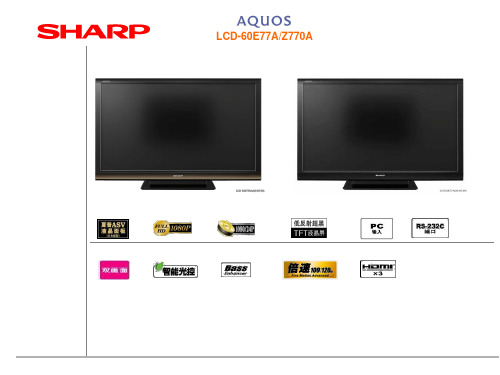
6.点击START
设置完成后点击Start按钮.开始升级,约5秒后出现如下,点击确定 即可
当看到ISP SUCCES即表示升级成功.
谢谢各位!
翻到第二页
工程模式进入方法: 1.同时按住本机按键[VOL-]、[TV/AV], 再按一下本机按键[POW]打开电视机电源 2.屏幕左上角出现[K]字符后,放开二个按键 3.先按住[VOL-]再按一下[CH-],即可 进入工程模式 注:请勿随意调节工程菜单内的各项数据,可 能会导致机器出现异常,在调整前一定要记录 调整前的数值,以便恢复
更换电源板单元
Y
检查主板DC/DC转换器和控制线上的输出电压 是否符合规格? 1、3.3V (IC2809) 2、B2.5V (IC2802) 3、B3.3V (IC2811) 4、5.4V (IC2806) 5、1.8V (IC2813) 6、9V (IC2801) 7、BU3.3V (IC2822)
LCD-60E77A/Z770A
LCD-60E77A/Z770A
双画面功能 选择
该待机功耗是设置在[模式2]下使用功率计测试得出的数值, 而非用电压*电流简单计算得出
60Z770A机型
INV板 INV板
电源板
主板
按 键 板
屏驱动板1
屏驱动板2
MONITOR AMP
MON_CVBS
IC1304 HP AMP IC3604
检查IC801及其外围电路
Y
是否有I2S信号从IC801的34、119、196、266脚输出?
N
检查IC801及其外围电路
Y
是否有L-CH音频信号从IC1301(10)、(13)脚输出? N 是否有R-CH音频信号从IC1301(6)、(9)脚输出? 检查IC1301及其外围电路
夏普LCD46LX440A型液晶彩电电源电路工作原理
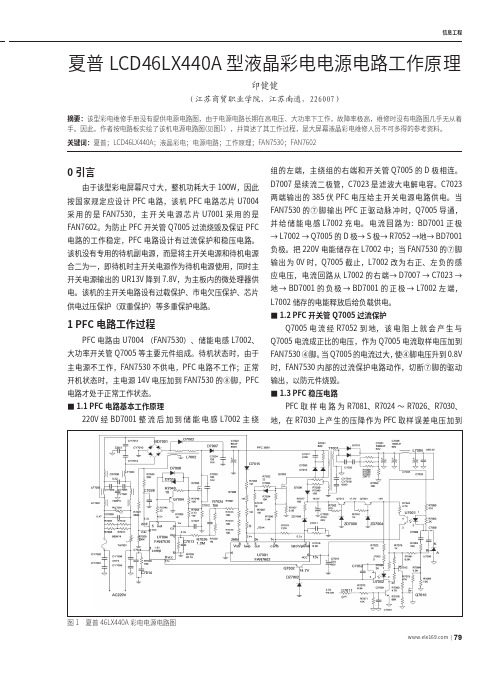
www�ele169�com | 79信息工程0引言由于该型彩电屏幕尺寸大,整机功耗大于100W,因此按国家规定应设计PFC 电路,该机PFC 电路芯片U7004采用的是FAN7530,主开关电源芯片U7001采用的是FAN7602。
为防止PFC 开关管Q7005过流烧毁及保证PFC 电路的工作稳定,PFC 电路设计有过流保护和稳压电路。
该机没有专用的待机副电源,而是将主开关电源和待机电源合二为一,即待机时主开关电源作为待机电源使用,同时主开关电源输出的UR13V 降到7.8V,为主板内的微处理器供电。
该机的主开关电路设有过载保护、市电欠压保护、芯片供电过压保护(双重保护)等多重保护电路。
1 PFC 电路工作过程PFC 电路由U7004 (FAN7530)、储能电感L7002、大功率开关管Q7005等主要元件组成。
待机状态时,由于主电源不工作,FAN7530不供电,PFC 电路不工作;正常开机状态时,主电源14V 电压加到FAN7530的⑧脚,PFC 电路才处于正常工作状态。
■1.1 PFC 电路基本工作原理220V 经BD7001整流后加到储能电感L7002主绕组的左端,主绕组的右端和开关管Q7005的D 极相连。
D7007是续流二极管,C7023是滤波大电解电容。
C7023两端输出的385伏PFC 电压给主开关电源电路供电。
当FAN7530的⑦脚输出PFC 正驱动脉冲时,Q7005导通,并给储能电感L7002充电。
电流回路为:BD7001正极→L7002→Q7005的D 极→S 极→R7052→地→BD7001负极。
把220V 电能储存在L7002中;当FAN7530的⑦脚输出为0V 时,Q7005截止,L7002改为右正、左负的感应电压,电流回路从L7002的右端→D7007→C7023→地→BD7001的负极→BD7001的正极→L7002左端,L7002储存的电能释放后给负载供电。
■1.2 PFC 开关管Q7005过流保护Q7005电流经R7052到地,该电阻上就会产生与Q7005电流成正比的电压,作为Q7005电流取样电压加到FAN7530④脚。
菲利普6000系列智能LED电视 Pixel Plus HD 102厘米(40英寸)全高清1080p

Philips 6000 seriesSmart LED TV with Pixel Plus HD102 cm (40")Full HD 1080p DVB-T/C40PFL6636MRelax and enjoy a great TV nightwith brilliant 400Hz PMR LED pictureRelax and enjoy a great TV night with clear, vivid Full HD pictures and authentic sound. The Philips 102 cm (40") 6000 Series 40PFL6636 LED TV has Net TV so you can easily surf the internet and download movies directly on the television.Your entertainment in brilliant detail•Full HD TV with Pixel Plus HD for better details and clarity •400Hz Perfect Motion Rate (PMR) for superb motion sharpness Authentic and clear sound experience •Hear every word with Clear Sound•Feel the bass of 28W RMS and Ambi-wOOxEnjoy the online world with Smart TV•A wealth of online apps, videos to rent and catch-up TV•With SimplyShare, enjoy photos, music and movies on your TV •Easy wireless connection with optional wireless USB adaptor Complete digital connectivity made simple•Seamless connectivity with 3 HDMI inputs and Easylink•Experience interactive digital home entertainment with MHP •USB for fantastic multimedia playbackHighlightsPixel Plus HDPixel Plus HD offers the unique combination of ultimate sharpness, natural detail, vivid colors, and smooth natural motion. Artifacts and noise in any sources from multimedia to standard definition TV and also in highly compressed HD are detected and reduced, ensuring that the picture is clear and razor-sharp.400Hz Perfect Motion Rate400Hz Perfect Motion Rate (PMR) creates extreme motion sharpness for clear andvibrant images in fast action movies. The new Philips PMR standard shows the combined visible effect of the fastest panel refresh rate, HD Natural Motion and unique processing formula, for unprecedented motion sharpness.Clear SoundClear Sound is an innovative audio technology that significantly increases thecomprehensibility of the voice, whether spoken or sung. It ensures you hear every word, so you can enjoy what you're watching to the fullest.28W RMS Ambi-wOOx Feel the power of new Philips Ambi-wOOx technology. It creates a superior bass sound by capturing and enhancing low frequency bass for a dramatically enhanced bass and sound experience. Ambi-wOOx also projects the sound to better occupy the ambient space of the room. With the powerful 28W RMS speakers, Ambi-wOOx create a lifelikesoundstage. It gives a clear and spacious sound stage complementary to the rich viewing experience.Wi-Fi USB AdaptorEnjoy Smart TV wirelessly with the Philips Wi-Fi USB Adapter (PTA01) for Smart TV. Simply insert the adaptor to the USB connector at the side of the TV and connect your TV directly to your home network. Navigate to yourpreferred online content with your TV remote control.3 HDMI inputs with EasylinkHDMI is a single cable to carry both picture and audio signals from your devices to your TV, avoiding cable clutter. It carriesuncompressed signals, ensuring the highest quality from source to screen. Together with Philips Easylink, you need only one remote control to perform most operations on your TV, DVD, BluRay, set top box or home theatre system.Interactive services with MHPEnjoy interactive services offered by digital TV with MHP. Just press the red button on your remote control to see more information about the program you are watching or about the TVchannel. MHP enriches your content.Smart TVSmart TV for an easier TV experience in 4 areas. Net TV lets you rent movies, watch catch-up TV and enjoy social media. Control your TV with your Smartphone or tablet. Use SimplyShare to enjoymultimedia content from your computer, phone & tablet on your TV. Record your TV programs easily without additionalbulky devices.Issue date 2019-06-22 Version: 8.2.512 NC: 8670 000 74321 EAN: 87 12581 59310 0© 2019 Koninklijke Philips N.V.All Rights reserved.Specifications are subject to change without notice. Trademarks are the property of Koninklijke Philips N.V. or their respective owners.SpecificationsPicture/Display•Display: edge LED backlight•Diagonal screen size: 40 inch / 102 cm•Panel resolution: 1920x1080p•Aspect ratio: 16:9•Brightness: 400 cd/m²•Peak Luminance ratio: 65 %•Dynamic screen contrast: 500,000 : 1•Response time (typical): 2 ms•Picture enhancement: Pixel Plus HD, HD Natural Motion, Active Control + Light sensor, Super Resolution, Smart Picture, 400 Hz Perfect Motion RateSound•Output power (RMS): 28W (2 x 14W)•Sound Enhancement: AmbiwOOx, Auto Volume Leveller, Clear Sound, Incredible Surround, Treble and Bass ControlSmart TV Applications•Control: MyRemote app (iOS & Android), USB Keyboard & Mouse support •SimplyShare: DLNA media browser, USB media browser, WiFi MediaConnect*•Net TV: Catch-up TV, Online Video stores, Open Internet browser, Online apps•Program: Pause TV, USB recording Connectivity•Number of HDMI connections: 3•HDMI features:Audio Return Channel •EasyLink (HDMI-CEC): Remote control pass-through, System audio control, System standby, Plug & play add to Homescreen, Auto subtitle shift (Philips), Pixel Plus link (Philips), One touch play •Number of component in (YPbPr): 1•Number of scarts(RGB/CVBS):1•Number of USBs: 1•Other connections: Antenna IEC75, Common Interface Plus (CI+), Ethernet-LAN RJ-45, SD card slot (Videostore), Digital audio out (coaxial), PC-in VGA + Audio L/R in, Headphone out, Service connector•Wireless connections: Wireless LAN ready Multimedia Applications•Video Playback Formats: Codec support:, Containers: AVI, MKV, H264/MPEG-4 AVC,MPEG-1, MPEG-2, MPEG-4, WMV9/VC1•Music Playback Formats: AAC, MP3, WMA (v2 upto v9.2)•Picture Playback Formats: JPEG•Net TV: IncludedSupported Display Resolution•Computer inputs: up to 1920x1080 @ 60Hz•Video inputs: 24, 25, 30, 50, 60 Hz, up to1920x1080pConvenience•PC network link: DLNA 1.5 certified•Electronic Program Guide: 8day ElectronicProgram Guide*•Ease of Installation: Auto detect Philips devices,Channel installation wizard, Device connectionwizard, Network installation wizard, Settingsassistant wizard•Ease of Use: One-stop Home button, OnscreenUsermanual, Touch control buttons•Screen Format Adjustments: Autofill, Autozoom,Movie expand 16:9, Super Zoom, Unscaled,Widescreen•Signal strength indication•Teletext: 1200 page Hypertext•Firmware upgradeable: Firmware auto upgradewizard, Firmware upgradeable via USB, Onlinefirmware upgradeTuner/Reception/Transmission•Digital TV: DVB-C MPEG2*, DVB-C MPEG4*,DVB-T MPEG2*, DVB-T MPEG4*•Interactive TV:MHP•Video Playback: NTSC, PAL, SECAMPower•Mains power: AC 220 - 240 V 50/60Hz•Ambient temperature: 5 °C to 40 °C•Energy Label Class: A+•Eu Energy Label power: 48 W•Annual energy consumption: 70 kW·h•Standby power consumption: <0.15 W•Power Saving Features: 0 Watt Power-off switch,Auto switch-off timer, Eco mode, Eco settingsmenu, Light sensor, Picture mute (for radio)•Presence of lead: Yes*•Off mode power consumption: <0.01 WDimensions•Box dimensions(W x H x D):1150 x 682 x 158 mm•Set dimensions(W x H x D):946 x 578 x 39.9 mm•Set dimensions with stand (W x H x D):946 x 631 x 240.9 mm•Product weight: 12.3 kg•Product weight (+stand): 15 kg•Compatible wall mount: 400 x 400mmAccessories•Included accessories: Power cord, RemoteControl, 2 x AAA Batteries, Tabletop swivel stand,Quick start guide, Legal and safety brochure,Warranty Leaflet•Optional accessories: Wireless USB adaptor(PTA01), Philips Wall Mount SQM 6375, PhilipsWall Mount SQM 6485*Net TV: Visit /smarttv to discover the servicesoffering in your country.*Wi-Fi Media connect: The playback of video can be affected by yourPC speed and Wi-Fi bandwidth. For minimum and recommendedsystem requirements go to /wifimediaconnect.Displays content with a delay of some seconds. Small differences ofimage and sound can occur.*The TV supports DVB reception for 'Free to air' broadcast. SpecificDVB operators may not be supported. An up to date list can befound in the FAQ section of the Philips support website. For someoperators Conditional Access and subscripction are required.Contact your operator for more information.*8 days EPG, service not available in all countries*Energy consumption in kWh per year, based on the powerconsumption of the television operating 4 hours per day for 365days. The actual energy consumption will depend on how thetelevision is used.*Typical on-mode power consumption measured according toIEC62087 Ed 2.*This television contains lead only in certain parts or componentswhere no technology alternatives exist in accordance with existingexemption clauses under the RoHS Directive.*USB keyboard & mouse is supported via software update。
- 1、下载文档前请自行甄别文档内容的完整性,平台不提供额外的编辑、内容补充、找答案等附加服务。
- 2、"仅部分预览"的文档,不可在线预览部分如存在完整性等问题,可反馈申请退款(可完整预览的文档不适用该条件!)。
- 3、如文档侵犯您的权益,请联系客服反馈,我们会尽快为您处理(人工客服工作时间:9:00-18:30)。
视听准备........................................................................................................................ 25 自动安装. ......................................................................................................... 25 频道设定. ......................................................................................................... 25 网络设置. ......................................................................................................... 26 快速启动. ......................................................................................................... 27 设置 DivX®.......................................................................................................27 个人设定. ......................................................................................................... 27 挂壁时音频设定................................................................................................ 28 语言.................................................................................................................. 28 还原.................................................................................................................. 29
电视机(侧视图 / 前视图)................................................................................17 电视机(后视图).............................................................................................. 18 遥控器.............................................................................................................. 19 在打开电源之前............................................................................................................. 20 连接外部设备................................................................................................................. 21 连接 USB 硬盘驱动器.......................................................................................22 连接到网络....................................................................................................... 22 装入电池........................................................................................................................ 23 使用遥控器. ................................................................................................................... 23 关于遥控器的注意事项..................................................................................... 23 打开或关闭电视机.......................................................................................................... 24 打开电源. ......................................................................................................... 24 关闭电源. ......................................................................................................... 24 初始自动安装................................................................................................................. 24 检查信号强度和频道强度............................................................................................... 24
可选附件. ........................................................................................................... 9
准备
安装底座........................................................................................................................ 10 简易平台的制作方法 (LCD-70LX640A)........................................................................12 防止翻倒........................................................................................................................ 13 将电视机安装到墙壁上. ................................................................................................. 14 壁挂件规格参数............................................................................................................. 14 部件名称........................................................................................................................ 17
南京夏普电子有限公司
南京市经济技术开发区尧新路318号
液晶彩色電視機 使用说明书
LCD-46LX640A LCD-52LX640A LCD-60LX640A LCD-70LX640A
LX640A封面_CS5.indd 1
企业标准号:Q / 3201 XPD 176
TINS-F518WJZZ 12P06-CH-ZJ
衷心感謝惠購SHARP液晶彩色電視機。為確保安全使用本機及令本機更加 耐用,在使用本產品之前請務必仔細閱讀本使用说明书,并请妥善保管。
2012-7-5 9:41:06
使用说明书
亲爱的SHARP顾客
衷心感谢惠购SHARP液晶彩色电视机。为确保安全使用本机及令本机更加耐用,在使用本产品之前请务必仔细 阅读关于安全的重要注意事项。
目录
引言
亲爱的 SHARP 顾客.........................................................................................................1 目录................................................................................................................................. 1 产品中有毒有害物质或元素的名称及含量........................................................................ 5 日常使用的注意事项........................................................................................................ 5 关于安全的重要注意事项................................................................................................. 6 商标................................................................................................................................. 8 随机附件.......................................................................................................................... 9
