海能达PDT终端简易使用说明-20150831第二次修改版资料
PDT数字常规(即DMR),客户关心的若干问题
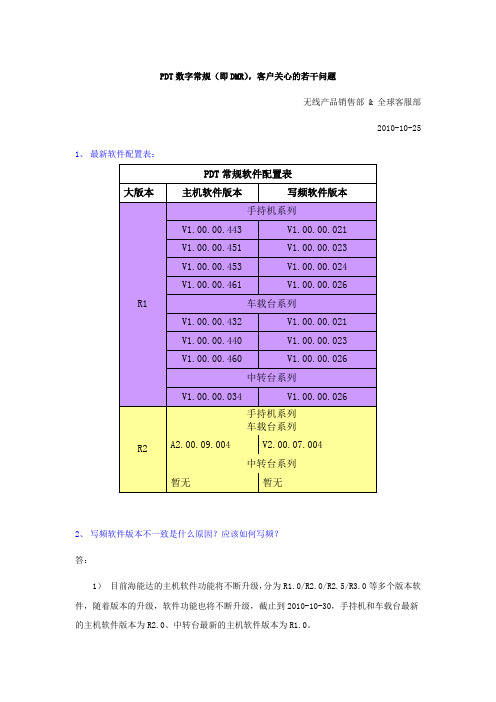
PDT数字常规(即DMR),客户关心的若干问题无线产品销售部 & 全球客服部2010-10-25 1、最新软件配置表:2、写频软件版本不一致是什么原因?应该如何写频?答:1)目前海能达的主机软件功能将不断升级,分为R1.0/R2.0/R2.5/R3.0等多个版本软件,随着版本的升级,软件功能也将不断升级,截止到2010-10-30,手持机和车载台最新的主机软件版本为R2.0、中转台最新的主机软件版本为R1.0。
2)写频软件查看路径:“菜单”→“设置”→“本机信息”→“主机版本”,R1.0版本的主机版本为V1.xx.xx.xxx,R2版本的主机版本为A2.00.xx.xxx,R2.5版本的主机版本为A2.05.xx.xxx。
3)写频软件下载路径:“登录海能达公司网站()”→“服务与支持”→“下载中心”→“写频软件下载”→选择对应的机型。
比如手持机写频软件下载网址:/service/download.aspx?id=3013&menuid=010*******3、如何进行软件升级?1)R1升级到R2的方法,详见附件:《2010年10月关于国内DMR产品(PD78X MD78X)主机软件升级的通知.doc》4、RD980标配了什么设备?有什么设备可以选配?1)RD980标配设备为RD980主机和外接直流电源线;2)320W机柜式电源、双工器、双工器安装支架均为选配。
请在下单时注意。
5、PD780G / PD700G能够演示IP57防水性能吗?1)海能达正式销售的PD780G/PD700G,可以提供标准的7级防水等级,即可以在1米水深浸泡30分钟。
2)采用海能达标配的设备,进行泡水演示时,请注意将写频口螺丝打紧,并且控制泡水时间不超过30分钟。
6、海能达的RD980能够提供IP互联功能吗?1)RD980可以提供多基站IP互联功能。
可以设定时隙A为联网呼叫,时隙B为本地呼叫,也可以提供双时隙虚拟集群的多基站IP互联功能。
海能达PDT终端简易使用说明-20150831第二次修改版
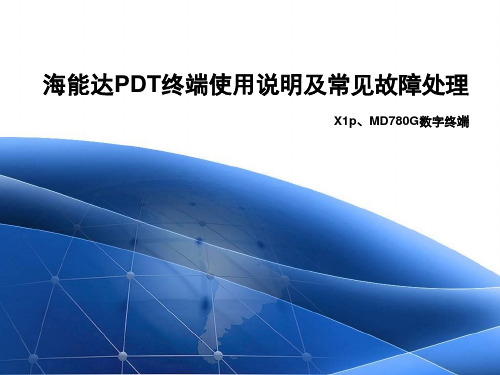
,否则必须关闭对讲机。在潜在爆炸大气环境中,电火花会导致爆炸或火灾。
•不要在潜在爆炸的大气环境下更换电池或对电池充电。安装和拆卸电池时可能
会引起接触电火花并导致爆炸。
•在靠近爆破区和雷管所在区域前,须先关闭对讲机,以免引起可能的爆炸。
无线电台使用规范
保养清洁注意事项
•请勿将对讲机存放于含有腐蚀电子电路物质的环境,以防电子器件
时把音量调整到适合您听觉的音量。
无线电台使用规范
使用安全注意事项
•在带有安全气囊的汽车上,不要将对讲机放在气囊展开时可能涉及的范围内。
如果对讲机处于气囊展开时可能涉及的区域范围,一旦气囊迅速展开,对讲机 可能会随着极大的冲击力伤及车内的人员。
•在潜在爆炸的大气环境或场合下,除非对讲机是通过特殊认证的防爆型对讲机
MD780G数字车载终端使用介绍
五、呼叫操作介绍
1.联网状态下发起呼叫时,先短按一次PTT键,等屏 幕出现“呼叫建立”后,按住PTT键进行通话。应答 呼叫时,直接按住PTT键进行通话。
通话完成后,发起呼叫方按下屏幕下方红色按键(挂 机键),结束通话。 注意:双方通话结束后7秒钟无人讲话,电台自动挂 断。每次呼叫限制为3分钟,3分钟时系统自动挂断通 话,如需呼叫可再次发起呼叫。 2.脱网模式下,发起呼叫、应答呼叫时直接按住PTT 键进行通话。
• 充电应在 5 ~ 40 度的环境中进行。如果超过
此温度范围,电池寿命受到影响,同时有可 能充不满额定容量。 电池极片
无线电台使用规范
对讲机使用注意事项
•当对讲机正在发射时,保持对讲机处于垂直位
置,并保持话筒与嘴部 2.5-5 厘米的距离。发射 时,对讲机距离头部或身体至少2.5厘米。
•使用过程中不要进行多次开机关机的动作,同
TK308说明书
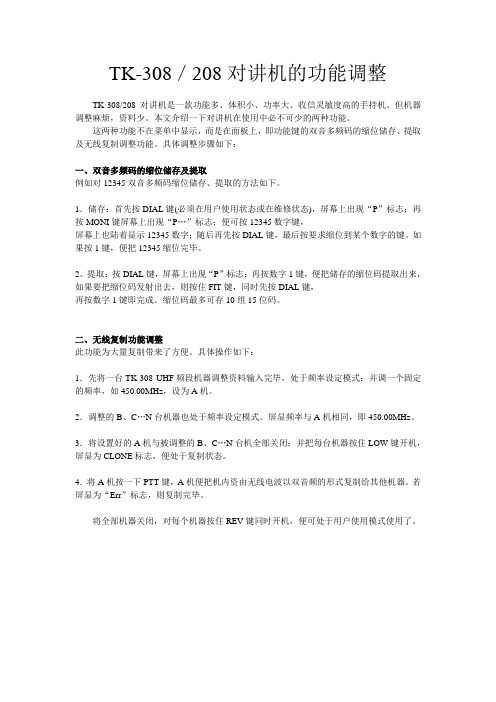
TK-308/208对讲机的功能调整TK-308/208对讲机是一款功能多、体积小、功率大、收信灵敏度高的手持机。
但机器调整麻烦,资料少。
本文介绍一下对讲机在使用中必不可少的两种功能。
这两种功能不在菜单中显示,而是在面板上,即功能键的双音多频码的缩位储存、提取及无线复制调整功能。
具体调整步骤如下:一、双音多频码的缩位储存及提取例如对12345双音多频码缩位储存、提取的方法如下。
1.储存:首先按DIAL键(必须在用户使用状态或在维修状态),屏幕上出现“P”标志;再按MONI键屏幕上出现“P…”标志;便可按12345数字键,屏幕上也陆着显示12345数字;随后再先按DIAL键,最后按要求缩位到某个数字的键。
如果按1键,便把12345缩位完毕。
2。
提取:按DIAL键,屏幕上出现“P”标志;再按数字1键,便把储存的缩位码提取出来,如果要把缩位码发射出去,则按住FIT键,同时先按DIAL键,再按数字1键即完成。
缩位码最多可存10组15位码。
二、无线复制功能调整此功能为大量复制带来了方便。
具体操作如下:1.先将一台TK-308 UHF频段机器调整资料输入完毕,处于频率设定模式;并调一个固定的频率,如450.00MHz,设为A机。
2.调整的B、C…N台机器也处于频率设定模式。
屏显频率与A机相同,即450.00MHz。
3.将设置好的A机与被调整的B、C…N台机全部关闭;并把每台机器按住LOW键开机,屏显为CLONE标志,便处于复制状态。
4.将A机按一下PTT键,A机便把机内资由无线电波以双音频的形式复制给其他机器。
若屏显为“Err”标志,则复制完毕。
将全部机器关闭,对每个机器按住REV键同时开机,便可处于用户使用模式使用了。
一、模式:该机有三大模式即频率设置模式、维修模式和用户使用模式,进行功能设置时应先进入频率设置模式。
1.频率设定模式:在这个模式中,可设定各信道的频率,还可以设定各种功能和工作参数。
此模式下,每当接通电源时,可以看到LCD屏显示有频率数,但是不能接收和发射。
PD1008-2S4AK多功能电力仪表说明书

0
/
自 动循环 显示以 下8种 方式
固定显示三相电 压
UA 、UB、 UC(三 相四线)
UA B、UBC、UAC(三相三线)
1
左图表示:UA相电压为220.0V;
U B相 电压 为 220.1V;
U C相 电压 为 219.8V
在三相四线时可 通过位移键查看 线电压
固定显示三相电 流
左图表示:A相电流为5.200A;
有功100 00imp/kwh 无功100 00imp/kvarh
电能
起动
在 额 定 电 压, 参 比 频 率及
C O S ϕ= 1. 0的条件 下,负载工 作 电流为0. 0 0 1 I n时 ,能起动 并 连 续计量电能
当 施加115 %额定 电压,电 流回
潜动
路无电流时,仪表无电能累加
输
及脉冲输出
境
湿度
≤85%RH,不结露,无腐蚀性气体场所
海拔
≤30 0 0 m
三 、安 装与 接线
3.1 外形及安装开孔尺寸
表3
仪表外形 4 2方 形
面板尺寸
宽
高
120
120
壳 体尺 寸
宽
高
深
110
110
100
安装开 孔 尺寸
宽
高
1 12
112
3.2 安装方法 根据仪表外形在上表中选择对应的安装开孔尺寸,在安装屏面上开一个孔,仪表
按S ET键 ,仪表电 能数据 清零
1~9999 1~9999 1~247
选择 输入网 络n E t 0:n 3 .3表示三 相三线 1:n 3 .4表示三 相四线 设置电压互感器 倍率P t ( 电压互感器一次值/二次值 ) 设置电 流互感 器倍率Ct ( 电流互感器一次值/二次值 ) 设置RS4 85通讯地址Addr
T C-720S手持式无线列调对讲机 说明书

可编程功能
功率调整 一般情况下,我们建议您使用低功率以节约用电。当低功 率无法使您与距离较远的其它对讲机通信时,请选择中功 率或高功率。
操作方法: 按“功率调整”快捷键即可进行功率切换。切换至低功率 时,响一声提示音;切换至中功率时,响两声提示音;切 换至高功率时,响三声提示音。
本说明书中会使用以下图标,各图标含义如下所示:
注意:表示可能会损坏对讲机的事项。 备注:表示有助于您正确使用对讲机的事项。
版权信息
HYT、CRS和Hytera为海能达通信股份有限公司(原深圳市好 易通科技有限公司)在中华人民共和国和世界其它国家和 /或地区的注册商标。我们仅对我司的商标及产品名称享有 所有权,本说明书中可能提及的其它商标和产品名称为各 自所有者所有。 本手册介绍的产品中可能包括存储于内存或其它媒介中的 计算机程序。海能达对此等程序享有的专有权利受中华人 民共和国或其它国家及相关国际法的保护。购买本产品并 不意味着海能达以明示或暗示方式向购买者授予有关此等 电脑程序的权益。未经海能达事先书面授权,任何企业、 组织或个人不得对计算机程序进行任何形式的复制、更 改、散发、反编译和反向工程。
正在充电
橙色LED常亮
已充满90%
绿色LED常亮
电池充满
红色LED快速闪烁 故障
注意: 请参阅《安全信息手册》,以获取必要的电池安 全信息。
充电操作步骤: 1) 将电源适配器的插头插入电源插座,如图示步骤 ; 2) 将电源适配器的另一端插入充电座背面的插孔,如图示
步骤 ; 3) 将电池或装有电池的对讲机插入充电座,如图示步骤 ; 4) 电池与充电端子正确连接后,即开始充电; 5) 指示灯变为绿色,表示充电完成。
8110072000110
移动警务终端用户手册新版

移动警务终端用户手册1 / 39前言忠心感谢您使用本公司产品,我们将竭诚为您提供最优质的服务。
本手册内容仅供参考,本手册内容将根据产品功能的增强而更新,如有更新恕不另行通知,更新内容将会在本手册的更新版本中加入。
本手册可能包含技术上不准确的地方或产品功能及操作不相符的地方或印刷错误,真诚希望您把意见及时反馈给我们,在以后的版本中,我们会加以充实和改进。
2 / 39目录1. 产品概述 (1)2. 安全须知 (1)2.1一般安全 (1)2.2电池安全 (1)2.3充电器安全 (2)3. 设备说明 (3)4. 操作指引 (4)4.1开机 (4)4.2电池 (4)4.3充电 (5)4.4使用数据线 (6)4.5数据同步操作 (6)5. 操作说明 (12)5.1查人 (14)5.1.1 二代证查询 (14)5.1.2 手动录入查询 (16)5.2查车 (19)5.3万能查询 (20)5.4记录查询 (21)5.5拍照 (22)5.6照片浏览 (23)5.7卡授权 (23)5.8指纹授权 (25)5.9系统信息 (27)5.10系统维护 (28)5.11时间设置 (29)5.12切换用户 (30)5.13关机操作 (31)附录A 常见问题解答 (32)附录B 装箱单 (34)1. 产品概述移动警务终端让民警利用此智能设备作为民警的标准装备,完成路面盘查,人员、物品、运动轨迹的动态采集,革命性地让民警从“被”使用电脑的困境中解放出来,轻装上阵,解放警力。
该设备有二代证安全模块,13.56射频全能型读头,13.56射频卡写入模块,警用指纹采集模块,指纹比对模块,300万像素摄像头,USB接口,数字及功能键盘,3.2寸彩屏,工业三防外观设计。
能够自动读取二代证信息和指纹信息以及SIM卡,读取和写入13.56M的IC卡芯片信息,脱机比对在逃及敏感人群,拍摄车牌号,并脱机比对涉案车辆,还能采集指纹和比对指纹,采集人员照片,联机公安网同步数据,进行密集信息查询,同现有的公安社区管理系统和警综系统无缝结合。
海能达港口PDT数字集群通信系统解决方案

海能达港口PDT数字集群通信系统解决方案港口通信需求分析港口是海洋与陆地、天空与陆地的连接点,港口与港口经济的活跃促进了人类社会的进步与世界经济的繁荣。
目前,全世界有三分之一的人口居住在沿海地区,全球财富的一半以上集中在沿海发达城市.中国现在已经成为港口经济繁荣的国家,全国GDP产值的57。
3%来自沿海地区沿海经济的迅速发展。
港口经济的繁荣,有赖于其井然有序的管理与调度,这背后,离不开专业通信的保障。
目前,部分大型港口已经建立了自己专有的无线数字集群系统。
但是在一些中小型港口在前期都建设的是常规多信道的无线通讯系统,随着港口业务的不断拓展,常规多信道无线通讯系统已经不能满足日常语音通信与调度管理需求,需要建设专业无线数字通信集群系统.新建设的PDT无线数字集群通信系统,为港口区域内部的专用无线通信调度网络.属于专网专用.多信道数字集群通信系统的建设,既要保证港口各部门的日常生产调度通信需求,也要能够满足港口应急通信需求。
1。
1 工作特点分析港口有多个工作部门,既需要保证各个部门内部频繁的工作沟通,也需要保证跨部门之间的通信需求,同时还能够满足港口内领导至上而下的指挥调度通信.港口一般有集装箱装卸组、门机指导员组、综控组、调度组、工程维修组、理货组等。
港口通信的工作特点如下: 1. 无线通信系统用于生产调度,关系到港口的工作效率,必须为专业、专有的无线数字集群通信系统,同时支持系统热备份;2. 工作范围广,港口内各工作组不同,单位的活动区域不同,无线数字集群通信方式必须能最大限度的解决区域内的调度通信问题。
3。
话务量大,港口内语音通信频繁,在某些任务量大的通讯组时沟通更多,对此高效的集群专网通信能在极短时间内保障高效的沟通反馈,是快速处理问题的有力辅助。
1。
2 通信方式分析根据港口通信规划要求,通话主要集中在各部门内部互通、不同部门不同区域互通以及领导的互通三方面,并且系统应该不仅仅局限于集群终端之间的通信,终端还应具有与市话互通的能力。
DPT-2W3(VD)说明书(6U)
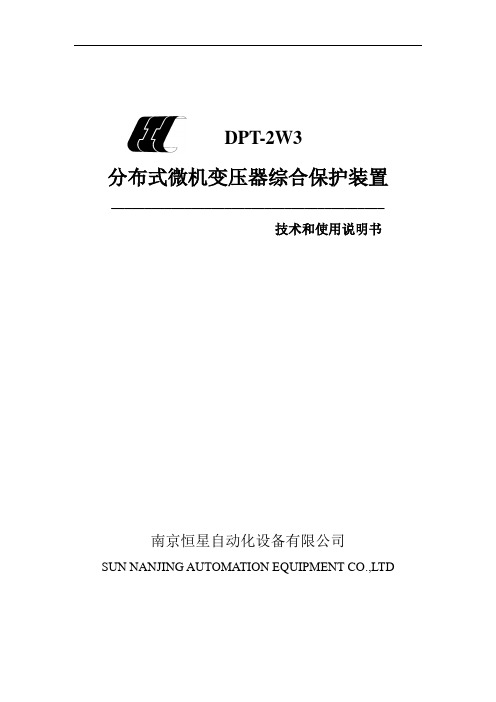
DPT-2W3分布式微机变压器综合保护装置_________________________________________技术和使用说明书南京恒星自动化设备有限公司SUN NANJING AUTOMATION EQUIPMENT CO.,LTD南京恒星自动化设备有限公司版权所有()本说明书适用于DPT-2W3保护装置,版本本说明书和产品今后可能会有小的改动,请核对实际产品与说明书的版本是否相符。
目录DPT-2W3型分布式微机变压器综合保护装置1.概述1.1 DP系列产品概述DP系列的保护在开发时借鉴了当前国内外同类产品的成熟经验,并根据我国电力系统运行的实际要求,以及数字式保护今后的发展趋势,在制定设计方案时要求做到:●满足变电站综合自动化的要求,有按标准规约制定的网络接口,所有保护的运行数据能够在数据总线上交流,配合监控软件可以组成变电站自动化系统。
●保护原理先进,配置合理、完善,既能满足大网的运行要求,也能适应小网特别是小水电网的要求。
●结构可靠密封好,具有良好的抗干扰和防尘能力。
●减小安装尺寸,分布式安装时可直接装于开关柜上,集中组屏时可减少屏数,降低造价。
使用与操作简单,适应低电压等级运行人员的技术水平。
●装置的核心部件(CPU)采用了处理能力强的32位系统,替代了以往2~3个CPU才能实现的功能,大大提高装置的可靠性。
●对于交流信号处理电路,转换精度为16位,最高采样速度可达250KHz/s,大大提高了系统数据的采集精度和加速了数据采集。
●整个系统基于嵌入式系统的技术,采用C语言和汇编语言混合编程,以由硬件驱动程序实时多任务操作系统,数据服务三部分组成的实时软件平台技术为基础,保证了产品功能的高可靠性、灵活配置、可移植性。
●采用新的交流采样快速算法,不仅计算简单、速度快、精度高,同时可完全滤清暂态超越时产生的衰减非周期分量及奇次谐波分量,极大地提高了滤波能力,特别适合于需要快速动作的继电保护。
DCAT-1008-16产品手册
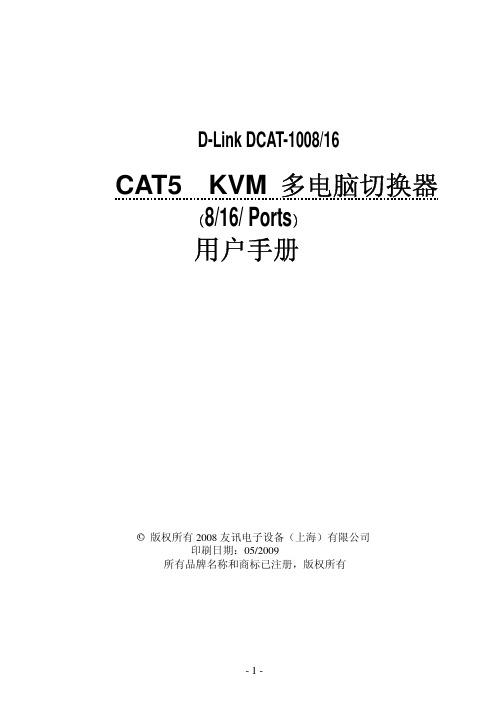
1) 数码管显示 33 闪动 2) 再按[5],[6]键调节 3) 按[3]键退出或等待 5 秒自动退出 z 按 3 秒按钮 [4]进入调节清晰度模式 1) 数码管显示 44 闪动 2) 再按[5],[6]键调节 3) 按[4]键退出或等待 5 秒自动退出 z 按 3 秒[5]键进入级联端口选择模式 1) 数码管显示 55 闪动 2) 选择一个级联端口后则退出,或等待 5 秒自动退出 z 按 3 秒[6]键初始化各个端口的亮度,清晰度
产品特性:
·单一控制端管理多达 8 台 16 台或 32 台主机 ·可通过两种模式调菜单功能 鼠标右键、热键调 OSD 菜单功能 ·支持密码保护功能 ·超高影像分辨率- 最高达 1600x1200@60Hz ·延长主机与切换器距离-1600*1200@60Hz 分辨率最远可达 50M, 1280*1024@60Hz
通过堆叠串联的方式可从单一控制端最多控制 1024 台服务器 扩展控制端距离:
搭配信号延长器延长控制端距离(如将控制端延伸到机房外操作) 扩展 Over IP 功能:
搭配 IP 模块可实现远程管理,让您不受任何地点限制管理服务器
硬件安装
Cat5 切换器可以堆放在桌面上, 或者安装在机柜的前部或后部,安装前, 请务必 关闭所有要连接的计算机以及外围设备,下面将了解每种安装方式的步骤:
双击鼠标右键或按两次[Scroll Lock], 键盘 LED 指示灯会像跑马灯样闪烁,可访问 以下 OSD 菜单
表 1.4: OSD 界面说明
标题
说明
NO.
主机端口号
PDT系统的全国联网和统一网管浅析
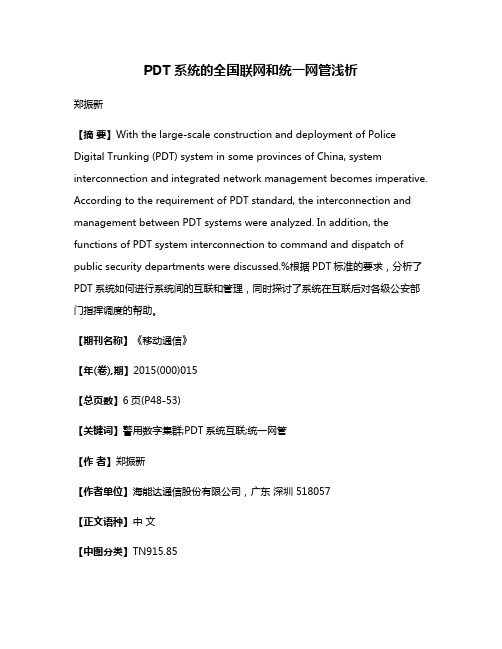
PDT系统的全国联网和统一网管浅析郑振新【摘要】With the large-scale construction and deployment of Police Digital Trunking (PDT) system in some provinces of China, system interconnection and integrated network management becomes imperative. According to the requirement of PDT standard, the interconnection and management between PDT systems were analyzed. In addition, the functions of PDT system interconnection to command and dispatch of public security departments were discussed.%根据PDT标准的要求,分析了PDT系统如何进行系统间的互联和管理,同时探讨了系统在互联后对各级公安部门指挥调度的帮助。
【期刊名称】《移动通信》【年(卷),期】2015(000)015【总页数】6页(P48-53)【关键词】警用数字集群;PDT系统互联;统一网管【作者】郑振新【作者单位】海能达通信股份有限公司,广东深圳 518057【正文语种】中文【中图分类】TN915.851 引言警用数字集群(PDT)标准是公安部自主研发的技术标准,具有大区制、广覆盖、低成本、可从模拟向数字平滑过渡、采用国产密码算法加密、拥有自主知识产权、不同厂家系统互联互通的特点和优势。
2013年4月,公安部正式发布GA/T 1056-2013《警用数字集群(PDT)通信系统总体技术规范》等4个标准文件,标志着PDT标准已经成熟。
海能达港口PDT数字集群通信系统及解决及方案
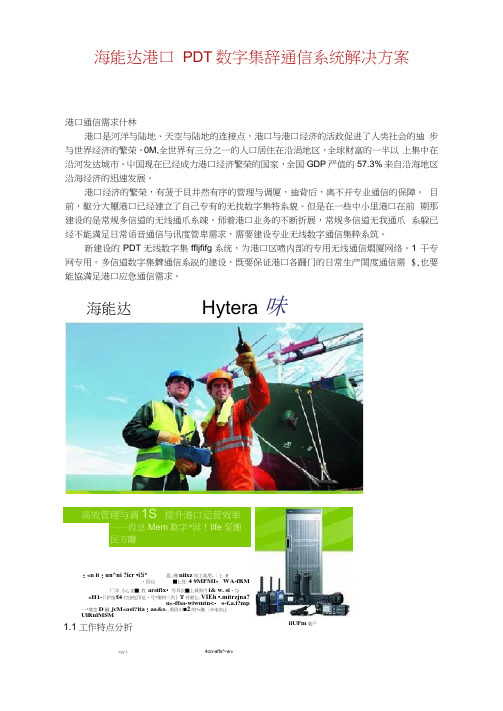
<a(r 4co-afls^-w»海能达港口 PDT 数字集辞通信系统解决方案港口通信需求什林港口是河洋与陆地、天空与陆地的连接点,港口与港口经济的活政促进了人类社会的迪 步与世界经济的繁荣。
0M,全世界有三分之一的人口居住在沿涓地区,全球财富的一半以 上集中在沿河发达城市。
屮国现在已经成力港口经济繁荣的国家,全国GDP 严值的57.3% 来自沿海地区沿海经济的迅速发展。
港口经济的繁荣,有菠于貝井然有序的管理与调厦,迪背后,离不开专业通信的保障。
目前,駆分大璽港口已经建立了自己专有的无找数字集特系貌。
但是在一些中小里港口在前 期那建设的是常规多信道的无线通爪糸竦,师着港口业务的不断折展,常规多信道无我通爪 系躱已经不能満足日常语音通信与讯度管卑需求,需要建设专业无线数字通信集粋系筑。
新建设的PDT 无线数字集ffljfifg 系统,为港口区喷内部的专用无线通信燜厦网络。
1 干专网专用。
多信道数字集髀通信系説的建设,既要保证港口各跚门的日常生产関度通信需 $,也要能協満足港口应急通信需求。
Hytera 味高效管理与调1S 提升港口运营效率——肖总Mem 歎字*屏!life 泵姗民方離:«n it :un^ni ?icr •i!i*.毘;薄niixz 年工真用-:上 M ・回汕 ■匕性 4 9MFMI ・ WA-fRM厂洋 小心龙■:我 arsifix ・号耳农■上讽界円i& w. si •与.«H1-卩护笛£4忖出吃帀址・亏*策材二丙》T 件驸仏:VIEh •.mitrzjna? u«-ffsa-wiwmtn<・ o-f.a.i?mp一*慌空D 融.jcM«aei?ita :aa&s «.黑段屮■2的*=像 :冷电年止UlRnlMSM1.1工作特点分折海能达 iiUFm 临尸二港口有多个工作am, is需要保证各个朋n内部频緊的工作沟通,也需要保证跨部门之间的通信需求,同时还能昭満足港口内領导至上而下的指挥嗚度通信。
PD1008-2S4K多功能电力仪表使用说明书
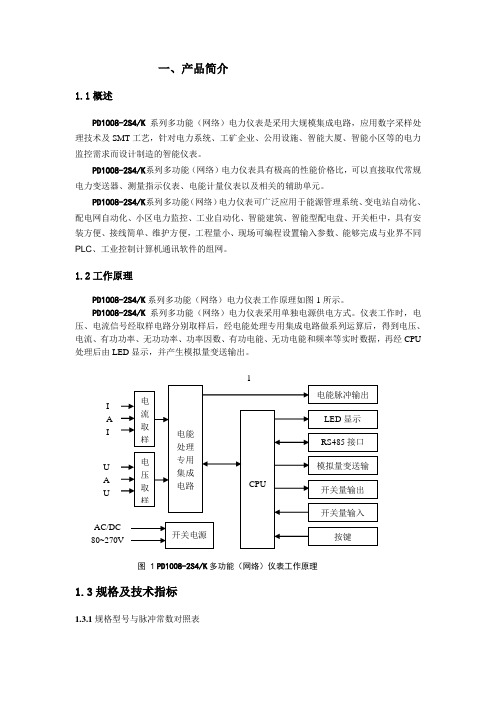
一、产品简介1.1概述PD1008-2S4/K 系列多功能(网络)电力仪表是采用大规模集成电路,应用数字采样处理技术及SMT 工艺,针对电力系统、工矿企业、公用设施、智能大厦、智能小区等的电力监控需求而设计制造的智能仪表。
PD1008-2S4/K 系列多功能(网络)电力仪表具有极高的性能价格比,可以直接取代常规电力变送器、测量指示仪表、电能计量仪表以及相关的辅助单元。
PD1008-2S4/K 系列多功能(网络)电力仪表可广泛应用于能源管理系统、变电站自动化、配电网自动化、小区电力监控、工业自动化、智能建筑、智能型配电盘、开关柜中,具有安装方便、接线简单、维护方便,工程量小、现场可编程设置输入参数、能够完成与业界不同PLC 、工业控制计算机通讯软件的组网。
1.2工作原理PD1008-2S4/K 系列多功能(网络)电力仪表工作原理如图1所示。
PD1008-2S4/K 系列多功能(网络)电力仪表采用单独电源供电方式。
仪表工作时,电压、电流信号经取样电路分别取样后,经电能处理专用集成电路做系列运算后,得到电压、电流、有功功率、无功功率、功率因数、有功电能、无功电能和频率等实时数据,再经CPU 处理后由LED 显示,并产生模拟量变送输出。
图 1 PD1008-2S4/K 多功能(网络)仪表工作原理1.3规格及技术指标1.3.1规格型号与脉冲常数对照表1电 流 取 样 电 压 取 样电能 处理 专用 集成 电路CPU开关电源AC/DC 80~270VI A IU A U RS485接口 LED 显示 模拟量变送输按键电能脉冲输出开关量输出 开关量输入类别参比电压Un 额定电流In 有功脉冲常数三相三线3×100V 2×1 (2)A 10000imp/kWh 2×5 (6)A 10000imp/kWh三相四线3×220/380V 3×1 (2)A 10000imp/kWh 3×5 (6)A 10000imp/kWh1.3.2电网系统频率:45~60Hz1.3.3测量周期:1/2秒1.3.4电源输入范围:AC/DC 80~270V功耗:≤5V A1.3.5模拟量输出参数输出范围:4~20mA/0~20mA精度等级:0.5%过载:120%有效输出,最大电流24mA负载:RMAX = 400Ω1.3.6开关量输入参数无源干接点,接通电阻<500Ω,关断电阻>100kΩ1.3.7开关量输出参数继电器输出(常开),负载电压<24V(AC/DC),负载电流<0.1A 1.3.8精度参数额定值范围精度电压AC100V25~120% 0.2% AC220V电流AC1A0~120% 0.2% AC5A有功/无功/视在功率- - 0.5% 有功/无功电能- - 0.5% 功率因数- - 0.5% 频率- 45~60Hz ±0.1Hz表1 精度1.3.9气候条件正常工作温度:-20℃~+50℃极限工作温度:-30℃~+60℃存贮和运输温度:-40℃~+70℃存贮和工作湿度:≤85%1.3.10外形尺寸:120mm×120mm×106.5mm231.3.11重量:约0.8kg二、外形与安装说明2.1安装尺寸图2 PD1008-2S4/K系列多功能(网络)电力仪表安装图2.2安装方法2.2.1 在固定的配电柜上,选择合适的位置开一个111×111的安装孔;2.2.2 取出监测仪、固定夹和螺丝;2.2.3将仪表插入配电柜的安装孔内;2.2.4 安装好仪表的固定夹,锁紧固定螺丝。
PDH系列光传输设备产品使用说明书

绿色,亮为第一路E1输入信号正常,灭为信号丢失
CH2
绿色,亮为第二路E1输入信号正常,灭为信号丢失
CH3
绿色,亮为第三路E1输入信号正常,灭为信号丢失
CH4
绿色,亮为第四路E1输入信号正常,灭为信号丢失
CH5
绿色,亮为第五路E1输入信号正常,灭为信号丢失
CH6
绿色,亮为第六路E1输入信号正常,灭为信号丢失
物理接口:BNC或L9或SMB同轴插座(非平衡)
DB25或RJ45接口(平衡)
6.4
表3
电源接口
公务接口
RS232接口
直流
交流
+24VDC或-48VDC
220VAC
RJ11
DB9或
RJ45
三芯工业插座
或航空插座
三芯插座
7、
7.1
7.1.1
PDH-120S前面板
图1
设备指示灯
表4
名称
功能说明
指示灯
PWR
≥-18
≥-15
≥-12
≥-8
≥-3
≥-8
接收灵敏度(dBm)
≤-34
≤-35
≤-36
≤-38
≤-39
≤-38
饱和光功率(dB)
≥-3
≥-3
≥-3
≥-3
≥-3
≥-3
6.3
接口码型:HDB3码
线路速率:2048Kbps
容差:±50ppm
接口特性:ITU-T G .703
接口阻抗:75Ω/不平衡或120Ω/平衡
7.2
7.2.1
PDH-240S前面板
图5
设备指示灯
表10
名称
海能达PD68X数字手持终端使用说明书

DIGITAL PORTABLE RADIO数字手持终端OWNER’S MANUAL使用说明书Instructional IconsIndicates functions that are available on digital channel only.Indicates functions that are available on analog channel only.Functions marked with no function icons are available on both analog and digital channels.DisclaimerHytera Communications Corporation Limited (the Company) endeavors to achieve the accuracy and completeness of this manual, but no warranty of accuracy or reliability is given. All the specifications and designs are subject to change without notice due to continuous technology development. No part of this manual may be copied, modified, translated, or distributed in any manner without the express written permission of us.We do not guarantee, for any particular purpose, the accuracy, validity, timeliness, legitimacy or completeness of the Third Party products and contents involved in this manual.If you have any suggestions or would like to learn more details, please visit our website at:.RF Radiation InformationThis product must be restricted to operations in an Occupational/Controlled RF exposure Environments. Users must be fully aware of the hazards of the exposure and able to exercise control over their RF exposure to qualify for the higher exposure limits.RF Radiation ProfileRadio Frequency (RF) is a frequency of electromagnetic radiation in the range at which radio signals are transmitted. RF technology is widely used in communication, medicine, food processing and other fields. It may generate radiation during use.RF Radiation SafetyIn order to ensure user health, experts from relevant industries including science, engineering, medicine and health work with international organizations to develop standards for safe exposure to RF radiation. These standards consist of:●United States Federal Communications Commission, Code of Federal Regulations; 47CFR part 2 sub-part J;●American National Standards Institute (ANSI)/Institute of Electrical and Electronic Engineers (IEEE) C95. 1-1992;●Institute of Electrical and Electronic Engineers (IEEE) C95.1-1999;●International Commission on Non-Ionizing Radiation Protection (ICNIRP) 1998.FCC RegulationsFederal Communication Commission (FCC) requires that all radio communication products should meet the requirements set forth in the above standards before they can be marketed in the U.S, and the manufacturer shall post a RF label on the product to inform users of operational instructions, so as to enhance their occupational health against exposure to RF energy.Operational Instructions and Training GuidelinesTo ensure optimal performance and compliance with the occupational/controlled environment RF energy exposure limits in the above standards and guidelines, users should transmit not more than 50% of the time and always adhere to the following procedures:●RF energy will be generated only when the radio is transmitting.●The radio must be 2.5 centimeters away from human body when transmitting.EU Regulatory ConformanceAs certified by the qualified laboratory, the product is in compliance with the essential requirements and other relevant provisions of the Directive 1999/5/ EC.Please note that the above information is applicable to EU countries only.ContentsItems in the Package ----------------------------------------1 Product Overview --------------------------------------------2 Product Controls ---------------------------------------------------2 Programmable Keys ----------------------------------------------3 Before Use ------------------------------------------------------3 Assembling the Radio --------------------------------------------3 Charging the Battery----------------------------------------------4 Checking the Battery Power ------------------------------------5 Status Indication ---------------------------------------------5 LCD Icon-------------------------------------------------------------5 LED Indicator -------------------------------------------------------6 Menu Navigation----------------------------------------------7 Basic Operations ---------------------------------------------8 Powering On/Off ---------------------------------------------------8Adjusting the Volume ---------------------------------------------8 Selecting a Zone ---------------------------------------------------8 Selecting a Channel -----------------------------------------------8 Inputting via Keypad ----------------------------------------------9 Locking and Unlocking the Keypad ---------------------------9 Managing the Contacts-------------------------------------------9 Call Services ---------------------------------------------------10Private Call ------------------------------------------------------10 Group Call -------------------------------------------------------11 Calling on Analog Channel (No Signaling) --------------11 Emergency Alarm -------------------------------------------------11Message Service -----------------------------------------12 Troubleshooting ----------------------------------------------13 Care and Cleaning -------------------------------------------14 Optional Accessories ---------------------------------------153To remove the battery, please turn off the radio first. Then slide the battery latch upwards to unlock the battery. Programmable KeysSK1to the corresponding Feature Book for feature details.Assembling the Radio 1. Assembling the Battery2. Assembling the Antenna”Assemble DisassembleNote4 3. Assembling the Belt Clip12Remove the screws Assemble the Belt ClipCharging the Battery Please use the charger specified by the Company, and follows thecharging steps as shown below.Read the Safety Information Booklet in advance to get necessary safety information. ●To achieve optimal battery performance, please charge the battery for at least 5 hours before initial use.Do not hold the radio by its antenna, otherwise the performance and lifespan of the antenna will be reduced.CautionChecking the Battery PowerYou may check the current battery power by holding down the programmed Battery Power Indicator key preset by your dealer. And release the key to exit. Battery power indications are listed below:DIconLED IndicatorD7Powering On/Off Adjusting the Volume Selecting a ZoneA zone is a group of channels exhibiting the same property, which is programmed by your dealer and can facilitate convenient management over the channel. The radio supports up to 3 zones, each with a maximum of 16 channels. You can switch to the appropriate zone by pressing the programmed Zone Up or Zone Down key preset by your dealer.Selecting a ChannelAfter the radio is powered on, you can rotate the Channel Selector knob to select an appropriate channel. You can also switch to the designated channel by pressing the programmed Preset Channel key preset by your dealer.If the Channel Notify feature is enabled, you will hear the corresponding channel number when switching to any channel.Selecting a Zone Selecting a Channel8Inputting via KeypadYou can input alias, call numbers and messages via the keypad of theradio. Besides, you may need to do the following during inputting.●●●Locking and Unlocking the KeypadWhen the keypad is not in use, you can lock the keypad to avoidmishandling. You can lock or unlock the keypad through any of thefollowing methods:●Key Combination: Press the OK●Programmable Key: Press the programmedby your dealer.●Menu Navigation: Go to “Settings -> Radio Settings -> Keypad Lock”to enable or disable the feature.»Enable: The keypad will be locked automatically if there is no radiooperation within the preset time. After this feature is enabled, youcan press the Up/Down key to set the Keypad Auto Lock DelayTime.»Disable: The keypad will not be locked automatically. However, youcan lock or unlock the keypad via the key combination or KeypadLock key mentioned above.configure other lockable keys or knobsManaging the ContactsYou can manage the contacts via the “Contact” menu.Contact ListThe Contact List is used to save Private Call/Group Call/All Call contactsinformation such as Call Alias, Call Type and Call ID. You can accessthe “Contact List” menu via the “Contact” menu or by pressing theprogrammed Contact List key.In the “Contact List” menu, you can check the contact information, editor delete the private contact. You can send to a private call contact thefollowing commands: Alert Call, Radio Check, Remote Monitor, RadioEnable or Radio Disable. Please refer to Feature Book for more details.New ContactYou can add and save a new contact to the contact list. The number andalias of each contact must be unique.Note10After the radio is powered on, you can make and receive calls. To ensure optimal volume of the receiving radio, keep the microphone about 2.5 toPrivate CallInitiating a Private CallWhen initiating a private call, the radio will display the icon . Youcan make a private call through the following ways:Preset ContactIn the home screen, hold down the PTT key to initiate a Private Call to the Private Call contact preset for the current channel.You may request your dealer to preset a regular Private Call contact, Group Call contact or an All Call contact for each digital channel.Contact List or Call Logs1. Go to “Menu -> Contact -> Contact List” or “Menu -> Call Logs -> Outgoing/Incoming/Missed”.2. Use the Up/Down key to select an appropriate contact.3. Hold down the PTT key to initiate a Private Call.Manual Dial1. Go to “Menu -> Contact -> Manual Dial”.2. Input a Private Call number via the numeric keypad.3. Hold down the PTT key to initiate a Private Call.●display the call type (private call ID/ group call ID).●If the Default Numeric Key Selection feature is enabled by your dealer, you can enter a private call number in the home screen, and then press the PTT key to transmit the call. However, if the DTMF keypad is enabled, the number entered in the home screen is a phone number. You can dial the private call number through the menu “Manual Dial” only.Note11Receiving and Responding to a Group CallAfter receiving a group call, the radio will display the icon . You canhold down the PTT key to call back within the preset time.Call on Analog Channel (No Signaling)On an analog channel, you can hold down the PTT key and talk to the microphone to transmit, and release the PTT key to receive.Please refer to the corresponding Feature Book for operation description on how to make and receive calls on the analog channel with signaling.Emergency CallIn case of emergency, you can use this feature to ask for help from your companion or the control center. The Emergency Call has the highest priority which can terminate the ongoing calls with lower priorities on the current channel. You can make an emergency call even when your radio is transmitting or receiving.This feature needs to be configured and enabled by your dealer. Please refer to the corresponding Feature Book for details.Receiving and Responding to a Private CallAfter receiving a private call, the radio will display the icon, thenyou can listen without any operation. You can hold down the PTT key to call back within the preset time. If you do not respond it, the radio will display appropriate indications.Group CallInitiating a Group CallWhen initiating a group call, the radio will display the icon. Youcan make a group call through the following ways. The operation is similar to initiating a private call.Preset ContactIn the home screen, hold down the PTT key to initiate a Group Call to the Group Call contact preset for the current channel.Contact List1. Go to “Menu -> Contact -> Contact List”.2. Use the Up/Down key to select an appropriate contact.3. Hold down the PTT key to initiate a Group Call.Manual DialThe operation is the same as initiating a private call.This feature allows you to edit and send a new message, to directly send a quick text message and to forward the messages in the Inbox, Outbox and Drafts.Sending a message1. Go to “Menu -> Message -> New Msg” to enter the relevant screen.2. Type the text and press the OK key. Save it to Drafts, or send it to aprivate call contact or a group call contact.3. Select the contact or input the contact number manually.4. Press the OK key to send the message. When the message is sentsuccessfully, the radio will display the prompt “Send Success!”.Quick TextQuick Text are frequently used messages preset by your dealer. You can choose to edit and send any entry.InboxThe radio saves the received messages into the Inbox and marks every message with a corresponding icon to indicate its status.● : Read message● : Unread messageWhen the Inbox is full, the radio will display theicon , and theearliest message will be overwritten by the latest one automatically. Outbox The radio will save the sent messages into the OutBox and marks every message with a corresponding icon to indicate its status.● : The message is sent successfully.● : The message is not sent successfully. In this case, you canresend it.When the Outbox is full, the earliest message will be overwritten by the latest one automatically.DraftsThe radio saves the edited messages into the Drafts. When the Drafts is full, the earliest message will be overwritten by the latest one automatically. After the message in the Drafts is sent successfully, it will be removed from the Drafts and be saved into the Outbox. If not sent successfully, the message will be saved into the Drafts and the Outbox.1214To guarantee optimal performance as well as a long service life of the product, please follow the tips below.Product CareKeep the product far away from substances that can corrode the circuit.Product Cleaning●Clean up the dust and fine particles on the product surface and charging piece with a clean and dry lint-free cloth or a brush regularly.●Use neutral cleanser and a non-woven fabric to clean the keys, control knobs and front case after long-time use. Do not use chemical preparations such as stain removers, alcohol, sprays or oil preparations, so as to avoid surface case damage.●Make sure the product is completely dry before use.Caution H M N O 4PC45 Programming Cable (USB Port)The following items are the main optional accessories for the radio. Formore information of other accessories, please consult your local dealer.Use the accessories specified by Hytera only. If not, theCompany shall not be liable for any losses or damagesarising out of use of unauthorized accessories.CautionBL2010 2000mAh Li-Ion battery,MCA08 MCU Multi-unit Charger (for ThickBattery),CH10A06 Dual Pocket MCU Charger Kit (forLi-ion/Ni-MH Batteries),PS7501 Switching Power Adapter for MCUMulti-unit Rapid-rate Charger,MCA05 Battery Optimizing SystemEAN21 3-wire Surveillance Earpiece with TransparentAcoustic Tube(Beige),ESN14 Remote Earbud,EHN20 Remote Swivel Earset,EHN21 Remote C-Earset,EAN22 Detachable Earpiece with Transparent AcousticNCN011 Nylon Carrying Case (half-folded)(non-swivel) (black)SM26N2 Waterproof Remote Speaker Microphone(IP54),EAN24 2-wire Surveillance Earpiece with TransparentAcoustic Tube (Beige),EWN08 Digital Wireless Covert Earpiece (FlatpackSensor)图标说明:表示数字信道独有的功能,只能在数字信道上使用。
PD800用户手册(wince)
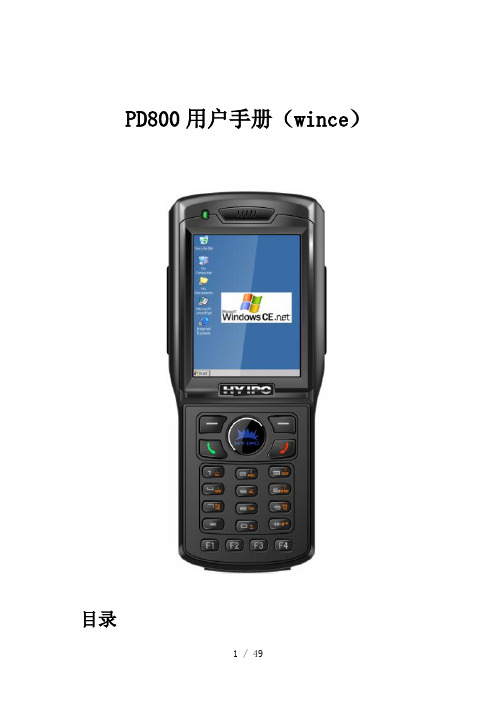
PD800用户手册(wince)目录PD800用户手册(wince) (1)第一章 PD800介绍 (5)1.1功能介绍 (5)1.2硬件参数 (6)1.3外部结构 (7)1.4配件 (10)第二章使用入门 (12)2.1安装电池 (12)2.2电池充电 (12)2.3开机与关机、休眠与唤醒 (13)2.4任务栏—电池电量 (13)2.5任务栏—时间 (14)2.6任务栏—输入法 (15)2.7TF卡安装、使用 (15)第三章系统设置 (17)3.1 Internet选项 (17)3.2 PC连接 (18)3.3删除程序 (19)3.4区域设置 (19)3.5存储管理器 (21)3.6密码 (21)3.7所有者 (22)3.8日期/时间 (24)3.9显示 (25)3.10电源 (26)3.11笔针 (27)3.12系统 (28)3.13键盘 (31)3.14音量和声音 (31)第四章与PC同步 (32)4.1与PC同步(基于windows xp) (32)4.2与PC同步(基于windows 7) (37)第五章网络连接 (41)5.1 WIFI网络连接 (41)5.2 GPRS拨号连接 (43)第六章功能体验 (44)6.1 按键/LCD/触摸测试 (44)6.2 摄像头测试 (44)6.3 条码扫描测试 (45)6.4 RFID测试 (46)6.5 GPS测试 (47)6.6 其他功能 (47)第七章故障排除 (48)尊敬的客户:您好!感谢您选用深圳市华禹工控科技有限公司的产品。
我们将竭诚地为您提供全面周到的服务和技术支持。
本手册提供了PD800手持移动终端的配置、操作的相关说明。
在使用之前,请认真阅读本说明书,以便正确的使用本产品。
欢迎您在使用过程中向我们反馈您的疑问、看法和建议,我们将热忱为您处理和解答。
第一章 PD800介绍1.1 功能介绍<P1312照片正面> <P1312照片背面>PD800采用华禹工控的P1312核心板设计,P1312核心板上内置WIFI, 蓝牙, 音频和低功耗电源管理模块,引出126个引脚,扩展出LCD, Camera, 串口, GPIO, Touch, 音频等等接口。
海能达TC-500经济型商业无线对讲机说明书

功能与操作
基本操作
1、打开对讲机:按顺时针方向转动电源开关/音量旋钮,听到“咔嗒”声,打开对讲机电 源。
2、调节音量:按住监听键,同时转动电源开关/音量旋钮。 3、选择信道:转动信道选择旋钮选择要使用的信道。 4、发射:按住 PTT 键,同时用平常的声调对着麦克风讲话,并保持麦克风距嘴部约 5 厘米。 5、接收:松开PTT键,对讲机进入接收状态。 注:当电池电压变得太低时,发射会停止,红灯开始闪烁。请参见功能“电池电量不足告警”。
E、由未经授权的维修、拆卸等造成的缺陷或损坏;
F、序列号被抹除或无法辨认的产品;
G、购买日期无法辨认的产品;
H、如下情况的充电电池:
a、电池外壳密封有任何破损或有任何启封现象;
b、在产品规定以外的设备或维护条件下进行充电或使用造成的缺陷
或损坏;
I、正常的磨损。
选购附件
耳机 皮套 手咪 天线
158M-G1 PT-28 SM-06M
产品检查
请小心打开包装盒,确认盒内是否有下表列出的物品;若您发现本产品及其附件在搬运中有 任何丢失或损坏,请立即与您的经销商联系。
附件表
物品 天线* 电池充电器 火牛 Ni-MH 电池组 皮带夹 挂绳 使用说明书 保修卡 合格证
数量 1 1 1 1 1 1 1 1 1
*天线标识: 400-420MHz:红色; 450-470MHz:白色; 136-150MHz:蓝色; 150-174MHz:绿色。
ห้องสมุดไป่ตู้次。
电池电力在充电后也持续不了 z 电池的寿命已到。请更换电池。
多久。
不能与组内的其他成员对话。 z 确认您所使用的频率和亚音频信号音是否
与组内的其他成员相同。
Hytera 数字手持终端 BD552i 使用说明书

DIGITAL PORTABLE RADIO数字手持终端BD552i OWNER’S MANUALBD552i使用说明书Welcome to the world of Hytera and thank you for purchasing this product.This manual includes a description of the functions and step-by-step procedures for use.It also includes a troubleshooting guide.To avoid bodily injury or property loss caused by incorrect operation,please carefully read the Safety Information Booklet before use.This manual is applicable to the following product:BD552i Digital Portable RadioCopyright InformationHytera is the trademark or registered trademark of Hytera Communications Corporation Limited(the Company)in the People's Republic of China(PRC) and/or other countries or areas.The Company retains the ownership of its trademarks and product names.All other trademarks and/or product names that may be used in this manual are properties of their respective owners.The product described in this manual may include the Company's computer programs stored in memory or other ws in PRC and/or other countries or areas protect the exclusive rights of the Company with respect to its computer programs.The purchase of this product shall not be deemed to grant,either directly or by implication,any rights to the purchaser regarding the Company's computer programs.The Company's computer programs may not be copied,modified,distributed,decompiled,or reverse-engineered in any manner without the prior written consent of the Company.DisclaimerThe Company endeavors to achieve the accuracy and completeness of this manual,but no warranty of accuracy or reliability is given.All the specifications and designs are subject to change without notice due to continuous technological development.No part of this manual may be copied,modified,translated,or distributed in any manner without the prior written consent of the Company.We do not guarantee,for any particular purpose,the accuracy,validity, timeliness,legitimacy or completeness of the third-party products and contents involved in this manual.If you have any suggestions or would like to receive more information, please visit our website at:.FCC StatementThis equipment has been tested and found to comply with the limits for a Class B digital device,pursuant to part15of FCC Rules.These limits are designed to provide reasonable protection against harmful interference in a residential installation.This equipment generates and can radiate radio frequency energy.If not installed and used in accordance with the instructions,it may cause harmful interference to radio communications. However,there is no guarantee that interference will not occur in a particular installation.Verification of harmful interference by this equipment to radio or television reception can be determined by turning it off and then on.The user is encouraged to try to correct the interference by one or more of the following measures:·Reorient or relocate the receiving antenna.Increase the separation between the equipment and receiver.·Connect the equipment into an outlet on a different circuit to that of the receiver's outlet.·Consult the dealer or an experienced radio/TV technician for help. Operation is subject to the following two conditions:·This device may not cause harmful interference.·This device must accept any interference received,including interference that may cause undesired operation.Note:Changes or modifications to this unit not expressly approved by the party responsible for compliance could void the user's authority to operate the equipment.Compliance with RF Exposure StandardsHytera's portable radio complies with the following RF energy exposure standards and guidelines:·United States Federal Communications Commission,Code of Federal Regulations;47CFR§1.1307,1.1310and2.1093.·American National Standards Institute(ANSI)/Institute of Electrical and Electronic Engineers(IEEE)C95.1:2005;Canada RSS102Issue5 March2015.·Institute of Electrical and Electronic Engineers(IEEE)C95.1:2005 EditionRF Exposure Compliance and Control Guidelines and Operating InstructionsTo control your exposure and ensure compliance with theoccupational/controlled environmental exposure limits,always adhere to the following procedures.Guidelines:·Do not remove the RF Exposure Label from the device.·User awareness instructions should accompany device when transferred to other users.·Do not use this device if the operational requirements described herein are not met.Operating Instructions:·Transmit no more than the rated duty factor of50%of the time.To transmit(talk),push the Push-To-Talk(PTT)button.To receive calls, release the PTT button.Transmitting50%of the time,or less,isimportant because the radio generates measurable RF energy only when transmitting(in terms of measuring for standards compliance).·Keep the radio unit at least2.5cm away from the face.Keeping the radio at the proper distance is important as RF exposure decreases with distance from the antenna.The antenna should be kept away from the face and eyes.·When worn on the body,always place the radio in a Hytera-approved holder,holster,case,or body harness or by use of the correct clip for this e of non-approved accessories may result in exposure levels which exceed the FCC's occupational/controlled environmental RF exposure limits.·Use of non-approved antennas,batteries,and accessories causes the radio to exceed the FCC RF exposure guidelines.·Contact your local dealer for the product's optional accessories.IC StatementThe device has been tested and complies with SAR limits,users can obtain Canadian information on RF exposure and complianceAprès examen de ce matériel aux conformitéaux limites DAS et/ou aux limites d’intensitéde champ RF,les utilisateurs peuvent sur l’exposition aux radiofréquences et la conformitéand compliance d’acquérir les informations correspondantesThis device complies with Industry Canada license-exempt RSS standard(s). Operation is subject to the following two conditions:·This device may not cause harmful interference.·This device must accept any interference received,including interference that may cause undesired operation.Le présent appareil est conforme aux CNR d'Industrie Canada applicables aux appareils radio exempts de licence.L'exploitation est autorisée aux deux conditions suivantes:(1)l'appareil ne doit pas produire de brouillage, et(2)l'utilisateur de l'appareil doit accepter tout brouillage radioélectrique subi,même si le brouillage est susceptible d'en compromettre le fonctionnementEU Regulatory ConformanceAs certified by the qualified laboratory,the product is in compliance with the essential requirements and other relevant provisions of the following directives:1999/5/EC or2014/53/EU,2006/66/EC,2011/65/EU,and 2012/19/EU.Please note that the above information is applicable to EU countries only.ContentsPacking List2 Product Overview3 Product Controls3 LCD Icons4 LED Indications4 Before Use4 Attaching the Antenna4 Attaching the Battery4 Attaching the Belt Clip5 Attaching the Audio Accessories5 Charging the Battery5 Checking the Battery Power5 Basic Operations6 Call Services6 Call on Digital Channel6 Call on Analog Channel(Without Signaling)6 Optional Features7 Troubleshooting9 Care and CleaningProduct Care11 Product Cleaning11 Optional Accessories1111 ContentsPlease unpack carefully and check that all items listed below are received.If any item is missing or damaged,please contact your dealer.Item Quantity(PCS)Item Quantity(PCS) Radio1Antenna1 Battery1Belt Clip1 Charger1Strap1 Power Adapter1Documentation Kit1Check whether the frequency band marked on the antenna label matches that on the radio label.If not,please contact your dealer.You can request your dealer to program your radio to use the SK as the shortcut to a radio featureProduct ControlsLCDIconsLED IndicationsLED Indicator Radio StatusFlashes green Being turned on.Glows green Receiving.Glows redTransmitting.Flashes orange slowlyScanning.Glows orangeCall hang time:No voice is being transmitted or received on the channel during a call.Within such a period,you can press and hold the PTT key and speak.Attaching the Antenna1.Place the antenna inits receptacle.2.Rotate the antenna clockwise until hand tight.Do not hold the radio by the antenna,as it may reduce the radio performance and life span of the antenna.Attaching the Battery1.Insert the top of the battery into the top of the battery slot.2.Press the bottom of the battery until the latch snaps into place.To remove the battery,make sure the radio is turned off,and then slide the battery latch upwards to unlock the battery.Attaching the Belt Clipe a Phillips screwdriver to turn the screws counterclockwise on the back of the radio and remove them.2.Align the screw holes on the belt clip with those on the back of the radio.3.Put the screws back in place,and use the Phillips screwdriver to turn them clockwise until hand tight.Attaching the Audio Accessories1.Open the accessory connector cover.2.Plug the accessory into the accessory connector.3.Turn the screw on the accessory plug clockwise until hand tight.Charging theBattery·Use the charger specified by Hytera to charge the battery.·Read the Safety Information Booklet before charging.The battery delivered with the radio is uncharged.To ensure optimum performance,fully charge the battery before initial use.It is recommended that your radio remain powered off during charging.To charge the battery,do as follows:1.Insert the output connector of the power adapter into the port on the backof the charger.2.Plug the power adapter into a power outlet.3.Place the battery or the radio with battery attached into the charger,andthen switch the power outlet on.To determine the charging status,check the light-emitting diode(LED) indicator on the charger according to the following table:LED Indicator Charging StatusGlows greenThe battery is fully charged or fails to make propercontact with the charger.Glows red The battery is charging.Glows orange The battery is charged to85%or above.If the LED indicator does not glow red after you place the battery or radio into the charger,take the battery or radio out of the charger,and thenreplace it into the charger while ensuring it makes proper contact with the charger.Checking the Battery PowerTo check the current battery power,press andhold the Battery Power Indicatorkey preprogrammed by your dealer.The following table lists battery powerindications.The icon indicates that the battery runs low. In this case,please recharge or replace the batteryLED Indicator Alert Tone Battery Power Glows green Three beepsGlows orange Two beepsGlows red One beepFlashes red Low battery toneIf you want to…Then...Turn on/off the radioRotate the On-Off/Volume Control knob clockwise/counterclockwise.Increase/Decrease the volume Rotate the On-Off/Volume Control knob clockwise/counterclockwise after turning on the radio.Select a channelRotate the Channel Selector knob.Call on Digital ChannelYou can initiate a call to or receive a call from theprivate or group contact preset fora digital channel.Initiating a Call1.Select the required channel.2.Hold the radio vertically 2.5to 5cm from your mouth.3.Press and hold thePTT key,and then speak into themicrophone.The radio displays for an outgoing group call andfor an outgoingprivate call.Receiving and Responding to a CallWhen receiving a call,you can listen to it without any operation.The radio displays for an incoming group call andfor an incoming privatecall.You can press and hold the PTT key and speak within the preset time period.Call on Analog Channel (Without Signaling)You can initial a call to or receive calls from all other users on an analogchannel.The operations are the same as those on a digital channel.The following features need to be programmed by your dealer.Please contact your dealer for detailed operations.Type Feature DescriptionGeneral Feature Zone Allows you to select a zone.The radio supports up to16zones,with a maximum of256channels per zone.Power Level Allows you to switch the transmit power level between high and low.Scan Allows the radio to scan all channels in the scan list preset for the current channel and stay on a channel with activities. Emergency Alarm Allows you to initiate an emergency alarm or call to ask for help in case of emergencies.Busy Channel Lockout Prevents the radio from transmitting on a busy channel.Time-out Timer(TOT)Terminates transmission when the preset time period expires.Keypad LockAllows the keypad to be locked automatically when the radio does not detect any activity or operation within the presetperiod.Battery SaveAllows the radio to automatically enter the battery save mode when it does not detect any activity or operation within thepreset period.Digital Feature All Call Allows you to initiate a call to all users on a digital channel.One Touch Call Allows you to press one key to call the predefined private or group contact. TDMA Direct Mode Allows the radio to operate on a channel with two time slots.Type Feature DescriptionAnalog Feature Squelch Off Allows the radio's speaker to always keep unmuted.Squelch Off Momentary Allows the radio's speaker to keep unmuted when you press and hold the preprogrammed key. Squelch Level Allows you to adjust the squelch threshold required for the radio to unmute.Monitor Allows the radio to monitor activities on the channel.Scrambler Allows you to encrypt the transmitted voice to prevent eavesdropping.CTCSS/CDCSS Allows you to prevent unwanted calls on the same frequency.Phenomena Analysis SolutionThe radio cannot be turned on.The battery may be installed improperly.Remove and reattach the battery.The battery power may run out.Recharge or replace the battery.The battery may suffer from poor contact caused by dirty ordamaged battery contacts.Clean the battery contacts or replace the battery.During reception,the voice is weak,intermittent or totally inactive.The battery voltage may be low.Recharge or replace the battery.The volume level may be low.Increase the volume.The antenna may be loose or may be installed incorrectly.Turn off the radio,and remove and reattach the antenna. The speaker may be blocked.Clean the surface of the speaker.You cannot communicate with other group members.The frequency or signal strength may be low in comparisonto other members.Verify your TX/RX frequency and signal strength are correct. The channel type(digital or analog)may be set incorrectly.Verify you are on the correct digital or analog channel.You may be too far away from other members.Move towards other members.Unknown voices or noise is heard on the channel.You may be interrupted by radios using the same frequency.Change the frequency,or adjust the squelch level.The radio in analog mode may be set with no signaling.Set signaling for all radios operating at the same frequency to avoidinterference.Phenomena Analysis SolutionYou are unable to hear anyone because of too much noise and hiss.You may be too far away from other members.Move towards other members.You may be located in an unfavorable position.Forexample,your communication may be blocked by highbuildings or blocked in an underground area.Move to an open and flat area,and restart the radio and trycontacting again.It could be the result of external disturbance(such aselectromagnetic interference).Stay away from equipment that may cause interference.The OLED does notdisplay any information.The OLED may fail to function temporarily.Restart the radio.If the above solutions cannot fix your problems, or you may have some other queries, please contact us or your local dealer for more technical support.To guarantee optimal performance as well as a long service life of the product,please follow these tips.Product Care·Do not pierce or scrape the product.·Keep the product far away from substances that can corrode the circuitry.·Do not hold the product by the antenna or earpiece cable.·Close the accessory connector cover when no accessory is in use.ProductCleaningTurn off the product and remove the battery before cleaning.·Clean up the dust and fine particles on the products surface and charging piece with a clean and dry lint-free cloth or a brush regularly ·Use neutral cleanser and a non-woven fabric to clean the keys,knobs and front case after long-time use.Do not use chemical preparationssuch as stain removers,alcohol,sprays or oil preparations,so as to avoid surface case damage.·Make sure the product is completely dry before use.Use the accessories specified by Hytera only;otherwise,the Company will not be liable for any loss or damage arising out of the use of anyunauthorised accessories.Contact your local dealer for the optional accessories used with the product.非常感谢您对我们产品的青睐!本手册旨在让您快速掌握终端的使用。
- 1、下载文档前请自行甄别文档内容的完整性,平台不提供额外的编辑、内容补充、找答案等附加服务。
- 2、"仅部分预览"的文档,不可在线预览部分如存在完整性等问题,可反馈申请退款(可完整预览的文档不适用该条件!)。
- 3、如文档侵犯您的权益,请联系客服反馈,我们会尽快为您处理(人工客服工作时间:9:00-18:30)。
MD780G数字车载终端使用介绍
五、呼叫操作介绍
1.联网状态下发起呼叫时,先短按一次PTT键,等屏 幕出现“呼叫建立”后,按住PTT键进行通话。应答 呼叫时,直接按住PTT键进行通话。
通话完成后,发起呼叫方按下屏幕下方红色按键(挂 机键),结束通话。 注意:双方通话结束后7秒钟无人讲话,电台自动挂 断。每次呼叫限制为3分钟,3分钟时系统自动挂断通 话,如需呼叫可再次发起呼叫。 2.脱网模式下,发起呼叫、应答呼叫时直接按住PTT 键进行通话。
TK键 /顶部键
②
⑧
LED指示灯
①附件接口 ⑱ 扬声器 ⑲ 后MIC
确认 / 菜单键 ③
⑮ SK1键
/侧键
⑯ /发射键 ⑨ LCD显示屏 ⑩ 前MIC ⑪上移键 ⑫ 返回键 ⑬ 挂机键/P2键 ⑭ 下移键
PTT键
⑳ 电池
P1键 ④
数字键盘 ⑤
X1p 数字手持终端使用介绍
二、屏幕显示介绍
图标名称
电池电量图标 信号强度图标 未接来电图标 附件图标 发射功率图标
MD780G数字车载终端使用介绍
六、常见故障处理
第三部分
无线电台使用规范
无线电台使用规范
天线使用说明
• 只能使用原配或认可的天线。未经认可的天线,经改装
或增添了附件的天线可能会损坏对讲机或违反信息产业 部无线电管理局的规定。
• 在使用时,不要用手去拿天线,更不要拎着天线将对讲
机甩来甩去
• 对讲机天线不能随意拧下,否则在发射时容易把功率管
状态说明
正在开机。 正在发送。 正在接收。 正在扫描。 紧急状态。 呼叫建立成功后,业务信道上无语音发射和接 收,此时您可以按住【PTT】键通话。 正在开启蓝牙时蓝灯长亮,成功开启蓝牙后蓝 灯每 3 秒闪烁一次(此时未连接蓝牙设备)。 已连接蓝牙设备。
X1p 数字手持终端使用介绍
四、基本操作介绍 (一)开机 顺时针旋转【电源开关/音量控制】旋钮直到听到 “咔嗒”声,稍后屏幕闪现 “注册成功”界面后屏幕显示“应急联动1组”。此时对讲机开机完成,处于 待机状态。 (二)音量调节 开机后,顺时针旋转【电源开关/音量控制】旋钮可增大音量,逆时针旋转可减 小音量。 (三)选择通话频道 旋转【信道选择】旋钮即可选择所需通话频道。本对讲机在联网状态下有“应 急联动1组,应急联动2组”2个通话频道,在脱网状态下有“现场指挥”1个通 话频道。当出现“空组”界面且对讲机报警音长响时,请逆时针旋转【信道选 择】旋钮,选择正确通话频道。 (四)选择工作模式 联网状态下,按下“SK1键”屏幕显示“手动选择”按下“确认键”选择 “常规”按下“确认键”机器重新启动切换到脱网模式,屏幕显示“现场指挥、 脱网模式”;脱网状态下直接按下“SK1键”,机器自动重启切换到联网模式。 (五)关机 逆时针旋转【电源开关/音量控制】旋钮直到听到“咔嗒”声。
用沾有中性洗涤剂的无纺布对其进行清洁,切勿用诸如去污剂、酒精、喷 雾剂或石油制剂等强腐蚀性化学药剂。清洁之后,务必保证对讲机彻底干 燥,否则请勿使用。
•注:在您进行清洁之前,请关闭对讲机的电源并取出电池。第四部分Βιβλιοθήκη 合肥地区无线信号覆盖情况简介
感谢您的关注
状态说明
信号条数越多,信号越强
当前信道功率为低功率 当前信道功率为高功率 接收到短消息,或者有未读短消息 收件箱的存储空间已满 旋钮处于组呼选择模式
消息图标 旋钮操作 模式标识
旋钮处于音量调节模式
MD780G数字车载终端使用介绍
三、LED 指示灯状态介绍
指示灯状态
绿灯快闪 绿灯慢闪 绿灯长亮 红灯长亮 橙灯快闪 橙灯长亮
注意:本产品具有超时禁发功能
此功能可防止用户过久地占用信道。如果连续发射时间超过一定的时间,本产品则会停止发射并且响警告音。 若要停止警告音,请松开【PTT】键。如需再次发射,请间隔一段时间后再次按住【PTT】键。
X1p 数字手持终端使用介绍
六、蓝牙设备使用介绍
(一)使用方法 使用蓝牙耳机时,为保证通讯语音清晰,请按以下说明正确 使用。 当对讲机佩戴在身上时,对讲机与蓝牙耳机佩戴在身体的同 侧, 且对讲机的正面(LCD显示屏所在面)朝外。 其它情况下,将对讲机放置在距离蓝牙耳机不超过2米的地 方,且正面面向蓝牙耳机。 请参考如下方法连接蓝牙耳机: 1. 长按蓝牙耳机PTT键5秒,直到指示灯红色灯闪烁; 2. 开启对讲机; 3. 对讲机操作:菜单->附件->蓝牙->开启/关闭->开启。LED 蓝灯长亮后每3秒闪烁一次,表示对讲机已成功开启“蓝牙” 功能。 4. 菜单->附件->蓝牙->匹配设备->搜索耳机,直到看到设备 名为“ESW01”的耳机,选择连接即可。
X1p 数字手持终端使用介绍
五、呼叫操作介绍
1.联网状态下发起呼叫时,先短按次PTT键,等 屏幕出现“呼叫建立”后,按住PTT键进行通话。 应答呼叫时,直接按住PTT键进行通话。通话完成
后,发起呼叫方按下屏幕下方红色按键(挂机键) ,结束通话。 注意:双方通话结束后7秒钟无人讲话,电台自动 挂断。每次呼叫限制为3分钟,3分钟时系统自动 挂断通话,如需呼叫可再次发起呼叫。 2.脱网模式下,发起呼叫、应答呼叫时直接按住 PTT键进行通话。
图标显示
状态说明
条数越多,电量越多 信号条数越多,信号越强 有未接听的呼叫 已连接附件 当前信道功率为低功率 当前信道功率为高功率 接收到短消息,或者有未读短消息
消息图标
收件箱的存储空间已满
X1p 数字手持终端使用介绍
三、LED 指示灯状态介绍
指示灯状态
绿灯闪烁 红灯长亮 绿灯长亮 橙灯慢闪 橙灯快闪 橙灯长亮 蓝灯长亮后 每 3 秒闪烁一次 蓝灯每 2 秒闪烁一次
,否则必须关闭对讲机。在潜在爆炸大气环境中,电火花会导致爆炸或火灾。
•不要在潜在爆炸的大气环境下更换电池或对电池充电。安装和拆卸电池时可能
会引起接触电火花并导致爆炸。
•在靠近爆破区和雷管所在区域前,须先关闭对讲机,以免引起可能的爆炸。
无线电台使用规范
保养清洁注意事项
•请勿将对讲机存放于含有腐蚀电子电路物质的环境,以防电子器件
受损或寿命缩短;
•请勿随意用手拿天线或耳机线以免使其受损而无法正常使用; •当不使用附件时,请盖好附件接口盖以隔离灰尘。 •请对对讲机进行定期的日常清洁,使用洁净干燥的无绒布或小毛刷拭去对
讲机表面及充电极片附着的粉尘,以保持其清洁并防止接触不良;
•经过长期使用后,如果对讲机的按键、控制旋钮、显示屏和机壳变脏,可
接到对讲机
3.带好耳机后,即可按住PTT键通话
X1p 数字手持终端使用介绍
八、简单故障处理
第二部分
MD780G数字车载终端使用介绍
MD780G数字车载终端使用介绍
一、按键介绍
MD780G数字车载终端使用介绍
二、屏幕显示介绍
图标名称
信号强度图标 附件图标 发射功率图标
图标显示
无信号 已连接附件
X1p 数字手持终端使用介绍
六、蓝牙设备使用介绍
(二)充电方法 1.拆除对讲机侧面的防水盖
2.将耳机充电座安装到对讲机
先固定挂钩,然后拧紧螺丝
3.将耳机放入耳机充电座 4.对讲机开机,即可充电。
X1p 数字手持终端使用介绍
七、有线耳机使用方法介绍
1.先连接真空导管部件
2.拆除对讲机侧面的防水盖,并把耳机连
海能达PDT终端使用说明及常见故障处理
X1p、MD780G数字终端
目录
X1p 数字手持终端使用介绍
MD780G数字车载终端使用介绍
无线电台使用规范
合肥地区无线信号覆盖情况简介
第一部分
X1p数字手持终端使用介绍
X1p 数字手持终端使用介绍
一、按键介绍
电源开关/ 音量控制 天线⑥
⑦ 信道选择旋钮
⑰
• 充电应在 5 ~ 40 度的环境中进行。如果超过
此温度范围,电池寿命受到影响,同时有可 能充不满额定容量。 电池极片
无线电台使用规范
对讲机使用注意事项
•当对讲机正在发射时,保持对讲机处于垂直位
置,并保持话筒与嘴部 2.5-5 厘米的距离。发射 时,对讲机距离头部或身体至少2.5厘米。
•使用过程中不要进行多次开机关机的动作,同
(功放)烧坏。
• 不要使用损坏的天线。否则,在发射时,损坏的天线接
触皮肤,可能会引起轻微的灼伤。
无线电台使用规范
电池使用说明
• 应使用原配或认可的电池。
• 如果金属导体如珠宝首饰、钥匙或珠练触及
电池的裸露电极,所有电池都可能引起破坏 或人身伤害。请小心对待已经充好电的电池 ,尤其是当将它装入口袋、皮夹或其他有金 属的容器时,需特别注意。
时把音量调整到适合您听觉的音量。
无线电台使用规范
使用安全注意事项
•在带有安全气囊的汽车上,不要将对讲机放在气囊展开时可能涉及的范围内。
如果对讲机处于气囊展开时可能涉及的区域范围,一旦气囊迅速展开,对讲机 可能会随着极大的冲击力伤及车内的人员。
•在潜在爆炸的大气环境或场合下,除非对讲机是通过特殊认证的防爆型对讲机
状态说明
正在开机。 正在待机。 正在接收。 正在发送。 正在扫描。 呼叫建立成功后,业务信道上无语音发射和接 收,此时您可以按住【PTT】键通话。
MD780G数字车载终端使用介绍
四、基本操作介绍 (一)开机 长按【开/关机】键开机。电源打开后,稍后屏幕闪现“注册成功”界面后屏幕显 示“应急联动1组”。此时对讲机开机完成,处于待机状态。 (二)音量调节 当【音量控制/组呼选择】旋钮处于音量调节模式时,LCD的左上角显示 图 标。您可以通过旋转【音量控制/组呼选择】旋钮,调节音量的大小,顺时针旋转 增大音量,逆时针旋转减小音量。 (三)选择通话频道 在待机界面按一次【音量控制/组呼选择】旋钮,进入组呼选择模式,此时LCD的 左上角显示 图标,旋转【音量控制/组呼选择】旋钮即可选择所需通话频道。 本对讲机在联网状态下有“应急联动1组,应急联动2组”2个通话频道,在脱网状 态下有“现场指挥”1个通话频道。 (四)选择工作模式 联网模式下,按下“P4键”机器自动重启切换到脱网模式;脱网状态下直接按下 “P4键”,机器自动重启切换到联网模式。 (六)关机 按下【开/关机】键即可关机。
