worldserver中文说明
最新最全惠普终端服务器配置手册
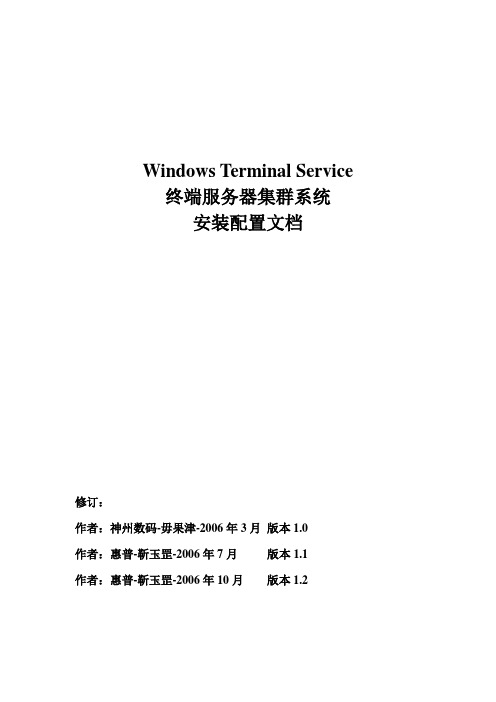
Windows Terminal Service终端服务器集群系统安装配置文档修订:作者:神州数码-毋果津-2006年3月版本1.0作者:惠普-靳玉罡-2006年7月版本1.1作者:惠普-靳玉罡-2006年10月版本1.2目录1 配置说明 (3)1.1 配置环境构成 (3)1.2 安装配置步骤 (4)2 调试步骤 (5)2.1 终端服务模块安装配置 (5)2.1.1 安装终端服务模块 (5)2.1.2 终端服务配置 (6)2.1.3 终端服务器上应用软件安装 (8)2.2 域控制器配置 (9)2.2.1 在域控制器上面创建组织单位、并将终端服务器加入该组织单位 (9)2.2.2 创建全局终端服务用户组、创建用户并加入该全局组 (11)2.2.3 指定漫游配置文件和共享网络文件夹路径 (13)2.2.4 定制用户配置文件 (13)2.2.5 多次复制用户配置文件 (14)2.2.6 设置配置文件主目录和用户目录权限 (14)2.2.7 终端服务器本地权限继承 (16)2.2.8 配置组织单位中增强的策略 (17)2.3 终端服务器负载均衡 (18)2.3.1 方法一:设置域控制器的DNS轮询 (18)2.3.2 方法二:设置终端服务器NLB (20)2.3.3 NLB测试: (24)2.3.4 Session Directory配置 (26)2.3.5 Session Directory测试: (29)2.4 RDP客户端配置 (32)3 参考资料 (32)1配置说明1.1 配置环境构成域控制器+集中存储服务器:Windows Enterprise Server 2003域控制器安装DNS10.1.1.1 255.255.255.0 DNS:10.1.1.1计算机名:win2003server推荐配置:单CPU、512M内存、系统盘符-C、集中存储盘符-D终端服务器1:Windows Enterprise Server 200310.1.1.10 255.255.255.0 DNS:10.1.1.1计算机名:terminal1终端服务器作为独立服务器加入域推荐配置:双CPU、4G内存、系统盘符-C终端服务器2:Windows Enterprise Server 200310.1.1.11 255.255.255.0 DNS:10.1.1.1计算机名:terminal2终端服务器作为独立服务器加入域推荐配置:双CPU、4G内存、系统盘符-C终端客户机:Windows XP10.1.1.100-199 255.255.255.0 DNS:10.1.1.1域控制器终端服务器1终端服务器2域控制器、DNS建立用户和用户组加入用户组到RDP组修改用户配置文件建立用户目录文件、修改目录权限会话目录 Server域中的独立服务器安装终端服务增加用户组到本地RDP组NLB会话目录 Client独立计算机终端客户机1.2 安装配置步骤2调试步骤2.1 终端服务模块安装配置2.1.1安装终端服务模块在服务器上面安装终端服务模块,安装完毕后包含三个基本模块,即终端服务配置、终端服务管理、终端服务授权。
Wordalizer 1.5 用户手册说明书

wZ Wordalizerin InDesign CS4 / CS5 / CS6 / CCw Z2 . System requirements• Mac OS X 10.6 or later,or Windows XP / Vista / 7 / 8 (x86 or x64 editions).• CPU with a minimum clock rate of 3 GHz.• Main memory (RAM) of at least 4GB (8GB recommended).• 1000×800 pixel screen-resolution or greater.• Adobe InDesign CS4, CS5, CS5.5, CS6, or CC.3 . TRY vs. PRO versionYou can download a free tryout version of Wordalizer at: /blog/public/scripts/WordalizerTry.zip . It offers all the features of the PRO release, but it will automati-cally add on the word ‘Wordalizer’ into the final artwork.OOTEWe strongly encourage you to install and test the TRY version before you purchase the PRO license of the product. Always make sure that your system meets the requirements.The main dialog of Wordalizer has a very similar look-and-feel in both Mac OS and Windows environments. The followinglanguages are available (depending on your InDesign locale):▶ English (default) ▶ FrenchWordalizer both supportsCC 9.x and CC 2014w Z1 ) In InDesign, open the Scripts panel as follows:• CS4: Window ▶ Automation ▶ Scripts.• CS5, CS5.5, CS6, and CC: Window ▶ Utilities ▶ Scripts.3 ) You should now see a Scripts Panel folder. Drag WordalizerPro.jsxinto there. Congratulations, Wordalizer is now installed!MAC OS XRIGHT-CLICK CLICK DRAG INTOWINDOWSRIGHT-CLICKCLICKDRAG INTOw Zw Zw Z▶ Use last Wordalizer settingsSelect this option to reload the latest items and settingsused in Wordalizer disregarding the current context.This button is useful in particular when InDesign hasjust re-started.▶ Get the word list from the current cloudThis option is available when the active documentis a word cloud previously produced by Wordalizer.You can then reload its specific word list and settingsin order to either change some parameters (Update),or to create a new cloud based on the same model(Create).Select this option to quicly create a trial list based onrandom lorem-ipsum-fashioned words. By default,100 words are generated. You can change this numberfrom the preferences panel.2 .Specifying a languageWords captured from an InDesign document, book, or from theclipboard, can be automatically filtered and/or refined througha language-aware scanner. Its main purpose is to skip irrele-vant words, e.g. in English, ‘the,’ ‘is,’ ‘that,’ ‘by,’ etc. Wordalizermanages specific stop words for each supported language.w Zpressing Enter—if the existing weight already fits your needs.OOTE If you need to discard the current language, just clickthe active flag button to turn it off. Wordalizer will thenscan the entire text without removing stop words.w Zw Zvalues are entirely redistributed basing on that order.2 ) Click one of the following buttons:▶THEME100% StonesCHARACTERS100%0CLOUDBalance entry weightsDistribute numbers as linearly as possible—as if weights had toalign on a straight line.▶ LISTTHEME100%Stones100%Boost high entry weightsGradually increase high weights.▶ THEME100% StonesCHARACTERSBoost low entry weightsGradually decrease low weights.(where ¶ denotes a new line, spaces being optional.)OOTEThe whole word list cannot have more than 10,000 characters; each word item must have at most 50 characters; each weight must be a sequence of digits.3 ) Once your list is ready, copy it in the clipboard if you have used an external text editor, then go back to InDesign.4 ) Run Wordalizer and select either the source (get the list from the clipboard). OOTE The option “Detect word list” tends to slow down Wordalizer’sstartup. We recommend you turn it off if you don’t use it.Example ofweighted word list.w Zw ZCreate Close 20%0°0.2Create Close Update 20%0°0.2Myriad Pro Create CloseUpdate 20% Myriad Pro Regular FONT 4Create Update Stones20%00°0.2100%020%0°0.2100%0CLOUD 20%0°0.2100%0CLOUD 100%20%0°0.2Lemniscate Propeller Trefoil Hourglass Explosionw ZWordalizer PRO 1.508Licensedto:***********************wZ tectam 76borios 55issim 32sinctia 24dolorisi 82alicae 79magnima 76ipsant 72ulpa71hello world50Myriad Pro RegularFONT 3Myriad Pro RegularFONT 4Close 0°0.2Losange Create Close0°0.2Close0°0.2AstroidRectangularwordcloud based on the square pattern with W/H = 40%. (Theme: Museum .)w ZVerticality: 50 % + Shake angle: 10°Verticality: 50 % + Shake angle: 45°Verticality: 100 %w Zw Z Battleship Bloody Elves 2IPuppet Show Power Brickw Zw Z Native Theme Edited Themew Zw Ztion time. Lower values lead Wordalizer to run faster, but at the cost of raw approximation in computing and positioning vector artworks. Conversely, high precision will produce more consis-tent results but in a much greater delay.Increasing the precision may be effective whether the number of words to be processed does not exceed 300, and provided that very complex typefaces are not involved.The parser is the module by which Wordalizer scans a sourcetext and retrieve relevant words.• Change the “Min. frequency” value to eliminate low-fre-quency occurrences, often due to typos and/or hapax.• Turn on “Smart case” to allow the parser to detect case variants—such as InDesign vs. Indesign vs. INDESIGN—and then to keep the best form. If “Smart case” isSee Section 8. in“Manage yourWord List.”w Zand CC 2014. In particular it adjusts to InDesign dark theme if used—as shown below. In the case you change your interface preferences during a session, restart InDesign before you re-run Wordalizer.OOTE Wordalizer, of course, remains backwards compatible withInDesign CS4, CS5, and CS6 (Mac OS X and Windows).As Adobe is constantly updating InDesign CC, you may still experience issues that we cannot anticipate despite the many tests we perform. Please, feel free to report any new bug at ***********************.5 .Migrating from Wordalizer 1.25Wordalizer 1.25 for InDesign CS4 / CS5 is not supportedanymore. Although it can still be used in old environmentswithout causing conflict with the current version, we encourageyou to discover the features of Wordalizer 1.5.Note also that word clouds built from version 1.25 are fully rec-ognized by version 1.5, so you can easily update—and improve!—existing creations.Wordalizer’s main dialogas rendered in InDesign CCwhen a dark theme ischosen via Preferences ▶Interface ▶ Appearance.wZ Wordalizer 1.5w w w.i n d i s c r i p t s.c o mA plug-in for Adobe® InDesign® based on Adobe® ExtendScript and ScriptUI. Created and developed by Marc Autret. Designed by Dominique Chiron and Marc Autret. User Interface available in English and French.My very special thanks to Jonathan Feinberg (), Theunis de Jong (), Dominique Chiron () and Jean-Christophe Courte (). I also wish to thank the people who have helped improve and promote this produc t, in no partic ular order: Klaus Nordby, David Blatner (InDesignSecrets), Stéphane Baril (Adobe France), Loïc Aigon (Ozalto), Laurent Tournier (Indigrep), Cécile Mazin (Ac tuaLitté), Alexander Charc har (Smashing Magazine), Rinniee Ginsburg (Webgranth), Ingo Wilsinger, Jan Mirus—not forgetting those graphic designers, trainers, authors, and InDesign gurus who have all contributed at some level to the success of Wordalizer: Sandee Cohen and Diane Burns (authors of “Digital Publishing with Adobe InDesign”), Pariah Burke, Erica Gamet, Haeme Ulrich, Khaled Galal, Jennifer Blatz, Phillip Southgate and so many others!Main Product Page: /category/projects/WordalizerTryout version: /blog/public/scripts/WordalizerTry.zip Technical Support: ***********************Purchasing Wordalizer: /store/WDLZEnd User License Agreement: /pages/eulaTerms and Conditions of Sale: /pages/cgvCopyright Notice: /pages/copyrightThis manual, as well as the software documented in it, is released under license and may be used or copied only in accordance with the terms of that license. The content of this document is subject to change without notice. Every effort has been made to ensure that the information in this document is accurate. However, Indiscripts assumes no responsibility or liability for any error that may appear in this document. InDesign, the InDesign logos, are trademarks of Adobe Systems Incorporated.© Indiscripts, 2010-2015.All rights reserved. Made in France.。
worldserverconf中文翻译

worldserverconf中文翻译本文将给出指南,让用户学习如何使用WorldServer.conf文件来配置WorldServer世界服务器的设置。
WorldServerConf 中文翻译WorldServerConf(以下简称WSC)是一个用于建立和管理游戏服务端的开源库,在多人游戏中,它可以帮助你提高游戏用户之间的互动性,以实现更高级别的游戏体验,并且更安全高效地让玩家在服务器间互动。
它是一个完整的游戏引擎解决方案,可实现从认证到游戏网络事件的处理,以及服务端游戏逻辑的实时计算,灵活的消息传递,以及用户登录状态结算,这是一个非常强大的系统。
一、WSC对游戏开发者的意义1. 多服支持WSC支持多服务器,可以显著提高游戏用户之间的互动性,并且更安全高效地让玩家在服务器间互动。
2. 秒级响应WSC可以在秒级实现游戏内容的响应,以避免游戏运行中出现的延迟问题,确保游戏画面流畅。
3.一体式解决方案WSC提供一体式的解决方案,可实现从认证到游戏网络事件的处理,以及服务端游戏逻辑的实时计算,灵活的消息传递,以及用户登录状态结算,大大简化游戏开发者在建立服务端过程中所要面临的技术和时间投入。
二、WSC的主要特点1. 支持多平台WSC支持多种平台,包括Windows,Linux,Mac OS X,它可以根据个人所需,快速和轻松地搭建服务端,而无需担心复杂的服务器设置和维护。
2. 认证验证WSC支持多种服务端与客户端之间的认证验证,具有强大的安全保障,从而尽可能地减少游戏中流失用户的情况。
3. 高性能WSC可以在毫秒级别内解决复杂的服务器请求,满足时时发生的游戏活动,以及大规模游戏中现实的多种活动。
4. 灵活升级WSC支持动态升级,让服务端以及游戏的其他层面根据业务发展的需要,随时可以进行安全的升级和优化。
综上所述,WorldServerConf是一款非常优秀的游戏服务端解决方案,它可以显著提高游戏用户之间的互动性,以及游戏服务器的安全性和性能,因此被广泛用于多人游戏的服务端开发中。
Windows Server 2016 系列用户指南说明书
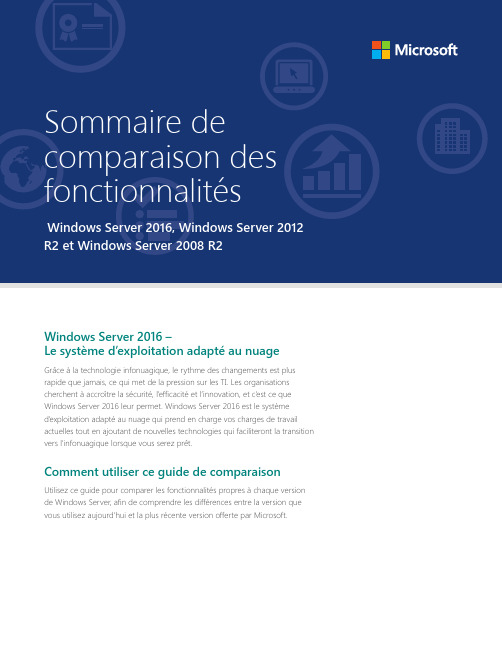
Windows Server 2016 –Le système d’exploitation adapté au nuageGrâce à la technologie infonuagique, le rythme des changements est plus rapide que jamais, ce qui met de la pression sur les TI. Les organisations cherchent à accroître la sécurité, l’e fficacité et l’innovation, et c’e st ce que Windows Server 2016 leur permet. Windows Server 2016 est le systèmed’e xploitation adapté au nuage qui prend en charge vos charges de travail actuelles tout en ajoutant de nouvelles technologies qui faciliteront la transition vers l’infonuagique lorsque vous serez prêt.Comment utiliser ce guide de comparaison Utilisez ce guide pour comparer les fonctionnalités propres à chaque version de Windows Server, afin de comprendre les différences entre la version que vous utilisez aujourd’hui et la plus récente version offerte par Microsoft.La sécurité est une priorité des équipes de TI. De nouvelles menaces rendent plus que jamais difficile la tâche de sécuriser les données et les applications. Windows Server 2016 vous donne de nouvelles capacités de prévention des attaques et de détection des activités suspectes, grâce à des fonctionnalités de contrôle des accès privilégiés, de protection des machines virtuelles et de prémunition des plateformes contre les menaces émergentes.Aujourd’hui, les opérations des centres de données semblent faire l’o bjet de plus d’e xamens que de financement. De nouvelles applications rallongent les opérations et créent des arriérés en matièred’infrastructure qui peuvent ralentir les activités. Pour répondre aux attentes, les organisations de TI doivent faire plus avec moins, mais une infrastructure vieillissante qui manque d’automatisation peut devenir un obstacle. Alors que les organisations cherchent au-delà de la virtualisation de serveurs afin de devenir plus efficaces, elles peuvent se tourner vers les capacités de Windows Server 2016 pour répondre aux défis opérationnels et de sécurité, libérant ainsi des ressources de TI qui peuvent alors se concentrer sur la planification et l’innovation en matière de solutions futures qui favorisent le succès.Utilisez Windows Server 2016 pour compter sur de nouvelles façons de déployer etd’e xécuter les applications qui vous permettront de gagner des clients et de susciter leur participation, que cesoit localement ou dans Microsoft Azure. Le nuage facilite plus que jamais l’innovation avec les applications.Vous pouvez maintenant créer de nouvelles applications au moyen de conteneurs, de Nano Server et de microservices. Windows Server 2016 demeure également une excellente option pour les organisations quiexécutent toujours des applications client sur serveur.Entièrement pris en chargePassez à l’étape suivante. Pour en savoir plus, visitez le /WindowsServer2016。
WINODWS服务说明-11页精选文档

Alerter微软:通知选取的使用者及计算机系统管理警示。
如果停止这个服务,使用系统管理警示的程序将不会收到通知。
如果停用这个服务,所有依存于它的服务将无法启动。
补充:一般家用计算机根本不需要传送或接收计算机系统管理来的警示(Administrative Alerts),除非你的计算机用在局域网络上依存: Workstation建议:已停用Application Layer Gateway Service微软:提供因特网联机共享和因特网联机防火墙的第三方通讯协议插件的支持补充:如果你不使用因特网联机共享 (ICS) 提供多台计算机的因特网存取和因特网联机防火墙 (ICF) 软件你可以关掉依存: Internet Connection Firewall (ICF) / Internet Connection Sharing (ICS)建议:已停用Application Management (应用程序管理)微软:提供指派、发行、以及移除的软件安装服务。
补充:如上说的软件安装变更的服务建议:手动Automatic 更新s微软:启用重要 Windows 更新的下载及安装。
如果停用此服务,可以手动的从 Windows 更新网站上更新xx作系统。
补充:允许 Windows 于背景自动联机之下,到 Microsoft Servers 自动检查和下载更新修补程序建议:已停用Background Intelligent Transfer Service微软:使用闲置的网络频宽来传输数据。
补充:经由 Via HTTP1.1 在背景传输资料的?#124;西,例如 Windows 更新就是以此为工作之一依存: Remote Procedure Call (RPC) 和 Workstation建议:已停用ClipBook (剪贴簿)微软:启用剪贴簿检视器以储存信息并与远程计算机共享。
如果这个服务被停止,剪贴簿检视器将无法与远程计算机共享信息。
WebSphere安装维护及操作手册-系统管理员

行名行号管理系统安装维护手册及系统管理员操作手册深圳金融电电子子结算中心二○○三年七月目录目录 0第一章概述 (1)第一节系统简介 (1)1.总述 (1)2.系统特点 (1)3.系统使用注意事项 (1)4.系统支持 (2)第二节运行环境 (2)1.硬件及网络环境 (2)2.软件环境 (2)第二章系统安装与配置 (3)第一节服务器的安装与配置 (3)1.操作系统的安装与配置 (3)1.1 安装基本操作系统(BOS) (3)1.2 设置终端类型(TTY) (3)1.3 安装Bundle (3)1.4 选择安装软件 (4)1.5 设置TCP/IP (4)1.6 设置VG(卷组) (4)1.7 设置LV(逻辑卷) (5)1.8 设置File Systems (5)2.数据库服务器的安装与配置 (5)2.1 检查系统环境 (5)2.2 Oracle9i具体安装 (8)2.3 建库 (10)3.应用服务器的安装 (11)3.1 WebSphere5.0应用服务器的安装 (12)3.2 验证WebSphere的安装 (13)3.3 应用服务器的启动与停止 (13)3.4 访问管理终端 (14)3.5 访问部署在WebSphere上的应用 (14)第二节服务器端行名行号管理系统的安装 (14)1.行名行号数据库建库脚本、初始数据和存储过程的安装 (14)2.行名行号数据表空间的分配 (14)3.已存在的行号数据的安装 (16)4.行名行号管理系统执行程序的安装 (17)第三节客户机的安装与配置 (21)1.操作系统 (21)2. Web浏览器 (21)第三章系统功能与操作 (24)第一节登录系统 (24)第二节基础数据管理 (25)1.节点信息维护 (27)1.1 增加节点 (27)1.2 修改节点 (28)1.3 删除节点 (30)2.城市信息维护 (31)2.1 增加城市 (31)2.2 修改城市信息 (33)2.3 删除城市 (35)3.行别信息的维护 (35)3.1 行别增加 (35)3.2 修改行别信息 (37)3.3 删除行别信息 (39)4.前置机代码管理 (40)4.1 前置机代码增加 (40)4.2 修改前置机代码信息 (42)4.3 删除前置机代码信息 (43)第三节系统管理 (45)1.用户增加 (45)2.用户修改 (46)3.用户暂停 (48)4.用户删除 (50)5.用户查询 (51)6.用户密码管理 (53)7.用户权限管理 (54)第四节自助管理 (60)1.用户信息查询修改 (60)2.密码修改 (61)第一章概述第一节系统简介1.总述行名行号管理系统主要是通过WEB模式实现支付系统行名行号信息和相关电子联行行名行号信息变更(包括增加、撤销)的申报、审查、下发和使用;同时为行号管理部门、各人民银行、各商业银行以及其它相关部门提供行名行号信息以及相关信息的管理、查询和基本信息交流功能。
WorldServer v10.3.0 Browser Workbench User Guide

DELL服务器R配置详细中文手册

D E L L服务器R配置详细中文手册集团标准化办公室:[VV986T-J682P28-JP266L8-68PNN]此文档为自行整理,非官方提供资料,一些概念的翻译可能不够准确,仅供参考。
疏漏之处敬请反馈。
对RAID进行操作很可能会导致数据丢失,请在操作之前务必将重要数据妥善备份,以防万一。
名称解释:Disk Group: 磁盘组,这里相当于是阵列,例如配置了一个RAID5,就是一个磁盘组VD (Virtual Disk): 虚拟磁盘,虚拟磁盘可以不使用一个阵列的全部容量,一个磁盘组可以分为多个VDPD (Physical Disk): 物理磁盘HS (Hot Spare): 热备Mgmt (Management): 管理1、按照屏幕下方的虚拟磁盘管理器提示,在VD Mgmt菜单(可以通过CTRL+P/CTRL+N切换菜单),按F2展开虚拟磁盘创建菜单2、在虚拟磁盘创建窗口,按回车键选择”Create New VD”创建新虚拟磁盘3、在RAID Level选项按回车,可以出现能够支持的RAID级别,RAID卡能够支持的级别有RAID0/1/5/10/50,根据具体配置的硬盘数量不同,这个位置可能出现的选项也会有所区别。
选择不同的级别,选项会有所差别。
选择好需要配置的RAID级别(我们这里以RAID5为例),按回车确认。
4、确认RAID级别以后,按向下方向键,将光标移至Physical Disks列表中,上下移动至需要选择的硬盘位置,按空格键来选择(移除)列表中的硬盘,当选择的硬盘数量达到这个RAID级别所需的要求时,Basic Settings的VD Size中可以显示这个RAID的默认容量信息。
有X标志为选中的硬盘。
选择完硬盘后按Tab键,可以将光标移至VD Size栏,VD Size可以手动设定大小,也就是说可以不用将所有的容量配置在一个虚拟磁盘中。
如果这个虚拟磁盘没有使用我们所配置的RAID5阵列所有的容量,剩余的空间可以配置为另外的一个虚拟磁盘,但是配置下一个虚拟磁盘时必须返回VD Mgmt创建(可以参考第13步,会有详细说明)。
Windows Server 2016 云端操作系统说明书

Windows Server 2016 – The cloud-ready operating systemWindows Server 2016 is the cloud-ready operating system that delivers new layers of security and Azure-inspired innovation for the applications and infrastructure that power your business.• Increase security and reduce business risk with multiple layers of protection built into the operating system.• Evolve your datacenter to save money and gain flexibility with software-defined datacenter technologies inspired by Microsoft Azure.• Innovate faster with an application platform optimized for the applications you run today as well as the cloud-native apps of tomorrow.Most organizations today are running a mixture of traditional and cloud-based workloads. Windows Server 2016 is a great operating system for hybrid environments. Evolve your on-premises datacenter to be more secure and efficient. Plus, benefit from cloud-consistency built into Windows Server 2016 to move workloads from on-premises to Azure, in virtual machines or containers.Get started today and use Windows Server licenses with Software Assurance to save up to 49 percent when you move workloads to the cloud with the Azure Hybrid Benefit.How to use this comparison guideUse this guide to compare specific features of Windows Server versions to understand the differences between the version you are running today and the latest version available from Microsoft.Security is a top priority for IT teams. New threats have made it harder than ever for IT to secure data and applications. Windows Server 2016 gives you new capabilities to help prevent attacks and detect suspicious activity, with features to control privileged access, help protect virtual machines, and harden the platform against emerging threats.Datacenter operations seem to earn more scrutiny than budget these days. New applications stretch the operational fabric and create infrastructure backlogs that can slow business. IT organizations are expected to do more with less, but an aging infrastructure with little automation becomes a hindrance to moving forward. As organizations look beyond server virtualization for more efficiency, they can use Windows Server 2016 capabilities to meet operational and security challenges, freeing up IT resources to plan and innovate on future solutions that drive business success.Support developers in the race to create cloud-ready, business-changing appsand services, whether on-premises or in any cloud, using technologies such as containersand microservices architectures. Windows Server 2016 can help you modernize your appsand innovate faster.Fully SupportedTake the next step. Learn more at/windowsserver。
InTouch7.11入门手册
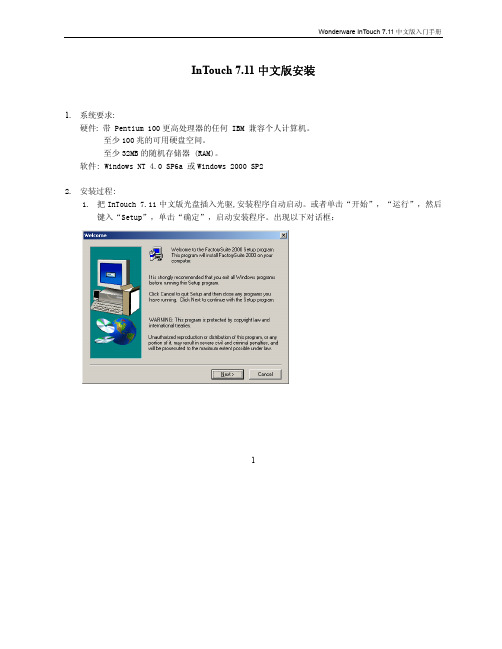
InTouch 7.11中文版安装1. 系统要求:硬件: 带 Pentium 100更高处理器的任何 IBM 兼容个人计算机。
至少100兆的可用硬盘空间。
至少32MB的随机存储器 (RAM)。
软件: Windows NT 4.0 SP6a 或Windows 2000 SP22. 安装过程:1. 把InTouch 7.11中文版光盘插入光驱,安装程序自动启动。
或者单击“开始”,“运行”,然后键入“Setup”,单击“确定”,启动安装程序。
出现以下对话框:12. 单击“Next”,接受授权协议,出现下一个对话框:3. 单击“Yes”,进入下一步,出现以下对话框:4. 输入用户名和公司名,单击“Next”,进入下一步,出现以下对话框:25. 检查输入的内容,如果正确无误,单击“Yes”,进入下一步,出现以下对话框:6. 单击“否”,出现以下对话框:37. 单击“InTouch”,启动InTouch安装。
8. 安装程序首先安装共用组件。
出现以下对话框:9. 如需要改变共用组件的安装路径,单击“Browse”,选择了安装路径后,单击“Next”,进入下一步,出现以下对话框:10. 在此输入你的计算机所在的域名(如不在域中,输入机器名),登录的用户名和密码。
单击“Next”,4进入下一步:11. 接着安装程序把共用组件安装到了计算机中,安装完成后,出现以下对话框:12. 单击“OK”,重新启动计算机(安装还没有完成,不要把InTouch 7.11的光盘从光驱中拿走),重新启动后,安装程序将自动继续运行。
13. 重新启动后, 安装程序自动运行, 经过一系列的自动安装过程后,弹出以下对话框:514. 在此对话框中,选择InTouch的安装目录,单击“下一步”继续安装,将出现以下对话框:15. 在此对话框中,选择你要安装到电脑中的InTouch部件,然后单击“下一步”,安装程序弹出以下对话框:16. 在此对话框中,选择InTouch配置,是完整的开发系统还是只有运行系统,或者安装FactoryFocus,选择好后,单击“下一步”继续,安装程序将弹出以下对话框:617. 此对话框中详细列出了将要安装到系统中的InTouch组件,如无误的话,单击“下一步”继续,否则按“上一步”重新选择。
Server说明书 8.1.01 使用说明
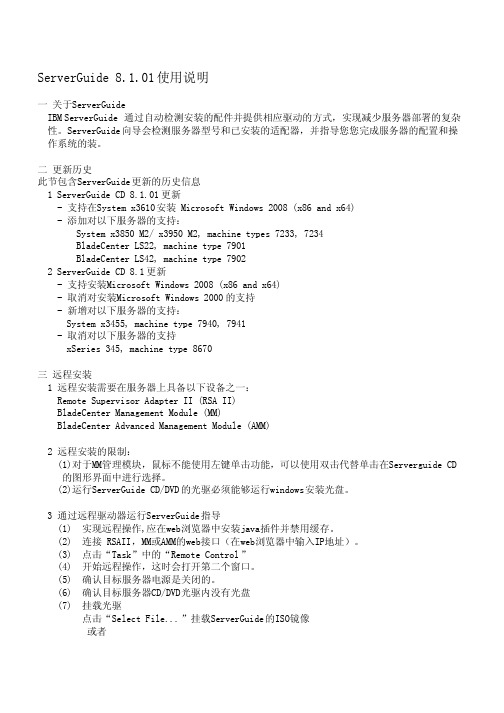
ServerGuide 8.1.01使用说明一关于ServerGuideIBM ServerGuide 通过自动检测安装的配件并提供相应驱动的方式,实现减少服务器部署的复杂性。
ServerGuide向导会检测服务器型号和已安装的适配器,并指导您您完成服务器的配置和操作系统的装。
二更新历史此节包含ServerGuide更新的历史信息1 ServerGuide CD 8.1.01更新- 支持在System x3610安装 Microsoft Windows 2008 (x86 and x64)- 添加对以下服务器的支持:System x3850 M2/ x3950 M2, machine types 7233, 7234BladeCenter LS22, machine type 7901BladeCenter LS42, machine type 79022 ServerGuide CD 8.1更新- 支持安装Microsoft Windows 2008 (x86 and x64)- 取消对安装Microsoft Windows 2000的支持- 新增对以下服务器的支持:System x3455, machine type 7940, 7941- 取消对以下服务器的支持xSeries 345, machine type 8670三远程安装1 远程安装需要在服务器上具备以下设备之一:Remote Supervisor Adapter II (RSA II)BladeCenter Management Module (MM)BladeCenter Advanced Management Module (AMM)2 远程安装的限制:(1)对于MM管理模块,鼠标不能使用左键单击功能,可以使用双击代替单击在Serverguide CD的图形界面中进行选择。
(2)运行ServerGuide CD/DVD的光驱必须能够运行windows安装光盘。
Microsoft Windows Xp Professional Sevice Pack 2简体中文版操作系统使用说明

Microsoft Windows Xp Professional Sevice Pack 2简体中文版操作系统欢迎使用为您安装的Microsoft Windows Xp Professional Sevice Pack 2简体中文版操作系统及常用软件,为了您能在使用过程中更方便,我们已经为您安装了以下软件并进行了相关的设置及优化。
已经基本能满足大家的使用,我们在您的电脑中安装的OEM版操作系统包括了以下软件及电脑所需相关版本的硬件驱动程序:Microsoft Windows Xp Professional Sevice Pack 2简体中文版操作系统Microsoft VM JA V A虚拟机操作系统补丁Microsoft IE 日文字库操作系统补丁Microsoft IE 繁体字库操作系统补丁Microsoft 王码五笔86版文字输入法Microsoft Media Play 10简体中文版视频音频播放程序Microsoft Office 2003简体中文版(标准安装模式)文字报表演示办公系统Windows Live Messenger简体中文版即时通讯软件Macromedia Flash Player8 网页浏览插件Nero Burning Rom V6.6.0.1 简体中文注册版光盘编辑刻录软件超级兔子魔法设置 5.7 注册版系统设置修改软件WinRAR 3.51简体中文注册版文件解压缩软件Adobe Acrobat v6.0 中文标准版电子文档浏览软件ACDSee 7.0简体中文注册版电子图片浏览软件Flashget网际快车1.65简体中文注册版网络资源下载软件腾讯QQ2006简体中文正式版即时通讯软件腾讯TT3.1 Beta03 网页浏览软件迅雷5.2.0.207 网络资源下载软件紫光拼音输入法3.0 文字输入法Cyberlink PowerDVD 6.0简体中文注册版DVD视频播放软件DivX(R) and DivX Pro(tm) Codecs英文版视频解码播放插件RealPlay Plus 10.5A简体中文版流媒体播放软件暴风影音6.10.00 流媒体播放软件浮点论坛视频播放补丁视频播放插件Adobe Photoshop CS 8.01简体中文版图像处理软件卡巴斯基反病毒软件6.0 病毒防护奇虎360安全卫士网络安全我们已经对给您安装的操作系统进行了GHOST系统备份,如果没有特殊要求的话,您的备份文件存放在您的硬盘中的最后一个系统分区(FAT32)格式,文件夹命名为“GHOST”。
服务器说明书

服务器说明书服务器安装说明书一.磁盘的分区:(以fdisk分区命令为例)在dos下用fdisk分一个1G的分区,并执行格式化(命令为format c:/u/s),复制ghost到dos分区格式的c盘上,以便以后系统备份和恢复。
分区的安排先后顺序为:dos(c:盘)、sys(d:盘)、pgm (e:盘)、back(f:盘)、tool(g:盘)。
([注]:系统盘一般都按这个顺序安排磁盘,以免需要在ktv系统里改路径)。
分区的大小安排:一般是dos---1G、sys---5g以上、pgm---5g 以上、back---5g以上、tool---5g以上。
除了dos盘用FAT格式,其他盘都用NTFS格式。
二.系统盘的安装:磁盘分区做好后,用win2000 server进行操作系统的安装。
1、安装时选着SYS盘(既d:盘)安装win2000 serser,并选用NTFS格式化d:盘。
2、安装过程中,一般第一台服务器的计算机名为server001,第二台为server002,……如此类推。
这个过程中最主要的是设置“最大客户访问点数”,一般设置为200个(或200个以上),千万不能用默认的“5”。
3、安装网络组件时,选择“网络服务”选项,双击后入到选项里面,只选着TCP/IP协议和DHCP协议,其他的选项前的钩去掉。
(没提到的网络组件选项按默认即可)。
4、进入2000server后,首先设置象素为800x600,电源使用方案选用“一直打开”。
5、装好网卡驱动设置好IP。
IP设置规则:[例]:假设有两台服务器,一台有三块网卡,那么:第一台服务器第二台服务器第一块网卡IP 192。
168。
0。
1 第一块网卡IP 192。
168。
0。
2 第二块网卡IP 192。
168。
1。
1 第二块网卡IP 192。
168。
1。
2 第三块网卡IP 192。
168。
2。
1 第三块网卡IP 192。
168。
2。
2 如此类推。
三.KTV程序的安装:确定磁盘分区并格式化好后,就可以开始安装KTV程序了:第一步:把服务器需要的文件复制到PGM(e:\)盘上,并把驱动器共享为PGM。
mangosd.conf中文翻译设置

# DBC 语言设置
#8 英语
#4 韩语
#3 法语
#3 德语
#4 中文
#5 台湾繁体
#6 西班牙语
#7 俄语
#8 未知
# 8 = Unknown
# 9 = Unknown
# 10 = Unknown
# 11 = Unknown
# 12 = Unknown
# 13 = Unknown
#==================================服务端添加的参数===========================================================================
#世界聊天消费(默认是1G/次)
sjxf=10000
#初始人物金币,以分为单位.
# Default: ""
WorldLogFile = "world.log"
# 记录数据库错误的文件名
# 默认: ""
DBErrorLogFile = "DBErrors.log"
# 记录GM命令使用情况的 记录文件名
# 默认: "" (禁止) 允许时:例如: "GMcommand.log"
LoginDatabaseInfo = "127.0.0.1;3306;root;netspace;realmd"
WorldDatabaseInfo = "127.0.0.1;3306;root;netspace;mangos"
# 设置最高ping数据库的时间间隔(分钟)
Alienware Area-51 Threadripper Edition R7 服务手册说明书
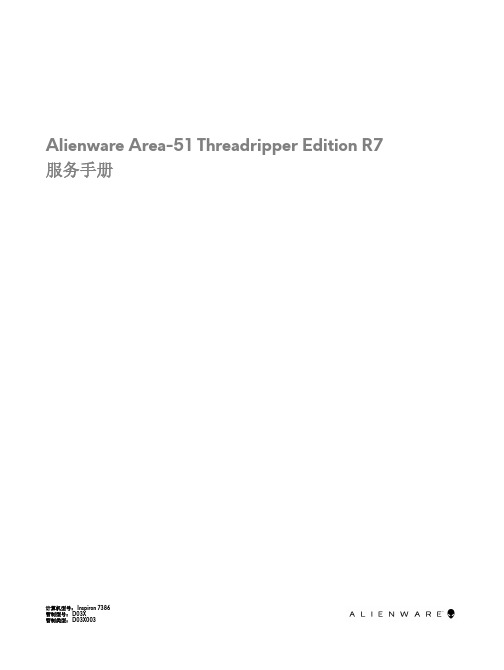
Alienware Area-51 Threadripper Edition R7服务手册计算机型号: Inspiron 7386管制型号: D03X管制类型: D03X003注、小心和警告注: “注”表示帮助您更好地使用该产品的重要信息。
小心: “小心”表示可能会损坏硬件或导致数据丢失,并说明如何避免此类问题。
警告: “警告”表示可能会造成财产损失、人身伤害甚至死亡。
© 2018 Dell Inc. 或其子公司。
保留所有权利。
Dell、EMC 和其他商标是 Dell Inc. 或其附属机构的商标。
其他商标可能是其各自所有者的商标。
2018 - 11Rev. A00目录拆装计算机内部组件之前 (10)开始之前 (10)拆装计算机内部组件之后 (11)安全说明 (12)静电放电— ESD 保护 (12)ESD 现场服务套件 (13)ESD 现场服务套件的组件 (13)ESD 保护摘要 (13)运输敏感组件 (13)抬起设备 (13)建议工具 (14)螺钉列表 (15)技术概览 (18)计算机内部视图 (18)右侧视图 (18)左侧视图 (19)系统板组件 (20)I/O 板组件 (21)提起计算机 (22)步骤 (22)卸下稳定支脚 (23)步骤 (23)装回稳定支脚 (25)步骤 (25)卸下侧面面板 (27)步骤 (27)装回侧面面板 (28)步骤 (28)取出电池 (29)前提条件 (29)步骤 (29)3装回电池 (30)步骤 (30)完成条件 (30)卸下电池盒 (31)前提条件 (31)步骤 (31)装回电池盒 (32)步骤 (32)完成条件 (32)卸下硬盘驱动器。
(33)前提条件 (33)步骤 (33)装回硬盘驱动器 (35)步骤 (35)完成条件 (36)卸下 U.2 固态驱动器 (37)前提条件 (37)步骤 (37)装回 U.2 固态驱动器 (39)步骤 (39)完成条件 (40)卸下 AlienFX 右侧面板连接器 (41)前提条件 (41)步骤 (41)装回 AlienFX 右侧面板连接器 (43)步骤 (43)完成条件 (43)卸下 AlienFX 左侧面板连接器 (45)前提条件 (45)步骤 (45)装回 AlienFX 左侧面板连接器 (47)步骤 (47)完成条件 (48)4卸下 I/O 板 (49)前提条件 (49)步骤 (49)装回 I/O 板 (50)完成条件 (50)卸下驱动器托架热传感器电缆 (51)前提条件 (51)步骤 (51)装回驱动器托架热传感器电缆 (53)步骤 (53)完成条件 (54)卸下内存模块 (55)前提条件 (55)步骤 (55)装回内存模块 (56)步骤 (56)完成条件 (56)卸下图形卡 (57)前提条件 (57)步骤 (57)装回图形卡 (59)步骤 (59)完成条件 (60)卸下多个图形卡 (61)前提条件 (61)步骤 (61)装回多个图形卡 (63)步骤 (63)完成条件 (64)卸下无线网卡 (65)前提条件 (65)步骤 (65)装回无线网卡 (66)步骤 (66)完成条件 (66)5取出币形电池 (67)前提条件 (67)步骤 (67)装回币形电池 (68)步骤 (68)完成条件 (68)卸下顶部风扇 (69)前提条件 (69)步骤 (69)装回顶部风扇 (70)步骤 (70)完成条件 (70)卸下徽标板 (71)前提条件 (71)步骤 (71)装回徽标板 (73)步骤 (73)完成条件 (74)卸下固态驱动器 (75)前提条件 (75)步骤 (75)装回固态驱动器 (76)步骤 (76)完成条件 (76)卸下 PCI 风扇 (77)前提条件 (77)步骤 (77)装回 PCI 风扇 (78)步骤 (78)完成条件 (78)卸下前挡板热传感器电缆 (79)前提条件 (79)步骤 (79)6装回前挡板热传感器电缆 (81)步骤 (81)完成条件 (82)卸下处理器液体冷却部件 (83)前提条件 (83)步骤 (83)装回处理器液体冷却部件 (85)步骤 (85)完成条件 (86)卸下处理器 (87)前提条件 (87)步骤 (87)装回处理器 (89)步骤 (89)完成条件 (90)卸下电源装置 (91)前提条件 (91)步骤 (91)装回电源装置 (93)步骤 (93)完成条件 (94)卸下系统板 (95)前提条件 (95)步骤 (95)装回系统板 (97)步骤 (97)完成条件 (97)卸下手柄杆 (99)前提条件 (99)步骤 (99)装回手柄杆 (103)步骤 (103)完成条件 (105)7卸下前挡板 (107)前提条件 (107)步骤 (107)装回前挡板 (109)步骤 (109)完成条件 (110)卸下后挡板 (111)前提条件 (111)步骤 (111)装回后挡板 (114)步骤 (114)完成条件 (114)卸下底板 (115)前提条件 (115)步骤 (115)装回底板 (119)步骤 (119)完成条件 (119)卸下顶部 Tron 指示灯电缆 (120)前提条件 (120)步骤 (120)装回顶部 Tron 指示灯电缆 (122)步骤 (122)完成条件 (122)卸下底部 Tron 指示灯电缆 (123)前提条件 (123)步骤 (123)装回底部 Tron 指示灯电缆 (125)步骤 (125)完成条件 (125)卸下天线电缆 (126)前提条件 (126)步骤 (126)8装回天线电缆 (129)步骤 (129)完成条件 (129)设备驱动程序 (130)Intel 芯片组软件安装公用程序 (130)视频驱动程序 (130)Intel 串行 IO 驱动程序 (130)Intel 受信任执行引擎接口 (130)Intel 虚拟按钮驱动程序 (130)无线和蓝牙驱动程序 (130)系统设置程序 (131)BIOS 概览 (131)进入 BIOS 设置程序 (131)导航键 (131)Boot Sequence(引导顺序) (131)系统设置选项 (132)清除 CMOS 设置 (135)清除已忘记的密码 (136)故障排除 (138)刷新 BIOS (138)刷新 BIOS(USB 闪存盘) (138)增强型预引导系统评估 (ePSA) 诊断程序 (138)运行 ePSA 诊断程序 (138)诊断程序 (139)弱电释放 (139)9拆装计算机内部组件之前注: 根据您所订购的配置,本文档中的图像可能与您的计算机有所差异。
服务器基本概况

服务器服务器术语/cword/25.shtml服务器指一个管理资源并为用户提供服务的计算机软件,通常分为文件服务器、数据库服务器和应用程序服务器。
运行以上软件的计算机或计算机系统也被称为服务器。
相对于普通PC来说,服务器在稳定性、安全性、性能等方面都要求更高,因此CPU、芯片组、内存、磁盘系统、网络等硬件和普通PC有所不同。
服务器简介英文名称:Server拼音:fú wù qì服务器定义从广义上讲,服务器是指网络中能对其它机器提供某些服务的计算机系统,软件或者设备(如果一个PC对外提供ftp服务,也可以叫服务器)。
例如打印服务器SX-110就是专门为网络上共享打印机而提供的设备,文件服务器是专门为共享文件而提供的一台PC机,数据库服务器就是专门共享数据库而提供的。
DNS(域名服务器)就是负责把互联网址翻译成IP地址,这也是一种服务。
我们发送电子邮件靠的就是邮件服务器。
从狭义上来讲,服务器是专指某些高性能计算机,安装不同的服务软件,能够通过网络,对外提供服务。
服务器解析服务器作为网络的节点,存储、处理网络上80%的数据、信息,因此也被称为网络的灵魂。
做一个形象的比喻:服务器就像是邮局的交换机,而微机、笔记本、PDA、手机等固定或移动的网络终端,就如散落在家庭、各种办公场所、公共场所等处的电话机。
我们与外界日常的生活、工作中的电话交流、沟通,必须经过交换机,才能到达目标电话;同样如此,网络终端设备如家庭、企业中的微机上网,获取资讯,与外界沟通、娱乐等,也必须经过服务器,因此也可以说是服务器在“组织”和“领导”这些设备。
它是网络上一种为客户端计算机提供各种服务的高可用性计算机,它在网络操作系统的控制下,将与其相连的硬盘、磁带、打印机、Modem及各种专用通讯设备提供给网络上的客户站点共享,也能为网络用户提供集中计算、信息发表及数据管理等服务。
它的高性能主要体现在高速度的运算能力、长时间的可靠运行、强大的外部数据吞吐能力等方面。
Dell Server Management Pack Suite 4.0 版用户指南说明书

Dell™ Server Management Pack Suite Version 4.0 For Microsoft® System Center Operations Manager 2007 SP1/R2 and System Center Essentials 2007 SP1用户指南w w w.d e l l.c o m|s u p p o r t.d e l l.c o m注和小心注:“注”表示可以帮助您更好地使用计算机的重要信息。
小心:“小心”表示可能会损坏硬件或导致数据丢失,并说明如何避免此类问题。
____________________本说明文件中的信息如有更改,恕不另行通知。
© 2009Dell Inc.版权所有,翻印必究。
.未经 Dell Inc. 书面许可,严禁以任何形式复制这些材料。
本文中使用的商标:Dell、DELL徽标、PowerEdge、PowerVault 及 OpenManage 是Dell Inc. 的商标;Microsoft、Windows、Vista 及 Windows Server是 Microsoft Corporation 在美国和其它国家/地区的商标或注册商标。
本说明文件中述及的其它商标和产品名称是指拥有相应商标和产品名称的公司或其制造的产品。
Dell Inc. 对本公司的商标和产品名称之外的其它商标和产品名称不拥有任何专有权。
Dell 对外部网站及其内容的可用性不负任何责任。
2009 年 8 月目次1简介 (7)访问管理包和文档 (7)Dell Server Management Pack Suite v4.0 中的新功能.8了解 Dell Server Management Pack Suite v4.0 (9)Dell 硬件组定义 (9)Windows 服务器 (9)可扩展管理包与详细管理包的比较 (12)Dell 机箱管理控制器 (CMC) (12)Dell Remote Access Controller (DRAC) (13)支持的 Dell 设备 (13)支持的操作系统 (14)支持的 DRAC 和 CMC 设备固件版本 (14)您可能需要的其他说明文件 (14)获得技术帮助 (15)2系统 (17)Management Station 要求 (17)一般要求 (17)受管系统要求 (18)以正常用户权限配置Management Server Action 帐户 (18)目次3将管理包导入 SCOM (19)Dell Server Management Pack Suite v4.0的导入后任务 (20)Microsoft 对于 Operations Manager 2007 SP1/R2性能与可扩展性的指南 (22)从之前版本的管理包升级 (22)删除管理包 (22)安全注意事项 (23)3了解 Dell Server ManagementPack Suite 的操作 . . . . . . . . . . . . . . . . .25发现和分组 (25)警报和陷阱 (26)任务 (26)报告 (27)自定义 (27)Web 控制台 (27)发现 (27)Dell 网络设备 (28)监视 (29)警报视图 (29)图表视图 (29)状态视图 (36)性能和电源监控视图 (37)任务 (37)Dell 模块化和单片系统任务 (39)Dell Remote Access Controller (DRAC) 任务 (42)Dell 机箱管理控制器 (CMC) 任务 (42)4目次报告 (43)OpenManage Windows 事件日志 (43)BIOS 配置 (44)固件和驱动程序版本 (44)RAID 配置 (44)自定义 Dell Server Management Pack Suite (45)设备监测器 (45)对象发现 (47)规则 (48)A附录 A- SCOM 2007 SP1/SCE SP1中的已知问题 . . . . . . . . . . . . . . . . . . . . . 51已知限制 (52)SCOM/SCE (52)SCE (52)SCOM/SCE 和 Dell Server ManagementPack Suite v4.0 (52)Dell Server Management Pack Suite v4.0 (52)Microsoft®的 SCOM 2007 SP1 修复程序 (53)词汇表 . . . . . . . . . . . . . . . . . . . . . . . . . . . . . . 55 Index (59)目次56目次1简介本文档适用于使用 Dell™ Server Management Pack Suite v4.0 来管理和监测Dell系统的系统管理员。
Listen Everywhere Server 管理界面 使用手册说明书
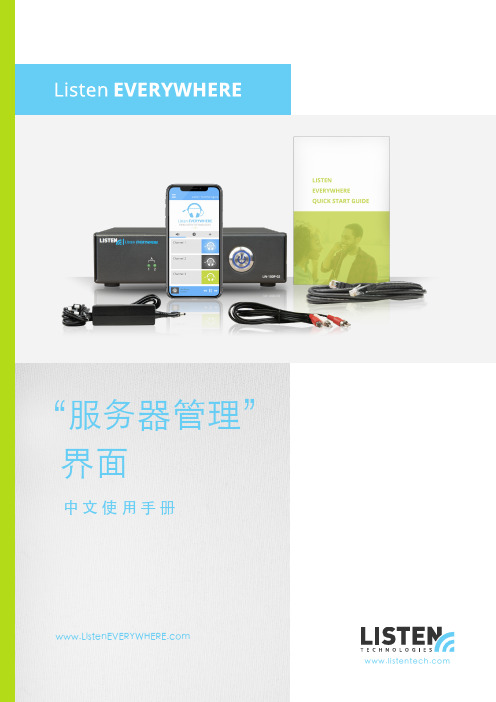
“服务器管理” 界面中文使用手册介绍“服务器管理”界面是一款托管于 Listen EVERYWHERE Venue Server 固件中的网页应用程序,使网络管理员能够管理 Venue Server 的网络配置。
“服务器管理”界面可通过 Windows PC 或 Apple 浏览器(如 Microsoft Edge、Mozilla Firefox、Google Chrome、Opera 或 Apple Safari)或大多数移动设备浏览器访问。
“服务器管理”功能默认情况下,Listen EVERYWHERE Venue Server 已配置为 DHCP 客户端,这表示它将从接入的网络中获取 IP 地址、子网掩码、网关、域名服务器 (DNS) 地址以及其他相关配置参数。
此默认网络配置将适用于大多数网络。
但如需配置 IPv4 网络配置以便 Venue Server 可适应本地网络,则“服务器管理”界面可用于指定静态 IP 地址、子网掩码、网关或 DNS 名称服务器。
“服务器管理”界面还允许 Venue Server 配置 DHCP 服务器功能。
这在专为音频流而创建独立网络(现有路由器与联网 DHCP 服务器不可用)的场景下非常实用。
当配置为 DHCP 服务器时,Venue Server 将为所有已连接设备分配 IP 地址与租约时间。
“服务器管理”界面允许配置以下网络参数:• 查看/编辑 Internet 协议版本 4 (TCP/IPV4) 配置:- 自动 (DHCP) 或静态 IP 寻址方法- IP 地址- 网络掩码- 网关- DNS 名称服务器• 查看/编辑动态主机配置协议版本 4 (DHCPv4) 配置:- 启用/禁用 DHCP 服务器- IP 地址起始- IP 地址结束- 租约时间步骤 1 Venue Server 设置使用随附的说明文件设置 Listen EVERYWHERE Venue Server。
- 1、下载文档前请自行甄别文档内容的完整性,平台不提供额外的编辑、内容补充、找答案等附加服务。
- 2、"仅部分预览"的文档,不可在线预览部分如存在完整性等问题,可反馈申请退款(可完整预览的文档不适用该条件!)。
- 3、如文档侵犯您的权益,请联系客服反馈,我们会尽快为您处理(人工客服工作时间:9:00-18:30)。
#
# LoginDatabase.SynchThreads
# WorldDatabase.SynchThreads
# CharacterDatabase.SynchThreads
# 用几个线程连接数据库,默认:1、1、2
# 登陆服务器设置,RealmID必须匹配Realmlist,默认:1
RealmID = 1
#
# DataDir
# 数据文件目录设置(DBC/Maps/vMaps)
DataDir = "data"
#
# LogsDir
# 日志文件目录设置
#
# SessionAddDelay
# Description: Time (in microseconds) that a network thread will sleep after authentication
# protocol handling before adding a connection to the world session map.
LoginDatabase.SynchThreads = 1
WorldDatabase.SynchThreads = 1
CharacterDatabase.SynchThreads = 2
#
# MaxPingTime
# 最高ping数据库的时间间隔,默认:30(分钟)
LogDB.Opt.ClearTime = 0
#
# MaxCoreStuckTime
# 周期的检查如果过程已经冻结, 如果发现过程已经冻结将在多少秒之后重启控制器。
# 单位:秒, 必须大于0。如果使用此功能建议值大于10秒,默认: 0 (不使用)
MaxCoreStuckTime = 0
WorldDatabaseInfo = "127.0.0.1;3306;root;root;SJ"
CharacterDatabaseInfo = "127.0.0.1;3306;root;root;JS"
#
# LoginDatabase.WorkerThreads
# WorldDatabase.WorkerThreads
MaxPingTime = 30
#
# WorldServerPort
# worldserver.exe使用的系统端口,默认:8085
WorldServerPort = 8085
#
# BindIP
# worldserver.exe绑定的IP地址/主机,默认:"0.0.0.0"
# 最低多少等级将玩家的属性数据保存到数据库
# 默认: 0 (不保存玩家的属性属性)
# 1+ (保存玩家的数据,玩家的等级 + 1)
PlayerSave.Stats.MinLevel = 0
#
# PlayerSave.Stats.SaveOnlyOnLogout
GridCleanUpDelay = 300000
#
# MapUpdateInterval
# 默认地图更新间隔(单位毫秒),默认: 100 (1 秒)
MapUpdateInterval = 100
#
# ChangeWeatherInterval
# 默认天气更新间隔 (单位毫秒),默认: 600000 (10 分钟)
# 默认: 1 (保存生物/游戏对象再生时间,开始于当前格没有卸载)
# 0 (保存生物/游戏对象再生时间,开始于当前格卸载后)
SaveRespawnTimeImmediately = 1
#
# MaxOverspeedPings
# 最大的超速限制,在玩家被踢出之前(最小值是2, 0为取消检测),默认:2
Compression = 1
#
# PlayerLimit
# 除GM之外,游戏最大在线玩家数量,默认: 1000
PlayerLimit = 100
#
# SaveRespawnTimeImmediately
# 记录生物/游戏对象等再生时间设置,在生物死亡或箱子等被使用/打开情况下。
LogsDir = "data"
#
# LoginDatabaseInfo
# WorldDatabaseInfo
# CharacterDatabaseInfo
# 数据库链接设置,格式:ip;端口;用户名;密码;数据库名称
LoginDatabaseInfo = "127.0.0.1;3306;root;root;ZH"
# 进程优先权设置(只在Windows系统下使用),默认: 1 (高优先),0 (正常优先权)
ProcessPriority = 1
# ห้องสมุดไป่ตู้
# Compression
# 发送到客户端的数据包的压缩级别(1到9),默认: 1 (速度快,不压缩),9 (速度慢,最好的压缩)
# WUPDATE_CLEANDB 计时器清理log表旧数据的时间间隔。必须大于0,默认: 10 分钟
LogDB.Opt.ClearInterval = 100
#
# LogDB.Opt.ClearTime
# 清理log表的时间间隔,默认: 1209600 (14 天),0 - 不清理
# 启用保存玩家数据仅在玩家退出游戏时,默认:1(仅在玩家退出游戏时),0(使用时间循环保存数据)
PlayerSave.Stats.SaveOnlyOnLogout = 1
#
# vmap.enableLOS
# vmap.enableHeight
# 开启/关闭VMmap视线和高度计算支持,开启后需要Vmaps文件支持,默认: 0 (关闭) 1 (开启)
#
# UpdateUptimeInterval
# 系统正常运行更新时间周期以分钟为单位(用于更新 'uptime' 数据表)。必须大于0,默认: 10 分钟
UpdateUptimeInterval = 100
#
# LogDB.Opt.ClearInterval
ChangeWeatherInterval = 9000000
#
# PlayerSaveInterval
# 默认玩家数据保存间隔(单位毫秒),默认:900000 - (15 分钟)
PlayerSaveInterval = 900000
#
# PlayerSave.Stats.MinLevel
BindIP = "0.0.0.0"
#
###################################################################################################
###################################################################################################
# 默认: 1 (卸载), 0(不卸载)
GridUnload = 1
#
# SocketTimeOutTime
# 与客户端断开连接当玩家在选择人物界面超过多少时间,默认:900000 (15分钟)
SocketTimeOutTime = 900000
# 根据激活瞬间的移动目标点开始重新计算协助半径,最大: 混战攻击范围(5), 最小: 联络范围(0.5)
# 更大的距离,会使生物们表现更加完美, 较小的距离, 将会让生物们反应更精确敏感。
# 默认: 1.5
TargetPosRecalculateRange = 1.5
[worldserver]
###################################################################################################
# CONNECTIONS AND DIRECTORIES
#
# RealmID
# 默认: 1 (启用, 占用更多的CPU资源),0 (关闭, 不理想的设置, 但可以节省较多的CUP资源,适合服务器档次较差的情况)
DetectPosCollision = 1
#
# TargetPosRecalculateRange
# 重新计算目标移动后的依次的远近范围, 从移动的目标点 (+移动者的大小) 和被瞄准对象 (+大小)的最大距离
# Default: 10000 - (10 milliseconds, 0.01 second)
SessionAddDelay = 10000
#
# GridCleanUpDelay
# 默认地图网格清理延迟(单位毫秒),默认: 300000 (5 分钟)
vmap.ignoreSpellIds = "7720"
#
# vmap.petLOS
# 对宠物开启vmaps,默认:0(不启用,低Cpu占用),1(启用,高Cpu占用)
vmap.petLOS = 1
#
# vmap.enableIndoorCheck
# 室内外检查光环 (坐骑等).
