SUN_M5000服务器产品说明
M5000直读光谱仪用户手册
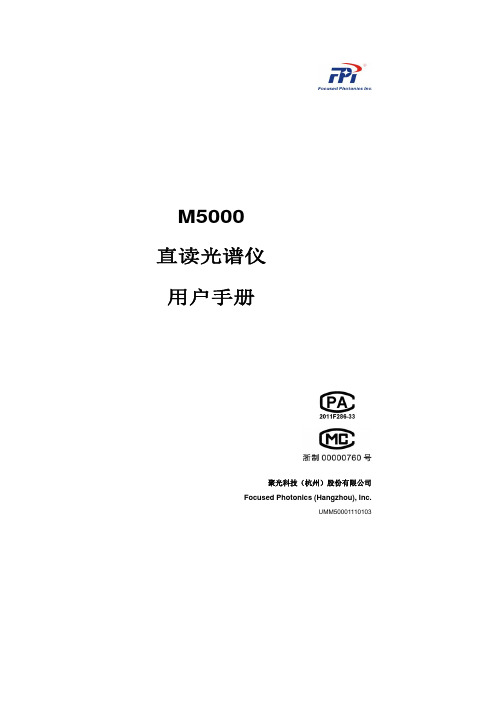
供货和运输
具体装运要求依照订购合同上相应条款。 开箱时请认真阅读包装材料上的相应信息,确保开箱货物的完整与无损。请尽量保留产品外包装,以 便在需要返修产品时使用。
质保和维修
具体的质保和维修的要求依照订购合同上相应条款。
II
阅读说明
保修期内且符合保修范围,将提供免费维修服务,主要包含保修内产品维修、备件维修更换、技术支 持及常规现场服务等。 超过保修期或者在保修期内发生如下故障,均属于保外维修,不提供免费保修服务,故障包括但不限 于: 1)由于使用不当(进水、腐蚀、失火、强电串入等) 。 2)因用户擅自搬运仪器造成仪器不能正常使用。 3)因用户擅自打开或拆卸后造成器件的损坏。 4)不可抗力(地震、雷击、洪水等)造成的损坏。 5)未经允许,产品内部擅自改动。 6)未按用户手册及培训规定使用,引起产品损坏的。 关于本公司所研发制造的产品,在处理废旧产品方面本公司严格遵守相关国家规定。
技术支持
请联系本公司的客户服务部: 全国免费客服热线:400 7007 555 传真:0571-85012001 E-MAIL:tech_support@ 网址:
声明
本手册对用户不承担法律责任,所有的法律条款请见相应的合同。 聚光科技版权所有,如有改动,恕不另行通知;未经允许,不得翻印。
许可标识
本分析仪已获得国家计量器具型式批准证书和制造计量器具许可证:
批注 [y1]: 有参考标准吗?
I
阅读说明
注意和警示信息
本手册介绍了 M5000 直读光谱仪的具体应用,以及如何启动、操作和维护该光谱仪。需特别指出的 是,本手册中的注意和警示信息至关重要(在手册中强调显示,并加有适当的图标) ,能有效地避免不恰 当的操作。 本手册所述产品的开发、制造、测试都把适当的安全标准放在首位。因此,如果用户按照本手册指导 进行装配、核准使用和维护,可避免因操作不当而造成的常规使用中的财产损失和人身危害。 本手册中有相关注意和警示信息。此类信息以特定图标显示,并附有相应的解释文字。本手册所使用 注意及警告信息释意如下: 图标 说明 提示标记和信息——表示在产品使用过程中提醒用户的一般信息,或本手册 中需一般关注的部分。 注意标记和信息——表示在产品使用过程中需注意的重要信息,或本手册中 需特别关注的部分。 警告标记和信息——表示在产品使用中,若没有遵守适当的安全措施,将会 造成本仪器无法正确测量,特别严重的情况可能会造成重大人身伤亡或财产 损坏事故。
泰特电子M5000-00-102ii产品说明书
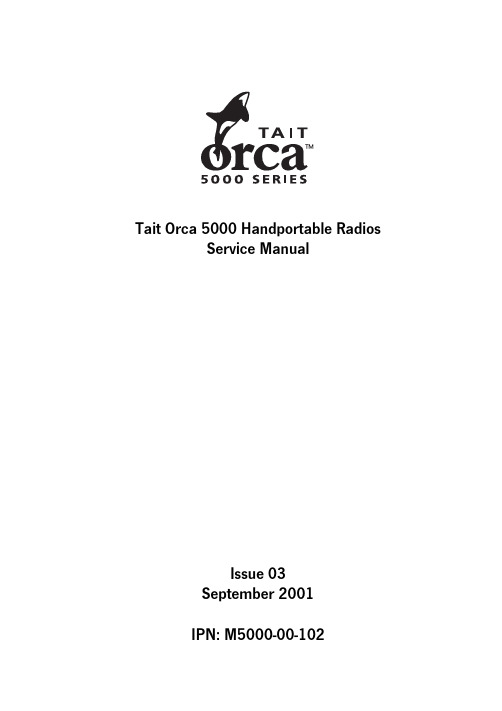
Tait Orca 5000 Handportable RadiosService ManualIssue 03September 2001IPN: M5000-00-102PrefaceEnquiries and CommentsIf you have any enquiries regarding this manual, or any comments, suggestions and notifications of errors, please contact Customer Support, Tait Electronics Ltd, Christchurch, New Zealand. Refer to / for more information.DisclaimerThere are no warranties extended or granted by this manual. Tait Electronics Ltd accepts no responsibility for damage arising from use of the information contained in the manual or of the equipment and software it describes. It is the responsibility of the user to ensure that use of such information, equipment and software complies with the laws, rules and regulations of the applica-ble jurisdictions.Updating Equipment And ManualsIn the interests of improving performance, reliability or servicing, Tait Electronics Ltd reserve the right to update their equipment and/or manuals without prior notice.CopyrightAll information contained in this manual is the property of Tait Electronics Ltd. All rights are reserved. This manual may not, in whole or in part, be copied, photocopied, reproduced, translat-ed, stored, or reduced to any electronic medium or machine-readable form, without prior written permission from Tait Electronics Limited. All trade names referenced are the service mark, trade-mark or registered trademark of the respective manufacturers.Publication HistoryIssue Publication Date Product Code Description01May 2001M5000-00-100First revision.02June 2001M5000-00-101New revision and cover.03September 2001M5000-00-102New revision (Section E).Contacting Tait Electronics LtdTo contact your nearest Tait Electronics regional office, refer to the Tait Website:/ii Preface09/01 IPN: M5000-00-10209/01 IPN: M5000-00-102iiiContentsPart A: IntroductionServicing Tait Orca 5000 handportables Servicing Tait Orca 5000 handportables .........................................................................................................................................................................................................................................................A-3A-3WWW technical support .....................................................................................................................A-3What does this manual contain? ..........................................................................................................A-3What is included in the calibration service kit? ....................................................................................A-3Programming kit ..................................................................................................................................A-4Conventions .........................................................................................................................................A-4The Tait Orca 5000 series of handportables The Tait Orca 5000 series of handportables ..........................................................................................................................................................................................................................................A-5A-5The Tait Product Code Scheme ............................................................................................................A-5Operating instructions .........................................................................................................................A-6Accessories ...........................................................................................................................................A-6Important information ......................................................................................................................................................................................................................A-10A-10Basic servicing precautions ................................................................................................................A-10Programming .....................................................................................................................................A-10Calibrating .........................................................................................................................................A-11Test facilities ......................................................................................................................................A-11Basic maintenance .............................................................................................................................A-11Part B: Radio specifications and circuit descriptionsRadio specifications Radio specifications ....................................................................................................................................................................................................................................B-3General specifications........................................................................................................................... B-3Receiver performance........................................................................................................................... B-3Transmitter performance..................................................................................................................... B-4Tait Orca 5000 66-88MHz. Conventional and Trunked Radio Specifications...................................... B-5Tait Orca 5000 136-174MHz. Conventional and Trunked Radio Specifications.................................. B-6Tait Orca 5000 174-225MHz. Conventional and Trunked Radio Specifications.................................. B-7Tait Orca 5000 336-400MHz. Conventional and Trunked Radio Specifications.................................. B-8Tait Orca 5000 400-470MHz. Conventional and Trunked Radio Specifications.................................. B-9Tait Orca 5000 450-530MHz. Conventional and Trunked Radio Specifications................................ B-10Tait Orca 5000 806-870MHz. Conventional and Trunked Radio Specifications................................ B-11Tait Orca 5000 896-941MHz. Conventional and Trunked Radio Specifications................................ B-12iv 09/01 IPN: M5000-00-102Circuit descriptions Circuit descriptions ...................................................................................................................................................................................................................................................................................................................................................B-13B-13Transmitter ........................................................................................................................................B-13Transmit (Tx) audio ...........................................................................................................................B-13Receiver ..............................................................................................................................................B-13Receive (Rx) audio ..............................................................................................................................B-13Synthesiser and VCO ..........................................................................................................................B-14Power supplies ...................................................................................................................................B-14Accessory connector interface ............................................................................................................B-15Universal band versus wideband IF filtering ......................................................................................B-15Part C: Diagnostics and fault findingTest facilities Test facilities ..........................................................................................................................................................................................................................................................................................................................................................................................C-3C-3Error codes ...........................................................................................................................................C-3Test commands..................................................................................................................................... C-5Calculating the parameters required for test command 101................................................................. C-7Fault finding charts Fault finding charts ............................................................................................................................................................................................................................................................................................................................................................C-8C-8Fault finding – Radio cannot be switched on .......................................................................................C-9Fault finding – Cannot change channel ..............................................................................................C-10Fault finding – No serial communication ...........................................................................................C-11Fault finding – Receive faults ..............................................................................................................C-12Fault finding – Cannot transmit .........................................................................................................C-13Fault finding – No transmit audio ......................................................................................................C-14Part D: Servicing the radioServicing the radio Servicing the radio ........................................................................................................................................................................................................................................D-3Screw head types ..................................................................................................................................D-3Disassembling the radio Disassembling the radio ......................................................................................................................................................................................................................D-4Removing the front panel from the chassis ..........................................................................................D-4Removing the shield sub-assembly from the chassis ............................................................................D-5Removing the PCB from the chassis .....................................................................................................D-6Removing the rear panel ......................................................................................................................D-7Replacing key mechanicaland ancillary devices and ancillary devices ..................................................................................................................................................................................................................................D-8Replacing the lens (Orca 5020, Orca 5035 and Orca 5040) ..................................................................D-8Replacing the PTT keypad ....................................................................................................................D-8Replacing the speaker ...........................................................................................................................D-9Replacing the LCD display (Orca 5020, Orca 5035 and Orca 5040) .....................................................D-909/01 IPN: M5000-00-102vReplacing the shield, user interface PCB assembly and polyester dome(Orca 5020, Orca 5035 and Orca 5040) ..............................................................................................D-12Replacing the antenna connector, channel selector switch and volume control switch .....................D-12Replacing the microphone .................................................................................................................D-12Replacing the battery and speaker contacts .......................................................................................D-12Replacing the tact switch ....................................................................................................................D-12Reassembling the radio Reassembling the radio .................................................................................................................................................................................................................................................................................................................................D-13D-13Rear panel reassembly and replacing the auxiliary flexible PCB ........................................................D-13Fitting the PCB to the chassis and replacing the RF out assembly ......................................................D-14Fitting the shield to the chassis ..........................................................................................................D-14Fitting the front panel to the chassis ..................................................................................................D-15Spares kits Spares kits .............................................................................................................................................................................................................................................................................................................................................................................................D-16D-16Orca 5010/5030 spares kit (TOPA-SP-401)....................................................................................... D-17Orca 5035 spares kit (TOPA-SP-402)................................................................................................. D-18Orca 5020/5040 spares kit (TOPA-SP-403)....................................................................................... D-19Orca 5010/5030 Re-skinning kit (TOPA-SP-404).............................................................................. D-20Orca 5035 Re-skinning kit (TOPA-SP-405)........................................................................................ D-20Orca 5020/5040 Re-skinning kit (TOPA-SP-406).............................................................................. D-20Orca 5020/5035/5040 User Interface PCB and Shield (TOPA-SP-407)............................................. D-20Part E: Battery packs and chargersBattery packs Battery packs ..........................................................................................................................................................................................................................................................E-3Battery shift life .....................................................................................................................................E-3Disposing of used nickel-cadmium batteries .........................................................................................E-4Battery chargers Battery chargers ................................................................................................................................................................................................................................................E-5Desktop fast charger Desktop fast charger ..................................................................................................................................................................................................................................E-6Fast charger operation ..........................................................................................................................E-6Using the fast charger ............................................................................................................................E-9Repairing the fast charger ...................................................................................................................E-10Desktop trickle charger Desktop trickle charger ......................................................................................................................................................................................................................E-12Trickle charger operation ....................................................................................................................E-12Using the trickle charger .....................................................................................................................E-13Repairing the trickle charger ...............................................................................................................E-13Troubleshooting .................................................................................................................................E-14vi 09/01 IPN: M5000-00-102Multi-charger Multi-charger .................................................................................................................................................................................................................................................................................................................................................................................E-15E-15Multi-charger operation ......................................................................................................................E-15Repairing the multi-charger ................................................................................................................E-15Fuse replacement ................................................................................................................................E-16Part F: AccessoriesTait Orca 5000 Accessory Connector Tait Orca 5000 Accessory Connector ..................................................................................................................................................................................F-3Connecting an Accessory ......................................................................................................................F-3Connecting a Headset ............................................................................................................................F-6Accessory Connector Signal Descriptions .............................................................................................F-77.5 mm Accessory Adaptor 7.5 mm Accessory Adaptor ................................................................................................................................................................................................................F-9Tait Orca Vehicle Kit ...............................................................................................................F-11Product Codes .....................................................................................................................................F-11Installing a Vehicle Kit ........................................................................................................................F-11Vehicle Kit Operation ..........................................................................................................................F-11Vehicle Kit Specifications ....................................................................................................................F-13Servicing the Vehicle Kit .....................................................................................................................F-14Spares Kits ...........................................................................................................................................F-15Vehicle kit spares kit (TOPA-SP-301).................................................................................................. F-16Vehicle kit reskinning kit (TOPA-SP-302)........................................................................................... F-17Custom Modifications .........................................................................................................................F-18Vehicle Kit Circuit Descriptions ..........................................................................................................F-20Part G: Additional informationGlossary Glossary ........................................................................................................................................................................................................................................................................................................................................................................................................G-3Tait Electronics Limited Software Licence Agreement Tait Electronics Limited Software Licence Agreement ..........................................................................................................................G-7A P A R T IntroductionThis part provides an introduction to servicing Tait Orca 5000 handportables. It includes an outline of the Tait Orca 5000 handportable range of products and precautions that should be taken before servicing Tait Orca 5000 handportables.Detailed servicing instructions and information about spare parts are found in Part D: Servicing the radio .ContentsServicing Tait Orca 5000 handportables Servicing Tait Orca 5000 handportables .....................................................................................................................................................................A-3A-3WWW technical support ......................................................................................A-3What does this manual contain? ...........................................................................A-3What is included in the calibration service kit? .....................................................A-3Programming kit ...................................................................................................A-4Conventions ..........................................................................................................A-4The Tait Orca 5000 series of handportables The Tait Orca 5000 series of handportables ......................................................................................................................................................A-5A-5Product codes ........................................................................................................A-5The Tait Orca Product Naming Convention .........................................................A-5Operating Instructions ..........................................................................................A-6Accessories ............................................................................................................A-6Important information Important information ................................................................................................................................................................................................................................................A-11A-11Basic servicing precautions .................................................................................A-11Programming ......................................................................................................A-11Calibrating ..........................................................................................................A-11Test facilities .......................................................................................................A-11Basic maintenance ...............................................................................................A-12。
SUN M5000设置及安装笔记

Sun M5000Solaris 10系统的安装、打补丁及IPMP的配置目录一、安装准备 (3)节 1.01 1 M5000的初始设置 (4)节 1.02 2 添加用户及给机器加电 (4)二、安装系统 (15)三、打补丁 (49)四、做镜像 (86)五、配置IPMP (92)一、安装准备首先使用串口线将笔记本与M5000连接,端口的设置请看(图1-1):图1-1操作系统安装以及IP地址配置如下:系统的分区如下:节 1.01 1 M5000的初始设置新出厂的机器,XSCF没有设置用户,需要使用串口进行初始用户的创建。
机器加插上电源后,XSCF启动完成后出现登陆提示符:根据提示,输入用户名default后,将前面板钥匙由锁定位置拧到维护位置,按回车,等待5秒后,将钥匙由维护位置拧到锁定位置,敲回车,这样系统就进入XSCF提示符了。
(钥匙顺序也可以相反,即开始本来在维护位置,那么就拧到锁定,再由锁定到维护)节 1.02 2 添加用户及给机器加电Change the panel mode switch to Service and press return...Leave it in that position for at least 5 seconds. Change the panel mode switch to Locked, and press return...XSCF>adduser eis-installerXSCF> setprivileges eis-installer platadm useradm auditadm/*添加用户并设置权限*//*添加用户eis-installer并设置权限,主要是platadm useradm*/XSCF> showuser –l /*查看状态*/User Name: eis-installerUID: 100Status: EnabledMinimum: 0Maximum: 99999Warning: 7Inactive: -1Last Change: Dec 24, 2009Password Expires: NeverPassword Inactive: NeverAccount Expires: NeverPrivileges: useradmplatadmauditadmXSCF> password eis-installer/*修改密码,此M5000密码为admin123*/ New XSCF password:BAD PASSWORD: it is too shortRetype new XSCF password:Sorry, passwords do not matchNew XSCF password:BAD PASSWORD: it is based on a dictionary wordRetype new XSCF password:XSCF>XSCF>XSCF>XSCF>XSCF> exitlogoutlogin: eis-installerPassword:XSCF>XSCF>XSCF>XSCF>XSCF>showhardconf /*加电后的M5000用此条命令确认内部配置*/SPARC Enterprise M5000;+ Serial:BEF0949C90; Operator_Panel_Switch:Locked;+ Power_Supply_System:Single; SCF-ID:XSCF#0;+ System_Power:Off; System_Phase:Cabinet Power Off;Domain#0 Domain_Status:Powered Off;MBU_B Status:Normal; Ver:0201h; Serial:BE0948104A ;+ FRU-Part-Number:CF00541-0478 08 /541-0478-08 ;+ Memory_Size:32 GB;CPUM#0-CHIP#0 Status:Normal; Ver:0401h; Serial:PP094605MN ;+ FRU-Part-Number:CA06761-D202 E1 /375-3568-05 ;+ Freq:2.400 GHz; Type:32;+ Core:4; Strand:2;CPUM#0-CHIP#1 Status:Normal; Ver:0401h; Serial:PP094605MN ;+ FRU-Part-Number:CA06761-D202 E1 /375-3568-05 ;+ Freq:2.400 GHz; Type:32;+ Core:4; Strand:2;CPUM#1-CHIP#0 Status:Normal; Ver:0401h; Serial:PP0946056Q ;+ FRU-Part-Number:CA06761-D202 E1 /375-3568-05 ;+ Freq:2.400 GHz; Type:32;+ Core:4; Strand:2;CPUM#1-CHIP#1 Status:Normal; Ver:0401h; Serial:PP0946056Q ;+ FRU-Part-Number:CA06761-D202 E1 /375-3568-05 ;+ Freq:2.400 GHz; Type:32;+ Core:4; Strand:2;MEMB#0 Status:Normal; Ver:0101h; Serial:BF0944FVV3 ;+ FRU-Part-Number:CF00541-0545 08 /541-0545-08 ;MEM#0A Status:Normal;+ Code:ce0000000000000001M3 93T5660QZA-CE6 4151-522563a9;+ Type:2A; Size:2 GB;MEM#0B Status:Normal;+ Code:ce0000000000000001M3 93T5660QZA-CE6 4151-5225644f;+ Type:2A; Size:2 GB;MEM#1A Status:Normal;+ Code:ce0000000000000001M3 93T5660QZA-CE6 4151-522563aa;+ Type:2A; Size:2 GB;MEM#1B Status:Normal;+ Code:ce0000000000000001M3 93T5660QZA-CE6 4151-52256376;+ Type:2A; Size:2 GB;MEM#2A Status:Normal;+ Code:ce0000000000000001M3 93T5660QZA-CE6 4151-522563fd;+ Type:2A; Size:2 GB;MEM#2B Status:Normal;+ Code:ce0000000000000001M3 93T5660QZA-CE6 4151-52256377;+ Type:2A; Size:2 GB;MEM#3A Status:Normal;+ Code:ce0000000000000001M3 93T5660QZA-CE6 4151-5225640a;+ Type:2A; Size:2 GB;MEM#3B Status:Normal;+ Code:ce0000000000000001M3 93T5660QZA-CE6 4151-522563b7;+ Type:2A; Size:2 GB;MEMB#1 Status:Normal; Ver:0101h; Serial:BF0944FVVD ;+ FRU-Part-Number:CF00541-0545 08 /541-0545-08 ;MEM#0A Status:Normal;+ Code:ce0000000000000001M3 93T5660QZA-CE6 4151-522551be;+ Type:2A; Size:2 GB;MEM#0B Status:Normal;+ Code:ce0000000000000001M3 93T5660QZA-CE6 4151-522551bf;+ Type:2A; Size:2 GB;MEM#1A Status:Normal;+ Code:ce0000000000000001M3 93T5660QZA-CE6 4151-52256405;+ Type:2A; Size:2 GB;MEM#1B Status:Normal;+ Code:ce0000000000000001M3 93T5660QZA-CE6 4151-52256400;+ Type:2A; Size:2 GB;MEM#2A Status:Normal;+ Code:ce0000000000000001M3 93T5660QZA-CE6 4151-522551ba;+ Type:2A; Size:2 GB;MEM#2B Status:Normal;+ Code:ce0000000000000001M3 93T5660QZA-CE6 4151-522551bb;+ Type:2A; Size:2 GB;MEM#3A Status:Normal;+ Code:ce0000000000000001M3 93T5660QZA-CE6 4151-522551b0;+ Type:2A; Size:2 GB;MEM#3B Status:Normal;+ Code:ce0000000000000001M3 93T5660QZA-CE6 4151-522551b9;+ Type:2A; Size:2 GB;DDC_A#0 Status:Normal;DDC_A#1 Status:Normal;DDC_A#2 Status:Normal;DDC_A#3 Status:Normal;DDC_B#0 Status:Normal;DDC_B#1 Status:Normal;IOU#0 Status:Normal; Ver:0101h; Serial:BF0941ENU2 ;+ FRU-Part-Number:CF00541-2240 05 /541-2240-05 ;DDC_A#0 Status:Normal;DDCR Status:Normal;DDC_B#0 Status:Normal;XSCFU Status:Normal,Active; Ver:0101h; Serial:BF0941EM56 ;+ FRU-Part-Number:CF00541-0481 04 /541-0481-04 ;OPNL Status:Normal; Ver:0101h; Serial:BF0941EDBC ;+ FRU-Part-Number:CF00541-0850 06 /541-0850-06 ;PSU#0 Status:Normal; Serial:0017527-0940025271;+ FRU-Part-Number:CF00300-2011 0250 /300-2011-02-50;+ Power_Status:Off; AC:200 V;PSU#1 Status:Normal; Serial:0017527-0940025268;+ FRU-Part-Number:CF00300-2011 0250 /300-2011-02-50;+ Power_Status:Off; AC:200 V;PSU#2 Status:Normal; Serial:0017527-0940025267;+ FRU-Part-Number:CF00300-2011 0250 /300-2011-02-50;+ Power_Status:Off; AC:200 V;PSU#3 Status:Normal; Serial:0017527-0940025266;+ FRU-Part-Number:CF00300-2011 0250 /300-2011-02-50;+ Power_Status:Off; AC:200 V;FANBP_C Status:Normal; Ver:0501h; Serial:BF0940EA5H ;+ FRU-Part-Number:CF00541-3099 01 /541-3099-01 ;FAN_A#0 Status:Normal;FAN_A#1 Status:Normal;FAN_A#2 Status:Normal;FAN_A#3 Status:Normal;XSCF>settimezone -c settz -s Asia/Shanghai/*设置时区及时间,完成后重启XSCF*/ Asia/ShanghaiXSCF> showdateThu Dec 24 16:56:06 CST 2009XSCF>XSCF> setdscp/*设置管理网口IP地址DSCP network [0.0.0.0 ] > 192.168.0.0DSCP netmask [255.255.255.0 ] >XSCF address [192.168.0.1 ] > 192.168.0.3Domain #00 address [192.168.0.2 ] > 192.168.0.4Domain #01 address [192.168.0.3 ] > 192.168.0.5Domain #02 address [192.168.0.4 ] > 192.168.0.6Domain #03 address [192.168.0.5 ] > 192.168.0.7Commit these changes to the database? [y|n] : yXSCF>showdscpDSCP Configuration:Network: 192.168.0.0Netmask: 255.255.255.0Location Address---------- ---------XSCF 192.168.0.3Domain #00 192.168.0.4Domain #01 192.168.0.5Domain #02 192.168.0.6Domain #03 192.168.0.7XSCF> rebootxscfThe XSCF will be reset. Continue? [y|n] :yexecute K000endXSCF> -- completeexecute S10ioxoff -- completeDec 24 08:56:51 localhost XSCF[104]: XSCF shutdown sequence start execute K000end -- completeexecute K100end -- completeexecute K101end -- completeunmount /hcp0/linuxunmount /hcp0/scfprogunmount /hcp0/gendata -- completeunmount /hcp0/remcscm -- completeunmount /hcp1/linuxunmount /hcp1/scfprogunmount /hcp1/gendataunmount /hcp1/remcscmunmount /hcpcommon/setup -- completeunmount /hcpcommon/obp -- completeunmount /hcpcommon/tmp -- completeunmount /hcpcommon/varunmount /hcpcommon/scflog1 -- completeunmount /hcpcommon/scflog2 -- completeXSCF reset.Please stand by while rebooting the system.(15)Restarting system.XSCF uboot 01080001 (May 8 2009 - 15:09:36)XSCF uboot 01080001 (May 8 2009 - 15:09:36)SCF board boot factor = 4040DDR Real size: 256 MBDDR: 224 MB## Booting image at ff800000 ...Image Name: XSCF kernel 01090000 2.6.11.12-sImage Type: PowerPC Linux Kernel Image (gzip compressed) Data Size: 1456903 Bytes = 1.4 MBLoad Address: 00000000Entry Point: 00000000Verifying Checksum ... OKUncompressing Kernel Image ... OK## Loading RAMDisk Image at ff980000 ...Image Name: XSCF rootfs 01090000 ,2009/07/30Image Type: PowerPC Linux RAMDisk Image (gzip compressed)Data Size: 5457580 Bytes = 5.2 MBLoad Address: 00000000Entry Point: 00000000Verifying Checksum ... OKLoading Ramdisk to 0bacb000, end 0bfff6ac ... OKLinux version 2.6.11.12-sec (gcc version 3.4.4) #1 Thu Jul 30 14:14:57 JST 2009new message buffer at 0f700000 size 1048576log_buf_len: 1048576mpc85xx_cds_setup_archBuilt 1 zonelistsKernel command line: root=/dev/ram rw console=ttyS0,9600 init=/sbin/init_change_root panic=1 mem=240MOpenPIC Version 1.2 (1 CPUs and 44 IRQ sources) at fbe79000PID hash table entries: 1024 (order: 10, 16384 bytes)Dentry cache hash table entries: 32768 (order: 5, 131072 bytes)Inode-cache hash table entries: 16384 (order: 4, 65536 bytes)Memory: 218752k available (2188k kernel code, 668k data, 316k init, 0k highmem)Mount-cache hash table entries: 512 (order: 0, 4096 bytes)Freeing initrd memory: 5329k freedRAMDISK driver initialized: 16 RAM disks of 32768K size 1024 blocksizei2c-algo-cpm: CPM2 I2C algorithm module version 0.1 (Mar 22, 2005)FCC ENET Version 0.3TCP established hash table entries: 8192 (order: 4, 65536 bytes)TCP bind hash table entries: 8192 (order: 3, 32768 bytes)ip_tables: (C) 2000-2002 Netfilter core teamarp_tables: (C) 2002 David S. MillerVFS: Mounted root (ext2 filesystem).Freeing unused kernel memory: 316k initswitching initrd filesystem, ramdisk to tmpfsSCF Linux Boot Script 2006/03/04 for ROM boot environmentfsl-sec2 hardware crypt accelerator model3a ver 0.02 enabledXSCF initial process start (pid=104)load /scf/modules/lites_ldrv.ko -- completeload /scf/modules/drvscftrace.ko -- completeload /scf/modules/sec2_rsa.ko -- completeload /scf/modules/sec2_md5.ko -- completeload /scf/modules/sec2_des.ko -- completeload /scf/modules/sec2_arc4.ko -- completeload /scf/modules/sec2_aes.ko -- completeload /scf/modules/sec2_sha256.ko -- completeload /scf/modules/sec2_sha1.ko -- completeload /scf/modules/hw_random.ko -- completeload /scf/modules/scsi_mod.ko -- completeload /scf/modules/sd_mod.ko -- completeload /scf/modules/usbcore.ko -- completeload /scf/modules/ohci-hcd.ko -- completeload /scf/modules/usb-storage.ko -- completeload /scf/modules/drvbootfmem.ko -- completeload /scf/modules/drvmbc.ko -- completeload /scf/modules/drvnand.ko -- completeload /scf/modules/drvffc.ko -- completeload /scf/modules/drvffcint.ko -- completeload /scf/modules/drvrtc.ko -- completeload /scf/modules/drvxscfuart.ko -- completeload /scf/modules/drvrci.ko -- completeload /scf/modules/drvtimer.ko -- completeload /scf/modules/drvsdic.ko -- completeload /scf/modules/sm2s.ko -- completeload /scf/modules/spkmdrv.ko -- completemount /dev/mtdblock0 -> /hcp0/linux -- completemount /dev/mtdblock1 -> /hcp0/scfprog -- completemount /dev/mtdblock2 -> /hcp0/gendata -- completemount /dev/mtdblock3 -> /hcp0/remcscm -- completemount /dev/mtdblock4 -> /hcpcommon/setup -- complete mount /dev/mtdblock5 -> /hcpcommon/obp -- completemount /dev/mtdblock6 -> /hcpcommon/tmp -- completemount /dev/mtdblock11 -> /hcpcommon/var -- completemount /dev/mtdblock12 -> /hcpcommon/scflog1 -- complete mount /dev/mtdblock13 -> /hcpcommon/scflog2 -- complete execute S00mtab -- completeexecute S00portmap -- completeexecute S00tmpmake -- completeexecute S00varclean -- completeexecute S10ldconfig -- completeexecute S15last_dmesg -- completeexecute S20cfgcreate -- completeexecute S50iptables -- completeexecute S60check -- completeexecute S61restore -- completeexecute S99syslogd -- completeinitialize XSCF common database (STANDALONE) -- complete start /scf/sbin/dbs (pid=302)start /scf/sbin/ksyseventd (pid=303)start /scf/init/scf_cmgrd (pid=323)start /scf/init/scf_coremgr (pid=324)start /scf/init/dualprocess (pid=325)check SCF operation mode (for OPNL access) -- complete initialize OPNL -- completecheck SCF operation mode -- complete (ACTIVE)start /scf/sbin/dbs (pid=337)initialize XSCF common database (OWN) -- complete synchronize setup data (XSCF -> OPNL) -- complete initialize XSCF common database (ACTIVE) -- complete wait for database synchronization -- completeexecute S00clis_all -- completeexecute S10restore_um -- completeexecute S11network.sh -- completeexecute S15ntpcheck.sh -- completeexecute S21daemons -- completeexecute S51scflog_SCFboot.sh -- completeexecute S82cod -- completeexecute S98bui -- completeexecute S00clis_active -- completeexecute S00cmem_check -- completeexecute S00tmp_login -- completeexecute S18restorefmdlog -- completeexecute S19setfmurl -- completeexecute S29setfmconf -- completeexecute S50setupSCFboot.sh -- completeexecute S83setservicetagdata -- completestart /scf/sbin/scf_panelmgr (pid=640)start /scf/sbin/auditd (pid=641)start /scf/sbin/cmd (pid=642)start /scf/sbin/cmd_sub (pid=643)start /scf/sbin/errhandd (pid=644)start /scf/sbin/fjdrd (pid=645)start /scf/sbin/frura (pid=646)start /scf/sbin/mond (pid=647)start /scf/sbin/mond (pid=648)start /scf/sbin/powerd (pid=649)start /scf/sbin/rci (pid=650)start /scf/sbin/rci_dual (pid=651)start /scf/sbin/reset (pid=652)start /scf/sbin/resetra (pid=653)start /scf/sbin/rsyncprocess (pid=654)start /scf/sbin/scf_firmup_exed (pid=655)start /scf/sbin/scf_loganalyze (pid=657)start /scf/sbin/scf_procmeas (pid=658)start /scf/sbin/sequence (pid=659)start /scf/sbin/ttyd (pid=660)start /scf/sbin/apcsd (pid=661)start /scf/sbin/codd (pid=662)start /scf/sbin/scf_firmup_ctld (pid=663)start /scf/sbin/fmd (pid=664)start /scf/sbin/dscpd (pid=722)start /scf/sbin/monitor_msg (pid=723)start /scf/sbin/picld (pid=724)start /scf/sbin/sunmcrund (pid=725)start /scf/sbin/stdiscoverer (pid=726)start /scf/sbin/stlistener (pid=727)start /scf/sbin/dfrud (pid=728)start /scf/sbin/iomgrd (pid=729)start /scf/sbin/archd (pid=772)wait for SCF_READY -- completeexecute S20setupSCFready.sh -- completeexecute S99rcclear -- completeexecute S10iobox_scan -- completeexecute S10restore_um -- completeexecute S84snmpd -- completeexecute S85sunmc_esd -- completeexecute S86limits -- completeexecute S87opnl -- completeexecute S99dr_recover.sh -- completeXSCF Initialize complete.Dec 24 17:01:03 localhost XSCF[104]: XSCF Initialize complete.login: eis-installerPassword:XSCF>XSCF> poweron -d 0DomainIDs to power on:00Continue? [y|n] :y00 :Powering on*Note*This command only issues the instruction to power-on.The result of the instruction can be checked by the "showlogs power".XSCF>console -d 0Connect to DomainID 0?[y|n] :yPOST Sequence 01 CPU CheckPOST Sequence 02 BannerLSB#00 (XSB#00-0): POST 2.11.0 (2009/06/18 09:29)POST Sequence 03 Fatal CheckPOST Sequence 04 CPU RegisterPOST Sequence 05 STICKPOST Sequence 06 MMUPOST Sequence 07 Memory InitializePOST Sequence 08 MemoryPOST Sequence 09 Raw UE In CachePOST Sequence 0A Floating Point UnitPOST Sequence 0B SCPOST Sequence 0C Cacheable InstructionPOST Sequence 0D SoftintPOST Sequence 0E CPU Cross CallPOST Sequence 0F CMU-CHPOST Sequence 10 PCI-CHPOST Sequence 11 Master DevicePOST Sequence 12 DSCPPOST Sequence 13 SC Check Before STICK DiagPOST Sequence 14 STICK StopPOST Sequence 15 STICK StartPOST Sequence 16 Error CPU CheckPOST Sequence 17 System ConfigurationPOST Sequence 18 System Status CheckPOST Sequence 19 System Status Check After SyncPOST Sequence 1A OpenBoot Start...POST Sequence Complete.Sun SPARC Enterprise M5000 Server, using Domain consoleCopyright 2009 Sun Microsystems, Inc. All rights reserved.Copyright 2009 Sun Microsystems, Inc. and Fujitsu Limited. All rights reserved. OpenBoot 4.24.11, 32768 MB memory installed, Serial #88430282.Ethernet address 0:21:28:45:56:ca, Host ID: 854556ca.Dec 24 17:04:44 localhost dscpd[722]: Failed to start DSCP for domain0 (error=2) Boot device: disk File and args:SunOS Release 5.10 Version Generic_141414-10 64-bitCopyright 1983-2009 Sun Microsystems, Inc. All rights reserved.Use is subject to license terms.二、安装系统在OK模式下从光盘启动{12} ok{12} ok boot cdrom /*进入OK模式下,通过cdrom启动*/ Resetting...POST Sequence 01 CPU CheckPOST Sequence 02 BannerLSB#00 (XSB#00-0): POST 2.11.0 (2009/06/18 09:29)POST Sequence 03 Fatal CheckPOST Sequence 04 CPU RegisterPOST Sequence 05 STICKPOST Sequence 06 MMUPOST Sequence 07 Memory InitializePOST Sequence 08 MemoryPOST Sequence 09 Raw UE In CachePOST Sequence 0A Floating Point UnitPOST Sequence 0B SCPOST Sequence 0C Cacheable InstructionPOST Sequence 0D SoftintPOST Sequence 0E CPU Cross CallPOST Sequence 0F CMU-CHPOST Sequence 10 PCI-CHPOST Sequence 11 Master DevicePOST Sequence 12 DSCPPOST Sequence 13 SC Check Before STICK DiagPOST Sequence 14 STICK StopPOST Sequence 15 STICK StartPOST Sequence 16 Error CPU CheckPOST Sequence 17 System ConfigurationPOST Sequence 18 System Status CheckPOST Sequence 19 System Status Check After SyncPOST Sequence 1A OpenBoot Start...POST Sequence Complete.Sun SPARC Enterprise M5000 Server, using Domain consoleCopyright 2009 Sun Microsystems, Inc. All rights reserved.Copyright 2009 Sun Microsystems, Inc. and Fujitsu Limited. All rights reserved. OpenBoot 4.24.11, 32768 MB memory installed, Serial #88430282.Ethernet address 0:21:28:45:56:ca, Host ID: 854556ca.Dec 25 08:42:34 localhost dscpd[724]: Failed to start DSCP for domain0 (error=2) Rebooting with command: boot cdromBoot device: /pci@0,600000/pci@0/pci@8/pci@0/scsi@1/disk@3,0:f File and args: SunOS Release 5.10 Version Generic_139555-08 64-bitCopyright 1983-2009 Sun Microsystems, Inc. All rights reserved.Use is subject to license terms.Configuring devices.Using RPC Bootparams for network configuration information.Attempting to configure interface e1000g1...Skipped interface e1000g1Attempting to configure interface e1000g0...Skipped interface e1000g0Attempting to configure interface bge1...Skipped interface bge1Attempting to configure interface bge0...Skipped interface bge0Reading ZFS config: done.Setting up Java. Please wait...Serial console, reverting to text installBeginning system identification...Searching for configuration file(s)...Search complete.Discovering additional network configuration...Select a Language /*选择语言*/0. English1. French2. German3. Italian4. Japanese5. Korean6. Simplified Chinese7. Spanish8. Swedish9. Traditional ChinesePlease make a choice (0 - 9), or press h or ? for help: 0 /*选择0,英文*/Select a Locale /*选择本地语言*/0. English (C - 7-bit ASCII)1. Albania (ISO8859-2)2. Australia (ISO8859-1)3. Belgium-Flemish (ISO8859-1)4. Belgium-Flemish (ISO8859-15 - Euro)5. Bosnia (ISO8859-2)6. Brazil (ISO8859-1)7. Brazil (UTF-8)8. Bulgaria (ISO8859-5)9. Canada-English (ISO8859-1)10. Catalan, Spain (ISO8859-1)11. Catalan, Spain (ISO8859-15 - Euro)12. Croatia (ISO8859-2)13. Czech Republic (ISO8859-2)14. Czech Republic (UTF-8 + euro)15. Czech Republic (UTF-8)16. Denmark (ISO8859-1)17. Denmark (ISO8859-15 - Euro)18. Egypt (ISO8859-6)Press Return to show more choices.Please make a choice (0 - 63), or press h or ? for help: 0 /*选择0英文*/What type of terminal are you using? /*使用的终端类型*/1) ANSI Standard CRT2) DEC VT523) DEC VT1004) Heathkit 195) Lear Siegler ADM316) PC Console7) Sun Command Tool8) Sun Workstation9) Televideo 91010) Televideo 92511) Wyse Model 5012) X Terminal Emulator (xterms)13) CDE Terminal Emulator (dtterm)14) OtherType the number of your choice and press Return: 3 /*选择3,DEC VT100*/Completing system identification...in.rdisc: No interfaces upq The Solaris Installation Program qqqqqqqqqqqqqqqqqqqqqqqqqqqqqqqqqqqqqqqqqqqqqThe Solaris installation program is divided into a series of short sectionswhere you'll be prompted to provide information for the installation. Atthe end of each section, you'll be able to change the selections you'vemade before continuing.About navigation...- The mouse cannot be used- If your keyboard does not have function keys, or they do notrespond, press ESC; the legend at the bottom of the screen qqqqqqqqqqqqqqqqqqqqqqqqqqqqqqqqqqqqqqqqqqqqqqqqqqqqqqqqqqqqqqqqqqqqqqqqqqqqqqq q/*以上提示告诉安装人员,Solaris的安装分好几个部分,每一部分后面都要你进行确认,如果发现有错,可以更改你先前输入的信息。
201101 Sun M5000升级XSCF扩容高频CPU板

《技术文档》 第 1页 共7技术文档模板(v 110110)作者 王卫锋 审核 分类 Sun子类XSCF更新时间2011-1-10关键字SPARC Enterprise M5000、XSCF 摘要 Sun M5000系列服务器扩容升级高频CPU 板主要适用环境Sun M5000服务器《技术文档》 第 2页 共7版本说明版本号 拟制/修改责任人拟制/修改日期 修改内容/理由V110110王卫锋 2011-1-10新建《技术文档》 第 3页 共7目录版本说明 ......................................................................................................................................................................... 2 1 系统和软硬件环境说明 ............................................................................................................................................. 3 2 XSCF 升级过程 ............................................................................................................................................................ 4 3 扩容升级CPU 板,加电确认硬件信息 (6)1 系统和软硬件环境说明硬件环境:Sun SPARC Enterprise M5000系列服务器《技术文档》 第 4页 共7原CPU 板规格:SPARC64 VI 2.1GHz CPU Module 升级CPU 版规格:SPARC64 VII 2.53GHz CPU Module软件环境: Solaris 10查CPU 升级手册得知,要支持新CPU 板,XSCF 至少要1090或以上的版本,决定先升级XSCF ,后扩容升级CPU 板2 XSCF 升级过程XSCF> getflashimage -u root ftp://172.18.2.200/FFXCP1100.tar.gz Password: 0MB received 1MB received 2MB received 3MB received 4MB received 5MB received 6MB received 7MB received 8MB received 9MB received 10MB received 11MB received 12MB received 13MB received 14MB received 15MB received 16MB received 17MB received 18MB received 19MB received 20MB received 21MB received 22MB received 23MB received 24MB received 25MB received《技术文档》 第 5页 共726MB received 27MB received 28MB received 29MB received 30MB received 31MB received 32MB received 33MB received 34MB received 35MB received 36MB received 37MB received 38MB received 39MB received 40MB received 41MB receivedDownload successful: 42660 Kbytes in 45 secs (995.531 Kbytes/sec)XSCF> version -c xcp -v -t XCP: 1100XSCF> flashupdate -c update -m xcp -s 1100 The XSCF will be reset. Continue? [y|n] :yXCP update is started (XCP version=1100:last version=1041)OpenBoot PROM update is started (OpenBoot PROM version=02180000)OpenBoot PROM update has been completed (OpenBoot PROM version=02180000) XSCF update is started (XSCFU=0,bank=1,XCP version=1100:last version=1041)XSCF download is started (XSCFU=0,bank=1,XCP version=1100:last version=1041, Firmware Element ID=00:version=01090003:last version=01020010)XSCF download has been completed (XSCFU=0,bank=1,XCP version=1100:last version=1041, Firmware Element ID=00:version=01090003:last version=01020010)XSCF download is started (XSCFU=0,bank=1,XCP version=1100:last version=1041, Firmware Element ID=01:version=01100000:last version=01040002)XSCF download has been completed (XSCFU=0,bank=1,XCP version=1100:last version=1041, Firmware Element ID=01:version=01100000:last version=01040002)XSCF download is started (XSCFU=0,bank=1,XCP version=1100:last version=1041, Firmware Element ID=02:version=01080001:last version=01040001)XSCF download has been completed (XSCFU=0,bank=1,XCP version=1100:last version=1041, Firmware Element ID=02:version=01080001:last version=01040001)XSCF download is started (XSCFU=0,bank=1,XCP version=1100:last version=1041, Firmware Element ID=03:version=01100000:last version=01040001)XSCF download has been completed (XSCFU=0,bank=1,XCP version=1100:last version=1041, Firmware《技术文档》 第 6页 共7Element ID=03:version=01100000:last version=01040001)XSCF download is started (XSCFU=0,bank=1,XCP version=1100:last version=1041, Firmware Element ID=04:version=01100000:last version=01040002)XSCF download has been completed (XSCFU=0,bank=1,XCP version=1100:last version=1041, Firmware Element ID=04:version=01100000:last version=01040002)XSCF download is started (XSCFU=0,bank=1,XCP version=1100:last version=1041, Firmware Element ID=05:version=01100000:last version=01040001)XSCF download has been completed (XSCFU=0,bank=1,XCP version=1100:last version=1041, Firmware Element ID=05:version=01100000:last version=01040001)XSCF download is started (XSCFU=0,bank=1,XCP version=1100:last version=1041, Firmware Element ID=07:version=01090001:last version=01010008)XSCF download has been completed (XSCFU=0,bank=1,XCP version=1100:last version=1041, Firmware Element ID=07:version=01090001:last version=01010008)XSCF update has been completed (XSCFU=0,bank=1,XCP version=1100:last version=1041) XSCF is rebooting to update the reserve bankXSCF> version -c xcp 11003 扩容升级CPU 板,加电确认硬件信息XSCF> showhardconf -uSPARC Enterprise M5000; Memory_Size:64 GB;+-----------------------------------+------------+ | FRU | Quantity | +-----------------------------------+------------+ | MBU_B | 1 | | Type:1; | ( 1) | | CPUM | 3 | | Freq:2.530 GHz; | ( 6) | | MEMB | 6 | | MEM | 32 | | Type:2A; Size:2 GB; | ( 32) | | DDC_A | 4 | | DDC_B | 2 | | IOU | 1 | | Type:1; | ( 1) | | DDC_A | 1 | | DDCR | 1 | | DDC_B | 1 |《技术文档》 第 7页 共7| XSCFU | 1 | | OPNL | 1 | | PSU | 4 | | FANBP_C | 1 | | FAN_A | 4 | +-----------------------------------+------------+至此扩容升级高频CPU 板完成。
Oracle SPARC Enterprise M3000 M4000 M5000 M8000 M9

SPARC Enterprise M3000/M4000/M5000/ M8000/M9000 服务器产品说明(适用于 XCP 版本 1115)文件号码: E40729-032014 年 4 月版权所有 © 2007, 2014 Oracle 和/或其附属公司。
保留所有权利。
本软件和相关文档是根据许可证协议提供的,该许可证协议中规定了关于使用和公开本软件和相关文档的各种限制,并受知识产权法的保护。
除非在许可证协议中明确许可或适用法律明确授权,否则不得以任何形式、任何方式使用、拷贝、复制、翻译、广播、修改、授权、传播、分发、展示、执行、发布或显示本软件和相关文档的任何部分。
除非法律要求实现互操作,否则严禁对本软件进行逆向工程设计、反汇编或反编译。
此文档所含信息可能随时被修改,恕不另行通知,我们不保证该信息没有错误。
如果贵方发现任何问题,请书面通知我们。
如果将本软件或相关文档交付给美国政府,或者交付给以美国政府名义获得许可证的任何机构,必须符合以下规定:U.S. GOVERNMENT END USERS. Oracle programs, including any operating system, integrated software, any programs installedon the hardware, and/or documentation, delivered to U.S. Government end users are "commercial computer software" pursuant tothe applicable Federal Acquisition Regulation and agency-specific supplemental regulations. As such, use, duplication, disclosure, modification, and adaptation of the programs, including any operating system, integrated software, any programs installed on the hardware, and/or documentation, shall be subject to license terms and license restrictions applicable to the programs. No other rights are granted to the U.S. Government.本软件或硬件是为了在各种信息管理应用领域内的一般使用而开发的。
Sun SPARC

Sun SP ARC® EnterpriseM4000/M5000 伺服器產品說明適用於 XCP 版本 1041 Sun Microsystems, Inc.文件號碼 820-2445-102007 年 6 月,修訂版 A請將您對本文件的意見提交至:/hwdocs/feedback請回收Copyright 2007 Sun Microsystems, Inc., 4150 Network Circle, Santa Clara, California 95054, U.S.A. 與 FUJITSU LIMITED, 1-1, Kamikodanaka 4-chome, Nakahara-ku, Kawasaki-shi, Kanagawa-ken 211-8588, Japan 。
版權所有。
Sun Microsystems, Inc. 和 Fujitsu Limited 對於本文件所述之相關產品和技術,分別擁有或控制智慧財產權,而且此類產品、技術和本文件皆受著作權法、專利法、其他智慧財產權法以及國際公約所保護。
在上述的產品、技術和本文件中,Sun Microsystems, Inc. 和 Fujitsu Limited 的智慧財產權包括 /patents 上所列的一項或多項美國專利,以及在美國或其他國家/地區擁有的一項或多項其他專利或專利申請,但並不以此為限。
本文件及相關產品與技術在限制其使用、複製、發行及反編譯的授權下發行。
未經 Fujitsu Limited 、Sun Microsystems, Inc 及其適用授權人 (如果有) 事先的書面許可,不得使用任何方法、任何形式來複製本產品、技術或文件的任何部分。
提供本文件並不表示您享有相關產品或技術的任何明示或暗示性權限或授權,同時本文件不包含或代表 Fujitsu Limited 、Sun Microsystems, Inc. 或任何關係企業的任何承諾。
Sun SPARC Enterprise M5000 服务器

Oracle Solaris:世界上最先进的操作系统 在过去 15 年以及未来更长的时间里,只有 Sun Oracle 通过 100%
的 Solaris 二 进 制 兼 容 性 , 来 确 保 提 供 投 资 保 护 。 Sun SPARC Enterprise M5000 服务器预装了 Oracle Solaris 10。Oracle Solaris 10 还提供了革命性的特性,包括动态跟踪 (Dtrace) 、Oracle Solaris ZFS、密码基础结构、IP 过滤器以及用户和进程权限管理。
和响应 crossbar
系统总线带宽(内存) z 64 GB/s peak,24.831 GB/s stream(复制)
系统总线带宽 (I/O)
z 16 GB/s peak
用于系统管理的服务处理器
最多 4 个动态域
2
Oracle 产品介绍
存储
启动盘
z 最多 4 个内置 2.5 英寸 SAS 启动磁盘
MIC、CSA/UL
其他标志
WEEE 和中国 RoHS
主要 RAS 特性
z 端到端 ECC 保护
z 保证数据路径完整
z 自动恢复指令重试
z 总体 SRAM 和寄存器保护
z 动态一级缓存和二级缓存大幅降级
z ECC 和扩展 ECC 内存保护、内存镜像及预测性自我修复
z 故障隔离动态域
z 动态重配置
z 自动诊断和恢复
的一级缓存
z SPARC64 VII:64 KB 数据缓存和 64 KB 指令缓存
z SPARC64 VI:128 KB 数据缓存和 128 KB 指令缓存
每个 SPARC64 处理器 z SPARC64 VII+ 2.66GHz:11 MB 片上缓存
Sun SPARC Enterprise M4000 M5000 伺服器文档说明书
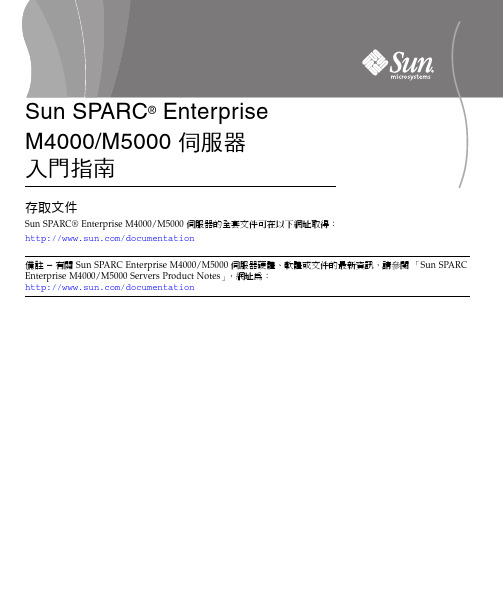
存取文件Sun SPARC® Enterprise M4000/M5000 伺服器的全套文件可在以下網址取得:/documentation備註 – 有關 Sun SPARC Enterprise M4000/M5000 伺服器硬體、軟體或文件的最新資訊,請參閱「Sun SPARC Enterprise M4000/M5000 Servers Product Notes」,網址為:/documentationSun SPARC Enterprise M4000/M5000 伺服器文件系統規劃與站點規劃• 「Sun SPARC Enterprise M4000/M5000 伺服器簡介指南」• 「Sun SPARC Enterprise M4000/M5000 伺服器站點規劃指南」• 「Sun SPARC Enterprise 設備機架裝配指南」系統安裝• 「Sun SPARC Enterprise M4000/M5000/M8000/M9000 Servers XSCFUser's Guide」• 「Sun SPARC Enterprise M4000/M5000/M8000/M9000 ServersAdministration Guide」Sun SPARC Enterprise M4000/M5000 伺服器工具組與伺服器包裝在一起,其中包括以下書籍:• 「Sun SPARC Enterprise M4000/M5000 伺服器入門指南」• 「Sun SPARC Enterprise M4000/M5000 伺服器安裝指南」• 「Sun SPARC Enterprise M4000/M5000 Servers Safety and ComplianceManual」管理• 「Sun SPARC Enterprise M4000/M5000/M8000/M9000 ServersAdministration Guide」• 「Sun SPARC Enterprise M4000/M5000/M8000/M9000 Servers XSCFUser's Guide」• 「Sun SPARC Enterprise M4000/M5000/M8000/M9000 Servers XSCFReference Manual」• 「Sun SPARC Enterprise M4000/M5000 Servers Product Notes」• 「Sun SPARC Enterprise M4000/M5000/M8000/M9000 ServersDynamic Reconfiguration (DR) User's Guide」修復與疑難排解• 「Sun SPARC Enterprise M4000/M5000 Servers Service Manual」全球化• 英文、法文、日文、韓文、簡體中文與繁體中文版的「Sun SPARCEnterprise M4000/M5000 伺服器入門指南」、「Sun SPARC EnterpriseM4000/M5000 伺服器安裝指南」、「Sun SPARC Enterprise M4000/M5000 Servers Safety and Compliance Manual」Sun SPARC Enterprise M4000/M5000 伺服器的安裝作業說明步驟 1• 確認電源、空調及底板面積需求。
深信服上网行为管理M5000-AC产品参数及介绍

南京秉创信息技术有限公司--------深信服M5000-AC上网行为管理设备主要技术特点:1.深度内容检测技术,封堵所有P2P软件(BT、电驴等);2.邮件延迟审计专利,保证所有邮件先延迟、后发送;3.监控所有即时通讯软件(QQ、MSN等)聊天记录;4.独有网络访问准入规则,只允许符合上网策略的用户连接Internet;5.详细的日志中心,记录所有上网行为;6.分组管理,对特定组启用监控/不监控;适用于内网用户数在100人以下的小型网络功能特性:一、上网行为控制,规范员工上网行为,提高工作效率;多种认证机制,细致的用户分组和权限划分,基于时间段为用户分配合适的权限;独特的WEB认证、基于浏览器实现方便的用户识别与认证;网页过滤、关键字过滤、深度内容检测等多种控制功能,管控员工在上班时间访问与工作无关的网站、网络聊天、网络游戏、炒股、看电影、P2P行为、文件上传下载等;管控Email、FTP等行为。
独有的网络访问准入系统(专利技术),只允许符合指定条件的用户才可以连接Internet,避免内网用户遭受病毒、木马、间谍软件等安全威胁;二、强大的监控和审计,保护内部数据安全、防止机密信息泄漏记录所有访问过的网址、网页标题和网页内容、HTTP/FTP上传下载、通过BBS、BLOG 发表的内容;各种搜索记录,QQ、MSN等聊天内容等,所有上网记录,均可完整再现;特有的邮件延迟审计专利技术,保证所有Email邮件先审计、后发送;Webmail网页邮件内容全面记录,包括正文和附件。
防止公司机密信息通过邮件、即时通讯软件、BBS等途径泄漏;独特的“免审计Key”功能,彻底免除对组织高层领导的网络行为记录;三、流量控制和带宽管理,优化带宽资源的使用多线路复用和智能选路专利技术,提升出口带宽,流量负载分担,智能选择最优上网线路。
对P2P等非业务应用和非业务部门进行带宽限制,细化到应用级别和针对每用户的带宽划分;基于用户(组)、应用类别、时间段等进行带宽分配;智能QoS优先级技术,重要数据优先传送,提升贷款使用效率。
SUN M5000 XSCF配置手册
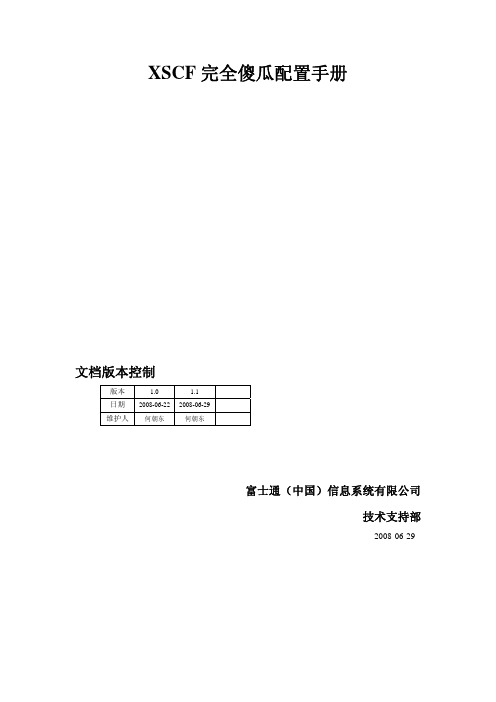
XSCF完全傻瓜配置手册文档版本控制版本 1.0 1.1日期2008-06-22 2008-06-29维护人何朝东何朝东富士通(中国)信息系统有限公司技术支持部2008-06-29目录一.文档说明---------------------------------------------------------------3二.XSCF和ILOM比较之我见(以M4000和T5120为例)---------4三.XSCF基本配置步骤-------------------------------------------------5四.XSCF非常有用的配置(提高管理性)-------------------------14五.DOMAIN配置概述(M4000一般不需要配置)-------------17六.OS的安装及console的切换----------------------------------------20七.XCP的升级-----------------------------------------------------------24八.XSCF定位问题的方法及步骤------------------------------------27一.文档说明:本手册不是原理手册,完全是一个操作手册。
如果对相关概念有任何疑问,请查看相关手册。
同样由于版本更新的问题,命令及相关参数可能有较大变化,而且现在正是fujitsu产品更新换代频繁的时期,去现场作业前请下齐最新的手册,下面我只列出最基本的手册:Getting Started Guide(C120-E345-03EN) (列出了M4000&M5000所有参考数目)Overview Guide(C120-E346-03ZH)SPARC Enterprise M4000(共19页,看完可以快速对M4000的硬件有个比较全面的认识)Instance Priority(共9页,M4000&M5000&M8000&M9000)Site Planning Guide(C120-H015-03EN) (对环境的要求等)Installation Guide(C120-E351-03EN)SPARC Enterprise Hardware Platform GuideAdministration Guide(C120-E331-05EN)XSCF User's Guide(C120-E332-05EN)XSCF Reference Manual(C120-E333-05EN) (下文中提到的所有XSCF的命令在XSCF Reference Manual都可以找到,而且有详细的参数说明)Dynamic Reconfiguration (DR) User's Guide(C120-E335-04EN)Capacity on Demand (COD) User's Guide (C120-E336-04EN)Service Manual(C120-E352-03EN)SPARC Enterprise M4000&M5000 MAINTENANCE MANUAL(R11B-0926-01EN)二. XSCF和ILOM比较之我见(以M4000和T5120为例):XSCF和ILOM都是运行在Service Processor上的Firmware。
SUN_M5000服务器产品说明

前言
本产品说明包含在文档集发布后公开的有关 Sun SPARC® Enterprise M4000/M5000 服 务器硬件、软件和文档的最新重要信息。
技术支持
如果您遇到通过 Sun SPARC Enterprise M4000/M5000 服务器文档无法解决的技术问 题,请与当地的 Sun 服务代表联系。 对于位于美国或加拿大的客户,请致电 1-800-USA-4SUN (1-800-872-4786)。对于位于 世界其他地方的客户,请通过访问以下 Web 站点查找离您最近的全球解决方案中心: /service/contacting/solution.html/
3. 如果建议使用修补程序 118833-xx,请通过单击修补程序 ID 左边的框选择该修补程 序,然后单击 "Install" 按钮。 该修补程序将被下载到 /var/sadm/spool。
注 – 118833-xx 是需要按照特定说明进行安装的内核修补程序 (具体信息请参见该修补 程序的自述文件),因而该修补程序是只能通过下载获得并需要进行手动安装的 (交互 式)修补程序。必须先安装修补程序 118833-xx,然后才能安装修补程序集中的其余修 补程序,这一点很重要。
版权所有 2007 Sun Microsystems, Inc., 4150 Network Circle, Santa Clara, California 95054, U.S.A. 及 FUJITSU LIMITED, 1-1, Kamikodanaka 4-chome, Nakahara-ku, Kawasaki-shi, Kanagawa-ken 211-8588, Japan。保留所有权利。 对于本文档中介绍的产品和技术, Sun Microsystems, Inc. 和 Fujitsu Limited 分别拥有相关的知识产权,此类产品、技术及本文档受版权法、专 利法与其他知识产权法和国际公约的保护。 Sun Microsystems, Inc. 和 Fujitsu Limited 在此类产品、技术及本文档中拥有的知识产权包括 (但不 限于)在 /patents 中列出的一项或多项美国专利,以及在美国或其他国家/地区申请的一项或多项其他专利或待批专利。 本文档及其相关产品和技术的使用、复制、分发和反编译均受许可证限制。未经 Fujitsu Limited 和 Sun Microsystems, Inc. 及其适用许可方 (如果有)的事先书面许可,不得以任何形式、任何手段复制此类产品或技术或本文档的任何部分。提供本文档并不意味着赋予您对相关产品 或技术的任何明示或默示的权利或许可,而且本文档不包含也不表示 Fujitsu Limited 或 Sun Microsystems, Inc. 或各自分支机构作出的任何种 类的任何承诺。 本文档以及其中介绍的产品和技术可能包含已从 Fujitsu Limited 和/或 Sun Microsystems, Inc. 供应商处获得版权和/或使用许可的第三方知识 产权,包括软件和字体技术。 根据 GPL 或 LGPL 的条款,一经请求,最终用户可以使用受 GPL 或 LGPL 约束的源代码副本 (如果适用)。请与 Fujitsu Limited 或 Sun Microsystems, Inc. 联系。 本发行版可能包含由第三方开发的内容。 本产品的某些部分可能是从 Berkeley BSD 系统衍生出来的,并获得了加利福尼亚大学的许可。UNIX 是 X/Open Company, Ltd. 在美国和其他 国家/地区独家许可的注册商标。 Sun、 Sun Microsystems、 Sun 徽标、 Java、 Netra、 Solaris、 Sun Ray、 Answerbook2、 、 OpenBoot 和 Sun Fire 是 Sun Microsystems, Inc. 在美国和其他国家/地区的商标或注册商标。 Fujitsu 和 Fujitsu 徽标是 Fujitsu Limited 的注册商标。 所有 SPARC 商标的使用均已获得许可,它们是 SPARC International, Inc. 在美国和其他国家/地区的注册商标。标有 SPARC 商标的产品均基 于由 Sun Microsystems, Inc. 开发的体系结构。 SPARC64 是 SPARC International, Inc. 的商标, Fujitsu Microelectronics, Inc. 和 Fujitsu Limited 已获得其使用许可。 OPEN LOOK 和 Sun™ 图形用户界面是 Sun Microsystems, Inc. 为其用户和许可证持有者开发的。Sun 感谢 Xerox 在研究和开发可视或图形用 户界面的概念方面为计算机行业所做的开拓性贡献。Sun 已从 Xerox 获得了对 Xerox 图形用户界面的非独占性许可证,该许可证还适用于实现 OPEN LOOK GUI 和在其他方面遵守 Sun 书面许可协议的 Sun 许可证持有者。 美国政府权利 - 商业用途。美国政府用户应遵循 Sun Microsystems, Inc. 和 Fujitsu Limited 的政府用户标准许可协议,以及 FAR (Federal Acquisition Regulations,即 “联邦政府采购法规”)的适用条款及其补充条款。 免责声明:Fujitsu Limited、 Sun Microsystems, Inc. 或各自的任何分支机构作出的与本文档或其中介绍的任何产品或技术有关的担保仅限于在 提供产品或技术所依照的许可协议中明确规定的担保。除非在此类许可协议中明确规定,否则 FUJITSU LIMITED、 SUN MICROSYSTEMS, INC. 及其分支机构对于此类产品或技术或本文档不作出任何种类的陈述或担保 (明示或默示)。此类产品或技术或本文档均按原样提供,对于 所有明示或默示的条件、陈述和担保,包括但不限于对适销性、适用性或非侵权性的默示保证,均不承担任何责任,除非此免责声明的适用范 围在法律上无效。除非在此类许可协议中明确规定,否则在适用法律允许的范围内,对于任何第三方 (基于任何法律理论)的收入或利润损 失、效用或数据丢失或业务中断,或任何间接、特殊、意外或继发的损害, Fujitsu Limited、 Sun Microsystems, Inc. 或其任何分支机构均不承 担任何责任,即使事先已被告知有可能发生此类损害。 本文档按 “原样”提供,对于所有明示或默示的条件、陈述和担保,包括对适销性、适用性或非侵权性的默示保证,均不承担任何责任,除非 此免责声明的适用范围在法律上无效。
Sun M4000 服务器维护指南 V1.0
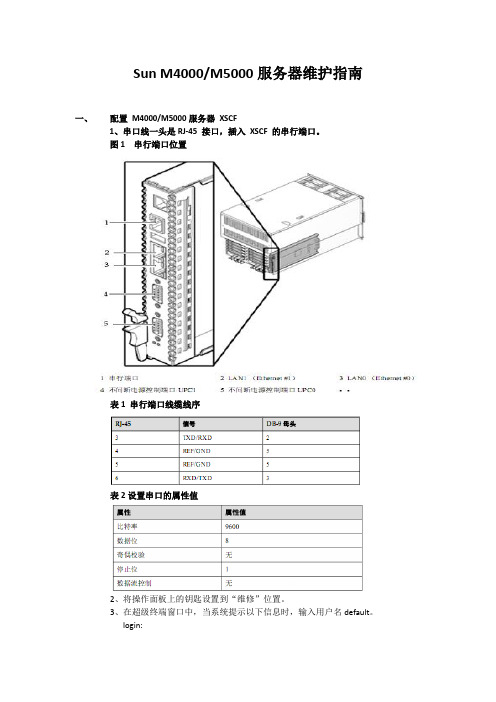
Sun M4000/M5000服务器维护指南一、配置M4000/M5000服务器XSCF1、串口线一头是RJ-45 接口,插入XSCF 的串行端口。
图1 串行端口位置表1 串行端口线缆线序表2设置串口的属性值2、将操作面板上的钥匙设置到“维修”位置。
3、在超级终端窗口中,当系统提示以下信息时,输入用户名default。
login:4、当系统提示以下信息时,将操作面板上的钥匙设置到“锁定”位置,然后按“Enter”。
Change the panel mode switch to Locked and press return...5、当系统提示以下信息时,将操作面板上的钥匙设置到“维修”位置,等待5秒以上,然后按“Enter”。
Leave it in that position for at least 5 seconds. Change the panel mode switch to Service, and press return...6、执行以下命令,还原XSCF 设置的默认值。
还原出厂设置过程中,当系统提示输入[yes/no]的时候,一律输入yes。
XSCF> restoredefaults -c factory7、当系统提示以下信息时,XSCF 将会自动重启。
Please stand by while rebooting the system.(15)Restarting system8、当系统再次提示以下信息时,输入用户名default。
login:9、当系统提示以下信息时,将操作面板上的钥匙设置到“锁定”位置,然后按“Enter”。
Change the panel mode switch to Locked and press return...10、当系统提示以下信息时,将操作面板上的钥匙设置到“维修”位置,等待5秒以上,然后按“Enter”。
Leave it in that position for at least 5 seconds. Change the panel mode switch toService, and press return...11、执行以下命令,创建adminuser用户。
Sun SPARC Enterprise M5000服务器介绍
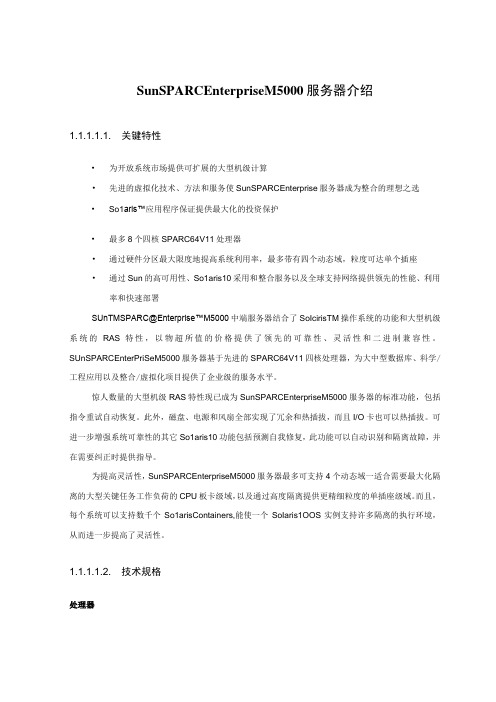
SunSPARCEnterpriseM5000服务器介绍1.1.1.1.1. 关键特性•为开放系统市场提供可扩展的大型机级计算•先进的虚拟化技术、方法和服务使SunSPARCEnterprise服务器成为整合的理想之选•So1aris™应用程序保证提供最大化的投资保护•最多8个四核SPARC64V11处理器•通过硬件分区最大限度地提高系统利用率,最多带有四个动态域,粒度可达单个插座•通过Sun的高可用性、So1aris10采用和整合服务以及全球支持网络提供领先的性能、利用率和快速部署SUnTMSPARC@Enterprise™M5000中端服务器结合了SoIcirisTM操作系统的功能和大型机级系统的RAS特性,以物超所值的价格提供了领先的可靠性、灵活性和二进制兼容性。
SUnSPARCEnterPriSeM5000服务器基于先进的SPARC64V11四核处理器,为大中型数据库、科学/工程应用以及整合/虚拟化项目提供了企业级的服务水平。
惊人数量的大型机级RAS特性现已成为SunSPARCEnterpriseM5000服务器的标准功能,包括指令重试自动恢复。
此外,磁盘、电源和风扇全部实现了冗余和热插拔,而且I/O卡也可以热插拔。
可进一步增强系统可靠性的其它So1aris10功能包括预测自我修复,此功能可以自动识别和隔离故障,并在需要纠正时提供指导。
为提高灵活性,SunSPARCEnterpriseM5000服务器最多可支持4个动态域一适合需要最大化隔离的大型关键任务工作负荷的CPU板卡级域,以及通过高度隔离提供更精细粒度的单插座级域。
而且,每个系统可以支持数千个So1arisContainers,能使一个SoIaris1OOS实例支持许多隔离的执行环境,从而进一步提高了灵活性。
1.1.1.1.2. 技术规格处理器最多8个SPARC64V11四核处理器SPARCV9体系架构,ECC保护每个SPARC64处理器的缓存一级128-KB数据缓存和128-KB指令缓存每个SPARC64处理器的缓存二级5MB片上缓存时钟速度2.53GHz动态域So1aris10资源管理器,包括So1arisContainers 软件主要RAS特性端到端ECC保护;有保证的数据通道完整性;指令重试自动恢免;总体SRAM和寄存器保护;ECC和ExtendedECC内存保护、内存镜像及预测自我修复;完全硬件冗余;故障隔离的动态域;动态重配置;自动诊断和恢复;联机升级;并行维护;冗余网络连接;冗余存储器连接;安全强化的操作系统内核;实时操作系统升级;日志文件系统;安全强化的I/O驱动器;CPU脱机;内存页退役;和集群支持尺寸和重量高度:44.02厘米(17.33英寸)宽度:44.4厘米(17.48英寸)深度:81.57厘米(32.10英寸)重量:275公斤(605磅)。
SUN公司产品介绍

中档存储设备 Sun StorEdge 6140 Sun StorEdge 6540 Sun StorEdge 6920
数据中心存储设备 Sun StorEdge 9970 Sun StorEdge 9980 Sun StorEdge 9985 Sun StorEdge 9990
SUN主机产品介绍
产品PN号
每种设备都支持很多的配件,如V890服务器, 扩充硬盘时可选择PN号为XRA-FC1CB146G10K的硬盘,安装网卡时可以选择产 品号(PN)为X4111A、X4112A、X4444A、 X4445A等的网卡,这些PN号代表了不同种 类的硬盘或网卡,订购时按需求选用。
产品SN号
每种设备或者配件都有着自己的产品号(PN),代表 了是这种类型的产品,而一种类型的产品一定会 批量生产,所以在出厂时为了标识的方便,给批 量生产出来的每一件都进行了编号。如PN号为 SG-XLIBLTOS-C4的产品生产了10000件,给这 些产品按照出厂顺序编号0603X00140, 0603X00141,0603X00142,0603X00143, 0603X00144,0603X00145等等,这些号码就叫 做产品序列号,即SN号
服务器 入门级服务器 Sun Fire V210(N31) Sun Fire V215(215) Sun Fire V240(N32) Sun Fire V245(245) Sun Fire V440(A42) Sun Fire V445(445) Midrange服务器 Sun Fire V490(A52) Sun Fire V890(A53) Sun Fire V1280(A40) Sun Fire E2900 Sun Fire E4900 Sun Fire E6900 高端服务器 Sun Fire E20K Sun Fire E25K
深信服M-5100-AC管理手册

目录系统配置 (2)网关运行模式配置 (2)内网接口配置 (12)外网接口配置 (15)网关运行状态 (18)限制IP登录 (18)路由设置 (19)系统路由设置 (19)策略路由设置 (21)NAT规则设置 (23)防火墙规则设置 (26)QoS功能设置 (30)访问控制和监控 (34)用户认证方式设置 (34)IP-MAC认证用户设置 (43)WEB认证用户设置 (45)访问控制组 (48)系统配置网关运行模式配置[网关运行模式配置]用于设定ac 硬件网关的工作模式,可把ac 硬件网关设定为,路由模式,透明模式,网桥模式和旁路模式。
设置界面如下:选择[路由模式],[透明模式],[网桥模式],[旁路模式]。
点击[设置生效]保存配置,然后ac硬件网关会自动重启,[确定]。
重启后,ac 硬件网关的运行模式即改变生效。
a.路由模式[路由模式]是把ac 硬件网关作为一个路由设备使用,一般是把ac 硬件设备放在内网网关出口的位置,代理局域网上网;或者把ac 硬件设备放在路由器后面,再代理局域网上网。
如下图所示:1.ac 硬件网关工作在路由模式时,局域网内电脑的网关都是指向ac 硬件网关的lan 口ip 或指向三层交换机,三层交换机的网关再指向ac。
上网数据由ac 硬件网关做nat 或路由转发除去。
2.wan、lan 应设置不同网段的ip。
3.如果wan2 口没有被使用,可以把wan2 自定义成一个lan2 或dmz2。
4.lan 口配置802.1q-vlan 地址后,lan 口可以接支持vlan 的2 层交换机的trunk 口,ac 可以在vlan 间转发数据(单臂路由),并可做lan[-]lan 方向的防火墙规则,即可以控制不同vlan-id 之间的访问控制。
b.透明模式透明模式是把ac 硬件网关视为一条带过滤功能的网线使用,一般在不方便更改原有网络拓扑结构的情况下启用。
把ac 硬件网关接在原有网关及内网用户之间,在原网关及内网用户不需做任何配置改变的情况下,对ac 硬件进行一些配置即可使用。
M5000-00-105 产品说明书

DAC Digital to analog converter. An electronic device that outputs a voltage dependent upon the value of binary data input.
database The set of programmable data points that allows the product to be customised for a particular application or mode of operation.
active The ‘on’ (asserted) state of a signal or indicator.
ADC Analog to digital converter. An electronic device that outputs binary data dependant upon the magnitude of voltage input.
G-2
June 2003 IPN: M5000-00-105
Glossary
Note: Terms that appear in italics are also defined in this glossary.
sending commands down a serial link to the radio.
control channel The channel used by a trunking system to control the radio.
conventional mode The mode of operation whereby the radio behaves as a conventional two-way radio (i.e. non-trunked operation).
M5000主机概念和使用手册说明书
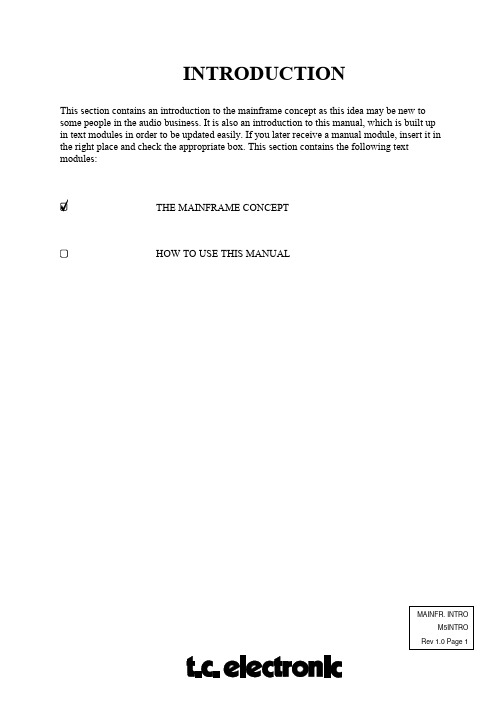
MAINFR. INTROM5INTROINTRODUCTIONThis section contains an introduction to the mainframe concept as this idea may be new to some people in the audio business. It is also an introduction to this manual, which is built up in text modules in order to be updated easily. If you later receive a manual module, insert it in the right place and check the appropriate box. This section contains the following text modules:THE MAINFRAME CONCEPTHOW TO USE THIS MANUALMAINFR. INTROM5INTRO THE M5000 MAINFRAME CONCEPT WHY A MAINFRAME ?The purpose of the mainframe concept is the flexibility to keep up with the ever evolving state of technology. New inventions developed because of the advancing needs of professional engineers can be implemented in the mainframe without he need to scrap a valued piece of equipment. Furthermore, only one user interface is needed to control several modules, i.e. the front panel of the ATAC is controlling one module at the time, although all modules installedare active. (Shown on fig. 1 is M5000).Fig. 1HARDWAREThe modules are installed in 4 slots placed on the rear panel. Each module is held in with only 2 screws which makes replacement of hardware for updates and upgrades very easy. Once placed into the slot the module is connected to a high speed 24 bit audio bus. 24 bit makes the M5000 well prepared for the future as 24 bit conversion is not likely to be exceeded for many years to come. The AD/DA converter features 18 bit resolution 64 times oversampling in, 20bit out. The 24 bit audio bus features up to 64 audio channels which makes the M5000"patchable" for almost any purpose (fig. 2).SOFTWAREAs the M5000 is totally software controlled it is essential that also the software is easily exchanged. New algorithms and programs will be available to you in different categories.Some of the programs will be created by other M5000 users and will be available as public domain software, i.e. users can share programs/sounds for free. Other programs andalgorithms will be created by well known engineers and musicians. There is more informationon the User Registration Form which we highly recommend that you return to the nearest TC office or to the head office in Denmark.New software will be available in 2 ways: Floppy Disk or Memory Card. Moreover, softwarecan be loaded into the M5000 via MIDI from another M5000 or from a computer with a MIDI interface (IBM tm compatible, Macintosh tm or Atari tm). An electronic bulletin board has been established at TC's head office, so if you have a modem connected to your computer you canget the latest software and information on the M5000. Here you can download the necessary software for dumping software from your computer to the M5000. More on this inAPPENDIX F.DSPFig. 2FLOPPY DISKThe floppy disk is IBM tm compatible and can be copied on any IBM/clone PC. You canborrow a colleague's disk if he should have the latest software version and transfer thissoftware into the permanent memory of the M5000. If your colleague has been charged forthis software the M5000 will prompt you for a unique access code in order to install thesoftware in your machine. As soon as you have the access code your M5000 will accept thenew software installation. So, where do you get the access code ? You call your dealer or TC. sales office and on basis of information provided by you (serial number, software type,payment method, etc.) this access code is generated. More information about this system willMAINFR. INTROM5INTRObe provided to registered M5000 owners as the first chargeable software updates becomeavailable.MEMORY CARDSoftware updates may be installed just as easy using the memory card. The memory card is a credit card sized card which exists in many different types and capacities. The M5000supports the JEIDA, PCMCIA type card, a world-wide portable computer standard.A freelance engineer often works on different gear. In this situation it is easy to bring his ownprograms stored on the memory card and install them in the different M5000s withoutoverwriting the existing programs. This is more thoroughly explained in the "PROGRAMHANDLING"-module in GENERAL INSTRUCTION SECTION.SOFT/HARDWARE FUTURE OPTIONSWhen new software packages are released, they will allow the M5000 owners to listen and try these for a limited active time - free of charge, thus enabling the user to hear and try the new sounds on your own machine, before purchase !New hardware modules are also planned in the future.MAINFR. INTROM5INTRO。
UNIS R5900 万兆综合业务网关 硬件描述说明书

UNIS R5900万兆综合业务网关硬件描述紫光恒越技术有限公司资料版本:6W100-20210310Copyright © 2021 紫光恒越技术有限公司及其许可者版权所有,保留一切权利。
未经本公司书面许可,任何单位和个人不得擅自摘抄、复制本书内容的部分或全部,并不得以任何形式传播。
UNIS为紫光恒越技术有限公司的商标。
对于本手册中出现的其它公司的商标、产品标识及商品名称,由各自权利人拥有。
由于产品版本升级或其他原因,本手册内容有可能变更。
紫光恒越保留在没有任何通知或者提示的情况下对本手册的内容进行修改的权利。
本手册仅作为使用指导,紫光恒越尽全力在本手册中提供准确的信息,但是紫光恒越并不确保手册内容完全没有错误,本手册中的所有陈述、信息和建议也不构成任何明示或暗示的担保。
环境保护本产品符合关于环境保护方面的设计要求,产品的存放、使用和弃置应遵照相关国家法律、法规要求进行。
前言《UNIS R5900万兆综合业务网关硬件描述》主要介绍了设备以及各可插拔模块的外观及规格、产品指示灯以及槽位及接口编号等内容。
前言部分包含如下内容:•读者对象•本书约定•产品配套资料•资料意见反馈读者对象本手册主要适用于如下工程师:•网络规划人员•现场技术支持与维护人员•负责网络配置和维护的网络管理员本书约定1. 命令行格式约定格式意义粗体命令行关键字(命令中保持不变、必须照输的部分)采用加粗字体表示。
斜体命令行参数(命令中必须由实际值进行替代的部分)采用斜体表示。
[ ] 表示用“[ ]”括起来的部分在命令配置时是可选的。
{ x | y | ... }表示从多个选项中仅选取一个。
[ x | y | ... ]表示从多个选项中选取一个或者不选。
{ x | y | ... } *表示从多个选项中至少选取一个。
[ x | y | ... ] *表示从多个选项中选取一个、多个或者不选。
&<1-n>表示符号&前面的参数可以重复输入1~n次。
Sun SPARC Enterprise M4000M5000 服务器入门指南
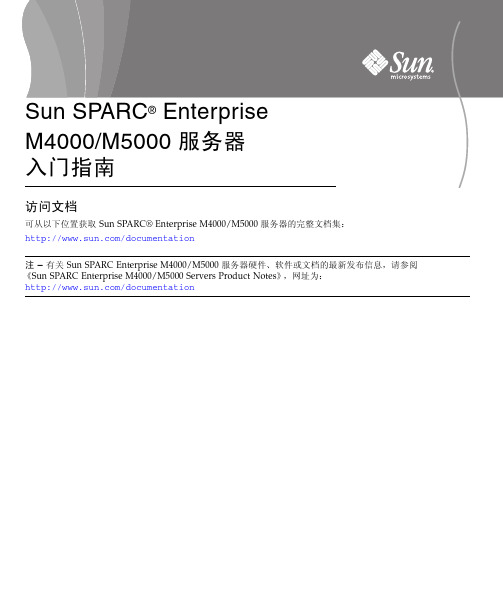
访问文档可从以下位置获取 Sun SPARC® Enterprise M4000/M5000 服务器的完整文档集:/documentation注 – 有关 Sun SPARC Enterprise M4000/M5000 服务器硬件、软件或文档的最新发布信息,请参阅《Sun SPARC Enterprise M4000/M5000 Servers Product Notes》,网址为:/documentationSun SPARC Enterprise M4000/M5000 服务器文档系统规划和场地准备●《Sun SPARC Enterprise M4000/M5000 服务器概述指南》●《Sun SPARC Enterprise M4000/M5000 服务器场地规划指南》●《Sun SPARC Enterprise 设备机架装配指南》系统安装●《Sun SPARC Enterprise M4000/M5000/M8000/M9000 Servers XSCFUser's Guide》●《Sun SPARC Enterprise M4000/M5000/M8000/M9000 ServersAdministration Guide》Sun SPARC Enterprise M4000/M5000 服务器工具包随服务器一起提供,其中包括以下几本书:●《Sun SPARC Enterprise M4000/M5000 服务器入门指南》●《Sun SPARC Enterprise M4000/M5000 服务器安装指南》●《Sun SPARC Enterprise M4000/M5000 Servers Safety and ComplianceManual》管理●《Sun SPARC Enterprise M4000/M5000/M8000/M9000 ServersAdministration Guide》●《Sun SPARC Enterprise M4000/M5000/M8000/M9000 Servers XSCFUser's Guide》●《Sun SPARC Enterprise M4000/M5000/M8000/M9000 Servers XSCFReference Manual》●《Sun SPARC Enterprise M4000/M5000 Servers Product Notes》●《Sun SPARC Enterprise M4000/M5000/M8000/M9000 ServersDynamic Reconfiguration (DR) User's Guide》修复和故障排除●《Sun SPARC Enterprise M4000/M5000 Servers Service Manual》全球化●《Sun SPARC Enterprise M4000/M5000 服务器入门指南》、《SunSPARC Enterprise M4000/M5000 服务器安装指南》和《Sun SPARCEnterprise M4000/M5000 Servers Safety and Compliance Manual》的英文版、法文版、日文版、韩文版、简体中文版和繁体中文版Sun SPARC Enterprise M4000/M5000 服务器的安装任务图●如果服务器需要架装在设备机架中,请继续执行步骤 4。
SUN设备XSCF模式使用及命令详解
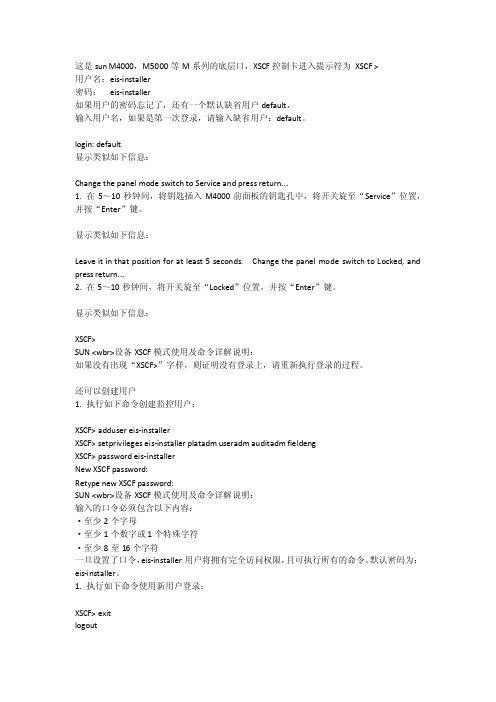
这是sun M4000,M5000等M系列的底层口,XSCF控制卡进入提示符为XSCF >用户名:eis-installer密码:eis-installer如果用户的密码忘记了,还有一个默认缺省用户default,输入用户名,如果是第一次登录,请输入缺省用户:default。
login: default显示类似如下信息:Change the panel mode switch to Service and press return...1. 在5~10秒钟间,将钥匙插入M4000前面板的钥匙孔中,将开关旋至“Service”位置,并按“Enter”键。
显示类似如下信息:Leave it in that position for at least 5 seconds. Change the panel mode switch to Locked, and press return...2. 在5~10秒钟间,将开关旋至“Locked”位置,并按“Enter”键。
显示类似如下信息:XSCF>SUN <wbr>设备XSCF模式使用及命令详解说明:如果没有出现“XSCF>”字样,则证明没有登录上,请重新执行登录的过程。
还可以创建用户1. 执行如下命令创建监控用户:XSCF> adduser eis-installerXSCF> setprivileges eis-installer platadm useradm auditadm fieldengXSCF> password eis-installerNew XSCF password:Retype new XSCF password:SUN <wbr>设备XSCF模式使用及命令详解说明:输入的口令必须包含以下内容:·至少2个字母·至少1个数字或1个特殊字符·至少8至16个字符一旦设置了口令,eis-installer用户将拥有完全访问权限,且可执行所有的命令。
- 1、下载文档前请自行甄别文档内容的完整性,平台不提供额外的编辑、内容补充、找答案等附加服务。
- 2、"仅部分预览"的文档,不可在线预览部分如存在完整性等问题,可反馈申请退款(可完整预览的文档不适用该条件!)。
- 3、如文档侵犯您的权益,请联系客服反馈,我们会尽快为您处理(人工客服工作时间:9:00-18:30)。
iv Sun SPARC Enterprise M4000/M5000 服务器产品说明 (适用于 XCP 版本 1060) • 2007 年 12 月
前言
本产品说明包含在文档集发布后公开的有关 Sun SPARC® Enterprise M4000/M5000 服 务器硬件、软件和文档的最新重要信息。
请回收
目录
前言 v 技术支持 v 软件资源 v
获取最新的 Solaris 修补程序 vi 使用 Update Manager GUI 获取修补程序 vii 使用 smpatch CLI 获取修补程序 viii
其他信息 x 访问文档 x Sun 欢迎您提出意见 x
Sun SPARC Enterprise M4000/M5000 服务器产品说明 1 支持的固件和软件版本 1 Solaris 修补程序信息 2
安装 Solaris 修补程序 2 已知问题 3
一般功能性问题和限制 3 硬件安装和服务问题 4
特定问题和解决方法 4 U320 PCIe SCSI 卡 4 安装到滑轨上 6 安装附加托架 (可选) 9 电力布线配置 10 电气规格 15 硬件文档更新 16 软件和固件问题 17 XCP 问题和解决方法 17 Solaris 问题和解决方法 18 准备升级到 XCP 1050 或更高版本 24 从 XCP 104x 升级到 XCP 1050 或更高版本 24 识别目标板中的常驻内存 27 从 WAN Boot 服务器进行引导 28 简化版 getflashimage 手册页 28 软件文档更新 29
软件资源
Solaris™ 操作系统和 Sun Java™ Enterprise System 软件预先安装在 Sun SPARC Enterprise M4000/M5000服务器上。
v
获取最新的 Solaris 修补程序
SPARC Enterprise M4000/M5000 服务器所必需的 Solaris 修补程序应当已预先安装在您的 系统上。有关您的 Solaris OS 版本所需的修补程序列表,请参见第 2 页的 “Solaris 修补 程序信息”。 注意 – 对于运行 Solaris 10 11/06 OS 的 Sun SPARC Enterprise M4000/M5000 服务 器,在使用 Sun Connection Update Manager 之前,必须在系统上安装好修补程序 123003-03 和 124171-06。如果需要,可从 / 下载这些修 补程序。对于运行 Solaris 10 8/07 OS 的服务器,这些修补程序不是必需的。 可使用 Sun Connection Update Manager 在必要时重新安装修补程序,或者用最新的必 需修补程序集更新系统。有关 Sun Connection Update Manager 的更多信息,请参阅 《Sun Update Connection System 1.0.8 管理指南》,该管理指南位于以下 Web 站点: /app/docs/doc/819-7286 或访问: /display/SunConnection/Update+Manager 可通过以下两种方式注册您的系统并使用 Sun Connection Update Manager 获取最新 的 Solaris OS 修补程序。修补程序下载内容中包含安装信息和自述文件。 ■ 第 vii 页的 “使用 Update Manager GUI 获取修补程序” ■ 第 viii 页的 “使用 smpatch CLI 获取修补程序”
3. 如果建议使用修补程序 118833-xx,请通过单击修补程序 ID 左边的框选择该修补程 序,然后单击 "Install" 按钮。 该修补程序将被下载到 /var/sadm/spool。
注 – 118833-xx 是需要按照特定说明进行安装的内核修补程序 (具体信息请参见该修补 程序的自述文件),因而该修补程序是只能通过下载获得并需要进行手动安装的 (交互 式)修补程序。必须先安装修补程序 118833-xx,然后才能安装修补程序集中的其余修 补程序,这一点很重要。
版权所有 2007 Sun Microsystems, Inc., 4150 Network Circle, Santa Clara, California 95054, U.S.A. 及 FUJITSU LIMITED, 1-1, Kamikodanaka 4-chome, Nakahara-ku, Kawasaki-shi, Kanagawa-ken 211-8588, Japan。保留所有权利。 对于本文档中介绍的产品和技术, Sun Microsystems, Inc. 和 Fujitsu Limited 分别拥有相关的知识产权,此类产品、技术及本文档受版权法、专 利法与其他知识产权法和国际公约的保护。 Sun Microsystems, Inc. 和 Fujitsu Limited 在此类产品、技术及本文档中拥有的知识产权包括 (但不 限于)在 /patents 中列出的一项或多项美国专利,以及在美国或其他国家/地区申请的一项或多项其他专利或待批专利。 本文档及其相关产品和技术的使用、复制、分发和反编译均受许可证限制。未经 Fujitsu Limited 和 Sun Microsystems, Inc. 及其适用许可方 (如果有)的事先书面许可,不得以任何形式、任何手段复制此类产品或技术或本文档的任何部分。提供本文档并不意味着赋予您对相关产品 或技术的任何明示或默示的权利或许可,而且本文档不包含也不表示 Fujitsu Limited 或 Sun Microsystems, Inc. 或各自分支机构作出的任何种 类的任何承诺。 本文档以及其中介绍的产品和技术可能包含已从 Fujitsu Limited 和/或 Sun Microsystems, Inc. 供应商处获得版权和/或使用许可的第三方知识 产权,包括软件和字体技术。 根据 GPL 或 LGPL 的条款,一经请求,最终用户可以使用受 GPL 或 LGPL 约束的源代码副本 (如果适用)。请与 Fujitsu Limited 或 Sun Microsystems, Inc. 联系。 本发行版可能包含由第三方开发的内容。 本产品的某些部分可能是从 Berkeley BSD 系统衍生出来的,并获得了加利福尼亚大学的许可。UNIX 是 X/Open Company, Ltd. 在美国和其他 国家/地区独家许可的注册商标。 Sun、 Sun Microsystems、 Sun 徽标、 Java、 Netra、 Solaris、 Sun Ray、 Answerbook2、 、 OpenBoot 和 Sun Fire 是 Sun Microsystems, Inc. 在美国和其他国家/地区的商标或注册商标。 Fujitsu 和 Fujitsu 徽标是 Fujitsu Limited 的注册商标。 所有 SPARC 商标的使用均已获得许可,它们是 SPARC International, Inc. 在美国和其他国家/地区的注册商标。标有 SPARC 商标的产品均基 于由 Sun Microsystems, Inc. 开发的体系结构。 SPARC64 是 SPARC International, Inc. 的商标, Fujitsu Microelectronics, Inc. 和 Fujitsu Limited 已获得其使用许可。 OPEN LOOK 和 Sun™ 图形用户界面是 Sun Microsystems, Inc. 为其用户和许可证持有者开发的。Sun 感谢 Xerox 在研究和开发可视或图形用 户界面的概念方面为计算机行业所做的开拓性贡献。Sun 已从 Xerox 获得了对 Xerox 图形用户界面的非独占性许可证,该许可证还适用于实现 OPEN LOOK GUI 和在其他方面遵守 Sun 书面许可协议的 Sun 许可证持有者。 美国政府权利 - 商业用途。美国政府用户应遵循 Sun Microsystems, Inc. 和 Fujitsu Limited 的政府用户标准许可协议,以及 FAR (Federal Acquisition Regulations,即 “联邦政府采购法规”)的适用条款及其补充条款。 免责声明:Fujitsu Limited、 Sun Microsystems, Inc. 或各自的任何分支机构作出的与本文档或其中介绍的任何产品或技术有关的担保仅限于在 提供产品或技术所依照的许可协议中明确规定的担保。除非在此类许可协议中明确规定,否则 FUJITSU LIMITED、 SUN MICROSYSTEMS, INC. 及其分支机构对于此类产品或技术或本文档不作出任何种类的陈述或担保 (明示或默示)。此类产品或技术或本文档均按原样提供,对于 所有明示或默示的条件、陈述和担保,包括但不限于对适销性、适用性或非侵权性的默示保证,均不承担任何责任,除非此免责声明的适用范 围在法律上无效。除非在此类许可协议中明确规定,否则在适用法律允许的范围内,对于任何第三方 (基于任何法律理论)的收入或利润损 失、效用或数据丢失或业务中断,或任何间接、特殊、意外或继发的损害, Fujitsu Limited、 Sun Microsystems, Inc. 或其任何分支机构均不承 担任何责任,即使事先已被告知有可能发生此类损害。 本文档按 “原样”提供,对于所有明示或默示的条件、陈述和担保,包括对适销性、适用性或非侵权性的默示保证,均不承担任何责任,除非 此免责声明的适用范围在法律上无效。
Sun SPARC® Enterprise M4000/M5000 服务器 产品说明
