管道的一些实例代码
管道命名及代码含义
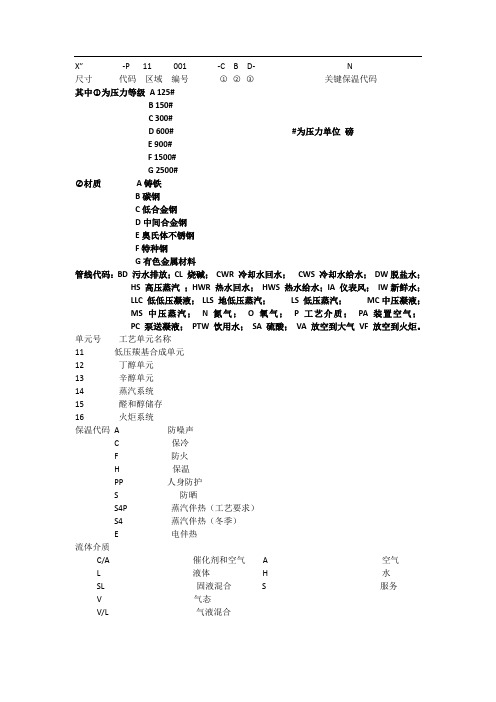
尺寸代码区域编号○1○2○3关键保温代码其中○1为压力等级 A 125#B 150#C 300#D 600# #为压力单位磅E 900#F 1500#G 2500#○2材质A铸铁B碳钢C低合金钢D中间合金钢E奥氏体不锈钢F特种钢G有色金属材料管线代码:BD 污水排放;CL 烧碱;CWR 冷却水回水;CWS 冷却水给水;DW脱盐水;HS 高压蒸汽;HWR 热水回水;HWS 热水给水;IA 仪表风;IW新鲜水;LLC 低低压凝液;LLS 地低压蒸汽;LS 低压蒸汽;MC中压凝液;MS 中压蒸汽;N 氮气;O 氧气;P 工艺介质;PA 装置空气;PC 泵送凝液;PTW 饮用水;SA 硫酸;VA 放空到大气VF 放空到火炬。
单元号工艺单元名称11 低压羰基合成单元12 丁醇单元13 辛醇单元14 蒸汽系统15 醛和醇储存16 火炬系统保温代码A 防噪声C 保冷F 防火H 保温PP 人身防护S 防晒S4P 蒸汽伴热(工艺要求)S4 蒸汽伴热(冬季)E 电伴热流体介质C/A 催化剂和空气 A 空气L 液体H 水SL 固液混合S 服务V 气态V/L 气液混合尺寸代码区域编号○1○2○3关键保温代码其中○1为压力等级A 150LB ≈2.0MPa(常温数值,120℃下约耐压大约1MPa)B 300LB 5.0MPa 常温C 400LB ≈6.8MPa 常温D 600LB 11MPa 常温LB为压力单位磅E 900LB 15MPa 常温F 1500LB 26MPa 常温G 2500LB 42MPa 常温国内压力等级用L-Z表示L-1.0MPa; M-1.6MPa; N-2.5MPa; P-4.0MPa; Q-6.4MPa;R-10.0MPa; S-16.0MPa; T-20.0MPa; U-22.0MPa; V-25.0MPa;W-32.0MPa○2材质A铸铁B碳钢C低合金钢D中间合金钢E奥氏体不锈钢F特种钢G有色金属材料管线代码:BD 污水排放;CL 烧碱;CWR 冷却水回水;CWS 冷却水给水;DW脱盐水;HS 高压蒸汽;HWR 热水回水;HWS 热水给水;IA 仪表风;IW新鲜水;LLC 低低压凝液;LLS 地低压蒸汽;LS 低压蒸汽;MC中压凝液;MS 中压蒸汽;N 氮气;O 氧气;P 工艺介质;PA 装置空气;PC 泵送凝液;PTW 饮用水;SA 硫酸;VA 放空到大气VF 放空到火炬。
各种管的代码
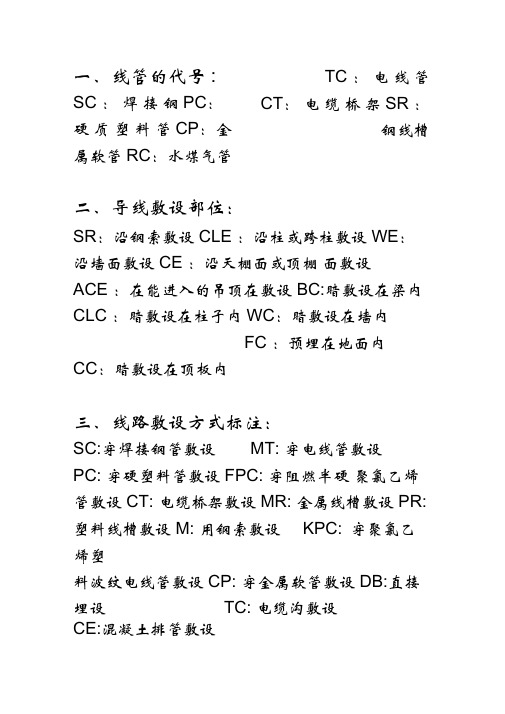
一、线管的代号: SC :焊接钢PC:硬质塑料管CP:金属软管RC:水煤气管TC :电线管CT:电缆桥架SR :钢线槽二、导线敷设部位:SR:沿钢索敷设CLE :沿柱或跨柱敷设WE:沿墙面敷设CE :沿天棚面或顶棚面敷设ACE :在能进入的吊顶在敷设BC:暗敷设在梁内CLC :暗敷设在柱子内WC:暗敷设在墙内FC :预埋在地面内CC:暗敷设在顶板内三、线路敷设方式标注:SC:穿焊接钢管敷设MT: 穿电线管敷设PC: 穿硬塑料管敷设FPC: 穿阻燃半硬聚氯乙烯管敷设CT: 电缆桥架敷设MR: 金属线槽敷设PR: 塑料线槽敷设M: 用钢索敷设KPC: 穿聚氯乙烯塑料波纹电线管敷设CP: 穿金属软管敷设DB:直接埋设TC: 电缆沟敷设CE:混凝土排管敷设四、导线敷设部位的标注:AB:沿或跨梁(屋架)敷设BC: 暗敷在梁内AC:沿或跨柱敷设CLC: 暗敷设在柱内WS:沿墙面敷设WC: 暗敷设在墙内CE:沿天棚或顶板面敷设CC: 暗敷设在屋面或顶板内SCE: 吊顶内敷设F: 地板或地面下敷设JDG: 紧定式电线管KBG:扣压式电线管五、导线穿管表示:MT:电线管PC-PVC: 塑料硬管FPC:阻燃塑料硬管CT: 桥架MR:金属线槽M: 钢索CP:金属软管PR: 塑料线槽RC:镀锌钢管六、导线敷设方式的表示:电缆沟直埋TCBC :暗敷在梁内CLC:暗敷在柱内WC :暗敷在墙内CE:沿天棚顶敷设CC :暗敷在天棚顶内SCE:吊顶内敷设F :地板及地坪下SR:沿钢索BE 沿屋架,梁WE沿墙明敷七、灯具安装方式的表示:CS:链吊DS :管吊W:墙壁安装C: 吸顶R: 嵌入S: 支架CL:柱上八、其他表达方式SC:穿焊接钢管敷设MT:穿电线管敷设PC: 穿硬塑料管敷设FPC: 穿阻燃半硬聚氯乙烯管敷设CT:电缆桥架敷设MR: 金属线槽敷设PR:塑料线槽敷设M : 用钢索敷设KPC:穿聚氯乙烯塑料波纹电线管敷设CP:穿金属软管敷设DB: 直接埋设TC电缆沟敷设九、导线敷设部位的标注AB:沿或跨梁(屋架)敷设在梁内AC:CLC: 暗敷设在柱内WS: WC: 暗敷设在墙内CE: 板面敷设CC: 面或顶板内SCE: FC: 地板或地面下敷设BC: 暗敷沿或跨柱敷设沿墙面敷设沿天棚或顶暗敷设在屋吊顶内敷设。
管线点符号图例与代码(12-20)

1.0
5401
一般管线点
1.0
5415
井边点
1.0+6.0
5405
非探测区去向
工业
2.0+2.0
7405
排液装置
2.0+2.0
7404
排污装置
2.0
7401
检修井
2.0+1.6
7402
阀门
2.0
7403
阀门井
1.0(直径)
7502
弯头
1.0(直径)
7506
三通
1.0(直径)
7507
四通
1.0+2.0
6201
阀门井
2.0
6204
排污井
2.0
6205
排气井
2.0
6206
补偿器井
3.0X3.0
6207
调压装置
2.0
6208
凝水井
1.0(直径)
6302
弯头
1.0(直径)
6306
三通
1.0(直径)
6307
四通
1.0+2.0
6308
变径
1.0(直径)
6309
变材
2.0+1.0
6303
管末
2.0(外)+1.6(内)
管线点符号图例与代码(昆明12-20)
符号类型
符号样式
符号尺寸(mm)
点符号代码
附属物(特征点)
给水
2.0+1.6
3507
阀门
2.0(直径)
3502
阀门井
2.0(直径)
3501
水表
linux管道文件的实例
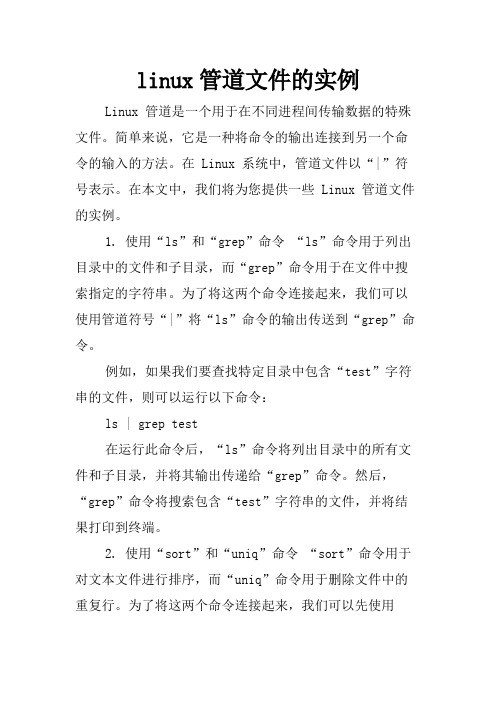
linux管道文件的实例Linux 管道是一个用于在不同进程间传输数据的特殊文件。
简单来说,它是一种将命令的输出连接到另一个命令的输入的方法。
在 Linux 系统中,管道文件以“|”符号表示。
在本文中,我们将为您提供一些 Linux 管道文件的实例。
1. 使用“ls”和“grep”命令“ls”命令用于列出目录中的文件和子目录,而“grep”命令用于在文件中搜索指定的字符串。
为了将这两个命令连接起来,我们可以使用管道符号“|”将“ls”命令的输出传送到“grep”命令。
例如,如果我们要查找特定目录中包含“test”字符串的文件,则可以运行以下命令:ls | grep test在运行此命令后,“ls”命令将列出目录中的所有文件和子目录,并将其输出传递给“grep”命令。
然后,“grep”命令将搜索包含“test”字符串的文件,并将结果打印到终端。
2. 使用“sort”和“uniq”命令“sort”命令用于对文本文件进行排序,而“uniq”命令用于删除文件中的重复行。
为了将这两个命令连接起来,我们可以先使用“sort”命令对文件排序,然后将其结果传递给“uniq”命令。
例如,如果我们有一个包含重复行的文本文件“file.txt”,并希望对其进行排序和去重,则可以运行以下命令:sort file.txt | uniq在运行此命令后,“sort”命令将对“file.txt”文件进行排序,并将其结果传递给“uniq”命令。
然后,“uniq”命令将删除重复的行,并将结果打印到终端。
3. 使用“awk”命令“awk”命令用于处理文本文件,并提供一些强大的功能,如搜索和替换等。
为了使用“awk”命令,我们可以将管道符号“|”用于将命令的输出传递给“awk”命令。
例如,如果我们有一个包含多个空格的文本文件“file.txt”,并希望将其所有空格替换为单个空格,则可以运行以下命令:cat file.txt | awk '{$1=$1;print}'在运行此命令后,“cat”命令将读取“file.txt”文件的内容,并将其输出传递给“awk”命令。
管道命令举例
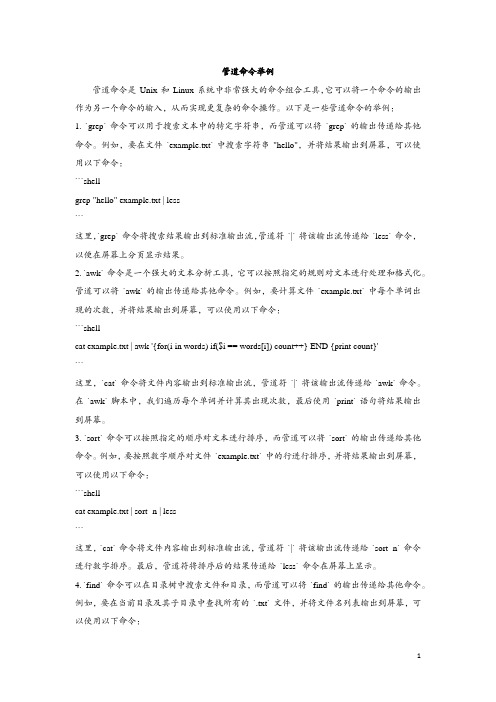
管道命令举例管道命令是Unix 和Linux 系统中非常强大的命令组合工具,它可以将一个命令的输出作为另一个命令的输入,从而实现更复杂的命令操作。
以下是一些管道命令的举例:1. `grep` 命令可以用于搜索文本中的特定字符串,而管道可以将`grep` 的输出传递给其他命令。
例如,要在文件`example.txt` 中搜索字符串"hello",并将结果输出到屏幕,可以使用以下命令:```shellgrep "hello" example.txt | less```这里,`grep` 命令将搜索结果输出到标准输出流,管道符`|` 将该输出流传递给`less` 命令,以便在屏幕上分页显示结果。
2. `awk` 命令是一个强大的文本分析工具,它可以按照指定的规则对文本进行处理和格式化。
管道可以将`awk` 的输出传递给其他命令。
例如,要计算文件`example.txt` 中每个单词出现的次数,并将结果输出到屏幕,可以使用以下命令:```shellcat example.txt | awk '{for(i in words) if($i == words[i]) count++} END {print count}'```这里,`cat` 命令将文件内容输出到标准输出流,管道符`|` 将该输出流传递给`awk` 命令。
在`awk` 脚本中,我们遍历每个单词并计算其出现次数,最后使用`print` 语句将结果输出到屏幕。
3. `sort` 命令可以按照指定的顺序对文本进行排序,而管道可以将`sort` 的输出传递给其他命令。
例如,要按照数字顺序对文件`example.txt` 中的行进行排序,并将结果输出到屏幕,可以使用以下命令:```shellcat example.txt | sort -n | less```这里,`cat` 命令将文件内容输出到标准输出流,管道符`|` 将该输出流传递给`sort -n` 命令进行数字排序。
windows 命名管道的例子
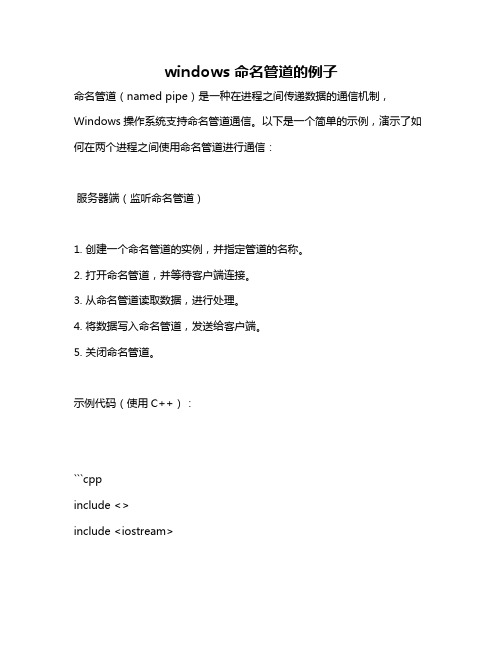
windows 命名管道的例子命名管道(named pipe)是一种在进程之间传递数据的通信机制,Windows操作系统支持命名管道通信。
以下是一个简单的示例,演示了如何在两个进程之间使用命名管道进行通信:服务器端(监听命名管道)1. 创建一个命名管道的实例,并指定管道的名称。
2. 打开命名管道,并等待客户端连接。
3. 从命名管道读取数据,进行处理。
4. 将数据写入命名管道,发送给客户端。
5. 关闭命名管道。
示例代码(使用C++):```cppinclude <>include <iostream>int main() {// 创建命名管道实例,指定管道名称HANDLE hPipe = CreateNamedPipe(L"\\\\.\\pipe\\my_named_pipe", // 管道名称PIPE_ACCESS_DUPLEX, // 双向访问模式PIPE_TYPE_BYTE PIPE_READMODE_BYTE, // 字节类型,字节模式读取1, // 最大连接数65536, // 缓冲区大小65536, // 接收缓冲区大小0, // 空闲时间限制(毫秒)NULL // 安全属性);if (hPipe == INVALID_HANDLE_VALUE) {std::cerr << "Failed to create named pipe." << std::endl;return 1;}// 打开命名管道,等待客户端连接if (!ConnectNamedPipe(hPipe, NULL)) {std::cerr << "Failed to connect to named pipe." << std::endl;CloseHandle(hPipe);return 1;}// 从命名管道读取数据,并进行处理... // ...// 将数据写入命名管道,发送给客户端... // ...// 关闭命名管道CloseHandle(hPipe);return 0;}```客户端端(连接到命名管道)1. 打开命名管道。
关于管道代号编号及含义的解析

关于管道代号编号及含义的解析
1 物料代号
2 主项代号
按工程设计给定的主项(建筑单体/车间/工段)编号编写,采用两位数字,从01~99。
特殊情况以主项代号作为主项代号。
3管道顺序号
相同类别的物料在同一主项内以物料流向先后为序,顺序编号,采用三位数字,从001~999。
4管道尺寸
一般标注公称尺寸,以mm 为单位,只注数字,不住单位。
5 管道等级
由下列三个单元组成:L1B,
L:管道的公称压力(MPa),用大写字母表示;
1:不同物料下所选管道的壁厚,法兰的系列;
B:管道材质
5.1 管道公称压力
5.2 顺序号
不同物料下所选管道的壁厚,法兰的系列,顺序号的选取在HGT20519.1~20519.6-2009《化工工艺设计施工图内容和深度统一规定》有要求,但是每个设计院也有自己的规定,所以无法确定,最好的方法是在制图的注释栏注明。
5.3 管道材质
6 隔热或隔声。
管线分类代码
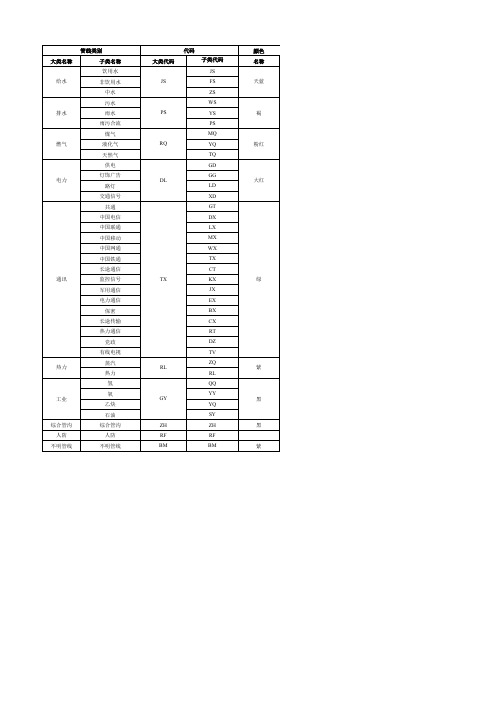
线
信号灯电缆
线
电车电缆
线
广告灯电缆
线
电力
电力电缆沟
线
高压
线
中压
线
低压
线
直流专用线路
线
附属设施
点
变电站
点
配电房
点
变压器
点
检修井
点
控制柜
点
灯杆
点
线杆
点
上杆
点
编码 3000 3100 3200 3300 3400 3500 3501 3502 3503 3504 3505 3506 3507 3508 3509 3510 3511 3512 3513 编码 1000 1001 1002 1003 1100 1101 1102 1103 1200 1300 1400 1500 1600 1601 1602 1603 1700 1800 1801 1802 1803 1804 1805 1806 1807 1808
代码 DX GB JY BM
RK SK FX XG SG 代码 YS WS HS
JJ YB CSK WB JSKБайду номын сангаасCQJ 代码 MQ YH TR
FMJ FM NSG TYX TYZ 代码 RZ RS
FMJ FM JJ 代码 Q Y YQ SY
JJ SJ
代码 SS PS XS XF LH
JJ FMJ SB PSF PWF XFS FM SY ST SC BZ JSK CD 代码 DL GY ZY DY GD GY ZY DY LD XH DC GG LG GY ZY DY ZX
BD PD BY JJ KZ DG XG SG
通信 雨污水
管道命名及代码含义

尺寸代码区域编号○1○2○3关键保温代码其中○1为压力等级 A 125#B 150#C 300#D 600# #为压力单位磅E 900#F 1500#G 2500#○2材质A铸铁B碳钢C低合金钢D中间合金钢E奥氏体不锈钢F特种钢G有色金属材料管线代码:BD 污水排放;CL 烧碱;CWR 冷却水回水;CWS 冷却水给水;DW脱盐水;HS 高压蒸汽;HWR 热水回水;HWS 热水给水;IA 仪表风;IW新鲜水;LLC 低低压凝液;LLS 地低压蒸汽;LS 低压蒸汽;MC中压凝液;MS 中压蒸汽;N 氮气;O 氧气;P 工艺介质;PA 装置空气;PC 泵送凝液;PTW 饮用水;SA 硫酸;VA 放空到大气VF 放空到火炬。
单元号工艺单元名称11 低压羰基合成单元12 丁醇单元13 辛醇单元14 蒸汽系统15 醛和醇储存16 火炬系统保温代码A 防噪声C 保冷F 防火H 保温PP 人身防护S 防晒S4P 蒸汽伴热(工艺要求)S4 蒸汽伴热(冬季)E 电伴热流体介质C/A 催化剂和空气 A 空气L 液体H 水SL 固液混合S 服务V 气态V/L 气液混合尺寸代码区域编号○1○2○3关键保温代码其中○1为压力等级A 150LB ≈2.0MPa(常温数值,120℃下约耐压大约1MPa)B 300LB 5.0MPa 常温C 400LB ≈6.8MPa 常温D 600LB 11MPa 常温LB为压力单位磅E 900LB 15MPa 常温F 1500LB 26MPa 常温G 2500LB 42MPa 常温国内压力等级用L-Z表示L-1.0MPa; M-1.6MPa; N-2.5MPa; P-4.0MPa; Q-6.4MPa;R-10.0MPa; S-16.0MPa; T-20.0MPa; U-22.0MPa; V-25.0MPa;W-32.0MPa○2材质A铸铁B碳钢C低合金钢D中间合金钢E奥氏体不锈钢F特种钢G有色金属材料管线代码:BD 污水排放;CL 烧碱;CWR 冷却水回水;CWS 冷却水给水;DW脱盐水;HS 高压蒸汽;HWR 热水回水;HWS 热水给水;IA 仪表风;IW新鲜水;LLC 低低压凝液;LLS 地低压蒸汽;LS 低压蒸汽;MC中压凝液;MS 中压蒸汽;N 氮气;O 氧气;P 工艺介质;PA 装置空气;PC 泵送凝液;PTW 饮用水;SA 硫酸;VA 放空到大气VF 放空到火炬。
各种管的代码(借鉴材料)
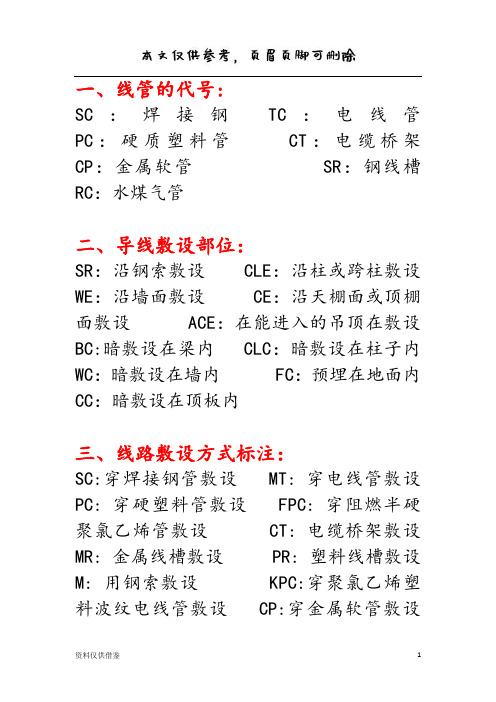
一、线管的代号:SC:焊接钢TC:电线管PC:硬质塑料管CT:电缆桥架CP:金属软管 SR:钢线槽RC:水煤气管二、导线敷设部位:SR:沿钢索敷设 CLE:沿柱或跨柱敷设WE:沿墙面敷设 CE:沿天棚面或顶棚面敷设 ACE:在能进入的吊顶在敷设BC:暗敷设在梁内 CLC:暗敷设在柱子内WC:暗敷设在墙内 FC:预埋在地面内CC:暗敷设在顶板内三、线路敷设方式标注:SC:穿焊接钢管敷设 MT: 穿电线管敷设PC: 穿硬塑料管敷设 FPC: 穿阻燃半硬聚氯乙烯管敷设 CT: 电缆桥架敷设MR: 金属线槽敷设 PR: 塑料线槽敷设M: 用钢索敷设 KPC:穿聚氯乙烯塑料波纹电线管敷设 CP:穿金属软管敷设DB:直接埋设 TC:电缆沟敷设CE:混凝土排管敷设四、导线敷设部位的标注:AB:沿或跨梁(屋架)敷设 BC:暗敷在梁内AC:沿或跨柱敷设 CLC:暗敷设在柱内WS:沿墙面敷设 WC:暗敷设在墙内CE:沿天棚或顶板面敷设 CC:暗敷设在屋面或顶板内 SCE:吊顶内敷设F:地板或地面下敷设 JDG:紧定式电线管KBG:扣压式电线管五、导线穿管表示:MT:电线管 PC-PVC:塑料硬管FPC:阻燃塑料硬管 CT:桥架MR:金属线槽 M:钢索CP:金属软管 PR:塑料线槽RC:镀锌钢管六、导线敷设方式的表示 :DB:直埋 TC:电缆沟BC:暗敷在梁内 CLC:暗敷在柱内WC:暗敷在墙内 CE:沿天棚顶敷设CC:暗敷在天棚顶内 SCE:吊顶内敷设F:地板及地坪下 SR:沿钢索BE:沿屋架,梁 WE沿墙明敷七、灯具安装方式的表示:CS:链吊 DS:管吊W:墙壁安装 C:吸顶R:嵌入 S:支架CL:柱上八、其他表达方式:SC:穿焊接钢管敷设 MT:穿电线管敷设PC: 穿硬塑料管敷设 FPC:穿阻燃半硬聚氯乙烯管敷设 CT:电缆桥架敷设MR: 金属线槽敷设 PR: 塑料线槽敷设M :用钢索敷设 KPC:穿聚氯乙烯塑料波纹电线管敷设 CP: 穿金属软管敷设DB: 直接埋设 TC 电缆沟敷设九、导线敷设部位的标注 :AB:沿或跨梁(屋架)敷设 BC: 暗敷在梁内 AC: 沿或跨柱敷设CLC: 暗敷设在柱内 WS: 沿墙面敷设WC: 暗敷设在墙内 CE: 沿天棚或顶板面敷设 CC: 暗敷设在屋面或顶板内 SCE: 吊顶内敷设FC: 地板或地面下敷设。
管道名称代码对照表

Z61Y-160I 闸阀,承插焊连接
法兰连接止回阀抗硫升降式法兰连接止回阀抗硫旋启式法兰连接抗硫法兰连接截止阀出水口闷盖管牙接口明杆楔式单闸板抗硫闸阀法兰连接明杆楔式单闸板抗硫闸阀承插焊连接对焊斜接加强管接头中压石棉橡胶垫光管短节双头长型螺纹短节序号45464748495051525354符号nplhnpshocrgoragplrfpnletpnsetq41f16crob21rob41意义序号99100101102103104105106107108符号ysc421hysc421yysc61hysc61yz41h160rjz41w25pz41y64ifez441h25z61hz61y160i意义工艺管线专业术语英文缩写查对表单头长型螺纹短节单头短型螺纹短节八角形金属环垫耐油石棉橡胶垫凸台面板式平焊法兰带短管的加强管接头带短管的加强管接头球阀轨道球阀法兰连接轨道球阀法兰连接正齿轮传动y型截止止回阀对焊连接正齿轮传动y型截止止回阀对焊连接y型截止止回阀承插焊连接y型截止止回阀承插焊连接明杆楔型单闸板闸阀明杆楔型单闸板闸阀明杆楔型单闸板闸阀正齿轮传动楔型单闸板闸阀明杆楔型单闸板闸阀承插焊连接闸阀承插焊连接
工艺管线专业术语英文缩写查对表
序号 1 2 3 4 5 6 7 8 9 10 11 12 13 14 15 16 17 18 19 20 21 22 23 24 25 26 27 28 29 30 31 32 33 34 35 符号 BFRF BFRJ CAPB CASC CASW CK24H CK24Y CK61HCOMG CPFW CPHW CRED CS1 CS19H-25 CS49H CS49H-25 ELR9 ELT4 ERED ESC9 ESR9 ESW4 ESW9 意义 凸台面法兰盖 环面连接法兰盖 对焊管帽 螺纹管帽 乘插管帽 旋启式止回阀,对焊连接 旋启式止回阀,对焊连接 止回阀,乘插连接 柔性石墨复合垫 双承口管箍 单承口管箍 同心大小头 可能为视镜或者孔板 疏水阀,螺纹连接圆盘式疏水 阀 可能为视镜或者孔板 疏水阀,阀兰连接圆盘式疏水 阀 90对焊弯头 45对焊弯头 偏心大小头 90螺纹弯头 90无缝弯头(短半径) 45乘插弯头 90乘插弯头 序号 55 56 57 58 59 60 61 62 63 64 65 66 67 68 69 70 71 72 73 74 75 76 77 78 79 80 81 82 83 84 85 86 87 88 89 符号 RTEE RTSW RWELD SBRF SBRJ SBRM SFH SLET SMLS-A1 SMLS-A5 SMLS-A8 SMLS-C1 SMLS-K1 SMLS-K11 SMLS-X1 SMLS-X2 SRT SRY STEE STSC STSW 对焊异径三通 异经乘插三通 现场焊接 凸台面8字盲板 环槽面8字盲板 双凸面8字盲板 灭火蒸汽环管 承插焊加强管接头 20#无缝钢管GB/T8163-99 20G卷制钢板 20#无缝钢管GB9948-88 15CrMo无缝钢管 0Cr18Ni10Ti无缝钢管 A312-TP321无缝钢管 Q238B焊接镀锌钢管 20#无缝钢管镀锌 T型过滤器 Y型过滤器 对焊同径三通 螺-A6/A7 35#/25#螺栓 STUT-C3/C5 35CrMoA/30CrMoA螺栓 STUT-C4/C3 25CrMoA/35CrMoA螺栓 STUT-C4/C4 25Cr2MoVA/25Cr2MoVA螺栓 SWGI SWGO 带内定位环缠绕垫 带外定位环缠绕垫
(完整版)管道代号对照

一、管道号例如:86056-CA21H-6"-P-IH中86056为管线号,CA21H为管道等级,6"为管道尺寸,P为管道介质代码,IH绝热类型1、管道等级CA21H中第一个字母为法兰压力等级,第二个字母为管道材料,第三个数字为腐蚀余量,第四个数字为序列号,第五个字母为后缀(特殊要求)(1)、法兰压力等级A:150C:300E:600F:900H:1500J:2500S:BDO合成高压管道特殊等级(2)、管道材料A:碳钢C:碳钢(低温)D:304SS/304LSSE:316SS/316LSSF:321SSP:20合金R:HASTELLOY合金(3)、后缀(特殊要求)C:碱液专用G:镀锌H:氢气专用J:夹套管N:高压蒸汽专用R:衬里管S:强酸专用T:催化剂专用U:地管2、管道介质代码(1) BDO装置P:工艺介质、化学品IA:仪表空气NG:氮气PA:工厂空气FOS:燃料油供给FOR:燃料油返回FG:燃料气LO:润滑油SO:废油CWS:循环上水CWR:循环回水FW:消防水STM:蒸汽LS:低压蒸汽IS:次中压蒸汽MS:中压蒸汽HS:高压蒸汽SPS:SPD用高压蒸汽CN:冷凝液LSC:低压蒸汽凝液ISC:次中压蒸汽凝液MSC:中压蒸汽凝液HSC:高压蒸汽凝液PW:饮用水SW:生产水DW:脱盐水BFW:锅炉给水RW:生活水AB:乙炔排污B:放空气排污CWW:化学污水OWW:含油污水SWW:生活污水SL:浆料OS:含油浆料NOS:无油浆料SSW:地表雨水PS:工艺排污GCS:冷冻上水GCR:冷冻回水RCS:冷冻剂上水RCR:冷冻剂回水(2) 甲醛装置BB:导热油冷凝器排污BFW:锅炉给水DC:导热油(液)DI:去离子水DN:脱盐水+0.054%氢氧化钠DV:导热油(气)FA:新鲜空气FD:甲醛溶液(浓度0-2%)FG:甲醛气(浓度0.1-10%)FM:甲醛溶液(浓度2.1-56%)FW:工业水GL:乙二醇HS:高压蒸汽HC:高压蒸汽凝液LS:低压蒸汽LC:低压蒸汽凝液ME:甲醇NA:25%氢氧化钠NG:天然气OD:废液排放P:工艺液PG:工艺气体PW:工艺水RG:循环气(浓度小于0.1%的甲醛气) RWR:冷冻回水RWS:冷冻上水VG:放空气CH:化学品(3) 乙炔清净ACE:乙炔DOW:生活水IW:工业水LD:清净下水(乙炔凝液)N:氮气PSUA:98%浓硫酸WW:废水WCA:含乙炔水(4) 提氢A:工艺空气BO:排污液HY:氢气VT:放空气SC:蒸汽冷凝液MW:补充水系统PW:生产生活水系统IW:低压给水FW:高压消防水CNS:清净下水系统RD:雨水系统、事故消防水系统3、绝热类型ET:电伴热JS:蒸汽夹套管ST:蒸汽伴热IA:隔音IC:保冷IH:保温IS:人设防护FS:泡沫二、设备位号BA-80:乙炔净化BY-81:BYD合成BS-82:BDO合成BC-83:BDO浓缩+丁醇回收BR-84:BDO精馏Y-86:公用工程P:泵MX:搅拌器R:反应器C:压缩机E:换热器D:贮槽T:贮罐V:塔J:喷射器S:排放池FS:火炬F:过滤器L:起重机/装车鹤管SL:消音器PA:加药系统三、PID02:乙炔清净03:提氢04:甲醛装置05:BDO装置10:空压制氮、冷冻站四、图号解释解释:前两位为工段号,三四位为专业,1、工段00:厂区外管00-**-0500厂区外管00-**-0501:1#管廊00-**-0502:2#管廊00-**-0503:3#管廊00-**-0504:4#管廊02:乙炔装置02-**-0000:乙炔装置02-**-0100:电石储运02-**-0101电石卸车02-**-0102:筒仓02-**-0103:筒仓除尘02-**-0104:破碎楼02-**-0105:1#栈桥02-**-0106:2#栈桥02-**-0107:3#栈桥02-**-0300:乙炔清净02-**-0500:乙炔气柜02-**-2100:乙炔装置内管廊03 制氢装置03-**-0100:制氢工序03-**-0900:装置内地下管网04:甲醛装置04-**-0100:甲醛框架04-**-0200:甲醛中间罐区04-**-0300:甲醛装置内管廊05:BDO装置05-**-0100:乙炔供应+BYD合成05-**-0101:BYD反应框架05-**-0102催化剂厂房05-**-0103催化剂储罐框架05-**-0104板框压滤机厂房05-**-0105乙炔循环压缩机厂房05-**-0106:BYD精馏05-**-0200:BDO合成05-**-0201:合成厂房05-**-0202:压缩厂房05-**-0300:BDO提浓05-**-0301:BDO提浓及精馏框架05-**-0302:丁醇提浓及精馏框架05-**-0400:BDO精馏05-**-0500:中间罐区05-**-0700:BDO装置内管廊05-**-0900:乙炔净化05-**-1000:辅助设施+冷冻站09**-0000 公用工程09-**-0100:循环冷却水站09-**-0101:冷却塔09-**-0102:循环水泵房09-**-0200:脱盐水站10-**-0000:辅助设施10-**-0100:冷冻站10-**-0200:空压制氮站10-**-0201:空压制氮厂房10-**-0300:中央控制楼及分析楼10-**-0500:储运设施10-**-0501:成品罐区(液体罐区)10-**-0502:泡沫消防10-**-0503:汽车装车站10-**-0700:生产生活消防水站10-**-0701:综合泵站10-**-0800:回用水处理站10-**-0900:全厂火炬10-**-1000:综合仓库10-**-1100:综合维修10-**-1200:泡沫消防站10-**-1400:换热站10-**-1600:污水收集10-**-1604:污水收集泵房2、专业11:热工15:安全/消防/卫生30:总体31:粉体工程40:化工工艺41:工艺系统42:管道46:管道材料49:分析化验50:自控61:建筑62:结构70:暖通80:给排水/化水90:电气。
管系设计代码
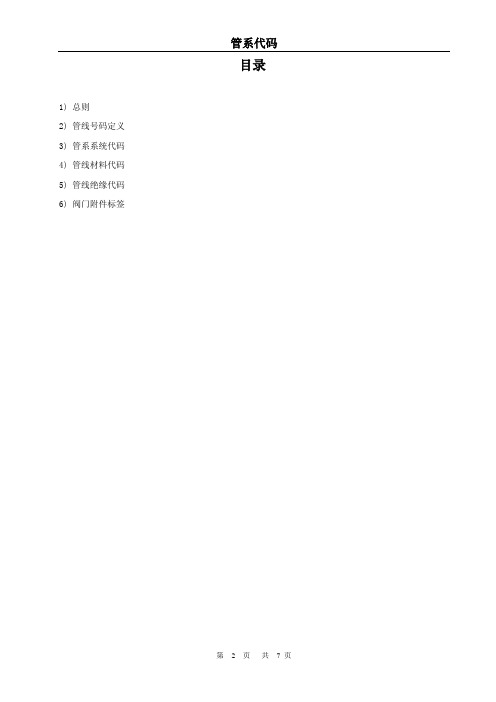
基础油
001-999
19
管系原理图–盐卤水系统
BR
盐卤
001-499
20
管系原理图–泥浆真空清理系统
MV
泥浆
001-999
21
管系原理图–高压冲洗系统
WH
HP water
001-499
22
管系原理图–润滑油系统
OL
润滑油
001-999
23
管系原理图–污油排放系统
OW
污油
001-999
24
管系原理图–液压管系统
FY
空气、测量
001-499
5
管系原理图–淡水系统
PC
淡水(冷)
001-499
PH
淡水(热)
001-499
PU
淡水(未处理)
001-499
CH
化学剂
001-499
6
管系原理图–生活污水系统
SS
黑水
001-999
WW
灰水
001-499
VA
大气
001-299
7
管系原理图–中心冷却系统(海水)
WA
冷却海水
OH
液压油
001-999
25
管系原理图–气动测舱系统
TG
气
001-999
26
管系原理图–气动控制系统
FC
气动控制
001-999
27
管系原理图–液压控制快关阀系统
VQ
液压
001-999
28
管系原理图–制冷剂管路系统
RF
制冷剂
001-199
29
管系原理图–冷凝水系统
管道代号对照

管道代号对照一、管道号例如:-CA21H-6-P-IH中为管线号,CA21H为管道等级,6为管道尺寸,P为管道介质代码,IH绝热类型1、管道等级CA21H中第一个字母为法兰压力等级,第二个字母为管道材料,第三个数字为腐蚀余量,第四个数字为序列号,第五个字母为后缀(特殊要求)(1)、法兰压力等级A:150C:300E:600F:900H:1500J:2500S:BDO合成高压管道特殊等级(2)、管道材料A:碳钢C:碳钢(低温)D:304SS/304LSS E:316SS/316LSS F:321SSP:20合金R:XXX(3)、后缀(非凡请求) C:碱液专用G:镀锌H:氢气公用J:夹套管N:高压蒸汽专用R:衬里管S:强酸公用T:催化剂公用U:地管2、管道介质代码(1) BDO装置P:工艺介质、化学品IA:外表氛围NG:氮气XXX:工场氛围FOS:燃料油供给FOR:燃料油返回FG:燃料气LO:光滑油SO:废油CWS:循环上水CWR:循环回水FW:消防水STM:蒸汽LS:低压蒸汽IS:次中压蒸汽MS:中压蒸汽HS:高压蒸汽SPS:SPD用高压蒸汽CN:冷凝液XXX:高压蒸汽凝液ISC:次中压蒸汽凝液MSC:中压蒸汽凝液XXX:高压蒸汽凝液PW:饮用水SW:出产水DW:脱盐水BFW:锅炉给水RW:生活水AB:乙炔排污B:放空气排污XXX:化学污水OWW:含油污水SWW:生活污水SL:浆料OS:含油浆料NOS:无油浆料SSW:地表雨水PS:工艺排污GCS:冷冻上水GCR:冷冻回水RCS:冷冻剂上水RCR:冷冻剂回水(2)甲醛装置BB:导热油冷凝器排污BFW:锅炉给水DC:导热油(液)DI:去离子水DN:脱盐水+0.054%氢氧化钠DV:导热油(气)FA:新颖氛围FD:甲醛溶液(浓度0-2%)FG:甲醛气(浓度0.1-10%) FM:甲醛溶液(浓度2.1-56%)FW:工业水GL:乙二醇HS:高压蒸汽HC:高压蒸汽凝液LS:低压蒸汽LC:低压蒸汽凝液ME:甲醇NA:25%氢氧化钠NG:天然气OD:废液排放P:工艺液PG:工艺气体PW:工艺水RG:循环气(浓度小于0.1%的甲醛气) RWR:冷冻回水RWS:冷冻上水VG:放氛围CH:化学品(3)乙炔清净XXX:乙炔DOW:生死水IW:工业水LD:清净下水(乙炔凝液)N:氮气PSUA:98%浓硫酸WW:废水XXX:含乙炔水(4)提氢A:工艺氛围BO:排污液HY:氢气VT:放空气SC:蒸汽冷凝液MW:弥补水体系PW:生产生活水系统IW:高压给水FW:高压消防水CNS:清净下水系统RD:雨水系统、事故消防水系统3、绝热类型ET:电伴热JS:蒸汽夹套管ST:蒸汽伴热IA:隔音IC:保冷IH:保温IS:人设防护FS:泡沫二、设备位号BA-80:乙炔净化BY-81:BYD分解BS-82:BDO分解BC-83:BDO浓缩+丁醇回收BR-84:BDO精馏Y-86:公用工程P:泵MX:搅拌器R:反应器C:紧缩机E:换热器D:贮槽T:贮罐V:塔J:喷射器S:排放池FS:火把F:过滤器L:起重机/装车鹤管SL:消音器PA:加药系统三、PID 02:乙炔清净03:提氢04:甲醛装配05:BDO装置。
管道材料代码一览表

管道材料代码一览表管子无缝钢管 20号钢钢板卷管 Q235-A螺旋缝焊管 Q235-A低压流体输送用焊接钢管 Q235-A低压流体输送用镀锌焊接钢管 Q235-A镀锌AMLS-A1-SCH-φ外径X 壁厚SAWP-A3-SCH-φ外径X 壁厚SPSW-A3-SCH-φ外径X 壁厚PWGT-A3-φ外径X 壁厚GWGT-X1-φ外径X 壁厚弯头R=1.5DN 90无缝弯头 20号钢R=1.5DN 45无缝弯头 20号钢R=1DN 90无缝弯头 20号钢90承插焊弯头 20号钢45承插焊弯头 20号钢90内螺纹弯头 20号钢镀锌45内螺纹弯头 20号钢镀锌R=1.5DN 90焊接(有缝)20号钢R=1.5DN 45焊接(有缝)20号钢R=1DN 90焊接(有缝)20号钢R=1.5DN 90斜接(虾米腰)20号钢R=1.5DN 45斜接(虾米腰)20号钢R=1DN 90斜接(虾米腰)20号钢90大半径(注4) 20号钢45大半径(注4) 20号钢大半径圈管(注4) 20号钢短节光管短节(短型) 20号钢光管短节(长型) 20号钢单头螺纹短节(长型) 20号钢单头螺纹短节(短型) 20号钢双头螺纹短节(长型) 20号钢双头螺纹短节(短型) 20号钢管帽对焊管帽(无缝) 20号钢对焊管帽(钢板焊) 20号钢内螺纹管帽 20号钢镀锌承插焊管帽 20号钢平盖封头 20号钢三通无缝等径三通 20号钢无缝异径三通 20号钢焊接等径三通 20号钢焊接异径三通 20号钢承插焊等径三通 20号钢承插焊异径三通 20号钢承插焊45Y 型等径三通 20号钢承插焊45Y 型异径三通 20号钢内螺纹等径三通 20号钢内螺纹异径三通 20号钢裤型三通 20号钢大小头无缝同心大小头 20号钢无缝偏心大小头 20号钢焊接同心大小头 20号钢焊接偏心大小头 20号钢两端带直管段的异径管 20号钢两端带外螺纹的异径管 20号钢ELR9-A1-φ外径/SCHELR4-A1-φ外径/SCHESR9-A1-φ外径/SCHESW9-A1-φ外径/SCHESW4-A1-φ外径/SCHESC9-X2-Rc-DN/SCHESC4-X2-Rc-DN/SCHWEL9-A1-φ外径/壁厚WEL4-A1-φ外径/壁厚WES9-A1-φ外径/壁厚MEL9-A1-φ外径/壁厚MEL4-A1-φ外径/壁厚MES9-A1-φ外径/壁厚E6R9-A1-φ外径/SCHE6R4-A1-φ外径/SCHE9R230-A1-φ外径/SCHNIPS-A1-φ外径/SCHNIPL-A1-φ外径/SCHNPLH-A1-R-DN/SCHNPSH-A1-R-DN/SCHNPLF-A1-R-DN/SCHNPSF-A1-R-DN/SCHCAPB-A1-φ外径/SCHWCPB-A1-φ外径/壁厚CASC-A9-Rc-DN/SCHCASW-A1-φ外径/SCHCAPT-A1-φ外径/壁厚STEE-A1-φ外径/SCHRTEE-A1-φ外径/SCHX外径/SCHWSTE-A1-φ外径/壁厚WRTE-A1-φ外径/壁厚Xφ外径/壁厚STSW-A1-φ外径/SCHRTSW-A1-φ外径/SCHXφ外径/SCHSYTE-A1-φ外径/SCHRYTE-A1-φ外径/SCHXφ外径/SCHSTSC-A1-Rc-φ外径/SCHX外径/SCHSTRC-A1-Rc-φ外径/SCHX外径/SCHTYTE-A1-φ外径/壁厚CRED-A1-φ外径/SCHX外径/SCHERED-A1-φ外径/SCHX外径/SCHWCRE-A1-φ外径/壁厚X φ外径/壁厚WERE-A1-φ外径/壁厚X φ外径/壁厚SNPW-A1-φ外径/SCHX外径/SCHSNPE-A1-φ外径/SCHX外径/SCH加强管接头对焊端加强管接头 20号钢承插口端加强管接头 20号钢内螺纹端加强管接头 20号钢外螺纹端加强管接头 20号钢管箍单承口管箍 20号钢双承口管箍 20号钢异径承口管箍 20号钢单头螺纹管箍 20号钢镀锌双头螺纹管箍 20号钢镀锌异径螺纹管箍 20号钢镀锌丝堵六角头丝堵 20号钢方头丝堵 20号钢圆头丝堵 20号钢活接头承口活接头 20号钢螺纹活接头 20号钢盲板与垫环凸台面盲板 20号钢凸台面垫环 20号钢凸台面8字盲板 20号钢凹凸面盲板 20号钢凹凸面垫环 20号钢凹凸面8字盲板 20号钢环连接面盲板 20号钢环连接面垫环 20号钢环连接面8字盲板 20号钢双凸面盲板 20号钢双凸面8字盲板 20号钢仪表管嘴压力表管嘴 25#热偶及温度计管嘴 25#软管接头“HC”型软管接头 0Cr13其它漏斗直通终端接头浮球视镜视镜事故淋浴洗眼器事故淋浴器事故洗眼器材质代号对照20#(GB/T8163-1999) A1 10# A2Q235-A A3Q235-A.F A420锅(20G ) A535# A625# A720#(GB9948-88) A8Q235-A.F 镀锌 X1WLET-A1-φ外径/SCHX外径/SCHSLET-A1-φ外径/SCHX外径/SCHTLET-A1-Rc-φ外径/SCHX外径/SCHNLET-A1-Rc-φ外径/SCHX外径/SCHCPHW-A1-φ外径/SCHCPFW-A1-φ外径/SCHCPRW-A1-φ外径/SCHX外径/SCHCPHS-X2-Rc-DN/SCHCPFS-X2-Rc-DN/SCHCPRS-X2-Rc-DN/SCHXDN/SCHPLHX-A1-R-DN PLSQ-A1-R-DN PLRH-A1-R-DN UNSW-A1-φ外径/SCHUNSC-A1-Rc-DN/SCHBLRF-A1-PN-DN SPRF-A1-PN-DN BLRF-A1-PN-DN BLFM-A1-PN-DN SPFM-A1-PN-DN SBFM-A1-PN-DN BLRJ-A1-PN-DN SPRJ-A1-PN-DN SBRJ-A1-PN-DN BLMM-A1-PN-DN SBMM-A1-PN-DN GZ1/2 "-A7-160IGWM33*2-A7-160IFUNN-A1-DN TZG1/2"-φ6-10FB2SG-PN-DN EWEW-ES EW 15CrMo C135CrMOA C325Cr2MoVA C430CrMoAC50Cr18Ni10Ti k11Cr18Ni10Ti k21Cr5Mo G10Cr13 K620#镀锌 X2法兰与法兰盖全平面板式平焊法兰 20#凸台面板式平焊法兰 20#全平面带颈平焊法兰 20#凸台面带颈平焊法兰 20#凹面带颈平焊法兰 20#凸面带颈平焊法兰 20#凸台面带颈对焊法兰 20#凹面带颈对焊法兰 20#凸面带颈对焊法兰 20#环连接面带颈对焊法兰 20#凸台面承插焊法兰 20#凸面承插焊法兰 20#凹面承插焊法兰 20#环连接面承插焊法兰 20#全平面内螺纹法兰 20#凸台面内螺纹法兰 20#全平面法兰盖 20#凸台面法兰盖 20#凹面法兰盖 20#凸面法兰盖 20#环连接面法兰盖 20#凸台面平焊大小法兰 20#凸面平焊大小法兰 20#凹面平焊大小法兰 20#PN 对应公称压力等级系列1.6,2.0,2.5,4.0等LB 对应磅级压力等级系列150,300,600等板式平焊法兰 PL带颈平焊法兰 SO对焊法兰 WN对焊管道 BW承插焊 SW55度锥管内螺纹 Rc55度锥管外螺纹 R60度锥管螺纹 NPT密封面形式光滑面 RF凸面 ME凹面 FE凹凸面 F M梯形槽面 RJ说明仪表管嘴160后加I 为保温管道上管嘴,否则用于不保温管道上。
管道代码

例1 GASKETSGA2301 R-PTFE GASKET, T=3MM, RF, 150 LB, HG20627 80 2 GASKETS为垫片R-PTFE GASKET为聚四氟乙烯垫片T=3MM代表厚度为3毫米RF代表法兰为凸面150 LB中LB代表法兰压力等级,150单位为磅HG20627中HG代表化工标准,20627为标准号80为尺寸2为数量例2 BOLTSCS7402 STUDBOLTS, NUTS, 8.8/8, GB6170/ASMEB16.5, 95.0MM BOLT LENGTHBOLTS为螺栓CS7402代表材质为碳钢STUD为螺柱NUTS为螺帽BOLTS, NUTS, 8.8/8代表螺栓为8.8级,螺帽为8级GB6170/ASME B16.5代表执行国标6170或美标16.595.0MM BOLT LENGTH代表螺栓长度为95毫米例3 V ALVES/IN-LINE ITEMSTFQ41F-150C BALL, OIL FREE, FIRE DESIGN, FLANGE ANMEB16.5, RF, WCB, 150LBV ALVES代表阀门IN-LINE ITEMS代表在线纪录TFQ41F-150C为阀门的规格型号BALL为球阀OIL FREE为脱油FIRE DESIGN代表防火FLANGE ANME B16.5代表法兰执行美标16.5RF代表法兰为凸面WCB代表阀体材料为铸钢150 LB中LB代表法兰压力等级,150单位为磅例4 INSTRUMENT/PIPING SPECIATYLIZA290 INSTRUMENTINSTRUMENT代表仪表PIPING SPECIATY代表管道连接LIZA290中LIZA代表液位计,290为位号例5 FITTINGSCS5005 TEE, SMLS, BW, 20#, GB1245911, S-40 X S-40FITTINGS代表附件CS5005代表材质为碳钢TEE代表三通SMLS代表无缝钢管BW, 20#,中BW代表特殊钢材,20#为特殊钢材的编号例6 SA3011 90 ELL, SWE(A), 3000LB, 0CR18NI9, HG/T21634 SA3011代表美标中不锈钢的一种,与国标中304相近90 ELL代表90°长半径弯头例7 FLANGESCS2213B WELDING NECK, FLANGE, RF, PN 1.6MPA, 20# FLANGES代表法兰CS代表碳钢WELDING NECK代表焊接连接PN 1.6MPA代表最大使用压力为1.6兆帕。
Linux管道通信C语言编程示例
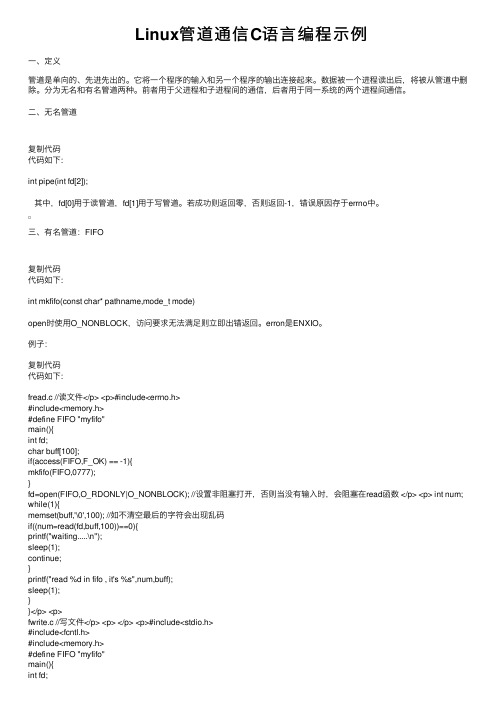
Linux管道通信C语⾔编程⽰例⼀、定义管道是单向的、先进先出的。
它将⼀个程序的输⼊和另⼀个程序的输出连接起来。
数据被⼀个进程读出后,将被从管道中删除。
分为⽆名和有名管道两种。
前者⽤于⽗进程和⼦进程间的通信,后者⽤于同⼀系统的两个进程间通信。
⼆、⽆名管道复制代码代码如下:int pipe(int fd[2]);其中,fd[0]⽤于读管道,fd[1]⽤于写管道。
若成功则返回零,否则返回-1,错误原因存于errno中。
三、有名管道:FIFO复制代码代码如下:int mkfifo(const char* pathname,mode_t mode)open时使⽤O_NONBLOCK,访问要求⽆法满⾜则⽴即出错返回。
erron是ENXIO。
例⼦:复制代码代码如下:fread.c //读⽂件</p> <p>#include<errno.h>#include<memory.h>#define FIFO "myfifo"main(){int fd;char buff[100];if(access(FIFO,F_OK) == -1){mkfifo(FIFO,0777);}fd=open(FIFO,O_RDONLY|O_NONBLOCK); //设置⾮阻塞打开,否则当没有输⼊时,会阻塞在read函数 </p> <p> int num; while(1){memset(buff,'\0',100); //如不清空最后的字符会出现乱码if((num=read(fd,buff,100))==0){printf("waiting.....\n");sleep(1);continue;}printf("read %d in fifo , it's %s",num,buff);sleep(1);}}</p> <p>fwrite.c //写⽂件</p> <p> </p> <p>#include<stdio.h>#include<fcntl.h>#include<memory.h>#define FIFO "myfifo"main(){int fd;char buff[100];memset(buff,'\0',100);scanf("%s",buff);if(access(FIFO,F_OK) == -1){mkfifo(FIFO,0777);}fd=open(FIFO,O_WRONLY);int num;num=write(fd,buff,strlen(buff));printf("%d char is written! It's %s\n",num,buff);}4、管道关闭:⽤close()关闭相应的⽂件描述符即可。
最新管道图中常用物料代号及图例符号精品名师资料

最新管道图中常用物料代号及图例符号精品名师资料表1 管道图中的物料代号表二氧化碳通风乙炔氢气表2 管道图中常用的图例符号名称图例符号备注裸管单线表示小直径管,双线表示大直径管,虚线表示暗管或埋地管保护管例如保温管、保冷管蒸汽伴热管道电伴热管道夹套管道软管翅管例如橡胶管例如翅型加热管管道连接平焊法兰连接对焊(高颈)法兰连接活套法兰连接承插连接螺纹连接焊接连接法兰盖(盲板)表示坡度3‰,箭头表示坡向椭圆型封头(管帽)平板封头8字形盲板注明操作开或操作关同心大小头又称同心异径管偏心大小头又称偏心异径管防空管防雨帽火炬孔板锐孔板或限流锐孔板分析取样接口计器管嘴注明:温3/8″压1/2″漏头注明型号或图号视镜转子流量计临时过滤器注明图纸档案号玻璃管液面计、玻璃板注明型号或图号液面计、高压液面计地漏注明型号或图号取样阀实验注明型号室用龙头底阀丝堵活接头挠性接头波形补偿器注明型号或图号方形补偿器注明型号或图号填料式补偿器注明型号或图号Y形过滤器注明型号锥型过滤器注明型号消声器阻火器爆破膜注明型号或图号喷射器注明型号或图号疏水器注明型号液动阀或气动阀注明型号电动阀注明型号球阀蝶阀注明型号角阀注明型号90°弯管(向上弯)俯视图中竖管断口画成圆,圆心画点,横管画至圆周;左视图中横管画成圆,竖管画至圆心90°弯管(向下弯)俯视图中,竖管画成圆,横管画至圆心;左视图中横管画成圆,竖管画至圆心管路投影相交其画法可把下面被遮盖部分的投影断开或画成虚线,也可将上面可见管道的投影断裂表示管路投影重合画法是将上面管道断裂表示隔膜阀减压阀注明型号止回阀注明型号平台面符号安全阀弹簧式与重锤式注明型号来回弯(45°)俯视图中两次45°拐弯画成半圆表示三通俯视图:竖管断口画成圆,圆心画成点:横管画至圆周。
左视图:横管断口画成圆,圆心画点:竖管画至圆周。
右视图:横管画成圆,竖管通过圆心管段编号、规格的标注和介质流向L5为管路编号:φ89×4为管材规格;箭头表示介质流向;2.900为管箭头路标高。
- 1、下载文档前请自行甄别文档内容的完整性,平台不提供额外的编辑、内容补充、找答案等附加服务。
- 2、"仅部分预览"的文档,不可在线预览部分如存在完整性等问题,可反馈申请退款(可完整预览的文档不适用该条件!)。
- 3、如文档侵犯您的权益,请联系客服反馈,我们会尽快为您处理(人工客服工作时间:9:00-18:30)。
int main( )
{
int pfds[ 2 ];
if( pipe( pfds )==0 )
{
if( fork( )==0 )
{
close( 1 );
dup2( pfds[ 1 ],1 );
close( pfds[ 0 ] );
execlp( "ls","ls","-l",NULL );
#include <sys/types.h>
#include <sys/stat.h>
int mkfifo(const char* pathname,mode_t mode );创建一个命名管道
记住:管道只不过是一对文件描述符因此所有能够操作文件描述符的函数都可用于管道。这些函数
包括但不限于select,read,write,fcntl,freopen。
/*
myPipe[ 1 ]向管道写入数据;myPipe[ 0 ]从管道读取数据。
*/
int main( )
{
const char* string={"A simple message."};
int ret,myPipe[ 2 ];
char buffer[ MAX_LINE+1 ];
//create the pipe
}
else
{
close( 0 );
dup2( pfds[ 0 ],0 );
close( pfds[ 1 ] );
execlp( "wc","wc","-l",NULL );
}
}
return 0;
}
//命名管道
#include<errno.h>
#include<sys/stat.h>
#include<fcntl.h>
/*管道
可以把管道想象为两个实体之间的单向连接器。注意,管道是半双工的,
如果需要全双工通讯,应该转而考虑套接字。
匿名管道又称管道,提供了一个进程与它的兄Hale Waihona Puke 进程通讯的方法,只存在于父进程中;
命名管道,可以存在与文件系统中,任意进程都可找到它,使得不同先祖的进程也可以通讯。
#include <unistd.h>
}
}
close( thePipe[ 0 ] );
close( thePipe[ 1 ] );
return 0;
}
/*值得注意的是:
把子进程的输出重定向到管道的输入,父进程的输入重定向到管道的输出。
--这是一个很值得记住的有用技术
*/
//使用C实现管道链接
#include <stdio.h>
#include <stdlib.h>
ret=read( myPipe[ PIPE_STDIN ],buffer,MAX_LINE );
//NULL terminate the string
buffer[ ret ]=0;
printf( "%s\n",buffer );
}
close( thePipe[ 0 ] );
close( thePipe[ 1 ] );
char buf[ MAX_LINE+1 ];
const char* testbuf={"a test string."};
if( pipe( thePipe )==0 )
{
if( fork( )==0 )
{
printf( "You have enter the child process\n" );
ret=pipe( myPipe ); //pipe( )创建一个匿名管道
if( ret==0 )
{
//write the message into the pipe
write( myPipe[ PIPE_STDOUT ],string,strlen( string ) );
//read the message from the pipe
{
if(errno==EAGAIN)printf("没有数据\n");
}
//假设取到Q的时候退出
if(buf_r[0]=='Q')break;
buf_r[nread]=0;
printf("从FIFO读取的数据为:%s\n", buf_r);
sleep(1);
}
}
ret=read( thePipe[ 0 ],buf,MAX_LINE );
buf[ ret ]=0;
printf( "Child read info: %s\n",buf );
}
else
{
ret=write( thePipe[ 1 ],testbuf,strlen( testbuf ) );
ret=wait( NULL );
int pipe( int dfs[ 2 ] );创建匿名管道
int dup(int oldfd );创建一个文件描述符的副本
int dup2(int oldfd, int targetfd);
dup/dup2提供了复制文件描述符的功能。他们常用于stdin(0)、stdout(1)、stderr(2)的重定向;
FIFO"/tmp/my_fifo"
//本程序从一个FIFO读数据,并把读到的数据打印到标准输出
//如果读到字符“Q”,则退出
intmain(intargc,char**argv)
{
charbuf_r[100];
intfd;
intnread;
if((mkfifo(FIFO, O_CREAT)<0)&&(errno!=EEXIST))
{
printf("不能创建FIFO\n");
exit(1);
}
printf("准备读取数据\n");
fd=open(FIFO, O_RDONLY, 0);
if(fd==-1)
{
perror("打开FIFO");
exit(1);
}
while(1)
{
if((nread=read(fd, buf_r, 100))==-1)
*/
/**********1、简单匿名管道应用************/
#include <stdio.h>
#include <unistd.h>
#include <string.h>
#define MAX_LINE 80
#define PIPE_STDIN 0
#define PIPE_STDOUT 1
return 0;
}
//父子进程间利用管道通讯实例
#include <stdio.h>
#include <unistd.h>
#include <string.h>
#include <wait.h>
#define MAX_LINE 80
int main( )
{
int thePipe[ 2 ],ret;
