个人简历html语言编写
用html语言编程实现个人简历的网页设计与制作
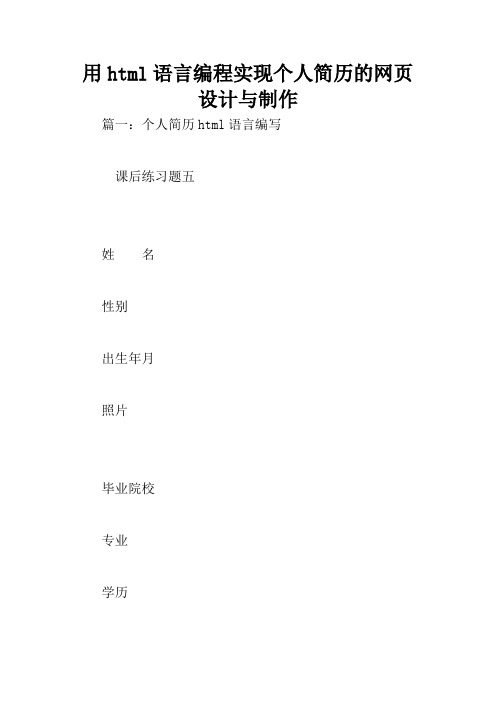
用html语言编程实现个人简历的网页设计与制作篇一:个人简历html语言编写课后练习题五姓名性别出生年月照片毕业院校专业学历政治面貌民族身高健康状况籍贯身份证号码联系电话主修课程英语水平计算机水平社会实践奖励情况自我评价篇二:页设计与制作教程之HTML代码(一)HTML的定义HTML是Hypertext Makeup Language 的缩写,即超文本标记语言,它是一种描述文档结构标记语言(非程序设计语言),是Internet上描述页内容和外观的标准。
几乎所有的页都是由HTML语言或以其他语言(如JavaScript等)嵌入在HTML语言中编写的。
HTML语言使用一些约定的标记,对Web上的各种信息进行标注,浏览器会自动根据这些标记,在屏幕上显示出相应的内容,而标记本身不会在屏幕上显示出来。
HTML文件一般以.htm或.html为扩展名。
(二)HTML的常用标记篇三:页设计与制作(代码介绍)页设计与制作一、HTML基本语言:基本语法:(如图)....:表示HTML文档的开始和结束:表示HTML文档的头部。
最常用的标记是,标记中的内容对应浏览窗口标题的信息。
:标记之内的内容对应的是浏览器中的内容。
2.标记的使用:(如图)Bgcolor="颜色":设置页面背景色。
Background="图像文件的名字及路径":设置背景文件。
Text="颜色":设置页面文字默认颜色。
标记属性用来对标记之间的内容修饰,标记其属性必须放到“”中,各属性间必须用.......................................空格隔开。
.....色彩的表示方法有两各种:模式,用16进制的红(Red)、绿(Green)、蓝(Blue)的值来表示,格式为“#RRGGBB”,字符包括数字0~9和字母A~F,如红色为“#FF0000”2.用英文单词表示彩色,如红色“red”。
个人简历 html 模板
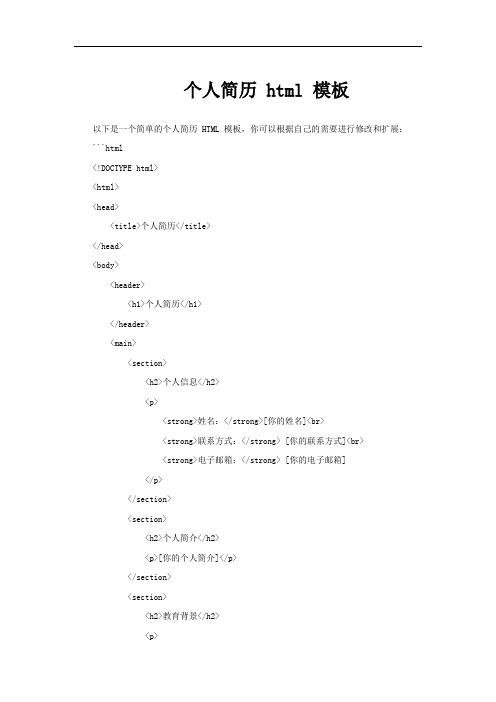
个人简历 html 模板以下是一个简单的个人简历 HTML 模板,你可以根据自己的需要进行修改和扩展:```html<!DOCTYPE html><html><head><title>个人简历</title></head><body><header><h1>个人简历</h1></header><main><section><h2>个人信息</h2><p><strong>姓名:</strong>[你的姓名]<br><strong>联系方式:</strong> [你的联系方式]<br><strong>电子邮箱:</strong> [你的电子邮箱]</p></section><section><h2>个人简介</h2><p>[你的个人简介]</p></section><section><h2>教育背景</h2><p>[学位],[学校名称],[毕业年份]<br>[学位],[学校名称],[毕业年份]</p></section><section><h2>工作经历</h2><p>[公司名称],[职位],[入职年份 - 离职年份]<br> [公司名称],[职位],[入职年份 - 离职年份]</p></section><section><h2>技能</h2><p>[技能 1],[技能水平 1]<br>[技能 2],[技能水平 2]<br>[技能 3],[技能水平 3]</p></section><section><h2>奖项与荣誉</h2><p>[奖项 1],[获奖年份 1]<br>[奖项 2],[获奖年份 2]<br>[奖项 3],[获奖年份 3]</p></section></main><footer><p>感谢你的关注!</p></footer></body></html>```上述模板包括个人信息、个人简介、教育背景、工作经历、技能和奖项与荣誉等部分。
个人简历用HTML编写
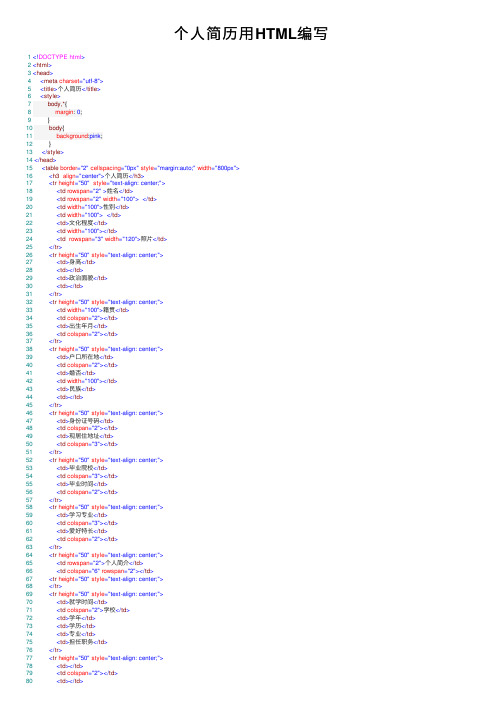
个⼈简历⽤HTML编写 1<!DOCTYPE html>2<html>3<head>4<meta charset="utf-8">5<title>个⼈简历</title>6<style>7 body,*{8 margin: 0;9 }10 body{11 background:pink;12 }13</style>14</head>15<table border="2" cellspacing="0px" style="margin:auto;" width="800px">16<h3 align="center">个⼈简历</h3>17<tr height="50" style="text-align: center;">18<td rowspan="2">姓名</td>19<td rowspan="2" width="100"></td>20<td width="100">性别</td>21<td width="100"></td>22<td>⽂化程度</td>23<td width="100"></td>24<td rowspan="3" width="120">照⽚</td>25</tr>26<tr height="50" style="text-align: center;">27<td>⾝⾼</td>28<td></td>29<td>政治⾯貌</td>30<td></td>31</tr>32<tr height="50" style="text-align: center;">33<td width="100">籍贯</td>34<td colspan="2"></td>35<td>出⽣年⽉</td>36<td colspan="2"></td>37</tr>38<tr height="50" style="text-align: center;">39<td>户⼝所在地</td>40<td colspan="2"></td>41<td>婚否</td>42<td width="100"></td>43<td>民族</td>44<td></td>45</tr>46<tr height="50" style="text-align: center;">47<td>⾝份证号码</td>48<td colspan="2"></td>49<td>现居住地址</td>50<td colspan="3"></td>51</tr>52<tr height="50" style="text-align: center;">53<td>毕业院校</td>54<td colspan="3"></td>55<td>毕业时间</td>56<td colspan="2"></td>57</tr>58<tr height="50" style="text-align: center;">59<td>学习专业</td>60<td colspan="3"></td>61<td>爱好特长</td>62<td colspan="2"></td>63</tr>64<tr height="50" style="text-align: center;">65<td rowspan="2">个⼈简介</td>66<td colspan="6" rowspan="2"></td>67<tr height="50" style="text-align: center;">68</tr>69<tr height="50" style="text-align: center;">70<td>就学时间</td>71<td colspan="2">学校</td>72<td>学年</td>73<td>学历</td>74<td>专业</td>75<td>担任职务</td>76</tr>77<tr height="50" style="text-align: center;">78<td></td>79<td colspan="2"></td>80<td></td>81<td></td>82<td></td>83<td></td>84</tr>85<tr height="50" style="text-align: center;"> 86<td></td>87<td colspan="2"></td>88<td></td>89<td></td>90<td></td>91<td></td>92</tr>93<tr height="50" style="text-align: center;"> 94<td>英语应⽤⽔平</td>95<td colspan="3"></td>96<td>职业期望</td>97<td colspan="2"></td>98</tr>99<tr height="50" style="text-align: center;"> 100<td>计算机应⽤⽔平</td>101<td colspan="3"></td>102<td>⽣活要求</td>103<td colspan="2"></td>104</tr>105<tr height="50" style="text-align: center;"> 106<td rowspan="4">⼯作经历</td>107<td>时间</td>108<td colspan="3">⼯作地点</td>109<td colspan="2">职务</td>110</tr>111<tr height="50" style="text-align: center;"> 112<td ></td>113<td colspan="3"></td>114<td colspan="2"></td>115</tr>116<tr height="50" style="text-align: center;"> 117<td ></td>118<td colspan="3"></td>119<td colspan="2"></td>120</tr>121<tr height="50" style="text-align: center;"> 122<td ></td>123<td colspan="3"></td>124<td colspan="2"></td>125</tr>126<tr height="50" style="text-align: center;"> 127<td>待遇要求</td>128<td colspan="6"></td>129</tr>130<tr height="50" style="text-align: center;"> 131<td rowspan="2">联系⽅式</td>132<td>固定电话</td>133<td></td>134<td>现在住址</td>135<td></td>136<td>邮编</td>137<td></td>138</tr>139<tr height="50" style="text-align: center;"> 140<td>紧急联系⼈</td>141<td></td>142<td>与本⼈关系</td>143<td></td>144<td>联系电话</td>145<td></td>146</tr>147<tr height="50" style="text-align: center;"> 148<td rowspan="2">⾃我评价</td>149<td colspan="6" rowspan="2"></td> 150<tr height="50" style="text-align: center;"> 151</tr>152</table>153</body>154</html>显⽰效果:。
HTML代码个人简历
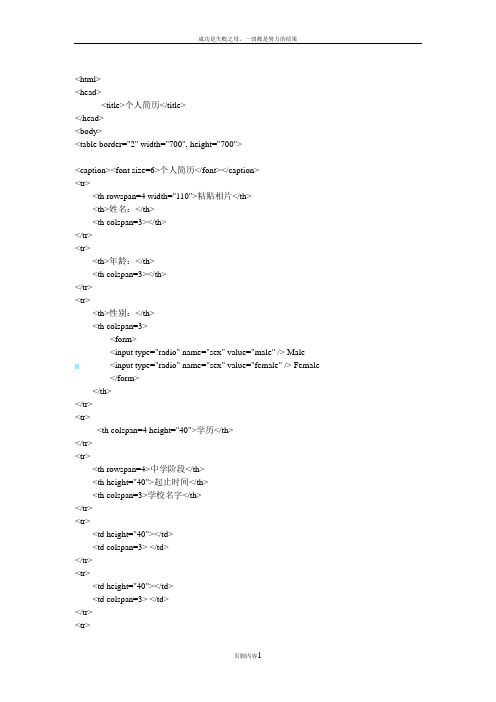
</form>
</th>
</tr>
<tr>
<th colspan=4 height="40">学历</th>
</tr>
<tr>
<th rowspan=4>中学阶段</th>
<th height="40">起止时间</th>
<td></td>
</tr>
<tr>
<td height="40"></td>
<td colspan=2></td>
<td></td>
</tr>
<tr>
<td height="40"></td>
<td colspan=2></td>
<td></td>
</tr>
<tr>
<th colspan=5 height="40">职历</th>
<html>
<head>
<title>个人简历</title>
</head>
个人简历html
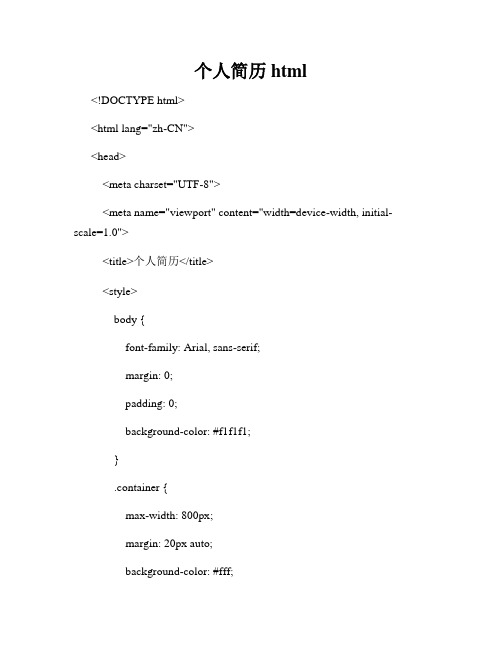
个人简历html<!DOCTYPE html><html lang="zh-CN"><head><meta charset="UTF-8"><meta name="viewport" content="width=device-width, initial-scale=1.0"><title>个人简历</title><style>body {font-family: Arial, sans-serif;margin: 0;padding: 0;background-color: #f1f1f1;}.container {max-width: 800px;margin: 20px auto;background-color: #fff;padding: 20px;box-shadow: 0 0 10px rgba(0, 0, 0, 0.1); }h1 {text-align: center;font-size: 26px;margin-bottom: 30px;}h2 {font-size: 20px;margin-bottom: 10px;}p {margin-bottom: 10px;}ul {margin-bottom: 20px;}ul li {list-style-type: none;}.section {margin-bottom: 20px;border-bottom: 1px solid #ccc; padding-bottom: 10px;}</style></head><body><div class="container"><h1>个人简历</h1><div class="section"><h2>个人信息</h2><p>姓名:张三</p><p>年龄:25岁</p><p>性别:男</p><p>手机:1234567890</p><p>邮箱:******************</p></div><div class="section"><h2>教育背景</h2><ul><li>本科,XX大学,计算机科学与技术专业,2000-2004</li><li>研究生,XX大学,软件工程专业,2004-2007</li> </ul></div><div class="section"><h2>工作经历</h2><ul><li>公司A,软件工程师,2007-2009</li><li>公司B,高级软件工程师,2009-2012</li><li>公司C,技术经理,2012-至今</li></ul></div><div class="section"><h2>技能</h2><ul><li>熟悉HTML、CSS、JavaScript</li> <li>熟悉Java、Python编程语言</li><li>熟练使用数据库MySQL、Oracle</li> <li>具备良好的团队合作和沟通能力</li> </ul></div><div class="section"><h2>项目经验</h2><p>项目A</p><p>项目描述:XXXXXX</p><p>项目B</p><p>项目描述:XXXXXX</p></div><div class="section"><h2>自我评价</h2><p>我是一名热爱编程、勤奋好学的软件工程师,具有扎实的编程基础和丰富的项目经验。
html个人简历的代码【模板】

毕业院校: 上海交通大学
所学专业: 外语水平:
xxxxxxxx专业 英语8级
身高: 165cm 政治面貌: 党员
个人履历
work experience
2016-2018
XX公司华南区域 负责,副总经理
2010-20016
性别: 男 籍贯: 汉 学历: 本科 计算机水平: 党员 体重: 70kg 婚姻状况: 未婚
马云
出生年月: 19xx.x
毕业院校: 上海交通大学
所学专业: 外语水平:
xxxxxxxx专业 英语8级身高: 175cm 政治面貌: 党员
基本信息
姓名: 出生年月: 19xx.x
basic information
xxx工程项目,担任 项目主管,产品负责
2002-2008
xxx工程项目,担任 项目主管,产品负责
2000-2002
荣誉奖项
work experience
优秀毕业生
特等奖学金
杰出员工
2010
2012
2014
王牌销售员
金牌内训师
明日之星
2016
2018
2020
总结:html个人简历的代码【模板】
• 内容123 • html个人简历的代码【模板】html个人简历的代码【模板】html个人 简历的代码【模板】html个人简历的代码【模板】 • html个人简历的代码【模板】html个人简历的代码【模板】html个人 简历的代码【模板】 783541
这里添加相关内容: 889713html个人简历的代码【模板】html个人简历的代码【模板】 420500html个人简历的代码【模板】html个人简历的代码【模板】html个人 简历的代码【模板】 724562html个人简历的代码【模板】html个人简历的代 码【模板】 60608html个人简历的代码【模板】 495278html个人简历的代码 【模板】html个人简历的代码【模板】html个人简历的代码【模板】 300338html个人简历的代码【模板】html个人简历的代码【模板】 245450html个人简历的代码【模板】
html制作的个人简历
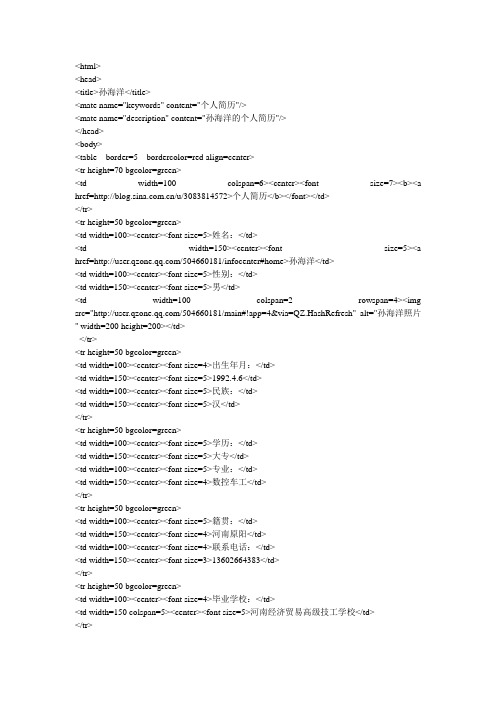
</tr>
<tr height=50 bgcolor=green> <td width=100><center><font size=5>籍贯:</td>
<td width=150><center><font size=4>河南原阳</td> <td width=100><center><font size=4>联系电话:</td>
<html>
<head> <title>孙海洋</title> <mate name="keywords" content="个人简历"/> <mate name="description" content="孙海洋的个人简历"/>
</head>
<body>
<table border=5 bordercolor=red align=center>
<td
width=150><center><font
href=/504660181/infocenter#home>孙海洋</td>
Hale Waihona Puke size=5><a<td width=100><center><font size=5>性别:</td> <td width=150><center><font size=5>男</td>
HTML代码个人简历
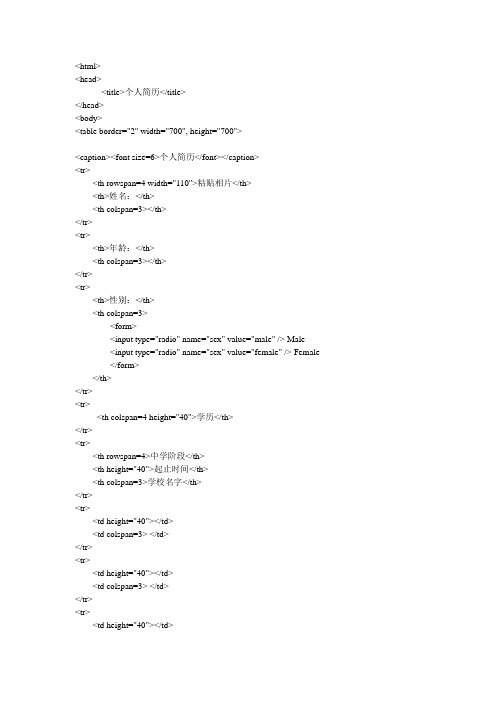
<html><head><title>个人简历</title></head><body><table border="2" width="700", height="700"><caption><font size=6>个人简历</font></caption><tr><th rowspan=4 width="110">粘贴相片</th><th>姓名:</th><th colspan=3></th></tr><tr><th>年龄:</th><th colspan=3></th></tr><tr><th>性别:</th><th colspan=3><form><input type="radio" name="sex" value="male" /> Male<input type="radio" name="sex" value="female" /> Female</form></th></tr><tr><th colspan=4 height="40">学历</th></tr><tr><th rowspan=4>中学阶段</th><th height="40">起止时间</th><th colspan=3>学校名字</th></tr><tr><td height="40"></td><td colspan=3> </td></tr><tr><td height="40"></td><td colspan=3> </td></tr><tr><td height="40"></td></tr><tr><th rowspan=4>大学阶段</th><th height="40">起止时间</th><th colspan=2>学校名字</th><th>院系</th></tr><tr><td height="40"></td><td colspan=2></td><td></td></tr><tr><td height="40"></td><td colspan=2></td><td></td></tr><tr><td height="40"></td><td colspan=2></td><td></td></tr><tr><th colspan=5 height="40">职历</th> </tr><tr><th height="40">起止时间</th><th colspan=3>单位名称</th><th>职位</th></tr><tr><td height="40"></td><th colspan=3></th><th></th></tr><tr><td height="40"></td><th colspan=3></th><td></td></tr><tr><td></td><th colspan=3></th></tr></table> </body>。
个人简历模板网页代码
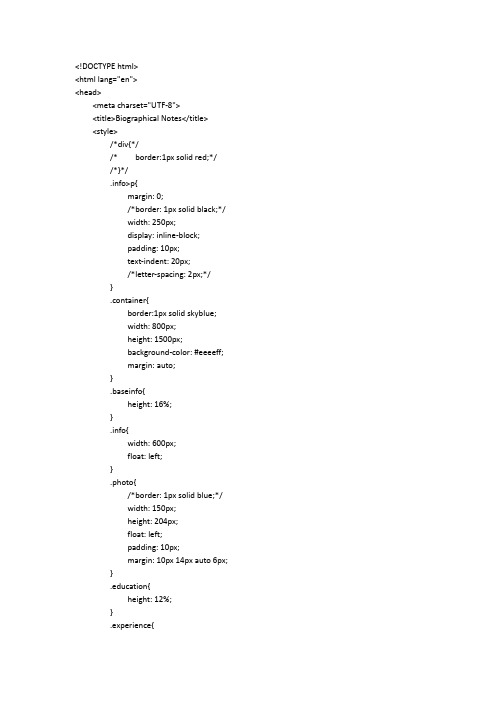
<!DOCTYPE html><html lang="en"><head><meta charset="UTF-8"><title>Biographical Notes</title><style>/*div{*//* border:1px solid red;*//*}*/.info>p{margin: 0;/*border: 1px solid black;*/width: 250px;display: inline-block;padding: 10px;text-indent: 20px;/*letter-spacing: 2px;*/}.container{border:1px solid skyblue;width: 800px;height: 1500px;background-color: #eeeeff;margin: auto;}.baseinfo{height: 16%;}.info{width: 600px;float: left;}.photo{/*border: 1px solid blue;*/width: 150px;height: 204px;float: left;padding: 10px;margin: 10px 14px auto 6px;}.education{height: 12%;}.experience{height: 34%;}.skills{height: 15%;}.me{height: 15%;}.line{width:760px;height: 40px;background-color:cadetblue;color: white;letter-spacing: 2px;text-indent: 10px;line-height: 40px;font-size: 20px;margin:10px 18px 0 18px;}.linetitle{color: cadetblue;font-size: 16px;margin-left: 20px;}.linetitle span{display: inline-block;width:30%;text-align: center;}.linetitle span:first-child{text-align: left;}.linetitle span:last-child{text-align: right;}.text{text-indent: 30px;}.text:before{content: "·";margin-right: 8px;font-size: 20px;font-weight: bolder;}</style></head><body><div class="container"><div class="baseinfo"><div class="info"><p style="font-size: 30px;color: lightseagreen;font-weight: bold">鞠婧祎</p><br><p>政治面貌:XXXX</p> <p>求职意向:XXXX</p><br><p>生日:199X.XX.XX</p> <p>手机:158*******7</p><br><p>民族:汉族</p> <p>邮箱:XXXXXX@</p><br><p>身高:***cm</p> <p>体重:**kg</p></div><div class="photo"><img src="./image/attr.jpeg" style="width: 100%;height: 100%;"></div></div><div class="education"><div class="line">教育经历/Education</div><div><p class="linetitle"><span>20XX.09-20XX.06</span> <span>XX大学</span> <span>XX专业/本科</span></p><p class="text">课程</p><p class="text">课程</p></div></div><div class="experience"><div class="line">工作经历/Experience</div><div><p class="linetitle"><span>20XX.05-20XX.03</span> <span>XX公司</span> <span>XX工程师</span></p><p class="text">负责</p><p class="text">负责</p><p class="text">负责</p><p class="text">负责</p><p class="text">负责</p></div><div><p class="linetitle"><span>20XX.04-今</span> <span>XX公司</span> <span>XX岗位</span></p><p class="text">负责</p><p class="text">负责</p><p class="text">负责</p><p class="text">负责</p></div></div><div class="skills"><div class="line">个人技能/Personal Skills</div><div><p class="text">技能</p><p class="text">技能</p><p class="text">技能</p><p class="text">技能</p></div></div><div class="me"><div class="line">自我评价/About Me</div><div><p class="text">本人</p><p class="text">本人</p><p class="text">本人</p><p class="text">本人</p></div></div></div></body></html>。
html个人简历的代码
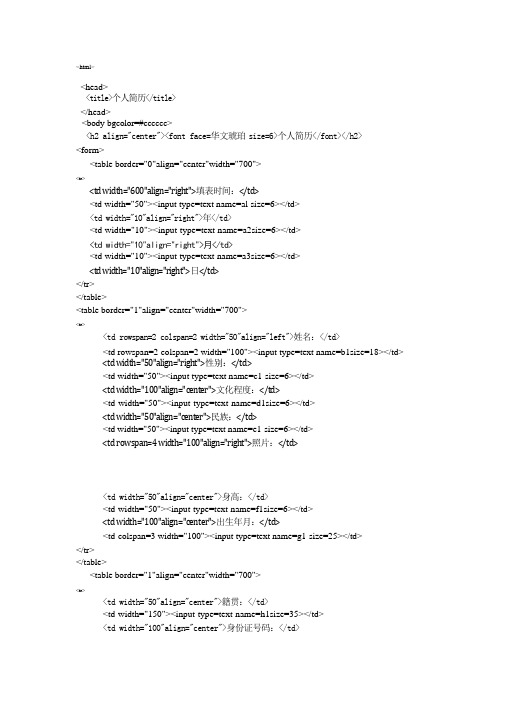
<html><head><title>个人简历</title></head><body bgcolor=#cccccc><h2 align="center"><font face=华文琥珀size=6>个人简历</font></h2><form><table border="0"align="center"width="700"><tr><td width="600"align="right">填表时间:</td><td width="50"><input type=text name=al size=6></td><td width="10"align="right">年</td><td width="10"><input type=text name=a2size=6></td><td width="10"align="right">月</td><td width="10"><input type=text name=a3size=6></td><td width="10"align="right">日</td></tr></table><table border="1"align="center"width="700"><tr><td rowspan=2 colspan=2 width="50"align="left">姓名:</td><td rowspan=2 colspan=2 width="100"><input type=text name=b1size=18></td> <td width="50"align="right">性别:</td><td width="50"><input type=text name=c1 size=6></td><td width="100"align="center">文化程度:</td><td width="50"><input type=text name=d1size=6></td><td width="50"align="center">民族:</td><td width="50"><input type=text name=e1 size=6></td><td rowspan=4 width="100"align="right">照片:</td><td width="50"align="center">身高:</td><td width="50"><input type=text name=f1size=6></td><td width="100"align="center">出生年月:</td><td colspan=3 width="100"><input type=text name=g1 size=25></td></tr></table><table border="1"align="center"width="700"><tr><td width="50"align="center">籍贯:</td><td width="150"><input type=text name=h1size=35></td><td width="100"align="center">身份证号码:</td><td width="200"><input type=text name=il size=35></td></tr></table></table><table border="1"align="center"width="700"><tr><td width="120"align="left">户口所在地:</td><td width="450"><input type=text name=j1 size=63></td><td width="70"align="left">婚否:</td><td width="60"><input type=text name=k1size=7></td></tr></table><table border="1"align="center"width="700"><tr><td width="50"align="left">毕业院校:</td><td width="300"><input type=text name=l1size=40></td><td width="50"align="left">毕业时间:</td><td width="300"><input type=text name=m1size=30></td><td width="100"align="left">政治面貌:</td><td width="50"><input type=text name=n1size=5></td><td width="50"align="left">学习专业:</td><td width="150"><input type=text name=o1 size=40></td><td width="50"align="left">爱好特长:</td><td colspan=3 width="300"><input type=text name=p1 size=43></td></tr><td width="150"align="center">现居住地址:</td><td colspan=5 width="550"><input type=text name=q1size=91></td></tr></table><table border="1"align="center"width="700"><tr><td width="700"><input type=text name=q1 size=97></td></tr></table><table border="1"align="center"width="700"><tr><td width="50"align="left">工作经历:</td><td width="650"><textarea rows="10"name=r1 cols=90></textarea></td></table><table border="1"align="center"width="700"><tr><td width="50"align="left">自我评价:</td><td width="650"><textarea rows="10"name=s1 cols=90></textarea></td> </tr></table><table border="1"align="center"width="700"><tr><td rowspan=2 colspan=2width="100"align="left">联系方式:</td><td width="100"align="right">移动电话:</td><td width="200"><input type=text name=t1size=28></td><td width="100"align="right">固定电话:</td><td width="200"><input type=text name=ul size=28></td><td width="100"align="center">邮箱:</td><td width="200"><input type=text name=v1size=28></td><td width="100"align="center">QQ:</td><td width="200"><input type=text name=w1size=28></td></tr></table></table></form></body></html>。
html实现个人简历代码

html实现个⼈简历代码<!DOCTYPE html><html lang="en"><head><meta charset="UTF-8"><title>个⼈简历</title><link rel="stylesheet" href="css/index.css"></head><body><div class="container"><!-- container叫做整体,⼀般⽤在最⼤的那个div--><h1>⼈物简历-zml</h1><div class="nav"><!-- nav是导航的缩写,这⾥⽤的是⽆序列表,然后把块级元素换成⾏内元素--><ul><li><a href="#info">基本信息</a><!-- a标签⼀般都是指定id属性的--></li><li><a href="#early">早年经历</a></li><li><a href="#career">演艺经历</a></li><li><a href="#honer">获奖记录</a></li><li><a href="#action">社会活动</a></li><li><a href="#contact">联系⽅式</a></li></ul></div><div class="center"><img src="images/吴彦祖.jpg" width="200px" height="280px"><video src="video/肖申克的救赎.mp4" height="280px" controls></video></div><div class="margin"><!-- 因为下⾯都要加边距,所以我在这⾥统⼀加了--><!-- 基本信息--><div id="info"><h2>基本信息</h2><!-- ⽂本段落的话,就⽤p标签--><p>我和我的祖国</p><!-- 缩进的话,我们就不⽤空格了,太⿇烦,直接统⼀加样式选中这个p标签.然后缩进--></div><!-- 早年经历--><div id="early"><h2>早年经历</h2></div><!-- 演艺经历--><div id="career"><h2>演艺经历</h2><table border="1" align="center" cellspacing="0"><!-- border是边框,cell...是合并边框--><tr><!-- th是表头的意思,它⾃带加粗和居中样式--><!-- 如果没有指定宽度,那么它是根据你的内容来指定宽度的--><th width="100px">时期</th><th width="500px">经历</th></tr><tr><td>asd</td><td>......................</td></tr></table></div><!-- 获奖记录--><div id="honer"><h2>获奖记录</h2></div><!-- 社会活动--><div id="action"><h2>社会活动</h2></div><!-- 联系信息,就是说每⼀部分都给⼀个div--><div id="contact"><h2>联系⽅式</h2><p>请你将想告诉我的话放送⾄我的邮箱:</p><form action="mailto://123@" method="get"><textarea></textarea><br/><!-- 这⾥的⽂本域不够宽,那么因为只有⼀个textarea,所以你可以直接写这个标签名选中它--><!-- 如果你的宽度设置成百分之多少的话,那么这个都是基于⽗元素的--><button type="submit">提交</button><!-- ⽂本域,就是有三根下划线的那个--></form></div><div><p class="top"><a href="#">回到顶部</a></p></div><!-- 版权信息;每⼀个不同的地⽅都给⼀个div,这样就会有条理⼀点--><div id="copyright"><p>©asd</p></div></div></div></body></html>.container{background: #f0f0f0;margin: 0 15%;}h1{background: cornflowerblue;color: white;height: 70px;line-height: 70px;text-indent: 70px;}.nav{text-align: center;}.nav li{display: inline-block;background: cornflowerblue;height: 30px;width: 100px;line-height: 30px;border: 1px solid cornflowerblue;border-radius: 0 10px;text-align: center;}.nav li a{color: white;text-decoration: none;}.nav li a:hover{font-weight: bold;}.center{text-align: center;}.center img{margin: 0 30px;}.margin{margin: 0 30px;}.margin p{text-indent: 30px;}textarea{width: 100%;height: 100px;}#copyright{background: cornflowerblue;height: 70px;line-height: 70px;color: white;text-align: center;text-indent: 30px;font-size: 16px;}.top{text-align: center;}.top a{color: cornflowerblue;text-decoration: none;}.top a:hover{font-weight: bold;}笔记:container 整体,⼀般⽤在最⼤的div那⾥margin: 0(这⾥代表上下没有边距) 15%(占它⽗元素15%的⼀个缩进效果); nav: 导航的缩写text-indent: ⽂本缩进text-align: 居中,什么都可以居中:hover: xx的伪列选择器font-weight: bold;加粗是字体权重margin就是边距的意思,上下左右都可以设置。
简历模板代码
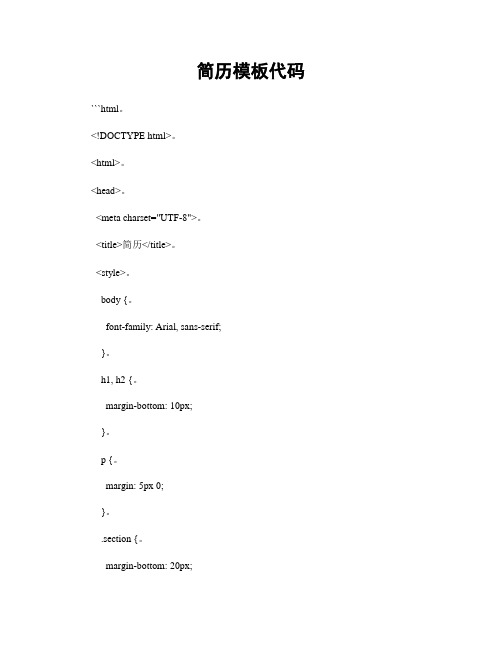
简历模板代码```html。
<!DOCTYPE html>。
<html>。
<head>。
<meta charset="UTF-8">。
<title>简历</title>。
<style>。
body {。
font-family: Arial, sans-serif;}。
h1, h2 {。
margin-bottom: 10px;}。
p {。
margin: 5px 0;}。
.section {。
margin-bottom: 20px;}。
</style>。
</head>。
<body>。
<div class="section">。
<h1>个人信息</h1>。
<p>姓名,[你的姓名]</p>。
<p>性别,[你的性别]</p>。
<p>出生日期,[你的出生日期]</p>。
<p>联系方式,[你的联系方式]</p>。
<p>邮箱,[你的邮箱]</p>。
</div>。
<div class="section">。
<h1>教育背景</h1>。
<h2>[学校名称] [专业] [学位] [毕业时间]</h2>。
<p>在校经历,[主要在校经历,如获奖情况、社团活动等]</p>。
</div>。
<div class="section">。
<h1>工作经历</h1>。
<h2>[公司名称] [职位] [工作时间]</h2>。
简历如何写html5
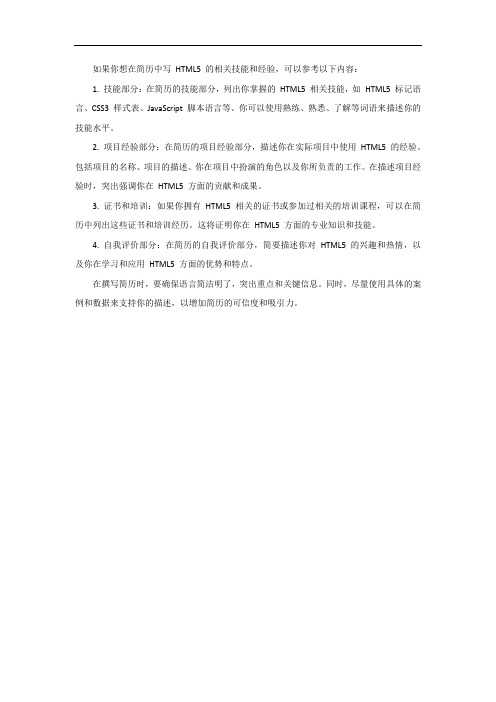
如果你想在简历中写HTML5 的相关技能和经验,可以参考以下内容:
1. 技能部分:在简历的技能部分,列出你掌握的HTML5 相关技能,如HTML5 标记语言、CSS3 样式表、JavaScript 脚本语言等。
你可以使用熟练、熟悉、了解等词语来描述你的技能水平。
2. 项目经验部分:在简历的项目经验部分,描述你在实际项目中使用HTML5 的经验。
包括项目的名称、项目的描述、你在项目中扮演的角色以及你所负责的工作。
在描述项目经验时,突出强调你在HTML5 方面的贡献和成果。
3. 证书和培训:如果你拥有HTML5 相关的证书或参加过相关的培训课程,可以在简历中列出这些证书和培训经历。
这将证明你在HTML5 方面的专业知识和技能。
4. 自我评价部分:在简历的自我评价部分,简要描述你对HTML5 的兴趣和热情,以及你在学习和应用HTML5 方面的优势和特点。
在撰写简历时,要确保语言简洁明了,突出重点和关键信息。
同时,尽量使用具体的案例和数据来支持你的描述,以增加简历的可信度和吸引力。
html简历自我评价

html简历自我评价<!DOCTYPE html><html lang="en"><head><meta charset="UTF-8"><meta name="viewport" content="width=device-width, initial-scale=1.0"><title>Resume</title><style>body {font-family: Arial, sans-serif;line-height: 1.6;}h2 {margin-top: 20px;}p {margin-bottom: 10px;}</style></head><body><h1>John Doe</h1><p>Web Developer | 10 years of experience</p><h2>Self-Evaluation</h2><p>I am a highly motivated and skilled web developer with 10 years of experience in the industry. I am passionate about coding and always striving to learn and improve my skills. I have a strong understanding of web development principles and best practices,and I am able to effectively problem-solve and troubleshoot any issues that may arise during the development process.</p><p>My ability to work well in a team, as well as independently, has allowed me to effectively collaborate with others and meet project deadlines. I am a detail-oriented developer, regularly conducting thorough testing to ensure that my code is clean and error-free. In addition, I am experienced in using a variety of programming languages and frameworks, including HTML, CSS, JavaScript, and React, which has allowed me to build dynamic and engaging websites and applications.</p><p>I am also an excellent communicator, able to effectively convey complex technical information to non-technical team members and clients. I have a proven track record of delivering high-quality results on time and within budget. I am dedicated to staying up-to-date with the latest industry trends and technologies, and I am always eager to take on new challenges that will allow me to further develop my skills and contribute to the success of any project.</p><h2>Skills</h2><ul><li>HTML/CSS</li><li>JavaScript</li><li>React</li><li>Node.js</li><li>Express</li><li>MongoDB</li><li>SQL</li><li>Git</li><li>Responsive Design</li><li>Cross-Browser Testing</li><li>Agile Methodologies</li><li>Problem-Solving</li><li>Team Collaboration</li><li>Attention to Detail</li></ul><h2>Work Experience</h2><h3>Senior Web Developer, XYZ Company (2015-present)</h3> <p>Developed and maintained 10+ client websites using HTML, CSS, and JavaScript.</p><p>Collaborated with design and marketing teams to create engaging user experiences and improve site functionality.</p><p>Trained and mentored junior developers, fostering a collaborative and innovative team environment.</p><h3>Web Developer, ABC Corporation (2010-2015)</h3><p>Contributed to the development of a new corporate website, resulting in a 30% increase in online sales.</p><p>Implemented responsive design techniques to ensure a consistent user experience across all devices.</p><p>Performed regular site maintenance and updates, ensuring high performance and security.</p><h2>Education</h2><p>Bachelor of Science in Computer Science, University of ABC (2006-2010)</p><h2>Projects</h2><p>Portfolio Website: Developed a personal portfolio website to showcase my skills and projects.</p><p>E-commerce Website: Collaborated with a team to build a fully functional e-commerce website using React and Node.js.</p> <h2>Certifications</h2><p>Certified Web Developer - Codecademy (2012)</p><p>Agile Project Management - Scrum Alliance (2017)</p><h2>Languages</h2><p>English (Fluent), Spanish (Intermediate)</p><h2>References</h2><p>Available upon request</p></body></html>。
HTML代码个人简历
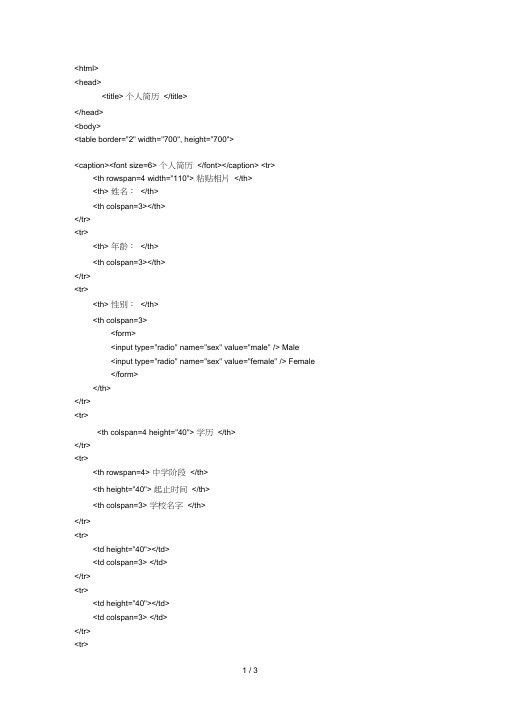
</tr>
<tr>
<td height="40"></td>
<td colspan=2></td>
<td></td>
</tr>
<tr>
<td height="40"></td>
<td colspan=2></td>
<td></td>
</tr>
<tr>
<th colspan=5 height="40">职历</th>
<td colspan=3> </td> </tr>
<tr>
<th rowspan=4>大学阶段</th>
<th height="40">起止时间</th>
<th colspan=2>学校名字</th>
<th>院系</th>
</tr>
<tr>
<td height="40"></td>
<td colspan=2></td>
<th colspan=3></th>
<td></td>
</tr>
<tr>
用html语言编程实现个人简历的网页设计与制作
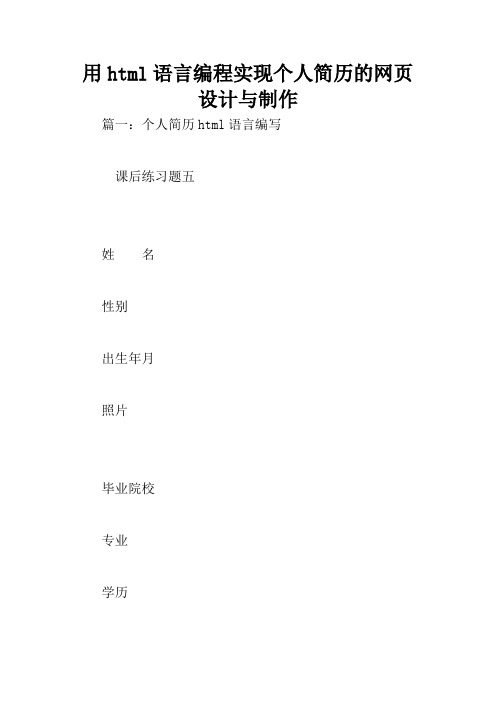
用html语言编程实现个人简历的网页设计与制作篇一:个人简历html语言编写课后练习题五姓名性别出生年月照片毕业院校专业学历政治面貌民族身高健康状况籍贯身份证号码联系电话主修课程英语水平计算机水平社会实践奖励情况自我评价篇二:页设计与制作教程之HTML代码(一)HTML的定义HTML是Hypertext Makeup Language 的缩写,即超文本标记语言,它是一种描述文档结构标记语言(非程序设计语言),是Internet上描述页内容和外观的标准。
几乎所有的页都是由HTML语言或以其他语言(如JavaScript等)嵌入在HTML语言中编写的。
HTML语言使用一些约定的标记,对Web上的各种信息进行标注,浏览器会自动根据这些标记,在屏幕上显示出相应的内容,而标记本身不会在屏幕上显示出来。
HTML文件一般以.htm或.html为扩展名。
(二)HTML的常用标记篇三:页设计与制作(代码介绍)页设计与制作一、HTML基本语言:基本语法:(如图)....:表示HTML文档的开始和结束:表示HTML文档的头部。
最常用的标记是,标记中的内容对应浏览窗口标题的信息。
:标记之内的内容对应的是浏览器中的内容。
2.标记的使用:(如图)Bgcolor="颜色":设置页面背景色。
Background="图像文件的名字及路径":设置背景文件。
Text="颜色":设置页面文字默认颜色。
标记属性用来对标记之间的内容修饰,标记其属性必须放到“”中,各属性间必须用.......................................空格隔开。
.....色彩的表示方法有两各种:模式,用16进制的红(Red)、绿(Green)、蓝(Blue)的值来表示,格式为“#RRGGBB”,字符包括数字0~9和字母A~F,如红色为“#FF0000”2.用英文单词表示彩色,如红色“red”。
html动态个人简历
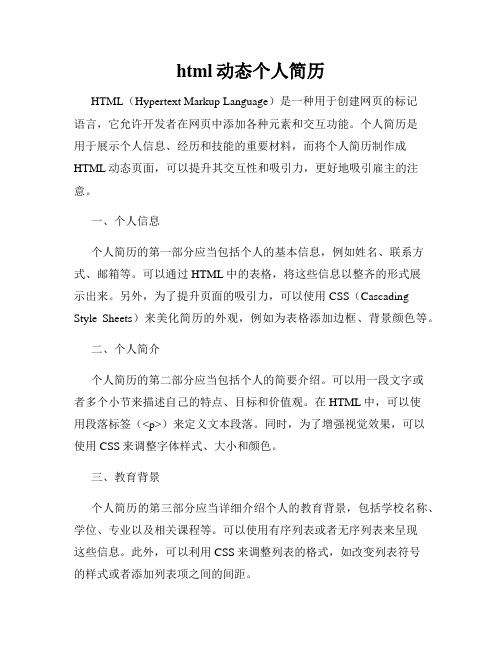
html动态个人简历HTML(Hypertext Markup Language)是一种用于创建网页的标记语言,它允许开发者在网页中添加各种元素和交互功能。
个人简历是用于展示个人信息、经历和技能的重要材料,而将个人简历制作成HTML动态页面,可以提升其交互性和吸引力,更好地吸引雇主的注意。
一、个人信息个人简历的第一部分应当包括个人的基本信息,例如姓名、联系方式、邮箱等。
可以通过HTML中的表格,将这些信息以整齐的形式展示出来。
另外,为了提升页面的吸引力,可以使用CSS(Cascading Style Sheets)来美化简历的外观,例如为表格添加边框、背景颜色等。
二、个人简介个人简历的第二部分应当包括个人的简要介绍。
可以用一段文字或者多个小节来描述自己的特点、目标和价值观。
在HTML中,可以使用段落标签(<p>)来定义文本段落。
同时,为了增强视觉效果,可以使用CSS来调整字体样式、大小和颜色。
三、教育背景个人简历的第三部分应当详细介绍个人的教育背景,包括学校名称、学位、专业以及相关课程等。
可以使用有序列表或者无序列表来呈现这些信息。
此外,可以利用CSS来调整列表的格式,如改变列表符号的样式或者添加列表项之间的间距。
四、工作经历个人简历的第四部分应当列出个人的工作经历,包括实习或全职工作的具体内容。
可以使用HTML中的无序列表来展示每个工作经历的要点。
要点的细节信息可以使用段落标签来进行描述,并可以通过CSS来调整文本的排版格式,如字体、行间距等。
五、技能和能力个人简历的第五部分应当突出个人的技能和能力。
可以使用表格或者多列布局来呈现这些信息,以便雇主更直观地了解个人的专业技能和个人能力。
在编写HTML代码时,可以使用表格标签(<table>)和相关属性来定义和调整表格的布局和样式。
六、项目经历个人简历的第六部分应当列出个人参与过的重要项目经历,并详细描述每个项目的目标、过程和成果。
个人简历html语言编写
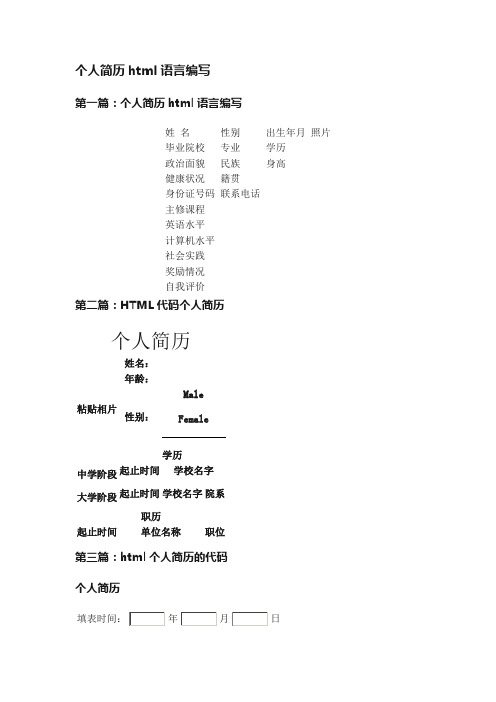
个人简历html语言编写第一篇:个人简历html语言编写姓名性别出生年月照片毕业院校专业学历政治面貌民族身高健康状况籍贯身份证号码联系电话主修课程英语水平计算机水平社会实践奖励情况自我评价第二篇:HTML代码个人简历个人简历粘贴相片姓名:年龄:性别:MaleFemale学历中学阶段起止时间学校名字大学阶段起止时间学校名字院系职历起止时间单位名称职位第三篇:html个人简历的代码个人简历填表时间:年月日姓名:性别:文化程度:民族:照片:身高:出生年月:籍贯:身份码:户口所在地:毕业院校: 毕: 政:学习专业: 爱:现居住地址:工作经历:自我评价:联系方式:移动电话:固定电话:邮箱:QQ:第四篇:如何编写个人简历如何编写个人简历(主管/经理篇)每年3月是跳槽的黄金时间,积蓄了许多能量而现任公司又无法给予更高台阶发展的职业白领,早已在春节前就蠢蠢欲动的策划革命了。
革命最厉害的武器当然是拥有一份拿得出手的简历,而如何让多年工作经验刷新成职业生涯的亮点,对于非人事从业人员来说,确实是很头痛的事情。
笔者在欧美日企从事人力资源工作6年有余,浏览的应聘简历和编写的JD无数。
总结以下几点,希望能给大家做一些参考。
一、求职目标明确没有目标或者目标不明确,是无法办好事情的。
在求职前,不妨给自己做一个职业定位(Orientation),最简单的职业定位就是把自己的职业优点和缺点都写出来,再和自己的期望的职业定位做匹对,结合身边的亲人朋友同事的意见,从而确定自己的职业定位。
职业定位完成后,需要根据自身的情况进行职位分析。
通常我们分为2个等级:专家经理级和工程师主管级。
下面我会就“精益生产”这个职业进行举例说明。
精益生产源于日本汽车行业,盛于20世纪90年代。
这个职业的特点是偏理科工艺工程的,而且对体系标准理解,数据报表处理能力要求很高。
所以这个职业越是往上走,越是体现在细致的工作方式和方法上。
简单来说就是工作经验堆出来的。
个人简历html模板 自适应
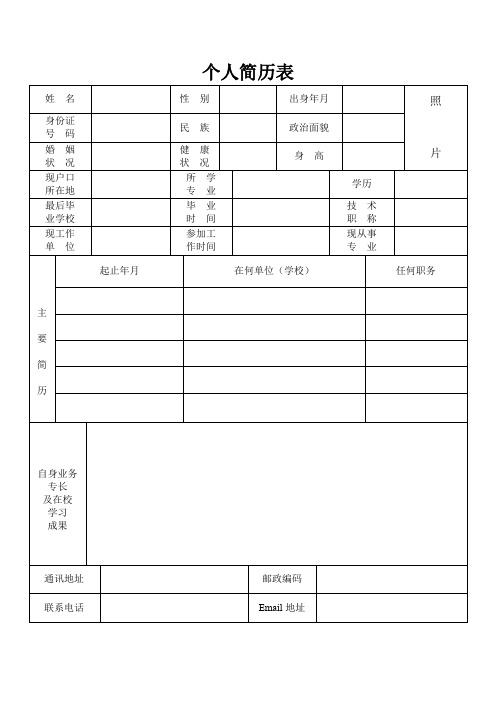
个人简历表个人简历个人简历姓名:_____________________________ E _ mail :_____________________________联系电话:_____________________________联系地址:_____________________________个人概况:姓名:________________ 性别:________出生年月:____年__月__日健康状况:___________毕业院校:_______________专业:____________________电子邮件:_______________手机:____________________联系电话:_______________通信地址:_______________邮编:____________________教育背景:____年--____年___________大学__________专业(请依个人情况酌情增减)主修课程:________________________________________________(注:如需要详细成绩单,请联系我)论文情况:____________________________________________________(注:请注明是否已发表)英语水平:*基本技能:听、说、读、写能力*标准测试:国家四、六级;TOEFL;GRE.....计算机水平:编程、操作应用系统、网络、数据库......(请依个人情况酌情增减)获奖情况:________________、________________、________________(请依个人情况酌情增减)实践与实习:____年__月--____年__月_________公司__________工作(请依个人情况酌情增减)工作经历:____年__月--____年__月_________公司__________工作(请依个人情况酌情增减)个性特点:___________________________________(请描述出自己的个性、工作态度、自我评价等)另:(如果你还有什么要写上去的,请填写在这里!)*附言:(请写出你的希望或总结此简历的一句精炼的话!例如:相信您的信任与我的实力将为我们带来共同的成功!或希望我能为贵公司贡献自己的力量!姓名:E _ mail :联系电话:联系地址:个人简历(一)姓名◆个人简历毕业院校:所学专业:联系电话:电子邮箱:片个人信息姓名性别出生日期户口现居地址籍贯婚姻状况学历毕业院校专业电子邮件电话求职目标教育背景实习经历2008.1~2008.2♦积极学习业务知识2007.7~2007.8♦指导客户开户流程2006.7~2006.8♦参加过实践活动2006.9~2008.62007.7~2007.82006.9~2007.62006.3~2006.12获奖情况♦学术类:♦实践类:技能与培训♦语言水平:中级口译证书英语六级♦计算机水平:上海市电脑中级证书熟练办公软件操作姓名:_____________________________ E _ mail :_____________________________ 联系电话:_____________________________ 联系地址:_____________________________个人概况:姓名:___________________性别:________出生年月:_______________健康状况:___________毕业院校:_______________专业:____________________电子邮件:_______________手机:____________________联系电话:_______________通信地址:_______________邮编:____________________教育背景:____年--____年___________大学__________专业(请依个人情况酌情增减)主修课程:________________________________________________(注:如需要详细成绩单,请联系我)论文情况:____________________________________________________(注:请注明是否已发表)英语水平:*基本技能:听、说、读、写能力*标准测试:国家四、六级;TOEFL;GRE.....计算机水平:编程、操作应用系统、网络、数据库......(请依个人情况酌情增减)获奖情况:________________、________________、________________(请依个人情况酌情增减)实践与实习:____年__月--____年__月_________公司__________工作(请依个人情况酌情增减)工作经历:____年__月--____年__月_________公司__________工作(请依个人情况酌情增减)个性特点:___________________________________(请描述出自己的个性、工作态度、自我评价等)另:(如果你还有什么要写上去的,请填写在这里!)*附言:(请写出你的希望或总结此简历的一句精炼的话!)例如:相信您的信任与我的实力将为我们带来共同的成功!或希望我能为贵公司贡献自己的力量!。
- 1、下载文档前请自行甄别文档内容的完整性,平台不提供额外的编辑、内容补充、找答案等附加服务。
- 2、"仅部分预览"的文档,不可在线预览部分如存在完整性等问题,可反馈申请退款(可完整预览的文档不适用该条件!)。
- 3、如文档侵犯您的权益,请联系客服反馈,我们会尽快为您处理(人工客服工作时间:9:00-18:30)。
<head>
<title>课后练习题五</title> </head>
<body>
<table border="2px" bordercolor="black" cellpadding="30" cellspacing="0px" align=center> <tr>
<td>姓 名</td>
<td> </td>
<td>性别</td>
<td> </td>
<td>出生年月</td>
<td colspan="2"> </td>
<td rowspan="4">照片</td>
</tr>
<tr>
<td>毕业院校</td>
<td colspan="2"> </td>
<td>专业</td>
<td> </td>
<td>学历</td>
<td> </td>
</tr>
<tr>
<td>政治面貌</td>
<td> </td>
<td>民族</td>
<td> </td>
<td>身高</td>
<td colspan="2"> </td>
</tr>
<tr>
<td>健康状况</td>
<td> </td>
<td>籍贯</td>
<td colspan="4"> </td>
</tr>
<tr>
<td colspan="2">身份证号码</td>
<td colspan="3"> </td>
<td colspan="2">联系电话</td>
<td colspan="2"> </td>
<tr>
<td>主修课程</td>
<td colspan="7"> </td> </tr>
<tr>
<td>英语水平</td>
<td colspan="7"> </td> </tr>
<tr>
<td>计算机水平</td>
<td colspan="7"> </td> </tr>
<tr>
<td>社会实践</td>
<td colspan="7"> </td> </tr>
<tr>
<td>奖励情况</td>
<td colspan="7"> </td> </tr>
<tr>
<td>自我评价</td>
<td colspan="7"> </td> </tr>
</table>
</body>
</html>。
