索佳Sokkia_SET30R系列(230R_530R_630R)免棱镜全站仪使用说明书
索佳全站仪系列特点介绍

目 录
一、 全站仪 1、索佳全站仪产品系列简介 2、索佳全站仪主要特点介绍 3、索佳特型产品 二、水准仪 1、0.2mm光学水准仪
2、0.3mm电子水准仪(新)
三、索佳全站仪解决方案简介 四、小结
2
索佳产品总览
GNSS参考站 GSR2700 RSX 双频一体化 GSR2700 IS/ISX SET X系列 GIS型GPS:GIR1600
测量机器人NET05/1
SET 20/20K 系列
NET1200
单频Stratus
电子水准仪
SET30RK3全站仪
全站式陀螺仪
激光扫平、铅垂仪 光学水准仪
激光经纬仪
3
1.1 索佳全站仪系列
(0.8mm+1ppm)
(1mm+1ppm)
NET05 SRX、 NET1
(2mm+2ppm)
自动型全站仪
SETX、NET1200
补偿范围
数据存储 通讯端口 显示器
大于±12'
内存 10000 点、 SD 卡、USB 闪存 RS-232C、一级蓝牙(选配) 192 x 80 点阵LCD 图形显示器、屏幕尺寸 71.5 x 31mm
键盘
瞄准器与自动调焦 遥控器 机载软件 测量程序 电源 防尘防水等级 尺寸与重量
带背光27键 (字母数字键) + 测量键
31
1.3 NET05-更好的操作性能:现代化的屏幕触摸操作技术
(8)屏幕可触摸操作,独特凹型按键设计,可背景光照 明数字字母键盘,充分体现人性化设计。
32
1.3 NET05-更好的操作性能:现代化的数据通讯技术
(9)集现代数据通讯技术之大全: RS232、蓝牙、双USB、CF/SD卡
Orbix 3.3 SP 15安装指南说明书

Orbix 3.3.15 Installation GuideMicro FocusThe Lawn22-30 Old Bath RoadNewbury, Berkshire RG14 1QNUK© Copyright 2012-2019 Micro Focus or one of its affiliates.MICRO FOCUS, the Micro Focus logo and Orbix are trademarks or registered trademarks of Micro Focus or one of its affiliates.All other marks are the property of their respective owners.2019-01-31iiContentsInstalling Orbix 3.3 SP15 (1)Introduction (1)Prerequisites to Installing Orbix 3.3 SP 15 (3)Installing Orbix 3.3 SP 15 without the GUI (7)Installing Orbix 3.3 SP 15 with the GUI (8)Verifying your Installation (9)Changing Java version after installation (12)Uninstalling Orbix 3.3 SP 15 (13)Further Information (13)Orbix Installation Guide iiiiv Orbix Installation GuideInstalling Orbix 3.3SP15This document provides instructions for installing Orbix 3.3 SP 15 on allsupported platforms.IntroductionThis document provides instructions for installing Orbix 3.3 SP 15on a wide range of platforms.For a full list of supported platforms, see/prodavail.aspxProduct setsOrbix 3.3 SP 15 consists of three product sets, each enabled by aseparate license code:•Orbix 3.3 SP 15 Java Edition•Orbix 3.3 SP 15 C++ EditionYou can purchase and license any valid combination of these sets.Product componentsOrbix 3.3 SP 15 comprises the following components:•Development Platform for Java•Development Platform for C++•OrbixNamesIn addition OrbixSSL 3.3 SP 15 is separately available. For detailson how to install OrbixSSL, see the OrbixSSL 3.3 SP 15Installation Guide.JRE requirementsThe Orbix 3.3 SP 15 installation was built with InstallAnywhere,which is a Java application. The installer requires a JRE (JavaRuntime Environment). Before launching the installer, you shouldprovide the JRE yourself (see “Installation prerequisites”), or use apre-installed JRE or JDK.Orbix Installation Guide 12 Orbix Installation GuideInstallation stepsTo install Orbix 3.3 SP 15, follow these steps:•Determine your installation type.•Check the prerequisites for installing Orbix 3.3 SP 15.•Install Orbix 3.3 SP 15 on your host machine.•Verify your installation.Before you begin your installationBefore installing Orbix 3.3 SP 15, see the latest version of the Orbix 3.3 SP 15 Release Notes , and check for any updates to this Installation Guide on the following web page:/productdoc.aspxOrbix 3.3 SP 15 license codesYou must have a valid license code to install Orbix 3.3 SP 15 Java Edition or Orbix 3.3 15 C++ Edition. All other components of Orbix 3.3 SP 15 are activated by these license codes. The code is a long numeric string taking the general form:00000000-11111111-22222222-33333333-44444444Your license code should be included in a loose sheet in your Orbix3.3 SP 15 pack. Otherwise, because Orbix 3.3 SP 15 is a service pack release of Orbix 3.3, the license codes provided for Orbix 3.3 are valid for Orbix 3.3 SP 15. If you do not have any license codes, please contact Support before proceeding further.Note:Due to legal restrictions in some countries, OrbixSSL is supplied in a separate installer. OrbixSSL 3.3 SP 15 can beenabled with Orbix 3.3 SP 15 Java Edition or Orbix 3.3 SP 15 C++ Edition license codes.Note:When installing Orbix 3.3 SP 15 using PCAnywhere (a remote client), use a display resolution of type VGA (640 x 480).Orbix Installation Guide 3Determine your installation typeOrbix 3.3 SP 15 comprises two product sets:•Orbix 3.3 SP 15 Java Edition •Orbix 3.3 SP 15 C++ EditionYou can purchase the Java Edition and the C++ Edition separately or together:Prerequisites to Installing Orbix 3.3 SP 15Existing Orbix installationsIf you install Orbix 3.3 SP 15 in the same location as an existing Orbix installation, the existing installation is overwritten. If you have an older version of Orbix on your system and you do notwant it overwritten, you should install Orbix 3.3 SP 15 in a newlocation on your file system.Installation prerequisitesThe prerequisites for installing Orbix 3.3 SP 15 are as follows: ComponentJava Edition C++ EditionDevelopment Platform for JavaEnabled -Development Platform for C++-Enabled OrbixNames Enabled Enabled PrerequisiteNotesPrivileges GeneralTo install in a non-default location, you musthave permission to create files and directoriesin that location.WindowsTo install in the default location, Windows users must have administrator privileges.UNIXTo install into the default location, UNIX usersmust have root privileges.UNIX DISPLAY The installer was built using InstallAnywhere, which is a GUI application. To install Orbix 3.3 SP 15 without the GUI, see “Installing Orbix 3.3 SP 15 without the GUI”.For a GUI application to run on UNIX, you must install on a UNIX host with X and a windowing environment configured. Ensure your display environment variable is set to the workstation you are logged into. For example, set the following environment variable, substituting the full Domain Name System (DNS) name of your workstation for : export DISPLAY=:0.0 Contact your system administrator if you require assistance.JRE The installer was built using InstallAnywhere,which is a Java application, and requires a JRE.You must provide the location of the JRE for theinstallation to run.You need access on all platforms to an existingJRE (or JDK). Alternatively, you should obtainand install the JRE yourself on your systembefore running the installer. When installing aJRE, install all required patches on all platforms.Domain name The installer requires your domain name forOrbix 3.3 SP 15 configuration to resolveInternet or UNIX computer names. Contact your network administrator to obtain thedomain name for your TCP/IP internet prior toinstalling Orbix 3.3 SP 15.Prerequisite Notes4 Orbix Installation GuideOrbix Installation Guide 5Obtaining the installersEnsure that you have the correct installers for your platform. The table below shows the installer file names for each platform.Operating systems and compilers Please refer to the Product Availability page .for the latest information on platforms supported by Orbix 3.3 SP 15.PlatformOrbix installer AIXmicrofocus_orbix_3_3_15_aix.bin Solaris (Sparc)microfocus_orbix_3_3_15_solaris.bin Solaris (x86)microfocus_orbix_3_3_15_solaris_x86.bin Solaris (x64)microfocus_orbix_3_3_15_solaris_x64.bin HP-UX ia64 11v31(classic 32-bit)microfocus_orbix_3_3_15_hpux_ia_classic.bin HP-UX ia64 11v31(classic 64-bit)microfocus_orbix_3_3_15_hpux_ia_64_classic.bin HP-UX ia64 11v31 (standard 32-bit)microfocus_orbix_3_3_15_hpux_ia_standard.bin HP-UX ia64 11v31(standard 64-bit)microfocus_orbix_3_3_15_hpux_ia_64_standard.bin Linux (x86)microfocus_orbix_3_3_15_linux.bin Linux (x64)microfocus_orbix_3_3_15_linux_x64.bin Windows VisualStudio 2010 (32-bit)microfocus_orbix_3_3_15_win_32_vs2010.exe Windows Visual Studio 2010 (64-bit)microfocus_orbix_3_3_15_win_64_vs2010.exe Windows VisualStudio 2012 (32-bit)microfocus_orbix_3_3_15_win_32_vs2012.exe Windows VisualStudio 2012 (64-bit)microfocus_orbix_3_3_15_win_64_vs2012.exe Windows Visual Studio 2013 (32-bit)microfocus_orbix_3_3_15_win_32_vs2013.exe Windows VisualStudio 2013 (64-bit)microfocus_orbix_3_3_15_win_64_vs2013.exe Windows VisualStudio 2015 (32-bit)microfocus_orbix_3_3_15_win_32_vs2015.exe Windows Visual Studio 2015 (64-bit)microfocus_orbix_3_3_15_win_64_vs2015.exe6 Orbix Installation Guide Disk space requirementsThe following table lists the approximate amount of disk space taken up by the Orbix 3.3 files. The install program also requires approximately 50 MB of temporary work space.Default locationThe default location of your Orbix 3.3 installation is as follows:Component Solaris HP-UX Development Environment for Java & C++135 MB 140 MB Documentation 75 MB 75 MB Note:On Windows, please check that you have enough disk space before starting the installation.Platform Default LocationUNIX main installation /opt/microfocus/orbix33Windows C:\Program Files\microfocus\Orbix3.3 SP15 for WindowsWindows (installing32-bit kit on a 64-bit Windows)C:\Program Files (x86)\Micro Focus\Orbix 3.3 SP15 for Windows Note:Orbix 3.3 SP 15 installs in a fixed location relative to the path you specify.Note:When installing Orbix 3.3 SP 15 on Windows in a folder protected by UAC, please ensure that the appropriate access permissions are granted on the Orbix installation folder.Installing Orbix 3.3 SP 15 without the GUIInstalling Orbix 3.3 SP 15 in silent install mode allows you to runthe installer without using the GUI. The silent mode installer looksto a template file that provides the required information.Installing in silent mode1.To install in silent mode, use the following command:./<installer > -f /path /to /template.fileFor example, to run the Solaris (Sparc) installer silently, issuethe following command:./microfocus_orbix_3_3_15_solaris.bin -f /path /to /template.filetemplate.file should contain the following information:2.The LICENCE_KEY_1 and LICENCE_KEY_2 lines signify the C++and Java licence keys respectively. If you want to install just one license set (that is, C++ or Java, but not both), then youcan modify the silent installer file as follows:♦To license only the C++ runtime:♦To license only the Java runtime:##Specimen properties for Solaris 2.9 silent install with licence codes##-------------------------------------------------------------------------##C++, Java, and OTS##-------------------------------------------------------------------------##Specify the directory where you want Orbix 3.3 SP 15 installedUSER_INSTALL_DIR=/path/to/install/dir##Specify the location of your Java Developemnt KitJAVA_LOCATION=/path/to/jdk/dirJAVA_VERSION=1.6INSTALLER_UI=SILENT##Specify the components of Orbix you want to installPRODUCTS="Orbix 3.3 - Java Edition and C++ Edition"##Specify your licence keys: c++ and javaLICENCE_KEY_1=<Licence Key1>LICENCE_KEY_2=<Licence Key2>##Specify the domain for the installation DOMAIN=PRODUCTS="Orbix 3.3 - C++ Edition"LICENCE_KEY_1=<c++-licence-key>PRODUCTS="Orbix 3.3 - Java Edition"LICENCE_KEY_1=<java-licence-key>Installing Orbix 3.3 SP 15 with the GUI This section describes how to install Orbix 3.3. SP 15 using the GUI installer, which is based on InstallAnywhere.Installation steps To install Orbix 3.3. SP 15 using the GUI, perform the following steps:1.In the Select Product screen, select the Orbix 3.3 SP 15 product set that you have purchased (for example, Orbix 3.3 Java Edition). Click Next to continue.2.In the License Information screen, enter the license code(s) that you have purchased in the appropriate text field(s). Click Next to continue. The license keys requested here depend on the product set you selected in the previous screen.3.In the License Agreement screen, click Yes to agree to the terms of the License Agreement, and click Next to continue.4.In the Choose Orbix Installation Folder screen, enter the file location that you wish to install Orbix 3.3 SP 15 into (for example, C:\orbix3). Click Next to continue.5.In the Domain Information screen, enter your domain name, and click Next to continue.6.In the JDK Configuration screen, enter the location of your Java Development Kit. This is not required for Orbix 3.3 SP 15 C++ Edition. Click Install to continue. 7. A progress bar is displayed while the files are installed.8.After the installation is complete, the Orbix welcome page launches automatically.9.In the Reboot Computer screen, choose whether to restart your computer now or later.10.The Install Complete screen is displayed to confirm that the installation is finished. Click Done to finish the installation.Note:You must have permission to create files and directories in this location.Verifying your InstallationConfiguration checksWhen the installation is complete, follow these steps to ensure correct operation:1.Check the contents of the Orbix configuration files, to ensure that the specified directory paths and domain name matchthose for your site.2.Read the Orbix 3.3 SP 15 Release Notes .3.Before attempting to run the Orbix daemon or the Orbix Javaactivator from a terminal or command shell, run the suppliedscripts that set the following environment variables:IT_CONFIG_PATHORBIX_ROOTJAVAHOMEPATH .To run these scripts, type the following commands in a terminal:PlatformLocation UNIX $ORBIX_ROOT/config/iona.cfg$ORBIX_ROOT/config/common.cfg$ORBIX_ROOT/config/orbix3.cfg$ORBIX_ROOT/config/orbixweb3.cfg$ORBIX_ROOT/config/orbixnames3.cfg Windows %ORBIX_ROOT%\config\iona.cfg%ORBIX_ROOT%\config\common.cfg%ORBIX_ROOT%\orbix3.cfg%ORBIX_ROOT%\orbixweb3.cfg%ORBIX_ROOT%\orbixnames3.cfgPlatformCommand UNIX$ORBIX_ROOT/setenvs.sh (or setenvs.csh )UNIX (to source a64-bit environment in amixed-mode installer)$ORBIX_ROOT/setenvs64.sh (or setenvs64.csh )Windows %ORBIX_ROOT%\setenvs.batTesting your Orbix 3.3 SP 15 Java Edition installationTo ensure that your installation is fully operational, you should change directory to the demos directory of your Orbix 3.3 SP 15 installation, for example:Read the index.html file for instructions to run the demonstration program.Testing your Orbix 3.3 SP 15 C++ Edition installationTo ensure that your installation is fully operational, you should change directory to the demos directory of your Orbix 3.3 SP 15 installation, for example:Read the index.html file for instructions to run the demonstration program.Reinstalling the license codeIf the licensed applications fail to run (for example, orbixd , idl , idlj ), you may have made an error in entering your license authorization code.You can reinstall the license by changing to the bin directory of your Orbix 3.3 SP 15 installation, and typing the following line, using your authorization code as shown in the following example:PlatformLocation Make command UNIX$ORBIX_ROOT/demos/common/jumpstart/basic/java make Windows %ORBIX_ROOT%\demos\common\jumpstart\basic\java nmake Platform Location Make command UNIX$ORBIX_ROOT/demos/common/jumpstart/basic/cxx make Windows %ORBIX_ROOT%\demos\common\jumpstart\basic\cxx nmakeNote:If you are building the demos on a Linux system with the -std=c++11 flag, you should set the environment variableORBIXCPP_STD=-std=c++11 before you start building.PlatformCommand UNIXinstall_license orbixd licence_code Windows license.exe orbixd LicenceCodeYou should replace orbixd with the filename of the application that fails to run, and replace licence_code with your licenceauthorization code.The following Orbix 3.3 SP 15 application files are enabled by the corresponding Orbix 3.3 SP 15 product license authorizationcodes:Structure of installed directoriesA complete installation of Orbix 3.3 SP 15 has the followingdirectory structure in the installation location:ApplicationJava Edition code C++ Edition code orbixd - Orbix C++ Daemon Code enablesCode enables idl - Orbix C++ IDL compiler-Code enables idlj - Orbix Java IDLcompiler Code enables -DirectoryDescription \binBinary images for all components \configRepositories and configuration files for all components \contribUtilities contributed by Orbix engineers and partners \demosDemonstrations for all components \docsLinks to the latest information on Orbix 3.3 SP 15\idlIDL files \includeHeader files \libDevelopment libraries \OrbixSSL OrbixSSL files, utilities and examples(OrbixSSL installation required)\tools GUI Tools\UninstallOrbixFiles for uninstalling Orbix 3.3 SP 15Changing Java version after installationAfter you have installed Orbix 3.3.15, it is possible to alter theversion of Java that is used. This may be useful in circumstanceswhere there is a demand to move to another version of Java forimproved security features.1.Ensure that all Orbix servers and the Orbix daemon arestopped.2.Open the common.cfg configuration file located at:<orbix-installation>/config/common.cfg3.Change the line:IT_JAVA_INTERPRETER = "c:\java\java8\bin\java.exe";toIT_JAVA_INTERPRETER ="c:\java\updated_java8\bin\java.exe";4.Open up the environment script (this may be setenvs.bat fileon Windows or a setenvs(64).sh/.csh file on Unix systems)located at the root of the installation tree.Change the value that the JAVA_HOME environment variable isset to.5.If the JDK being updated is Java 11, then switch to theChanging to Java 11 section before step 6.6.This completes migrating to the new version of Java. Re-runthe updated environment scripts.7.Restart the Orbix daemon.Changing to Java 11Changing to Java 11 will require some more changes. These extrachanges are in the same environment script in which you alreadyupdated the JAVA_HOME environment variable.Change the following environment variables:• Change IT_JAVA_MODERN to "true".• Change JAVA_P_FLAG to "/a".Note:Any Java servers that were registered in the IMR(implementation repository) may need to be recreated.Uninstalling Orbix 3.3 SP 15Uninstalling OrbixTo uninstall Orbix 3.3 SP 15, run the UninstallOrbix file in the UninstallOrbix directory of your Orbix 3.3 SP 15 installation. For examples:Further InformationTechnical supportIf you require further technical assistance with using this product, please see the following web page:/Platform Uninstall script UNIX$ORBIX_ROOT/UninstallOrbix/UninstallOrbix Windows %ORBIX_ROOT%\UninstallOrbix\UninstallOrbix Note:The uninstaller removes the complete installation of Orbix3.3 SP 15, but does not remove any files added or generated after installation (for example, log files, executables generated in demo runs, implementation repositories, and so on). If OrbixSSL has been installed, it should be uninstalled first.。
派克液压密封件说明书

派克汉尼汾公司版权所有未经许可不能摘录,翻印。
保留修改权利2021年6月警告销售条件本样本中产品和/或系统或相关产品出现故障,选型不当或使用不当,均可能导致人身伤亡和财产损失。
本文档以及由派克·汉尼汾公司及其子公司和授权经销商提供的其他资料,为具有技术知识的用户提供进一步研究所需的产品和/或系统选项。
重要的是,用户必须对您的应用进行全面的分析,并对当前产品样本中与产品或系统相关的资料进行评估。
由于工作条件以及产品或系统的多样性,用户必须自行分析和测试,并独自承担一切后果,包括:产品和系统的最终选型以及确保满足应用的所有性能、安全和警告等方面的要求。
派克·汉尼汾及其子公司可能会随时对本样本中的产品,包括但不限于:产品的特性、产品的规格、产品的结构、产品的有效性以及产品的价格作出变更而不另行通知.本样本中的所有产品均由派克·汉尼汾公司及其子公司和援权经销商销售。
与派克签订的任何销售合同均按照派克标准条件和销售条件中规定的条款执行(提供复印件备索)。
本公司的密封件,只能在本公司的文件资料述及的应用参数范围与接触介质、压力、温度和存放时间相一致的情况下才能使用。
在规定的应用参数范围外使用以及错误选用不同的材料都可能导致密封件寿命的缩短以及设备的损坏,甚至更严重的后果(如生命安全,环境污染等)。
样本中所列出的工作压力、温度范围、运动速度是极限值,它们之间相互关联、相互影响;在极端的工况下,建议不要同时把各个参数都同时用到极限值。
对于特殊的要求(压力、温度、速度、介质等),请联系派克汉尼汾公司以咨询合适的密封结构、材料、配置、安装建议等。
由于诸多工作参数会影响到流体传动系统及密封元件,这些设备的制造商必须在实际工作条件下测试、验证并批准密封系统的功能与可靠性。
此外,对于不断出现的新的介质(液压油、润滑脂、清洗剂等),用户特别注意它们与目前所用的密封件弹性体材料的兼容性。
我们建议用户在大批量应用之前,在厂内或现场先做密封材料的兼容性能测试,作为密封产品与系统供应商,我们建议用户遵循我们的这些建议。
电子称用户说明书
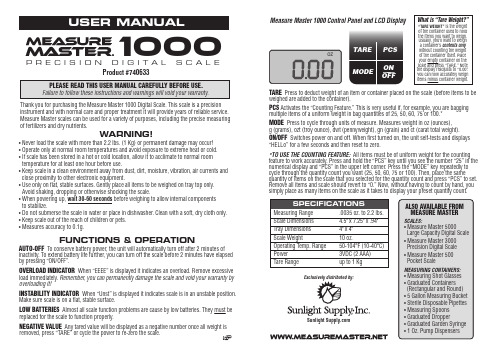
• Never load the scale with more than 2.2 lbs. (1 Kg) or permanent damage may occur!• Operate only at normal room temperatures and avoid exposure to extreme heat or cold.• If scale has been stored in a hot or cold location, allow it to acclimate to normal room temperature for at least one hour before use.• Keep scale in a clean environment away from dust, dirt, moisture, vibration, air currents and close proximity to other electronic equipment.• Use only on flat, stable surfaces. Gently place all items to be weighed on tray top only. Avoid shaking, dropping or otherwise shocking the scale.• When powering up, wait 30-60 seconds before weighing to allow internal components to stabilize.• Do not submerse the scale in water or place in dishwasher. Clean with a soft, dry cloth only.• Keep scale out of the reach of children or pets.• Measures accuracy to 0.1g.TARE Press to deduct weight of an item or container placed on the scale (before items to beweighed are added to the container).PCS Activates the “Counting Feature.” This is very useful if, for example, you are bagging multiple items of a uniform weight in bag quantities of 25, 50, 60, 75 or 100.*MODE Press to cycle through units of measure. Measures weight in oz (ounces),g (grams), ozt (troy ounce), dwt (pennyweight), gn (grain) and ct (carat total weight).ON/OFF Switches power on and off. When first turned on, the unit self-tests and displays “HELLo” for a few seconds and then reset to zero.*TO USE THE COUNTING FEATURE: All items must be of uniform weight for the counting feature to work accurately. Press and hold the “PCS” key until you see the number “25” in the numerical display and “PCS” in the upper left corner. Press the “MODE” key repeatedly to cycle through the quantity count you want (25, 50, 60, 75 or 100). Then, place the samequantity of items on the scale that you selected for the quantity count and press “PCS” to set. Remove all items and scale should revert to “0.” Now, without having to count by hand, you simply place as many items on the scale as it takes to display your preset quantity count.AUTO-OFF To conserve battery power, the unit will automatically turn off after 2 minutes ofinactivity. To extend battery life further, you can turn off the scale before 2 minutes have elapsed by pressing “ON/OFF”.OVERLOAD INDICATOR When “EEEE” is displayed it indicates an overload. Remove excessiveload immediately. Remember, you can permanently damage the scale and void your warranty by overloading it!INSTABILITY INDICATOR When “Unst” is displayed it indicates scale is in an unstable position.Make sure scale is on a flat, stable surface.LOW BATTERIES Almost all scale function problems are cause by low batteries. They must be replaced for the scale to function properly.NEGATIVE VALUE Any tared value will be displayed as a negative number once all weight isremoved, press “TARE” or cycle the power to re-zero the scale.1000P R E C I S I O N D I G I T A L S C A L EWhat is “Tare Weight?”“TARE WEIGHT” is the weight of the container used to hold the items you want to ually, you’ll want to weigh a container’s contents only without counting the weight of the container itself. Place your empty container on the scale and press “TARE.” Note the display readjusts to “0.00”.You can now accurately weigh items minus container weight.FUNCTIONS & OPERATIONWARNING!Thank you for purchasing the Measure Master 1000 Digital Scale. This scale is a precision instrument and with normal care and proper treatment it will provide years of reliable service. Measure Master scales can be used for a variety of purposes, including the precise measuring of fertilizers and dry nutrients.Measure Master 1000 Control Panel and LCD DisplayProduct #740633Sunlight 。
Sokkia_SET22D

全站仪专家网 收集整理
全站仪专家网 收集整理
全站仪专家网 收集整理
全站仪专家网 收集整理
全站仪专家网 收集整理
全站仪专家网 收集整理
全站仪专家网 收集整理
全站仪专家网 收集整理
全站仪专家网 收集整理
全站仪专家网 收集整理
全站仪专家网 收集整理
全站仪专家网 收集整理
全站仪专家网 收集整理
全站仪专家网 收集整理
全站仪专家网 收集整理
全站仪专家网 收集整理
全站仪专家网 收集整理
全站仪专家网 收集整理
全站仪专家网 收集整理
全站仪专家网 收集整理
全站仪专家网 收集整理
全站仪专家网 收集整理
全站仪专家网 收集整理
全站仪专家网 收集整理
全站仪专家网 收集整理
全站仪专家网 收集整理
全站仪专家网 收集整理
全站仪专家网 收集整理
全站仪专家网 收集整理
全站仪专家网 收集整理
全站仪专家网 收集整理
全站仪专家网 收集整理
全站仪专家网 收集整理
全站仪专家网 收集整理
全站仪专家网 收集整理
全站仪专家网 收集整理
全站仪专家网 收集整理
全站仪专家网 收集整理
全站仪专家网 收集整理
全站仪专家网 收集整理
全站仪专家网 收集整理
全站仪专家网 收集整理
全站仪专家网 收集整理
全站仪专家网 收集整理
全站仪专家网 收集整理
全站仪专家网 收集整理
全站仪专家网 收集整理
全站仪专家网 收集整理
全站仪专家网 收集整理
Palo Alto Networks PAN-OS 产品系列说明书
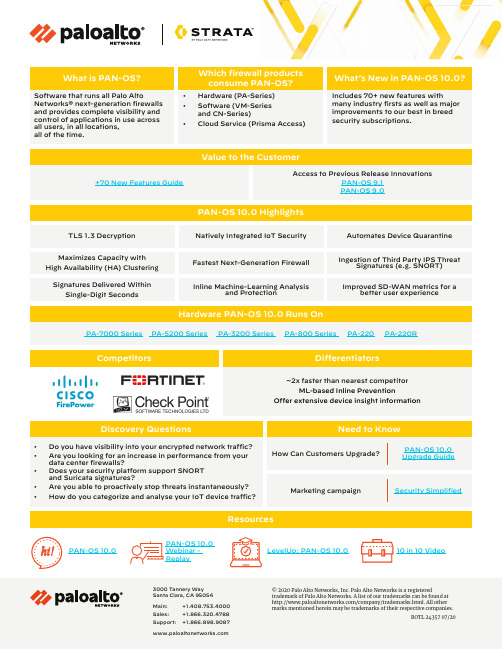
Software that runs all Palo Alto Networks® next-generation firewalls and provides complete visibility and control of applications in use across all users, in all locations, all of the time.
Need to Know
How Can Customers Upgrade?
PAN-OS 10.0 Upgrade Guide
Marketing campaign
Security Simplified
Resources
hi! PAN-OS 10.0
PAN-OS 10.0 Webinar Replay
Access to Previous Release Innovations PAN-OS 9.1 PAN-OS 9.0
PAN-OS 10.0 Highlights
TLS 1.3 Decryption
Natively Integrated IoT Security
Automates Device Quarantine
© 2020 Palo Alto Networks, Inc. Palo Alto Networks is a registered trademark of Palo Alto Networks. A list of our trademarks can be found at /company/trademarks.html. All other marks mentioned herein may be trademarks of their respective companies.
全站仪_2008索佳新品新技术
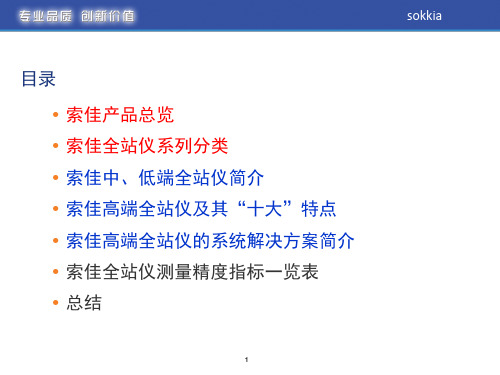
NET05:索佳高精度全站仪
15
sokkia
4、索佳高端全站仪“十大”特点
“十大”特点之三:独特的自动化性能
智能目标识别、照准与跟踪(棱镜与非棱镜的识别)
16
sokkia
4、索佳高端全站仪“十大”特点
“十大”特点之三:独特的自动化性能
智能目标识别、照准与跟踪(棱镜与棱镜的识别)
4、索佳高端全站仪“十大”特点
“十大”特点:
1. 2. 3. 4. 5. 6. 拥有专利的测角、测距核心技术 世界最高的测量精度 独特的自动化性能 独一无二的反射片照明灯装置 便于用户开发的WinCE操系统 高清晰彩色显示触摸屏、图标可激 活操作风格、背景光照明的数字字 母键盘 7. 长效锂电池供电解决方案 8. 类型齐全的数据传输端口 9. IP6X高等级防护性能 10. 独特的野外信息速递系统
精度[″] 12
sokkia
4、索佳高端全站仪“十大”特点
“十大”特点之二:提供最高的测量精度 型号
NET05
NET1
测角精度
0.5
1.0
棱镜
0.8 mm+1ppm
1.5 mm+1ppm 2.0 mm+2ppm
1.5mm+2ppm(SRX1)
测距精度 反射片
0.5 mm+1ppm
1.0 mm+1ppm
以往的EDM
11
RED-tech-EDM
sokkia
4、索佳高端全站仪“十大”特点
“十大”特点之一:拥有专利的测角、测距核心技术
IACS
20 18 16 14
--自主角度校准系统:应用效果
索佳SETX全站仪介绍

sokkia sokkia 曹新华索佳武汉技术中心cxh0509@5隆重推出z索佳新一代全站仪、经典之作SET X 2007年下半年隆重推出。
z国际著名专业杂志《GIMInternational》撰文推介。
5名称含义SET:S okkia E lectronic T otalstation索佳电子全站仪X:RED-tech E X, E x treme,E x cellent RED-tech EX技术,极至的,卓越的5产品定位手控型顶端全站仪5技术特色高精度测距技术RED-tech(RE volutionary D igital processing tech nology)相位测距、多频率信号同步发射与接收、先进的光学系统、测距信号数字处理。
免棱镜0.3 ~ 500 m,±(3 + 2ppm×D)mm反射片 1.3 ~500 m, ±(3 + 2ppm×D)mm单棱镜 1.3 ~5000 m, ±(1.5 + 2ppm×D)mm (SET1X)±(2 + 2ppm×D)mm5技术特色高精度测角技术IACS(I ndependent A ngle C alibration System)索佳独创的角度自校准系统(专利技术)结合基于随机双向编码技术的绝对编码度盘,极大提高和确保仪器的测角精度。
测角精度:±1”/ 2”/ 3”/ 5”5的主要特点Windows CE 操作系统z高可靠性z高扩展性z自开发软件z丰富的图形界面5的主要特点z高分辨彩色触摸显示屏z背光式操作键盘z透明凹面按键5的主要特点良好的用户操作界面z全中文菜单z直观图形显示z点击屏幕或按键均可操作5的主要特点功能丰富、使用方便的测量软件5的主要特点直观方便的状态条状态信息显示点击改变相关设置按住进入相关设置菜单5的主要特点菜单和界面自定义z页面标签z页面内容z功能菜单z字体大小和颜色z 10000点数据内存z CF卡口(SD卡)z USB口z RS232串口z独有的1级蓝牙,可实现300m距离无线通讯5的主要特点大容量内存、丰富的数据接口5的主要特点z新型双速微动z测量便捷键测量员眼睛无需离开目镜便可方便快捷地按键实施测量5的主要特点标配红绿光导向器100m1.3m –150m3.5m3.5m3.5m3.5m仪器内置红绿光导向器,可极大提高放样等测量的工作效率。
测绘仪器型号大全
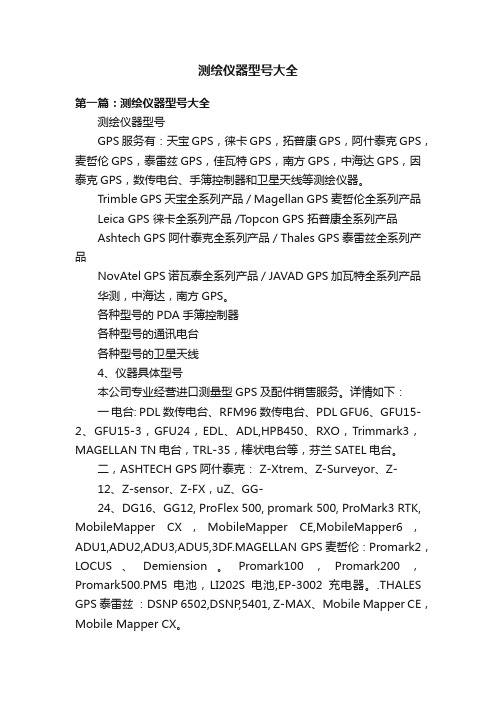
测绘仪器型号大全第一篇:测绘仪器型号大全测绘仪器型号GPS服务有:天宝GPS,徕卡GPS,拓普康GPS,阿什泰克GPS,麦哲伦GPS,泰雷兹GPS,佳瓦特GPS,南方GPS,中海达GPS,因泰克GPS,数传电台、手簿控制器和卫星天线等测绘仪器。
Trimble GPS天宝全系列产品 / Magellan GPS麦哲伦全系列产品Leica GPS 徕卡全系列产品 /T opcon GPS 拓普康全系列产品Ashtech GPS 阿什泰克全系列产品 / Thales GPS泰雷兹全系列产品NovAtel GPS诺瓦泰全系列产品 / JAVAD GPS加瓦特全系列产品华测,中海达,南方GPS。
各种型号的PDA手簿控制器各种型号的通讯电台各种型号的卫星天线4、仪器具体型号本公司专业经营进口测量型GPS及配件销售服务。
详情如下:一电台: PDL数传电台、RFM96数传电台、PDL GFU6、GFU15-2、GFU15-3,GFU24,EDL、ADL,HPB450、RXO,Trimmark3,MAGELLAN TN电台,TRL-35,棒状电台等,芬兰SATEL电台。
二,ASHTECH GPS阿什泰克: Z-Xtrem、Z-Surveyor、Z-12、Z-sensor、Z-FX,uZ、GG-24、DG16、GG12, ProFlex 500, promark 500, ProMark3 RTK, MobileMapper CX,MobileMapper CE,MobileMapper6,ADU1,ADU2,ADU3,ADU5,3DF.MAGELLAN GPS麦哲伦 : Promark2,LOCUS、Demiension。
Promark100,Promark200,Promark500.PM5电池,LI202S电池,EP-3002充电器。
.THALES GPS泰雷兹:DSNP 6502,DSNP,5401, Z-MAX、Mobile Mapper CE,Mobile Mapper CX。
海康-卡口手册

`海康威视智能交通-系统产品手册(卡口分册)文档编号PDM3012100版本V3.1.0.0build130328编制于建志审核邹辉批准裴建军杭州海康威视系统技术有限公司2013年03月28日目录产品线分类说明 (1)I 需求分类与产品方案 (2)Ⅱ产品方案特点 (3)Ⅲ产品方案 (5)3.1机动车捕获-线圈触发方案 (5)3.1.1主推方案 (5)3.1.1.1功能及性能指标 (5)3.1.1.2效果图片 (6)3.1.1.3详细方案 (8)3.1.1.3.1IS-3012LL/01-看清人脸、闪光灯补光、3线圈触发测速、200万1车道. 83.1.1.3.2IS-3013LL/01-看清人脸、闪光灯补光、3线圈触发测速、300万2车道. 93.1.1.3.3IS-3015LL/01-看清人脸、闪光灯补光、3线圈触发测速、500万3车道113.1.2其他方案 (13)3.1.2.1功能及性能指标 (13)3.1.2.2效果图片 (15)3.1.2.3详细方案 (17)3.1.2.3.1看清人脸方案 (17)3.1.2.3.1.1IS-3012LL/03-看清人脸、闪光灯补光、前后牌同线圈抓拍、3线圈触发测速、200万1车道 (17)3.1.2.3.1.2IS-3018LL/01-看清人脸、闪光灯补光、3线圈触发测速、800万3车道-未发布 (18)3.1.2.3.2不看人脸方案 (20)3.1.2.3.2.1IS-3012LL/04-不看人脸、LED补光灯补光、3线圈触发测速、200万1车道 (20)3.1.2.3.2.2IS-3013LL/02-不看人脸、LED补光灯补光、3线圈触发测速、300万2车道 (22)3.1.2.3.2.3IS-3015LL/02-不看人脸、LED补光灯补光、3线圈触发测速、500万3车道 (24)3.1.2.3.3红外卡口方案 (26)3.1.2.3.3.1IS-3012LL/13-红外闪光灯补光、3线圈触发测速、200万1车道. 263.1.2.3.3.2IS-3013LL/03-红外闪光灯补光、3线圈触发测速、300万2车道. 283.1.2.3.3.3IS-3015LL/03-红外闪光灯补光、3线圈触发测速、500万3车道. 303.1.3过渡方案 (32)3.1.3.1功能及性能指标 (32)3.1.3.2效果图片 (33)3.1.3.3详细方案 (34)3.1.3.3.1IS-3012LL/06-看清人脸、闪光灯补光、3线圈触发测速、200万2车道343.1.3.3.2IS-3012LL/07-不看人脸、LED补光灯补光、3线圈触发测速、200万2车道 (36)3.2机动车捕获-视频触发方案 (38)3.2.1主推方案 (38)3.2.1.1功能及性能指标 (38)3.2.1.2效果图片 (39)3.2.1.3详细方案 (39)3.2.1.3.1IS-3012VN/01-看清人脸、闪光灯补光、视频触发、无测速、200万1车道 (39)3.2.1.3.2IS-3013VN/01-看清人脸、闪光灯补光、视频触发、无测速、300万2车道 (41)3.2.1.3.3IS-3015VN/01-看清人脸、闪光灯补光、视频触发、500万3车道-未发布 (42)3.2.2其他方案 (44)3.2.2.1功能及性能指标 (44)3.2.2.2效果图片 (45)3.2.2.3详细方案 (45)3.2.2.3.1不看人脸方案 (45)3.2.2.3.1.1IS-3012VN/02-不看人脸、LED补光灯补光、视频触发、无测速、200万1车道 (45)3.2.2.3.1.2IS-3012VR/04-不看人脸、闪光灯补光、视频触发、雷达测速、200万1车道 (47)3.2.2.3.1.3IS-3013VN/02-不看人脸、LED补光灯补光、视频触发、无测速、300万2车道 (49)3.2.2.3.1.4IS-3015VN/02-不看人脸、LED灯补光、视频触发、无测速、500万3车道 (50)3.2.2.3.2红外卡口方案 (52)3.2.2.3.2.1IS-3012VN/10-不看人脸、红外闪光灯补光、视频触发、无测速、200万1车道 (52)3.2.2.3.2.2IS-3013VN/05-不看人脸、红外闪光灯补光、视频触发、无测速、300万2车道-未发布 (54)3.2.2.3.2.3IS-3015VN/03-不看人脸、红外闪光灯补光、视频触发、无测速、500万3车道-未发布 (56)3.2.3过渡方案 (58)3.2.3.1功能及性能指标 (58)3.2.3.2效果图片 (59)3.2.3.3详细方案 (59)3.2.3.3.1IS-3012VN/03-看清人脸、闪光灯补光、视频触发、无测速、200万2车道 (59)3.2.3.3.2IS-3012VN/04-不看人脸、LED补光灯补光、视频触发、无测速、200万2车道 (61)3.3机、非、人捕获方案(混行卡口) (62)3.3.1主推方案 (62)3.3.1.1功能及性能指标 (62)3.3.1.2效果图片 (63)3.3.1.3详细方案 (65)3.3.1.3.1IS-3012VN/05-不看人脸、视频检测、无测速、混合车道目标(机动车、非机动车、行人)抓拍,LED频闪灯补光、200万1车道 (65)3.3.1.3.2IS-3013VN/03-不看人脸、视频检测、无测速、混合车道目标(机动车、非机动车、行人)抓拍,LED频闪灯补光、300万2车道-未发布 (66)3.3.2过渡方案 (68)3.3.2.1功能及性能指标 (68)3.3.2.2效果图片 (69)3.3.2.3详细方案 (69)3.3.2.3.1IS-3012VN/08-不看人脸、视频检测、无测速、混合车道目标(机动车、非机动车、行人)抓拍,LED频闪灯补光、200万2车道 (69)附录1 相关文件 (71)附录2 修订记录 (71)产品线分类说明IS-30XYAB/MNIS-30XYAB/MN-abIS-30XYAB/MN-abcdefgh如:IS-301YAB/MN-ab 卡口(公路车辆智能监测记录系统)IS-302YAB/MN-abcdefgh 电子警察(包含闯红灯自动记录系统和压黄线逆行等交通违法检测系统)IS-303YAB/MN 汽车牌照识别器应用系统IS-304YAB/MN 停车诱导和出入口系统IS-305YAB/MN 视频检测器应用系统IS-306YAB/MN 机动车测速系统说明:IS- 产品引导符,代表集成类产品。
Kamstrup MULTICAL 302 温度、流量计说明书
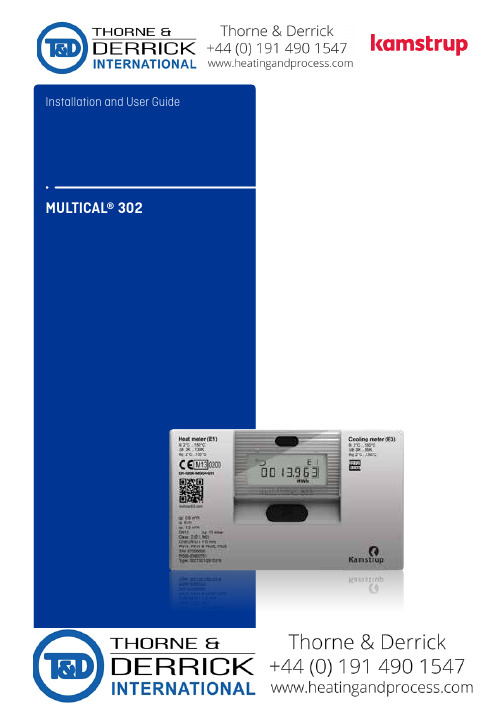
Installation and User GuideMULTICAL® 302KamstrupA/S·Industrivej28,Stilling·DK-8660Skanderborg·T:+4589931000·*****************·2Kamstrup A/S • 55121351_D2_GB_04.2015MULTICAL® 302MID designationsPermissible operating conditions / measuring ranges Calculator q : 2 °C…150 °C DΘ: 3K…130K Temperature sensor set q : 2 °C…150 °C DΘ: 3K…130KFlow sensorq : 2 °C…130 °CAlso available as cooling meter with temperature range 2 °C...150 °C (alternatively 2 °C...50 °C) or as combined heat/cooling meter with temperature range 2 °C...150 °C, however with MID approval on the heat register only.Mechanical environmentM1 and M2 (fixed installation with minimum vibration and fixed installation with considerable or high vibration level, respectively).Electromechanical environmentE1 (housing/light industry). The meter’s signal cables must be drawn with a minimum distance of 25 cm to other installations.Climatic environmentInstallation must take place in environments with non-condensing humidity and in closedlocations (indoors). The ambient temperature must be within 5 °C…55 °C. The flow sensor, however, may be installed in condensing environments.Maintenance and repairThe flow sensor and the temperature sensors must not be separated from the calculator. Repairsrequire subsequent reverification in an accredited laboratory.MULTICAL® 302 Contents1 General information 32 Temperature sensors 4 2.1 Mounting of temperature sensors 42.2 Coupling for direct sensor 43 Information codes "INFO" 54 Mounting of flow sensor 6 4.1 Wall mounting of MULTICAL® 302 7 4.2 Flow direction 8 4.3 Installation position 84.4 Humidity and condensation 85 Mounting of calculator 9 5.1 Compact mounting 9 5.2 Wall mounting 10 5.3 Position of calculator 106 Battery supply 107 Testing the function 118 Communication 11 8.1 Wired M-Bus communication 11 8.2 Wireless M-Bus communication(radio) 11 9 Setup Mode 12 9.1 Changing the installation position 13 9.2 Changing the energy unit 141 General informationPlease read this guide carefully before installing the energy meter.In case of incorrect mounting, Kamstrup's guarantee obligations no longer apply.Note that the following installation conditions must be obeyed:- Pressure stage: P N16/PN25, see marking. The flow sensor marking does not apply toenclosed accessories.- Pressure stagesensor set type Ø 5.2: PN16 and PN25A t medium temperatures above 90 °C, and below 15 °C, and the calculator should be wall-mounted.3 Kamstrup A/S • 55121351_D2_GB_04.2015MULTICAL® 3022 Temperature sensorsThe temperature sensors used to measure inlet and outlet temperatures, respectively, are a matched sensor set that must never be separated.Temperature sensors are mounted in MULTICAL® 302 from the factory. According to EN 1434, the cable length must not be changed.The temperature sensor which is mounted in the flow sensor from the factory has no marking on the sensor cable. The other sensor, which is marked with a green plastic ring, must be mounted in the "opposite" pipe compared to the flow sensor.2.1 Mounting of temperature sensorsMULTICAL® 302 comes with a Ø 5.2 mm Pt500 sensor pair (matched sensors) with 1.5 m silicone cable. This sensor type can be used as direct sensor using a coupling and an O-ring and as pocket sensor to be mounted in a sensor pocket.One temperature sensor is mounted in the flow sensor from the factory. The other sensor ought to be mounted as direct sensor. Alternatively, both sensors must be mounted in sensor pockets as symmetrical sensor installation gives the best measuring result. If one of the sensors is not to be mounted in the flow sensor, it must instead be mounted as close to the outlet of the flow meter as possible so that the distance between the flow sensor and the temperature sensor is max. 12 cm. Asymmetrical sensor installation (one direct sensor and one pocket sensor) is only advisable where national regulations allow this, and never in systems with low differential temperature and/ or low water flow.Example:If the display shows that the flow sensor is tobe mounted in the inlet pipe, the sensor withthe green plastic ring must be mounted in theoutlet pipe.2.2 Coupling for direct sensorSlide the enclosed plastic coupling into place from the end of the sensor tube until you feel a click when the coupling has reached the firstknurling.4Kamstrup A/S • 55121351_D2_GB_04.20155Kamstrup A/S • 55121351_D2_GB_04.2015MULTICAL® 302The coupling must not be pushed further downthan the first knurling.it is very important that you observe the tole-the O-ring may not provide correct sealing.3 Information codes "INFO"MULTICAL® 302 constantly monitors a number of important functions. If there is a serious error inthe measuring system or installation, a flashing "INFO" is displayed, and an info code can be read by activating the push-button until the measuring unit displays "INFO". The info code is only shown if an error has occurred, unless the meter is configured for "static info codes".If more than one info code appears at a time, the sum of info codes is displayed. If e.g. both temperature sensors are outside measuring range, info code 12 (info codes 4+8) is codes 4 and 8 are set when the temperature falls below 0.00 °C or exceeds 155.00 °C. Info codes 4 and 8 are also set for short-circuited and disconnected sensors.Note: If Info = 4 or 8, the meter's energy calculation and volume accumulation stop.6Kamstrup A/S • 55121351_D2_GB_04.2015MULTICAL® 3024 Mounting of flow sensorPrior to installation of the flow sensor, the system should be flushed and protection plugs/plastic diaphragms removed from the flow sensor.Correct flow sensor position (inlet or outlet) appears from the display of MULTICAL® 302. the side of the flow sensor.PN25 installations and is available marked either PN16 or PN25 or marked both PN16 and PN25, as required.Tightening by handO-ringGasketEnclosed couplings, if any, are only intended for PN16. Suitable PN25 couplings must be used in PN25 installations.In connection with G¾x110 mm, it must be checked that 12 mm thread run-out is sufficient. See figure below.Straight inlet: MULTICAL® 302 requires neither straight inlet nor straight outlet to meet the Mea-suring Instruments Directive (MID) 2004/22/ EF and EN 1434:2007. A straight inlet section is only necessary in case of heavy flow disturbances before the meter. It is recommended to follow the guidelines of CEN CR 13582.A Recommended flow sensor positionB Recommended flow sensor positionC Unacceptable position due to risk of air build-upD Acceptable position in closed systemsE A flow sensor should not be placedimmediately after a valve, except for block valves, which must be fully open when not used for blocking F the inlet side of a pumpGa two-level double bend.A BCEFGIn order to prevent cavitation, the operating pressure at MULTICAL® 302 must be min. 1 bar at q p and min. 2 bar at q s . This applies to temperatures up to approx. 80 °C.MULTICAL® 302 must not be exposed to pressure lower than the ambient pressure (vacuum).7Kamstrup A/S • 55121351_D2_GB_04.2015MULTICAL® 3024.1 Wall mounting of MULTICAL® 302MULTICAL® 302 can be mounted vertically, horizontally or at an angle.MULTICAL® 302 may be turned upwards to max45° and downwards to max 90° compared to the pipe axis.45°45°45°45°9Important!The meter is most sensitive to air bubbles in the water when the plastic case points upwards. Therefore, this mounting position ought only to be used in installations with high operating pressure and automatic ventilation like e.g. direct connected district heating.8Kamstrup A/S • 55121351_D2_GB_04.2015MULTICAL® 3024.2 Flow directioncorrect.4.3 inlet or outlet pipe.is correctly positioned as either inlet meter or outlet meter. The installation position of the meter can be changed in the Setup Mode (for further information, see paragraph 9.1, page 13).Icon for outlet meter4.4 Humidity and condensation If MULTICAL® 302 is installed in moistenvironments, it must be turned 45° compared to the pipe axis, as shown in the drawing to the left.45°MULTICAL® 302 5 Mounting of calculator5.1 Compact mountingThe calculator is mounted directly on theflow sensor. The calculator is sealed fromthe factory, and therefore, further sealing isunnecessary, unless the seals on the back ofthe calculator have been broken.In case of strong condensation (e.g. coolingapplications), wall mounting of the calculator isrecommended, see paragraph 5.2, page 10.83259832459BD9 Kamstrup A/S • 55121351_D2_GB_04.201510Kamstrup A/S • 55121351_D2_GB_04.2015MULTICAL® 3025.2 Wall mountingThe wall fitting makes it possible to mount MULTICAL® 302 directly on an even wall. Use the fitting as a template to mark and drill two 6 mm holes in the wall.24245.3 Position of calculatorIf the flow sensor is mounted in a humid or condensing environment, the calculator must be placed in a higher position than the flow sensor.6 Battery supplyMULTICAL® 302 is battery-supplied with either 1 or 2 A-cell batteries. Optimal battery lifetime is obtained by keeping the battery temperature below 30 °C, e.g. by wall mounting.The voltage of a lithium battery is almost constant throughout the lifetime of the battery(approx. 3.65 V). Therefore, it is not possible to determine the remaining capacity of the battery by measuring the voltage. However, INFO code 128 indicates that the battery voltage is too low.The battery cannot and must not be charged and must not be short-circuited. Used batteries must be handed in for approved destruction, e.g. to Kamstrup A/S.MULTICAL® 302 7 Testing the functionCarry out an operational check when the energy meter has been fully mounted. Open thermo-regulators and cocks to establish water flow through the heating system. Press the push-button of MULTICAL® 302, and check that the displayed values for temperatures and water flow are credible values.8 CommunicationMULTICAL® 302 can be delivered with or without remote communication. If the meter is delivered with remote communication, it can be either wired M-Bus or wireless M-Bus(radio communication).8.1 Wired M-Bus communicationIf the meter is supplied with built-in wired M-Bus, M-Bus protocol according to EN 13757-3:2013 is used.The connection to the M-Bus master takes place via the fixed 2-wire cable of 1,5 m. The connection is independent of polarity, and the M-Bus interface is galvanically separated from the rest of the meter.M-Bus comes with primary, secondary and enhanced secondary addressing. The M-Bus addressis indicated at the placing of the order, but can subsequently be changed in the Setup mode (see paragraph 9, page 12).8.2 Wireless M-Bus communication (radio)If the meter has integrated wireless M-Bus, it is possible to select between Mode C1 or Mode T1 OMS. Mode C1 is used in connection with Kamstrup's reading systems and in general for drive-by meter reading. Mode T1 OMS is used in connection with OMS-based stationary networks.The meter has an internal antenna.Mode C1Protocol according to EN 13757-4:2013. Transmission interval 16 secs. Individual 128-bit AES encryption.Mode T1 OMSProtocol according to EN13757-4:2013 and OMS Specification, Volume 2, Issue 3.0.1. Transmission interval of 900 secs. Individual 128-bit AES encryption.Kamstrup A/S • 55121351_D2_GB_04.201511MULTICAL® 3029 Setup ModeSetupWhen delivered, the meter is in transport state, which means that the display loop "Setup" isavailable.continuously for 9 secs. until "SETUP" is displayed. The meter remains in Setup loop until the front button is pressed for 5 secs. However, a time-out secures that the meter reverts from Setupmode to normal mode after 4 minutes.After 4 minutes without activation of the button, the meter reverts to energy reading in the User loop.12Kamstrup A/S • 55121351_D2_GB_04.201513Kamstrup A/S • 55121351_D2_GB_04.2015MULTICAL® 3029.1 Changing the installation positionThe meter is configured for mounting in either flow or return pipe from the factory.The setup of the meter's installation position can be changed from inlet meter to outlet meter (and vice versa):For this purpose, display 3-06 is used. Now, the following is to be carried out:InletIf the meter is set to be placed in the inlet, the text "inlet" is displayed. In order to change the setting, press the button for two seconds. "Setup" is briefly displayed, and then "Inlet" flashes. Press the button once, and "Outlet" is displayed. If you want to save the setting, press the button for two seconds until "OK" appears inthe display.OutletIf the meter is set to be placed in the outlet, the text "Outlet" is displayed. In order to change the setting, press the button for two seconds. "Setup" is briefly displayed, and then "Outlet" flashes. Press the button once, and "Inlet" is displayed. If you want to save the setting, press the button for two seconds until "OK" appears inthe display.Transport state ends when the meter hasregistered its first volume accumulation, either 0.01 m 3 (10 L) or 0.001 m 3 (1 L) – determined by the selected resolution.When the transport mode has been cancelled, you only have access to the Setup loop if the installation seal is broken and the contactpoints behind the seal are short-circuited.Note:The option Setup has been deselected in certain country codes.14Kamstrup A/S • 55121351_D2_GB_04.2015MULTICAL® 3029.2 Changing the energy unitThe energy unit can be changed. In order to do so, follow the example in paragraph 9.1, page 13, but instead of reading 3-06, reading 3-07 is to be used.If you change the energy unit setting in Setup loop, you must be aware that the change can influence the most significant digits of the display. If for instance you change from GJ with 2 decimals to GJ with 3 decimals, the most significant digit disappears. The same applies if you change from kWh without decimals to kWh with 1 decimal. And conversely, the least significant digit disappears if e.g. you change from kWh with 1 decimal to kWh without decimals. See examples below:GJ with 2 decimals (B=2)This is an example of how the energy reading E1 can appear – counted in GJ.GJ with 3 decimals (B=6)Here the most significant digit has disappeared compared to example 1. In return you receive a higher resolution.Example 3kWh without decimals (B=3)This is an example of how energy reading E1can appear – counted in kWh.kWh with 1 decimal (B=7)Here the most significant digit has disappeared compared to example 3. In return you receive a higher resolution.MWh with 3 decimals (B=4)In principle, this is the same resolution as in example 3, but energy is now counted in MWh.temperature.(contact your utility if the value Energy measurementMULTICAL® 302 functions in the following way:The flow sensor registers the amount of district heating w ater flowing through the heatingsystem in m 3(cubic metres).The temperature sensors placed in inlet and outlet pipes register the cooling, i.e. the difference between input and output temperatures. MULTICAL® 302 calculates consumed energy based on v olume of district heating water and cooling.ReadingsThe display is activated by pressing the front button. Then, press the button to change to another display.Four minutes after the latest activation of the front key, the meter automatically s witches to consumed energy.Display readingsDDD=210Furthermore, see interactive user's guides at K a m s t r u p A /S • 55121351_D 2_G B _04.2015User GuideKamstrupA/S·Industrivej28,Stilling·DK-8660Skanderborg·T:+4589931000·*****************·。
汽车配件说明书

SCREAMIN' EAGLE STREET CANNON SLIP-ON MUFFLERS - SATIN BLACKSCREAMIN' EAGLE ® ROUND AIR CLEANER COVER - RACHETSCREAMIN' EAGLE STAGE IV KIT - 114 TO 117 CL, BLACKHIGHLIGHTEDPROFILE ®LOW REAR SUSPENSIONHOLDFAST ™ DOCKING HARDWARE - GLOSS BLACKSCREAMIN' EAGLE TIMERCOVER BASEDOMINION ™ COLLECTION HARD GRIPS - BRONZEDOMINION COLLECTION MIRRORS - GLOSS BLACKPUSHRODCOVER - GLOSS BLACKDOMINION COLLECTION FRONT AXLE NUT COVER - GLOSS BLACK2019 FXFBS FAT BOB ® SCOLOR SHOP CUSTOM PAINT: TAGGEDCustomized with Genuine Motor Parts & AccessoriesCOLOR SHOP CUSTOM PAINTNEW Color Shop Limited Paint – Tagged92200215EJNACCESSORIES FOR FITProfile Low Rear Suspension54000143ACCESSORIES FOR FUNCTIONHoldFast Docking Hardware Kit - Gloss Black52300379ACCESSORIES FOR STYLEFront EndOil Cooler Cover - Gloss Black62500027NEW Front Axle Nut Cover Adaption Kit43000159NEW Dominion Collection Front Axle Nut Covers - Gloss Black 43000124Lighting & ElectricalBullet Turn Signal Lens Kit - Front, Smoked 69208-09Hand Controls & Gauges Black Hand Control Lever Kit36700210NEW Dominion Collection Hand Grips - Bronze 56100234NEW Dominion Collection Mirrors - Bronze56000136ACCESSORIES FOR STYLENEW Dominion Collection Fuel Cap - Bronze 61100106Engine & Chassis TrimNEW Dominion Collection Primary Cover - Gloss Black 25700795NEW Dominion Collection Primary Cover Insert - Bronze 25700806Cam Cover - Gloss Black25700467NEW Screamin' Eagle Timer Cover Base 25600117NEW Screamin' Eagle 117 Stage IV insert25600125NEW Dominion Collection Upper Rocker Box Covers - Bronze 25700780NEW Dominion Collection Upper Rocker Box Cover Inserts - Brushed Black25700791Lower Rocker Box Covers - Gloss Black25700521Pushrod Covers - Gloss Black 17900081Tappet Covers -Gloss Black 25700890Finned Spark Plug Covers - Black 25800061Screamin' Eagle Round Air Cleaner - Rachet 61300845Foot ControlsSatin Black Billet Shift Lever 33600168Satin Black Billet Brake Lever41600219NEW Dominion Collection Shifter Peg - Gloss Black 33600180NEW Dominion Collection Shifter Peg Trim Piece - Bronze 33600216NEW Dominion Collection Brake Pedal Pad - Gloss Black, Small50600267IMPORTANT – PLEASE READ: This list is a guide to accessorizing your motorcycle. We have tried to make the information comprehensive and factual, but errors and changes can occur. Harley-Davidson ® and its dealers may change price and specifications at any time, and may discontinue items depicted without notice and without obligation. This list was developed for 2019 U.S. specification vehicles. Motorcycle configuration and / or products shown may vary by locale / region due to compliance regulations. Please consult your local dealer for further information.To see Parts & Accessories available for your motorcycle and complete product description, fitment and warranty terms and conditions for all products listed, refer to the 2019 Harley-Davidson ® Genuine Motor Parts & Accessories Catalog, the 2019 Owner’s Manual or shop online at /shop.©2019 H-D and its affiliates. All rights reserved. Harley, H-D, Harley-Davidson and the Bar & Shield logo are among the trademarks of H-D U.S.A., LLC. All other trademarks are the property of their respective owners.2019 FXFBS FAT BOB ® SCOLOR SHOP CUSTOM PAINT: TAGGEDDESCRIPTION PART NO.ACCESSORIES FOR STYLENEW Dominion Collection Brake Pedal Pad Trim Piece - Bronze 50600295NEW Custom Gear Shift Linkage - Black 33600259Rear EndNEW Dominion Collection Rear Axle Nut Covers - Gloss Black43000129DESCRIPTION PART NO.SCREAMIN’ EAGLE PERFORMANCEScreamin' Eagle Pro Street Tuner41000008C Screamin' Eagle Smart Tune PRO Automatic Tuning Module41000445Screamin’ Eagle Milwaukee-Eight Engine Stage IV Kit - 114 to 117CI 92500073Screamin’ Eagle Extreme-Flow Air Cleaner – Round, Center Bolt 29400357Screamin' Eagle 10mm Phat Plug Wires - Black31600111Screamin Eagle Street Cannon Slip-on Mufflers - Satin Black 64900641Satin Black 4.5" End Caps 65100122Cam Drive Retention Kit 25566-06Cam Spacer Kit25928-06。
Fluke i6000s Flex AC Current Probe 说明书

®i6000s FlexAC Current ProbeHoja de instrucciones IntroducciónLas sondas de corriente de CA i6000s 24 Flex e i6000s 36 Flex (en adelante, “las sondas”) se utilizan con osciloscopios,multímetros digitales, grabadoras o registradores de datos. Las sondas pueden usarse para medir corriente de CA hasta 6000 A.La cabeza de medición flexible permite realizar mediciones de corriente en conductores difíciles de alcanzar o que resultan inaccesibles usando las típicas sondas de pinzas.Las sondas proporcionan una salida de baja tensión (3 V CA)que es proporcional a la corriente que se está midiendo. Las sondas proporcionan lecturas directas de escala completa para60 A, 600 A y 6000 A.SímbolosLa tabla siguiente muestra los símbolos usados en el producto oen este manual.Símbolo Descripción ~No se deshaga de este producto como un residuonormal utilizando los servicios municipales. Visite el sitioWeb de Fluke para conocer información sobre elreciclado.W Información importante. Consulte el manual.X Voltaje peligroso. Peligro de descarga eléctrica.T Aislamiento doble y reforzado.-No aplicar alrededor de o quitar de los conductoresGARGADOS PELIGROSOS.P Cumple las normas estándar europeas.>Se adapta a las normas de Underwriters’ Laboratory, Inc.;Cumple con las normas australianas.PN 2842359June 2007 (Spanish)©2007 Fluke Corporation. All rights reserved. Printed in China.Instrucciones de seguridadEn esta hoja de instrucciones, una Advertencia identifica las situaciones y acciones que suponen peligro para el usuario. Una Precaución identifica situaciones y acciones que pueden causar daños en el calibrador o en los instrumentos de prueba.WX AdvertenciaPara evitar descargas eléctricas o lesiones físicas:•Si las sondas se utilizan de una manera noespecificada en estas instrucciones de uso,podría verse afectada la protección provista porlas sondas.•Utilice las sondas solamente si está calificadopara hacerlo.•Tenga cuidado durante la instalación y el uso delas sondas; puede haber altas tensiones ycorrientes presentes en el circuito bajo prueba.•Proteja las sondas contra el agua y la humedad.•Use ropa de protección y guantes, según seanecesario.•No instale este producto en conductorescargados. Desenergice siempre el circuito enpruebas antes de instalar la cabeza de mediciónflexible.•Inspeccione siempre la unidad electrónica, elcable de conexión y la cabeza de mediciónflexible para comprobar si tienen daños antes deusar la sonda.•No utilice la sonda si está dañada.•Conecte siempre la sonda a la pantalla antes deinstalar la cabeza de medición flexible.•Nunca cambie las baterías con la cabeza demedición instalada en el conductor.•Nunca conecte o desconecte la fuente dealimentación externa con la cabeza de medicióninstalada en un conductor.•Use sólo originales o los accesoriosespecificados.•Utilice la sonda de corriente sólo siguiendo lasespecificaciones de las instrucciones defuncionamiento; en caso contrario, puede quelas funciones de seguridad dela sonda de corriente no le protejan.•Siga los códigos de seguridad localesy nacionales. En lugares donde hayaconductores energizados expuestos,se debe utilizar equipo de protección individualpara evitar lesiones por descargas eléctricas yarcos.•Un equipo CAT III está diseñado para protegercontra corrientes transitorias en los equiposempleados en instalaciones de equipo fijo, talescomo los paneles de distribución, alimentadores,circuitos de ramales cortos y los sistemas deiluminación de grandes edificios.EspecificacionesCaracterísticas eléctricasRangos de corriente 60 A / 600 A / 6000 A CA rms Sensibilidad de salida(acoplada a CA) 50 mV / 5 mV / 0,5 mV por A Impedancia de carga 100 kΩ como mínimo Exactitud (a 25 ºC) ± 1 % del rango (45 Hz – 65 Hz) Linealidad(10 % a 100 % del rango) ± 0,2 % de la lecturaRuido 8 mV CA rms (60 A)2 mV CA rms (600/6000 A) Rango de frecuencia 10 Hz a 50 kHz (-3 dB)Error de fase <± 1° (45 Hz – 65 Hz),± 10° (a 20 kHz)Sensibilidad de laposición(con cable > 25 mmdesde el acoplamiento)± 2 % del rangoCampo externo(con cable > 200 mmdesde el cabezal)± 1 % del rangoAlimentación de energía 2 x AA MN 1500 LR6 alcalina 400 horas, indicador de batería con poca carga o suministroeléctrico externo dedicadoCoeficiente detemperatura ± 0,08 % de la lectura por °C Voltaje de trabajo 600 V CA rms o CCCaracterísticas generalesLongitud del cable del cabezal (con aislamiento doble) 610 mm (24 pulg.) i6000s Flex-24 915 mm (36 pulg.) i6000s Flex-36Diámetro delcable 14,3 mm (0,562 pulg)Radio de flexión 38,1 mm (1,5 pulg)Longitud del cable 2 m de largo (78,7 pulg) (cabezal acomponentes electrónicos)Conexión de salida 0,5 m de cable terminado con conector BNC de seguridad suministrado con un adaptador de enchufe de seguridad de 4 mmTemperatura de operación -20 °C a +90 °C (-4 °F a 194 °F) (cabezal)-20 °C a +85 °C (-4 °F a 185 °F) (componentes electrónicos)Temperatura de almacenamiento -40 °C a +105 °C (-40 °F a 221 °F) (cabezal)-20 °C a +85 °C (-4 °F a 185 °F) (componentes electrónicos)Humedad deoperación 15 % a 85 % (sin condensación)Peso 180 g (cabezal), 190 g (componenteselectrónicos)Normas de seguridadEN 61010-1: 2001EN 61010-2-032: 2002EN 61010-031: 2002600 V rms Categoría III, Grado de contaminación 2.El uso de las sondas en conductores no aislados está limitado a 600 V CA rms o CC y a frecuencias por debajo de 1 kHz. Normas EMCEN 61326: 1998 +A1, A2 y A3Instrucciones de funcionamientoA Cabeza de mediciónB Acoplamiento de la cabeza de mediciónC Cable de salida de la cabezaD CajaE Encendido/Selector de rangoF Indicador de batería bajaG Indicador de encendidoH Cable de salidaI Conector BNC de seguridadJ Entrada de la fuente de alimentación externaInstalación de las bateríasXW AdvertenciaPara evitar descargas eléctricas o lesiones físicas:•Retire la sonda de los circuitos energizados antes de abrir la puerta de la batería.•Nunca ponga en funcionamiento la unidad sin lacubierta de la batería instalada.La sonda requiere dos baterías alcalinas AA/MN1500/LR6 para su correcto funcionamiento. Se accede al compartimiento de las baterías desde el extremo posterior de la caja de componentes electrónicos.Las baterías deben reemplazarse cuando el LED esté encendido de forma continua o cuando no se encienda. Compruebe que la sonda esté siempre alejada de los conductores cargados con corriente y que la salida esté desconectada de otros equipos. Para instalar la batería:1.Utilice una moneda o herramienta similar para girar lacubierta de la batería (¼ de vuelta) hasta que el puntoquede alineado con el símbolo de desbloqueo.2.Retire la cubierta de la batería.3.Instale las baterías asegurándose de que la polaridades correcta.4.Reemplace la cubierta de la batería y gire el cierrehasta que el punto se alinee con el símbolo de cierre. Fuente de alimentación externaHay disponible una fuente de alimentación externa opcional clase II en Fluke. La fuente de alimentación se ha diseñado para asegurar que la sonda cumple las normas de seguridad especificadas. Se recomienda no usar una fuente dealimentación de otro proveedor.XW AdvertenciaPara evitar las descargas eléctricas o las lesiones, retire lasonda y todas las demás conexiones de los circuitosenergizados antes de conectar el suministro eléctricoexterno al instrumento.Medición de corrienteXW Advertencia•Para evitar descargas eléctricas o lesiones, lea lasinstrucciones de seguridad antes de manejar esteproducto•Compruebe que los conductores que se van acomprobar están desenergizadosPara medir corriente:1.Conecte la salida de los sistemas electrónicos a laentrada de un osciloscopio u otro dispositivo degrabación de datos.XW AdvertenciaPara evitar descargas eléctricas o lesiones, las sondas decorriente flexibles no deben usarse en conductores quetengan un potencial mayor de 600 V.2.Enrolle la cabeza de medición flexible alrededor delconductor que vaya a comprobar de forma que quedeperfectamente acoplada.3.Energice el circuito en pruebas.4.Para obtener una medición más exacta, centre lacabeza flexible alrededor del conductor.5.Coloque el acoplamiento lejos de losconductores cercanos.WX AdvertenciaPara evitar descargas eléctricas o lesiones:•No utilice las sondas de corriente flexibles para medir conductores sin aislamiento a menos que estéusando vestimenta de protección apropiada para eltrabajo a alta tensión.•Utilice siempre el equipo apropiado de protecciónpersonal. Cuando se instale en conductores o barrasde distribución sin aislante, el producto debe estardentro de una caja adecuada.FuncionamientoPara activar la unidad, mueva el conmutador de la posición de apagado al rango de medición que requiera. Si se desconoce el valor de la corriente que se está midiendo, seleccione el rango de corriente de 6000 A y luego reduzca según corresponda. Estado de la bateríaEl estado de la batería aparece indicado mediante un LED en la parte delantera de las sondas. Este LED parpadea una vez cuando se enciende la unidad. La duración de cada parpadeo aumentará a medida que se reduce la duración de la batería. Un encendido momentáneo del LED indica que las baterías están en buen estado de carga. Si se enciende de forma continua, indica que la batería está descargada y requiere un cambiocuanto antes. Si no se enciende, indica que las baterías están gastadas y requieren un cambio inmediatamente. MantenimientoWX AdvertenciaPara evitar descargas eléctricas o lesiones, no utilice lasonda si está dañada.•No utilice las sondas si están dañadas.•Siempre inspeccione la unidad de componenteselectrónicos, el cable de conexión y el cabezal demedición flexible en busca de daños, antes deusarlos.•Para evitar las descargas eléctricas, mantenga lassondas limpias y libres de contaminación desuperficie.Utilice alcohol isopropílico para limpiar la unidad de control y el cabezal de medición. Asegúrese de que el cabezal de medición flexible, el cable de conexión y la caja de componenteselectrónicos estén secos antes de continuar usándolos. GARANTÍA LIMITADA Y LIMITACIÓN DE RESPONSABILIDADEste producto de Fluke estará libre de defectos en los materiales y en la mano de obra durante un año a partir de la fecha de adquisición. Esta garantía no incluye fusibles, baterías desechables ni daños por accidente, negligencia, mala utilización, modificación, contaminación o condiciones anómalas de funcionamiento o manipulación. Los distribuidores no están autorizados a extender ninguna otra garantía en nombre de Fluke. Para obtener servicio de garantía, póngase en contacto con el centro de servicio autorizado por Fluke más cercano para obtener información sobre autorización de devoluciones, y envíe el producto a dicho centro de servicio con una descripción del problema.ESTA GARANTÍA CONSTITUYE SU ÚNICO RESARCIMIENTO. NO SE EXTIENDE NINGUNA OTRA GARANTÍA, EXPRESA O IMPLÍCITA, TAL COMO LA GARANTÍA DE IDONEIDAD PARA UN PROPÓSITO DETERMINADO. FLUKE NO SE RESPONSA-BILIZA POR PÉRDIDAS NI DAÑOS ESPECIALES, INDIRECTOS, IMPREVISTOS O CONTINGENTES QUE SURJAN DE CUALQUIER TIPO DE CAUSA O TEORÍA. Debido a que ciertos estados o países no permiten la exclusión o limitación de una garantía implícita o de los daños contingentes o resultantes,esta limitación de responsabilidad puede no regir para usted.Fluke CorporationP.O. Box 9090 Everett, WA 98206-9090 EE.UU. Fluke Europe B.V. P.O. Box 1186 5602 BD Eindhoven Países Bajos。
中科微 ATGM332D-5N 用户手册说明书

BDS/GNSS全星座定位导航模块ATGM332D-5N用户手册杭州中科微电子有限公司杭州市滨江区江南大道3850号创新大厦10楼电话:*************传真:*************网站:版本更新历史版本日期更新内容1.0 2015/7/01 初稿1.1 2015/12/1 增加产品选购说明;增加订单型号说明;增加同系列单GPS模块,单BDS模块的功能说明;增加Flash、在线升级协议等特性说明修订有源天线应用电路图;增加无源天线应用电路图;修改联系电话为技术支持电话;其他文本完善;1.2 2016/7/15 文本完善1.3 2018/1/15 文本完善1.4 2018/2/08 删除授时指标1.5 2018/9/21 修订有源天线应用说明1.6 2018/11/20 文本完善1 功能描述1.1 概述ATGM332D-5N 系列模块是12X16尺寸的高性能BDS/GNSS 全星座定位导航模块系列的总称。
该系列模块产品都是基于中科微第四代低功耗GNSS SOC 单芯片—AT6558,支持多种卫星导航系统,包括中国的BDS (北斗卫星导航系统),美国的GPS ,俄罗斯的GLONASS ,欧盟的GALILEO ,日本的QZSS 以及卫星增强系统SBAS (WAAS ,EGNOS ,GAGAN ,MSAS )。
AT6558是一款真正意义的六合一多模卫星导航定位芯片,包含32个跟踪通道,可以同时接收六个卫星导航系统的GNSS 信号,并且实现联合定位、导航与授时。
ATGM332D-5N 系列模块具有高灵敏度、低功耗、低成本等优势,适用于车载导航、手持定位、可穿戴设备,可以直接替换Ublox NEO 系列模块。
1.2 产品选购型号多模功能电源接口特性G P SB D SG L O N A S S2.7V ~3.6V1.65V ~3.6VU A R T 1U A R T 2F l a s hT C X O天线检测天线过流保护前置S A W 外置L N AATGM332D-5N-11●●●●●●●●● ●ATGM332D-5N-21●●●●●●●●● ●ATGM332D-5N-31●●●●●●●●●● ●ATGM332D-5N-51●●●●●●●●●● ●ATGM332D-5N-71●●●●●●●●●●●●1.3 性能指标⚫出色的定位导航功能,支持BDS/GPS/GLONASS卫星导航系统的单系统定位,以及任意组合的多系统联合定位,并支持QZSS和SBAS系统⚫支持A-GNSS⚫冷启动捕获灵敏度:-148dBm⚫跟踪灵敏度:-162dBm⚫定位精度:2.5米(CEP50)⚫首次定位时间:32秒⚫低功耗:连续运行<25mA(@3.3V)⚫内置天线检测及天线短路保护功能注1:以上性能指标适用于ATGM332D-5N-11、ATGM332D-5N-31、ATGM332D-5N-51、ATGM332D-5N-71模块。
索佳Sokkia_SET220K技术培训手册
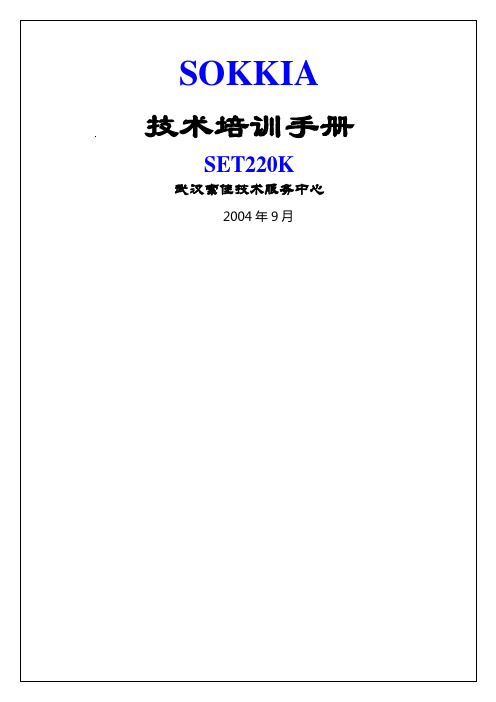
SOKKIA 技术培训手册SET220K武汉索佳技术服务中心2004年9月目录第一章SET220K系列全站仪的使用 (4)一)、操作面板主要按键 (4)二)、基本模式菜单结构 (4)三)、测量模式菜单结构 (5)四)、内存模式菜单结构 (5)五)、设置模式菜单结构 (6)六)、主要功能的操作 (7)1.坐标测量………………………………………………………………………………… .72.放样测量 (8)3.偏心测量 (9)4.重复测量 (11)5.对边测量 (11)6.悬高测量 (12)7.后方交会测量 (12)8.面积计算 (14)9.直线放样 (15)10.点投影 (16)11.记录功能 (17)12.线路计算 (19)一、直线计算 (19)二、圆曲线计算 (20)三、回旋曲线计算 (21)四、三点计算法 (25)五、一点转角计算法 (27)六、系列计算法 (29)第一章SET220K系列全站仪的使用一)、操作面板主要按键[ ON ]键:电源开关[ ]键:打开或关闭背光[]键:左移光标或选择选项[ ]键:右移光标或选择选项正常开机:[ ON ]热启动开机:[ F 4 ] + [ BS] + [ON] (仪器参数初始化)冷启动开机:[ F 1 ] + [ F 3 ] + [ BS] + [ON] (清除内存全部数据,恢复出厂设置)二)、基本模式菜单结构三)、测量模式菜单结构四)、内存模式菜单结构五)、设置模式菜单结构基本模测量模式测量的内存模式文件、设置模式仪器测量模测距切换置零坐标复测对边放样偏心记录 E D M 设角倾斜菜单悬高后交左/右设置模观测条件仪器设定仪器常数测定通讯设置单位设置键功能定义测距类型倾斜改正视准改正两差改正手设竖盘倾斜零点温度气压键定义键寄存关机方式亮度对比度内存模文件操作已知坐文件选取文件更SDR33格式键盘键入通讯输键入代码波特率数据位奇偶校验[ESC]键:返回前一菜单[SFT]键:键盘输入模式转换[BS]键:删除前一字符[FUNC]键:菜单翻页E D M 测距模式反射器棱镜常数单次精测单次粗测跟踪测量六)、主要功能的操作 1、 坐标测量坐标测量用于测定目标点的平面或三维坐标。
索佳Sokkia_SRX系列(X1_X2_X3_X5)电子全站仪使用说明书
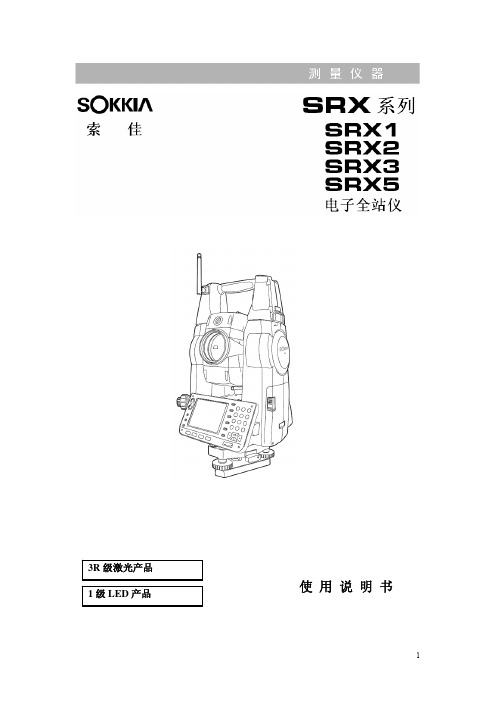
iii
4ቤተ መጻሕፍቲ ባይዱ
1.安全操作注意事项......................................1 2.注意事项..............................................4 3.激光安全信息..........................................6 4.产品简介..............................................8
{按键}等:表示 SRX 操作键盘上的操作键。
<放样>等:表示屏幕界面名称。
使用说明书的说明
z 除特殊说明外,说明书中的 SRX 均表示 SRX1/SRX2/SRX3/SRX5。 z SRX 系列有自动跟踪型和自动照准型仪器供选用。使用自动跟踪型仪器的用
户需要阅读自动跟踪功能操作的相关内容介绍;自动照准型仪器不支持自动 跟踪功能。 z 说明书中所用界面和插图均来自 SRX3 自动跟踪型仪器。
ii
3
z 说明书界面中所采用的软键功能菜单均为出厂时的默认值,软键功能菜单是 可以由用户自行改变的。 “29.6 键功能定义”
z Kodak 灰卡:KODAK 为柯达公司注册商标。 z Blutooth:Blutooth®为 Bluetooth SIG, Inc.公司注册商标。 z Windows 和 Windows CE®为微软公司注册商标。 z Adobe Reader 为 Adobe Systems Incorporated 公司注册商标。 z 说明书中出现的其它公司或产品名称均为相应各公司注册商标。 操作程序 z 在阅读各测量操作章节之前,请首先阅读“4.产品简介”和“5.基本操作”
- 1、下载文档前请自行甄别文档内容的完整性,平台不提供额外的编辑、内容补充、找答案等附加服务。
- 2、"仅部分预览"的文档,不可在线预览部分如存在完整性等问题,可反馈申请退款(可完整预览的文档不适用该条件!)。
- 3、如文档侵犯您的权益,请联系客服反馈,我们会尽快为您处理(人工客服工作时间:9:00-18:30)。
测量仪器SET230RSET230R3SET530RSET530R3SET630R无协作目标电子全站仪V2.0-0412-500使用说明书承蒙购买索佳本系列电子全站仪, 对此甚感荣幸。
仪器使用前请详细阅读本使用说明书,并参阅“28.1标准配置”以确认所有附件是否齐全。
为便于阅读, 说明书中部分插图和显示内容做了简化处理。
为改进产品的性能和精度, 仪器的技术指标和外观 随时可能变化,恕不另行通知, 敬请谅解。
仪器软件会 定期更新,恕不另行通知。
具体事宜,可与各地经销商 或索佳测绘仪器贸易(上海)有限公司联系。
此说明书的编写,由于时间仓促,必有疏漏之处。
如发现疑问, 请与索佳测绘仪器贸易(上海)有限公司 联系。
Class 3Class Ⅲ激光产品Class 2Class Ⅱ激光产品iii10. 角度测量.........................................................................................27 10.1 两点间角度测量.....................................................................27 10.2 已知方向的设置.....................................................................28 10.3 水平角重复测量.....................................................................28 10.4 角度测量数据输出.................................................................30 11. 距离测量.........................................................................................31 11.1 返回信号强弱检测步骤.........................................................32 11.2 距离和角度测量 ...................................................................33 11.3 调阅测量数据.........................................................................34 11.4 距离测量数据输出.................................................................35 11.5 悬高测量..................................................................................36 12. 坐标测量.........................................................................................38 12.1 输入测站数据.........................................................................38 12.2 设置后视坐标方位角.............................................................40 12.3 三维坐标测量.........................................................................41 13. 后方交会测量 (42)1. 安全操作注意事项 ...........................................................................1 2. 注意事项 ............................................................................................5 3. 激光安全信息......................................................................................7 4. 仪器功能简介 ....................................................................................9 4.1 仪器部件名称.............................................................................9 4.2 模式图 ......................................................................................12 5. 基本操作 ..........................................................................................13 5.1 键基本操作 ................................................................................13 5.2 显示功能 ....................................................................................17 6. 电池的使用 ......................................................................................19 6.1 电池充电 ..................................................................................19 6.2 电池的装卸................................................................................20 7. 架设仪器............................................................................................21 7.1 对中............................................................................................21 7.2 整平............................................................................................22 8. 调焦与照准.......................................................................................25 9. 开机 .. (26)iii13.1 坐标后方交会测量.................................................................42 13.2 高程后方交会测量.................................................................45 14. 放样测量.........................................................................................48 14.1 角度和距离放样测量.............................................................48 14.2 坐标放样测量.........................................................................50 14.3 悬高放样测量.........................................................................52 15. 直线放样.........................................................................................53 15.1 定义基线 ................................................................................53 15.2 直线放样点 ...........................................................................55 15.3 直线放样线..............................................................................56 16. 点投影..............................................................................................58 16.1 定义基线..................................................................................58 16.2 点投影......................................................................................59 17. 偏心测量.........................................................................................60 17.1 单距偏心测量.........................................................................60 17.2 角度偏心测量.........................................................................62 17.3 双距偏心测量.........................................................................63 18. 对边测量.........................................................................................65 18.1 多点间距离测量.....................................................................65 18.2 改变起始点..............................................................................66 19. 面积计算.........................................................................................67 20. 存储数据.........................................................................................70 20.1 存储测站数据.........................................................................70 20.2 存储距离测量数据.................................................................71 20.3 存储角度测量数据.................................................................72 20.4 存储坐标测量数据.................................................................73 20.5 存储距离和坐标数据.............................................................74 20.6 存储注记数据.........................................................................74 20.7 调阅工作文件数据.................................................................75 21. 工作文件的选取与删除................................................................76 21.1 选取工作文件.........................................................................76 21.2 删除工作文件.........................................................................78 22. 已知数据的输入与删除................................................................79 22.1 已知坐标的输入与删除.........................................................79 22.2 调阅已知坐标.........................................................................82 22.3 属性码的输入与删除.............................................................82 22.4 调阅属性码..............................................................................83 23. 输出工作文件数据. (84)24仪器参数设置 (85)24.1 改变仪器参数 (85)24.2 键功能定义 (89)24.3 更改密码 (93)24.4 初始化 (94)25 双向数据通讯 (95)25.1 与计算机连接 (95)25.2 双向通讯指令及其数据格式 (96)26. 错误信息············································································10827. 检验与校正 (110)27.1 照准部水准器检校 (110)27.2 圆水准器检校 (111)27.3 倾斜传感器零点误差检校 (111)27.4 视准差检测 (114)27.5 分划板检校 (115)27.6 光学对中器检校 (116)27.7 距离加常数检测 (119)27.8 导向光 (120)28. 标准配置和选购附件 (122)28.1 标准配置 (122)28.2 选购附件 (124)28.3 棱镜系统 (126)28.4 电源系统 (128)29. 技术指标 (130)29.1 技术指标 (130)29.2 说明 (132)30. 规范 (133)31. 附加说明 (135)31.1 双盘照准设置垂直度盘指标位 (135)31.2 高精度测距气象改正 (136)31.3 电池使用说明 (137)31.4 保修条例 (139)iv1为确保安全操作,避免造成人员伤害或财产损失,本说明书使用“警告”和“注意”来提示应遵循的条款。
