数据库实验平台的安装数据库创建与维护实验
实验一 数据库的创建与维护
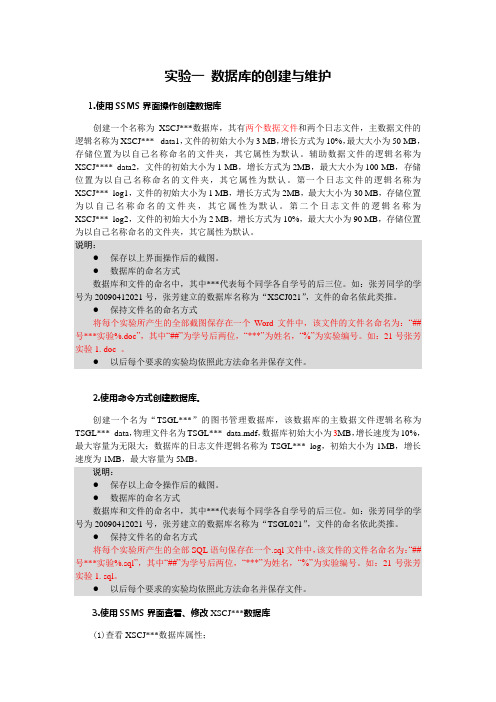
实验一数据库的创建与维护1.使用SSMS界面操作创建数据库创建一个名称为XSCJ***数据库,其有两个数据文件和两个日志文件,主数据文件的逻辑名称为XSCJ***_ data1,文件的初始大小为3 MB,增长方式为10%,最大大小为50 MB,存储位置为以自己名称命名的文件夹,其它属性为默认。
辅助数据文件的逻辑名称为XSCJ****_data2,文件的初始大小为1 MB,增长方式为2MB,最大大小为100 MB,存储位置为以自己名称命名的文件夹,其它属性为默认。
第一个日志文件的逻辑名称为XSCJ***_log1,文件的初始大小为1 MB,增长方式为2MB,最大大小为30 MB,存储位置为以自己名称命名的文件夹,其它属性为默认。
第二个日志文件的逻辑名称为XSCJ***_log2,文件的初始大小为2 MB,增长方式为10%,最大大小为90 MB,存储位置为以自己名称命名的文件夹,其它属性为默认。
说明:●保存以上界面操作后的截图。
●数据库的命名方式数据库和文件的命名中,其中***代表每个同学各自学号的后三位。
如:张芳同学的学号为20090412021号,张芳建立的数据库名称为“XSCJ021”,文件的命名依此类推。
●保持文件名的命名方式将每个实验所产生的全部截图保存在一个Word文件中,该文件的文件名命名为:“##号***实验%.doc”,其中“##”为学号后两位,“***”为姓名,“%”为实验编号。
如:21号张芳实验1. doc 。
●以后每个要求的实验均依照此方法命名并保存文件。
2.使用命令方式创建数据库。
创建一个名为“TSGL***”的图书管理数据库,该数据库的主数据文件逻辑名称为TSGL***_data,物理文件名为TSGL***_data.mdf,数据库初始大小为3MB,增长速度为10%,最大容量为无限大;数据库的日志文件逻辑名称为TSGL***_log,初始大小为1MB,增长速度为1MB,最大容量为5MB。
数据库实验2 数据库的建立和维护

实验二数据库的建立和维护[实验目的]1.掌握SQL的数据定义功能包括:定义表、删除表和修改表以及建立索引和删除索引;2.掌握SQL的数据更新功能,包括:插入数据、修改数据和删除数据。
3.掌握在SQL Server企业管理器中定义表、删除表、修改表、建立索引、删除索引以及插入数据、修改数据和删除数据的操作。
[实验时数] 1 学时[实验内容]1.基本操作实验1)通过企业管理器,在图书借阅数据库的图书、读者和借阅3个表中各输入10条记录。
要求记录不仅满足数据约束要求,还要有表间关联的记录。
2)通过企业管理器实现对图书借阅数据库的图书、读者和借阅3个表中数据的插入、删除和修改操作。
3)通过企业管理器实现对学生选课库的数据增加、数据删除和数据修改操作。
要求学生、课程和选课表中各有10条以上记录。
2.提高操作实验1)向自行设计的数据库应用系统的库中的各表,输人多条实际数据,并实现数据的增、删、改操作。
2)实现在读者表中增加了“借书册数”字段,统计借书者在1998年~1999年间所借书的册数,并将结果送人读者表中的借书册数字段的操作。
[实验方法]在SQL Server 2000的企业管理器中,对表进行数据增、删、改操作的操作方法是:1)选中服务器,展开数据库文件夹,进一步展开指定的数据库。
单击表文件夹,找到需要更新数据的基本表。
2)用鼠标右键单击要更新数据的表,在弹出菜单中会出现表相关操作,如图5- 错误!未定义书签。
所示。
图5- 错误!未定义书签。
在表中插入、修改或删除数据界面在弹出的菜单中选择:打开表,返回全部行,就会出现表数据更新对话框。
在该对话框中,数据以表格形式组织,每个字段就是表中的一列,每条记录是表中的一行。
原有的记录已经在表格中,通过移动右边的滑块可查阅所有的记录。
3)需要数据插入时,就在最后一条记录后输入一条记录。
当鼠标单击其他行时,输入的记录会自动保存在表中。
4)需要修改记录时,直接对表中已有记录的数据进行改动,用新值替换原有值。
MySQL的安装、数据库及表的创建与维护
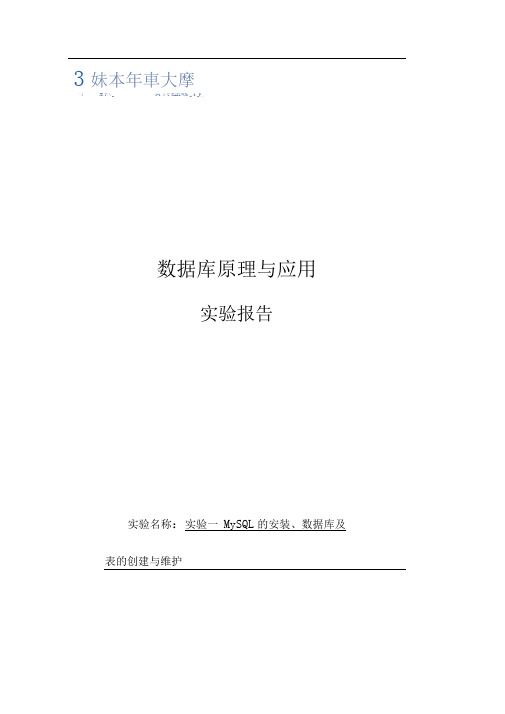
3妹本年車大摩'4 JE J|^._ i-i 讥U ILAGL^VJh _/d _P,,数据库原理与应用实验报告实验名称:实验一MySQL的安装、数据库及表的创建与维护1实验任务1、安装 MySQL 及客户端工具2、使用 MySQL Workbench3、分别使用 MySQL Workbench 和 SQL 语句创建一个实验数据库4、分别使用 MySQL Workbench 和 SQL 语句创建表5、分别使用 MySQL Workbench 和 SQL 语句向表中插入数据思考题:1、远程连接同伴的 MySQL 服务器要求 2 个人一组,互相用自己的客户端连接并访问对方的数据库服务器2 实验设计1、安装MySQL及客户端工具之前已经安装过。
2、使用MySQL Workbench使用MySQL连接到数据库服务器,并查看数据库服务器基本情况。
连接的命名为D加自己的学号,D2017211087。
3实验过程I linw d ■ MVh47|l17T.ULLn・rr p»«wwi for 柑比ItaF T icE jMwjxjifti■: jJBLrziwaI-Welcome to MySQL Workbenchd 穿 >1便 >nd dstt Irnffl Dthtr3、分别使用MySQL Workbench 和SQL 语句创建一个实验数据库创建数据库的参考语句如下:CREATE DATABASE XXXX 或者 CREATE SCHEMA XXXXwi irwi Port muMllv: 1441CEL wMI ■ |>V4V MV1ZIHXM^tkUkn4IS"haichtn WiSmWffiA 口号不为 iti^qii ■ TSI曲HFl 如M b! nWHWilW *<*■知 M0>QLAM- VM 4B ">e 叶,M «NH ¥ dH^d 岭 枷 caf*ert*«:>a骨佥 侍書■许¥4 WuiMwrt^ lif-jx bnrwi4I 1u^MthlM! MVMRCjiL fMrhtCtku 阳L EM jl ri'LtjriHe MvSQLaOJH ^OLit grdp^KjaJ user ^wrUce qoc这里的XXXX 为数据库名,命名规则为S加自己的学号Autofiutk hHp K加>abledh Use tlR twNMr I ■H站申lijf Ih^- CulTff it 10* pcrii'lMJil <M ti |toq«|k: uu<口maLk. bdp”4、分别使用MySQL Workbench和SQL语句创建表分别使用 MySQLWorkbench和SQL分别创建学生基本信息表(stud」nfo)、教师基本信息表(teacher」nfo)、学生成绩表(stud_grade)课程信息表(lesson」nfo)、课程安排表(teach_schedule)院系代码标(dept_code)专业代码表(specialty_code) 教研室信息表(staffroom」nfo)和教师信息表(classroom」nfo)。
实验五 数据库的建立和维护(sql)
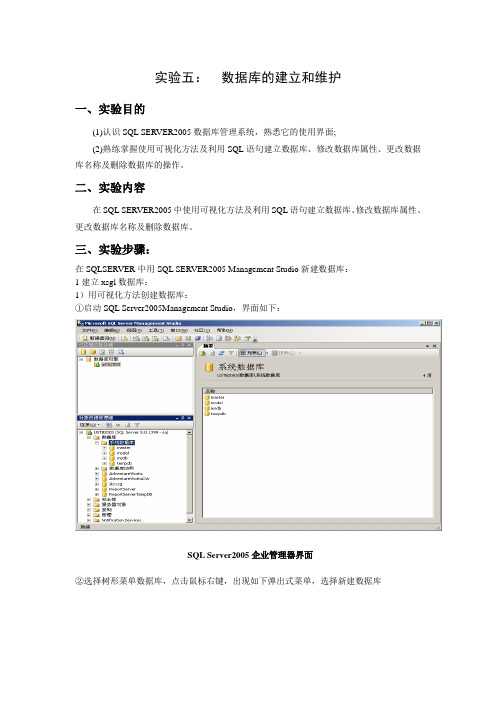
实验五:数据库的建立和维护一、实验目的(1)认识SQL SERVER2005数据库管理系统,熟悉它的使用界面;(2)熟练掌握使用可视化方法及利用SQL语句建立数据库、修改数据库属性、更改数据库名称及删除数据库的操作。
二、实验内容在SQL SERVER2005中使用可视化方法及利用SQL语句建立数据库、修改数据库属性、更改数据库名称及删除数据库。
三、实验步骤:在SQLSERVER中用SQL SERVER2005 Management Studio新建数据库:1建立xsgl数据库:1)用可视化方法创建数据库:①启动SQL Server2005Management Studio,界面如下:SQL Server2005企业管理器界面②选择树形菜单数据库,点击鼠标右键,出现如下弹出式菜单,选择新建数据库③在图中,按图分别设置数据库xsgl的属性,点击确定按钮,完成了数据库的创建。
数据库名称属性设置图6 数据库数据文件和日志文件属性设置选择确定按钮,则创建xsgl数据库。
2)用SQL语句建立数据库xsgl单击常用工具栏的按钮“新建查询”,就可以建立一个数据库引擎查询文档,利用代码在其中创建数据库:2查看和修改数据库属性1)使用可视化方法:①启动SQL Server2005Management Studio,右击指定的数据库,选择“数据库属性”对话框。
②在该对话框中选择“文件”项,就可以对数据库文件进行修改。
可以增加数据文件,也可以删除数据文件,还可以修改数据库文件的逻辑名称、大小和增长率。
但不能修改数据库文件的类型、所在的文件组、路径及文件名。
2)使用SQL语句修改数据库属性。
①增加数据文件。
在数据库引擎文档中输入代码:②增加日志文件。
在数据库引擎文档中输入代码:③修改数据库文件,修改数据库“XSGL”中的日志文件的初始大小和最大值,代码:④删除数据文件,删除数据库中的xs_log日志文件,代码:3更改数据库名称1)可视化方法选中需要改名的数据库,右击选择“重命名”即可。
《数据库原理及应用》实验报告带答案

实验课程:数据库原理及应用学号:学生姓名:班级:年月日实验1 创建和维护数据库一、实验目的(1)掌握在Windows 平台下安装与配置MySQL 5.5 的方法。
(2)掌握启动服务并登录MySQL 5.5 数据库的方法和步骤。
(3)了解手工配置MySQL 5.5 的方法。
(4)掌握MySQL 数据库的相关概念。
(5)掌握使用Navicat 工具和SQL 语句创建数据库的方法。
(6)掌握使用Navicat 工具和SQL 语句删除数据库的方法。
二、实验要求(1)学生提前准备好实验报告,预习并熟悉实验步骤;(2)遵守实验室纪律,在规定的时间内完成要求的内容;(3)1~2人为1小组,实验过程中独立操作、相互学习。
三、实验内容及步骤(1)在Windows 平台下安装与配置MySQL 5.5.36 版。
(2)在服务对话框中,手动启动或者关闭MySQL 服务。
(3)使用Net 命令启动或关闭MySQL 服务。
开始--运行--cmd--输入“net start mysql”回车,启动成功;输入“net--stop--mysql”回车,停止。
(4)分别用Navicat 工具和命令行方式登录MySQL。
①打开Navicat for MySQL,文件--新建连接--确定。
②开始--运行--cmd,输入mysql -h hostname(如果服务器在本机,可以输入localhost或127.0.0.1)user -p 回车后,系统会提示“Enter password”,输入配置的密码就可以登录上了。
(5)创建数据库。
①使用Navicat 创建学生信息管理数据库gradem。
②使用SQL 语句创建数据库MyDB。
①打开Navicat for MySQL,文件--新建连接--常规(设置连接名MySQL,主机名localhost)。
②使用Windows命令行方式登录MySQL,然后输入CREATE DATABASE mydb;回车,显示Query OK, 1 row affected (0.00 sec)创建成功。
实验五 数据库的建立和维护实验
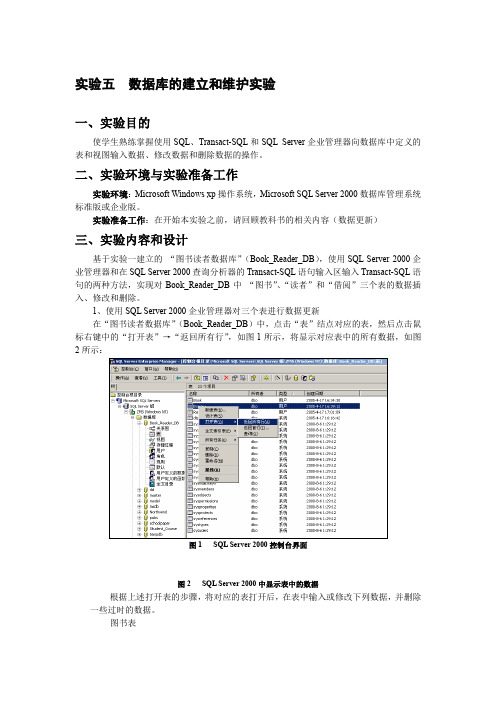
实验五数据库的建立和维护实验一、实验目的使学生熟练掌握使用SQL、Transact-SQL和SQL Server企业管理器向数据库中定义的表和视图输入数据、修改数据和删除数据的操作。
二、实验环境与实验准备工作实验环境:Microsoft Windows xp操作系统,Microsoft SQL Server 2000数据库管理系统标准版或企业版。
实验准备工作:在开始本实验之前,请回顾教科书的相关内容(数据更新)三、实验内容和设计基于实验一建立的“图书读者数据库”(Book_Reader_DB),使用SQL Server 2000企业管理器和在SQL Server 2000查询分析器的Transact-SQL语句输入区输入Transact-SQL语句的两种方法,实现对Book_Reader_DB中“图书”、“读者”和“借阅”三个表的数据插入、修改和删除。
1、使用SQL Server 2000企业管理器对三个表进行数据更新在“图书读者数据库”(Book_Reader_DB)中,点击“表”结点对应的表,然后点击鼠标右键中的“打开表”→“返回所有行”,如图1所示,将显示对应表中的所有数据,如图2所示:图1 SQL Server 2000控制台界面图2 SQL Server 2000中显示表中的数据根据上述打开表的步骤,将对应的表打开后,在表中输入或修改下列数据,并删除一些过时的数据。
图书表读者表借阅表2、使用SQL Server 2000中的查询分析器的Transact-SQL语句输入区输入Transact-SQL 语句对三个表进行数据更新。
打开SQL Server 2000的查询分析器(注意要对数据库Book_Reader_DB进行数据更新),在Transact-SQL语句输入区中输入Transact-SQL语句实现对三个表进行数据更新。
输入的数据如下所示表所示。
在插入、删除或修改表中的数据时,特别要注意SQL语句的格式、输入数据的类型,插入、删除或修改的数据要确保数据之间的关联以及在实验一建立表时所设定的一些约束。
数据库的安装实验报告
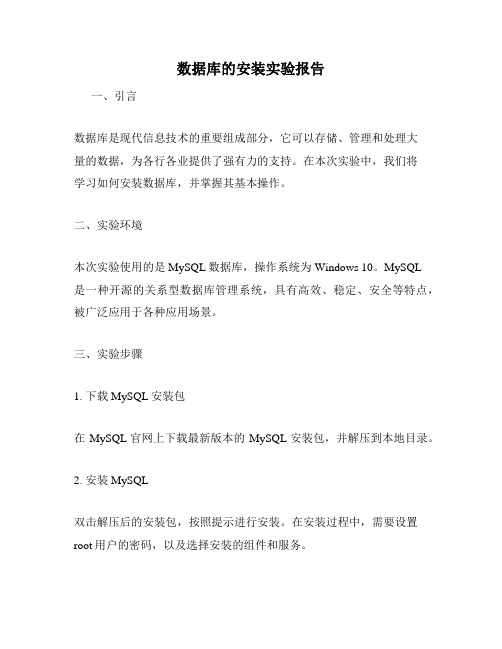
数据库的安装实验报告一、引言数据库是现代信息技术的重要组成部分,它可以存储、管理和处理大量的数据,为各行各业提供了强有力的支持。
在本次实验中,我们将学习如何安装数据库,并掌握其基本操作。
二、实验环境本次实验使用的是MySQL数据库,操作系统为Windows 10。
MySQL是一种开源的关系型数据库管理系统,具有高效、稳定、安全等特点,被广泛应用于各种应用场景。
三、实验步骤1. 下载MySQL安装包在MySQL官网上下载最新版本的MySQL安装包,并解压到本地目录。
2. 安装MySQL双击解压后的安装包,按照提示进行安装。
在安装过程中,需要设置root用户的密码,以及选择安装的组件和服务。
3. 配置MySQL安装完成后,需要对MySQL进行配置。
首先,打开MySQL的配置文件my.ini,修改其中的一些参数,如字符集、端口号等。
其次,需要创建一个新的MySQL用户,并授权给该用户访问数据库的权限。
4. 启动MySQL服务在完成配置后,需要启动MySQL服务。
在Windows系统中,可以通过服务管理器来启动MySQL服务。
启动成功后,可以通过命令行或者图形化工具来访问MySQL数据库。
5. 创建数据库和表在MySQL中,可以通过SQL语句来创建数据库和表。
首先,需要创建一个新的数据库,然后在该数据库中创建表,并定义表的结构和字段。
6. 插入数据在创建完表后,可以通过SQL语句来插入数据。
插入数据的方式有多种,可以手动输入,也可以通过文件导入。
四、实验结果通过本次实验,我们成功地安装了MySQL数据库,并掌握了其基本操作。
我们创建了一个新的数据库和表,并向表中插入了数据。
这些数据可以被用于各种应用场景,如网站、移动应用等。
五、实验总结本次实验让我们深入了解了数据库的安装和配置过程,掌握了MySQL 的基本操作。
数据库作为现代信息技术的重要组成部分,为各行各业提供了强有力的支持。
我们相信,在今后的学习和工作中,这些知识将会对我们有很大的帮助。
实验1:数据库的定义、建立和维护

实验1:数据库的定义、建立和维护实验1:数据库的定义、建立和维护一、实验目的1、掌握使用SQL Server企业管理器、Transact-SQL、SQL创建数据库、基本表和修改基本表的结构。
2、掌握使用SQL Server企业管理器、Transact-SQL、SQL向数据库表输入数据、修改数据和删除数据的操作。
二、实验内容1、创建数据库和查看数据库属性。
2、创建学生表、课程表和选课表。
3、查看和修改表结构。
4、通过企业管理器,在学生选课数据库中的学生、课程和选课3个表中,各输入10条以上记录。
5、通过企业管理器对学生选课数据库的学生、课程和选课3个表中的数据进行插入、删除和修改操作。
三、实验步骤1、创建数据库(1)使用企业管理器建立数据库的步骤1)从“开始”菜单中依次选取“所有程序”、“Microsoft SQL Server”、“企业管理器”。
2)选中需要在其上创建数据库的服务器,点击前面的“+”号,使其展示为树形目录3)选中“数据库”文件夹,单击鼠标右键,在弹出菜单上选择“新建数据库”,如图1-1所示:图1-1 创建数据库(1)随后在数据库属性对话框的常规页面中,输入数据库名“学生选课”,如图1-2所示:数据库属性对话框有3个页面:常规页码、数据文件页面和事务日志页码。
分别用来义数据库名、数据文件属性和日志文件属性。
请结合帮助文档,了解这些页面中选项的含义。
4)单击“确定”按钮,关闭对话框。
在企业管理器窗口中出现“学生选课”数据库标志,表明已经成功创建数据库。
5)在SQL Server企业管理器中,右键单击“学生选课”数据库,在弹出菜单中选择“属性”,将弹出一个对话框,显示“学生选课”数据库的属性。
图1-2 创建数据库(2)2、创建数据库表1)打开刚才创建的“学生选课”数据库,并在“SQL Server Enterprise Mananger”窗口的右边窗口中用鼠标右键点击“表”对象,选择“新建表”命令,打开SQL Server的表编辑器窗口,如图1-3所示:图1-3 新建表2)根据表1-1所示的表结构,添加新列。
数据库实验_实验报告

一、实验目的1. 掌握数据库的基本概念和设计方法。
2. 熟悉关系型数据库SQL语言的使用。
3. 能够根据实际需求设计数据库,并实现数据的存储和查询。
二、实验环境1. 操作系统:Windows 102. 数据库管理系统:MySQL 5.73. 开发工具:MySQL Workbench三、实验内容1. 数据库设计2. 数据库创建与维护3. 数据操作与查询四、实验步骤1. 数据库设计(1)需求分析:根据实际需求,确定数据库需要存储哪些数据,以及数据之间的关系。
(2)概念结构设计:使用E-R图描述实体与实体之间的联系,形成概念模型。
(3)逻辑结构设计:将概念模型转换为关系模型,确定表结构。
(4)物理结构设计:确定数据库的存储结构和索引策略。
2. 数据库创建与维护(1)创建数据库:使用SQL语句创建数据库,如:```sqlCREATE DATABASE school;```(2)创建表:根据逻辑结构设计,创建数据库表,如:```sqlCREATE TABLE student (id INT PRIMARY KEY,name VARCHAR(20),age INT,gender CHAR(1));```(3)插入数据:使用INSERT语句向表中插入数据,如:```sqlINSERT INTO student (id, name, age, gender) VALUES (1, '张三', 20, '男'); ```(4)更新数据:使用UPDATE语句修改表中数据,如:```sqlUPDATE student SET age = 21 WHERE id = 1;```(5)删除数据:使用DELETE语句删除表中数据,如:```sqlDELETE FROM student WHERE id = 1;```(6)查询数据:使用SELECT语句查询表中数据,如:```sqlSELECT FROM student;```3. 数据操作与查询(1)简单查询:查询表中所有数据,如:```sqlSELECT FROM student;```(2)条件查询:根据条件查询数据,如:```sqlSELECT FROM student WHERE age > 20;```(3)排序查询:根据指定字段对查询结果进行排序,如:```sqlSELECT FROM student ORDER BY age DESC;```(4)分组查询:根据指定字段对查询结果进行分组,如:```sqlSELECT gender, COUNT() AS count FROM student GROUP BY gender;```(5)连接查询:查询两个或多个表之间的数据,如:```sqlSELECT , FROM student JOIN course ON student.id = course.student_id;```五、实验结果与分析1. 数据库设计:根据实际需求,设计了包含学生、课程、教师等实体的数据库,并建立了它们之间的关系。
实验:数据库的建立和维护

实验2:数据库的建立和维护实验本实验需要2学时。
一、实验目的要求学生熟练掌握使用SQL、Transact-SQL和SQLServer企业管理器建立数据库、表、修改数据库、表和删除数据库和表的操作。
二、实验内容和步骤1.创建数据库1)在企业管理器中创建数据库姓名_数据库名,要求:数据库姓名_数据库名初始大小为10MB,最大大小为50MB,数据库自动增长,增长方式是按5%比例增长;日志文件初始大小为2MB,最大可增长到5MB,按1MB增长;数据库的逻辑文件名和物理文件名均采用默认值;(分别为姓名_数据库名和e:\姓名\data\姓名_数据库名.mdf事务日志的逻辑文件名和物理文件名也采用默认值。
(分别为姓名_数据库名_LOG和e:\姓名\data\姓名_数据库名)2)②使用T-SQL语句创建数据库姓名_数据库名_2,要求同1;Createdatabase姓名_数据库名_2On(name=STUDENT_01_data,filename='e:\姓名\data\姓名_数据库名',size=10,maxsize=unlimited,filegrowth=10%)logon(name=student1_log,filename='e:\姓名\data\姓名_数据库名.mdf',size=2,maxsize=5,filegrowth=1)2.创建表以上面创建的数据库为例,创建表。
创建表实际上就是创建表结构,再向表中输入数据。
既可以使用企业管理器创建表,也可以用Transact-SQL命令创建表。
(1).使用企业管理器创建表(2).使用Transact-SQL命令创建表【例1】创建图书信息表Books。
CREATETABLEbooks(编号char(15)CONSTRAINTPK_BooksPRIMARYKEY,书名varchar(42)NULL,作者varchar(8)NULL,出版社varchar(28)NULL,定价realNULLCONSTRAINTCK_BooksCHECK(定价>0))上面例子创建了一个包含5个列的books表,记录了图书的编号、书名、作者、出版社、定价等基本信息。
实验一 数据库的建立和维护
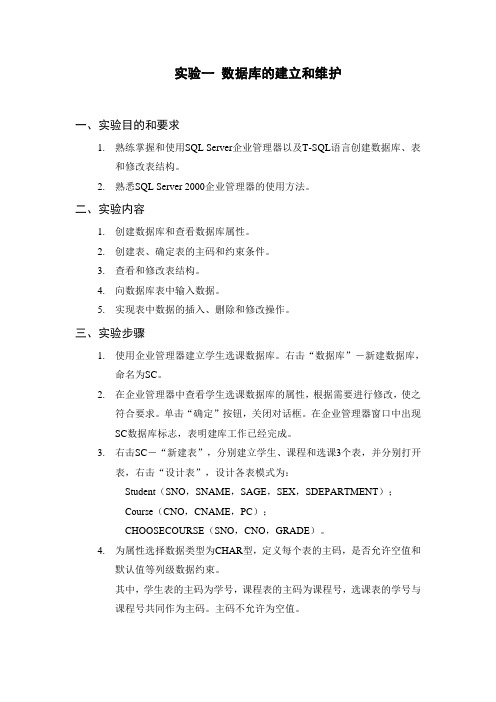
实验一数据库的建立和维护一、实验目的和要求1.熟练掌握和使用SQL Server企业管理器以及T-SQL语言创建数据库、表和修改表结构。
2.熟悉SQL Server 2000企业管理器的使用方法。
二、实验内容1.创建数据库和查看数据库属性。
2.创建表、确定表的主码和约束条件。
3.查看和修改表结构。
4.向数据库表中输入数据。
5.实现表中数据的插入、删除和修改操作。
三、实验步骤1.使用企业管理器建立学生选课数据库。
右击“数据库”-新建数据库,命名为SC。
2.在企业管理器中查看学生选课数据库的属性,根据需要进行修改,使之符合要求。
单击“确定”按钮,关闭对话框。
在企业管理器窗口中出现SC数据库标志,表明建库工作已经完成。
3.右击SC-“新建表”,分别建立学生、课程和选课3个表,并分别打开表,右击“设计表”,设计各表模式为:Student(SNO,SNAME,SAGE,SEX,SDEPARTMENT);Course(CNO,CNAME,PC);CHOOSECOURSE(SNO,CNO,GRADE)。
4.为属性选择数据类型为CHAR型,定义每个表的主码,是否允许空值和默认值等列级数据约束。
其中,学生表的主码为学号,课程表的主码为课程号,选课表的学号与课程号共同作为主码。
主码不允许为空值。
StudentCourseChoosecourse5.建立学生、课程和选课3个表的表级约束:每个表的主码约束(在“设计表”中右击所要设置为主键的属性,单击“设置主键”,此时系统自动选定索引名PK,创建为聚簇索引。
另外,在选课表中使用shift键将学号与课程号共同设定为主键);选课表与学生表间、选课表与课程表之间的外码约束(在“设计表”中右击-关系-新建,在学生表中,将学号与选课表的学号联接,再在课程表中,将课程号与选课表中的课程号联接起来。
)学生性别只能是“男”或“女”的检查(Check)约束(在学生表中,“设计表”,右击check约束,填写约束表达式([SEX] = '男' or [SEX] = '女'))。
实验二 数据库的建立和维护实验
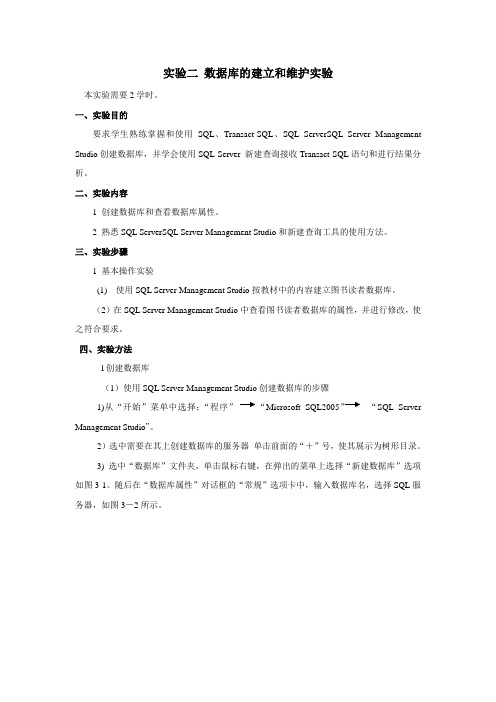
实验二数据库的建立和维护实验本实验需要2学时。
一、实验目的要求学生熟练掌握和使用SQL、Transact-SQL、SQL ServerSQL Server Management Studio创建数据库,并学会使用SQL Server 新建查询接收Transact-SQL语句和进行结果分析。
二、实验内容1 创建数据库和查看数据库属性。
2 熟悉SQL ServerSQL Server Management Studio和新建查询工具的使用方法。
三、实验步骤1 基本操作实验(1) 使用SQL Server Management Studio按教材中的内容建立图书读者数据库。
(2)在SQL Server Management Studio中查看图书读者数据库的属性,并进行修改,使之符合要求。
四、实验方法l创建数据库(1)使用SQL Server Management Studio创建数据库的步骤1)从“开始”菜单中选择;“程序”“Microsoft SQL2005”“SQL Server Management Studio”。
2)选中需要在其上创建数据库的服务器单击前面的“+”号,使其展示为树形目录。
3) 选中“数据库”文件夹,单击鼠标右键,在弹出的菜单上选择“新建数据库”选项如图3-1。
随后在“数据库属性”对话框的“常规”选项卡中,输入数据库名,选择SQL服务器,如图3-2所示。
图3-1 在数据库弹出菜单中选择“新建数据库” 图3-2 数据库属性对话框“数据库”属性对话框中有三个选项卡。
常规选项卡、数据文件选项卡和事务日志选项卡。
数据文件选项卡和事务日志选项卡主要用来定义据库的数据文件和日志文件的属性。
4)选择“数据文件”选项卡,输入图书-读者数据库的数据文件属性。
包括文件名、存放位置、和文件属性,如图3-3所示:再选择“事务日志”选项卡,输入数据库的日志文件属性,包括文件名、存放位置~大小和文件属性,如图3-4所示.在选择文件位置时,可以单击位于“位置”列的“…”按钮。
Kingbase安装、数据库创建与维护实验报告

3、模式管理(新建、删除、重命名模式;设置模式权限)
4、表管理、分区管理、视图管理、触发器管理、存储过程管理、索引管理、用户管理、角色管理、函数管理等诸多功能。
(5)具体的安装位置
C:\Kingbase\ES\V7\data
2.数据库创建与维护
(2) 练习启动和停止数据库服务。
(3) 通过Kingbase ES 交互式工具连接数据库。
KingbaseES查询分析器(JSQL)是KingbaseES的客户端交互式系统.
(4) 熟悉Kingbase ES交互式工具的各项功能。
1、数据库管理(创建、删除、重命名数据库;连接、断开数据库;清理、分析数据库等功能)
(4)用Kingbase管理工具和交互式的ISQL语句分别完成以上操作。
二、实验要求
1.SQL Server的安装实验要求学生在微机上安装SQL Server数据库系统,为后续各个实验搭建实验环境。
2.数据库创建与维护实验则要求面向具体应用领域,利用SQL Server相关机制,创建并维护数据库系统,为后续各个实验提供前期准备
实验一 Kingbase安装、数据库创建与维护实验
一、实验内容
1.Kingbase 安装
(1) 在windows2000/XP上安装并运行Kingbase。
(2) 练习启动和停止数据库服务。
(3) 通过Kingbase ES 交互ES交互式工具的各项功能。
(1)创建学生选课数据库。
(2)对数据库属性和参数进行查询、相应的修改和维护,内容包括:
最大连接数,服务器端口,共享缓存数,为DBA保留的连接数,死锁检测时间,日志缓冲数,设置系统同步写,这些数据在初始化数据库时已经确定,后期不可修改。
sybase的安装使用和视图的创建与维护实验
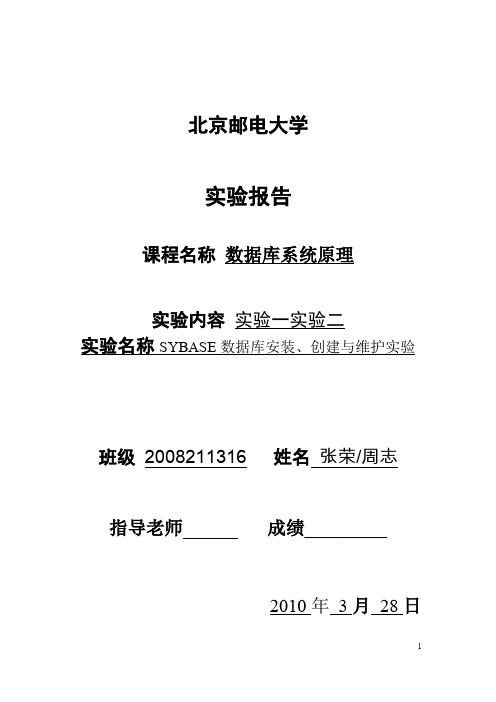
北京邮电大学实验报告课程名称数据库系统原理实验内容实验一实验二实验名称SYBASE数据库安装、创建与维护实验班级2008211316姓名张荣/周志指导老师成绩_________2010年3月28日实验一SYBASE数据库安装、创建与维护实验一、实验目的 (3)二、实验平台及环境 (3)三、实验内容 (3)四、实验步骤及相关结果分析 (4)1.sybase 安装 (4)(1)在windows2007上安装并运行sybase (4)(2)练习启动和停止数据库服务 (5)(3)通过Adaptive Server Enterprise连接数据库 (5)(4)熟悉Adaptive Server Enterprise的各项功能,了解Sybase数据库的主要对象 (6)(5)了解Sybase在安装时自动创建的数据库和几类系统表 (10)2.数据库创建与维护 (12)◆Adaptive Server Enterprise管理工具完成任务 (12)◆交互式的Transact_SQL语句完成任务 (16)五、实验小结 (19)一、实验目的1.通过对Sybase的安装和简单使用:(1)了解安装Sybase的软硬件环境和安装方法;(2)熟悉Sybase相关使用;(3)熟悉Sybase的构成和相关工具;(4)通过Sybase的使用来理解数据库系统的基本概念。
实验内容。
2.通过创建数据库、并进行相应的维护,了解并掌握Sybase数据库的创建和维护的不同方法和途径,并通过这一具体的数据库理解实际数据库所包含的各要素。
二、实验平台及环境硬件:Intel x86体系结构操作系统:Windows2000 Pro、Server、Adv.Server、DataCenter、Windows2003 Standard、Enterprise、Datacenter网络协议:TCP、SPX或命名管道空间要求:ASE典型安装需要400MB,创建的默认数据库为150MB,需要至少准备1GB 的空间三、实验内容1.Sybase系统安装(1)在windows2007上安装并运行Sybase。
实验1MySQL安装创建和维护数据库实验new
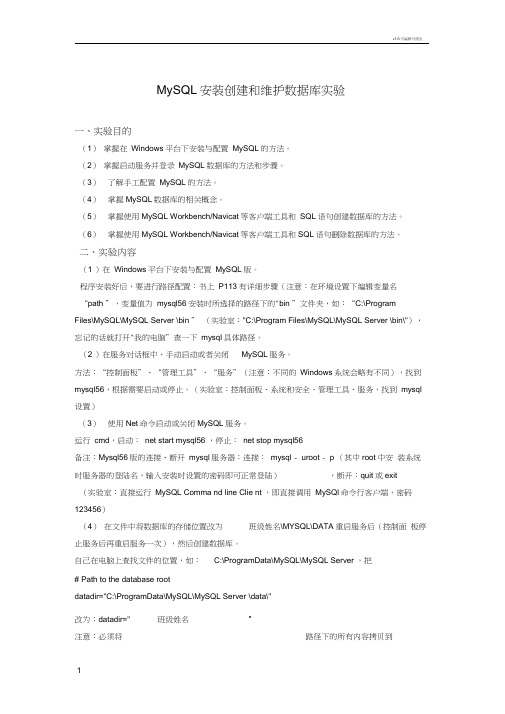
MySQL安装创建和维护数据库实验一、实验目的(1)掌握在Windows平台下安装与配置MySQL的方法。
(2)掌握启动服务并登录MySQL数据库的方法和步骤。
(3)了解手工配置MySQL的方法。
(4)掌握MySQL数据库的相关概念。
(5)掌握使用MySQL Workbench/Navicat等客户端工具和SQL语句创建数据库的方法。
(6)掌握使用MySQL Workbench/Navicat等客户端工具和SQL语句删除数据库的方法。
二、实验内容(1 )在Windows平台下安装与配置MySQL版。
程序安装好后,要进行路径配置:书上P113有详细步骤(注意:在环境设置下编辑变量名“path ”,变量值为mysql56安装时所选择的路径下的"bin ”文件夹,如:“C:\ProgramFiles\MySQL\MySQL Server \bin ” (实验室:"C:\Program Files\MySQL\MySQL Server \bin\"),忘记的话就打开"我的电脑”查一下mysql具体路径。
(2 )在服务对话框中,手动启动或者关闭MySQL服务。
方法:“控制面板”、“管理工具”、“服务”(注意:不同的Windows系统会略有不同),找到mysql56,根据需要启动或停止。
(实验室:控制面板、系统和安全、管理工具、服务,找到mysql 设置)(3)使用Net命令启动或关闭MySQL服务。
运行cmd,启动:net start mysql56 ,停止:net stop mysql56备注:Mysql56版的连接、断开mysql服务器:连接:mysql - uroot - p (其中root中安装系统时服务器的登陆名,输入安装时设置的密码即可正常登陆),断开:quit或exit(实验室:直接运行MySQL Comma nd line Clie nt ,即直接调用MySQl命令行客户端,密码123456)(4)在文件中将数据库的存储位置改为班级姓名\MYSQL\DATA重启服务后(控制面板停止服务后再重启服务一次),然后创建数据库。
实验1:数据库创建与维护

实验一数据库创建与维护一.实验目的1.掌握SQL Server的主要工具SQL Server Management Studio的使用方法。
2.理解SQL Server数据库的逻辑结构和物理结构,理解数据表的结构特点以及数据完整型约束的概念、索引的基本概念。
4.掌握在SQL Server Management Studio中创建和维护数据库、数据表结构的方法。
5.了解对数据表添加、删除和更新数据记录的方法,了解在数据表上创建索引的方法。
二.实验环境SQL Server Management Studio三.实验内容1.创建一个名称为BookStore的数据库,支持网上书店系统的信息管理。
要求:(1)将主数据库文件BookStore.MDF放置在的D:\DBF文件夹中,文件大小为5MB,文件增量为2MB,不限制增长。
(2)将事务日志文件BookStore_log.LDF放置在的D:\DBF文件夹中,文件大小为2MB,最大值为10MB,文件按10%增长。
提示:在创建数据库之前,如果D:\DBF文件夹不存在,应先创建。
2.在BookStore数据库(见附件)中按表1.1(a)~表1.8(a)所示的表结构建立数据表,并且为各个表定义相应的域完整性约束,定义主关键字实现实体完整性约束。
如果时间紧张,只需建立Book、Publisher、Customer表。
3.在BookStore数据库的各个相关表之间建立关系,实施参照完整性约束,并创建如图1.5所示的数据库关系图。
提示:注意建立关系的两个字段数据类型必须完全相同。
4.为数据表Book、Publisher、Customer各插入3条记录,各数据表记录如表1.1(b)~表1.8(b)所示。
提示:数据表数据输入要有先后顺序:在关系约束中作为主表的数据应该先输入,外表的数据后输入,并且外键的值是主键中已经存在的值或为空(如果外键允许为空)。
另外,数据输入时要注意已经设置的各种完整性约束。
实验1MySQL安装创建和维护数据库实验new
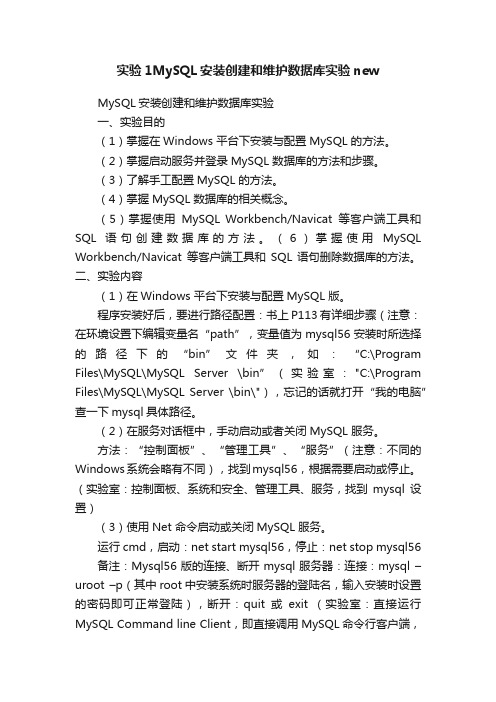
实验1MySQL安装创建和维护数据库实验newMySQL安装创建和维护数据库实验一、实验目的(1)掌握在Windows 平台下安装与配置MySQL 的方法。
(2)掌握启动服务并登录MySQL 数据库的方法和步骤。
(3)了解手工配置MySQL 的方法。
(4)掌握MySQL 数据库的相关概念。
(5)掌握使用MySQL Workbench/Navicat等客户端工具和SQL 语句创建数据库的方法。
(6)掌握使用MySQL Workbench/Navicat等客户端工具和SQL 语句删除数据库的方法。
二、实验内容(1)在Windows 平台下安装与配置MySQL 版。
程序安装好后,要进行路径配置:书上P113有详细步骤(注意:在环境设置下编辑变量名“path”,变量值为mysql56安装时所选择的路径下的“bin”文件夹,如:“C:\Program Files\MySQL\MySQL Server \bin”(实验室:"C:\Program Files\MySQL\MySQL Server \bin\"),忘记的话就打开“我的电脑”查一下mysql具体路径。
(2)在服务对话框中,手动启动或者关闭MySQL 服务。
方法:“控制面板”、“管理工具”、“服务”(注意:不同的Windows系统会略有不同),找到mysql56,根据需要启动或停止。
(实验室:控制面板、系统和安全、管理工具、服务,找到mysql设置)(3)使用Net 命令启动或关闭MySQL 服务。
运行cmd,启动:net start mysql56,停止:net stop mysql56 备注:Mysql56版的连接、断开mysql服务器:连接:mysql –uroot –p(其中root中安装系统时服务器的登陆名,输入安装时设置的密码即可正常登陆),断开:quit或exit (实验室:直接运行MySQL Command line Client,即直接调用MySQL命令行客户端,密码123456)(4)在文件中将数据库的存储位置改为E:\班级姓名\MYSQL\DATA,重启服务后(控制面板停止服务后再重启服务一次),然后创建数据库。
数据库创建与维护实验

1.实验一数据库创建与维护实验1.1实验目的通过创建数据库、并进行相应的维护,了解并掌握Mysql数据库的创建和维护的不同方法和途径,并通过这一具体的数据库理解实际数据库所包含的各要素。
1.2实验内容1.数据库创建与维护(1)创建数据库表创建学生选课数据库中所包含的数据库表,数据库表结构如下:学生(学号,姓名,性别,年龄,系别,班级)课程(课程编号,课程名称,学分)选修(学号,课程编号,学生成绩)要求为各数据库表属性选择合适的数据类型。
列名、数据类型(长度列、精度、小数位数项)、是否允许空值等。
(2)查看和修改表结构。
选择一个数据库表,练习对其表结构进行相应的修改。
(3)练习用交互式的SQL语句分别完成以上操作。
(4)对学生数据库中的三张表分别插入数据;(5)对表中的数据进行修改;(6)对表中的数据进行删除操作2.(1)建立如下视图:学生选修课程信息视图,包括以下内容:学生学号、姓名、所在系、选修的课程编号、课程名称、成绩(2)修改以上视图,增加学生所在班级信息。
(3)对以上视图删除。
1.3实验要求1.数据库创建与维护实验则要求面向具体应用领域,利用SQL Server相关机制,创建并维护数据库系统,为后续各个实验提供前期准备2.要求学生根据以上要求确定实验步骤,独立完成以上实验内容。
并在安装和数据库运行后熟悉SQL SERVER 的各种运行管理。
3.实验完成后完成实验报告1.4实验环境Windows8 pc机Mysql配置的环境Mysql命令行工具Workbench可视化工具1.5实验步骤及结果分析1.5.1student数据库创建打开命令行工具,输入密码,用use语句使用相应数据。
Use student使用老师的给的数据库。
在workbench中我们可以看到创建数据库的代码:下面是输入的数据此处我们会发现乱码问题,老师给的代码中写的是Latin,我们改成utf-8,便解决了中文乱码问题。
创建数据库语句,create table +`数据库名`(`属性名` 属性类型约束)1.5.2数据库操作---属性查询查询表结构:即各个属性和属性的完整性约束等。
数据库的建立和维护
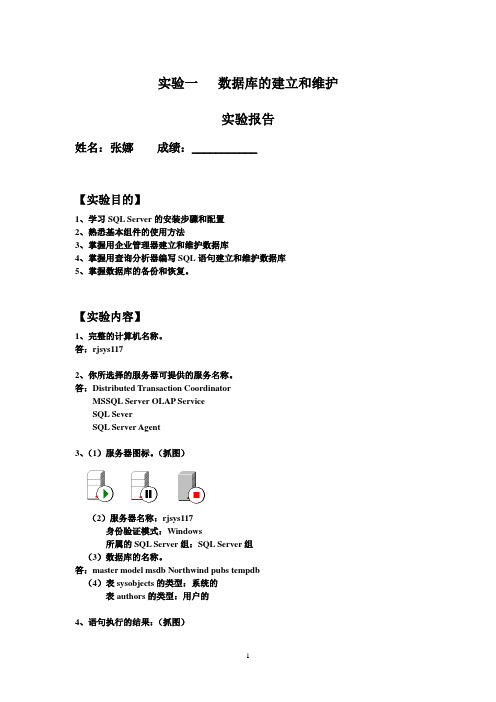
实验一数据库的建立和维护实验报告姓名:张娜成绩:___________【实验目的】1、学习SQL Server的安装步骤和配置2、熟悉基本组件的使用方法3、掌握用企业管理器建立和维护数据库4、掌握用查询分析器编写SQL语句建立和维护数据库5、掌握数据库的备份和恢复。
【实验内容】1、完整的计算机名称。
答:rjsys1172、你所选择的服务器可提供的服务名称。
答:Distributed Transaction CoordinatorMSSQL Server OLAP ServiceSQL SeverSQL Server Agent3、(1)服务器图标。
(抓图)(2)服务器名称:rjsys117身份验证模式:Windows所属的SQL Server组:SQL Server组(3)数据库的名称。
答:master model msdb Northwind pubs tempdb(4)表sysobjects的类型:系统的表authors的类型:用户的4、语句执行的结果:(抓图)5、Sales数据库的属性(1)常规创建日期:2010.10.14 11:10:11大小:2.00MB(2)数据文件逻辑名:Sales_Data物理文件名:d:\MSSQL\data\Sales_Data.mdf分配空间的大小:1MB文件组:PRIMARY文件增长方式及大小:文件自动增长按百分比10最大文件方式及大小:文件增长不受限制(3)事务日志文件逻辑名:Sales_Log物理文件名:d:\MSSQL\data\Sales_Log.ldf分配空间的大小:1MB文件增长方式及大小:文件自动增长按百分比10最大文件方式及大小:文件增长不受限制6、(1)修改数据文件后的状态。
(抓图)(2)修改日志文件后的状态。
(抓图)7、建立数据库Tours的SQL语句。
create database Tourson(name=Tours_data,filename='d:\data\Tours_data.mdf', size=2,maxsize=10,filegrowth=1),(name=Tours_data_db,filename='d:\data\Tours_db_data.ndf', size=2,maxsize=10,filegrowth=1)log on(name=Tours_log,filename='d:\data\Tours_log_data.ldf', size=512KB,maxsize=5,filegrowth=1),(name=Tours_log_db,filename='d:\data\Tours_log_db_data.ldf',size=512KB,maxsize=5,filegrowth=20%)8、(1)Tours备份文件的存储空间大小:914KB(2)Sales备份文件的存储空间大小:854KB9、恢复数据库操作的步骤。
- 1、下载文档前请自行甄别文档内容的完整性,平台不提供额外的编辑、内容补充、找答案等附加服务。
- 2、"仅部分预览"的文档,不可在线预览部分如存在完整性等问题,可反馈申请退款(可完整预览的文档不适用该条件!)。
- 3、如文档侵犯您的权益,请联系客服反馈,我们会尽快为您处理(人工客服工作时间:9:00-18:30)。
--在 Cell_info 表格中添加 a 字段,并且设置其类型为 int
alter table Cell_info add a int
--在 stud_info 表格中删除 age 字段 alter table Cell_info drop column CellId
LAC
varchar(20)
Direction
int
Bcch
int
primary key (CellId)
)
go
not null, null, null,
null, null, null, null,
--Key
create table Key (
KeyNum
int
CellId
varchar(20)
RxLev
not null,
MscID
int
not null,
BscName
varchar(20)
null,
BscCompany
varchar(20)
null,
Latitude
double precision
not null,
Longitude
double precision null,
primary key (BscId)
可以对以上服务进行启动 or 停止操作;当然如果这些服务没有启动,非常可能 导致数据库系统无法工作,从而后续实验无法进行。 3.对于 Microsoft SQL Server 数据库熟练使用必须要对用户界面熟练掌握。首 先,点击 SQL Server Management Studio 启动,熟悉数据库管理系统的基本用 户界面。 4.Microsfot SQL Server 数据库创建,了解数据库系统的命令行操作界面:
int varchar(20) int varchar(20)
not null, null,
null, null,
MSCompany
varchar(1)
gsmMspSense
int
gsmMspHeight
float
gsmMspFout
float
MZONE
bit
primary key (IMEI),
CellId
varchar(20)
IMEI
int
primary key (CellId, IMEI)
)
not null, not null,
go
--data
create table data (
TIME
datetime
CellId2
int
CellId
varchar(20)
nTCH
int
traff
double precision
int
Gain
int
AntTilt
int
Pt
int
MsPwr
int
primary key (CellId1)
)
go
not null, null,
null, null, null, null, null, null, null, null,
-- BSC
create table BSC (
BscId
int
北京邮电大学
Байду номын сангаас实验报告
课程名称 数据库系统原理
实验名称 数据库实验平台的安装、数据库创建与维护实验
计算机学院 网络工程 11 班 薛玥
指导教师 吴起凡 成绩
2014-3-19
·实验目的
1.通过对 Microsoft SQL Server 数据库的安装和简单使用: (1) 了解安装 Microsoft SQL Server 数据库的软硬件环境和安装方法; (2) 熟悉 Microsoft SQL Server 数据库相关使用; (3) 熟悉 Microsoft SQL Server 数据库的构成和相关工具; (4) 通过 Microsoft SQL Server 数据库的使用来理解数据库系统的基本概念。 2.通过创建数据库、并进行相应的维护,了解并掌握 Microsoft SQL Server 数据库数据库的
4. Microsoft SQL Server 数据库维护。
·实验步骤
1.首先,现在笔记本上下载相应版本。由于我的电脑室是 Windows XP 系统,我 下载了 Microsoft SQL Server 2005 做相应的操作。幸运的是,在安装过程中并 没有出现像老师说的一些突发状况,安装完毕后方可进行接下来的操作。 2.练习启动和停止数据库服务。使用 SQL Server Configuration Manager。点 开之后到达如下界面:
int
null,
BtsCompany
varchar(20)
null,
BtsPower
int
null,
primary key n (BtsId)
)
go
--Cell
create table Cell (
CellId
varchar(20)
BtsId
int
CellId1
int
AreaName
varchar(20)
·实验总结
这是本学期数据库课程的第一次试验,在试验中我第一次将课上所学的命令 行应用于实践。当然,这也是我第一次对 SQL Server2005 这个软件进行使用, 有很多生疏的操作,通过网络上的教程和与同学之间的交流得以解决。
由于是自己一个人做实验,我觉得自己的进步很快,也提高了很多,不依赖 于其他人让我在应用软件和了解数据库整体流程方面更细致和熟练。
试验中,很幸运的是安装并没有出现什么问题,但是我主要遇到了如下几个 困难:
1.在创建表格之前,先要弄明白各个属性,各个实体是什么,所以需要对 GSM 有较为深入的了解,我显示在纸上大致画出了几个需要建立实体的实体,然 后在老师所给的 excel 中找到他们的属性,然后建表。可是,我没有弄清楚各个 表格参数的具体用途,很多参数的约束条件考虑不全,则会导致之后往里面添加 数据的时候有不统一的现象出现。如果数据库的表格建立出现差错,则会影响后 期的查询、检索、插入、删除等一系列操作
MscLatitude
double precision
null,
MscAltitude
int
null,
primary key (MscID)
)
go
-- adjacent
create table adjacent (
Cel_CellId
varchar(20)
CellId
varchar(20)
primary key (Cel_CellId, CellId)
2.经度 GSM 网络的具体信息,需要提炼出各个属性的 primary key,并设置 它,当然还有外键、简锁建等约束,这些都要考虑全面,并体现在所建立的表之 中。
虽然还有一些小问题,语法错误是由于自己读书不够认真导致的,但是这些 细节必须要注意,因为对于接下来的各个实验都是必不可少的。我觉得这次试验 我受益匪浅,并且我很有兴趣也很有信心在接下来做好 GSM 网络数据库的一切。 期待 ing~!
rate
double precision
thtraff
double precision
callnum
int
congsnum
int
callcongs
float
primary key (CellId2)
)
go
null, not null,
null, null,
null, null, null, null, null, null,
double precision
Latitude
double precision
Longitude
double precision
primary key (KeyNum)
)
go
not null, not null, null, null, null,
--MS create table MS (
IMEI CellId MSISDN UserName
)
go
--BTS
create table BTS (
BtsName
varchar(20)
null,
BtsId
int
not null,
CellId
varchar(20)
null,
Longitude
double precision null,
Latitude
double precision
null,
Altitude
)
go
not null, not null,
--allocate
create table allocate (
CellId
varchar(20)
Freq
int
primary key (CellId, Freq)
)
go
not null, not null,
--belongs
create table belongs (
编写包含 CREATE DATABASE 命令的脚本文件,SQL Server Management Studio Express 下打开该文件并执行之。
例如,我们先要建立一个名为 GSM 的数据库,大小为 20MB,最大为 50MB, 以 25%的速度增长。数据库的日志文件逻辑名称为 GSM_log,大小为 3MB, 最大为 10MB,以 1MB 的速度增长。命令行为:
