华为MA5616设备基本命令语句
华为MA5616业务配置指导书
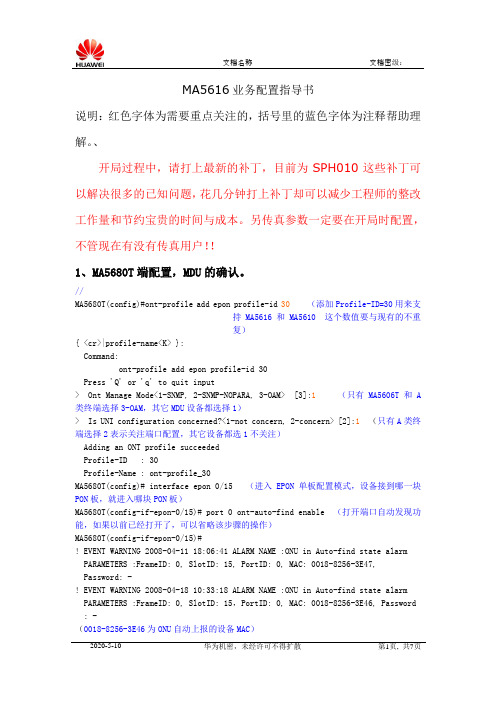
MA5616业务配置指导书说明:红色字体为需要重点关注的,括号里的蓝色字体为注释帮助理解。
、开局过程中,请打上最新的补丁,目前为SPH010这些补丁可以解决很多的已知问题,花几分钟打上补丁却可以减少工程师的整改工作量和节约宝贵的时间与成本。
另传真参数一定要在开局时配置,不管现在有没有传真用户!!1、MA5680T端配置,MDU的确认。
//MA5680T(config)#ont-profile add epon profile-id 30(添加Profile-ID=30用来支持MA5616和MA5610 这个数值要与现有的不重复){ <cr>|profile-name<K> }: Command: ont-profile add epon profile-id 30 Press 'Q' or 'q' to quit input > Ont Manage Mode<1-SNMP, 2-SNMP-NOPARA, 3-OAM> [3]:1(只有MA5606T和A类终端选择3-OAM,其它MDU设备都选择1)> Is UNI configuration concerned?<1-not concern, 2-concern> [2]:1(只有A类终端选择2表示关注端口配置,其它设备都选1不关注)Adding an ONT profile succeeded Profile-ID : 30 Profile-Name : ont-profile_30MA5680T(config)# interface epon 0/15 (进入EPON单板配置模式,设备接到哪一块PON板,就进入哪块PON板)MA5680T(config-if-epon-0/15)# port 0 ont-auto-find enable (打开端口自动发现功能,如果以前已经打开了,可以省略该步骤的操作)MA5680T(config-if-epon-0/15)# ! EVENT WARNING 2008-04-11 18:06:41 ALARM NAME :ONU in Auto-find state alarm PARAMETERS :FrameID: 0, SlotID: 15, PortID: 0, MAC: 0018-8256-3E47,Password: -! EVENT WARNING 2008-04-18 10:33:18 ALARM NAME :ONU in Auto-find state alarm PARAMETERS :FrameID: 0, SlotID: 15,PortID: 0, MAC: 0018-8256-3E46, Password : -(0018-8256-3E46为ONU自动上报的设备MAC)MA5680T(config-if-epon-0/15)# ont confirm { portid<U><0,3> }:0 (设备在哪一个PON口下,就填哪个PON口){ ontid<K>|all<K> }:ontid { ontid<U><0,63> }:1 (ONTID不能与现有的ONTID重复){ password-auth<K>|mac-auth<K> }:mac-auth { mac<S><14,14> }: 0018-8256-3E47 (自动发现的MAC地址){ profile-id<K>|profile-name<K> }:profile-id { profile-id<U><1,128> }:30 (前面配置的ONT模板号){ <cr>|multicast-mode<K>|multicast-fast-leave<K>|description<K>|fec<K>|dba-profile<K>|encrypt<K>|cir<K> }:(使用profile-id=30确认MAC=0018-8256-3E47的MA5616默认绑定DBA模板9,保证10M,最大15M。
华为MA5616配置脚本
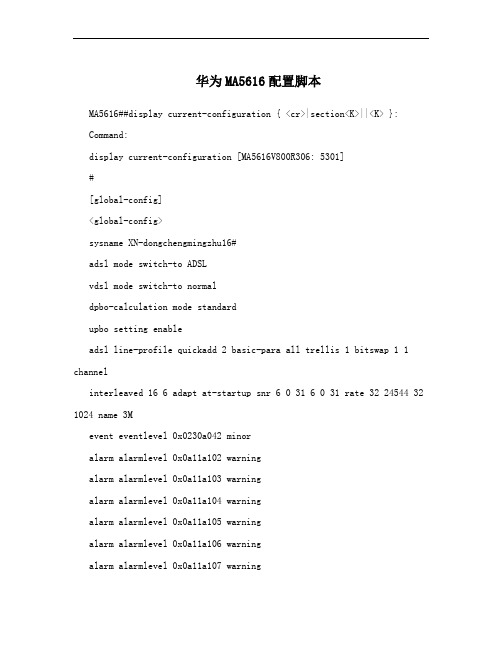
华为MA5616配置脚本MA5616##display current-configuration { <cr>|section<K>||<K> }: Command:display current-configuration [MA5616V800R306: 5301]#[global-config]<global-config>sysname XN-dongchengmingzhu16#adsl mode switch-to ADSLvdsl mode switch-to normaldpbo-calculation mode standardupbo setting enableadsl line-profile quickadd 2 basic-para all trellis 1 bitswap 1 1 channelinterleaved 16 6 adapt at-startup snr 6 0 31 6 0 31 rate 32 24544 32 1024 name 3Mevent eventlevel 0x0230a042 minoralarm alarmlevel 0x0a11a102 warningalarm alarmlevel 0x0a11a103 warningalarm alarmlevel 0x0a11a104 warningalarm alarmlevel 0x0a11a105 warningalarm alarmlevel 0x0a11a106 warningalarm alarmlevel 0x0a11a107 warningalarm alarmlevel 0x0a11a109 warningalarm alarmlevel 0x0a310112 warningalarm alarmlevel 0x0a310142 warningevent eventlevel 0x3f100004 minorevent eventlevel 0x3f100005 minorevent eventlevel 0x3f300001 defaultfax-modem parameters rfc2198-start-mode EnableRfc2198SmartStartup #[device-config]<device-config>board add 0/1 H838ASPBboard add 0/2 H838ASRBboard add 0/3 ADLrack info 0 manufactured-name "Huawei" #[public-config]<public-config>snmp-agent local-engineid 800007DB03286ED40018D5#[vlan-config]<vlan-config>vlan 4 smartvlan 315 smartvlan 3004 smartvlan attrib 3004 stackingport vlan 4 0/0 1port vlan 315 0/0 1port vlan 3004 0/0 1#[adsl]<adsl-0/3>interface adsl 0/3 deactivate 0activate 0 profile-index 2 deactivate 1activate 1 profile-index 2 deactivate 2activate 2 profile-index 2 deactivate 3activate 3 profile-index 2 deactivate 4activate 4 profile-index 2 deactivate 5activate 5 profile-index 2 deactivate 6activate 6 profile-index 2 deactivate 7activate 7 profile-index 2 deactivate 8activate 8 profile-index 2 deactivate 9activate 9 profile-index 2 deactivate 10activate 10 profile-index 2 deactivate 11activate 11 profile-index 2 deactivate 12activate 12 profile-index 2 deactivate 13activate 13 profile-index 2 deactivate 14activate 14 profile-index 2 deactivate 15activate 15 profile-index 2 deactivate 16activate 16 profile-index 2 deactivate 17activate 17 profile-index 2 deactivate 18activate 18 profile-index 2 deactivate 19activate 19 profile-index 2 deactivate 20activate 20 profile-index 2 deactivate 21activate 21 profile-index 2 deactivate 22activate 22 profile-index 2 deactivate 23activate 23 profile-index 2 deactivate 24activate 24 profile-index 2 deactivate 25activate 25 profile-index 2 deactivate 26activate 26 profile-index 2 deactivate 27activate 27 profile-index 2 deactivate 28activate 28 profile-index 2 deactivate 29activate 29 profile-index 2 deactivate 30activate 30 profile-index 2 deactivate 31activate 31 profile-index 2 #[eponnni]<eponnni-0/0/1>interface eponnni 0/0/1 #[emu-config]<emu-config>emu add 1 fan 0 2 RS485 "FAN"#[fan]<fan-1>interface emu 1fan speed mode automatic#[bbs-config]<bbs-config>service-port 0 vlan 3004 adsl 0/3/0 vpi 0 vci 35 single-service rx-cttr 6 tx- cttr 6service-port 1 vlan 3004 adsl 0/3/1 vpi 0 vci 35 single-service rx-cttr 6 tx- cttr 6service-port 2 vlan 3004 adsl 0/3/2 vpi 0 vci 35 single-service rx-cttr 6 tx- cttr 6service-port 3 vlan 3004 adsl 0/3/3 vpi 0 vci 35 single-service rx-cttr 6 tx- cttr 6service-port 4 vlan 3004 adsl 0/3/4 vpi 0 vci 35 single-service rx-cttr 6 tx- cttr 6service-port 5 vlan 3004 adsl 0/3/5 vpi 0 vci 35 single-service rx-cttr 6 tx- cttr 6service-port 6 vlan 3004 adsl 0/3/6 vpi 0 vci 35 single-service rx-cttr 6 tx- cttr 6service-port 7 vlan 3004 adsl 0/3/7 vpi 0 vci 35 single-service rx-cttr 6 tx-cttr 6service-port 8 vlan 3004 adsl 0/3/8 vpi 0 vci 35 single-service rx-cttr 6 tx- cttr 6service-port 9 vlan 3004 adsl 0/3/9 vpi 0 vci 35 single-service rx-cttr 6 tx- cttr 6service-port 10 vlan 3004 adsl 0/3/10 vpi 0 vci 35 single-service rx-cttr 6 tx-cttr 6service-port 11 vlan 3004 adsl 0/3/11 vpi 0 vci 35 single-service rx-cttr 6 tx-cttr 6service-port 12 vlan 3004 adsl 0/3/12 vpi 0 vci 35 single-service rx-cttr 6 tx-cttr 6service-port 13 vlan 3004 adsl 0/3/13 vpi 0 vci 35 single-service rx-cttr 6 tx-cttr 6service-port 14 vlan 3004 adsl 0/3/14 vpi 0 vci 35 single-service rx-cttr 6 tx-cttr 6service-port 15 vlan 3004 adsl 0/3/15 vpi 0 vci 35 single-service rx-cttr 6 tx-cttr 6service-port 16 vlan 3004 adsl 0/3/16 vpi 0 vci 35 single-service rx-cttr 6 tx-cttr 6service-port 17 vlan 3004 adsl 0/3/17 vpi 0 vci 35 single-service rx-cttr 6 tx-cttr 6service-port 18 vlan 3004 adsl 0/3/18 vpi 0 vci 35 single-service rx-cttr 6 tx-cttr 6service-port 19 vlan 3004 adsl 0/3/19 vpi 0 vci 35 single-service rx-cttr 6 tx-cttr 6service-port 20 vlan 3004 adsl 0/3/20 vpi 0 vci 35 single-service rx-cttr 6 tx-cttr 6service-port 21 vlan 3004 adsl 0/3/21 vpi 0 vci 35 single-service rx-cttr 6 tx-cttr 6service-port 22 vlan 3004 adsl 0/3/22 vpi 0 vci 35 single-service rx-cttr 6 tx-cttr 6service-port 23 vlan 3004 adsl 0/3/23 vpi 0 vci 35 single-service rx-cttr 6 tx-cttr 6service-port 24 vlan 3004 adsl 0/3/24 vpi 0 vci 35 single-service rx-cttr 6 tx-cttr 6service-port 25 vlan 3004 adsl 0/3/25 vpi 0 vci 35 single-service rx-cttr 6 tx-cttr 6service-port 26 vlan 3004 adsl 0/3/26 vpi 0 vci 35 single-service rx-cttr 6 tx-cttr 6service-port 27 vlan 3004 adsl 0/3/27 vpi 0 vci 35 single-service rx-cttr 6 tx-cttr 6service-port 28 vlan 3004 adsl 0/3/28 vpi 0 vci 35 single-service rx-cttr 6 tx-cttr 6service-port 29 vlan 3004 adsl 0/3/29 vpi 0 vci 35 single-service rx-cttr 6 tx-cttr 6service-port 30 vlan 3004 adsl 0/3/30 vpi 0 vci 35 single-service rx-cttr 6 tx-cttr 6service-port 31 vlan 3004 adsl 0/3/31 vpi 0 vci 35 single-service rx-cttr 6 tx-cttr 6stacking label service-port 0 1960stacking label service-port 1 1961stacking label service-port 2 1962stacking label service-port 3 1963stacking label service-port 4 1964stacking label service-port 5 1965stacking label service-port 6 1966stacking label service-port 7 1967stacking label service-port 8 1968stacking label service-port 9 1969stacking label service-port 10 1970stacking label service-port 11 1971stacking label service-port 12 1972stacking label service-port 13 1973stacking label service-port 14 1974stacking label service-port 15 1975stacking label service-port 16 1976stacking label service-port 17 1977stacking label service-port 18 1978 stacking label service-port 19 1979 stacking label service-port 20 1980 stacking label service-port 21 1981 stacking label service-port 22 1982 stacking label service-port 23 1983 stacking label service-port 24 1984 stacking label service-port 25 1985 stacking label service-port 26 1986 stacking label service-port 27 1987 stacking label service-port 28 1988 stacking label service-port 29 1989 stacking label service-port 30 1990 stacking label service-port 31 1991 stacking label service-port 32 1992#[voip]<voip>voipip address media 10.10.40.62 10.10.40.61 ip address signaling 10.1.4.62#[h248]<h248-0>interface h248 0if-h248 attribute mgip 10.10.40.62 mgport 2944 transfer udpif-h248 attribute primary-mgc-ip1 10.10.10.26 primary-mgc-port 2944 if-h248 attribute mg-media-ip1 10.10.40.62if-h248 attribute profile-index 6 profile-negotiation enablestart-negotiate-version 1mg-software parameter 13 1 #[esl-user]<esl-user>esl usermgpstnuser add 0/1/0 0 terminalid 0 telnomgpstnuser add 0/1/1 0 terminalid 1 telnomgpstnuser add 0/1/2 0 terminalid 2 telnomgpstnuser add 0/1/3 0 terminalid 3 telnomgpstnuser add 0/1/4 0 terminalid 4 telnomgpstnuser add 0/1/5 0 terminalid 5 telnomgpstnuser add 0/1/6 0 terminalid 6 telnomgpstnuser add 0/1/7 0 terminalid 7 telnomgpstnuser add 0/1/8 0 terminalid 8 telnomgpstnuser add 0/1/9 0 terminalid 9 telnomgpstnuser add 0/1/10 0 terminalid 10 telnomgpstnuser add 0/1/11 0 terminalid 11 telnomgpstnuser add 0/1/12 0 terminalid 12 telnomgpstnuser add 0/1/13 0 terminalid 13 telnomgpstnuser add 0/1/14 0 terminalid 14 telno mgpstnuser add 0/1/15 0 terminalid 15 telno mgpstnuser add 0/1/16 0 terminalid 16 telno mgpstnuser add 0/1/17 0 terminalid 17 telno mgpstnuser add 0/1/18 0 terminalid 18 telno mgpstnuser add 0/1/19 0 terminalid 19 telno mgpstnuser add 0/1/20 0 terminalid 20 telno mgpstnuser add 0/1/21 0 terminalid 21 telno mgpstnuser add 0/1/22 0 terminalid 22 telno mgpstnuser add 0/1/23 0 terminalid 23 telno mgpstnuser add 0/1/24 0 terminalid 24 telno mgpstnuser add 0/1/25 0 terminalid 25 telno mgpstnuser add 0/1/26 0 terminalid 26 telno mgpstnuser add 0/1/27 0 terminalid 27 telno mgpstnuser add 0/1/28 0 terminalid 28 telno mgpstnuser add 0/1/29 0 terminalid 29 telno mgpstnuser add 0/1/30 0 terminalid 30 telno mgpstnuser add 0/1/31 0 terminalid 31 telno mgpstnuser add 0/1/31 0 terminalid 32 telno mgpstnuser add 0/1/32 0 terminalid 33 telno mgpstnuser add 0/1/33 0 terminalid 34 telno mgpstnuser add 0/1/34 0 terminalid 35 telno mgpstnuser add 0/1/35 0 terminalid 36 telno mgpstnuser add 0/1/36 0 terminalid 37 telnomgpstnuser add 0/1/37 0 terminalid 38 telno mgpstnuser add 0/1/38 0 terminalid 39 telno mgpstnuser add 0/1/39 0 terminalid 40 telno mgpstnuser add 0/1/40 0 terminalid 41 telno mgpstnuser add 0/1/41 0 terminalid 42 telno mgpstnuser add 0/1/42 0 terminalid 43 telno mgpstnuser add 0/1/43 0 terminalid 44 telno mgpstnuser add 0/1/44 0 terminalid 45 telno mgpstnuser add 0/1/45 0 terminalid 46 telno mgpstnuser add 0/1/46 0 terminalid 47 telno mgpstnuser add 0/1/47 0 terminalid 48 telno mgpstnuser add 0/1/48 0 terminalid 49 telno mgpstnuser add 0/1/49 0 terminalid 50 telno mgpstnuser add 0/1/50 0 terminalid 51 telno mgpstnuser add 0/1/51 0 terminalid 52 telno mgpstnuser add 0/1/52 0 terminalid 53 telno mgpstnuser add 0/1/53 0 terminalid 54 telno mgpstnuser add 0/1/54 0 terminalid 55 telno mgpstnuser add 0/1/55 0 terminalid 56 telno mgpstnuser add 0/1/56 0 terminalid 57 telno mgpstnuser add 0/1/57 0 terminalid 58 telno mgpstnuser add 0/1/58 0 terminalid 59 telno mgpstnuser add 0/1/59 0 terminalid 60 telno mgpstnuser add 0/1/60 0 terminalid 61 telnomgpstnuser add 0/1/61 0 terminalid 62 telno mgpstnuser add 0/1/62 0 terminalid 63 telno mgpstnuser add 0/1/63 0 terminalid 64 telno mgpstnuser add 0/2/0 0 terminalid 65 telno mgpstnuser add 0/2/1 0 terminalid 66 telno mgpstnuser add 0/2/2 0 terminalid 67 telno mgpstnuser add 0/2/3 0 terminalid 68 telno mgpstnuser add 0/2/4 0 terminalid 69 telno mgpstnuser add 0/2/5 0 terminalid 70 telno mgpstnuser add 0/2/6 0 terminalid 71 telno mgpstnuser add 0/2/7 0 terminalid 72 telno mgpstnuser add 0/2/8 0 terminalid 73 telno mgpstnuser add 0/2/9 0 terminalid 74 telno mgpstnuser add 0/2/10 0 terminalid 75 telno mgpstnuser add 0/2/11 0 terminalid 76 telno mgpstnuser add 0/2/12 0 terminalid 77 telno mgpstnuser add 0/2/13 0 terminalid 78 telno mgpstnuser add 0/2/14 0 terminalid 79 telno mgpstnuser add 0/2/15 0 terminalid 80 telno mgpstnuser add 0/2/16 0 terminalid 81 telno mgpstnuser add 0/2/17 0 terminalid 82 telno mgpstnuser add 0/2/18 0 terminalid 83 telno mgpstnuser add 0/2/19 0 terminalid 84 telno mgpstnuser add 0/2/20 0 terminalid 85 telnomgpstnuser add 0/2/21 0 terminalid 86 telno mgpstnuser add 0/2/22 0 terminalid 87 telno mgpstnuser add 0/2/23 0 terminalid 88 telno mgpstnuser add 0/2/24 0 terminalid 89 telno mgpstnuser add 0/2/25 0 terminalid 90 telno mgpstnuser add 0/2/26 0 terminalid 91 telno mgpstnuser add 0/2/27 0 terminalid 92 telno mgpstnuser add 0/2/28 0 terminalid 93 telno mgpstnuser add 0/2/29 0 terminalid 94 telno mgpstnuser add 0/2/30 0 terminalid 95 telno mgpstnuser add 0/2/31 0 terminalid 96 telno #[vlanif]<vlanif4>interface vlanif4ip address 192.168.4.17 255.255.255.0#<vlanif315>interface vlanif315ip address 10.1.4.62 255.255.255.252#[meth]<meth0>interface meth0ip address 135.197.22.10 255.255.255.0#[null]<null0>interface null0#[aaa]<aaa>aaaauthentication-scheme "default"#authorization-scheme default#accounting-scheme "default"#domain "default"#[post-system]<post-system>ip route-static 0.0.0.0 0.0.0.0 192.168.4.1ip route-static 10.1.0.0 255.255.0.0 10.10.40.61 #return##。
(完整版)华为设备基本配置命令

华为设备基本配置命令计算机命令~~~~~~~~~~PCA login: root ;使用root用户password: linux ;口令是linux# shutdown -h now ;关机# init 0 ;关机# logout ;用户注销# login ;用户登录# ifconfig ;显示IP地址# ifconfig eth0 <ip address> netmask <netmask> ;设置IP地址# ifconfig eht0 <ip address> netmask <netmask> down ;禁用IP地址# route add default gw <ip> ;设置网关# route del default gw <ip> ;删除网关# route ;显示网关# ping <ip> ;发ECHO包# telnet <ip> ;远程登录----------------------------------------交换机命令~~~~~~~~~~[Quidway]dis cur ;显示当前配置[Quidway]display current-configuration ;显示当前配置[Quidway]display interfaces ;显示接口信息[Quidway]display vlan all ;显示路由信息[Quidway]display version ;显示版本信息[Quidway]super password ;修改特权用户密码[Quidway]sysname ;交换机命名[Quidway]interface ethernet 0/1 ;进入接口视图[Quidway]interface vlan x ;进入接口视图[Quidway]rip ;三层交换支持[Quidway]local-user ftp[Quidway]user-interface vty 0 4 ;进入虚拟终端[S3026-ui-vty0-4]authentication-mode password ;设置口令模式[S3026-ui-vty0-4]set authentication-mode password simple 222 ;设置口令[S3026-ui-vty0-4]user privilege level 3 ;用户级别[Quidway]interface ethernet 0/1 ;进入端口模式[Quidway]int e0/1 ;进入端口模式[Quidway-Ethernet0/1]duplex {half|full|auto} ;配置端口工作状态[Quidway-Ethernet0/1]speed {10|100|auto} ;配置端口工作速率[Quidway-Ethernet0/1]flow-control ;配置端口流控[Quidway-Ethernet0/1]mdi {across|auto|normal} ;配置端口平接扭接[Quidway-Ethernet0/1]port link-type {trunk|access|hybrid} ;设置端口工作模式[Quidway-Ethernet0/1]port access vlan 3 ;当前端口加入到VLAN [Quidway-Ethernet0/2]port trunk permit vlan {ID|All} ;设trunk允许的VLAN[Quidway-Ethernet0/3]port trunk pvid vlan 3 ;设置trunk端口的PVID [Quidway-Ethernet0/1]undo shutdown ;激活端口[Quidway-Ethernet0/1]shutdown ;关闭端口[Quidway-Ethernet0/1]quit ;返回[Quidway]vlan 3 ;创建VLAN [Quidway-vlan3]port ethernet 0/1 ;在VLAN中增加端口[Quidway-vlan3]port e0/1 ;简写方式[Quidway-vlan3]port ethernet 0/1 to ethernet 0/4 ;在VLAN中增加端口[Quidway-vlan3]port e0/1 to e0/4 ;简写方式[Quidway]monitor-port <interface_type interface_num> ;指定镜像端口[Quidway]port mirror <interface_type interface_num> ;指定被镜像端口[Quidway]port mirror int_list observing-port int_type int_num ;指定镜像和被镜像[Quidway]description string ;指定VLAN描述字符[Quidway]description ;删除VLAN描述字符[Quidway]display vlan [vlan_id] ;查看VLAN设置[Quidway]stp {enable|disable} ;设置生成树,默认关闭[Quidway]stp priority 4096 ;设置交换机的优先级[Quidway]stp root {primary|secondary} ;设置为根或根的备份[Quidway-Ethernet0/1]stp cost 200 ;设置交换机端口的花费[Quidway]link-aggregation e0/1 to e0/4 ingress|both ;端口的聚合[Quidway]undo link-aggregation e0/1|all ; 始端口为通道号[SwitchA-vlanx]isolate-user-vlan enable ;设置主vlan [SwitchA]isolate-user-vlan <x> secondary <list> ;设置主vlan包括的子vlan [Quidway-Ethernet0/2]port hybrid pvid vlan <id> ;设置vlan的pvid [Quidway-Ethernet0/2]port hybrid pvid ;删除vlan的pvid [Quidway-Ethernet0/2]port hybrid vlan vlan_id_list untagged ;设置无标识的vlan如果包的vlan id与PVId一致,则去掉vlan信息. 默认PVID=1。
华为MA5616设备基本命令语句
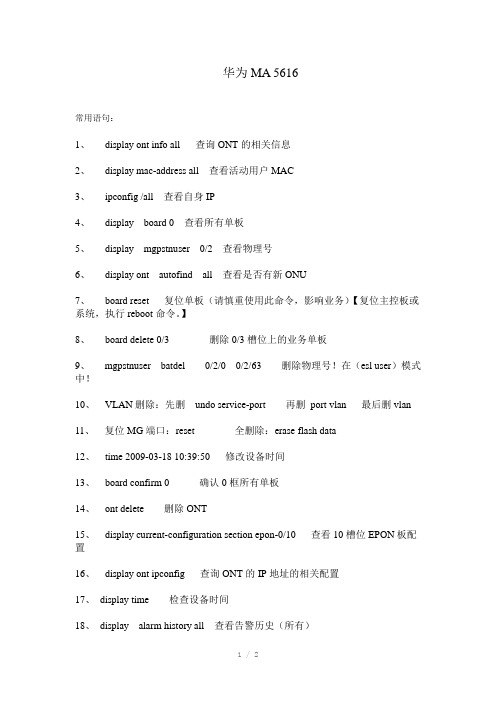
华为MA 5616常用语句:1、display ont info all 查询ONT的相关信息2、display mac-address all 查看活动用户MAC3、ipconfig /all 查看自身IP4、display board 0 查看所有单板5、display mgpstnuser 0/2 查看物理号6、display ont autofind all 查看是否有新ONU7、board reset 复位单板(请慎重使用此命令,影响业务)【复位主控板或系统,执行reboot命令。
】8、board delete 0/3 删除0/3槽位上的业务单板9、mgpstnuser batdel 0/2/0 0/2/63 删除物理号!在(esl user)模式中!10、VLAN删除:先删undo service-port 再删port vlan 最后删vlan11、复位MG端口:reset 全删除:erase flash data12、time 2009-03-18 10:39:50 修改设备时间13、board confirm 0 确认0框所有单板14、ont delete 删除ONT15、display current-configuration section epon-0/10 查看10槽位EPON板配置16、display ont ipconfig 查询ONT的IP地址的相关配置17、display time 检查设备时间18、display alarm history all 查看告警历史(所有)1 / 219、ONU与OLT间光通路的光衰减必须在15dB--25dB之间20、删除ONU全部配置:erase flash data21、删除流量模板undo traffic table ip22、查看语音扣板narrow resource----display dsp state 0/0/1 (Failure: frame 0 slot 0 does not have dsp resource)上述语句说明查询失败,ASDA语音扣板故障23、查看主机MAC地址display sysman mac-address24、查看用户带宽display board 0/3或0/4找到端口的线路模板,后display adsl line-profile 端口号system parameters 5 1常用语句总结如上,还会希望大家一起继续更新,让我们使用起来更加方便!更快递排除故障!—Coolli8808友情提示:范文可能无法思考和涵盖全面,供参考!最好找专业人士起草或审核后使用,感谢您的下载!。
MA5616配置信息资料收集

本教程共享给有此类需求的网友,另类的网络环境,华为工程师也说不清,靠技术吃饭的运维人员,懂的不说不懂的越说越复杂,第一次使用MA5616,简直是困难重重,教程如有错误敬请指出,谢谢!
华为MA5616配置(EPON)(2013-09-06 15:10:12)
转载▼标签: it 分类: 传输网络
华为MA5616配置及维护指南
1、配置
vlan vlan smart ------------创建VLAN
Port vlan vlan 0/0/0
Port vlan vlan 0/0/1 ------------配置两个上行口,允许该VLAN的报文通过
interface vlanifvlan
MA5616(config-if-vlanif100)#ip address 192.168.100.2 24 //配置网管IP地址
MA5616(config-if-vlanif100)#quit
MA5616(config)#ip route-static 0.0.0.0 0.0.0.0 192.168.100.1 //添加静态路由
if-h248 attribute mg-media-ip1 MG接口媒体IP --------配置MG接口媒体IP
if-h248 attribute start-negotiate-version 1
reset coldstart
y
quit
board confirm 0/0
mgpstnuser add 0/4/3 0 terminalid 0 telno 电话号码3
mgpstnuser add 0/4/4 0 terminalid 0 telno 电话号码4
MA5616业务配置

huawei(config)#interface adsl 0/1
huawei(config-if-adsl-0/4)#deactivate all /批量去激活ADSL端口
/配置流量模板
MA5616(config)#board confirm 0/3 /确认单板
huawei(config)#vlan 101-200 mux /创建内层业务VLAN 属性为mux
huawei(config)#port vlan 101-200 0/0 1 /加入上行口
gateway 192.168.50.254 manage-vlan 8 /配置ONU管理IP、网关、管理VLAN
huawei(config-if-epon-0/2)#quit
huawei(config)#service-port vlan 8 epon 0/2/1 ont 1 multi-service user-vlan 8 /创建管理业务流(透传VLAN)
huawei(config)#vlan 8 smart /创建管理VLAN
huawei(config)#port vlan 8 0/19 0
huawei(config)#interface vlanif 8
huawei(config-if-vlanif8)#ip address 192.168.50.1 24 /配置管理IP和掩码
huawei(config-if-h248-0)#if-h248 attribute mgip 17.10.10.10 mgport
2944 code text transfer udp primary-mgc-ip1 221.10.6.34 primary-mgc-port 2944
华为MA5616业务配置指导书
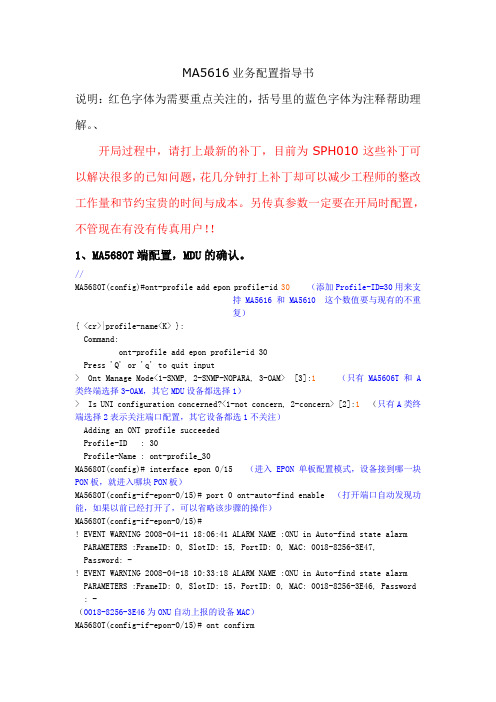
MA5616业务配置指导书说明:红色字体为需要重点关注的,括号里的蓝色字体为注释帮助理解。
、开局过程中,请打上最新的补丁,目前为SPH010这些补丁可以解决很多的已知问题,花几分钟打上补丁却可以减少工程师的整改工作量和节约宝贵的时间与成本。
另传真参数一定要在开局时配置,不管现在有没有传真用户!!1、MA5680T端配置,MDU的确认。
//MA5680T(config)#ont-profile add epon profile-id 30(添加Profile-ID=30用来支持MA5616和MA5610 这个数值要与现有的不重复){ <cr>|profile-name<K> }: Command: ont-profile add epon profile-id 30 Press 'Q' or 'q' to quit input > Ont Manage Mode<1-SNMP, 2-SNMP-NOPARA, 3-OAM> [3]:1(只有MA5606T和A类终端选择3-OAM,其它MDU设备都选择1)> Is UNI configuration concerned?<1-not concern, 2-concern> [2]:1(只有A类终端选择2表示关注端口配置,其它设备都选1不关注)Adding an ONT profile succeeded Profile-ID : 30 Profile-Name : ont-profile_30MA5680T(config)# interface epon 0/15 (进入EPON单板配置模式,设备接到哪一块PON板,就进入哪块PON板)MA5680T(config-if-epon-0/15)# port 0 ont-auto-find enable (打开端口自动发现功能,如果以前已经打开了,可以省略该步骤的操作)MA5680T(config-if-epon-0/15)# ! EVENT WARNING 2008-04-11 18:06:41 ALARM NAME :ONU in Auto-find state alarm PARAMETERS :FrameID: 0, SlotID: 15, PortID: 0, MAC: 0018-8256-3E47,Password: -! EVENT WARNING 2008-04-18 10:33:18 ALARM NAME :ONU in Auto-find state alarm PARAMETERS :FrameID: 0, SlotID: 15,PortID: 0, MAC: 0018-8256-3E46, Password : -(0018-8256-3E46为ONU自动上报的设备MAC)MA5680T(config-if-epon-0/15)# ont confirm{ portid<U><0,3> }:0 (设备在哪一个PON口下,就填哪个PON口){ ontid<K>|all<K> }:ontid { ontid<U><0,63> }:1 (ONTID不能与现有的ONTID重复){ password-auth<K>|mac-auth<K> }:mac-auth { mac<S><14,14> }: 0018-8256-3E47 (自动发现的MAC地址){ profile-id<K>|profile-name<K> }:profile-id { profile-id<U><1,128> }:30 (前面配置的ONT模板号){ <cr>|multicast-mode<K>|multicast-fast-leave<K>|description<K>|fec<K>|dba-profile<K>|encrypt<K>|cir<K> }:(使用profile-id=30确认MAC=0018-8256-3E47的MA5616默认绑定DBA模板9,保证10M,最大15M。
华为MA5616-常用操作命令

华为MA5616常用操作命令华为MA5616常用操作命令用户名:root 密码:mduadmin从普通模式进入特权模式:huawei>e nablehuawei#从特权模式进入全局配置模式huawei#c onfighuawei(c on fig)#从全局配置模式进入到 EPONNN模式。
huawei(co nfig)# in terface eponnni{ frameid/slotid/portid<S><Length 5-15> }:0/0/1Comma nd:in terface eponnni 0/0/1huawei(co nfig-if-ep onnn i-0/0/1)#从全局配置模式进入到VDSL模式 huawei(c on fig)# in terface vdsl{ frameid/slotid<S><1-15> }:0/1Comma nd:in terface vdsl 0/1huawei(co nfig-if-vdsl-0/1)#查询MA5616勺0号机框中所有单板的信息huawei>display board{ desc<K>|frameid[/slotid]<S>vLe ngth 1-15> }:0 Comma nd: display board 0ActiveSlotID BoardName Status SubTypeO SubTypel On li ne/Offli ne0 H831CCUB Active_normal GP1A 1 H835ADLE Normal 2 H835VDGE Normal 3 H838ASRB FailedOffline 45 H831PDIA Normal 查询MA5616中0/0槽位单板的信息。
huawei>display board{ desc<K>|frameid[/slotid]vS><Le ngth 1-15> }:0/0 Comma nd:display board 0/0Board Name : H832CCUB Board Status : Active normalSubboard[1]: H836ASDA Status: NormalPort Port COMBO Optic MDI Speed Duplex Flow- Li nk Type Mode Status (Mbps)Ctrl State0 GE optic abse nee - auto auto off active offlineLine Profile 1024Activati ng 1024 Note: For a 1000 M, electrical port in the full-duplex mode, setting MDI toany value is inv alid复位整个系统。
华为5616配置脚本
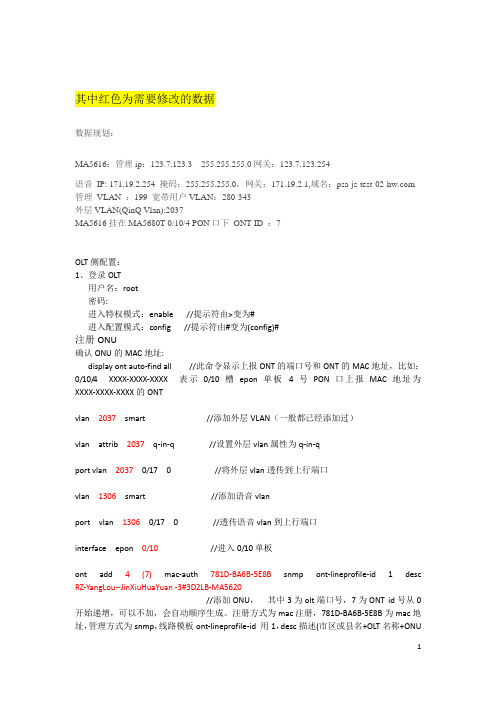
其中红色为需要修改的数据数据规划:MA5616:管理ip:123.7.123.3 255.255.255.0网关:123.7.123.254语音IP: 171.19.2.254 掩码:255.255.255.0,网关:171.19.2.1,域名: 管理VLAN :199 宽带用户VLAN:280-343外层VLAN(QinQ Vlan):2037MA5616挂在MA5680T 0/10/4 PON口下ONT ID :7OLT侧配置:1、登录OLT用户名:root密码:进入特权模式:enable //提示符由>变为#进入配置模式:config //提示符由#变为(config)#注册ONU确认ONU的MAC地址:display ont auto-find all //此命令显示上报ONT的端口号和ONT的MAC地址,比如:0/10/4 XXXX-XXXX-XXXX 表示0/10槽epon单板4号PON口上报MAC地址为XXXX-XXXX-XXXX的ONTvlan 2037smart //添加外层VLAN(一般都已经添加过)vlan attrib 2037 q-in-q //设置外层vlan属性为q-in-qport vlan 20370/17 0 //将外层vlan透传到上行端口vlan 1306 smart //添加语音vlanport vlan 13060/17 0 //透传语音vlan到上行端口interface epon 0/10//进入0/10单板ont add 4 (7)mac-auth 781D-BA6B-5E8B snmp ont-lineprofile-id 1 desc RZ-YangLou--JinXiuHuaYuan -3#3D2LB-MA5620//添加ONU,其中3为olt端口号,7为ONT id号从0开始递增,可以不加,会自动顺序生成。
注册方式为mac注册,781D-BA6B-5E8B为mac地址,管理方式为snmp,线路模板ont-lineprofile-id 用1,desc描述(市区或县名+OLT名称+ONU名称+设备型号)确认成功以后display board 0/1 就可以看到新确认的ONT的ontID 为7ont snmp-profile 4 7 profile-id 1//配置onu的管理模板为1(也可能是2),4为端口号,7为ONT id号ont ipconfig 4 7ip-address 123.7.123.20 mask 255.255.255.0gateway 123.7.123.254 manage-vlan 199 priority 0//下发ip地址,123.7.123.20为onu管理地址,255.255.255.0表示24位掩码,123.7.123.254为网关,onu管理vlan为199不变,优先级为0.Quit 退出pon口提示符变为(config)#创建service-port 绑定对应的vlan(config模式)service-port vlan 2037epon 0/10/4ont all multi-service user-vlan 256 to 1299 tag-transform default// 添加业务service-port,可以一次添加一个pon口,也可以添加一个onu,其中2037为外层vlan,256-1299为普通上网内层vlan(此条命令最后为default,意思是透传时添加一层默认标签),可以只添加256-343,已添加过可以不做。
5616配置
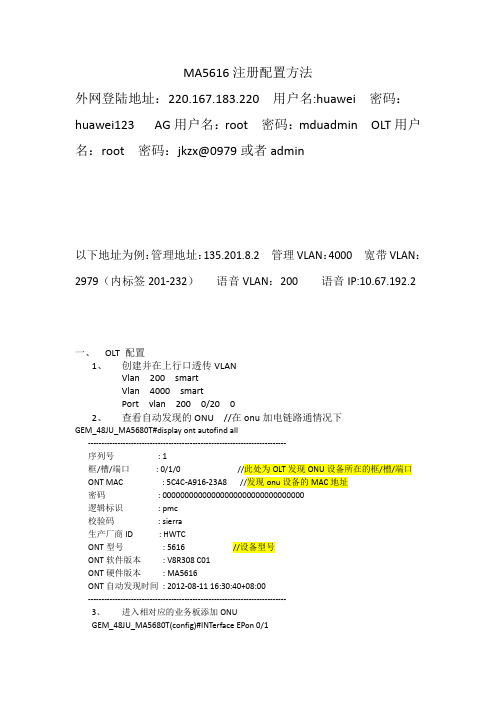
MA5616注册配置方法外网登陆地址:220.167.183.220 用户名:huawei 密码:huawei123 AG用户名:root 密码:mduadmin OLT用户名:root 密码:jkzx@0979或者admin以下地址为例:管理地址:135.201.8.2 管理VLAN:4000 宽带VLAN:2979(内标签201-232)语音VLAN:200 语音IP:10.67.192.2一、OLT 配置1、创建并在上行口透传VLANVlan 200 smartVlan 4000 smartPort vlan 200 0/20 02、查看自动发现的ONU //在onu加电链路通情况下GEM_48JU_MA5680T#display ont autofind all--------------------------------------------------------------------------序列号: 1框/槽/端口: 0/1/0 //此处为OLT发现ONU设备所在的框/槽/端口ONT MAC : 5C4C-A916-23A8 //发现onu设备的MAC地址密码: 00000000000000000000000000000000逻辑标识: pmc校验码: sierra生产厂商ID : HWTCONT型号: 5616 //设备型号ONT软件版本: V8R308 C01ONT硬件版本: MA5616ONT自动发现时间: 2012-08-11 16:30:40+08:00--------------------------------------------------------------------------3、进入相对应的业务板添加ONUGEM_48JU_MA5680T(config)#INTerface EPon 0/1MA5680T(config-if-epon-0/1)#ONT COnfirm 0MAc-auth 5C4C-A916-23A8 SNMP ont-lineprofile-id 32 desc "HW-1" //用MAC注册ONU可以被添加的ONT数目: 1, 成功数目: 1端口号:0, ONT号:3 // 0 为PON口号,3 为ONUID号MA5680T(config-if-epon -0/1)#ont ipconfig 0 3 ip adress 135.201.8.2 mask255.255.255.0 gatway 135.210.8.1 mang-vlan 4000MA5680T(config-if-epon-0/1)#Quit4、做虚业务:MA5680T(config)# service-port vlan 4000 epon 0/1/0 ont 3 multi-service user-vlan 4000 MA5680T(config)# service-port vlan 2979 epon 0/1/0 ont 3 multi-service user-vlan 2979 MA5680T(config)# service-port vlan 200 epon 0/1/0 ont 3 multi-service user-vlan 200二、ONU配置1、查看单板信息:MA5616(config)#display board 0-------------------------------------------------------------------------槽号板名称状态扣板0 扣板1 在线状态-------------------------------------------------------------------------0 H831CCUB 主用正常EP1A ASDA1 H838ASRB 待确认2 H838ASRB 待确认3 H835ADLE 待确认45 H831PAIA 正常-------------------------------------------------------------------------2、确认单板:MA5616(config)#board confirm 00 框5 槽单板已经确认MA5616(config)#display board 0-------------------------------------------------------------------------槽号板名称状态扣板0 扣板1 在线状态-------------------------------------------------------------------------0 H831CCUB 主用正常EP1A ASDA1 H838ASRB 正常//语音业务板2 H838ASRB 正常3 H835ADLE 正常//宽带业务板45 H831PAIA 正常-------------------------------------------------------------------------3.创建透传VLAN:vlan 2979 smart //宽带业务vlanvlan 200 smart //语音业务vlanport vlan 2979 0/1 0port vlan 200 0/1 04.设置宽带业务VLAN属性为是staking属性5、宽带业务配置添加速率模板E:\常用资料脚本\格尔木电信IP网管.txtMA5616(config)# MUlti-service-port Vlan 2979 POrt 0/3 0-31 Vpi 0 Vci 35 Rx-cttr 6 Tx-cttr 6 //批量添加需业务It will take several minutes, and console may timeout, please use commandidle-timeout to set time limitAre you sure to create service virtual port(s)? (y/n)[n]:YThe number of total board in this operation: 1The number of total service virtual port in this operation: 32Creating start...Creating end:The number of total service virtual port which need be created: 32The number of total service virtual port which have been created: 32MA5616(config)#stacking label vlan 2979 baselabel 201 //批量添加内标签It will take several minutes, and console may be timeout, please use commandidle-timeout to set time limitAre you sure to continue? (y/n)[n]:yThe total of service virtual port(s) in this operation: 32The total of service virtual port(s) which could be labeled: 32Now begin to label these service virtual port(s), please wait ...0 service-port(s) have been processed until now.16 service-port(s) have been processed until now.32 service-port(s) have been processed until now.The total of service virtual port(s) which could be labeled: 32The total of service virtual port(s) which have been labeled successfully: 32MA5616(config)#5、添加语音业务:(config)#interface vlanif 200 //起三层接口(config-if-vlanif200)#ip address 10.67.191.2 24 //地址为语音地址(config-if-vlanif200)#quit(config)#voip //添加voip(config-voip)#ip address media 10.67.191.2 10.67.191.1 //添加媒体地址(config-voip)#ip address signaling 10.67.191.2 //添加信令地址(config-voip)#quit(config)#interface h248 0 //创建h.248接口Are you sure to add MG interface?(y/n)[n]:y(config-if-h248-0)#if-h248 attribute mgip 10.67.191.2媒体语音地址mgport 2944 transfer udp codetext primary-mgc-ip1 10.67.5.53软交换地址primary-mgc-port 2944 secondary-mgc-ip110.67.7.53 备用软交换地址secondary-mgc-port 2944 start-negotiate-version 1profile-index 6 mg-media-ip1 10.67.191.2(config-if-h248-0)#mg-software parameter 13 1 // 配置数图为最大匹配(config-if-h248-0)#reset coldstart //复位h248接口Are you sure to reset MG interface?(y/n)[n]:y(config-if-h248-0)#Reset MG interface 0 success!config-if-h248-0)#quit(config)#esl user //添加窄带用户(config-esl-user)#mgpstnuser batadd 0/2/1 0/2/31 0 terminalid 100 telno8716655(config-esl-user)#quit6、保存数据(config)# save。
华为MA5616业务配置指导书

华为MA5616业务配置指导书以下是为大家整理的华为mA5616业务配置指导书的相关范文,本文关键词为华为,mA5616,业务,配置,指导书,文档,名称,密级,m,您可以从右上方搜索框检索更多相关文章,如果您觉得有用,请继续关注我们并推荐给您的好友,您可以在教育文库中查看更多范文。
文档名称文档密级:mA5616业务配置指导书说明:红色字体为需要重点关注的,括号里的蓝色字体为注释帮助理解。
、开局过程中,请打上最新的补丁,目前为sph010这些补丁可以解决很多的已知问题,花几分钟打上补丁却可以减少工程师的整改工作量和节约宝贵的时间与成本。
另传真参数一定要在开局时配置,不管现在有没有传真用户!!1、mA5680T端配置,mDu的确认。
//mA5680T(config)#ont-profileaddeponprofile-id30(添加profile-ID=30用来支持mA5616和mA5610这个数值要与现有的不重复){|profile-name}:command:ont-profileaddeponprofile-id30press'Q'or'q'to quitinput>ontmanagemode[3]:1(只有mA5606T和A类终端选择3-oAm,其它mDu设备都选择1)>IsunIconfigurationconcerned?[2]:1(只有A类终端选择2表示关注端口配置,其它设备都选1不关注)AddinganonTprofilesucceededprofile-ID:30profile-name:ont-profile_30 mA5680T(config)#interfaceepon0/15(进入epon单板配置模式,设备接到哪一块pon板,就进入哪块pon板)mA5680T(config-if-epon-0/15)#port0ont-auto-findenable(打开端口自动发现功能,如果以前已经打开了,可以省略该步骤的操作)mA5680T(config-if-epon-0/15)#!eVenTwARnIng20XX-04-1118:06:41ALA RmnAme:onuinAuto-findstatealarmpARAmeTeRs:FrameID:0,slotID:15,po rtID:0,mAc:0018-8256-3e47,password:-!eVenTwARnIng20XX-04-1810:33:18ALARmnAme:onuinAuto-findsta tealarmpARAmeTeRs:FrameID:0,slotID:15,portID:0,mAc:0018-8256-3e46,password:-(0018-8256-3e46为onu自动上报的设备mAc)2019-7-25华为机密,未经许可不得扩散第1页,共7页文档名称文档密级:mA5680T(config-if-epon-0/15)#ontconfirm{portid}:0(设备在哪一个pon口下,就填哪个pon口){ontid|all}:ontid{ontid}:1(onTID不能与现有的onTID重复){password-auth|mac-auth}:mac-auth{mac}:0018-8256-3e47(自动发现的mAc地址){profile-id|profile-name}:profile-id{profile-id}:30(前面配置的onT模板号){|multicast-mode|multicast-fast-leave|description|fec|dba-profi le|encrypt|cir}:(使用profile-id=30确认mAc=0018-8256-3e47的mA5616默认绑定DbA模板9,保证10m,最大15m。
华为MA5616全局操作命令
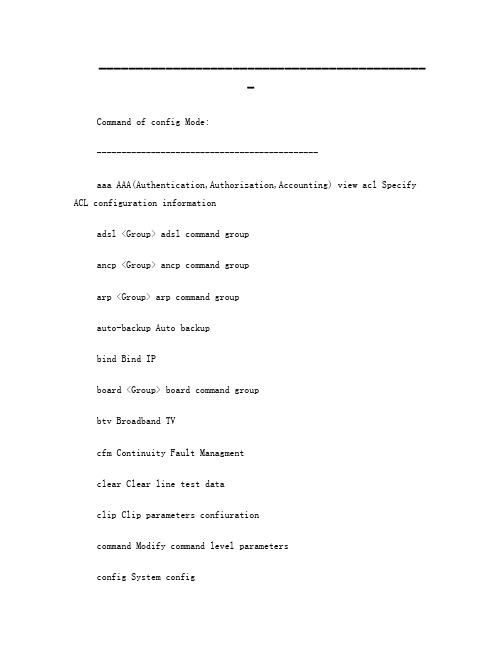
---------------------------------------------Command of config Mode:---------------------------------------------aaa AAA(Authentication,Authorization,Accounting) view acl Specify ACL configuration informationadsl <Group> adsl command groupancp <Group> ancp command grouparp <Group> arp command groupauto-backup Auto backupbind Bind IPboard <Group> board command groupbtv Broadband TVcfm Continuity Fault Managmentclear Clear line test dataclip Clip parameters confiurationcommand Modify command level parametersconfig System configconfiguration Configure the function of controlling the display formatof the filecos-queue-map 802.1p priority and queue mapcpe-management <Group> cpe-management command groupcpu-overload-control <Group> cpu-overload-control command group debugging Enable system debugging functionsdefault Configure default MAC pooldefaultvlan Configure default VLAN typedevice-template Device template commanddhcp DHCP option82 global configurationdhcp-option82 Dhcp-option82dns Specify domain name systemdsp DSP attributer configuredsp-para-template DSP parameters template configurationdtmf DTMF parameter configuree2etrace End to end signalling traceemu <Group> EMU command groupencapsulation Set encapsulation typeesl Enter ESL(Ethernet Subscriber Line) user command mode fax FAX parameter configurefax-modem Fax and modem parameter confiurationfirewall <Group> firewall command groupframe Set frame attributeh248statistics H248 message statistichwtacacs-server Set HWTACACS serverigmp IGMP command groupinterface <Group> interface command groupio-packetfile Activate the patch file of the board software packetip <Group> ip command groupipoa IPoA configlacp Configure LACP Protocollicense License command groupline-rate Limit the rate of the outbound packets of the interface link-aggregation Operate link aggregation grouplinktrap Link trap switch of the portloop Loop back portloopback Loopback testmac-address <Group> mac-address command groupmac-count-zero Maxmum MAC address learning number is zero mac-pool Configure/display MAC poolmmi-mode Activating the machine-machine modemodem MODEM parameter configuremulti-service-port Add multi-service-portmulticast-unknown Multicast-unknown keywordmulticast-vlan Setup and enter mvlan modenarrow Enter into the narrow resource modentp-service Specify NTP(Network Time Protocol) configurationinformationoversea Oversea parameterspacket Packetpacket-filter Filter packets based on aclpaste-mode Enter the pasting modepitp <Group> pitp command groupport <Group> port command grouppppoa <Group> pppoa command groupprotocol System Support Protocolprotocol-8021p-pri 802.1p priority of L3 protocol packet on this VLAN pstnport Enter pstnport command modeqos MG QoS thresholdqueue-buffer CoS queue buffer size ratioqueue-scheduler CoS queue scheduling modequeue-shaping Queue SHAPING configurationquit Exit from current mode and enter prior moderack Set Rack description attributeradius-server Add or delete radius-server templateraio Relay Agent Information Optionsraio-anid Config ANIDraio-anip Config ANIPraio-format Set user-defined RAIO format stringraio-mode Set relay agent info option modereset <Group> reset command groupreturn Enter the privileged modering Configure/display ring check informationroute-policy Route-policyrouter Configure router informationrsa Specify RSA module configuration informationsecurity <Group> security command groupservice-num Service number configurationservice-port Service portshutdown Deactivate the port on the standby boardsigtran Into sigtran modulesnmp-agent Specify SNMP(Simple Network Management Protocol)configuration informationssh Specify SSH (secure shell) configuration information stacking VLAN stackingstp Spanning tree protocolsyslog Specify syslog configuration informationsysman Operation on firewallsystem <Group> system command grouptcp Specify TCP(Transmission Control Protocol) configuration informationtemperature Set the temperature threshold of the system terminal <Group> terminal command grouptest Enter test modetid-template TID templatetime Set system timetime-range Specify time-range configuration information traffic Configure traffic tabletraffic-limit Limit the rate of the packetstraffic-mirror Mirror the packetstraffic-priority Specify new priority of the packetstraffic-redirect Redirect the packetstraffic-statistic Count the packetsundo Negate a command or set its defaults upward-bandwidth Set upward bandwidth parameters user User define ringvdsl VDSLvlan <Group> vlan command groupvmac Configure/display VMAC informationvoip Enter voip modexdsl XDSL--------------------------------------------- Command of privilege Mode:--------------------------------------------- active Enable configurationalarm <Group> alarm command groupalarm-event Alarm and eventautosave <Group> autosave command groupbackup <Group> backup command groupbaudrate Set serial baudratecfm Continuity Fault Managmentclear Clear the current login failure information in the system client Users informationdebugging <Group> debugging command groupdiagnose Change into diagnose modedisable Turn off privileged mode commandsdisplay Display informationerase Erase commandevent <Group> event command groupfile-server File server informationftp FTP user and password configurationload <Group> load command grouplog Modify log configurationloghost Log server configuration operationmonitor Change into monitor modepatch Patch operationping Ping functionquit Exit from current mode and enter prior modereboot Reboot system,active board or standy boardreset <Group> reset command groupresource System resources(mem,message,cpu)rollback Active mainboard rollback commandsave The command of saving immediatelysearch Search commandserial-mode Set access-mode: console/CQT/112/SPLset Set the operative time of rollback functionssh Specify SSH (secure shell) configuration information syslog <Group> syslog command groupsysman Configuration of the management channelsysname Set system network nameterminal <Group> terminal command grouptime <Group> time command grouptimezone Set time zonetracert Trace route functiontrap <Group> trap command grouptrap-sync Set trap synchronization switchundo Negate a command or set its defaultsvlan VLAN---------------------------------------------Command of user Mode:---------------------------------------------cls Clear screendisplay Display informationhelp Description of the interactive help systemhistory-command Enable and control the command history functionidle-timeout Display interval of terminal timeoutinteractive Enable or disable command execute confirm function ping Check network connectivity or whether the host isreachablequit Exit from current mode and enter prior mode scroll Set auto or manual scroll functionsmart Enable or disable smart function switch Switch language modetelnet Open a telnet connectionterminal Operation of config terminal tracert Trace route to destinationundo Negate a command or set its defaults。
华为MA5616-h248配置脚本

quit
ip route-static 10.0.0.0 255.0.0.0 10.18.251.1
voip
ip address media 10.18.251.152 10.18.251.1
ip address signaling 10.18.251.152
qos vlan media 10.18.251.152 priority 4
if-h248 attribute start-negotiate-version 1
mg-software parameter 2 2
quit
pstnport
pstnport attribute set 0/1/0 nlp-mode 2
pstnport attribute set 0/1/1 nlp-mode 2
pstnport attribute set 0/1/50 nlp-mode 2
pstnport attribute set 0/1/51 nlp-mode 2
pstnport attribute set 0/1/52 nlp-mode 2
pstnport attribute set 0/1/53 nlp-mode 2
pstnport attribute set 0/2/6 nlp-mode 2
pstnport attribute set 0/2/7 nlp-mode 2
pstnport attribute set 0/2/8 nlp-mode 2
pstnport attribute set 0/2/9 nlp-mode 2
pstnport attribute set 0/1/42 nlp-mode 2
MA5616开局配置步骤

igmp uplink-port 0/0/1 //设置组播上行口为PON口;
igmp default uplink-port 0/0/1 //设置默认组播上行口;
MA5616(config)#snmp-agent target-host trap-hostname dianzigongdan3 address 125.127.254.68 udp-port 162 trap-paramsname private
traffic table ip index 10 cir off priority 0 priority-policy local-Setting //PPPOE<根据用户实际vlan> 业务优先级为 0
二 系统时间
MA5616(config)# time 2010-08-23 14:15:16 //修改系统时间
Igmp policy service-port 31 transparent //将pppoe拨号vlan的service-port index号设置为透传模式,这样拨号用户也可以看itv
multicast-vlan 4020 //进入组播vlan
五 VLAN配置
MA5616(config)# vlan 1051 to 1082 mux
MA5616(config)# vlan 2051 to 2082 mux
MA5616(config)# port vlan 1051 to 1082 0/0 1
MA5616(config)# port vlan 2051 to 2082 0/0 1
> Do you want to name the profile (y/n) [n]:y
华为MA5616设备配置

√
√
√
SHLH
16路SHDSL业务板
支持16路SHDSL接入,支持ATM SHDSL和EFM SHDSL接入方式。
√
√
√
√
电源板
PAIA
交流电源板
支持交流输入电压转换,输出-48VDC、+12VDC和+3.3VDC,不支持蓄电池接入。
支持总输出功率为200W。
√
√
√
√
5
PAIC
交流电源板
支持交流输入电压转换,输出-48VDC、+12VDC和+3.3VDC,不支持蓄电池接入。
华为MA5616单板描述
单板类型
简称
全称
功能简介
与CCUB主控板的配套关系
与CCUC主控板的配套关系
与CCUD主控板的配套关系
与CCUE主控板的配套关系
槽位
主控板
CCUB
中央控制单元板
主要完成上行业务汇聚,设备管理及对各个接口模块的业务管理等功能。
可通过插入不同的上行扣板EP1A、GP1A、GE1A,支持如下上行模式:
EPON
GPON
GE
支持1个GE(光电可选)级联接口。
说明:
光电可选是指由扣板提供的“GE0”光口可与面板上的一个“GE0”电口进行二选一配置。
–
–
–
–
0
CCUC
中央控制单元板
主要完成上行业务汇聚,设备管理及对各个接口模块的业务管理等功能。
支持上行扣板UP2A、UP2C,支持如下上行模式:
EPON、GPON和GE。
支持总输出功率为400W。
√
√
√
√
PAIB
- 1、下载文档前请自行甄别文档内容的完整性,平台不提供额外的编辑、内容补充、找答案等附加服务。
- 2、"仅部分预览"的文档,不可在线预览部分如存在完整性等问题,可反馈申请退款(可完整预览的文档不适用该条件!)。
- 3、如文档侵犯您的权益,请联系客服反馈,我们会尽快为您处理(人工客服工作时间:9:00-18:30)。
华为MA 5616
常用语句:
1、display ont info all 查询ONT的相关信息
2、display mac-address all 查看活动用户MAC
3、ipconfig /all 查看自身IP
4、display board 0 查看所有单板
5、display mgpstnuser 0/2 查看物理号
6、display ont autofind all 查看是否有新ONU
7、board reset 复位单板(请慎重使用此命令,影响业务)【复位主控板或系统,执行reboot命令。
】
8、board delete 0/3 删除0/3槽位上的业务单板
9、mgpstnuser batdel 0/2/0 0/2/63 删除物理号!在(esl user)模式中!
10、VLAN删除:先删undo service-port 再删port vlan 最后删vlan
11、复位MG端口:reset 全删除:erase flash data
12、time 2009-03-18 10:39:50 修改设备时间
13、board confirm 0 确认0框所有单板
14、ont delete 删除ONT
15、display current-configuration section epon-0/10 查看10槽位EPON板配置
16、display ont ipconfig 查询ONT的IP地址的相关配置
17、display time 检查设备时间
18、display alarm history all 查看告警历史(所有)
19、ONU与OLT间光通路的光衰减必须在15dB--25dB之间
20、删除ONU全部配置:erase flash data
21、删除流量模板undo traffic table ip
22、查看语音扣板narrow resource----display dsp state 0/0/1 (Failure: frame 0 slot 0 does not have dsp resource)上述语句说明查询失败,ASDA语音扣板故障
23、查看主机MAC地址display sysman mac-address
24、查看用户带宽display board 0/3或0/4找到端口的线路模板,后display adsl line-profile 端口号system parameters 5 1
常用语句总结如上,还会希望大家一起继续更新,让我们使用起来更加方便!更快递排除故障!
—Coolli8808。
