Microfocus Cobol 安装手册
Peoplesoft系统安装
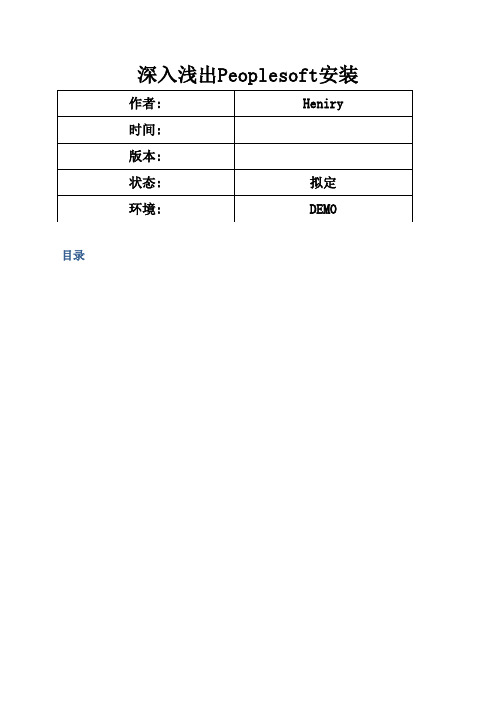
深入浅出Peoplesoft安装目录一、安装前奏安装前需要准备安装介质,介质一般有两种方式获取,1、被实施方公司在购买产品的时候会购买软件;2、从Oracle官方网站下载。
本文档第二部分会讲解下载软件列表(V开头的都为产品编号,这些产品编号对应edelivery的编号)二、安装介质下载 Oracle Edelivery SoftWareRedhat Enterpirse Linux 网上自行搜索下载Oracle DataBase 11gR2除以上软件外,其他软件都需要从edelivery中下载。
Edelivery打开比较慢,建议如果要下载在本地使用goagent(google的翻墙利器)做代理。
Goagent详细配置。
edelivery支持迅雷下载。
1.进入edlivery2.Sign In/ Register 点击按钮进入登陆页面。
输入正确的Oracle用户名和密码即可进入3.选择两个复选框后,点击continue进入网站4.按照上图选择ProductPack 和Platform 。
点击GO 。
拉倒最下面选择853 ,点击continue进入下载页面5.在下载页面可以下载到以下软件6.重复第一步选择每一个产品进入下载页面可以下载到7.重复第一步进入下载界面可以下载以下两个软件8.到Oracle官方下载JDK7软件都准备齐全就可以安装了.三、安装步骤1.安装步骤中用的图片从其他文档摘录过来,有些不显示和此版本不同,但是类似,只要类似就表示安装没有问题.安装介质解压缩的时候有重名的,所以每一个安装介质尽量子一个单独的目录避免出现解压缩问题.2.操作系统linux安装,略过,网络资料很多.3.Oracle安装略过,参照官方安装文档安装即可,Oracle安装的时候选择仅安装软件。
4.首先将下载的介质统一传到Linux服务器上,如:/setup目录下面5.规划安装目录,因为是开发环境所以本文档的安装目录为6.新增psoft用户$useradd -g psoft -G dba psoft$passwd psoft注: 输入密码后psoft用户建立完成,由于psoft要连接oracle,所以直接把dba 的权限付给psoft。
COBOL语言基础教程
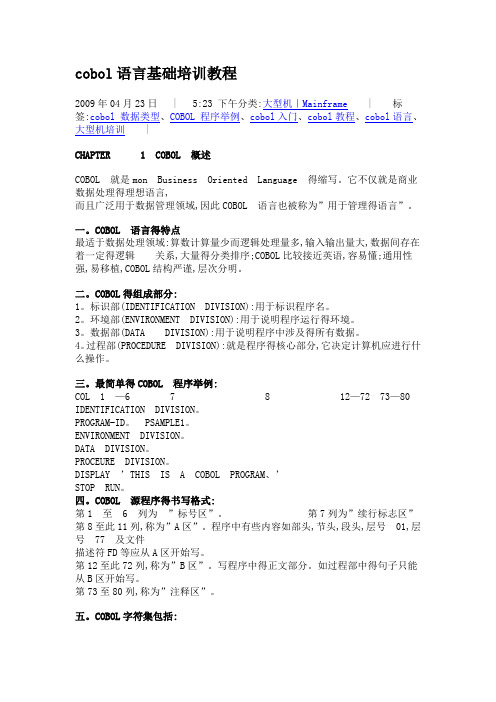
cobol语言基础培训教程2009年04月23日| 5:23 下午分类:大型机|Mainframe| 标签:cobol 数据类型、COBOL 程序举例、cobol入门、cobol教程、cobol语言、大型机培训|CHAPTER 1 COBOL 概述COBOL 就是mon Business Oriented Language 得缩写。
它不仅就是商业数据处理得理想语言,而且广泛用于数据管理领域,因此COBOL 语言也被称为”用于管理得语言”。
一。
COBOL 语言得特点最适于数据处理领域:算数计算量少而逻辑处理量多,输入输出量大,数据间存在着一定得逻辑关系,大量得分类排序;COBOL比较接近英语,容易懂;通用性强,易移植,COBOL结构严谨,层次分明。
二。
COBOL得组成部分:1。
标识部(IDENTIFICATION DIVISION):用于标识程序名。
2。
环境部(ENVIRONMENT DIVISION):用于说明程序运行得环境。
3。
数据部(DATA DIVISION):用于说明程序中涉及得所有数据。
4。
过程部(PROCEDURE DIVISION):就是程序得核心部分,它决定计算机应进行什么操作。
三。
最简单得COBOL 程序举例:COL 1 —6 7 8 12—72 73—80 IDENTIFICATION DIVISION。
PROGRAM-ID。
PSAMPLE1。
ENVIRONMENT DIVISION。
DATA DIVISION。
PROCEURE DIVISION。
DISPLAY ’THIS IS A COBOL PROGRAM、’STOP RUN。
四。
COBOL 源程序得书写格式:第1 至 6 列为”标号区”。
第7列为”续行标志区”第8至此11列,称为”A区”。
程序中有些内容如部头,节头,段头,层号01,层号77 及文件描述符FD等应从A区开始写。
第12至此72列,称为”B区”。
写程序中得正文部分。
Fortify SCA 源代码应用安全测试工具 快速入门手册说明书

Fortify SCA源代码应用安全测试工具快速入门手册文档版本:v1.0发布日期:2022-11深圳市稳安技术有限公司*************************Fortify SCA源代码应用安全测试工具快速入门手册Fortify SCA(Static Code Analyzer)是Micro Focus公司旗下的一款静态应用程序安全性测试(SAST) 产品,可供开发团队和安全专家分析源代码,检测安全漏洞,帮助开发人员更快更轻松地识别问题并排定问题优先级,然后加以解决。
Fortify SCA支持27种编程语言:ABAP/BSP、Apex,、C/C++、C#、Classic ASP、COBOL、ColdFusion、CFML、Flex/ActionScript、Java、JavaScript、JSP、Objective C、PL/SQL、PHP、Python、T-SQL、、VBScript、VB6、XML/HTML、Ruby、Swift、Scala 、Kotlin 、Go,能够检测超过1051个漏洞类别,涵盖一百多万个独立的API。
一、安装Fortify SCA源代码应用安全测试工具1、创建华为云服务器ECS1.1、主机配置建议:1.2、操作系统支持:1.3、网络配置安全组规则配置要求:1.3.1、Linux系统:22端口(SSH登录管理)1.3.2、Windows系统:3389端口(Windows RDP)1.4、安装操作系统通过VNC或CloudShell远程登录平台服务器,根据需求选用合适的镜像安装操作系统。
1.5、代码编译环境准备以下几种语言扫描需要准备相应的编译环境,代码需要在可通过编译的情况下扫描:a)C#,,b)C/C++ on Windows or Linuxc)iPhone App用户需要根据代码安装相应的编译环境,并确保需要扫描的代码能够通过编译。
2、安装Fortify SCA2.1、上传安装包完成产品购买后,根据扫描主机的操作系统,从MicroFocus下载平台下载对应的安装文件压缩包,然后解压出安装文件上传至云服务器。
第五章 莫迪康MICRO PLC编程器——MODSOFT LITE的使用
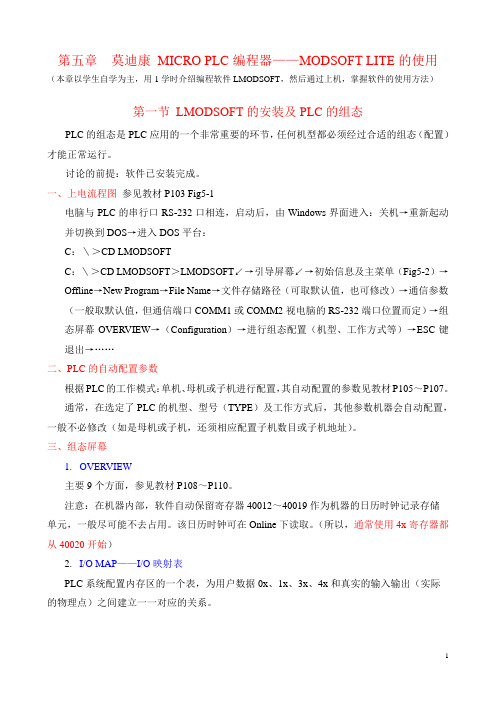
第二节Modicon Micro PLC的I/O扩展技术
一、采用A120模板进行I/O扩展
(1)PLC无论处于何种工作方式(母、子、单机运行),均可进行A120扩展
(2)PLC进行A120扩展时,本身被配置为机架1,A120的I/O机架被配置为2~4
2DAX~5DAX——2~5楼下召唤登记指示显示
YX——电梯正在运行显示
7段数码管显示轿厢所在层楼位置
a g d
0 0 1(1层)
0 1 0(2层)
0 1 1(3层)
1 0 0(4层)
1 0 1(5层)
二、开关量I/O点的参考号分配
说明:
1.根据控制要求,应有开关量输入点:23;开关量输出点:28,现1台Modicon Micro 61200PLC为16I/12O,用2台PLC可有32I/24O,因此,将7段数码管的十进制显示改为二进制显示,只用7段中的3段a、g、d,如图所示。这样,只需两台PLC即可实现控制。
·控制功能
1.召唤登记(响应)及清除功能
召唤登记:轿厢外层楼上的乘客按钮“上召唤或下召唤”,一旦响应,即予以登记
清除召唤:(1)消防方式
(2)轿厢到达召唤楼层
2.指令登记(响应)及清除功能
指令登记:轿厢内乘客按指令按钮(消防时若未到过底楼并开过门,则不允许指令登记)
指令清除:(1)到达指令楼层
(2)消防时未到过底开过门
一、电梯的工作方式
1.有司机方式——手动控制方式上、下客时间的长短
(本例中,设10003=“1”)上、下行的起动
中间是否响应召唤(或直驶)
kalilinux学习笔记(四):网络端口大全介绍

kalilinux学习笔记(四):⽹络端⼝⼤全介绍端⼝⼤全介绍2端⼝:管理实⽤程序3端⼝:压缩进程5端⼝:远程作业登录7端⼝:回显9端⼝:丢弃11端⼝:在线⽤户13端⼝:时间17端⼝:每⽇引⽤18端⼝:消息发送协议19端⼝:字符发⽣器20端⼝:FTP⽂件传输协议(默认数据⼝)21端⼝:FTP⽂件传输协议(控制)22端⼝:SSH远程登录协议23端⼝:telnet(终端仿真协议),⽊马Tiny Telnet Server开放此端⼝24端⼝:预留给个⼈⽤邮件系统25端⼝:SMTP服务器所开放的端⼝,⽤于发送邮件27端⼝:NSW ⽤户系统 FE29端⼝:MSG ICP31端⼝:MSG验证,⽊马Master Paradise、HackersParadise开放此端⼝33端⼝:显⽰⽀持协议35端⼝:预留给个⼈打印机服务37端⼝:时间38端⼝:路由访问协议39端⼝:资源定位协议41端⼝:图形42端⼝:主机名服务43端⼝:who is服务44端⼝:MPM(消息处理模块)标志协议45端⼝:消息处理模块46端⼝:消息处理模块(默认发送⼝)47端⼝:NI FTP48端⼝:数码⾳频后台服务49端⼝:TACACS登录主机协议50端⼝:远程邮件检查协议51端⼝:IMP(接⼝信息处理机)逻辑地址维护53端⼝:dns域名服务器54端⼝:施乐⽹络服务系统票据交换55端⼝:ISI图形语⾔56端⼝:施乐⽹络服务系统验证57端⼝:预留个⼈⽤终端访问58端⼝:施乐⽹络服务系统邮件59端⼝:预留个⼈⽂件服务60端⼝:未定义61端⼝:NI邮件62端⼝:异步通讯适配器服务63端⼝:whois++64端⼝:通讯接⼝65端⼝:TACACS数据库服务66端⼝:Oracle SQL*NET67端⼝:引导程序协议服务端68端⼝:引导程序协议客户端69端⼝:⼩型⽂件传输协议70端⼝:信息检索协议71端⼝:远程作业服务72端⼝:远程作业服务73端⼝:远程作业服务74端⼝:远程作业服务75端⼝:预留给个⼈拨出服务76端⼝:分布式外部对象存储77端⼝:预留给个⼈远程作业输⼊服务78端⼝:修正TCP79端⼝:查询远程主机在线⽤户等信息80端⼝:http,⽤于⽹页浏览,⽊马Executor开放此端⼝81端⼝:HOST2名称服务82端⼝:传输实⽤程序83端⼝:模块化智能终端ML设备84端⼝:公⽤追踪设备85端⼝:模块化智能终端ML设备86端⼝:Micro Focus Cobol编程语⾔87端⼝:预留给个⼈终端连接88端⼝:Kerberros安全认证系统89端⼝:SU/MIT telnet(终端仿真⽹关)90端⼝:DNSIX 安全属性标记图92端⼝:⽹络打印协议93端⼝:设备控制协议94端⼝:Tivoli对象调度96端⼝:DIXIE协议规范97端⼝:快速远程虚拟⽂件协议98端⼝:TAC新闻协议99端⼝:后门程序ncx99开放此端⼝100端⼝:未知⽤途101端⼝:NIC 主机名称服务102端⼝:消息传输代理103端⼝:Genesis 点对点传输⽹络105端⼝:信箱名称服务106端⼝:3COM-TSMUX开放端⼝107端⼝:远程Telnet服务108端⼝:SNA ⽹关访问服务109端⼝:POP2服务器开放此端⼝,⽤于接收邮件110端⼝:POP3服务器开放此端⼝,⽤于接收邮件111端⼝:SUN公司的RPC服务所有端⼝112端⼝:McIDAS 数据传输协议113端⼝:认证服务,⽤于鉴别TCP连接的⽤户114端⼝:⾳频新闻多点服务115端⼝:简单⽂件传输服务116端⼝:ANSA REX 通知117端⼝:UUCP 路径服务118端⼝:SQL 服务119端⼝:NEWS新闻组传输协议,承载USENET通信121端⼝:⽊马BO jammerkillahV开放端⼝122端⼝:SMAKY⽹络123端⼝:⽹络时间协议,蠕⾍病毒会利⽤,⼀般关闭128端⼝:GSS X许可认证129端⼝:密码⽣成器协议130端⼝:Cisco软件开放端⼝131端⼝:Cisco软件开放端⼝132端⼝:Cisco软件开放端⼝133端⼝:统计服务134端⼝:INGRES-⽹络服务135端⼝:DCOM服务,冲击波病毒利⽤,不能关闭136端⼝:命名系统138端⼝:NETBIOS协议应⽤,为共享开放139端⼝:NETBIOS协议应⽤,为共享开放140端⼝:EMFIS数据服务141端⼝:EMFIS控制服务143端⼝:Interim邮件访问协议144端⼝:UMA软件开放端⼝145端⼝:UAAC协议149端⼝:AED 512仿真服务150端⼝:SQL(结构化查询语⾔)-⽹络152端⼝:后台⽂件传输协议156端⼝:SQL(结构化查询语⾔)服务158端⼝:PC邮件服务器159端⼝:NSS-路由160端⼝:SGMP-陷阱161端⼝:简单⽹络管理协议162端⼝:SNMP陷阱163端⼝:CMIP/TCP 管理164端⼝:CMIP/TCP 代理166端⼝:Sirius系统169端⼝:发送170端⼝:⽹络附⾔177端⼝:x显⽰管理控制协议,⼊侵者通过它访问X-windows操作台178端⼝:NextStep Window 服务179端⼝:边界⽹关协议180端⼝:图表181端⼝:统⼀184端⼝:OC服务器185端⼝:远程-KIS186端⼝:KIS 协议187端⼝:应⽤通信接⼝189端⼝:队列⽂件传输190端⼝:⽹关进⼊控制协议191端⼝:Prospero ⽬录服务192端⼝:OSU ⽹络监视系统193端⼝:Spider 远程控制协议194端⼝:多线交谈协议197端⼝:⽬录地址服务198端⼝:⽬录地址服务监视器201端⼝:AppleTalk(Mac机所⽤的⽹络协议)路由保证202端⼝:AppleTalk(Mac机所⽤的⽹络协议)Name Binding 203端⼝:AppleTalk(Mac机所⽤的⽹络协议)未⽤端⼝204端⼝:AppleTalk(Mac机所⽤的⽹络协议)回显205端⼝:AppleTalk(Mac机所⽤的⽹络协议)未⽤端⼝206端⼝:AppleTalk(Mac机所⽤的⽹络协议)区信息207端⼝:AppleTalk(Mac机所⽤的⽹络协议)未⽤端⼝208端⼝:AppleTalk(Mac机所⽤的⽹络协议)未⽤端⼝209端⼝:快速邮件传输协议210端⼝:ANSI(美国国家标准协会)Z39.50211端⼝:Texas Instruments 914C/G终端213端⼝:IPX(以太⽹所⽤的协议)218端⼝:Netix消息记录协议219端⼝:Unisys ARPs220端⼝:交互邮件访问协议 v3223端⼝:证书分发中⼼224端⼝:masq拨号器241端⼝:预留端⼝ (224-241)245端⼝:链接246端⼝:显⽰系统协议257端⼝:安全电⼦交易系统258端⼝:Yak Winsock 个⼈聊天259端⼝:有效短程遥控260端⼝:开放端⼝261端⼝:IIOP 基于TLS/SSL的命名服务266端⼝:SCSI(⼩型计算机系统接⼝)on ST267端⼝:Tobit David服务层268端⼝:Tobit David复制281端⼝:个⼈连结282端⼝:Cable端⼝A/X286端⼝:FXP通信308端⼝:Novastor备份313端⼝:Magenta逻辑318端⼝:PKIX时间标记333端⼝:Texar安全端⼝344端⼝:Prospero数据存取协议345端⼝:Perf分析⼯作台346端⼝:Zebra服务器348端⼝:Cabletron管理协议358端⼝:Shrink可上⽹家电协议359端⼝:⽹络安全风险管理协议362端⼝:SRS发送363端⼝:RSVP隧道372端⼝:列表处理373端⼝:Legend公司374端⼝:Legend公司376端⼝:AmigaEnvoy⽹络查询协议377端⼝:NEC公司378端⼝:NEC公司379端⼝:TIA/EIA/IS-99调制解调器客户端380端⼝:TIA/EIA/IS-99调制解调器服务器381端⼝:hp(惠普)性能数据收集器382端⼝:hp(惠普)性能数据控制节点383端⼝:hp(惠普)性能数据警报管理384端⼝:远程⽹络服务器系统385端⼝:IBM应⽤程序386端⼝:ASA信息路由器定义⽂件.387端⼝:Appletalk更新路由.389端⼝:轻型⽬录访问协议395端⼝:⽹络监视控制协议396端⼝:Novell(美国Novell公司)Netware(Novell公司出的⽹络操作系统)over IP 400端⼝:⼯作站解决⽅案401端⼝:持续电源402端⼝:Genie协议406端⼝:交互式邮件⽀持协议408端⼝:Prospero资源管理程序409端⼝:Prospero资源节点管理.410端⼝:DEC(数据设备公司)远程调试协议411端⼝:远程MT协议412端⼝:陷阱协定端⼝413端⼝:存储管理服务协议414端⼝:信息查询415端⼝:B⽹络423端⼝:IBM操作计划和控制开端424端⼝:IBM操作计划和控制追踪425端⼝:智能计算机辅助设计434端⼝:移动ip代理435端⼝:移动ip管理443端⼝:基于TLS/SSL的⽹页浏览端⼝,能提供加密和通过安全端⼝传输的另⼀种HTTP 444端⼝:简单⽹络内存分页协议445端⼝:Microsoft-DS,为共享开放,震荡波病毒利⽤,⼀般应关闭446端⼝:DDM-远程关系数据库访问447端⼝:DDM-分布式⽂件管理448端⼝:DDM-使⽤安全访问远程数据库456端⼝:⽊马HACKERS PARADISE开放此端⼝458端⼝:apple quick time软件开放端⼝459端⼝:ampr-rcmd命令464端⼝:k密码服务469端⼝:⼴播控制协议470端⼝:scx-代理472端⼝:ljk-登陆481端⼝:Ph服务487端⼝:简单异步⽂件传输489端⼝:nest-协议491端⼝:go-登陆499端⼝:ISO ILL协议500端⼝:Internet密钥交换,Lsass开放端⼝,不能关闭509端⼝:陷阱510端⼝:FirstClass协议512端⼝:远程进程执⾏513端⼝:远程登陆514端⼝:cmd命令515端⼝:spooler516端⼝:可视化数据518端⼝:交谈519端⼝:unix时间520端⼝:扩展⽂件名称服务器525端⼝:时间服务526端⼝:新⽇期529端⼝:在线聊天系统服务530端⼝:远程过程调⽤531端⼝:聊天532端⼝:读新闻533端⼝:紧急⼴播端⼝537端⼝:⽹络流媒体协议542端⼝:商业543端⼝:Kerberos(软件)v4/v5544端⼝:krcmd命令546端⼝:DHCPv6 客户端547端⼝:DHCPv6 服务器552端⼝:设备共享554端⼝:Real Time Stream控制协议555端⼝:⽊马PhAse1.0、Stealth Spy、IniKiller开放此端⼝556端⼝:远距离⽂件服务器563端⼝:基于TLS/SSL的⽹络新闻传输协议564端⼝:plan 9⽂件服务565端⼝:whoami查询566端⼝:streettalk567端⼝:banyan-rpc(远程过程调⽤)568端⼝:DPA成员资格569端⼝:MSN成员资格570端⼝:demon(调试监督程序)571端⼝:udemon(调试监督程序)572端⼝:声纳573端⼝:banyan-贵宾574端⼝:FTP软件代理系统581端⼝:Bundle Discovery 协议582端⼝:SCC安全583端⼝:Philips视频会议584端⼝:密钥服务器585端⼝:IMAP4+SSL (Use 993 instead)586端⼝:密码更改587端⼝:申请589端⼝:Eye连结595端⼝:CAB协议597端⼝:PTC名称服务598端⼝:SCO⽹络服务器管理3599端⼝:Aeolon Core协议600端⼝:Sun IPC(进程间通讯)服务器601端⼝:可靠系统登陆服务604端⼝:通道606端⼝:Cray统⼀资源管理609端⼝:npmp-陷阱610端⼝:npmp-本地611端⼝:npmp-gui( 图形⽤户界⾯)612端⼝:HMMP指引613端⼝:HMMP操作614端⼝:SSL(加密套接字协议层)shell(壳)615端⼝:Internet配置管理616端⼝:SCO(Unix系统)系统管理服务器617端⼝:SCO桌⾯管理服务器619端⼝:Compaq(康柏公司)EVM620端⼝:SCO服务器管理623端⼝:ASF远程管理控制协议624端⼝:Crypto管理631端⼝:IPP (Internet打印协议)633端⼝:服务更新(Sterling软件)637端⼝:局域⽹服务器641端⼝:repcmd命令647端⼝:DHCP(动态主机配置协议)Failover648端⼝:注册登记协议(RRP)649端⼝:Cadview-3d软件协议666端⼝:⽊马Attack FTP、Satanz Backdoor开放此端⼝808端⼝:ccproxy http/gopher/ftp (over http)协议1001端⼝:⽊马Silencer,WebEx开放端⼝1011端⼝:⽊马Doly开放端⼝1024端⼝:动态端⼝的开始,⽊马yai开放端⼝1025端⼝:inetinfo.exe(互联⽹信息服务)⽊马netspy开放端⼝1026端⼝:inetinfo.exe(互联⽹信息服务)1027端⼝:应⽤层⽹关服务1030端⼝:应⽤层⽹关服务1031端⼝:BBN IAD1033端⼝:本地⽹络信息端⼝1034端⼝:同步通知1036端⼝:安全部分传输协议1070端⼝:⽊马Psyber Stream,Streaming Audio开放端⼝1071端⼝:⽹络服务开放端⼝1074端⼝:⽹络服务开放端⼝1080端⼝:Socks这⼀协议以通道⽅式穿过防⽕墙,允许防⽕墙后⾯的⼈通过⼀个IP地址访问INTERNET 1110端⼝:卡巴斯基反病毒软件开放此端⼝1203端⼝:许可证⽣效端⼝1204端⼝:登陆请求监听端⼝1206端⼝:Anthony数据端⼝1222端⼝:SNI R&D⽹络端⼝1233端⼝:普遍的附录服务器端⼝1234端⼝:⽊马SubSeven2.0、Ultors Trojan开放此端⼝1243端⼝:⽊马SubSeven1.0/1.9开放此端⼝1245端⼝:⽊马Vodoo,GabanBus,NetBus,Vodoo开放此端⼝1273端⼝:EMC-⽹关端⼝1289端⼝:JWalk服务器端⼝1290端⼝:WinJa服务器端⼝1333端⼝:密码策略(⽹络服务)(svchost.exe)1334端⼝:⽹络服务(svchost.exe)1335端⼝:数字公正协议1336端⼝:即时聊天协议(svchost.exe)1349端⼝:注册⽹络协议端⼝1350端⼝:注册⽹络协议端⼝1371端⼝:富⼠通配置协议端⼝1372端⼝:富⼠通配置协议端⼝1374端⼝:EPI软件系统端⼝1376端⼝:IBM个⼈-个⼈软件端⼝1377端⼝:Cichlid许可证管理端⼝1378端⼝:Elan许可证管理端⼝1380端⼝:Telesis⽹络许可证管理端⼝1381端⼝:苹果⽹络许可证管理端⼝1386端⼝:CheckSum 许可证管理端⼝1387端⼝:系统开放端⼝(rundll32.exe)1388端⼝:数据库⾼速缓存端⼝1389端⼝:⽂档管理端⼝1390端⼝:存储控制器端⼝1391端⼝:存储器存取服务器端⼝1392端⼝:打印管理端⼝1393端⼝:⽹络登陆服务器端⼝1394端⼝:⽹络登陆客户端端⼝1395端⼝:PC⼯作站管理软件端⼝1396端⼝:DVL活跃邮件端⼝1397端⼝:⾳频活跃邮件端⼝1398端⼝:视频活跃邮件端⼝1433端⼝:Microsoft的SQL服务开放端⼝1434端⼝:Microsoft的SQL服务监视端⼝1492端⼝:⽊马FTP99CMP开放此端⼝1509端⼝:⽊马Psyber Streaming Server开放此端⼝1512端⼝:Microsoft Windows⽹络名称服务1524端⼝:许多攻击脚本安装⼀个后门SHELL于这个端⼝1600端⼝:⽊马Shivka-Burka开放此端⼝1645端⼝:远程认证拨号⽤户服务1701端⼝:第2层隧道协议1731端⼝:NetMeeting⾳频调⽤控制1801端⼝:Microsoft消息队列服务器1807端⼝:⽊马SpySender开放此端⼝1900端⼝:可被利⽤ddos攻击,⼀般关闭1912端⼝:⾦⼭词霸开放此端⼝1981端⼝:⽊马ShockRave开放此端⼝1999端⼝:⽊马BackDoor,yai开放此端⼝2000端⼝:⽊马GirlFriend 1.3、Millenium 1.0开放此端⼝2001端⼝:⽊马Millenium 1.0、Trojan Cow,⿊洞2001开放此端⼝2003端⼝:GNU 查询2023端⼝:⽊马Pass Ripper开放此端⼝2049端⼝:NFS程序常运⾏于此端⼝2115端⼝:⽊马Bugs开放此端⼝2140端⼝:⽊马Deep Throat 1.0/3.0,The Invasor开放此端⼝2500端⼝:应⽤固定端⼝会话复制的RPC客户2504端⼝:⽹络平衡负荷2565端⼝:⽊马Striker开放此端⼝2583端⼝:⽊马Wincrash 2.0开放此端⼝2801端⼝:⽊马Phineas Phucker开放此端⼝2847端⼝:诺顿反病毒服务开放此端⼝3024端⼝:⽊马WinCrash开放此端⼝3128端⼝:squid http代理服务器开放此端⼝3129端⼝:⽊马Master Paradise开放此端⼝3150端⼝:⽊马The Invasor,deep throat开放此端⼝3210端⼝:⽊马SchoolBus开放此端⼝3306端⼝:MySQL开放此端⼝3333端⼝:⽊马Prosiak开放此端⼝3389端⼝:WINDOWS 2000终端开放此端⼝3456端⼝:inetinfo.exe(互联⽹信息服务)开放端⼝,VAT默认数据3457端⼝:VAT默认控制3527端⼝:Microsoft消息队列服务器3700端⼝:⽊马Portal of Doom开放此端⼝3996端⼝:⽊马RemoteAnything开放此端⼝4000端⼝:腾讯QQ客户端开放此端⼝4060端⼝:⽊马RemoteAnything开放此端⼝4092端⼝:⽊马WinCrash开放此端⼝4133端⼝:NUTS Bootp服务器4134端⼝:NIFTY-Serve HMI协议4141端⼝:Workflow服务器4142端⼝:⽂档服务器4143端⼝:⽂档复制4145端⼝:VVR控制4321端⼝:远程Who Is查询4333端⼝:微型sql服务器4349端⼝:⽂件系统端⼝记录4350端⼝:⽹络设备4351端⼝:PLCY⽹络服务4453端⼝:NSS警报管理4454端⼝:NSS代理管理4455端⼝:PR聊天⽤户4456端⼝:PR聊天服务器4457端⼝:PR注册4480端⼝:Proxy+ HTTP代理端⼝4500端⼝:Lsass开放端⼝,不能关闭4547端⼝:Lanner许可管理4555端⼝:RSIP端⼝4590端⼝:⽊马ICQTrojan开放此端⼝4672端⼝:远程⽂件访问服务器4752端⼝:简单⽹络⾳频服务器4800端⼝:Icona快速消息系统4801端⼝:Icona⽹络聊天4802端⼝:Icona许可系统服务器4848端⼝:App服务器-Admin HTTP4849端⼝:App服务器-Admin HTTPS4950端⼝:⽊马IcqTrojan开放5000端⼝5000端⼝:⽊马blazer5,Sockets de Troie开放5000端⼝,⼀般应关闭5001端⼝:⽊马Sockets de Troie开放5001端⼝5006端⼝:wsm服务器5007端⼝:wsm服务器ssl5022端⼝:mice服务器5050端⼝:多媒体会议控制协议5051端⼝:ITA代理5052端⼝:ITA管理5137端⼝:MyCTS服务器端⼝5150端⼝:Ascend通道管理协议5154端⼝:BZFlag游戏服务器5190端⼝:America-Online(美国在线)5191端⼝:AmericaOnline1(美国在线)5192端⼝:AmericaOnline2(美国在线)5193端⼝:AmericaOnline3(美国在线)5222端⼝:Jabber客户端连接5225端⼝:HP(惠普公司)服务器5226端⼝:HP(惠普公司)5232端⼝:SGI绘图软件端⼝5250端⼝:i⽹关5264端⼝:3Com⽹络端⼝15265端⼝:3Com⽹络端⼝25269端⼝:Jabber服务器连接5306端⼝:Sun MC组5321端⼝:⽊马Sockets de Troie开放5321端⼝5400端⼝:⽊马Blade Runner开放此端⼝5401端⼝:⽊马Blade Runner开放此端⼝5402端⼝:⽊马Blade Runner开放此端⼝5405端⼝:⽹络⽀持5409端⼝:Salient数据服务器5410端⼝:Salient⽤户管理5415端⼝:NS服务器5416端⼝:SNS⽹关5417端⼝:SNS代理5421端⼝:⽹络⽀持25423端⼝:虚拟⽤户5427端⼝:SCO-PEER-TTA(Unix系统)5432端⼝:PostgreSQL数据库5550端⼝:⽊马xtcp开放此端⼝5569端⼝:⽊马Robo-Hack开放此端⼝5599端⼝:公司远程安全安装5600端⼝:公司安全管理5601端⼝:公司安全代理5631端⼝:pcANYWHERE(软件)数据5632端⼝:pcANYWHERE(软件)数据5673端⼝:JACL消息服务器5675端⼝:V5UA应⽤端⼝5676端⼝:RA管理5678端⼝:远程复制代理连接5679端⼝:直接电缆连接5720端⼝:MS-执照5729端⼝:Openmail⽤户代理层5730端⼝:Steltor's⽇历访问5731端⼝:netscape(⽹景)suiteware5732端⼝:netscape(⽹景)suiteware5742端⼝:⽊马WinCrash1.03开放此端⼝5745端⼝:fcopy-服务器5746端⼝:fcopys-服务器5755端⼝:OpenMail(邮件服务器)桌⾯⽹关服务器5757端⼝:OpenMail(邮件服务器)X.500⽬录服务器5766端⼝:OpenMail (邮件服务器)NewMail服务器5767端⼝:OpenMail (邮件服务器)请求代理曾(安全) 5768端⼝:OpenMail(邮件服务器) CMTS服务器5777端⼝:DALI端⼝5800端⼝:虚拟⽹络计算5801端⼝:虚拟⽹络计算5802端⼝:虚拟⽹络计算HTTP访问, d5803端⼝:虚拟⽹络计算HTTP访问, d5900端⼝:虚拟⽹络计算机显⽰05901端⼝:虚拟⽹络计算机显⽰15902端⼝:虚拟⽹络计算机显⽰25903端⼝:虚拟⽹络计算机显⽰36000端⼝:X Window 系统6001端⼝:X Window 服务器6002端⼝:X Window 服务器6003端⼝:X Window 服务器6004端⼝:X Window 服务器6005端⼝:X Window 服务器6006端⼝:X Window 服务器6007端⼝:X Window 服务器6008端⼝:X Window 服务器6009端⼝:X Window 服务器6456端⼝:SKIP证书发送6471端⼝:LVision许可管理器6505端⼝:BoKS管理私⼈端⼝6506端⼝:BoKS管理公共端⼝6507端⼝:BoKS Dir服务器,私⼈端⼝6508端⼝:BoKS Dir服务器,公共端⼝6509端⼝:MGCS-MFP端⼝6510端⼝:MCER端⼝6566端⼝:SANE控制端⼝6580端⼝:Parsec主服务器6581端⼝:Parsec对等⽹络6582端⼝:Parsec游戏服务器6588端⼝:AnalogX HTTP代理端⼝6631端⼝:Mitchell电信主机6667端⼝:Internet多线交谈6668端⼝:Internet多线交谈6670端⼝:⽊马Deep Throat开放此端⼝6671端⼝:⽊马Deep Throat 3.0开放此端⼝6699端⼝:Napster⽂件(MP3)共享服务6701端⼝:KTI/ICAD名称服务器6788端⼝:SMC软件-HTTP6789端⼝:SMC软件-HTTPS6841端⼝:Netmo软件默认开放端⼝6842端⼝:Netmo HTTP服务6883端⼝:⽊马DeltaSource开放此端⼝6939端⼝:⽊马Indoctrination开放此端⼝6969端⼝:⽊马Gatecrasher、Priority开放此端⼝6970端⼝:real⾳频开放此端⼝7000端⼝:⽊马Remote Grab开放此端⼝7002端⼝:使⽤者& 组数据库7003端⼝:⾳量定位数据库7004端⼝:AFS/Kerberos认证服务7005端⼝:⾳量管理服务7006端⼝:错误解释服务7007端⼝:Basic监督进程7008端⼝:服务器-服务器更新程序7009端⼝:远程缓存管理服务7011端⼝:Talon软件发现端⼝7012端⼝:Talon软件引擎7013端⼝:Microtalon发现7014端⼝:Microtalon通信7015端⼝:Talon⽹络服务器7020端⼝:DP服务7021端⼝:DP服务管理7100端⼝:X字型服务7121端⼝:虚拟原型许可证管理7300端⼝:⽊马NetMonitor开放此端⼝7301端⼝:⽊马NetMonitor开放此端⼝7306端⼝:⽊马NetMonitor,NetSpy1.0开放此端⼝7307端⼝:⽊马NetMonitor开放此端⼝7308端⼝:⽊马NetMonitor开放此端⼝7323端⼝:Sygate服务器端7511端⼝:⽊马聪明基因开放此端⼝7588端⼝:Sun许可证管理7597端⼝:⽊马Quaz开放此端⼝7626端⼝:⽊马冰河开放此端⼝7633端⼝:PMDF管理7674端⼝:iMQ SSL通道7675端⼝:iMQ通道7676端⼝:⽊马Giscier开放此端⼝7720端⼝:Med图象⼊⼝7743端⼝:Sakura脚本传递协议7789端⼝:⽊马ICKiller开放此端⼝7797端⼝:Propel连接器端⼝7798端⼝:Propel编码器端⼝8000端⼝:腾讯QQ服务器端开放此端⼝8001端⼝:VCOM通道8007端⼝:Apache(类似iis)jServ协议1.x8008端⼝:HTTP Alternate8009端⼝:Apache(类似iis)JServ协议1.38010端⼝:Wingate代理开放此端⼝8011端⼝:⽊马way2.4开放此端⼝8022端⼝:OA-系统8080端⼝:WWW代理开放此端⼝8081端⼝:ICECap控制台8082端⼝:BlackIce(防⽌⿊客软件)警报发送到此端⼝8118端⼝:Privoxy HTTP代理8121端⼝:Apollo数据端⼝8122端⼝:Apollo软件管理端⼝8181端⼝:Imail8225端⼝:⽊马灰鸽⼦开放此端⼝8311端⼝:⽊马初恋情⼈开放此端⼝8351端⼝:服务器寻找8416端⼝:eSpeech Session协议8417端⼝:eSpeech RTP协议8473端⼝:虚拟点对点8668端⼝:⽹络地址转换8786端⼝:Message客户端8787端⼝:Message服务器8954端⼝:Cumulus管理端⼝9000端⼝:CS监听9001端⼝:ETL服务管理9002端⼝:动态id验证9021端⼝:Pangolin验证9022端⼝:PrivateArk远程代理9023端⼝:安全⽹络登陆-19024端⼝:安全⽹络登陆-29025端⼝:安全⽹络登陆-39026端⼝:安全⽹络登陆-49101端⼝:Bacula控制器9102端⼝:Bacula⽂件后台9103端⼝:Bacula存储邮件后台9111端⼝:DragonIDS控制台9217端⼝:FSC通讯端⼝9281端⼝:软件传送端⼝19282端⼝:软件传送端⼝29346端⼝:C技术监听9400端⼝:⽊马Incommand 1.0开放此端⼝9401端⼝:⽊马Incommand 1.0开放此端⼝9402端⼝:⽊马Incommand 1.0开放此端⼝9594端⼝:信息系统9595端⼝:Ping Discovery服务9800端⼝:WebDav源端⼝9801端⼝:Sakura脚本转移协议-29802端⼝:WebDAV Source TLS/SSL 9872端⼝:⽊马Portal of Doom开放此端⼝9873端⼝:⽊马Portal of Doom开放此端⼝9874端⼝:⽊马Portal of Doom开放此端⼝9875端⼝:⽊马Portal of Doom开放此端⼝9899端⼝:⽊马InIkiller开放此端⼝9909端⼝:域名时间9911端⼝:SYPECom传送协议9989端⼝:⽊马iNi-Killer开放此端⼝9990端⼝:OSM Applet程序服务器9991端⼝:OSM事件服务器10000端⼝:⽹络数据管理协议10001端⼝:SCP构造端⼝10005端⼝:安全远程登陆10008端⼝:Octopus多路器10067端⼝:⽊马iNi-Killer开放此端⼝10113端⼝:NetIQ端点10115端⼝:NetIQ端点10116端⼝:NetIQVoIP鉴定器10167端⼝:⽊马iNi-Killer开放此端⼝11000端⼝:⽊马SennaSpy开放此端⼝11113端⼝:⾦⼭词霸开放此端⼝11233端⼝:⽊马Progenic trojan开放此端⼝12076端⼝:⽊马Telecommando开放此端⼝12223端⼝:⽊马Hack'99 KeyLogger开放此端⼝12345端⼝:⽊马NetBus1.60/1.70、GabanBus开放此端⼝12346端⼝:⽊马NetBus1.60/1.70、GabanBus开放此端⼝12361端⼝:⽊马Whack-a-mole开放此端⼝13223端⼝:PowWow 客户端,是Tribal Voice的聊天程序13224端⼝:PowWow 服务器,是Tribal Voice的聊天程序16959端⼝:⽊马Subseven开放此端⼝16969端⼝:⽊马Priority开放此端⼝17027端⼝:外向连接19191端⼝:⽊马蓝⾊⽕焰开放此端⼝20000端⼝:⽊马Millennium开放此端⼝20001端⼝:⽊马Millennium开放此端⼝20034端⼝:⽊马NetBus Pro开放此端⼝21554端⼝:⽊马GirlFriend开放此端⼝22222端⼝:⽊马Prosiak开放此端⼝23444端⼝:⽊马⽹络公⽜开放此端⼝23456端⼝:⽊马Evil FTP、Ugly FTP开放此端⼝25793端⼝:Vocaltec地址服务器26262端⼝:K3软件-服务器26263端⼝:K3软件客户端26274端⼝:⽊马Delta开放此端⼝27374端⼝:⽊马Subseven 2.1开放此端⼝30100端⼝:⽊马NetSphere开放此端⼝30129端⼝:⽊马Masters Paradise开放此端⼝30303端⼝:⽊马Socket23开放此端⼝30999端⼝:⽊马Kuang开放此端⼝31337端⼝:⽊马BO(Back Orifice)开放此端⼝31338端⼝:⽊马BO(Back Orifice),DeepBO开放此端⼝31339端⼝:⽊马NetSpy DK开放此端⼝31666端⼝:⽊马BOWhack开放此端⼝31789端⼝:Hack-a-tack32770端⼝:sun solaris RPC服务开放此端⼝33333端⼝:⽊马Prosiak开放此端⼝33434端⼝:路由跟踪34324端⼝:⽊马Tiny Telnet Server、BigGluck、TN开放此端⼝36865端⼝:KastenX软件端⼝38201端⼝:Galaxy7软件数据通道39681端⼝:TurboNote默认端⼝40412端⼝:⽊马The Spy开放此端⼝40421端⼝:⽊马Masters Paradise开放此端⼝40422端⼝:⽊马Masters Paradise开放此端⼝40423端⼝:⽊马Masters Paradise开放此端⼝40426端⼝:⽊马Masters Paradise开放此端⼝40843端⼝:CSCC 防⽕墙43210端⼝:⽊马SchoolBus 1.0/2.0开放此端⼝43190端⼝:IP-PROVISION44321端⼝:PCP服务器(pmcd)44322端⼝:PCP服务器(pmcd)代理44334端⼝:微型个⼈防⽕墙端⼝44442端⼝:ColdFusion软件端⼝44443端⼝:ColdFusion软件端⼝44445端⼝:⽊马Happypig开放此端⼝45576端⼝:E代时光专业代理开放此端⼝47262端⼝:⽊马Delta开放此端⼝47624端⼝:Direct Play服务器47806端⼝:ALC协议48003端⼝:Nimbus⽹关50505端⼝:⽊马Sockets de Troie开放此端⼝50766端⼝:⽊马Fore开放此端⼝53001端⼝:⽊马Remote Windows Shutdown开放此端⼝54320端⼝:⽊马bo2000开放此端⼝54321端⼝:⽊马SchoolBus 1.0/2.0开放此端⼝61466端⼝:⽊马Telecommando开放此端⼝65000端⼝:⽊马Devil 1.03开放此端⼝65301端⼝:PC Anywhere软件开放端⼝。
Micro Focus应用兼容性指南说明书

Micro FocusThe Lawn22-30 Old Bath RoadNewbury, Berkshire RG14 1QNUK© Copyright 2019 Micro Focus or one of its affiliates.MICRO FOCUS, the Micro Focus logo and Visual COBOL and Enterprise Developer aretrademarks or registered trademarks of Micro Focus or one of its affiliates.All other marks are the property of their respective owners.2019-06-19iiContentsApplication Compatibility Guide (4)Compatibility Overview (5)PL/I Application Compatibility (6)COBOL Language Compatibility (7)Third-party Compatibility (8)SOA/IMTK Interface Definition Table (IDT) Compatibility (9)Visual COBOL and Enterprise Developer Windows C Runtime Compatibility (10)Visual COBOL and Enterprise Developer UNIX and Linux C Runtime Compatibility (13)Glossary of Definitions (17)Contents | 3Application Compatibility GuideIf you are planning to upgrade or update to a newer Micro Focus product, then you will be giving somethought to how your existing applications will be affected.Micro Focus supports the forward compatibility of callable artifacts built with one version of a product, andthen deployed and executed on a later version of the product running on the same platform, and in thesame Product Family, unless explicitly specified in the release documentation. The same may also be truefor main executable programs (.exe files), although these files have an extra dependency on the version ofthe C runtime associated with the products used to build and to run the application.This guide aims to demonstrate exactly which products are compatible with each other, and whether or notyou can just deploy your existing applications on a newer product without the need to recompile or relinkthem. This guide covers recommendations for both COBOL and PL/I applications.Use the tables and diagram in the Runtime Compatibility sections of this document to determine exactlywhich products are compatible with each other.Note: Some of the older products in these tables are now out of support. Check the ProductAvailability section on the Micro Focus SupportLine Web site - https:///prodavail.aspx - for more information.4 | Application Compatibility GuideCompatibility OverviewOn a Microsoft Windows platform, when building to a main COBOL executable (.exe), compatibilitydepends on the Microsoft C runtime associated with the products used to build and run the executable. Theexecutable is compatible with any future COBOL products that share a common C runtime with the producton which it was built. See the Visual COBOL and Enterprise Developer Windows C Runtime Compatibilitysections for details on C runtimes used with COBOL products on Windows.However, if the application has a main COBOL executable, and if the product being used for deployment isbased on a C runtime that is later than that in the product used for building the application, thencompatibility cannot be guaranteed. If the behavior of the application changes when you run with the laterversion then Micro Focus strongly recommends that the main executable is relinked with the later product.This will ensure that the COBOL runtime fully handles any runtime error conditions that may occur.Relinking (to the new run time system) enables you to create a new executable capable of running on thelater product, without the need to recompile. T o relink, you must use the object code that was generatedwhen the executable was originally compiled.On UNIX and Linux, COBOL products are built with specific C and C++ compilers, and tested againstspecific versions of the C and C++ runtime. In general, COBOL application artifacts can be executed withlater versions of the C and C++ runtime, unless the C/C++ vendor has specified otherwise; see the VisualCOBOL and Enterprise Developer UNIX and Linux C Runtime Compatibility section for more details. Thecompatibility of glibc versions is similar in nature to a third-party component, such as a RelationalDatabase Management System or Java Application Server, so version checking is advised.Micro Focus does not test all application deployment combinations, but will support valid configurations andrespond to reported incidents if incompatibilities are found, and then make reasonable commercial effortsto provide a solution. However, in some of these circumstances, recompiling with a later version might bethe required action.There are other situations in which recompilation or relinking are the only valid courses of action; forexample, debug and diagnostic output from a mixed deployment environment can only be processed withthe corresponding latest development product that matches the deployment environment. Changes inplatform could also require the application to be modified, recompiled or relinked if external componentsintroduce incompatibilities.When compiling and running managed COBOL applications, applications compiled for .NET managedcode contain references to specific versions of the .NET framework and the COBOL runtime assemblies,but in general, backward compatibility is provided in updated versions. COBOL applications compiled forJVM managed code do not specifically target later Java versions, and in general, will be compatible whenusing a supported Java version.Compatibility Overview | 5PL/I Application CompatibilityPL/I applications currently have more restrictive compatibility support. It is recommended that PL/Iapplications are rebuilt on every release, to ensure application execution behavior is compatible with thePL/I runtime.6 | PL/I Application CompatibilityCOBOL Language CompatibilityThe syntactical and semantic definition of the COBOL language is defined by ANSI, and has beenextended by different vendors such as IBM and Micro Focus. Emulation of a particular standard or vendorversion can by controlled by the use of compiler directives and runtime configuration.The COBOL language definition refers to non-standard usage as having either undefined behavior orundefined results - any application that relies upon this syntax can be subject to changes in behaviorbetween product versions when recompiled.Occasionally, incompatibilities or defects are discovered and corrected. Applications that rely on previouslyincorrect behavior can also be subject to change in later products when recompiled.Upgrading to the latest product on a regular basis will help identify any incremental incompatibilities orreliance on undefined behavior, making your applications more portable and less prone to changesbetween subsequent versions. If there is an extended interval between upgrade and recompilation, then itincreases the risk of application remediation work being required.If you want to take advantage of new product capabilities, such as performance improvements or languageextensions, then recompilation on the latest product will be required.COBOL Language Compatibility | 7Third-party CompatibilityHistorically, Micro Focus has indicated that an operating system or third-party component is supportedonce testing has been completed on that version against a reference COBOL product.The following extended classification of third-party components provides more guidance for customers whoare planning to upgrade to a component before Micro Focus officially classifies it as supported.Note: Planned and Tested status means that Micro Focus will accept incident reports.Micro Focus may also accept incidents for unsupported operating systems if those operating systemsare fully-compatible with a supported operating system. In such circumstances, the incident would betested on the supported operating system, and if the behavior is consistent, it can be investigated. Ifthe problem is believed to be non-Micro Focus related (e.g. an environment issue), you must refer tothe vendor for support.8 | Third-party CompatibilitySOA/IMTK Interface Definition Table (IDT) CompatibilityThe IDT is both forwards- and backwards-compatible: that is, the IDT-related behavior is dependent on theproduct used to build the IDT and the product version used to execute the program that includes the IDT.For example, the latest Visual COBOL product can handle old Net Express IDTs in the same way as NetExpress did. Similarly, an IDT created with Visual COBOL should theoretically be usable by Net Expressand give the same behavior as if it had been created with Net Express. However, to benefit from the latestbehavior that is available, the most recent version of Visual COBOL is always recommended for bothcreation and execution.If you are using a Micro Focus Web or EJB client to communicate with a service running under EnterpriseSever, then the most important thing is to always make sure the client and server are fully in sync (and socontain the same IDT). Problems can occur when customers have updated the client, and then eitherforgotten to re-deploy the service or thought they just didn't need to. Failure to do either of these will causeproblems.32- and 64-bit CompatibilityThe IDT contains no information related to bitism and can generally be used for both 32- and 64-bitdeployment without change.The only exception to this is when the interface COBOL data contains an item that varies in size between32- and 64-bit (such as a pointer or procedure-pointer item), as this may change the alignment of datafields - this is information stored in the IDT, which comes from the COBOL dictionary file. Up to VisualCOBOL/Enterprise Developer 3.0, these pointer types could only be an issue if they existed in the originalinterface of a COBOL service being deployed in Enterprise Server, which admittedly is very rare. However,new support in Visual COBOL/Enterprise Developer 4.0 onwards will itself now use pointers in theinterfaces, and so this may now become more of an issue.SOA/IMTK Interface Definition T able (IDT) Compatibility | 9Visual COBOL and Enterprise Developer Windows C Runtime CompatibilityThe following tables show the version of the C Runtime that is used with each Windows product:10 | Visual COBOL and Enterprise Developer Windows C Runtime CompatibilityRecommendationsThe optimum deployment configuration is to match the build and execution environment versions, as this combination has the most extensive compatibility testing.T o take advantage of the latest deployment product and its associated capabilities and features, such asplatform support, performance, security and product features in a timely manner, you could employ astaged transition of deploying objects built with earlier development products.The compatibility options are described within the following sections, and vary depending on: the productsused, the format of the COBOL application artifacts, and the deployment platform and associated external components.The following table shows the compatibility of each object type, if a staged transition was to be used:If you do not intend to keep the development and deployment product versions aligned, it is recommendedthat you keep the intermediate object code (.obj, .o) from the COBOL compiler and the linker commandline options from the final build prior to deployment. If you subsequently upgrade the deployment product toone that requires the standalone executable to be relinked, then you can rebuild the executable, withouthaving to recompile the application from source with the new COBOL compiler.Compatibility between build and run productsThe following sections show the compatibility between build and run products, on Windows platforms.As previously mentioned, unless explicitly stated in your current release documentation, the callableartifacts of your application will be forward-compatible when running on the same platform, and using alater product, in the same Product Family, to the one in which they were originally built.Visual COBOL and Enterprise Developer Windows C Runtime Compatibility | 11Use the following flow diagram to determine if you need to recompile when building your programs with oneproduct, and then running them with another:Note: If you deploy to an enterprise server, a main executable is not deployed; therefore, you onlyneed to ensure that your callable artifacts are compatible, using the criteria above.12 | Visual COBOL and Enterprise Developer Windows C Runtime CompatibilityVisual COBOL and Enterprise DeveloperUNIX and Linux C Runtime CompatibilityThe following table shows the compatibility of Visual COBOL Development Hub and Enterprise DeveloperUNIX Components products on UNIX/Linux platforms, and their associated C runtime versions.Visual COBOL and Enterprise Developer UNIX and Linux C Runtime Compatibility | 1314 | Visual COBOL and Enterprise Developer UNIX and Linux C Runtime CompatibilityVisual COBOL and Enterprise Developer UNIX and Linux C Runtime Compatibility | 15Note: Enterprise Developer UNIX Components is an integrated component of the EnterpriseDeveloper product, and was first introduced in Enterprise Developer 2.1.16 | Visual COBOL and Enterprise Developer UNIX and Linux C Runtime CompatibilityGlossary of DefinitionsCallable artifacts Binary objects such as .int, .gnt, .lbr, .dll, and .so files that are loaded/called by a standalone executable.Main executable Binary objects that are executable by the system with a main entry point and are run as a separate process, for example .exe on Windows.Object code Binary output from the Compiler, created in platform-defined format (.obj, .o), that can be linked into a standalone executable or callable object, depending on the application. Platform The operating system and third-party components such as RDBMS clients and servers, Java App Servers, JRE and .NET framework, on which the COBOL application is builtand executed.Product Family A set of product releases that have a common base. For example, Visual COBOL for Visual Studio 2012 and Enterprise Developer for Visual Studio 2012.Relinking The action of relinking links a main application executable with the latest run timesystem. Relinking does not require recompilation, but the process does require theoriginal object files that were generated at the point of original compilation. Relink usingthe cbllink command line tool.Glossary of Definitions | 17。
Microfocus Cobol 安装手册

Microfocus Cobol 安装
一.安装环境检查
1.软件安装必要条件
确认小型机上AIX操作系统正确安装
/opt目录下的空闲空间大小至少有1G
拥有root权限的用户
2.软件运行条件
用户将cobol安装成功后,需要导入开发license 和运行license
二.软件安装过程
将软件解压至/opt/microfocus/cobol目录下,如果没有该目录,先创建该目录
安装完毕后,会生成/opt/microfocus/cobol/bin的目录
三.导入许可证
1.运行许可证安装
进入目录/opt/microfocus/mflmf
运行mflmadm(注意:安装前确认你的窗口是80*25字符的大小,否则程序显示的界面会发生问题)
按F3,输入序列号,按TAB键,输入KEY,在敲回车,F3;
敲F7,刷新License
敲ESC,退出
2.开发许可证安装
进入目录/opt/microfocus/cobol/aslmf
运行./apptrack
选择3,输入密码,敲回车
选择6,刷新许可证
选择9,退出
四.验证COBOL安装
编译一个COBOL程序,
compilecob test.COB
如果返回码为0,表示编译成功
验证完毕。
Cobol基本语法总结

コボル基本語法一、COBOL基本語法compla項目使用的Cobol是Micro Focus 公司生产的Cobol,采用在HP-UNIX上运行。
一、cobol的书写格式(每行)1、前6列为序号区(一般不编辑)2、第7列为标示列,仅可以写如下几个标示符。
a. “*”注释符(注释当前行的代码)b “/“注释符(注释当前行的代码,程序编译时,强制程序清单另起一页,不建议使用)c “-“字符串连接符d “D”DEBUG行标示符(程序为DEBUG模式时,标有该标示符的语句行代码执行,否则和注释行效果一样)3、第8列---11列为A区,包括以下内容。
a 部、节名。
b 层号014、第12列---72列为B区,过程部的程序必须写在B区中。
5、第72以后部分不能编辑。
二、cobol的语法结构(几大部分)1、标示部(IDENTIFICATION DIVISION):提供程序的一般性文档说明,本项目只保留程序名(PROGRAM-ID)一项。
2、环境部(ENVIRONMENT DIVISION): 提供程序外部有关的项目。
a.配置节(CONFIGURATION SECTION)①.指定源计算机(SOURCE-COMPUTE).②.目标计算机(OBJECT-COMPUTE).③.设置debug模式(SOURCE-COMPUTE H9000V WITH DEBUGGING MODE)④. 指定读环境变量设置.SPECIAL-NAMES.ENVIRONMENT-VALUE IS CNS-ENV-PARMENVIRONMENT-NAME IS CNS-ENV-NAME.b. 输入输出节(INPUT-OUTPUT SECTION).文件的物理路径的定义。
方法一:(写死文件路径)SELECT FILE-LOG ASSIGN"/usr3/WSI/commonlog/WSI1101.log"ORGANIZATION IS LINE SEQUENTIAL.方法二:(过程部中动态指定文件)SELECT FILE-LOG ASSIGN TO SELECT-FILEORGANIZATION IS LINE SEQUENTIAL.在数据部定义字符串变量SELECT-FILE,在文件FILE-LOG打开前动态指定文件路径。
Orbix 6.3.9 CORBA 教程 C++说明书

Orbix 6.3.9 CORBA Tutorial: C++Micro FocusThe Lawn22-30 Old Bath RoadNewbury, Berkshire RG14 1QNUKCopyright © Micro Focus 2017. All rights reserved.MICRO FOCUS, the Micro Focus logo, and Micro Focus product names are trademarks or registered trademarks of Micro Focus Development Limited or its subsidiaries or affiliated companies in the United States, United Kingdom, and other countries. All other marks are the property of their respective owners.1/10/17iiContentsGetting Started with Orbix (1)Creating a Configuration Domain (1)Setting the Orbix Environment (9)Hello World Example (10)Development from the Command Line (11)Index (17)Orbix CORBA Tutorial for C++ iiiiv Orbix CORBA Tutorial for C++Getting Started withOrbixYou can use the CORBA Code Generation Toolkit to develop an Orbixapplication quickly.Given a user-defined IDL interface, the toolkit generates the bulkof the client and server application code, including makefiles. Youthen complete the distributed application by filling in the missingbusiness logic.Creating a Configuration DomainThis section describes how to create a simple configurationdomain, simple, which is required for running basicdemonstrations. This domain deploys a minimal set of Orbixservices.PrerequisitesBefore creating a configuration domain, the following prerequisitesmust be satisfied:•Orbix is installed.•Some basic system variables are set up (in particular, theIT_PRODUCT_DIR, IT_LICENSE_FILE, and PATH variables).Fore more details, please consult the Installation Guide.LicensingThe location of the license file, licenses.txt, is specified by theIT_LICENSE_FILE system variable. If this system variable is notalready set in your environment, you can set it now.StepsTo create a configuration domain, simple, perform the followingsteps:1.Run itconfigure.2.Choose the domain type.3.Specify service startup options.4.Specify security settings.5.Specify fault tolerance settings.6.Select services.7.Confirm choices.8.Finish configuration.Orbix CORBA Tutorial for C++ 1Run itconfigureTo begin creating a new configuration domain, enter itconfigureat a command prompt. An Orbix Configuration Welcome dialogbox appears, as shown in Figure1.Select Create a new domain and click OK.Figure 1:The Orbix Configuration Welcome Dialog Box2 Orbix CORBA Tutorial for C++Orbix CORBA Tutorial for C++ 3Choose the domain typeA Domain Type window appears, as shown in Figure 2.In the Configuration Domain Name text field, type simple . Under Configuration Domain Type , click the Select Services radiobutton.Click Next> to continue.Figure 2:The Domain Type Window4 Orbix CORBA Tutorial for C++Specify service startup optionsA Service Startup window appears, as shown in Figure 3.You can leave the settings in this Window at their defaults.Click Next> to continue.Figure 3:The Service Startup WindowOrbix CORBA Tutorial for C++ 5Specify security settingsA Security window appears, as shown in Figure 4.You can leave the settings in this Window at their defaults (no security).Click Next> to continue.Figure 4:The Security Window6 Orbix CORBA Tutorial for C++Specify fault tolerance settingsA Fault Tolerance window appears, as shown in Figure 5.You can leave the settings in this Window at their defaults.Click Next> to continue.Figure 5:The Fault Tolerance WindowSelect servicesA Select Services window appears, as shown in Figure 6.In the Select Services window, select the following services and components for inclusion in the configuration domain: Location , Node daemon , Management , CORBA Interface Repository , CORBA Naming , and demos .Click Next> to continue.Confirm choicesYou now have the opportunity to review the configuration settings in the Confirm Choices window, Figure 7. If necessary, you can use the <Back button to make corrections.Figure 6:The Select Services WindowClick Next> to create the configuration domain and progress to the next window.Finish configurationThe itconfigure utility now creates and deploys the simpleconfiguration domain, writing files into the OrbixInstallDir /etc/bin , OrbixInstallDir /etc/domain , OrbixInstallDir /etc/log , and OrbixInstallDir /var directories.If the configuration domain is created successfully, you should see a Summary window with a message similar to that shown in Figure 8.Figure 7:The Confirm Choices WindowClick Finish to quit the itconfigure utility.Setting the Orbix EnvironmentPrerequisitesBefore proceeding with the demonstration in this chapter you need to ensure:•The CORBA developer’s kit is installed on your host.•Orbix is configured to run on your host platform.•Your configuration domain is set (see “Setting the domain”).The Administrator’s Guide contains more information on Orbix configuration, and details of Orbix command line utilities.Figure 8:Configuration SummaryNote:OS/390, both native and UNIX system services, donot support the code generation toolkit and distributed genies. For information about building applications in anative OS/390 environment, see the readme files and JCLthat are supplied in the DEMO data sets of your iPortal OS/390 Server product installation.Setting the domainThe scripts that set the Orbix environment are associated with a particular domain , which is the basic unit of Orbix configuration. See the Installation Guide , and the Administrator’s Guide forfurther details on configuring your environment.To set the Orbix environment associated with the domain-namedomain, enter:WindowsUNIXconfig-dir is the root directory where the Appliation ServerPlatform stores its configuration information. You specify this directory while configuring your domain. domain-name is the name of a configuration domain.Hello World ExampleThis chapter shows how to create, build, and run a complete client/server demonstration with the help of the CORBA code generation toolkit. The architecture of this example system is shown in Figure 9.The client and server applications communicate with each other using the Internet Inter-ORB Protocol (IIOP), which sits on top of TCP/IP. When a client invokes a remote operation, a requestmessage is sent from the client to the server. When the operation returns, a reply message containing its return values is sent back to the client. This completes a single remote CORBA invocation.All interaction between the client and server is mediated via a set of IDL declarations. The IDL for the Hello World! application is:> config-dir \etc\bin\domain-name _env.bat% . config-dir /etc/bin/domain-name _envFigure 9:Client makes a single operation call on a server//IDLinterface Hello {string getGreeting();};The IDL declares a single Hello interface, which exposes a single operation getGreeting(). This declaration provides a language neutral interface to CORBA objects of type Hello .The concrete implementation of the Hello CORBA object is written in C++ and is provided by the server application. The server could create multiple instances of Hello objects if required. However, the generated code generates only one Hello object.The client application has to locate the Hello object—it does this by reading a stringified object reference from the file Hello.ref . There is one operation getGreeting() defined on the Hellointerface. The client invokes this operation and exits.Development from the Command LineStarting point code for CORBA client and server applications can also be generated using the idlgen command line utility.The idlgen utility can be used on Windows and UNIX platforms.You implement the Hello World! application with the following steps:1.Define the IDL interface , Hello .2.Generate starting point code .3.Complete the server program by implementing the single IDL getGreeting() operation.4.Complete the client program by inserting a line of code to invoke the getGreeting() operation.5.Build the demonstration .6.Run the demonstration .Define the IDL interfaceCreate the IDL file for the Hello World! application. First of all, make a directory to hold the example code:WindowsUNIXCreate an IDL file C:\OCGT\HelloExample\hello.idl (Windows) or OCGT/HelloExample/hello.idl (UNIX) using a text editor.Enter the following text into the file hello.idl :This interface mediates the interaction between the client and the server halves of the distributed application.> mkdir C:\OCGT\HelloExample % mkdir -p OCGT/HelloExample//IDLinterface Hello {string getGreeting();};Generate starting point codeGenerate files for the server and client application using the CORBA Code Generation Toolkit.In the directory C:\OCGT\HelloExample (Windows) orOCGT/HelloExample (UNIX) enter the following command:This command logs the following output to the screen while it is generating the files:You can edit the following files to customize client and server applications:Client:client.cxxServer:server.cxxHelloImpl.hHelloImpl.cxxComplete the server programComplete the implementation class, HelloImpl , by providing the definition of the HelloImpl::getGreeting() function . ThisC++ function provides the concrete realization of theHello::getGreeting() IDL operation.idlgen cpp_poa_genie.tcl -all hello.idlhello.idl:cpp_poa_genie.tcl: creating it_servant_base_overrides.h cpp_poa_genie.tcl: creating it_servant_base_overrides.cxx cpp_poa_genie.tcl: creating HelloImpl.hcpp_poa_genie.tcl: creating HelloImpl.cxxcpp_poa_genie.tcl: creating server.cxxcpp_poa_genie.tcl: creating client.cxxcpp_poa_genie.tcl: creating call_funcs.hcpp_poa_genie.tcl: creating call_funcs.cxxcpp_poa_genie.tcl: creating it_print_funcs.hcpp_poa_genie.tcl: creating it_print_funcs.cxxcpp_poa_genie.tcl: creating it_random_funcs.hcpp_poa_genie.tcl: creating it_random_funcs.cxxcpp_poa_genie.tcl: creating MakefileEdit the HelloImpl.cxx file, and delete most of the generated boilerplate code occupying the body of theHelloImpl::getGreeting() function. Replace it with the line of code highlighted in bold font below:The function CORBA::string_dup() allocates a copy of the "Hello World!" string on the free store. It would be an error to return a string literal directly from the CORBA operation because the ORB automatically deletes the return value after the function has completed. It would also be an error to create a copy of the string using the C++ new operator.Complete the client programComplete the implementation of the client main() function in the client.cxx file. You must add a couple of lines of code to make a remote invocation of the getGreeting() operation on the Hello object.Edit the client.cxx file and search for the line where the call_Hello_getGreeting() function is called. Delete this line and replace it with the two lines of code highlighted in bold font below:The object reference Hello1 refers to an instance of a Hello object in the server application. It is already initialized for you.//C++//File ’HelloImpl.cxx’...char *HelloImpl::getGreeting() throw(CORBA::SystemException){char * _result;_result = CORBA::string_dup("Hello World!");return _result;}...//C++//File: ‘client.cxx’...if (CORBA::is_nil(Hello1)){cerr << "Could not narrow reference to interface " << "Hello" << endl;}else{CORBA::String_var strV = Hello1->getGreeting();cout << "Greeting is: " << strV << endl;}...A remote invocation is made by invoking getGreeting() on the Hello1 object reference. The ORB automatically establishes a network connection and sends packets across the network to invoke the HelloImpl::getGreeting() function in the server application.The returned string is put into a C++ object, strV , of the type CORBA::String_var . The destructor of this object will delete the returned string so that there is no memory leak in the above code.Build the demonstrationThe Makefile generated by the code generation toolkit has a complete set of rules for building both the client and server applications.To build the client and server complete the following steps:1.Open a command line window.2.Go to the ../OCGT/HelloExample directory.3.Enter:WindowsUNIXRun the demonstrationRun the application as follows:1.Run the Orbix services (if required).If you have configured Orbix to use file-based configuration, no services need to run for this demonstration. Proceed to step 2.If you have configured Orbix to use configuration repository based configuration, start up the basic Orbix services.Open a DOS prompt in Windows, or xterm in UNIX. Enter:Where domain-name is the name of the configuration domain.2.Set the Application Server Platform’s environment.3.Run the server program.Open a DOS prompt, or xterm window (UNIX). From the C:\OCGT\HelloExample directory enter the name of the> nmake% make -estart_domain-name _services> domain-name _envexecutable file—server.exe (Windows) or server (UNIX).The server outputs the following lines to the screen:The server performs the following steps when it is launched:♦It instantiates and activates a single Hello CORBA object.♦The stringified object reference for the Hello object is written to the local Hello.ref file.♦The server opens an IP port and begins listening on the port for connection attempts by CORBA clients.4.Run the client program.Open a new DOS prompt, or xterm window (UNIX). From the C:\OCGT\HelloExample directory enter the name of theexecutable file—client.exe (Windows) or client (UNIX).The client outputs the following lines to the screen:The client performs the following steps when it is run:♦It reads the stringified object reference for the Hello object from the Hello.ref file.♦It converts the stringified object reference into an object reference.♦It calls the remote Hello::getGreeting() operation by invoking on the object reference. This causes a connection to be established with the server and the remote invocation to be performed.5.When you are finished, terminate all processes.Shut down the server by typing Ctrl-C in the window where it is running.6.Stop the Orbix services (if they are running).From a DOS prompt in Windows, or xterm in UNIX, enter:The passing of the object reference from the server to the client in this way is suitable only for simple demonstrations. Realistic server applications use the CORBA naming service to export their object references instead.Initializing the ORBWriting stringified object reference to Hello.ref Waiting for requests...Client using random seed 0Reading stringified object reference from Hello.ref Greeting is: Hello World!stop_domain-name _servicesIndexAApplicationrunning14CClientgenerating12implementing13Code generation toolkitidlgen utility12cpp_poa_genie.tcl12HHello World! example10MMemory managementstring type13OObject referencepassing as a string11SServergenerating12implementing12Services14, 15string_dup()13String_var14Orbix CORBA Tutorial for C++ 1718 Orbix CORBA Tutorial for C++。
Orbix 3.3 SP 16 安装指南说明书

Micro FocusThe Lawn22-30 Old Bath RoadNewbury, Berkshire RG14 1QNUK© Copyright 2012-2021 Micro Focus or one of its affiliates.MICRO FOCUS, the Micro Focus logo and Orbix are trademarks or registered trademarks of Micro Focus or one of its affiliates.All other marks are the property of their respective owners.2021-01-06iiContentsInstalling Orbix 3.3 SP16 (1)Introduction (1)Prerequisites to Installing Orbix 3.3 SP 16 (2)Installing Orbix 3.3 SP 16 without the GUI (6)Installing Orbix 3.3 SP 16 with the GUI (7)Verifying your Installation (8)Changing Java version after installation (11)Uninstalling Orbix 3.3 SP 16 (12)Further Information (12)Orbix Installation Guide iiiiv Orbix Installation GuideInstalling Orbix 3.3SP16This document provides instructions for installing Orbix 3.3 SP 16on all supported platforms.IntroductionThis document providyinges instructions for installing Orbix 3.3 SP16 on a wide range of platforms.For a full list of supported platforms, see/prodavail.aspxProduct setsOrbix 3.3 SP 16 consists of three product sets, each enabled by aseparate license code:• Orbix 3.3 SP 16 Java Edition• Orbix 3.3 SP 16 C++ EditionYou can purchase and license any valid combination of these sets.Product componentsOrbix 3.3 SP 16 comprises the following components:• Development Platform for Java• Development Platform for C++• OrbixNamesIn addition OrbixSSL 3.3 SP 16 is separately available. For detailson how to install OrbixSSL, see the OrbixSSL 3.3 SP 16Installation Guide.JRE requirementsThe Orbix 3.3 SP 16 installation was built with InstallAnywhere,which is a Java application. The installer requires a JRE (JavaRuntime Environment). Before launching the installer, you shouldprovide the JRE yourself (see “Installation prerequisites”), or use apre-installed JRE or JDK.Installation stepsTo install Orbix 3.3 SP 16, follow these steps:• Determine your installation type.• Check the prerequisites for installing Orbix 3.3 SP 16.• Install Orbix 3.3 SP 16 on your host machine.Orbix Installation Guide 12 Orbix Installation Guide• Verify your installation.Before you begin your installationBefore installing Orbix 3.3 SP 16, see the latest version of the Orbix 3.3 SP 16 Release Notes , and check for any updates to this Installation Guide on the following web page:/productdoc.aspxOrbix 3.3 SP 16 license codesYou must have a valid license code to install Orbix 3.3 SP 16 Java Edition or Orbix 3.3 15 C++ Edition. All other components of Orbix 3.3 SP 16 are activated by these license codes. The code is a long numeric string taking the general form:00000000-11111111-22222222-33333333-44444444Your license code should be included in a loose sheet in your Orbix 3.3 SP 16 pack. Otherwise, because Orbix 3.3 SP 16 is a service pack release of Orbix 3.3, the license codes provided for Orbix 3.3 are valid for Orbix 3.3 SP 16. If you do not have any license codes, please contact Support before proceeding further.Determine your installation typeOrbix 3.3 SP 16 comprises two product sets:• Orbix 3.3 SP 16 Java Edition• Orbix 3.3 SP 16 C++ EditionYou can purchase the Java Edition and the C++ Edition separately or together:Prerequisites to Installing Orbix 3.3 SP 16Existing Orbix installationsIf you install Orbix 3.3 SP 16 in the same location as an existing Orbix installation, the existing installation is overwritten. If you have an older version of Orbix on your system and you do notNote:Due to legal restrictions in some countries, OrbixSSL is supplied in a separate installer. OrbixSSL 3.3 SP 16 can beenabled with Orbix 3.3 SP 16 Java Edition or Orbix 3.3 SP 15 C++ Edition license codes.Note:When installing Orbix 3.3 SP 16 using PCAnywhere (aremote client), use a display resolution of type VGA (640 x 480). Component Java Edition C++ EditionDevelopment Platform for JavaEnabled -Development Platform for C++-Enabled OrbixNames Enabled Enabledwant it overwritten, you should install Orbix 3.3 SP 16 in a new location on your file system.Installation prerequisitesThe prerequisites for installing Orbix 3.3 SP 16 are as follows: Prerequisite NotesPrivileges GeneralTo install in a non-default location, you musthave permission to create files and directoriesin that location.WindowsTo install in the default location, Windows usersmust have administrator privileges.UNIXTo install into the default location, UNIX usersmust have root privileges.UNIX DISPLAY The installer was built using InstallAnywhere, which is a GUI application. To install Orbix 3.3 SP 16 without the GUI, see “Installing Orbix 3.3 SP 16 without the GUI”.For a GUI application to run on UNIX, you must install on a UNIX host with X and a windowing environment configured. Ensure your display environment variable is set to the workstation you are logged into. For example, set the following environment variable, substituting the full Domain Name System (DNS) name of your workstation for : export DISPLAY=:0.0 Contact your system administrator if you require assistance.JRE The installer was built using InstallAnywhere,which is a Java application, and requires a JRE.You must provide the location of the JRE for theinstallation to run.You need access on all platforms to an existingJRE (or JDK). Alternatively, you should obtainand install the JRE yourself on your systembefore running the installer. When installing aJRE, install all required patches on all platforms.Domain name The installer requires your domain name forOrbix 3.3 SP 16 configuration to resolve Internet or UNIX computer names. Contactyour network administrator to obtain thedomain name for your TCP/IP internet prior to installing Orbix 3.3 SP 16.Orbix Installation Guide 3Obtaining the installersEnsure that you have the correct installers for your platform.The table below shows the installer file names for eachplatform.Platform Orbix installerAIX microfocus_orbix_3_3_16_aix.binSolaris (Sparc)microfocus_orbix_3_3_16_solaris.binSolaris (x86)microfocus_orbix_3_3_16_solaris_x86.binSolaris (x64)microfocus_orbix_3_3_16_solaris_x64.binHP-UX ia64 11v31microfocus_orbix_3_3_16_hpux_ia_classic.bin (classic 32-bit)HP-UX ia64 11v31microfocus_orbix_3_3_16_hpux_ia_64_classic.bin (classic 64-bit)HP-UX ia64 11v31microfocus_orbix_3_3_16_hpux_ia_standard.bin (standard 32-bit)HP-UX ia64 11v31microfocus_orbix_3_3_16_hpux_ia_64_standard.bin (standard 64-bit)Linux (x86)microfocus_orbix_3_3_16_linux.binLinux (x64)microfocus_orbix_3_3_16_linux_x64.binWindows Visualmicrofocus_orbix_3_3_16_win_32_vs2010.exe Studio 2010 (32-bit)Windows Visualmicrofocus_orbix_3_3_16_win_64_vs2010.exe Studio 2010 (64-bit)Windows Visualmicrofocus_orbix_3_3_16_win_32_vs2012.exe Studio 2012 (32-bit)Windows Visualmicrofocus_orbix_3_3_16_win_64_vs2012.exe Studio 2012 (64-bit)4 Orbix Installation GuideOrbix Installation Guide 5Operating systems and compilersFor the latest supported platform and compiler combinations, please refer to the following:1The Product Availability page for the latest information on platforms supported by Orbix 3.3 SP 16.2The "Platforms and Compilers" section of the Orbix 3.3 SP 16Release Notes .Disk space requirementsThe following table lists the approximate amount of disk space taken up by the Orbix 3.3 files. The install program also requires approximately 50 MB of temporary work space.Default locationThe default location of your Orbix 3.3 installation is as follows:Windows Visual Studio 2013 (32-bit)microfocus_orbix_3_3_16_win_32_vs2013.exeWindows Visual Studio 2013 (64-bit)microfocus_orbix_3_3_16_win_64_vs2013.exeWindows VisualStudio 2015 (32-bit), Windows VisualStudio 2017 (32-bit),and Windows Visual Studio 2019 (32-bit)microfocus_orbix_3_3_16_win_32_vs2015.exe Windows VisualStudio 2015 (64-bit),Windows Visual Studio 2017 (64-bit),and Windows VisualStudio 2019 (64-bit)microfocus_orbix_3_3_16_win_64_vs2015.exe Platform Orbix installerComponent Solaris HP-UXDevelopment Environment for Java& C++135 MB 140 MB Documentation 75 MB 75 MBNote:On Windows, please check that you have enough disk space before starting the installation.Platform Default LocationUNIX main installation/opt/microfocus/orbix336 Orbix Installation Guide Installing Orbix 3.3 SP 16 without the GUIInstalling Orbix 3.3 SP 16 in silent install mode allows you to run the installer without using the GUI. The silent mode installer looks to a template file that provides the required information.Installing in silent mode1To install in silent mode, use the following command:./<installer > -f /path /to /template.fileFor example, to run the Solaris (Sparc) installer silently, issue the following command:./microfocus_orbix_3_3_16_solaris.bin -f /path /to /template.file Windows C:\Program Files\Micro Focus \Orbix3.3 SP16 for WindowsWindows (installing 32-bit kit on a 64-bitWindows)C:\Program Files (x86)\MicroFocus\Orbix 3.3 SP16 for Windows Platform Default LocationNote:Orbix 3.3 SP 16 installs in a fixed location relative to thepath you specify.Note:When installing Orbix 3.3 SP 16 on Windows in a folderprotected by UAC (such as Program Files or Program Files (x86)), you must ensure that the following access permissions are set forthe "Users" group on the installation folder:• modify• read + execute• list folder contents• read• writeIf these permissions are not set on the installation folder, you will need to ensure that the implementation repository, naming service and IFR run in elevated mode.template.file should contain the following information:2The LICENCE_KEY_1 and LICENCE_KEY_2 lines signify the C++ and Java licence keys respectively. If you want to install just one license set (that is, C++ or Java, but not both), then you can modify the silent installer file as follows:• To license only the C++ runtime:• To license only the Java runtime:Installing Orbix 3.3 SP 16 with the GUIThis section describes how to install Orbix 3.3. SP 16 using the GUI installer, which is based on InstallAnywhere.Installation stepsTo install Orbix 3.3. SP 16 using the GUI, perform the following steps:1In the Select Product screen, select the Orbix 3.3 SP 16 product set that you have purchased (for example, Orbix 3.3 Java Edition). Click Next to continue.2In the License Information screen, enter the license code(s)that you have purchased in the appropriate text field(s). Click Next to continue. The license keys requested here depend on the product set you selected in the previous screen.3In the License Agreement screen, click Yes to agree to the terms of the License Agreement, and click Next to continue.##Specimen properties for Solaris 2.9 silent install with licence codes##-------------------------------------------------------------------------##C++, Java, and OTS##-------------------------------------------------------------------------##Specify the directory where you want Orbix 3.3 SP 16 installedUSER_INSTALL_DIR=/path/to/install/dir##Specify the location of your Java Developemnt KitJAVA_LOCATION=/path/to/jdk/dirJAVA_VERSION=1.6INSTALLER_UI=SILENT##Specify the components of Orbix you want to installPRODUCTS="Orbix 3.3 - Java Edition and C++ Edition"##Specify your licence keys: c++ and javaLICENCE_KEY_1=<Licence Key1>LICENCE_KEY_2=<Licence Key2>##Specify the domain for the installation DOMAIN=PRODUCTS="Orbix 3.3 - C++ Edition"LICENCE_KEY_1=<c++-licence-key>PRODUCTS="Orbix 3.3 - Java Edition"LICENCE_KEY_1=<java-licence-key>4In the Choose Orbix Installation Folder screen, enter the file location that you wish to install Orbix 3.3 SP 16 into (for example, C:\orbix3). Click Next to continue.5In the Domain Information screen, enter your domain name, and click Next to continue.6In the JDK Configuration screen, enter the location of your Java Development Kit. This is not required for Orbix 3.3 SP 16 C++ Edition. Click Install to continue.7 A progress bar is displayed while the files are installed.8After the installation is complete, the Orbix welcome page launches automatically.9In the Reboot Computer screen, choose whether to restart your computer now or later.10The Install Complete screen is displayed to confirm that the installation is finished. Click Done to finish the installation.Verifying your InstallationConfiguration checksWhen the installation is complete, follow these steps to ensure correct operation:1Check the contents of the Orbix configuration files, to ensure that the specified directory paths and domain name match those for your site.2Read the Orbix 3.3 SP 16 Release Notes .3Before attempting to run the Orbix daemon or the Orbix Java activator from a terminal or command shell, run the supplied scripts that set the following environment variables:IT_CONFIG_PATH ORBIX_ROOTNote:You must have permission to create files anddirectories in this location.Platform LocationUNIX$ORBIX_ROOT/config/iona.cfg$ORBIX_ROOT/config/common.cfg$ORBIX_ROOT/config/orbix3.cfg$ORBIX_ROOT/config/orbixweb3.cfg$ORBIX_ROOT/config/orbixnames3.cfg Windows %ORBIX_ROOT%\config\iona.cfg%ORBIX_ROOT%\config\common.cfg%ORBIX_ROOT%\orbix3.cfg%ORBIX_ROOT%\orbixweb3.cfg%ORBIX_ROOT%\orbixnames3.cfgJAVAHOMEPATH .To run these scripts, type the following commands in a terminal:Testing your Orbix 3.3 SP 16 Java Edition installationTo ensure that your installation is fully operational, you should change directory to the demos directory of your Orbix 3.3 SP 16 installation, for example:Read the index.html file for instructions to run the demonstration program.Testing your Orbix 3.3 SP 16 C++ Edition installationTo ensure that your installation is fully operational, you should change directory to the demos directory of your Orbix 3.3 SP 16 installation, for example:Read the index.html file for instructions to run the demonstration program.Platform CommandUNIX $ORBIX_ROOT/setenvs.shUNIX (to source a 64-bit environment in amixed-mode installer)$ORBIX_ROOT/setenvs64.sh Windows %ORBIX_ROOT%\setenvs.bat Platform Location Make commandUNIX $ORBIX_ROOT/demos/common/jumpstart/basic/javamake Windows %ORBIX_ROOT%\demos\common\jumpstart\basic\java nmake Platform Location Make commandUNIX $ORBIX_ROOT/demos/common/jumpstart/basic/cxxmake Windows %ORBIX_ROOT%\demos\common\jumpstart\basic\cxx nmakeNote:If you are building the demos on a Linux system with the -std=c++11 flag, you should set the environment variableORBIXCPP_STD=-std=c++11 before you start building.Reinstalling the license codeIf the licensed applications fail to run (for example, orbixd , idl , idlj ), you may have made an error in entering your licenseauthorization code.You can reinstall the license by changing to the bin directory of your Orbix 3.3 SP 16 installation, and typing the following line, using your authorization code as shown in the following example:You should replace orbixd with the filename of the application that fails to run, and replace licence_code with your licenceauthorization code.The following Orbix 3.3 SP 16 application files are enabled by the corresponding Orbix 3.3 SP 16 product license authorization codes:Structure of installed directoriesA complete installation of Orbix 3.3 SP 16 has the following directory structure in the installation location:Platform CommandUNIX install_license orbixd licence_codeWindows license.exe orbixd LicenceCode Application Java Edition code C++ Edition codeorbixd - Orbix C++ Daemon Code enables Code enables idl - Orbix C++ IDL compiler -Code enables idlj - Orbix Java IDLcompiler Code enables -Directory Description\bin Binary images for all components\config Repositories and configuration files for all components\contrib Utilities contributed by Orbix engineers and partners\demos Demonstrations for all components\docs Links to the latest information on Orbix 3.3 SP 16\idl IDL files\include Header files\lib Development librariesChanging Java version after installationAfter you have installed Orbix 3.3.16, it is possible to alter the version of Java that is used. This may be useful in circumstances where there is a demand to move to another version of Java for improved security features.1Ensure that all Orbix servers and the Orbix daemon are stopped.2Open the common.cfg configuration file located at:<orbix-installation>/config/common.cfg3Change the line:IT_JAVA_INTERPRETER = "c:\java\java8\bin\java.exe";toIT_JAVA_INTERPRETER ="c:\java\updated_java8\bin\java.exe";4Open up the environment script (this may be setenvs.bat file on Windows or a setenvs(64).sh file on Unix systems) located at the root of the installation tree.Change the value that the JAVA_HOME environment variable is set to.5If the JDK being updated is Java 11, then switch to the Changing to Java 11 section before step 6.6This completes migrating to the new version of Java. Re-run theupdated environment scripts.7Restart the Orbix daemon.Changing to Java 11Changing to Java 11 will require some more changes. These extra changes are in the same environment script in which you already updated the JAVA_HOME environment variable.Change the following environment variables:• Change IT_JAVA_MODERN to "true ".• Change JAVA_P_FLAG to "/a ".\OrbixSSL OrbixSSL files, utilities and examples (OrbixSSL installation required)\tools GUI Tools\UninstallOrbixFiles for uninstalling Orbix 3.3 SP 16DirectoryDescription Note:Any Java servers that were registered in the IMR(implementation repository) may need to be recreated.Uninstalling Orbix 3.3 SP 16Uninstalling OrbixTo uninstall Orbix 3.3 SP 16, run the UninstallOrbix file in the UninstallOrbix directory of your Orbix 3.3 SP 16 installation. For examples:Further InformationTechnical supportIf you require further technical assistance with using this product, please see the following web page:https:///Platform Uninstall scriptUNIX $ORBIX_ROOT/UninstallOrbix/UninstallOrbixWindows%ORBIX_ROOT%\UninstallOrbix\UninstallOrbix Note:The uninstaller removes the complete installation of Orbix3.3 SP 16, but does not remove any files added or generated after installation (for example, log files, executables generated in demo runs, implementation repositories, and so on). If OrbixSSL has been installed, it should be uninstalled first.。
MicroStrategy安装与配置
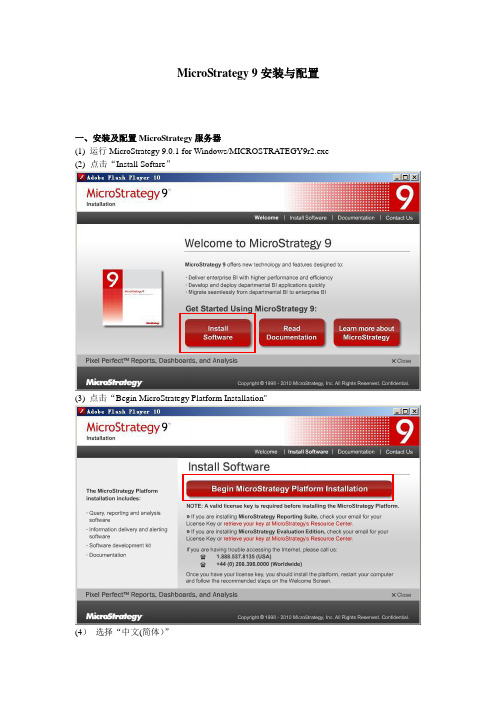
MicroStrategy 9安装与配置一、安装及配置MicroStrategy服务器(1) 运行MicroStrategy 9.0.1 for Windows/MICROSTRATEGY9r2.exe(2)点击“Install Softare”(3) 点击“Begin MicroStrategy Platform Installation"(4)选择“中文(简体)”(5)点击“下一步"(6)点击“是"(7)点击“是”(8)点击“我接受许可证协议中的条款”(9)输入“用户名、公司名称、许可证密钥" (10)选择“高级的”(11)选择安装位置(12)选择需要安装的功能(13)点击“下一步”(14)输入“名称、位置”,选择“测试"或其他用途(15)输入用户信息,输入的邮箱用于发送30天试用版激活码(16)选择“是,我想现在申请激活码”(17)选择各功能安装路径(18)点击“安装”(19)安装进度(20)安装完成,点击“是,立即重新启动计算机”(21)重新启动计算机,系统自动进行MSTR重启操作(22)安装jdk-1_5_0_06—windows-i586—p.exe(23)安装apache-tomcat-5。
5。
17。
exe选用端口前,先测试本机是否已经使用过此端口,如输入http://localhost:8080查看。
(24)设置环境变量TOMCA T_HOME变量名:TOMCAT_HOME变量值:Tomcat安装路径(25)设置环境变量JA VA_HOME变量名:JA V A_HOME变量值:JDK安装路径(26)复制文件MicroStrategy。
war文件:C:\Program Files\MicroStrategy\Web JSP\MicroStrategy.war复制到:C:\Program Files\Apache Software Foundation\Tomcat 5.5\webapps目录下(27)开始>所有程序〉Apache Tomcat 5。
星纳软件StarTool FDM 7.8.2版产品说明说明书

StarTool ® FDM 7.8.2 ReadmeUpdated 8 May 2020General InformationThis Readme file contains information you should know before you install or use StarTool FDM 7.8.2. Information that pertains only to FDM 7.8.2 is marked with change bars in the left margin.The StarTool FDM 7.8.2 product contains the full version of the product only. Beginning with 7.8.2 the FDM.TLOD and FDM.TSRC libraries will no longer be shipped.Changes have been made to shortcuts on local installed customer PC for the install, so that for example “Edit FTP Input” is now “FDM 7.8.2 - Edit FTP Input”. The start menu location has changed from Serena to Micro Focus. Also the shipped RECEIVE file “RECEIVE.FDM782.JCL” is now “RECEIVE.V7R8M2.JCL” and no longer has FDM embedded in the dataset name.See “Installation” on page 5 for instructions on installing StarTool FDM 7.8.2.Product DescriptionStarTool ® FDM (File and Data Manager) is a multi-purpose file and data management utility for IBM mainframe systems. It provides an ISPF-based, menu-driven, integrated interface to a variety of file editors and data management tools for PDS, PDSE (V1 and V2), VSAM, sequential, extended sequential, direct-access, IMS, and Db2 files. A TSO command-line interface is supported concurrently, and bulk file updates in batch mode are also supported.Release SummarySee “New Features in StarTool FDM 7.8.2” on page 3 for a list of the enhancements in StarTool FDM 7.8.2. See “Fixes in FDM 7.8.2” on page 4 for a list of the defects that have been fixed in FDM 7.8.2.Licensing ConsiderationsLicense SERtificates from versions prior to FDM 7.7 are not compatible with StarTool FDM 7.8 and later releases.To obtain the XML licensing key needed to make the software operational, please open an incident on the Micro Focus SupportLine website at:https:///IMPORTANT! Sites that are running z/OS 2.3 or z/OS 2.2 with z/OS 2.3 compatibility PTFs must apply FDM 7.8.2.As part of your request, please copy and paste your CPU information into the Support incident. To obtain the required CPU information, run the following command from the console on all LPARs hosting your product's software:/D M=CPUCustomer CareOnline Support — The Micro Focus SupportLine website at provides an easy way for customers to manage their support cases, download software patches, or search the Knowledgebase for the latest technical information about our products at any time.A user ID and password are required to access the Micro Focus SupportLine website. To obtain a user IDand password, sign up online or contact Customer Care by email or telephone.Telephone Support — Telephone contact numbers for Customer Care are posted by region at the following URL:https:///serena/support/No user ID or password is needed to access Customer Care contact information.Email Support — Customers can send support requests by email to***************************.Authorized Support Representative — Some support contracts specify that support calls will be centrally managed within the customer organization. This practice enables related issues to beaggregated across multiple customer sites or functional groups, and it ensures accountability for the satisfactory resolution of open issues. You should determine whether you have such a support contract before contacting Customer Care. If you do have such a contract, submit your support request to the designated support manager within your organization and arrange for that person to contact Customer Care.New Features in StarTool FDM 7.8.2StarTool FDM 7.8.2 contains one new feature. (See “Fixes in FDM 7.8.2” on page4 for a link to the defects that are fixed in FDM 7.8.2.)FDM now supports new COBOL compiler options for the HISTORY command.COBOL v5 new compiler options:https:///support/knowledgecenter/en/SS6SG3_5.2.0/com.ibm.cobol52.ent.doc/ migrate/igymopt.htmlCOBOL v6 new compiler options:https:///support/knowledgecenter/en/SSUFAU_1.0.0/com.ibm.ent.cbl.zos.doc/ migrate/igymopt6.htmlThe FDM panel only allows 8 characters for the COBOL compiler option. Here is a list of the compiler options that were added, and the full name for ones that had to be shortened.The HISTORY command itself allows for a longer name, so some of these are over 8 characters, but they all have unique strings for the first 8 characters.ALLOCATE/FREECOPYRIGH/NOCOPYRIGHT COPYRIGHT string specified/COPYRIGHT string not specifiedINLINE/NOINLINEJSON/END-JSONNUMCHPAC/NONUMCHPAC NUMCHECK(PAC)/Not NUMCHECK(PAC)NUMCHBIN/NONUMCHBIN NUMCHECK(BIN)/Not NUMCHECK(BIN)NUMCHABD/NUMCHMSG NUMCHECK(ABD)/NUMCHECK(MSG)NMCHZALPHA/NONMCHZALPHA NUMCHECK(ZONE(ALPHANUMERIC))/Not NUMCHECK(ZONE(ALPHANUMERIC)) NMCHZNNOALPHA/NONMCHZNNOAL NUMCHECK(ZONE(NOALPHANUMERIC))/Not NUMCHECK(ZONE(NOALPHANUMERIC)) PARMCHK/NOPARMCHK PARMCHECK/NOPARMCHECKPARMCHKABD/PARMCHKMSG PARMCHECK(ABD)/PARMCHECK(MSG) (If PARMCHECK is on)QUALEXTEND/QUALCOMPAT QUALIFY(EXTEND)/QUALIFY(COMPAT)SERVICE/NOSERVICE SERVICE string specified/SERVICE string not specifiedSUPPRESS/NOSUPPRESS SUPPRESS/NOSUPRESSSSRNGABD/SSRNGMSG SSRANGE(ABD)/SSRANGE(MSG)SSRNGZLEN/SSRNGNOZLEN SSRANGE(ZLEN)/SSRANGE(NOZLEN)SQLIMS/NOSQLIMSUTF-8/NOUTF-8 Program uses UTF-8 dataVOLATILE/NOVOLATILEVLRCOMPAT/VLRSTAND VLR(COMPAT)/VLR(STANDARD)ZONEDATMIG/NOZONEDATMIG ZONEDATA(MIG)/Not ZONEDATA(MIG)ZONDATNOPFD/NOZONDATNOPF ZONEDATA(NOPFD)/Not ZONEDATA(NOPFD)Fixes in FDM 7.8.2Click on the following link to access the list of defects that are fixed in FDM 7.8.2./InfoCenter/index?page=content&cat=STRFDM_7.8.2_RESOLVED&channel=DEFECTS New Features in Releases Prior to 7.8.2 FDM 7.8.1.01 - see S143103FDM 7.8.1 - see S143102FDM 7.8.0.03 - see S143101FDM 7.8.0.02 - see S143100FDM 7.8.0.01 - see S103099FDM 7.8 - see S143098Fixes in Releases Prior to 7.8.2FDM 7.8.1.01 - see /InfoCenter/ index?page=content&cat=STRFDM_7.8.1.01_RESOLVED&channel=DEFECTS FDM 7.8.1 - see /InfoCenter/index?page=content&cat=STRFDM_7.8.1_RESOLVED&channel=DEFECTSFDM 7.8.0.03 - see /InfoCenter/ index?page=content&cat=STRFDM_7.8.0.03_RESOLVED&channel=DEFECTS FDM 7.8.0.02 - see /InfoCenter/ index?page=content&cat=STRFDM_7.8.0.02_RESOLVED&channel=DEFECTS FDM 7.8.0.01 - see /InfoCenter/ index?page=content&cat=STRFDM_7.8.0.01_RESOLVED&channel=DEFECTS FDM 7.8 - see /InfoCenter/index?page=content&cat=STRFDM_7.8_RESOLVED&channel=DEFECTSInstallationThe FDM 7.8.2 product distribution files contain only the full product.You can install FDM 7.8.2 by using one of two methods:Perform an IEBCOPY (non-SMP/E) install. Perform an SMP/E install.Refer to the FDM Installation Guide for the steps to follow for each install method.Be sure to reapply any customizations you may have made to your production FDM libraries after you installFDM 7.8.2.IMPORTANT! Sites that are running z/OS 2.3 or z/OS 2.2 with z/OS 2.3 compatibility PTFs must apply this FDM 7.8.2.For a complete list of software requirements and product compatibility, refer to the Platform Matrix for StarTool FDM 7.8.2 at the following location on the Micro Focus SupportLine website:https:///prodavail.aspxKnown IssuesThe following are known issues for StarTool FDM 7.8.2:PBROWSE does not support multi-volume files. Use PVIEW or PEDIT instead.VSAM linear data sets are limited by z/OS to a fixed CISIZE (Control Interval Size) of 4K. Attempts to use StarTool FDM with a linear data set of any other CISIZE results in an ABEND. This is a permanentrestriction of the operating system, not a defect in StarTool FDM.The z/OS Binder issues an "internal binder error" when it encounters an object it doesn't recognize. When this happens, the binder returns an invalid number-of-ESD-entries value rather than an error code. This error can impact StarTool FDM. FDM customers should apply the IBM fix (APAR OW52128) to correct this error.IMS Version 8 macro libraries have been used to generate the PSBs and DBDs that are distributed with FDM 7.8.1.01. Newer versions of the IMS macro libraries may generate results not supported by FDM7.8.1.01.REPRO’d aliases in a PDS do not display with MEMBERS commandOption 3.4 LISTC not returning DATSET A.B.C when pattern A.B.C*.* is specified.Panel members PDSMENU, PDSMENUS, and PDSMENUW of the FDM782.PANELS library show invalid characters WK after the version level, as follows:LEVEL - 7.8.2 WKWorkaround:These panels need to have:&PDSLEVEL = 'wk'changed to&PDSLEVEL = 'GA'This is a cosmetic issue that will be fixed in Defect DEF339247.The VMODEL command allows specification of IDCAMS DEFINE parameters for a KSDS. The PDSMODKS panel is the second panel. This panel has an invalid value for the OWNER field, which causes an invalid IDCAMS DEFINE command to be generated and the data set not to be allocated.Workaround: Remove the unused positions (represented by dots) in the OWNER field or enter a valid value.Documentation UpdatesStarTool FDM 7.7.1 manuals are distributed with FDM 7.8.2. Refer to “New Features in StarTool FDM 7.8.2” on page 3 and subsequent sections for a description of new features in FDM 7.8.2.Accessing the DocumentationAll StarTool FDM documentation is provided in Adobe ® Portable Document Format (PDF) and may be downloaded from the following Micro Focus website:https:///support-and-services/documentation/No user ID or password is needed to access the documentation.Adobe ® Reader ® is available for free download at /reader/. Version 9 or higher is recommended.Additions and corrections to documentation can be issued after the product release date. Updated Readme files and user manuals are published with the rest of the documentation for the product release. Updated Readme files and user manuals are flagged with an Updated date in the file name or description.Searching the DocumentationThere is no cross-book index for the StarTool FDM documentation suite. You can use the Advanced Search facility in Adobe Reader to search all FDM manuals in the same or subordinate folders for information thatyou want.NOTE Change bars in the left margin of StarTool FDM documentation identify substantive changes from the last published version, unless otherwise noted.。
Peoplesoft系统安装
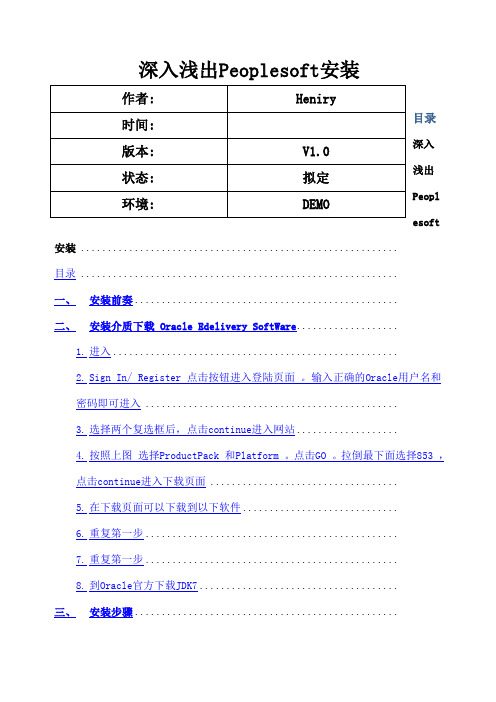
深入浅出Peoplesoft安装深入浅出Peoplesoft 安装 ...........................................................目录 ...........................................................一、安装前奏.................................................二、安装介质下载 Oracle Edelivery SoftWare...................1.进入.....................................................2.Sign In/ Register 点击按钮进入登陆页面。
输入正确的Oracle用户名和密码即可进入 ...............................................3.选择两个复选框后,点击continue进入网站...................4.按照上图选择ProductPack 和Platform 。
点击GO 。
拉倒最下面选择853 ,点击continue进入下载页面 ...................................5.在下载页面可以下载到以下软件.............................6.重复第一步...............................................7.重复第一步...............................................8.到Oracle官方下载JDK7.....................................三、安装步骤.................................................1.安装步骤中用的图片从其他文档摘录过来,有些不显示和此版本不同,但是类似,只要类似就表示安装没有问题...........................2.操作系统linux安装,略过,网络资料很多....................3.Oracle安装略过,参照官方安装文档安装即可,Oracle安装的时候选择仅安装软件。
Micro Focus

Micro FocusMicro Focus(Micro Focus® ;伦敦证券交易所:MCRO.L )开发创新的软件,使公司大大提高其商业价值的企业应用。
Micro Focus现代化企业应用和管理软件,使客户的业务应用,以迅速应对市场变化和拥抱现代架构,降低成本和风险。
超过30年的专业知识和超过15000客户和100万注册用户,包括超过70个的财富全球100强企业。
Micro Focus应用现代化解决方案使其客户能够继续获得他们的投资价值的商业应用,同时满足最新的要求,企业作为低风险的替代重写或更换现有系统的软件包。
此公司的COBOL技术解决方案使其客户能够扩展和整合现有的应用程序以满足新的和新的业务需求以最具成本效益的和最快的方式。
Micro Focus利用最新的技术,业务合作伙伴遍布全球,Micro Focus使客户能够理解他们的应用组合,提高生产力的应用开发,充分利用现代化的网络服务的核心应用,并利用低成本当代平台,如Windows ,UNIX或Linux 。
帮助客户降低应用开发和运营成本,增加灵活性和价值的信息技术资源和更好地管理的固有风险开发和部署。
超过500名员工,主要设在英国,美国,德国,日本。
Micro Focus是一家成立于1976年的老公司,早年以提供基于COBOL的产品见长,目前主要从事企业信息化及资产管理等业务。
Micro Focus 发表评论(0)编辑词条Micro Focus是一家成立于1976年的老公司,早年以提供基于COBOL的产品见长,目前主要从事企业信息化及资产管理等业务。
标识网站:.Company Micro Focus International plcStock Symbol MCRO.L (London Stock Exchange)About Micro FocusMicro Focus International plc (Micro Focus®; LSE: MCRO.L) provides innovative software that helps companies to dramatically improve the business value of their enterprise applications. Micro Focus Enterprise Application Modernization software enables customers' business applications to respond rapidly to market changes and embrace modern architectures with reduced cost and risk. Micro Focus has more than 30 years of expertise and more than 15,000 customers and one million licensed users. Our Application Modernization solutions enable our customers, which include more than 70 of the Fortune Global 100 companies, to continue to gain value from their investment in business applications.公司CEO Stephen KellyYear Founded 1976Headquarters The Lawn22-30 Old Bath RoadNewburyBerkshireRG14 1QNUnited KingdomPhone: +44 (0)1635 32646Fax: +44 (0)1635 33966Number of Offices 25 Principal Locations UK, USA, Germany, JapanNumber of employees 850Annual revenues *2007: $171.6 million2006: $143.7 million2005: $150.6 million*Micro Focus operates on a fiscal year calendar from May 1 – April 30. Current productsMicro Focus Products are used for both the development and deployment of applications. For more information about our products please see the products overview.。
Peoplesoft系统安装

深入浅出Peoplesoft安装目录一、安装前奏安装前需要准备安装介质,介质一般有两种方式获取,1、被实施方公司在购买产品的时候会购买软件;2、从Oracle官方网站下载。
本文档第二部分会讲解下载软件列表(V开头的都为产品编号,这些产品编号对应edelivery的编号)二、安装介质下载 Oracle Edelivery SoftWareRedhat Enterpirse Linux 网上自行搜索下载Oracle DataBase 11gR2除以上软件外,其他软件都需要从edelivery中下载。
Edelivery打开比较慢,建议如果要下载在本地使用goagent(google的翻墙利器)做代理。
Goagent详细配置。
edelivery 支持迅雷下载。
1.进入edlivery2.Sign In/ Register 点击按钮进入登陆页面。
输入正确的Oracle用户名和密码即可进入3.选择两个复选框后,点击continue进入网站4.按照上图选择ProductPack 和Platform 。
点击GO 。
拉倒最下面选择853 ,点击continue进入下载页面5.在下载页面可以下载到以下软件6.重复第一步选择每一个产品进入下载页面可以下载到7.重复第一步进入下载界面可以下载以下两个软件8.到Oracle官方下载JDK7软件都准备齐全就可以安装了.三、安装步骤1.安装步骤中用的图片从其他文档摘录过来,有些不显示和此版本不同,但是类似,只要类似就表示安装没有问题.安装介质解压缩的时候有重名的,所以每一个安装介质尽量子一个单独的目录避免出现解压缩问题.2.操作系统linux安装,略过,网络资料很多.3.Oracle安装略过,参照官方安装文档安装即可,Oracle安装的时候选择仅安装软件。
4.首先将下载的介质统一传到Linux服务器上,如:/setup目录下面5.规划安装目录,因为是开发环境所以本文档的安装目录为6.新增psoft用户$useradd -g psoft -G dba psoft$passwd psoft注: 输入密码后psoft用户建立完成,由于psoft要连接oracle,所以直接把dba的权限付给psoft。
COBOL Analyzer 8.0 CA Web Micro Focus 安装指南说明书
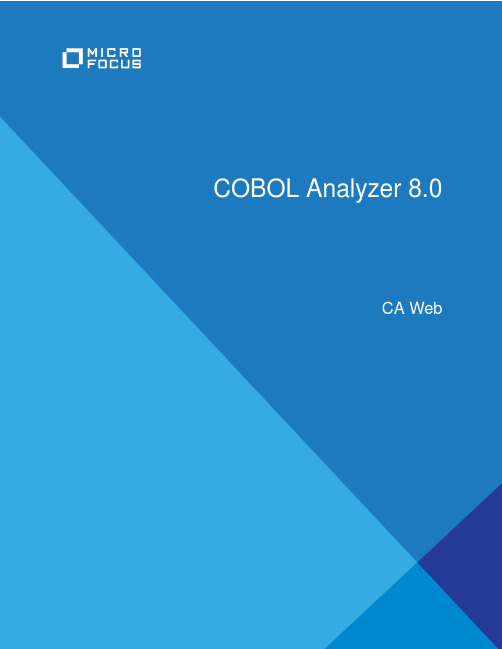
Micro FocusThe Lawn22-30 Old Bath RoadNewbury, Berkshire RG14 1QNUK© Copyright 2009-2021 Micro Focus or one of its affiliates.MICRO FOCUS, the Micro Focus logo and COBOL Analyzer are trademarks or registeredtrademarks of Micro Focus or one of its affiliates.All other marks are the property of their respective owners.2022-06-16iiContentsInstalling CA Web (4)Deploying CA Web (5)Troubleshooting (6)Getting Started with CA Web (7)CA Web Reports (10)Contents | 3Installing CA WebThe following steps assume you have created a workspace. See Getting Started for more information.T ypically, CA Web is installed together with COBOL Analyzer, by selecting the Web Client option in theinstaller. If you have already installed COBOL Analyzer but haven't installed CA Web with it, follow thesteps below:1.Install COBOL Analyzer. For instructions on how to do this see the Installation Guide.2.Install JRE 7 (jre-7u21-windows-i586.exe). The JRE installer is provided with the CA installer inCD1 - COBOL Analyzer\CA Web Server Pre-requisites\.3.Install Apache T omcat (apache-tomcat-6.0.16.exe). The Apache Tomcat installer is provided withthe CA installer in CD1 - COBOL Analyzer\CA Web Server Pre-requisites\. Follow thescreen prompts and accept the defaults, except:•On the Choose Components screen, expand the Tomcat option and check Service to have Tomcat start automatically.4.Stop the Apache T omcat service from Windows Control Panel > Administrative Tools > Services.5.Copy CAWeb.war from the Web Client folder in the COBOL Analyzer installation directory to C:\Program Files (x86)\Apache Software Foundation\Tomcat 6.0\webapps.6.Start the Apache T omcat service from Windows Control Panel > Administrative Tools > Services.4 | Installing CA WebDeploying CA WebAfter installing CA Web follow these steps:1.In Windows Control Panel > Administrative Tools > Services start the Apache Tomcat service.2.While you are still in Windows Control Panel > Administrative Tools > Services, right-click theCOBOL Analyzer Web service and choose Properties. Go to the Log On tab, choose This accountand enter the username and password of a user that has access to CA and the workspace.Note: The logon user for the COBOL Analyzer Web service is also significant because the userpreferences of this user will impact the types of repository and Hypercode objects that will bereturned in the search. Diagrams shown in CA Web will also use the options set for this user.3.Restart the COBOL Analyzer Web service.4.Open COBOL Analyzer Administration and select Configure Web Service from the Administer menu.5.Click Add and point to your workspace .rwp file. The workspace that is checked as the default will bethe workspace that is used with CA Web.6.Click Save.7.Go to http://[servername]:8080/CAWeb.Deploying CA Web | 5Troubleshooting•Mozilla Firefox and Google Chrome might work better than Internet Explorer. With Internet Explorer you might need to click Search to actually execute the search instead of just pressing Enter.•Do not use Compatibility View when using CA Web in Internet Explorer. It might cause problems with the Go to source feature.•If you are unable to access the site, try re-deploying the CAWeb.war following these steps:1.Stop the Apache T omcat service.2.Delete the CA Web folder from: C:\Program Files (x86)\Apache Software Foundation\Tomcat 6.0\webapps. Leave the CAWeb.war file.3.Delete all the files found in the following folders:•C:\Program Files (x86)\Apache Software Foundation\Tomcat 6.0\webapps•C:\Program Files (x86)\Apache Software Foundation\Tomcat 6.0\temp•C:\Program Files (x86)\Apache Software Foundation\Tomcat 6.0\work\Catalina\localhost4.Start the Apache Tomcat service.5.If you still cannot access the site from the server, check the Apache Tomcat Java configuration andmake sure it is using JRE version 7 or higher.•Y ou might have to configure the Apache T omcat service to use a user account that has access to CA and the workspace. T o do so:1.Right-click the Apache T omcat service and choose Properties.2.Go to the Log On tab, choose This account and enter your username and password.3.Restart the service.•If you still do not see data on the site try the following in this order:1.Restart the COBOL Analyzer Web service.2.Delete the browser’s temporary Internet files.•If searches or queries are returning no results, refresh the Web page to check the connection status. If the status is Disconnected, you need to restart COBOL Analyzer Web service. To do so:1.Right-click the service and choose Properties.2.In the Recovery tab choose Restart the Service for the first, second, and subsequent failures.3.Click OK and restart the service.6 | T roubleshootingGetting Started with CA WebThe starting page of CA Web consists of a few different sections - a banner, Repository pane, CodeSearch pane and results pane with the Inventory tab displayed in it.BannerClick About to see the CA Web version number.The button in the top right shows the name of the current workspace. Y ou can change the workspace byclicking this button and selecting a workspace from the list.The choices you have depend on what workspaces you have configured from Administer > ConfigureWeb Service in the COBOL Analyzer Administration.Repository PaneThe Repository pane shows the contents of the repository for the current workspace. It has two views thatyou can switch between using the radio buttons:Folder Displays the contents of the repository in the same folder structure as the one they have in the host environment. This allows for elements with the same name (homonyms) to be loaded anddisplayed.Type Displays the contents of the repository by project, object type, and object relationship.Each of the two tabs consists of the following elements:Getting Started with CA Web | 7Browser Shows the objects in the repository of the current workspace in a tree structure. Depending on the tab you have selected in the Repository pane, the contents are displayed either by type orby folder.Search Lets you execute various searches in the repository of the current workspace.T o expand a node in the Repository pane tree, click . By drilling down the nodes you can easily find programs called by or called to, copybooks used, data accessed, etc.. These elements are different depending on the element chosen. They are all relationships at object level between programs, files, database tables, copybooks, and so forth.Note: Unlike the COBOL Analyzer IDE, the CA Web Repository Browser can not expand relationships recursively for the root object. For example, expand a JCL file that uses a control card, then expand the Used By relationship for the control card. The starting JCL is displayed, but it cannot be expanded to see its relationships again.Double-click an object and the source code will display in the pane on the right as a new tab alongside Inventory.Right-click an object, and a context menu with the following menu items comes up: Query Repository, Diagrammer and Open.Query Repository Shows all the queries available for the selected type of source.•Related Java Packages•Boundary Points (potential) - Points that could lead to requests resources outside of Java•Boundary Points (resolved) - Points that lead to requests resources outside of Java •Is Invoked By•Related Java Files•Dependent Sources•Direct References (outgoing)•Direct References (incoming) - This makes references to usage directly. A program is called through a Program Entry Point so this won't return the list of Called Programs, but the includes and copies.•Is Called By•Is CRUD By•Used Data Stores•Used SourcesDiagrammer Creates a small graph. The information on the graph depends on the requested type ofgraph. For example, Call Map will show all the links between programs.the following table displays the Diagrammer scopes:Call Map Program to program callsCICS Flow Interactions between transactions, programs,and screensJob Flow Process to program to data port to data storeScreen Flow Program to screen send/receiveAS/400 Flow DBFile linksData Flow Program to dataIMS Flow Interactions between transactions, programs,screens and segments.8 | Getting Started with CA WebJob Executive Report Job to program, sys-program and data storeNatural Flow Natural links between programs, screens, etc.Program Executive Report All links coming from a programSource Dependencies Links between sources (copies, includes, etc.)Unisys Flow Unisys linksOpen Opens the source file.Code SearchFrom the Code Search pane you can execute queries. By default, the queries are the same as in COBOLAnalyzer but you can create your own queries in the tool and add them to the Code Search tab.In this pane you have two different views: Code Search Queries and Code Search Reports. From CodeSearch Queries you can execute queries defined in Code Search in CA and from Code Search Reportsyou can execute pre-defined reports such as QA report, coding standards report, migration assessment,etc.From the top left dropdown list you can choose the project that you want to use as the scope for the CodeSearch Query.The dropdown list next to it lets you choose the language of the sources.Click Refresh to update the list depending on your choices.Filter lets you search in the list of queries. Y ou can then use the Search button to execute the query, or youcan right-click a query and then select Search. All queries results appear in the Inventory pane.Results PaneWhen you start CA Web, this pane displays the Inventory tab with three different types of charts:•Object types in the workspace - the types and number of elements in the workspace.•Inventory report - the verification results for each type of element.•Complexity report.When you execute a query, the results from it appear in this pane as a new tab named after the query.Doubleclick an element to see its source code. It will appear in a new view in this pane.Doubleclick a result of a query to open the source code with the cursor on the corresponding line.Y ou can also right-click a variable and create an "Impact trace" for the variable. The impact trace will showyou how the data flows to and from other variables, files, screens etc.Getting Started with CA Web | 9CA Web ReportsThere are several reports that you can create and export from the Web Client. All report exports are started from the buttons at the bottom of the Results pane.Export Table (Generic XML)Exports the query results table in an XML format.Export to Eclipse/Visual Studio Exports the Code Search results in an XML format to be used by Enterprise Developer in Eclipse and Visual Studio.Export to CSV Exports the results to CSV format.10 | CA Web Reports。
Micro Focus Fortify Software v20.2.0 发行说明说明书

Micro Focus Fortify Software v20.2.0Release NotesDocument Release Date: November 2020 (updated 3/2/2021)Software Release Date: November 2020IN THIS RELEASEThis document provides installation and upgrade notes, known issues, and workarounds that apply to release 20.2.0 of the Fortify product suite.This information is not available elsewhere in the product documentation. For information on new features in this release, see What's New in Micro Focus Fortify Software 20.2.0, which is downloadable from the Micro Focus Product Documentation website:https:///support/documentation.FORTIFY DOCUMENTATION UPDATES3/2•The Micro Focus Fortify ScanCentral Installation, Configuration, and Usage Guide has been renamed Micro Focus Fortify ScanCentral SAST Installation, Configuration, andUsage Guide.•The Micro Focus Fortify Plugins for JetBrains IDEs User Guide has been renamed Micro Focus Fortify Plugins for JetBrains IDEs and Android Studio User Guide.• A new guide, the Micro Focus Fortify ScanCentral DAST Configuration and Usage Guide is now available.•The Micro Focus Fortify Static Code Analyzer User Guide requires the following changes to Chapter 14: Translating COBOL Code:o In the “Preparing COBOL Source and Copybook Files for Translation” section, the following sentences should be deleted: Fortify Static Code Analyzer processesonly top-level COBOL sources. Do not include copybook files in the directory orthe subdirectory where the COBOL sources reside.o In the “Translating COBOL Source Files Without File Extensions” section, the property name is incorrect. The correct option in the example should be:-Dcom.fortify.sca.fileextensions.xyz=COBOLAccessing Fortify DocumentationThe Fortify Software documentation set contains installation, user, and deployment guides. In addition, you will find technical notes and release notes that describe new features, known issues, and last-minute updates. You can access the latest HTML or PDF versions of these documents from the Micro Focus Product Documentation website:https:///support/documentation.If you have trouble accessing our documentation, please contact Fortify Customer Support.Note: Documentation prior to the 18.10 release is available on the Micro Focus Community (formerly Protect724) website: https:///t5/Fortify-Product-Documentation/ct-p/fortify-product-documentation.INSTALLATION AND UPGRADE NOTESComplete instructions for installing Fortify Software products are provided in the documentation for each product.Updating Security Content after a Fortify Software Security Center UpgradeIf you have upgraded your Fortify Software Security Center instance but you do not have the latest security content (Rulepacks and external metadata), some generated reports (related to 2011 CWE) might fail to produce accurate results. To solve this issue, update the security content. For instructions, see the Micro Focus Fortify Software Security Center User Guide. USAGE NOTES FOR THIS RELEASEThere is a landing page (https://fortify.github.io/) for our consolidated (Fortify on Demand + Fortify On-Premise) GitHub repository. It contains links to engineering documentation and the code to several projects, including a parser sample, our plugin framework, and our JavaScript Sandbox Project.Fortify Static Code Analyzer•Structural results - Most structural issues will show new instance IDs. The algorithm that computes instance IDs for structural issues now produces more variance than previousIDs that often differed only in the final digit.•COBOL: If you plan to scan COBOL on a Windows system via automation, update the group policy so that Error Reporting does not require user intervention when an erroroccurs.o Click the Windows Start button.o Type gpedit.msco Navigate to Computer Configuration->AdministrativeTemplates->Windows Components->Windows Error Reporting o In the right pane, click on Prevent display of the user interface for critical errors and set it to Enabled.•ABAPo The ABAP Extractor includes a new option to export SAP standard code in addition to custom code. The Micro Focus Fortify Static Code Analyzer UserGuide will be updated to include this information in a future update.o If you have an issue installing the ABAP Extractor, contact Customer Support and request a newer version.•Kotlino If you have Java code in your project that references Kotlin source, Kotlin functions called in Java are only resolved if the parameters and return types arebuilt-in types or types defined in the same file as the called function definition. Fortify Software Security Center•REST API endpoint /api/v1/localUsers/{id} change: PUT method must contain up to date objectVersion value retrieved by a preceding GET request to the endpoint. An outdated, missing, or incorrect objectVersion value will cause a failure of the PUT request to protect LocalUser object consistency. POST and DELETErequests are not affected by the change. Note: This was incorrectly included in the Micro Focus Fortify Software Release Notes v20.1.0.•The MariaDB JDBC driver, which is now used as the JDBC driver for MySQL database server, is bundled with the ssc.war file (<ssc.war>/WEB-INF/libs). In somecases the MariaDB driver uses different JDBC URL parameters.Note: Fortify Software Security Center does not support MariaDB as a backenddatabase. The connectionCollation=<collation_name> parameter must bereplaced withsessionVariables=collation_connection=<collation_name>. TherewriteBatchedStatements=true parameter is still supported. Any additionalcustom JDBC URL parameters must use syntax compatible with the MariaDB driver. Ifyou are automating an SSC deployment and configuration, please be sure to update your auto-configuration file. Use the correct syntax to specify the jdbc.url property asdescribed above and set the value of the db.driver.class property toorg.mariadb.jdbc.Driver.•HTTP Basic authentication is deprecated for all REST API endpoints except for /api/v1/tokens/*, /api/v1/auth/* and /api/v1/license.•Token-related REST endpoints (/api/v1/tokens/*) are only available via HTTP Basic Authentication and disallowed when using Token authentication. Analogously,access to the legacy SOAP InvalidateTokenRequest andGetAuthenticationTokenRequest has been removed from all the default tokentypes. Although these requests can still be granted in a custom token definition, such use is deprecated and access via token authentication will be explicitly denied in the future.Token creation/deletion functionality is only available when authenticated to SSC viaHTTP Basic Authentication or the SSC Admin UI.•When integrating WebInspect Enterprise / ScanCentral DAST / AWB or other Fortify Tools to work with SSC, clock skew must be minimized between the differentcommunicating machines (suggested: less than 5 minutes, compared on UTC basis).Requests to SSC can fail if there is excessive clock skew.•Since 20.1.0, the unused copyCurrentStateFpr flag has been removed from the payloads of /projectVersions/action/copyFromPartial and/projectVersions/action/copyCurrentState endpoints. The flag caused confusion since it was ignored in the former endpoint and redundant in the latter. Werecommend that you remove this flag from any scripts calling these endpoints.•Use the new ScanCentralCtrlToken token type instead of CloudCtrlToken.The CloudCtrlToken token type will be removed in the next release.•Due to a limitation in the way the ScanCentral SAST client currently collects files for remote translation of code, Fortify recommends that you run local translations and remote scans via ScanCentral SAST for projects.Fortify WebInspect•ScanCentral DAST: When running a Fortify ScanCentral DAST sensor outside of a container, such as a sensor service on the same machine as a Fortify WebInspectinstallation, you must install the Core Runtime 3.1.x (Hosting Bundle) as aprerequisite.•LIM on Docker Requirements: The LIM on Docker container runs on and works with the following software packages:o Windows 10 Proo Windows Server 2019o Docker 18.09 or laterKNOWN ISSUESThe following are known problems and limitations in Fortify Software 20.2.0. The problems are grouped according to the product area affected.Fortify Software Security CenterThis release has the following issues:•When servlet session persistence is enabled in Tomcat, a "class invalid for deserialization" exception may be thrown during Tomcat startup. It is caused bysignificant changes in the classes where instances can be stored in HTTP sessions. Thisexception can be ignored.•When servlet session persistence is enabled in Tomcat and SSC is started in maintenance mode, the seeding step may fail with "Unable to load seed context" error. To recoverfrom the error, SSC must be restarted.•You cannot enable "Enhanced security, security manager" for BIRT reports if your Fortify Software Security Center is installed on a Windows system.•In the ScanCentral SAST CLI, use the '/switch' form instead of '-switch' for the '-bc (--build-command)' option when using 'msbuild' for the '-bt (--build-tool)' option.Fortify Static Code AnalyzerThis release has the following issues:•Due to major improvements in our scanning capabilities for Go, Kotlin and Python, some issues will be assigned a new Instance ID and marked as New. The previous finding will be marked as removed.•Visual Studio 2019 update 16.7 and later brings .NET Core SDK 3.1.403, which is not yet supported by Fortify Static Code Analyzer and can result in translation issues. As aworkaround, Fortify recommends you downgrade the .NET Core SDK to version 3.1.109 (the latest version that Fortify Static Code Analyzer currently supports).•There might be issues in picking up dockerfiles that are named dockerfile. As a workaround, specifically mention them in the translation command. This issue will befixed in an upcoming patchFortify Audit Workbench, Secure Code Plugins, and ExtensionsThis release has the following issues:•To launch the installer on MacOS Catalina (10.15), open the location in Finder and Control+click the app to invoke a context shortcut menu and select Open. A dialogappears providing three options, one of which is Open. You can run it even in the absence of notarization. More details are available in this supportarticle: https:///en-us/HT202491•Security Assistant for Eclipse requires an Internet connection for the first use. If you do not have an Internet connection, you will get an "Updating Security Content" error unless you copied the rules manually.•On MacOS Catalina (10.15), if you point the installer to a copy of thefortify.license on the desktop, it will fail to copy it. Put thefortify.license file in a folder that the application has permissions, such as youruser Home folder.•ScanWizard generates incorrect command line options for ScanCentral invocation when upload to SSC is enabled. The generated script contains -project and -versionname options instead of -application and -version respectively. Tomake ScanCentral upload results correctly to the Application Version, you need toreplace following line%SCANCENTRAL_CLI% -sscurl %SSCURL% -ssctoken %SSCTOKEN%start -upload -uptoken %SSCTOKEN% -project %SSCPROJECT% -versionname %SSCVERSION% -b %BUILDID% -scanwith%SCANCENTRAL_CLI% -sscurl %SSCURL% -ssctoken %SSCTOKEN%start -upload -uptoken %SSCTOKEN% -application %SSCPROJECT% -version %SSCVERSION% -b %BUILDID% -scan•On MacOS, there is a known issue when running the BIRTReportGenerator from the console. Please use AuditWorkbench to generate reports.NOTICES OF PLANNED CHANGESFortify Static Code Analyzer•Support for running FindBugs from Fortify Static Code Analyzer will be removed in the next release.Note: For a list of technologies that will not be supported in the next release, please see the “Technologies to Lose Support in the Next Release” topic in the Micro Focus Fortify Software System Requirements document.FEATURES NOT SUPPORTED IN THIS RELEASE•Incremental Analysis in Fortify Static Code Analyzer is no longer supported.•The following reports have been removed in Fortify Software Security Center: DISA STIG 3.x, SSA Application, and SSA Portfolio.•DISA STIG 3.x mappings have been removed. This means the attributes associated with DISA STIG 3.x are no longer displayed in the Group By and Filter By lists on the Audit page in Fortify Software Security Center.WebInspectSupport for Selenium IDE has been deprecated in WebInspect. However, SeleniumWebDriver is still supported. Ignore content related to Selenium IDE in the WebInspect documentation.WebInspect EnterpriseSupport for Selenium IDE has been deprecated in WebInspect Enterprise. Ignore content related to Selenium IDE in the WebInspect Enterprise documentation.Note: For a list of technologies that are no longer supported in this release, please see the “Technologies no Longer Supported in this Release” topic in the Micro Focus Fortify Software System Requirements document.SUPPORTIf you have questions or comments about using this product, contact Micro Focus Fortify Customer Support using the following option.To Manage Your Support Cases, Acquire Licenses, and Manage YourAccount: https:///support.LEGAL NOTICES© Copyright 2020 Micro Focus or one of its affiliates.WarrantyThe only warranties for products and services of Micro Focus and its affiliates and licensors (“Micro Focus”) are set forth in the express warranty statements accompanying such products and services. Nothing herein should be construed as constituting an additional warranty. Micro Focus shall not be liable for technical or editorial errors or omissions contained herein. The information contained herein is subject to change without notice.Restricted Rights LegendConfidential computer software. Except as specifically indicated otherwise, a valid license from Micro Focus is required for possession, use or copying. Consistent with FAR 12.211 and 12.212, Commercial Computer Software, Computer Software Documentation, and Technical Data for Commercial Items are licensed to the U.S. Government under vendor's standard commercial license.。
cobol常用知识

コボル基本語法一、COBOL基本語法compla項目使用的Cobol是Micro Focus 公司生产的Cobol,采用在HP-UNIX上运行。
一、cobol的书写格式(每行)1、前6列为序号区(一般不编辑)2、第7列为标示列,仅可以写如下几个标示符。
a. “*”注释符(注释当前行的代码)b “/“注释符(注释当前行的代码,程序编译时,强制程序清单另起一页,不建议使用)c “-“字符串连接符d “D”DEBUG行标示符(程序为DEBUG模式时,标有该标示符的语句行代码执行,否则和注释行效果一样)3、第8列---11列为A区,包括以下内容。
a 部、节名。
b 层号014、第12列---72列为B区,过程部的程序必须写在B区中。
5、第72以后部分不能编辑。
二、cobol的语法结构(几大部分)1、标示部(IDENTIFICATION DIVISION):提供程序的一般性文档说明,本项目只保留程序名(PROGRAM-ID)一项。
2、环境部(ENVIRONMENT DIVISION): 提供程序外部有关的项目。
a.配置节(CONFIGURATION SECTION)①.指定源计算机(SOURCE-COMPUTE).②.目标计算机(OBJECT-COMPUTE).③.设置debug模式(SOURCE-COMPUTE H9000V WITH DEBUGGING MODE)④. 指定读环境变量设置.SPECIAL-NAMES.ENVIRONMENT-VALUE IS CNS-ENV-PARMENVIRONMENT-NAME IS CNS-ENV-NAME.b. 输入输出节(INPUT-OUTPUT SECTION).文件的物理路径的定义。
方法一:(写死文件路径)SELECT FILE-LOG ASSIGN"/usr3/WSI/commonlog/WSI1101.log"ORGANIZATION IS LINE SEQUENTIAL.方法二:(过程部中动态指定文件)SELECT FILE-LOG ASSIGN TO SELECT-FILEORGANIZATION IS LINE SEQUENTIAL.在数据部定义字符串变量SELECT-FILE,在文件FILE-LOG打开前动态指定文件路径。
- 1、下载文档前请自行甄别文档内容的完整性,平台不提供额外的编辑、内容补充、找答案等附加服务。
- 2、"仅部分预览"的文档,不可在线预览部分如存在完整性等问题,可反馈申请退款(可完整预览的文档不适用该条件!)。
- 3、如文档侵犯您的权益,请联系客服反馈,我们会尽快为您处理(人工客服工作时间:9:00-18:30)。
Microfocus Cobol 安装
一.安装环境检查
1.软件安装必要条件
确认小型机上AIX操作系统正确安装
/opt目录下的空闲空间大小至少有1G
拥有root权限的用户
2.软件运行条件
用户将cobol安装成功后,需要导入开发license 和运行license
二.软件安装过程
将软件解压至/opt/microfocus/cobol目录下,如果没有该目录,先创建该目录
安装完毕后,会生成/opt/microfocus/cobol/bin的目录
三.导入许可证
1.运行许可证安装
进入目录/opt/microfocus/mflmf
运行mflmadm(注意:安装前确认你的窗口是80*25字符的大小,否则程序显示的界面会发生问题)
按F3,输入序列号,按TAB键,输入KEY,在敲回车,F3;
敲F7,刷新License
敲ESC,退出
2.开发许可证安装
进入目录/opt/microfocus/cobol/aslmf
运行./apptrack
选择3,输入密码,敲回车
选择6,刷新许可证
选择9,退出
四.验证COBOL安装
编译一个COBOL程序,
compilecob test.COB
如果返回码为0,表示编译成功
验证完毕。
