HP VLS虚拟带库介绍
虚拟磁带库
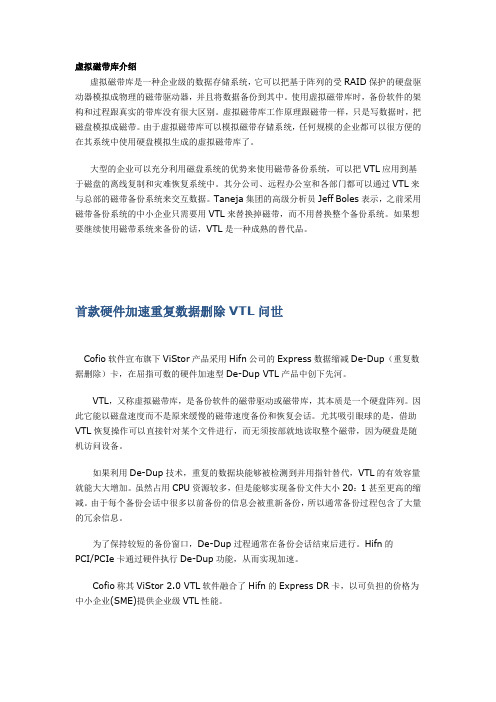
虚拟磁带库介绍虚拟磁带库是一种企业级的数据存储系统,它可以把基于阵列的受RAID保护的硬盘驱动器模拟成物理的磁带驱动器,并且将数据备份到其中。
使用虚拟磁带库时,备份软件的架构和过程跟真实的带库没有很大区别。
虚拟磁带库工作原理跟磁带一样,只是写数据时,把磁盘模拟成磁带。
由于虚拟磁带库可以模拟磁带存储系统,任何规模的企业都可以很方便的在其系统中使用硬盘模拟生成的虚拟磁带库了。
大型的企业可以充分利用磁盘系统的优势来使用磁带备份系统,可以把VTL应用到基于磁盘的离线复制和灾难恢复系统中。
其分公司、远程办公室和各部门都可以通过VTL来与总部的磁带备份系统来交互数据。
Taneja集团的高级分析员Jeff Boles表示,之前采用磁带备份系统的中小企业只需要用VTL来替换掉磁带,而不用替换整个备份系统。
如果想要继续使用磁带系统来备份的话,VTL是一种成熟的替代品。
首款硬件加速重复数据删除VTL问世Cofio软件宣布旗下ViStor产品采用Hifn公司的Express数据缩减De-Dup(重复数据删除)卡,在屈指可数的硬件加速型De-Dup VTL产品中创下先河。
VTL,又称虚拟磁带库,是备份软件的磁带驱动或磁带库,其本质是一个硬盘阵列。
因此它能以磁盘速度而不是原来缓慢的磁带速度备份和恢复会话。
尤其吸引眼球的是,借助VTL恢复操作可以直接针对某个文件进行,而无须按部就地读取整个磁带,因为硬盘是随机访问设备。
如果利用De-Dup技术,重复的数据块能够被检测到并用指针替代,VTL的有效容量就能大大增加。
虽然占用CPU资源较多,但是能够实现备份文件大小20:1甚至更高的缩减。
由于每个备份会话中很多以前备份的信息会被重新备份,所以通常备份过程包含了大量的冗余信息。
为了保持较短的备份窗口,De-Dup过程通常在备份会话结束后进行。
Hifn的PCI/PCIe卡通过硬件执行De-Dup功能,从而实现加速。
Cofio称其ViStor 2.0 VTL软件融合了Hifn的Express DR卡,以可负担的价格为中小企业(SME)提供企业级VTL性能。
虚拟带库方案

虚拟带库方案简介虚拟带库是一种用于存储和管理数据的解决方案。
它通过将磁盘空间划分为多个虚拟带库,并为每个虚拟带库分配一定的存储空间,可以高效地组织和管理数据。
本文将介绍虚拟带库方案的工作原理、优势和使用场景,并提供一些实际应用案例。
工作原理虚拟带库方案主要由以下几个组件组成:1.虚拟带库:虚拟带库是指由一定数量的物理磁盘空间组成的逻辑存储单元。
每个虚拟带库被分配一定的存储空间,并可以单独进行管理和配置。
2.存储池:存储池是一个包含多个虚拟带库的逻辑容器。
存储池可以动态地将虚拟带库分配给不同的应用或用户,从而实现数据的隔离和管理。
3.存储策略:存储策略是指根据数据的特性和需求,对数据进行分类和分配的规则。
存储策略可以根据不同的应用场景进行定制,从而提高数据的存储效率和访问性能。
4.数据迁移:数据迁移是指将数据从一个虚拟带库迁移到另一个虚拟带库的过程。
数据迁移可以通过计划任务或自动化策略来完成,从而达到数据的平衡和优化。
优势虚拟带库方案具有以下几个优势:1.灵活性:虚拟带库方案可以根据实际需求对存储空间进行动态管理和调整。
用户可以根据数据的增长和变化情况,自由地进行存储空间的分配和配置。
2.高可用性:虚拟带库方案可以提供高可用性的数据存储服务。
通过将数据分散存储在多个虚拟带库中,即使其中一个虚拟带库出现故障,数据也能够正常访问。
3.数据隔离:虚拟带库方案可以实现数据的逻辑隔离和管理。
不同的虚拟带库可以被分配给不同的应用或用户,从而保证数据的安全和隐私。
4.提高性能:虚拟带库方案可以通过合理的数据迁移和存储策略,提高数据的读写性能。
将热数据和冷数据分别存储在不同的虚拟带库中,可以有效降低存储成本和提高数据的访问速度。
使用场景虚拟带库方案可以广泛应用于以下场景:1.大规模数据存储:对于需要存储大规模数据的场景,虚拟带库方案可以提供高可扩展性和高性能的存储服务。
通过动态管理和调整存储空间,可以满足数据的快速增长和变化需求。
虚拟带库与物理磁带库对比

虚拟带库与物理磁带库对比虚拟带库与物理磁带库的对比一数据读写性能物理磁带库物理磁带库的整体性能有磁带驱动器数量及磁带驱动器支持的标准决定虚拟磁带库:由于采用虚拟化技术,虽然备份软件会发现虚拟磁带库中有若干磁带机,但是执行备份或者数据恢复的时候性能超过磁带机。
因此虚拟磁带库的性能不是由仿真的磁带机标准决定而是由控制系统和后端的磁带系统决定。
二数据可靠性物理磁带库:除非采用磁带clone的方式,否则由于磁带损坏会导致数据的丢失。
虚拟机磁带库:后端采用raid技术,磁盘损坏不影响储存的数据,因此安全性更好。
三保密性物理磁带库:磁带采用专用数据格式储存数据,并且可以把磁带移出磁带库异地保存,因此具有更高的安全性虚拟机磁带库:虚拟磁带库产品有两类,一类是真正虚拟磁带,一类是用文件系统中的文件来储存磁带格式的文件。
对于第一类产品除了不能出库以外具有跟物理磁带库同样的安全性,第二类产品由于存在文件系统就可能被病毒或者认为破坏四数据可恢复性物理磁带库磁带存储由于磁带磁粉脱落、粘连、消磁、磁头沾污等原因会再需要恢复数据时无法获得数据,因此磁带的可恢复性不是100% 虚拟磁带库:虚拟磁带库采用磁盘阵列存储数据,有raid保护,因此可以说虚拟磁带库具有100%的数据可恢复性五系统可靠性物理磁带库:由于磁带库中的大量的机械部件,并且要求机械运动精度相当的高,所以磁带库本身系统可靠性就不会很高虚拟磁带库:虚拟磁带系统唯一有机械部件的就是磁盘,但是采用了raid方式进行数据冗余存储,因为虚拟磁带库比物理磁带库的可靠性要高出许多六容量物理磁带库:容量非常大虚拟磁带库:受磁盘系统的容量限制,一般最大不过几十TB七管理物理磁带库:物理磁带库基本上都带有图形化管理界面,并且通过一个界面就可以管理整个磁带库系统,包括机械手,磁带机等虚拟磁带库:虚拟带库有两类:一类是真正意义上的产品,通过唯一界面管理系统。
另外一类属于解决方案,也就是使用专用服务器,操作系统,虚拟磁带库软件和磁盘阵列搭建虚拟磁带库系统,此类方案会造成非常复杂的管理,并且容易引起由于管理不当造成的数据丢失。
HP StorageWorks 6000虚拟磁带库系统
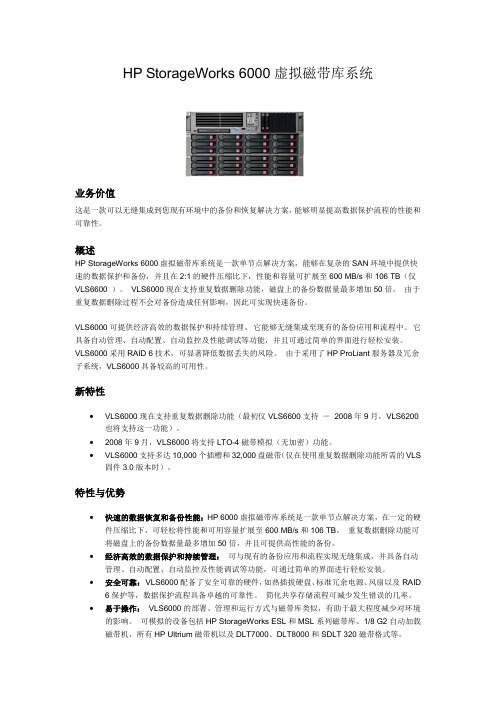
HP StorageWorks 6000虚拟磁带库系统业务价值这是一款可以无缝集成到您现有环境中的备份和恢复解决方案,能够明显提高数据保护流程的性能和可靠性。
概述HP StorageWorks 6000虚拟磁带库系统是一款单节点解决方案,能够在复杂的SAN环境中提供快速的数据保护和备份,并且在2:1的硬件压缩比下,性能和容量可扩展至600 MB/s和106 TB(仅VLS6600 )。
VLS6000现在支持重复数据删除功能,磁盘上的备份数据量最多增加50倍。
由于重复数据删除过程不会对备份造成任何影响,因此可实现快速备份。
VLS6000可提供经济高效的数据保护和持续管理。
它能够无缝集成至现有的备份应用和流程中。
它具备自动管理、自动配置、自动监控及性能调试等功能,并且可通过简单的界面进行轻松安装。
VLS6000采用RAID 6技术,可显著降低数据丢失的风险。
由于采用了HP ProLiant服务器及冗余子系统,VLS6000具备较高的可用性。
新特性∙VLS6000现在支持重复数据删除功能(最初仅VLS6600支持-2008年9月,VLS6200也将支持这一功能)。
∙2008年9月,VLS6000将支持LTO-4磁带模拟(无加密)功能。
∙VLS6000支持多达10,000个插槽和32,000盘磁带(仅在使用重复数据删除功能所需的VLS 固件3.0版本时)。
特性与优势∙快速的数据恢复和备份性能:HP 6000虚拟磁带库系统是一款单节点解决方案,在一定的硬件压缩比下,可轻松将性能和可用容量扩展至600 MB/s和106 TB。
重复数据删除功能可将磁盘上的备份数据量最多增加50倍,并且可提供高性能的备份。
∙经济高效的数据保护和持续管理:可与现有的备份应用和流程实现无缝集成,并具备自动管理、自动配置、自动监控及性能调试等功能,可通过简单的界面进行轻松安装。
∙安全可靠:VLS6000配备了安全可靠的硬件,如热插拔硬盘、标准冗余电源、风扇以及RAID 6保护等,数据保护流程具备卓越的可靠性。
虚拟带库的选择和优缺点
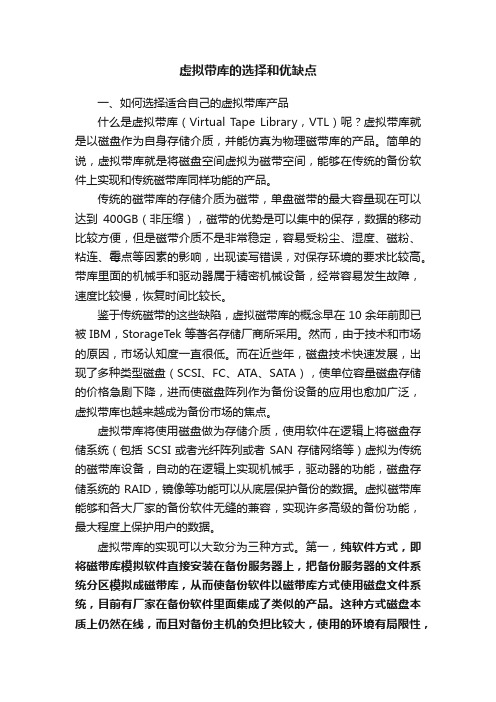
虚拟带库的选择和优缺点一、如何选择适合自己的虚拟带库产品什么是虚拟带库(Virtual Tape Library,VTL)呢?虚拟带库就是以磁盘作为自身存储介质,并能仿真为物理磁带库的产品。
简单的说,虚拟带库就是将磁盘空间虚拟为磁带空间,能够在传统的备份软件上实现和传统磁带库同样功能的产品。
传统的磁带库的存储介质为磁带,单盘磁带的最大容量现在可以达到400GB(非压缩),磁带的优势是可以集中的保存,数据的移动比较方便,但是磁带介质不是非常稳定,容易受粉尘、湿度、磁粉、粘连、霉点等因素的影响,出现读写错误,对保存环境的要求比较高。
带库里面的机械手和驱动器属于精密机械设备,经常容易发生故障,速度比较慢,恢复时间比较长。
鉴于传统磁带的这些缺陷,虚拟磁带库的概念早在10余年前即已被IBM,StorageTek等著名存储厂商所采用。
然而,由于技术和市场的原因,市场认知度一直很低。
而在近些年,磁盘技术快速发展,出现了多种类型磁盘(SCSI、FC、ATA、SATA),使单位容量磁盘存储的价格急剧下降,进而使磁盘阵列作为备份设备的应用也愈加广泛,虚拟带库也越来越成为备份市场的焦点。
虚拟带库将使用磁盘做为存储介质,使用软件在逻辑上将磁盘存储系统(包括SCSI或者光纤阵列或者SAN存储网络等)虚拟为传统的磁带库设备,自动的在逻辑上实现机械手,驱动器的功能,磁盘存储系统的RAID,镜像等功能可以从底层保护备份的数据。
虚拟磁带库能够和各大厂家的备份软件无缝的兼容,实现许多高级的备份功能,最大程度上保护用户的数据。
虚拟带库的实现可以大致分为三种方式。
第一,纯软件方式,即将磁带库模拟软件直接安装在备份服务器上,把备份服务器的文件系统分区模拟成磁带库,从而使备份软件以磁带库方式使用磁盘文件系统,目前有厂家在备份软件里面集成了类似的产品。
这种方式磁盘本质上仍然在线,而且对备份主机的负担比较大,使用的环境有局限性,优点是成本比较低。
服务器虚拟化技术解析Hypervisor容器镜像等

服务器虚拟化技术解析Hypervisor容器镜像等服务器虚拟化技术是现代数据中心架构中的重要组成部分。
它通过利用Hypervisor和容器镜像等工具,将一台物理服务器划分为多个虚拟机,从而提高硬件利用率和资源管理效率。
本文将对服务器虚拟化技术及相关概念进行解析,重点关注Hypervisor和容器镜像的原理和应用。
一、Hypervisor的作用和原理Hypervisor,又称虚拟机监控程序,是服务器虚拟化技术的核心组件之一。
它能够在物理服务器上创建和管理多个虚拟机实例,并且能够同时运行不同的操作系统。
Hypervisor主要分为两种类型:裸金属Hypervisor和主机型Hypervisor。
裸金属Hypervisor是在物理服务器硬件上直接运行的虚拟化层,它提供了更高的性能和可靠性。
主机型Hypervisor则是在操作系统之上运行的虚拟化层,相比裸金属Hypervisor,它的性能稍逊,但更加灵活和易用。
不论是裸金属Hypervisor还是主机型Hypervisor,其基本工作原理都是将物理服务器的硬件资源划分为多个虚拟机,并且为每个虚拟机提供隔离的运行环境。
Hypervisor负责管理虚拟机的创建、启动、停止和销毁等操作,同时还能够提供对虚拟机资源的监控、调度和分配。
二、容器镜像的概念和应用容器镜像是服务器虚拟化技术中的另一个重要概念,它是一种轻量级的、可移植的软件打包方式。
与传统的虚拟机镜像相比,容器镜像更加轻便、快速,并且具备良好的可移植性和隔离性。
容器镜像的核心技术是容器化,它通过将应用程序及其依赖的运行环境打包成一个可执行的镜像,从而实现在不同的服务器上快速部署和运行应用。
容器镜像使用了操作系统层面的虚拟化技术,通过共享宿主机的内核和资源,避免了传统虚拟机的资源占用和性能损耗。
容器镜像的应用非常广泛,特别是在云计算和微服务架构中。
通过使用容器镜像,开发者可以将应用程序和依赖的组件打包成一个整体,并且能够快速部署、扩展和迁移。
hp磁带库

HP磁带库1. 简介磁带库(Tape Library)是一种自动化备份设备,可以存储大容量的数据备份,并具备自动装卸磁带的功能。
HP是一家知名的科技公司,其推出的磁带库产品常被广泛应用于数据备份和恢复领域。
本文将介绍HP磁带库的特点、功能以及使用方法。
2. 特点和功能•高容量存储:HP磁带库可以容纳大量的磁带,以满足企业级的数据备份需求。
它支持多种磁带规格和容量,如LTO-Ultrium、DDS、DAT等,用户可以根据实际需求选择适合的磁带。
•自动化操作:磁带库具备自动装卸磁带的功能,可以在未人工干预的情况下完成备份和恢复操作。
这显著提高了数据管理的效率和可靠性,减少了人为错误的发生。
•快速数据传输:HP磁带库采用高速接口(如SAS、Fibre Channel)和数据压缩技术,可以实现高速的数据传输和高效的备份操作。
同时,通过支持并行备份和多台磁带库的联动,可以进一步提高备份速度和容量。
•数据安全性:磁带库支持硬件加密和无磁镜像备份等安全技术,可以有效保护备份数据的机密性和完整性。
此外,磁带库还具备故障检测和纠错功能,能够最大程度地保证备份数据的可靠性。
•灵活可扩展:HP磁带库的设计考虑到企业应对数据增长的需求,支持灵活的扩展配置。
用户可以根据需求逐步增加磁带库的容量和性能,而无需更换整个设备。
3. 使用方法3.1 安装和连接要使用HP磁带库,首先需要将其正确安装并连接到备份服务器或存储设备。
安装过程包括选择合适的机架位置、接入电源、连接数据线等。
确保安装过程中遵循HP磁带库的安装手册,以确保正确和安全地完成安装。
3.2 配置和管理一旦安装完成,接下来需要对磁带库进行配置和管理。
用户可以通过连接至磁带库的管理界面(如Web界面或命令行界面)来完成配置和管理任务。
配置任务包括设置磁带库的基本参数、创建备份策略、分配存储空间等。
管理任务包括监控备份进度、管理磁带库的性能和容量、处理异常情况等。
详细的配置和管理方法可以在HP磁带库的用户手册中找到。
什么是虚拟带库

虚拟磁带库(VTL)通常为一种专用的计算工具(Appliance),它可以仿真物理磁带库的驱动器和(并且)在磁盘上存储备份映像。
VTL允许使用现有的磁带备份软件,管理人员之所以对这些工具感兴趣是因为用于备份管理的范例(paradigm)与使用磁带时的范例相同。
VTL由三部分组件构成:计算机硬件,通常为Intel处理器(基于Linux操作系统且由该系统供电),或者相近的变体;应用软件(用于仿真磁带库和磁带驱动器);和一组基于RAID 技术的磁盘驱动器(在硬盘失效时它们可避免丢失任何数据)。
个别产商常常把这些组件捆绑成一个工具。
然而,也有可能从一家厂商购买计算机硬件和软件,再到另外一家不同的厂商那里购买磁盘阵列。
VTL允许客户配置虚拟磁带驱动器、虚拟磁带盒和指定磁带盒容量。
厂商不同,支持虚拟磁带驱动器的最大数目也不同,变化范围从个位数到无穷。
与物理磁带库不同,物理磁带库需要购买并安装额外的磁带驱动器,但对VTL来说通过改变软件结构(configuration)即可增加虚拟磁带驱动器,而这不需要花费任何额外的硬件成本。
目前虚拟带库有两种方案,一种是真实的虚拟带库,有这样的产品,比如NetStor。
第二种是以legato等软件以硬盘阵列模拟出来的driver。
现在关于虚拟带库用第二种方案的人居多,原因是第一种方案周样容量价钱高一些,同时这样的产品较新。
如下说说真实的虚拟带库与磁带库相比它的优缺点:优点:1、虚拟带库在legato软件看来就是一个真实的带库,完全适用对带库的管理方式,如果一个虚拟带被写满,它同样被置为full,这是做虚拟driver方式不能比的了,如果是虚拟driver 被写满会错的(操作系统+备份软件)。
2、虚拟带库用的实际上磁盘阵列,因为磁盘的随机读的特性,如果你的数据只是很少量的坏,比如oracle的一个数据文件或一个block,此时它的恢复速度要比带库快的多。
3、同样是因为磁盘,虚拟带库可以保证备份的数据一定可以恢复,而带库就不一定了,因为磁带可能被磁化、被氧化,可能因为driver的故障引起损坏等等,所以虚拟带库的备份相对来说更安全。
如何配置虚拟磁带库(VLS)

2010-11-26
14
HP StorageWorks VLS6510
1 2
四个2Gb光纤通道端口 用于管理的以太网连接
4 5 6
阵列标准冗余电源 阵列标准冗余散热 阵列SCSI连接
3 用于VLS头的备选冗余电源
AF730A AF730A 1 AF729A
2010-11-26
15
HP StorageWorks VLS6510
磁带库(一个或多 个)
2010-11-26
31
混合LAN/SAN 虚拟库系统部署
步骤 1:备份至惠普虚拟库系统
LAN
备份服务 器 备份服务 器 备份服务 器
主备份服 务器
SAN
HP StorageWorks 6000 虚拟库系统
2010-11-26
磁带库(一个或多 个)
32
混合LAN/SAN 虚拟库系统部署
10
HP StorageWorks VLS6105
1 2 3
两个2Gb光纤通道端口 用于管理的以太网连接 用于VLS头的备选冗余电源
4 阵列标准冗余电源
阵列标准冗余散热
5 6 阵列SCSI连接
1
2
3 AF728A
4
4 AF730A
2010-11-26
11
HP StorageWorks VLS6105
2010-11-26
6
HP StorageWorks VLS6105
可用容量 吞吐量 最多驱动器数量 最多库数量0 MB/s 64 16
满配置 5.0 TB 280 MB/s 64 16
7
HP StorageWorks VLS6105
1 2 3
虚拟带库方案
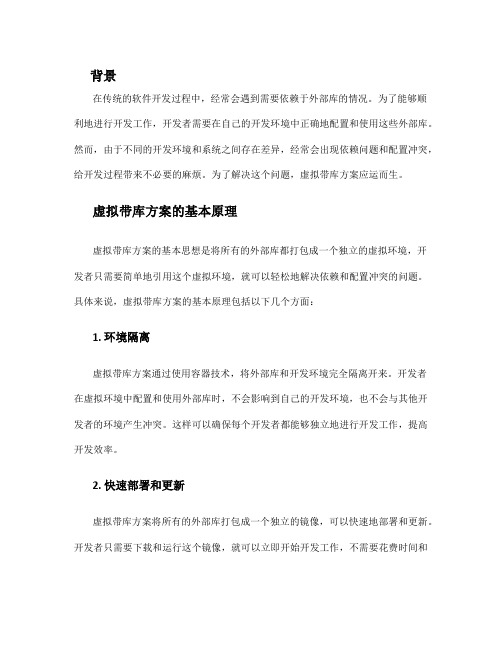
背景在传统的软件开发过程中,经常会遇到需要依赖于外部库的情况。
为了能够顺利地进行开发工作,开发者需要在自己的开发环境中正确地配置和使用这些外部库。
然而,由于不同的开发环境和系统之间存在差异,经常会出现依赖问题和配置冲突,给开发过程带来不必要的麻烦。
为了解决这个问题,虚拟带库方案应运而生。
虚拟带库方案的基本原理虚拟带库方案的基本思想是将所有的外部库都打包成一个独立的虚拟环境,开发者只需要简单地引用这个虚拟环境,就可以轻松地解决依赖和配置冲突的问题。
具体来说,虚拟带库方案的基本原理包括以下几个方面:1. 环境隔离虚拟带库方案通过使用容器技术,将外部库和开发环境完全隔离开来。
开发者在虚拟环境中配置和使用外部库时,不会影响到自己的开发环境,也不会与其他开发者的环境产生冲突。
这样可以确保每个开发者都能够独立地进行开发工作,提高开发效率。
2. 快速部署和更新虚拟带库方案将所有的外部库打包成一个独立的镜像,可以快速地部署和更新。
开发者只需要下载和运行这个镜像,就可以立即开始开发工作,不需要花费时间和精力去配置和解决依赖问题。
而且,当外部库有更新时,只需要简单地更新镜像,就可以立即享受到更新的特性。
3. 灵活配置虚拟带库方案允许开发者根据自己的需求和偏好,自由地配置和使用外部库。
开发者可以通过简单的命令或配置文件,指定需要使用的外部库和版本,并进行灵活的组合和搭配。
这样可以满足不同项目和团队的需求,提高开发的灵活性和适应能力。
虚拟带库方案的实施步骤虚拟带库方案的实施步骤包括以下几个方面:1. 安装虚拟化软件首先,开发者需要在自己的开发环境中安装虚拟化软件,例如Docker。
虚拟化软件是实现虚拟带库方案的基础,可以提供容器技术和隔离环境的支持。
2. 下载并配置虚拟带库镜像然后,开发者需要下载和配置虚拟带库镜像。
虚拟带库镜像是包含所有外部库的独立容器,可以通过Docker Hub等渠道进行下载。
开发者需要指定需要使用的外部库和版本,并进行相应的配置。
磁盘阵列 虚拟带库 磁带库

磁盘阵列在计算机发展的初期,“大容量”硬盘的价格还相当高,解决数据存储安全性问题的主要方法是使用磁带机等设备进行备份,这种方法虽然可以保证数据的安全,但查阅和备份工作都相当繁琐。
1987年,Patterson、Gibson和Katz这三位工程师在加州大学伯克利分校发表了题为《A Case of Redundant Array of Inexpensive Disks(廉价磁盘冗余阵列方案)》的论文,其基本思想就是将多只容量较小的、相对廉价的硬盘驱动器进行有机组合,使其性能超过一只昂贵的大硬盘。
这一设计思想很快被接受,从此RAID技术得到了广泛应用,数据存储进入了更快速、更安全、更廉价的新时代。
虽然磁盘阵列技术很早的便被提出,但由于那时硬盘还不是影响整个计算机性能的瓶颈,且搭建磁盘阵列的成本较高,并且磁盘阵列技术并不成熟,所以开始时RAID方案主要针对SCSI硬盘系统,多用于服务器或者银行等对硬盘容量和性能要求较高的行业。
1993年,HighPoint公司推出了第一款IDE-RAID控制芯片,能够利用相对廉价的IDE 硬盘来组建RAID系统,从而大大降低了RAID的“门槛”。
从此,个人用户也开始关注这项技术,因为随着计算机各个配件技术的迅猛发展,硬盘已经慢慢成为发展最为“缓慢”和最缺少安全性的设备,而用户存储在其中的数据却常常远超计算机的本身价格。
在花费相对较少的情况下,RAID技术可以使个人用户也享受到成倍的磁盘速度提升和更高的数据安全性。
90年代中期以后随着互联网和计算机技术的高速发展,网络用户的数据量急剧上升,虽然硬盘的容量越来越大、存取速度不断加快,但对于某些用户,如电视台的计算机播出系统、证券交易等,传统的直接硬盘存储方式已难以满足它们对海量数据存储的需要,更无法确保数据的一致性、安全性、可靠性以及数据的可管理性。
因此,磁盘阵列技术和产品大量的涌现并最终走向了个人用户。
定义及技术介绍磁盘阵列是指将多个类型、容量、接口,甚至品牌一致的专用硬盘或普通硬盘连成一个阵列,实现以某种快速、准确和安全的方式来读写磁盘数据,从而达到提高数据读写速度和安全性的一种手段。
EVA维护手册

HP 虚拟带库vls6000管理手册前言尊敬的客户,首先欢迎您购买HP Virtual Library System系列存储。
尊敬的系统管理员,您选择了惠普的产品,同时也就选择了惠普的服务。
您在任何时候都不是孤立无援,在您们的身后有一个惠普计算机系统响应中心在时刻准备着为您提供技术服务。
不论是系统故障,还是存储方面的技术问题,您都可以致电惠普响应中心。
该中心配有经验丰富的软件、硬件工程师,可以通过电话或计算机远程访问确定故障点,以最快速度解决用户问题。
所以,在系统运行发生故障时,欢迎拨打惠普计算机系统服务响应中心电话请求援助。
联系方法是:1)800-810-7000(免费服务电话)目录前言.................................................................................................................... 错误!未定义书签。
目录 ..................................................................................................... 错误!未定义书签。
第一章、有关机房现场环境.............................................................................................. 错误!未定义书签。
一、机房总体要求......................................................................................................... 错误!未定义书签。
二、机房内环境要求 ..................................................................................................... 错误!未定义书签。
HP Server Console Switch with Virtual Media 产品说明书

Page 1
QuickSpecs
HP Server Console Switch G2 with Virtual Media & CAC
Overview
At A Glance
Increased target server counts: More target server per switch increases flexibility
DA - 13475 Worldwide QuickSpecs — Version 1 — 11.16.2009
Paoduct Features
HP Server Console Switch G2 with Virtual Media & CAC
Target Applications and Markets
Improved video support: Increases cable distances at higher resolutions
Improved security: CAC support to the server Dual-stack IPv6 with stateless auto configuration
Features
New Features:
Common Access Card (CAC) support True Serial DVD Support Video resolution supporting up to 1600 x 1200 on the local port
HPE StoreVirtual 4000系列存储介绍

什么时候用到HPE StoreVirtual 4335?
更高的性能,更低的延迟,使用更少的硬件
提升高性能随机工作负载性能 降低成本、机架空间和硬盘功耗
LeftHand OS 12.0
HPE StoreVirtual 4330 FC
1x Intel E5-2620 2.0Ghz, six core, 12 threads 32GB RAM – DDR3 1333Mhz Drive types: • 8x 900GB 10K SFF SAS • RAID 5, 6, 10 SmartArray P420i w/ 2GB FBWC 4x 1Gb Ethernet 10Gb required (NC552SFP) Dual-port Emulex 8Gb FC card (AJ763A) iLO 4
HPE StoreVirtual 4000系列存储介绍
目录
HPE StoreVirtual 产品概览 HPE StoreVirtual 产品系列 HPE StoreVirtual 产品特性与功能 HPE StoreVirtual 场景解决方案 HPE StoreVirtual 销售与竞争
HPE 存储产品线
软件定义存储 软件定义的存储将展示软件应用如何在服务器基础设施上分层并提供先进的数据服务,例如快照、精简配置 和多站点灾难恢复。 免费获取 HPE StoreVirtual VSA 并最大程度地获得服务器虚拟化所带来的优势。在 HPE ProLiant 服务器 内获得灵活的共享存储,而无需增加成本或占用空间。
简单 可扩展 高可用
StoreVirtual VSA
StoreVirtual 4130
StoreVirtual 4330
虚拟磁带库vls6200配置
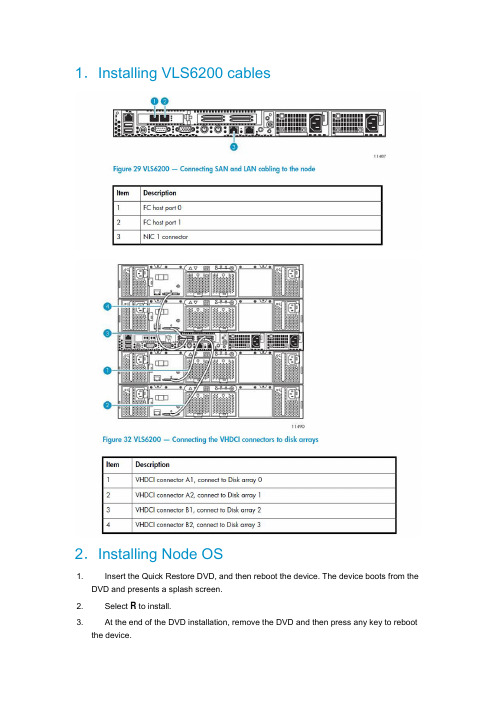
1.Installing VLS6200 cables2.Installing Node OS1. Insert the Quick Restore DVD, and then reboot the device. The device boots from theDVD and presents a splash screen.2. Select R to install.3. At the end of the DVD installation, remove the DVD and then press any key to rebootthe device.4. Login as administrator (password:admin) to the console (or using a serial port console)and use the setConfigValue and commitConfig commands to set the device networksettingsFor example, using the Command Line Interface (CLI) interface:∙Single command:setConfigValue -host vadvls04 -domain -ipaddr 15.38.78.106 -mask255.255.248.0∙Multiple commands:setConfigValue -host vadvls04setConfigValue -domain setConfigValue -ipaddr 15.38.78.106setConfigValue -mask 255.255.248.0In either case, you must define all values before committing the new values. To commit the new values, use the following command:commitConfig3.Config VLS1. 在和虚拟带库同一网段的windows平台主机上打开IE浏览器,输入VLS的IP地址可以进到CV VLS,用户名是:adminitrator,密码是:admin2. 创建virtual library:System tab->Chassis->Virtual Library->Create Virtual Library选择需要虚拟的带库类型,需要注意的是如果使用的备份软件是Veritas Netbackup,就只能选择VLS这种类型,而这种类型又不支持其它备份软件,选择时需要注意。
- 1、下载文档前请自行甄别文档内容的完整性,平台不提供额外的编辑、内容补充、找答案等附加服务。
- 2、"仅部分预览"的文档,不可在线预览部分如存在完整性等问题,可反馈申请退款(可完整预览的文档不适用该条件!)。
- 3、如文档侵犯您的权益,请联系客服反馈,我们会尽快为您处理(人工客服工作时间:9:00-18:30)。
HP StorageWorks 6000Virtual Library SystemHP StorageWorks 12000Virtual Library System EVA GatewayHP StorageWorks 9000Virtual Library SystemBackup and recovery operations are a constant sourceof concern for your business. You need a system thatintegrates seamlessly into your existing environmentwhile providing excellent data protection, performanceand reliability. Emulating popular tape libraries andtape drives, HP Virtual Library Systems (VLS) remove theneed to change backup software or monitoring policies.By emulating multiple tape drives simultaneously,more backup jobs can be done in parallel—resultingin reduced backup times. And, because the dataresides on disk, single file restores are fast. The result isautomated backup, improved restore performance andsimplified configuration and management integratedwith your current tape environment.HP VLS6000Provides scalable backup and recovery, offeringmid-range fast data restoration and backup, that integrates seamlessly into current environments and providing improved performance and reliability.The HP StorageWorks 6000 Virtual Library System is a single-node solution that offers fast data protection and backup in complex SAN environments and scales in performance and capacity to 600 MB/sec and 122 TB of useable storage with 2:1 hardware compression (VLS6600 only). The VLS6000 supports the licensing of Accelerated deduplication which retains up to 50 times more data readily available on disk. Accelerated deduplication delivers fast backup performance since the deduplication process does not impact the backup.The VLS6000 offers cost-effective data protection and on-going management. It integrates seamlessly into existing backup applications and processes. It is a self-managed, auto configured, auto monitored, and performance-tuned appliance that is easily installed through a simple interface. The VLS6000 uses RAID 6 technology that reduces the risk of data loss. It is a highly available solution using HP ProLiant servers with redundant subsystems.Key features and benefitsFast data restoration and backup performance:The HP 6000 Virtual Library System is a single-node solution that easily scales in performance and capacity to 600 MB/sec and 122 TB of useable storage, with hardware compression. Accelerated deduplication retains up to 50 times more data, readily available on disk, and delivers fast backup performance.Cost-effective data protection and management: It seamlessly integrates into existing backup applications and processes as a self-managed, auto configured, auto monitored, and auto performance-tuned appliance that is easily installed through a simple interface. Reliability: While the VLS6000 contains reliable hardware featuring hot plug disk drives, standard redundant power supplies, and fans as well as RAID 6 protection, the real reliability is for your data protection process. Simplifying the process by which storage is shared means fewer errors occur.Easy operation: The VLS6000 is deployed, managed, and operated just like a tape library minimizing disruptions to your environment. Emulations include the HP StorageWorks ESL E-series tape libraries and MSL series tape libraries as well as 1/8 G2 tape autoloaders and all HP Ultrium Tape Drives andDLT7000, DLT8000, and SDLT 320 tape formats. Automigration: The HP Virtual Library Systems support Automigration which allows the VLS to move data to a physical library or another VLS. Smart copy will be further enhanced when HP delivers low bandwidth replication. Accelerated deduplication: The VLS6000 supports capacity licensing for Accelerated deduplication. One VLS6000 license is required for each 2.5 TB or 4.4 TB shelf and two licenses are required for each 6.6 TB or 8 TB shelf. Accelerated deduplication retains up to 50 times more data readily available on disk.Data Protection software and ISV support: Checkthe EBS website for the latest VLS and Accelerated deduplication supported backup ISVs and data types—/go/ebsHP VLS9000Provides a multi-node, scalable, appliance for enterprise backup and recovery, and integrates seamlessly into current environments with improved performance and reliability.The HP StorageWorks 9000 Virtual Library Systemis a multi-node solution that offers industry-leading performance and easily scales in performance and capacity up to 4800 MB/sec and up to 1280 TB of useable storage with 2:1 hardware compression.For fast data protection and backup in complex SAN environments, the VLS9000 supports the licensingof Accelerated deduplication which retains up to 50 times more data readily available on disk. Accelerated deduplication delivers fast backup performance since the deduplication process does not impact the backup. The VLS9000 seamlessly integrates into existing backup applications and processes. It is a self-managed, auto configured, and monitored performance-tuned appliance that is installed through a simple interface. Offering a highly available solution, it provides reliable data protection using RAID 6 technology with a high level of hardware-integrated data availability features. Key features and benefitsFast data restoration and backup performance: The HP 9000 Virtual Library System is a multi-node solution that easily scales in performance and capacity to 4800 MB/sec and 1280 TB of useable storage, with hardware compression. Accelerated deduplication retains up to 50 times more data readily available on disk and delivers fast backup performance.Cost-effective data protection and on-going management: It seamlessly integrates into existing backup applications and processes as a self-managed, auto configured, auto monitored, and auto performance-tuned appliance that is easily installed through a simple interface.Reliability: While the VLS9000 contains reliable hardware featuring hot plug disk drives, standard redundant power supplies, and fans as well as RAID 6 protection, the real reliability is for your data protection process. Simplifying the process by which storage is shared means fewer errors occur.Easy operation: The VLS9000 is deployed, managed, and operated just like a tape library minimizing disruptions to your environment. Emulations include the HP StorageWorks ESL E-series tape libraries and MSL series tape libraries as well as HP StorageWorks 1/8 G2 tape autoloaders and all HP Ultrium Tape Drives and DLT7000, DLT8000, and SDLT 320 tape formats. Automigration: The HP Virtual Library Systems support Automigration which allows VLS to move data to a physical library or another VLS. Smart copy will be further enhanced when HP delivers low bandwidth replication. Accelerated deduplication: The VLS9000 supports capacity licensing for Accelerated deduplication.The data deduplication capacity LTU will be licensed by array, four licenses per 40 TB array or capacity module and three per 30 TB array or capacity module are required. Accelerated deduplication delivers fast backup and restore performance.Data Protection software and ISV support: Checkthe EBS website for the latest VLS and Accelerated deduplication supported backup ISVs and data types—/go/ebsHP VLS12000 EVA GatewayScalable backup and recovery for the HP EVA family, offering fast data restoration and backup that integrates seamlessly into current environments and provides improved performance and reliability.The HP StorageWorks 12000 Virtual Library System EVA Gateway offers fast data protectionand backup in complex SAN environments for customers with HP StorageWorks Enterprise Virtual Array (EVA) installations. It is a multi-node (up to8 nodes) gateway solution for the EVA that offers industry-leading performance and easily scales in performance and capacity to 4800 MB/sec and 1080 TB of useable storage with 2:1 hardware compression. The VLS12000 EVA Gateway supports the licensing of Accelerated deduplication which retains up to 50 times more data readily available on disk. Accelerated deduplication delivers fast backup performance since the deduplication process does not impact the backup.The VLS12000 EVA Gateway integrates seamlessly into existing backup applications and processes. It is a highly available solution using HP ProLiant servers with redundant subsystems. As storage requirements grow, the VLS12000 matches the environment by scaling both capacity and performance.Key features and benefitsFast data restoration and backup performance: The HP StorageWorks 12000 Virtual Library System EVA Gateway is a multi-node gateway solution for the EVA that easily scales in performance and capacity to 4800 MB/sec and 1080 TB of useable storage, with hardware compression. Accelerated deduplication retains up to 50 times more data readily available on disk.Reliability: While the VLS12000 EVA Gateway contains reliable hardware featuring hot plug disk drives, standard redundant power supplies, and fans, the real reliability is for your data protection process. Simplifying the process by which storage is shared means fewer errors occur.Easy operation: The VLS12000 EVA Gateway is deployed, managed, and operated just like a tape library minimizing disruptions to your environment. Emulations include the HP StorageWorks ESL E-series tape libraries and MSL series tape libraries as well as HP 1/8 G2 autoloaders and all HP Ultrium Tape Drives and DLT7000, DLT8000, and SDLT 320 Tape Drives. Automigration: The HP Virtual Library Systems support Automigration which allows VLS to move data to a physical library or another VLS. Smart copy will be further enhanced when HP delivers low bandwidth replication. Accelerated deduplication: The VLS12000 EVA Gateway supports capacity licensing for Accelerated deduplication. The data deduplication capacity LTU will be licensed by the number of EVA LUNS presented to the VLS. One license per LUN is required. Accelerated deduplication retains up to 50 times more data readily available on disk.Data Protection software and ISV support: Checkthe EBS website for the latest VLS and Accelerated deduplication supported backup ISVs and data types—/go/ebsIdeal environmentsThe VLS6000 is ideal for small to midsize datacenters or remote offices running key businessapplications. These solutions offer scalability tomultiple terabytes of capacity, high performance,enterprise-class data protection features and a fullyintegrated suite of centralized management tools forgreater administrative control. The HP 6000 VirtualLibrary System is also an excellent backup solutionfor blade server installations. By allowing moreservers to back up simultaneously, the VLS6000improves backup times for an entire blade center.The VLS9000 and VLS12000 EVA Gateway are idealfor enterprise data centers. These solutions providehigh performance, scalable, multi-node systems. TheVLS9000 offers this solution through a multi-nodeappliance, whereas the VLS12000 EVA Gatewayprovides this capability by leveraging EVAs for storage.Service and supportIncludes one-year, next-business-day, parts exchange.HP warrants only that the software media will befree of physical defects for a period of 90 days fromdelivery. For more information about HP GlobalLimited Warranty and Technical Support, visit/products/storageworks/warrantyFactory ExpressHP Factory Express is designed to help you get abetter return from your IT investment by providingcustomization, integration, and deployment servicesalong with your storage and server purchases. Itprovides predictable, trusted, and tested IT solutionstailored to your business needs. We allow you tocustomize hardware to your exact specifications in thefactory—helping to speed up deployment and free upinternal resources. /go/factoryexpressCustomer Technical Training Array Consider education as an integral part of your strategy to get the best return on investment for your HP storage solution. HP offers a variety of training courses on storage software, networking, archiving and disk storage systems. Our classes are available in many delivery modalities from traditional instructor-led courses at one of our 80 training centers worldwide to on-site training customized to your needs or online. /learn/storageFinancial ServicesHP Financial Services provides innovative financing and financial asset management programs tohelp customers cost-effectively acquire, manage,and ultimately retire their HP solutions. For more information on these services, please contact your HP representative or visit/go/hpfinancialservicesTechnical specifications HP StorageWorks 6000Virtual Library System HP StorageWorks 9000Virtual Library SystemHP StorageWorks 12000Virtual Library System EVA GatewayNote: maximum useable capacity with 2:1 compressible data depending on model purchased Note: maximum useable with 2:1 HWcompressible dataNote: maximum useable with 2:1 HWcompressible dataMaximum performance600 MB/secNote: depending on model purchased 4800 MB/secNote: with 8 nodes and 2:1compressible data4800 MB/secNote: 8 nodes with 2:1 compressible dataDeduplication Accelerated deduplication Accelerated deduplication Accelerated deduplicationBase Form Factor3U9UNote: FC infrastructure kit will takean additional 4U 2UNote: per node (storage purchased separately)Full configuration form factor18U136UNote: FC infrastructure kit will takean additional 8U N/ANote: form factor is determined by number of nodes and EVA arraysNumber of Virtual Drives1281,024Note: 128 per node 1,024Note: 128 per nodeNumber of Virtual Libraries16124Note: 16 per node 128Note: 16 per nodeInterface Four 4 Gb Fibre ChannelNote: Two 4 Gb Fibre Channel on HPVLS6200; Four 4 Gb Fibre ChannelPorts on HP VLS6600Four 4 Gb Fibre ChannelNote: Per node—Two front-side and twostorage-side connectionsFour 4 Gb Fibre ChannelNote: Per node—Two front-side and twostorage-side connectionsWarranty Hewlett Packard provides a 1-year,next-day, on-site limited warranty for theHP StorageWorks VLS6000, plus 9x5 phonesupport for the duration of the warranty Hewlett Packard provides a 1-year,next-day, on-site limited warranty for theHP StorageWorks VLS9000 hardware plus9x5 phone support for the duration of thewarranty. All hard drive modules have a1-year parts exchange, limited warranty,with next business day response, plus9x5 phone support for the duration ofthe warrantyHewlett Packard provides a 1-year, next-day,on-site, limited warranty for the HP StorageWorksVLS12000 EVA Gateway hardware, plus 9x5phone support for the duration of the warrantyQuickSpec URL /products/quickspecs/12233_div/12233_div.pdf /products/quickspecs/12812_div/12812_div.pdf/products/quickspecs/12561_div/12561_div.pdfTo quickly find the HP storage products that fit your specific needs, visit /go/product-selectorTechnology for better business outcomesTo learn more, visit /go/tape© Copyright 2008 Hewlett-Packard Development Company, L.P. The information contained herein is subject to change without notice. The only warranties for HP products and services are set forth in the express warranty statements accompanying such products and services. Nothing herein should be construed as constituting an。
