天梭表的说明书TTOUCH
141-en T-TOUCH EXPERT

Polar
Temperate
Arid
Tropical
Mediterranean
2 sec. or
Climate zone display
Setting mode
Select hemisphere: North = North, South = South not set = not set
Set the local climate: T = temperate; M = Mediterranean; A = arid; tr = tropical; P = polar
Validate setting
w ww. ti ss o t .c h
4/13
141_EN
T-TOUCH EXPERT
*
Setting > Standby
Standby mode is a battery economy mode. All the functions are deactivated, with only the time & date counters updated. This mode economises the battery when the watch is not being worn.
*
T-TOUCH EXPERT User’s Manual
Acknowledgements
We would like to thank you for choosing a TISSOT watch, a Swiss brand among the most highly renowned in the world. Your T-TOUCH watch has the most recent technical innovations. It gives you a constant analogue time display and a variety of digital displays. In addition, the following functions can be accessed simply by touching the glass: Weather, Altimeter, Chronograph, Compass, Alarm and Thermometer.
T-TOUCH SOLAR E84 用户手册说明书

T-TOUCH SOLAR E84 USER’S MANUALAcknowledgementsWe would like to thank you for choosing a TISSOTwatch, a Swiss brand among the most highly renownedin the world. Your T-TOUCH SOLAR E84 watch enjoysthe most recent technical innovations. It gives you aconstant analogue time display and a variety of digitaldisplays.In addition, the following functions can be accessedsimply by touching the glass: Meteo, Altimeter,Chronograph, Compass, Alarm and Countdown.Official service centers adresses&Recommended service priceswww.tissot.chTISSOT TACTILE WATCHES MUST ONLY BE SERVICED BY TISSOT’S AUTHORIZED CUSTOMERSERVICE CENTERS, WHICH ARE LOCATED IN OVER 160 COUNTRIESWARNINGIn Battery display mode, chargestate (see page 6)Touch-sensitive glass activeWater resistance: 10 bar (100 m / 330 ft)ML2016 accumulatorWeek number or day of the week display(see page 4)� other data may be displayed depend-4)� other data may be displayed depend-)� other data may be displayed depend-ing on the selected function.Refer to the functions for further detailsAzimuth heading settingdirection display (see page 15)FUNCTIONSActivating the touch-sensitive glassActivate glassWhen the glass is activated, thesymbol will flash on the digital display.If the glass is not touched, it will automatically deactivateafter 20 seconds.Exception: In time-setting mode, the glass will deactivateafter 60 seconds.Date display = Default displayTime 1: T1 displayTime 2: T2 displayBattery charge level display (see page 5)Options display (see page 6)DATE > SETTINGThe calendar is perpetual, i.e. the number of days per month is predefined. The date units are linked, so completing a full cycle of the months will move the year forward.BAT (BATTERY) > READING THE CHARGE LEVELIn this state, the watch can no longer operate correctly.All the functions are deactivated, except for time T1 and the date. The watch will enter energy saving mode (see page 9).The watch will need to be exposed to light to obtain sufficient charge to run normally.Battery drainedBattery flatThe watch is stopped.It automatically exits this state after prolonged exposure to light.The time and date must be reconfigured upon exiting this state .A micro-controller manages the watch's consumption and the battery charge state display. According to this state, it deactivates certain functions, or switches the watch to energy saving mode (see page 9).Note 1: The battery charge is checked periodically (1x/min), and continually when the light is activated.Note 2: You are advised to recharge the battery within a few days of the "bAt" symbol appearing.Note 3: When fully charged and used sparingly, the watch can operate for up to one year in a low-light environment.Battery charge timeThe table below indicates the charge time recommended for daily use.Exposure levelDaily use Sunlight outdoors7 minutes Sunlight through a window 16 minutes Daylight with cloudy sky 26 minutes Daylight indoors2 hours Fluorescent light indoors5 hoursNote: If the battery is completely flat, the watch must be exposed to light for at least 18 hours before it can be used.recharged by means of the solar cell.displayBattery at 1/3 charge Battery chargedBattery at 2/3 charge Battery drained or flatBAT (BATTERY) >GLOSSARYOPTIONS > READINGSETTINGThe watch needs to be synchronised if the watch hands do not display the same time as the digital display, or if they are not correctly superimposed when accessing the functions.The watch is desynchronised when its electric motor mechanism has been disrupted, by heavy impacts for example.NB: The glass must be active to access synchronisation mode.Synchronisation mode displayAL (ALARM) > WEEKEND DAYS SELECTIONThe alarm may be programmed to sound at the weekend or during the week only (see page 17). The days considered as the weekend mayhemisphere and climate zone to your geographic location. Select yourclimate zone according to the simplified Koeppen climate classification(see illustration on right).If the watch is not set ("Not Set"), the standard atmosphere modelis used: set temperature at sea level = 15°C, mean pressure at sea level:1013.25 hPaClimate zone display Setting mode Select hemisphere:nor =Northsou =Southnot =not setSet the local climate:tEM = temperate /MEd = Mediterranean /dRY = dry / tRO = tropical /POL = polarValidate settingNoteIt is not possible to select polarlocal climate for the SouthHemisphere.2 sec.or Polar Temperate Arid Tropical Mediterranean1 sec.1 sec.ECO (ENERGY SAVING MODE) > SETTINGThis mode is used to save the battery at night if the watch is not operated for one hour, when time T1 is between 22:00 and 5:00.The digital display is deactivated and the analogue display indicates time T1. The chrono or countdown are not stopped if theyare running. It is not possible to switch to energy saving mode from the Altimeter function.This mode economises the battery when the watch is not being worn.IMPORTANT: Calibrate the altitude or relative pressure by exiting standby mode, in order to obtain the correct altimetric and barometric values.Switch to standby mode after5 seconds Beep every secondBack to time & date modeb)/ : stop the count, the watchdoes not switch to standby mode.Activate standbymodeMETEO (WEATHER) > READINGIn meteo mode, the hands are superimposed to indicate the weather trend.The T-TOUCH SOLAR E84 program takes account of atmospheric pressure vari-ation over the last 6 hours to calculate the trend to indicate. Furthermore, thepressure variation caused by a rapid change in altitude is detected by the watchand compensated for automatically. So it only has a minimal impact on thebarometric trend.The T-TOUCH SOL AR E84 digital displayindicates the absolute and relative atmos-pheric pressure values in hectoPascals [hPa].Absolute atmospheric pressure is the actualpressure at the time and place of measure-ment, and cannot be altered. Relative pres-sure is a value relative to sea level, basedon local absolute atmospheric pressure.Barometers and weather charts show relative pressure values. The relativepressure value depends on the climate zone set, and can be preset on thewatch. The relative pressure presetting is in line with the altitude.Characteristics of functionMeasurement range: absolute pressure: 300 hPa to 1100 hParelative pressure: 950 hPa to 1100 hPaAccuracy: absolute pressure: ± 3 hParelative pressure: varies with altimeterResolution: 1 hPaUnit conversion: 1 hectoPascal [hPa] = 1 millibar [mb]Description of functionIn weather mode, the hands are superimposedto indicate the weather trend.Explanationsatmospheric pressure. When atmospheric pres-sure increases the sky clears. The area is thenreferred to as a "high pressure" area or "anticy-clone" (A). When atmospheric pressure decreas-es the sky clouds over. The area is then referredto as a "low pressure" area or "depression" (D).The T-TOUCH SOLAR E84 watch measures thesepressure variations and indicates the weatherthe weather developments:- 6’: Big pressure drop, rapid deterioration- 4’: M oderate pressure drop, probabledeterioration- 2’: S mall pressure drop, probable slightdeterioration12 o'clock: N o notable weather change+ 2’: S light pressure rise, probable slightimprovement+ 4’: M oderate pressure rise, probableimprovement+ 6’: Big pressure rise, rapid improvementALTIMETER > READINGThe altitude is displayed on the digital screen for 10 hours continuously. After 10 hours, altimeter mode is deactivated,and the date is displayed.The altitude unit system for displaying the altitude (m or ft) depends on the m/ft unit configuration in the options (see page 8).We advise you to stop the altitude difference meter during rest times and then restart it, in order to obtain more accurate results.Note 1: "Presetting" an altimeter means setting it to the actual altitude of a known point (see pre-setting procedure on page 11). The actual altitude values are indicated on various media: signposts, contour lines and spot heights on maps. The al-titude "presetting" is in line with relative atmos-pheric pressure.Note 2: In an airliner, since the cabin is pressurised, your altimeter will not indicate an accurate altitude.Note 3: To optimise the accuracy of your altimeter, you are advised to select the climate zone, see page 9.Characteristics of functionDescription of functionIn altimeter mode, your T-TOUCH SOL AR E84 be-comes a barometric altimeter, displaying the alti-tude relative to mean sea level.ExplanationsThis is a barometric instrument, which calculates the altitude as a function of absolute pressure (atmospheric). As the altitude rises, pressure drops, and vice versa. So the altimeter measures the difference between absolute pressure (atmos-pheric) and relative pressure (relative to sea level)to display the altitude. Your T-TOUCH SOLAR E84 is temperature compensated, and you can adjust your geographic location (hemisphere and climate zone). The altitude displayed is therefore corrected automatically.This makes it the ideal instrument for measuring vertical movement with the altitude difference function (e.g. in mountain trekking). The altitude difference meter indicates the elapsed time, cumulative altitude gains and losses and mean vertical speeds of ascent and descent.ALTIMETER > GLOSSARYMeasurement range – 400 m to +9000 m– 1333 ft to +29,500 ftAltimeter resolution 1 m3 ft Unit conversion1 metre [m] = 3.281 feet [ft] 1 foot [ft] = 0.305 metres [m]Altitude difference meter max. measurement time 99 days 23 hours 59 minutes 59 secondsMaximum altitude difference +/- 30,000 m+/- 99,000 ftAltitude difference meter resolution1 m 3 ft Maximum vertical speed 4999 m/min (appr. 300 km/h)16,401 ft/min (appr. 187.5 mph)Minimum vertical speed 5 m/min (appr. 0.3 km/h)16.4 ft/min (appr. 0.2 mph)Vertical speed resolution 1 m/min3 ft/min Minimum vertical movement 5 m 16 ft Minimum time of movement5 mins5 minsIMPORTANT: The stored data (lap times, see page 13 or split times, see page 14) is erased when you start a chrono from zero. Only LAP or SPLIT 13 or split times, see page 14) is erased when you start a chrono from zero. Only LAP or SPLIT or split times, see page 14) is erased when you start a chrono from zero. Only LAP or SPLIT 14) is erased when you start a chrono from zero. Only LAP or SPLIT ) is erased when you start a chrono from zero. Only LAP or SPLIT chrono times are memorised. To be able to select the LAP chrono function, the SPLIT chrono needs to be reset.Activate glass LAP CHRONO (LAP TIME) > READING STORED DATAAll times measured by the lap time chronograph function are stored, and can be displayed on the watch with the statistics for the total race time, and the fastest, slowest and average lap times. Maximum timing limit: 99 d 23 h 59 min 59 sec.Activate glass Use the push-buttons to browse through thelap timesevent. For example: measuring the finish time for several runners in a 100 metre sprint.IMPORTANT: The stored data (lap times, see page 13 or split times, see page 14) is erased when you start a chrono from zero. Only LAP or SPLIT 13 or split times, see page 14) is erased when you start a chrono from zero. Only LAP or SPLIT or split times, see page 14) is erased when you start a chrono from zero. Only LAP or SPLIT 14) is erased when you start a chrono from zero. Only LAP or SPLIT ) is erased when you start a chrono from zero. Only LAP or SPLIT chrono times are memorised. To be able to select the SPLIT chrono function, the LAP chrono needs to be reset.Activate glassSPLIT CHRONO (SPLIT TIMES) > READING STORED DATAAll the times measured by the split times function are stored, and can be displayed on the watch.Maximum timing limit: 99 d 23 h 59 min 59 sec.Activate glassUse the push-buttons to browsethrough the split timesNote 1: After 1 h, the hour indicator is displayedExample:Note 2: After 24 h, the hundredthsdisappear, and the days, hours, minutes and seconds are displayedExample: Exit stored data reading modeat any timeBack to split time chronoangle between 12 o'clock and the minute hand.AZIMUTH > READINGIn compass mode, your T-TOUCH enables you to define and follow an azimuth. To do so, you need only set the azimuth value and align theCompassIn compass mode, your T-TOUCH SOLAR E84 indicates the True North Pole, factoring in magnetic declination.Compass explanationsThe vertical lines (meridians) on the Earth converge at the True North Pole (Ng), indicating its direction. The hand of a conventional compass indicates the direction of the Magnetic North Pole (Nm). The angle (α) between these two directions Ng and Nm is known as magnetic declination. The magnetic declination value depends on your location on Earth. Furthermore, the Magnetic North Pole is constantly moving. So the magnet-ic declination value also depends on the date. If the correct magnetic declination value (for the location and date) is set (see the setting procedure on page 15), the minute hand of your T-TOUCH SOL AR E84 will point to True North(Ng). If the magnetic declination is set to 0, your T-TOUCH SOL AR E84 will point to Magnetic north (Nm). The magnetic declination values and dates are indicated on topographic charts, or can be found using special software avail-able on the Internet.For the whole world:/AzimuthIn azimuth mode, your T-TOUCH indicates the azimuth heading you should take.Azimuth explanationsThe azimuth is the horizontal angle between the direction of an object from 0° to 359° (e.g.: East = 90°). In azimuth mode, the T-TOUCH when the 6-12 o'clock axis of the watch is aligned with the azimuth heading set.12 o'clock represents the azimuth heading relative to True North.Note 1For a correct indication of North, it is extremely important to hold the watch as level as possible.Note 2The compass function, like any other compass, should not be used near a metal or magnetic object. In case of doubt, you can recalibrate your compass.Characteristics of function Accuracy: ± 8°Resolution: 2°COMPASS > GLOSSARYreached, you can stop the alarm by pressing one of the push-buttons.ALARM > SETTINGThe alarm can be programmed to sound every day, on week days or at the weekend only (see page 8).TIMER (COUNTDOWN) > SETTINGMeasurement range: 99 days 23h59’59’’zero, the watch switches to chronograph mode for the race.REGATTA > SETTINGRegatta countdowndisplayRegattaA regatta is a race between two or more boats, generally sailing boats.It comprises several stages, and begins with a "start procedure" which can last up to 10 minutes, during which all the boats competing in the regatta must remain behind the start line. As the boats are constantly moving behind this line, the goal is to remain as close as possible to it when the countdown ends, in order to gain the advantage from the off. Throughout the "start procedure", cannon shots tell the regatta competitors the time remaining before the start signal. To maximise your chances of a flying start, you can synchronise your T-TOUCH SOLAR E84 with the cannon shots.Once the countdown has finished, the race starts and all the competitors must follow a course marked by buoys around which they must navigate on their way to the finish line. The boat finishing the course first wins the regatta.Description of functionYour T-TOUCH SOLAR E84 is equipped with a special countdown for regattas, which can be set to a value of between 0 and 10 minutes, and used during the regatta "start procedure". The watch emits a triple beep at the end of every minute, a double beep every ten seconds during the last minute, a single beep for each of the last 9 seconds, and finally a quintuple beep announcing the start of the race when the countdown reaches zero.Furthermore, during the countdown you can synchronise your T-TOUCH SOLAR E84 with the cannon shots using the "-" push-button. It is synchronised to the nearest whole minute.When the countdown reaches zero, it automatically switches to a race chronograph, indicating the days, hours,minutes and seconds elapsed on the LCD screen.Fast continuous settingWhen setting the watch, you can press and hold the push-button to switch to fast continuous setting mode, in which the display moves at a faster rate than in non-continuous or normal speed setting mode. To exit fast continuous setting mode, you need to release the push-buttons for 1 second to continue in normal speed setting mode.SENSOR FAULT5 sec.When a function is selected and the display is cleared, it is probably due to a failure of the selected function's sensor.Error: the display is clearedBack to time T1 displayIf this happens, please contact your retailer.WARNINGSBattery type: ML2016 accumulator.To activate the functions on your T-TOUCH SOL AR E84 a gentle press on the push-buttons or touch on the glass is all that is required. Excessive force may damage the watch.The brightness of the digital display decreases when the hands are in motion.TemperatureDo not expose your watch to sudden temperature changes (exposure to sunlight followed by immersion in cold water) or extreme temperatures (e.g. under a car windscreen in direct sunlight).Watch operating range:-5°C to +55°C / 23°F to 131°FThe T-TOUCH SOL AR E84 is water resistant to 10 bar (100 m / 330 ft) at 25°C / 77°F, but it is not an instrument suitable for sports diving. You must not use the push-buttons when the watch is underwater. None of the functions can be activated if the glass is in contact with a liquid.A watch cannot be permanently guaranteed absolutely water-resistant. It may be affected by ageing of the gaskets or by an accidental impact on the watch. We recommend that you have your watch's water resistance checked once a year by an approved TISSOT ® service centre.CARE AND MAINTENANCEwww.tissot.ch 154_EN 21/21Do not expose your watch to intense magnetic fields such as those generated by speakers, mobile phones, computers, refrigerators or other electromagnetic appliances.Shocks and impactsAvoid thermal shocks or impacts, since they may harm your watch. In the event of a violent impact please have your watch checked by an approved TISSOT ® service centre.Harmful productsPrevent your watch from coming into any direct contact with solvents, detergents, perfumes, cosmetic products etc., since they may damage the bracelet, the case or the gaskets.CleaningWe would advise you to clean your watch regularly (except for the leather strap) using a soft cloth and lukewarm soapy water. After immersion in salty water, rinse your watch in fresh water and leave it to dry completely.Like any precision instrument, a watch must be serviced regularly for optimum operation. As a general rule, we recommend that you have your watch checked every 3 to 4 years by your approved TISSOT ® retailer or service centre. However, please note that depending on the climate and the conditions of use of the watch, a shorter interval may be required. To benefit from the highest standards of ser-vice and to ensure your guarantee remains in force, please always contact an approved TISSOT ® retailer or service centre.Additional information in the "International Warranty – Service centres" booklet.Collection and treatment of end of life quartz watches*This symbol indicates that this product should not be disposed of as household waste. It must be returned to an approved collection point. By following this procedure you will contribute to safeguarding the environment and human health. Recycling the materials will help to conserve natural resources.* valid in European Community member states and in any countries with com-parable legislation.。
天梭维修手册说明书

* Cronógrafo cuarzo Manual de usoVisualización y funcionesAguja de las horasAguja de los minutosAguja de segundosIndicador de fechaCronógrafo :Contador de 60 segundosContador de 30 minutos o de 12 horas (dependiendo del modelo)Contador de 1/10 de segundoContador de 60 minutos*Corona de 3 posiciones (9) :I Posición neutra (roscada*, no extraída)II Posición de ajuste de la fecha (desenroscada*, mitad extraída)III Posición de ajuste de la hora (desenroscada*, completamente extraída)Utilización / RegulacionesModelos con corona de rosca Para garantizar una mayor hermeticidad, algunos modelos están equipados con una corona de rosca.Antes de proceder a ponerlo en hora o a regular la fecha, es necesario desenroscar la corona en posición IB para extraerla hasta la posición II o III.Importante : Después de realizar cualquier manipulación, no olvide volver a enroscar la corona para mantener la hermeticidad del reloj.Puesta en hora Extraiga la corona hasta la posición III y gírela en el sentido de las agujas del reloj o el sentido contrario para ajustar la hora. Sincronice la aguja de segundos que se encuentra a las 6 con una señal horaria oficial (radio / TV / Internet) . Cuando se saca la corona hasta la primera muesca, se detiene la aguja de segundos. Tras efectuar la sincronización, ponga la corona en la posición I y vuelvala a roscar (modelos con corona de rosca).Cuerda manual No es necesario dar cuerda a los relojes de cuarzo.Corrección rápida de la fechaExtraiga la corona hasta la posición II y gírela hasta que se visualice la fecha deseada. Durante esta manipulación, sólo la aguja de los segundos es arrastrada.Taquímetro (según modelos)El taquímetro le permite medir la velocidad de un objeto que se desplaza a una velocidad constante. Ponga en marcha el cronometraje y párelo transcurrida una distancia de 1 km. La aguja del cronógrafo indica una cifra en la escala taquimétrica, que indica la velocidad en km/h.EnhorabuenaNos complace felicitarle por haber elegido un cronógrafo de la marca TISSOT ®, una de las marcas suizas más prestigiosas del mundo. Con una cuidada fabricación en la que se han utilizado materiales y componentes de alta calidad, este reloj está protegido contra golpes, variaciones de temperatura, agua y polvo.En la función cronógrafo, este modelo puede cronometrar acontecimientos de hasta 30 minutos de duración y, además de poder realizar mediciones en décimas de segundo, dispone de las siguientes funciones.– Función estándar START–STOP– Función ADD (tiempos parciales)– Función SPLIT (tiempos intermedios)Para garantizar un funcionamiento perfecto y preciso de su cronógrafo a lo largo de los años, le aconsejamos que siga atentamente los consejos que se indican a continuación.Puesta a cero de los contadoresLos contadores deben ponerse a cero antes de empezar a cronometrar. Si es necesario, realizar lo siguiente :1 Puesta a cero de la aguja del contador de 60 segundos (corona en la posición III , pulsador A )2 Puesta a cero de la aguja del contador de 30 minutos (corona en posición II , pulsador B ), o de 12 horas* (corona en posición II , pulsador A ).3 Puesta a cero de la aguja del contador de 1/10 de segundos (corona en la posición III , pulsador B )4 Contador de 60 minutos* (corona en posición II , pulsador B )* Modelos con contador de 60 minutos en el centroCronometraje simpleLa función « cronometraje simple » permite medir acontecimientos aislados.1 START2 STOP Lectura del tiempo (en el ejemplo de la ilustración superior) - 5 minutos, - 57 segundos, - 7/10 de segundo3 Puesta a ceroAtención : Antes de cada cronometraje, las agujas del cronógrafo deben estar en su posición original.En caso necesario, véase el apartado "PUESTA A CERO DE LOS CONTADORES".Advertencia : Todas las funciones de cronometraje están disponibles con la corona en la posición I.Función ADDLa función ADD permite medir acontecimientos sucesivos, sin puesta a cero intermedia. Cada tiempo se añadeal anterior.1START2STOP Lectura3RESTART4STOP Lectura5RESTART6STOP LecturaX Puesta a cero de los contadoresFunción SPLIT-TIMELa función SPLIT-TIME permite parar las agujas para leer un tiempo intermedio mientras continua el cronome-traje. Cuando se vuelven a poner en marcha, las agujas del cronógrafo «recuperan» el tiempo perdido.1START2SPLIT 1Lectura del tiempo 1 (en la fig. 2)- 5 minutos,- 4 segundos,- 6/10 de segundo3 RESTART (recuperación)4SPLIT 2Lectura del tiempo 2- 15 minutos,- 36 segundos,- 8/10 de segundo5 RESTART (recuperación)6STOPLectura del último tiempo (tiempo acumulado)- 25 minutos,- 18 segundos,- 4/10 de segundo7Puesta a cero de los contadoresCuidados y mantenimientoLe aconsejamos que limpie regularmente el cronógrafo (salvo la correa de cuero) con un trapo suave y agua templada con jabón. Tras sumergirlo en agua salada, aclárelo con agua dulce y déjelo secar por completo.No deje el reloj en lugares expuestos a variaciones extremas de temperatura o de humedad, al sol o a campos magnéticos intensos.No obstante, le recomendamos hacer una revisión periódica de su reloj cada 3 ó 4 años en su distribuidor o agente TISSOT® homologado. Para que el servicio de mantenimiento sea impecable y la garantía conserve su validez, diríjase siempre a un concesionario o agente TISSOT® homologado.Los cronógrafos de cuarzo TISSOT ® se benefician de la incomparable precisión del cuarzo. Su autonomía es, por regla general, superior a 2 años de funciona-miento continuado. Si prevé que no va a llevar su cronógrafo durante varias semanas, o varios meses, le aconsejamos que lo guarde con la corona extraída en la posición II. De ese modo, se interrumpirá la alimentación eléctrica del motor y la duración de vida de la pila se prolongará considerablemente.Sustitución de la pilaCuando se agote la pila, deberá llevar el reloj cuanto antes a un distribuidor o agente TISSOT ® homologado. Clase de pila: Pila de botón de óxido de plata y cinc. Recogida y tratamiento de relojes de cuarzo al final de su vida util*Este símbolo indica que este producto no debe desecharse con los residuos domésticos. Debe ser entregado al sistema local autorizado de recogida de residuos. Siguiendo ese procedimiento contribuirá a la protección del medioambiente y la salud humana. El reciclado de materiales contribuye a la conservación de los recursos naturales.* válido en los Estados miembros de la UE y en aquellos países con legislación equivalente.。
天梭手表调整时间方法

如遇带日历的手表需调节日期,请先将日历调到您所需要日期的前一天,之后转动时针来调节日期,当时针经过午夜12点时日期会变更,这样可以避免直接调节日期造成日夜的混淆。
如遇功能复杂的手表,请先详读专门附带的说明书。
1、时间的调整
校对时间时,如果您要求时间相当精确,先让秒针走到12时位置拉出表冠至位置3,此时的秒针静止不动,顺时针或逆时针转动表冠调整时针和分钟的位置,当各指针与标准时间(以电视机或收音机为参考)一致时,将表冠推回原位(位置1)。
2、日历的调整
将表冠拉至位置2,顺时针(如果没有星期显示,应逆时针)方向转动表冠调整日历。
天梭表指针归零方法
如果你的天梭表换过电池,或者其他什么原因,造成计时器指针不在零位,而又不知如何调整,请参考下图操作。不管你佩戴的是那一款,经过适当摸索,你一定会得将表冠拉出至位置2,逆时针转动表冠调整星期,顺时针转动调整日历。
4、注意事项
手表的日历、星期、月相之调整切勿在手表时间21:00PM—3:00AM之间操作,此期间日历功能正在进行运作,同时也是齿轮齿合度较低的时候,频繁的动作会损伤手表的内部零件。
星期日历跳格,由于制格不同分为快慢两种,第一种在±5分钟之内日历跳格完成,第二种在3小时内日历跳格完成。
天梭手表G15系列用户手册说明书

*Chronographs G15User's ManualStandard modelHour hand Minute hand Seconds hand Date indicatorStandard chronograph:60-second counter hand 30-minute counter 1/10 second counter Retrograde model Hour hand Minute hand Seconds hand Date indicator Retrograde chronograph: 30-second retrograde counter hand 60-minute counter 5-minute retrograde counterCrown with 3 positions (8) :I Neutral position (screwed down*, not pulled out)II Setting position for date (unscrewed*, half pulled out)III Setting position for time (unscrewed*, completely pulled out)SettingsModels with a screwed down crown To ensure even better water-resistance, some models are fitted with a screwed down crown. Before setting the time or date, you must first unscrew the crown to position IB , before pulling it out to position II or III .Important : After each operation, you must always screw the crown back down to ensure that your watch remains water-resistant.Setting the time Pull the crown out to position III and turn it clockwise or anticlockwise to set the desired time. Synchronise the small seconds hand at the 6 o'clock position with an official time signal (radio/ TV/Internet) by pulling out the crown to the second notch; the hand will then stop. Once the time has been synchronised, push the crown back down into position I (and tighten it back down on models with a screwed down crown).Winding Quartz watches never need to be wound.Rapid date correction Pull the crown out to position II and turn it anticlockwise until the correct date is displayed.Speedometer (depending on the model)The speedometer is used to measure the speed of an object which is moving at a constant speed. Start the timing operation and stop it again once you have covered a distance of 1 km. The chronograph hand then points at a numeral on the tachometric scale, indicating the speed in km/h.AcknowledgementsThank you for choosing a chronograph from TISSOT ®, one of the most highly renowned Swiss brands in the world. Meticulously assembled using high quality materials and components, it is protected against impacts, temperature variations, water and dust.This manual applies to TISSOT ® standard and retrograde quartz chronographs with G15 movement. For the settings and operation of your chronograph, please refer to the instructions corresponding to your model.Your chronograph allows you to time events lasting up to 30 or 60* minutes, and offers you the following functions:– Standard chronograph START–STOP function– ADD function (partial times)– SPLIT function (intermediate times)To ensure that your chronograph operates with perfect precision for many years to come, we advise you to pay careful attention to the advice given in this manual.*Retrograde modelResetting the counters (standard model)The counters must be reset before starting timing. If necessary, proceed as follows:• Reset the 30-minute counter hand:- Crown in position II , push-piece B• Reset the 60-second counter hand:- Crown in position III , push-piece A• Reset the 1/10 second counter hand:- Crown in position III , push-piece B Resetting the counters (retrograde model)The counters must be reset before starting timing. If necessary, proceed as follows:1 Reset the 60-minute counter hand:- Crown in position II , push-piece B 2 Reset the 30-second retrograde counter hand:- Crown in position III , push-piece A 3 Reset the 5-minute retrograde counter hand:- Crown in position III , push-piece BSimple timingThe "simple timing" function enables you to measure isolated events.1START2STOPTime readout (as per example above)- 5 minutes,- 57 seconds,- 7/10ths of a second3ResetNB: Before each timing operation, the chronograph hands must be at their start points. If necessary, refer tothe RESETTING THE COUNTERS paragraph.Notes : All the timing functions are available with the crown pressed into position I.On the Retrograde model, the "simple timing" function is no different from that on a standard chronograph, but the retrograde counter hand turns anticlockwise, from 9 o' clock to 3 o'clock.ADD functionThe ADD function enables you to measure consecutive events without having to reset in between. Each timeis added to the previous total.1START2 STOP Readout3RESTART4 STOP Readout5RESTART6 STOP ReadoutX Reset countersSPLIT-TIME functionThe SPLIT-TIME function enables you to stop the hands to read an intermediate time, without interrupting timing. When you restart, the chronograph hands "catch up" to the ongoing elapsed time.1START2SPLIT 1Time 1 readout (as per fig. 2)- 5 minutes,- 4 seconds,- 6/10ths of a second3RESTART (catchup)4SPLIT 2Time 2 readout- 15 minutes,- 36 seconds,- 8/10ths of a second5 RESTART (catchup)6STOPFinal time readout (cumulative time)- 25 minutes,- 18 seconds,- 4/10ths of a second7 Reset countersCare and maintenanceWe would advise you to clean your chronograph regularly (except for the leather strap) using a soft cloth and lukewarm soapy water. After immersion in salt water, rinse it in fresh water and leave it to dry completely.Do not leave it anywhere subjected to high variations in temperature or humidity, direct sunlight or strong magnetic fields.We would advise you to have your watch inspected every 3 to 4 years by an approved TISSOT® representative or retailer. To enjoy impeccable maintenance service and ensure the guarantee remains valid, always consult an authorised TISSOT® representative or retailer.TISSOT®quartz chronographs have the incomparable precision of quartz. Their power reserve is usually more than 2 years in continuous use. If you plan not to wear your chronograph for several weeks or months, we would advise you to store it with the crown pulled out to position III. This cuts the electrical power supply to the motor, thereby extending battery life considerably.Replacing the batteryOnce the battery has been drained, it must be replaced without delay by an approved TISSOT® representative or retailer.Battery type: button-type zinc-silver oxide primary battery cell, 1.55 V Battery, No. 394, SR 936 SW.Collection and treatment of end of life quartz watches*This symbol indicates that this product should not be disposed with household waste. It has to be returned to a local authorized collection system. By following this procedure you will contribute to the protection of the environment and human health. The recycling of the materials will help to conserve natural resources.* valid in the EU member states and in any countries with corresponding legislation.。
天梭表说明书-中文

We would like to thank you for choosing a TISSOTwatch, a Swiss brand among the most highly renownedin the world. Your T-TOUCH watch has the most recent technical innovations. It gives you a constant analogue time display and a variety of digital displays.In addition, the following functions can be accessed simply by touching the glass: Weather, Altimeter, Chronograph, Compass, Alarm and Thermometer.T-TOUCH EXPERT User’s Manual*天气、高度、秒表、指南针、 闹钟、温度等功能。
感谢感谢您选择享誉世界的瑞士名表:天梭表 T-touch表具有最新的技术创新,呈现给您持久的指针时间显示和各种不同的数字显示。
值得一提的是,下属功能都可以通过简单的触摸屏幕获得:Active touch-sensitive glass触摸屏激活显示标志上图中,各小图标解释:(表示页码),以下相同第3页setting > tiMes t & t2setting >DAtePressing and holding or will move the hands forward or backward. After a full revolution, the minutes hand will stop and the hourhand advances/reverses in steps of one hour. time t2 is set in steps of 15 minutes.Activate glass Time t or t2 display(example: T): forward 1 min.: back 1 min.(hands and display)Activate glass Date displaythe calendar is perpetual, i.e. the number of days per month is predefined. in continuous setting, the days scroll past slowly at first, and thenquicker. After a full month, the calendar scrolls in months, and then likewise in years.1 sec.1 sec.2 sec.: forward one day:back one dayActivating thetouch-sensitive glass Activating the light setting modeselect a functionTouch one of the 7 touch-sensitive areasof the glass to activate thecorresponding function.Display modeWhen the glass is activated, thesymbol will flash on the digitaldisplay.If the glass is not touched,it will automatically deactivate after15 seconds.exception: In compass and altitudedifference meter mode, the glass willdeactivate after 30 seconds2 sec.Default display:move display and/or handposition forward:move display and/or handposition backwardIf no manipulation for10 seconds, the setting modeis deactivated.The display light will stay onfor 5 seconds.Return toDate display一般使用信息表发出嘀一声触摸屏激活时,数字显示屏上显示T标志不触摸屏幕,屏幕会在15秒后自动处于非激活状态,在指南针和高度计状态,触摸屏在30秒后处于非激活状态激活亮灯按压2秒表发出嘀声亮灯持续亮秒选择功能触摸表盘上的7处触摸位置激活相应功能设定模式表发出嘀声+:向前调整-:向后调整10秒内无操作,自动退出设置功能显示模式激活显示屏返回日期显示设置>时间1和时间2按压+或-向前或向后移动指针,旋转一圈后,分针停止,时针转动一个小时,时间2只能按15分钟间隔设置激活触摸屏点击中央区域时间或时间2显示按压+按钮2秒进入设置模式+:向前调整1秒-:向后调整1秒设置>日期激活显示屏点击中央区域日期显示进入设置模式-:向后一天units displaysetting > units setting > BeeP Select mode 12/24 hours – in 12 hour mode, the letter A (AM) or P (PM) appears be-tween minutes and seconds when setting the timeBeep displaysetting modeDeactivating the sound silences adjustment beeps but not the alarms.Activate glassoptions display (see page 3)Switch to sub-menus:units displayAutomatic switch to standby mode after5 seconds Beep every secondBack to units displayAt any time: exit sub-menu – back to date displayclimate zone displayBeep display1 sec.按如图操作,激活显示屏按如图操作,其它选项显示按如图操作,进入子菜单,显示单位按如图操作, 鸣叫模式显示按如图操作,5秒钟后自动进入 待机模式,每秒钟鸣叫一次按如图操作 显示气候区按如图操作,返回 单位显示任何时候点击中间按钮,退出子菜单,返回日期显示设置>单位按如图所示操作, 在单位显示时按+按钮2秒,进入 设置模式按+按钮,选择使用12或24小时模式, 在12小时模式,在分和秒之间会显示 A或P字母,分别代表上午和下午按如图操作,完成设置在12小时模式时,日期按月天年 显示,在24小时模式时,日期按天月 年显示设置鸣叫模式按如图操作,进入鸣叫模式按如图操作,进入设置模式按压+或-按钮,激活或关闭鸣叫模式关闭鸣叫模式不会关闭闹钟的鸣叫setting > heMisPheRe AnD cliMAte zoneto get the best from the altimeter function, it is possible to adjust thehemisphere and climate zone to your geographic location. select yourclimate zone according to the simplified Koeppen climate classification(see illustration on right).if the watch is not set ("no set"), the standard atmosphere model is used: settemperature at sea level = 15°c, mean pressure at sea level: 1013.25 hPaclimate zone display setting mode Select hemisphere:north =North,south =Southnot set =not setTemperate Mediterraneanstandby mode is a battery economy mode. All the functions are deactivated, with only the time & date counters updated.this mode economises the battery when the watch is not being worn.Back to time & date modeb) / : stop the count,the watch does not switch to standby modea) The watch is in standbyAutomatic switch to standbymode after 10 secondsBeep every secondBack to time & date modeor设置>待机模式待机模式是一种省电模式,除了更新时间,所有的功能均关闭鸣叫10秒后,该表自动进入待机模式表处于待机模式点击中间按钮,返回时间日期模式按+或-按钮,表不进入待机模式返回日期时间模式设置>所处地球半球和气候区设置为了更好的实现高度显示功能,应当设置所处半球和时区如果没有设置,缺省使用1013.25hPa,可按右图设置,图中颜色代表如下:地中海按如图操作,显示时区按+按钮2秒,进入设置模式选择所处半球:North北半球South南半球not set 不设置WeAtheRActivate glassRelative pressure display in hPa: up one hectopascal : down one hectopascalValidate settingsetting this pressure changes the altitude displayed. the possible relative pressure is deliberately limited between 950 hPa and 1100 hPa.Absolute pressure display in hPasetting > RelAtive PRessuRe PResetting 1 sec.in weather mode, the hands are superimposed to indicate the weather trend.or if they are not correctly superimposed when accessing the functions.the watch is desynchronised when its electric motor’s mechanism is disturbed due to heavy impacts for example. n.B.: the glass must be active to access the synchronisation mode.units displaysynchronisation setting mode The hands should beperfectlysuperimposed in the 12 o'clock positionsynchronised Desynchronised表针和数字显示同步表针和数字显示不同步表针和数字显示不同步时,需要校正两者同步按如图操作,显示 单位按中间按钮5秒,进入同步模式 表针应当精确重叠在12点位置天气在天气模式下,表针重叠以指示天气趋势激活显示屏按图中操作,显示相对压力按图中操作,显示绝对压力设置>相对压力预设设置该压力会改变高度显示。
天梭码表使用说明书T17.1.586.52
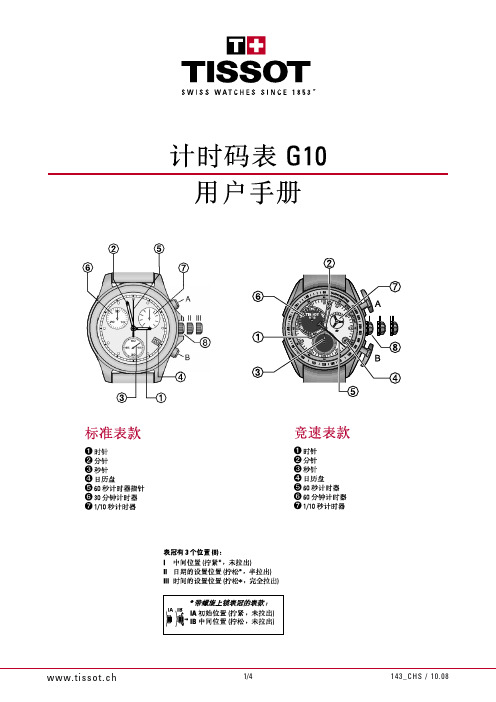
*调节与使用方法这款的三根马表针停放的位置都是可以调整的,需要配合中间的表把旋出后再拔出。
然后配合上下两个摁钮来调节。
首先将中间的表把往下旋转,旋到一定程度,就可拔出,拔出一节时,摁下上方的钮就能调整1/10秒的短黄针的停放位置。
拔出一节时,摁下下方的摁钮长的黄马表秒针就能调整。
然后中间的那个表把拔出第二节的时候,摁上方的摁钮就能调整30分钟计时的短黄针了,全部调整成正朝上方就可以了。
完之后一定要记得将中间的表把摁进两格后,再旋转进去旋紧。
这款表长的那根黄针和表盘上方的左右两个小表盘的短针,这三根针为马表计时针。
正常情况下,这三根都是静止不动的,它们的停止位置都应该是各自表盘的正上方。
当想用马表功能的时候,摁下表右方的三个摁钮中最上方的钮一下,这时黄色长针开始走,当想结束本次计时的时候,再摁最上方的钮就停止了。
这时观察三根马表针分别处的位置,例如:左边的短针走了4格,长黄针停在15格处,右边的短黄针停在8格处。
即代表,这段计时时间为:4分15.8秒,这时再摁下最下方的钮,三根计时针归零,回到各自表盘的正上方。
测速计使用方法一般带秒表功能的手表外圈会刻有500/400/350等依次减小的数字,这些代表的物理量为速度,单位为公里/小时,这个表圈称为TACHYMETER(测速计)。
在高速公路上行驶的车辆,因为高速公路上一般竖有距离指示标杆,当经过起始点时启动秒表,秒表针从12点开始计时,当移动1公里时候,停止计时,此刻针所指的数字就是前一公里的平价速度。
譬如在12点位置有60,因为一分钟走了1公里,那么速度就是60公里/小时。
表圈上数字对应的位置是怎么推算出来的呢?例如要知道500这个数字应该刻在那个位置?那么需要做个简单的除法,即演算在500公里/小时的速度下行驶1公里需要多少时间,单位为秒。
计算公式 :1小时=3600秒,那么500公里需要3600秒完成,根据等比原则,1公里需要的时间就是3600/500=7.2秒,所以500一定是刻在表盘的7.2秒处。
Tissot天梭推出航海表 Sailing Touch

Tissot天梭推出航海表 Sailing Touch
隻需触摸表盘,水手现在可以面对任何天气情况。
Sailing Touch是一台非常有用的仪器,可以通过六小时前的综合直方图和测量的相对气压来检查天气情况。
它还配备了一个计算器,预示目的地港口的潮汐情况。
但这还不是全部!这台强大的有触觉的仪器的倒计时功能对帆船是必不可少的,在比赛开始前关键的十分鐘时通过嗶嗶声和数字发出提示。
令人印象深刻的功能范围还包括一个测量一定距离的速度的机制,指南针,两个闹鐘,两个时区,万年歷和背部照明。
Tissot 海星系列自动机械男表 158_EN 使用说明书
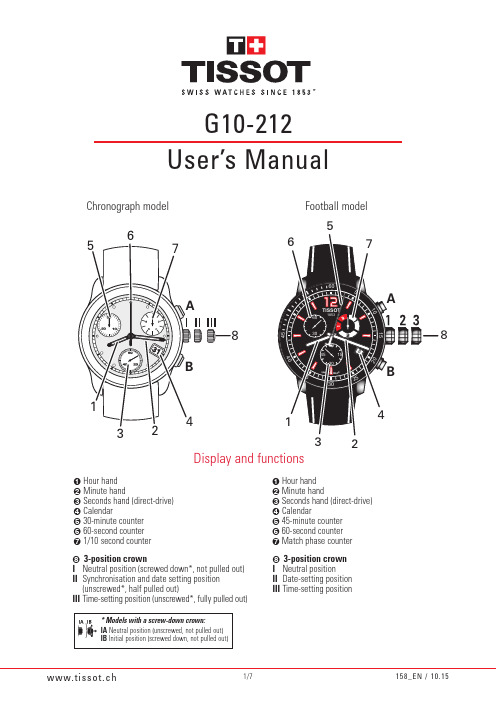
*G10-212User’s Manual6030354045510152025TISSOT1853860306045153075613248ABHour hand Minute handSeconds hand (direct-drive) Calendar30-minute counter 60-second counter 1/10 second counter3-position crownI Neutral position (screwed down*, not pulled out)II S ynchronisation and date setting position (unscrewed*, half pulled out)III Time-setting position (unscrewed*, fully pulled out)Display and functionsChronograph modelFootball modelHour hand Minute handSeconds hand (direct-drive) Calendar45-minute counter 60-second counter Match phase counter 3-position crown I Neutral position II D ate-setting position III T ime-setting positionAcknowledgementsThank you for choosing a chronograph from TISSOT®, a Swiss brand among the most highly renowned in the world. Meticulously designed, using only the highest quality materials and components, your chronograph is protected against shock loads, variations in temperature, water and dust.This user manual applies to TISSOT® quartz chronographs with a G10.212 movement, and is divided into several model-specific chapters.The Chronograph model enables you to measure events lasting up to 30 minutes, and offers you the following functions:• Standard chronograph function (START/STOP); • “ADD” function (partial times);• “SPLIT” function (intermediate times).The Football model enables you to time football matches, and offers you the following functions:• Half counter;• Added time counter;• Extra time counter.To ensure that your chronograph operates with perfect precision for many years to come, we advise you to pay careful attention to the advice given in this user manual.Chronograph model - UseModel with a screw-down crownTo ensure even better water resistance, certain models are fitted with a screw-down crown. Before setting the time or date, you must first unscrew the crown to position IB , so that you can pull it out to position II or III .Important! After every operation, the crown must be screwed back down to maintain the water-resistance of the watch.Setting the time• Pull the crown out to position 3, and turn it forward or backward to set the desired time.• Synchronise the small seconds hand at 6 o’clock with an official time signal (radio/TV/Internet), by pulling the crown out to position 3; the hand will stop. Once the time is synchronised, push the crown back into position 1.WindingQuartz watches do not need to be wound.Setting the date• Pull the crown out to position II and turn it anticlockwise until the desired date is displayed.Simple timingThe «simple timing» function enables you to measure isolated events.START, press ASTOP , press ATime readout (as per example opposite):- 5 minutes, - 57 seconds,- 7/10ths of a second Reset, press BSTART, press ASTOP Readout, press A RESTART, press A STOP Readout, press ARESTART, press A STOP Readout, press A Reset counters, press BNB: before each timing operation, the chronograph hands must be at their start points. If necessary, refer to the “Resetting the counters” paragraph.Note: all the timing functions are available with the crown pressed into position I .Tachymeter (depending on model):The tachymeter allows you to measure the speed of an object moving at a constant speed. Start the chronograph and then stop it when you have travelled a distance of 1 km; the chronograph hand will be pointing to a number on the tachymeter scale indicating the speed in km/h.ADD function (partial times)The “ADD” function enables you to measure consecutive events without having to reset in between. Each time is added to the previous total.0031ABSTART, press A SPLIT 1, press B Time 2 readout - 5 minutes, - 4 seconds,- 6/10ths of a secondRESTART, press B SPLIT 2, press B Time 2 readout - 15 minutes, - 36 seconds,- 8/10ths of a secondRESTART, press B STOP , press AFinal time readout (cumulative time)- 25 minutes, - 18 seconds,- 4/10ths of a second Reset counters, press BSPLIT-TIME function (intermediate times)The SPLIT-TIME function enables you to stop the hands to read an intermediate time, without interrupting the timing. When you restart, the chronograph hands “catch up” to the ongoing elapsed time.313131AAABBBChronograph model - SettingsResetting the countersThe chronograph hands may need to be reset if they are not in the 12 o’clock position at rest. If necessary, proceed as follows:Pull the crown out to position II ;I IIPress push-button A to select the hand to reset;- the selected hand will turn through a complete revolution.Press push-button B to move the hand to the correct position; - 12 o'clock precisely.Press push-button A to select the next hand;Follow the same procedure for the 3 hands;Push the crown back into position I to exit reset mode.Football model - UseTiming a football matchThe timing function allows you to time all the phases of a football match.Note: all the timing functions are available with the crown in position I .Procedure:6030354045510152025TISSOT 86030604515306030354045510152025TISSOT8603060451530(2)(1)(3)(1)(2)(3)AA6030354045510152025TISSOT86030604515303525(2)(1)(3)APress A to start timing from the first whistle; - hand (1) will indicate the first half; - hand (2) will indicate the seconds; - hand (3) will time the minutes.At half-time, press A to stop timing; - hand (1) will indicate the first half; - hands (2) and (3) will stop.When the second half kicks off, press A to resume timing;- hand (1) will indicate the second half;- hands (2) and (3) will move back to the 12 o'clock position, and then start timing again.6030354045510152025TISSOT 86030604515306030354045510152025TISSOT8603060451530(2)(1)(3)(3)AA6030354045510152025TISSOT8603060451530ABAfter the end of normal time, hands (2) and (3) will indicate the stoppage time;When the final whistle blows, press A to stop timing; - hand (1) will indicate the end of normal time.If extra time is to be played, press A again to start timing; - h and (3) will move to the 9 o'clock position to measure the 15 minutes of the first half of extra time.Press A to stop the active timing.Press B to reset the watch to time the next match.ResetNote: to reset the watch, there must be no active timing.6030354045510152025TISSOT 86030604515306030A BI II Modèle Football - SettingsResetting the indicatorsThe football chronograph hands (45-min and 60-second) and the match phase counter hand may need to be reset if they are not in the 12 o’clock position at rest.Pull the crown out to position II - the hands will move to the 12 o’clock position;Press push-button A to select the hand to reset;- the selected hand will turn through a complete revolution and return to the 12 o'clock position.Press push-button B to move the hand to the correct position; - 12 o'clock precisely.Press push-button A to select the next hand;Follow the same procedure for the 3 hands;Push the crown back into position I to exit reset mode.Water-resistanceTISSOT® watches are designed to withstand a pressure of up to 3 bar (30 m / 100 ft), 5 bar (50 m / 165 ft), 10 bar (100 m / 330 ft), 20 bar (200 m / 660 ft) or30 bar (300 m / 1000 ft), depending on the information shown on the case-back.A watch cannot be permanently guaranteed absolutely water-resistant. It may be affected by ageing of the gaskets or by an accidental impact on the watch. We recommend that you have your watch's water resistance checked once a year by an approved TISSOT® service centre.Care and maintenanceTemperatureDo not expose your watch to sudden temperature changes (exposure to sunlight followed by immersion in cold water) or extreme temperatures (over 60°C (140°F) or below 0°C (32°F)).Magnetic fieldsDo not expose your watch to intense magnetic fields such as those generated by speakers, mobile phones, computers, refrigerators or other electromagnetic appliances.Shocks and impactsAvoid thermal shocks or impacts, since they may harm your watch. In the event of a violent impact please have your watch checked by an approved TISSOT®service centre.Harmful productsPrevent your watch from coming into any direct contact with solvents, detergents, perfumes, cosmetic products etc., since they may damage the bracelet, the case or the gaskets.CleaningWe would advise you to clean your watch regularly (except for the leather strap) using a soft cloth and lukewarm soapy water. After immersion in salty water, rinse your watch in fresh water and leave it to dry completely.ServicesLike any precision instrument, a watch must be serviced regularly for optimum operation. As a general rule, we recommend that you have your watch checked every 3 to 4 years by your approved TISSOT® retailer or service centre. However, please note that depending on the climate and the conditions of use of the watch, a shorter interval may be required. To benefit from the highest standards of service and to ensure your guarantee remains in force, please always contact an approved TISSOT® retailer or service centre.Availability of spare partsFrom the stoppage date of the watch production, TISSOT® guarantees the availability of its spare parts for a minimum period of 10 years for standard watches, and for a period of up to 20 years for gold watches. If for any reason production of a particular spare part is stopped or deferred, TISSOT® reserves the right, at its sole discretion, to offer the customer an alternative solution.Replacing the batteryTISSOT® quartz watches have the incomparable precision of quartz. Their power reserve is usually more than 2 years in continuous use (depending on how often the watch functions are used).Replacing the batteryOnce the battery has been drained, it must be replaced without delay by a TISSOT® approved service centre. Battery type: silver oxide and zinc button cell, 1.55V, no.394.Collection and treatment of end of life quartz watches*This symbol indicates that this product should not be disposed of as household waste. It must be returned to an approved collection point. By following this procedure you will contribute to safeguarding the environment and human health. Recycling the materials will help to conserve natural resources.* Valid in European Community member states and in any countries with comparable legislation.。
指针式石英表用户手册说明书

*指针式石英表用户手册显示和功能➊ 秒针➋ 分针➌ 时针➍ 日期*➎ 星期*➏ 月相*祝贺祝贺您选择了世界知名瑞士钟表品牌天梭 (TISSOT ®) 的腕表产品。
该表仅选用高品质材质和部件,精心设计保证腕表具备一定的抗冲击、抵御温度变化、防水和防尘功能。
为了确保您的爱表能够长年累月地理想运作,建议您认真遵守本手册中的说明。
本用户手册适用于所有TISSOT ®石英表、光动能石英表和自动石英表。
请参照有关您腕表款型的具体说明。
为腕表续能配备螺旋拧紧式表冠的表款为确保更出色的防水能力,一些表款配备螺旋拧紧式表冠。
在设置时间、日期*或星期*前,您必须首先将表冠拧松至位置IB ,然后将其拉出至位置II 或III 。
重要事项:每次操作后,务必将表冠旋回锁紧,以确保腕表的防水性能。
石英表石英表是由电池驱动的,不能反复充电。
自动石英表若要为自动石英表上弦,使表冠在位置I (带螺旋拧紧式表冠的表款为位置IB ) 处旋转约50圈。
然后借助摆陀的摆动 (其本身由腕部运动驱动),自动上弦系统确保机芯完全上满弦。
腕表需要佩戴数周才能达到最大能量,从而理论上具备100天的动力存储。
光动能石英表若要为腕表蓄能,只需将表盘暴露在太阳光或者人工光下即可 (无需利用表冠上弦)。
设置注意事项:如果您的腕表配备螺旋拧紧式表冠,请务必遵守上述说明。
设置时间将表冠拉出至位置III ,然后顺时针或逆时针旋转以设置所需的时间。
对于带有秒针的部分表款,您可通过某个官方时间信号 (收音机/电视机/互联网) 进行时间同步。
当表冠被拉出至位置III 时,秒针停止。
一旦时间同步,将表冠推回位置I (对于带有螺旋拧紧式表冠的表款,还需将表冠拧紧)。
快速日期*和星期*调校注意事项:请勿在晚间22:00至凌晨02:00进行日期的快速调校。
将表冠拉出至位置II ,顺时针旋转直至显示所需的日期,调校星期请逆时针旋转。
在执行该操作时,您的腕表继续照常工作,所以您不必调校时间。
天梭手表说明书
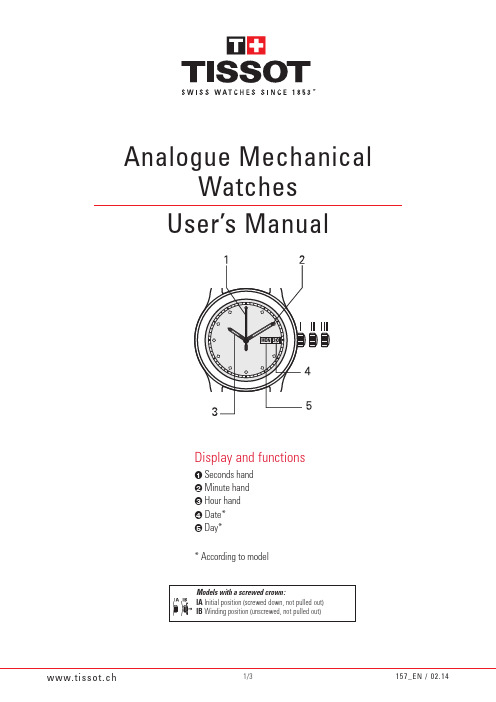
* Analogue MechanicalWatchesUser’s ManualDisplay and functionsSeconds handMinute handHour handDate*Day** According to modelCongratulationsWe congratulate you on choosing a T ISSOT® watch, a Swiss brand among the most highly renowned in the world. Meticulously designed, using only the highest quality materials and components, your watch is protected against shocks and impacts, variations in temperature, water and dust.To ensure that your watch operates with perfect precision for many years to come, we recommend that you pay careful attention to the advice provided hereafter.T his user manual applies to all TISSOT® mech anical watch es (hand-wound or automatic). Please refer to the explanations relating specifically to your watch model.WindingModels with screwed crownTo ensure even better water resistance, certain models are fitted with a screwed crown. Before setting the time, winding or setting the date* or day*, you must first unscrew the crown into position IB. Important: After every operation, th e crown must be screwed back in to maintain the water-resistance of the watch.Hand-wound mechanical watchesHand-wound watches must be wound regularly by hand in order to remain in continuous operation (e.g. every morning before putting the watch on your wrist). To do so, pull the crown into position I and turn it forward until it locks. The power reserve of fully wound mechanical movements varies from 36 to 80 hours, depending on the models. Automatic mechanical watchesYour watch must be wound manually if it has stopped or not been worn for several days, in order to ensure that your watch remains in continuous operation during periods of low activity (e.g. during sleep). In these cases, turn the crown through 30 revolutions forward in position I. T he automatic winding system will then ensure that the movement is fully wound if the watch is on your wrist. It is also possible to fully wind an automatic watch manually by means of the winding crown. However, please note that automatic movements have a slipping spring, which disengages the winding system (the crown can be turned infinitely) once the movement has been fully wound. Generally speaking, 80 revolutions of the crown are enough to fully wind most automatic mechanical watches.The efficiency of the automatic winding system of a mechanical movement depends on th e wrist movements of th e person wearing th e watch. Do not deliberately sh ake your automatic watch to wind it; this has no effect and could damage the watch. SettingsNB: Please take account of the information above if your watch is fitted with a screwed crown.Setting the timePull the crown out to position III and turn it in either direction until the desired time is displayed.On certain models with a seconds hand, you can synchronize it with an official time signal (radio/ TV/Internet). When the crown is pulled out to position III, the seconds hand is stopped. Once the time is synchronised, push the crown back into position I (and screw it back in on models with a screwed crown). Note: certain calibres do not have a “stop seconds” mechanism. To synchronise them, you need to turn the crown backward slightly and hold back the tension, thereby stopping the seconds hand. You then need only release the tension when the display matches the time signal. Rapid correction of the date* and day*NB: Do not perform a rapid date correction between 22:00 and 02:00.Pull the crown out to position II and turn it clockwise until the desired date is displayed, or counterclockwise to correct the day. During this operation, your watch will keep operating, so you will not need to adjust the time.Technical informationPower reserveTISSOT® Automatic watches draw their energy from an oscillating weight which is activated in response to the natural movements of your wrist. This weight keeps the watch wound. Automatic watches do not need a battery. Depending on the model, the power reserve varies from 36 to 80 hours.AccuracyT he accuracy of a mechanical watch depends on the movements and habits of the person wearing it, and so it can vary. A T ISSOT®qualified watchmaker can adjust the accuracy of a watch within the T ISSOT® tolerance thresholds. Most watches which are not certified chronometers have an average accuracy tolerance of around -10/+30 seconds per day.A chronometer is a precision mechanical watch which has obtained an official certificate issued by COSC (Contrôle Officiel Suisse des Chronomètres), after its movement has passed several accuracy tests in various positions and at various temperatures, as well as water-resistance tests performed in the laboratory for 15 days and 15 nights. T o be awarded the title of chronometer, the average accuracy of a mechanical movement must be between -4/+6 seconds per day. Water-resistanceTISSOT® watches are designed to withstand a pressure of up to 3 bar (30 m / 100 ft), 5 bar (50 m / 165 ft), 10 bar (100 m / 330 ft), 20 bar (200 m / 660 ft) or 30 bar (300 m / 1000 ft), depending on the information shown on the case-back.A watch cannot be permanently guaranteed absolutely water-resistant. It may be affected by ageing of the gaskets or by an accidental impact on the watch. We recommend that you have your watch’s water resistance checked once a year by an approved TISSOT® service centre. Care and maintenanceTemperatureDo not expose your watch to sudden temperature changes (exposure to sunlight followed by immersion in cold water) or extreme temperatures (over 60°C (140°F) or below 0°C (32°F)).Magnetic fieldsDo not expose your watch to intense magnetic fields such as those generated by loudspeakers, mobile phones, computers, refrigerators or other electromagnetic appliances.Shocks and impactsAvoid thermal shocks or impacts, since they may harm your watch. In the event of a violent impact please have your watch checked by an approved TISSOT® service centre.Harmful productsPrevent your watch from coming into any direct contact with solvents, detergents, perfumes, cosmetic products etc., since they may damage the bracelet, the case or the gaskets.CleaningWe would advise you to clean your watch regularly (except for the leather strap) using a soft cloth and lukewarm soapy water. After immersion in salty water, rinse your watch in fresh water and leave it to dry completely.ServicesLike any precision instrument, a watch must be serviced regularly for optimum operation. As a general rule, we recommend that you have your watch checked every 3 to 4 years by your approved T ISSOT®retailer or service centre. However, please note that depending on the climate and the conditions of use of the watch, a shorter interval may be required. To benefit from the highest standards of service and to ensure your guarantee remains in force, please always contact an approved TISSOT® retailer or service centre.Availability of spare partsFrom the stoppage date of the watch production, TISSOT® guarantees the availability of its spare parts for a minimum period of 10 years for standard watches, and for a period of up to 20 years for gold watches. If for any reason production of a particular spare part is stopped or deferred, TISSOT® reserves the right, at its sole discretion, to offer the customer an alternative solution.。
天梭电子手表测速使用
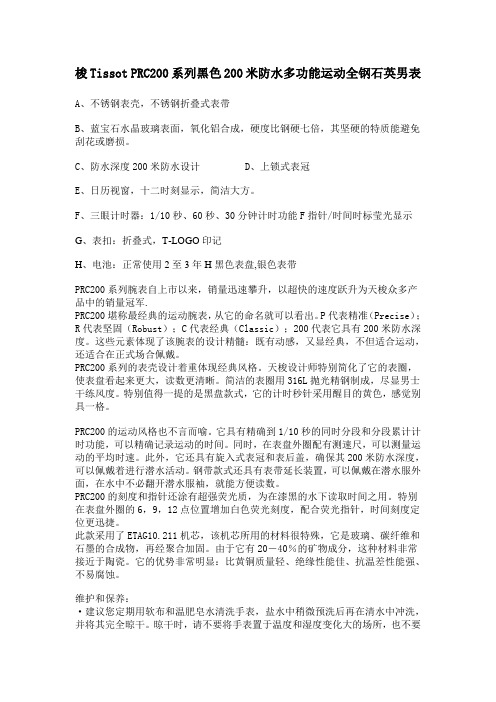
梭Tissot PRC200系列黑色200米防水多功能运动全钢石英男表A、不锈钢表壳,不锈钢折叠式表带B、蓝宝石水晶玻璃表面,氧化铝合成,硬度比钢硬七倍,其坚硬的特质能避免刮花或磨损。
C、防水深度200米防水设计D、上锁式表冠E、日历视窗,十二时刻显示,简洁大方。
F、三眼计时器:1/10秒、60秒、30分钟计时功能F指针/时间时标莹光显示G、表扣:折叠式,T-LOGO印记H、电池:正常使用2至3年H黑色表盘,银色表带PRC200系列腕表自上市以来,销量迅速攀升,以超快的速度跃升为天梭众多产品中的销量冠军.PRC200堪称最经典的运动腕表,从它的命名就可以看出。
P代表精准(Precise);R代表坚固(Robust);C代表经典(Classic);200代表它具有200米防水深度。
这些元素体现了该腕表的设计精髓:既有动感,又显经典,不但适合运动,还适合在正式场合佩戴。
PRC200系列的表壳设计着重体现经典风格。
天梭设计师特别简化了它的表圈,使表盘看起来更大,读数更清晰。
简洁的表圈用316L抛光精钢制成,尽显男士干练风度。
特别值得一提的是黑盘款式,它的计时秒针采用醒目的黄色,感觉别具一格。
PRC200的运动风格也不言而喻。
它具有精确到1/10秒的同时分段和分段累计计时功能,可以精确记录运动的时间。
同时,在表盘外圈配有测速尺,可以测量运动的平均时速。
此外,它还具有旋入式表冠和表后盖,确保其200米防水深度,可以佩戴着进行潜水活动。
钢带款式还具有表带延长装置,可以佩戴在潜水服外面,在水中不必翻开潜水服袖,就能方便读数。
PRC200的刻度和指针还涂有超强荧光质,为在漆黑的水下读取时间之用。
特别在表盘外圈的6,9,12点位置增加白色荧光刻度,配合荧光指针,时间刻度定位更迅捷。
此款采用了ETAG10.211机芯,该机芯所用的材料很特殊,它是玻璃、碳纤维和石墨的合成物,再经聚合加固。
由于它有20-40%的矿物成分,这种材料非常接近于陶瓷。
