fluke中文使用手册381
福禄克FLUKE过程校准仪使用使用说明
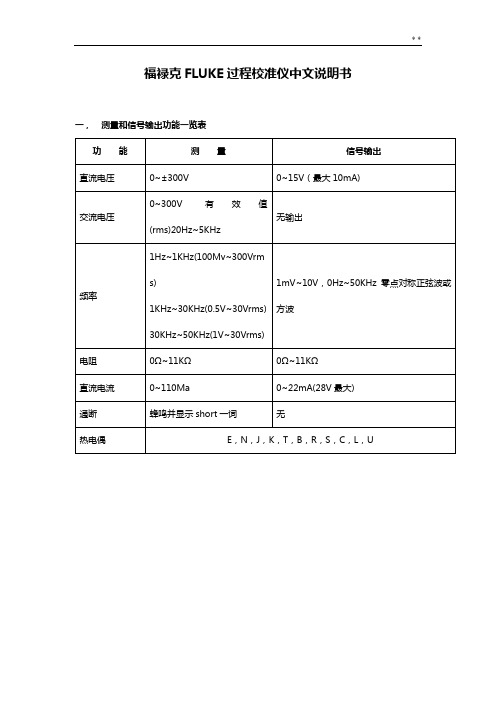
福禄克FLUKE过程校准仪中文说明书一,测量和信号输出功能一览表热电阻2,3,4线测量2线输出100ΩPlatinum(3926)100ΩPlatinum(385)120ΩNickel(672)200ΩPlatinum(385)500ΩPlatinum(385)1000ΩPlatinum(385)10ΩCopper(427)100ΩPlatinum(3916)压力27种压力模块从2.5kPa至69,000kPa *回路电压24或28V(22mA最大)*对于压力输出功能,是指由外部手动压力泵或其它压力源作为压力信号二、初识校准仪1.当你第一次取出校准仪,你需要将电池充电见图9,给电池充电2小时。
2.将电池放入校准仪中。
3.连接校准仪的电压输出端和输入端如下:连接最左端的一对插孔(V、Ω、RTD输出)和最右端的一对插孔(VMEAS)(见图3)。
图3 跨接线连接图4 输入输出的例子4.开机按⊙,按▲,▼以调整对比度。
以达到最好的显示效果。
校准仪在接通电源时是直流电压的测量功能,可以在一对VMEAS输入插孔中得到读数。
5.按看到其测量情况。
6.按V—…键,选择直流电压输出。
按数字键5和ENTER=开始输出5.0000V直流电压。
7.量直流电压。
你将在上半部屏幕看到测量读数,在下半部屏幕看到输出值,如图4所示。
三、操作功能1.输入和输出插孔图5所示,校准器输入和输出插孔,表2解释它的用途。
表2 输入/输出插孔和连接器7,8!SOURCE(输出)mA测量mAΩRTD插孔输出或测量电流、电阻和RTDS插孔,并提供回路电源9,10!SOURE(输出)V ΩRTD插孔输出电压、电阻、频率、和模拟RTDS输出插孔图5 输入/输出插孔和连接2.按键校准仪按键如图6所示,表3解释它们的功能,有4个未带标记的兰色按键,在显示屏幕下面称之为功能键。
其功能在操作过程中屏幕出现的定义所确定。
功能键和其显示内部在本手册中用黑体字标明,例如:Choices图6 按键表3 键的功能序号性能说明15 V-键测量方式中选择直流电压,输出方式中选择直流电压16 开关键电源开关3.显示屏幕图7为典型的显示屏幕。
fluke使用说明书
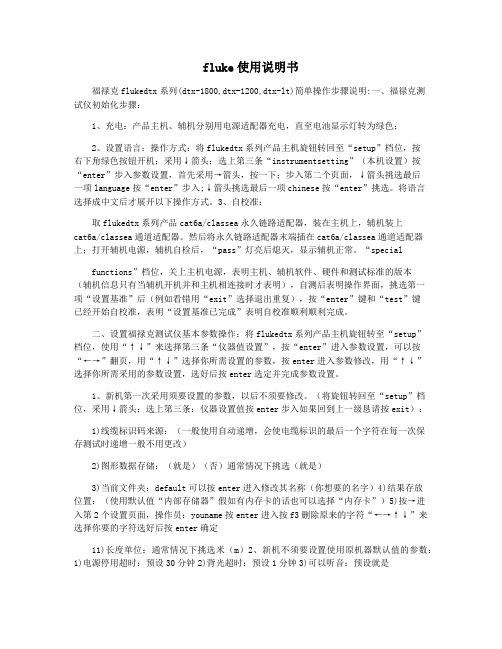
fluke使用说明书福禄克flukedtx系列(dtx-1800,dtx-1200,dtx-lt)简单操作步骤说明:一、福禄克测试仪初始化步骤:1、充电:产品主机、辅机分别用电源适配器充电,直至电池显示灯转为绿色;2、设置语言:操作方式:将flukedtx系列产品主机旋钮转回至“setup”档位,按右下角绿色按钮开机;采用↓箭头;选上第三条“instrumentsetting”(本机设置)按“enter”步入参数设置,首先采用→箭头,按一下;步入第二个页面,↓箭头挑选最后一项language按“enter”步入;↓箭头挑选最后一项chinese按“enter”挑选。
将语言选择成中文后才展开以下操作方式。
3、自校准:取flukedtx系列产品cat6a/classea永久链路适配器,装在主机上,辅机装上cat6a/classea通道适配器。
然后将永久链路适配器末端插在cat6a/classea通道适配器上;打开辅机电源,辅机自检后,“pass”灯亮后熄灭,显示辅机正常。
“specialfunctions”档位,关上主机电源,表明主机、辅机软件、硬件和测试标准的版本(辅机信息只有当辅机开机并和主机相连接时才表明),自测后表明操作界面,挑选第一项“设置基准”后(例如看错用“exit”选择退出重复),按“enter”键和“test”键已经开始自校准,表明“设置基准已完成”表明自校准顺利顺利完成。
二、设置福禄克测试仪基本参数操作:将flukedtx系列产品主机旋钮转至“setup”档位,使用“↑↓”来选择第三条“仪器值设置”,按“enter”进入参数设置,可以按“←→”翻页,用“↑↓”选择你所需设置的参数,按enter进入参数修改,用“↑↓”选择你所需采用的参数设置,选好后按enter选定并完成参数设置。
1、新机第一次采用须要设置的参数,以后不须要修改。
(将旋钮转回至“setup”档位,采用↓箭头;选上第三条:仪器设置值按enter步入如果回到上一级恳请按exit):1)线缆标识码来源:(一般使用自动递增,会使电缆标识的最后一个字符在每一次保存测试时递增一般不用更改)2)图形数据存储:(就是)(否)通常情况下挑选(就是)3)当前文件夹:default可以按enter进入修改其名称(你想要的名字)4)结果存放位置:(使用默认值“内部存储器”假如有内存卡的话也可以选择“内存卡”)5)按→进入第2个设置页面,操作员:youname按enter进入按f3删除原来的字符“←→↑↓”来选择你要的字符选好后按enter确定11)长度单位:通常情况下挑选米(m)2、新机不须要设置使用原机器默认值的参数:1)电源停用超时:预设30分钟2)背光超时:预设1分钟3)可以听音:预设就是4)电源线频率:默认50hz5)数字格式:预设就是00.06)将旋钮转至“setup”档位选择双绞线按enter进入后nvp不用修改7)光纤里面的设置,在测试双绞线是不须修改3、采用过程中经常须要改动的参数:将旋钮转至“setup”档位,选择双绞线,按enter进入:线缆类型:按enter进入后按↑↓选择你要测试的线缆类型例如我要测试超5类的双绞线在按enter进入后选择utp按enter↑↓选择“cat5eutp”按enter返回。
Fluke Tis 中文说明书(使用手册)
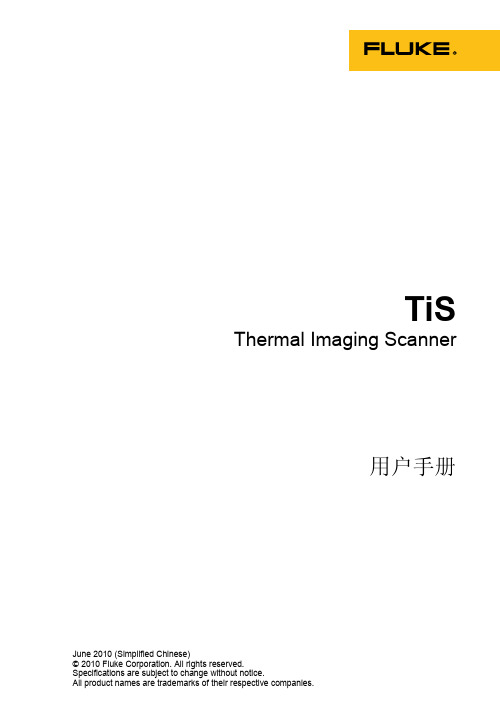
Thermal Imaging Scanner
用户手册
June 2010 (Simplified Chinese) © 2010 Fluke Corporation. All rights reserved. Specifications are subject to change without notice. All product names are trademarks of their respective companies.
有限保证和责任限制
在正常使用和维护条件下,Fluke 公司保证每一个产品都没有材料缺陷和制造工艺问题。保证期为从产 品发货之日起二(2)年。部件、产品修理和服务的保证期限为 90 天。本项保证仅向授权零售商的原始 买方或最终用户提供,并且不适用于保险丝和一次性电池或者任何被 Fluke 公司认定由于误用、改变、 疏忽、意外非正常操作和使用所造成的产品损坏。Fluke 公司保证软件能够在完全符合性能指标的条件 下至少操作 90 天,而且软件是正确地记录在无缺陷的媒体上。Fluke 公司并不保证软件没有错误或无 操作中断。 Fluke 公司仅授权零售商为最终客户提供新产品或未使用过产品的保证。但并未授权他们代表 Fluke 公 司提供范围更广或内容不同的保证。只有通过 Fluke 授权 的销售商购买的产品,或者买方已经按适当的 国际价格付款的产品,才能享受 Fluke 的保证支持。在一个国家购买的产品被送往另一个国家维修时, Fluke 公 司保留向买方收取修理/更换零部件的进口费用的权利。 Fluke 公司的保证责任是有限的,Fluke 公司可以选择是否将依购买价退款、免费维修或更换在保证期 内退回到 Fluke 公司委托服务中心的有缺陷产品。 要求保修服务时,请与就近的 Fluke 授权服务中心联系,获得退还授权信息;然后将产品连同问题描述 寄至该服务中心,并预付邮资和保险费用(目的地离岸价格)。Fluke 对运送途中发生的损坏不承担责 任。在保修之后,产品将被寄回给买方并提前支付运输费(目的地交货)。如果 Fluke 认定产品故障是 由于疏忽、误用、污染、修改、意外或不当操作或处理状况而产生,包括未在产品规定的额定值下使用 引起的过压故障;或是由于机件日常使用损耗,则 Fluke 会估算修理费用,在获得买方同意后再进行修 理。在修理之后,产品将被寄回给买方并预付运输费;买方将收到修理和返程运输费用(寄发地交货) 的帐单。 本保证为买方唯一能获得的全部赔偿内容,并且取代所有其它明示或隐含的保证,包括但不限于适销性 或适用于特殊目的的任何隐含保证。FLUKE 对任何特殊、间接、偶发或后续的损坏或损失概不负责, 包括由于任何原因或推理引起的数据丢失。 由于某些国家或州不允许对隐含保证的期限加以限制、或者排除和限制意外或后续损坏本保证的限制和 排除责任条款可能并不对每一个买方都适用。如果本保证的某些条款被法院或其它具有适当管辖权的裁 决机构判定为无效或不可执行,则此类判决将不影响任何其它条款的有效性或可执行性。 Fluke Corporation P.O. Box 9090 Everett, WA 98206-9090 U.S.A. 11/99 Fluke Europe B.V. P.O. Box 1186 5602 BD Eindhoven The Netherlands
Fluke万用表使用说明资料

电容量程(法拉):1 nF 至9999 μF。
交流电流量程:0.1 A 至10 A(> 10 至20 A,30 秒开,10 分钟关)。>10.00 A 显示屏闪烁。>20 A ,显示OL(过载)。直流耦合。频率量程:45 Hz 至5 kHz 。
图3-9 图3-10
测量:在测量前,应先检测万用表两个表笔之间的内阻是否正常,如图3-8所
3-9所示,将两只表笔接
5Ω,并发出蜂鸣声。如图3-10所
OL,表明电路为
电压测量
选择接线端:将红色表笔接入电压端,将黑色表笔接至公共端。
(模拟指针显示) 模拟显示。
Auto Volts (自动
Auto(自动)
(手动) 仪表处于自动电压(Auto Volts) 功能。自动量程。仪表能自动选择可获得最高分辨率的量程。手动量程。用户自行设置量程。
+ 模拟指针显示极性
0L 输入值太大,超出所选量程。
LEAd 测试导线警示。当仪表的功能开关转到或转离A 档
接线端
图 2-1 图 3-1
测量电流
2
开关档位
3
测量功能
根据所感测到的低阻抗输入情况自动选择交流或直流电压。
测量:将表笔接至电阻两端,测量电阻。如图3-4所示,测量结果如图3-5所示。
图3-3 图3-4
通断性测试
图3-5
短路的一种方便而迅捷的方法。下面以测
测量时应使用正确的接线端、开关档位和量程。
用测量已知电压的方式确认仪表工作正常。如存有疑问,应将仪表送修。
切勿在仪表的接线端之间,或任何接线端和接地之间施加超过仪表上所标示的额定电压。
福禄克用户手册
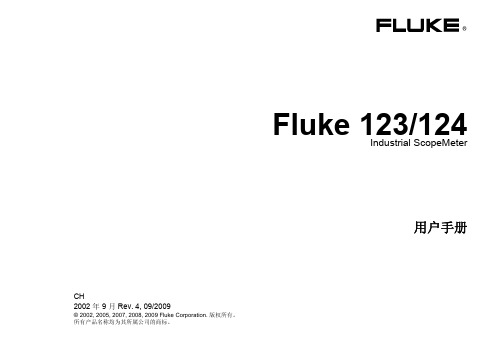
®
Fluke 123/124 Industrial ScopeMeter
CH 2002 年 9 月 Rev. 4, 09/2009Байду номын сангаас
© 2002, 2005, 2007, 2008, 2009 Fluke Corporation. 版权所有。 所有产品名称均为其所属公司的商标。
用户手册
有限保修及义务范围
在正常使用与维修情况下,Fluke 保证每一个产品无质地及工艺问题。自发货之日算起,测试工具保修期为三年,附件保修期为一年。零配件及产品修理与维护的 保修期为 90 天。此保修只限于原始购买者和 Fluke 指定经销商的产品使用客户保修不适用于保险丝和普通电池,亦不适用于任何 Fluke 认为因错误使用、改装、 疏忽或因事故或非正常条件下操作或处置而导致损坏之产品。在 90 天内,Fluke 保证软件运转符合功能规范,且保证软件正确录制于完好无损的介质上。Fluke 不保证软件毫无差错或无操作中断情况。
或者与下列任何电话联系: 在美国与加拿大:+1-888-993-5853
在欧洲:+31-402-675-200 从其它国家:+1-425-446-5500
FLUKE福禄克系列示波器中文说明书上册
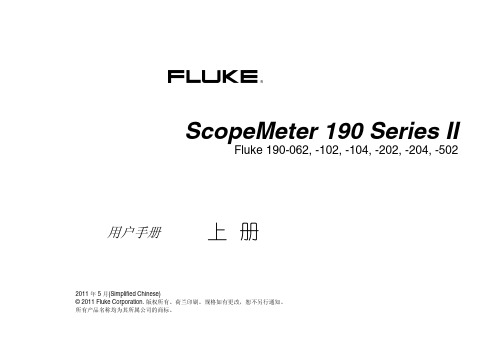
2011 年 5 月(Simplified Chinese)© 2011 Fluke Corporation. 版权所有。
荷兰印刷。
规格如有更改,恕不另行通知。
所有产品名称均为其所属公司的商标。
ScopeMeter 190 Series IIFluke 190-062, -102, -104, -202, -204, -502用户手册上 册有限保修及服务范围在正常使用与维修情况下,Fluke 保证每一产品均无材料和工艺问题。
自发货之日算起,测试工具保修期为三年,附件保修期为一年。
零配件及产品修理与维护的保修期为 90 天。
此保修仅限于原始购买者或 Fluke 指定经销商的产品使用客户;而不适用于保险丝和普通电池,或任何 Fluke 认为因错误使用、改装、疏忽或因事故或非正常条件下操作或处理而导致损坏的产品。
在 90 天内,Fluke 保证软件运行符合其功能规范,并且保证软件正确记录于完好无损的介质上。
Fluke 不保证软件毫无差错或无操作中断情况。
Fluke 指定经销商只能向产品使用客户对新的或未使用过的产品提供保修,而无权以 Fluke 的名义扩充或更改保修内容。
从 Fluke 指定的销售渠道或按相应国际价格购买的产品可以得到保修。
当产品在一个国家购买而要在另一个国家修理时,Fluke 保留向客户收取修理/更换零配件费用的权利。
对于在保修期内送回 Fluke 指定的维修中心,要求按原价退款或者免费维修或更换的有故障产品,Fluke 的保修义务是有限的。
要获得保修服务,请就近联系 Fluke 指定的维修中心,或在附上故障说明、邮费和预付保险(目的地交货价)后,将产品寄往最近的 Fluke 指定的维修中心。
Fluke 对运输中可能出现的损坏情况不承担责任。
产品在维修后,将寄回给客户,邮费预付(目的地交货价)。
如果 Fluke 确定产品故障是由于错误使用、改装、事故或非正常情况下使用或操作造成的,Fluke 将提供维修费用预算并在得到认可后方进行维修。
fluke图文说明书
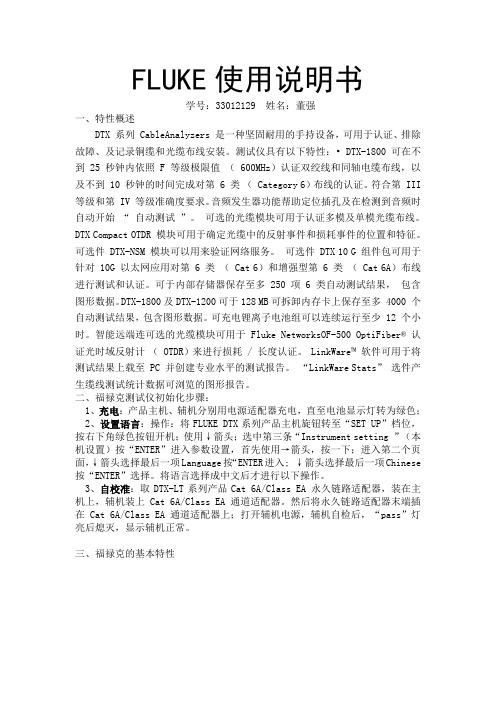
FLUKE使用说明书学号:33012129 姓名:董强一、特性概述DTX 系列 CableAnalyzers 是一种坚固耐用的手持设备,可用于认证、排除故障、及记录铜缆和光缆布线安装。
测试仪具有以下特性:• DTX-1800 可在不到 25 秒钟内依照 F 等级极限值( 600MHz)认证双绞线和同轴电缆布线,以及不到 10 秒钟的时间完成对第 6 类( Category 6)布线的认证。
符合第 III 等级和第 IV 等级准确度要求。
音频发生器功能帮助定位插孔及在检测到音频时自动开始“自动测试”。
可选的光缆模块可用于认证多模及单模光缆布线。
DTX Compact OTDR 模块可用于确定光缆中的反射事件和损耗事件的位置和特征。
可选件 DTX-NSM 模块可以用来验证网络服务。
可选件 DTX 10 G 组件包可用于针对 10G 以太网应用对第 6 类( Cat 6)和增强型第 6 类( Cat 6A)布线进行测试和认证。
可于内部存储器保存至多 250 项 6 类自动测试结果,包含图形数据。
DTX-1800及DTX-1200可于128 MB可拆卸内存卡上保存至多 4000 个自动测试结果,包含图形数据。
可充电锂离子电池组可以连续运行至少 12 个小时。
智能远端连可选的光缆模块可用于 Fluke NetworksOF-500 OptiFiber® 认证光时域反射计( OTDR)来进行损耗 / 长度认证。
LinkWare™软件可用于将测试结果上载至 PC 并创建专业水平的测试报告。
“LinkWare Stats”选件产生缆线测试统计数据可浏览的图形报告。
二、福禄克测试仪初始化步骤:1、充电:产品主机、辅机分别用电源适配器充电,直至电池显示灯转为绿色;2、设置语言:操作:将FLUKE DTX系列产品主机旋钮转至“SET UP”档位,按右下角绿色按钮开机;使用↓箭头;选中第三条“Instrument setting ”(本机设置)按“ENTER”进入参数设置,首先使用→箭头,按一下;进入第二个页面,↓箭头选择最后一项Language按“ENTER进入; ↓箭头选择最后一项Chinese 按“ENTER”选择。
福禄克仪表说明书
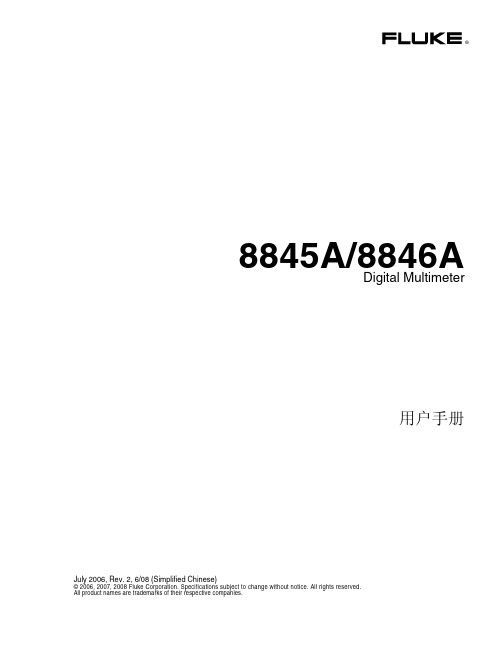
FLUKE热成像仪操作手册
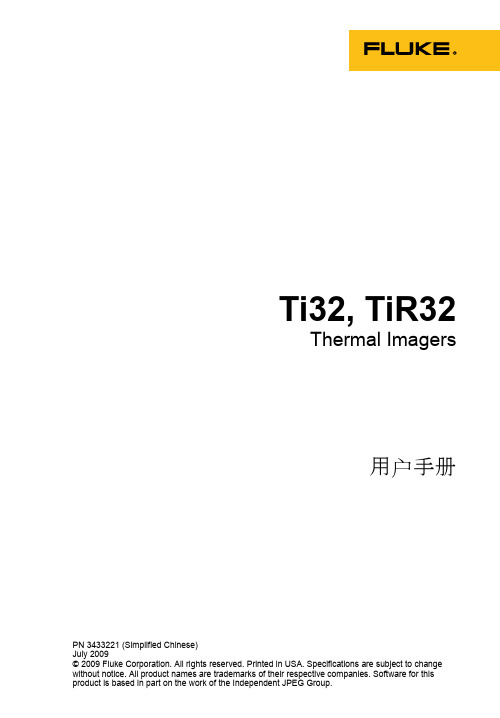
Ti32, TiR32Thermal Imagers用户手册PN 3433221 (Simplified Chinese)July 2009© 2009 Fluke Corporation. All rights reserved. Printed in USA. Specifications are subject to change without notice. All product names are trademarks of their respective companies. Software for this product is based in part on the work of the Independent JPEG Group.有限保证和责任限制在正常使用和维护条件下,Fluke公司保证每一个产品都没有材料缺陷和制造工艺问题。
保证期为从产品发货之日起二(2)年。
部件、产品修理和服务的保证期限为90天。
本项保证仅向授权零售商的原始买方或最终用户提供,并且不适用于保险丝和一次性电池或者任何被Fluke公司认定由于误用、改变、疏忽、意外非正常操作和使用所造成的产品损坏。
Fluke公司保证软件能够在完全符合性能指标的条件下至少操作90天,而且软件是正确地记录在无缺陷的媒体上。
Fluke公司并不保证软件没有错误或无操作中断。
Fluke公司仅授权零售商为最终客户提供新产品或未使用过产品的保证。
但并未授权他们代表Fluke公司提供范围更广或内容不同的保证。
只有通过Fluke授权的销售商购买的产品,或者买方已经按适当的国际价格付款的产品,才能享受Fluke的保证支持。
在一个国家购买的产品被送往另一个国家维修时,Fluke公 司保留向买方收取修理/更换零部件的进口费用的权利。
Fluke公司的保证责任是有限的,Fluke公司可以选择是否将依购买价退款、免费维修或更换在保证期内退回到Fluke公司委托服务中心的有缺陷产品。
fluke红外测温仪说明书
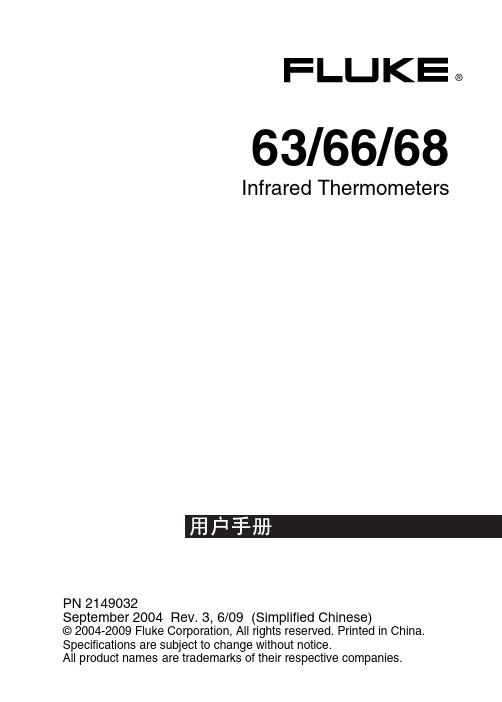
P
符合欧盟和欧洲自由贸易联盟(EFTA)要求。
°C
摄氏度
°F
华氏度
M
~
电池
请勿将本品作为未分类的城市废弃物处理。请访 问 Fluke 网站了解回收信息。
3
63/66/68 Infrared Thermometers
图 1. 测温仪上的安全标志
ame011.eps
4Hale Waihona Puke 63/66/68 特点特点
测温仪包括: • 单点激光瞄准 • MAX(最高)温度显示 • 背光显示 • 结实耐用、符合人体工学的结构 • 三脚架安装 • 硬式携带箱和腕带 • MAX(最高)、MIN(最低)、DIF(差值)、AVG(平 均)温度显示(66/68 型) • 发射率可调(66/68 型) • 高温和低温报警(66/68 型) • 数据记录(66/68 型) • 扳机锁定(66/68 型) • 探头插孔(66/68 型)
(66/68 型) .................................................. 18
i
63/66/68 Infrared Thermometers
使用测温探头(PRB)(66/68 型).............. 18 HOLD(保持) .............................................. 19 数据存储(66/68 型) ................................... 19 调用数据(66/68 型) ................................... 19 LOG Clear(记录清除)功能......................... 19 维护.................................................................. 20 更换电池 ........................................................ 20 清洁镜头 ........................................................ 20 清洁机壳 ........................................................ 20 故障排除 .......................................................... 21 附件.................................................................. 21 CE 认证............................................................ 22 规格.................................................................. 22
福禄克温度产品中文说明书
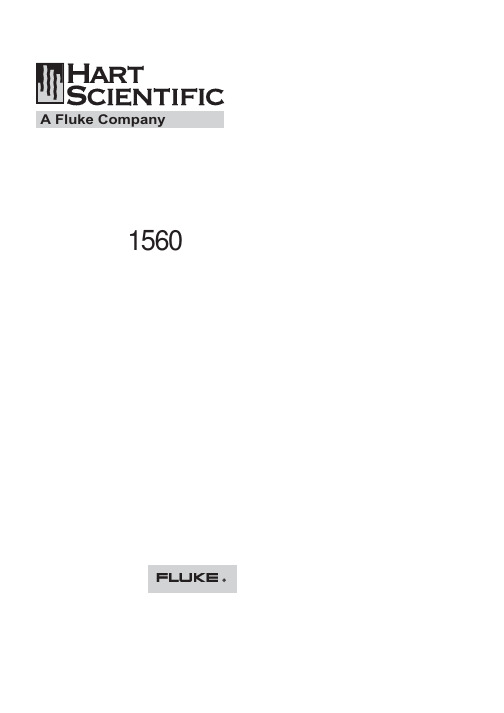
1560型堆栈式测温仪用户操作手册美国福禄克公司哈特是福禄克下属公司警告为了保证操作人员的安全,避免设备损坏:禁止使用未正确接地、极性不正确的电源线操作器。
禁止将该设备连接未正确接地、极性不正确的电源座。
禁止使用错误接地的断路设备。
警告为了保证人身安全,避免设备损坏:禁止在非本用户手册所述的环境中使用本仪器。
请遵守用户手册中的所有安全规定。
警告只有受过专门培训的人员才能使用校准设备。
版权所有Hart Scientific有限公司799 E. Utah Valley DriveAmerican Fork, Utah 84003-9775电话:(801)763-1600传真:(801)763-1010网址: 1 简介 (1)1.1 性能 (1)1.2 部件 (2)1.2.1 基本微处理器 (2)1.2.1.1 显示 (2)1.2.1.2 按钮 (3)1.2.1.3 串行RS-232接口 (4)1.2.1.4 电源 (4)1.2.1.5 模块总线 (4)1.2.2 添加模块 (4)1.3 数据处理 (4)1.3.1 输入 (4)1.3.2 采样控制 (4)1.3.3 输入平均 (5)1.3.4 温度转换 (5)1.3.5 单位转换 (5)1.3.6 测量显示器 (5)1.3.7 图形和滚动窗口 (5)1.3.8 存储器 (5)1.3.9 打印机输出 (5)1.3.10 统计 (5)1.3.11 输出路径 (5)1.3.12 显示数据区 (5)1.3.13 数据输出通道 (5)2 技术指标和环境条件 (6)2.1 技术指标 (6)2.2 环境条件 (6)3 安全指南 (6)4 一般操作 (7)4.1 安装新的模块 (7)4.2 交流电源 (7)4.3 上电自检 (7)4.4 调整显示屏对比度 (7)4.5 进行测量 (7)4.5.1 选择输入通道 (8)4.5.2 选择探头特性 (8)4.5.3 测量一个通道 (8)4.5.4 扫描通道 (8)4.5.5 显示测量数据 (9)5 软键功能 (10)5.1 输入菜单 (10)5.1.1 测量 (10)5.1.2 主输入通道 (10)5.1.3 扫描通道 (11)5.1.4 扫描模式 (11)5.1.5 求平均值 (11)5.2 探头菜单 (11)5.2.1 编辑探头 (11)5.2.1.1 R(Ω)转换 (12)5.2.1.2 ITS-90 转换 (12)5.2.1.3 W(T90)转换 (12)5.2.1.4 IPTS-68 转换 (13)5.2.1.5 Callendar-Van Dusen 转换 (13)5.2.1.6 RTD 多项式转换 (13)5.2.1.7 热敏电阻 T(R)转换 (13)5.2.1.8 热敏电阻R(T)转换 (14)5.2.1.9 热电偶伏特转换 (14)5.2.1.10 标准热电偶转换 (14)5.2.1.11 热电偶表格转换 (14)5.2.1.12 热电偶多项式转换 (15)5.2.2 复制探头 (15)5.2.3 测试转换 (15)5.3 输出菜单 (16)5.3.1 显示窗口菜单 (16)5.3.1.1 统计窗口 (16)5.3.1.2 设置区 (16)5.3.1.3 图形窗口 (16)5.3.1.4 删除图形 (17)5.3.1.5 滚动窗口 (17)5.3.2 输出通道 (17)5.3.3 打印输出 (17)5.3.4 打印存储器 (18)5.3.5 删除统计 (18)5.4 模块菜单 (18)5.4.1 设置显示屏 (18)5.4.2 设置设备 (18)5.4.3 校准设备 (19)5.4.4 模块信息 (20)5.5 系统菜单 (20)5.5.1 单位 (20)5.5.2 时间 (20)5.5.3 口令 (20)5.5.4 系统信息 (21)5.5.5 系统复位 (21)6 2560 / 2567 SPRT 模块 (22)6.1 说明 (22)6.2 技术规格 (22)6.3 操作 (22)目录6.3.1 连接探头 (22)6.3.2 设置系数 (22)6.3.3 电流 (23)6.3.4 设备设置命令 (23)6.4 校准 (23)6.4.1 校准参数 (23)6.4.2 前面板存取 (23)6.4.3 校准(2560) (23)6.4.4 校准过程 (2567) (24)7 2561 HTPRT 模块 (25)7.1 说明 (25)7.2 技术规格 (25)7.3 操作 (25)7.3.1 连接探头 (25)7.3.2 设置系数 (25)7.3.3 电流 (25)7.3.4 设备设置命令 (26)7.4 校准 (26)7.4.1 校准参数 (26)7.4.2 前面板存取 (26)7.4.3 校准程序 (26)8 2562/2568 PRT 扫描开关模块 (27)8.1 说明 (27)8.2 技术规格 (27)8.3 操作 (27)8.3.1 连线配置 (27)8.3.2 连接探头 (28)8.3.3 设置系数 (28)8.3.4 电流 (28)8.3.5 设备设置命令 (28)8.4 校准 / Calibration (28)8.4.1 校准参数 (28)8.4.2 前面板存取 (28)8.4.3 校准过程 (2562) (29)8.4.4 校准过程 (2568) (29)9 2563热敏电阻模块 (30)9.1 说明 (30)9.2 技术规格 (30)9.3 操作 (30)9.3.1 连接热敏电阻 (30)9.3.2 设置系数 (31)9.3.3 电流 (31)9.3.4 设备设置命令 (31)9.4 操作校准 (31)9.4.1校准参数 (31)9.4.2 前面板存取 (31)9.4.3 校准程序 / Calibration Procedure (31)10 2564 热敏电阻扫描开关模块 (33)10.1 说明 / Description (33)10.2 技术规格 / Specifications (33)10.3 操作 / Operation (33)10.3.1 连线配置 (33)10.3.2 连接探头 (34)10.3.3 设置系数 (34)10.3.4 电流 (34)10.3.5 设备设置命令 (34)10.4 校准 / Calibration (34)10.4.1 校准参数 (34)10.4.2 前面板存取 (34)10.4.3 校准程序 (35)11 2565 精密热电偶模块 (36)11.1 说明 (36)11.2 技术规格 (36)11.3 操作 (36)11.3.1 连接热电偶 (36)11.3.2 选择热电偶类型 (36)11.3.3 选择CJC类型 (37)11.3.4 使用校准热电偶 (37)11.3.5 最佳准确度建议 (37)11.3.5.1 温升时间 (37)11.3.5.2 周围环境 (37)11.3.5.3 热稳定 (37)11.3.5.4 接地电流 (37)11.3.6 设置参数 (37)11.4 校准 (38)11.4.1 校准参数 (38)11.4.2 前面板存取 (38)11.4.3 校准程序 (38)12 2566 热电偶扫描开关模块 (39)12.1 说明 (39)12.2 技术规格 (39)12.3 操作 (39)12.3.1 连接热电偶 (39)12.3.2 选择热电偶类型 (39)12.3.3 选择CJC类型 (39)12.3.4 使用校准热电偶 (40)12.3.5 最佳准确度建议 (40)12.3.5.1 温升时间 (40)12.3.5.2周围环境 (40)12.3.5.3 热稳定 (40)12.3.6 设置参数 (40)12.4 校准 (40)12.4.1 校准参数 (39)12.4.2 前面板存取 (41)12.4.3 校准程序 (41)13 维护 (42)14 故障排除 (42)14.1 不正确的温度读数或电压读数 (42)14.2 不正确的电阻或电压读数 (42)14.3 通信故障 (43)14.4 空白屏 (43)14.5 通电时出错信息 (43)插图和表格图1 安装有两个模块的 1560 型堆栈式测温仪 (1)图2 系统图 (2)图3 典型显示器 (2)图4 典型图形模式显示 (3)图5 数据流 (5)图6 安装新的模块 (7)图7 通道编号 (8)表1 软键菜单系统 (10)表2 转换类型 (12)图8 典型统计显示 (16)表3 CALCULATION 选项 (16)图9 典型滚动显示 (17)图10 典型图形窗口显示器 (17)图11 传感器布线图 (22)图12 传感器布线图 (25)图13 PRT 扫描开关模块传感器布线 (27)图14 热敏电阻模块图 (30)图15 热敏电阻扫描开关模块传感器布线 (34)图16 2565模块热电偶插座操作 (37)表27 精密热电偶模块校准参数 (38)表28 热电偶扫描开关模块校准参数 (40)1 简介 / Introduction本章将对1560型堆栈式测温仪进行概述。
FLUCK万用表操作指导书--范文
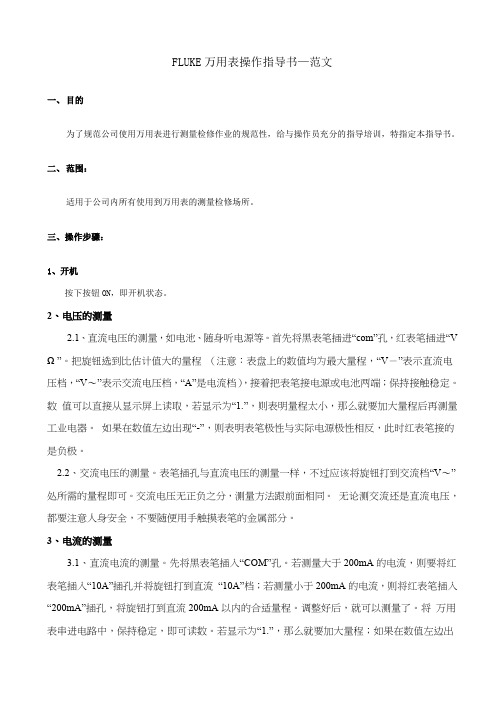
FLUKE万用表操作指导书—范文一、目的为了规范公司使用万用表进行测量检修作业的规范性,给与操作员充分的指导培训,特指定本指导书。
二、范围:适用于公司内所有使用到万用表的测量检修场所。
三、操作步骤:1、开机按下按钮ON,即开机状态。
2、电压的测量2.1、直流电压的测量,如电池、随身听电源等。
首先将黑表笔插进“com”孔,红表笔插进“V Ω ”。
把旋钮选到比估计值大的量程(注意:表盘上的数值均为最大量程,“V-”表示直流电压档,“V~”表示交流电压档,“A”是电流档),接着把表笔接电源或电池两端;保持接触稳定。
数值可以直接从显示屏上读取,若显示为“1.”,则表明量程太小,那么就要加大量程后再测量工业电器。
如果在数值左边出现“-”,则表明表笔极性与实际电源极性相反,此时红表笔接的是负极。
2.2、交流电压的测量。
表笔插孔与直流电压的测量一样,不过应该将旋钮打到交流档“V~”处所需的量程即可。
交流电压无正负之分,测量方法跟前面相同。
无论测交流还是直流电压,都要注意人身安全,不要随便用手触摸表笔的金属部分。
3、电流的测量3.1、直流电流的测量。
先将黑表笔插入“COM”孔。
若测量大于200mA的电流,则要将红表笔插入“10A”插孔并将旋钮打到直流“10A”档;若测量小于200mA的电流,则将红表笔插入“200mA”插孔,将旋钮打到直流200mA以内的合适量程。
调整好后,就可以测量了。
将万用表串进电路中,保持稳定,即可读数。
若显示为“1.”,那么就要加大量程;如果在数值左边出现“-”,则表明电流从黑表笔流进万用表。
交流电流的测量。
测量方法与1相同,不过档位应该打到交流档位,电流测量完毕后应将红笔插回“VΩ”孔,若忘记这一步而直接测电压,万用表或电源会在“一缕青烟中上云霄”--报废!4、电阻的测量将表笔插进“COM”和“VΩ”孔中,把旋钮打旋到“Ω”中所需的量程,用表笔接在电阻两端金属部位,测量中可以用手接触电阻,但不要把手同时接触电阻两端,这样会影响测量精确度的--人体是电阻很大但是有限大的导体。
FLUKE说明书

ENTER !"#$%& !"# !" 744
4
Auto Test ! !"#
!"#$%&#'()
!"#$%&' Send 4mA 20mA
!"#$%& Fetch
P !"# ì å á î É ê ë ~ ä Åçãã~åÇ e^oq
744 744 !"#$ sensor trim !"#$%&'() HART !"#$ 1 !"# !"#$%&'()*+',-. devide-specific command !"# 744 !"#$%&?
!"#$%&'$%( !"#$%#&'HART !"#$%&'() !"#$% smart !"# !"# 1 !"#$%&'()* !
Southwest Research Institute !"# Intech
!"#$%&'(
"#$%&'()*+, !" !"# !"#$%
!"#$%&'()*+ ,)!"#$%&'()*+,-( !"#$%&'()*+"# !"#$%&'() !"#$%&'()*+, !" # 2 !"#$% !"#$ !"#$ !" 3 !"
FLUKE说明书
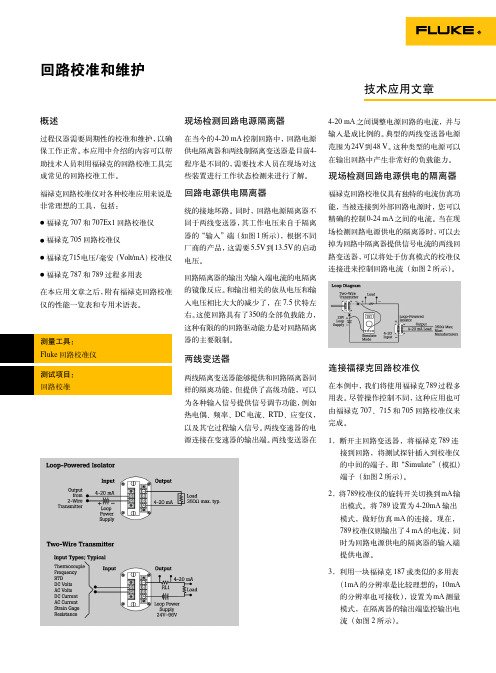
!"#$%#&'()*
!"#$%&'() !"#$ !"#$ !"#$
!"#$%&'()20.000 mA 6 25% 4mA ! !"#$
707
!"#$% !"#$ mA 25% ! O 707 ! !"# 4 mA !" !"# 707 mA 707 !" !" 3.9 mA !" !"# !4 !"#$ 0 ^ 100% !" !"#$%
!"#$%&'#$(
4
!"#$%&'"( !"#$ 4.000 mA
!
N
!" !"#$%
!" TMT
4mA !"#
12 mA 50% !"#$%& %
!
5 25%
!" 789 4 mA 20 mA
% !"#$%
!" !"#$ &' 707
!"#$ 4-20 mA 3 !
!"#$ S
!"#$
!"#$%&
707 !
!
!
!"#$%&'()
!"# RN60 1W !"#$%&' (
!"#$%
!"#$%&4.000 mA
!"#$%&'()*+,-. !"#$%&'()*+,5 RN60 5 ! !"# !"#$%&'( !"#$%& !"#$%&'() !"#$%&'()*+,-. ! 1-5 V ! ! Fluke 707 2-10V !" !"#
Fluke 电磁场测量仪用户手册说明书
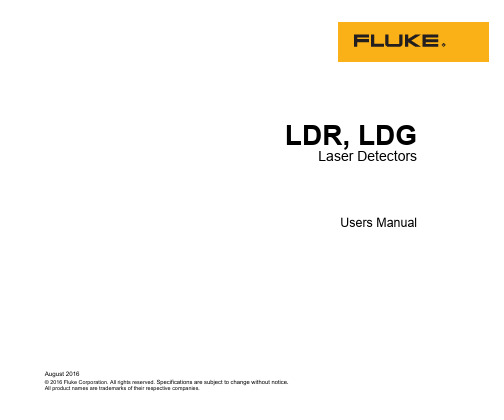
LDR, LDGLaser DetectorsUsers ManualAugust 2016© 2016 Fluke Corporation. All rights reserved. Specifications are subject to change without notice.All product names are trademarks of their respective companies.LIMITED WARRANTY AND LIMITATION OF LIABILITYEach Fluke product is warranted to be free from defects in material and workmanship under normal use and service. The warranty period is three years and begins on the date of shipment. Parts, product repairs, and services are warranted for 90 days. This warranty extends only to the original buyer or end-user customer of a Fluke authorized reseller, and does not apply to fuses, disposable batteries, or to any product which, in Fluke's opinion, has been misused, altered, neglected, contaminated, or damaged by accident or abnormal conditions of operation or handling. Fluke warrants that software will operate substantially in accordance with its functional specifications for 90 days and that it has been properly recorded on non-defective media. Fluke does not warrant that software will be error free or operate without interruption.Fluke authorized resellers shall extend this warranty on new and unused products to end-user customers only but have no authority to extend a greater or different warranty on behalf of Fluke. Warranty support is available only if product is purchased through a Fluke authorized sales outlet or Buyer has paid theE applicable international price. Fluke reserves the right to invoice Buyer for importation costs of repair/replacement parts when product purchased in one country is submitted for repair in another country.Fluke's warranty obligation is limited, at Fluke's option, to refund of the purchase price, free of charge repair, or replacement of a defective product which is returned to a Fluke authorized service center within the warranty period.To obtain warranty service, contact your nearest Fluke authorized service center to obtain return authorization information, then send the product to that service center, with a description of the difficulty, postage and insurance prepaid (FOB Destination). Fluke assumes no risk for damage in transit. Following warranty repair, the product will be returned to Buyer, transportation prepaid (FOB Destination). If Fluke determines that failure was caused by neglect, misuse, contamination, alteration, accident, or abnormal condition of operation or handling, including overvoltage failures caused by use outside the product’s specified rating, or normal wear and tear of mechanical components, Fluke will provide an estimate of repair costs and obtain authorization before commencing the work. Following repair, the product will be returned to the Buyer transportation prepaid and the Buyer will be billed for the repair and return transportation charges (FOB Shipping Point).THIS WARRANTY IS BUYER'S SOLE AND EXCLUSIVE REMEDY AND IS IN LIEU OF ALL OTHER WARRANTIES, EXPRESS OR IMPLIED, INCLUDING BUT NOT LIMITED TO ANY IMPLIED WARRANTY OF MERCHANTABILITY OR FITNESS FOR A PARTICULAR PURPOSE. FLUKE SHALL NOT BE LIABLE FOR ANY SPECIAL, INDIRECT, INCIDENTAL OR CONSEQUENTIAL DAMAGES OR LOSSES, INCLUDING LOSS OF DATA, ARISING FROM ANY CAUSE OR THEORY.Since some countries or states do not allow limitation of the term of an implied warranty, or exclusion or limitation of incidental or consequential damages, the limitations and exclusions of this warranty may not apply to every buyer. If any provision of this Warranty is held invalid or unenforceable by a court or other decision-maker of competent jurisdiction, such holding will not affect the validity or enforceability of any other provision.Fluke CorporationP.O. Box 9090 Everett, WA 98206-9090 U.S.A.Fluke Europe B.V. P.O. Box 1186 5602 BD Eindhoven The Netherlands11/99Table of ContentsTitle Page Introduction (1)How to Contact Fluke (1)Safety Information (1)Product Familiarization (3)Use the Detector (6)Maintenance (7)Clean the Product (7)Batteries (8)Specifications (8)iLDR, LDGUsers ManualiiIntroductionThe LDR and LDG Laser Level Detectors (the Detector or Product) are battery-powered instruments that sense lasers difficult to see with the human eye. Use the Product with the 180LR or 180LG (the Laser Level) to identify new level and grade marks. The LDR senses a red laser. The LDG senses a green laser.How to Contact FlukeTo contact Fluke, call one of the following telephone numbers:•Technical Support USA: 1-800-44-FLUKE(1-800-443-5853)•Calibration/Repair USA: 1-888-99-FLUKE(1-888-993-5853)•Canada: 1-800-36-FLUKE (1-800-363-5853)•Europe: +31 402-675-200•Japan: +81-3-6714-3114•Singapore: +65-6799-5566•Anywhere in the world: +1-425-446-5500Or, visit Fluke's website at .To register your product, visit .To view, print, or download the latest manual supplement, visit /usen/support/manuals.Safety InformationA Warning identifies conditions and actions that pose hazards to the user; a Caution identifies conditions and actions that may damage the Product or the equipment under test.WarningFor safe operation and maintenance of theProduct and to prevent personal injury:•Read all safety information before you use the Product.•Carefully read all instructions.1LDR, LDG Users Manual2•Use the Product only as specified, or the protection supplied by the Product can be compromised.•Do not use the Product if it operates incorrectly.Table 1 is a list of the symbols used on the Product or in this manual.•Remove the batteries if the Product is not used for an extended period of time, or if stored in temperatures above 50 °C. If the batteries are not removed, battery leakage can damage the Product.Table 1. SymbolsLaser Detectors Product Familiarization3Product FamiliarizationFigure 1 and Table 2 show the features of the Product.Figure 1. Product FeaturesLDR, LDG Users Manual4Table 2. Product FeaturesItem DescriptionPower buttonPush to toggle on and off.Detection accuracy buttonPush to set detection accuracy level.On-Grade marksAlign with the laser on-grade reading andvertical mark notch.Beeper buttonPush to toggle the beeper on and off.Front LCDSee Table 3.Laser reception windowFace towards laser to detect beam.HolsterBeeper output signalFast - Detector is too low.Solid - Detector is on-grade.Slow - Detector is too high..Rear LCDFunctions the same as Front LCD. SeeT able 3.Rod clamp screw threadsAccepts the rod clamp screw to attach theclamp to the Product.Clamp guidesUse to align clamp.Offset notchUse to transfer reference marks 53.18 mmfrom the edge of the detector.Table 2. Product Features (cont.)Item DescriptionLaser Detectors Product Familiarization5Table 3 shows the indicators on the LCD.Table 3. LCD IndicatorsBattery doorRod clamp screwAttaches the clamp to the Detector.Alignment pointSecures and aligns the rod clamp to the detector in either a horizontal or a vertical position. Reference indicatorAlign with the on-grade marks on the Detector for grade rod readings.Clamp screw knobSecures clamp to measuring rod or staff.Table 2. Product Features (cont.)ItemDescriptionLDR, LDG Users Manual6Figure 2 shows how to attach the rod clamp to the Product.Figure 2. Rod Clamp AttachmentUse the DetectorUse the Detector and the Laser Level to identify new level and grade marks.To identify new level and grade marks:1.Put the bottom of the Laser Level on a stable surface ortripod.2.Connect the Detector to a measuring rod or staff.3.Turn on the Laser Level and the Detector and direct thelaser toward the laser reception window of the Detector. See Figure 3.4.Move the Detector up and down the rod until the laserlevel on the LCD indicates the Detector is level with the laser. If the beeper is on, the Detector also emits a solid output signal when the Detector is level with the laser.5.Secure the Detector to the rod and take measurementsas needed.NoteWhen the Laser Level is mounted on a tripod, make sure the tripod head is perfectly level. Errors in marks can result if a tripod is out of level.Laser Detectors MaintenanceFigure 3. Level and Detector MaintenanceThe Product does not require maintenance but treat Product as a calibrated instrument. Do not drop the Product. Clean the ProductClean the case with a damp cloth and a weak soap solution. Do not use abrasives, isopropyl alcohol, or solvents to clean the case or laser reception window.LDR, LDG Users ManualBatteriesReplace the batteries when the battery indicator shows a low battery.To install or replace the batteries (See Figure 4.):1.Remove the Product from the holster.2.Open the battery compartment.3.Install one 9 V batter with the correct polarity.4.Close the battery compartment.5.Put the Product back into the holster.Figure 4. Battery Replacement SpecificationsWorking Range..................≥6 m to ≤60 mAccuracyFine.................................0.75 mmMedium...........................1.75 mmPowerBatteries..........................1 x 9 V Alkaline IEC LR61Battery Life......................≥30 hrs, continuous use Dimensions(H x W x L).........................94 mm x 94 mm x 42 mm Weight................................0.20 kgTemperatureOperating........................-18 °C to +50 °CStorage...........................-40 °C to +70 °Cwith battery: -20 °C to +50 °C Relative Humidity..............0 % to 90 % (0 °C to 35 °C)0 % to 75 % (35 °C to 40 °C)0 % to 45 % (40 °C to 50 °C) AltitudeOperating........................2000 mStorage...........................12 000 m Safety.................................IEC 61010-1: Pollution Degree 2Laser DetectorsSpecificationsElectromagnetic Compatibility (EMC)International...................IEC 61326-1: Industrial ElectromagneticEnvironmentCISPR 11: Group 1, Class AGroup 1: Equipment has intentionally generated and/or usesconductively-coupled radio frequency energy that is necessary for theinternal function of the equipment itself.Class A: Equipment is suitable for use in all establishments other thandomestic and those directly connected to a low-voltage power supplynetwork that supplies buildings used for domestic purposes. Theremay be potential difficulties in ensuring electromagnetic compatibilityin other environments due to conducted and radiated disturbances.Korea (KCC)...................Class A Equipment (Industrial Broadcasting &Communication Equipment)Class A: Equipment meets requirements for industrialelectromagnetic wave equipment and the seller or user should takenotice of it. This equipment is intended for use in businessenvironments and not to be used in homes.USA (FCC).....................47 CFR 15 subpart B. This product isconsidered an exempt device per clause15.103.LDR, LDG Users Manual。
Fluke应用软件中文说明
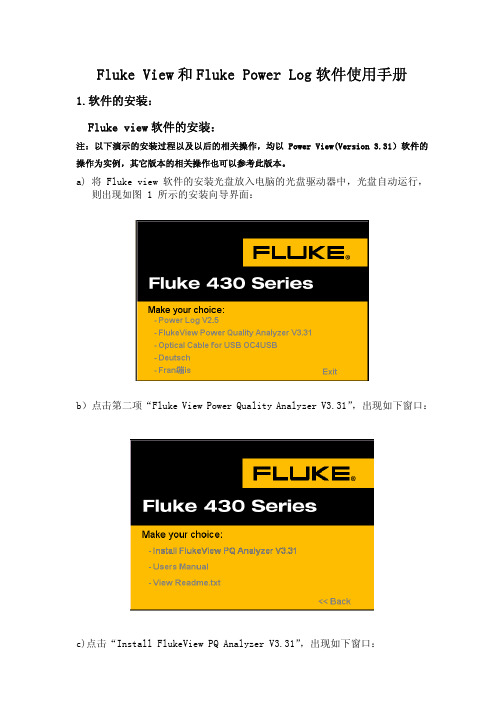
Fluke View和Fluke Power Log软件使用手册 1.软件的安装:Fluke view软件的安装:注:以下演示的安装过程以及以后的相关操作,均以 Power View(Version 3.31)软件的操作为实例,其它版本的相关操作也可以参考此版本。
a)将 Fluke view软件的安装光盘放入电脑的光盘驱动器中,光盘自动运行,则出现如图 1 所示的安装向导界面:b)点击第二项“Fluke View Power Quality Analyzer V3.31”,出现如下窗口:c)点击“Install FlukeView PQ Analyzer V3.31”,出现如下窗口:d)点击确定,此时软件被自动安装:e)此对话框提示您选择软件的安装路径,您可以对此路径进行修改,在此安装 向导的界面中点击 “Next >” 按钮f)安装向导将会转到下一步,如图所示,此对话框显示了该软件的版权许可,:g)对话框将显示 Fluke View软件的安装过程,该过程以一个进度条来显示如下所示:h)安装完成后,安装向导则会自动弹出一个询问对话框,询问您是否阅读文件信息或者直接进入运行程序。
Fluke Power Log 软件的安装:注:以下演示的安装过程以及以后的相关操作,均以 Power Log(Version 2.5)软件的操作为实例,其它版本的相关操作也可以参考此版本。
a)将 Fluke Power Log 软件的安装光盘放入电脑的光盘驱动器中,光盘自动运行,则出现如图 1 所示的安装向导界面:图 1. 软件的安装向导界面b) 点击“Install Power Log V2.5”,出现如下窗口:图 2. 软件的版权许可界面c)在版权许可界面中点击 “Next >” 按钮,安装向导将会转到下一步,如图 3 所示,此对话框提示您选择软件的安装路径,您可以对此路径进行修改:图 3. 软件的安装路径界面d) 对软件的安装路径进行选择后,如果点击 “Cancel” 按钮,则会结束此安装向导,退出安装。
福禄克FLUKE过程校准仪使用使用说明
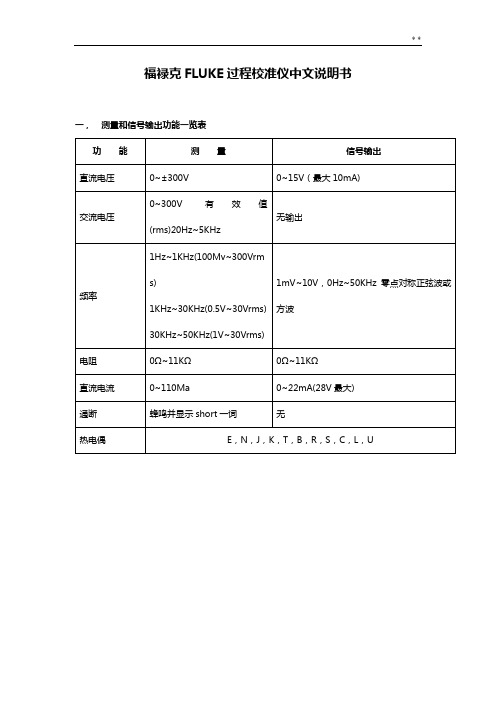
福禄克FLUKE过程校准仪中文说明书一,测量和信号输出功能一览表热电阻2,3,4线测量2线输出100ΩPlatinum(3926)100ΩPlatinum(385)120ΩNickel(672)200ΩPlatinum(385)500ΩPlatinum(385)1000ΩPlatinum(385)10ΩCopper(427)100ΩPlatinum(3916)压力27种压力模块从2.5kPa至69,000kPa *回路电压24或28V(22mA最大)*对于压力输出功能,是指由外部手动压力泵或其它压力源作为压力信号二、初识校准仪1.当你第一次取出校准仪,你需要将电池充电见图9,给电池充电2小时。
2.将电池放入校准仪中。
3.连接校准仪的电压输出端和输入端如下:连接最左端的一对插孔(V、Ω、RTD输出)和最右端的一对插孔(VMEAS)(见图3)。
图3 跨接线连接图4 输入输出的例子4.开机按⊙,按▲,▼以调整对比度。
以达到最好的显示效果。
校准仪在接通电源时是直流电压的测量功能,可以在一对VMEAS输入插孔中得到读数。
5.按看到其测量情况。
6.按V—…键,选择直流电压输出。
按数字键5和ENTER=开始输出5.0000V直流电压。
7.量直流电压。
你将在上半部屏幕看到测量读数,在下半部屏幕看到输出值,如图4所示。
三、操作功能1.输入和输出插孔图5所示,校准器输入和输出插孔,表2解释它的用途。
表2 输入/输出插孔和连接器7,8!SOURCE(输出)mA测量mAΩRTD插孔输出或测量电流、电阻和RTDS插孔,并提供回路电源9,10!SOURE(输出)V ΩRTD插孔输出电压、电阻、频率、和模拟RTDS输出插孔图5 输入/输出插孔和连接2.按键校准仪按键如图6所示,表3解释它们的功能,有4个未带标记的兰色按键,在显示屏幕下面称之为功能键。
其功能在操作过程中屏幕出现的定义所确定。
功能键和其显示内部在本手册中用黑体字标明,例如:Choices图6 按键表3 键的功能序号性能说明15 V-键测量方式中选择直流电压,输出方式中选择直流电压16 开关键电源开关3.显示屏幕图7为典型的显示屏幕。
fluke表使用说明书
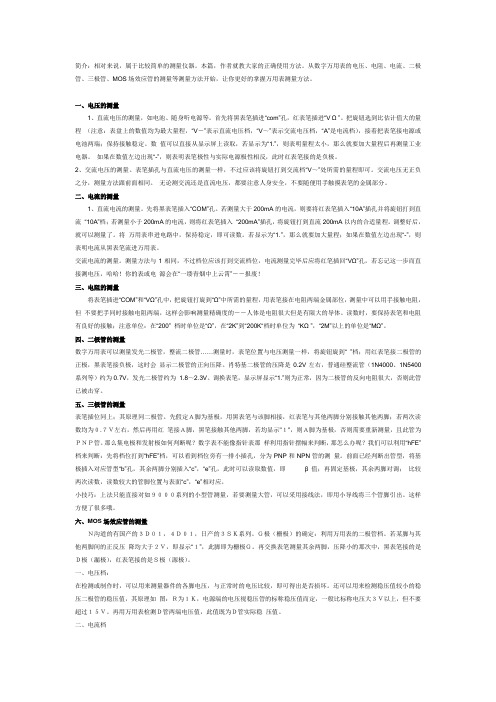
数字万用表可以测量发光二极管,整流二极管……测量时,表笔位置与电压测量一样,将旋钮旋到“ ”档;用红表笔接二极管的正极,黑表笔接负极,这时会显示二极管的正向压降。肖特基二极管的压降是0.2V左右,普通硅整流管(1N4000、1N5400系列等)约为0.7V,发光二极管约为1.8~2.3V。调换表笔,显示屏显示“1.”则为正常,因为二极管的反向电阻很大,否则此管已被击穿。
小技巧:上法只能直接对如9000系列的小型管测量,若要测量大管,可以采用接线法,即用小导线将三个管脚引出。这样方便了很多哦。
六、MOS场效应管的测量
N沟道的有国产的3D01,4D01,日产的3SK系列。G极(栅极)的确定:利用万用表的二极管档。若某脚与其他两脚间的正反压降均大于2V,即显示“1”,此脚即为栅极G。再交换表笔测量其余两脚,压降小的那次中,黑表笔接的是D极(漏极),红表笔接的是S极(源极)。
2、交流电压的测量。表笔插孔与直流电压的测量一样,不过应该将旋钮打到交流档“V~”处所需的量程即可。交流电压无正负之分,测量方法跟前面相同。无论测交流还是直流电压,都要注意人身安全,不要随便用手触摸表笔的金属部分。
二、电流的测量
1、直流电流的测量。先将黑表笔插入“COM”孔。若测量大于200mA的电流,则要将红表笔插入“10A”插孔并将旋钮打到直流“10A”档;若测量小于200mA的电流,则将红表笔插入“200mA”插孔,将旋钮打到直流200mA以内的合适量程。调整好后,就可以测量了。将万用表串进电路中,保持稳定,即可读数。若显示为“1.”,那么就要加大量程;如果在数值左边出现“-”,则表明电流从黑表笔流进万用表。
三、电阻档;
可用于判断电阻,二极管,三极管好坏的方法之一。对于电阻其实际阻值偏离标称值过多时则已损坏。对于二三极管,若任两脚间的电阻都不为很大值(几百K以上),则可认为性能下降或者已击穿损坏,注意此三极管是不带阻的。此法也可用于集成块,须要说明的是:集成块的测量只能和正常时参数作比较。
Fluke 产品说明书

The Digital Ground Resistance T ester Model 3640 performs ground resis-tance measurement. This direct reading tester measures from 10mΩto 1999Ωand is Auto-Ranging, so it automatically seeks out the optimum measurement range. Easy to use – simply connect the leads, Press-to-Measure and read. The large LCD (nearly 3/4" high) is easy to read, and also indicates low battery status, overrange and lead reversals. The Model 3640 comes with 3 color-coded terminals to aid in easy hookup.Three LED indicators on the front panelcontinuously warn the user of anymeasurement problems to ensureaccurate and reliable tests.The Model 3640 is fuse protected upto >250V AC to protect the instrumentagainst voltage into the test leads. Inthe event of a system fault, it can with-stand 250V AC with spikes of 3000V ACor 1000V DC.The heavy duty ABS case is O-ringsealed against dust and water and thePress-to-Measure button is also sealed.Model 3640 is battery powered, forconvenient use in remote field applica-tions. Mechanical and safety specifica-tions, such as vibration and drop test,meet or exceed IEC standards,toensure safe and reliable field use.Ground Resistance T ester Model 3640is a rugged, easy-to-use instrumentideal for maintenance crews performingnumerous tests. The Model 3640 isdesigned to reject high levels ofinterference, therefore it can be usedunder difficult conditions such as highstray currents that normally affectmeasurement accuracy.Ground Resistance Tester Model 3640 & 3640 KitsModel 3640 shown instandard soft carrying caseCatalog #2114.92T est Kit for 3-Point testing includes instrument,two 150 ft color-coded leads on spools (red and blue), one 30 ft lead (green),two 14.5" T -shaped auxiliary ground electrodes,one set of five spaded lugs, 100 ft tape measurerand carrying bag.Catalog #2135.13Ground KitsFeatures•Fall-of-Potential method•Measures ground resistance (2- and 3-Point)•Auto-Ranging: automatically selects the optimum range•Designed to reject high levels of noise and interference•Extremely simple to operate: connect – press – read•LED on faceplate informs operator of high input noise, high auxiliary rod resistance and fault connections•Battery powered•Rugged dustproof and rainproof field case•Color-coded terminals•May also be used for continuity tests on bonding •Double Insulation •CE MarkApplications•Three-point measurements for measuring resistance to ground of ground rods and grids. Three-point measurements are generally used when the electrode or grid is easily disconnected, if corrosion issuspected, or where ground faults are unlikely to occur.•Two-point tests for continuity tests on bonding or on pre-established grounds. This test is commonly performed in urban environments where proper auxiliary electrode placement may be obscured by confined real estate. Measurements are referenced against a good local ground conductor.T est Kit for 4-Point testing includes instrument, two 300 ft color-coded leads on spools (red and blue), two 100 ft color-coded leads (green and black), four 14.5" T -shaped auxiliary ground electrodes, one set of five spaded lugs, 100 ft tape measurer and carrying bag.Catalog #2135.14T est Kit for 4-Point testing includes instrument, two 500 ft color-coded leads on spools (red and blue), two 100 ft color-coded leads (green and black),one 30 ft lead (green), four 14.5" T -shaped auxiliaryground electrodes, one set of five spaded lugs,100 ft tape measurer and carrying bag.Catalog #2135.15Accuracies and specifications are given for an ambient temperature of 23°C ±3°K, RH of 45 to 55%, battery power at 8V, auxiliary resistance at the measurement terminals <200Ω, no stray voltage and a magnetic field from 0 to 40Å/m.ORDERING INFORMATION CATALOG NO.Ground Resistance Tester Model 3640 (3-Point Digital). . . . . . . . . . . . . . . . . . . . . . . . . . . . . . . . . . . . . . . . . . . . . . Cat.#2114.92Includes batteries, soft carrying case and user manualGround Resistance Tester Model 3640 Kit . . . . . . . . . . . . . . . . . . . . . . . . . . . . . . . . . . . . . . . . . . . . . . . . . . . . . . . . Cat.#2135.13Test Kit for 3-Point testing includes meter, two 150 ft color-coded leads on spools (red and blue), one 30 ft lead (green), two 14.5" T-shaped auxiliary ground electrodes, one set of five fork terminals, 100 ft tape measurer and carrying bag Ground Resistance Tester Model 3640 Kit . . . . . . . . . . . . . . . . . . . . . . . . . . . . . . . . . . . . . . . . . . . . . . . . . . . . . . . . Cat.#2135.14Test Kit for 4-Point testing includes two 300 ft color-coded leads on spools (red and blue), two 100 ft color-coded leads (green and black), four 14.5" T-shaped auxiliary ground electrodes, one set of five fork terminals, 100 ft tape measurer and carrying bag.Ground Resistance Tester Model 3640 Kit . . . . . . . . . . . . . . . . . . . . . . . . . . . . . . . . . . . . . . . . . . . . . . . . . . . . . . . . Cat.#2135.15Test Kit for 4-Point testing includes two 500 ft color-coded leads on spools (red and blue), two 100 ft color-coded leads (green and black), one 30 ft lead (green), four 14.5" T-shaped auxiliary ground electrodes, one set of five fork terminals, 100 ft tape measurer and carrying bag. Accessories (Optional)25ΩCalibration Checker . . . . . . . . . . . . . . . . . . . . . . . . . . . . . . . . . . . . . . . . . . . . . . . . . . . . . . . . . . . . . . . . . . . . . . . . Cat. #2130.59T ape Measure (100 ft). . . . . . . . . . . . . . . . . . . . . . . . . . . . . . . . . . . . . . . . . . . . . . . . . . . . . . . . . . . . . . . . . . . . . . . . . . Cat. #2130.60Ground T ester Video/Workbook set. . . . . . . . . . . . . . . . . . . . . . . . . . . . . . . . . . . . . . . . . . . . . . . . . . . . . . . . . . . . . . . . Cat. #2130.64Input terminalsLarge LCD with low battery indicatorLED measurement faultindicators:X-Z FaultXv-Y Hi ResistanceXv-Y Hi NoisePress-to-MeasurebuttonConstruction。
