如何使用LdapConnection 类 (1)链接 Ldap服务器
windows 2012 域控 LDAP LDAPS SSL TLS

服务器版本:Windows server 2012一、搭建域控服务器1、配置网络,由于本机会搭建DNS服务器,因此首选DNS服务器设置为127.0.0.12、打开服务器管理器3、点击添加角色和功能,下一步4、选基于角色或基于功能的安装,下一步5、选择要安装角色或功能的服务器,服务器池中只有本机,下一步6、选择要安装的角色,选中Active Directory 域服务,添加功能7、选择角色对应的功能,默认即可,下一步8、AD概览信息,目前还没有安装DNS服务器,后续会安装,下一步9、确认信息,安装10、开始安装AD,后续会需要配置AD11、单击叹号小旗,将此服务器提升为域控制器12、开始配置AD域服务器,选择添加新林,并定义根域名,尽量想好,定义后修改比较麻烦,下一步13、默认即可,输入目录还原模式密码14、无法委派DNS服务器提示,不用管他,因为我们还没有创建DNS服务器,之后系统会自己创建DNS服务器15、netBIOS域名,默认即可,下一步16、AD数据库及日志文件存储位置,默认即可,下一步17、检查配置选项,一般没有问题,下一步即可18、点击查看脚本,可以看到Windows PowerShell配置AD的参数,会看到自动安装DNS服务器19、检查此计算机是否满足安装AD 域服务器的条件,满足可点击安装20、安装过程21、安装完成,需要重启计算机22、登陆该计算机,注意需要以域名的方式登录(zl\)23、安装AD 域服务和DNS服务器之后打开服务器管理器24、AD 用户和计算机管理界面25、使用LdapAdmin.exe测试是否可以通过LdAP方式连接Ad,连接成功,但是此时还不够使用ldaps(SSL.TLS)方式连接AD,需要安装IIS服务器和CA证书服务器/uid-29178012-id-3963202.html二、安装IIS服务器和CA证书服务器安装过程与上面差不多,一步步完成后进行配置一下。
Oracle LDAP设置指南
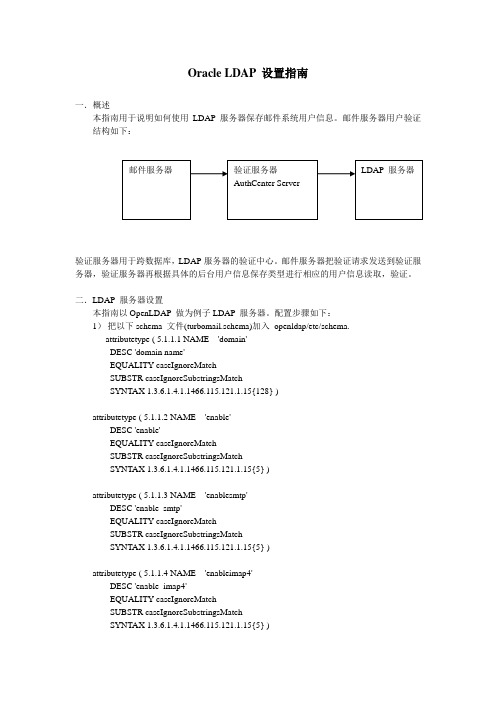
Oracle LDAP 设置指南一.概述本指南用于说明如何使用LDAP 服务器保存邮件系统用户信息。
邮件服务器用户验证结构如下:验证服务器用于跨数据库,LDAP服务器的验证中心。
邮件服务器把验证请求发送到验证服务器,验证服务器再根据具体的后台用户信息保存类型进行相应的用户信息读取,验证。
二.LDAP 服务器设置本指南以OpenLDAP 做为例子LDAP 服务器。
配置步骤如下:1)把以下schema 文件(turbomail.schema)加入openldap/etc/schema.attributetype ( 5.1.1.1 NAME 'domain'DESC 'domain name'EQUALITY caseIgnoreMatchSUBSTR caseIgnoreSubstringsMatchSYNTAX 1.3.6.1.4.1.1466.115.121.1.15{128} )attributetype ( 5.1.1.2 NAME 'enable'DESC 'enable'EQUALITY caseIgnoreMatchSUBSTR caseIgnoreSubstringsMatchSYNTAX 1.3.6.1.4.1.1466.115.121.1.15{5} )attributetype ( 5.1.1.3 NAME 'enablesmtp'DESC 'enable_smtp'EQUALITY caseIgnoreMatchSUBSTR caseIgnoreSubstringsMatchSYNTAX 1.3.6.1.4.1.1466.115.121.1.15{5} )attributetype ( 5.1.1.4 NAME 'enableimap4'DESC 'enable_imap4'EQUALITY caseIgnoreMatchSUBSTR caseIgnoreSubstringsMatchSYNTAX 1.3.6.1.4.1.1466.115.121.1.15{5} )attributetype ( 5.1.1.5 NAME 'enablepop3' DESC 'enable_pop3'EQUALITY caseIgnoreMatchSUBSTR caseIgnoreSubstringsMatchSYNTAX 1.3.6.1.4.1.1466.115.121.1.15{5} )attributetype ( 5.1.1.6 NAME 'enablewebaccess' DESC 'enable_webaccess'EQUALITY caseIgnoreMatchSUBSTR caseIgnoreSubstringsMatchSYNTAX 1.3.6.1.4.1.1466.115.121.1.15{5} )attributetype ( 5.1.1.7 NAME 'enablelocaldomain' DESC 'enable_webaccess'EQUALITY caseIgnoreMatchSUBSTR caseIgnoreSubstringsMatchSYNTAX 1.3.6.1.4.1.1466.115.121.1.15{5} )attributetype ( 5.1.1.8 NAME 'enablesms'DESC 'enable_sms'EQUALITY caseIgnoreMatchSUBSTR caseIgnoreSubstringsMatchSYNTAX 1.3.6.1.4.1.1466.115.121.1.15{5} )attributetype ( 5.1.1.9 NAME 'maxmailboxsize' DESC 'max_mailbox_size'EQUALITY caseIgnoreMatchSUBSTR caseIgnoreSubstringsMatchSYNTAX 1.3.6.1.4.1.1466.115.121.1.15{64} )attributetype ( 5.1.1.10 NAME 'maxmailboxmsgs' DESC 'max_mailbox_msgs'EQUALITY caseIgnoreMatchSUBSTR caseIgnoreSubstringsMatchSYNTAX 1.3.6.1.4.1.1466.115.121.1.15{64} )attributetype ( 5.1.1.11 NAME 'usertype'DESC 'usertype'EQUALITY caseIgnoreMatchSUBSTR caseIgnoreSubstringsMatchSYNTAX 1.3.6.1.4.1.1466.115.121.1.15{5} )attributetype ( 5.1.1.12 NAME 'tpassword'DESC 'tpassword'EQUALITY caseIgnoreMatchSUBSTR caseIgnoreSubstringsMatchSYNTAX 1.3.6.1.4.1.1466.115.121.1.15{128} )attributetype ( 5.1.1.13 NAME 'modifytime' DESC 'modifytime'EQUALITY caseIgnoreMatchSUBSTR caseIgnoreSubstringsMatchSYNTAX 1.3.6.1.4.1.1466.115.121.1.15{128} )attributetype ( 5.1.1.14 NAME 'firstname'DESC 'firstname'EQUALITY caseIgnoreMatchSUBSTR caseIgnoreSubstringsMatchSYNTAX 1.3.6.1.4.1.1466.115.121.1.15{128} )attributetype ( 5.1.1.15 NAME 'organization' DESC 'organiztion'EQUALITY caseIgnoreMatchSUBSTR caseIgnoreSubstringsMatchSYNTAX 1.3.6.1.4.1.1466.115.121.1.15{128} )attributetype ( 5.1.1.16 NAME 'department' DESC 'department'EQUALITY caseIgnoreMatchSUBSTR caseIgnoreSubstringsMatchSYNTAX 1.3.6.1.4.1.1466.115.121.1.15{128} )attributetype ( 5.1.1.17 NAME 'address'DESC 'address'EQUALITY caseIgnoreMatchSUBSTR caseIgnoreSubstringsMatchSYNTAX 1.3.6.1.4.1.1466.115.121.1.15{128} )attributetype ( 5.1.1.18 NAME 'city'DESC 'city'EQUALITY caseIgnoreMatchSUBSTR caseIgnoreSubstringsMatchSYNTAX 1.3.6.1.4.1.1466.115.121.1.15{128} )attributetype ( 5.1.1.19 NAME 'tpostalcode' DESC 'tpostalcode'EQUALITY caseIgnoreMatchSUBSTR caseIgnoreSubstringsMatchSYNTAX 1.3.6.1.4.1.1466.115.121.1.15{128} )attributetype ( 5.1.1.20 NAME 'telephone'DESC 'telephone'EQUALITY caseIgnoreMatchSUBSTR caseIgnoreSubstringsMatchSYNTAX 1.3.6.1.4.1.1466.115.121.1.15{128} )attributetype ( 5.1.1.21 NAME 'stateprovince' DESC 'stateprovince'EQUALITY caseIgnoreMatchSUBSTR caseIgnoreSubstringsMatchSYNTAX 1.3.6.1.4.1.1466.115.121.1.15{128} )attributetype ( 5.1.1.22 NAME 'country'DESC 'country'EQUALITY caseIgnoreMatchSUBSTR caseIgnoreSubstringsMatchSYNTAX 1.3.6.1.4.1.1466.115.121.1.15{128} )attributetype ( 5.1.1.23 NAME 'items'DESC 'items'EQUALITY caseIgnoreMatchSUBSTR caseIgnoreSubstringsMatchSYNTAX 1.3.6.1.4.1.1466.115.121.1.15{64} )attributetype ( 5.1.1.24 NAME 'mobile'DESC 'mobile'EQUALITY caseIgnoreMatchSUBSTR caseIgnoreSubstringsMatchSYNTAX 1.3.6.1.4.1.1466.115.121.1.15{128} )attributetype ( 5.1.1.25 NAME 'realname'DESC 'realname'EQUALITY caseIgnoreMatchSUBSTR caseIgnoreSubstringsMatchSYNTAX 1.3.6.1.4.1.1466.115.121.1.15{128} )attributetype ( 5.1.1.26 NAME 'receivecond' DESC 'receivecond'EQUALITY caseIgnoreMatchSUBSTR caseIgnoreSubstringsMatchSYNTAX 1.3.6.1.4.1.1466.115.121.1.15{128} )attributetype ( 5.1.1.27 NAME 'remaincopy' DESC 'remaincopy'EQUALITY caseIgnoreMatchSUBSTR caseIgnoreSubstringsMatchSYNTAX 1.3.6.1.4.1.1466.115.121.1.15{128} )attributetype ( 5.1.1.28 NAME 'replacercpt'DESC 'replacercpt'EQUALITY caseIgnoreMatchSUBSTR caseIgnoreSubstringsMatchSYNTAX 1.3.6.1.4.1.1466.115.121.1.15{64} )attributetype ( 5.1.1.29 NAME 'users'DESC 'users'EQUALITY caseIgnoreMatchSUBSTR caseIgnoreSubstringsMatchSYNTAX 1.3.6.1.4.1.1466.115.121.1.15{2046} )attributetype ( 5.1.1.30 NAME 'helodomain'DESC 'helodomain'EQUALITY caseIgnoreMatchSUBSTR caseIgnoreSubstringsMatchSYNTAX 1.3.6.1.4.1.1466.115.121.1.15{128} )attributetype ( 5.1.1.31 NAME 'bdefault'DESC 'bdefault'EQUALITY caseIgnoreMatchSUBSTR caseIgnoreSubstringsMatchSYNTAX 1.3.6.1.4.1.1466.115.121.1.15{6} )attributetype ( 5.1.1.32 NAME 'enablereg'DESC 'enablereg'EQUALITY caseIgnoreMatchSUBSTR caseIgnoreSubstringsMatchSYNTAX 1.3.6.1.4.1.1466.115.121.1.15{6} )attributetype ( 5.1.1.33 NAME 'domainusers' DESC 'domainusers'EQUALITY caseIgnoreMatchSUBSTR caseIgnoreSubstringsMatchSYNTAX 1.3.6.1.4.1.1466.115.121.1.15{64} )attributetype ( 5.1.1.34 NAME 'license'DESC 'license'EQUALITY caseIgnoreMatchSUBSTR caseIgnoreSubstringsMatchSYNTAX 1.3.6.1.4.1.1466.115.121.1.15{128} )attributetype ( 5.1.1.35 NAME 'totalmailboxsize' DESC 'totalmailboxsize'EQUALITY caseIgnoreMatchSUBSTR caseIgnoreSubstringsMatchSYNTAX 1.3.6.1.4.1.1466.115.121.1.15{64} )attributetype ( 5.1.1.36 NAME 'notetime'DESC 'notetime'EQUALITY caseIgnoreMatchSUBSTR caseIgnoreSubstringsMatchSYNTAX 1.3.6.1.4.1.1466.115.121.1.15{64} )attributetype ( 5.1.1.37 NAME 'state'DESC 'state'EQUALITY caseIgnoreMatchSUBSTR caseIgnoreSubstringsMatchSYNTAX 1.3.6.1.4.1.1466.115.121.1.15{64} )attributetype ( 5.1.1.38 NAME 'notesetdisable' DESC 'notesetdisable'EQUALITY caseIgnoreMatchSUBSTR caseIgnoreSubstringsMatchSYNTAX 1.3.6.1.4.1.1466.115.121.1.15{5} )attributetype ( 5.1.1.39 NAME 'lastname'DESC 'lastname'EQUALITY caseIgnoreMatchSUBSTR caseIgnoreSubstringsMatchSYNTAX 1.3.6.1.4.1.1466.115.121.1.15{128} )attributetype ( 5.1.1.40 NAME 'noteaddress' DESC 'noteaddress'EQUALITY caseIgnoreMatchSUBSTR caseIgnoreSubstringsMatchSYNTAX 1.3.6.1.4.1.1466.115.121.1.15{128} )attributetype ( 5.1.1.41 NAME 'username'DESC 'username'EQUALITY caseIgnoreMatchSUBSTR caseIgnoreSubstringsMatchSYNTAX 1.3.6.1.4.1.1466.115.121.1.15{128} )attributetype ( 5.1.1.42 NAME 'smsenablesms' DESC 'enable_sms'EQUALITY caseIgnoreMatchSUBSTR caseIgnoreSubstringsMatchSYNTAX 1.3.6.1.4.1.1466.115.121.1.15{5} )attributetype ( 5.1.1.43 NAME 'needapprove' DESC 'needapprove'EQUALITY caseIgnoreMatchSUBSTR caseIgnoreSubstringsMatchSYNTAX 1.3.6.1.4.1.1466.115.121.1.15{5} )attributetype ( 5.1.1.44 NAME 'jointype'DESC 'jointype'EQUALITY caseIgnoreMatchSUBSTR caseIgnoreSubstringsMatchSYNTAX 1.3.6.1.4.1.1466.115.121.1.15{64} )attributetype ( 5.1.1.45 NAME 'visibletype' DESC 'visibletype'EQUALITY caseIgnoreMatchSUBSTR caseIgnoreSubstringsMatchSYNTAX 1.3.6.1.4.1.1466.115.121.1.15{64} )attributetype ( 5.1.1.46 NAME 'subscribe'DESC 'subscribe'EQUALITY caseIgnoreMatchSUBSTR caseIgnoreSubstringsMatchSYNTAX 1.3.6.1.4.1.1466.115.121.1.15{64} )attributetype ( 5.1.1.47 NAME 'unsubscribe' DESC 'unsubscribe'EQUALITY caseIgnoreMatchSUBSTR caseIgnoreSubstringsMatchSYNTAX 1.3.6.1.4.1.1466.115.121.1.15{64} )objectclass ( 5.1.1.99 NAME 'mailuser'DESC 'mailuser'SUP top STRUCTURALMUST ( username )MAY ( domain $ enable $ enablesmtp $ enableimap4 $enablepop3 $ enablewebaccess $ enablelocaldomain $ enablesms $maxmailboxsize $ maxmailboxmsgs $ usertype $ tpassword $modifytime $ firstname $ lastname $ organization $ department $ address $city $ tpostalcode $ telephone $ stateprovince $ country $ items $ mobile $realname $ receivecond $ remaincopy $ replacercpt $ users $ needapprove $ jointype $ visibletype $ subscribe $ unsubscribe) )objectclass ( 5.1.1.98 NAME 'maildomain'DESC 'maildomain'SUP top STRUCTURALMUST ( domain )MAY( helodomain $ bdefault $ enablereg $ domainusers $ license $ enable $ enablesmtp $ enableimap4 $enablepop3 $ enablewebaccess $ enablelocaldomain $ enablesms $maxmailboxsize $ maxmailboxmsgs $ totalmailboxsize $ notetime $noteaddress $ state $ notesetdisable $ modifytime $ smsenable) )2)配置ldapd.conf,加入以下指定turbomail.schema 的配置。
LDAP服务器的配置
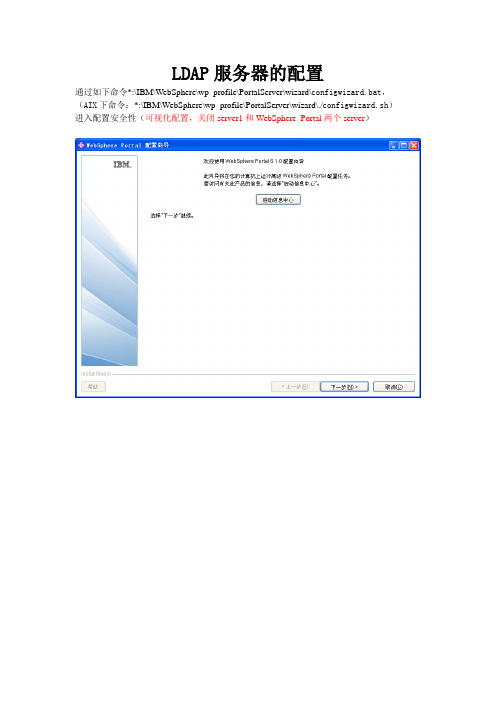
LDAP服务器的配置通过如下命令*:\IBM\WebSphere\wp_profile\PortalServer\wizard\configwizard.bat,(AIX下命令:*:\IBM\WebSphere\wp_profile\PortalServer\wizard\./configwizard.sh)进入配置安全性(可视化配置,关闭server1和WebSphere_Portal两个server)O=sxnx,(“0”表示组织和你domino中组织名对应)利用命令行配置ldap修改配置文件,标准配置文件标准配置说明文件标准配置标准文件IBM\WebSphere\wp_profile\ConfigEngine\目录下执行以下命令执行命令任务之前,请先确认此时PORTAL和W AS服务器处于停止状态。
\IBM\WebSphere\wp_profile\bin>serverStatus.bat –all 查看当前服务器状态命令:1ConfigEngine.bat validate-standalone-ldap -DWasPassword=passw0rd(AIX下./ConfigEngine.sh validate-standalone-ldap -DWasPassword=passw0rd)错误信息1:action-validate-ldap-connection:Thu Jan 14 15:40:29 CST 2010[ldapcheck]############################################################### [ldapcheck] ldapURL : 9.1.7.13:389[ldapcheck] ldapUser : cn=wpbind,o=sxnx[ldapcheck] ldapPassword : ******************[ldapcheck] ldapSslEnabled : false[ldapcheck] javax.naming.AuthenticationException: [LDAP: error code 49 - Failed,invalid credentials for cn=wpbind,o=sxnx][ldapcheck] ERROR: 4[ldapcheck] Invalid or insufficient authorization privileges.BUILD FAILED解决:可能配置文件中没有修该完全。
ldaputils使用方法
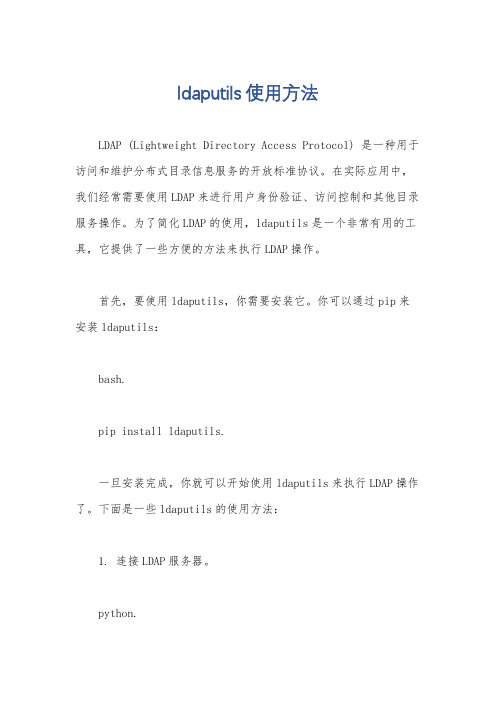
ldaputils使用方法LDAP (Lightweight Directory Access Protocol) 是一种用于访问和维护分布式目录信息服务的开放标准协议。
在实际应用中,我们经常需要使用LDAP来进行用户身份验证、访问控制和其他目录服务操作。
为了简化LDAP的使用,ldaputils是一个非常有用的工具,它提供了一些方便的方法来执行LDAP操作。
首先,要使用ldaputils,你需要安装它。
你可以通过pip来安装ldaputils:bash.pip install ldaputils.一旦安装完成,你就可以开始使用ldaputils来执行LDAP操作了。
下面是一些ldaputils的使用方法:1. 连接LDAP服务器。
python.from ldaputils import LDAPClient.# 创建LDAPClient对象并连接到LDAP服务器。
ldap_client = LDAPClient("ldap://your_ldap_server", "username", "password")。
2. 搜索LDAP目录。
python.# 搜索LDAP目录。
result =ldap_client.search("ou=users,dc=example,dc=com","(cn=johndoe)")。
print(result)。
3. 添加新条目。
python.# 添加新条目。
entry = {。
"cn": "johndoe",。
"sn": "Doe",。
"mail":"*******************",。
"objectClass": ["inetOrgPerson"]}。
ldapadmin使用手册

ldapadmin使用手册一、简介ldapadmin是一款功能强大的LDAP(轻量目录访问协议)管理工具,它提供了用户友好的界面,用于管理和维护LDAP服务器上的目录。
本手册将向您介绍如何使用ldapadmin进行LDAP目录的管理。
二、安装和配置2.1 下载和安装ldapadmin1.打开ldapadmin的官方网站。
2.在下载页面选择适用于您操作系统的版本,然后单击下载按钮。
3.下载完成后,按照安装向导进行安装。
2.2 配置ldap服务器连接在首次启动ldapadmin之后,您需要配置与LDAP服务器的连接。
按照以下步骤进行配置: 1. 打开ldapadmin并选择“文件”>“设置”。
2. 在设置窗口中,选择“连接”选项卡。
3. 点击“添加”按钮,输入连接名称和LDAP服务器的主机名和端口号。
4. 输入管理员用户名和密码,并验证连接是否成功。
5. 单击“确定”保存配置。
三、目录管理3.1 创建目录项您可以使用ldapadmin创建新的目录项。
按照以下步骤进行操作: 1. 在ldapadmin的主界面上选择您要在其中创建目录项的上级目录。
2. 单击工具栏上的“新建目录项”按钮。
3. 在弹出的对话框中,输入新目录项的属性和值。
4. 单击“确定”按钮创建目录项。
3.2 编辑目录项您可以通过ldapadmin编辑目录项的属性和值。
按照以下步骤进行操作: 1. 在ldapadmin的主界面上选择要编辑的目录项。
2. 单击工具栏上的“编辑目录项”按钮。
3. 在弹出的对话框中,可以修改目录项的属性和值。
4. 单击“确定”按钮保存更改。
3.3 删除目录项如果您需要删除一个目录项,可以按照以下步骤进行操作: 1. 在ldapadmin的主界面上选择要删除的目录项。
2. 单击工具栏上的“删除目录项”按钮。
3. 单击“确定”按钮确认删除操作。
四、搜索和过滤4.1 执行搜索操作ldapadmin提供了强大的搜索功能,您可以根据特定的条件搜索目录项。
ldap认证流程

ldap认证流程LDAP认证流程全称是“轻量目录访问协议”(LightweightDirectoryAccessProtocol,LDAP)认证流程。
它是一种基于客户端/服务器的、基于 TCP/IP应用协议,通过使用安全的认证机制来访问、管理和搜索分布式目录服务器上存储的信息。
LDAP认证流程一般包括以下5步:第一步:客户端连接LDAP服务器。
客户端连接LDAP服务器时,首先会向服务器发送连接请求,然后服务器会接受该请求并启动安全会话。
第二步:客户端发送身份验证请求。
客户端必须发送一个身份验证请求给LDAP服务器,提供一个认证的名字,一般是用户名。
第三步:服务器处理身份验证请求。
LDAP服务器会根据客户端发送的用户名,查找到该用户名所关联的密码,再和客户端发送的密码进行比对,如果两者相同,则LDAP服务器会认可客户端的请求。
第四步:身份验证成功,服务器返回绑定信息。
如果客户端的身份验证请求被LDAP服务器认可,那么LDAP服务器就会发送一个绑定信息给客户端,以表示客户端已经被认可为该LDAP服务器的合法用户。
第五步:客户端获取服务器上的信息。
当客户端获取到所需要的绑定信息之后,就可以向LDAP服务器发送请求,请求获取服务器上存放的信息了。
LDAP服务器接收到客户端的请求之后,就会根据客户端的要求返回所需要的信息。
LDAP认证流程一般用于某些网络资源的认证和授权,例如某些安全性比较高的服务器上的文件共享等,通常会使用LDAP进行认证和授权操作。
传统上,LDAP认证流程是运行在企业网络内部的,只有本地用户可以访问资源,但是随着网络的发展,现在企业的外部用户也可以使用LDAP认证流程进行认证和授权。
LDAP认证流程具有很多优势,例如,可以实现网络信息搜索,提供两步认证,具有安全性等。
此外,LDAP还支持其他认证系统,比如Kerberos认证系统,可以同时使用两套认证机制,以更好地保护服务器上存储的信息。
连接不同LDAP(OpenLDAP,SunOne,AD,Domino)
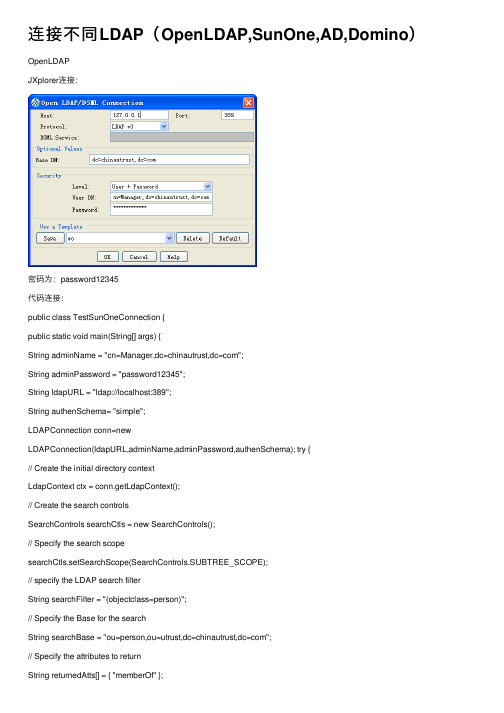
连接不同LDAP(OpenLDAP,SunOne,AD,Domino)OpenLDAPJXplorer连接:密码为:password12345代码连接:public class TestSunOneConnection {public static void main(String[] args) {String adminName = "cn=Manager,dc=chinautrust,dc=com";String adminPassword = "password12345";String ldapURL = "ldap://localhost:389";String authenSchema= "simple";LDAPConnection conn=newLDAPConnection(ldapURL,adminName,adminPassword,authenSchema); try {// Create the initial directory contextLdapContext ctx = conn.getLdapContext();// Create the search controlsSearchControls searchCtls = new SearchControls();// Specify the search scopesearchCtls.setSearchScope(SearchControls.SUBTREE_SCOPE);// specify the LDAP search filterString searchFilter = "(objectclass=person)";// Specify the Base for the searchString searchBase = "ou=person,ou=utrust,dc=chinautrust,dc=com";// Specify the attributes to returnString returnedAtts[] = { "memberOf" };searchCtls.setReturningAttributes(returnedAtts);// Search for objects using the filterNamingEnumeration answer = ctx.search(searchBase, searchFilter, searchCtls); // Loop through the search resultswhile (answer.hasMoreElements()) {SearchResult sr = (SearchResult) answer.next();System.out.println(">>>" + sr.getName());}ctx.close();}catch (NamingException e) {System.err.println("Problem searching directory: " + e);}}}SunOneJXplorer连接:密码为:password12345代码连接:public class TestSunOneConnection {public static void main(String[] args) {String adminName = "cn=Directory Manager";String adminPassword = "password12345";String ldapURL = "ldap://192.168.0.111:389";String authenSchema= "simple";LDAPConnection conn=newLDAPConnection(ldapURL,adminName,adminPassword,authenSchema);try {// Create the initial directory contextLdapContext ctx = conn.getLdapContext();// Create the search controlsSearchControls searchCtls = new SearchControls();// Specify the search scopesearchCtls.setSearchScope(SearchControls.SUBTREE_SCOPE);// specify the LDAP search filterString searchFilter = "(objectclass=person)";// Specify the Base for the searchString searchBase = "ou=person,ou=utrust,dc=chinautrust,dc=com";// Specify the attributes to returnString returnedAtts[] = { "memberOf" };searchCtls.setReturningAttributes(returnedAtts);// Search for objects using the filterNamingEnumeration answer = ctx.search(searchBase, searchFilter, searchCtls); // Loop through the search resultswhile (answer.hasMoreElements()) {SearchResult sr = (SearchResult) answer.next();System.out.println(">>>" + sr.getName());}ctx.close();}catch (NamingException e) {System.err.println("Problem searching directory: " + e);}}}ADJXplorer连接:密码为:123456代码连接:public class TestADConnection {public static void main(String[] args) {String adminName = "CN=Administrator,CN=Users,DC=all,DC=com"; String adminPassword = "123456"; String ldapURL = "ldap://192.168.0.190:389";String authenSchema= "simple";LDAPConnection conn=newLDAPConnection(ldapURL,adminName,adminPassword,authenSchema);try {// Create the initial directory contextLdapContext ctx = conn.getLdapContext();// Create the search controlsSearchControls searchCtls = new SearchControls();// Specify the search scopesearchCtls.setSearchScope(SearchControls.SUBTREE_SCOPE);// specify the LDAP search filterString searchFilter = "(|(objectclass=user)(objectclass=person))";// Specify the Base for the searchString searchBase = "CN=Users,DC=all,DC=com";// Specify the attributes to returnString returnedAtts[] = { "memberOf" };searchCtls.setReturningAttributes(returnedAtts);// Search for objects using the filterNamingEnumeration answer = ctx.search(searchBase, searchFilter, searchCtls);// Loop through the search resultswhile (answer.hasMoreElements()) {SearchResult sr = (SearchResult) answer.next();System.out.println(">>>" + sr.getName());}ctx.close();}catch (NamingException e) {System.err.println("Problem searching directory: " + e);}}}DominoJXplorer连接:密码为:oa123代码连接:public class TestDominoLDAPConnection {public void search() {String adminName = "CN=admin,O=Domain";String adminPassword = "oa123";String ldapURL = "ldap://192.168.0.201:389";String authenSchema= "simple";LDAPConnection conn=newLDAPConnection(ldapURL,adminName,adminPassword,authenSchema); try { // Create the initial directory contextLdapContext ctx = conn.getLdapContext();// Create the search controlsSearchControls searchCtls = new SearchControls();// Specify the search scopesearchCtls.setSearchScope(SearchControls.SUBTREE_SCOPE);// specify the LDAP search filterString searchFilter = "(objectClass=person)";// Specify the Base for the searchString searchBase = "";// Specify the attributes to returnString returnedAtts[] = { "memberOf" };searchCtls.setReturningAttributes(returnedAtts);// Search for objects using the filterNamingEnumeration answer = ctx.search(searchBase, searchFilter, searchCtls);// Loop through the search resultswhile (answer.hasMoreElements()) {SearchResult sr = (SearchResult) answer.next();System.out.println(">>>" + sr.getName());}ctx.close();}catch (NamingException e) {System.err.println("Problem searching directory: " + e);}}public void add() {}public static void main(String[] args) {TestDominoLDAPConnection con = new TestDominoLDAPConnection();con.search();}}总结以上都是使⽤超级管理进⾏连接的,使⽤普通⽤户的账号密码也可以连接各种LDAP。
LDAP中文学习手册.pptx

LDAP 是轻量级目录访问协议的简称(Lightweight Directory Access Protocol).用于访问目录服务。它是 X.500 目录访问协议的移植,但是简化了实现方法。 二、 目录服务与关系数据库之间的区别 a) 目录查询操作比关系数据库有更高的效率,但是更新效率比关系数据库低 b) 目录不支持关系数据库那样的复杂查询,比如两个表的连接。 c) 目录不支持多操作的事物完整性,没有方式确认一些操作是全部成功还是全部失败 d) 目录能够能好和更灵活的支持子查询和匹配查询 e) 目录协议更适合应用于广域网,比如因特网或者大型公司的网络 f) 目录的管理,配置,和调试比关系型数据库更简单 g) 在使用关系数据库之前,必须首先定义表结构(模式)才可以进行操作。而目录中所使用的模式是
目录系统中它可以理解为,目录树中的一个节点 。在目录中添加一个 Entry 时,该 Entry 必须属于一个或多个object class ,每一个 object class 规定了该 Entry 中必须要包含的属 性,以及允许使用的属性。Entry 所属的类型由属性 objectclass 规定。每一个 Entry 都有 一个 DN(distinguished name) 用于唯一的标志 Entry 在 directory 中的位置。如下 图所示:
由 LDAP 定义好的一系列类组成的。对于目录中的每条记录中必须属于其中的一个类或者多 个 类。这些类定义了该记录中可以存储的信息。 h) 目录以对象的形式存储数据。信息被组织成树型结构。 i) 目录服务支持分布式存储结构,容易实现数据的扩展,能满足大容量存储的要求。 三、 LDAP 的优点 1:可以存储在其它条件下很难存储的管理信息 2:数据安全可靠,访问控制粒度细腻。 3:LDAP 是一个标准的,开放的协议,具有平台无关性。 4:数据分布广,规模可灵活扩充。 5:LDAP 目录服务器可以使任何一种开放源代码或商用的 LDAP 目录服务器。 四、 LDAP 模型 LDAP 模型是从 X.500 协议中继承过来的。是 LDAP 的一个组成部分,用于指导客户如何使用目录 服务 LDAP 定义了四个模型,包括信息模型,命名模型,功能模型,安全模型。 1.LDAP 信息模型(LDAP information model) LDAP 信息模型用于描述 LDAP 中信息的表达方式。 LDAP 信息模型包含三部分 Entries Attributes Values (条目 属性 值) Entry:Directry 中最基本的信息单元,Entry 中所包含的信息描述了现实世界中的一个真实的对象,在
ldap 协议

ldap 协议LDAP(Lightweight Directory Access Protocol)是一种用于访问和维护分布式目录信息服务的应用级协议。
它通常用于在网络中的目录服务中进行身份验证和授权。
LDAP协议基于X.500标准,但是比X.500更简单,因此被称为轻量级。
LDAP协议的基本概念是将目录作为一个树形结构的数据库,其中包含了各种对象的信息。
LDAP服务器使用这个树形结构来存储和组织数据,而LDAP客户端则可以使用LDAP协议来查询、添加、修改和删除这些数据。
LDAP协议的核心是基于客户端-服务器模型的通信。
客户端向服务器发送LDAP请求,服务器则返回相应的LDAP响应。
LDAP协议使用TCP和UDP作为传输协议,通常使用389端口进行通信。
在LDAP中,数据以条目(entry)的形式存储。
每个条目都有一个唯一的标识符(DN),用来在整个目录树中唯一标识这个条目。
条目包含了一个或多个属性-值对,用来描述这个条目所代表的对象的属性信息。
例如,一个用户条目可以包含属性如姓名、电子邮件地址、电话号码等。
LDAP协议定义了一系列的操作,用来对目录中的数据进行增删改查。
常见的操作包括,绑定(bind)、搜索(search)、添加(add)、删除(delete)、修改(modify)等。
通过这些操作,LDAP客户端可以与LDAP服务器进行交互,从而实现对目录数据的管理和访问。
除了基本的操作外,LDAP协议还提供了一些扩展功能,如安全认证、访问控制、数据复制等。
这些功能使得LDAP协议成为了企业网络中常用的身份认证和授权解决方案。
总的来说,LDAP协议是一种灵活、高效的目录访问协议,它为网络中的目录服务提供了统一的访问接口,为用户和应用程序提供了方便的身份认证和授权机制。
在企业网络中,LDAP协议被广泛应用于各种系统和应用中,如邮件服务、文件共享、VPN接入等。
通过LDAP协议,用户可以方便地访问和管理企业网络中的各种资源,从而提高了网络管理的效率和安全性。
python-ldap 用法
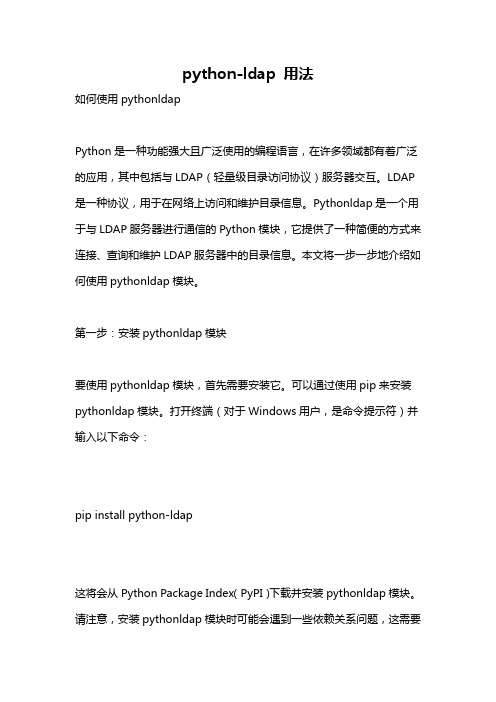
python-ldap 用法如何使用pythonldapPython是一种功能强大且广泛使用的编程语言,在许多领域都有着广泛的应用,其中包括与LDAP(轻量级目录访问协议)服务器交互。
LDAP 是一种协议,用于在网络上访问和维护目录信息。
Pythonldap是一个用于与LDAP服务器进行通信的Python模块,它提供了一种简便的方式来连接、查询和维护LDAP服务器中的目录信息。
本文将一步一步地介绍如何使用pythonldap模块。
第一步:安装pythonldap模块要使用pythonldap模块,首先需要安装它。
可以通过使用pip来安装pythonldap模块。
打开终端(对于Windows用户,是命令提示符)并输入以下命令:pip install python-ldap这将会从Python Package Index(PyPI)下载并安装pythonldap模块。
请注意,安装pythonldap模块时可能会遇到一些依赖关系问题,这需要根据您的操作系统进行解决。
通常情况下,pip会自动解决依赖关系并安装必需的软件包。
第二步:导入pythonldap模块安装完pythonldap模块后,就可以在Python脚本中导入它。
在您的Python脚本的顶部添加以下代码:pythonimport ldap这将会导入pythonldap模块,使您能够使用其中的功能。
第三步:建立与LDAP服务器的连接在与LDAP服务器进行交互之前,需要建立一个连接。
使用pythonldap 模块的`ldap.initialize()`函数来建立连接。
以下是一个示例代码:pythonldap_server = 'ldap:myldapserver' # 替换成您的LDAP服务器地址conn = ldap.initialize(ldap_server)这将会建立与指定LDAP服务器的连接。
请确保将`ldap_server`变量替换为您实际的LDAP服务器地址。
LDAP操作的两种方案
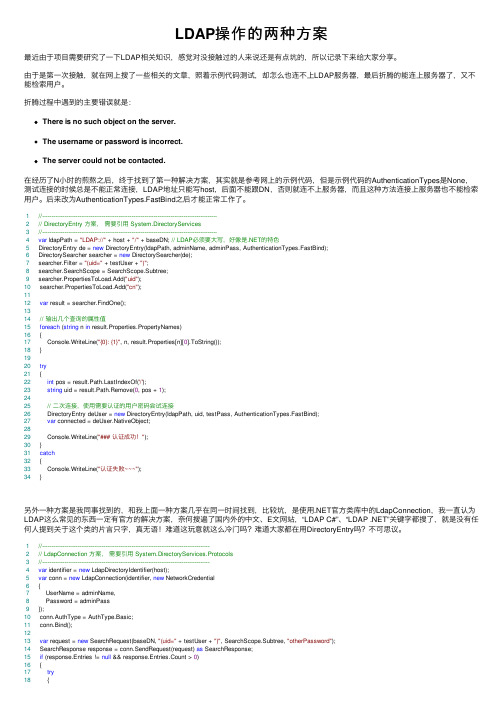
LDAP操作的两种⽅案最近由于项⽬需要研究了⼀下LDAP相关知识,感觉对没接触过的⼈来说还是有点坑的,所以记录下来给⼤家分享。
由于是第⼀次接触,就在⽹上搜了⼀些相关的⽂章,照着⽰例代码测试,却怎么也连不上LDAP服务器,最后折腾的能连上服务器了,⼜不能检索⽤户。
折腾过程中遇到的主要错误就是:There is no such object on the server.The username or password is incorrect.The server could not be contacted.在经历了N⼩时的煎熬之后,终于找到了第⼀种解决⽅案,其实就是参考⽹上的⽰例代码,但是⽰例代码的AuthenticationTypes是None,测试连接的时候总是不能正常连接,LDAP地址只能写host,后⾯不能跟DN,否则就连不上服务器,⽽且这种⽅法连接上服务器也不能检索⽤户。
后来改为AuthenticationTypes.FastBind之后才能正常⼯作了。
1//----------------------------------------------------------------------------------------------2// DirectoryEntry ⽅案,需要引⽤ System.DirectoryServices3//----------------------------------------------------------------------------------------------4var ldapPath = "LDAP://" + host + "/" + baseDN; // LDAP必须要⼤写,好像是.NET的特⾊5 DirectoryEntry de = new DirectoryEntry(ldapPath, adminName, adminPass, AuthenticationTypes.FastBind);6 DirectorySearcher searcher = new DirectorySearcher(de);7 searcher.Filter = "(uid=" + testUser + ")";8 searcher.SearchScope = SearchScope.Subtree;9 searcher.PropertiesToLoad.Add("uid");10 searcher.PropertiesToLoad.Add("cn");1112var result = searcher.FindOne();1314// 输出⼏个查询的属性值15foreach (string n in result.Properties.PropertyNames)16 {17 Console.WriteLine("{0}: {1}", n, result.Properties[n][0].ToString());18 }1920try21 {22int pos = stIndexOf('/');23string uid = result.Path.Remove(0, pos + 1);2425// ⼆次连接,使⽤需要认证的⽤户密码尝试连接26 DirectoryEntry deUser = new DirectoryEntry(ldapPath, uid, testPass, AuthenticationTypes.FastBind);27var connected = deUser.NativeObject;2829 Console.WriteLine("### 认证成功!");30 }31catch32 {33 Console.WriteLine("认证失败~~~");34 }另外⼀种⽅案是我同事找到的,和我上⾯⼀种⽅案⼏乎在同⼀时间找到,⽐较坑,是使⽤.NET官⽅类库中的LdapConnection,我⼀直认为LDAP这么常见的东西⼀定有官⽅的解决⽅案,奈何搜遍了国内外的中⽂、E⽂⽹站,“LDAP C#”、“LDAP .NET”关键字都搜了,就是没有任何⼈提到关于这个类的⽚⾔只字,真⽆语!难道这玩意就这么冷门吗?难道⼤家都在⽤DirectoryEntry吗?不可思议。
ldap和ad域对接流程-概述说明以及解释

ldap和ad域对接流程-概述说明以及解释1.引言1.1 概述概述部分的内容可以如下所示:引言部分将介绍本文的主题——LDAP和AD域对接流程。
LDAP(轻型目录访问协议)和AD域(Active Directory域服务)是企业中常用的身份认证和访问控制系统。
本文旨在为读者提供一个清晰而详细的对接流程,使他们能够顺利地将LDAP和AD域集成起来。
在现代的企业环境中,LDAP和AD域都广泛用于管理和组织用户信息、控制访问权限以及实现单点登录等功能。
LDAP作为一种开放的协议,提供了一种分布式、层级化的目录服务,可以存储并查找各种类型的信息。
而AD域则是由微软公司开发的一种目录服务,提供了更加高级和复杂的功能,例如集中管理用户账户、组织单位、权限和策略等。
对接LDAP和AD域可以带来许多好处。
首先,它能够实现用户数据的同步和一致性,避免了不同系统中数据的冗余和不一致。
其次,对接后可以实现单点登录,用户只需在一个认证系统中进行登录即可访问多个系统,方便了用户的管理和使用。
此外,对接还可以简化系统维护和管理工作,提高整体的安全性和效率。
本文将详细介绍LDAP和AD域的概念,并重点讨论了对接的必要性。
接下来,我们将深入探讨LDAP和AD域对接的步骤和流程,并特别指出在这个过程中需要注意的问题。
最后,我们将总结整个对接流程,给出一些建议和经验教训。
通过阅读本文,读者将获得对LDAP和AD域的全面了解,能够熟悉并实施LDAP和AD域对接流程,并具备解决对接过程中可能遇到问题的能力。
我们相信,本文将对那些正计划或已经开始进行LDAP和AD域对接的读者有所帮助。
文章结构部分是对整篇文章的组织和安排进行说明,以便读者能够更好地理解文章的内容和逻辑结构。
在本文中,文章结构部分可以按照以下方式进行编写:1.2 文章结构本文分为三个主要部分:引言、正文和结论。
下面将对每个部分的内容进行简要介绍。
1. 引言部分引言部分主要包括概述、文章结构和目的三个方面。
ldap browser使用方法

ldap browser使用方法
LDAP浏览器使用方法
一、简介
LDAP浏览器,又称为LDAP客户端,是一种利用LDAP协议(Lightweight Directory Access Protocol)查看和管理LDAP服务器上的目录信息的软件。
二、安装
LDAP浏览器的安装和普通软件安装类似,双击安装程序,按照安装说明安装完成即可。
三、使用
1. 启动LDAP浏览器,连接到LDAP服务器,在LDAP浏览器的主界面,点击“新建连接”,输入相关信息:
(1)服务器帐号:填写LDAP服务器的域名或IP地址
(2)登录DN:填写LDAP服务器登录的用户名
(3)密码:填写LDAP服务器登录的密码
(4)端口号:填写LDAP服务器连接使用的端口号
2. 点击“确定”,连接至LDAP服务器
3. 进入LDAP服务器的管理界面,根据需要,可以添加、编辑、删除、搜索目录信息
4. 完成操作后,点击“关闭”,关闭连接,退出LDAP浏览器。
四、注意事项
1. LDAP浏览器连接服务器前,务必先确认服务器信息的正确性,
避免由于连接错误而造成数据损坏的情况;
2. 对于目录信息的更改操作,务必提前备份数据,避免由于操作失误而造成数据的丢失。
LDAP服务器的配置【协议+服务器+客户机+管理+安全】

LDAP服务器的配置【协议+服务器+客户机+管理+安全】前言:“随着LDAP(Light Directory Access Protocol,轻量级目录访问协议)技术的兴起和应用领域的不断扩展,目录服务技术成为许多新型技术实现信息存储、管理和查询的首选方案,特别是在网络资源查找、用户访问控制与认证信息的查询、新型网络服务、网络安全、商务网的通用数据库服务和安全服务等方面,都需要应用目录服务技术来实现一个通用、完善、应用简单和可以扩展的系统。
目录服务有着如此重要的作用,但在过去,企业通常采用基于Windows的目录服务器,Linux在这方面相形逊色。
作为Windows的核心内容,目录服务被企业IT人员认为是Windows与Linux相比最具竞争力的部分,也成为Linux产品架构中的软肋。
随着RHEL 4 内附的LDAP 服务器出现,这个情况已经改变了。
“一、LDAP协议简介“LDAP(轻量级目录访问协议,Lightweight Directory Access Protocol)是实现提供被称为目录服务的信息服务。
目录服务是一种特殊的数据库系统,其专门针对读取,浏览和搜索操作进行了特定的优化。
目录一般用来包含描述性的,基于属性的信息并支持精细复杂的过滤能力。
目录一般不支持通用数据库针对大量更新操作操作需要的复杂的事务管理或回卷策略。
而目录服务的更新则一般都非常简单。
这种目录可以存储包括个人信息、web链结、jpeg图像等各种信息。
为了访问存储在目录中的信息,就需要使用运行在TCP/IP之上的访问协议—LDAP。
LDAP目录中的信息是是按照树型结构组织,具体信息存储在条目(entry)的数据结构中。
条目相当于关系数据库中表的记录;条目是具有区别名DN(Distinguished Name)的属性(Attribute),DN是用来引用条目的,DN相当于关系数据库表中的关键字(Primary Key)。
ldap.exe的使用方式 -回复

ldap.exe的使用方式-回复"ldap.exe"是一个用于操作轻量级目录访问协议(LDAP)的命令行工具。
LDAP是一种用于访问和维护分布式目录服务的协议,经常用于在网络中存储和检索有关用户、计算机和其他网络资源的信息。
本文将逐步介绍如何使用ldap.exe工具进行各种LDAP操作。
第一步:安装ldap.exe工具要使用ldap.exe工具,您需要先将其安装到您的计算机上。
ldap.exe是Windows操作系统自带的工具,因此您无需额外安装。
它位于Windows 系统目录中的System32文件夹中。
第二步:了解ldap.exe的基本语法ldap.exe的基本使用语法如下所示:ldap.exe -h <LDAP服务器地址> -p <LDAP端口号> -D <绑定DN> -w <绑定密码> <LDAP操作>在这个语法中,各个参数的作用如下:- -h:指定LDAP服务器的地址。
这可以是IP地址或主机名。
- -p:指定LDAP服务器的端口号。
默认LDAP端口号为389。
- -D:指定绑定DN(Distinguished Name),用于进行认证和权限控制。
- -w:指定绑定密码,用于与LDAP服务器进行身份验证。
- <LDAP操作>:这是您要执行的LDAP操作,例如搜索(search)、添加(add)、修改(modify)和删除(delete)等。
第三步:进行LDAP搜索操作LDAP搜索是ldap.exe最常用的功能之一。
它允许您在LDAP服务器上按指定的条件搜索并检索数据。
以下是一个LDAP搜索的示例命令:ldap.exe -h ldap.example -p 389 -D"cn=admin,dc=example,dc=com" -w password -b"dc=example,dc=com" -s sub "(objectclass=*)"在这个示例命令中,我们使用了以下参数:- -b:指定搜索的起始点,也称为基本DN。
ldapadmin使用手册
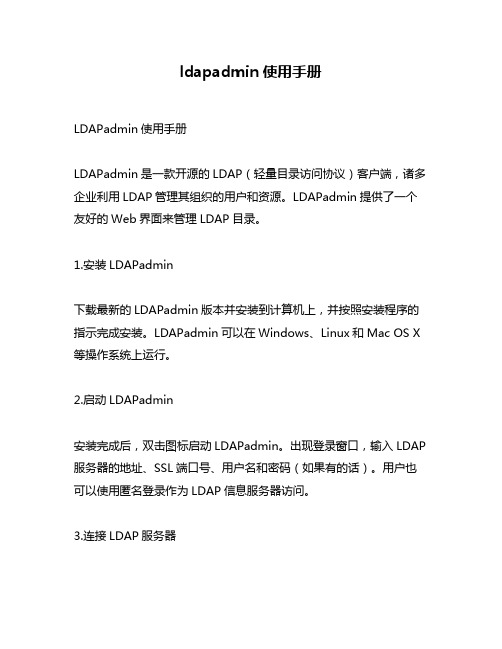
ldapadmin使用手册LDAPadmin使用手册LDAPadmin是一款开源的LDAP(轻量目录访问协议)客户端,诸多企业利用LDAP管理其组织的用户和资源。
LDAPadmin提供了一个友好的Web界面来管理LDAP目录。
1.安装LDAPadmin下载最新的LDAPadmin版本并安装到计算机上,并按照安装程序的指示完成安装。
LDAPadmin可以在Windows、Linux和Mac OS X 等操作系统上运行。
2.启动LDAPadmin安装完成后,双击图标启动LDAPadmin。
出现登录窗口,输入LDAP 服务器的地址、SSL端口号、用户名和密码(如果有的话)。
用户也可以使用匿名登录作为LDAP信息服务器访问。
3.连接LDAP服务器在LDAPadmin菜单中选中“文件”--“新建连接”。
输入LDAP服务器的详细信息,如IP地址、端口号、登录帐号及密码。
单击“连接”按钮测试连接。
在连接成功后,下一步就是对LDAP目录进行操作。
4.查看、编辑和添加目录对象LDAPadmin中的“浏览器”选项卡提供了一种方便的方式来浏览LDAP目录及其对象。
用户可以在不同的目录节点下浏览和查看对象及其属性(如名称、属性及其值)。
选择要编辑的对象并在“编辑”选项卡下进行更改。
单击“保存”以保存所做的更改。
要添加新目录对象,选择正确的节点并单击右键,然后选择“新建”菜单项。
LDAPadmin将显示一个新对象的编辑窗口。
为新对象设置属性并保存即可。
5.搜索LDAP目录LDAPadmin提供了一种细粒度的搜索方式,可根据哪些属性(如名称、大小等)返回哪些结果。
选择“搜索”选项卡,则可以进行基本和高级搜索。
输入搜索条件并单击“搜索”按钮,则LDAPadmin将返回与条件匹配的对象。
6.导出和导入数据LDAPadmin提供了一种方便的方法来将LDAP目录数据导出到LDIF或CSV文件中。
选择要导出的节点和属性,单击“导出”菜单项,即可将数据导出到本地计算机。
LDAP协议

LDAP协议协议名称:LDAP协议协议简介:LDAP(轻量级目录访问协议)是一种用于访问和维护分布式目录服务的开放标准协议。
它提供了一种在网络上访问和管理分布式信息的方法,广泛应用于企业和组织的身份验证、访问控制、目录查询和数据管理等领域。
本协议旨在详细描述LDAP协议的标准格式,以便确保协议的一致性和可靠性。
1. 协议版本LDAP协议的当前版本为3,本协议按照LDAPv3来描述。
2. 协议交互LDAP协议基于客户端-服务器模型进行交互。
客户端发送请求给服务器,服务器返回相应的结果。
LDAP协议的请求和响应都采用ASN.1编码,并通过TCP/IP协议进行传输。
3. 请求和响应格式3.1 请求格式LDAP协议的请求格式由操作码(Operation Code)和操作数(Operands)组成。
操作码定义了请求的类型,操作数则包含了请求所需的参数。
常见的操作码包括:- Bind(绑定):用于建立客户端和服务器之间的身份验证。
- Search(搜索):用于在目录中执行查询操作。
- Add(添加):用于向目录中添加新的条目。
- Delete(删除):用于删除目录中的条目。
- Modify(修改):用于修改目录中的条目。
- Compare(比较):用于比较目录中的属性值。
- Abandon(放弃):用于放弃一个未完成的操作。
- Extended(扩展):用于执行扩展操作。
3.2 响应格式LDAP协议的响应格式包含了一个结果码(Result Code)和一个可选的描述信息(Diagnostic Message)。
结果码表示了服务器对请求的处理结果,常见的结果码包括:- 成功(Success)- 操作已经完成(Operation Completed)- 操作已经被放弃(Operation Abandoned)- 不支持的操作(Unsupported Operation)- 不支持的身份验证方式(Unsupported Authentication Method)- 条目已经存在(Entry Already Exists)- 条目不存在(No Such Entry)- 比较结果为真(Compare True)- 比较结果为假(Compare False)- 其他错误码(Other Error Codes)4. 安全性LDAP协议提供了多种安全机制来保护通信的机密性和完整性,包括:- 基于TLS/SSL的加密通信- SASL(Simple Authentication and Security Layer)机制的身份验证- 访问控制列表(ACL)来限制对目录的访问权限5. LDAP目录结构LDAP协议中的目录以树形结构进行组织,每个条目都有一个唯一的标识符(Distinguished Name,DN),用于标识条目在目录树中的位置。
ldapjs用法
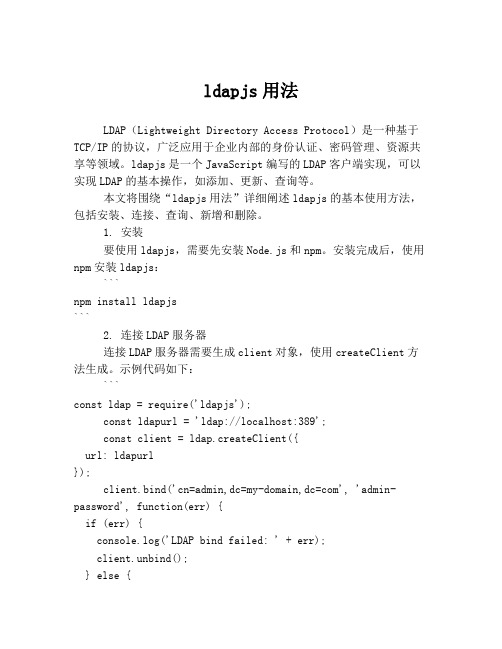
ldapjs用法LDAP(Lightweight Directory Access Protocol)是一种基于TCP/IP的协议,广泛应用于企业内部的身份认证、密码管理、资源共享等领域。
ldapjs是一个JavaScript编写的LDAP客户端实现,可以实现LDAP的基本操作,如添加、更新、查询等。
本文将围绕“ldapjs用法”详细阐述ldapjs的基本使用方法,包括安装、连接、查询、新增和删除。
1. 安装要使用ldapjs,需要先安装Node.js和npm。
安装完成后,使用npm安装ldapjs:```npm install ldapjs```2. 连接LDAP服务器连接LDAP服务器需要生成client对象,使用createClient方法生成。
示例代码如下:```const ldap = require('ldapjs');const ldapurl = 'ldap://localhost:389';const client = ldap.createClient({url: ldapurl});client.bind('cn=admin,dc=my-domain,dc=com', 'admin-password', function(err) {if (err) {console.log('LDAP bind failed: ' + err);client.unbind();} else {console.log('LDAP bind successful');}});```代码中,ldap://localhost:389是LDAP服务器的地址和端口,cn=admin,dc=my-domain,dc=com是管理员DN,admin-password是管理员密码。
bind方法用于连接LDAP服务器,连接成功后,可以进行查询、新增、删除等操作。
- 1、下载文档前请自行甄别文档内容的完整性,平台不提供额外的编辑、内容补充、找答案等附加服务。
- 2、"仅部分预览"的文档,不可在线预览部分如存在完整性等问题,可反馈申请退款(可完整预览的文档不适用该条件!)。
- 3、如文档侵犯您的权益,请联系客服反馈,我们会尽快为您处理(人工客服工作时间:9:00-18:30)。
如何使用LdapConnection 类(1)链接 Ldap服务器
C#提供了 LdapConnection 类用于连接Microsoft Active Directory 域服务或 LDAP 服务器的 TCP/IP 或 UDP LDAP 连接。
下面是连接 Ldap的连接方法和大家分享下:
static LdapConnection ldapConnection;
static string ldapServer;
static NetworkCredential credential;
static string targetOU;
static string pwd;
public void LdapBind()
{
ldapServer = "172.18.69.204:389";
targetOU = "cn=Manager,dc=tst,dc=com";
pwd = "000000";
//credential = new NetworkCredential(String.Empty, String .Empty);
credential = new NetworkCredential(targetOU, pwd);
string dn = "";
//ldapConnection = new LdapConnection(new LdapDirectoryId entifier(ldapServer));
//ldapConnection.SessionOptions.ProtocolVersion = 3;//Lda p协议版本
//ldapConnection.AuthType = AuthType.Anonymous;//不传递密码进行连接
ldapConnection = new LdapConnection(ldapServer);
ldapConnection.AuthType = AuthType.Basic;
ldapConnection.Credential = credential;
try { Console.WriteLine("链接."); ldapConnection.Bind(); Console.W riteLine("链接成功
"); } catch (Exception ee) {
Console.WriteLine(ee.Message); } ldapConnection. Dispose();
}
注意
1、如果我们使用ldapConnection.AuthType = AuthType.Anonymous; 的认证方式,就一定要让Dn与Pwd为空,实现匿名认证方式,如:
credential = new NetworkCredential(String.Empty, String.Empty);
2、使用c#连接Ldap服务器,还可以使用 Novell公司的Novell.Directory.Ldap 来实现。
