Solidworks术语中英文对照
SolidWorks 2010中英菜单对照

File/文件(F)New..【新建(N)..】 Ctrl+N Ctrl+N File/文件(F)Open..【打开(O)..】 Ctrl+O Ctrl+O File/文件(F)Close..【关闭(C)..】 Ctrl+W Ctrl+W File/文件(F)Make Drawing from Part..【从零件制作工程图(E)..】File/文件(F)Make Assembly from Part..【从零件制作装配体(K)..】File/文件(F)Publish eDrawings File..【出版 eDrawings 文件(B)..】File/文件(F)Save..【保存(S)..】 Ctrl+S Ctrl+S File/文件(F)Save As..【另存为(A)..】File/文件(F)Save All..【保存所有(E)..】File/文件(F)Reload..【重装(R)..】File/文件(F)Find References..【查找相关文件(F)..】File/文件(F)Page Setup..【页面设置(G)..】File/文件(F)Print Preview..【打印预览(V)..】File/文件(F)Print..【打印(P)..】 Ctrl+P Ctrl+P File/文件(F)Print3D..【Print3D..】File/文件(F)Pack and Go..【打包(K)..】File/文件(F)Send To..【发送(D)..】File/文件(F)Properties..【属性(I)..】File/文件(F)Publish to 3DVIA..【出版到 3DVIA..】File/文件(F)Recent File..【最近文件(E)..】File/文件(F)Browse Recent Documents..【浏览最近文档(R)..】 R RFile/文件(F)Exit..【退出(X)..】Edit/编辑(E)Undo..【撤消(U)..】 Ctrl+Z Ctrl+Z Edit/编辑(E)Redo..【恢复..】 Ctrl+Y Ctrl+Y Edit/编辑(E)Repeat Last Command..【重复上一命令(E)..】 Enter Enter Edit/编辑(E)Cut..【剪切(T)..】 Ctrl+X Ctrl+X Edit/编辑(E)Copy..【复制(C)..】 Ctrl+C Ctrl+C Edit/编辑(E)Paste..【粘帖(P)..】 Ctrl+V Ctrl+V Edit/编辑(E)Delete..【删除(D)..】 Delete Delete Edit/编辑(E)Copy to Adobe Illustrator..【复制到 Adobe Illustrator(C)..】Edit/编辑(E)Rebuild..【重建模型(R)..】 Ctrl+B Ctrl+B Edit/编辑(E)Rollback..【退回(L)..】Edit/编辑(E)Roll to Previous..【退回到前..】Edit/编辑(E)Roll to End..【退回到尾..】Edit/编辑(E)Suppress【压缩(S)】Edit/编辑(E)This Configuration..【此配置(T)..】Edit/编辑(E)All Configurations..【所有配置(A)..】Edit/编辑(E)Specified Configurations..【指定配置(S)..】Edit/编辑(E)Unsuppress【解除压缩(U)】Edit/编辑(E)This Configuration..【此配置(T)..】Edit/编辑(E)All Configurations..【所有配置(A)..】Edit/编辑(E)Specified Configurations..【指定配置(S)..】Edit/编辑(E)Unsuppress with Dependents【带从属关系解除压缩(N)】Edit/编辑(E)This Configuration..【此配置(T)..】Edit/编辑(E)All Configurations..【所有配置(A)..】Edit/编辑(E)Specified Configurations..【指定配置(S)..】Edit/编辑(E)Sketch..【草图(K)..】Edit/编辑(E)Sketch Plane..【草图基准面(A)..】Edit/编辑(E)Exit Sketch without Saving Changes..【退出草图而不保存变化..】Edit/编辑(E)Design Table【系列零件设计表(D)】Edit/编辑(E)Edit Table..【编辑表格(E)..】Edit/编辑(E)Edit Table in New Window..【在新窗口中编辑表格(W)..】Edit/编辑(E)Bend Table【折弯系数表(B)】Edit/编辑(E)Edit Table..【编辑表格(E)..】Edit/编辑(E)Edit Table in New Window..【在新窗口中编辑表格(W)..】Edit/编辑(E)Delete..【删除(D)..】Edit/编辑(E)Object【对象(O)】Edit/编辑(E)Display Content..【显示内容(D)..】Edit/编辑(E)Display as Icon..【以图标显示(I)..】Edit/编辑(E)Reset Size..【恢复原大小(R)..】Edit/编辑(E)Definition..【定义(F)..】Edit/编辑(E)Appearance【外观(A)】Edit/编辑(E)Appearance..【外观(A)..】Edit/编辑(E)Material..【材质(M)..】Edit/编辑(E)Sketch/Curve Color..【草图/曲线颜色(C)..】Edit/编辑(E)Properties..【属性(E)..】View/视图(V)Redraw..【重画(R)..】 Ctrl+R Ctrl+R View/视图(V)Screen Capture【荧屏捕获(N)】View/视图(V)Image Capture..【图象捕获(I)..】View/视图(V)Record Video..【录制视频(R)..】View/视图(V)Stop Video Record..【停止视频录制(S)..】View/视图(V)Display【显示(D)】View/视图(V)Wireframe..【线架图(W)..】View/视图(V)Hidden Lines Visible..【隐藏线可见(B)..】View/视图(V)Hidden Lines Removed..【消除隐藏线(H)..】View/视图(V)Shaded With Edges..【带边线上色(E)..】View/视图(V)Shaded..【上色(S)..】View/视图(V)Draft Quality HLR/HLV..【草稿品质 HLR/HLV(F)..】View/视图(V)Shadows In Shaded Mode..【在上色模式下加阴影(A)..】View/视图(V)Perspective..【透视图(P)..】View/视图(V)Section View..【剖面视图(V)..】View/视图(V)Camera View..【相机视图(A)..】View/视图(V)Curvature..【曲率(C)..】View/视图(V)Zebra Stripes..【斑马条纹(Z)..】View/视图(V)Draft Analysis..【拔模分析(D)..】View/视图(V)Undercut Analysis..【底切分析(U)..】View/视图(V)Parting Line Analysis..【分型线分析(P)..】View/视图(V)RealView Graphics..【RealView 图形(G)..】View/视图(V)Tangent Edges Visible..【切边可见(D)..】View/视图(V)Tangent Edges as Phantom..【切边显示为双点画线(M)..】View/视图(V)Tangent Edges Removed..【切边不可见(R)..】View/视图(V)Picture..【图片(U)..】View/视图(V)Isolate..【孤立..】View/视图(V)Modify【修改(M)】View/视图(V)Orientation..【视图定向(O)..】 SpaceBar SpaceBar View/视图(V)Zoom to Fit..【整屏显示全图(F)..】 F FView/视图(V)Zoom to Area..【局部放大(Z)..】View/视图(V)Zoom In/Out..【动态放大/缩小(I)..】View/视图(V)Zoom to Selection..【放大所选范围(S)..】View/视图(V)Rotate..【旋转(E)..】View/视图(V)Pan..【平移(N)..】View/视图(V)Roll..【滚转(L)..】View/视图(V)Turn Camera..【扭转相机(T)..】View/视图(V)Previous View..【上一视图(R)..】View/视图(V)Zoom About Screen Center..【沿荧屏中心缩放(Z)..】View/视图(V)Perspective..【透视图(P)..】View/视图(V)Section View..【剖面视图(V)..】View/视图(V)Zebra Stripes..【斑马条纹..】View/视图(V)Draft Analysis..【拔模分析..】View/视图(V)Undercut Analysis..【底切分析..】View/视图(V)Parting Line Analysis..【分型线分析..】View/视图(V)Picture【图片(U)】View/视图(V)Delete..【删除(D)..】View/视图(V)Replace..【替换(R)..】View/视图(V)Lights and Cameras【光源与相机(L)】View/视图(V)Add Directional Light..【添加线光源(D)..】View/视图(V)Add Point Light..【添加点光源(P)..】View/视图(V)Add Spot Light..【添加聚光源(S)..】View/视图(V)Add Camera..【添加相机(C)..】View/视图(V)Properties【属性(P)】View/视图(V)Light1..【光源1..】View/视图(V)Delete【删除(D)】View/视图(V)Light1..【光源1..】View/视图(V)Hide All Types..【隐藏所有类型(Y)..】View/视图(V)Planes..【基准面(P)..】View/视图(V)Live Section Planes..【活动剖切面(L)..】View/视图(V)Axes..【基准轴(A)..】View/视图(V)Temporary Axes..【临时轴(X)..】View/视图(V)Origins..【原点(I)..】View/视图(V)Coordinate Systems..【坐标系(C)..】View/视图(V)Curves..【曲线(V)..】View/视图(V)Sketches..【草图(S)..】View/视图(V)3DSketch【3D草图(K)】View/视图(V)Sketch Planes..【草图基准面(P)..】View/视图(V)Dimensions..【尺寸(D)..】View/视图(V)Grid..【网格(G)..】View/视图(V)All Annotations..【所有注解(A)..】View/视图(V)Dimension Names..【尺寸名称..】View/视图(V)Points..【点(N)..】View/视图(V)Routing Points..【步路点(R)..】View/视图(V)Parting Lines..【分型线(T)..】View/视图(V)Lights..【光源(I)..】View/视图(V)Cameras..【相机(C)..】View/视图(V)Sketch Relations..【草图几何关系(E)..】View/视图(V)Decals..【贴图(D)..】View/视图(V)Annotation Link Errors..【注解链接错误(L)..】View/视图(V)Annotation Link Variables..【注解链接变量(K)..】View/视图(V)Hide / Show Bodies..【隐藏/显示实体(H)..】View/视图(V)Toolbars【工具栏(T)】View/视图(V)CommandManager..【CommandManager..】View/视图(V)2D to 3D..【2D 到 3D..】View/视图(V)Align..【PhotoWorks..】View/视图(V)Annotation..【对齐(N)..】View/视图(V)Assembly..【扣合特征(T)..】View/视图(V)Blocks..【注解(N)..】View/视图(V)Curves..【装配体(A)..】View/视图(V)Dimensions/Relations..【块(B)..】View/视图(V)DimXpert..【曲线(C)..】View/视图(V)Display States..【尺寸/几何关系(R)..】View/视图(V)Drawing..【DimXpert..】View/视图(V)Explode Sketch..【显示状态(P)..】View/视图(V)Fastening Feature..【工程图(D)..】View/视图(V)Features..【爆炸草图(X)..】View/视图(V)Formatting..【特征(F)..】View/视图(V)Layer..【格式化(O)..】View/视图(V)Layout Tools..【图层(Y)..】View/视图(V)Line Format..【布局工具(O)..】View/视图(V)Macro..【线型(L)..】View/视图(V)Mold Tools..【宏(M)..】View/视图(V)MotionManager..【模具工具(O)..】View/视图(V)Quick Snaps..【快速捕捉(Q)..】 F3F3 View/视图(V)Reference Geometry..【参考几何体(G)..】View/视图(V)Screen Capture..【屏幕捕获(C)..】View/视图(V)Selection Filter..【选择过滤器(I)..】View/视图(V)Sheet Metal..【钣金(H)..】View/视图(V)Sketch..【草图(K)..】View/视图(V)SolidWorks Office..【SolidWorks Office..】View/视图(V)Spline Tools..【样条曲线工具(P)..】View/视图(V)Standard..【标准(S)..】View/视图(V)Standard Views..【标准视图(E)..】View/视图(V)Surfaces..【曲面(E)..】View/视图(V)Table..【表格(B)..】View/视图(V)Tools..【工具(T)..】View/视图(V)View..【视图(V)..】View/视图(V)View (Heads-Up)..【视图(前导)(V)..】View/视图(V)Web..【Web..】View/视图(V)Weldments..【焊件(D)..】View/视图(V)Customize..【自定义(C)..】View/视图(V)Workspace【工作区(W)】View/视图(V)Default..【默认(D)..】View/视图(V)Widescreen..【宽荧屏(W)..】View/视图(V)Dual Monitor..【双监视器(M)..】View/视图(V)Full Screen..【全屏..】 F11F11 View/视图(V)FeatureManager Tree Area..【FeatureManager 树区域..】 F9F9 View/视图(V)Toolbars..【工具栏..】 F10F10 View/视图(V)Task Pane..【任务窗格(N)..】 Ctrl+F1Ctrl+F1 View/视图(V)MotionManager..【MotionManager..】View/视图(V)Status Bar..【状态栏(B)..】Insert/插入(I)Boss/Base【凸台/基体(B)】Insert/插入(I)Extrude..【拉伸(E)..】Insert/插入(I)Revolve..【旋转(R)..】Insert/插入(I)Sweep..【扫描(S)..】Insert/插入(I)Loft..【放样(L)..】Insert/插入(I)Boundary..【边界(B)..】Insert/插入(I)Thicken..【加厚(T)..】Insert/插入(I)Cut【切除(C)】Insert/插入(I)Extrude..【拉伸(E)..】Insert/插入(I)Revolve..【旋转(R)..】Insert/插入(I)Sweep..【扫描(S)..】Insert/插入(I)Loft..【放样(L)..】Insert/插入(I)Boundary..【边界(B)..】Insert/插入(I)Thicken..【加厚(T)..】Insert/插入(I)With Surface..【使用曲面(W)..】Insert/插入(I)Features【特征(F)】Insert/插入(I)Fillet/Round..【圆角(F)..】Insert/插入(I)Chamfer..【倒角(C)..】Insert/插入(I)Hole【孔(H)】Insert/插入(I)Simple..【简单直孔(S)..】Insert/插入(I)Wizard..【向导(W)..】Insert/插入(I)Draft..【拔模(D) ..】Insert/插入(I)Shell..【抽壳(S)..】Insert/插入(I)Rib..【筋(R)..】Insert/插入(I)Scale..【缩放比例(A)..】Insert/插入(I)Dome..【圆顶(O)..】Insert/插入(I)Freeform..【自由形(M)..】Insert/插入(I)Deform..【变形(E)..】Insert/插入(I)Indent..【压凹(N)..】Insert/插入(I)Flex..【弯曲(X)..】Insert/插入(I)Wrap..【包覆(W)..】Insert/插入(I)Cavity..【型腔(T)..】Insert/插入(I)Join..【连接重组(J)..】Insert/插入(I)Combine..【组合(B)..】Insert/插入(I)Split..【分割(L)..】Insert/插入(I)Move/Copy..【移动/复制(V)..】Insert/插入(I)Delete Body..【删除实体(Y)..】Insert/插入(I)Imported..【输入的(I)..】Insert/插入(I)Save Bodies..【保存实体(I)..】Insert/插入(I)Create Assembly..【生成装配体(C)..】Insert/插入(I)Pattern/Mirror【阵列/镜向(E)】Insert/插入(I)Linear Pattern..【线性阵列(L)..】Insert/插入(I)Circular Pattern..【圆周阵列(C)..】Insert/插入(I)Mirror..【镜向(M)..】Insert/插入(I)Table Driven Pattern..【表格驱动的阵列(T)..】Insert/插入(I)Sketch Driven Pattern..【草图驱动的阵列(S)..】Insert/插入(I)Curve Driven Pattern..【曲线驱动的阵列(R)..】Insert/插入(I)Fill Pattern ..【填充阵列(F)..】Insert/插入(I)Fastening Feature【扣合特征(T)】Insert/插入(I)Mounting Boss..【装配凸台(B)..】Insert/插入(I)Snap Hook..【弹簧扣(H)..】Insert/插入(I)Snap Hook Groove..【弹簧扣凹槽(G)..】Insert/插入(I)Vent..【通风口(V)..】Insert/插入(I)Lip / Groove..【唇缘/凹槽..】Insert/插入(I)FeatureWorks【FeatureWorks】Insert/插入(I)Recognize Features..【识别特征..】Insert/插入(I)Options..【选项..】Insert/插入(I)Surface【曲面(S)】Insert/插入(I)Extrude..【拉伸曲面(E)..】Insert/插入(I)Revolve..【旋转曲面(R)..】Insert/插入(I)Sweep..【扫描曲面(S)..】Insert/插入(I)Loft..【放样曲面(L)..】Insert/插入(I)Boundary Surface..【边界曲面(B)..】Insert/插入(I)Planar..【平面区域(P)..】Insert/插入(I)Fillet/Round..【圆角(U)..】Insert/插入(I)Offset..【等距曲面(O)..】Insert/插入(I)Radiate..【延展曲面(A)..】Insert/插入(I)Ruled Surface..【直纹曲面(D)..】Insert/插入(I)Fill..【填充(I)..】Insert/插入(I)Freeform..【自由形(F)..】Insert/插入(I)Mid Surface..【中面(M)..】Insert/插入(I)Parting Surface..【分型面(G)..】Insert/插入(I)Extend..【延伸曲面(X)..】Insert/插入(I)Trim..【剪裁曲面(T)..】Insert/插入(I)Untrim..【解除剪裁曲面(U)..】Insert/插入(I)Knit..【缝合曲面(K)..】Insert/插入(I)Move/Copy..【移动/复制(V)..】Insert/插入(I)Face【面(F)】Insert/插入(I)Delete..【删除(D)..】Insert/插入(I)Replace..【替换(R)..】Insert/插入(I)Move..【移动(M)..】Insert/插入(I)Heal Edges..【愈合边线(H)..】Insert/插入(I)Import Diagnostics..【输入诊断(I)..】Insert/插入(I)Curve【曲线(U)】Insert/插入(I)Split Line..【分割线(S)..】Insert/插入(I)Projected..【投影曲线(P)..】Insert/插入(I)Composite..【组合曲线(C)..】Insert/插入(I)Curve Through XYZ Points..【通过 XYZ 点的曲线..】Insert/插入(I)Curve Through Reference Points..【通过参考点的曲线(T)..】Insert/插入(I)Helix/Spiral..【螺旋线/涡状线(H)..】Insert/插入(I)Reference Geometry【参考几何体(G)】Insert/插入(I)Plane..【基准面(P)..】Insert/插入(I)Live Section Plane..【活动剖切面(L)..】Insert/插入(I)Axis..【基准轴(A)..】Insert/插入(I)Coordinate System..【坐标系(C)..】Insert/插入(I)Point..【点(O)..】Insert/插入(I)Mate Reference..【配合参考(M)…..】Insert/插入(I)Sheet Metal【钣金(H)】Insert/插入(I)Base Flange..【基体法兰(A)..】Insert/插入(I)Convert To Sheet Metal..【转换到钣金(T)..】Insert/插入(I)Edge Flange..【边线法兰(E)..】Insert/插入(I)Miter Flange..【斜接法兰(M)..】Insert/插入(I)Hem..【褶边(H)..】Insert/插入(I)Jog..【转折(J)..】Insert/插入(I)Sketched Bend..【绘制的折弯(S)..】Insert/插入(I)Cross Break..【交叉折断(S)..】Insert/插入(I)Closed Corner..【闭合角(C)..】Insert/插入(I)Welded Corner..【焊接的边角(W)..】Insert/插入(I)Break Corner..【断裂边角(K)..】Insert/插入(I)Corner Trim..【边角剪裁(T)..】Insert/插入(I)Unfold..【展开(U)..】Insert/插入(I)Fold..【折叠(F)..】Insert/插入(I)Lofted Bends..【放样的折弯(L)…..】Insert/插入(I)Bends..【折弯(B)..】Insert/插入(I)Rip..【切口(R)..】Insert/插入(I)Bend Table【折弯系数表(L)】Insert/插入(I)From File..【从文件(F)..】Insert/插入(I)New..【新建(N)..】Insert/插入(I)Forming Tool..【成形工具..】Insert/插入(I)Weldments【焊件(W)】Insert/插入(I)Weldment..【焊件(W)…..】Insert/插入(I)Structural Member..【结构构件(S)..】Insert/插入(I)Trim/Extend..【剪裁/延伸(T)..】Insert/插入(I)Gusset..【角撑板(G)…..】Insert/插入(I)End Cap..【顶端盖(E)…..】Insert/插入(I)Fillet Bead..【圆角焊缝(B)..】Insert/插入(I)Molds【模具(L)】Insert/插入(I)Insert Mold Folders..【插入模具文件夹(F)..】Insert/插入(I)Parting Line..【分型线(P)…..】Insert/插入(I)Shut-Off Surfaces..【关闭曲面(S)…..】Insert/插入(I)Parting Surface..【分型面(U)…..】Insert/插入(I)Tooling Split..【切削分割(C)…..】Insert/插入(I)Core..【型心(C)..】Insert/插入(I)Scale..【缩放比例(A)..】Insert/插入(I)Radiate Surface..【延展曲面(R)..】Insert/插入(I)Ruled Surface..【直纹曲面(E)..】Insert/插入(I)Split..【分割(L)..】Insert/插入(I)Cavity..【型腔(V)..】Insert/插入(I)Part..【零件(A)…..】Insert/插入(I)Mirror Part..【镜向零件(M)..】Insert/插入(I)Sketch..【草图(K)..】Insert/插入(I)3D Sketch..【3D 草图..】Insert/插入(I)3D Sketch On Plane..【基准面上的 3D 草图..】Insert/插入(I)Derived Sketch..【派生草图(V)..】Insert/插入(I)Sketch From Drawing..【工程图中的草图(T)..】Insert/插入(I)DXF/DWG..【DXF/DWG..】Insert/插入(I)Design Study【设计算例(D)】Insert/插入(I)Add..【添加(A)..】Insert/插入(I)Parameters..【参数(P)..】Insert/插入(I)Tables【表格(T)】Insert/插入(I)Bill of Materials..【材料明细表(B)..】Insert/插入(I)Design Table..【设计表(D)..】Insert/插入(I)Title Block Table..【标题块表(T)..】Insert/插入(I)Annotations【注解(N)】Insert/插入(I)Note..【注释(N)..】Insert/插入(I)Balloon..【零件序号(A)..】Insert/插入(I)Stacked Balloon..【成组的零件序号(S)..】Insert/插入(I)Surface Finish Symbol..【表面粗糙度符号(F)..】Insert/插入(I)Weld Symbol..【焊接符号(W)..】Insert/插入(I)Geometric Tolerance..【形位公差(T)..】Insert/插入(I)Datum Feature Symbol..【基准特征符号(U)..】Insert/插入(I)Datum Target..【基准目标(D)..】Insert/插入(I)Cosmetic Thread..【装饰螺纹线(O)..】Insert/插入(I)Area Hatch/Fill ..【区域剖面线/填充(T)..】Insert/插入(I)Object..【对象(O)..】Insert/插入(I)Hyperlink..【超文本链接(Y)..】Insert/插入(I)Picture..【图片(P)..】Tools/工具(T)SolidWorks Explorer..【SolidWorks Explorer..】Tools/工具(T)DriveWorksXpress..【DriveWorksXpress..】Tools/工具(T)DFMXpress..【DFMXpress..】Tools/工具(T)SimulationXpress..【SimulationXpress..】Tools/工具(T)FloXpress..【FloXpress..】Tools/工具(T)SustainabilityXpress..【SustainabilityXpress..】Tools/工具(T)Select..【选择(L)..】Tools/工具(T)Invert Selection..【逆转选择(I)..】Tools/工具(T)Power Select..【强劲选择..】Tools/工具(T)Compare【比较】Tools/工具(T)DrawCompare..【DrawCompare..】Tools/工具(T)Documents..【文档..】Tools/工具(T)Features..【特征..】Tools/工具(T)Geometry..【几何体..】Tools/工具(T)Report Manager..【报表管理程序..】Tools/工具(T)Find/Modify【查找/修改】Tools/工具(T)Find and Replace Annotation..【查找并替换注解..】Tools/工具(T)Find/Modify Features..【查找/修改特征..】Tools/工具(T)Simplify..【简化..】Tools/工具(T)Design Checker【Design Checker】Tools/工具(T)Check Active Document..【检查活动文档..】Tools/工具(T)Build Checks..【编制检查..】Tools/工具(T)Learn Checks Wizard..【学用检查向导..】Tools/工具(T)Feature Paint..【特征涂刷..】Tools/工具(T)Format Painter..【格式涂刷器(E)..】Tools/工具(T)Sketch Entities【草图绘制实体(K)】Tools/工具(T)Line..【直线(L)..】 L L Tools/工具(T)Rectangle..【矩形(R)..】Tools/工具(T)Center Rectangle..【中心矩形..】Tools/工具(T) 3 Point Corner Rectangle..【3 点边角矩形..】Tools/工具(T) 3 Point Center Rectangle..【3 点中心矩形..】Tools/工具(T)Parallelogram..【平行四边形(M)..】Tools/工具(T)Straight Slot..【直槽口..】Tools/工具(T)Centerpoint Straight Slot..【中心点直槽口..】Tools/工具(T) 3 Point Arc Slot..【三点圆弧槽口..】Tools/工具(T)Centerpoint Arc Slot..【中心点圆弧槽口..】Tools/工具(T)Polygon..【多边形(O)..】Tools/工具(T)Circle..【圆(C)..】Tools/工具(T)Perimeter Circle..【周边圆(M)..】Tools/工具(T)Centerpoint Arc..【圆心/起/终点画弧(A)..】Tools/工具(T)Tangent Arc..【切线弧(G)..】Tools/工具(T) 3 Point Arc..【三点圆弧(3)..】Tools/工具(T)Ellipse..【椭圆(长短轴)(E)..】Tools/工具(T)Partial Ellipse..【部分椭圆(I)..】Tools/工具(T)Parabola..【抛物线(B)..】Tools/工具(T)Spline..【样条曲线(S)..】Tools/工具(T)Spline on Surface..【曲面上的样条曲线(F)..】Tools/工具(T)Equation Driven Curve..【方程式驱动的曲线..】Tools/工具(T)Point..【点(P)..】Tools/工具(T)Centerline..【中心线(N)..】Tools/工具(T)Text..【文本(T)..】Tools/工具(T)Plane..【基准面..】Tools/工具(T)Route Line..【步路线(U)..】Tools/工具(T)Belt/Chain..【皮带/链(B)..】Tools/工具(T)Sketch Tools【草图工具(T)】Tools/工具(T)Fillet..【圆角(F)..】Tools/工具(T)Chamfer..【倒角(C)..】Tools/工具(T)Offset Entities..【等距实体(O)..】Tools/工具(T)Convert Entities..【转换实体引用(E)..】Tools/工具(T)Intersection Curve..【交叉曲线..】Tools/工具(T)Face Curves..【面部曲线..】Tools/工具(T)Trim..【剪裁(T)..】Tools/工具(T)Extend..【延伸(X)..】Tools/工具(T)Split Entities..【分割实体(I)..】Tools/工具(T)Jog Line..【转折线(J)..】Tools/工具(T)Construction Geometry..【构造几何线(T)..】Tools/工具(T)Make Path..【制作路径(A)..】Tools/工具(T)Mirror..【镜向(M)..】Tools/工具(T)Dynamic Mirror..【动态镜向..】Tools/工具(T)Stretch Entities..【伸展实体(E)..】Tools/工具(T)Move..【移动(V)..】Tools/工具(T)Rotate..【旋转(R)..】Tools/工具(T)Scale..【缩放比例(S)..】Tools/工具(T)Copy..【复制(C)..】Tools/工具(T)Linear Pattern..【线性阵列(L)..】Tools/工具(T)Circular Pattern..【圆周阵列(C)..】Tools/工具(T)Edit Linear Pattern..【编辑线性阵列..】Tools/工具(T)Edit Circular Pattern..【编辑圆周阵列..】Tools/工具(T)Edit Polygon..【编辑多边形..】Tools/工具(T)Create Sketch from Selections..【从选择生成草图..】Tools/工具(T)Repair Sketch..【修复草图..】Tools/工具(T)SketchXpert..【SketchXpert..】Tools/工具(T)Align【对齐】Tools/工具(T)Sketch..【草图..】Tools/工具(T)Align Grid/Origin..【对齐网格线/原点..】Tools/工具(T)Modify..【修改(Y)..】Tools/工具(T)Close Sketch to Model..【封闭草图到模型边线(H)..】Tools/工具(T)Check Sketch for Feature..【检查草图合法性(K)..】Tools/工具(T)2D to 3D【2D 到 3D】Tools/工具(T)Front..【前视..】Tools/工具(T)Top..【上视..】Tools/工具(T)Right..【右视..】Tools/工具(T)Bottom..【下视..】Tools/工具(T)Left..【左视..】Tools/工具(T)Back..【后视..】Tools/工具(T)Auxiliary..【辅助视图..】Tools/工具(T)Extrude..【拉伸..】Tools/工具(T)Cut..【切除..】Tools/工具(T)Sketch Picture..【草图图片(P)..】Tools/工具(T)Area Hatch/Fill ..【区域剖面线/填充(T)..】Tools/工具(T)Sketch Settings【草图设定(S)】Tools/工具(T)Automatic Relations..【自动添加几何关系(U)..】Tools/工具(T)Automatic Solve..【自动求解(V)..】Tools/工具(T)Enable Snapping..【激活捕捉(E)..】Tools/工具(T)No Solve Move..【移动时不求解(N)..】Tools/工具(T)Detach Segment on Drag..【独立拖动单一草图实体(H)..】Tools/工具(T)Override Dims on Drag/Move..【尺寸随拖动/移动修改(D)..】Tools/工具(T)Blocks【块】Tools/工具(T)Make..【制作(M)..】Tools/工具(T)Edit ..【编辑(E)..】Tools/工具(T)Insert....【插入(I)..】Tools/工具(T)Add/Remove Entities..【添加/移除实体(A)..】Tools/工具(T)Rebuild..【重建模型(R)..】Tools/工具(T)Save..【保存(S)..】Tools/工具(T)Explode..【爆炸(E)..】Tools/工具(T)Spline Tools【样条曲线工具(I)】Tools/工具(T)Add Tangency Control..【添加相切控制(T)..】Tools/工具(T)Add Curvature Control..【添加曲率控制(C)..】Tools/工具(T)Insert Spline Point..【插入样条曲线型值点(P)..】Tools/工具(T)Simplify Spline..【简化样条曲线(S)…..】Tools/工具(T)Fit Spline..【套合样条曲线(F)…..】Tools/工具(T)Show Spline Handles..【显示样条曲线控标(H)..】Tools/工具(T)Show Spline Control Polygon..【显示样条曲线控制多边形..】Tools/工具(T)Show Inflection Points..【显示拐点(I)..】Tools/工具(T)Show Minimum Radius of Curvature..【显示最小曲率半径(M)..】Tools/工具(T)Show Curvature..【显示曲率(U)..】Tools/工具(T)Dimensions【标注尺寸(S)】Tools/工具(T)Smart..【智能尺寸(S)..】Tools/工具(T)Horizontal..【水平尺寸(H)..】Tools/工具(T)Vertical..【竖直尺寸(V)..】Tools/工具(T)Ordinate..【尺寸链(O)..】Tools/工具(T)Horizontal Ordinate..【水平尺寸链(Z)..】Tools/工具(T)Vertical Ordinate..【竖直尺寸链(C)..】Tools/工具(T)Align Ordinate..【对齐尺寸链(A)..】Tools/工具(T)Fully Define Sketch..【完全定义草图(F)..】Tools/工具(T)Relations【几何关系(O)】Tools/工具(T)Add..【添加(A)..】Tools/工具(T)Display/Delete..【显示/删除(D)..】Tools/工具(T)Quick Snaps【快速捕捉(Q)】Tools/工具(T)Points..【点(P)..】Tools/工具(T)Center Points..【中心点(C)..】Tools/工具(T)Mid-points..【中点(M)..】Tools/工具(T)Quadrant Points..【象限点(Q)..】Tools/工具(T)Intersections..【交叉点(I)..】Tools/工具(T)Nearest..【最靠近(N)..】Tools/工具(T)Tangent..【相切(T)..】Tools/工具(T)Perpendicular..【垂直(E)..】Tools/工具(T)Parallel..【平行(R)..】Tools/工具(T)Horizontal/Vertical..【水平/竖直(H)..】Tools/工具(T)H/V To Points..【与点水平/竖直(V)..】Tools/工具(T)Length..【长度(L)..】Tools/工具(T)Grid..【网格(G)..】Tools/工具(T)Angle..【角度(A)..】Tools/工具(T)Measure..【测量(R)..】Tools/工具(T)Mass Properties..【质量特性(M)..】Tools/工具(T)Section Properties..【截面属性(I)..】Tools/工具(T)Check..【检查(C)..】Tools/工具(T)Geometry Analysis..【几何分析..】Tools/工具(T)Feature Statistics..【特征统计(F)..】Tools/工具(T)Equations..【方程式(Q)..】Tools/工具(T)Import Diagnostics..【输入诊断(G)..】Tools/工具(T)Deviation Analysis..【误差分析(V)..】Tools/工具(T)Thickness Analysis..【厚度分析..】Tools/工具(T)Symmetry Check..【对称检查..】Tools/工具(T)DimXpert【DimXpert】Tools/工具(T)Auto Dimension Scheme..【自动尺寸方案(A)..】Tools/工具(T)Location Dimension..【位置尺寸(L)..】Tools/工具(T)Size Dimension..【大小尺寸(Z)..】Tools/工具(T)Datum..【基准点(D)..】Tools/工具(T)Geometric Tolerance..【形位公差(G)..】Tools/工具(T)Pattern Feature..【阵列特征(P)..】Tools/工具(T)Show Tolerance Status..【显示公差状态(H)..】Tools/工具(T)Copy Scheme..【复制方案(C)..】Tools/工具(T)Delete All Tolerances..【删除所有公差(E)..】Tools/工具(T)TolAnalyst Study..【TolAnalyst 算例(S)..】Tools/工具(T)Macro【宏(A)】Tools/工具(T)Edit..【编辑(E)..】Tools/工具(T)New..【新建(N)..】Tools/工具(T)Record..【录制(R)..】Tools/工具(T)Run..【运行(U)..】Tools/工具(T)Stop..【停止(S)..】Tools/工具(T)Add-Ins..【插件(D)..】Tools/工具(T)Customize..【自定义(Z)..】Tools/工具(T)Options..【选项(P)..】Window/窗口(W)Viewport【视口(P)】Window/窗口(W)Single View..【单一视图(S)..】Window/窗口(W)Two View - Horizontal..【二视图 - 水平(H)..】Window/窗口(W)Two View - Vertical..【二视图 - 竖直(V)..】Window/窗口(W)Four View..【四视图(F)..】Window/窗口(W)Link Views..【连接视图(L)..】Window/窗口(W)New Window..【新建窗口(N)..】Window/窗口(W)Cascade..【层叠(C)..】Window/窗口(W)Tile Horizontally..【横向平铺(H)..】Window/窗口(W)Tile Vertically..【纵向平铺(V)..】Window/窗口(W)Arrange Icons..【排列图标(A)..】Window/窗口(W)Close All..【关闭所有(L)..】Window/窗口(W)Browse Open Documents..【浏览打开的文档(O)..】Help/帮助(H)SolidWorks Help..【SolidWorks 帮助(H)..】Help/帮助(H)SolidWorks Tutorials..【SolidWorks 指导教程(T)..】Help/帮助(H)API Help Topics..【API 帮助主题(P)..】Help/帮助(H)Release Notes..【新版本说明(R)..】Help/帮助(H)What's New【新增功能(N)】Help/帮助(H)HTML..【HTML..】Help/帮助(H)PDF..【PDF..】Help/帮助(H)Interactive..【交互(I)..】Help/帮助(H)Quick Tips..【快速提示(Q)..】Help/帮助(H)Moving from 2D to 3D..【从 2D 过渡到 3D..】Help/帮助(H)Use SolidWorks Web Help..【使用 SolidWorks Web 帮助(W)..】Help/帮助(H)Check for Updates..【检查更新(U)..】Help/帮助(H)Activate Licenses..【激活许可(C)..】Help/帮助(H)Transfer Licenses..【转移许可(R)..】Help/帮助(H)Show Licenses..【显示许可(H)..】Help/帮助(H)About SolidWorks..【关于 SolidWorks (A)..】Others/其它Front【前视】 Ctrl+1Ctrl+1 Others/其它Back【后视】 Ctrl+2Ctrl+2 Others/其它Left【左视】 Ctrl+3Ctrl+3 Others/其它Right【右视】 Ctrl+4Ctrl+4 Others/其它Top【上视】 Ctrl+5Ctrl+5 Others/其它Bottom【下视】 Ctrl+6Ctrl+6 Others/其它Isometric【等轴测】 Ctrl+7Ctrl+7 Others/其它Normal To【正视于】 Ctrl+8Ctrl+8 Others/其它Command option toggle【指令选项切换】 A AOthers/其它Expand/Collapse Tree【扩展/折叠树】 C COthers/其它Collapse all Items.【折叠所有项目。
Solidworks2014术语(中英文对照)
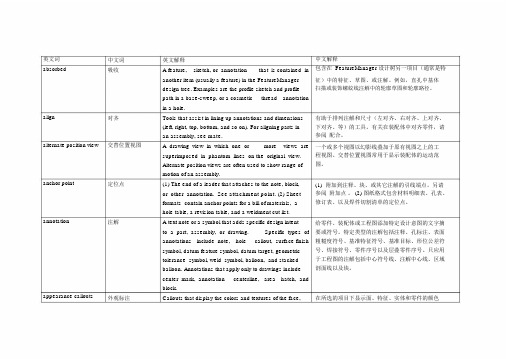
英文词absorbedalignalternate position view anchor point annotationappearance callouts 中文词英文解释吸收 A feature,sketch, or annotation that is contained inanother item (usually a feature) in the FeatureManagerdesign tree. Examples are the profile sketch and profilepath in a base-sweep, or a cosmetic thread annotationin a hole.对齐Tools that assist in lining up annotations and dimensions(left, right, top, bottom, and so on). For aligning parts inan assembly, see mate.交替位置视图 A drawing view in which one or more views aresuperimposed in phantom lines on the original view.Alternate position views are often used to show range ofmotion of an assembly.定位点(1) The end of a leader that attaches to the note, block,or other annotation. See attachment point. (2) Sheetformats contain anchor points for a bill of materials, ahole table, a revision table, and a weldment cut list.注解 A text note or a symbol that adds specific design intentto a part, assembly, or drawing.Specific types ofannotations include note,hole callout, surface finishsymbol, datum feature symbol, datum target, geometrictolerance symbol, weld symbol, balloon, and stackedballoon. Annotations that apply only to drawings includecenter mark, annotation centerline,area hatch, andblock.外观标注Callouts that display the colors and textures of the face,中文解释包含在 FeatureManager 设计树另一项目(通常是特征)中的特征、草图、或注解。
solidworks术语大全
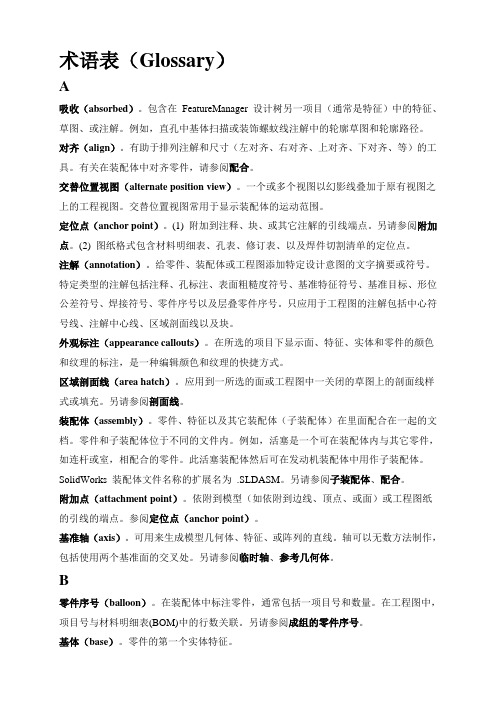
术语表(Glossary)A吸收(absorbed)。
包含在FeatureManager 设计树另一项目(通常是特征)中的特征、草图、或注解。
例如,直孔中基体扫描或装饰螺蚊线注解中的轮廓草图和轮廓路径。
对齐(align)。
有助于排列注解和尺寸(左对齐、右对齐、上对齐、下对齐、等)的工具。
有关在装配体中对齐零件,请参阅配合。
交替位置视图(alternate position view)。
一个或多个视图以幻影线叠加于原有视图之上的工程视图。
交替位置视图常用于显示装配体的运动范围。
定位点(anchor point)。
(1) 附加到注释、块、或其它注解的引线端点。
另请参阅附加点。
(2) 图纸格式包含材料明细表、孔表、修订表、以及焊件切割清单的定位点。
注解(annotation)。
给零件、装配体或工程图添加特定设计意图的文字摘要或符号。
特定类型的注解包括注释、孔标注、表面粗糙度符号、基准特征符号、基准目标、形位公差符号、焊接符号、零件序号以及层叠零件序号。
只应用于工程图的注解包括中心符号线、注解中心线、区域剖面线以及块。
外观标注(appearance callouts)。
在所选的项目下显示面、特征、实体和零件的颜色和纹理的标注,是一种编辑颜色和纹理的快捷方式。
区域剖面线(area hatch)。
应用到一所选的面或工程图中一关闭的草图上的剖面线样式或填充。
另请参阅剖面线。
装配体(assembly)。
零件、特征以及其它装配体(子装配体)在里面配合在一起的文档。
零件和子装配体位于不同的文件内。
例如,活塞是一个可在装配体内与其它零件,如连杆或室,相配合的零件。
此活塞装配体然后可在发动机装配体中用作子装配体。
SolidWorks 装配体文件名称的扩展名为.SLDASM。
另请参阅子装配体、配合。
附加点(attachment point)。
依附到模型(如依附到边线、顶点、或面)或工程图纸的引线的端点。
参阅定位点(anchor point)。
olwor术语中英文对照

依附到模型(如依 的引线的端点。参
A straight line that can be used to create model geometry, features, or patterns. An axis can be made in a number of different ways, including using the intersection of two planes. See temporary axis, reference geometry.
在装配体中标注零 工程图中,项目号 联。另请参阅成组
The first solid feature of a part.
零件的第一个实体
Sets of dimensions measured from the same edge or vertex 从工程图中的相同
in a drawing. See ordinate dimensions.
用户仅对工程图所 图实体(除了点之 在一文件内供以后
See bill of materials.
请参阅材料明细表
bottom-up design
bounding box broken-out section
cavity center mark centerline chamfer child
click-click
一装配体造型技术 配体。另请参阅自
An imaginary box created by SolidWorks that completely encloses a model, component, or drawing view.
一想象由 SolidW 零部件、或工程视
A drawing view that exposes inner details of a drawing view by removing material from a closed profile, usually a spline.
solidworks名词解释
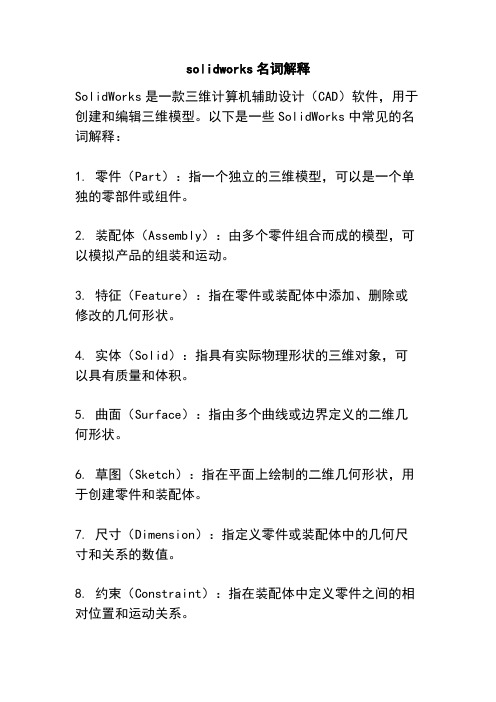
solidworks名词解释SolidWorks是一款三维计算机辅助设计(CAD)软件,用于创建和编辑三维模型。
以下是一些SolidWorks中常见的名词解释:1. 零件(Part):指一个独立的三维模型,可以是一个单独的零部件或组件。
2. 装配体(Assembly):由多个零件组合而成的模型,可以模拟产品的组装和运动。
3. 特征(Feature):指在零件或装配体中添加、删除或修改的几何形状。
4. 实体(Solid):指具有实际物理形状的三维对象,可以具有质量和体积。
5. 曲面(Surface):指由多个曲线或边界定义的二维几何形状。
6. 草图(Sketch):指在平面上绘制的二维几何形状,用于创建零件和装配体。
7. 尺寸(Dimension):指定义零件或装配体中的几何尺寸和关系的数值。
8. 约束(Constraint):指在装配体中定义零件之间的相对位置和运动关系。
9. 材料(Material):指定义零件或装配体的物理特性,如密度、强度和刚度等。
10. 渲染(Rendering):指将三维模型以逼真的方式呈现出来,包括光照、材质和阴影等效果。
11. 动画(Animation):指通过在装配体中定义运动关系,创建模拟产品运动的视频或序列图像。
12. 图纸(Drawing):指根据零件或装配体创建的二维工程图,用于制造和装配指导。
13. CAD/CAM集成(CAD/CAM Integration):指将SolidWorks与计算机辅助制造(CAM)软件集成,实现从设计到制造的无缝流程。
这些是SolidWorks中常见的名词解释,希望对你有所帮助。
Solidworks术语表
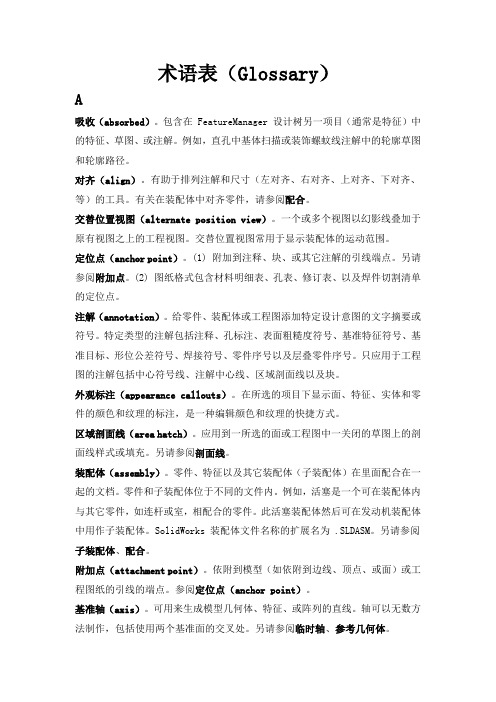
术语表(Glossary)A吸收(absorbed)。
包含在 FeatureManager 设计树另一项目(通常是特征)中的特征、草图、或注解。
例如,直孔中基体扫描或装饰螺蚊线注解中的轮廓草图和轮廓路径。
对齐(align)。
有助于排列注解和尺寸(左对齐、右对齐、上对齐、下对齐、等)的工具。
有关在装配体中对齐零件,请参阅配合。
交替位置视图(alternate position view)。
一个或多个视图以幻影线叠加于原有视图之上的工程视图。
交替位置视图常用于显示装配体的运动范围。
定位点(anchor point)。
(1) 附加到注释、块、或其它注解的引线端点。
另请参阅附加点。
(2) 图纸格式包含材料明细表、孔表、修订表、以及焊件切割清单的定位点。
注解(annotation)。
给零件、装配体或工程图添加特定设计意图的文字摘要或符号。
特定类型的注解包括注释、孔标注、表面粗糙度符号、基准特征符号、基准目标、形位公差符号、焊接符号、零件序号以及层叠零件序号。
只应用于工程图的注解包括中心符号线、注解中心线、区域剖面线以及块。
外观标注(appearance callouts)。
在所选的项目下显示面、特征、实体和零件的颜色和纹理的标注,是一种编辑颜色和纹理的快捷方式。
区域剖面线(area hatch)。
应用到一所选的面或工程图中一关闭的草图上的剖面线样式或填充。
另请参阅剖面线。
装配体(assembly)。
零件、特征以及其它装配体(子装配体)在里面配合在一起的文档。
零件和子装配体位于不同的文件内。
例如,活塞是一个可在装配体内与其它零件,如连杆或室,相配合的零件。
此活塞装配体然后可在发动机装配体中用作子装配体。
SolidWorks 装配体文件名称的扩展名为 .SLDASM。
另请参阅子装配体、配合。
附加点(attachment point)。
依附到模型(如依附到边线、顶点、或面)或工程图纸的引线的端点。
参阅定位点(anchor point)。
olwor术语中英文对照

appearance callouts
外观标注
Callouts that display the colors and textures of the face, feature, body, and part under the entity selected and are a shortcut to editing colors and textures.
插入到工程图内以记录在装配体中所使用的零件之表格。
blend
混合
Seefillet.
请参阅圆角。
block
块
A user-defined annotation that you can use in parts, assemblies, and drawings. A block can contain text, sketch entities (except points), andarea hatch, and it can be saved in a file for later use as, for example, a custom callout or a company logo.
有助于排列注解和尺寸(左对齐、右对齐、上对齐、下对齐、等)的工具。有关在装配体中对齐零件,请参阅配合。
alternate position view
交替位置视图
A drawing view in which one or more views are superimposed in phantomlines on the original view. Alternate position views are often used to show range of motion of an assembly.
Solidworks 2014 术语(中英文对照)
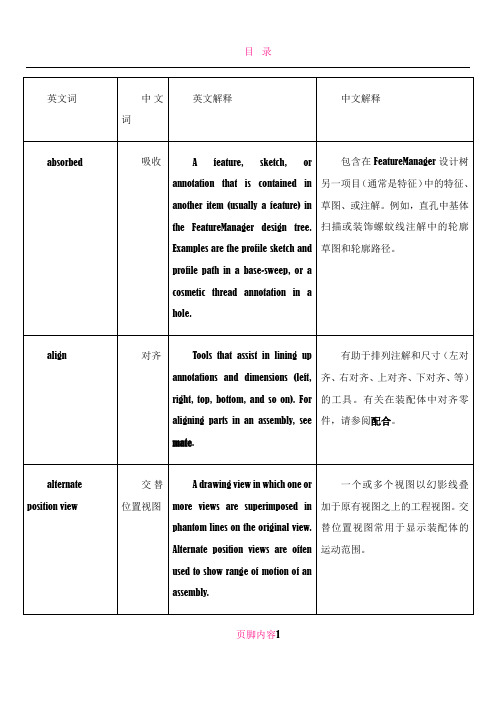
页脚内容1
页脚内容2
页脚内容3
页脚内容4
页脚内容5
页脚内容6
页脚内容7
页脚内容8
页脚内容9
页脚内容10
页脚内容11
页脚内容12
页脚内容13
页脚内容14
页脚内容15
页脚内容16
页脚内容17
页脚内容18
页脚内容19
页脚内容20
页脚内容21
页脚内容22
页脚内容23
页脚内容24
页脚内容25
页脚内容26
页脚内容27
页脚内容28
页脚内容29
页脚内容30
页脚内容31
页脚内容32
页脚内容33
页脚内容34
页脚内容35
页脚内容36
页脚内容37
页脚内容38
页脚内容39
页脚内容40
页脚内容41
页脚内容42
页脚内容43
页脚内容44
页脚内容45
页脚内容46
页脚内容47
页脚内容48
页脚内容49
页脚内容50。
SolidWorks英文对应的中文菜单(含音标)
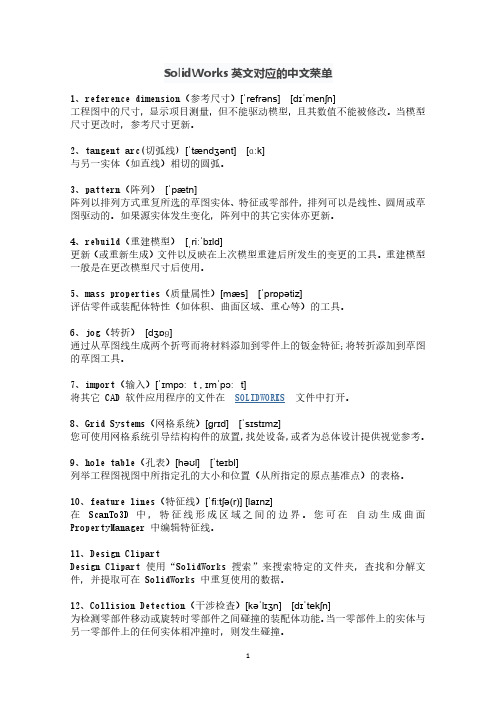
SolidWorks英文对应的中文菜单1、reference dimension(参考尺寸)[ˈrefrəns][dɪˈmenʃn]工程图中的尺寸,显示项目测量,但不能驱动模型,且其数值不能被修改。
当模型尺寸更改时,参考尺寸更新。
2、tangent arc(切弧线)[ˈtændʒənt][ɑːk]与另一实体(如直线)相切的圆弧。
3、pattern(阵列)[ˈpætn]阵列以排列方式重复所选的草图实体、特征或零部件,排列可以是线性、圆周或草图驱动的。
如果源实体发生变化,阵列中的其它实体亦更新。
4、rebuild(重建模型)[ˌriːˈbɪld]更新(或重新生成)文件以反映在上次模型重建后所发生的变更的工具。
重建模型一般是在更改模型尺寸后使用。
5、mass properties(质量属性)[mæs][ˈprɒpətiz]评估零件或装配体特性(如体积、曲面区域、重心等)的工具。
6、jog(转折)[dʒɒɡ]通过从草图线生成两个折弯而将材料添加到零件上的钣金特征;将转折添加到草图的草图工具。
7、import(输入)[ˈɪmpɔːt,ɪmˈpɔːt]将其它CAD软件应用程序的文件在SOLIDWORKS文件中打开。
8、Grid Systems(网格系统)[ɡrɪd][ˈsɪstɪmz]您可使用网格系统引导结构构件的放置,找处设备,或者为总体设计提供视觉参考。
9、hole table(孔表)[həʊl][ˈteɪbl]列举工程图视图中所指定孔的大小和位置(从所指定的原点基准点)的表格。
10、feature lines(特征线)[ˈfiːtʃə(r)][laɪnz]在ScanTo3D中,特征线形成区域之间的边界。
您可在自动生成曲面PropertyManager中编辑特征线。
11、Design ClipartDesign Clipart使用“SolidWorks搜索”来搜索特定的文件夹,查找和分解文件,并提取可在SolidWorks中重复使用的数据。
SolidWorks术语

圆周草图阵列
polar snap(极轴捕捉)
捕捉到角度
regenerate(重生成)
rebuild(重建模型)
template drawing(样板图)
工程图模板
thaw(解冻)
解除压缩
window selection(窗口选择)
框选取
尺寸链
crossing selection(交叉选择)
交叉选择
dimension style(标注样式)
样式
drawing extents(图形范围)
bounding box(边界框)
extension line offset(尺寸界线偏移)
延伸线缝隙
freeze(冻结)
suppress(压缩)
initial environment(初始环境)
工程图图纸格式
interpolation point(插值点)
样条曲线型值点
layout(布局)
工程图视图
linetype(线型)
线条样式
model space(模型空间)
3D零件或装配体Biblioteka 件命名视图方向object snaps(对象捕捉)
草图捕捉
paper space(图纸空间)
drawing sheet(工程图图纸)
术语
以下为一些AutoCAD®软件术语及其相应SolidWorks®软件术语,并带有SolidWorks帮助主题的链接。参阅SolidWorks帮助目录中的'术语表'主题了解更多术语。
AutoCAD®
SolidWorks®
array(阵列)
pattern(阵列)
solidworks visualize英文界面的中文解释

solidworks visualize英文界面的中文解释如下:1.File(文件)1.New:新建2.Open:打开3.Save:保存4.Export:导出2.View(视图)1.Camera:相机,用于调整视角和设置相机位置。
2.Lighting:灯光,用于调整场景的照明效果。
3.Environment:环境,用于设置背景、地面等环境效果。
3.Render(渲染)1.Settings:设置,用于调整渲染参数,如渲染质量、抗锯齿等。
2.Render:渲染,开始渲染当前场景。
4.Animation(动画)1.Keyframe:关键帧,用于设置动画的关键帧和时间线。
2.Export:导出,将动画导出为视频或GIF 文件。
5.Tools(工具)1.Measure:测量,用于测量模型中的距离、角度等参数。
2.Material:材质,用于给模型赋予不同的材质和纹理。
3.Environment:环境,用于设置背景、地面等环境效果。
6.Window(窗口)1.Viewports:视图,用于调整多个视图窗口的大小和位置。
2.Panes:面板,用于显示不同的属性面板和信息。
7.Help(帮助)1.About SolidWorks Visualize:关于SolidWorks Visualize,显示软件版本信息和版权信息。
2.Tutorials:教程,链接到SolidWorks 的教程资源。
3.FAQs:常见问题解答,链接到SolidWorks 的常见问题解答页面。
8.Interface Customization(界面定制)1.这个选项允许用户自定义软件界面,调整工具栏、面板等布局。
9.Preferences(首选项)1.这个选项用于设置软件的默认参数,如界面主题、单位设置等。
10.I mport/Export(导入/导出)1.允许用户导入其他格式的模型或导出渲染后的图片或视频。
11.E xit(退出)•退出SolidWorks Visualize 软件。
solidworks教程 术语表(Glossary)

F
面(face).模型或曲面的所选区域(平面与否),模型或曲面带有边界,可帮助定义模型或曲面的形状.例如,矩 形实体有六个面.请参阅曲面. 扣件(fasteners).请参阅智能扣件. 特征(feature).为单个形状,如与其它特征结合则构成零件或装配体.有些特征, 如凸台和切除,则由草图生 成.有些特征, 如抽壳和圆角,修改特征的几何体.然而,不是所有特征都有关联几何体.特征总是列举在 FeatureManager 设计树中.另请参阅曲面,非关联的特征. FeatureManager 设计树(design tree).位于 SolidWorks 窗口左边,提供激活零件,装配体或工程图的大纲视 图. 填充(fill).实体区域剖面线或剖面线.填充也适用于曲面修补. 圆角(fillet).草图内或曲面或实体上的角或边的内部圆形. 套合公差(Fit tolerance).孔和轴之间的公差. 成形工具(forming tool).折弯,伸展或成形钣金的冲模,可以生成一些成形特征,例如窗体,矛状器具,法兰和 筋. 完全定义(fully defined).草图中所有的直线和曲线及其位置由尺寸或几何关系或此两者说明,且不能被移动.完 全定义的草图实体以黑色显示.
B
零件序号(balloon).在装配体中标注零件,通常包括一项目号和数量.在工程图中,项目号与材料明细表(BOM)中 的行数关联.另请参阅成组的零件序号.
/solidworks2006help/Overview/Glossary.htm(第 1/13 页)4/16/2007 1:35:24 PM
C
型腔(cavity).请参阅模具. 中心符号线(center mark).一标记圆或圆弧中心的十字. 中心线(centerline).中心线以双点画线标记草图或工程图中的对称轴. 倒角(chamfer).斜切所选的边线或顶点.您可将倒角应用到草图和特征. 子特征(child).与先前建立的特征相关的从属特征.例如,孔边线上的倒角为父孔的子特征. 单击-单击(click-click).当您绘制草图时,如果您单并 再次单击以定义草图顺序中的下一个点. 单击-拖动(click-drag).当您绘制草图时,如果您单击第一个点并拖动指针,您则位于单击-拖动模式.当您释放指 针时,草图实体被完成.
solidworks simulation 中专业单词 -回复
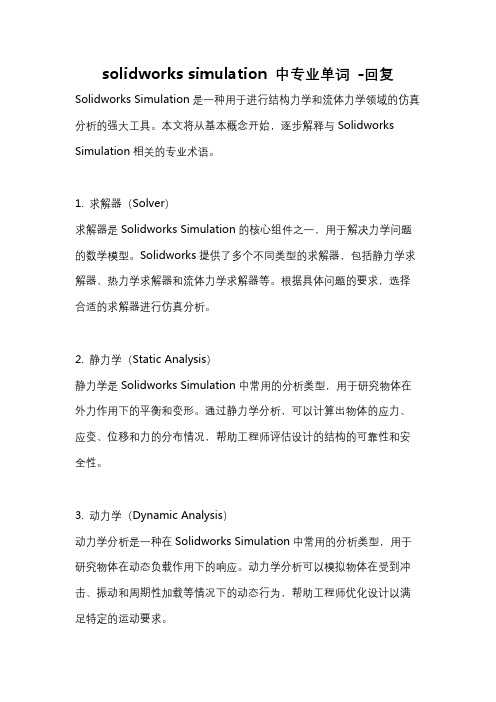
solidworks simulation 中专业单词-回复Solidworks Simulation是一种用于进行结构力学和流体力学领域的仿真分析的强大工具。
本文将从基本概念开始,逐步解释与Solidworks Simulation相关的专业术语。
1. 求解器(Solver)求解器是Solidworks Simulation的核心组件之一,用于解决力学问题的数学模型。
Solidworks提供了多个不同类型的求解器,包括静力学求解器、热力学求解器和流体力学求解器等。
根据具体问题的要求,选择合适的求解器进行仿真分析。
2. 静力学(Static Analysis)静力学是Solidworks Simulation中常用的分析类型,用于研究物体在外力作用下的平衡和变形。
通过静力学分析,可以计算出物体的应力、应变、位移和力的分布情况,帮助工程师评估设计的结构的可靠性和安全性。
3. 动力学(Dynamic Analysis)动力学分析是一种在Solidworks Simulation中常用的分析类型,用于研究物体在动态负载作用下的响应。
动力学分析可以模拟物体在受到冲击、振动和周期性加载等情况下的动态行为,帮助工程师优化设计以满足特定的运动要求。
4. 热力学(Thermal Analysis)热力学分析是Solidworks Simulation中用于研究物体热传导、对流和辐射等热现象的一种分析方法。
该分析可帮助工程师预测设计中热量的分布和对物体性能的影响,并优化设计以满足特定的温度要求。
5. 流体力学(Fluid Dynamics)流体力学是Solidworks Simulation中用于研究流体在不同条件下的流动和传热行为的分析方法。
该分析可模拟流体在管道、泵、阀门等设备中的流动情况,并评估流体力学性能和热传输特性,以优化设计方案。
6. 材料库(Material Library)Solidworks Simulation提供了一个内置的材料库,其中包含了各种材料的力学和热学性质。
solidworks 术语中英文对照
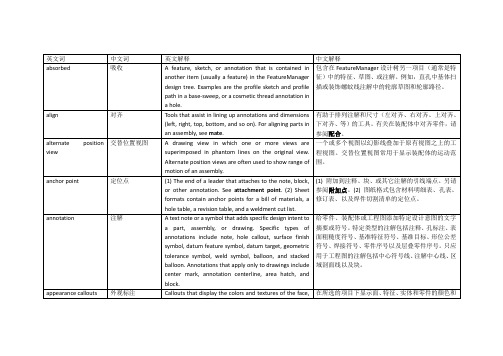
attachment point
从工程图中的相同边线或顶点所测量的尺寸组。请参阅尺寸链。
bend
折弯
A feature in a sheet metal part. A bend generated from a filleted corner, cylindrical face, or conical face is a round bend; a bend generated from sketched straight lines is a sharp bend.
钣金零件中的特征。从圆角、圆柱面、或圆锥面生成的折弯为圆角折弯;从绘制的直线所生成的折弯为尖角折弯。
bevel
斜面
Seechamfer.
请参阅倒角。
bill of materials
材料明细表
A table inserted into a drawing to keep a record of the parts used in an assembly.
在所选的项目下显示面、特征、实体和零件的颜色和纹理的标注,是一种编辑颜色和纹理的快捷方式
area hatch
区域剖面线
A crosshatch pattern or fill applied to a selected face or to a closed sketch in a drawing. Seecrosshatch.
SolidWorks242个使用技巧【中英文版】
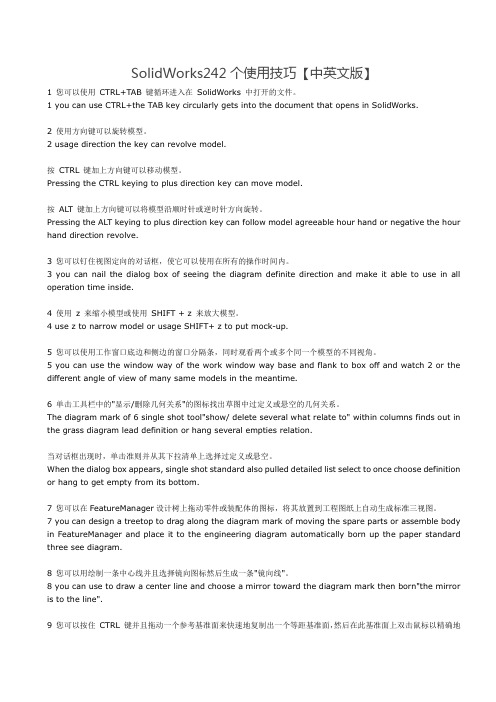
SolidWorks242个使用技巧【中英文版】1 您可以使用CTRL+TAB 键循环进入在SolidWorks 中打开的文件。
1 you can use CTRL+the TAB key circularly gets into the document that opens in SolidWorks.2 使用方向键可以旋转模型。
2 usage direction the key can revolve model.按CTRL 键加上方向键可以移动模型。
Pressing the CTRL keying to plus direction key can move model.按ALT 键加上方向键可以将模型沿顺时针或逆时针方向旋转。
Pressing the ALT keying to plus direction key can follow model agreeable hour hand or negative the hour hand direction revolve.3 您可以钉住视图定向的对话框,使它可以使用在所有的操作时间内。
3 you can nail the dialog box of seeing the diagram definite direction and make it able to use in all operation time inside.4 使用z 来缩小模型或使用SHIFT + z 来放大模型。
4 use z to narrow model or usage SHIFT+ z to put mock-up.5 您可以使用工作窗口底边和侧边的窗口分隔条,同时观看两个或多个同一个模型的不同视角。
5 you can use the window way of the work window way base and flank to box off and watch 2 or the different angle of view of many same models in the meantime.6 单击工具栏中的"显示/删除几何关系"的图标找出草图中过定义或悬空的几何关系。
Solidworks紧固件中英文名称对照表
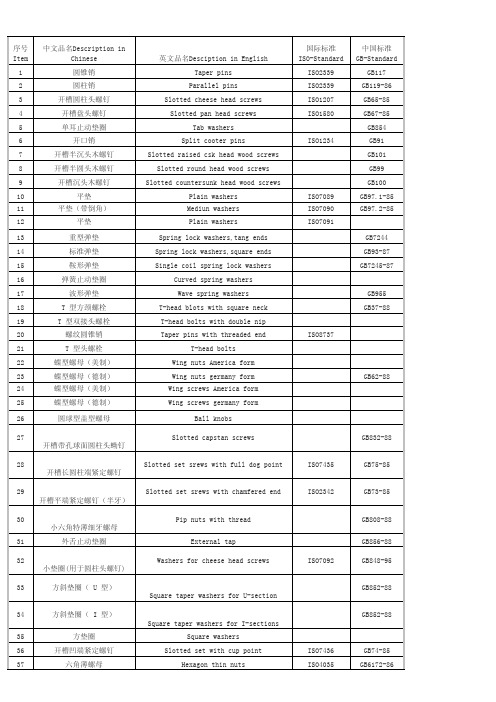
序号Item 中文品名Description inChinese 英文品名Desciption in English国际标准ISO-Standard中国标准GB-Standard1 圆锥销 Taper pins ISO2339 GB1172 圆柱销 Parallel pins ISO2339 GB119-863 开槽圆柱头螺钉 Slotted cheese head screws ISO1207 GB65-854 开槽盘头螺钉 Slotted pan head screws ISO1580 GB67-855 单耳止动垫圈 Tab washers GB8546 开口销 Split cooter pins ISO1234 GB917 开槽半沉头木螺钉 Slotted raised csk head wood screws GB1018 开槽半圆头木螺钉 Slotted round head wood screws GB999 开槽沉头木螺钉 Slotted countersunk head wood screws GB10010 平垫 Plain washers ISO7089 GB97.1-8511 平垫(带倒角) Mediun washers ISO7090 GB97.2-8512 平垫 Plain washers ISO709113 重型弹垫 Spring lock washers,tang ends GB724414 标准弹垫 Spring lock washers,square ends GB93-8715 鞍形弹垫 Single coil spring lock washers GB7245-8716 弹簧止动垫圈 Curved spring washers17 波形弹垫 Wave spring washers GB95518 T 型方颈螺栓 T-head blots with square neck GB37-8819 T 型双接头螺栓 T-head bolts with double nip20 螺纹圆锥销 Taper pins with threaded end ISO873721 T 型头螺栓 T-head bolts22 蝶型螺母(美制) Wing nuts America form23 蝶型螺母(德制) Wing nuts germany form GB62-8824 蝶型螺母(美制) Wing screws America form25 蝶型螺母(德制) Wing screws germany form26 圆球型盖型螺母 Ball knobs27开槽带孔球面圆柱头蚴钉Slotted capstan screws GB832-8828开槽长圆柱端紧定螺钉Slotted set srews with full dog point ISO7435 GB75-8529开槽平端紧定螺钉(半牙)Slotted set srews with chamfered end ISO2342 GB73-8530小六角特薄细牙螺母Pip nuts with thread GB808-8831 外舌止动垫圈 External tap GB856-8832小垫圈(用于圆柱头螺钉)Washers for cheese head screws ISO7092 GB848-9533 方斜垫圈( U 型)Square taper washers for U-sectionGB852-8834 方斜垫圈( I 型)Square taper washers for I-sectionsGB852-8835 方垫圈 Square washers36 开槽凹端紧定螺钉 Slotted set with cup point ISO7436 GB74-8537 六角薄螺母 Hexagon thin nuts ISO4035 GB6172-8638 细牙六角薄螺母 Hexagon thin nuts ISO8675 GB6173-8639 木螺钉专用垫圈 Rounds washers for wood constructions ISO7094序号Item德国标准DIN-Standard中文品名Description inChinese 英文品名Desciption in English国际标准ISO-Standard中国标准GB-Standard40 DIN443 密封帽 Sealing caps,push-in type41 DIN444 活节螺栓 B 型 Eye bolts form B GB798-8842 DIN462 内舌止动垫圈 Internal tab washers43 DIN463 双耳止动垫圈 Washers with two taps GB855-8844 DIN464 滚花高头螺钉 Knurled thumb screws with collar GB834-8845 DIN465 开槽滚花高头螺钉 Slotted knurled thumb screws with collar46 DIN466 滚花高螺母 Knurled thumb nuts with collar GB806-8847 DIN467 滚花薄螺母 Knurled thumb thin nuts GB807-8848 DIN470 锁紧垫圈 Sealing washers4950 DIN471 DIN472 轴用弹性垫圈孔用弹性垫圈 Retaining rings for hf ( l) i li Retainingrings for b (i l) i liGB893-86GB893.8651 DIN478 方头带垫螺栓 Square head bolts with collar52 DIN479 方头圆柱底端螺栓 Square head bolts with half dog point53 DIN480方头带垫关圆底端螺栓 Square head bolts with collar,half dogpoint54 DIN508 T 型槽螺母 T-slot nuts ISO29955 DIN525 单头螺柱 Single end studs56 DIN529 地脚螺栓 Masonry bolts GB799-8857 DIN546 带槽圆螺母 Slotted round nuts GB817-7658 DIN547 端面带孔圆螺母 Round nuts with drilled holes in one f GB815-8859 DIN551 开槽平端紧定螺钉 Slotted set screws with flat point ISO4776 GB73-8560 DIN553 开槽锥端紧定螺钉 Slotted set screws with cone point ISO7434 GB71-8561 DIN555 六角螺母 Hexagon nuts ISO403462 DIN557 方螺母 -C Square nuts GB39-8863 DIN558 六角头螺钉 Hexagon screws ISO401864 DIN561六角头圆柱端紧定螺钉Hexagon set screws with full dog point65 DIN562 薄型方螺母 -BSquare nuts without bevel (pressed nuts)66 DIN571 六角头木螺钉Hexgon head wood screw (coach screws)GB102-8667 DIN580 吊环螺钉 Lifting eye bolts ISO3266 GB825-7668 DIN582 吊环螺母 Lifting eye nuts69 DIN601 六角头螺栓 Hexagon blots ISO401670 DIN603 大半圆头方颈螺栓(马车螺栓)Mushroom head square neck bolts(carriageblt ) ISO8677 GB14-8871 DIN604沉头带插销马车螺栓Flat countersunk nib bolts72 DIN605沉头长方颈马车螺栓Flat countersunk long squareneck bolts73 DIN607 半圆头带插销马车螺栓 Cup head nib bolts74 DIN608沉头短方颈马车螺栓Flat countersunk short square neck bolts75 DIN609六角头精配螺栓(长螺纹)Hexagon fitted bolts,long thread76 DIN610六角头精配螺栓(短螺栓)Hexagon fitted bolts short thread序号Item德国标准DIN-Standard中文品名Description inChinese 英文品名Desciption in English国际标准ISO-Standard中国标准GB-Standard77 DIN653 滚花平头螺钉 Knurled thumb screws thin type GB835-8878 DIN660 半圆头铆钉 Round head rivets ISO1051 GB867-8679 DIN661 沉头铆钉 Contersunk head rivets ISO1051 GB869-8680 DIN662 半 沉头铆钉 Raised contersunk head rivets ISO105181 DIN674 大扁头铆钉 Mushroom head rivets ISO10518283 DIN703 DIN705 重型侧面带孔圆螺母侧面带孔圆螺母Adjusting rings,heavy range(shafting ll )Adjusting rings,light range(shafting ll ) GB816-8884 DIN741 卡头 Wire rope clips85 DIN787 T 型槽螺钉 T-slot screws ISO29986 DIN835双头螺柱(牙长 =2D )Studs-metal(end=2d) GB900-8887 DIN906内六角锥型闭锁螺钉Hexagon socket pipe plugs,conical thread88 DIN908内六角直型闭锁螺钉Thread89 DIN909外六角锥型闭锁螺钉Thread90 DIN910外六角直型闭锁螺钉Hexagon head screw plugs,cyl.thread91 DIN911 内六角扳手 Socket wrenches ISO293692 DIN912 内六角圆柱头螺钉 Hexagon socket cap screws ISO4762 GB70-8593 DIN913内六角平端紧定螺钉Hexagon socket set screws with falt point ISO4026 GB77-8594 DIN914 内六角尖端紧定螺钉 Hexagon socket set screws with cone point ISO4027 GB78-8595 DIN915 内六角圆柱端紧定螺钉 Hexagon socket set screws with dog point ISO4028 GB79-8596 DIN916 内六角凹端紧定螺钉 Hexagon socket set screws with cup point ISO4029 GB80-8597 DIN917 薄型盲螺母 Hexagon cap nuts98 DIN920 开槽小圆柱头螺钉 Slotted short cheese head screws99 DIN921 开槽大圆柱头螺钉 Slotted large cheese head screws GB838-88100 DIN923开槽圆柱头轴肩螺钉Slotted pan head screw with shoulder GB830-88 101 DIN927 开槽无头轴肩螺钉 Slotted shoulder screws102 DIN928 焊接方螺母 Square weld nuts GB/T13680-92 103 DIN929 焊接六角螺母 Hexagon weld nuts GB/T13681-92 104 DIN931六角头螺栓(全牙)Hexagon head screws ISO4014 GB5782-86105 DIN933六角头螺栓(半牙)Hexagon head screws ISO4017 GB5783-86 106 DIN934 六角头螺母( 1 型) Hexagon full nuts ISO4032 GB6170-86107 DIN934 细牙六角头螺母( 1 型) Hexagon full nuts ISO8673 GB6171-86 108 DIN935 开槽六角螺母 Hexagon slotted and castle nuts ISO7035 GB6178-86 109 DIN936 六角头薄螺母 Hexagon thin nuts ISO4035 GB6172.1-86 110 DIN937 六角头开槽薄螺母 Hexagon thin slotted and caslte nuts ISO7038 GB6181-86 111 DIN938双头螺距(牙长 =1D )Studs metal(end=1d) GB897-88序号Item德国标准DIN-Standard中文品名Description inChinese 英文品名Desciption in English国际标准ISO-Standard中国标准GB-Standard112 DIN939双头螺距(牙长 =1.5D)Studs metal(end=1.25d) GB898-88113 DIN940双头螺距(牙长 =1.25D )Studs metal(end=1.5d)114 DIN960六角头细牙螺栓(全牙) Hexagon head bolts,metric fine pitchthreadISO8765 GB5785-86115 DIN961六角头细牙螺栓(半牙) Hexagon head bolts,metric fine pitchthreadISO8676 GB8786-86116 DIN962头部穿孔六角头螺栓Additional shapes and versions for bolts117 DIN963 开槽沉头螺钉 Slotted countersund head screws ISO2009 GB68-85 118 DIN964 开槽半沉头螺钉 Slotted raised countersunk oval head ISO2010 GB69-85119 DIN965 十字槽沉头螺钉 screws Cross recessed countersunk headscrews ISO7046 GB819-85120 DIN966 十字槽半沉头螺钉Cross recessed raised Countersunk headscrewsISO7047 GB820-85121 DIN970 六角头螺母 Hexagon nuts type-1122 DIN971 六角头螺母 Hexagon nuts type-2123 DIN972 细牙六角头螺母( 2 型) Hexagon nuts with fine thread124 DIN975 牙条(全螺纹) Threaded rods(studdings) ISO8674 GB6176-86 125 DIN976 螺纹销 Threaded pins(stud bolts) GB15389-94 126 DIN979 六角头开槽薄螺母( 2 型)Hexagon thin slotted and castle nuts127128 DIN980 DIN981 全金属六角锁紧螺母( 1 型)圆螺母Prevaillng rorque type hexagon nuts,all lLocknutsISO7199 GB6184-86129 DIN982 六角头尼龙锁紧螺母 Prevailing rorque type hexagon nuts hetypewith nyloISO2982 GB812-88130131 DIN985 DIN986 六角头薄型尼龙锁紧螺母六角盖型尼龙锁紧螺母avy n Prevalling torque type hoxagon th ih l Preailling torque typedomed capnutswith nylon insertISO7040ISO10511GB889.1-86GB6172.2-86132 DIN988 配合垫片 Shim rings133 DIN1052 木材连接用垫片 Washers for timber connectors134 DIN1151 沉头钢钉 Round plain head nails135 DIN1440 销钉专用垫片 A 型 Plain washers for clevis pins(A 型 ) ISO8738136 DIN1441 销钉专用垫片 Plain washers for clevis pins137 DIN1444 带头销钉 Clevis pins with head ISO2341138 DIN1471 圆锥型槽销 Grooved pins,taper grooved ISO8744 GB/T13829.2 139 DIN1472圆锥型槽销(半槽)Grooved pins,taper grooved half length ISO8745 GB/T13829.2140 DIN1473 平行槽销(带倒角) Grooved pins,parallel grooved full length ISO8740141 DIN1474 前端凹槽槽销 Grooved pins,reverve grooved half length ISO8741142 DIN1475 中部凹槽槽销 Grooved pins,center grooved ISO8742143 DIN1476 圆头槽销 Grooved pins with round head ISO8746144 DIN1477 沉头槽销 Grooved pins with countersunk head ISO8747145 DIN1479 六角螺母棒 Turnuckles(center parts),made out of h b146 DIN1480 花蓝螺栓 Turnuckles with eye bolt and hook bolt147 DIN1481 弹性圆柱销 Spring pins,heavy type ISO8752 GB879-86 148 DIN1587 组合式盖型螺母 Hexagon domed cap nuts GB802-88序号Item德国标准DIN-Standard中文品名Description inChinese 英文品名Desciption in English国际标准ISO-Standard中国标准GB-Standard149 DIN1804开槽圆螺母(配合沟头扳手)Slotted round nuts for hook spammer150 DIN1816 圆螺母(带插销孔) Round nuts with set holes151 DIN2093 盘型弹簧垫圈 Disc springs152 DIN3017 喉箍 Hose clamps153 DIN3404润滑油嘴(旋扭头)Lubricating nipples,button head154 DIN3567 管夹 Shackles for conduilts155 DIN3570 U 型螺栓 Stirrup bolts(U-bolts)156 DIN6319 球面垫圈 Spherical washers,conical seats GB849-88 157 DIN6325 圆柱销 Parallel pins ISO8734158 DIN6330 厚六角螺母 Hexagon nuts,1.5d GB56-88159 DIN6331厚六角法兰面螺母Hexagon nuts,1.5d with collar GB6177-86 160 DIN6334 长六角螺母 Hexagon nuts,3d161 DIN6797-A 外齿锁紧垫圈 External teeth lock washers GB862.1-87 162 DIN6797-I 内齿锁紧垫圈 Internal teeth lock washers GB861.1-87 163 DIN6798-A 外锯齿锁紧垫圈 External teeth serrated lock washers GB862.2-87 164 DIN6798-I 内锯齿锁紧垫圈 Internal teeth serrated lock washers GB861.2-87 165 DIN6799 开口挡圈 Retaining rings for shafts(E-i ) i li GB896-76 166 DIN6885 平键( A 型) Parallel keys(form A) ISO773/2491167 DIN6888 半圆键 Woodruff keys ISO3912168 DIN6899 嵌环(支撑环) Thimbles169 DIN6900 机器螺钉和垫圈组合件 Screws and washers assemblies170 DIN6901自攻螺钉和垫圈组合件Tapping screws and washer assemblies GB9074.1-17171 DIN6912薄型带孔内六角圆柱螺钉 Hexagon cocket head cap screws withhole,low headGB9074.18-23172 DIN6914 大六角头螺栓 Hexagon head bolts with large head(friction grip nolts)173 DIN6915 大六角螺母 Hexagon nuts with large wideth across fl (friction grip nuts)174 DIN6916 大垫圈 Round washers for friction grip bolts175 DIN6917 楔型方垫圈 Spuare taper washers for friction gripblt T176 DIN6923 六角法兰面螺母 Hexagon flange nuts ISO4161 GB6187-86177 DIN6925 全金属六角锁紧螺母( 2型)Prevailing torque type hexagon nuts,alllliISO7042 GB6185.1-2000181 DIN7346 轻型弹性圆柱销 Spring pins,light type ISO13337182 DIN7349重型弹性圆柱销用垫圈 Washers for bolts with heavy type springpinss183 184 DIN7500 DIN7504ISO 公制螺纹螺钉(多种头型) 自攻自钻螺钉(多种头型)Thread forming screws for ISO-metric thd Self-drilling tapping screws185 DIN7513 开槽切削螺纹螺钉(多种头型) Thread cutting screws186 DIN7516 十字槽切削螺纹螺钉(多种头 Thread cutting screws cross recess187 DIN7965 T 型四爪螺母型) Tee nuts with pronge序号Item德国标准DIN-Standard中文品名Description inChinese 英文品名Desciption in English国际标准ISO-Standard中国标准GB-Standard188 DIN7968 钢结构用六角头螺栓连接副 Hexagon head fitted bolts for steelGB1228/1229/1230189 DIN7971开槽盘头自攻螺钉 sPan head tapping screws with slottructures ISO1481 GB5282-85190 DIN7972开槽沉头自攻螺钉 countersunk flat head tapping screws withslotISO1482 GB5283-85191 DIN7973开槽半沉头自攻螺钉 Raised sountersunk oval head tappingscrews with slotISO1483 GB5284-85192 DIN7976 六角头自攻螺钉 Hexagon tapping screws ISO1479 GB5285-85193 DIN7980圆柱头螺钉用弹簧垫圈 Spring lock washers for screws withcylindrical headsISO8738194 DIN7981 十字槽盘头自攻螺攻 Pan head tapping screws with crossrecessedISO7049 GB845-85195 DIN7982十字槽沉头自攻螺攻 Countersunk flat head tapping screws withcross recessedISO7050 GB846-85196 DIN7983十字槽半沉头自攻螺攻 Raised countersunk oval head tappingscrews with crossISO7051 GB847-86197 DIN7984薄型内六角圆柱头螺钉 Hexagon socket head cap screws with,reduced head198 DIN7985 十字槽盘头螺钉 Pan head screws with cross recessed ISO7045 GB818-85199 ,DIN7989 钢结构用垫圈 Washers for steel structures GB1230-84200 DIN7990钢结构用六角头螺栓Hexagon head bolts for steel structures GB1229-84 201 DIN7991 内六角沉头螺钉 Hexagon socket coutersunk head screws ISO10642202 DIN7993 轴用钢丝挡圈 Roundwire snap rings for shafts GB895.2-86203 DIN7995十字槽半沉头木螺钉 Cross recessed raised countersunk headwood screwsGB952-86204 DIN7996十字槽圆头木螺钉Cross recessed round head wood screws GB950-86205 DIN7997十字槽沉头木螺钉 Cross recessed countersunk head woodscrewsGB951-86206 DIN8140螺纹护套(普通、自锁等) Ciol inserts,coarse,fine thread,silf locking207 DIN9021 大外径垫圈 Washers,outside diameter appro.3d ISO7093 GB96-85 208 DIN11024 弹簧卡子 sping cotter for a bolt209 DIN13257 平板螺栓Belting bolts (elevator bolts)210 DIN18182干壁钉(墙板钉)Dry wall screws211 DIN28129 环型螺母 Lifting nuts(eye nuts) GB63-88212 DIN70952圆螺母用止退垫圈Tab washer for slotted round nuts GB/858-88。
Solidworks 2014 术语(中英文对照)

annotation
注解
A text note or a symbol that adds specific design intent to a part, assembly,or drawing. Specific types of annotations include note, hole callout,surface finish symbol, datum feature symbol, datum target,geometric tolerance symbol,weld symbol,balloon, and stacked balloon. Annotations that apply only to drawings include center mark,annotation centerline,area hatch,and block.
零件、特征以及其它装配体(子装配体)在里面配合在一起的文档。零件和子装配体位于不同的文件内。例如,活塞是一个可在装配体内与其它零件,如连杆或室,相配合的零件。此活塞装配体然后可在发动机装配体中用作子装配体。SolidWorks装配体文件名称的扩展名为.SLDASM。另请参阅子装配体、配合。
attachment point
有助于排列注解和尺寸(左对齐、右对齐、上对齐、下对齐、等)的工具。有关在装配体中对齐零件,请参阅配合。
alternate position view
交替位置视图
A drawing view in which one or more views are superimposed in phantom lines on the original view. Alternate position views are often used to show range of motion of an assembly。
Solidworks术语表
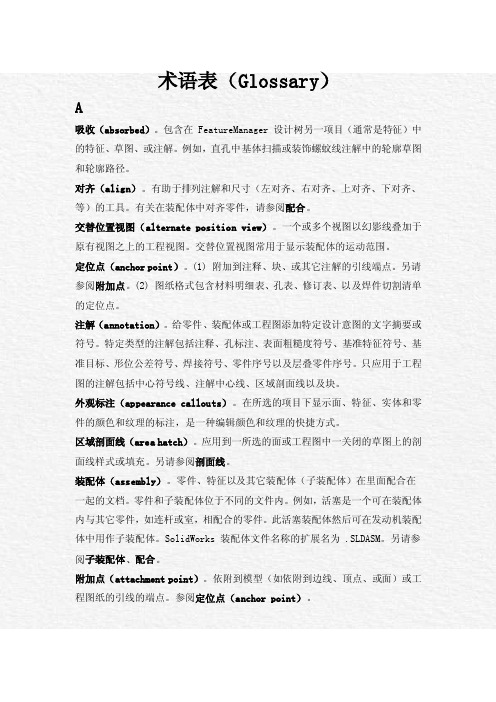
术语表(Glossar y)A吸收(ab sorbed)。
包含在 Featu reM anager设计树另一项目(通常是特征)中的特征、草图、或注解。
例如,直孔中基体扫描或装饰螺蚊线注解中的轮廓草图和轮廓路径。
对齐(ali gn)。
有助于排列注解和尺寸(左对齐、右对齐、上对齐、下对齐、等)的工具。
有关在装配体中对齐零件,请参阅配合。
交替位置视图(alterna te position view)。
一个或多个视图以幻影线叠加于原有视图之上的工程视图。
交替位置视图常用于显示装配体的运动范围。
定位点(a nchor poin t)。
(1) 附加到注释、块、或其它注解的引线端点。
另请参阅附加点。
(2) 图纸格式包含材料明细表、孔表、修订表、以及焊件切割清单的定位点。
注解(ann ota tion)。
给零件、装配体或工程图添加特定设计意图的文字摘要或符号。
特定类型的注解包括注释、孔标注、表面粗糙度符号、基准特征符号、基准目标、形位公差符号、焊接符号、零件序号以及层叠零件序号。
只应用于工程图的注解包括中心符号线、注解中心线、区域剖面线以及块。
外观标注(appear an ce callou ts)。
在所选的项目下显示面、特征、实体和零件的颜色和纹理的标注,是一种编辑颜色和纹理的快捷方式。
区域剖面线(are a hat ch)。
应用到一所选的面或工程图中一关闭的草图上的剖面线样式或填充。
另请参阅剖面线。
装配体(assembly)。
零件、特征以及其它装配体(子装配体)在里面配合在一起的文档。
零件和子装配体位于不同的文件内。
例如,活塞是一个可在装配体内与其它零件,如连杆或室,相配合的零件。
- 1、下载文档前请自行甄别文档内容的完整性,平台不提供额外的编辑、内容补充、找答案等附加服务。
- 2、"仅部分预览"的文档,不可在线预览部分如存在完整性等问题,可反馈申请退款(可完整预览的文档不适用该条件!)。
- 3、如文档侵犯您的权益,请联系客服反馈,我们会尽快为您处理(人工客服工作时间:9:00-18:30)。
bend
折弯
A feature in a sheet metal part. A bend generated from a filleted corner, cylindrical face, or conical face is a round bend; a bend generated from sketched straight lines is a sharp bend.
用户仅对工程图所定义的注解。块可能包括文字、草图实体(除了点之外)、以及区域剖面线。块可以保存在一文件内供以后使用,如自定义标注或公司标志。
BOM
明细表
Seebill of materials.
请参阅材料明细表。
bottom-up design
自下而上设计
An assembly modeling technique where you create parts and then insert them into an assembly. Seetop-down design.
在所选的项目下显示面、特征、实体和零件的颜色和纹理的标注,是一种编辑颜色和纹理的快捷方式
area hatch
区域剖面线
A crosshatch pattern or fill applied to a selected face or to a closed sketch in a drawing. Seecrosshatch.
一想象由SolidWorks所生成的框,完全包揽模型、零部件、或工程视图。
broken-out section
断开的剖视图
A drawing view that exposes inner details of a drawing view by removing material from a closed profile, usually a spline.
可用来生成模型几何体、特征、或阵列的直线。轴可以无数方法制作,包括使用两个基准面的交叉处。另请参阅临时轴、参考几何体。
balloon
零件序号
Labels parts in an assembly, typically including item numbers and quantity. In drawings, the item numbers are related to rows in a bill of materials (BOM). Seestacked balloon.
通过将材料从闭合的轮廓(通常为样条曲线)移除而展现工程视图的内部细节的工程图视图。
cavity
型腔
Seemold.
请参阅模具
center mark
中心符号线
A cross that marks the center of a circle or arc.
标记圆或圆弧中心的十字
centerline
中心线
附加点
The end of a leader that attaches to the model (to anedge, vertex, or face, for example) or to a drawing sheet. Seeanchor point.
依附到模型(如依附到边线、顶点、或面)或工程图纸的引线的端点。参阅定位点(anchor point)。
在装配体中标注零件,通常包括一项目号和数量。在工程图中,项目号与材料明细表(BOM)中的行数关联。另请参阅成组的零件序号。
base
基体
The first solid feature of a part.
零件的第一个实体特征。
baseline dimensions
基准尺寸
Sets of dimensions measured from the same edge or vertex in a drawing. Seeordinate dimensions.
应用到一所选的面或工程图中一关闭的草图上的剖面线样式或填充。另请参阅剖面线。
assembly
装配体
A document in which parts, features, and other assemblies (subassemblies) are mated together. The parts and subassemblies exist in documents separate from the assembly. For example, in an assembly, a piston can be mated to other parts, such as a connecting rod or cylinder. This new assembly can then be used as a subassembly in an assembly of an engine. The extension for a SolidWorks assembly file name is .SLDASM. Seesubassembly,mate.
A centerline marks, in phantom font, an axis of symmetry in a sketch or drawing.
中心线以双点画线标记草图或工程图中的对称轴。
chamfer
给零件、装配体或工程图添加特定设计意图的文字摘要或符号。特定类型的注解包括注释、孔标注、表面粗糙度符号、基准特征符号、基准目标、形位公差符号、焊接符号、零件序号以及层叠零件序号。只应用于工程图的注解包括中心符号线、注解中心线、区域剖面线以及块。
appearance callouts
外观标注
Callouts that display the colors and textures of the face, feature, body, and part under the entity selected and are a shortcut to editing colors and textures.
英文词
中文词
英文解释
中文解释
absorbed
吸收
A feature, sketch, or annotation that is contained in another item (usually a feature) in the FeatureManager design tree. Examples are the profile sketch and profile path in a base-sweep, or a cosmetic thread annotation in a hole.
一个或多个视图以幻影线叠加于原有视图之上的工程视图。交替位置视图常用于显示装配体的运动范围。
anchor point
定位点
(1) The end of a leader that attaches to the note, block, or other annotation. Seeattachment point. (2) Sheet formats contain anchor points for a bill of materials, a hole table, a revision table, and aweldmentcut list.
零件、特征以及其它装配体(子装配体)在里面配合在一起的文档。零件和子装配体位于不同的文件内。例如,活塞是一个可在装配体内与其它零件,如连杆或室,相配合的零件。此活塞装配体然后可在发动机装配体中用作子装配体。SolidWorks装配体文件名称的扩展名为.SLDASM。另请参阅子装配体、配合。
attachment point
包含在FeatureManager设计树另一项目(通常是特征)中的特征、草图、或注解。例如,直孔中基体扫描或装饰螺蚊线注解中的轮廓草图和轮廓路径。
align
对齐
Tools that assist in lining up annotations and dimensions (left, right, top, bottom, and so on). For aligning parts in an assembly, seemate.
插入到工程图内以记录在装配体中所使用的零件之表格。
ห้องสมุดไป่ตู้blend
混合
Seefillet.
请参阅圆角。
block
块
A user-defined annotation that you can use in parts, assemblies, and drawings. A block can contain text, sketch entities (except points), and area hatch, and it can be saved in a file for later use as, for example, a custom callout or a company logo.
有助于排列注解和尺寸(左对齐、右对齐、上对齐、下对齐、等)的工具。有关在装配体中对齐零件,请参阅配合。
alternate position view
交替位置视图
A drawing view in which one or more views are superimposed in phantom lines on the original view. Alternate position views are often used to show range of motion of an assembly.
钣金零件中的特征。从圆角、圆柱面、或圆锥面生成的折弯为圆角折弯;从绘制的直线所生成的折弯为尖角折弯。
